Chapter 7 Superelevation Superelevation Objectives Create a superelevation
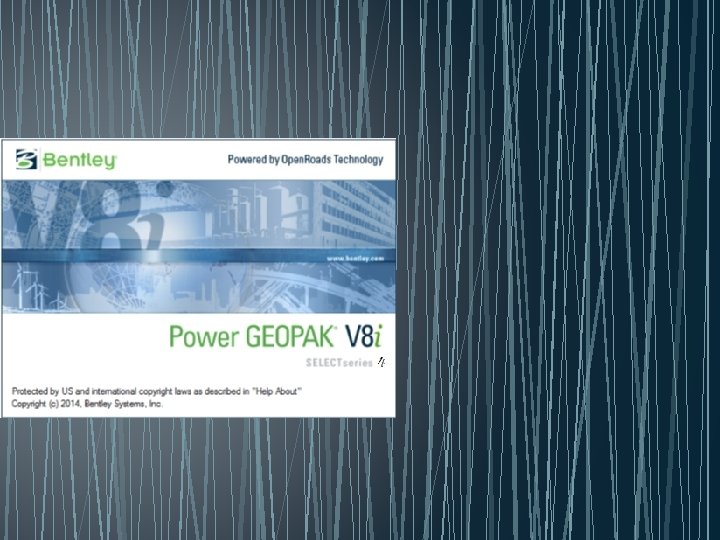
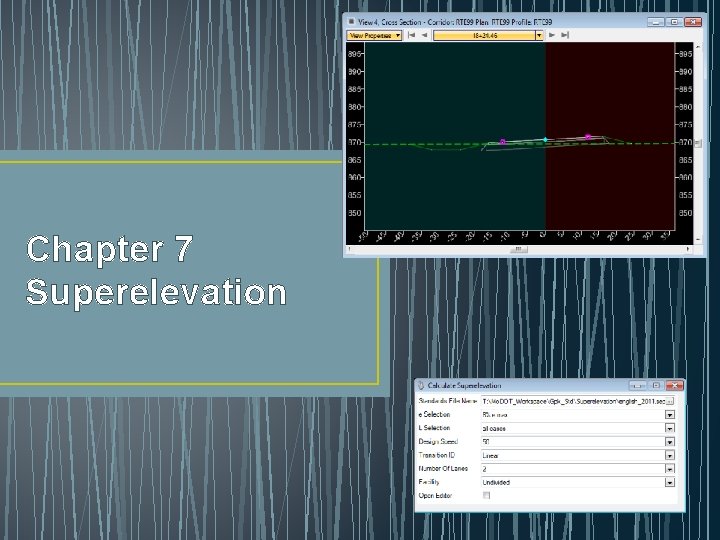
Chapter 7 Superelevation
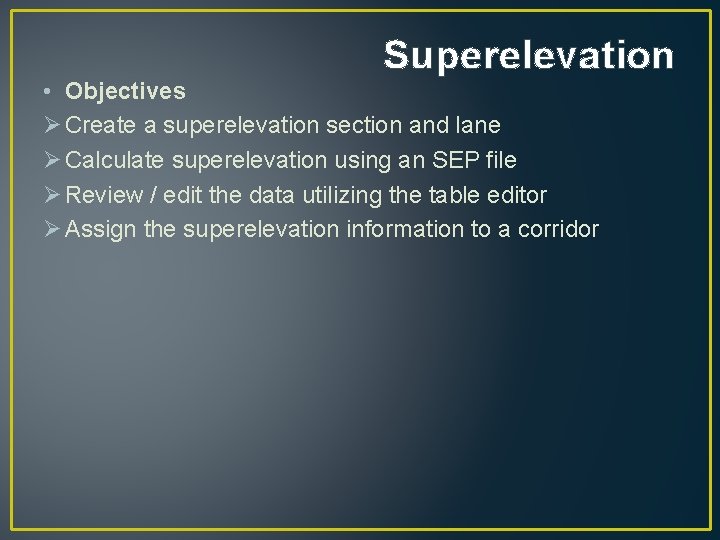
Superelevation • Objectives Ø Create a superelevation section and lane Ø Calculate superelevation using an SEP file Ø Review / edit the data utilizing the table editor Ø Assign the superelevation information to a corridor
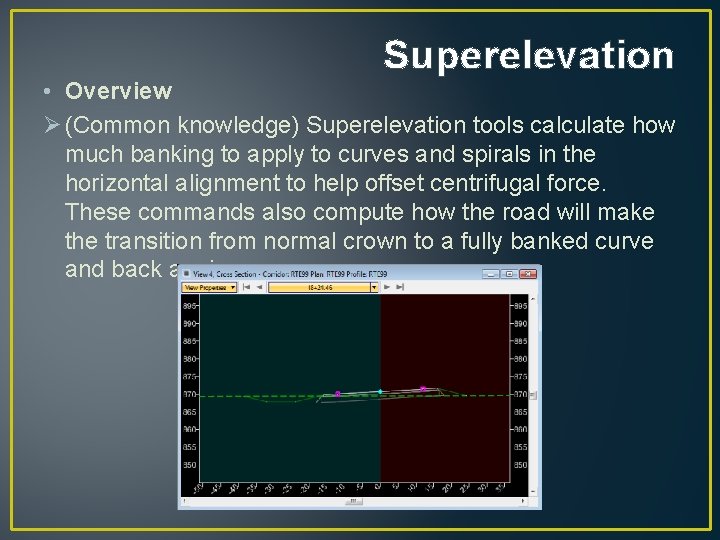
Superelevation • Overview Ø (Common knowledge) Superelevation tools calculate how much banking to apply to curves and spirals in the horizontal alignment to help offset centrifugal force. These commands also compute how the road will make the transition from normal crown to a fully banked curve and back again.
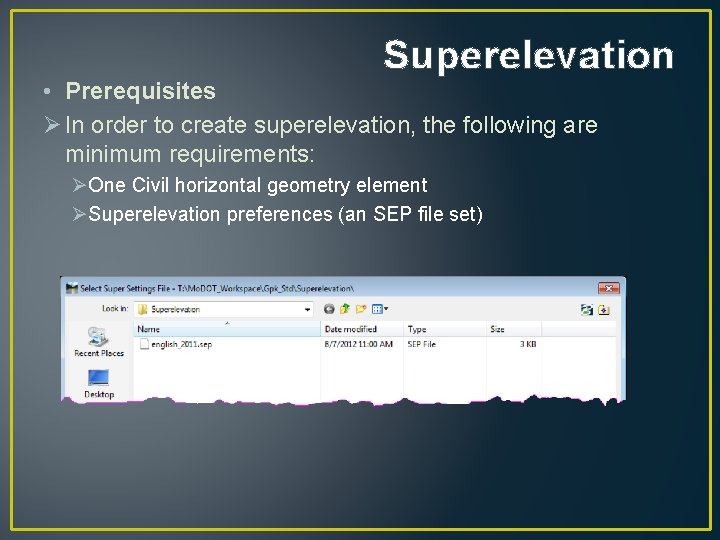
Superelevation • Prerequisites Ø In order to create superelevation, the following are minimum requirements: ØOne Civil horizontal geometry element ØSuperelevation preferences (an SEP file set)
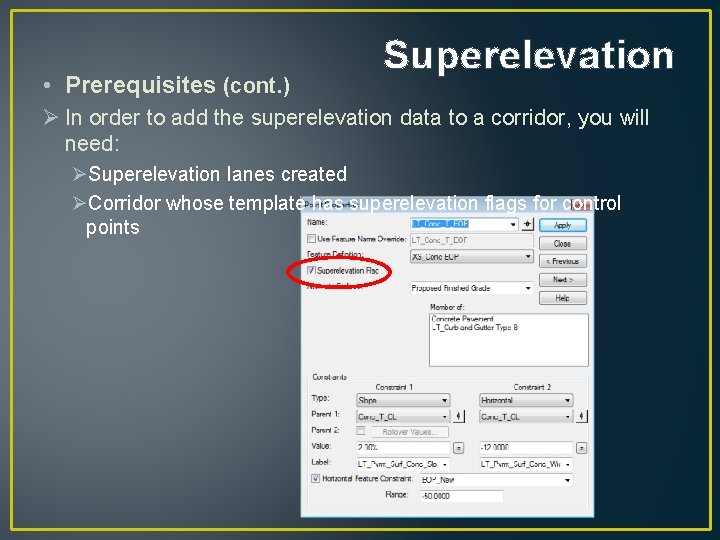
• Prerequisites (cont. ) Superelevation Ø In order to add the superelevation data to a corridor, you will need: ØSuperelevation lanes created ØCorridor whose template has superelevation flags for control points
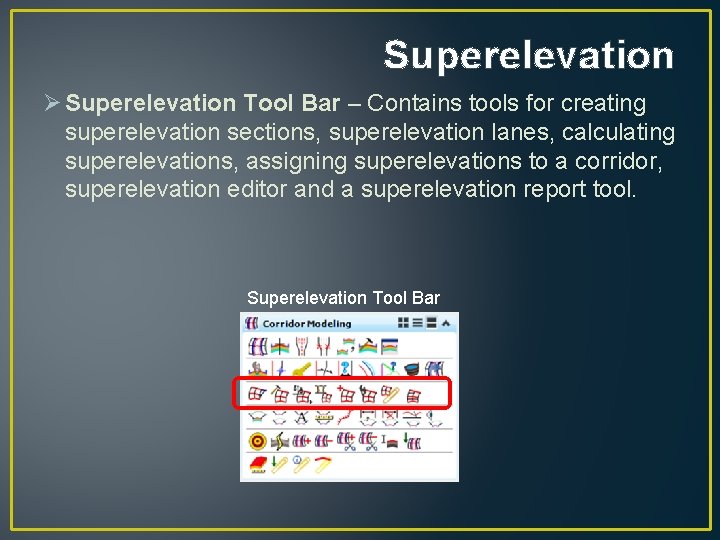
Superelevation Ø Superelevation Tool Bar – Contains tools for creating superelevation sections, superelevation lanes, calculating superelevations, assigning superelevations to a corridor, superelevation editor and a superelevation report tool. Superelevation Tool Bar
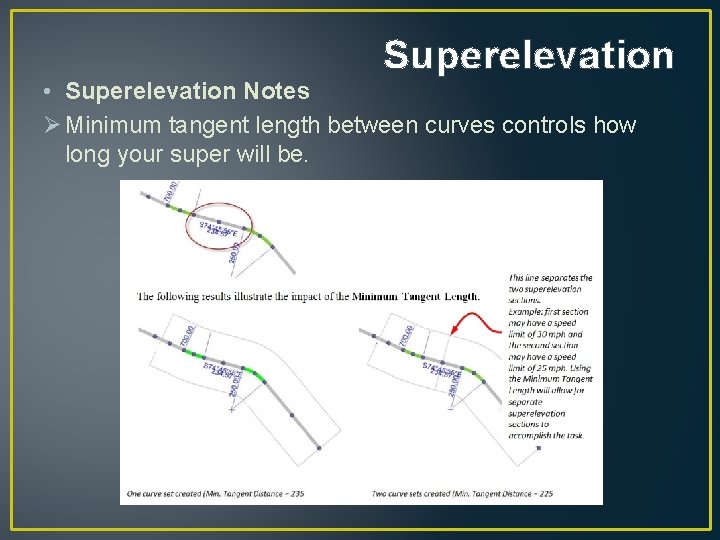
Superelevation • Superelevation Notes Ø Minimum tangent length between curves controls how long your super will be.
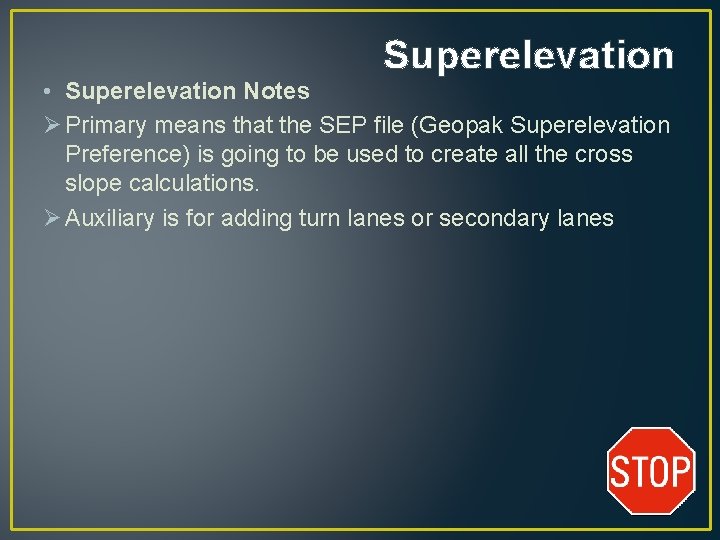
Superelevation • Superelevation Notes Ø Primary means that the SEP file (Geopak Superelevation Preference) is going to be used to create all the cross slope calculations. Ø Auxiliary is for adding turn lanes or secondary lanes
- Slides: 9