Chapter 7 Software Engineering Computer Science An Overview
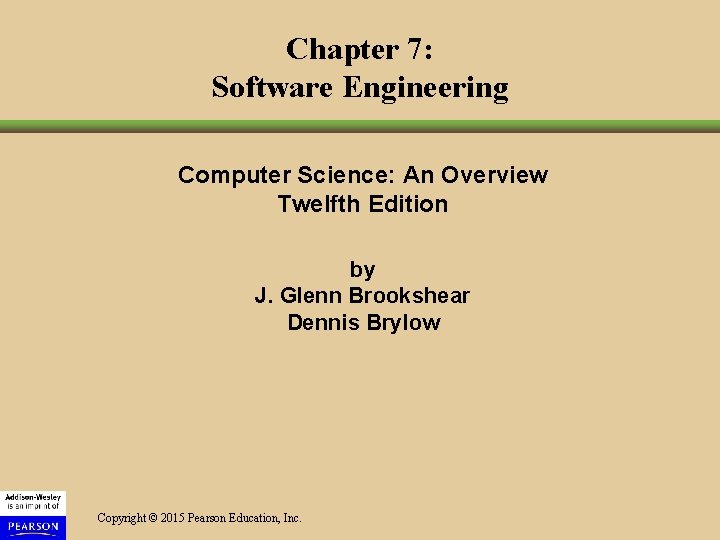
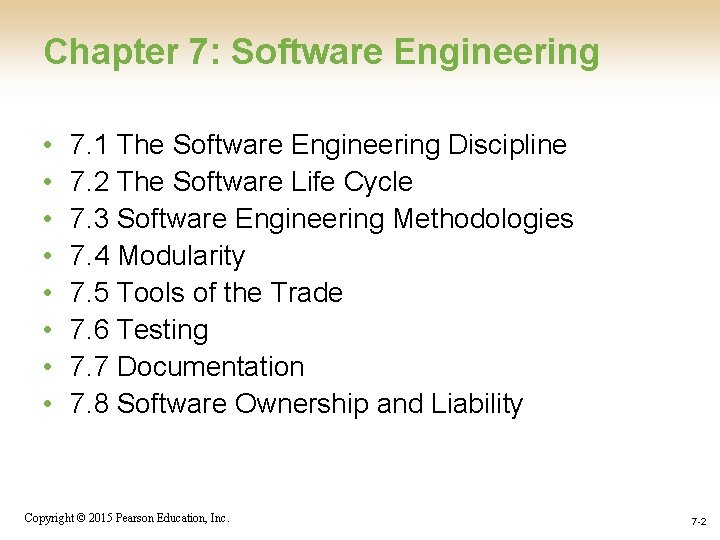
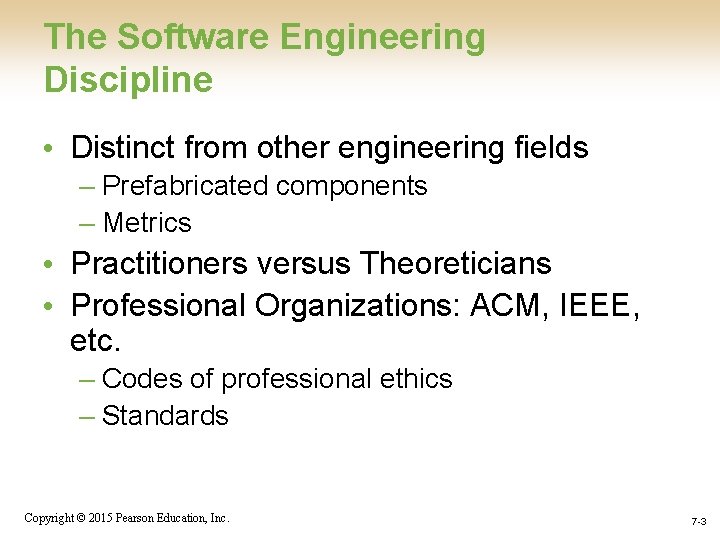
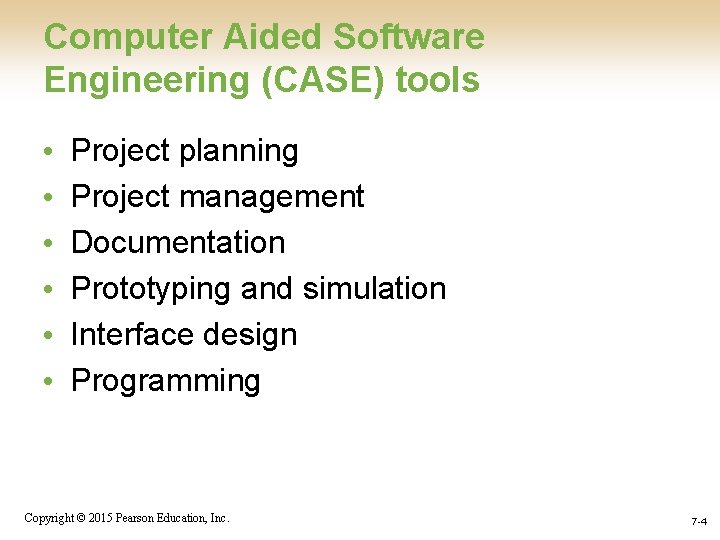
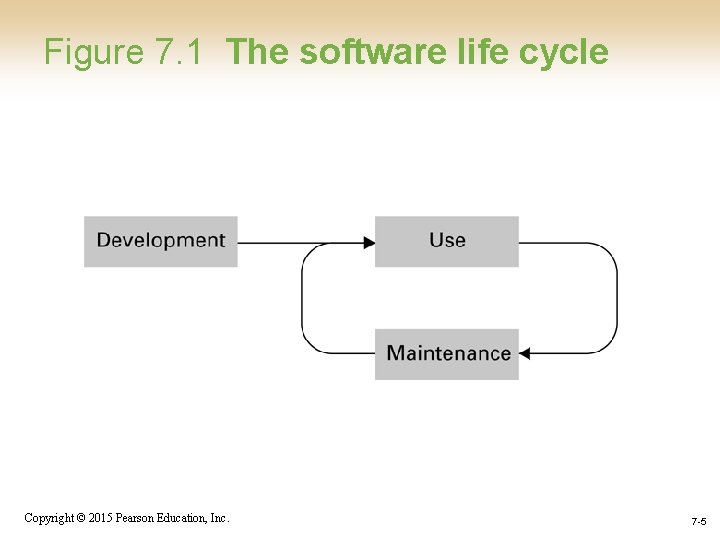
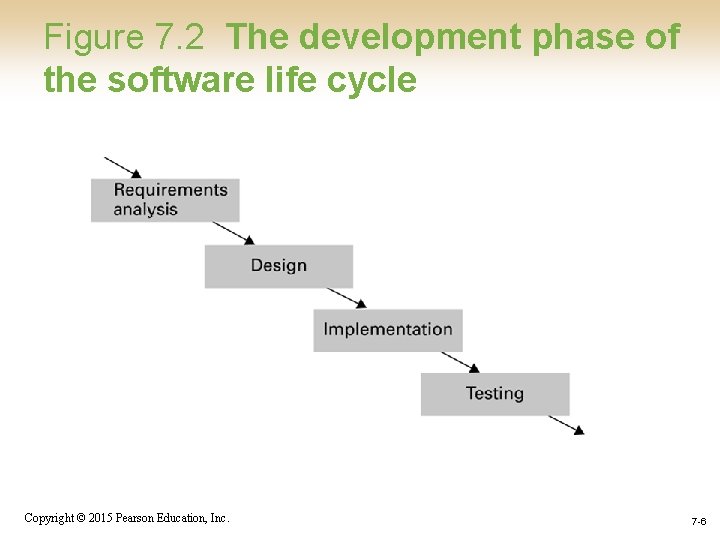
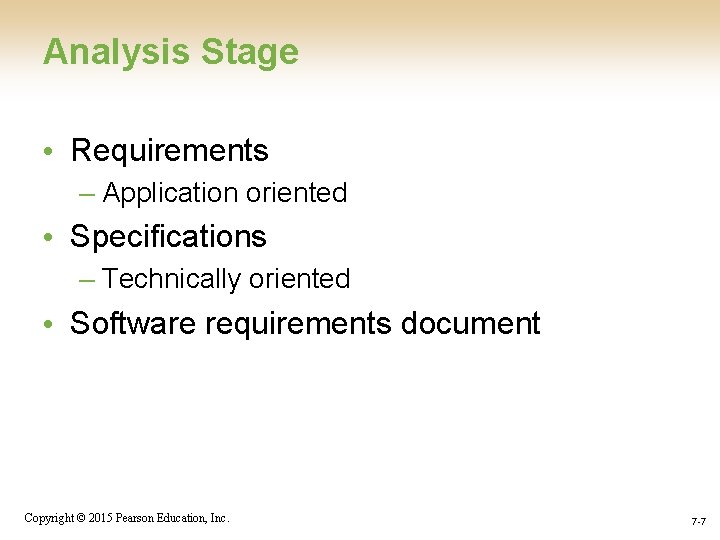
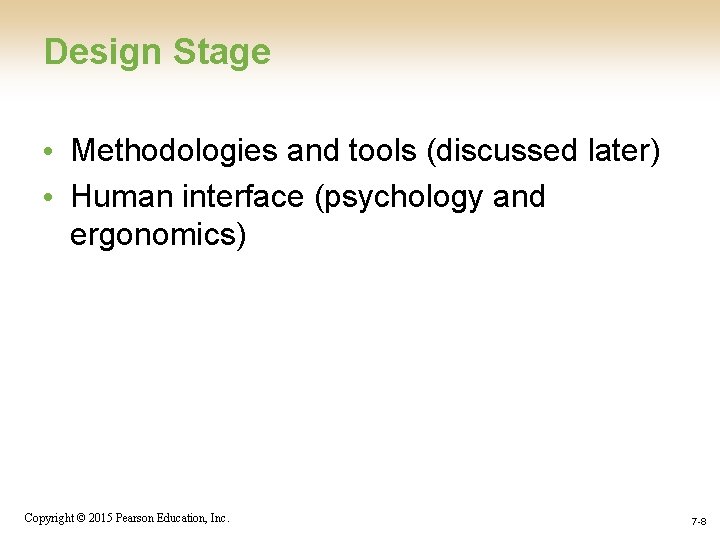
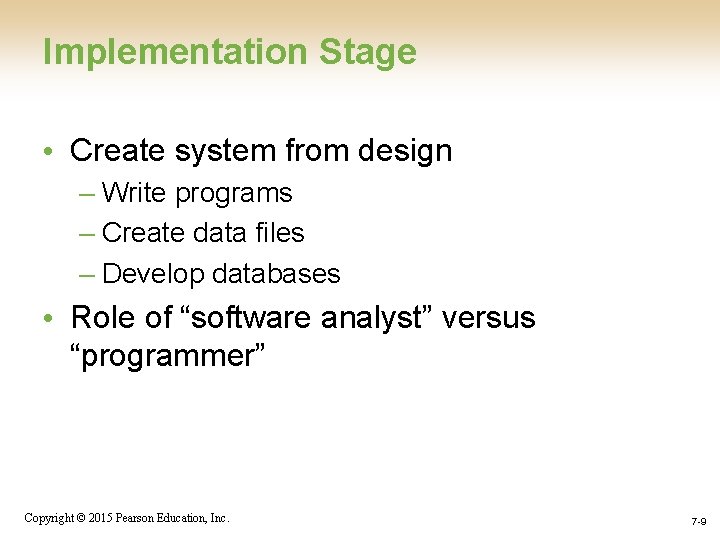
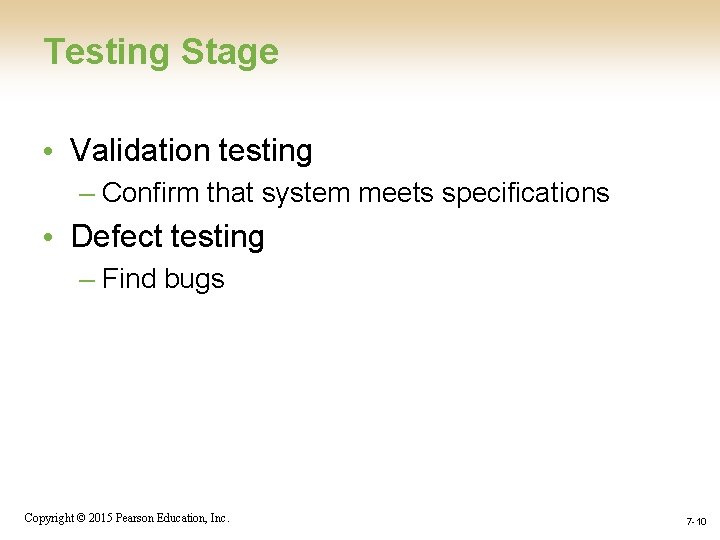
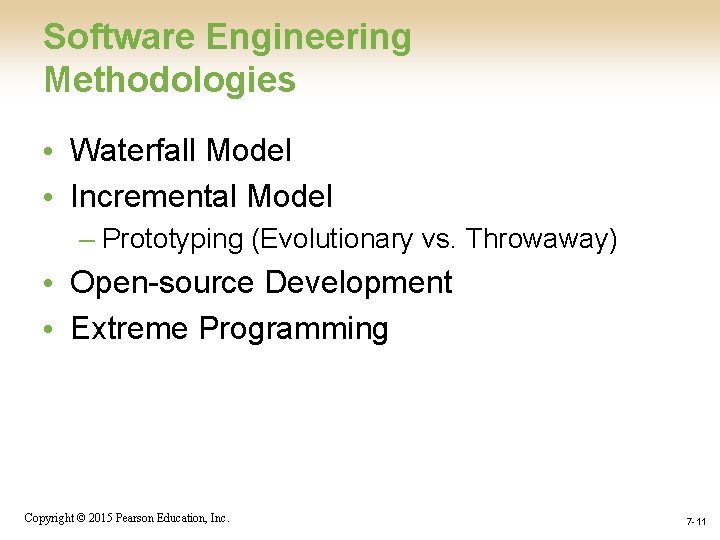
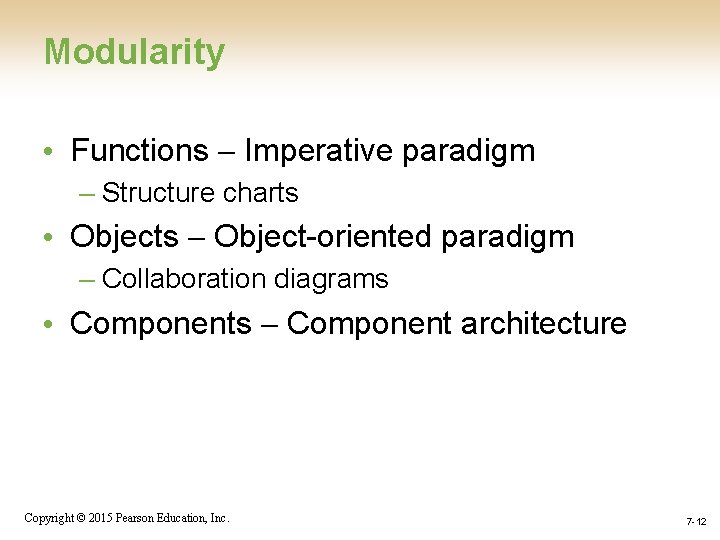
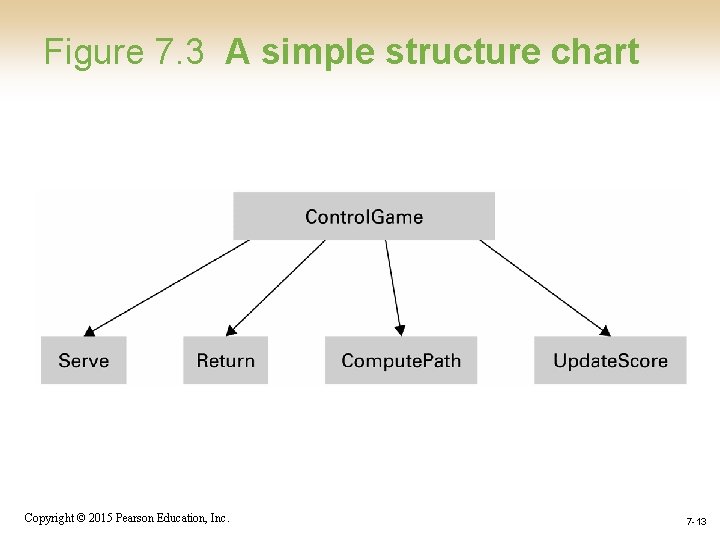
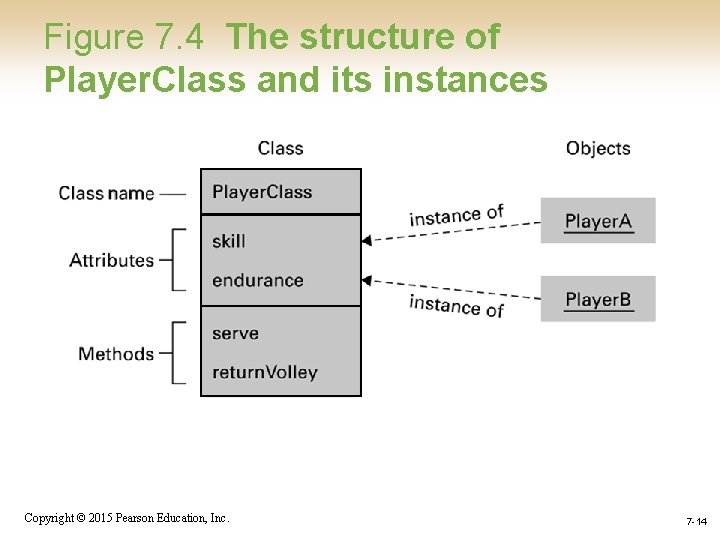
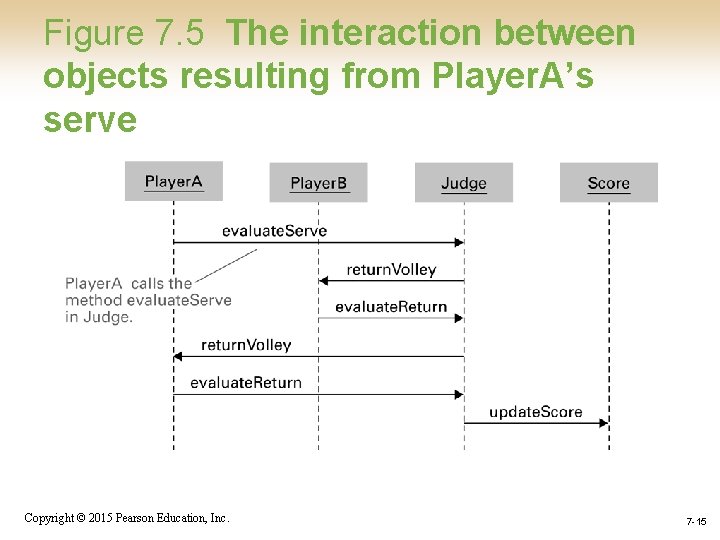
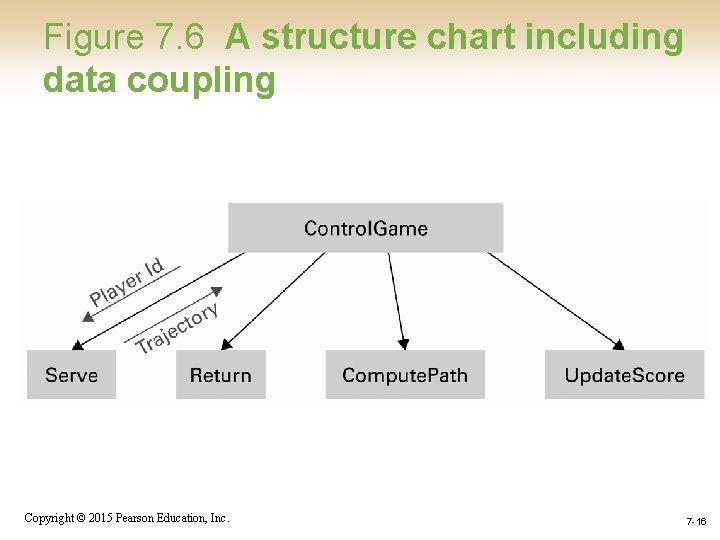
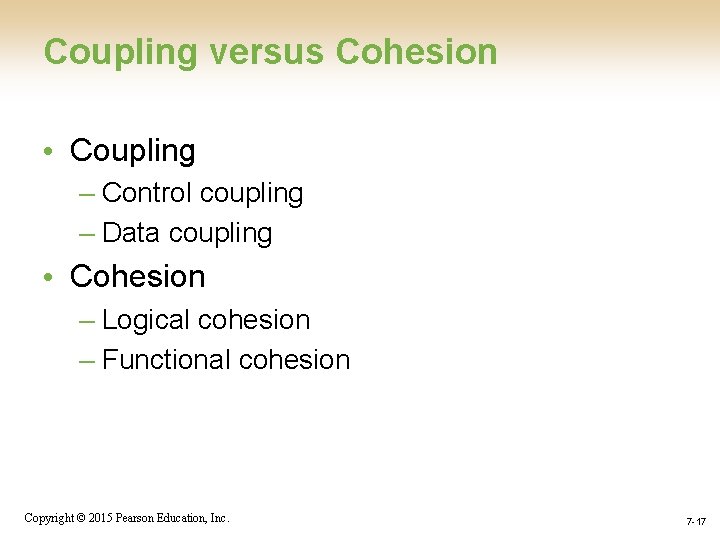
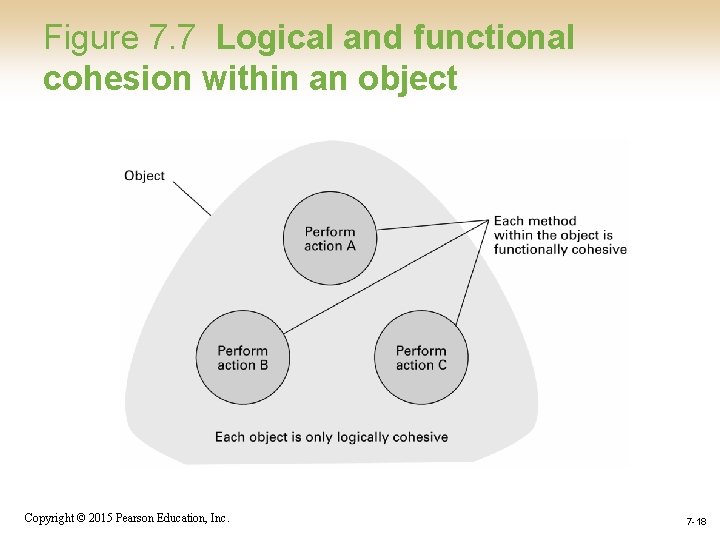
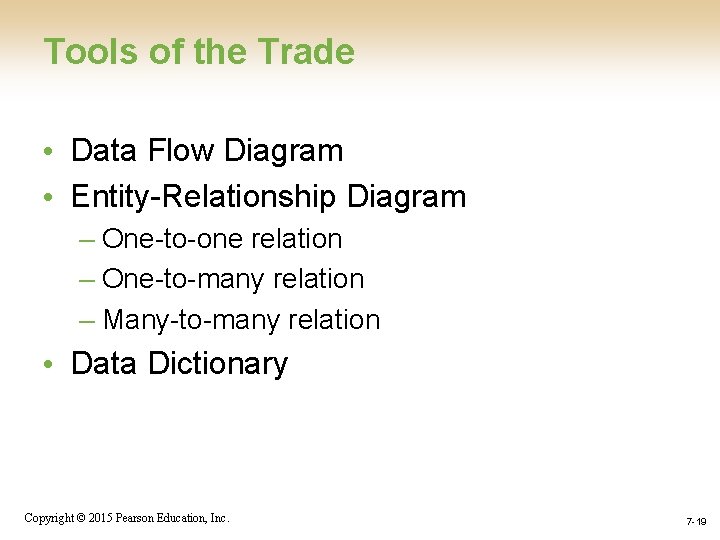
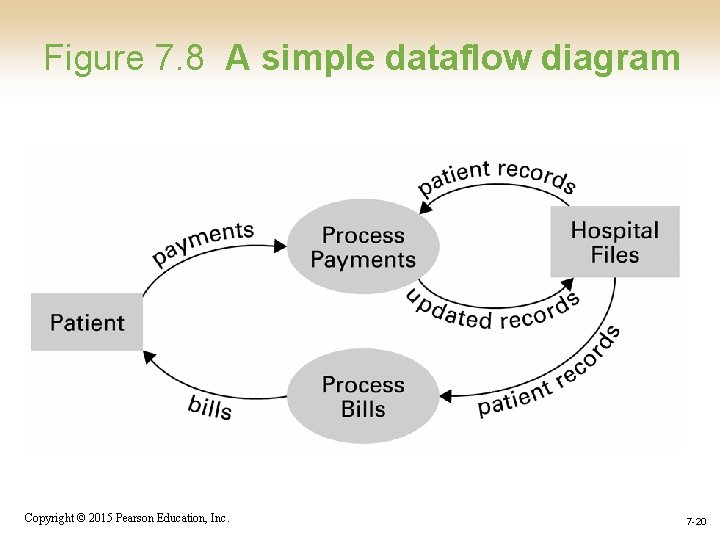
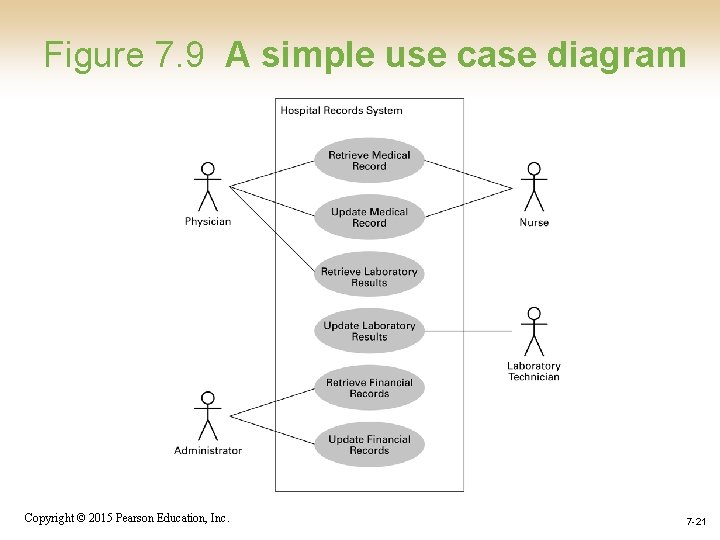
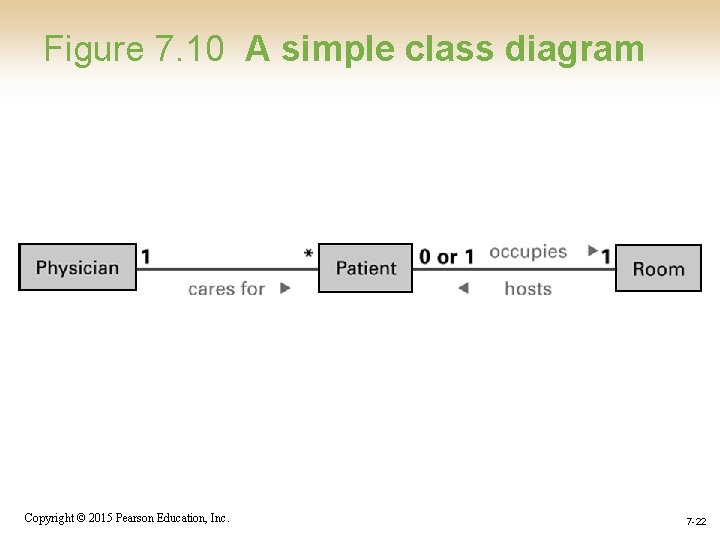
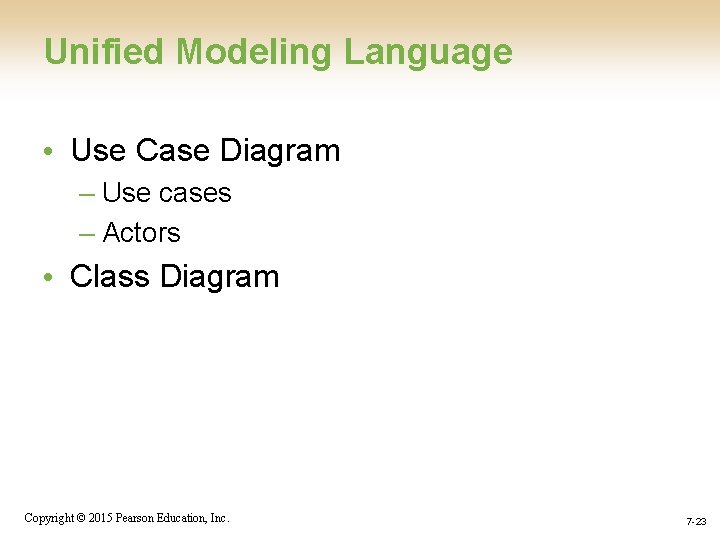
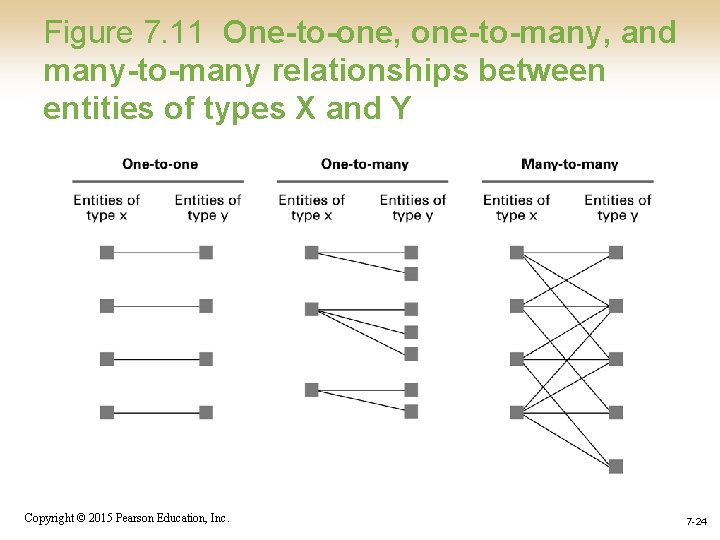
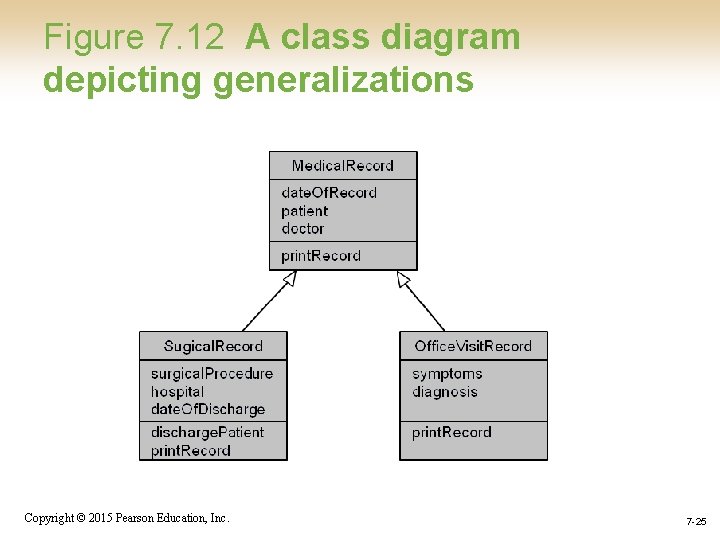
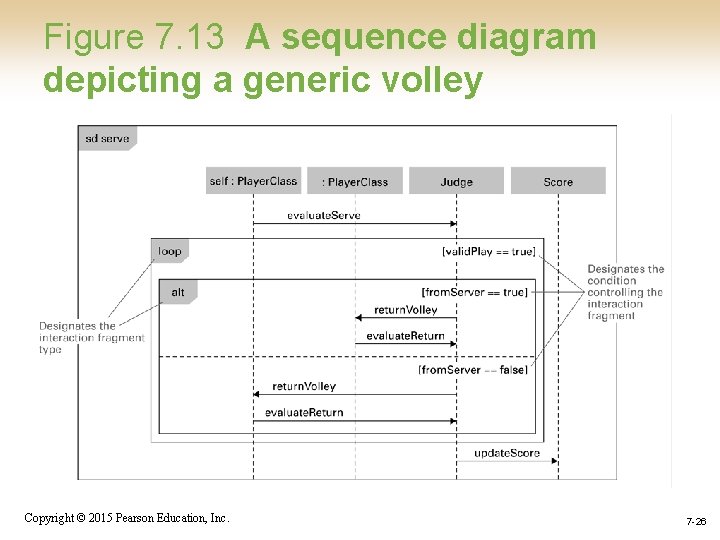
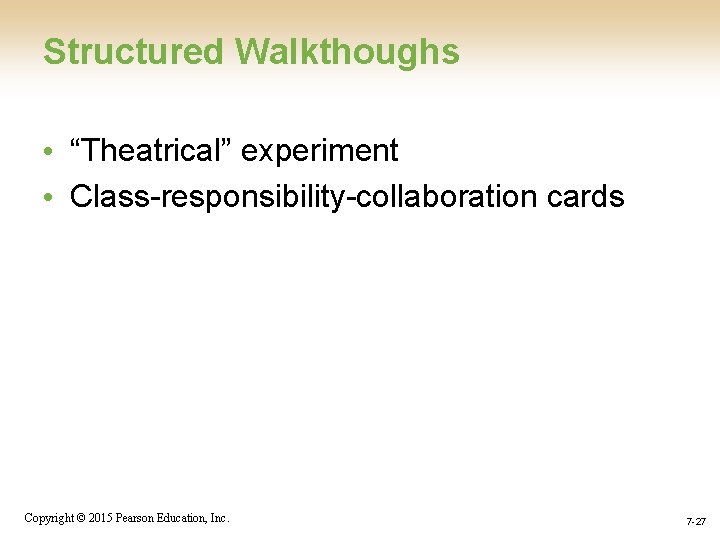
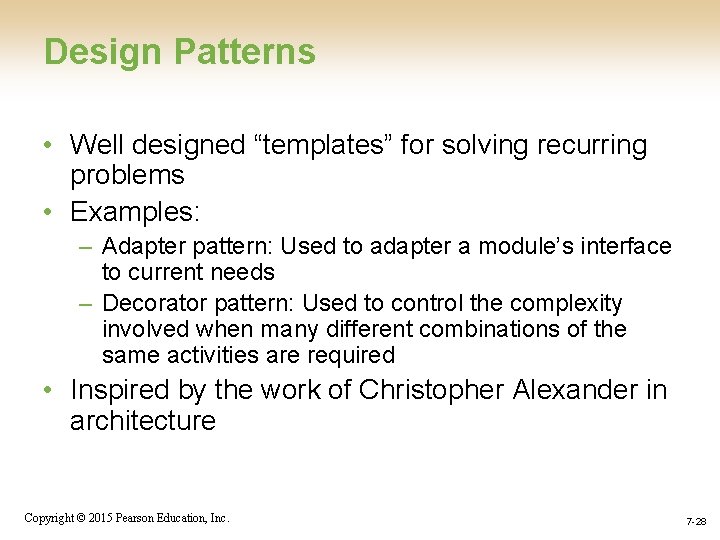
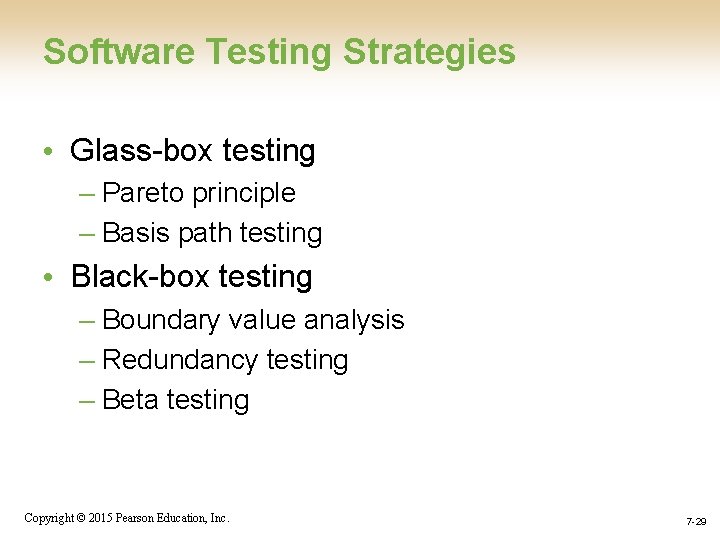
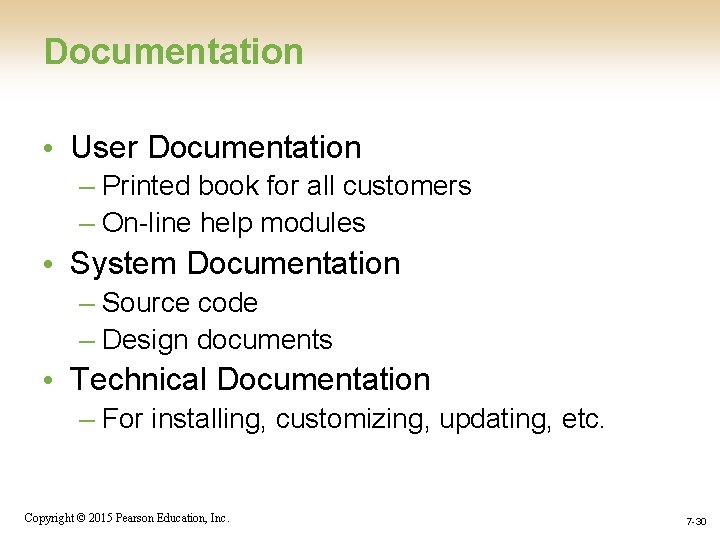
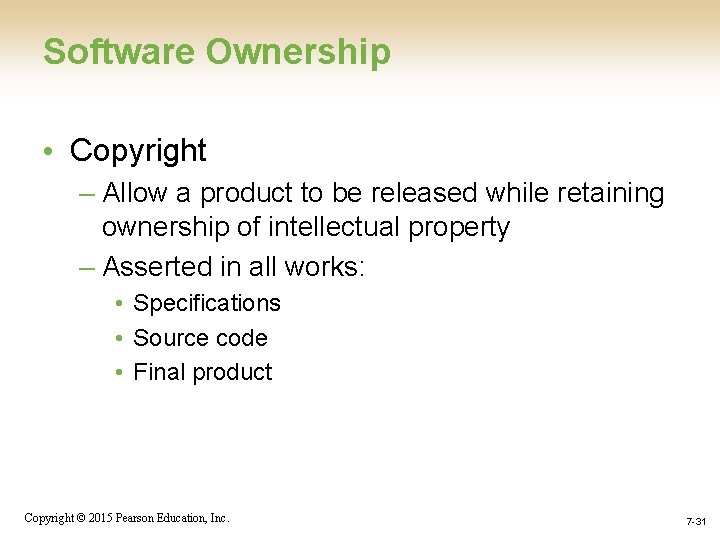
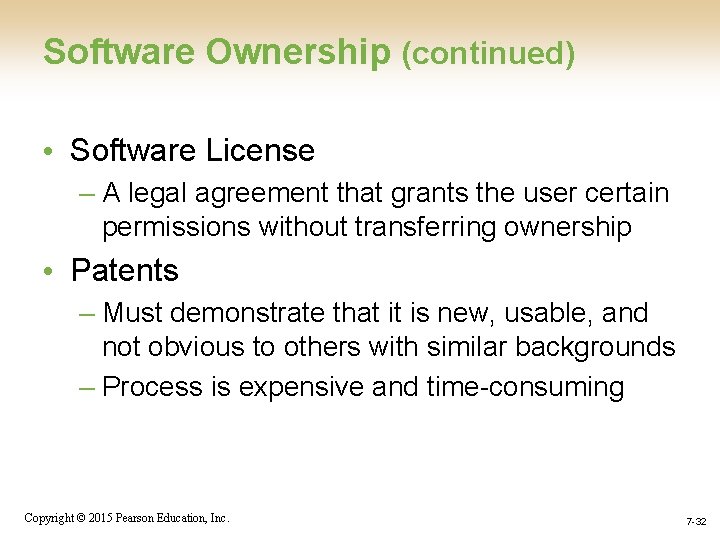
- Slides: 32
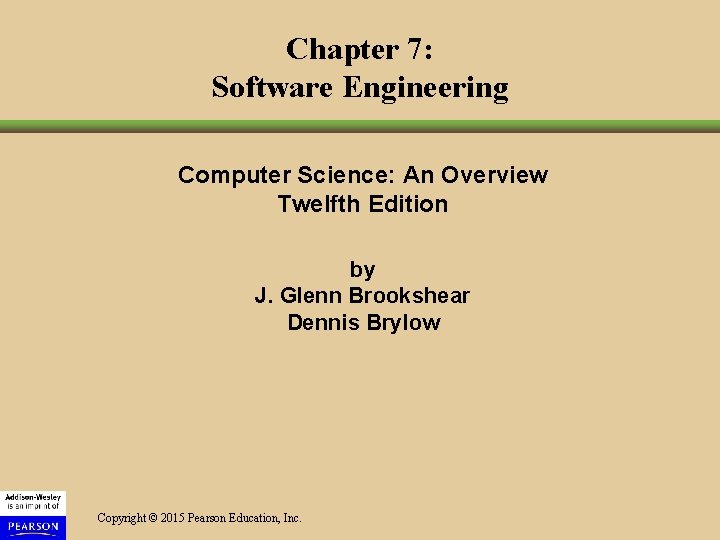
Chapter 7: Software Engineering Computer Science: An Overview Twelfth Edition by J. Glenn Brookshear Dennis Brylow Copyright © 2015 Pearson Education, Inc.
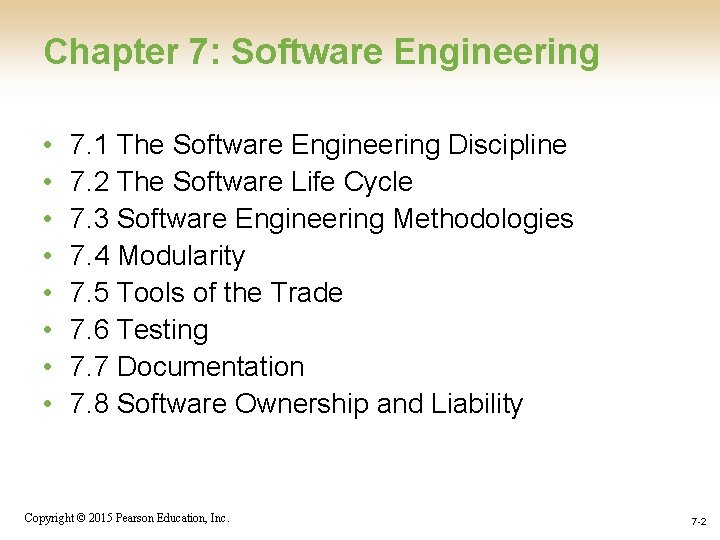
Chapter 7: Software Engineering • • 7. 1 The Software Engineering Discipline 7. 2 The Software Life Cycle 7. 3 Software Engineering Methodologies 7. 4 Modularity 7. 5 Tools of the Trade 7. 6 Testing 7. 7 Documentation 7. 8 Software Ownership and Liability Copyright © 2015 Pearson Education, Inc. 7 -2
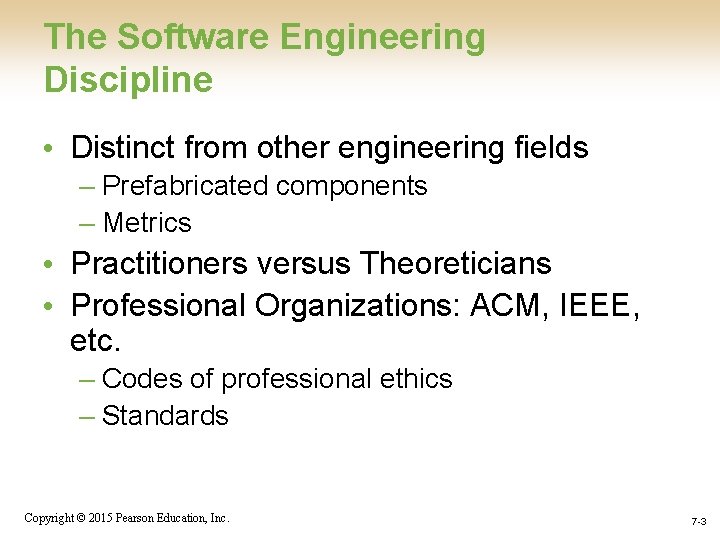
The Software Engineering Discipline • Distinct from other engineering fields – Prefabricated components – Metrics • Practitioners versus Theoreticians • Professional Organizations: ACM, IEEE, etc. – Codes of professional ethics – Standards Copyright © 2015 Pearson Education, Inc. 7 -3
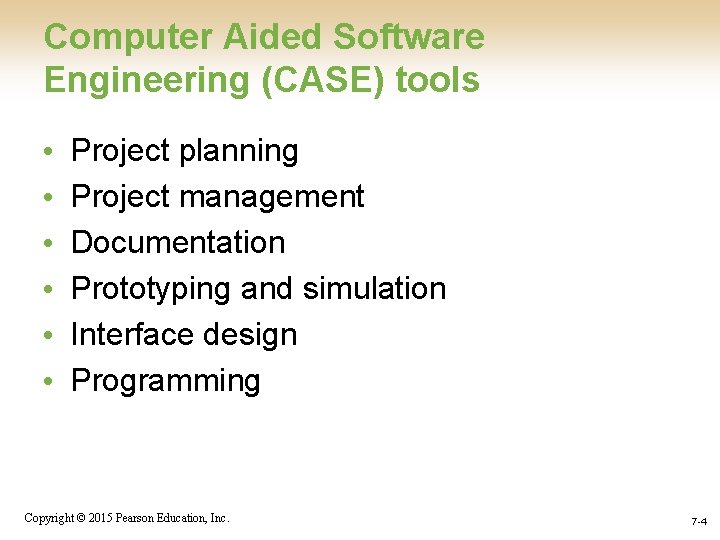
Computer Aided Software Engineering (CASE) tools • • • Project planning Project management Documentation Prototyping and simulation Interface design Programming Copyright © 2015 Pearson Education, Inc. 7 -4
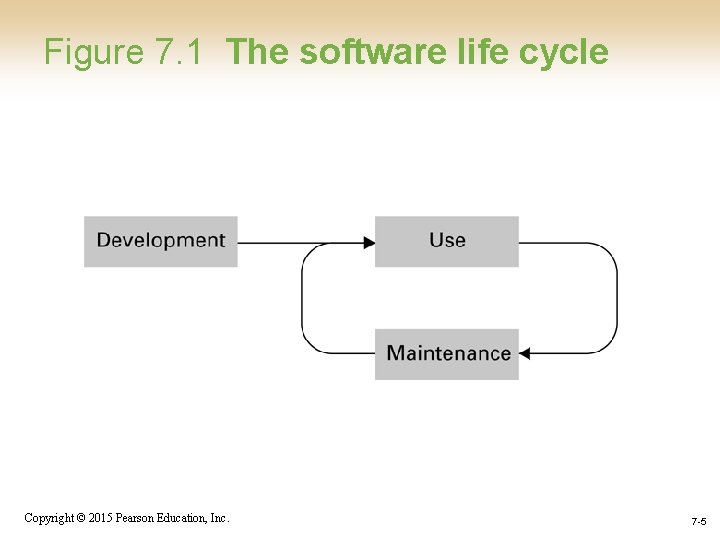
Figure 7. 1 The software life cycle Copyright © 2015 Pearson Education, Inc. 7 -5
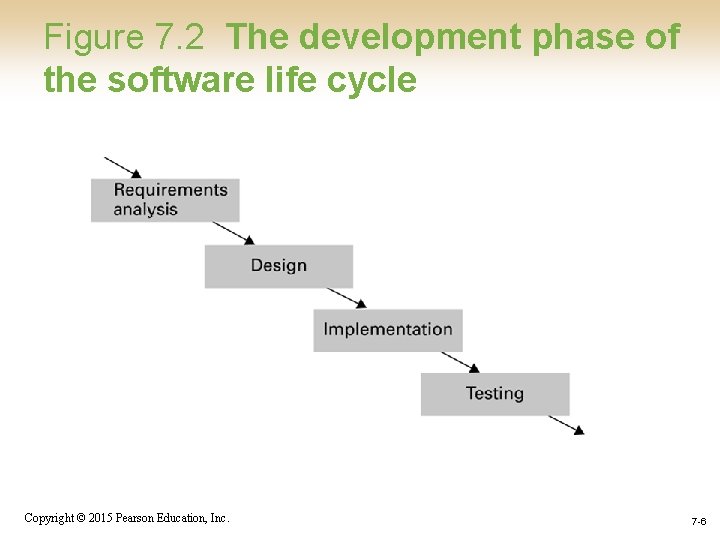
Figure 7. 2 The development phase of the software life cycle Copyright © 2015 Pearson Education, Inc. 7 -6
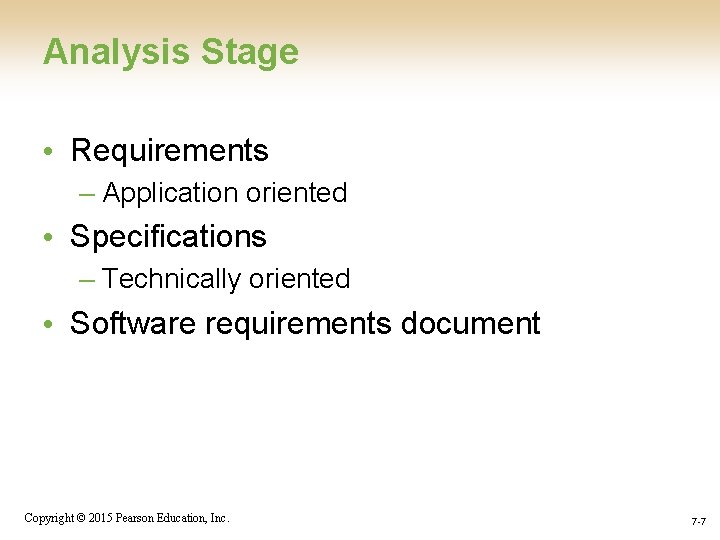
Analysis Stage • Requirements – Application oriented • Specifications – Technically oriented • Software requirements document Copyright © 2015 Pearson Education, Inc. 7 -7
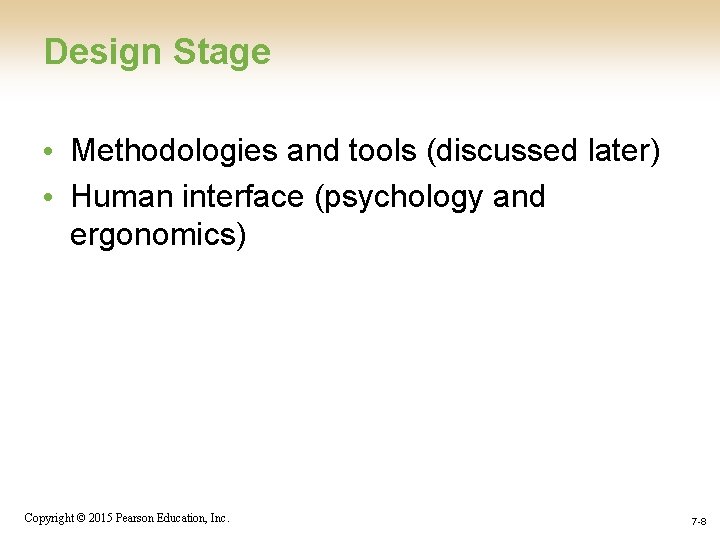
Design Stage • Methodologies and tools (discussed later) • Human interface (psychology and ergonomics) Copyright © 2015 Pearson Education, Inc. 7 -8
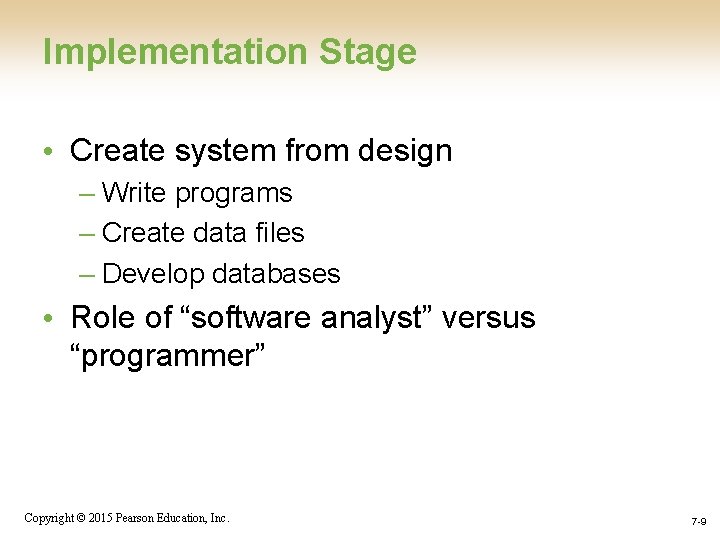
Implementation Stage • Create system from design – Write programs – Create data files – Develop databases • Role of “software analyst” versus “programmer” Copyright © 2015 Pearson Education, Inc. 7 -9
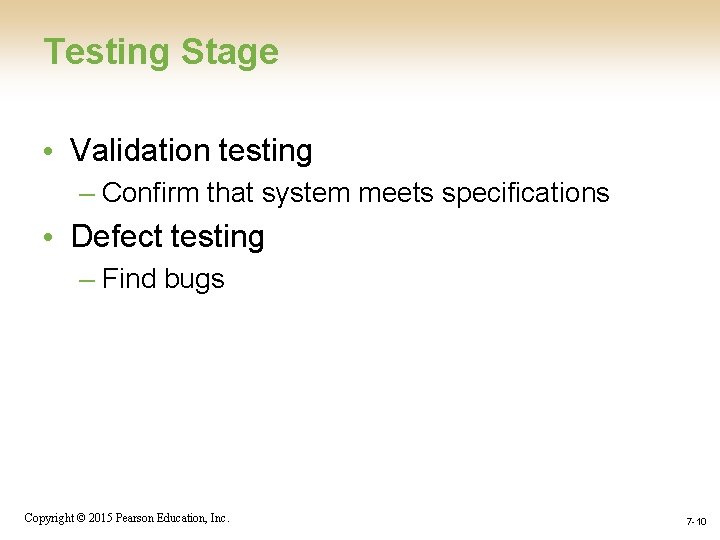
Testing Stage • Validation testing – Confirm that system meets specifications • Defect testing – Find bugs Copyright © 2015 Pearson Education, Inc. 7 -10
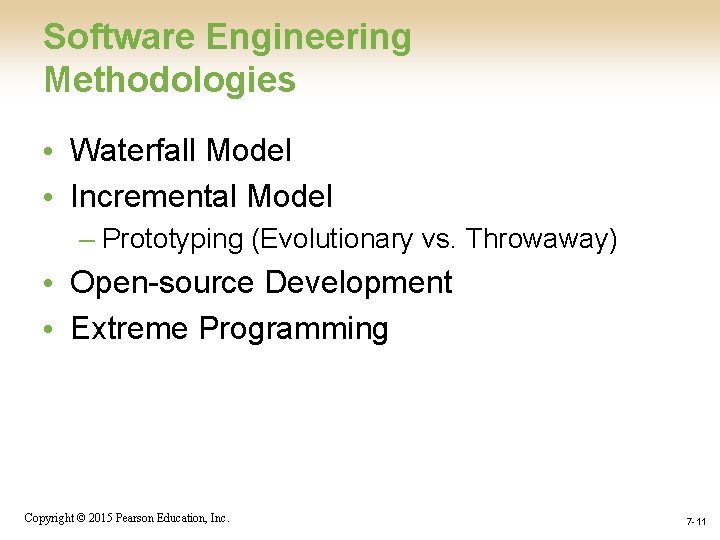
Software Engineering Methodologies • Waterfall Model • Incremental Model – Prototyping (Evolutionary vs. Throwaway) • Open-source Development • Extreme Programming Copyright © 2015 Pearson Education, Inc. 7 -11
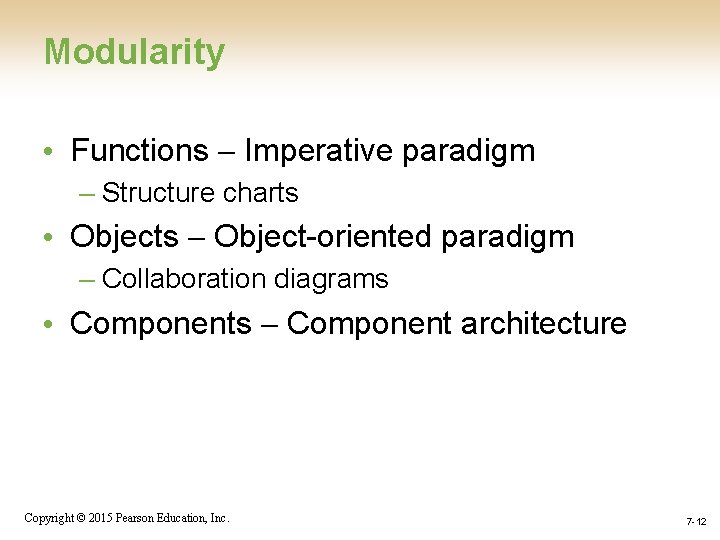
Modularity • Functions Imperative paradigm – Structure charts • Objects Object-oriented paradigm – Collaboration diagrams • Components Component architecture Copyright © 2015 Pearson Education, Inc. 7 -12
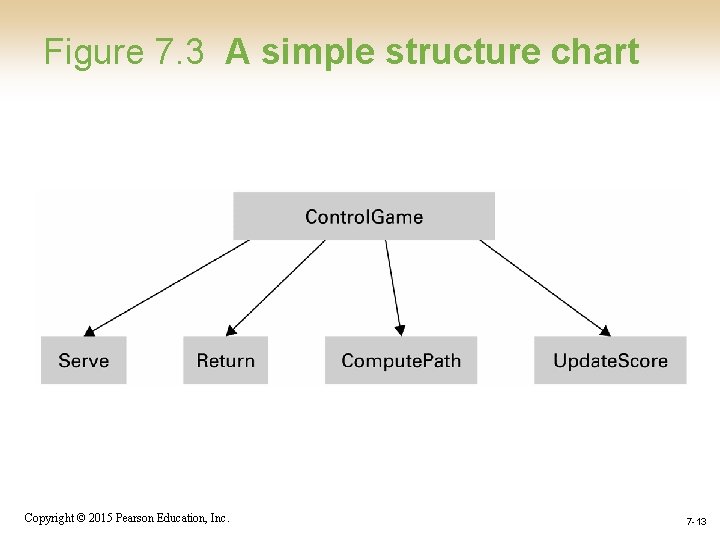
Figure 7. 3 A simple structure chart Copyright © 2015 Pearson Education, Inc. 7 -13
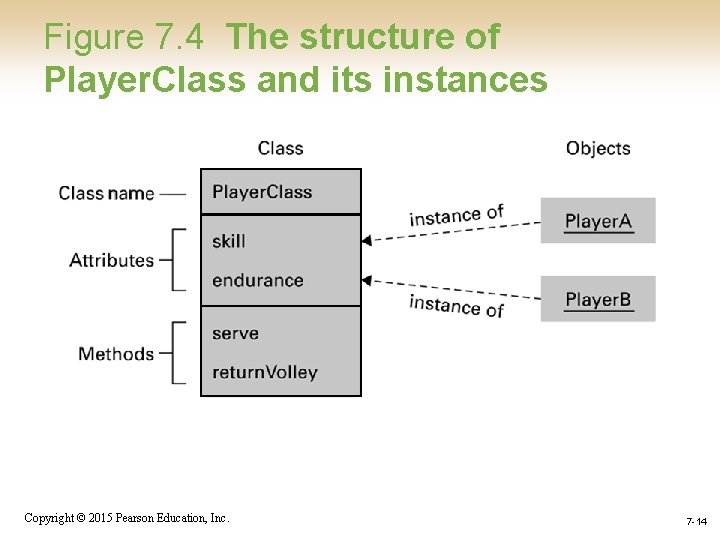
Figure 7. 4 The structure of Player. Class and its instances Copyright © 2015 Pearson Education, Inc. 7 -14
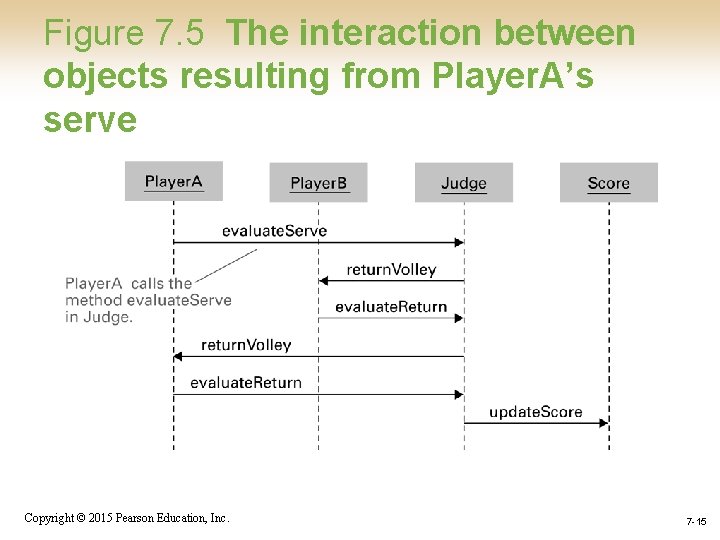
Figure 7. 5 The interaction between objects resulting from Player. A’s serve Copyright © 2015 Pearson Education, Inc. 7 -15
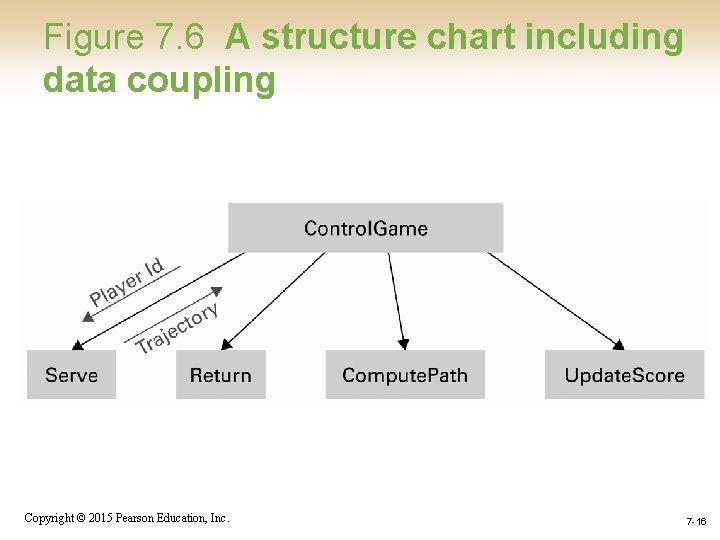
Figure 7. 6 A structure chart including data coupling Copyright © 2015 Pearson Education, Inc. 7 -16
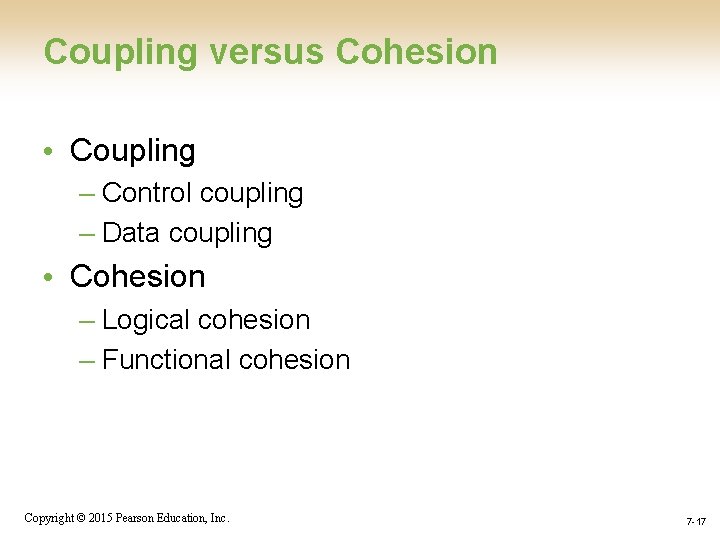
Coupling versus Cohesion • Coupling – Control coupling – Data coupling • Cohesion – Logical cohesion – Functional cohesion Copyright © 2015 Pearson Education, Inc. 7 -17
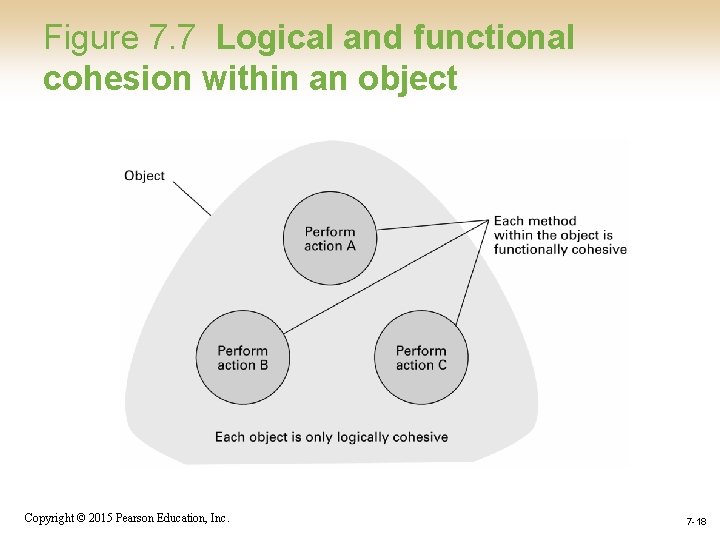
Figure 7. 7 Logical and functional cohesion within an object Copyright © 2015 Pearson Education, Inc. 7 -18
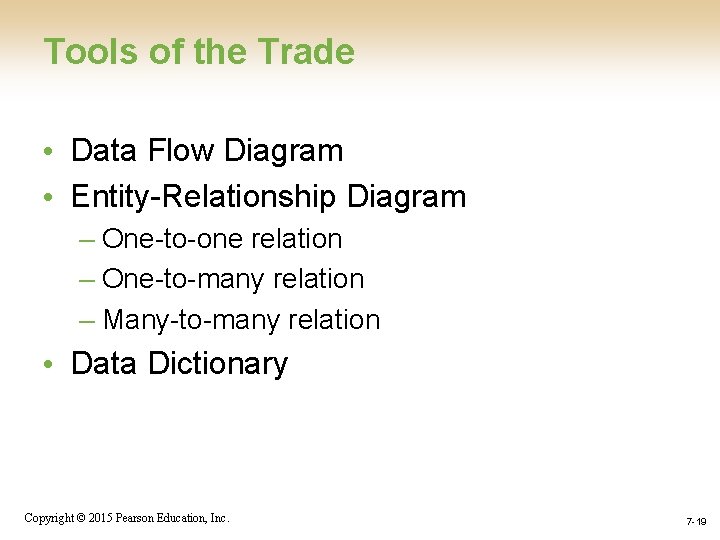
Tools of the Trade • Data Flow Diagram • Entity-Relationship Diagram – One-to-one relation – One-to-many relation – Many-to-many relation • Data Dictionary Copyright © 2015 Pearson Education, Inc. 7 -19
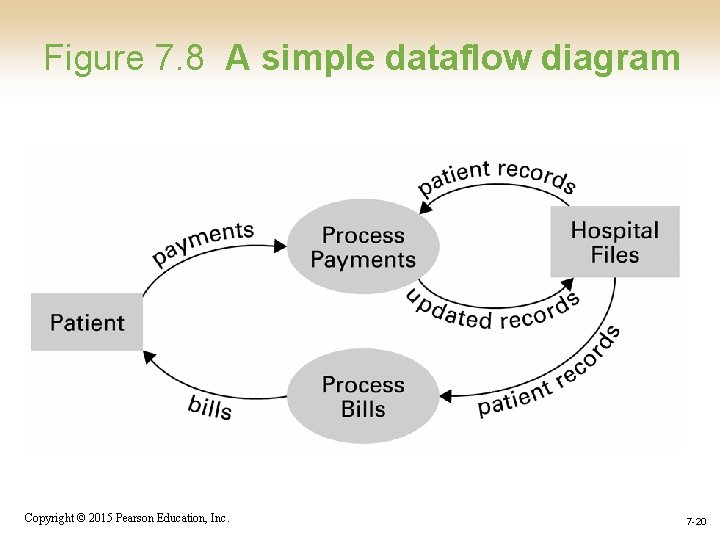
Figure 7. 8 A simple dataflow diagram Copyright © 2015 Pearson Education, Inc. 7 -20
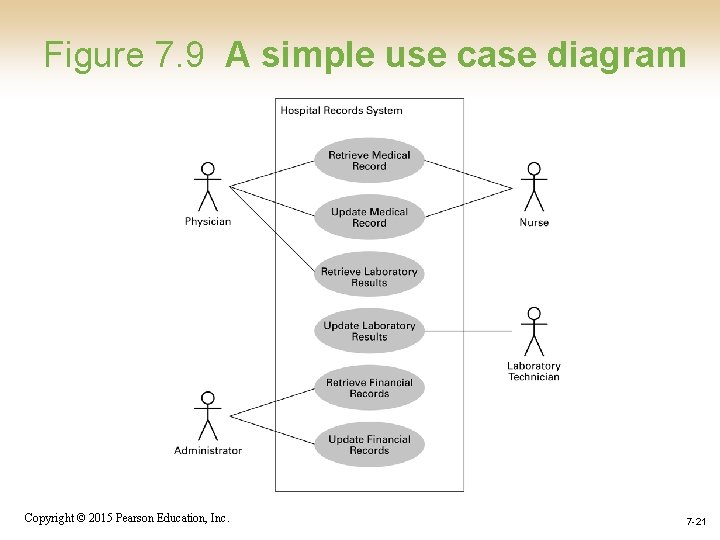
Figure 7. 9 A simple use case diagram Copyright © 2015 Pearson Education, Inc. 7 -21
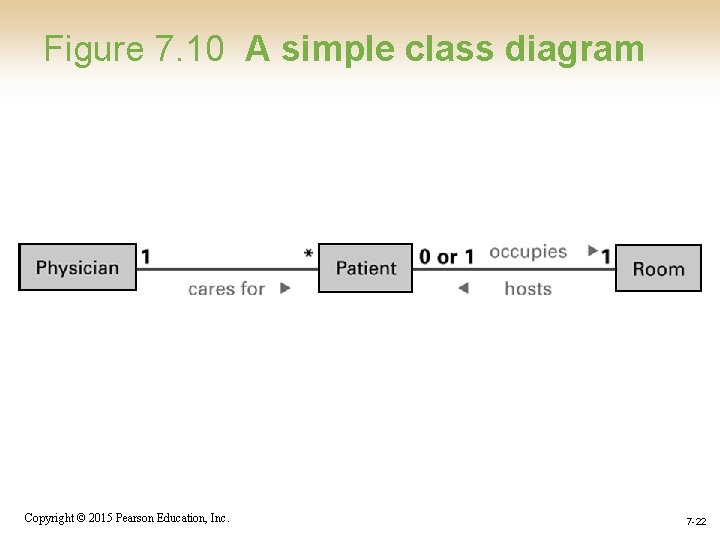
Figure 7. 10 A simple class diagram Copyright © 2015 Pearson Education, Inc. 7 -22
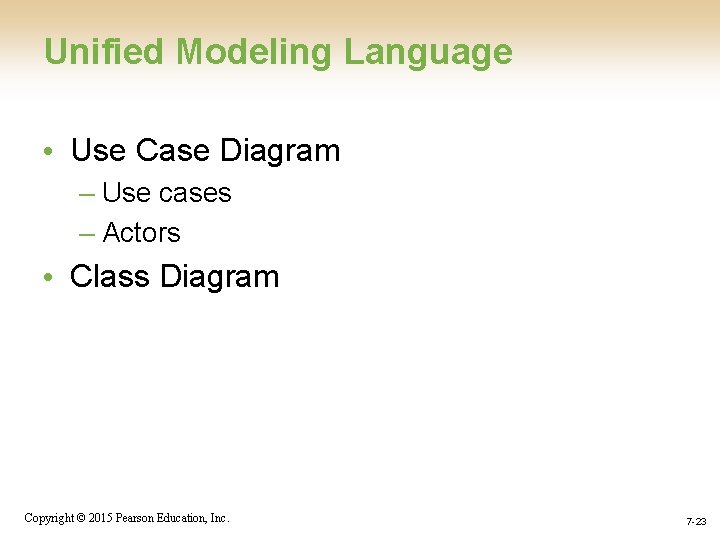
Unified Modeling Language • Use Case Diagram – Use cases – Actors • Class Diagram Copyright © 2015 Pearson Education, Inc. 7 -23
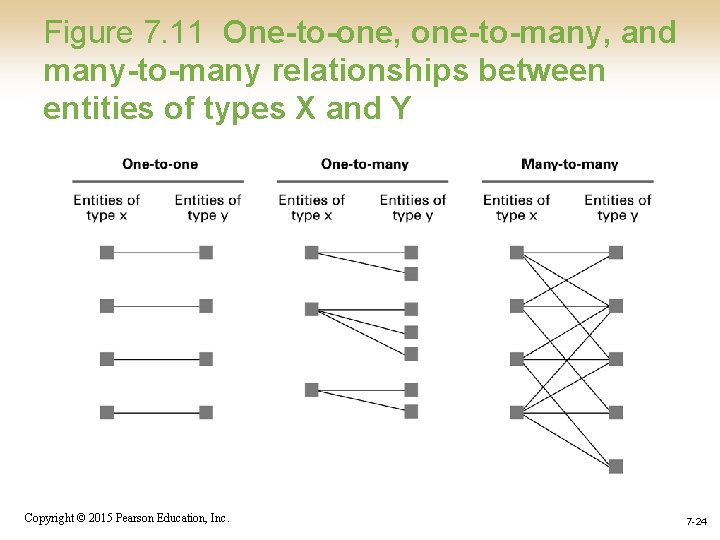
Figure 7. 11 One-to-one, one-to-many, and many-to-many relationships between entities of types X and Y Copyright © 2015 Pearson Education, Inc. 7 -24
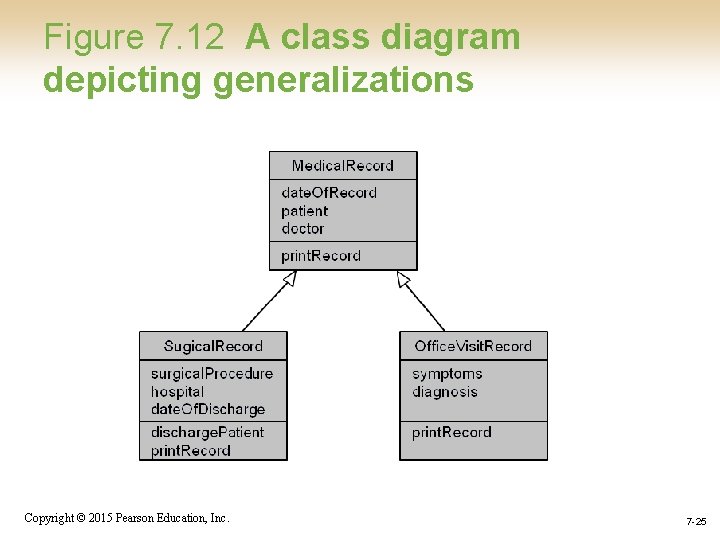
Figure 7. 12 A class diagram depicting generalizations Copyright © 2015 Pearson Education, Inc. 7 -25
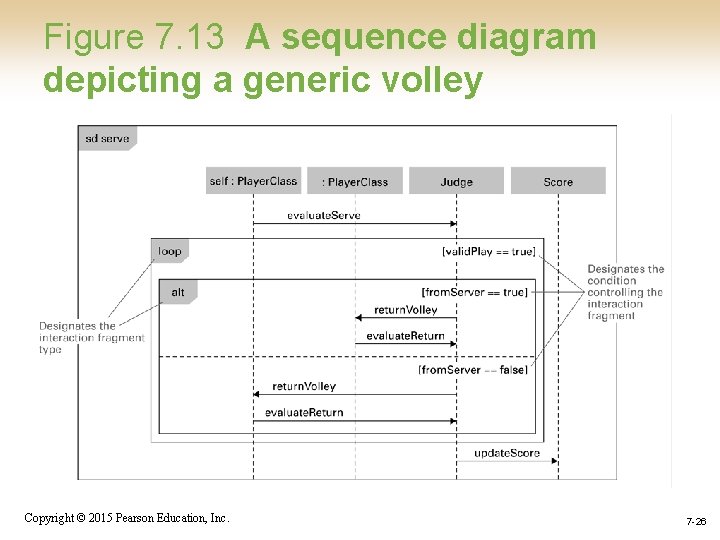
Figure 7. 13 A sequence diagram depicting a generic volley Copyright © 2015 Pearson Education, Inc. 7 -26
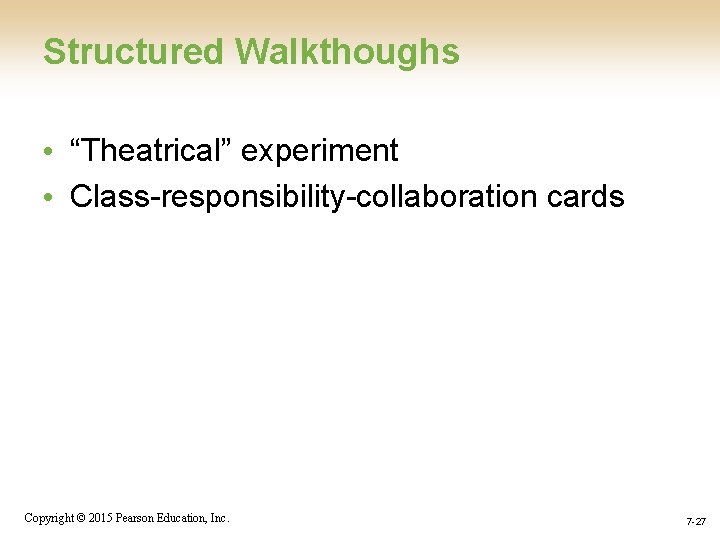
Structured Walkthoughs • “Theatrical” experiment • Class-responsibility-collaboration cards Copyright © 2015 Pearson Education, Inc. 7 -27
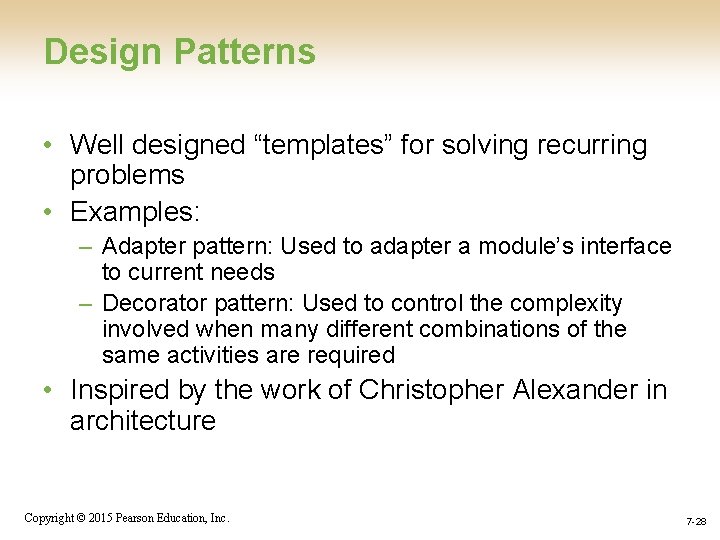
Design Patterns • Well designed “templates” for solving recurring problems • Examples: – Adapter pattern: Used to adapter a module’s interface to current needs – Decorator pattern: Used to control the complexity involved when many different combinations of the same activities are required • Inspired by the work of Christopher Alexander in architecture Copyright © 2015 Pearson Education, Inc. 7 -28
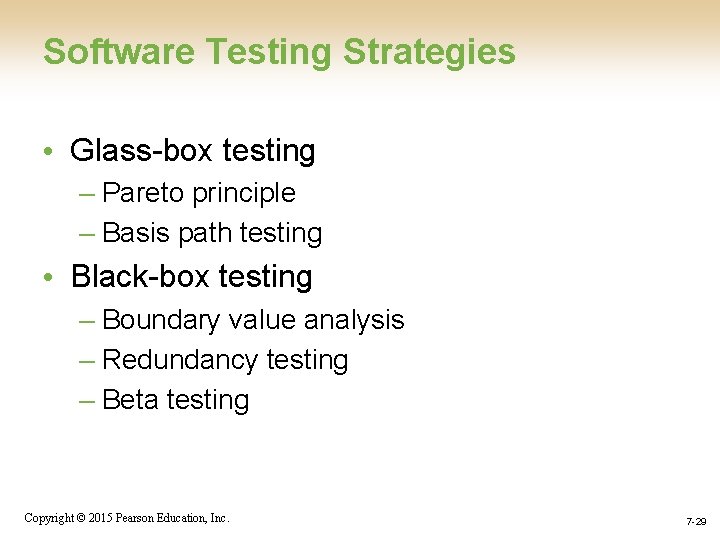
Software Testing Strategies • Glass-box testing – Pareto principle – Basis path testing • Black-box testing – Boundary value analysis – Redundancy testing – Beta testing Copyright © 2015 Pearson Education, Inc. 7 -29
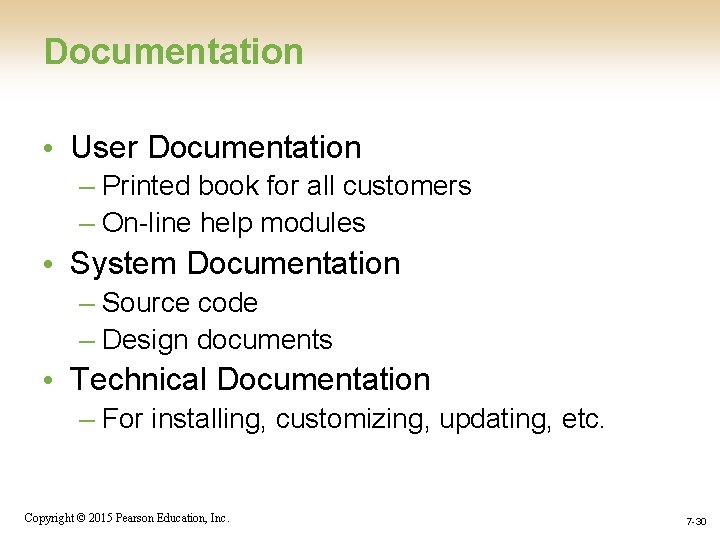
Documentation • User Documentation – Printed book for all customers – On-line help modules • System Documentation – Source code – Design documents • Technical Documentation – For installing, customizing, updating, etc. Copyright © 2015 Pearson Education, Inc. 7 -30
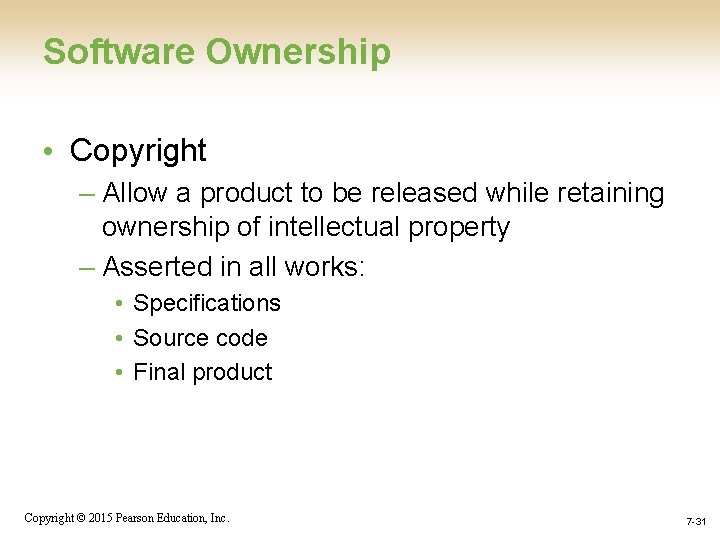
Software Ownership • Copyright – Allow a product to be released while retaining ownership of intellectual property – Asserted in all works: • Specifications • Source code • Final product Copyright © 2015 Pearson Education, Inc. 7 -31
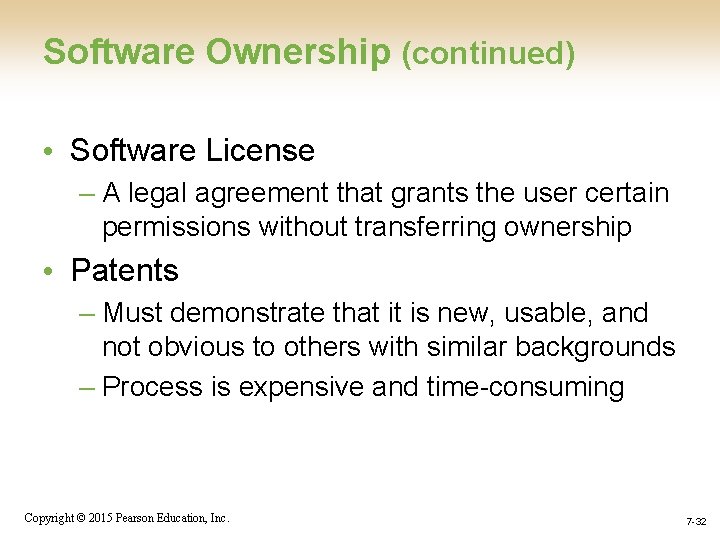
Software Ownership (continued) • Software License – A legal agreement that grants the user certain permissions without transferring ownership • Patents – Must demonstrate that it is new, usable, and not obvious to others with similar backgrounds – Process is expensive and time-consuming Copyright © 2015 Pearson Education, Inc. 7 -32