Chapter 7 Scheduling Useful Abbreviations CPM Critical Path
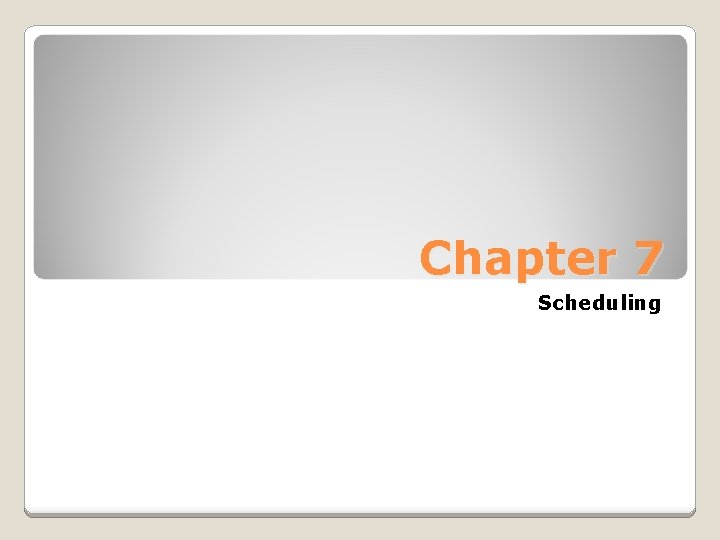
Chapter 7 Scheduling
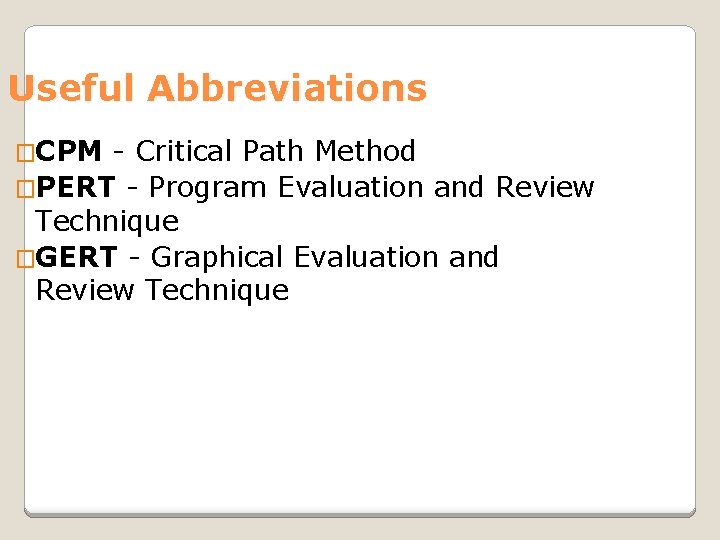
Useful Abbreviations �CPM - Critical Path Method �PERT - Program Evaluation and Review Technique �GERT - Graphical Evaluation and Review Technique
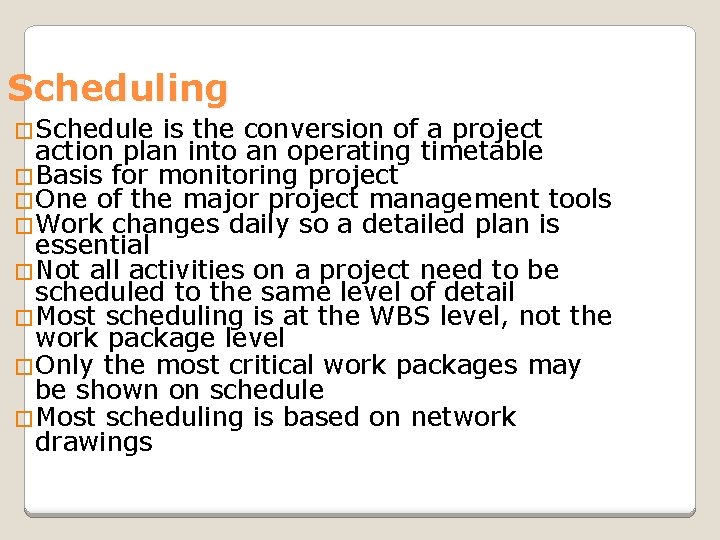
Scheduling �Schedule is the conversion of a project action plan into an operating timetable �Basis for monitoring project �One of the major project management tools �Work changes daily so a detailed plan is essential �Not all activities on a project need to be scheduled to the same level of detail �Most scheduling is at the WBS level, not the work package level �Only the most critical work packages may be shown on schedule �Most scheduling is based on network drawings
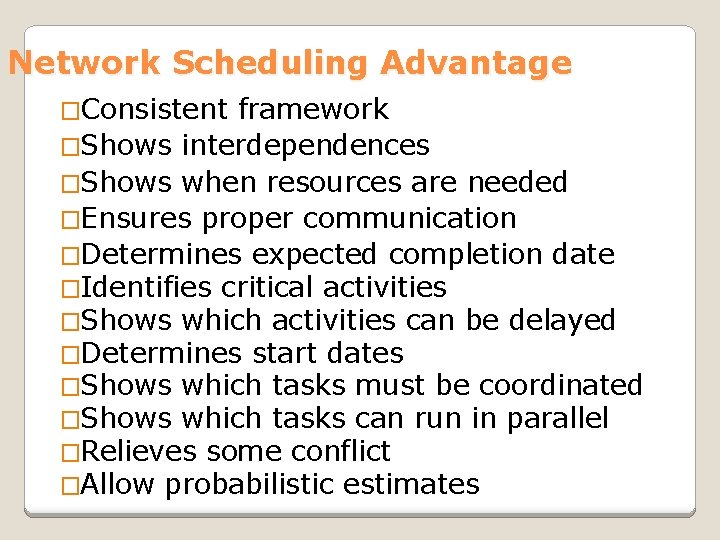
Network Scheduling Advantage �Consistent framework �Shows interdependences �Shows when resources are needed �Ensures proper communication �Determines expected completion date �Identifies critical activities �Shows which activities can be delayed �Determines start dates �Shows which tasks must be coordinated �Shows which tasks can run in parallel �Relieves some conflict �Allow probabilistic estimates
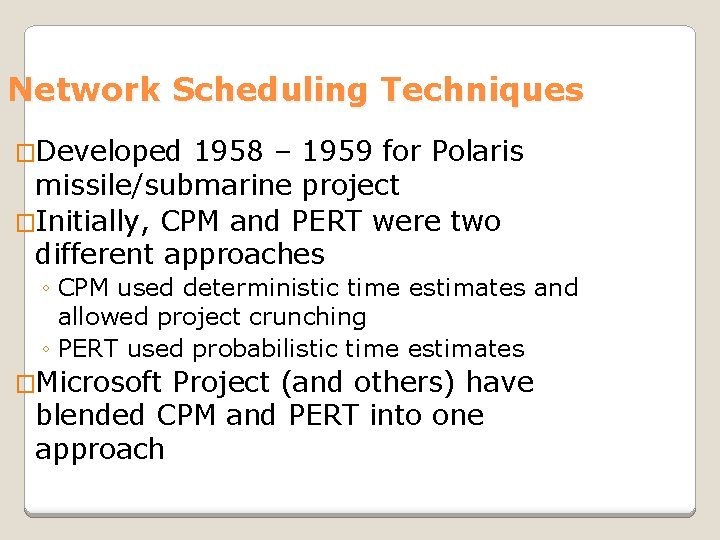
Network Scheduling Techniques �Developed 1958 – 1959 for Polaris missile/submarine project �Initially, CPM and PERT were two different approaches ◦ CPM used deterministic time estimates and allowed project crunching ◦ PERT used probabilistic time estimates �Microsoft Project (and others) have blended CPM and PERT into one approach
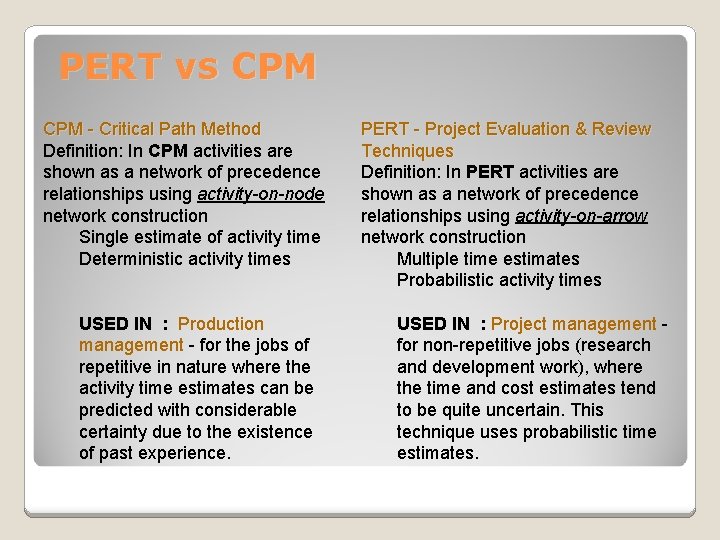
PERT vs CPM - Critical Path Method Definition: In CPM activities are shown as a network of precedence relationships using activity-on-node network construction Single estimate of activity time Deterministic activity times USED IN : Production management - for the jobs of repetitive in nature where the activity time estimates can be predicted with considerable certainty due to the existence of past experience. PERT - Project Evaluation & Review Techniques Definition: In PERT activities are shown as a network of precedence relationships using activity-on-arrow network construction Multiple time estimates Probabilistic activity times USED IN : Project management - for non-repetitive jobs (research and development work), where the time and cost estimates tend to be quite uncertain. This technique uses probabilistic time estimates.
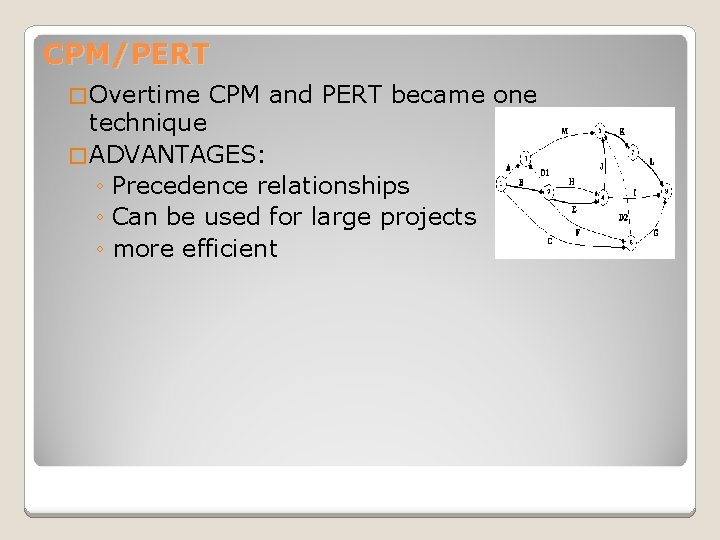
CPM/PERT � Overtime CPM and PERT became one technique � ADVANTAGES: ◦ Precedence relationships ◦ Can be used for large projects ◦ more efficient
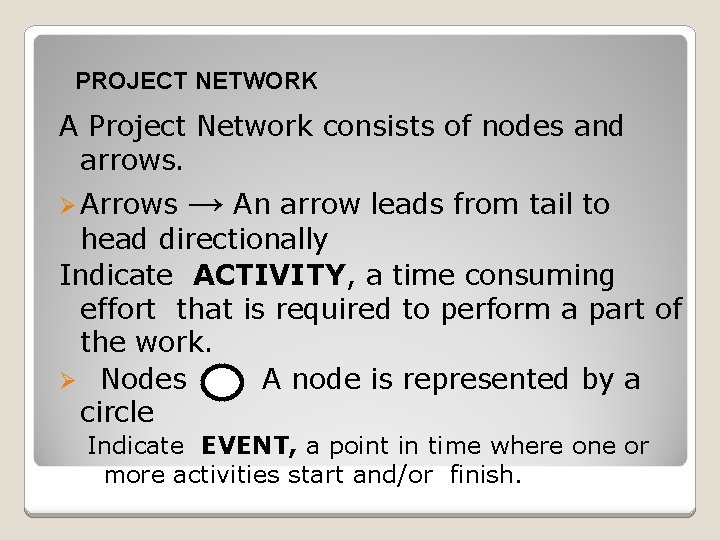
PROJECT NETWORK A Project Network consists of nodes and arrows. Ø Arrows → An arrow leads from tail to head directionally Indicate ACTIVITY, a time consuming effort that is required to perform a part of the work. Ø Nodes A node is represented by a circle Indicate EVENT, a point in time where one or more activities start and/or finish.
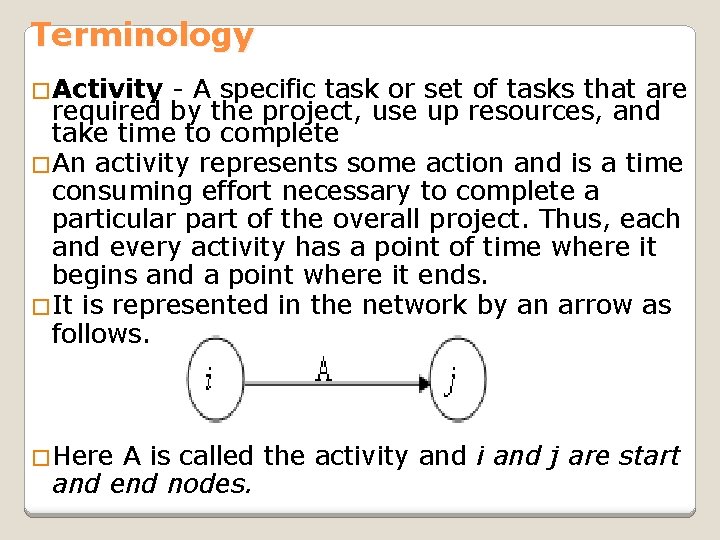
Terminology �Activity - A specific task or set of tasks that are required by the project, use up resources, and take time to complete �An activity represents some action and is a time consuming effort necessary to complete a particular part of the overall project. Thus, each and every activity has a point of time where it begins and a point where it ends. �It is represented in the network by an arrow as follows. �Here A is called the activity and i and j are start and end nodes.
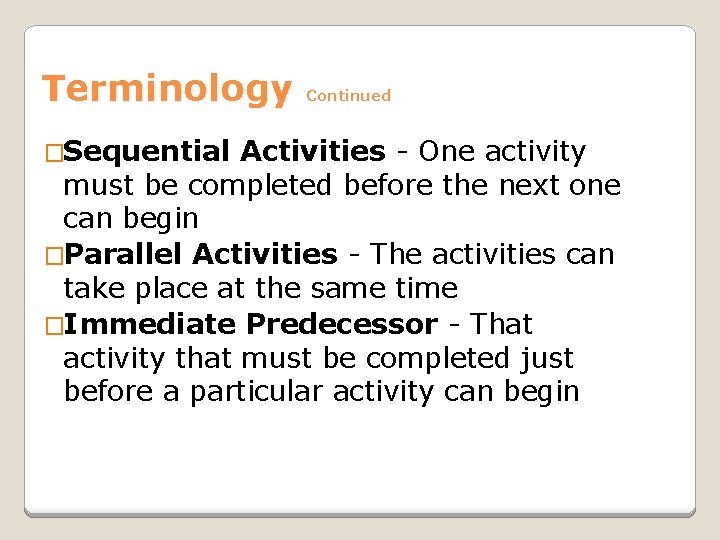
Terminology �Sequential Continued Activities - One activity must be completed before the next one can begin �Parallel Activities - The activities can take place at the same time �Immediate Predecessor - That activity that must be completed just before a particular activity can begin
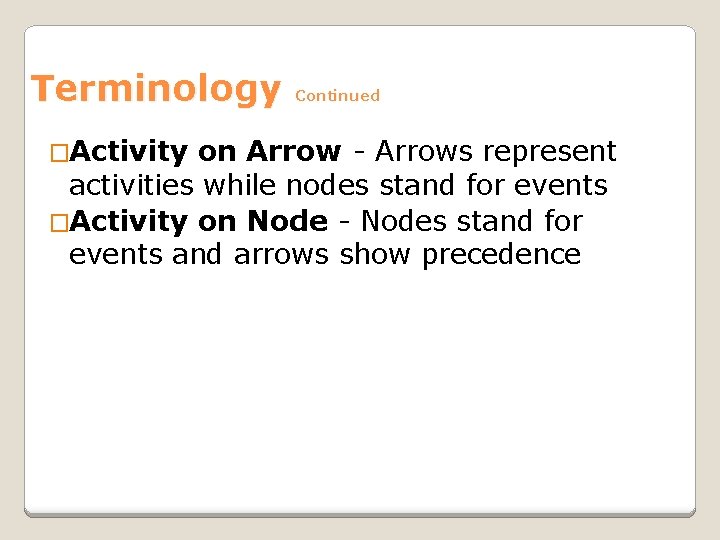
Terminology �Activity Continued on Arrow - Arrows represent activities while nodes stand for events �Activity on Node - Nodes stand for events and arrows show precedence
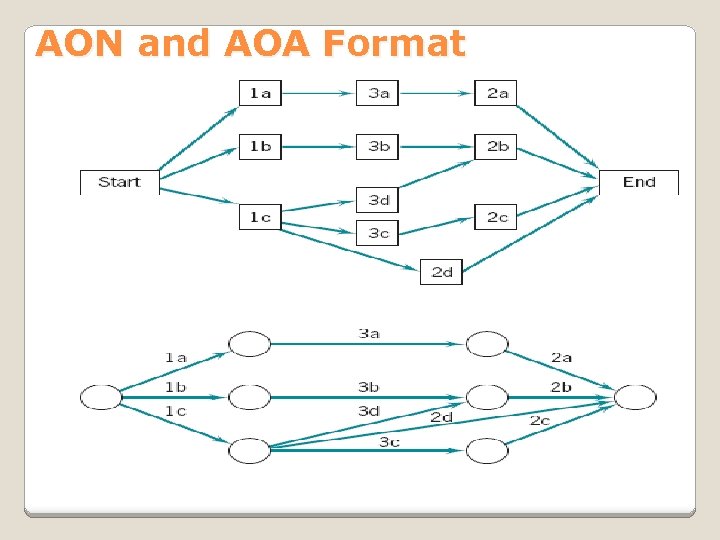
AON and AOA Format
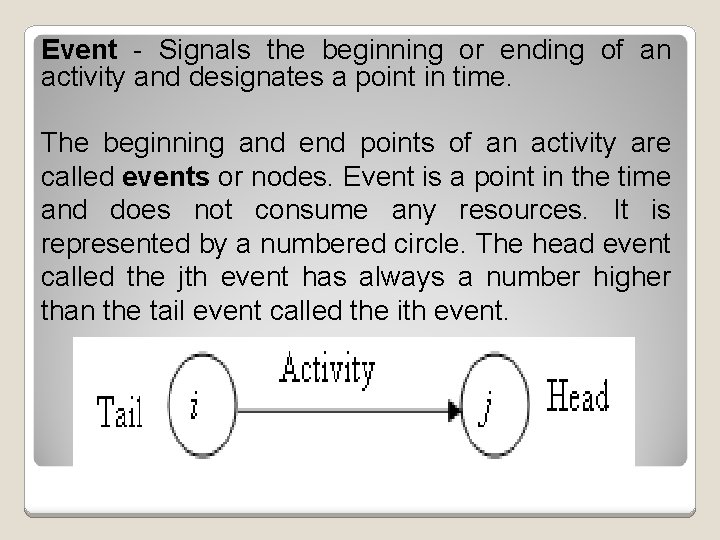
Event - Signals the beginning or ending of an activity and designates a point in time. The beginning and end points of an activity are called events or nodes. Event is a point in the time and does not consume any resources. It is represented by a numbered circle. The head event called the jth event has always a number higher than the tail event called the ith event.
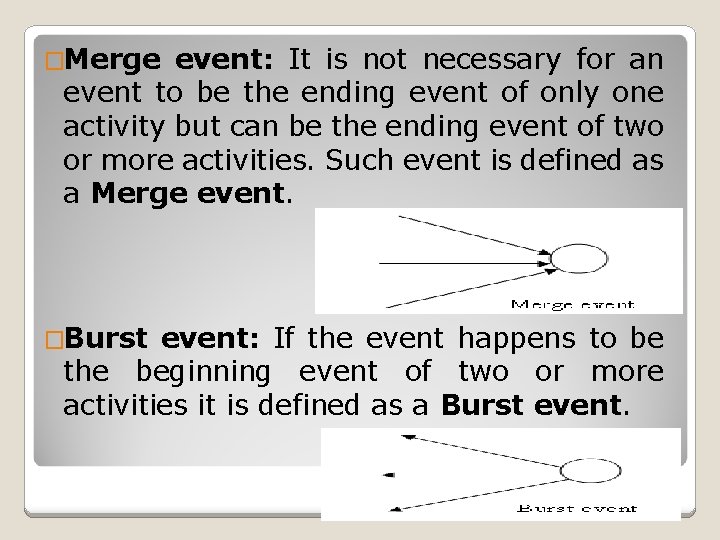
�Merge event: It is not necessary for an event to be the ending event of only one activity but can be the ending event of two or more activities. Such event is defined as a Merge event. �Burst event: If the event happens to be the beginning event of two or more activities it is defined as a Burst event.
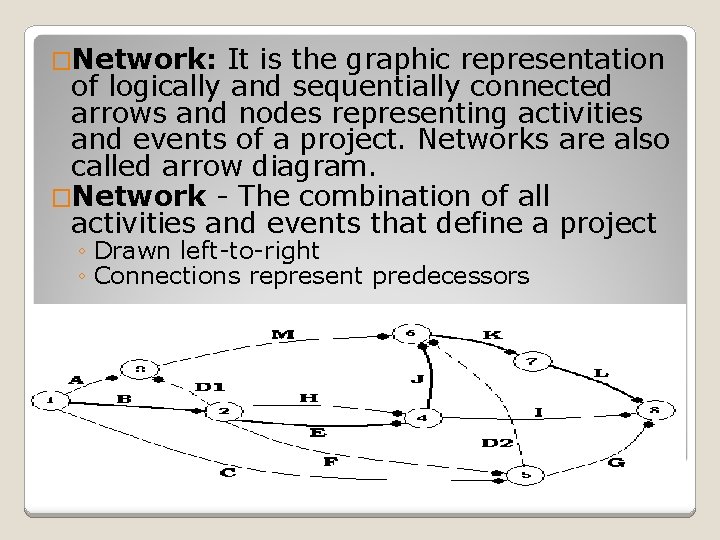
�Network: It is the graphic representation of logically and sequentially connected arrows and nodes representing activities and events of a project. Networks are also called arrow diagram. �Network - The combination of all activities and events that define a project ◦ Drawn left-to-right ◦ Connections represent predecessors
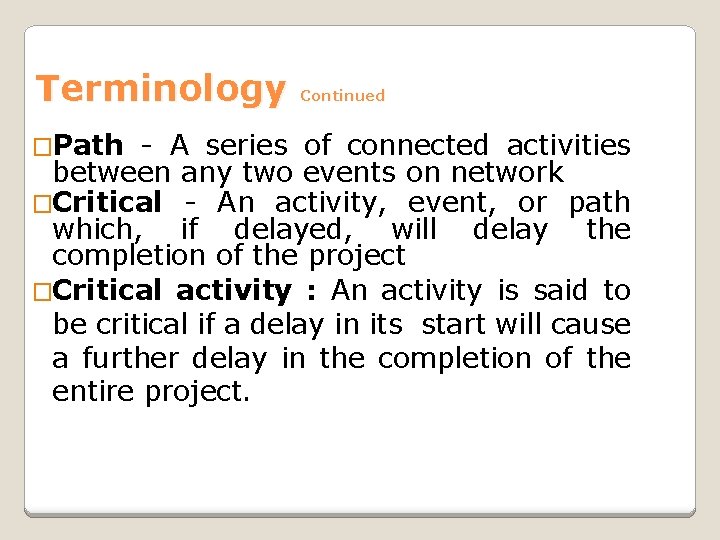
Terminology �Path Continued - A series of connected activities between any two events on network �Critical - An activity, event, or path which, if delayed, will delay the completion of the project �Critical activity : An activity is said to be critical if a delay in its start will cause a further delay in the completion of the entire project.
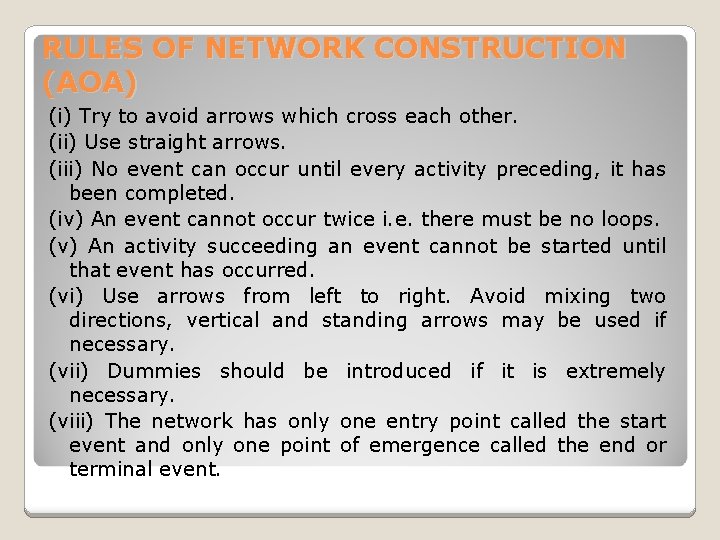
RULES OF NETWORK CONSTRUCTION (AOA) (i) Try to avoid arrows which cross each other. (ii) Use straight arrows. (iii) No event can occur until every activity preceding, it has been completed. (iv) An event cannot occur twice i. e. there must be no loops. (v) An activity succeeding an event cannot be started until that event has occurred. (vi) Use arrows from left to right. Avoid mixing two directions, vertical and standing arrows may be used if necessary. (vii) Dummies should be introduced if it is extremely necessary. (viii) The network has only one entry point called the start event and only one point of emergence called the end or terminal event.
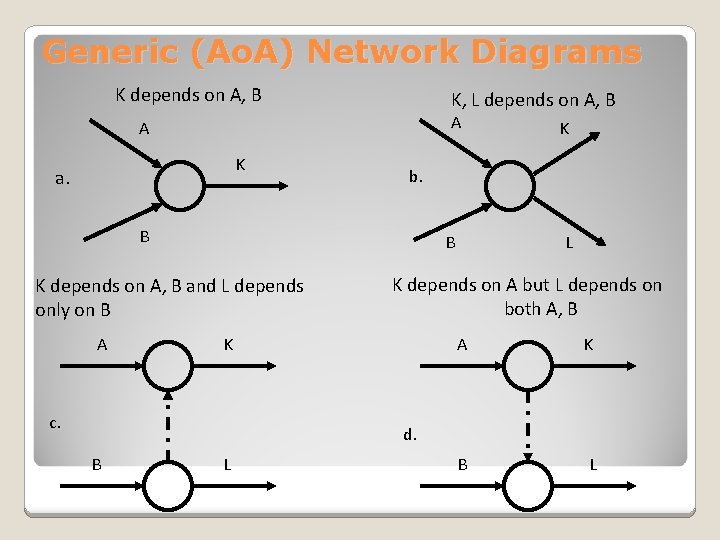
Generic (Ao. A) Network Diagrams K depends on A, B K, L depends on A, B A A K a. b. B B K depends on A, B and L depends only on B A L K depends on A but L depends on both A, B K c. K A K B L d. B L
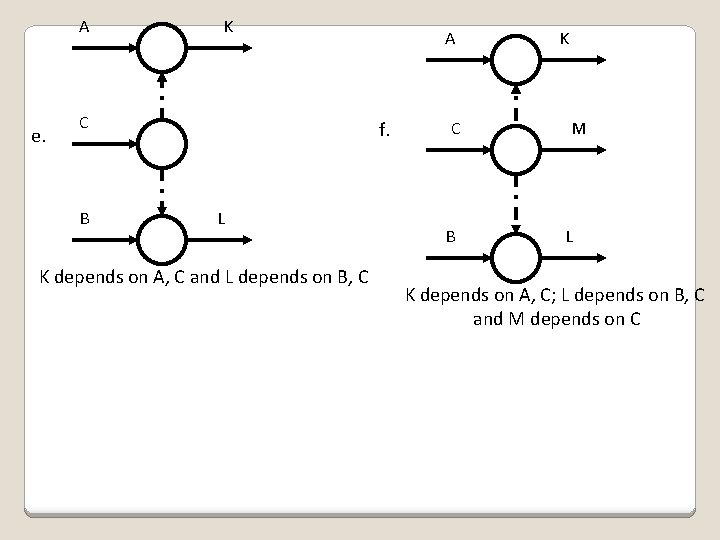
A e. K C B A f. L K depends on A, C and L depends on B, C C B K M L K depends on A, C; L depends on B, C and M depends on C
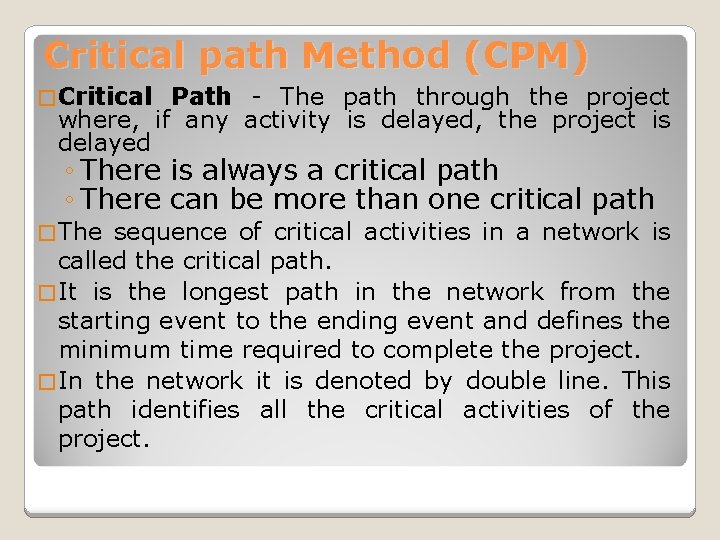
Critical path Method (CPM) � Critical Path - The path through the project where, if any activity is delayed, the project is delayed ◦ There is always a critical path ◦ There can be more than one critical path � The sequence of critical activities in a network is called the critical path. � It is the longest path in the network from the starting event to the ending event and defines the minimum time required to complete the project. � In the network it is denoted by double line. This path identifies all the critical activities of the project.
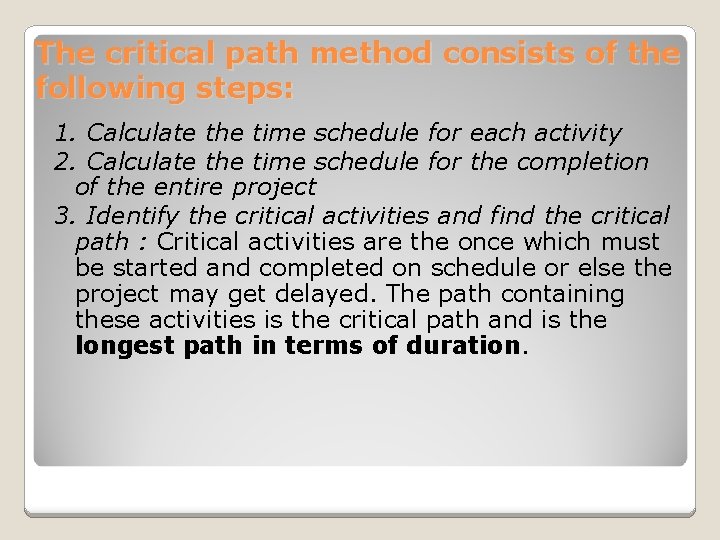
The critical path method consists of the following steps: 1. Calculate the time schedule for each activity 2. Calculate the time schedule for the completion of the entire project 3. Identify the critical activities and find the critical path : Critical activities are the once which must be started and completed on schedule or else the project may get delayed. The path containing these activities is the critical path and is the longest path in terms of duration.
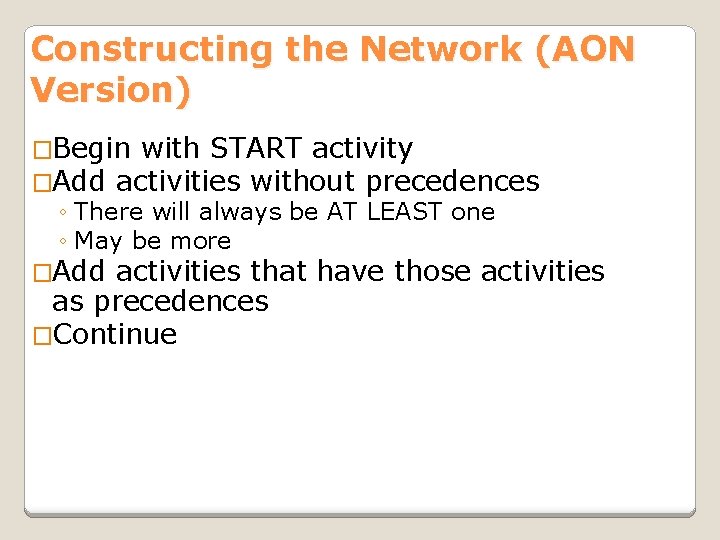
Constructing the Network (AON Version) �Begin with START activity �Add activities without precedences ◦ There will always be AT LEAST one ◦ May be more �Add activities that have those activities as precedences �Continue
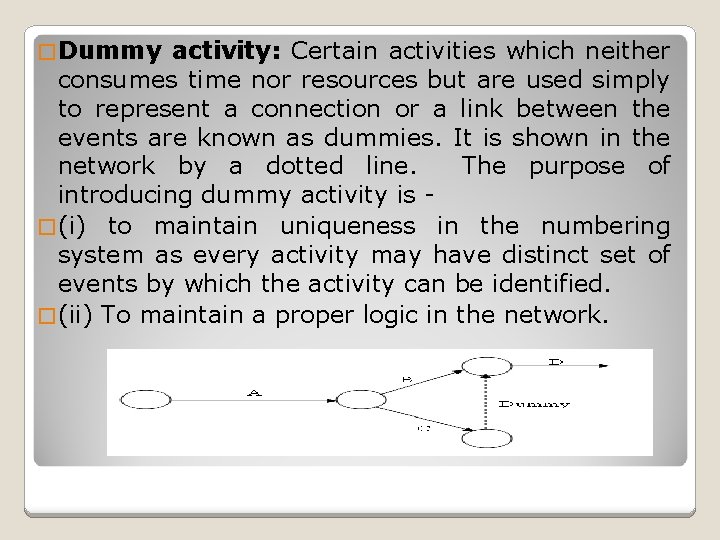
� Dummy activity: Certain activities which neither consumes time nor resources but are used simply to represent a connection or a link between the events are known as dummies. It is shown in the network by a dotted line. The purpose of introducing dummy activity is � (i) to maintain uniqueness in the numbering system as every activity may have distinct set of events by which the activity can be identified. � (ii) To maintain a proper logic in the network.
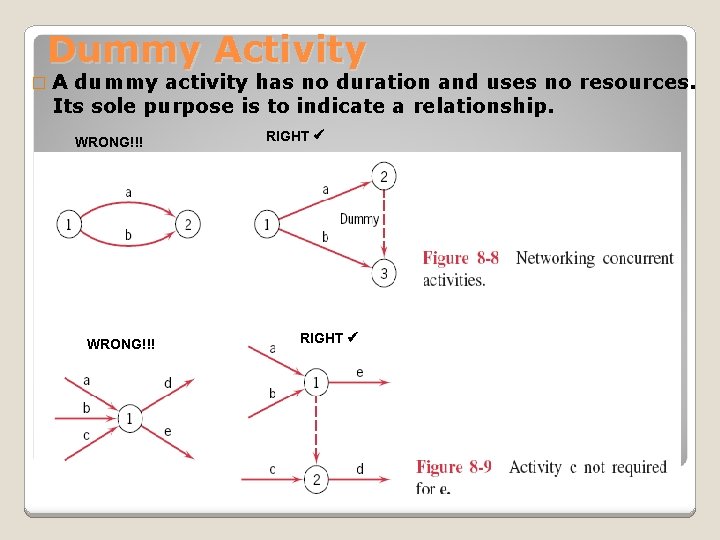
Dummy Activity �A dummy activity has no duration and uses no resources. Its sole purpose is to indicate a relationship. WRONG!!! RIGHT
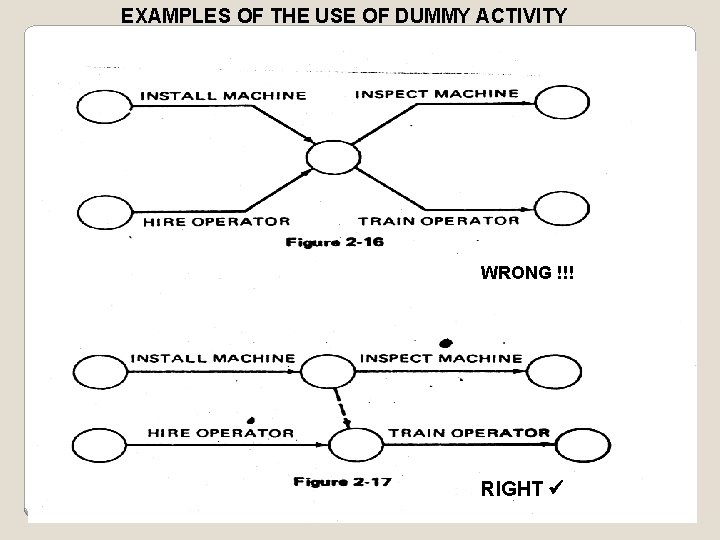
EXAMPLES OF THE USE OF DUMMY ACTIVITY WRONG !!! RIGHT 25
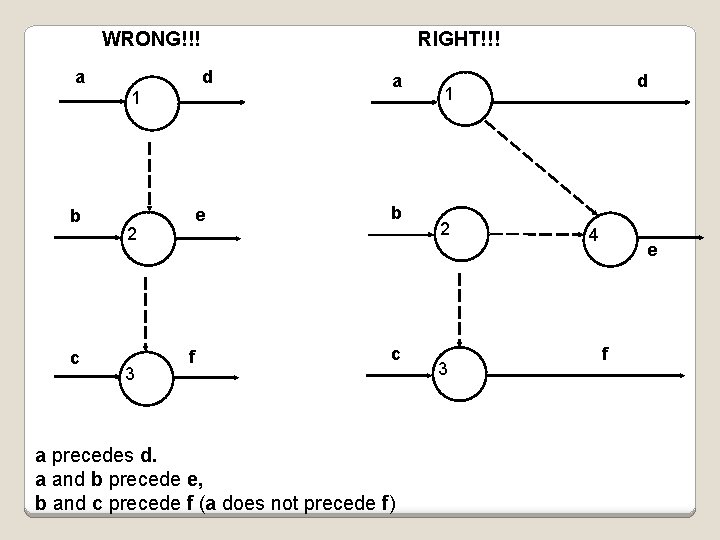
WRONG!!! a RIGHT!!! d 1 b c 2 3 e f a b c a precedes d. a and b precede e, b and c precede f (a does not precede f) d 1 2 3 4 e f
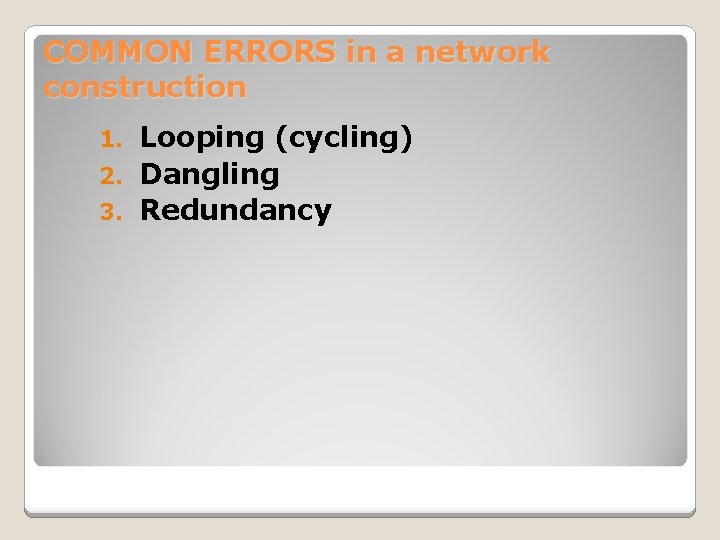
COMMON ERRORS in a network construction Looping (cycling) 2. Dangling 3. Redundancy 1.
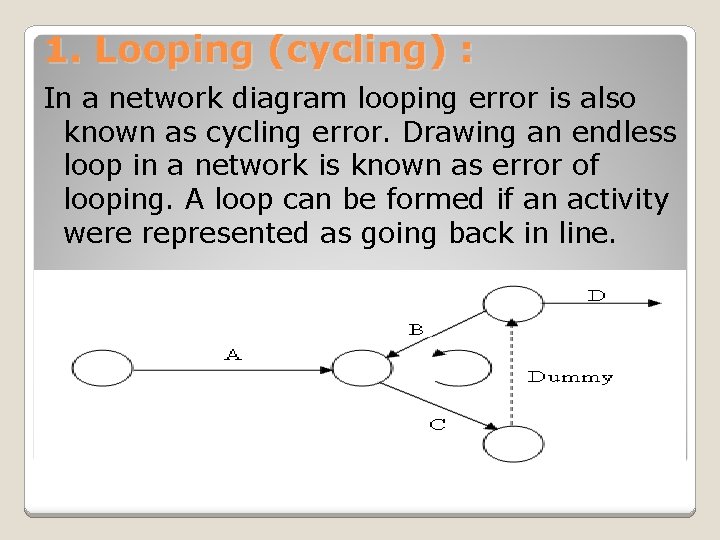
1. Looping (cycling) : In a network diagram looping error is also known as cycling error. Drawing an endless loop in a network is known as error of looping. A loop can be formed if an activity were represented as going back in line.
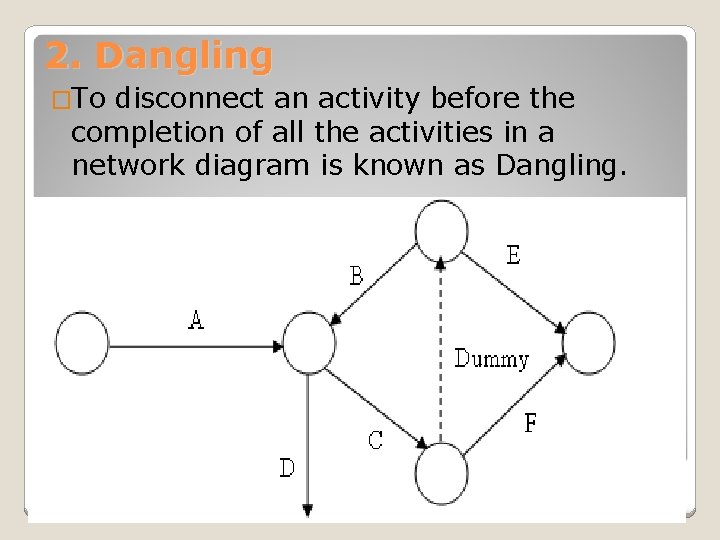
2. Dangling �To disconnect an activity before the completion of all the activities in a network diagram is known as Dangling.
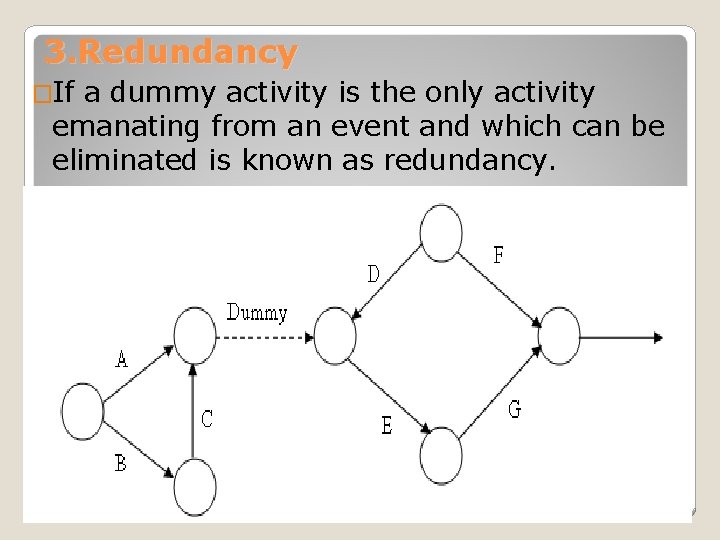
3. Redundancy �If a dummy activity is the only activity emanating from an event and which can be eliminated is known as redundancy.
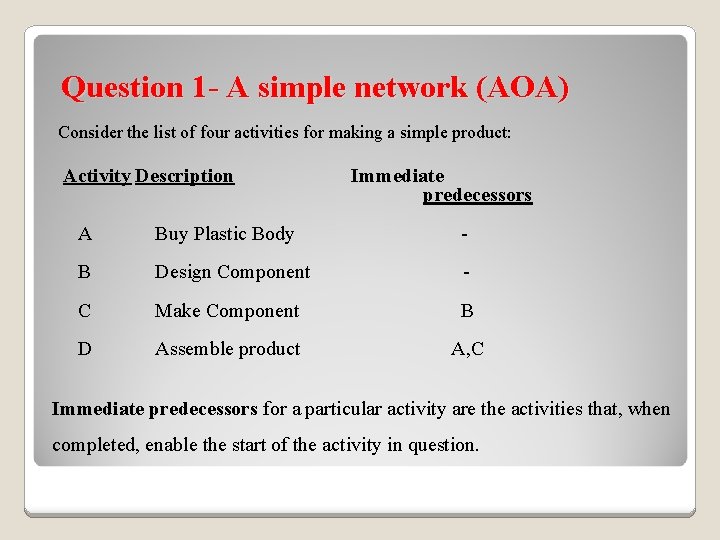
Question 1 - A simple network (AOA) Consider the list of four activities for making a simple product: Activity Description Immediate predecessors A Buy Plastic Body - B Design Component - C Make Component B D Assemble product A, C Immediate predecessors for a particular activity are the activities that, when completed, enable the start of the activity in question.
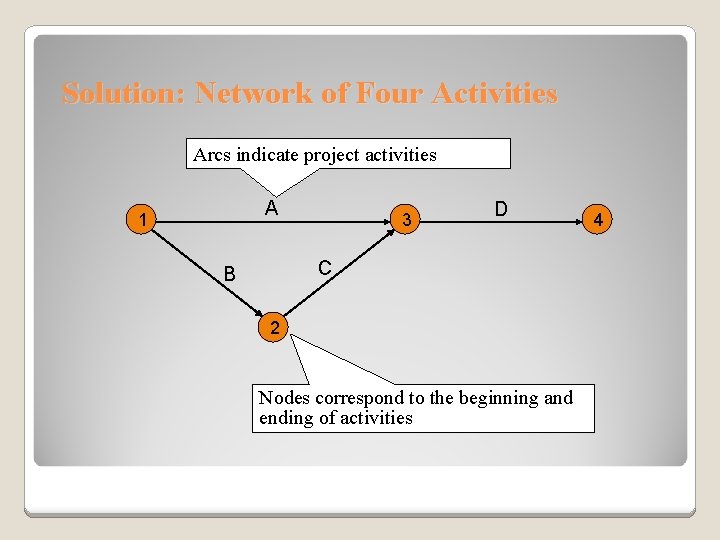
Solution: Network of Four Activities Arcs indicate project activities A 1 3 D C B 2 Nodes correspond to the beginning and ending of activities 4
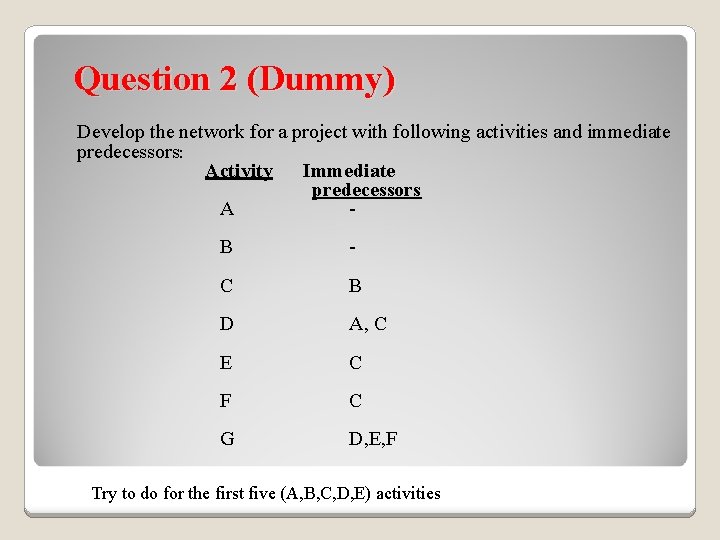
Question 2 (Dummy) Develop the network for a project with following activities and immediate predecessors: Activity Immediate predecessors A B - C B D A, C E C F C G D, E, F Try to do for the first five (A, B, C, D, E) activities
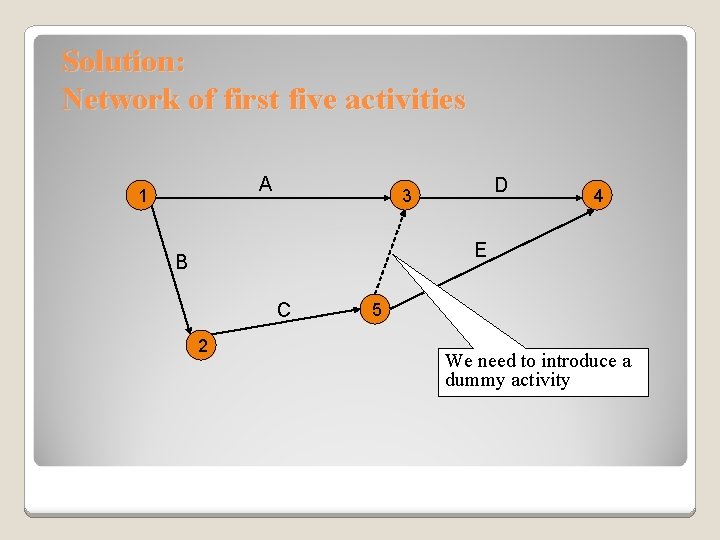
Solution: Network of first five activities A 1 D 3 4 E B C 2 5 We need to introduce a dummy activity
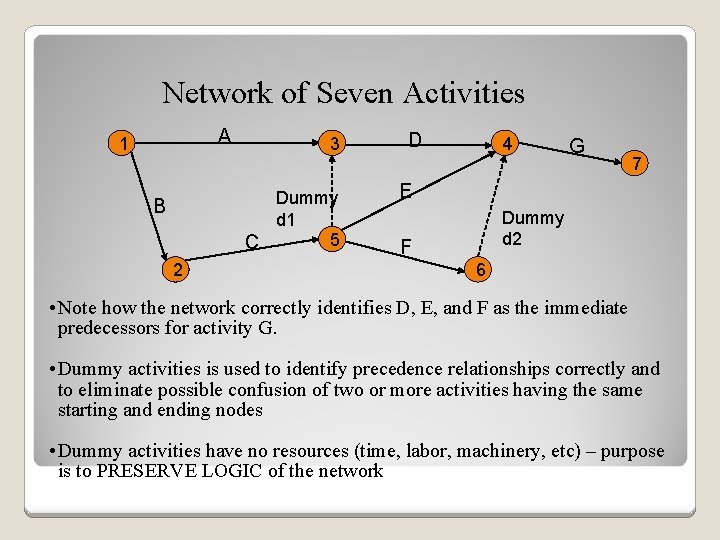
Network of Seven Activities A 1 3 Dummy d 1 5 C B 2 D 4 G 7 E Dummy d 2 F 6 • Note how the network correctly identifies D, E, and F as the immediate predecessors for activity G. • Dummy activities is used to identify precedence relationships correctly and to eliminate possible confusion of two or more activities having the same starting and ending nodes • Dummy activities have no resources (time, labor, machinery, etc) – purpose is to PRESERVE LOGIC of the network
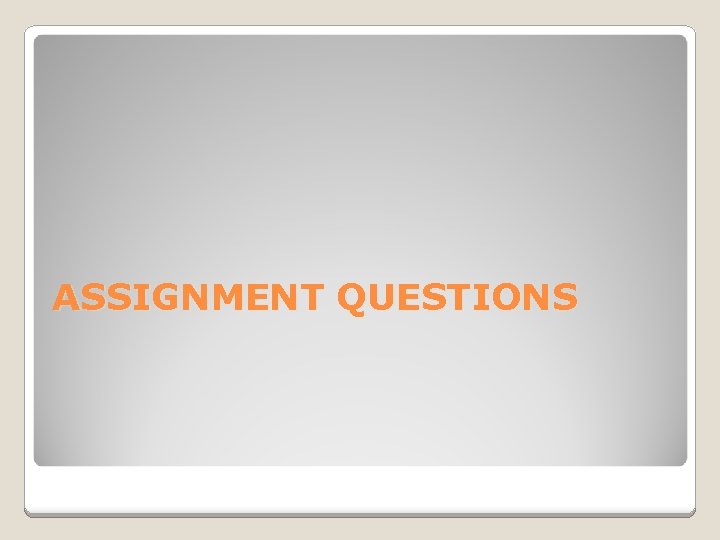
ASSIGNMENT QUESTIONS
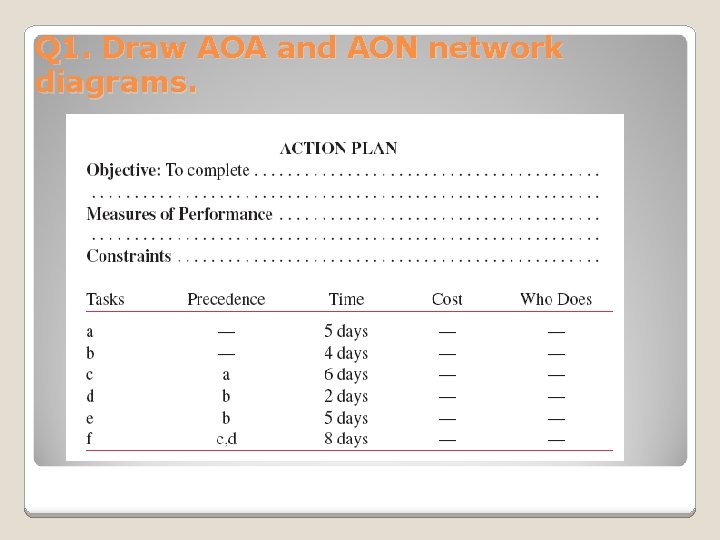
Q 1. Draw AOA and AON network diagrams.
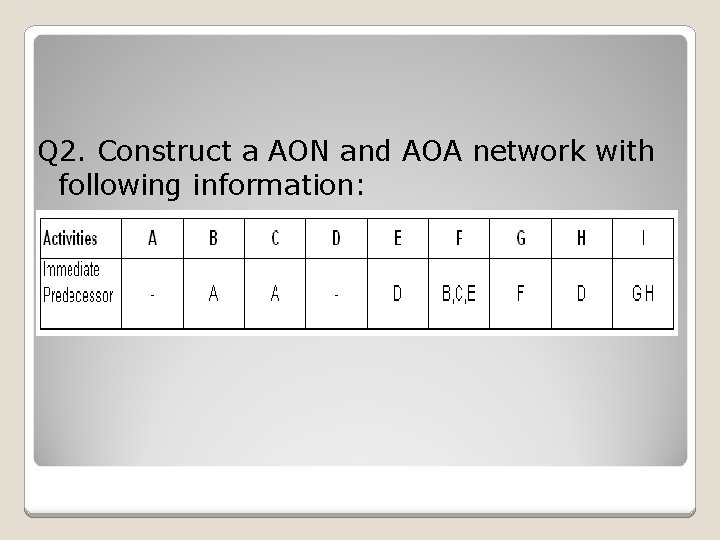
Q 2. Construct a AON and AOA network with following information:
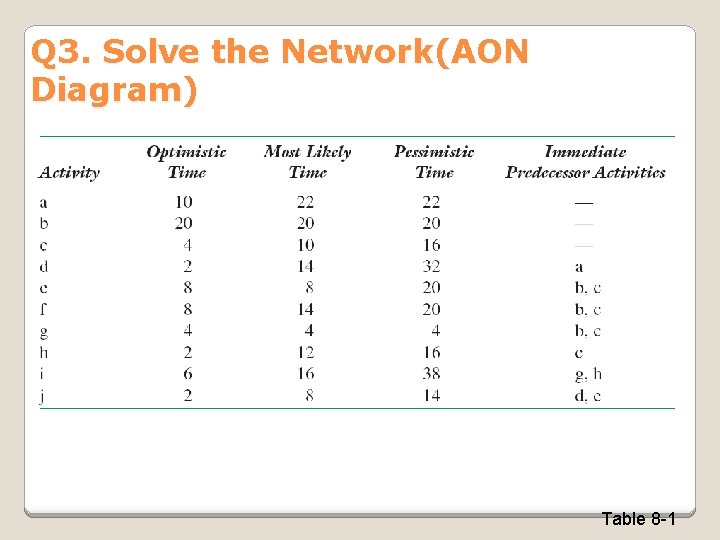
Q 3. Solve the Network(AON Diagram) Table 8 -1
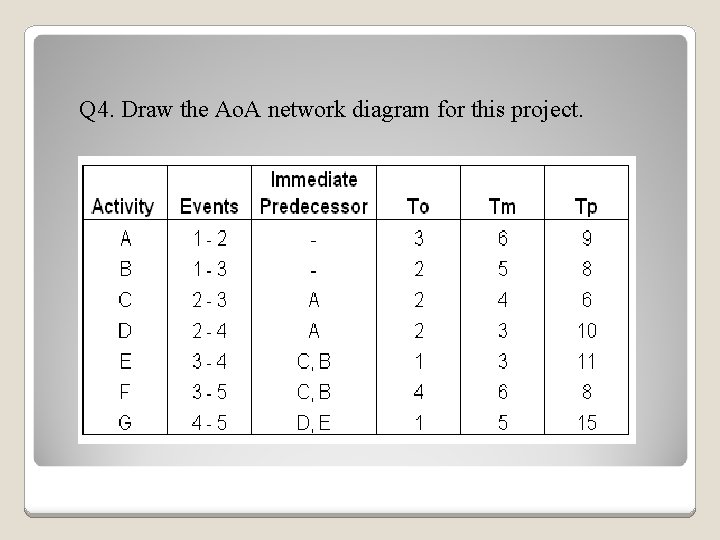
Q 4. Draw the Ao. A network diagram for this project.
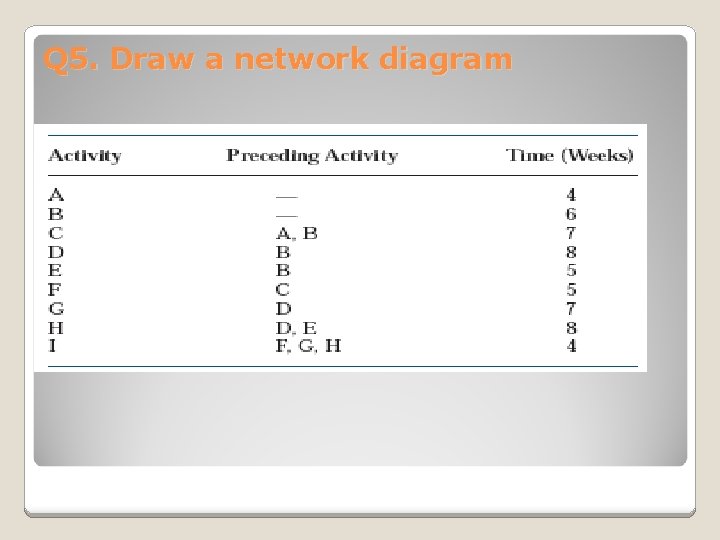
Q 5. Draw a network diagram
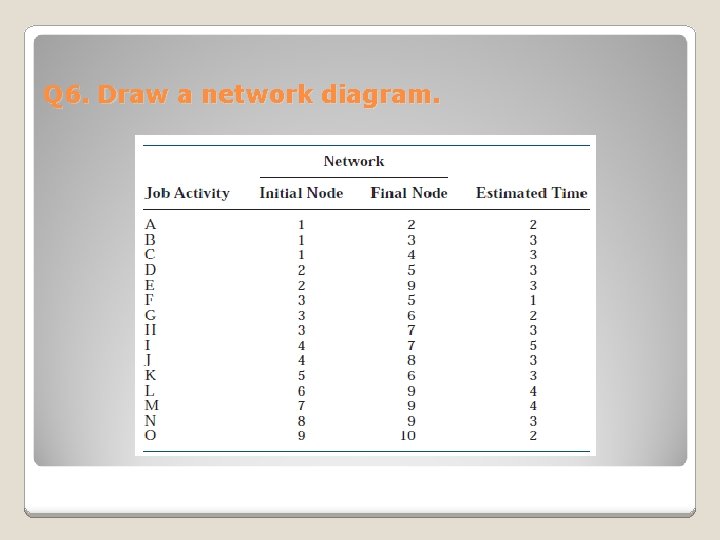
Q 6. Draw a network diagram.
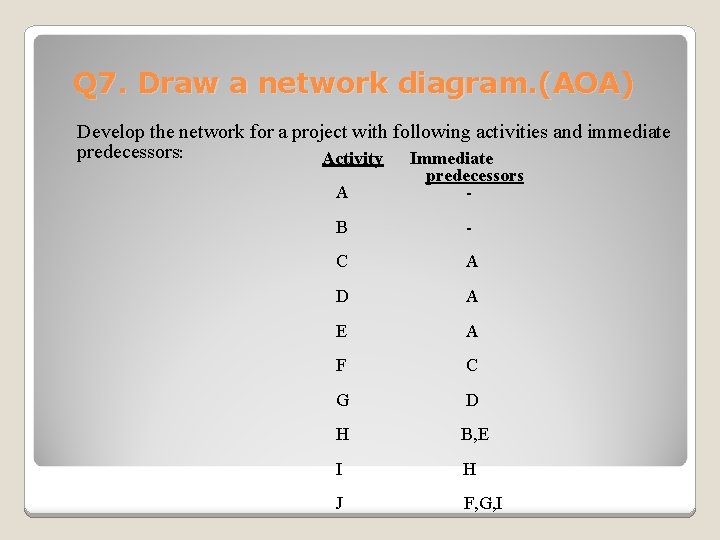
Q 7. Draw a network diagram. (AOA) Develop the network for a project with following activities and immediate predecessors: Activity Immediate A predecessors - B - C A D A E A F C G D H B, E I H J F, G, I
- Slides: 43