Chapter 7 RIP Version 2 RIPv 2 CCNA
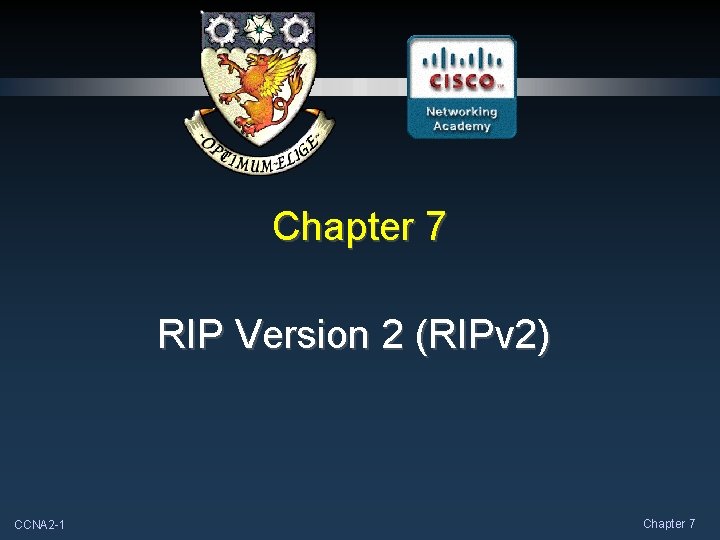
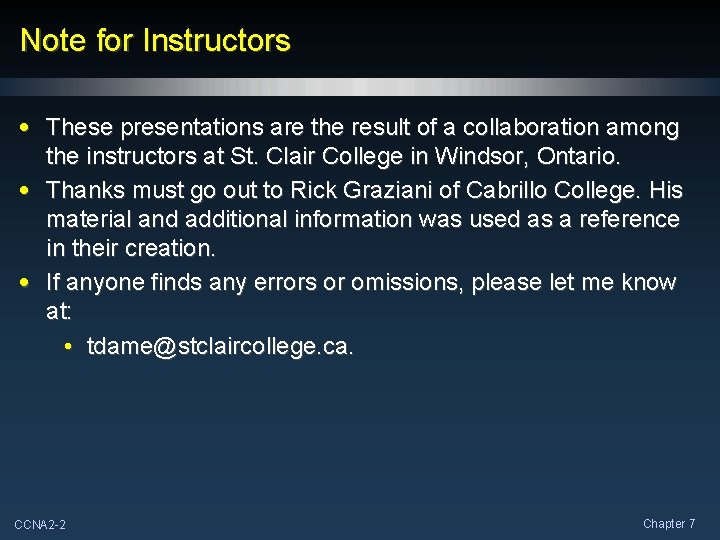
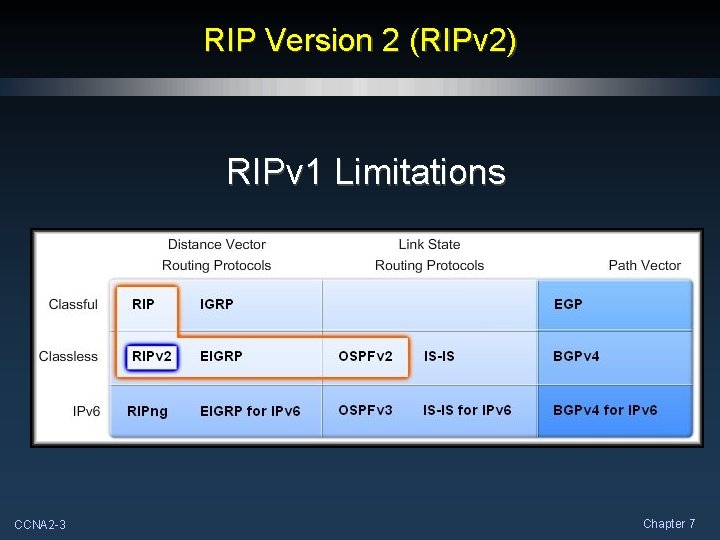
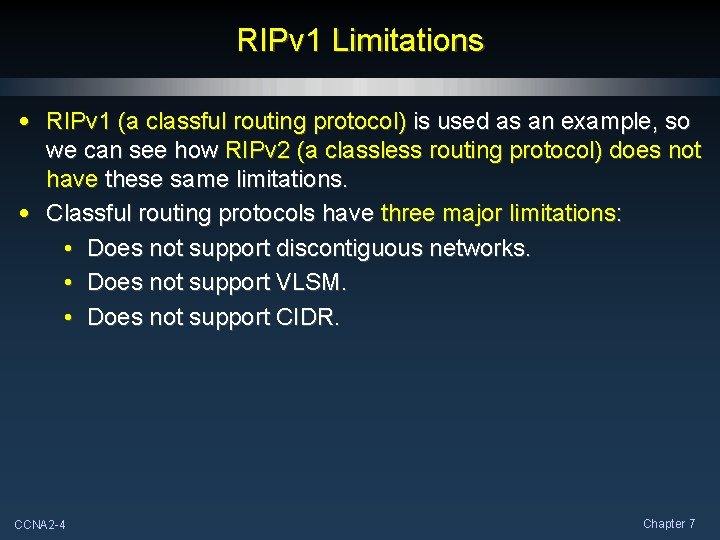
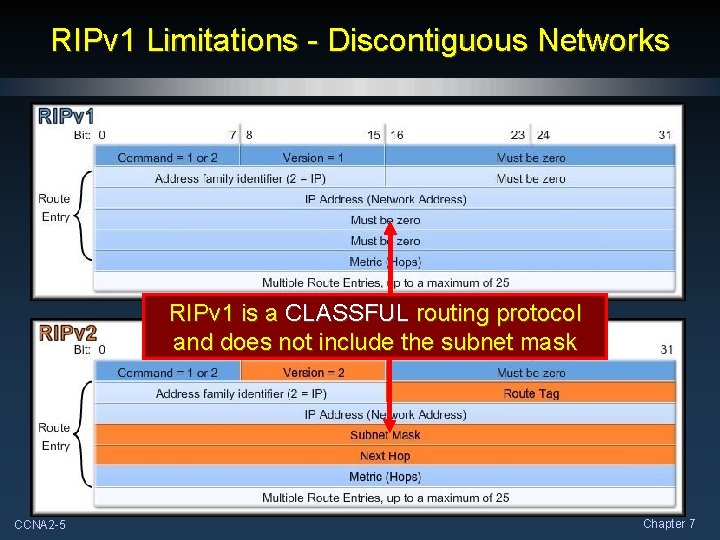
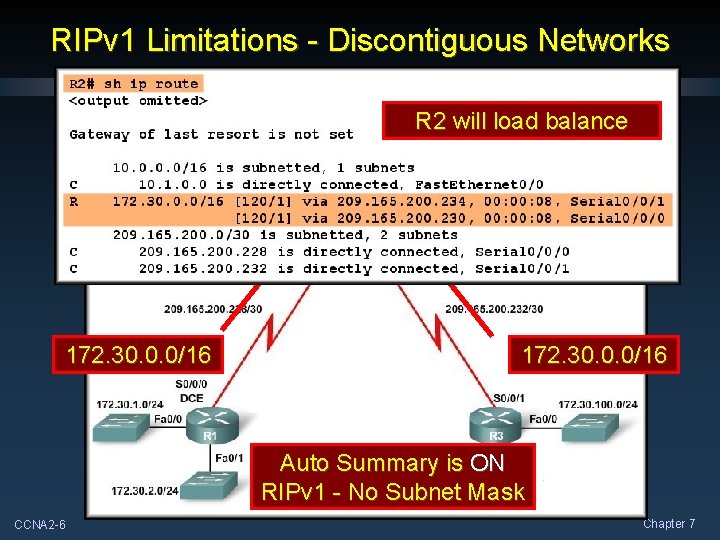
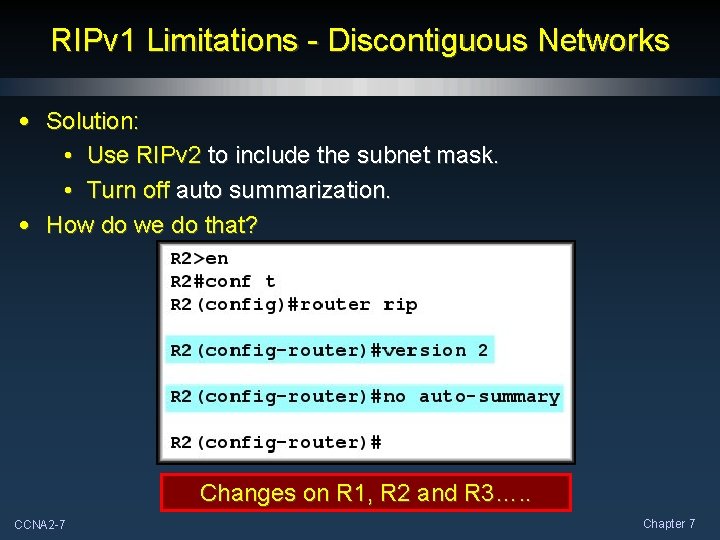
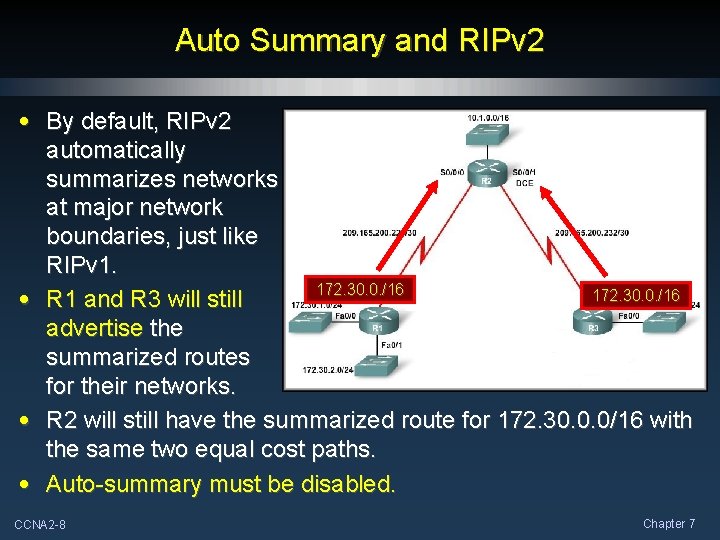

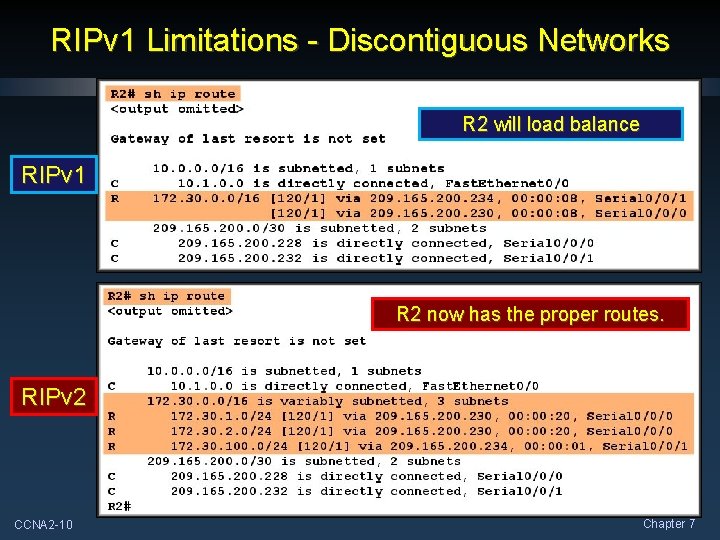
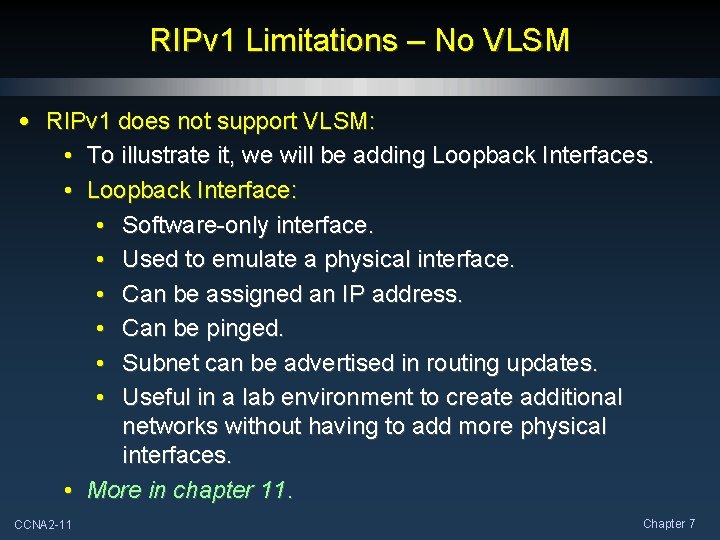
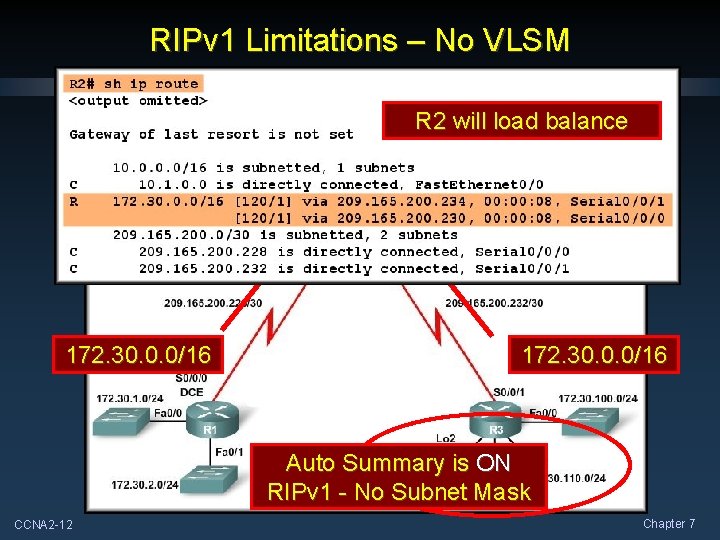
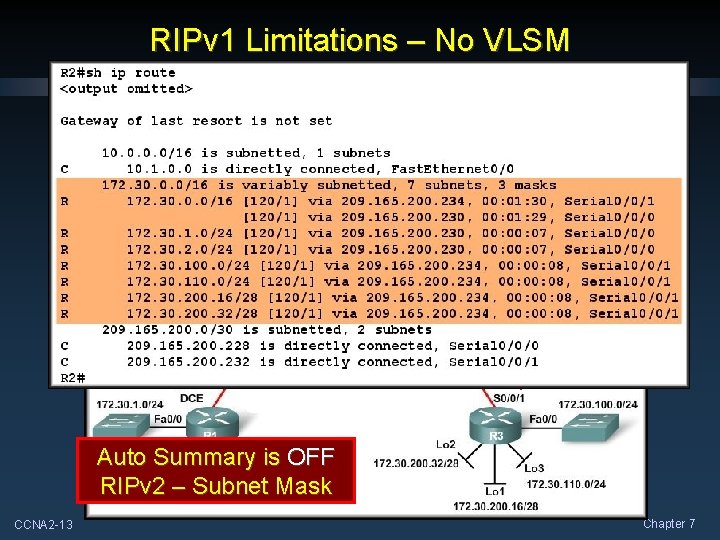
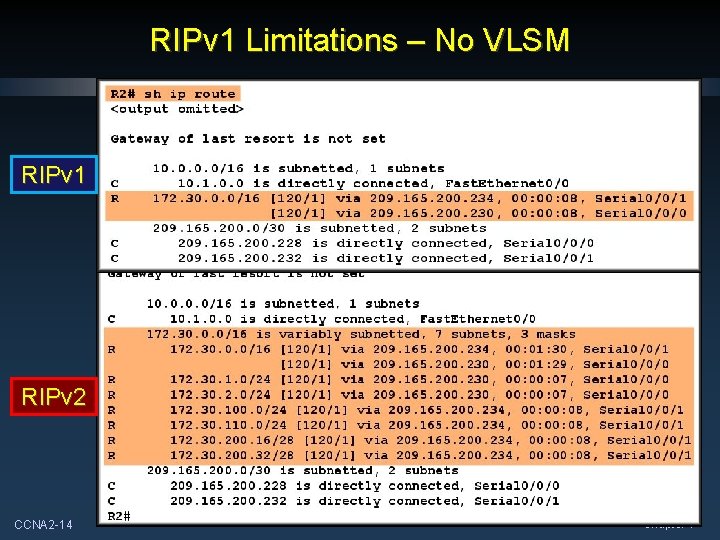
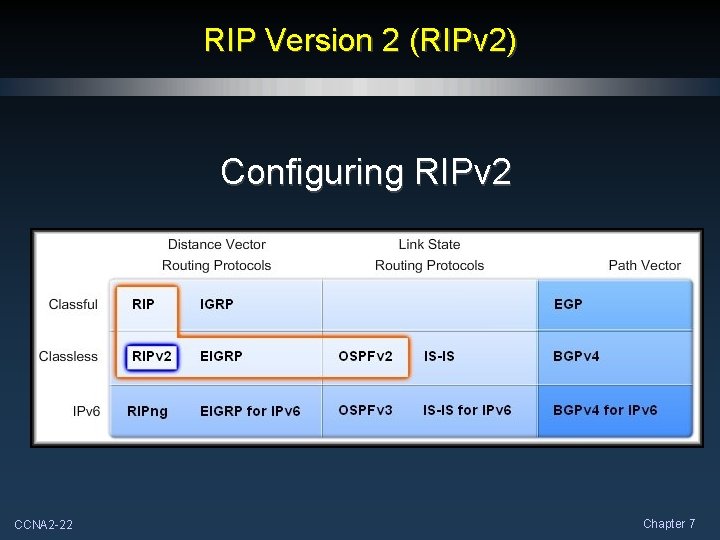
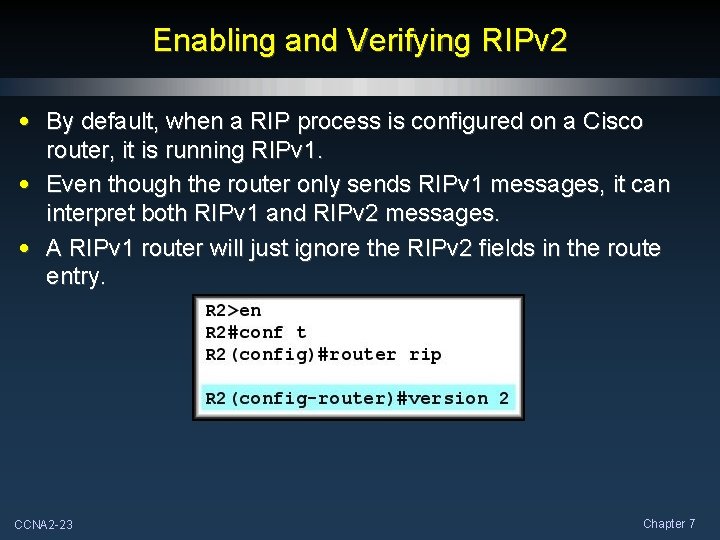
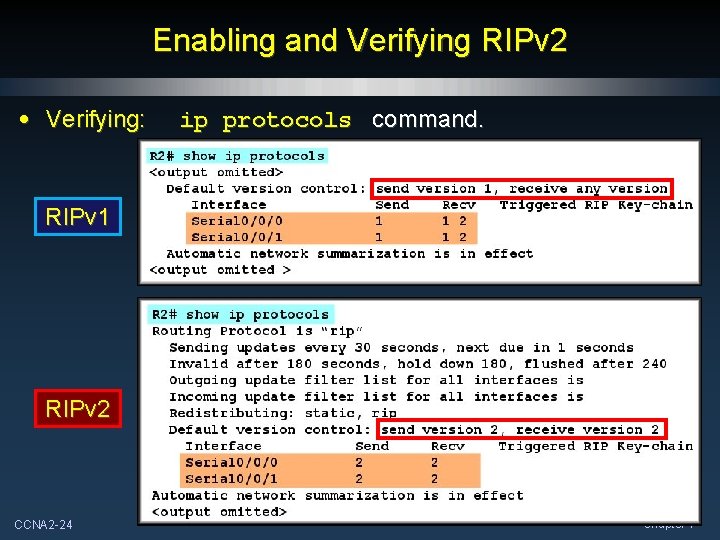
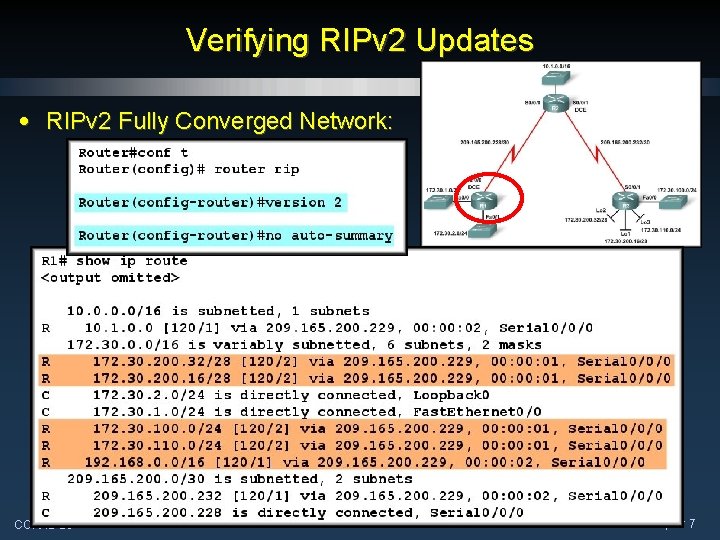
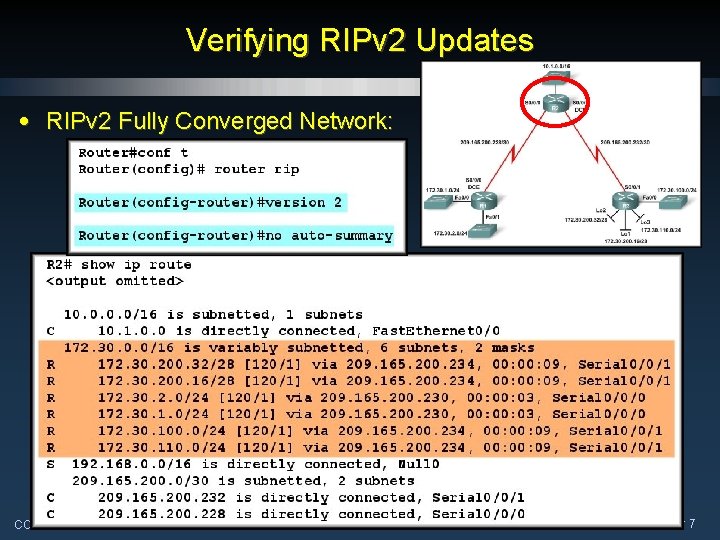
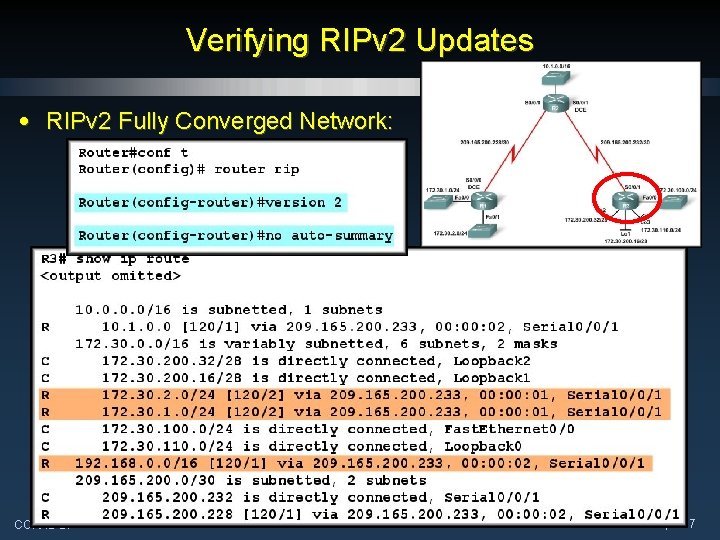
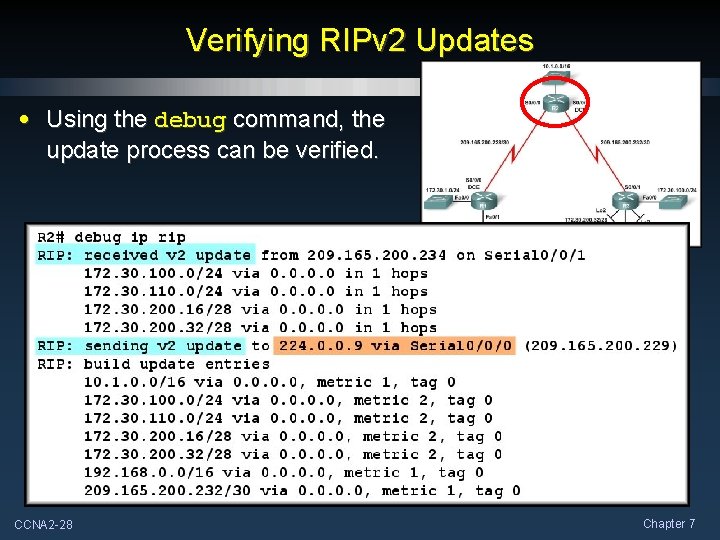
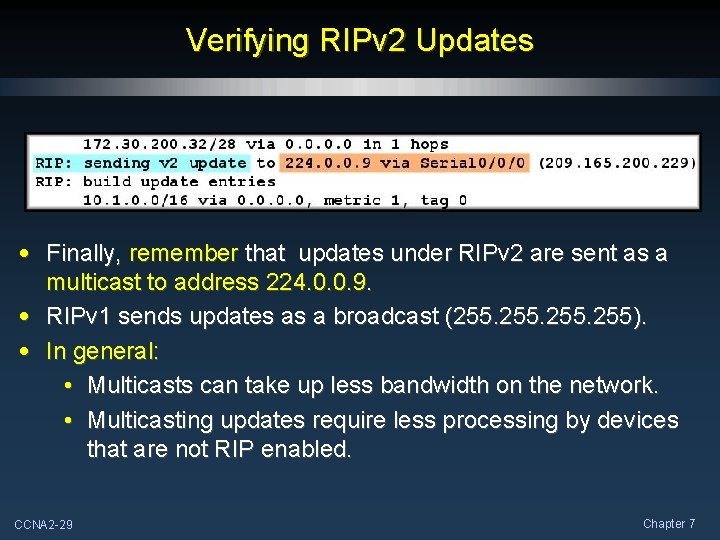
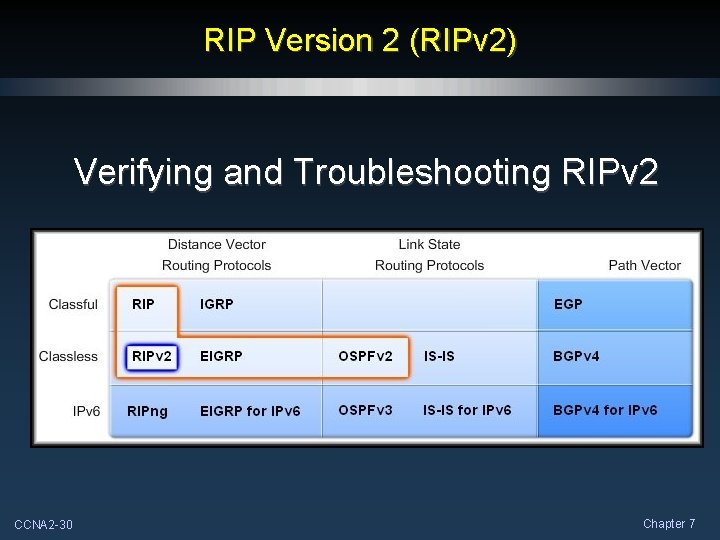
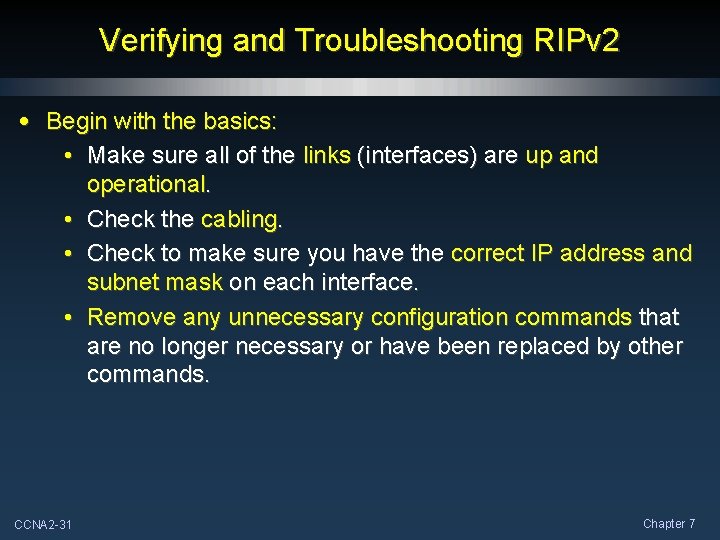
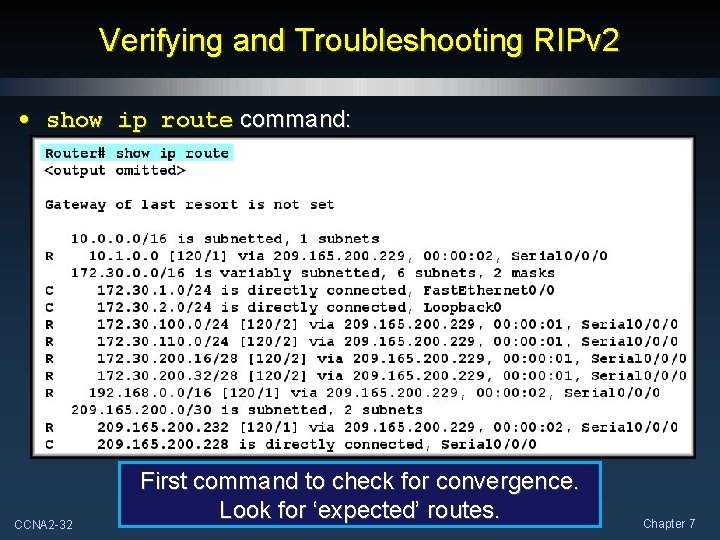
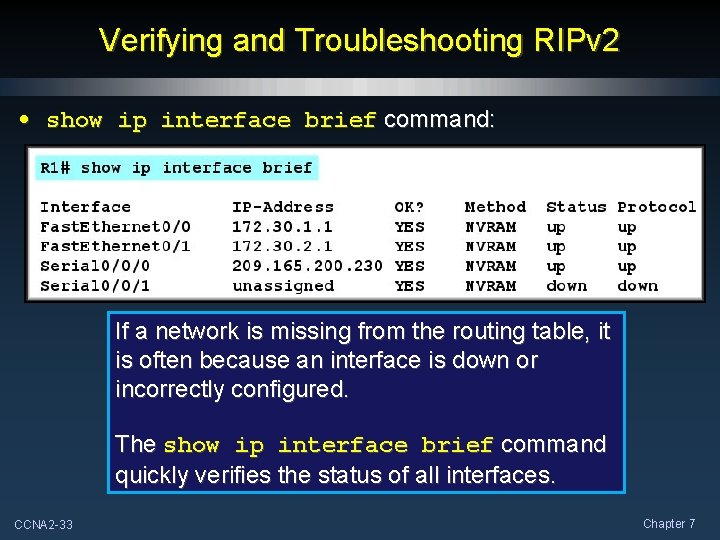
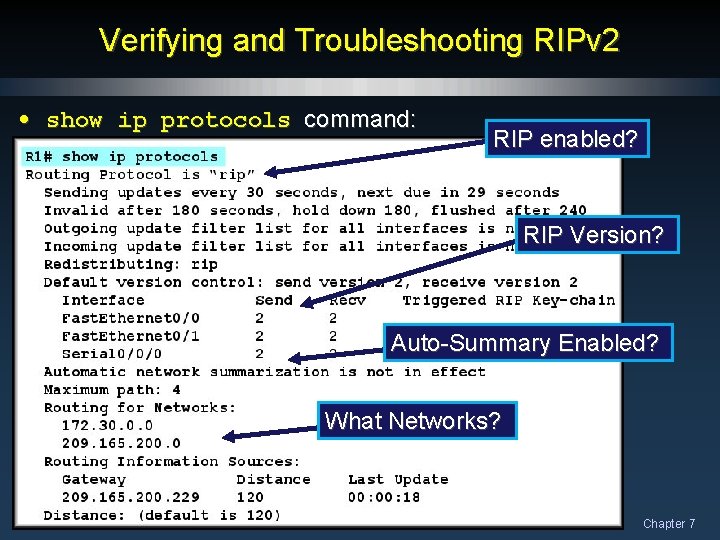
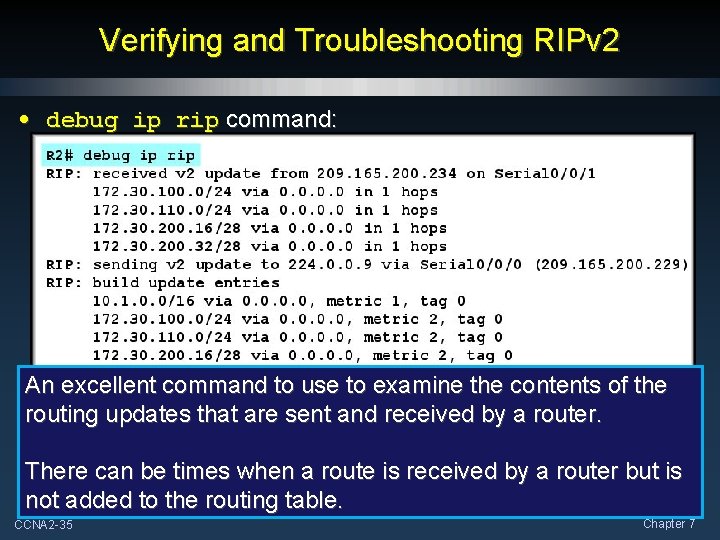
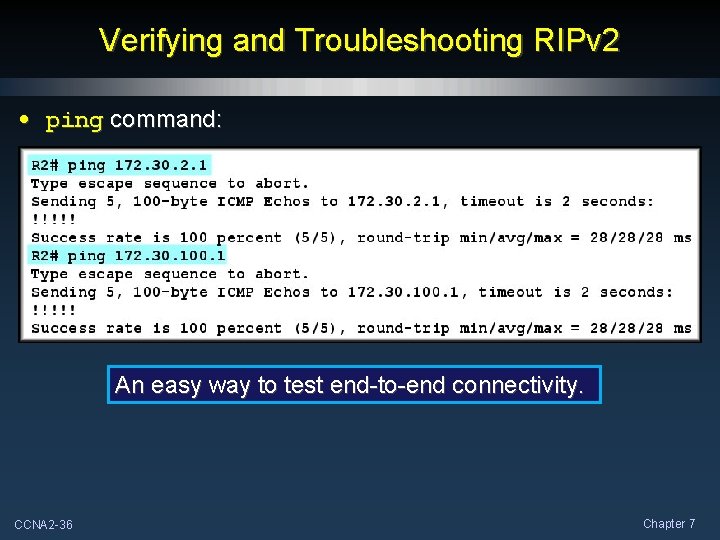
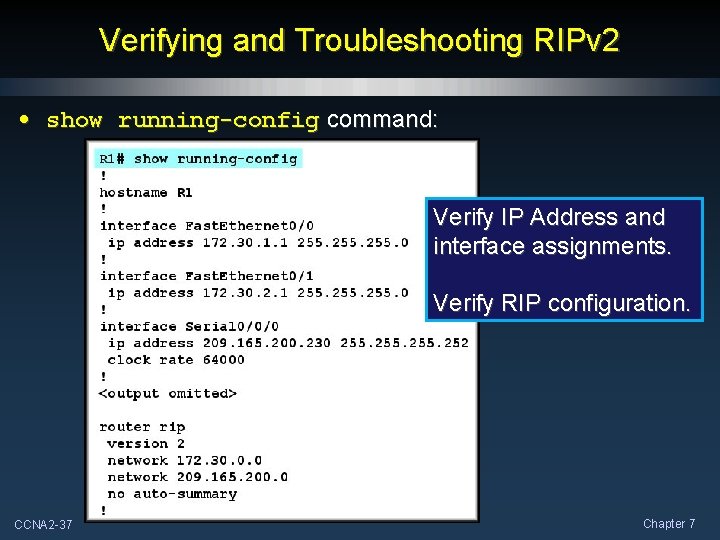
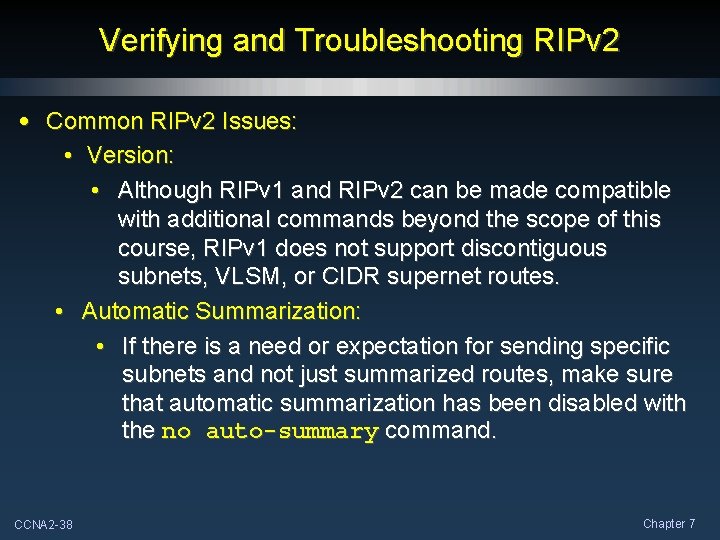
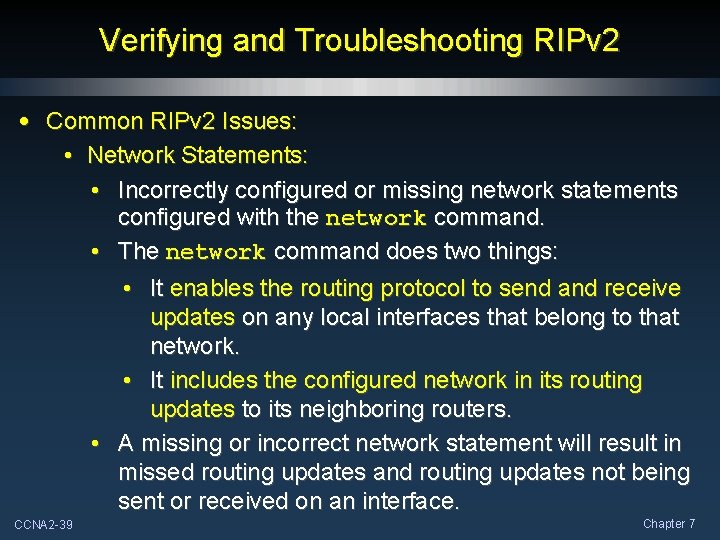
- Slides: 32
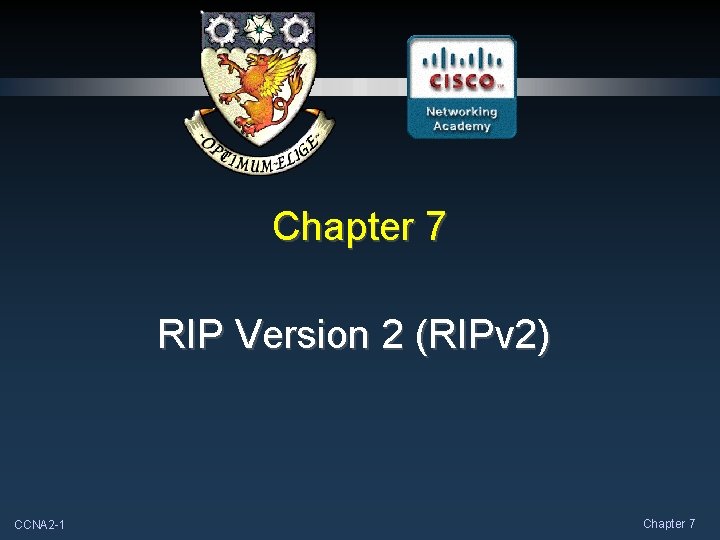
Chapter 7 RIP Version 2 (RIPv 2) CCNA 2 -1 Chapter 7
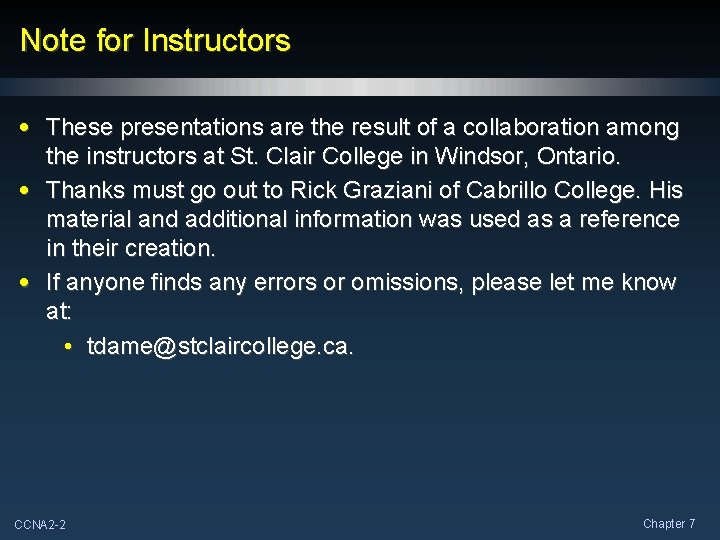
Note for Instructors • These presentations are the result of a collaboration among the instructors at St. Clair College in Windsor, Ontario. • Thanks must go out to Rick Graziani of Cabrillo College. His material and additional information was used as a reference in their creation. • If anyone finds any errors or omissions, please let me know at: • tdame@stclaircollege. ca. CCNA 2 -2 Chapter 7
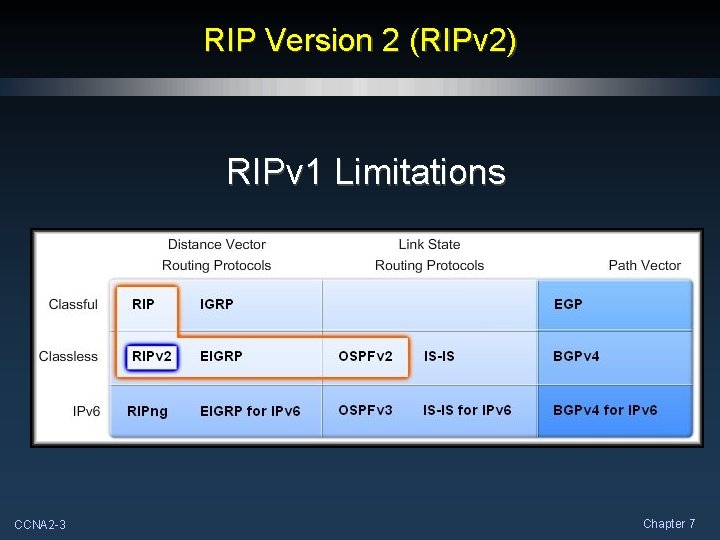
RIP Version 2 (RIPv 2) RIPv 1 Limitations CCNA 2 -3 Chapter 7
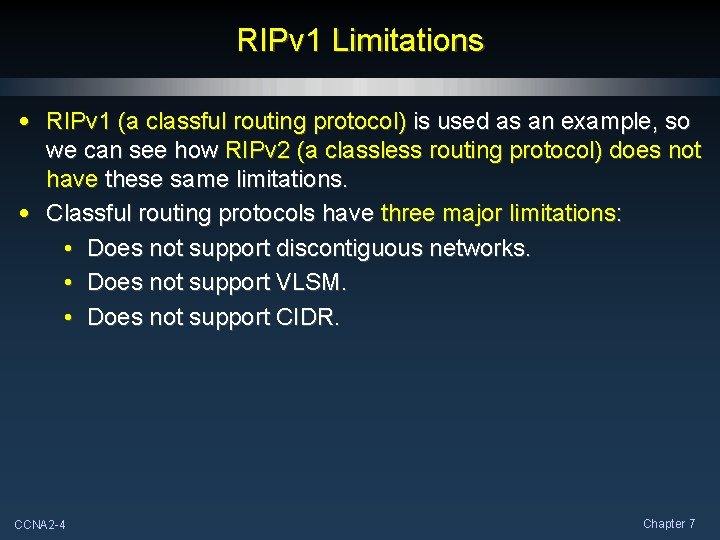
RIPv 1 Limitations • RIPv 1 (a classful routing protocol) is used as an example, so we can see how RIPv 2 (a classless routing protocol) does not have these same limitations. • Classful routing protocols have three major limitations: • Does not support discontiguous networks. • Does not support VLSM. • Does not support CIDR. CCNA 2 -4 Chapter 7
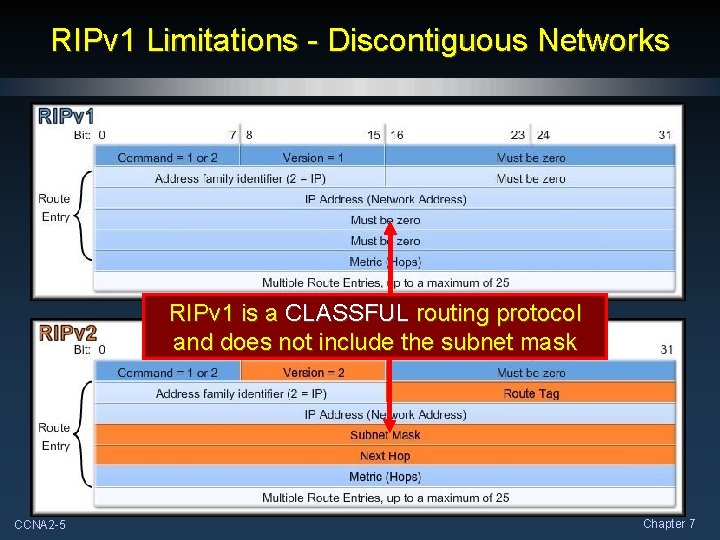
RIPv 1 Limitations - Discontiguous Networks RIPv 1 is a CLASSFUL routing protocol and does not include the subnet mask CCNA 2 -5 Chapter 7
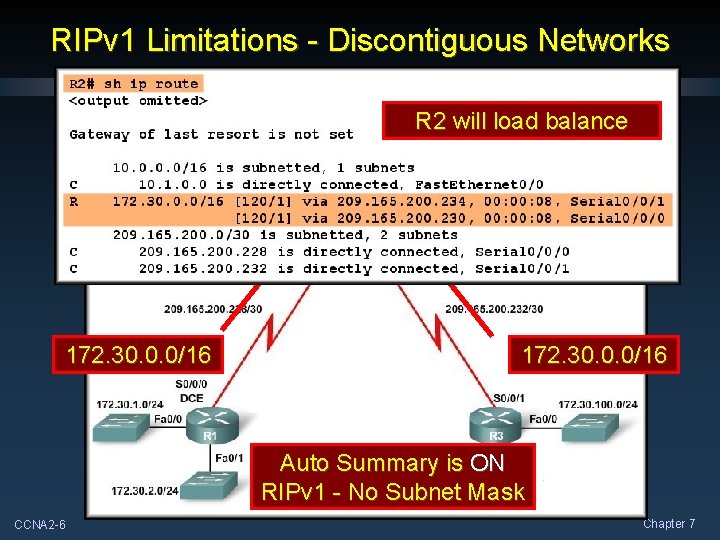
RIPv 1 Limitations - Discontiguous Networks R 2 will load balance 172. 30. 0. 0/16 Auto Summary is ON RIPv 1 - No Subnet Mask CCNA 2 -6 Chapter 7
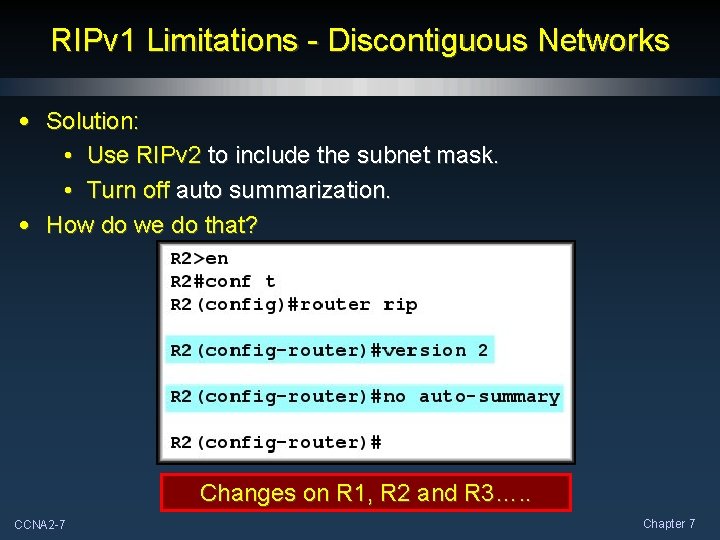
RIPv 1 Limitations - Discontiguous Networks • Solution: • Use RIPv 2 to include the subnet mask. • Turn off auto summarization. • How do we do that? Changes on R 1, R 2 and R 3…. . CCNA 2 -7 Chapter 7
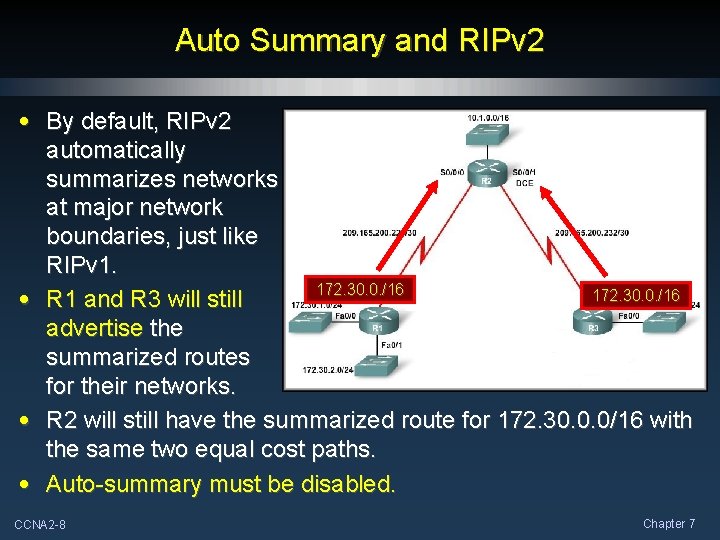
Auto Summary and RIPv 2 • By default, RIPv 2 automatically summarizes networks at major network boundaries, just like RIPv 1. 172. 30. 0. /16 • R 1 and R 3 will still advertise the summarized routes for their networks. • R 2 will still have the summarized route for 172. 30. 0. 0/16 with the same two equal cost paths. • Auto-summary must be disabled. CCNA 2 -8 Chapter 7

RIPv 1 Limitations - Discontiguous Networks R 2 now has the proper routes. Updates Auto Summary is OFF RIPv 2 – Subnet Mask CCNA 2 -9 Chapter 7
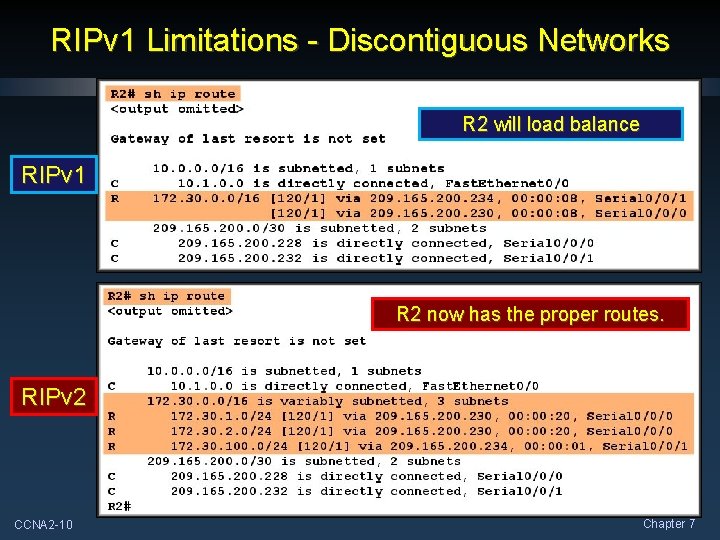
RIPv 1 Limitations - Discontiguous Networks R 2 will load balance RIPv 1 R 2 now has the proper routes. RIPv 2 CCNA 2 -10 Chapter 7
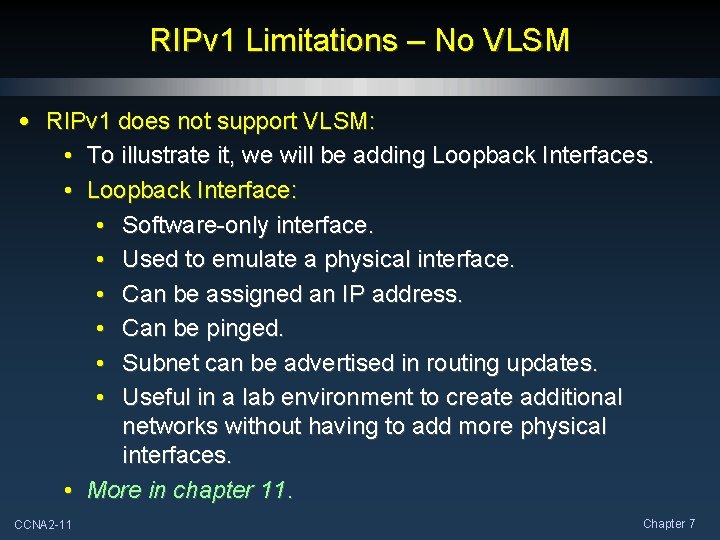
RIPv 1 Limitations – No VLSM • RIPv 1 does not support VLSM: • To illustrate it, we will be adding Loopback Interfaces. • Loopback Interface: • Software-only interface. • Used to emulate a physical interface. • Can be assigned an IP address. • Can be pinged. • Subnet can be advertised in routing updates. • Useful in a lab environment to create additional networks without having to add more physical interfaces. • More in chapter 11. CCNA 2 -11 Chapter 7
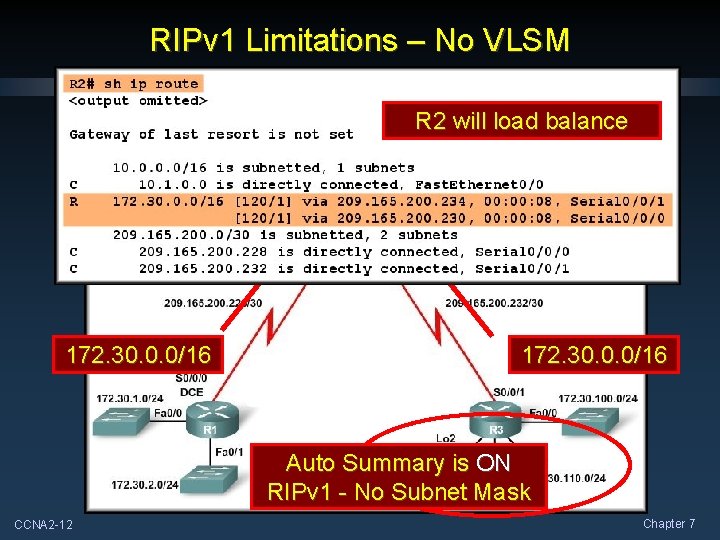
RIPv 1 Limitations – No VLSM R 2 will load balance 172. 30. 0. 0/16 Auto Summary is ON RIPv 1 - No Subnet Mask CCNA 2 -12 Chapter 7
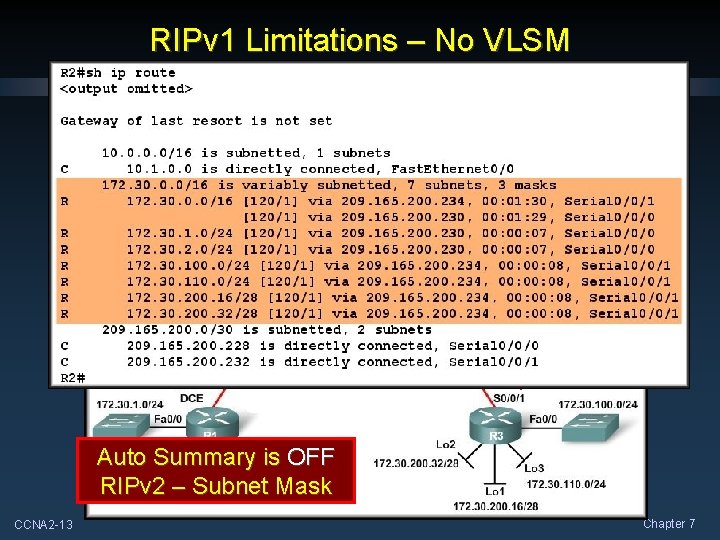
RIPv 1 Limitations – No VLSM Updates Auto Summary is OFF RIPv 2 – Subnet Mask CCNA 2 -13 Chapter 7
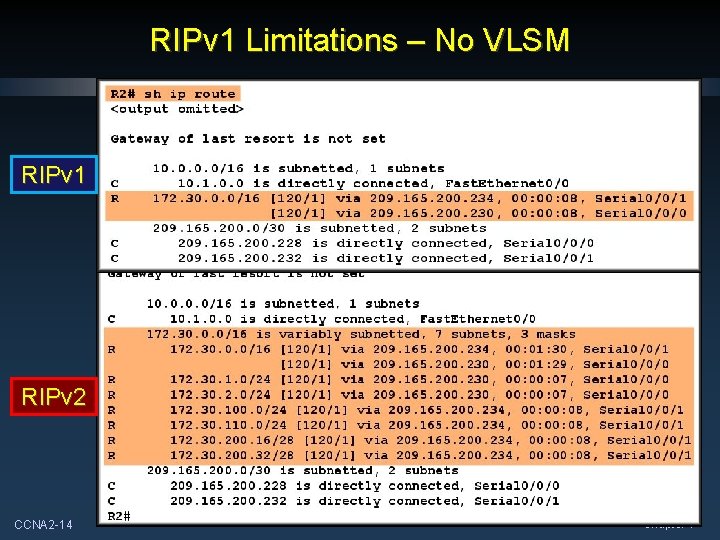
RIPv 1 Limitations – No VLSM RIPv 1 RIPv 2 CCNA 2 -14 Chapter 7
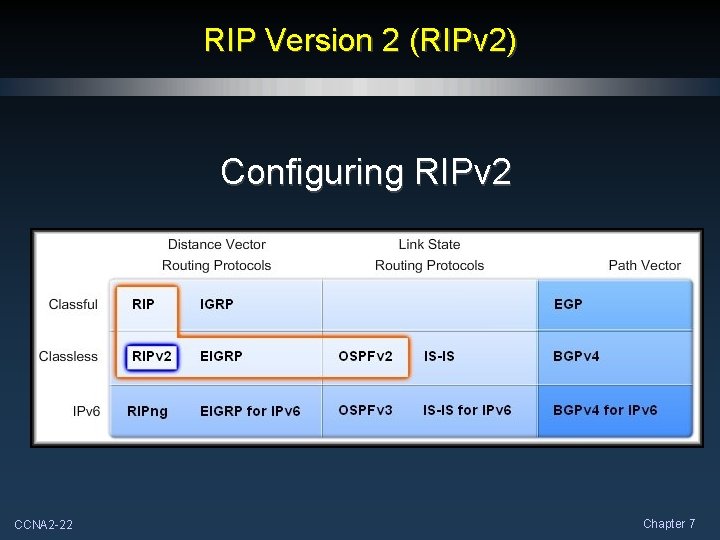
RIP Version 2 (RIPv 2) Configuring RIPv 2 CCNA 2 -22 Chapter 7
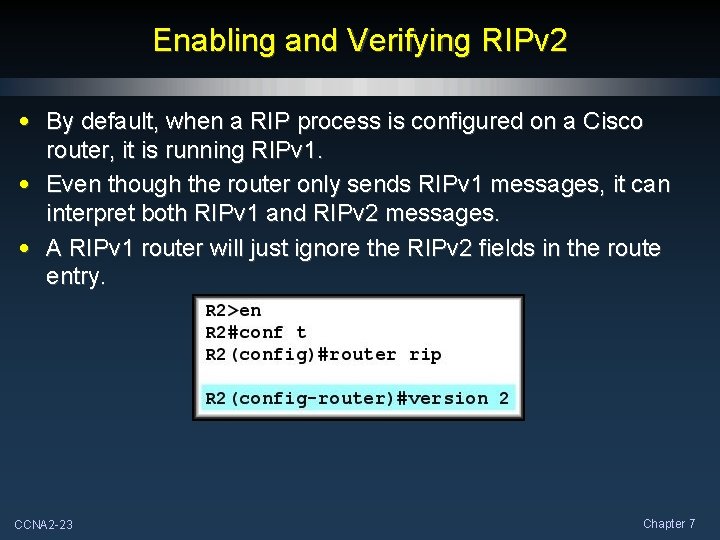
Enabling and Verifying RIPv 2 • By default, when a RIP process is configured on a Cisco router, it is running RIPv 1. • Even though the router only sends RIPv 1 messages, it can interpret both RIPv 1 and RIPv 2 messages. • A RIPv 1 router will just ignore the RIPv 2 fields in the route entry. CCNA 2 -23 Chapter 7
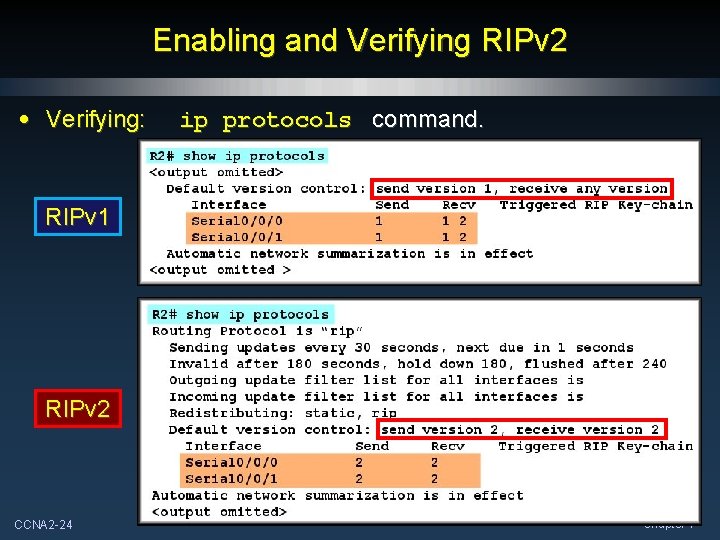
Enabling and Verifying RIPv 2 • Verifying: ip protocols command. RIPv 1 RIPv 2 CCNA 2 -24 Chapter 7
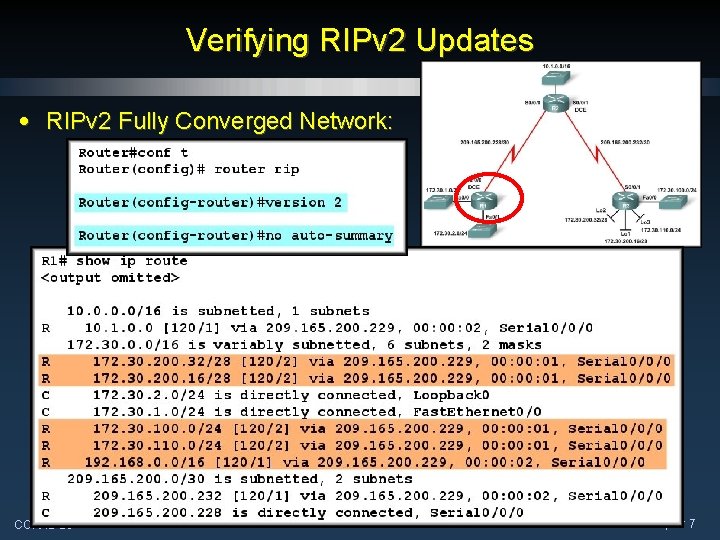
Verifying RIPv 2 Updates • RIPv 2 Fully Converged Network: CCNA 2 -25 Chapter 7
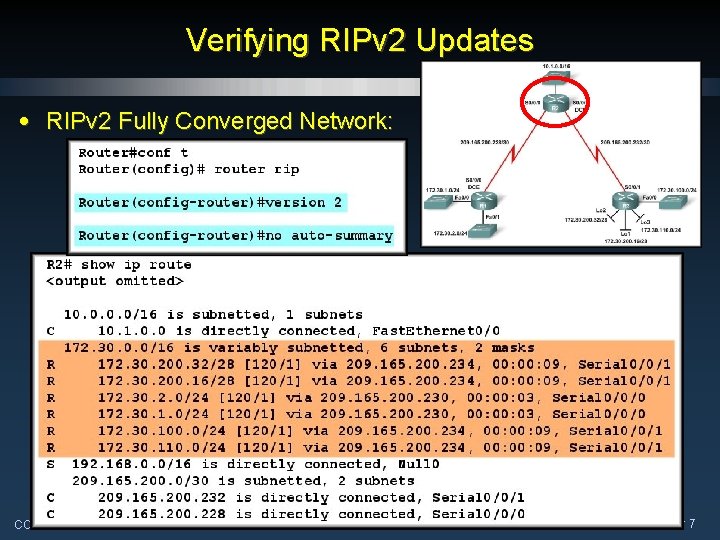
Verifying RIPv 2 Updates • RIPv 2 Fully Converged Network: CCNA 2 -26 Chapter 7
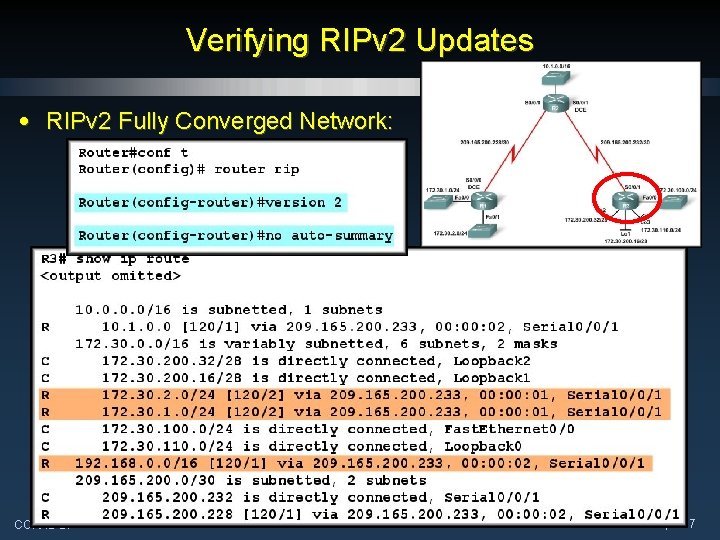
Verifying RIPv 2 Updates • RIPv 2 Fully Converged Network: CCNA 2 -27 Chapter 7
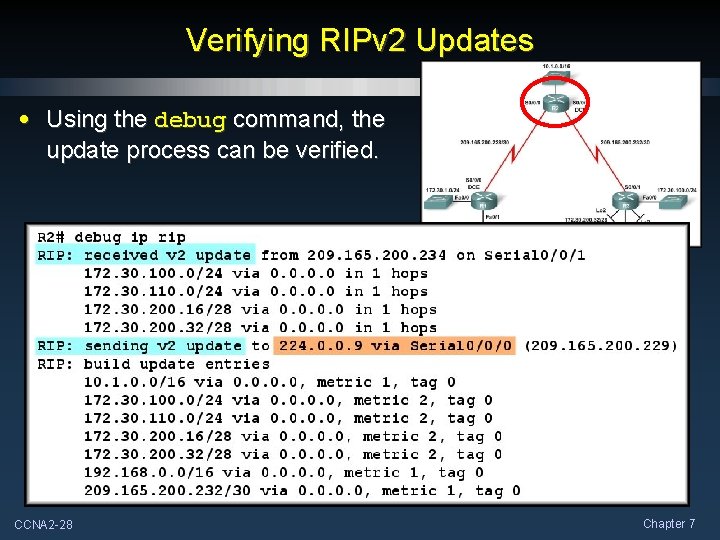
Verifying RIPv 2 Updates • Using the debug command, the update process can be verified. CCNA 2 -28 Chapter 7
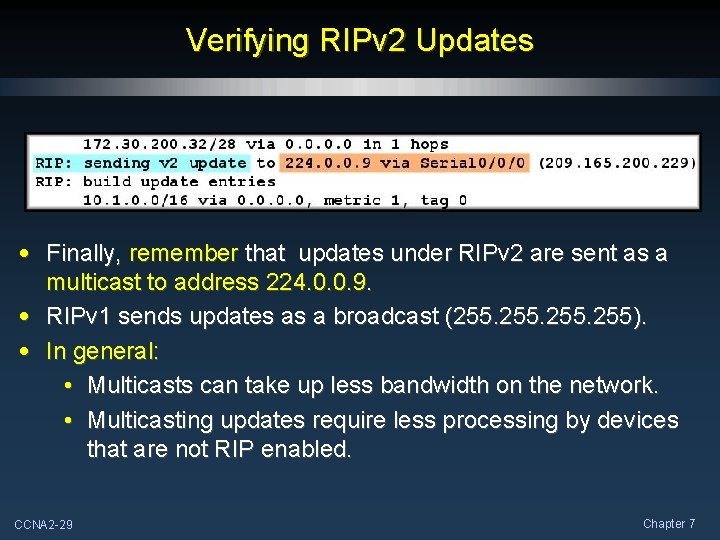
Verifying RIPv 2 Updates • Finally, remember that updates under RIPv 2 are sent as a multicast to address 224. 0. 0. 9. • RIPv 1 sends updates as a broadcast (255. 255). • In general: • Multicasts can take up less bandwidth on the network. • Multicasting updates require less processing by devices that are not RIP enabled. CCNA 2 -29 Chapter 7
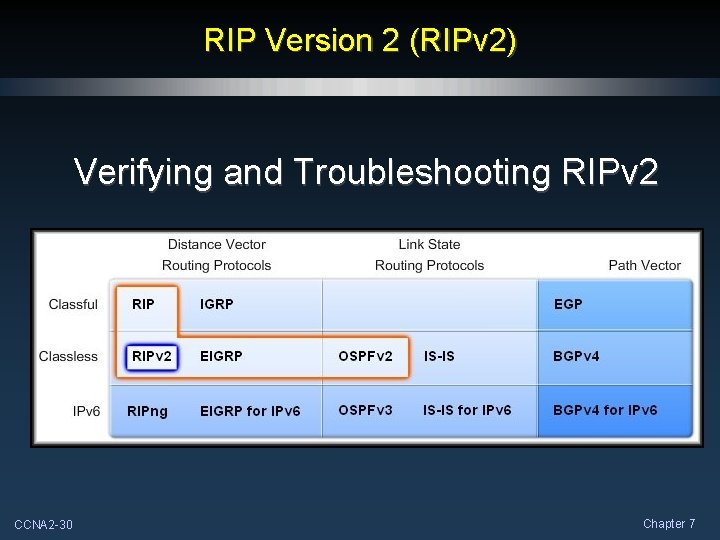
RIP Version 2 (RIPv 2) Verifying and Troubleshooting RIPv 2 CCNA 2 -30 Chapter 7
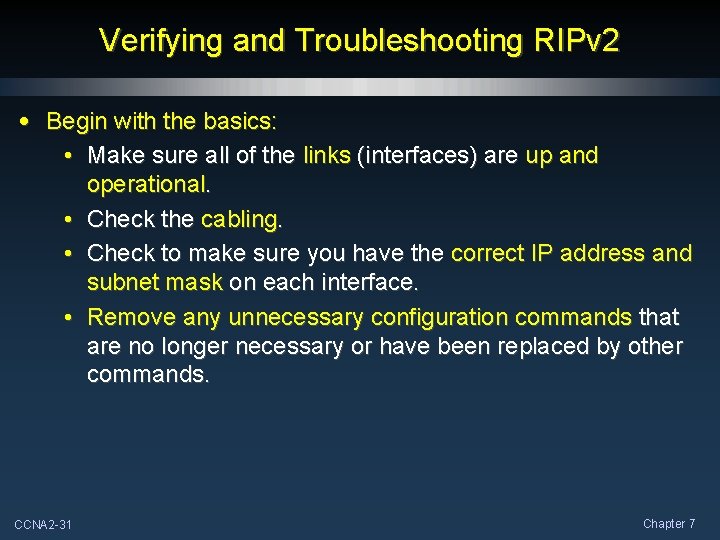
Verifying and Troubleshooting RIPv 2 • Begin with the basics: • Make sure all of the links (interfaces) are up and operational. • Check the cabling. • Check to make sure you have the correct IP address and subnet mask on each interface. • Remove any unnecessary configuration commands that are no longer necessary or have been replaced by other commands. CCNA 2 -31 Chapter 7
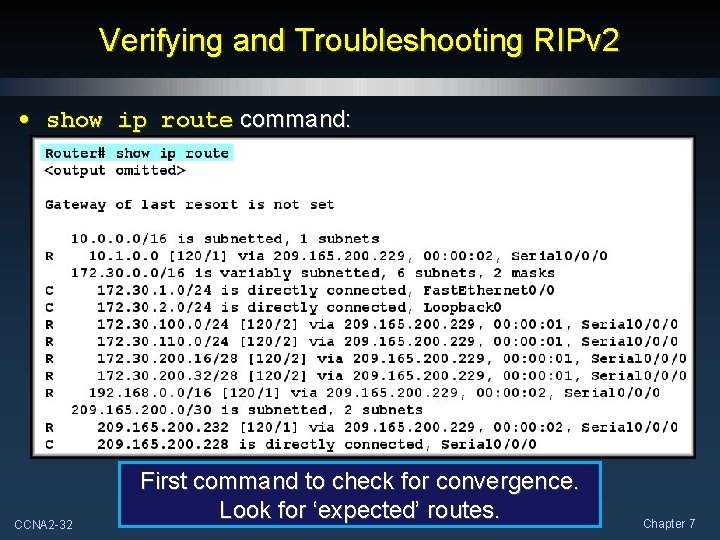
Verifying and Troubleshooting RIPv 2 • show ip route command: CCNA 2 -32 First command to check for convergence. Look for ‘expected’ routes. Chapter 7
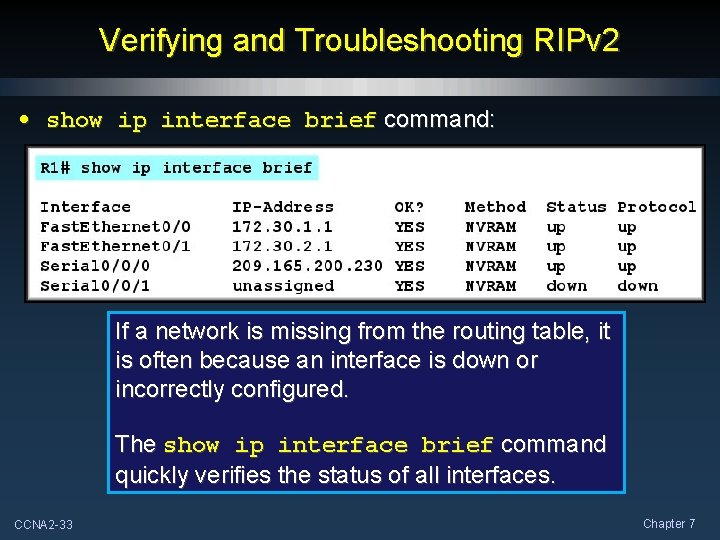
Verifying and Troubleshooting RIPv 2 • show ip interface brief command: If a network is missing from the routing table, it is often because an interface is down or incorrectly configured. The show ip interface brief command quickly verifies the status of all interfaces. CCNA 2 -33 Chapter 7
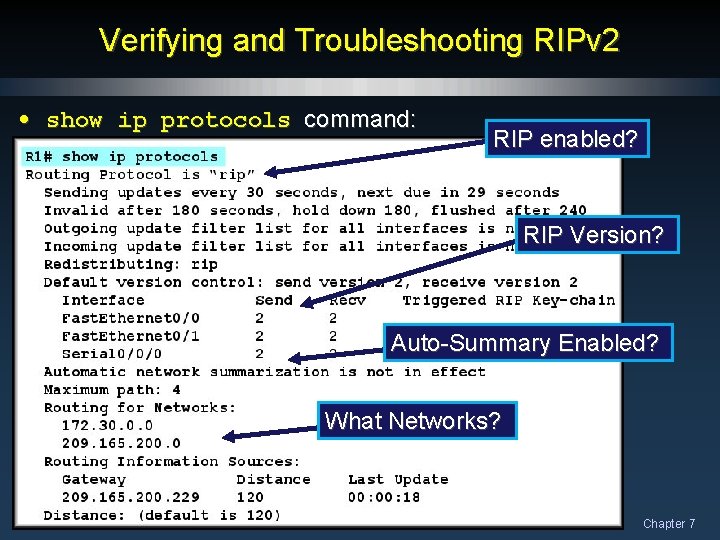
Verifying and Troubleshooting RIPv 2 • show ip protocols command: RIP enabled? RIP Version? Auto-Summary Enabled? What Networks? CCNA 2 -34 Chapter 7
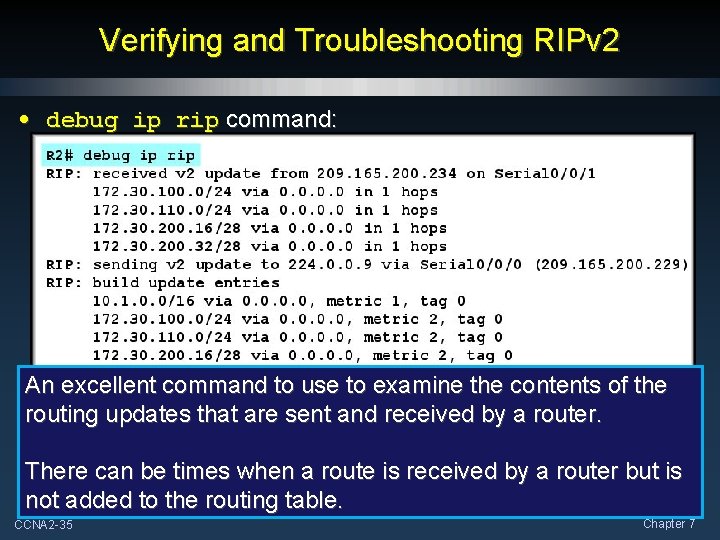
Verifying and Troubleshooting RIPv 2 • debug ip rip command: An excellent command to use to examine the contents of the routing updates that are sent and received by a router. There can be times when a route is received by a router but is not added to the routing table. CCNA 2 -35 Chapter 7
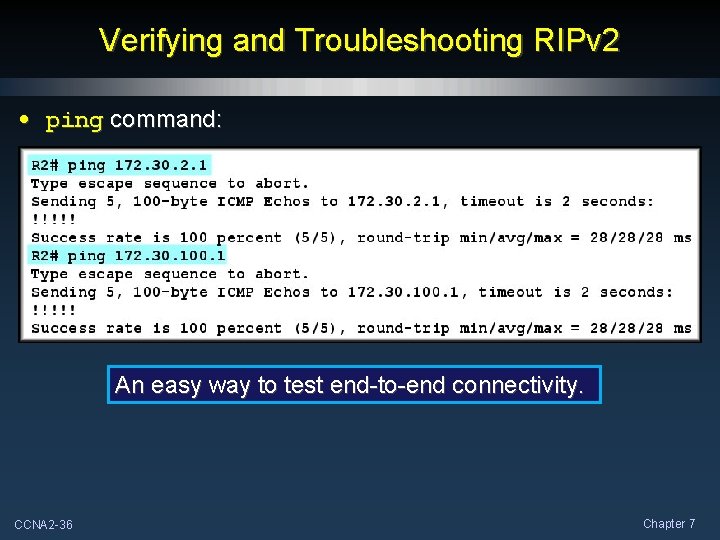
Verifying and Troubleshooting RIPv 2 • ping command: An easy way to test end-to-end connectivity. CCNA 2 -36 Chapter 7
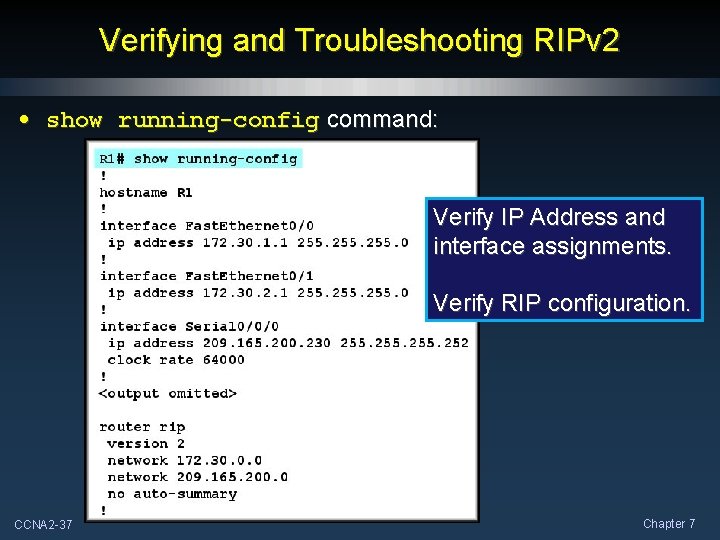
Verifying and Troubleshooting RIPv 2 • show running-config command: Verify IP Address and interface assignments. Verify RIP configuration. CCNA 2 -37 Chapter 7
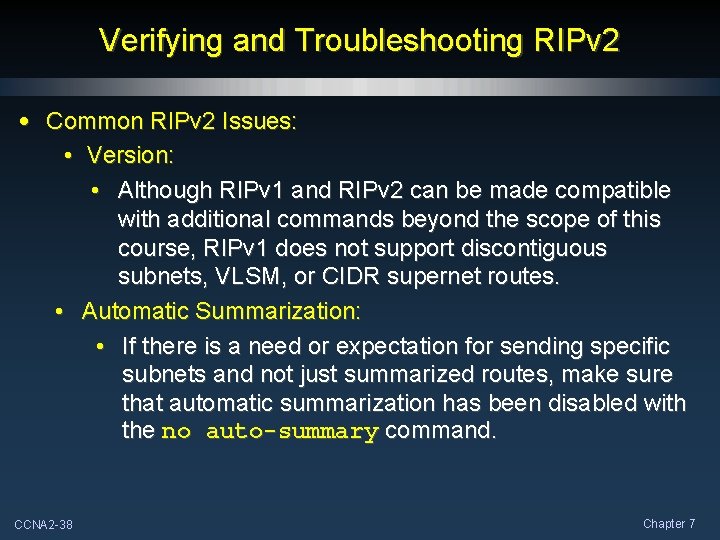
Verifying and Troubleshooting RIPv 2 • Common RIPv 2 Issues: • Version: • Although RIPv 1 and RIPv 2 can be made compatible with additional commands beyond the scope of this course, RIPv 1 does not support discontiguous subnets, VLSM, or CIDR supernet routes. • Automatic Summarization: • If there is a need or expectation for sending specific subnets and not just summarized routes, make sure that automatic summarization has been disabled with the no auto-summary command. CCNA 2 -38 Chapter 7
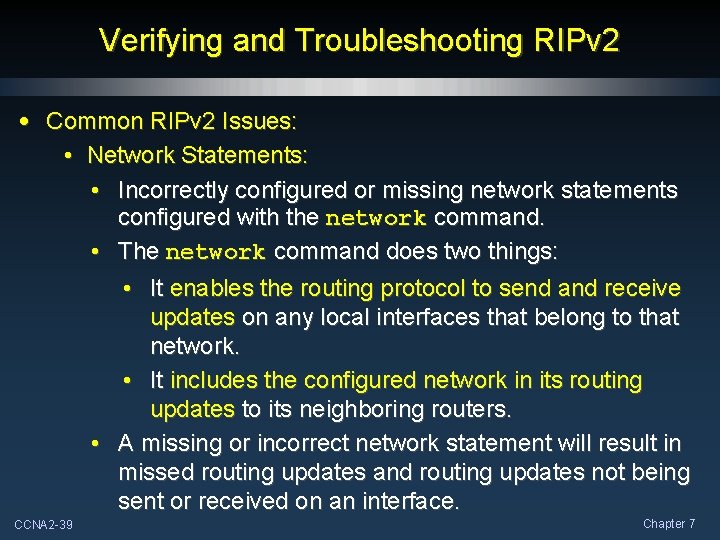
Verifying and Troubleshooting RIPv 2 • Common RIPv 2 Issues: • Network Statements: • Incorrectly configured or missing network statements configured with the network command. • The network command does two things: • It enables the routing protocol to send and receive updates on any local interfaces that belong to that network. • It includes the configured network in its routing updates to its neighboring routers. • A missing or incorrect network statement will result in missed routing updates and routing updates not being sent or received on an interface. CCNA 2 -39 Chapter 7