Chapter 7 Posting 1 Chapter 7 Posting Accounting
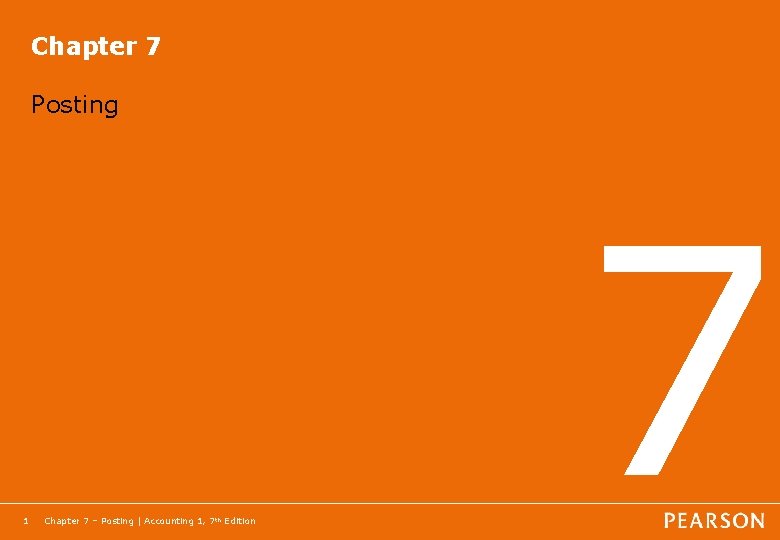
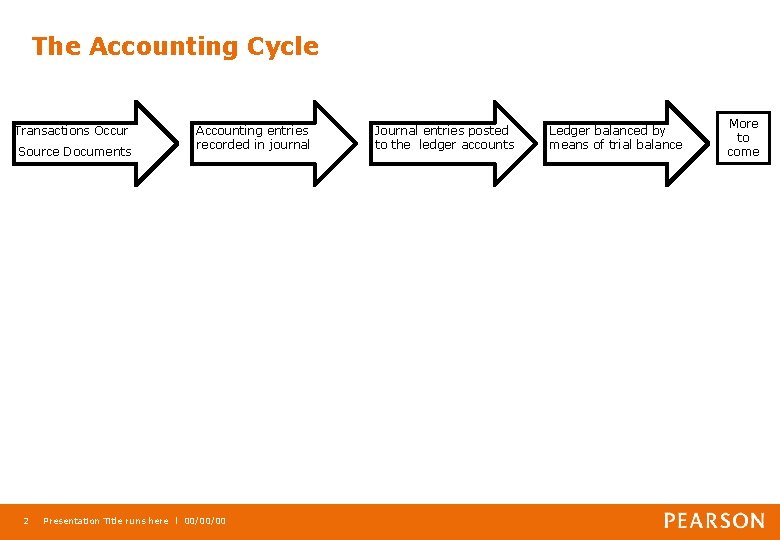
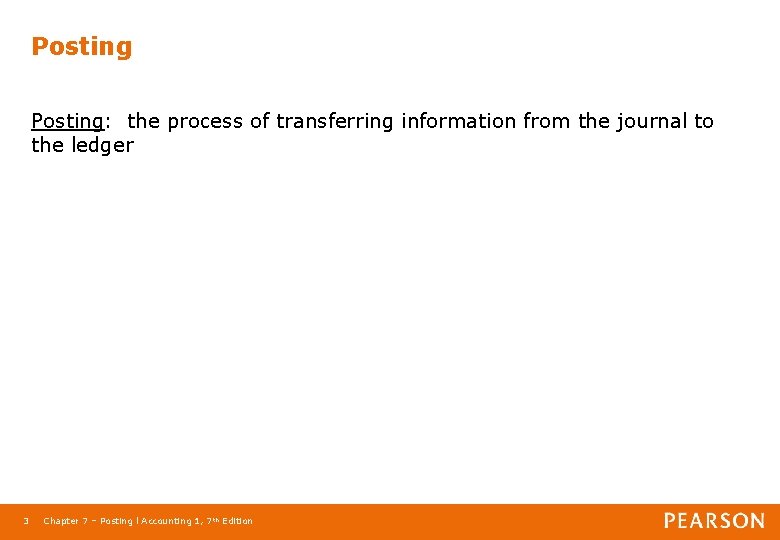
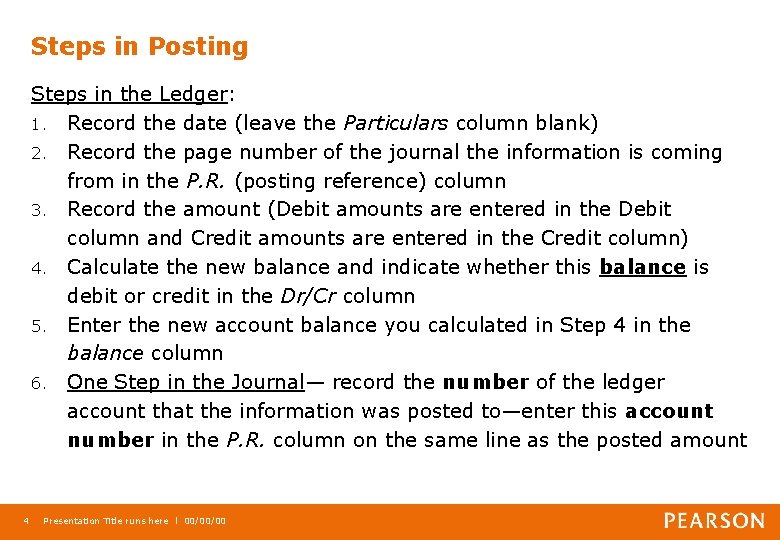
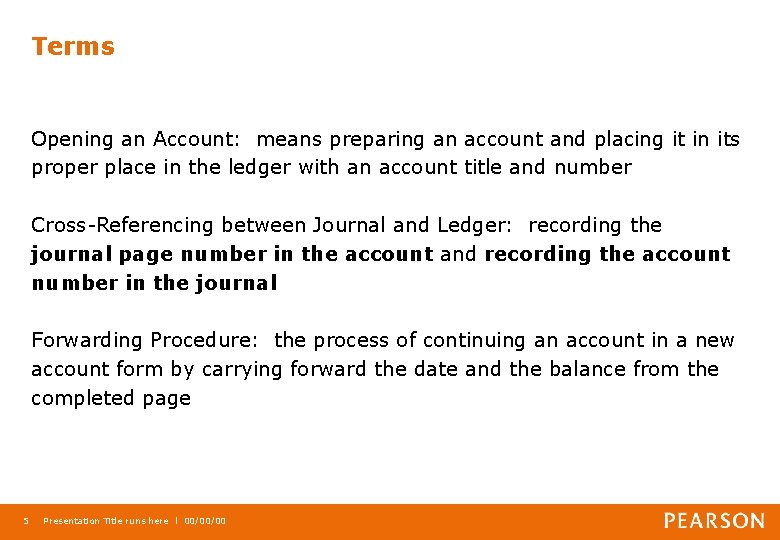
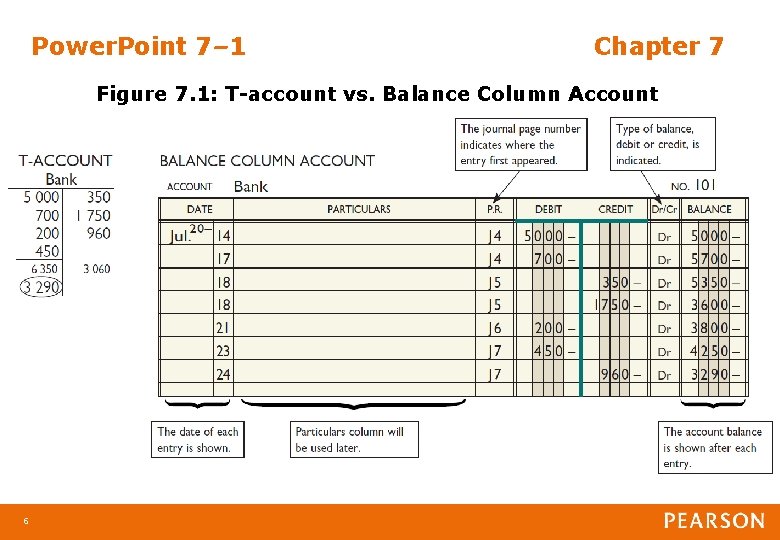
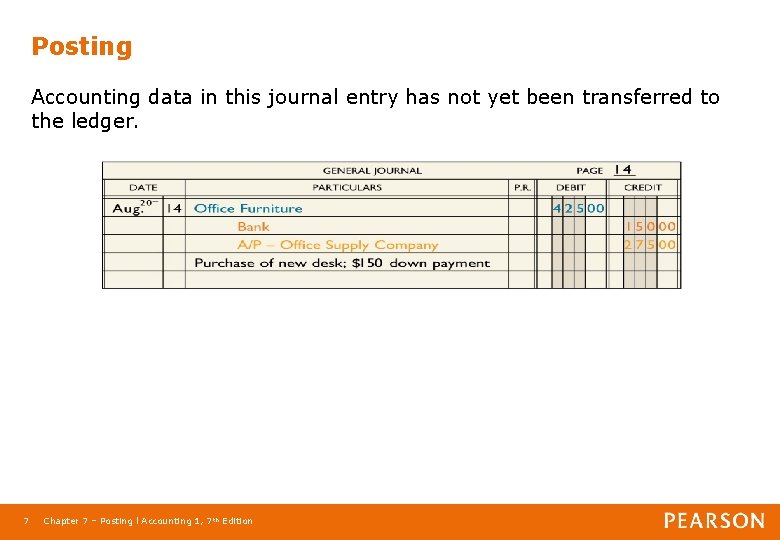
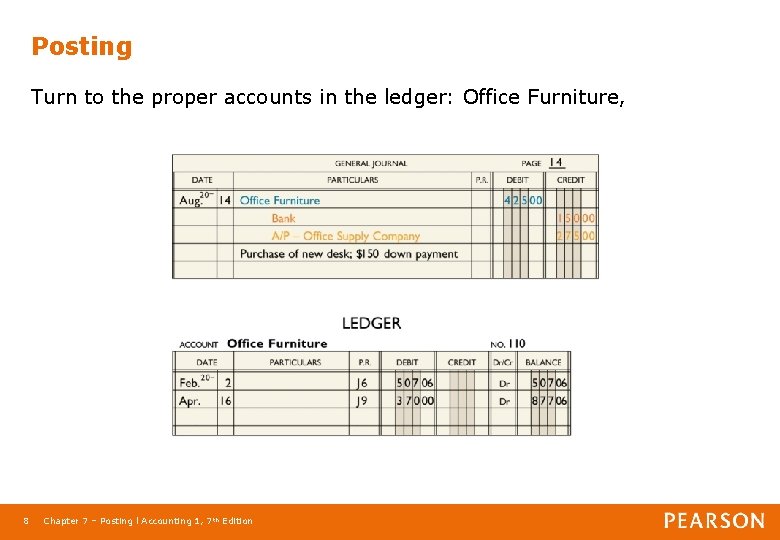
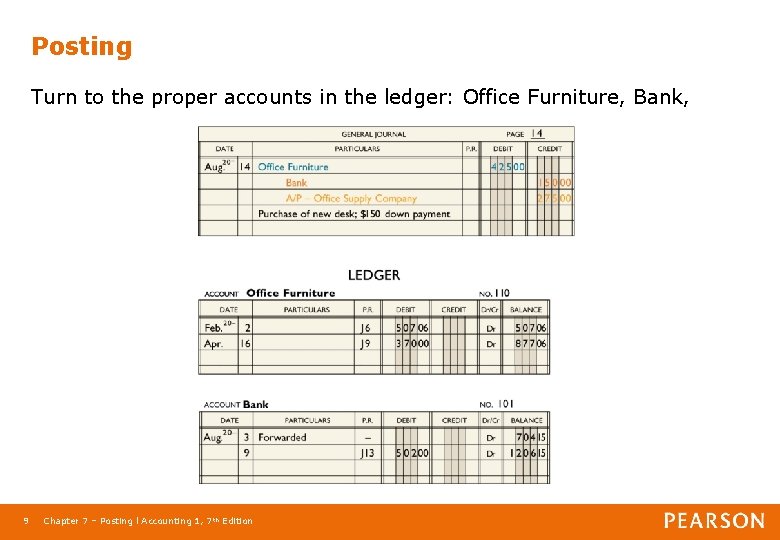
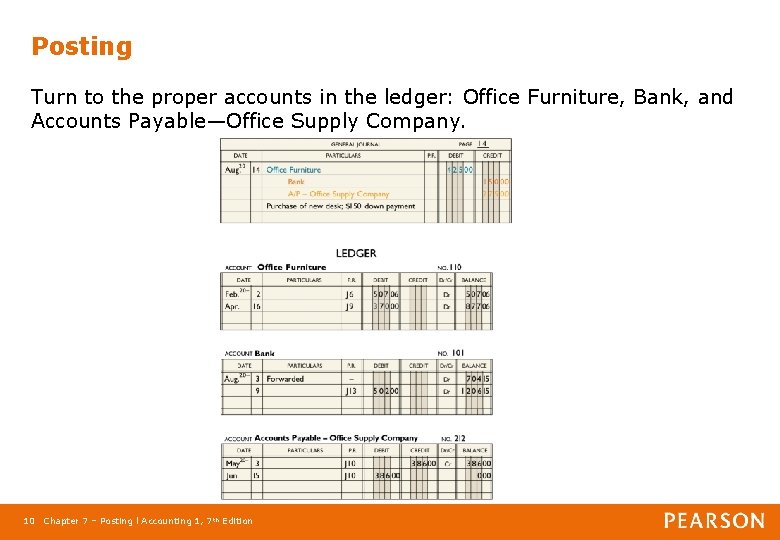
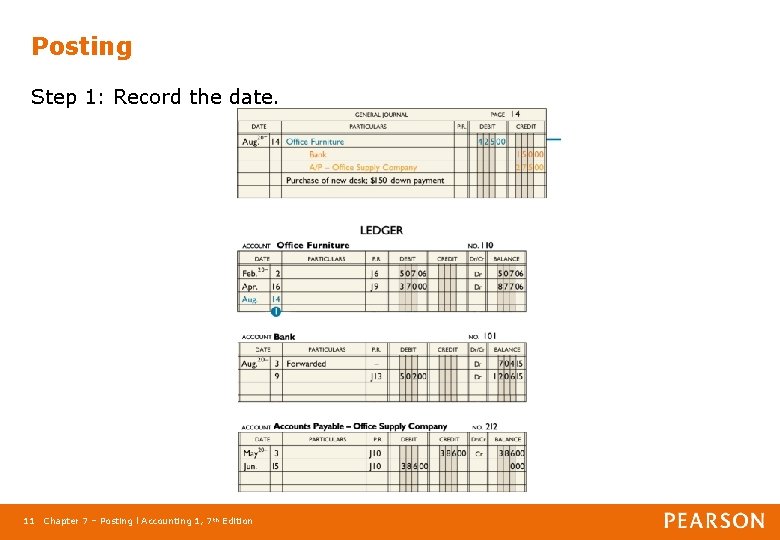
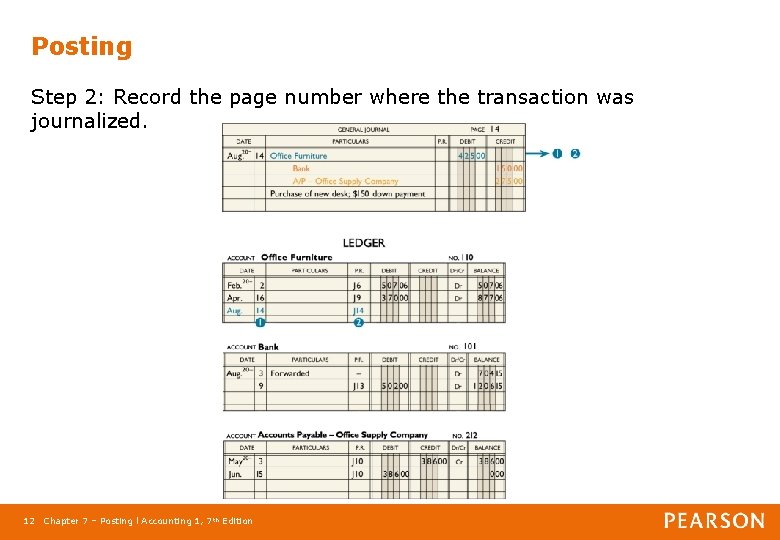
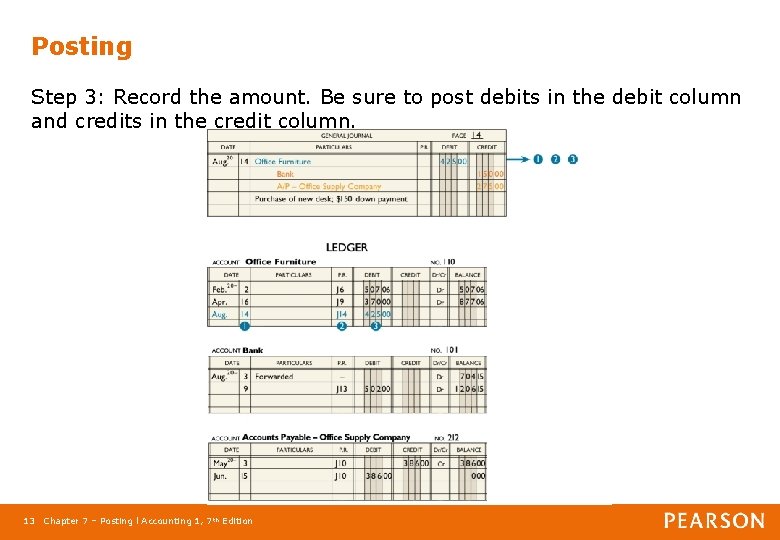
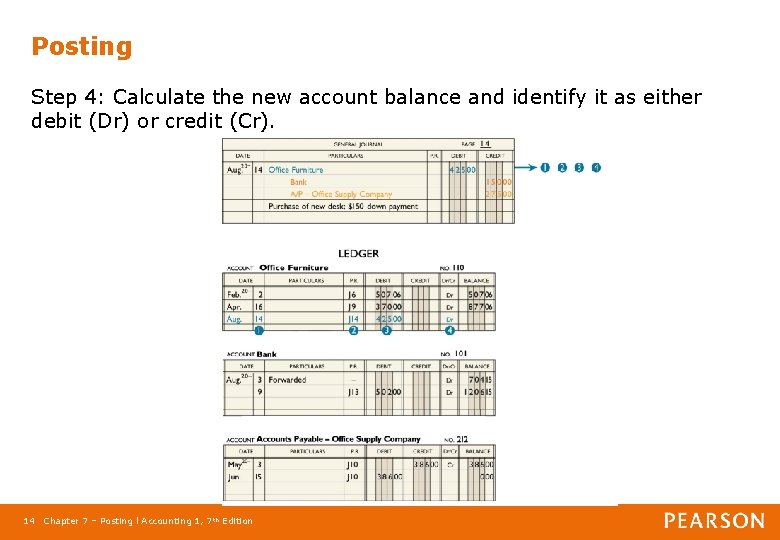
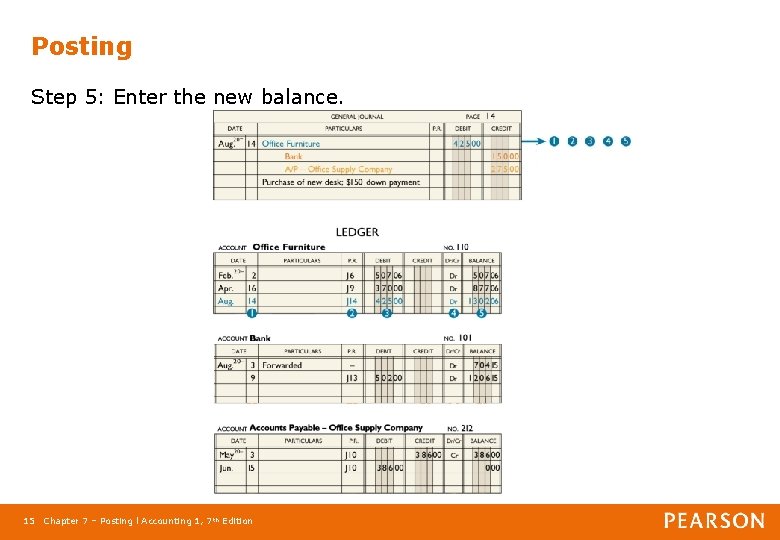
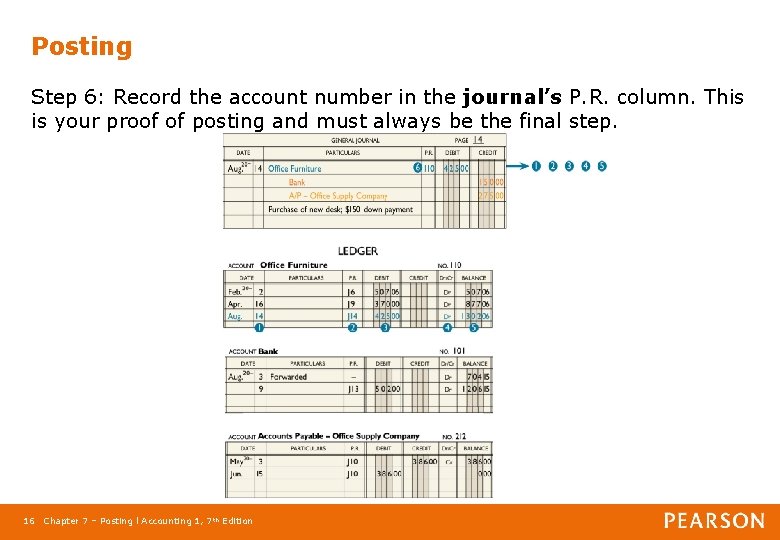
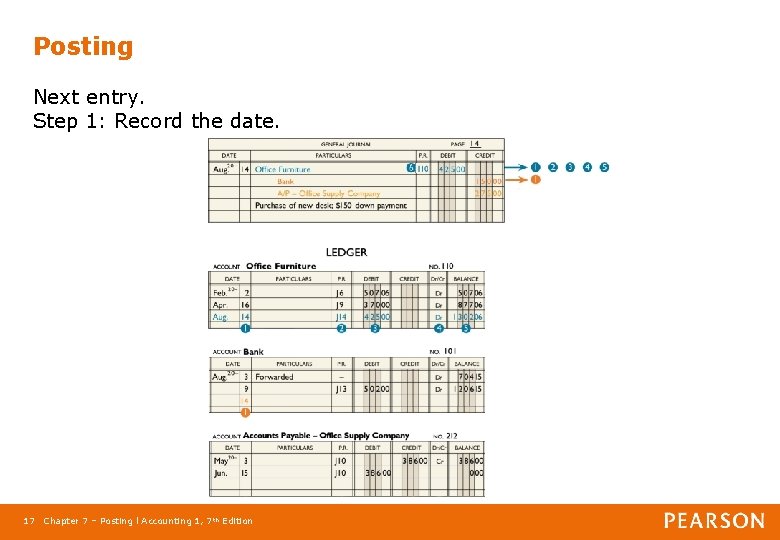
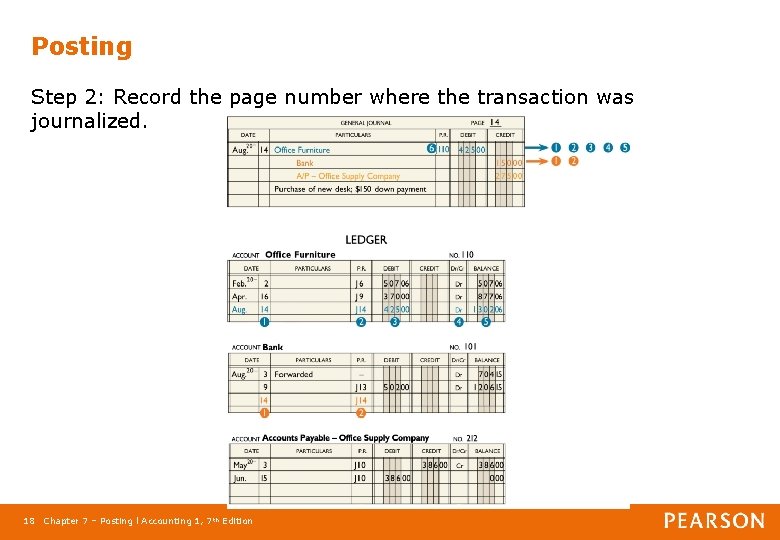
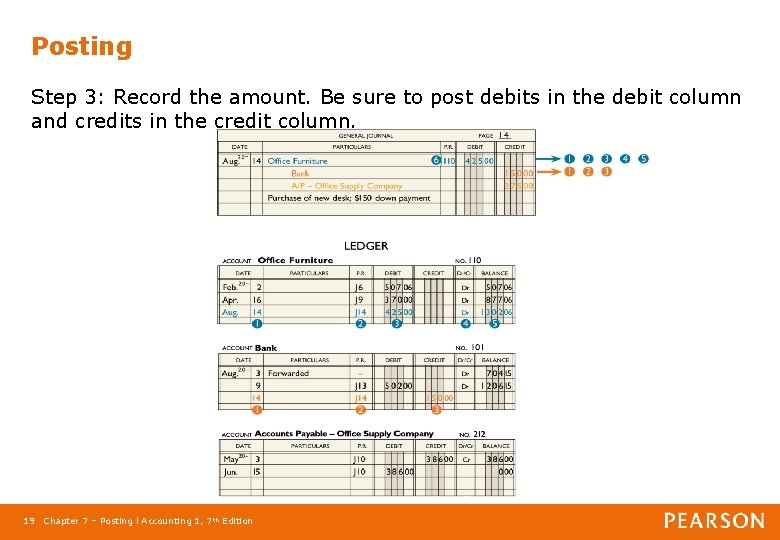
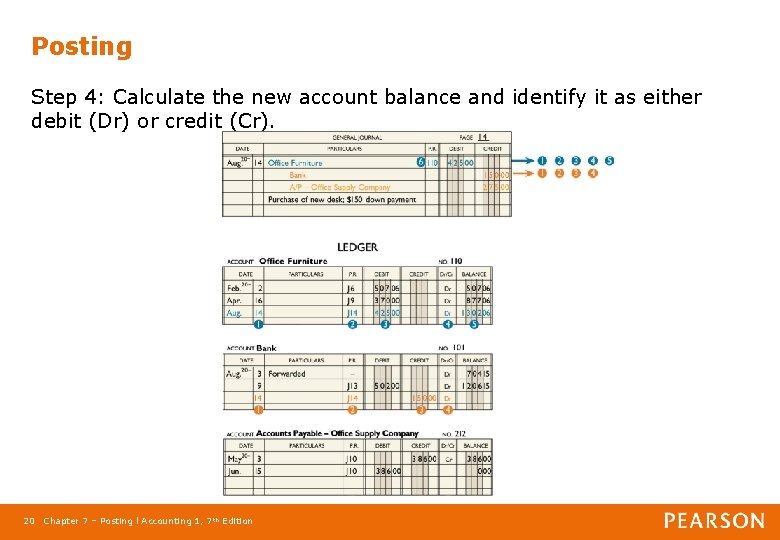
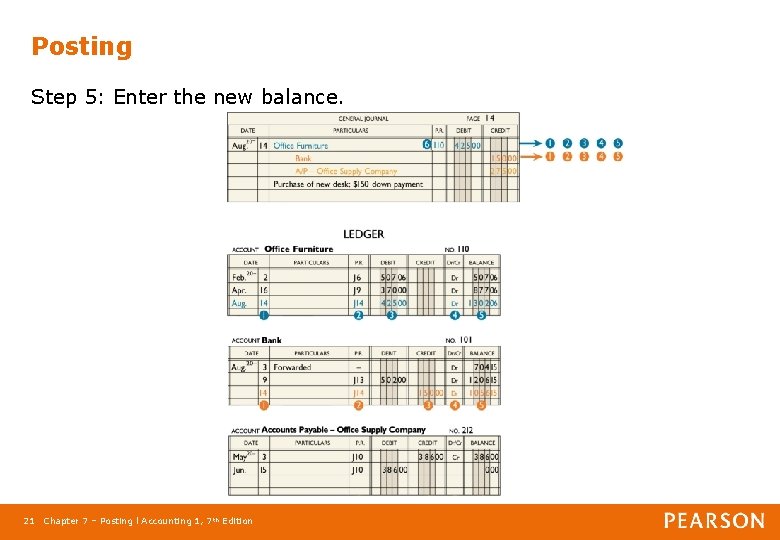
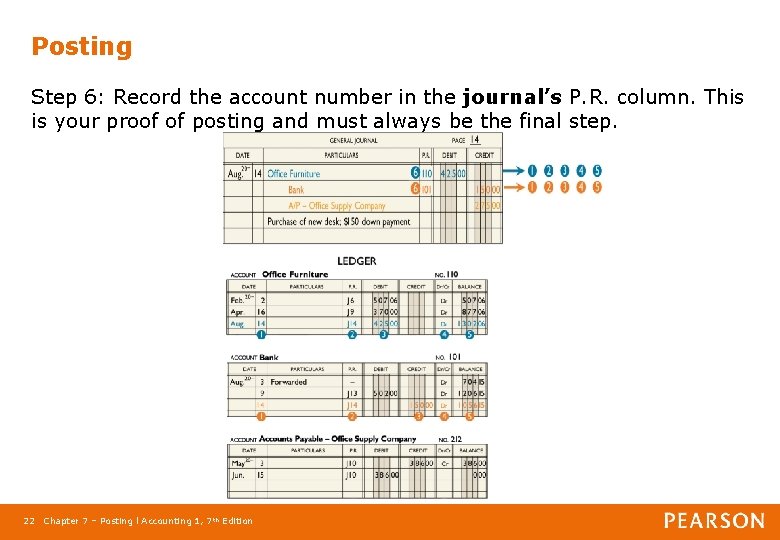
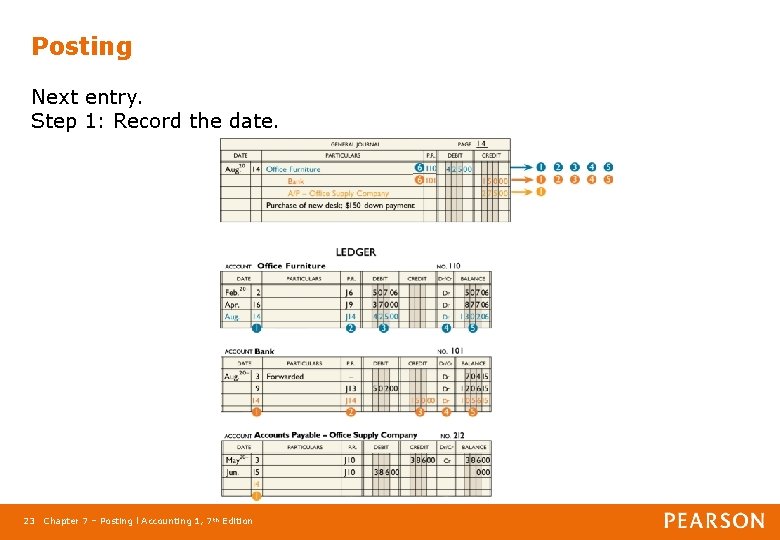
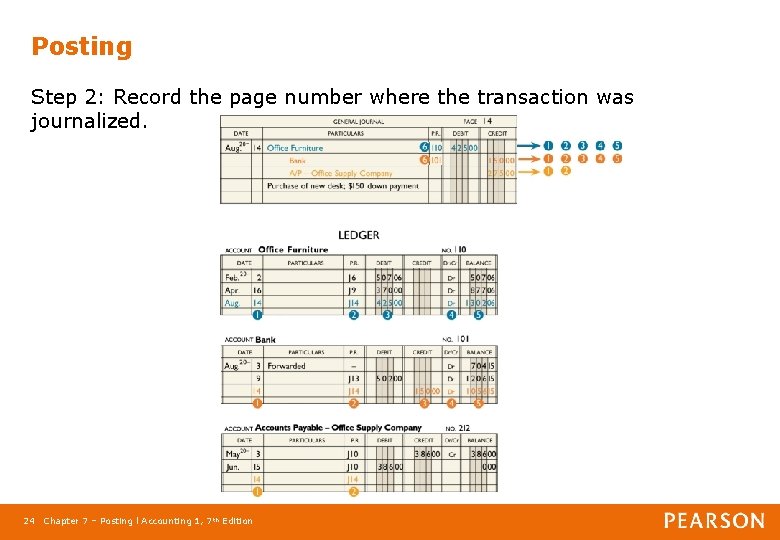
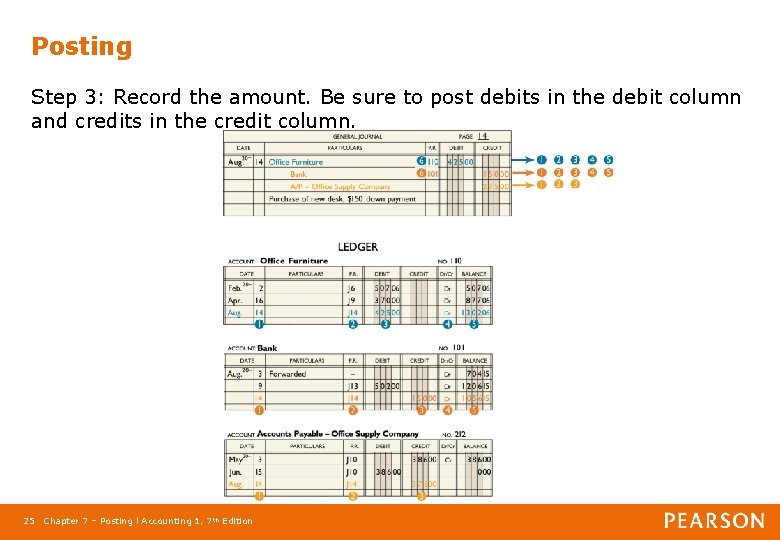
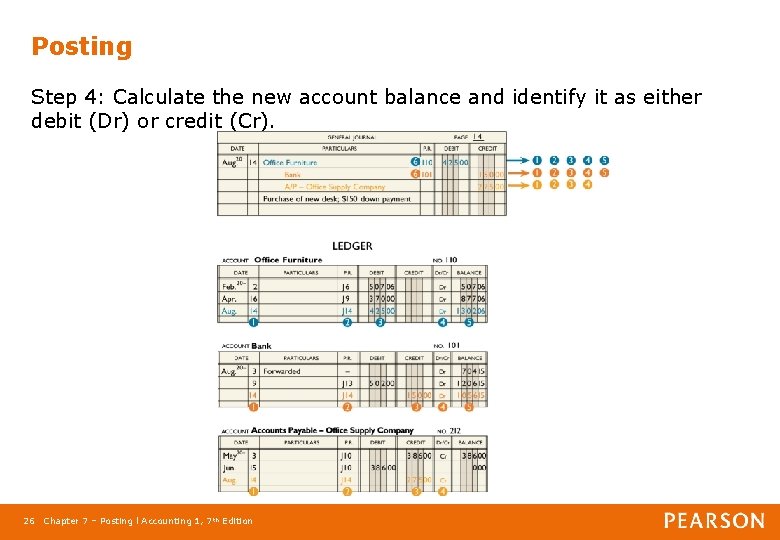
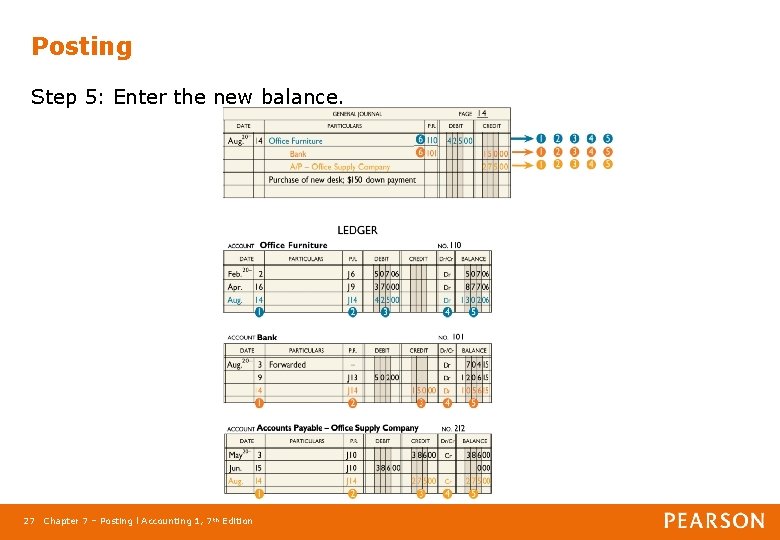
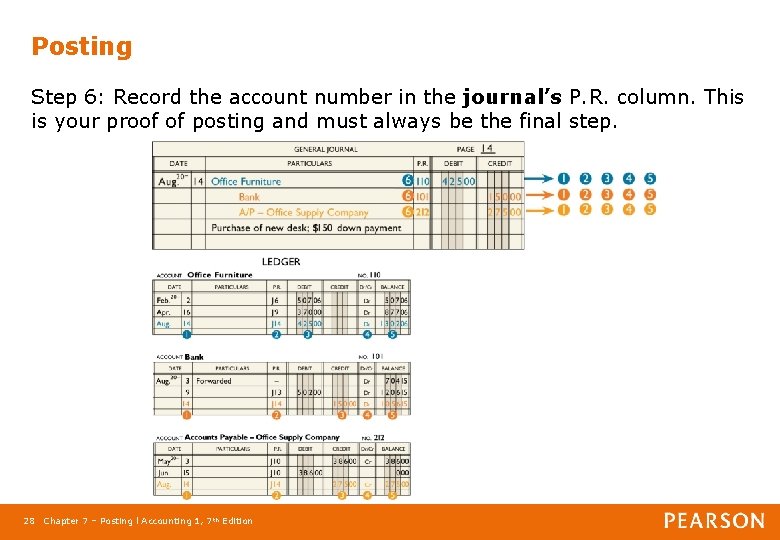
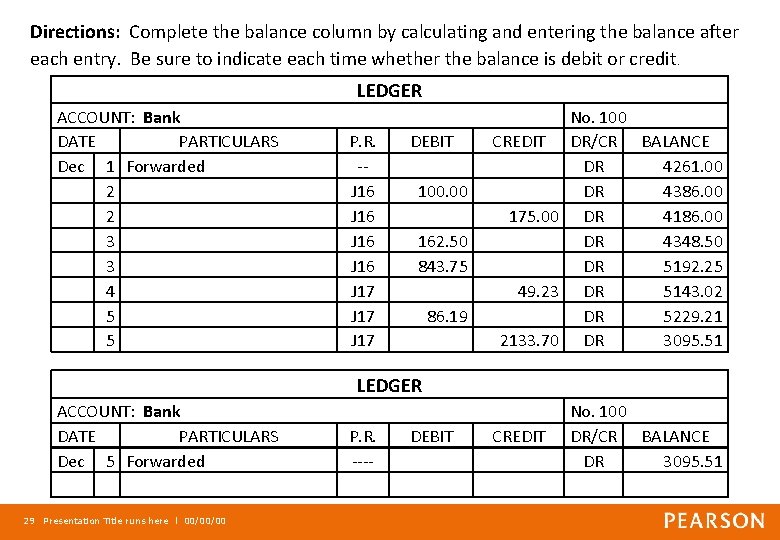
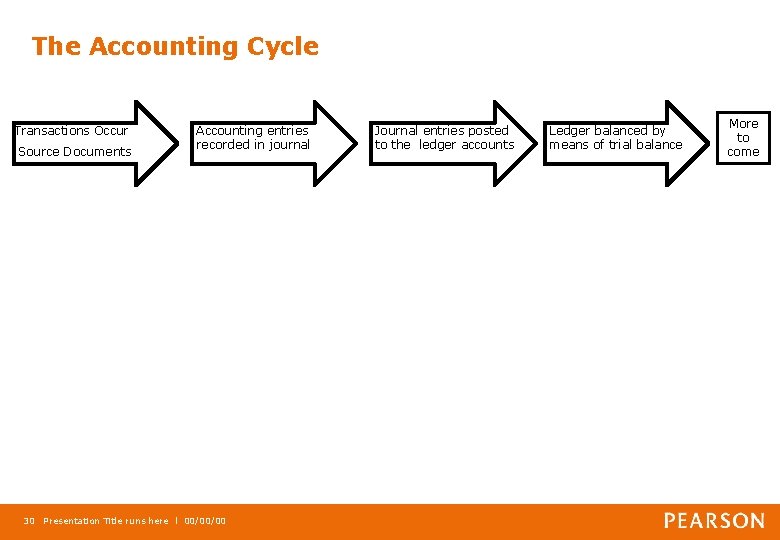
- Slides: 30
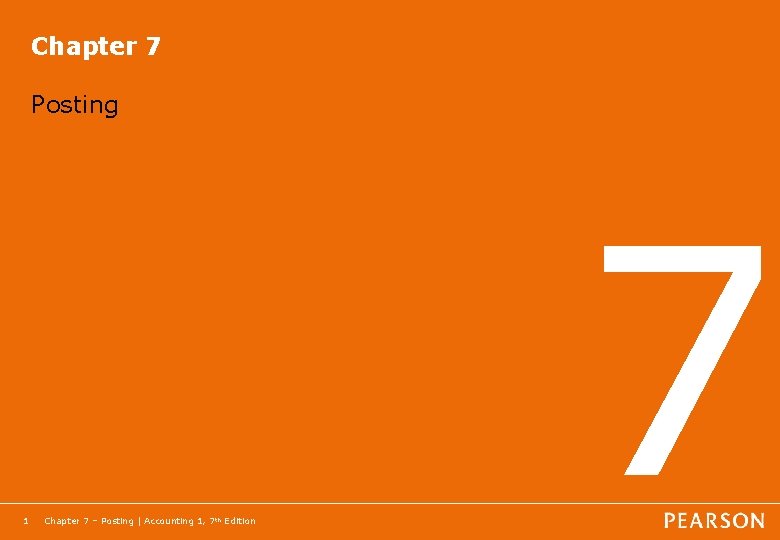
Chapter 7 Posting 1 Chapter 7 – Posting | Accounting 1, 7 th Edition 7
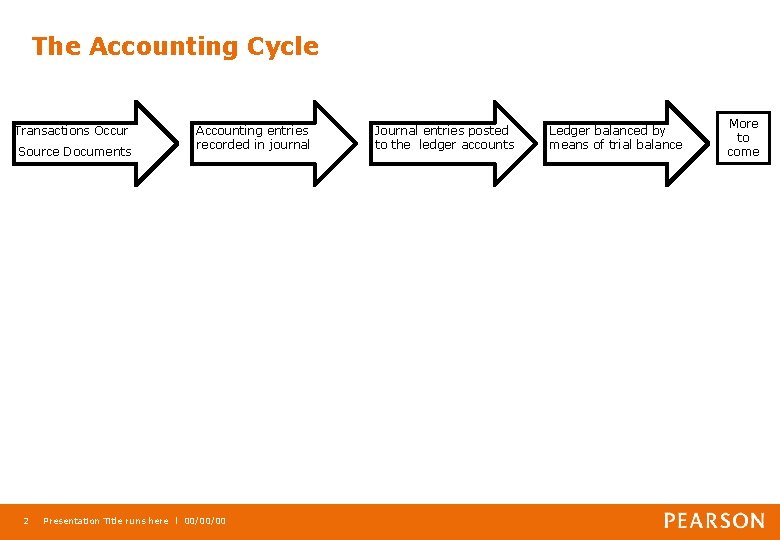
The Accounting Cycle Transactions Occur Source Documents 2 Accounting entries recorded in journal Presentation Title runs here l 00/00/00 Journal entries posted to the ledger accounts Ledger balanced by means of trial balance More to come
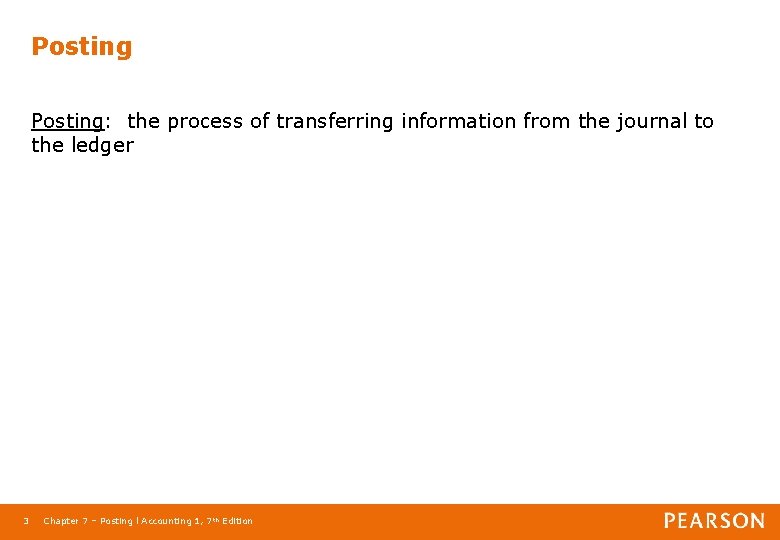
Posting: the process of transferring information from the journal to the ledger 3 Chapter 7 – Posting l Accounting 1, 7 th Edition
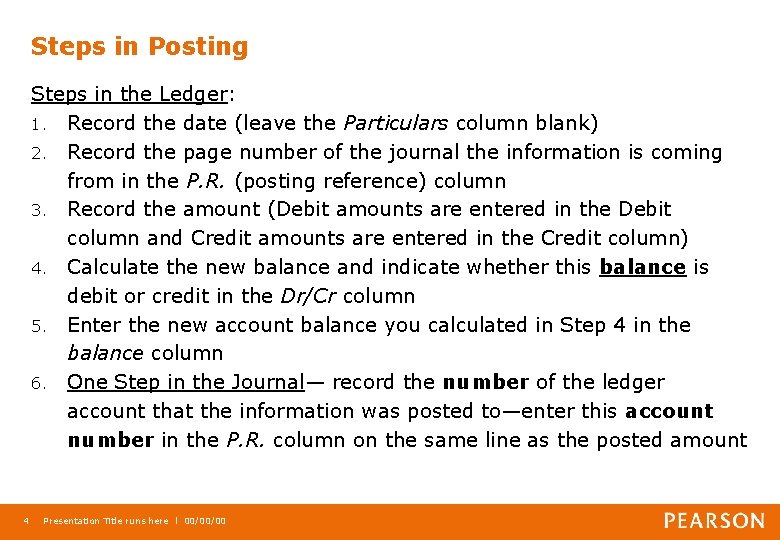
Steps in Posting Steps in the Ledger: 1. Record the date (leave the Particulars column blank) 2. Record the page number of the journal the information is coming from in the P. R. (posting reference) column 3. Record the amount (Debit amounts are entered in the Debit column and Credit amounts are entered in the Credit column) 4. Calculate the new balance and indicate whether this balance is debit or credit in the Dr/Cr column 5. Enter the new account balance you calculated in Step 4 in the balance column 6. One Step in the Journal— record the number of the ledger account that the information was posted to—enter this account number in the P. R. column on the same line as the posted amount 4 Presentation Title runs here l 00/00/00
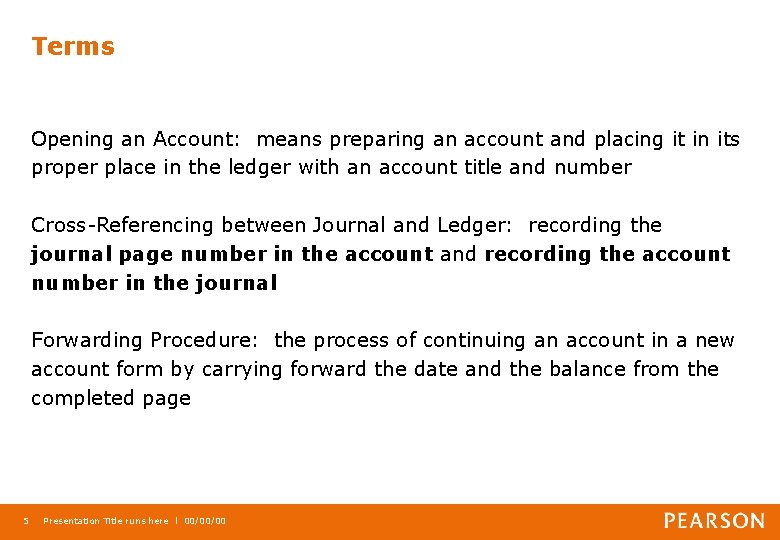
Terms Opening an Account: means preparing an account and placing it in its proper place in the ledger with an account title and number Cross-Referencing between Journal and Ledger: recording the journal page number in the account and recording the account number in the journal Forwarding Procedure: the process of continuing an account in a new account form by carrying forward the date and the balance from the completed page 5 Presentation Title runs here l 00/00/00
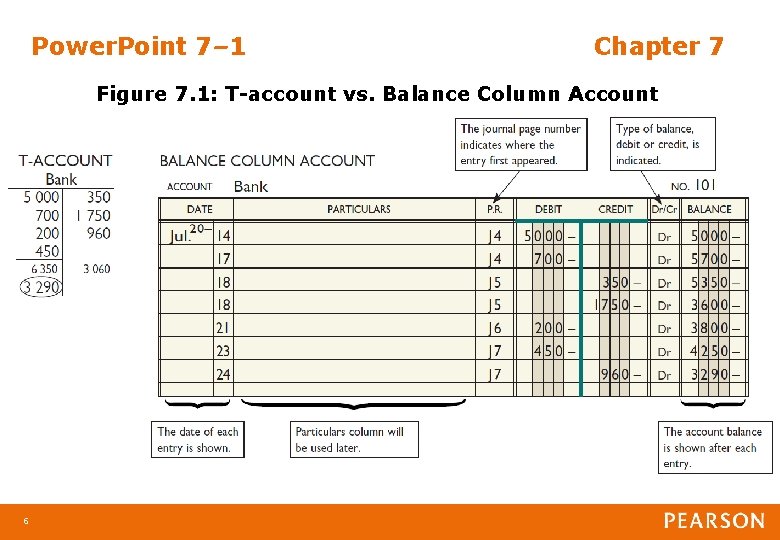
Power. Point 7– 1 Chapter 7 Figure 7. 1: T-account vs. Balance Column Account 6
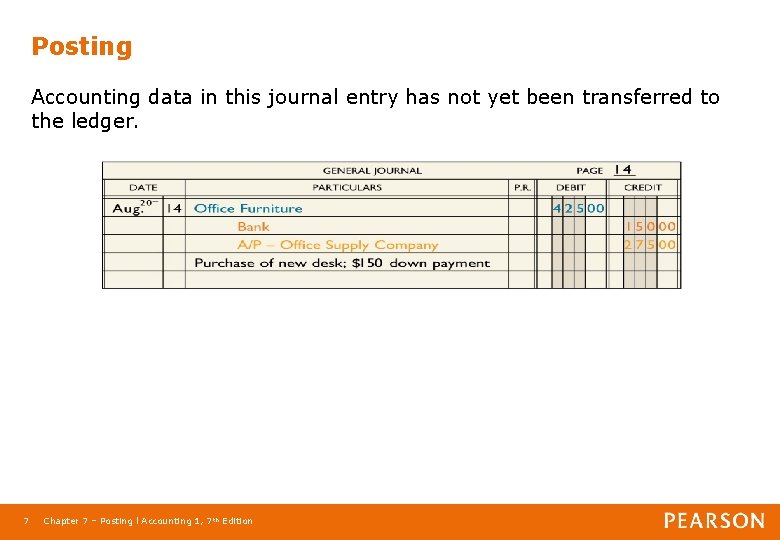
Posting Accounting data in this journal entry has not yet been transferred to the ledger. 7 Chapter 7 – Posting l Accounting 1, 7 th Edition
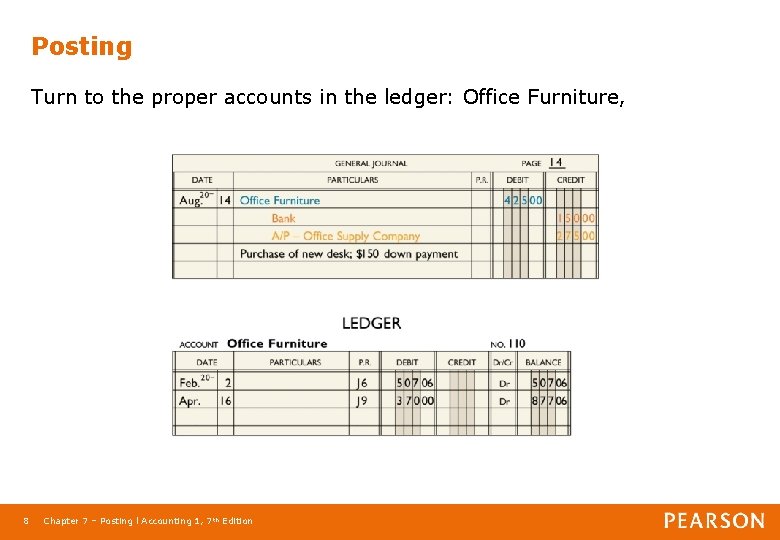
Posting Turn to the proper accounts in the ledger: Office Furniture, 8 Chapter 7 – Posting l Accounting 1, 7 th Edition
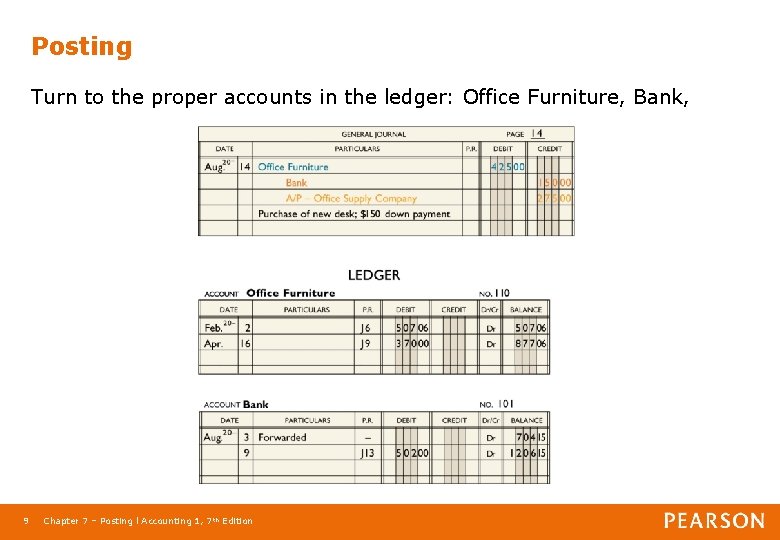
Posting Turn to the proper accounts in the ledger: Office Furniture, Bank, 9 Chapter 7 – Posting l Accounting 1, 7 th Edition
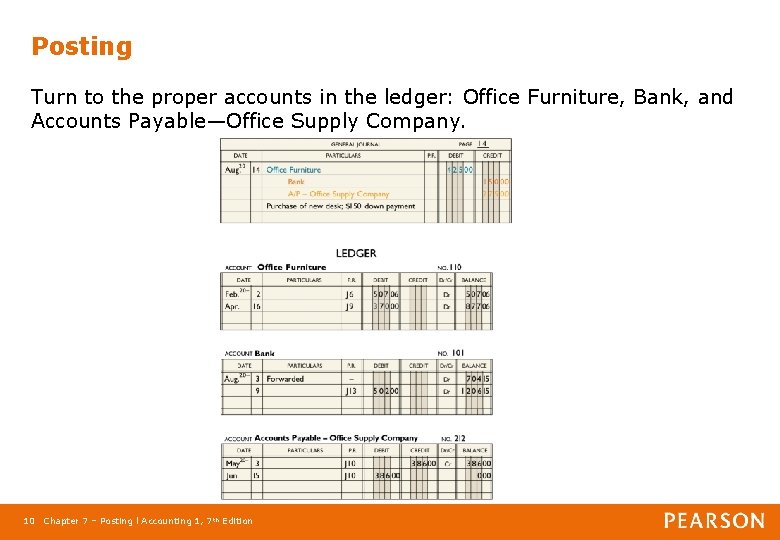
Posting Turn to the proper accounts in the ledger: Office Furniture, Bank, and Accounts Payable—Office Supply Company. 10 Chapter 7 – Posting l Accounting 1, 7 th Edition
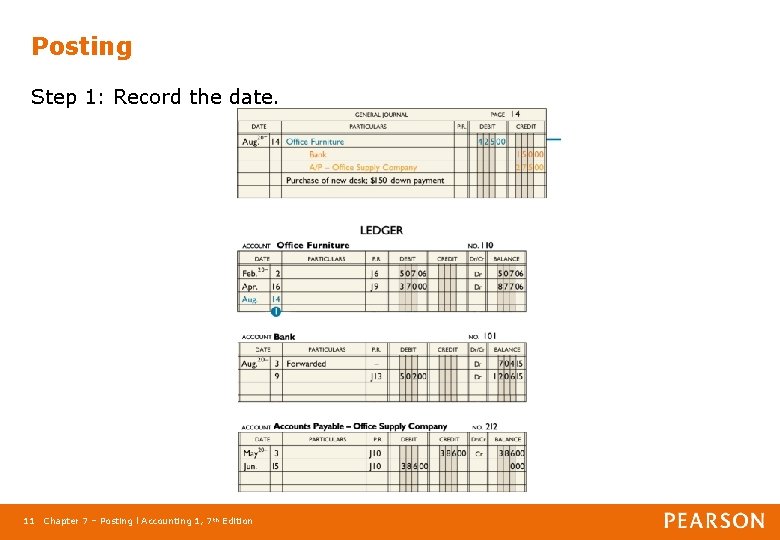
Posting Step 1: Record the date. 11 Chapter 7 – Posting l Accounting 1, 7 th Edition
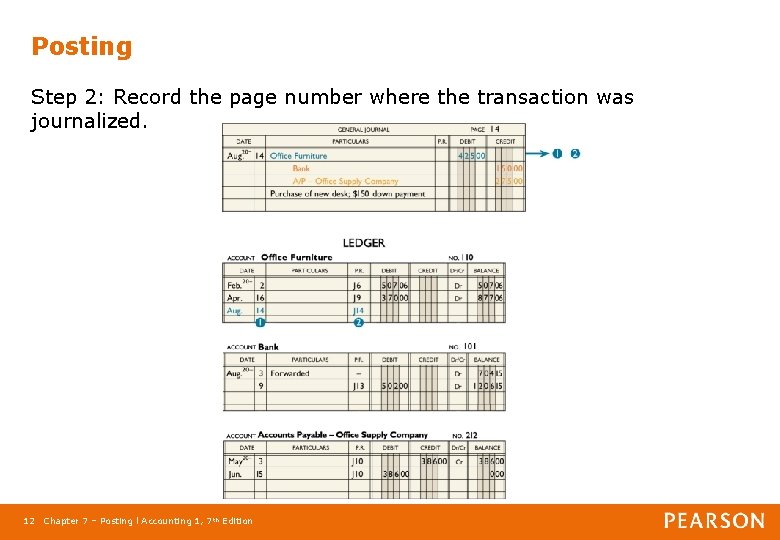
Posting Step 2: Record the page number where the transaction was journalized. 12 Chapter 7 – Posting l Accounting 1, 7 th Edition
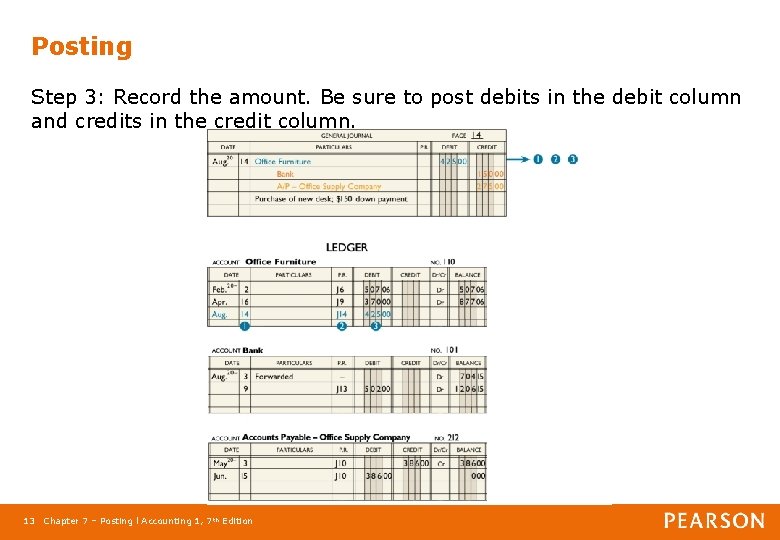
Posting Step 3: Record the amount. Be sure to post debits in the debit column and credits in the credit column. 13 Chapter 7 – Posting l Accounting 1, 7 th Edition
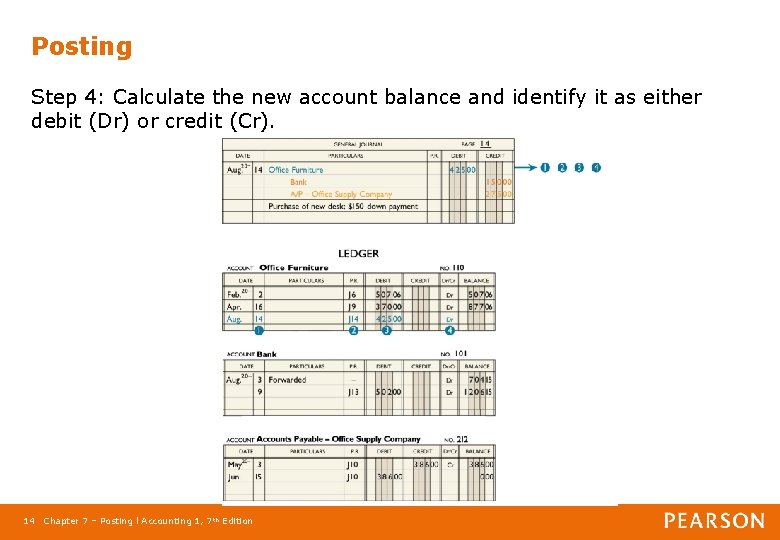
Posting Step 4: Calculate the new account balance and identify it as either debit (Dr) or credit (Cr). 14 Chapter 7 – Posting l Accounting 1, 7 th Edition
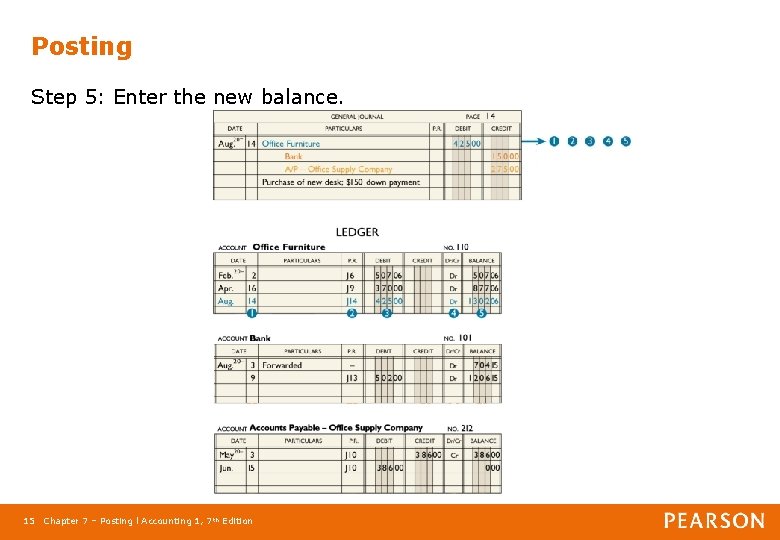
Posting Step 5: Enter the new balance. 15 Chapter 7 – Posting l Accounting 1, 7 th Edition
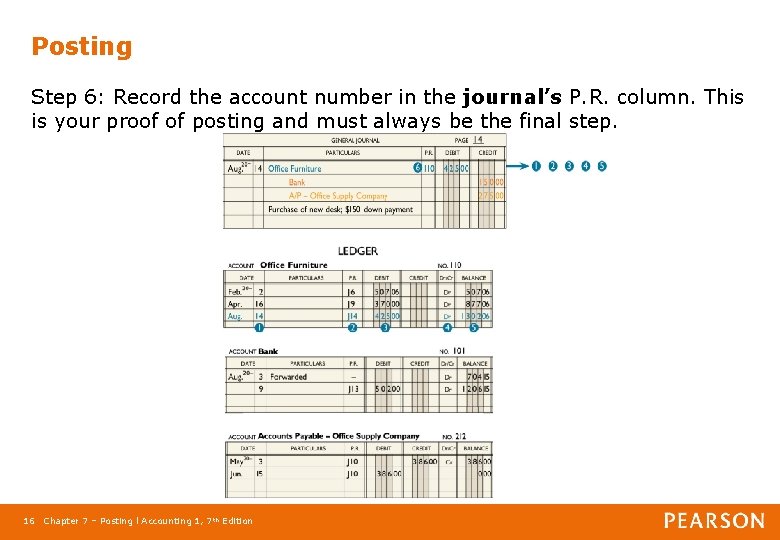
Posting Step 6: Record the account number in the journal’s P. R. column. This is your proof of posting and must always be the final step. 16 Chapter 7 – Posting l Accounting 1, 7 th Edition
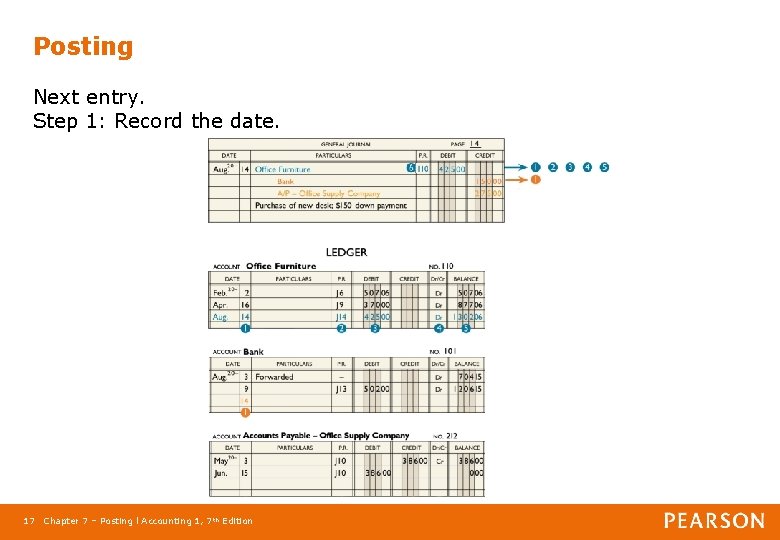
Posting Next entry. Step 1: Record the date. 17 Chapter 7 – Posting l Accounting 1, 7 th Edition
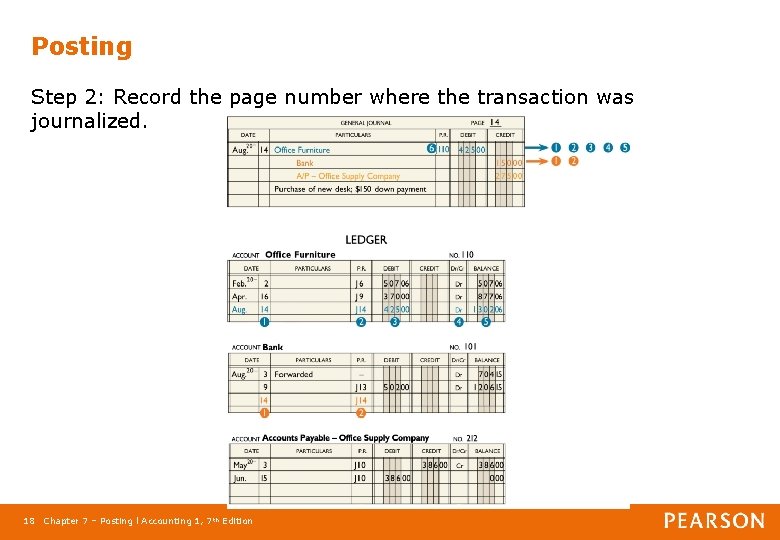
Posting Step 2: Record the page number where the transaction was journalized. 18 Chapter 7 – Posting l Accounting 1, 7 th Edition
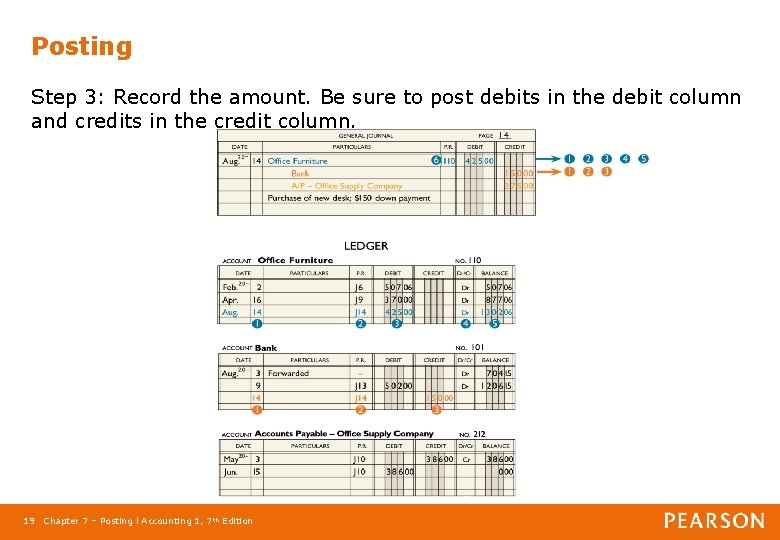
Posting Step 3: Record the amount. Be sure to post debits in the debit column and credits in the credit column. 19 Chapter 7 – Posting l Accounting 1, 7 th Edition
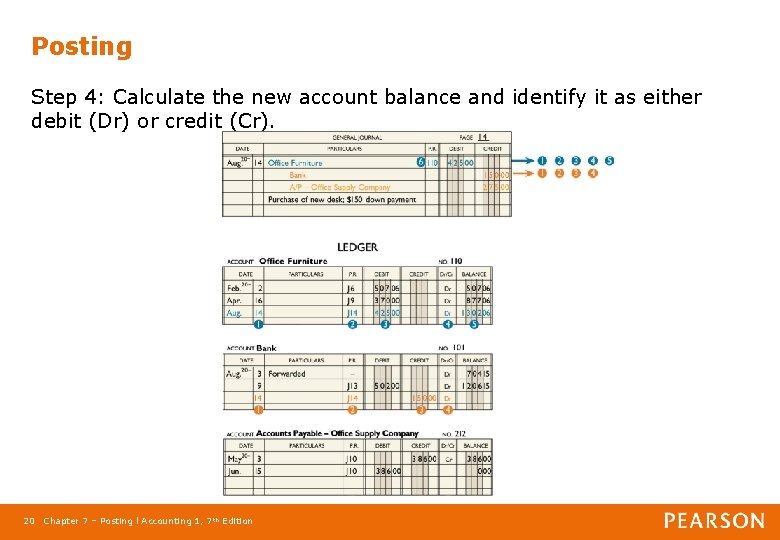
Posting Step 4: Calculate the new account balance and identify it as either debit (Dr) or credit (Cr). 20 Chapter 7 – Posting l Accounting 1, 7 th Edition
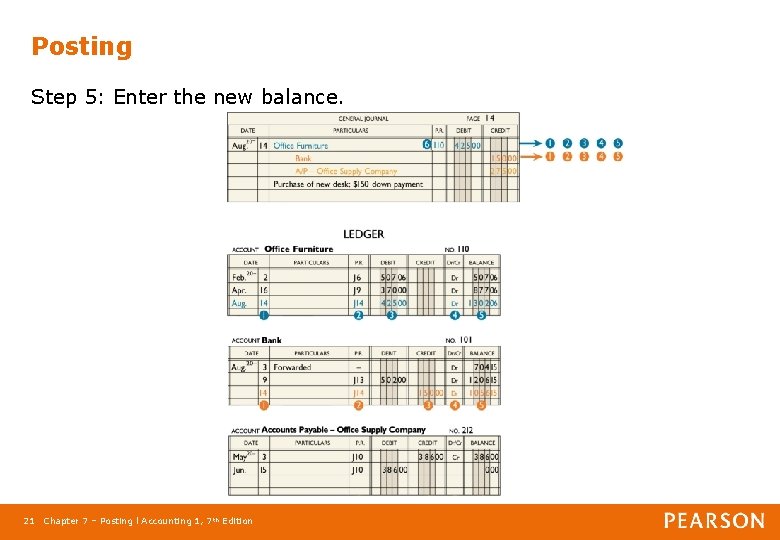
Posting Step 5: Enter the new balance. 21 Chapter 7 – Posting l Accounting 1, 7 th Edition
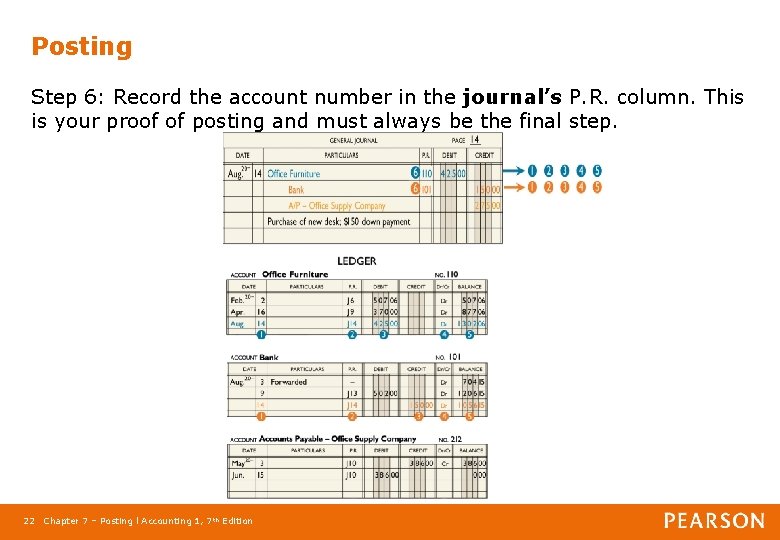
Posting Step 6: Record the account number in the journal’s P. R. column. This is your proof of posting and must always be the final step. 22 Chapter 7 – Posting l Accounting 1, 7 th Edition
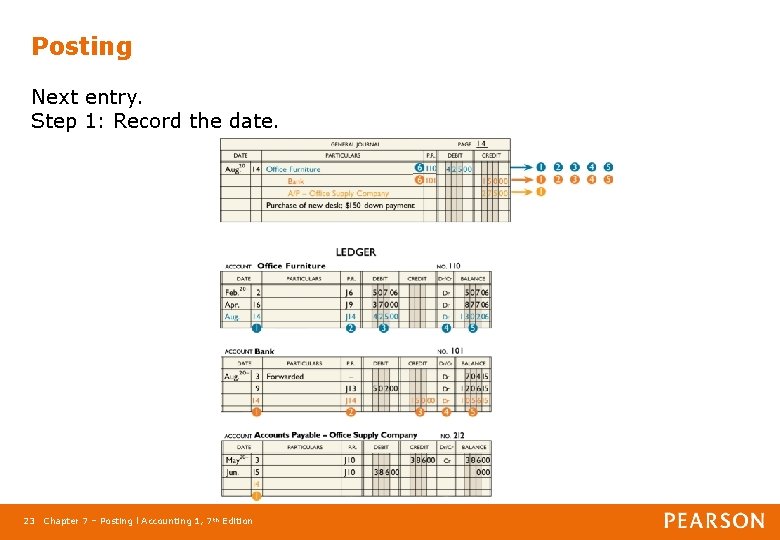
Posting Next entry. Step 1: Record the date. 23 Chapter 7 – Posting l Accounting 1, 7 th Edition
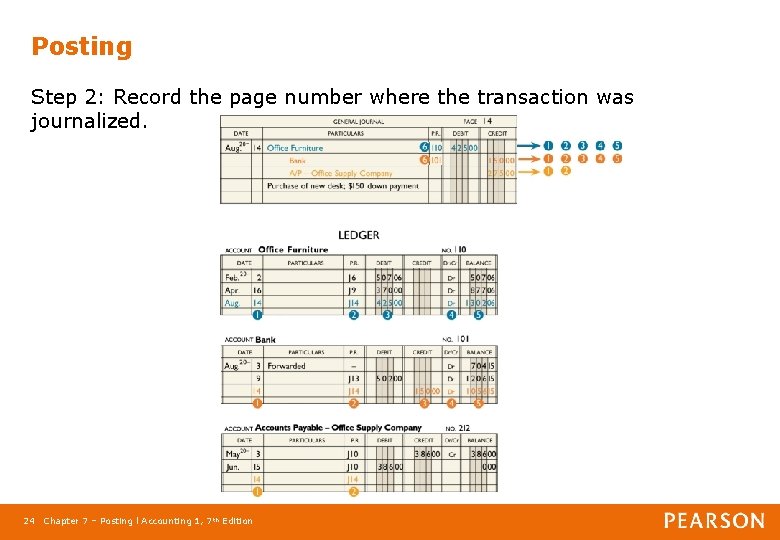
Posting Step 2: Record the page number where the transaction was journalized. 24 Chapter 7 – Posting l Accounting 1, 7 th Edition
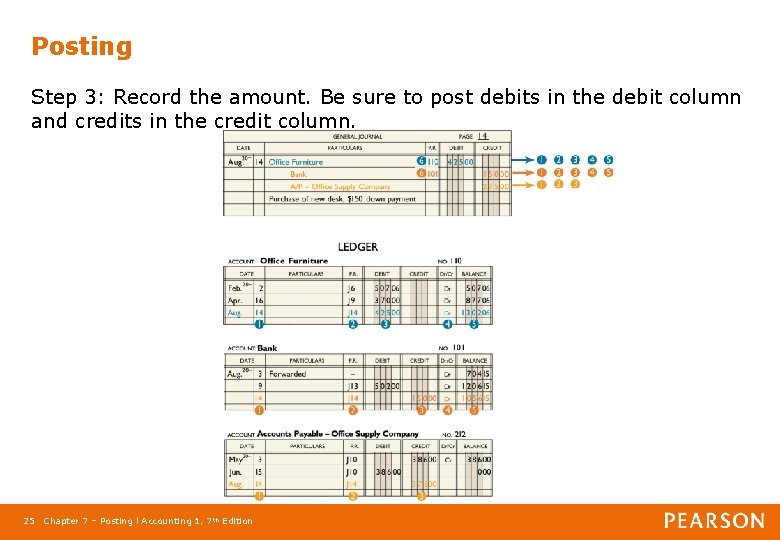
Posting Step 3: Record the amount. Be sure to post debits in the debit column and credits in the credit column. 25 Chapter 7 – Posting l Accounting 1, 7 th Edition
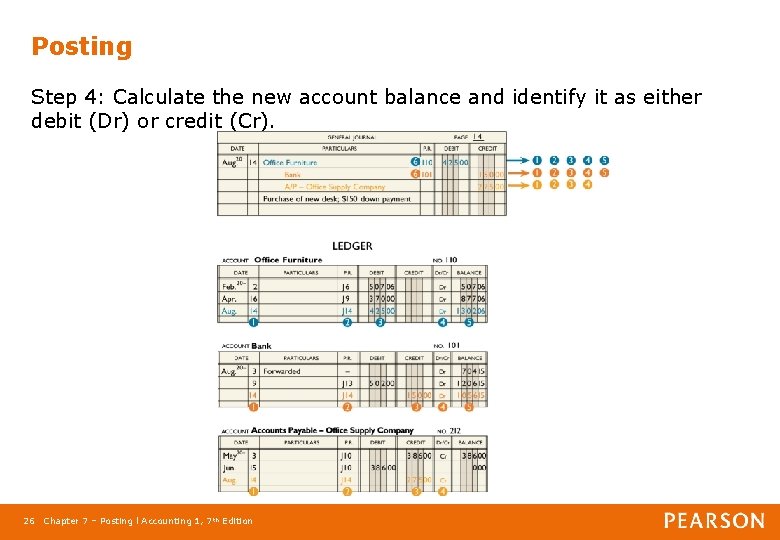
Posting Step 4: Calculate the new account balance and identify it as either debit (Dr) or credit (Cr). 26 Chapter 7 – Posting l Accounting 1, 7 th Edition
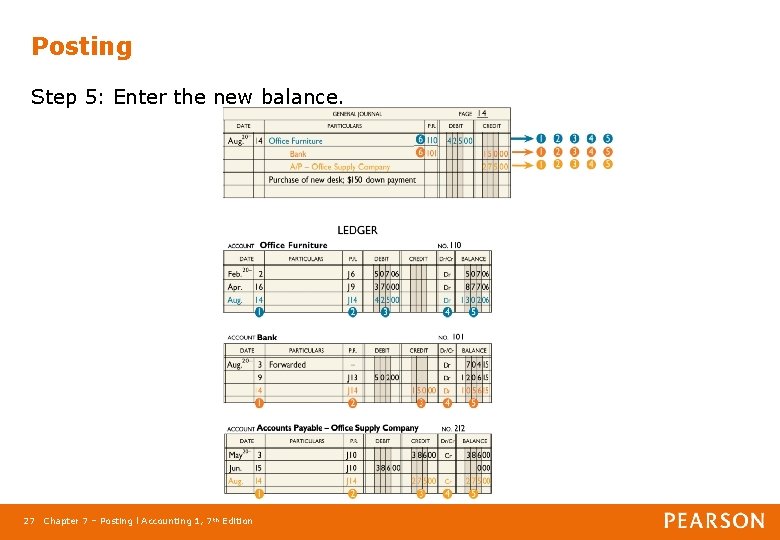
Posting Step 5: Enter the new balance. 27 Chapter 7 – Posting l Accounting 1, 7 th Edition
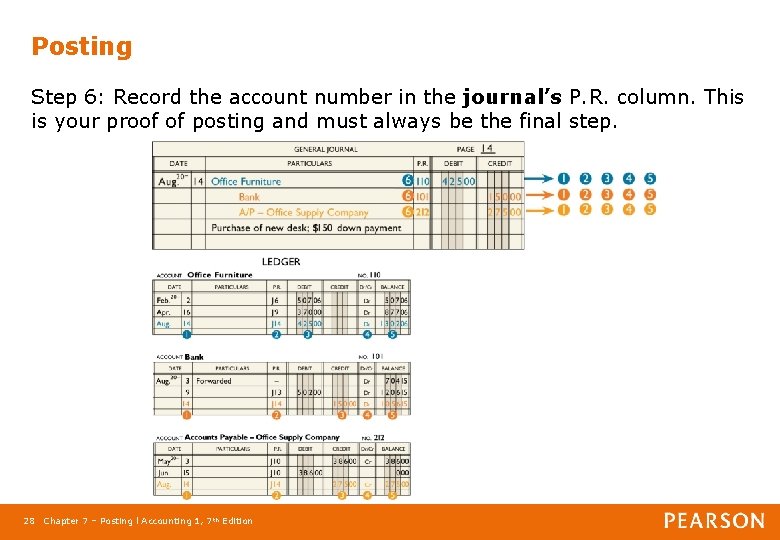
Posting Step 6: Record the account number in the journal’s P. R. column. This is your proof of posting and must always be the final step. 28 Chapter 7 – Posting l Accounting 1, 7 th Edition
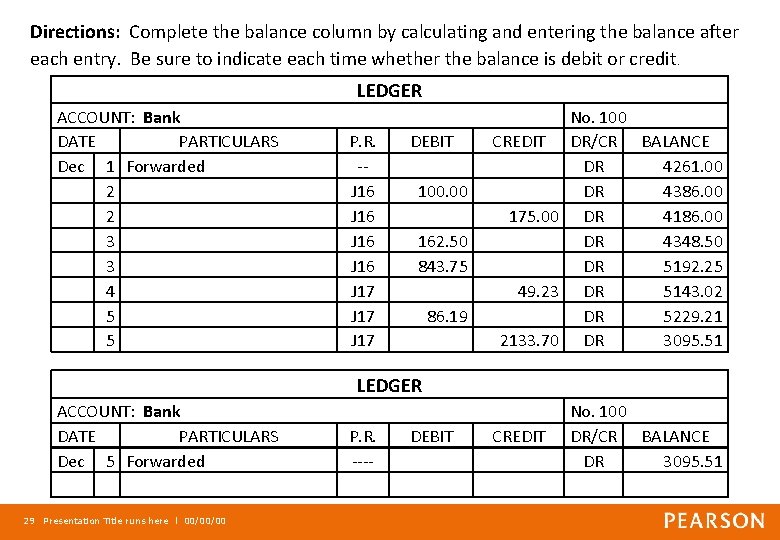
Directions: Complete the balance column by calculating and entering the balance after each entry. Be sure to indicate each time whether the balance is debit or credit. LEDGER ACCOUNT: Bank DATE PARTICULARS Dec 1 Forwarded 2 2 3 3 4 5 5 P. R. -J 16 J 17 DEBIT 100. 00 162. 50 843. 75 86. 19 No. 100 CREDIT DR/CR BALANCE DR 4261. 00 DR 4386. 00 175. 00 DR 4186. 00 DR 4348. 50 DR 5192. 25 49. 23 DR 5143. 02 DR 5229. 21 2133. 70 DR 3095. 51 LEDGER ACCOUNT: Bank DATE PARTICULARS Dec 5 Forwarded 29 Presentation Title runs here l 00/00/00 P. R. ---- DEBIT CREDIT No. 100 DR/CR BALANCE DR 3095. 51
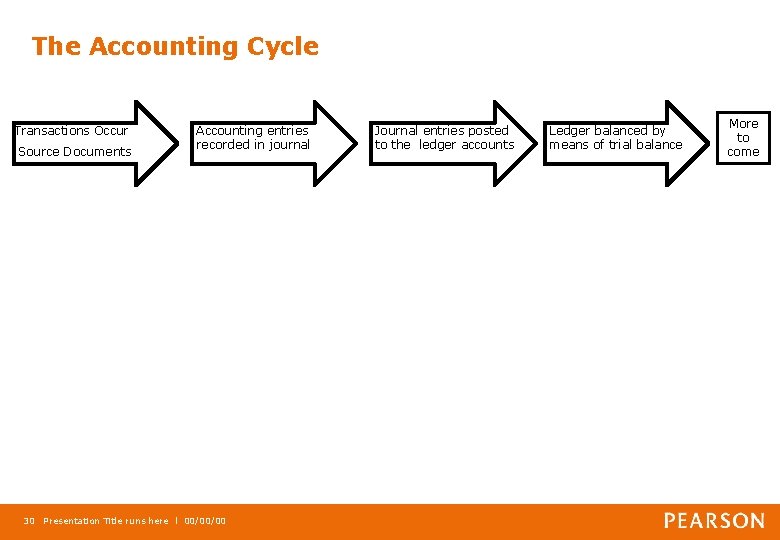
The Accounting Cycle Transactions Occur Source Documents Accounting entries recorded in journal 30 Presentation Title runs here l 00/00/00 Journal entries posted to the ledger accounts Ledger balanced by means of trial balance More to come