CHAPTER 7 Lists and Tuples Topics Sequences Lists
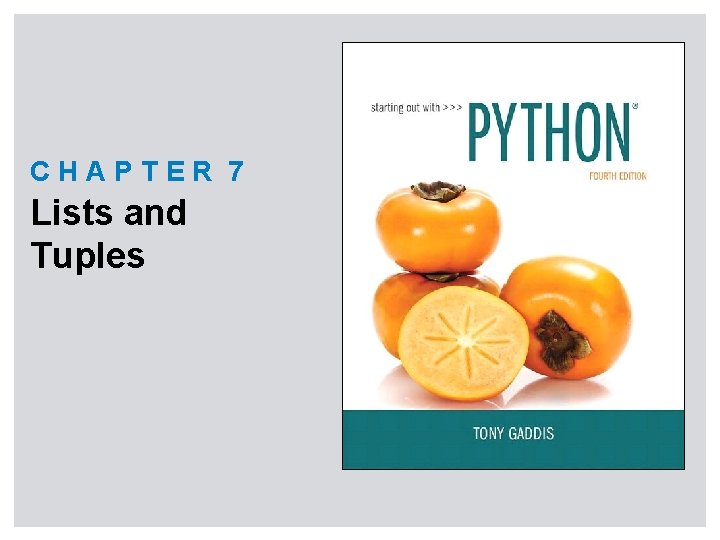
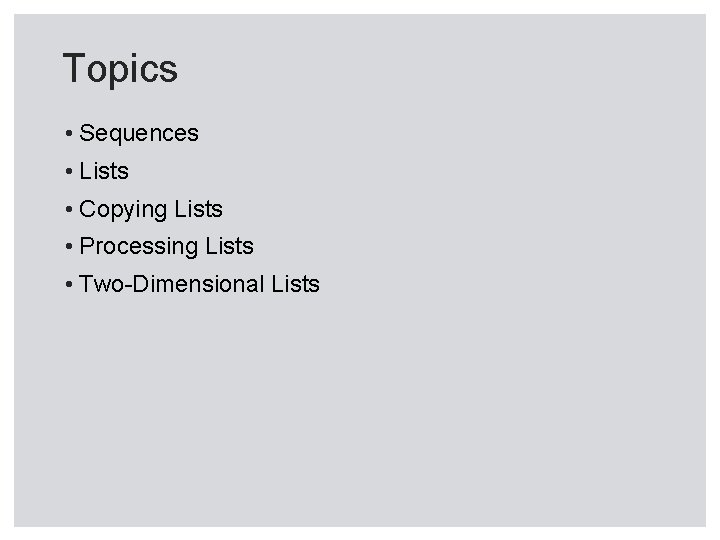
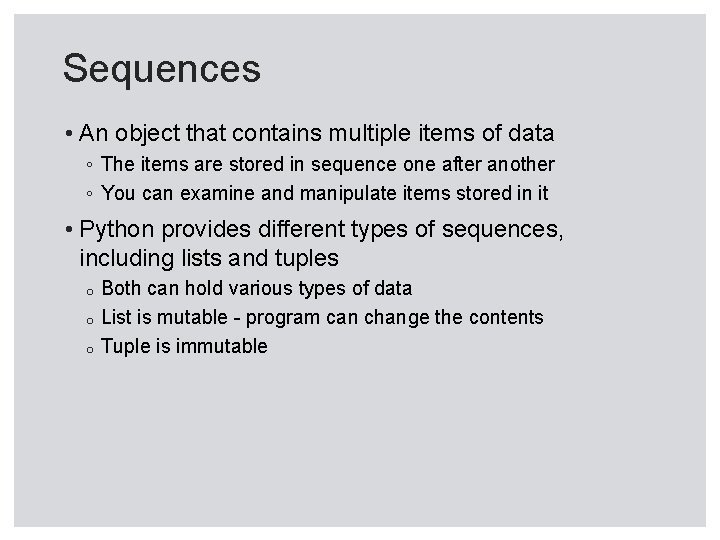
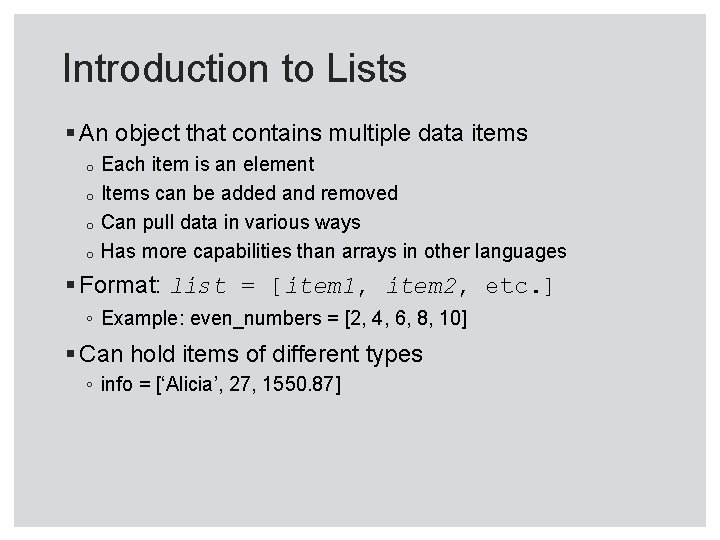
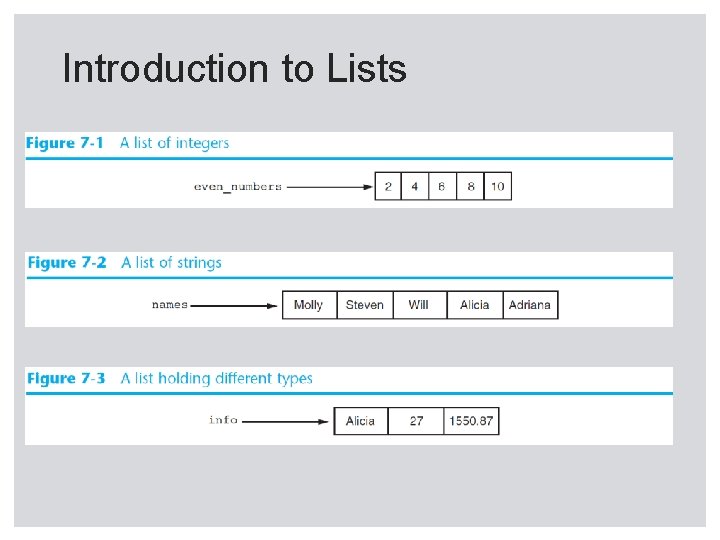
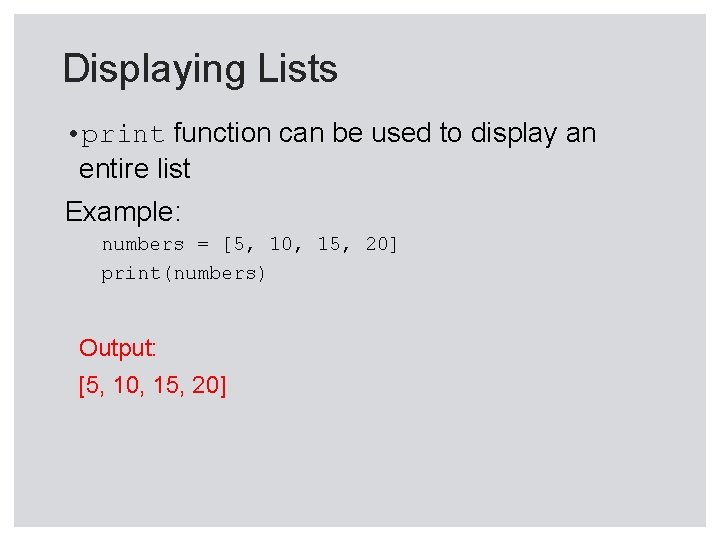
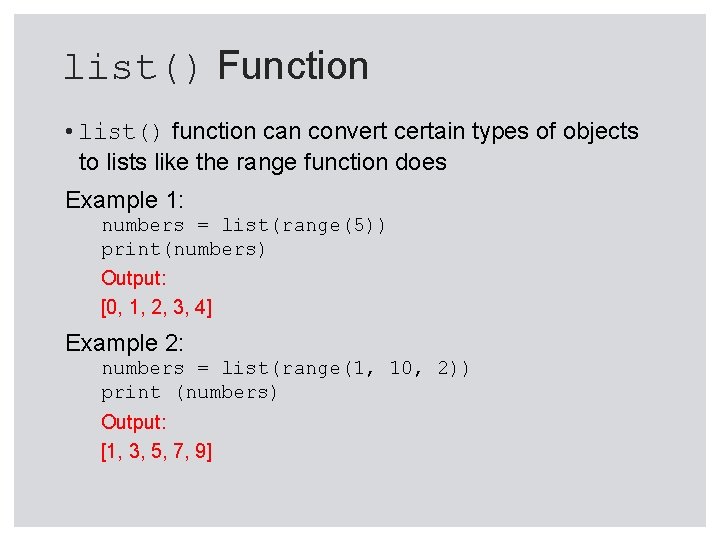
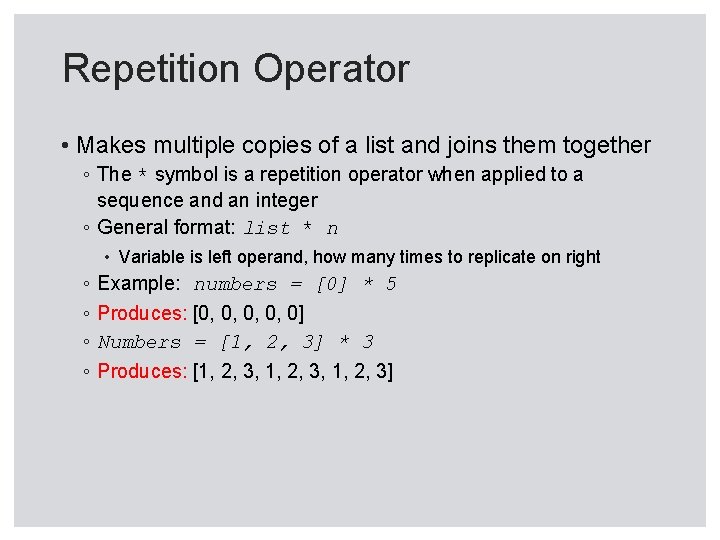
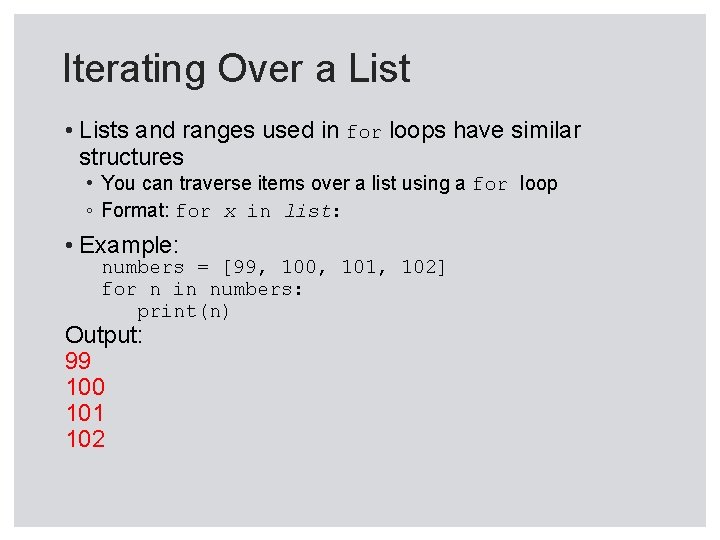
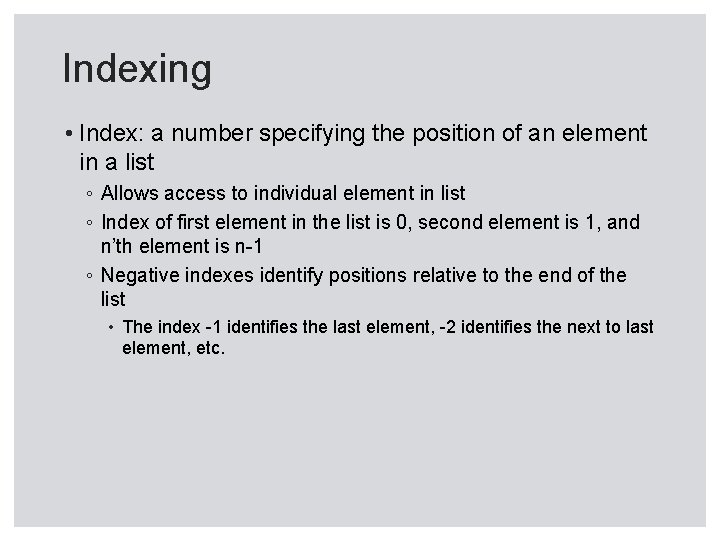
![Indexing Examples my_list = [10, 20, 30, 40] print (my_list[0], my_list[1], my_list[2], my_list[3]]) Output: Indexing Examples my_list = [10, 20, 30, 40] print (my_list[0], my_list[1], my_list[2], my_list[3]]) Output:](https://slidetodoc.com/presentation_image_h2/a33ba667060146425552c59df31108b9/image-11.jpg)
![Negative Indexing my_list = [10, 20, 30, 40] print (my_list[-1], my_list[-2], my_list[-3], my_list[-4]]) Output: Negative Indexing my_list = [10, 20, 30, 40] print (my_list[-1], my_list[-2], my_list[-3], my_list[-4]]) Output:](https://slidetodoc.com/presentation_image_h2/a33ba667060146425552c59df31108b9/image-12.jpg)
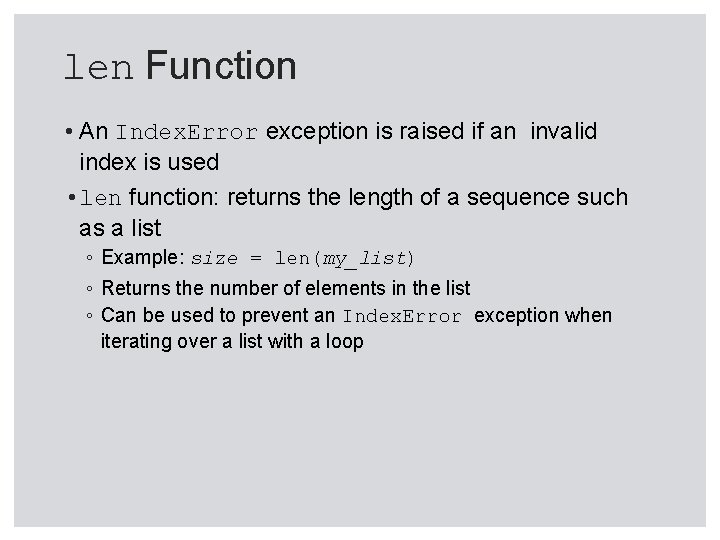
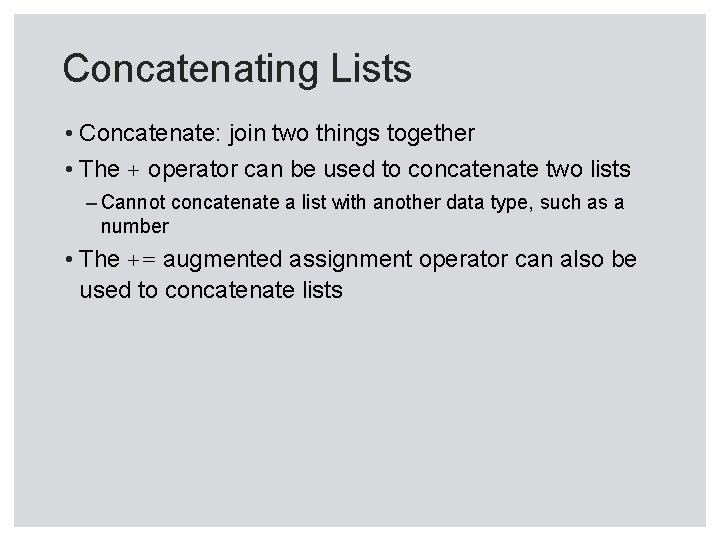
![Concatenating Lists Example List 1 = [1, 2, 3, 4] List 2 = [5, Concatenating Lists Example List 1 = [1, 2, 3, 4] List 2 = [5,](https://slidetodoc.com/presentation_image_h2/a33ba667060146425552c59df31108b9/image-15.jpg)
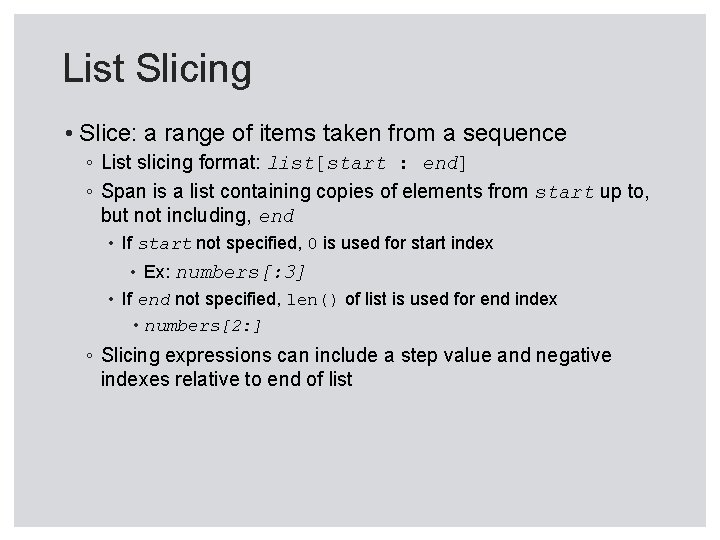
![List Slicing Example days = [‘Sunday’, ‘Monday’, ‘Tuesday’, ‘Wednesday’, ‘Thursday’, ‘Friday’, ‘Saturday’] mid_days List Slicing Example days = [‘Sunday’, ‘Monday’, ‘Tuesday’, ‘Wednesday’, ‘Thursday’, ‘Friday’, ‘Saturday’] mid_days](https://slidetodoc.com/presentation_image_h2/a33ba667060146425552c59df31108b9/image-17.jpg)
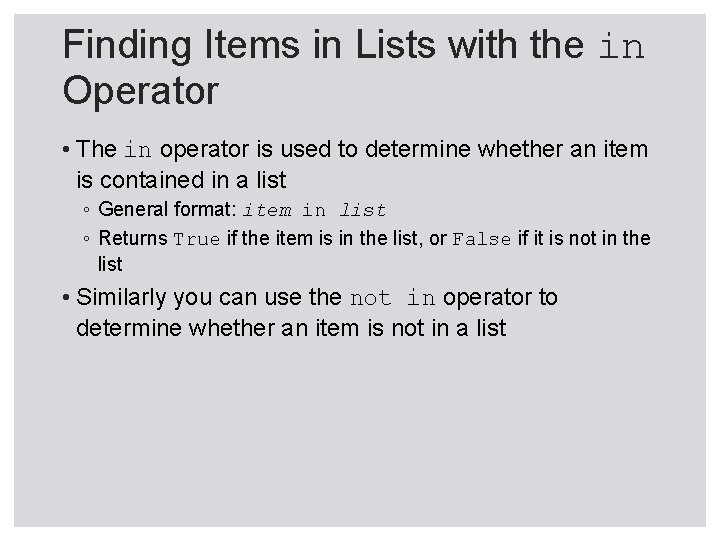
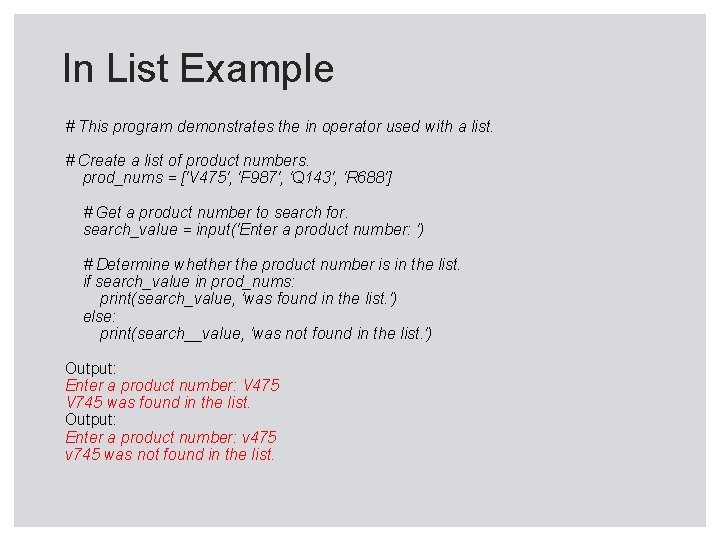
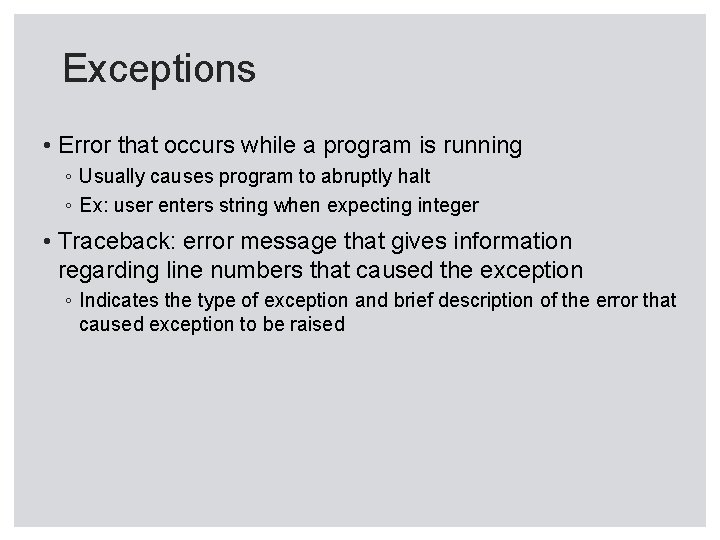
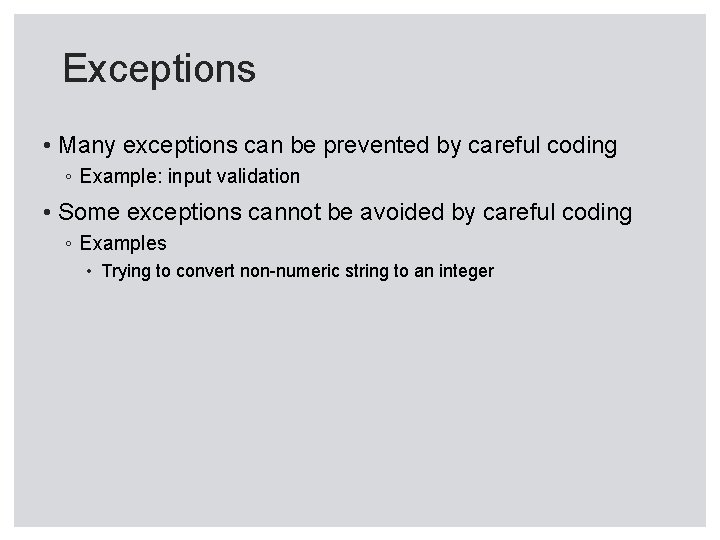
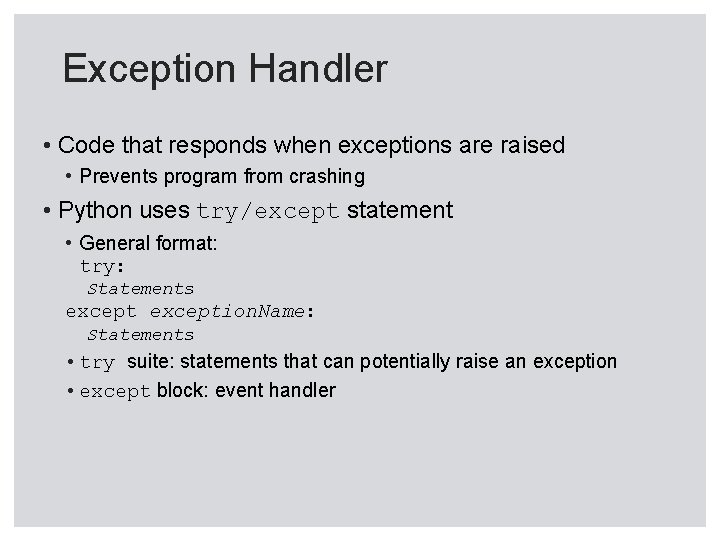
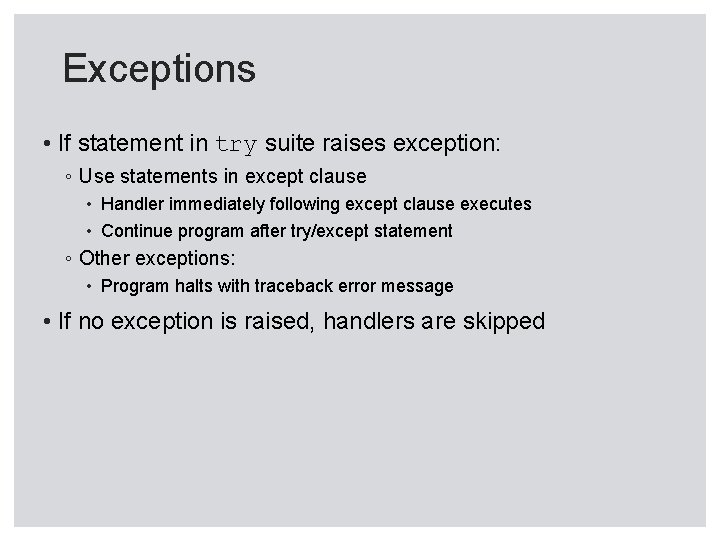
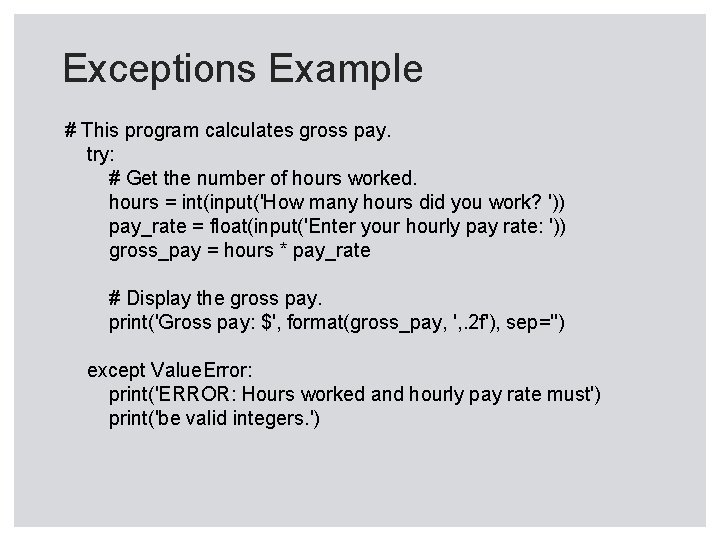
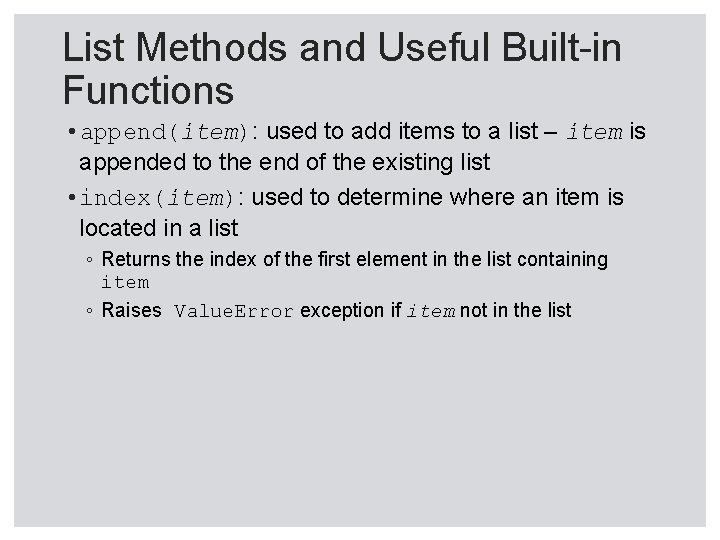
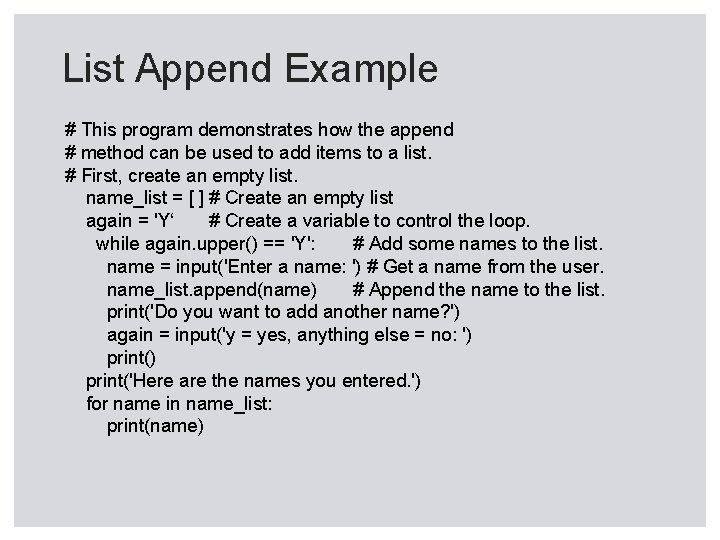
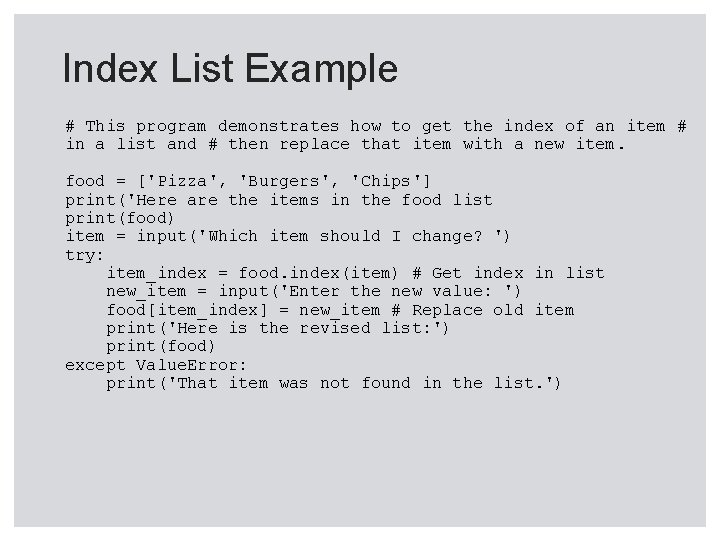
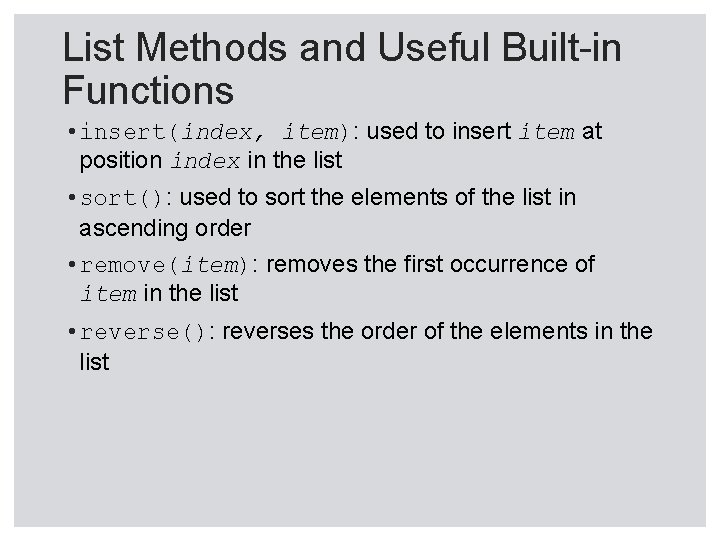
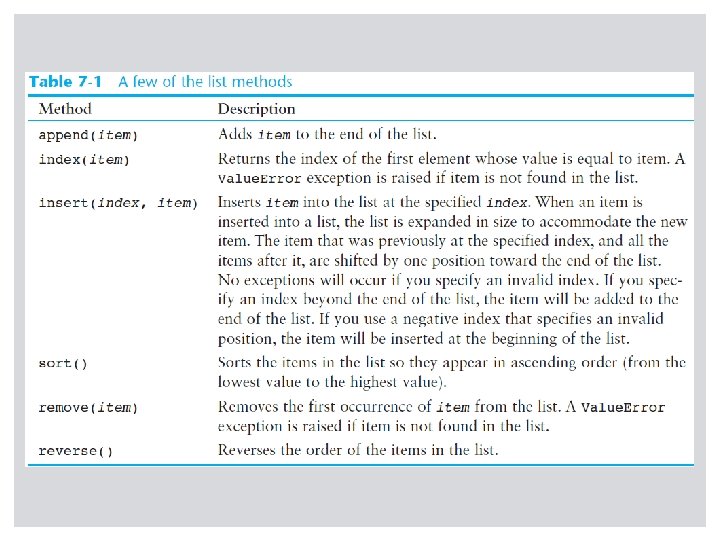
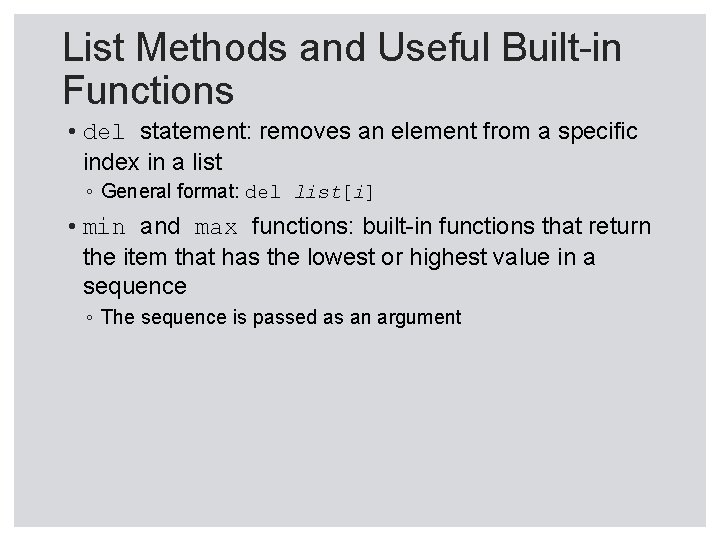
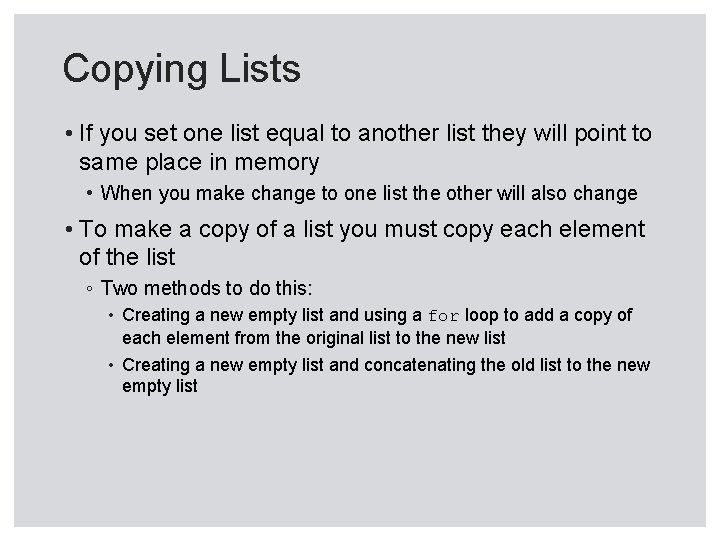
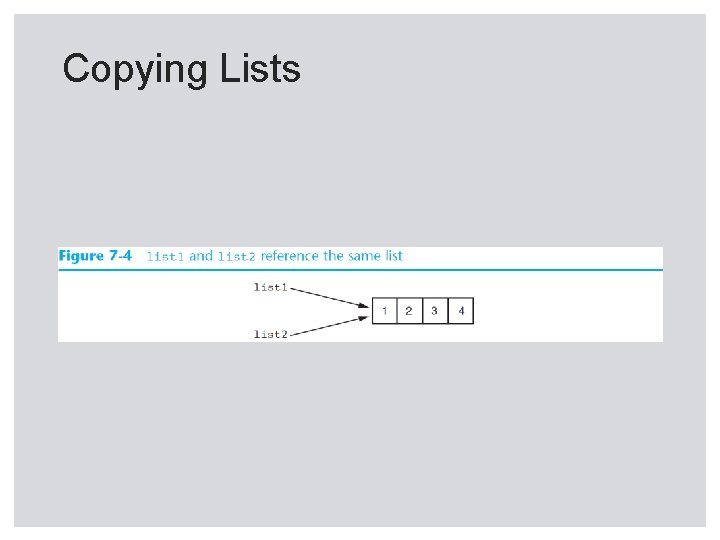
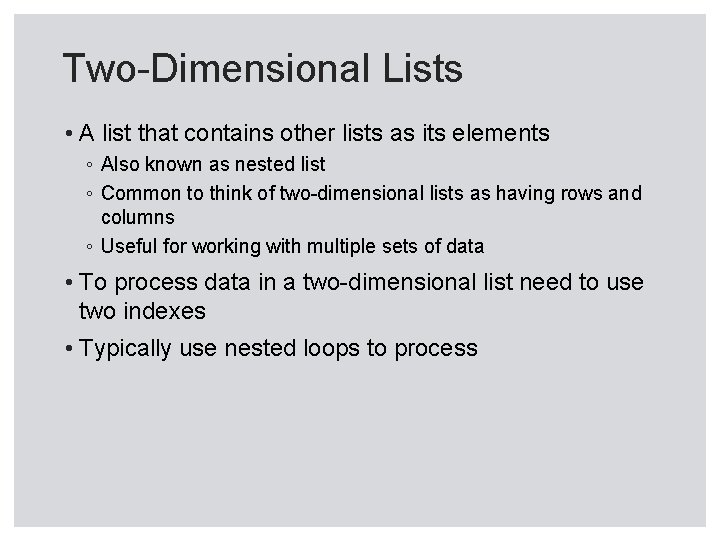
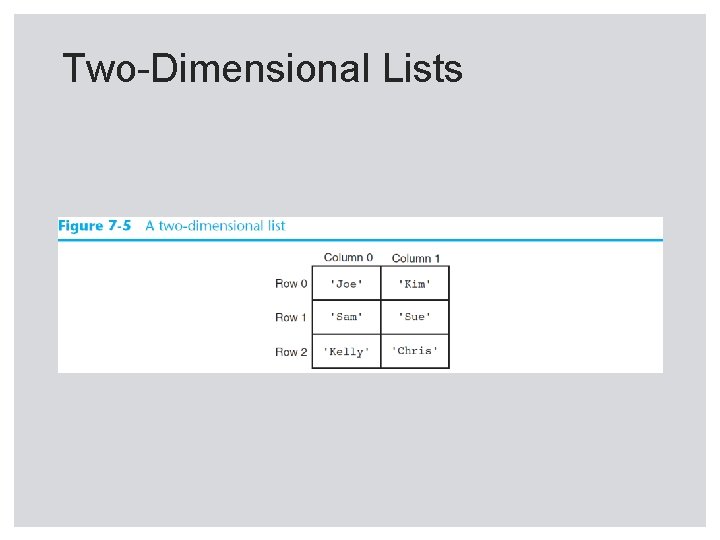
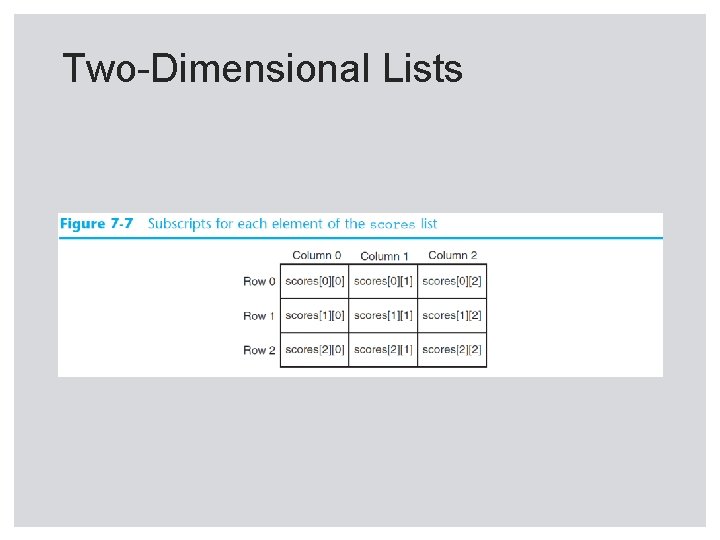
![Two-Dimensional List Example Students = [[‘Joe’, ‘Kim’], [‘Sam’, ‘Sue’], [‘Kelly’, ’Chris’]] Output: [[‘Joe’, ‘Kim’], Two-Dimensional List Example Students = [[‘Joe’, ‘Kim’], [‘Sam’, ‘Sue’], [‘Kelly’, ’Chris’]] Output: [[‘Joe’, ‘Kim’],](https://slidetodoc.com/presentation_image_h2/a33ba667060146425552c59df31108b9/image-36.jpg)
- Slides: 36
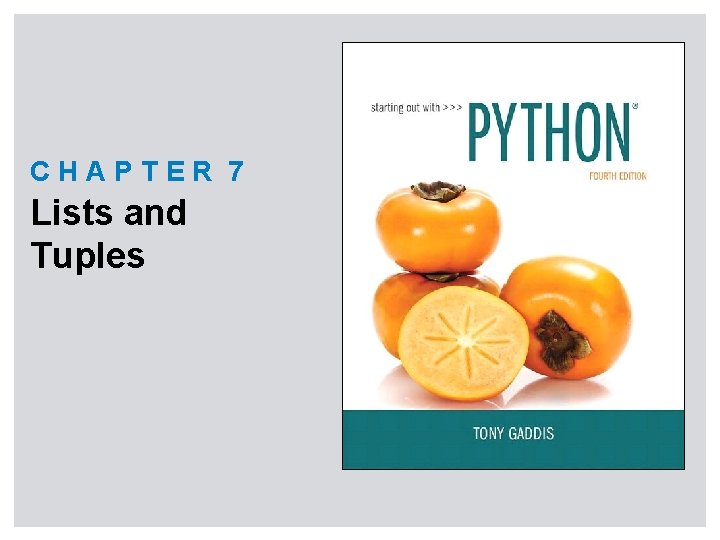
CHAPTER 7 Lists and Tuples
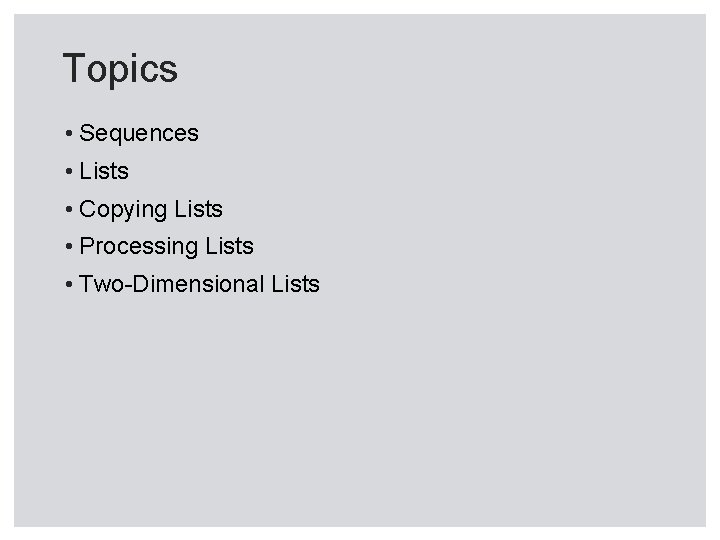
Topics • Sequences • Lists • Copying Lists • Processing Lists • Two-Dimensional Lists
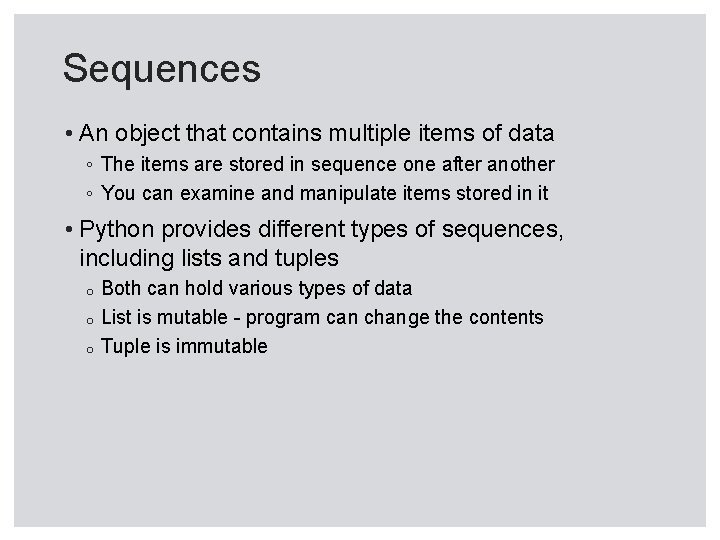
Sequences • An object that contains multiple items of data ◦ The items are stored in sequence one after another ◦ You can examine and manipulate items stored in it • Python provides different types of sequences, including lists and tuples Both can hold various types of data o List is mutable - program can change the contents o Tuple is immutable o
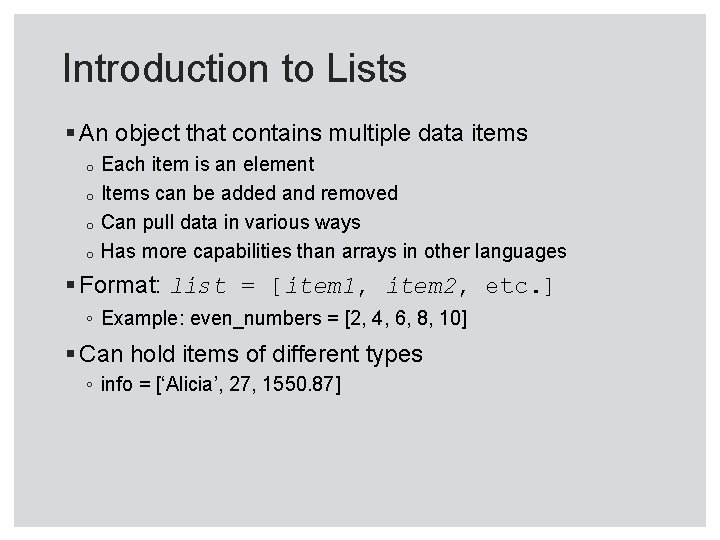
Introduction to Lists § An object that contains multiple data items Each item is an element o Items can be added and removed o Can pull data in various ways o Has more capabilities than arrays in other languages o § Format: list = [item 1, item 2, etc. ] ◦ Example: even_numbers = [2, 4, 6, 8, 10] § Can hold items of different types ◦ info = [‘Alicia’, 27, 1550. 87]
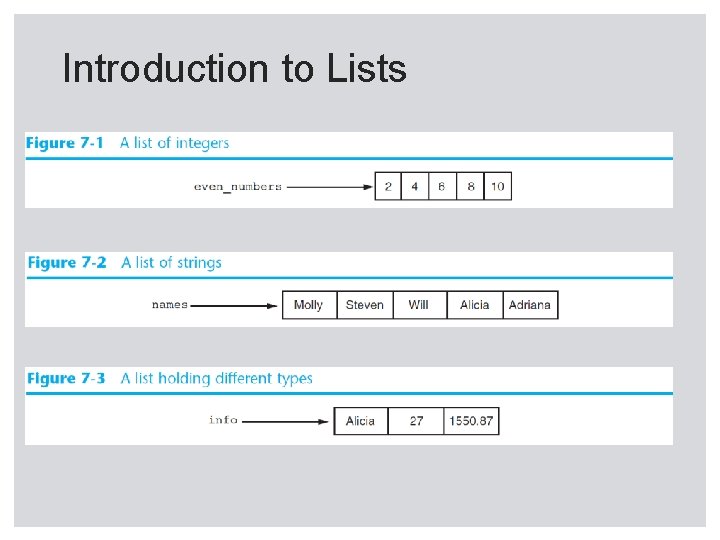
Introduction to Lists
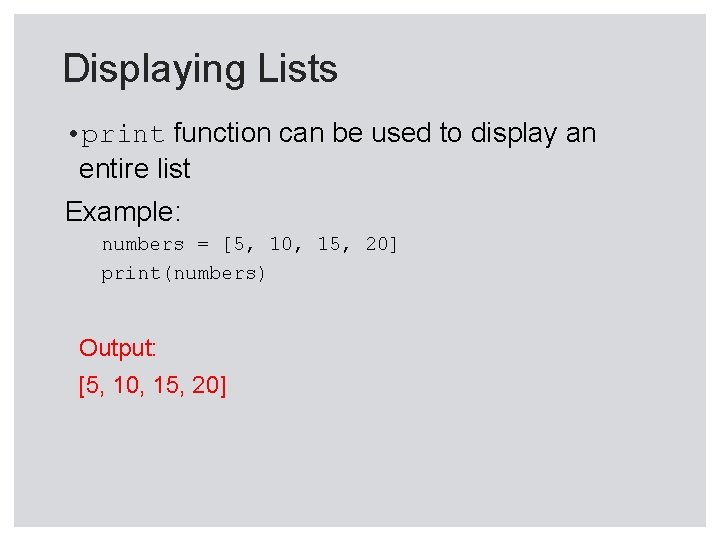
Displaying Lists • print function can be used to display an entire list Example: numbers = [5, 10, 15, 20] print(numbers) Output: [5, 10, 15, 20]
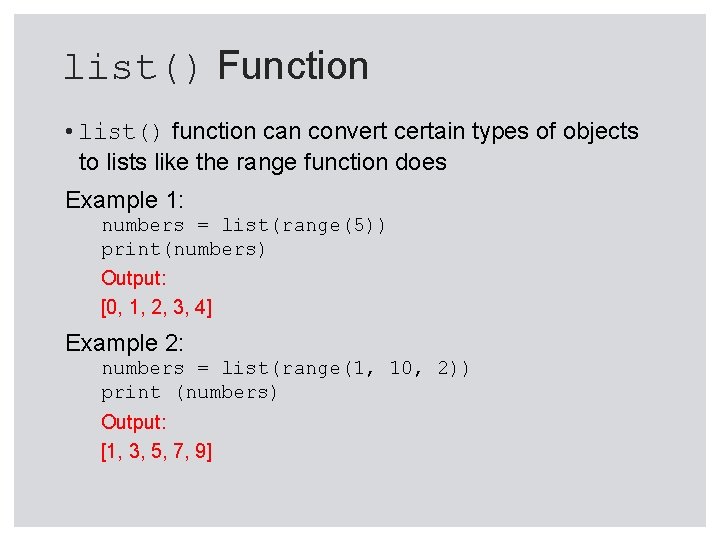
list() Function • list() function can convert certain types of objects to lists like the range function does Example 1: numbers = list(range(5)) print(numbers) Output: [0, 1, 2, 3, 4] Example 2: numbers = list(range(1, 10, 2)) print (numbers) Output: [1, 3, 5, 7, 9]
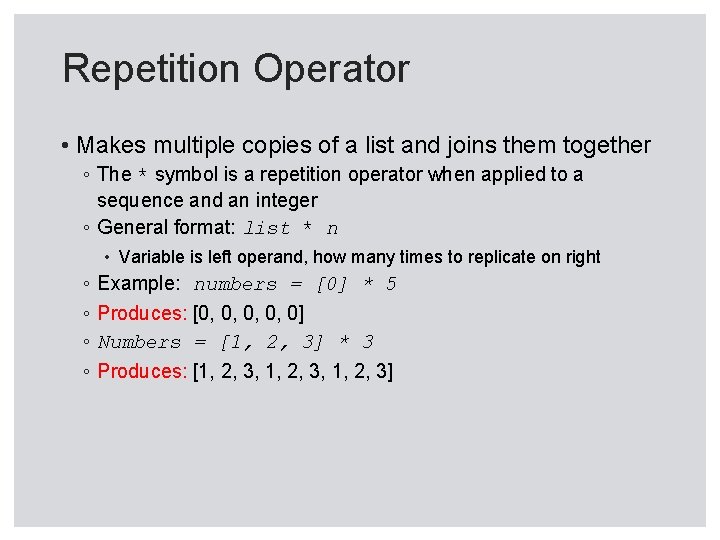
Repetition Operator • Makes multiple copies of a list and joins them together ◦ The * symbol is a repetition operator when applied to a sequence and an integer ◦ General format: list * n • Variable is left operand, how many times to replicate on right ◦ Example: numbers = [0] * 5 ◦ Produces: [0, 0, 0] ◦ Numbers = [1, 2, 3] * 3 ◦ Produces: [1, 2, 3, 1, 2, 3]
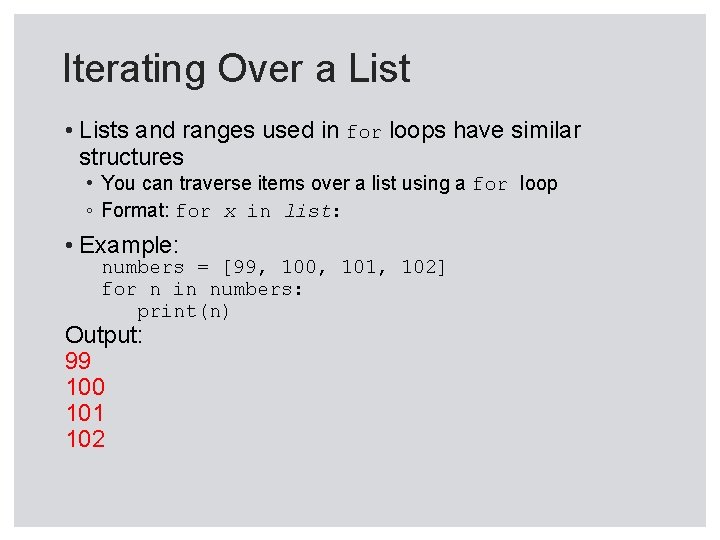
Iterating Over a List • Lists and ranges used in for loops have similar structures • You can traverse items over a list using a for loop ◦ Format: for x in list: • Example: numbers = [99, 100, 101, 102] for n in numbers: print(n) Output: 99 100 101 102
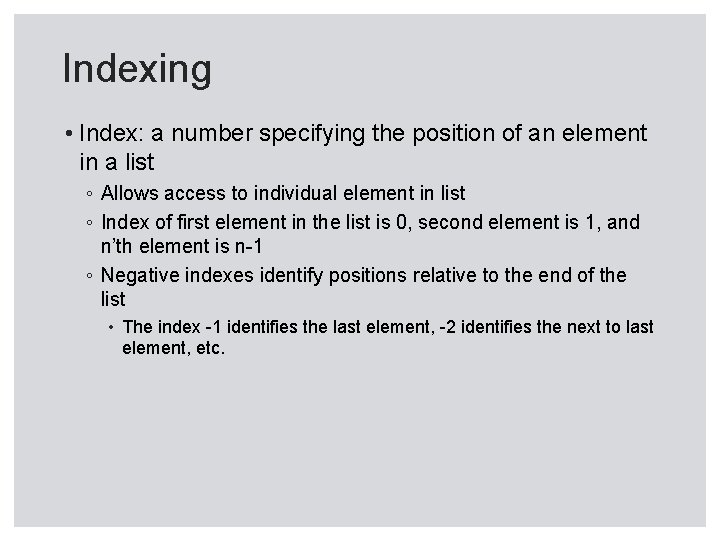
Indexing • Index: a number specifying the position of an element in a list ◦ Allows access to individual element in list ◦ Index of first element in the list is 0, second element is 1, and n’th element is n-1 ◦ Negative indexes identify positions relative to the end of the list • The index -1 identifies the last element, -2 identifies the next to last element, etc.
![Indexing Examples mylist 10 20 30 40 print mylist0 mylist1 mylist2 mylist3 Output Indexing Examples my_list = [10, 20, 30, 40] print (my_list[0], my_list[1], my_list[2], my_list[3]]) Output:](https://slidetodoc.com/presentation_image_h2/a33ba667060146425552c59df31108b9/image-11.jpg)
Indexing Examples my_list = [10, 20, 30, 40] print (my_list[0], my_list[1], my_list[2], my_list[3]]) Output: 10 20 30 40 my_list = [10, 20, 30, 40] for i in range(4): print(my_list[i]) Output: 10 20 30 40
![Negative Indexing mylist 10 20 30 40 print mylist1 mylist2 mylist3 mylist4 Output Negative Indexing my_list = [10, 20, 30, 40] print (my_list[-1], my_list[-2], my_list[-3], my_list[-4]]) Output:](https://slidetodoc.com/presentation_image_h2/a33ba667060146425552c59df31108b9/image-12.jpg)
Negative Indexing my_list = [10, 20, 30, 40] print (my_list[-1], my_list[-2], my_list[-3], my_list[-4]]) Output: 40 30 20 10
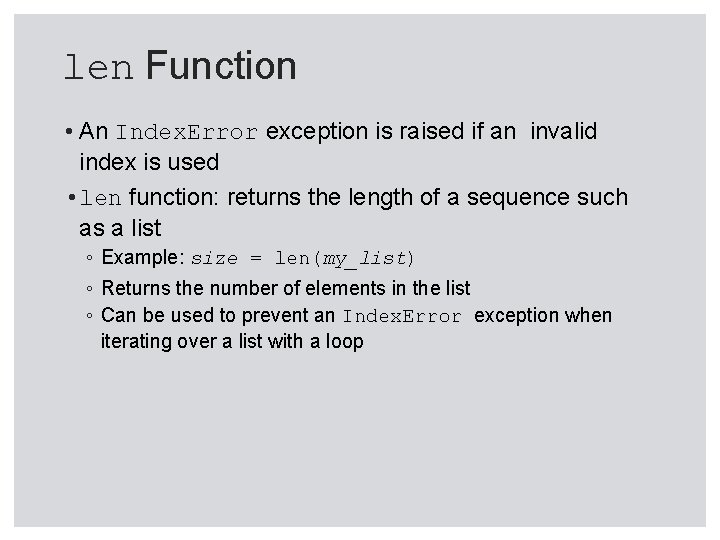
len Function • An Index. Error exception is raised if an invalid index is used • len function: returns the length of a sequence such as a list ◦ Example: size = len(my_list) ◦ Returns the number of elements in the list ◦ Can be used to prevent an Index. Error exception when iterating over a list with a loop
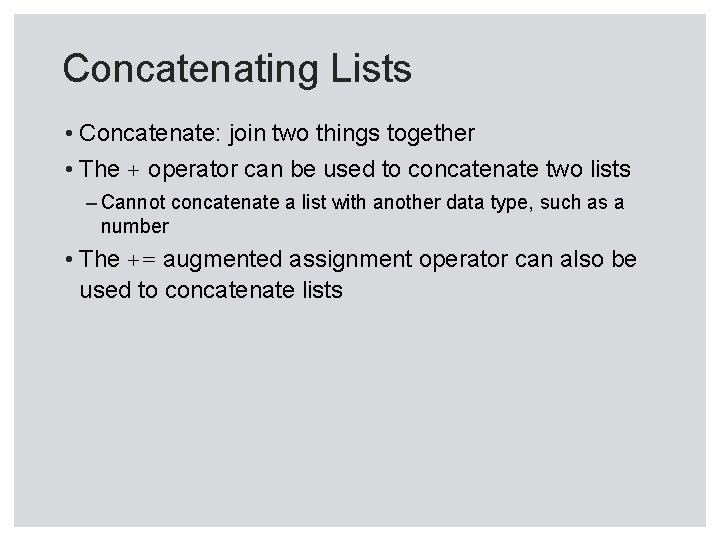
Concatenating Lists • Concatenate: join two things together • The + operator can be used to concatenate two lists – Cannot concatenate a list with another data type, such as a number • The += augmented assignment operator can also be used to concatenate lists
![Concatenating Lists Example List 1 1 2 3 4 List 2 5 Concatenating Lists Example List 1 = [1, 2, 3, 4] List 2 = [5,](https://slidetodoc.com/presentation_image_h2/a33ba667060146425552c59df31108b9/image-15.jpg)
Concatenating Lists Example List 1 = [1, 2, 3, 4] List 2 = [5, 6, 7, 8] List = list 1 + list 2 Output: [1, 2, 3, 4, 5, 6, 7, 8]
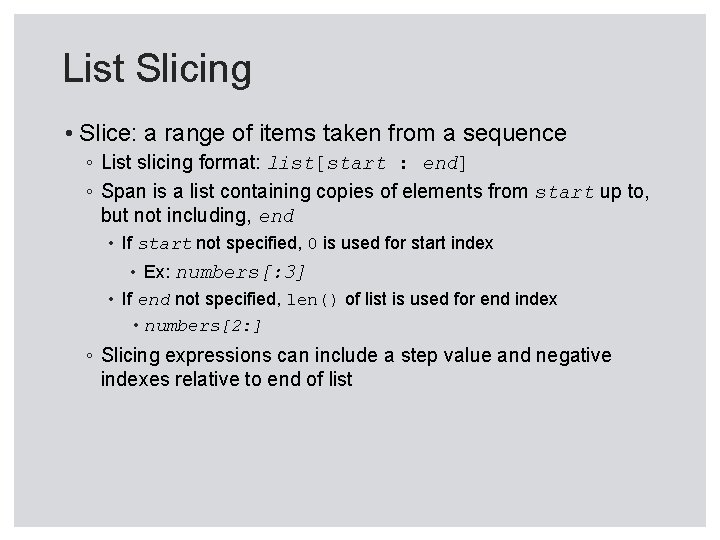
List Slicing • Slice: a range of items taken from a sequence ◦ List slicing format: list[start : end] ◦ Span is a list containing copies of elements from start up to, but not including, end • If start not specified, 0 is used for start index • Ex: numbers[: 3] • If end not specified, len() of list is used for end index • numbers[2: ] ◦ Slicing expressions can include a step value and negative indexes relative to end of list
![List Slicing Example days Sunday Monday Tuesday Wednesday Thursday Friday Saturday middays List Slicing Example days = [‘Sunday’, ‘Monday’, ‘Tuesday’, ‘Wednesday’, ‘Thursday’, ‘Friday’, ‘Saturday’] mid_days](https://slidetodoc.com/presentation_image_h2/a33ba667060146425552c59df31108b9/image-17.jpg)
List Slicing Example days = [‘Sunday’, ‘Monday’, ‘Tuesday’, ‘Wednesday’, ‘Thursday’, ‘Friday’, ‘Saturday’] mid_days = days[2: 5] print (mid_days) Output: [‘Tuesday’, ‘Wednesday’, ‘Thursday’ ]
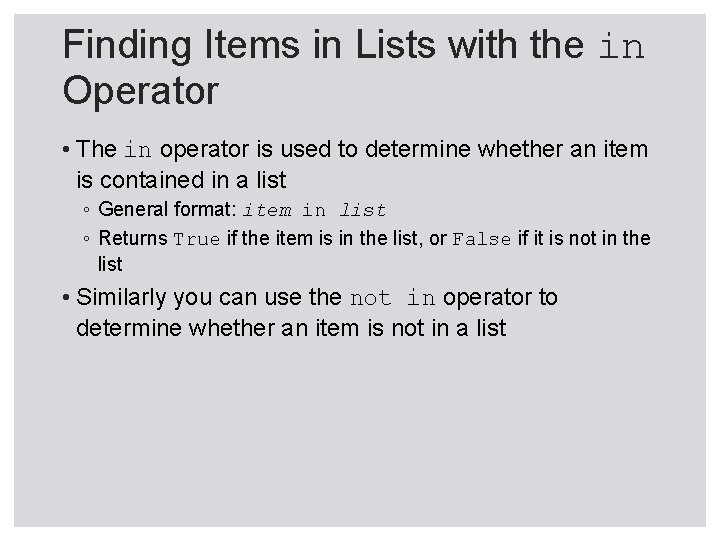
Finding Items in Lists with the in Operator • The in operator is used to determine whether an item is contained in a list ◦ General format: item in list ◦ Returns True if the item is in the list, or False if it is not in the list • Similarly you can use the not in operator to determine whether an item is not in a list
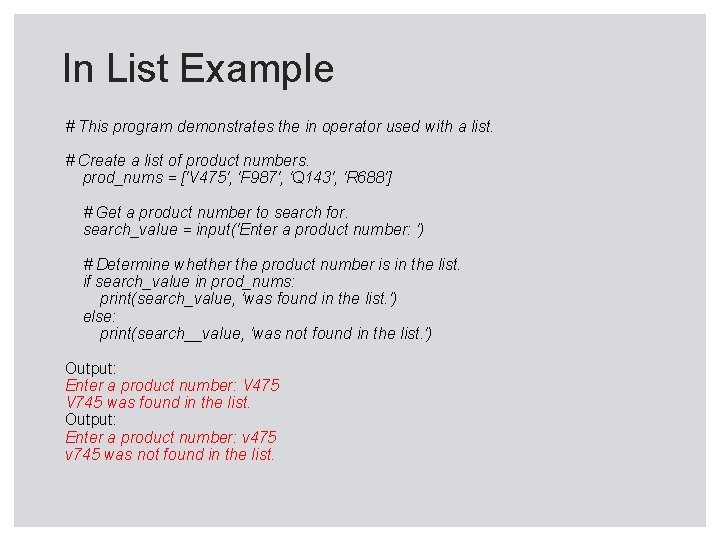
In List Example # This program demonstrates the in operator used with a list. # Create a list of product numbers. prod_nums = ['V 475', 'F 987', 'Q 143', 'R 688'] # Get a product number to search for. search_value = input('Enter a product number: ') # Determine whether the product number is in the list. if search_value in prod_nums: print(search_value, 'was found in the list. ') else: print(search__value, 'was not found in the list. ') Output: Enter a product number: V 475 V 745 was found in the list. Output: Enter a product number: v 475 v 745 was not found in the list.
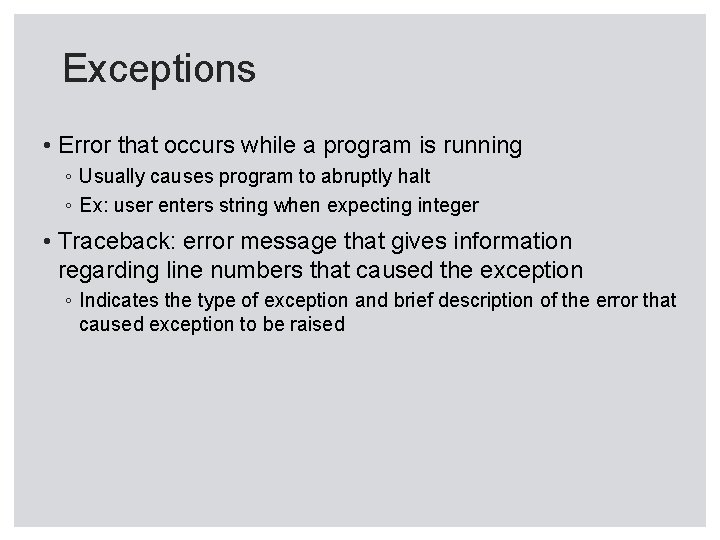
Exceptions • Error that occurs while a program is running ◦ Usually causes program to abruptly halt ◦ Ex: user enters string when expecting integer • Traceback: error message that gives information regarding line numbers that caused the exception ◦ Indicates the type of exception and brief description of the error that caused exception to be raised
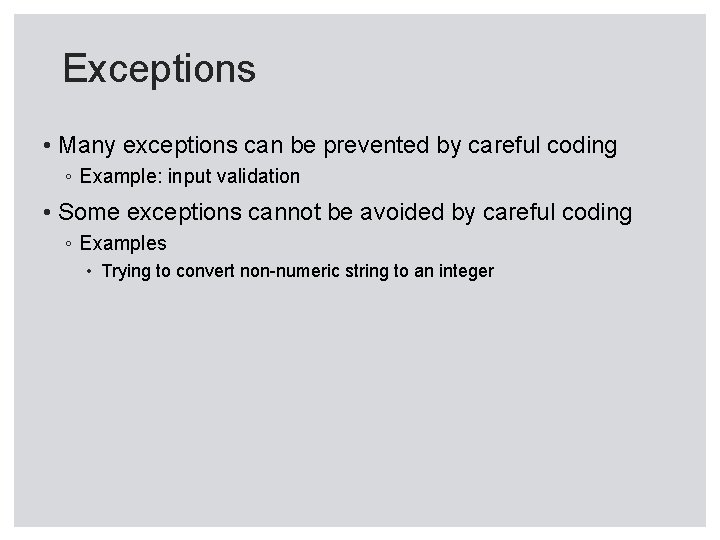
Exceptions • Many exceptions can be prevented by careful coding ◦ Example: input validation • Some exceptions cannot be avoided by careful coding ◦ Examples • Trying to convert non-numeric string to an integer
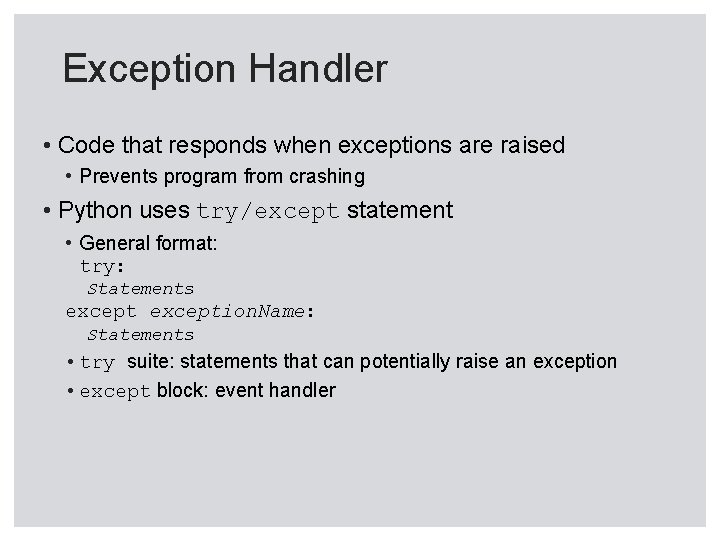
Exception Handler • Code that responds when exceptions are raised • Prevents program from crashing • Python uses try/except statement • General format: try: Statements exception. Name: Statements • try suite: statements that can potentially raise an exception • except block: event handler
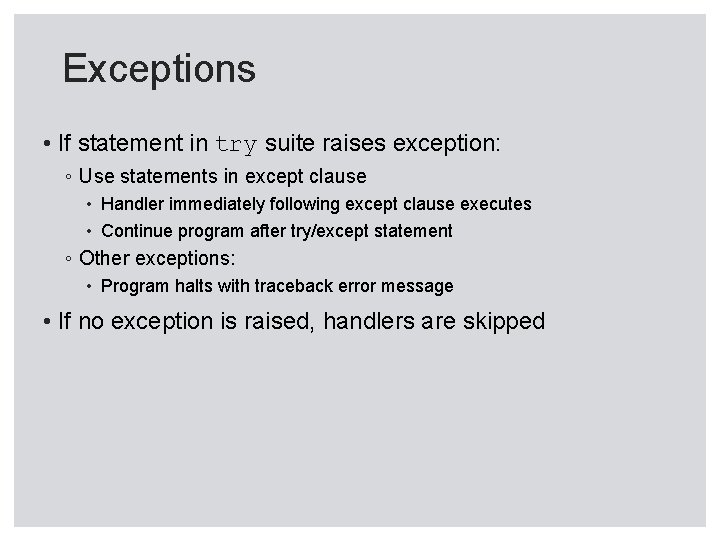
Exceptions • If statement in try suite raises exception: ◦ Use statements in except clause • Handler immediately following except clause executes • Continue program after try/except statement ◦ Other exceptions: • Program halts with traceback error message • If no exception is raised, handlers are skipped
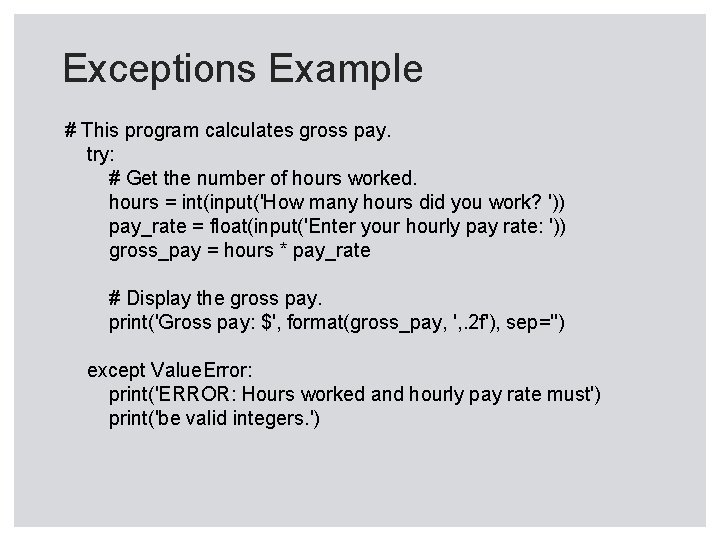
Exceptions Example # This program calculates gross pay. try: # Get the number of hours worked. hours = int(input('How many hours did you work? ')) pay_rate = float(input('Enter your hourly pay rate: ')) gross_pay = hours * pay_rate # Display the gross pay. print('Gross pay: $', format(gross_pay, ', . 2 f'), sep='') except Value. Error: print('ERROR: Hours worked and hourly pay rate must') print('be valid integers. ')
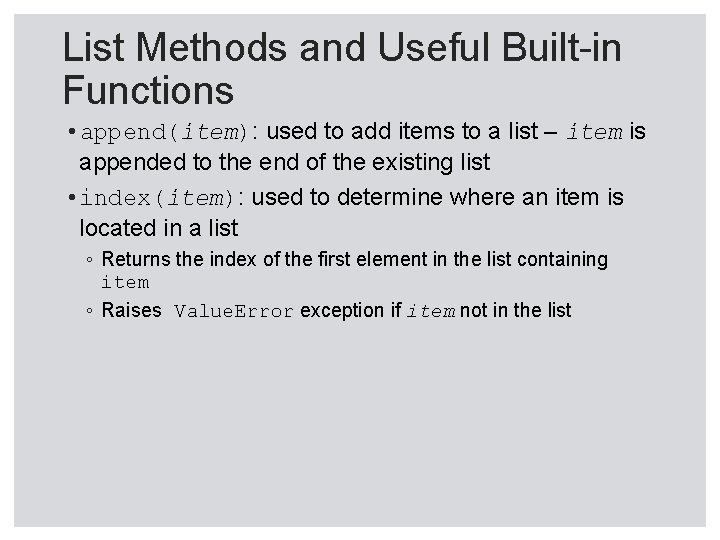
List Methods and Useful Built-in Functions • append(item): used to add items to a list – item is appended to the end of the existing list • index(item): used to determine where an item is located in a list ◦ Returns the index of the first element in the list containing item ◦ Raises Value. Error exception if item not in the list
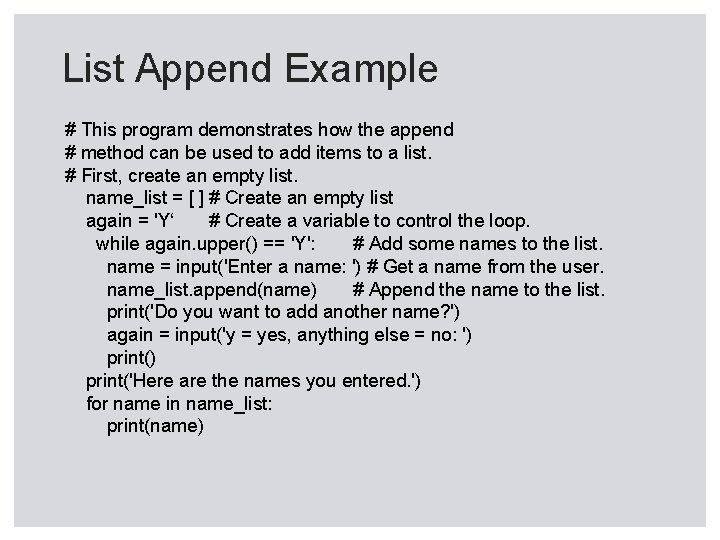
List Append Example # This program demonstrates how the append # method can be used to add items to a list. # First, create an empty list. name_list = [ ] # Create an empty list again = 'Y‘ # Create a variable to control the loop. while again. upper() == 'Y': # Add some names to the list. name = input('Enter a name: ') # Get a name from the user. name_list. append(name) # Append the name to the list. print('Do you want to add another name? ') again = input('y = yes, anything else = no: ') print('Here are the names you entered. ') for name in name_list: print(name)
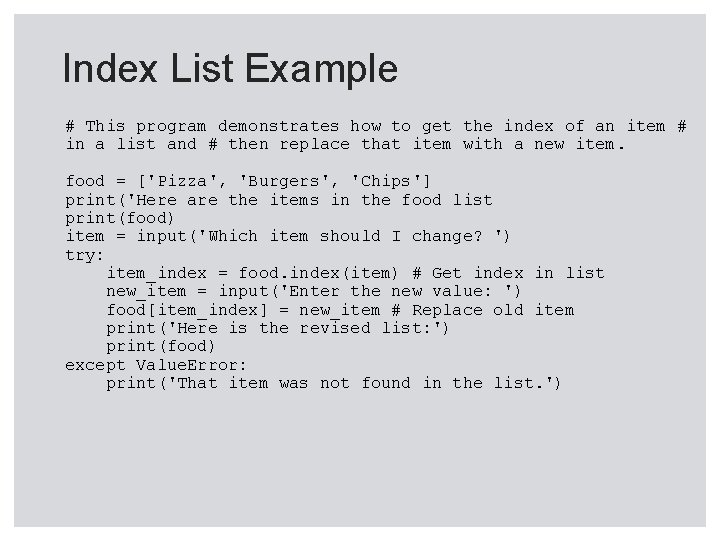
Index List Example # This program demonstrates how to get the index of an item # in a list and # then replace that item with a new item. food = ['Pizza', 'Burgers', 'Chips'] print('Here are the items in the food list print(food) item = input('Which item should I change? ') try: item_index = food. index(item) # Get index in list new_item = input('Enter the new value: ') food[item_index] = new_item # Replace old item print('Here is the revised list: ') print(food) except Value. Error: print('That item was not found in the list. ')
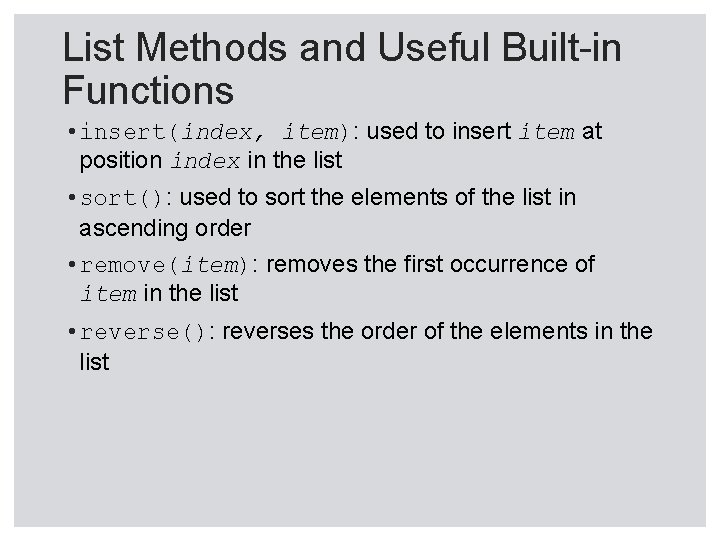
List Methods and Useful Built-in Functions • insert(index, item): used to insert item at position index in the list • sort(): used to sort the elements of the list in ascending order • remove(item): removes the first occurrence of item in the list • reverse(): reverses the order of the elements in the list
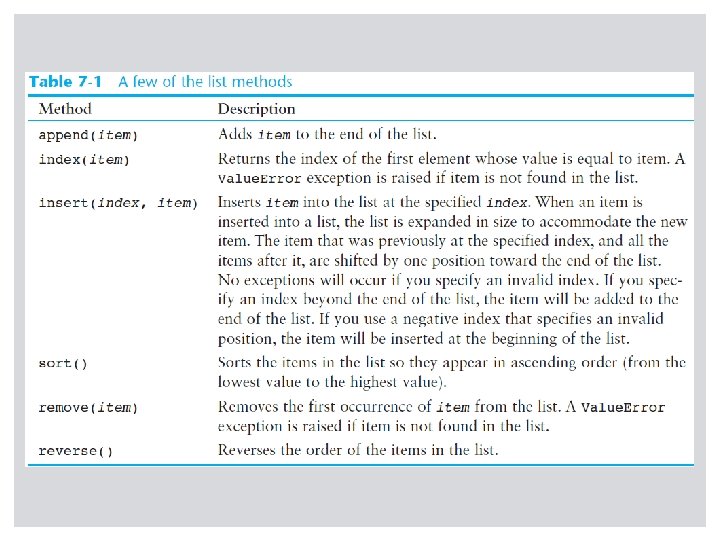
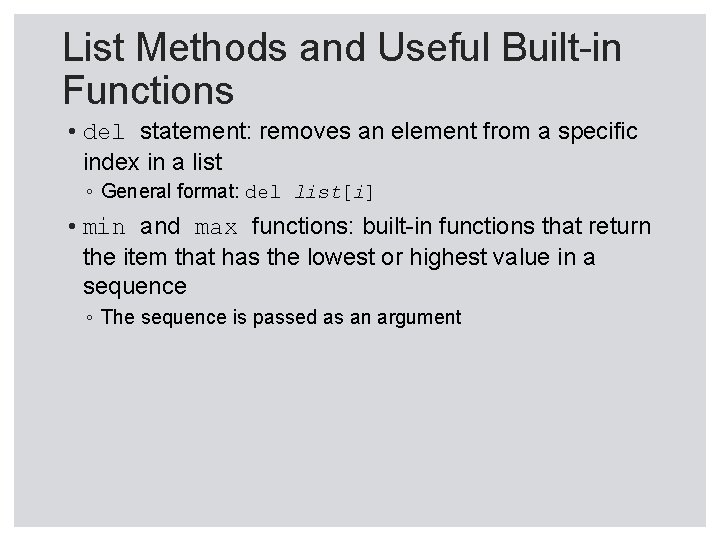
List Methods and Useful Built-in Functions • del statement: removes an element from a specific index in a list ◦ General format: del list[i] • min and max functions: built-in functions that return the item that has the lowest or highest value in a sequence ◦ The sequence is passed as an argument
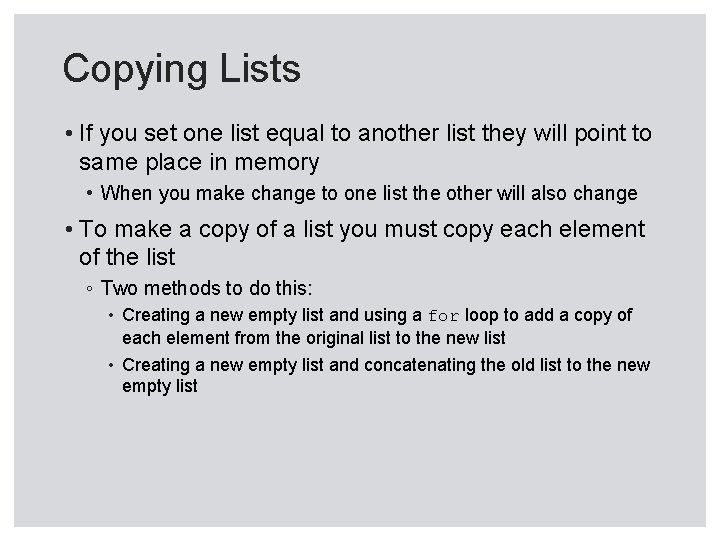
Copying Lists • If you set one list equal to another list they will point to same place in memory • When you make change to one list the other will also change • To make a copy of a list you must copy each element of the list ◦ Two methods to do this: • Creating a new empty list and using a for loop to add a copy of each element from the original list to the new list • Creating a new empty list and concatenating the old list to the new empty list
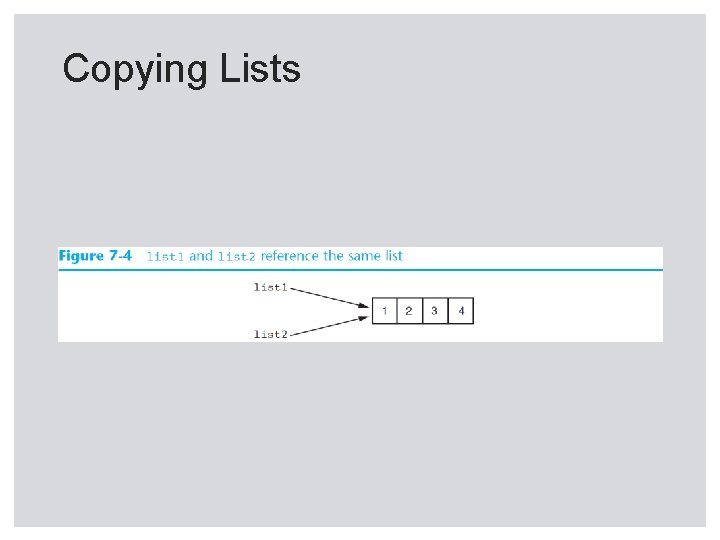
Copying Lists
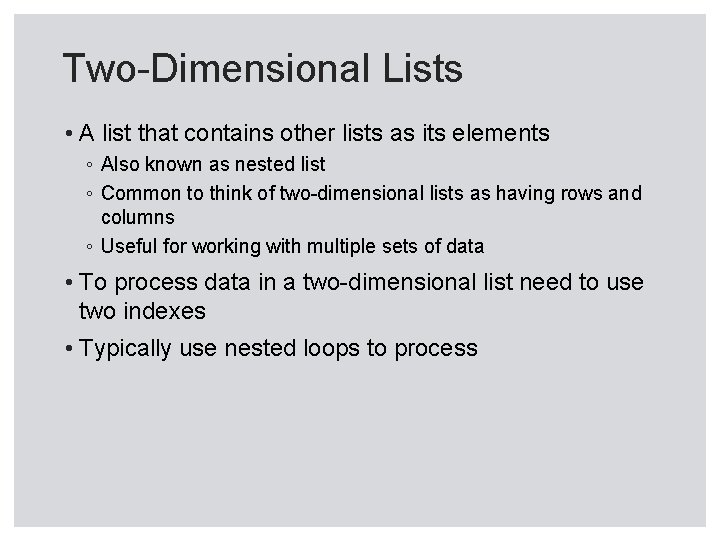
Two-Dimensional Lists • A list that contains other lists as its elements ◦ Also known as nested list ◦ Common to think of two-dimensional lists as having rows and columns ◦ Useful for working with multiple sets of data • To process data in a two-dimensional list need to use two indexes • Typically use nested loops to process
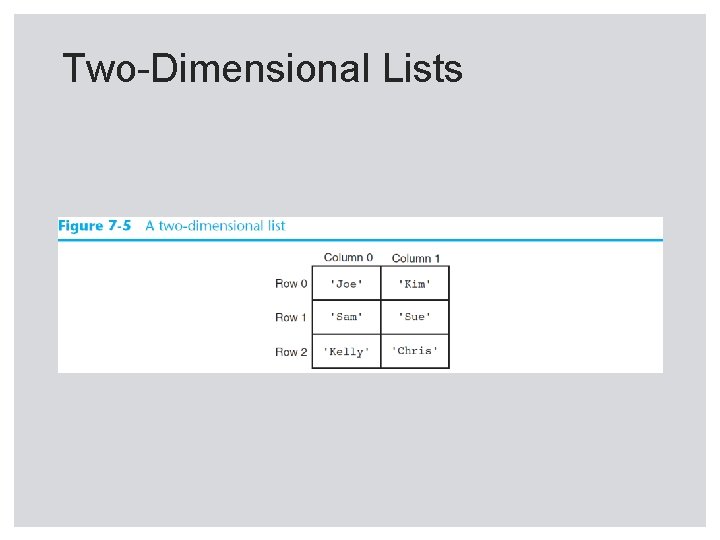
Two-Dimensional Lists
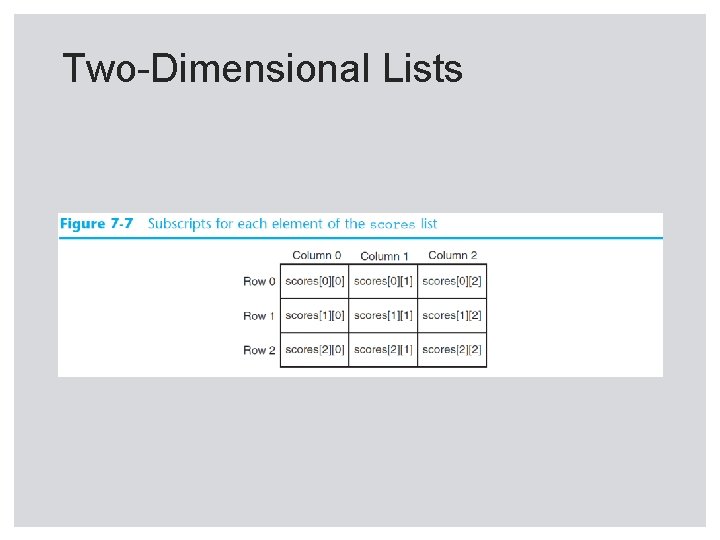
Two-Dimensional Lists
![TwoDimensional List Example Students Joe Kim Sam Sue Kelly Chris Output Joe Kim Two-Dimensional List Example Students = [[‘Joe’, ‘Kim’], [‘Sam’, ‘Sue’], [‘Kelly’, ’Chris’]] Output: [[‘Joe’, ‘Kim’],](https://slidetodoc.com/presentation_image_h2/a33ba667060146425552c59df31108b9/image-36.jpg)
Two-Dimensional List Example Students = [[‘Joe’, ‘Kim’], [‘Sam’, ‘Sue’], [‘Kelly’, ’Chris’]] Output: [[‘Joe’, ‘Kim’], [‘Sam’, ‘Sue’], [‘Kelly’, ’Chris’]] print(student[0]) Output: [‘Joe’, ‘Kim’]