Chapter 7 Integrating Multimedia and Hypermedia Into Teaching
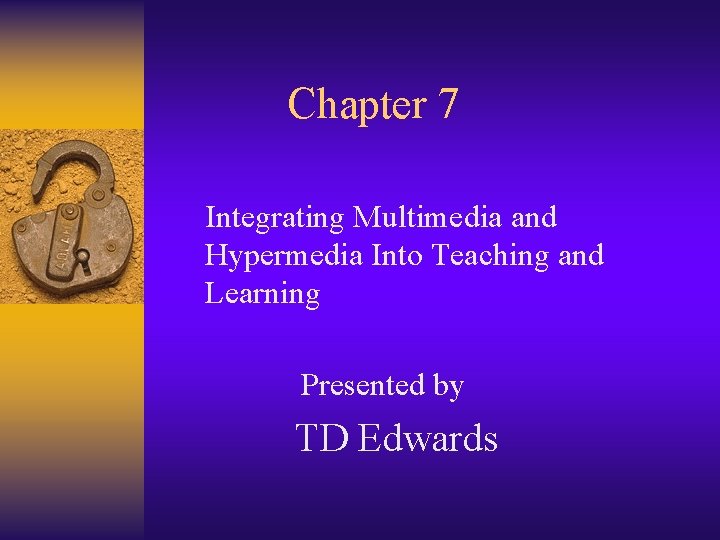
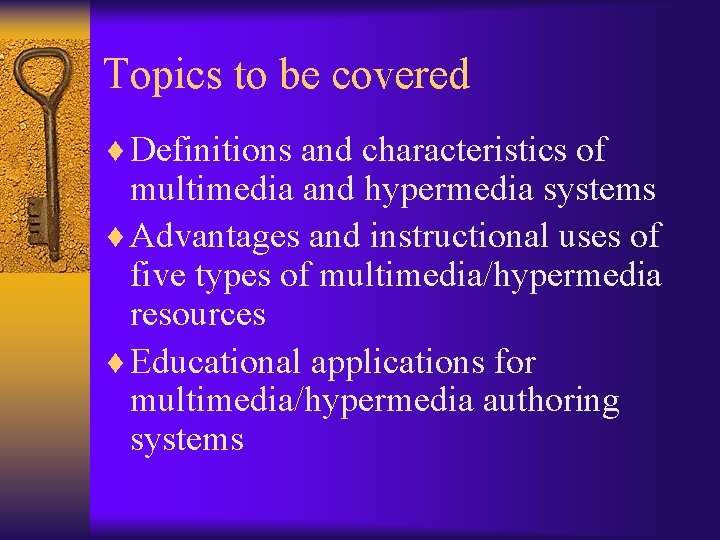
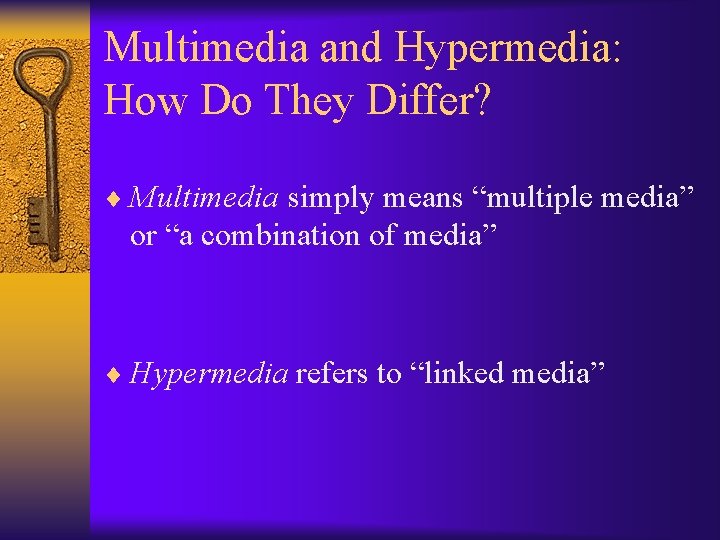
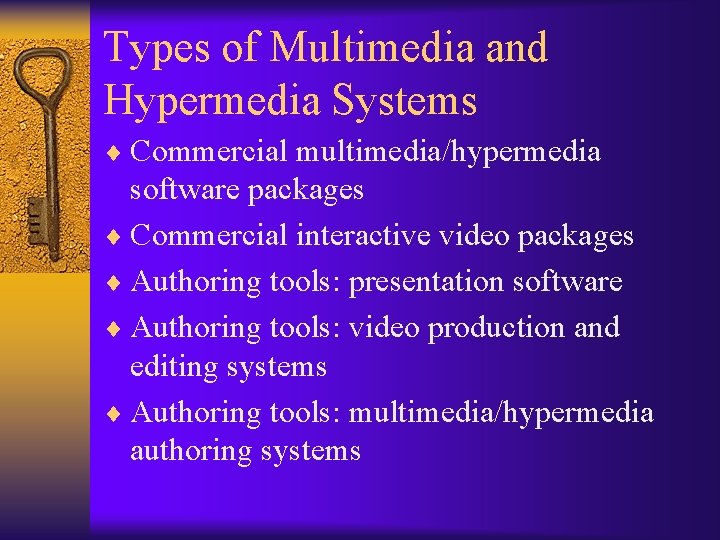
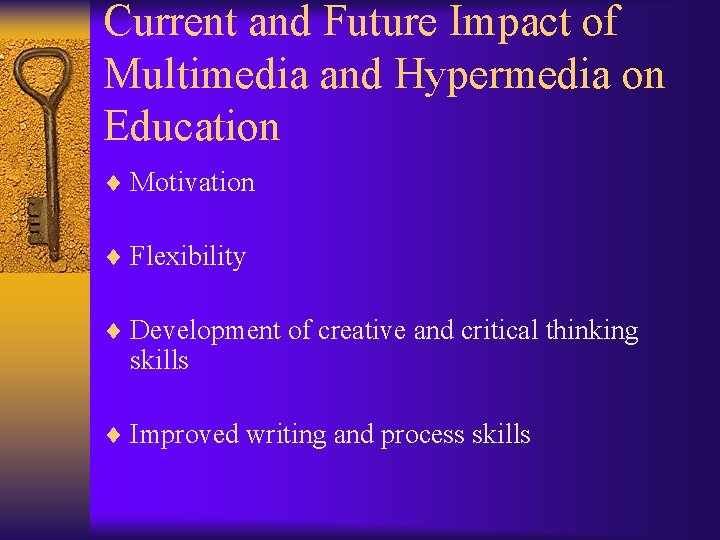
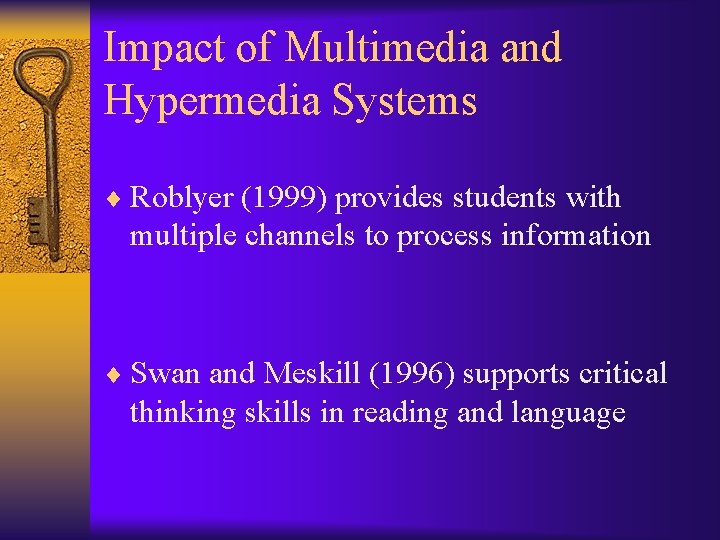
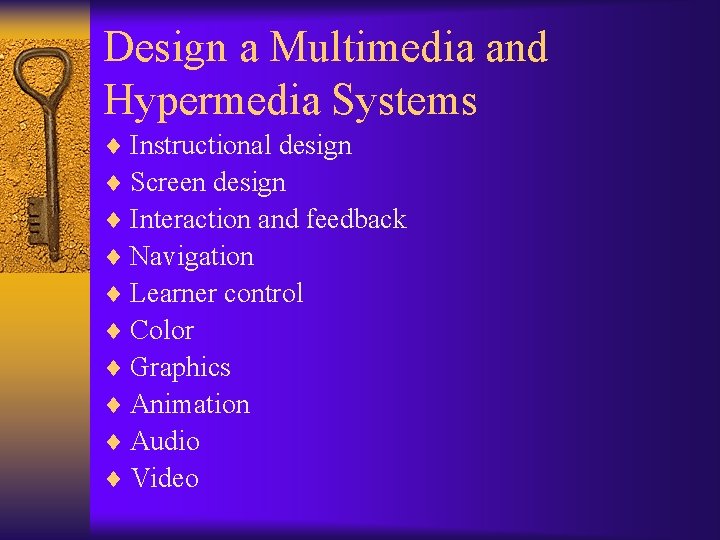
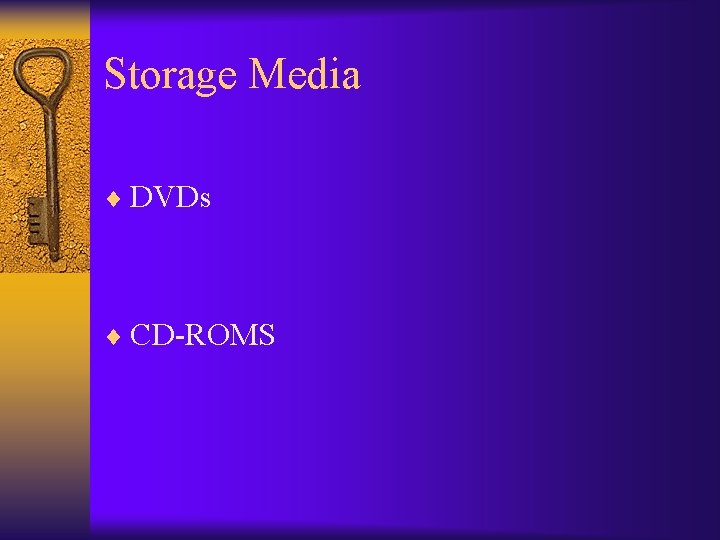

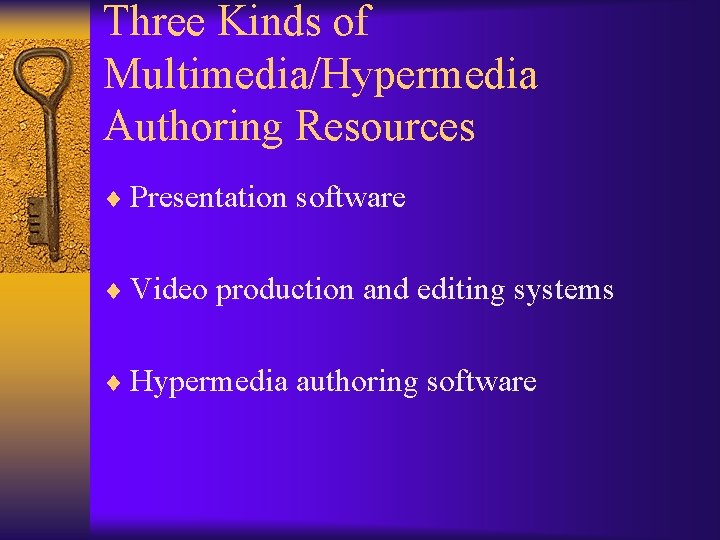
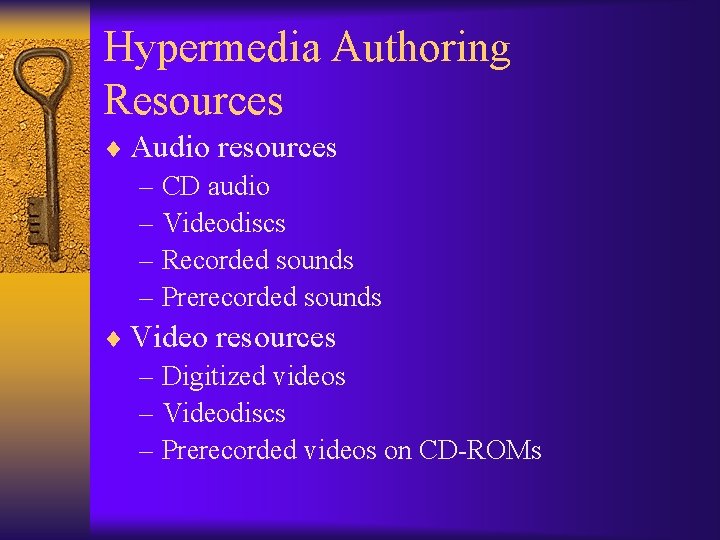
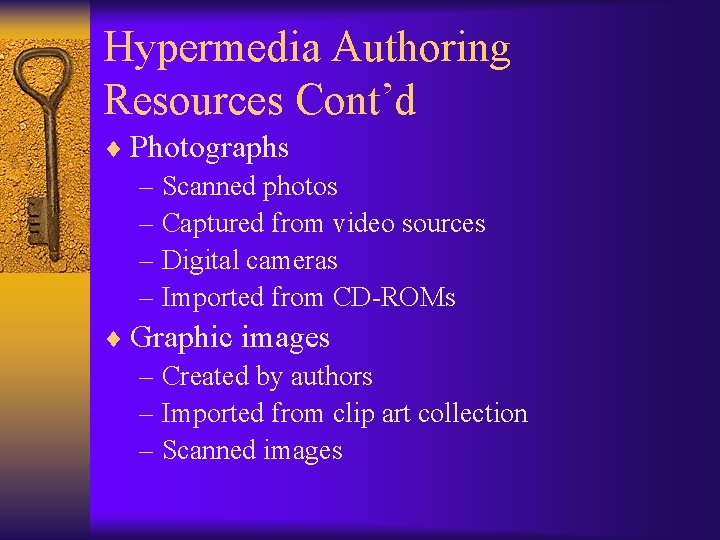
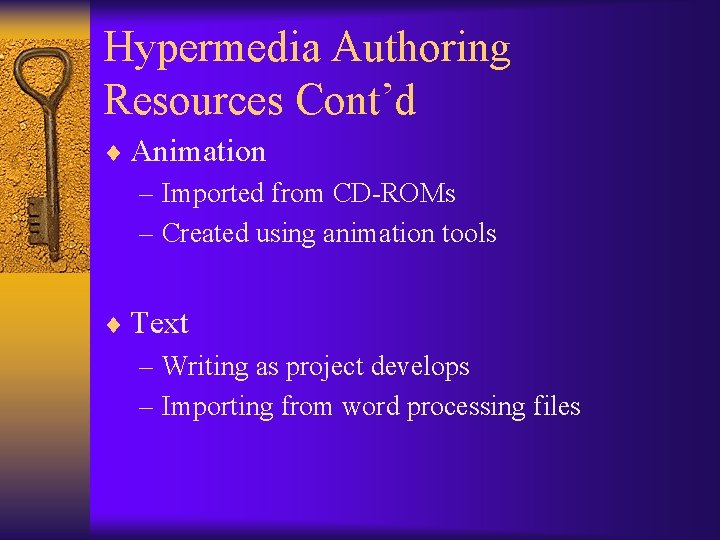
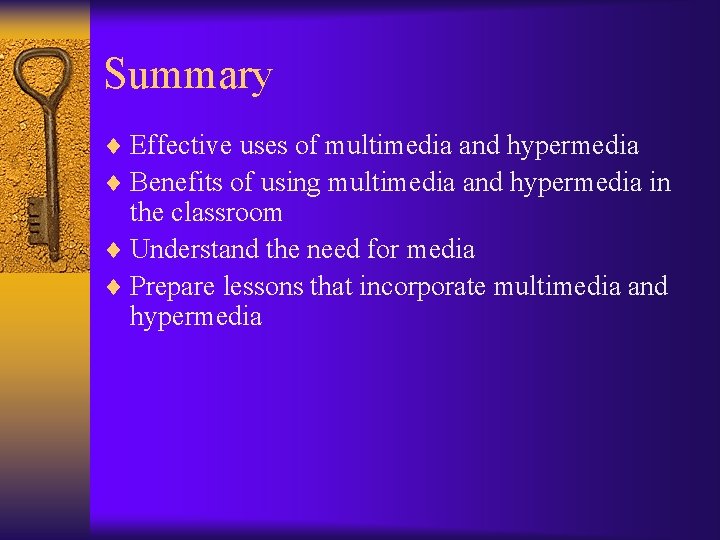
- Slides: 14
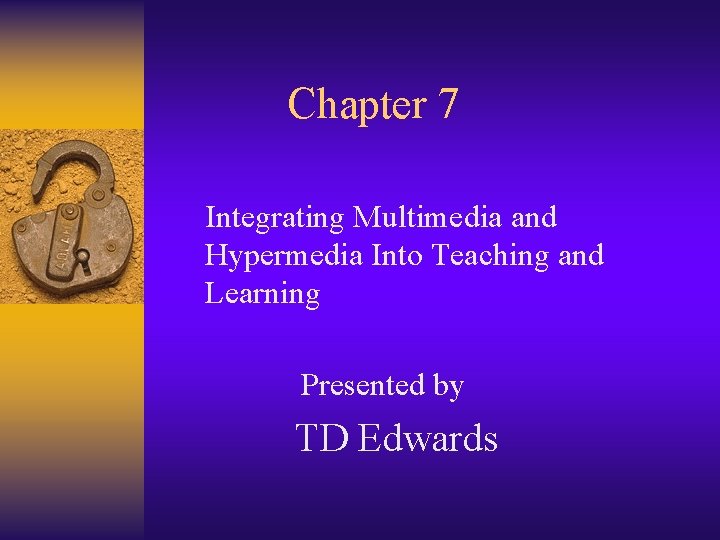
Chapter 7 Integrating Multimedia and Hypermedia Into Teaching and Learning Presented by TD Edwards
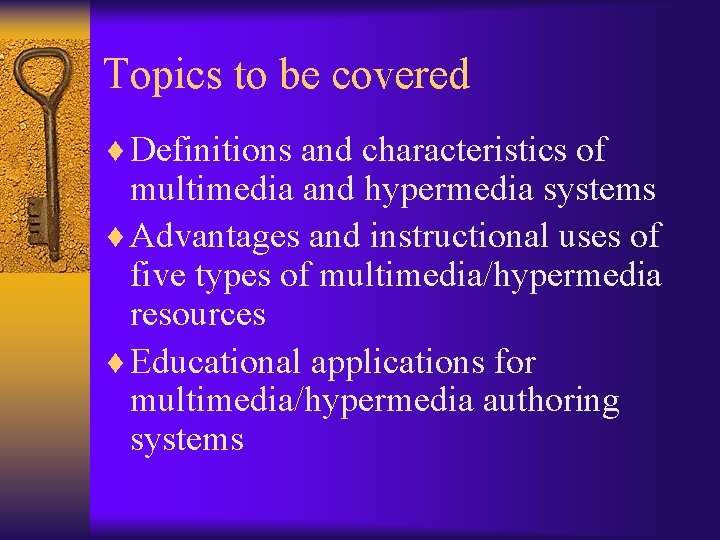
Topics to be covered ¨ Definitions and characteristics of multimedia and hypermedia systems ¨ Advantages and instructional uses of five types of multimedia/hypermedia resources ¨ Educational applications for multimedia/hypermedia authoring systems
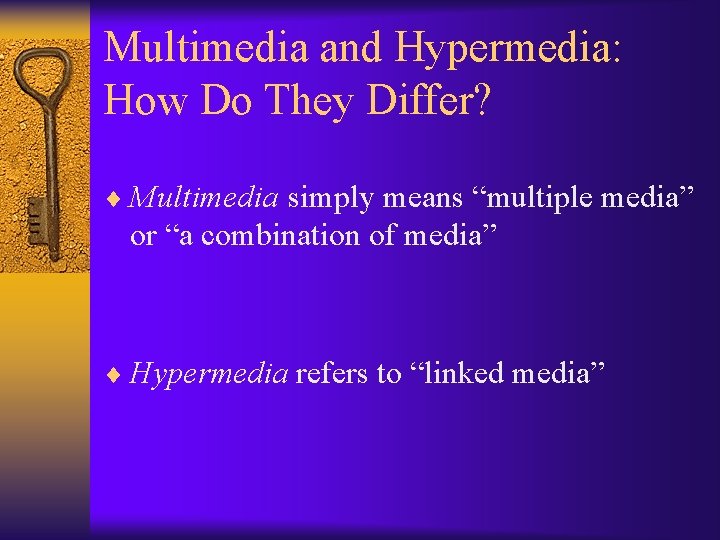
Multimedia and Hypermedia: How Do They Differ? ¨ Multimedia simply means “multiple media” or “a combination of media” ¨ Hypermedia refers to “linked media”
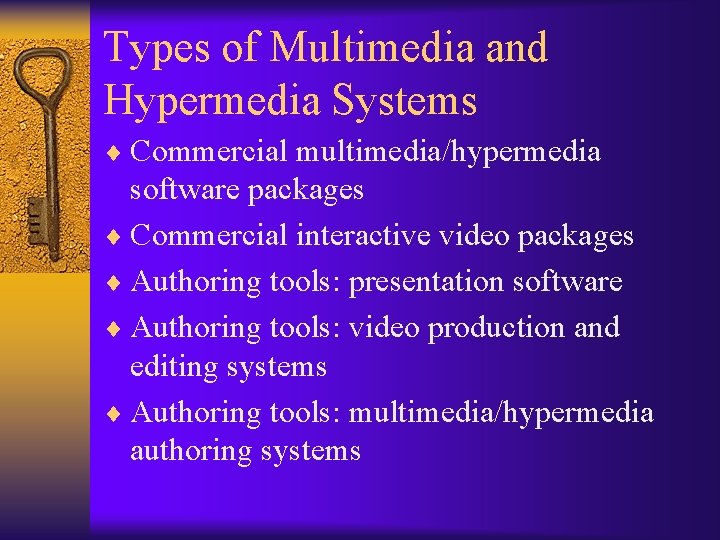
Types of Multimedia and Hypermedia Systems ¨ Commercial multimedia/hypermedia software packages ¨ Commercial interactive video packages ¨ Authoring tools: presentation software ¨ Authoring tools: video production and editing systems ¨ Authoring tools: multimedia/hypermedia authoring systems
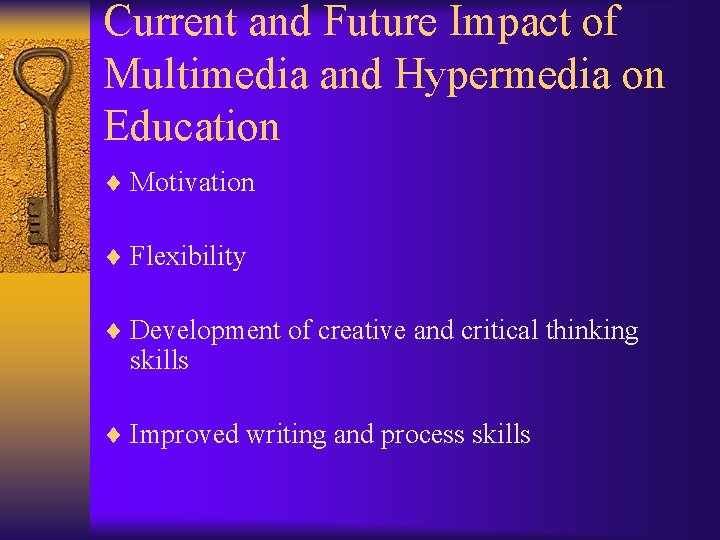
Current and Future Impact of Multimedia and Hypermedia on Education ¨ Motivation ¨ Flexibility ¨ Development of creative and critical thinking skills ¨ Improved writing and process skills
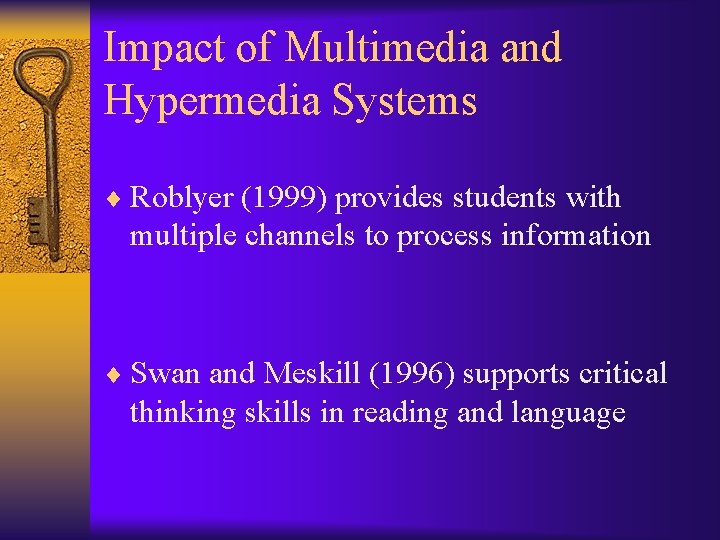
Impact of Multimedia and Hypermedia Systems ¨ Roblyer (1999) provides students with multiple channels to process information ¨ Swan and Meskill (1996) supports critical thinking skills in reading and language
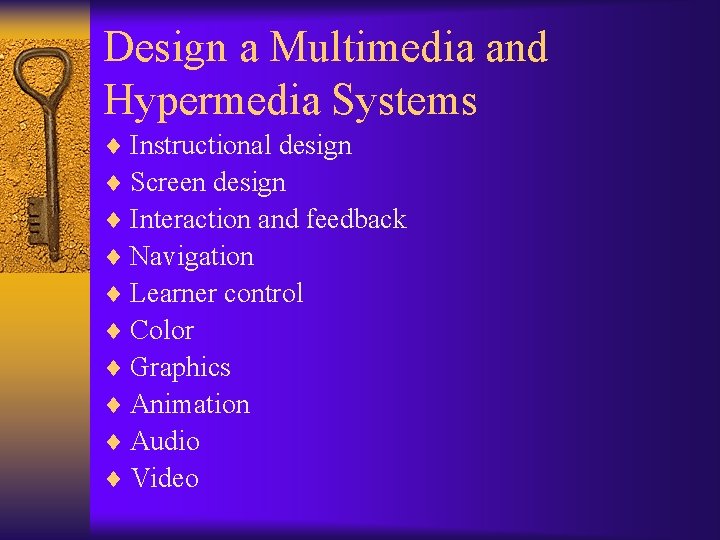
Design a Multimedia and Hypermedia Systems ¨ Instructional design ¨ Screen design ¨ Interaction and feedback ¨ Navigation ¨ Learner control ¨ Color ¨ Graphics ¨ Animation ¨ Audio ¨ Video
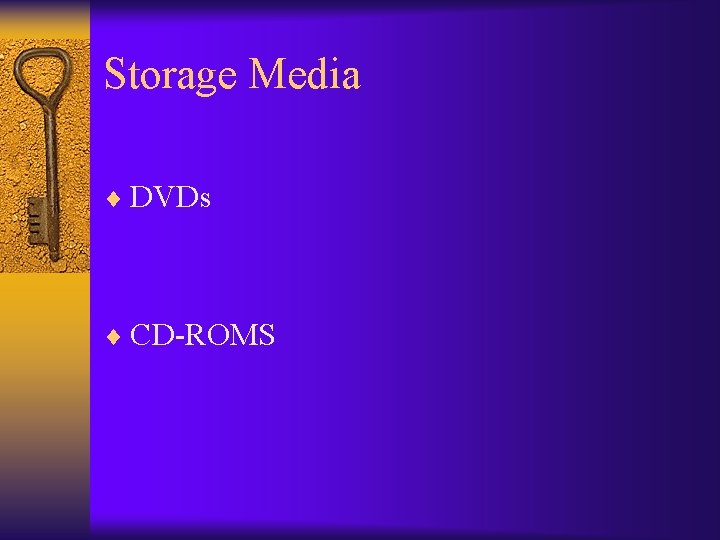
Storage Media ¨ DVDs ¨ CD-ROMS

Commercial Multimedia/Hypermedia Software Packages ¨ Instructional Software ¨ Interactive Storybooks ¨ Reference Materials ¨ Encyclopedias ¨ Almanacs
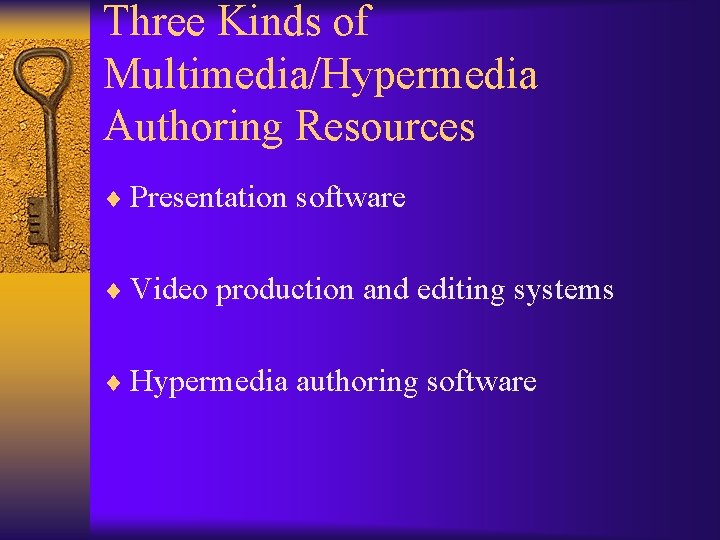
Three Kinds of Multimedia/Hypermedia Authoring Resources ¨ Presentation software ¨ Video production and editing systems ¨ Hypermedia authoring software
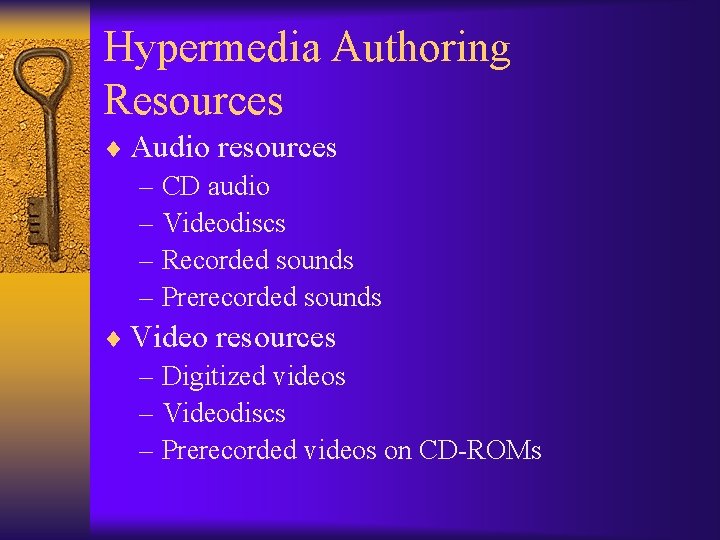
Hypermedia Authoring Resources ¨ Audio resources – CD audio – Videodiscs – Recorded sounds – Prerecorded sounds ¨ Video resources – Digitized videos – Videodiscs – Prerecorded videos on CD-ROMs
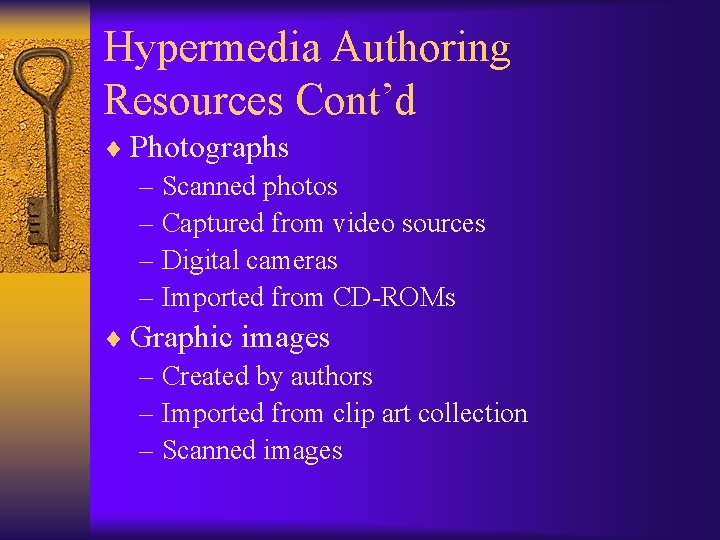
Hypermedia Authoring Resources Cont’d ¨ Photographs – Scanned photos – Captured from video sources – Digital cameras – Imported from CD-ROMs ¨ Graphic images – Created by authors – Imported from clip art collection – Scanned images
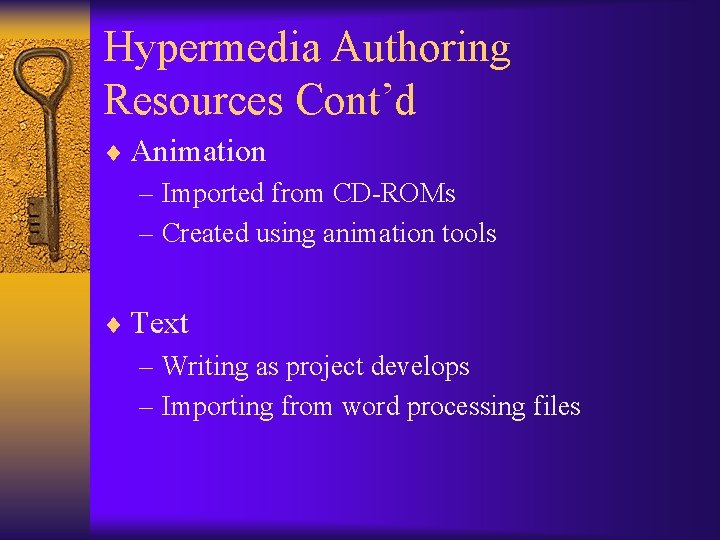
Hypermedia Authoring Resources Cont’d ¨ Animation – Imported from CD-ROMs – Created using animation tools ¨ Text – Writing as project develops – Importing from word processing files
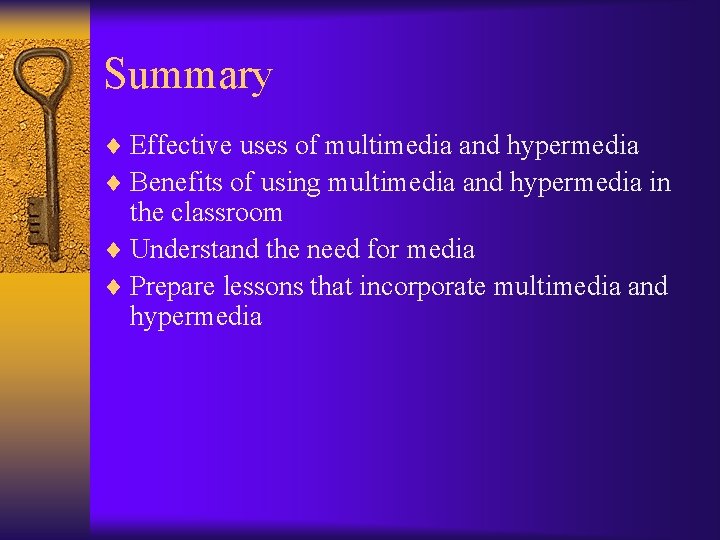
Summary ¨ Effective uses of multimedia and hypermedia ¨ Benefits of using multimedia and hypermedia in the classroom ¨ Understand the need for media ¨ Prepare lessons that incorporate multimedia and hypermedia