Chapter 7 Installing Windows Which edition of Windows
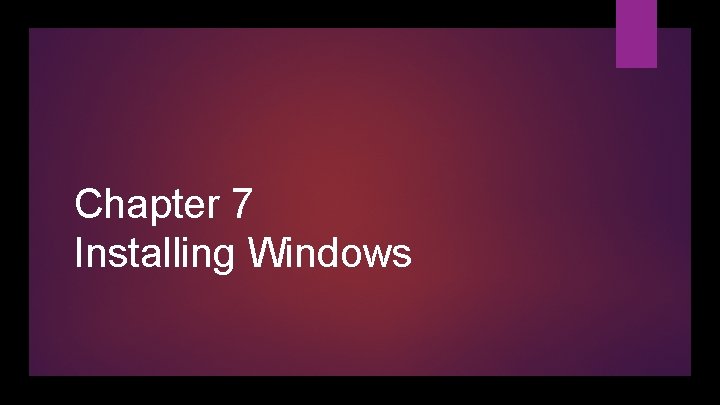
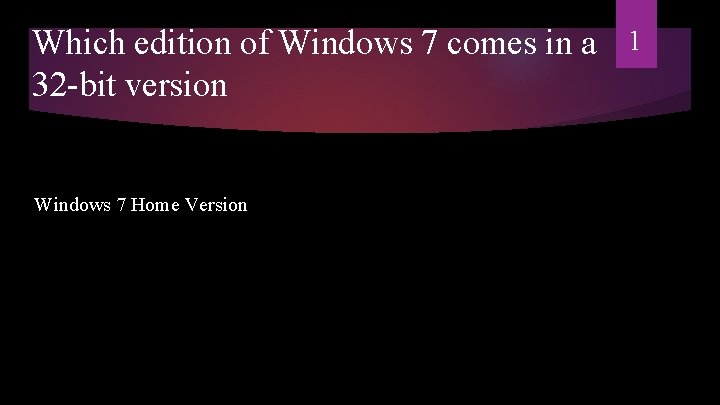
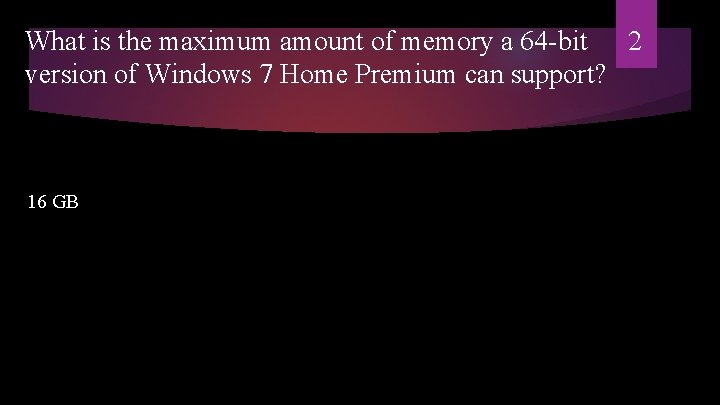
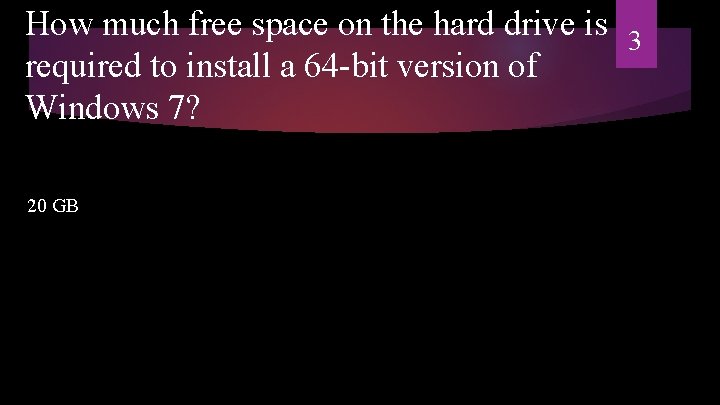
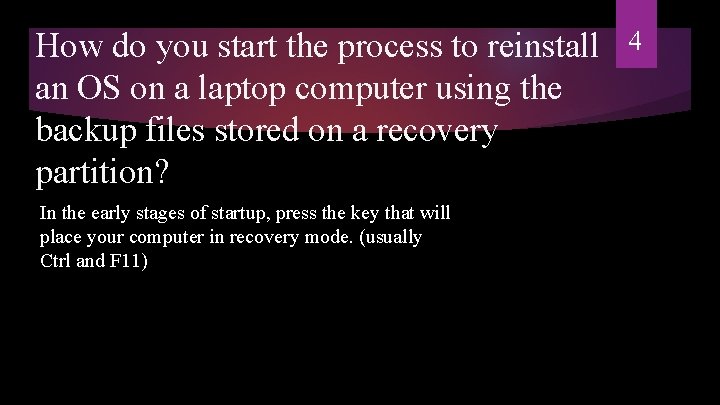
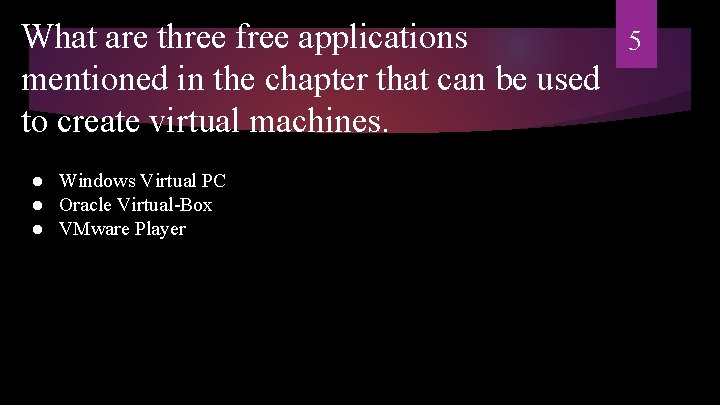
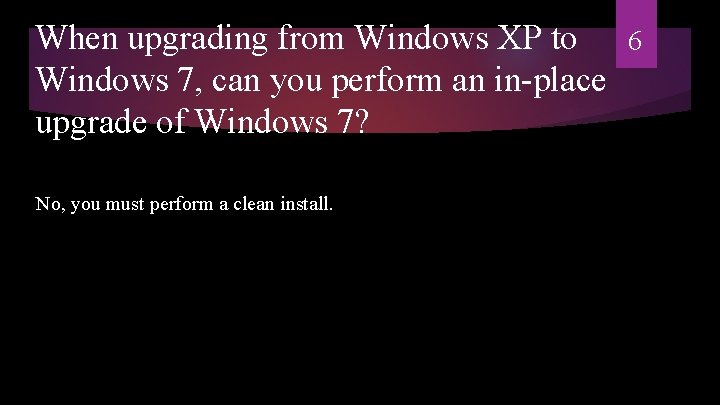
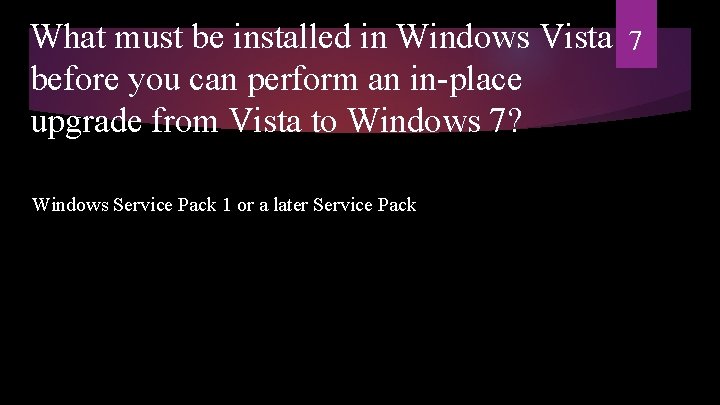
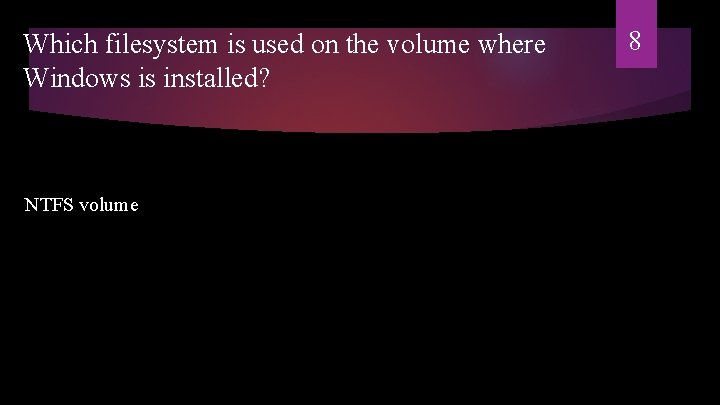
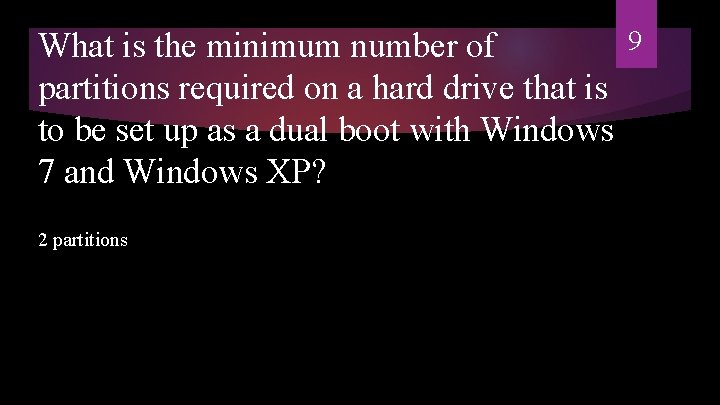
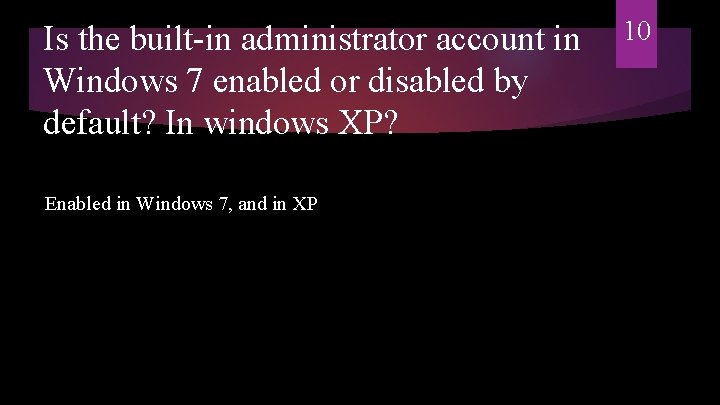
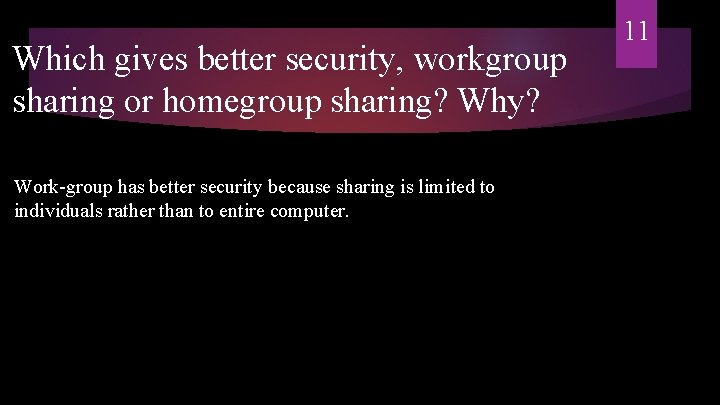
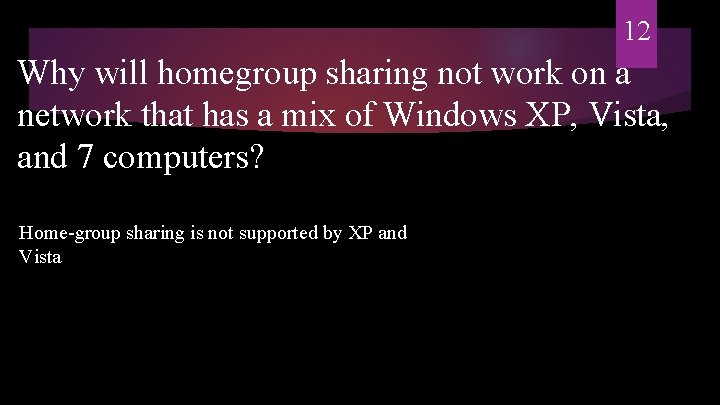
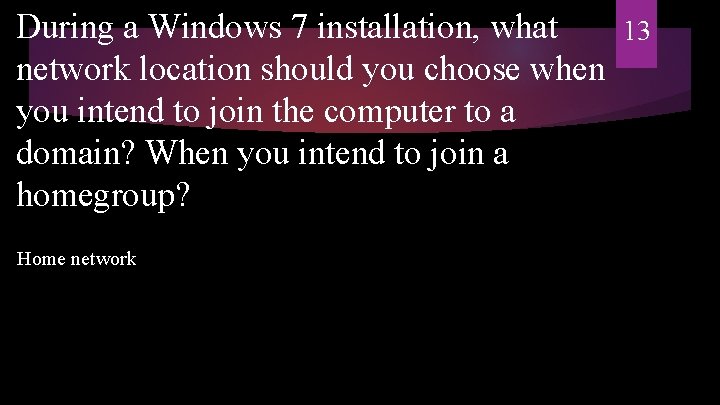
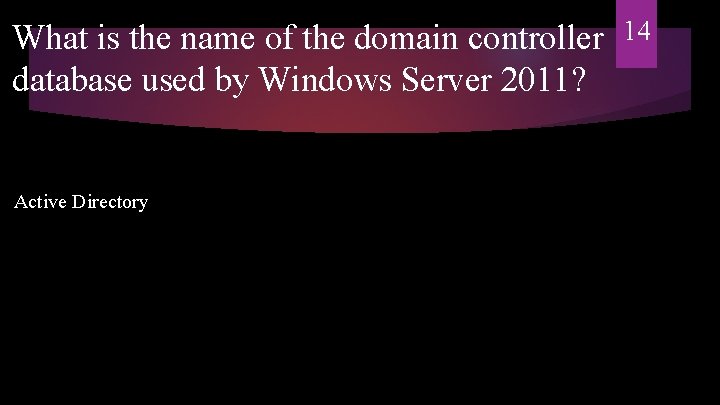
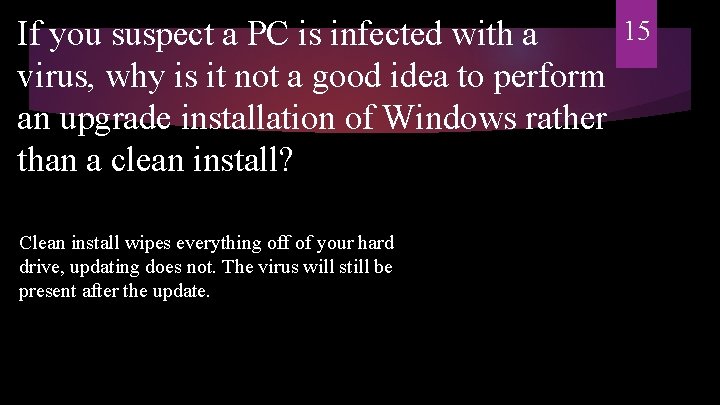
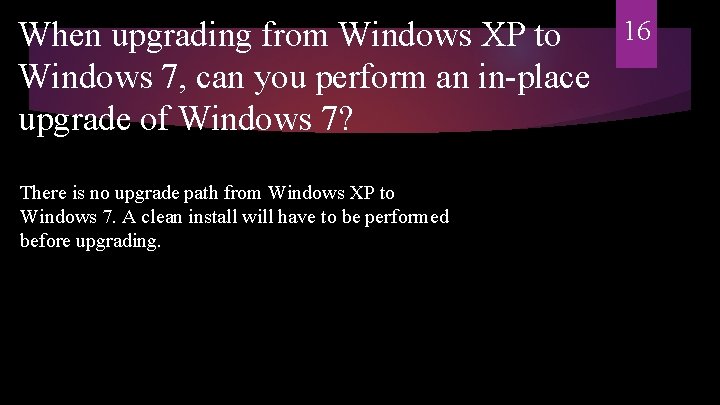
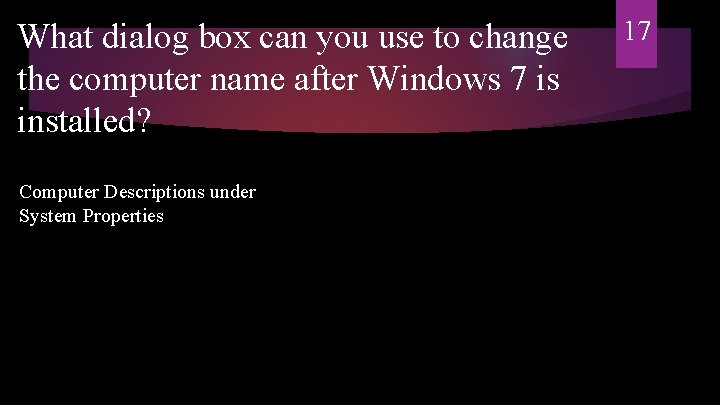
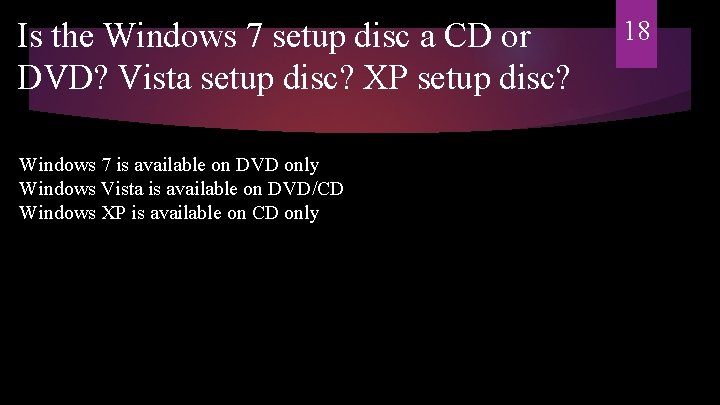
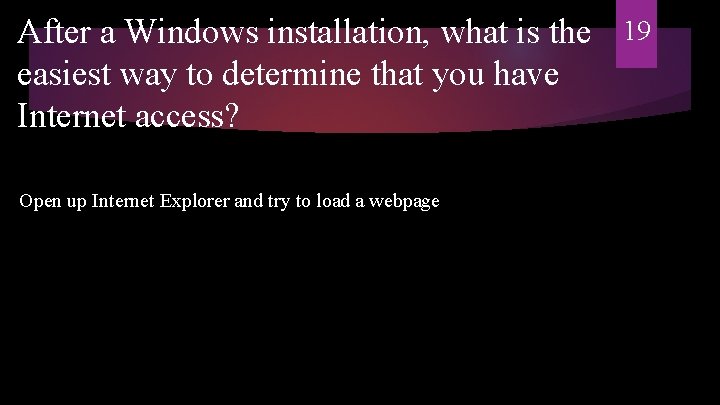
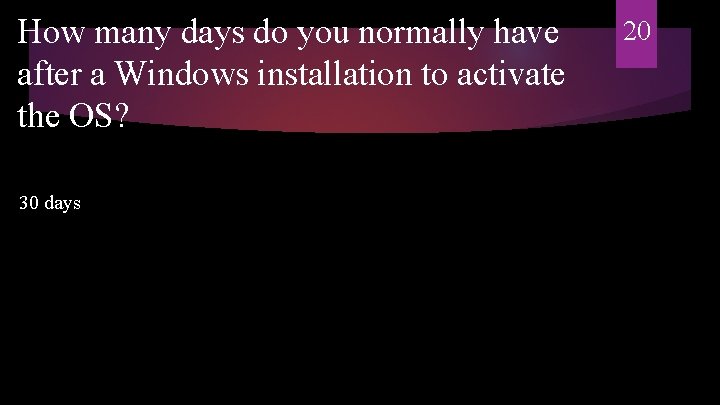
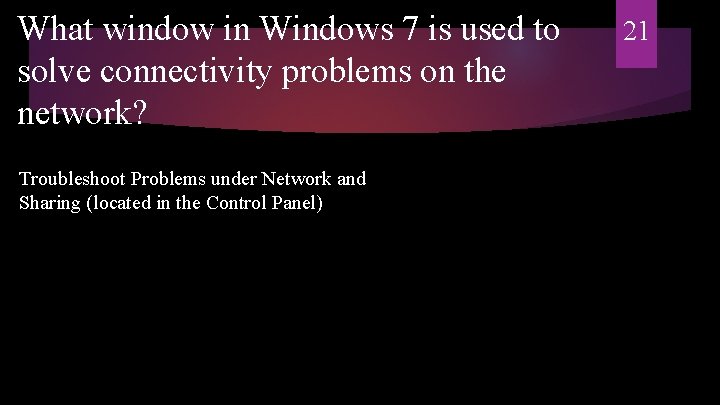
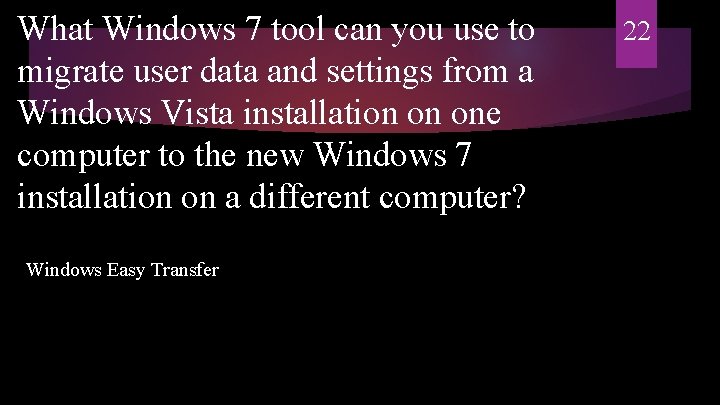
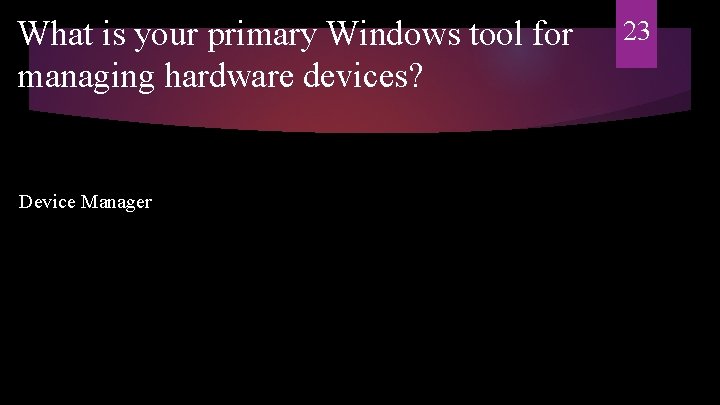
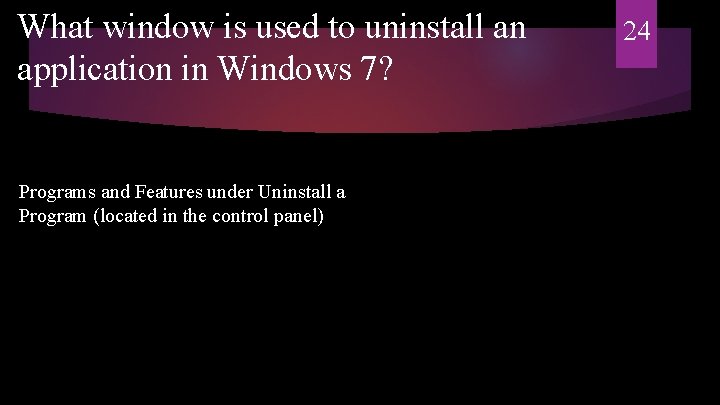
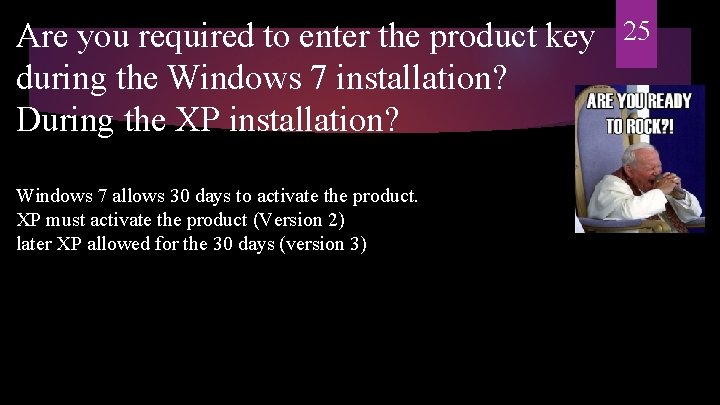
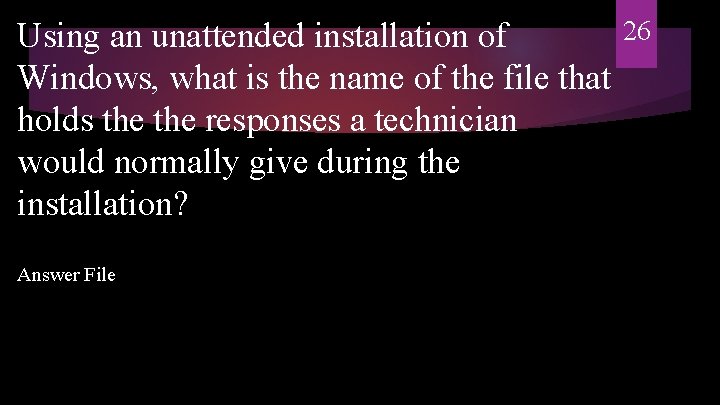
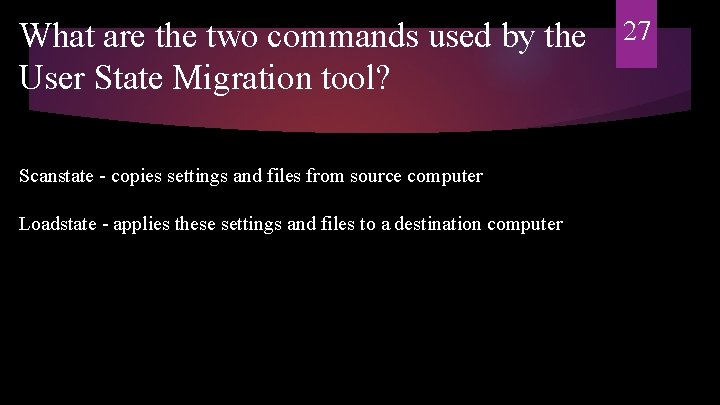
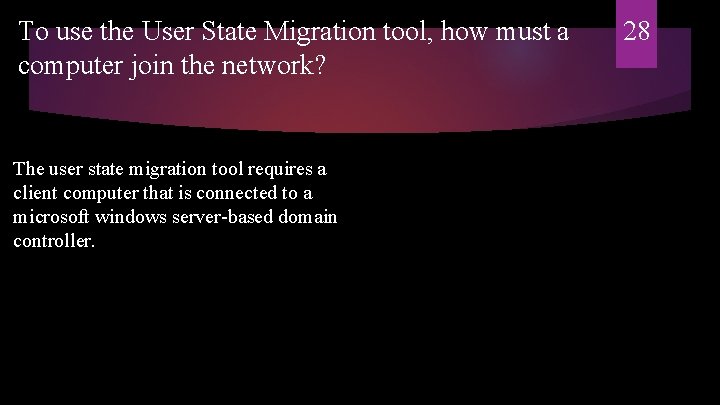
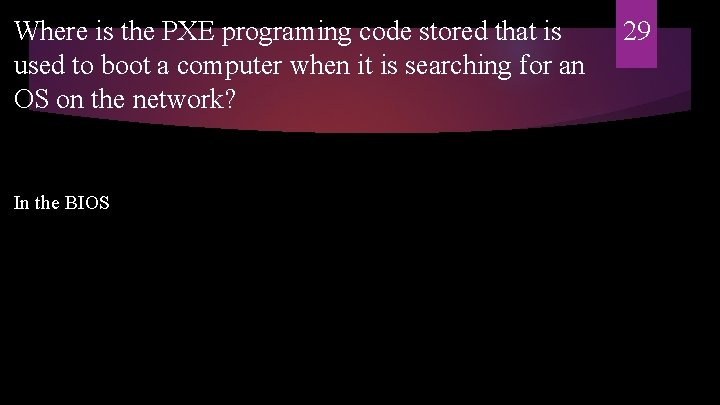
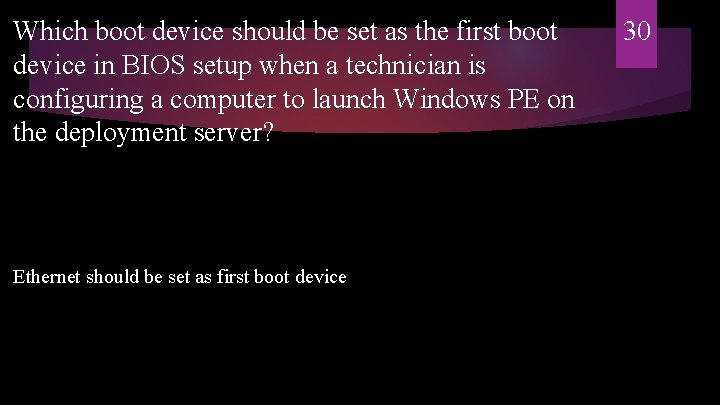
- Slides: 31
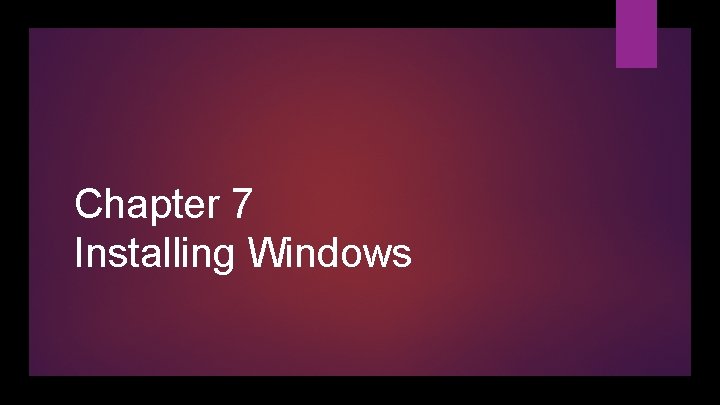
Chapter 7 Installing Windows
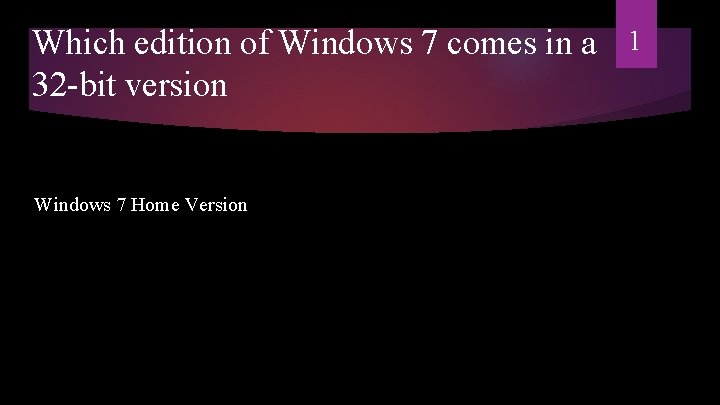
Which edition of Windows 7 comes in a 32 -bit version Windows 7 Home Version 1
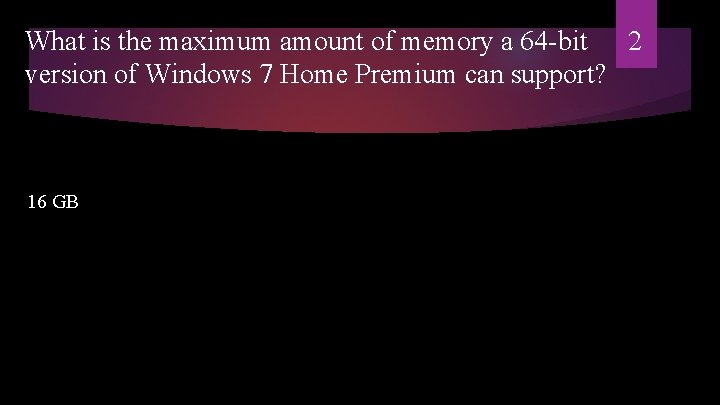
What is the maximum amount of memory a 64 -bit 2 version of Windows 7 Home Premium can support? 16 GB
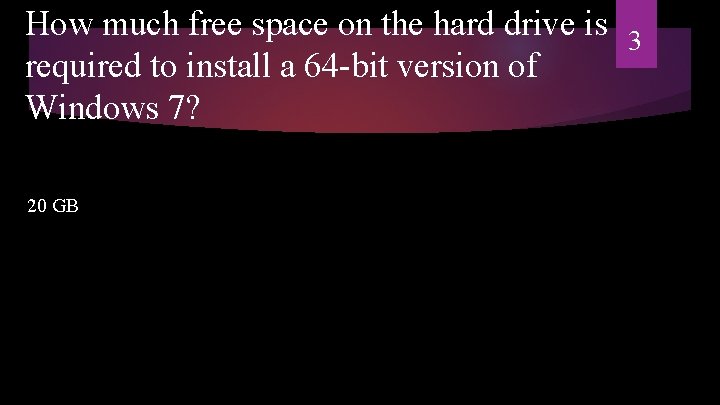
How much free space on the hard drive is required to install a 64 -bit version of Windows 7? 20 GB 3
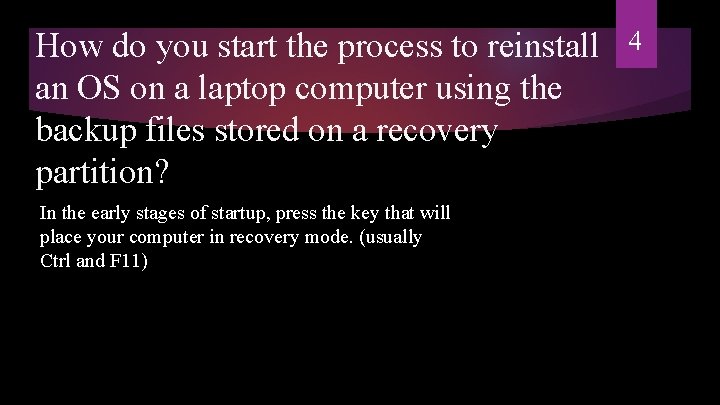
How do you start the process to reinstall an OS on a laptop computer using the backup files stored on a recovery partition? In the early stages of startup, press the key that will place your computer in recovery mode. (usually Ctrl and F 11) 4
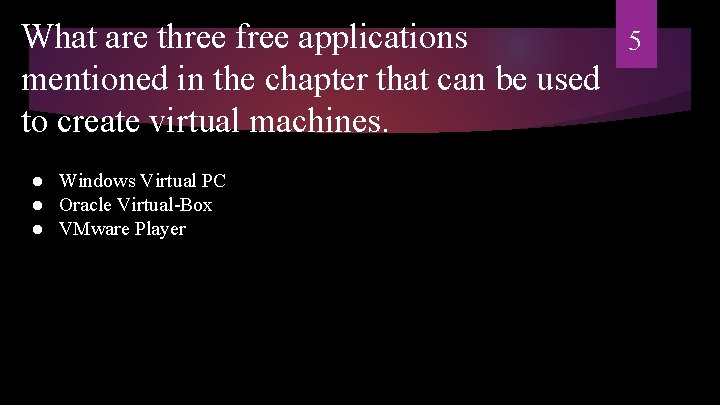
What are three free applications mentioned in the chapter that can be used to create virtual machines. ● Windows Virtual PC ● Oracle Virtual-Box ● VMware Player 5
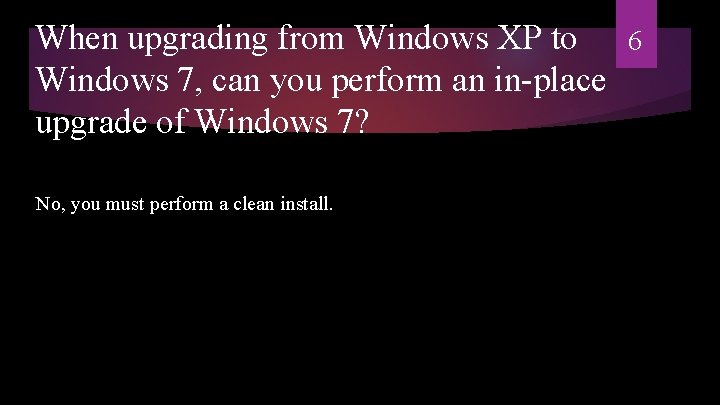
When upgrading from Windows XP to Windows 7, can you perform an in-place upgrade of Windows 7? No, you must perform a clean install. 6
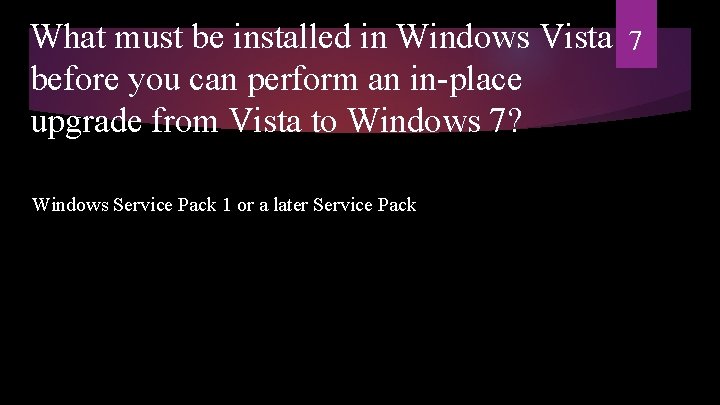
What must be installed in Windows Vista before you can perform an in-place upgrade from Vista to Windows 7? Windows Service Pack 1 or a later Service Pack 7
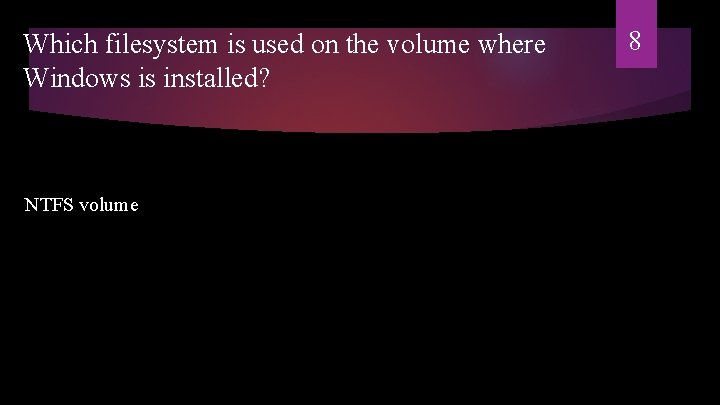
Which filesystem is used on the volume where Windows is installed? NTFS volume 8
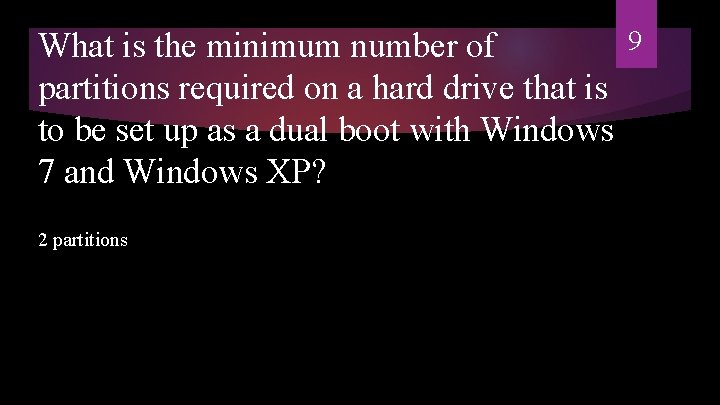
What is the minimum number of partitions required on a hard drive that is to be set up as a dual boot with Windows 7 and Windows XP? 2 partitions 9
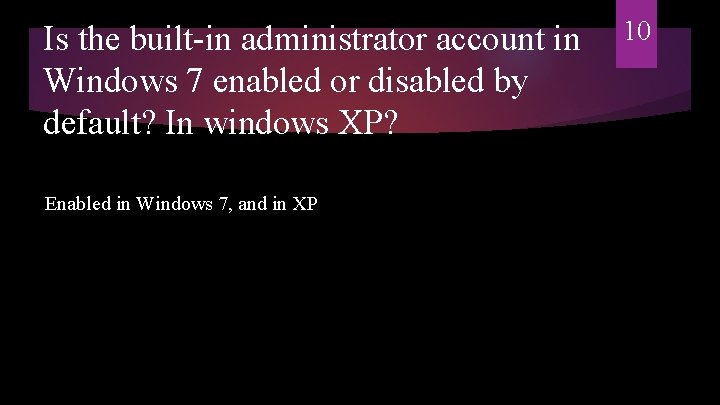
Is the built-in administrator account in Windows 7 enabled or disabled by default? In windows XP? Enabled in Windows 7, and in XP 10
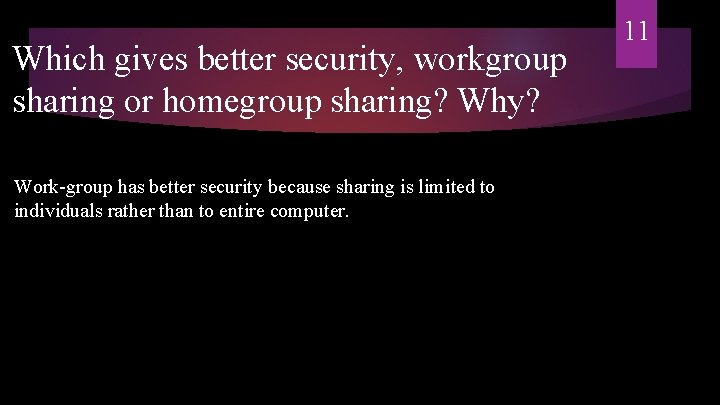
Which gives better security, workgroup sharing or homegroup sharing? Why? Work-group has better security because sharing is limited to individuals rather than to entire computer. 11
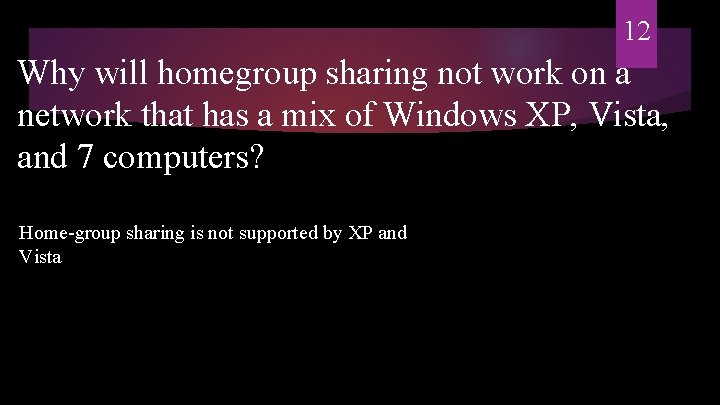
12 Why will homegroup sharing not work on a network that has a mix of Windows XP, Vista, and 7 computers? Home-group sharing is not supported by XP and Vista
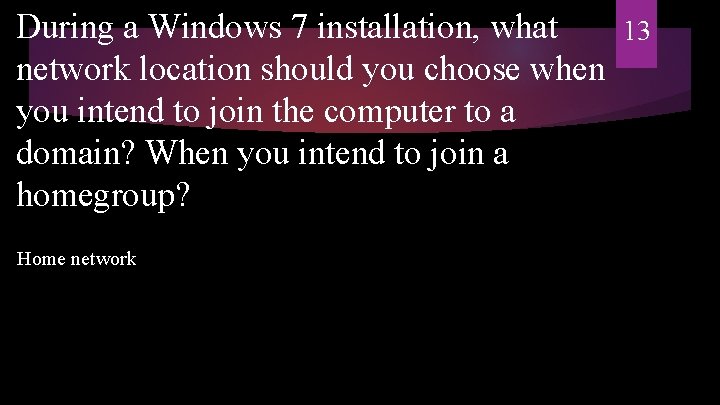
During a Windows 7 installation, what network location should you choose when you intend to join the computer to a domain? When you intend to join a homegroup? Home network 13
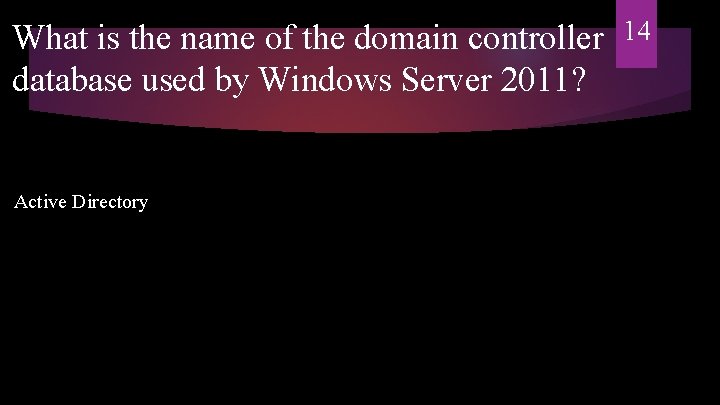
What is the name of the domain controller database used by Windows Server 2011? Active Directory 14
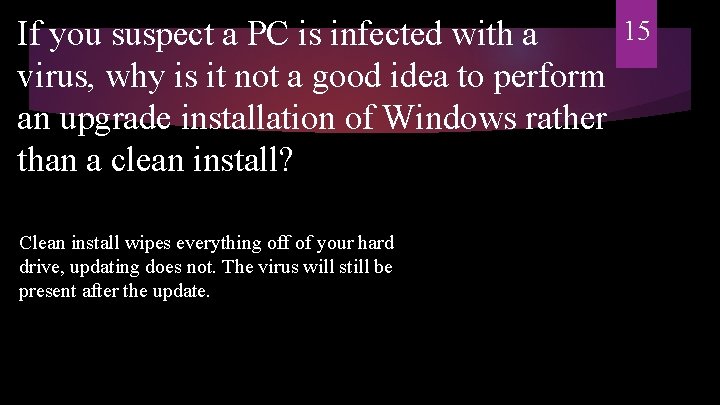
If you suspect a PC is infected with a virus, why is it not a good idea to perform an upgrade installation of Windows rather than a clean install? Clean install wipes everything off of your hard drive, updating does not. The virus will still be present after the update. 15
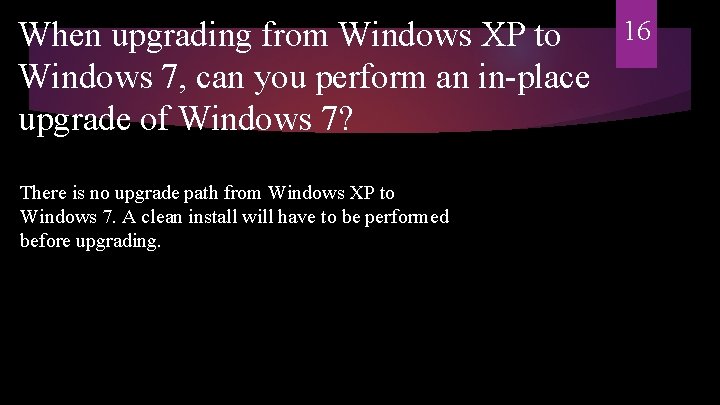
When upgrading from Windows XP to Windows 7, can you perform an in-place upgrade of Windows 7? There is no upgrade path from Windows XP to Windows 7. A clean install will have to be performed before upgrading. 16
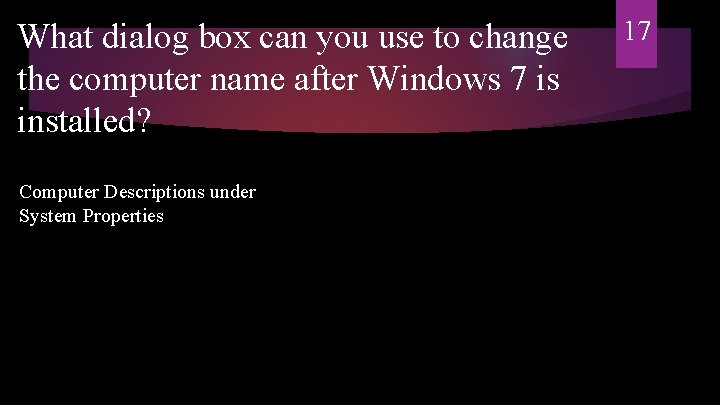
What dialog box can you use to change the computer name after Windows 7 is installed? Computer Descriptions under System Properties 17
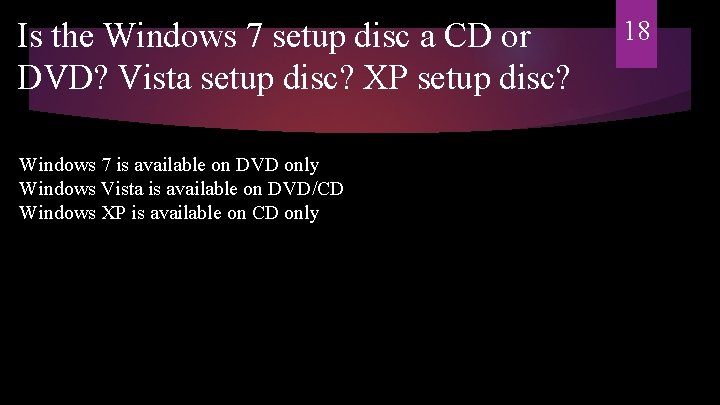
Is the Windows 7 setup disc a CD or DVD? Vista setup disc? XP setup disc? Windows 7 is available on DVD only Windows Vista is available on DVD/CD Windows XP is available on CD only 18
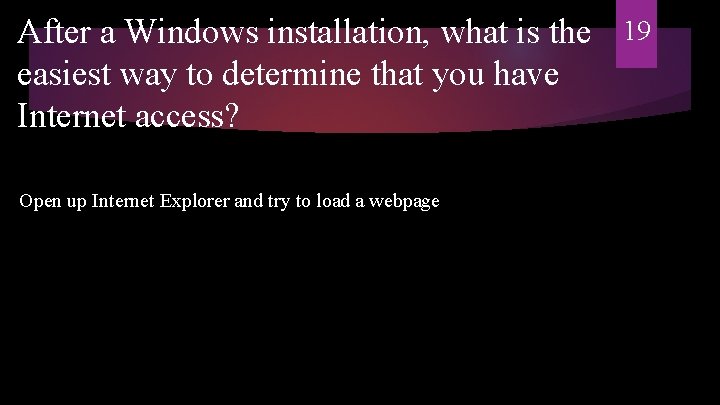
After a Windows installation, what is the easiest way to determine that you have Internet access? Open up Internet Explorer and try to load a webpage 19
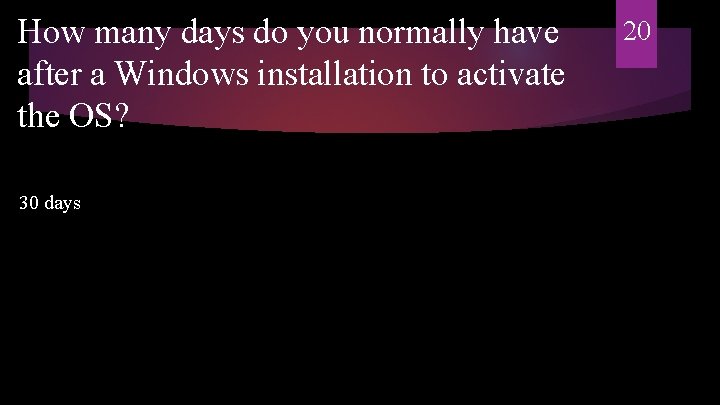
How many days do you normally have after a Windows installation to activate the OS? 30 days 20
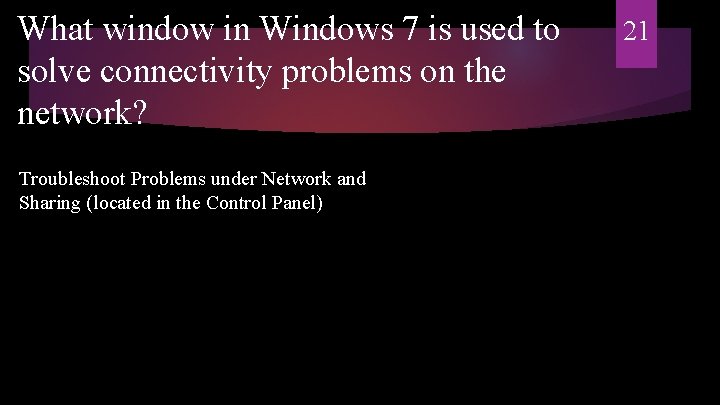
What window in Windows 7 is used to solve connectivity problems on the network? Troubleshoot Problems under Network and Sharing (located in the Control Panel) 21
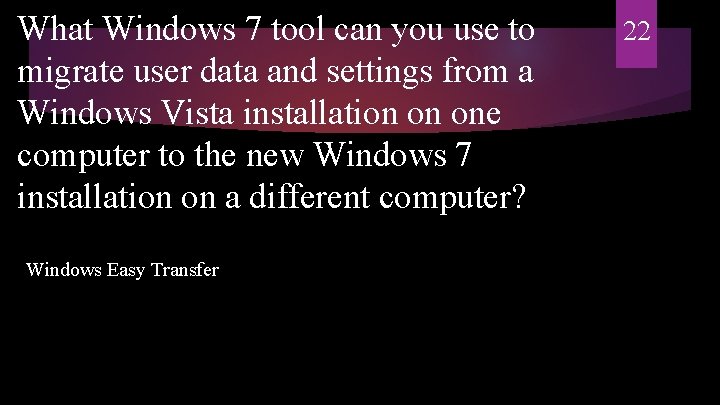
What Windows 7 tool can you use to migrate user data and settings from a Windows Vista installation on one computer to the new Windows 7 installation on a different computer? Windows Easy Transfer 22
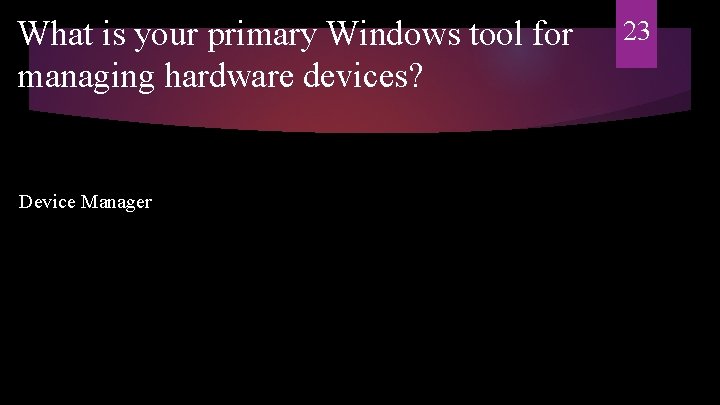
What is your primary Windows tool for managing hardware devices? Device Manager 23
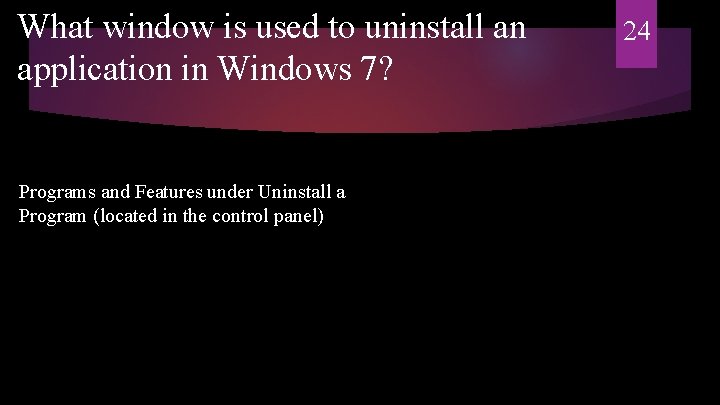
What window is used to uninstall an application in Windows 7? Programs and Features under Uninstall a Program (located in the control panel) 24
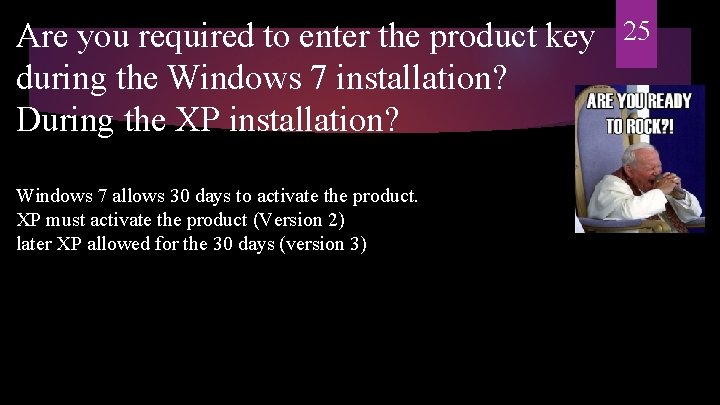
Are you required to enter the product key during the Windows 7 installation? During the XP installation? Windows 7 allows 30 days to activate the product. XP must activate the product (Version 2) later XP allowed for the 30 days (version 3) 25
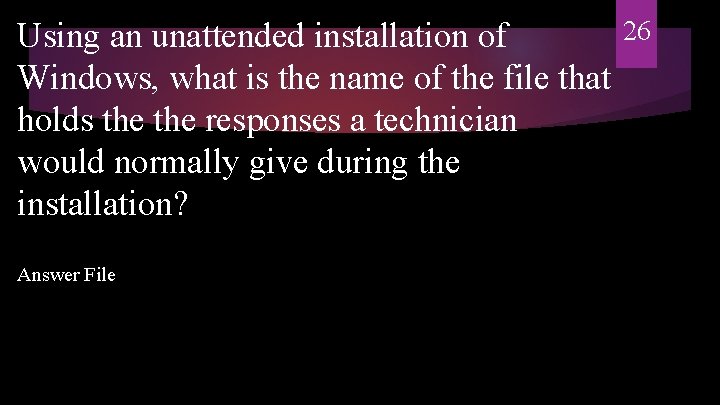
Using an unattended installation of Windows, what is the name of the file that holds the responses a technician would normally give during the installation? Answer File 26
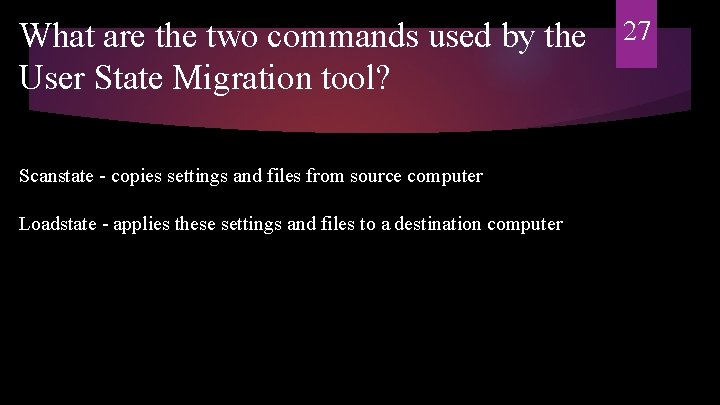
What are the two commands used by the User State Migration tool? Scanstate - copies settings and files from source computer Loadstate - applies these settings and files to a destination computer 27
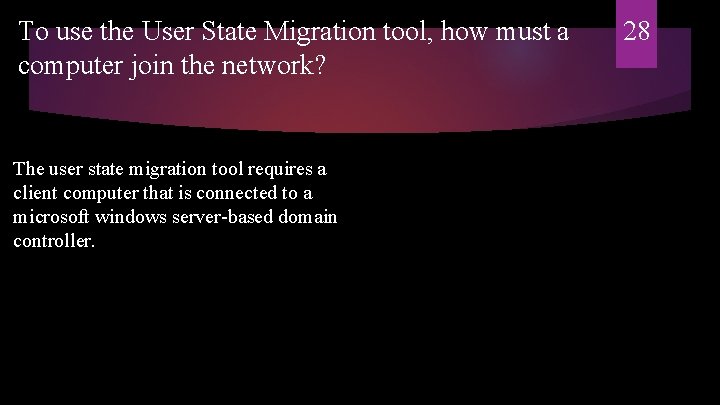
To use the User State Migration tool, how must a computer join the network? The user state migration tool requires a client computer that is connected to a microsoft windows server-based domain controller. 28
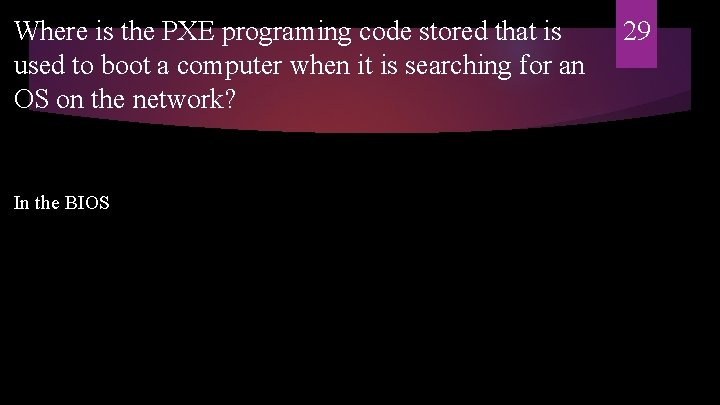
Where is the PXE programing code stored that is used to boot a computer when it is searching for an OS on the network? In the BIOS 29
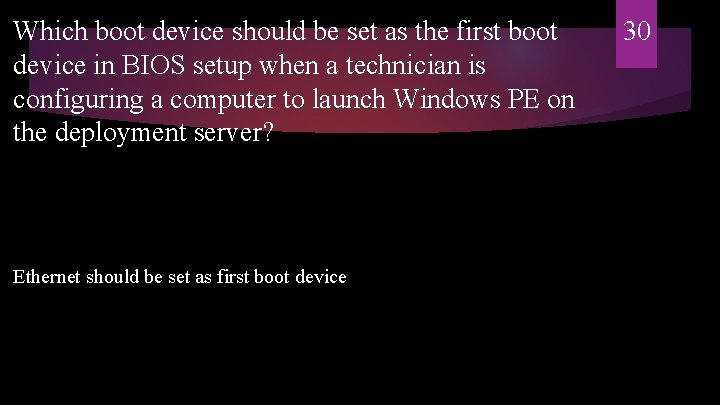
Which boot device should be set as the first boot device in BIOS setup when a technician is configuring a computer to launch Windows PE on the deployment server? Ethernet should be set as first boot device 30