Chapter 7 InputOutput Technology Chapter 7 InputOutput Technology
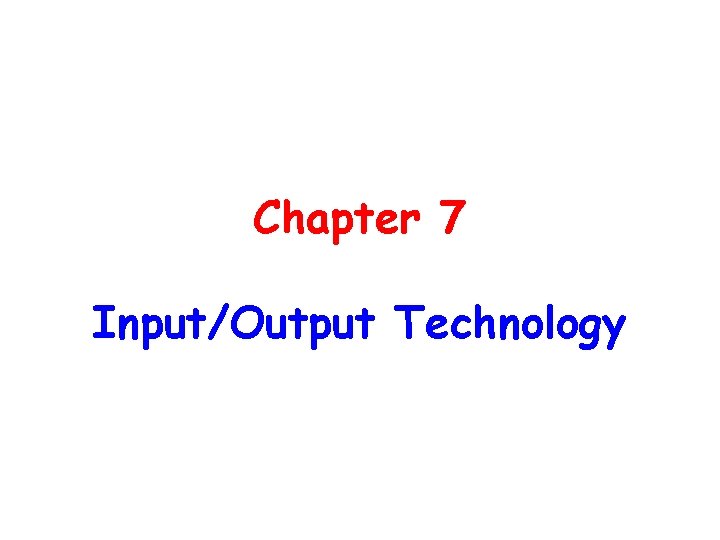
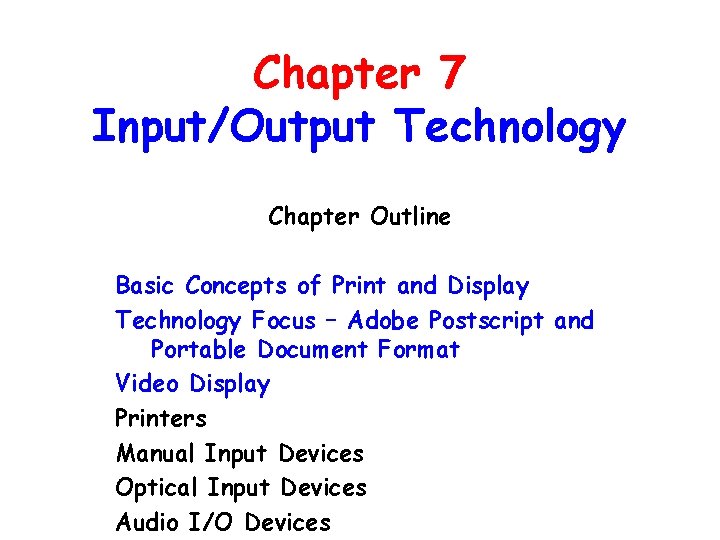
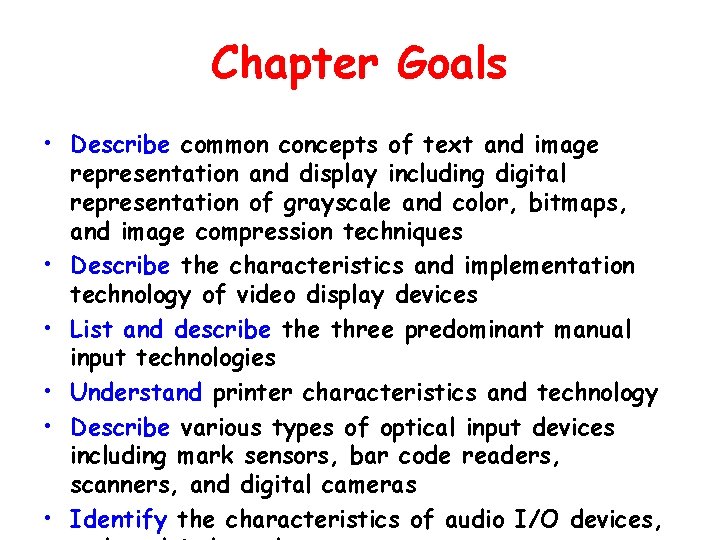
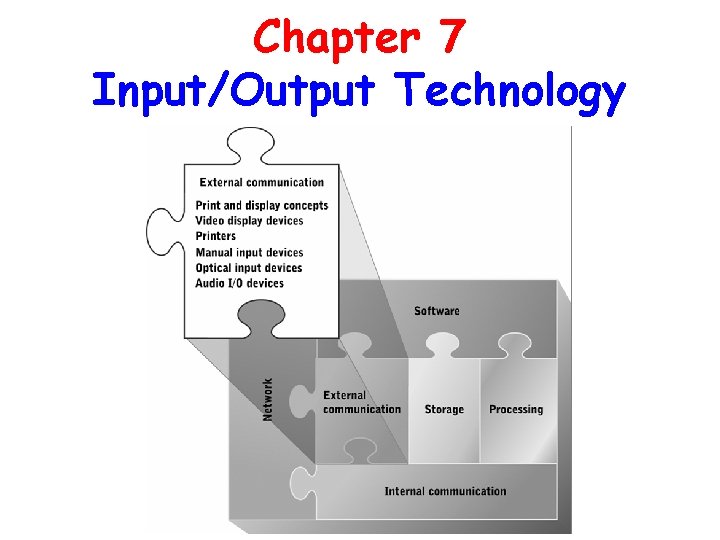

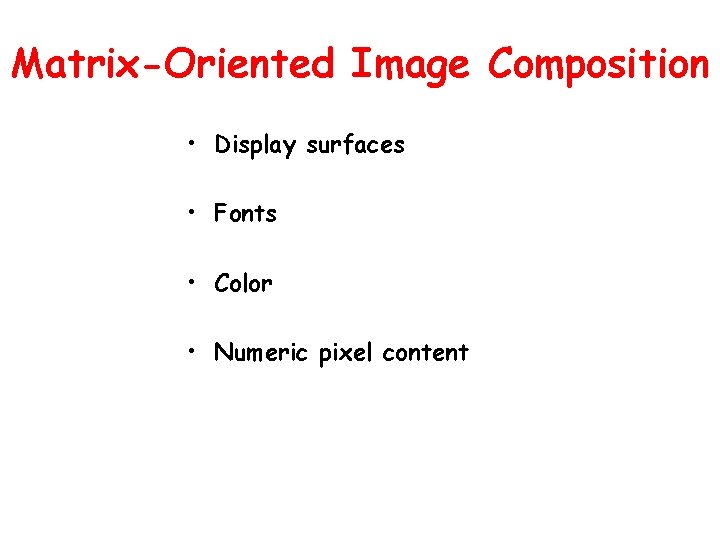
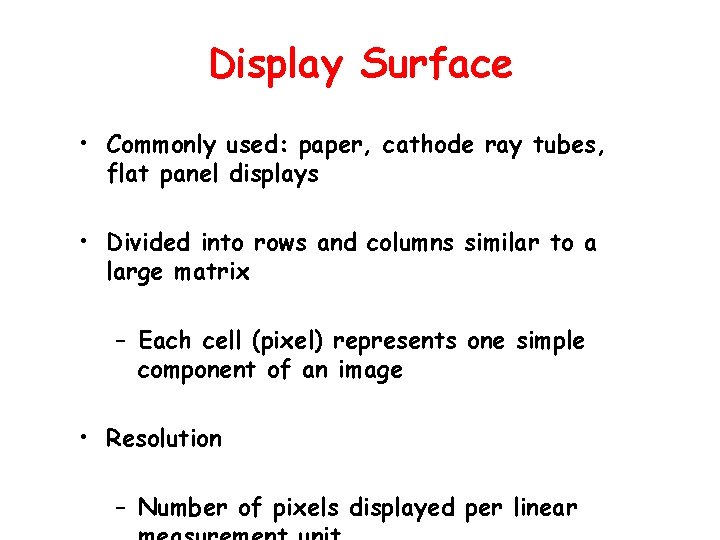

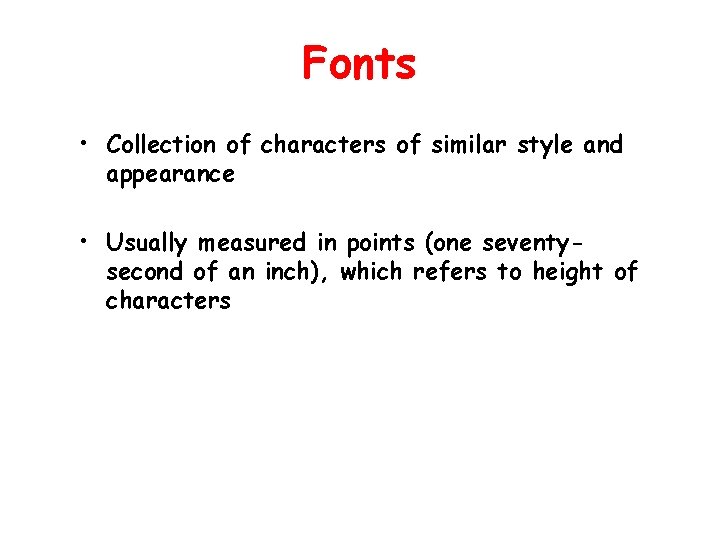
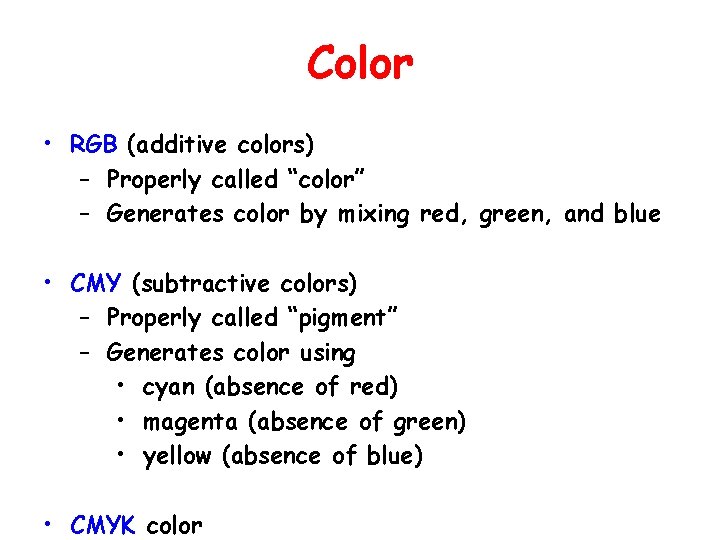
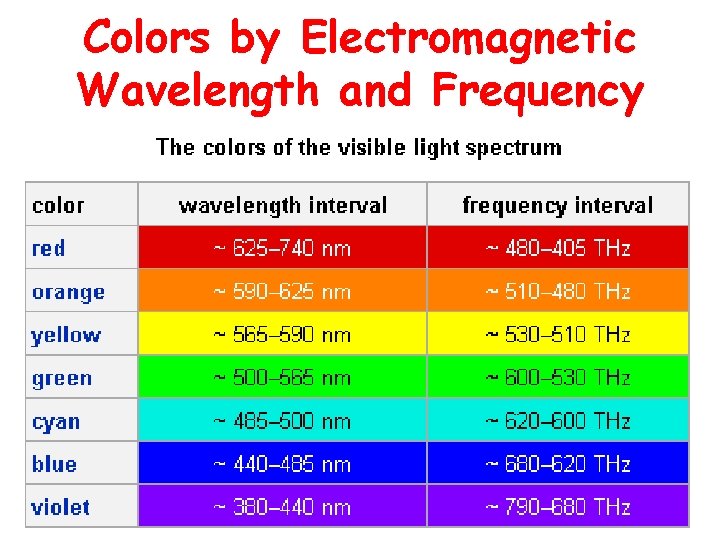
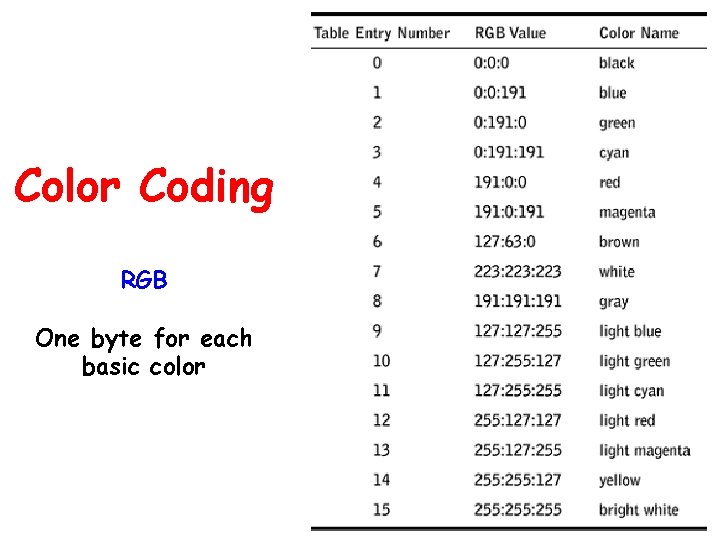
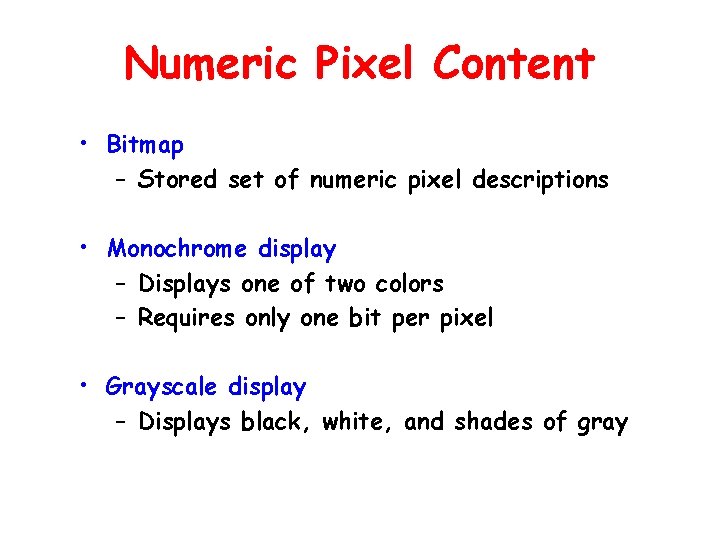

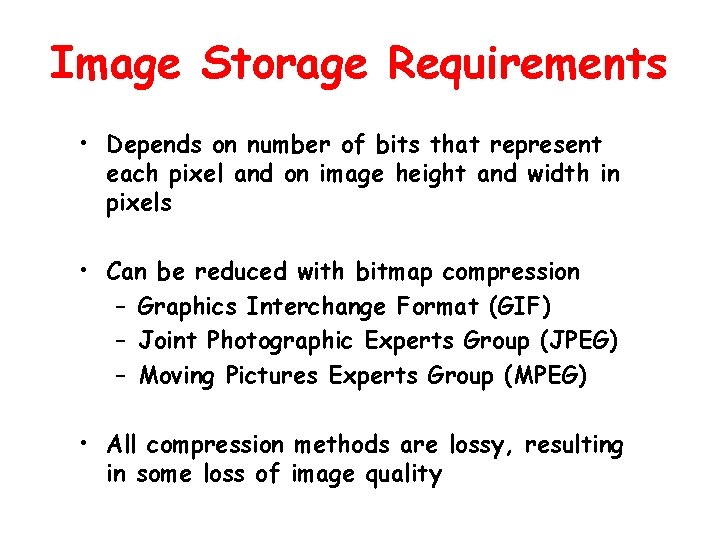
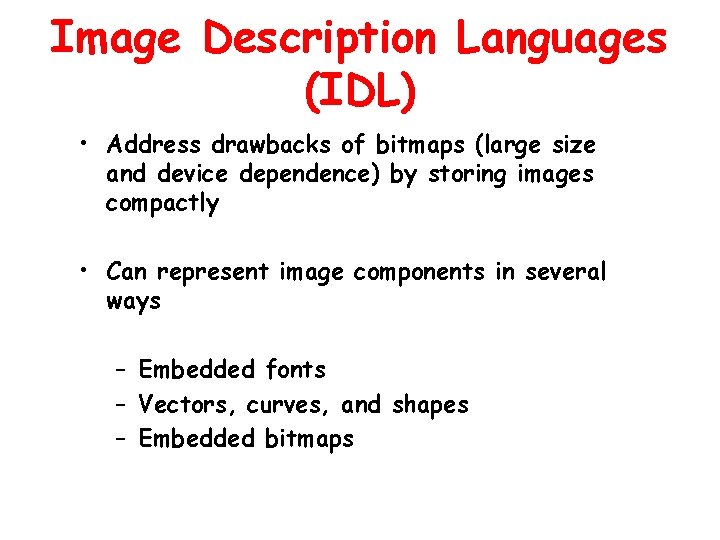
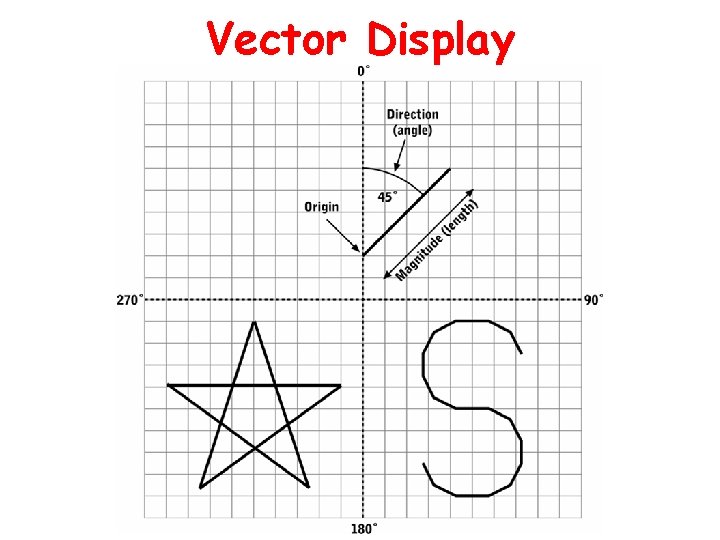
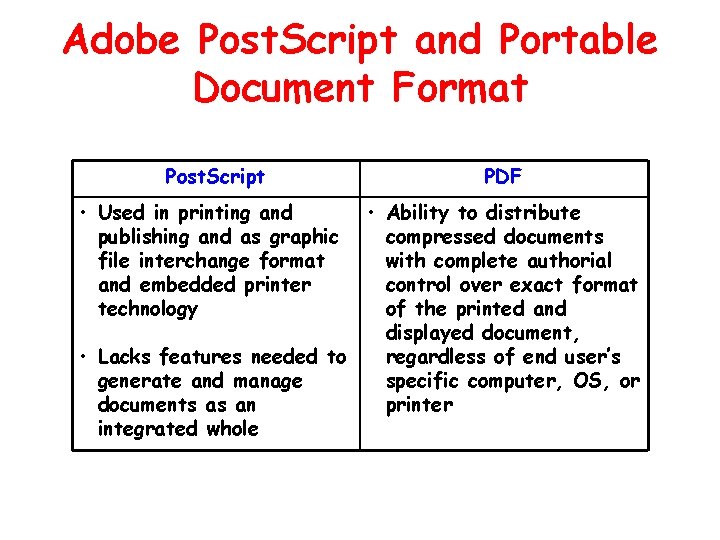
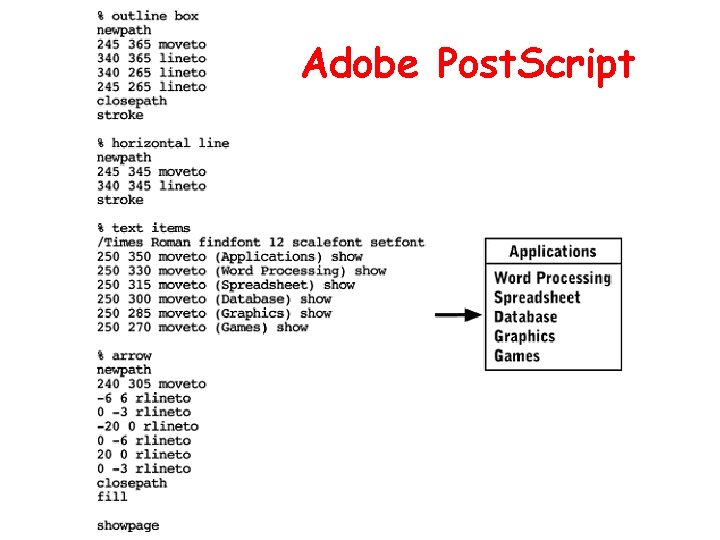
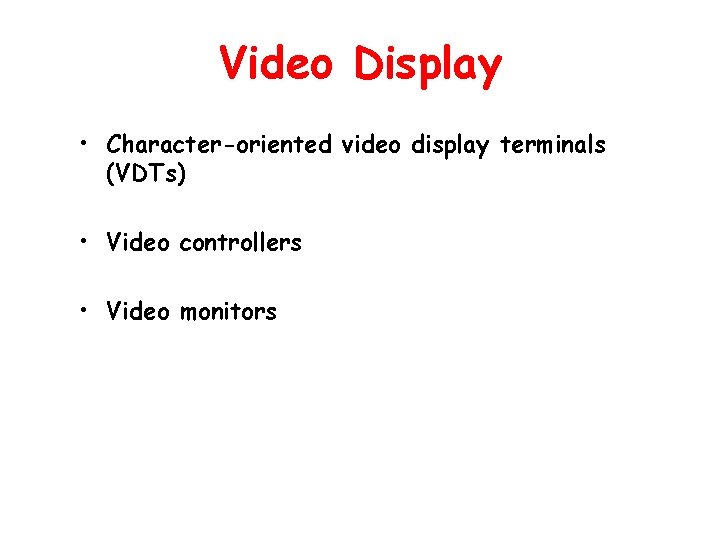
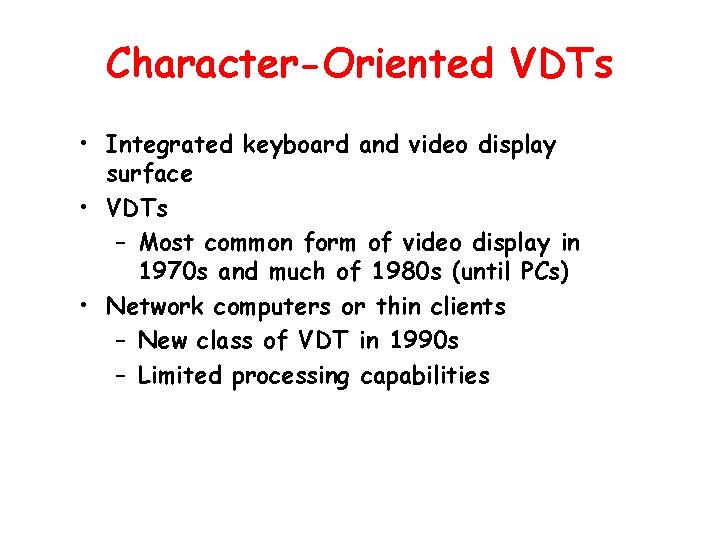
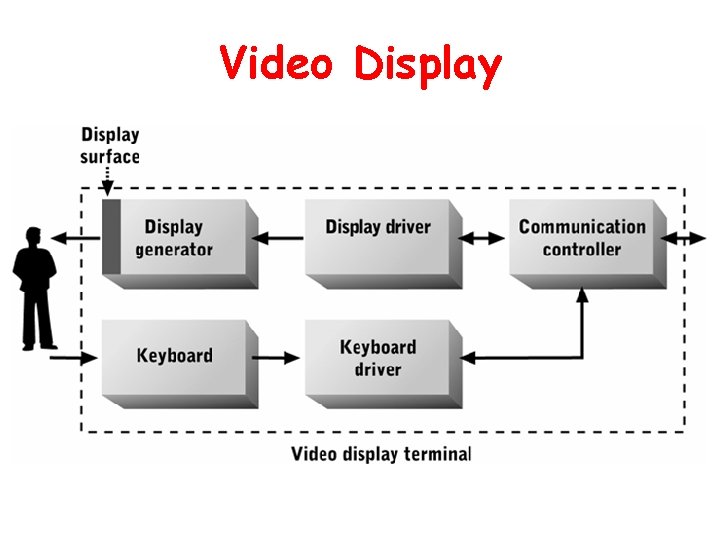
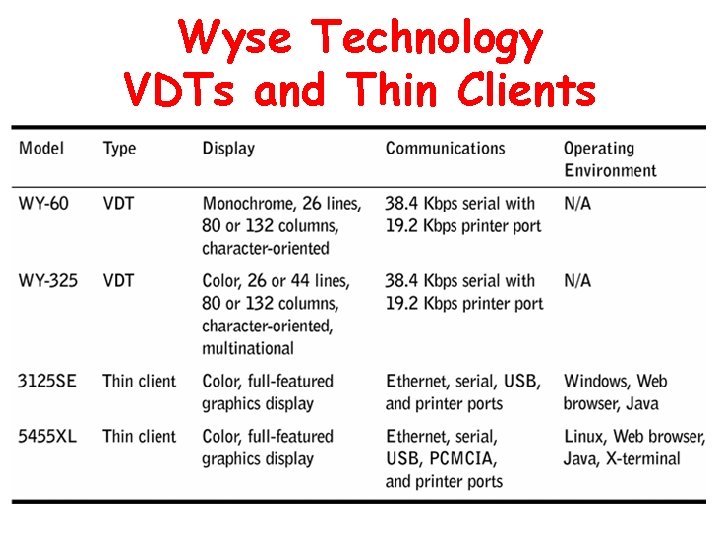
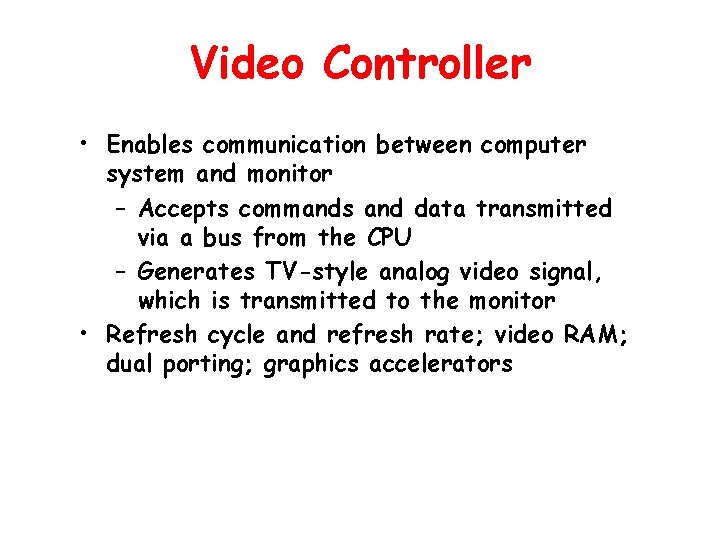
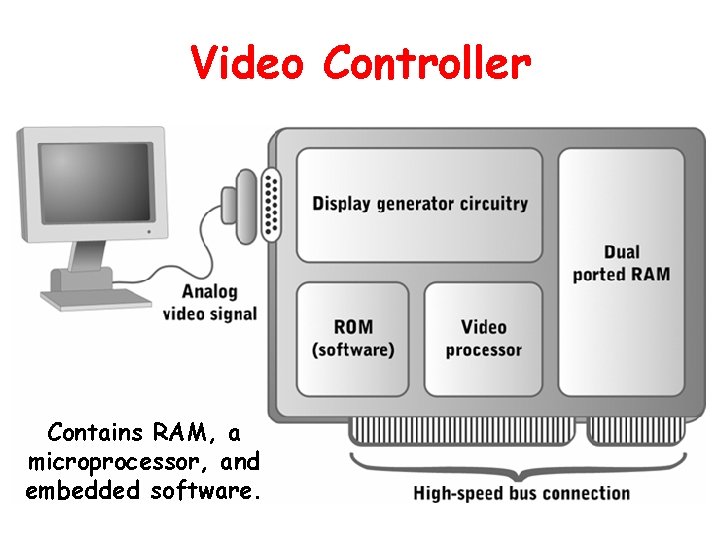
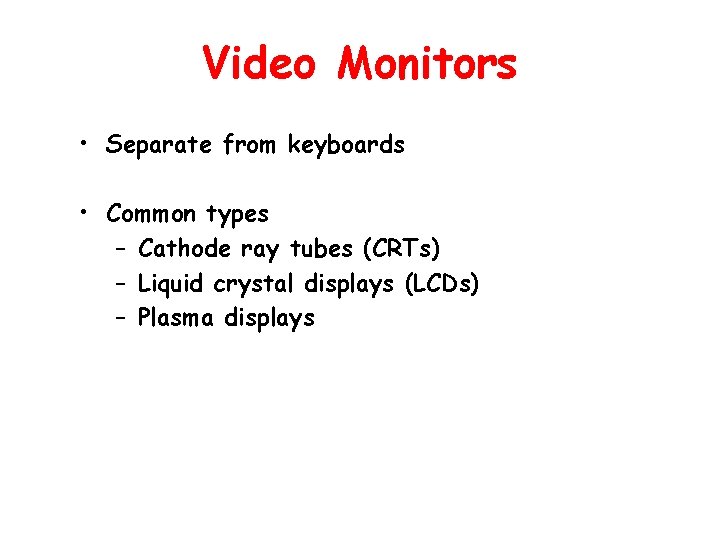
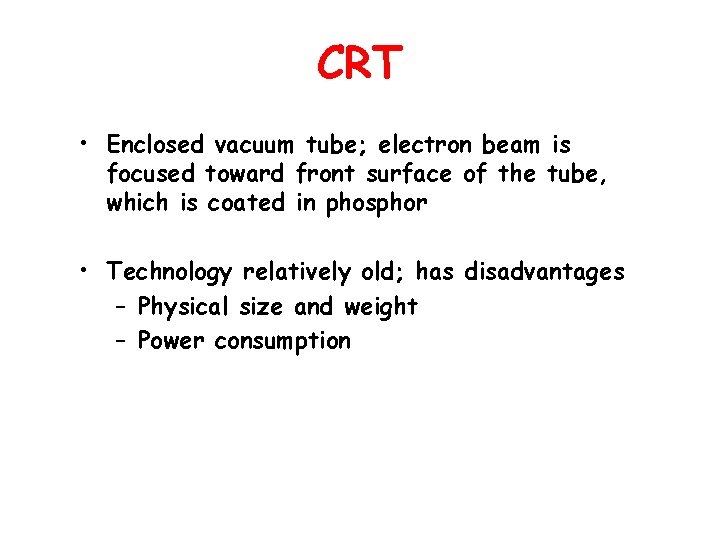
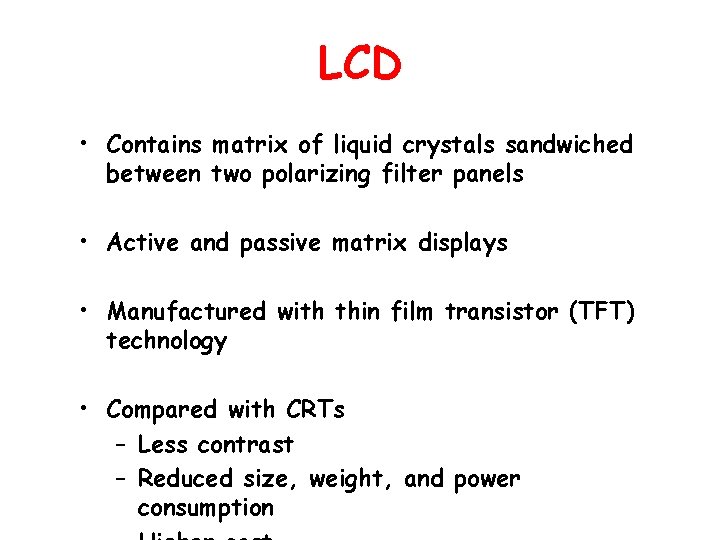
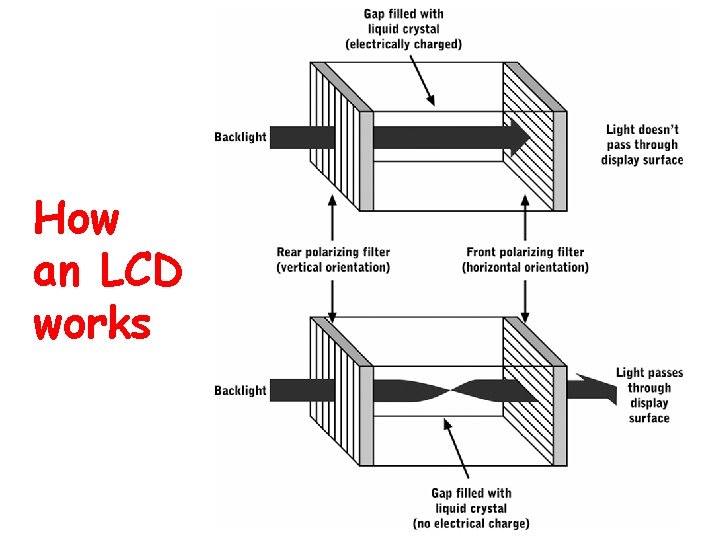
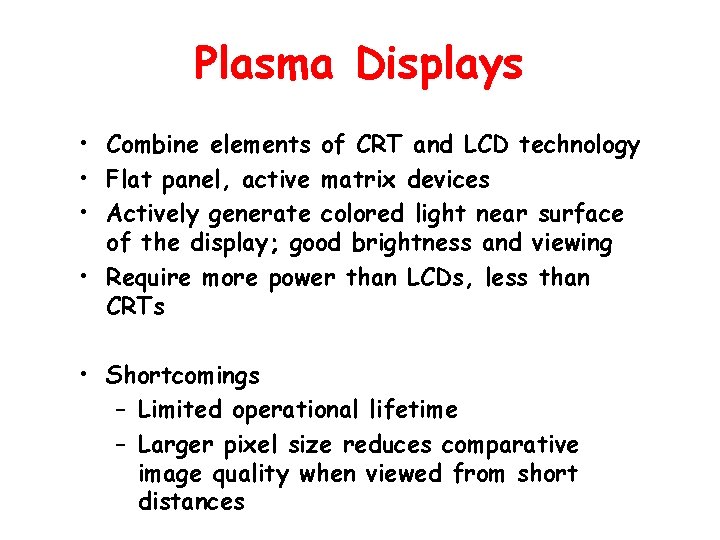
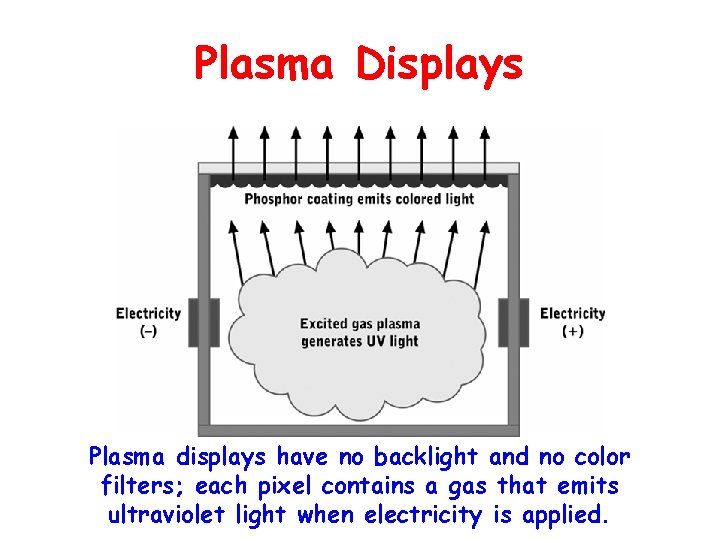
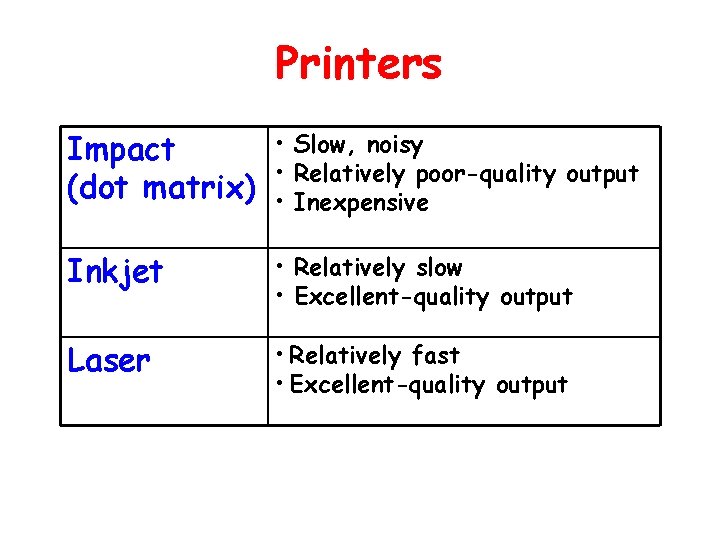
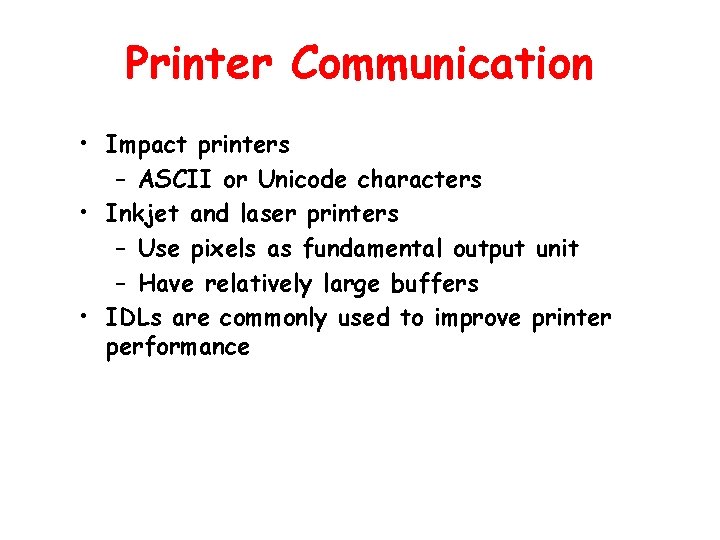
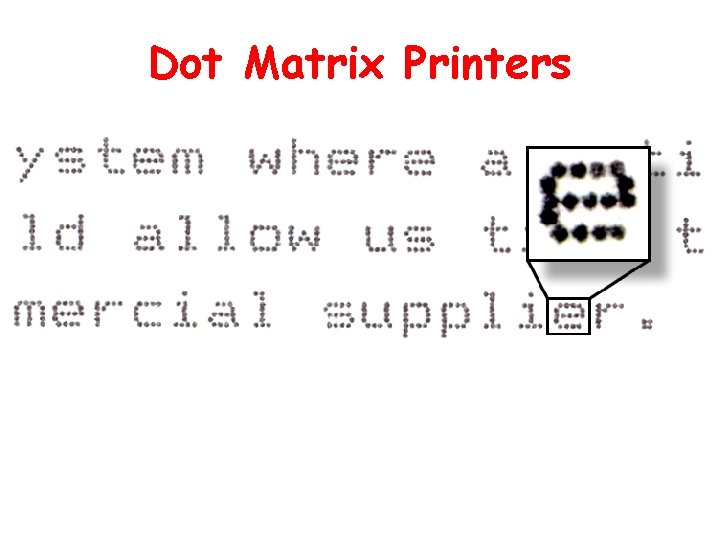
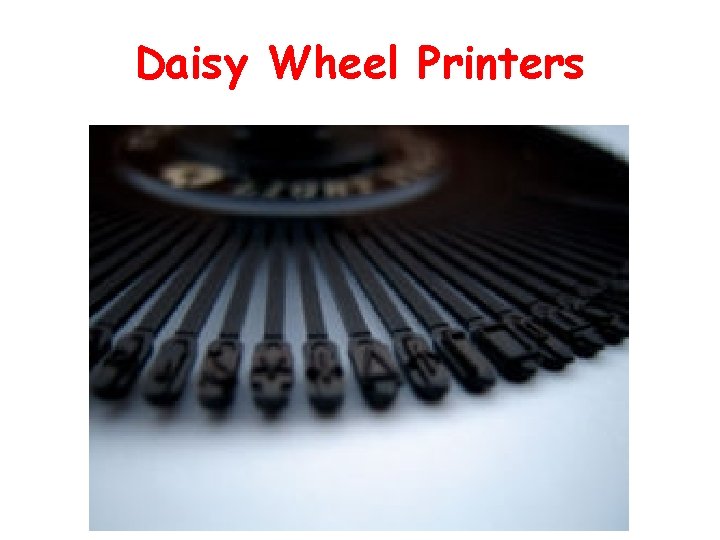
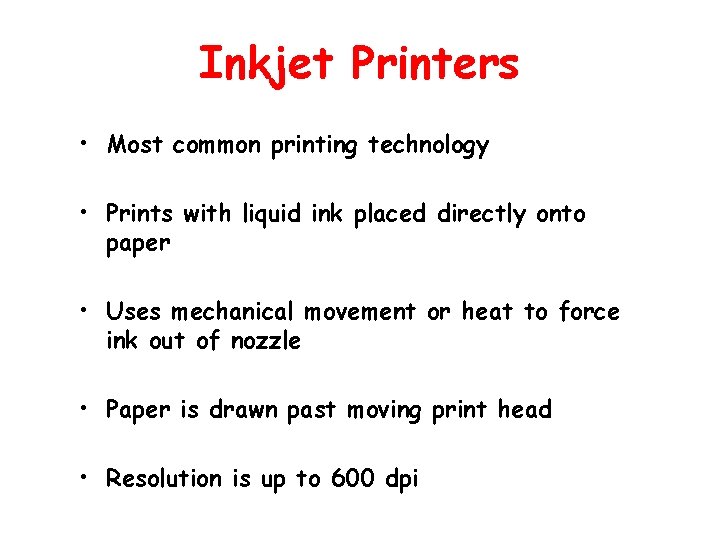
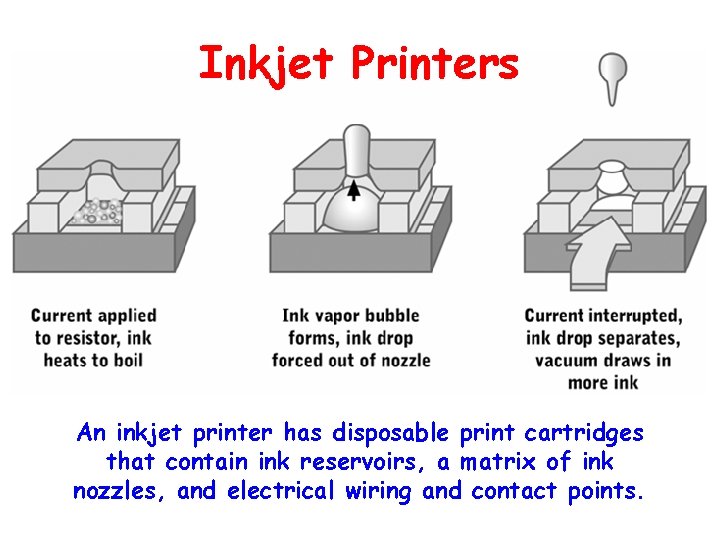
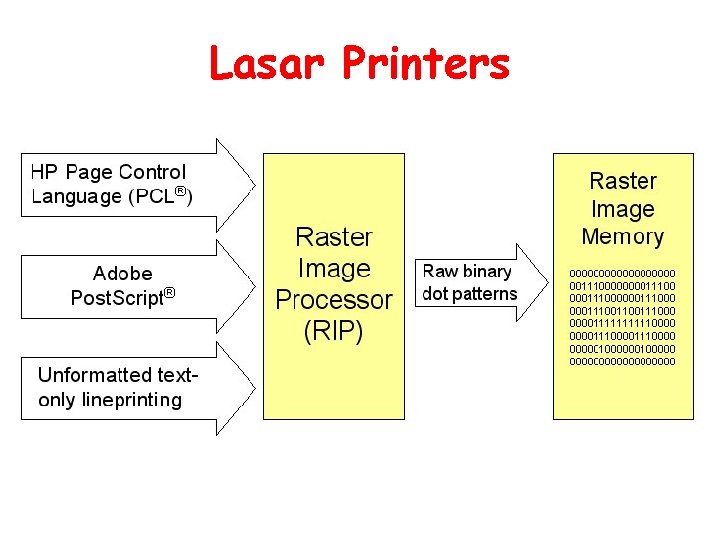
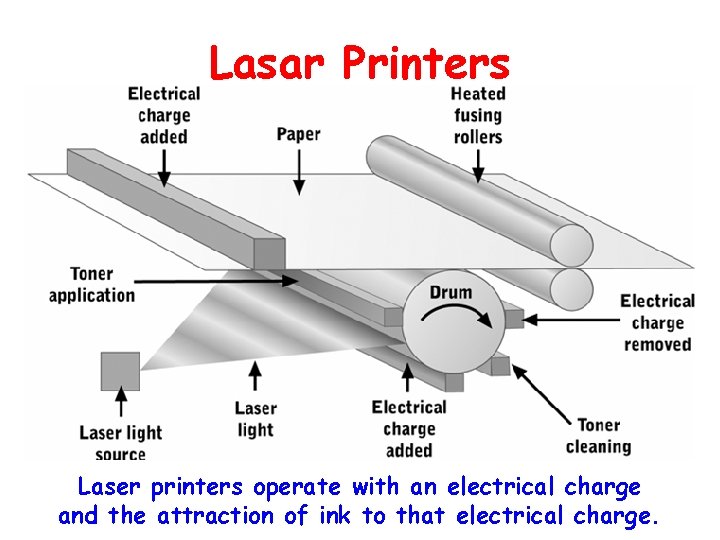
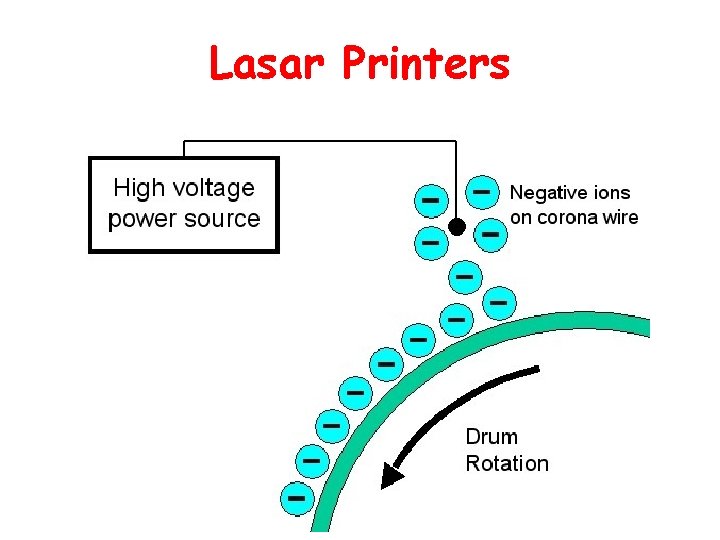
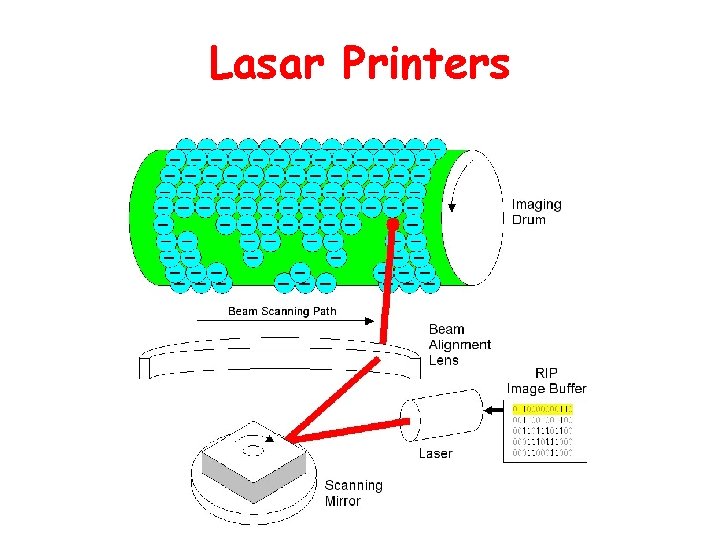
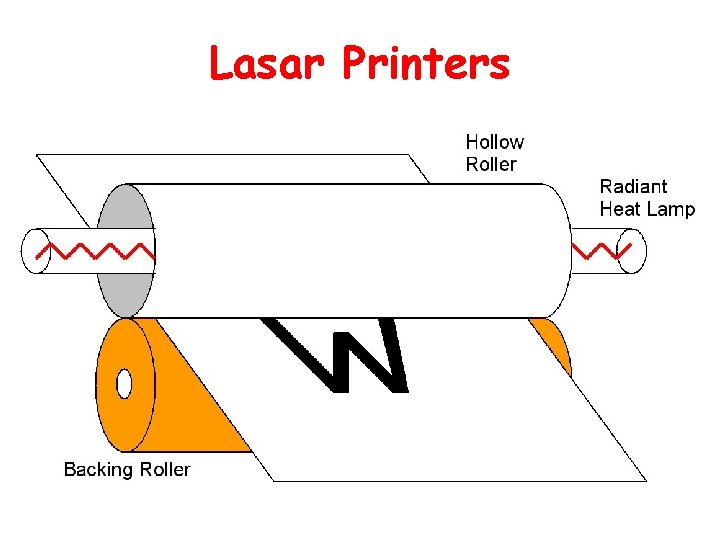
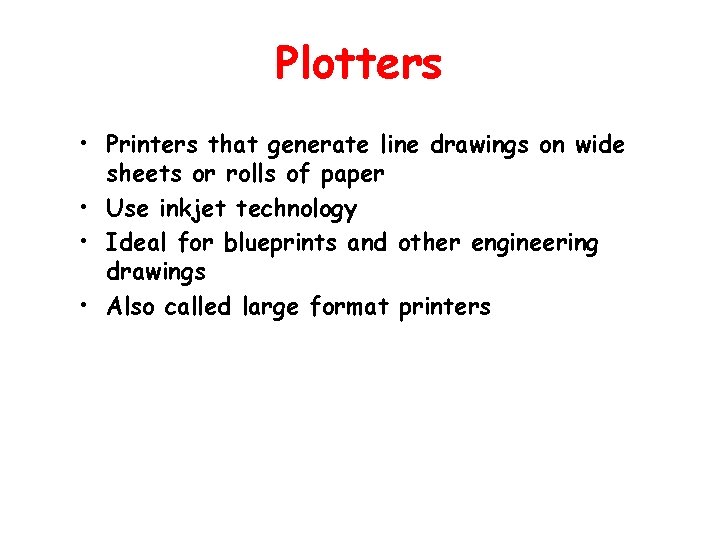
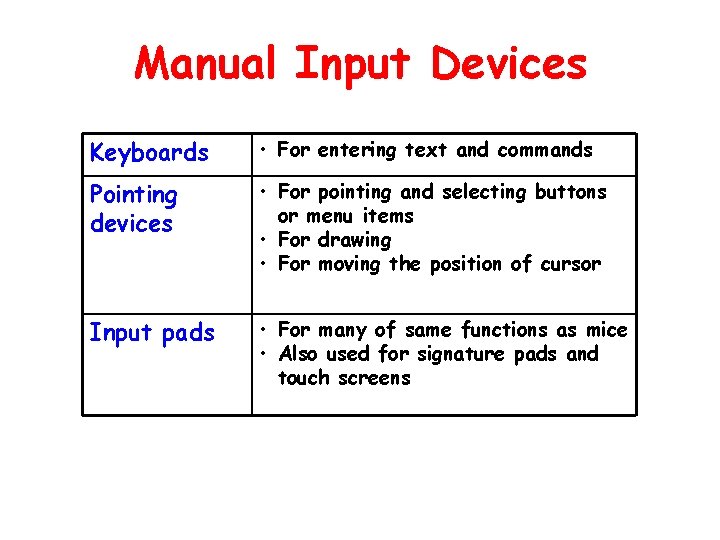
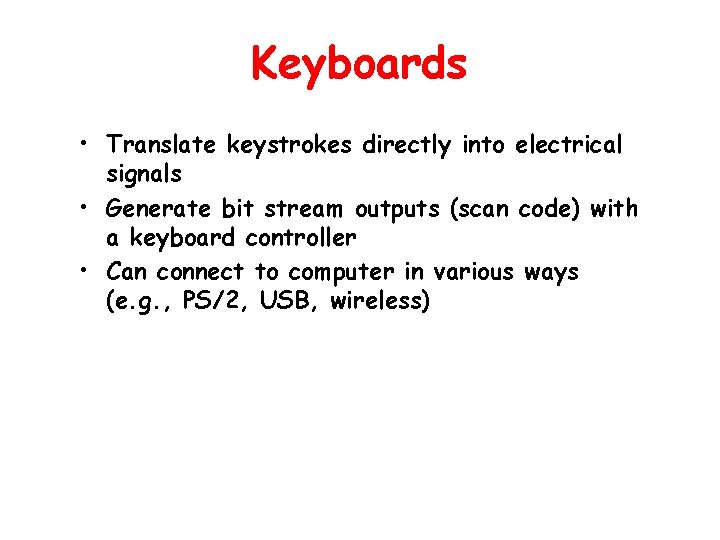
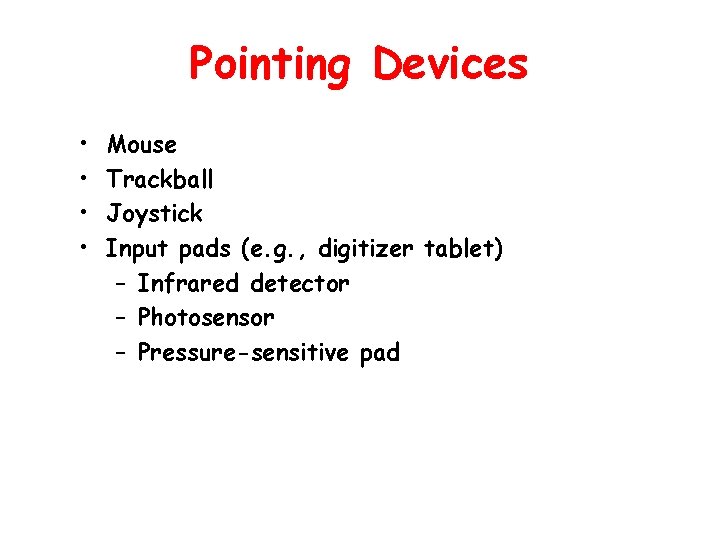
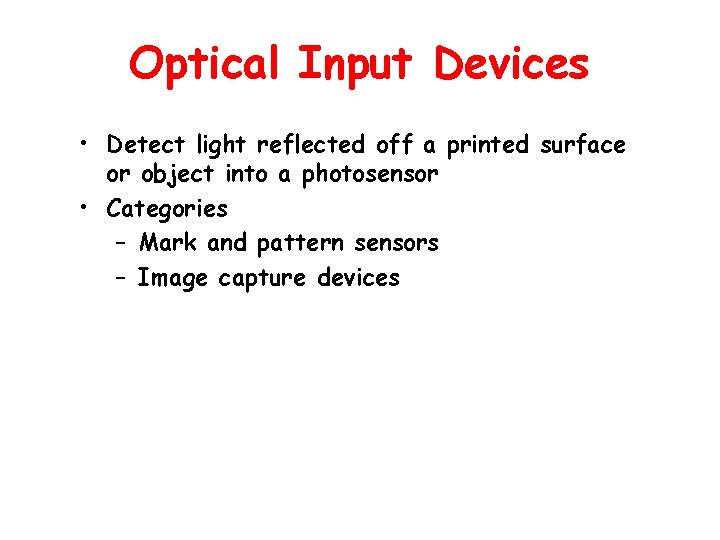
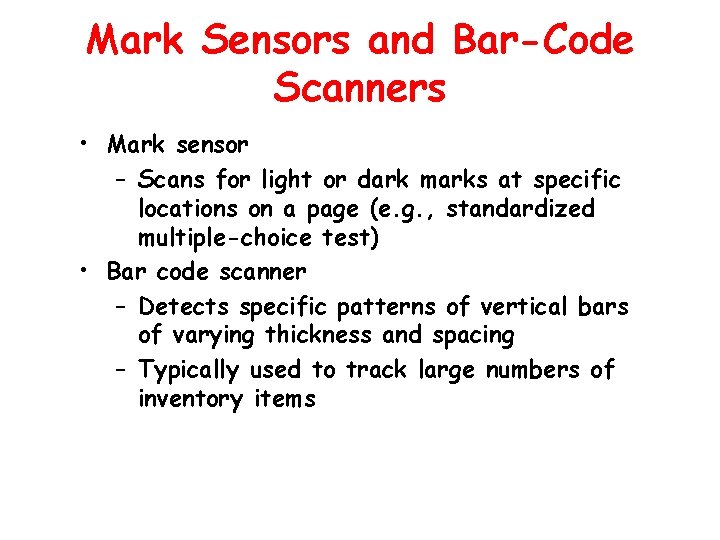
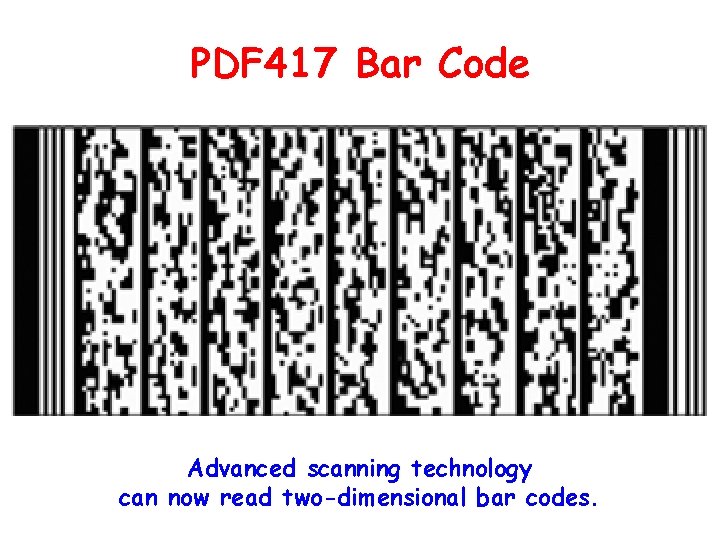
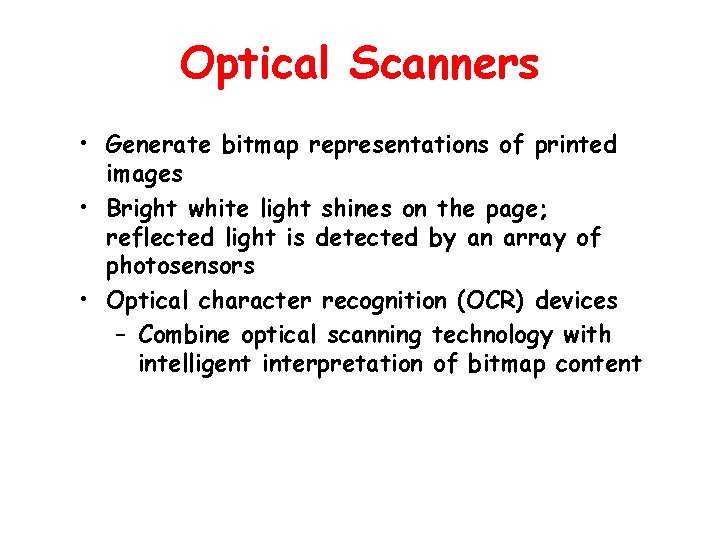
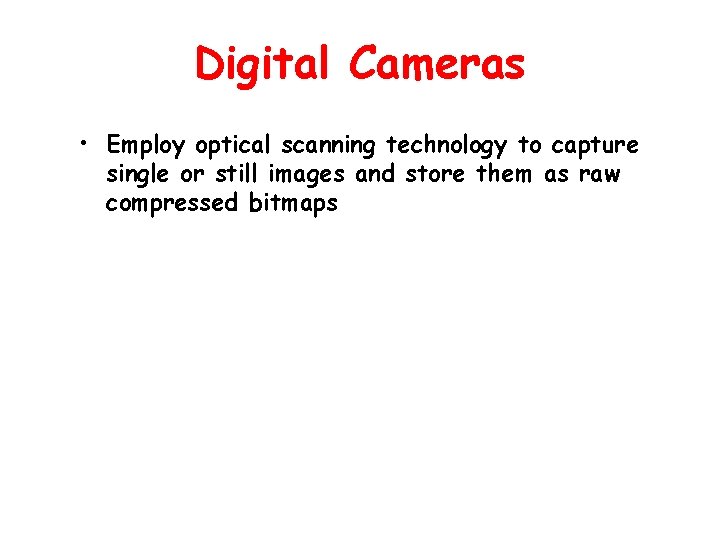
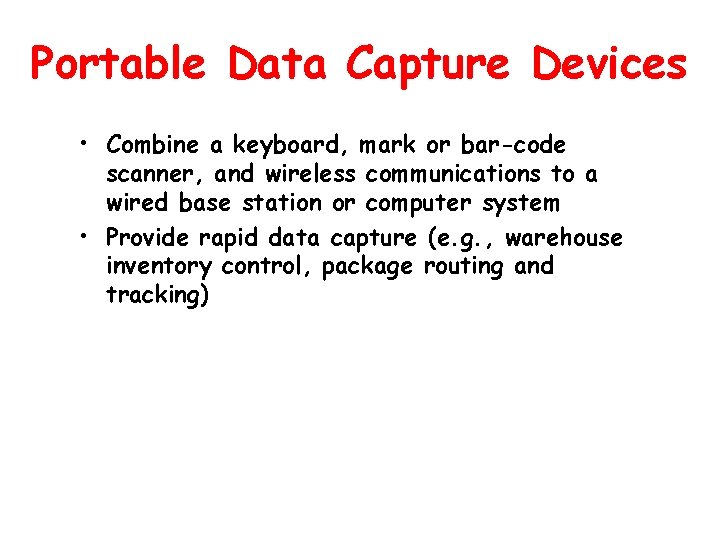
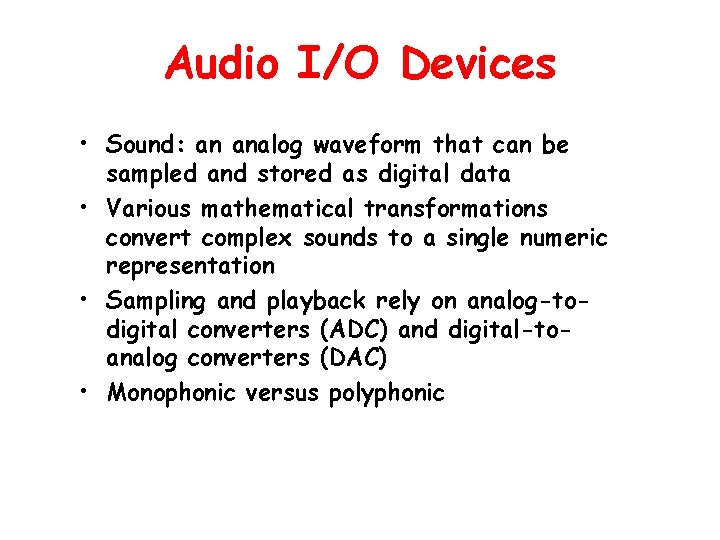
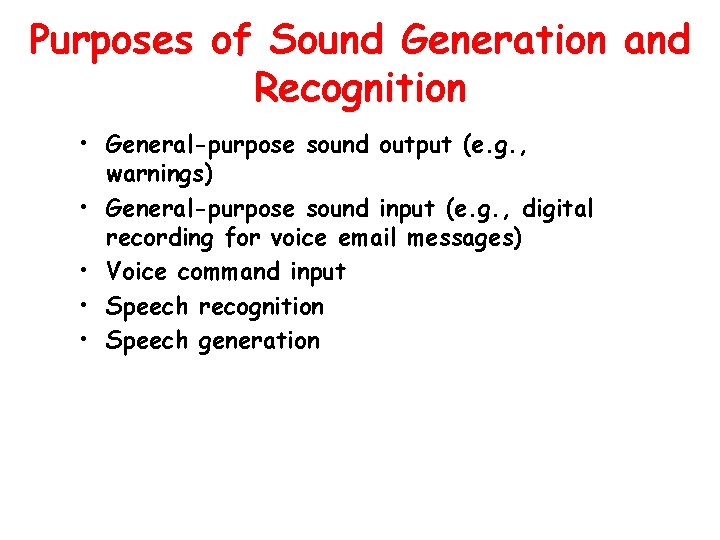
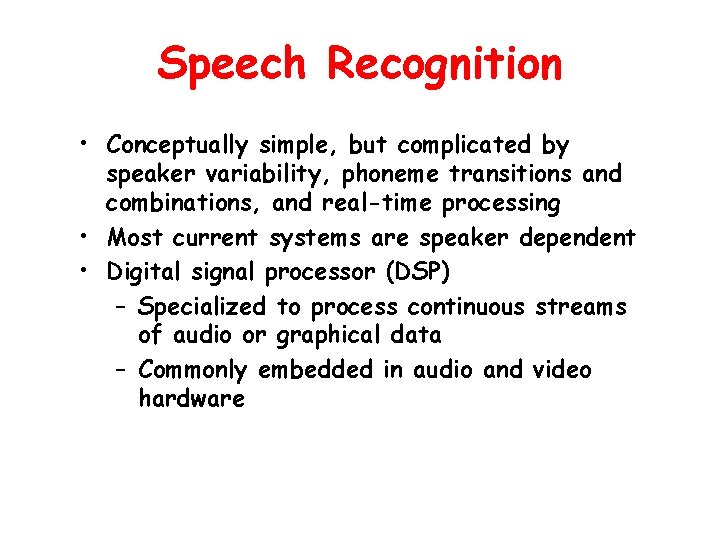
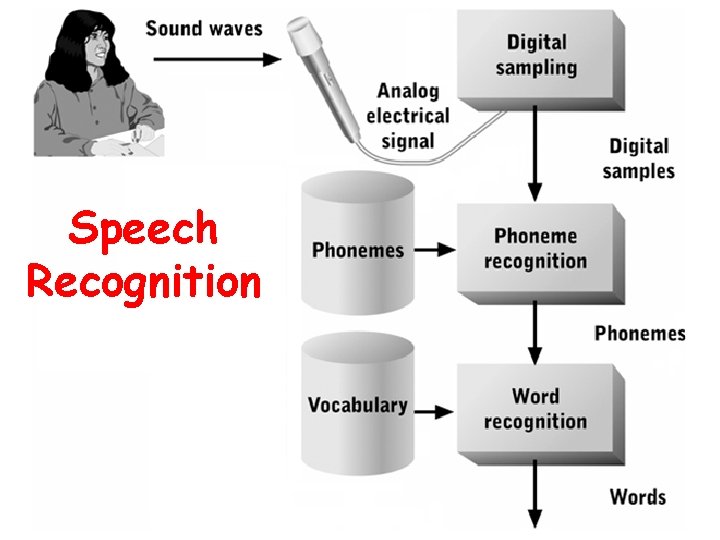
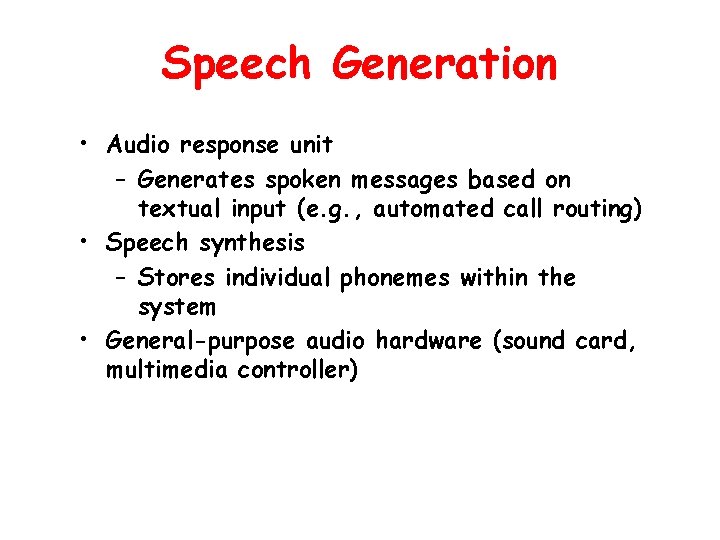
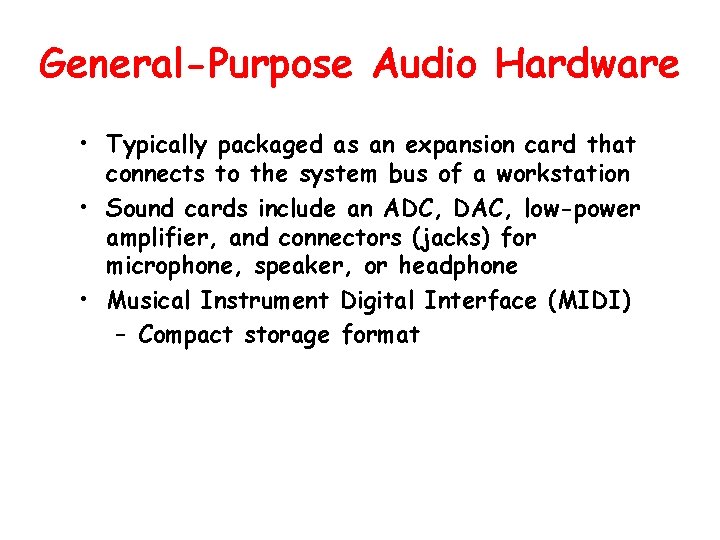
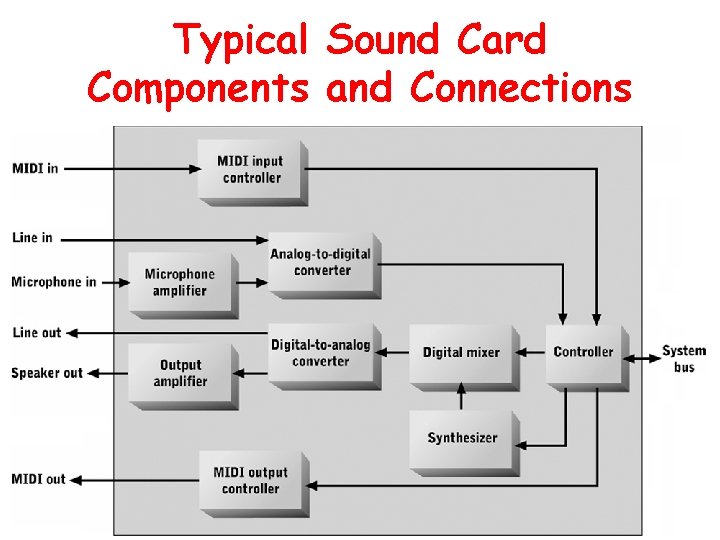
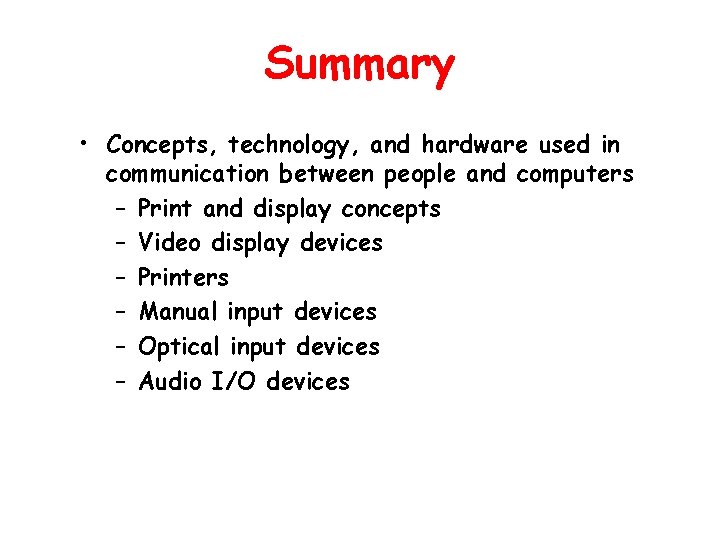
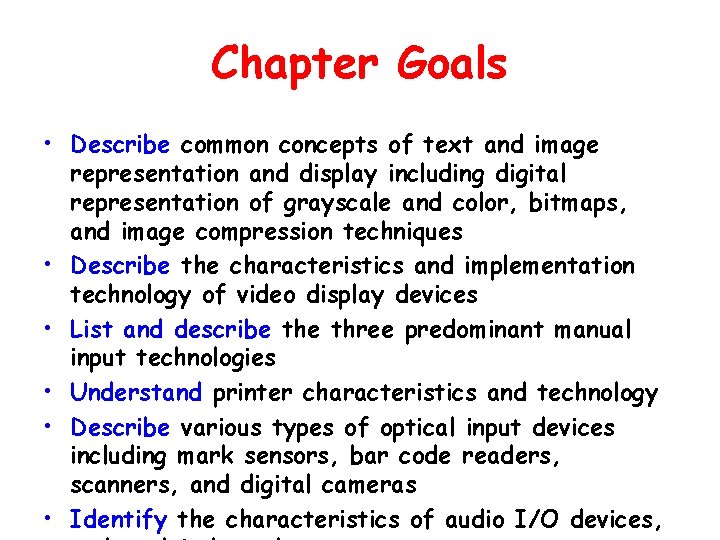
- Slides: 61
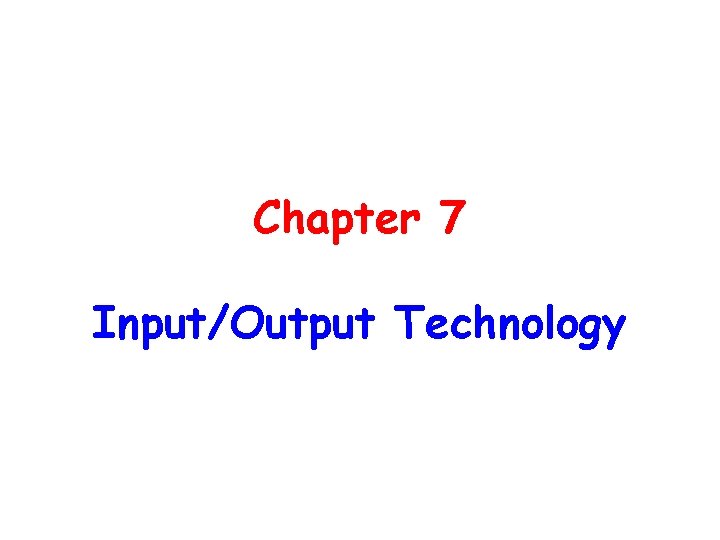
Chapter 7 Input/Output Technology
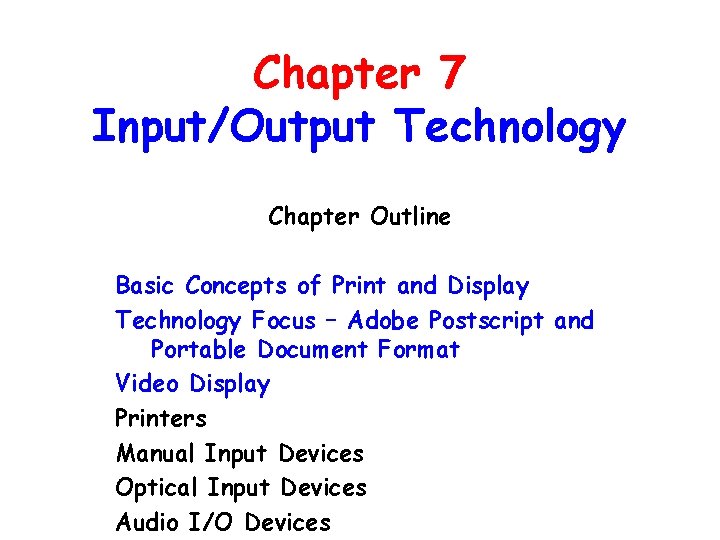
Chapter 7 Input/Output Technology Chapter Outline Basic Concepts of Print and Display Technology Focus – Adobe Postscript and Portable Document Format Video Display Printers Manual Input Devices Optical Input Devices Audio I/O Devices
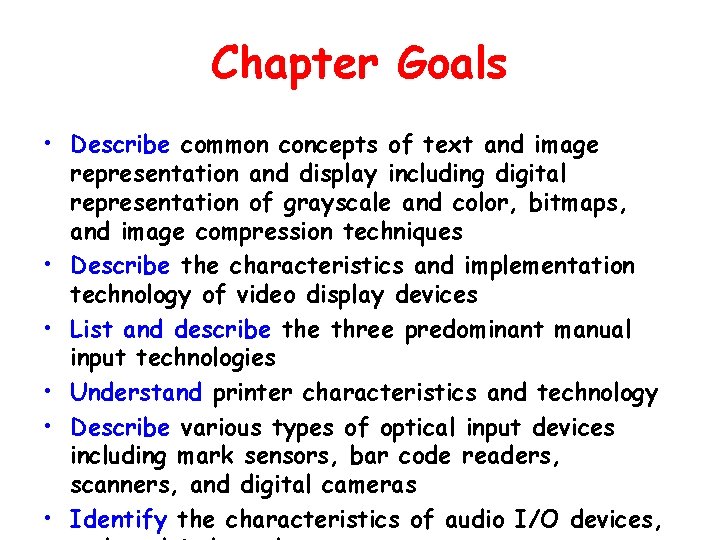
Chapter Goals • Describe common concepts of text and image representation and display including digital representation of grayscale and color, bitmaps, and image compression techniques • Describe the characteristics and implementation technology of video display devices • List and describe three predominant manual input technologies • Understand printer characteristics and technology • Describe various types of optical input devices including mark sensors, bar code readers, scanners, and digital cameras • Identify the characteristics of audio I/O devices,
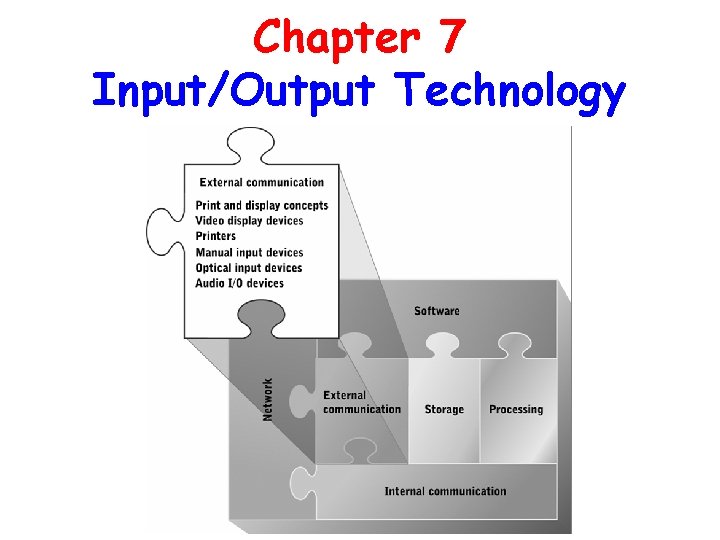
Chapter 7 Input/Output Technology

Basic Print and Display Concepts • Share many features – Character representation methods – Measurement systems – Methods of generating color
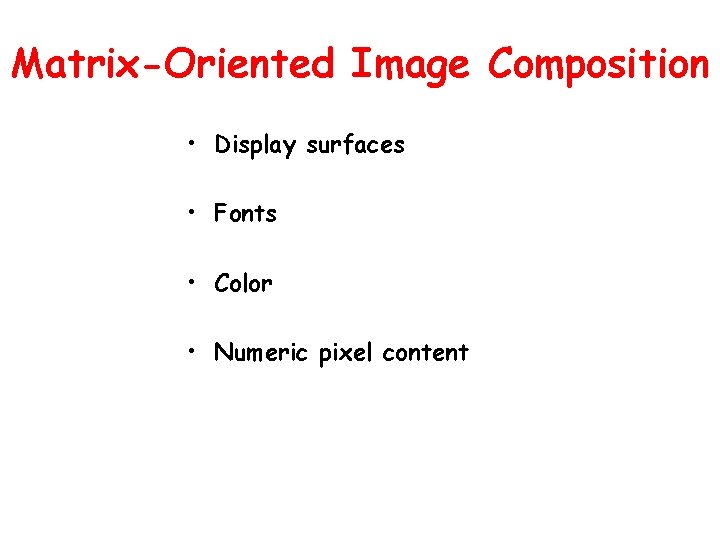
Matrix-Oriented Image Composition • Display surfaces • Fonts • Color • Numeric pixel content
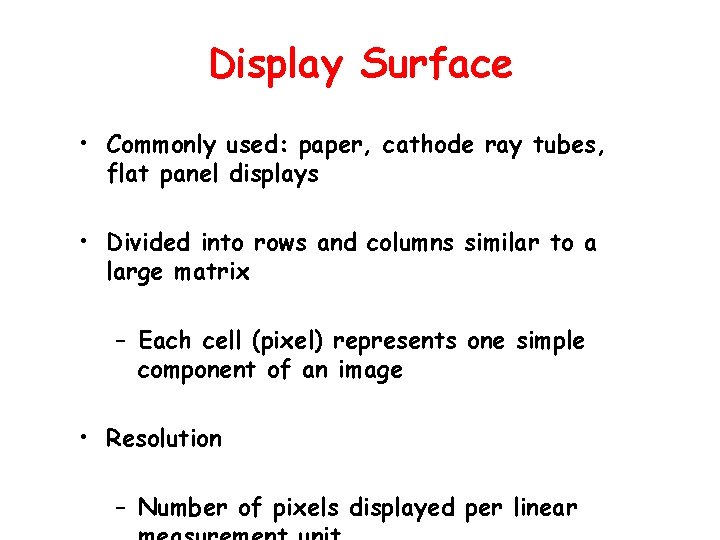
Display Surface • Commonly used: paper, cathode ray tubes, flat panel displays • Divided into rows and columns similar to a large matrix – Each cell (pixel) represents one simple component of an image • Resolution – Number of pixels displayed per linear

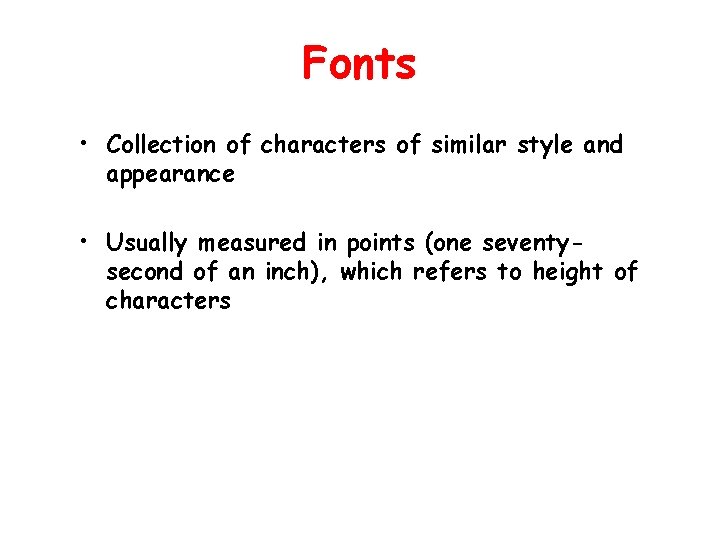
Fonts • Collection of characters of similar style and appearance • Usually measured in points (one seventysecond of an inch), which refers to height of characters
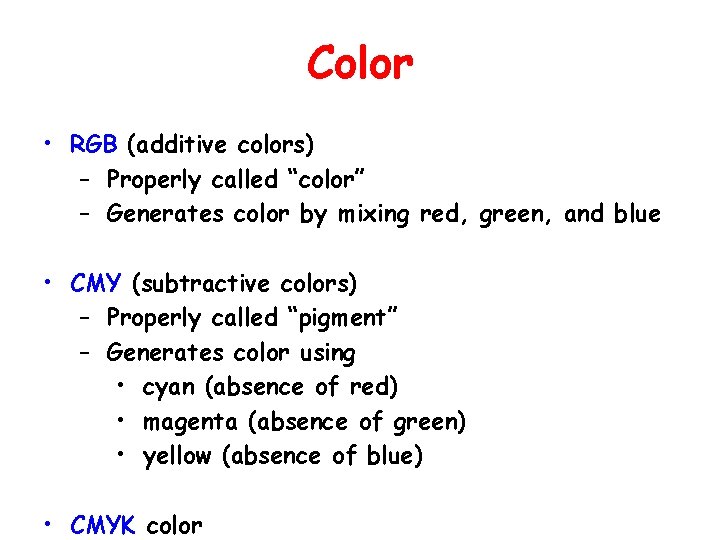
Color • RGB (additive colors) – Properly called “color” – Generates color by mixing red, green, and blue • CMY (subtractive colors) – Properly called “pigment” – Generates color using • cyan (absence of red) • magenta (absence of green) • yellow (absence of blue) • CMYK color
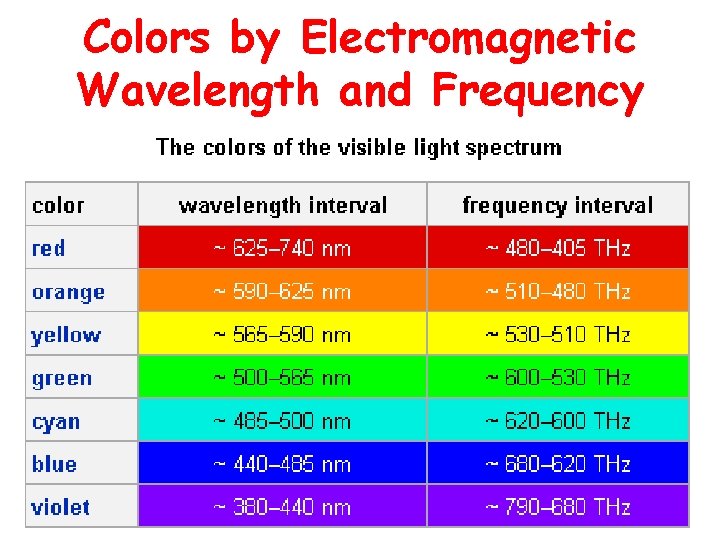
Colors by Electromagnetic Wavelength and Frequency
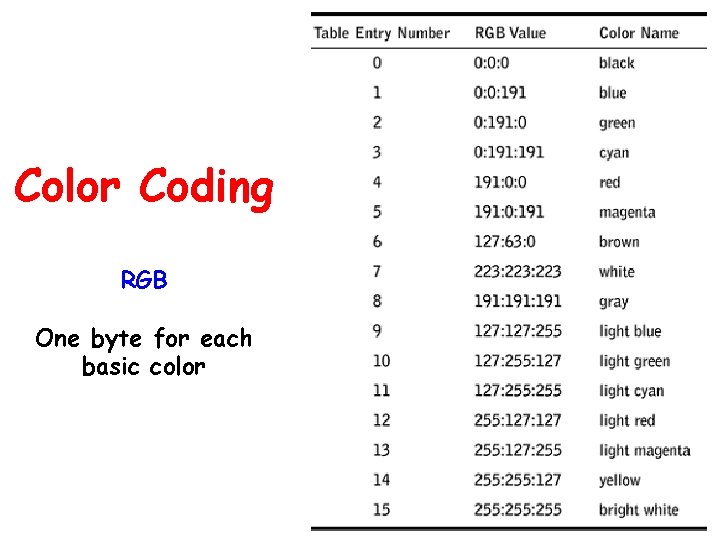
Color Coding RGB One byte for each basic color
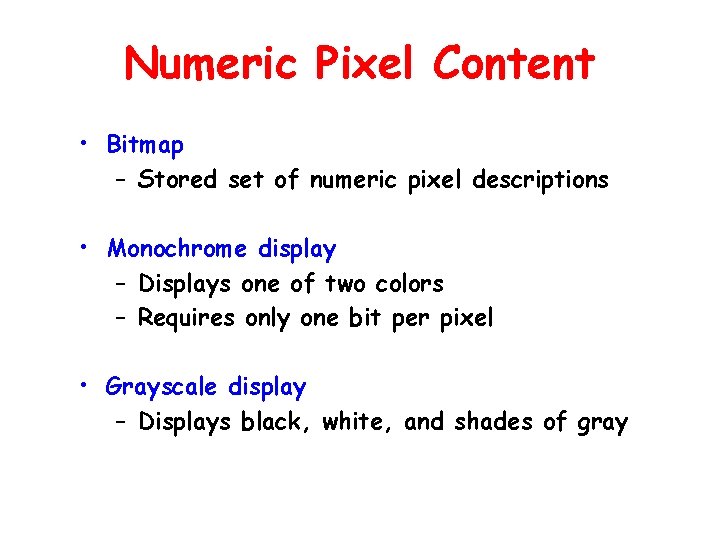
Numeric Pixel Content • Bitmap – Stored set of numeric pixel descriptions • Monochrome display – Displays one of two colors – Requires only one bit per pixel • Grayscale display – Displays black, white, and shades of gray

Numeric Pixel Content • Palette – A table of colors – Number of bits used to represent each pixel determines table size • Dithering – Generates color approximations by placing small dots of different colors in an interlocking pattern – Half-toning (grayscale dithering)
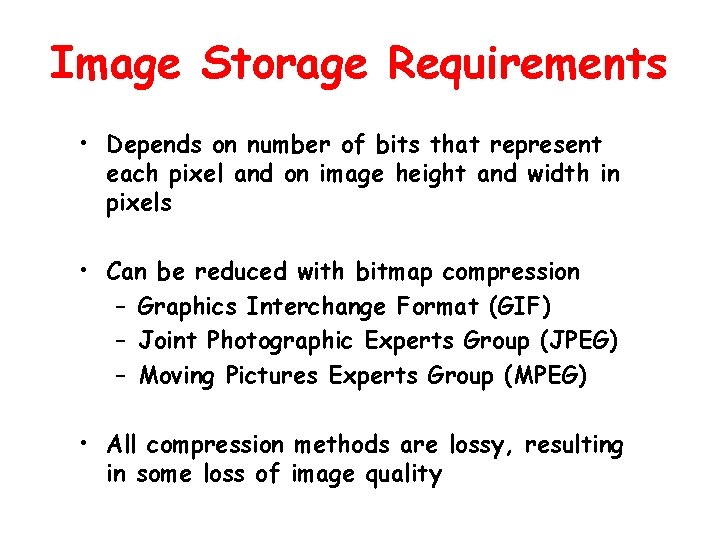
Image Storage Requirements • Depends on number of bits that represent each pixel and on image height and width in pixels • Can be reduced with bitmap compression – Graphics Interchange Format (GIF) – Joint Photographic Experts Group (JPEG) – Moving Pictures Experts Group (MPEG) • All compression methods are lossy, resulting in some loss of image quality
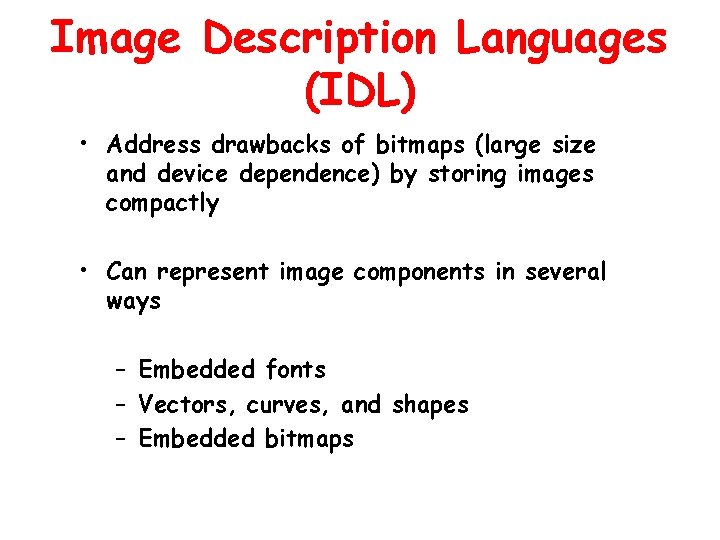
Image Description Languages (IDL) • Address drawbacks of bitmaps (large size and device dependence) by storing images compactly • Can represent image components in several ways – Embedded fonts – Vectors, curves, and shapes – Embedded bitmaps
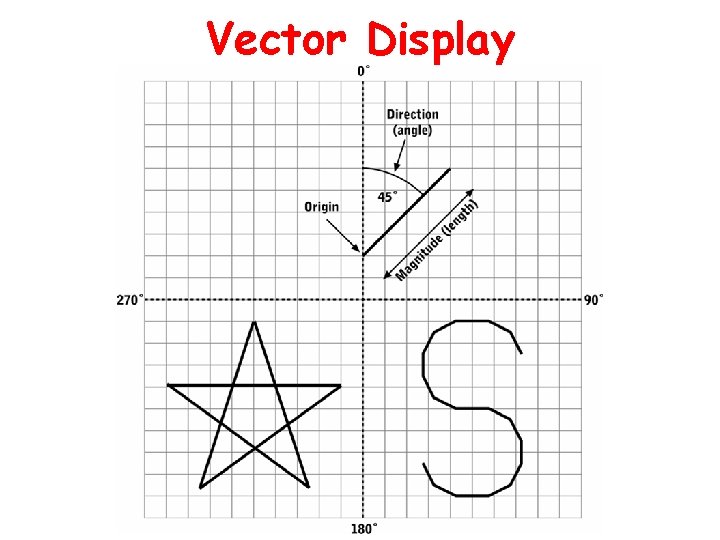
Vector Display
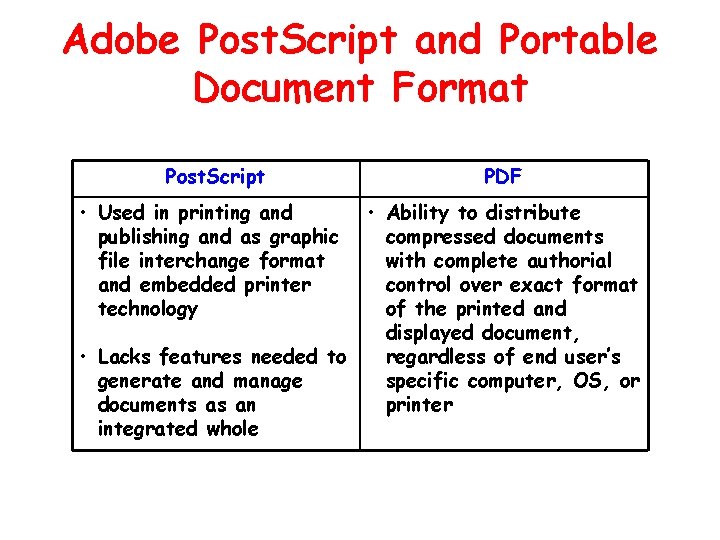
Adobe Post. Script and Portable Document Format Post. Script • Used in printing and publishing and as graphic file interchange format and embedded printer technology • Lacks features needed to generate and manage documents as an integrated whole PDF • Ability to distribute compressed documents with complete authorial control over exact format of the printed and displayed document, regardless of end user’s specific computer, OS, or printer
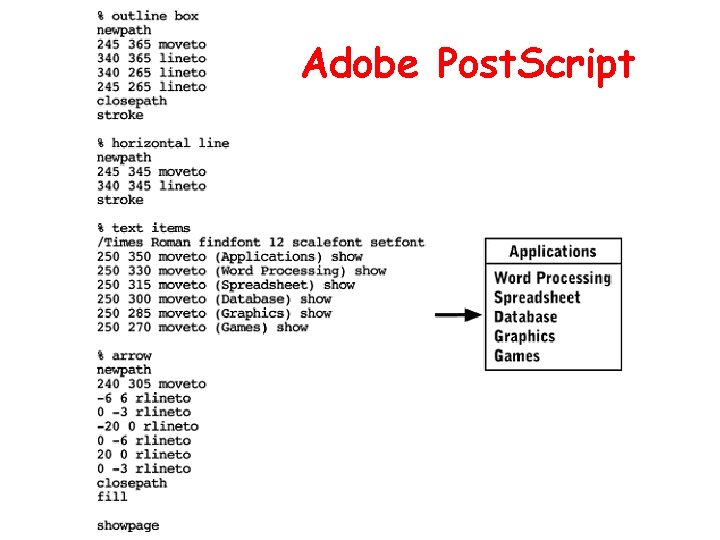
Adobe Post. Script
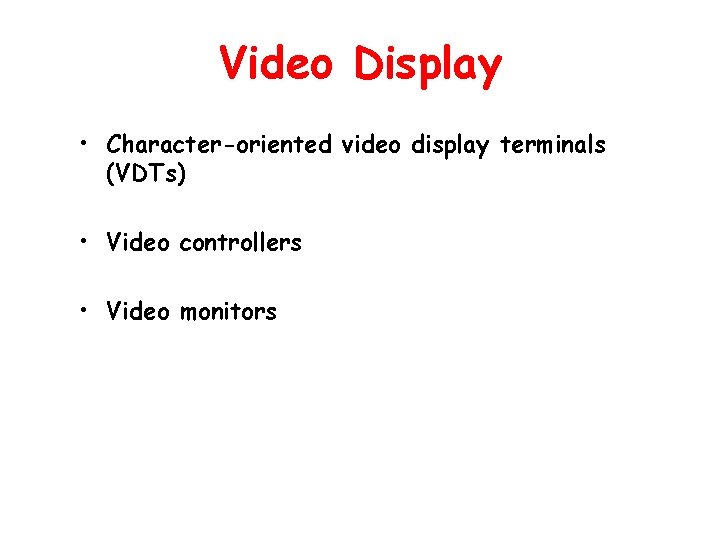
Video Display • Character-oriented video display terminals (VDTs) • Video controllers • Video monitors
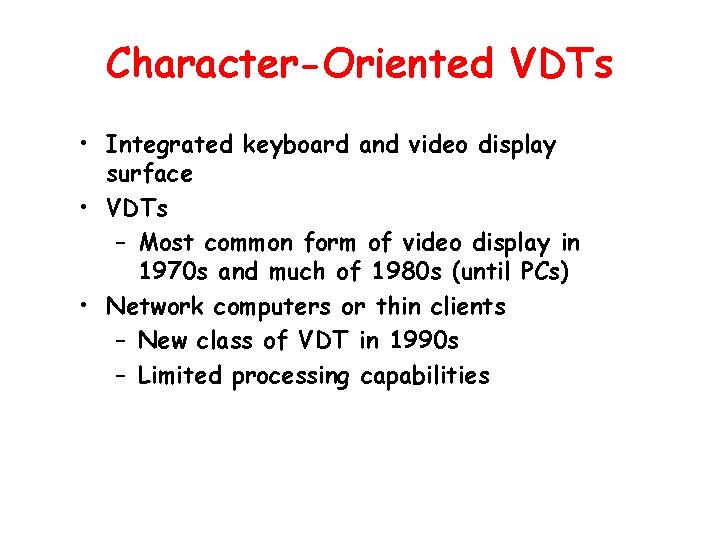
Character-Oriented VDTs • Integrated keyboard and video display surface • VDTs – Most common form of video display in 1970 s and much of 1980 s (until PCs) • Network computers or thin clients – New class of VDT in 1990 s – Limited processing capabilities
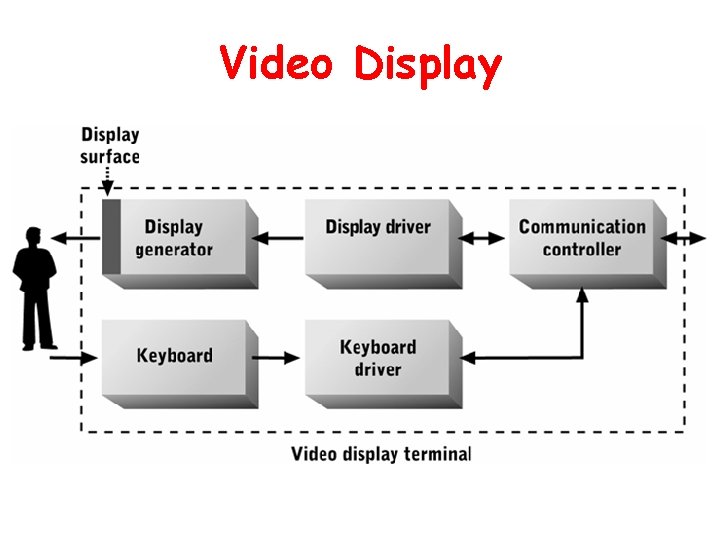
Video Display
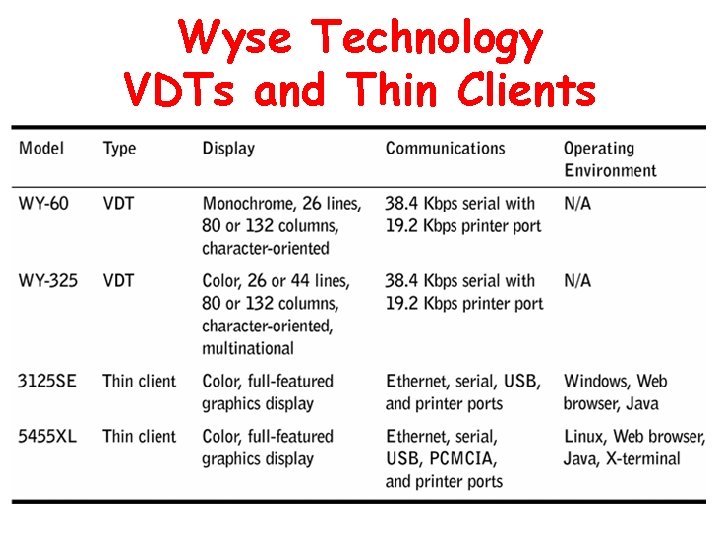
Wyse Technology VDTs and Thin Clients
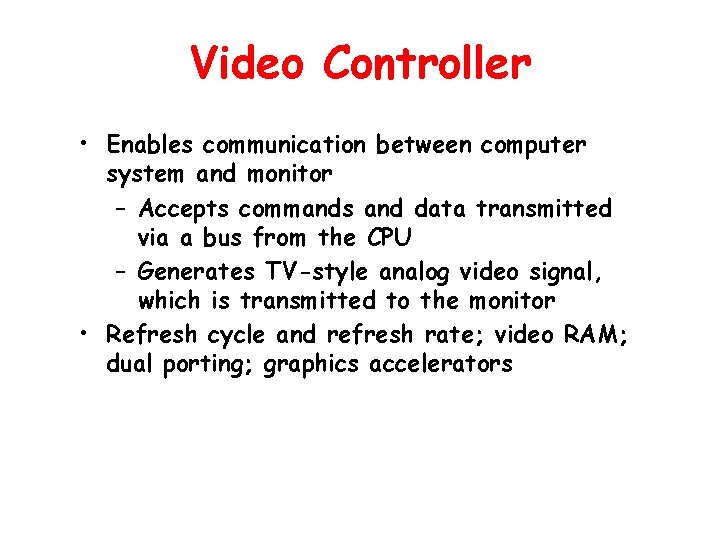
Video Controller • Enables communication between computer system and monitor – Accepts commands and data transmitted via a bus from the CPU – Generates TV-style analog video signal, which is transmitted to the monitor • Refresh cycle and refresh rate; video RAM; dual porting; graphics accelerators
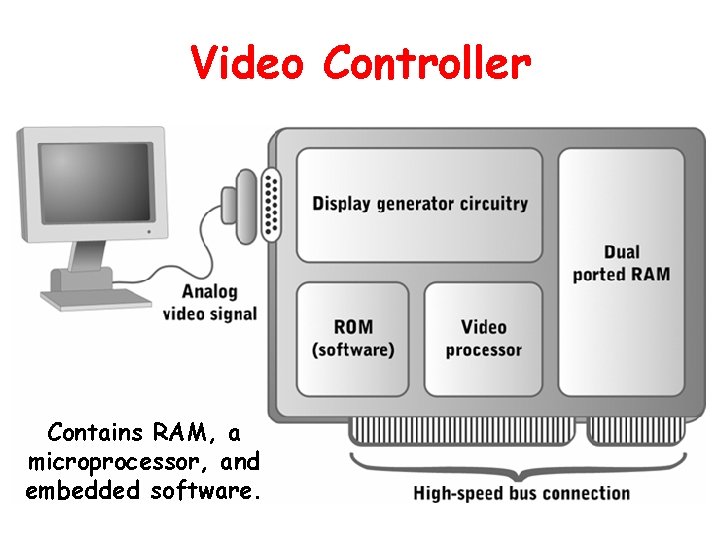
Video Controller Contains RAM, a microprocessor, and embedded software.
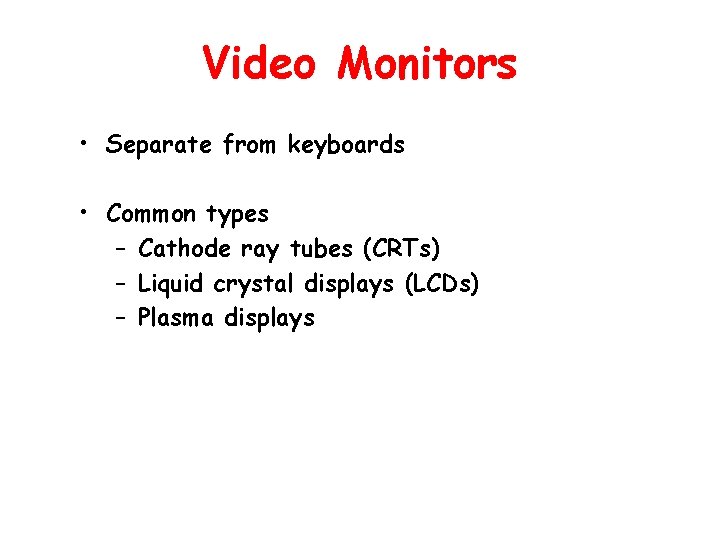
Video Monitors • Separate from keyboards • Common types – Cathode ray tubes (CRTs) – Liquid crystal displays (LCDs) – Plasma displays
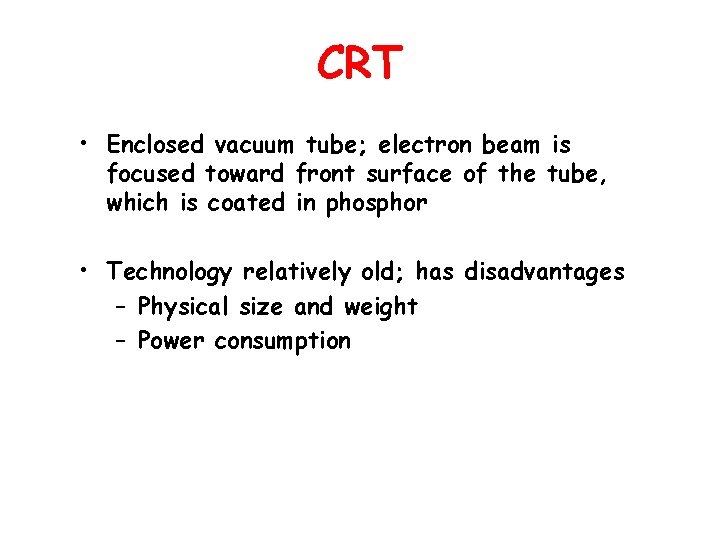
CRT • Enclosed vacuum tube; electron beam is focused toward front surface of the tube, which is coated in phosphor • Technology relatively old; has disadvantages – Physical size and weight – Power consumption
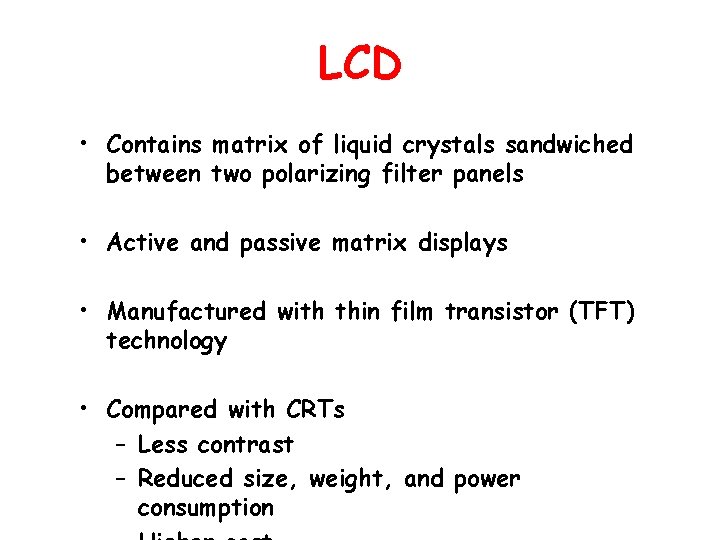
LCD • Contains matrix of liquid crystals sandwiched between two polarizing filter panels • Active and passive matrix displays • Manufactured with thin film transistor (TFT) technology • Compared with CRTs – Less contrast – Reduced size, weight, and power consumption
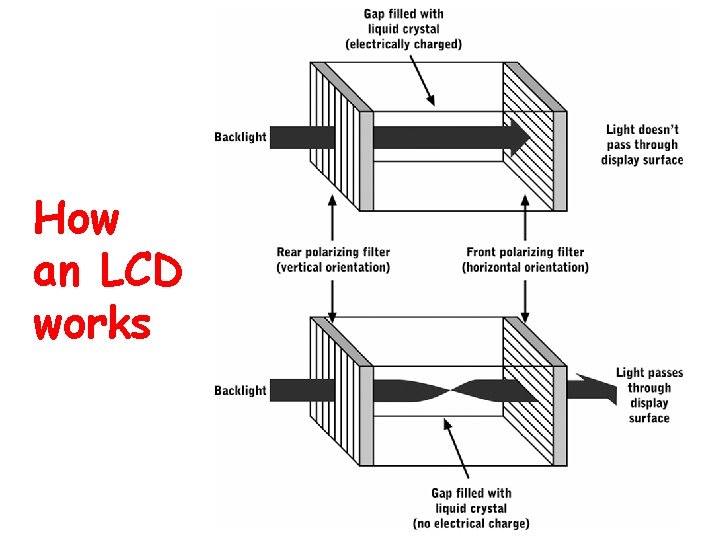
How an LCD works
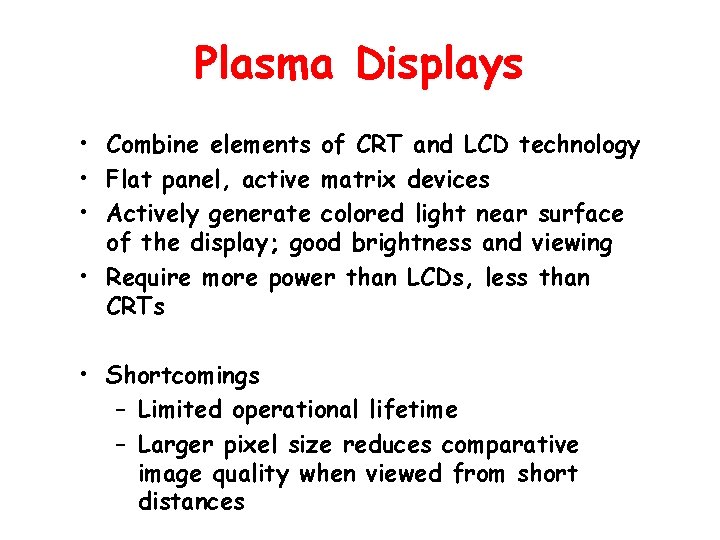
Plasma Displays • Combine elements of CRT and LCD technology • Flat panel, active matrix devices • Actively generate colored light near surface of the display; good brightness and viewing • Require more power than LCDs, less than CRTs • Shortcomings – Limited operational lifetime – Larger pixel size reduces comparative image quality when viewed from short distances
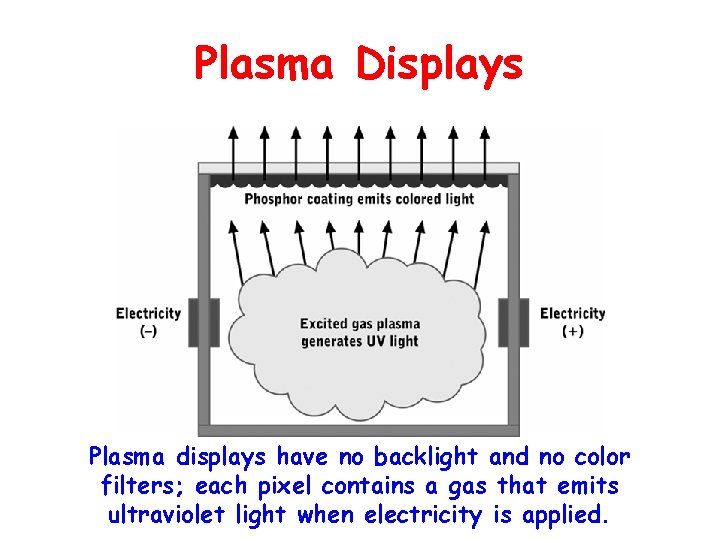
Plasma Displays Plasma displays have no backlight and no color filters; each pixel contains a gas that emits ultraviolet light when electricity is applied.
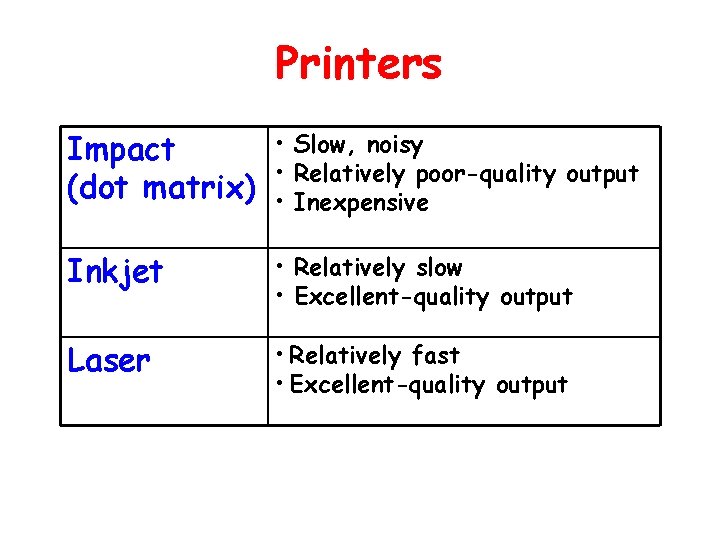
Printers Impact (dot matrix) • Slow, noisy • Relatively poor-quality output • Inexpensive Inkjet • Relatively slow • Excellent-quality output Laser • Relatively fast • Excellent-quality output
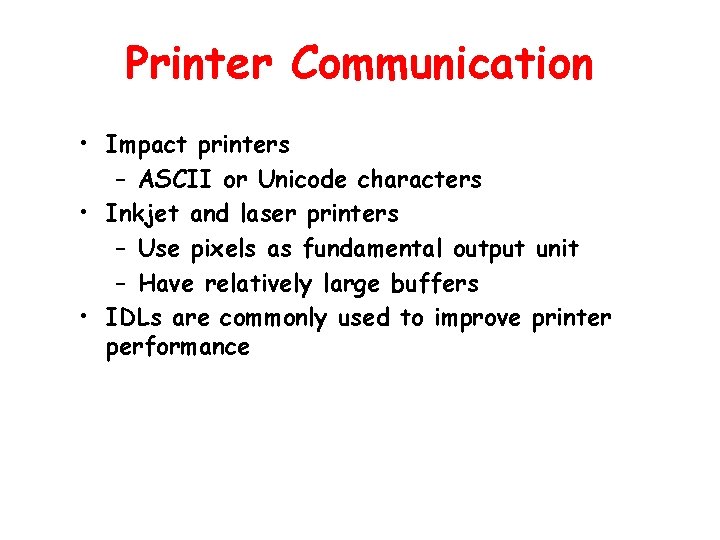
Printer Communication • Impact printers – ASCII or Unicode characters • Inkjet and laser printers – Use pixels as fundamental output unit – Have relatively large buffers • IDLs are commonly used to improve printer performance
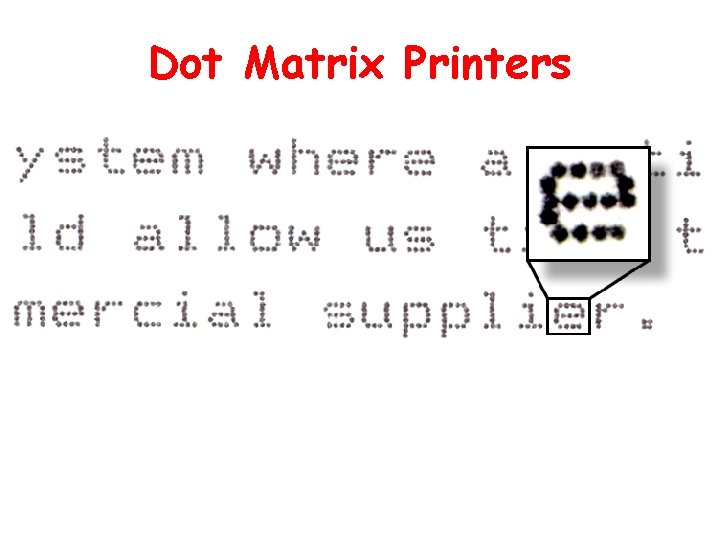
Dot Matrix Printers
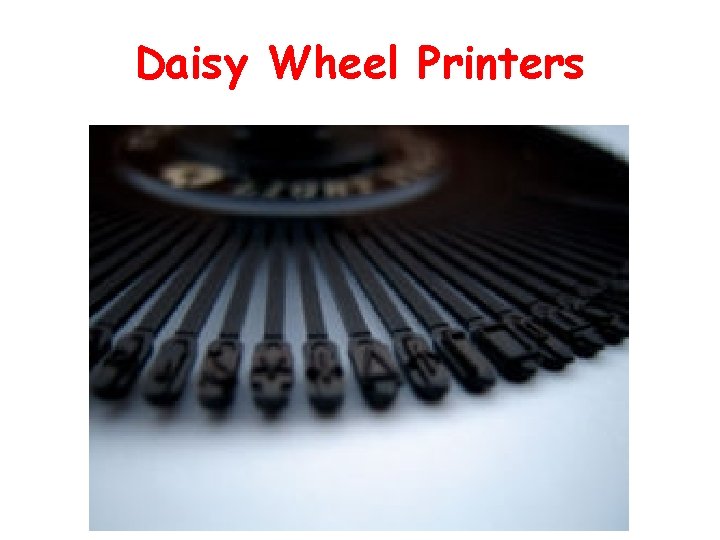
Daisy Wheel Printers
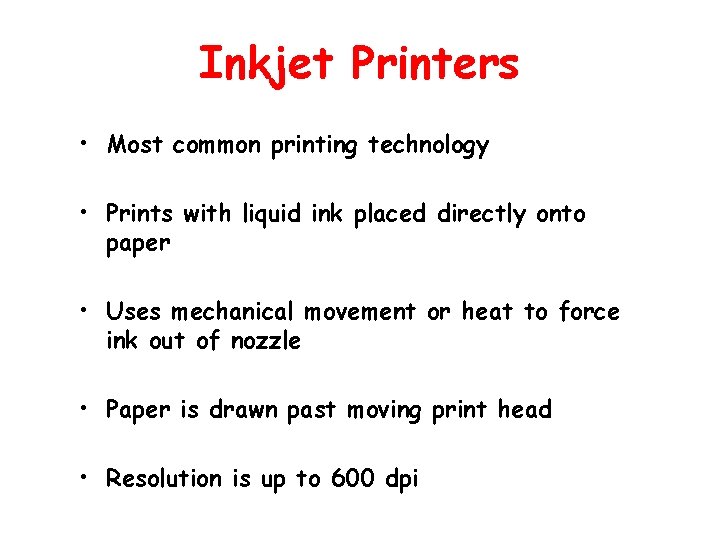
Inkjet Printers • Most common printing technology • Prints with liquid ink placed directly onto paper • Uses mechanical movement or heat to force ink out of nozzle • Paper is drawn past moving print head • Resolution is up to 600 dpi
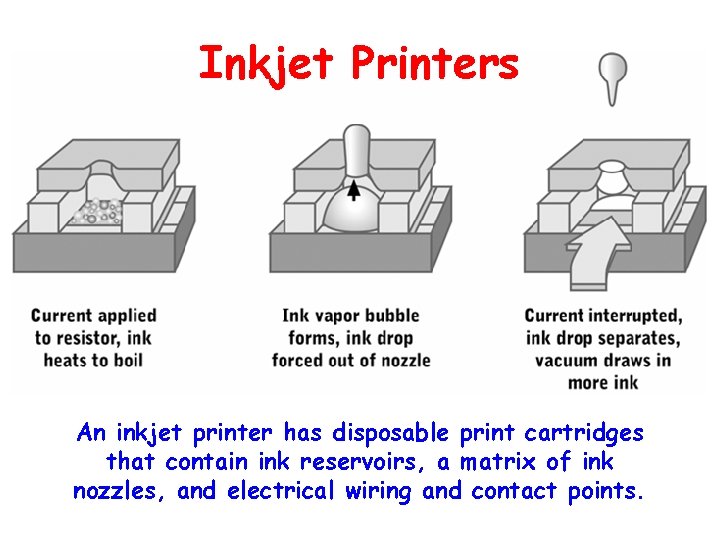
Inkjet Printers An inkjet printer has disposable print cartridges that contain ink reservoirs, a matrix of ink nozzles, and electrical wiring and contact points.
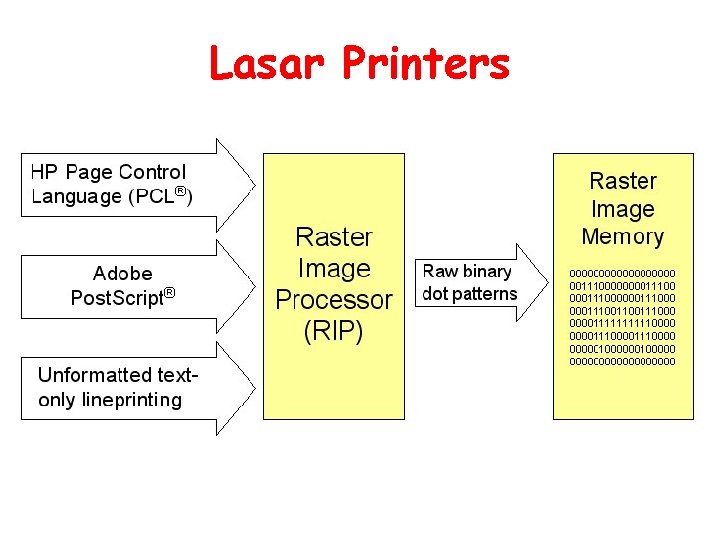
Lasar Printers
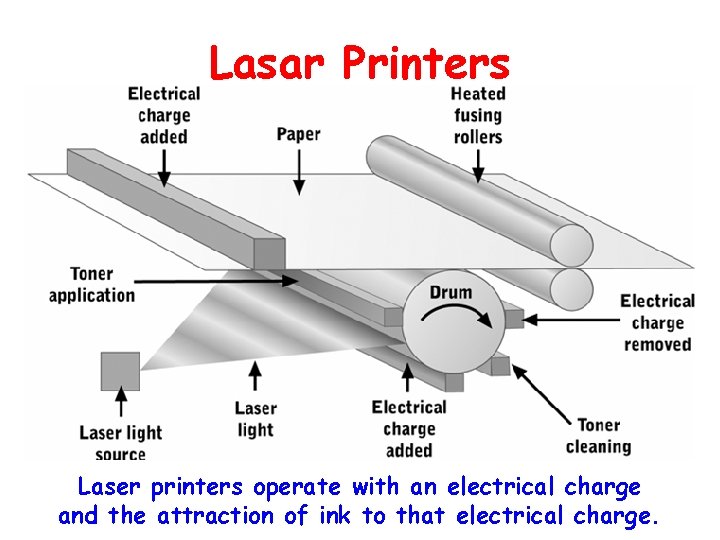
Lasar Printers Laser printers operate with an electrical charge and the attraction of ink to that electrical charge.
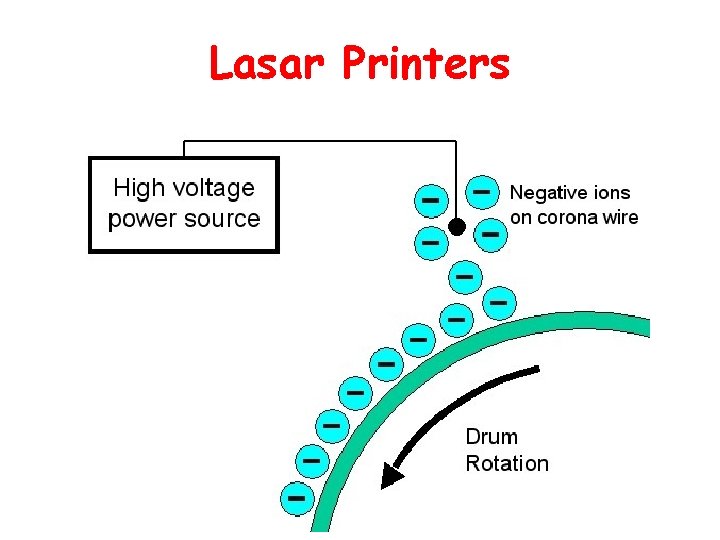
Lasar Printers
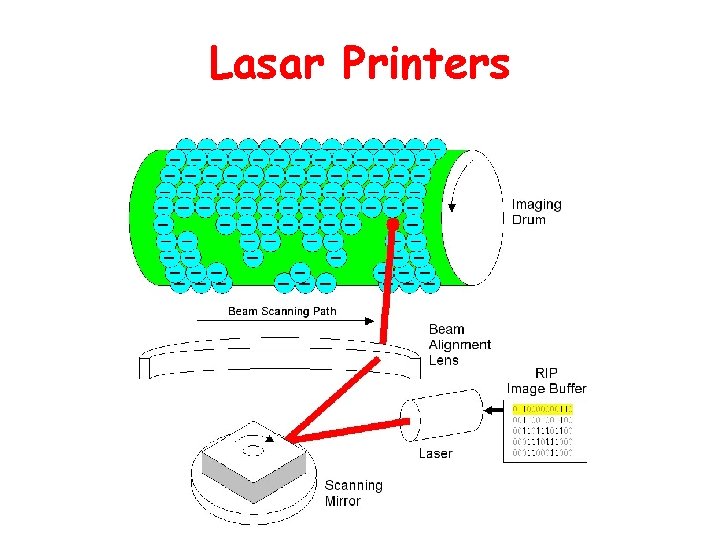
Lasar Printers
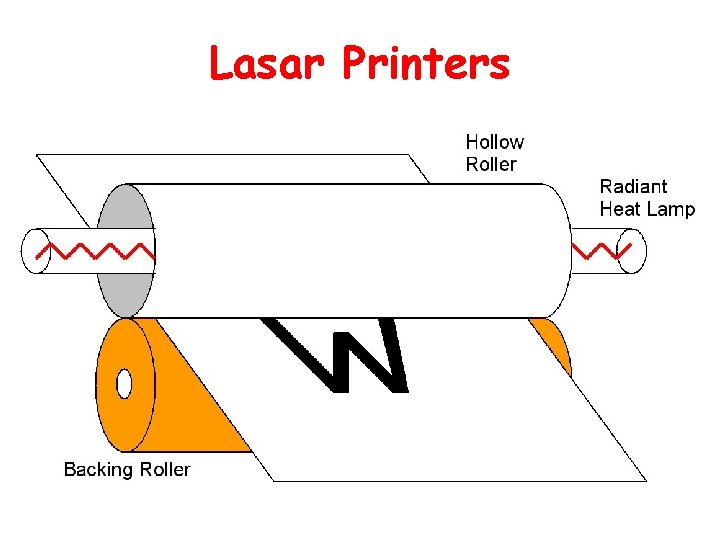
Lasar Printers
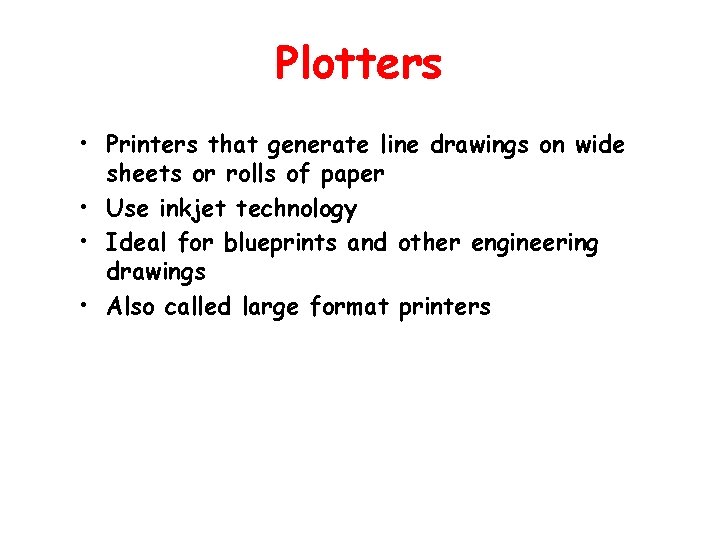
Plotters • Printers that generate line drawings on wide sheets or rolls of paper • Use inkjet technology • Ideal for blueprints and other engineering drawings • Also called large format printers
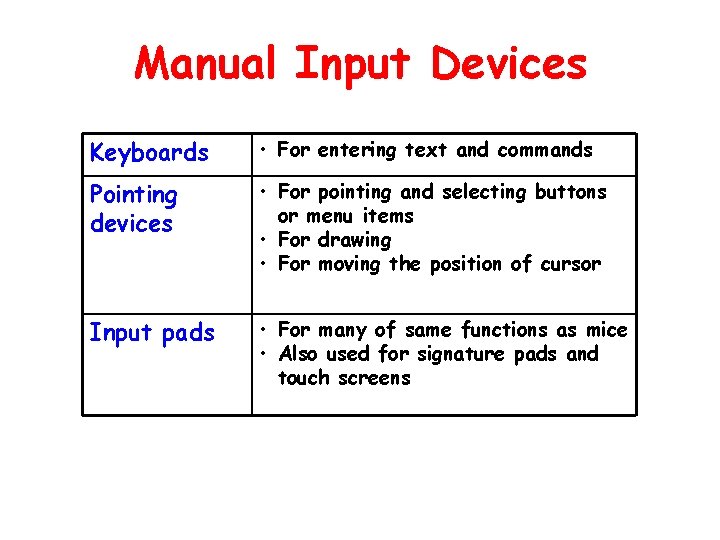
Manual Input Devices Keyboards • For entering text and commands Pointing devices • For pointing and selecting buttons or menu items • For drawing • For moving the position of cursor Input pads • For many of same functions as mice • Also used for signature pads and touch screens
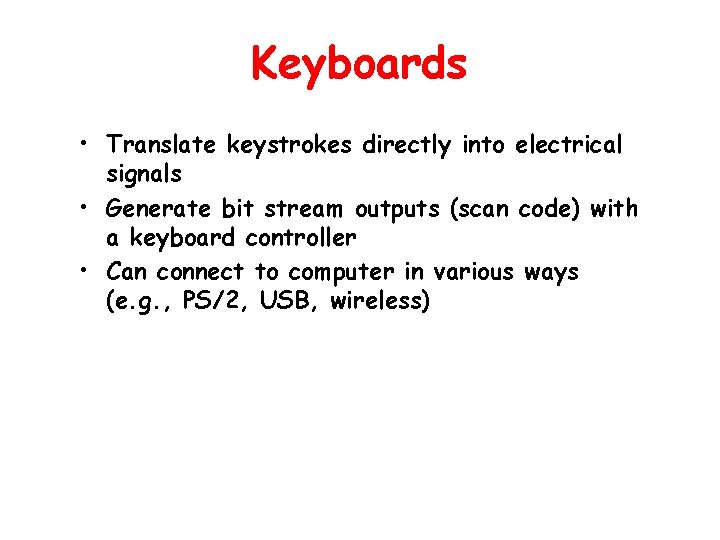
Keyboards • Translate keystrokes directly into electrical signals • Generate bit stream outputs (scan code) with a keyboard controller • Can connect to computer in various ways (e. g. , PS/2, USB, wireless)
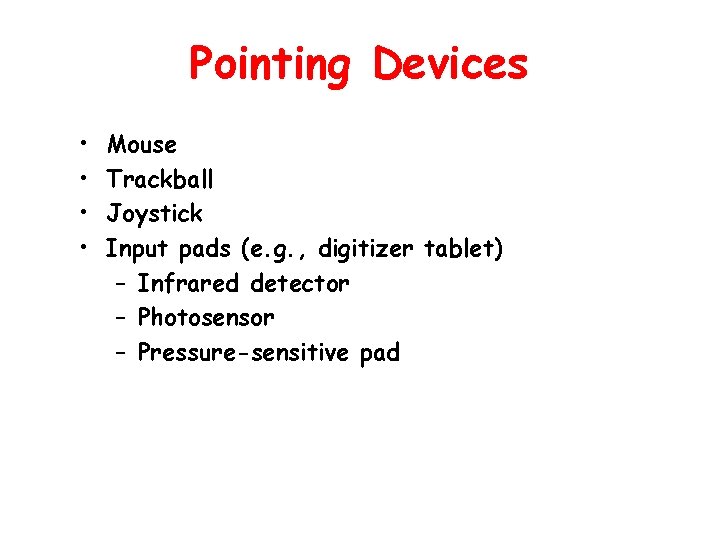
Pointing Devices • • Mouse Trackball Joystick Input pads (e. g. , digitizer tablet) – Infrared detector – Photosensor – Pressure-sensitive pad
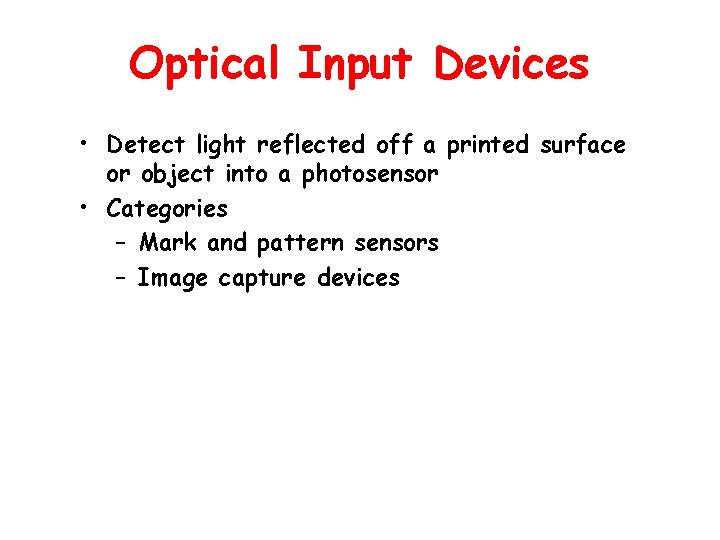
Optical Input Devices • Detect light reflected off a printed surface or object into a photosensor • Categories – Mark and pattern sensors – Image capture devices
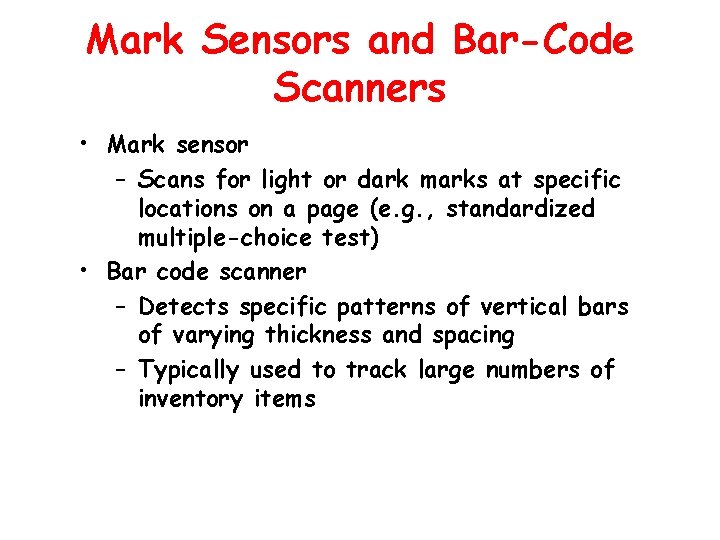
Mark Sensors and Bar-Code Scanners • Mark sensor – Scans for light or dark marks at specific locations on a page (e. g. , standardized multiple-choice test) • Bar code scanner – Detects specific patterns of vertical bars of varying thickness and spacing – Typically used to track large numbers of inventory items
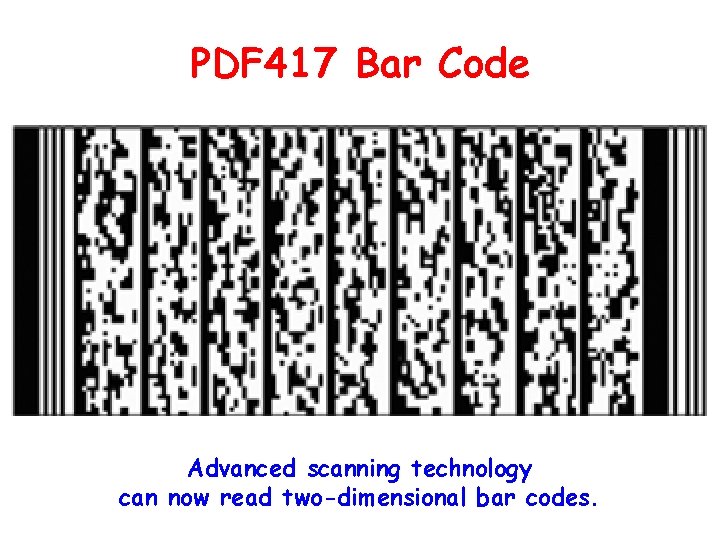
PDF 417 Bar Code Advanced scanning technology can now read two-dimensional bar codes.
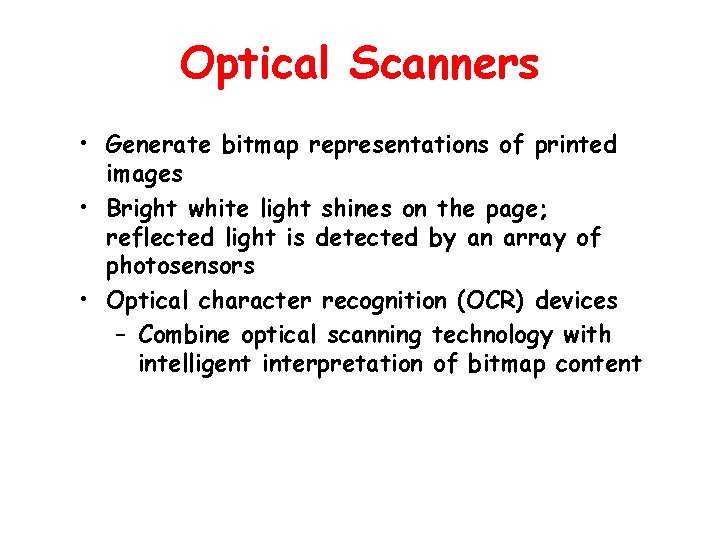
Optical Scanners • Generate bitmap representations of printed images • Bright white light shines on the page; reflected light is detected by an array of photosensors • Optical character recognition (OCR) devices – Combine optical scanning technology with intelligent interpretation of bitmap content
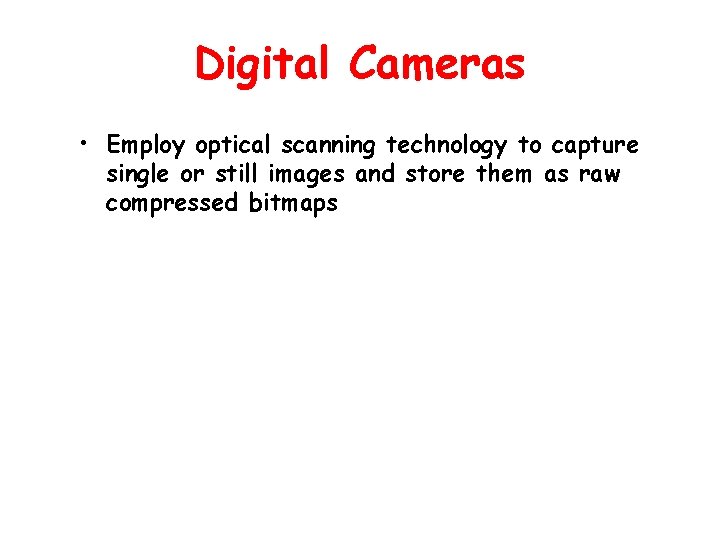
Digital Cameras • Employ optical scanning technology to capture single or still images and store them as raw compressed bitmaps
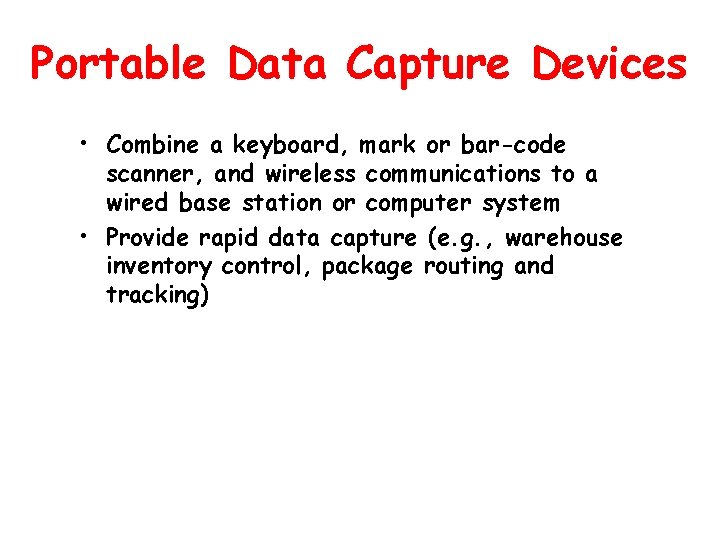
Portable Data Capture Devices • Combine a keyboard, mark or bar-code scanner, and wireless communications to a wired base station or computer system • Provide rapid data capture (e. g. , warehouse inventory control, package routing and tracking)
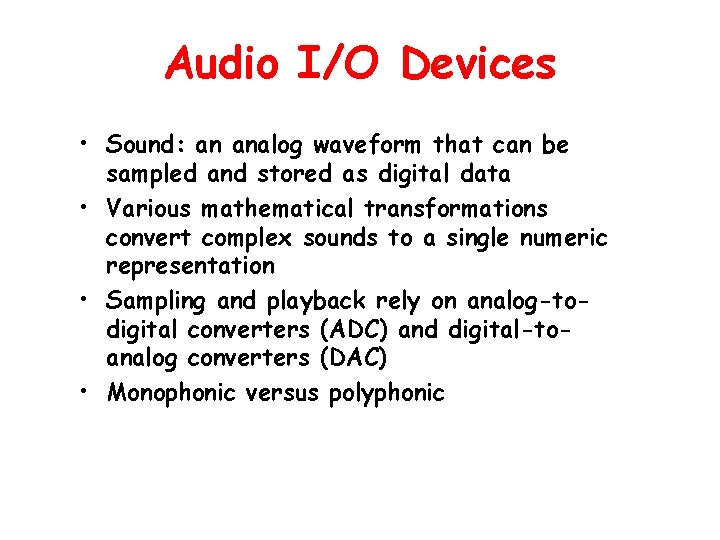
Audio I/O Devices • Sound: an analog waveform that can be sampled and stored as digital data • Various mathematical transformations convert complex sounds to a single numeric representation • Sampling and playback rely on analog-todigital converters (ADC) and digital-toanalog converters (DAC) • Monophonic versus polyphonic
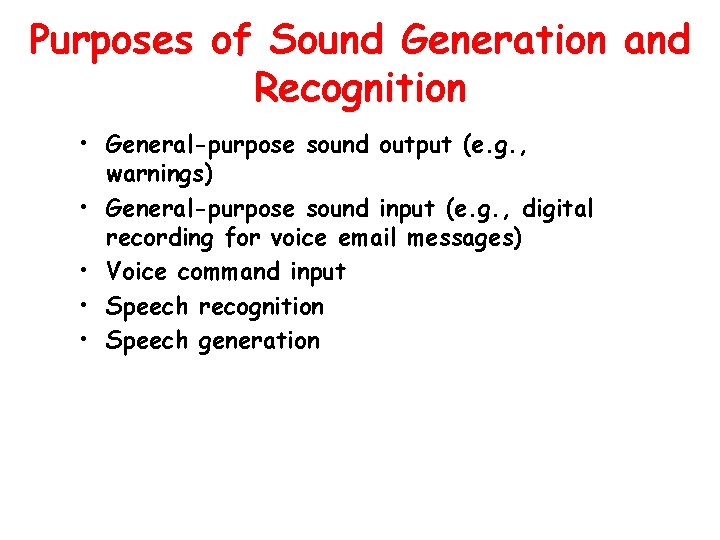
Purposes of Sound Generation and Recognition • General-purpose sound output (e. g. , warnings) • General-purpose sound input (e. g. , digital recording for voice email messages) • Voice command input • Speech recognition • Speech generation
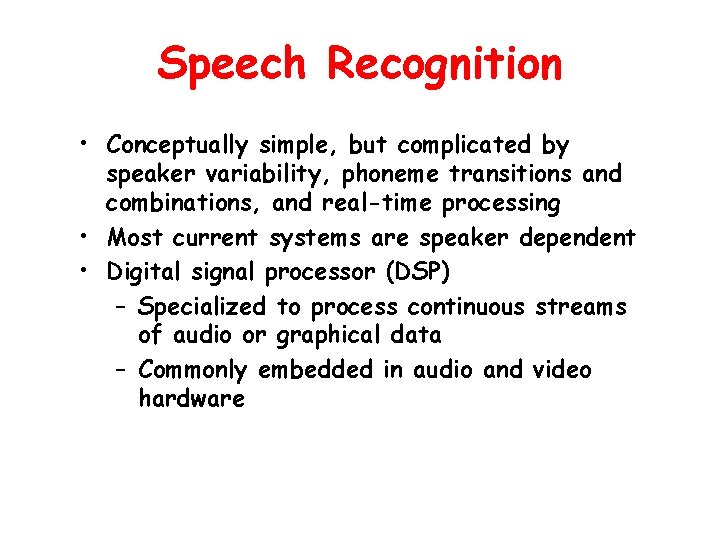
Speech Recognition • Conceptually simple, but complicated by speaker variability, phoneme transitions and combinations, and real-time processing • Most current systems are speaker dependent • Digital signal processor (DSP) – Specialized to process continuous streams of audio or graphical data – Commonly embedded in audio and video hardware
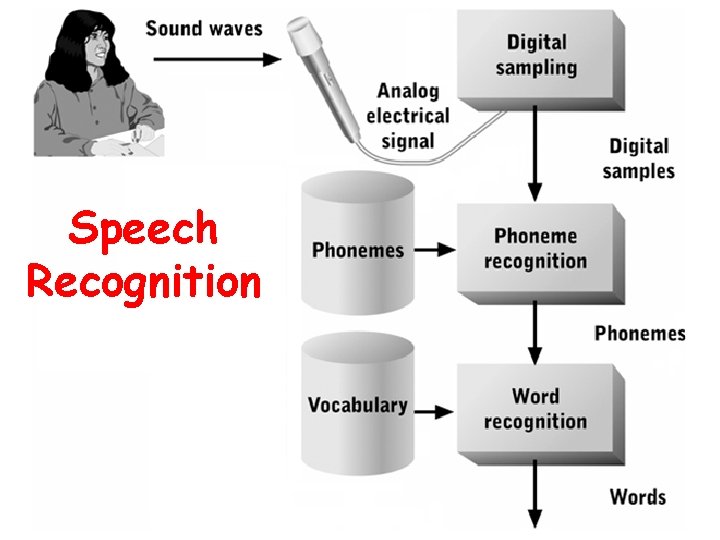
Speech Recognition
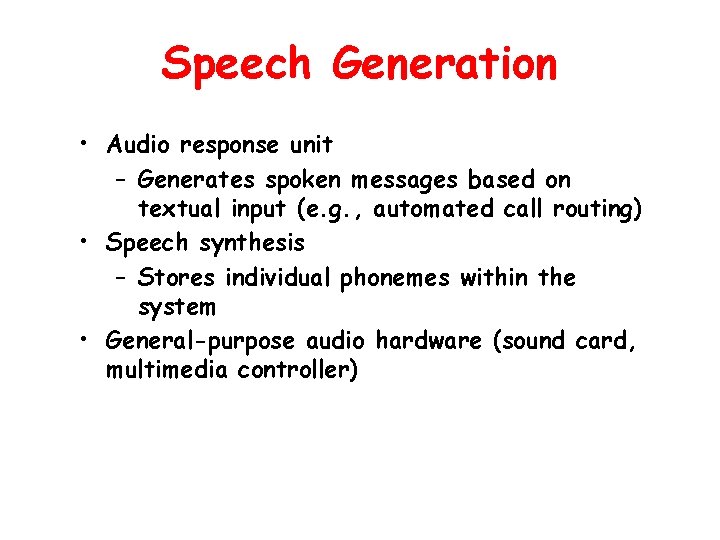
Speech Generation • Audio response unit – Generates spoken messages based on textual input (e. g. , automated call routing) • Speech synthesis – Stores individual phonemes within the system • General-purpose audio hardware (sound card, multimedia controller)
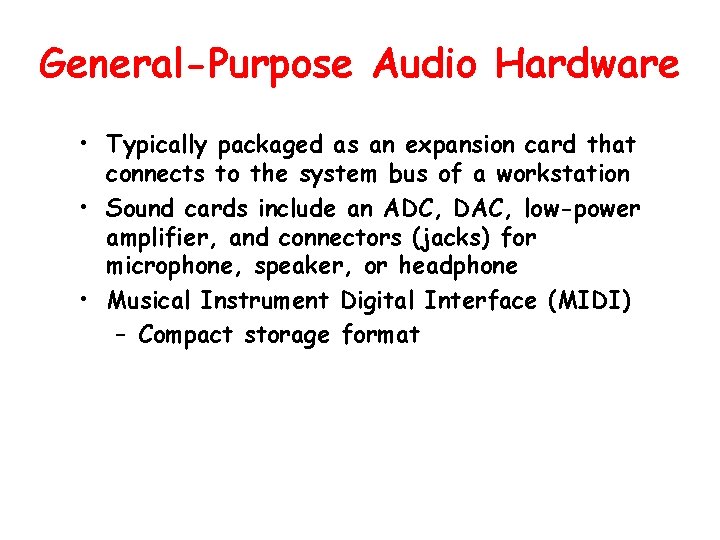
General-Purpose Audio Hardware • Typically packaged as an expansion card that connects to the system bus of a workstation • Sound cards include an ADC, DAC, low-power amplifier, and connectors (jacks) for microphone, speaker, or headphone • Musical Instrument Digital Interface (MIDI) – Compact storage format
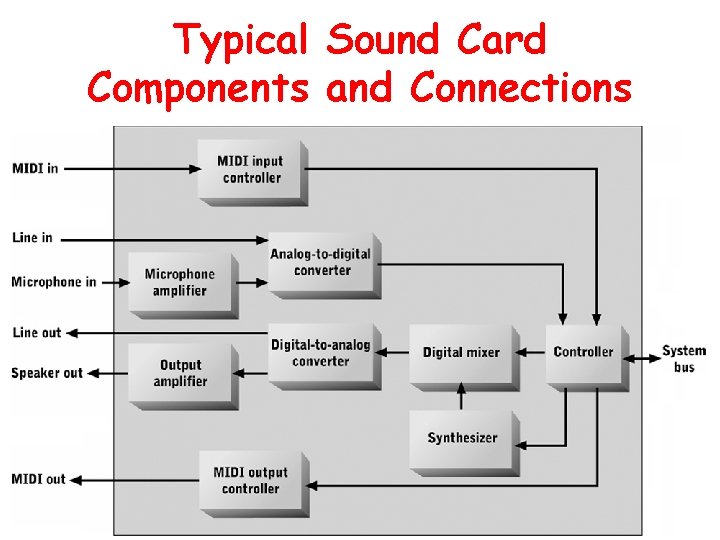
Typical Sound Card Components and Connections
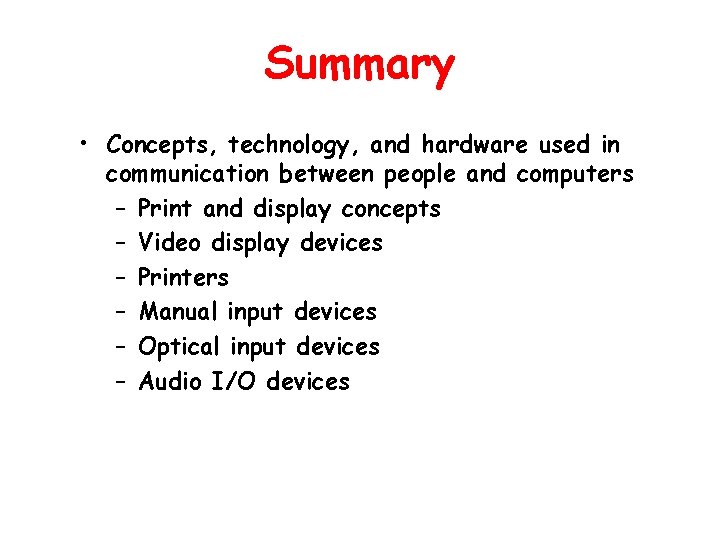
Summary • Concepts, technology, and hardware used in communication between people and computers – Print and display concepts – Video display devices – Printers – Manual input devices – Optical input devices – Audio I/O devices
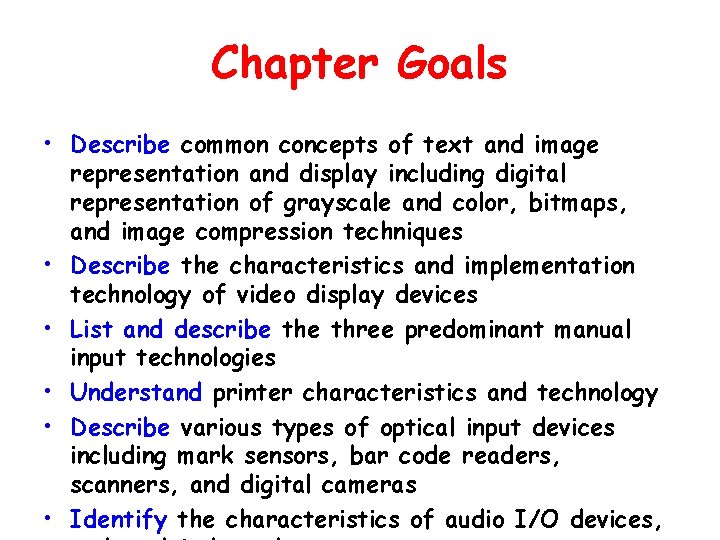
Chapter Goals • Describe common concepts of text and image representation and display including digital representation of grayscale and color, bitmaps, and image compression techniques • Describe the characteristics and implementation technology of video display devices • List and describe three predominant manual input technologies • Understand printer characteristics and technology • Describe various types of optical input devices including mark sensors, bar code readers, scanners, and digital cameras • Identify the characteristics of audio I/O devices,