Chapter 7 Henry Hexmoor Registers and RTL Henry
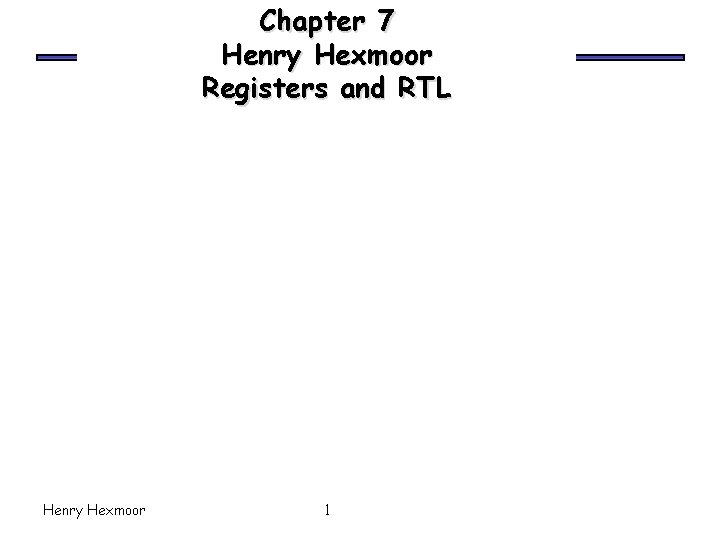
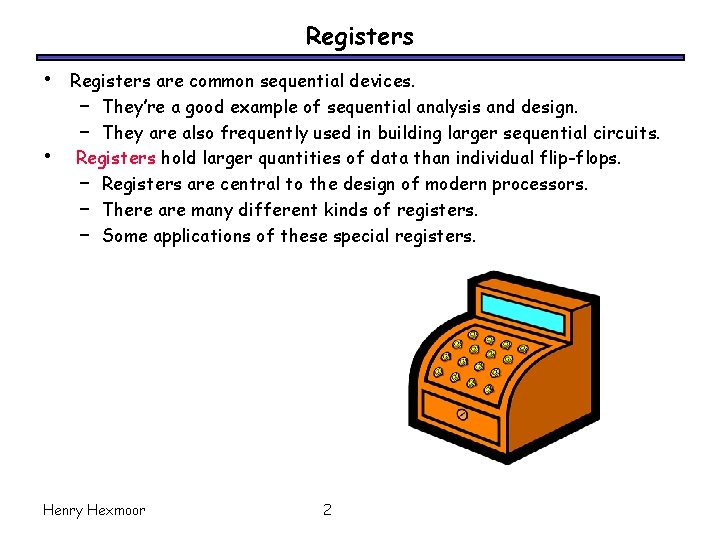
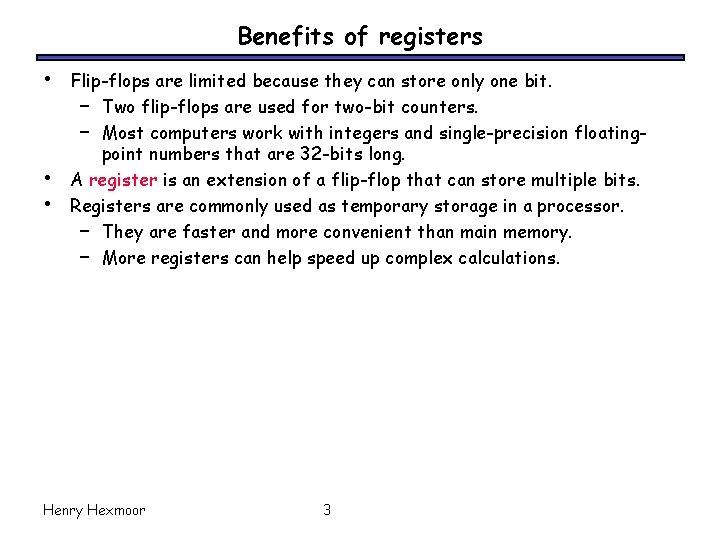
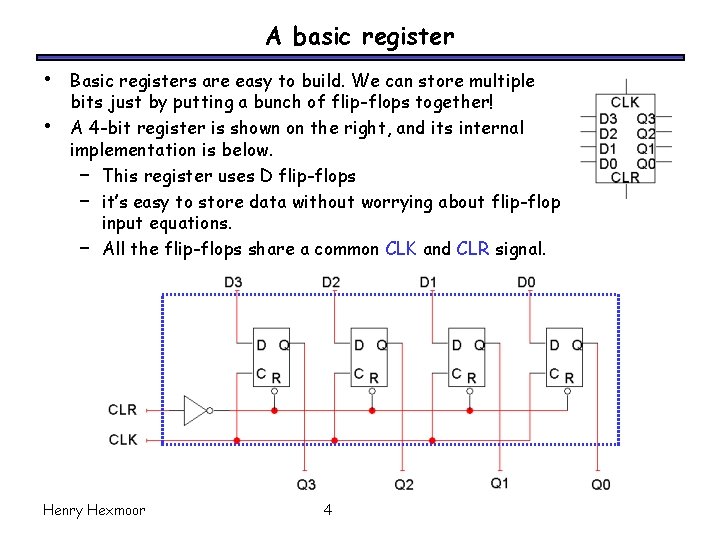
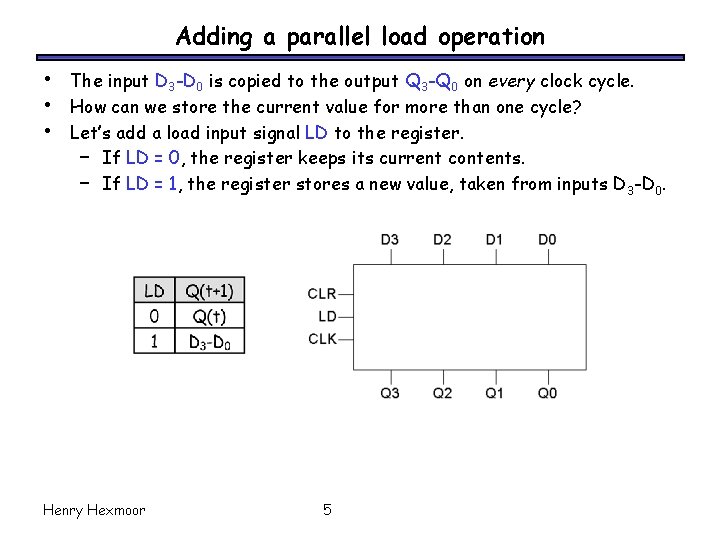
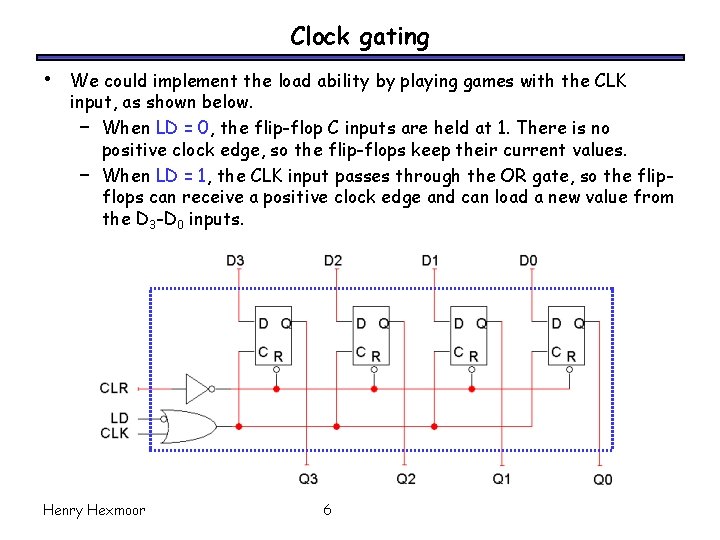
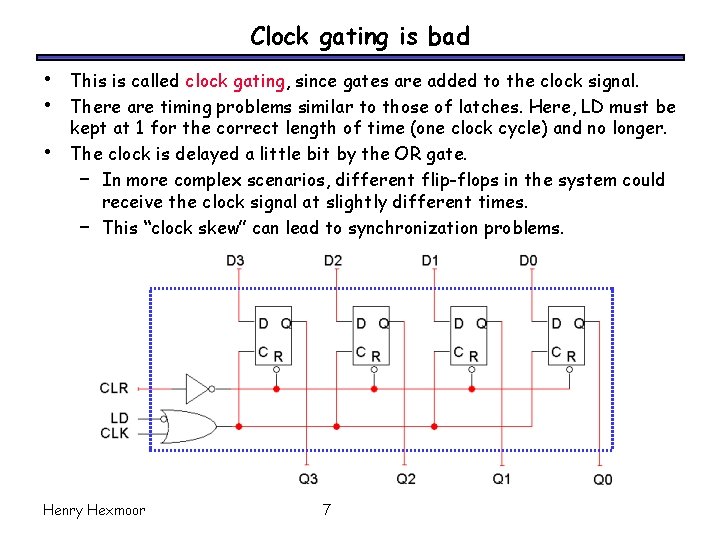
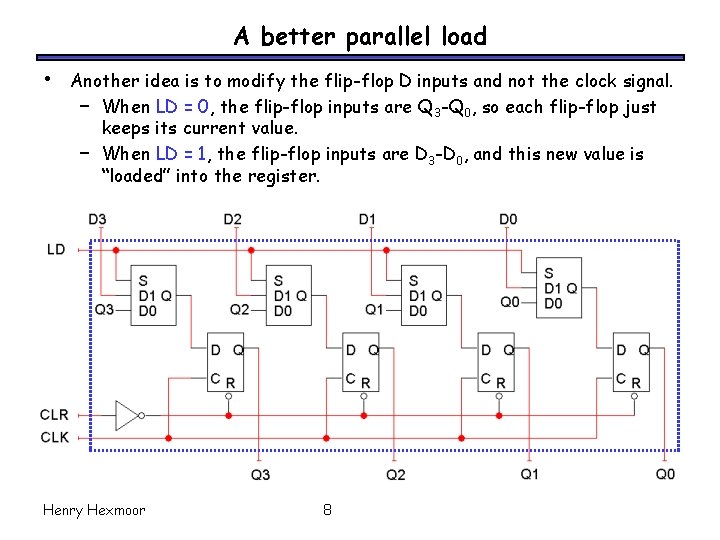
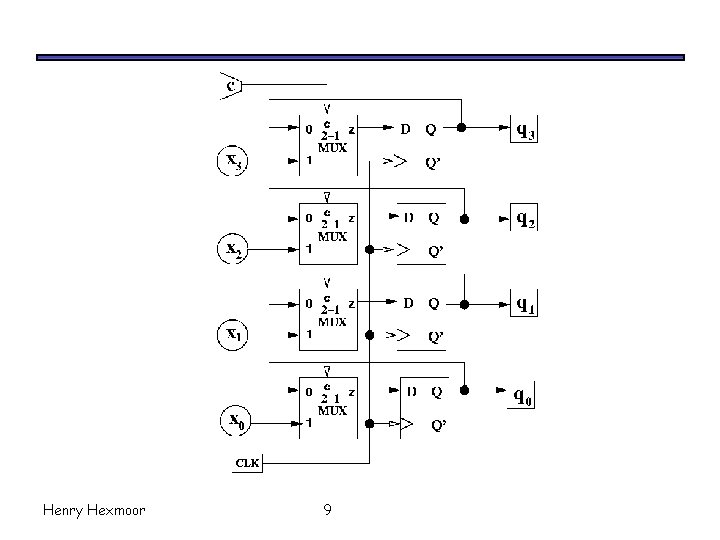
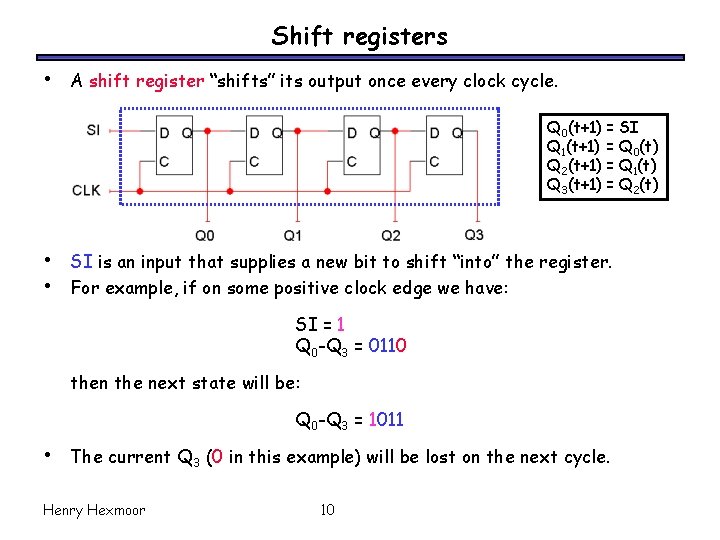
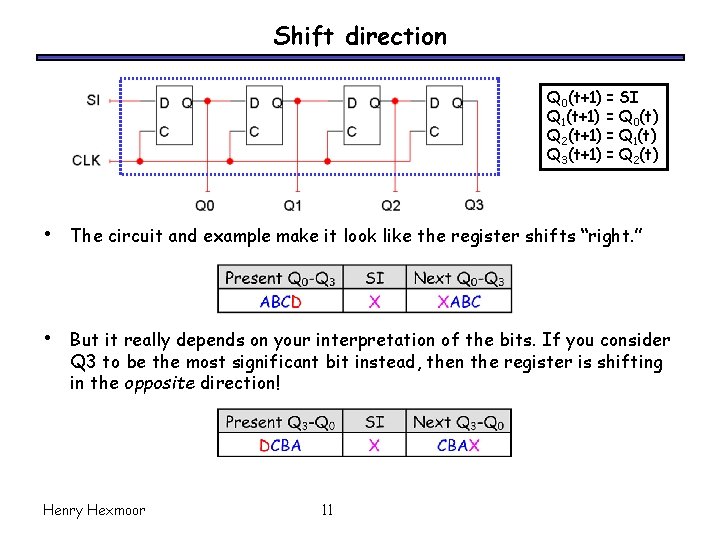
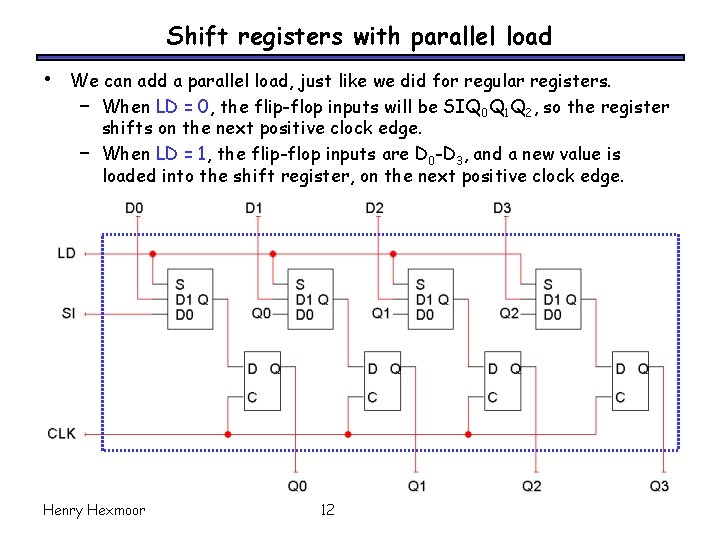
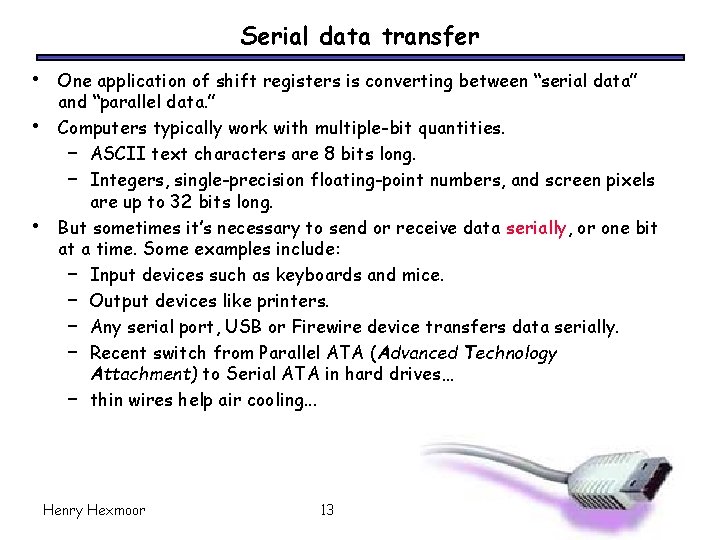
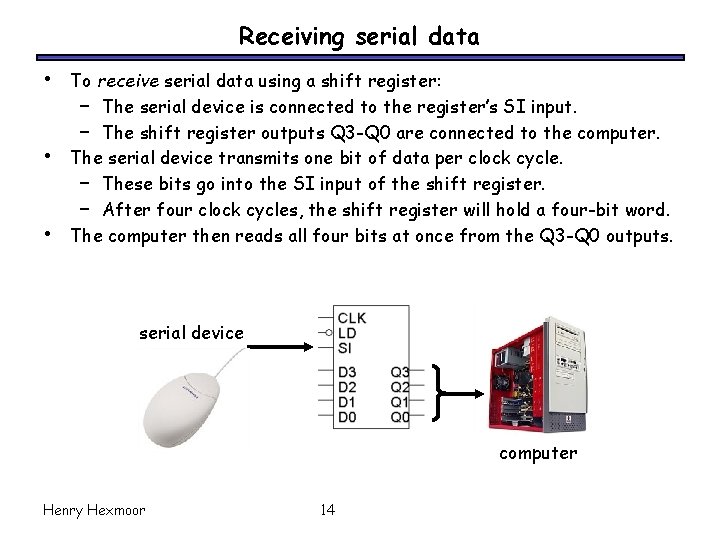
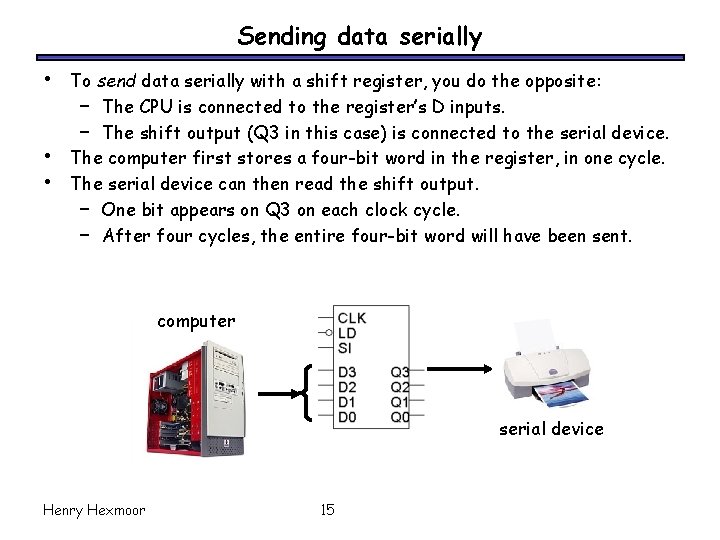
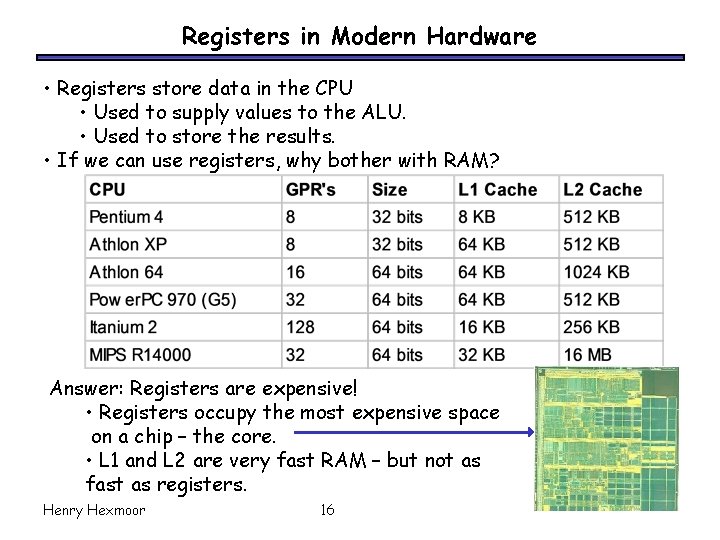
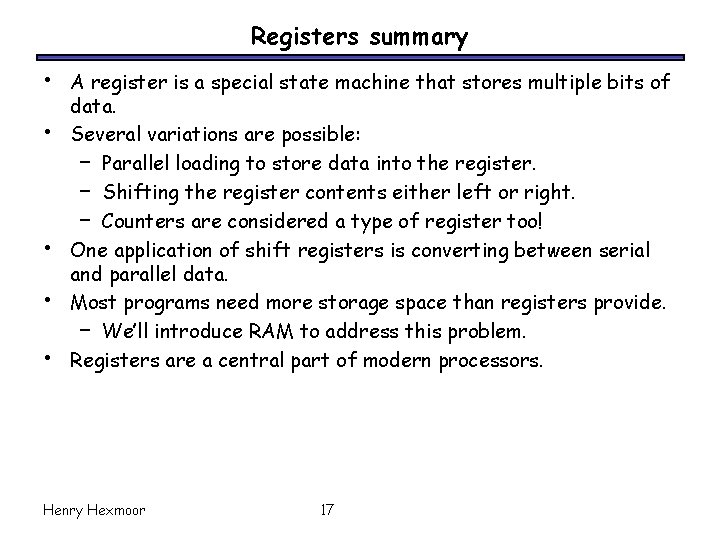
- Slides: 17
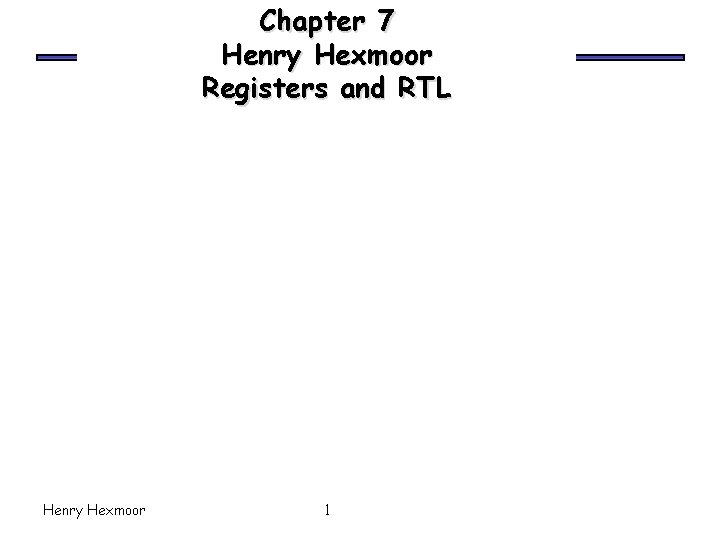
Chapter 7 Henry Hexmoor Registers and RTL Henry Hexmoor 1
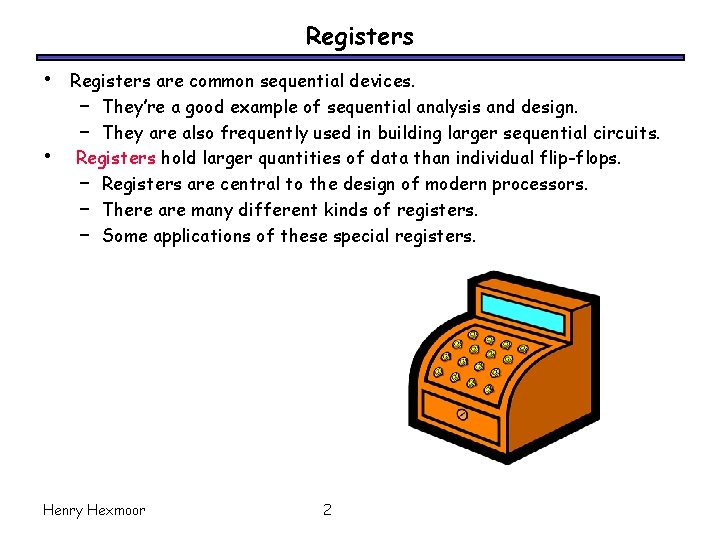
Registers • • Registers are common sequential devices. – They’re a good example of sequential analysis and design. – They are also frequently used in building larger sequential circuits. Registers hold larger quantities of data than individual flip-flops. – Registers are central to the design of modern processors. – There are many different kinds of registers. – Some applications of these special registers. Henry Hexmoor 2
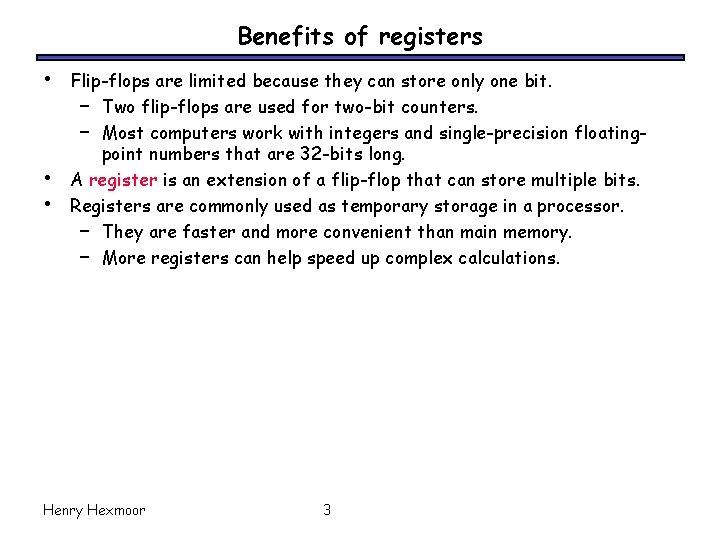
Benefits of registers • • • Flip-flops are limited because they can store only one bit. – Two flip-flops are used for two-bit counters. – Most computers work with integers and single-precision floatingpoint numbers that are 32 -bits long. A register is an extension of a flip-flop that can store multiple bits. Registers are commonly used as temporary storage in a processor. – They are faster and more convenient than main memory. – More registers can help speed up complex calculations. Henry Hexmoor 3
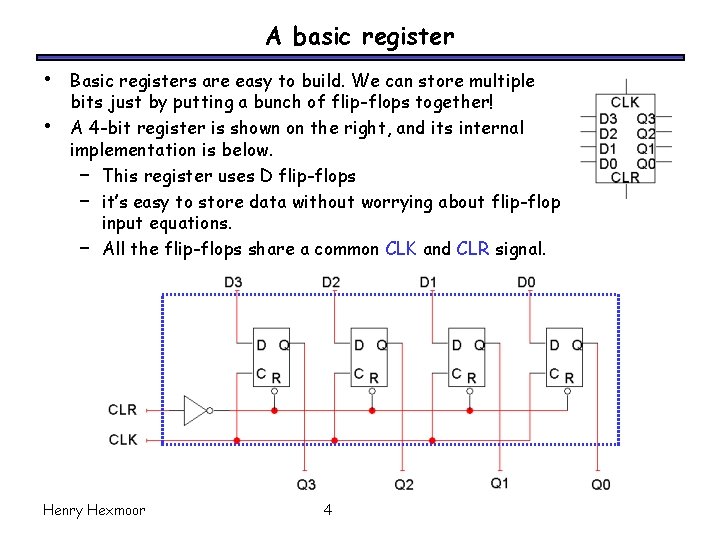
A basic register • • Basic registers are easy to build. We can store multiple bits just by putting a bunch of flip-flops together! A 4 -bit register is shown on the right, and its internal implementation is below. – This register uses D flip-flops – it’s easy to store data without worrying about flip-flop input equations. – All the flip-flops share a common CLK and CLR signal. Henry Hexmoor 4
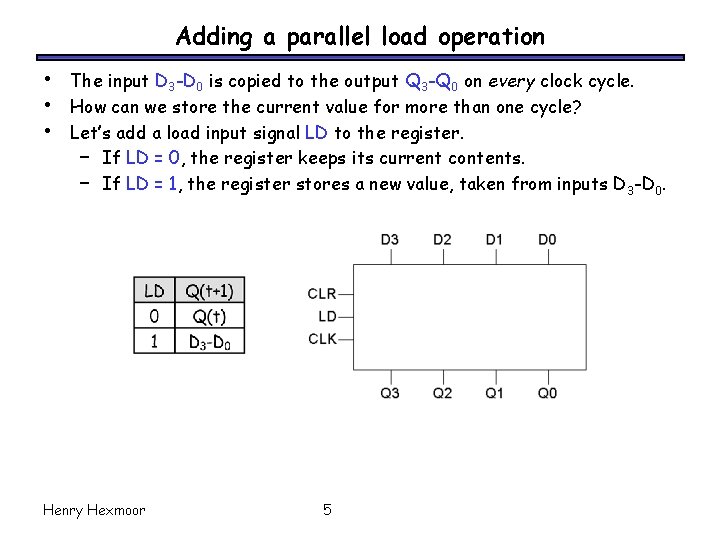
Adding a parallel load operation • • • The input D 3 -D 0 is copied to the output Q 3 -Q 0 on every clock cycle. How can we store the current value for more than one cycle? Let’s add a load input signal LD to the register. – If LD = 0, the register keeps its current contents. – If LD = 1, the register stores a new value, taken from inputs D 3 -D 0. Henry Hexmoor 5
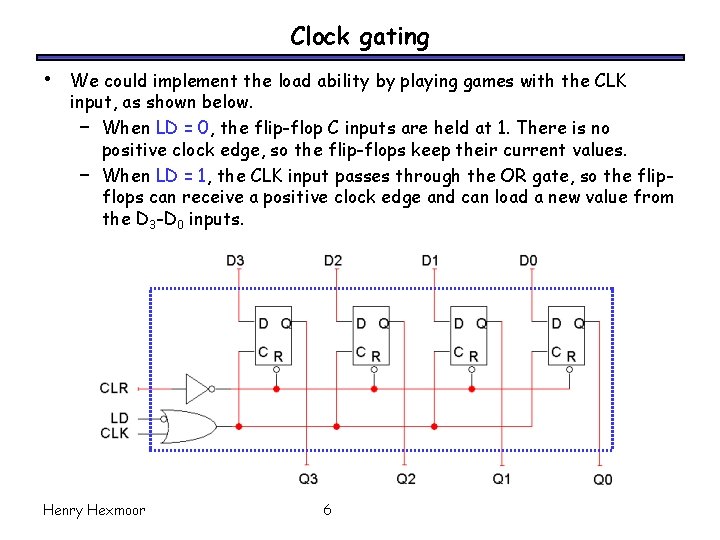
Clock gating • We could implement the load ability by playing games with the CLK input, as shown below. – When LD = 0, the flip-flop C inputs are held at 1. There is no positive clock edge, so the flip-flops keep their current values. – When LD = 1, the CLK input passes through the OR gate, so the flipflops can receive a positive clock edge and can load a new value from the D 3 -D 0 inputs. Henry Hexmoor 6
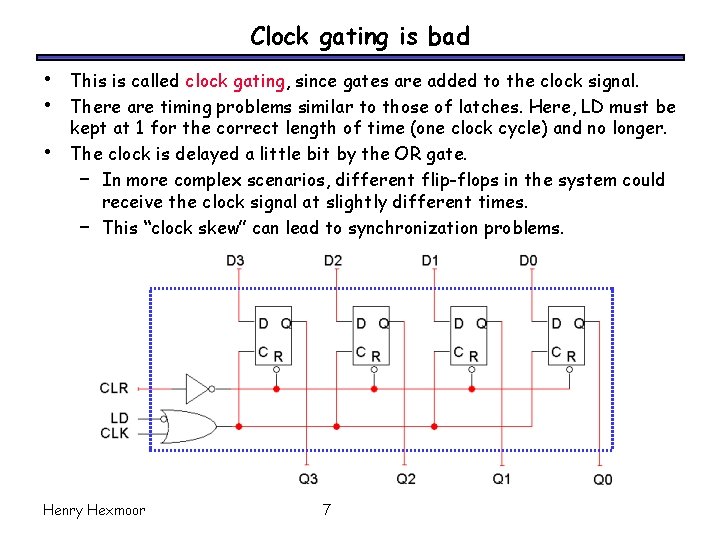
Clock gating is bad • • • This is called clock gating, since gates are added to the clock signal. There are timing problems similar to those of latches. Here, LD must be kept at 1 for the correct length of time (one clock cycle) and no longer. The clock is delayed a little bit by the OR gate. – In more complex scenarios, different flip-flops in the system could receive the clock signal at slightly different times. – This “clock skew” can lead to synchronization problems. Henry Hexmoor 7
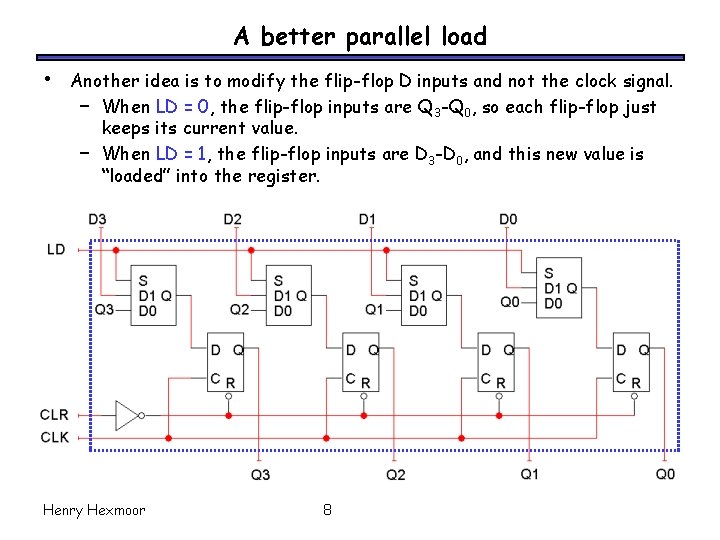
A better parallel load • Another idea is to modify the flip-flop D inputs and not the clock signal. – When LD = 0, the flip-flop inputs are Q 3 -Q 0, so each flip-flop just keeps its current value. – When LD = 1, the flip-flop inputs are D 3 -D 0, and this new value is “loaded” into the register. Henry Hexmoor 8
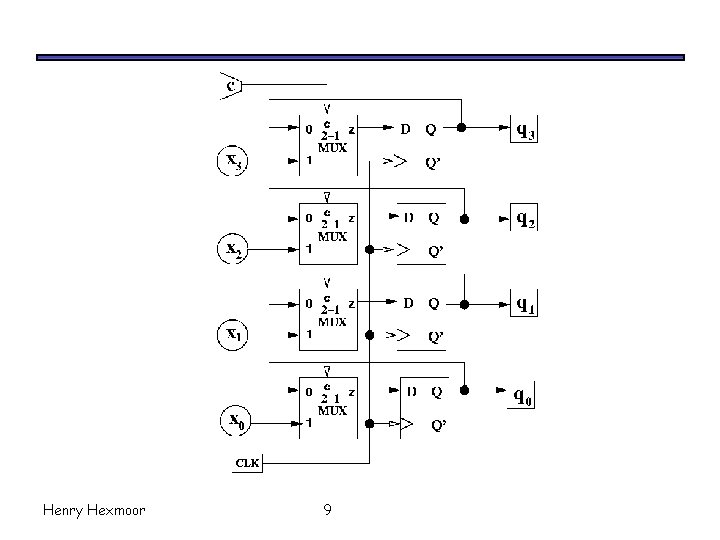
Henry Hexmoor 9
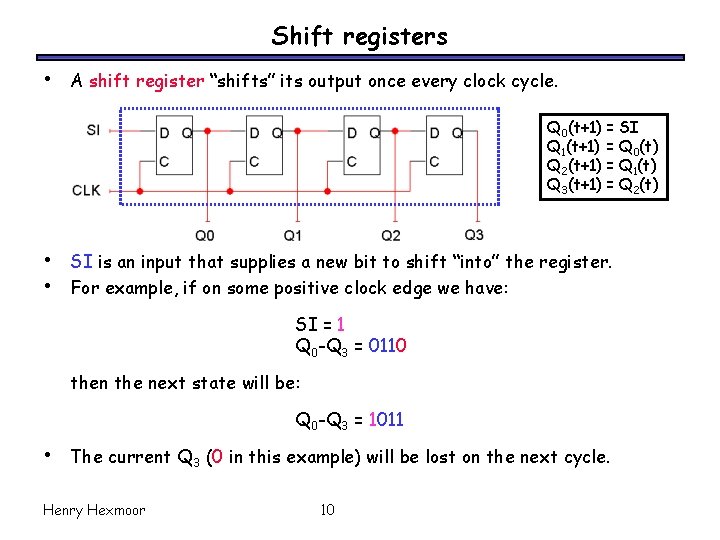
Shift registers • A shift register “shifts” its output once every clock cycle. Q 0(t+1) = SI Q 1(t+1) = Q 0(t) Q 2(t+1) = Q 1(t) Q 3(t+1) = Q 2(t) • • SI is an input that supplies a new bit to shift “into” the register. For example, if on some positive clock edge we have: SI = 1 Q 0 -Q 3 = 0110 then the next state will be: Q 0 -Q 3 = 1011 • The current Q 3 (0 in this example) will be lost on the next cycle. Henry Hexmoor 10
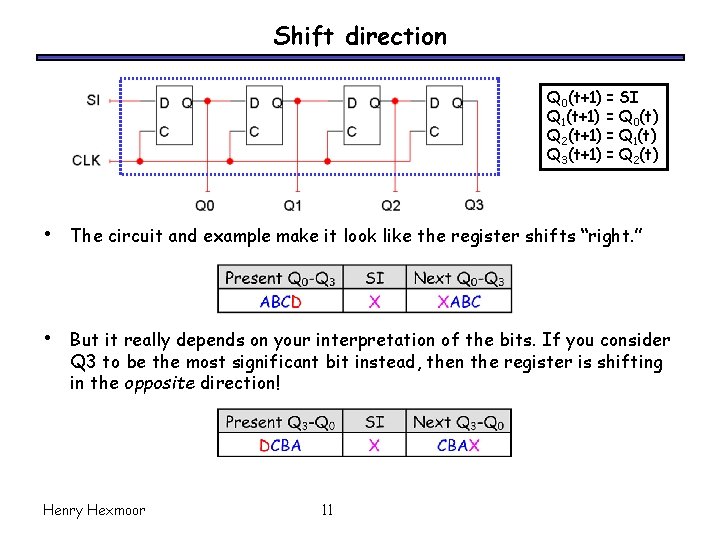
Shift direction Q 0(t+1) = SI Q 1(t+1) = Q 0(t) Q 2(t+1) = Q 1(t) Q 3(t+1) = Q 2(t) • The circuit and example make it look like the register shifts “right. ” • But it really depends on your interpretation of the bits. If you consider Q 3 to be the most significant bit instead, then the register is shifting in the opposite direction! Henry Hexmoor 11
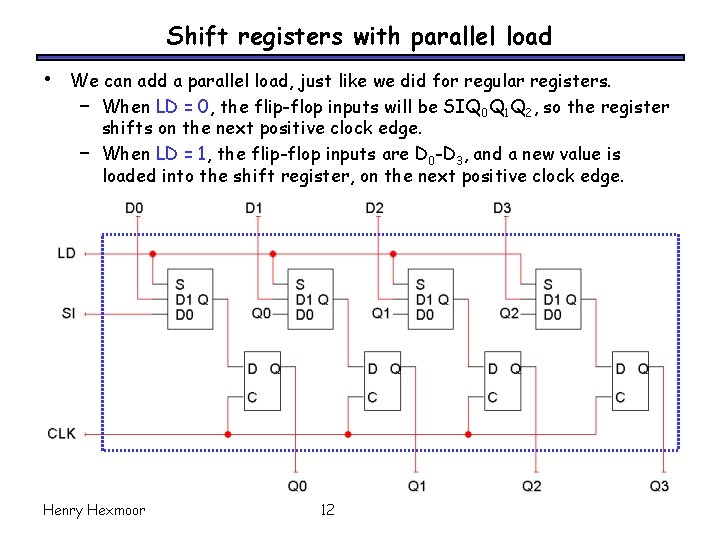
Shift registers with parallel load • We can add a parallel load, just like we did for regular registers. – When LD = 0, the flip-flop inputs will be SIQ 0 Q 1 Q 2, so the register shifts on the next positive clock edge. – When LD = 1, the flip-flop inputs are D 0 -D 3, and a new value is loaded into the shift register, on the next positive clock edge. Henry Hexmoor 12
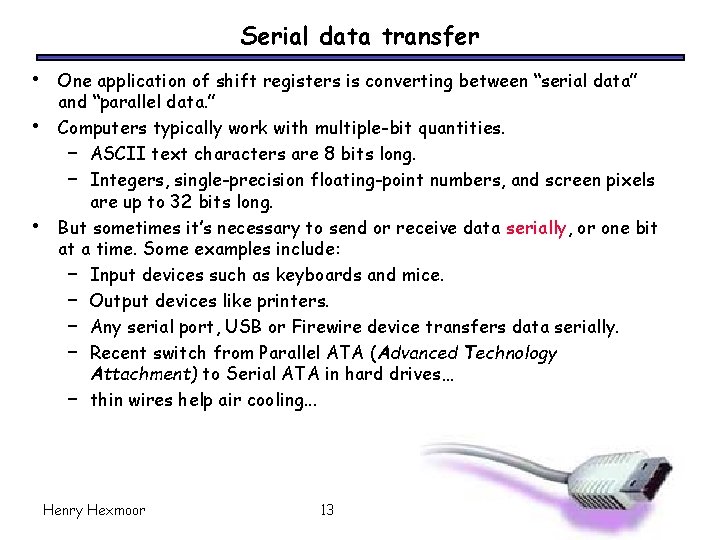
Serial data transfer • • • One application of shift registers is converting between “serial data” and “parallel data. ” Computers typically work with multiple-bit quantities. – ASCII text characters are 8 bits long. – Integers, single-precision floating-point numbers, and screen pixels are up to 32 bits long. But sometimes it’s necessary to send or receive data serially, or one bit at a time. Some examples include: – Input devices such as keyboards and mice. – Output devices like printers. – Any serial port, USB or Firewire device transfers data serially. – Recent switch from Parallel ATA (Advanced Technology Attachment) to Serial ATA in hard drives… – thin wires help air cooling. . . Henry Hexmoor 13
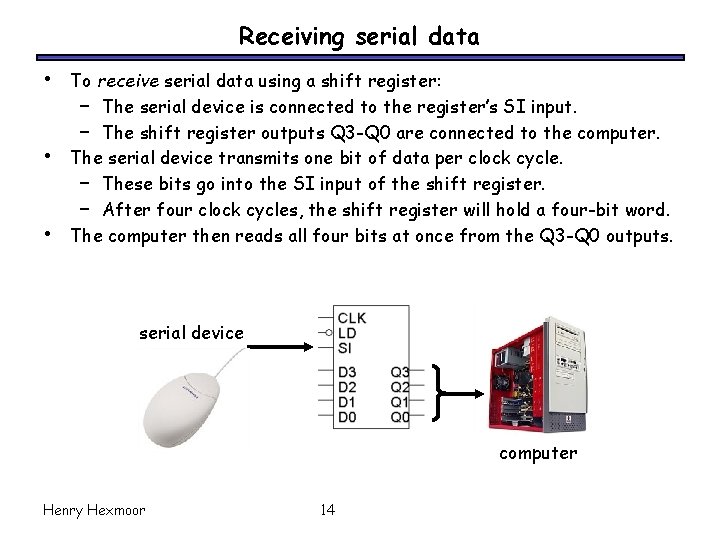
Receiving serial data • • • To receive serial data using a shift register: – The serial device is connected to the register’s SI input. – The shift register outputs Q 3 -Q 0 are connected to the computer. The serial device transmits one bit of data per clock cycle. – These bits go into the SI input of the shift register. – After four clock cycles, the shift register will hold a four-bit word. The computer then reads all four bits at once from the Q 3 -Q 0 outputs. serial device computer Henry Hexmoor 14
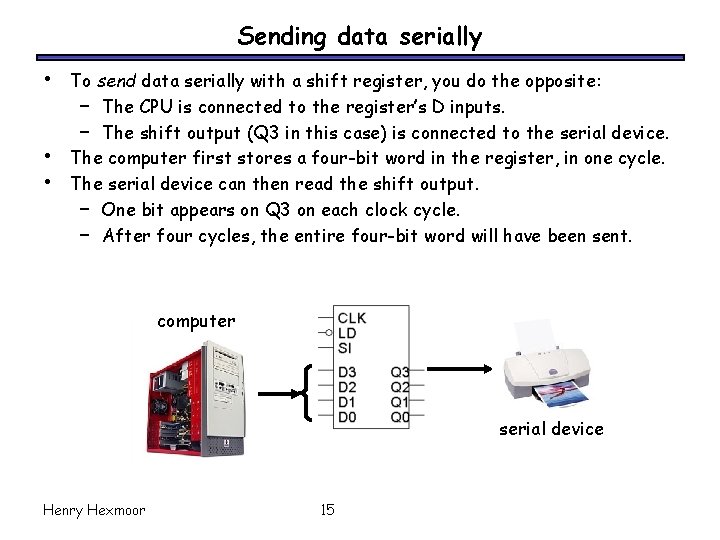
Sending data serially • • • To send data serially with a shift register, you do the opposite: – The CPU is connected to the register’s D inputs. – The shift output (Q 3 in this case) is connected to the serial device. The computer first stores a four-bit word in the register, in one cycle. The serial device can then read the shift output. – One bit appears on Q 3 on each clock cycle. – After four cycles, the entire four-bit word will have been sent. computer serial device Henry Hexmoor 15
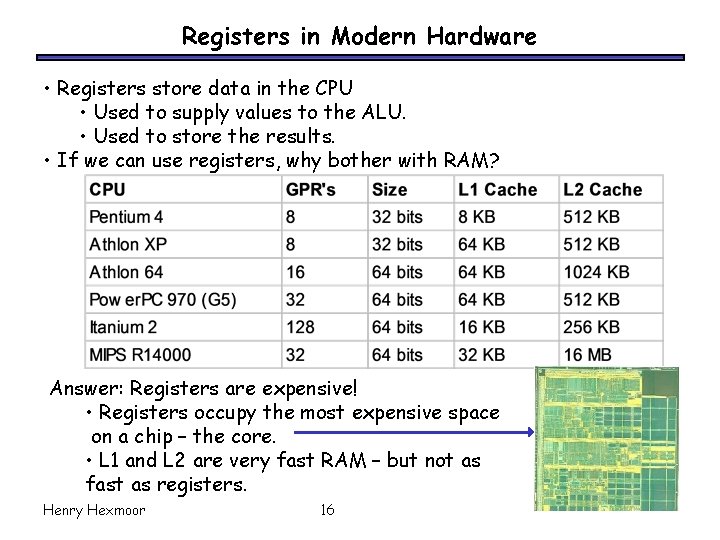
Registers in Modern Hardware • Registers store data in the CPU • Used to supply values to the ALU. • Used to store the results. • If we can use registers, why bother with RAM? Answer: Registers are expensive! • Registers occupy the most expensive space on a chip – the core. • L 1 and L 2 are very fast RAM – but not as fast as registers. Henry Hexmoor 16
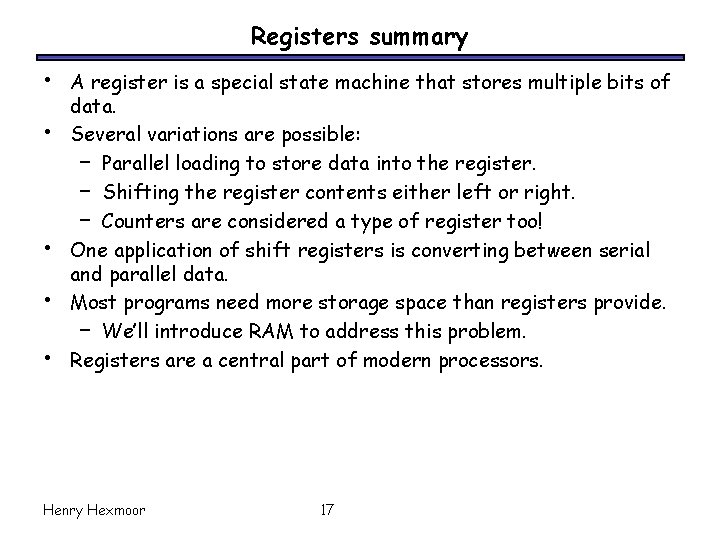
Registers summary • • • A register is a special state machine that stores multiple bits of data. Several variations are possible: – Parallel loading to store data into the register. – Shifting the register contents either left or right. – Counters are considered a type of register too! One application of shift registers is converting between serial and parallel data. Most programs need more storage space than registers provide. – We’ll introduce RAM to address this problem. Registers are a central part of modern processors. Henry Hexmoor 17