Chapter 7 Functions Types of Functions Value returning
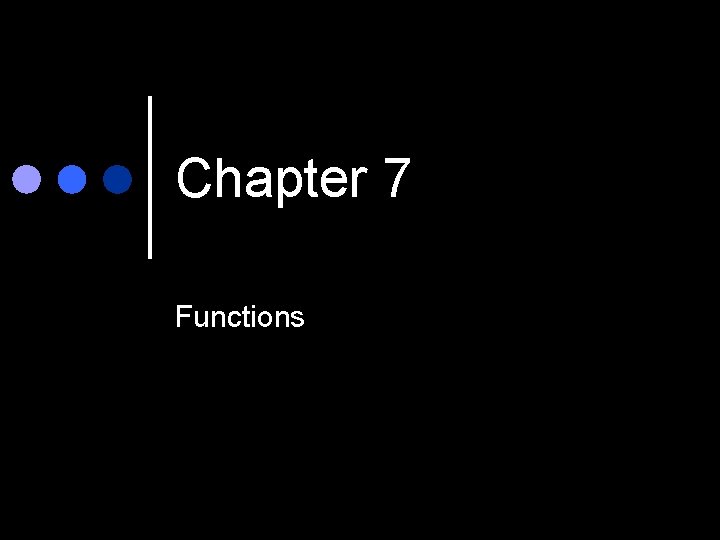
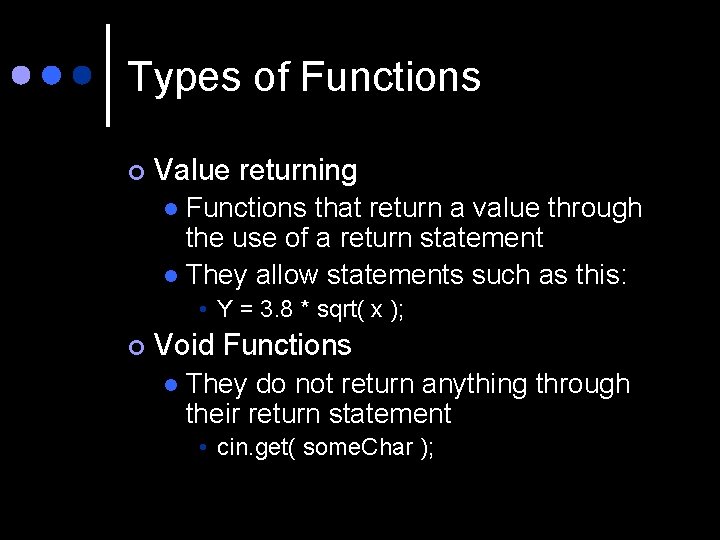
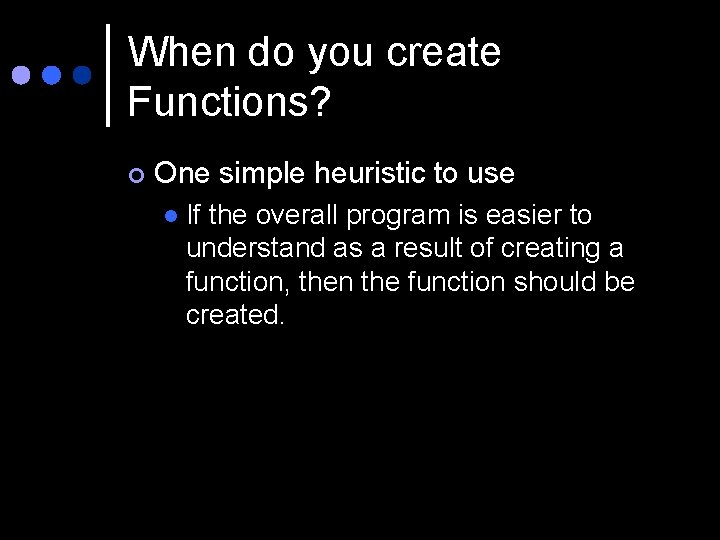
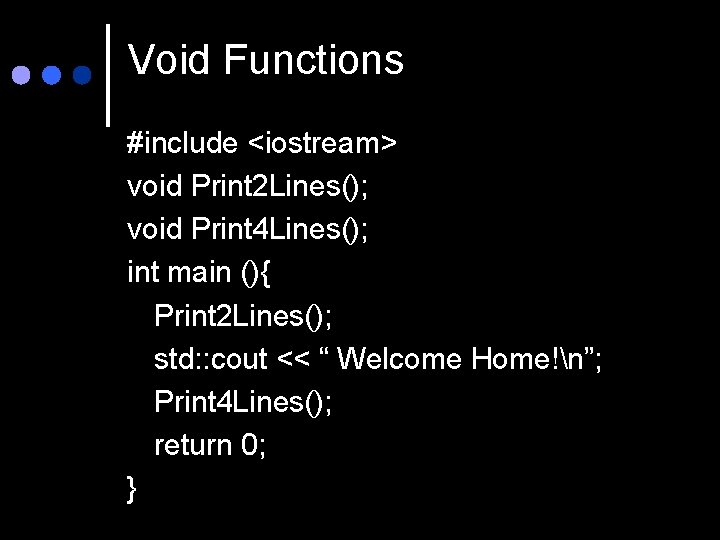
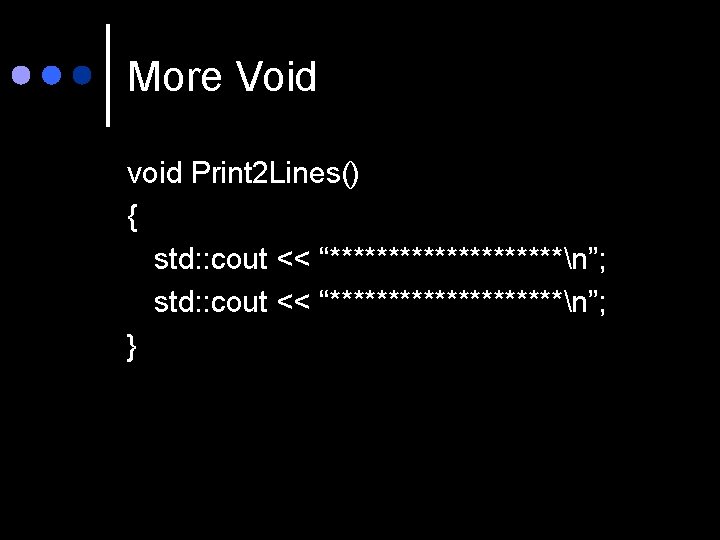
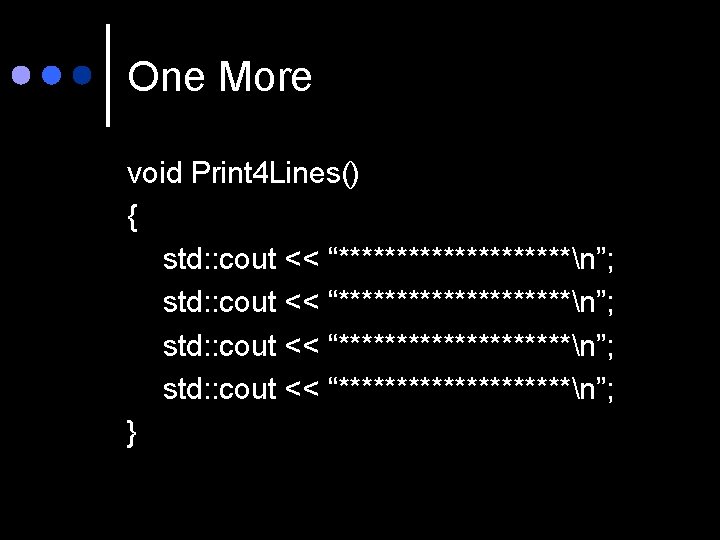
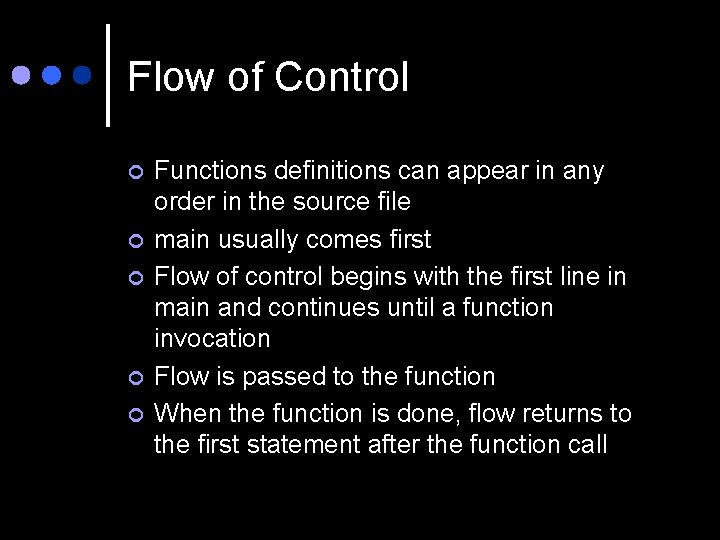
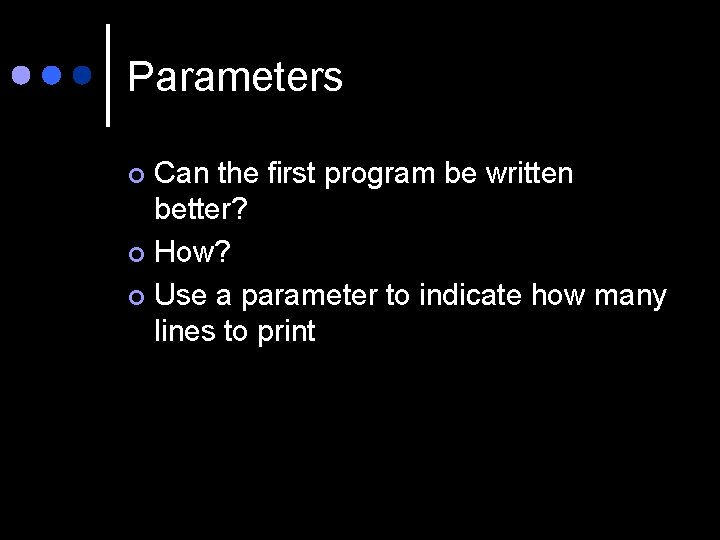
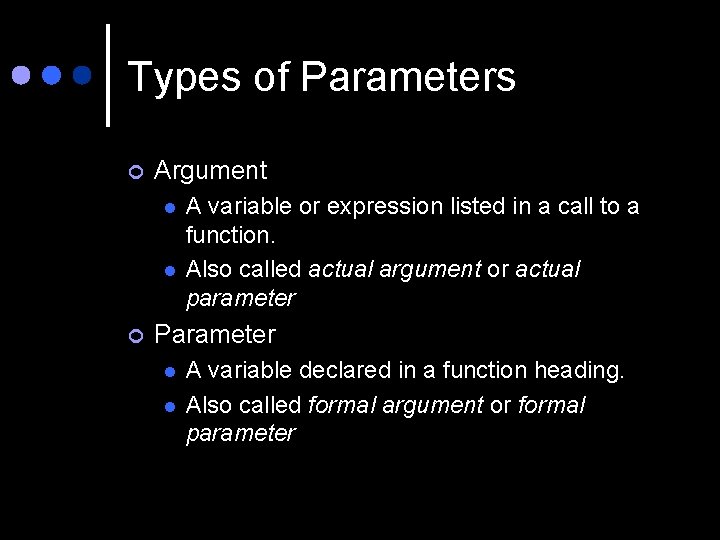
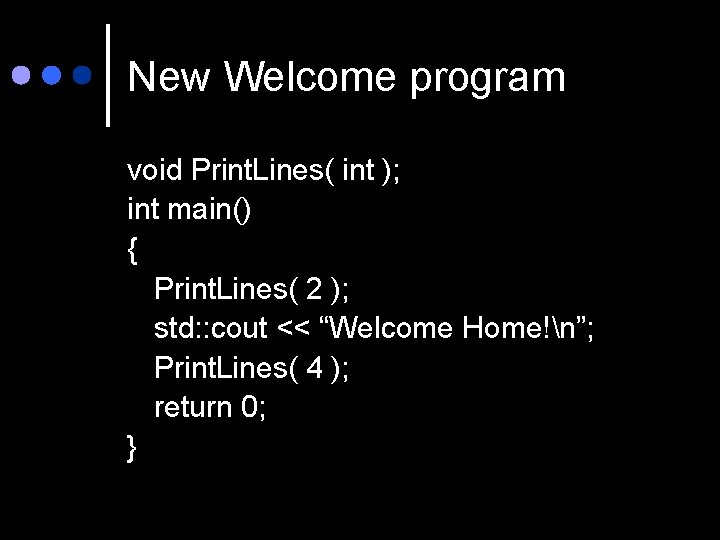
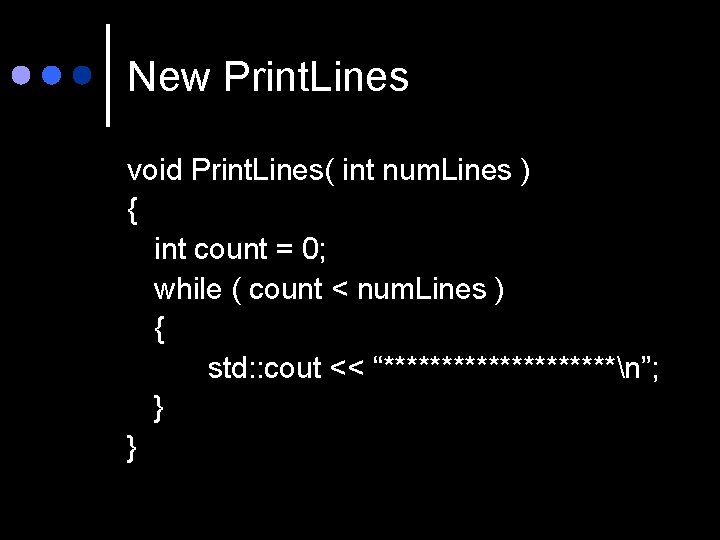
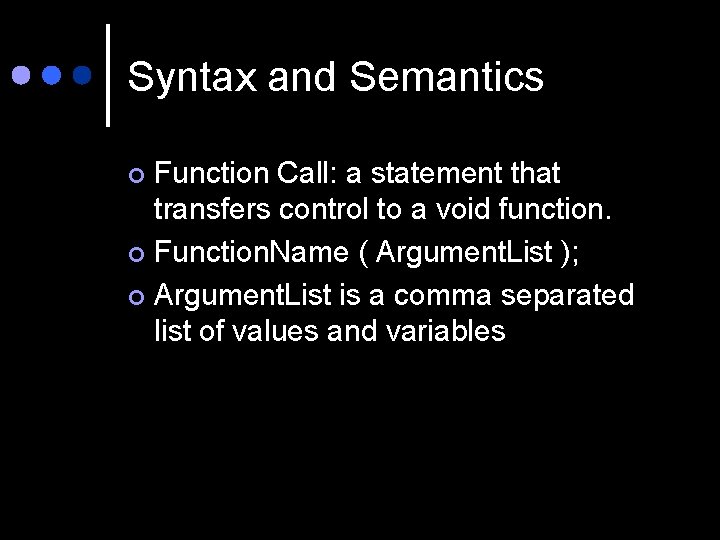
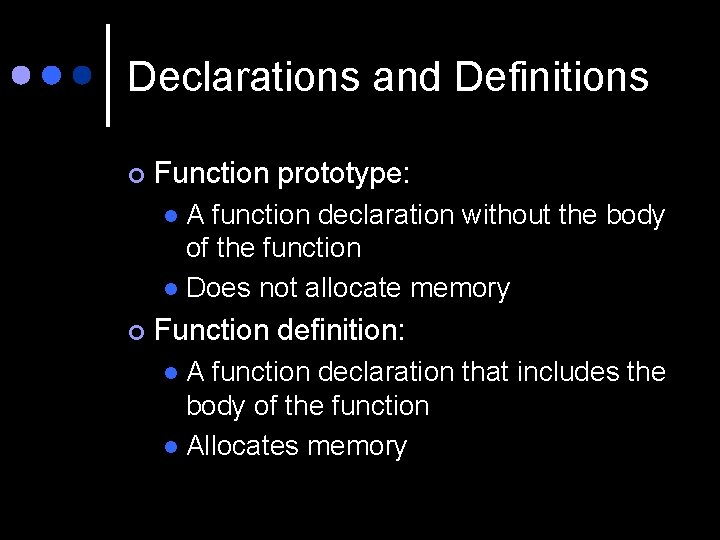
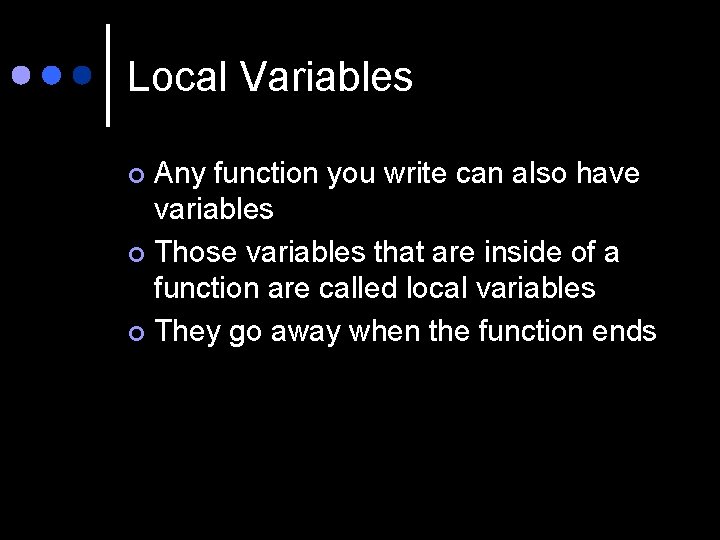
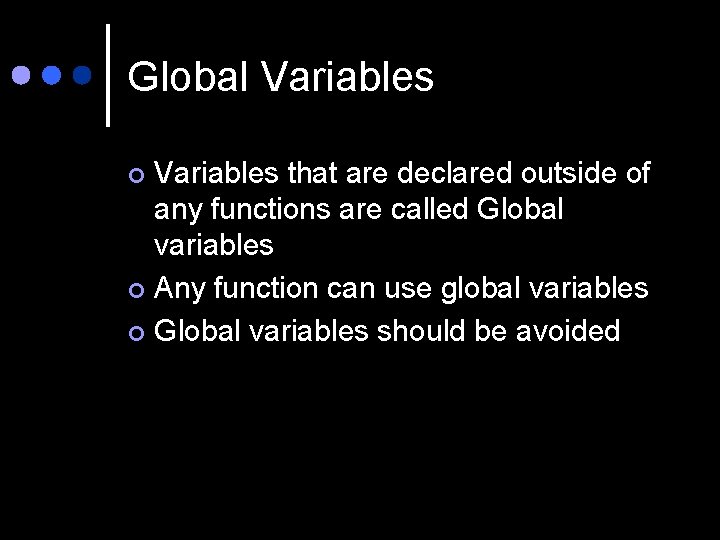
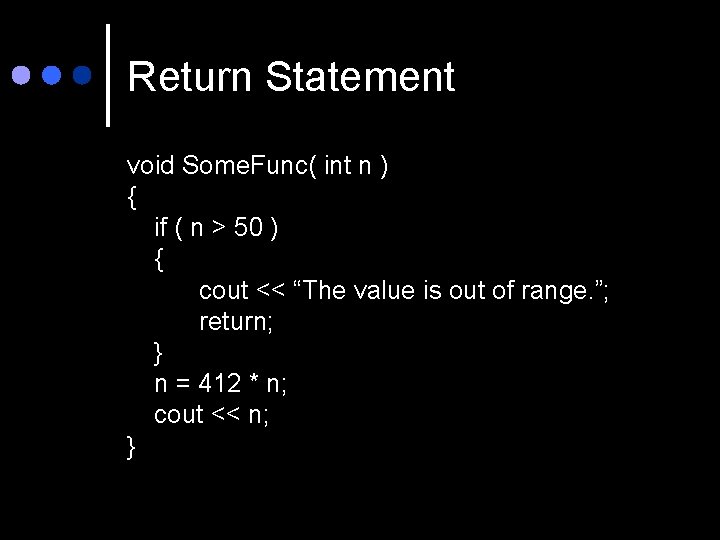
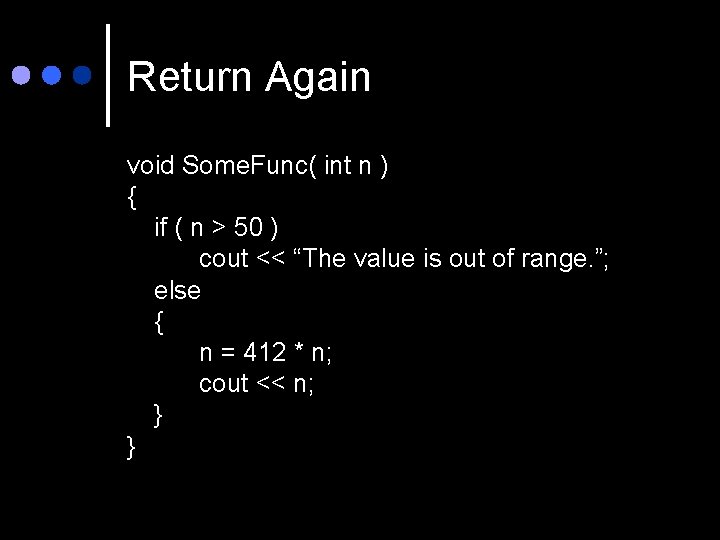
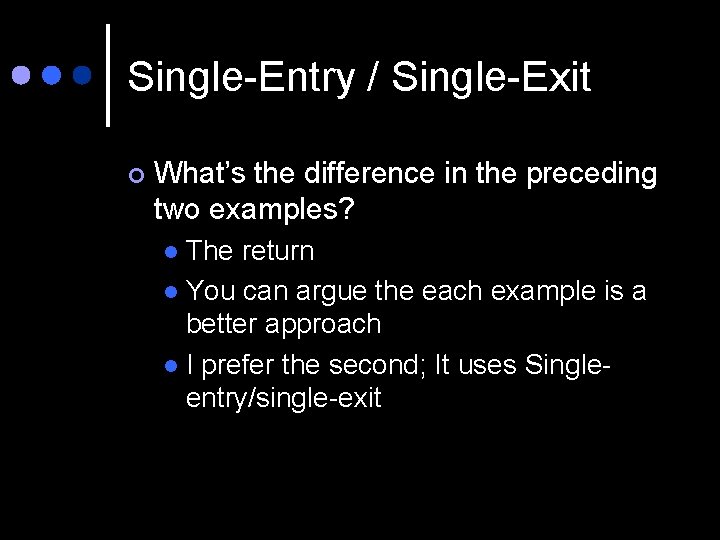
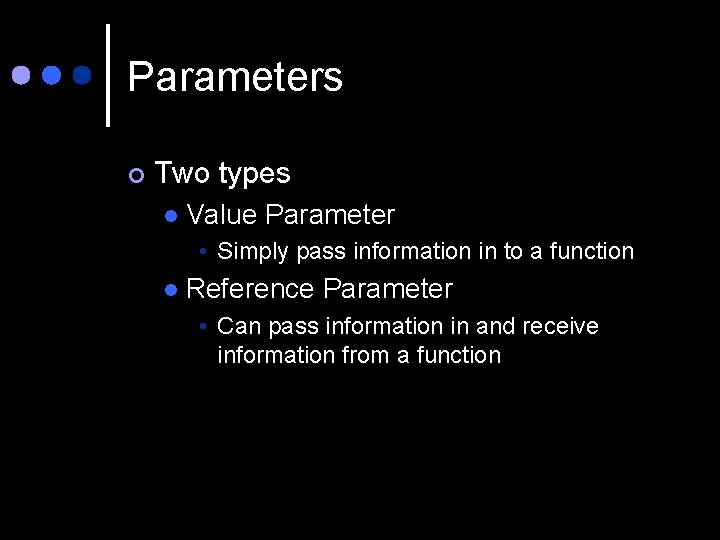
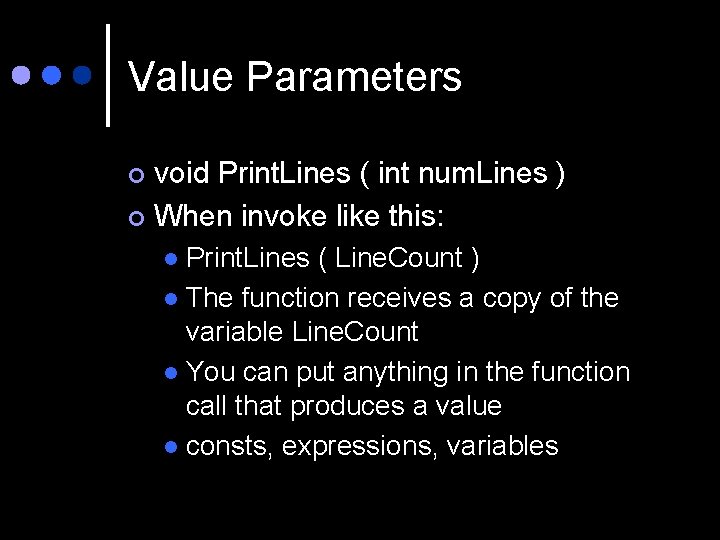
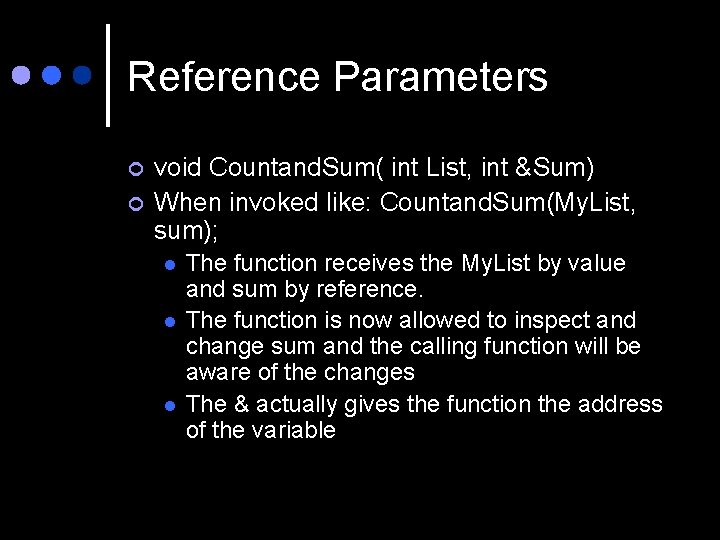
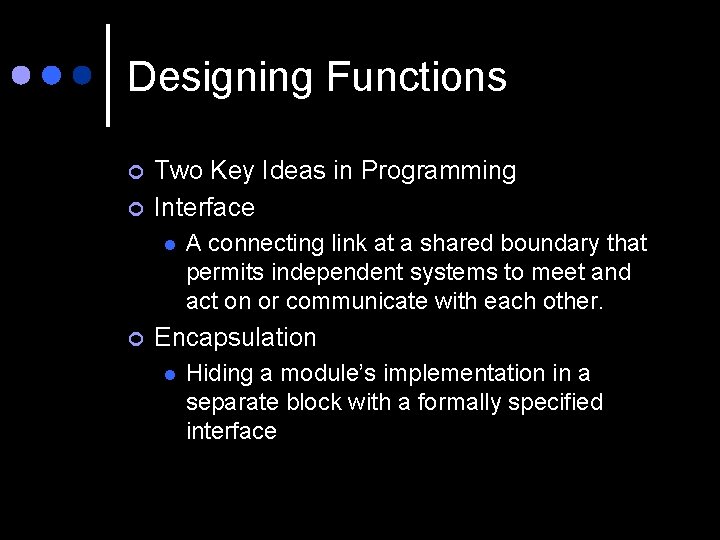
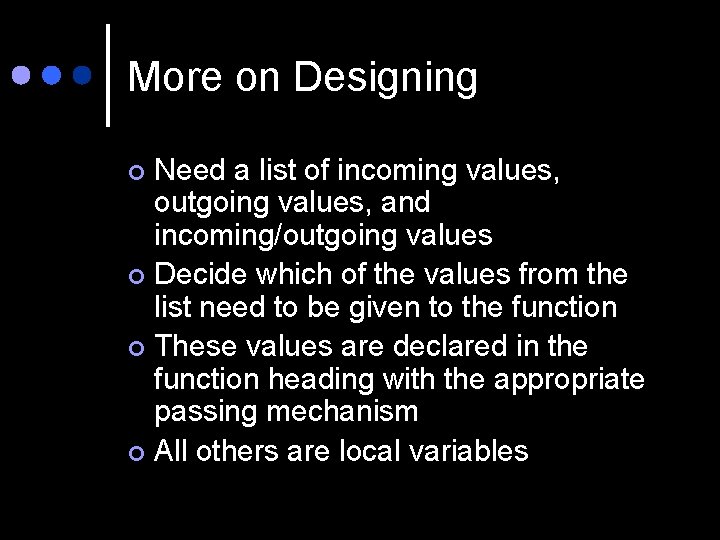
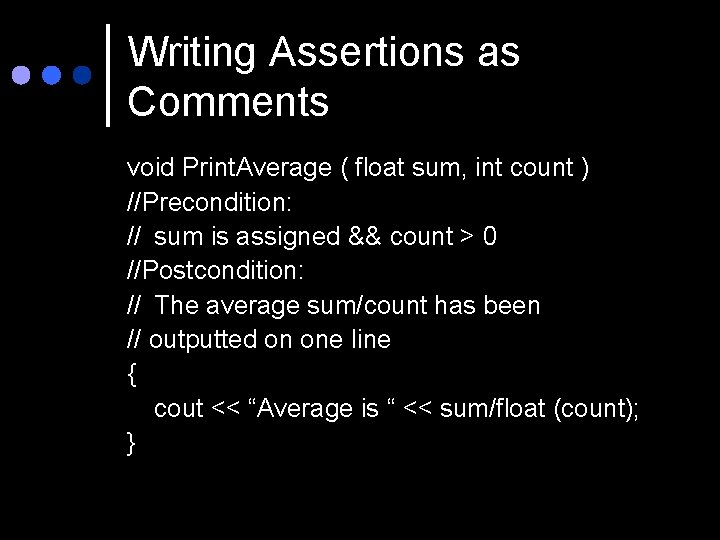
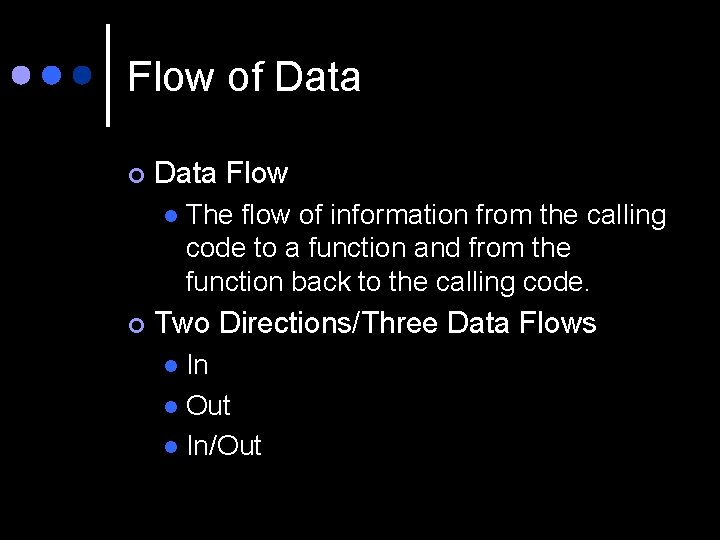
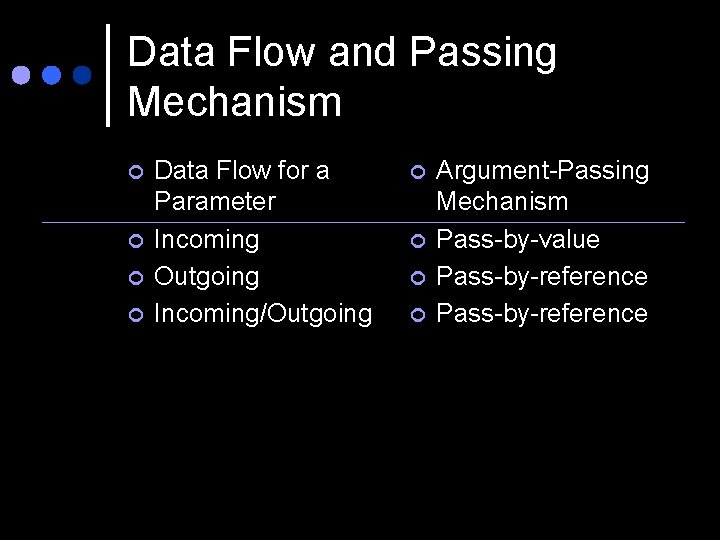
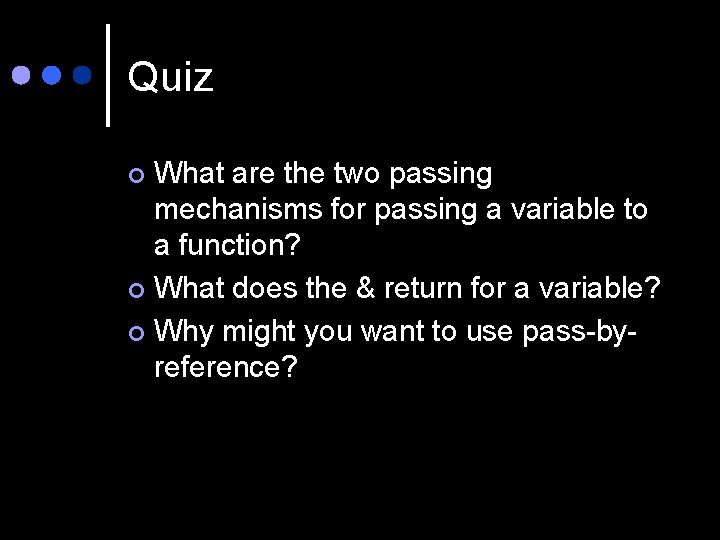
- Slides: 27
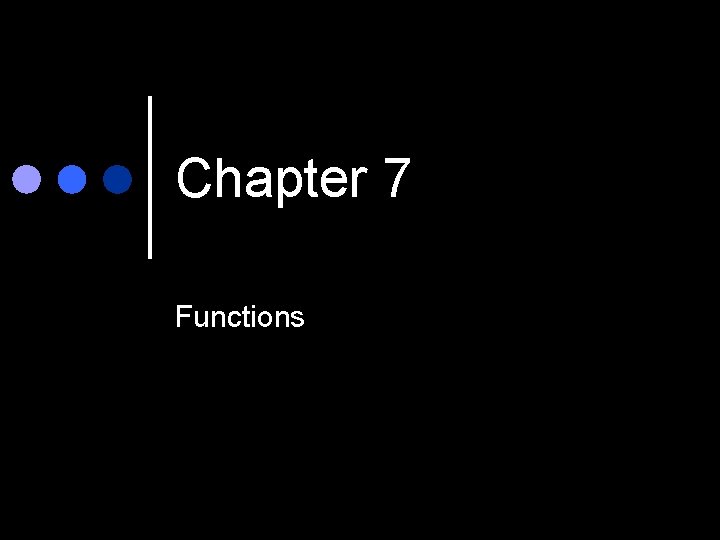
Chapter 7 Functions
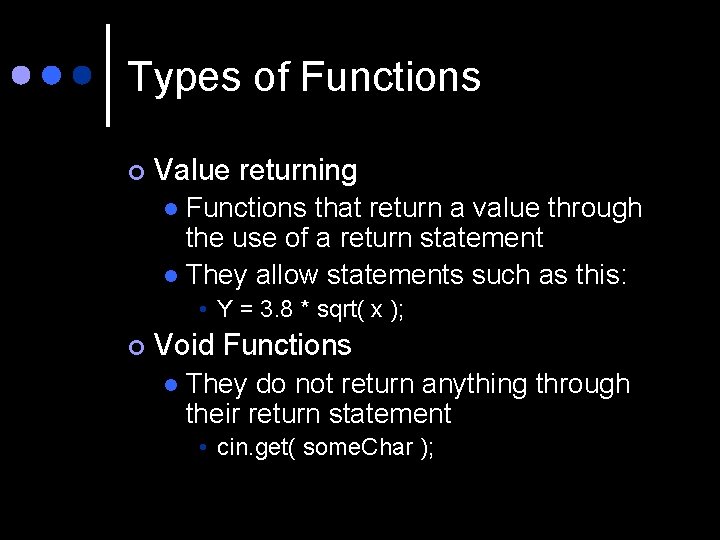
Types of Functions ¢ Value returning Functions that return a value through the use of a return statement l They allow statements such as this: l • Y = 3. 8 * sqrt( x ); ¢ Void Functions l They do not return anything through their return statement • cin. get( some. Char );
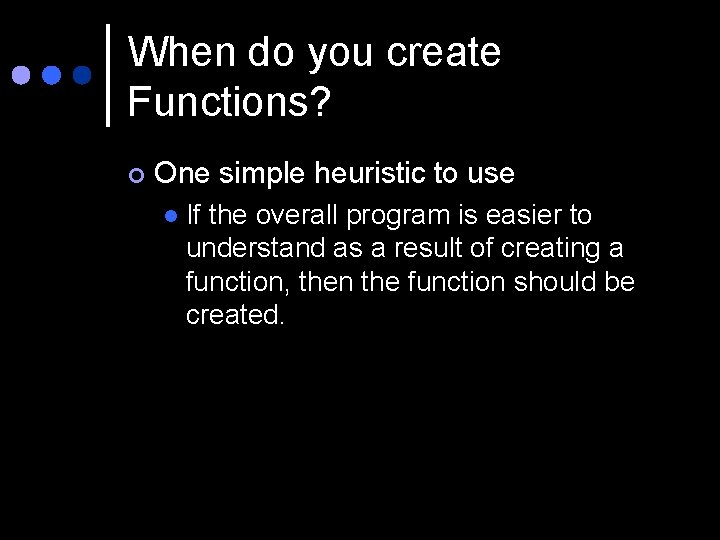
When do you create Functions? ¢ One simple heuristic to use l If the overall program is easier to understand as a result of creating a function, then the function should be created.
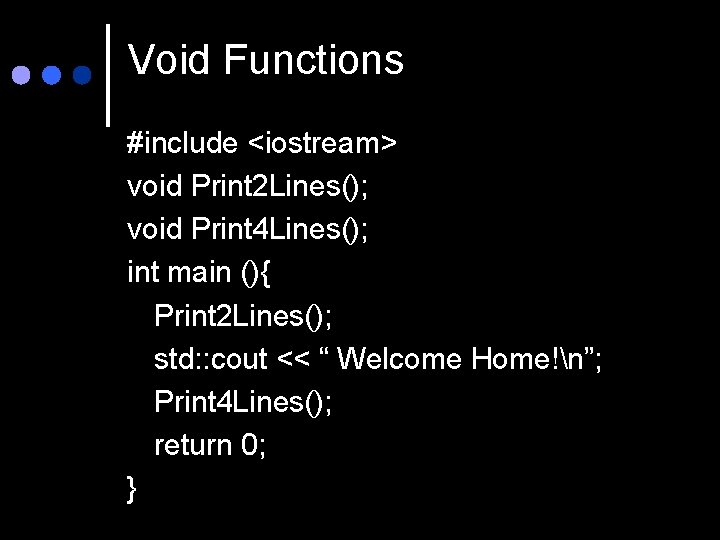
Void Functions #include <iostream> void Print 2 Lines(); void Print 4 Lines(); int main (){ Print 2 Lines(); std: : cout << “ Welcome Home!n”; Print 4 Lines(); return 0; }
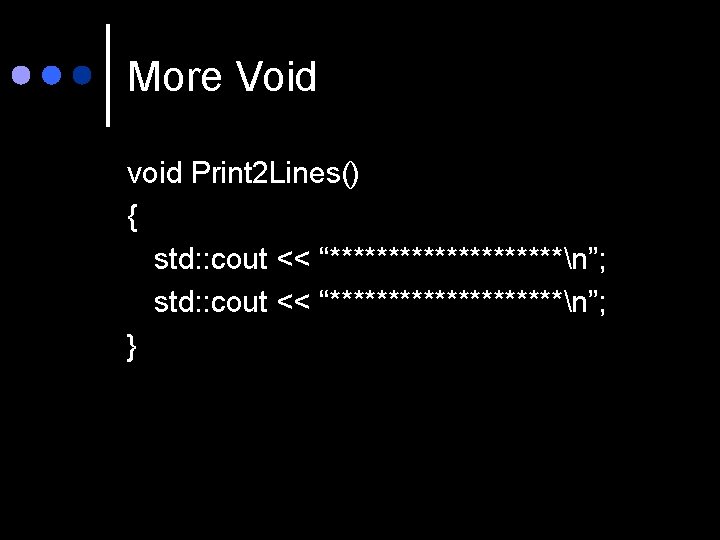
More Void void Print 2 Lines() { std: : cout << “********************n”; }
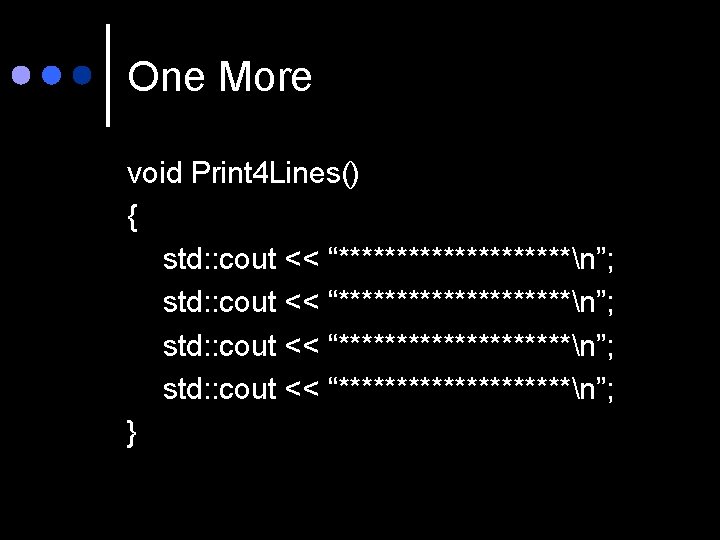
One More void Print 4 Lines() { std: : cout << “********************n”; }
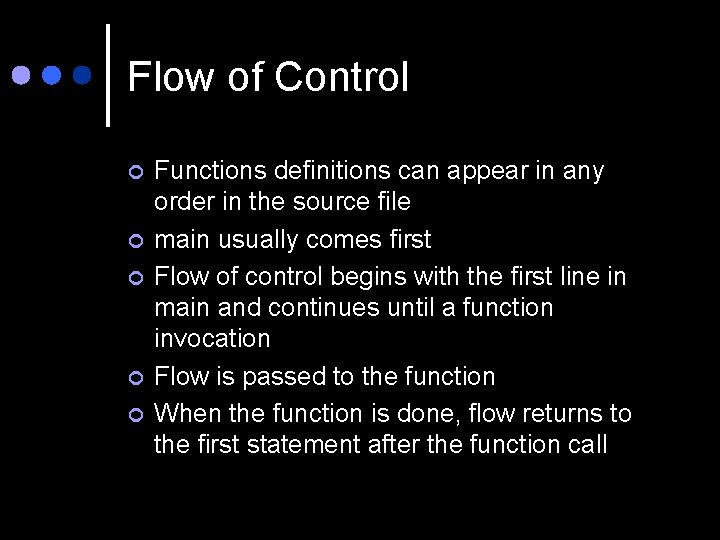
Flow of Control ¢ ¢ ¢ Functions definitions can appear in any order in the source file main usually comes first Flow of control begins with the first line in main and continues until a function invocation Flow is passed to the function When the function is done, flow returns to the first statement after the function call
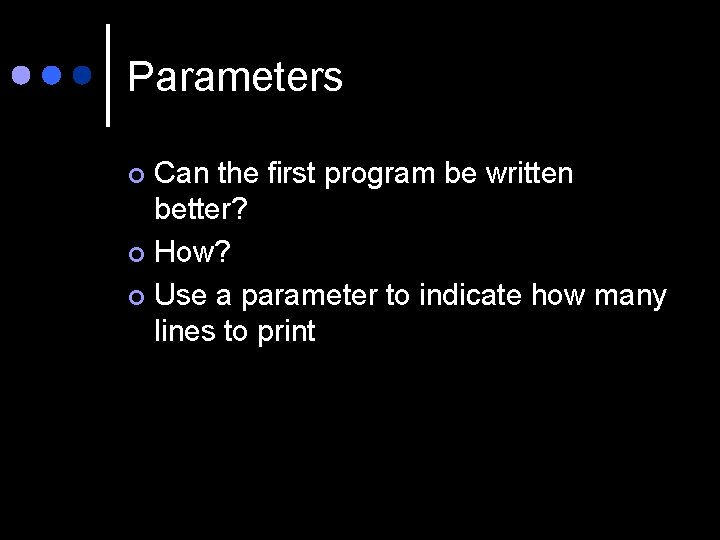
Parameters Can the first program be written better? ¢ How? ¢ Use a parameter to indicate how many lines to print ¢
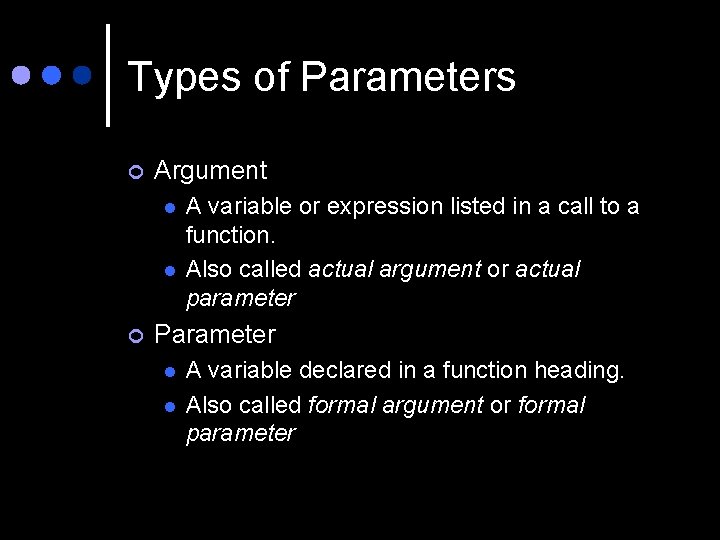
Types of Parameters ¢ Argument l l ¢ A variable or expression listed in a call to a function. Also called actual argument or actual parameter Parameter l l A variable declared in a function heading. Also called formal argument or formal parameter
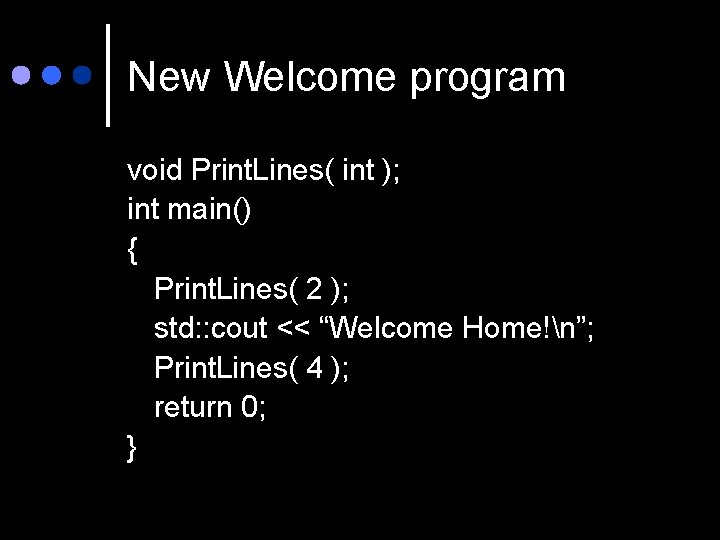
New Welcome program void Print. Lines( int ); int main() { Print. Lines( 2 ); std: : cout << “Welcome Home!n”; Print. Lines( 4 ); return 0; }
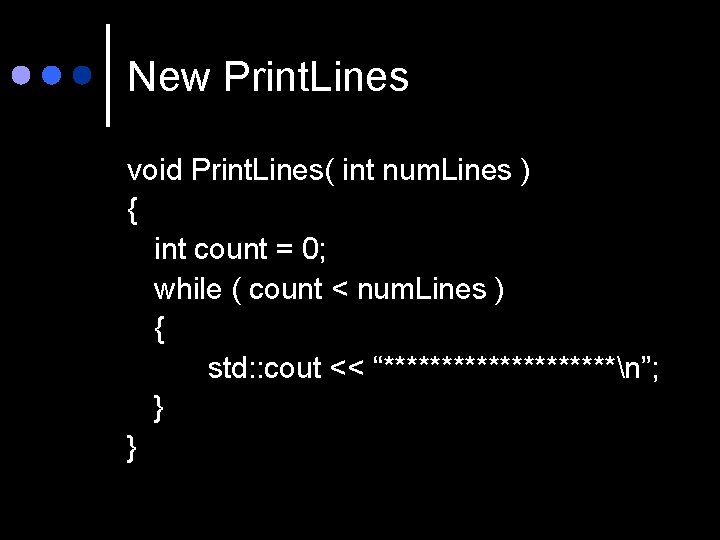
New Print. Lines void Print. Lines( int num. Lines ) { int count = 0; while ( count < num. Lines ) { std: : cout << “**********n”; } }
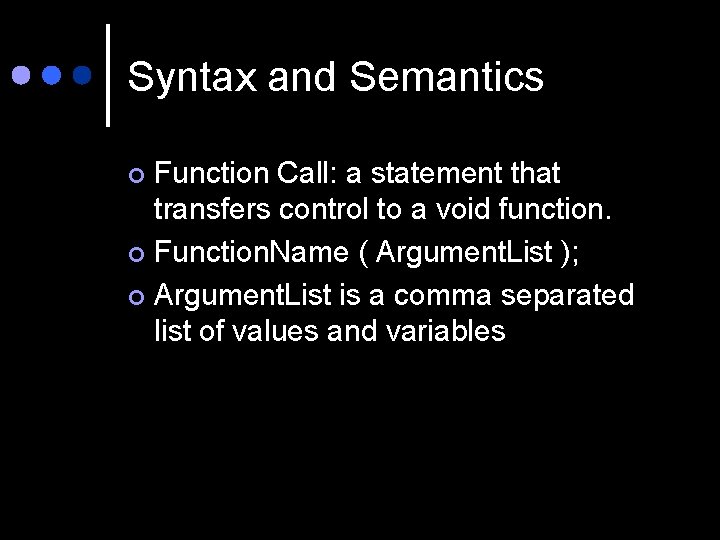
Syntax and Semantics Function Call: a statement that transfers control to a void function. ¢ Function. Name ( Argument. List ); ¢ Argument. List is a comma separated list of values and variables ¢
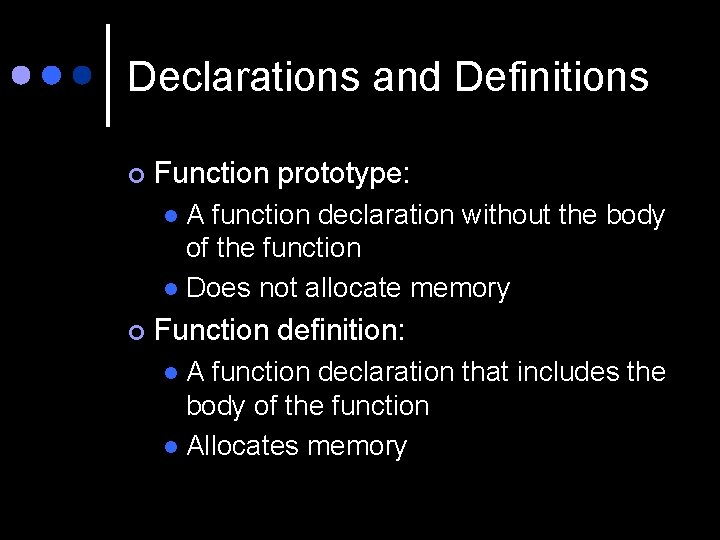
Declarations and Definitions ¢ Function prototype: A function declaration without the body of the function l Does not allocate memory l ¢ Function definition: A function declaration that includes the body of the function l Allocates memory l
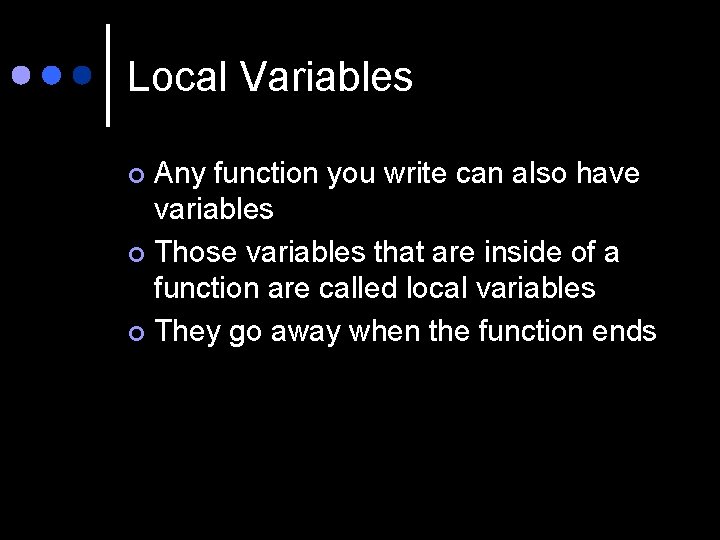
Local Variables Any function you write can also have variables ¢ Those variables that are inside of a function are called local variables ¢ They go away when the function ends ¢
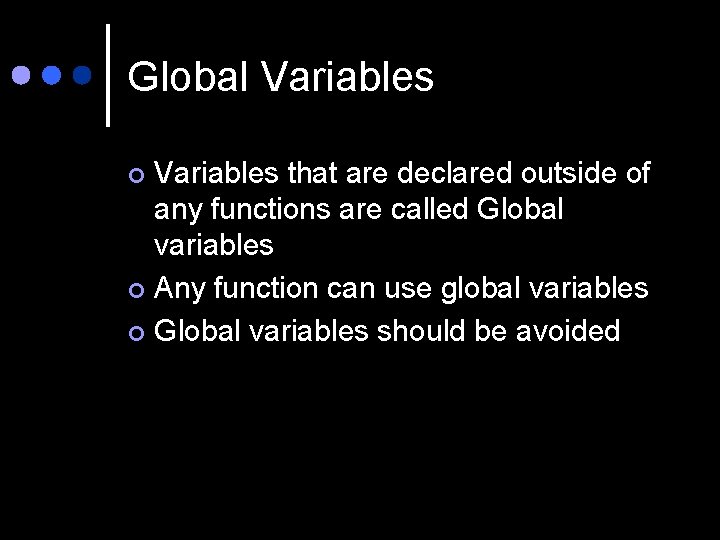
Global Variables that are declared outside of any functions are called Global variables ¢ Any function can use global variables ¢ Global variables should be avoided ¢
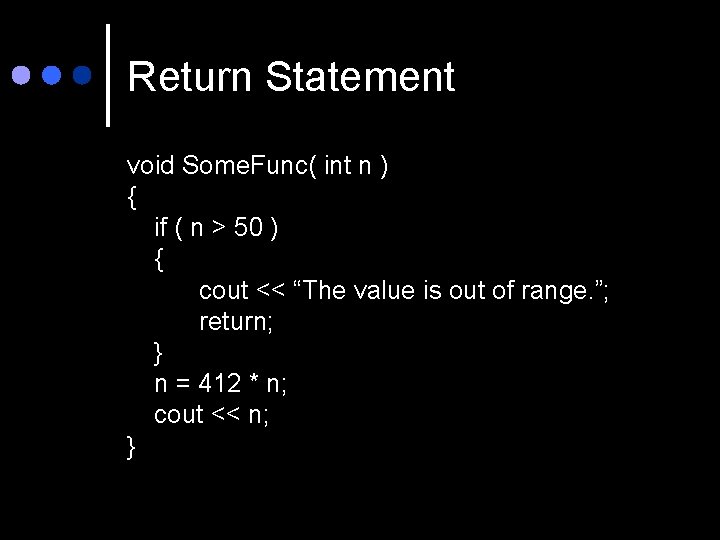
Return Statement void Some. Func( int n ) { if ( n > 50 ) { cout << “The value is out of range. ”; return; } n = 412 * n; cout << n; }
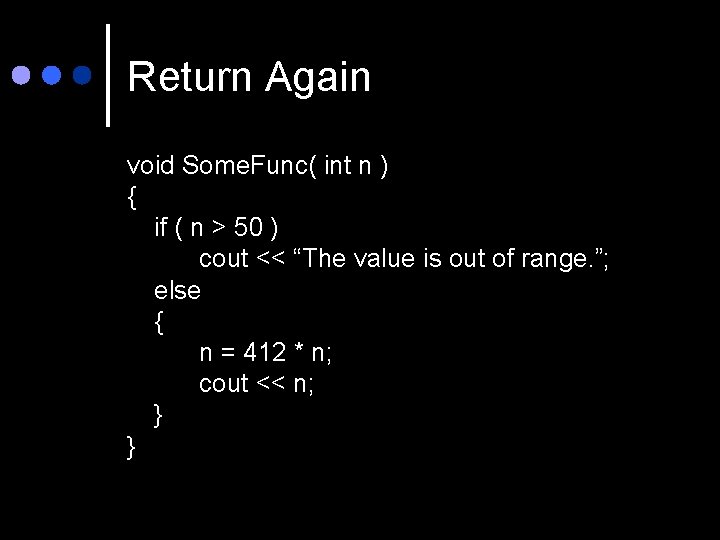
Return Again void Some. Func( int n ) { if ( n > 50 ) cout << “The value is out of range. ”; else { n = 412 * n; cout << n; } }
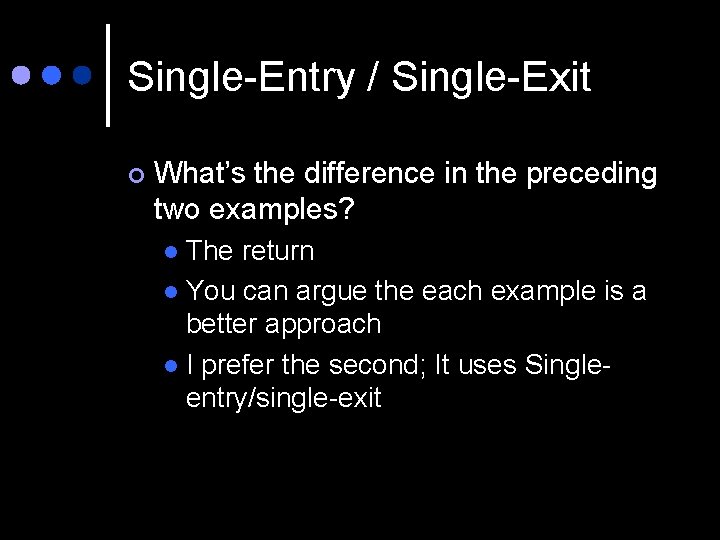
Single-Entry / Single-Exit ¢ What’s the difference in the preceding two examples? The return l You can argue the each example is a better approach l I prefer the second; It uses Singleentry/single-exit l
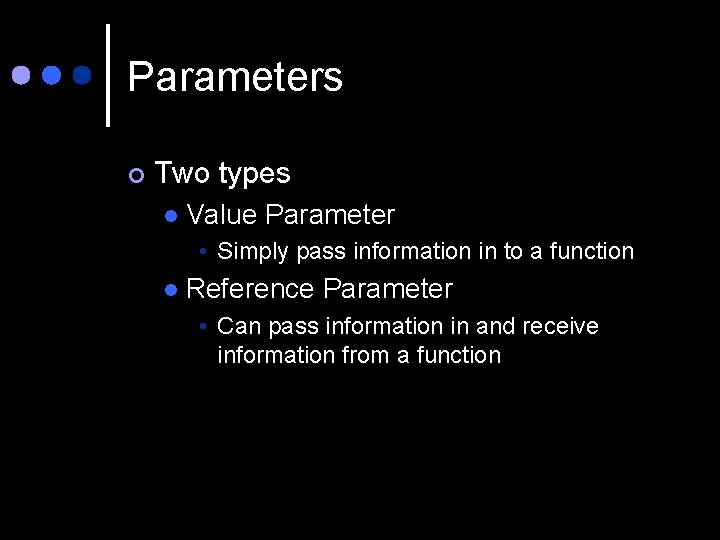
Parameters ¢ Two types l Value Parameter • Simply pass information in to a function l Reference Parameter • Can pass information in and receive information from a function
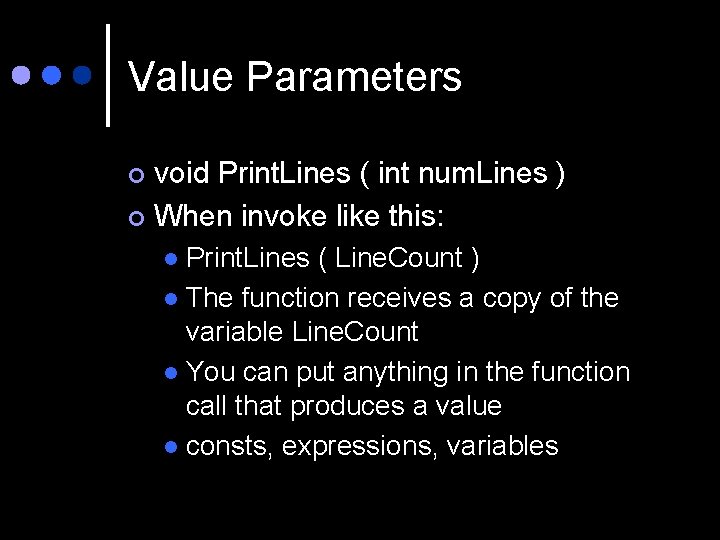
Value Parameters void Print. Lines ( int num. Lines ) ¢ When invoke like this: ¢ Print. Lines ( Line. Count ) l The function receives a copy of the variable Line. Count l You can put anything in the function call that produces a value l consts, expressions, variables l
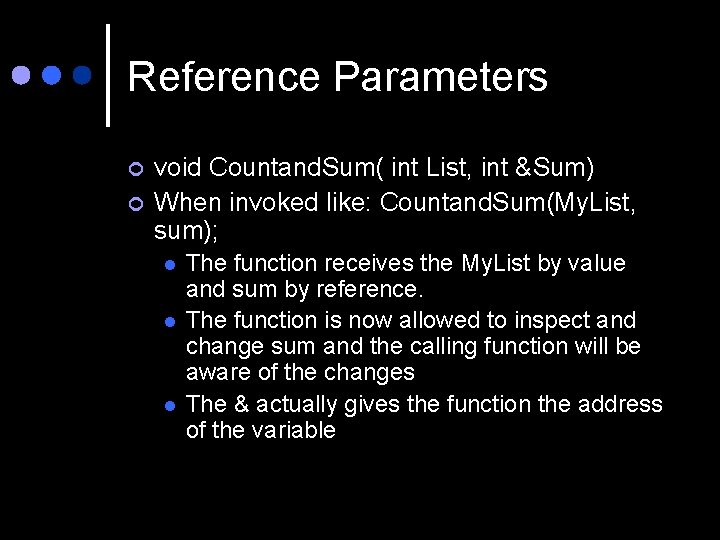
Reference Parameters ¢ ¢ void Countand. Sum( int List, int &Sum) When invoked like: Countand. Sum(My. List, sum); l l l The function receives the My. List by value and sum by reference. The function is now allowed to inspect and change sum and the calling function will be aware of the changes The & actually gives the function the address of the variable
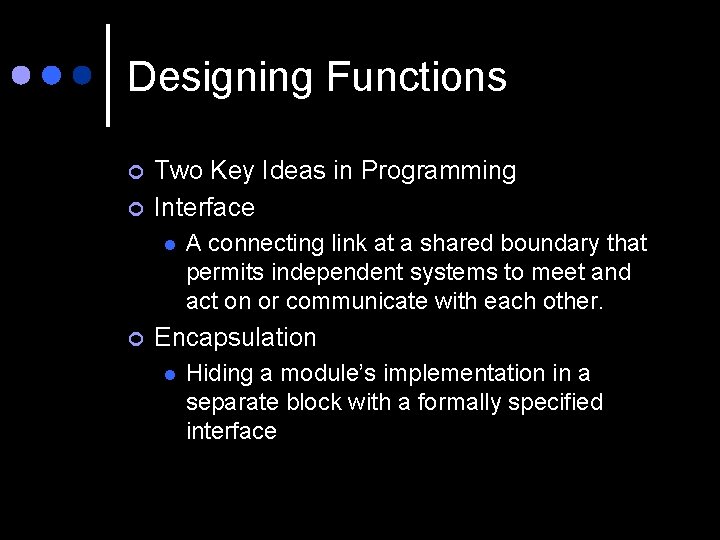
Designing Functions ¢ ¢ Two Key Ideas in Programming Interface l ¢ A connecting link at a shared boundary that permits independent systems to meet and act on or communicate with each other. Encapsulation l Hiding a module’s implementation in a separate block with a formally specified interface
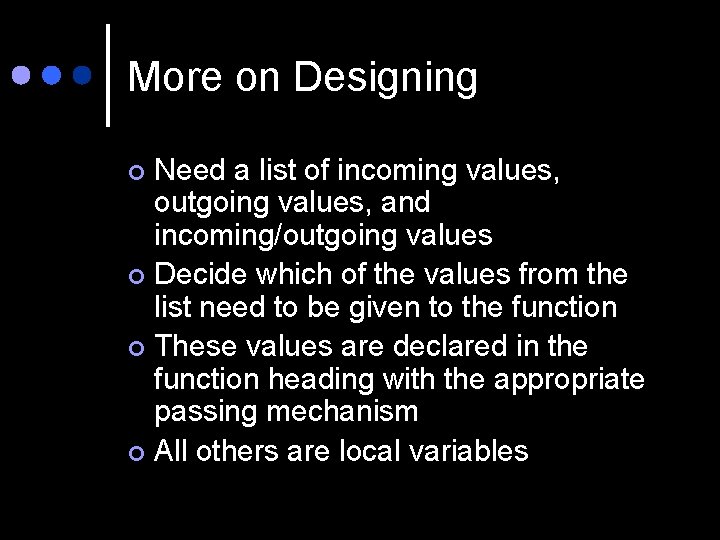
More on Designing Need a list of incoming values, outgoing values, and incoming/outgoing values ¢ Decide which of the values from the list need to be given to the function ¢ These values are declared in the function heading with the appropriate passing mechanism ¢ All others are local variables ¢
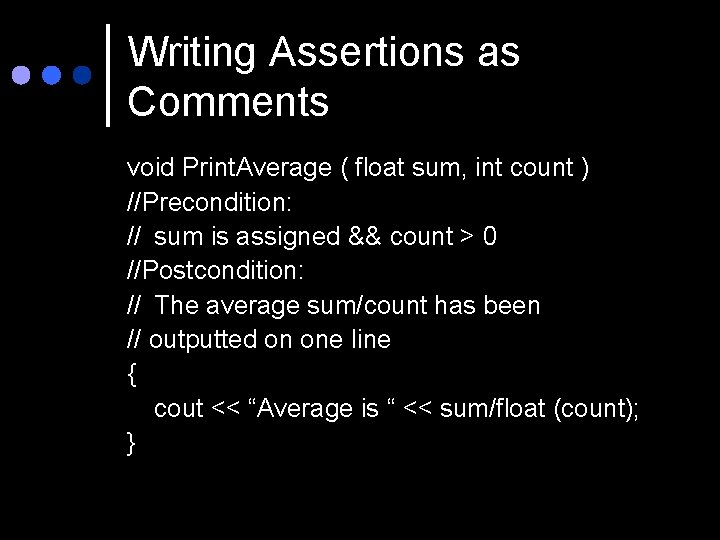
Writing Assertions as Comments void Print. Average ( float sum, int count ) //Precondition: // sum is assigned && count > 0 //Postcondition: // The average sum/count has been // outputted on one line { cout << “Average is “ << sum/float (count); }
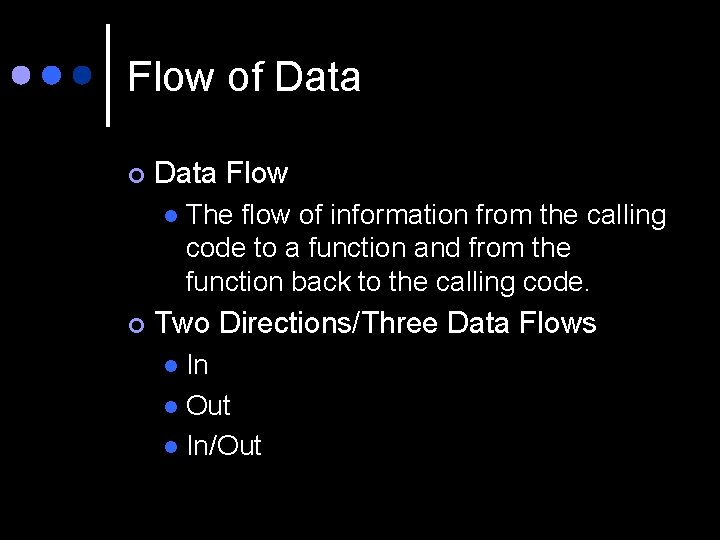
Flow of Data ¢ Data Flow l ¢ The flow of information from the calling code to a function and from the function back to the calling code. Two Directions/Three Data Flows In l Out l In/Out l
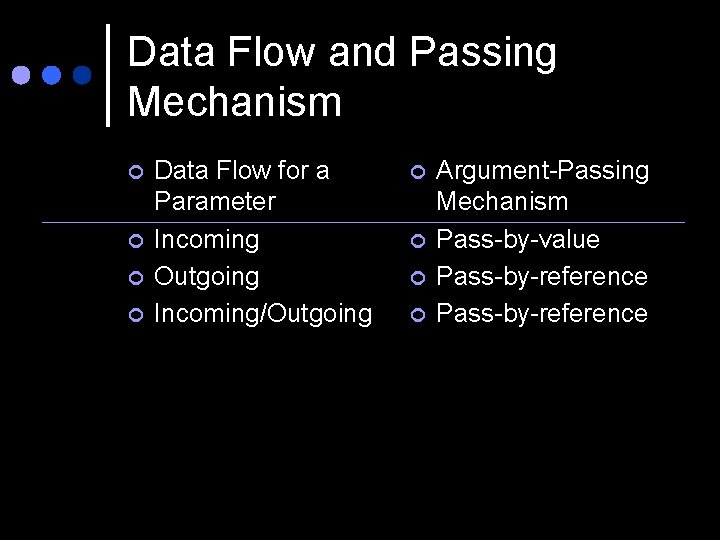
Data Flow and Passing Mechanism ¢ ¢ Data Flow for a Parameter Incoming Outgoing Incoming/Outgoing ¢ ¢ Argument-Passing Mechanism Pass-by-value Pass-by-reference
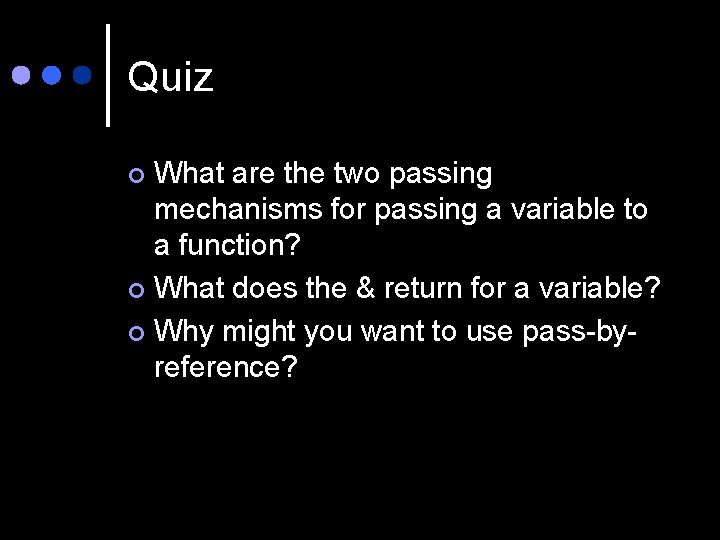
Quiz What are the two passing mechanisms for passing a variable to a function? ¢ What does the & return for a variable? ¢ Why might you want to use pass-byreference? ¢