Chapter 7 ComputerAided Design and Drafting in Architecture
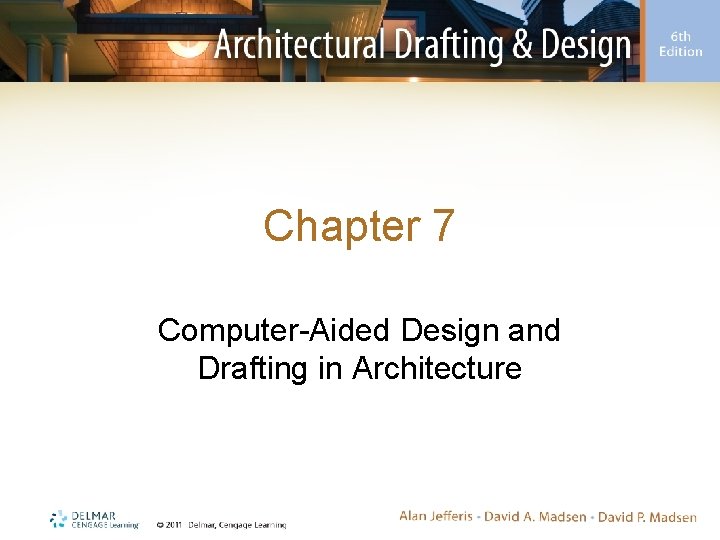
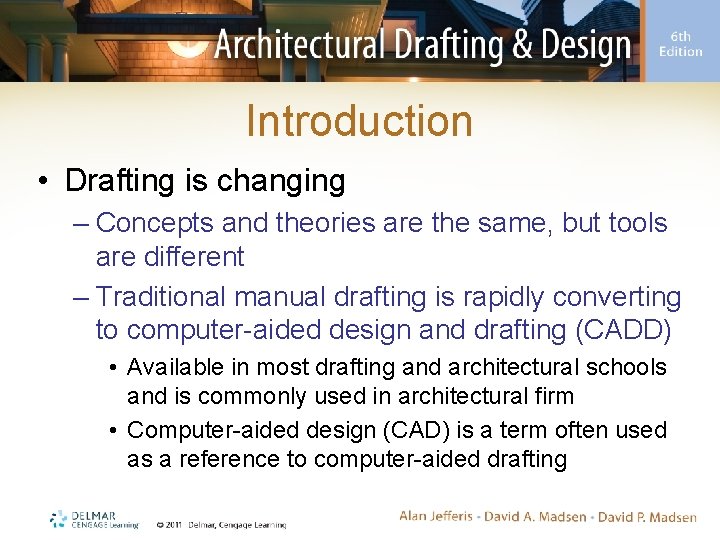
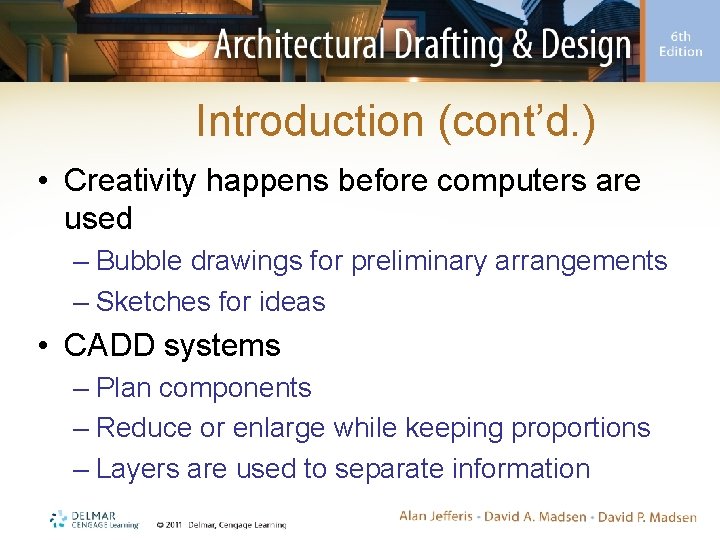
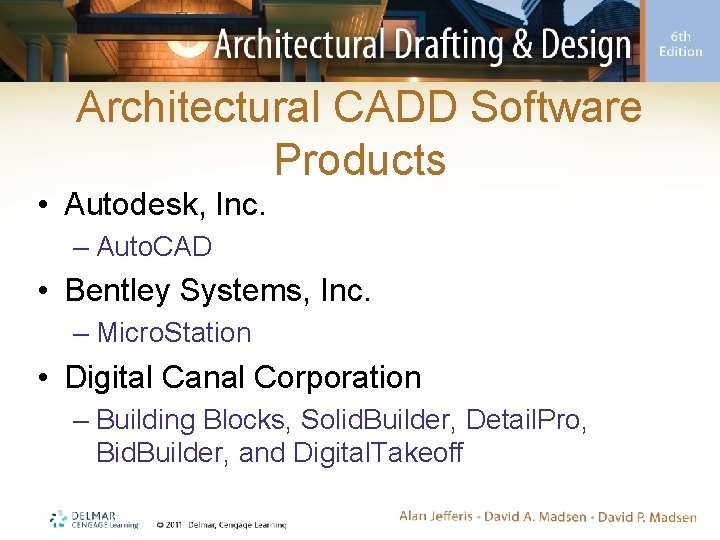
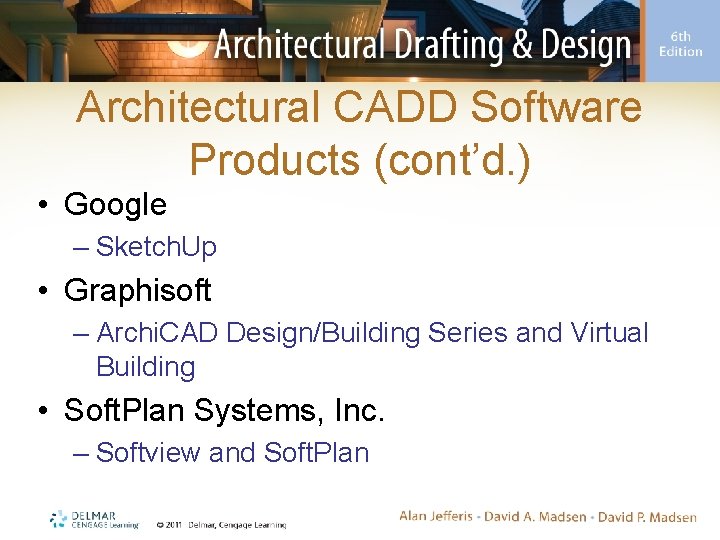
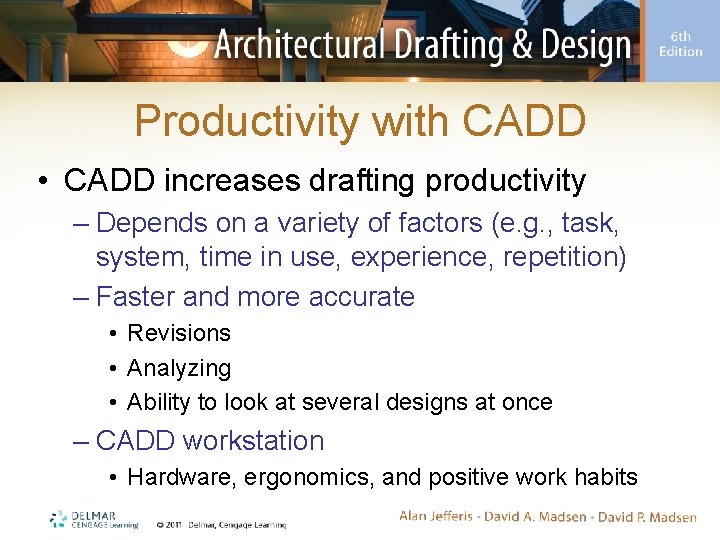
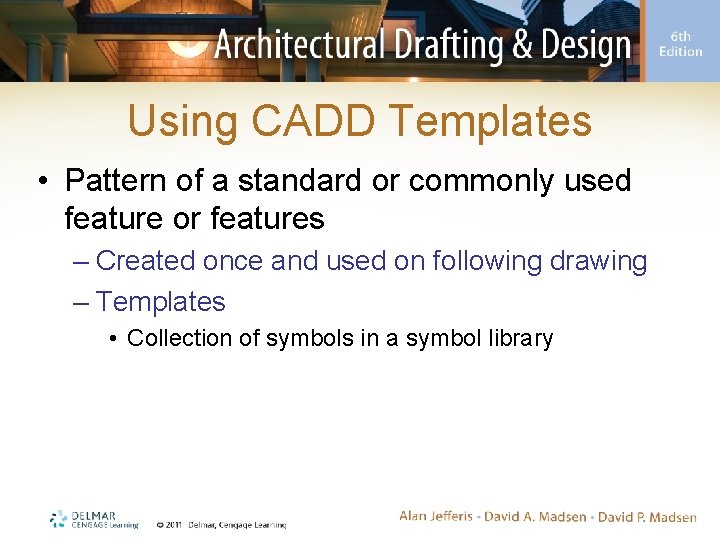
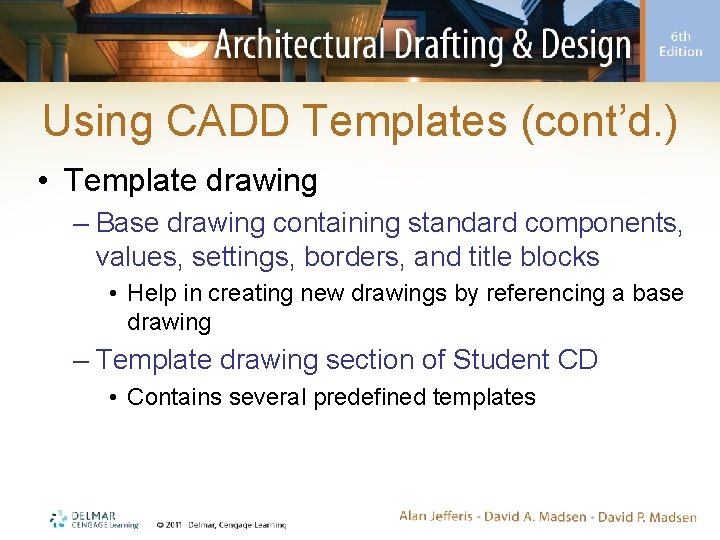
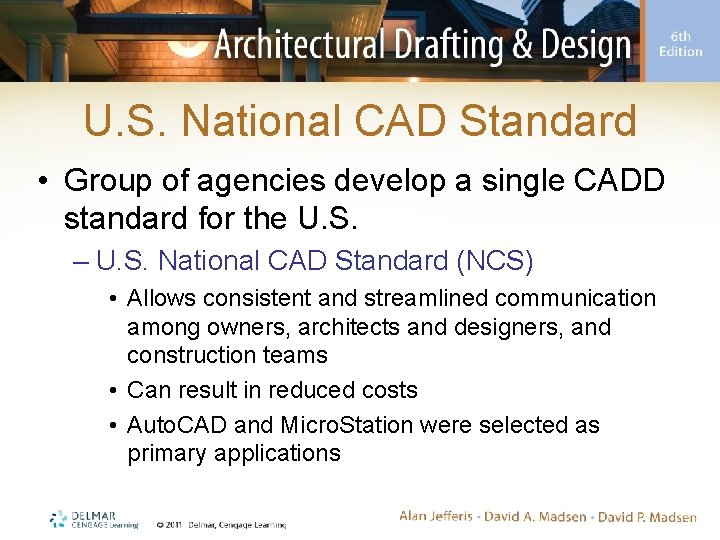
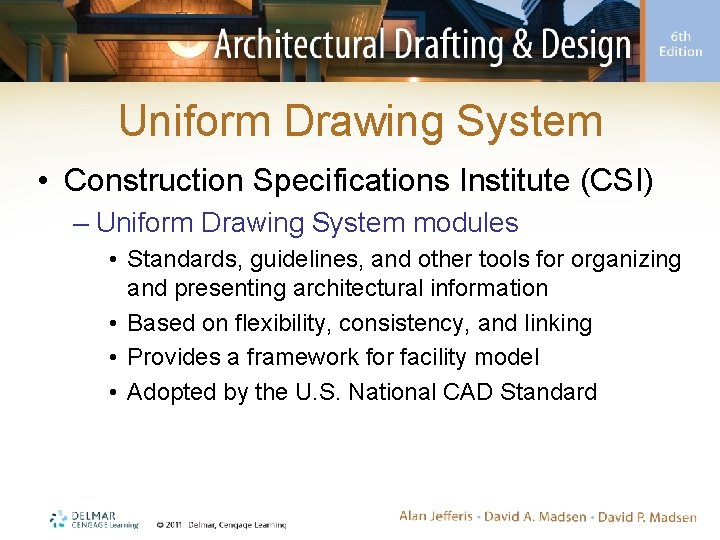
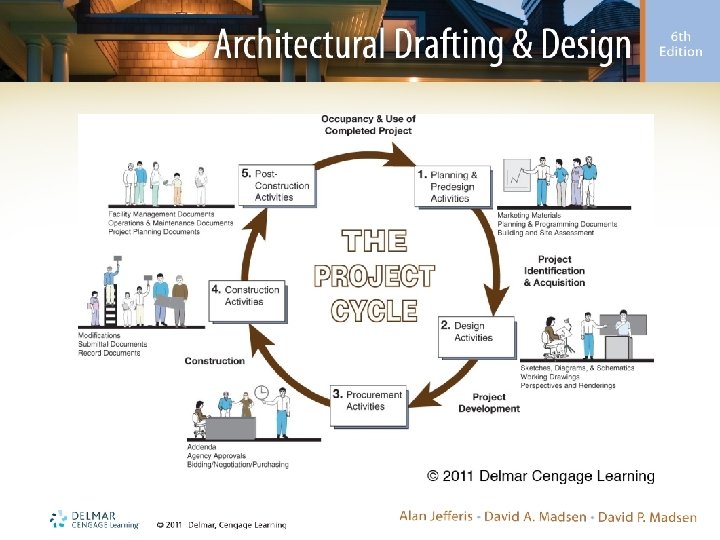
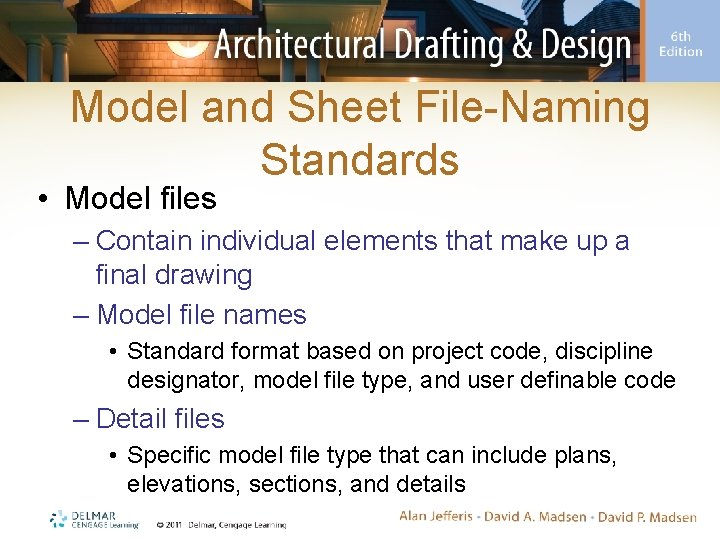
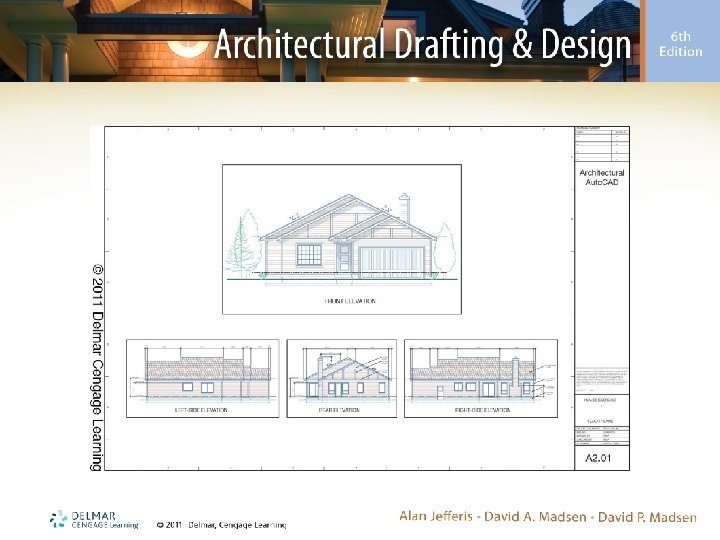
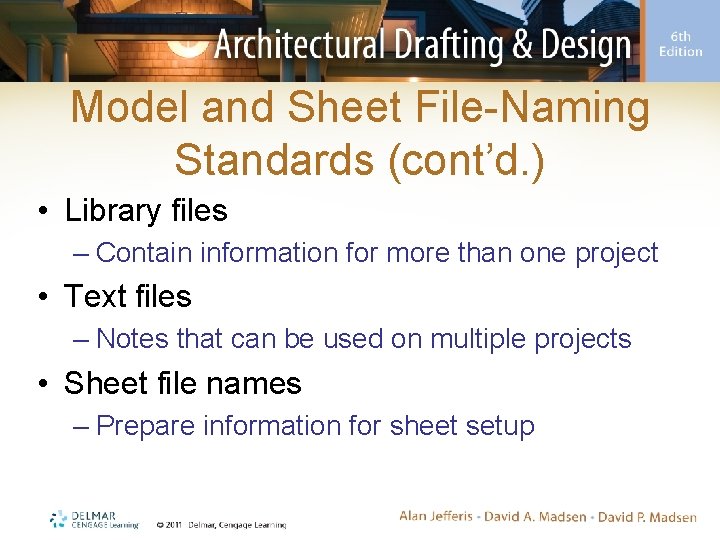
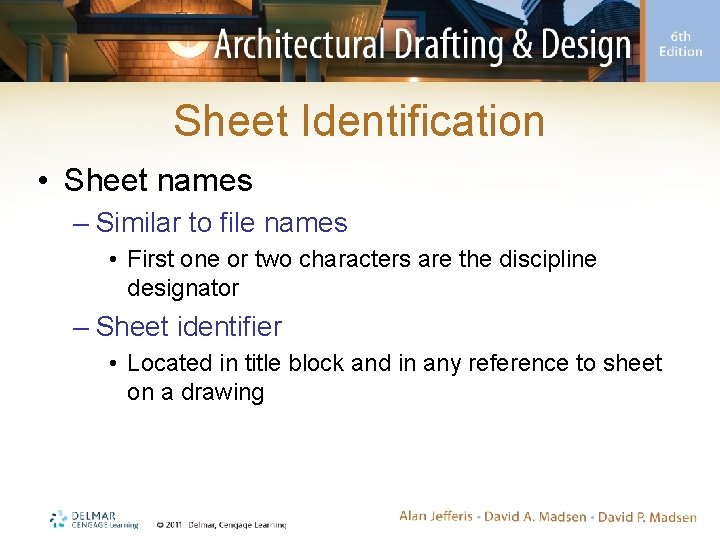
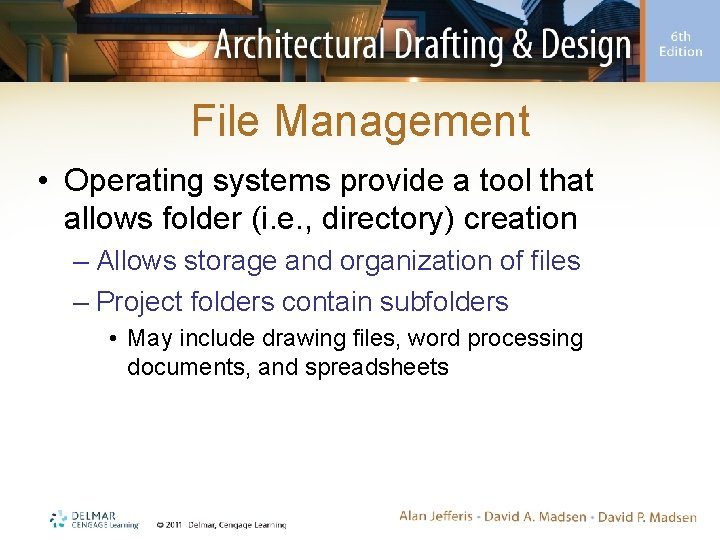
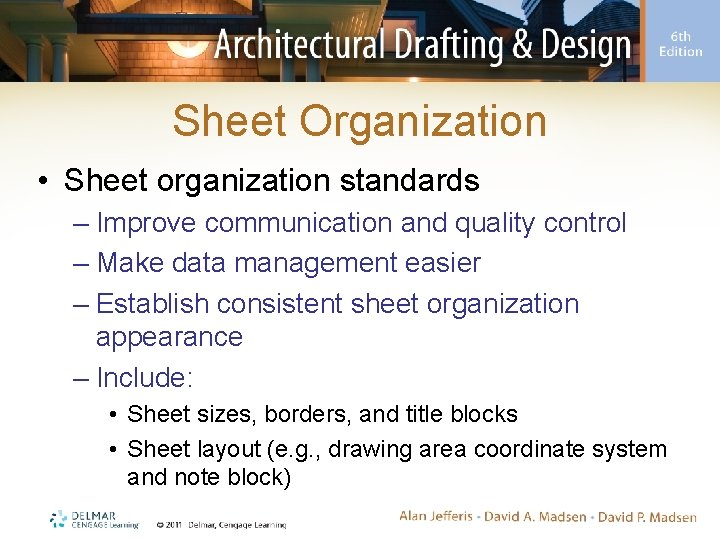
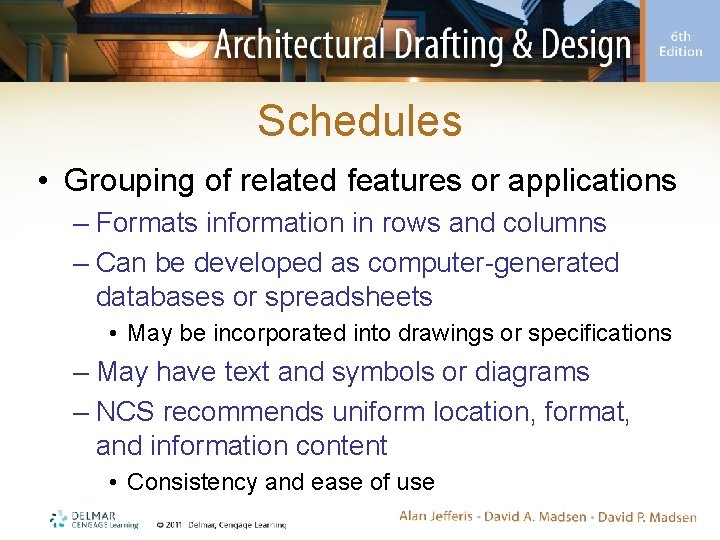
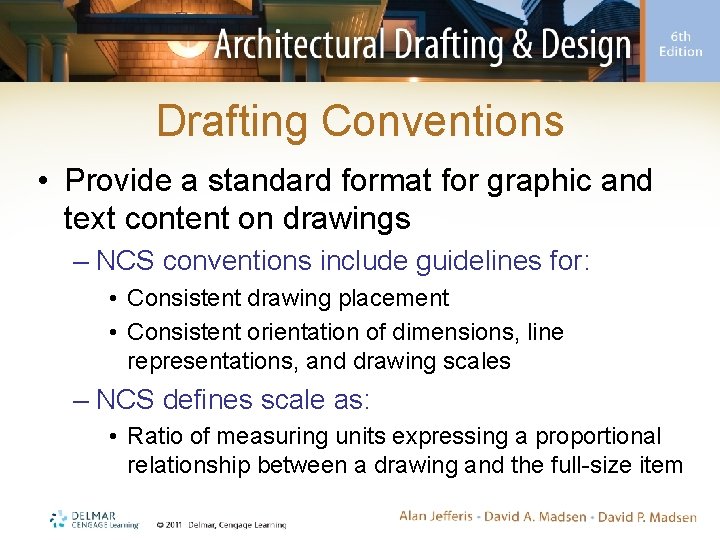

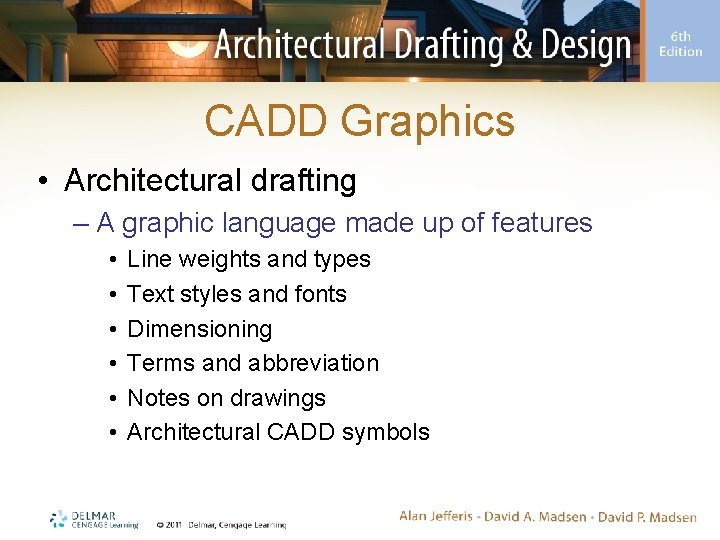
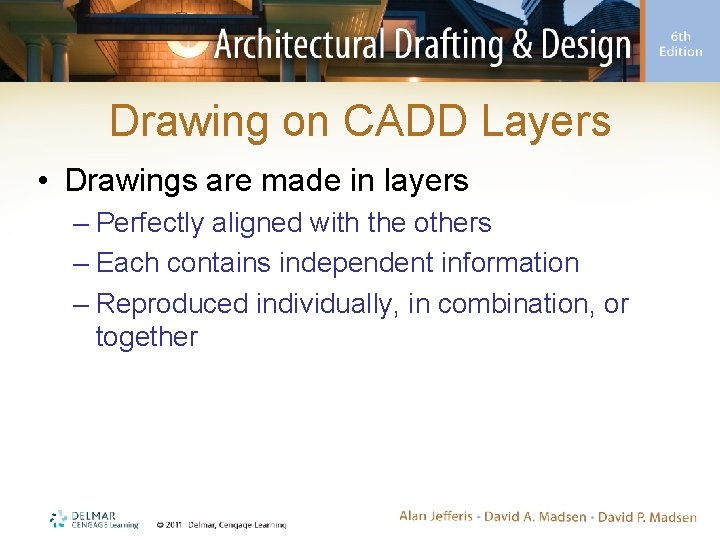
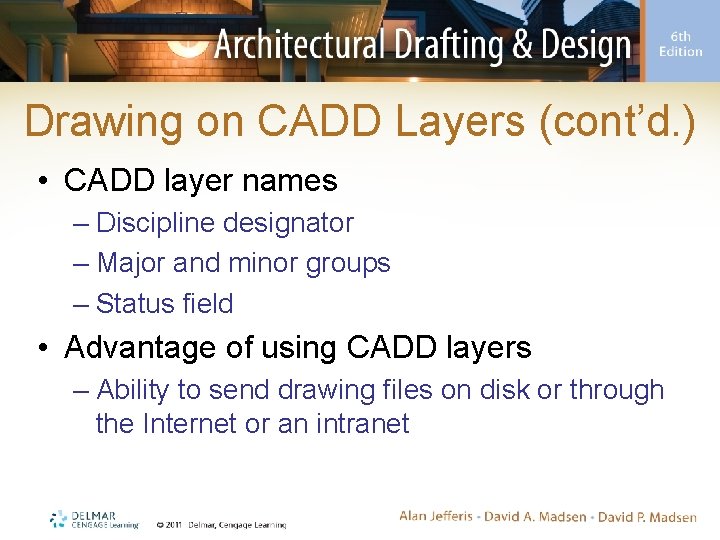
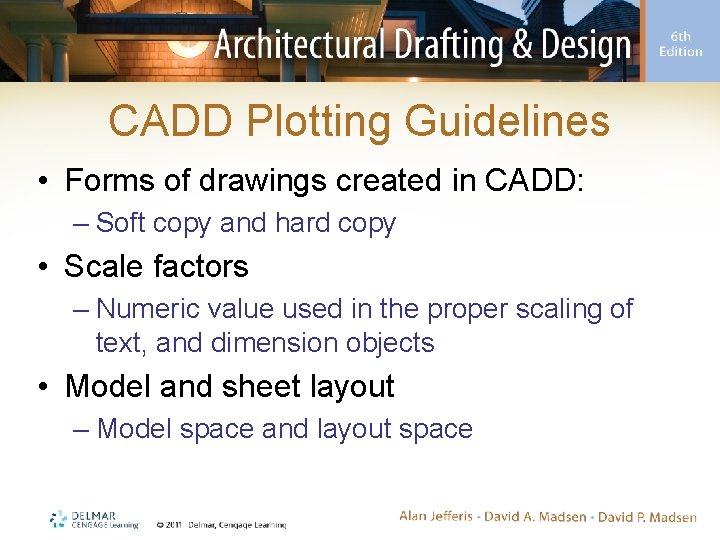
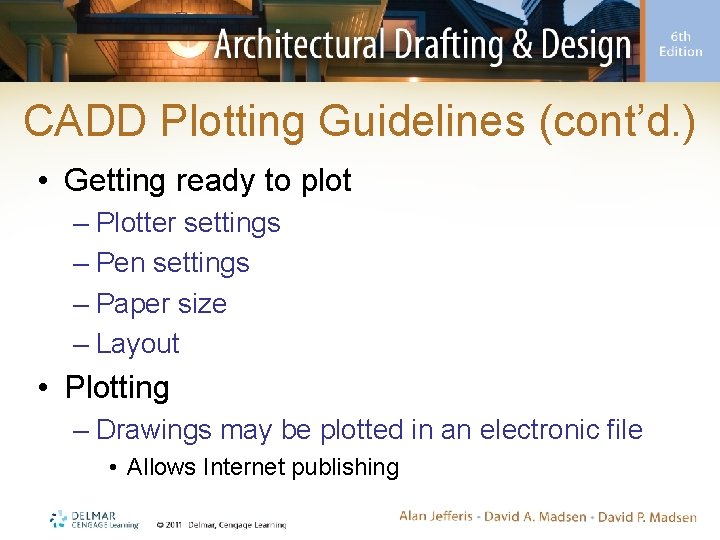
- Slides: 25
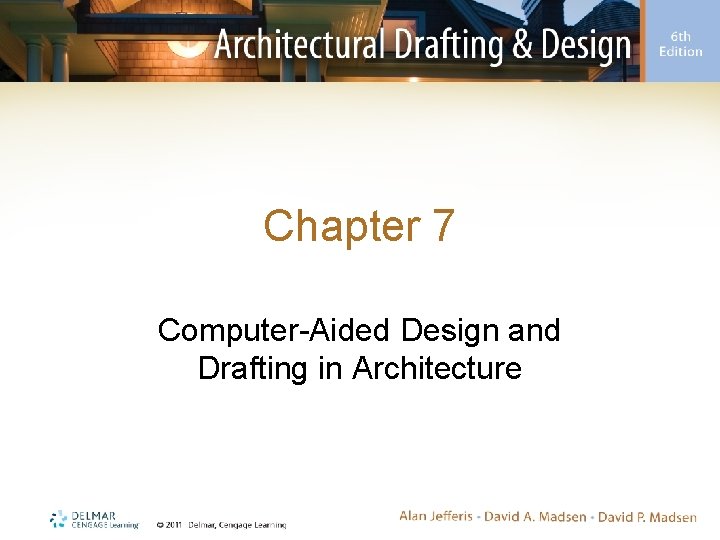
Chapter 7 Computer-Aided Design and Drafting in Architecture
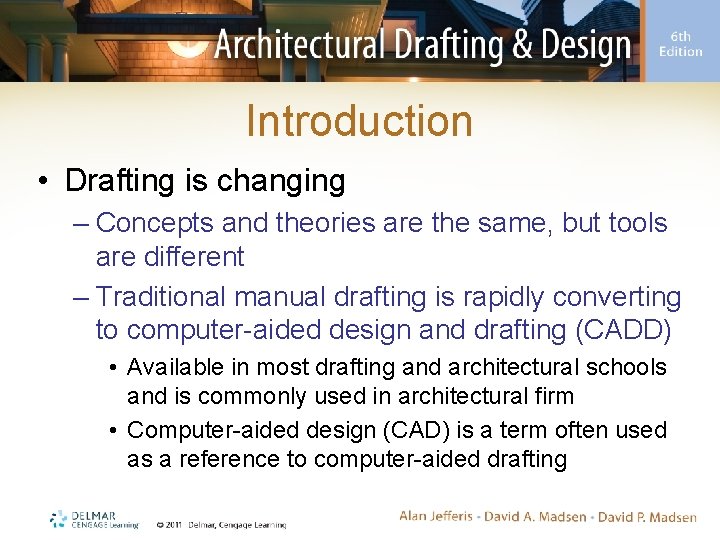
Introduction • Drafting is changing – Concepts and theories are the same, but tools are different – Traditional manual drafting is rapidly converting to computer-aided design and drafting (CADD) • Available in most drafting and architectural schools and is commonly used in architectural firm • Computer-aided design (CAD) is a term often used as a reference to computer-aided drafting
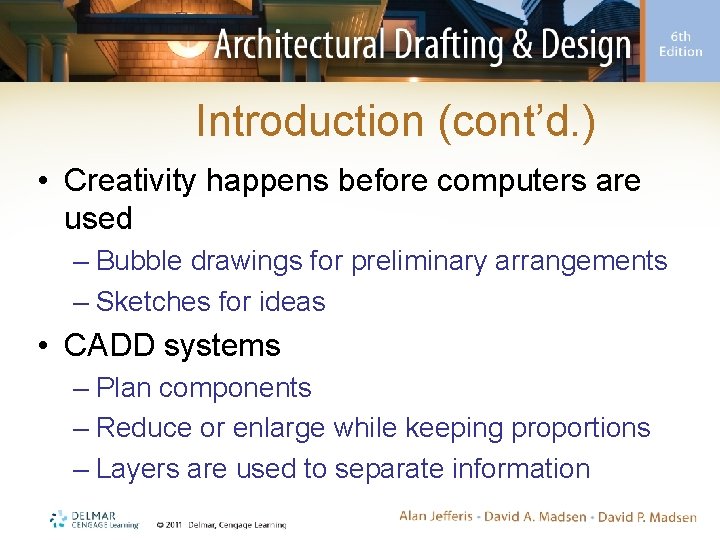
Introduction (cont’d. ) • Creativity happens before computers are used – Bubble drawings for preliminary arrangements – Sketches for ideas • CADD systems – Plan components – Reduce or enlarge while keeping proportions – Layers are used to separate information
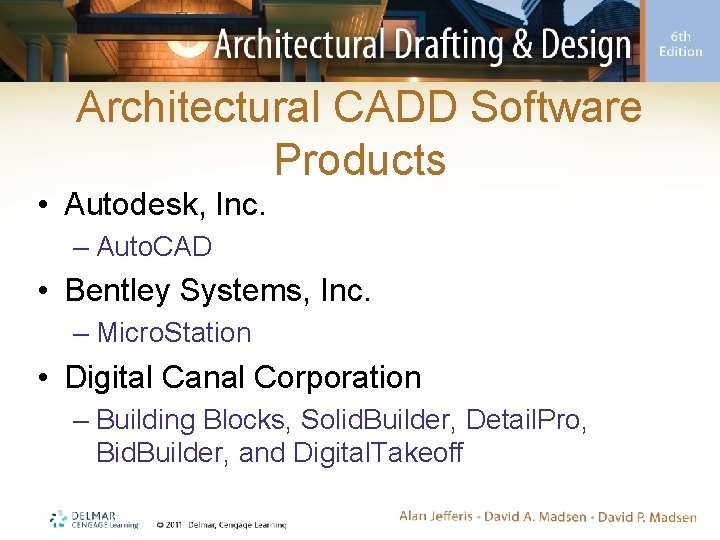
Architectural CADD Software Products • Autodesk, Inc. – Auto. CAD • Bentley Systems, Inc. – Micro. Station • Digital Canal Corporation – Building Blocks, Solid. Builder, Detail. Pro, Bid. Builder, and Digital. Takeoff
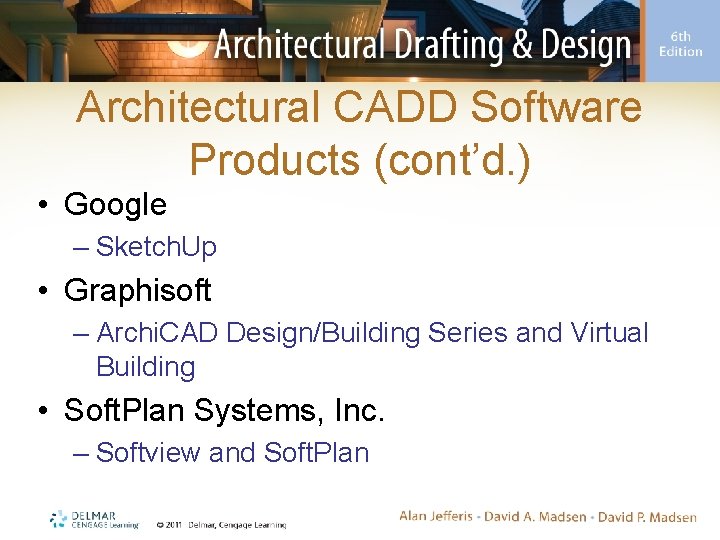
Architectural CADD Software Products (cont’d. ) • Google – Sketch. Up • Graphisoft – Archi. CAD Design/Building Series and Virtual Building • Soft. Plan Systems, Inc. – Softview and Soft. Plan
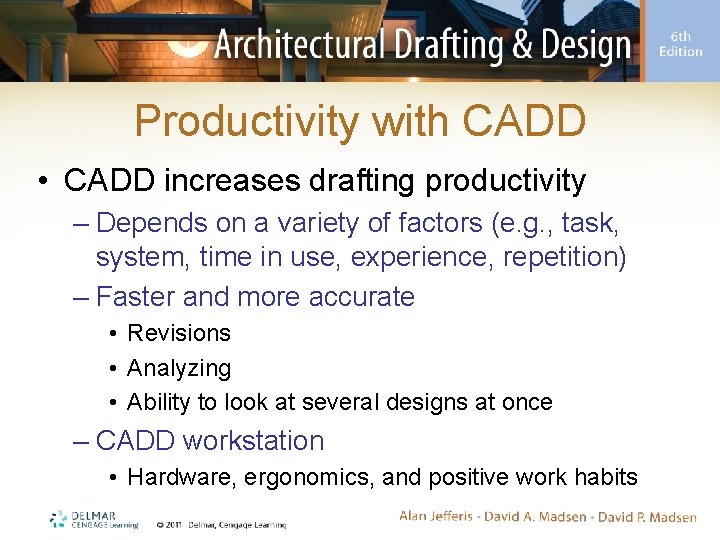
Productivity with CADD • CADD increases drafting productivity – Depends on a variety of factors (e. g. , task, system, time in use, experience, repetition) – Faster and more accurate • Revisions • Analyzing • Ability to look at several designs at once – CADD workstation • Hardware, ergonomics, and positive work habits
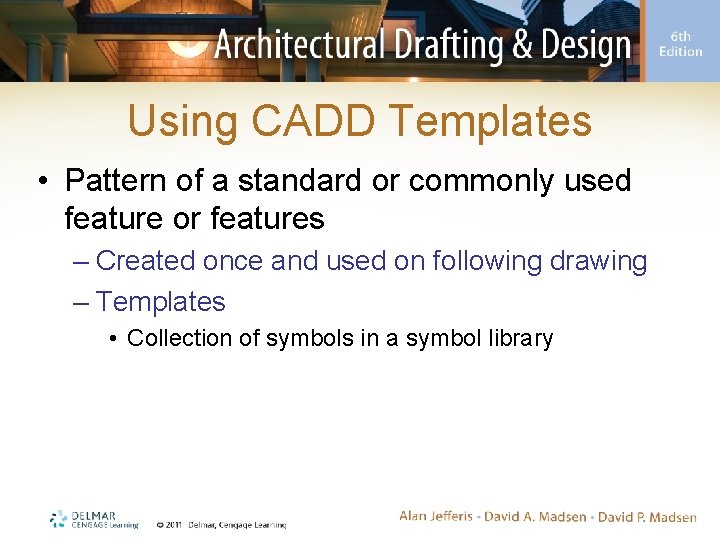
Using CADD Templates • Pattern of a standard or commonly used feature or features – Created once and used on following drawing – Templates • Collection of symbols in a symbol library
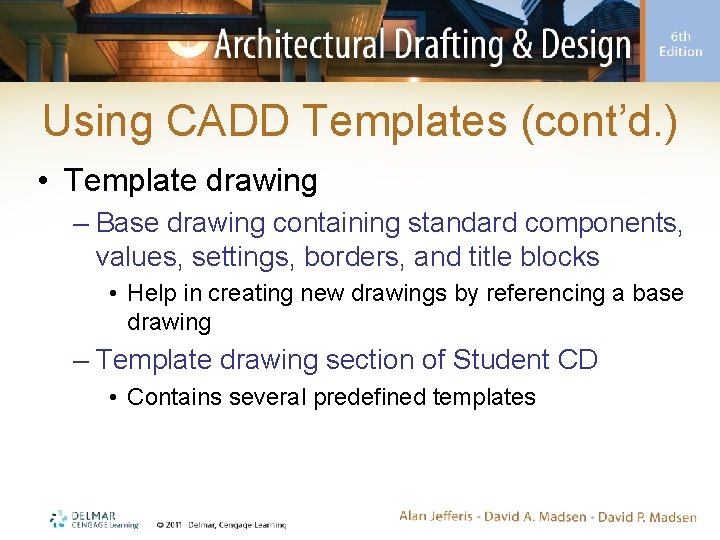
Using CADD Templates (cont’d. ) • Template drawing – Base drawing containing standard components, values, settings, borders, and title blocks • Help in creating new drawings by referencing a base drawing – Template drawing section of Student CD • Contains several predefined templates
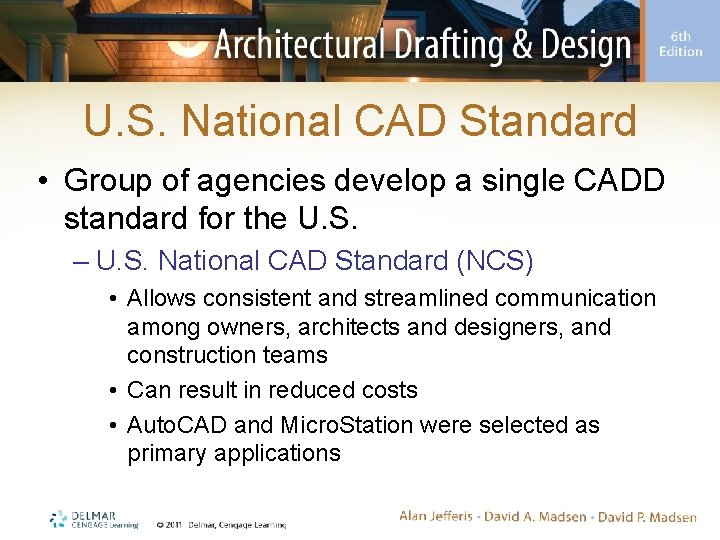
U. S. National CAD Standard • Group of agencies develop a single CADD standard for the U. S. – U. S. National CAD Standard (NCS) • Allows consistent and streamlined communication among owners, architects and designers, and construction teams • Can result in reduced costs • Auto. CAD and Micro. Station were selected as primary applications
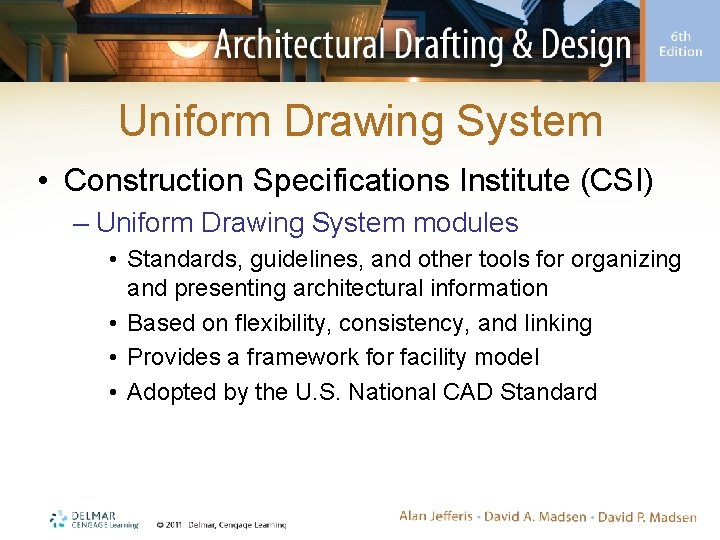
Uniform Drawing System • Construction Specifications Institute (CSI) – Uniform Drawing System modules • Standards, guidelines, and other tools for organizing and presenting architectural information • Based on flexibility, consistency, and linking • Provides a framework for facility model • Adopted by the U. S. National CAD Standard
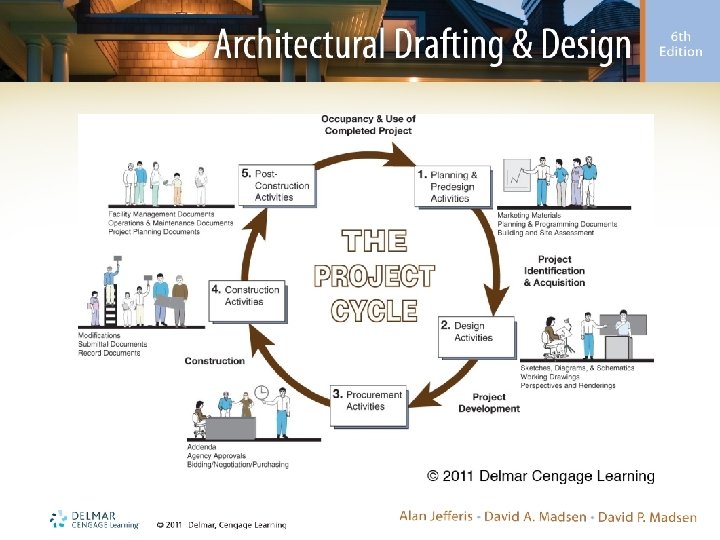
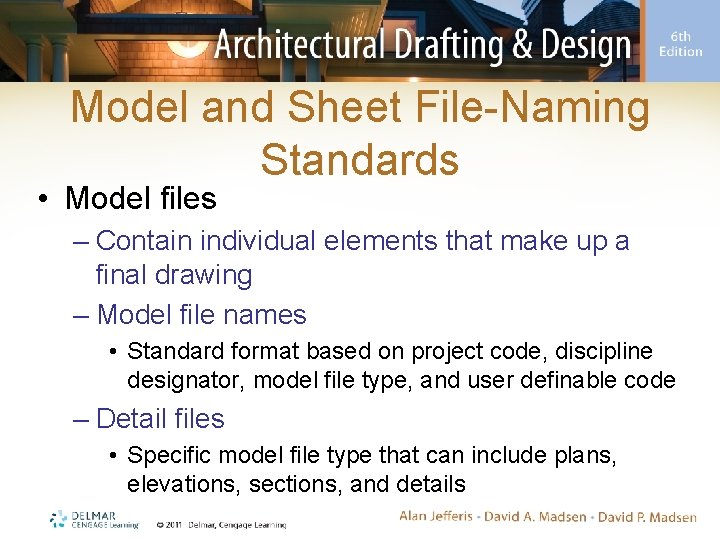
Model and Sheet File-Naming Standards • Model files – Contain individual elements that make up a final drawing – Model file names • Standard format based on project code, discipline designator, model file type, and user definable code – Detail files • Specific model file type that can include plans, elevations, sections, and details
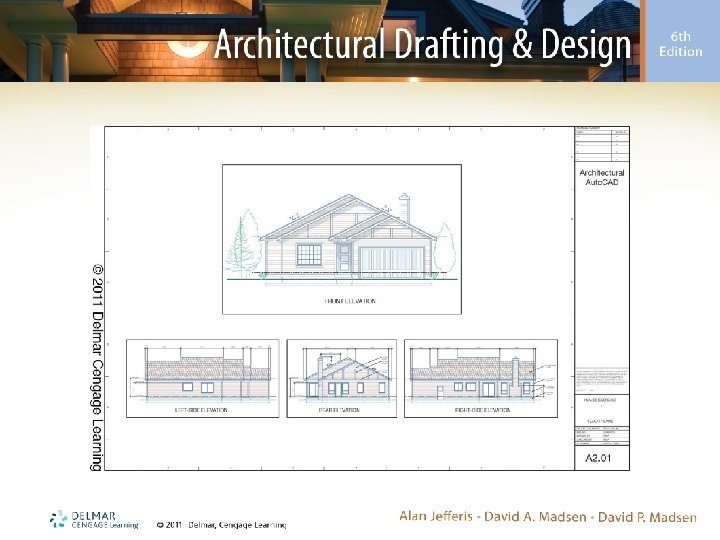
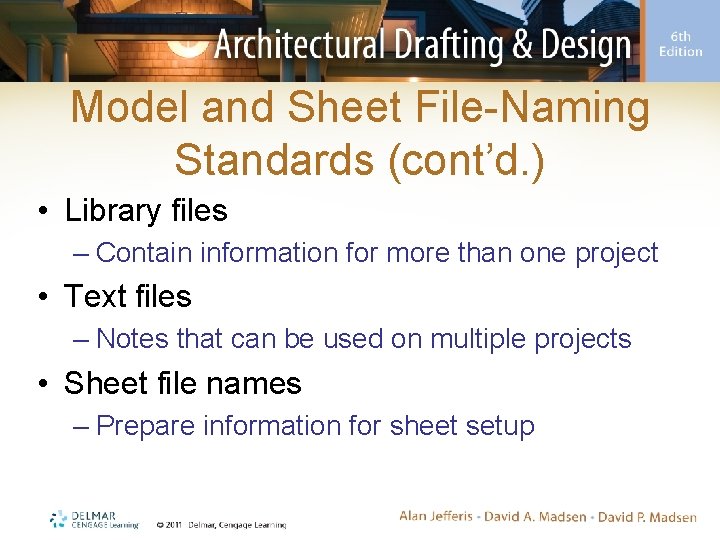
Model and Sheet File-Naming Standards (cont’d. ) • Library files – Contain information for more than one project • Text files – Notes that can be used on multiple projects • Sheet file names – Prepare information for sheet setup
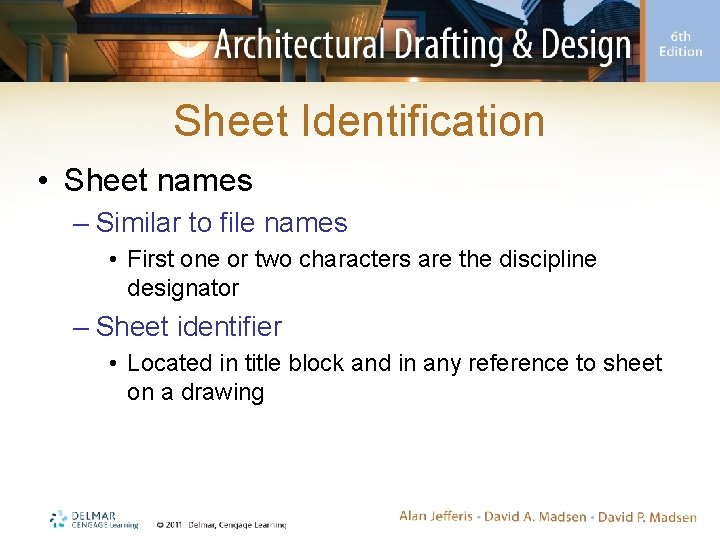
Sheet Identification • Sheet names – Similar to file names • First one or two characters are the discipline designator – Sheet identifier • Located in title block and in any reference to sheet on a drawing
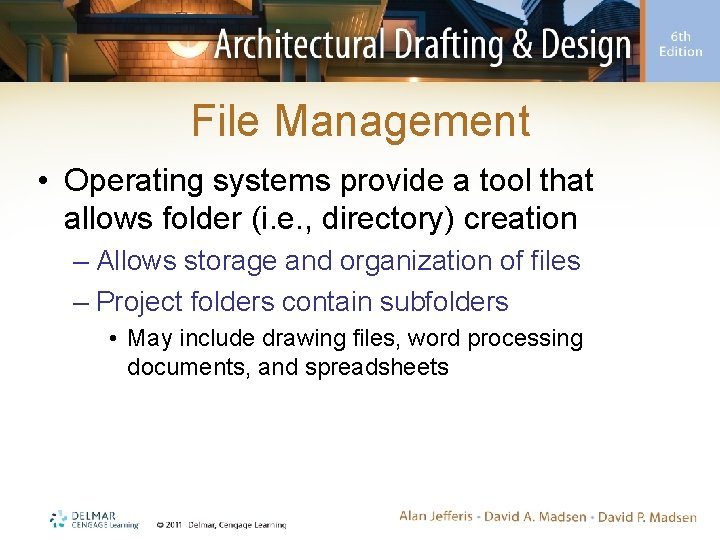
File Management • Operating systems provide a tool that allows folder (i. e. , directory) creation – Allows storage and organization of files – Project folders contain subfolders • May include drawing files, word processing documents, and spreadsheets
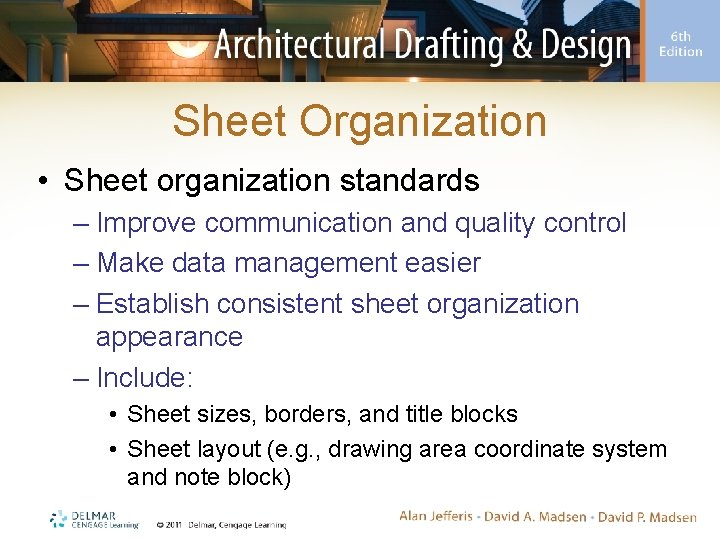
Sheet Organization • Sheet organization standards – Improve communication and quality control – Make data management easier – Establish consistent sheet organization appearance – Include: • Sheet sizes, borders, and title blocks • Sheet layout (e. g. , drawing area coordinate system and note block)
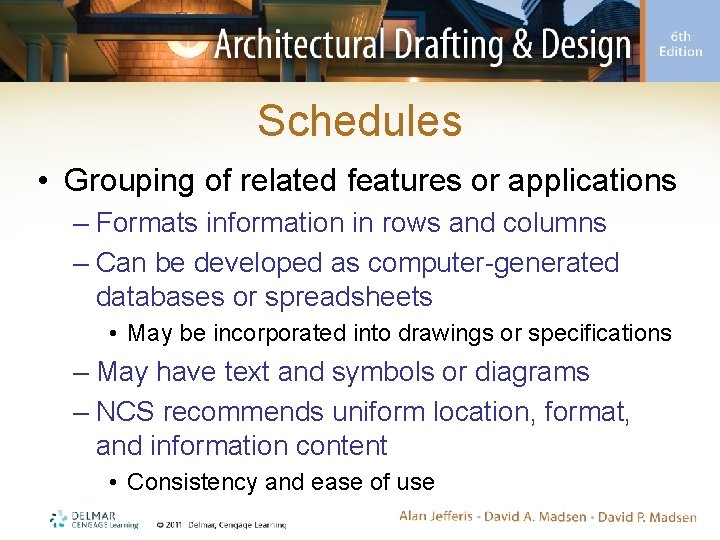
Schedules • Grouping of related features or applications – Formats information in rows and columns – Can be developed as computer-generated databases or spreadsheets • May be incorporated into drawings or specifications – May have text and symbols or diagrams – NCS recommends uniform location, format, and information content • Consistency and ease of use
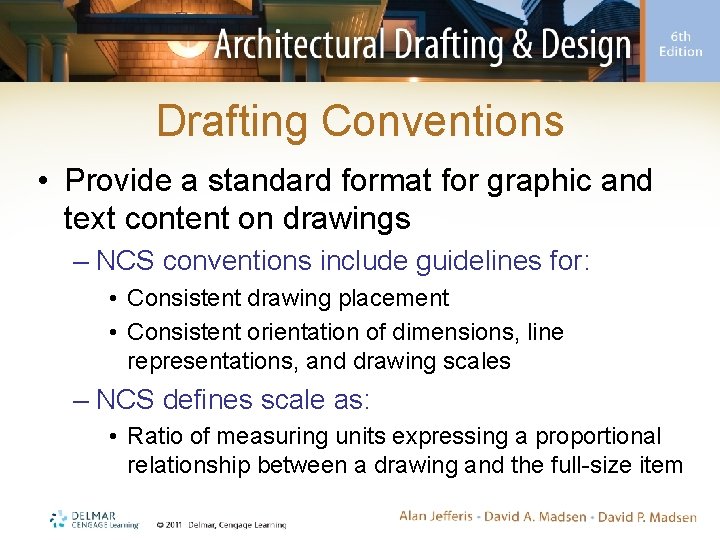
Drafting Conventions • Provide a standard format for graphic and text content on drawings – NCS conventions include guidelines for: • Consistent drawing placement • Consistent orientation of dimensions, line representations, and drawing scales – NCS defines scale as: • Ratio of measuring units expressing a proportional relationship between a drawing and the full-size item

Drafting Conventions (cont’d. )
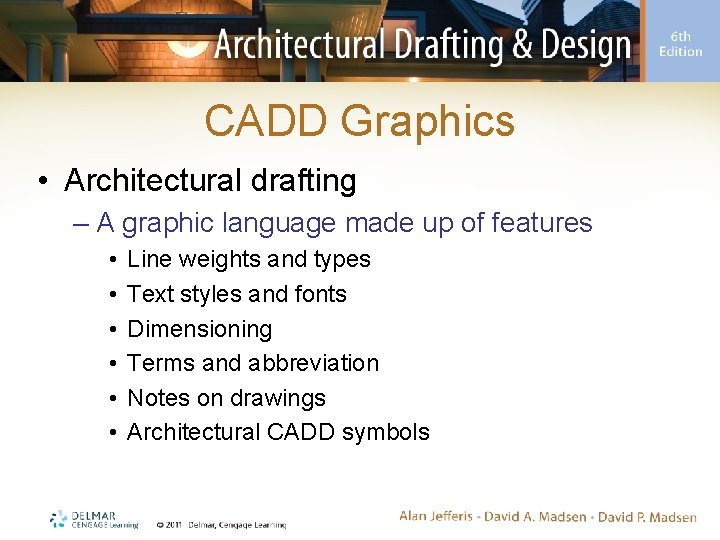
CADD Graphics • Architectural drafting – A graphic language made up of features • • • Line weights and types Text styles and fonts Dimensioning Terms and abbreviation Notes on drawings Architectural CADD symbols
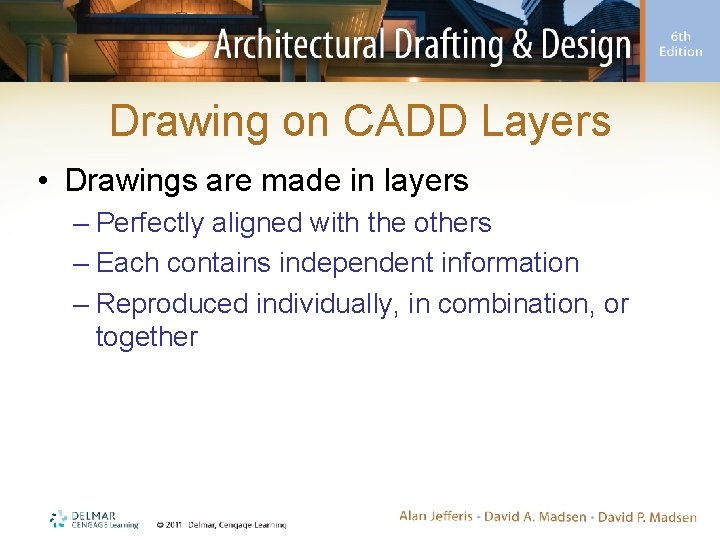
Drawing on CADD Layers • Drawings are made in layers – Perfectly aligned with the others – Each contains independent information – Reproduced individually, in combination, or together
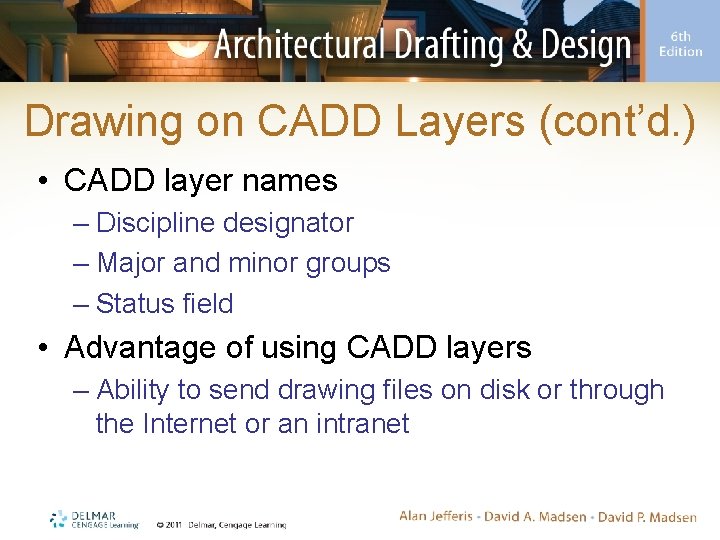
Drawing on CADD Layers (cont’d. ) • CADD layer names – Discipline designator – Major and minor groups – Status field • Advantage of using CADD layers – Ability to send drawing files on disk or through the Internet or an intranet
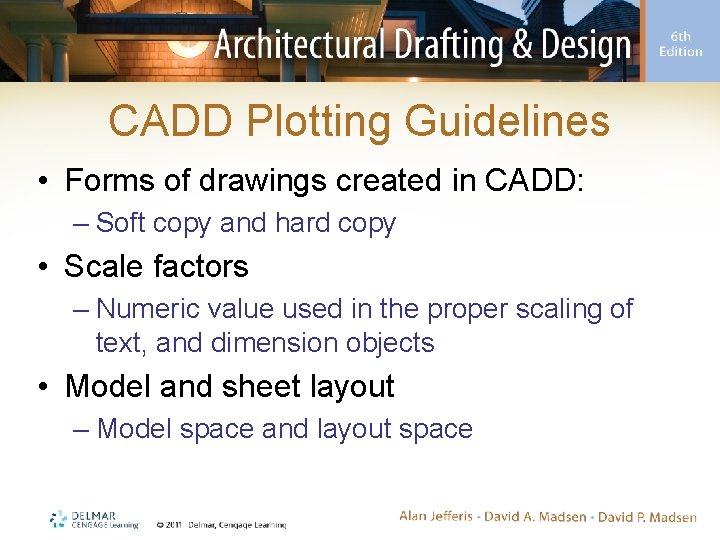
CADD Plotting Guidelines • Forms of drawings created in CADD: – Soft copy and hard copy • Scale factors – Numeric value used in the proper scaling of text, and dimension objects • Model and sheet layout – Model space and layout space
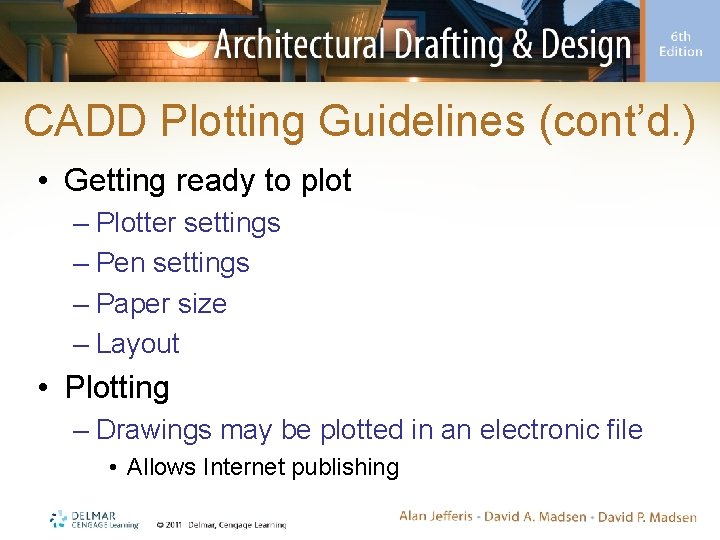
CADD Plotting Guidelines (cont’d. ) • Getting ready to plot – Plotter settings – Pen settings – Paper size – Layout • Plotting – Drawings may be plotted in an electronic file • Allows Internet publishing