Chapter 7 Capacity and Facilities Planning 1 Capacity
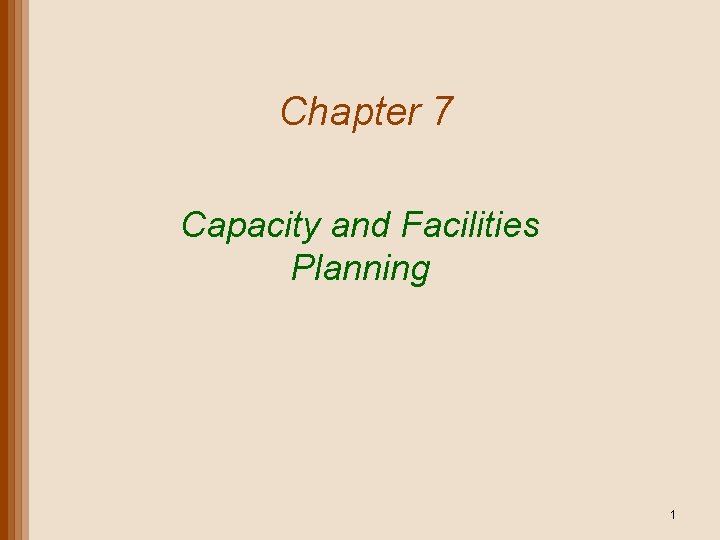
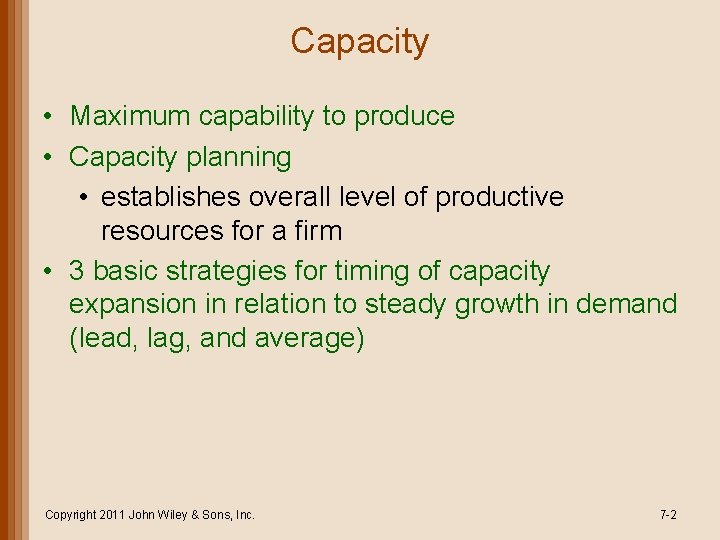
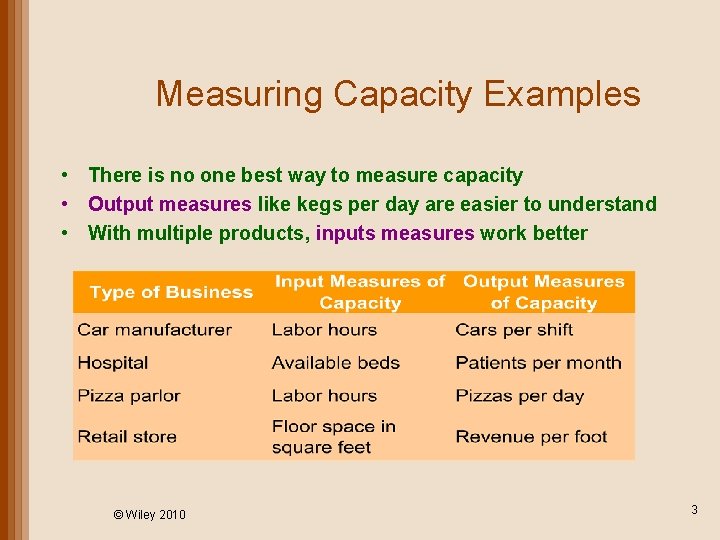
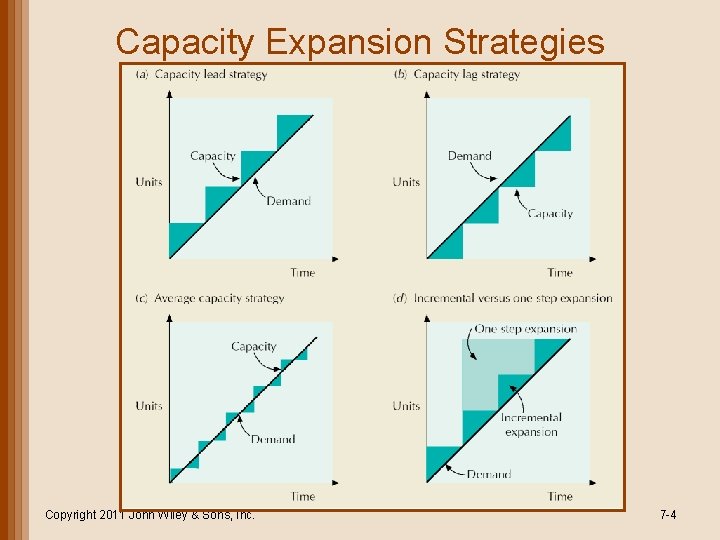
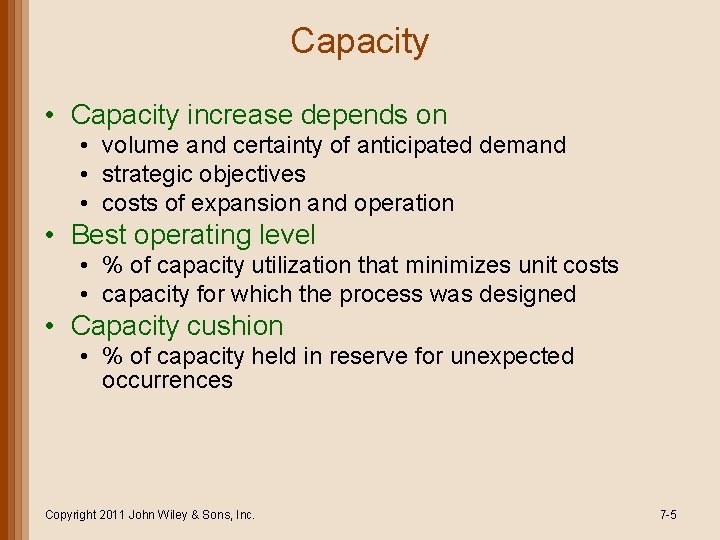
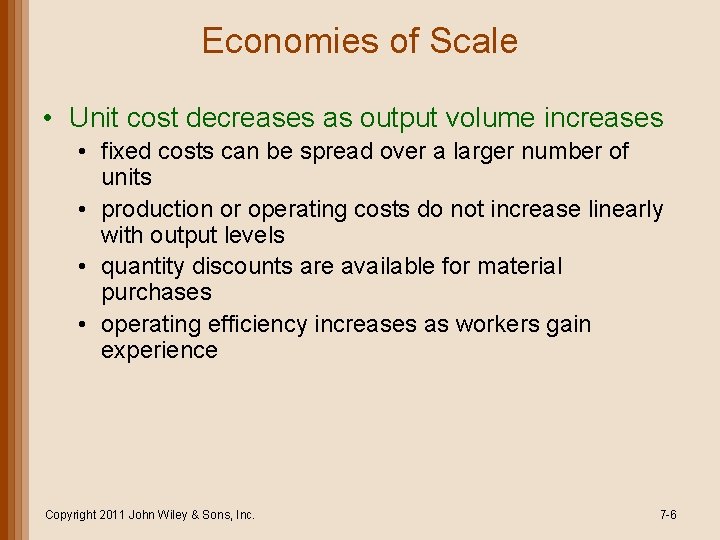
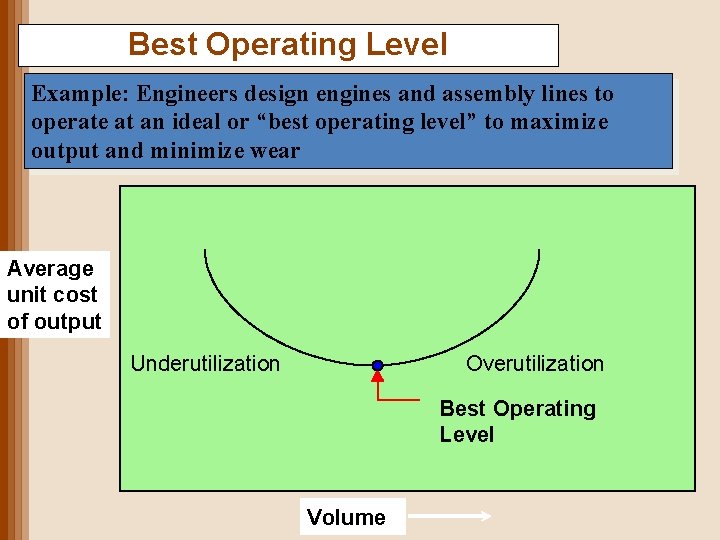
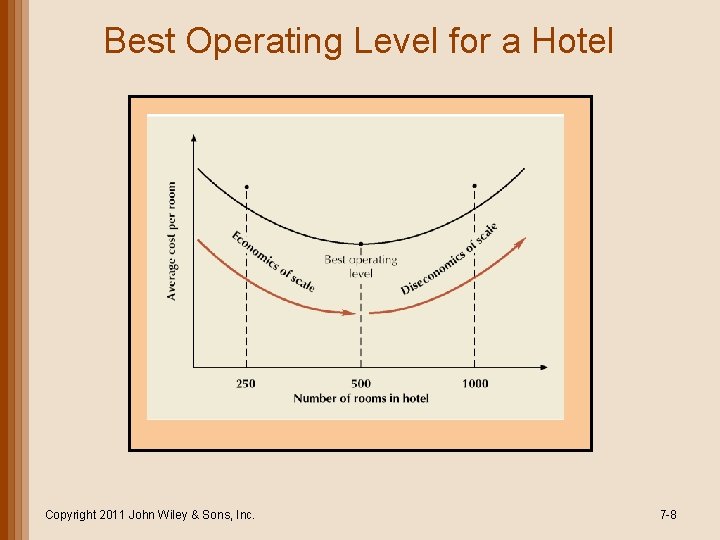
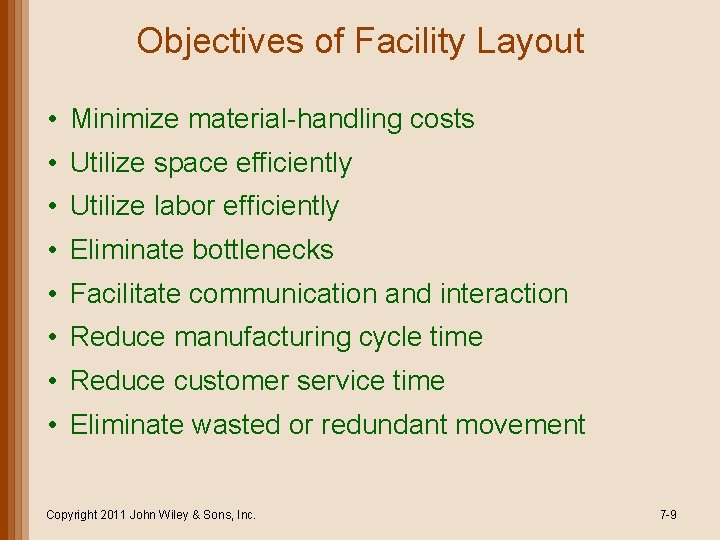
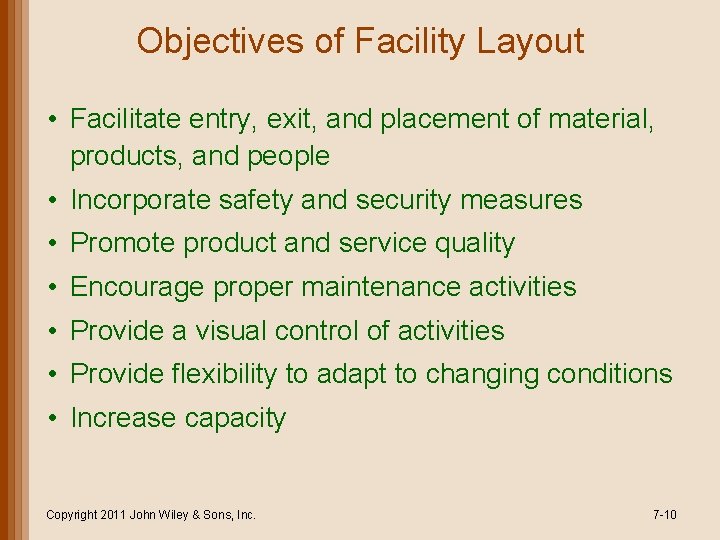
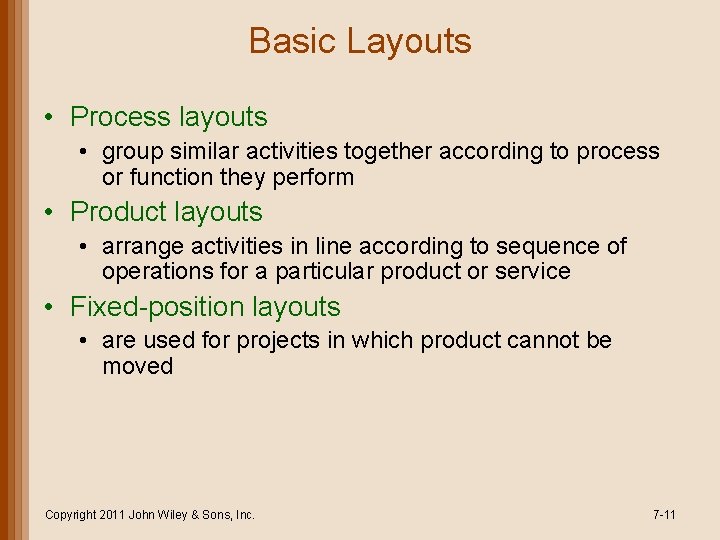
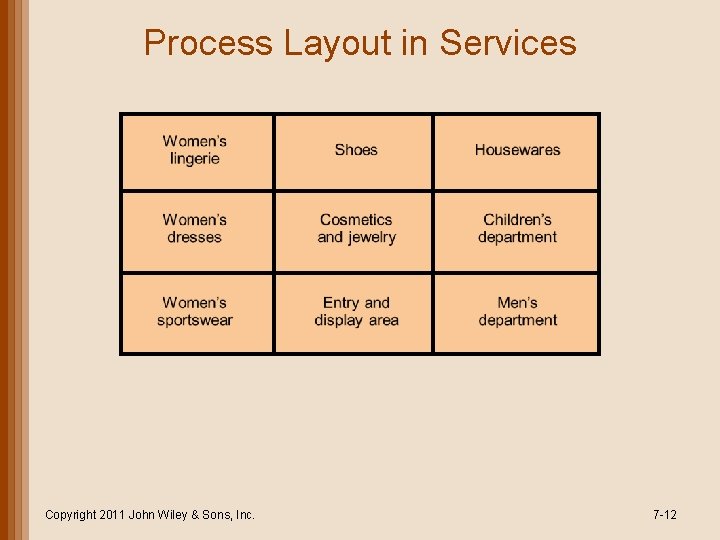
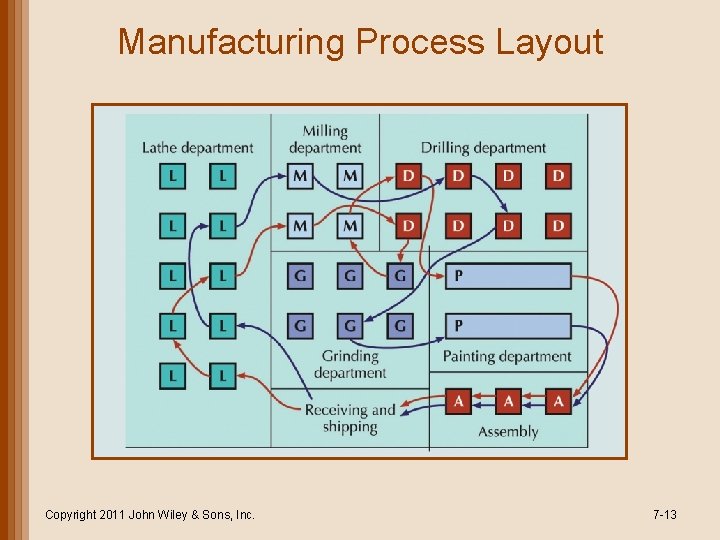
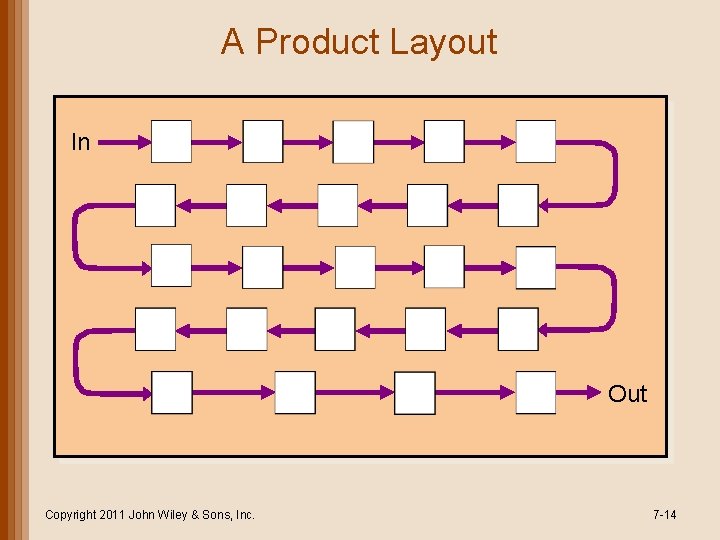
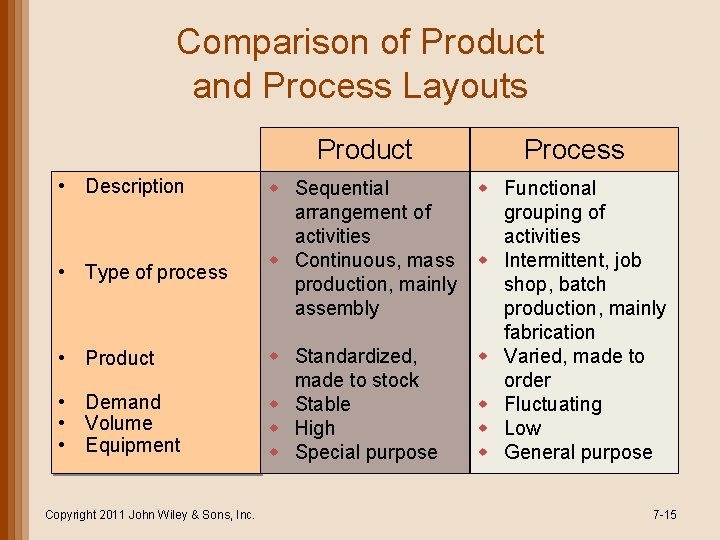
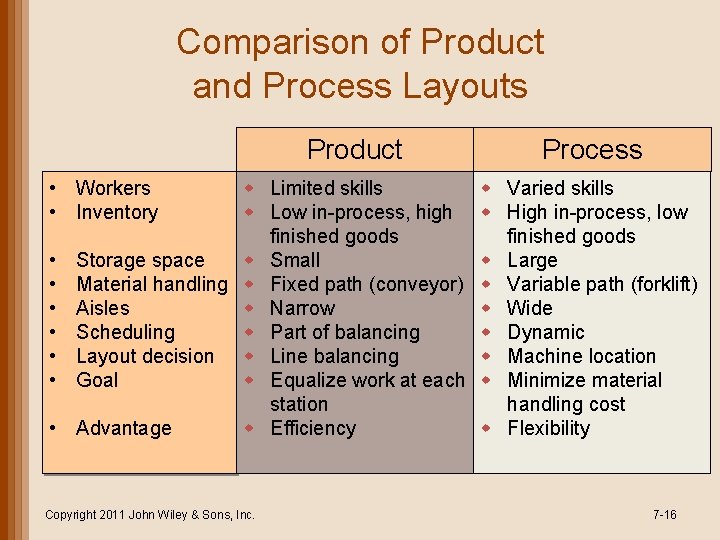
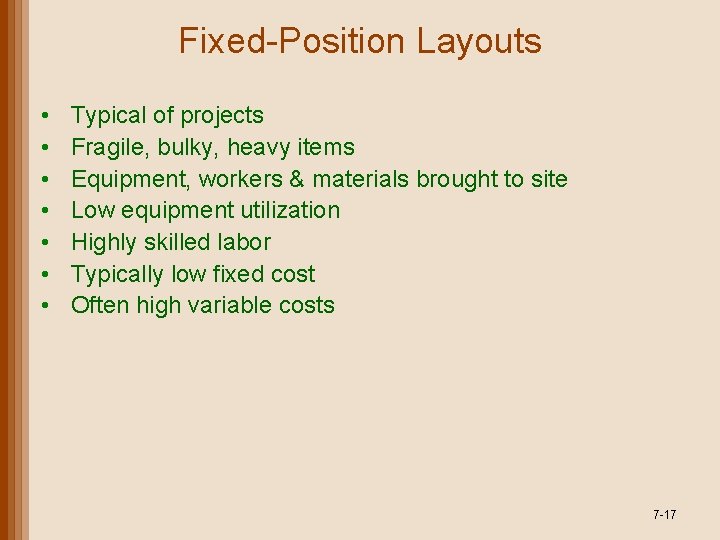
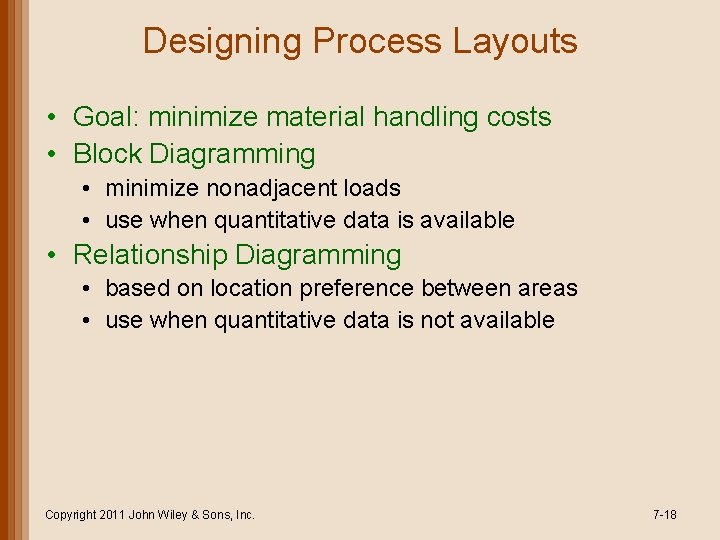
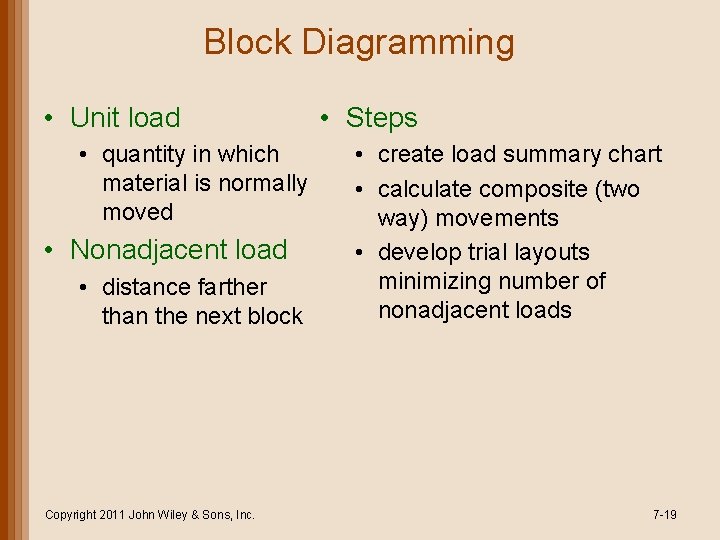
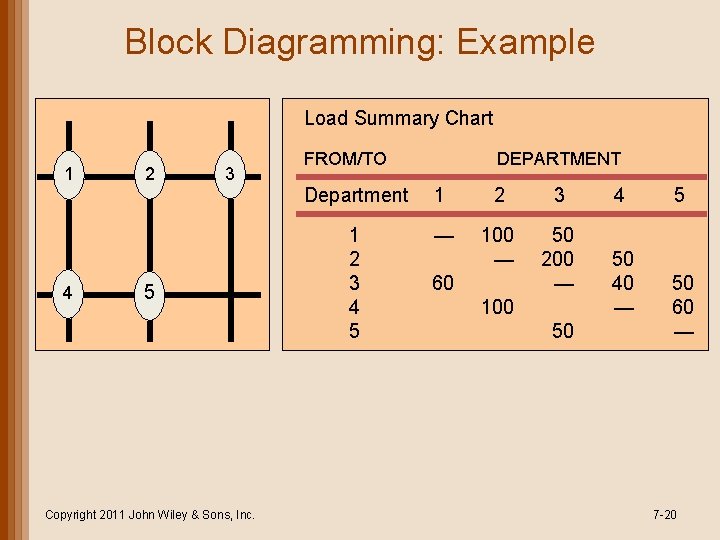
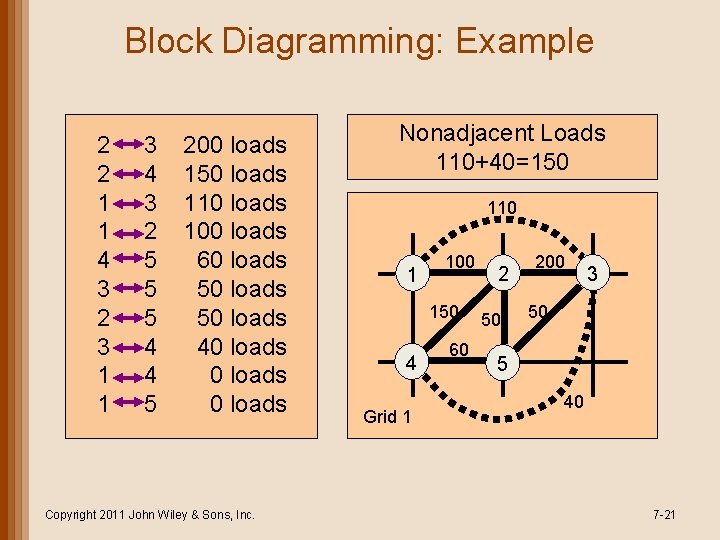
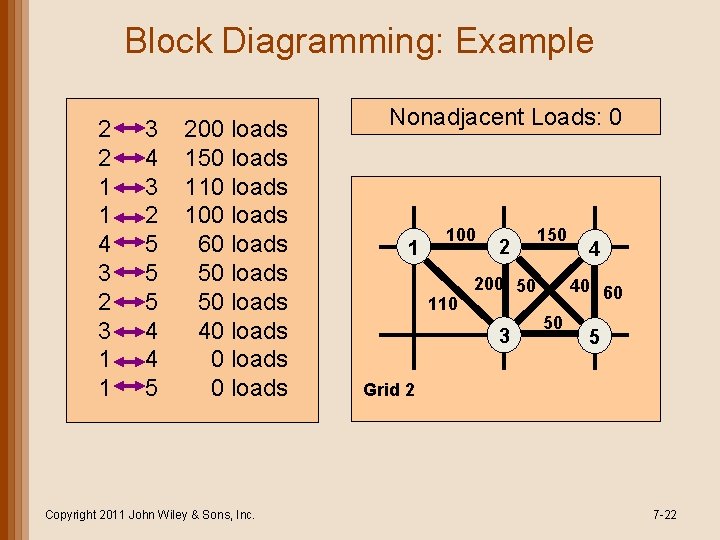
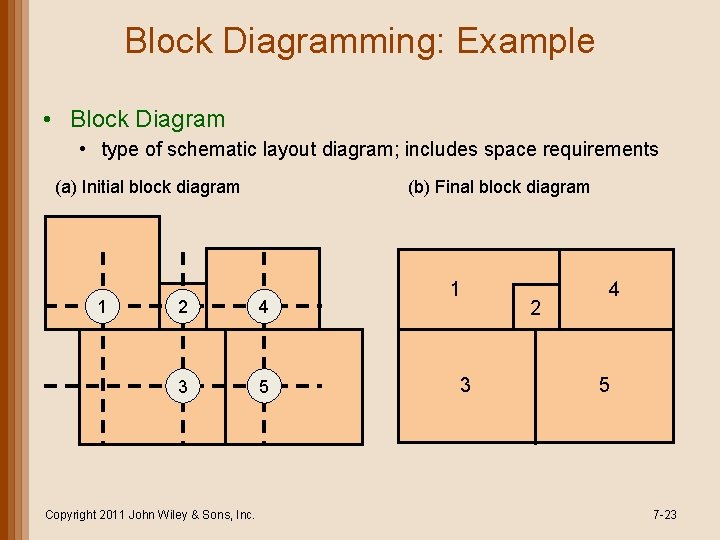
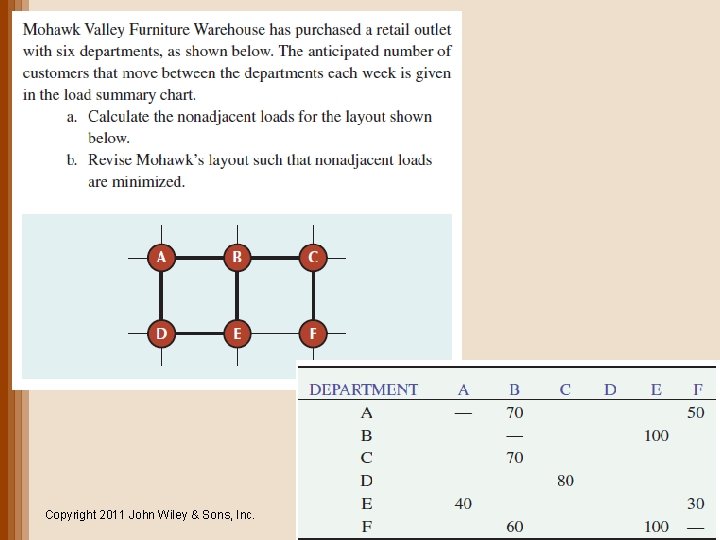
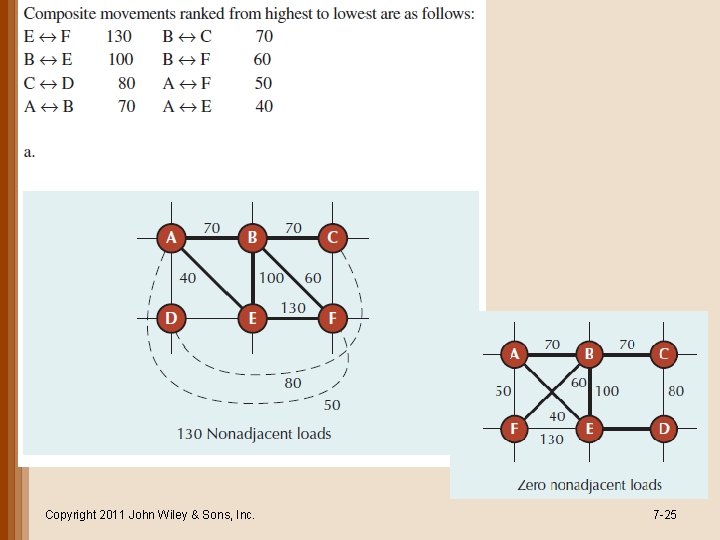
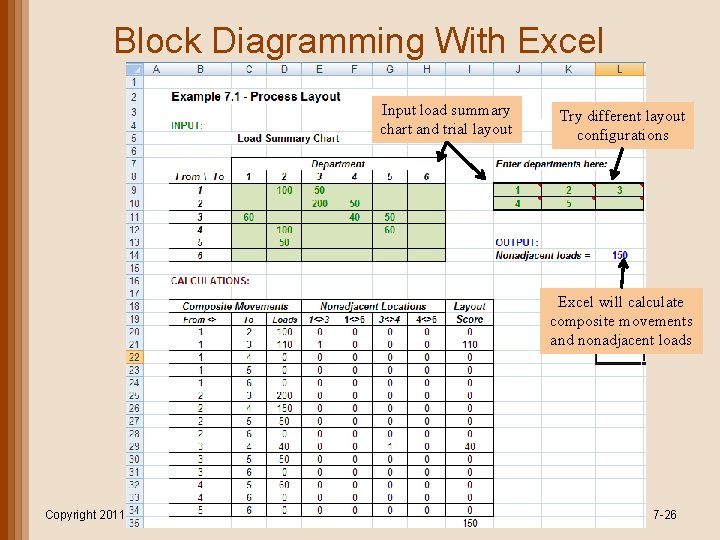
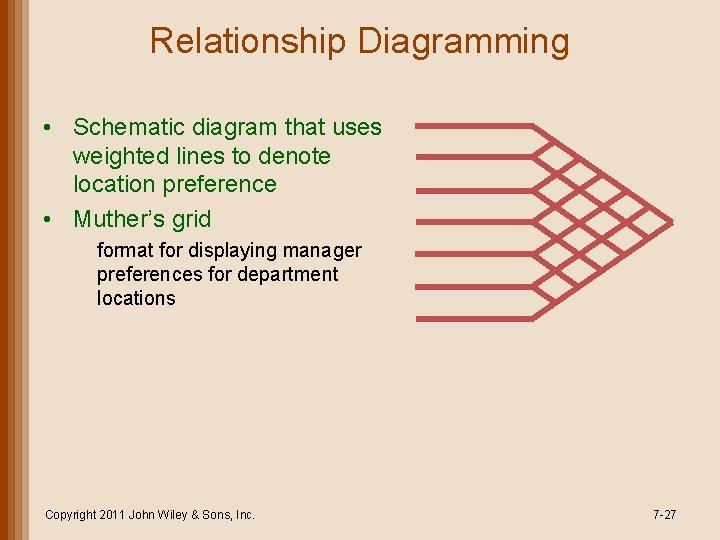
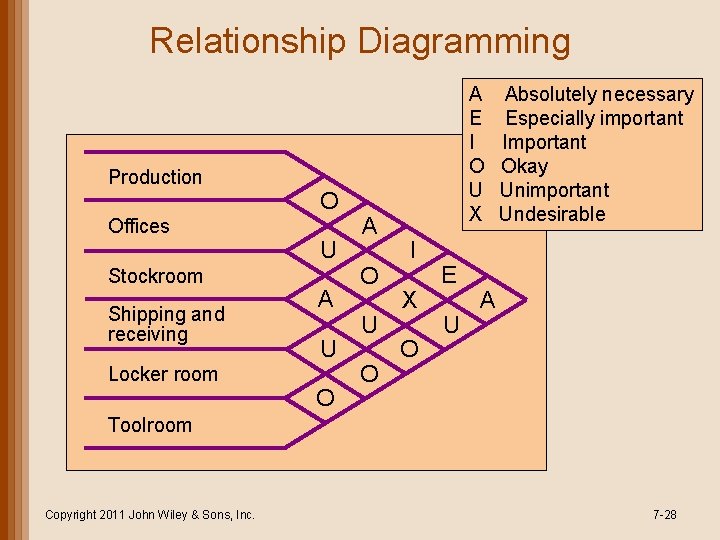
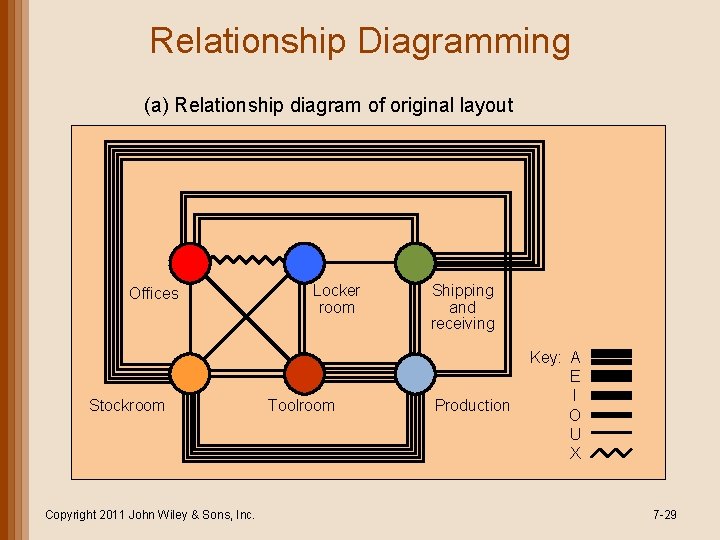
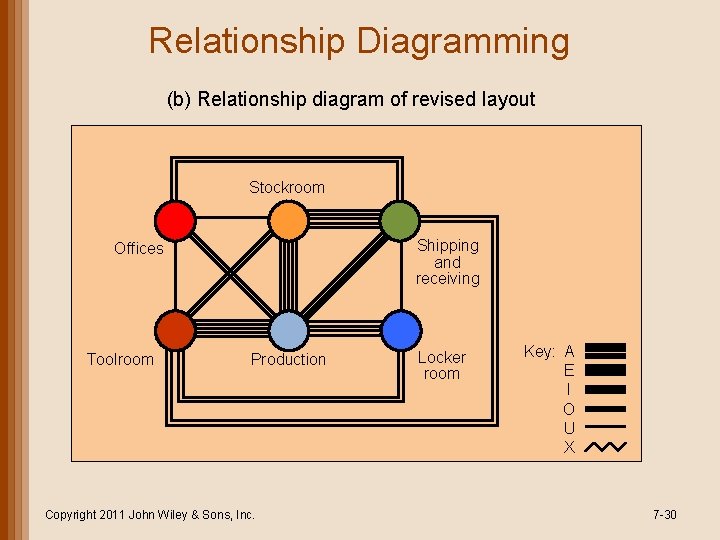
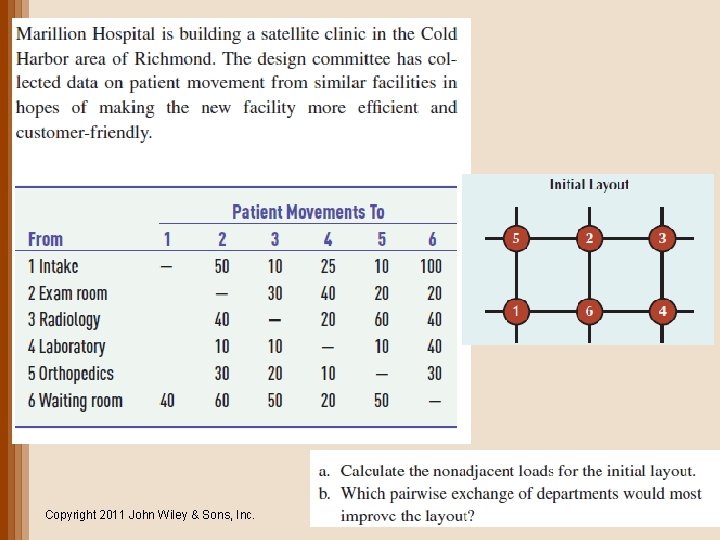
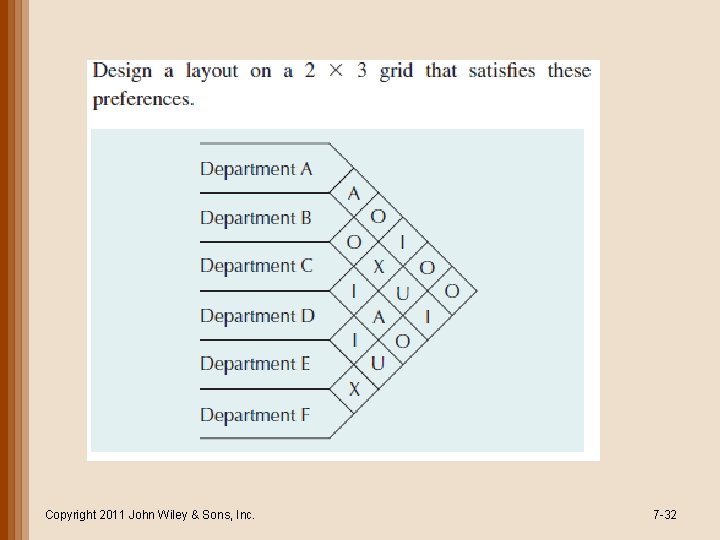
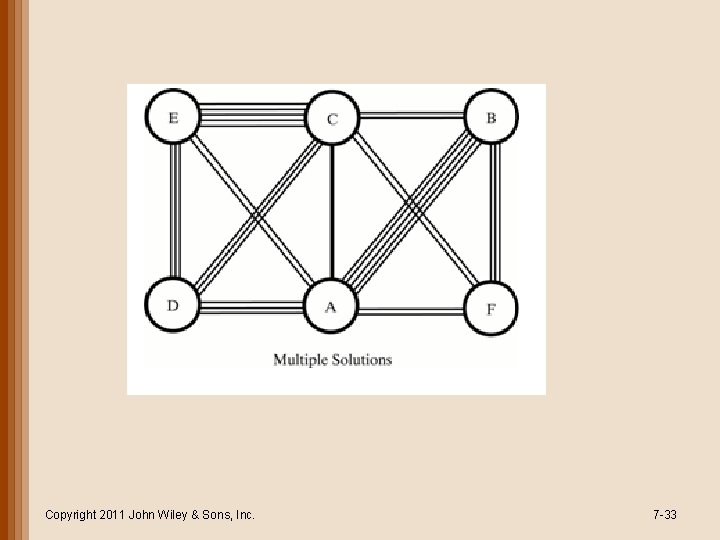
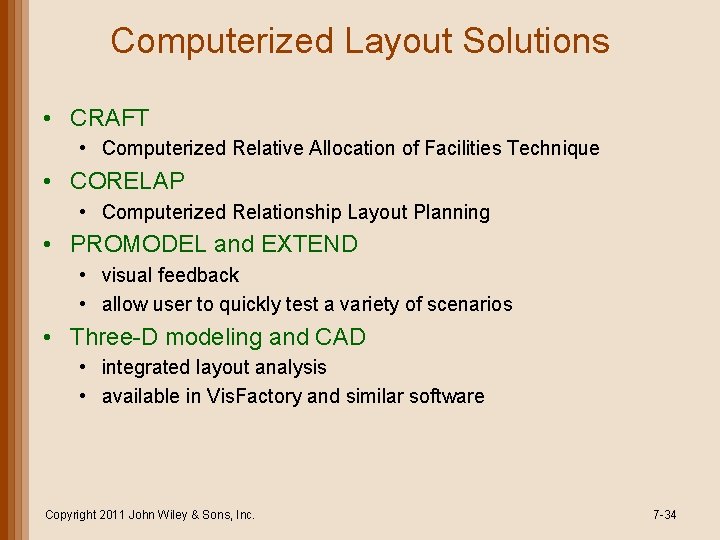
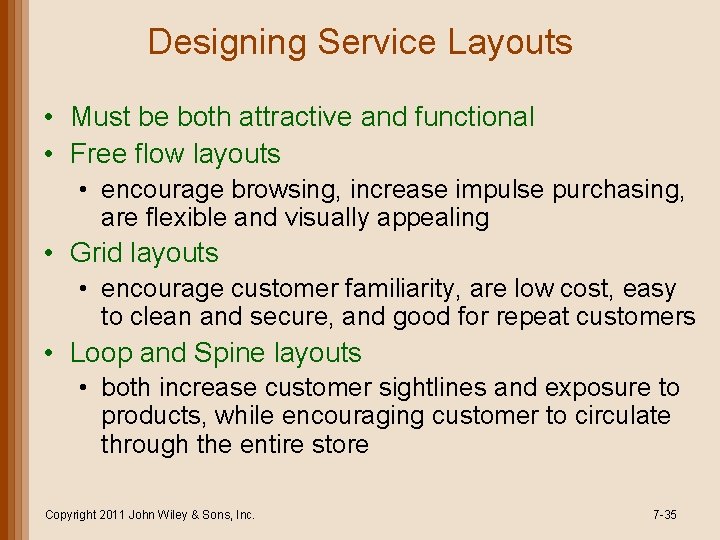
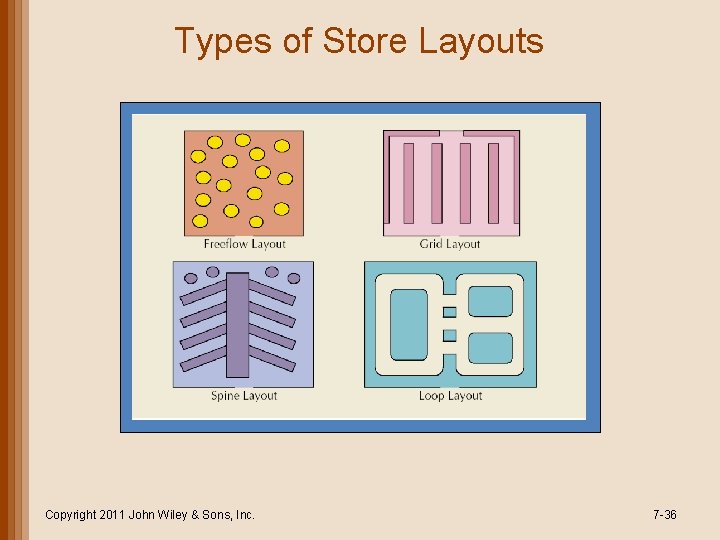
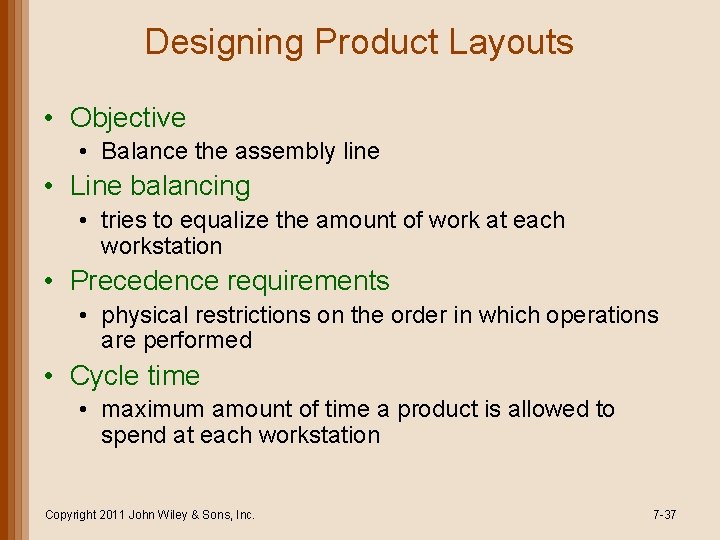
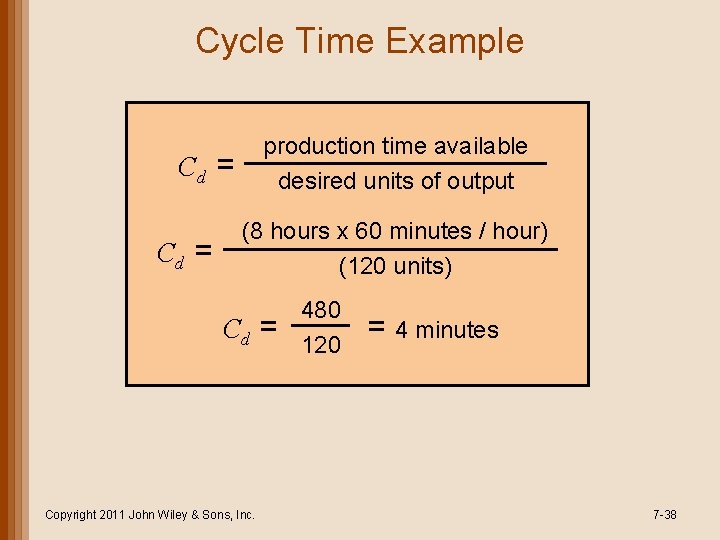
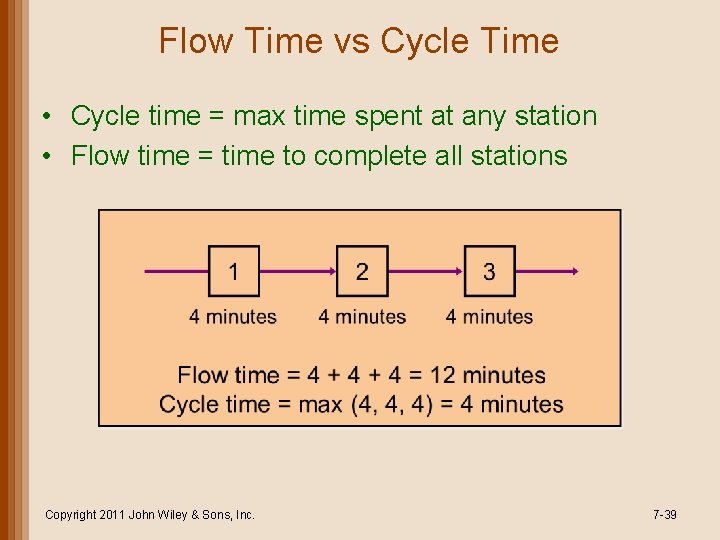
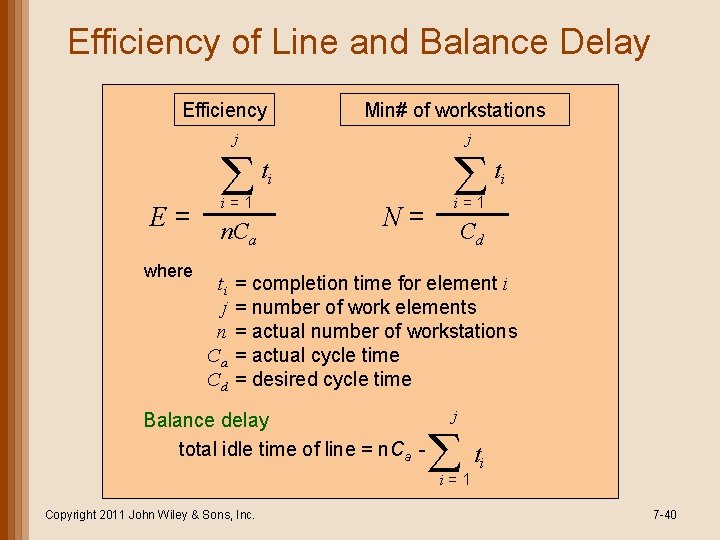
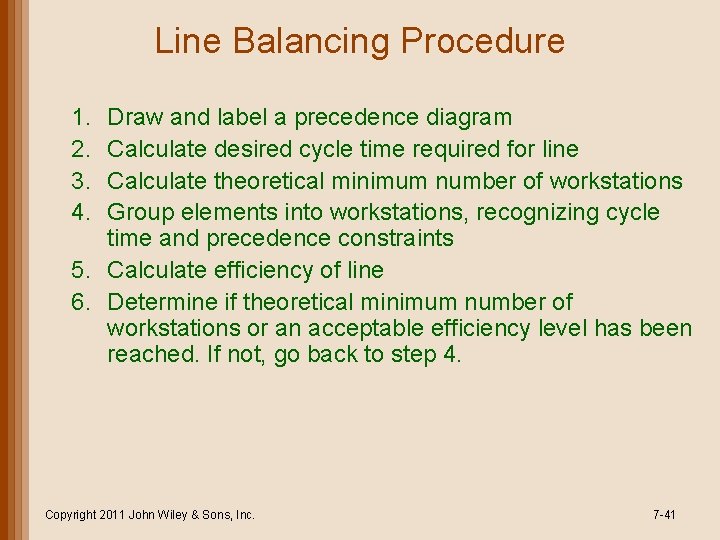
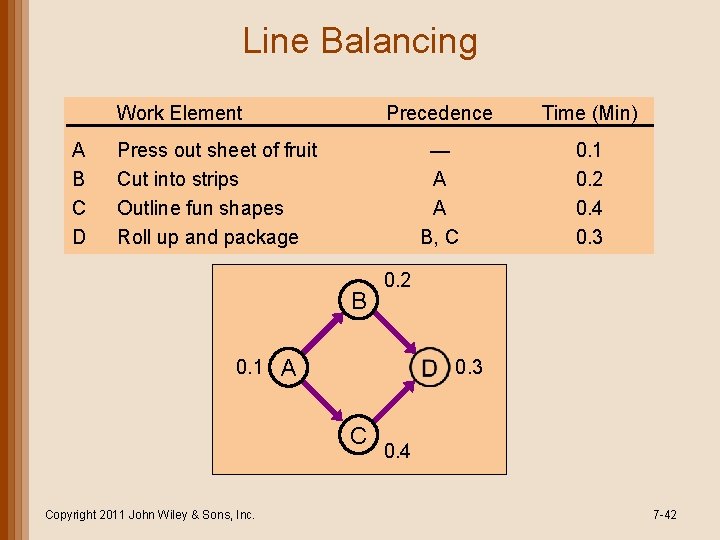
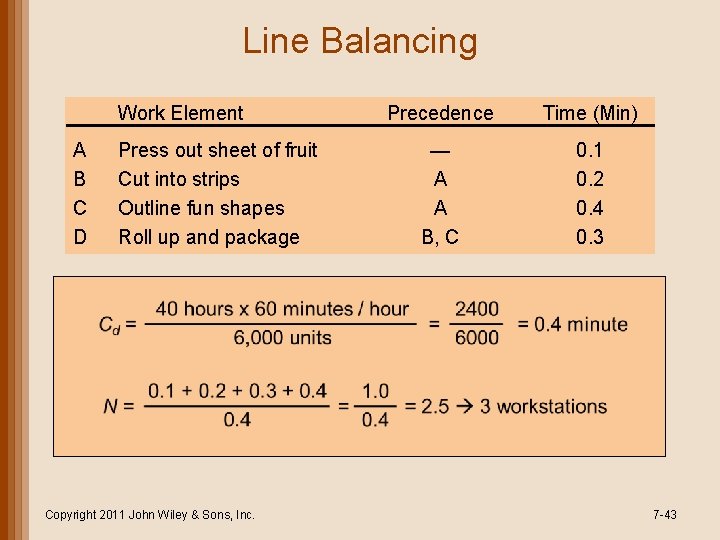
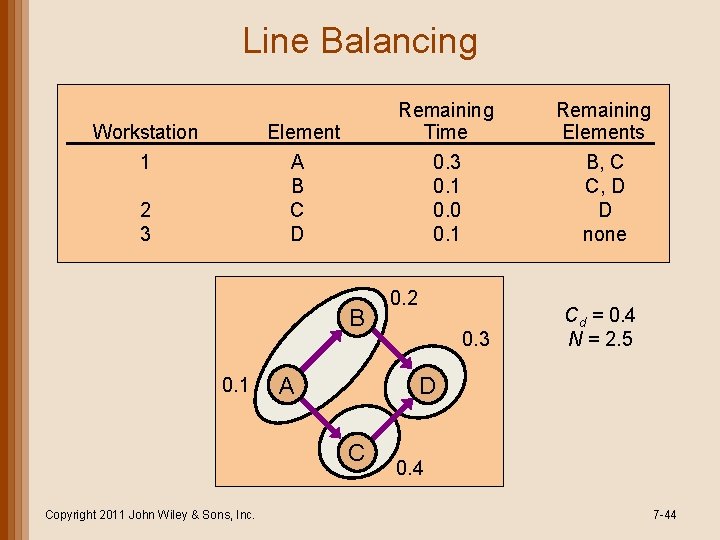
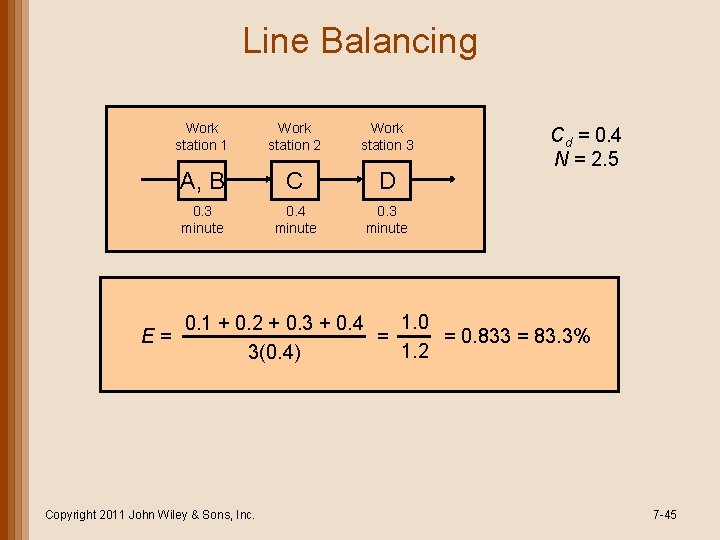
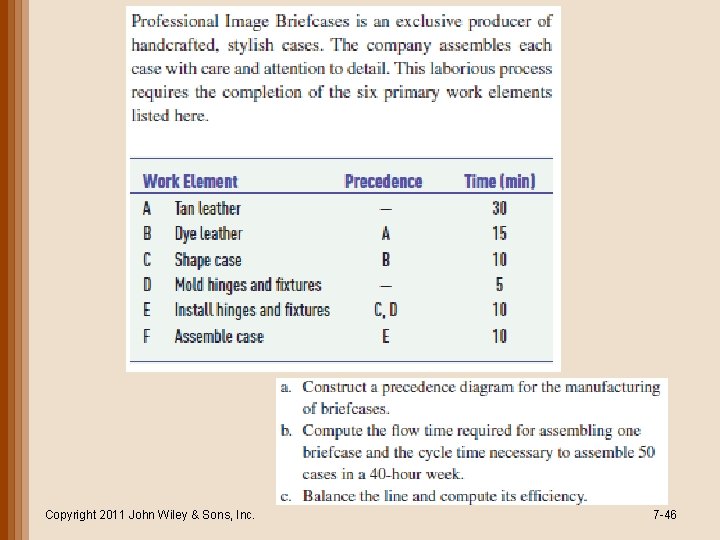
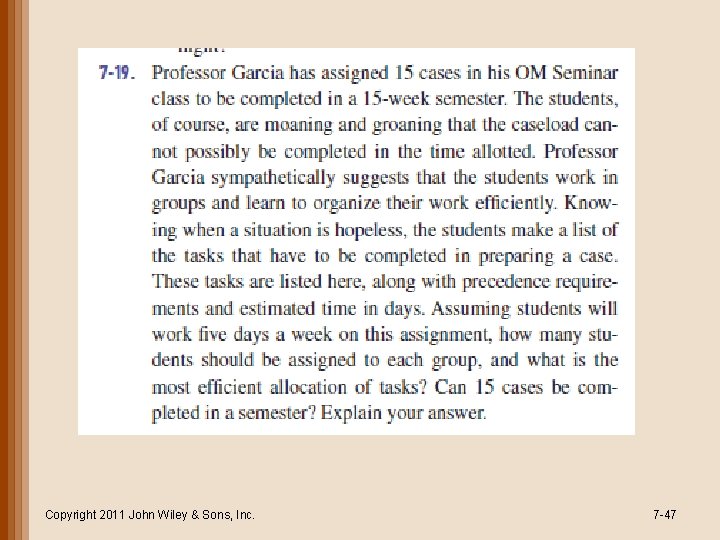
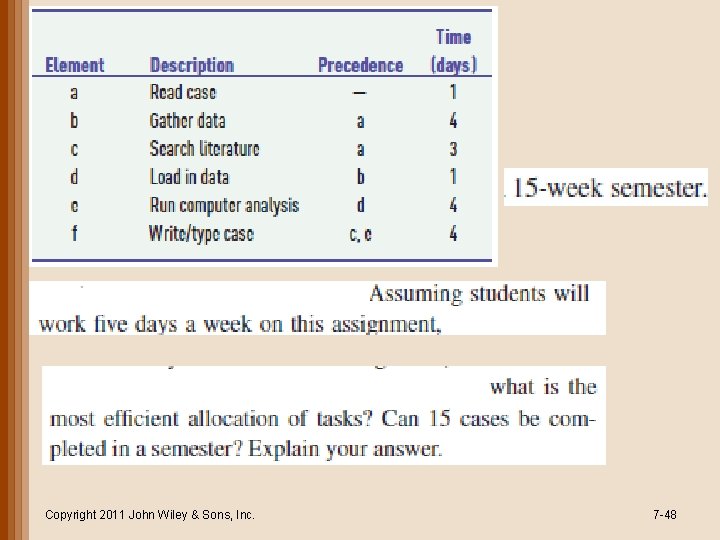
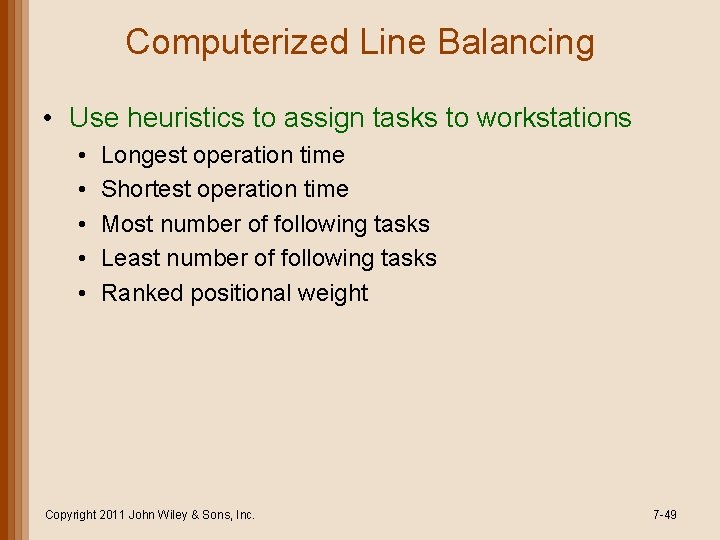
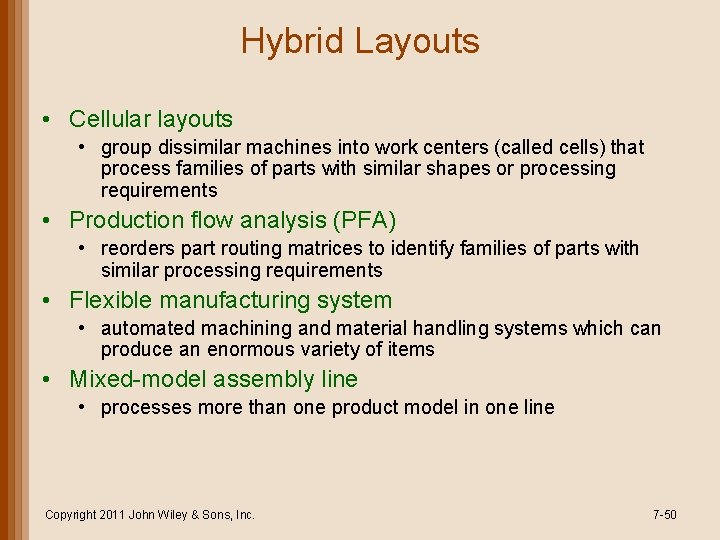
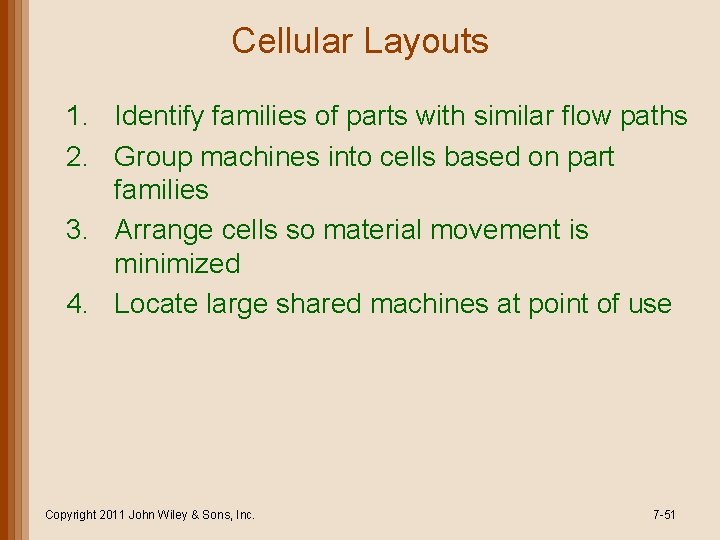
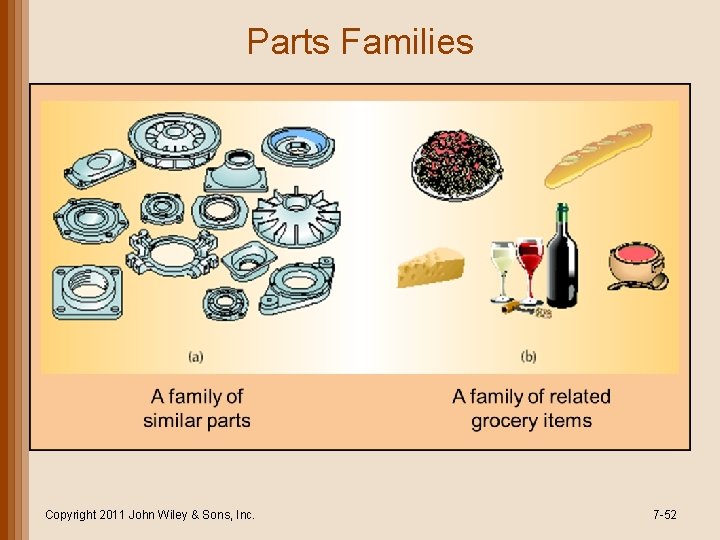
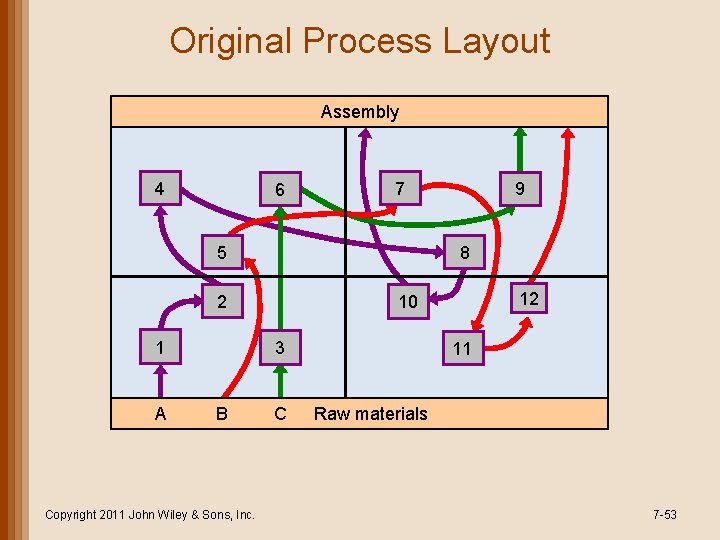
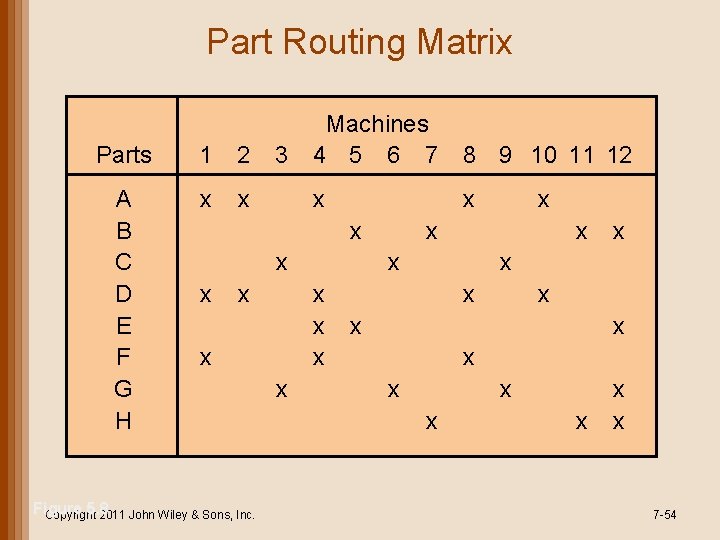
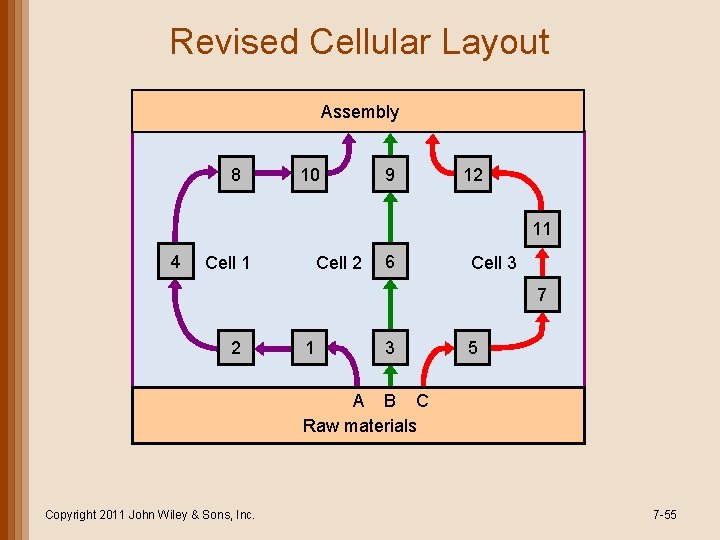
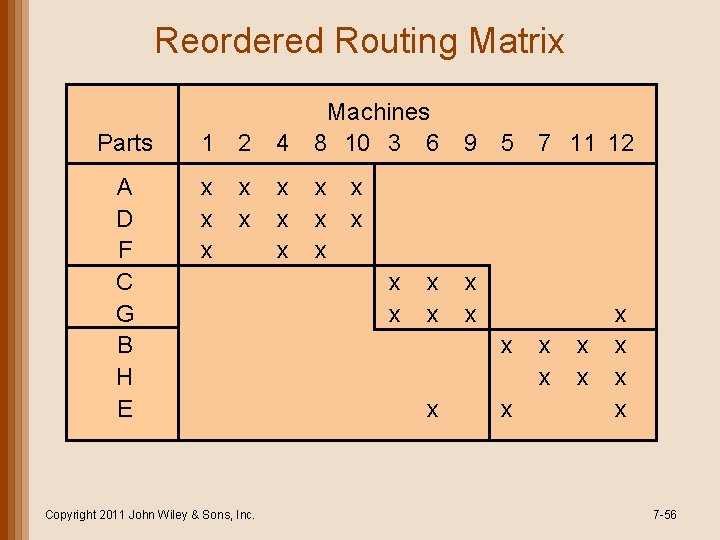
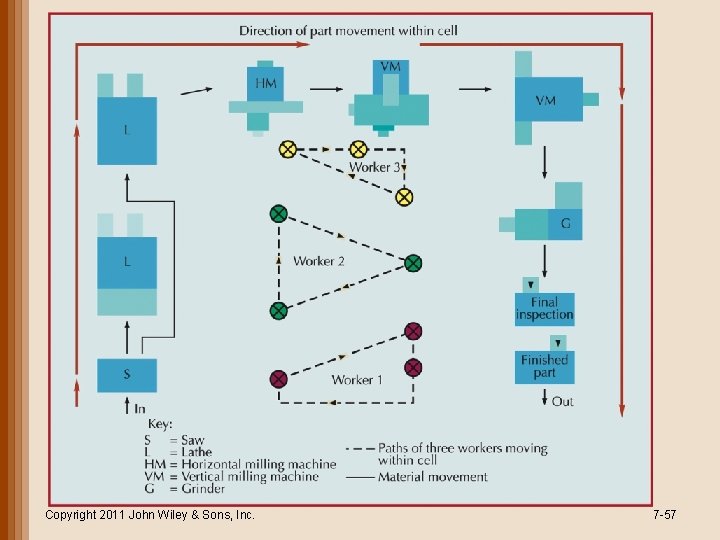
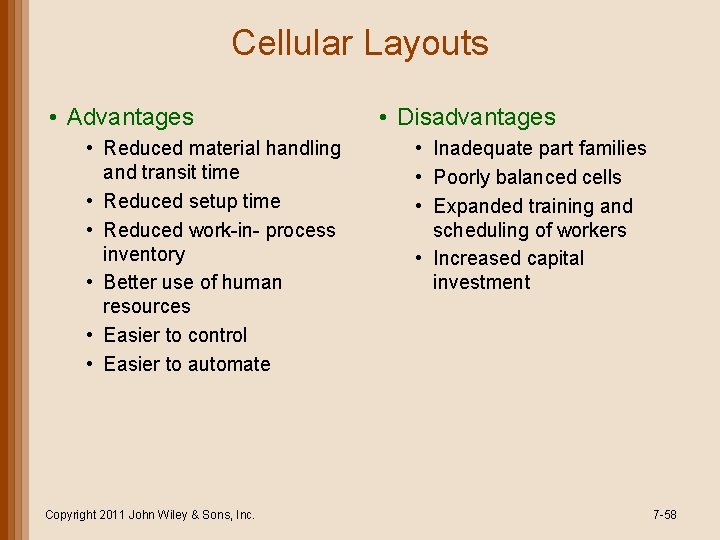
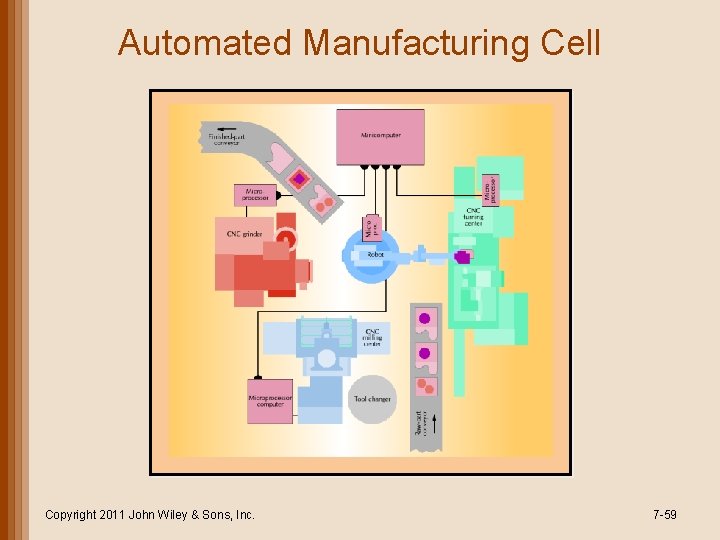
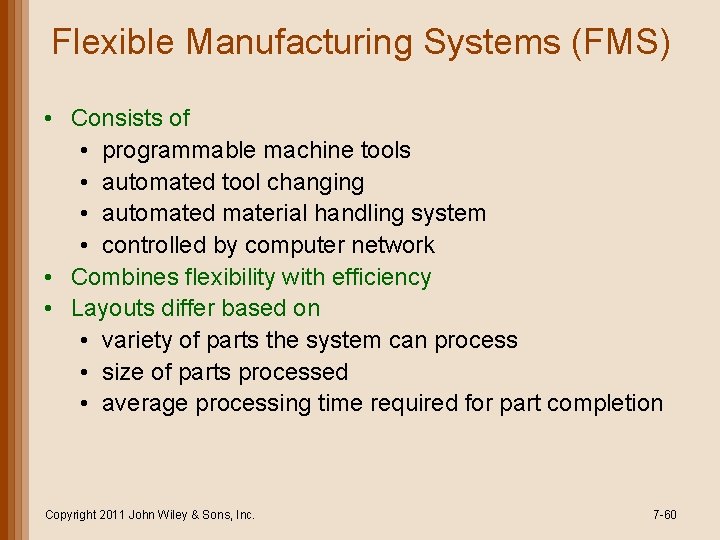
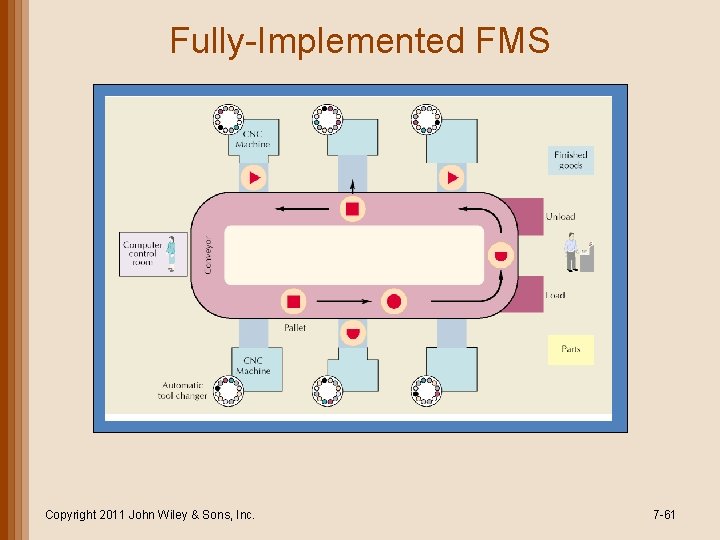
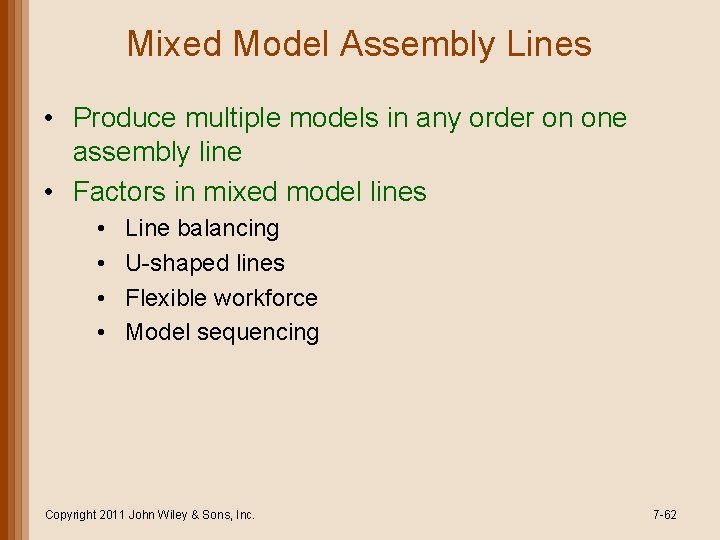
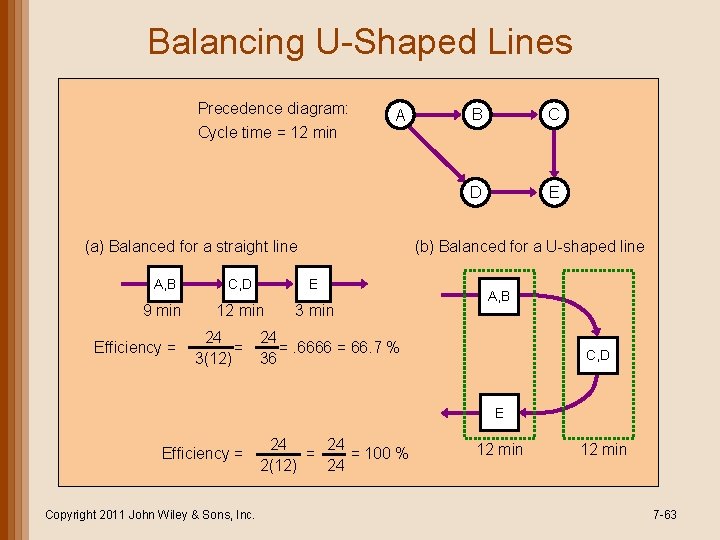
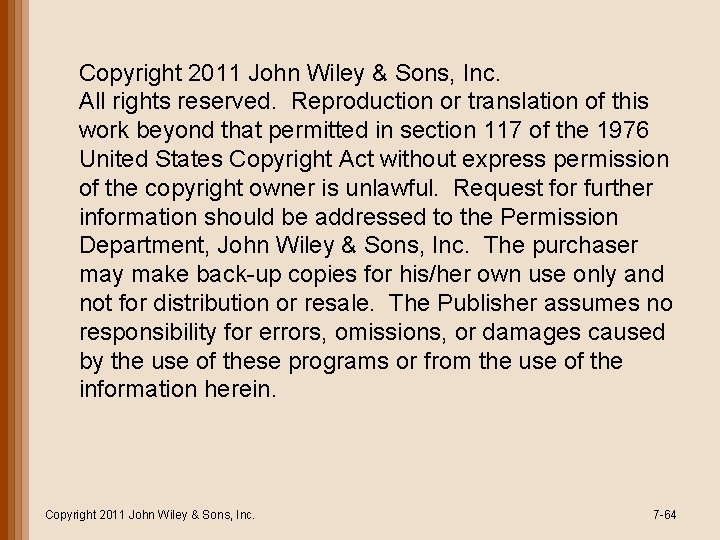
- Slides: 64
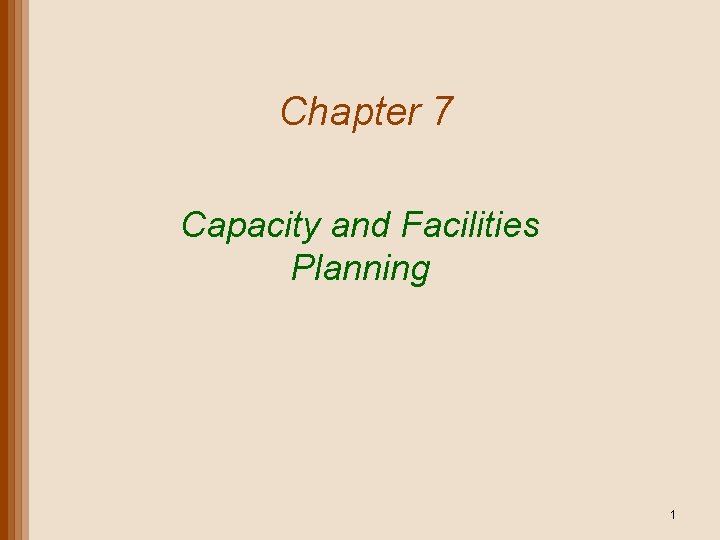
Chapter 7 Capacity and Facilities Planning 1
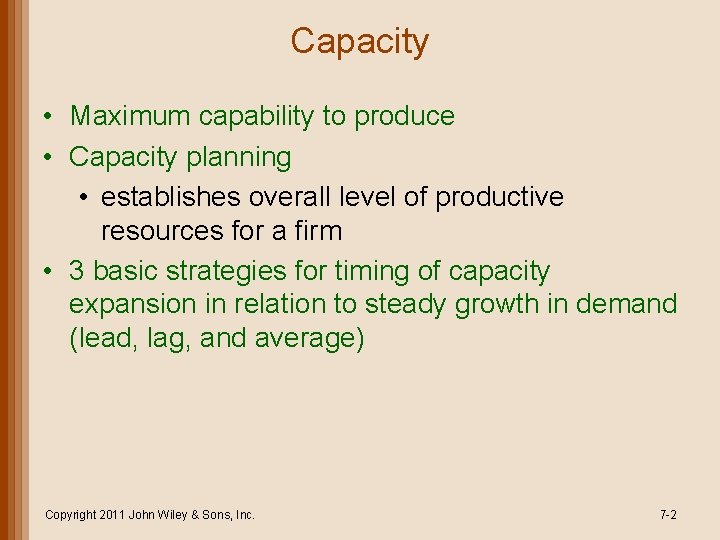
Capacity • Maximum capability to produce • Capacity planning • establishes overall level of productive resources for a firm • 3 basic strategies for timing of capacity expansion in relation to steady growth in demand (lead, lag, and average) Copyright 2011 John Wiley & Sons, Inc. 7 -2
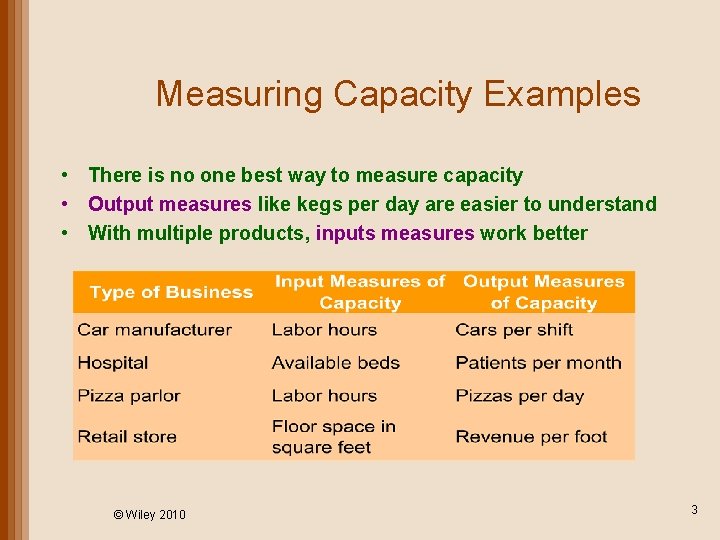
Measuring Capacity Examples • There is no one best way to measure capacity • Output measures like kegs per day are easier to understand • With multiple products, inputs measures work better © Wiley 2010 3
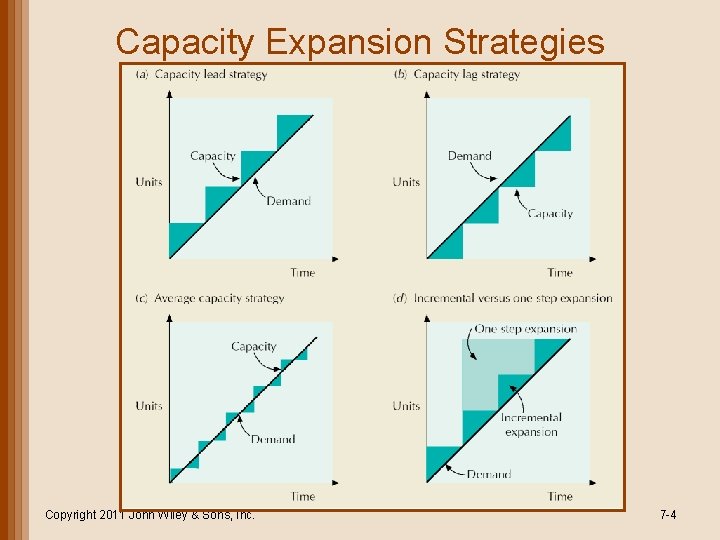
Capacity Expansion Strategies Copyright 2011 John Wiley & Sons, Inc. 7 -4
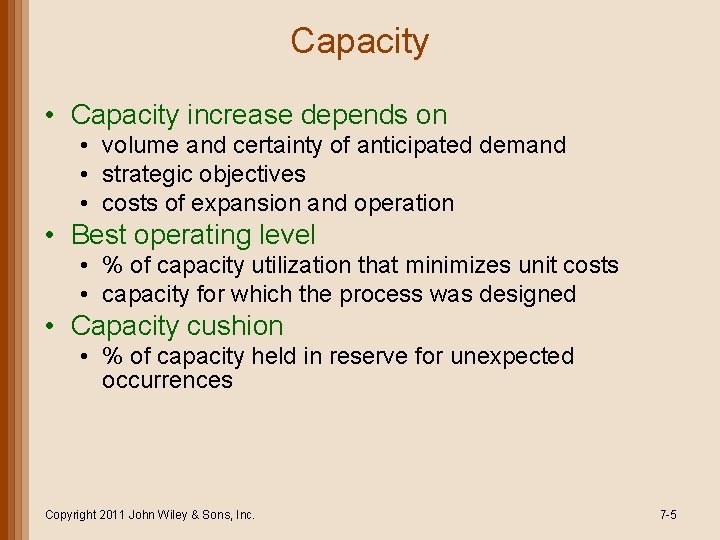
Capacity • Capacity increase depends on • volume and certainty of anticipated demand • strategic objectives • costs of expansion and operation • Best operating level • % of capacity utilization that minimizes unit costs • capacity for which the process was designed • Capacity cushion • % of capacity held in reserve for unexpected occurrences Copyright 2011 John Wiley & Sons, Inc. 7 -5
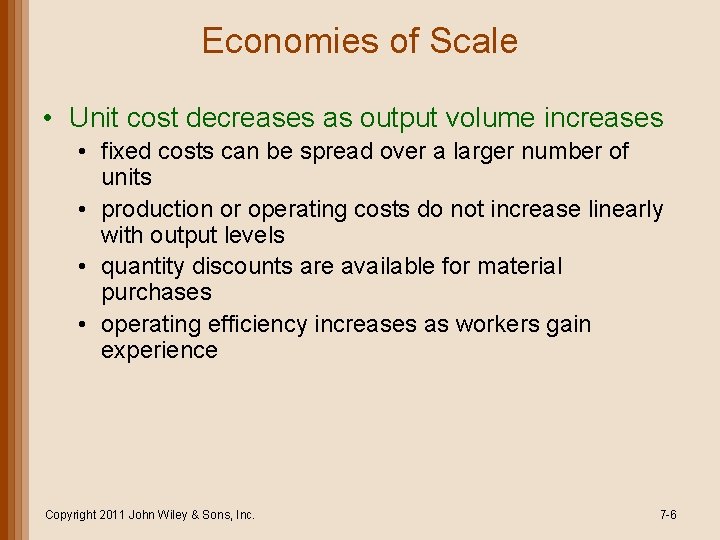
Economies of Scale • Unit cost decreases as output volume increases • fixed costs can be spread over a larger number of units • production or operating costs do not increase linearly with output levels • quantity discounts are available for material purchases • operating efficiency increases as workers gain experience Copyright 2011 John Wiley & Sons, Inc. 7 -6
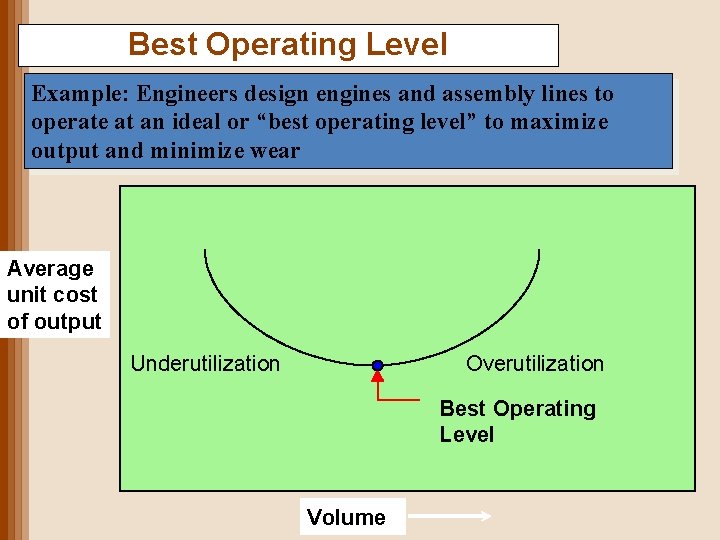
Best Operating Level Example: Engineers design engines and assembly lines to operate at an ideal or “best operating level” to maximize output and minimize wear Average unit cost of output Underutilization Overutilization Best Operating Level Volume
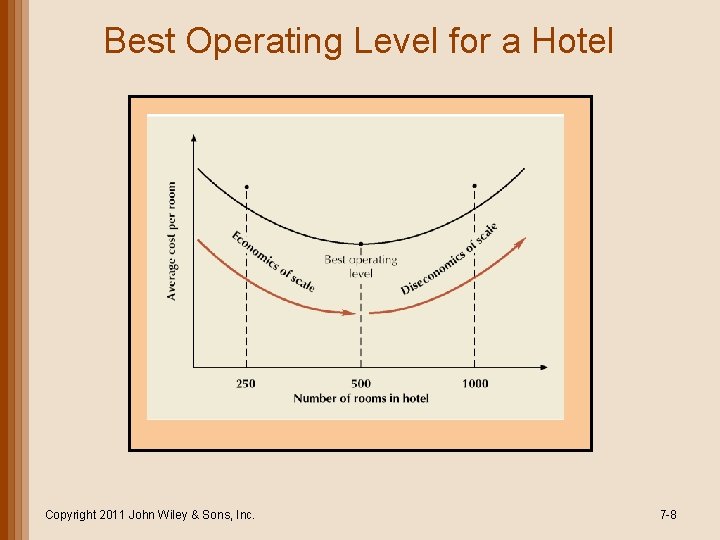
Best Operating Level for a Hotel Copyright 2011 John Wiley & Sons, Inc. 7 -8
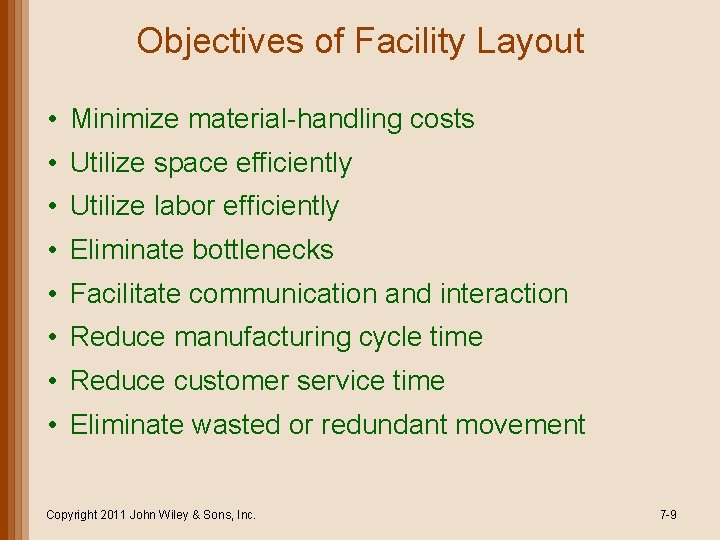
Objectives of Facility Layout • Minimize material-handling costs • Utilize space efficiently • Utilize labor efficiently • Eliminate bottlenecks • Facilitate communication and interaction • Reduce manufacturing cycle time • Reduce customer service time • Eliminate wasted or redundant movement Copyright 2011 John Wiley & Sons, Inc. 7 -9
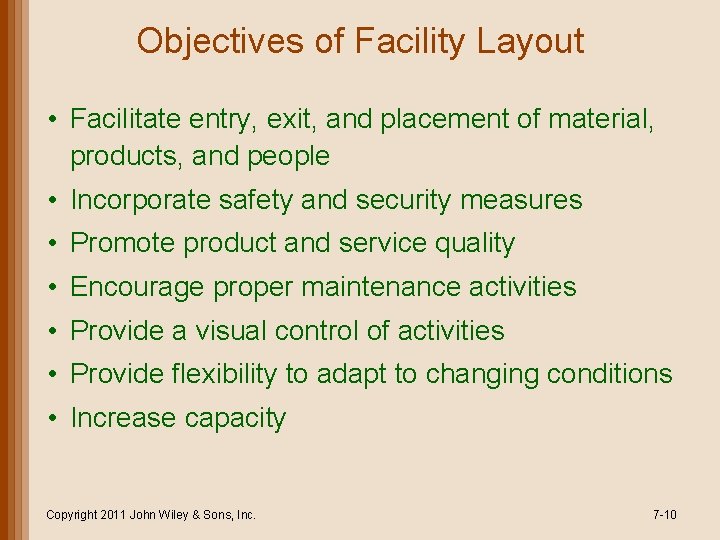
Objectives of Facility Layout • Facilitate entry, exit, and placement of material, products, and people • Incorporate safety and security measures • Promote product and service quality • Encourage proper maintenance activities • Provide a visual control of activities • Provide flexibility to adapt to changing conditions • Increase capacity Copyright 2011 John Wiley & Sons, Inc. 7 -10
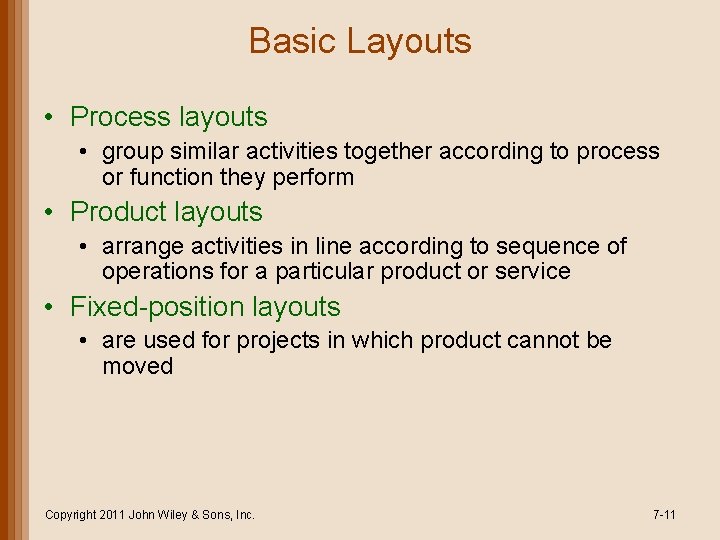
Basic Layouts • Process layouts • group similar activities together according to process or function they perform • Product layouts • arrange activities in line according to sequence of operations for a particular product or service • Fixed-position layouts • are used for projects in which product cannot be moved Copyright 2011 John Wiley & Sons, Inc. 7 -11
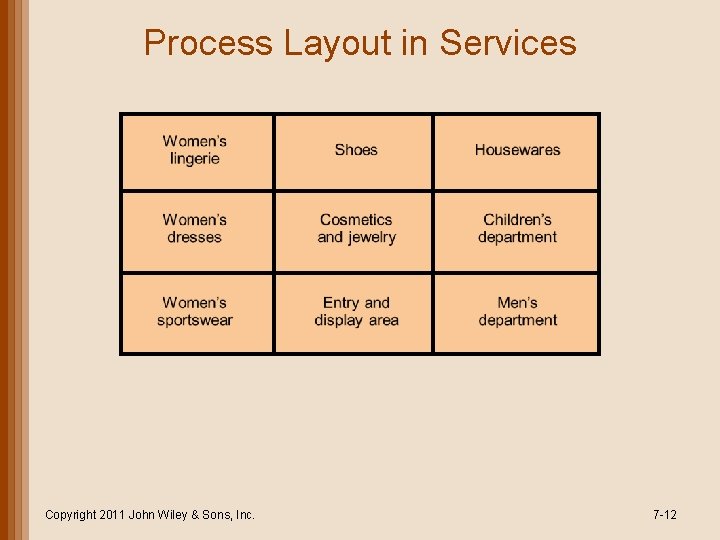
Process Layout in Services Copyright 2011 John Wiley & Sons, Inc. 7 -12
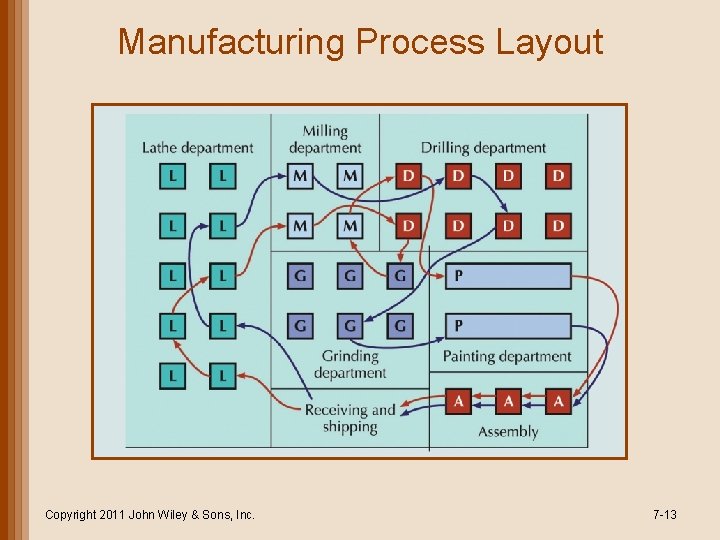
Manufacturing Process Layout Copyright 2011 John Wiley & Sons, Inc. 7 -13
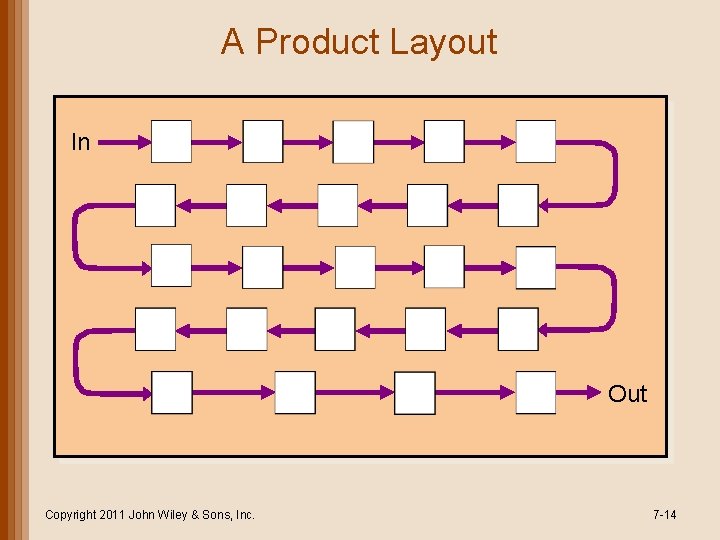
A Product Layout In Out Copyright 2011 John Wiley & Sons, Inc. 7 -14
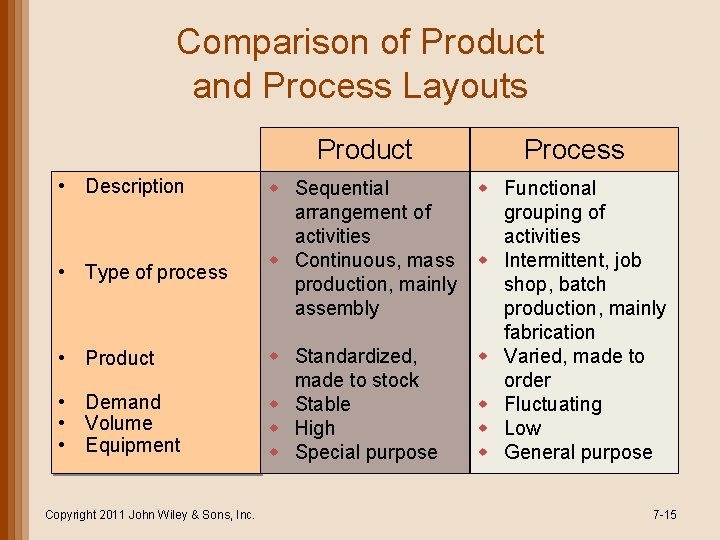
Comparison of Product and Process Layouts Product • Description • Type of process • Product • Demand • Volume • Equipment Copyright 2011 John Wiley & Sons, Inc. Process w Sequential w Functional arrangement of grouping of activities w Continuous, mass w Intermittent, job production, mainly shop, batch assembly production, mainly fabrication w Standardized, w Varied, made to stock order w Stable w Fluctuating w High w Low w Special purpose w General purpose 7 -15
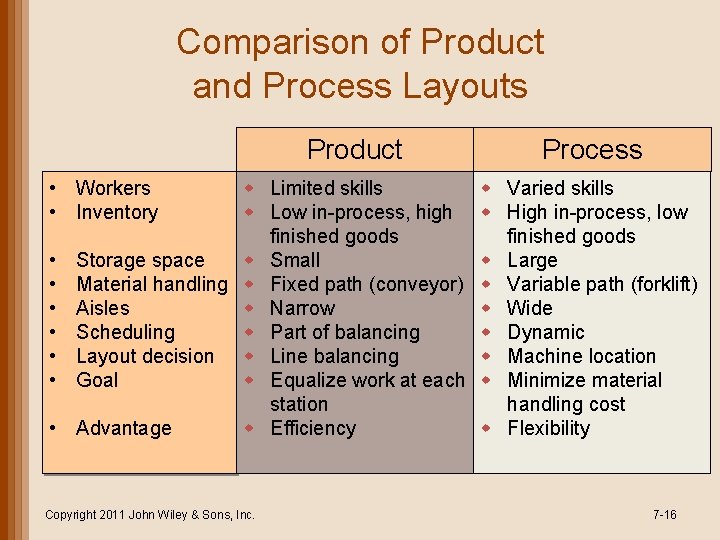
Comparison of Product and Process Layouts Product • Workers • Inventory w Limited skills w Low in-process, high finished goods • Storage space w Small • Material handling w Fixed path (conveyor) • Aisles w Narrow • Scheduling w Part of balancing • Layout decision w Line balancing • Goal w Equalize work at each station • Advantage w Efficiency Copyright 2011 John Wiley & Sons, Inc. Process w Varied skills w High in-process, low finished goods w Large w Variable path (forklift) w Wide w Dynamic w Machine location w Minimize material handling cost w Flexibility 7 -16
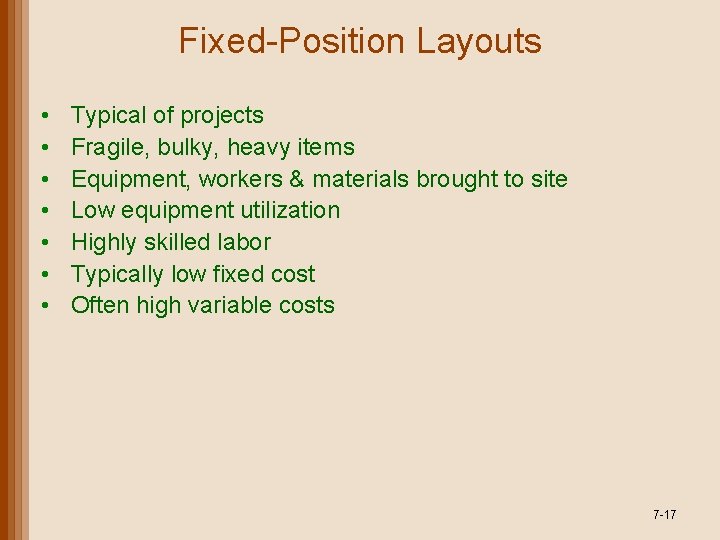
Fixed-Position Layouts • • Typical of projects Fragile, bulky, heavy items Equipment, workers & materials brought to site Low equipment utilization Highly skilled labor Typically low fixed cost Often high variable costs 7 -17
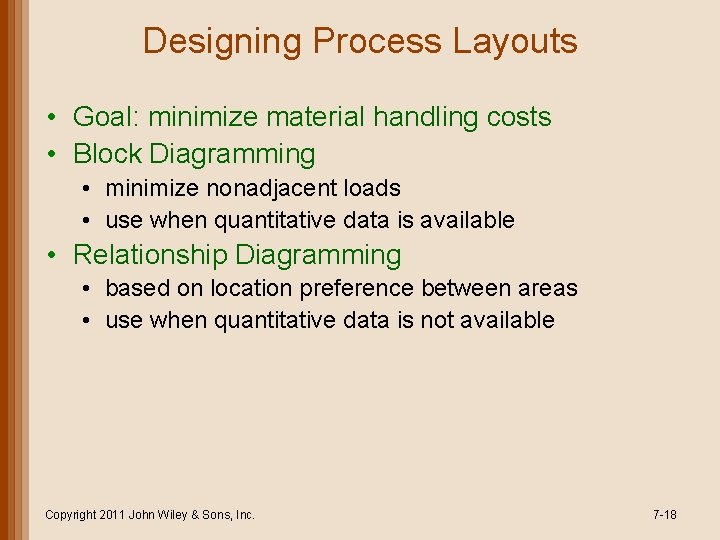
Designing Process Layouts • Goal: minimize material handling costs • Block Diagramming • minimize nonadjacent loads • use when quantitative data is available • Relationship Diagramming • based on location preference between areas • use when quantitative data is not available Copyright 2011 John Wiley & Sons, Inc. 7 -18
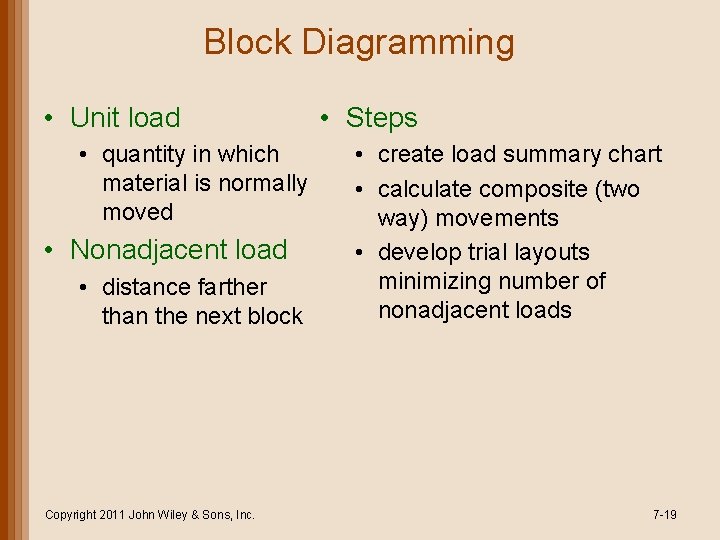
Block Diagramming • Unit load • quantity in which material is normally moved • Nonadjacent load • distance farther than the next block Copyright 2011 John Wiley & Sons, Inc. • Steps • create load summary chart • calculate composite (two way) movements • develop trial layouts minimizing number of nonadjacent loads 7 -19
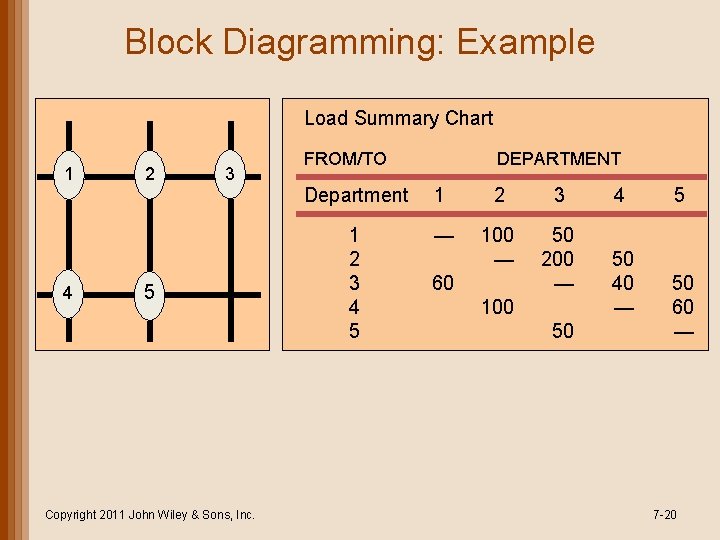
Block Diagramming: Example Load Summary Chart 1 4 2 3 5 Copyright 2011 John Wiley & Sons, Inc. FROM/TO DEPARTMENT Department 1 2 3 4 5 — 100 — 50 200 — 60 100 50 40 — 5 50 60 — 7 -20
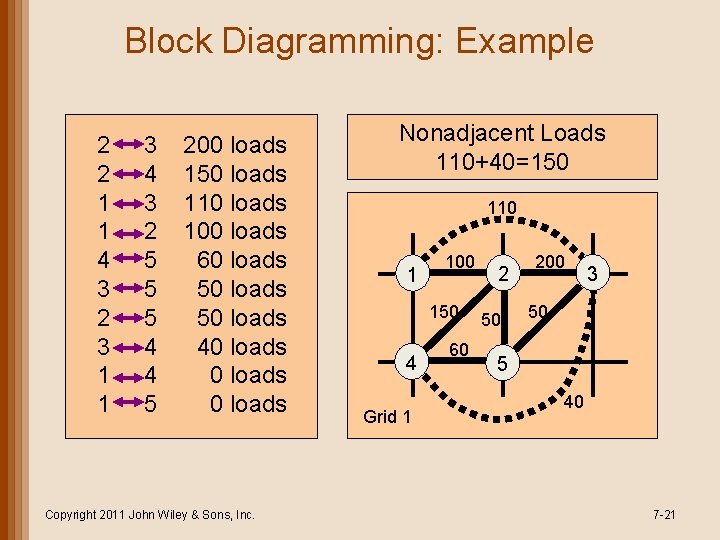
Block Diagramming: Example 2 2 1 1 4 3 2 3 1 1 3 4 3 2 5 5 5 4 4 5 200 loads 150 loads 110 loads 100 loads 60 loads 50 loads 40 loads Copyright 2011 John Wiley & Sons, Inc. Nonadjacent Loads 110+40=150 110 1 100 150 4 Grid 1 60 2 50 200 3 50 5 40 7 -21
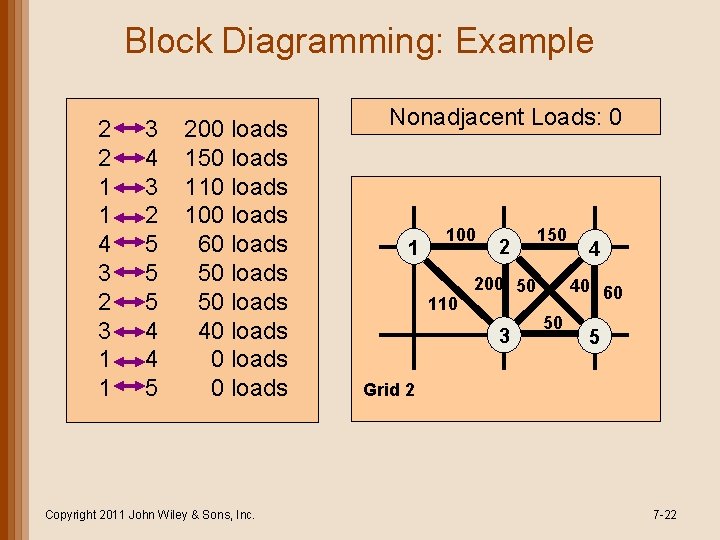
Block Diagramming: Example 2 2 1 1 4 3 2 3 1 1 3 4 3 2 5 5 5 4 4 5 200 loads 150 loads 110 loads 100 loads 60 loads 50 loads 40 loads Copyright 2011 John Wiley & Sons, Inc. Nonadjacent Loads: 0 1 100 110 2 150 200 50 3 4 40 60 50 5 Grid 2 7 -22
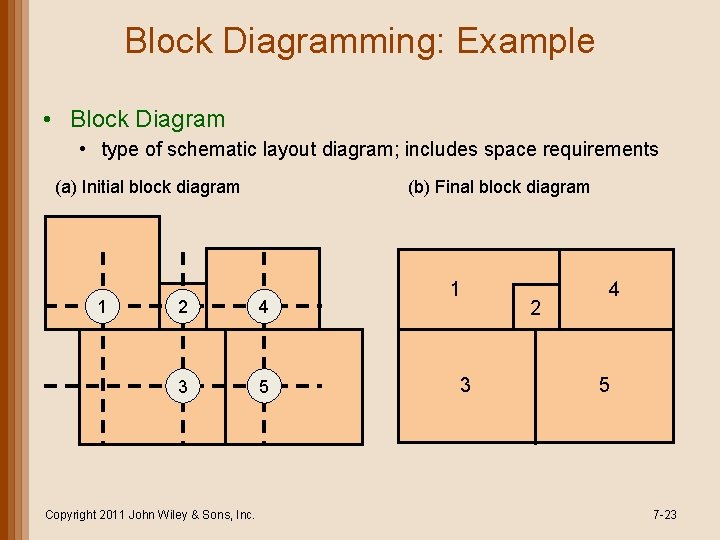
Block Diagramming: Example • Block Diagram • type of schematic layout diagram; includes space requirements (a) Initial block diagram 1 (b) Final block diagram 2 4 3 5 Copyright 2011 John Wiley & Sons, Inc. 1 3 2 4 5 7 -23
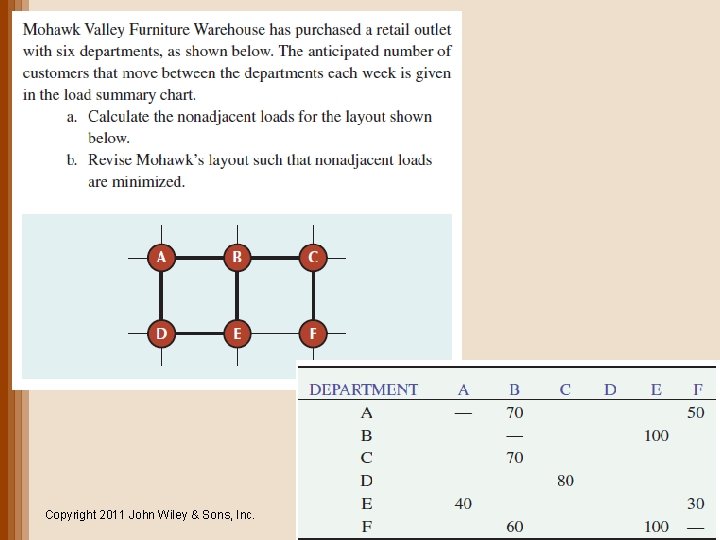
Copyright 2011 John Wiley & Sons, Inc. 7 -24
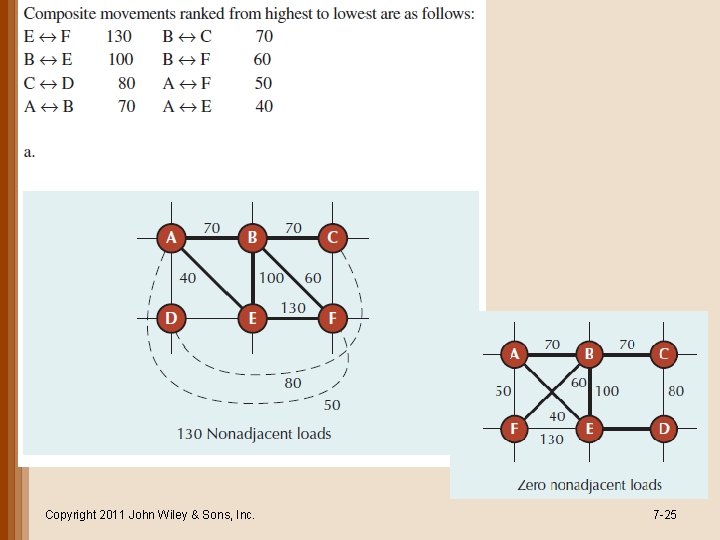
Copyright 2011 John Wiley & Sons, Inc. 7 -25
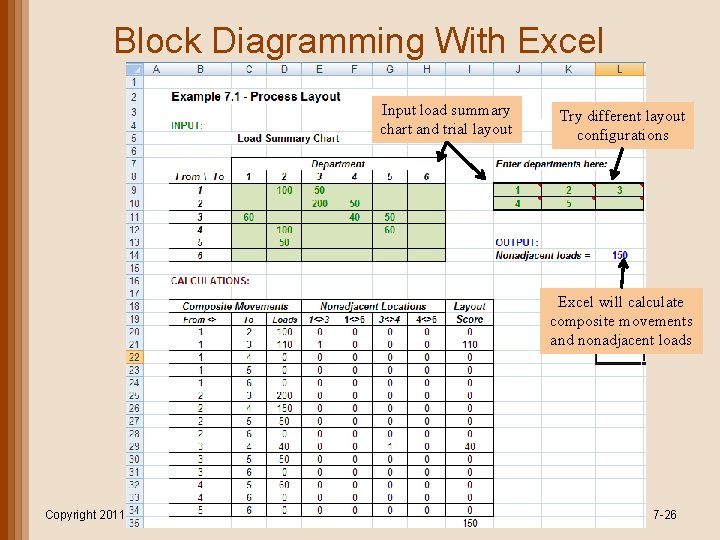
Block Diagramming With Excel Input load summary chart and trial layout Try different layout configurations Excel will calculate composite movements and nonadjacent loads Copyright 2011 John Wiley & Sons, Inc. 7 -26
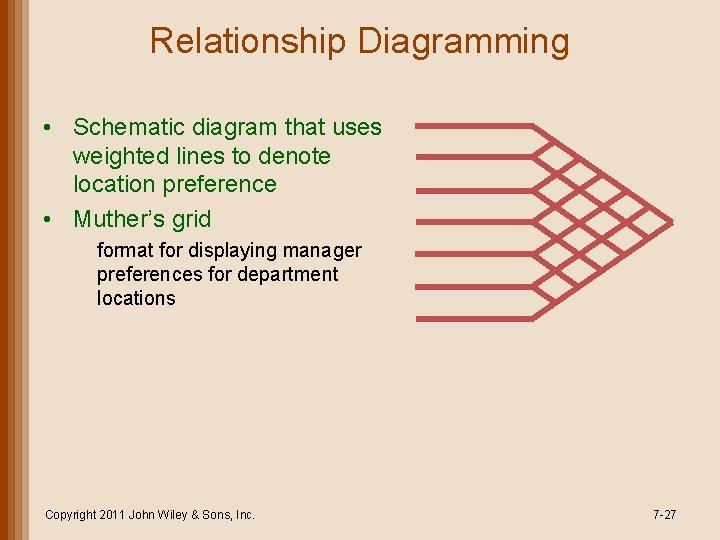
Relationship Diagramming • Schematic diagram that uses weighted lines to denote location preference • Muther’s grid format for displaying manager preferences for department locations Copyright 2011 John Wiley & Sons, Inc. 7 -27
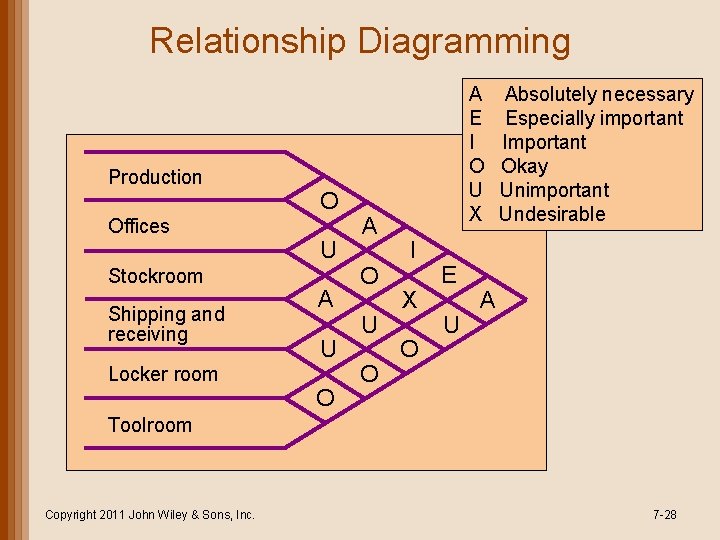
Relationship Diagramming Production Offices Stockroom Shipping and receiving Locker room O U A U O A O U O A E I O U X I X O E U Absolutely necessary Especially important Important Okay Unimportant Undesirable A Toolroom Copyright 2011 John Wiley & Sons, Inc. 7 -28
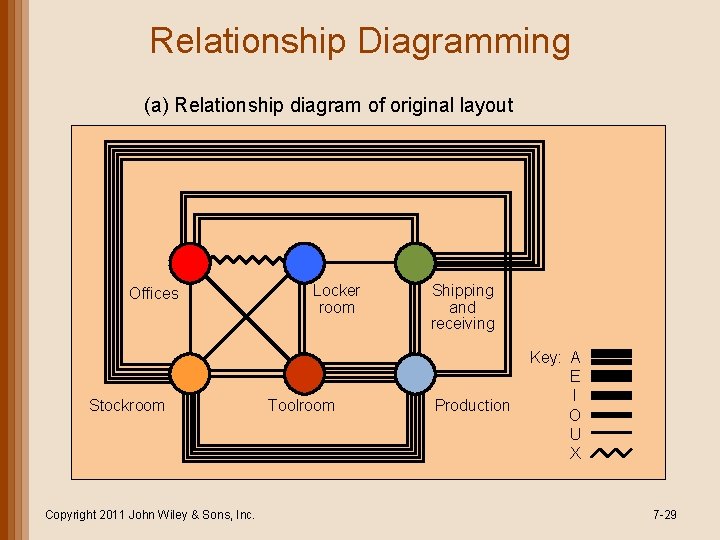
Relationship Diagramming (a) Relationship diagram of original layout Offices Stockroom Copyright 2011 John Wiley & Sons, Inc. Locker room Toolroom Shipping and receiving Production Key: A E I O U X 7 -29
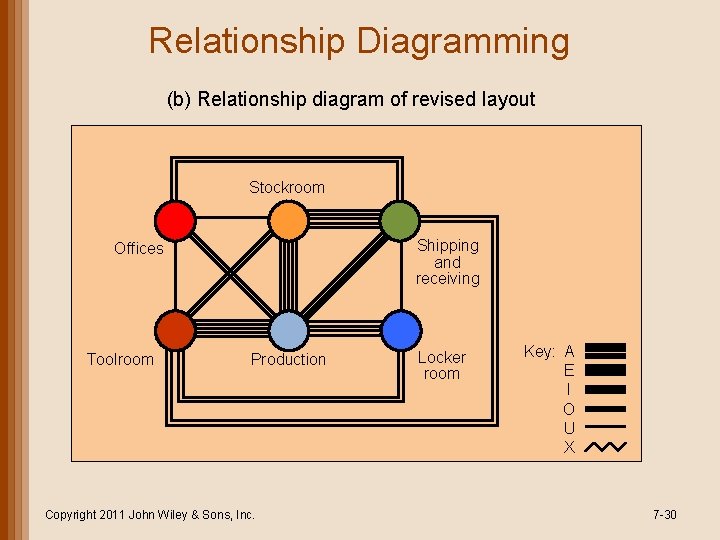
Relationship Diagramming (b) Relationship diagram of revised layout Stockroom Shipping and receiving Offices Toolroom Production Copyright 2011 John Wiley & Sons, Inc. Locker room Key: A E I O U X 7 -30
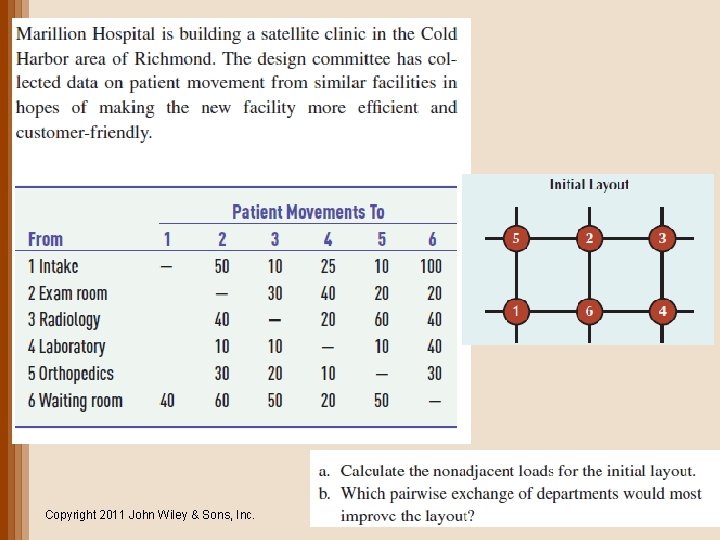
Copyright 2011 John Wiley & Sons, Inc. 7 -31
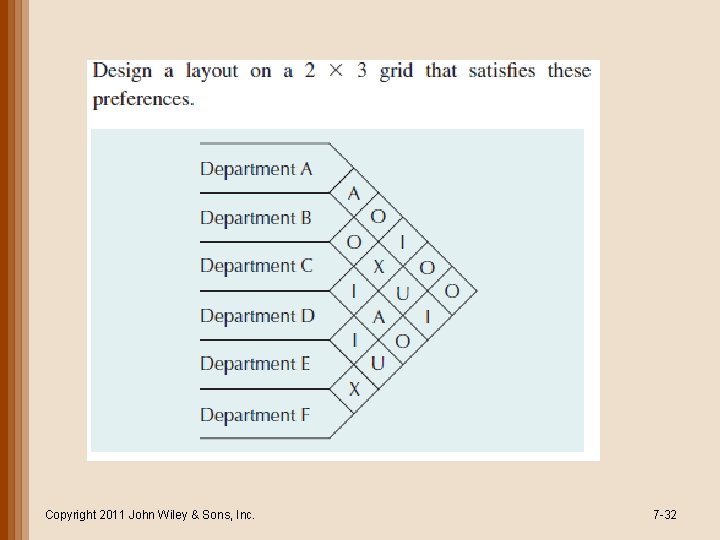
Copyright 2011 John Wiley & Sons, Inc. 7 -32
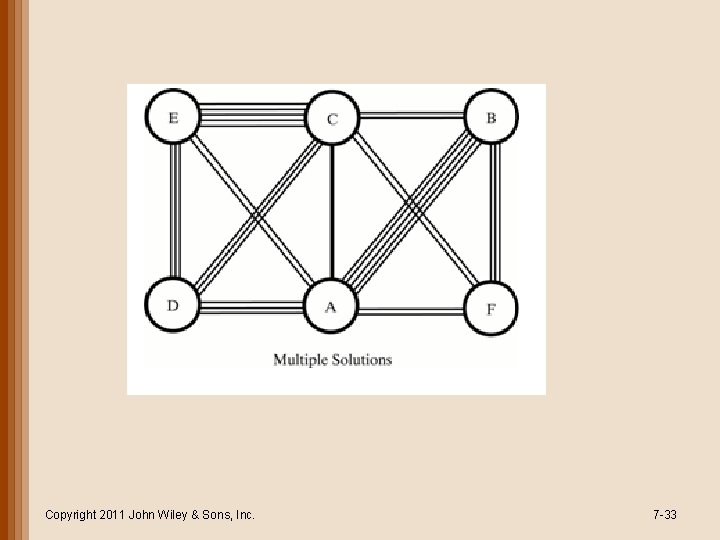
Copyright 2011 John Wiley & Sons, Inc. 7 -33
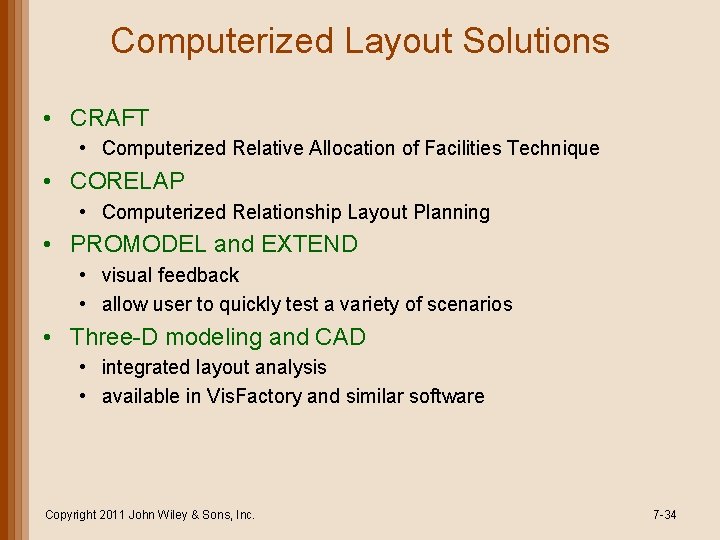
Computerized Layout Solutions • CRAFT • Computerized Relative Allocation of Facilities Technique • CORELAP • Computerized Relationship Layout Planning • PROMODEL and EXTEND • visual feedback • allow user to quickly test a variety of scenarios • Three-D modeling and CAD • integrated layout analysis • available in Vis. Factory and similar software Copyright 2011 John Wiley & Sons, Inc. 7 -34
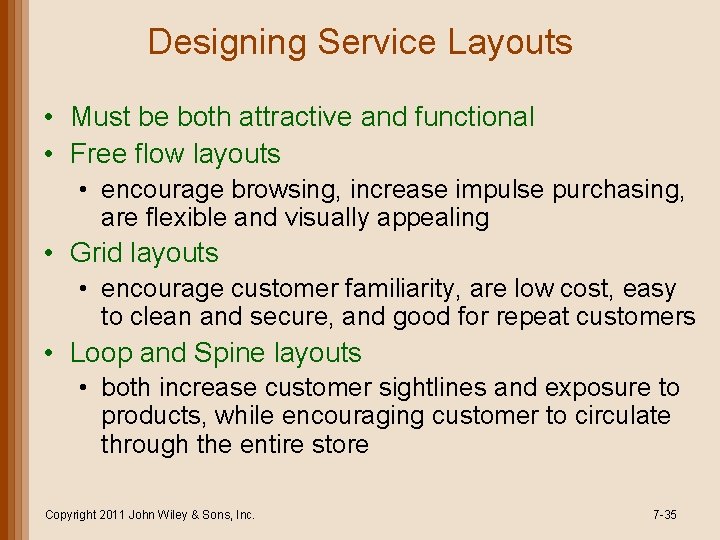
Designing Service Layouts • Must be both attractive and functional • Free flow layouts • encourage browsing, increase impulse purchasing, are flexible and visually appealing • Grid layouts • encourage customer familiarity, are low cost, easy to clean and secure, and good for repeat customers • Loop and Spine layouts • both increase customer sightlines and exposure to products, while encouraging customer to circulate through the entire store Copyright 2011 John Wiley & Sons, Inc. 7 -35
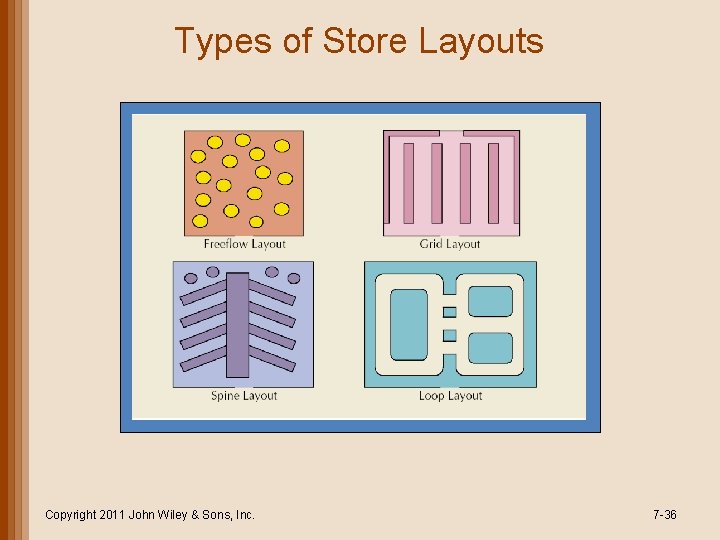
Types of Store Layouts Copyright 2011 John Wiley & Sons, Inc. 7 -36
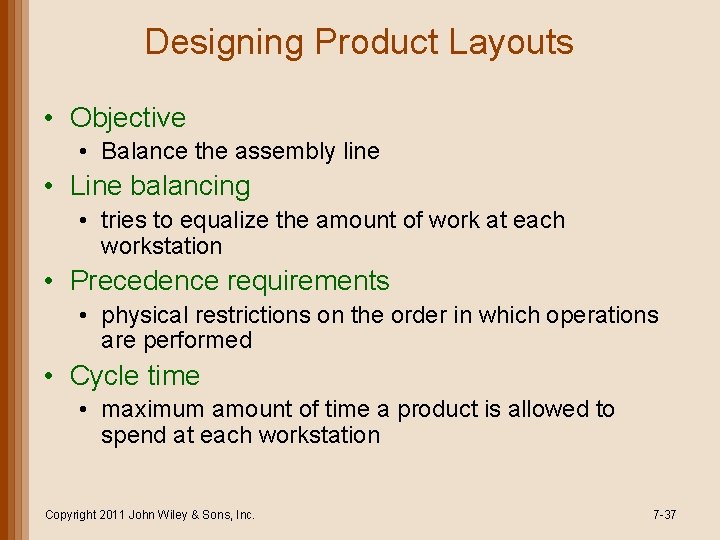
Designing Product Layouts • Objective • Balance the assembly line • Line balancing • tries to equalize the amount of work at each workstation • Precedence requirements • physical restrictions on the order in which operations are performed • Cycle time • maximum amount of time a product is allowed to spend at each workstation Copyright 2011 John Wiley & Sons, Inc. 7 -37
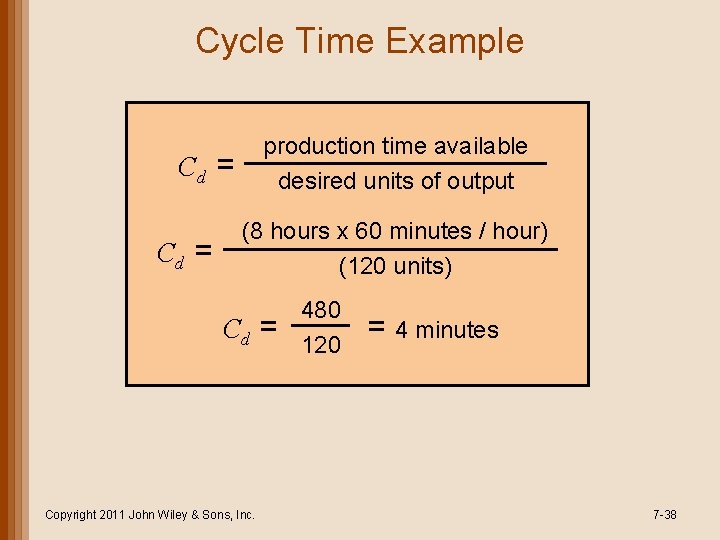
Cycle Time Example production time available desired units of output Cd = (8 hours x 60 minutes / hour) (120 units) Cd = Copyright 2011 John Wiley & Sons, Inc. 480 120 = 4 minutes 7 -38
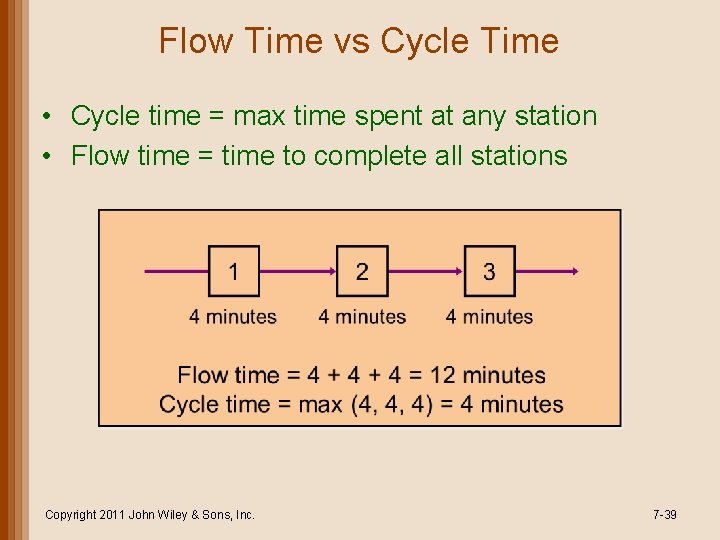
Flow Time vs Cycle Time • Cycle time = max time spent at any station • Flow time = time to complete all stations Copyright 2011 John Wiley & Sons, Inc. 7 -39
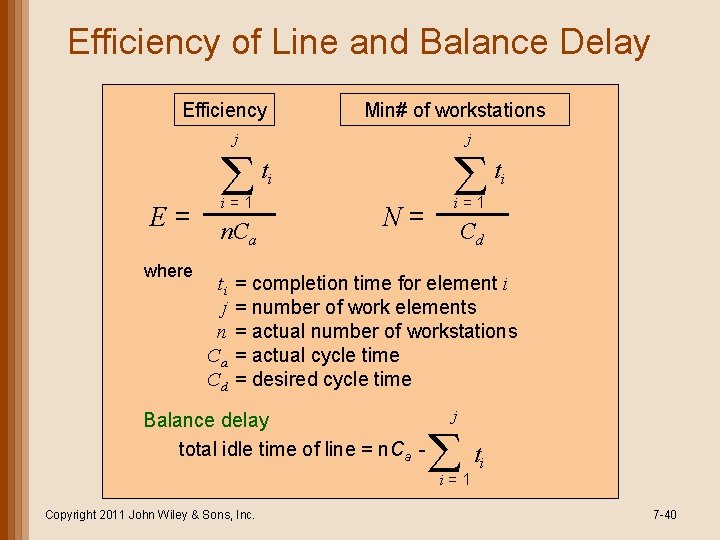
Efficiency of Line and Balance Delay Efficiency Min# of workstations j t E= where i=1 n. Ca ti j n Ca Cd j t i N= i i=1 Cd = completion time for element i = number of work elements = actual number of workstations = actual cycle time = desired cycle time Balance delay total idle time of line = n. Ca - j t i=1 Copyright 2011 John Wiley & Sons, Inc. i 7 -40
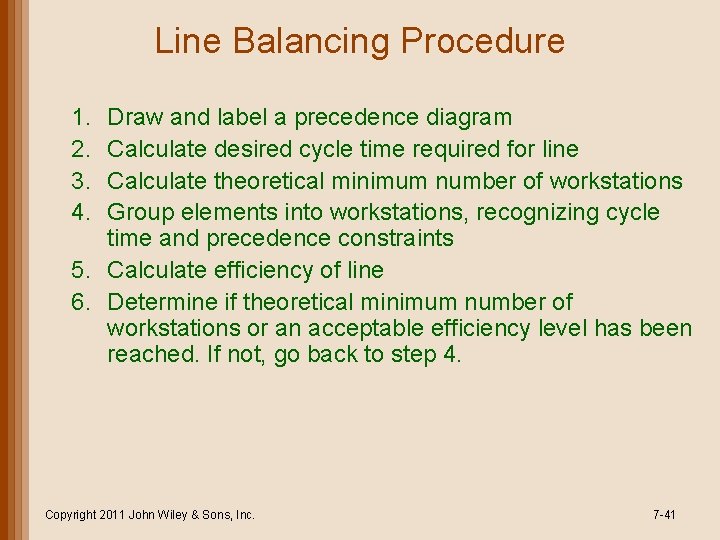
Line Balancing Procedure 1. 2. 3. 4. Draw and label a precedence diagram Calculate desired cycle time required for line Calculate theoretical minimum number of workstations Group elements into workstations, recognizing cycle time and precedence constraints 5. Calculate efficiency of line 6. Determine if theoretical minimum number of workstations or an acceptable efficiency level has been reached. If not, go back to step 4. Copyright 2011 John Wiley & Sons, Inc. 7 -41
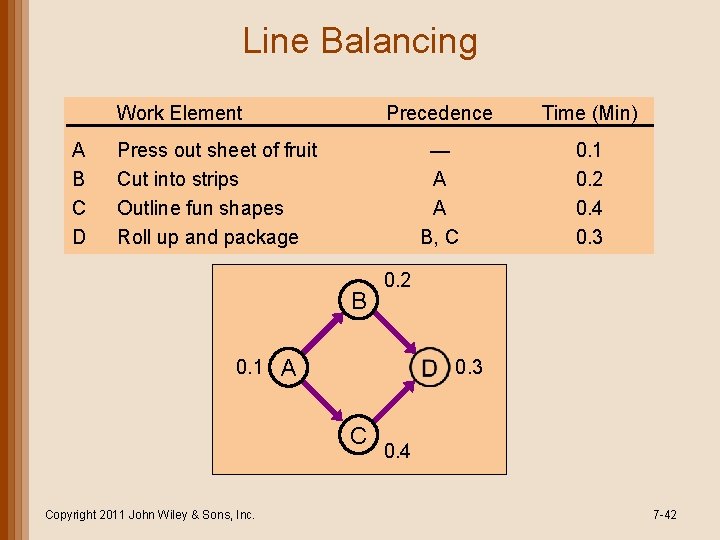
Line Balancing Work Element A B C D Precedence Time (Min) — A A B, C 0. 1 0. 2 0. 4 0. 3 Press out sheet of fruit Cut into strips Outline fun shapes Roll up and package B 0. 1 A 0. 3 C Copyright 2011 John Wiley & Sons, Inc. 0. 2 0. 4 7 -42
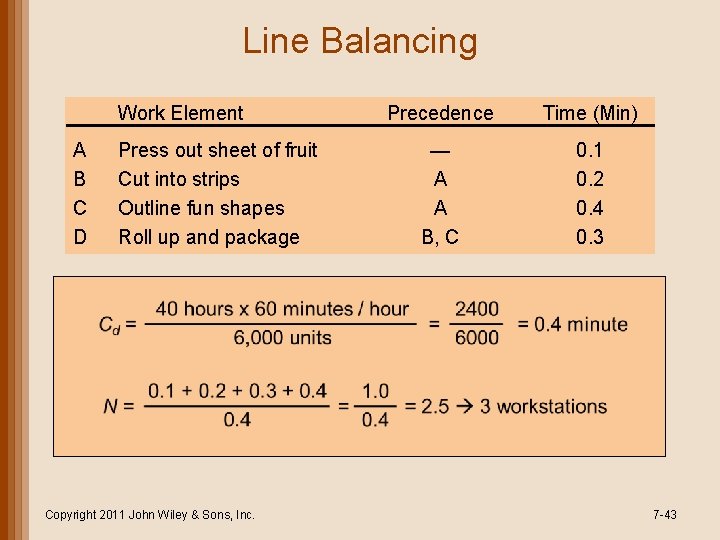
Line Balancing Work Element A B C D Press out sheet of fruit Cut into strips Outline fun shapes Roll up and package Copyright 2011 John Wiley & Sons, Inc. Precedence Time (Min) — A A B, C 0. 1 0. 2 0. 4 0. 3 7 -43
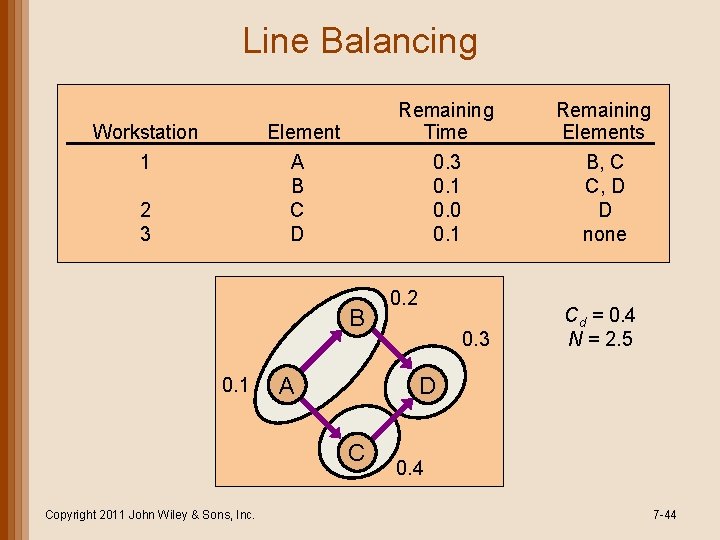
Line Balancing Workstation Element 1 Remaining Time Remaining Elements 0. 3 0. 1 0. 0 0. 1 B, C C, D D none A B C D 2 3 B 0. 1 0. 3 Cd = 0. 4 N = 2. 5 D A C Copyright 2011 John Wiley & Sons, Inc. 0. 2 0. 4 7 -44
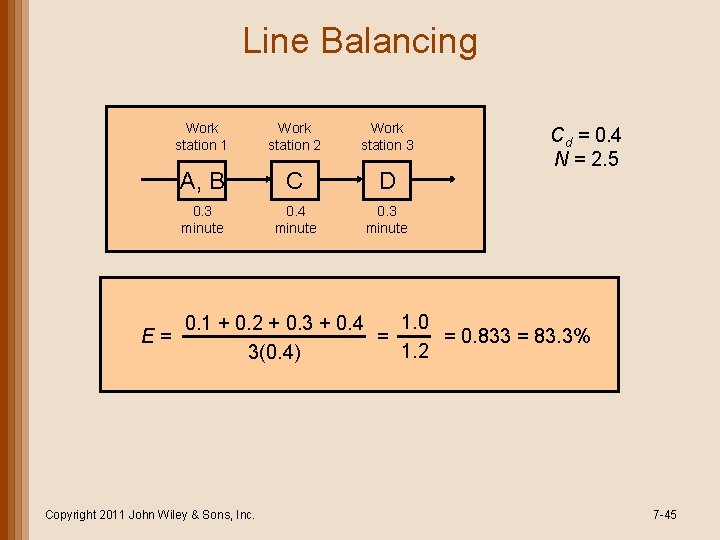
Line Balancing E= Work station 1 Work station 2 Work station 3 A, B C D 0. 3 minute 0. 4 minute 0. 3 minute Cd = 0. 4 N = 2. 5 1. 0 0. 1 + 0. 2 + 0. 3 + 0. 4 = = 0. 833 = 83. 3% 1. 2 3(0. 4) Copyright 2011 John Wiley & Sons, Inc. 7 -45
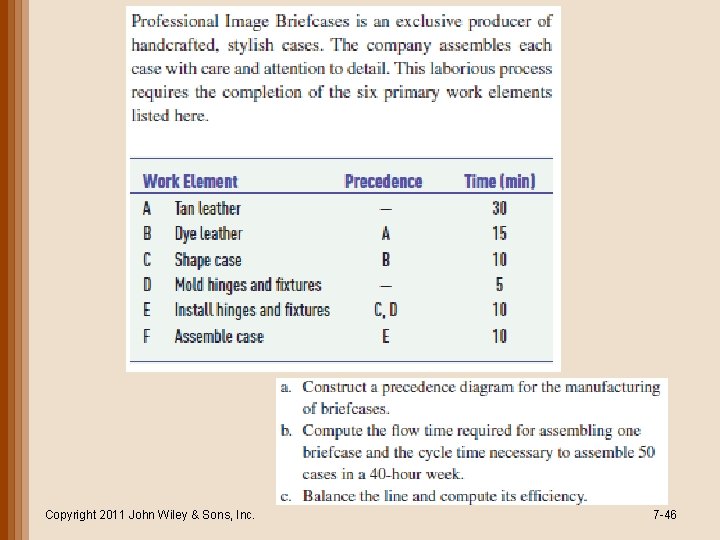
Copyright 2011 John Wiley & Sons, Inc. 7 -46
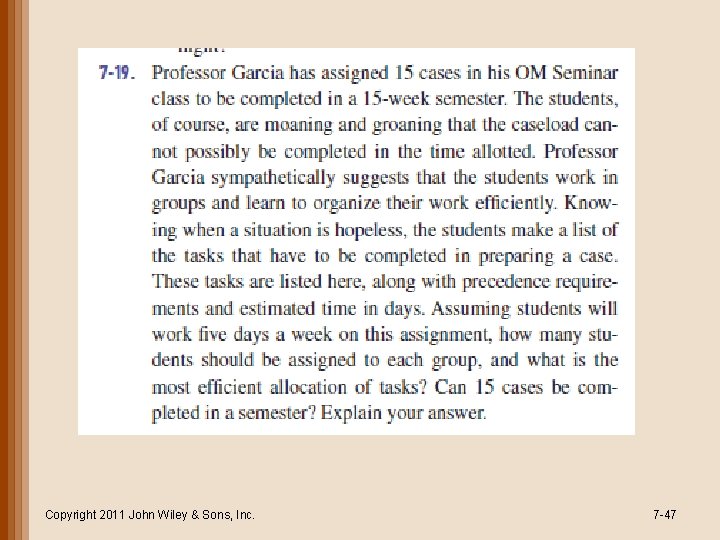
Copyright 2011 John Wiley & Sons, Inc. 7 -47
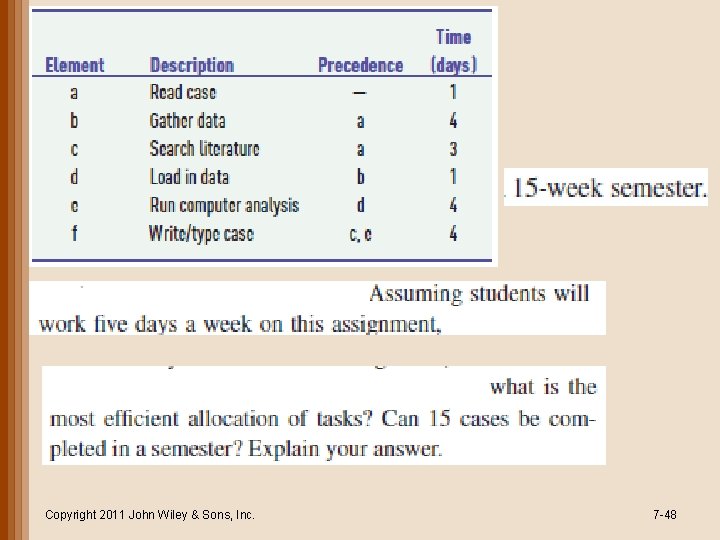
Copyright 2011 John Wiley & Sons, Inc. 7 -48
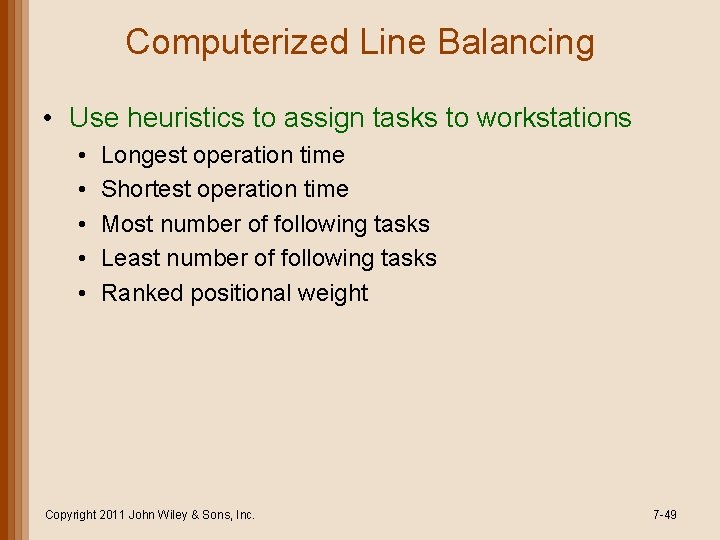
Computerized Line Balancing • Use heuristics to assign tasks to workstations • • • Longest operation time Shortest operation time Most number of following tasks Least number of following tasks Ranked positional weight Copyright 2011 John Wiley & Sons, Inc. 7 -49
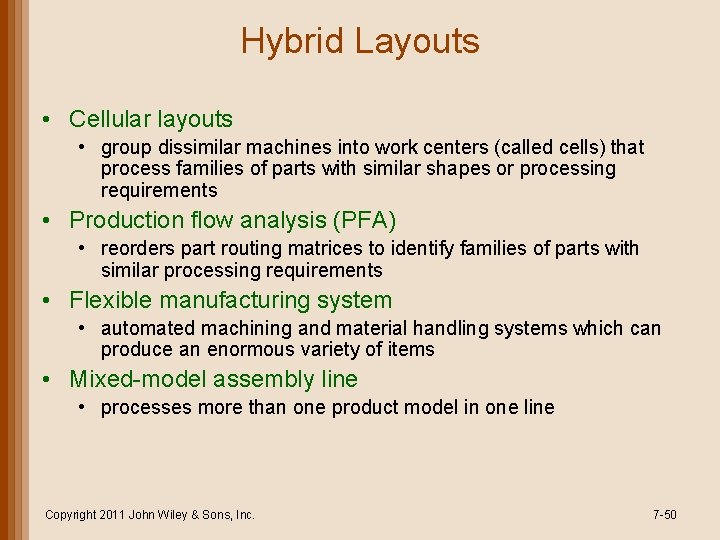
Hybrid Layouts • Cellular layouts • group dissimilar machines into work centers (called cells) that process families of parts with similar shapes or processing requirements • Production flow analysis (PFA) • reorders part routing matrices to identify families of parts with similar processing requirements • Flexible manufacturing system • automated machining and material handling systems which can produce an enormous variety of items • Mixed-model assembly line • processes more than one product model in one line Copyright 2011 John Wiley & Sons, Inc. 7 -50
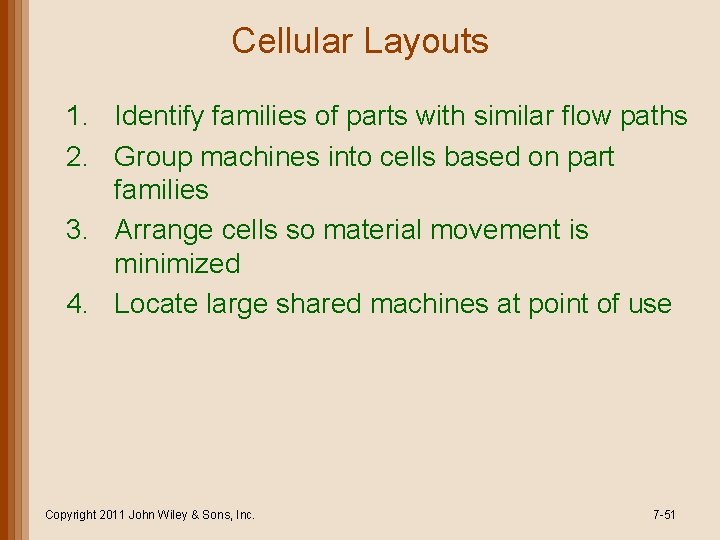
Cellular Layouts 1. Identify families of parts with similar flow paths 2. Group machines into cells based on part families 3. Arrange cells so material movement is minimized 4. Locate large shared machines at point of use Copyright 2011 John Wiley & Sons, Inc. 7 -51
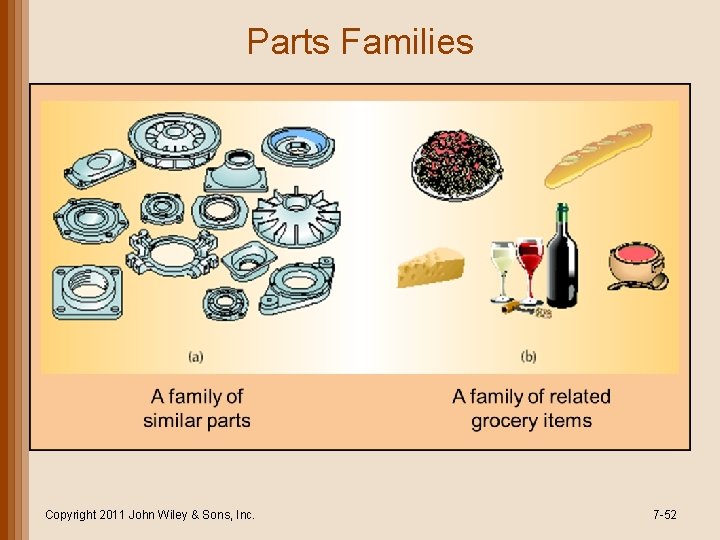
Parts Families Copyright 2011 John Wiley & Sons, Inc. 7 -52
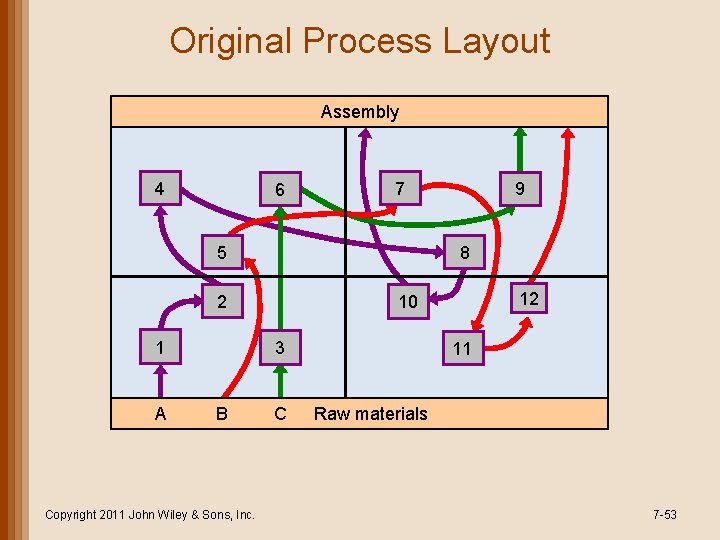
Original Process Layout Assembly 4 6 7 8 5 2 A B Copyright 2011 John Wiley & Sons, Inc. 12 10 3 1 9 C 11 Raw materials 7 -53
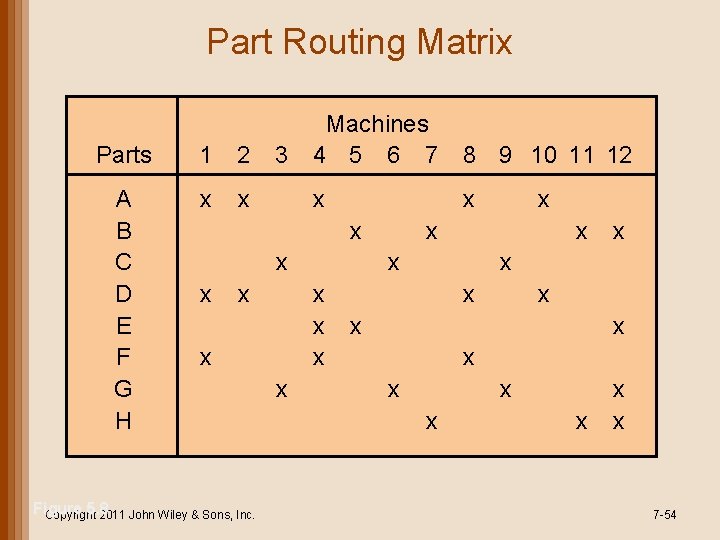
Part Routing Matrix Parts 1 2 A B C D E F G H x x 3 Machines 4 5 6 7 8 9 10 11 12 x x x x Figure 5. 8 Copyright 2011 John Wiley & Sons, Inc. x x x x x x 7 -54
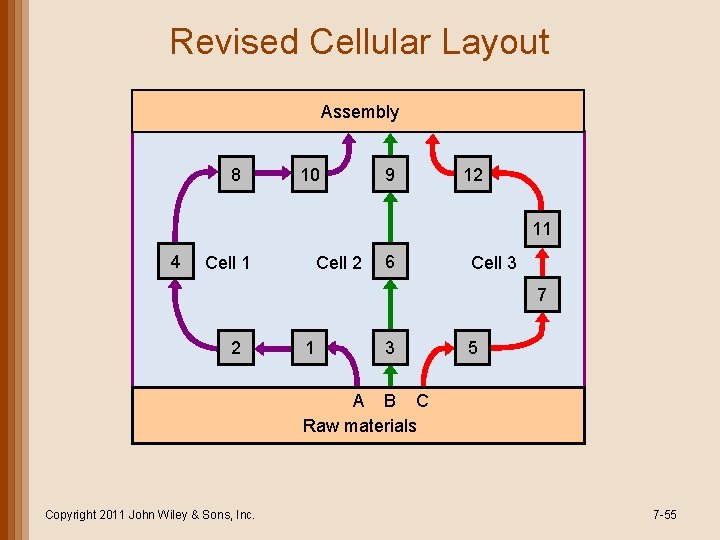
Revised Cellular Layout Assembly 8 10 9 12 11 4 Cell 1 Cell 2 6 Cell 3 7 2 1 3 5 A B C Raw materials Copyright 2011 John Wiley & Sons, Inc. 7 -55
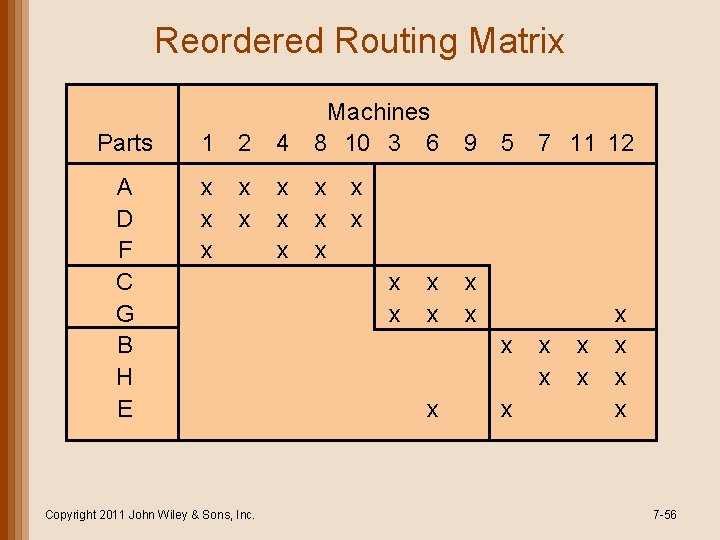
Reordered Routing Matrix Parts 1 2 4 Machines 8 10 3 6 A D F C G B H E x x x Copyright 2011 John Wiley & Sons, Inc. 9 5 7 11 12 x x x x x 7 -56
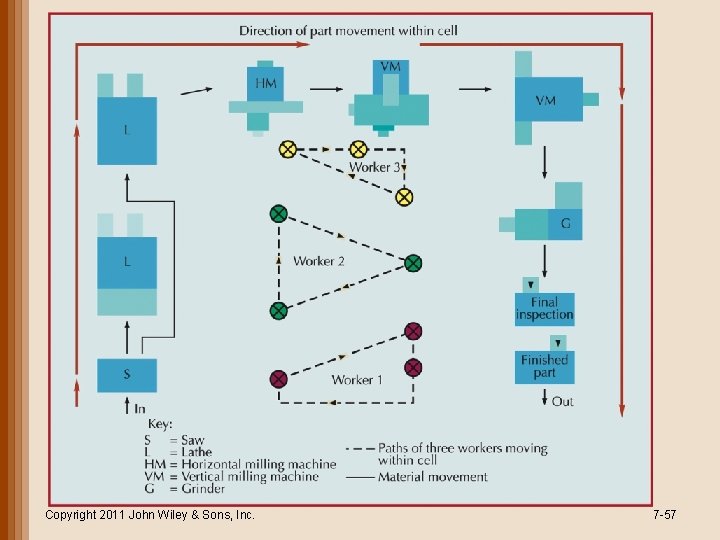
Copyright 2011 John Wiley & Sons, Inc. 7 -57
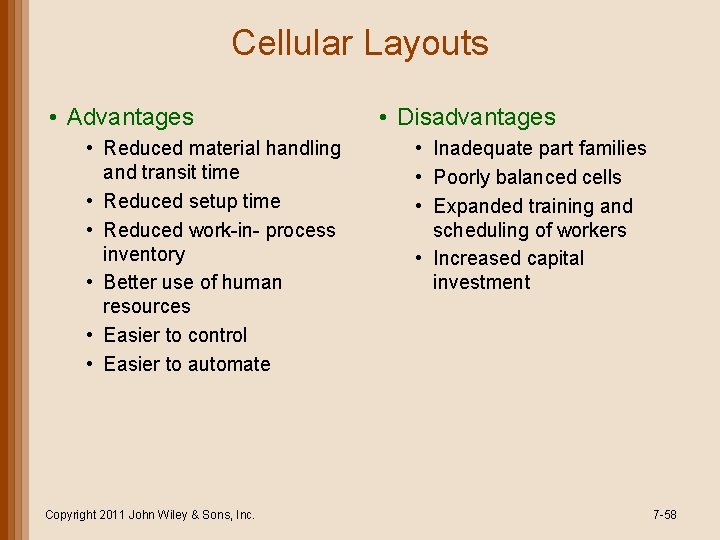
Cellular Layouts • Advantages • Reduced material handling and transit time • Reduced setup time • Reduced work-in- process inventory • Better use of human resources • Easier to control • Easier to automate Copyright 2011 John Wiley & Sons, Inc. • Disadvantages • Inadequate part families • Poorly balanced cells • Expanded training and scheduling of workers • Increased capital investment 7 -58
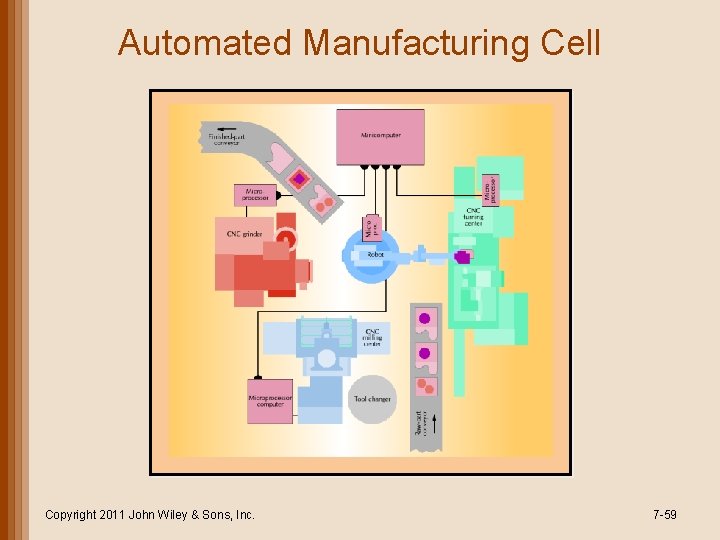
Automated Manufacturing Cell Copyright 2011 John Wiley & Sons, Inc. 7 -59
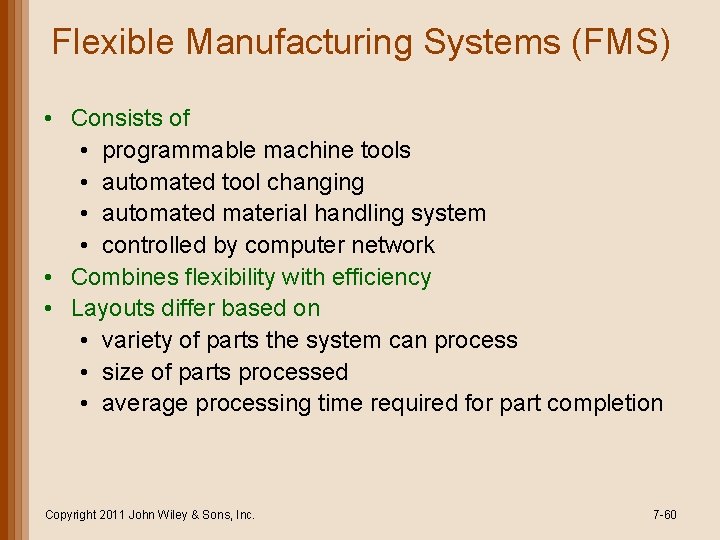
Flexible Manufacturing Systems (FMS) • Consists of • programmable machine tools • automated tool changing • automated material handling system • controlled by computer network • Combines flexibility with efficiency • Layouts differ based on • variety of parts the system can process • size of parts processed • average processing time required for part completion Copyright 2011 John Wiley & Sons, Inc. 7 -60
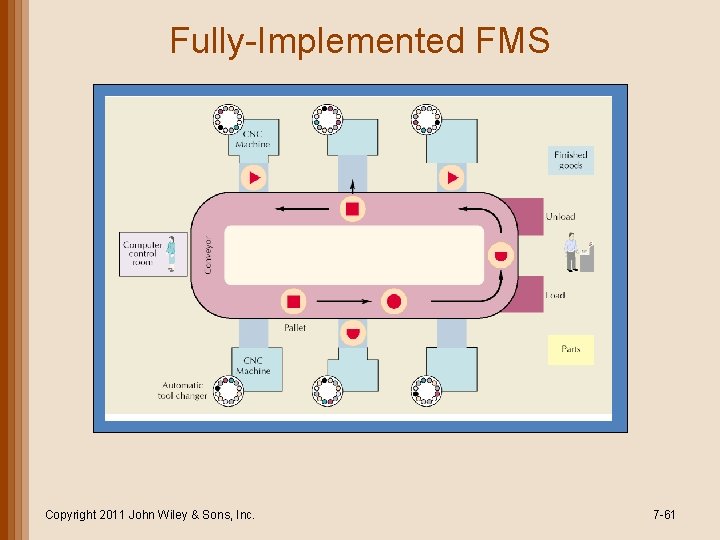
Fully-Implemented FMS Copyright 2011 John Wiley & Sons, Inc. 7 -61
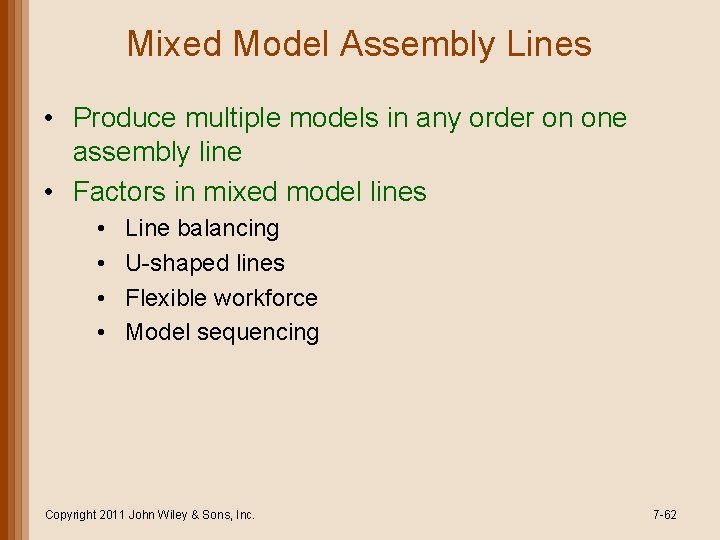
Mixed Model Assembly Lines • Produce multiple models in any order on one assembly line • Factors in mixed model lines • • Line balancing U-shaped lines Flexible workforce Model sequencing Copyright 2011 John Wiley & Sons, Inc. 7 -62
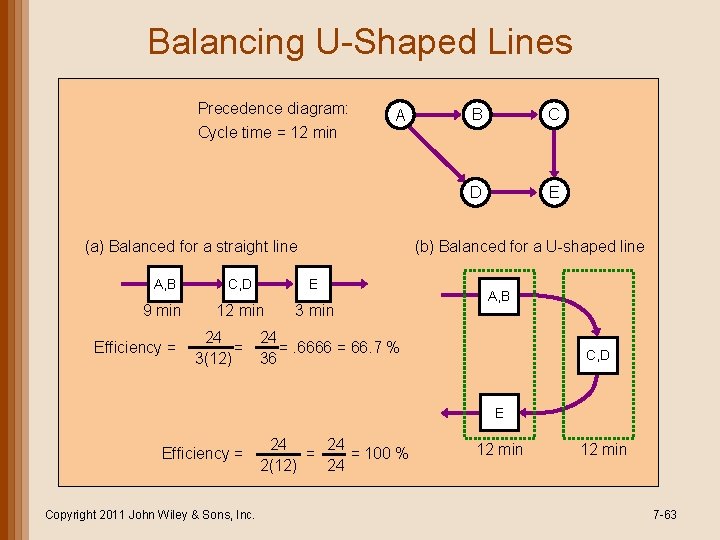
Balancing U-Shaped Lines Precedence diagram: Cycle time = 12 min A A, B C, D E 9 min 12 min 3 min 24 = 3(12) C D E (b) Balanced for a U-shaped line (a) Balanced for a straight line Efficiency = B A, B 24 =. 6666 = 66. 7 % 36 C, D E Efficiency = Copyright 2011 John Wiley & Sons, Inc. 24 24 = = 100 % 2(12) 24 12 min 7 -63
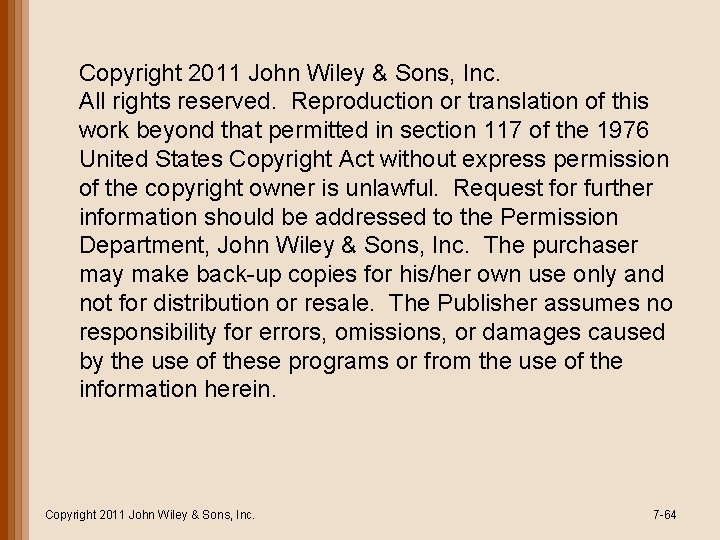
Copyright 2011 John Wiley & Sons, Inc. All rights reserved. Reproduction or translation of this work beyond that permitted in section 117 of the 1976 United States Copyright Act without express permission of the copyright owner is unlawful. Request for further information should be addressed to the Permission Department, John Wiley & Sons, Inc. The purchaser may make back-up copies for his/her own use only and not for distribution or resale. The Publisher assumes no responsibility for errors, omissions, or damages caused by the use of these programs or from the use of the information herein. Copyright 2011 John Wiley & Sons, Inc. 7 -64