Chapter 7 Arrays and Array Lists Copyright 2014
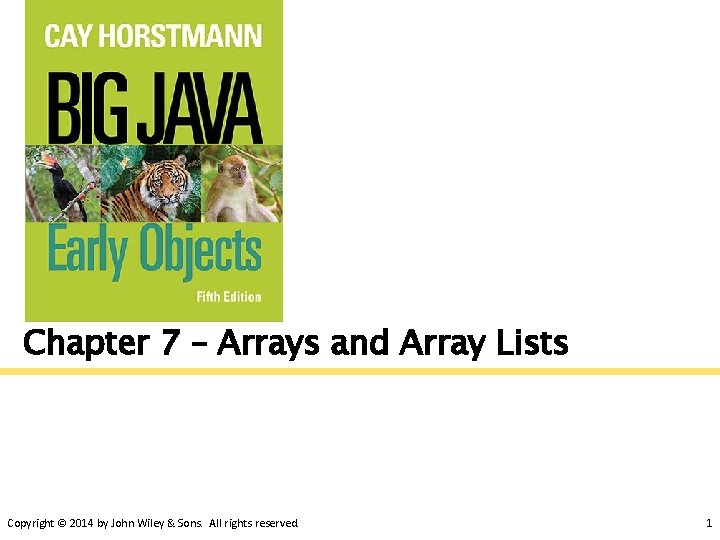
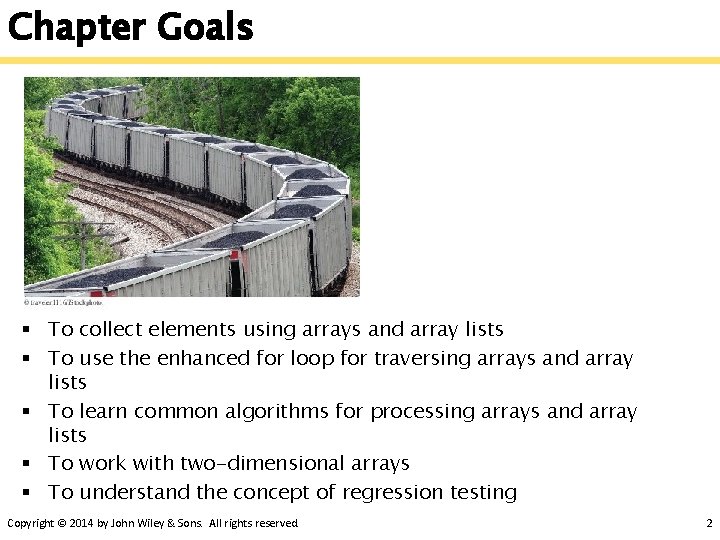
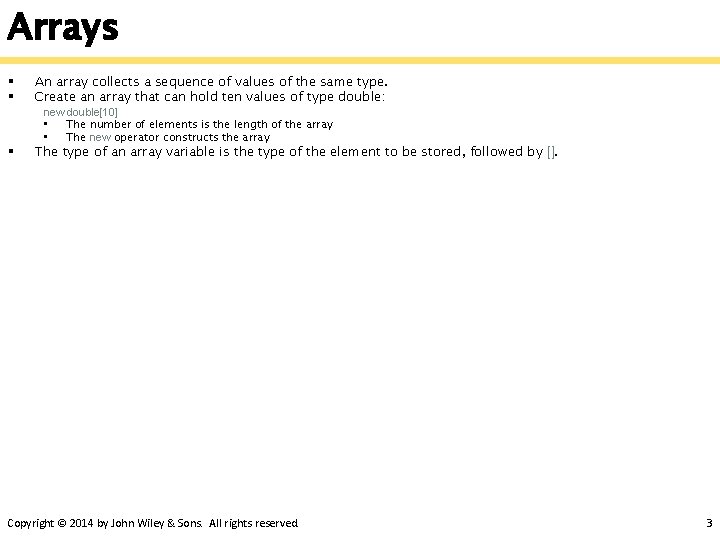
![Arrays § To declare an array variable of type double[] values; § To initialize Arrays § To declare an array variable of type double[] values; § To initialize](https://slidetodoc.com/presentation_image/11df7943e3491f95d6afd3ea8ec8f308/image-4.jpg)
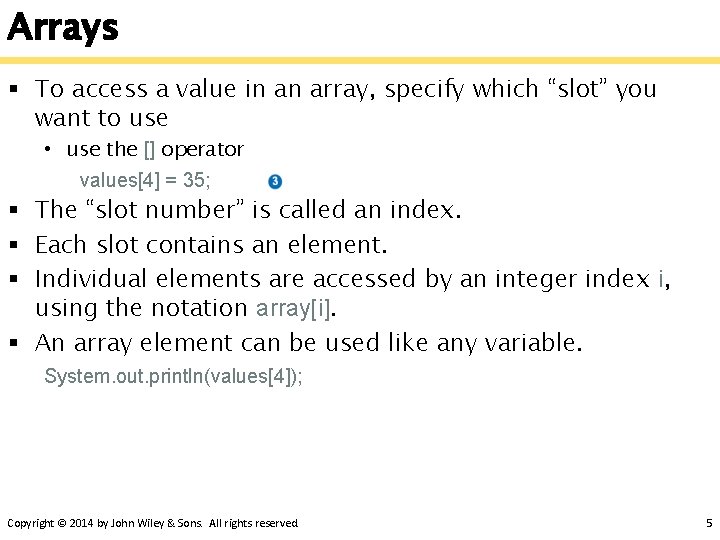
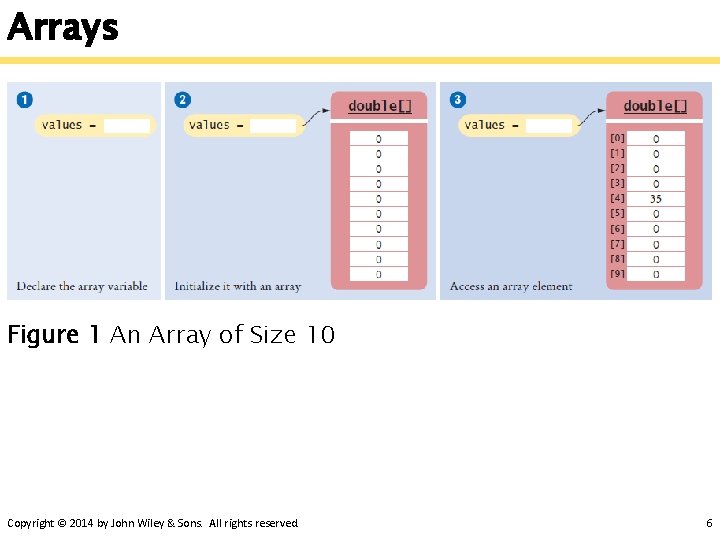
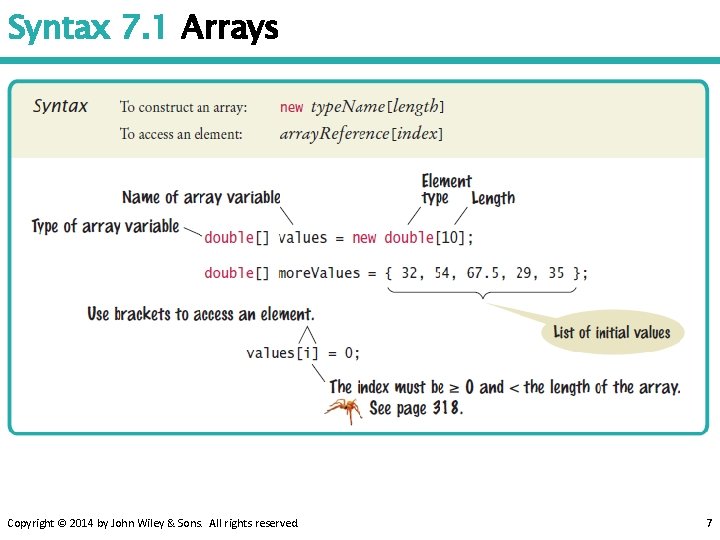
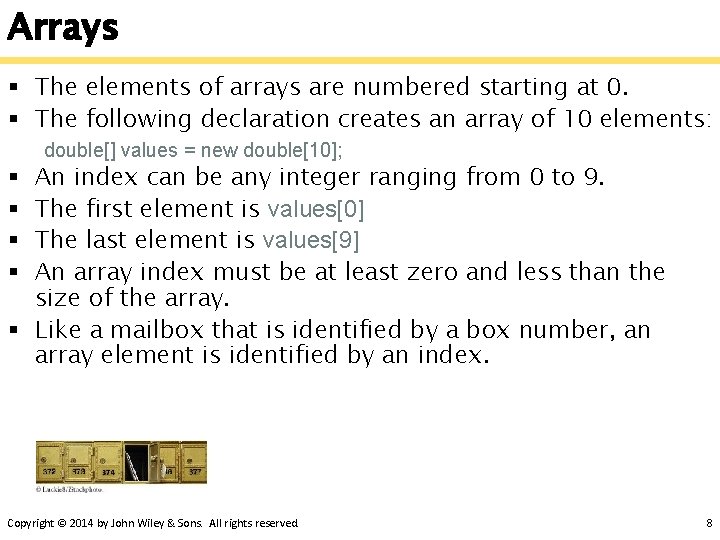
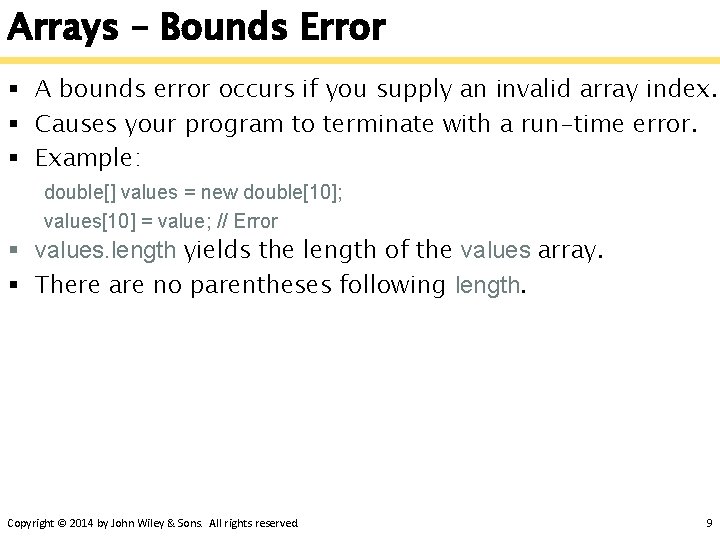
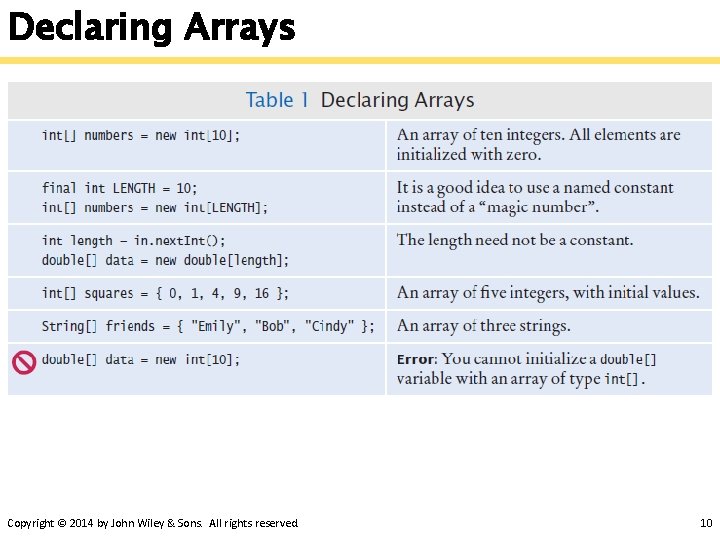
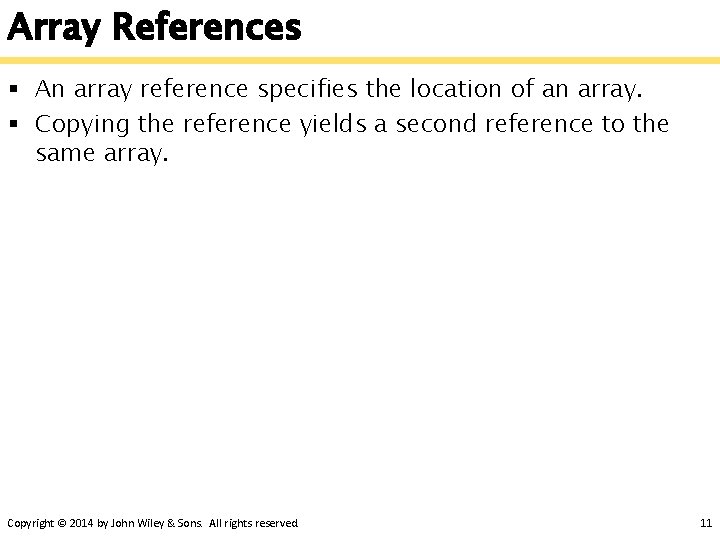
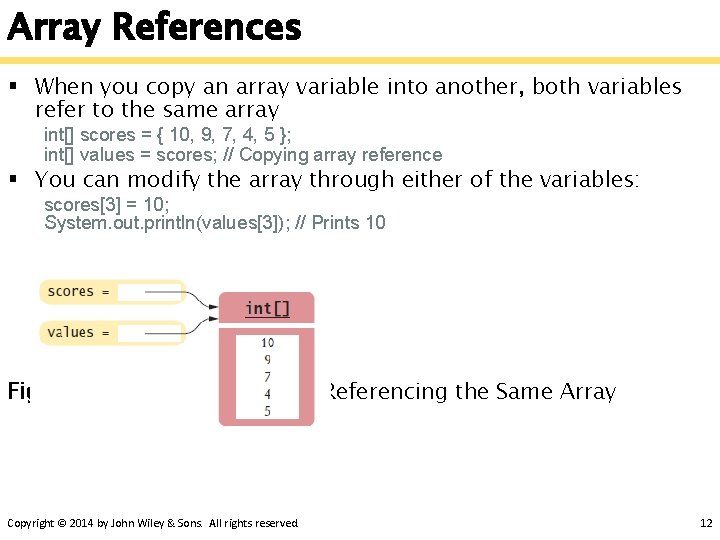
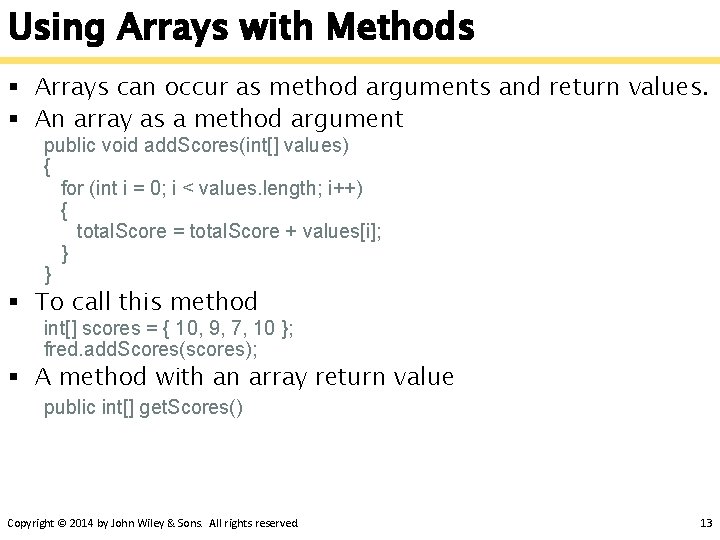
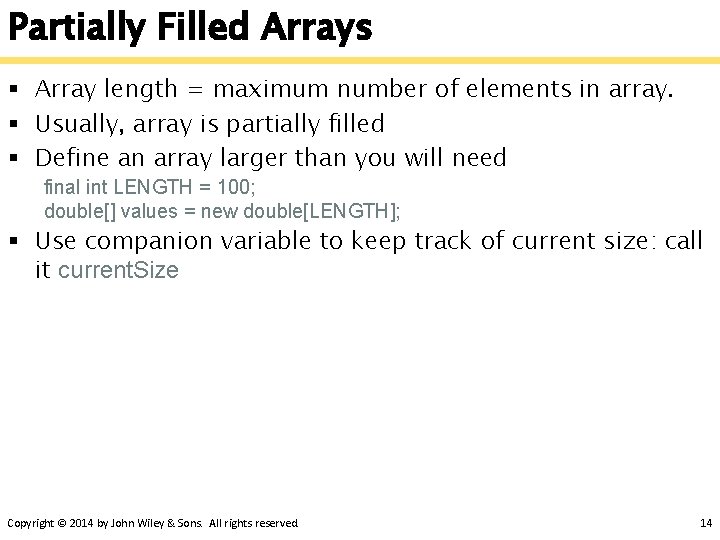
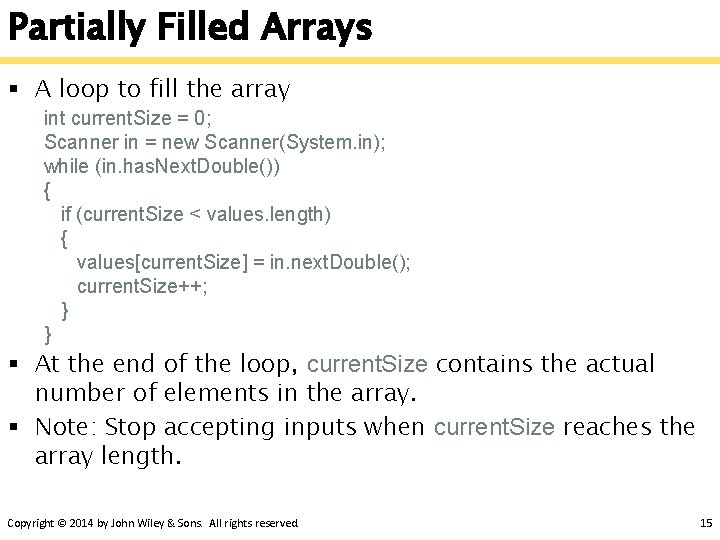
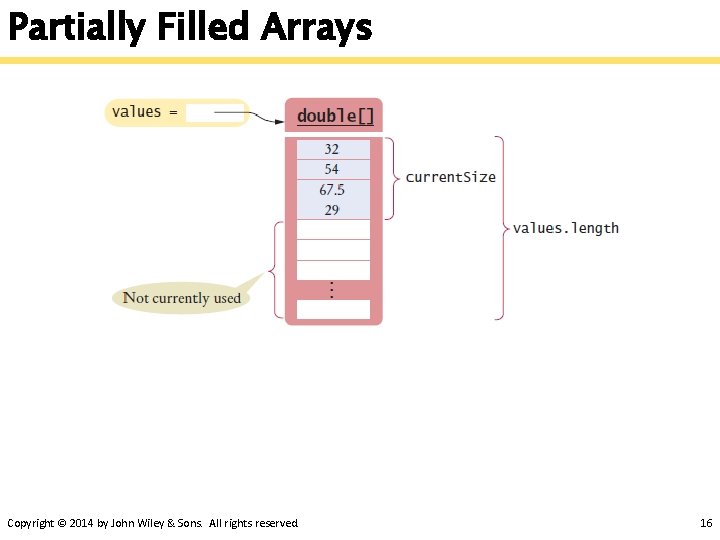
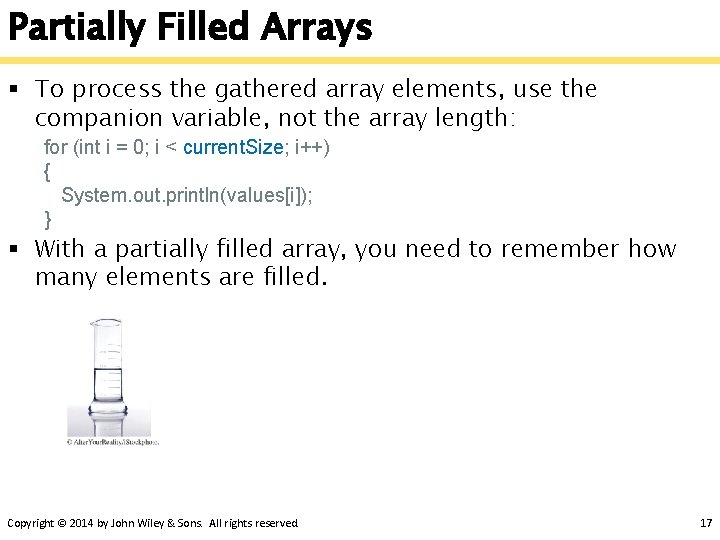
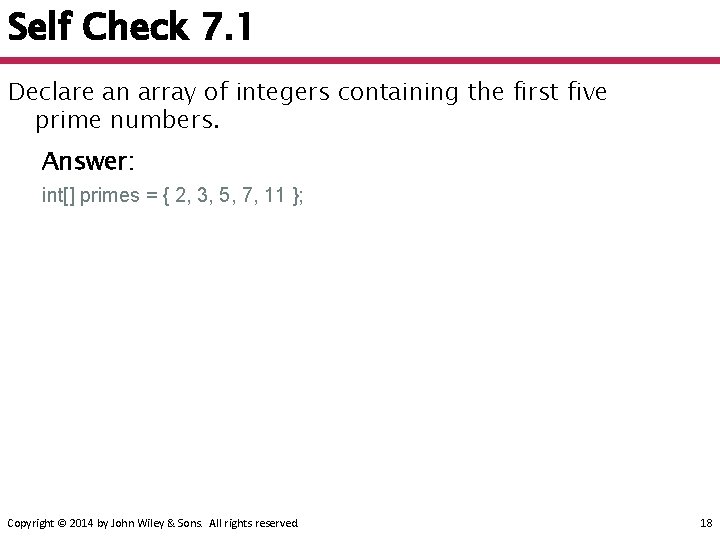
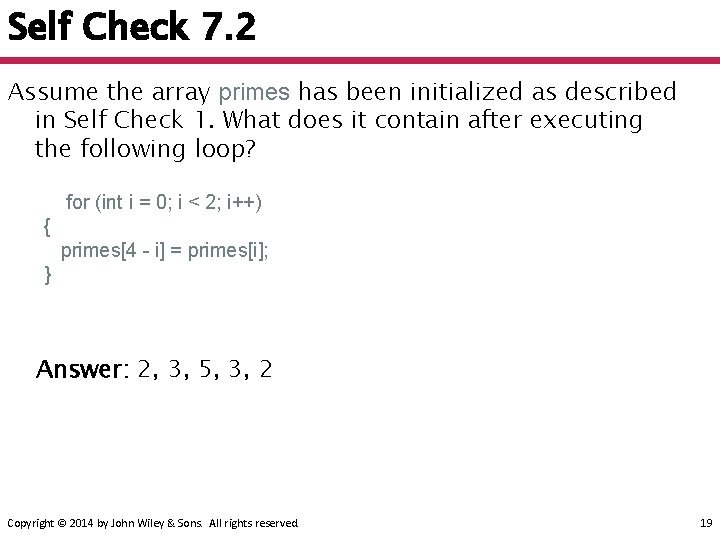
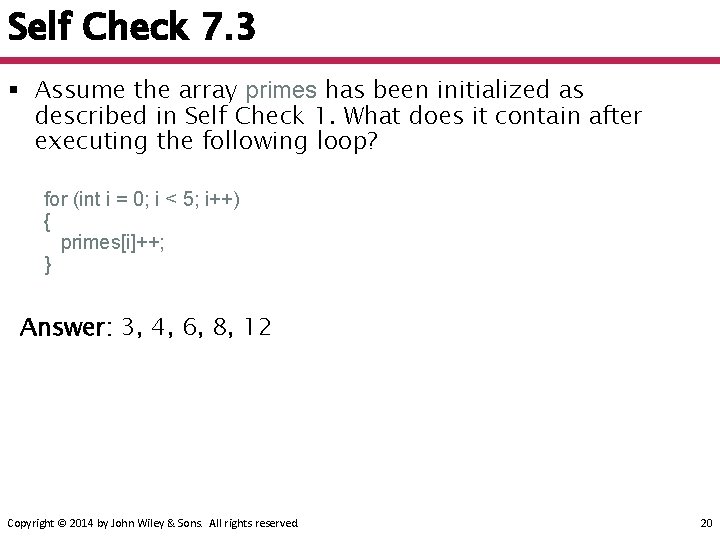
![Self Check 7. 4 Given the declaration int[] values = new int[10]; write statements Self Check 7. 4 Given the declaration int[] values = new int[10]; write statements](https://slidetodoc.com/presentation_image/11df7943e3491f95d6afd3ea8ec8f308/image-21.jpg)
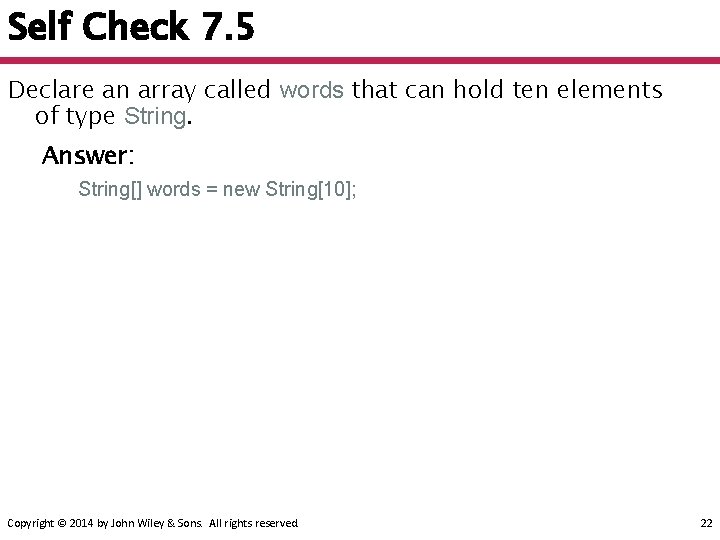
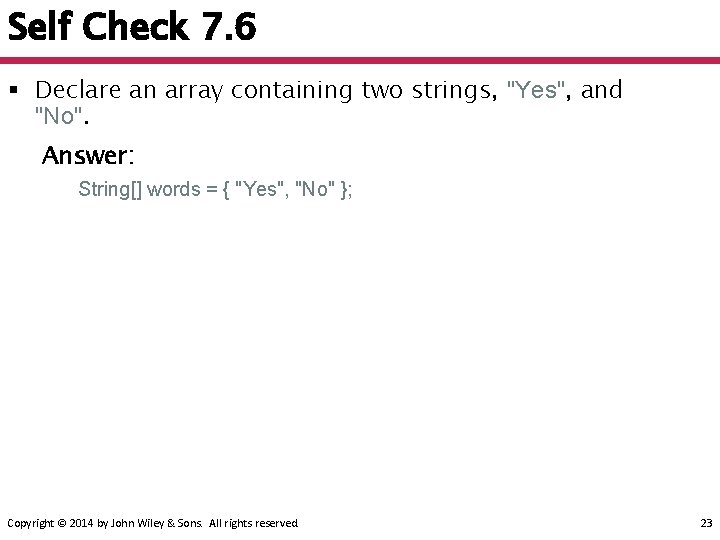
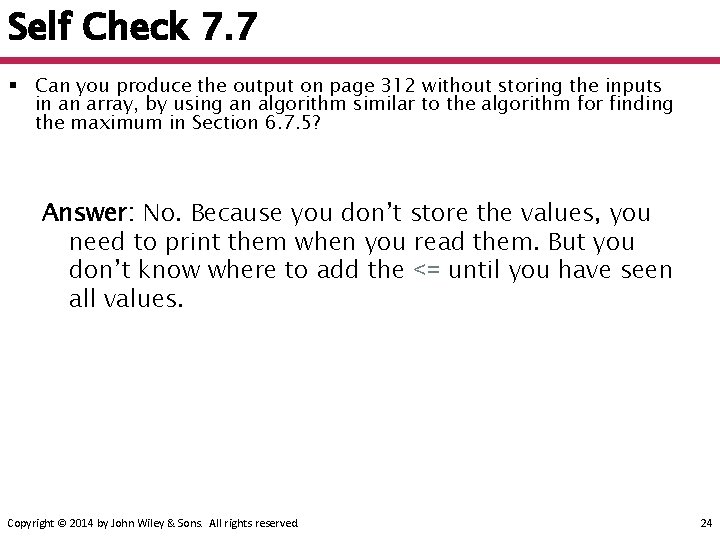
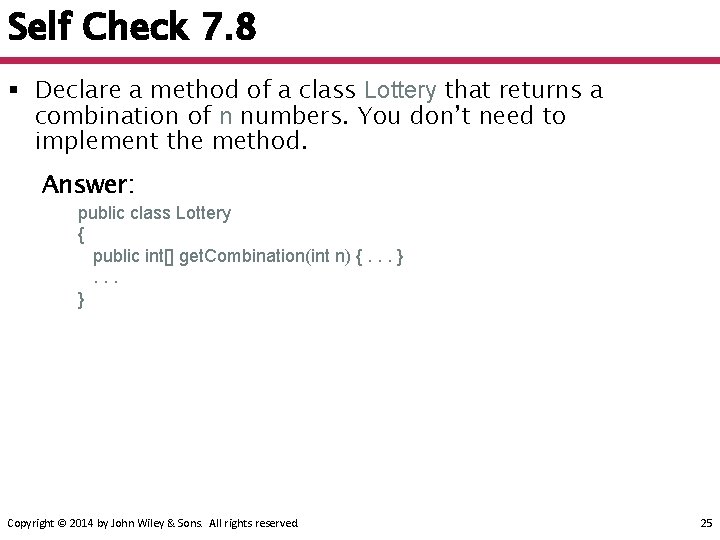
![Make Parallel Arrays into Arrays of Objects § Don't do this int[] account. Numbers; Make Parallel Arrays into Arrays of Objects § Don't do this int[] account. Numbers;](https://slidetodoc.com/presentation_image/11df7943e3491f95d6afd3ea8ec8f308/image-26.jpg)
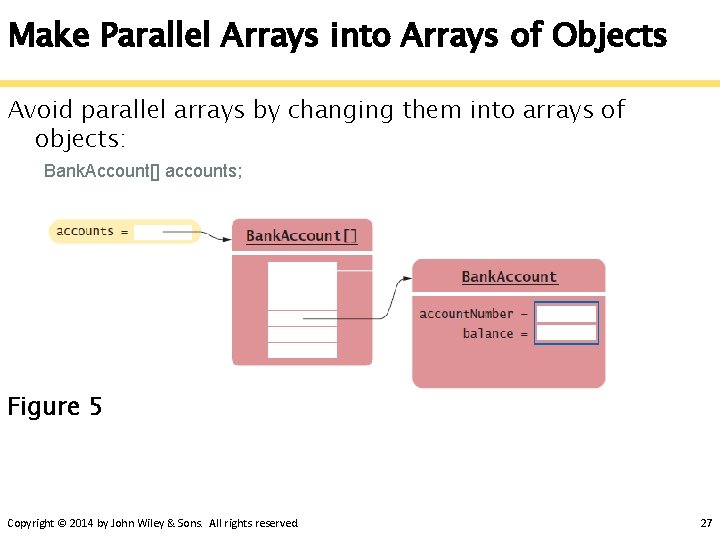
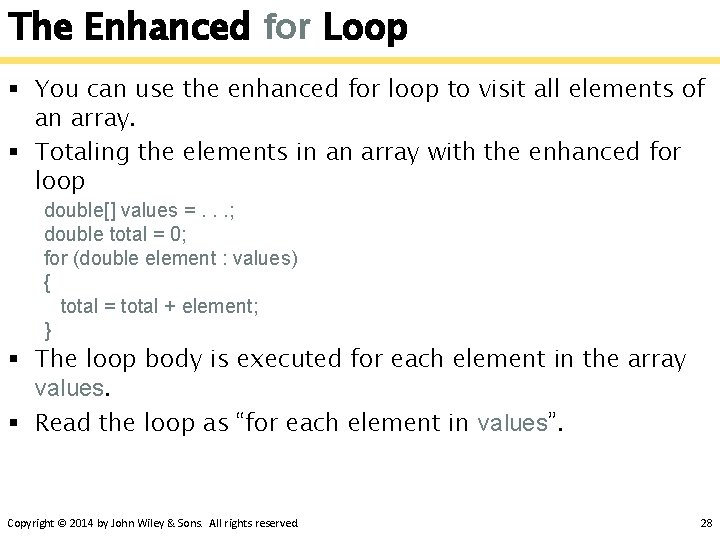
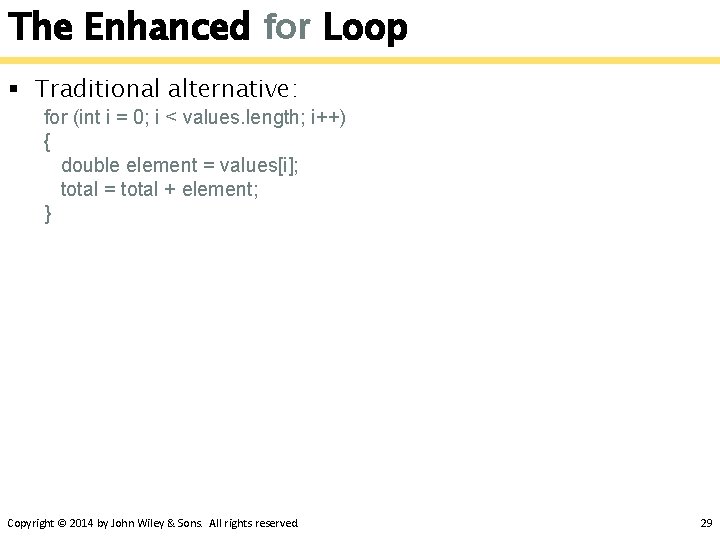
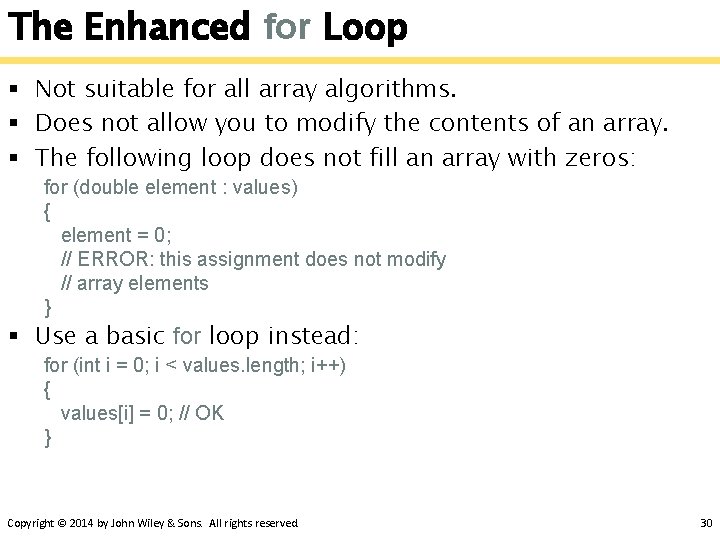
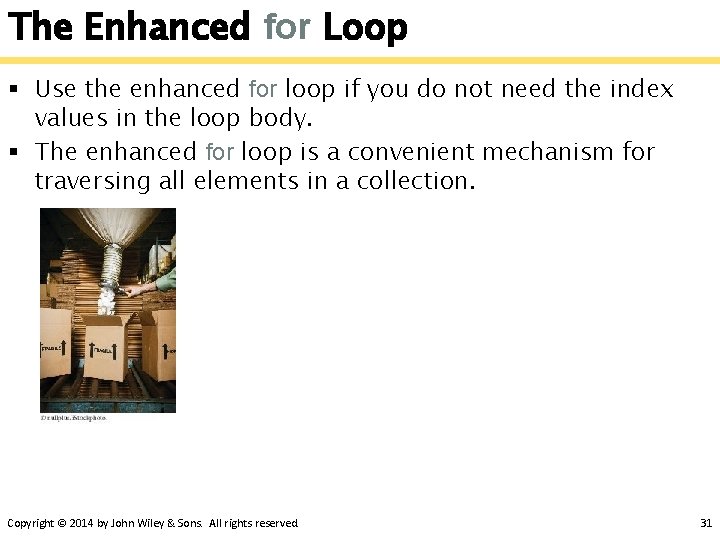
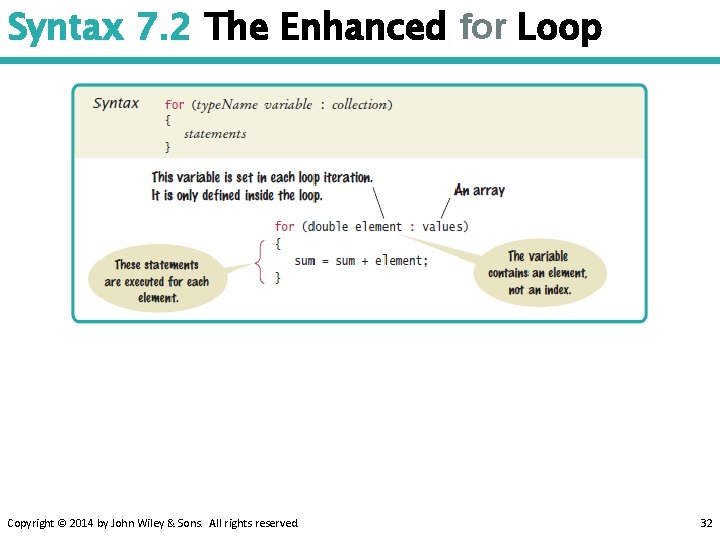
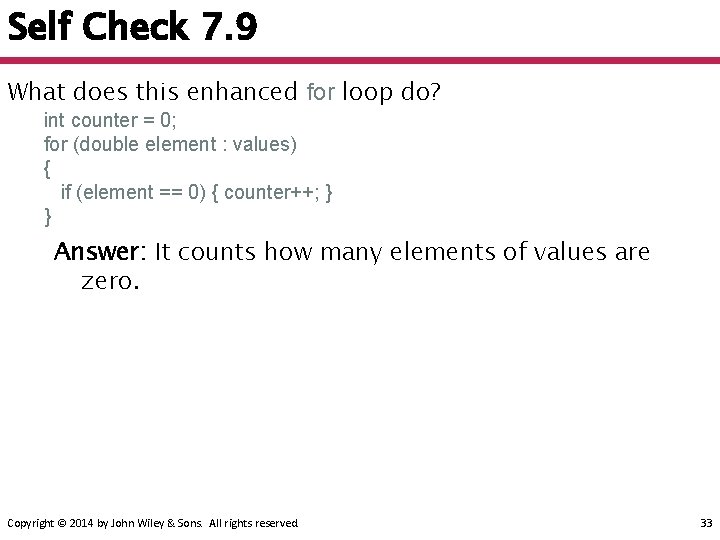
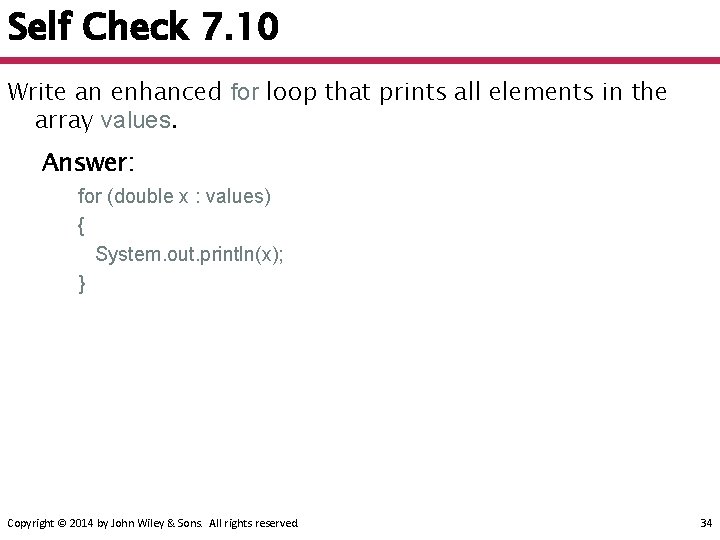
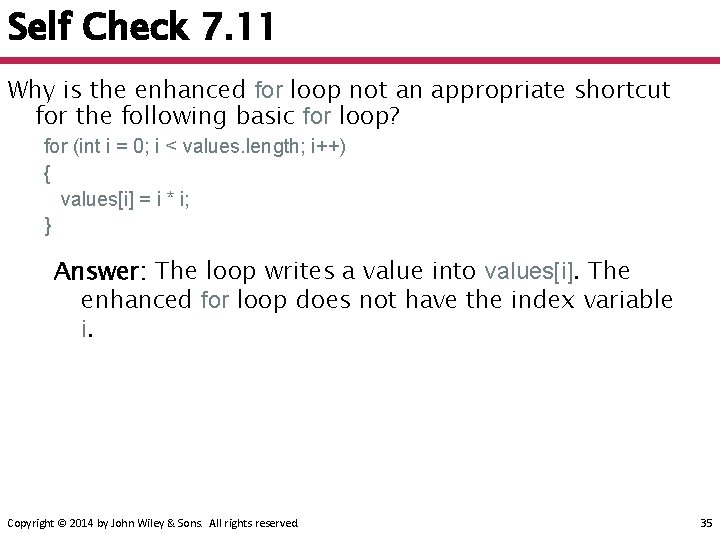
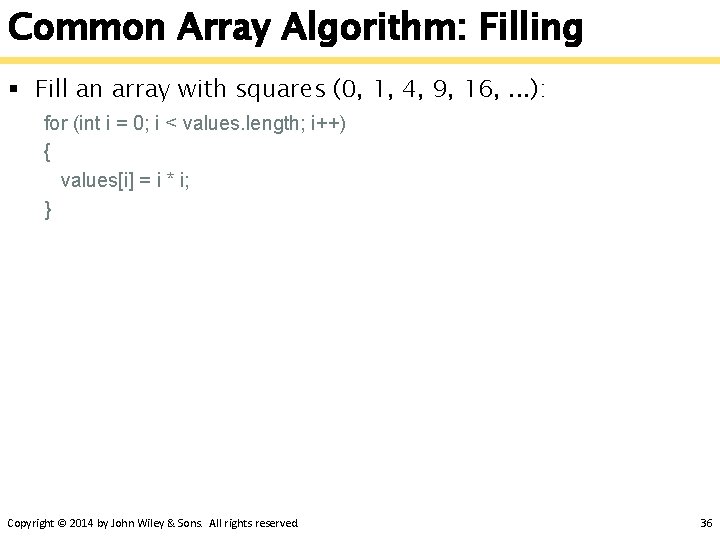
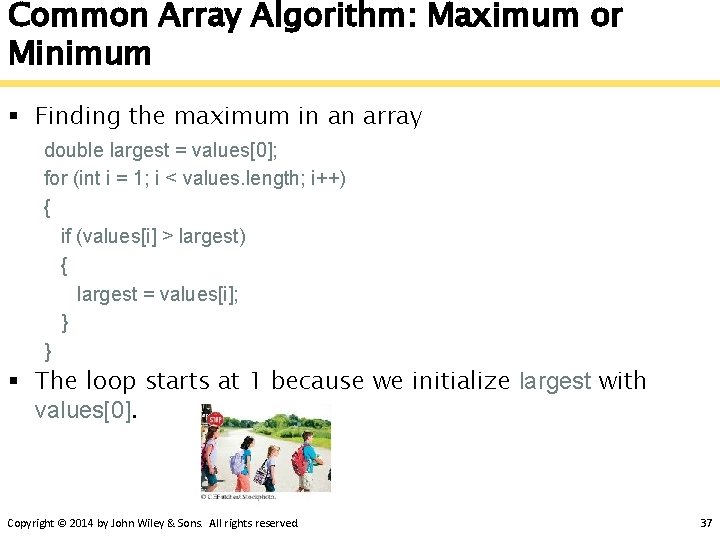
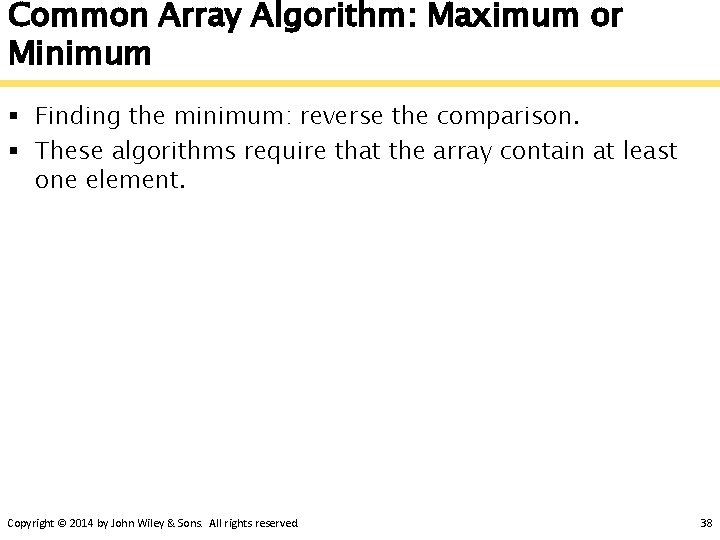
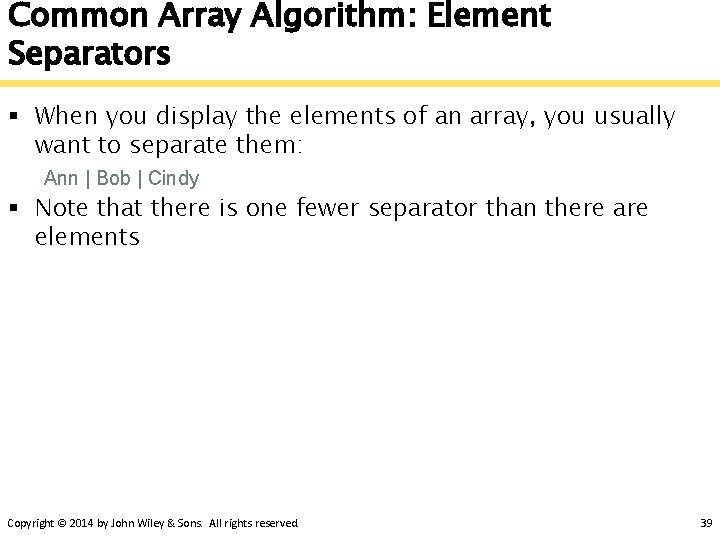
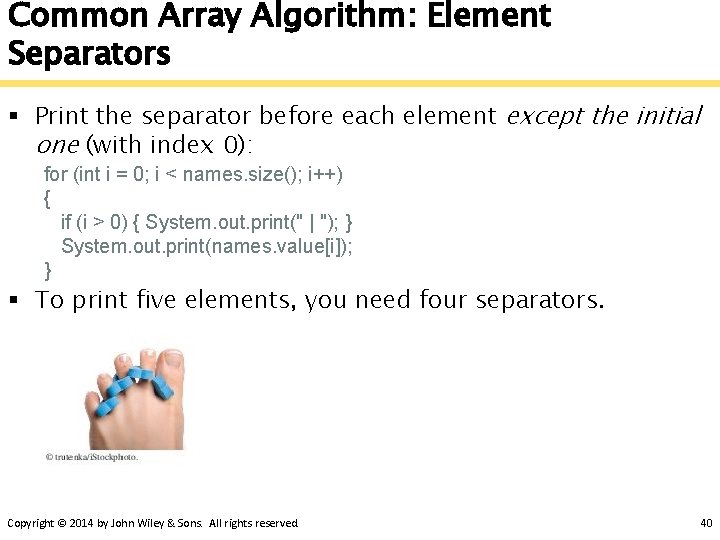
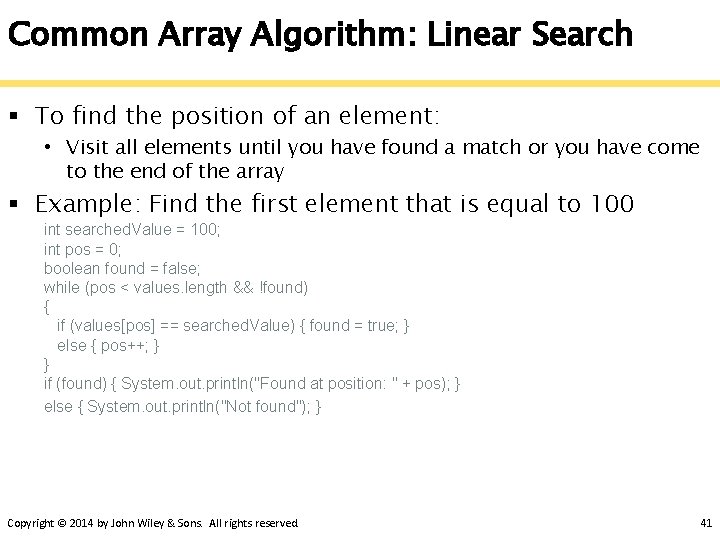
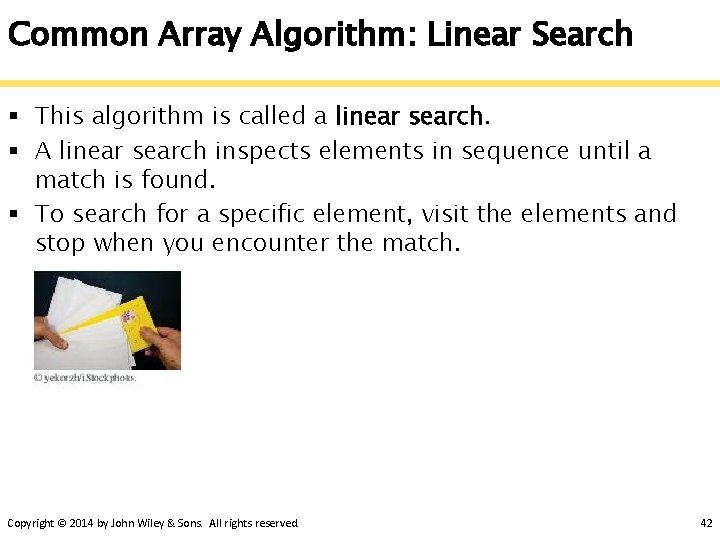
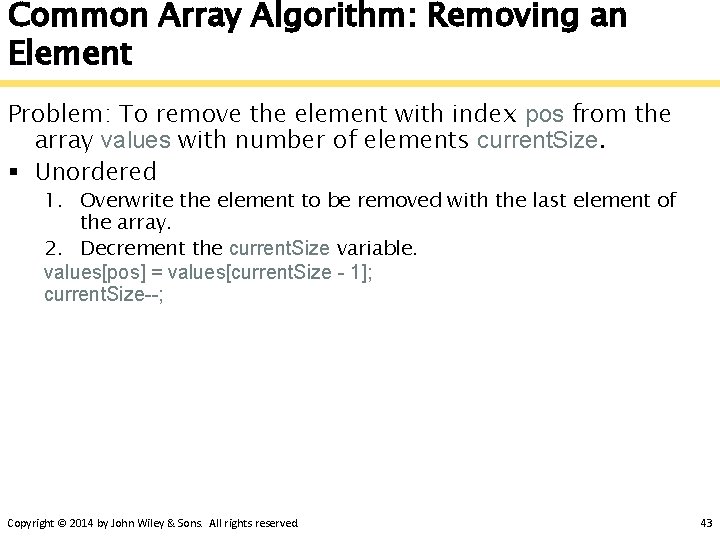
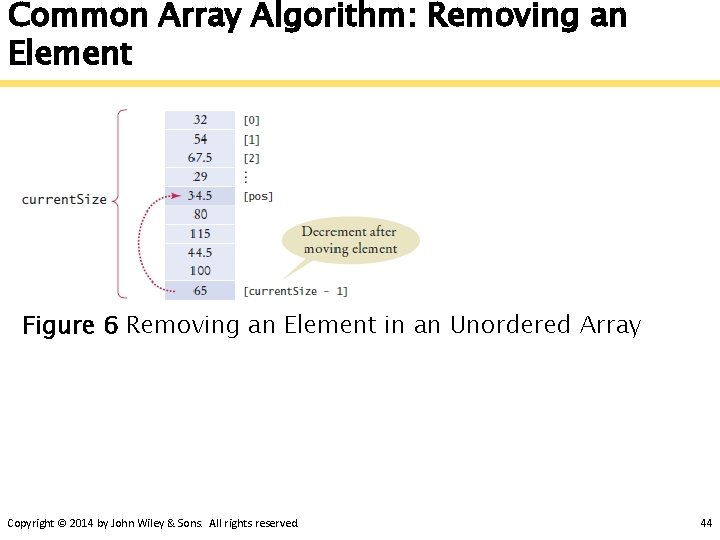
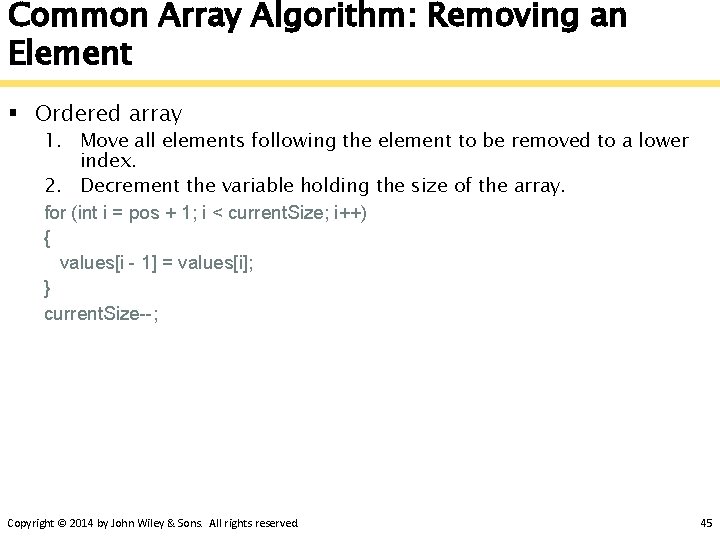
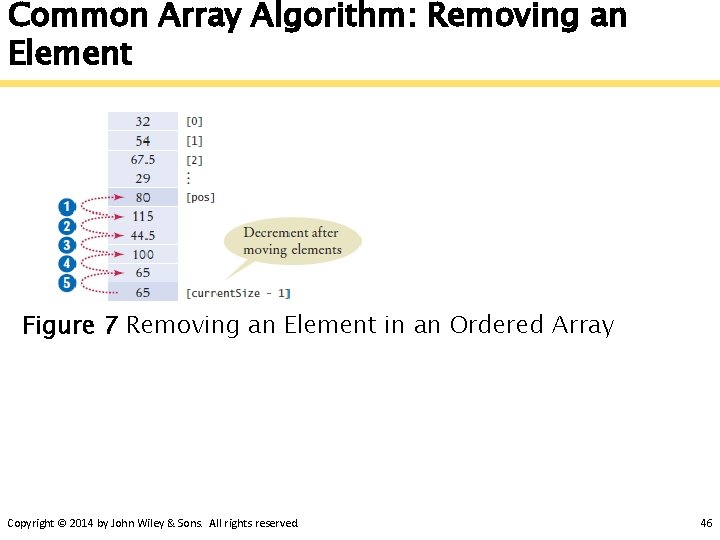
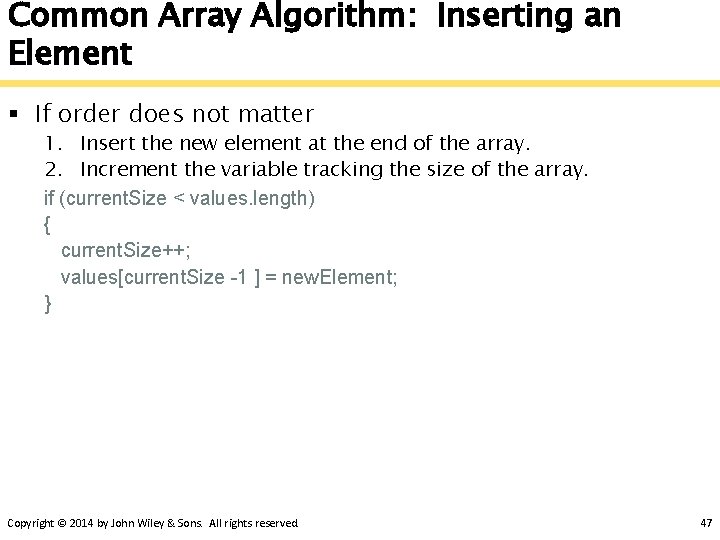
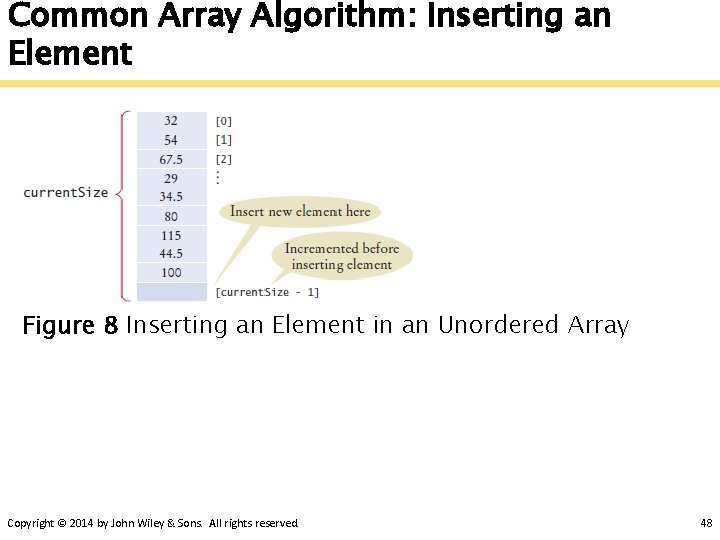
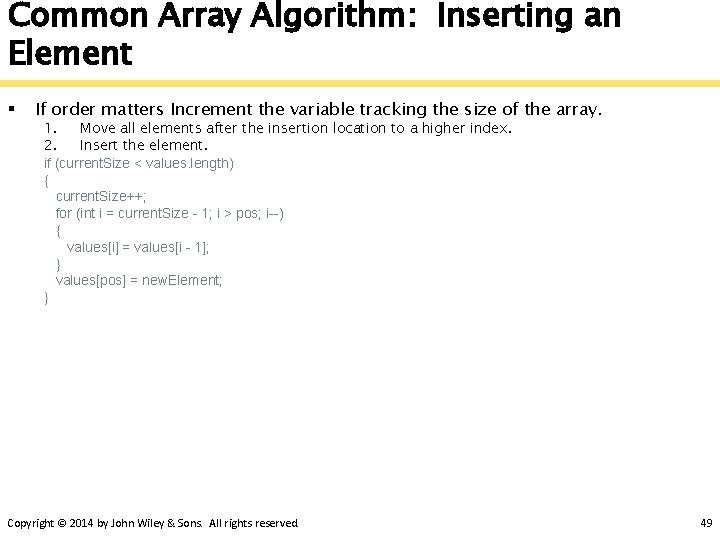
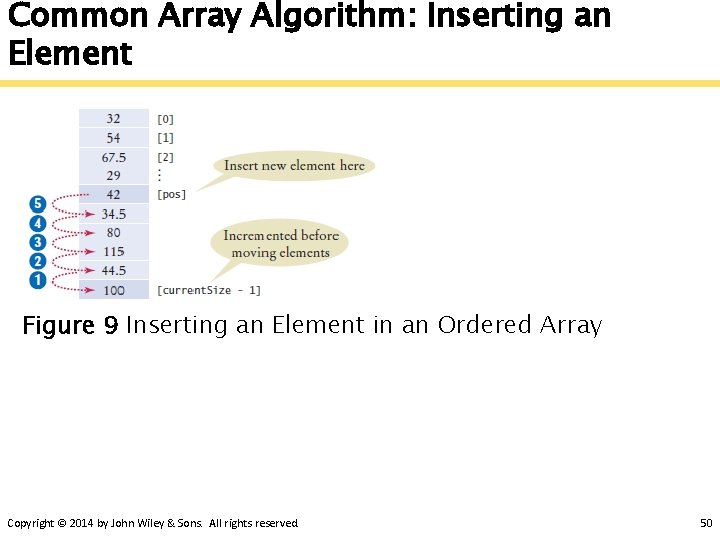
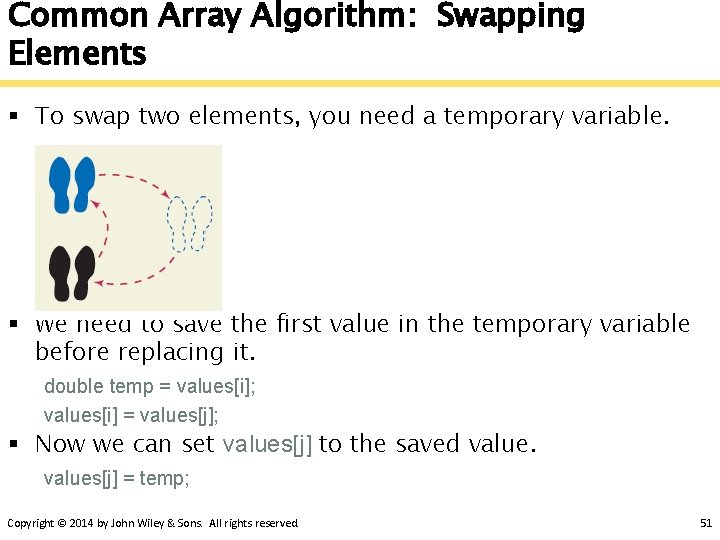
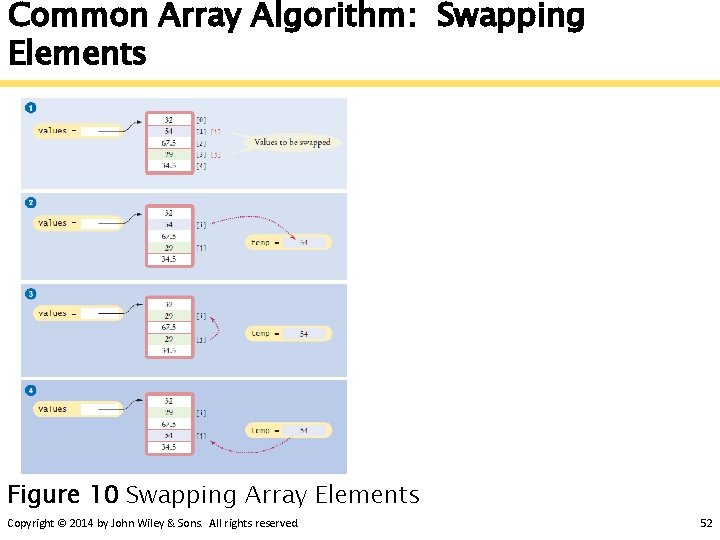
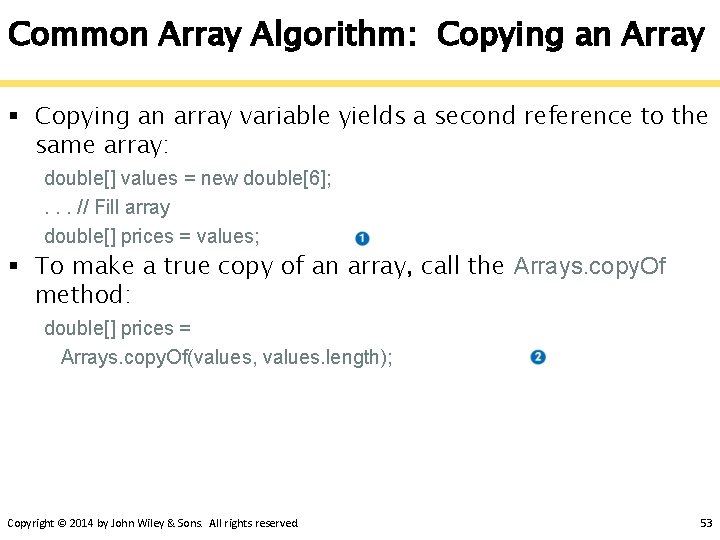
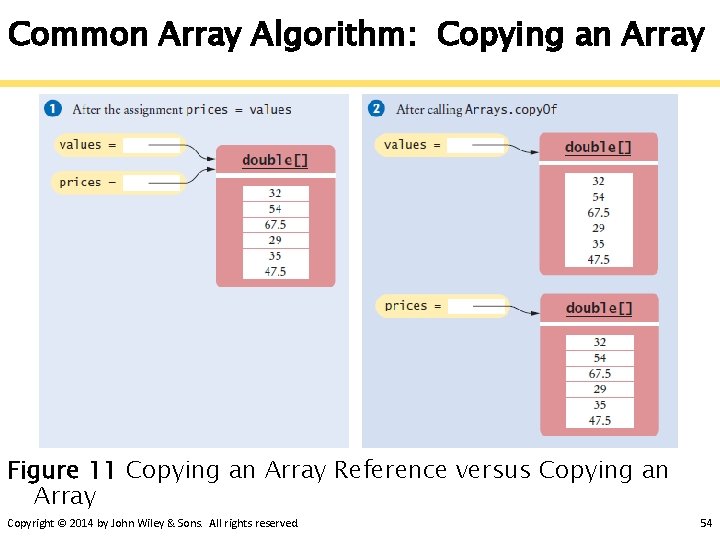
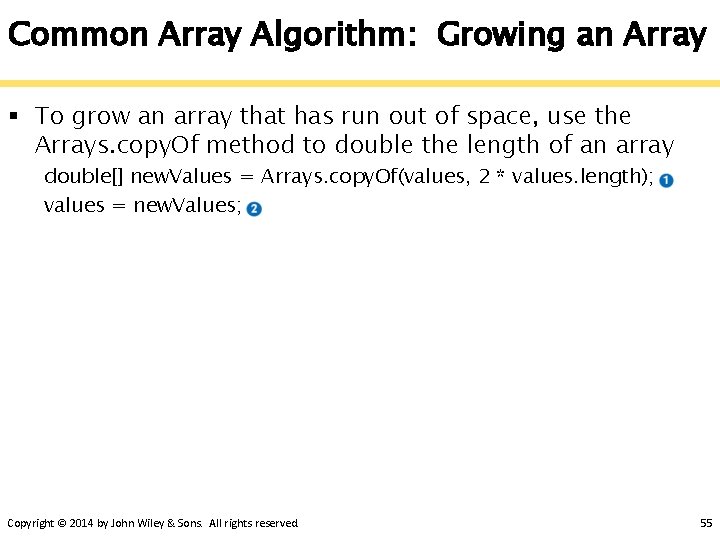
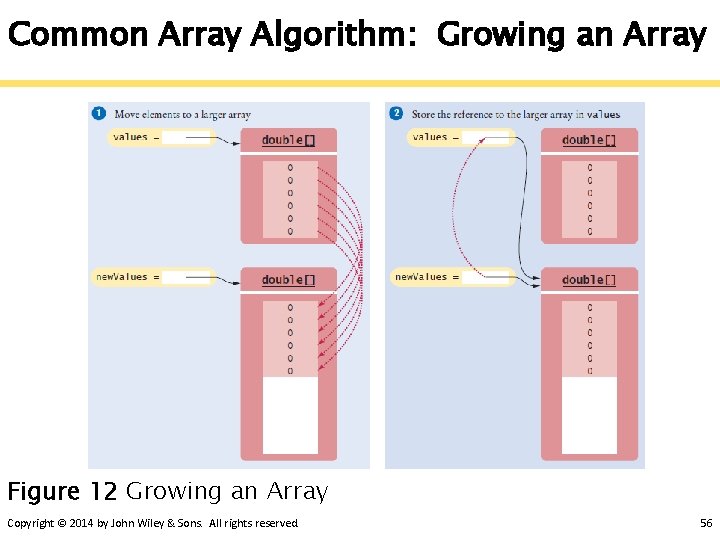
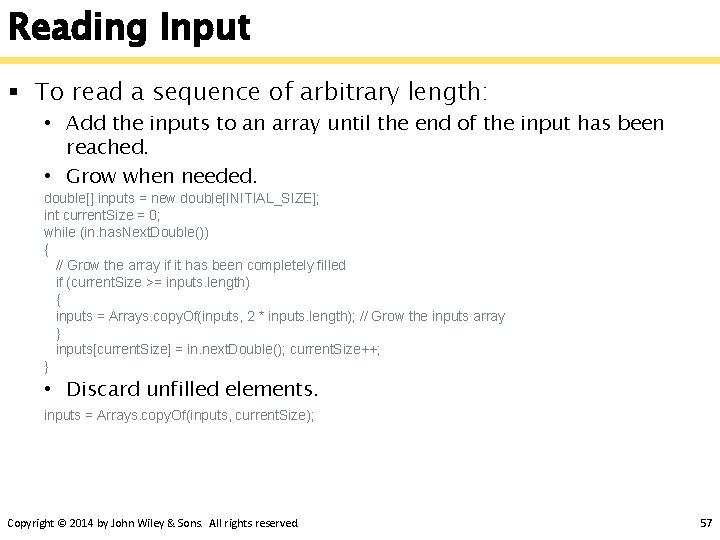
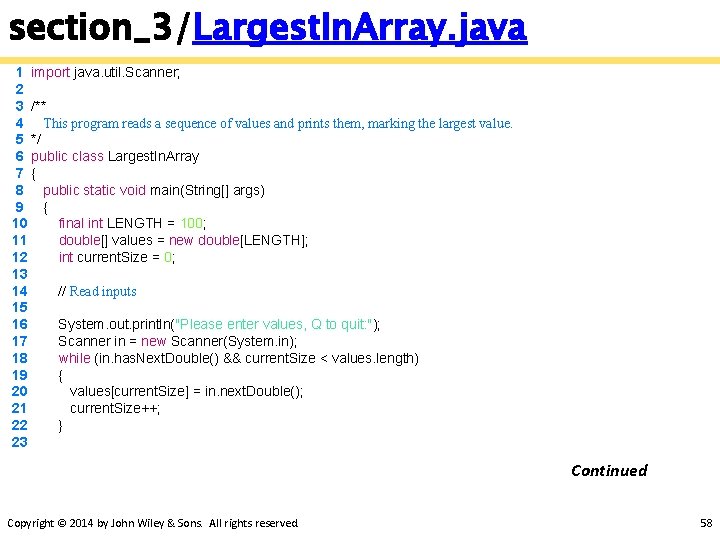
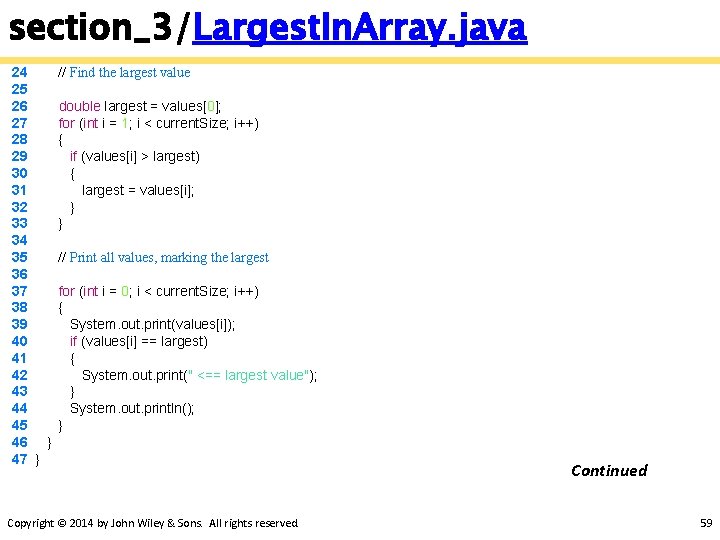
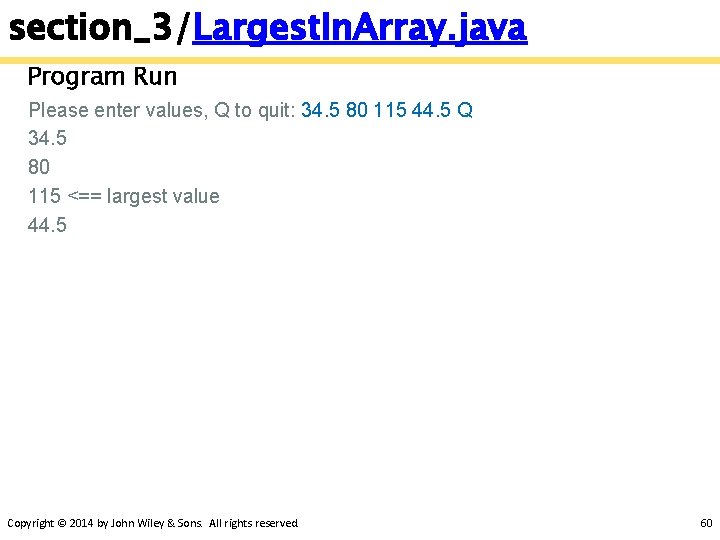
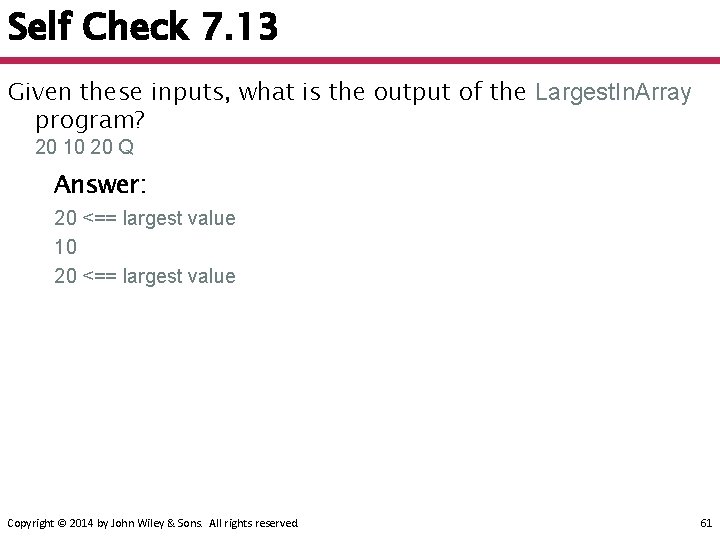
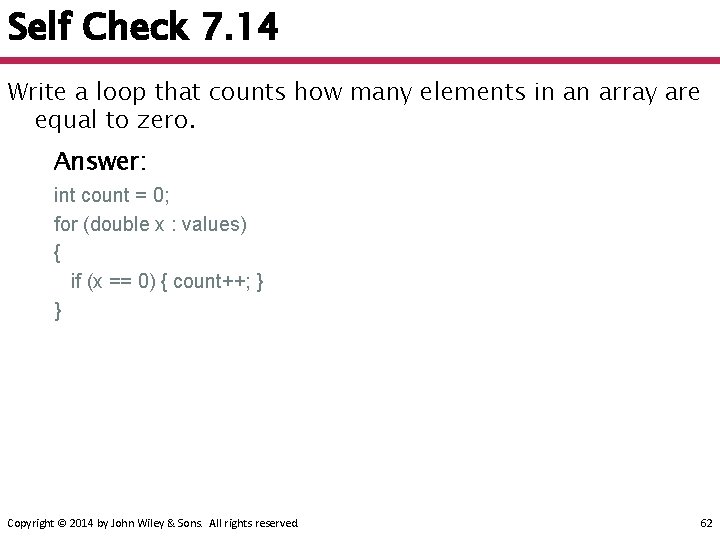
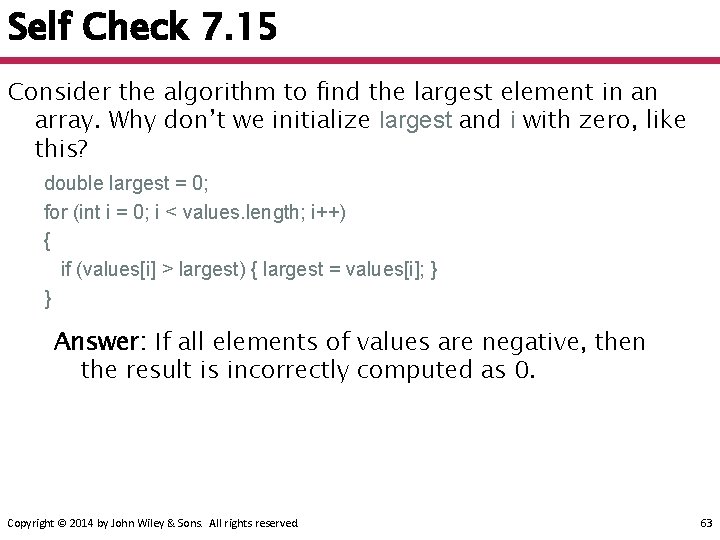
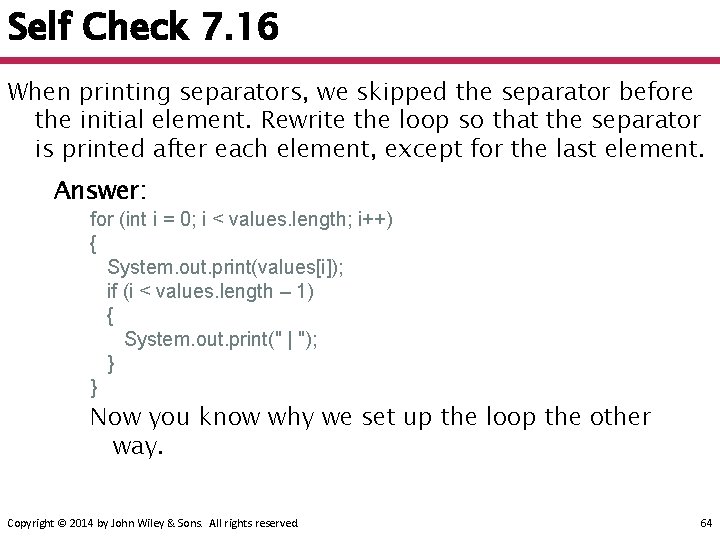
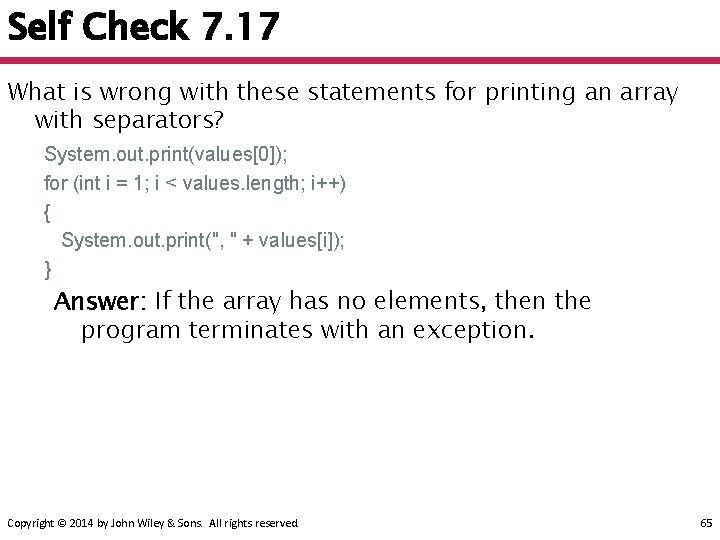
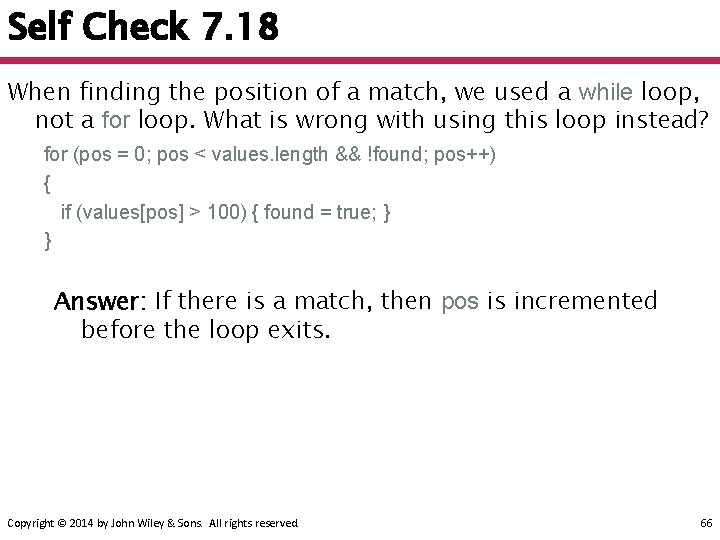
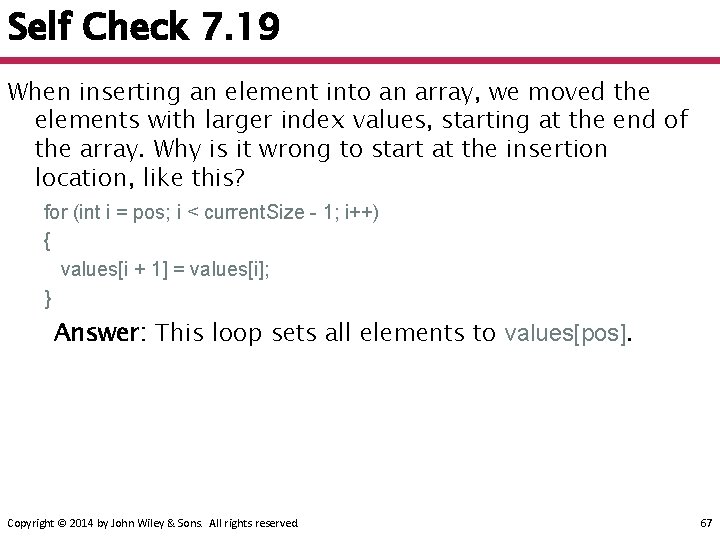
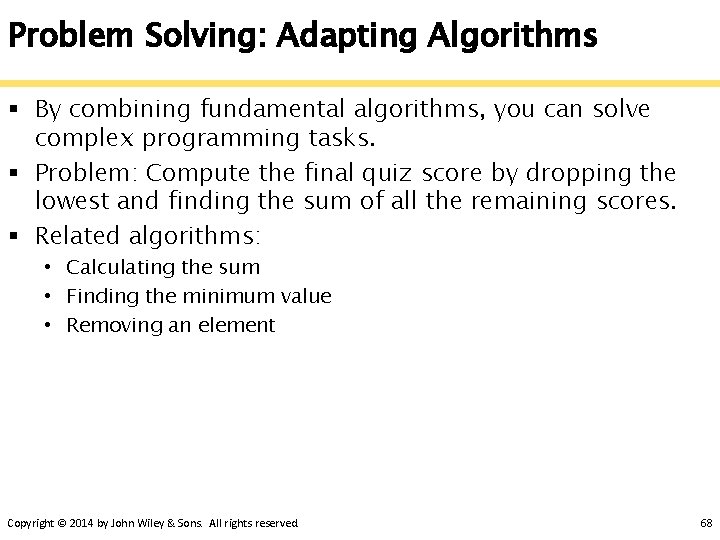
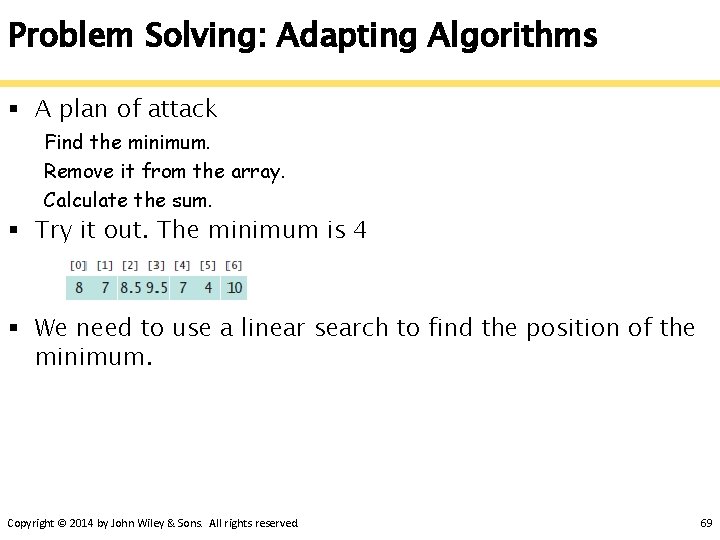
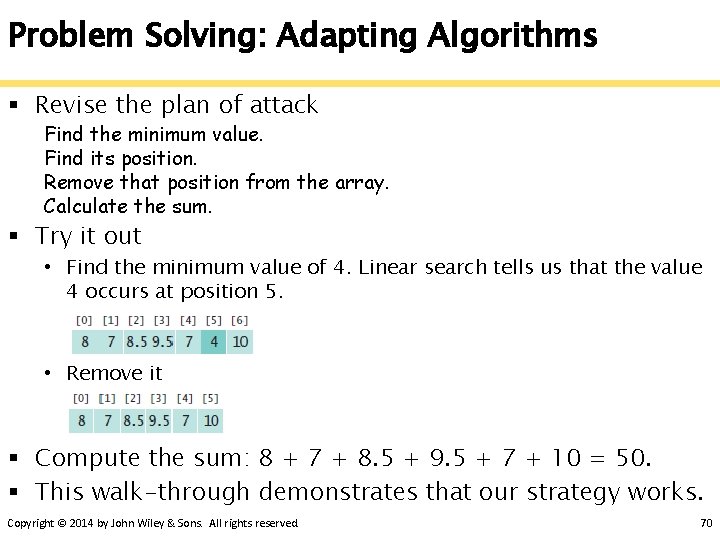
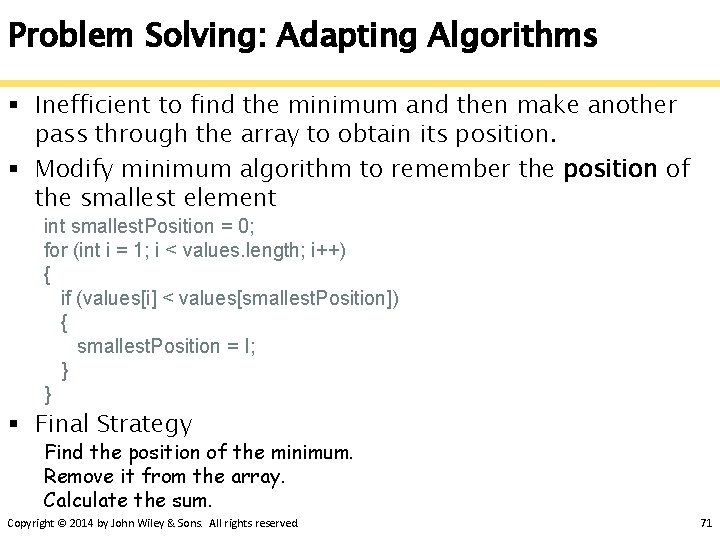
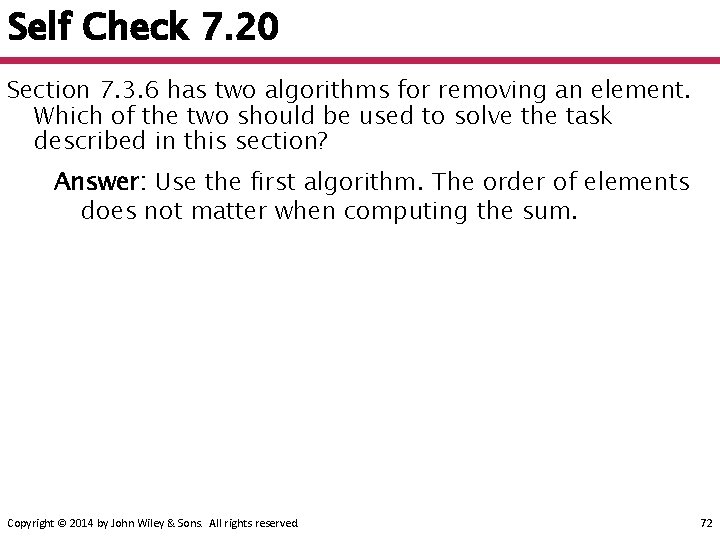
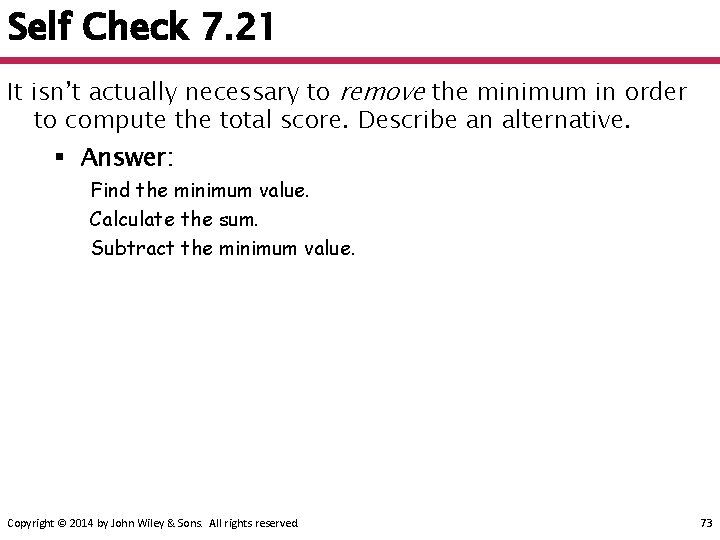
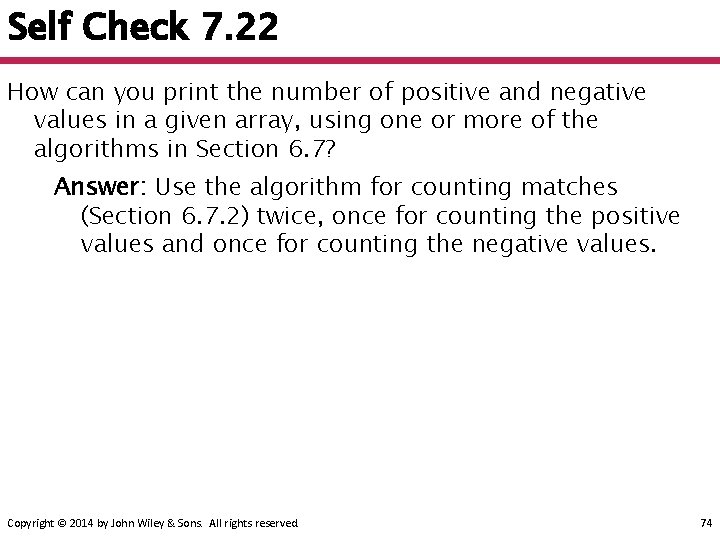
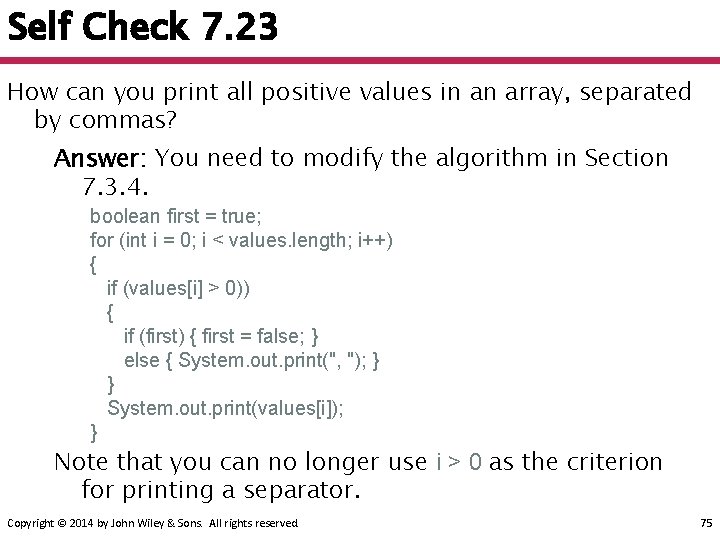
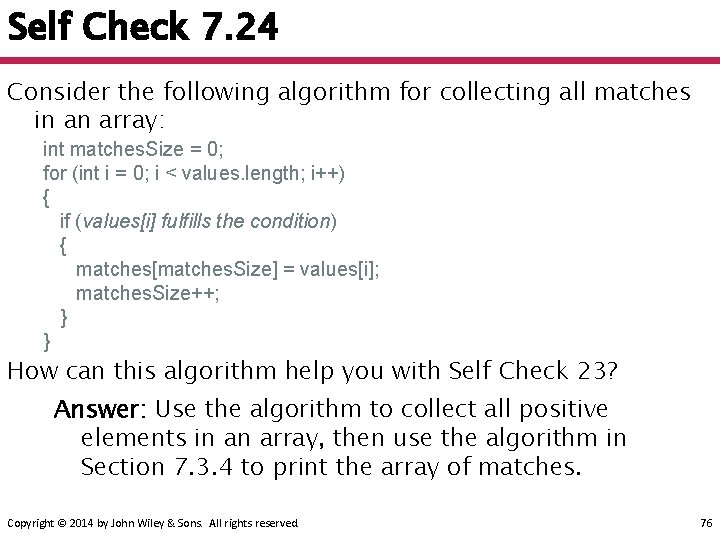
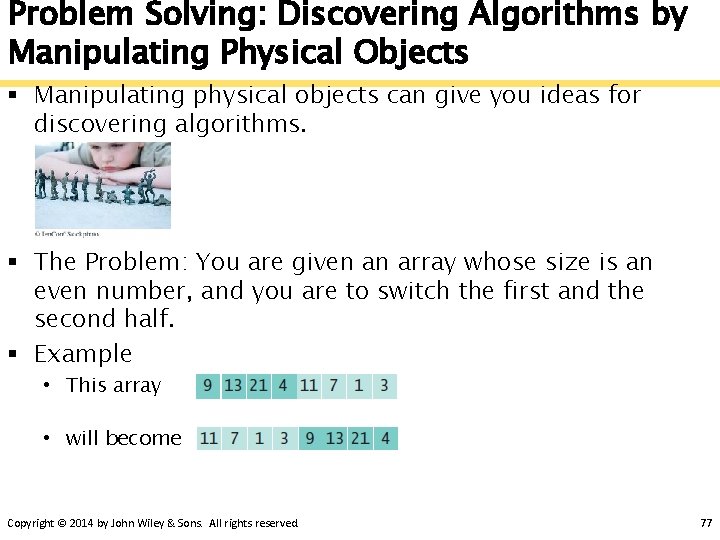
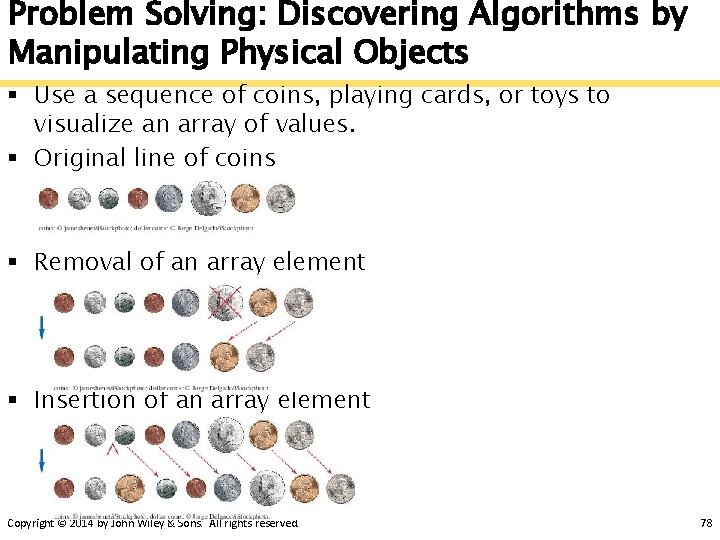
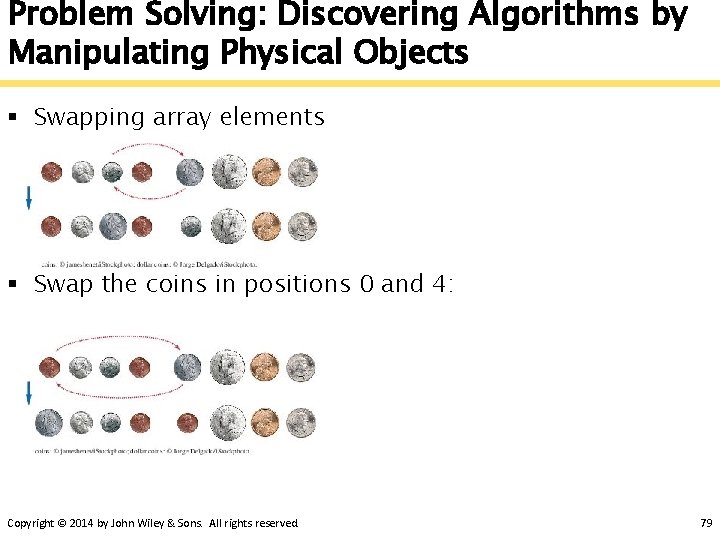
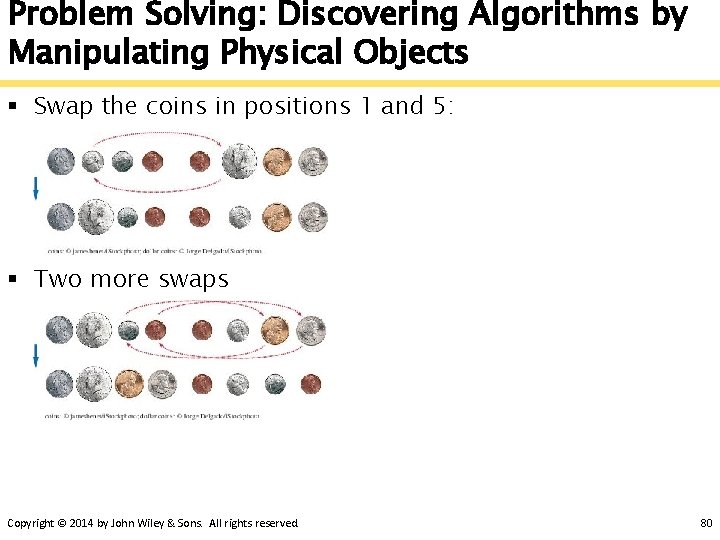
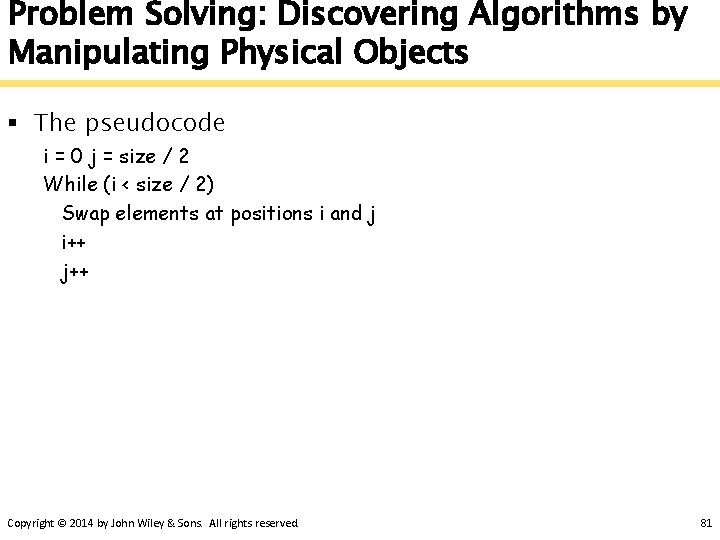
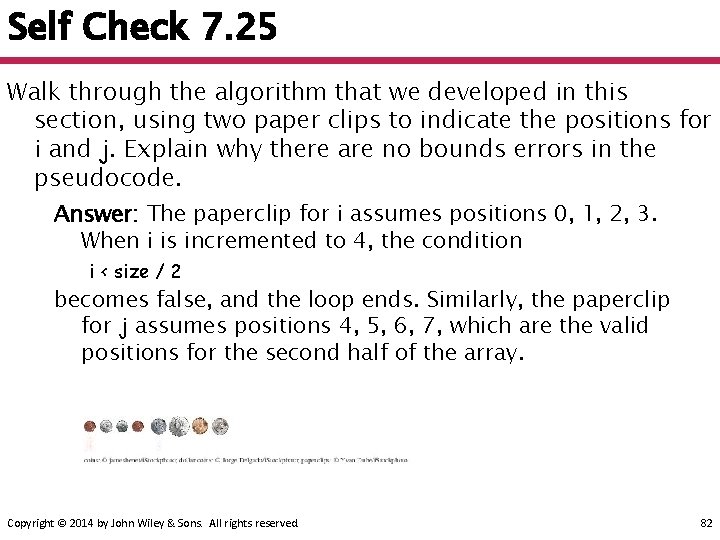
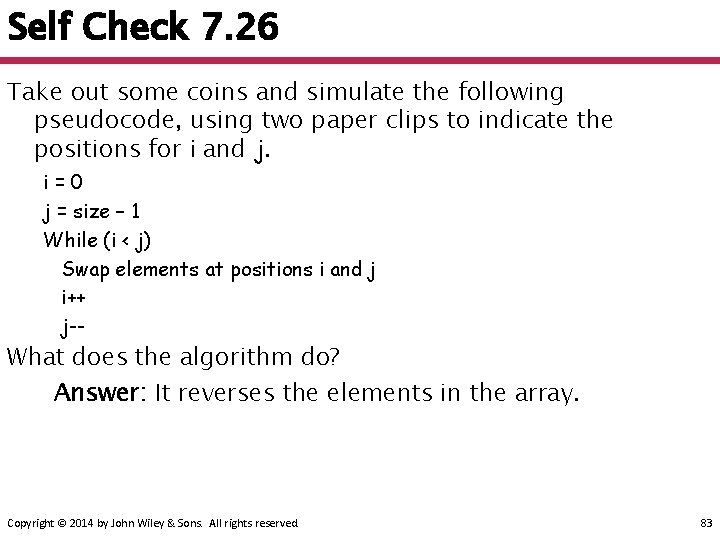
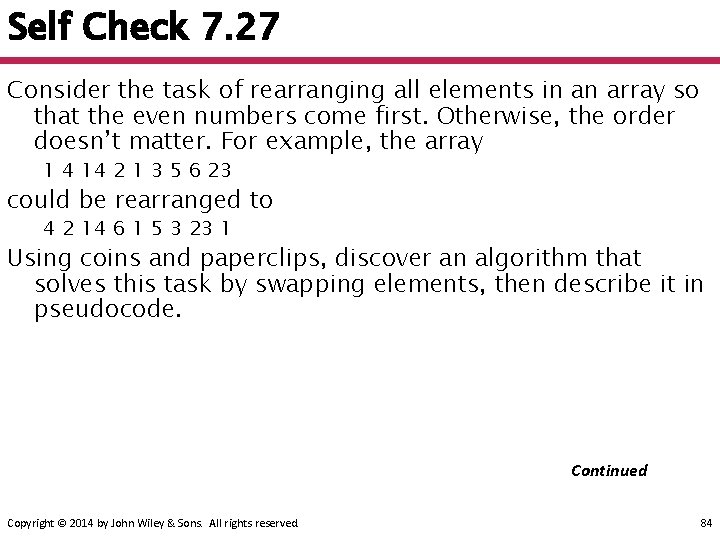
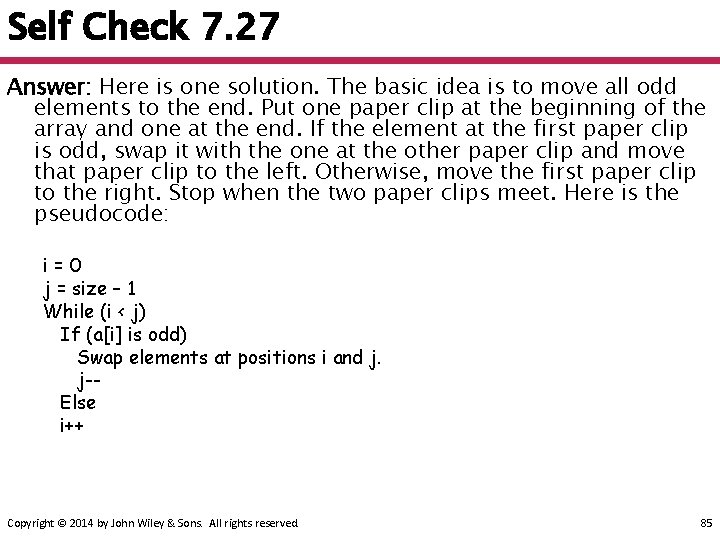
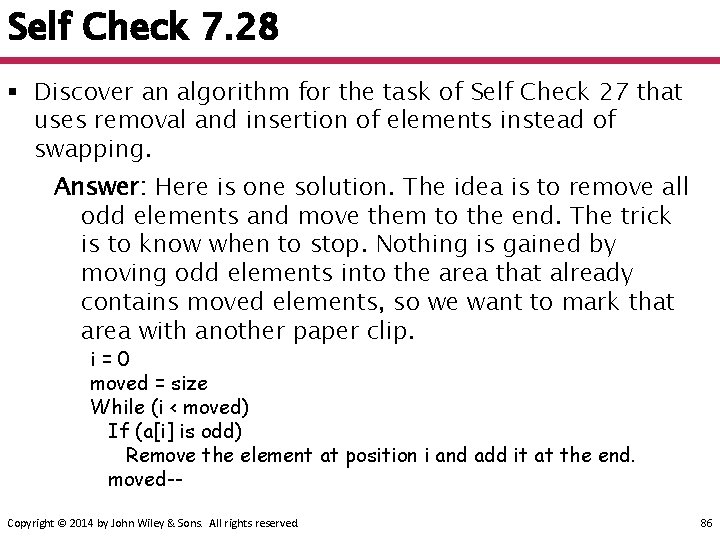
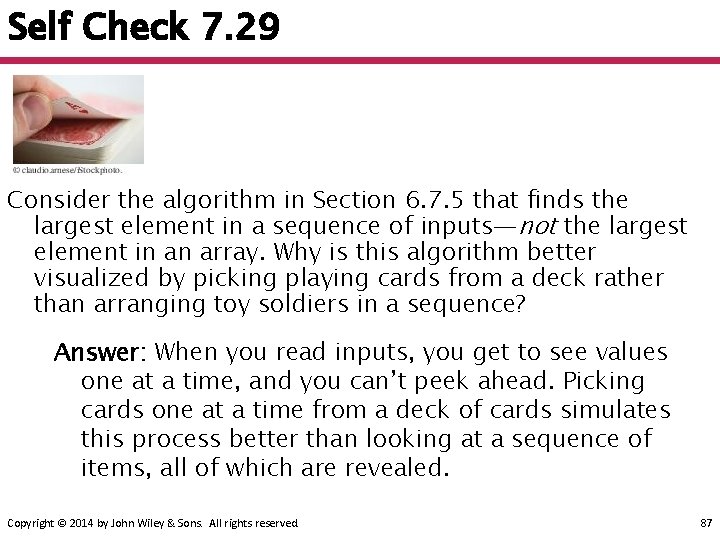
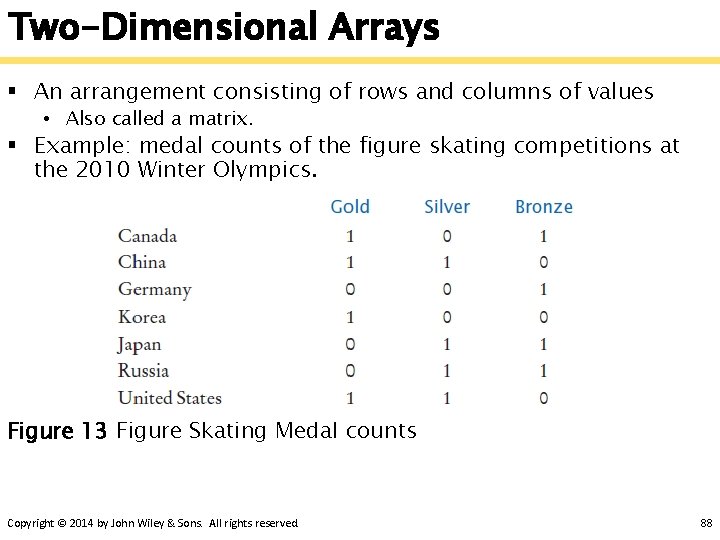
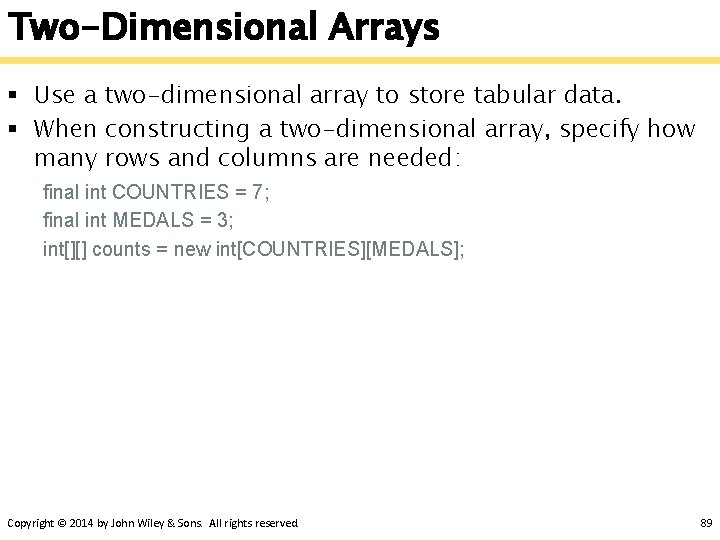
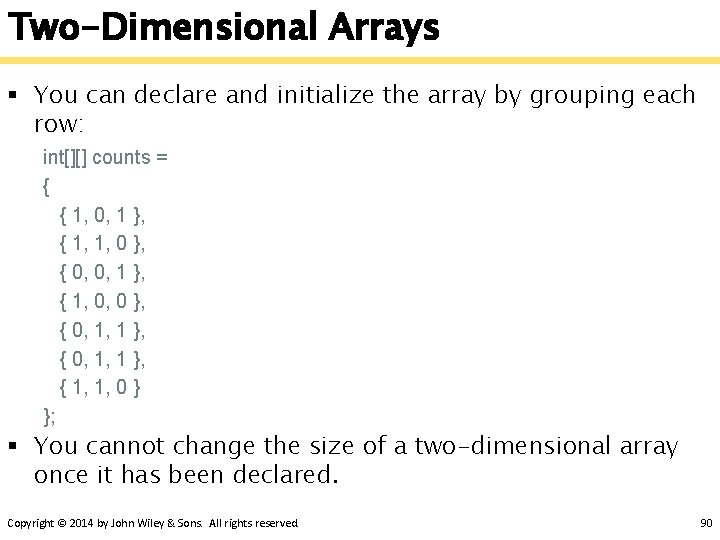
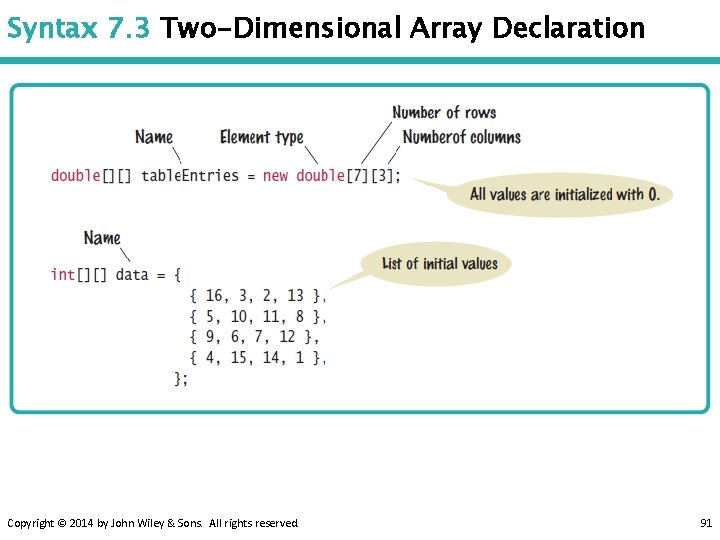
![Accessing Elements § Access by using two index values, array[i][j] int medal. Count = Accessing Elements § Access by using two index values, array[i][j] int medal. Count =](https://slidetodoc.com/presentation_image/11df7943e3491f95d6afd3ea8ec8f308/image-92.jpg)
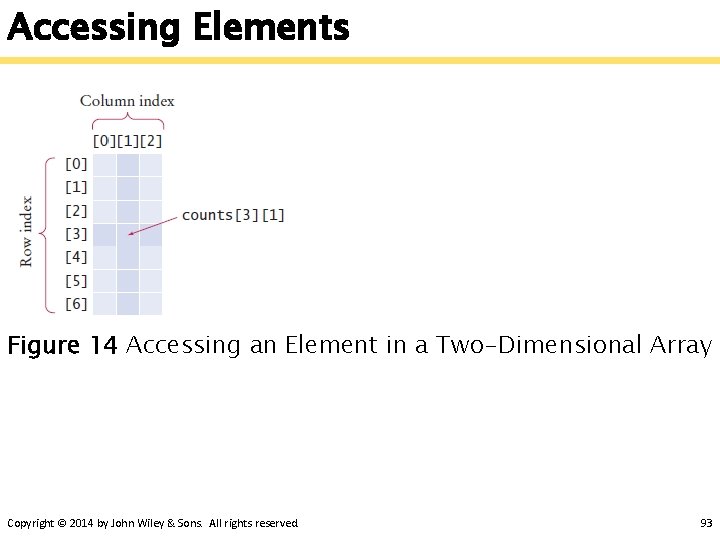
![Accessing Elements § Number of rows: counts. length § Number of columns: counts[0]. length Accessing Elements § Number of rows: counts. length § Number of columns: counts[0]. length](https://slidetodoc.com/presentation_image/11df7943e3491f95d6afd3ea8ec8f308/image-94.jpg)
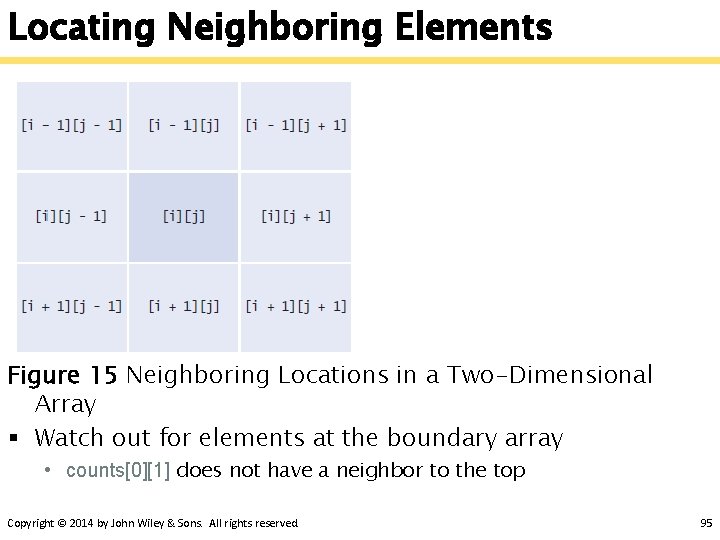
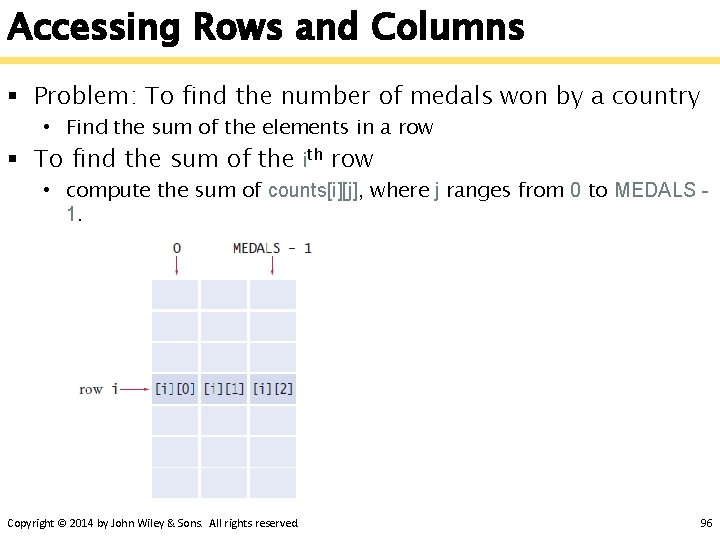
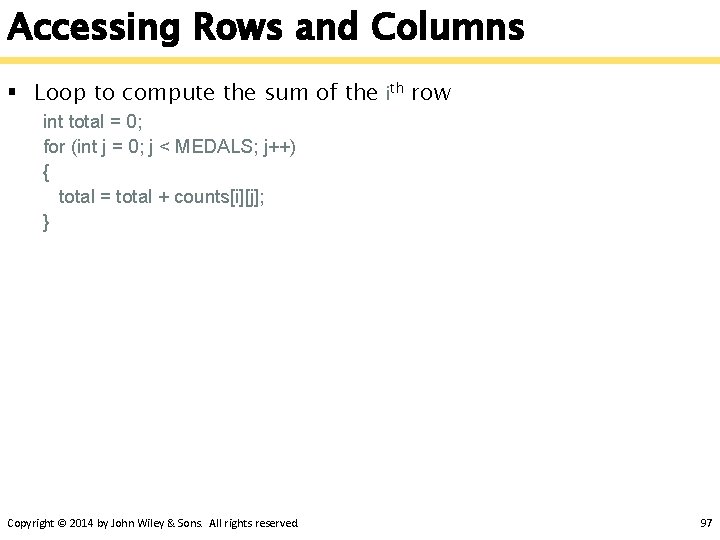
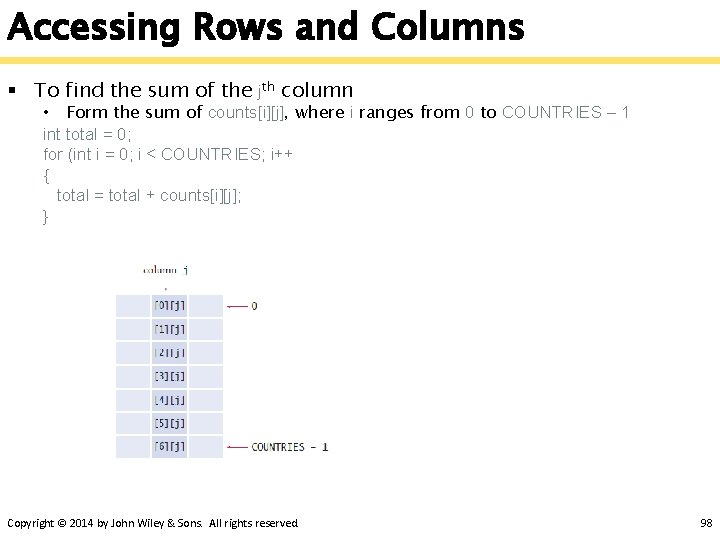
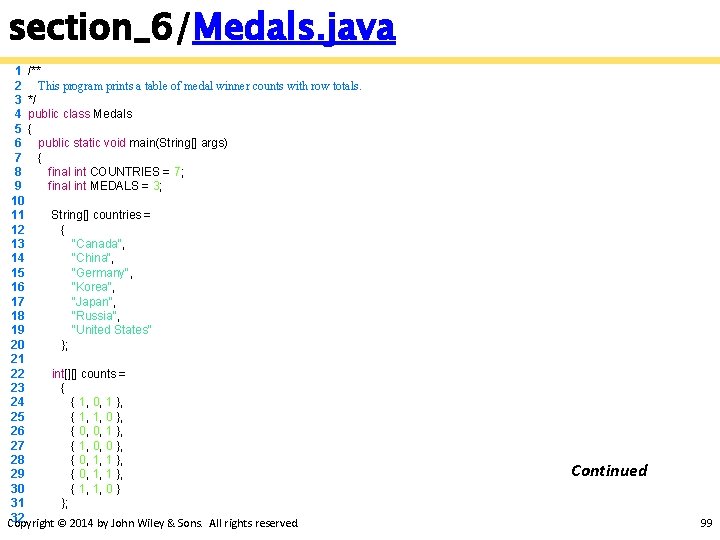
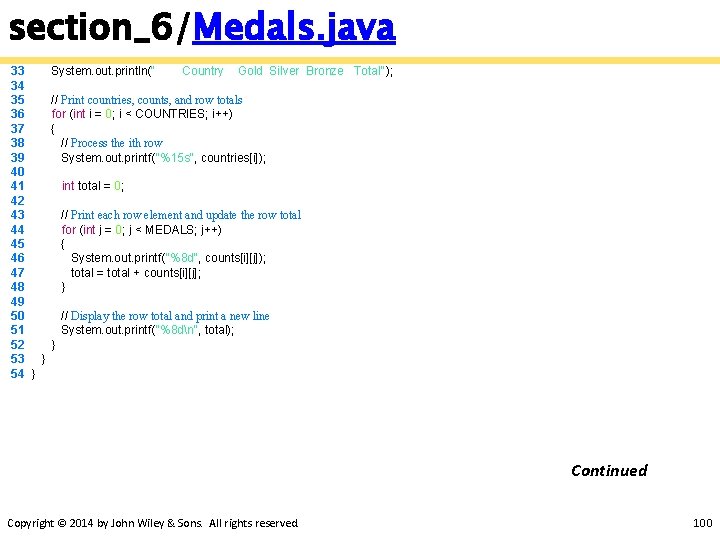
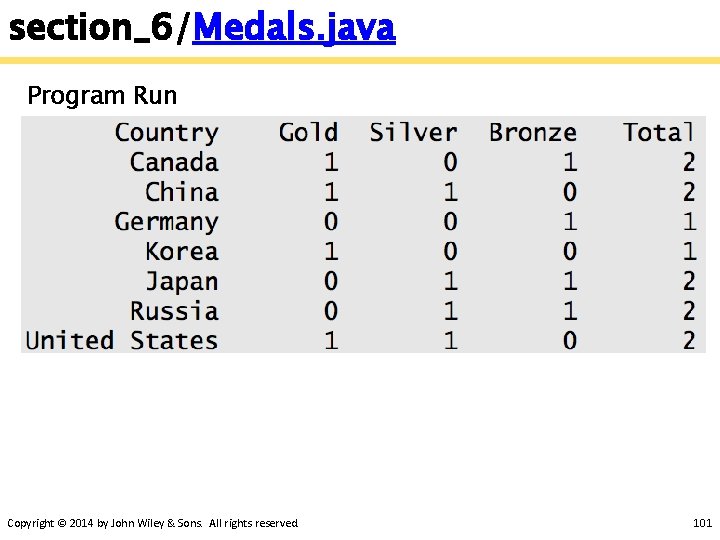
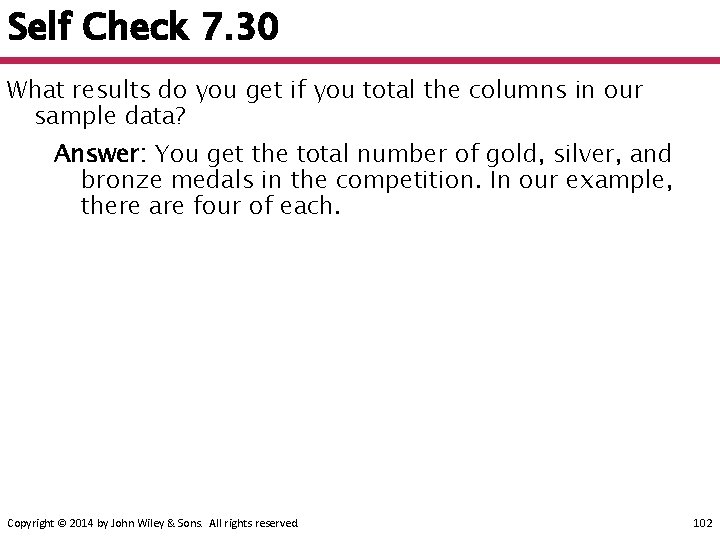
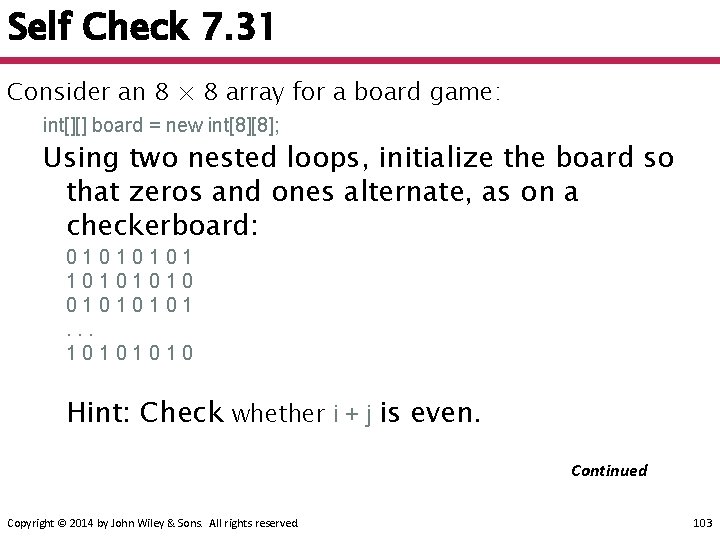
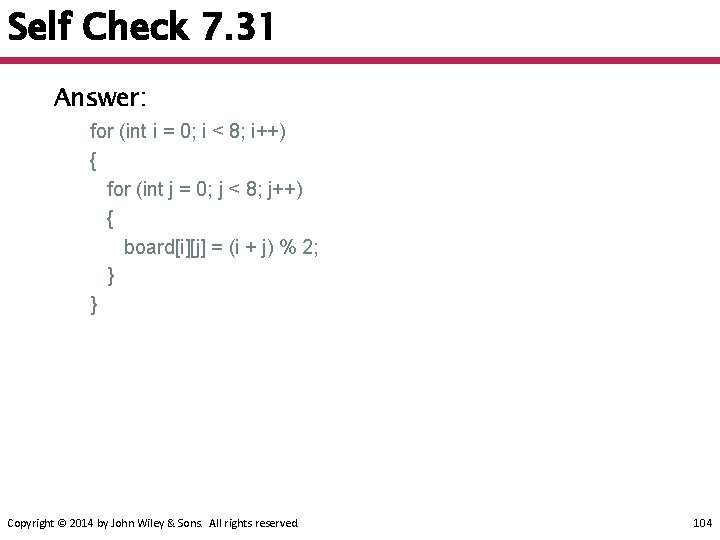
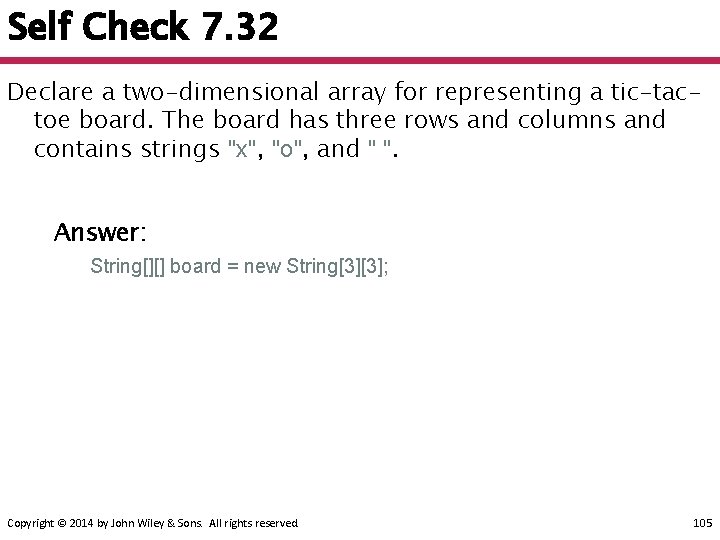
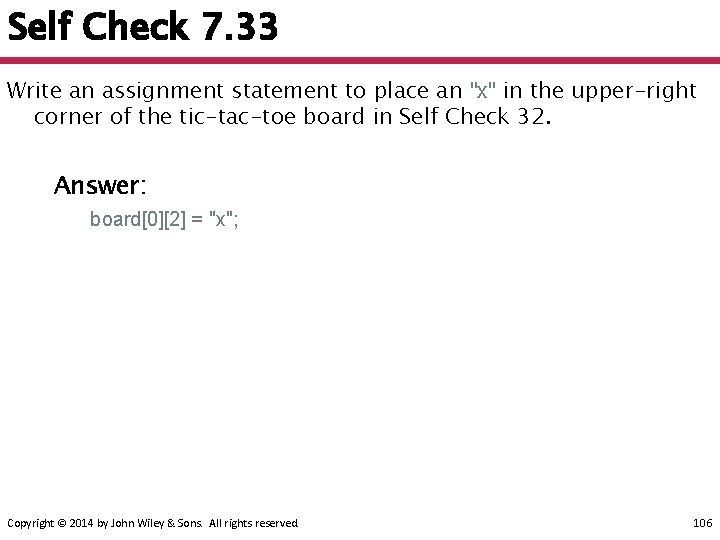
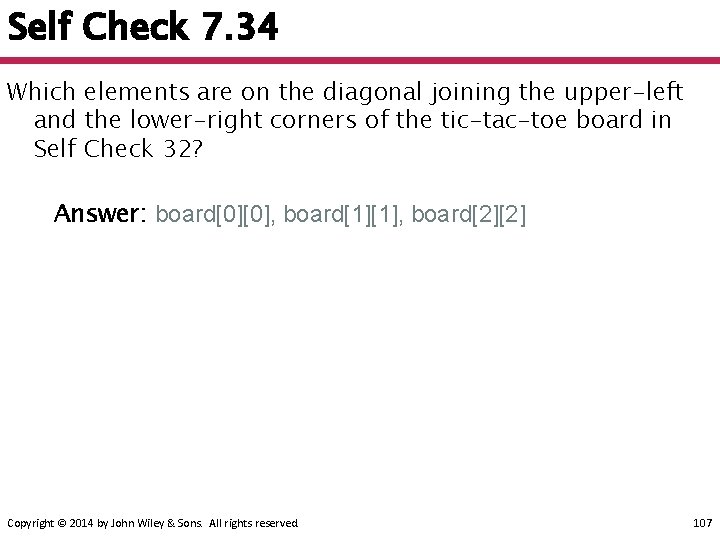
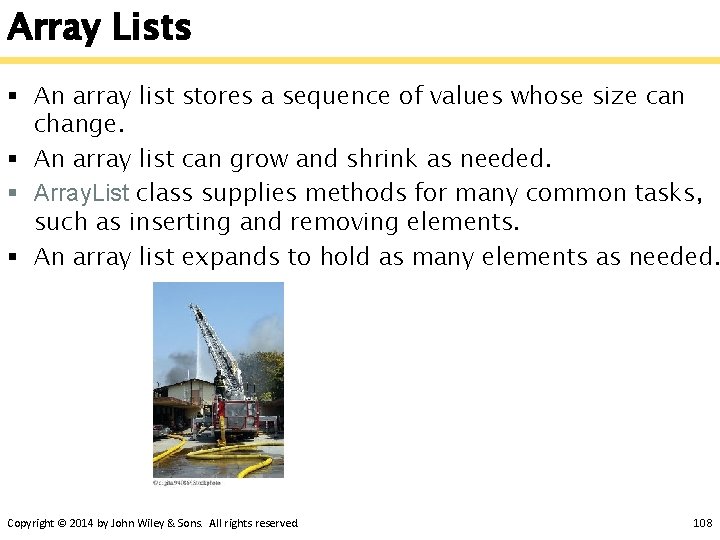
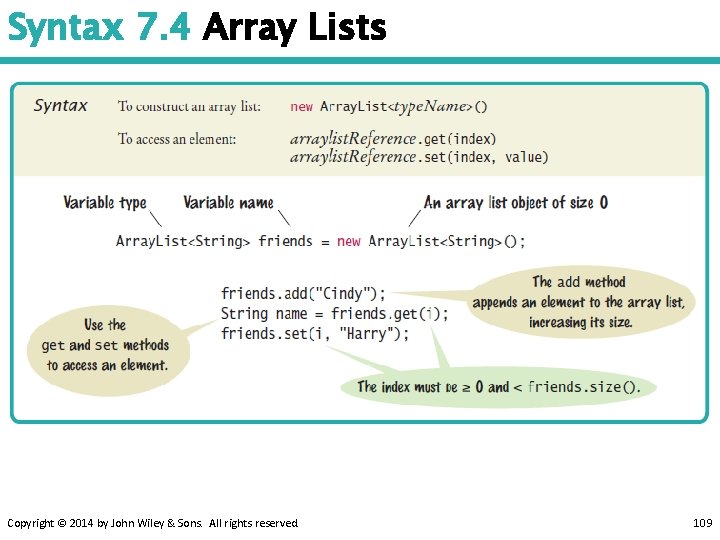
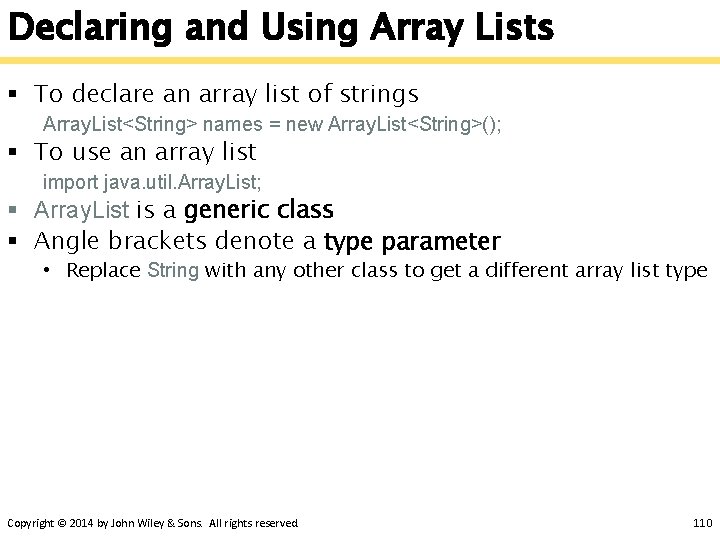
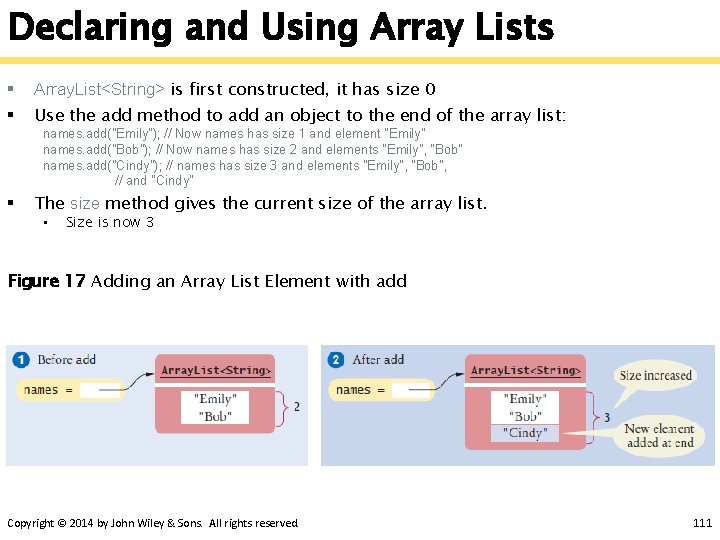
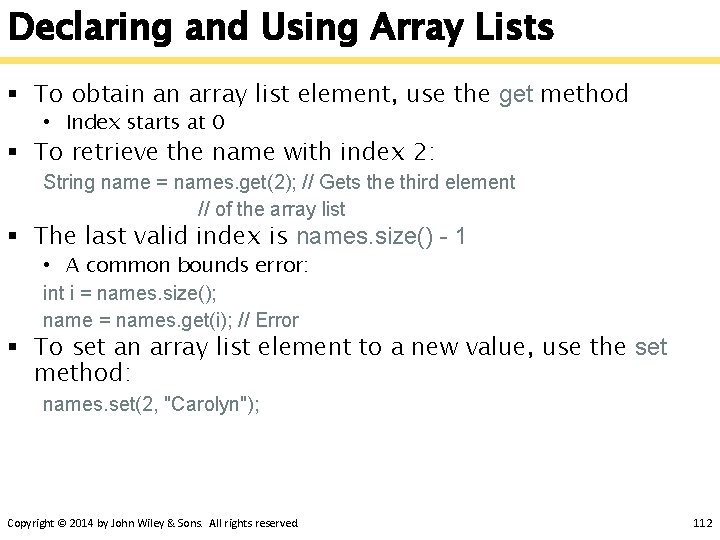
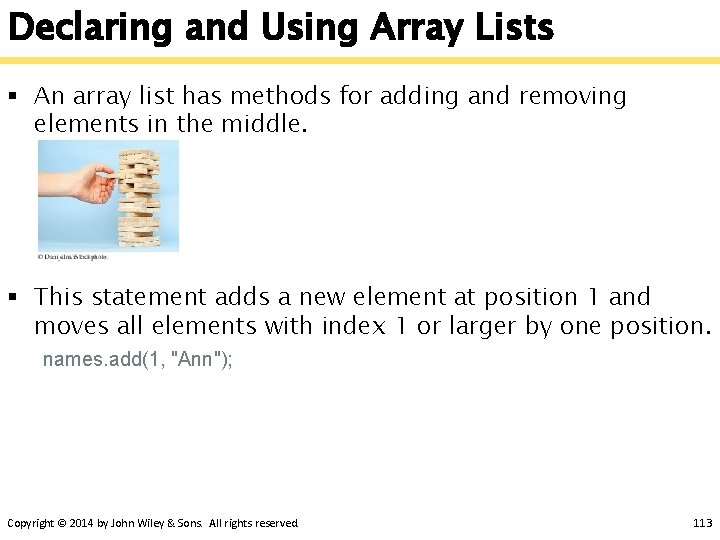
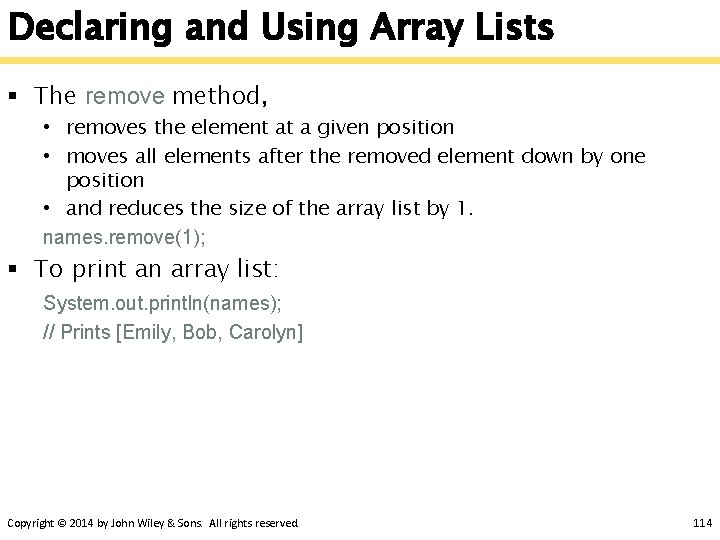
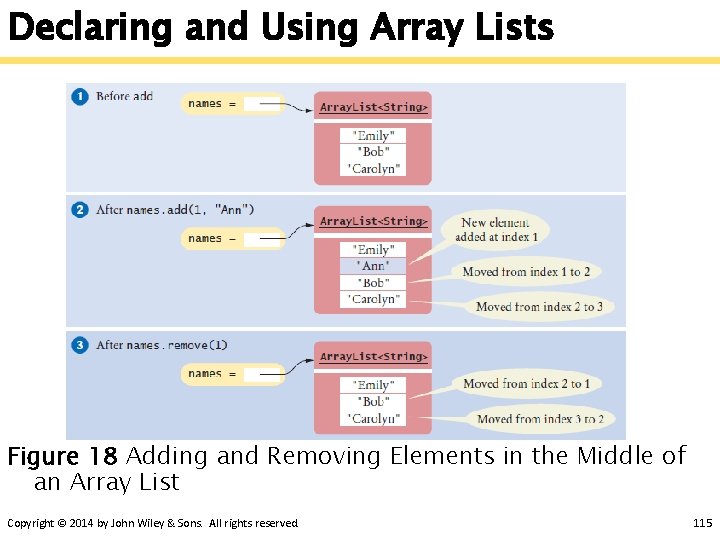
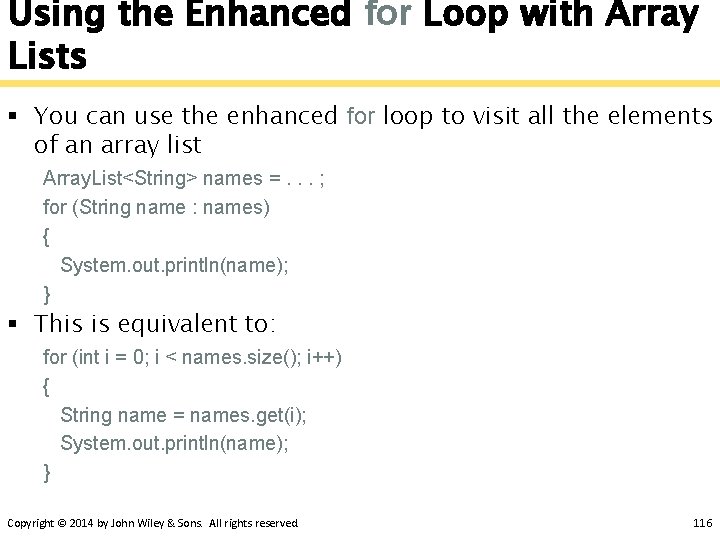
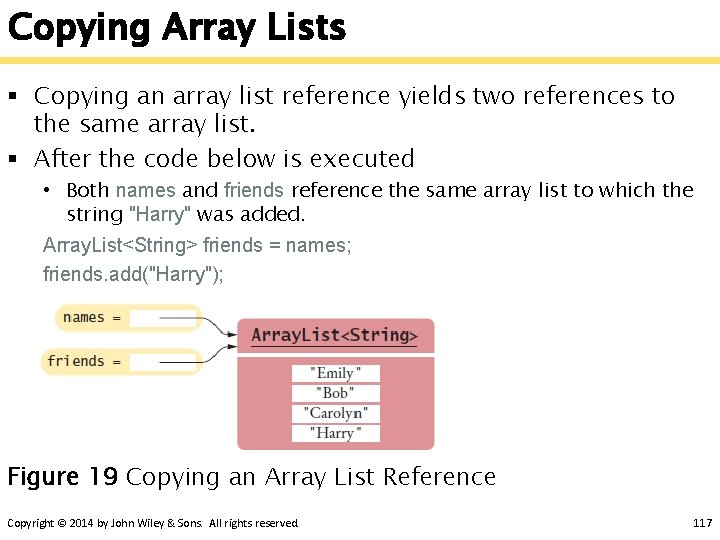
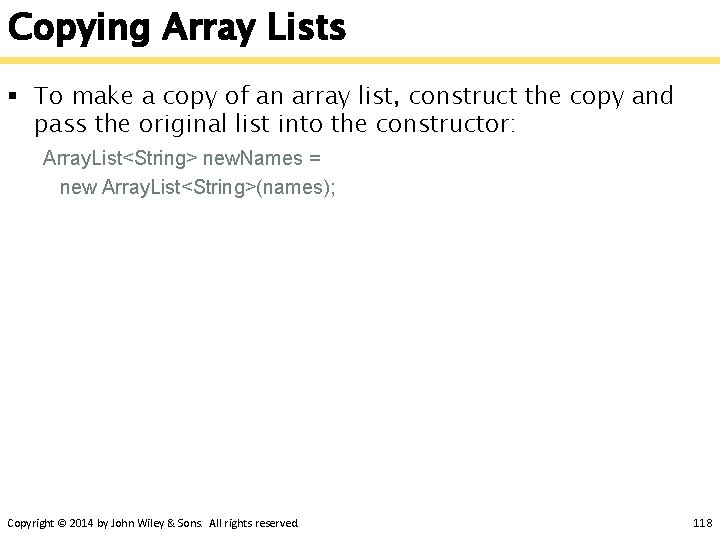
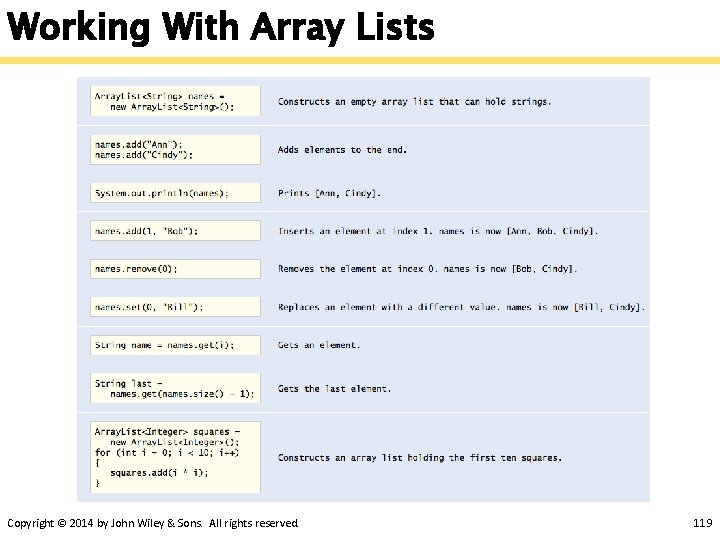
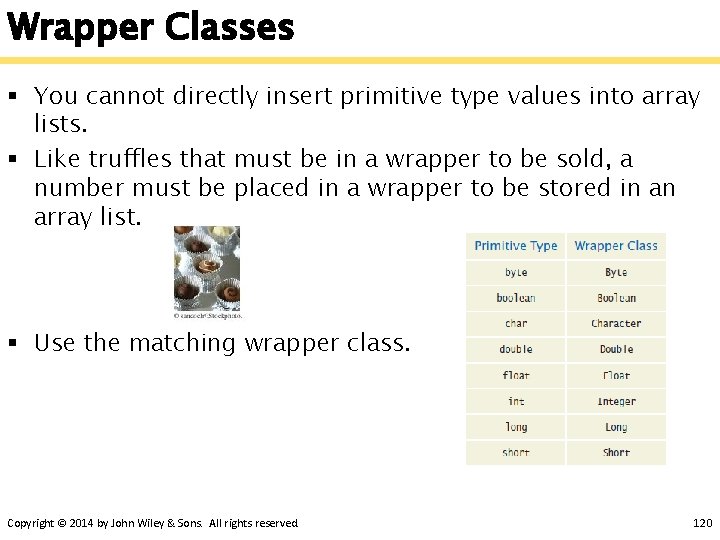
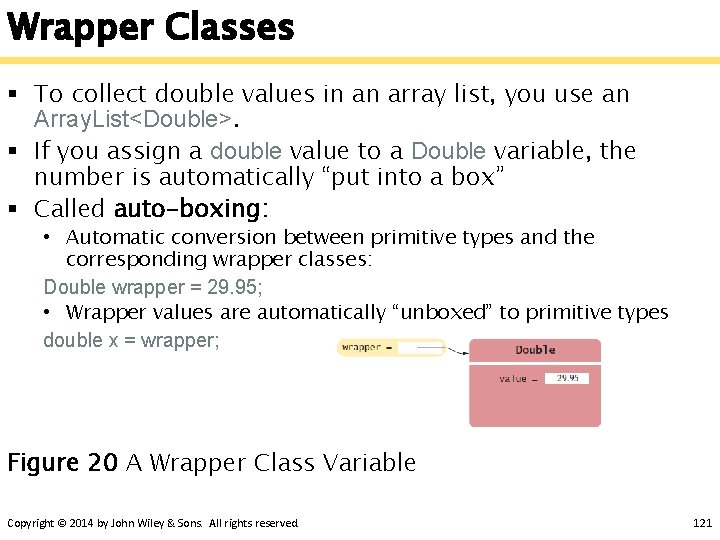
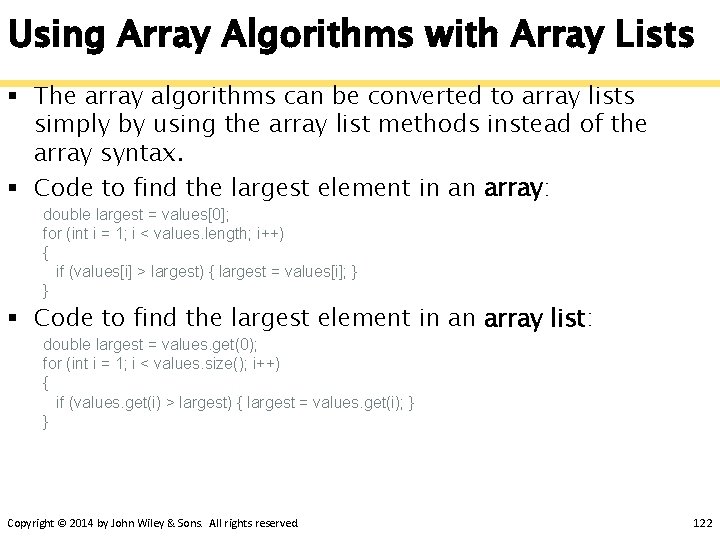
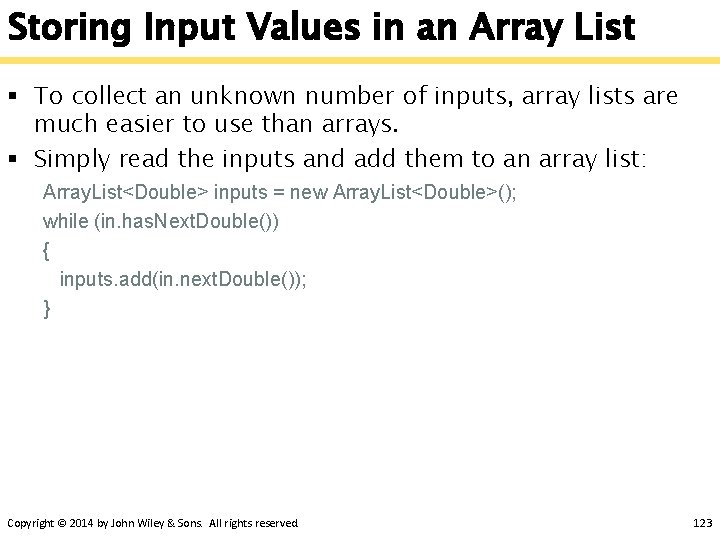
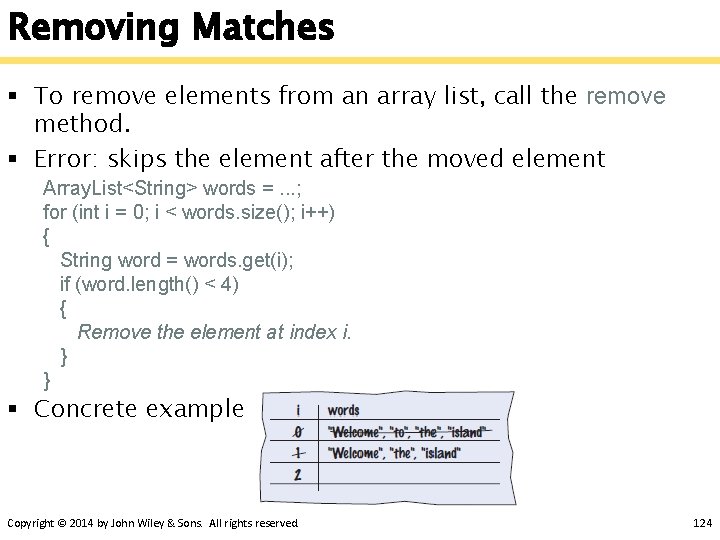
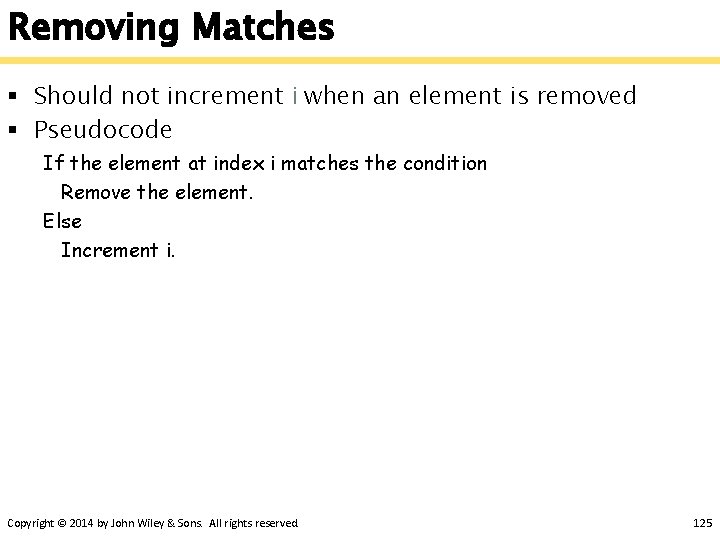
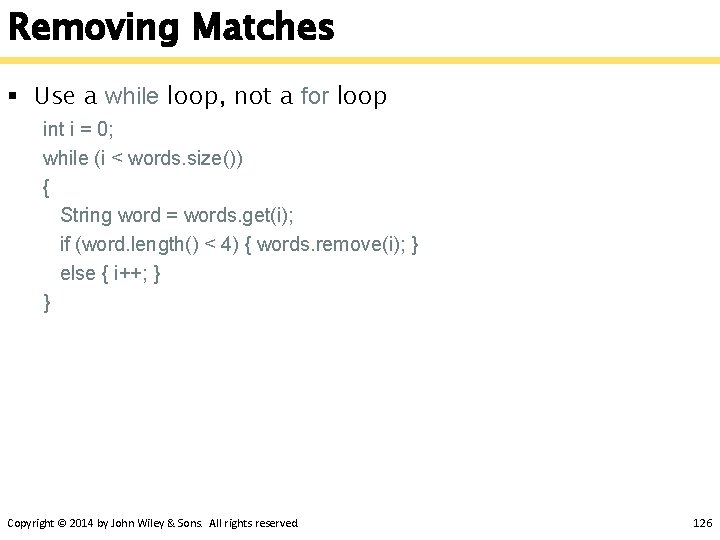
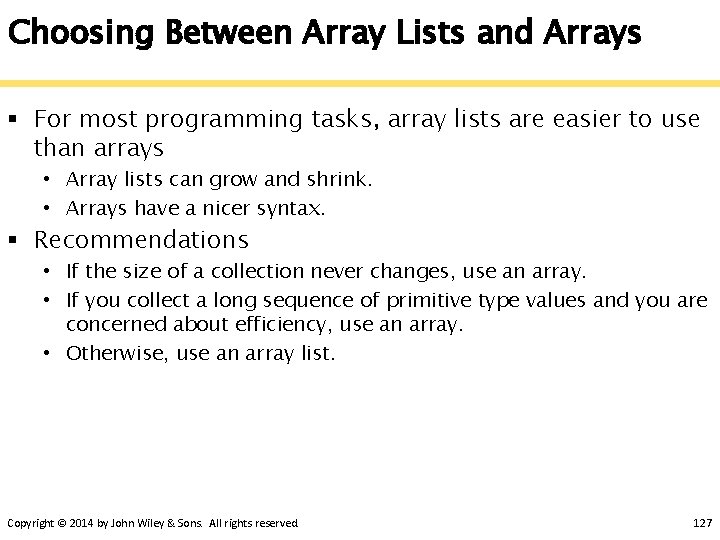
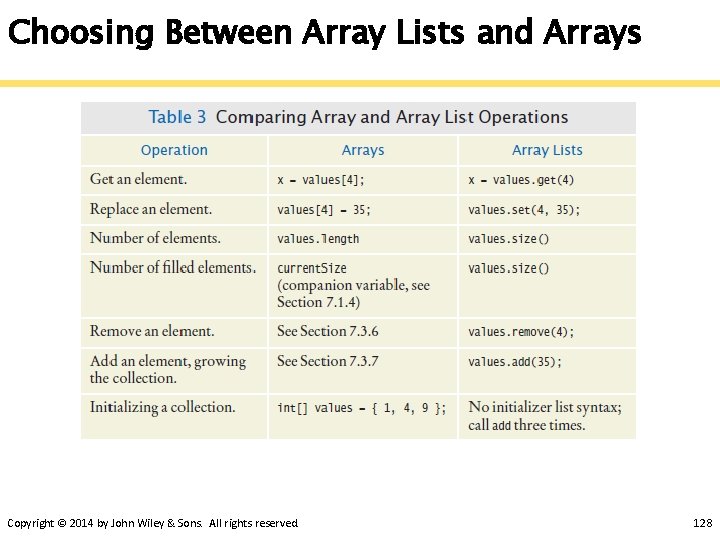
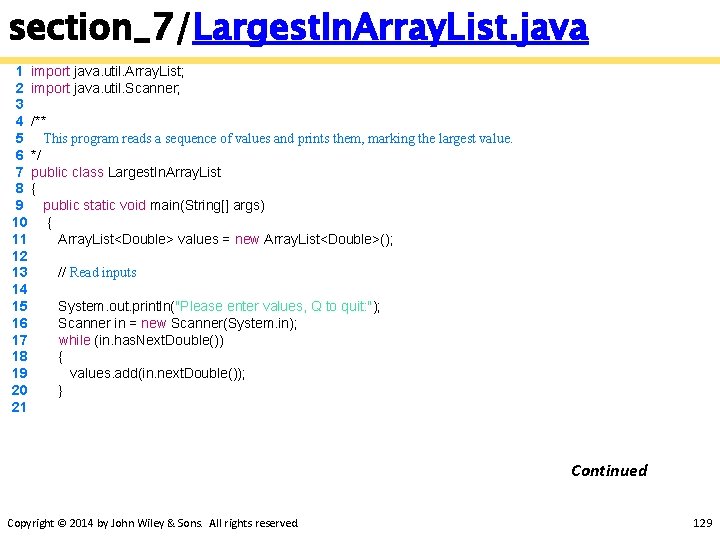
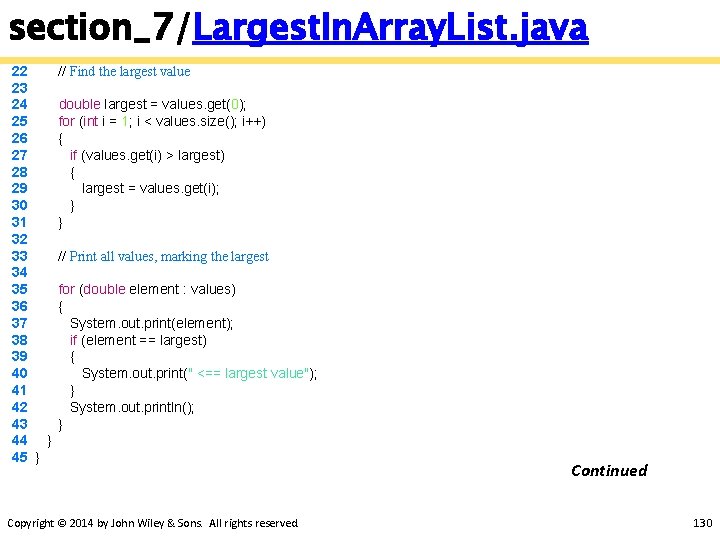
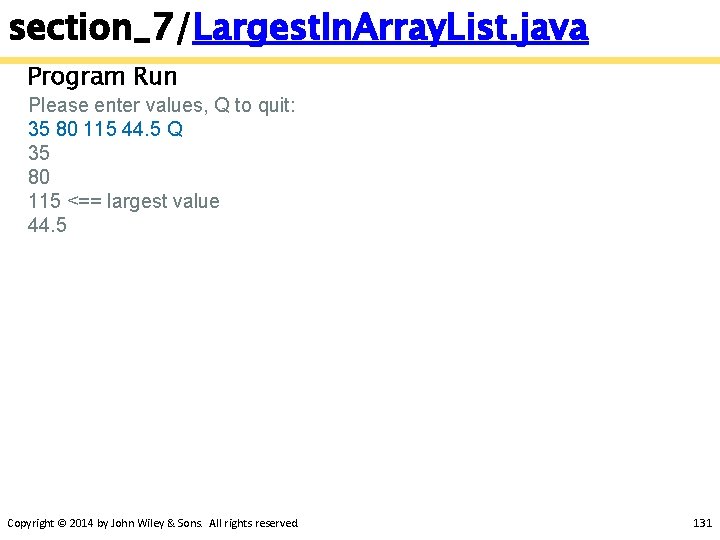
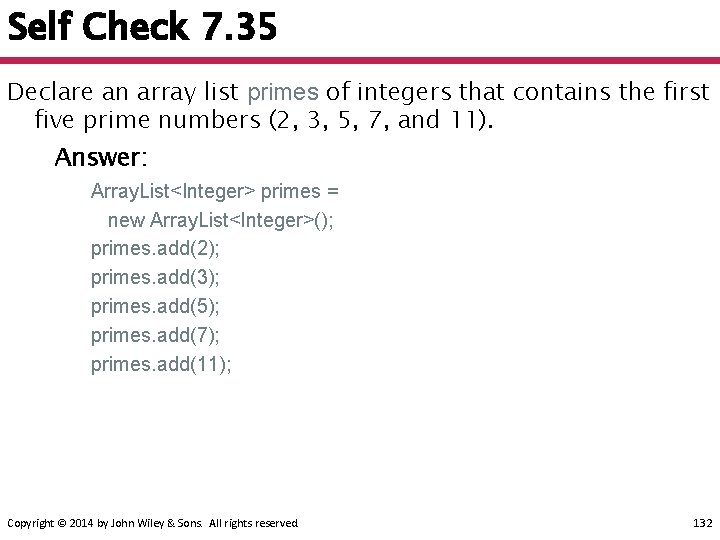
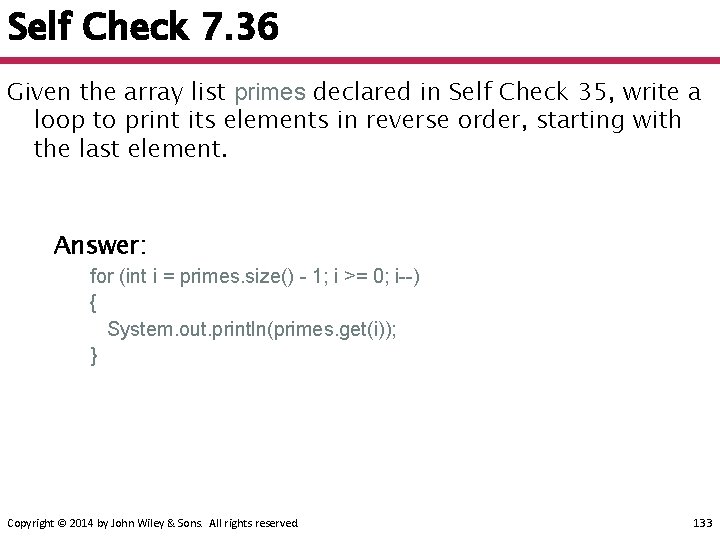
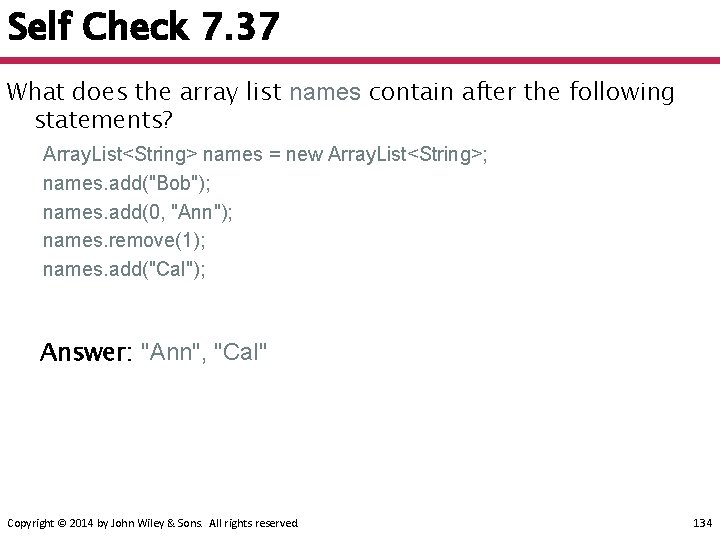
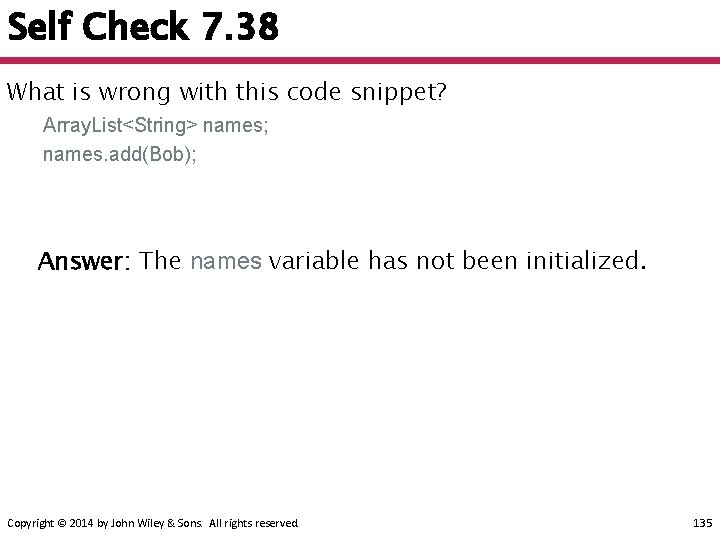
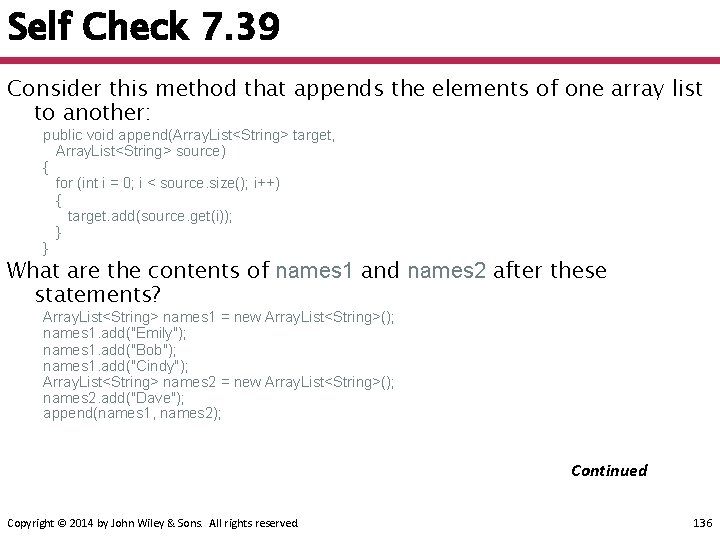
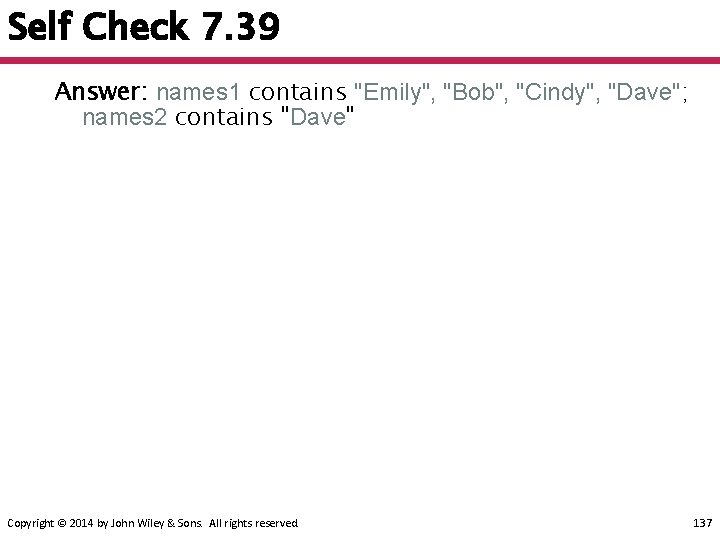
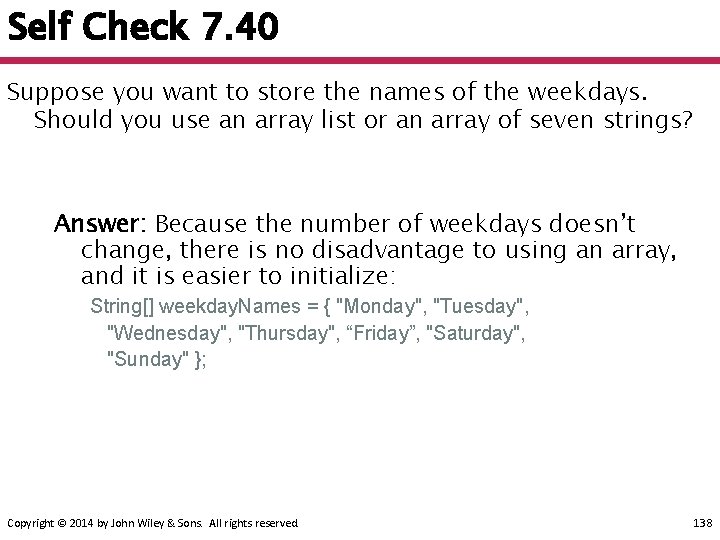
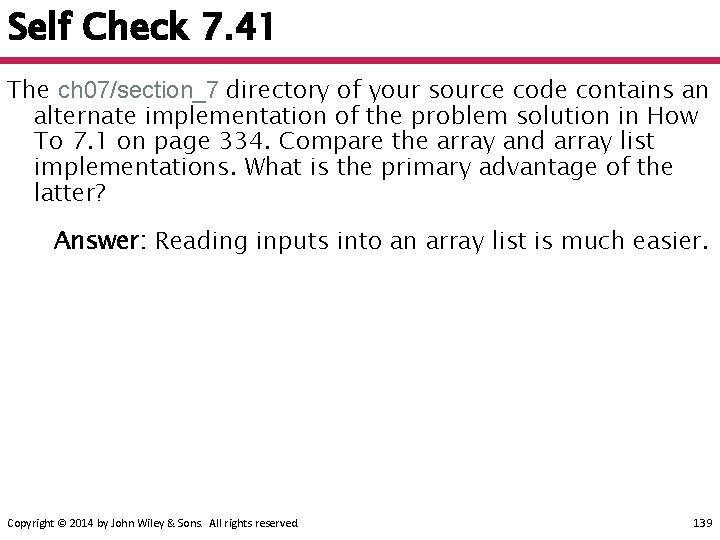
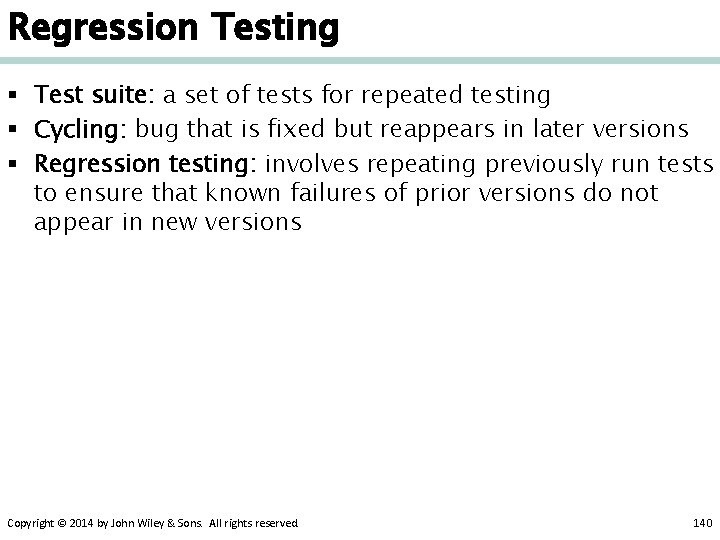
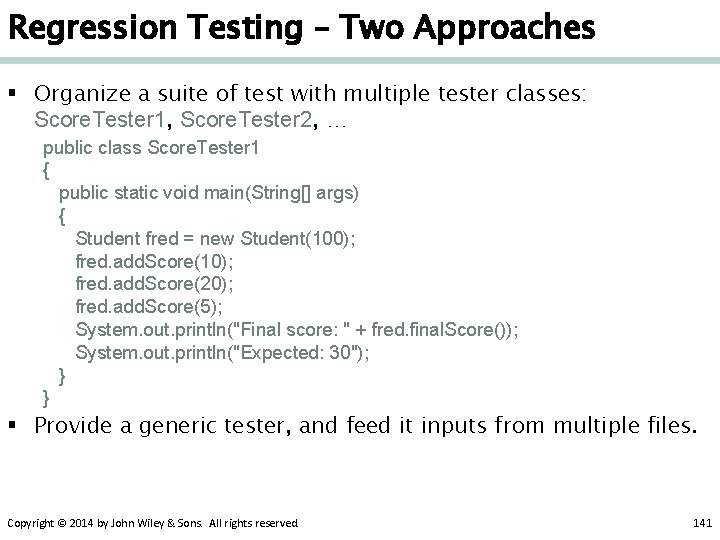
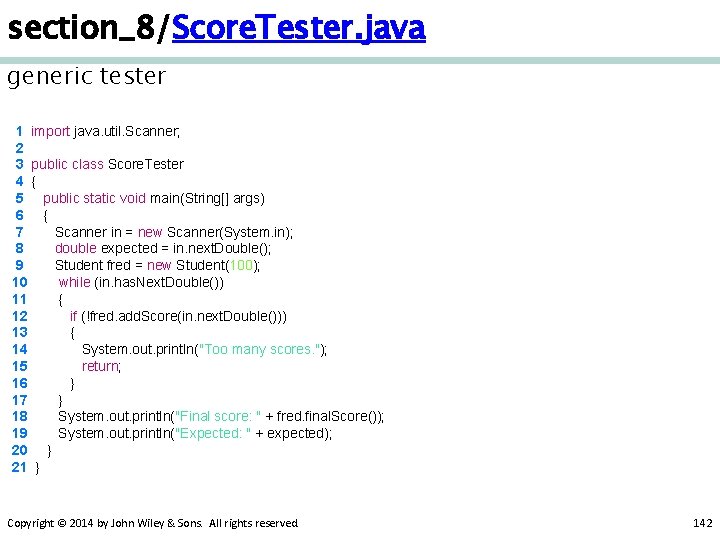
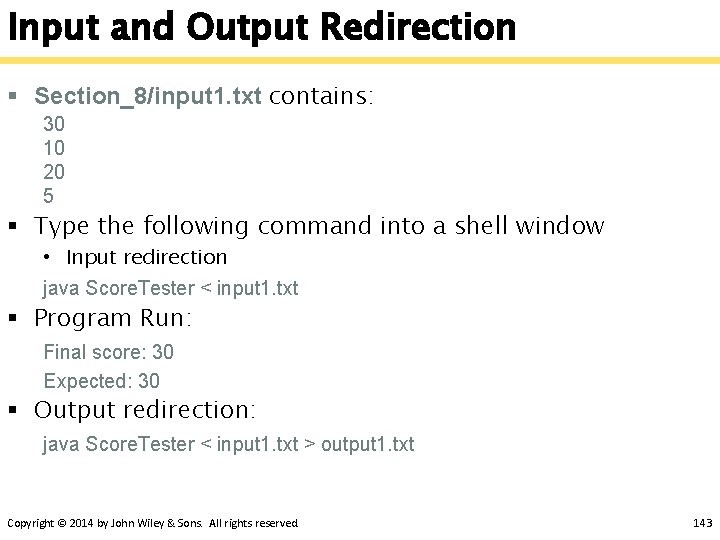
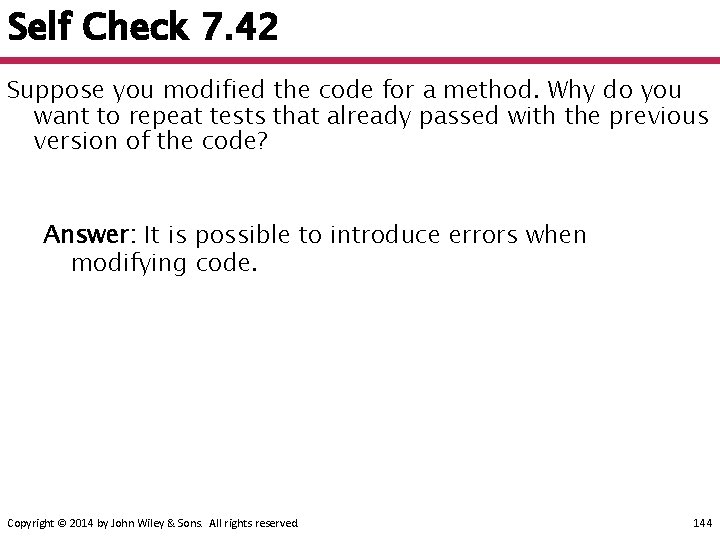
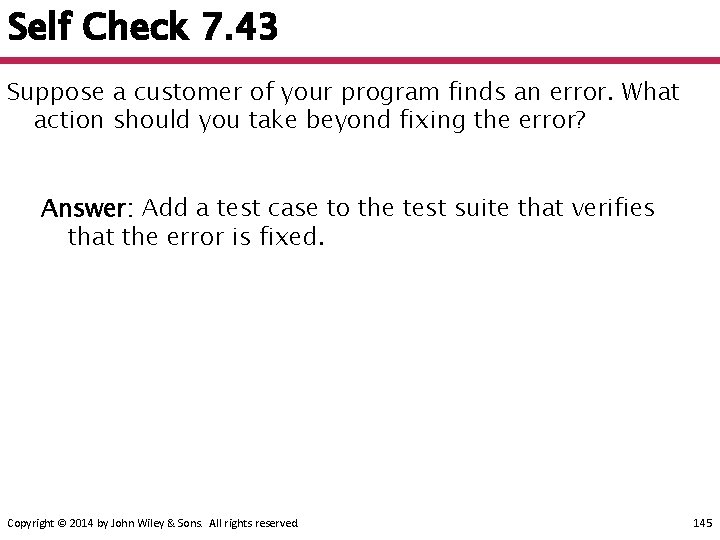
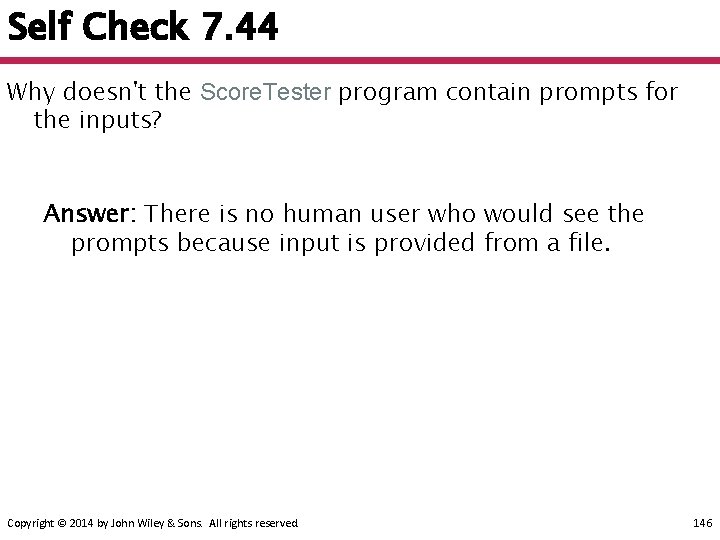
- Slides: 146
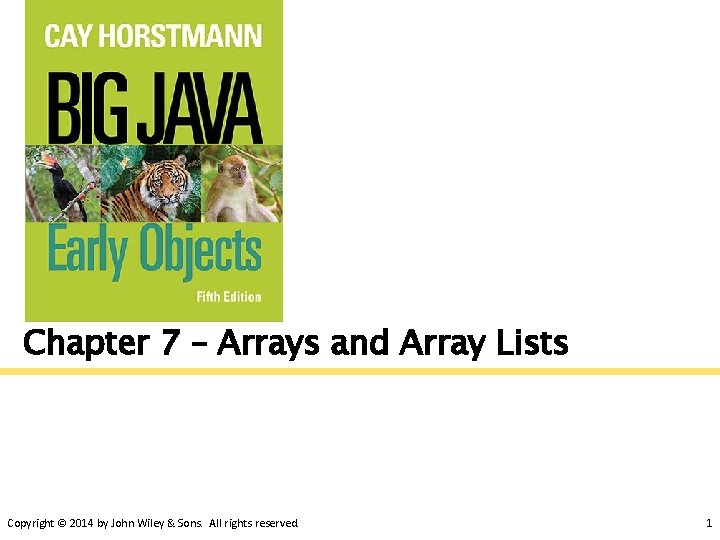
Chapter 7 – Arrays and Array Lists Copyright © 2014 by John Wiley & Sons. All rights reserved. 1
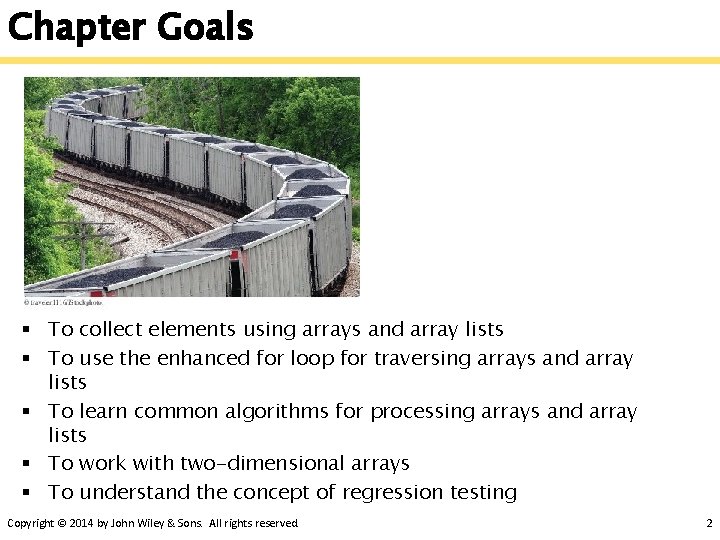
Chapter Goals § To collect elements using arrays and array lists § To use the enhanced for loop for traversing arrays and array lists § To learn common algorithms for processing arrays and array lists § To work with two-dimensional arrays § To understand the concept of regression testing Copyright © 2014 by John Wiley & Sons. All rights reserved. 2
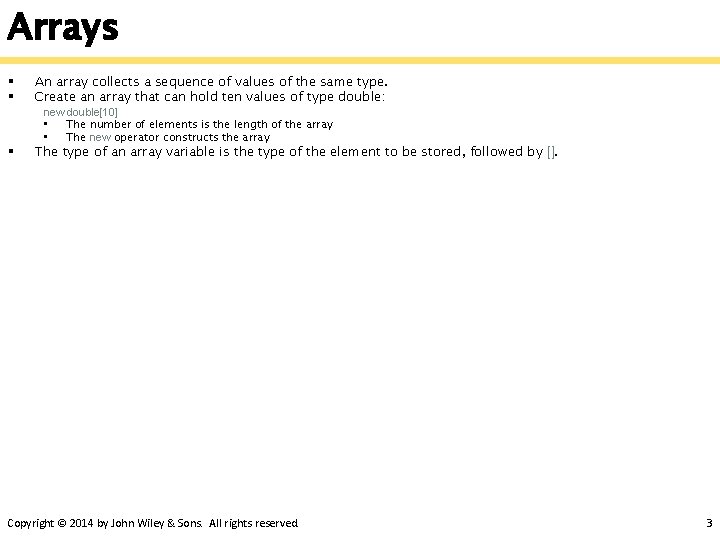
Arrays § § § An array collects a sequence of values of the same type. Create an array that can hold ten values of type double: new double[10] • The number of elements is the length of the array • The new operator constructs the array The type of an array variable is the type of the element to be stored, followed by []. Copyright © 2014 by John Wiley & Sons. All rights reserved. 3
![Arrays To declare an array variable of type double values To initialize Arrays § To declare an array variable of type double[] values; § To initialize](https://slidetodoc.com/presentation_image/11df7943e3491f95d6afd3ea8ec8f308/image-4.jpg)
Arrays § To declare an array variable of type double[] values; § To initialize the array variable with the array: double[] values = new double[10]; § By default, each number in the array is 0 § You can specify the initial values when you create the array double[] more. Values = { 32, 54, 67. 5, 29, 35, 80, 115, 44. 5, 100, 65 }; Copyright © 2014 by John Wiley & Sons. All rights reserved. 4
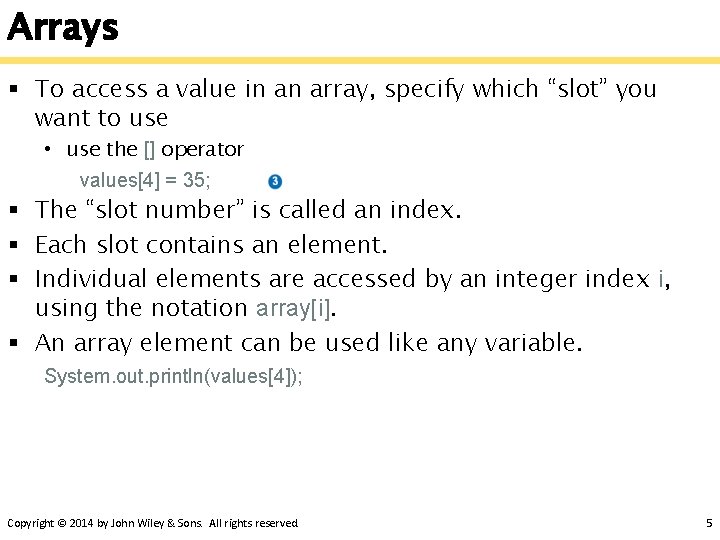
Arrays § To access a value in an array, specify which “slot” you want to use • use the [] operator values[4] = 35; § The “slot number” is called an index. § Each slot contains an element. § Individual elements are accessed by an integer index i, using the notation array[i]. § An array element can be used like any variable. System. out. println(values[4]); Copyright © 2014 by John Wiley & Sons. All rights reserved. 5
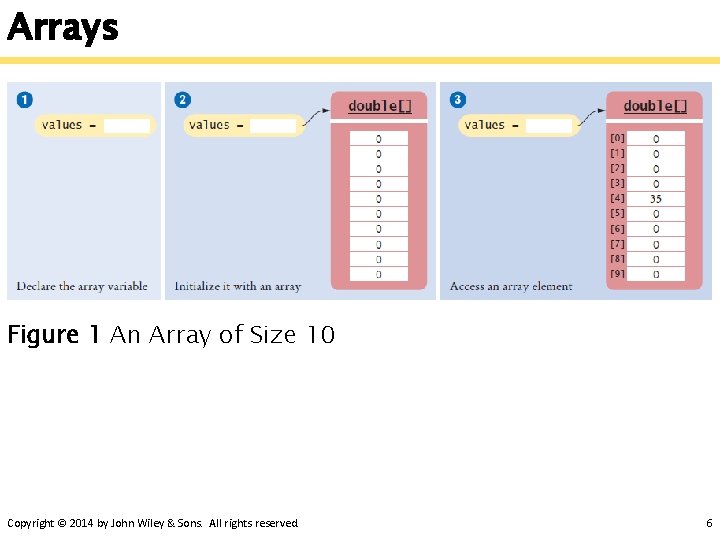
Arrays Figure 1 An Array of Size 10 Copyright © 2014 by John Wiley & Sons. All rights reserved. 6
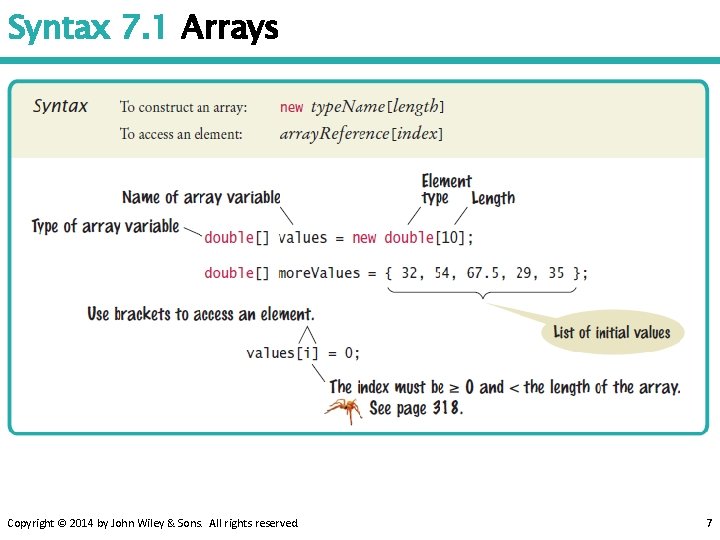
Syntax 7. 1 Arrays Copyright © 2014 by John Wiley & Sons. All rights reserved. 7
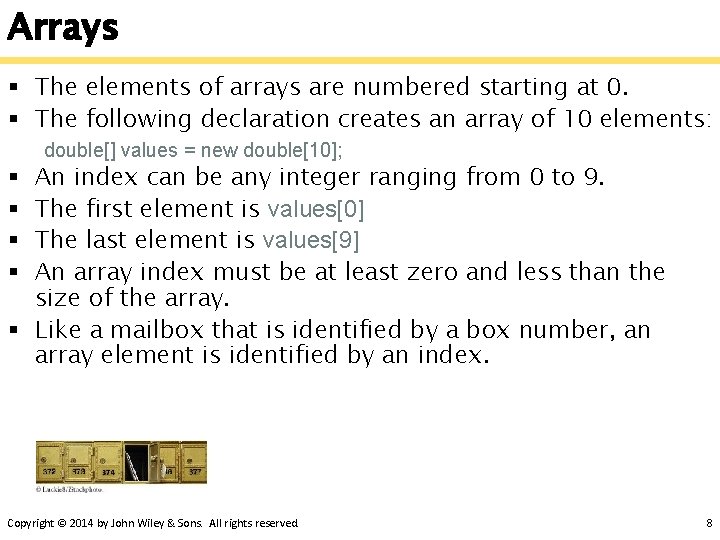
Arrays § The elements of arrays are numbered starting at 0. § The following declaration creates an array of 10 elements: double[] values = new double[10]; An index can be any integer ranging from 0 to 9. The first element is values[0] The last element is values[9] An array index must be at least zero and less than the size of the array. § Like a mailbox that is identified by a box number, an array element is identified by an index. § § Copyright © 2014 by John Wiley & Sons. All rights reserved. 8
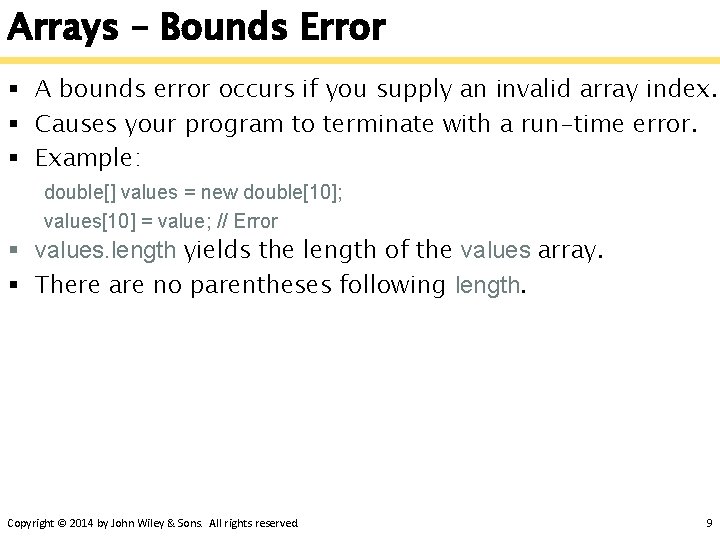
Arrays – Bounds Error § A bounds error occurs if you supply an invalid array index. § Causes your program to terminate with a run-time error. § Example: double[] values = new double[10]; values[10] = value; // Error § values. length yields the length of the values array. § There are no parentheses following length. Copyright © 2014 by John Wiley & Sons. All rights reserved. 9
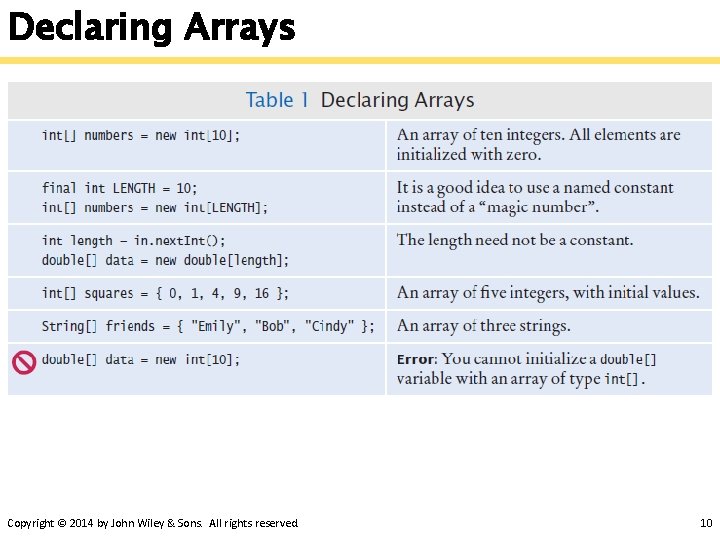
Declaring Arrays Copyright © 2014 by John Wiley & Sons. All rights reserved. 10
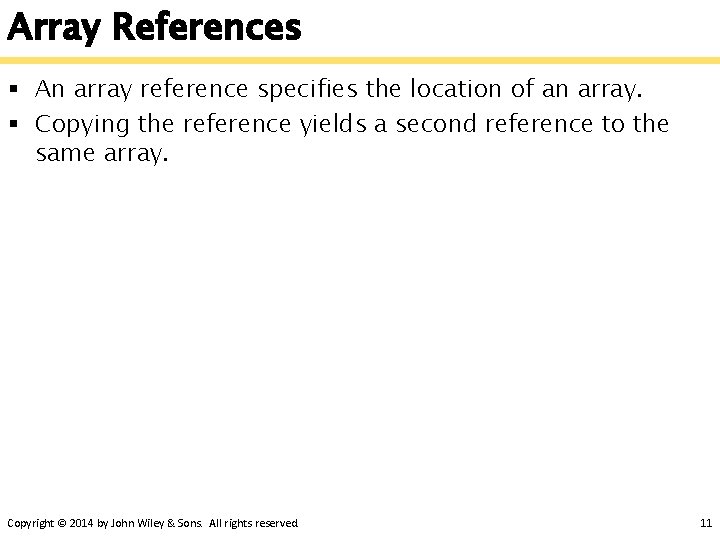
Array References § An array reference specifies the location of an array. § Copying the reference yields a second reference to the same array. Copyright © 2014 by John Wiley & Sons. All rights reserved. 11
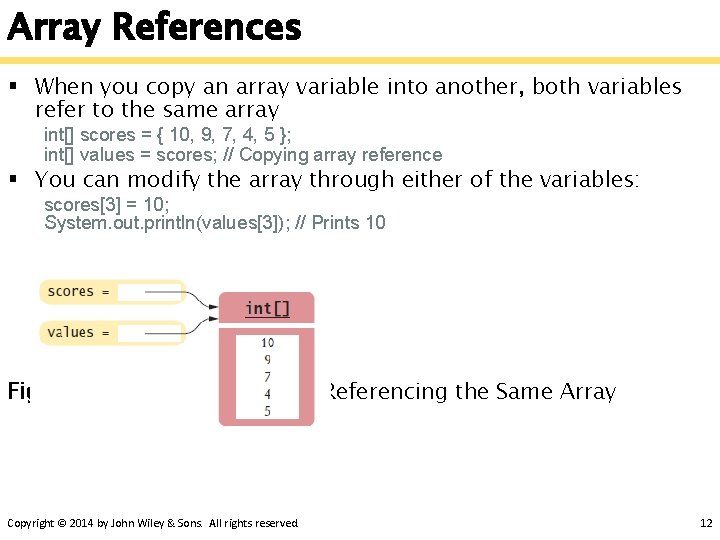
Array References § When you copy an array variable into another, both variables refer to the same array int[] scores = { 10, 9, 7, 4, 5 }; int[] values = scores; // Copying array reference § You can modify the array through either of the variables: scores[3] = 10; System. out. println(values[3]); // Prints 10 Figure 2 Two Array Variables Referencing the Same Array Copyright © 2014 by John Wiley & Sons. All rights reserved. 12
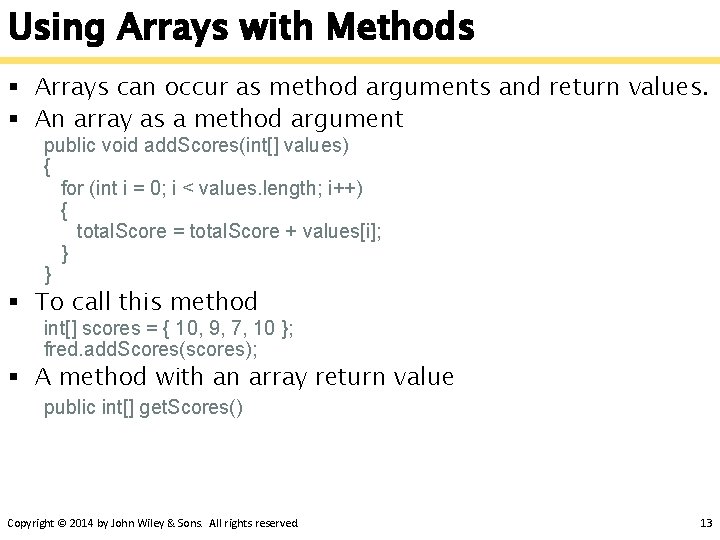
Using Arrays with Methods § Arrays can occur as method arguments and return values. § An array as a method argument public void add. Scores(int[] values) { for (int i = 0; i < values. length; i++) { total. Score = total. Score + values[i]; } } § To call this method int[] scores = { 10, 9, 7, 10 }; fred. add. Scores(scores); § A method with an array return value public int[] get. Scores() Copyright © 2014 by John Wiley & Sons. All rights reserved. 13
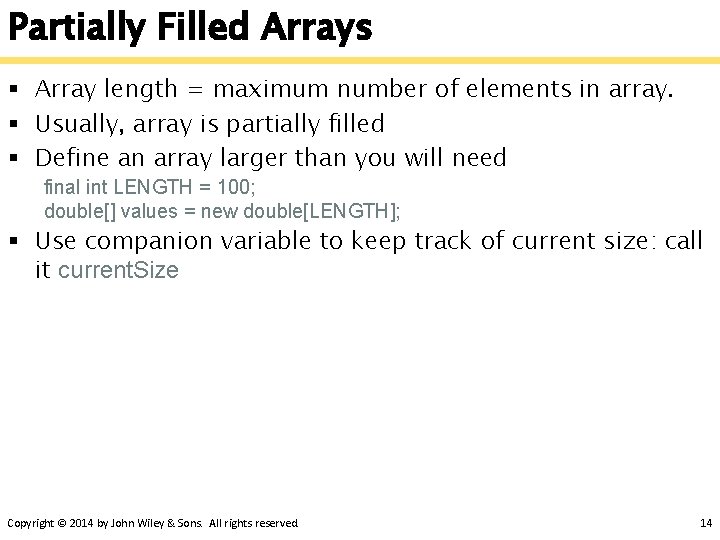
Partially Filled Arrays § Array length = maximum number of elements in array. § Usually, array is partially filled § Define an array larger than you will need final int LENGTH = 100; double[] values = new double[LENGTH]; § Use companion variable to keep track of current size: call it current. Size Copyright © 2014 by John Wiley & Sons. All rights reserved. 14
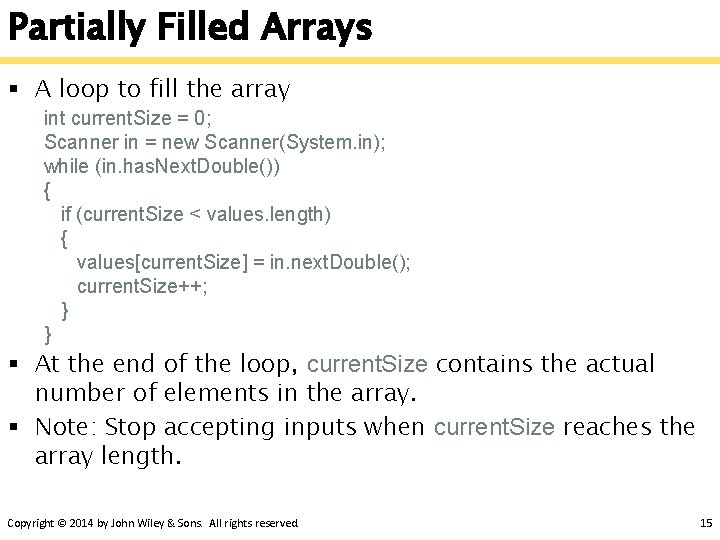
Partially Filled Arrays § A loop to fill the array int current. Size = 0; Scanner in = new Scanner(System. in); while (in. has. Next. Double()) { if (current. Size < values. length) { values[current. Size] = in. next. Double(); current. Size++; } } § At the end of the loop, current. Size contains the actual number of elements in the array. § Note: Stop accepting inputs when current. Size reaches the array length. Copyright © 2014 by John Wiley & Sons. All rights reserved. 15
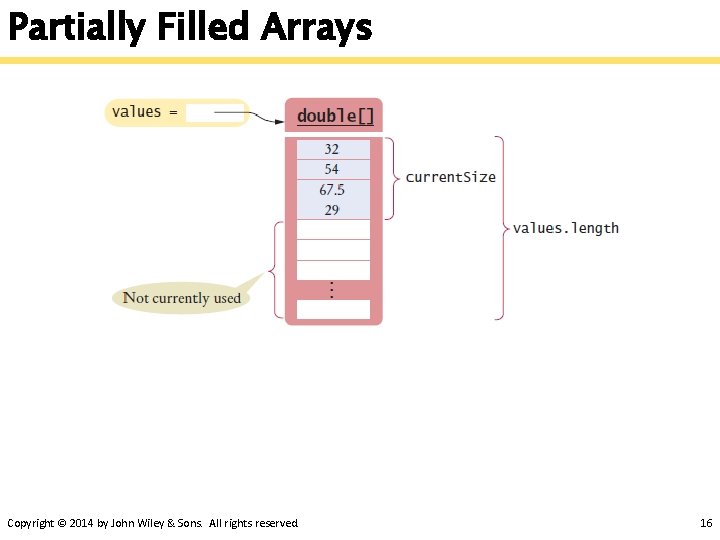
Partially Filled Arrays Copyright © 2014 by John Wiley & Sons. All rights reserved. 16
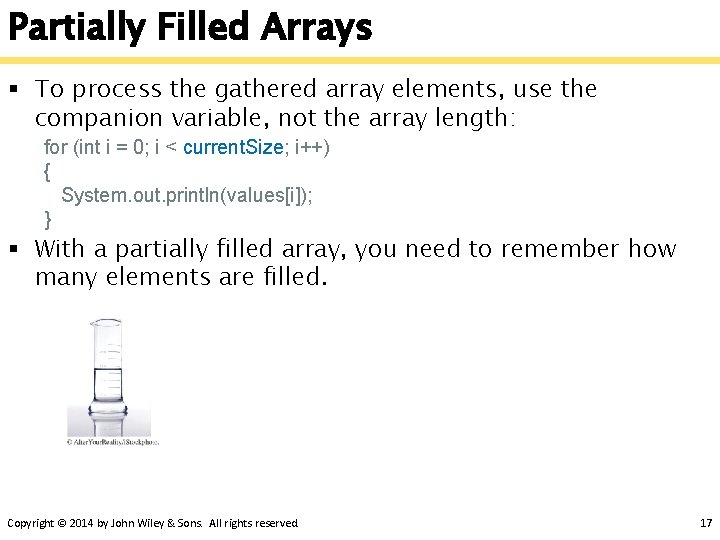
Partially Filled Arrays § To process the gathered array elements, use the companion variable, not the array length: for (int i = 0; i < current. Size; i++) { System. out. println(values[i]); } § With a partially filled array, you need to remember how many elements are filled. Copyright © 2014 by John Wiley & Sons. All rights reserved. 17
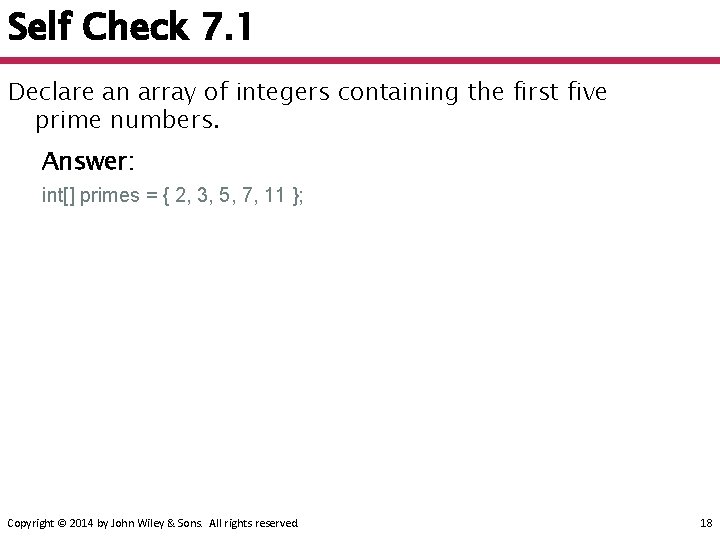
Self Check 7. 1 Declare an array of integers containing the first five prime numbers. Answer: int[] primes = { 2, 3, 5, 7, 11 }; Copyright © 2014 by John Wiley & Sons. All rights reserved. 18
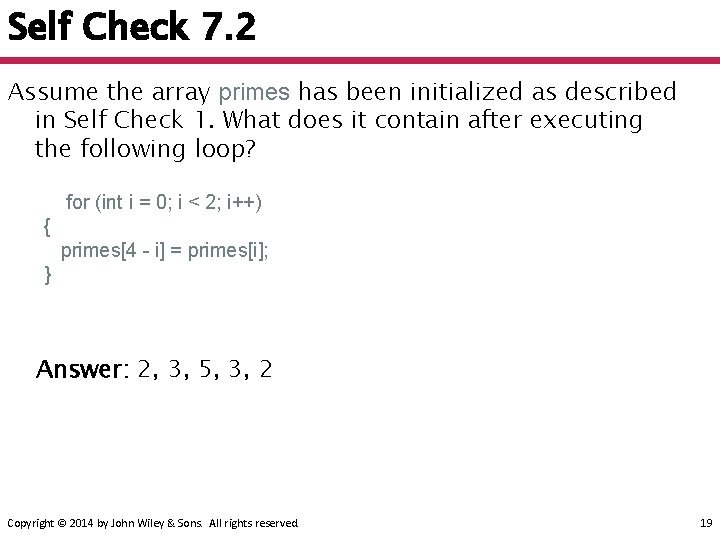
Self Check 7. 2 Assume the array primes has been initialized as described in Self Check 1. What does it contain after executing the following loop? for (int i = 0; i < 2; i++) { primes[4 - i] = primes[i]; } Answer: 2, 3, 5, 3, 2 Copyright © 2014 by John Wiley & Sons. All rights reserved. 19
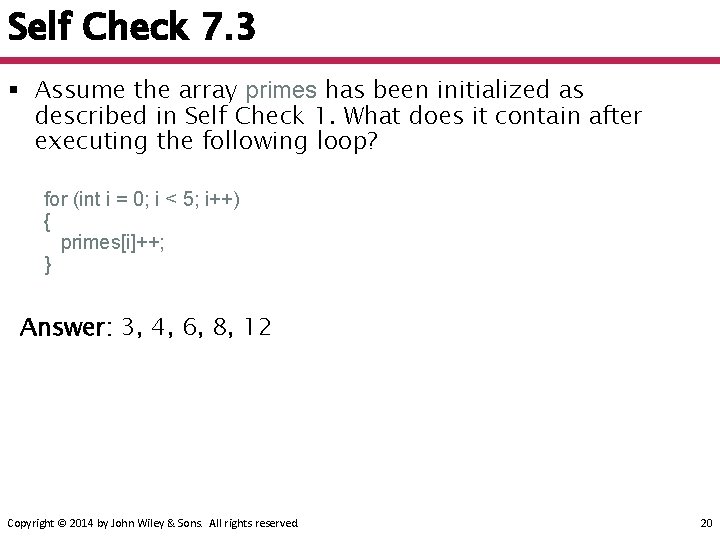
Self Check 7. 3 § Assume the array primes has been initialized as described in Self Check 1. What does it contain after executing the following loop? for (int i = 0; i < 5; i++) { primes[i]++; } Answer: 3, 4, 6, 8, 12 Copyright © 2014 by John Wiley & Sons. All rights reserved. 20
![Self Check 7 4 Given the declaration int values new int10 write statements Self Check 7. 4 Given the declaration int[] values = new int[10]; write statements](https://slidetodoc.com/presentation_image/11df7943e3491f95d6afd3ea8ec8f308/image-21.jpg)
Self Check 7. 4 Given the declaration int[] values = new int[10]; write statements to put the integer 10 into the elements of the array values with the lowest and the highest valid index. Answer: values[0] = 10; values[9] = 10; or better: values[values. length - 1] = 10; Copyright © 2014 by John Wiley & Sons. All rights reserved. 21
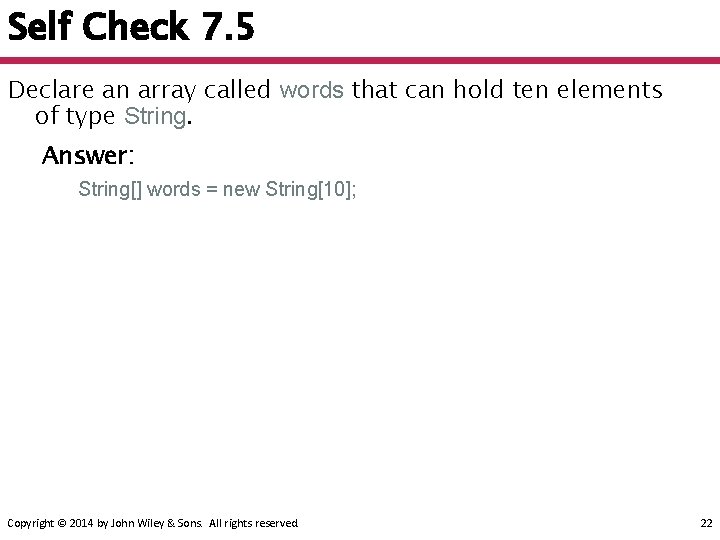
Self Check 7. 5 Declare an array called words that can hold ten elements of type String. Answer: String[] words = new String[10]; Copyright © 2014 by John Wiley & Sons. All rights reserved. 22
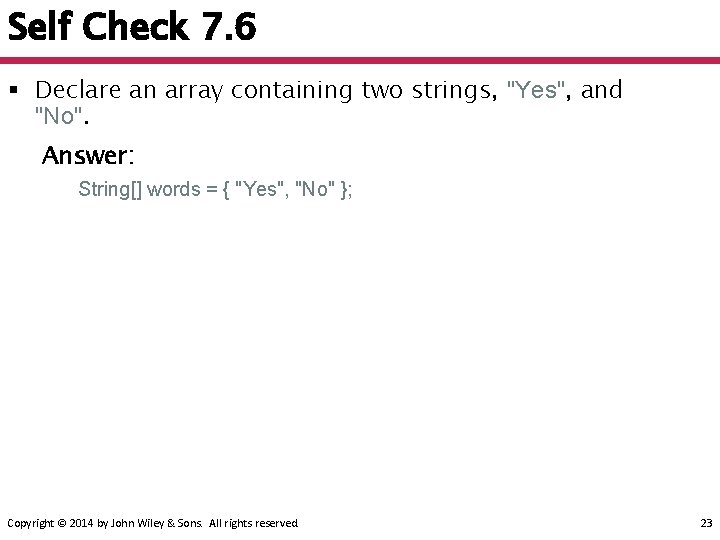
Self Check 7. 6 § Declare an array containing two strings, "Yes", and "No". Answer: String[] words = { "Yes", "No" }; Copyright © 2014 by John Wiley & Sons. All rights reserved. 23
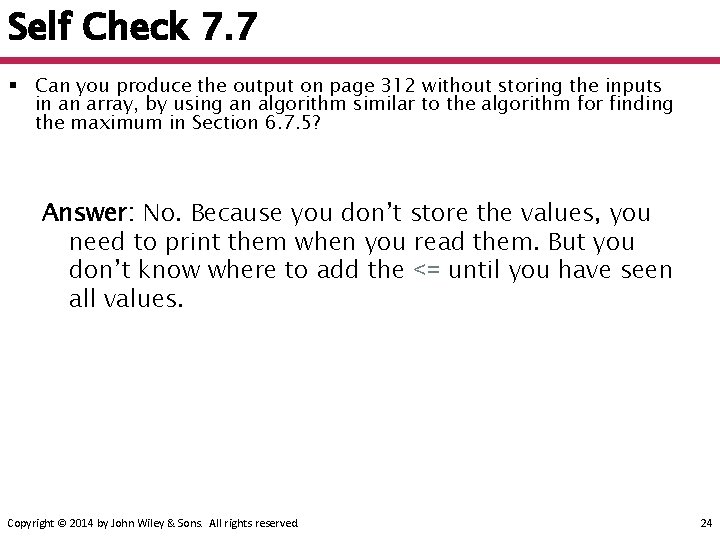
Self Check 7. 7 § Can you produce the output on page 312 without storing the inputs in an array, by using an algorithm similar to the algorithm for finding the maximum in Section 6. 7. 5? Answer: No. Because you don’t store the values, you need to print them when you read them. But you don’t know where to add the <= until you have seen all values. Copyright © 2014 by John Wiley & Sons. All rights reserved. 24
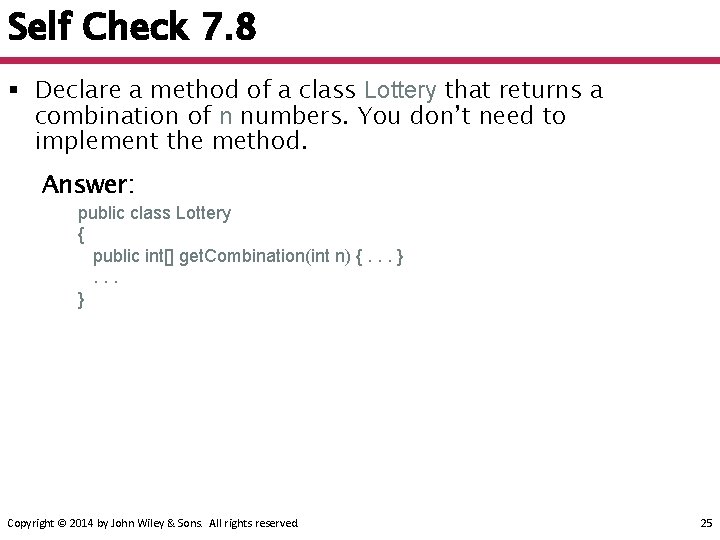
Self Check 7. 8 § Declare a method of a class Lottery that returns a combination of n numbers. You don’t need to implement the method. Answer: public class Lottery { public int[] get. Combination(int n) {. . . } Copyright © 2014 by John Wiley & Sons. All rights reserved. 25
![Make Parallel Arrays into Arrays of Objects Dont do this int account Numbers Make Parallel Arrays into Arrays of Objects § Don't do this int[] account. Numbers;](https://slidetodoc.com/presentation_image/11df7943e3491f95d6afd3ea8ec8f308/image-26.jpg)
Make Parallel Arrays into Arrays of Objects § Don't do this int[] account. Numbers; double[] balances; § Don't use parallel arrays Figure 4 Copyright © 2014 by John Wiley & Sons. All rights reserved. 26
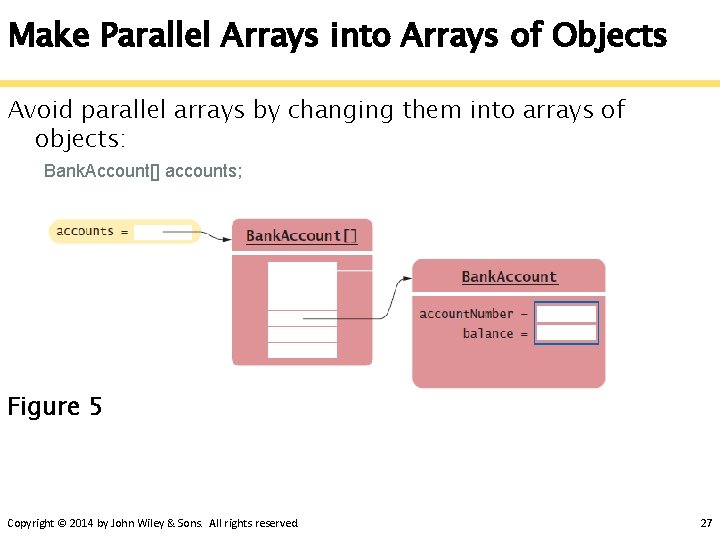
Make Parallel Arrays into Arrays of Objects Avoid parallel arrays by changing them into arrays of objects: Bank. Account[] accounts; Figure 5 Copyright © 2014 by John Wiley & Sons. All rights reserved. 27
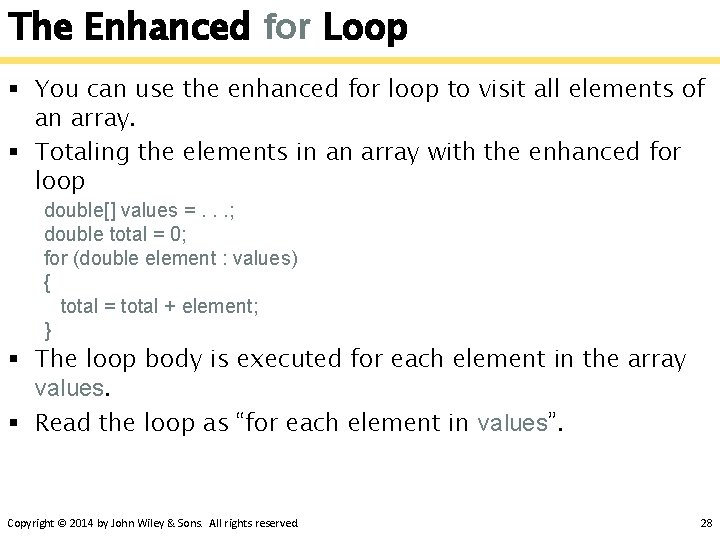
The Enhanced for Loop § You can use the enhanced for loop to visit all elements of an array. § Totaling the elements in an array with the enhanced for loop double[] values =. . . ; double total = 0; for (double element : values) { total = total + element; } § The loop body is executed for each element in the array values. § Read the loop as “for each element in values”. Copyright © 2014 by John Wiley & Sons. All rights reserved. 28
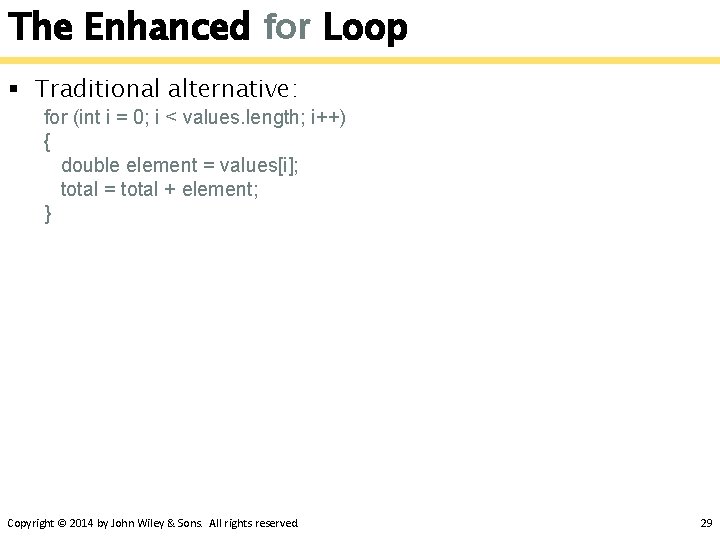
The Enhanced for Loop § Traditional alternative: for (int i = 0; i < values. length; i++) { double element = values[i]; total = total + element; } Copyright © 2014 by John Wiley & Sons. All rights reserved. 29
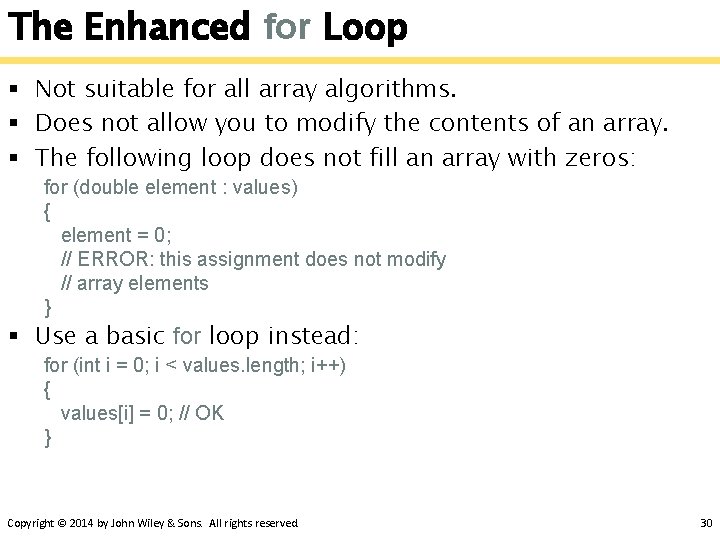
The Enhanced for Loop § Not suitable for all array algorithms. § Does not allow you to modify the contents of an array. § The following loop does not fill an array with zeros: for (double element : values) { element = 0; // ERROR: this assignment does not modify // array elements } § Use a basic for loop instead: for (int i = 0; i < values. length; i++) { values[i] = 0; // OK } Copyright © 2014 by John Wiley & Sons. All rights reserved. 30
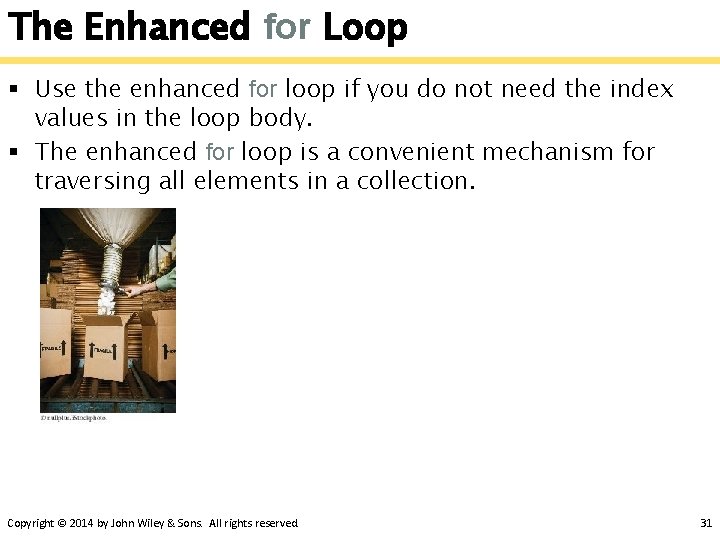
The Enhanced for Loop § Use the enhanced for loop if you do not need the index values in the loop body. § The enhanced for loop is a convenient mechanism for traversing all elements in a collection. Copyright © 2014 by John Wiley & Sons. All rights reserved. 31
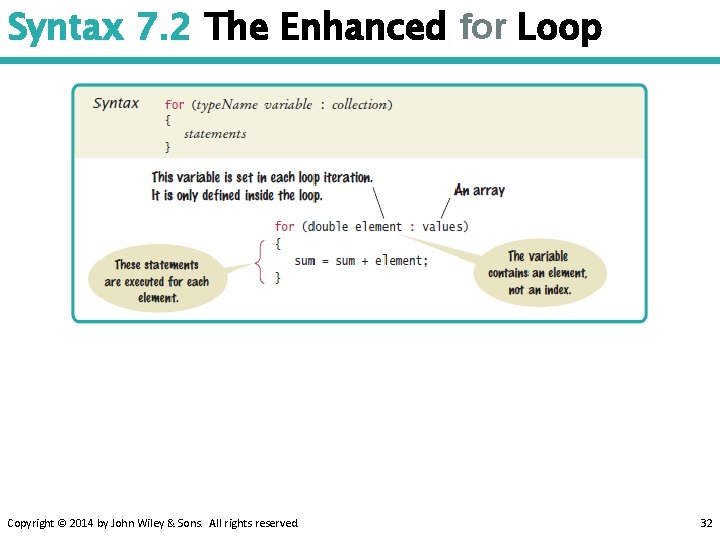
Syntax 7. 2 The Enhanced for Loop Copyright © 2014 by John Wiley & Sons. All rights reserved. 32
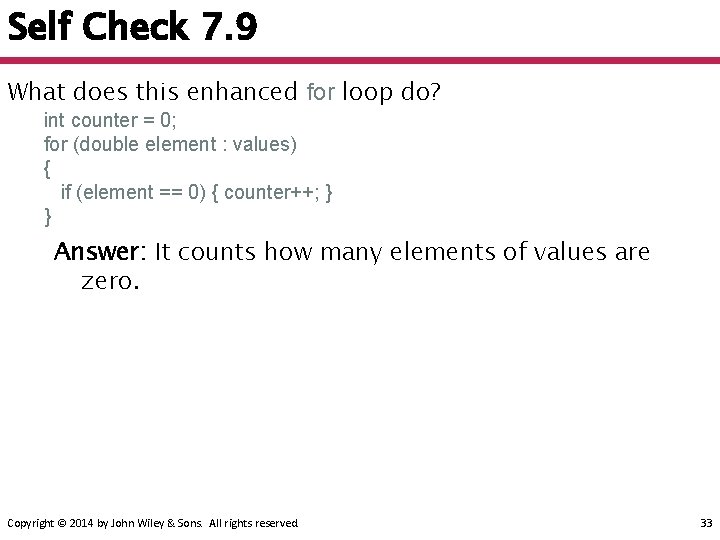
Self Check 7. 9 What does this enhanced for loop do? int counter = 0; for (double element : values) { if (element == 0) { counter++; } } Answer: It counts how many elements of values are zero. Copyright © 2014 by John Wiley & Sons. All rights reserved. 33
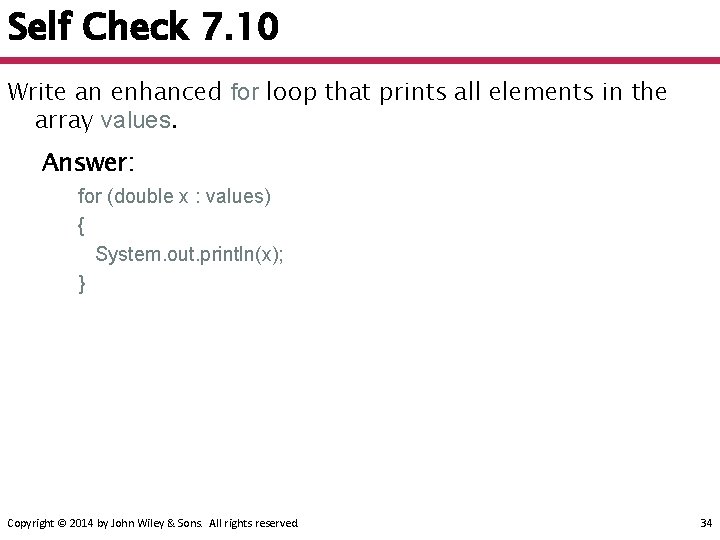
Self Check 7. 10 Write an enhanced for loop that prints all elements in the array values. Answer: for (double x : values) { System. out. println(x); } Copyright © 2014 by John Wiley & Sons. All rights reserved. 34
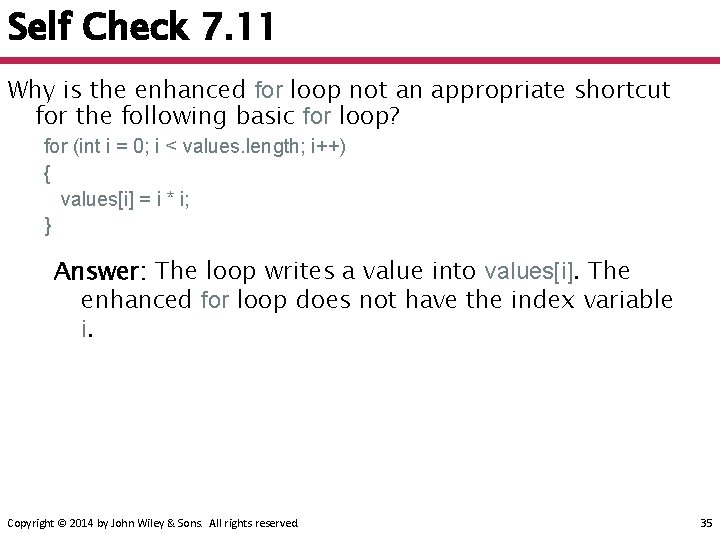
Self Check 7. 11 Why is the enhanced for loop not an appropriate shortcut for the following basic for loop? for (int i = 0; i < values. length; i++) { values[i] = i * i; } Answer: The loop writes a value into values[i]. The enhanced for loop does not have the index variable i. Copyright © 2014 by John Wiley & Sons. All rights reserved. 35
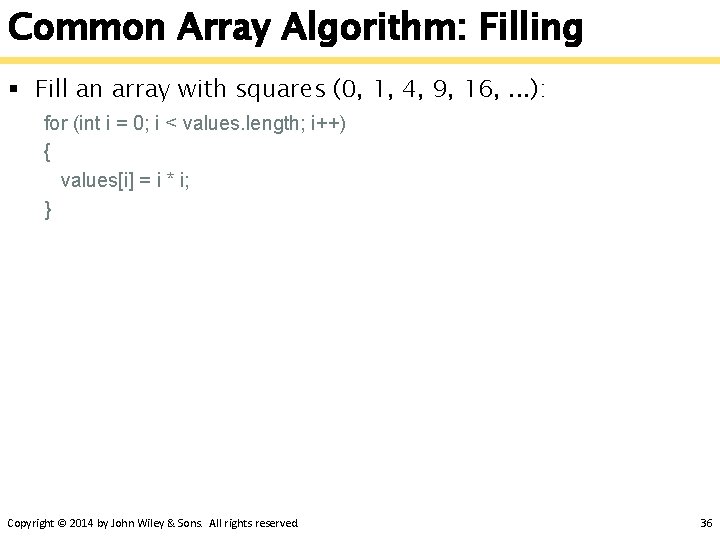
Common Array Algorithm: Filling § Fill an array with squares (0, 1, 4, 9, 16, . . . ): for (int i = 0; i < values. length; i++) { values[i] = i * i; } Copyright © 2014 by John Wiley & Sons. All rights reserved. 36
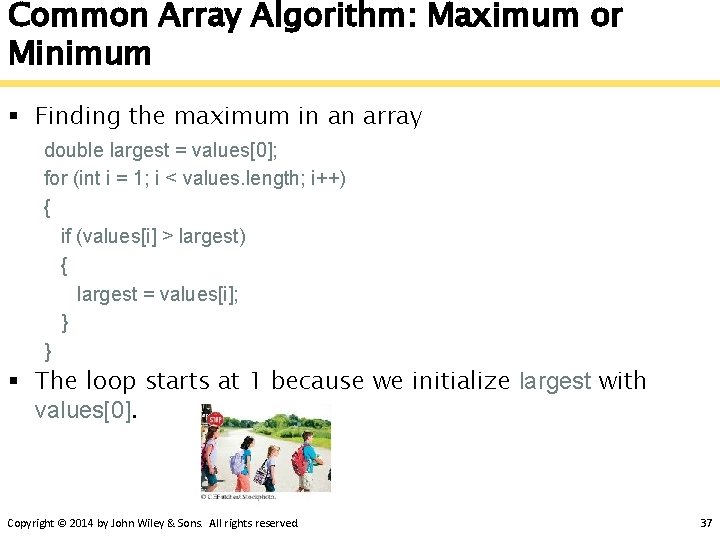
Common Array Algorithm: Maximum or Minimum § Finding the maximum in an array double largest = values[0]; for (int i = 1; i < values. length; i++) { if (values[i] > largest) { largest = values[i]; } } § The loop starts at 1 because we initialize largest with values[0]. Copyright © 2014 by John Wiley & Sons. All rights reserved. 37
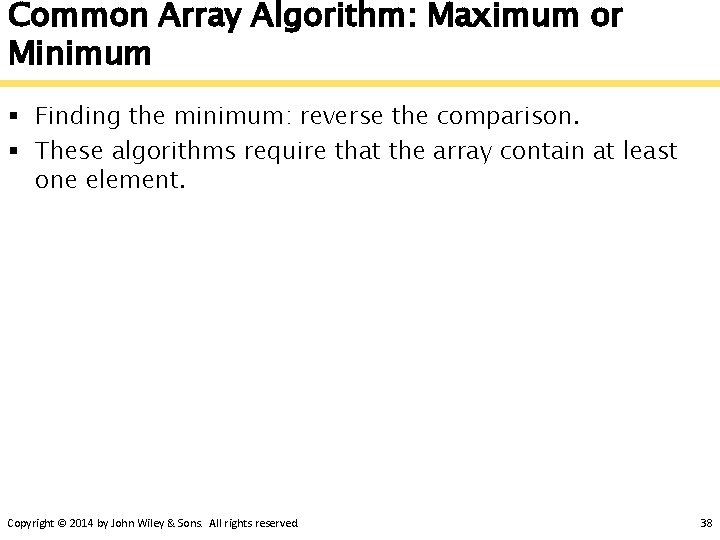
Common Array Algorithm: Maximum or Minimum § Finding the minimum: reverse the comparison. § These algorithms require that the array contain at least one element. Copyright © 2014 by John Wiley & Sons. All rights reserved. 38
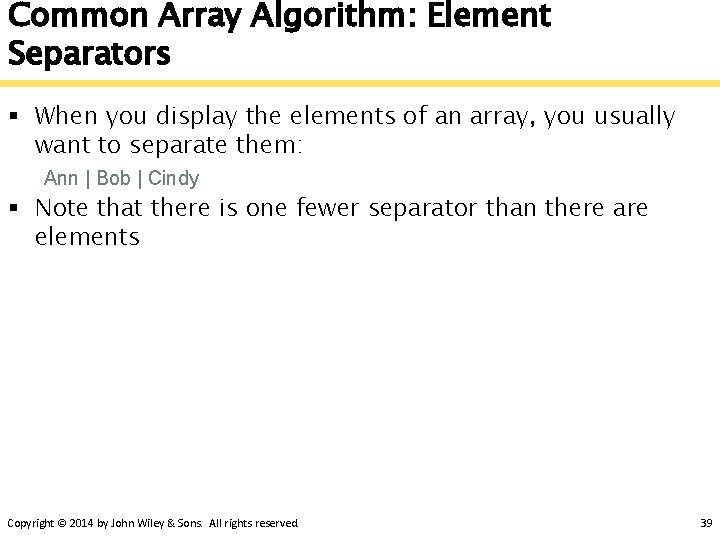
Common Array Algorithm: Element Separators § When you display the elements of an array, you usually want to separate them: Ann | Bob | Cindy § Note that there is one fewer separator than there are elements Copyright © 2014 by John Wiley & Sons. All rights reserved. 39
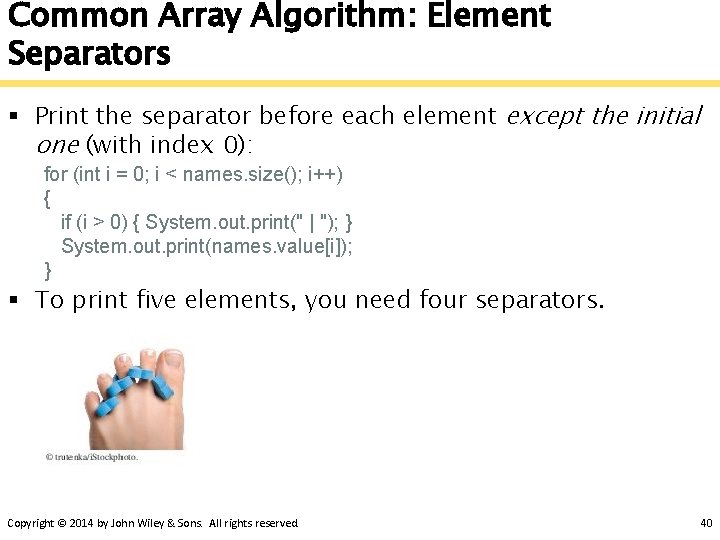
Common Array Algorithm: Element Separators § Print the separator before each element except the initial one (with index 0): for (int i = 0; i < names. size(); i++) { if (i > 0) { System. out. print(" | "); } System. out. print(names. value[i]); } § To print five elements, you need four separators. Copyright © 2014 by John Wiley & Sons. All rights reserved. 40
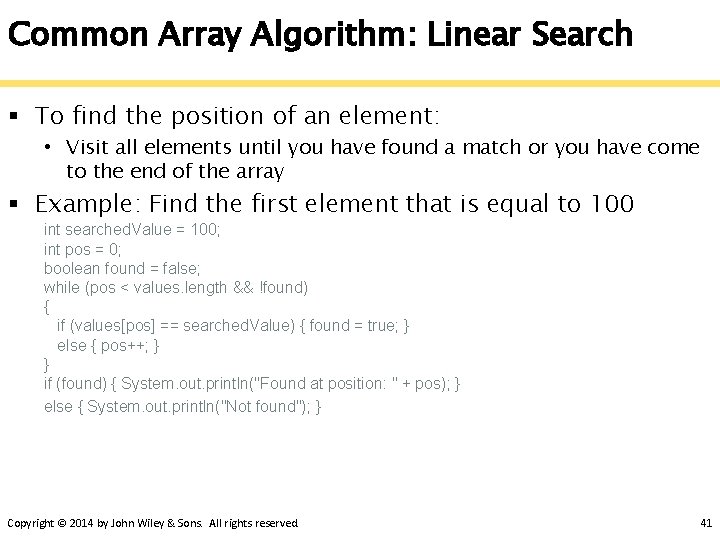
Common Array Algorithm: Linear Search § To find the position of an element: • Visit all elements until you have found a match or you have come to the end of the array § Example: Find the first element that is equal to 100 int searched. Value = 100; int pos = 0; boolean found = false; while (pos < values. length && !found) { if (values[pos] == searched. Value) { found = true; } else { pos++; } } if (found) { System. out. println("Found at position: " + pos); } else { System. out. println("Not found"); } Copyright © 2014 by John Wiley & Sons. All rights reserved. 41
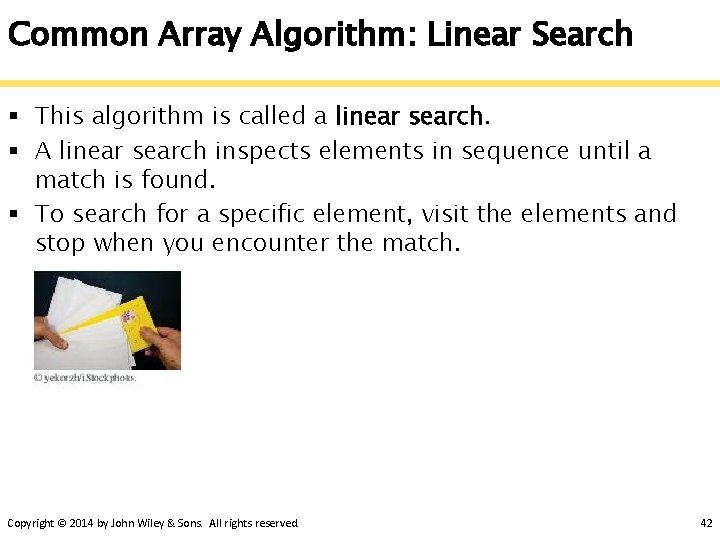
Common Array Algorithm: Linear Search § This algorithm is called a linear search. § A linear search inspects elements in sequence until a match is found. § To search for a specific element, visit the elements and stop when you encounter the match. Copyright © 2014 by John Wiley & Sons. All rights reserved. 42
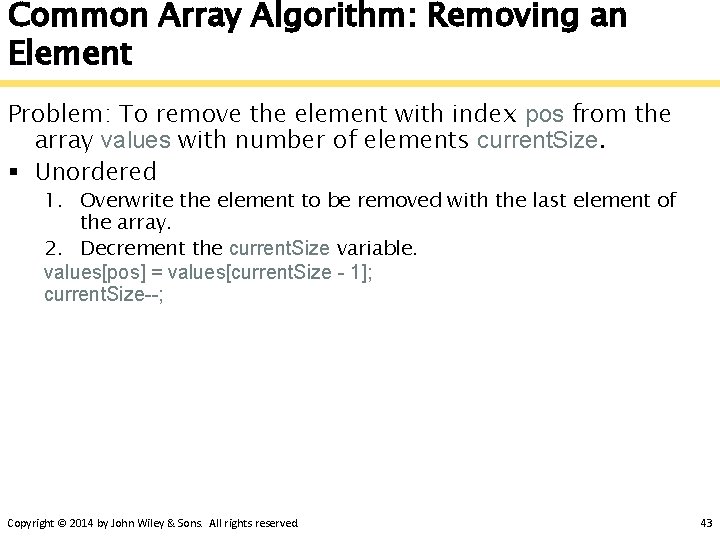
Common Array Algorithm: Removing an Element Problem: To remove the element with index pos from the array values with number of elements current. Size. § Unordered 1. Overwrite the element to be removed with the last element of the array. 2. Decrement the current. Size variable. values[pos] = values[current. Size - 1]; current. Size--; Copyright © 2014 by John Wiley & Sons. All rights reserved. 43
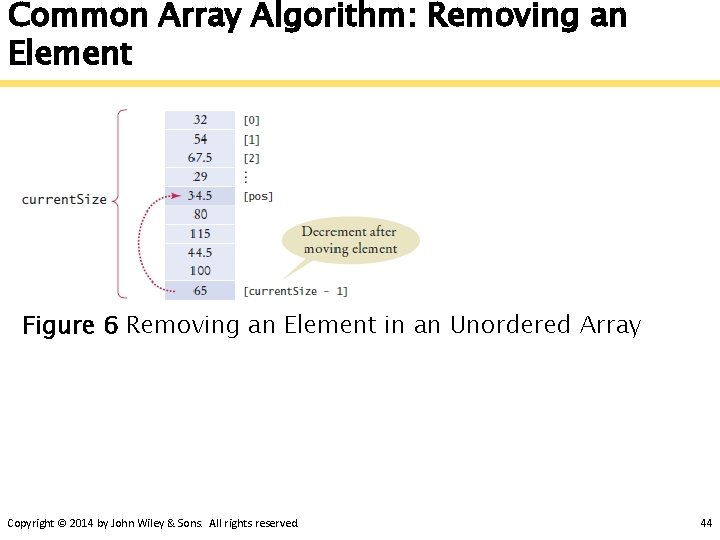
Common Array Algorithm: Removing an Element Figure 6 Removing an Element in an Unordered Array Copyright © 2014 by John Wiley & Sons. All rights reserved. 44
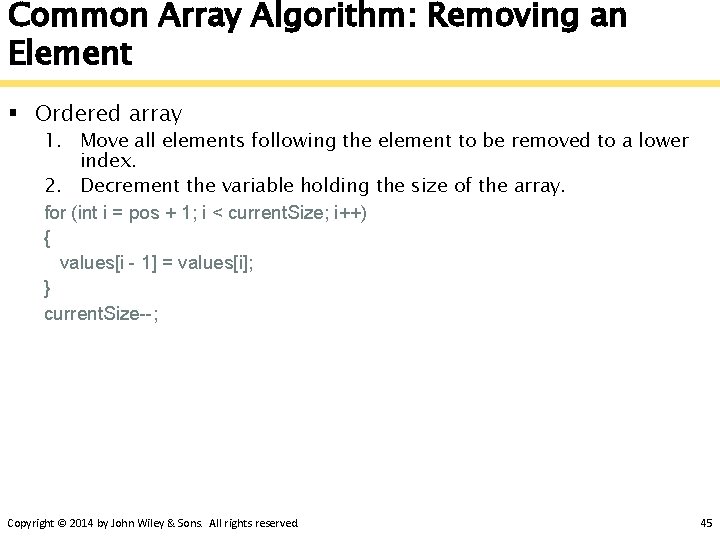
Common Array Algorithm: Removing an Element § Ordered array 1. Move all elements following the element to be removed to a lower index. 2. Decrement the variable holding the size of the array. for (int i = pos + 1; i < current. Size; i++) { values[i - 1] = values[i]; } current. Size--; Copyright © 2014 by John Wiley & Sons. All rights reserved. 45
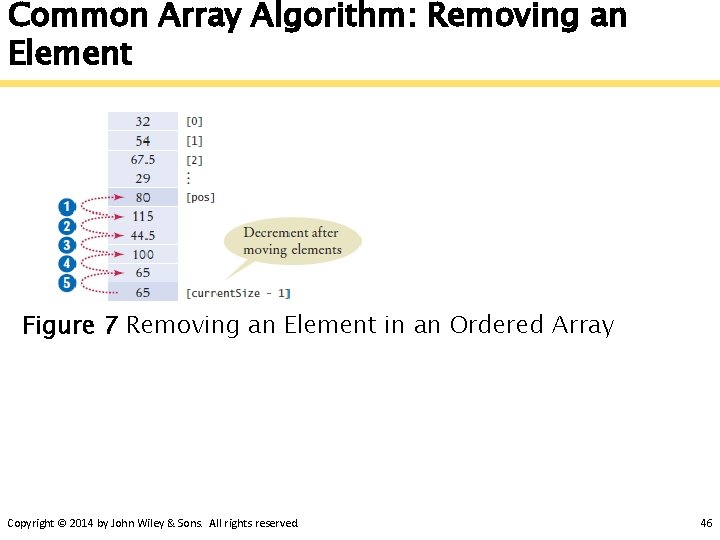
Common Array Algorithm: Removing an Element Figure 7 Removing an Element in an Ordered Array Copyright © 2014 by John Wiley & Sons. All rights reserved. 46
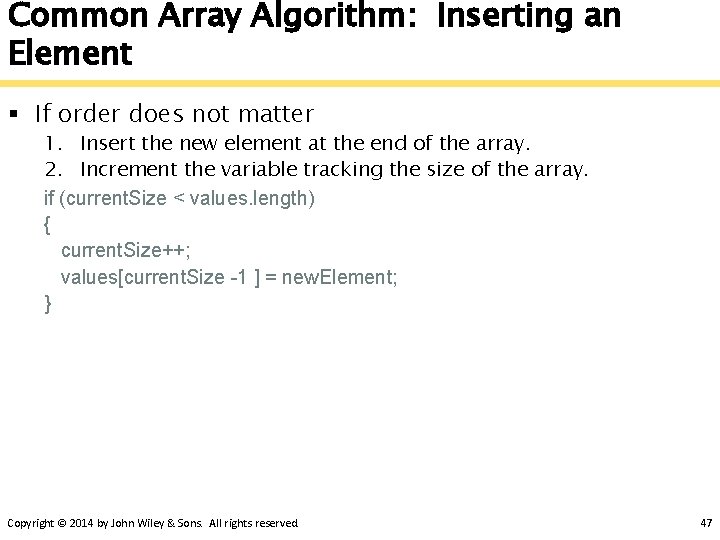
Common Array Algorithm: Inserting an Element § If order does not matter 1. Insert the new element at the end of the array. 2. Increment the variable tracking the size of the array. if (current. Size < values. length) { current. Size++; values[current. Size -1 ] = new. Element; } Copyright © 2014 by John Wiley & Sons. All rights reserved. 47
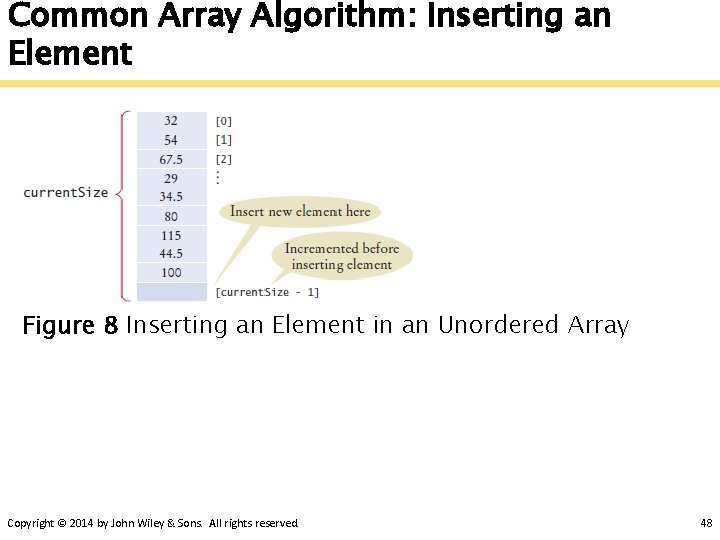
Common Array Algorithm: Inserting an Element Figure 8 Inserting an Element in an Unordered Array Copyright © 2014 by John Wiley & Sons. All rights reserved. 48
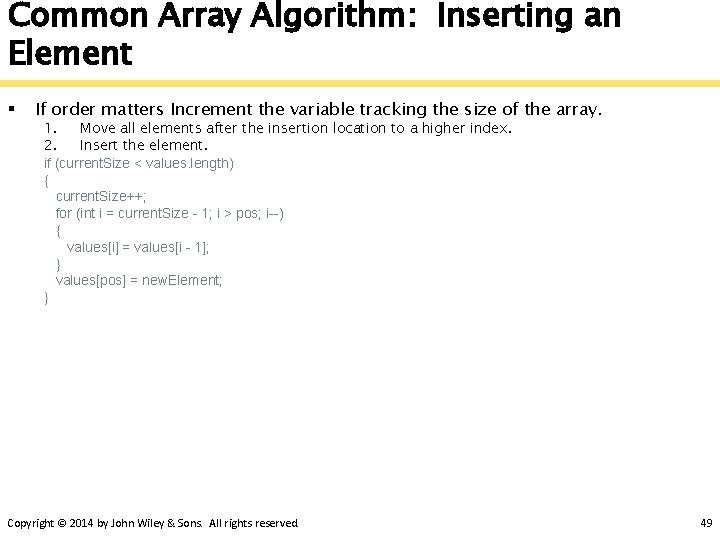
Common Array Algorithm: Inserting an Element § If order matters Increment the variable tracking the size of the array. 1. Move all elements after the insertion location to a higher index. 2. Insert the element. if (current. Size < values. length) { current. Size++; for (int i = current. Size - 1; i > pos; i--) { values[i] = values[i - 1]; } values[pos] = new. Element; } Copyright © 2014 by John Wiley & Sons. All rights reserved. 49
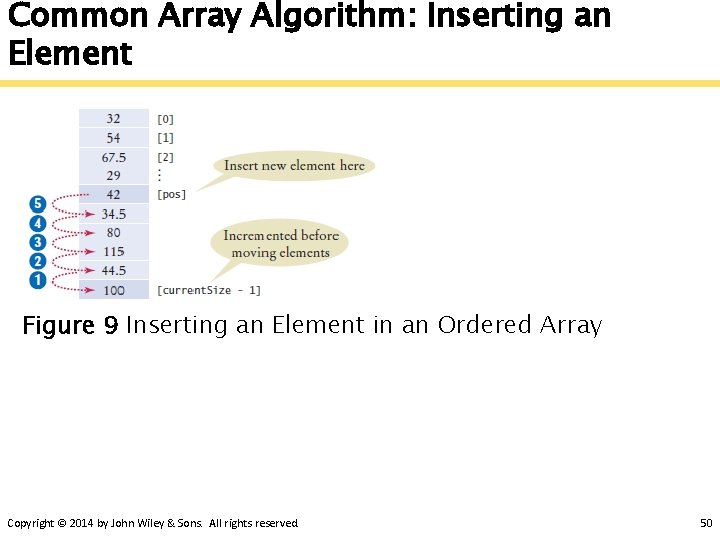
Common Array Algorithm: Inserting an Element Figure 9 Inserting an Element in an Ordered Array Copyright © 2014 by John Wiley & Sons. All rights reserved. 50
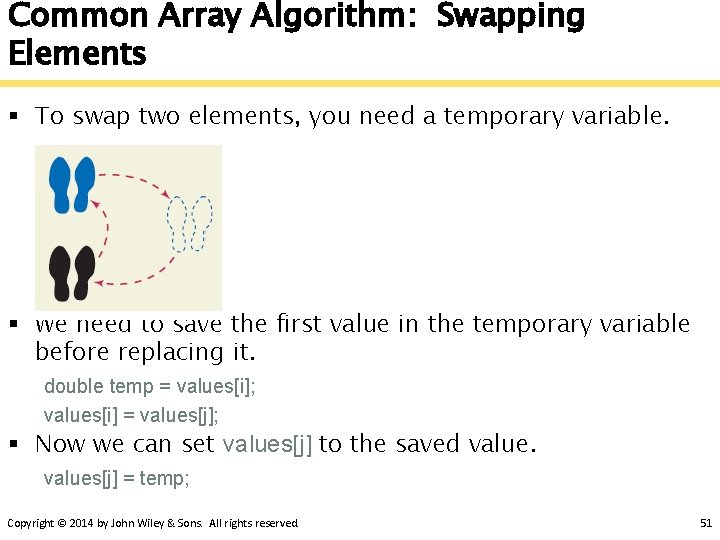
Common Array Algorithm: Swapping Elements § To swap two elements, you need a temporary variable. § We need to save the first value in the temporary variable before replacing it. double temp = values[i]; values[i] = values[j]; § Now we can set values[j] to the saved values[j] = temp; Copyright © 2014 by John Wiley & Sons. All rights reserved. 51
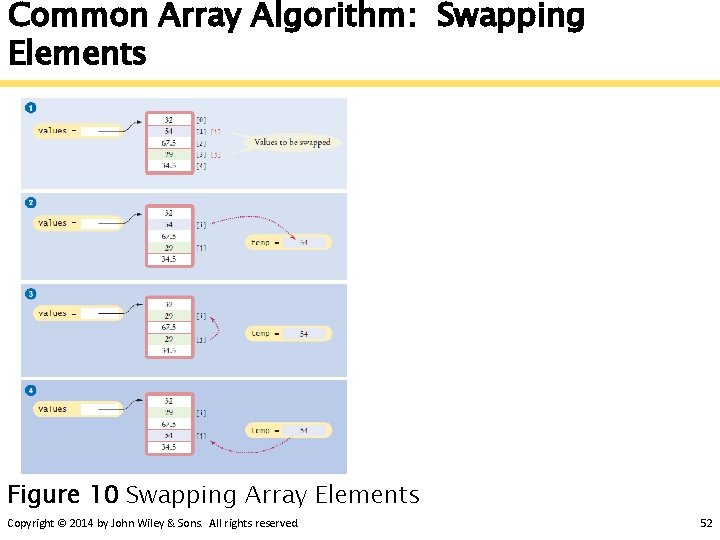
Common Array Algorithm: Swapping Elements Figure 10 Swapping Array Elements Copyright © 2014 by John Wiley & Sons. All rights reserved. 52
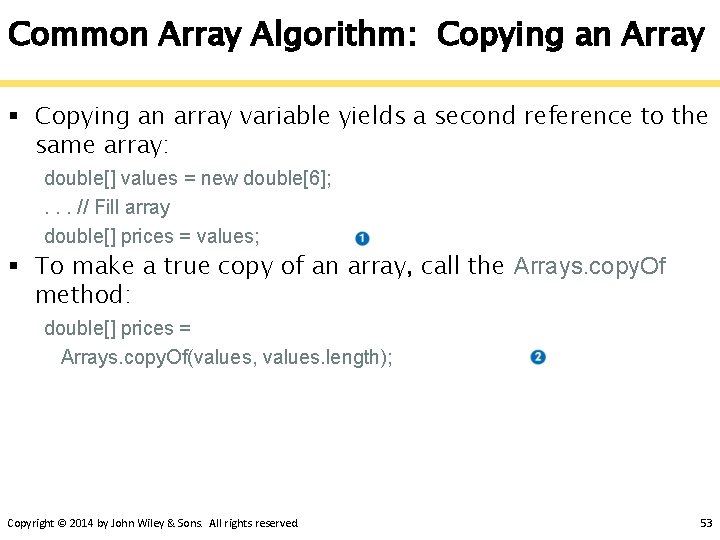
Common Array Algorithm: Copying an Array § Copying an array variable yields a second reference to the same array: double[] values = new double[6]; . . . // Fill array double[] prices = values; § To make a true copy of an array, call the Arrays. copy. Of method: double[] prices = Arrays. copy. Of(values, values. length); Copyright © 2014 by John Wiley & Sons. All rights reserved. 53
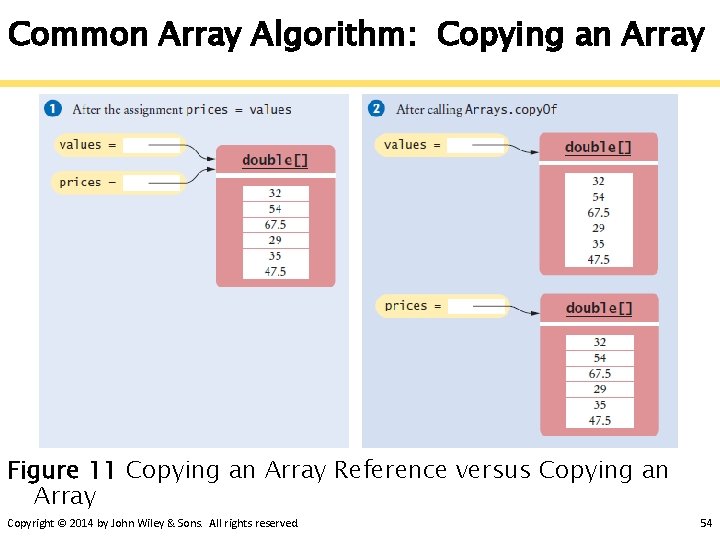
Common Array Algorithm: Copying an Array Figure 11 Copying an Array Reference versus Copying an Array Copyright © 2014 by John Wiley & Sons. All rights reserved. 54
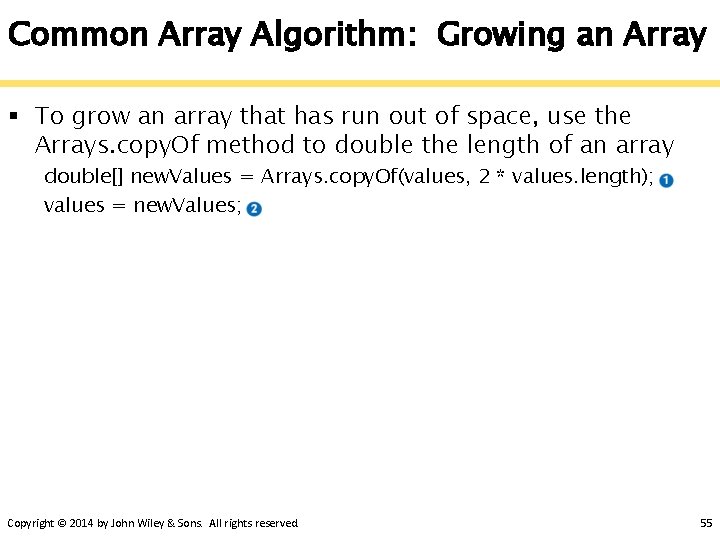
Common Array Algorithm: Growing an Array § To grow an array that has run out of space, use the Arrays. copy. Of method to double the length of an array double[] new. Values = Arrays. copy. Of(values, 2 * values. length); values = new. Values; Copyright © 2014 by John Wiley & Sons. All rights reserved. 55
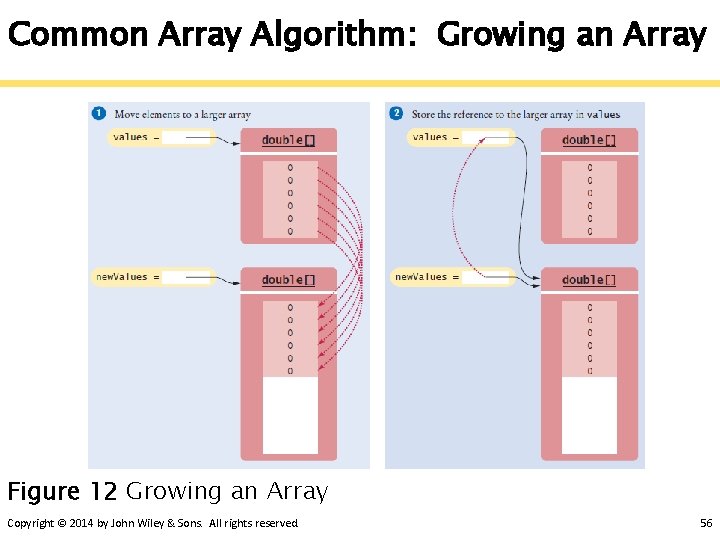
Common Array Algorithm: Growing an Array Figure 12 Growing an Array Copyright © 2014 by John Wiley & Sons. All rights reserved. 56
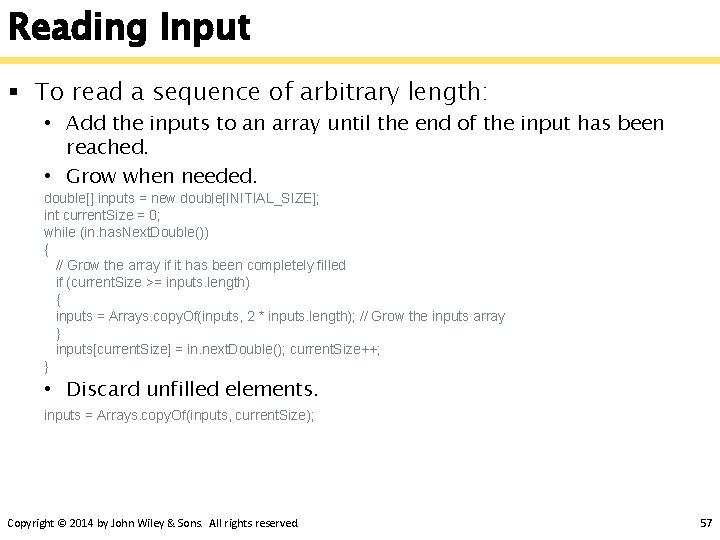
Reading Input § To read a sequence of arbitrary length: • Add the inputs to an array until the end of the input has been reached. • Grow when needed. double[] inputs = new double[INITIAL_SIZE]; int current. Size = 0; while (in. has. Next. Double()) { // Grow the array if it has been completely filled if (current. Size >= inputs. length) { inputs = Arrays. copy. Of(inputs, 2 * inputs. length); // Grow the inputs array } inputs[current. Size] = in. next. Double(); current. Size++; } • Discard unfilled elements. inputs = Arrays. copy. Of(inputs, current. Size); Copyright © 2014 by John Wiley & Sons. All rights reserved. 57
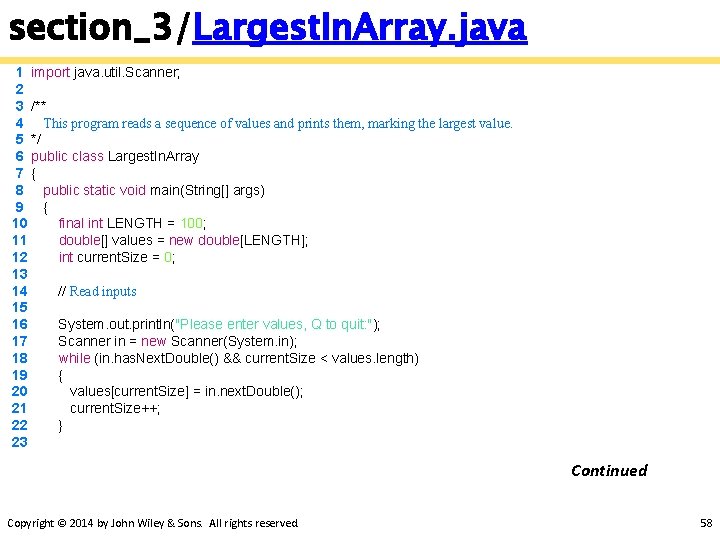
section_3/Largest. In. Array. java 1 import java. util. Scanner; 2 3 /** 4 This program reads a sequence of values and prints them, marking the largest value. 5 */ 6 public class Largest. In. Array 7 { 8 public static void main(String[] args) 9 { 10 final int LENGTH = 100; 11 double[] values = new double[LENGTH]; 12 int current. Size = 0; 13 14 // Read inputs 15 16 System. out. println("Please enter values, Q to quit: "); 17 Scanner in = new Scanner(System. in); 18 while (in. has. Next. Double() && current. Size < values. length) 19 { 20 values[current. Size] = in. next. Double(); 21 current. Size++; 22 } 23 Continued Copyright © 2014 by John Wiley & Sons. All rights reserved. 58
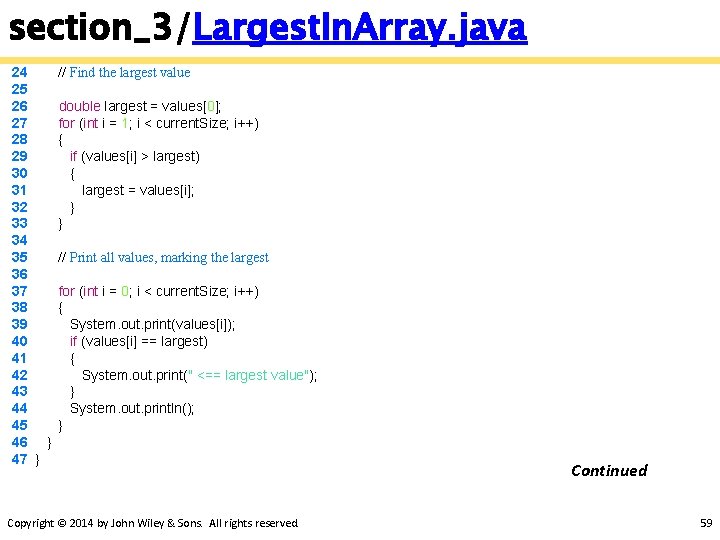
section_3/Largest. In. Array. java 24 25 26 27 28 29 30 31 32 33 34 35 36 37 38 39 40 41 42 43 44 45 46 } 47 } // Find the largest value double largest = values[0]; for (int i = 1; i < current. Size; i++) { if (values[i] > largest) { largest = values[i]; } } // Print all values, marking the largest for (int i = 0; i < current. Size; i++) { System. out. print(values[i]); if (values[i] == largest) { System. out. print(" <== largest value"); } System. out. println(); } Copyright © 2014 by John Wiley & Sons. All rights reserved. Continued 59
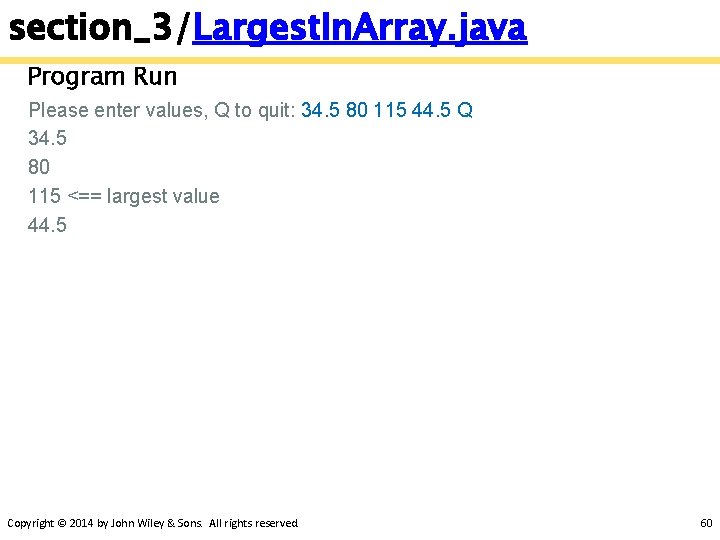
section_3/Largest. In. Array. java Program Run Please enter values, Q to quit: 34. 5 80 115 44. 5 Q 34. 5 80 115 <== largest value 44. 5 Copyright © 2014 by John Wiley & Sons. All rights reserved. 60
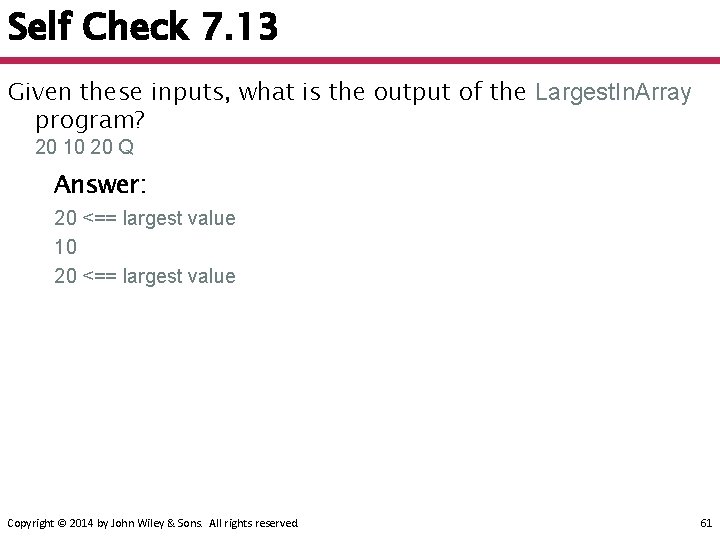
Self Check 7. 13 Given these inputs, what is the output of the Largest. In. Array program? 20 10 20 Q Answer: 20 <== largest value 10 20 <== largest value Copyright © 2014 by John Wiley & Sons. All rights reserved. 61
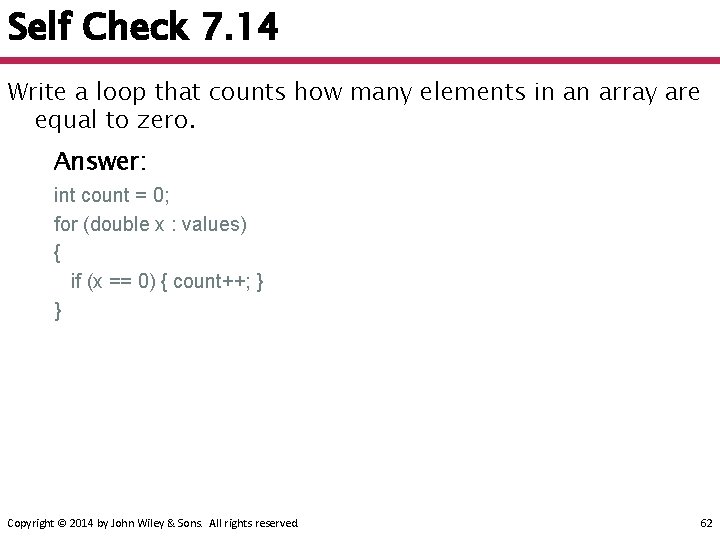
Self Check 7. 14 Write a loop that counts how many elements in an array are equal to zero. Answer: int count = 0; for (double x : values) { if (x == 0) { count++; } } Copyright © 2014 by John Wiley & Sons. All rights reserved. 62
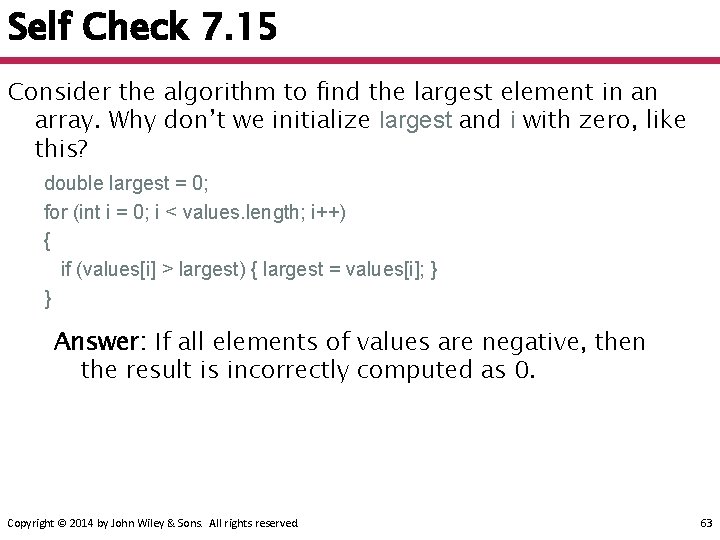
Self Check 7. 15 Consider the algorithm to find the largest element in an array. Why don’t we initialize largest and i with zero, like this? double largest = 0; for (int i = 0; i < values. length; i++) { if (values[i] > largest) { largest = values[i]; } } Answer: If all elements of values are negative, then the result is incorrectly computed as 0. Copyright © 2014 by John Wiley & Sons. All rights reserved. 63
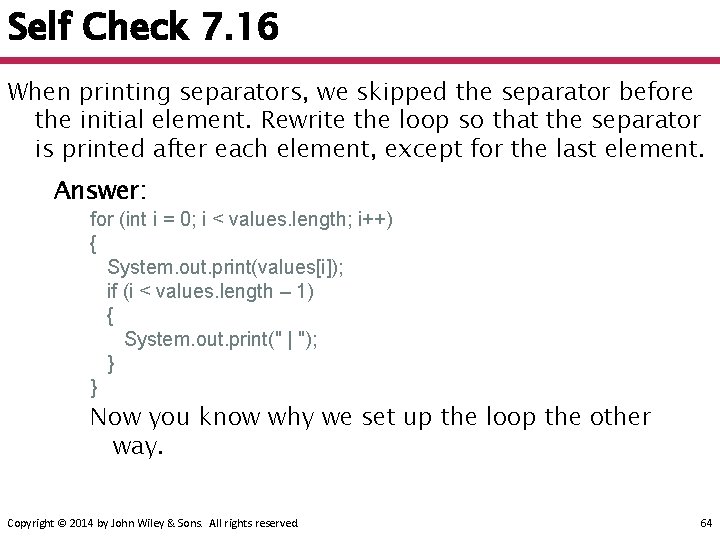
Self Check 7. 16 When printing separators, we skipped the separator before the initial element. Rewrite the loop so that the separator is printed after each element, except for the last element. Answer: for (int i = 0; i < values. length; i++) { System. out. print(values[i]); if (i < values. length – 1) { System. out. print(" | "); } } Now you know why we set up the loop the other way. Copyright © 2014 by John Wiley & Sons. All rights reserved. 64
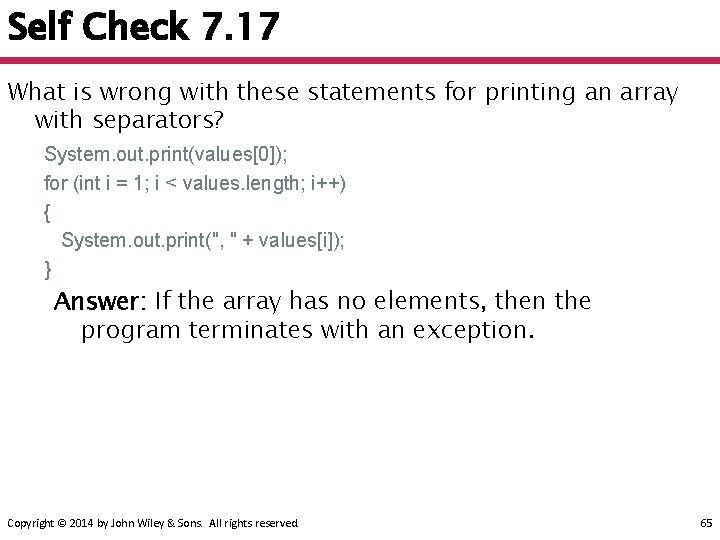
Self Check 7. 17 What is wrong with these statements for printing an array with separators? System. out. print(values[0]); for (int i = 1; i < values. length; i++) { System. out. print(", " + values[i]); } Answer: If the array has no elements, then the program terminates with an exception. Copyright © 2014 by John Wiley & Sons. All rights reserved. 65
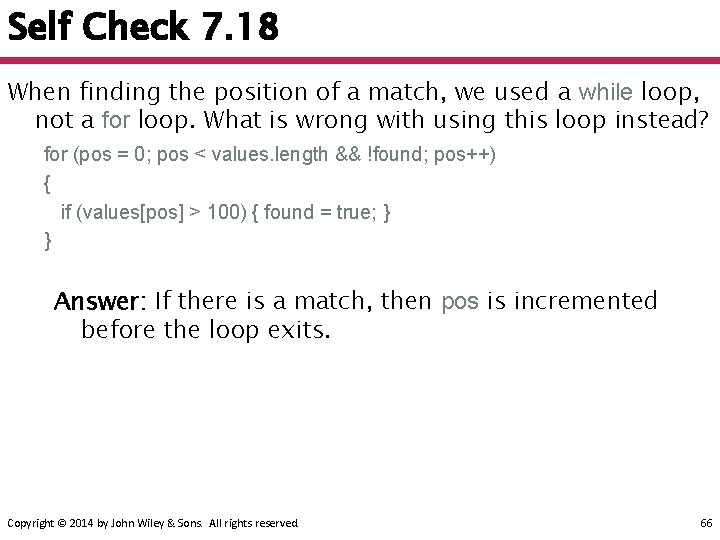
Self Check 7. 18 When finding the position of a match, we used a while loop, not a for loop. What is wrong with using this loop instead? for (pos = 0; pos < values. length && !found; pos++) { if (values[pos] > 100) { found = true; } } Answer: If there is a match, then pos is incremented before the loop exits. Copyright © 2014 by John Wiley & Sons. All rights reserved. 66
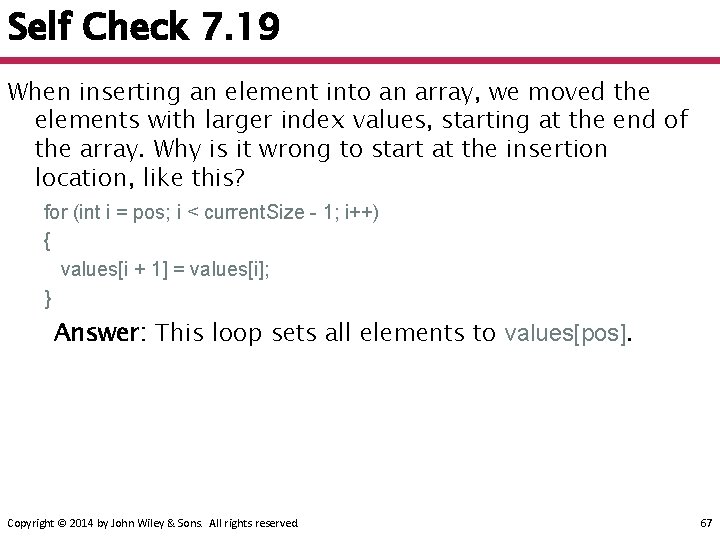
Self Check 7. 19 When inserting an element into an array, we moved the elements with larger index values, starting at the end of the array. Why is it wrong to start at the insertion location, like this? for (int i = pos; i < current. Size - 1; i++) { values[i + 1] = values[i]; } Answer: This loop sets all elements to values[pos]. Copyright © 2014 by John Wiley & Sons. All rights reserved. 67
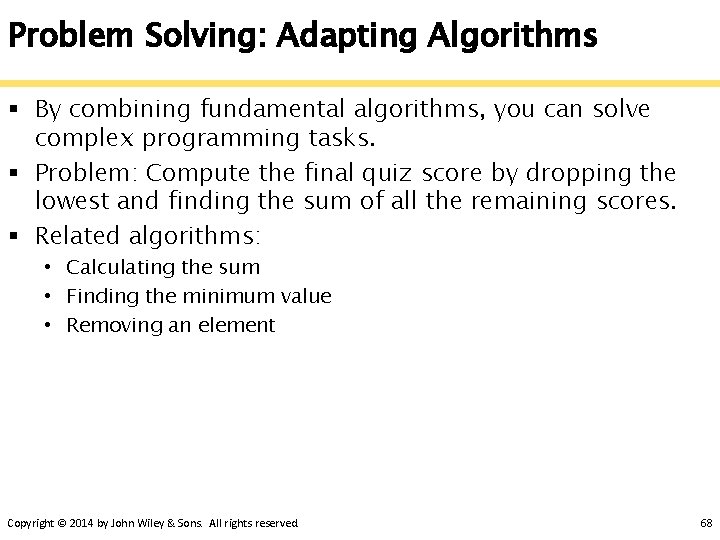
Problem Solving: Adapting Algorithms § By combining fundamental algorithms, you can solve complex programming tasks. § Problem: Compute the final quiz score by dropping the lowest and finding the sum of all the remaining scores. § Related algorithms: • Calculating the sum • Finding the minimum value • Removing an element Copyright © 2014 by John Wiley & Sons. All rights reserved. 68
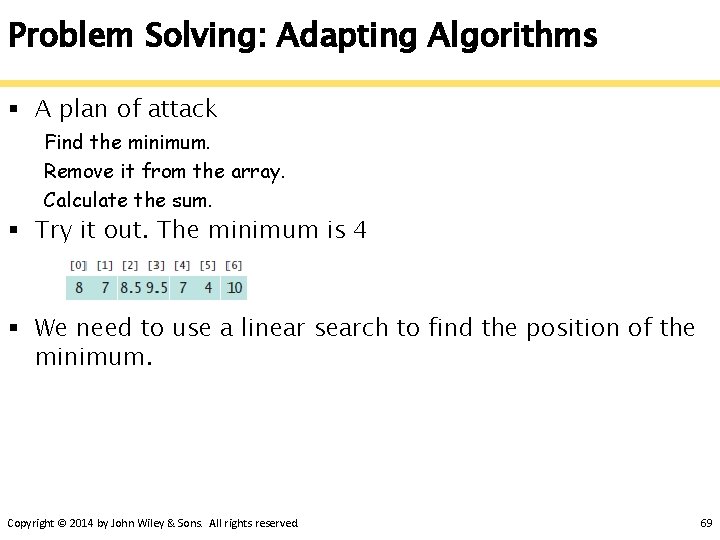
Problem Solving: Adapting Algorithms § A plan of attack Find the minimum. Remove it from the array. Calculate the sum. § Try it out. The minimum is 4 § We need to use a linear search to find the position of the minimum. Copyright © 2014 by John Wiley & Sons. All rights reserved. 69
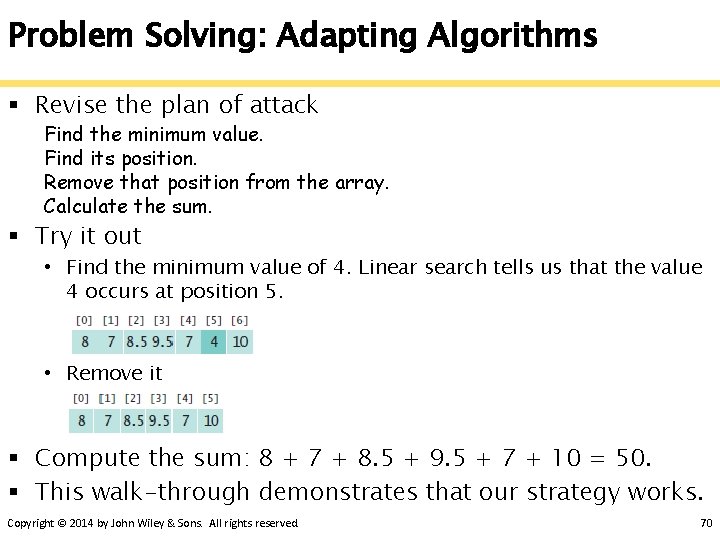
Problem Solving: Adapting Algorithms § Revise the plan of attack Find the minimum value. Find its position. Remove that position from the array. Calculate the sum. § Try it out • Find the minimum value of 4. Linear search tells us that the value 4 occurs at position 5. • Remove it § Compute the sum: 8 + 7 + 8. 5 + 9. 5 + 7 + 10 = 50. § This walk-through demonstrates that our strategy works. Copyright © 2014 by John Wiley & Sons. All rights reserved. 70
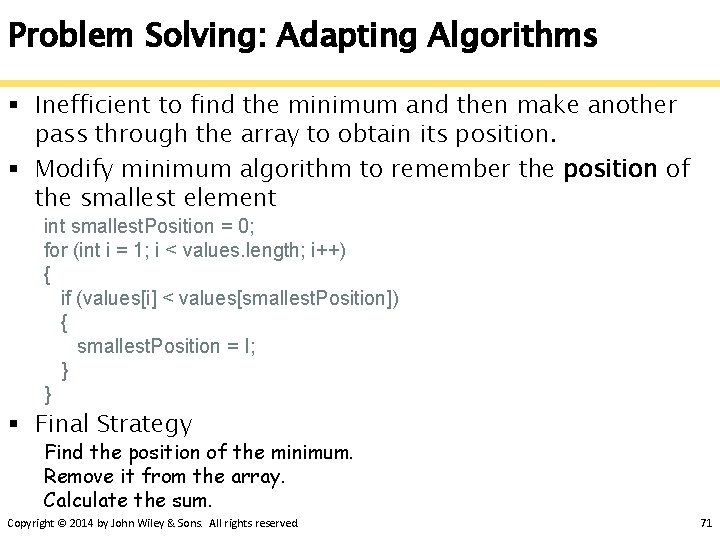
Problem Solving: Adapting Algorithms § Inefficient to find the minimum and then make another pass through the array to obtain its position. § Modify minimum algorithm to remember the position of the smallest element int smallest. Position = 0; for (int i = 1; i < values. length; i++) { if (values[i] < values[smallest. Position]) { smallest. Position = I; } } § Final Strategy Find the position of the minimum. Remove it from the array. Calculate the sum. Copyright © 2014 by John Wiley & Sons. All rights reserved. 71
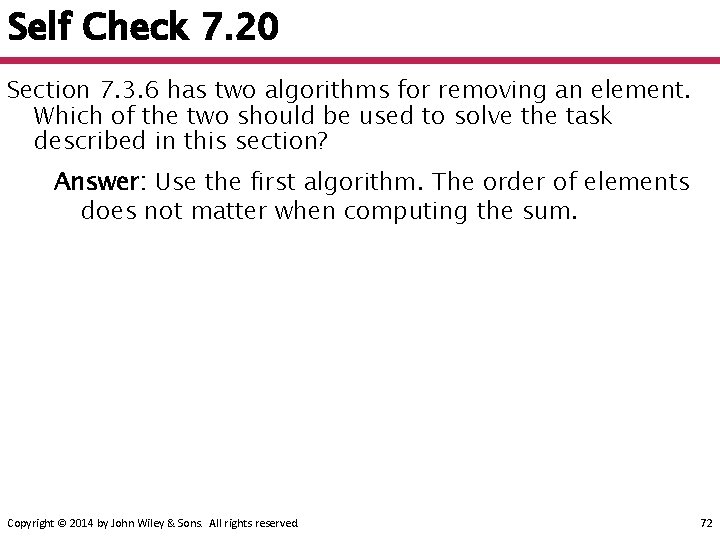
Self Check 7. 20 Section 7. 3. 6 has two algorithms for removing an element. Which of the two should be used to solve the task described in this section? Answer: Use the first algorithm. The order of elements does not matter when computing the sum. Copyright © 2014 by John Wiley & Sons. All rights reserved. 72
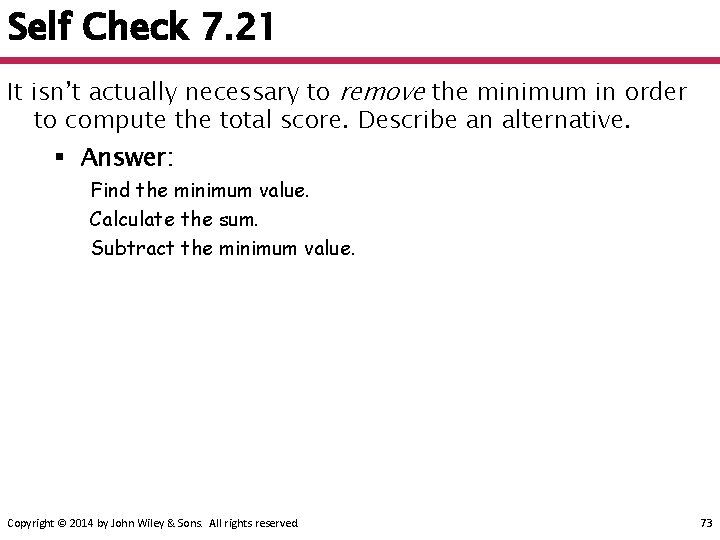
Self Check 7. 21 It isn’t actually necessary to remove the minimum in order to compute the total score. Describe an alternative. § Answer: Find the minimum value. Calculate the sum. Subtract the minimum value. Copyright © 2014 by John Wiley & Sons. All rights reserved. 73
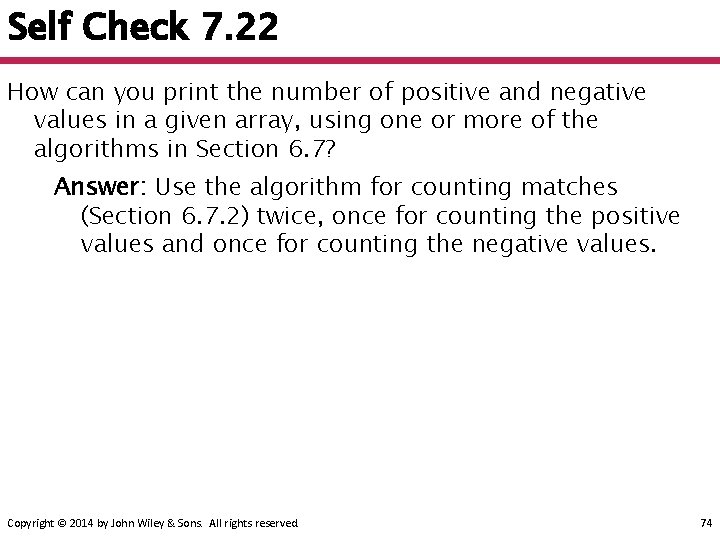
Self Check 7. 22 How can you print the number of positive and negative values in a given array, using one or more of the algorithms in Section 6. 7? Answer: Use the algorithm for counting matches (Section 6. 7. 2) twice, once for counting the positive values and once for counting the negative values. Copyright © 2014 by John Wiley & Sons. All rights reserved. 74
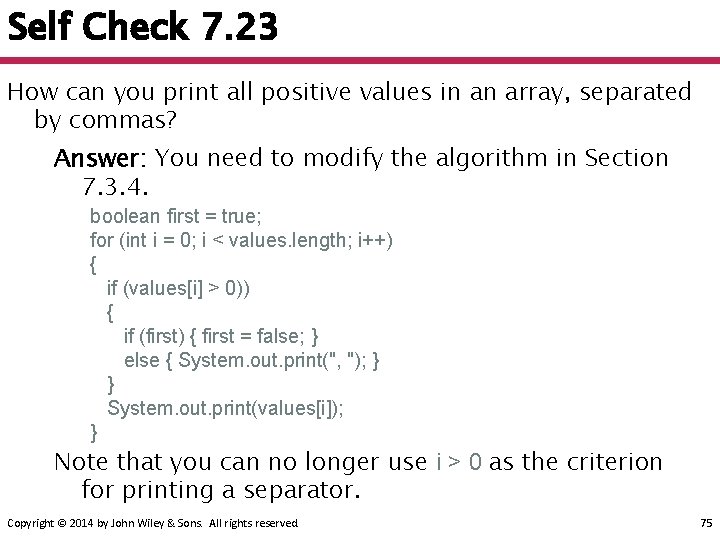
Self Check 7. 23 How can you print all positive values in an array, separated by commas? Answer: You need to modify the algorithm in Section 7. 3. 4. boolean first = true; for (int i = 0; i < values. length; i++) { if (values[i] > 0)) { if (first) { first = false; } else { System. out. print(", "); } } System. out. print(values[i]); } Note that you can no longer use i > 0 as the criterion for printing a separator. Copyright © 2014 by John Wiley & Sons. All rights reserved. 75
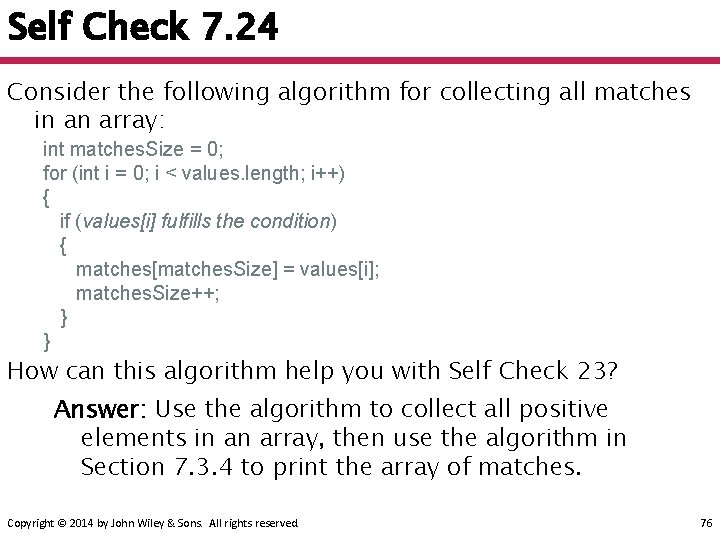
Self Check 7. 24 Consider the following algorithm for collecting all matches in an array: int matches. Size = 0; for (int i = 0; i < values. length; i++) { if (values[i] fulfills the condition) { matches[matches. Size] = values[i]; matches. Size++; } } How can this algorithm help you with Self Check 23? Answer: Use the algorithm to collect all positive elements in an array, then use the algorithm in Section 7. 3. 4 to print the array of matches. Copyright © 2014 by John Wiley & Sons. All rights reserved. 76
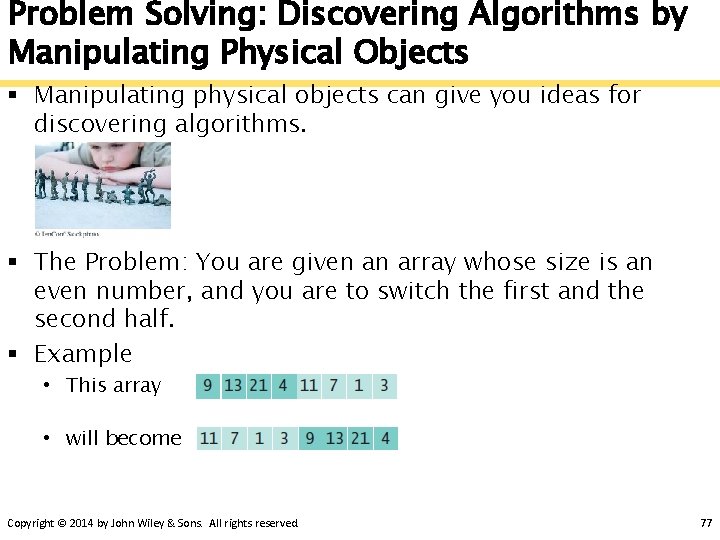
Problem Solving: Discovering Algorithms by Manipulating Physical Objects § Manipulating physical objects can give you ideas for discovering algorithms. § The Problem: You are given an array whose size is an even number, and you are to switch the first and the second half. § Example • This array • will become Copyright © 2014 by John Wiley & Sons. All rights reserved. 77
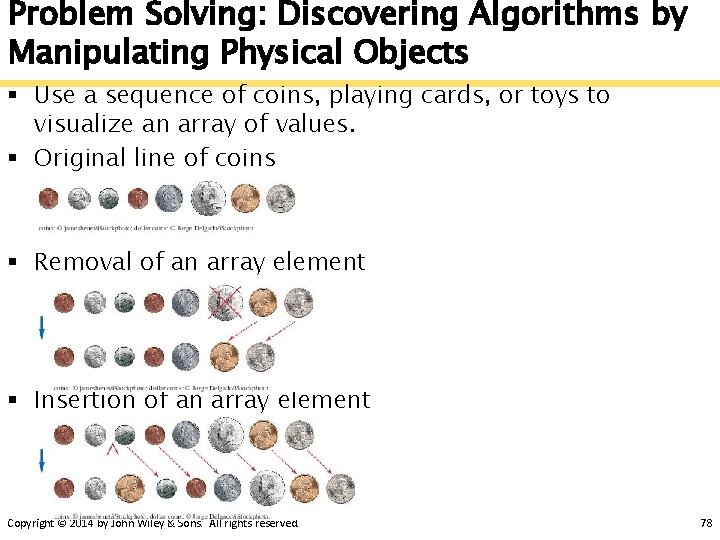
Problem Solving: Discovering Algorithms by Manipulating Physical Objects § Use a sequence of coins, playing cards, or toys to visualize an array of values. § Original line of coins § Removal of an array element § Insertion of an array element Copyright © 2014 by John Wiley & Sons. All rights reserved. 78
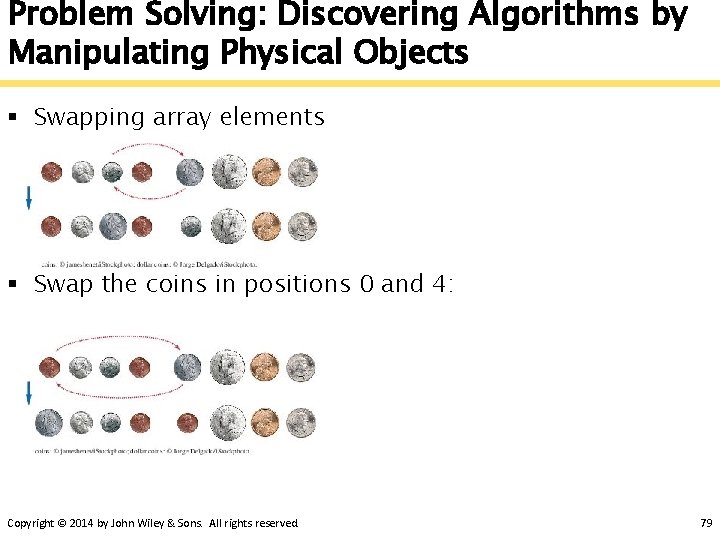
Problem Solving: Discovering Algorithms by Manipulating Physical Objects § Swapping array elements § Swap the coins in positions 0 and 4: Copyright © 2014 by John Wiley & Sons. All rights reserved. 79
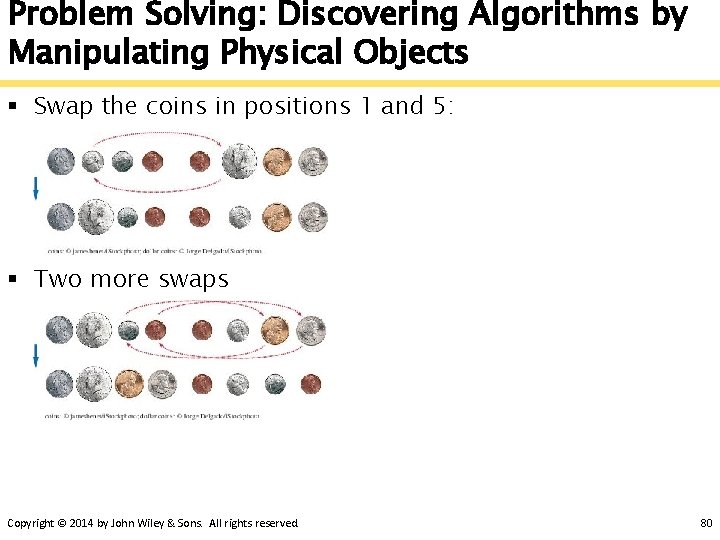
Problem Solving: Discovering Algorithms by Manipulating Physical Objects § Swap the coins in positions 1 and 5: § Two more swaps Copyright © 2014 by John Wiley & Sons. All rights reserved. 80
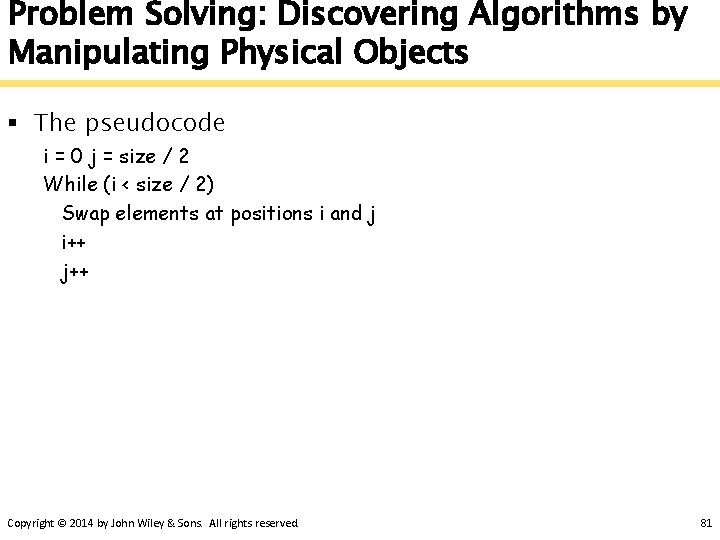
Problem Solving: Discovering Algorithms by Manipulating Physical Objects § The pseudocode i = 0 j = size / 2 While (i < size / 2) Swap elements at positions i and j i++ j++ Copyright © 2014 by John Wiley & Sons. All rights reserved. 81
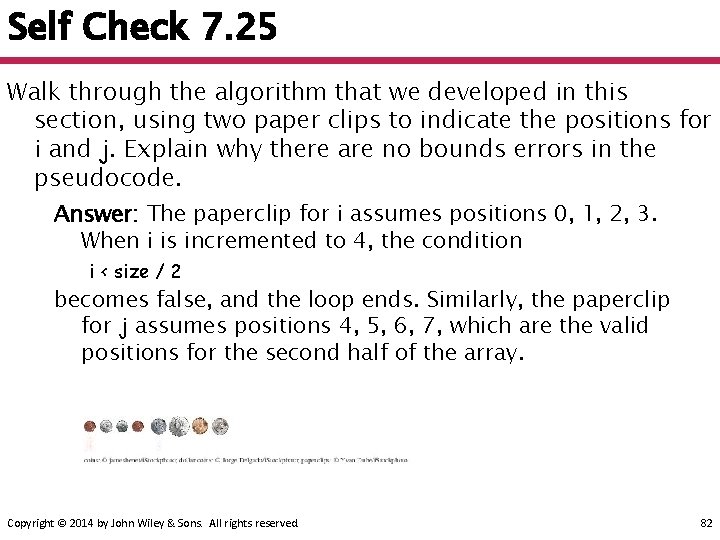
Self Check 7. 25 Walk through the algorithm that we developed in this section, using two paper clips to indicate the positions for i and j. Explain why there are no bounds errors in the pseudocode. Answer: The paperclip for i assumes positions 0, 1, 2, 3. When i is incremented to 4, the condition i < size / 2 becomes false, and the loop ends. Similarly, the paperclip for j assumes positions 4, 5, 6, 7, which are the valid positions for the second half of the array. Copyright © 2014 by John Wiley & Sons. All rights reserved. 82
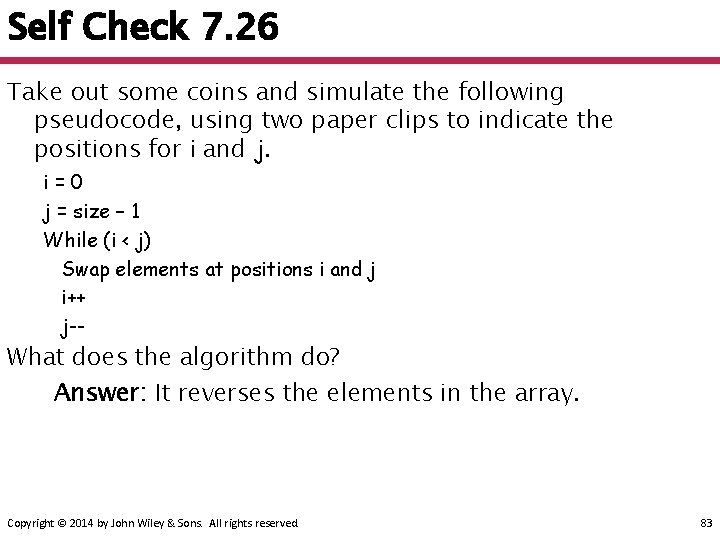
Self Check 7. 26 Take out some coins and simulate the following pseudocode, using two paper clips to indicate the positions for i and j. i=0 j = size – 1 While (i < j) Swap elements at positions i and j i++ j-- What does the algorithm do? Answer: It reverses the elements in the array. Copyright © 2014 by John Wiley & Sons. All rights reserved. 83
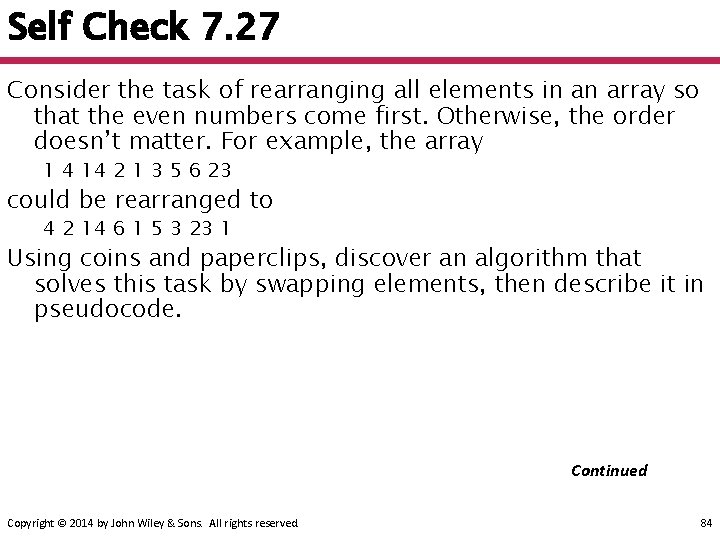
Self Check 7. 27 Consider the task of rearranging all elements in an array so that the even numbers come first. Otherwise, the order doesn’t matter. For example, the array 1 4 14 2 1 3 5 6 23 could be rearranged to 4 2 14 6 1 5 3 23 1 Using coins and paperclips, discover an algorithm that solves this task by swapping elements, then describe it in pseudocode. Continued Copyright © 2014 by John Wiley & Sons. All rights reserved. 84
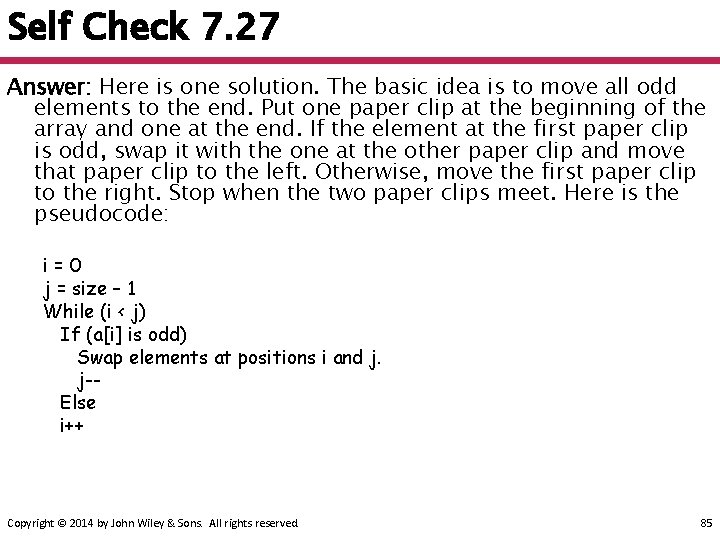
Self Check 7. 27 Answer: Here is one solution. The basic idea is to move all odd elements to the end. Put one paper clip at the beginning of the array and one at the end. If the element at the first paper clip is odd, swap it with the one at the other paper clip and move that paper clip to the left. Otherwise, move the first paper clip to the right. Stop when the two paper clips meet. Here is the pseudocode: i=0 j = size – 1 While (i < j) If (a[i] is odd) Swap elements at positions i and j. j-Else i++ Copyright © 2014 by John Wiley & Sons. All rights reserved. 85
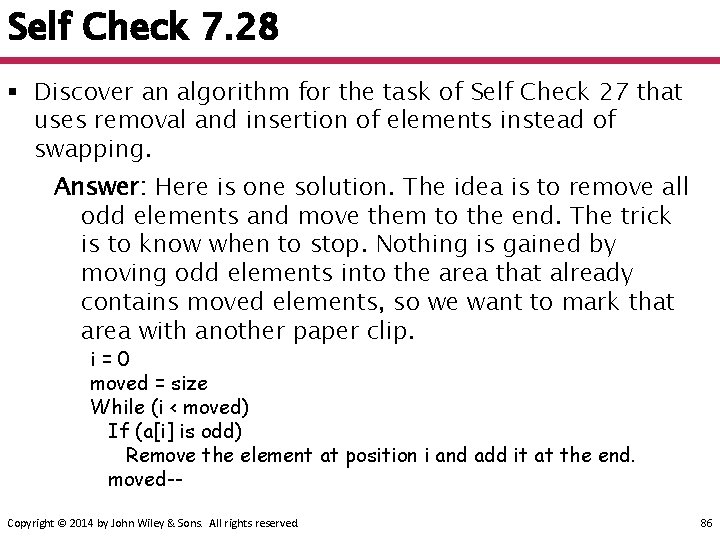
Self Check 7. 28 § Discover an algorithm for the task of Self Check 27 that uses removal and insertion of elements instead of swapping. Answer: Here is one solution. The idea is to remove all odd elements and move them to the end. The trick is to know when to stop. Nothing is gained by moving odd elements into the area that already contains moved elements, so we want to mark that area with another paper clip. i=0 moved = size While (i < moved) If (a[i] is odd) Remove the element at position i and add it at the end. moved-- Copyright © 2014 by John Wiley & Sons. All rights reserved. 86
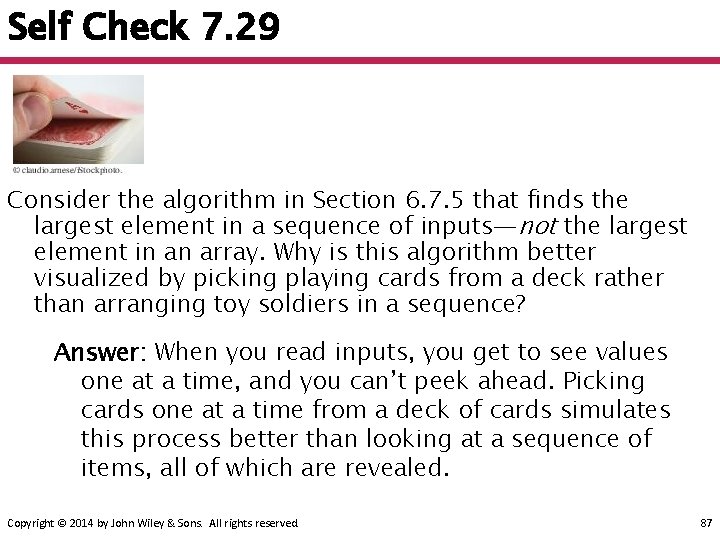
Self Check 7. 29 Consider the algorithm in Section 6. 7. 5 that finds the largest element in a sequence of inputs—not the largest element in an array. Why is this algorithm better visualized by picking playing cards from a deck rather than arranging toy soldiers in a sequence? Answer: When you read inputs, you get to see values one at a time, and you can’t peek ahead. Picking cards one at a time from a deck of cards simulates this process better than looking at a sequence of items, all of which are revealed. Copyright © 2014 by John Wiley & Sons. All rights reserved. 87
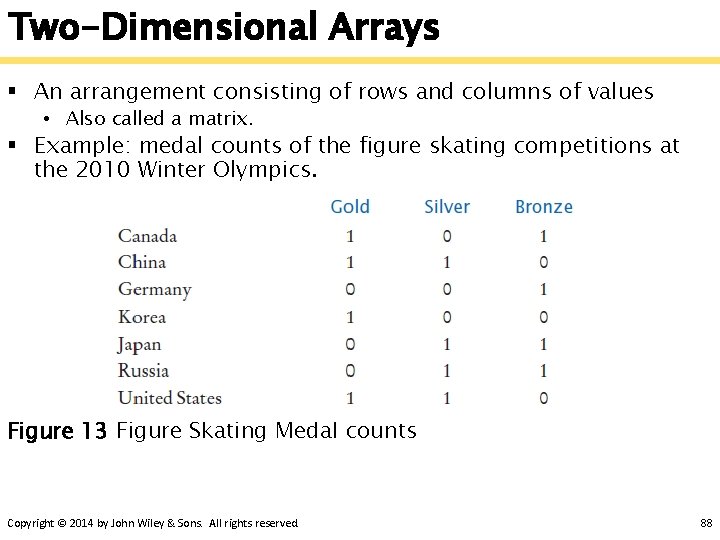
Two-Dimensional Arrays § An arrangement consisting of rows and columns of values • Also called a matrix. § Example: medal counts of the figure skating competitions at the 2010 Winter Olympics. Figure 13 Figure Skating Medal counts Copyright © 2014 by John Wiley & Sons. All rights reserved. 88
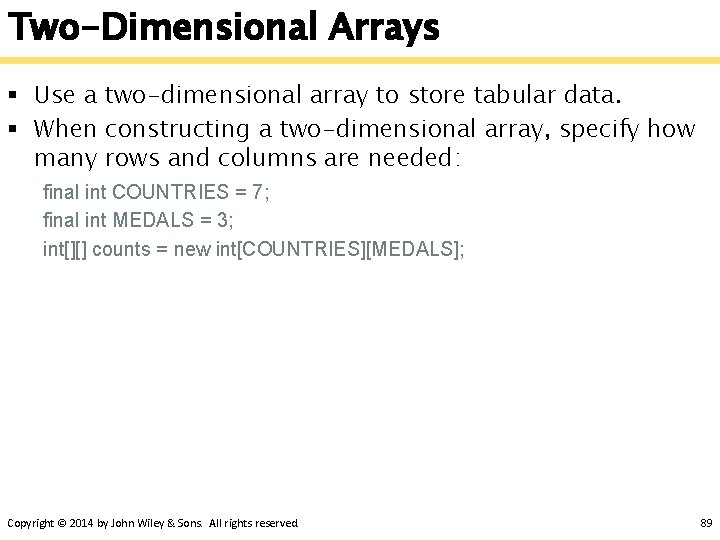
Two-Dimensional Arrays § Use a two-dimensional array to store tabular data. § When constructing a two-dimensional array, specify how many rows and columns are needed: final int COUNTRIES = 7; final int MEDALS = 3; int[][] counts = new int[COUNTRIES][MEDALS]; Copyright © 2014 by John Wiley & Sons. All rights reserved. 89
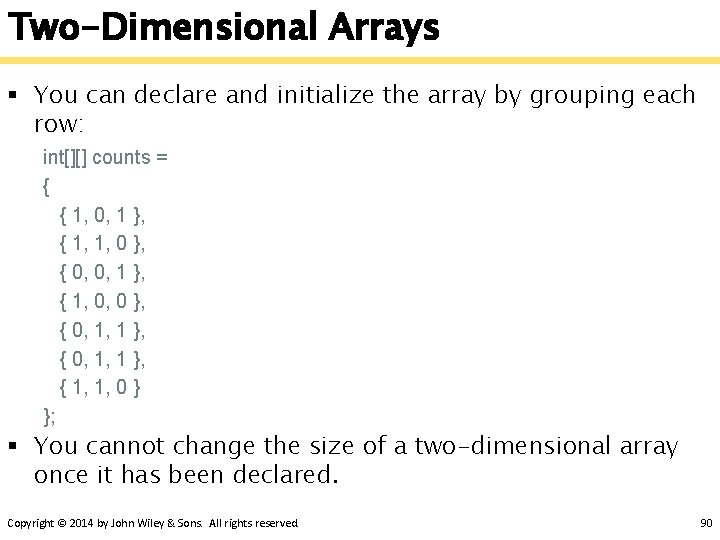
Two-Dimensional Arrays § You can declare and initialize the array by grouping each row: int[][] counts = { { 1, 0, 1 }, { 1, 1, 0 }, { 0, 0, 1 }, { 1, 0, 0 }, { 0, 1, 1 }, { 1, 1, 0 } }; § You cannot change the size of a two-dimensional array once it has been declared. Copyright © 2014 by John Wiley & Sons. All rights reserved. 90
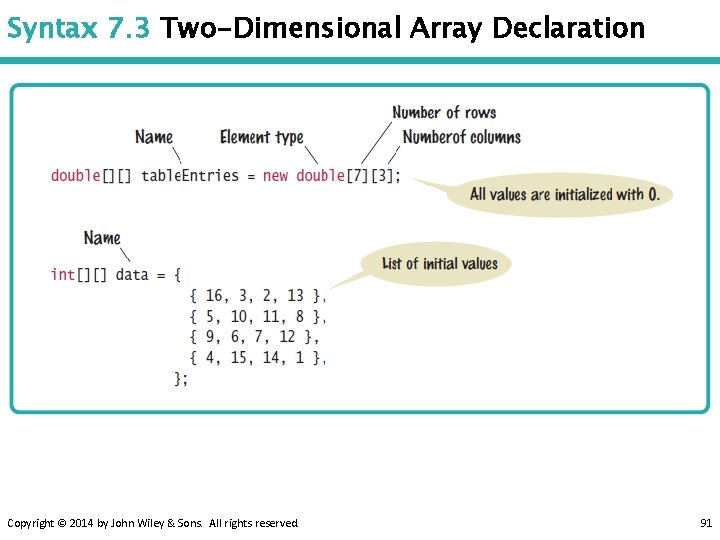
Syntax 7. 3 Two-Dimensional Array Declaration Copyright © 2014 by John Wiley & Sons. All rights reserved. 91
![Accessing Elements Access by using two index values arrayij int medal Count Accessing Elements § Access by using two index values, array[i][j] int medal. Count =](https://slidetodoc.com/presentation_image/11df7943e3491f95d6afd3ea8ec8f308/image-92.jpg)
Accessing Elements § Access by using two index values, array[i][j] int medal. Count = counts[3][1]; § Use nested loops to access all elements in a twodimensional array. § Example: print all the elements of the counts array for (int i = 0; i < COUNTRIES; i++) { // Process the ith row for (int j = 0; j < MEDALS; j++) { // Process the jth column in the ith row System. out. printf("%8 d", counts[i][j]); } System. out. println(); // Start a new line at the end of the row } Copyright © 2014 by John Wiley & Sons. All rights reserved. 92
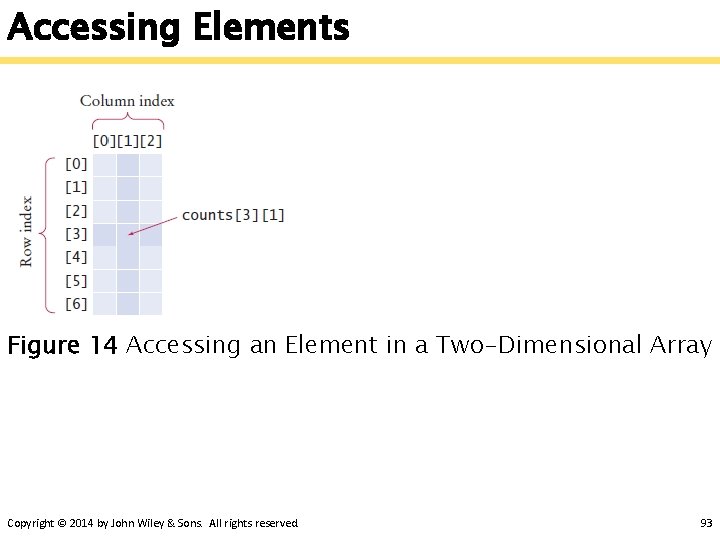
Accessing Elements Figure 14 Accessing an Element in a Two-Dimensional Array Copyright © 2014 by John Wiley & Sons. All rights reserved. 93
![Accessing Elements Number of rows counts length Number of columns counts0 length Accessing Elements § Number of rows: counts. length § Number of columns: counts[0]. length](https://slidetodoc.com/presentation_image/11df7943e3491f95d6afd3ea8ec8f308/image-94.jpg)
Accessing Elements § Number of rows: counts. length § Number of columns: counts[0]. length § Example: print all the elements of the counts array for (int i = 0; i < counts. length; i++) { for (int j = 0; j < counts[0]. length; j++) { System. out. printf("%8 d", counts[i][j]); } System. out. println(); } Copyright © 2014 by John Wiley & Sons. All rights reserved. 94
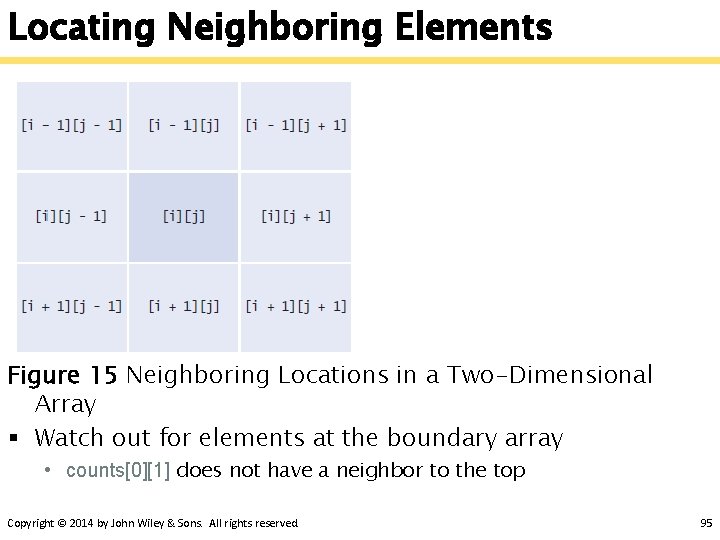
Locating Neighboring Elements Figure 15 Neighboring Locations in a Two-Dimensional Array § Watch out for elements at the boundary array • counts[0][1] does not have a neighbor to the top Copyright © 2014 by John Wiley & Sons. All rights reserved. 95
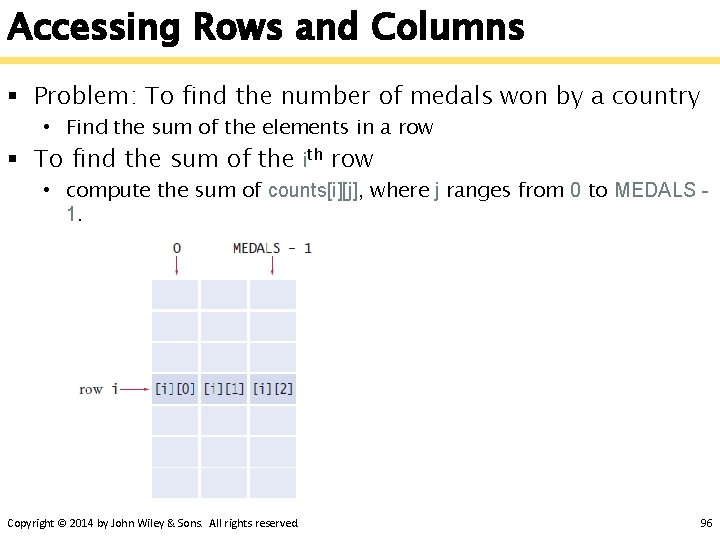
Accessing Rows and Columns § Problem: To find the number of medals won by a country • Find the sum of the elements in a row § To find the sum of the ith row • compute the sum of counts[i][j], where j ranges from 0 to MEDALS 1. Copyright © 2014 by John Wiley & Sons. All rights reserved. 96
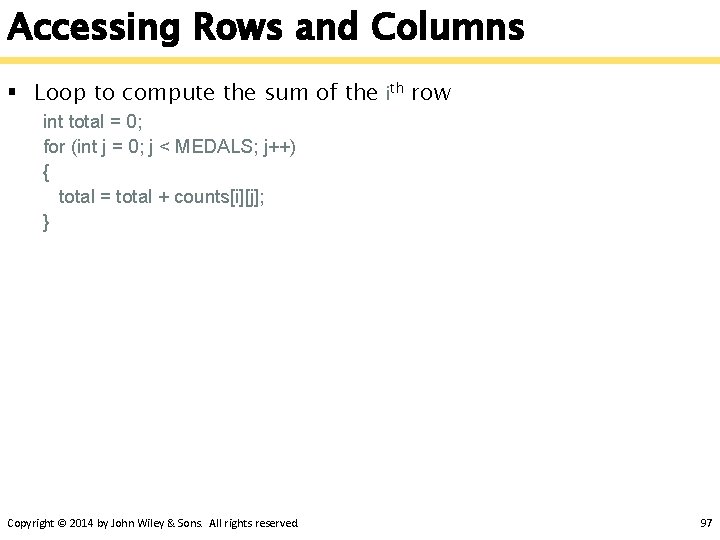
Accessing Rows and Columns § Loop to compute the sum of the ith row int total = 0; for (int j = 0; j < MEDALS; j++) { total = total + counts[i][j]; } Copyright © 2014 by John Wiley & Sons. All rights reserved. 97
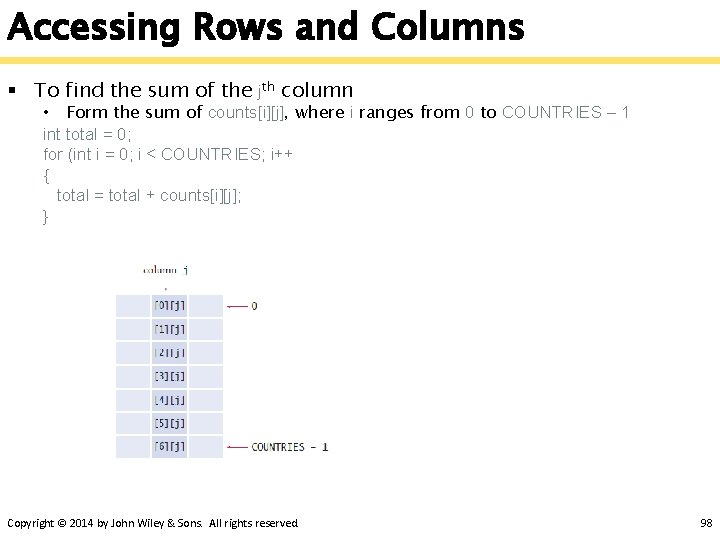
Accessing Rows and Columns § To find the sum of the jth column • Form the sum of counts[i][j], where i ranges from 0 to COUNTRIES – 1 int total = 0; for (int i = 0; i < COUNTRIES; i++ { total = total + counts[i][j]; } Copyright © 2014 by John Wiley & Sons. All rights reserved. 98
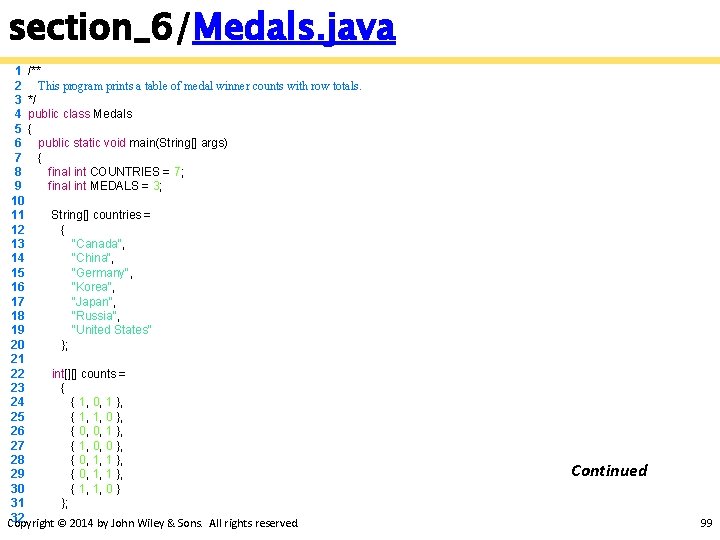
section_6/Medals. java 1 /** 2 This program prints a table of medal winner counts with row totals. 3 */ 4 public class Medals 5 { 6 public static void main(String[] args) 7 { 8 final int COUNTRIES = 7; 9 final int MEDALS = 3; 10 11 String[] countries = 12 { 13 "Canada", 14 "China", 15 "Germany", 16 "Korea", 17 "Japan", 18 "Russia", 19 "United States" 20 }; 21 22 int[][] counts = 23 { 24 { 1, 0, 1 }, 25 { 1, 1, 0 }, 26 { 0, 0, 1 }, 27 { 1, 0, 0 }, 28 { 0, 1, 1 }, 29 { 0, 1, 1 }, 30 { 1, 1, 0 } 31 }; 32 Copyright © 2014 by John Wiley & Sons. All rights reserved. Continued 99
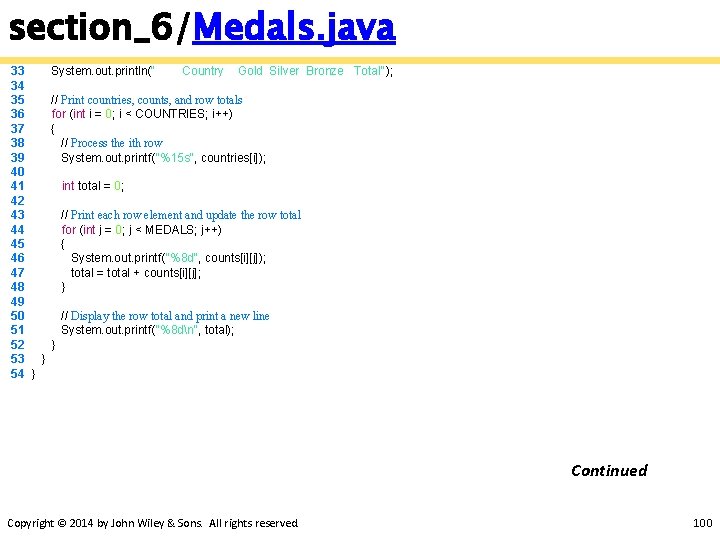
section_6/Medals. java 33 34 35 36 37 38 39 40 41 42 43 44 45 46 47 48 49 50 51 52 53 } 54 } System. out. println(" Country Gold Silver Bronze Total"); // Print countries, counts, and row totals for (int i = 0; i < COUNTRIES; i++) { // Process the ith row System. out. printf("%15 s", countries[i]); int total = 0; // Print each row element and update the row total for (int j = 0; j < MEDALS; j++) { System. out. printf("%8 d", counts[i][j]); total = total + counts[i][j]; } // Display the row total and print a new line System. out. printf("%8 dn", total); } Continued Copyright © 2014 by John Wiley & Sons. All rights reserved. 100
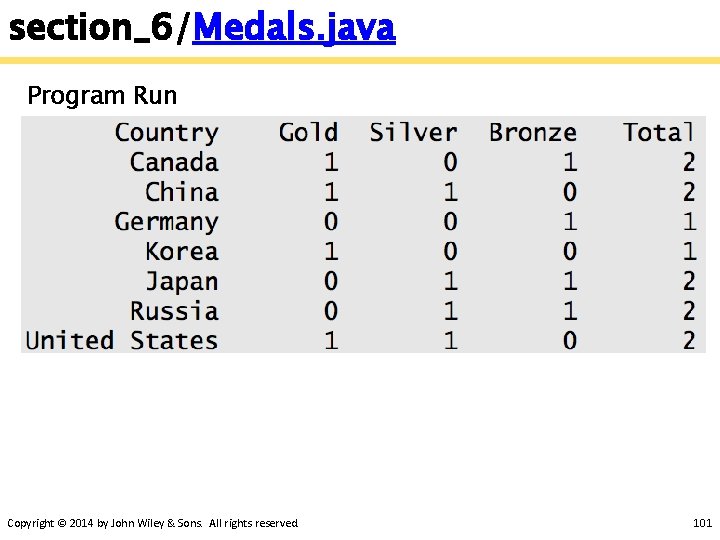
section_6/Medals. java Program Run Copyright © 2014 by John Wiley & Sons. All rights reserved. 101
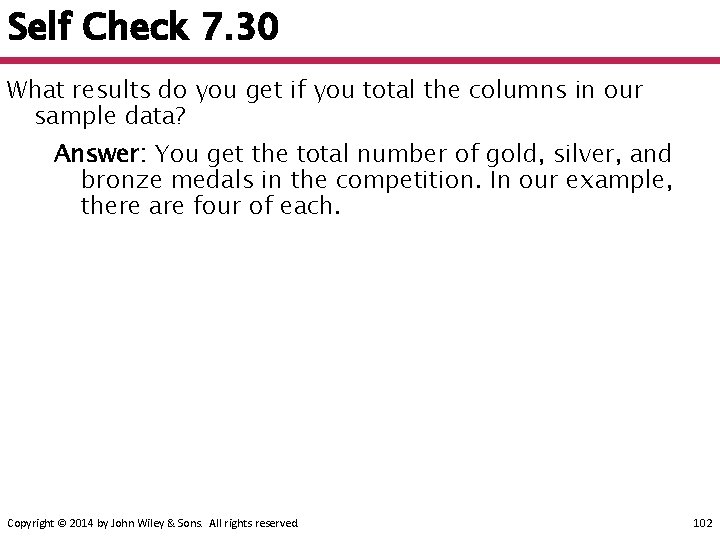
Self Check 7. 30 What results do you get if you total the columns in our sample data? Answer: You get the total number of gold, silver, and bronze medals in the competition. In our example, there are four of each. Copyright © 2014 by John Wiley & Sons. All rights reserved. 102
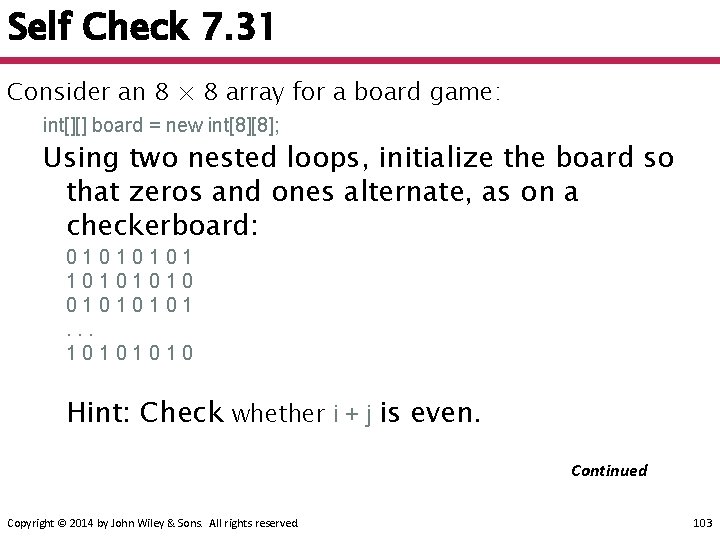
Self Check 7. 31 Consider an 8 × 8 array for a board game: int[][] board = new int[8][8]; Using two nested loops, initialize the board so that zeros and ones alternate, as on a checkerboard: 0101 1010 0101. . . 1010 Hint: Check whether i + j is even. Continued Copyright © 2014 by John Wiley & Sons. All rights reserved. 103
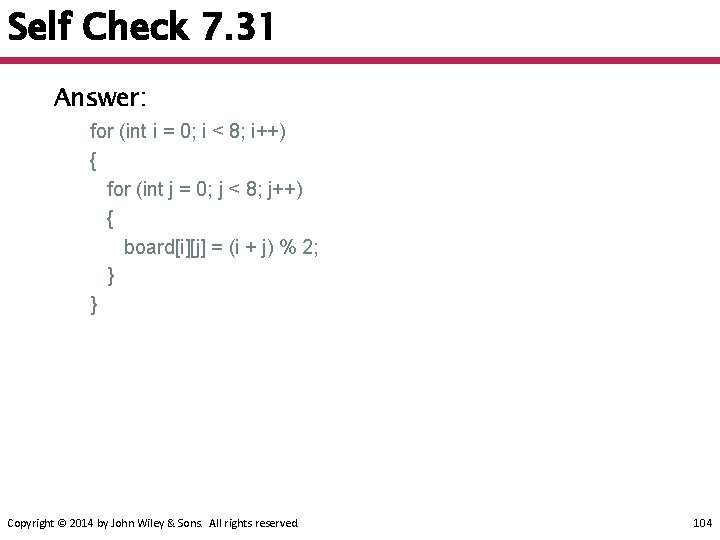
Self Check 7. 31 Answer: for (int i = 0; i < 8; i++) { for (int j = 0; j < 8; j++) { board[i][j] = (i + j) % 2; } } Copyright © 2014 by John Wiley & Sons. All rights reserved. 104
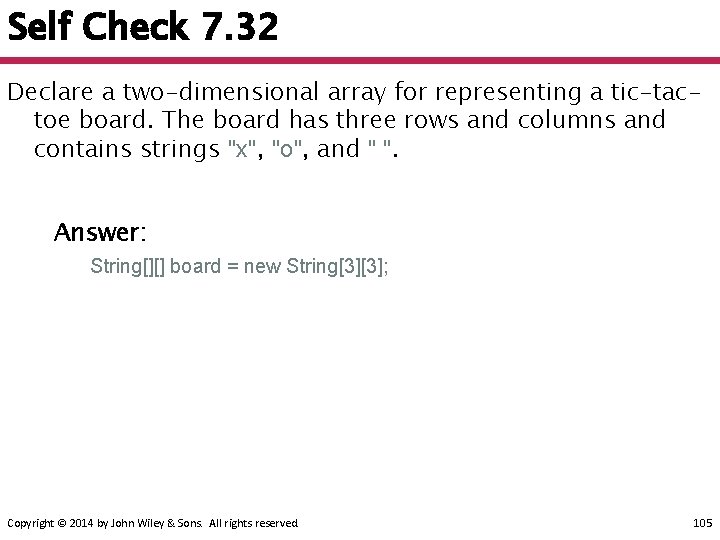
Self Check 7. 32 Declare a two-dimensional array for representing a tic-tactoe board. The board has three rows and columns and contains strings "x", "o", and " ". Answer: String[][] board = new String[3][3]; Copyright © 2014 by John Wiley & Sons. All rights reserved. 105
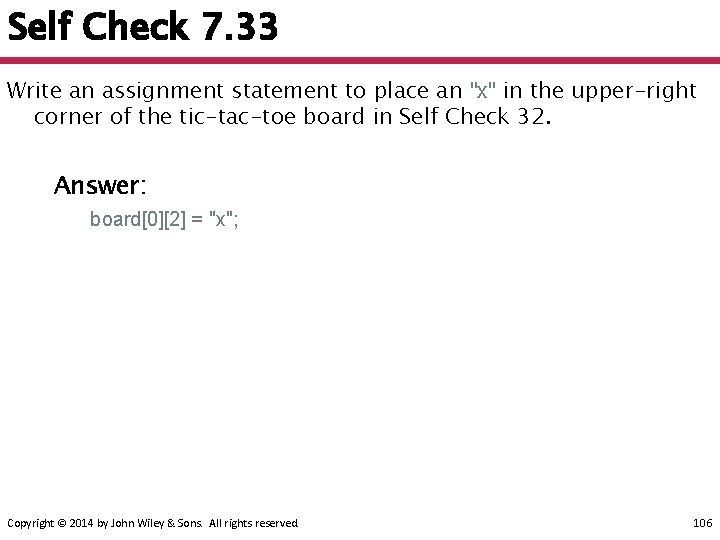
Self Check 7. 33 Write an assignment statement to place an "x" in the upper-right corner of the tic-tac-toe board in Self Check 32. Answer: board[0][2] = "x"; Copyright © 2014 by John Wiley & Sons. All rights reserved. 106
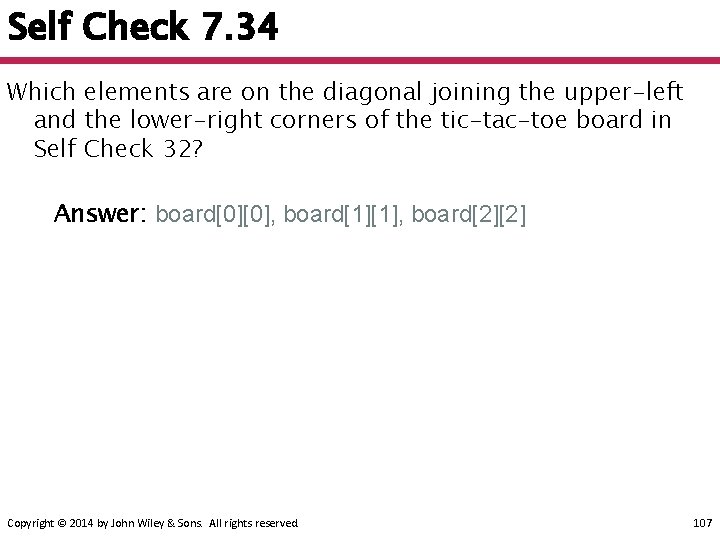
Self Check 7. 34 Which elements are on the diagonal joining the upper-left and the lower-right corners of the tic-tac-toe board in Self Check 32? Answer: board[0][0], board[1][1], board[2][2] Copyright © 2014 by John Wiley & Sons. All rights reserved. 107
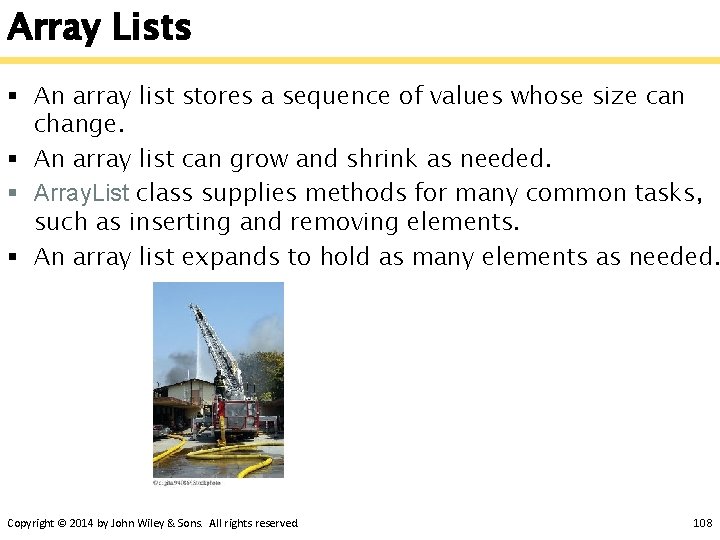
Array Lists § An array list stores a sequence of values whose size can change. § An array list can grow and shrink as needed. § Array. List class supplies methods for many common tasks, such as inserting and removing elements. § An array list expands to hold as many elements as needed. Copyright © 2014 by John Wiley & Sons. All rights reserved. 108
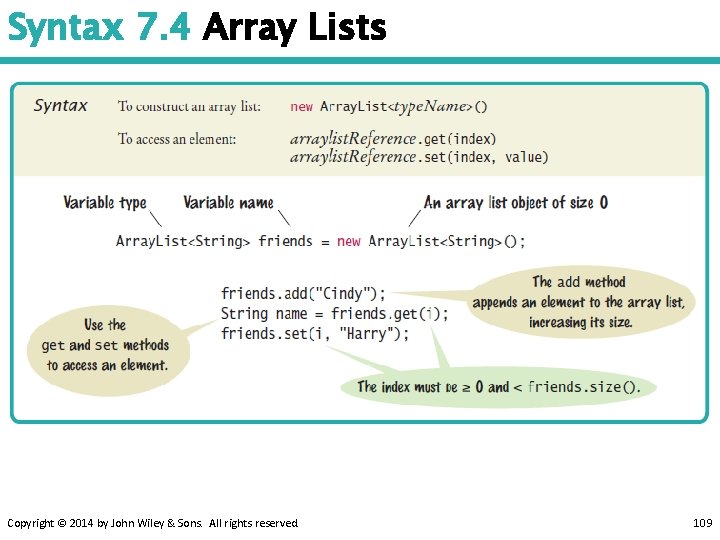
Syntax 7. 4 Array Lists Copyright © 2014 by John Wiley & Sons. All rights reserved. 109
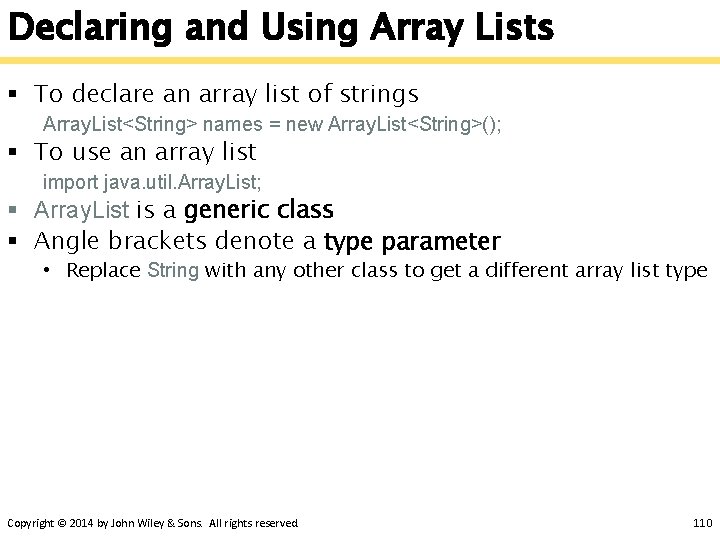
Declaring and Using Array Lists § To declare an array list of strings Array. List<String> names = new Array. List<String>(); § To use an array list import java. util. Array. List; § Array. List is a generic class § Angle brackets denote a type parameter • Replace String with any other class to get a different array list type Copyright © 2014 by John Wiley & Sons. All rights reserved. 110
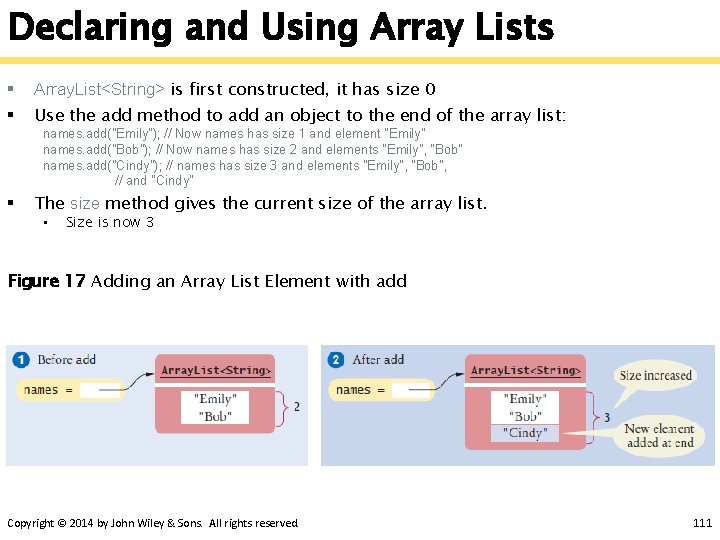
Declaring and Using Array Lists § § Array. List<String> is first constructed, it has size 0 Use the add method to add an object to the end of the array list: names. add("Emily"); // Now names has size 1 and element "Emily” names. add("Bob"); // Now names has size 2 and elements "Emily", "Bob” names. add("Cindy"); // names has size 3 and elements "Emily", "Bob", // and "Cindy” § The size method gives the current size of the array list. • Size is now 3 Figure 17 Adding an Array List Element with add Copyright © 2014 by John Wiley & Sons. All rights reserved. 111
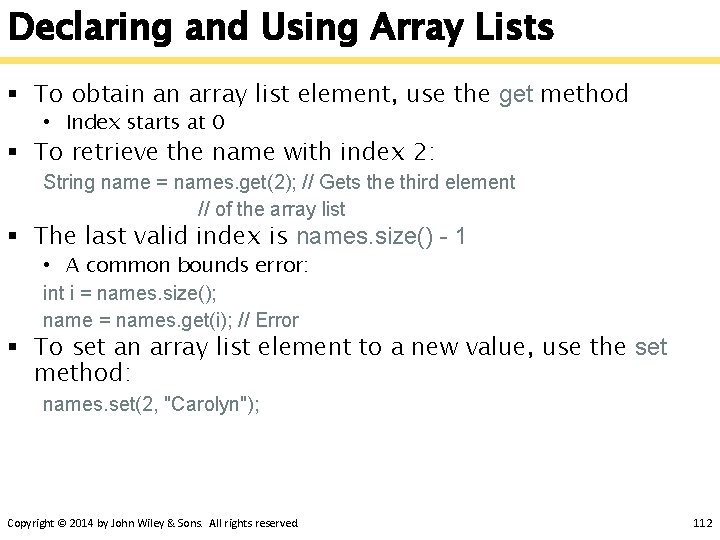
Declaring and Using Array Lists § To obtain an array list element, use the get method • Index starts at 0 § To retrieve the name with index 2: String name = names. get(2); // Gets the third element // of the array list § The last valid index is names. size() - 1 • A common bounds error: int i = names. size(); name = names. get(i); // Error § To set an array list element to a new value, use the set method: names. set(2, "Carolyn"); Copyright © 2014 by John Wiley & Sons. All rights reserved. 112
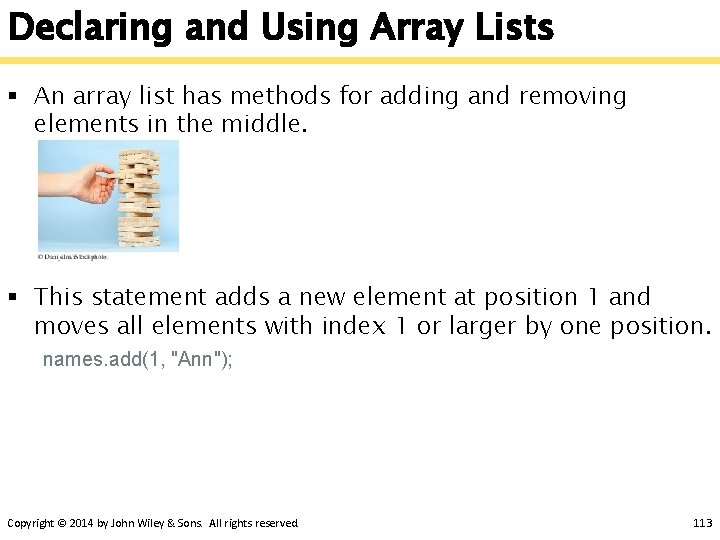
Declaring and Using Array Lists § An array list has methods for adding and removing elements in the middle. § This statement adds a new element at position 1 and moves all elements with index 1 or larger by one position. names. add(1, "Ann"); Copyright © 2014 by John Wiley & Sons. All rights reserved. 113
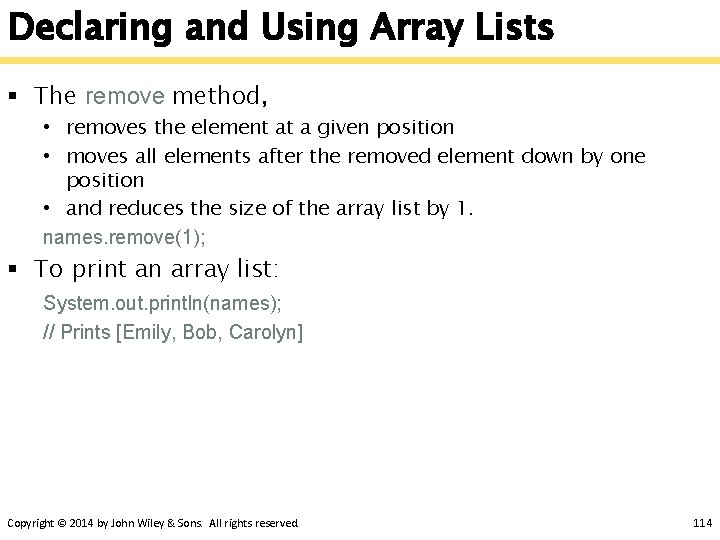
Declaring and Using Array Lists § The remove method, • removes the element at a given position • moves all elements after the removed element down by one position • and reduces the size of the array list by 1. names. remove(1); § To print an array list: System. out. println(names); // Prints [Emily, Bob, Carolyn] Copyright © 2014 by John Wiley & Sons. All rights reserved. 114
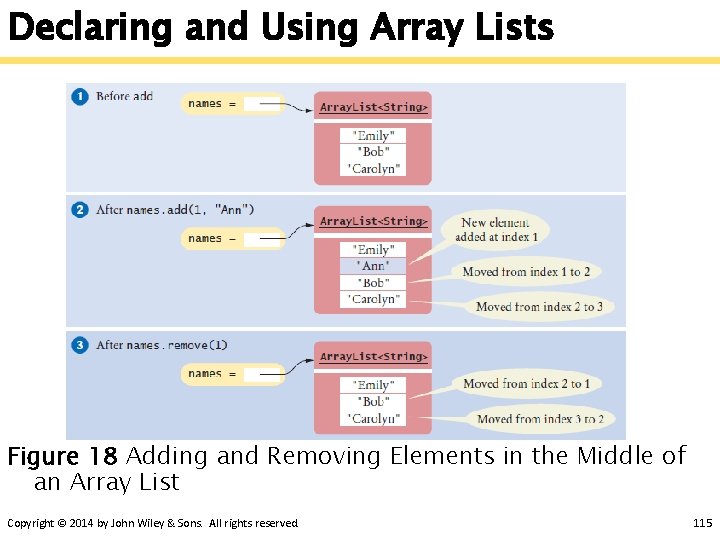
Declaring and Using Array Lists Figure 18 Adding and Removing Elements in the Middle of an Array List Copyright © 2014 by John Wiley & Sons. All rights reserved. 115
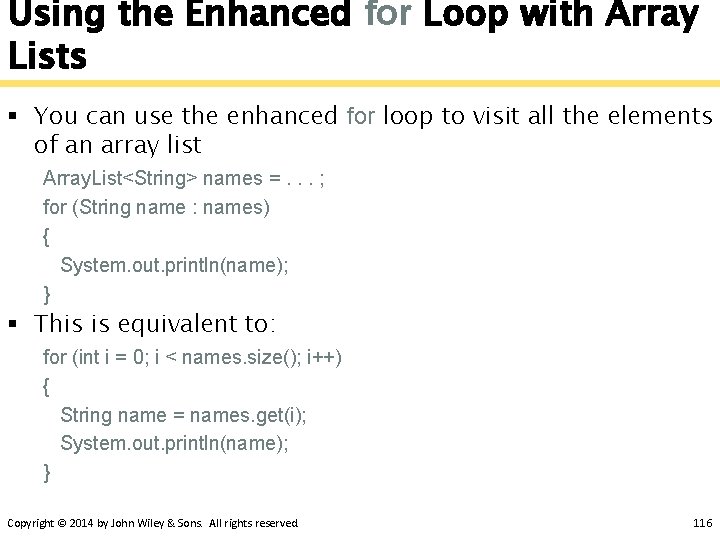
Using the Enhanced for Loop with Array Lists § You can use the enhanced for loop to visit all the elements of an array list Array. List<String> names =. . . ; for (String name : names) { System. out. println(name); } § This is equivalent to: for (int i = 0; i < names. size(); i++) { String name = names. get(i); System. out. println(name); } Copyright © 2014 by John Wiley & Sons. All rights reserved. 116
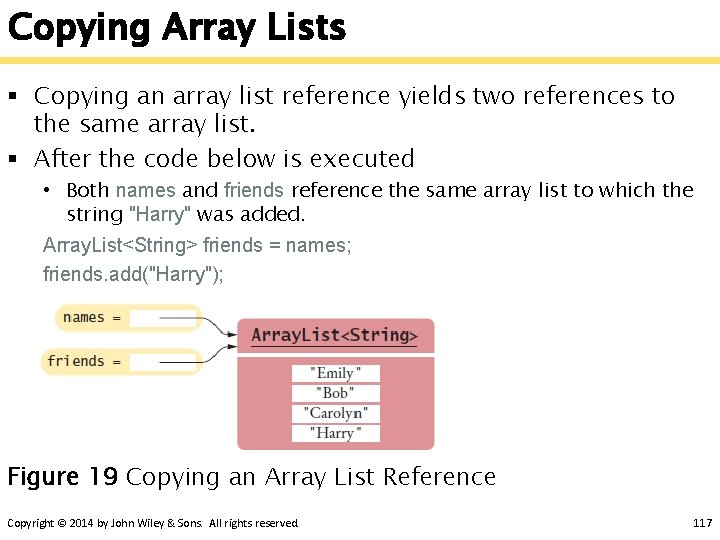
Copying Array Lists § Copying an array list reference yields two references to the same array list. § After the code below is executed • Both names and friends reference the same array list to which the string "Harry" was added. Array. List<String> friends = names; friends. add("Harry"); Figure 19 Copying an Array List Reference Copyright © 2014 by John Wiley & Sons. All rights reserved. 117
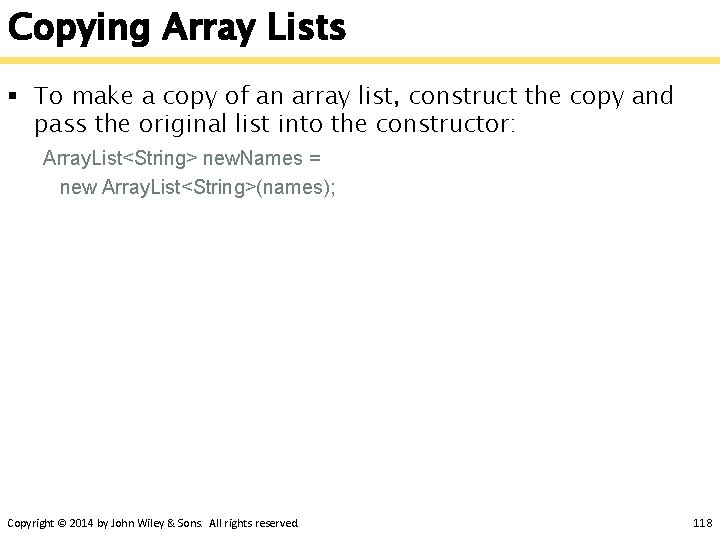
Copying Array Lists § To make a copy of an array list, construct the copy and pass the original list into the constructor: Array. List<String> new. Names = new Array. List<String>(names); Copyright © 2014 by John Wiley & Sons. All rights reserved. 118
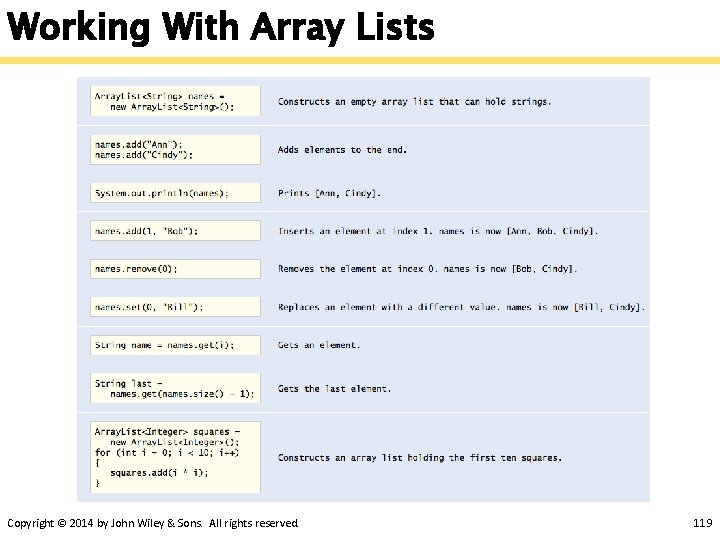
Working With Array Lists Copyright © 2014 by John Wiley & Sons. All rights reserved. 119
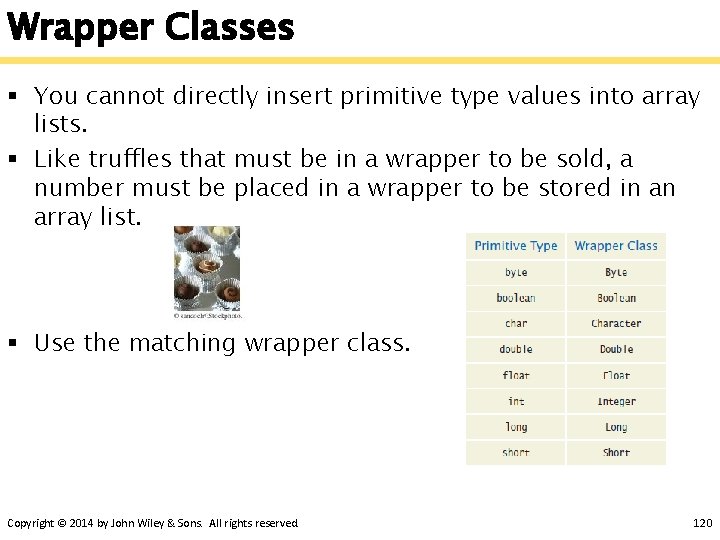
Wrapper Classes § You cannot directly insert primitive type values into array lists. § Like truffles that must be in a wrapper to be sold, a number must be placed in a wrapper to be stored in an array list. § Use the matching wrapper class. Copyright © 2014 by John Wiley & Sons. All rights reserved. 120
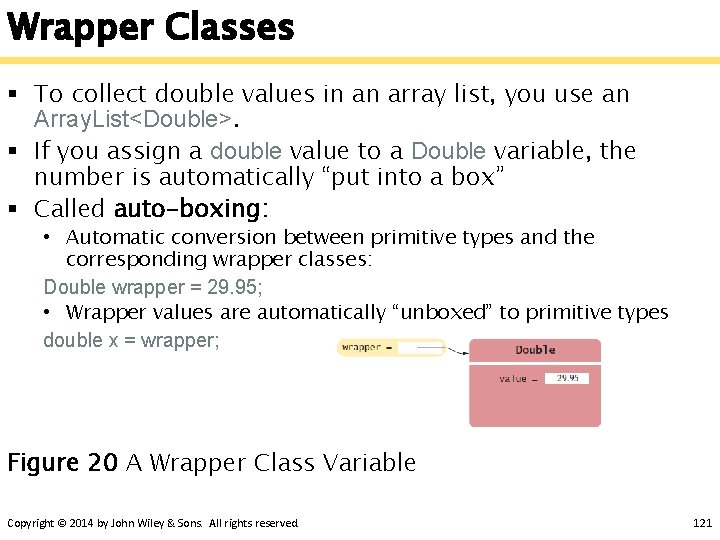
Wrapper Classes § To collect double values in an array list, you use an Array. List<Double>. § If you assign a double value to a Double variable, the number is automatically “put into a box” § Called auto-boxing: • Automatic conversion between primitive types and the corresponding wrapper classes: Double wrapper = 29. 95; • Wrapper values are automatically “unboxed” to primitive types double x = wrapper; Figure 20 A Wrapper Class Variable Copyright © 2014 by John Wiley & Sons. All rights reserved. 121
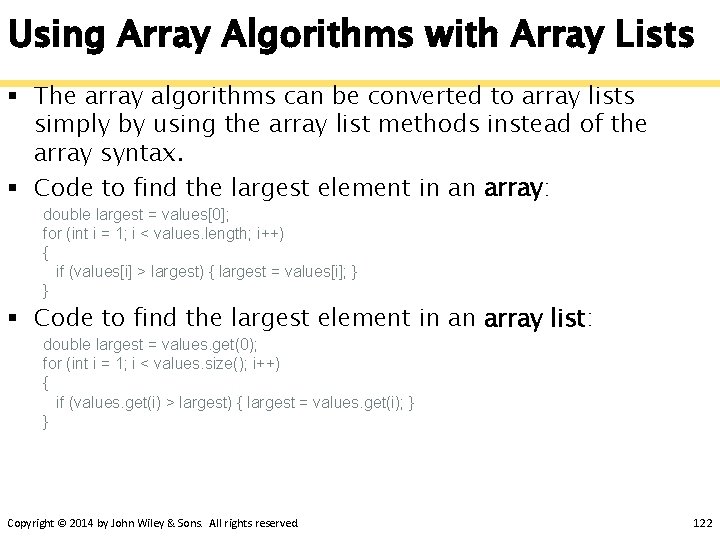
Using Array Algorithms with Array Lists § The array algorithms can be converted to array lists simply by using the array list methods instead of the array syntax. § Code to find the largest element in an array: double largest = values[0]; for (int i = 1; i < values. length; i++) { if (values[i] > largest) { largest = values[i]; } } § Code to find the largest element in an array list: double largest = values. get(0); for (int i = 1; i < values. size(); i++) { if (values. get(i) > largest) { largest = values. get(i); } } Copyright © 2014 by John Wiley & Sons. All rights reserved. 122
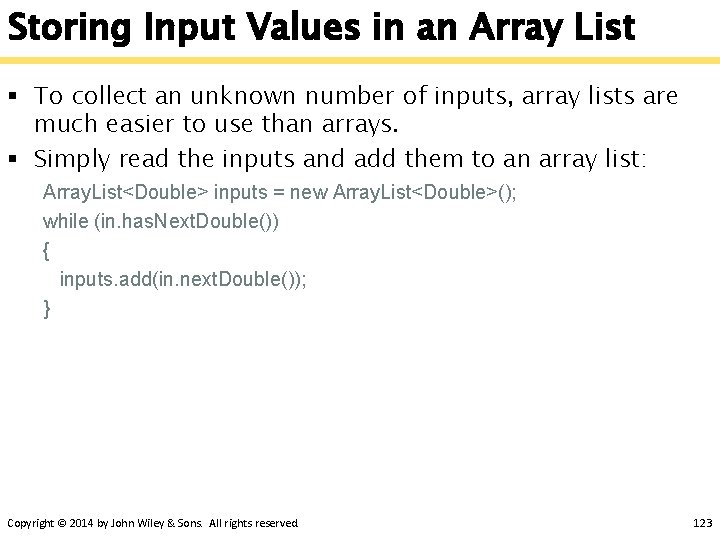
Storing Input Values in an Array List § To collect an unknown number of inputs, array lists are much easier to use than arrays. § Simply read the inputs and add them to an array list: Array. List<Double> inputs = new Array. List<Double>(); while (in. has. Next. Double()) { inputs. add(in. next. Double()); } Copyright © 2014 by John Wiley & Sons. All rights reserved. 123
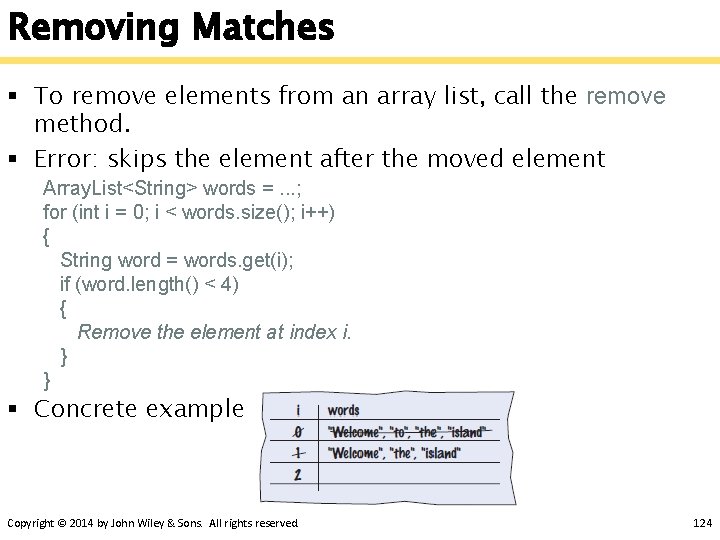
Removing Matches § To remove elements from an array list, call the remove method. § Error: skips the element after the moved element Array. List<String> words =. . . ; for (int i = 0; i < words. size(); i++) { String word = words. get(i); if (word. length() < 4) { Remove the element at index i. } } § Concrete example Copyright © 2014 by John Wiley & Sons. All rights reserved. 124
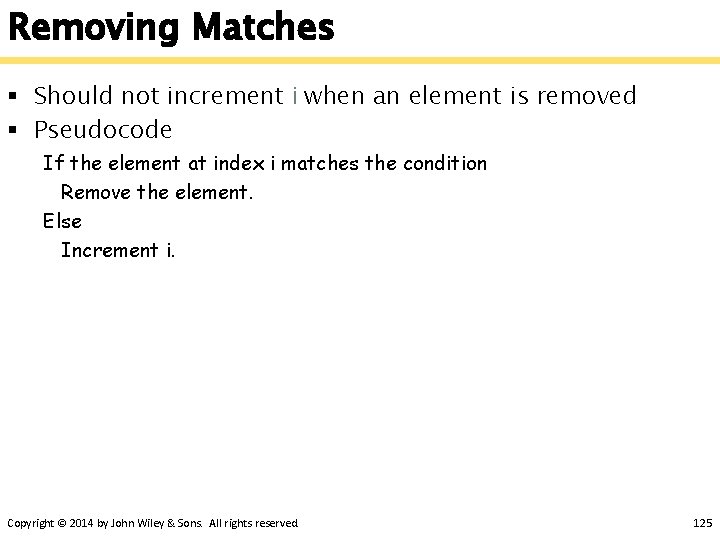
Removing Matches § Should not increment i when an element is removed § Pseudocode If the element at index i matches the condition Remove the element. Else Increment i. Copyright © 2014 by John Wiley & Sons. All rights reserved. 125
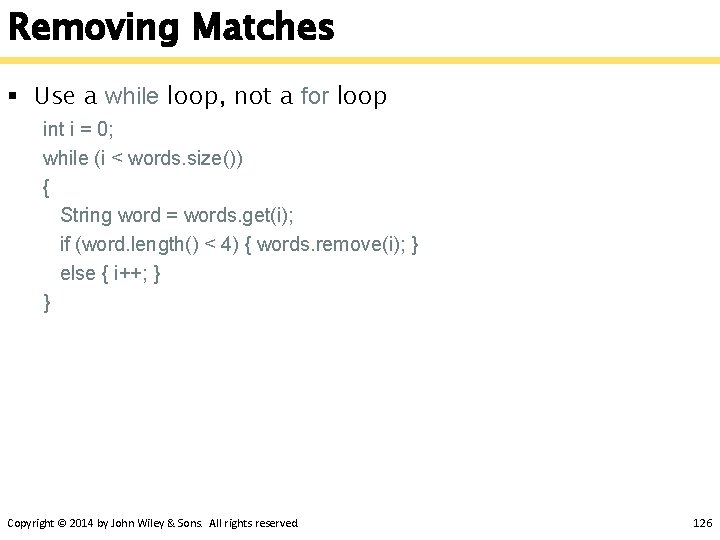
Removing Matches § Use a while loop, not a for loop int i = 0; while (i < words. size()) { String word = words. get(i); if (word. length() < 4) { words. remove(i); } else { i++; } } Copyright © 2014 by John Wiley & Sons. All rights reserved. 126
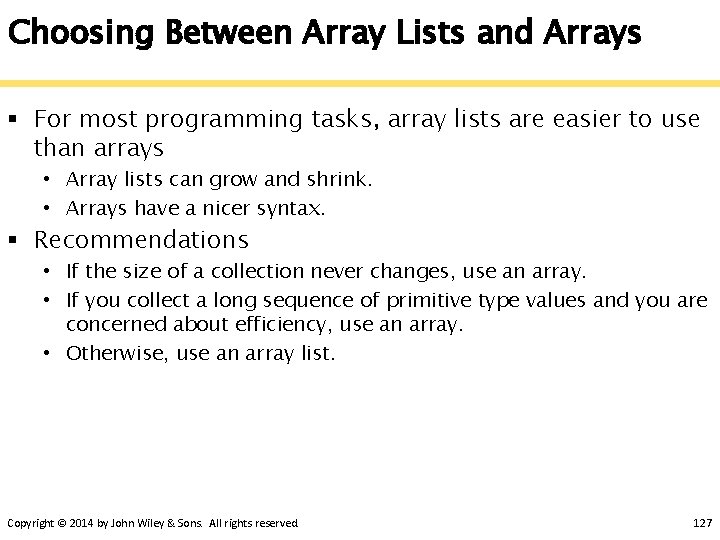
Choosing Between Array Lists and Arrays § For most programming tasks, array lists are easier to use than arrays • Array lists can grow and shrink. • Arrays have a nicer syntax. § Recommendations • If the size of a collection never changes, use an array. • If you collect a long sequence of primitive type values and you are concerned about efficiency, use an array. • Otherwise, use an array list. Copyright © 2014 by John Wiley & Sons. All rights reserved. 127
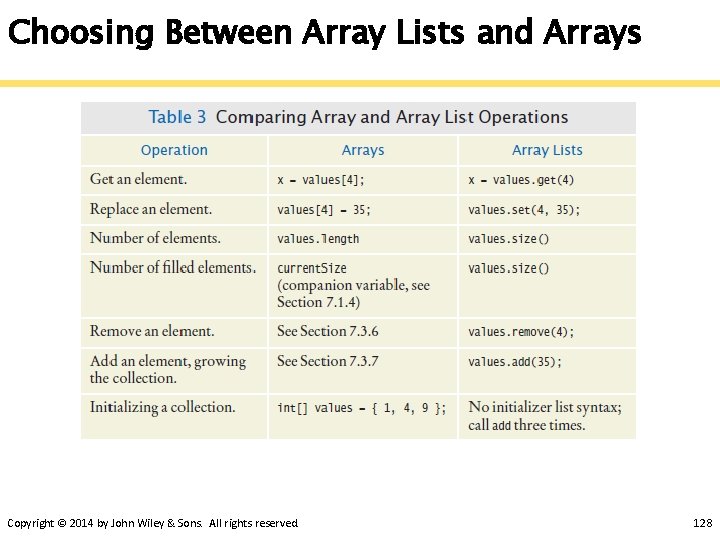
Choosing Between Array Lists and Arrays Copyright © 2014 by John Wiley & Sons. All rights reserved. 128
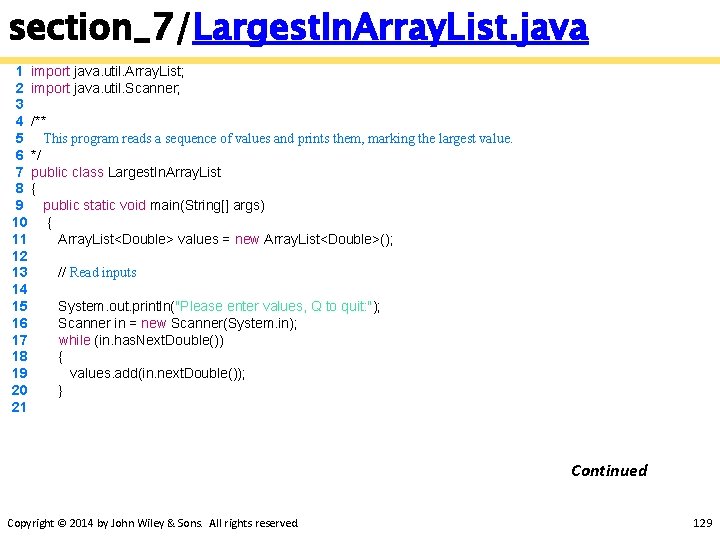
section_7/Largest. In. Array. List. java 1 import java. util. Array. List; 2 import java. util. Scanner; 3 4 /** 5 This program reads a sequence of values and prints them, marking the largest value. 6 */ 7 public class Largest. In. Array. List 8 { 9 public static void main(String[] args) 10 { 11 Array. List<Double> values = new Array. List<Double>(); 12 13 // Read inputs 14 15 System. out. println("Please enter values, Q to quit: "); 16 Scanner in = new Scanner(System. in); 17 while (in. has. Next. Double()) 18 { 19 values. add(in. next. Double()); 20 } 21 Continued Copyright © 2014 by John Wiley & Sons. All rights reserved. 129
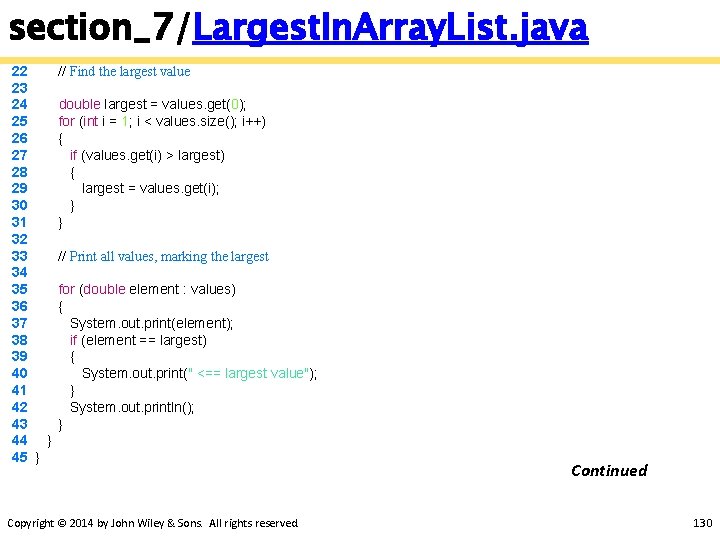
section_7/Largest. In. Array. List. java 22 23 24 25 26 27 28 29 30 31 32 33 34 35 36 37 38 39 40 41 42 43 44 } 45 } // Find the largest value double largest = values. get(0); for (int i = 1; i < values. size(); i++) { if (values. get(i) > largest) { largest = values. get(i); } } // Print all values, marking the largest for (double element : values) { System. out. print(element); if (element == largest) { System. out. print(" <== largest value"); } System. out. println(); } Copyright © 2014 by John Wiley & Sons. All rights reserved. Continued 130
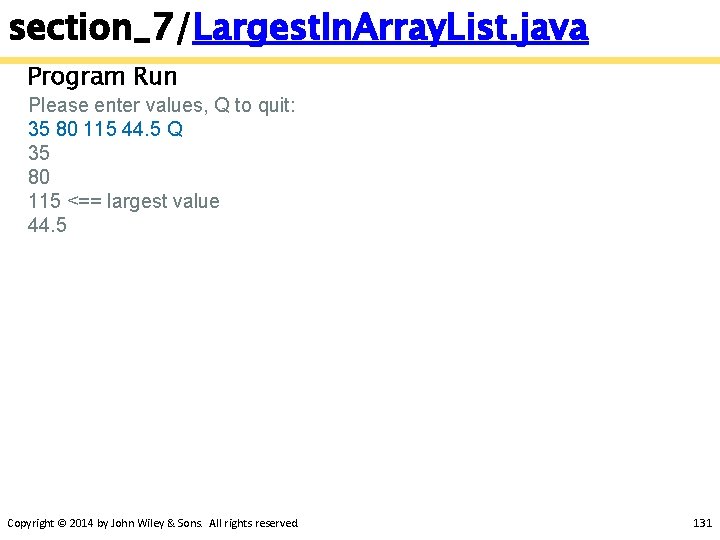
section_7/Largest. In. Array. List. java Program Run Please enter values, Q to quit: 35 80 115 44. 5 Q 35 80 115 <== largest value 44. 5 Copyright © 2014 by John Wiley & Sons. All rights reserved. 131
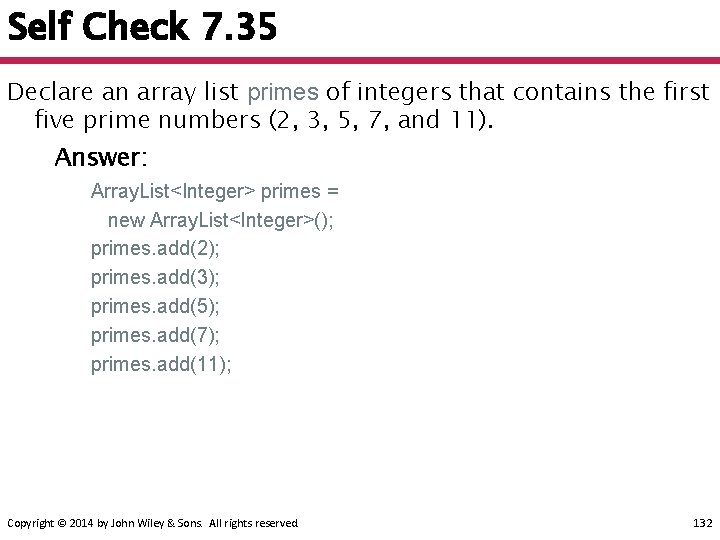
Self Check 7. 35 Declare an array list primes of integers that contains the first five prime numbers (2, 3, 5, 7, and 11). Answer: Array. List<Integer> primes = new Array. List<Integer>(); primes. add(2); primes. add(3); primes. add(5); primes. add(7); primes. add(11); Copyright © 2014 by John Wiley & Sons. All rights reserved. 132
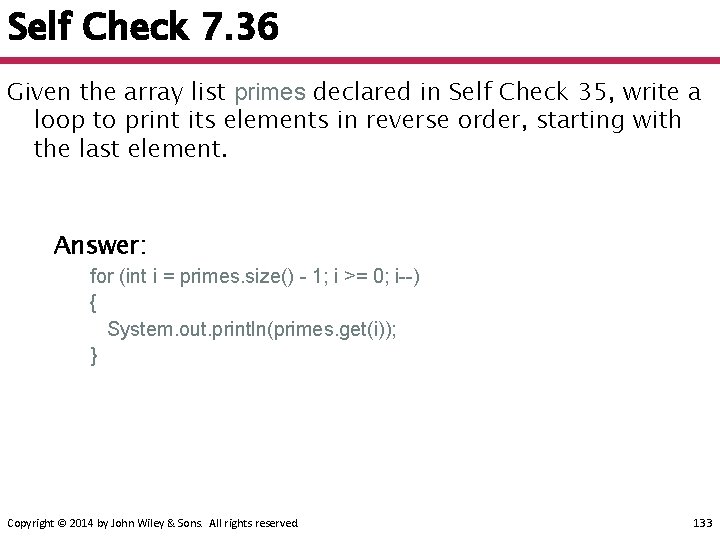
Self Check 7. 36 Given the array list primes declared in Self Check 35, write a loop to print its elements in reverse order, starting with the last element. Answer: for (int i = primes. size() - 1; i >= 0; i--) { System. out. println(primes. get(i)); } Copyright © 2014 by John Wiley & Sons. All rights reserved. 133
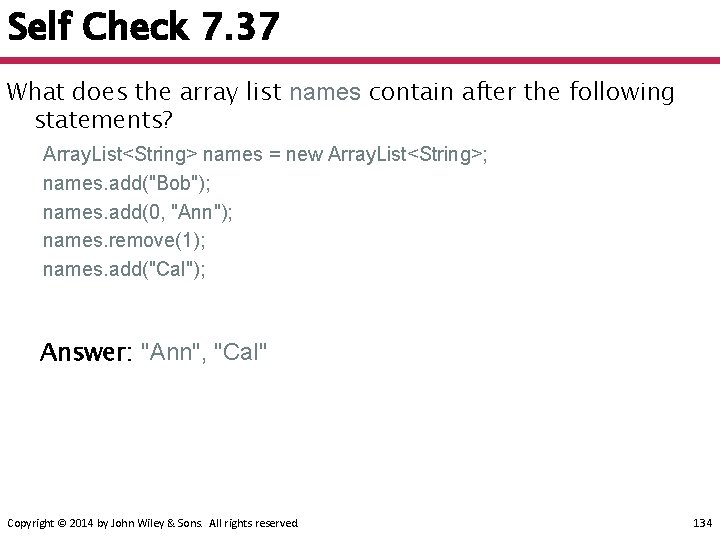
Self Check 7. 37 What does the array list names contain after the following statements? Array. List<String> names = new Array. List<String>; names. add("Bob"); names. add(0, "Ann"); names. remove(1); names. add("Cal"); Answer: "Ann", "Cal" Copyright © 2014 by John Wiley & Sons. All rights reserved. 134
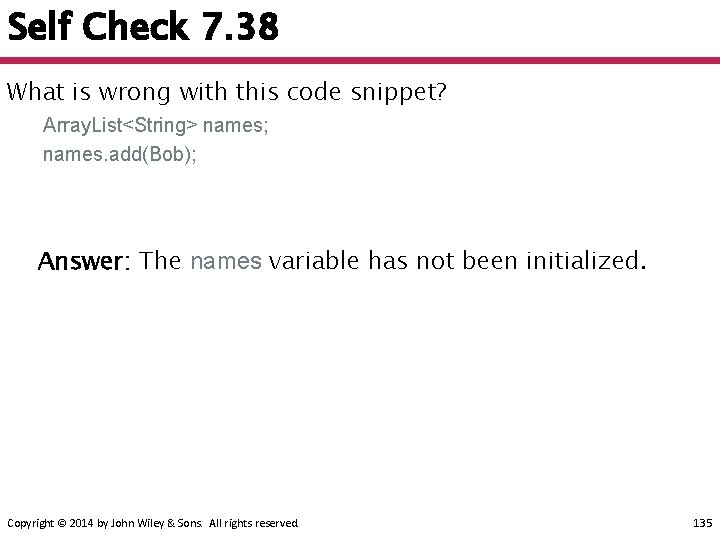
Self Check 7. 38 What is wrong with this code snippet? Array. List<String> names; names. add(Bob); Answer: The names variable has not been initialized. Copyright © 2014 by John Wiley & Sons. All rights reserved. 135
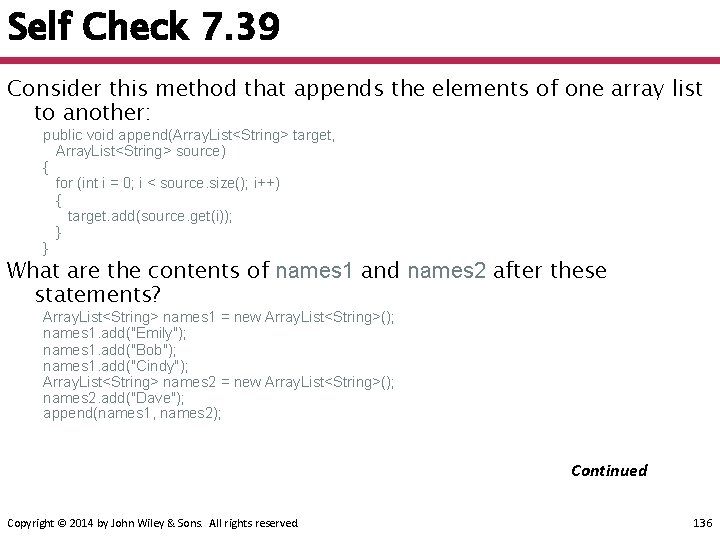
Self Check 7. 39 Consider this method that appends the elements of one array list to another: public void append(Array. List<String> target, Array. List<String> source) { for (int i = 0; i < source. size(); i++) { target. add(source. get(i)); } } What are the contents of names 1 and names 2 after these statements? Array. List<String> names 1 = new Array. List<String>(); names 1. add("Emily"); names 1. add("Bob"); names 1. add("Cindy"); Array. List<String> names 2 = new Array. List<String>(); names 2. add("Dave"); append(names 1, names 2); Continued Copyright © 2014 by John Wiley & Sons. All rights reserved. 136
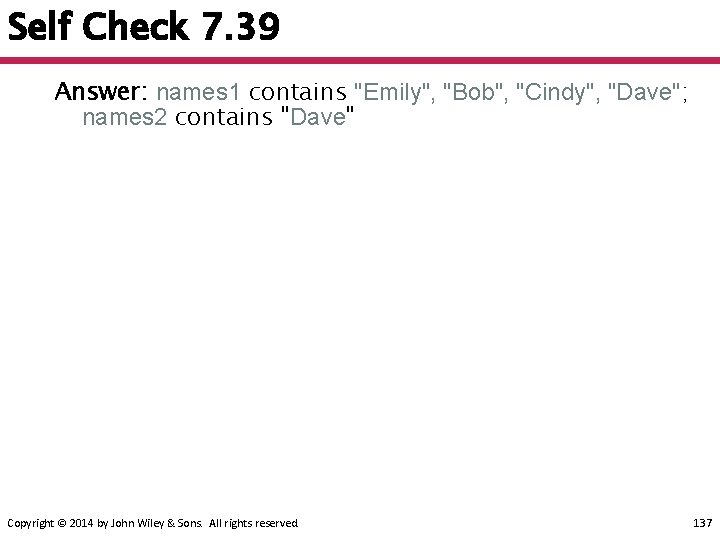
Self Check 7. 39 Answer: names 1 contains "Emily", "Bob", "Cindy", "Dave"; names 2 contains "Dave" Copyright © 2014 by John Wiley & Sons. All rights reserved. 137
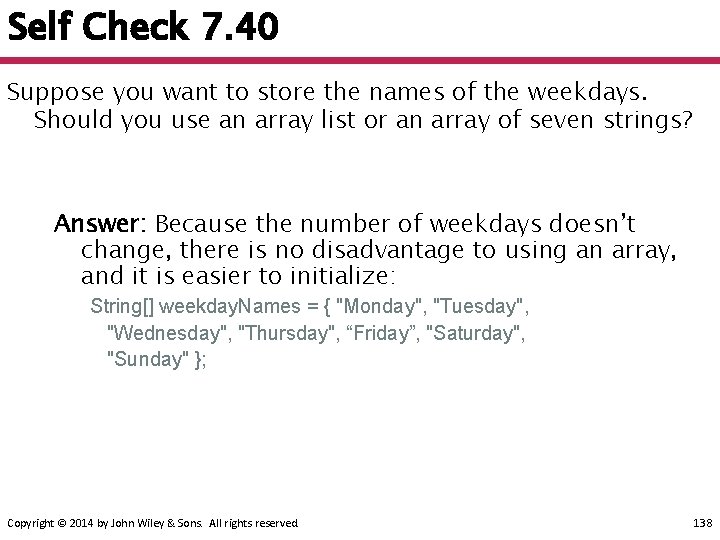
Self Check 7. 40 Suppose you want to store the names of the weekdays. Should you use an array list or an array of seven strings? Answer: Because the number of weekdays doesn’t change, there is no disadvantage to using an array, and it is easier to initialize: String[] weekday. Names = { "Monday", "Tuesday", "Wednesday", "Thursday", “Friday”, "Saturday", "Sunday" }; Copyright © 2014 by John Wiley & Sons. All rights reserved. 138
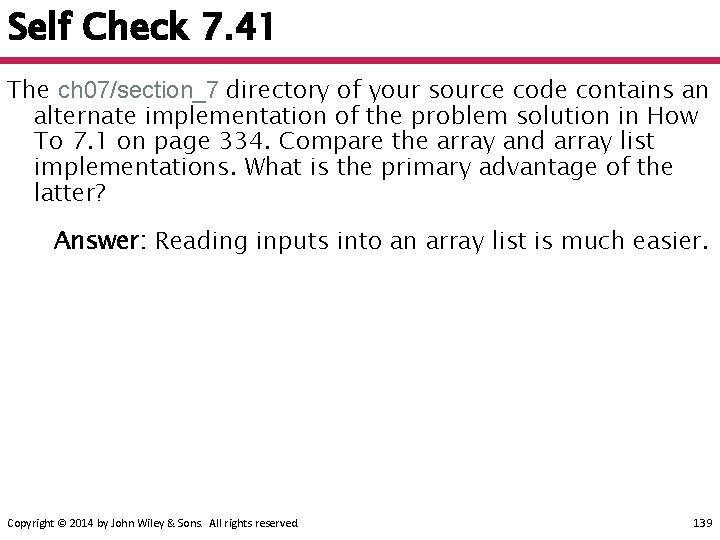
Self Check 7. 41 The ch 07/section_7 directory of your source code contains an alternate implementation of the problem solution in How To 7. 1 on page 334. Compare the array and array list implementations. What is the primary advantage of the latter? Answer: Reading inputs into an array list is much easier. Copyright © 2014 by John Wiley & Sons. All rights reserved. 139
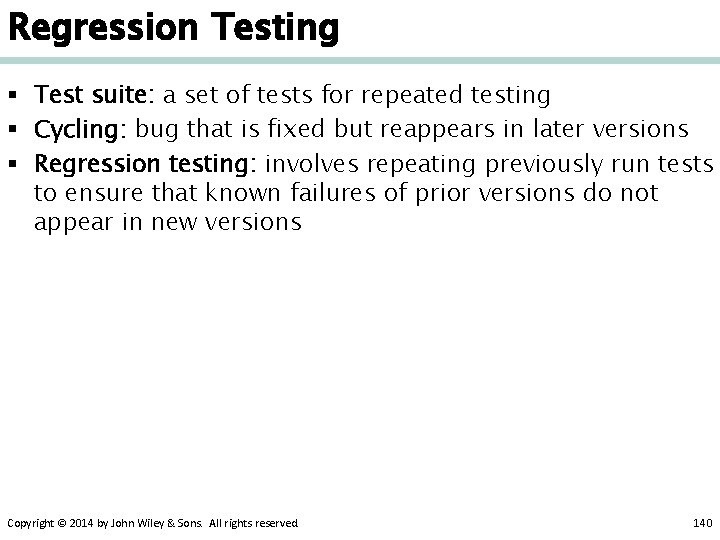
Regression Testing § Test suite: a set of tests for repeated testing § Cycling: bug that is fixed but reappears in later versions § Regression testing: involves repeating previously run tests to ensure that known failures of prior versions do not appear in new versions Copyright © 2014 by John Wiley & Sons. All rights reserved. 140
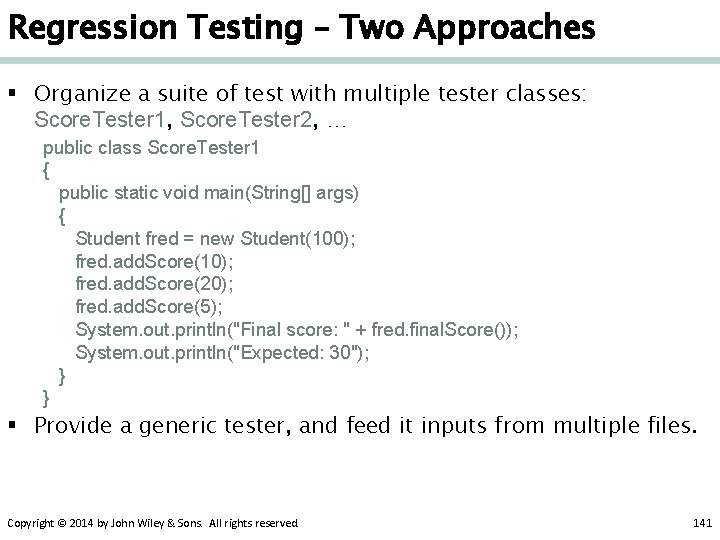
Regression Testing – Two Approaches § Organize a suite of test with multiple tester classes: Score. Tester 1, Score. Tester 2, … public class Score. Tester 1 { public static void main(String[] args) { Student fred = new Student(100); fred. add. Score(10); fred. add. Score(20); fred. add. Score(5); System. out. println("Final score: " + fred. final. Score()); System. out. println("Expected: 30"); } } § Provide a generic tester, and feed it inputs from multiple files. Copyright © 2014 by John Wiley & Sons. All rights reserved. 141
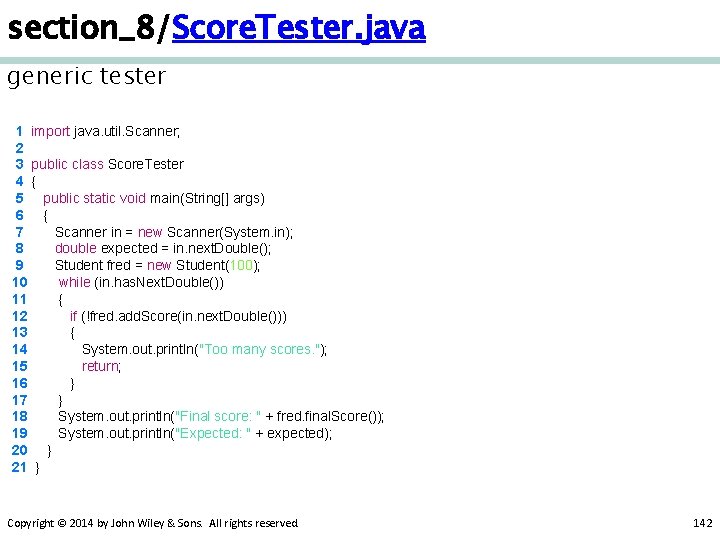
section_8/Score. Tester. java generic tester 1 import java. util. Scanner; 2 3 public class Score. Tester 4 { 5 public static void main(String[] args) 6 { 7 Scanner in = new Scanner(System. in); 8 double expected = in. next. Double(); 9 Student fred = new Student(100); 10 while (in. has. Next. Double()) 11 { 12 if (!fred. add. Score(in. next. Double())) 13 { 14 System. out. println("Too many scores. "); 15 return; 16 } 17 } 18 System. out. println("Final score: " + fred. final. Score()); 19 System. out. println("Expected: " + expected); 20 } 21 } Copyright © 2014 by John Wiley & Sons. All rights reserved. 142
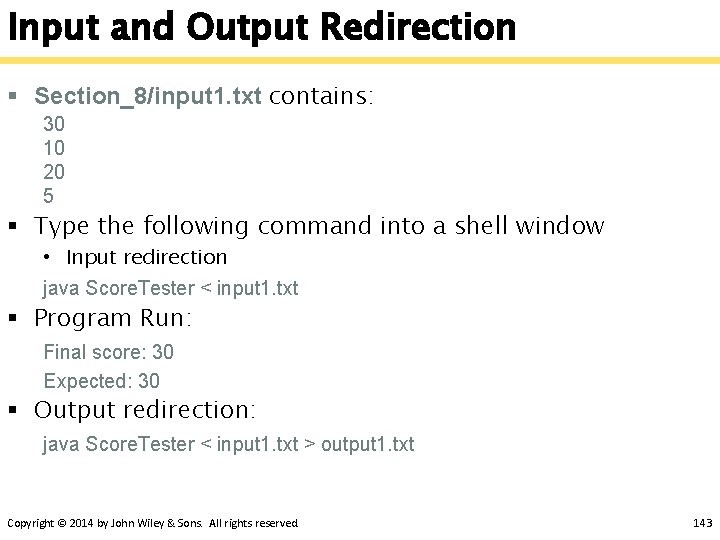
Input and Output Redirection § Section_8/input 1. txt contains: 30 10 20 5 § Type the following command into a shell window • Input redirection java Score. Tester < input 1. txt § Program Run: Final score: 30 Expected: 30 § Output redirection: java Score. Tester < input 1. txt > output 1. txt Copyright © 2014 by John Wiley & Sons. All rights reserved. 143
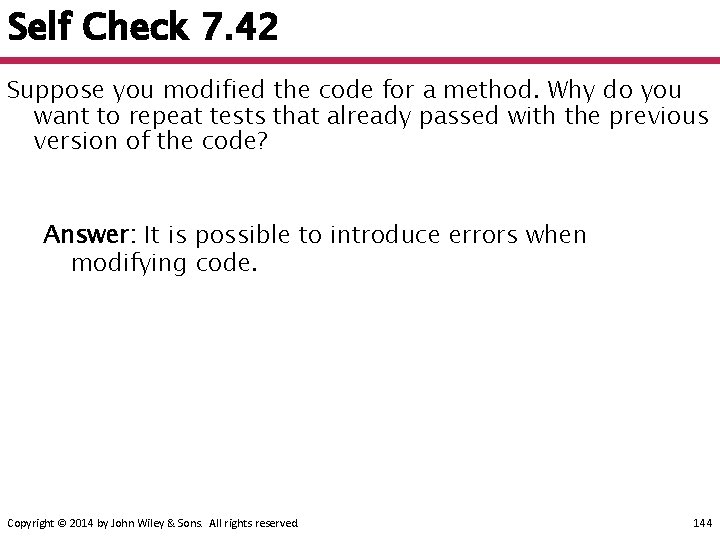
Self Check 7. 42 Suppose you modified the code for a method. Why do you want to repeat tests that already passed with the previous version of the code? Answer: It is possible to introduce errors when modifying code. Copyright © 2014 by John Wiley & Sons. All rights reserved. 144
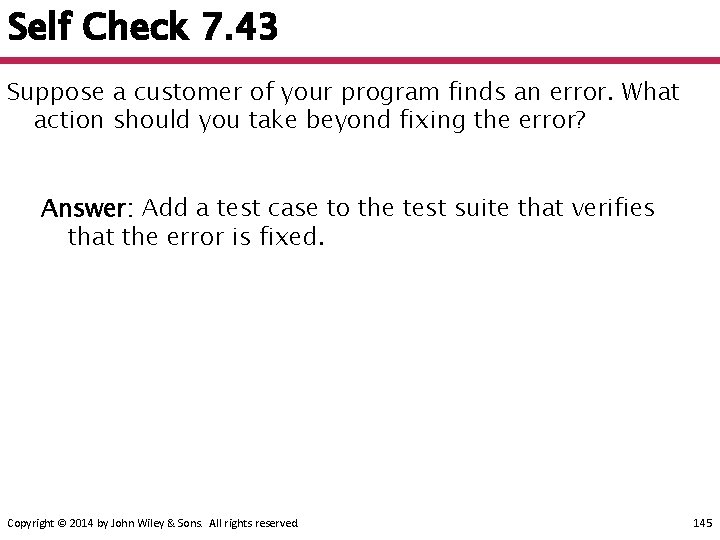
Self Check 7. 43 Suppose a customer of your program finds an error. What action should you take beyond fixing the error? Answer: Add a test case to the test suite that verifies that the error is fixed. Copyright © 2014 by John Wiley & Sons. All rights reserved. 145
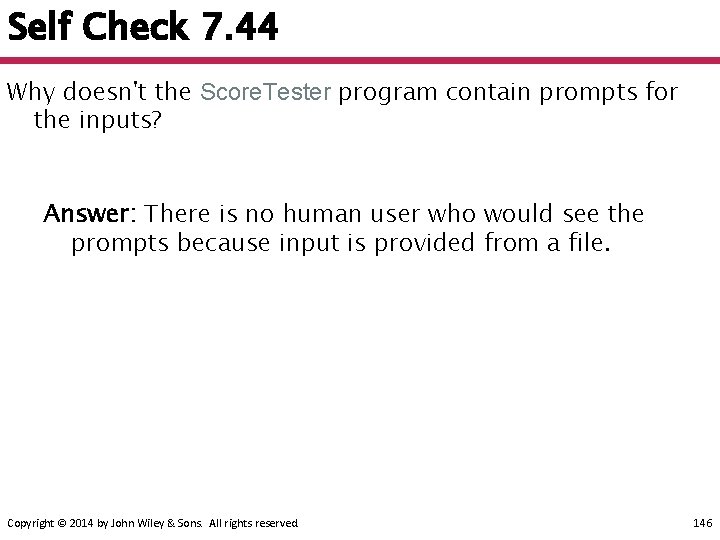
Self Check 7. 44 Why doesn't the Score. Tester program contain prompts for the inputs? Answer: There is no human user who would see the prompts because input is provided from a file. Copyright © 2014 by John Wiley & Sons. All rights reserved. 146