CHAPTER 6 The X Window System X WINDOW
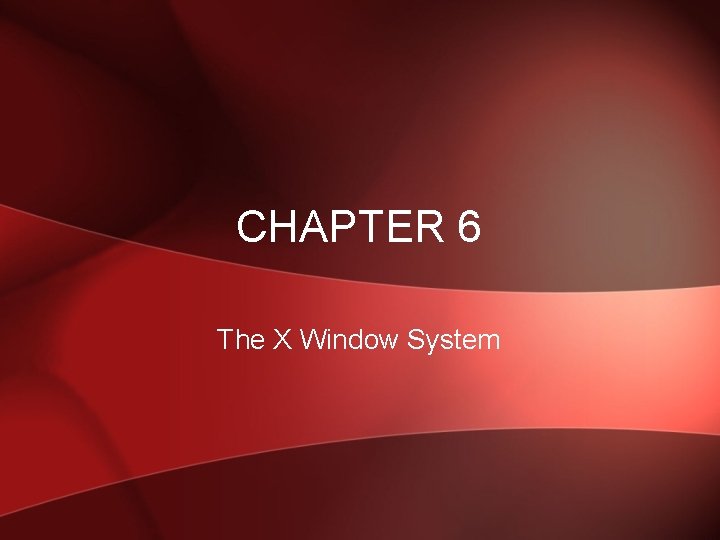


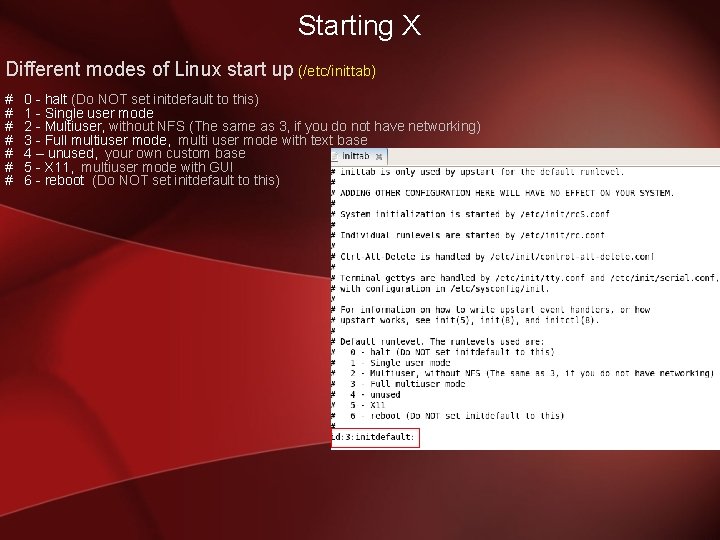
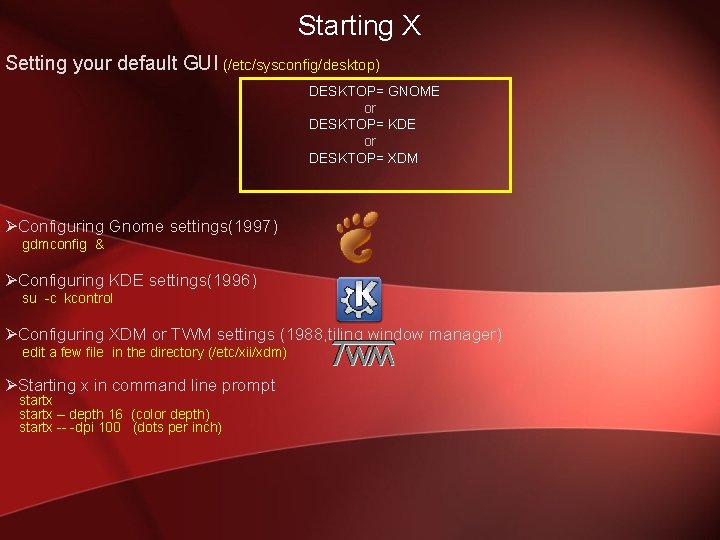
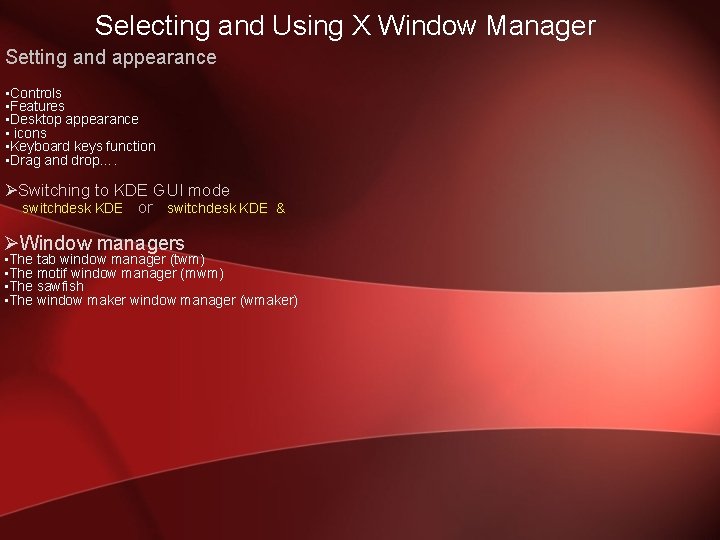
- Slides: 6
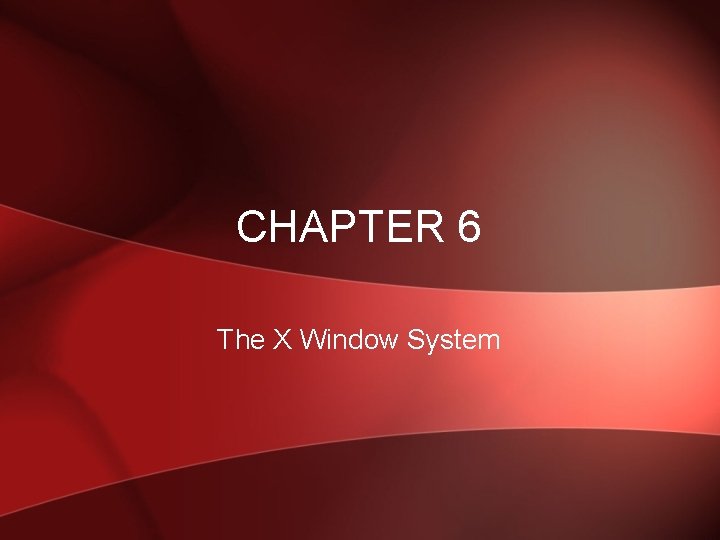
CHAPTER 6 The X Window System

Ø X WINDOW SYSTEM OR X 11 R 6, X 11, X (1980’S) Ø CURRENT VERSION 4. 2. 1 (XFREE 86) server Ø MORE THEN 24 RPM’S AVAILABLE Ø DIRECTORIES THAT CONTAIN INFORMATION OF XFREE 86 • /USE/X 11 R 6/BIN • /USE/X 11 R 6/INCLUDE • /USE/X 11 R 6/LIB/X 11 • /USE/X 11 R 6/LIB/MODULES • /USE/X 11 R 6/MAN Client x

ELEMENTS OF XF 86 CONFIG FILE The configuration files has different sections which are listed below: • Server layout • Files • Modules (information of the server side settings) (information and path of items related to files , e. g font, logs etc. . ) (list of all the modules which will be loaded and available at boot time) • Input devices (information of input devices like mouse, keyboard etc. . ) • Monitor (information and settings of monitor like model , type etc) • Devices (information of smaller devices like sound card, video chip set) • Screen (information and settings of screen resolution, depth, pixel etc…) Command to configure X Window redhat-config-xfree 86 A step by step installation method form drop down list of drivers Refer to page 170 -190
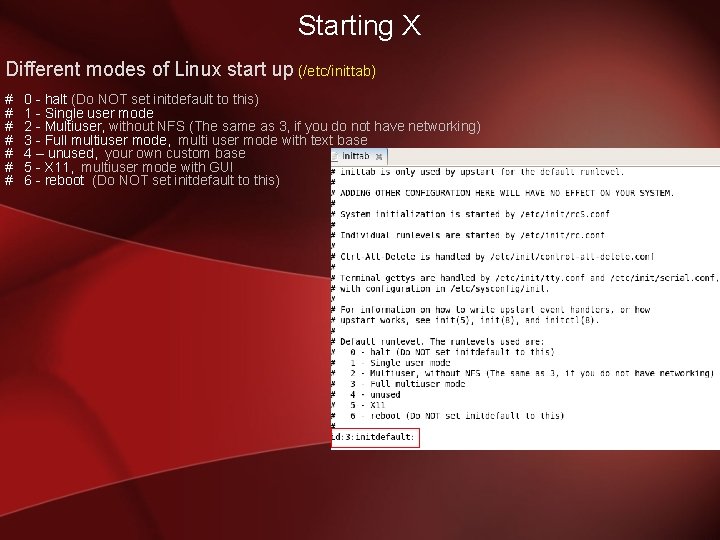
Starting X Different modes of Linux start up (/etc/inittab) # # # # 0 - halt (Do NOT set initdefault to this) 1 - Single user mode 2 - Multiuser, without NFS (The same as 3, if you do not have networking) 3 - Full multiuser mode, multi user mode with text base 4 – unused, your own custom base 5 - X 11, multiuser mode with GUI 6 - reboot (Do NOT set initdefault to this)
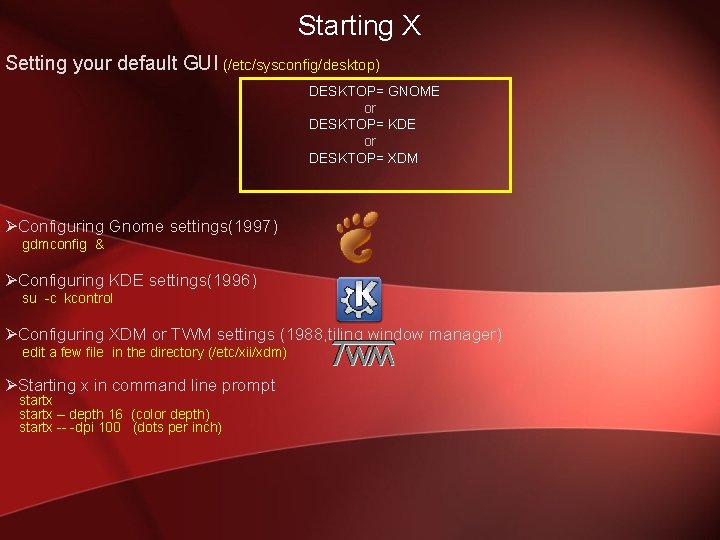
Starting X Setting your default GUI (/etc/sysconfig/desktop) DESKTOP= GNOME or DESKTOP= KDE or DESKTOP= XDM ØConfiguring Gnome settings(1997) gdmconfig & ØConfiguring KDE settings(1996) su -c kcontrol ØConfiguring XDM or TWM settings (1988, tiling window manager) edit a few file in the directory (/etc/xii/xdm) ØStarting x in command line prompt startx – depth 16 (color depth) startx -- -dpi 100 (dots per inch)
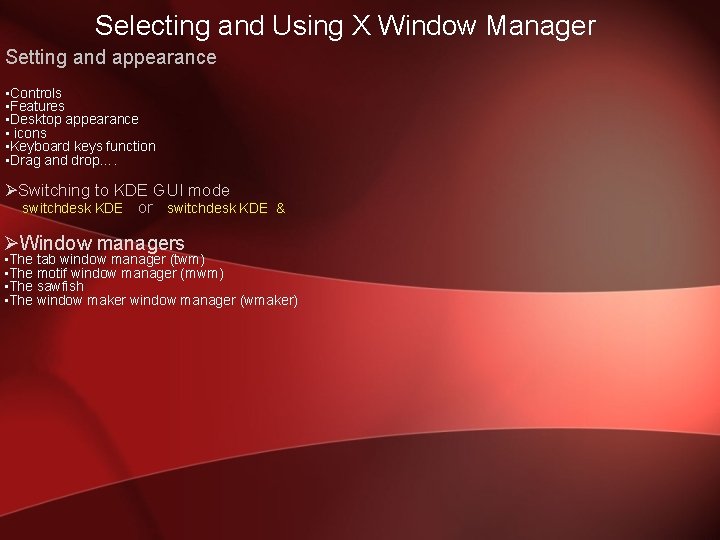
Selecting and Using X Window Manager Setting and appearance • Controls • Features • Desktop appearance • icons • Keyboard keys function • Drag and drop…. ØSwitching to KDE GUI mode switchdesk KDE or switchdesk KDE ØWindow managers & • The tab window manager (twm) • The motif window manager (mwm) • The sawfish • The window maker window manager (wmaker)