CHAPTER 6 Techniques of Data Display Principles of
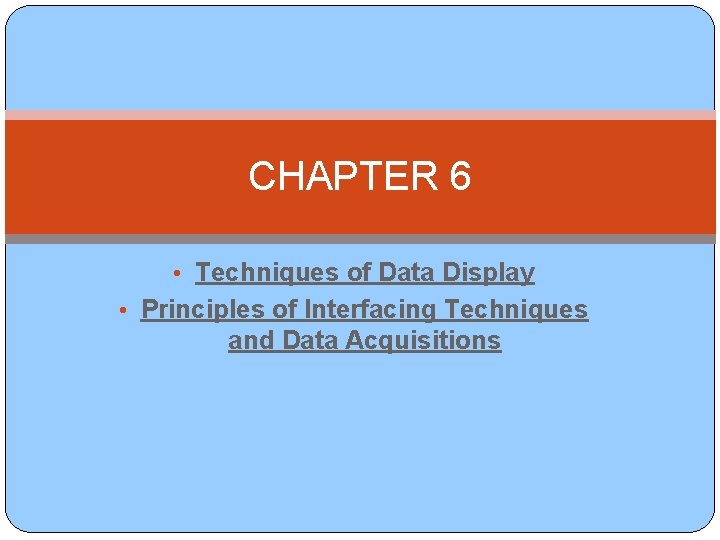
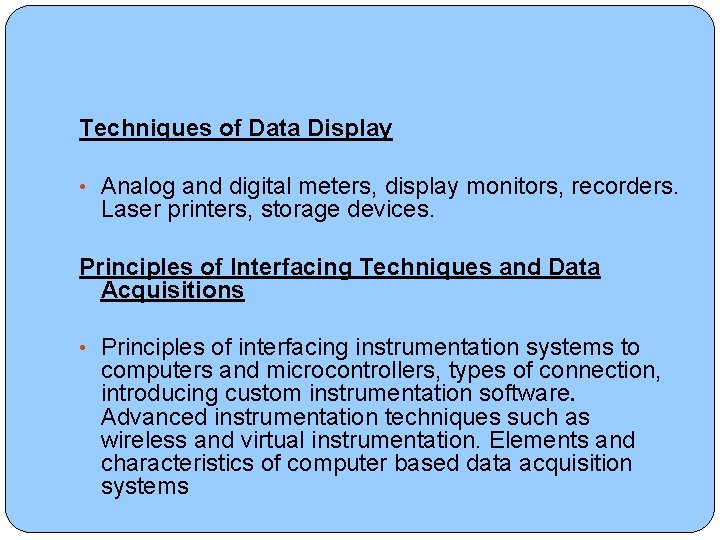
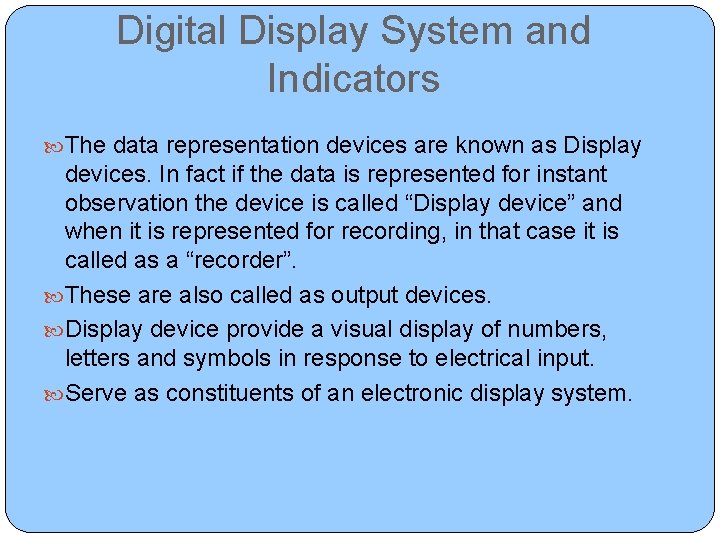
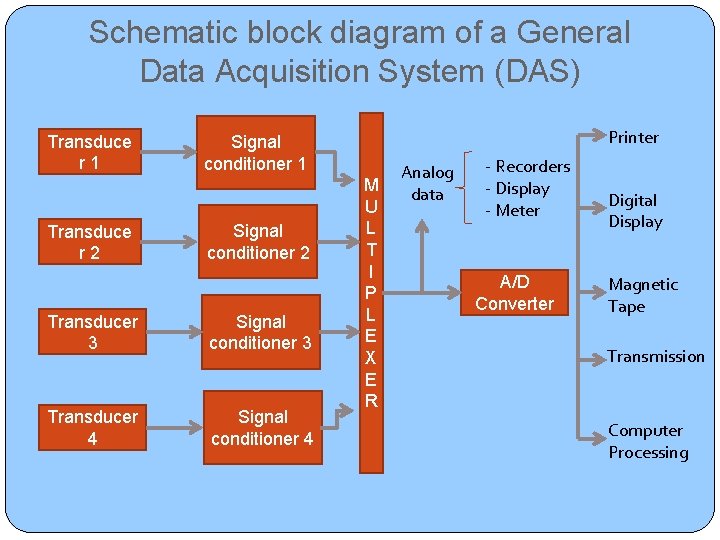
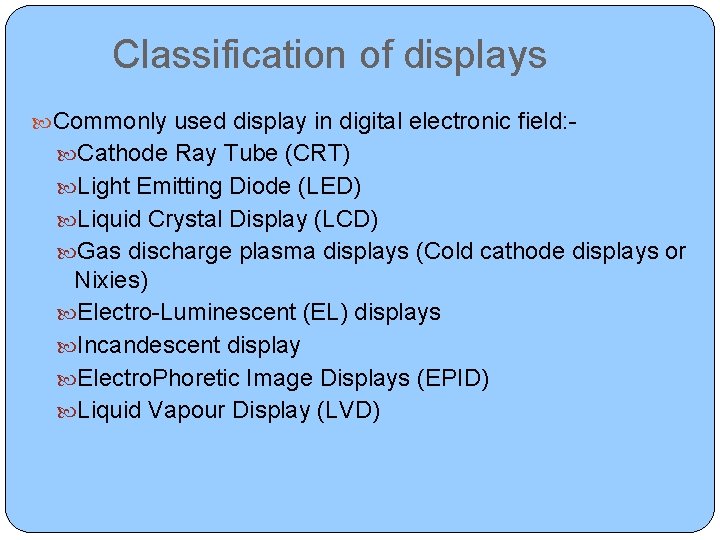
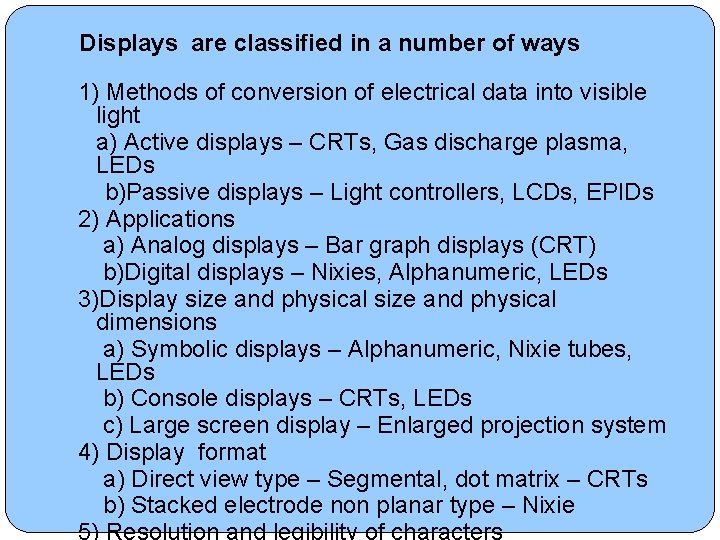
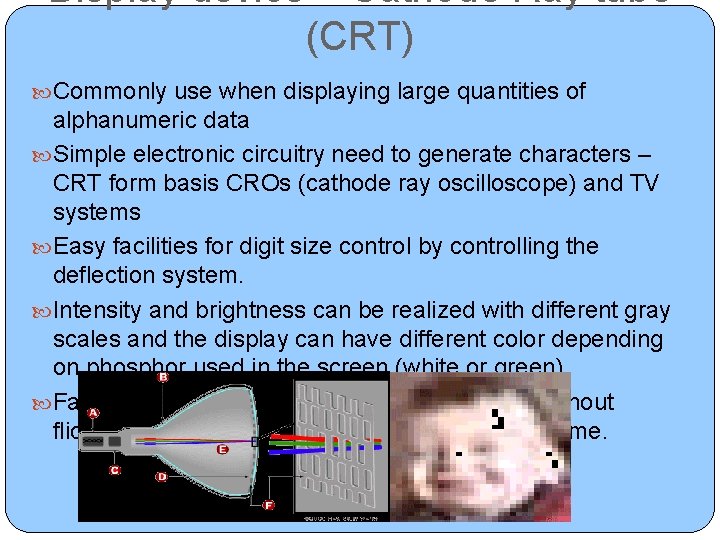
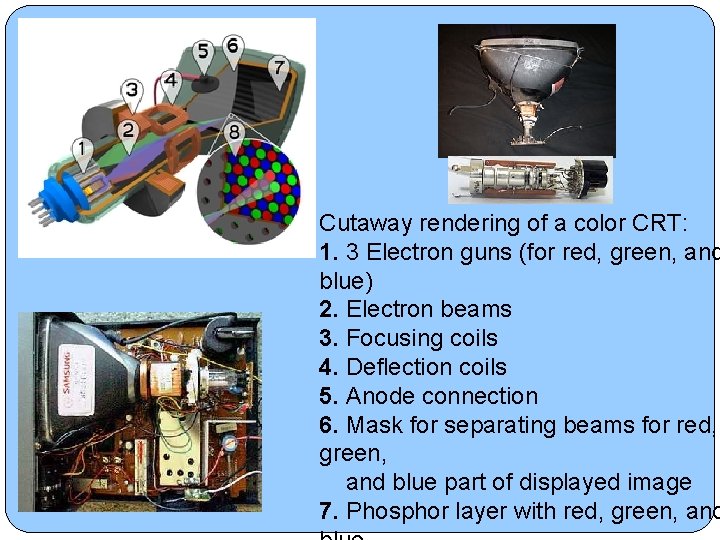
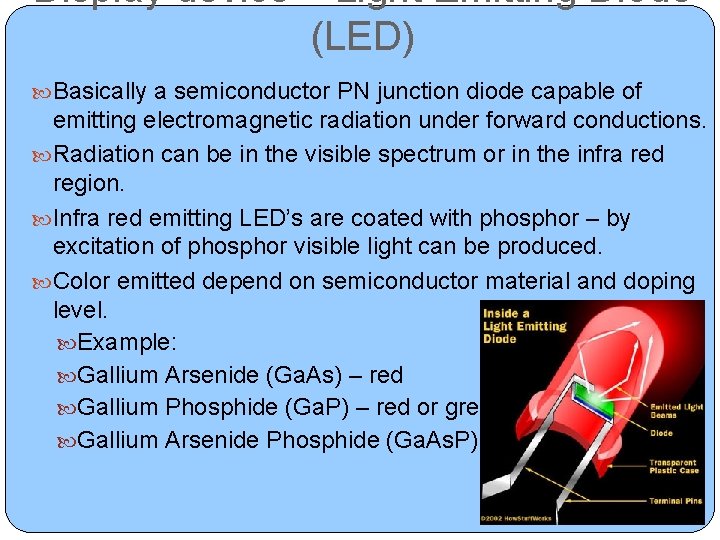
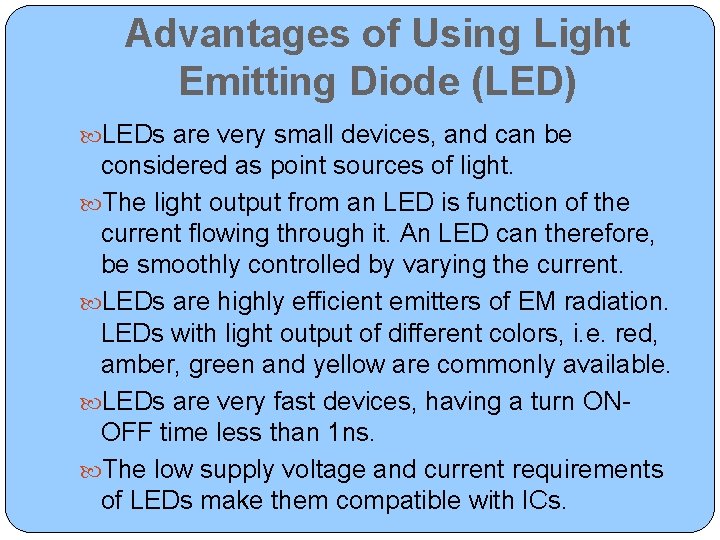
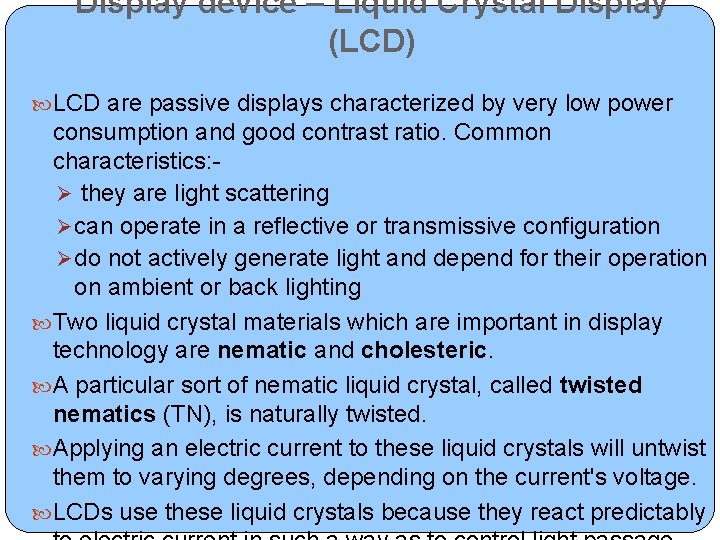
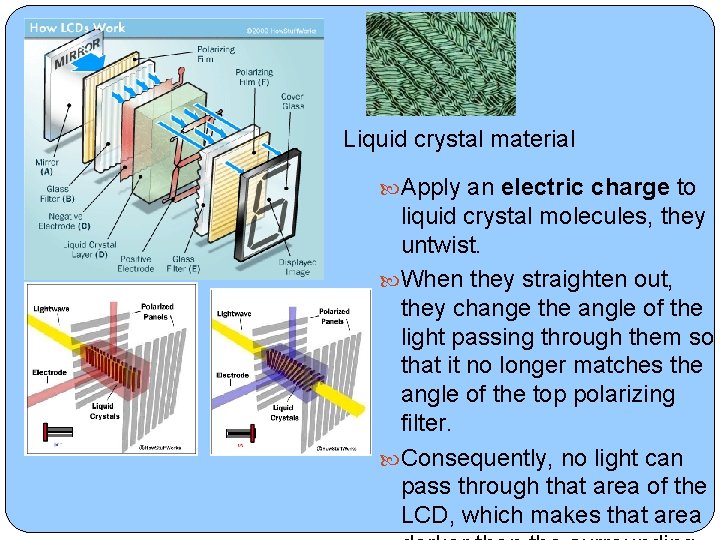
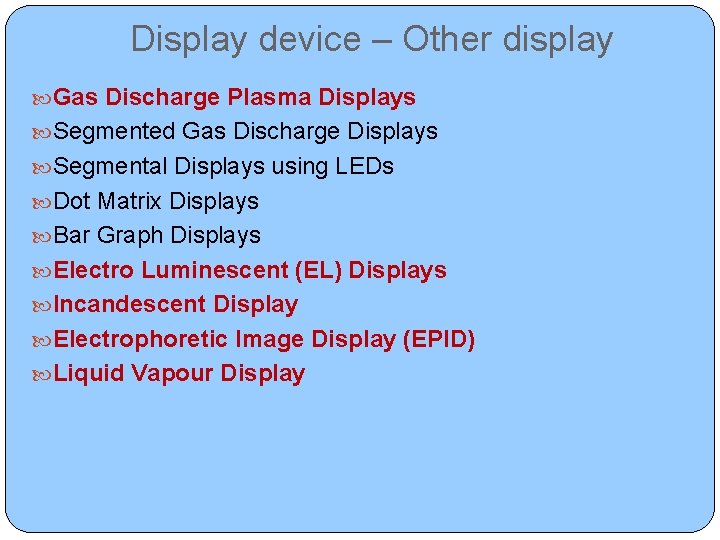
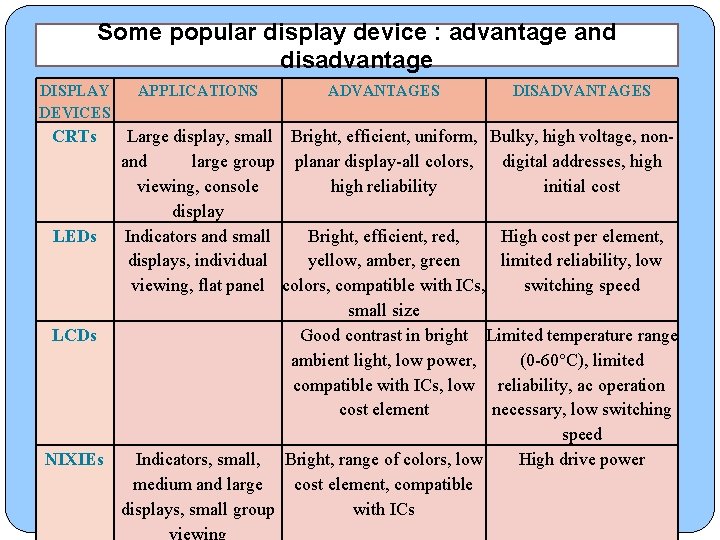
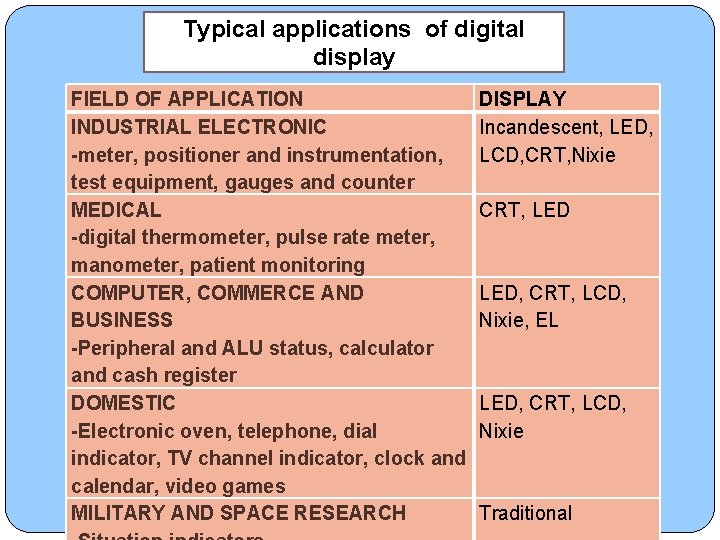
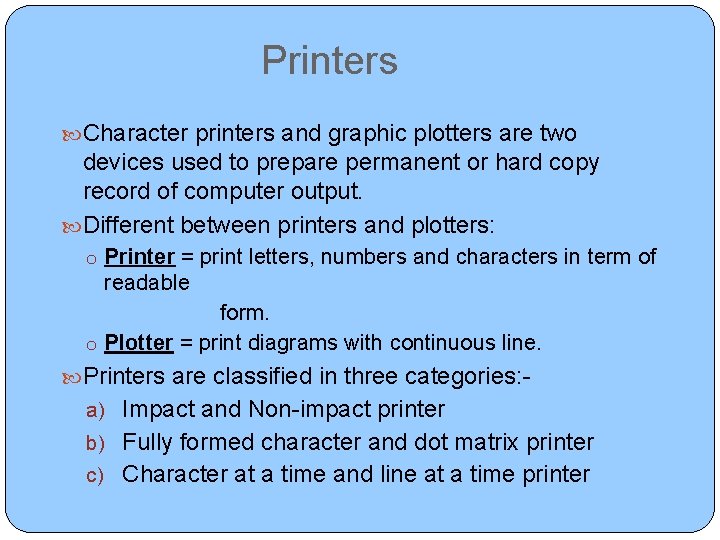
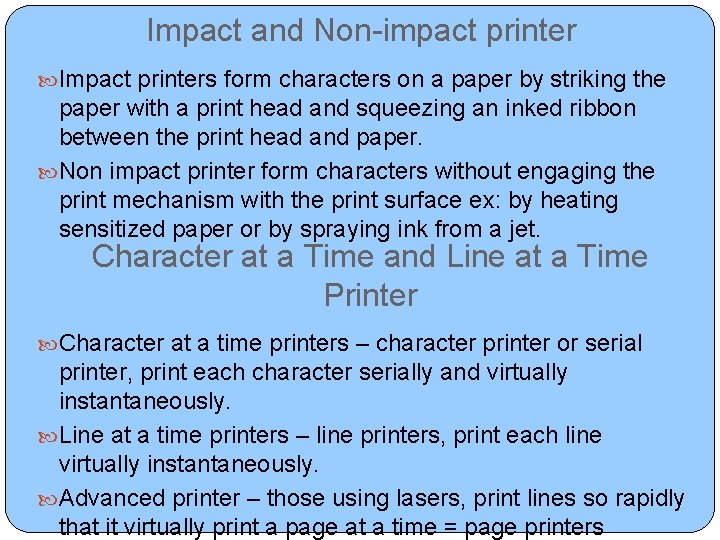
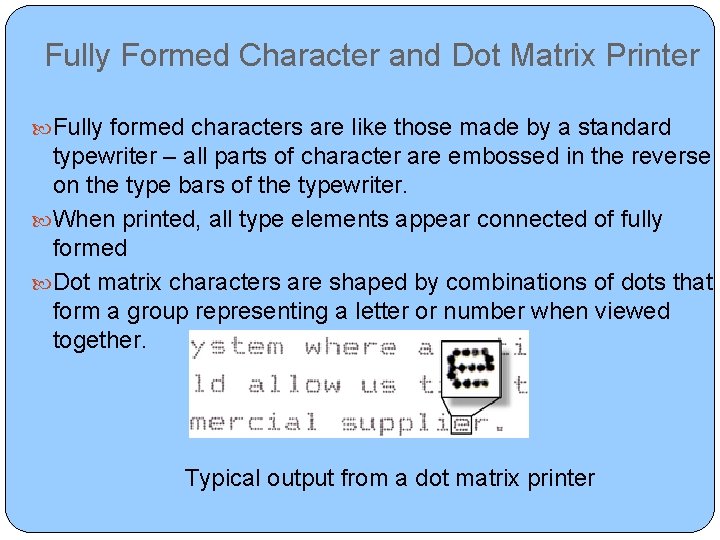
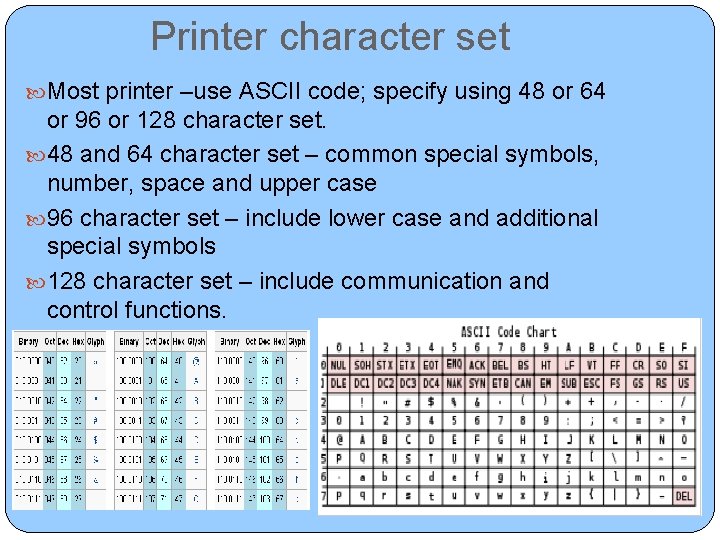
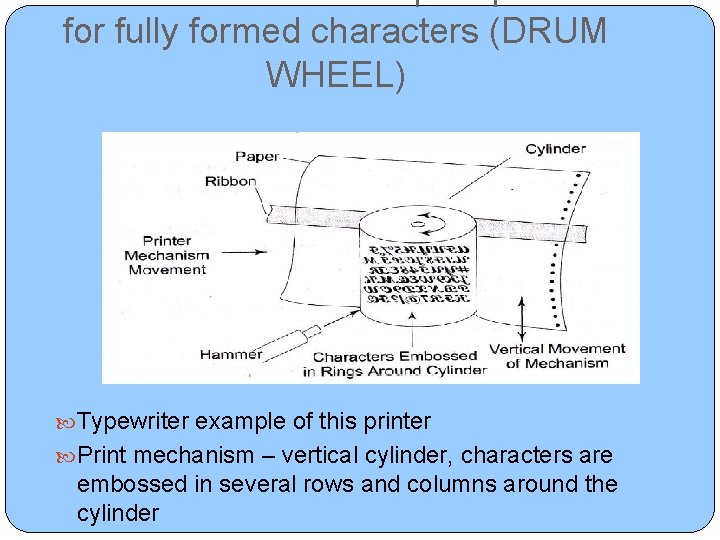
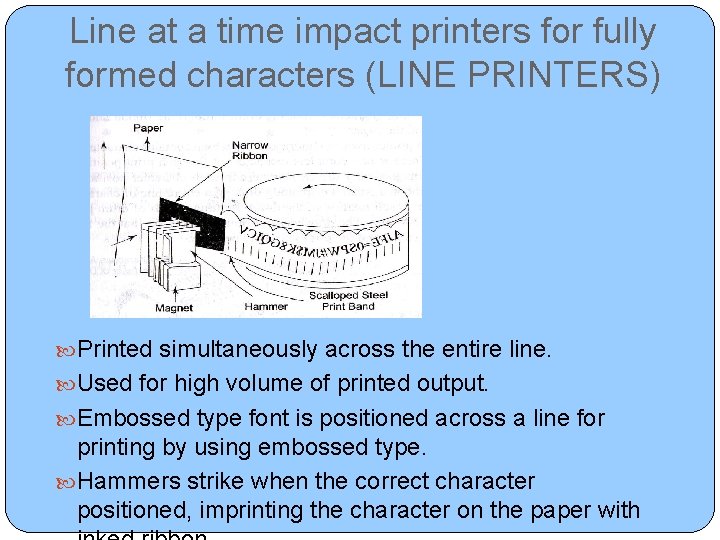
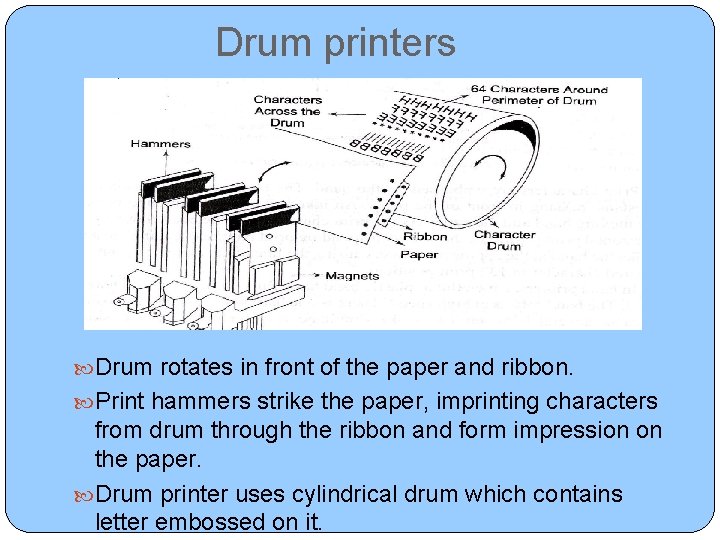
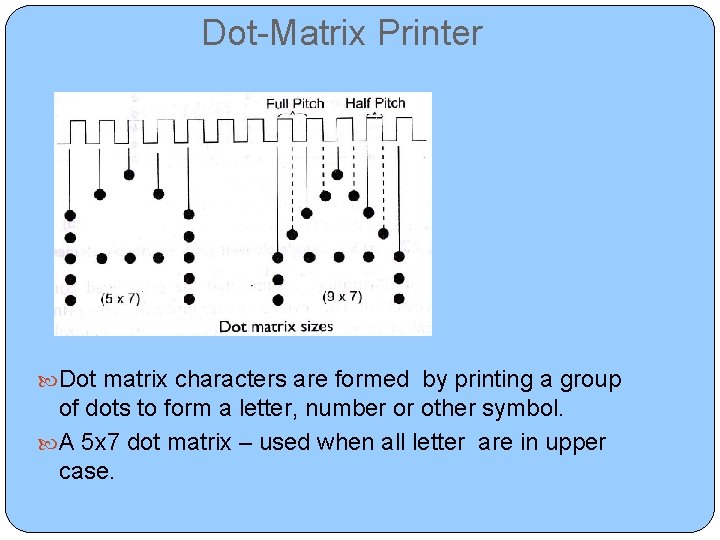
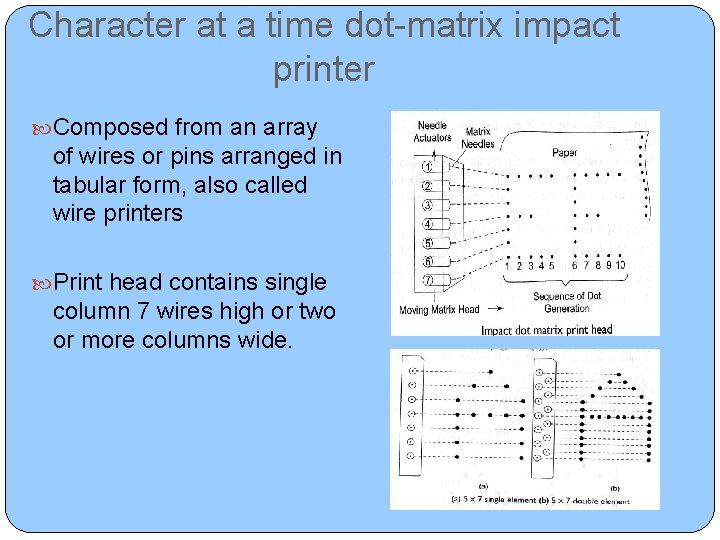
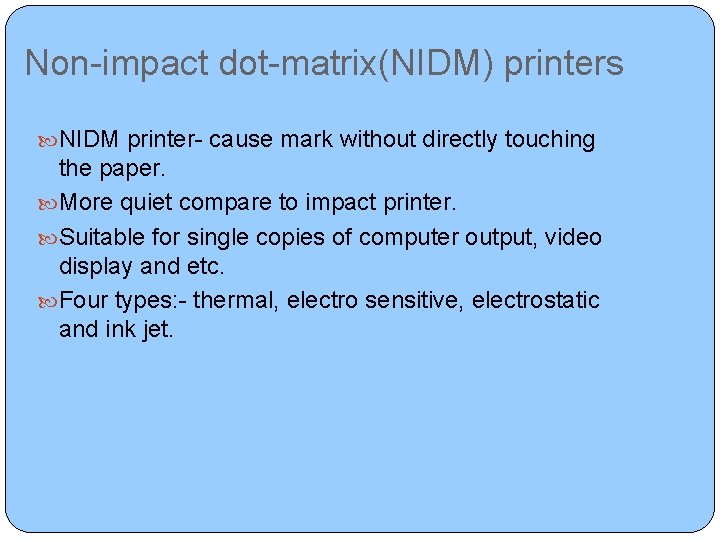
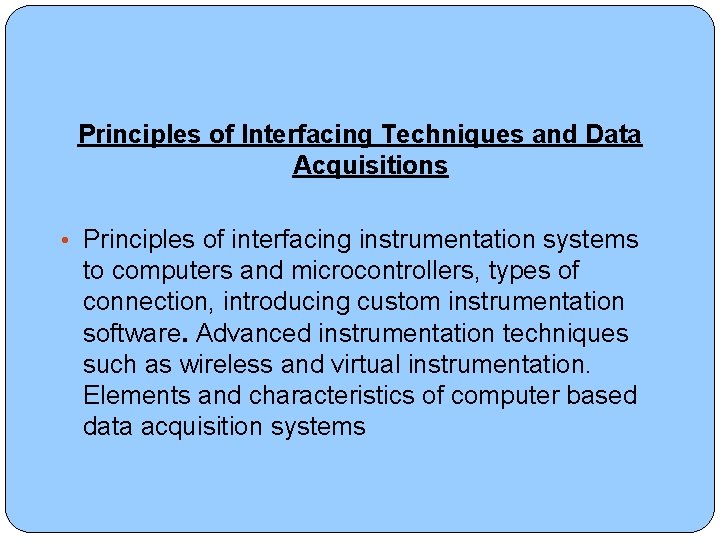
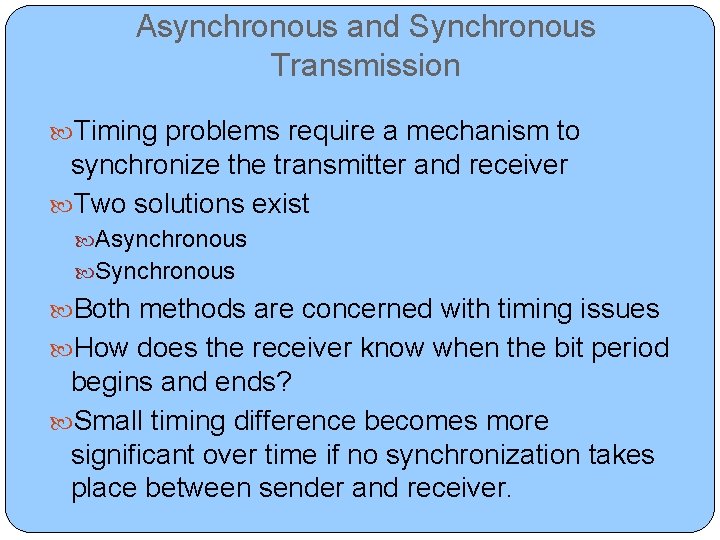
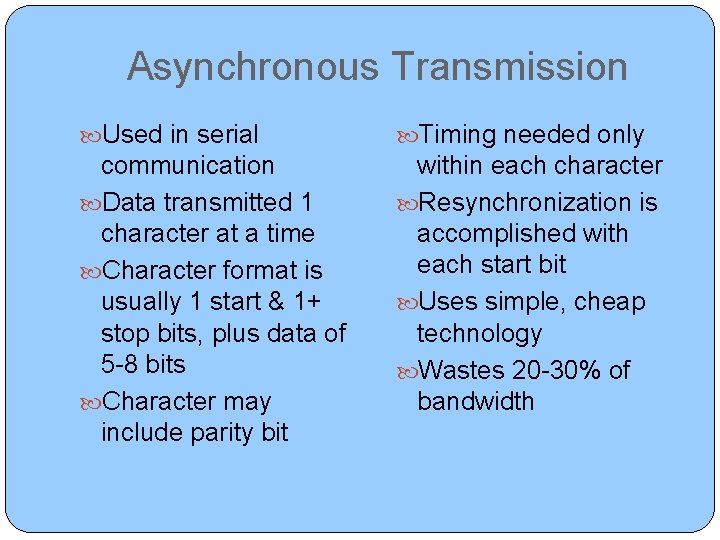
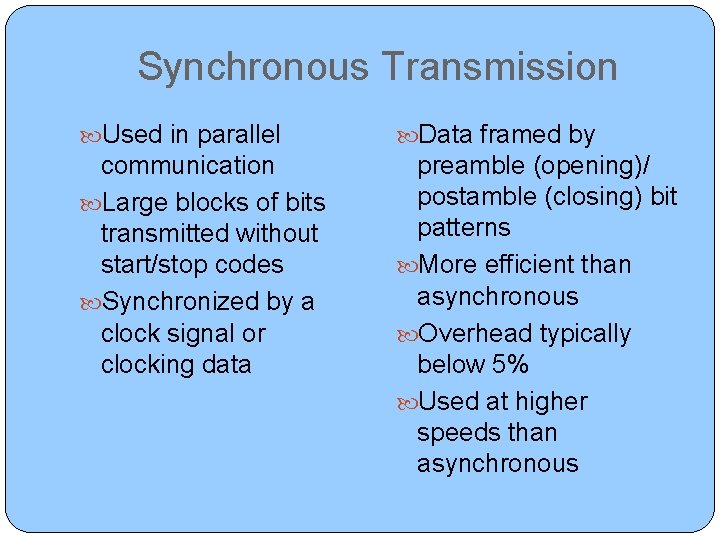
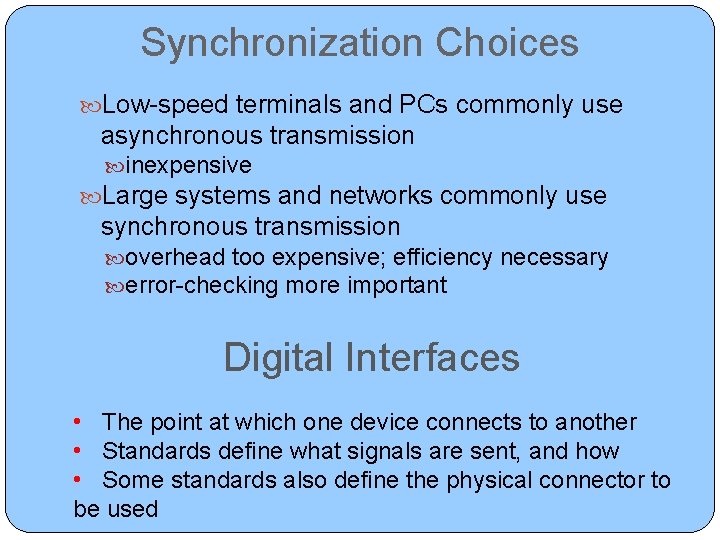
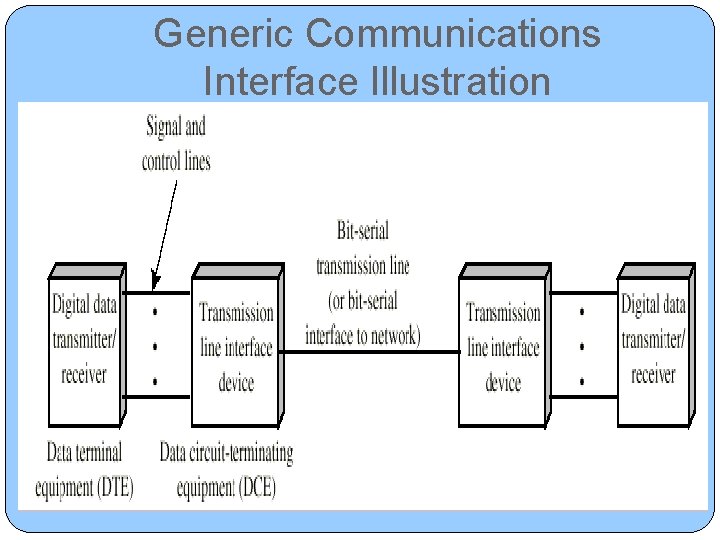
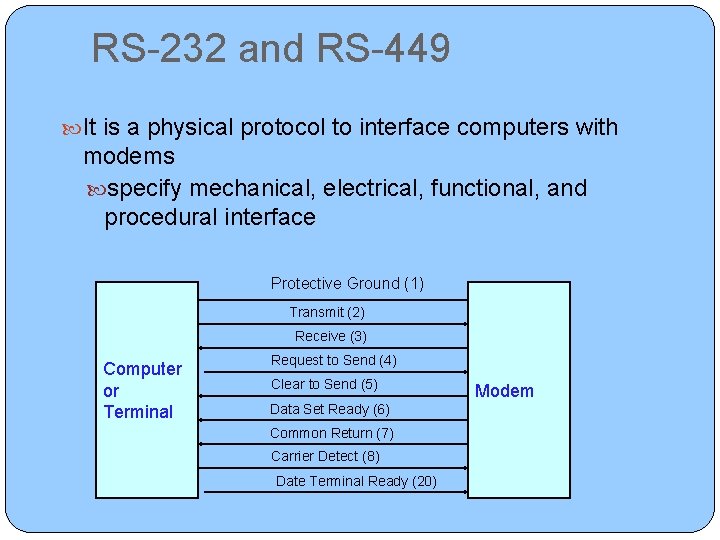
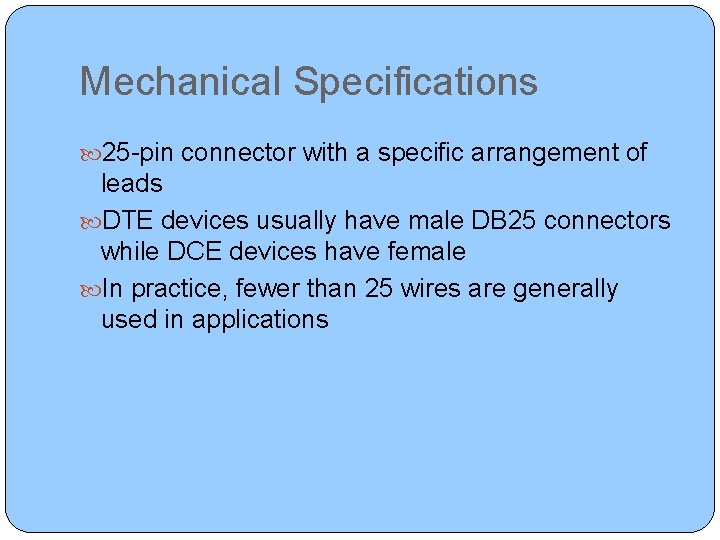
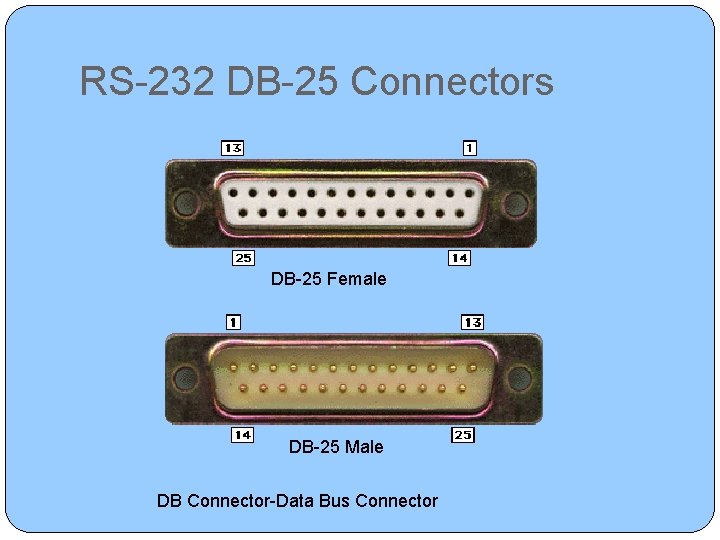
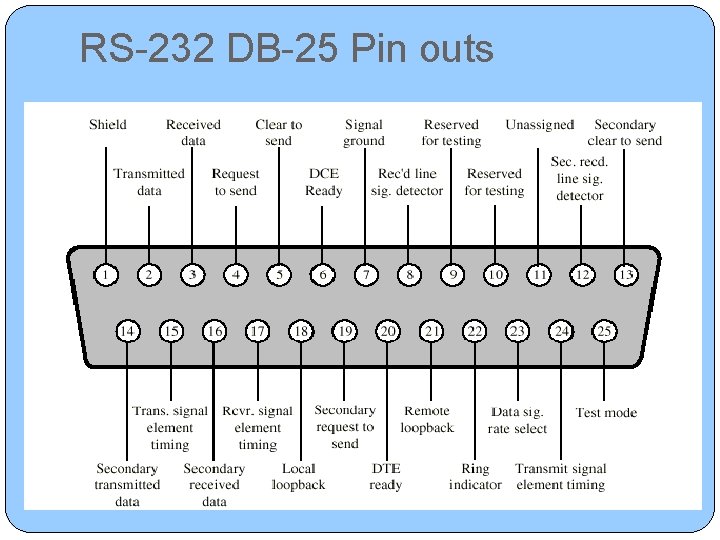

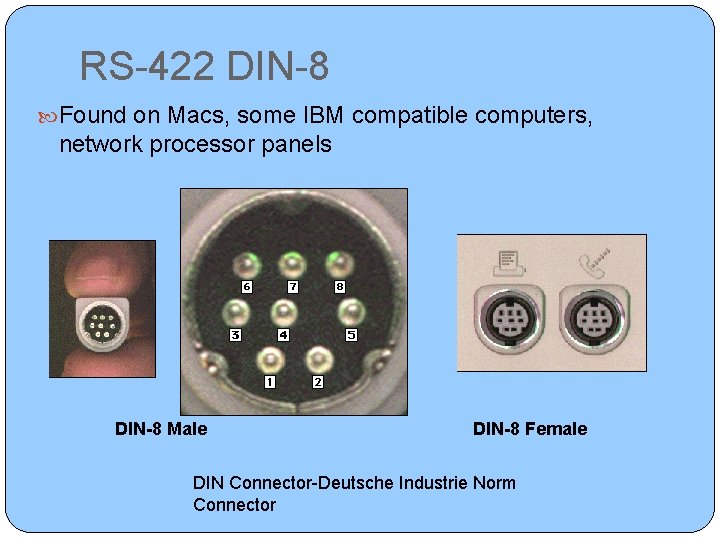
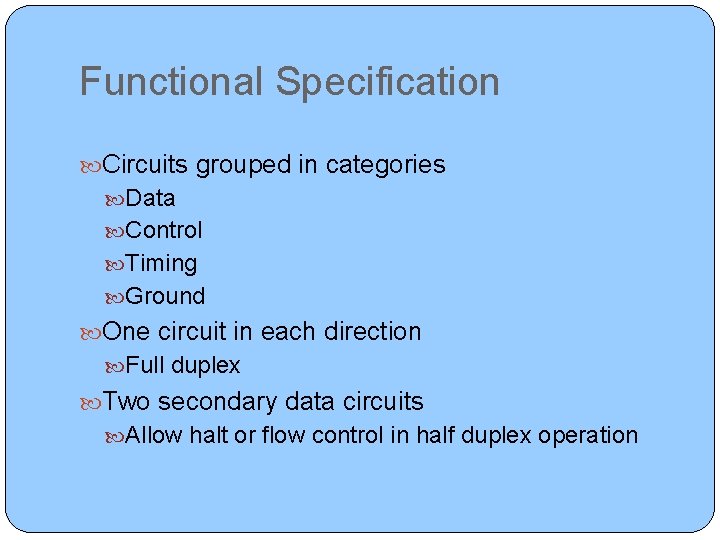
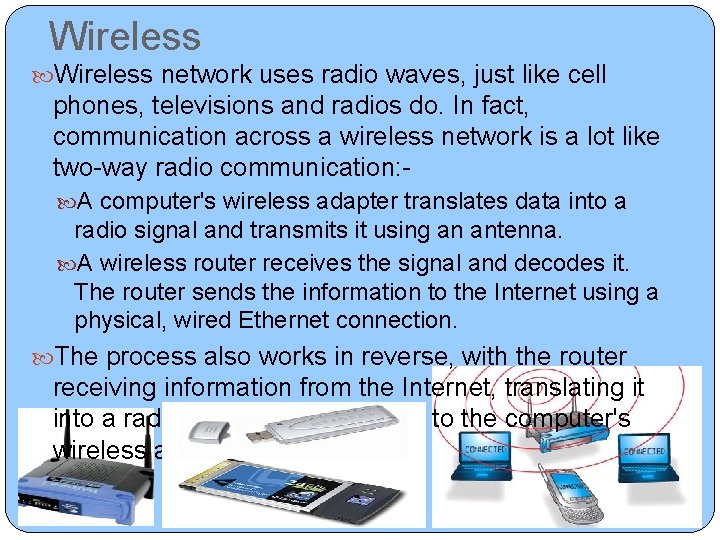
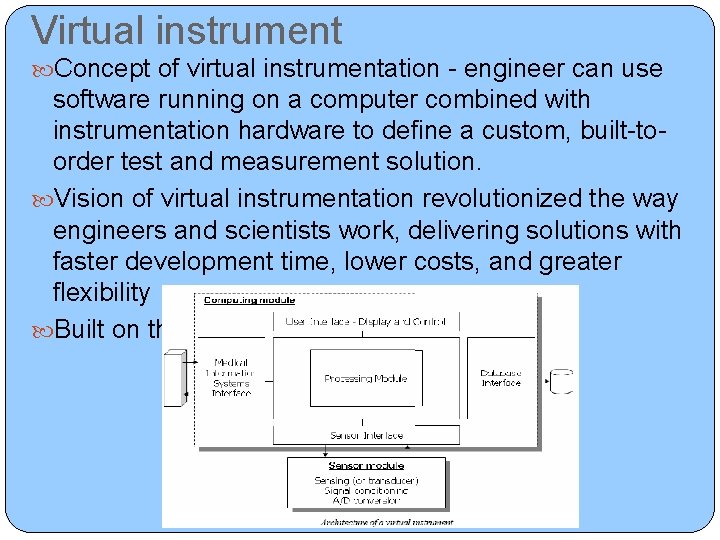
- Slides: 40
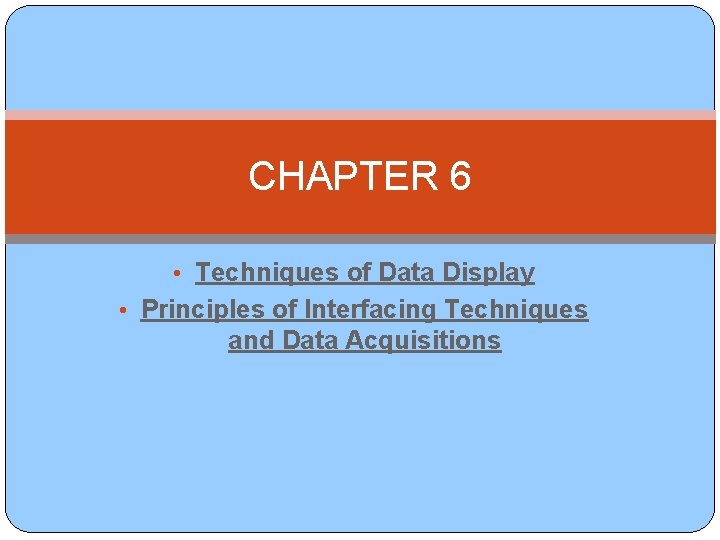
CHAPTER 6 • Techniques of Data Display • Principles of Interfacing Techniques and Data Acquisitions
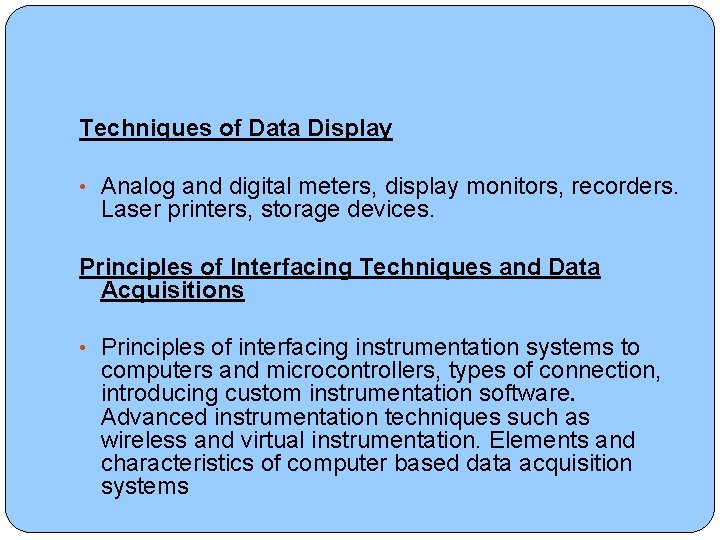
Techniques of Data Display • Analog and digital meters, display monitors, recorders. Laser printers, storage devices. Principles of Interfacing Techniques and Data Acquisitions • Principles of interfacing instrumentation systems to computers and microcontrollers, types of connection, introducing custom instrumentation software. Advanced instrumentation techniques such as wireless and virtual instrumentation. Elements and characteristics of computer based data acquisition systems
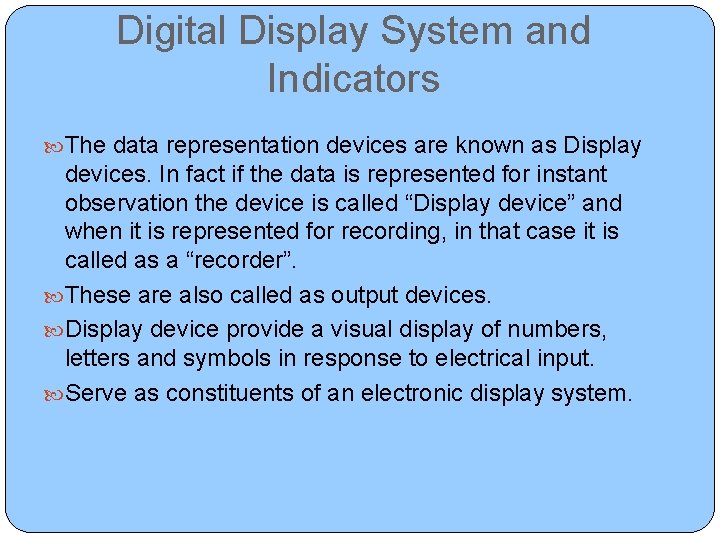
Digital Display System and Indicators The data representation devices are known as Display devices. In fact if the data is represented for instant observation the device is called “Display device” and when it is represented for recording, in that case it is called as a “recorder”. These are also called as output devices. Display device provide a visual display of numbers, letters and symbols in response to electrical input. Serve as constituents of an electronic display system.
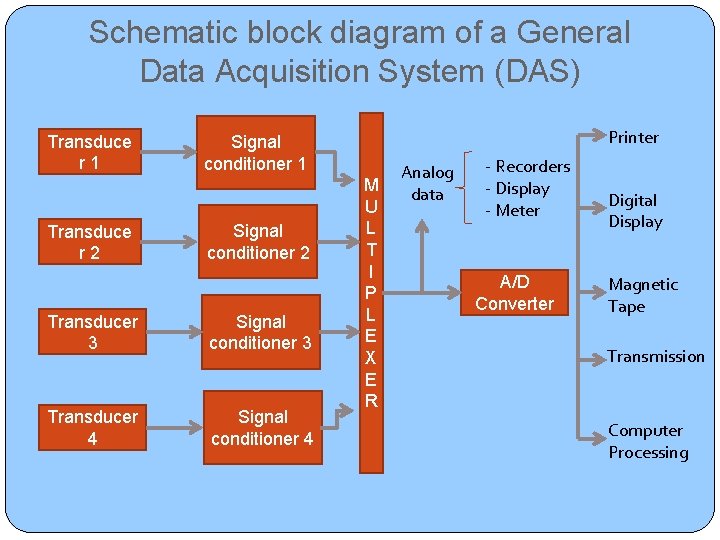
Schematic block diagram of a General Data Acquisition System (DAS) Transduce r 1 Transduce r 2 Printer Signal conditioner 1 Signal conditioner 2 Transducer 3 Signal conditioner 3 Transducer 4 Signal conditioner 4 M U L T I P L E X E R Analog data - Recorders - Display - Meter A/D Converter Digital Display Magnetic Tape Transmission Computer Processing
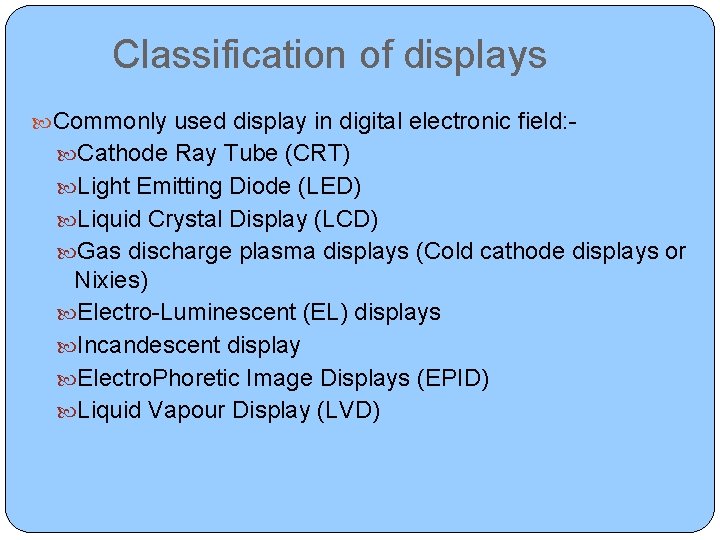
Classification of displays Commonly used display in digital electronic field: Cathode Ray Tube (CRT) Light Emitting Diode (LED) Liquid Crystal Display (LCD) Gas discharge plasma displays (Cold cathode displays or Nixies) Electro-Luminescent (EL) displays Incandescent display Electro. Phoretic Image Displays (EPID) Liquid Vapour Display (LVD)
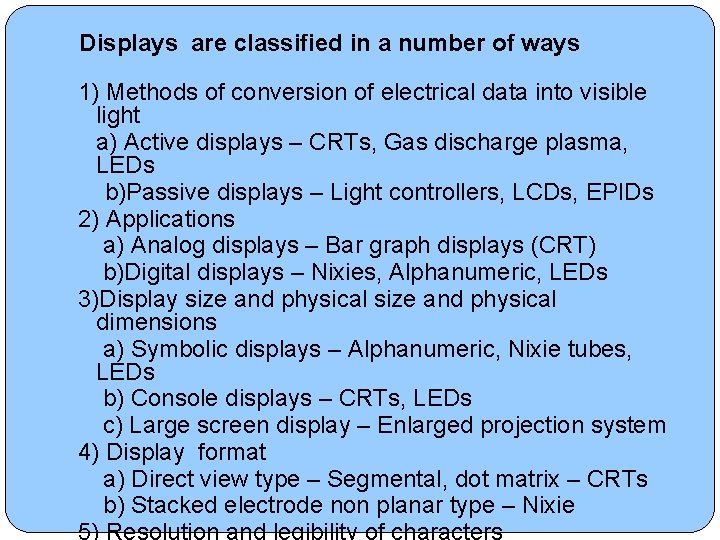
Displays are classified in a number of ways 1) Methods of conversion of electrical data into visible light a) Active displays – CRTs, Gas discharge plasma, LEDs b)Passive displays – Light controllers, LCDs, EPIDs 2) Applications a) Analog displays – Bar graph displays (CRT) b)Digital displays – Nixies, Alphanumeric, LEDs 3)Display size and physical dimensions a) Symbolic displays – Alphanumeric, Nixie tubes, LEDs b) Console displays – CRTs, LEDs c) Large screen display – Enlarged projection system 4) Display format a) Direct view type – Segmental, dot matrix – CRTs b) Stacked electrode non planar type – Nixie
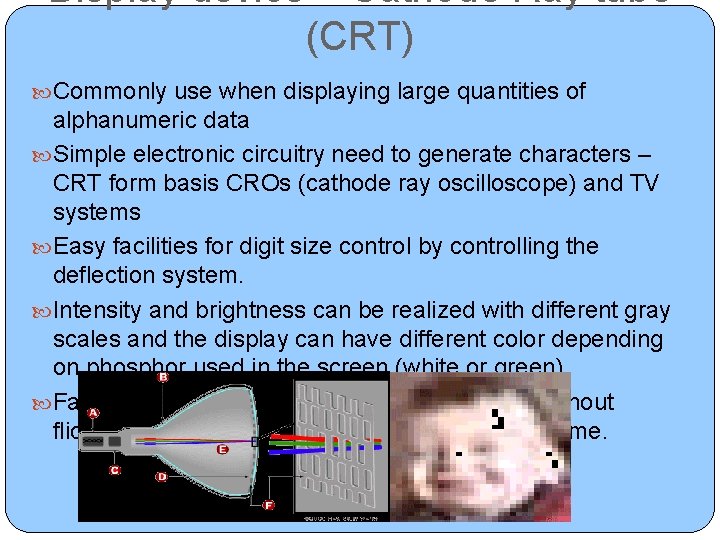
Display device – Cathode Ray tube (CRT) Commonly use when displaying large quantities of alphanumeric data Simple electronic circuitry need to generate characters – CRT form basis CROs (cathode ray oscilloscope) and TV systems Easy facilities for digit size control by controlling the deflection system. Intensity and brightness can be realized with different gray scales and the display can have different color depending on phosphor used in the screen (white or green). Facilitate storing stationary pattern on screen without flickering display and retain the pattern for long time.
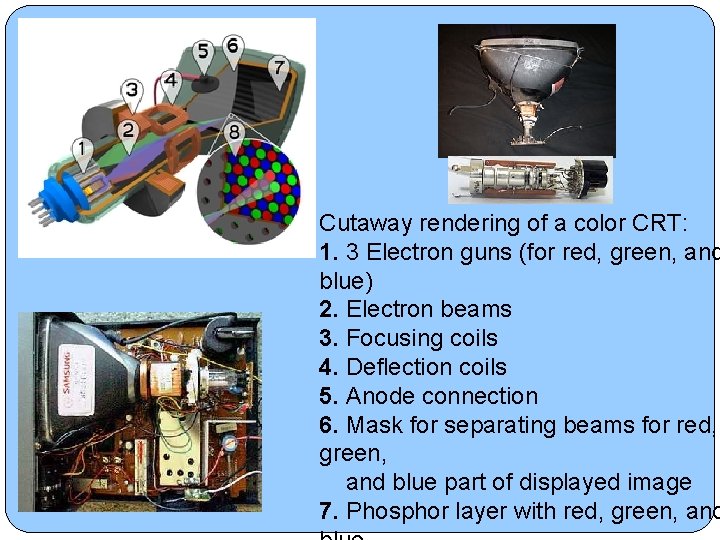
Cutaway rendering of a color CRT: 1. 3 Electron guns (for red, green, and blue) 2. Electron beams 3. Focusing coils 4. Deflection coils 5. Anode connection 6. Mask for separating beams for red, green, and blue part of displayed image 7. Phosphor layer with red, green, and
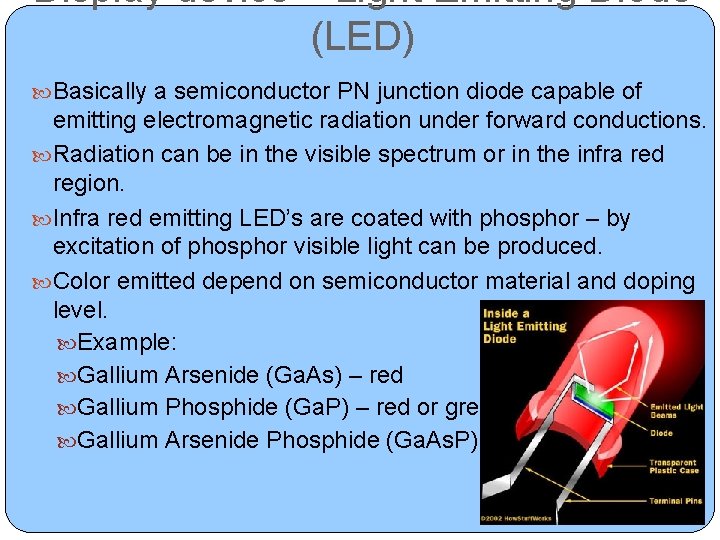
Display device – Light Emitting Diode (LED) Basically a semiconductor PN junction diode capable of emitting electromagnetic radiation under forward conductions. Radiation can be in the visible spectrum or in the infra red region. Infra red emitting LED’s are coated with phosphor – by excitation of phosphor visible light can be produced. Color emitted depend on semiconductor material and doping level. Example: Gallium Arsenide (Ga. As) – red Gallium Phosphide (Ga. P) – red or green Gallium Arsenide Phosphide (Ga. As. P) – red or yellow
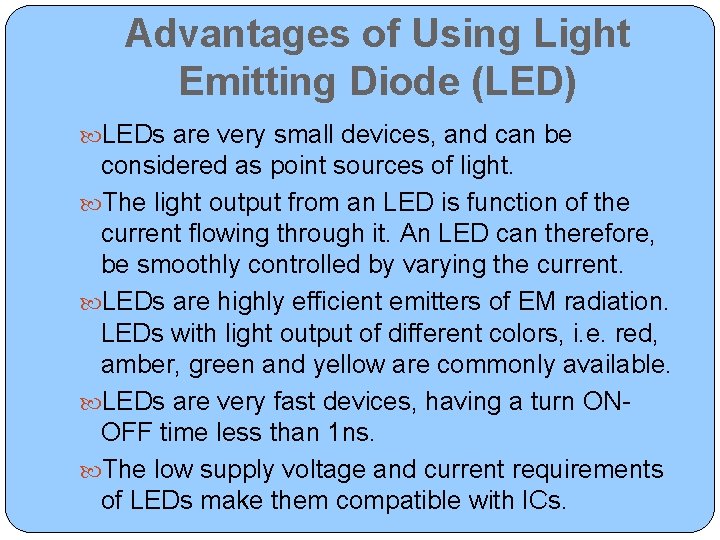
Advantages of Using Light Emitting Diode (LED) LEDs are very small devices, and can be considered as point sources of light. The light output from an LED is function of the current flowing through it. An LED can therefore, be smoothly controlled by varying the current. LEDs are highly efficient emitters of EM radiation. LEDs with light output of different colors, i. e. red, amber, green and yellow are commonly available. LEDs are very fast devices, having a turn ONOFF time less than 1 ns. The low supply voltage and current requirements of LEDs make them compatible with ICs.
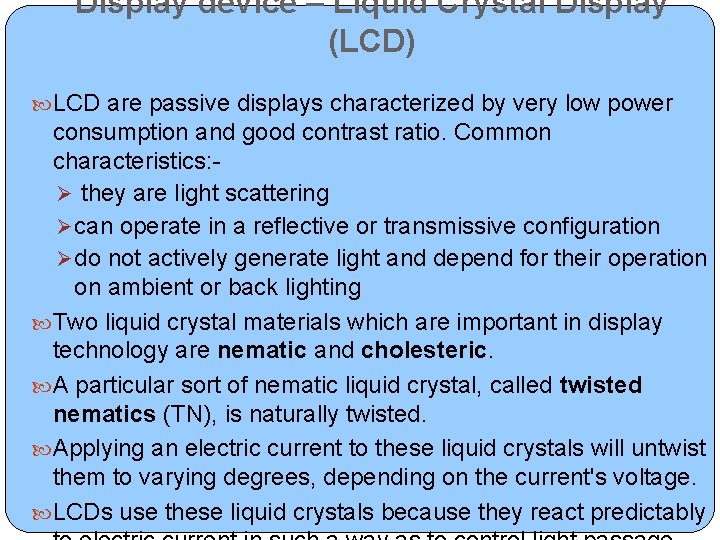
Display device – Liquid Crystal Display (LCD) LCD are passive displays characterized by very low power consumption and good contrast ratio. Common characteristics: Ø they are light scattering Ø can operate in a reflective or transmissive configuration Ø do not actively generate light and depend for their operation on ambient or back lighting Two liquid crystal materials which are important in display technology are nematic and cholesteric. A particular sort of nematic liquid crystal, called twisted nematics (TN), is naturally twisted. Applying an electric current to these liquid crystals will untwist them to varying degrees, depending on the current's voltage. LCDs use these liquid crystals because they react predictably
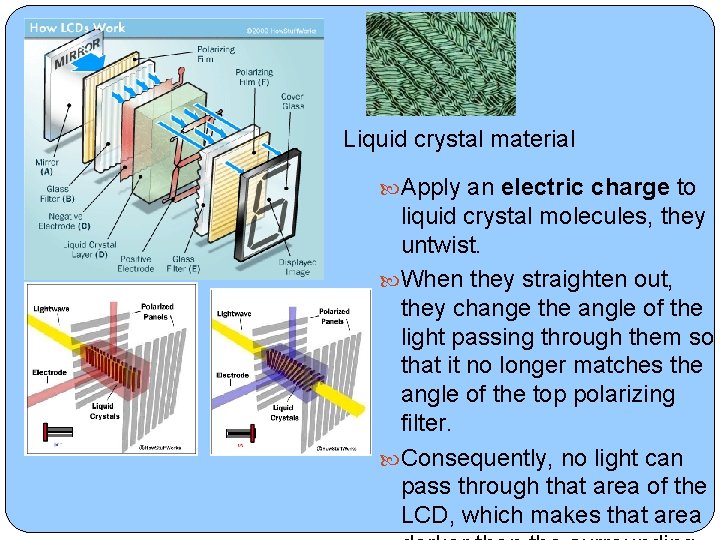
Liquid crystal material Apply an electric charge to liquid crystal molecules, they untwist. When they straighten out, they change the angle of the light passing through them so that it no longer matches the angle of the top polarizing filter. Consequently, no light can pass through that area of the LCD, which makes that area
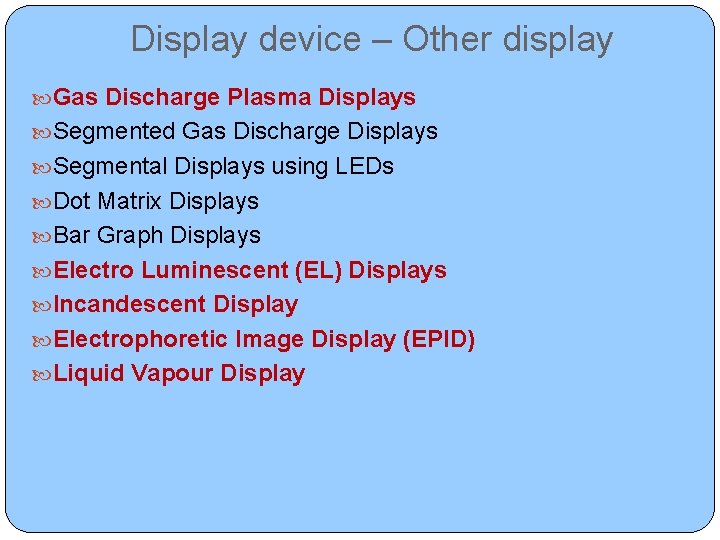
Display device – Other display Gas Discharge Plasma Displays Segmented Gas Discharge Displays Segmental Displays using LEDs Dot Matrix Displays Bar Graph Displays Electro Luminescent (EL) Displays Incandescent Display Electrophoretic Image Display (EPID) Liquid Vapour Display
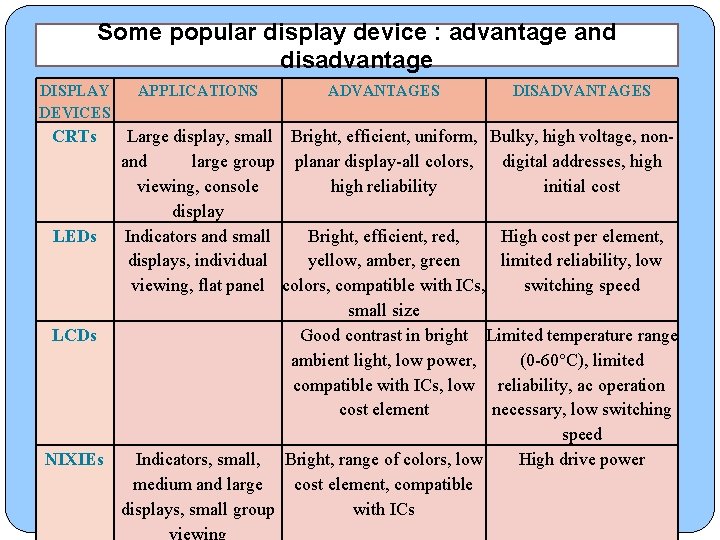
Some popular display device : advantage and disadvantage DISPLAY DEVICES CRTs APPLICATIONS ADVANTAGES DISADVANTAGES Large display, small Bright, efficient, uniform, Bulky, high voltage, nonand large group planar display-all colors, digital addresses, high viewing, console high reliability initial cost display LEDs Indicators and small Bright, efficient, red, High cost per element, displays, individual yellow, amber, green limited reliability, low viewing, flat panel colors, compatible with ICs, switching speed small size LCDs Good contrast in bright Limited temperature range ambient light, low power, (0 -60°C), limited compatible with ICs, low reliability, ac operation cost element necessary, low switching speed NIXIEs Indicators, small, Bright, range of colors, low High drive power medium and large cost element, compatible displays, small group with ICs viewing
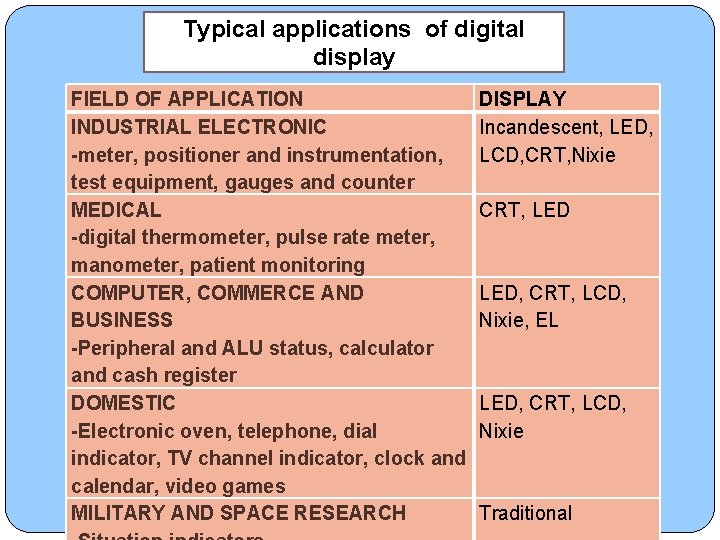
Typical applications of digital display FIELD OF APPLICATION INDUSTRIAL ELECTRONIC -meter, positioner and instrumentation, test equipment, gauges and counter MEDICAL -digital thermometer, pulse rate meter, manometer, patient monitoring COMPUTER, COMMERCE AND BUSINESS -Peripheral and ALU status, calculator and cash register DOMESTIC -Electronic oven, telephone, dial indicator, TV channel indicator, clock and calendar, video games MILITARY AND SPACE RESEARCH DISPLAY Incandescent, LED, LCD, CRT, Nixie CRT, LED, CRT, LCD, Nixie, EL LED, CRT, LCD, Nixie Traditional
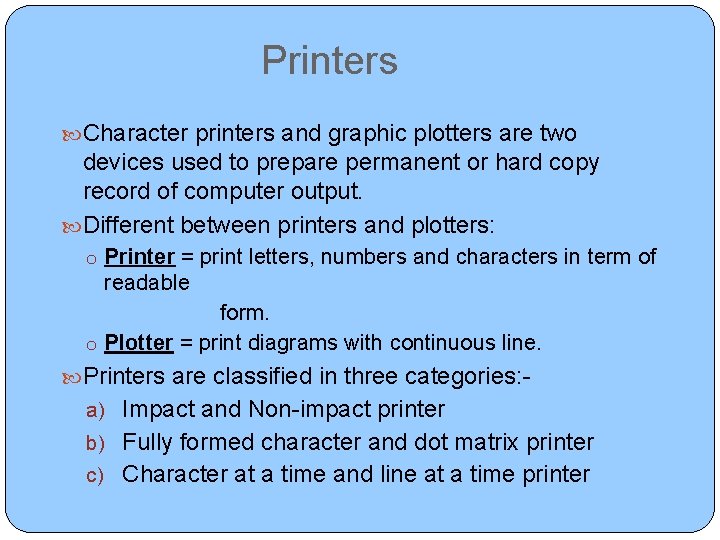
Printers Character printers and graphic plotters are two devices used to prepare permanent or hard copy record of computer output. Different between printers and plotters: o Printer = print letters, numbers and characters in term of readable form. o Plotter = print diagrams with continuous line. Printers are classified in three categories: a) Impact and Non-impact printer b) Fully formed character and dot matrix printer c) Character at a time and line at a time printer
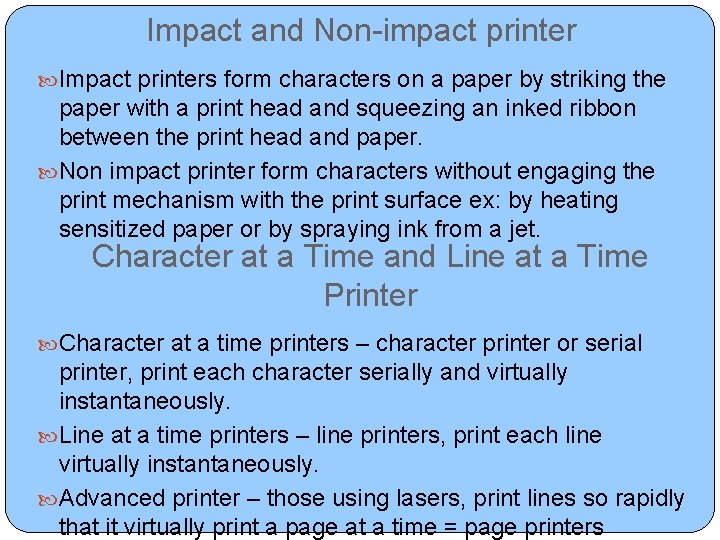
Impact and Non-impact printer Impact printers form characters on a paper by striking the paper with a print head and squeezing an inked ribbon between the print head and paper. Non impact printer form characters without engaging the print mechanism with the print surface ex: by heating sensitized paper or by spraying ink from a jet. Character at a Time and Line at a Time Printer Character at a time printers – character printer or serial printer, print each character serially and virtually instantaneously. Line at a time printers – line printers, print each line virtually instantaneously. Advanced printer – those using lasers, print lines so rapidly that it virtually print a page at a time = page printers
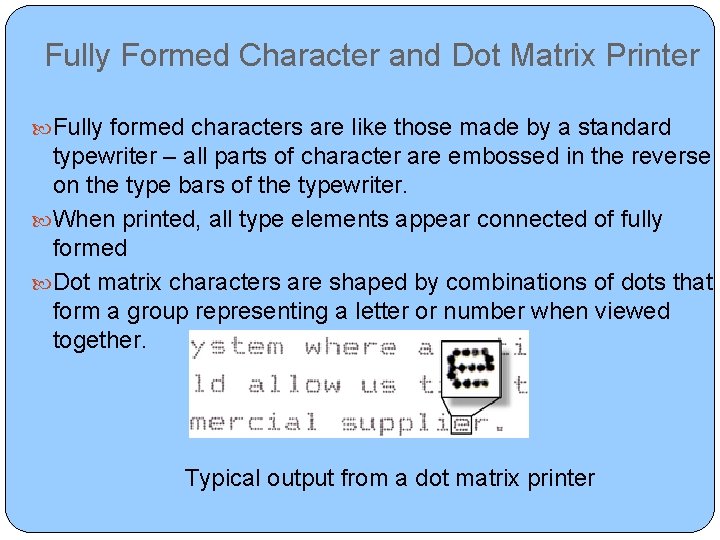
Fully Formed Character and Dot Matrix Printer Fully formed characters are like those made by a standard typewriter – all parts of character are embossed in the reverse on the type bars of the typewriter. When printed, all type elements appear connected of fully formed Dot matrix characters are shaped by combinations of dots that form a group representing a letter or number when viewed together. Typical output from a dot matrix printer
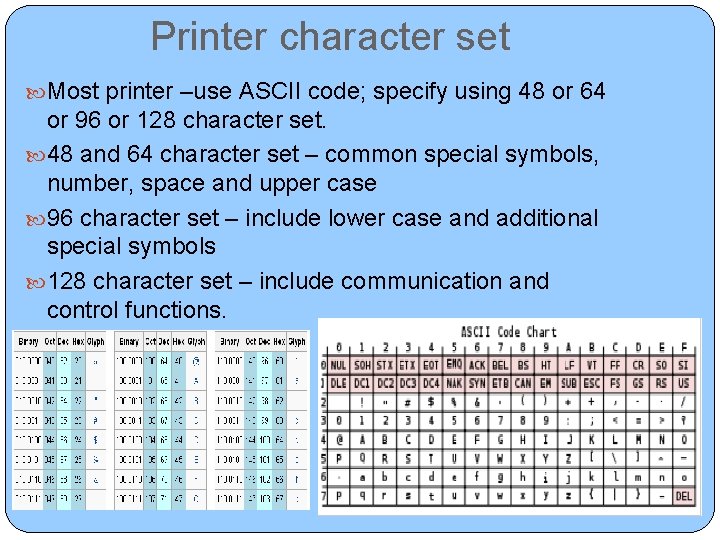
Printer character set Most printer –use ASCII code; specify using 48 or 64 or 96 or 128 character set. 48 and 64 character set – common special symbols, number, space and upper case 96 character set – include lower case and additional special symbols 128 character set – include communication and control functions.
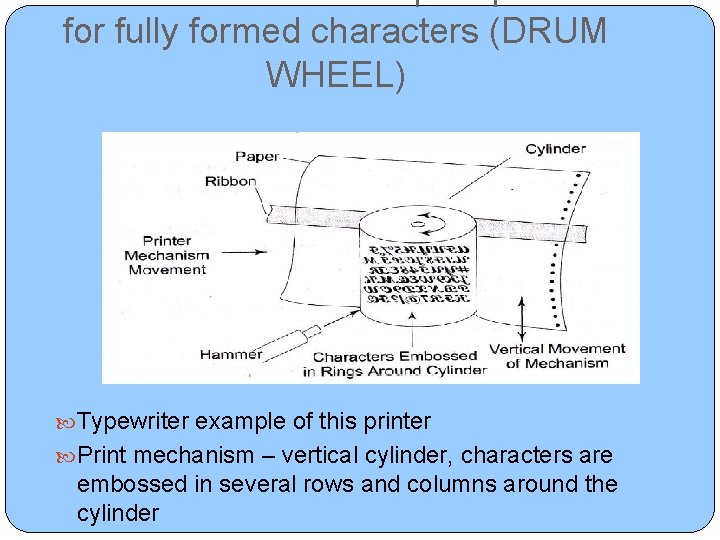
Character at a time impact printers for fully formed characters (DRUM WHEEL) Typewriter example of this printer Print mechanism – vertical cylinder, characters are embossed in several rows and columns around the cylinder
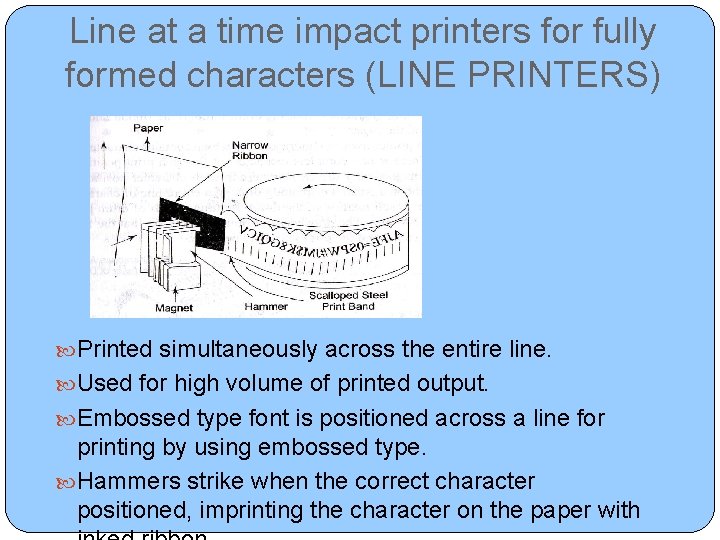
Line at a time impact printers for fully formed characters (LINE PRINTERS) Printed simultaneously across the entire line. Used for high volume of printed output. Embossed type font is positioned across a line for printing by using embossed type. Hammers strike when the correct character positioned, imprinting the character on the paper with
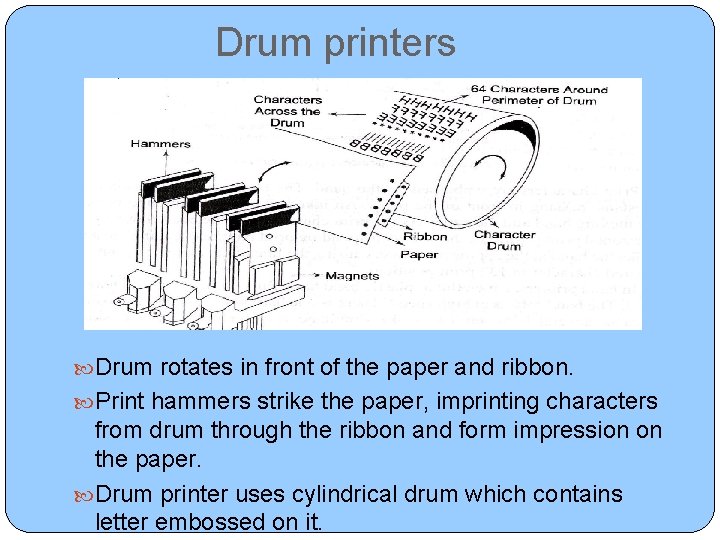
Drum printers Drum rotates in front of the paper and ribbon. Print hammers strike the paper, imprinting characters from drum through the ribbon and form impression on the paper. Drum printer uses cylindrical drum which contains letter embossed on it.
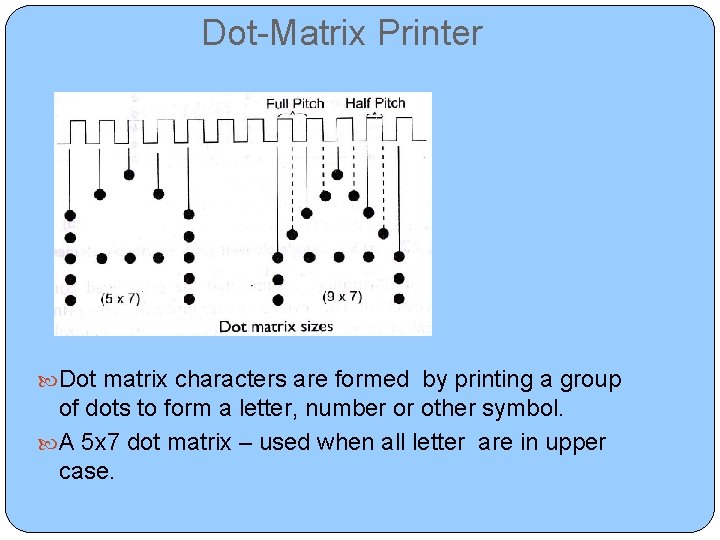
Dot-Matrix Printer Dot matrix characters are formed by printing a group of dots to form a letter, number or other symbol. A 5 x 7 dot matrix – used when all letter are in upper case.
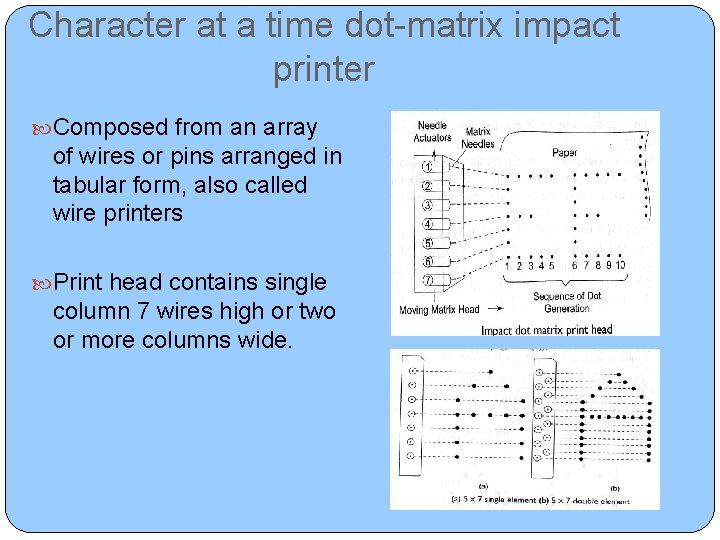
Character at a time dot-matrix impact printer Composed from an array of wires or pins arranged in tabular form, also called wire printers Print head contains single column 7 wires high or two or more columns wide.
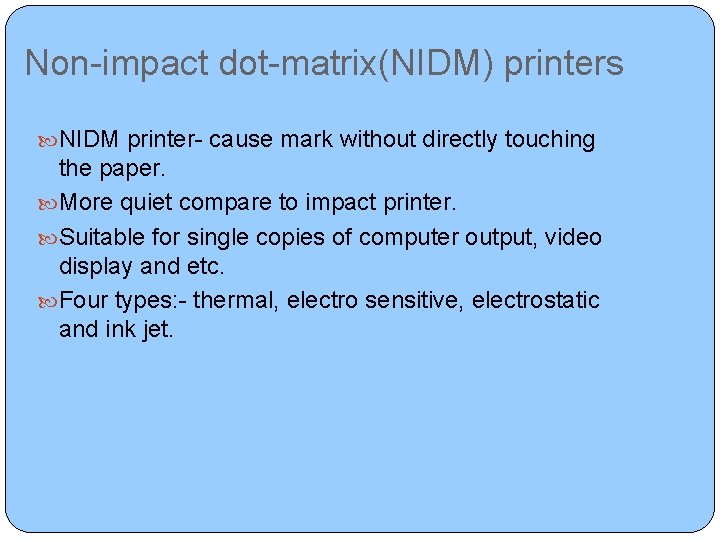
Non-impact dot-matrix(NIDM) printers NIDM printer- cause mark without directly touching the paper. More quiet compare to impact printer. Suitable for single copies of computer output, video display and etc. Four types: - thermal, electro sensitive, electrostatic and ink jet.
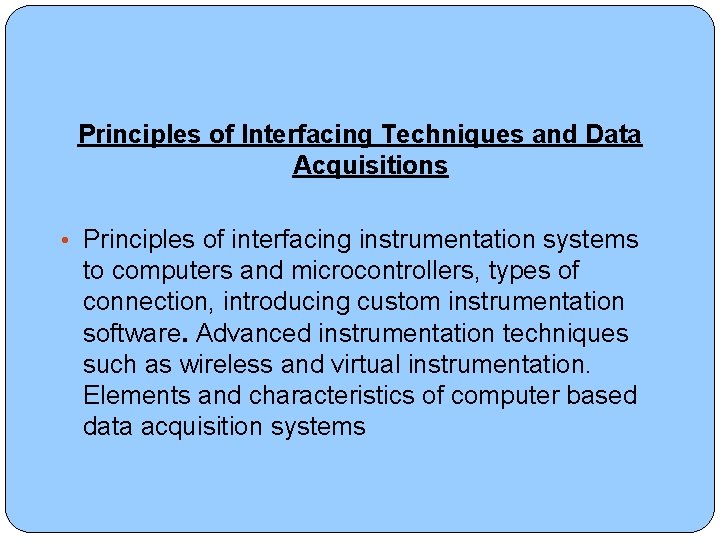
Principles of Interfacing Techniques and Data Acquisitions • Principles of interfacing instrumentation systems to computers and microcontrollers, types of connection, introducing custom instrumentation software. Advanced instrumentation techniques such as wireless and virtual instrumentation. Elements and characteristics of computer based data acquisition systems
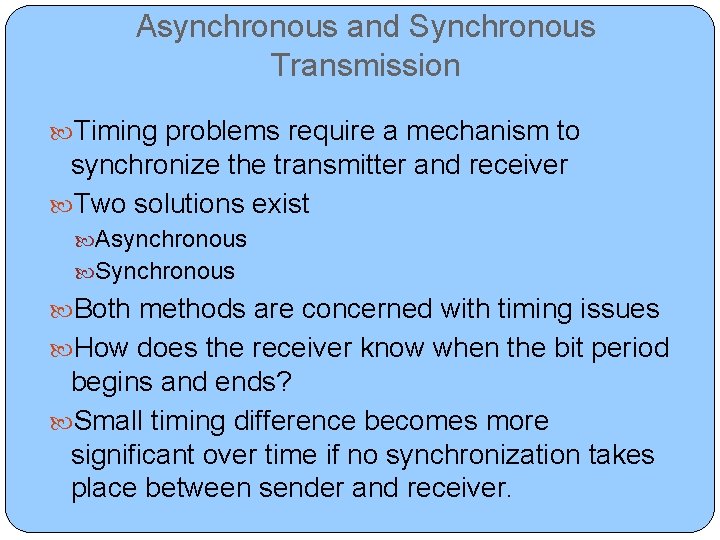
Asynchronous and Synchronous Transmission Timing problems require a mechanism to synchronize the transmitter and receiver Two solutions exist Asynchronous Synchronous Both methods are concerned with timing issues How does the receiver know when the bit period begins and ends? Small timing difference becomes more significant over time if no synchronization takes place between sender and receiver.
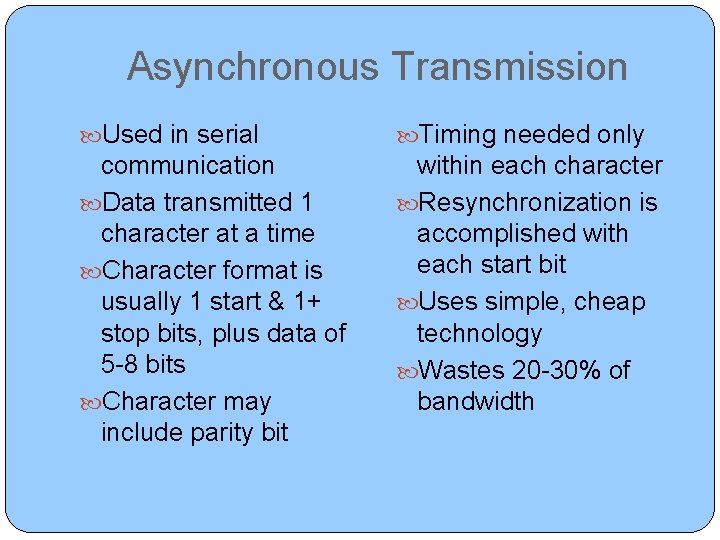
Asynchronous Transmission Used in serial Timing needed only communication Data transmitted 1 character at a time Character format is usually 1 start & 1+ stop bits, plus data of 5 -8 bits Character may include parity bit within each character Resynchronization is accomplished with each start bit Uses simple, cheap technology Wastes 20 -30% of bandwidth
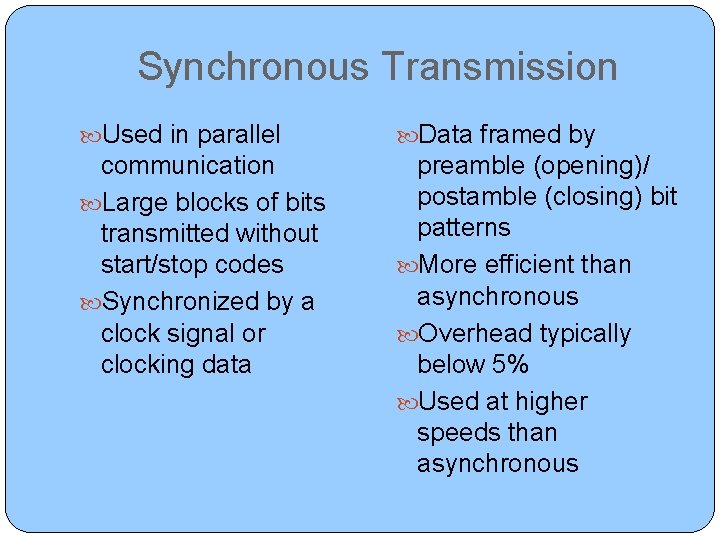
Synchronous Transmission Used in parallel Data framed by communication Large blocks of bits transmitted without start/stop codes Synchronized by a clock signal or clocking data preamble (opening)/ postamble (closing) bit patterns More efficient than asynchronous Overhead typically below 5% Used at higher speeds than asynchronous
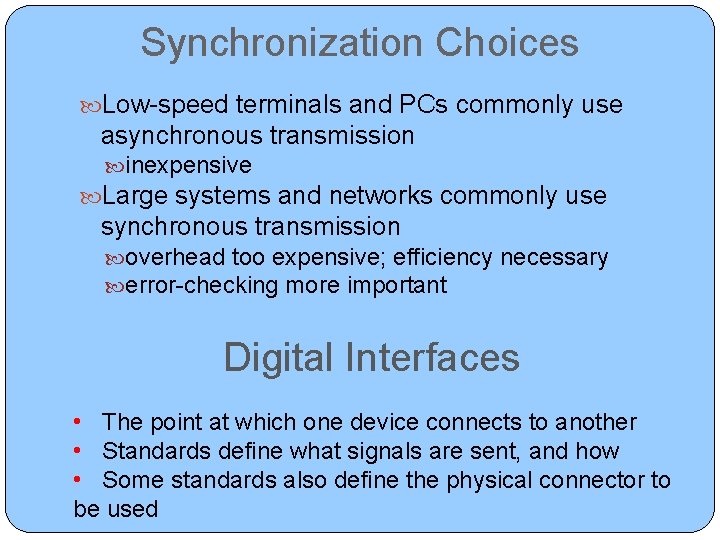
Synchronization Choices Low-speed terminals and PCs commonly use asynchronous transmission inexpensive Large systems and networks commonly use synchronous transmission overhead too expensive; efficiency necessary error-checking more important Digital Interfaces • The point at which one device connects to another • Standards define what signals are sent, and how • Some standards also define the physical connector to be used
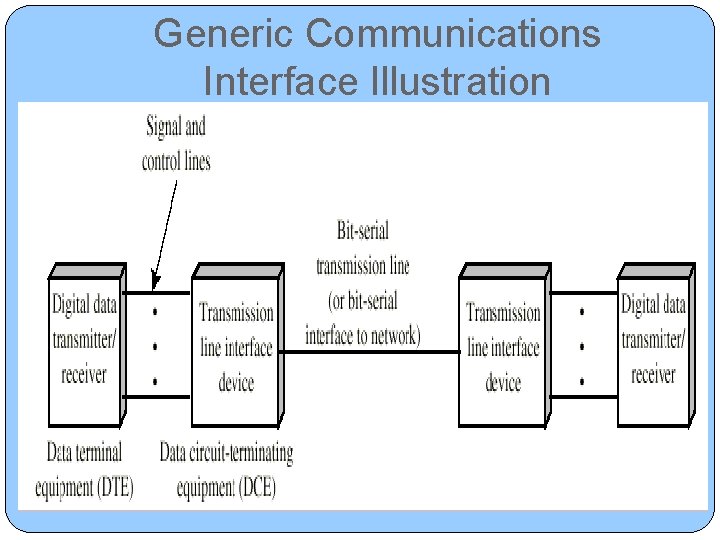
Generic Communications Interface Illustration
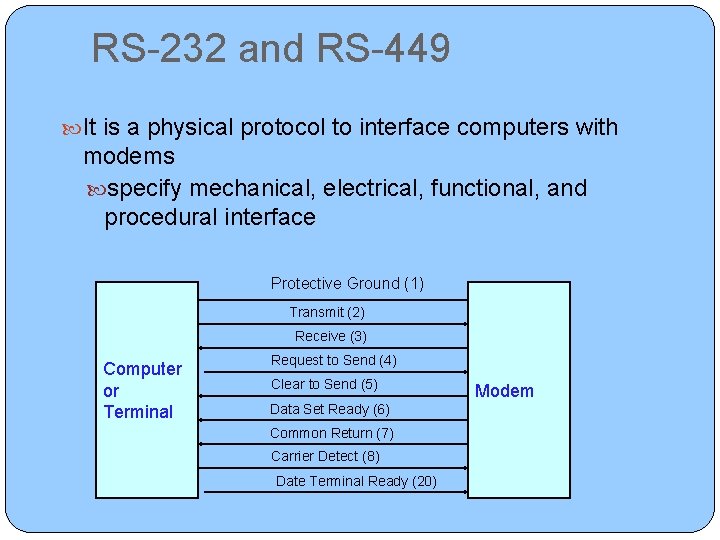
RS-232 and RS-449 It is a physical protocol to interface computers with modems specify mechanical, electrical, functional, and procedural interface Protective Ground (1) Transmit (2) Receive (3) Computer or Terminal Request to Send (4) Clear to Send (5) Data Set Ready (6) Common Return (7) Carrier Detect (8) Date Terminal Ready (20) Modem
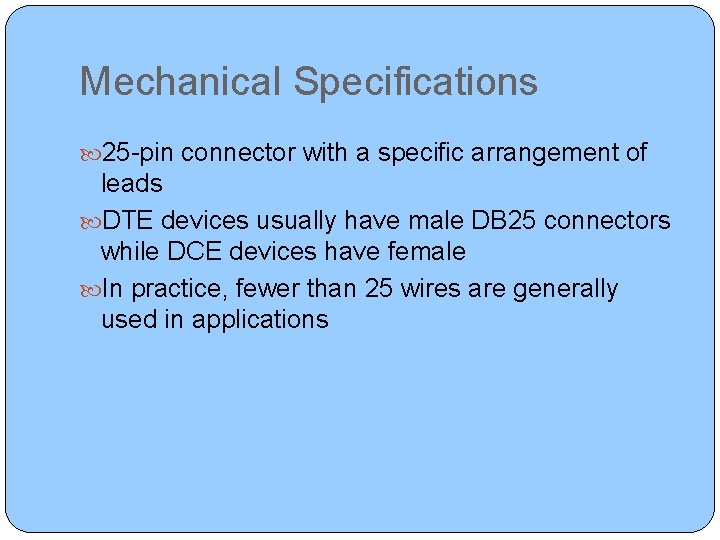
Mechanical Specifications 25 -pin connector with a specific arrangement of leads DTE devices usually have male DB 25 connectors while DCE devices have female In practice, fewer than 25 wires are generally used in applications
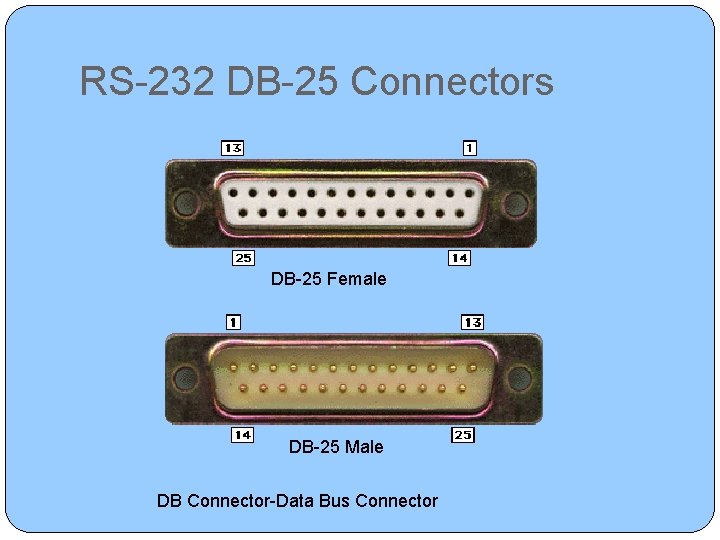
RS-232 DB-25 Connectors DB-25 Female DB-25 Male DB Connector-Data Bus Connector
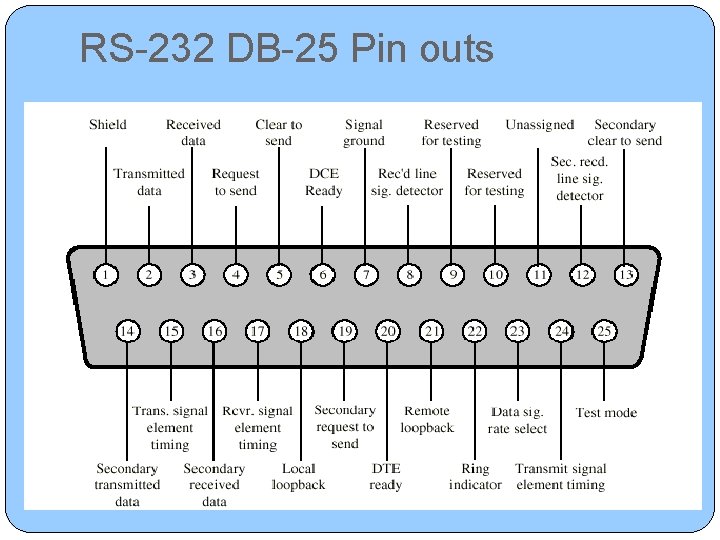
RS-232 DB-25 Pin outs

RS-232 DB-9 Connectors Limited RS-232
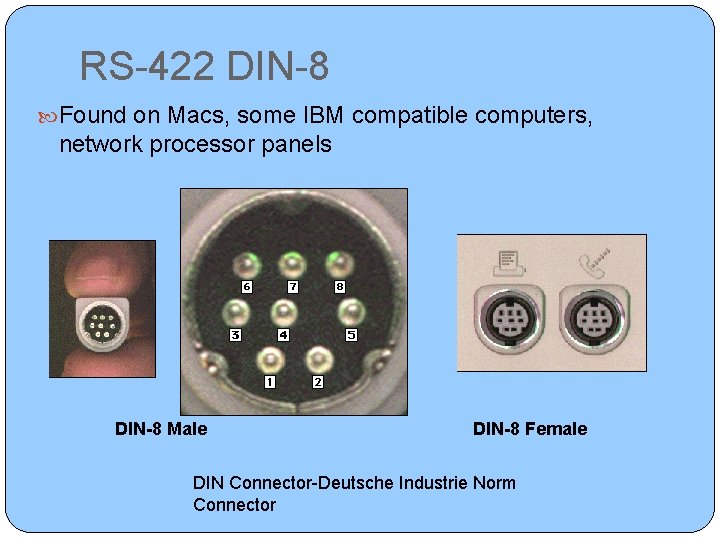
RS-422 DIN-8 Found on Macs, some IBM compatible computers, network processor panels DIN-8 Male DIN-8 Female DIN Connector-Deutsche Industrie Norm Connector
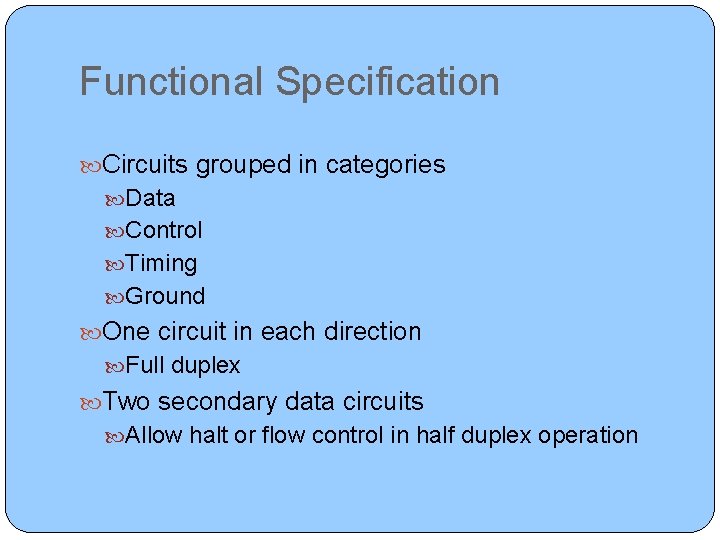
Functional Specification Circuits grouped in categories Data Control Timing Ground One circuit in each direction Full duplex Two secondary data circuits Allow halt or flow control in half duplex operation
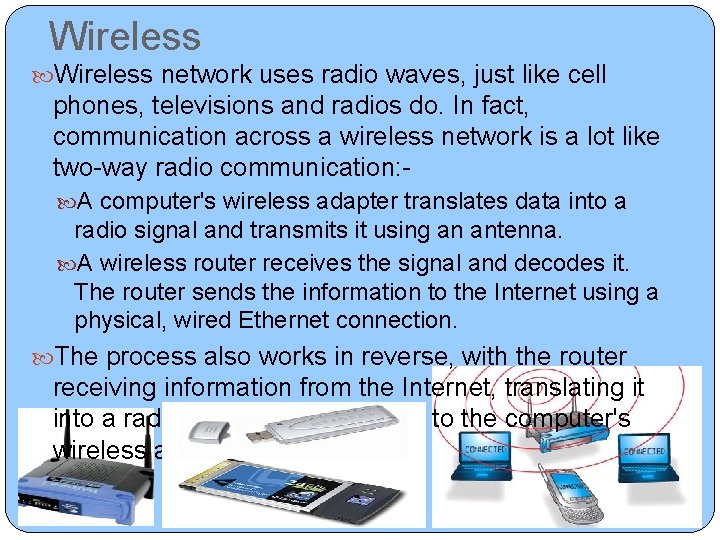
Wireless network uses radio waves, just like cell phones, televisions and radios do. In fact, communication across a wireless network is a lot like two-way radio communication: A computer's wireless adapter translates data into a radio signal and transmits it using an antenna. A wireless router receives the signal and decodes it. The router sends the information to the Internet using a physical, wired Ethernet connection. The process also works in reverse, with the router receiving information from the Internet, translating it into a radio signal and sending it to the computer's wireless adapter.
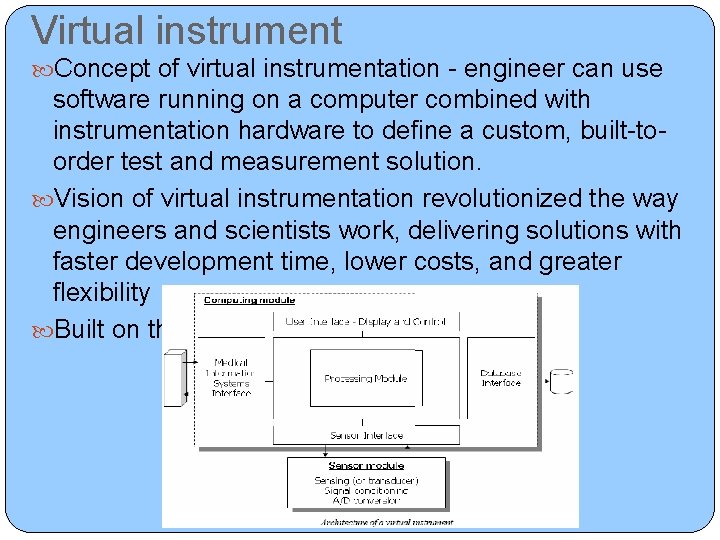
Virtual instrument Concept of virtual instrumentation - engineer can use software running on a computer combined with instrumentation hardware to define a custom, built-toorder test and measurement solution. Vision of virtual instrumentation revolutionized the way engineers and scientists work, delivering solutions with faster development time, lower costs, and greater flexibility Built on this flexible and powerful software.