Chapter 6 Floating Point Outline 1 Floating Point
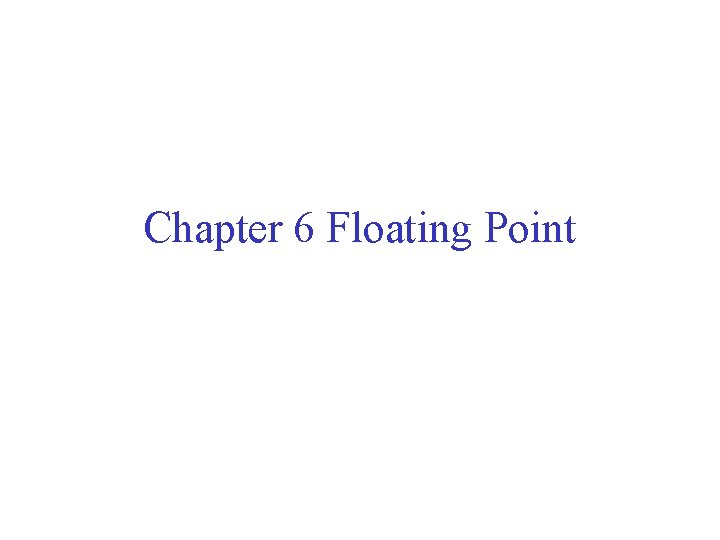
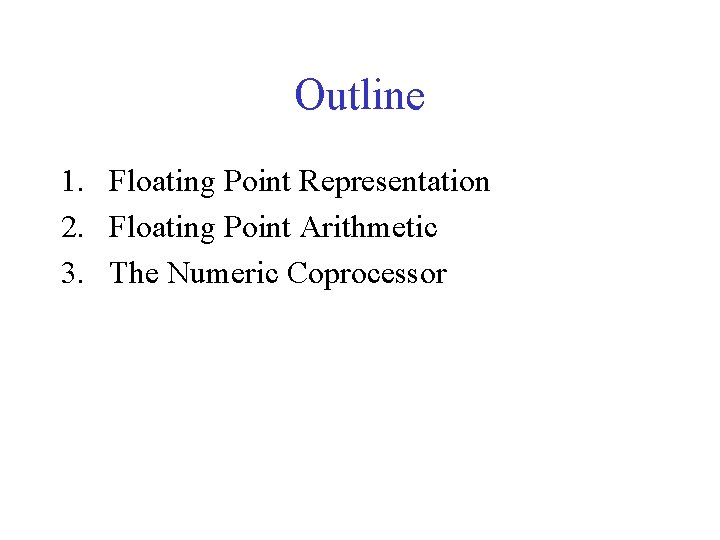
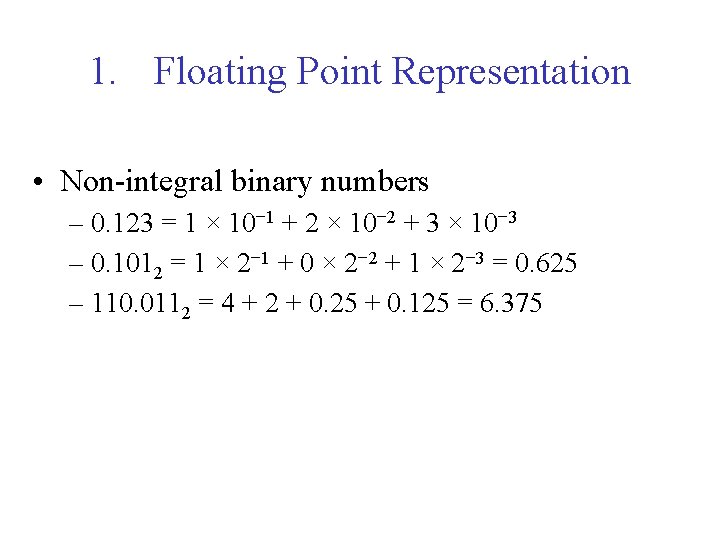
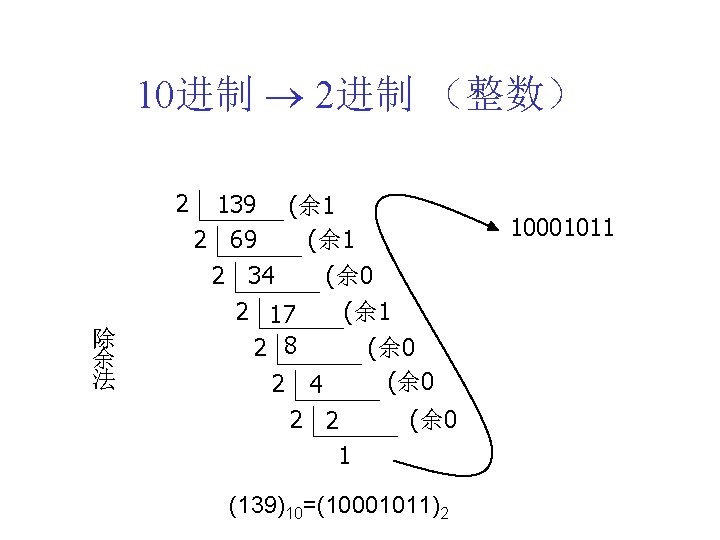
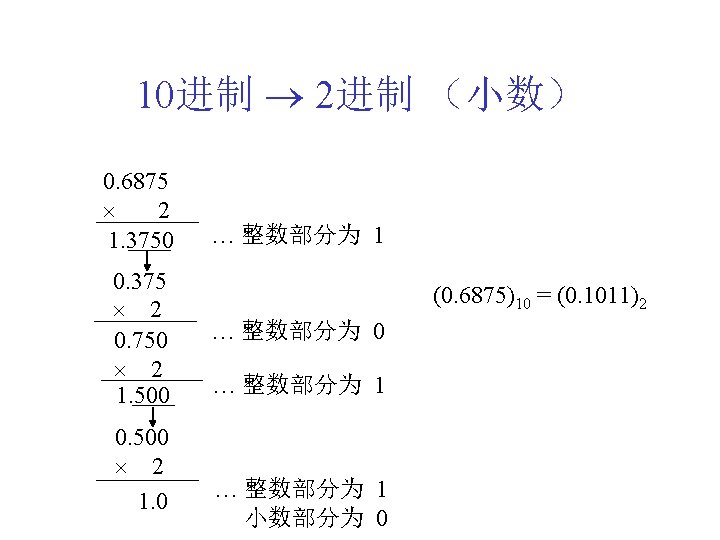
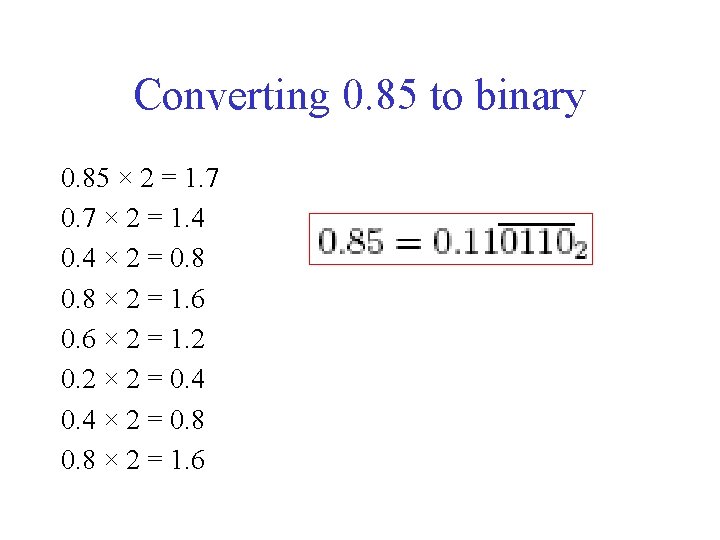
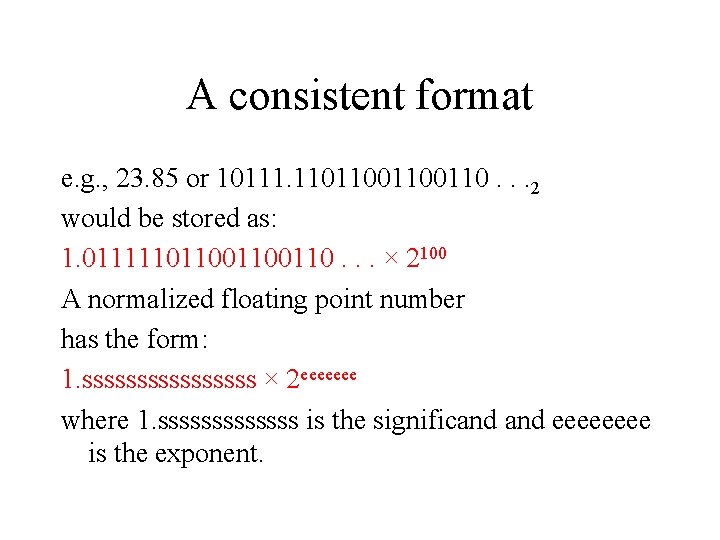
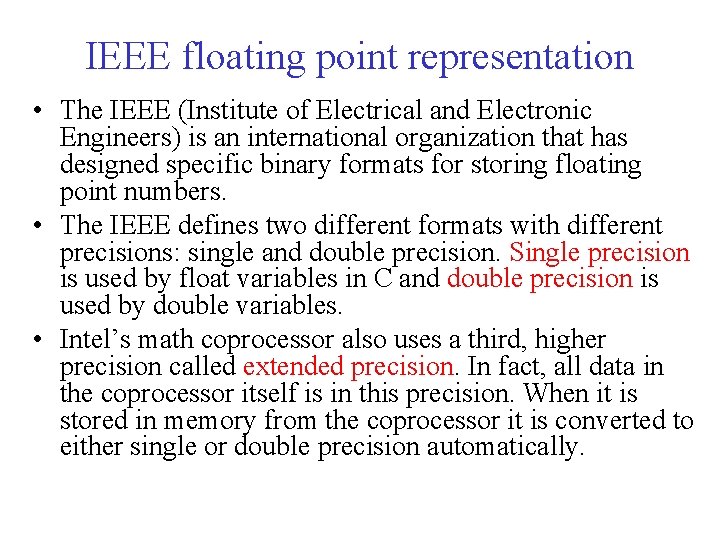
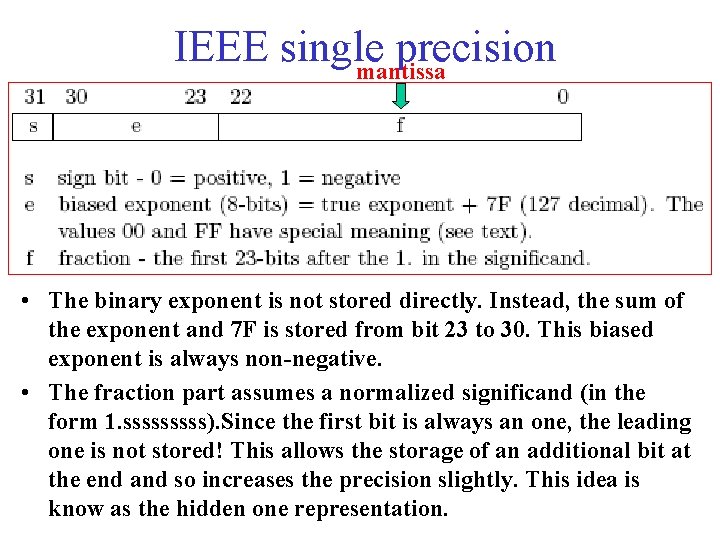
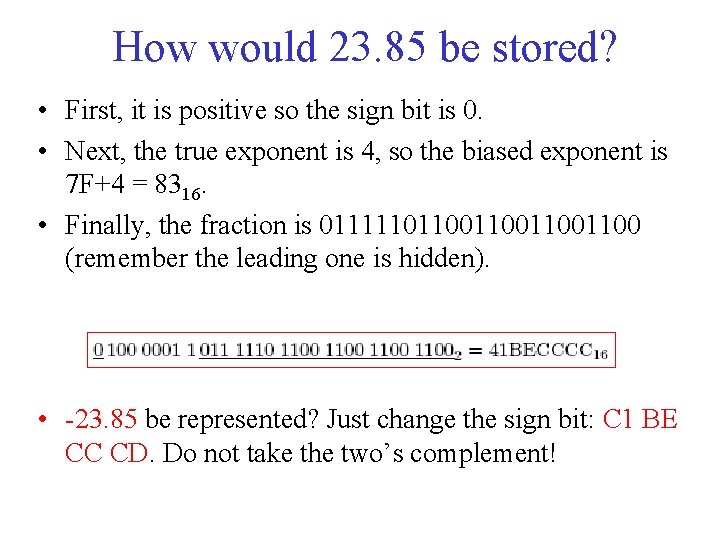
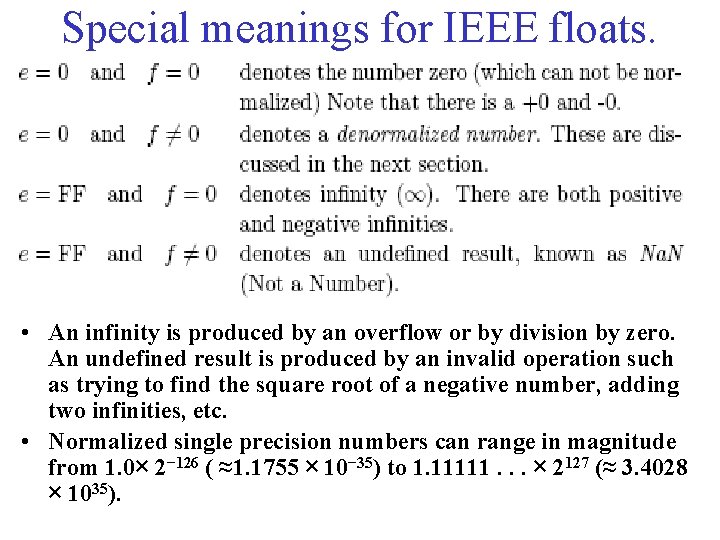
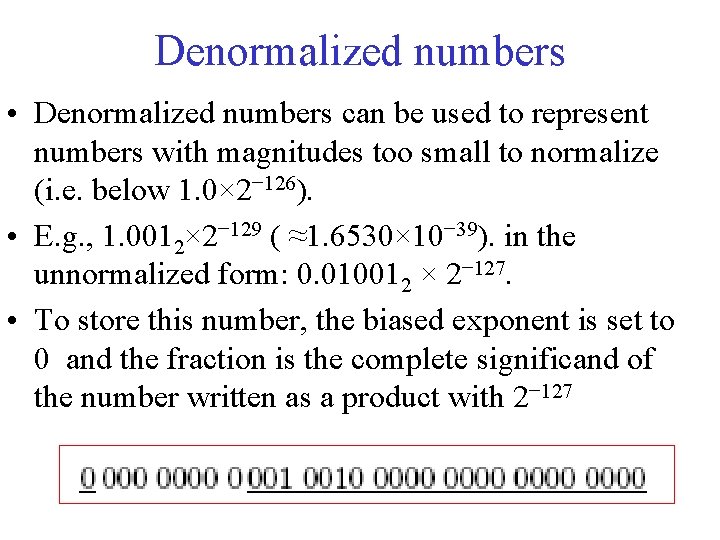
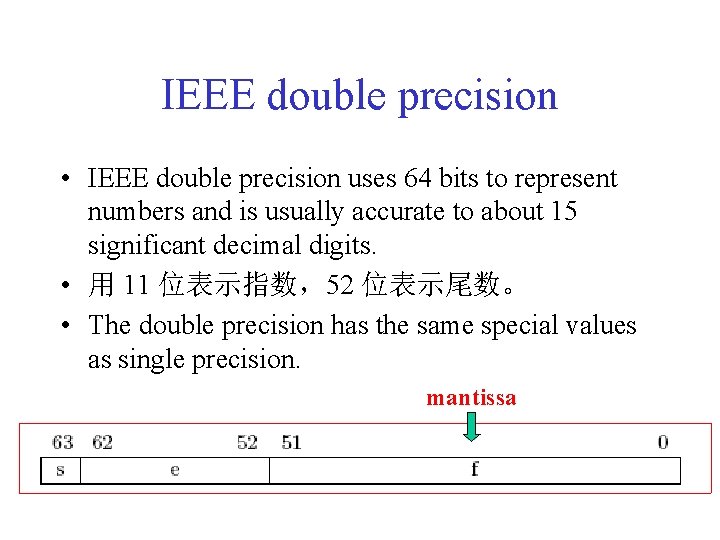
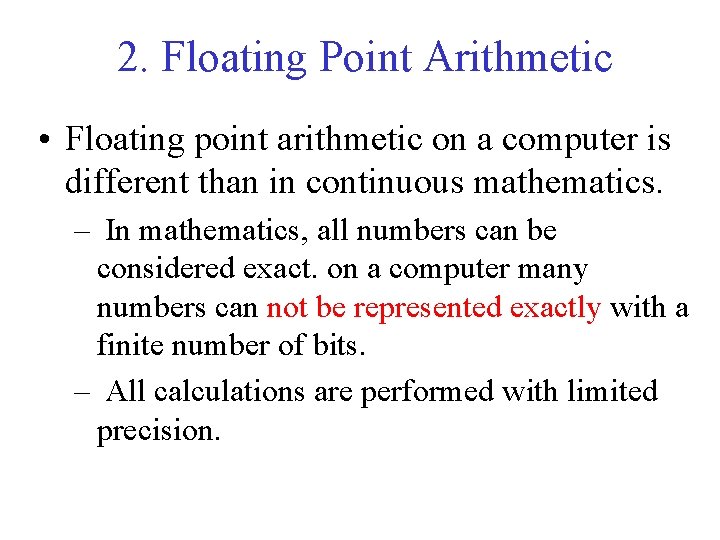
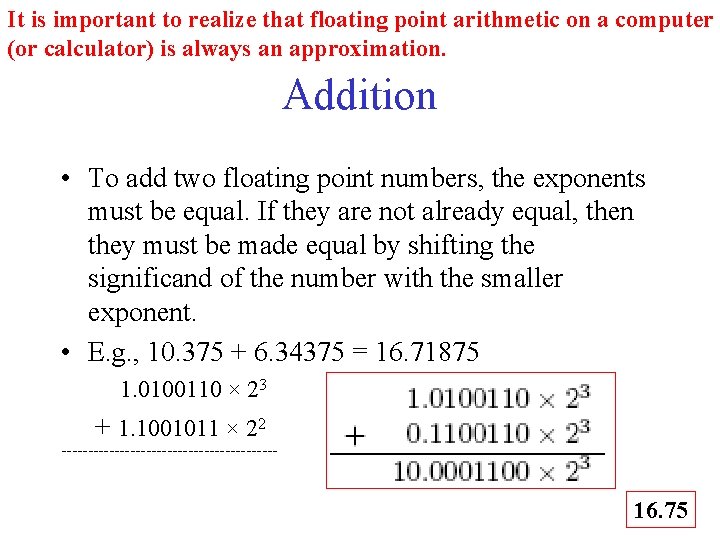
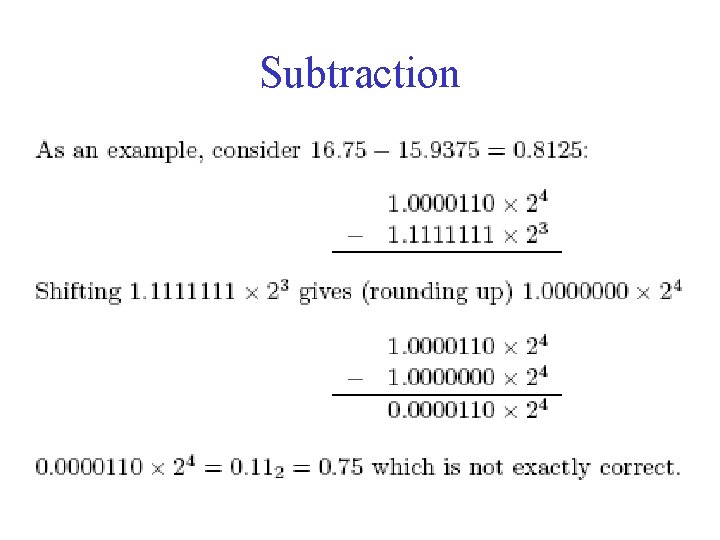
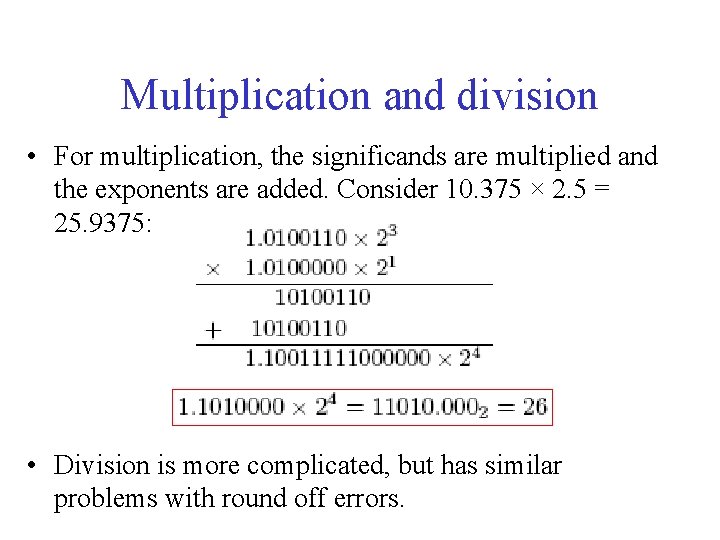
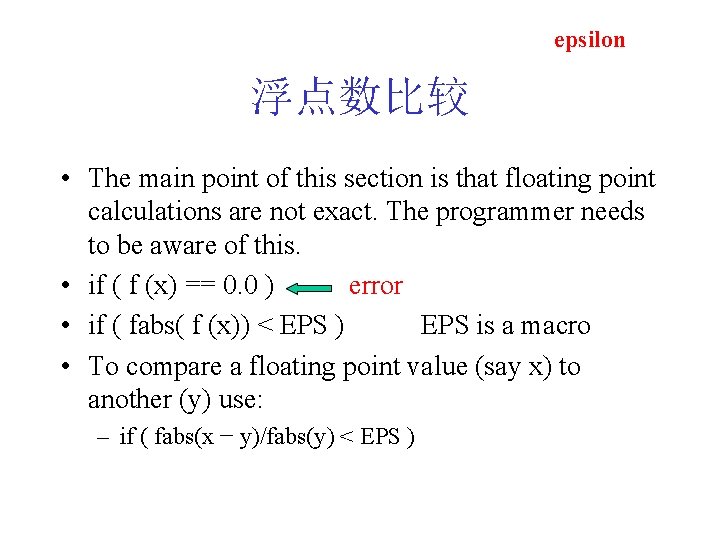
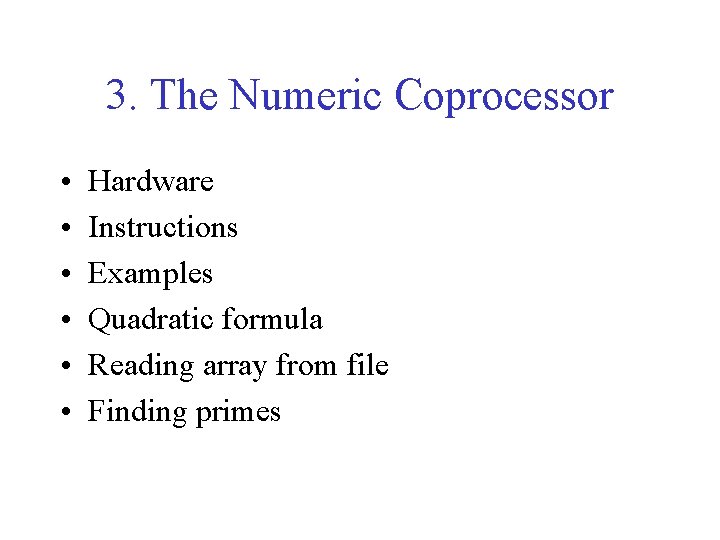
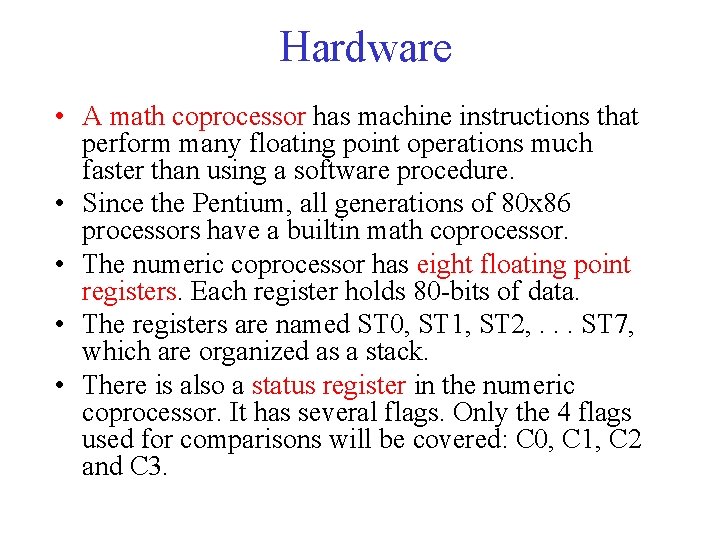
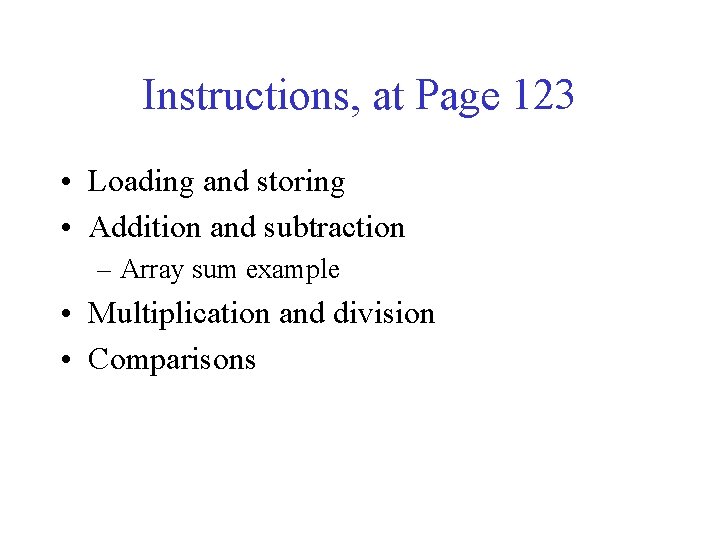
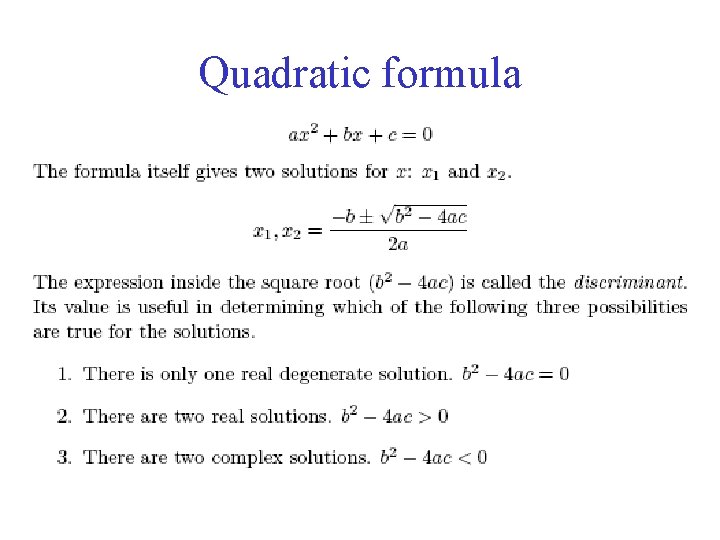
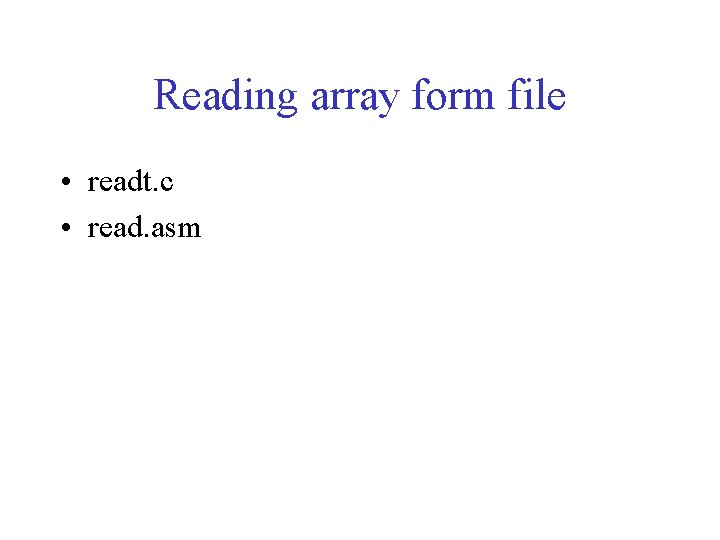
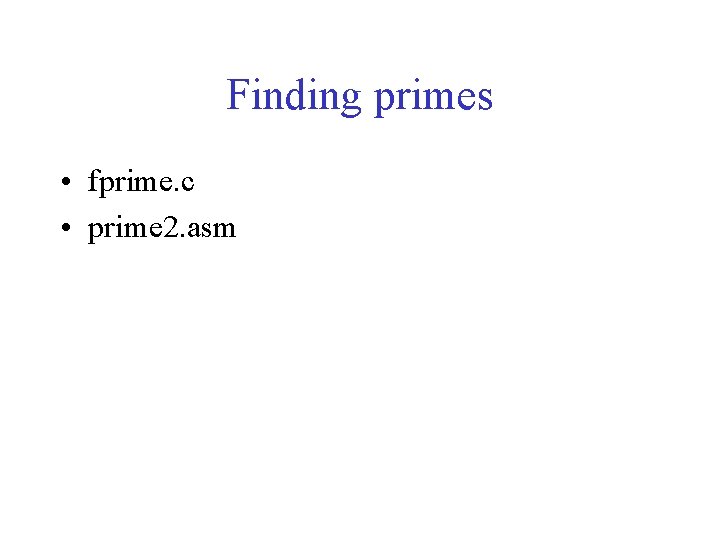
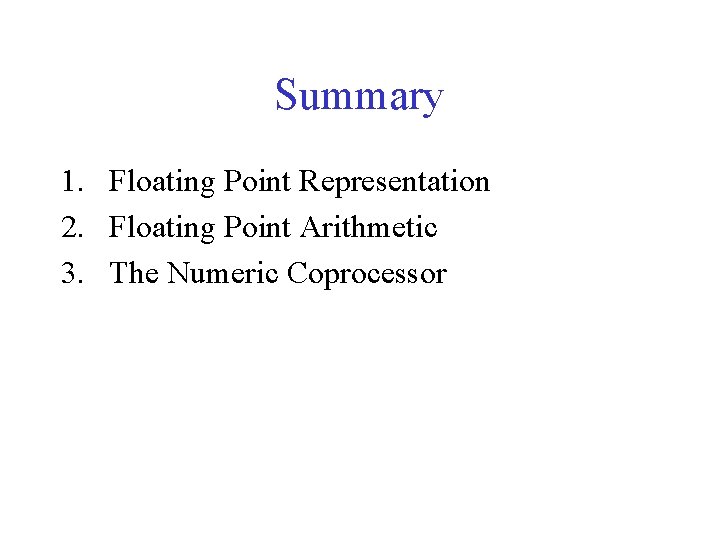
- Slides: 25
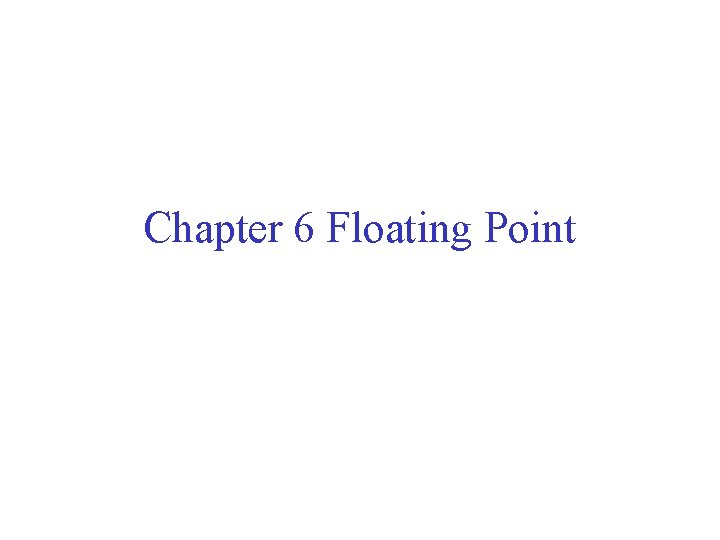
Chapter 6 Floating Point
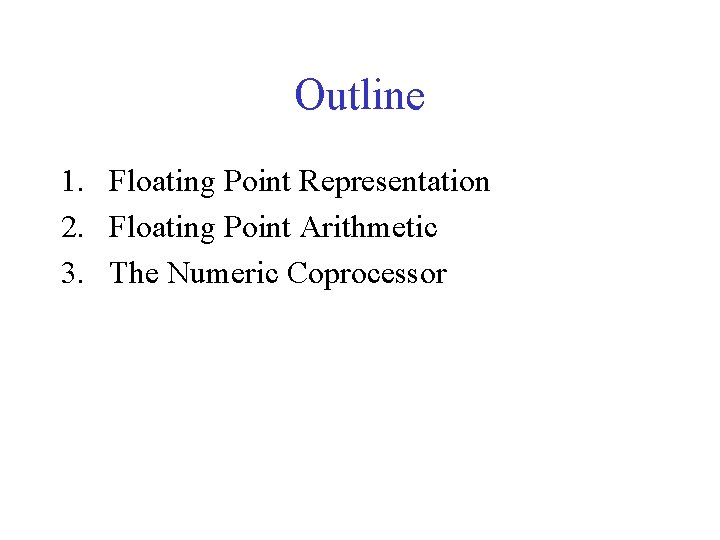
Outline 1. Floating Point Representation 2. Floating Point Arithmetic 3. The Numeric Coprocessor
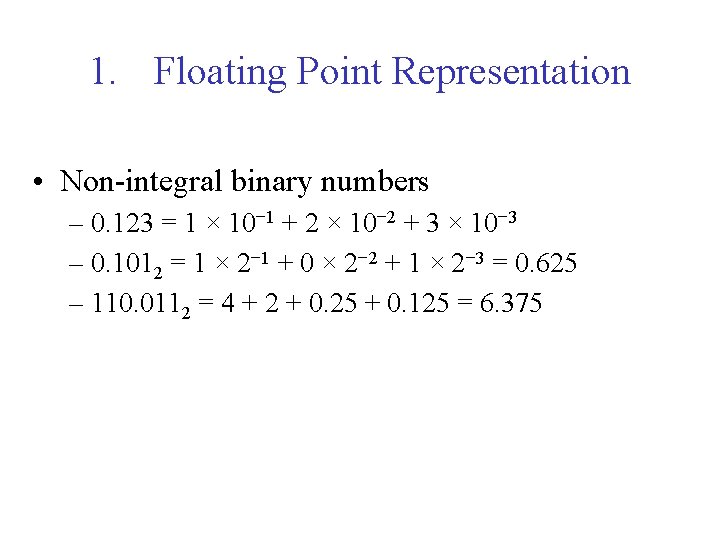
1. Floating Point Representation • Non-integral binary numbers – 0. 123 = 1 × 10− 1 + 2 × 10− 2 + 3 × 10− 3 – 0. 1012 = 1 × 2− 1 + 0 × 2− 2 + 1 × 2− 3 = 0. 625 – 110. 0112 = 4 + 2 + 0. 25 + 0. 125 = 6. 375
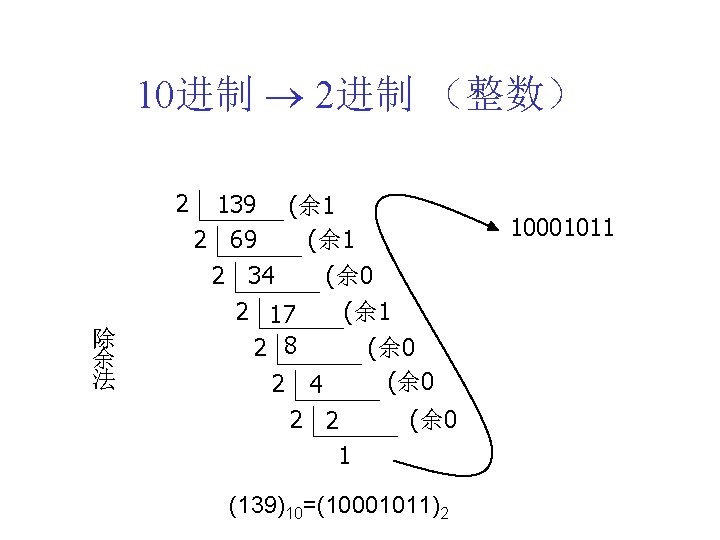
10进制 2进制 (整数) 2 除 余 法 139 (余 1 2 69 (余 1 (余 0 2 34 2 17 2 8 (余 1 (余 0 2 4 2 2 (余 0 1 (139)10=(10001011)2 10001011
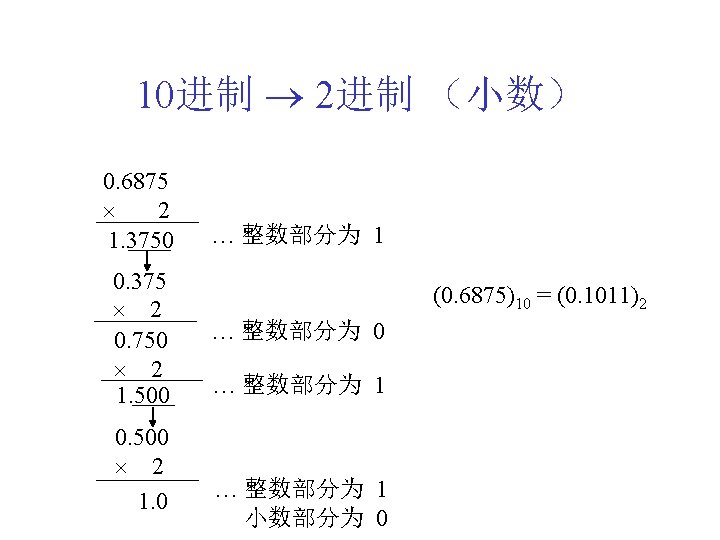
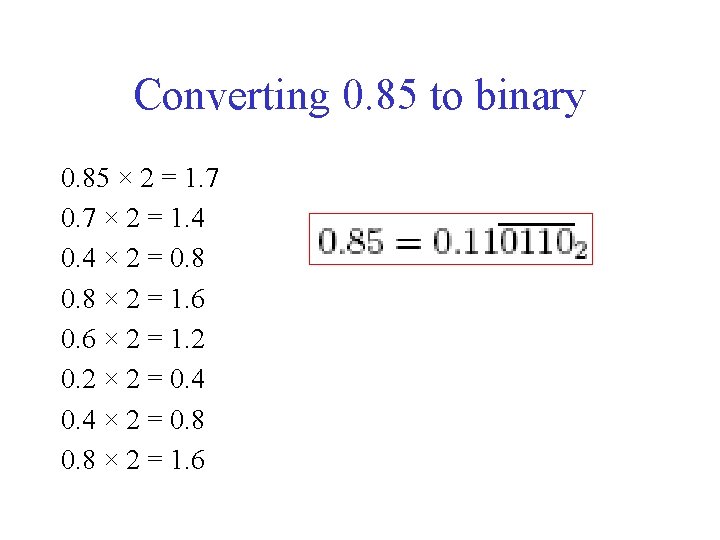
Converting 0. 85 to binary 0. 85 × 2 = 1. 7 0. 7 × 2 = 1. 4 0. 4 × 2 = 0. 8 × 2 = 1. 6 0. 6 × 2 = 1. 2 0. 2 × 2 = 0. 4 × 2 = 0. 8 × 2 = 1. 6
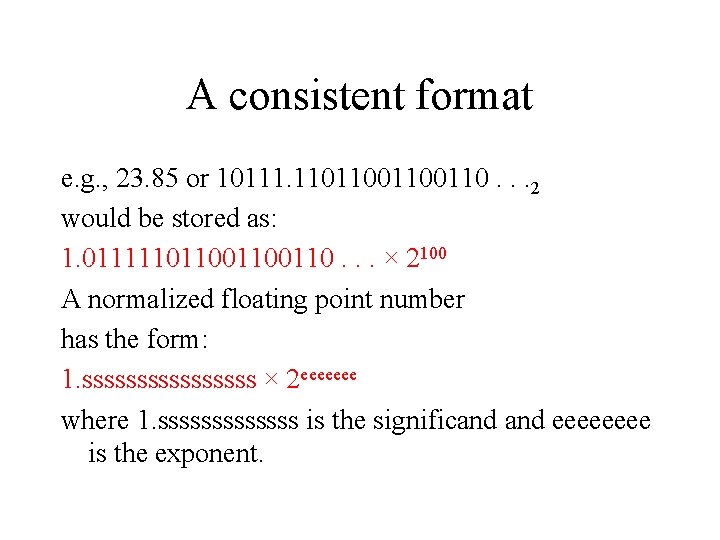
A consistent format e. g. , 23. 85 or 10111. 1101100110. . . 2 would be stored as: 1. 01111101100110. . . × 2100 A normalized floating point number has the form: 1. ssssssss × 2 eeeeeee where 1. sssssss is the significand eeee is the exponent.
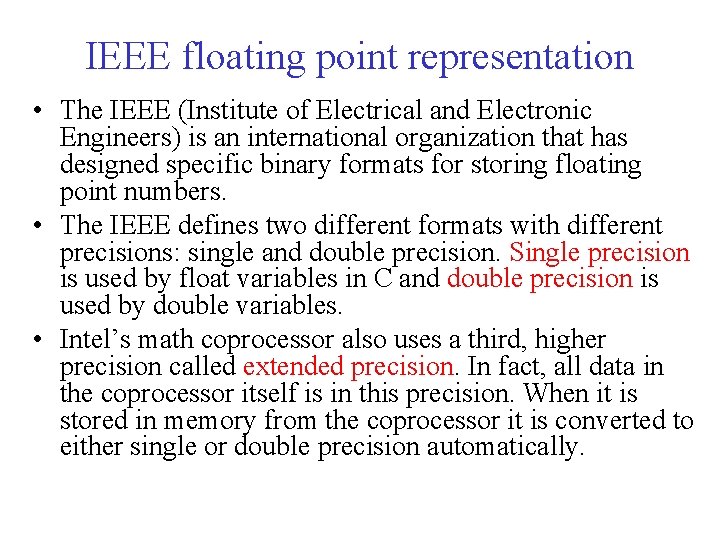
IEEE floating point representation • The IEEE (Institute of Electrical and Electronic Engineers) is an international organization that has designed specific binary formats for storing floating point numbers. • The IEEE defines two different formats with different precisions: single and double precision. Single precision is used by float variables in C and double precision is used by double variables. • Intel’s math coprocessor also uses a third, higher precision called extended precision. In fact, all data in the coprocessor itself is in this precision. When it is stored in memory from the coprocessor it is converted to either single or double precision automatically.
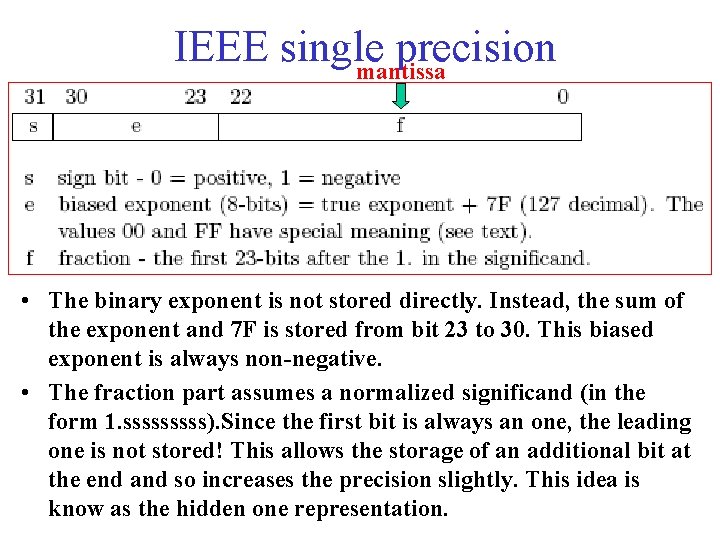
IEEE single precision mantissa • The binary exponent is not stored directly. Instead, the sum of the exponent and 7 F is stored from bit 23 to 30. This biased exponent is always non-negative. • The fraction part assumes a normalized significand (in the form 1. sssss). Since the first bit is always an one, the leading one is not stored! This allows the storage of an additional bit at the end and so increases the precision slightly. This idea is know as the hidden one representation.
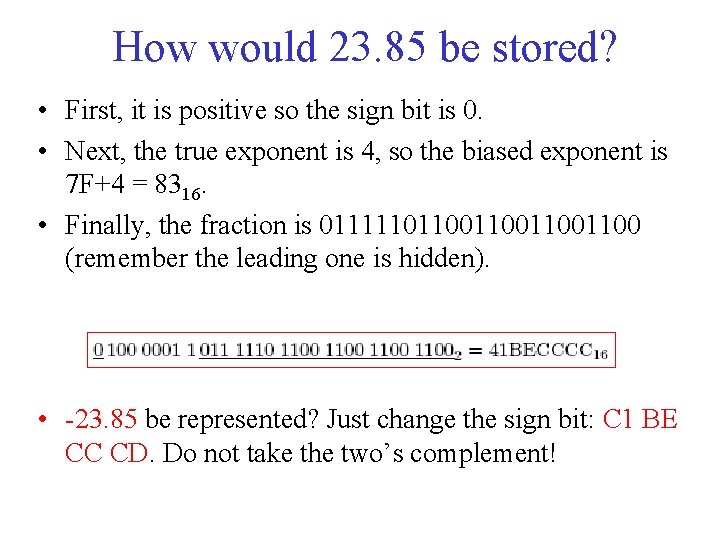
How would 23. 85 be stored? • First, it is positive so the sign bit is 0. • Next, the true exponent is 4, so the biased exponent is 7 F+4 = 8316. • Finally, the fraction is 011111011001100 (remember the leading one is hidden). • -23. 85 be represented? Just change the sign bit: C 1 BE CC CD. Do not take the two’s complement!
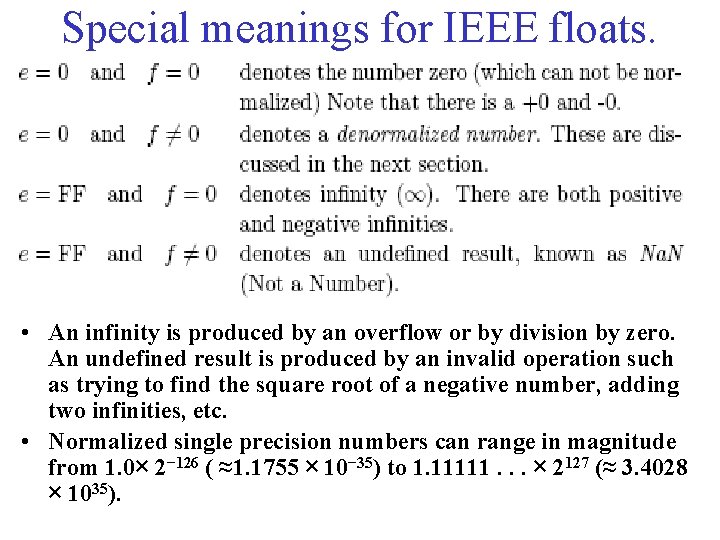
Special meanings for IEEE floats. • An infinity is produced by an overflow or by division by zero. An undefined result is produced by an invalid operation such as trying to find the square root of a negative number, adding two infinities, etc. • Normalized single precision numbers can range in magnitude from 1. 0× 2− 126 ( ≈1. 1755 × 10− 35) to 1. 11111. . . × 2127 (≈ 3. 4028 × 1035).
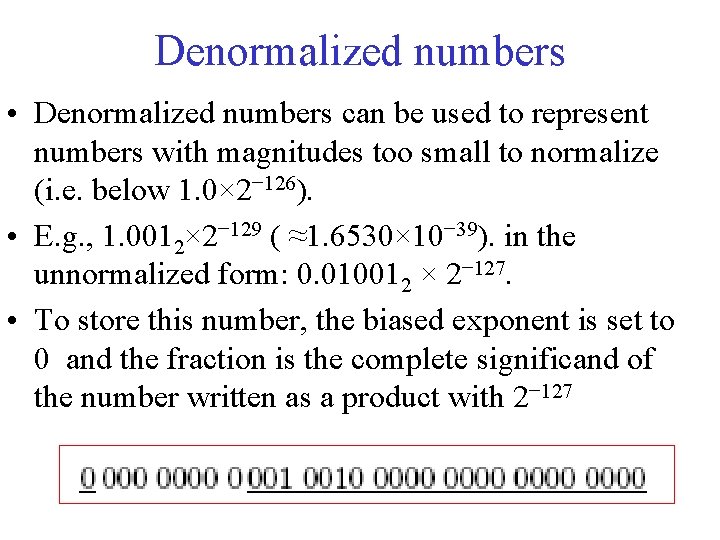
Denormalized numbers • Denormalized numbers can be used to represent numbers with magnitudes too small to normalize (i. e. below 1. 0× 2− 126). • E. g. , 1. 0012× 2− 129 ( ≈1. 6530× 10− 39). in the unnormalized form: 0. 010012 × 2− 127. • To store this number, the biased exponent is set to 0 and the fraction is the complete significand of the number written as a product with 2− 127
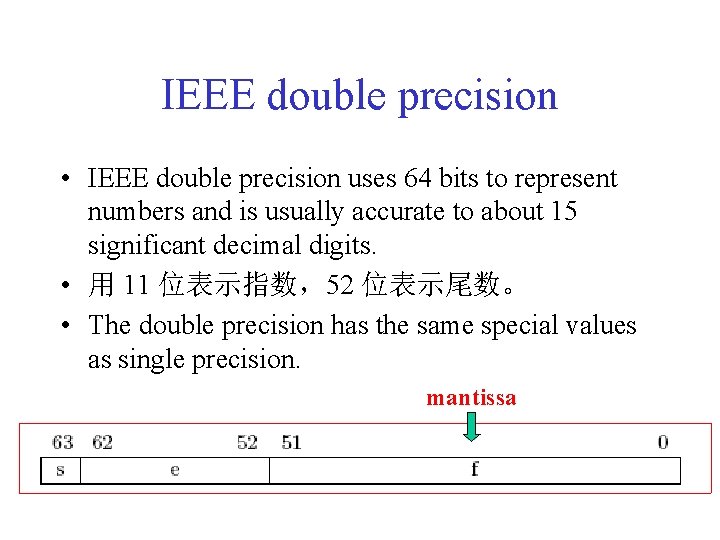
IEEE double precision • IEEE double precision uses 64 bits to represent numbers and is usually accurate to about 15 significant decimal digits. • 用 11 位表示指数,52 位表示尾数。 • The double precision has the same special values as single precision. mantissa
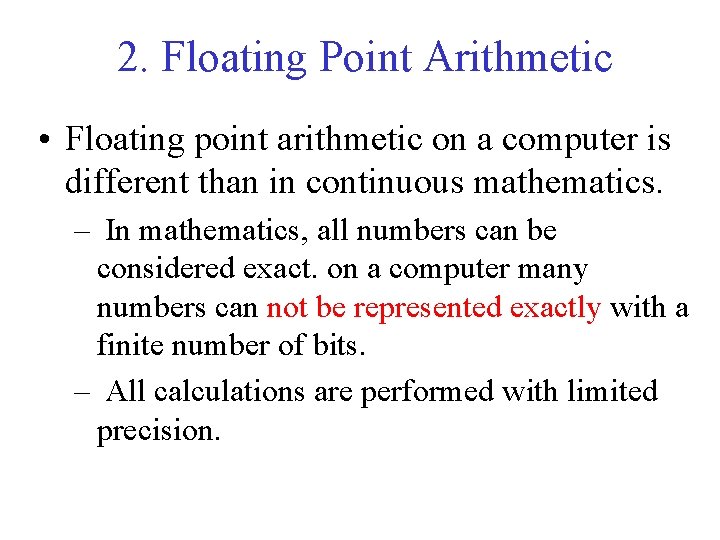
2. Floating Point Arithmetic • Floating point arithmetic on a computer is different than in continuous mathematics. – In mathematics, all numbers can be considered exact. on a computer many numbers can not be represented exactly with a finite number of bits. – All calculations are performed with limited precision.
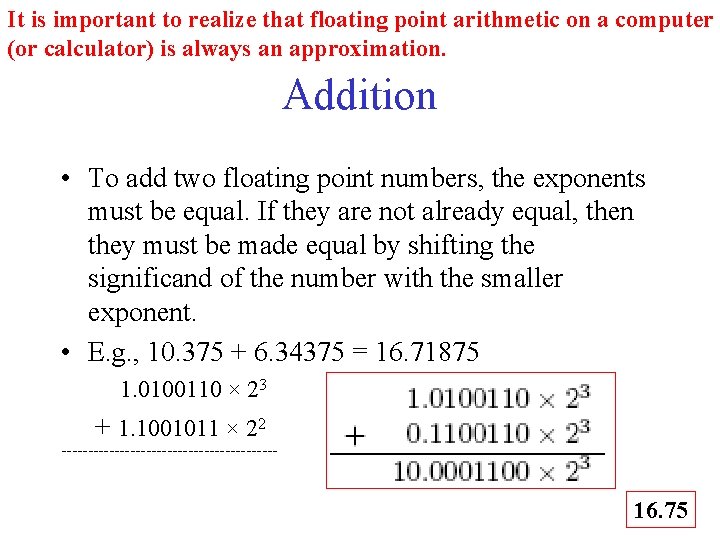
It is important to realize that floating point arithmetic on a computer (or calculator) is always an approximation. Addition • To add two floating point numbers, the exponents must be equal. If they are not already equal, then they must be made equal by shifting the significand of the number with the smaller exponent. • E. g. , 10. 375 + 6. 34375 = 16. 71875 1. 0100110 × 23 + 1. 1001011 × 22 --------------------- 16. 75
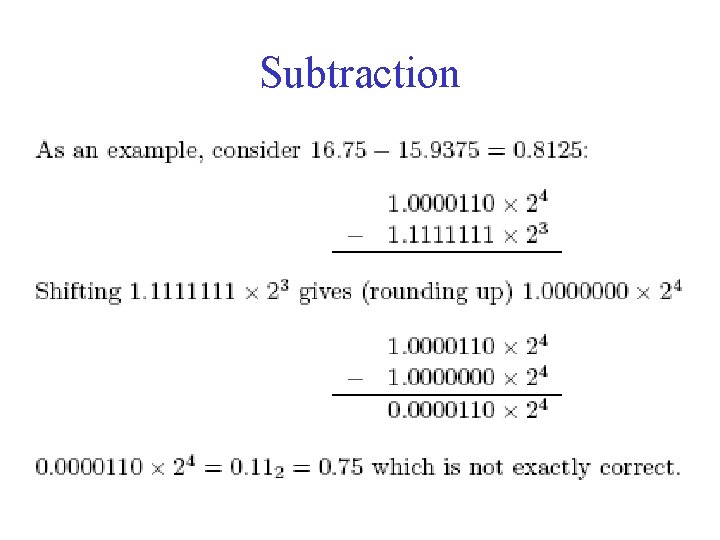
Subtraction
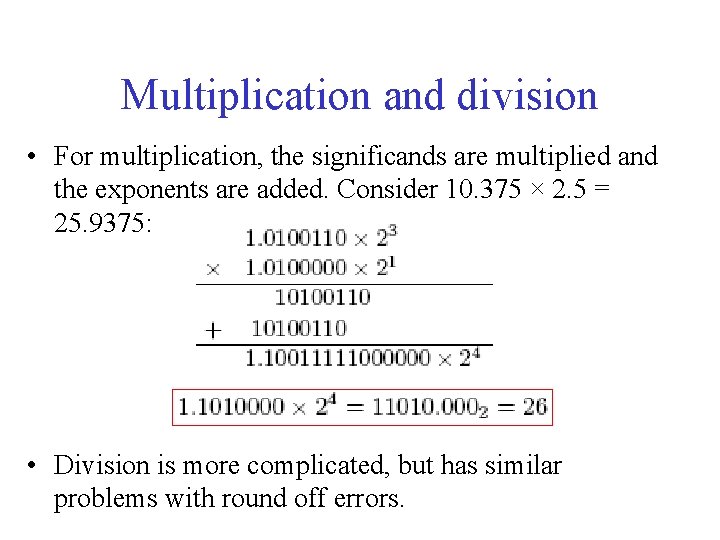
Multiplication and division • For multiplication, the significands are multiplied and the exponents are added. Consider 10. 375 × 2. 5 = 25. 9375: • Division is more complicated, but has similar problems with round off errors.
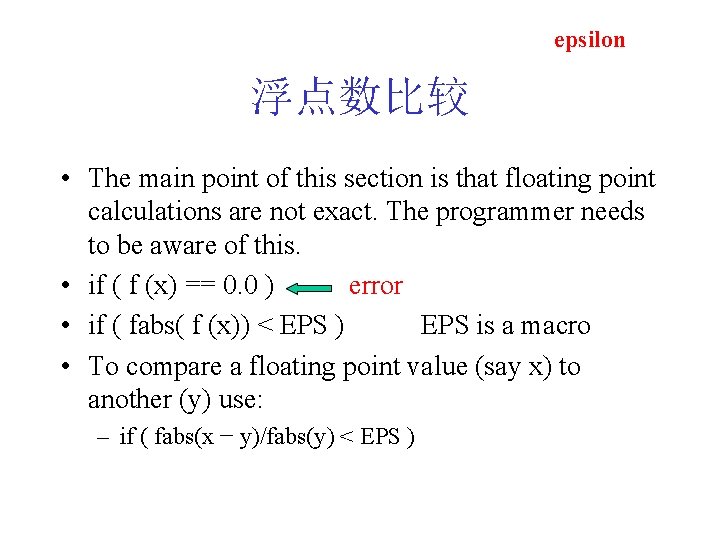
epsilon 浮点数比较 • The main point of this section is that floating point calculations are not exact. The programmer needs to be aware of this. • if ( f (x) == 0. 0 ) error • if ( fabs( f (x)) < EPS ) EPS is a macro • To compare a floating point value (say x) to another (y) use: – if ( fabs(x − y)/fabs(y) < EPS )
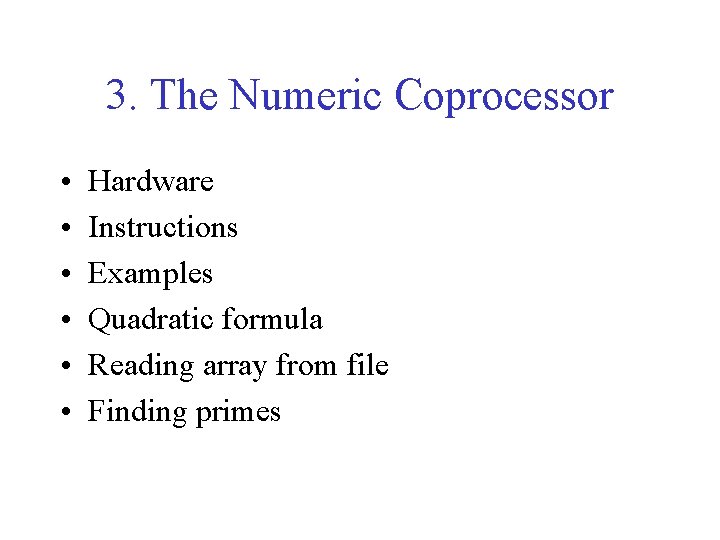
3. The Numeric Coprocessor • • • Hardware Instructions Examples Quadratic formula Reading array from file Finding primes
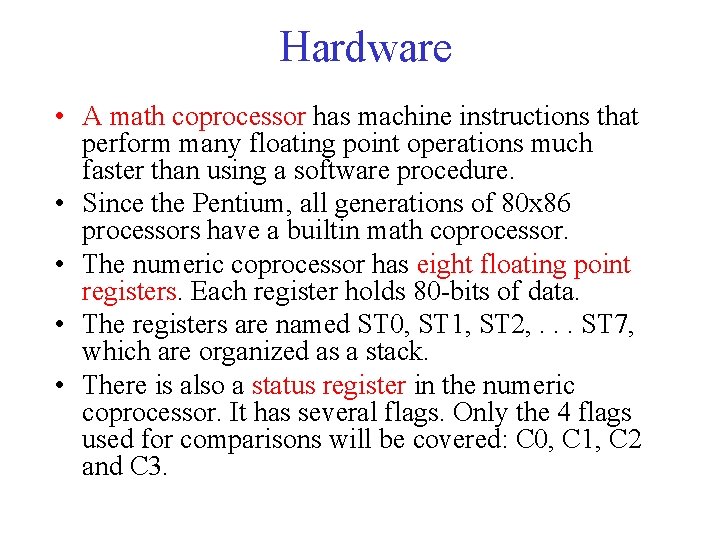
Hardware • A math coprocessor has machine instructions that perform many floating point operations much faster than using a software procedure. • Since the Pentium, all generations of 80 x 86 processors have a builtin math coprocessor. • The numeric coprocessor has eight floating point registers. Each register holds 80 -bits of data. • The registers are named ST 0, ST 1, ST 2, . . . ST 7, which are organized as a stack. • There is also a status register in the numeric coprocessor. It has several flags. Only the 4 flags used for comparisons will be covered: C 0, C 1, C 2 and C 3.
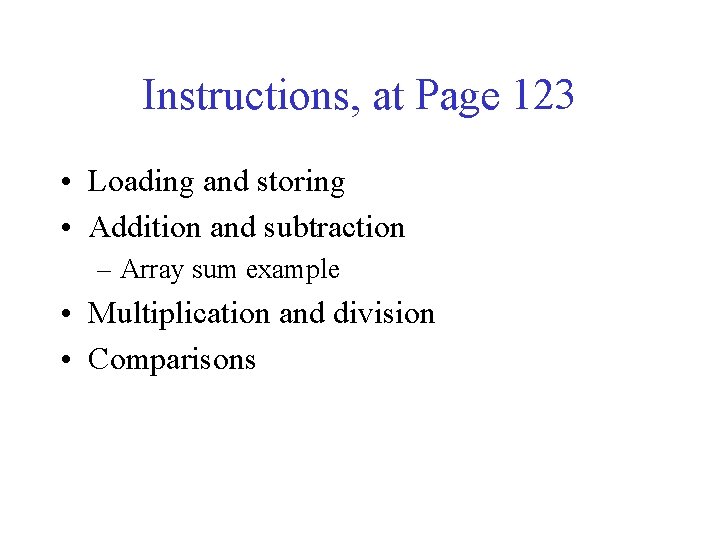
Instructions, at Page 123 • Loading and storing • Addition and subtraction – Array sum example • Multiplication and division • Comparisons
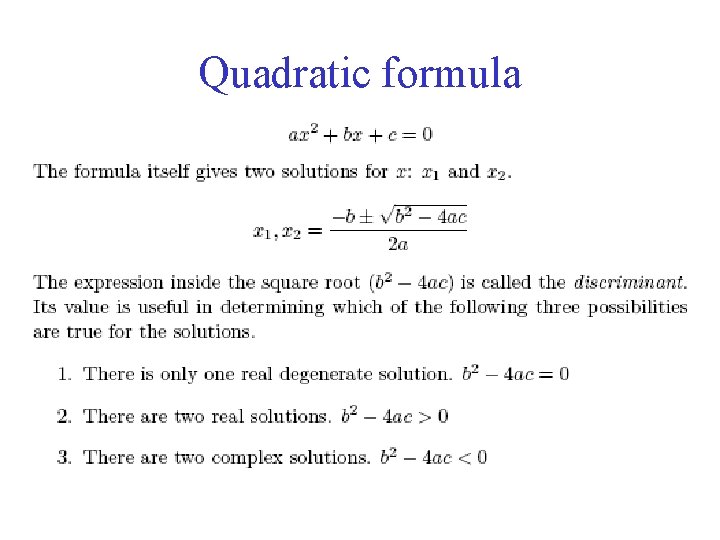
Quadratic formula
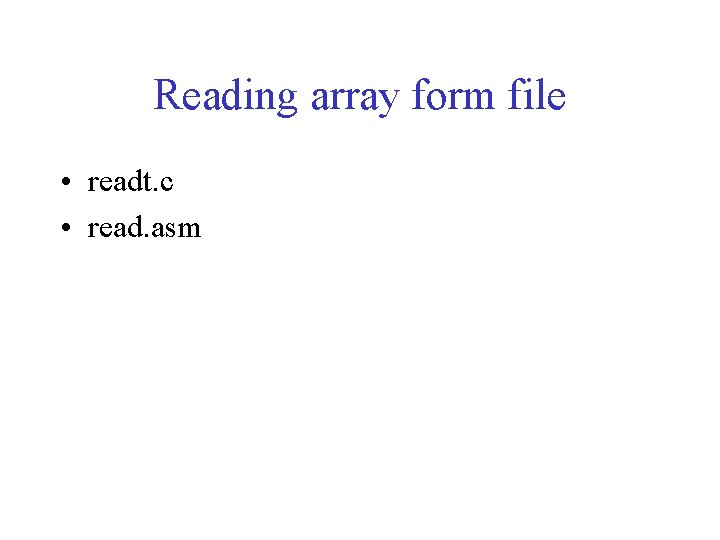
Reading array form file • readt. c • read. asm
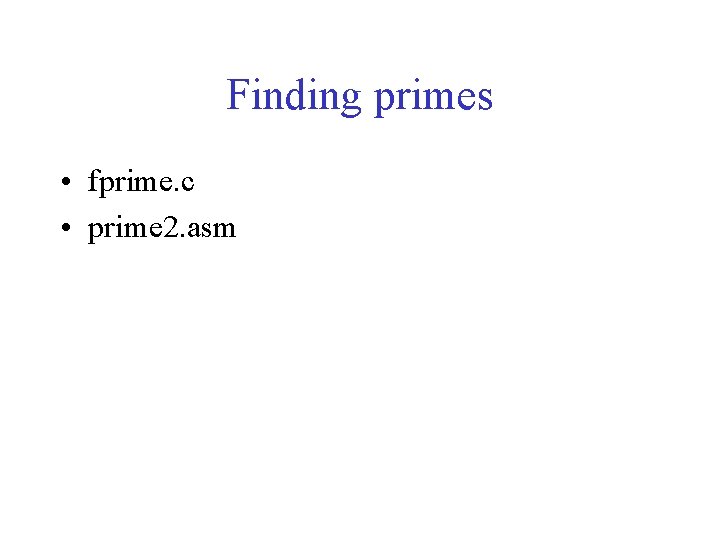
Finding primes • fprime. c • prime 2. asm
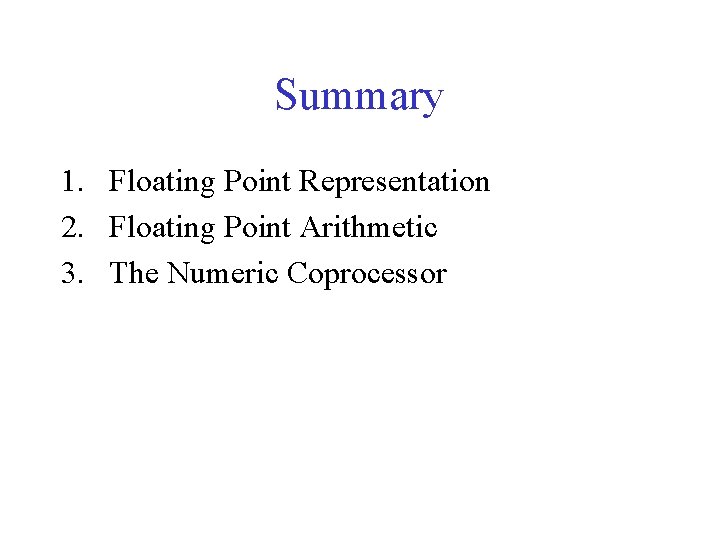
Summary 1. Floating Point Representation 2. Floating Point Arithmetic 3. The Numeric Coprocessor