Chapter 5 Write Your Resume Write Your Resume
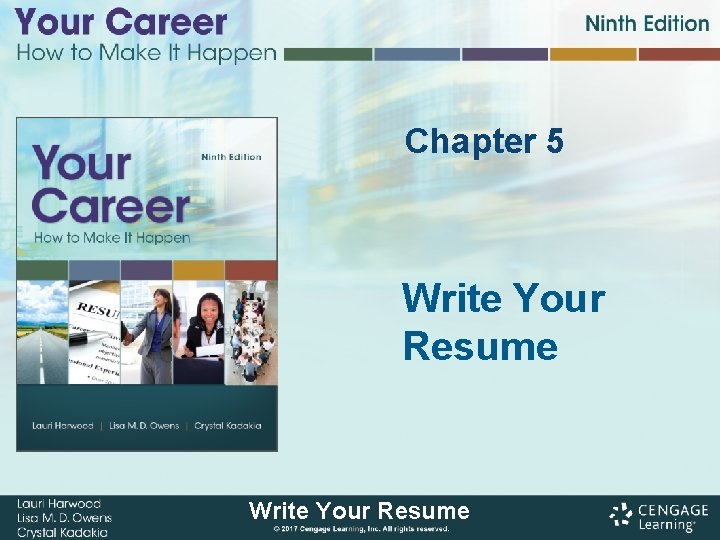
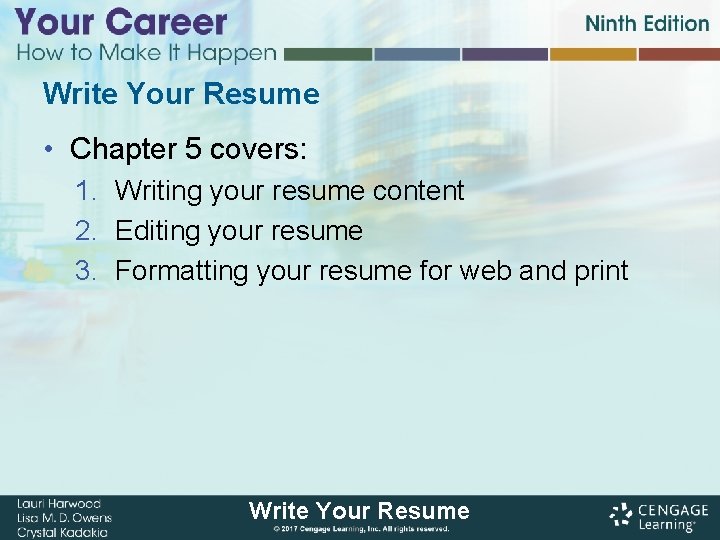
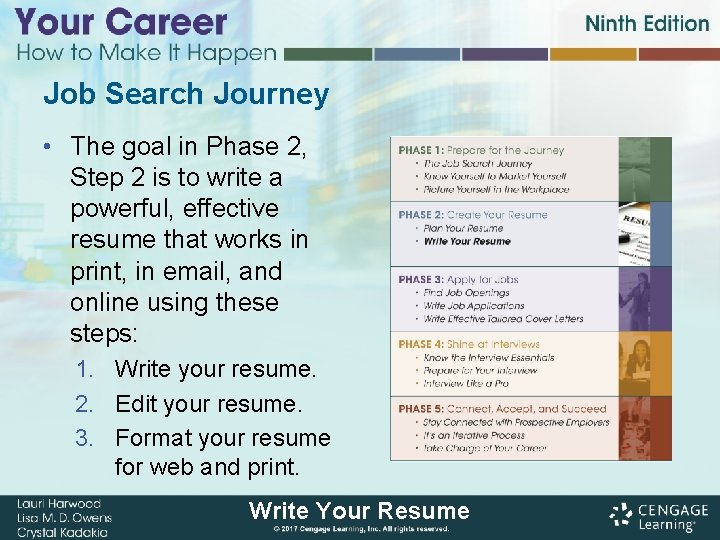
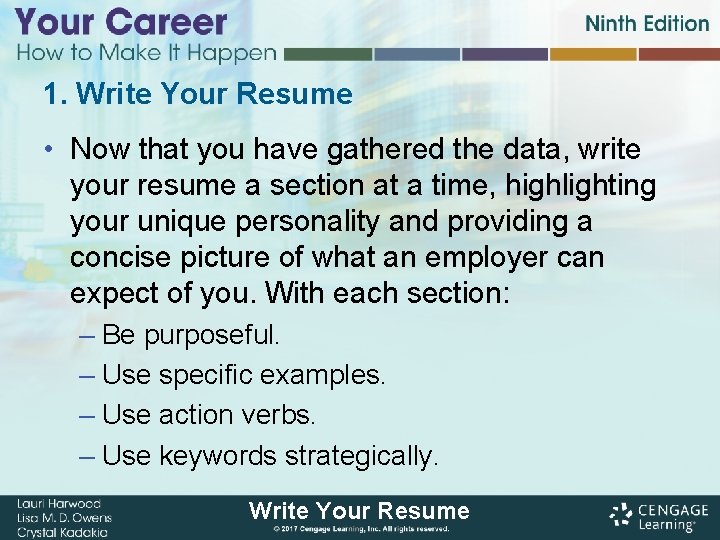
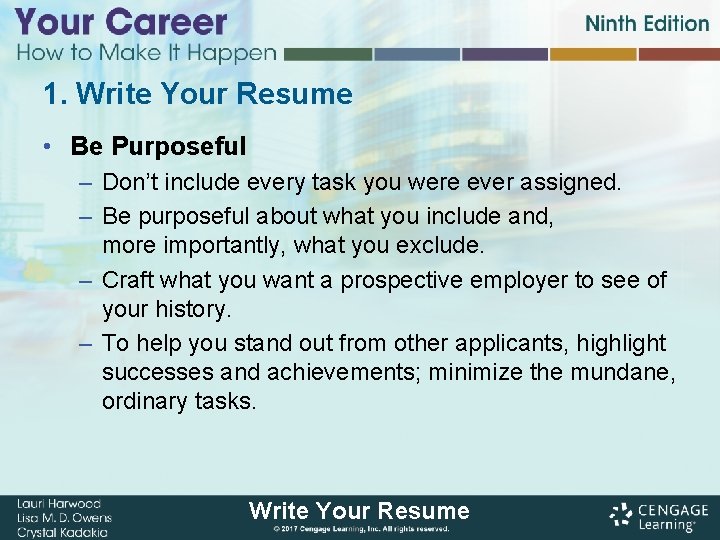
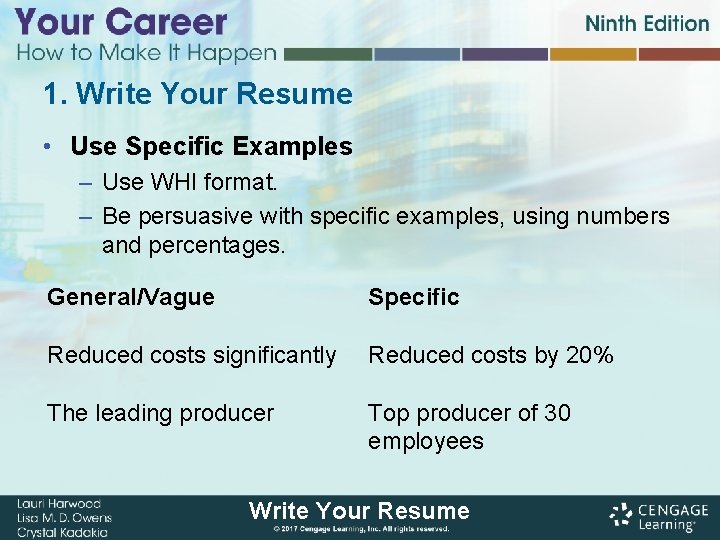
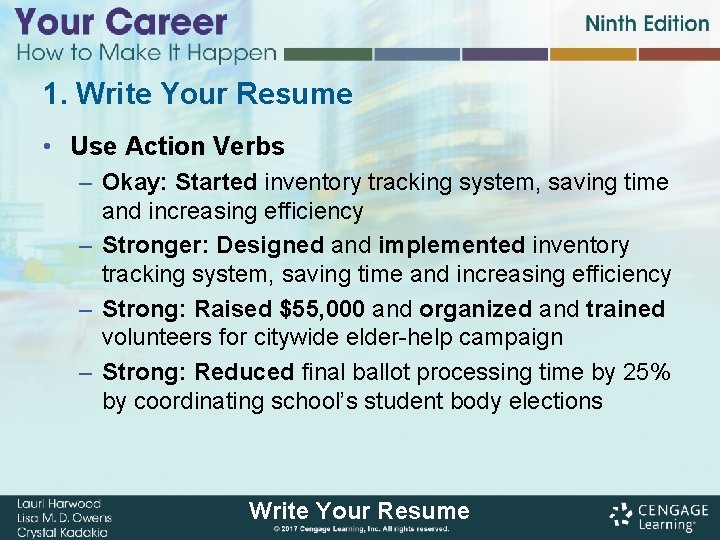
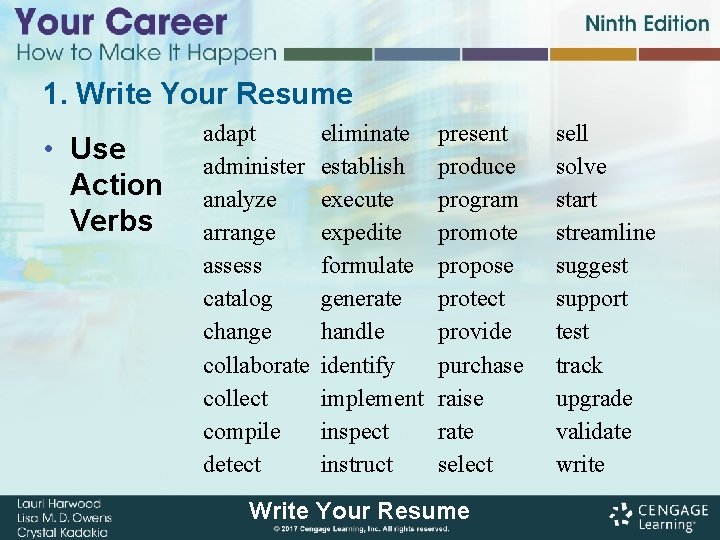
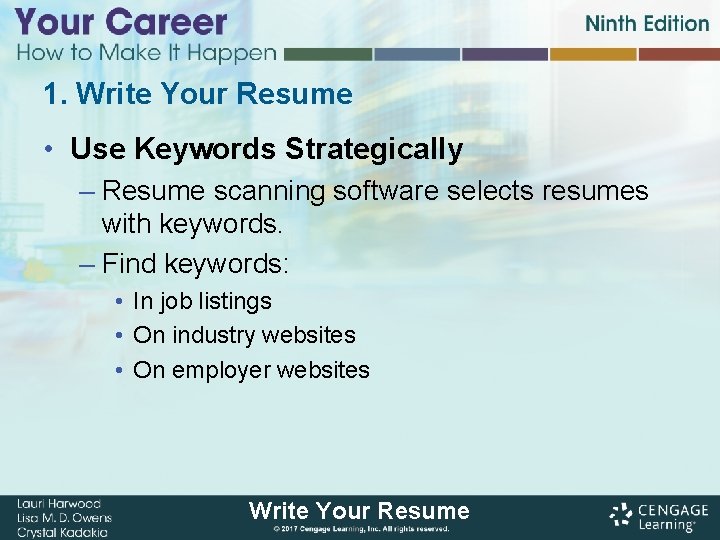
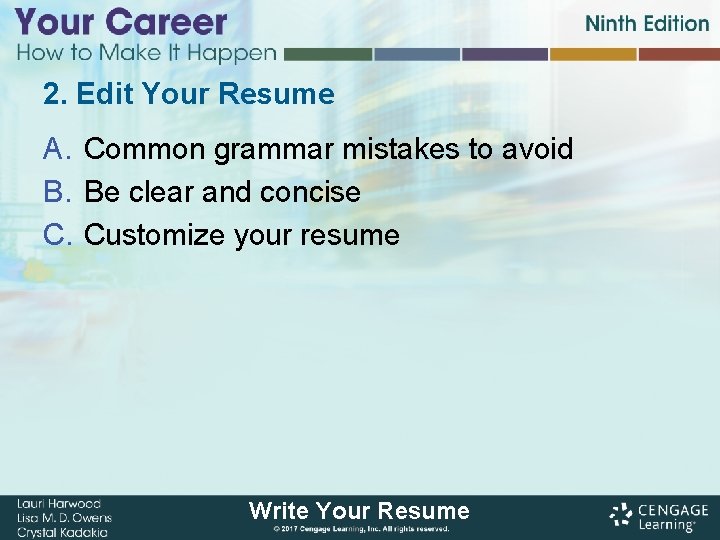
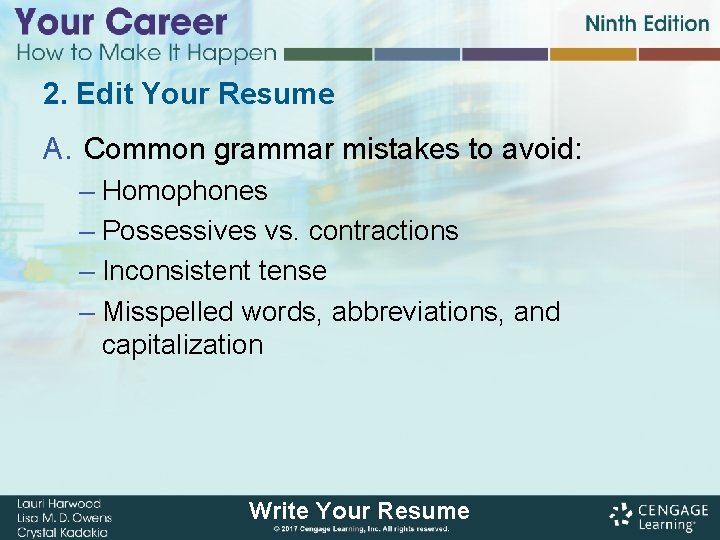
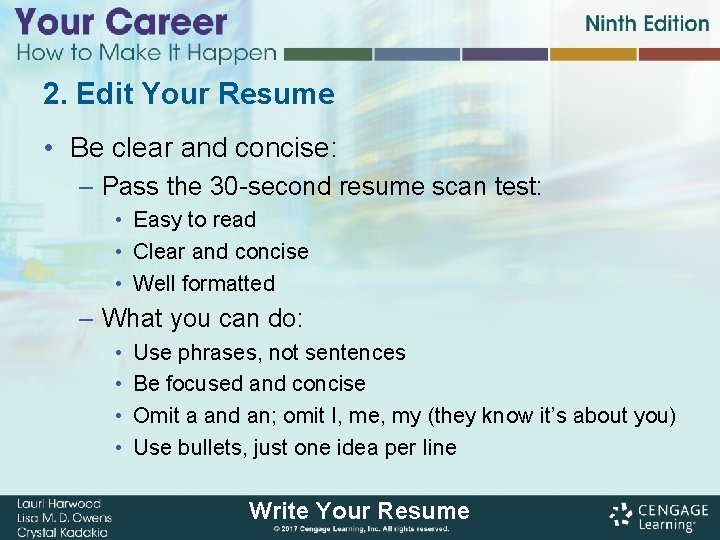
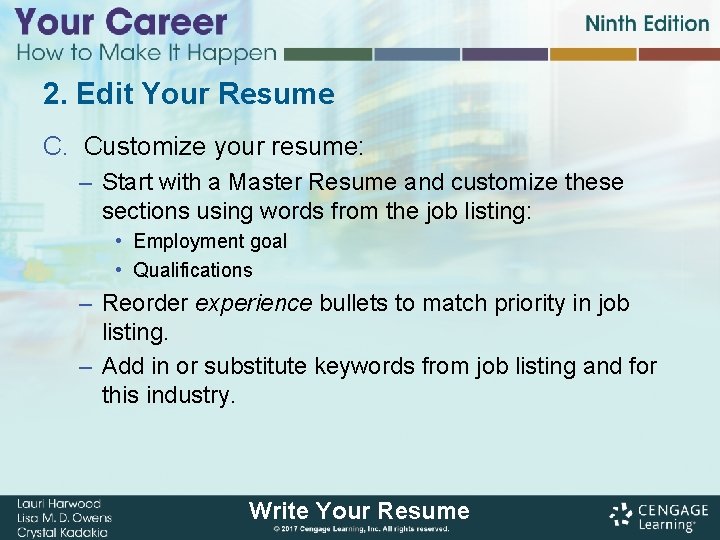
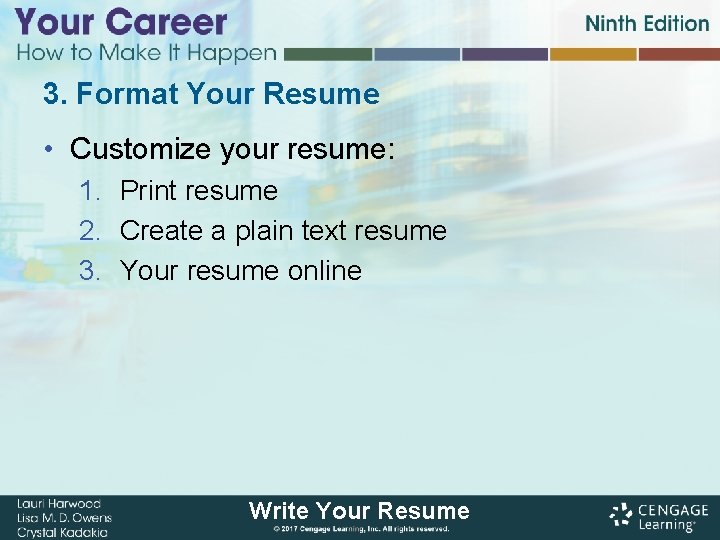
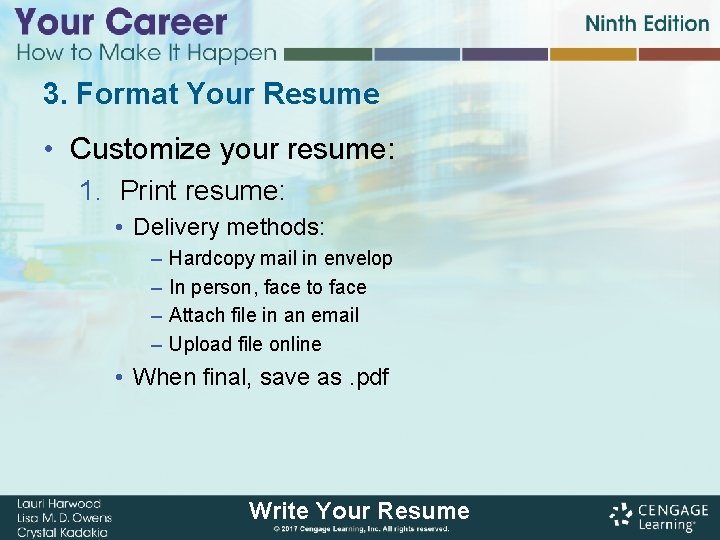
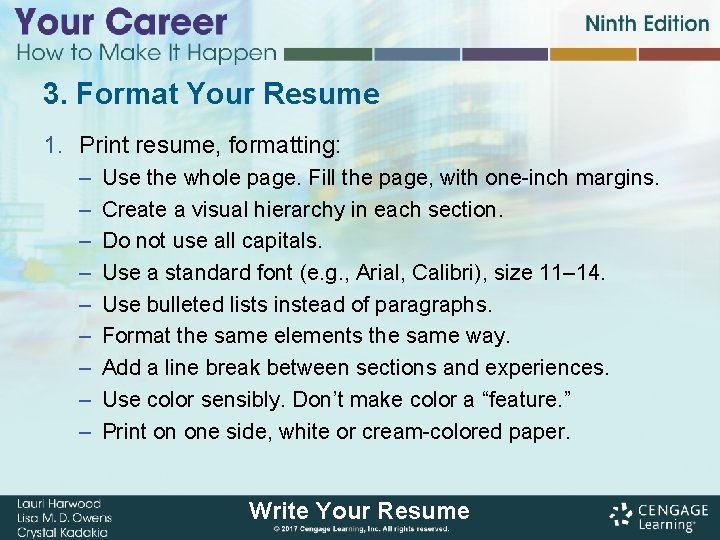
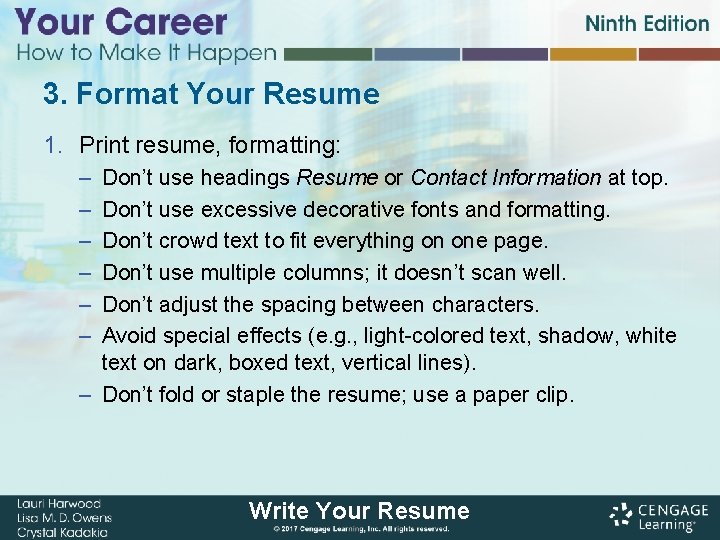
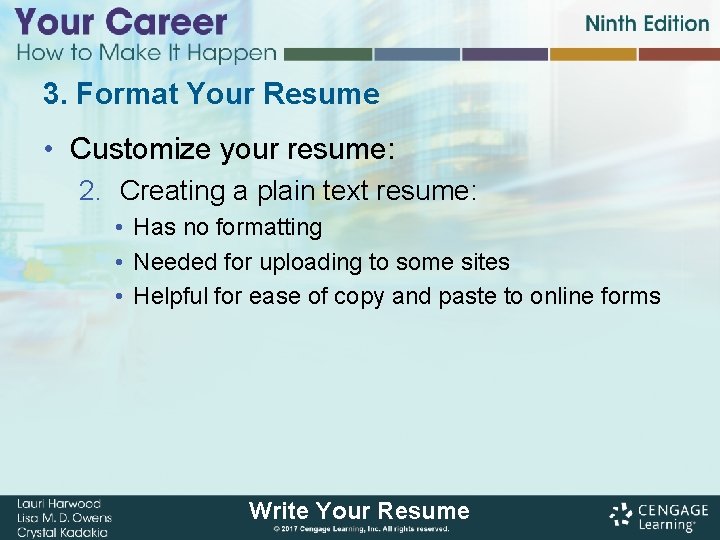
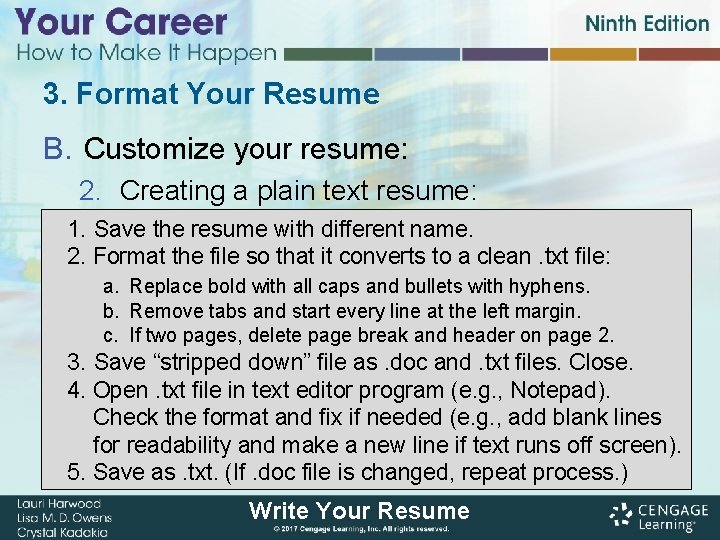
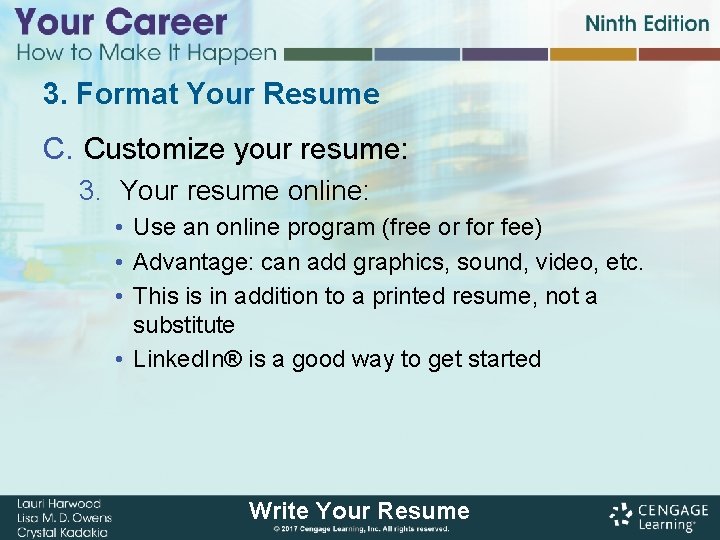
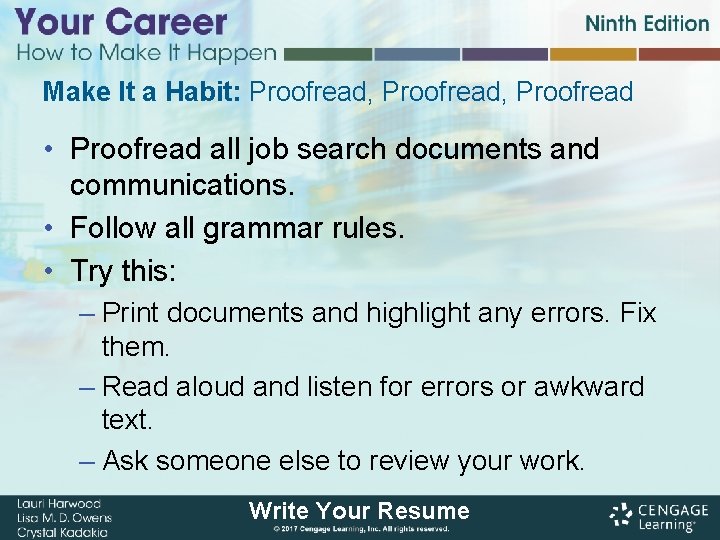
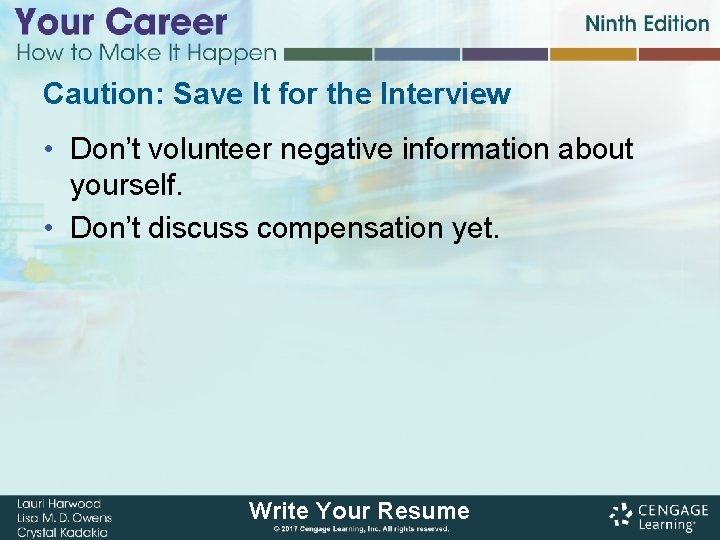
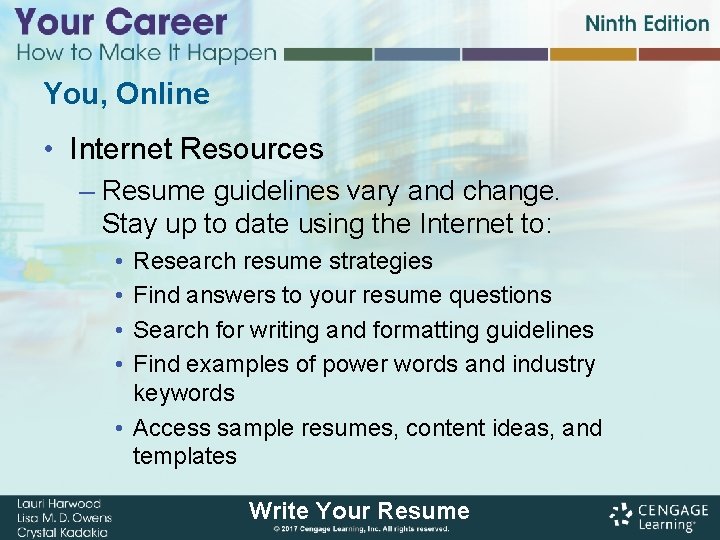
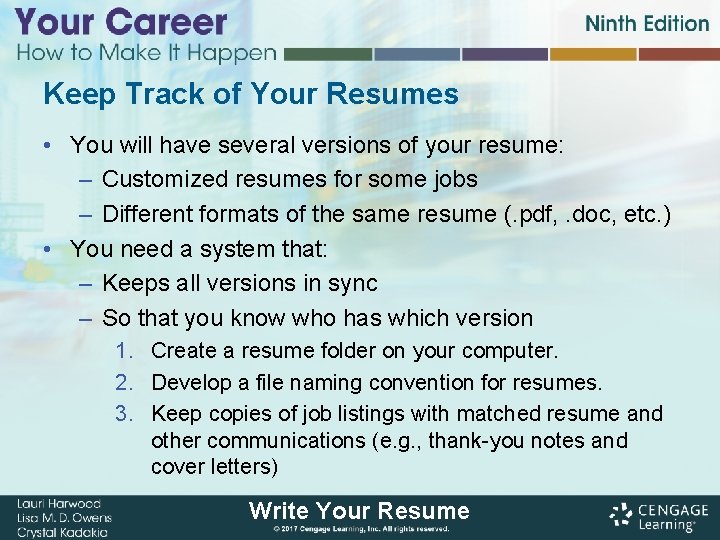
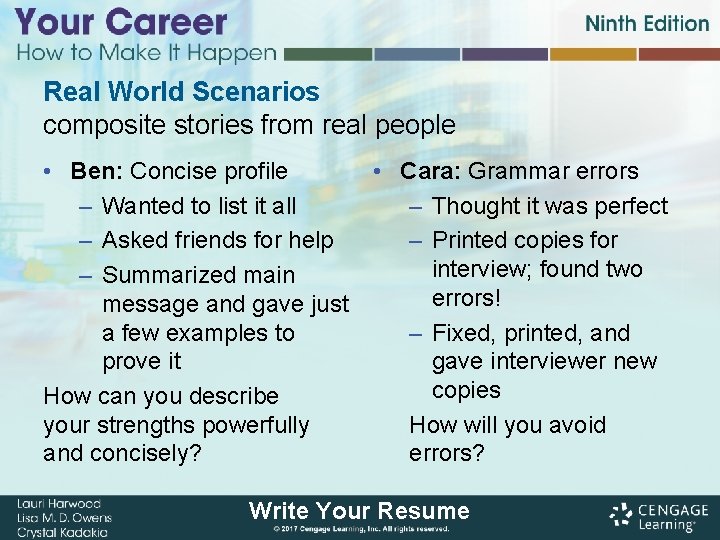
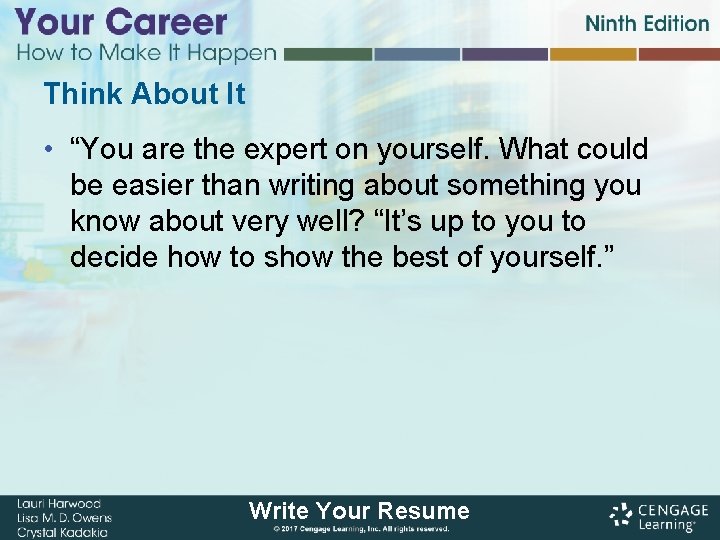
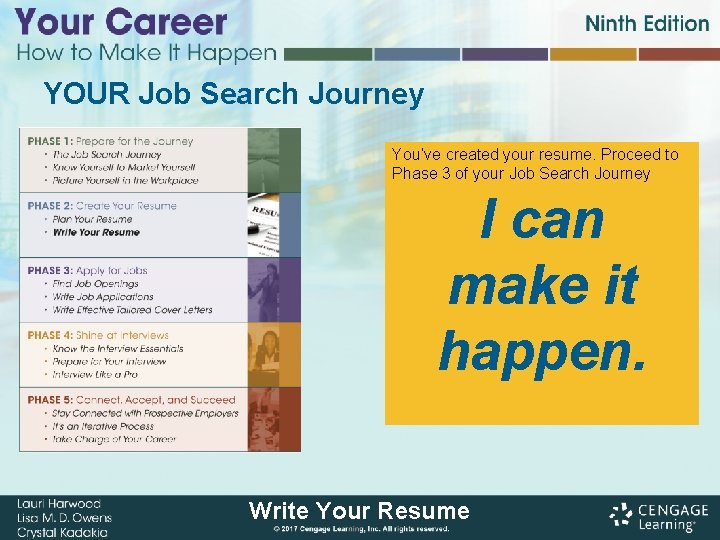
- Slides: 27
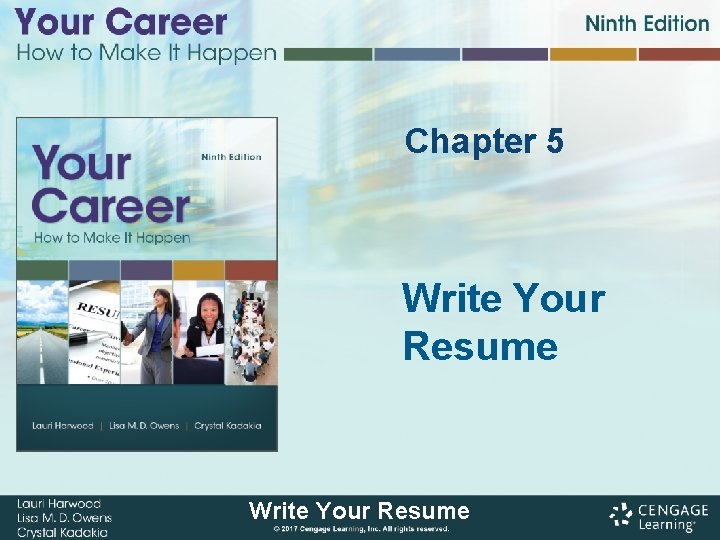
Chapter 5 Write Your Resume
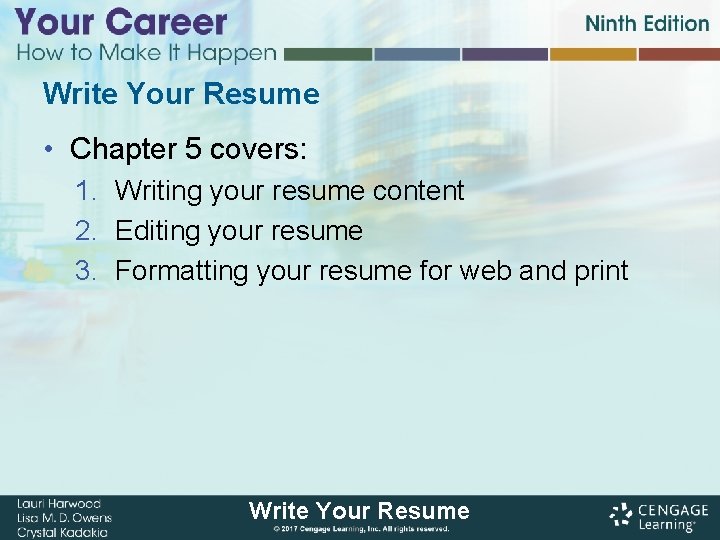
Write Your Resume • Chapter 5 covers: 1. Writing your resume content 2. Editing your resume 3. Formatting your resume for web and print Write Your Resume
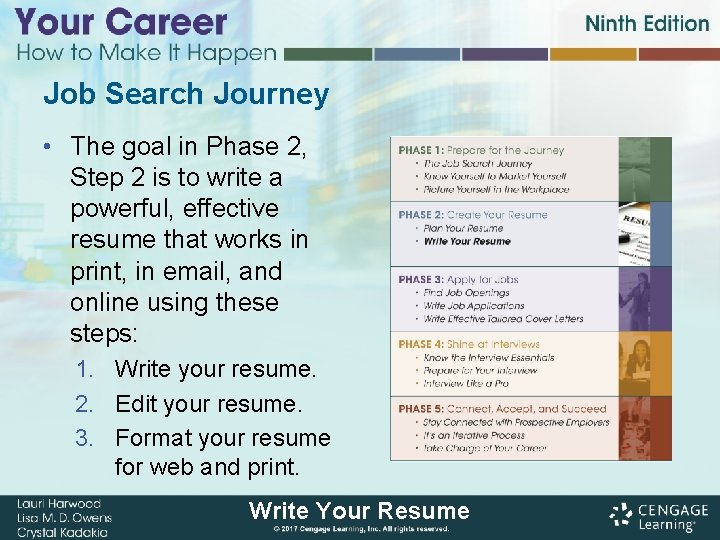
Job Search Journey • The goal in Phase 2, Step 2 is to write a powerful, effective resume that works in print, in email, and online using these steps: 1. Write your resume. 2. Edit your resume. 3. Format your resume for web and print. Write Your Resume
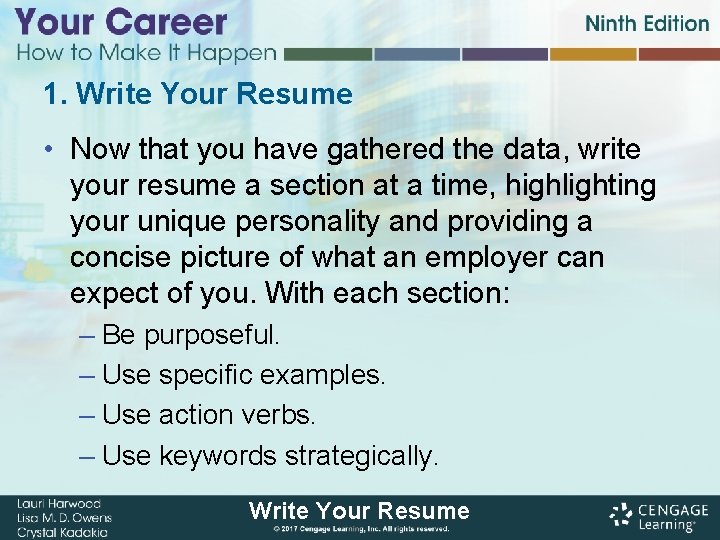
1. Write Your Resume • Now that you have gathered the data, write your resume a section at a time, highlighting your unique personality and providing a concise picture of what an employer can expect of you. With each section: – Be purposeful. – Use specific examples. – Use action verbs. – Use keywords strategically. Write Your Resume
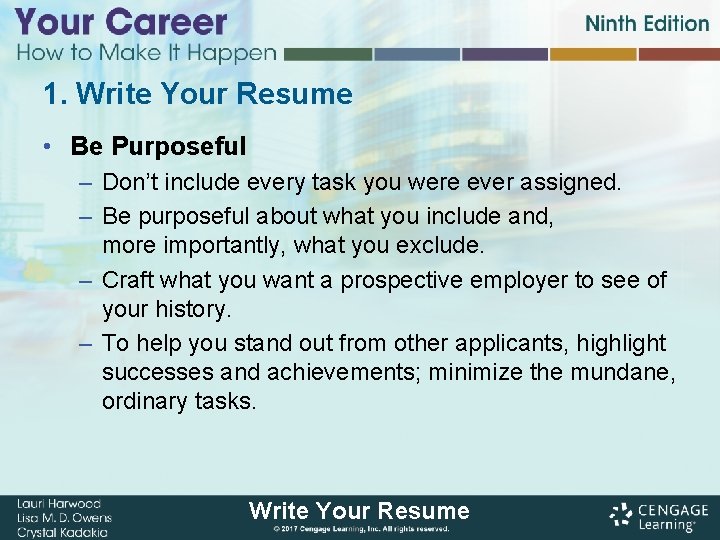
1. Write Your Resume • Be Purposeful – Don’t include every task you were ever assigned. – Be purposeful about what you include and, more importantly, what you exclude. – Craft what you want a prospective employer to see of your history. – To help you stand out from other applicants, highlight successes and achievements; minimize the mundane, ordinary tasks. Write Your Resume
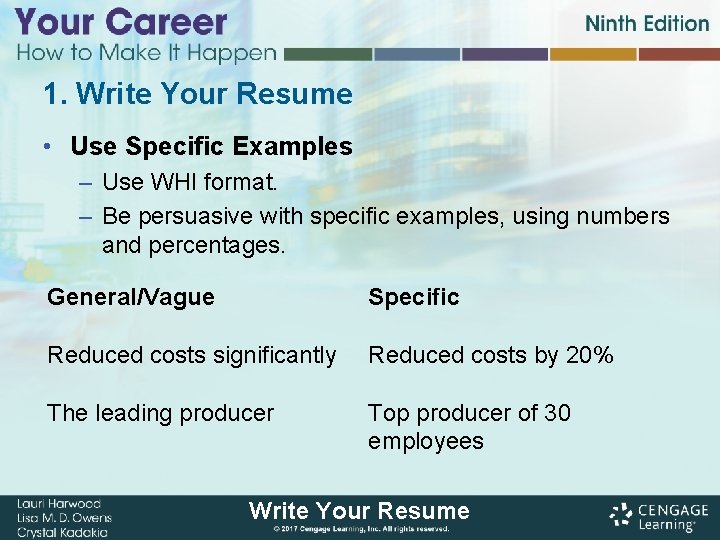
1. Write Your Resume • Use Specific Examples – Use WHI format. – Be persuasive with specific examples, using numbers and percentages. General/Vague Specific Reduced costs significantly Reduced costs by 20% The leading producer Top producer of 30 employees Write Your Resume
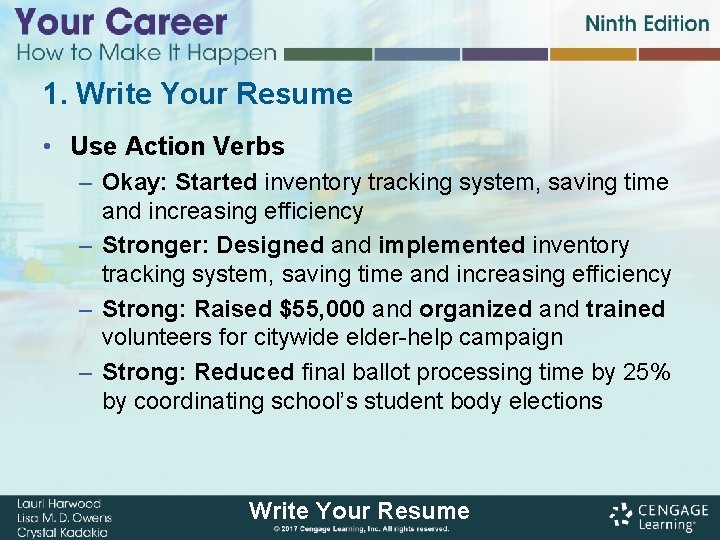
1. Write Your Resume • Use Action Verbs – Okay: Started inventory tracking system, saving time and increasing efficiency – Stronger: Designed and implemented inventory tracking system, saving time and increasing efficiency – Strong: Raised $55, 000 and organized and trained volunteers for citywide elder-help campaign – Strong: Reduced final ballot processing time by 25% by coordinating school’s student body elections Write Your Resume
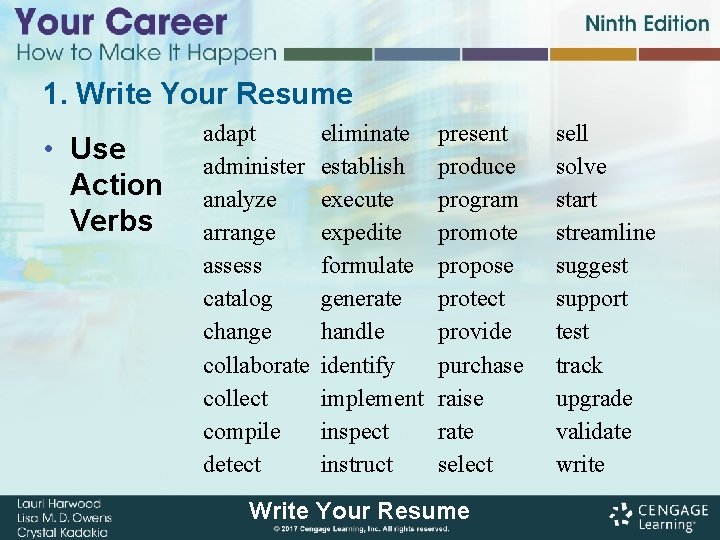
1. Write Your Resume • Use Action Verbs adapt administer analyze arrange assess catalog change collaborate collect compile detect eliminate establish execute expedite formulate generate handle identify implement inspect instruct present produce program promote propose protect provide purchase raise rate select Write Your Resume sell solve start streamline suggest support test track upgrade validate write
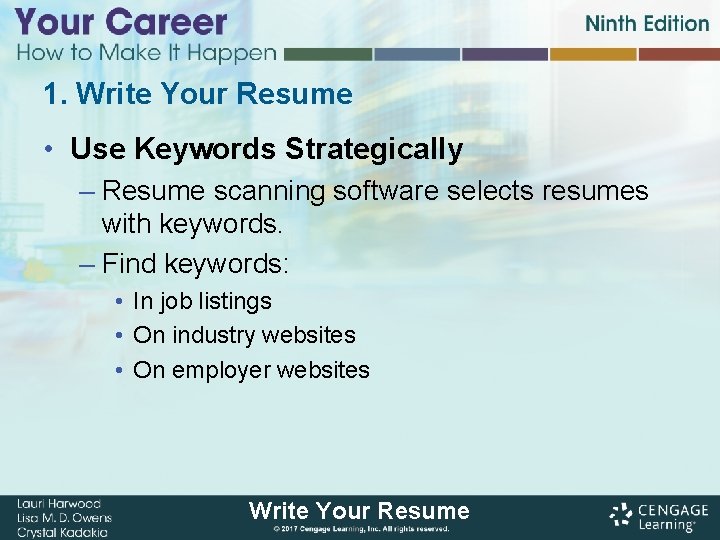
1. Write Your Resume • Use Keywords Strategically – Resume scanning software selects resumes with keywords. – Find keywords: • In job listings • On industry websites • On employer websites Write Your Resume
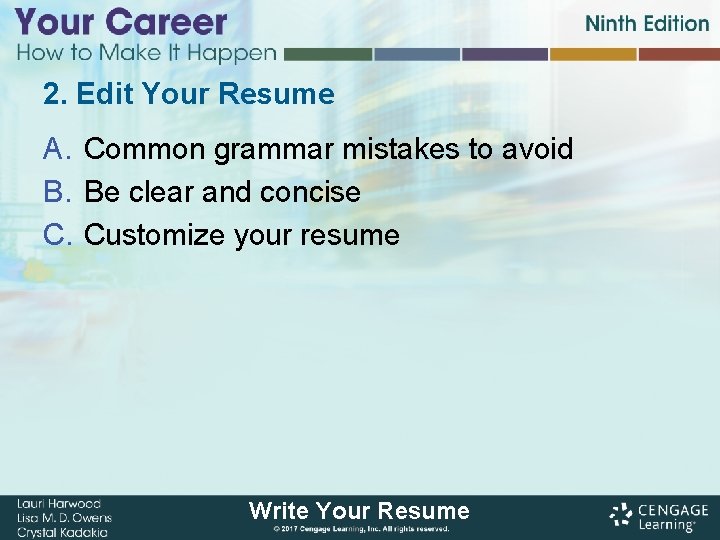
2. Edit Your Resume A. Common grammar mistakes to avoid B. Be clear and concise C. Customize your resume Write Your Resume
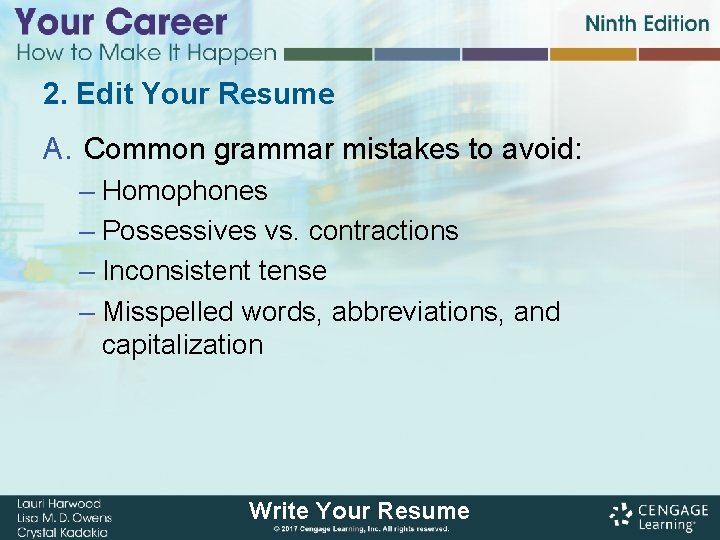
2. Edit Your Resume A. Common grammar mistakes to avoid: – Homophones – Possessives vs. contractions – Inconsistent tense – Misspelled words, abbreviations, and capitalization Write Your Resume
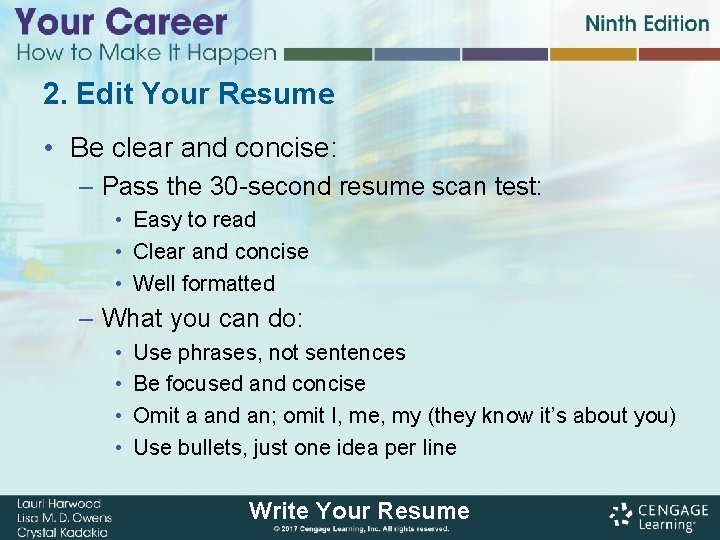
2. Edit Your Resume • Be clear and concise: – Pass the 30 -second resume scan test: • Easy to read • Clear and concise • Well formatted – What you can do: • • Use phrases, not sentences Be focused and concise Omit a and an; omit I, me, my (they know it’s about you) Use bullets, just one idea per line Write Your Resume
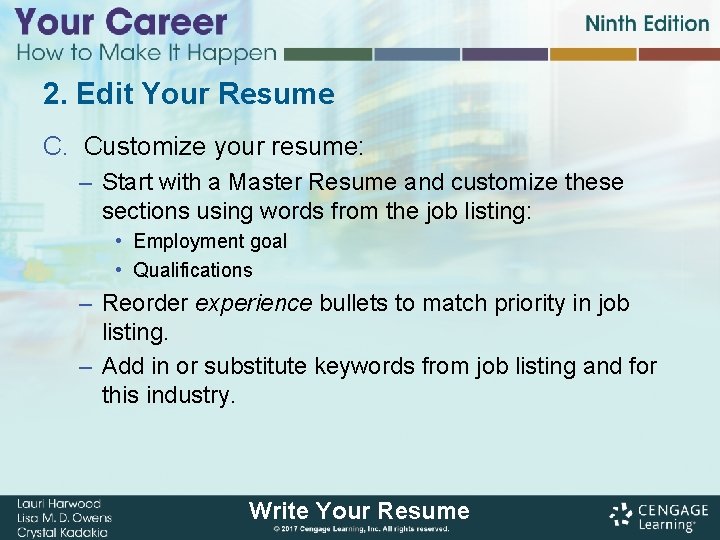
2. Edit Your Resume C. Customize your resume: – Start with a Master Resume and customize these sections using words from the job listing: • Employment goal • Qualifications – Reorder experience bullets to match priority in job listing. – Add in or substitute keywords from job listing and for this industry. Write Your Resume
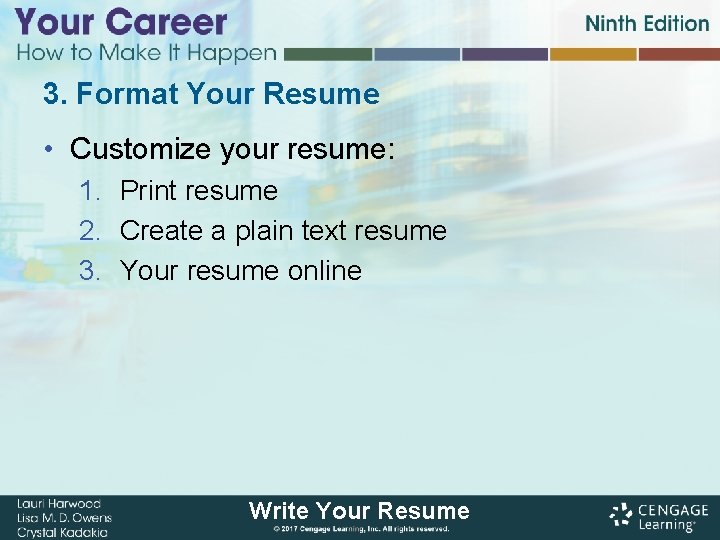
3. Format Your Resume • Customize your resume: 1. Print resume 2. Create a plain text resume 3. Your resume online Write Your Resume
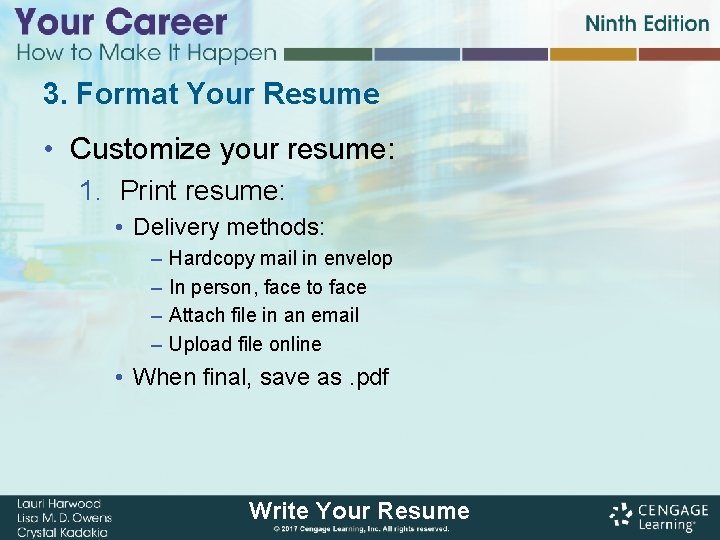
3. Format Your Resume • Customize your resume: 1. Print resume: • Delivery methods: – – Hardcopy mail in envelop In person, face to face Attach file in an email Upload file online • When final, save as. pdf Write Your Resume
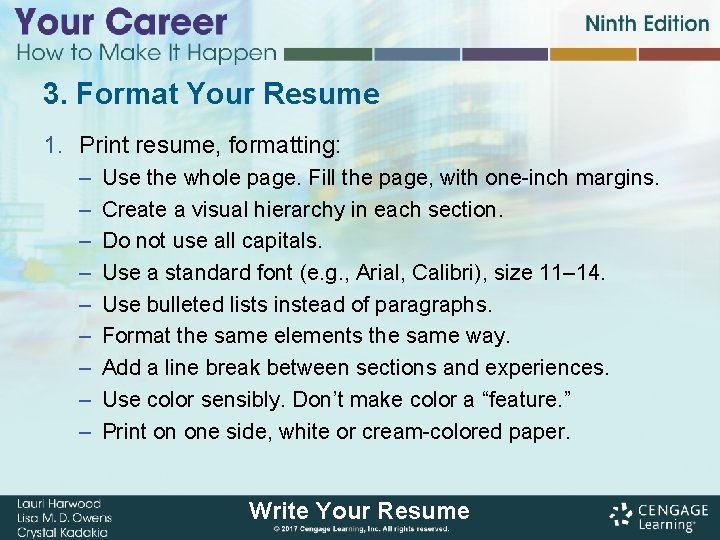
3. Format Your Resume 1. Print resume, formatting: – – – – – Use the whole page. Fill the page, with one-inch margins. Create a visual hierarchy in each section. Do not use all capitals. Use a standard font (e. g. , Arial, Calibri), size 11– 14. Use bulleted lists instead of paragraphs. Format the same elements the same way. Add a line break between sections and experiences. Use color sensibly. Don’t make color a “feature. ” Print on one side, white or cream-colored paper. Write Your Resume
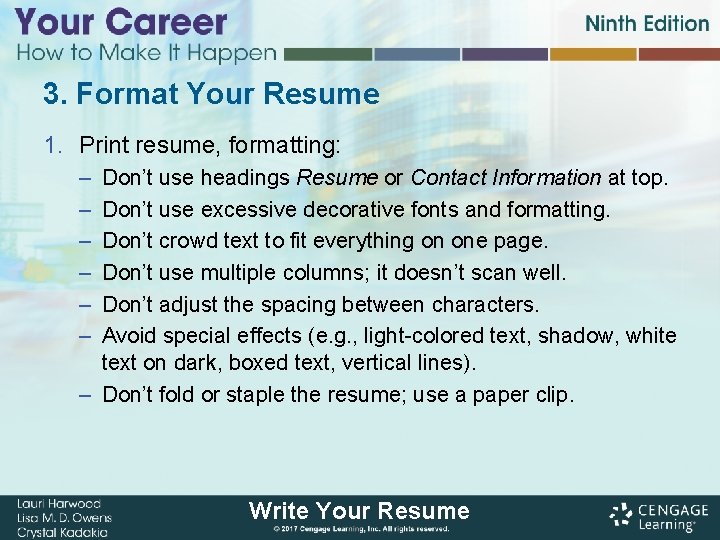
3. Format Your Resume 1. Print resume, formatting: – – – Don’t use headings Resume or Contact Information at top. Don’t use excessive decorative fonts and formatting. Don’t crowd text to fit everything on one page. Don’t use multiple columns; it doesn’t scan well. Don’t adjust the spacing between characters. Avoid special effects (e. g. , light-colored text, shadow, white text on dark, boxed text, vertical lines). – Don’t fold or staple the resume; use a paper clip. Write Your Resume
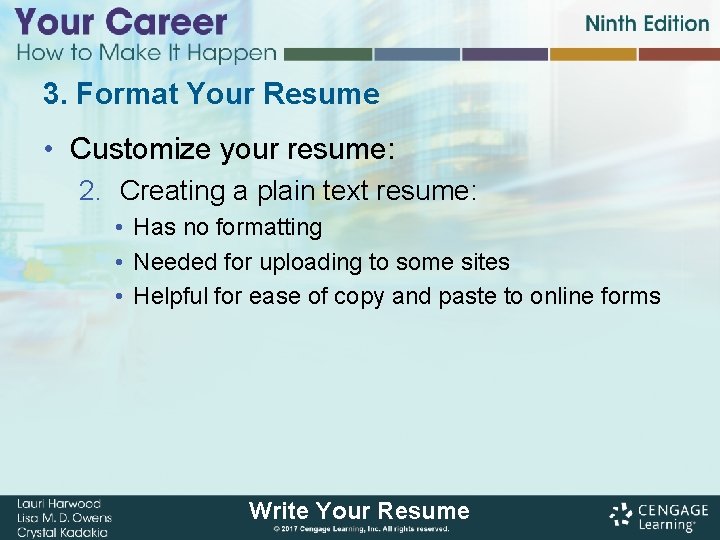
3. Format Your Resume • Customize your resume: 2. Creating a plain text resume: • Has no formatting • Needed for uploading to some sites • Helpful for ease of copy and paste to online forms Write Your Resume
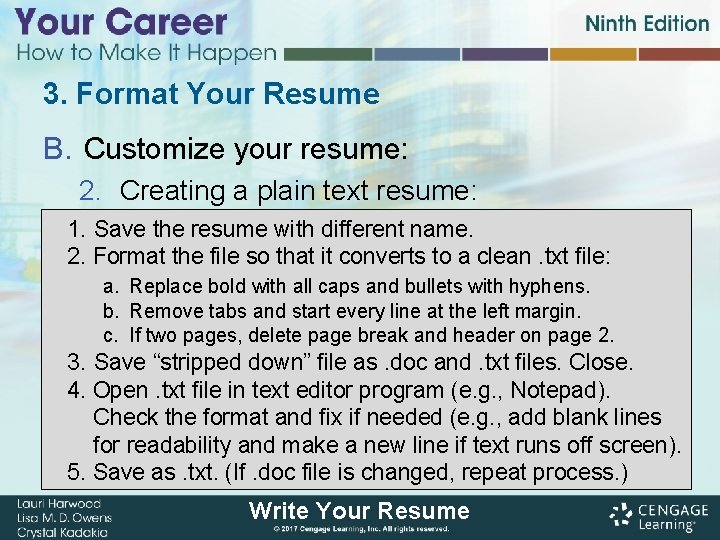
3. Format Your Resume B. Customize your resume: 2. Creating a plain text resume: 1. Save the resume with different name. 2. Format the file so that it converts to a clean. txt file: a. Replace bold with all caps and bullets with hyphens. b. Remove tabs and start every line at the left margin. c. If two pages, delete page break and header on page 2. 3. Save “stripped down” file as. doc and. txt files. Close. 4. Open. txt file in text editor program (e. g. , Notepad). Check the format and fix if needed (e. g. , add blank lines for readability and make a new line if text runs off screen). 5. Save as. txt. (If. doc file is changed, repeat process. ) Write Your Resume
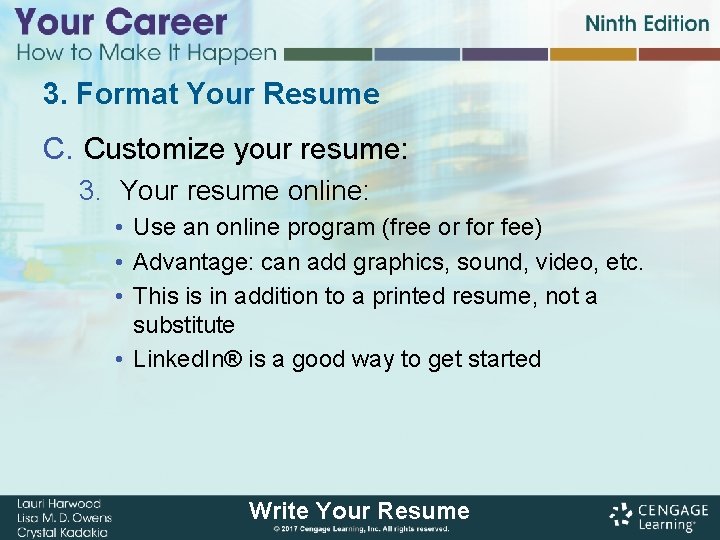
3. Format Your Resume C. Customize your resume: 3. Your resume online: • Use an online program (free or fee) • Advantage: can add graphics, sound, video, etc. • This is in addition to a printed resume, not a substitute • Linked. In® is a good way to get started Write Your Resume
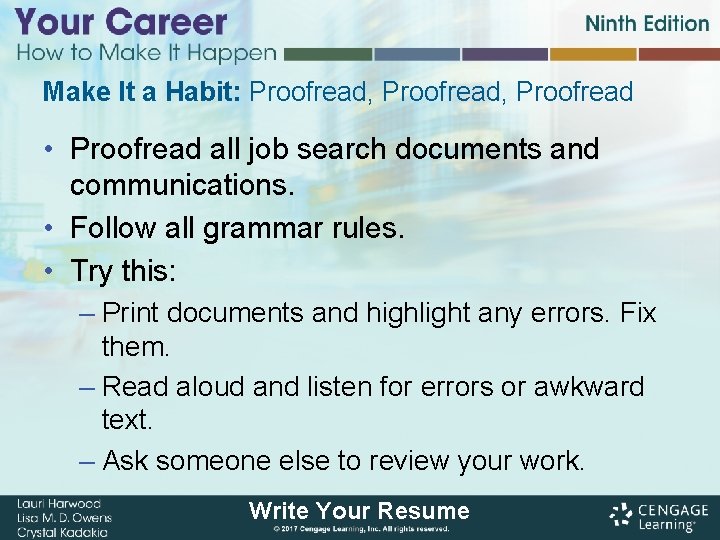
Make It a Habit: Proofread, Proofread • Proofread all job search documents and communications. • Follow all grammar rules. • Try this: – Print documents and highlight any errors. Fix them. – Read aloud and listen for errors or awkward text. – Ask someone else to review your work. Write Your Resume
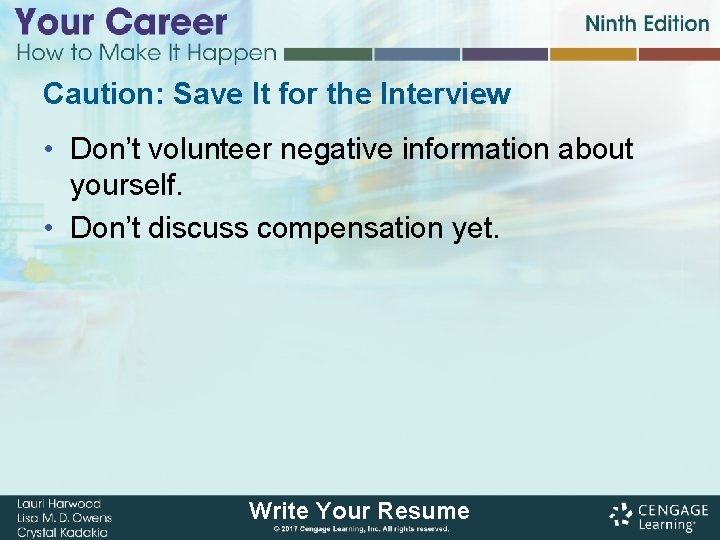
Caution: Save It for the Interview • Don’t volunteer negative information about yourself. • Don’t discuss compensation yet. Write Your Resume
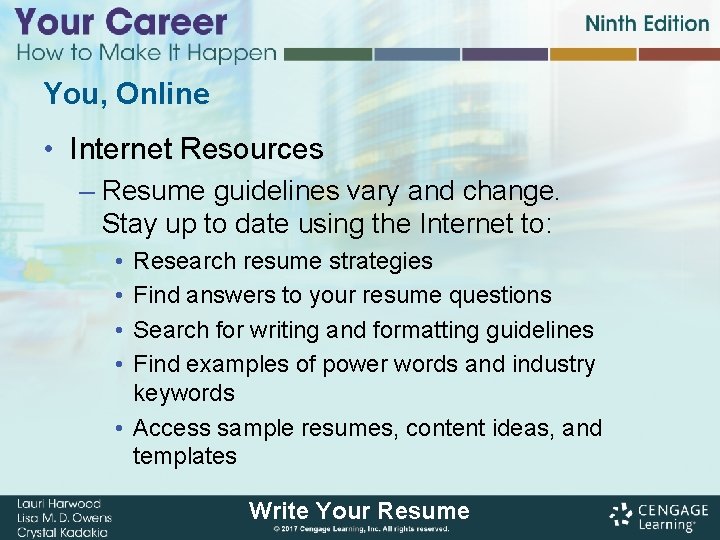
You, Online • Internet Resources – Resume guidelines vary and change. Stay up to date using the Internet to: • • Research resume strategies Find answers to your resume questions Search for writing and formatting guidelines Find examples of power words and industry keywords • Access sample resumes, content ideas, and templates Write Your Resume
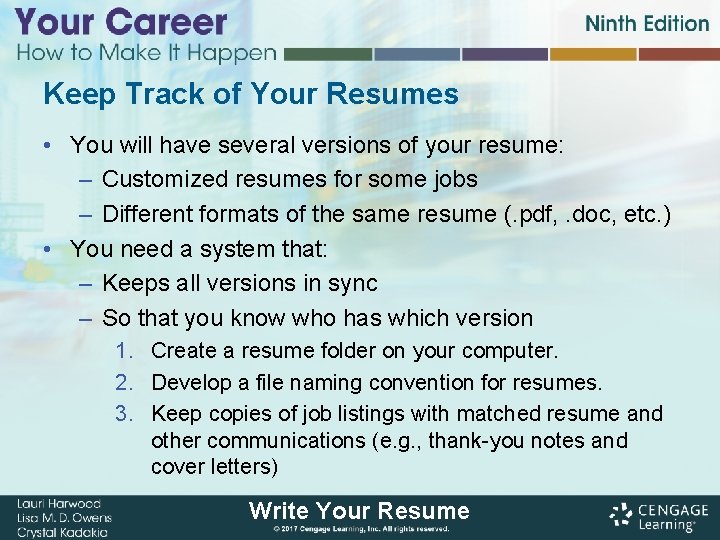
Keep Track of Your Resumes • You will have several versions of your resume: – Customized resumes for some jobs – Different formats of the same resume (. pdf, . doc, etc. ) • You need a system that: – Keeps all versions in sync – So that you know who has which version 1. Create a resume folder on your computer. 2. Develop a file naming convention for resumes. 3. Keep copies of job listings with matched resume and other communications (e. g. , thank-you notes and cover letters) Write Your Resume
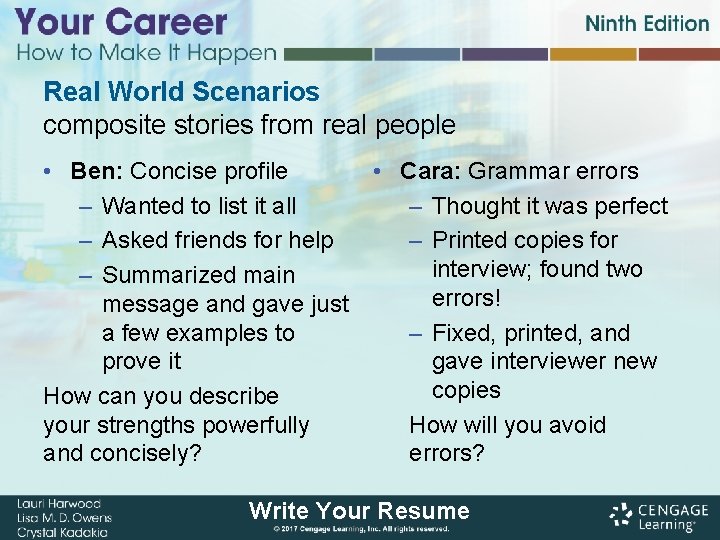
Real World Scenarios composite stories from real people • Ben: Concise profile – Wanted to list it all – Asked friends for help – Summarized main message and gave just a few examples to prove it How can you describe your strengths powerfully and concisely? • Cara: Grammar errors – Thought it was perfect – Printed copies for interview; found two errors! – Fixed, printed, and gave interviewer new copies How will you avoid errors? Write Your Resume
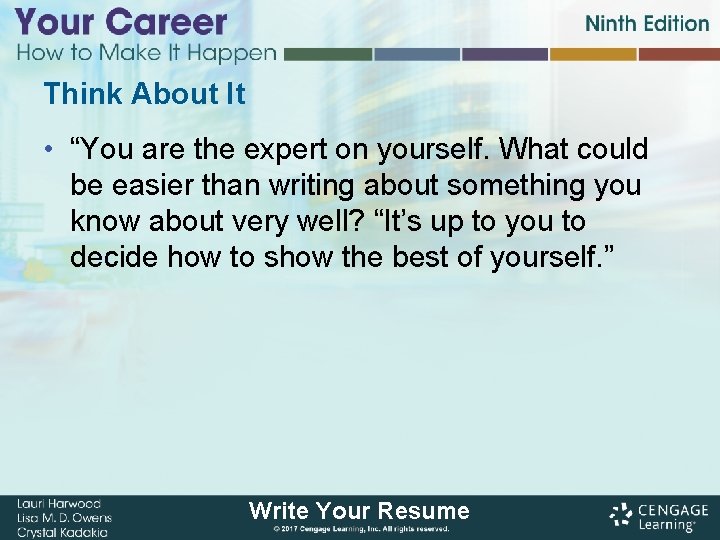
Think About It • “You are the expert on yourself. What could be easier than writing about something you know about very well? “It’s up to you to decide how to show the best of yourself. ” Write Your Resume
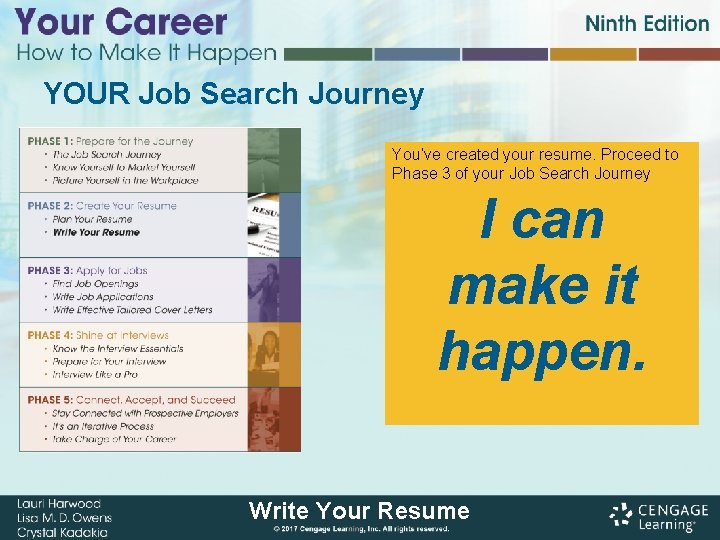
YOUR Job Search Journey You’ve created your resume. Proceed to Phase 3 of your Job Search Journey I can make it happen. Write Your Resume