CHAPTER 5 Systems Development and Documentation Techniques INTRODUCTION
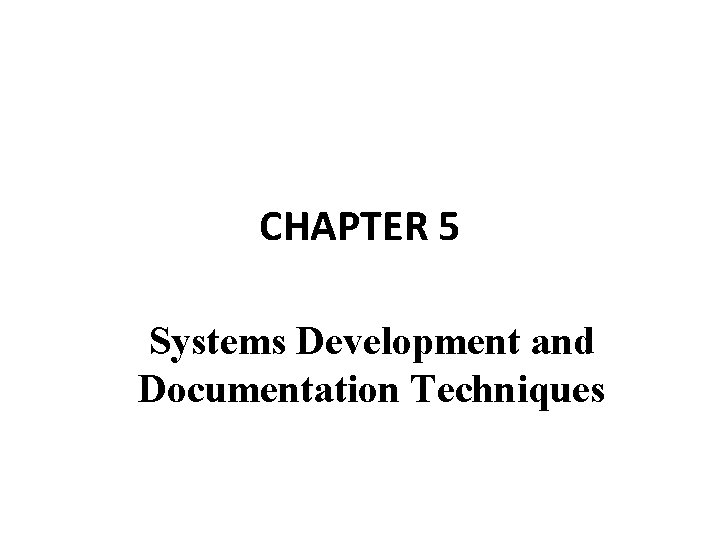
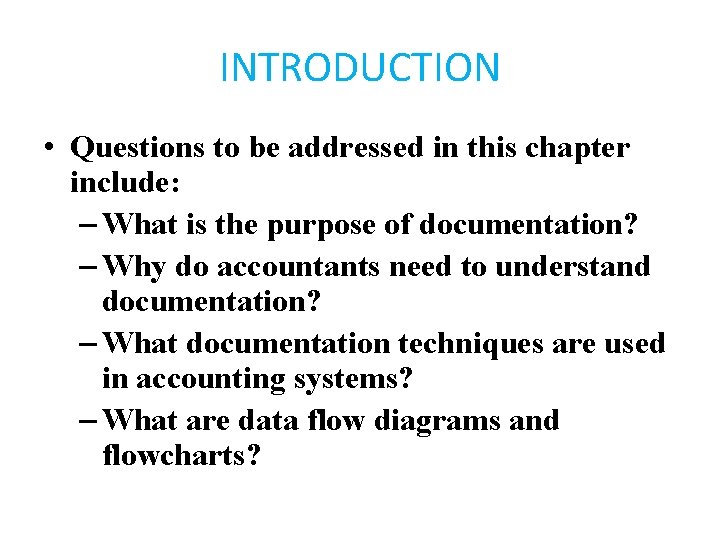
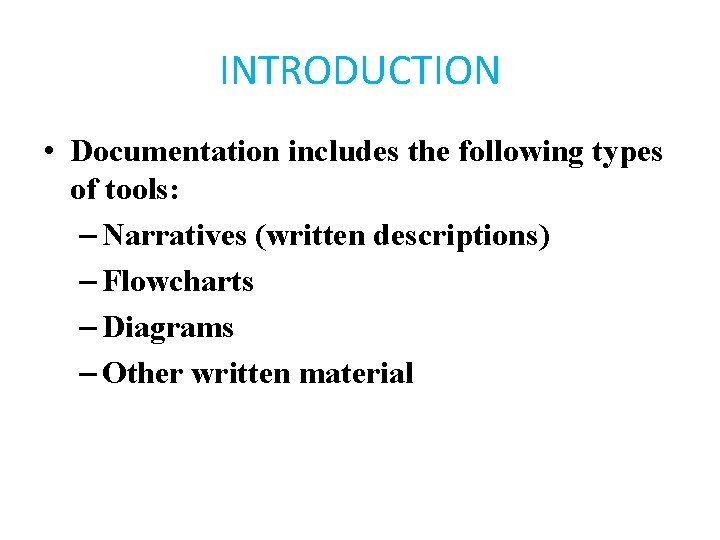
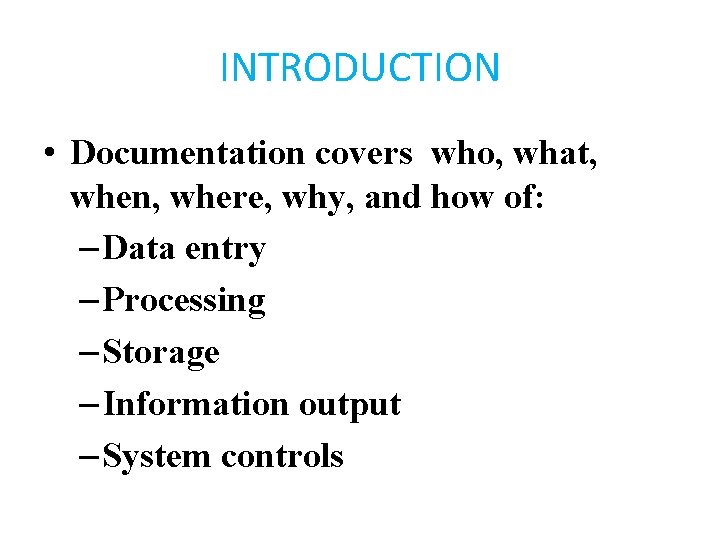
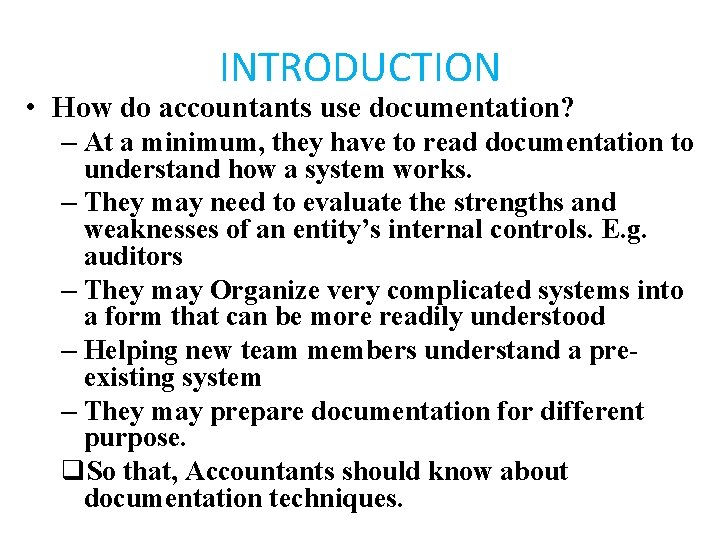
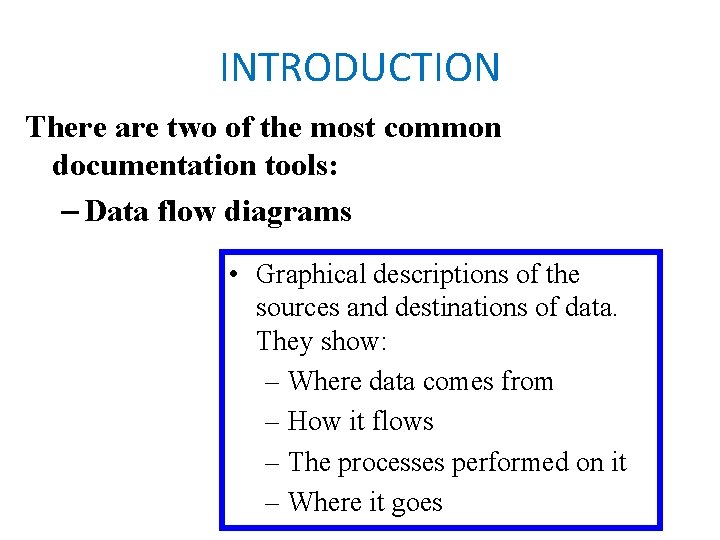
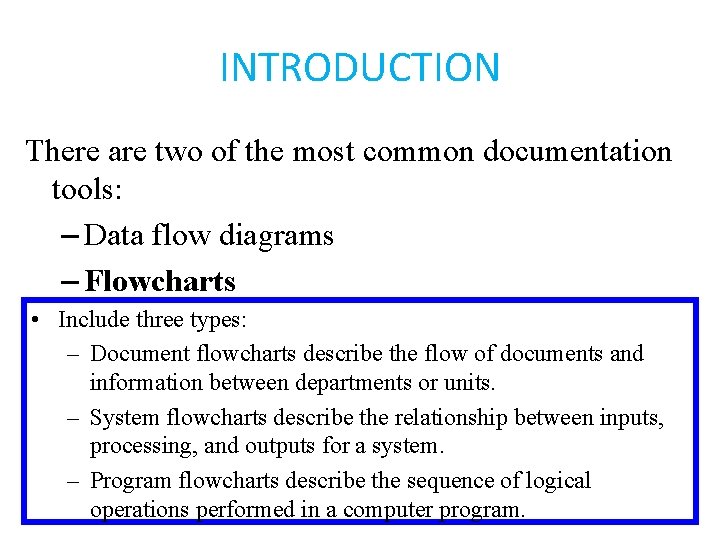
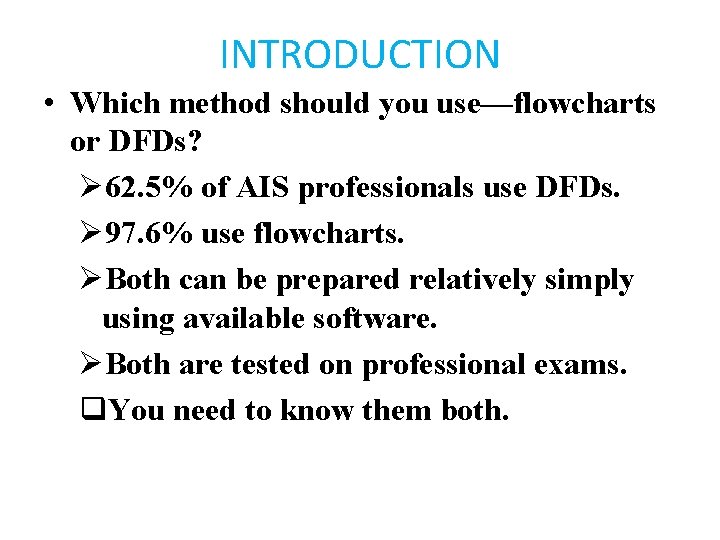
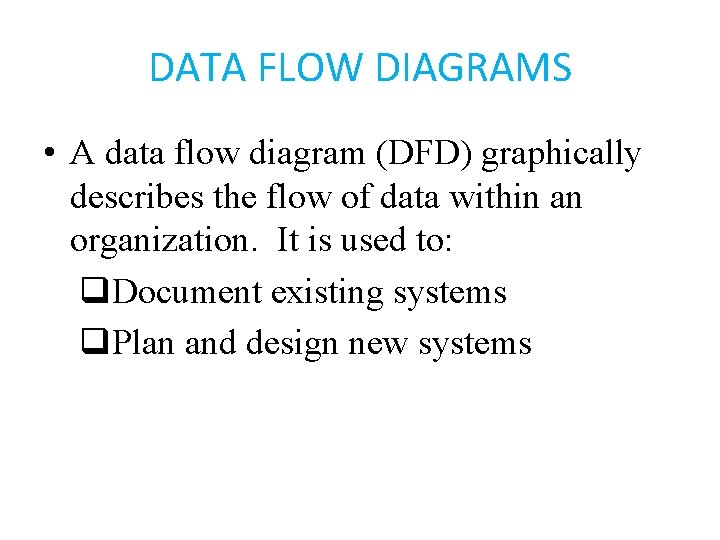
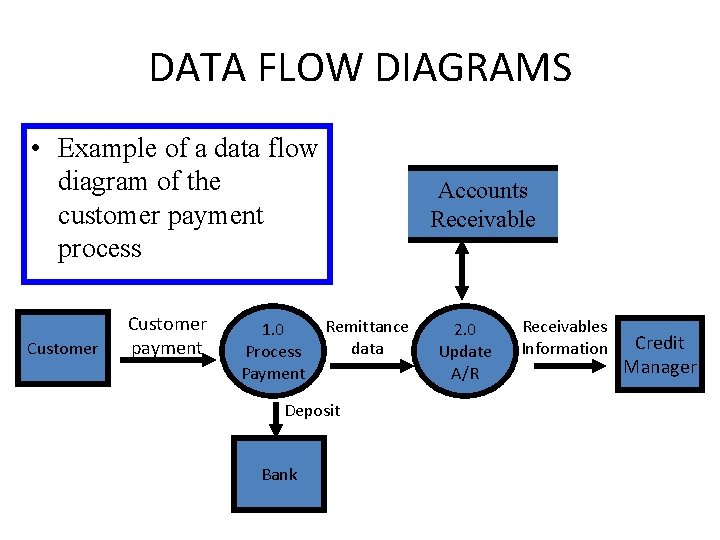
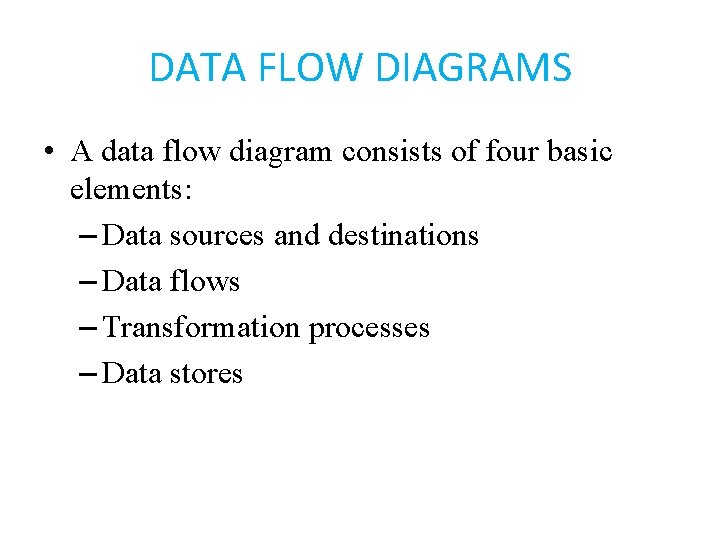
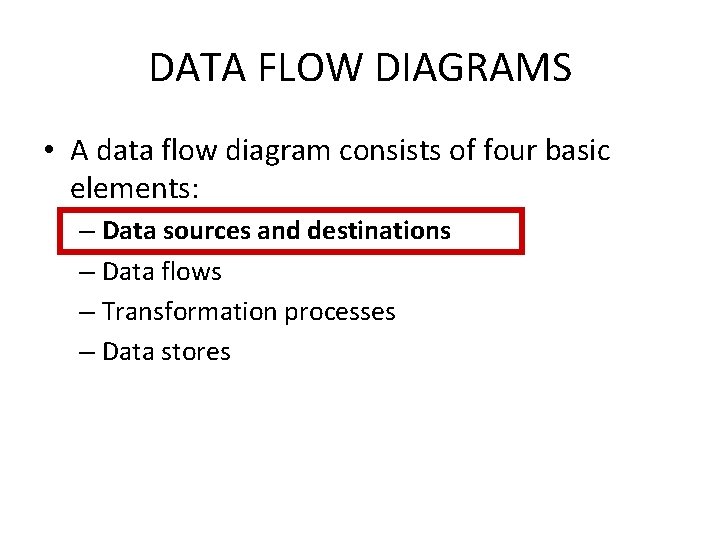
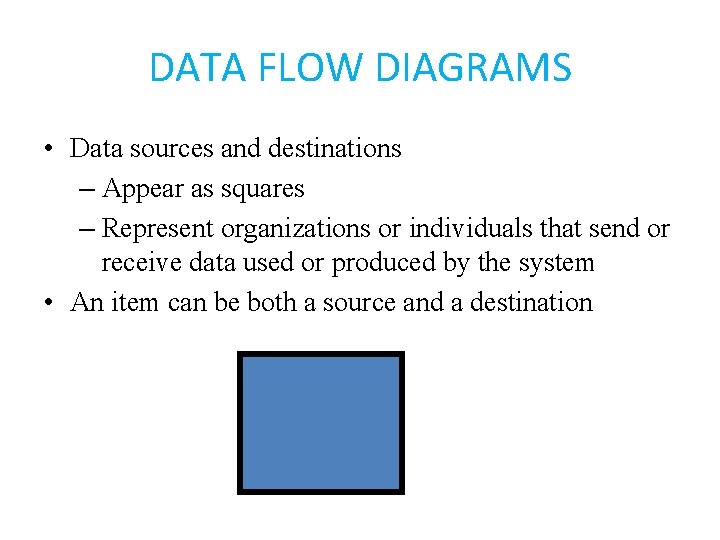
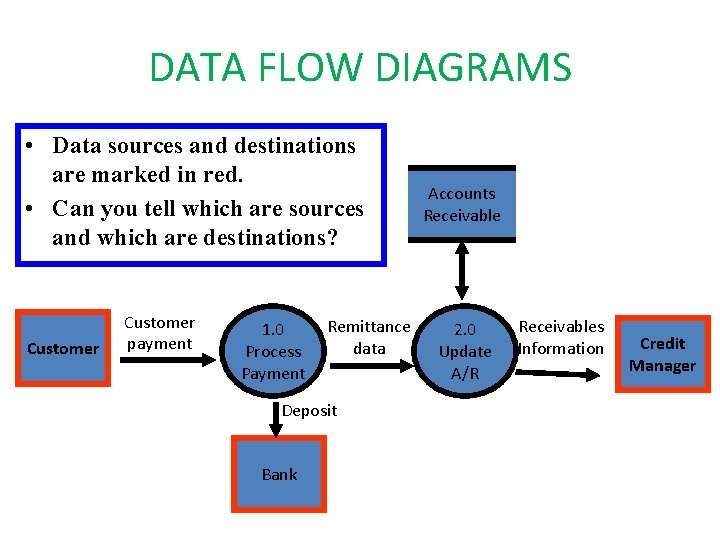
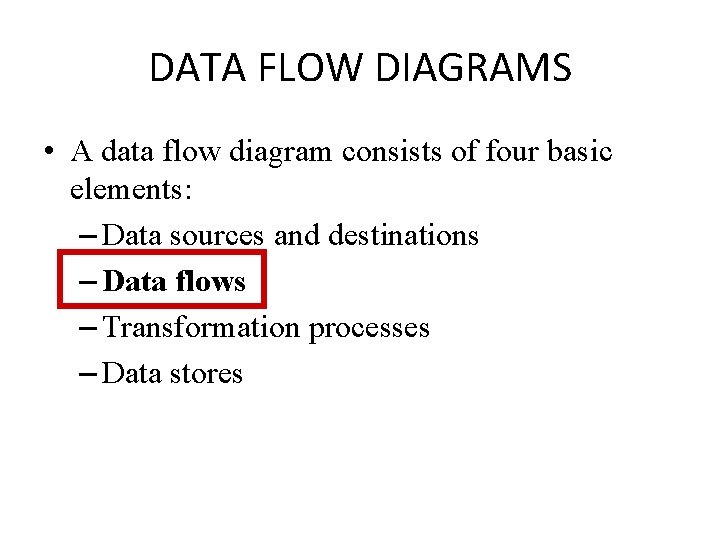
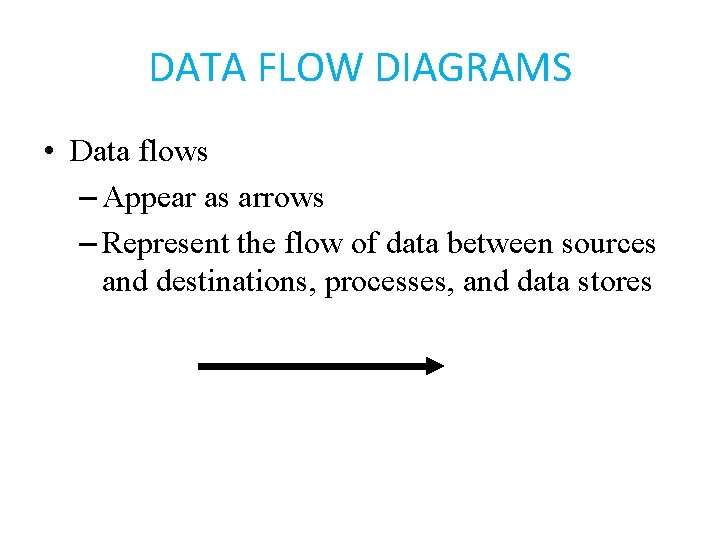
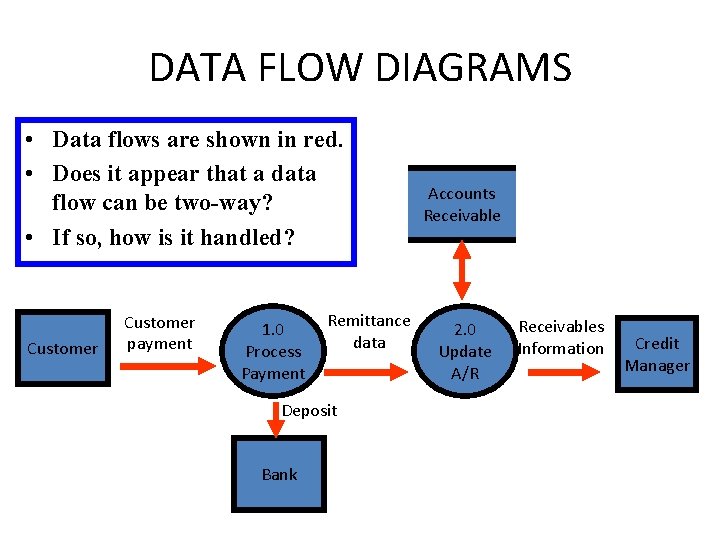
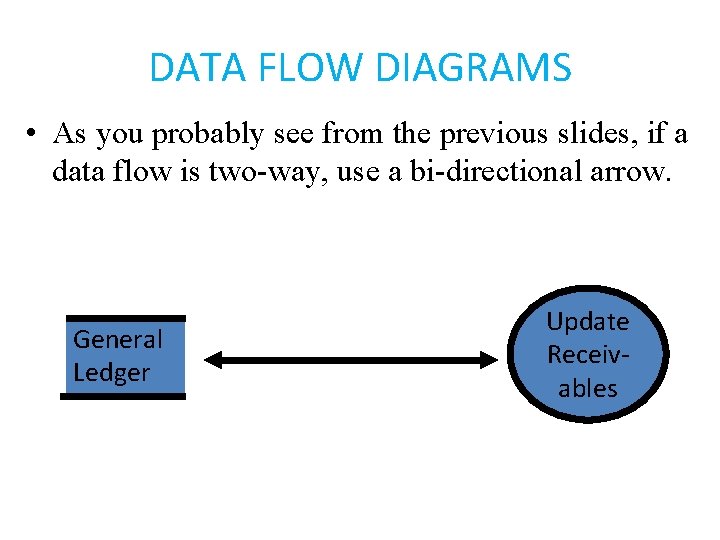
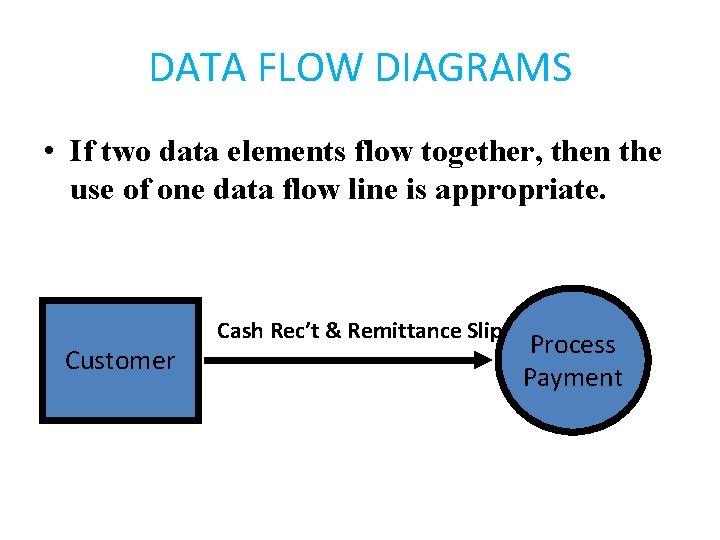
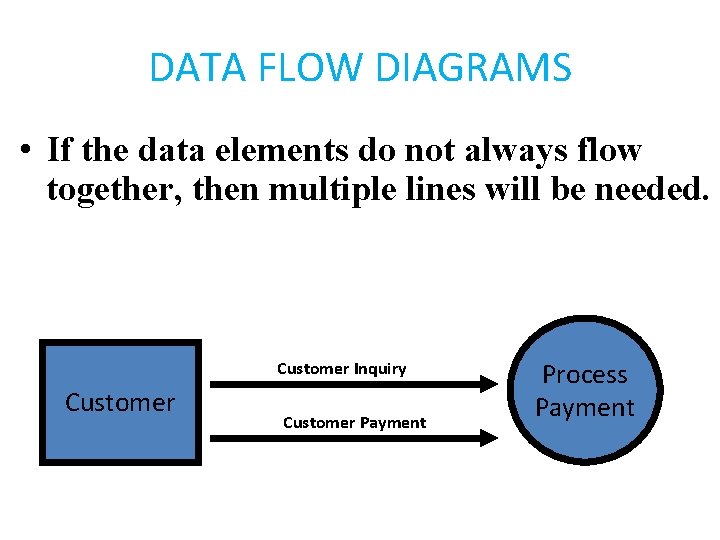
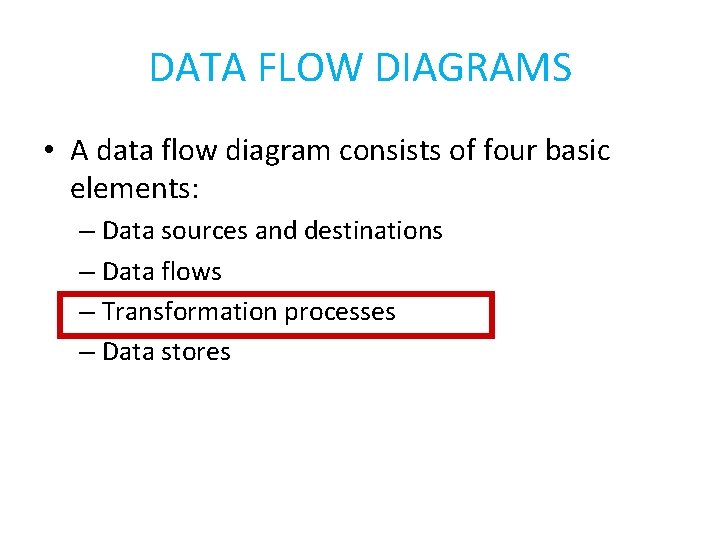
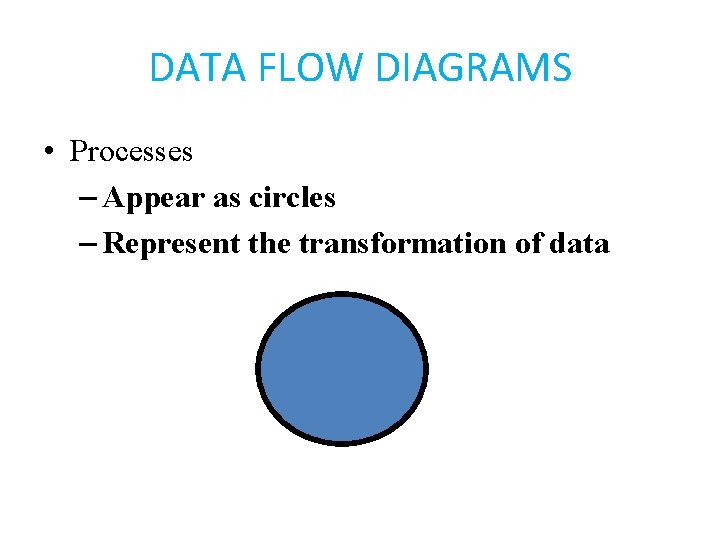
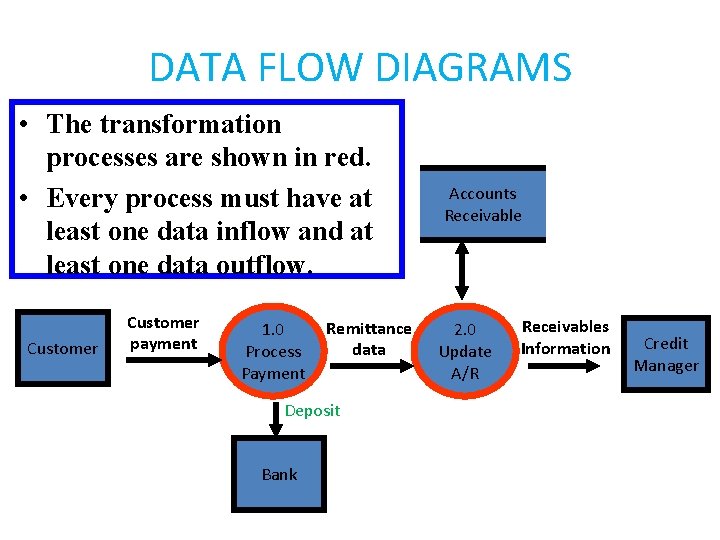
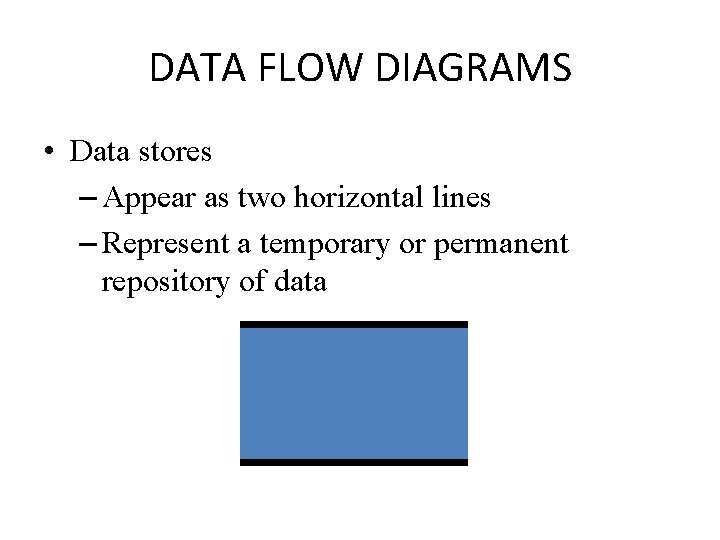
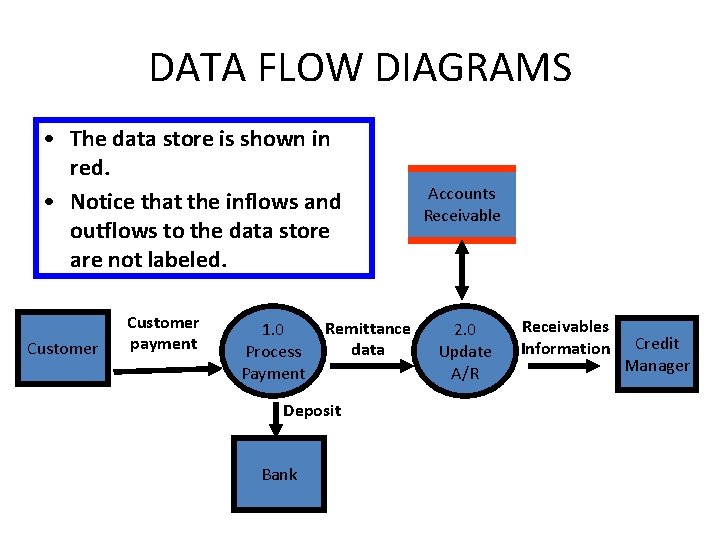
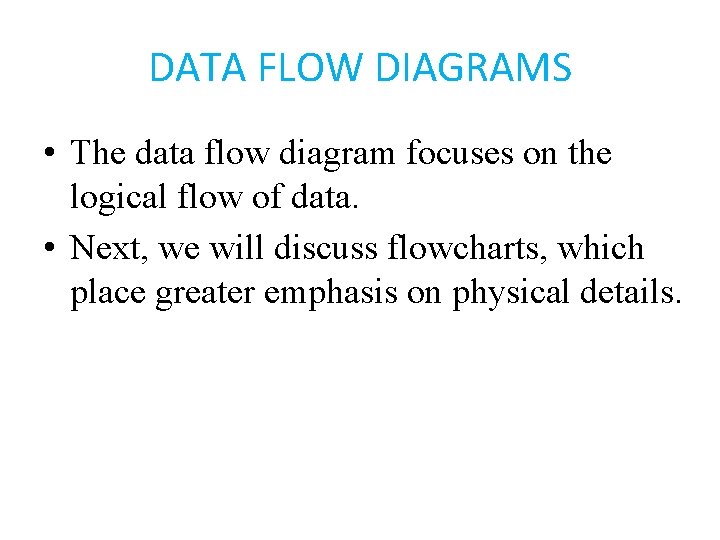
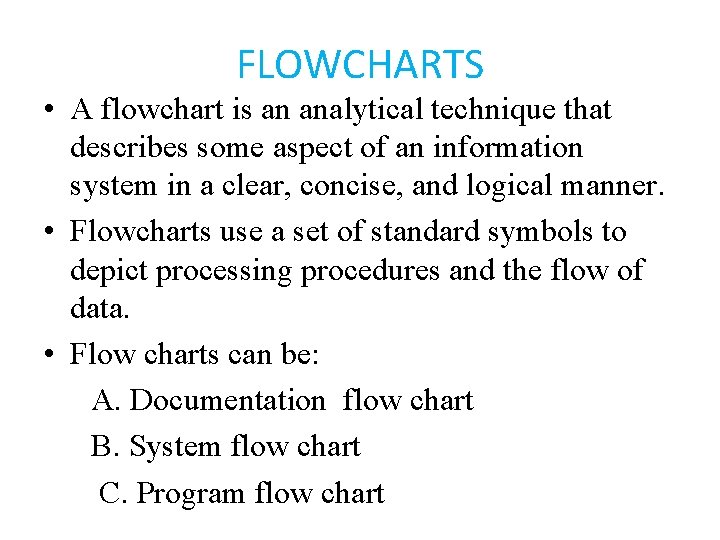
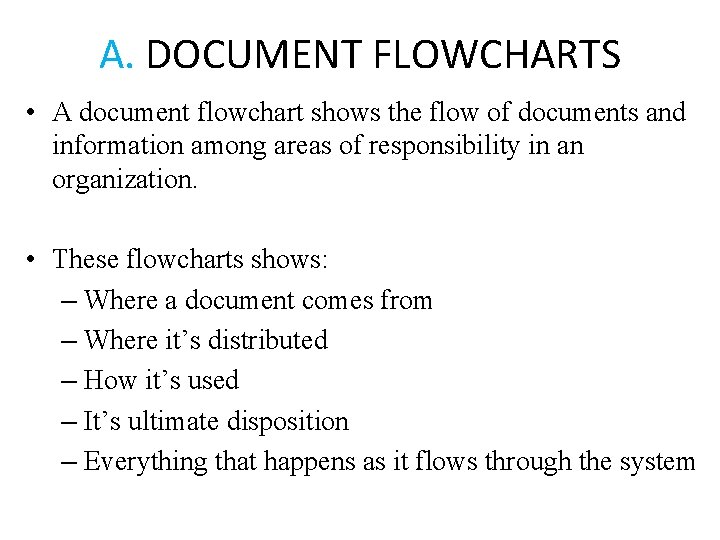
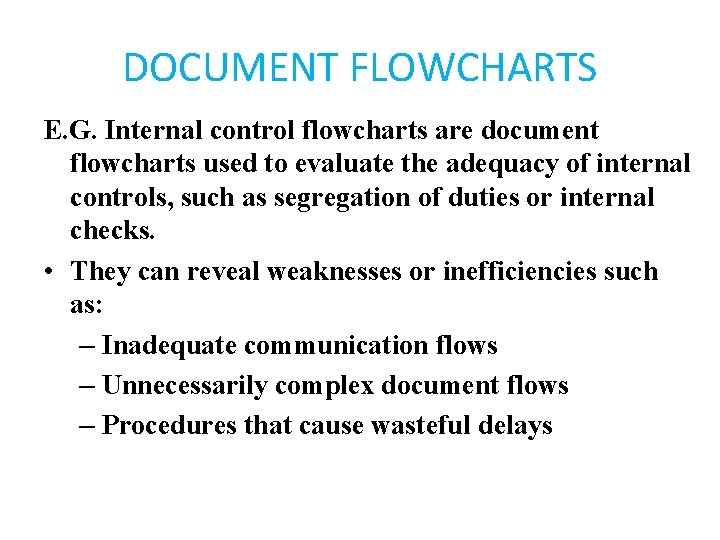
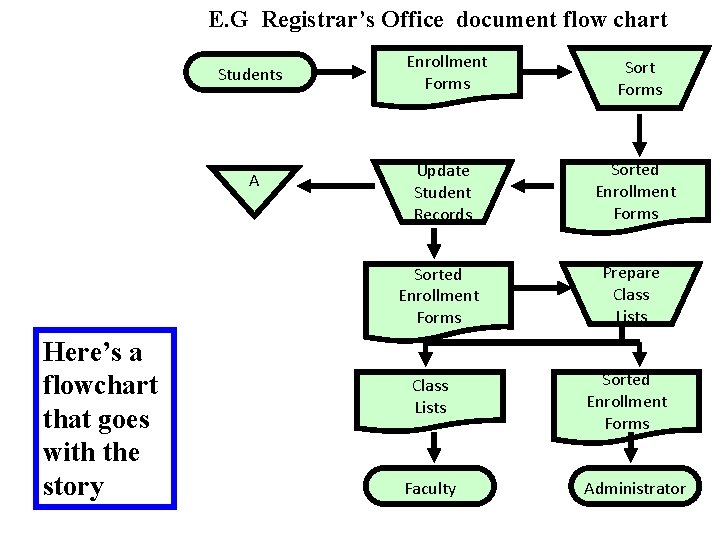
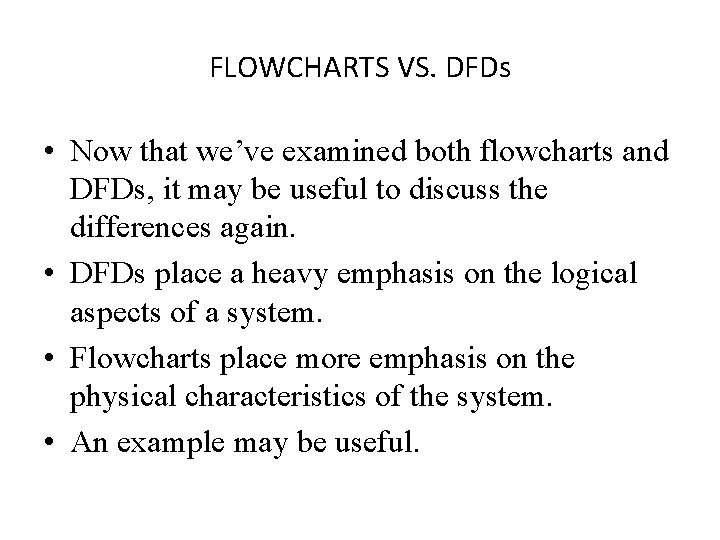
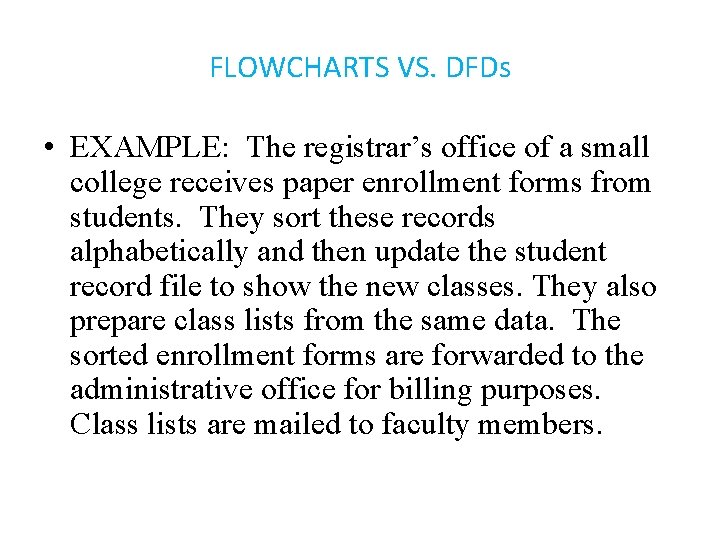
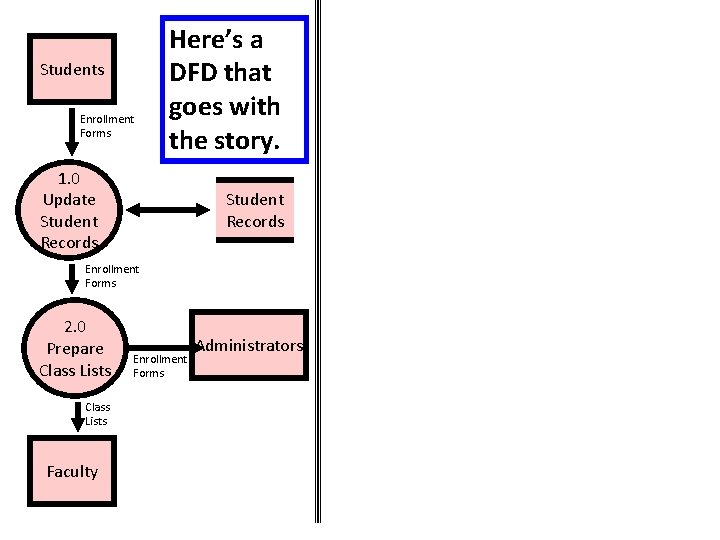
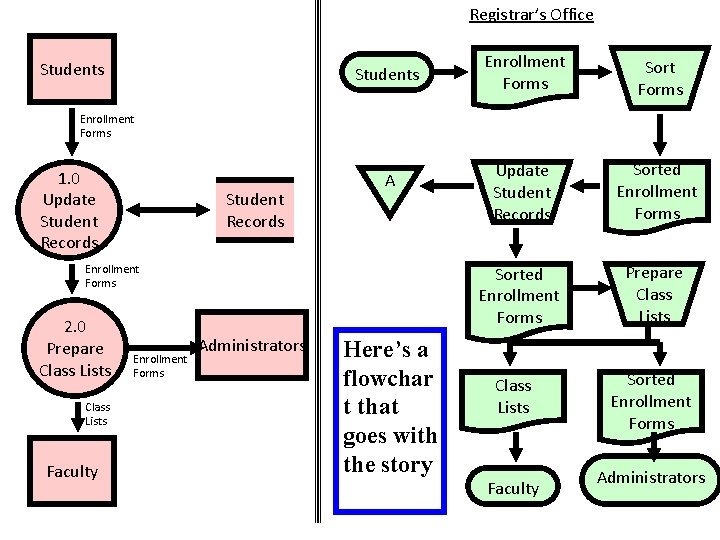
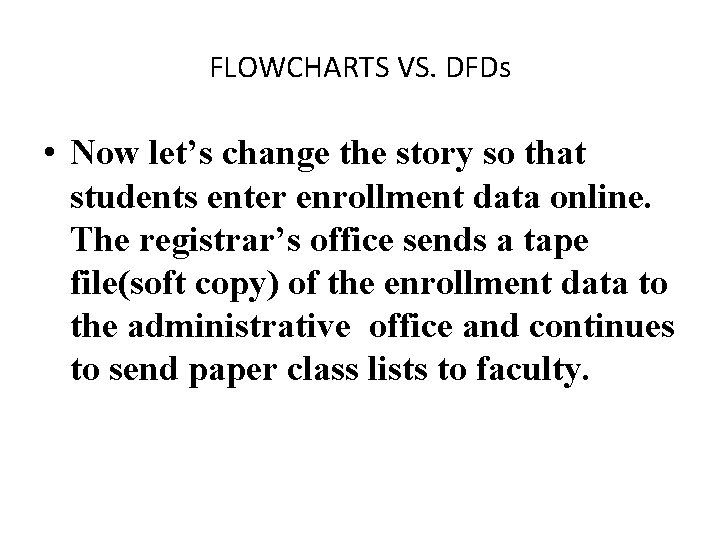
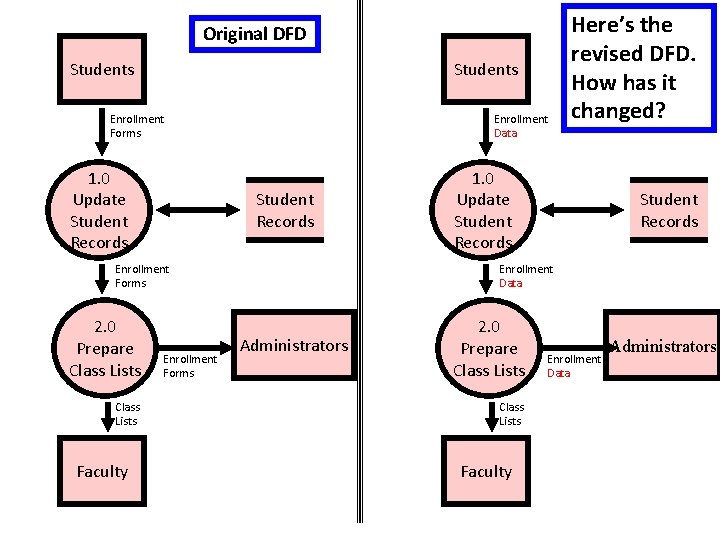
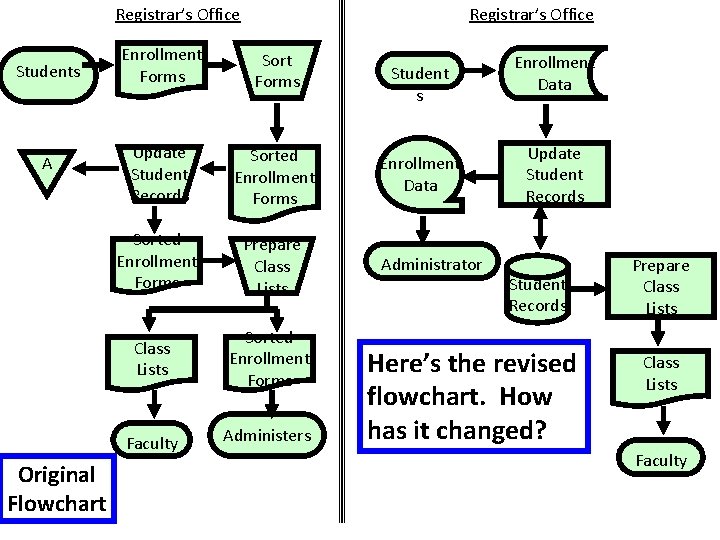
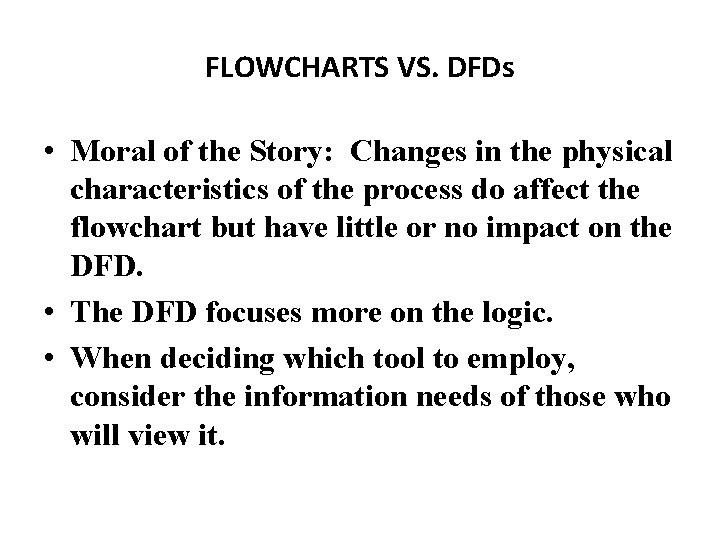
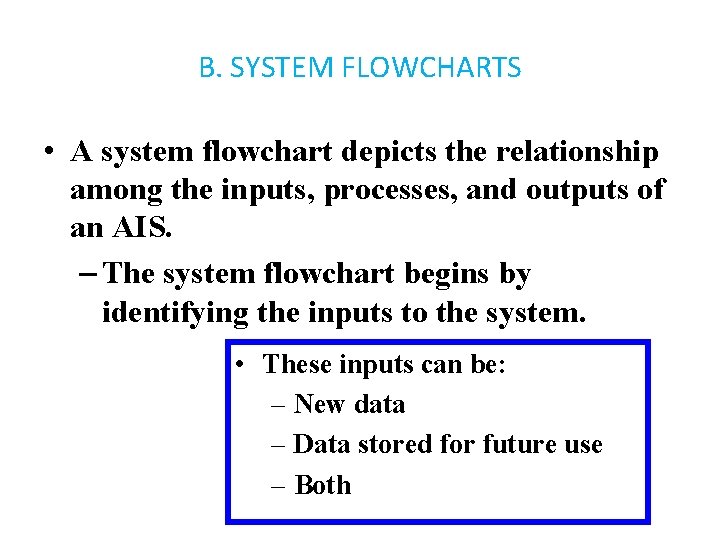
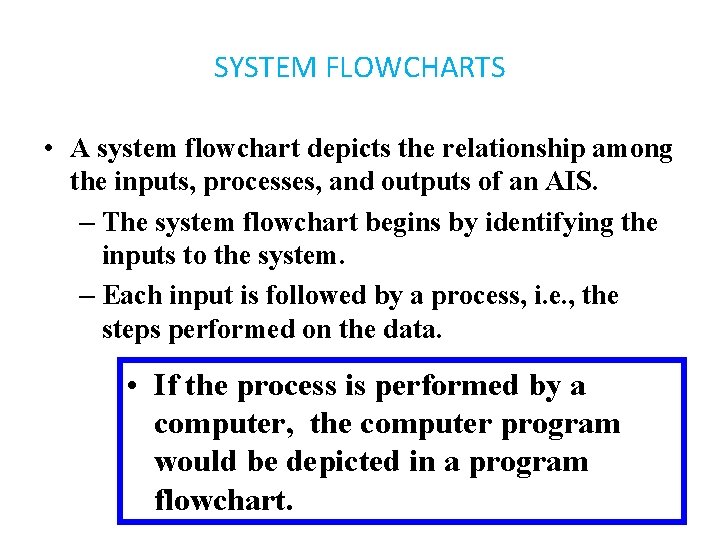
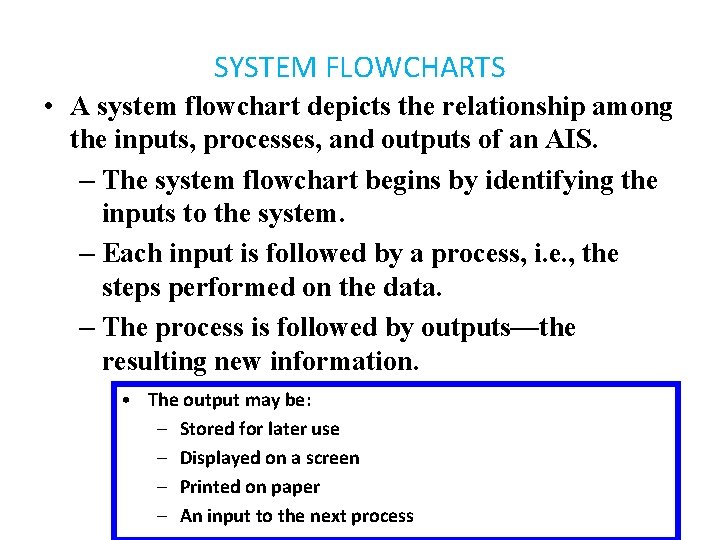
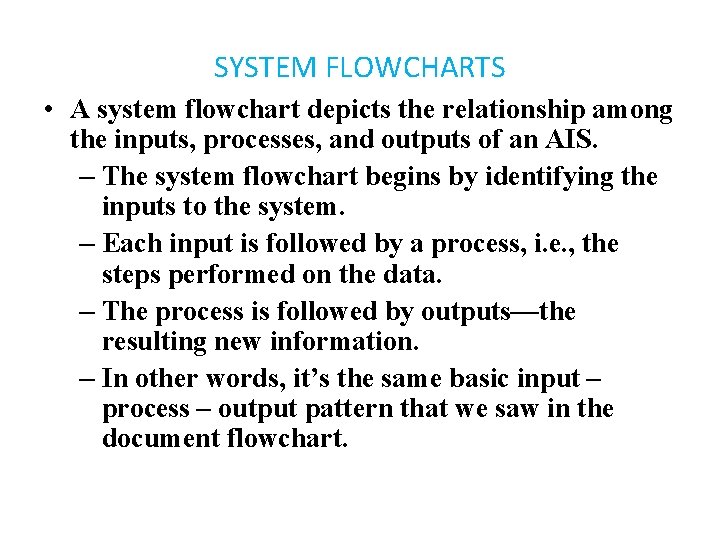
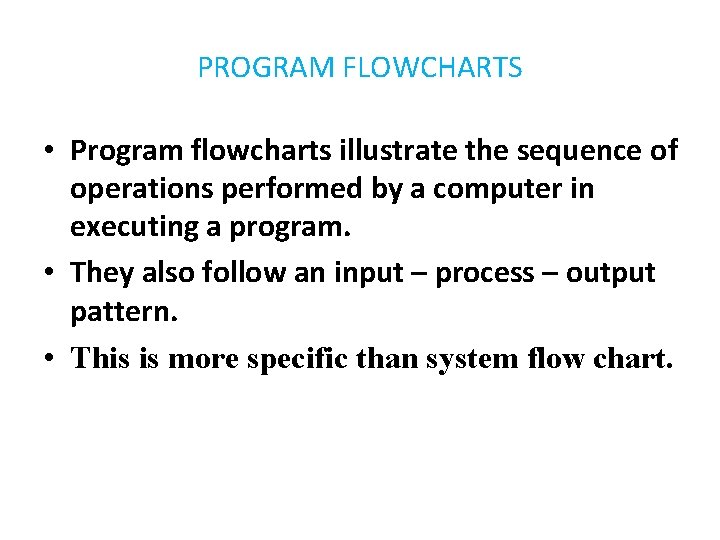
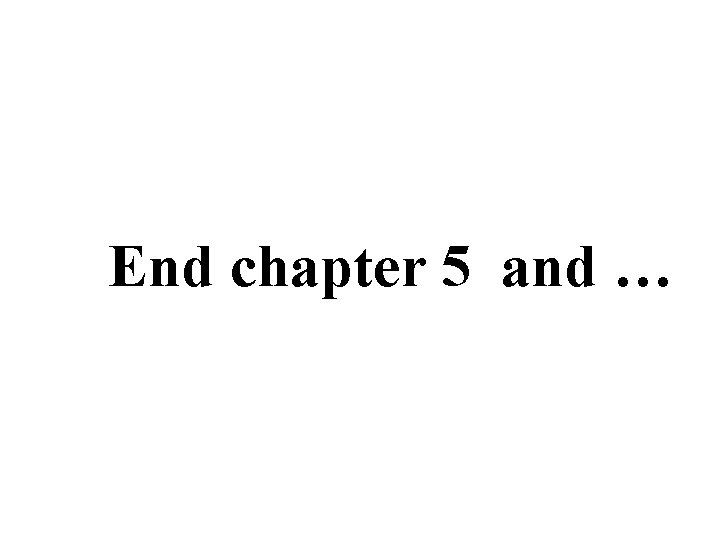
- Slides: 44
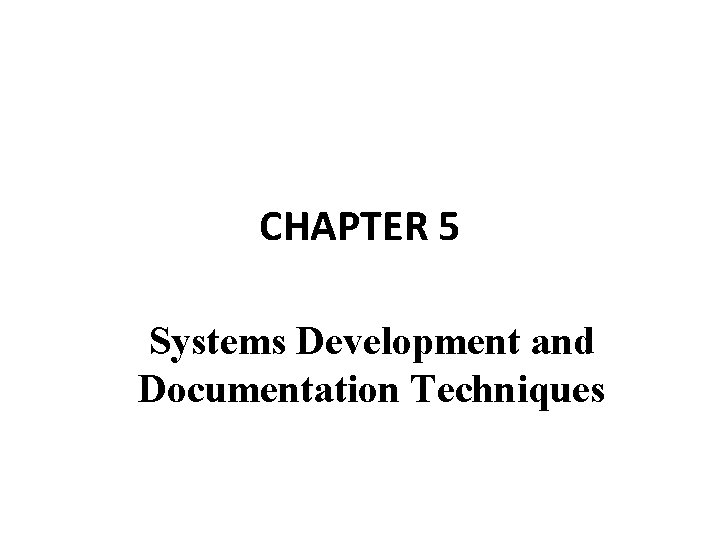
CHAPTER 5 Systems Development and Documentation Techniques
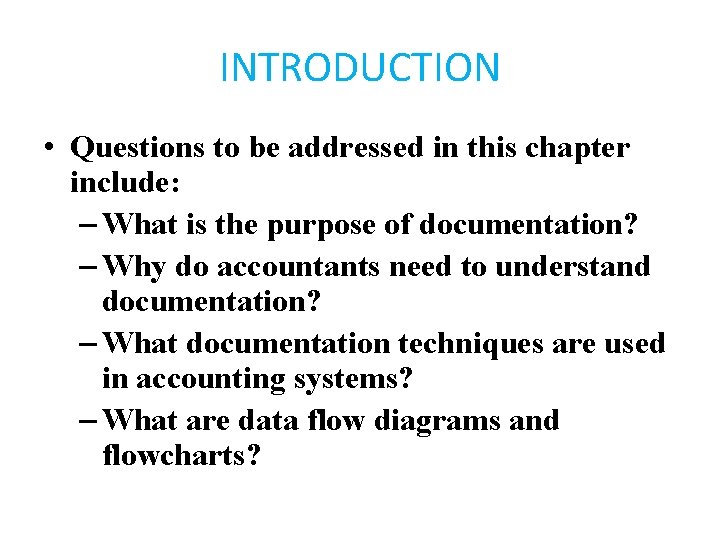
INTRODUCTION • Questions to be addressed in this chapter include: – What is the purpose of documentation? – Why do accountants need to understand documentation? – What documentation techniques are used in accounting systems? – What are data flow diagrams and flowcharts?
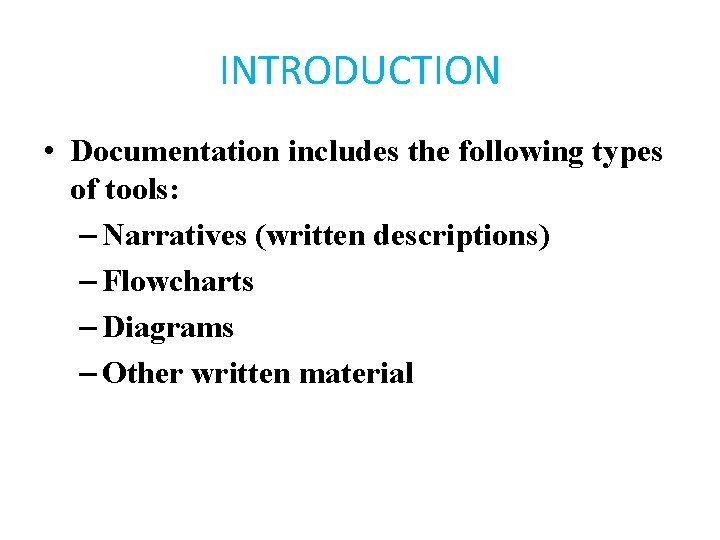
INTRODUCTION • Documentation includes the following types of tools: – Narratives (written descriptions) – Flowcharts – Diagrams – Other written material
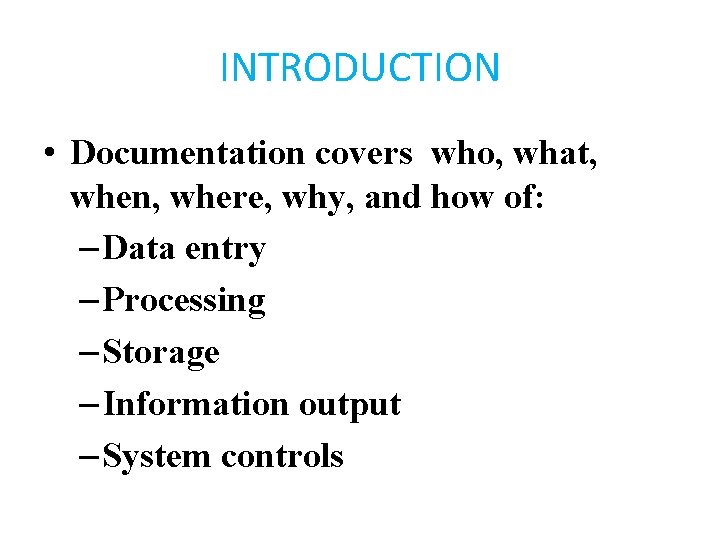
INTRODUCTION • Documentation covers who, what, when, where, why, and how of: – Data entry – Processing – Storage – Information output – System controls
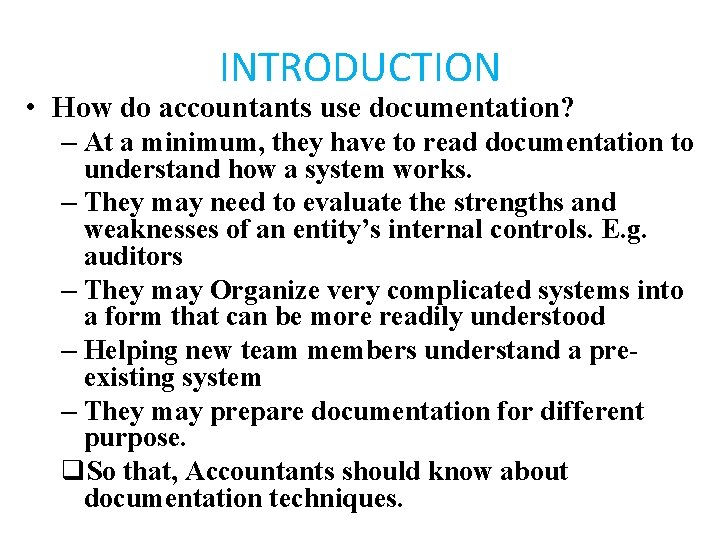
INTRODUCTION • How do accountants use documentation? – At a minimum, they have to read documentation to understand how a system works. – They may need to evaluate the strengths and weaknesses of an entity’s internal controls. E. g. auditors – They may Organize very complicated systems into a form that can be more readily understood – Helping new team members understand a preexisting system – They may prepare documentation for different purpose. q. So that, Accountants should know about documentation techniques.
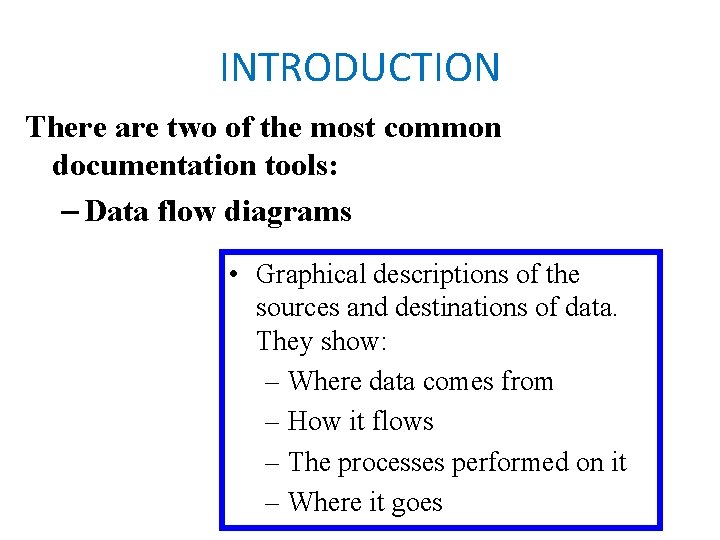
INTRODUCTION There are two of the most common documentation tools: – Data flow diagrams • Graphical descriptions of the sources and destinations of data. They show: – Where data comes from – How it flows – The processes performed on it – Where it goes
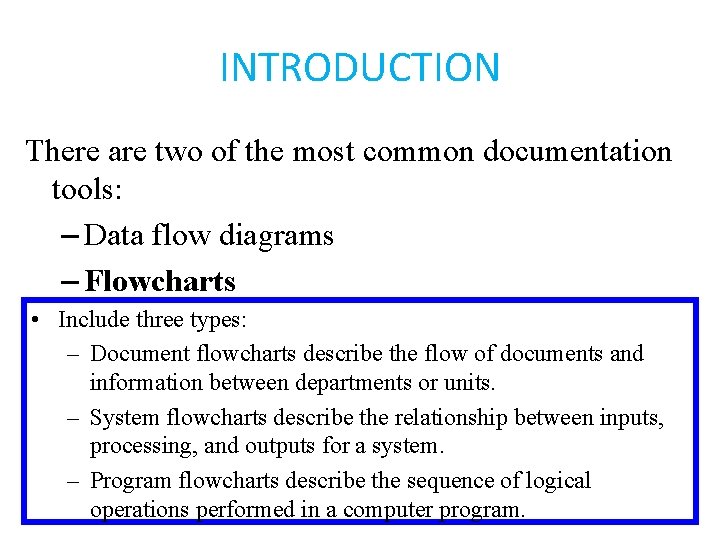
INTRODUCTION There are two of the most common documentation tools: – Data flow diagrams – Flowcharts • Include three types: – Document flowcharts describe the flow of documents and information between departments or units. – System flowcharts describe the relationship between inputs, processing, and outputs for a system. – Program flowcharts describe the sequence of logical operations performed in a computer program.
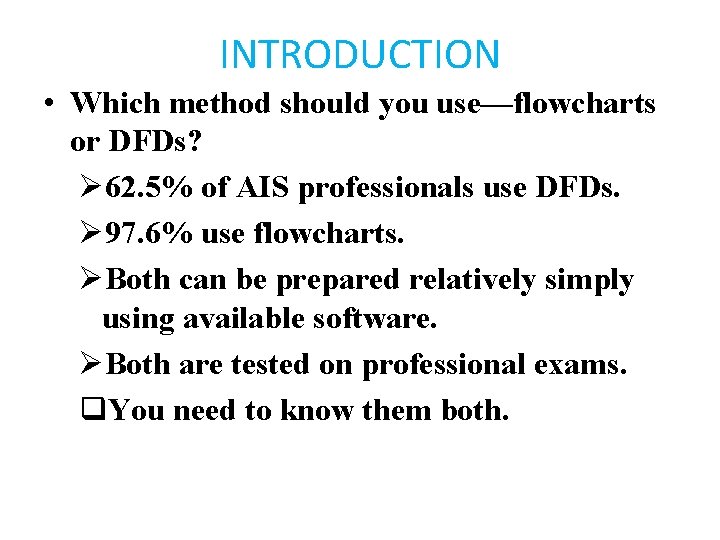
INTRODUCTION • Which method should you use—flowcharts or DFDs? Ø 62. 5% of AIS professionals use DFDs. Ø 97. 6% use flowcharts. ØBoth can be prepared relatively simply using available software. ØBoth are tested on professional exams. q. You need to know them both.
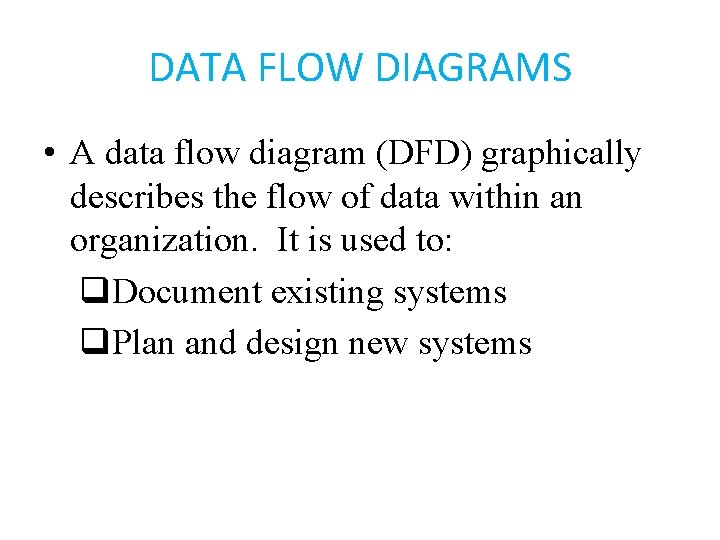
DATA FLOW DIAGRAMS • A data flow diagram (DFD) graphically describes the flow of data within an organization. It is used to: q. Document existing systems q. Plan and design new systems
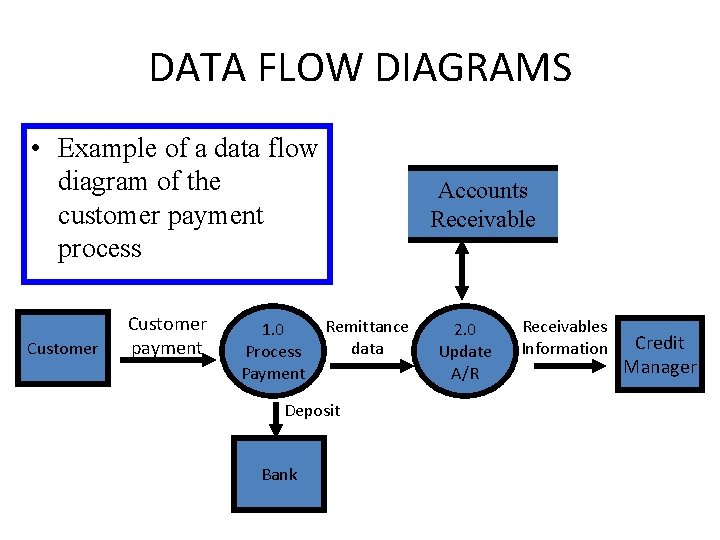
DATA FLOW DIAGRAMS • Example of a data flow diagram of the customer payment process Customer payment 1. 0 Process Payment Accounts Receivable Remittance data Deposit Bank 2. 0 Update A/R Receivables Information Credit Manager
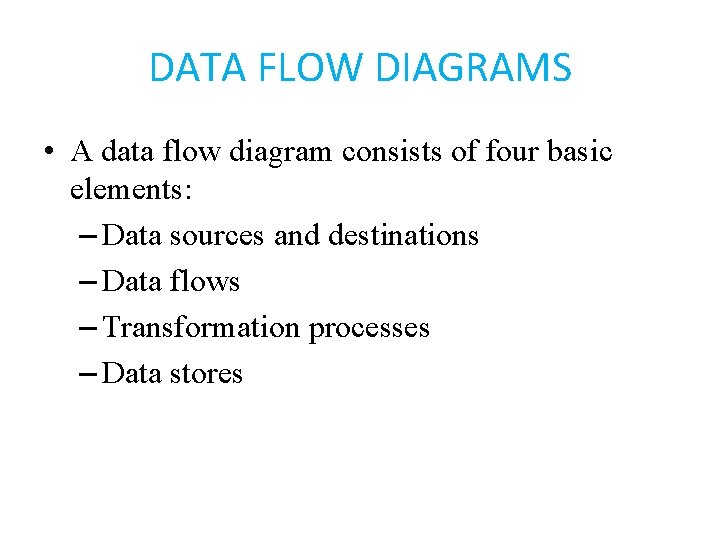
DATA FLOW DIAGRAMS • A data flow diagram consists of four basic elements: – Data sources and destinations – Data flows – Transformation processes – Data stores
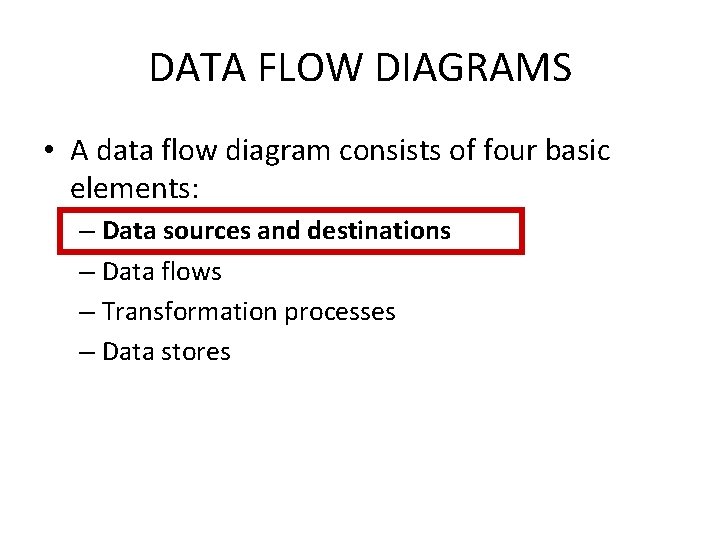
DATA FLOW DIAGRAMS • A data flow diagram consists of four basic elements: – Data sources and destinations – Data flows – Transformation processes – Data stores
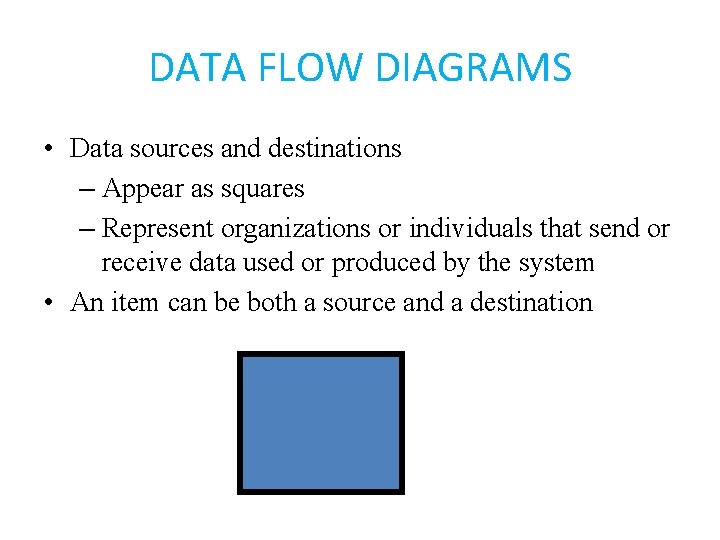
DATA FLOW DIAGRAMS • Data sources and destinations – Appear as squares – Represent organizations or individuals that send or receive data used or produced by the system • An item can be both a source and a destination
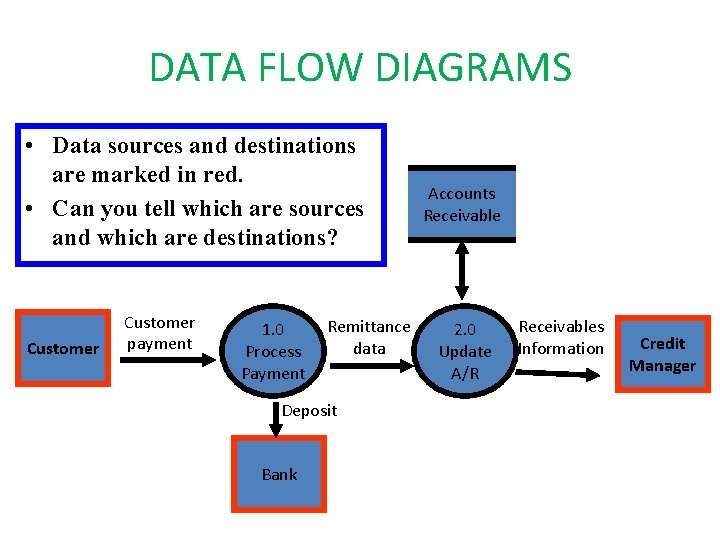
DATA FLOW DIAGRAMS • Data sources and destinations are marked in red. • Can you tell which are sources and which are destinations? Customer payment 1. 0 Process Payment Remittance data Deposit Bank Accounts Receivable 2. 0 Update A/R Receivables Information Credit Manager
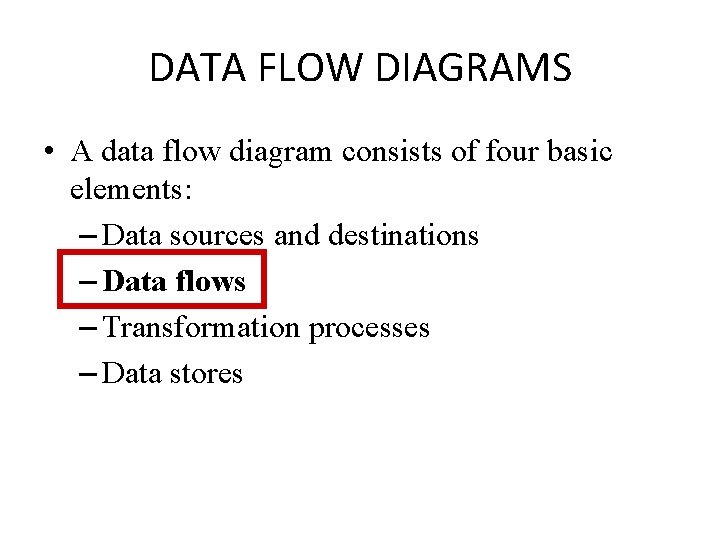
DATA FLOW DIAGRAMS • A data flow diagram consists of four basic elements: – Data sources and destinations – Data flows – Transformation processes – Data stores
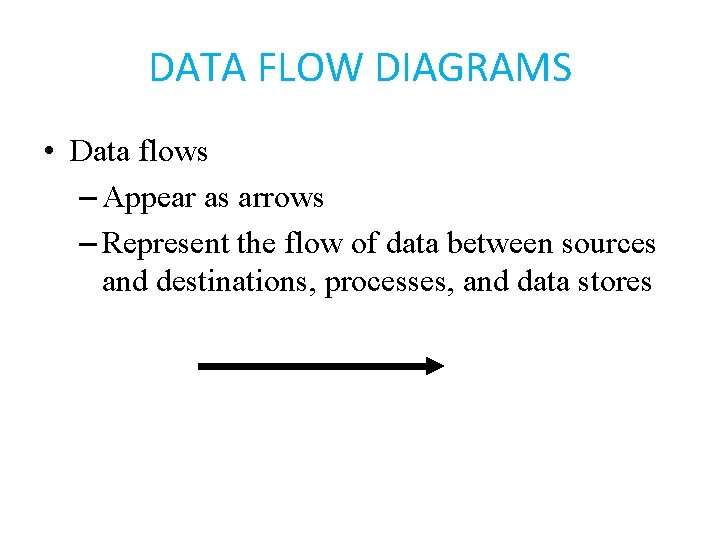
DATA FLOW DIAGRAMS • Data flows – Appear as arrows – Represent the flow of data between sources and destinations, processes, and data stores
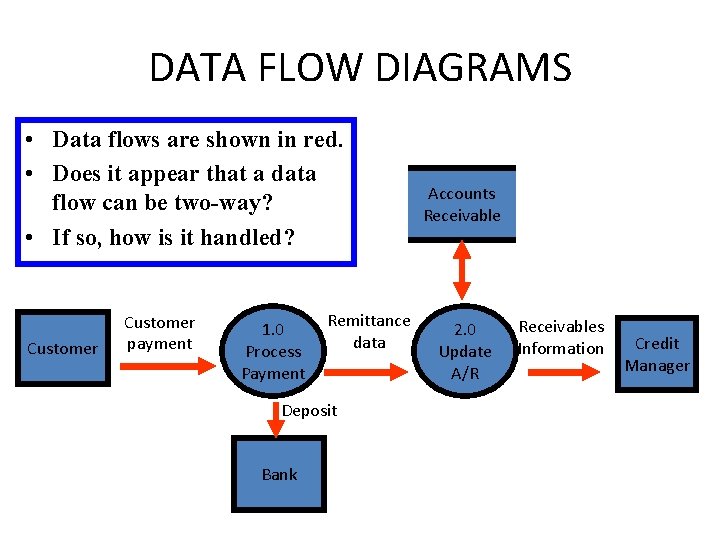
DATA FLOW DIAGRAMS • Data flows are shown in red. • Does it appear that a data flow can be two-way? • If so, how is it handled? Customer payment 1. 0 Process Payment Remittance data Deposit Bank Accounts Receivable 2. 0 Update A/R Receivables Information Credit Manager
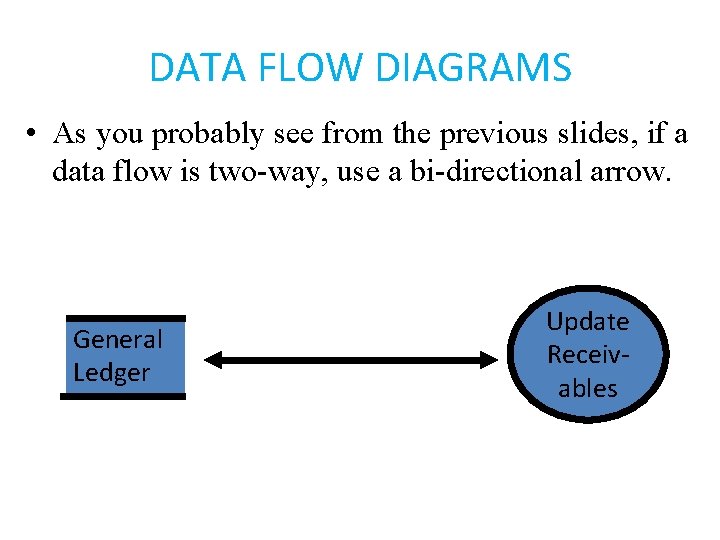
DATA FLOW DIAGRAMS • As you probably see from the previous slides, if a data flow is two-way, use a bi-directional arrow. General Ledger Update Receivables
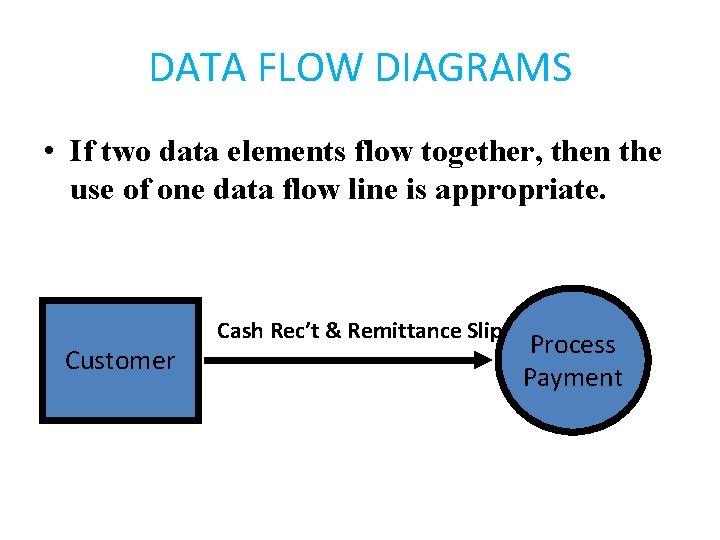
DATA FLOW DIAGRAMS • If two data elements flow together, then the use of one data flow line is appropriate. Customer Cash Rec’t & Remittance Slip Process Payment
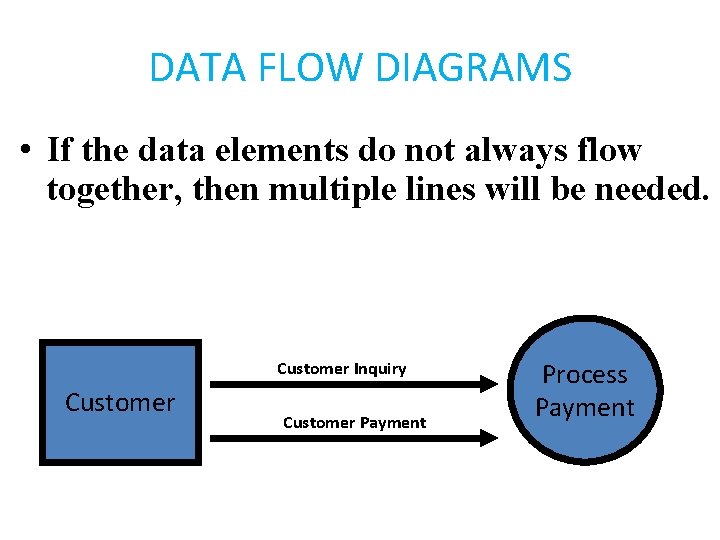
DATA FLOW DIAGRAMS • If the data elements do not always flow together, then multiple lines will be needed. Customer Inquiry Customer Payment Process Payment
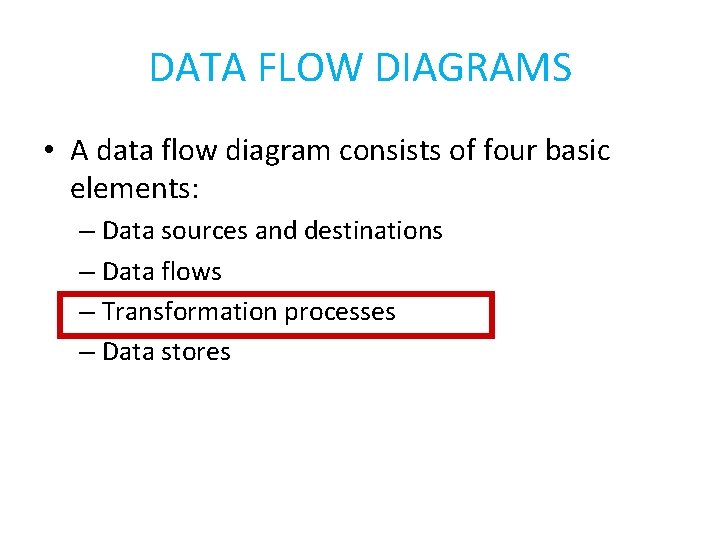
DATA FLOW DIAGRAMS • A data flow diagram consists of four basic elements: – Data sources and destinations – Data flows – Transformation processes – Data stores
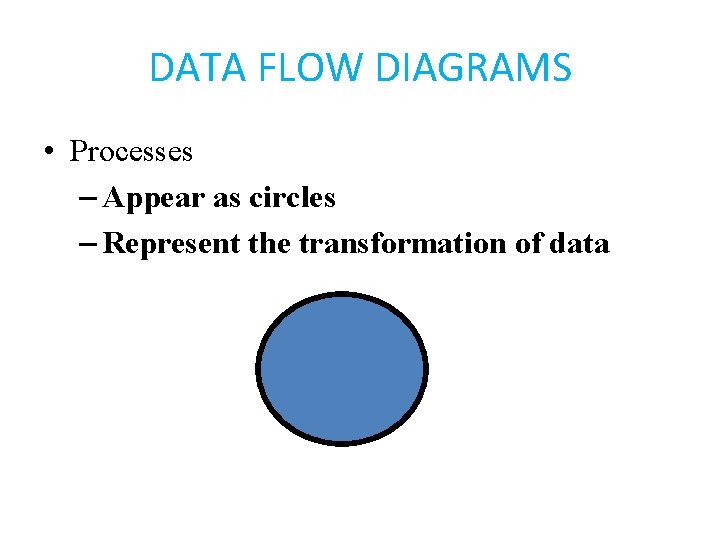
DATA FLOW DIAGRAMS • Processes – Appear as circles – Represent the transformation of data
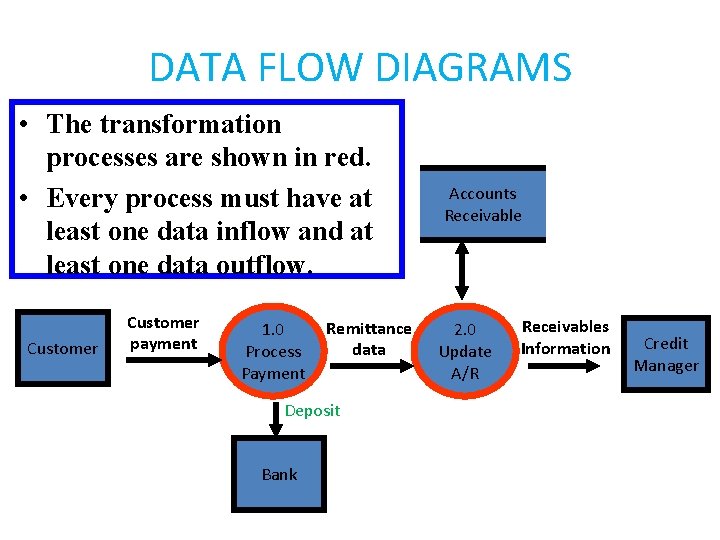
DATA FLOW DIAGRAMS • The transformation processes are shown in red. • Every process must have at least one data inflow and at least one data outflow. Customer payment 1. 0 Process Payment Remittance data Deposit Bank Accounts Receivable 2. 0 Update A/R Receivables Information Credit Manager
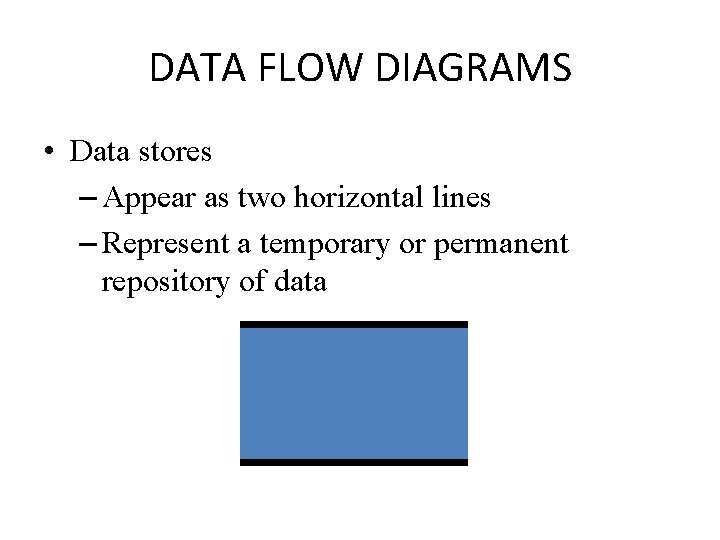
DATA FLOW DIAGRAMS • Data stores – Appear as two horizontal lines – Represent a temporary or permanent repository of data
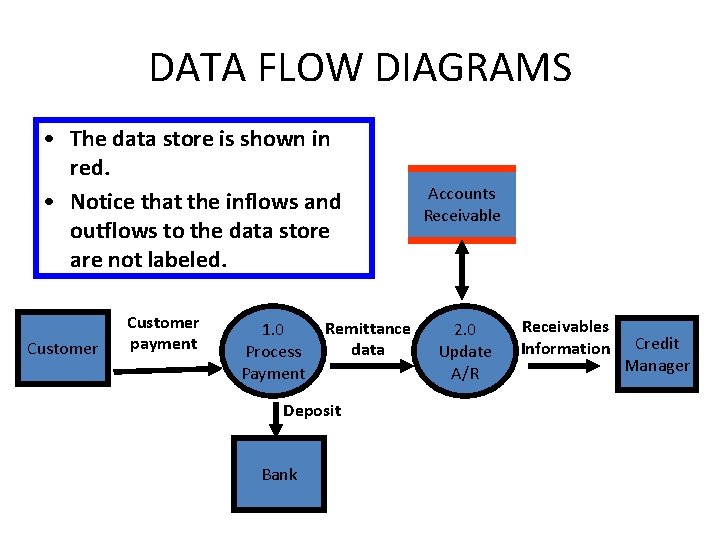
DATA FLOW DIAGRAMS • The data store is shown in red. • Notice that the inflows and outflows to the data store are not labeled. Customer payment 1. 0 Process Payment Remittance data Deposit Bank Accounts Receivable 2. 0 Update A/R Receivables Information Credit Manager
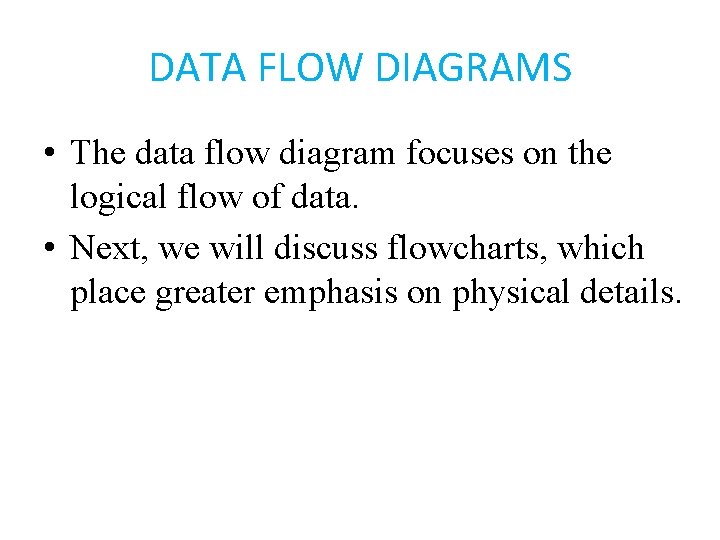
DATA FLOW DIAGRAMS • The data flow diagram focuses on the logical flow of data. • Next, we will discuss flowcharts, which place greater emphasis on physical details.
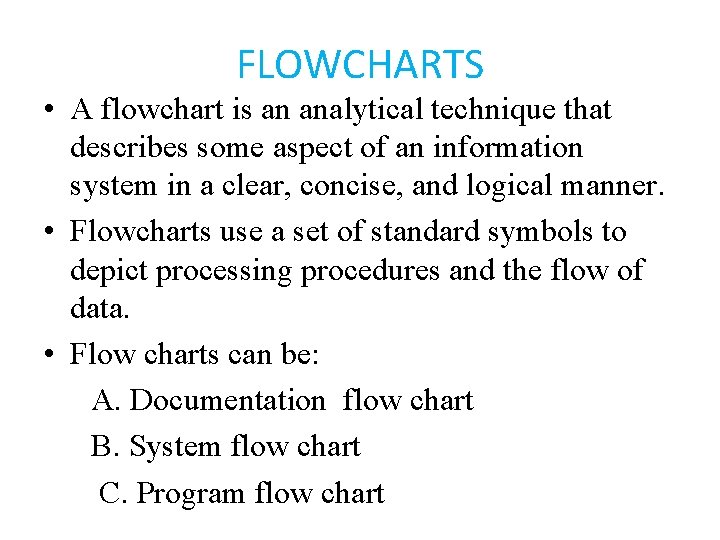
FLOWCHARTS • A flowchart is an analytical technique that describes some aspect of an information system in a clear, concise, and logical manner. • Flowcharts use a set of standard symbols to depict processing procedures and the flow of data. • Flow charts can be: A. Documentation flow chart B. System flow chart C. Program flow chart
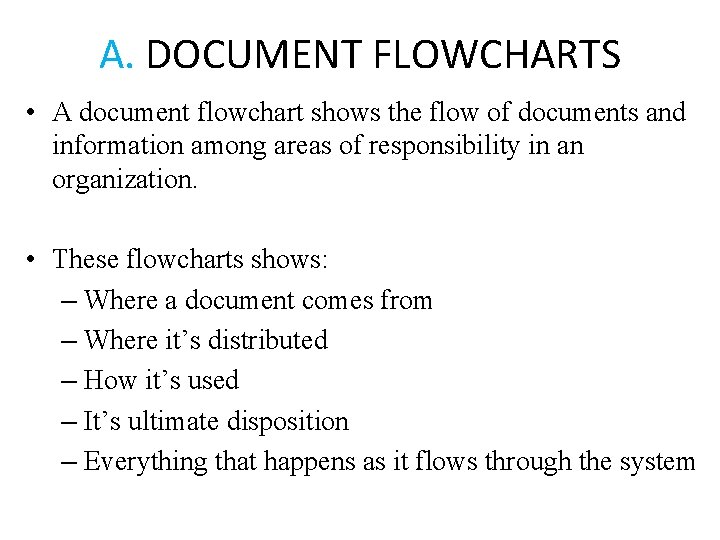
A. DOCUMENT FLOWCHARTS • A document flowchart shows the flow of documents and information among areas of responsibility in an organization. • These flowcharts shows: – Where a document comes from – Where it’s distributed – How it’s used – It’s ultimate disposition – Everything that happens as it flows through the system
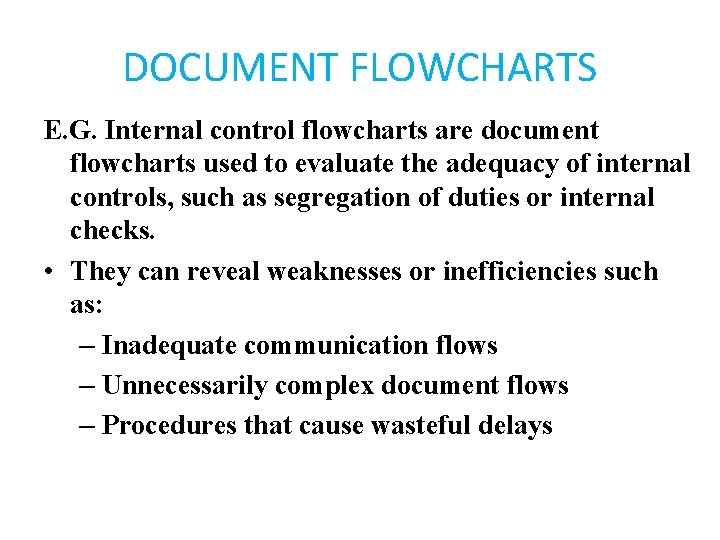
DOCUMENT FLOWCHARTS E. G. Internal control flowcharts are document flowcharts used to evaluate the adequacy of internal controls, such as segregation of duties or internal checks. • They can reveal weaknesses or inefficiencies such as: – Inadequate communication flows – Unnecessarily complex document flows – Procedures that cause wasteful delays
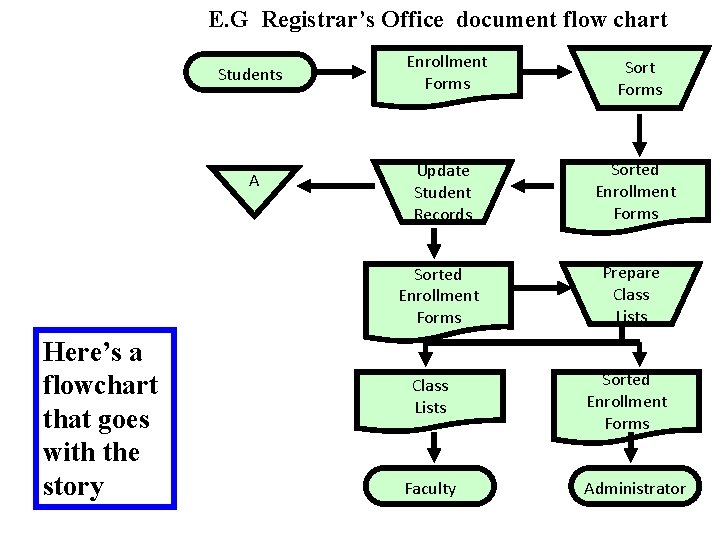
E. G Registrar’s Office document flow chart Students A Here’s a flowchart that goes with the story Enrollment Forms Sort Forms Update Student Records Sorted Enrollment Forms Prepare Class Lists Faculty Sorted Enrollment Forms Administrator
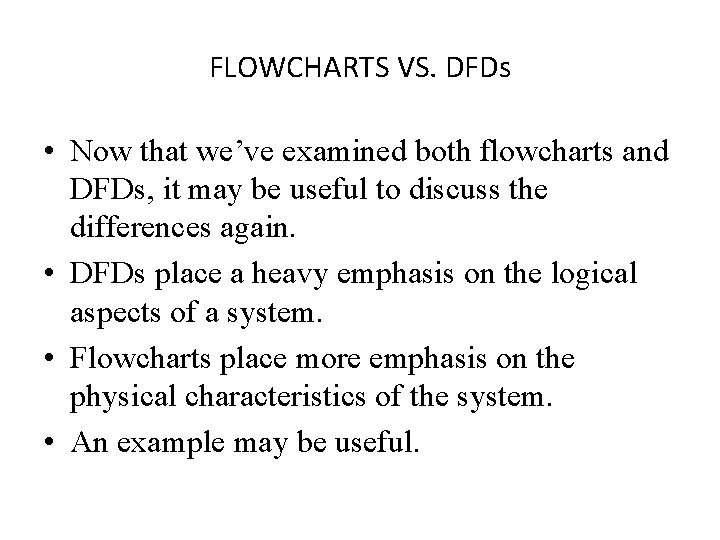
FLOWCHARTS VS. DFDs • Now that we’ve examined both flowcharts and DFDs, it may be useful to discuss the differences again. • DFDs place a heavy emphasis on the logical aspects of a system. • Flowcharts place more emphasis on the physical characteristics of the system. • An example may be useful.
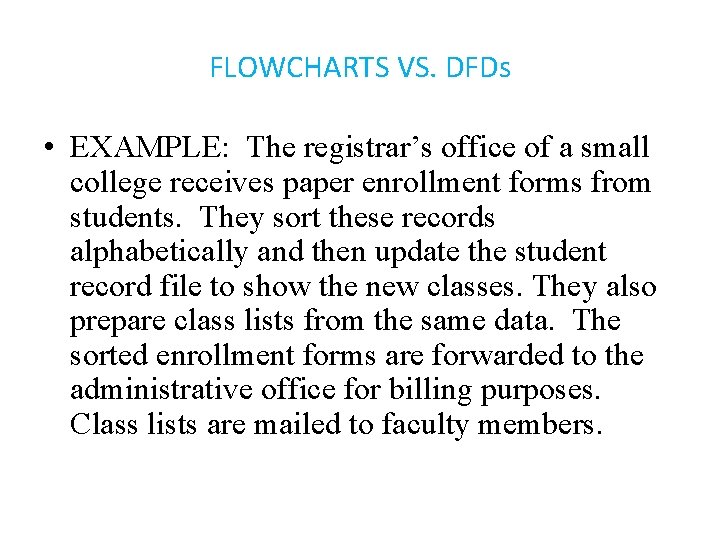
FLOWCHARTS VS. DFDs • EXAMPLE: The registrar’s office of a small college receives paper enrollment forms from students. They sort these records alphabetically and then update the student record file to show the new classes. They also prepare class lists from the same data. The sorted enrollment forms are forwarded to the administrative office for billing purposes. Class lists are mailed to faculty members.
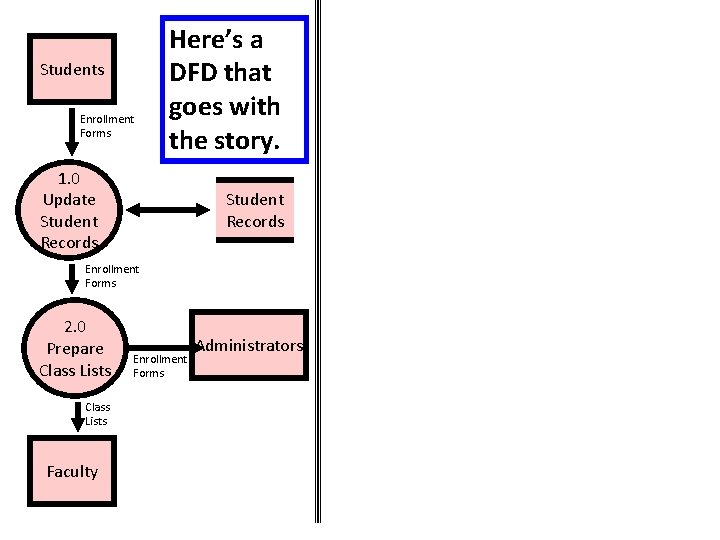
Students Enrollment Forms Here’s a DFD that goes with the story. 1. 0 Update Student Records Enrollment Forms 2. 0 Prepare Class Lists Faculty Enrollment Forms Administrators
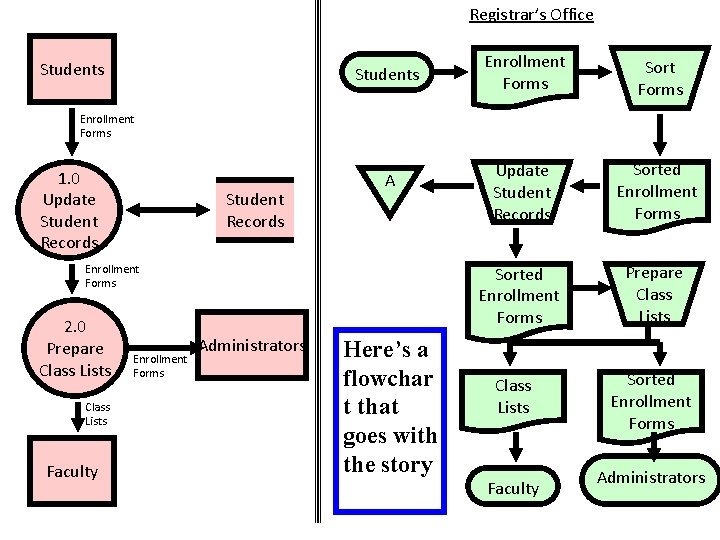
Registrar’s Office Students Enrollment Forms Sort Forms Update Student Records Sorted Enrollment Forms Prepare Class Lists Enrollment Forms 1. 0 Update Student Records A Enrollment Forms 2. 0 Prepare Class Lists Faculty Enrollment Forms Administrators Here’s a flowchar t that goes with the story Class Lists Faculty Sorted Enrollment Forms Administrators
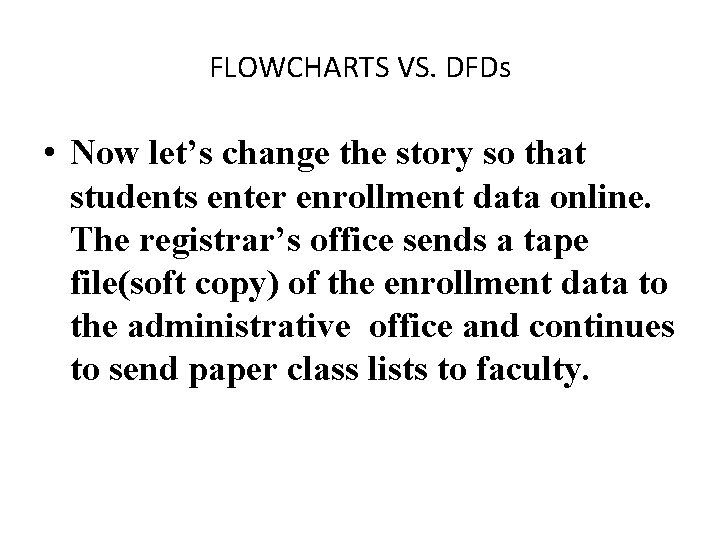
FLOWCHARTS VS. DFDs • Now let’s change the story so that students enter enrollment data online. The registrar’s office sends a tape file(soft copy) of the enrollment data to the administrative office and continues to send paper class lists to faculty.
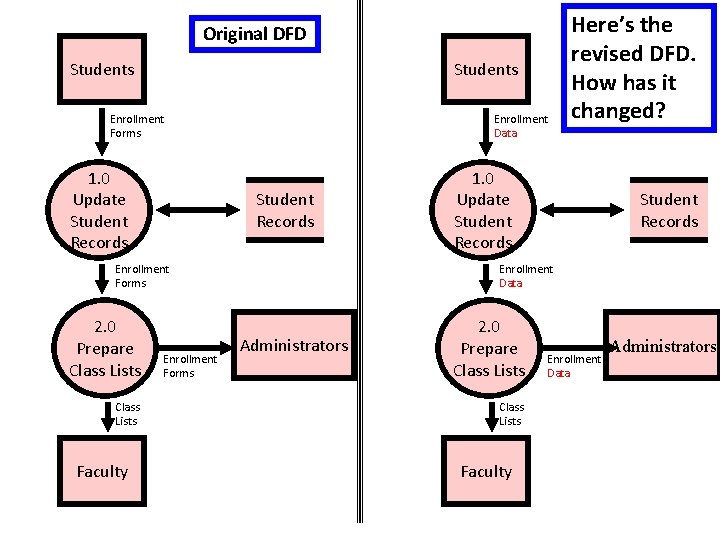
Original DFD Students Enrollment Forms 1. 0 Update Student Records Enrollment Data Student Records Enrollment Forms 2. 0 Prepare Class Lists Faculty Enrollment Forms Here’s the revised DFD. How has it changed? 1. 0 Update Student Records Enrollment Data Administrators 2. 0 Prepare Class Lists Faculty Enrollment Data Administrators
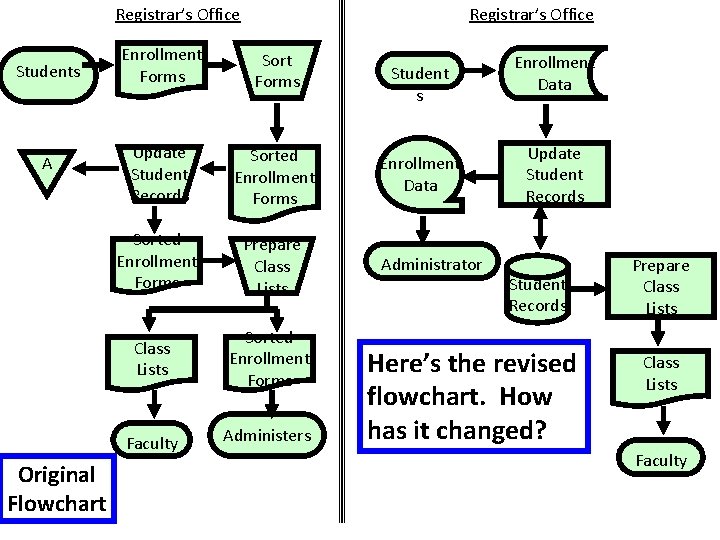
Registrar’s Office Students A Original Flowchart Registrar’s Office Enrollment Forms Sort Forms Update Student Records Sorted Enrollment Forms Prepare Class Lists Sorted Enrollment Forms Faculty Administers Student s Enrollment Data Administrator Enrollment Data Update Student Records Here’s the revised flowchart. How has it changed? Prepare Class Lists Faculty
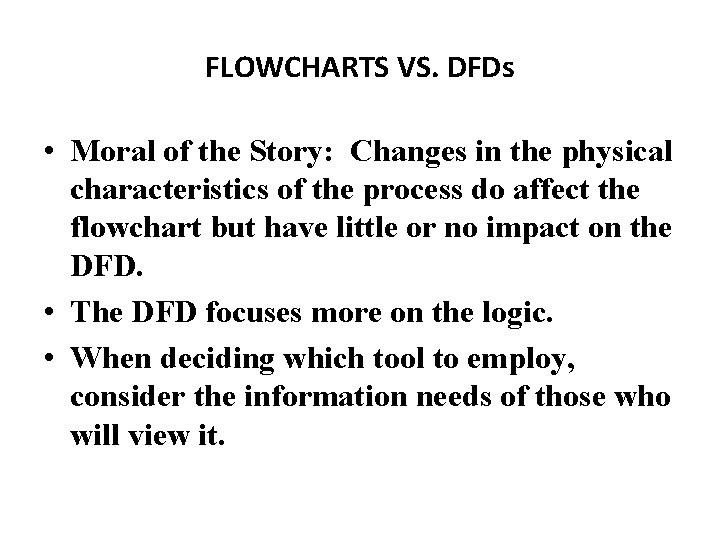
FLOWCHARTS VS. DFDs • Moral of the Story: Changes in the physical characteristics of the process do affect the flowchart but have little or no impact on the DFD. • The DFD focuses more on the logic. • When deciding which tool to employ, consider the information needs of those who will view it.
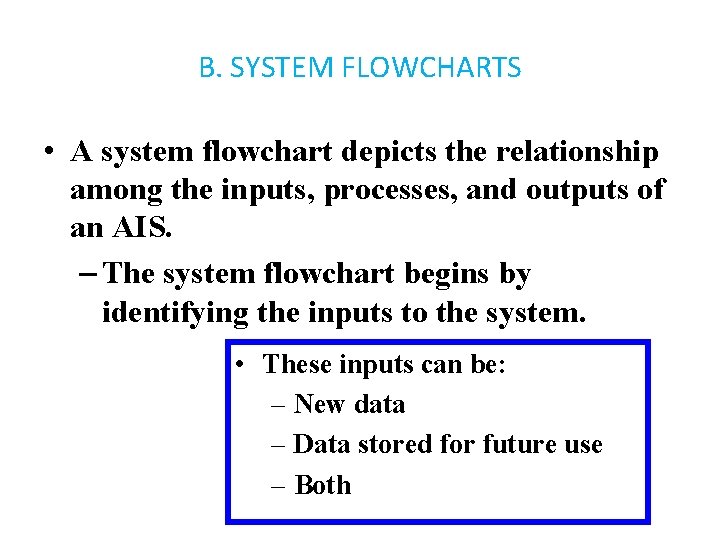
B. SYSTEM FLOWCHARTS • A system flowchart depicts the relationship among the inputs, processes, and outputs of an AIS. – The system flowchart begins by identifying the inputs to the system. • These inputs can be: – New data – Data stored for future use – Both
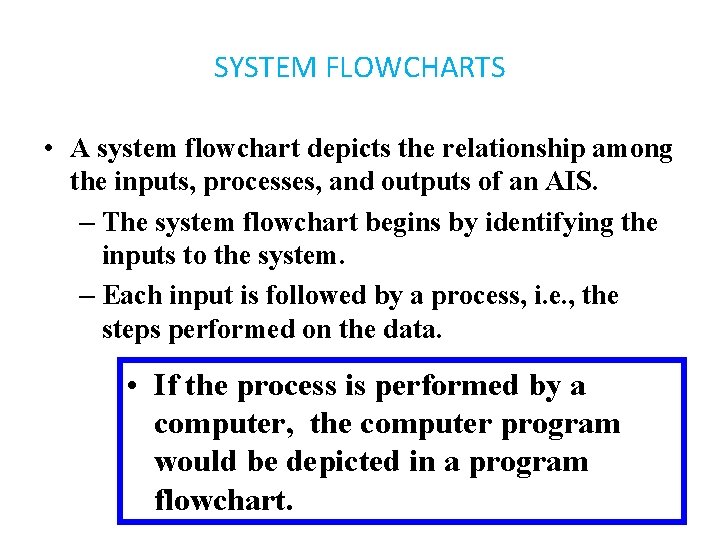
SYSTEM FLOWCHARTS • A system flowchart depicts the relationship among the inputs, processes, and outputs of an AIS. – The system flowchart begins by identifying the inputs to the system. – Each input is followed by a process, i. e. , the steps performed on the data. • If the process is performed by a computer, the computer program would be depicted in a program flowchart.
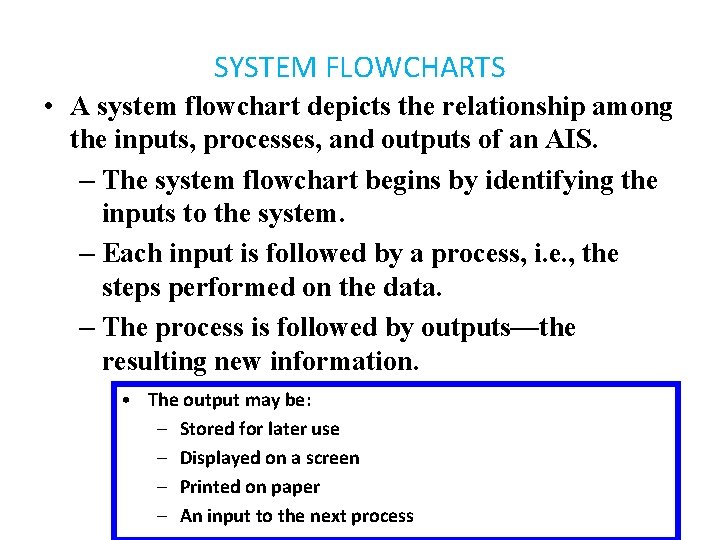
SYSTEM FLOWCHARTS • A system flowchart depicts the relationship among the inputs, processes, and outputs of an AIS. – The system flowchart begins by identifying the inputs to the system. – Each input is followed by a process, i. e. , the steps performed on the data. – The process is followed by outputs—the resulting new information. • The output may be: – Stored for later use – Displayed on a screen – Printed on paper – An input to the next process
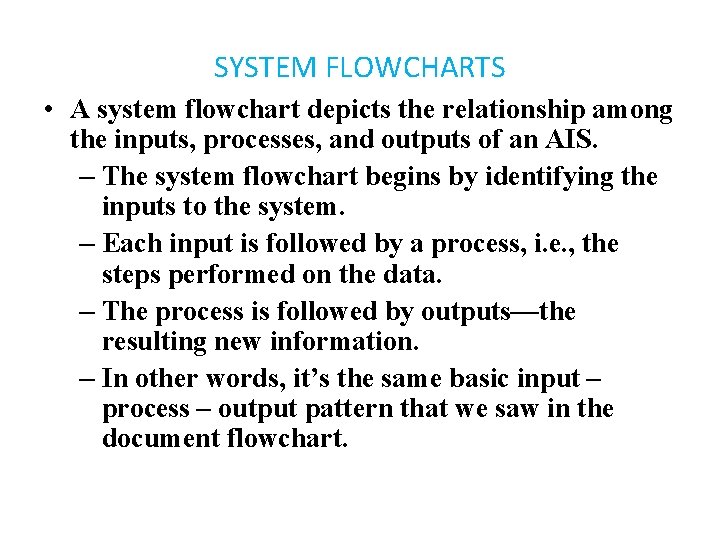
SYSTEM FLOWCHARTS • A system flowchart depicts the relationship among the inputs, processes, and outputs of an AIS. – The system flowchart begins by identifying the inputs to the system. – Each input is followed by a process, i. e. , the steps performed on the data. – The process is followed by outputs—the resulting new information. – In other words, it’s the same basic input – process – output pattern that we saw in the document flowchart.
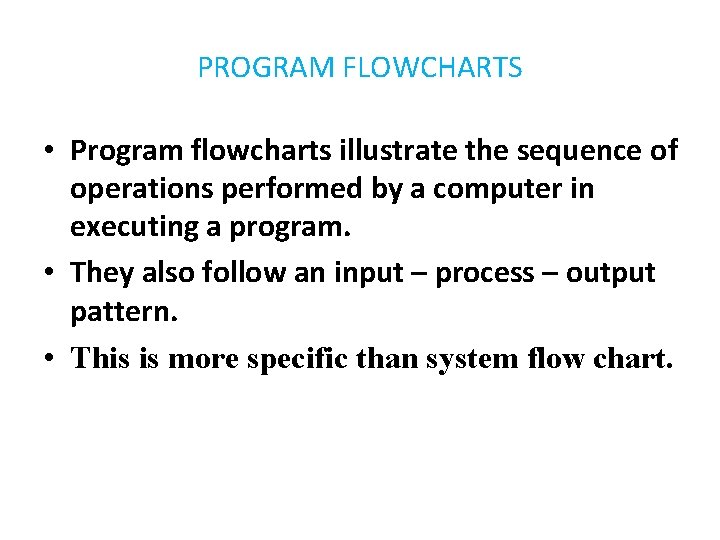
PROGRAM FLOWCHARTS • Program flowcharts illustrate the sequence of operations performed by a computer in executing a program. • They also follow an input – process – output pattern. • This is more specific than system flow chart.
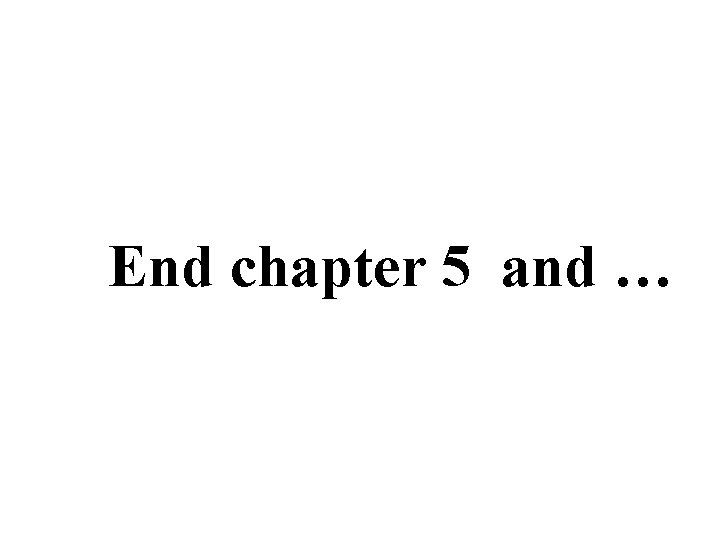
End chapter 5 and …