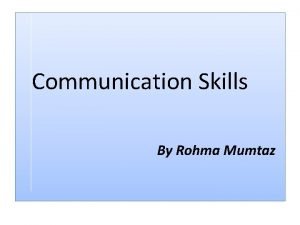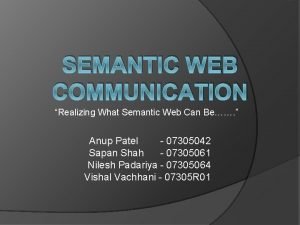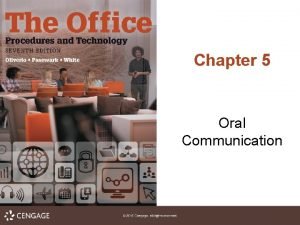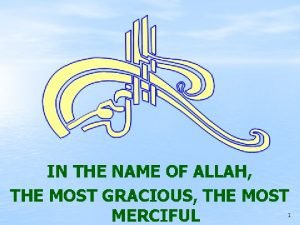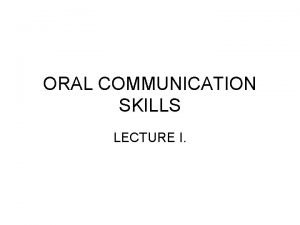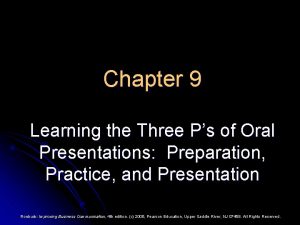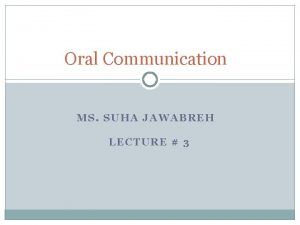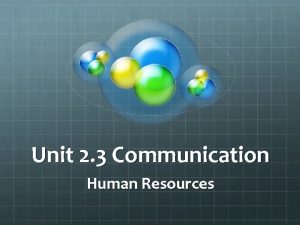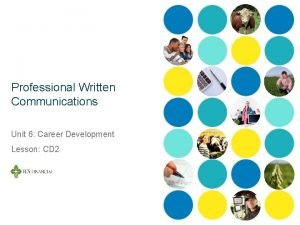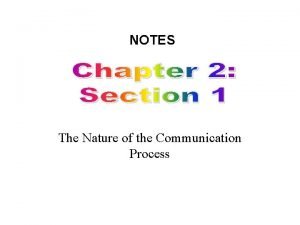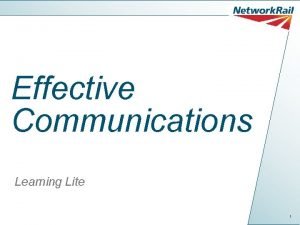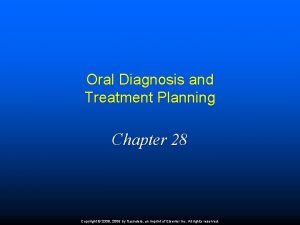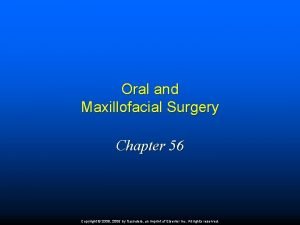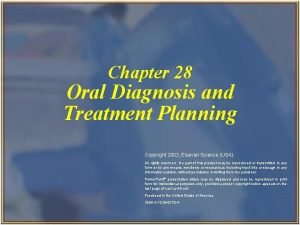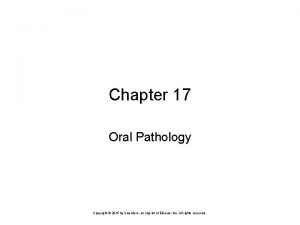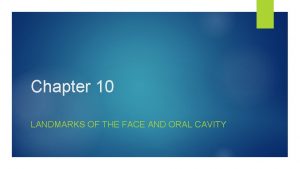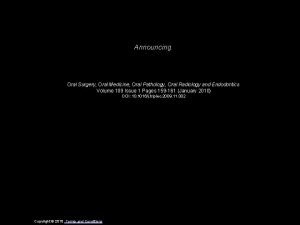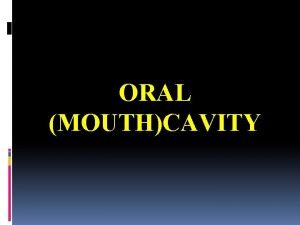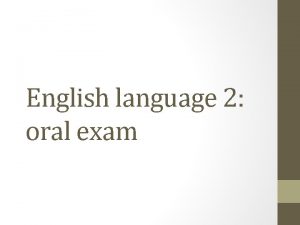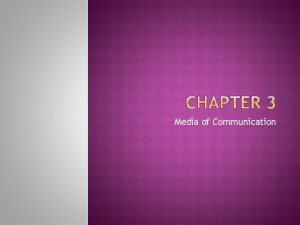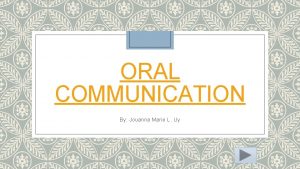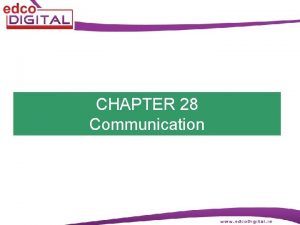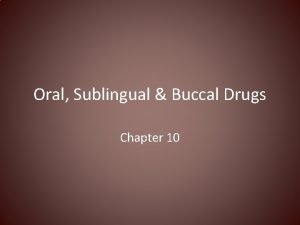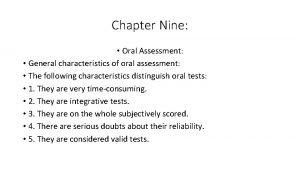Chapter 5 Oral Communication Oral Communication 5 1
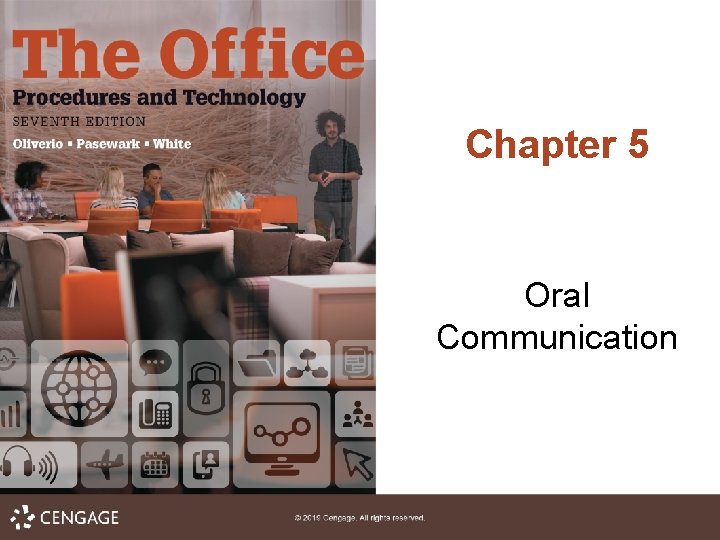
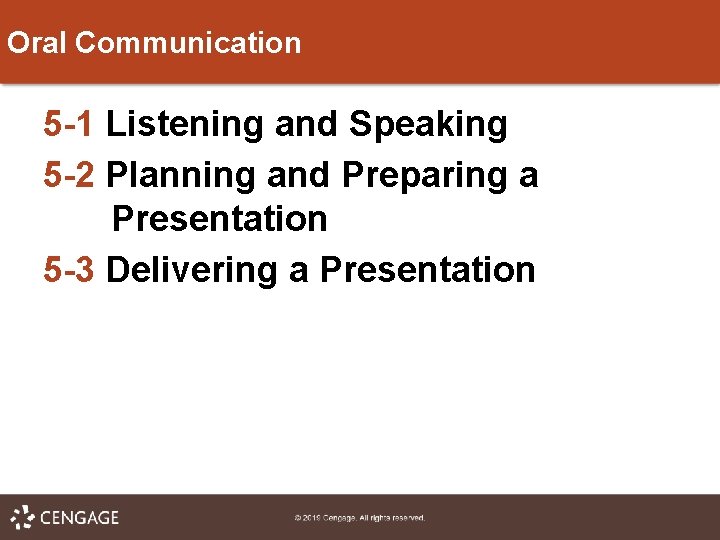
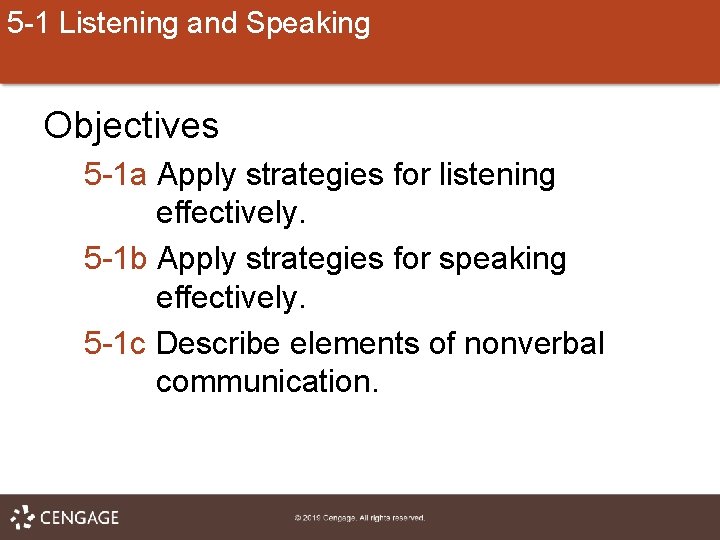
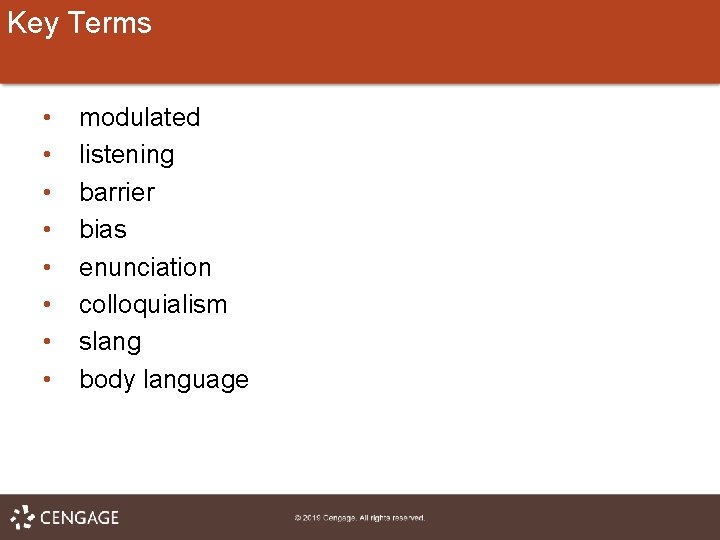
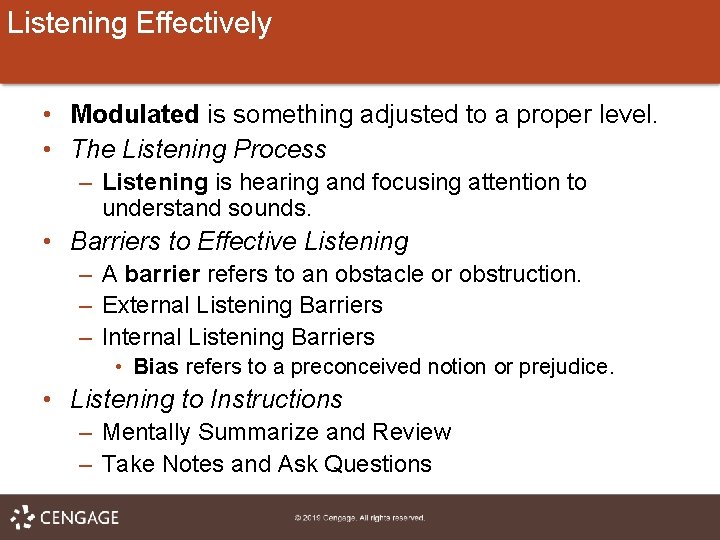

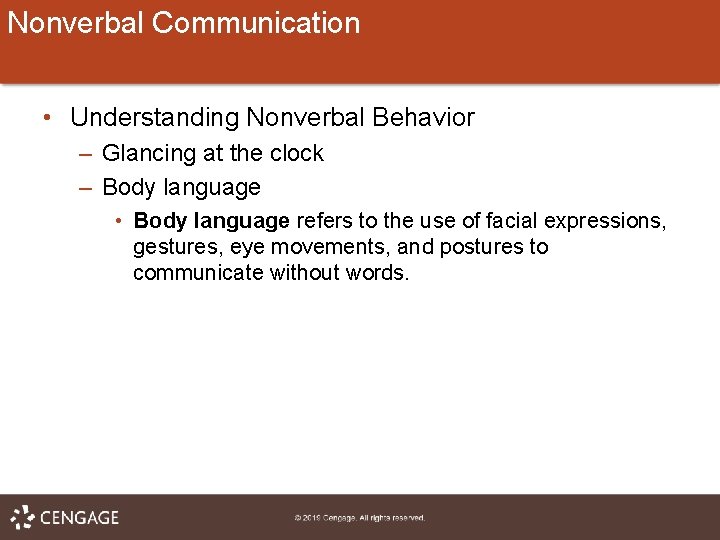
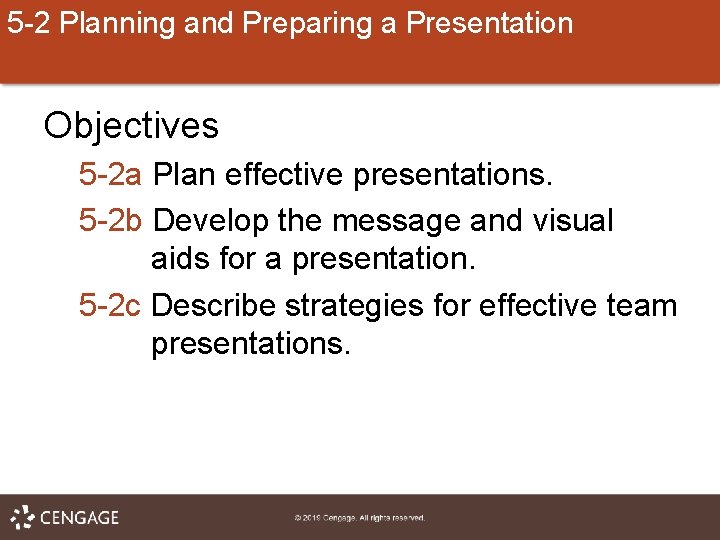
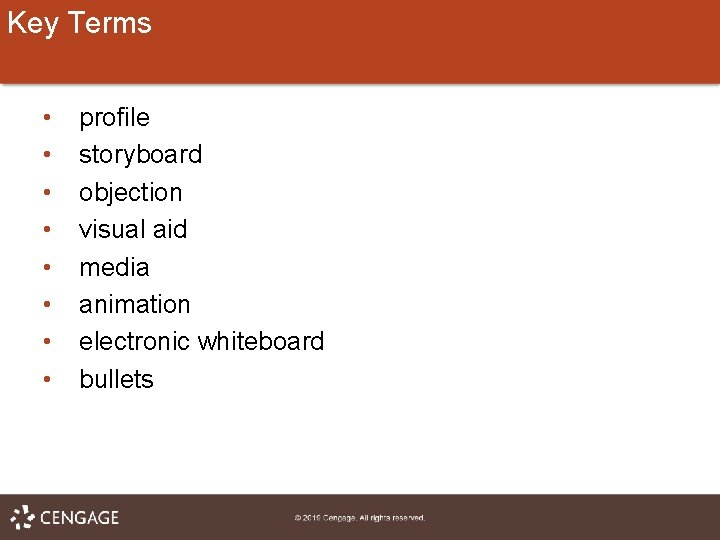
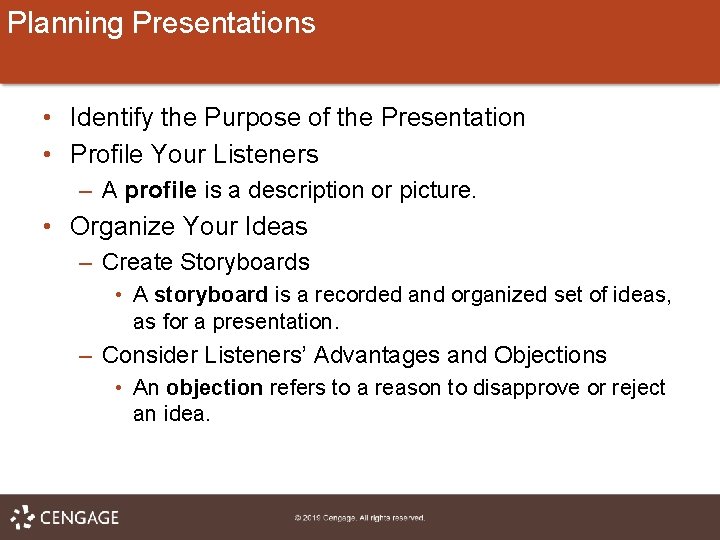

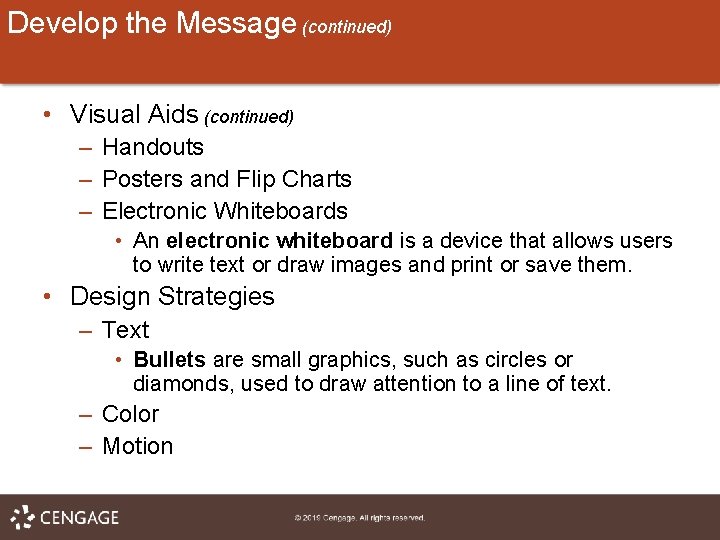

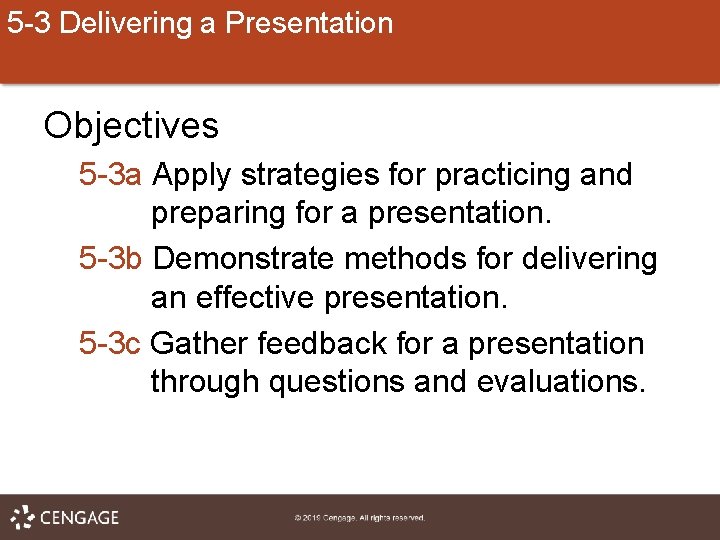
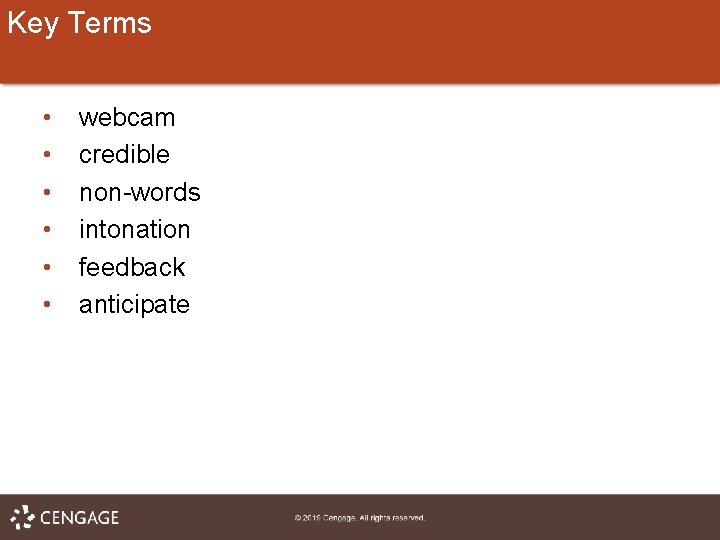
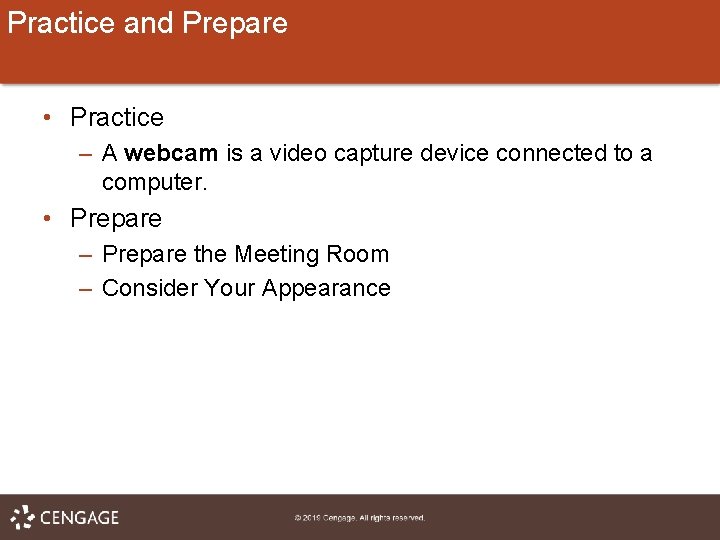
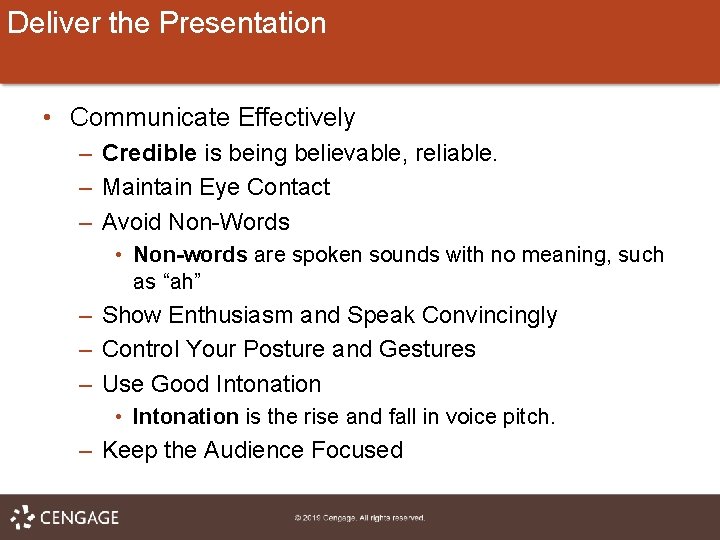
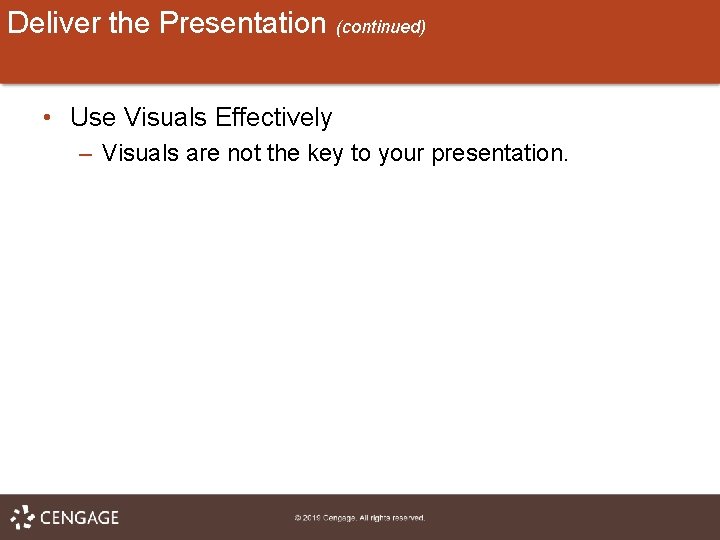
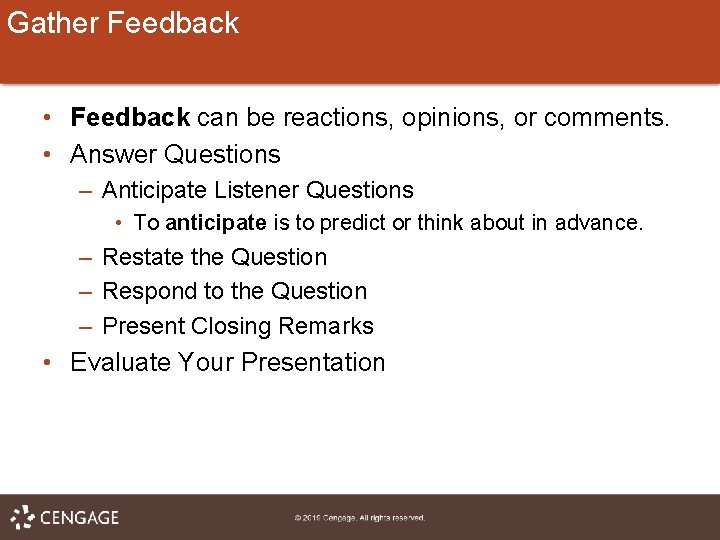
- Slides: 19
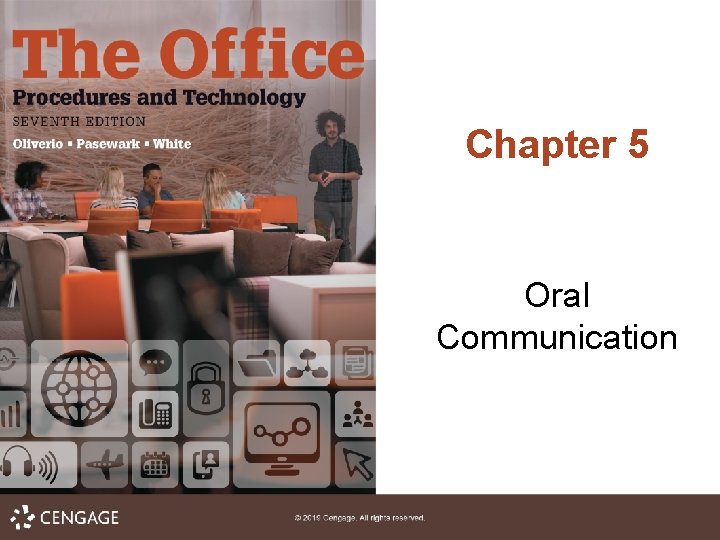
Chapter 5 Oral Communication
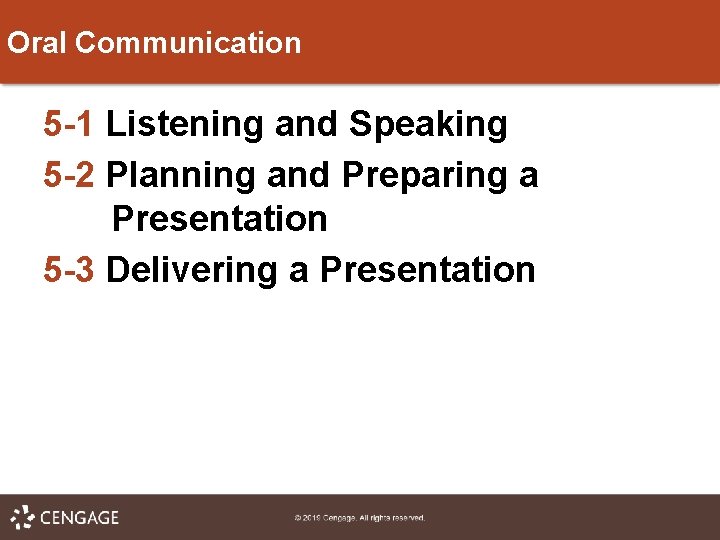
Oral Communication 5 -1 Listening and Speaking 5 -2 Planning and Preparing a Presentation 5 -3 Delivering a Presentation
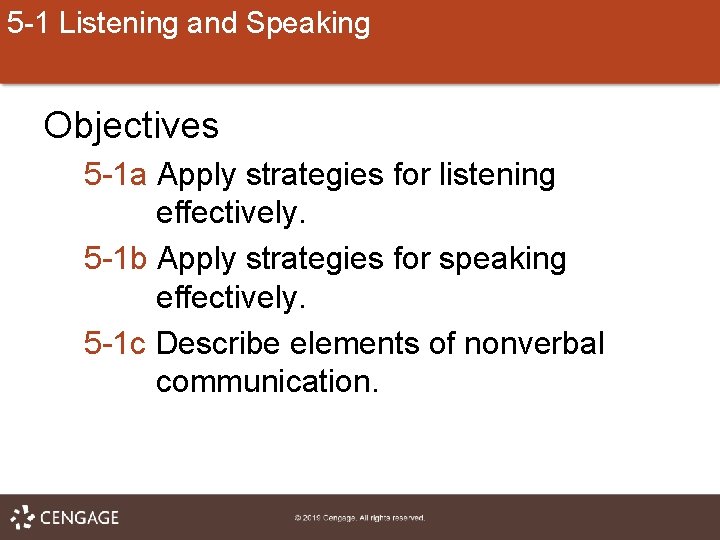
5 -1 Listening and Speaking Objectives 5 -1 a Apply strategies for listening effectively. 5 -1 b Apply strategies for speaking effectively. 5 -1 c Describe elements of nonverbal communication.
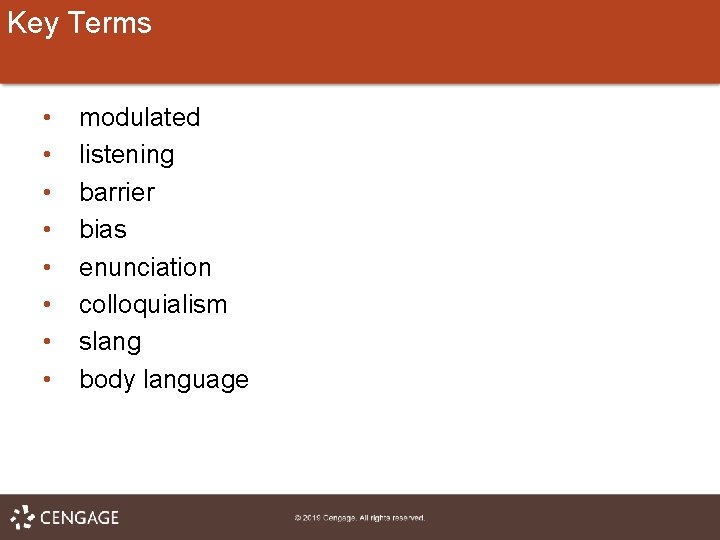
Key Terms • • modulated listening barrier bias enunciation colloquialism slang body language
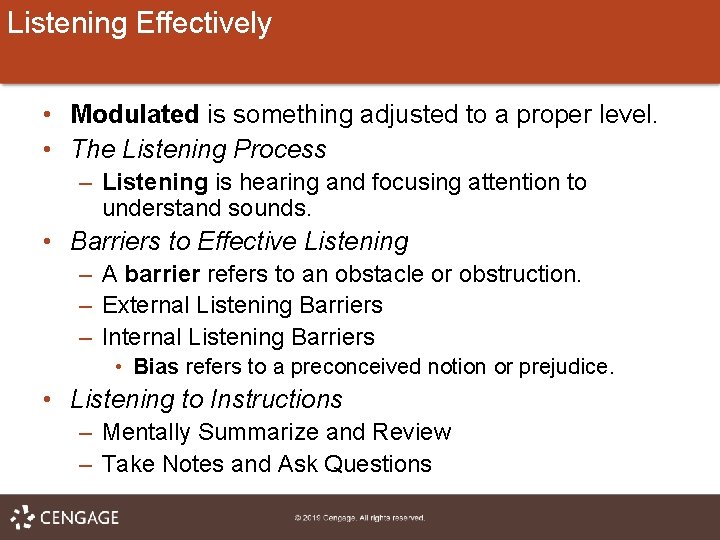
Listening Effectively • Modulated is something adjusted to a proper level. • The Listening Process – Listening is hearing and focusing attention to understand sounds. • Barriers to Effective Listening – A barrier refers to an obstacle or obstruction. – External Listening Barriers – Internal Listening Barriers • Bias refers to a preconceived notion or prejudice. • Listening to Instructions – Mentally Summarize and Review – Take Notes and Ask Questions

Speaking Effectively • Express Ideas Clearly – Speak Clearly in an Appropriate Tone • Enunciation refers to pronouncing words clearly and correctly. – Use Standard Language • Colloquialism is the use of informal words and phrases among a particular group. • Slang is informal language used in casual conversations. • Consider Your Audience
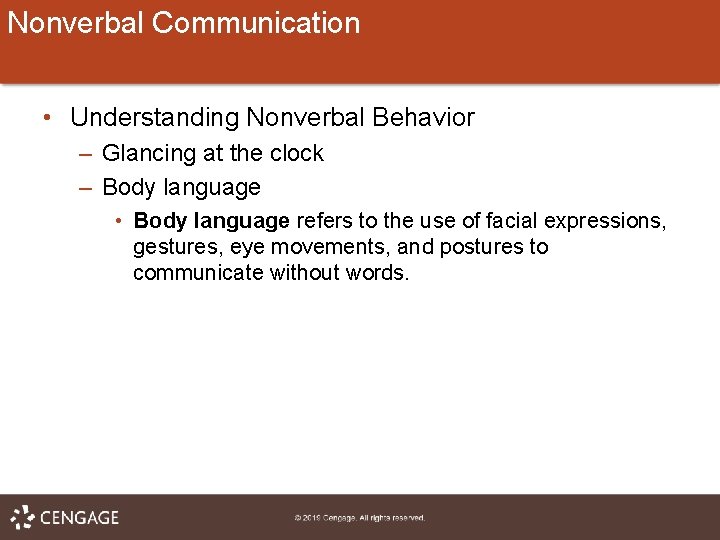
Nonverbal Communication • Understanding Nonverbal Behavior – Glancing at the clock – Body language • Body language refers to the use of facial expressions, gestures, eye movements, and postures to communicate without words.
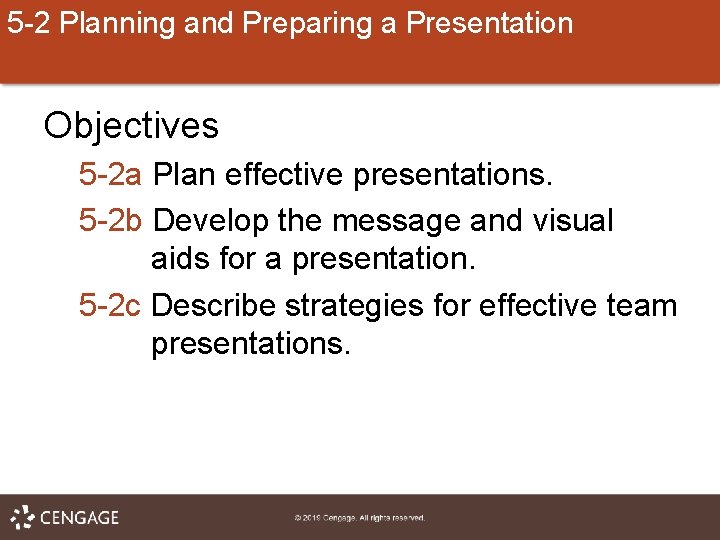
5 -2 Planning and Preparing a Presentation Objectives 5 -2 a Plan effective presentations. 5 -2 b Develop the message and visual aids for a presentation. 5 -2 c Describe strategies for effective team presentations.
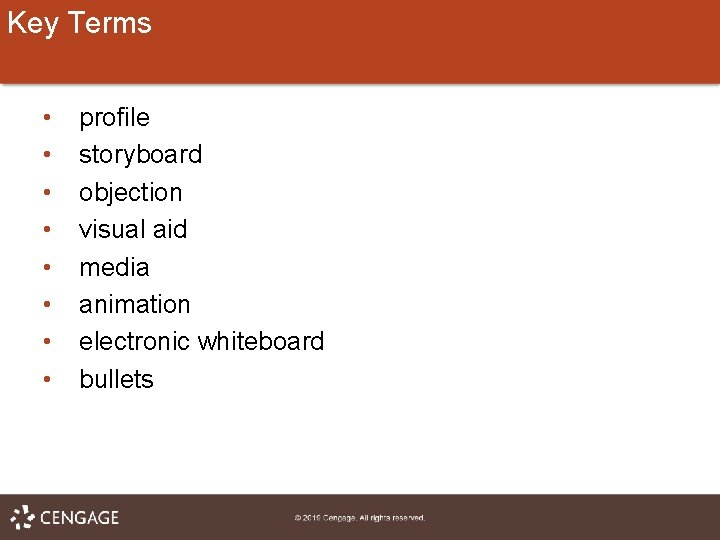
Key Terms • • profile storyboard objection visual aid media animation electronic whiteboard bullets
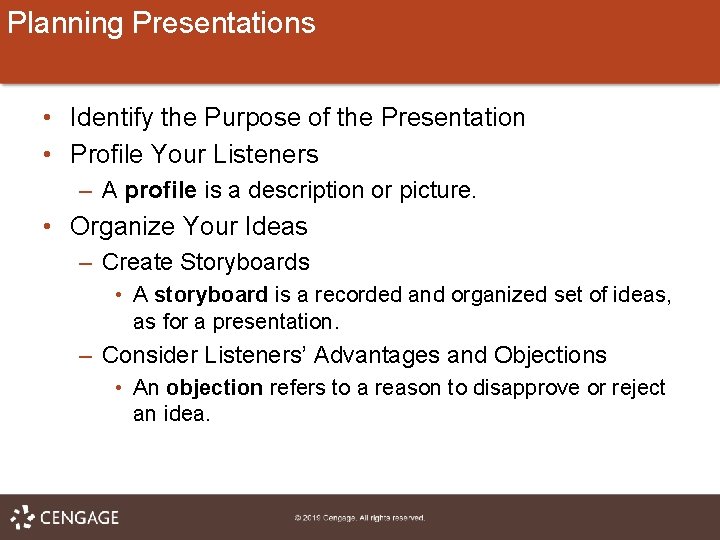
Planning Presentations • Identify the Purpose of the Presentation • Profile Your Listeners – A profile is a description or picture. • Organize Your Ideas – Create Storyboards • A storyboard is a recorded and organized set of ideas, as for a presentation. – Consider Listeners’ Advantages and Objections • An objection refers to a reason to disapprove or reject an idea.

Develop the Message • Message Parts – Opening – Body – Closing • Visual Aids – A visual aid can be an object or image that illustrates a point or concept, such as photos, posters, or slides. – Media refers to materials or means used to communicate. – Electronic Slides • Animation refers to moving pictures or graphics.
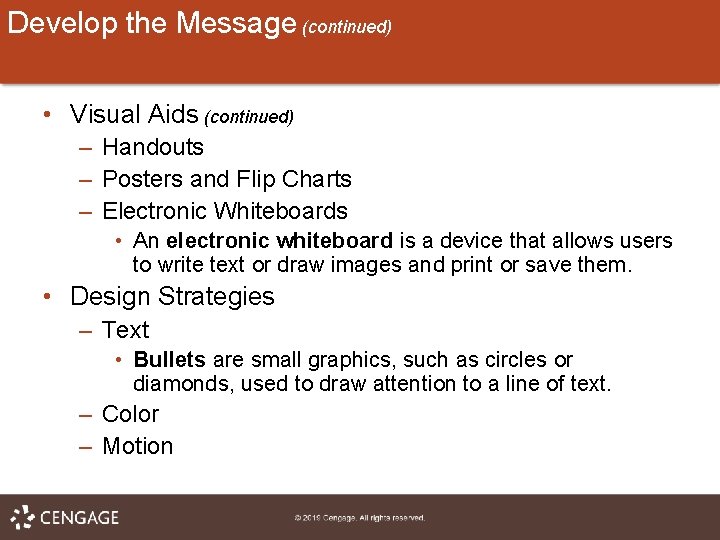
Develop the Message (continued) • Visual Aids (continued) – Handouts – Posters and Flip Charts – Electronic Whiteboards • An electronic whiteboard is a device that allows users to write text or draw images and print or save them. • Design Strategies – Text • Bullets are small graphics, such as circles or diamonds, used to draw attention to a line of text. – Color – Motion

Team Presentation Strategies • Roles of Individuals • Working as a Team
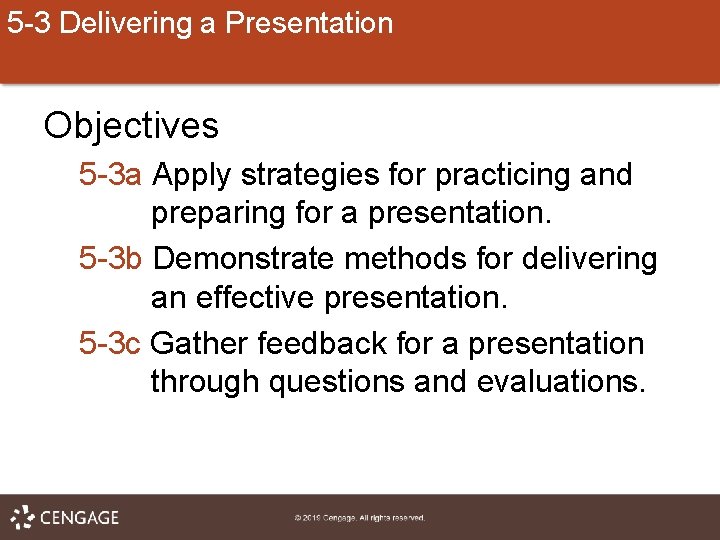
5 -3 Delivering a Presentation Objectives 5 -3 a Apply strategies for practicing and preparing for a presentation. 5 -3 b Demonstrate methods for delivering an effective presentation. 5 -3 c Gather feedback for a presentation through questions and evaluations.
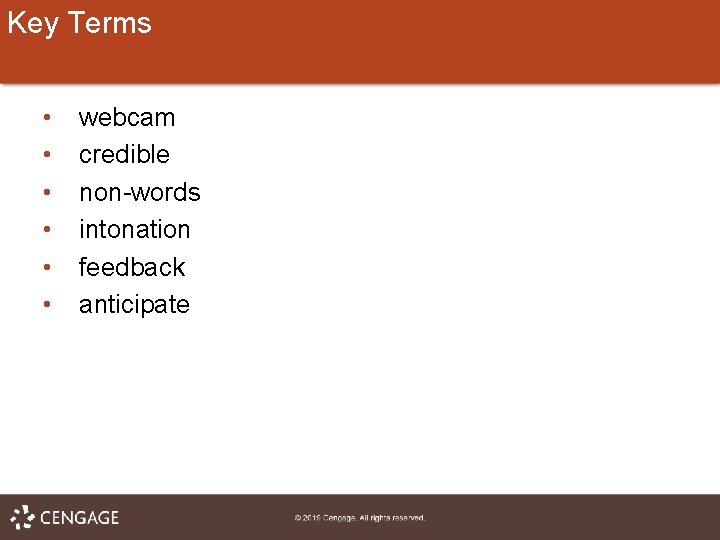
Key Terms • • • webcam credible non-words intonation feedback anticipate
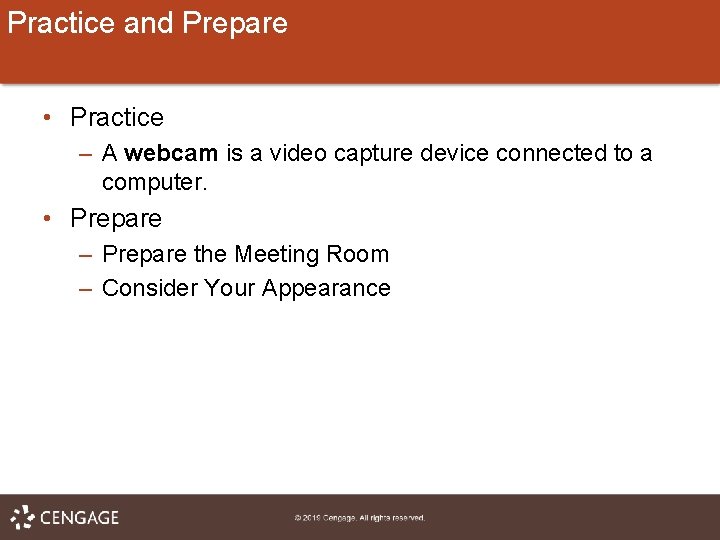
Practice and Prepare • Practice – A webcam is a video capture device connected to a computer. • Prepare – Prepare the Meeting Room – Consider Your Appearance
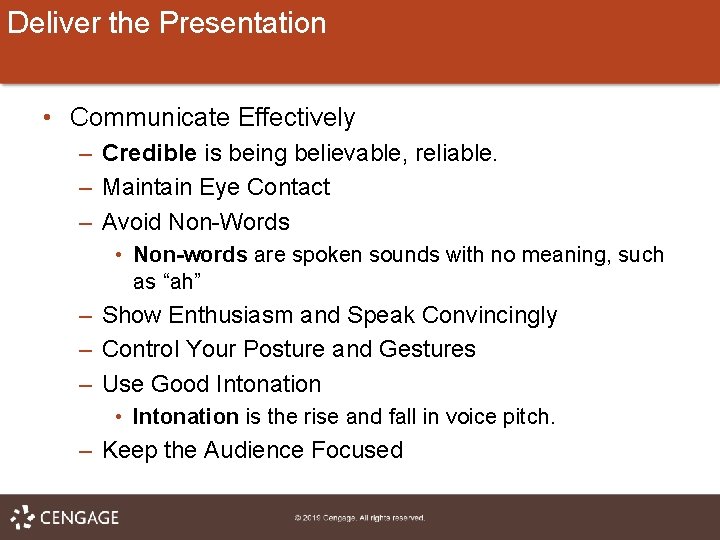
Deliver the Presentation • Communicate Effectively – Credible is being believable, reliable. – Maintain Eye Contact – Avoid Non-Words • Non-words are spoken sounds with no meaning, such as “ah” – Show Enthusiasm and Speak Convincingly – Control Your Posture and Gestures – Use Good Intonation • Intonation is the rise and fall in voice pitch. – Keep the Audience Focused
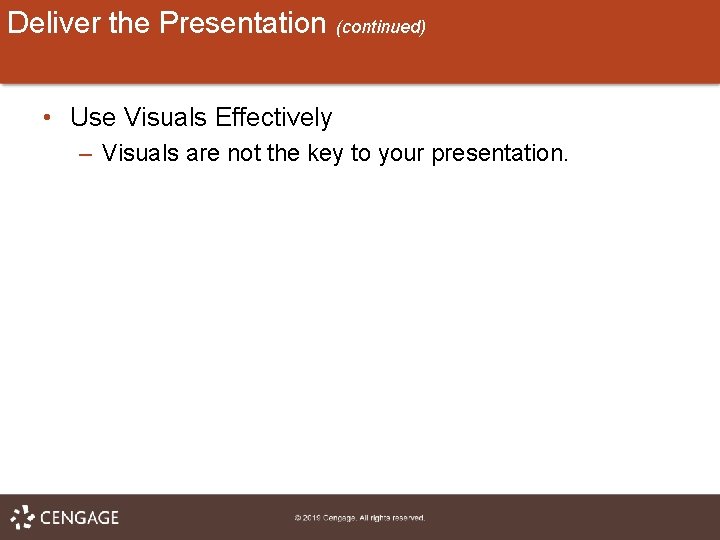
Deliver the Presentation (continued) • Use Visuals Effectively – Visuals are not the key to your presentation.
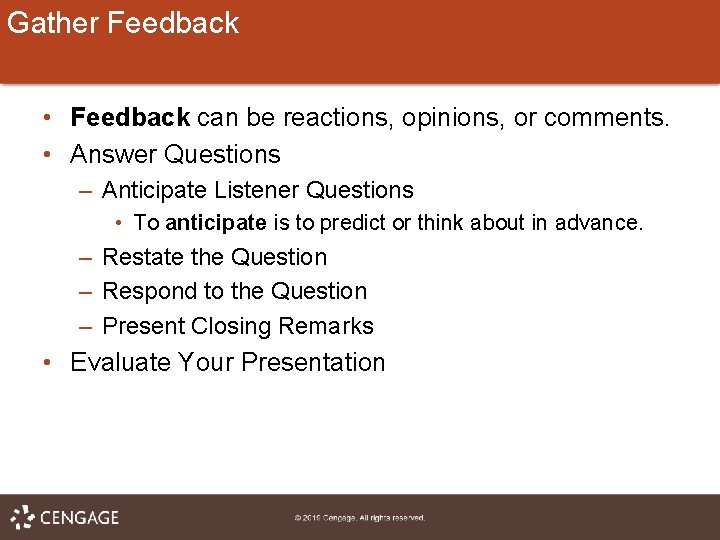
Gather Feedback • Feedback can be reactions, opinions, or comments. • Answer Questions – Anticipate Listener Questions • To anticipate is to predict or think about in advance. – Restate the Question – Respond to the Question – Present Closing Remarks • Evaluate Your Presentation
 What is oral communication and written communication
What is oral communication and written communication Oral communication conclusion
Oral communication conclusion Oral communication semantic web
Oral communication semantic web 5 oral communication
5 oral communication What is oral communication
What is oral communication Communication conclusion
Communication conclusion 3 ps of oral communication
3 ps of oral communication Basic communication skills module 7
Basic communication skills module 7 Oral communication 3 lectures text
Oral communication 3 lectures text Advantages of informal communication
Advantages of informal communication Conclusion of oral communication
Conclusion of oral communication Communication is unavoidable
Communication is unavoidable What is oral communication
What is oral communication Support oral module 5
Support oral module 5 Chapter 28 oral diagnosis and treatment planning
Chapter 28 oral diagnosis and treatment planning Ch 56 oral and maxillofacial surgery
Ch 56 oral and maxillofacial surgery Oral diagnosis and treatment planning ppt
Oral diagnosis and treatment planning ppt Chapter 17 oral pathology short answer questions
Chapter 17 oral pathology short answer questions Landmarks of the face
Landmarks of the face Chapter 8 oral embryology and histology
Chapter 8 oral embryology and histology