Chapter 5 Network Layer Part I Network Layer
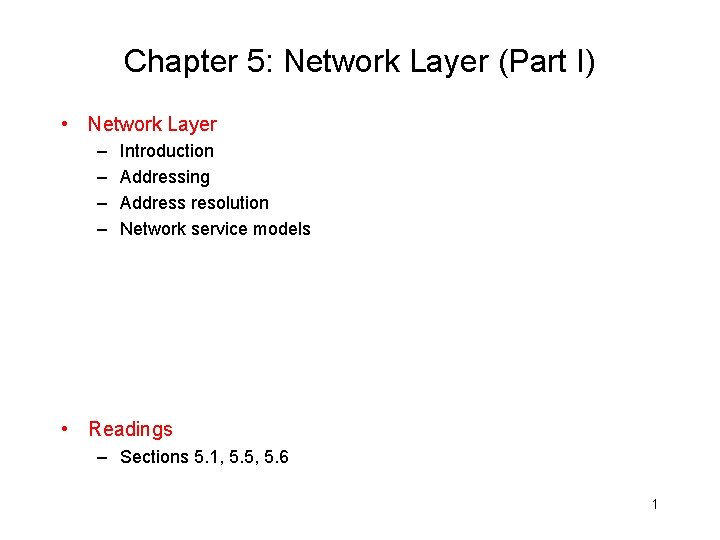

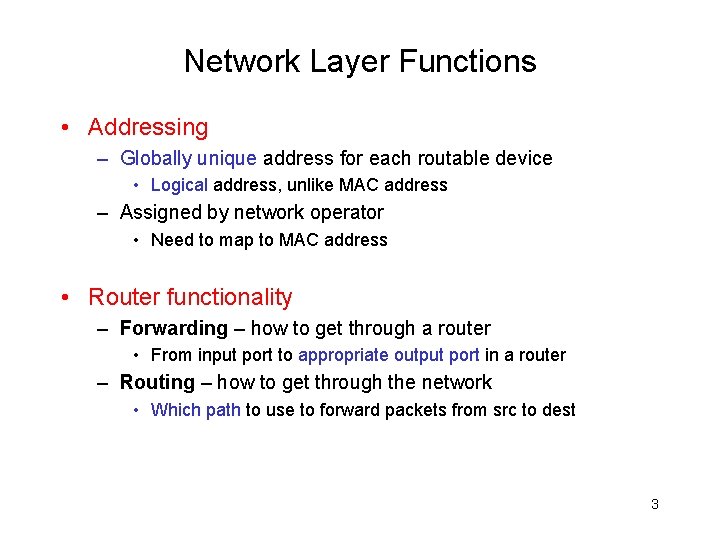
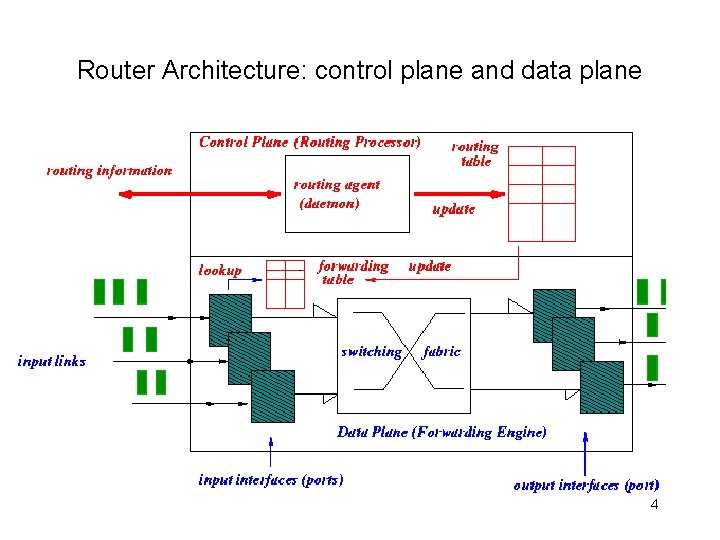
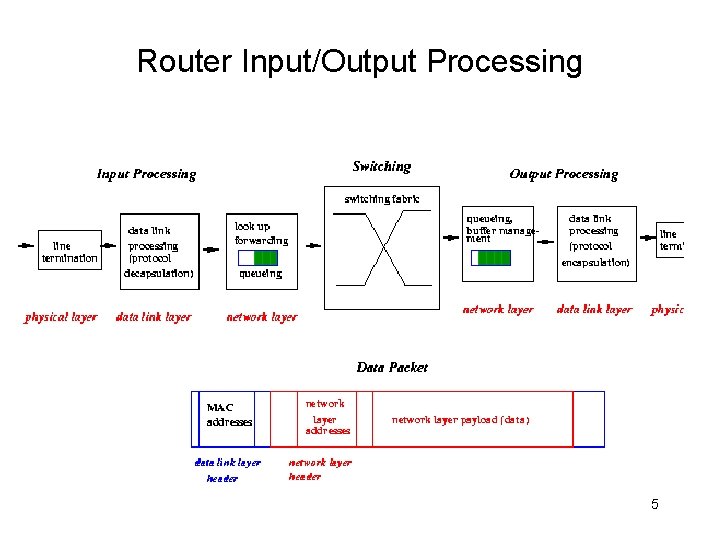
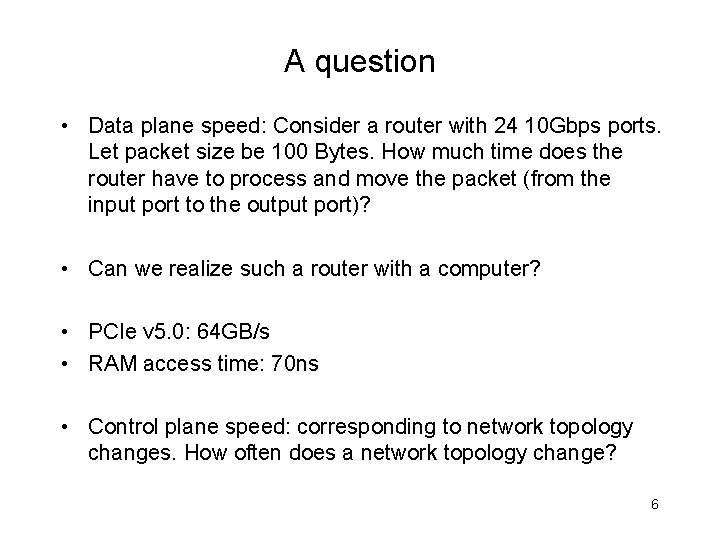
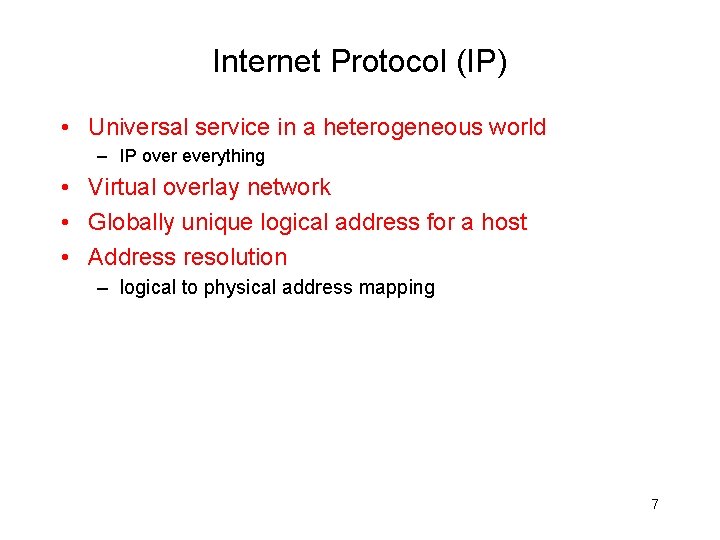
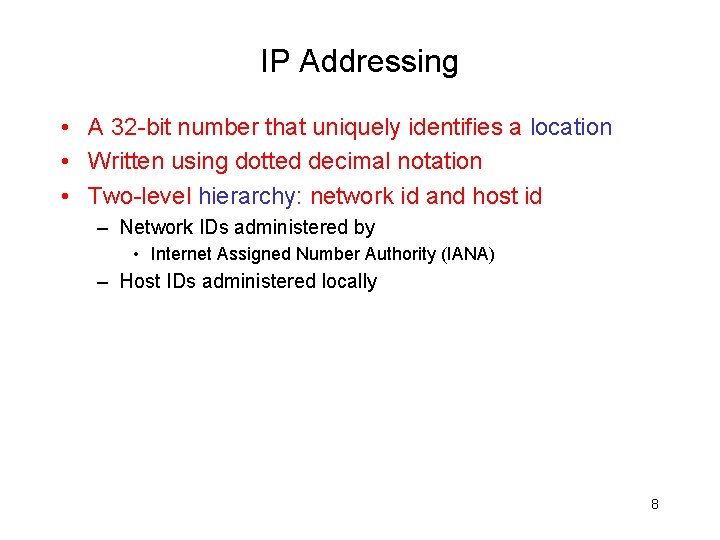
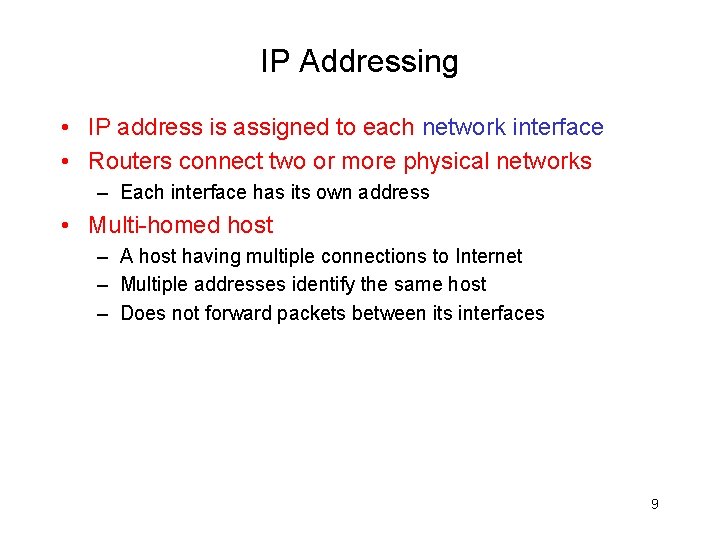
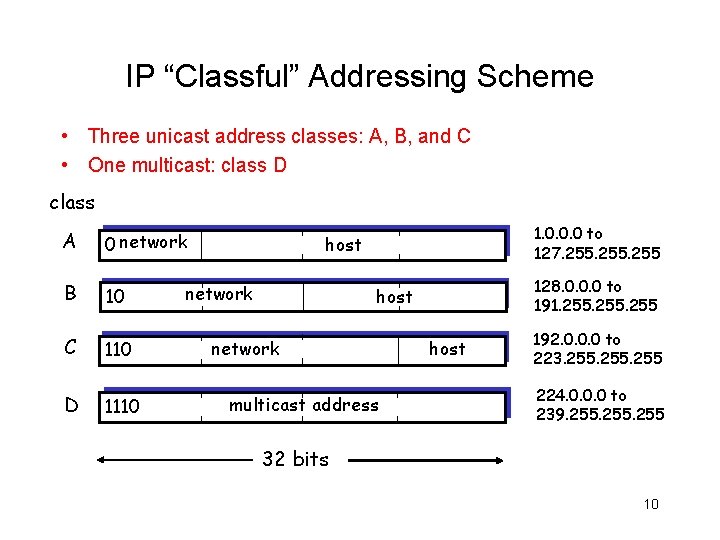
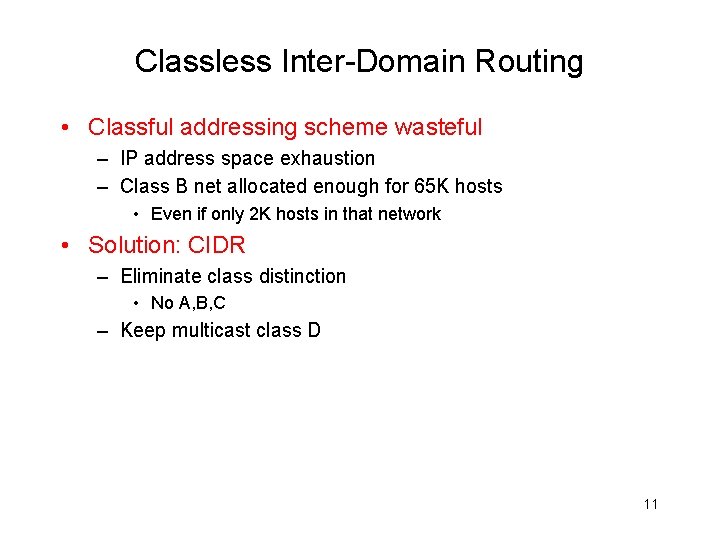
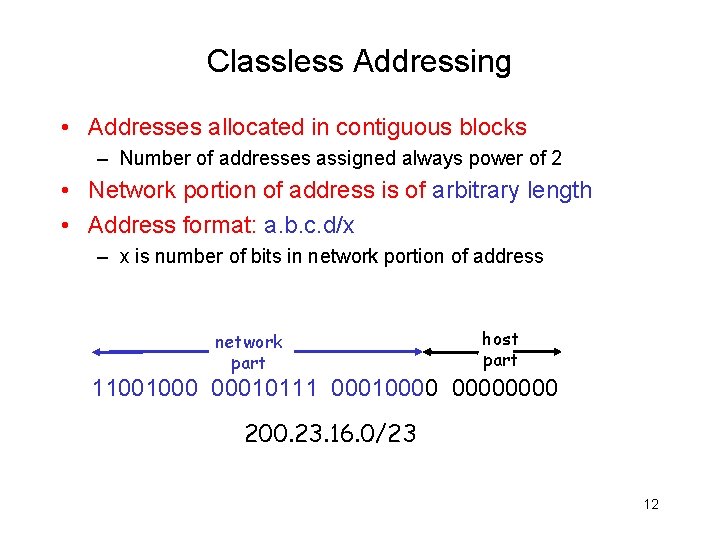
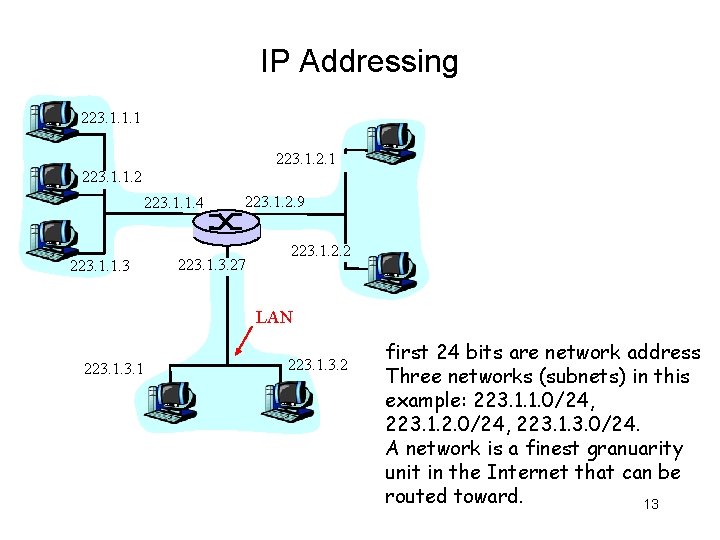
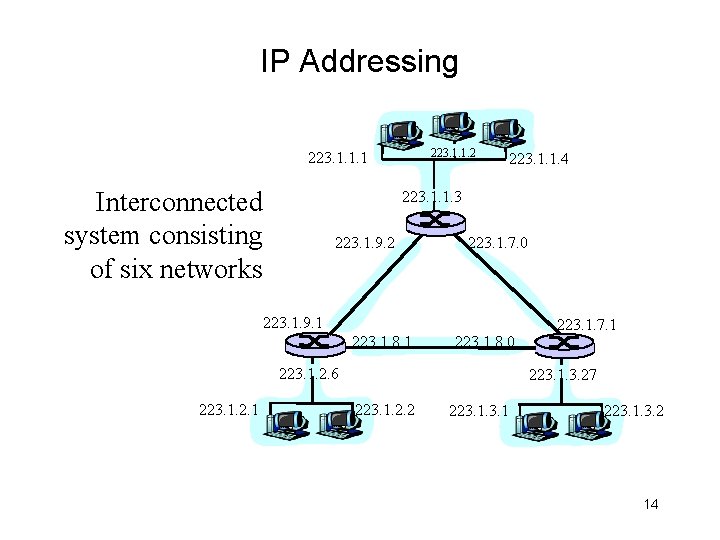
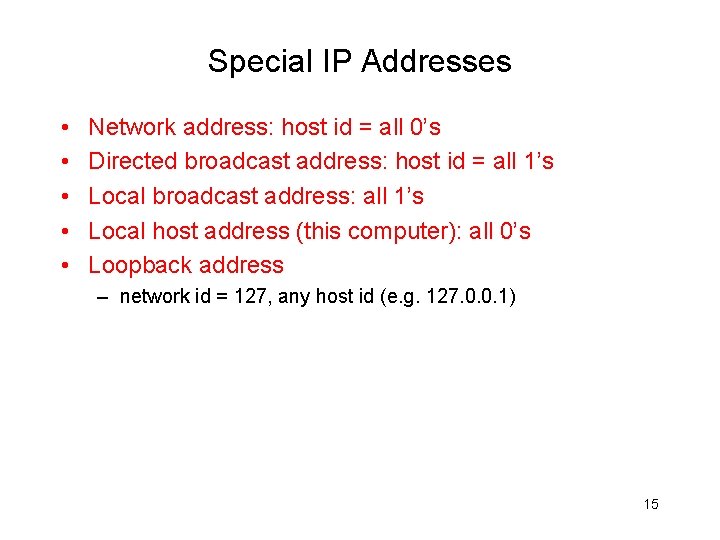
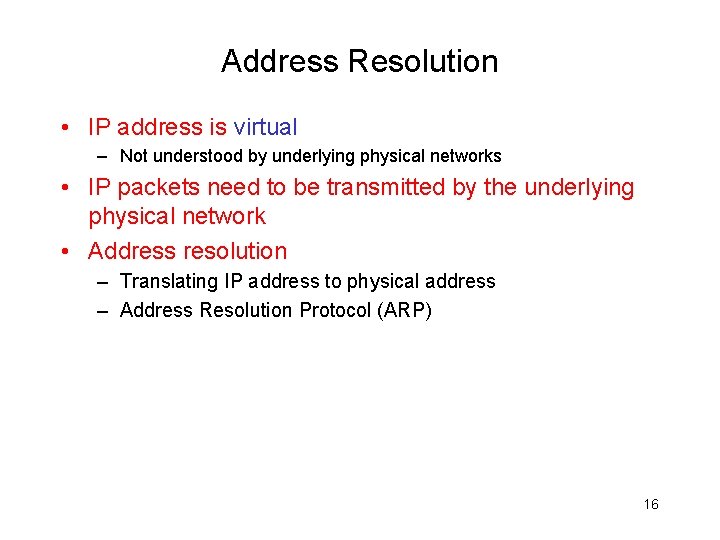
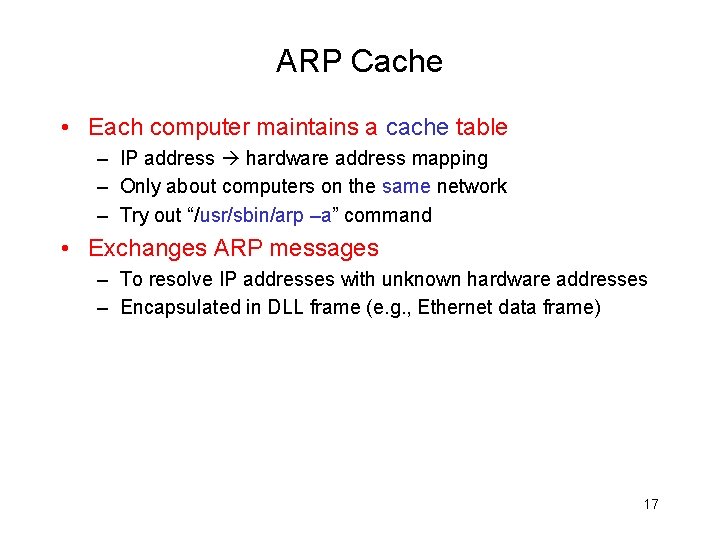
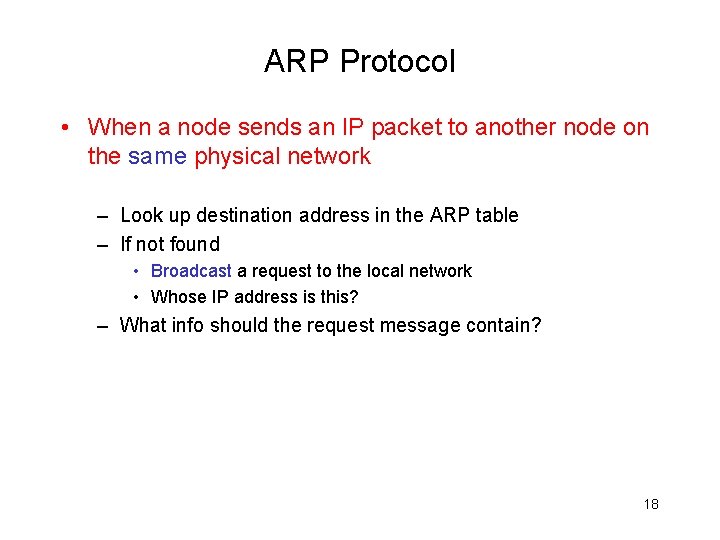
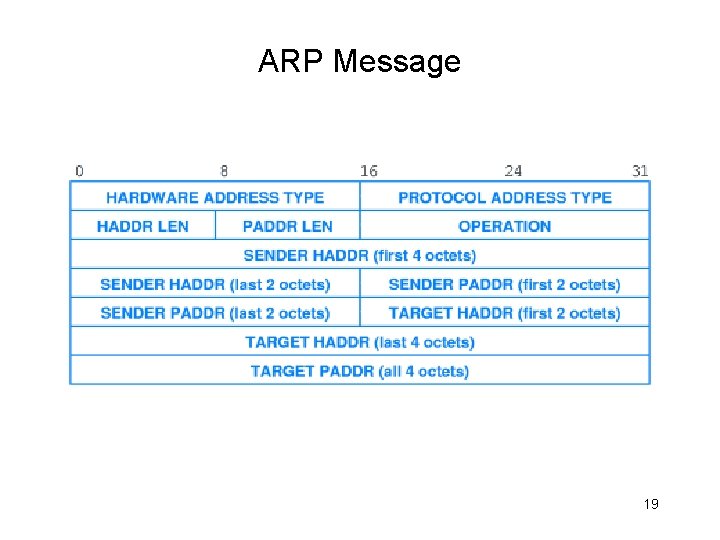
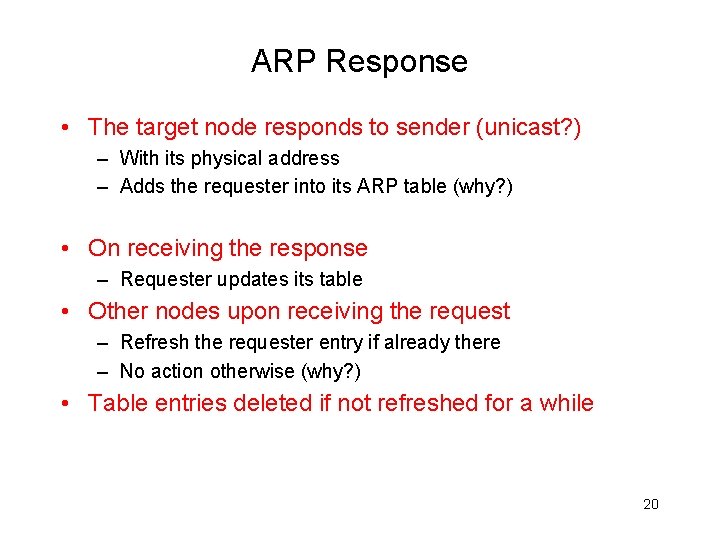
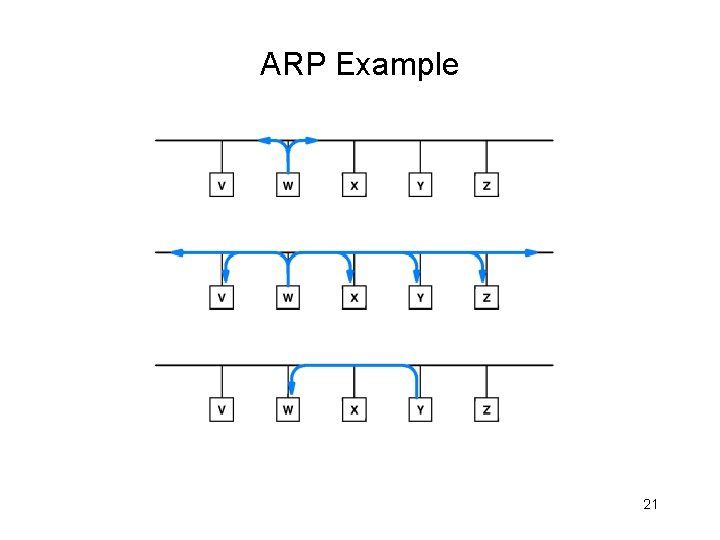
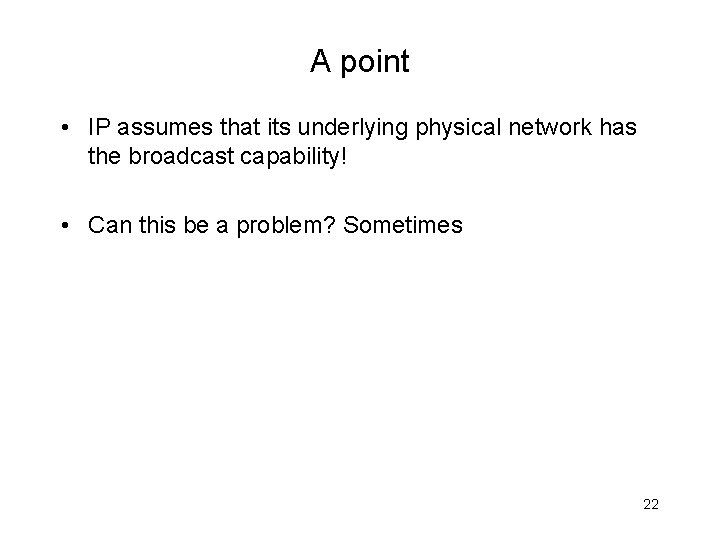
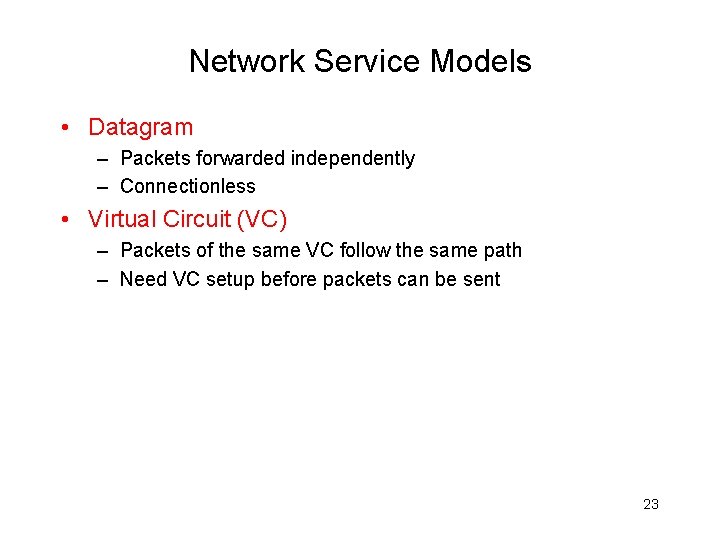
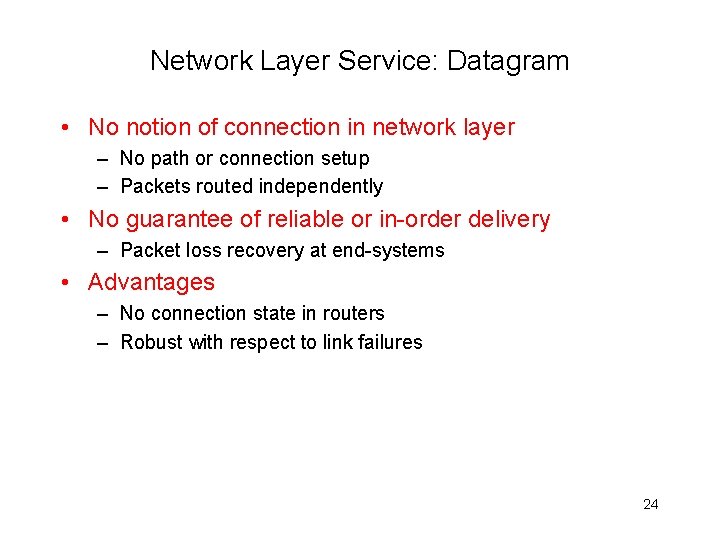
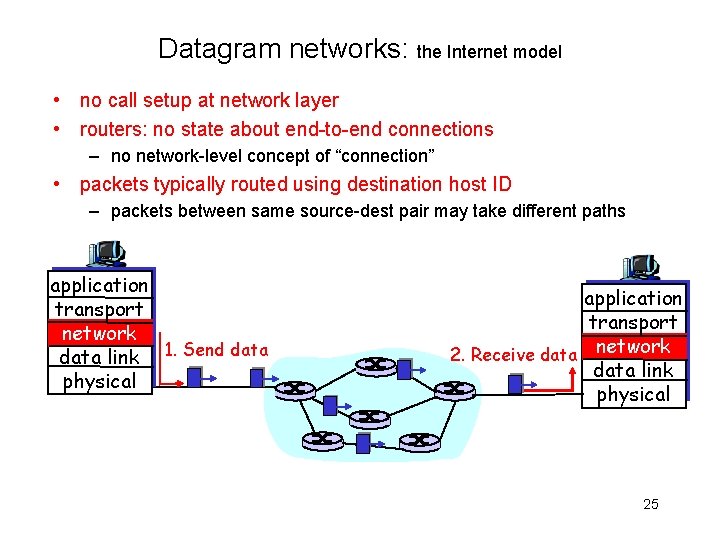
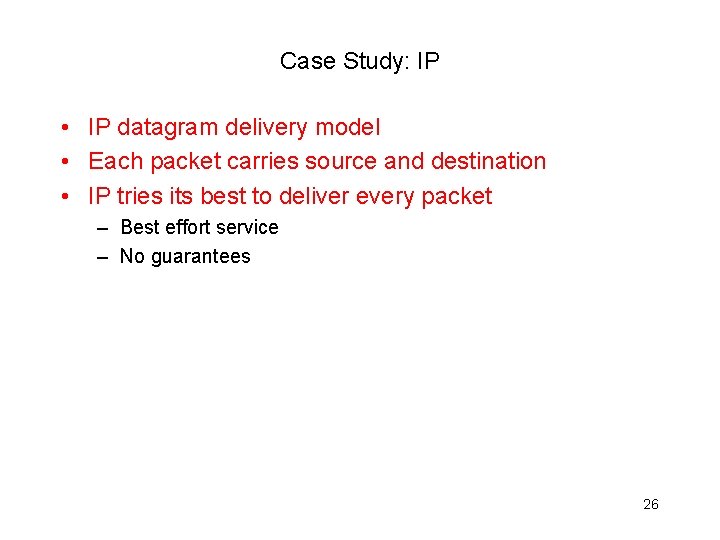
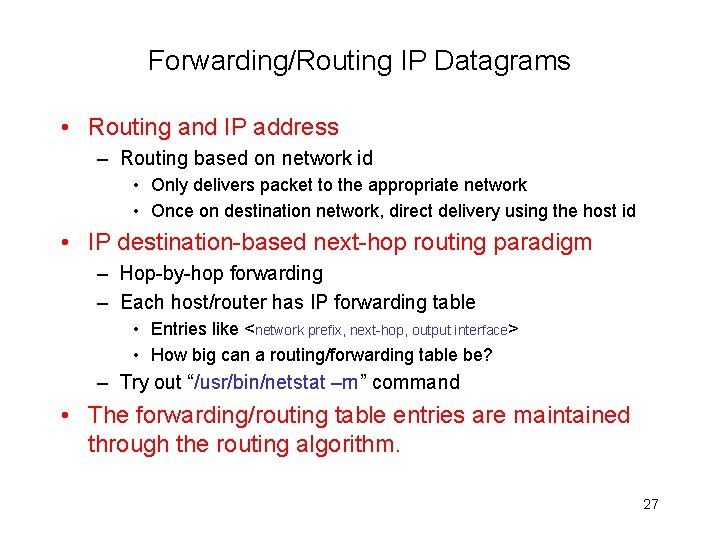
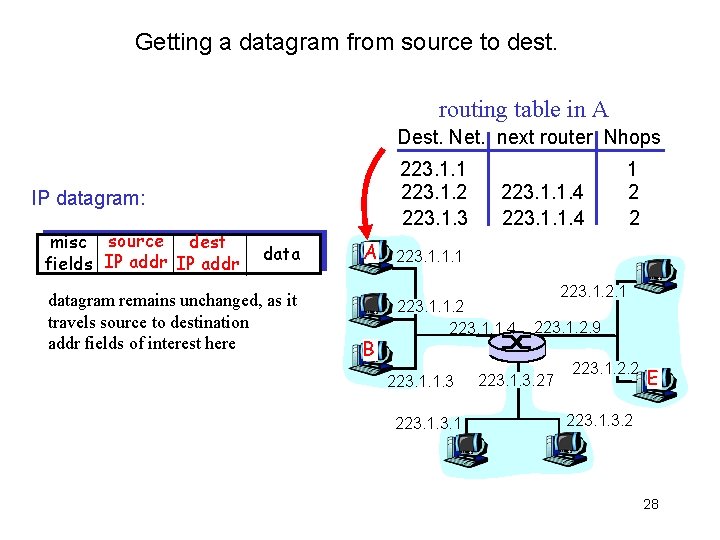
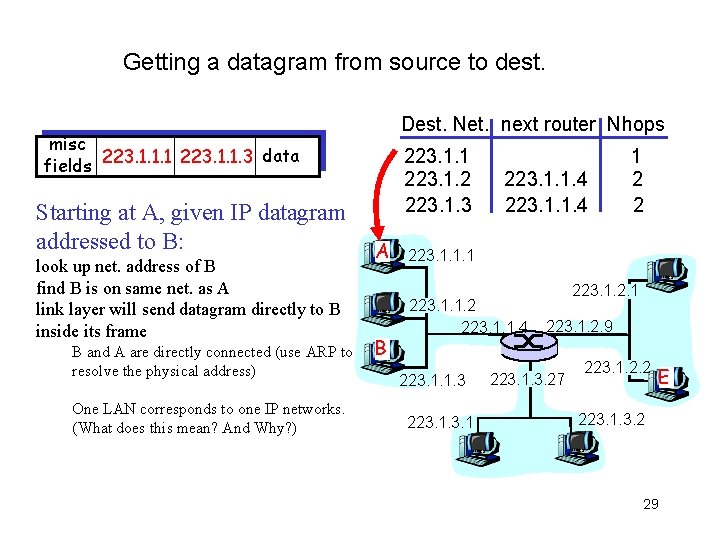
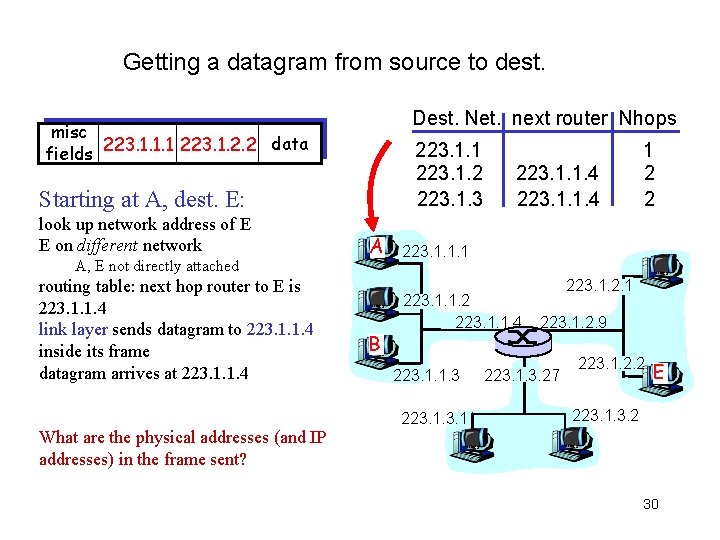
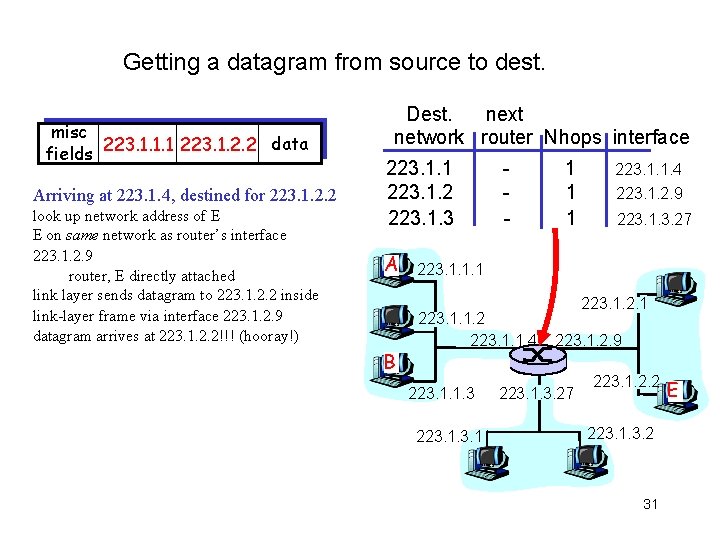
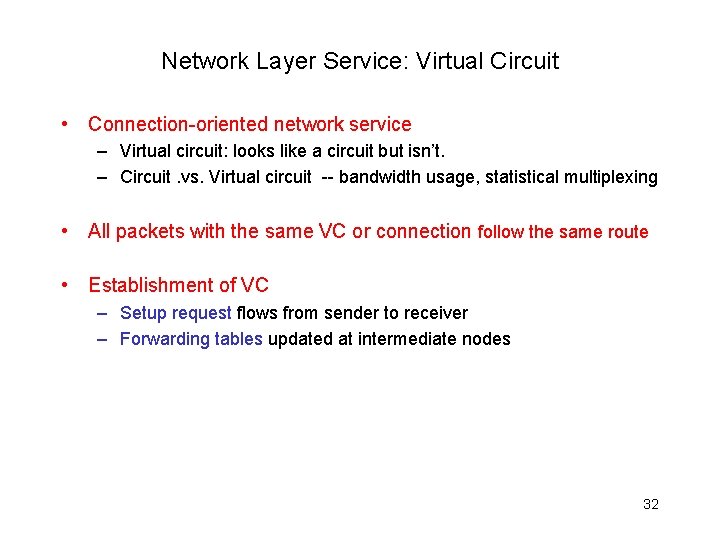
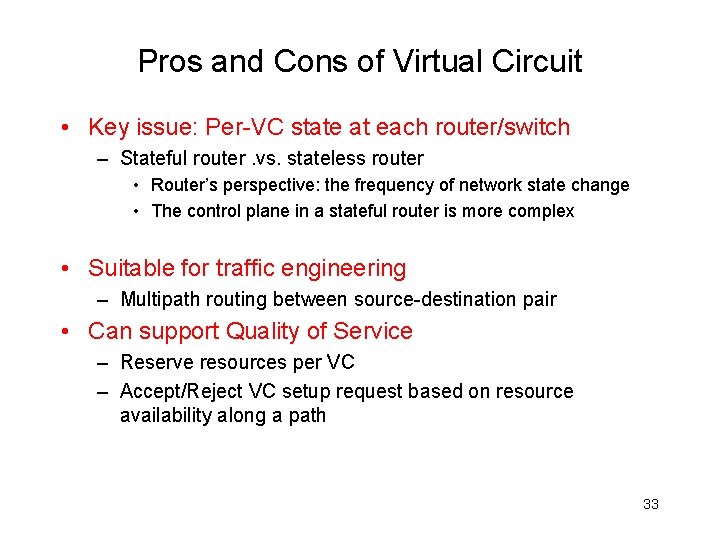
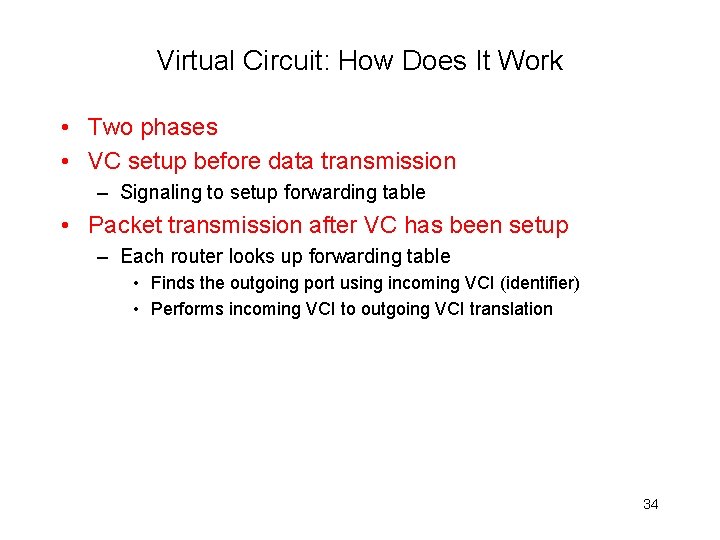
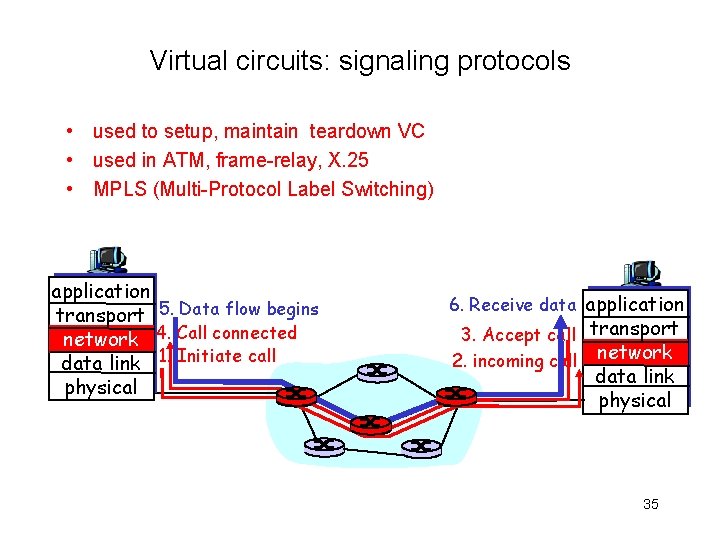
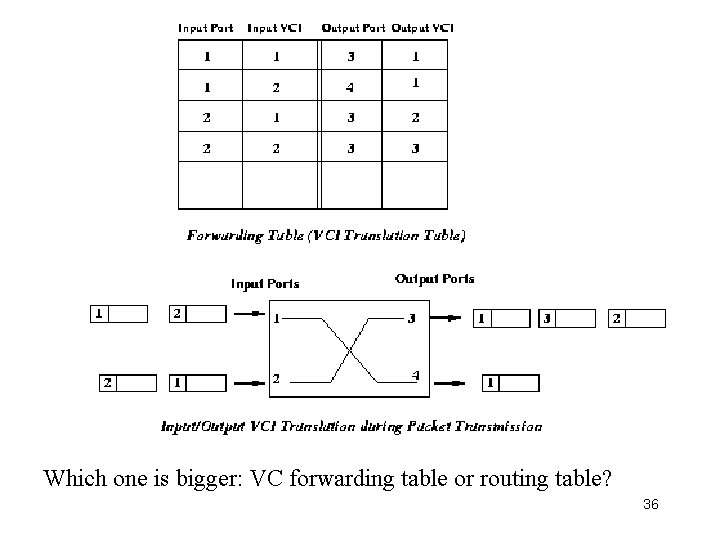
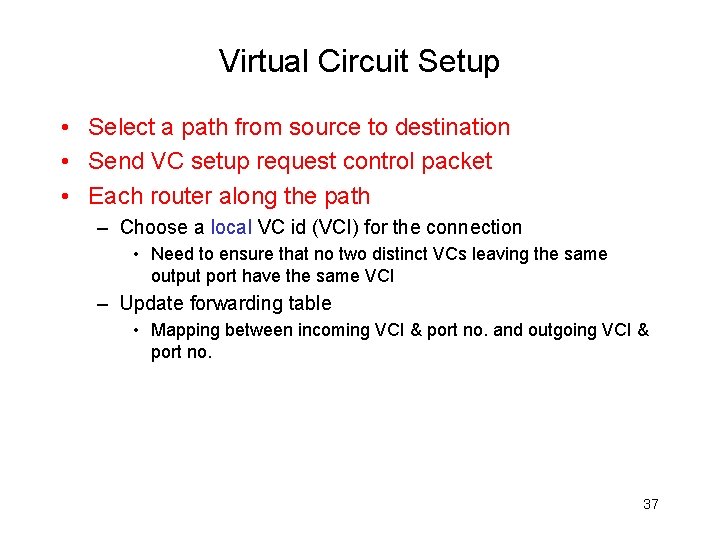
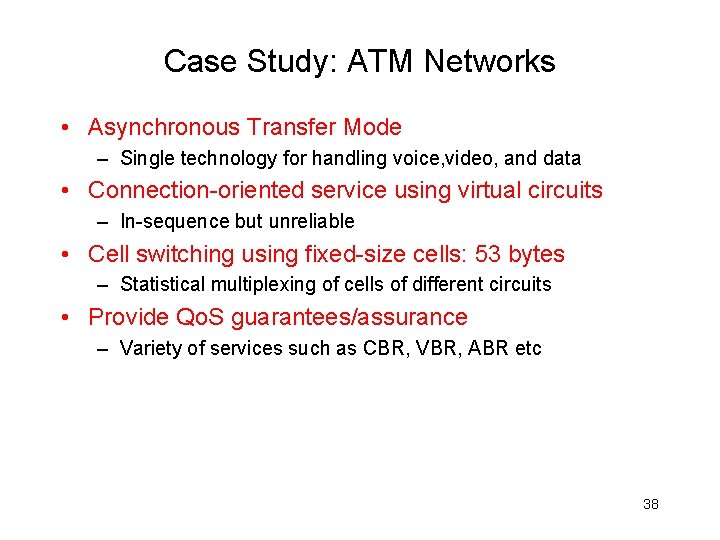
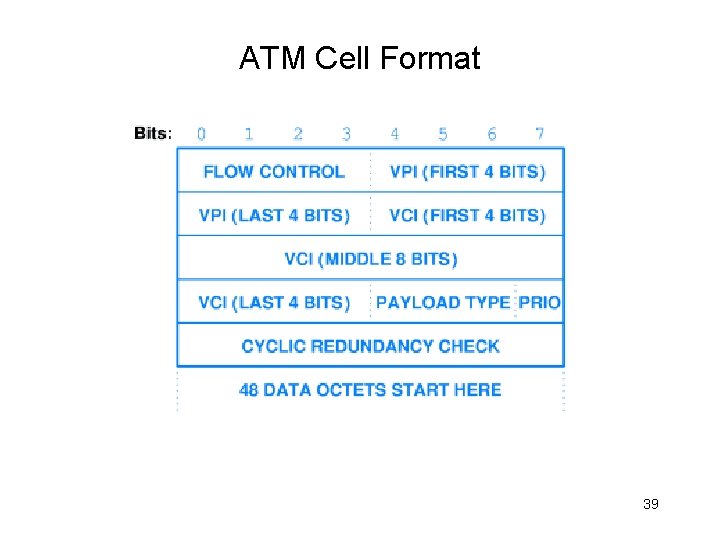
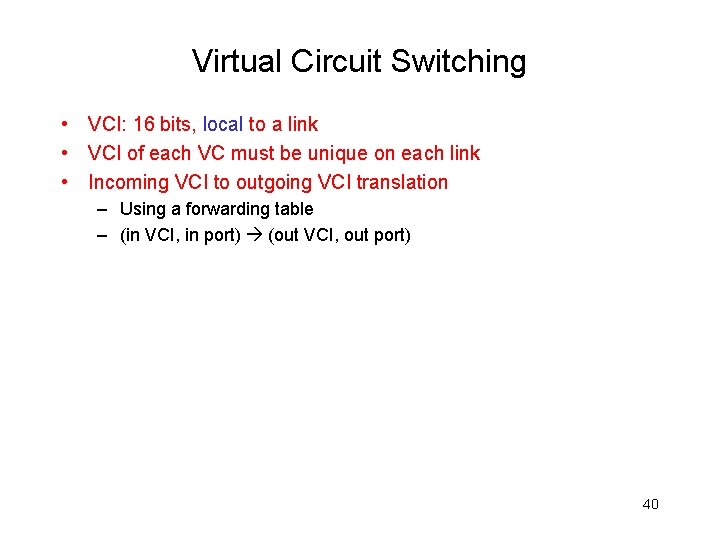
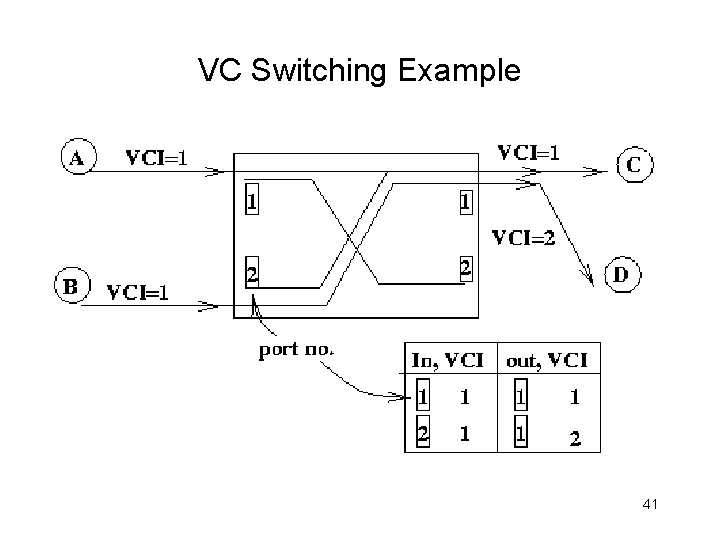
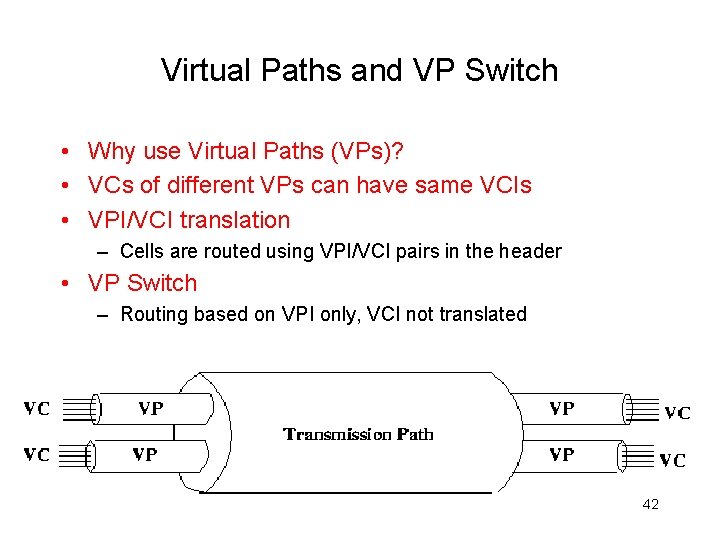
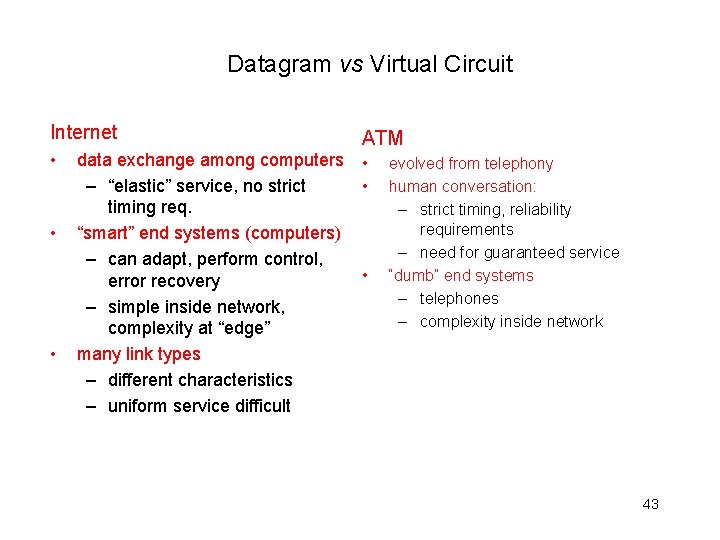
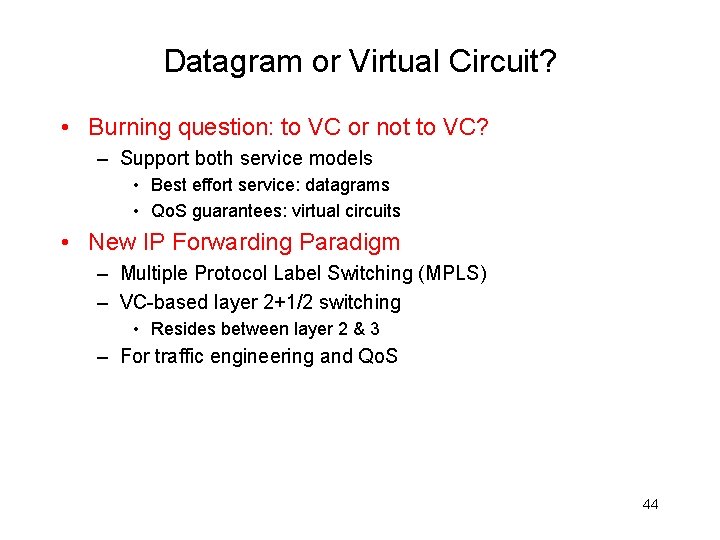
- Slides: 44
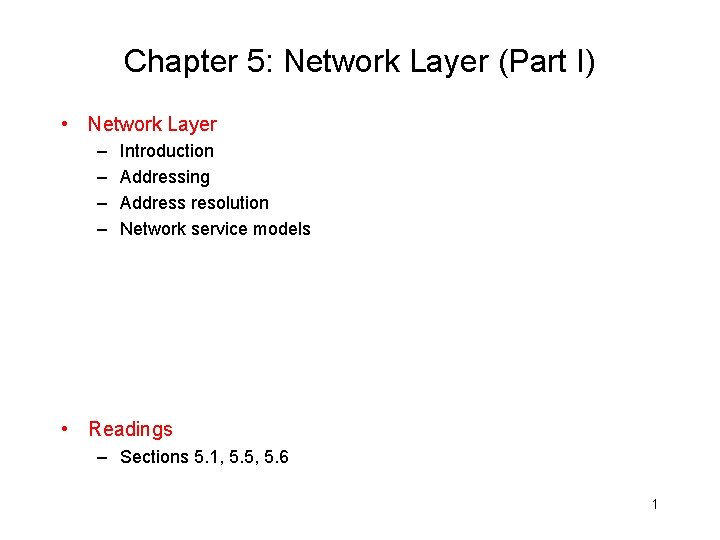
Chapter 5: Network Layer (Part I) • Network Layer – – Introduction Addressing Address resolution Network service models • Readings – Sections 5. 1, 5. 5, 5. 6 1

Network Layer: Introduction • A network-wide concern! • Data link layer – Between two physically connected hosts • Transport layer – Between two end hosts • Network layer – Involves every router, host in the network 2
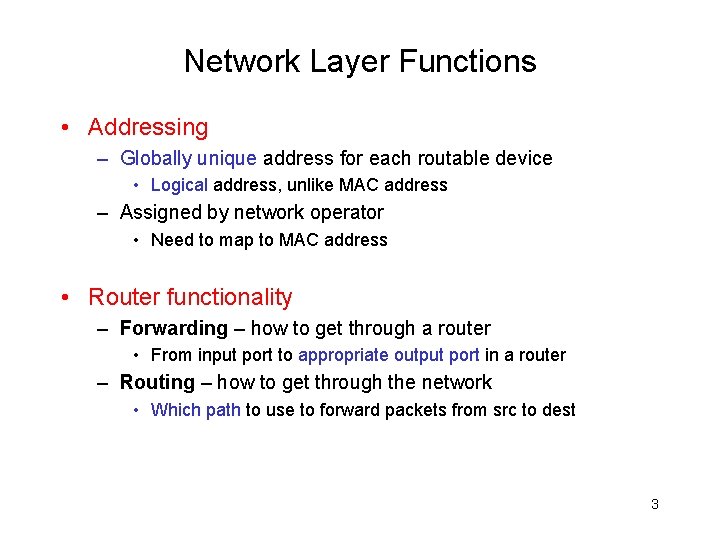
Network Layer Functions • Addressing – Globally unique address for each routable device • Logical address, unlike MAC address – Assigned by network operator • Need to map to MAC address • Router functionality – Forwarding – how to get through a router • From input port to appropriate output port in a router – Routing – how to get through the network • Which path to use to forward packets from src to dest 3
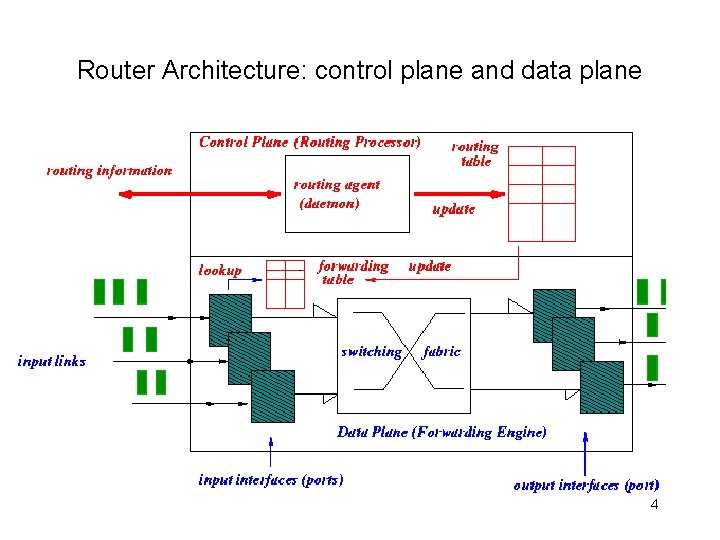
Router Architecture: control plane and data plane 4
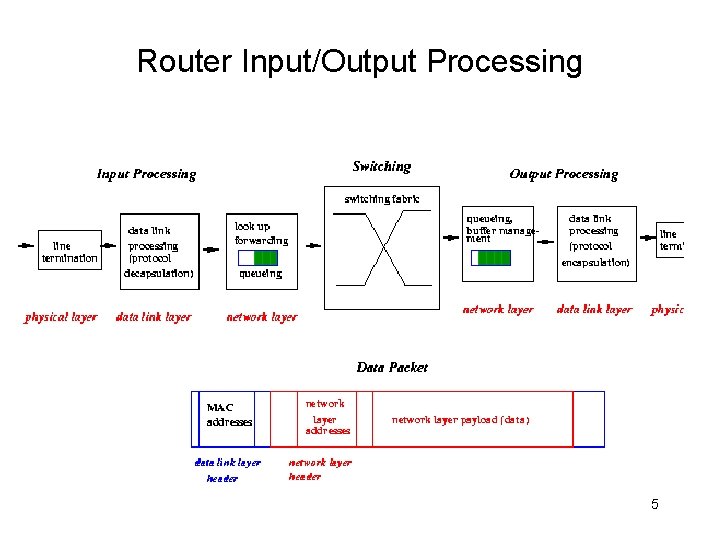
Router Input/Output Processing 5
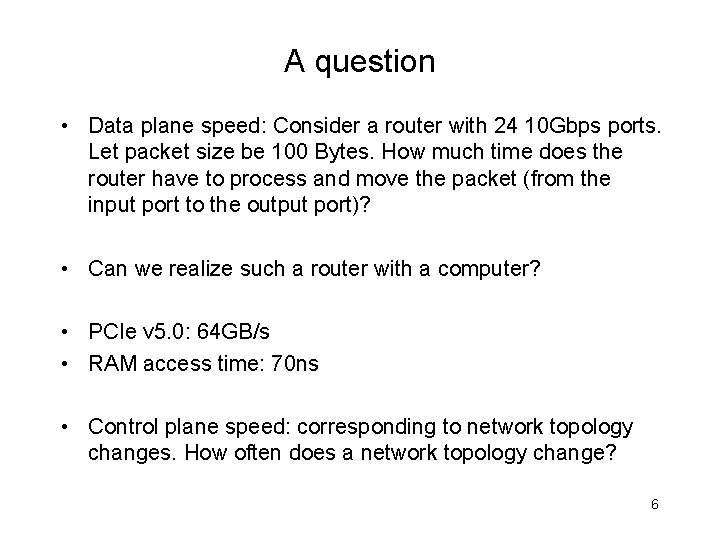
A question • Data plane speed: Consider a router with 24 10 Gbps ports. Let packet size be 100 Bytes. How much time does the router have to process and move the packet (from the input port to the output port)? • Can we realize such a router with a computer? • PCIe v 5. 0: 64 GB/s • RAM access time: 70 ns • Control plane speed: corresponding to network topology changes. How often does a network topology change? 6
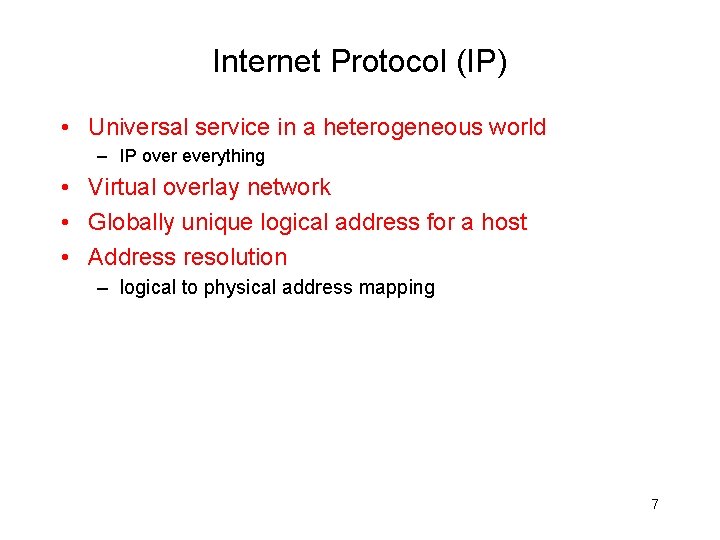
Internet Protocol (IP) • Universal service in a heterogeneous world – IP over everything • Virtual overlay network • Globally unique logical address for a host • Address resolution – logical to physical address mapping 7
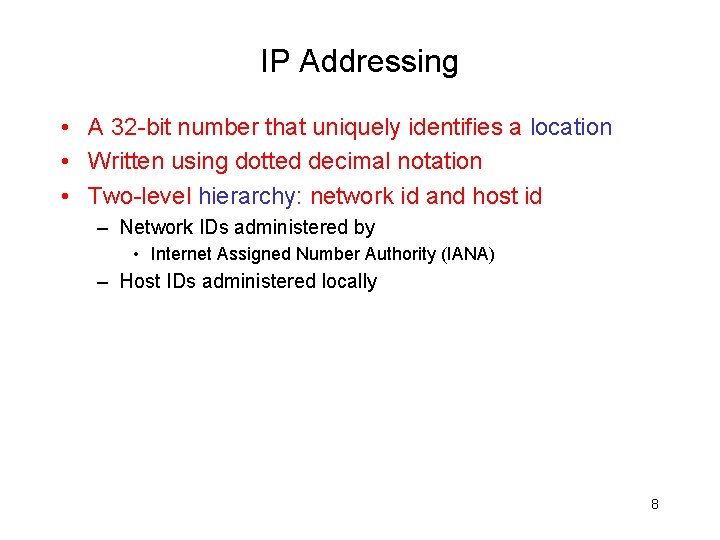
IP Addressing • A 32 -bit number that uniquely identifies a location • Written using dotted decimal notation • Two-level hierarchy: network id and host id – Network IDs administered by • Internet Assigned Number Authority (IANA) – Host IDs administered locally 8
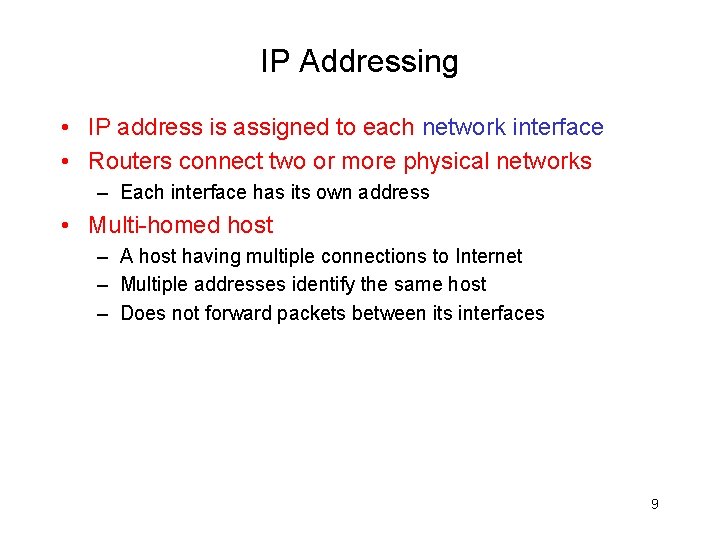
IP Addressing • IP address is assigned to each network interface • Routers connect two or more physical networks – Each interface has its own address • Multi-homed host – A host having multiple connections to Internet – Multiple addresses identify the same host – Does not forward packets between its interfaces 9
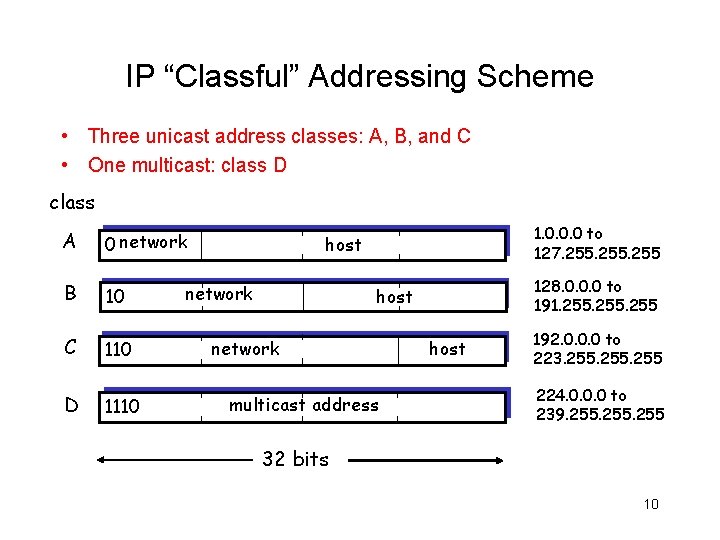
IP “Classful” Addressing Scheme • Three unicast address classes: A, B, and C • One multicast: class D class A 0 network B 10 C 110 D 1110 1. 0. 0. 0 to 127. 255 host network 128. 0. 0. 0 to 191. 255 host network multicast address host 192. 0. 0. 0 to 223. 255 224. 0. 0. 0 to 239. 255 32 bits 10
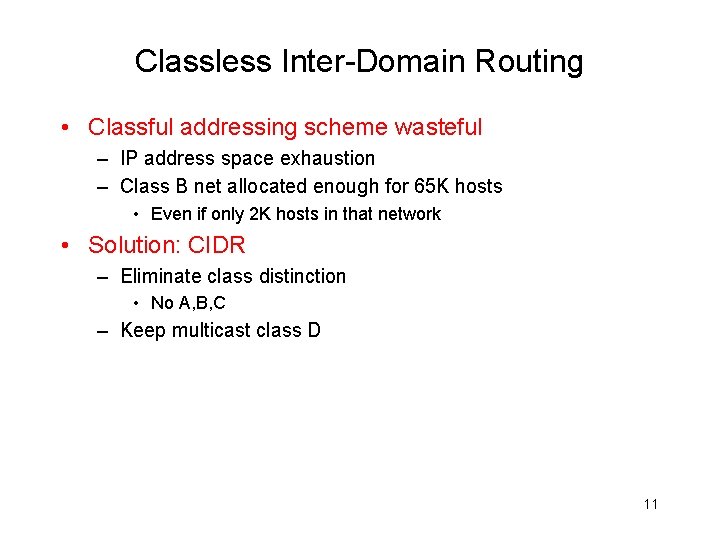
Classless Inter-Domain Routing • Classful addressing scheme wasteful – IP address space exhaustion – Class B net allocated enough for 65 K hosts • Even if only 2 K hosts in that network • Solution: CIDR – Eliminate class distinction • No A, B, C – Keep multicast class D 11
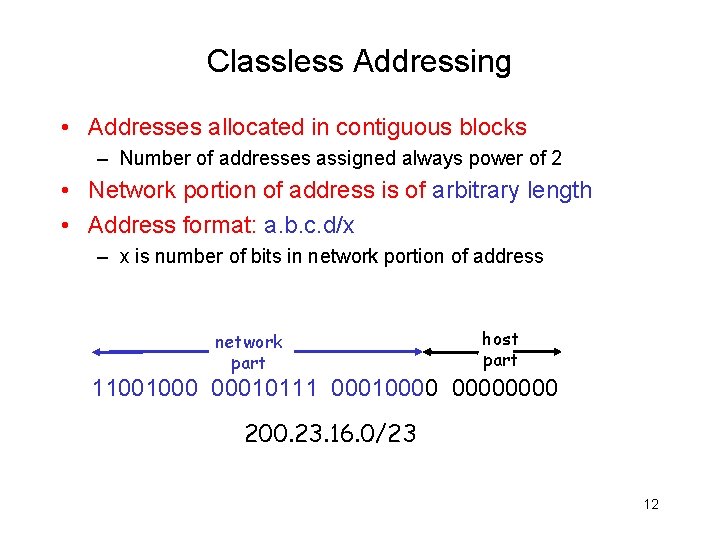
Classless Addressing • Addresses allocated in contiguous blocks – Number of addresses assigned always power of 2 • Network portion of address is of arbitrary length • Address format: a. b. c. d/x – x is number of bits in network portion of address network part host part 11001000 00010111 00010000 200. 23. 16. 0/23 12
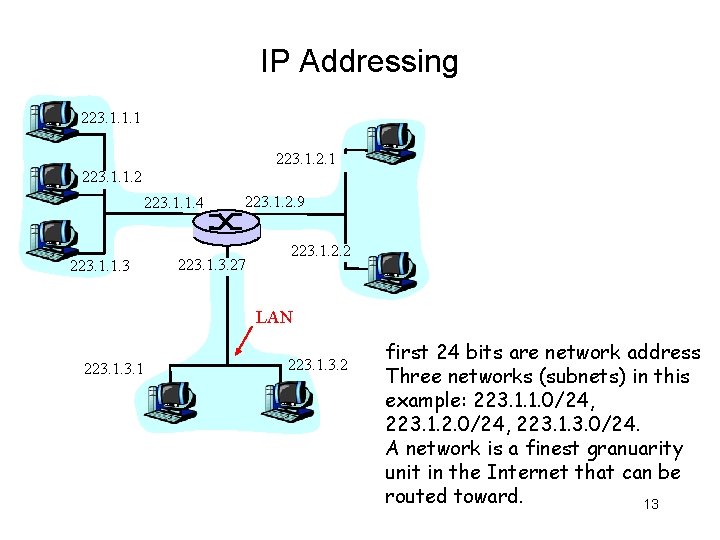
IP Addressing 223. 1. 1. 1 223. 1. 2. 1 223. 1. 1. 2 223. 1. 1. 4 223. 1. 1. 3 223. 1. 2. 9 223. 1. 3. 27 223. 1. 2. 2 LAN 223. 1. 3. 2 first 24 bits are network address Three networks (subnets) in this example: 223. 1. 1. 0/24, 223. 1. 2. 0/24, 223. 1. 3. 0/24. A network is a finest granuarity unit in the Internet that can be routed toward. 13
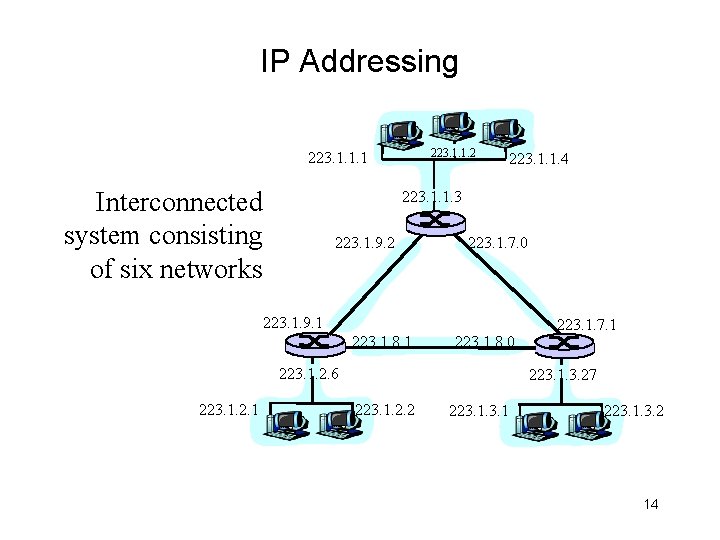
IP Addressing 223. 1. 1. 2 223. 1. 1. 1 Interconnected system consisting of six networks 223. 1. 1. 4 223. 1. 1. 3 223. 1. 9. 2 223. 1. 7. 0 223. 1. 9. 1 223. 1. 8. 0 223. 1. 2. 6 223. 1. 2. 1 223. 1. 7. 1 223. 1. 3. 27 223. 1. 2. 2 223. 1. 3. 2 14
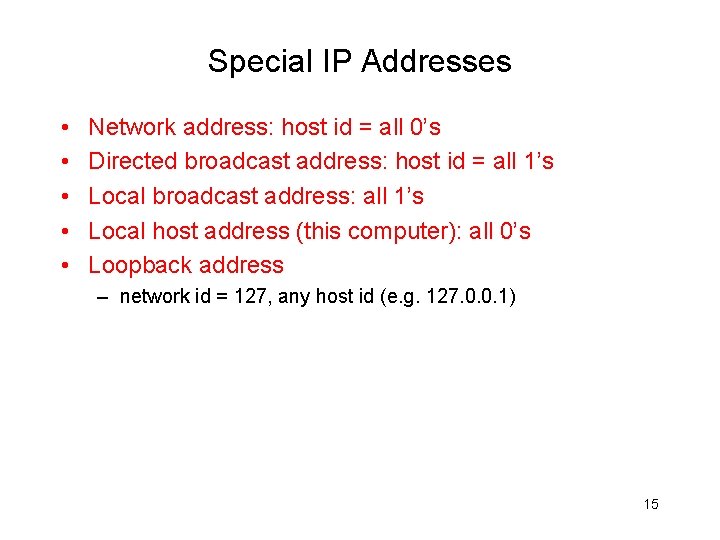
Special IP Addresses • • • Network address: host id = all 0’s Directed broadcast address: host id = all 1’s Local broadcast address: all 1’s Local host address (this computer): all 0’s Loopback address – network id = 127, any host id (e. g. 127. 0. 0. 1) 15
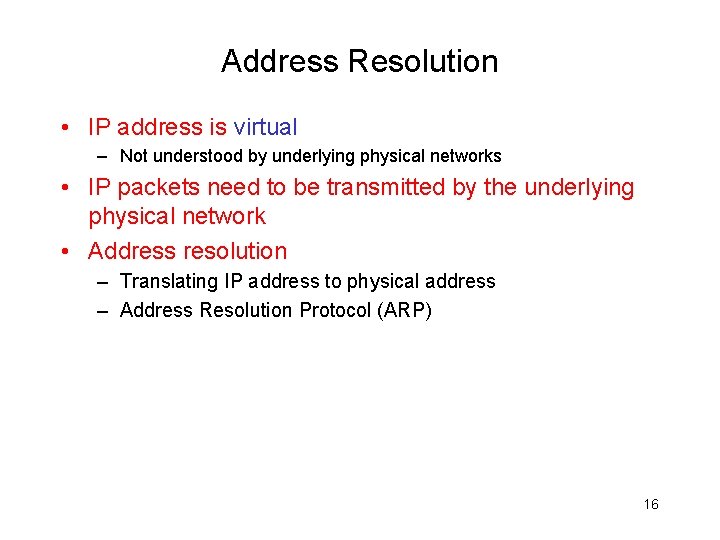
Address Resolution • IP address is virtual – Not understood by underlying physical networks • IP packets need to be transmitted by the underlying physical network • Address resolution – Translating IP address to physical address – Address Resolution Protocol (ARP) 16
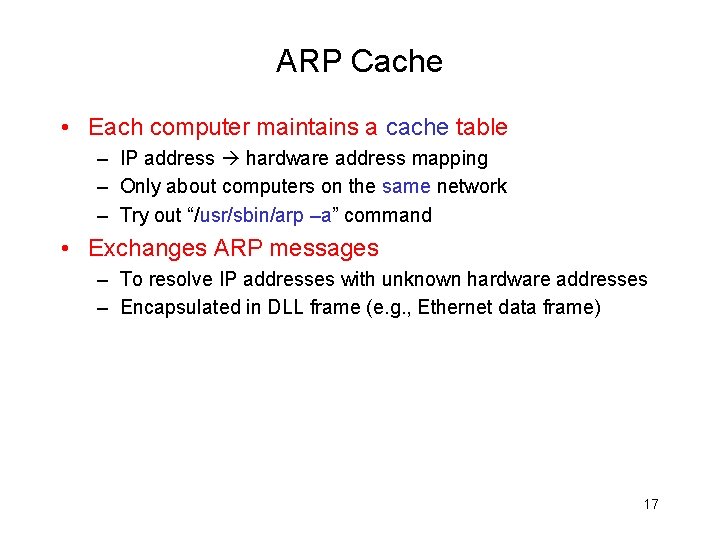
ARP Cache • Each computer maintains a cache table – IP address hardware address mapping – Only about computers on the same network – Try out “/usr/sbin/arp –a” command • Exchanges ARP messages – To resolve IP addresses with unknown hardware addresses – Encapsulated in DLL frame (e. g. , Ethernet data frame) 17
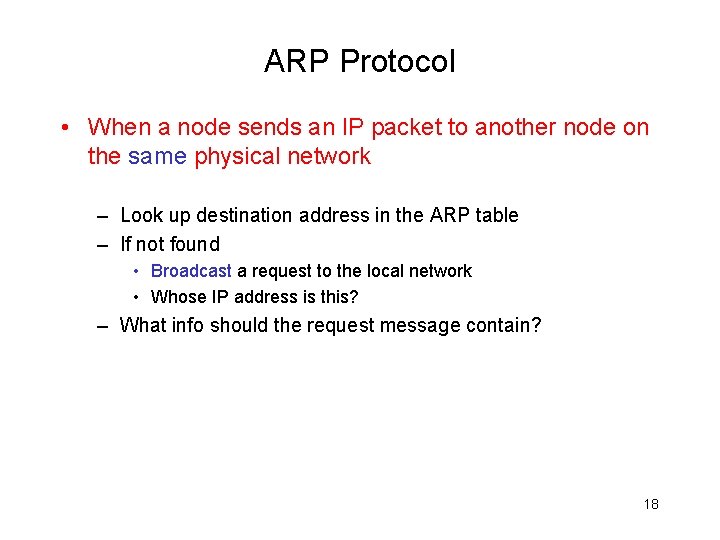
ARP Protocol • When a node sends an IP packet to another node on the same physical network – Look up destination address in the ARP table – If not found • Broadcast a request to the local network • Whose IP address is this? – What info should the request message contain? 18
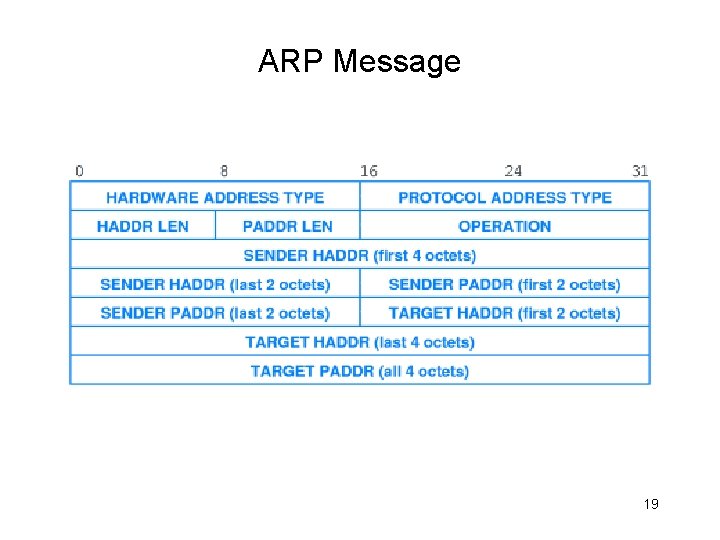
ARP Message 19
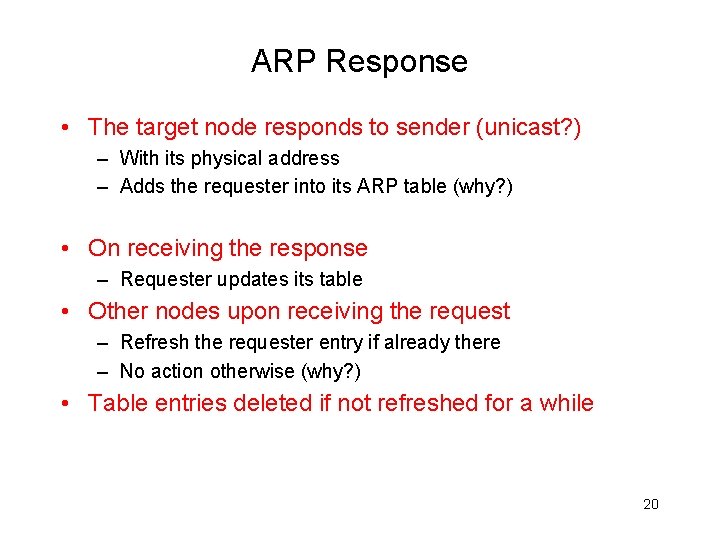
ARP Response • The target node responds to sender (unicast? ) – With its physical address – Adds the requester into its ARP table (why? ) • On receiving the response – Requester updates its table • Other nodes upon receiving the request – Refresh the requester entry if already there – No action otherwise (why? ) • Table entries deleted if not refreshed for a while 20
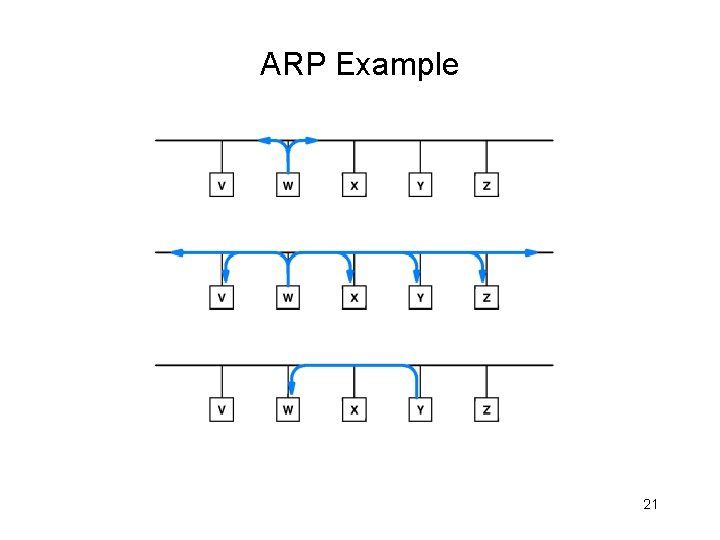
ARP Example 21
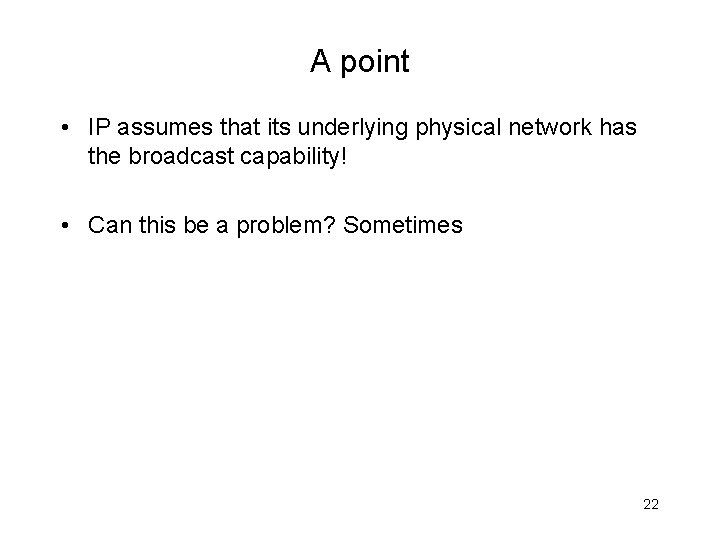
A point • IP assumes that its underlying physical network has the broadcast capability! • Can this be a problem? Sometimes 22
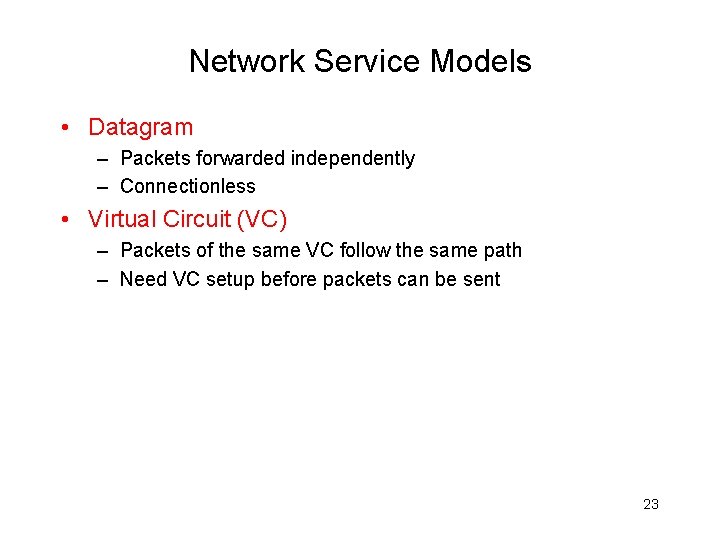
Network Service Models • Datagram – Packets forwarded independently – Connectionless • Virtual Circuit (VC) – Packets of the same VC follow the same path – Need VC setup before packets can be sent 23
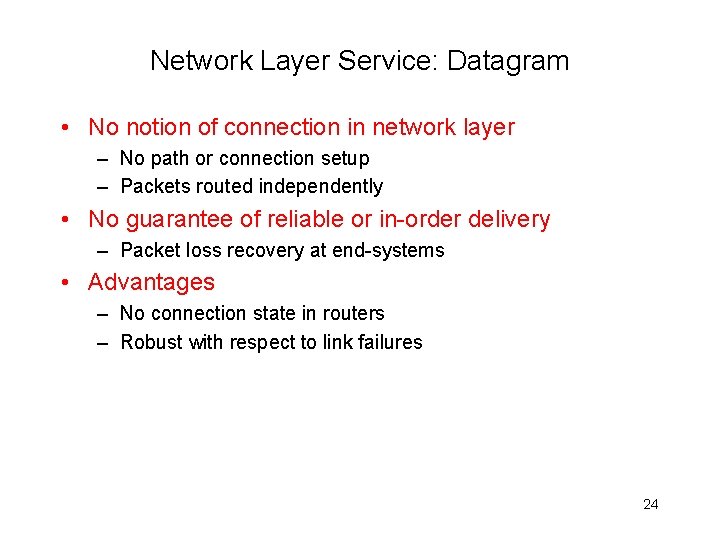
Network Layer Service: Datagram • No notion of connection in network layer – No path or connection setup – Packets routed independently • No guarantee of reliable or in-order delivery – Packet loss recovery at end-systems • Advantages – No connection state in routers – Robust with respect to link failures 24
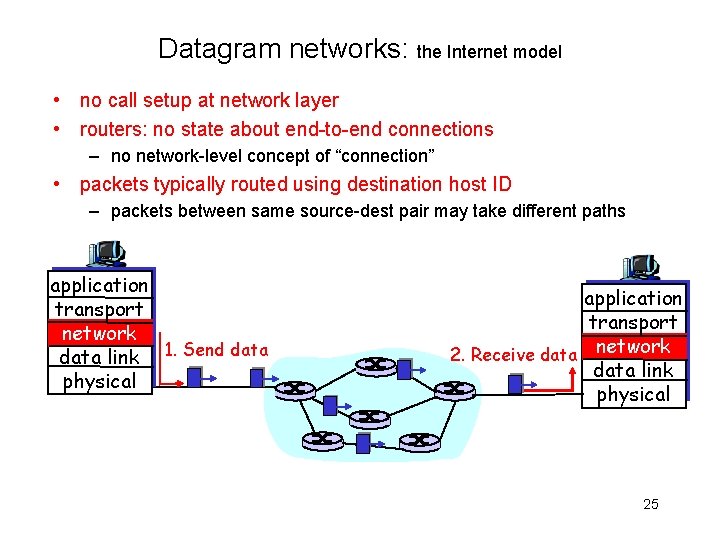
Datagram networks: the Internet model • no call setup at network layer • routers: no state about end-to-end connections – no network-level concept of “connection” • packets typically routed using destination host ID – packets between same source-dest pair may take different paths application transport network data link 1. Send data physical application transport 2. Receive data network data link physical 25
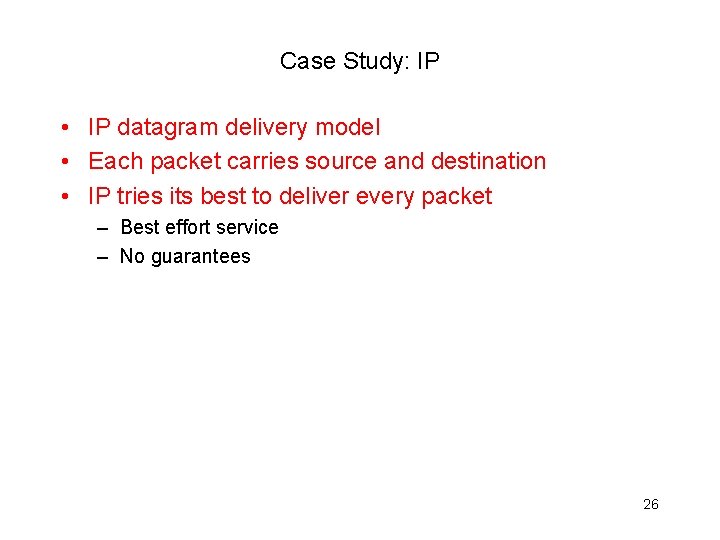
Case Study: IP • IP datagram delivery model • Each packet carries source and destination • IP tries its best to deliver every packet – Best effort service – No guarantees 26
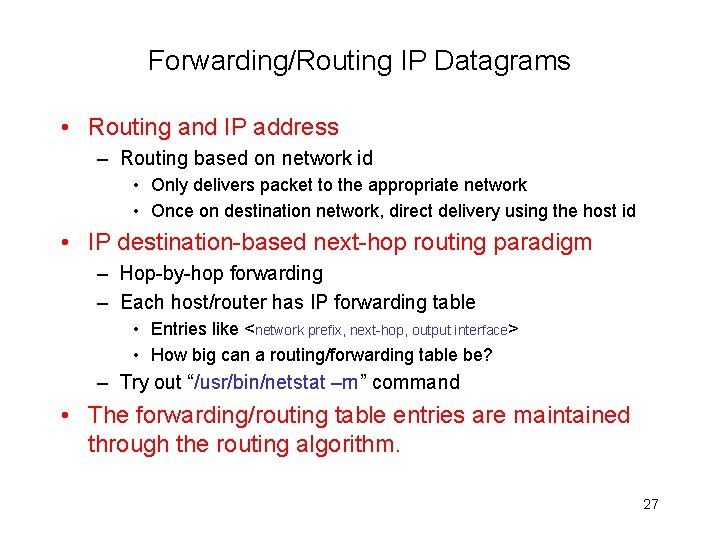
Forwarding/Routing IP Datagrams • Routing and IP address – Routing based on network id • Only delivers packet to the appropriate network • Once on destination network, direct delivery using the host id • IP destination-based next-hop routing paradigm – Hop-by-hop forwarding – Each host/router has IP forwarding table • Entries like <network prefix, next-hop, output interface> • How big can a routing/forwarding table be? – Try out “/usr/bin/netstat –rn” command • The forwarding/routing table entries are maintained through the routing algorithm. 27
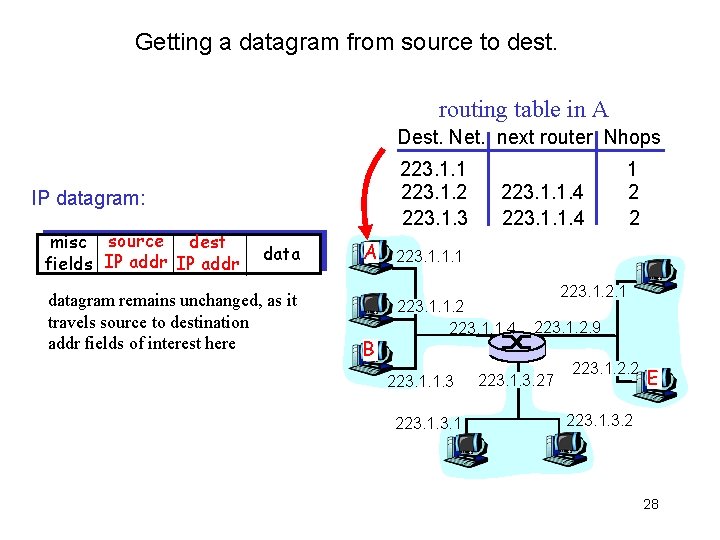
Getting a datagram from source to dest. routing table in A Dest. Net. next router Nhops 223. 1. 1 223. 1. 2 223. 1. 3 IP datagram: misc source dest fields IP addr datagram remains unchanged, as it travels source to destination addr fields of interest here A B 223. 1. 1. 4 1 2 2 223. 1. 1. 1 223. 1. 1. 2 223. 1. 1. 4 223. 1. 1. 3 223. 1. 2. 9 223. 1. 3. 27 223. 1. 2. 2 E 223. 1. 3. 2 28
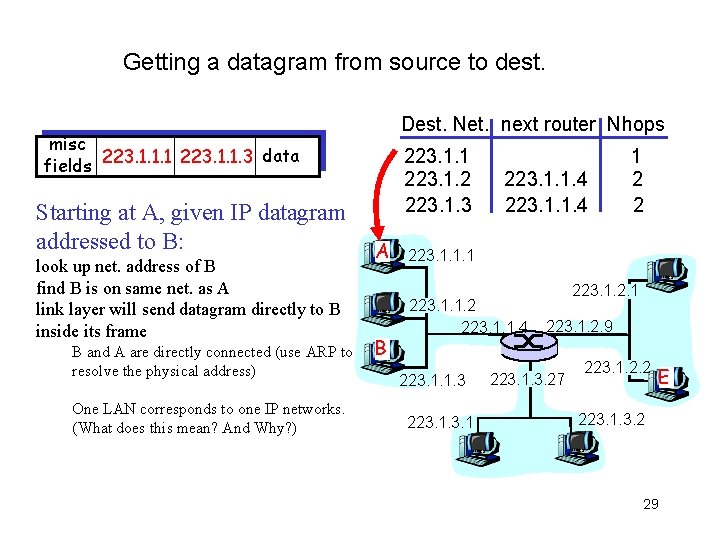
Getting a datagram from source to dest. Dest. Net. next router Nhops misc data fields 223. 1. 1. 1 223. 1. 1. 3 Starting at A, given IP datagram addressed to B: look up net. address of B find B is on same net. as A link layer will send datagram directly to B inside its frame B and A are directly connected (use ARP to resolve the physical address) One LAN corresponds to one IP networks. (What does this mean? And Why? ) 223. 1. 1 223. 1. 2 223. 1. 3 A B 223. 1. 1. 4 1 2 2 223. 1. 1. 1 223. 1. 1. 2 223. 1. 1. 4 223. 1. 1. 3 223. 1. 2. 9 223. 1. 3. 27 223. 1. 2. 2 E 223. 1. 3. 2 29
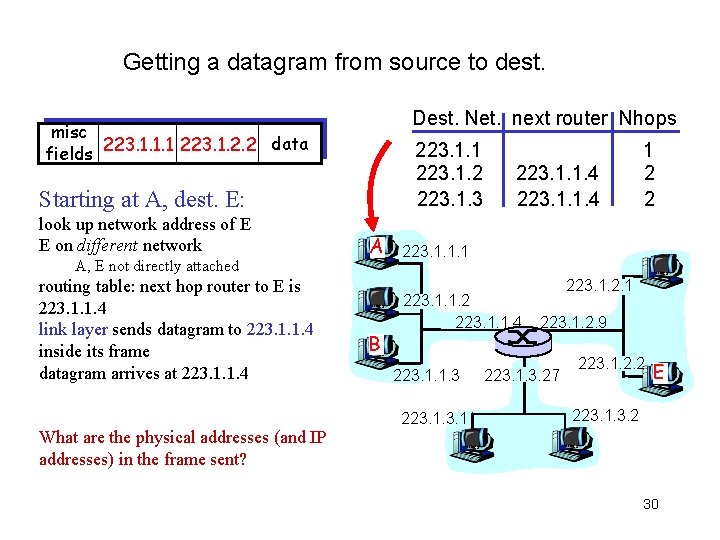
Getting a datagram from source to dest. Dest. Net. next router Nhops misc data fields 223. 1. 1. 1 223. 1. 2. 2 223. 1. 1 223. 1. 2 223. 1. 3 Starting at A, dest. E: look up network address of E E on different network A, E not directly attached routing table: next hop router to E is 223. 1. 1. 4 link layer sends datagram to 223. 1. 1. 4 inside its frame datagram arrives at 223. 1. 1. 4 A B 223. 1. 1. 4 1 2 2 223. 1. 1. 1 223. 1. 1. 2 223. 1. 1. 4 223. 1. 1. 3 223. 1. 2. 9 223. 1. 3. 27 223. 1. 2. 2 E 223. 1. 3. 2 What are the physical addresses (and IP addresses) in the frame sent? 30
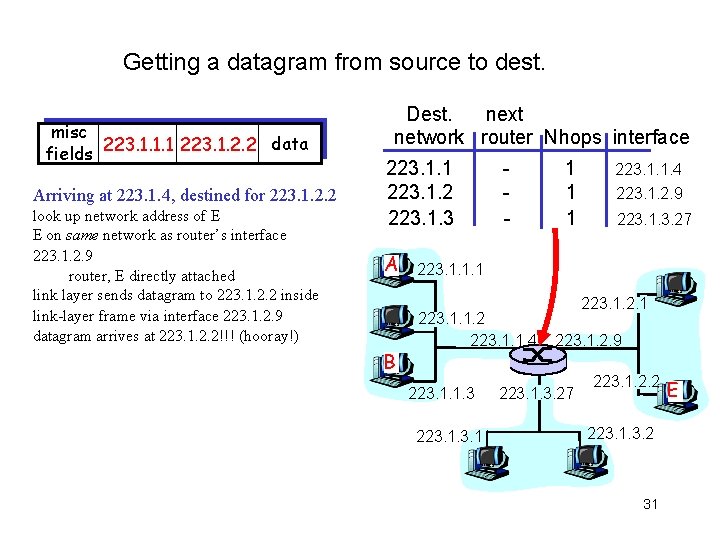
Getting a datagram from source to dest. misc data fields 223. 1. 1. 1 223. 1. 2. 2 Arriving at 223. 1. 4, destined for 223. 1. 2. 2 look up network address of E E on same network as router’s interface 223. 1. 2. 9 router, E directly attached link layer sends datagram to 223. 1. 2. 2 inside link-layer frame via interface 223. 1. 2. 9 datagram arrives at 223. 1. 2. 2!!! (hooray!) Dest. next network router Nhops interface 223. 1. 1 223. 1. 2 223. 1. 3 A B - 1 1 1 223. 1. 1. 4 223. 1. 2. 9 223. 1. 3. 27 223. 1. 1. 1 223. 1. 1. 2 223. 1. 1. 4 223. 1. 1. 3 223. 1. 2. 9 223. 1. 3. 27 223. 1. 2. 2 223. 1. 3. 2 31 E
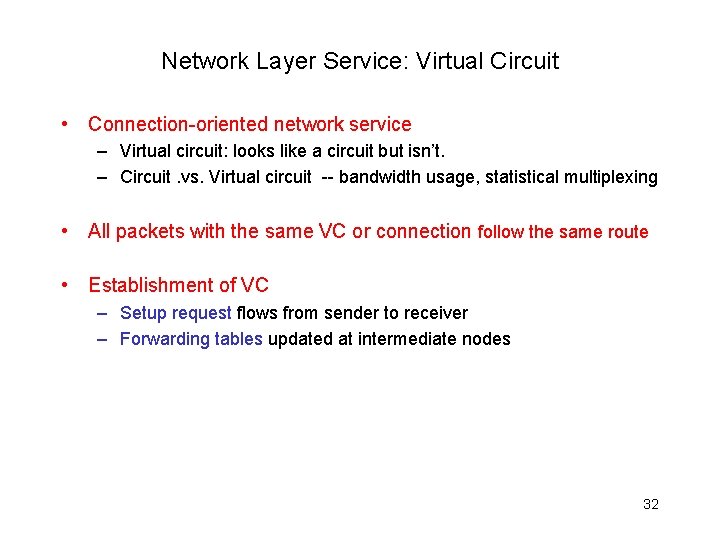
Network Layer Service: Virtual Circuit • Connection-oriented network service – Virtual circuit: looks like a circuit but isn’t. – Circuit. vs. Virtual circuit -- bandwidth usage, statistical multiplexing • All packets with the same VC or connection follow the same route • Establishment of VC – Setup request flows from sender to receiver – Forwarding tables updated at intermediate nodes 32
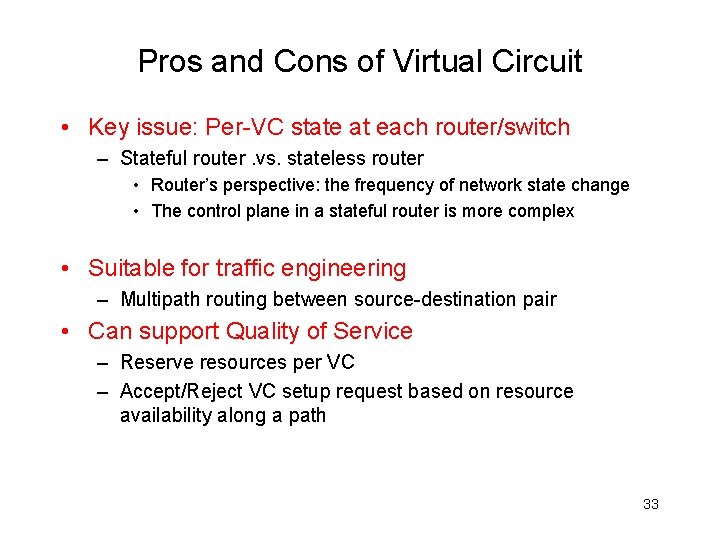
Pros and Cons of Virtual Circuit • Key issue: Per-VC state at each router/switch – Stateful router. vs. stateless router • Router’s perspective: the frequency of network state change • The control plane in a stateful router is more complex • Suitable for traffic engineering – Multipath routing between source-destination pair • Can support Quality of Service – Reserve resources per VC – Accept/Reject VC setup request based on resource availability along a path 33
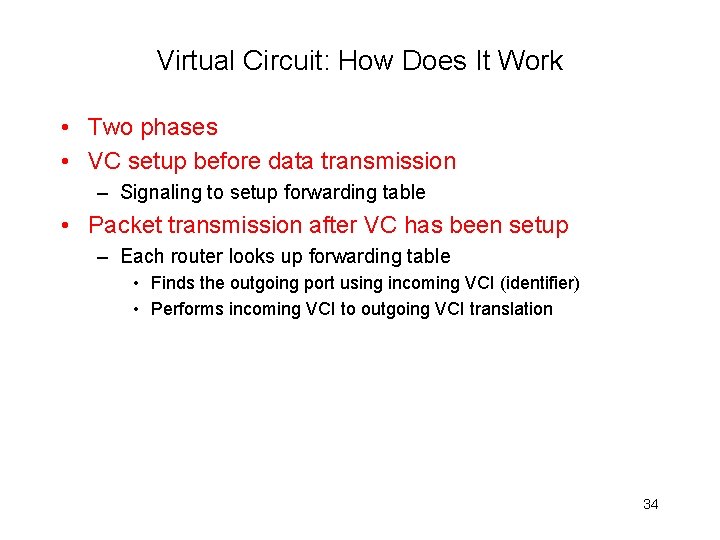
Virtual Circuit: How Does It Work • Two phases • VC setup before data transmission – Signaling to setup forwarding table • Packet transmission after VC has been setup – Each router looks up forwarding table • Finds the outgoing port using incoming VCI (identifier) • Performs incoming VCI to outgoing VCI translation 34
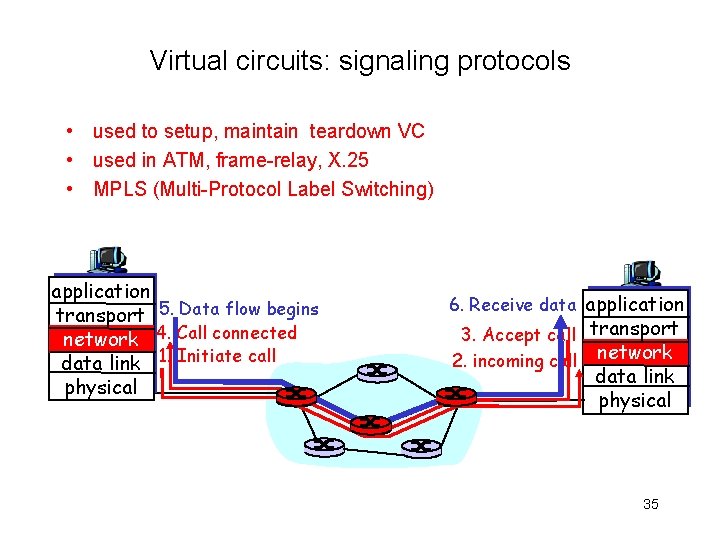
Virtual circuits: signaling protocols • used to setup, maintain teardown VC • used in ATM, frame-relay, X. 25 • MPLS (Multi-Protocol Label Switching) application transport 5. Data flow begins network 4. Call connected data link 1. Initiate call physical 6. Receive data application 3. Accept call transport 2. incoming call network data link physical 35
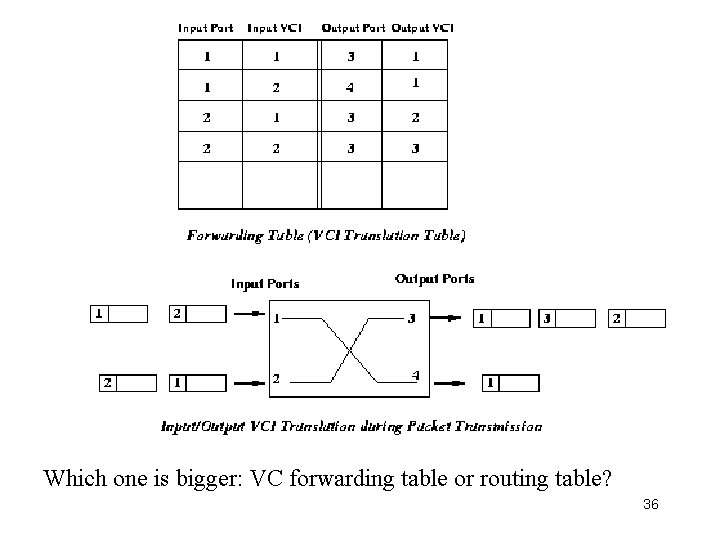
Which one is bigger: VC forwarding table or routing table? 36
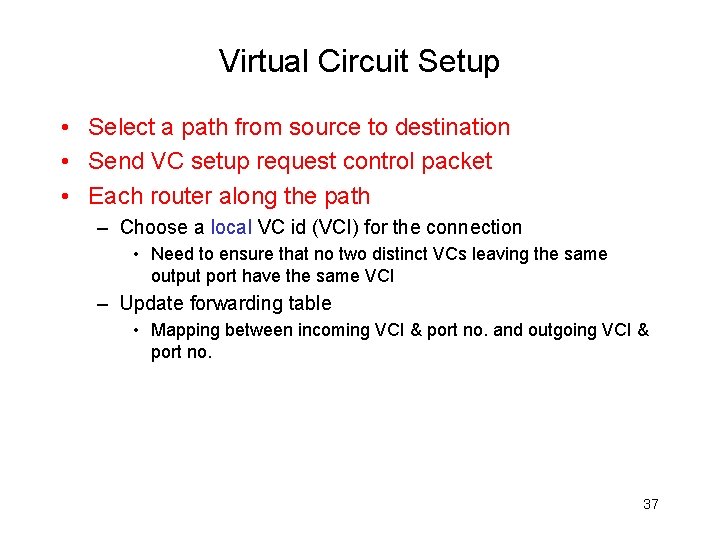
Virtual Circuit Setup • Select a path from source to destination • Send VC setup request control packet • Each router along the path – Choose a local VC id (VCI) for the connection • Need to ensure that no two distinct VCs leaving the same output port have the same VCI – Update forwarding table • Mapping between incoming VCI & port no. and outgoing VCI & port no. 37
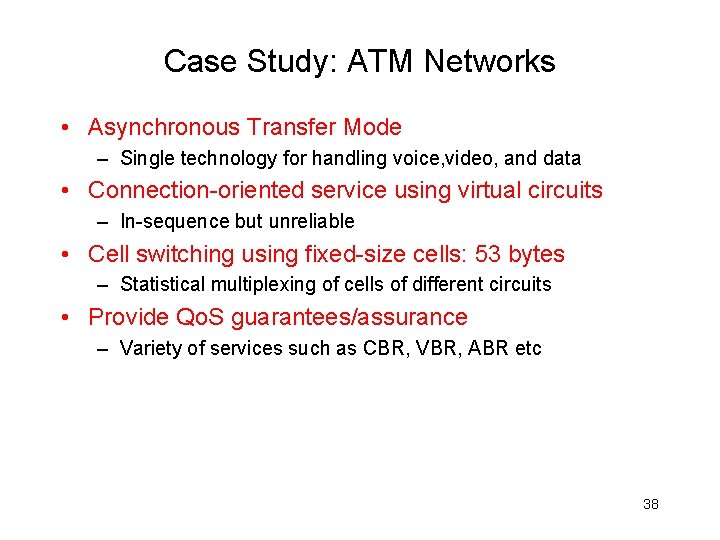
Case Study: ATM Networks • Asynchronous Transfer Mode – Single technology for handling voice, video, and data • Connection-oriented service using virtual circuits – In-sequence but unreliable • Cell switching using fixed-size cells: 53 bytes – Statistical multiplexing of cells of different circuits • Provide Qo. S guarantees/assurance – Variety of services such as CBR, VBR, ABR etc 38
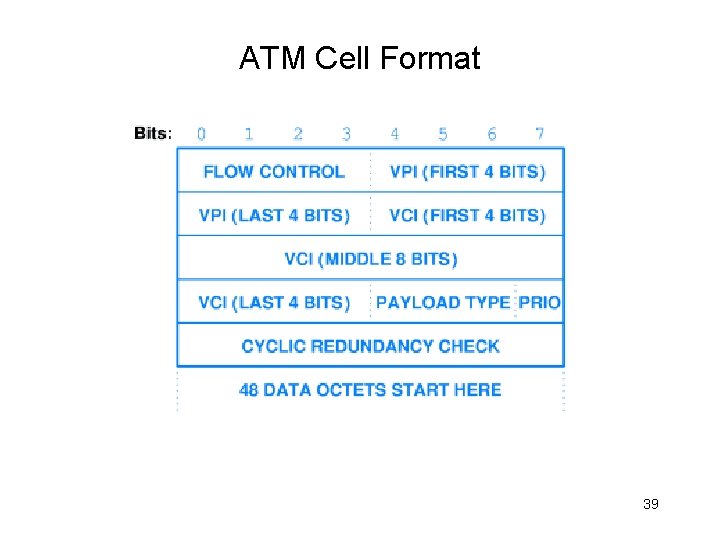
ATM Cell Format 39
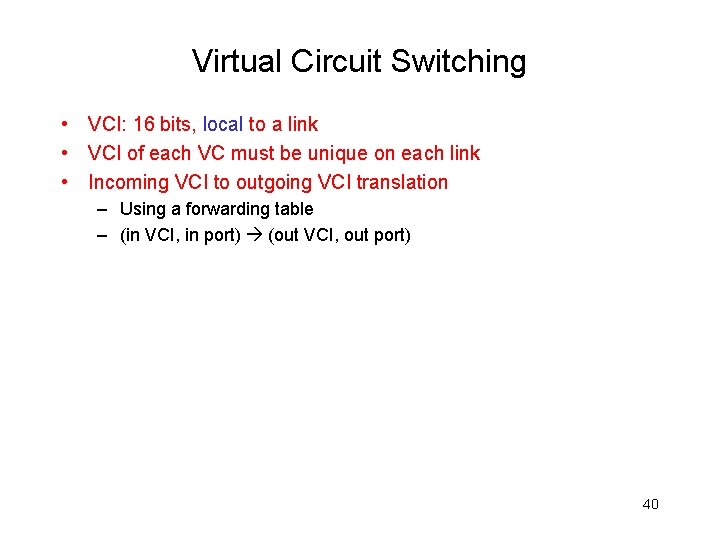
Virtual Circuit Switching • VCI: 16 bits, local to a link • VCI of each VC must be unique on each link • Incoming VCI to outgoing VCI translation – Using a forwarding table – (in VCI, in port) (out VCI, out port) 40
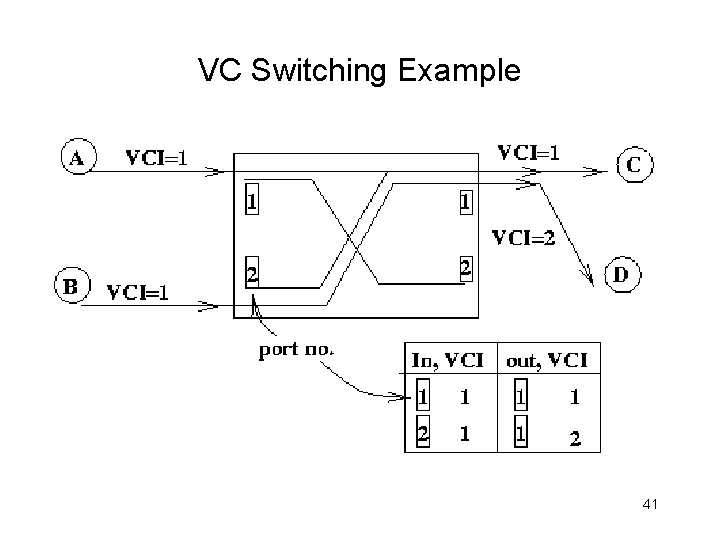
VC Switching Example 41
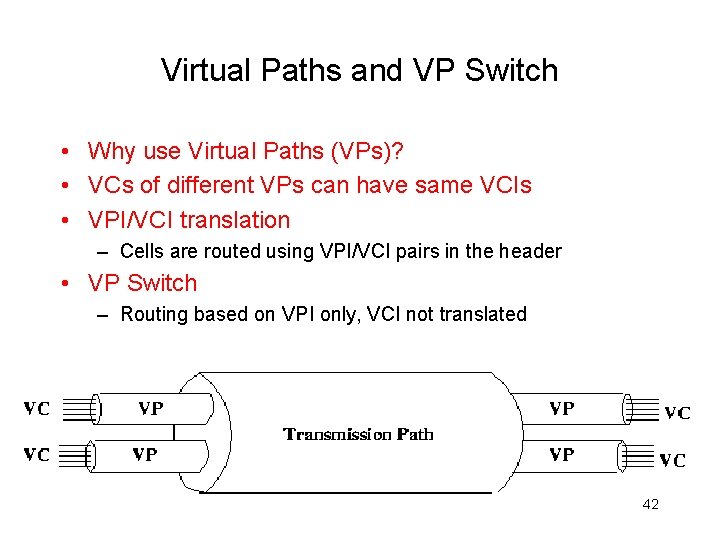
Virtual Paths and VP Switch • Why use Virtual Paths (VPs)? • VCs of different VPs can have same VCIs • VPI/VCI translation – Cells are routed using VPI/VCI pairs in the header • VP Switch – Routing based on VPI only, VCI not translated 42
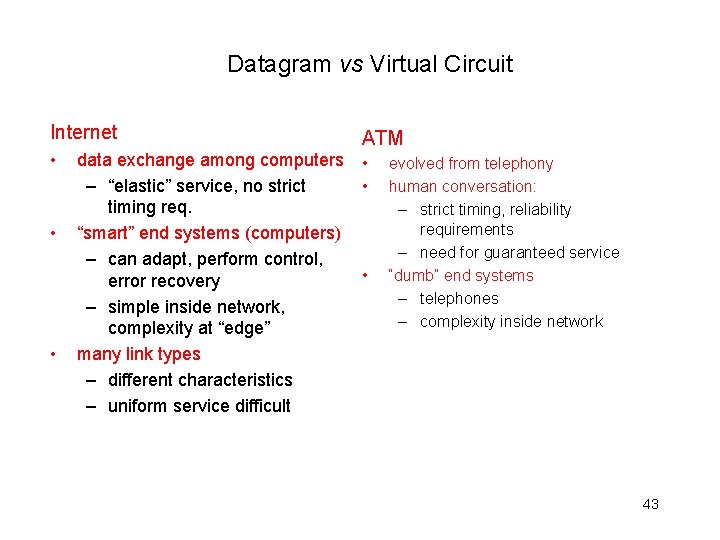
Datagram vs Virtual Circuit Internet • • • ATM data exchange among computers • – “elastic” service, no strict • timing req. “smart” end systems (computers) – can adapt, perform control, • error recovery – simple inside network, complexity at “edge” many link types – different characteristics – uniform service difficult evolved from telephony human conversation: – strict timing, reliability requirements – need for guaranteed service “dumb” end systems – telephones – complexity inside network 43
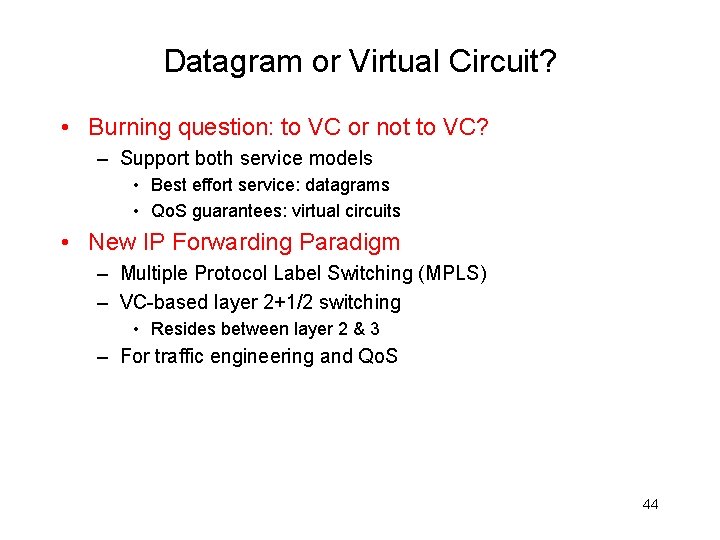
Datagram or Virtual Circuit? • Burning question: to VC or not to VC? – Support both service models • Best effort service: datagrams • Qo. S guarantees: virtual circuits • New IP Forwarding Paradigm – Multiple Protocol Label Switching (MPLS) – VC-based layer 2+1/2 switching • Resides between layer 2 & 3 – For traffic engineering and Qo. S 44