Chapter 5 Managing a Cisco Internetwork Cisco Router
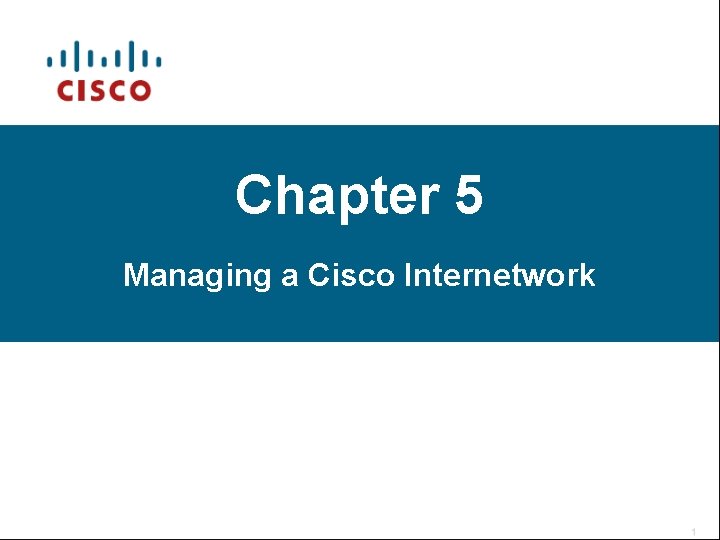
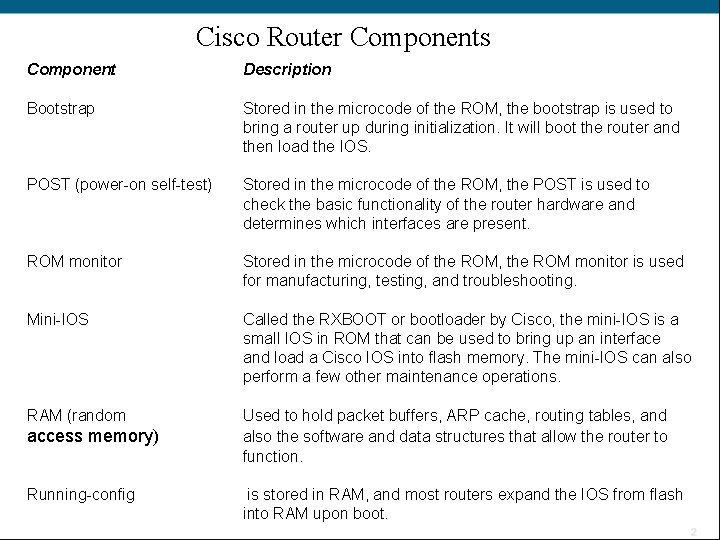
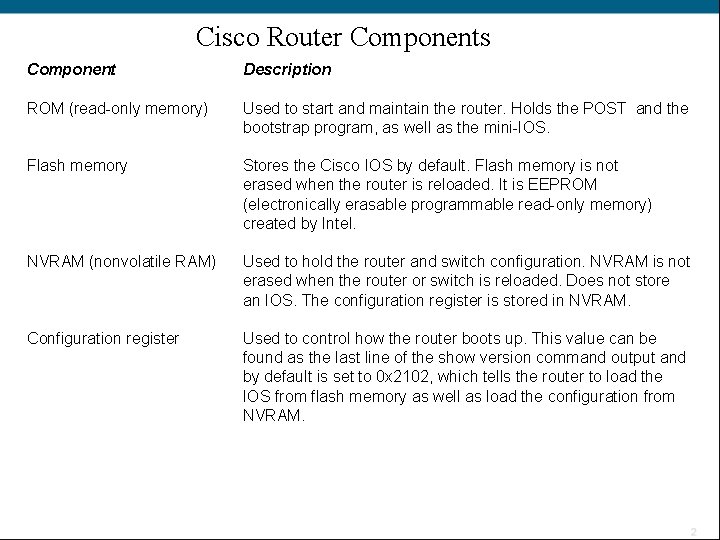
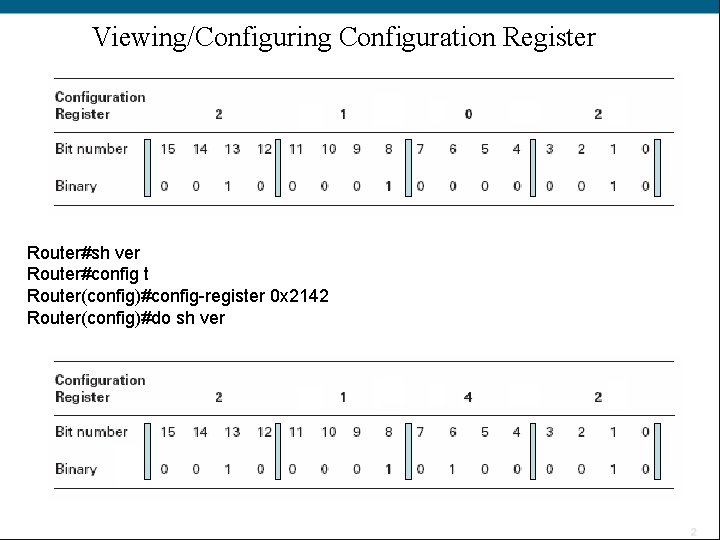
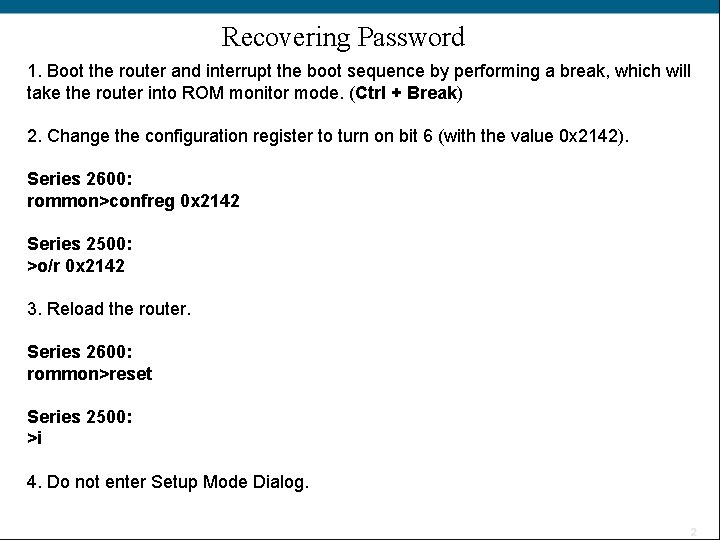
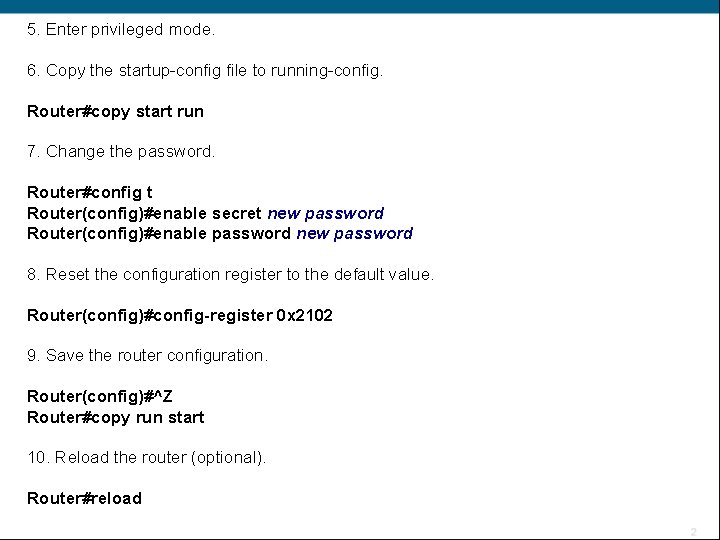
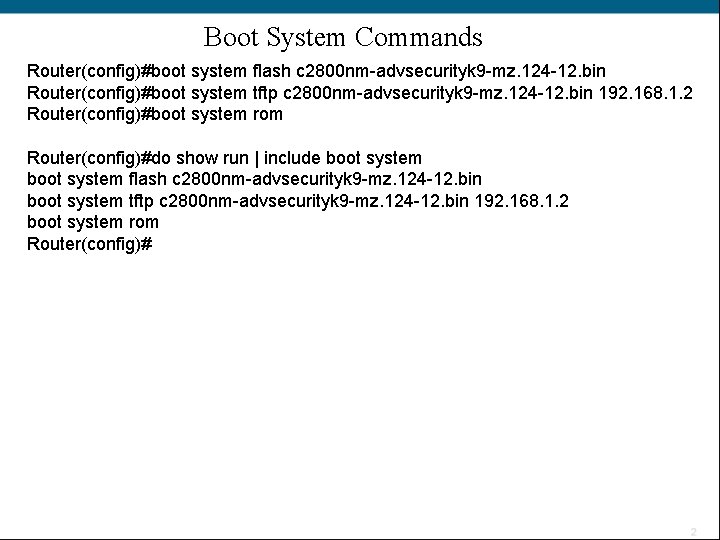
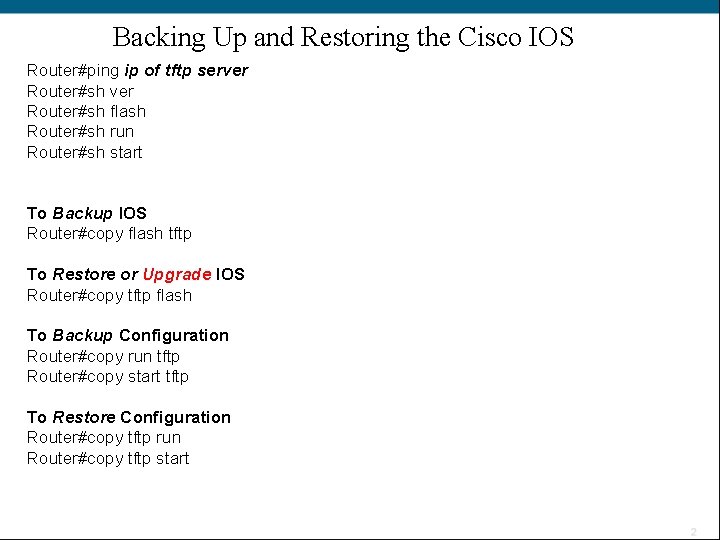
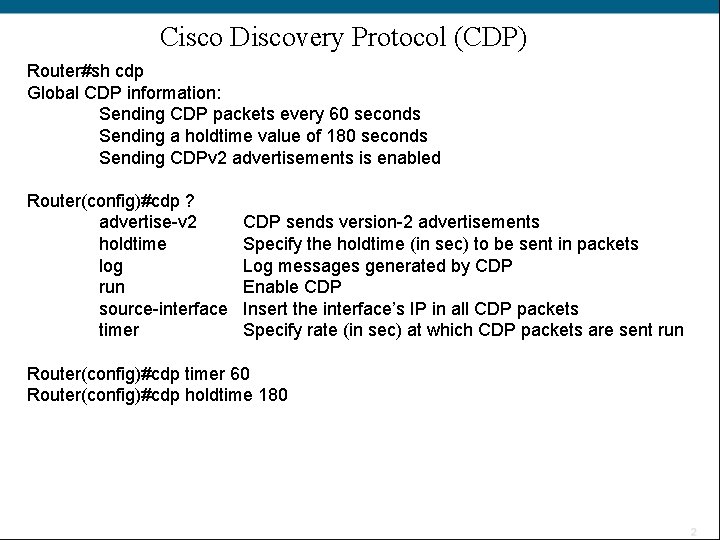
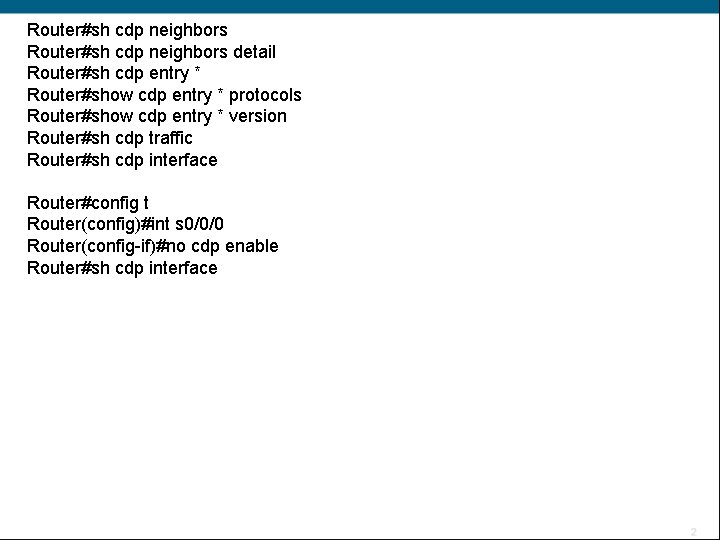
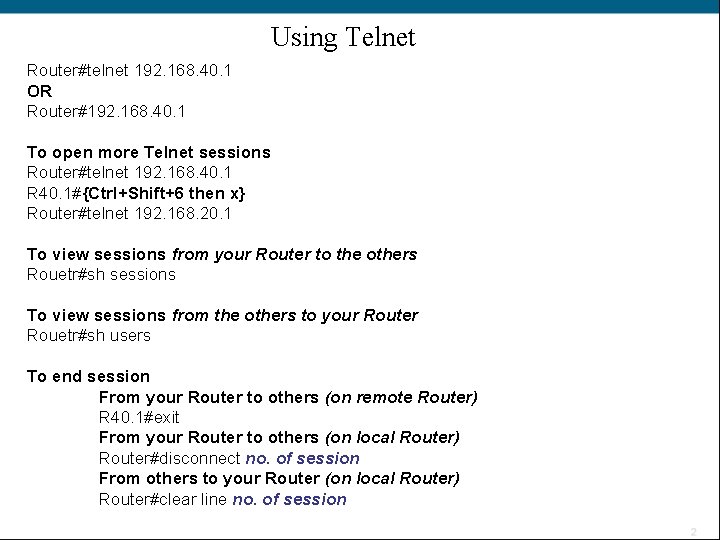
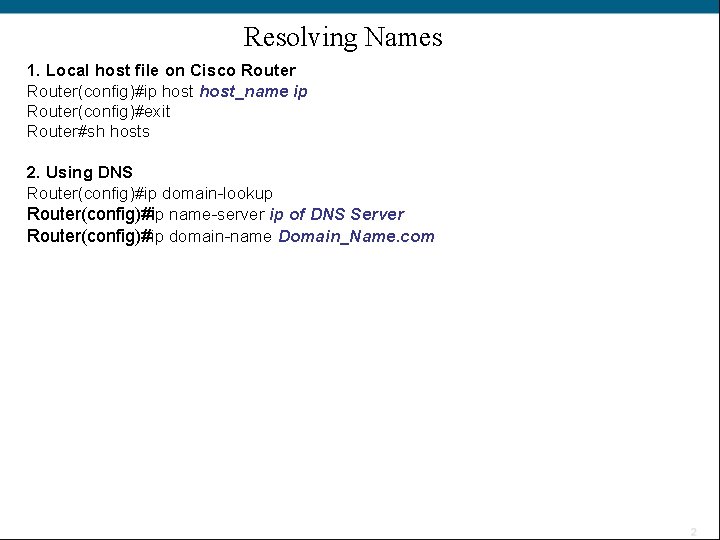
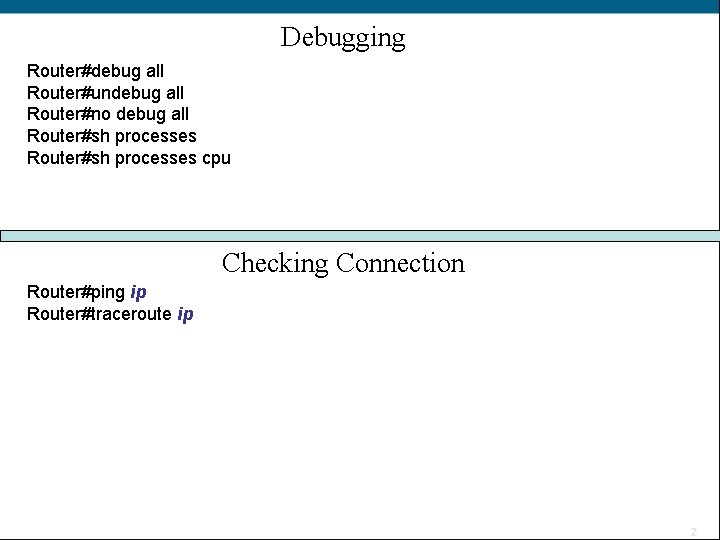
- Slides: 13
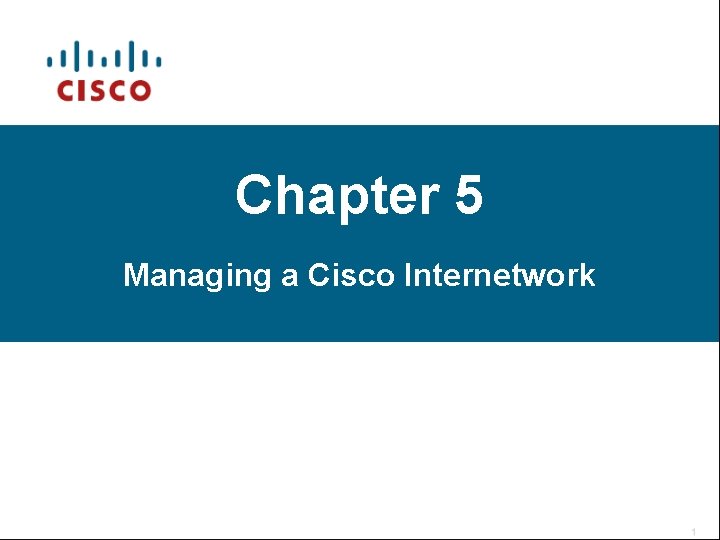
Chapter 5 Managing a Cisco Internetwork
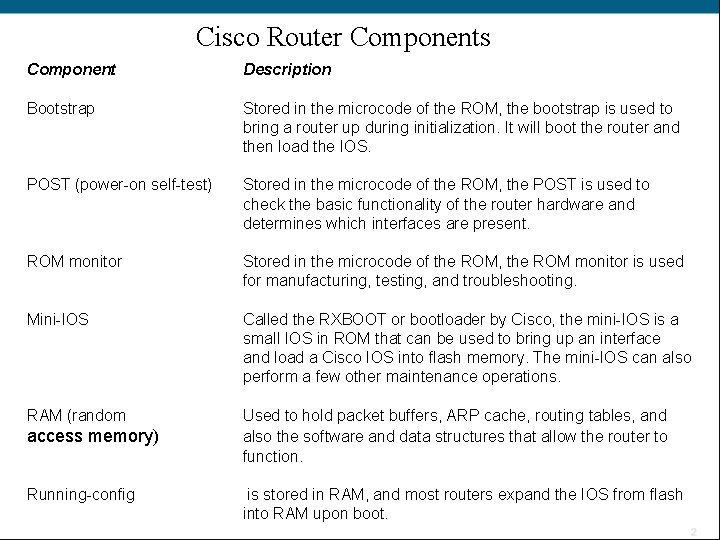
Cisco Router Components Component Description Bootstrap Stored in the microcode of the ROM, the bootstrap is used to bring a router up during initialization. It will boot the router and then load the IOS. POST (power-on self-test) Stored in the microcode of the ROM, the POST is used to check the basic functionality of the router hardware and determines which interfaces are present. ROM monitor Stored in the microcode of the ROM, the ROM monitor is used for manufacturing, testing, and troubleshooting. Mini-IOS Called the RXBOOT or bootloader by Cisco, the mini-IOS is a small IOS in ROM that can be used to bring up an interface and load a Cisco IOS into flash memory. The mini-IOS can also perform a few other maintenance operations. RAM (random Used to hold packet buffers, ARP cache, routing tables, and also the software and data structures that allow the router to function. access memory) Running-config is stored in RAM, and most routers expand the IOS from flash into RAM upon boot.
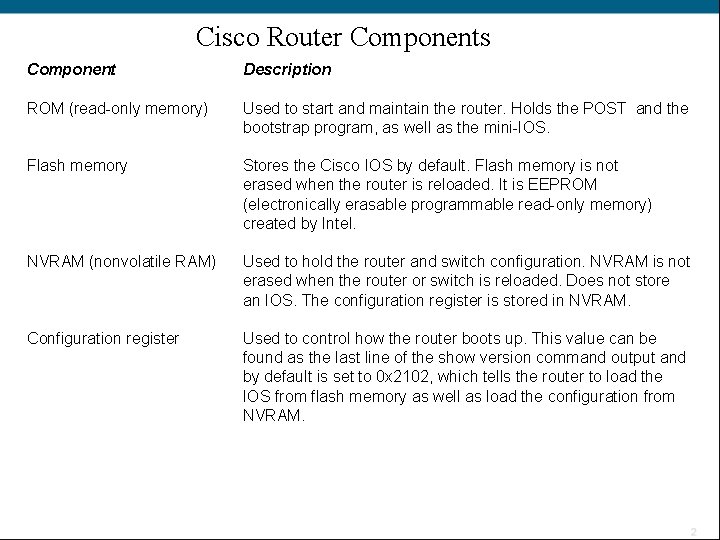
Cisco Router Components Component Description ROM (read-only memory) Used to start and maintain the router. Holds the POST and the bootstrap program, as well as the mini-IOS. Flash memory Stores the Cisco IOS by default. Flash memory is not erased when the router is reloaded. It is EEPROM (electronically erasable programmable read-only memory) created by Intel. NVRAM (nonvolatile RAM) Used to hold the router and switch configuration. NVRAM is not erased when the router or switch is reloaded. Does not store an IOS. The configuration register is stored in NVRAM. Configuration register Used to control how the router boots up. This value can be found as the last line of the show version command output and by default is set to 0 x 2102, which tells the router to load the IOS from flash memory as well as load the configuration from NVRAM.
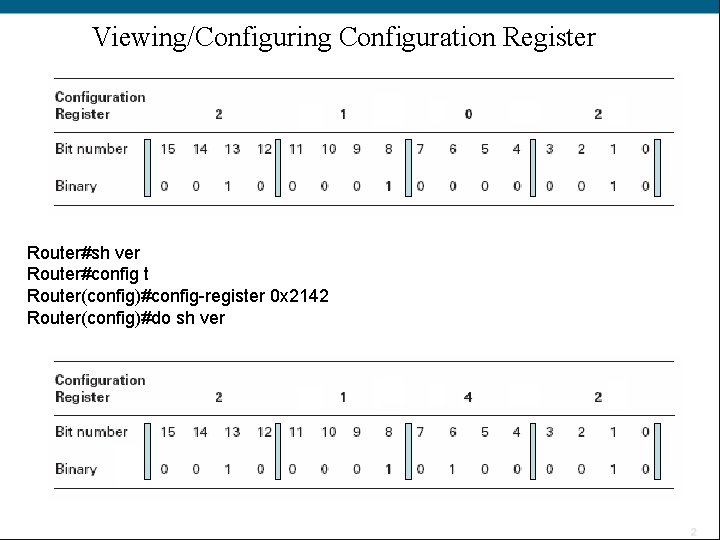
Viewing/Configuring Configuration Register Router#sh ver Router#config t Router(config)#config-register 0 x 2142 Router(config)#do sh ver
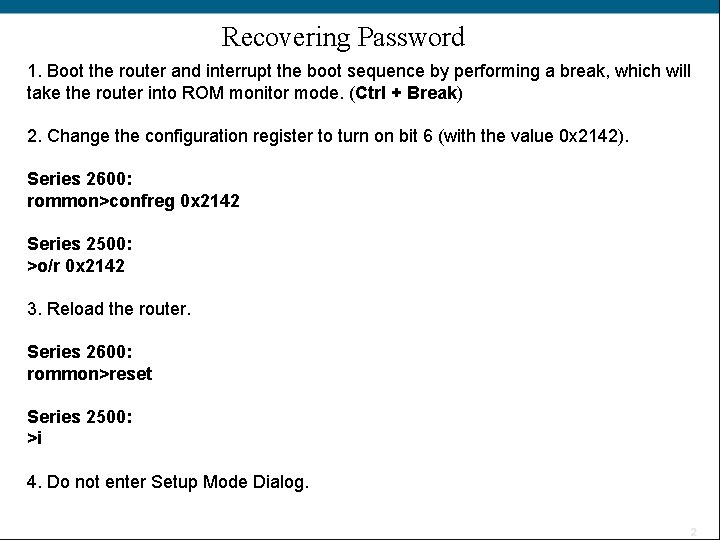
Recovering Password 1. Boot the router and interrupt the boot sequence by performing a break, which will take the router into ROM monitor mode. (Ctrl + Break) 2. Change the configuration register to turn on bit 6 (with the value 0 x 2142). Series 2600: rommon>confreg 0 x 2142 Series 2500: >o/r 0 x 2142 3. Reload the router. Series 2600: rommon>reset Series 2500: >i 4. Do not enter Setup Mode Dialog.
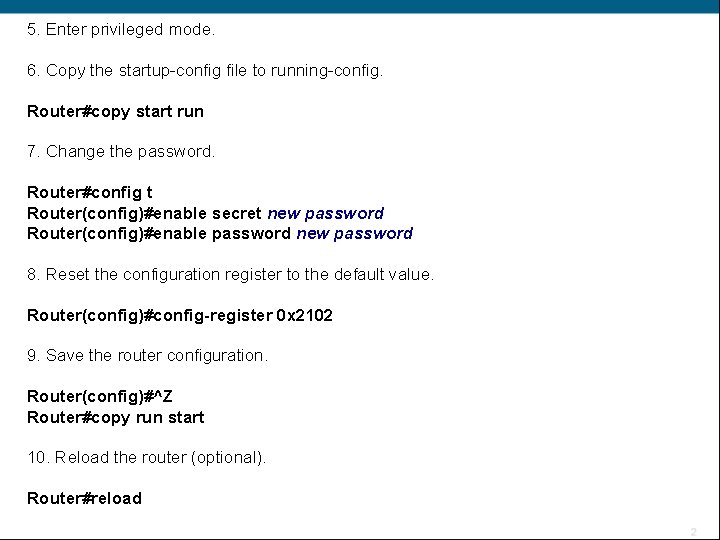
5. Enter privileged mode. 6. Copy the startup-config file to running-config. Router#copy start run 7. Change the password. Router#config t Router(config)#enable secret new password Router(config)#enable password new password 8. Reset the configuration register to the default value. Router(config)#config-register 0 x 2102 9. Save the router configuration. Router(config)#^Z Router#copy run start 10. Reload the router (optional). Router#reload
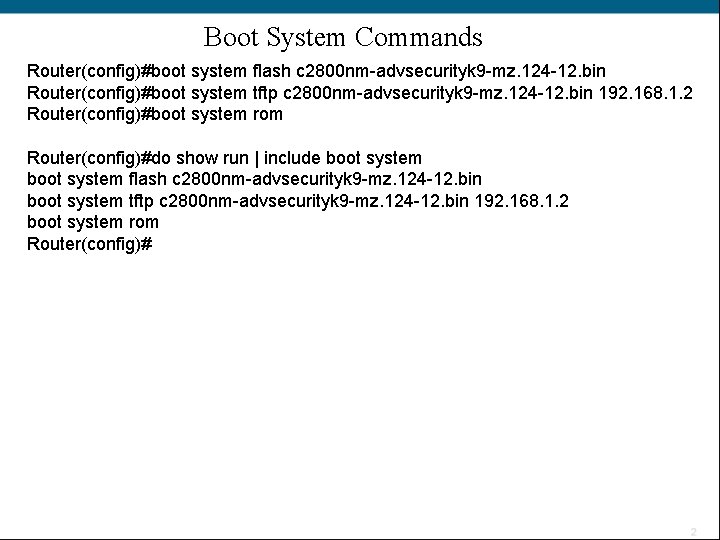
Boot System Commands Router(config)#boot system flash c 2800 nm-advsecurityk 9 -mz. 124 -12. bin Router(config)#boot system tftp c 2800 nm-advsecurityk 9 -mz. 124 -12. bin 192. 168. 1. 2 Router(config)#boot system rom Router(config)#do show run | include boot system flash c 2800 nm-advsecurityk 9 -mz. 124 -12. bin boot system tftp c 2800 nm-advsecurityk 9 -mz. 124 -12. bin 192. 168. 1. 2 boot system rom Router(config)#
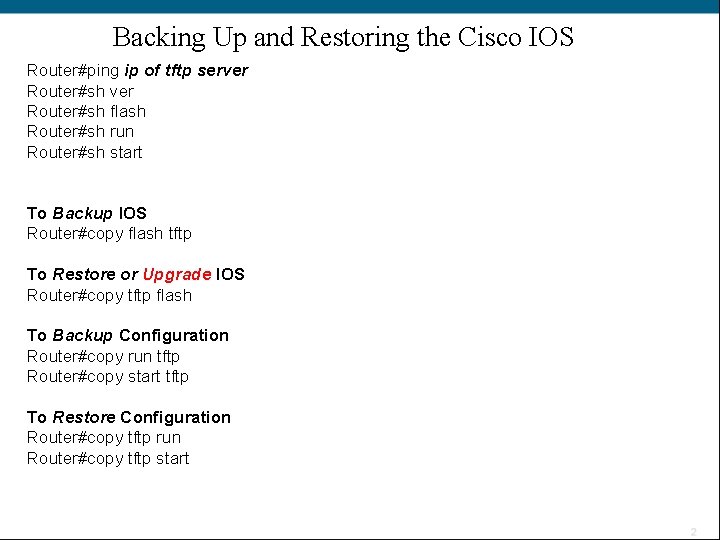
Backing Up and Restoring the Cisco IOS Router#ping ip of tftp server Router#sh flash Router#sh run Router#sh start To Backup IOS Router#copy flash tftp To Restore or Upgrade IOS Router#copy tftp flash To Backup Configuration Router#copy run tftp Router#copy start tftp To Restore Configuration Router#copy tftp run Router#copy tftp start
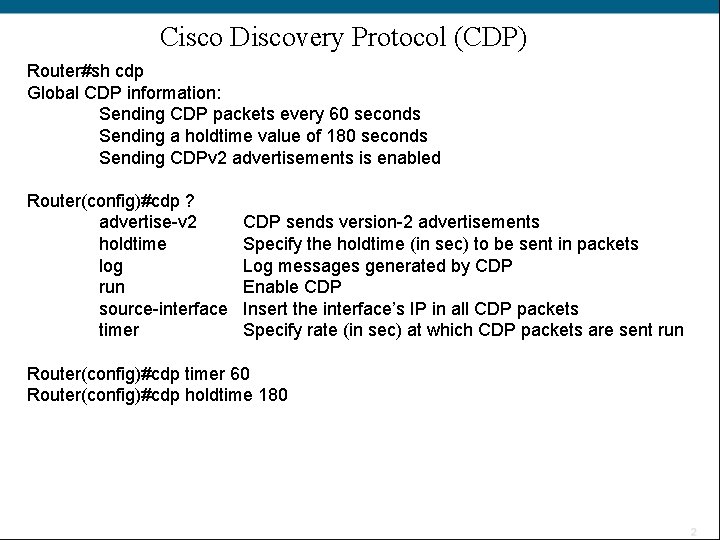
Cisco Discovery Protocol (CDP) Router#sh cdp Global CDP information: Sending CDP packets every 60 seconds Sending a holdtime value of 180 seconds Sending CDPv 2 advertisements is enabled Router(config)#cdp ? advertise-v 2 holdtime log run source-interface timer CDP sends version-2 advertisements Specify the holdtime (in sec) to be sent in packets Log messages generated by CDP Enable CDP Insert the interface’s IP in all CDP packets Specify rate (in sec) at which CDP packets are sent run Router(config)#cdp timer 60 Router(config)#cdp holdtime 180
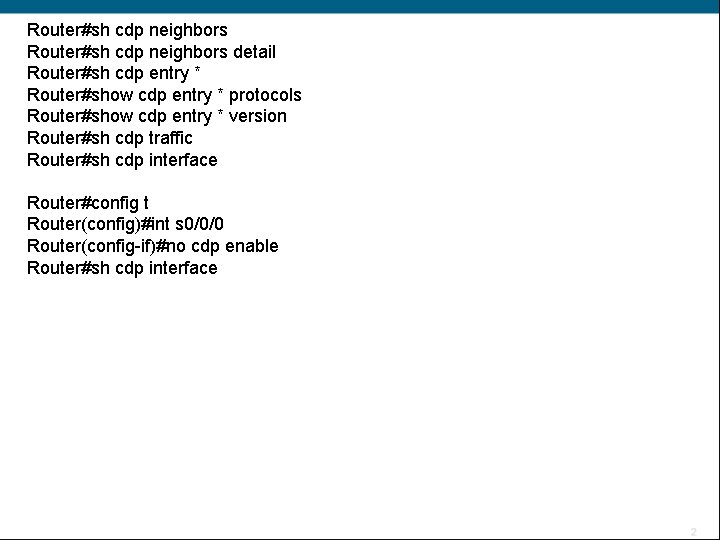
Router#sh cdp neighbors detail Router#sh cdp entry * Router#show cdp entry * protocols Router#show cdp entry * version Router#sh cdp traffic Router#sh cdp interface Router#config t Router(config)#int s 0/0/0 Router(config-if)#no cdp enable Router#sh cdp interface
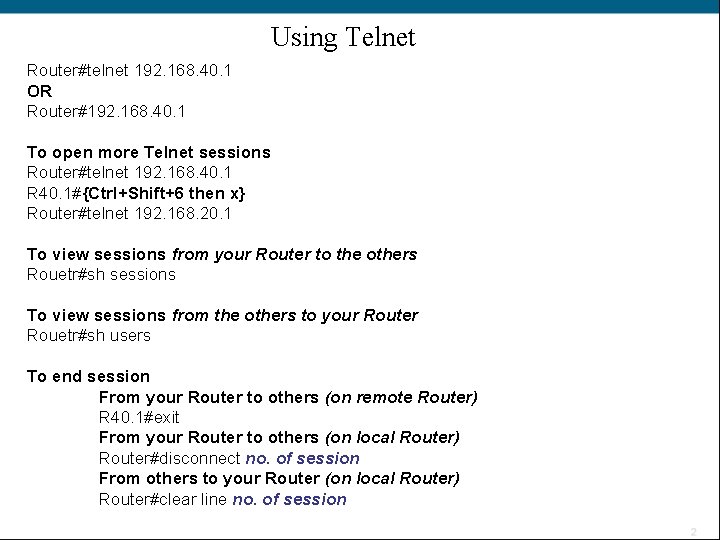
Using Telnet Router#telnet 192. 168. 40. 1 OR Router#192. 168. 40. 1 To open more Telnet sessions Router#telnet 192. 168. 40. 1 R 40. 1#{Ctrl+Shift+6 then x} Router#telnet 192. 168. 20. 1 To view sessions from your Router to the others Rouetr#sh sessions To view sessions from the others to your Router Rouetr#sh users To end session From your Router to others (on remote Router) R 40. 1#exit From your Router to others (on local Router) Router#disconnect no. of session From others to your Router (on local Router) Router#clear line no. of session
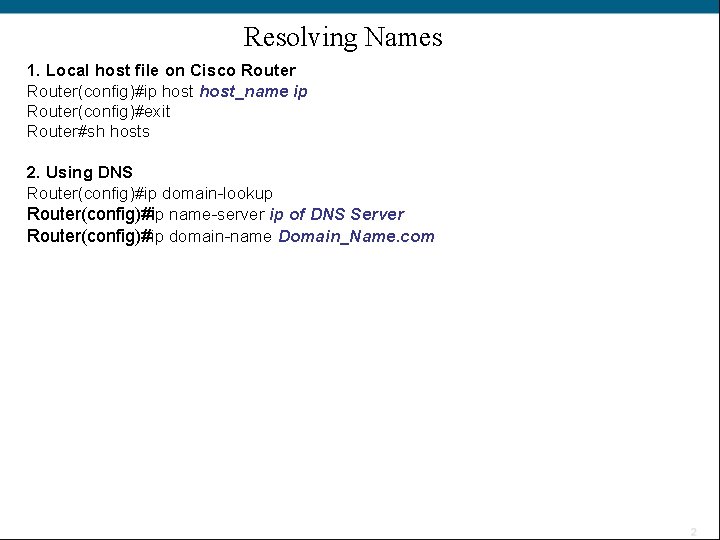
Resolving Names 1. Local host file on Cisco Router(config)#ip host_name ip Router(config)#exit Router#sh hosts 2. Using DNS Router(config)#ip domain-lookup Router(config)#ip name-server ip of DNS Server Router(config)#ip domain-name Domain_Name. com
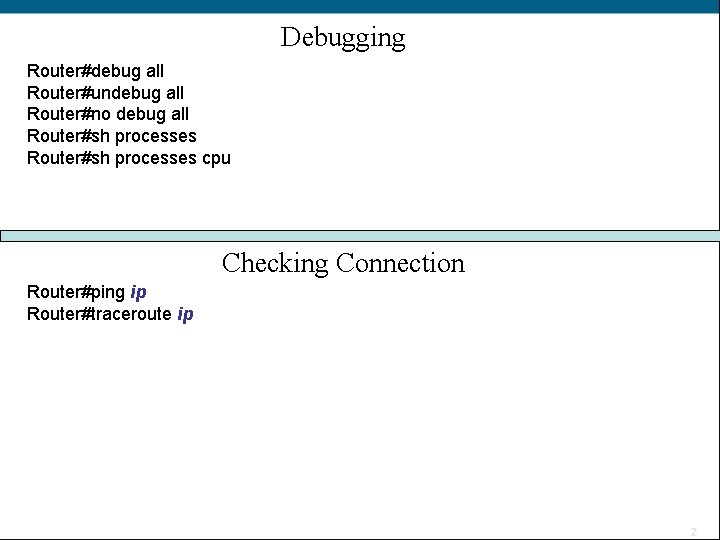
Debugging Router#debug all Router#undebug all Router#no debug all Router#sh processes cpu Checking Connection Router#ping ip Router#traceroute ip