CHAPTER 5 LOOPS ACKNOWLEDGEMENT THESE SLIDES ARE ADAPTED
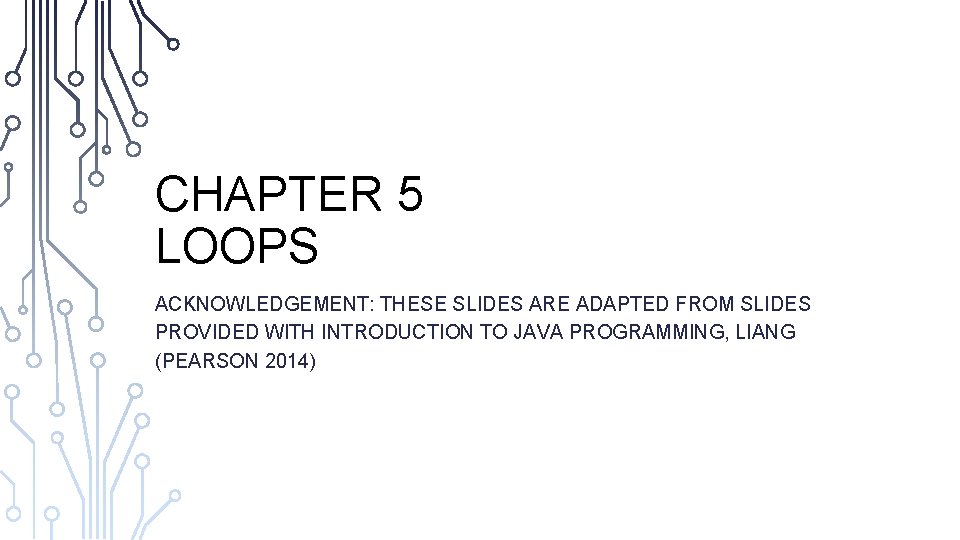
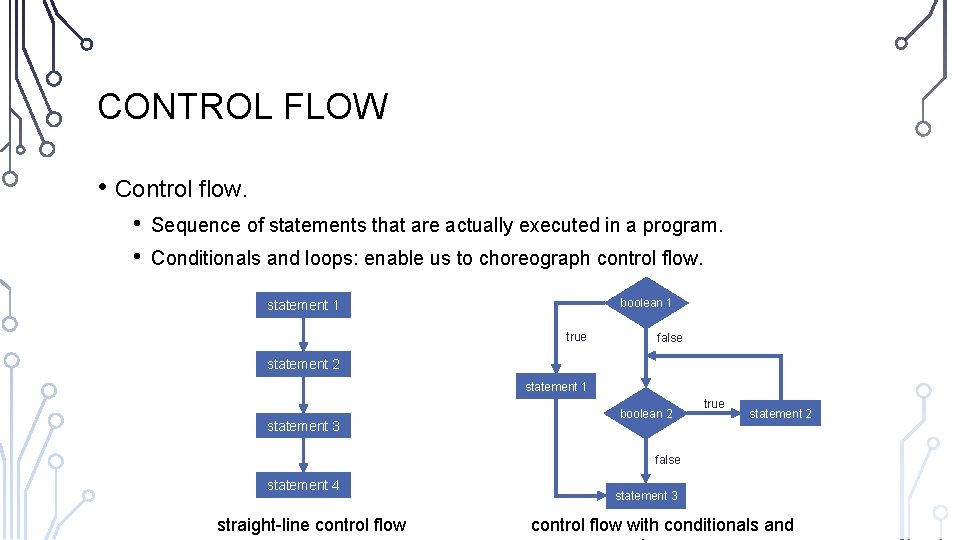
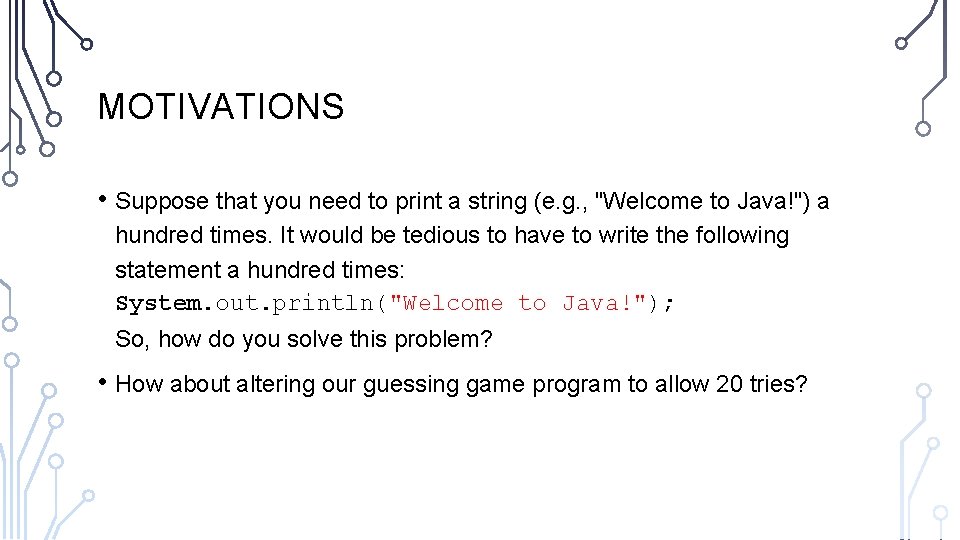
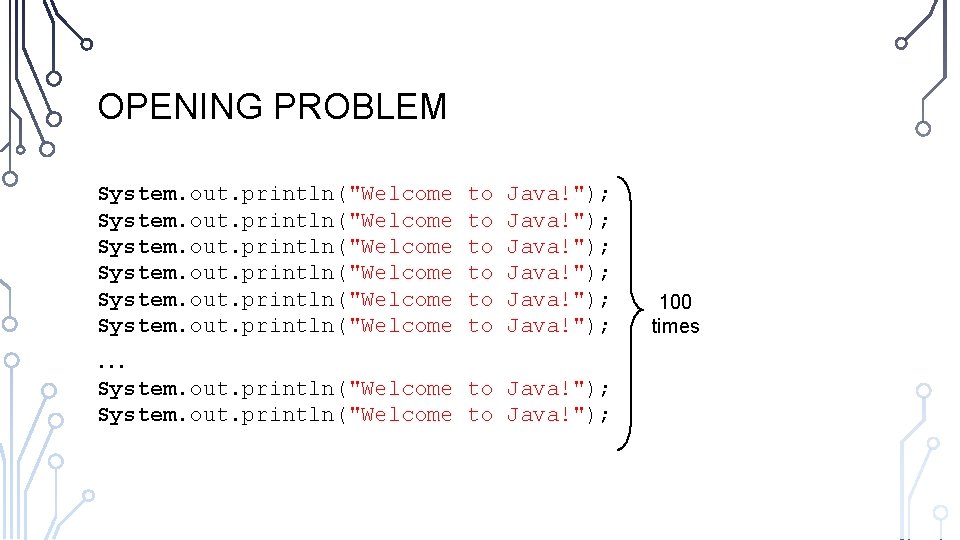
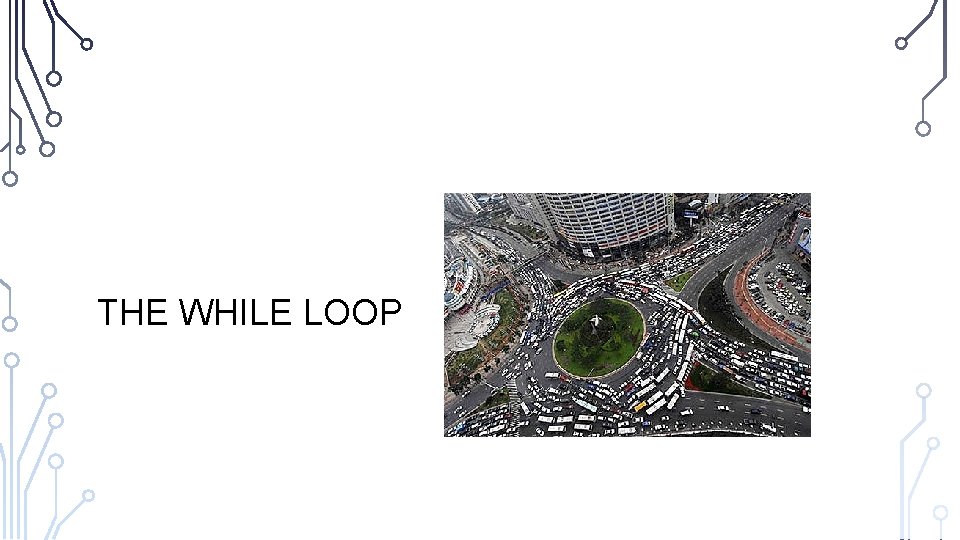
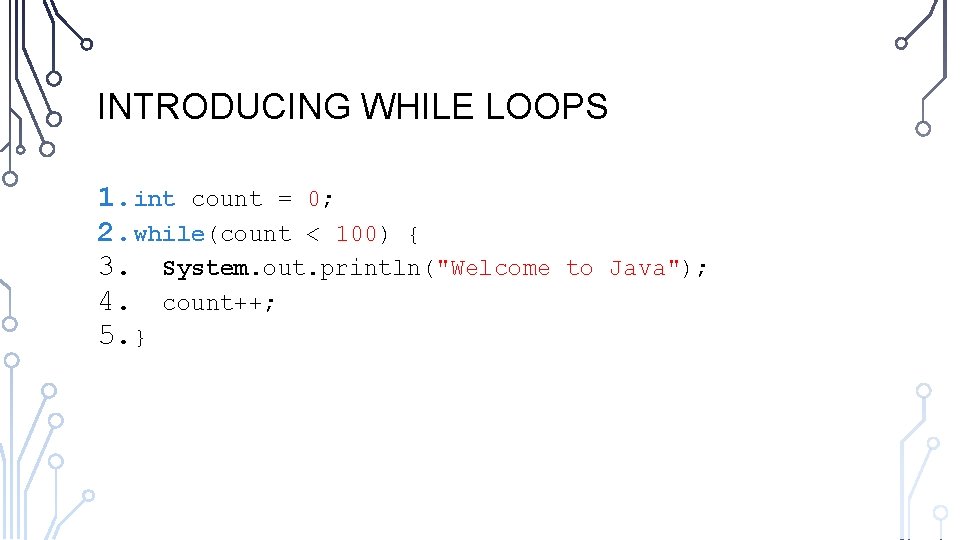
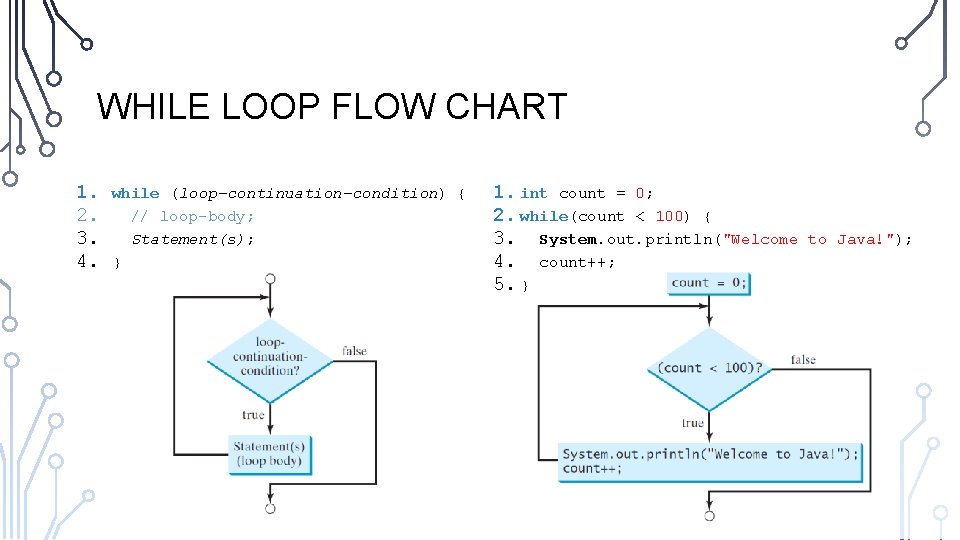
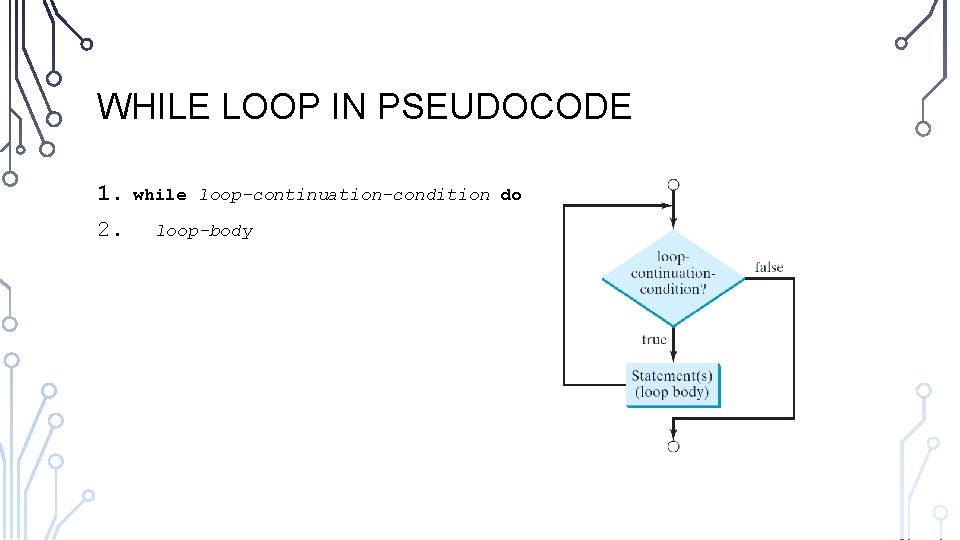
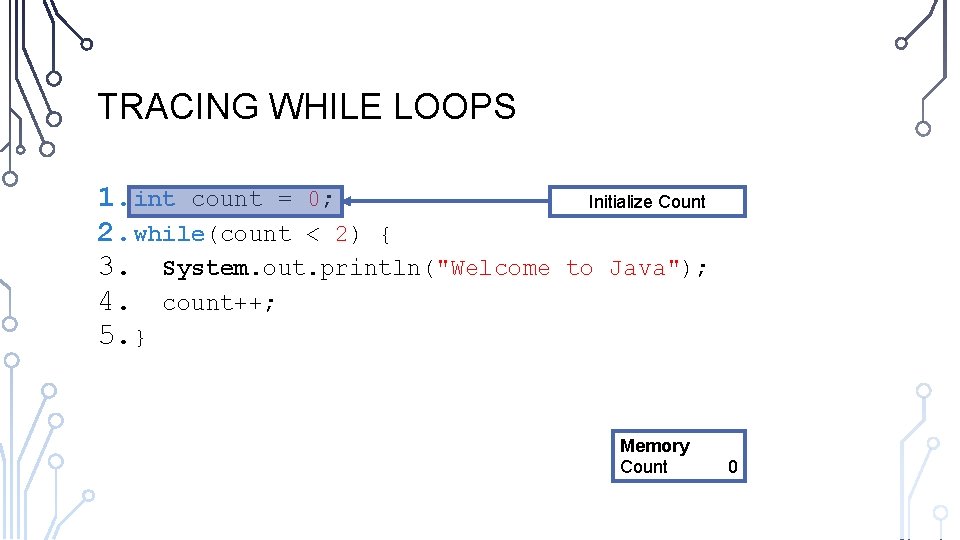
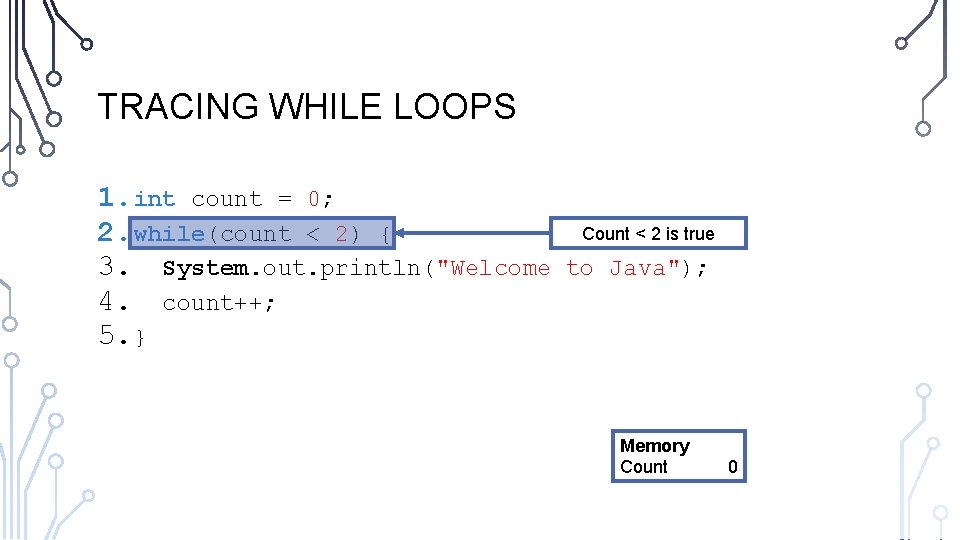
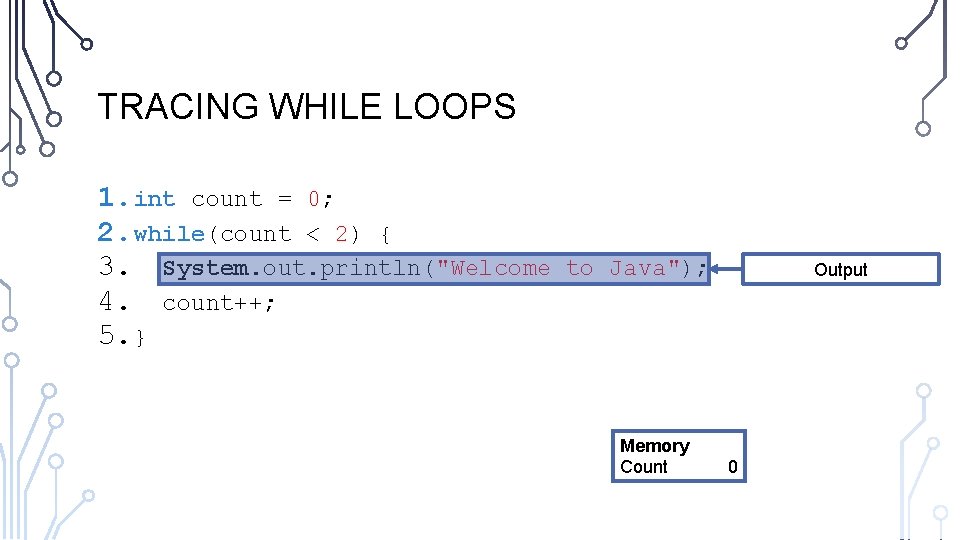
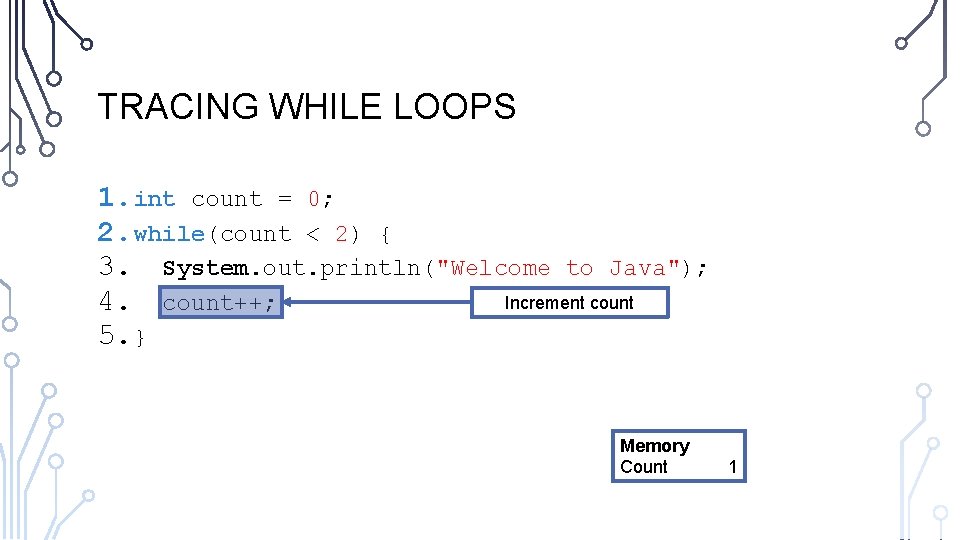
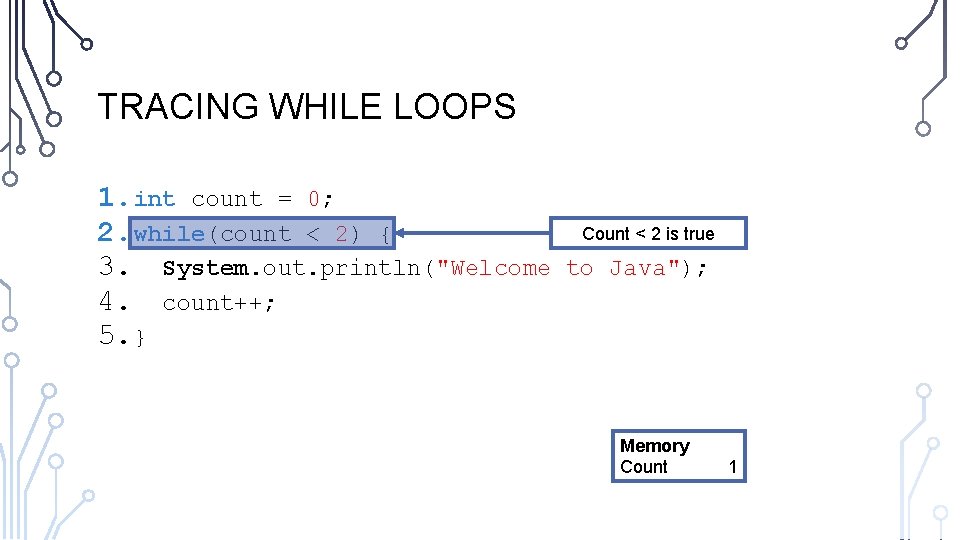
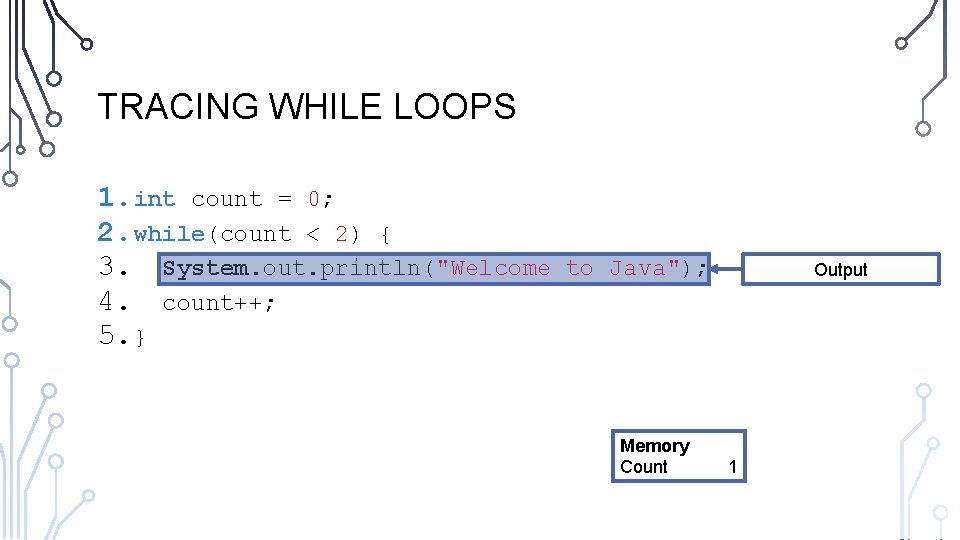
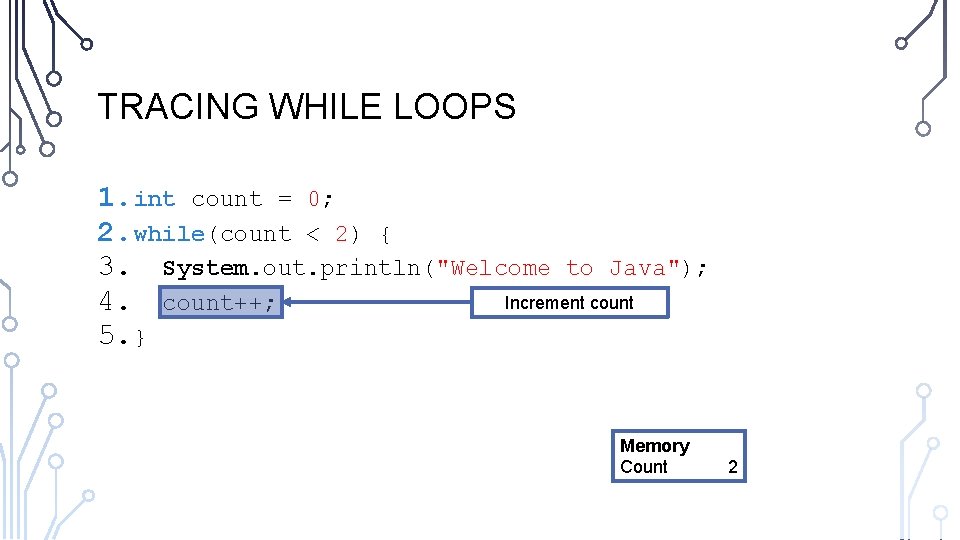
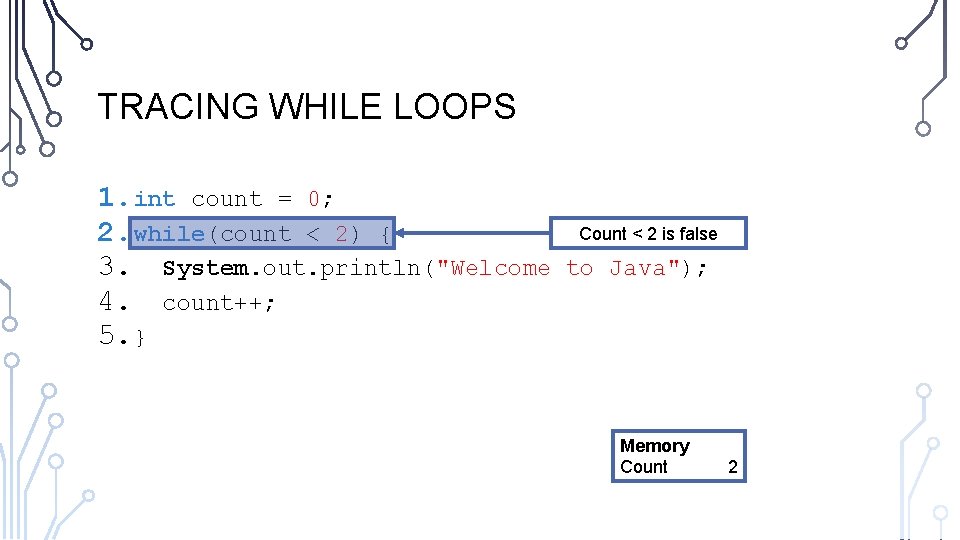
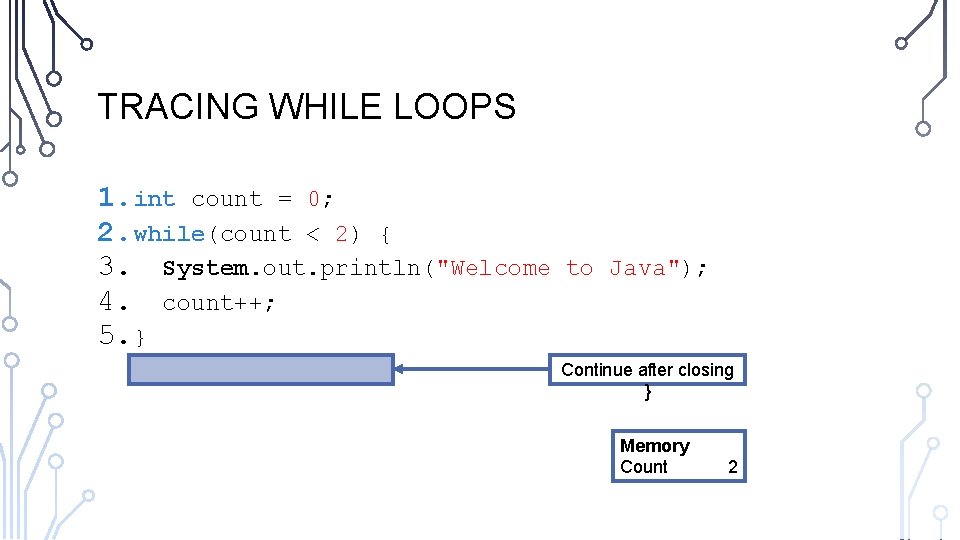
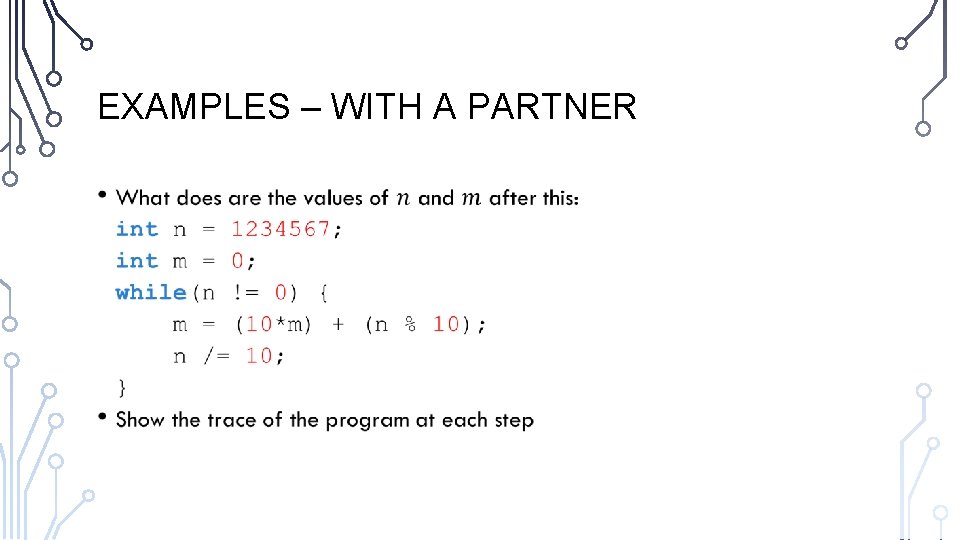
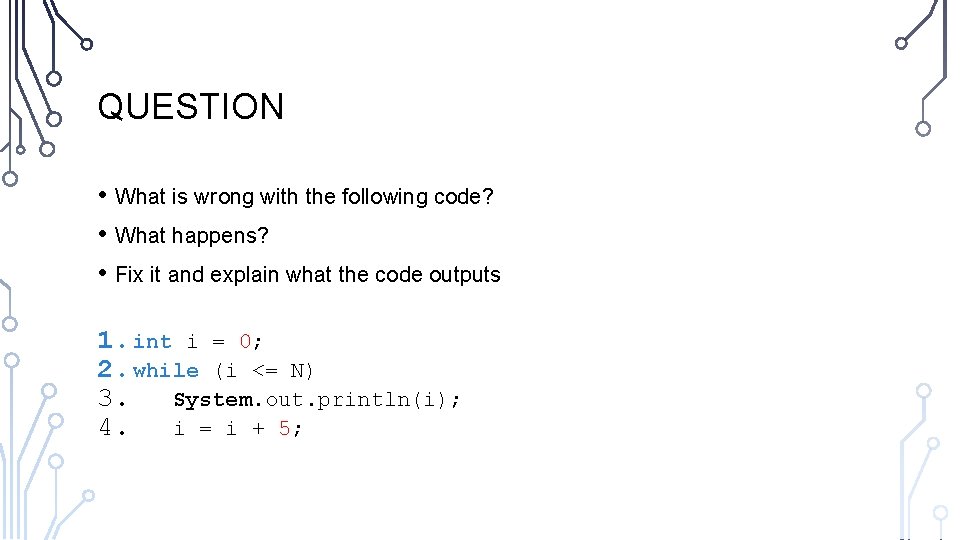
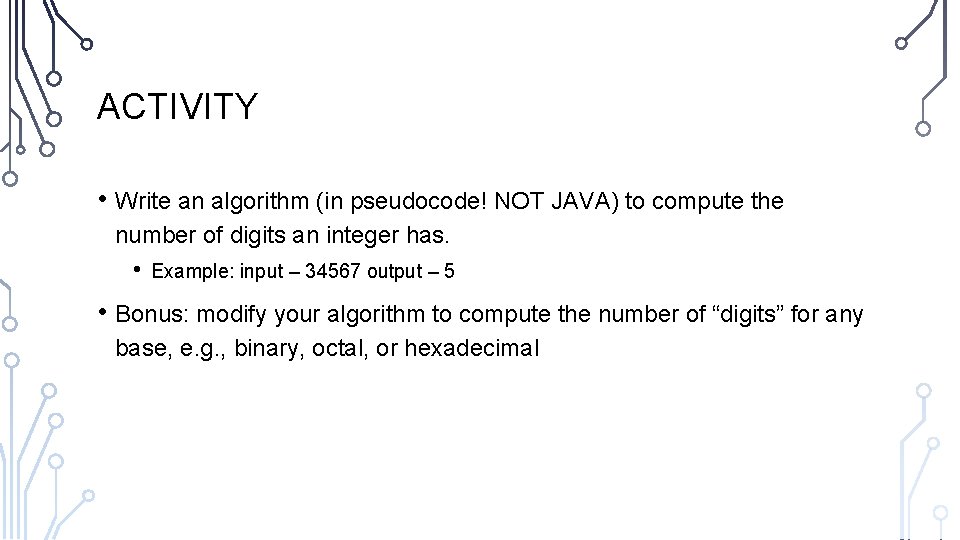
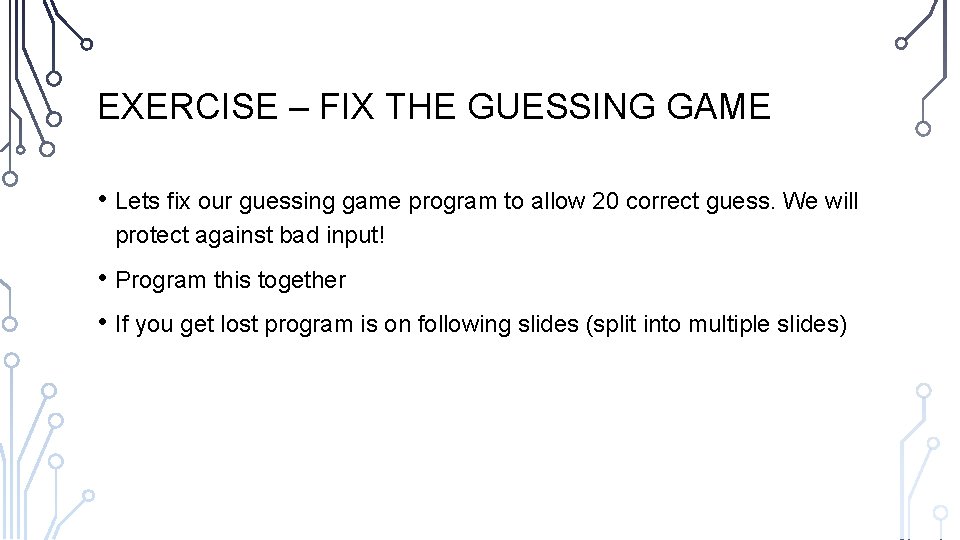
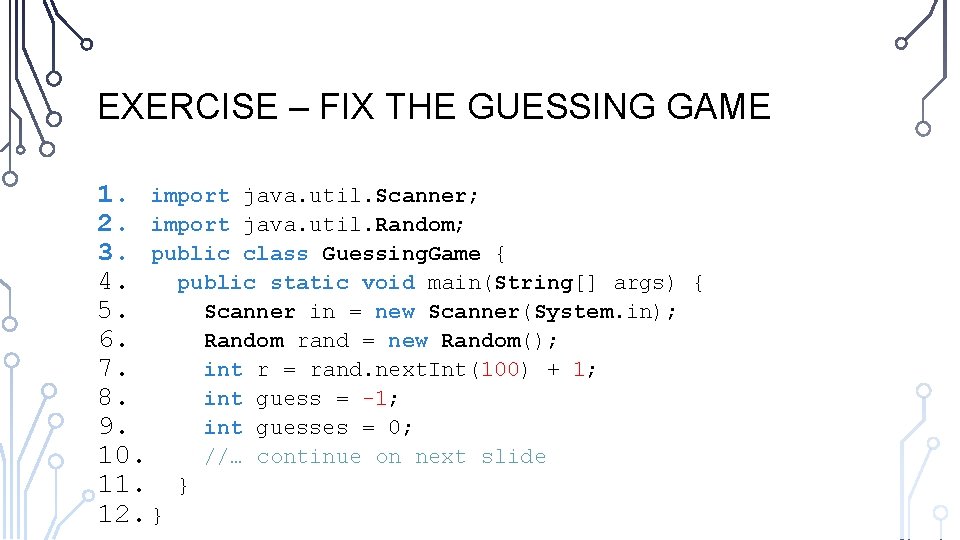
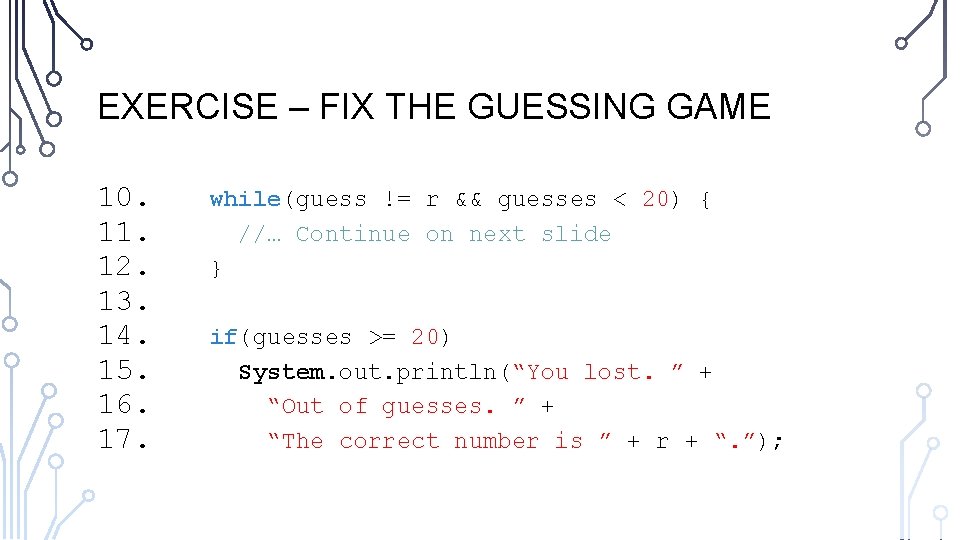
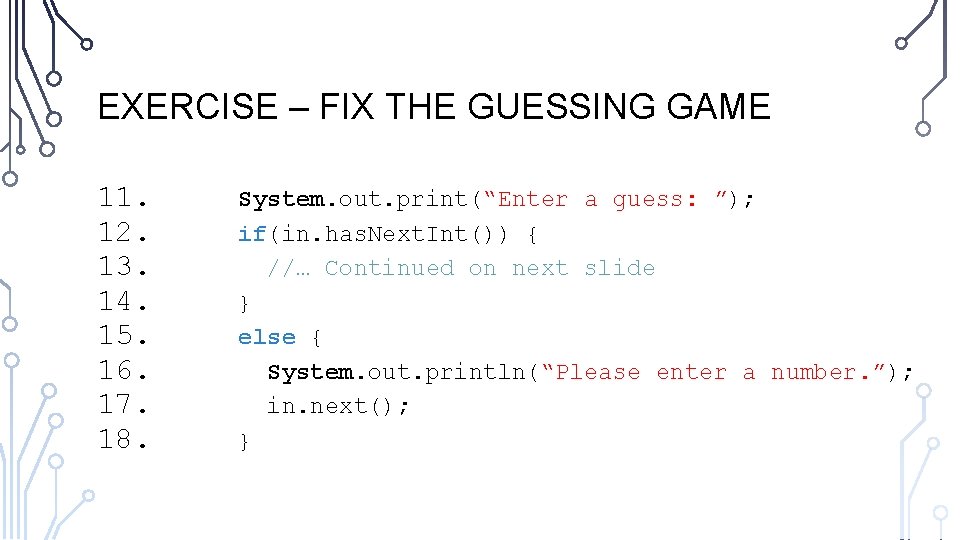
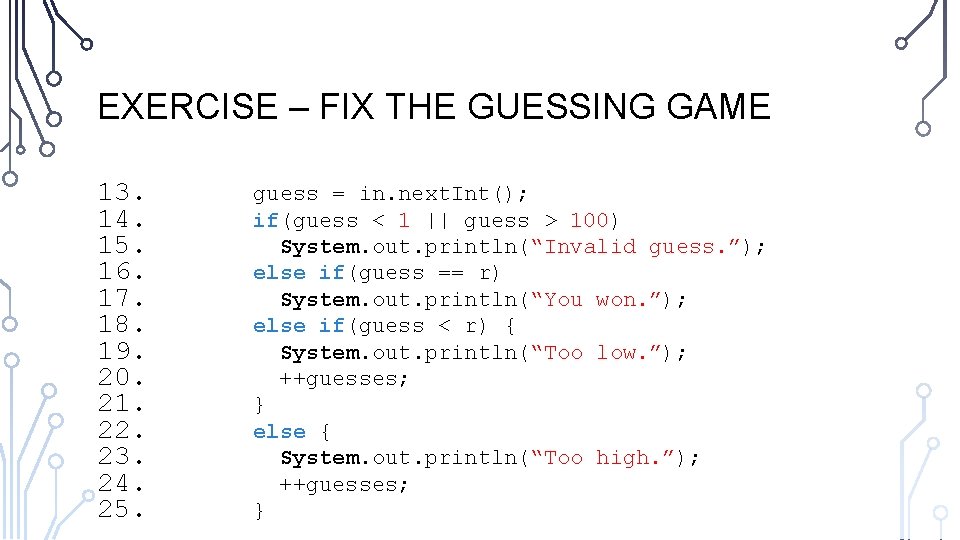
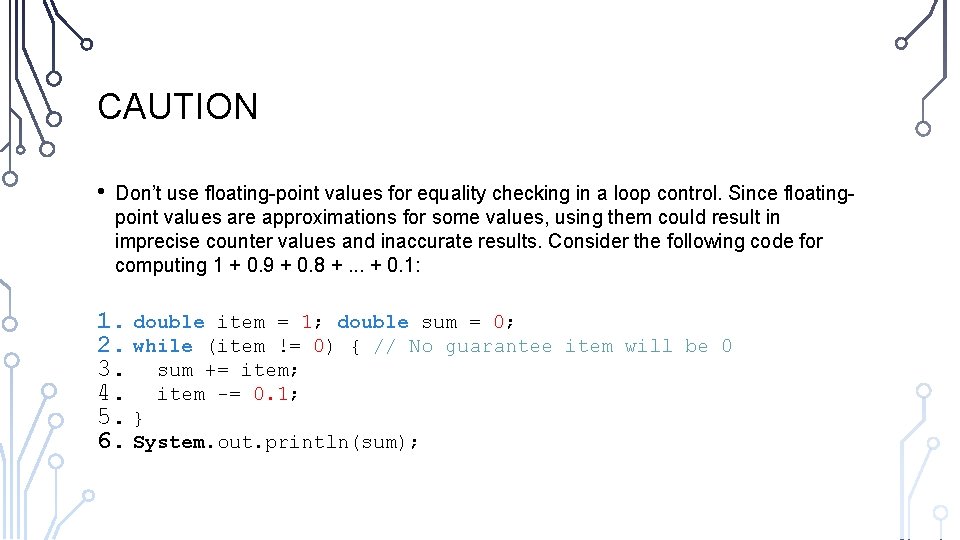
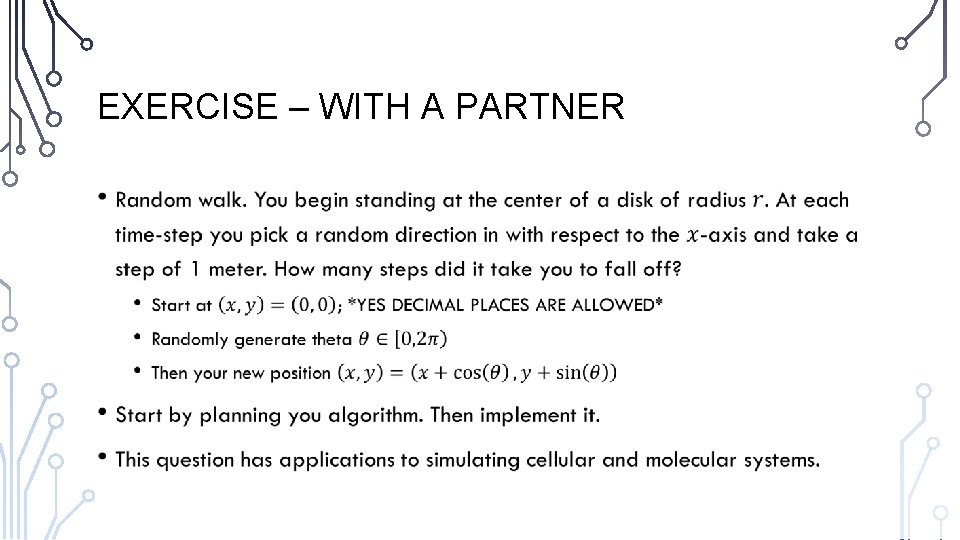
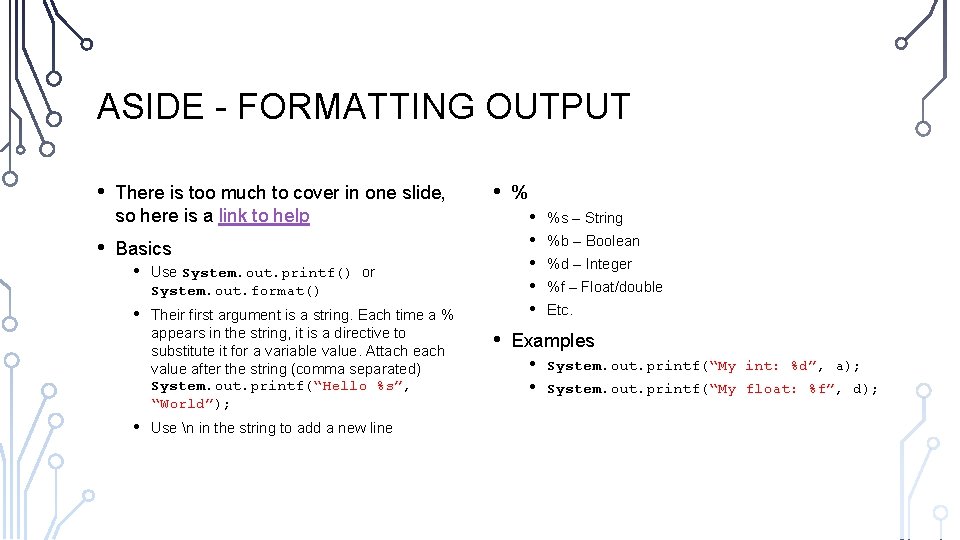
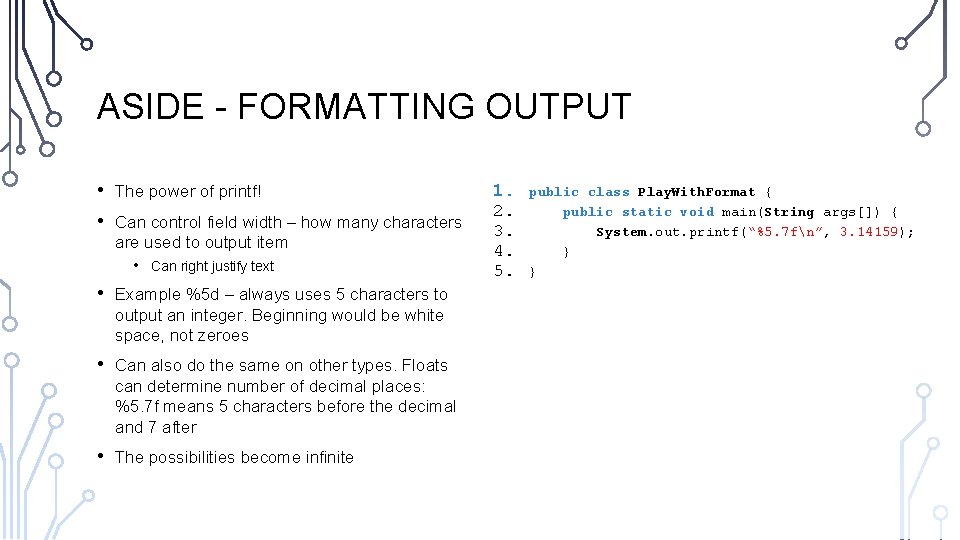
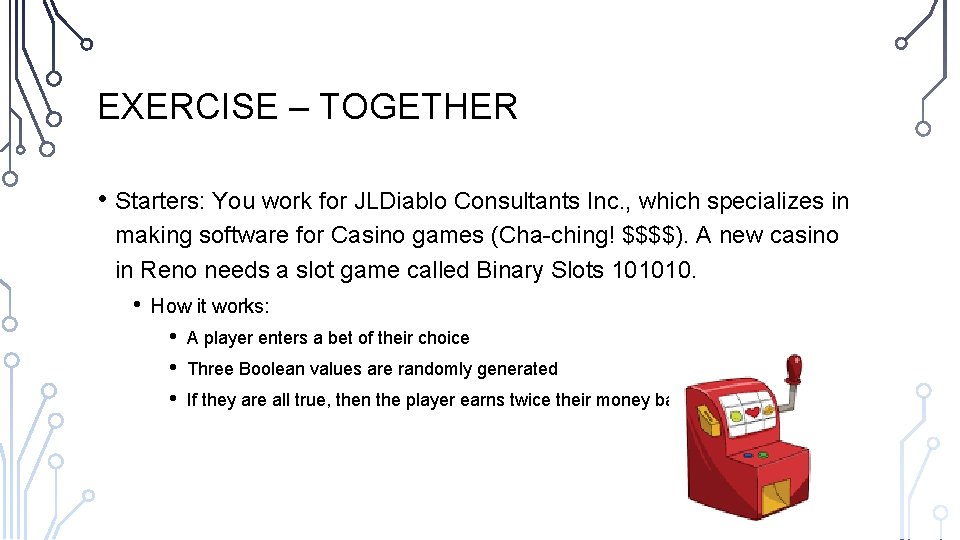
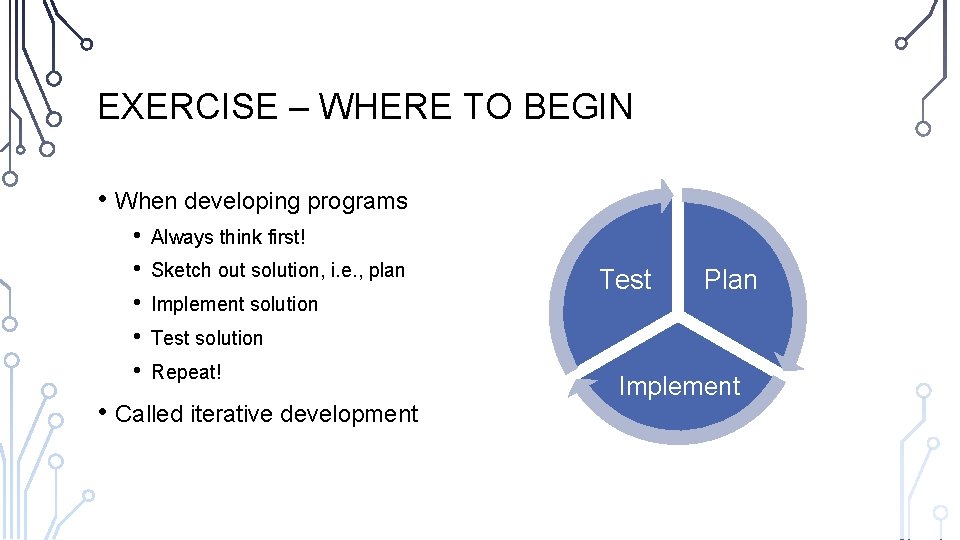
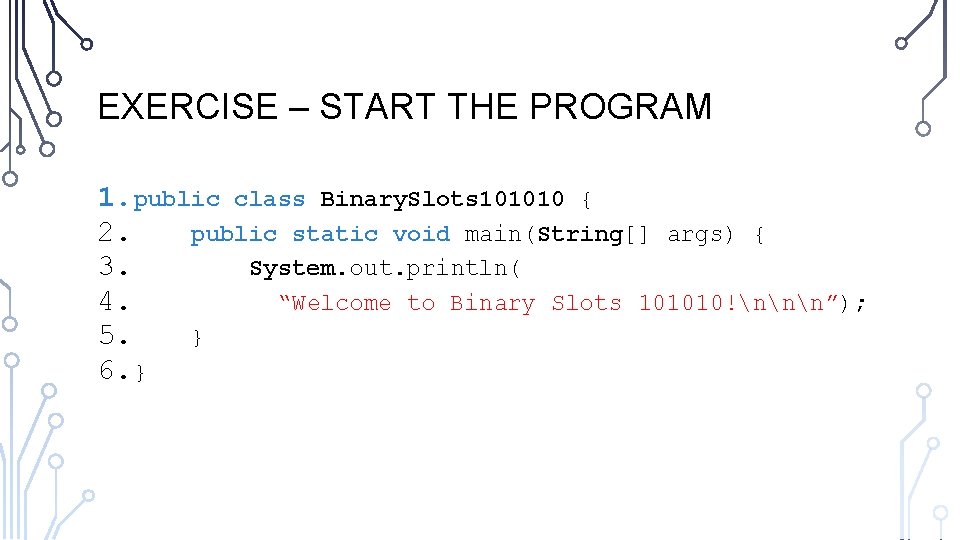
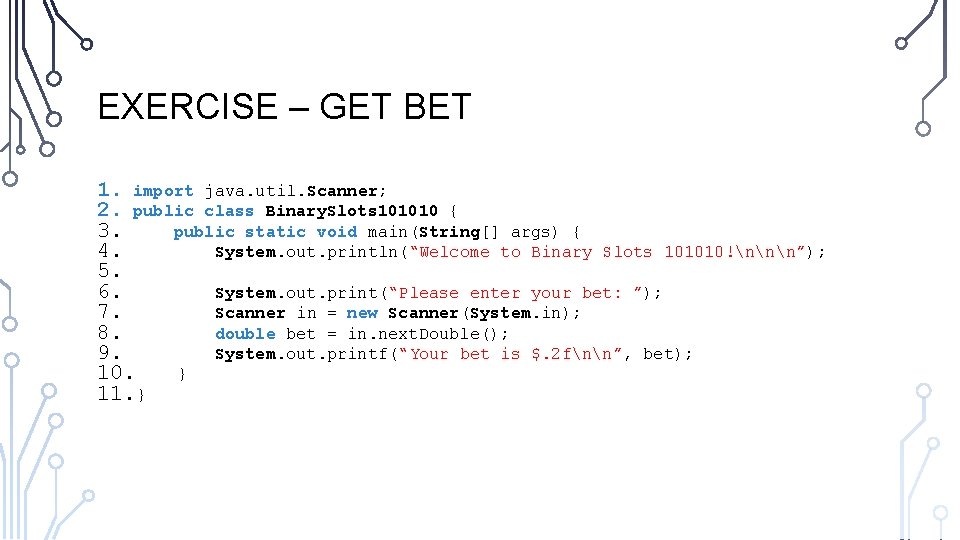
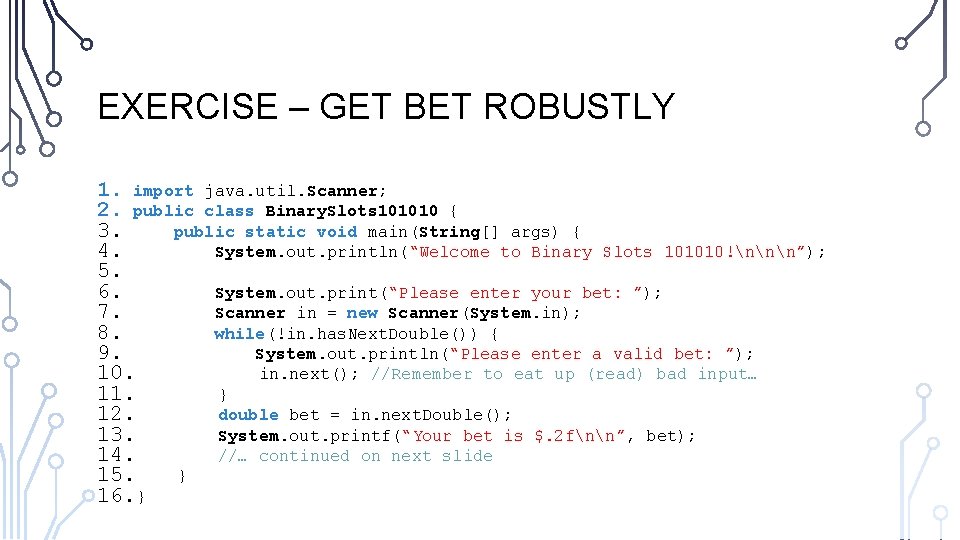
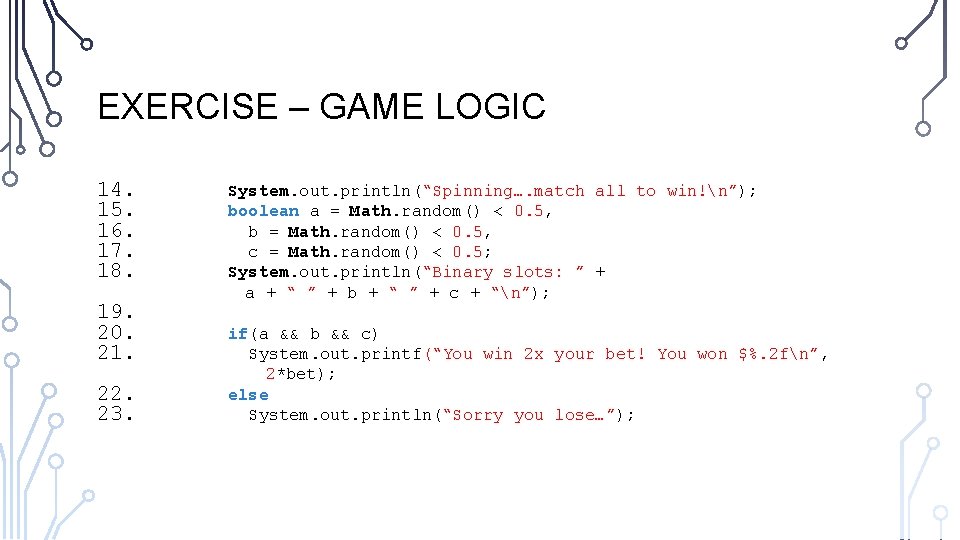
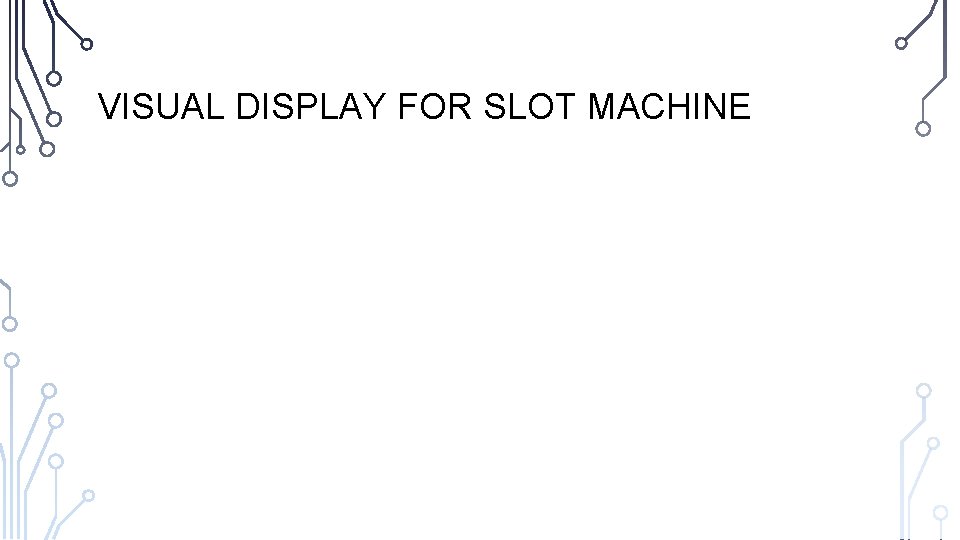
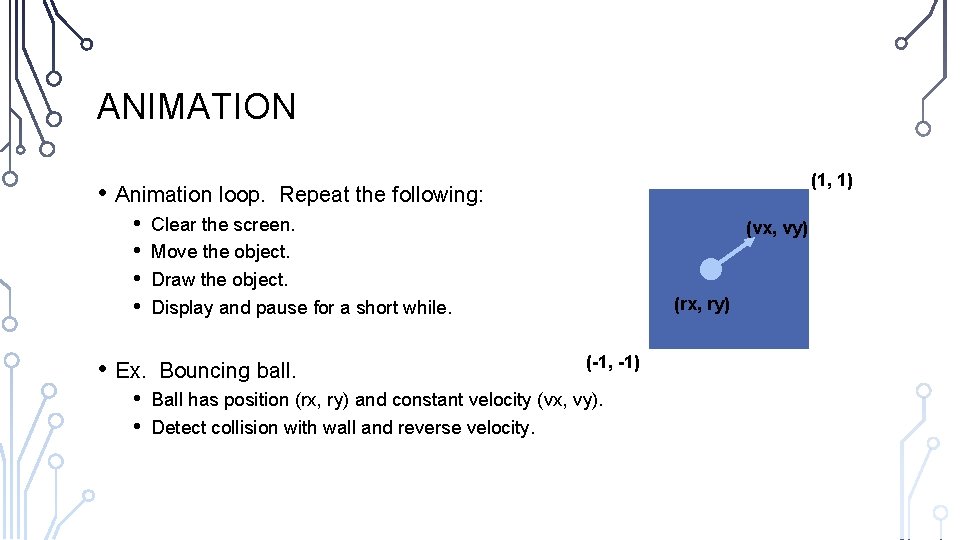
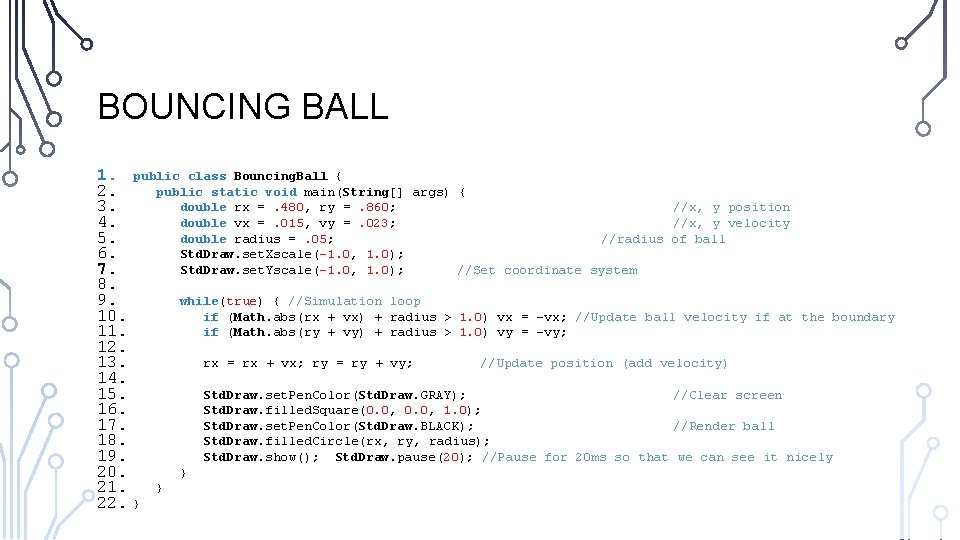
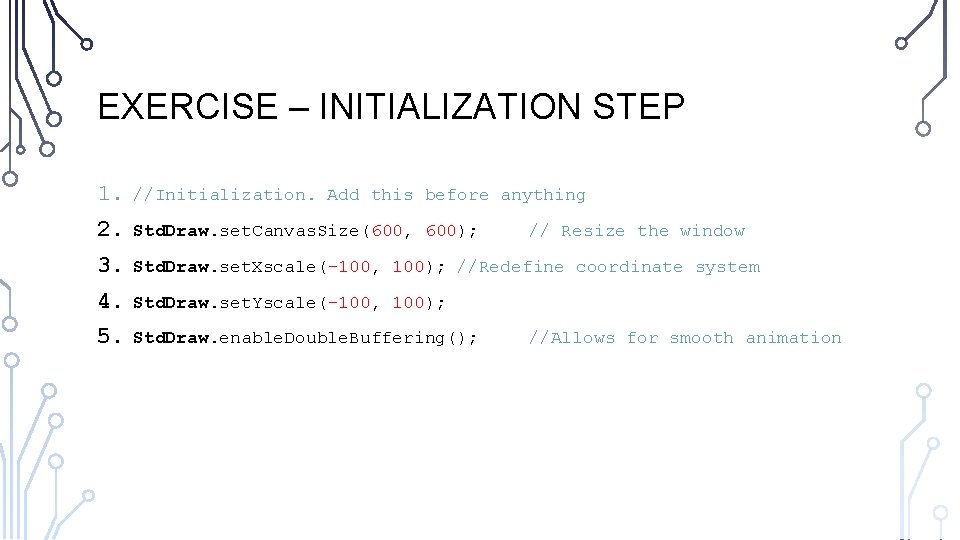
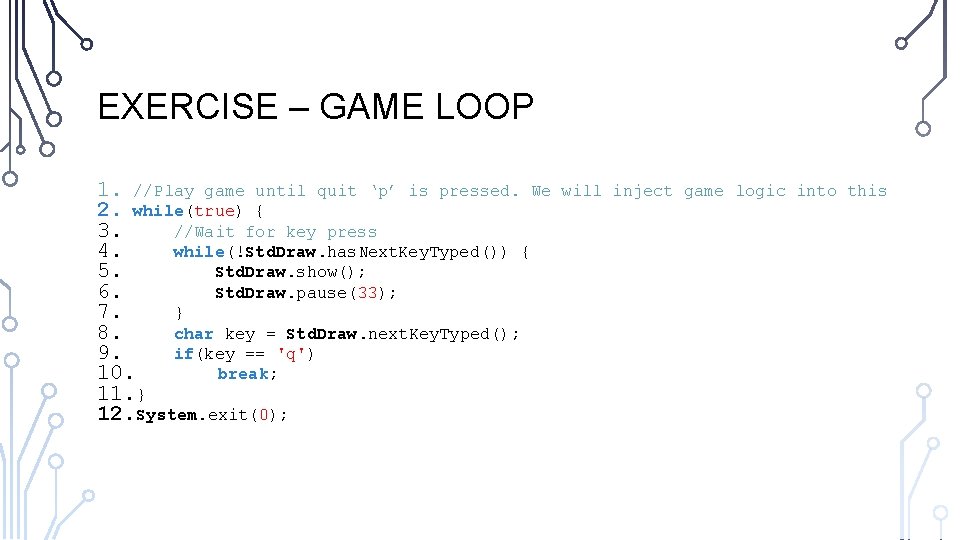
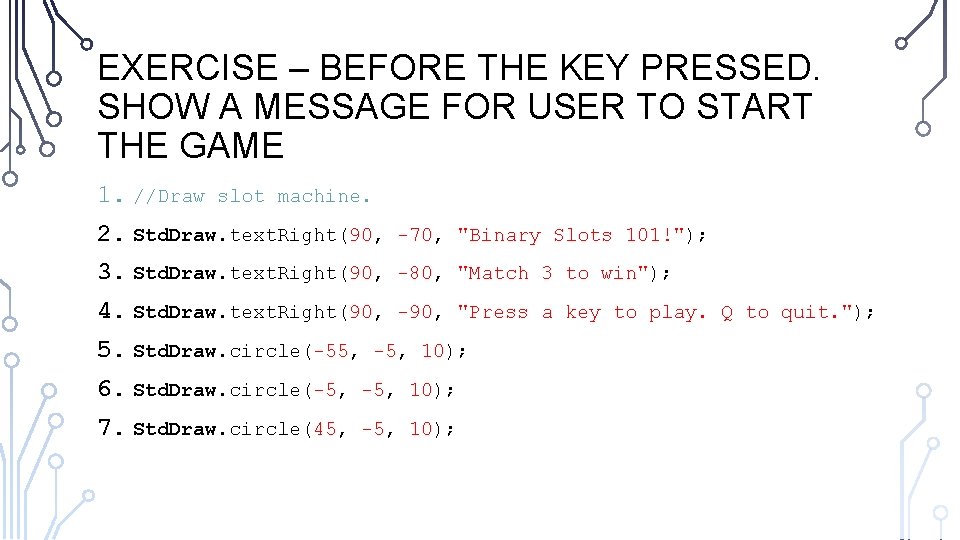
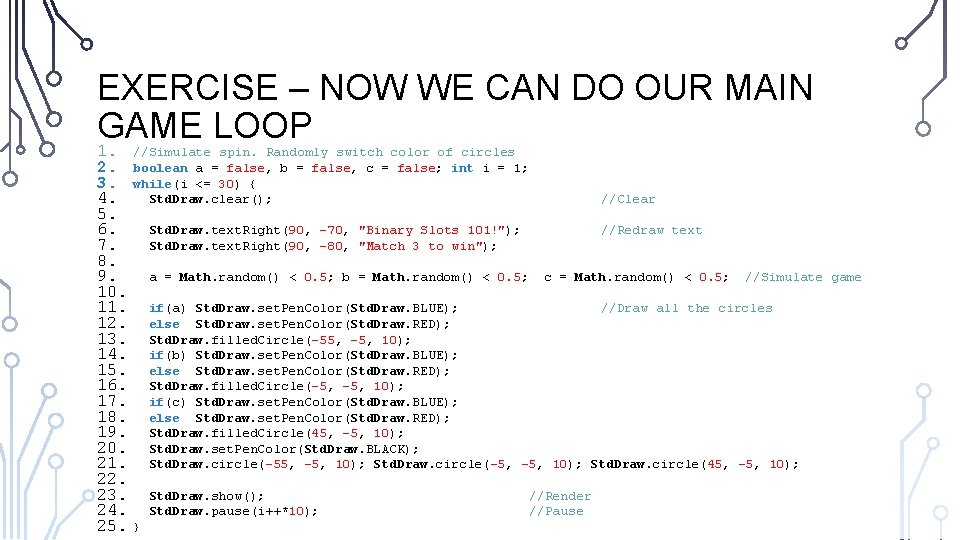
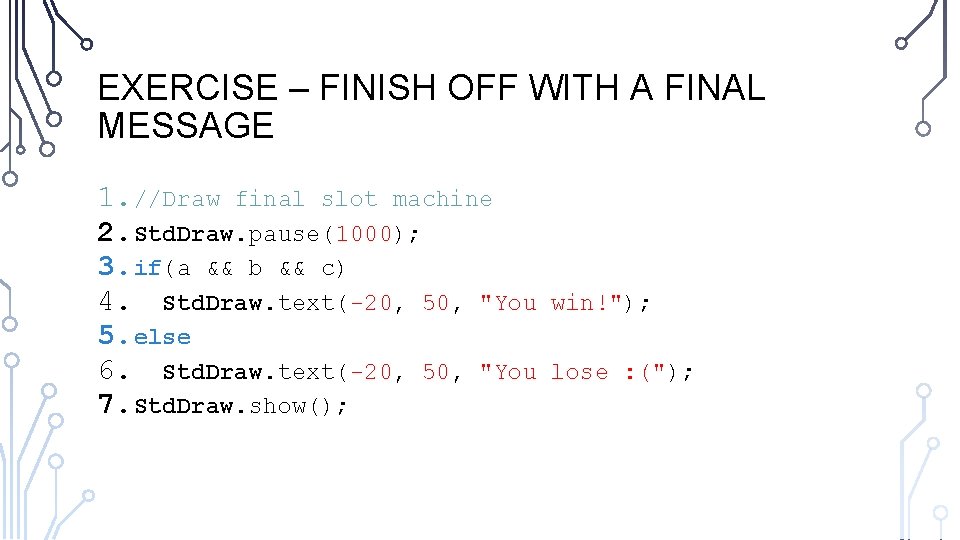
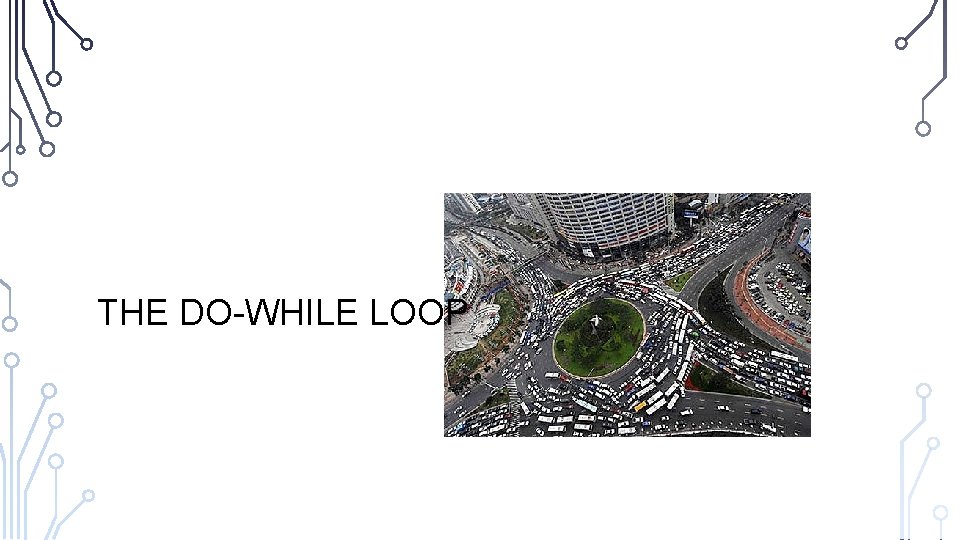
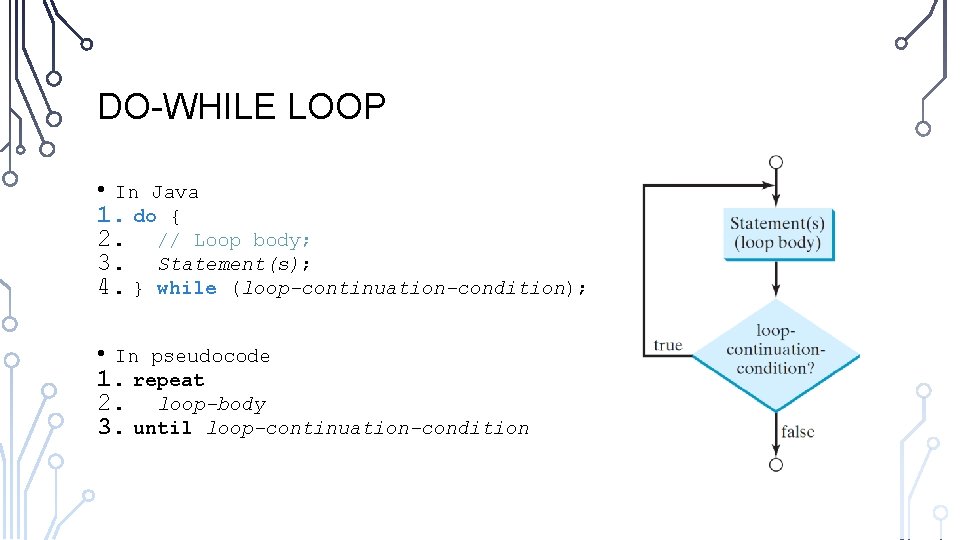
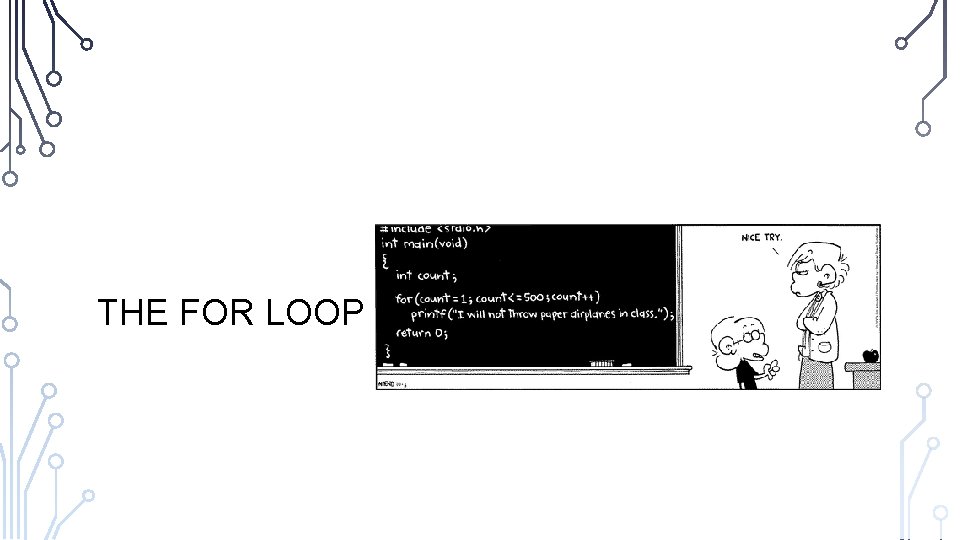
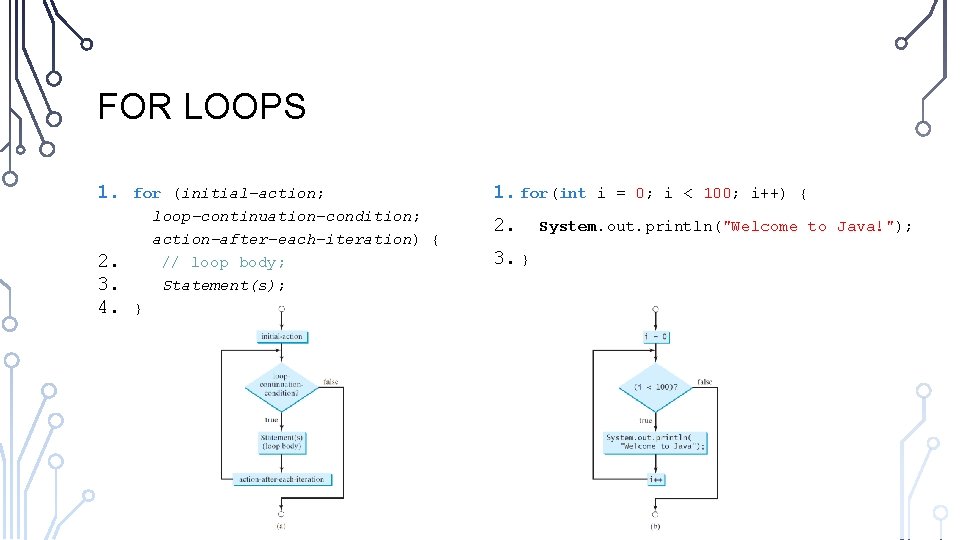
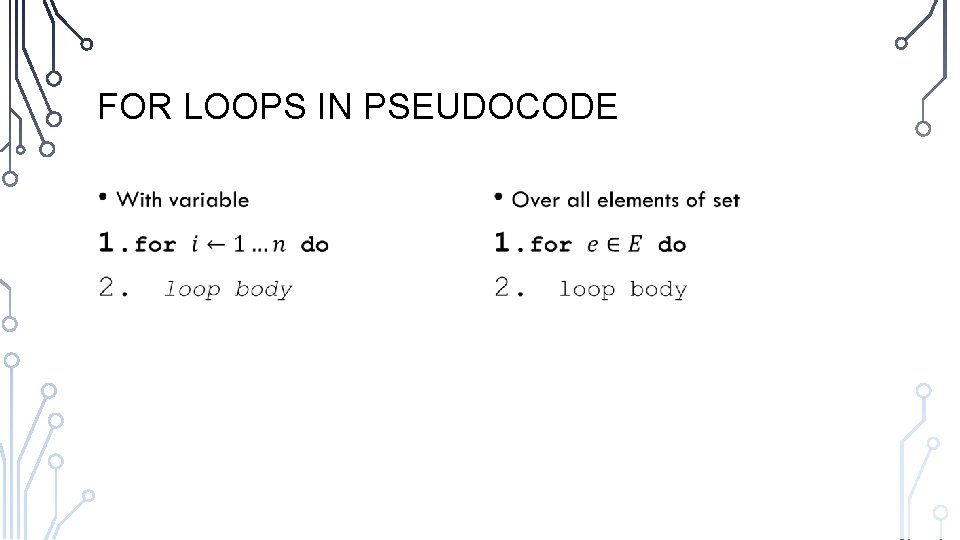
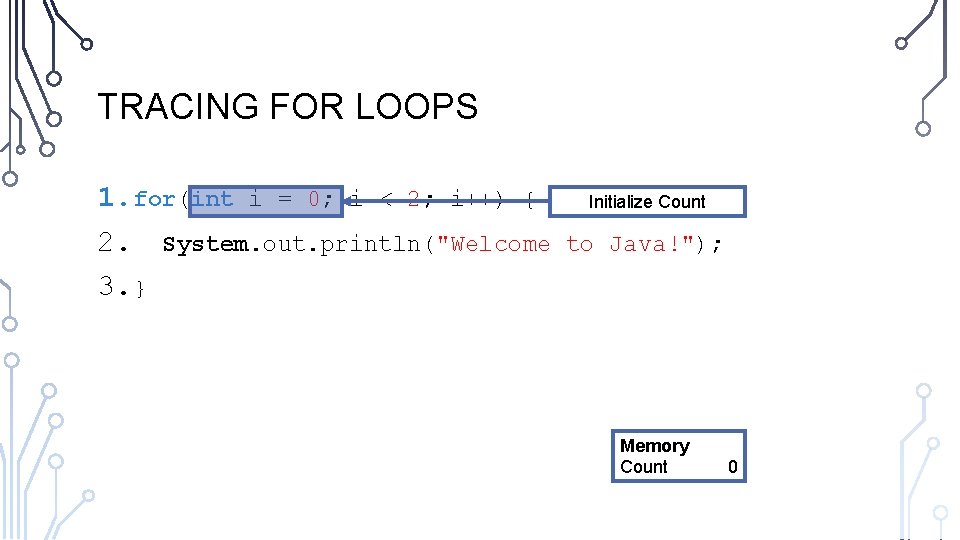
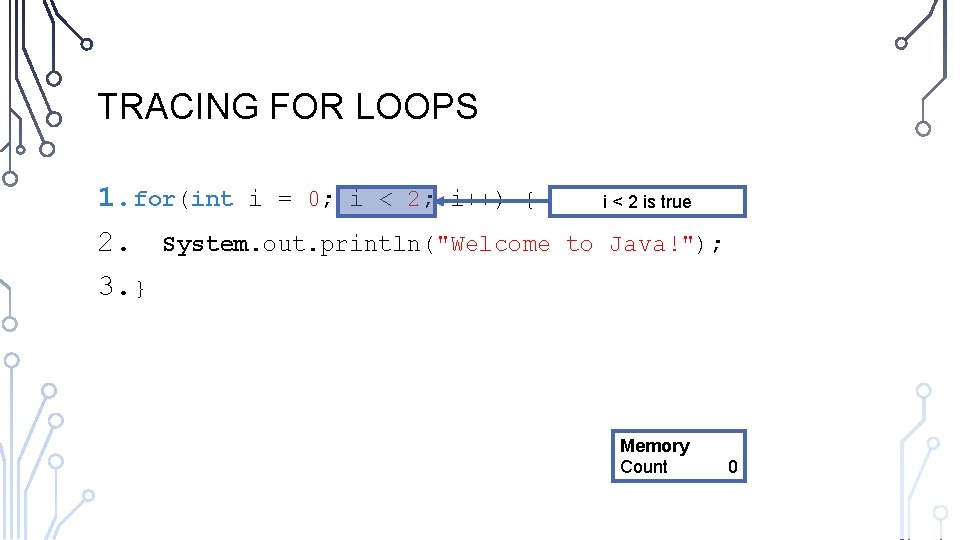
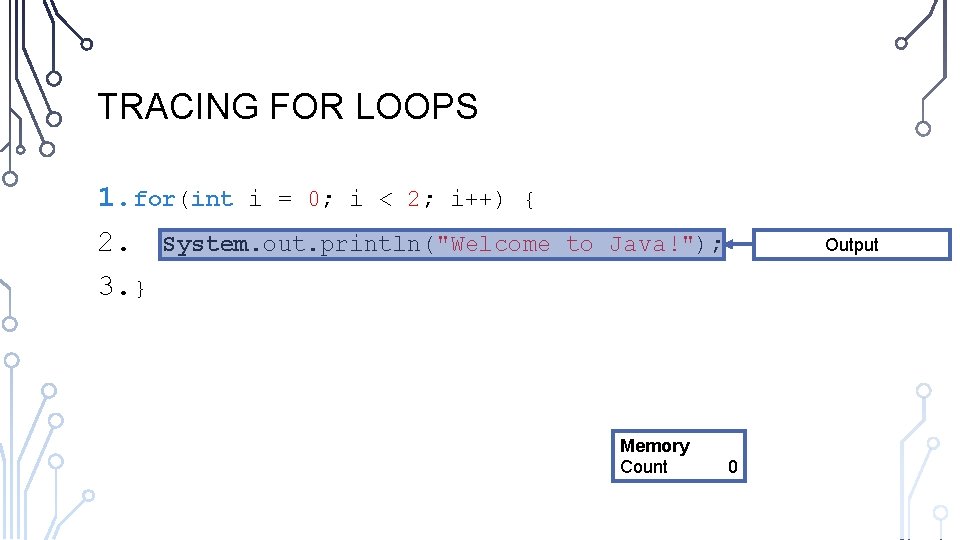
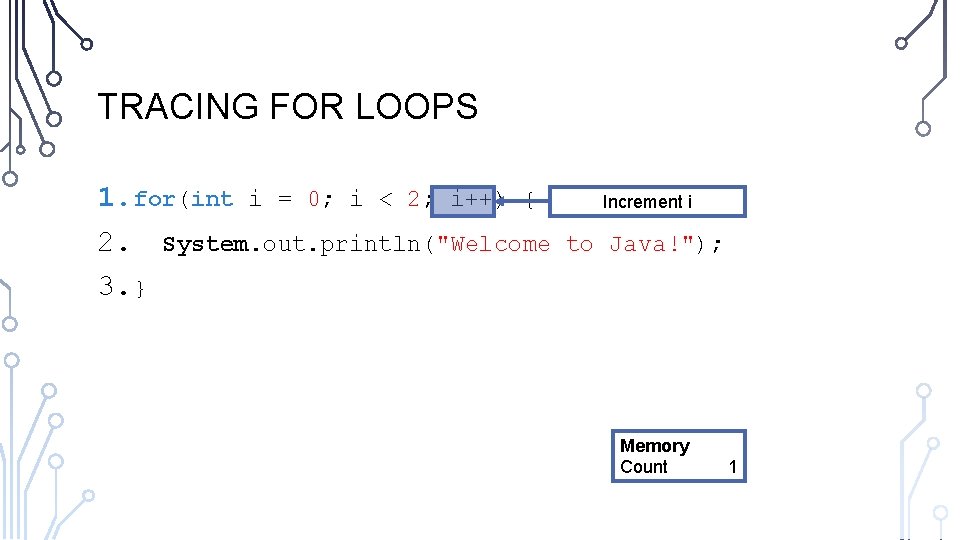
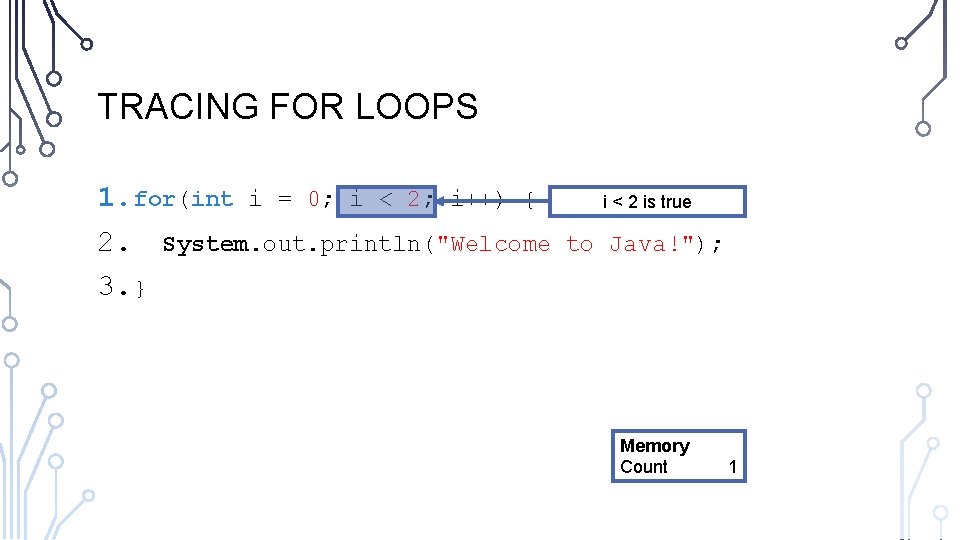
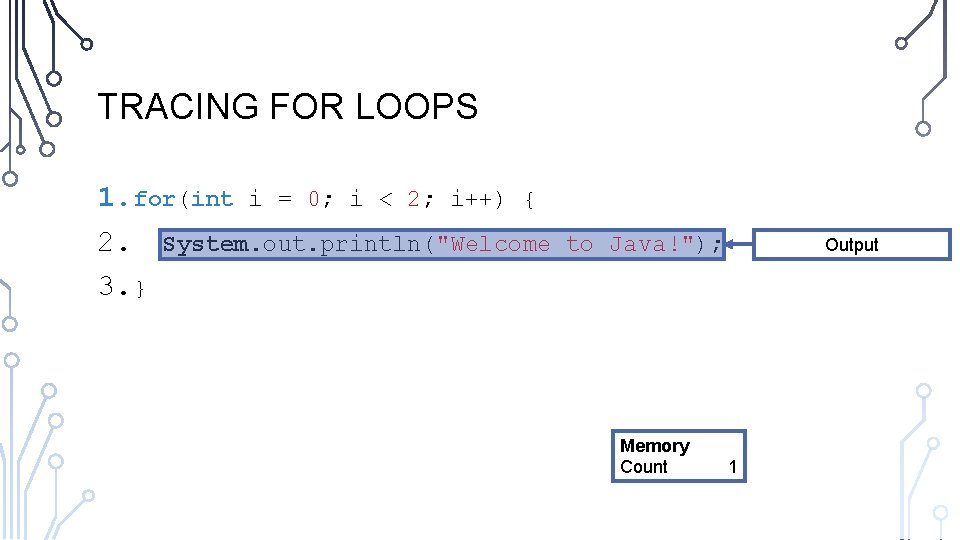
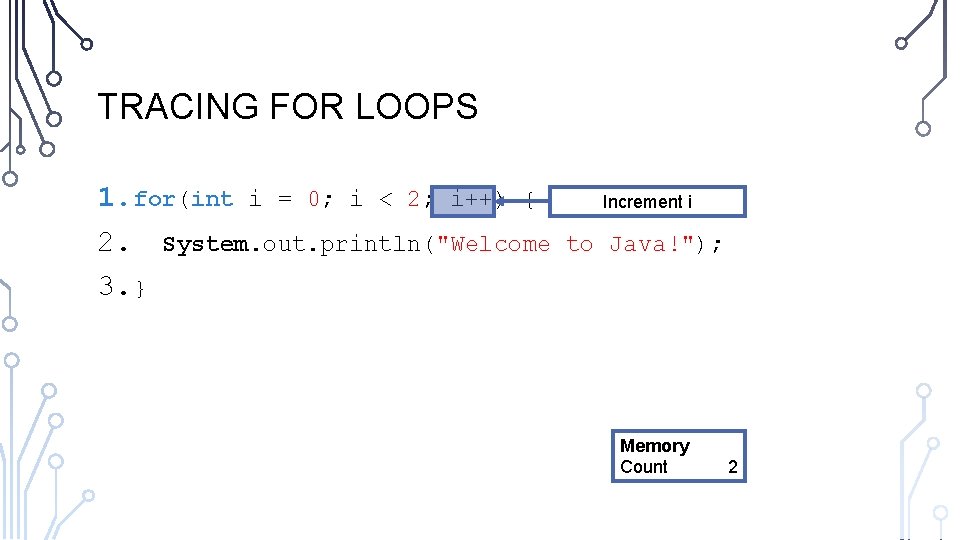
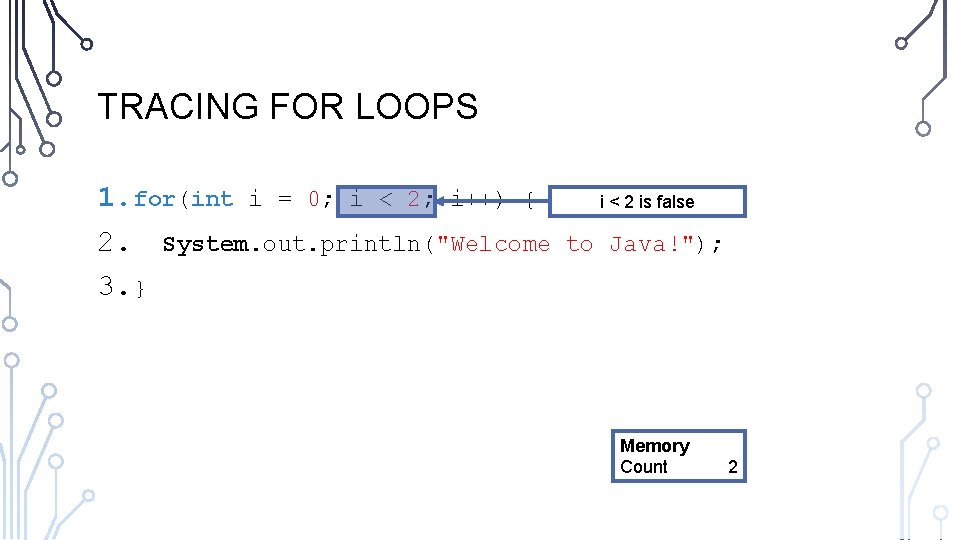
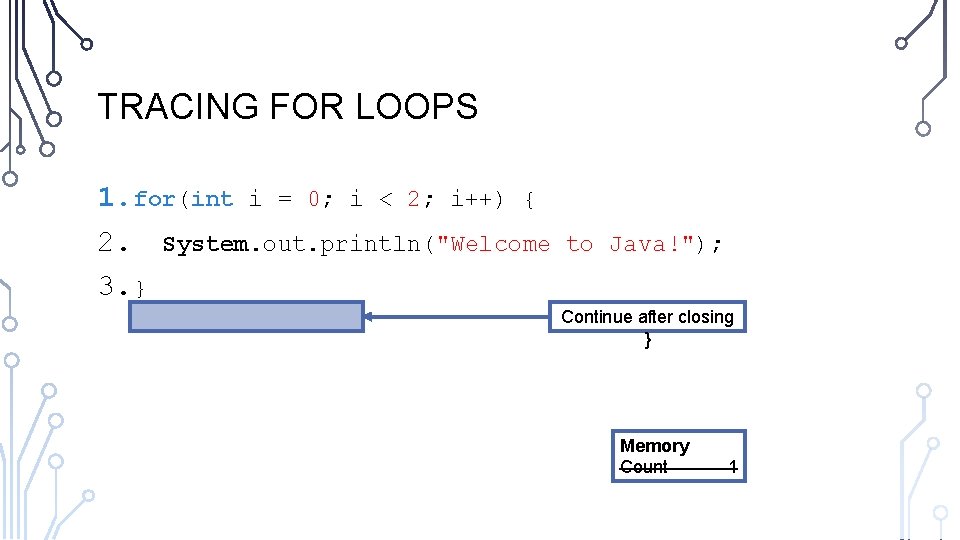
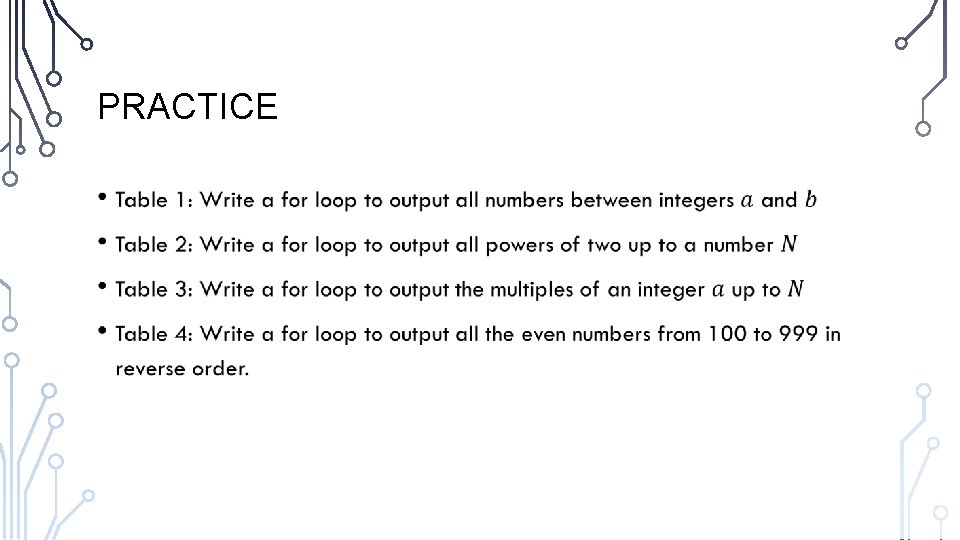
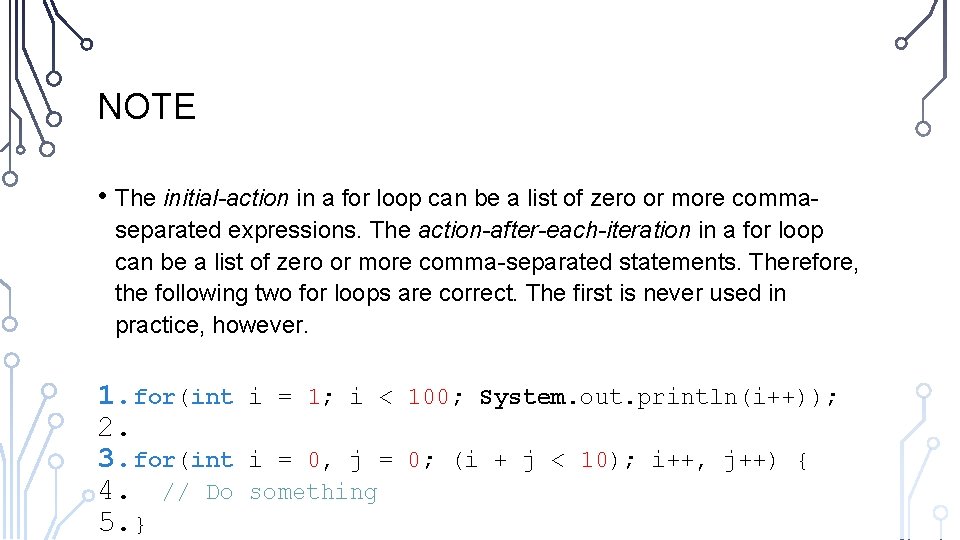
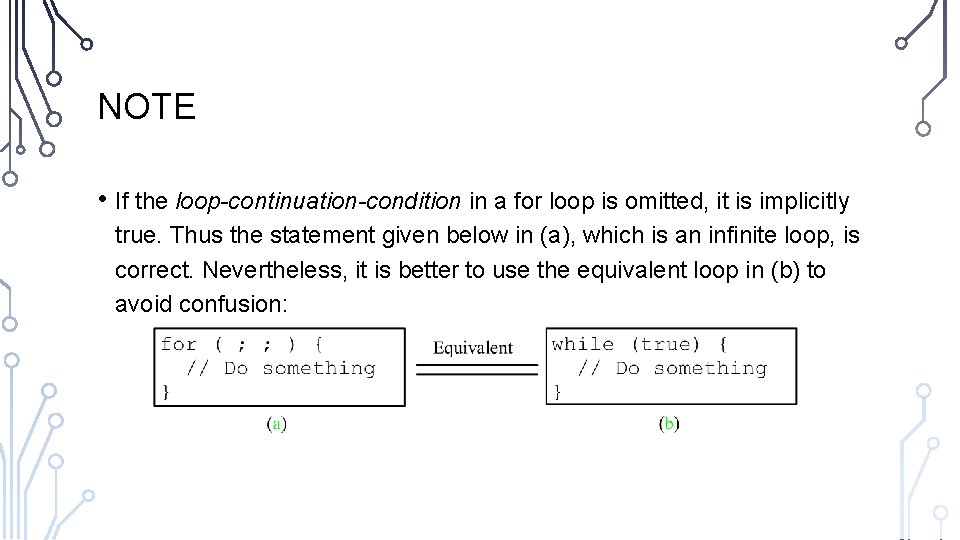
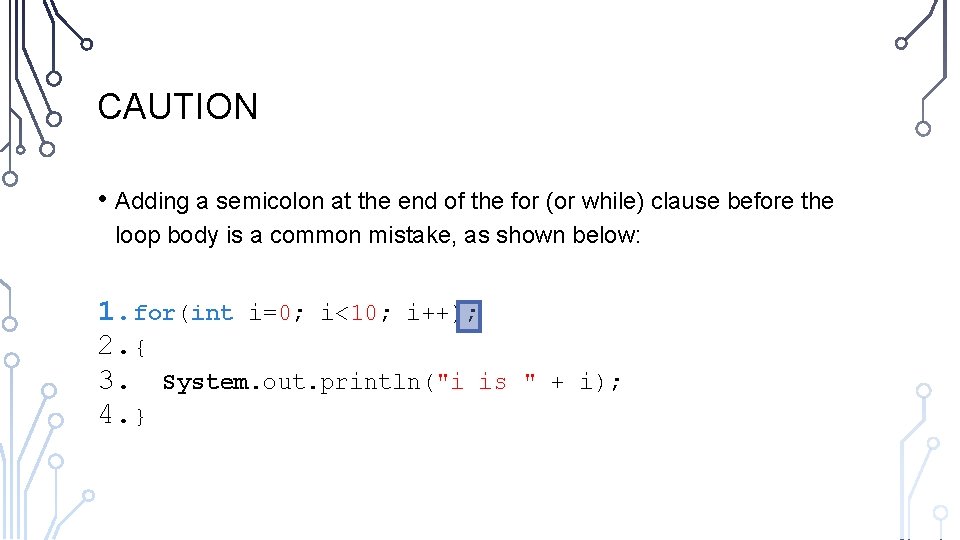
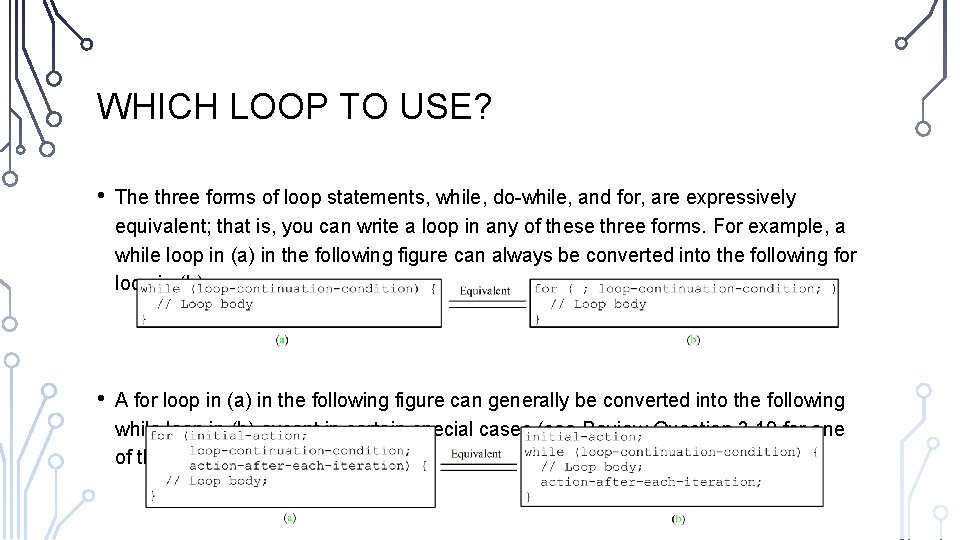
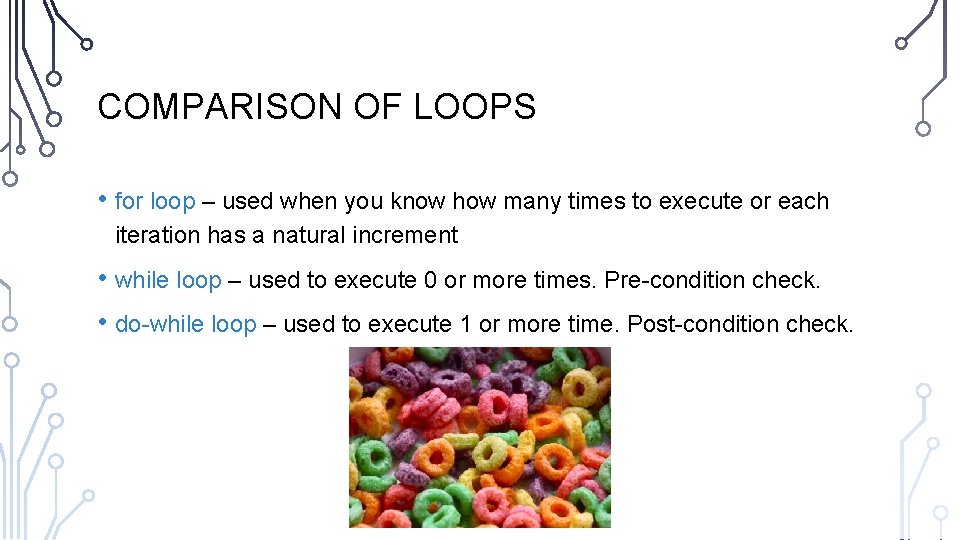

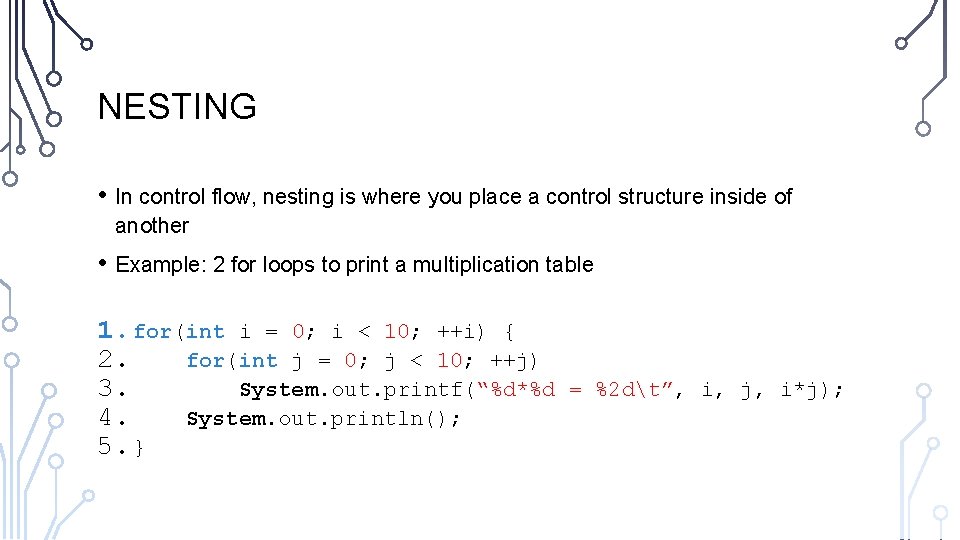

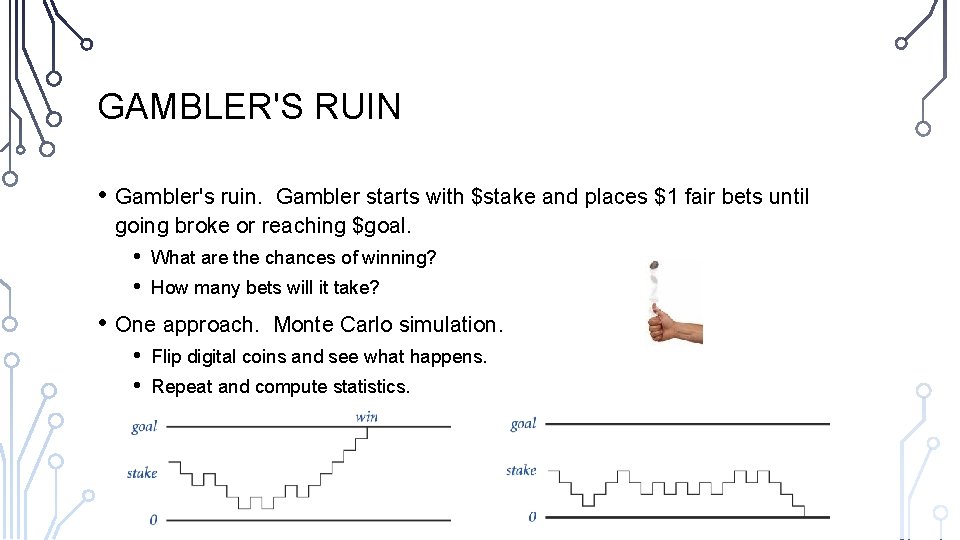
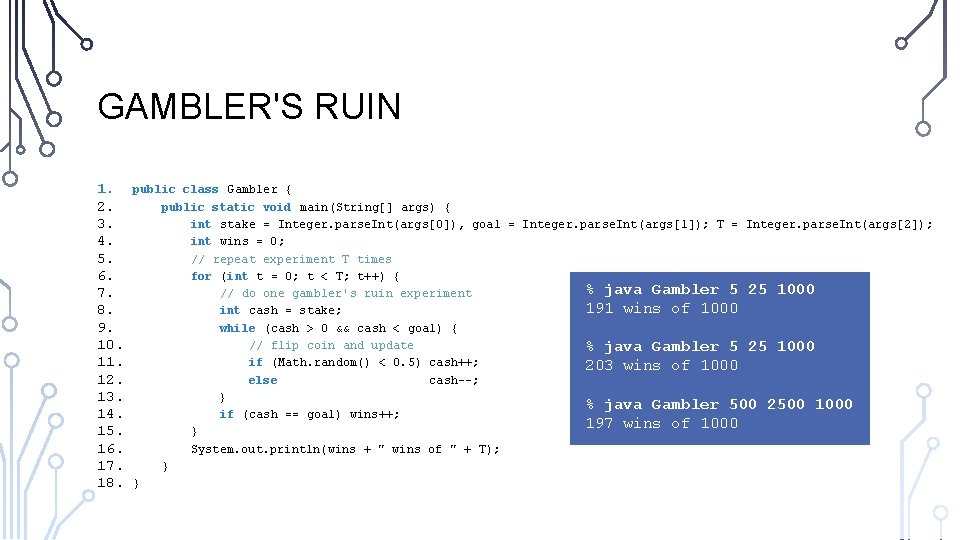
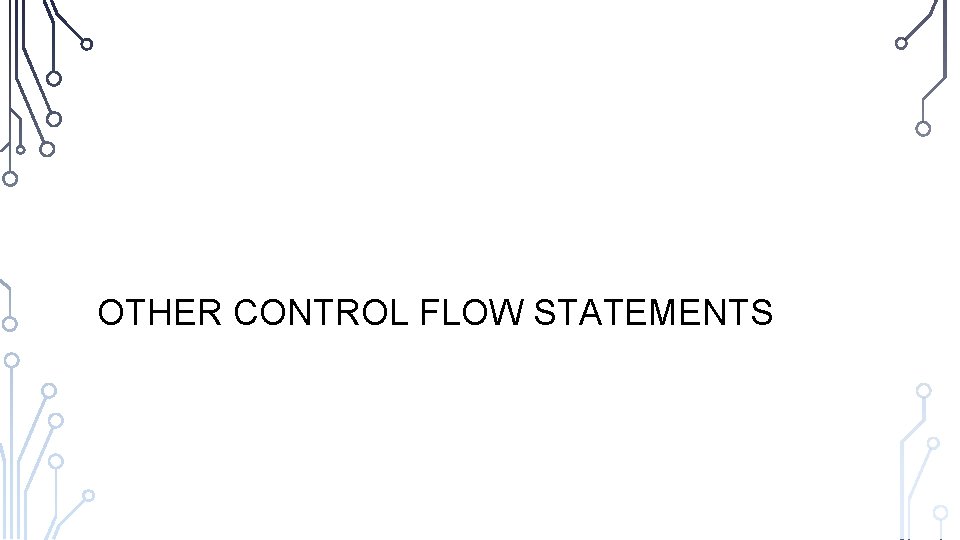
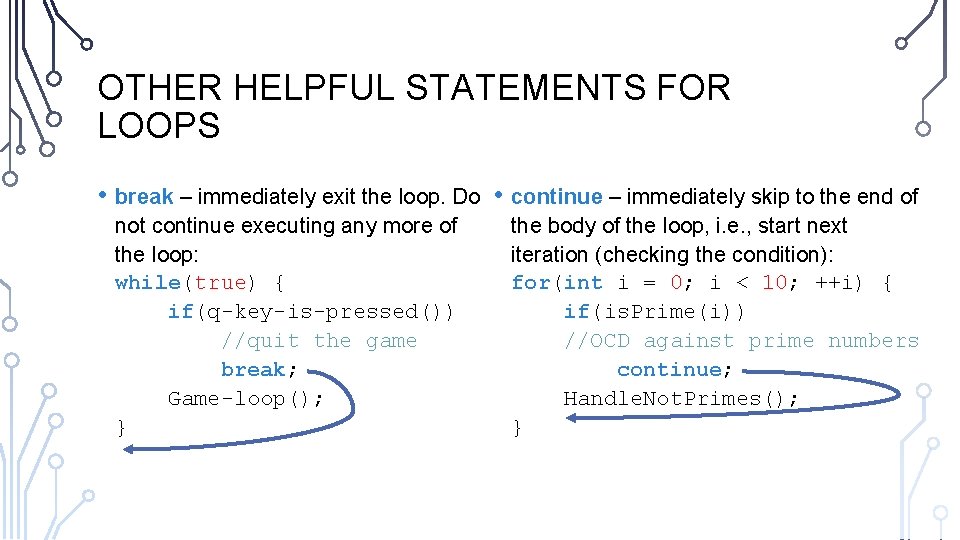
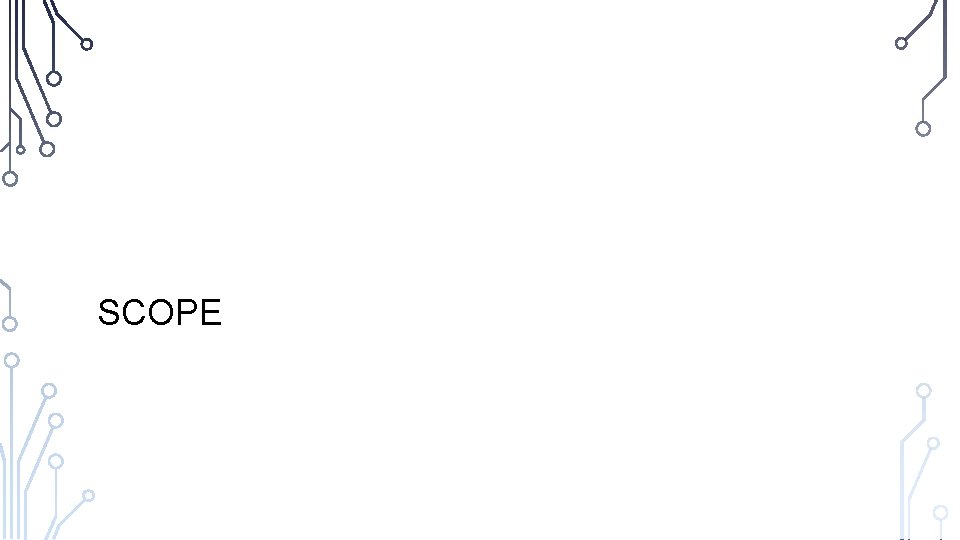
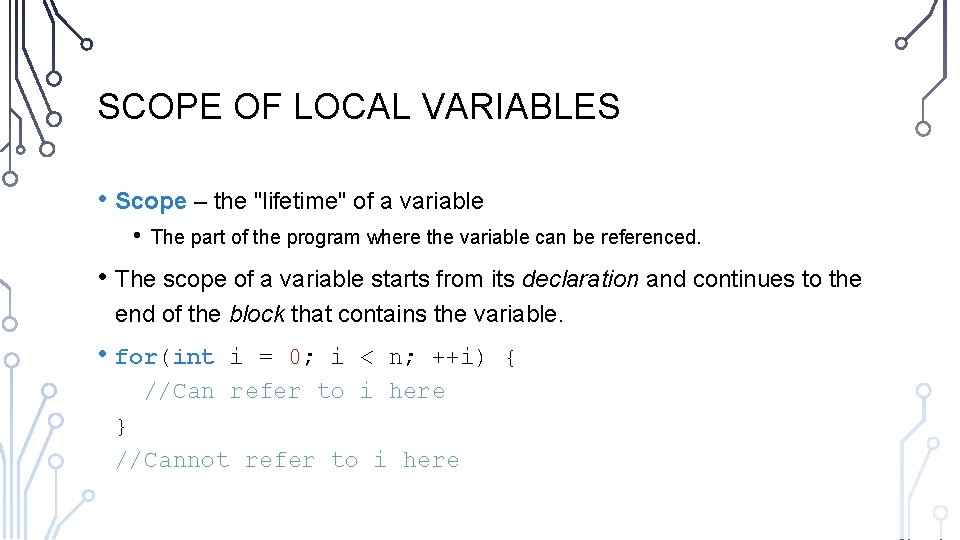
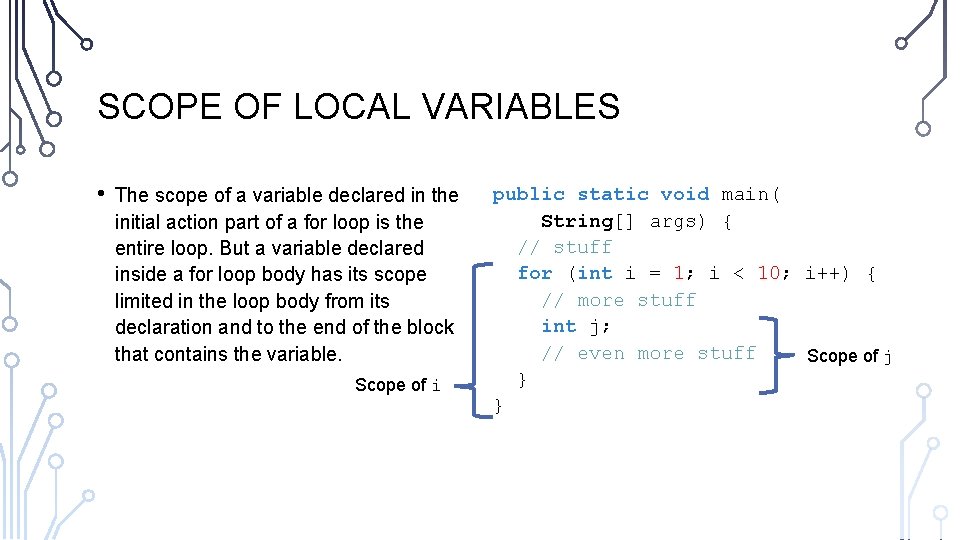
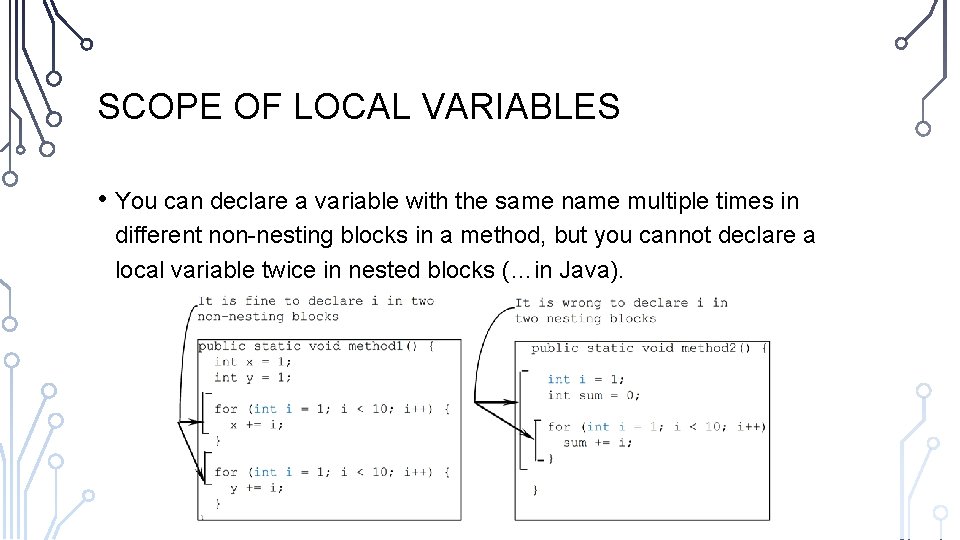
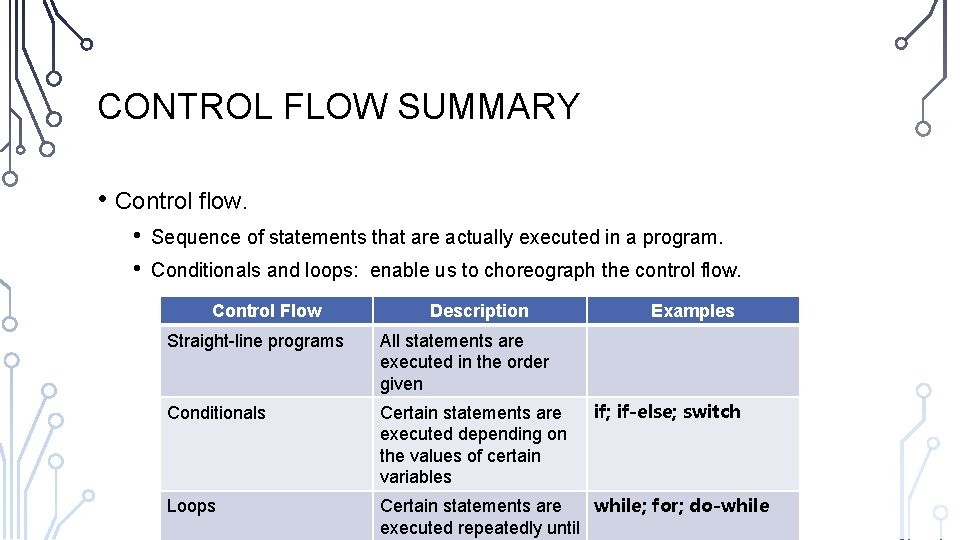
- Slides: 75
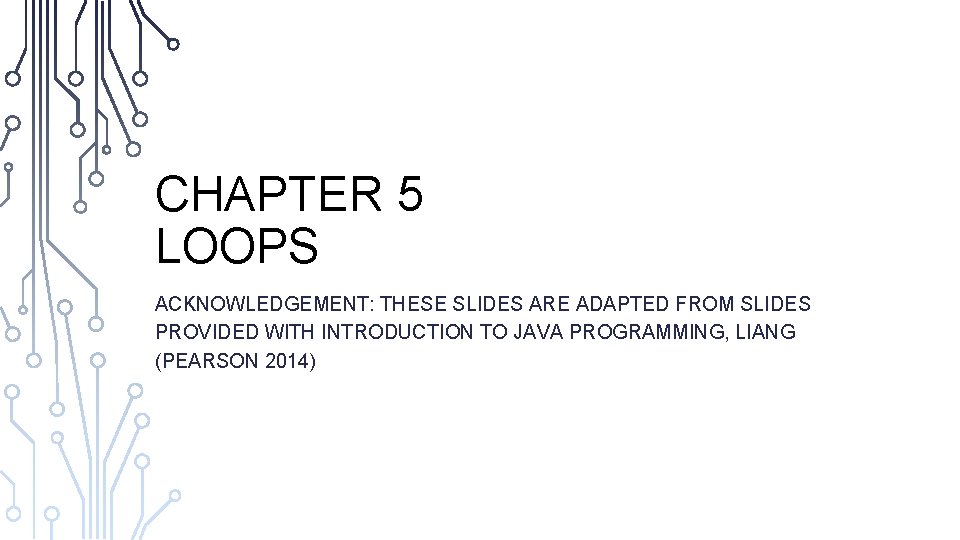
CHAPTER 5 LOOPS ACKNOWLEDGEMENT: THESE SLIDES ARE ADAPTED FROM SLIDES PROVIDED WITH INTRODUCTION TO JAVA PROGRAMMING, LIANG (PEARSON 2014)
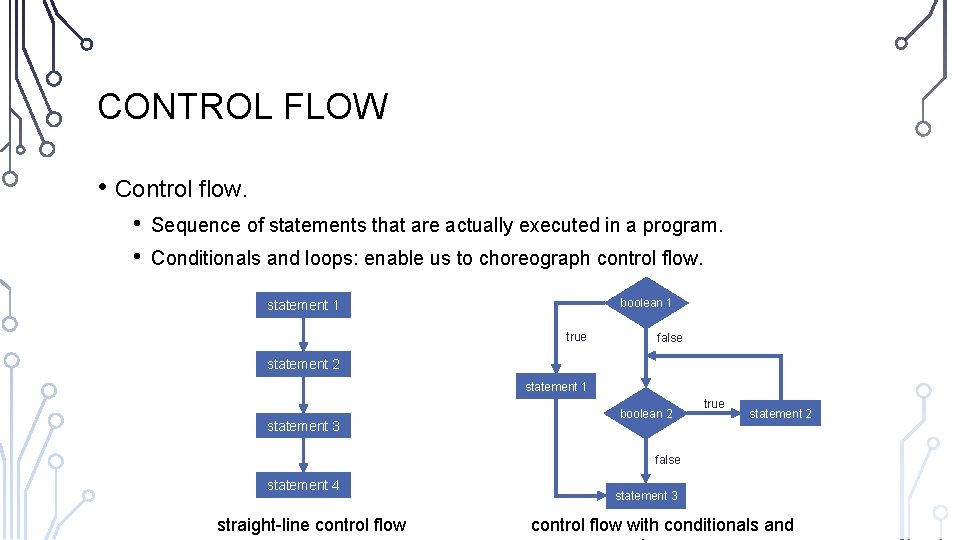
CONTROL FLOW • Control flow. • • Sequence of statements that are actually executed in a program. Conditionals and loops: enable us to choreograph control flow. boolean 1 statement 1 true false statement 2 statement 1 statement 3 boolean 2 true statement 2 false statement 4 straight-line control flow statement 3 control flow with conditionals and
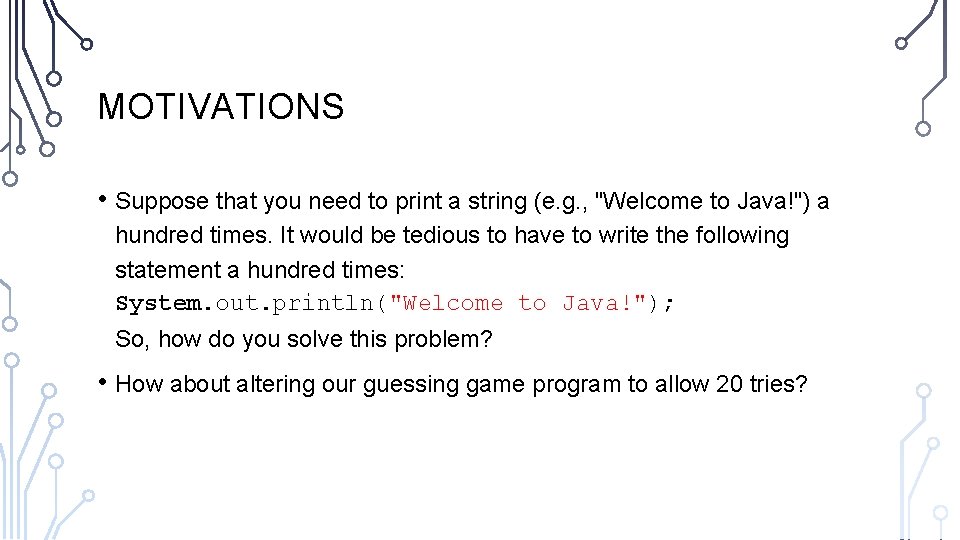
MOTIVATIONS • Suppose that you need to print a string (e. g. , "Welcome to Java!") a hundred times. It would be tedious to have to write the following statement a hundred times: System. out. println("Welcome to Java!"); So, how do you solve this problem? • How about altering our guessing game program to allow 20 tries?
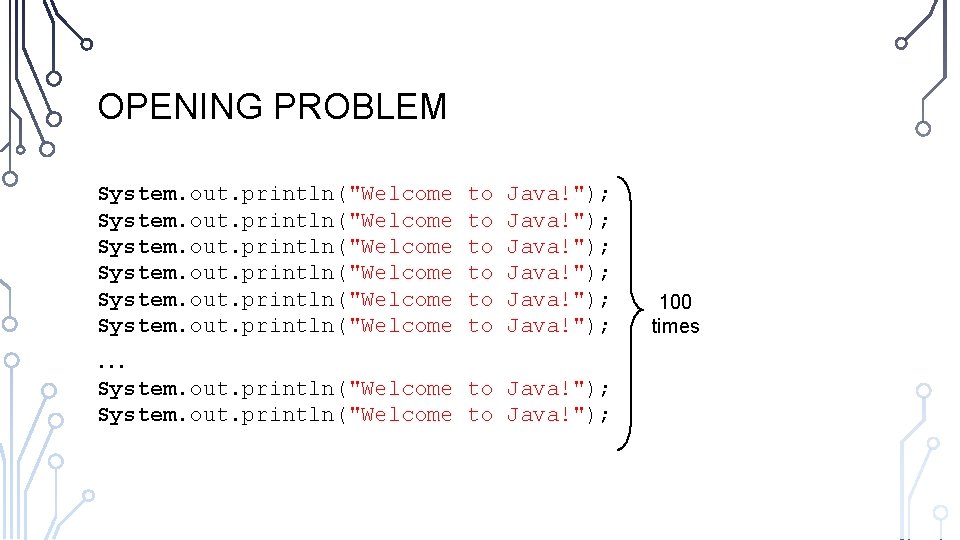
OPENING PROBLEM System. out. println("Welcome to to to Java!"); Java!"); … System. out. println("Welcome to Java!"); 100 times
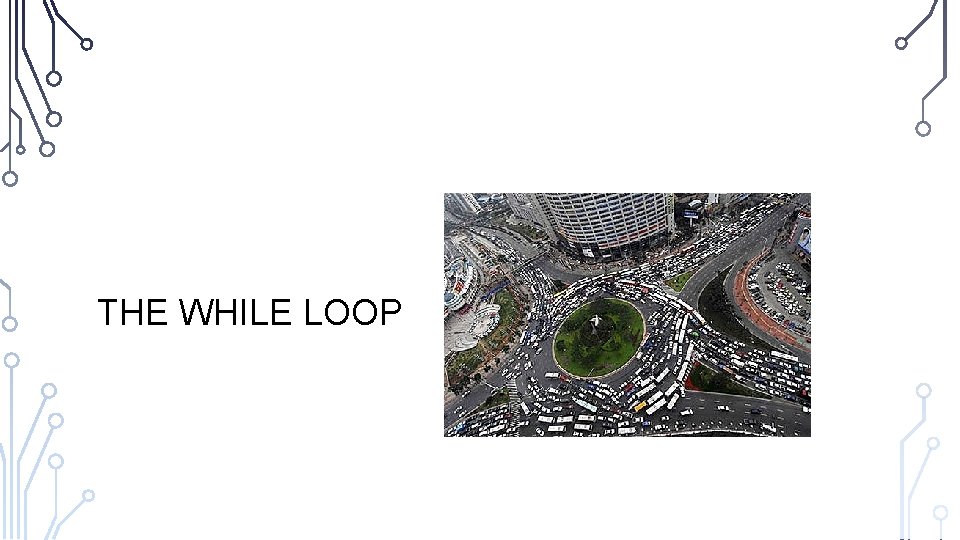
THE WHILE LOOP
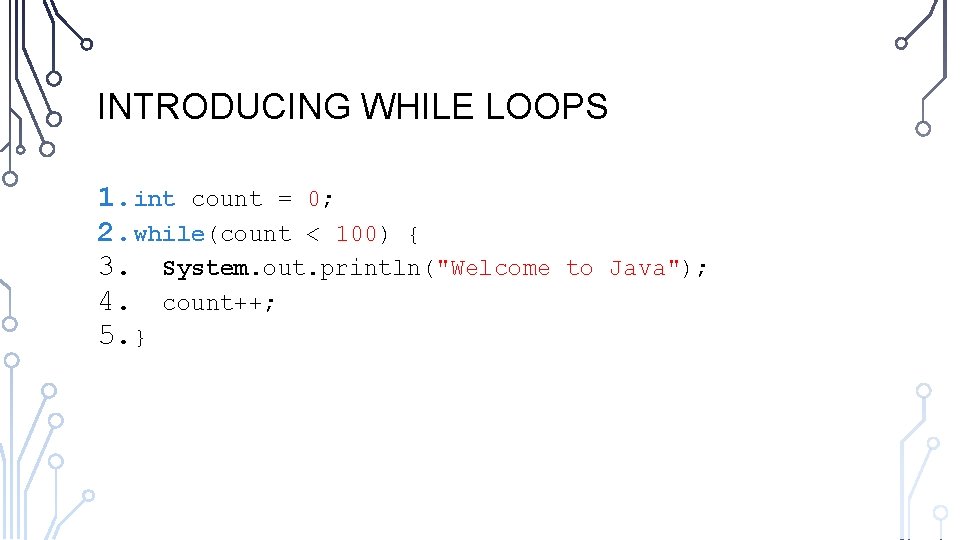
INTRODUCING WHILE LOOPS 1. int count = 0; 2. while(count < 100) { 3. System. out. println("Welcome 4. count++; 5. } to Java");
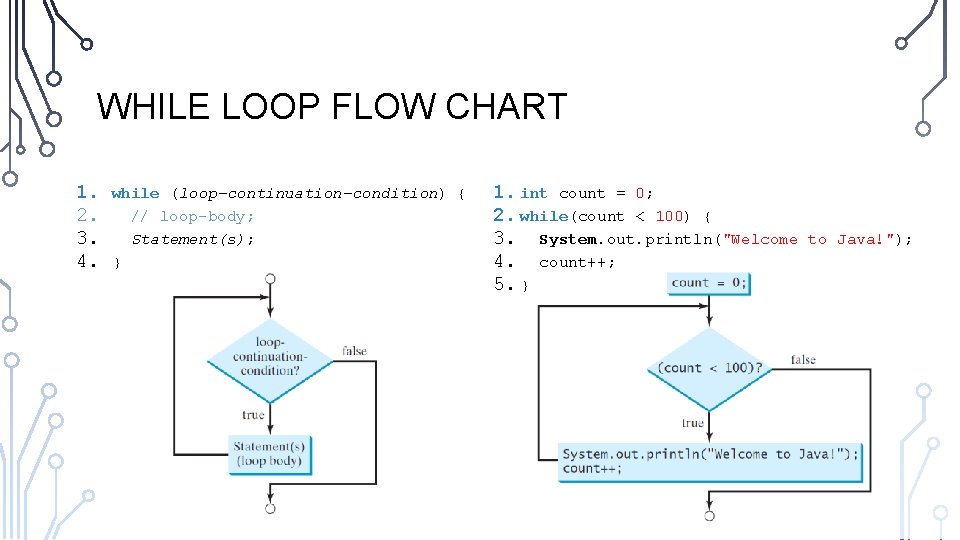
WHILE LOOP FLOW CHART 1. 2. 3. 4. while (loop-continuation-condition) { // loop-body; Statement(s); } 1. int count = 0; 2. while(count < 100) { 3. System. out. println("Welcome 4. count++; 5. } to Java!");
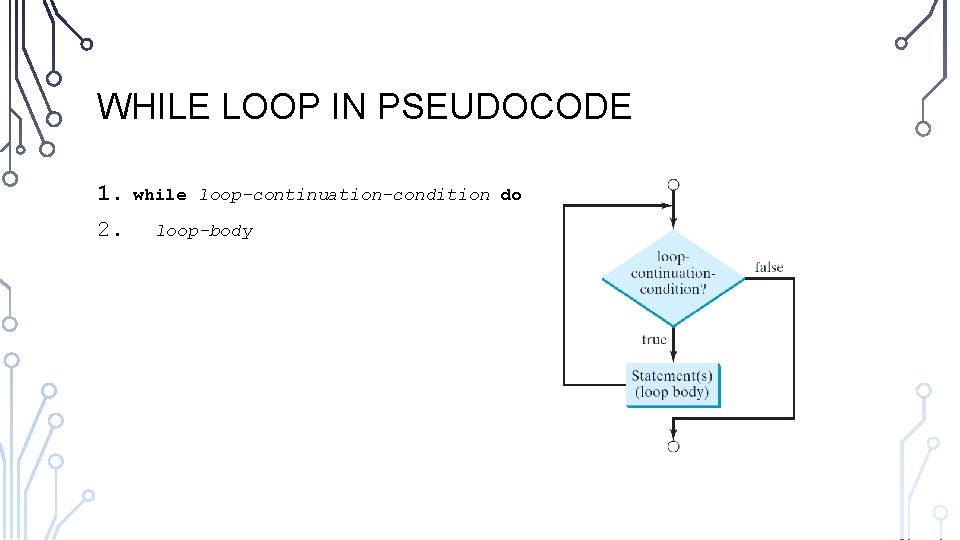
WHILE LOOP IN PSEUDOCODE 1. 2. while loop-continuation-condition do loop-body
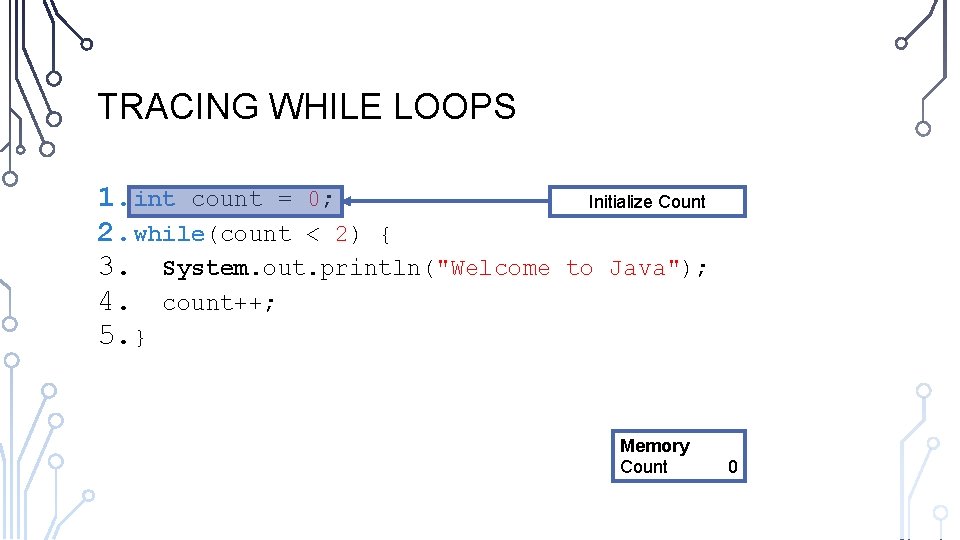
TRACING WHILE LOOPS 1. int count = 0; 2. while(count < 2) { 3. System. out. println("Welcome 4. count++; 5. } Initialize Count to Java"); Memory Count 0
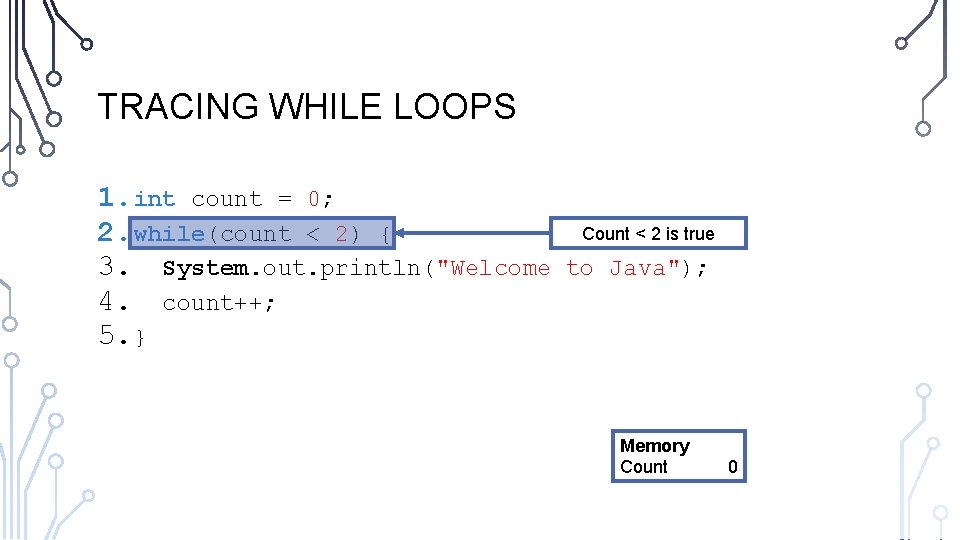
TRACING WHILE LOOPS 1. int count = 0; 2. while(count < 2) { 3. System. out. println("Welcome 4. count++; 5. } Count < 2 is true to Java"); Memory Count 0
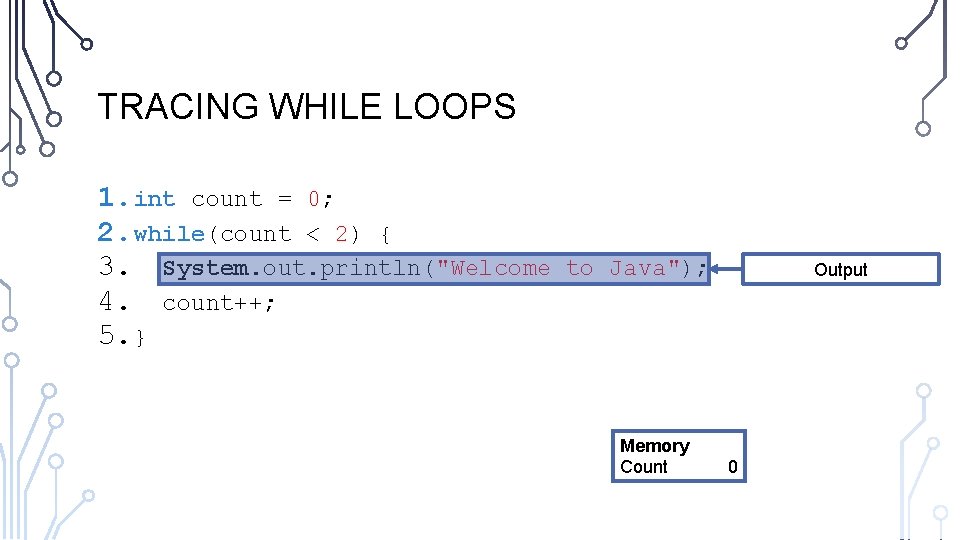
TRACING WHILE LOOPS 1. int count = 0; 2. while(count < 2) { 3. System. out. println("Welcome 4. count++; 5. } to Java"); Memory Count Output 0
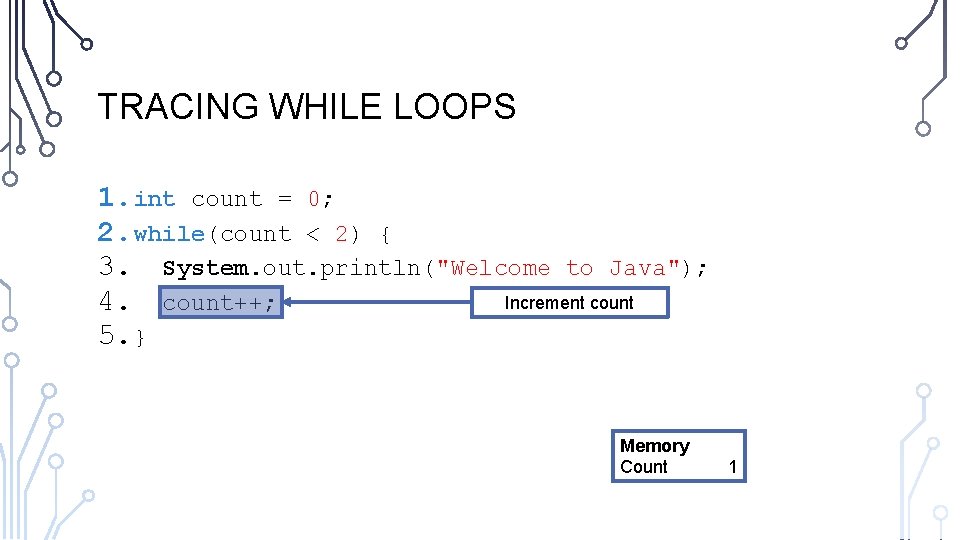
TRACING WHILE LOOPS 1. int count = 0; 2. while(count < 2) { 3. System. out. println("Welcome to Java"); Increment count 4. count++; 5. } Memory Count 1
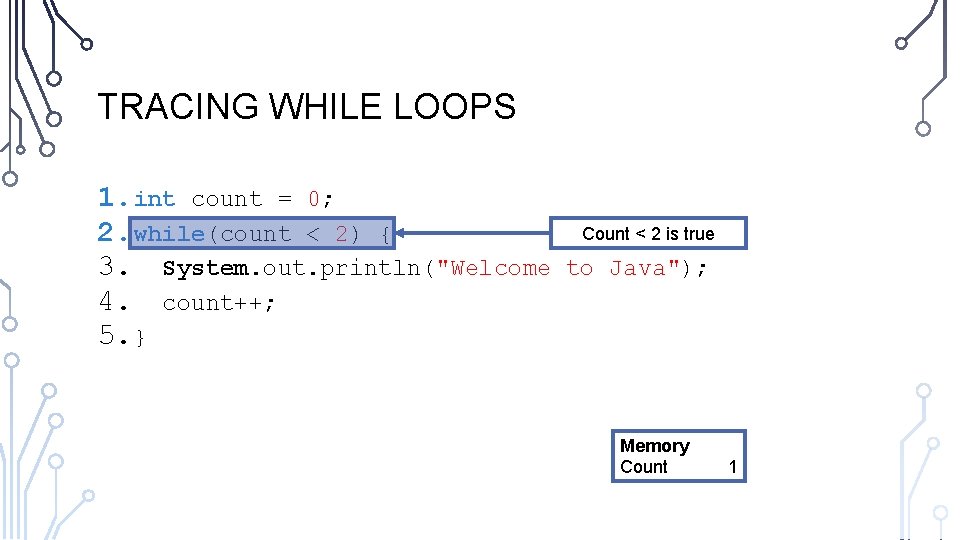
TRACING WHILE LOOPS 1. int count = 0; 2. while(count < 2) { 3. System. out. println("Welcome 4. count++; 5. } Count < 2 is true to Java"); Memory Count 1
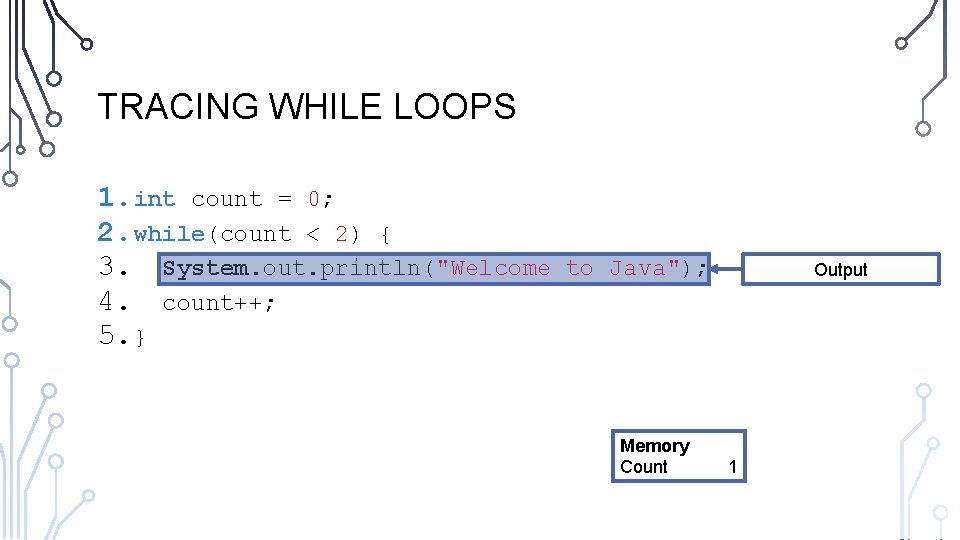
TRACING WHILE LOOPS 1. int count = 0; 2. while(count < 2) { 3. System. out. println("Welcome 4. count++; 5. } to Java"); Memory Count Output 1
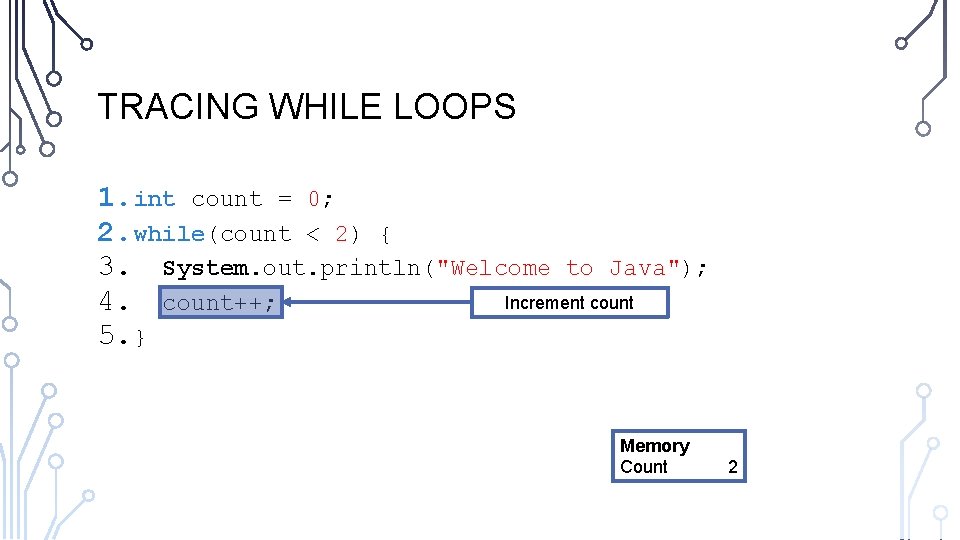
TRACING WHILE LOOPS 1. int count = 0; 2. while(count < 2) { 3. System. out. println("Welcome to Java"); Increment count 4. count++; 5. } Memory Count 2
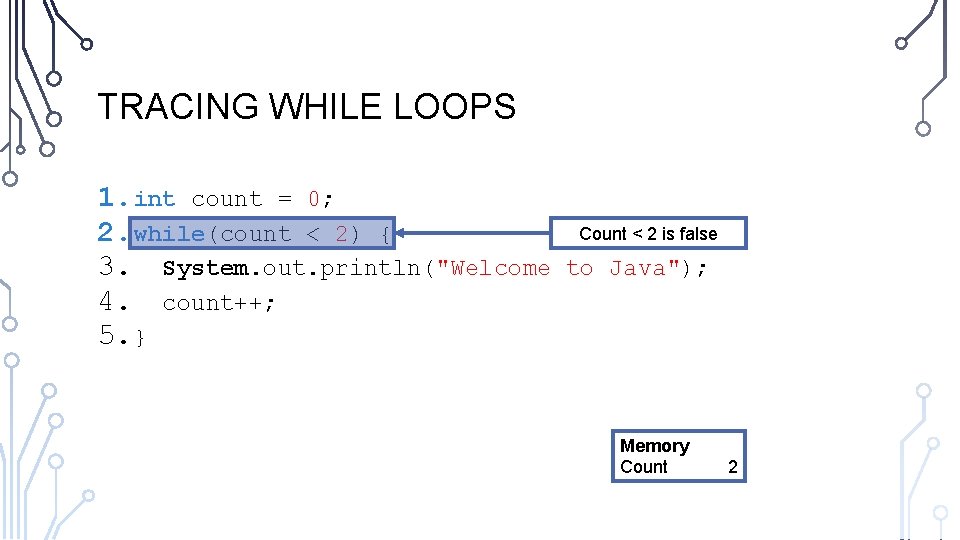
TRACING WHILE LOOPS 1. int count = 0; 2. while(count < 2) { 3. System. out. println("Welcome 4. count++; 5. } Count < 2 is false to Java"); Memory Count 2
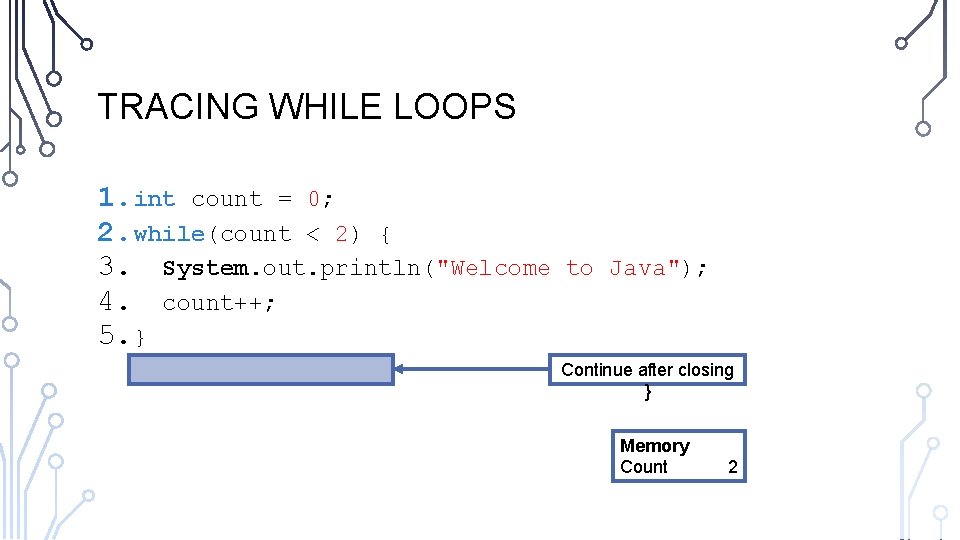
TRACING WHILE LOOPS 1. int count = 0; 2. while(count < 2) { 3. System. out. println("Welcome 4. count++; 5. } to Java"); Continue after closing } Memory Count 2
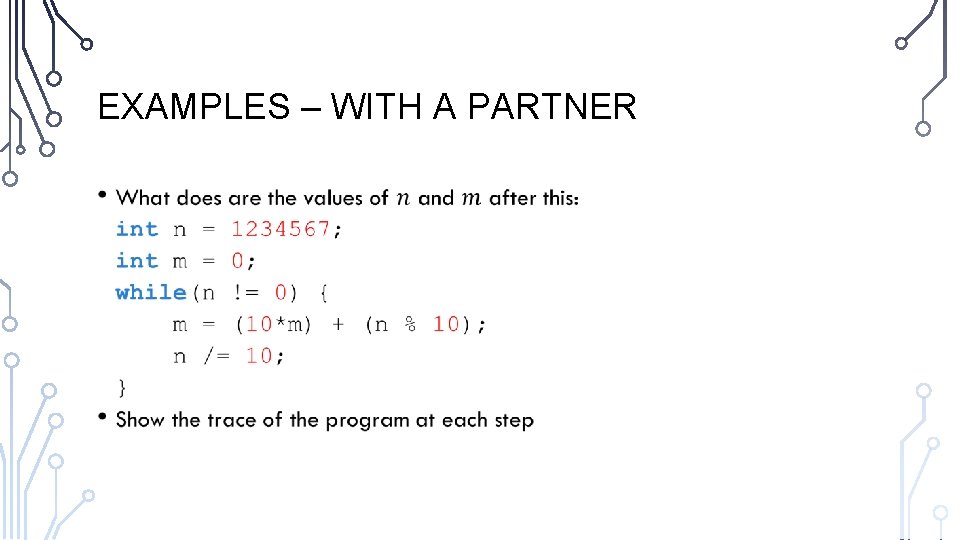
EXAMPLES – WITH A PARTNER •
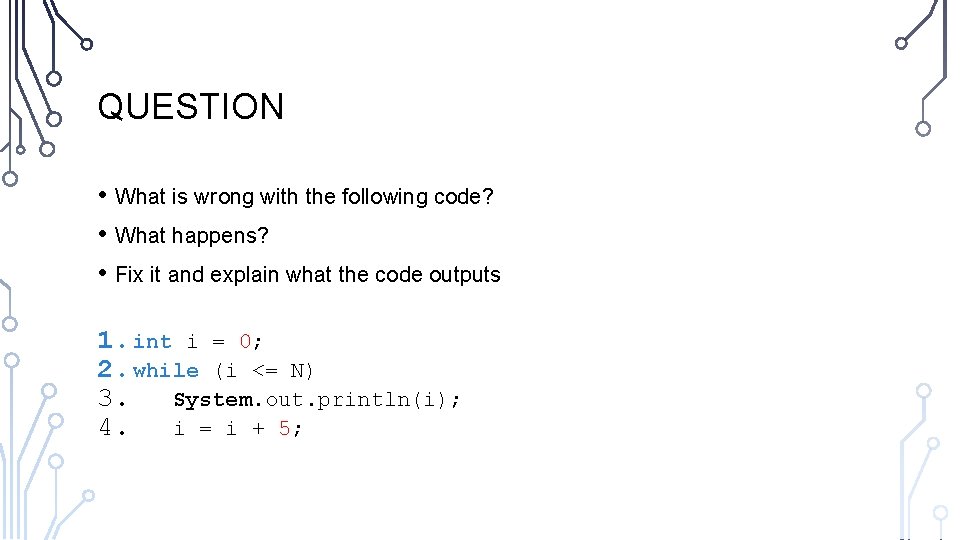
QUESTION • What is wrong with the following code? • What happens? • Fix it and explain what the code outputs 1. int i = 0; 2. while (i <= N) 3. System. out. println(i); 4. i = i + 5;
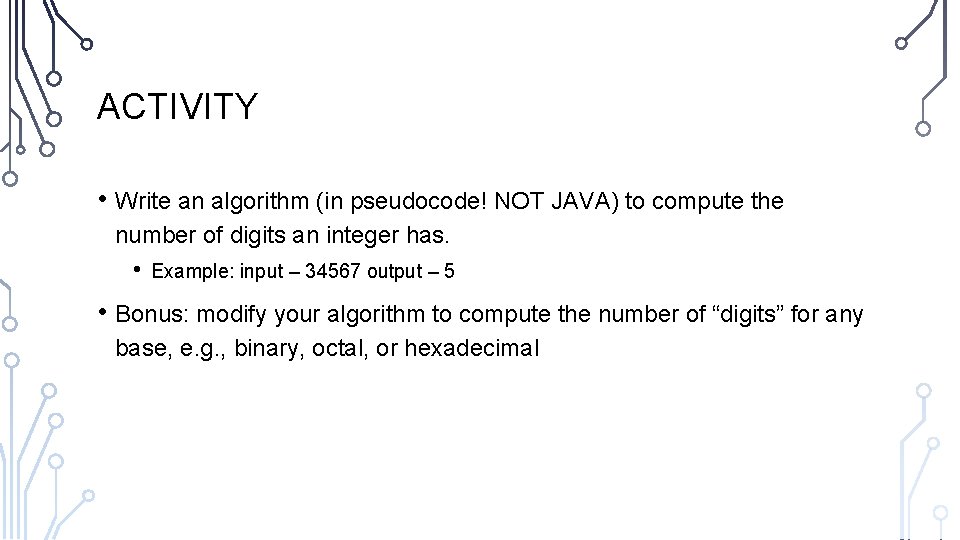
ACTIVITY • Write an algorithm (in pseudocode! NOT JAVA) to compute the number of digits an integer has. • Example: input – 34567 output – 5 • Bonus: modify your algorithm to compute the number of “digits” for any base, e. g. , binary, octal, or hexadecimal
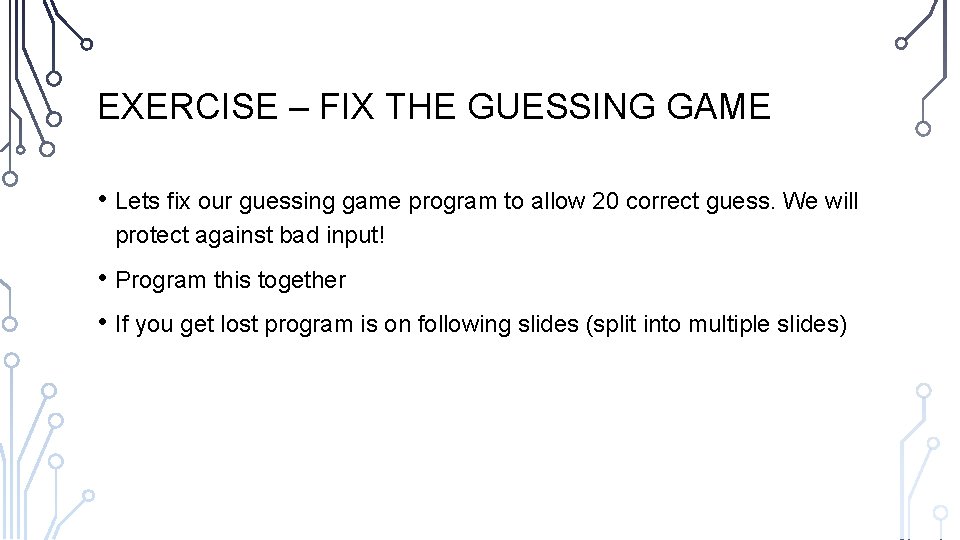
EXERCISE – FIX THE GUESSING GAME • Lets fix our guessing game program to allow 20 correct guess. We will protect against bad input! • Program this together • If you get lost program is on following slides (split into multiple slides)
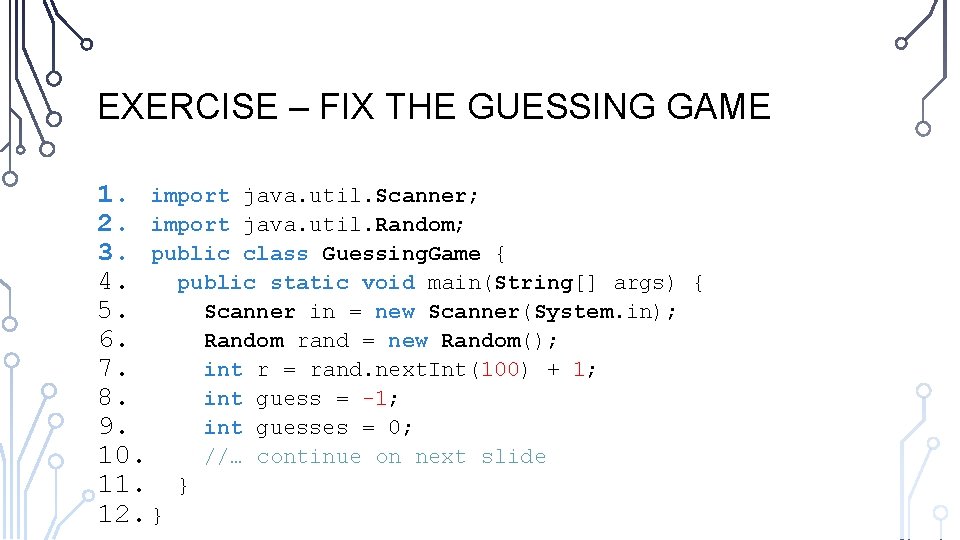
EXERCISE – FIX THE GUESSING GAME 1. import java. util. Scanner; 2. import java. util. Random; 3. public class Guessing. Game { 4. public static void main(String[] args) 5. Scanner in = new Scanner(System. in); 6. Random rand = new Random(); 7. int r = rand. next. Int(100) + 1; 8. int guess = -1; 9. int guesses = 0; 10. //… continue on next slide 11. } 12. } {
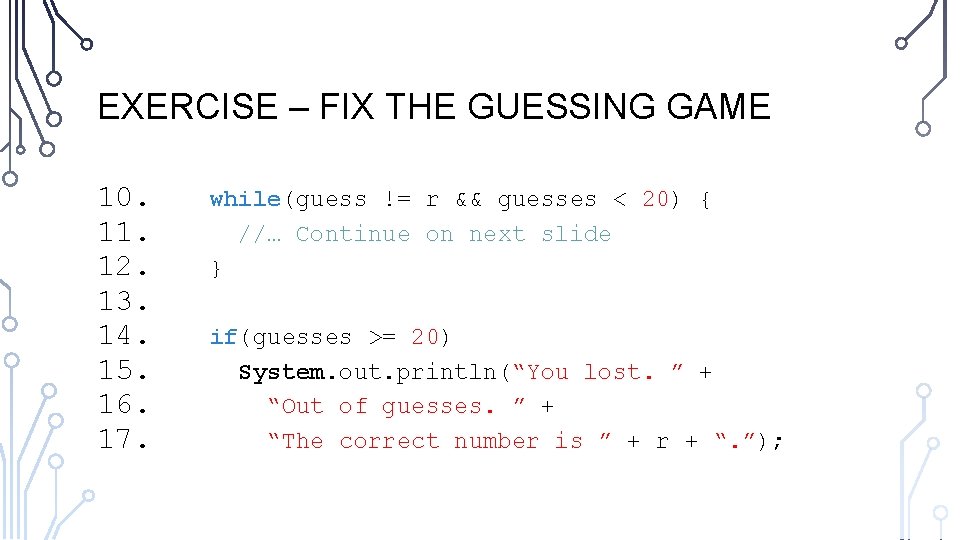
EXERCISE – FIX THE GUESSING GAME 10. 11. 12. 13. 14. 15. 16. 17. while(guess != r && guesses < 20) { //… Continue on next slide } if(guesses >= 20) System. out. println(“You lost. ” + “Out of guesses. ” + “The correct number is ” + r + “. ”);
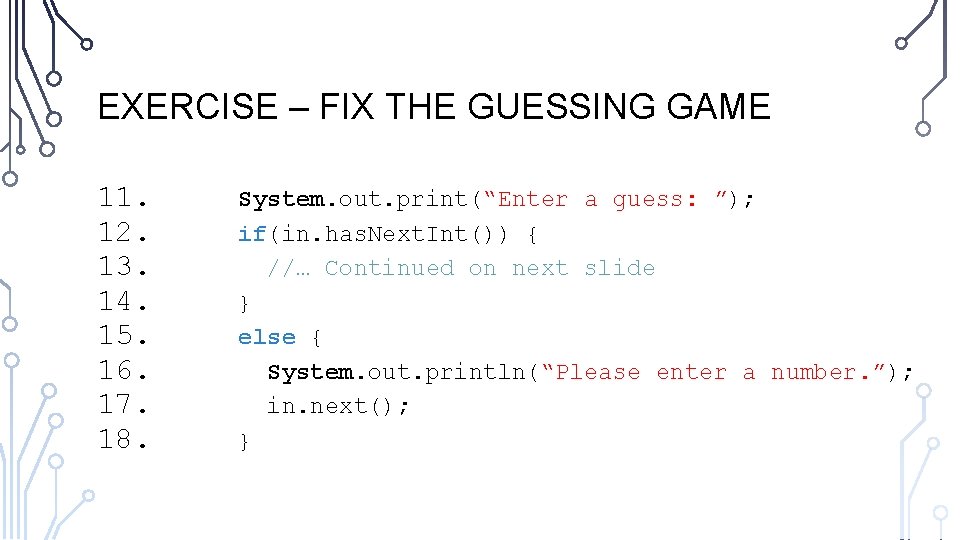
EXERCISE – FIX THE GUESSING GAME 11. 12. 13. 14. 15. 16. 17. 18. System. out. print(“Enter a guess: ”); if(in. has. Next. Int()) { //… Continued on next slide } else { System. out. println(“Please enter a number. ”); in. next(); }
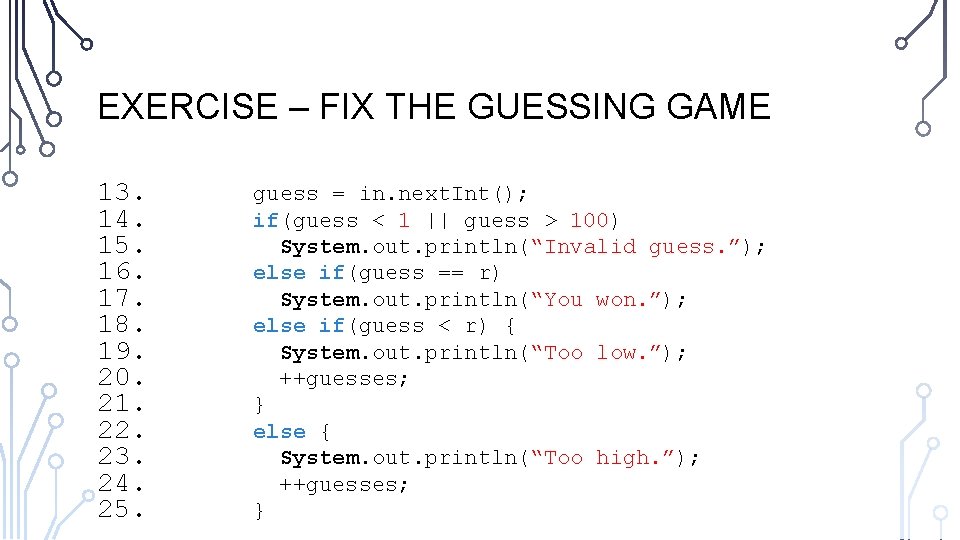
EXERCISE – FIX THE GUESSING GAME 13. 14. 15. 16. 17. 18. 19. 20. 21. 22. 23. 24. 25. guess = in. next. Int(); if(guess < 1 || guess > 100) System. out. println(“Invalid guess. ”); else if(guess == r) System. out. println(“You won. ”); else if(guess < r) { System. out. println(“Too low. ”); ++guesses; } else { System. out. println(“Too high. ”); ++guesses; }
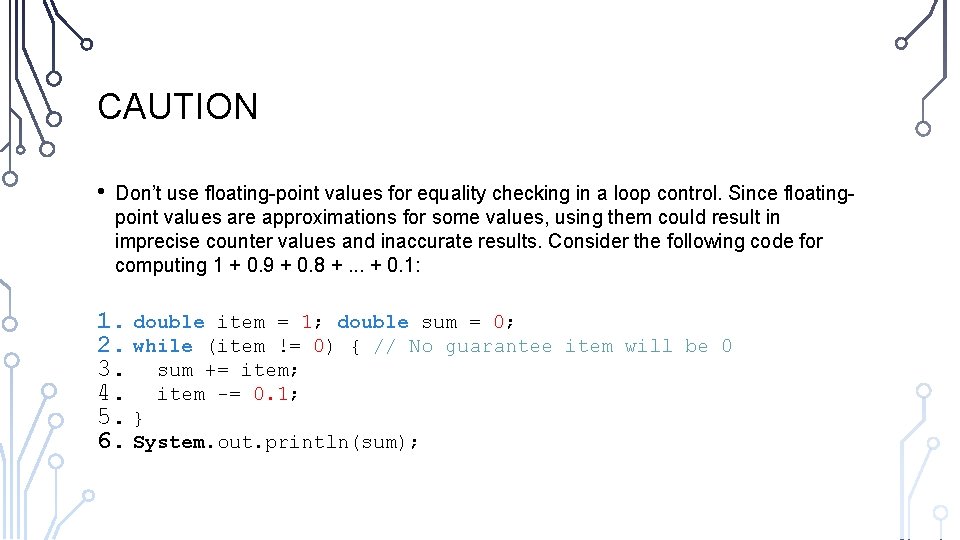
CAUTION • Don’t use floating-point values for equality checking in a loop control. Since floatingpoint values are approximations for some values, using them could result in imprecise counter values and inaccurate results. Consider the following code for computing 1 + 0. 9 + 0. 8 +. . . + 0. 1: 1. double item = 1; double sum = 0; 2. while (item != 0) { // No guarantee 3. sum += item; 4. item -= 0. 1; 5. } 6. System. out. println(sum); item will be 0
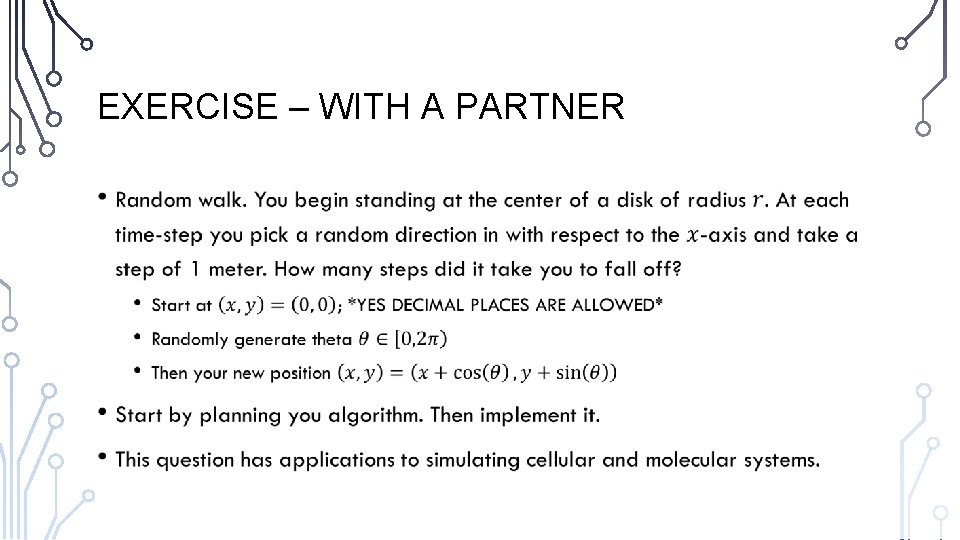
EXERCISE – WITH A PARTNER •
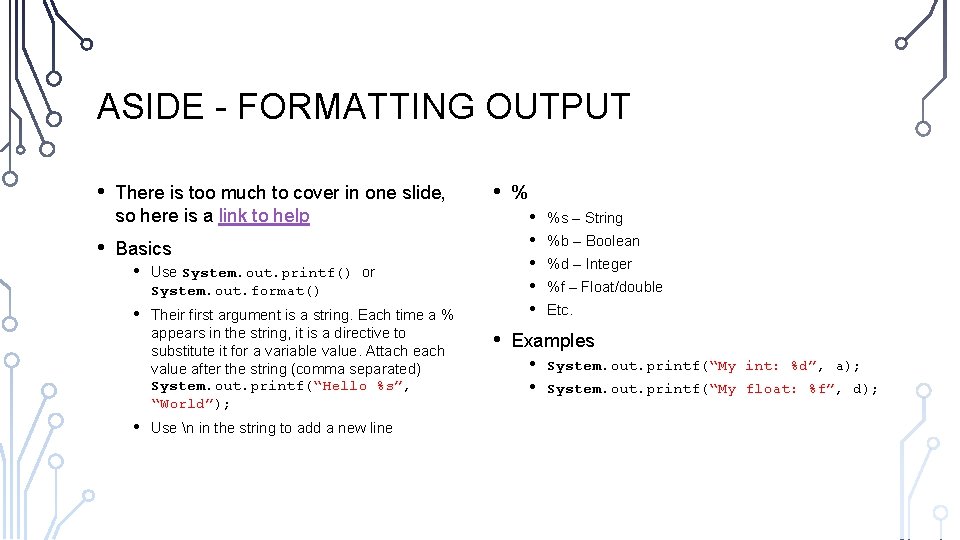
ASIDE - FORMATTING OUTPUT • • There is too much to cover in one slide, so here is a link to help Basics • Use System. out. printf() • • • or System. out. format() • • Their first argument is a string. Each time a % appears in the string, it is a directive to substitute it for a variable value. Attach each value after the string (comma separated) System. out. printf(“Hello %s”, “World”); Use n in the string to add a new line % • %s – String %b – Boolean %d – Integer %f – Float/double Etc. Examples • System. out. printf(“My int: %d”, a); float: %f”, d);
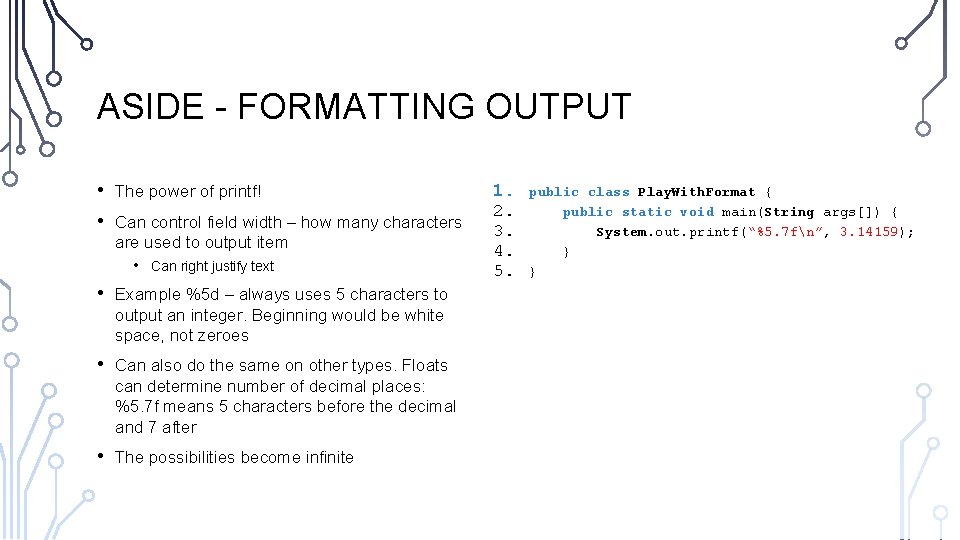
ASIDE - FORMATTING OUTPUT • • The power of printf! Can control field width – how many characters are used to output item • Can right justify text • Example %5 d – always uses 5 characters to output an integer. Beginning would be white space, not zeroes • Can also do the same on other types. Floats can determine number of decimal places: %5. 7 f means 5 characters before the decimal and 7 after • The possibilities become infinite 1. 2. 3. 4. 5. public class Play. With. Format { public static void main(String args[]) { System. out. printf(“%5. 7 fn”, 3. 14159); } }
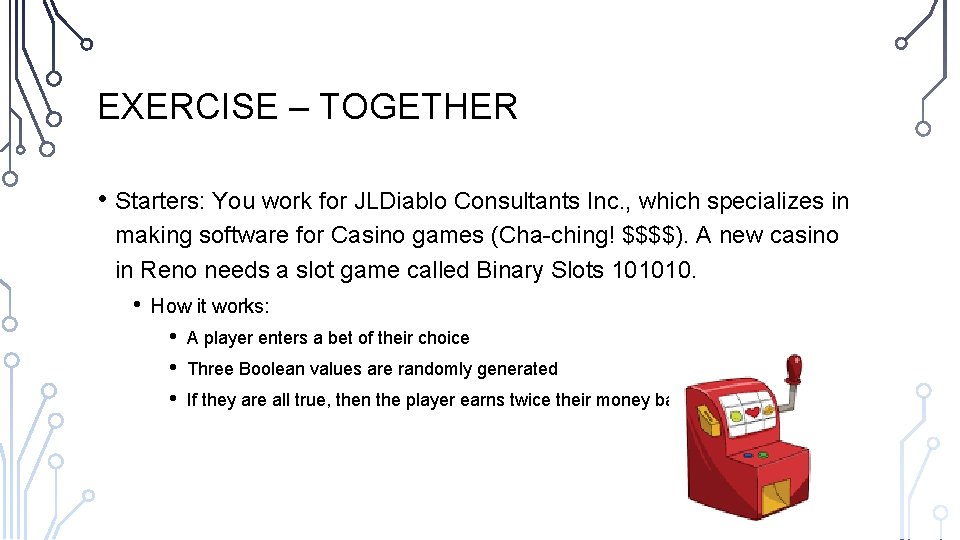
EXERCISE – TOGETHER • Starters: You work for JLDiablo Consultants Inc. , which specializes in making software for Casino games (Cha-ching! $$$$). A new casino in Reno needs a slot game called Binary Slots 101010. • How it works: • • • A player enters a bet of their choice Three Boolean values are randomly generated If they are all true, then the player earns twice their money back!
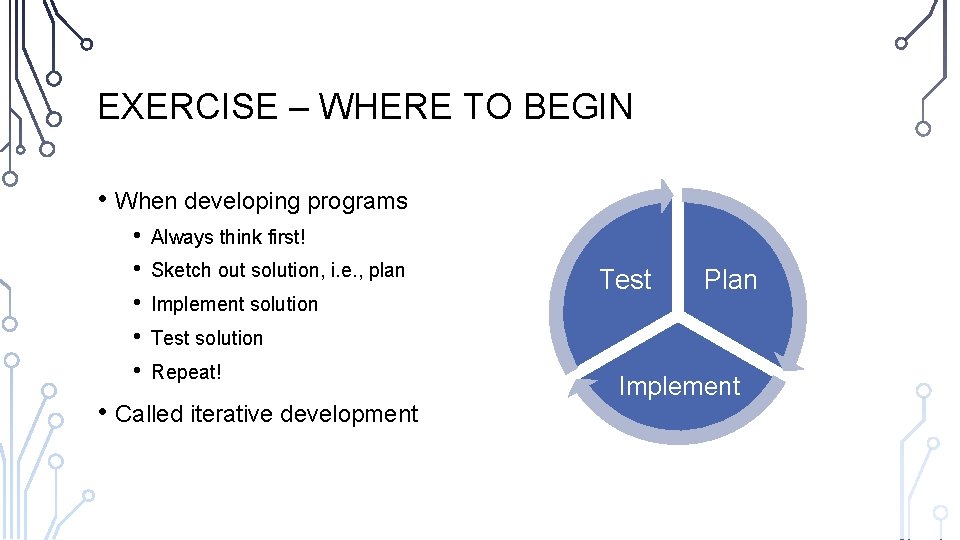
EXERCISE – WHERE TO BEGIN • When developing programs • • • Always think first! Sketch out solution, i. e. , plan Implement solution Test Plan Test solution Repeat! • Called iterative development Implement
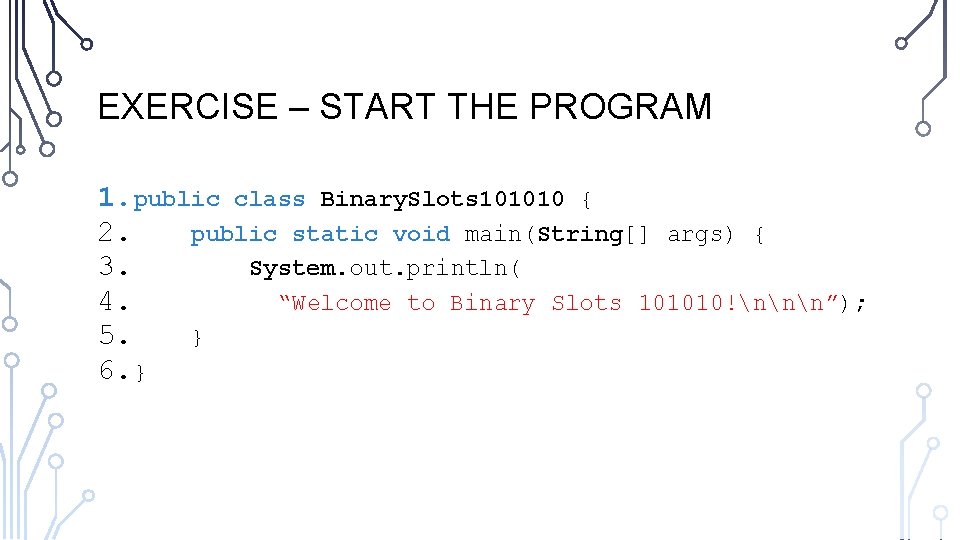
EXERCISE – START THE PROGRAM 1. public class Binary. Slots 101010 { 2. public static void main(String[] args) { 3. System. out. println( 4. “Welcome to Binary Slots 101010!nnn”); 5. } 6. }
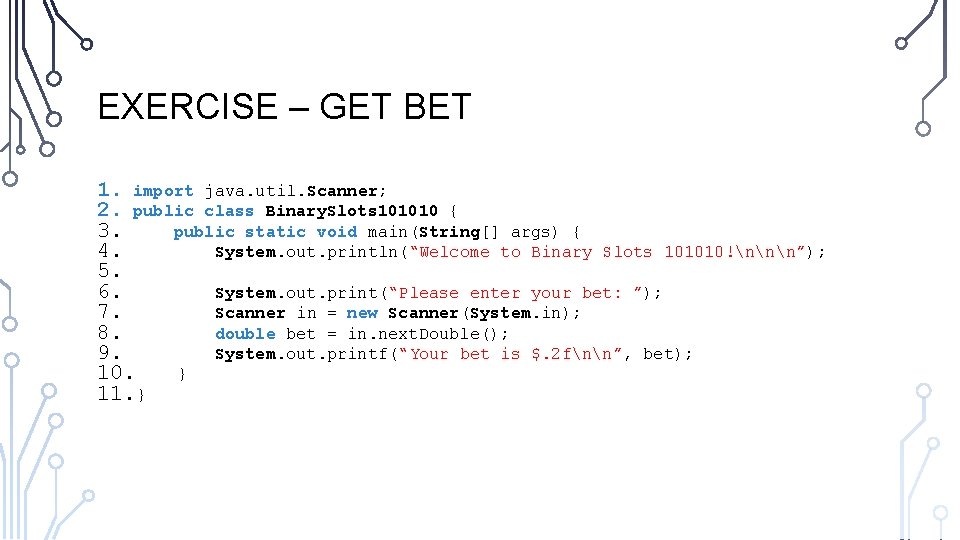
EXERCISE – GET BET 1. import java. util. Scanner; 2. public class Binary. Slots 101010 { 3. public static void main(String[] args) { 4. System. out. println(“Welcome to Binary Slots 101010!nnn”); 5. 6. System. out. print(“Please enter your bet: ”); 7. Scanner in = new Scanner(System. in); 8. double bet = in. next. Double(); 9. System. out. printf(“Your bet is $. 2 fnn”, bet); 10. } 11. }
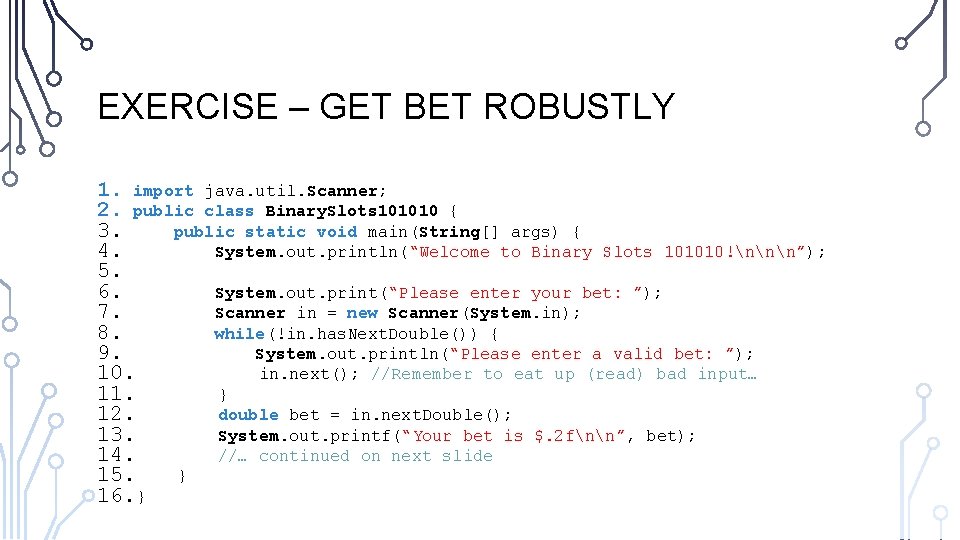
EXERCISE – GET BET ROBUSTLY 1. import java. util. Scanner; 2. public class Binary. Slots 101010 { 3. public static void main(String[] args) { 4. System. out. println(“Welcome to Binary Slots 101010!nnn”); 5. 6. System. out. print(“Please enter your bet: ”); 7. Scanner in = new Scanner(System. in); 8. while(!in. has. Next. Double()) { 9. System. out. println(“Please enter a valid bet: ”); 10. in. next(); //Remember to eat up (read) bad input… 11. } 12. double bet = in. next. Double(); 13. System. out. printf(“Your bet is $. 2 fnn”, bet); 14. //… continued on next slide 15. } 16. }
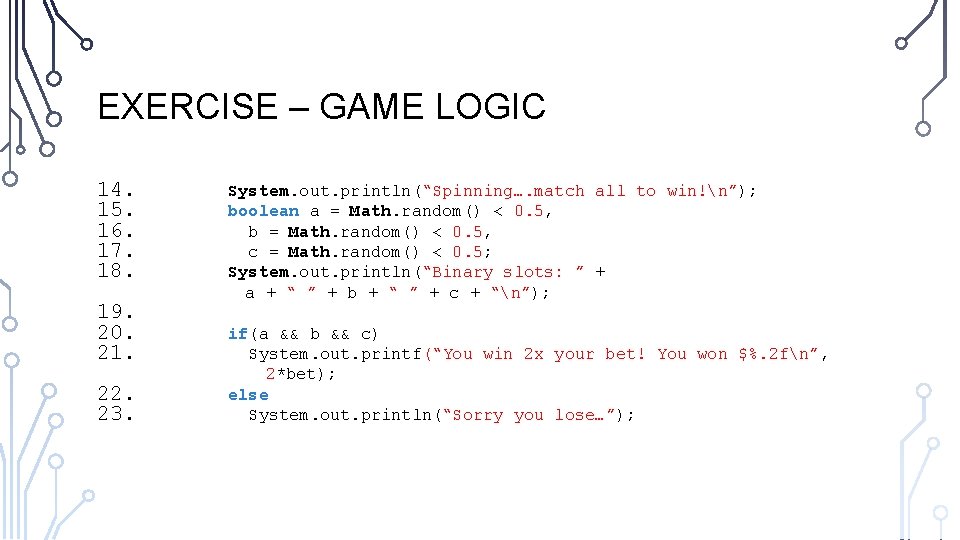
EXERCISE – GAME LOGIC 14. 15. 16. 17. 18. 19. 20. 21. 22. 23. System. out. println(“Spinning…. match all to win!n”); boolean a = Math. random() < 0. 5, b = Math. random() < 0. 5, c = Math. random() < 0. 5; System. out. println(“Binary slots: ” + a + “ ” + b + “ ” + c + “n”); if(a && b && c) System. out. printf(“You win 2 x your bet! You won $%. 2 fn”, 2*bet); else System. out. println(“Sorry you lose…”);
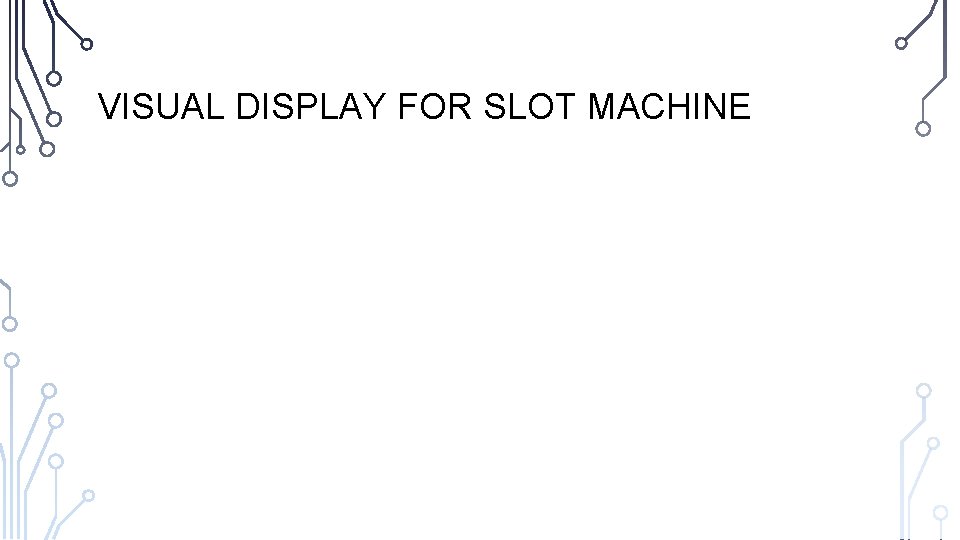
VISUAL DISPLAY FOR SLOT MACHINE
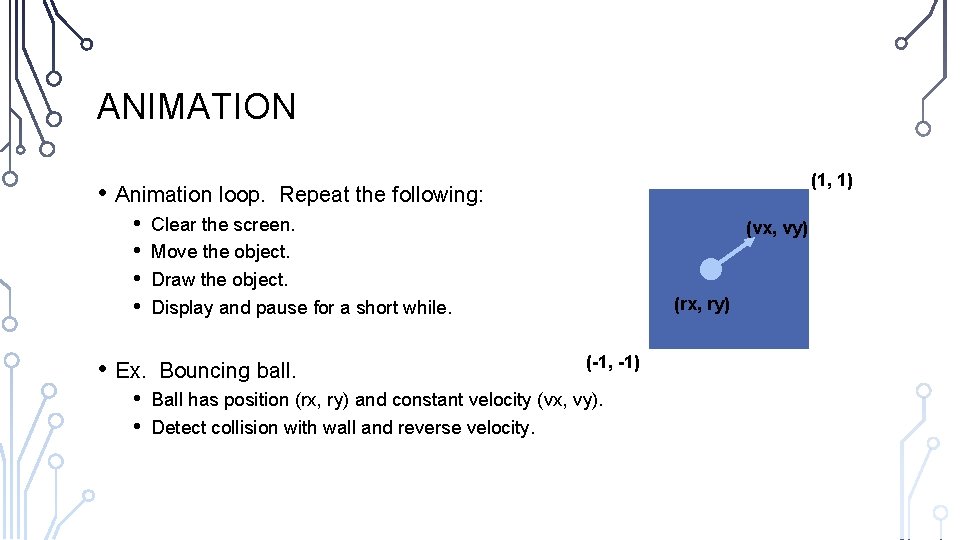
ANIMATION • Animation loop. • • • Ex. • • (1, 1) Repeat the following: Clear the screen. Move the object. Draw the object. Display and pause for a short while. Bouncing ball. (vx, vy) (rx, ry) (-1, -1) Ball has position (rx, ry) and constant velocity (vx, vy). Detect collision with wall and reverse velocity.
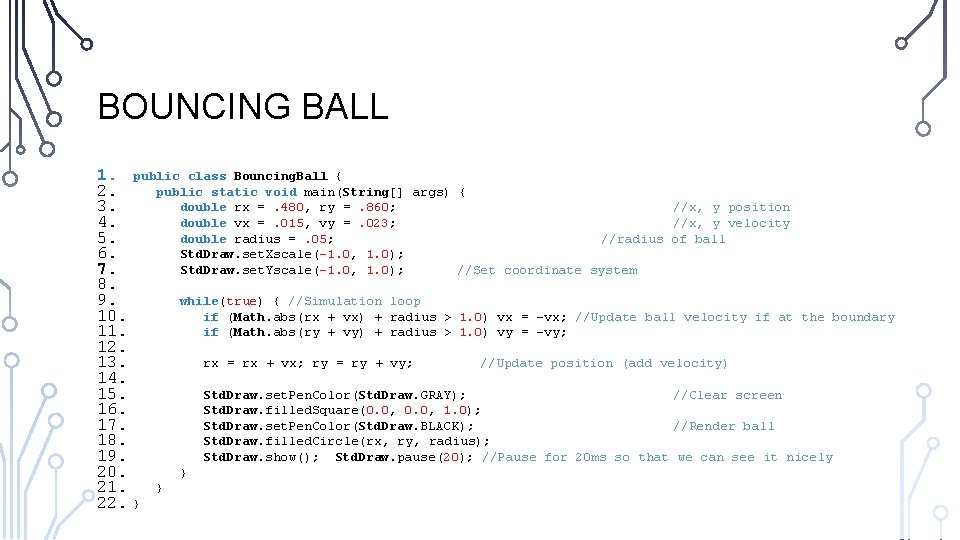
BOUNCING BALL 1. 2. 3. 4. 5. 6. 7. 8. 9. 10. 11. 12. 13. 14. 15. 16. 17. 18. 19. 20. 21. 22. public class Bouncing. Ball { public static void main(String[] args) { double rx =. 480, ry =. 860; //x, y position double vx =. 015, vy =. 023; //x, y velocity double radius =. 05; //radius of ball Std. Draw. set. Xscale(-1. 0, 1. 0); Std. Draw. set. Yscale(-1. 0, 1. 0); //Set coordinate system while(true) { //Simulation loop if (Math. abs(rx + vx) + radius > 1. 0) vx = -vx; //Update ball velocity if at the boundary if (Math. abs(ry + vy) + radius > 1. 0) vy = -vy; rx = rx + vx; ry = ry + vy; //Update position (add velocity) Std. Draw. set. Pen. Color(Std. Draw. GRAY); //Clear screen Std. Draw. filled. Square(0. 0, 1. 0); Std. Draw. set. Pen. Color(Std. Draw. BLACK); //Render ball Std. Draw. filled. Circle(rx, ry, radius); Std. Draw. show(); Std. Draw. pause(20); //Pause for 20 ms so that we can see it nicely } } }
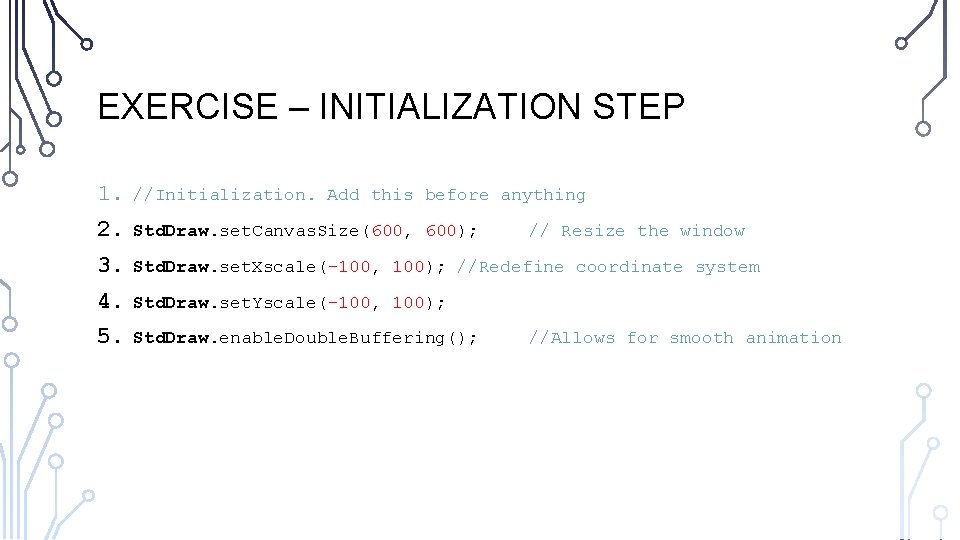
EXERCISE – INITIALIZATION STEP 1. //Initialization. Add this before anything 2. Std. Draw. set. Canvas. Size(600, 600); 3. Std. Draw. set. Xscale(-100, 100); //Redefine coordinate system 4. Std. Draw. set. Yscale(-100, 100); 5. Std. Draw. enable. Double. Buffering(); // Resize the window //Allows for smooth animation
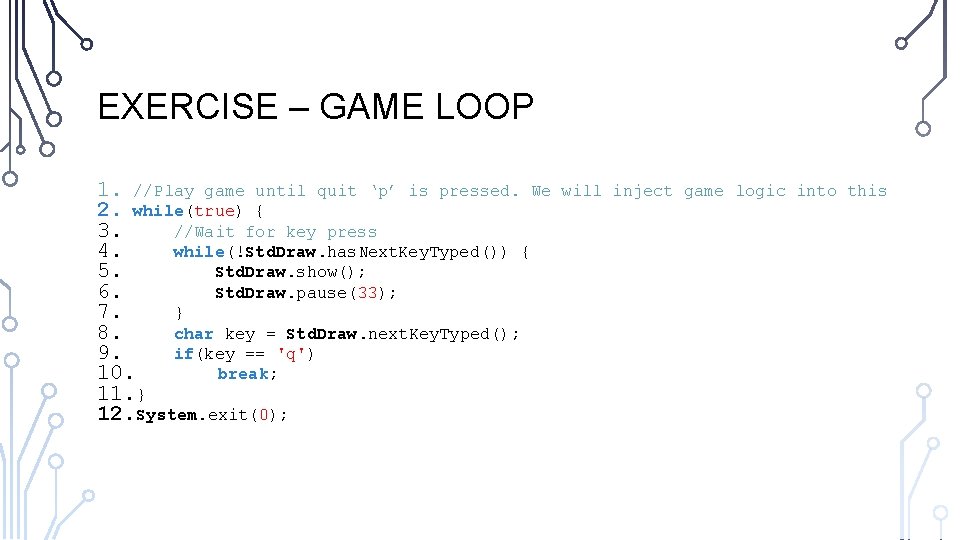
EXERCISE – GAME LOOP 1. //Play game until quit ‘p’ is pressed. We 2. while(true) { 3. //Wait for key press 4. while(!Std. Draw. has. Next. Key. Typed()) { 5. Std. Draw. show(); 6. Std. Draw. pause(33); 7. } 8. char key = Std. Draw. next. Key. Typed(); 9. if(key == 'q') 10. break; 11. } 12. System. exit(0); will inject game logic into this
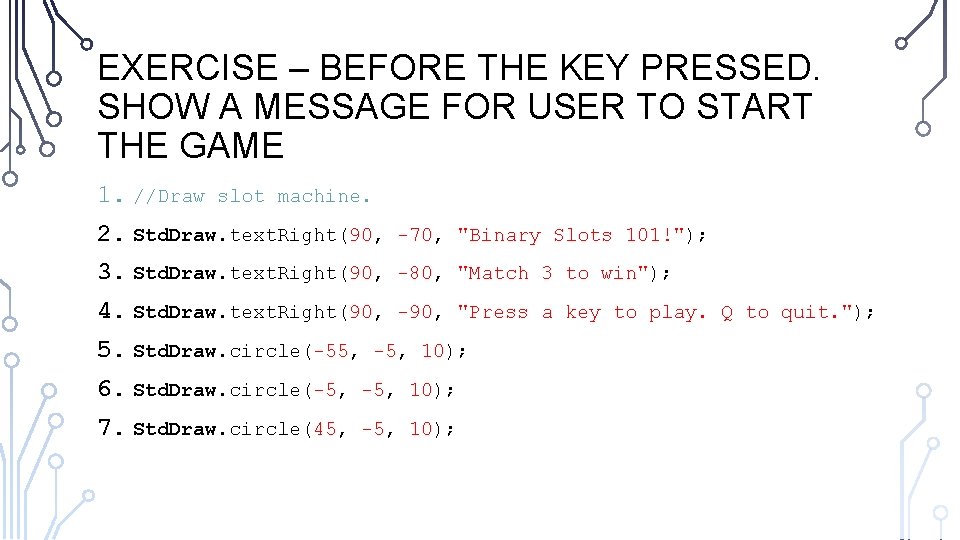
EXERCISE – BEFORE THE KEY PRESSED. SHOW A MESSAGE FOR USER TO START THE GAME 1. //Draw slot machine. 2. Std. Draw. text. Right(90, -70, "Binary Slots 101!"); 3. Std. Draw. text. Right(90, -80, "Match 3 to win"); 4. Std. Draw. text. Right(90, -90, "Press a key to play. Q to quit. "); 5. Std. Draw. circle(-55, -5, 10); 6. Std. Draw. circle(-5, 10); 7. Std. Draw. circle(45, -5, 10);
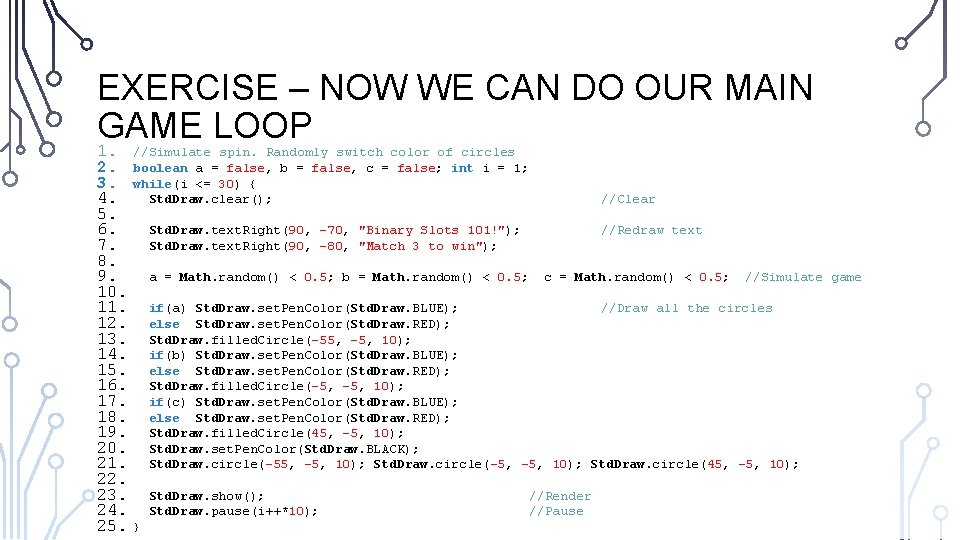
EXERCISE – NOW WE CAN DO OUR MAIN GAME LOOP 1. 2. 3. 4. 5. 6. 7. 8. 9. 10. 11. 12. 13. 14. 15. 16. 17. 18. 19. 20. 21. 22. 23. 24. 25. //Simulate spin. Randomly switch color of circles boolean a = false, b = false, c = false; int i = 1; while(i <= 30) { Std. Draw. clear(); //Clear Std. Draw. text. Right(90, -70, "Binary Slots 101!"); Std. Draw. text. Right(90, -80, "Match 3 to win"); a = Math. random() < 0. 5; b = Math. random() < 0. 5; //Redraw text c = Math. random() < 0. 5; //Simulate game if(a) Std. Draw. set. Pen. Color(Std. Draw. BLUE); //Draw all the circles else Std. Draw. set. Pen. Color(Std. Draw. RED); Std. Draw. filled. Circle(-55, -5, 10); if(b) Std. Draw. set. Pen. Color(Std. Draw. BLUE); else Std. Draw. set. Pen. Color(Std. Draw. RED); Std. Draw. filled. Circle(-5, 10); if(c) Std. Draw. set. Pen. Color(Std. Draw. BLUE); else Std. Draw. set. Pen. Color(Std. Draw. RED); Std. Draw. filled. Circle(45, -5, 10); Std. Draw. set. Pen. Color(Std. Draw. BLACK); Std. Draw. circle(-55, -5, 10); Std. Draw. circle(-5, 10); Std. Draw. circle(45, -5, 10); Std. Draw. show(); Std. Draw. pause(i++*10); } //Render //Pause
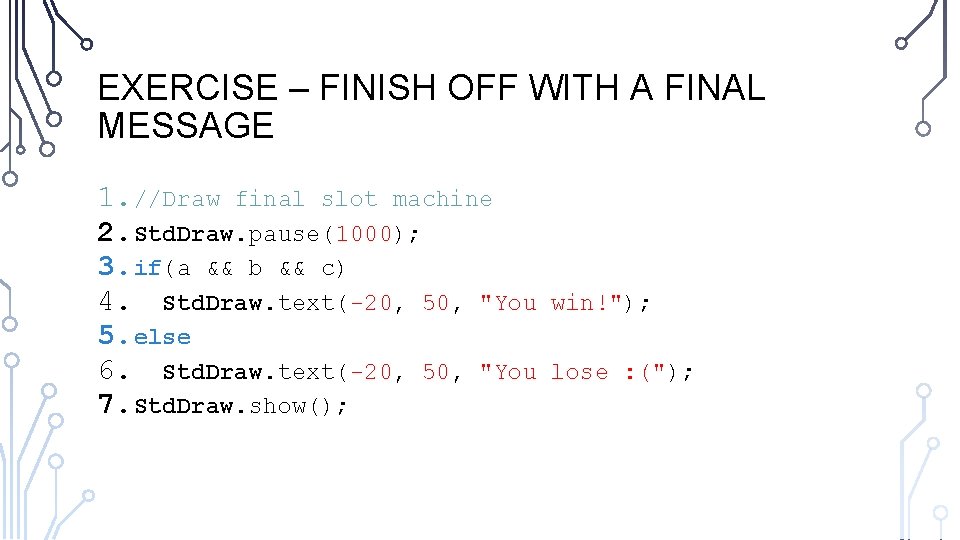
EXERCISE – FINISH OFF WITH A FINAL MESSAGE 1. //Draw final slot machine 2. Std. Draw. pause(1000); 3. if(a && b && c) 4. Std. Draw. text(-20, 50, "You 5. else 6. Std. Draw. text(-20, 50, "You 7. Std. Draw. show(); win!"); lose : (");
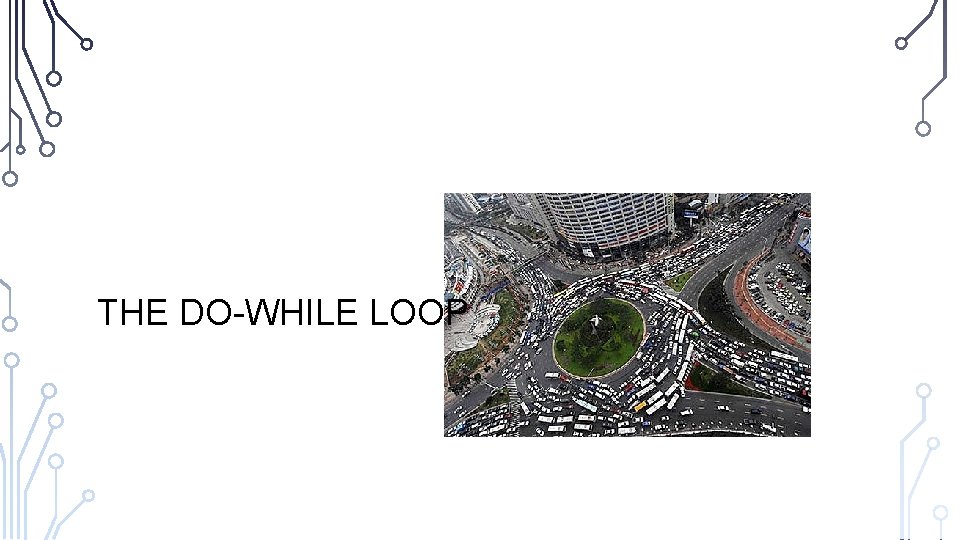
THE DO-WHILE LOOP
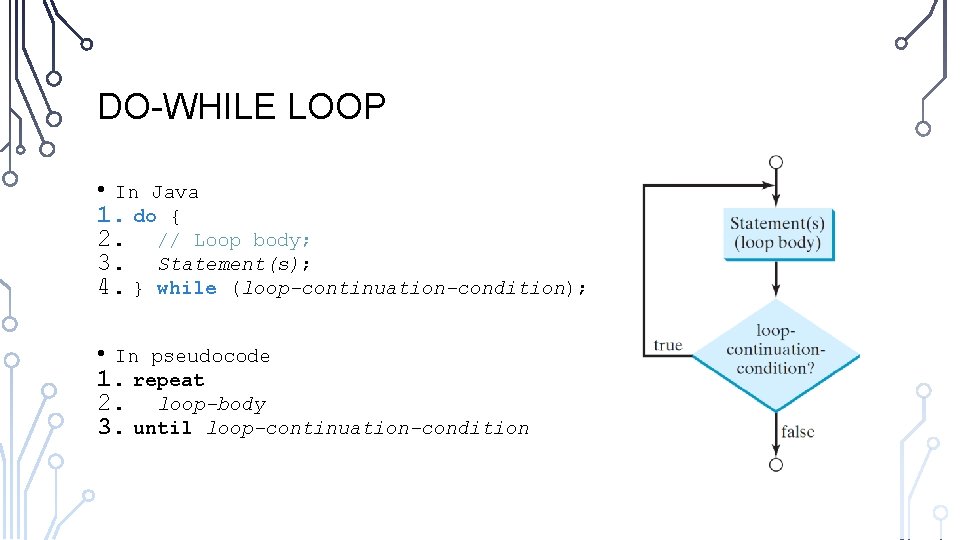
DO-WHILE LOOP • In Java 1. do { 2. // Loop body; 3. Statement(s); 4. } while (loop-continuation-condition); • In pseudocode 1. repeat 2. loop-body 3. until loop-continuation-condition
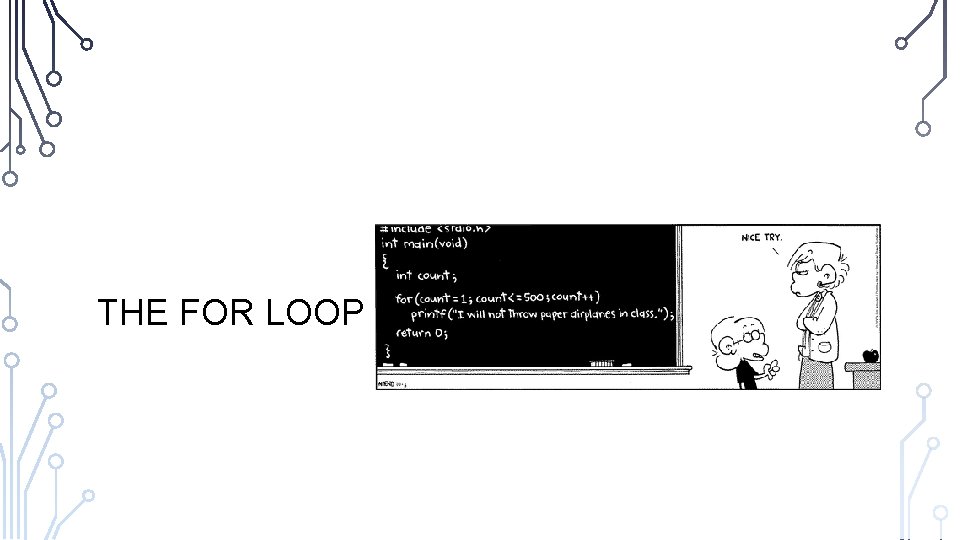
THE FOR LOOP
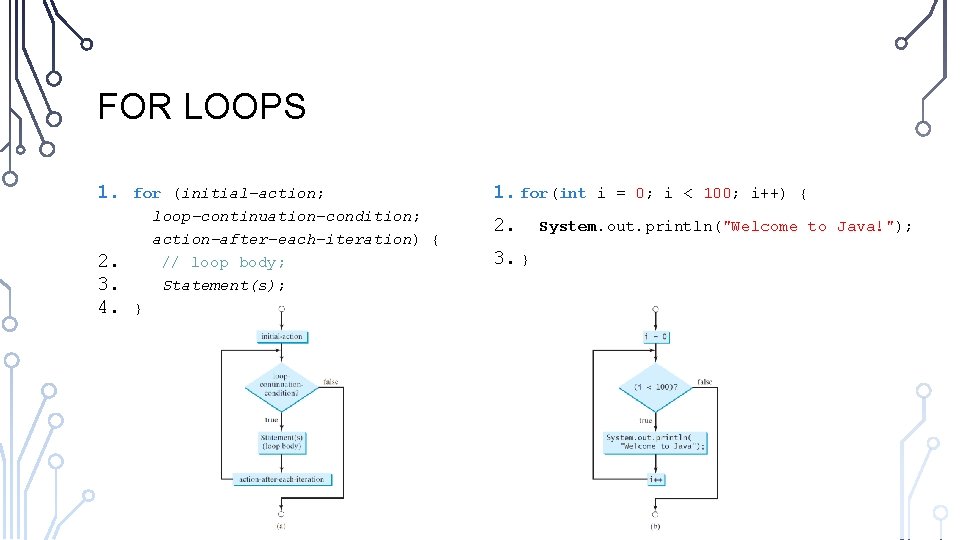
FOR LOOPS 1. 2. 3. 4. for (initial-action; loop-continuation-condition; action-after-each-iteration) { // loop body; Statement(s); } 1. for(int 2. 3. } i = 0; i < 100; i++) { System. out. println("Welcome to Java!");
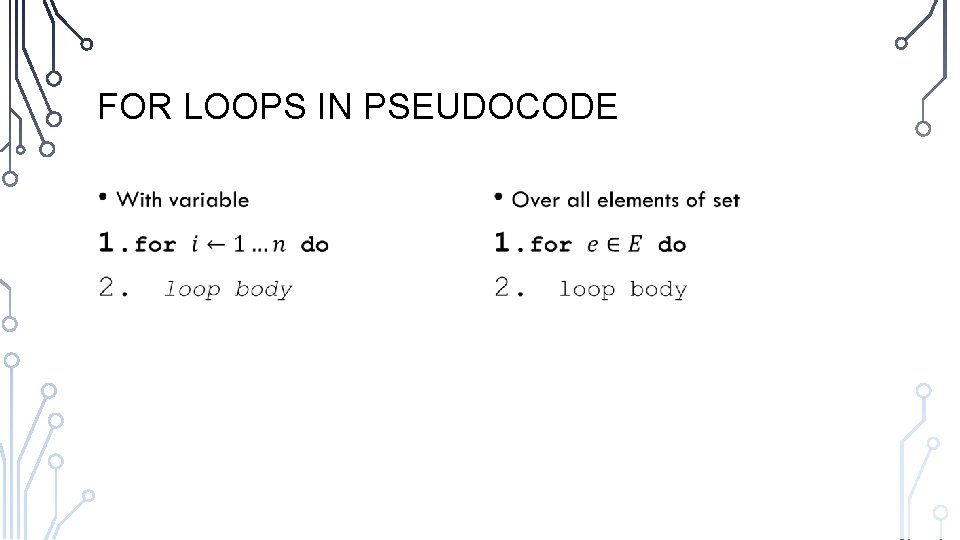
FOR LOOPS IN PSEUDOCODE • •
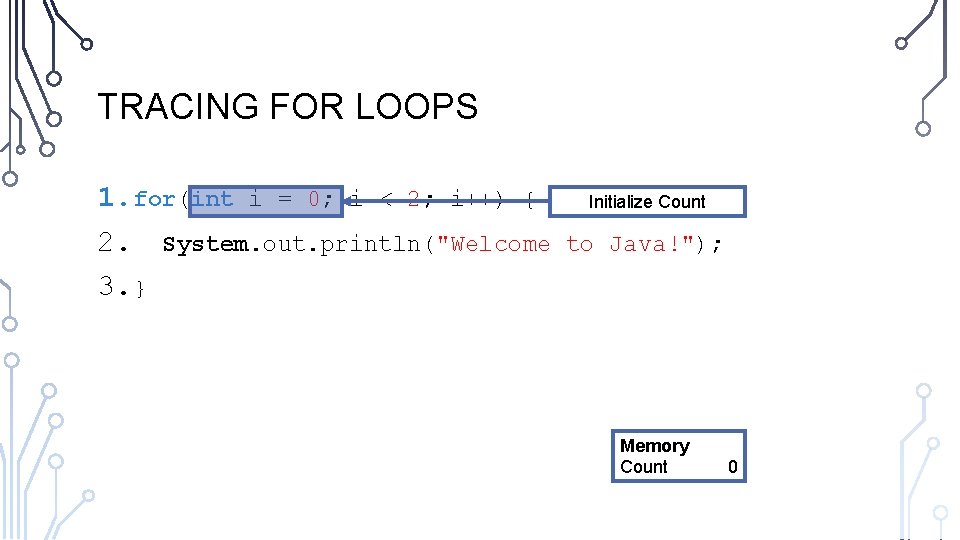
TRACING FOR LOOPS 1. for(int i = 0; i < 2; i++) { 2. System. out. println("Welcome 3. } Initialize Count to Java!"); Memory Count 0
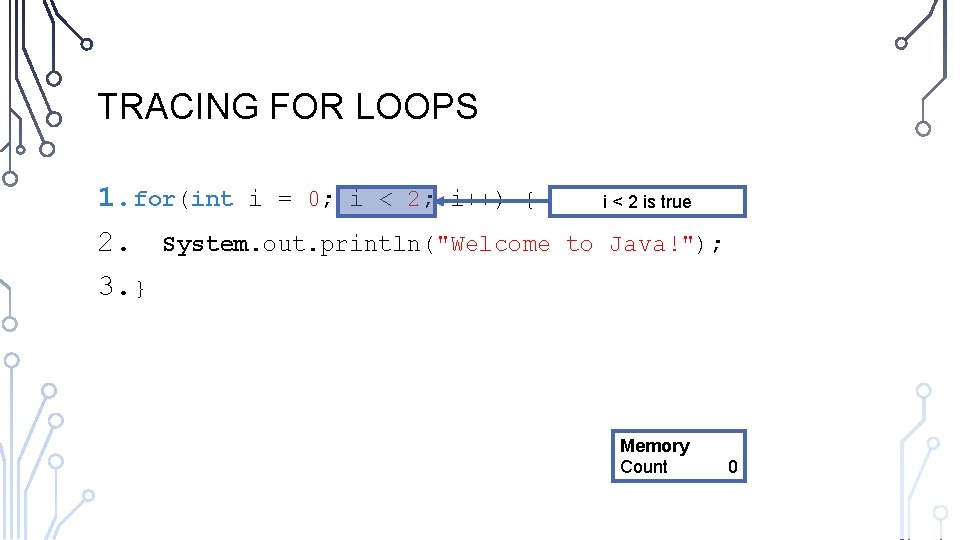
TRACING FOR LOOPS 1. for(int i = 0; i < 2; i++) { 2. System. out. println("Welcome 3. } i < 2 is true to Java!"); Memory Count 0
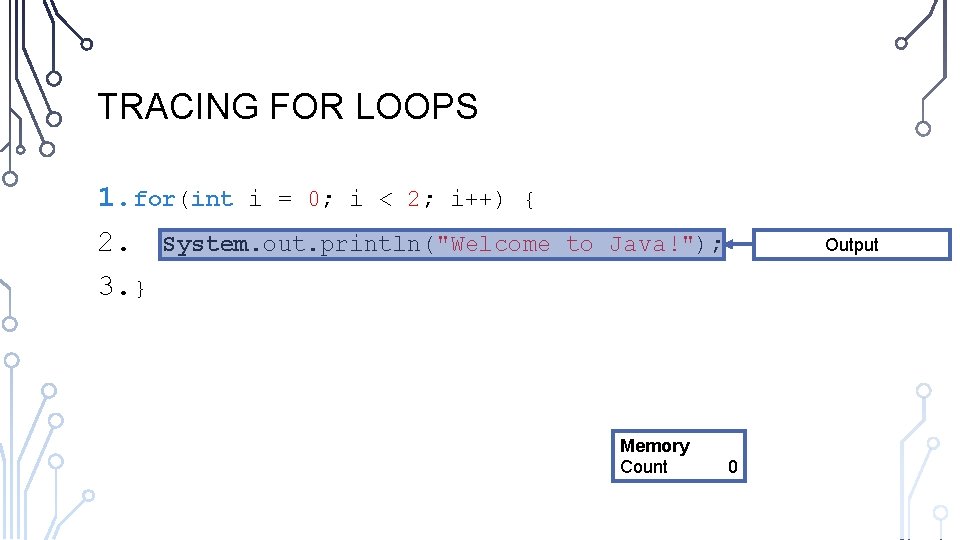
TRACING FOR LOOPS 1. for(int i = 0; i < 2; i++) { 2. System. out. println("Welcome 3. } to Java!"); Memory Count Output 0
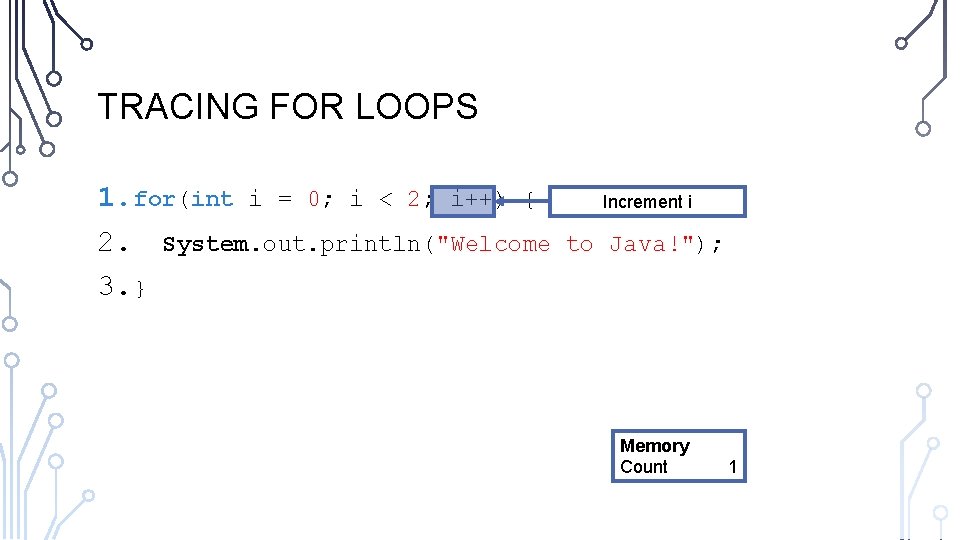
TRACING FOR LOOPS 1. for(int i = 0; i < 2; i++) { 2. System. out. println("Welcome 3. } Increment i to Java!"); Memory Count 1
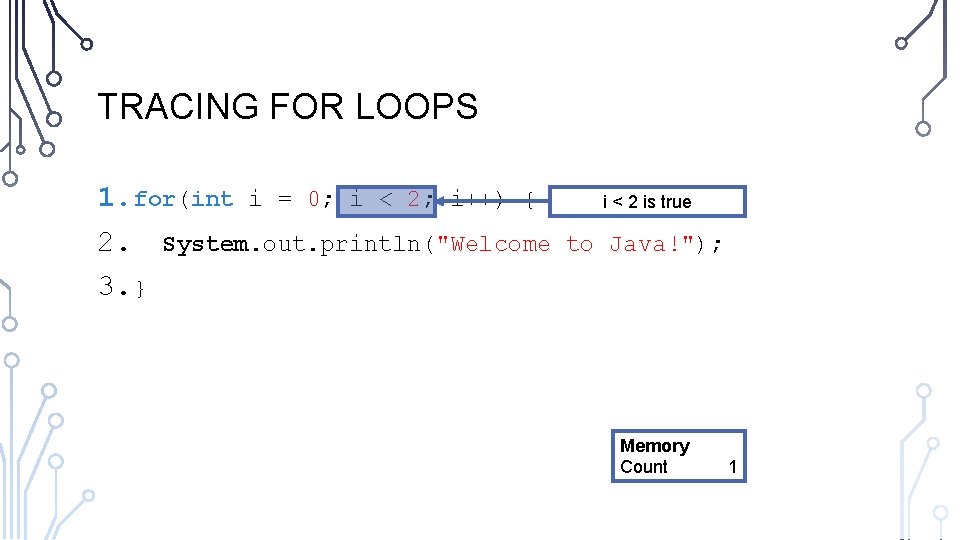
TRACING FOR LOOPS 1. for(int i = 0; i < 2; i++) { 2. System. out. println("Welcome 3. } i < 2 is true to Java!"); Memory Count 1
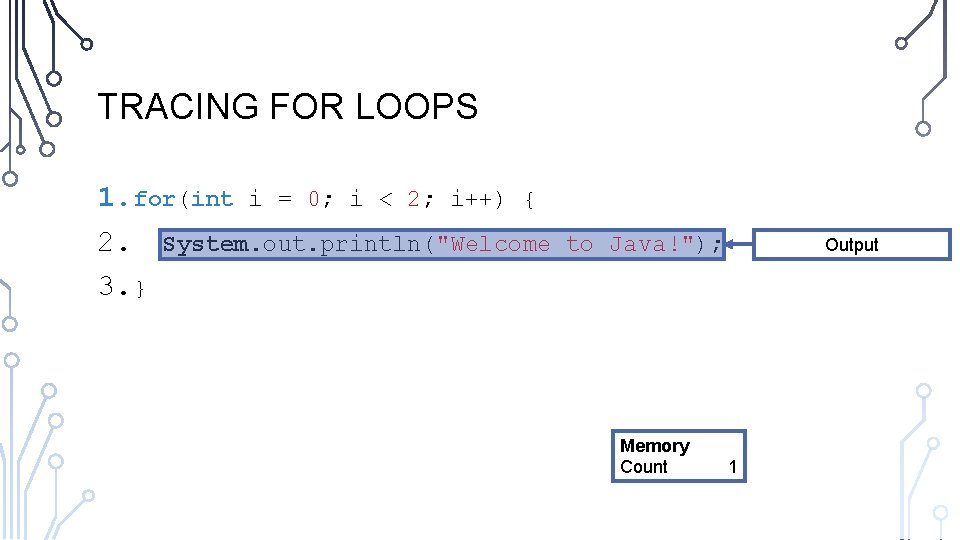
TRACING FOR LOOPS 1. for(int i = 0; i < 2; i++) { 2. System. out. println("Welcome 3. } to Java!"); Memory Count Output 1
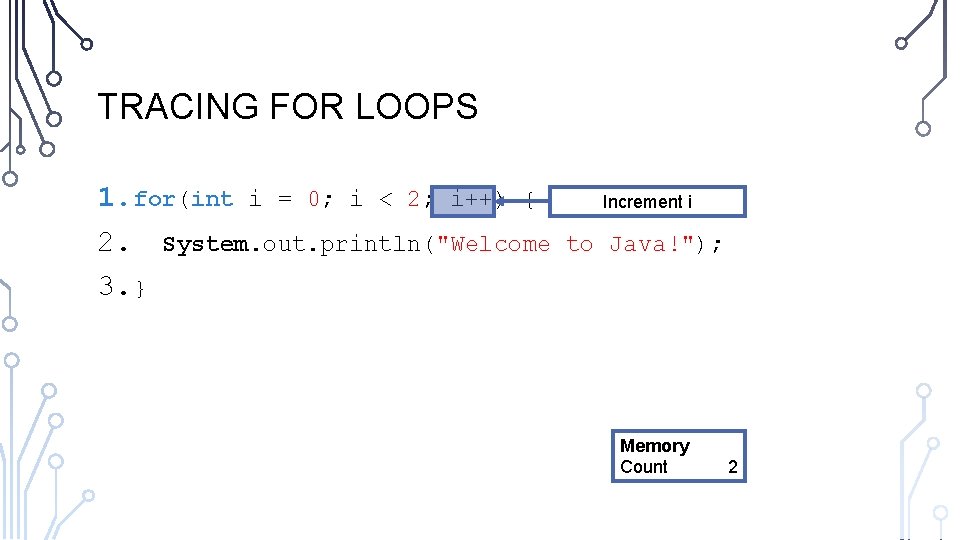
TRACING FOR LOOPS 1. for(int i = 0; i < 2; i++) { 2. System. out. println("Welcome 3. } Increment i to Java!"); Memory Count 2
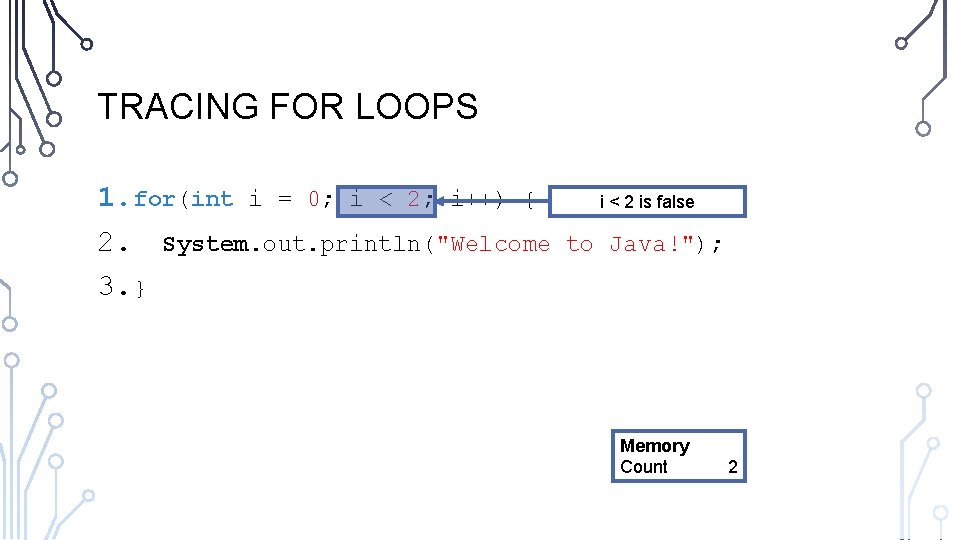
TRACING FOR LOOPS 1. for(int i = 0; i < 2; i++) { 2. System. out. println("Welcome 3. } i < 2 is false to Java!"); Memory Count 2
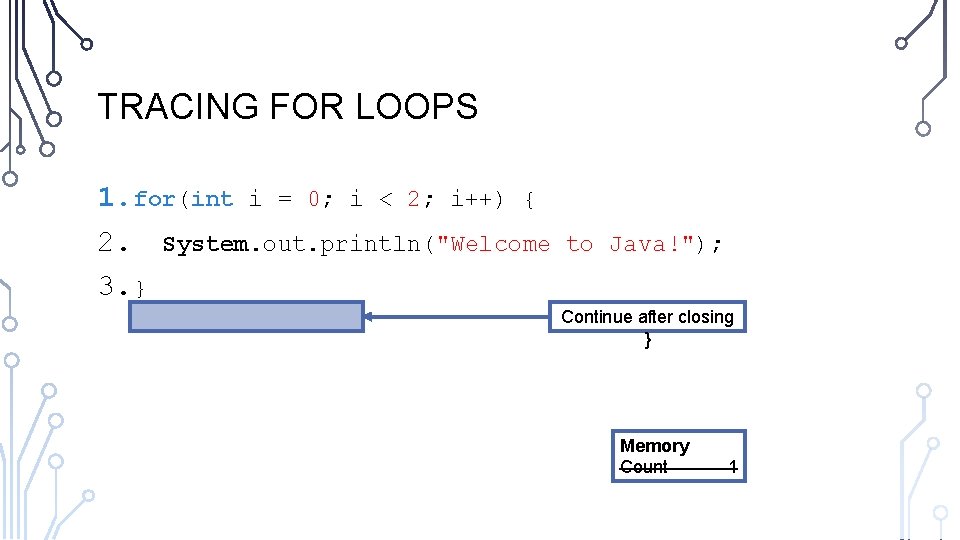
TRACING FOR LOOPS 1. for(int i = 0; i < 2; i++) { 2. System. out. println("Welcome 3. } to Java!"); Continue after closing } Memory Count 1
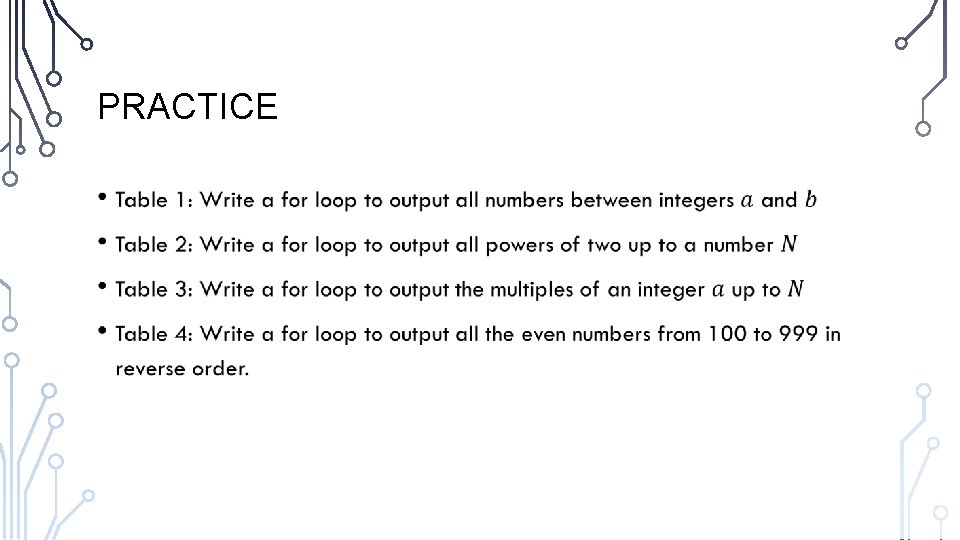
PRACTICE •
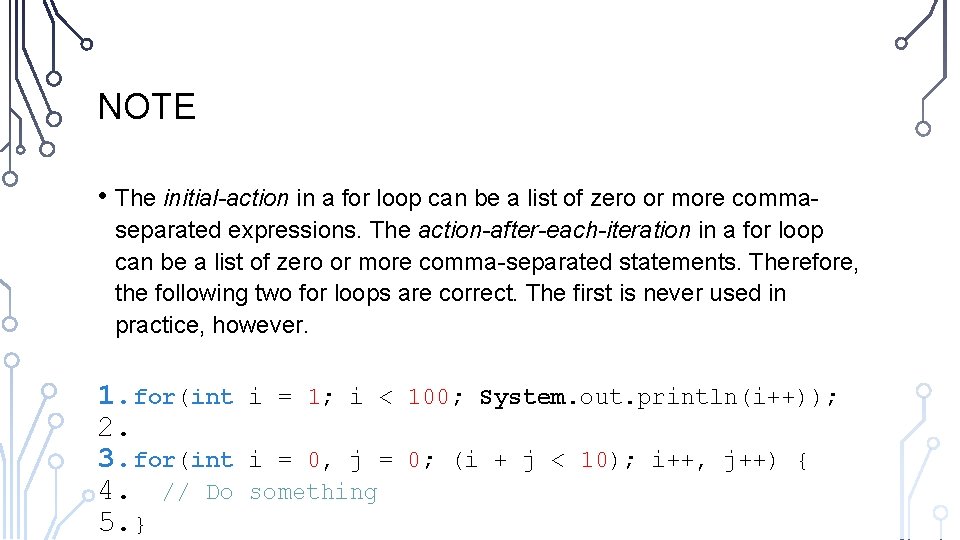
NOTE • The initial-action in a for loop can be a list of zero or more commaseparated expressions. The action-after-each-iteration in a for loop can be a list of zero or more comma-separated statements. Therefore, the following two for loops are correct. The first is never used in practice, however. 1. for(int 2. 3. for(int 4. // Do 5. } i = 1; i < 100; System. out. println(i++)); i = 0, j = 0; (i + j < 10); i++, j++) { something
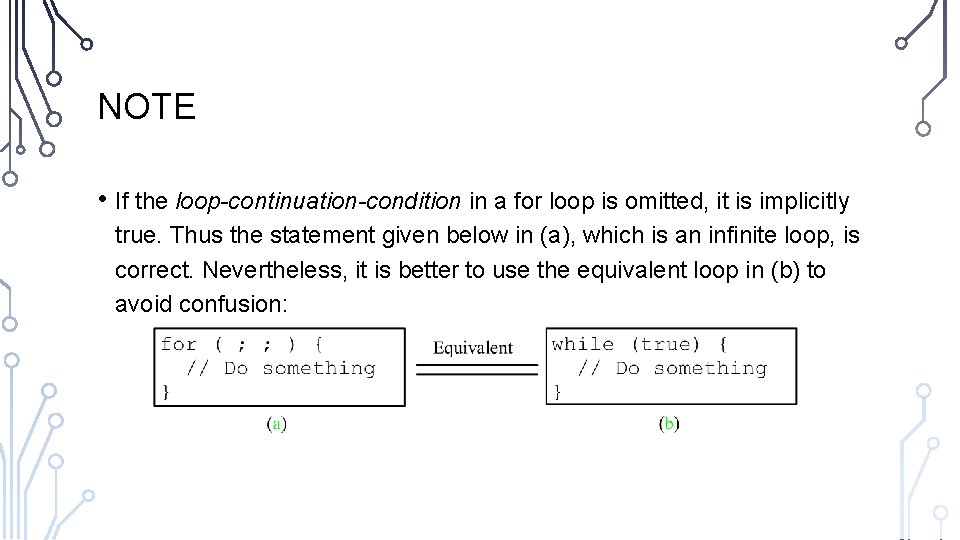
NOTE • If the loop-continuation-condition in a for loop is omitted, it is implicitly true. Thus the statement given below in (a), which is an infinite loop, is correct. Nevertheless, it is better to use the equivalent loop in (b) to avoid confusion:
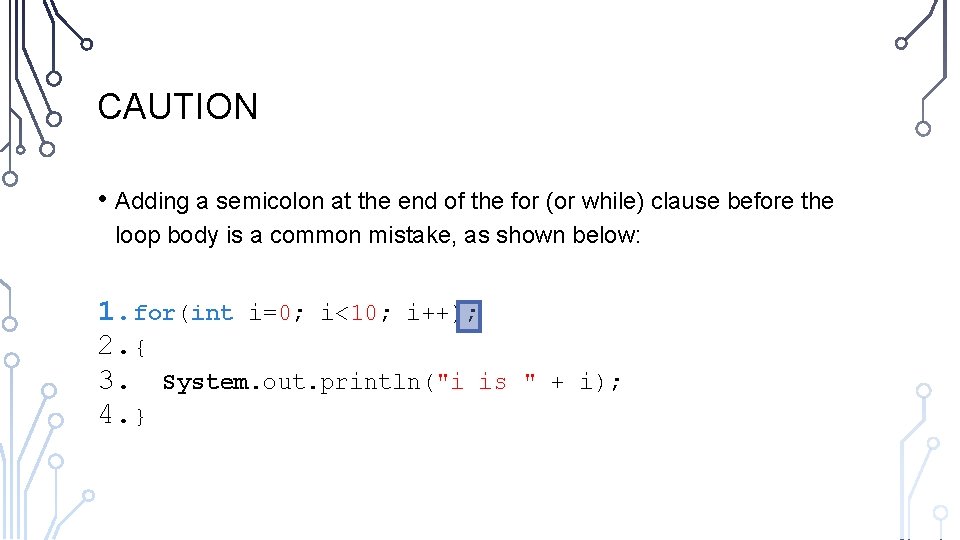
CAUTION • Adding a semicolon at the end of the for (or while) clause before the loop body is a common mistake, as shown below: 1. for(int i=0; i<10; i++); 2. { 3. System. out. println("i is 4. } " + i);
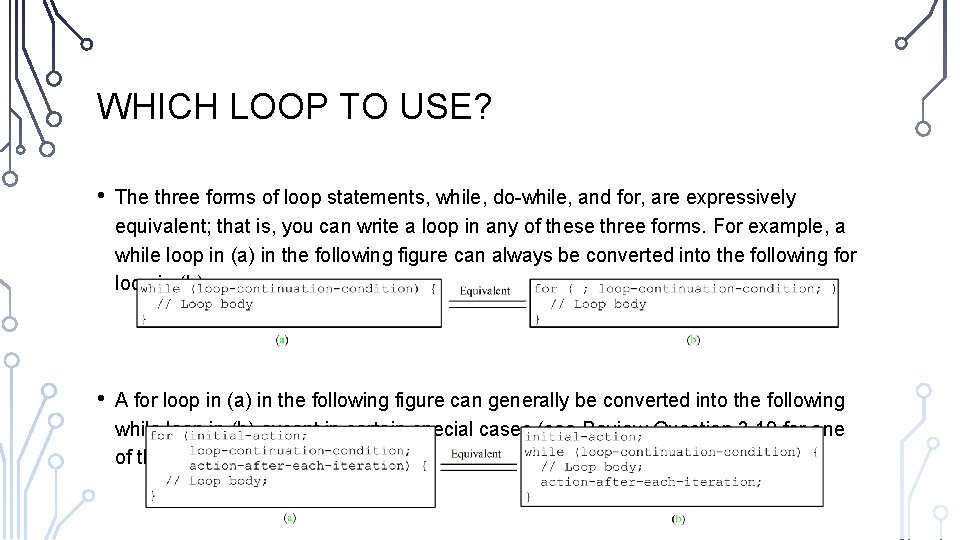
WHICH LOOP TO USE? • The three forms of loop statements, while, do-while, and for, are expressively equivalent; that is, you can write a loop in any of these three forms. For example, a while loop in (a) in the following figure can always be converted into the following for loop in (b): • A for loop in (a) in the following figure can generally be converted into the following while loop in (b) except in certain special cases (see Review Question 3. 19 for one of them):
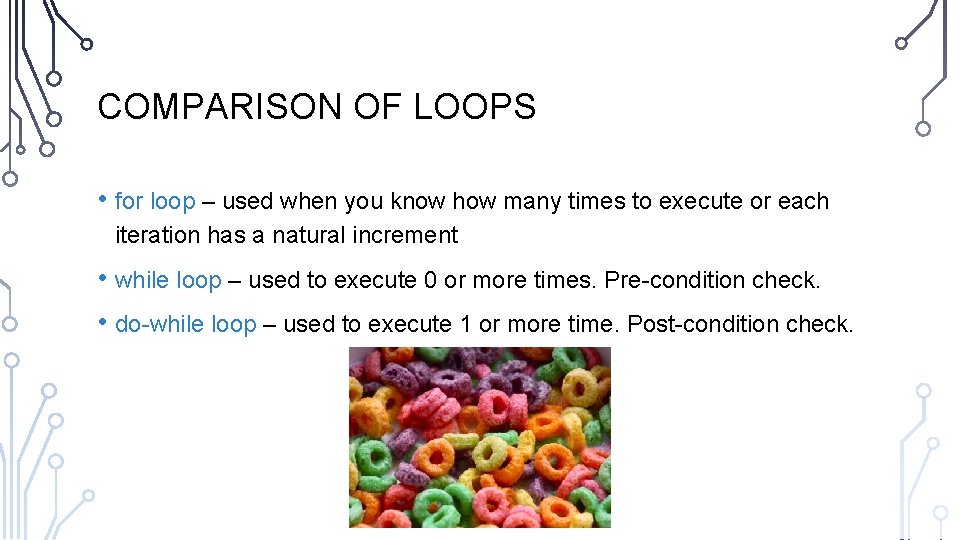
COMPARISON OF LOOPS • for loop – used when you know how many times to execute or each iteration has a natural increment • while loop – used to execute 0 or more times. Pre-condition check. • do-while loop – used to execute 1 or more time. Post-condition check.

NESTING
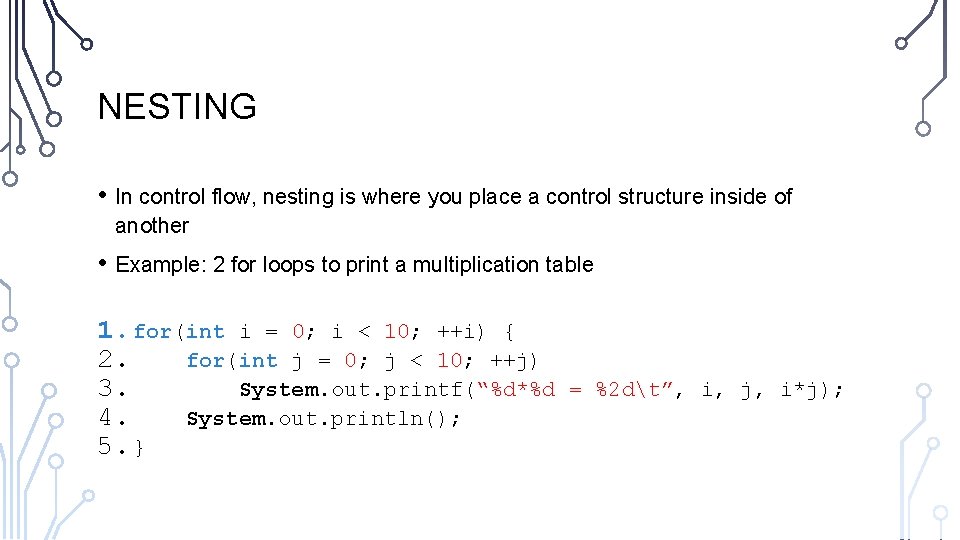
NESTING • In control flow, nesting is where you place a control structure inside of another • Example: 2 for loops to print a multiplication table 1. for(int i = 0; i < 10; ++i) { 2. for(int j = 0; j < 10; ++j) 3. System. out. printf(“%d*%d 4. System. out. println(); 5. } = %2 dt”, i, j, i*j);

MONTE CARLO SIMULATION
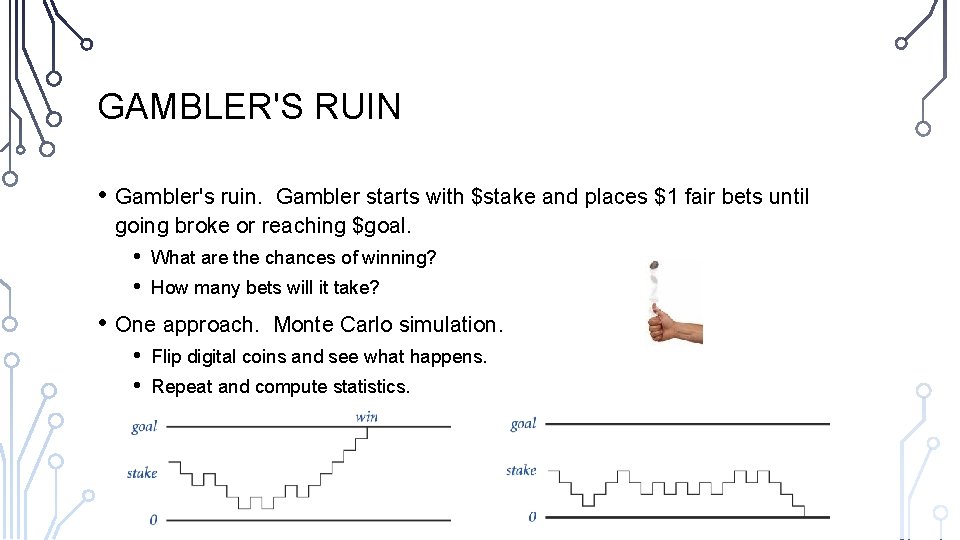
GAMBLER'S RUIN • Gambler's ruin. Gambler starts with $stake and places $1 fair bets until going broke or reaching $goal. • • What are the chances of winning? How many bets will it take? • One approach. • • Monte Carlo simulation. Flip digital coins and see what happens. Repeat and compute statistics.
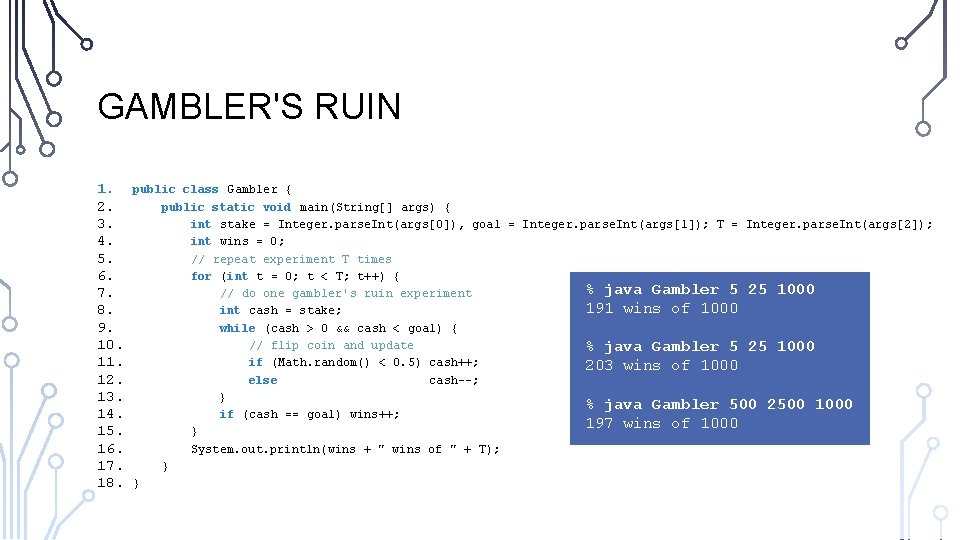
GAMBLER'S RUIN 1. 2. 3. 4. 5. 6. 7. 8. 9. 10. 11. 12. 13. 14. 15. 16. 17. 18. public class Gambler { public static void main(String[] args) { int stake = Integer. parse. Int(args[0]), goal = Integer. parse. Int(args[1]); T = Integer. parse. Int(args[2]); int wins = 0; // repeat experiment T times for (int t = 0; t < T; t++) { % java Gambler 5 25 1000 // do one gambler's ruin experiment 191 wins of 1000 int cash = stake; while (cash > 0 && cash < goal) { // flip coin and update % java Gambler 5 25 1000 if (Math. random() < 0. 5) cash++; 203 wins of 1000 else cash--; } % java Gambler 500 2500 1000 if (cash == goal) wins++; 197 wins of 1000 } System. out. println(wins + " wins of " + T); } }
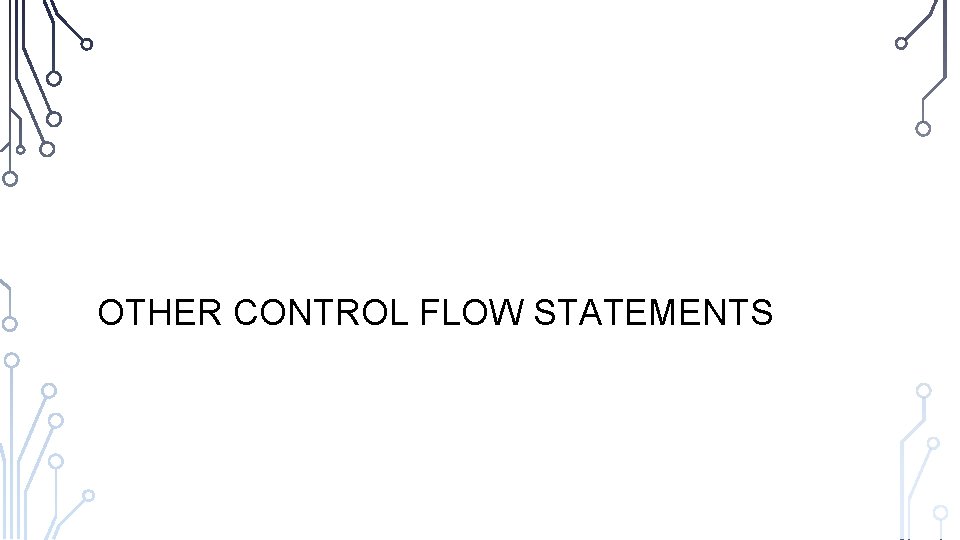
OTHER CONTROL FLOW STATEMENTS
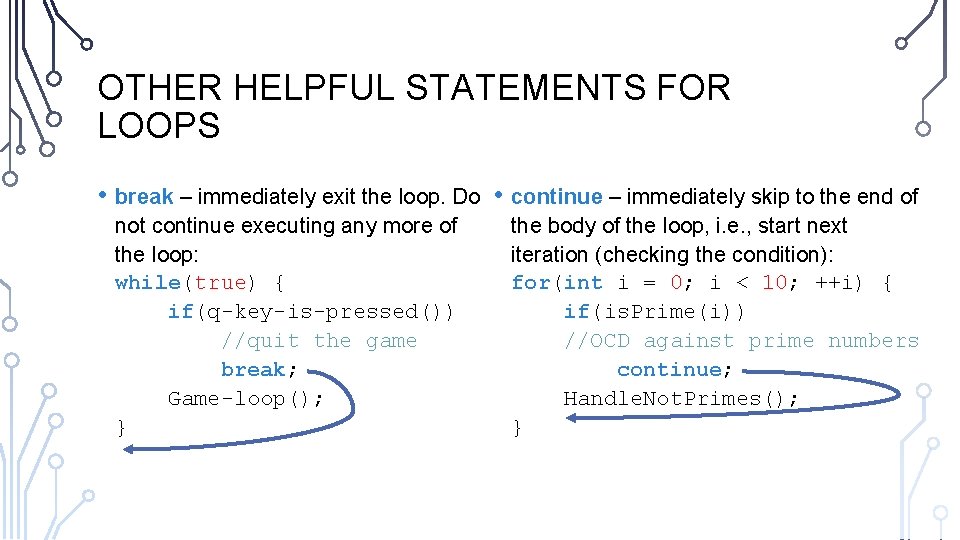
OTHER HELPFUL STATEMENTS FOR LOOPS • break – immediately exit the loop. Do • continue – immediately skip to the end of not continue executing any more of the loop: while(true) { if(q-key-is-pressed()) //quit the game break; Game-loop(); } the body of the loop, i. e. , start next iteration (checking the condition): for(int i = 0; i < 10; ++i) { if(is. Prime(i)) //OCD against prime numbers continue; Handle. Not. Primes(); }
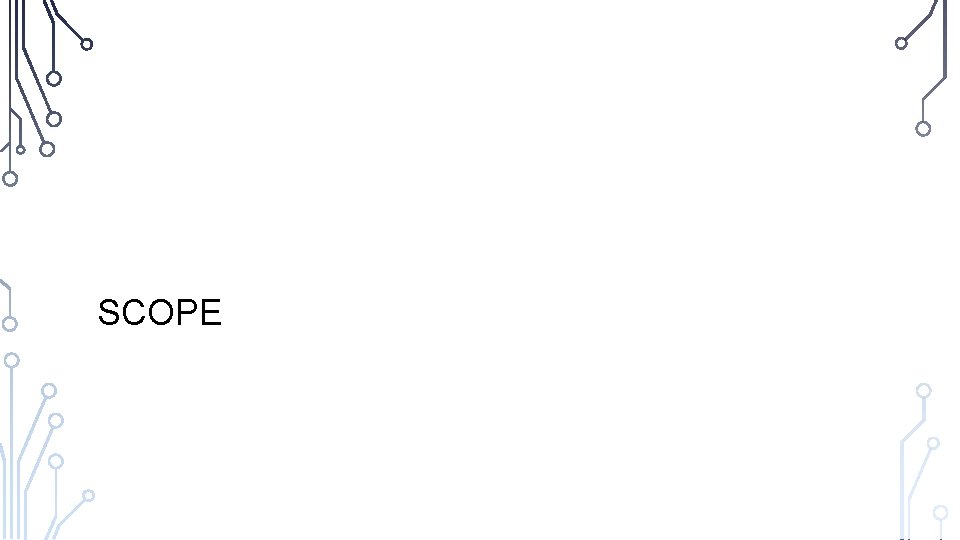
SCOPE
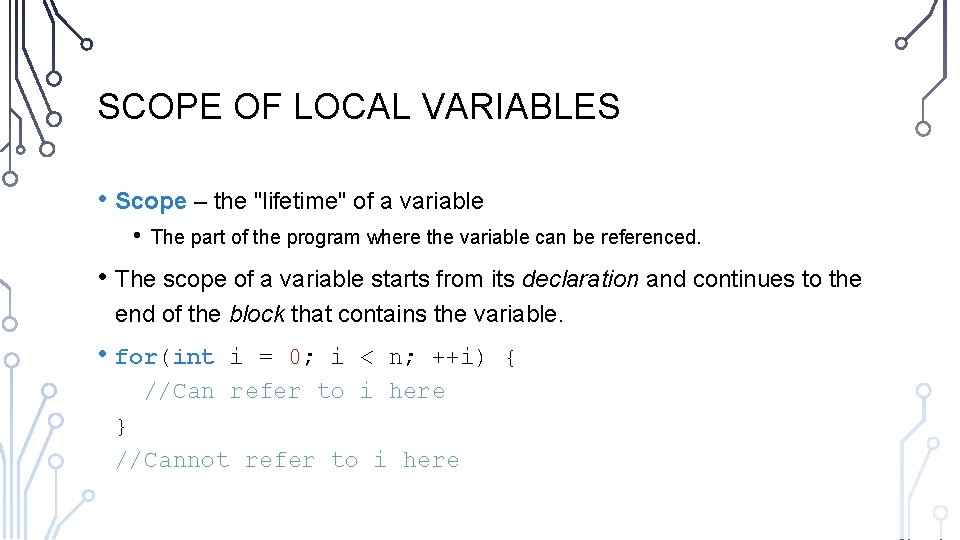
SCOPE OF LOCAL VARIABLES • Scope – the "lifetime" of a variable • The part of the program where the variable can be referenced. • The scope of a variable starts from its declaration and continues to the end of the block that contains the variable. • for(int i = 0; i < n; ++i) { //Can refer to i here } //Cannot refer to i here
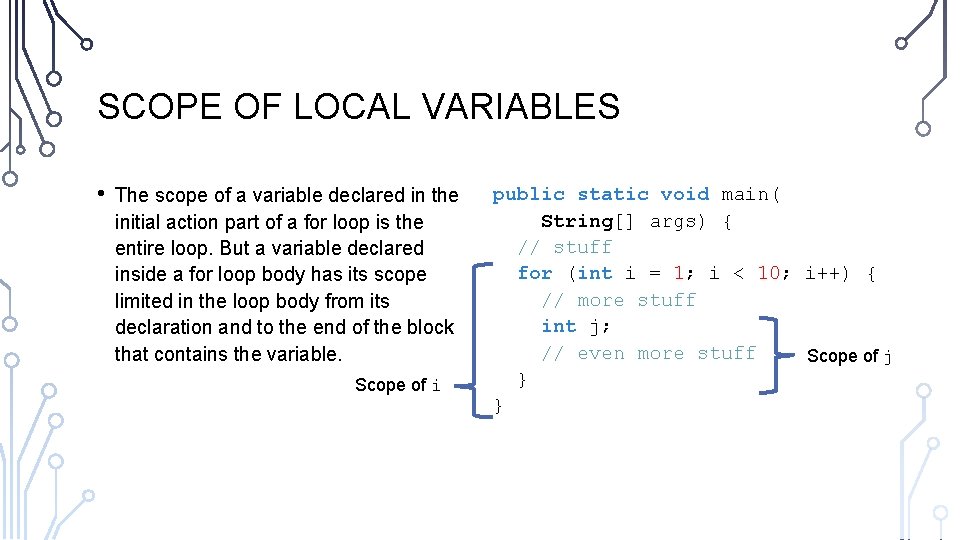
SCOPE OF LOCAL VARIABLES • The scope of a variable declared in the initial action part of a for loop is the entire loop. But a variable declared inside a for loop body has its scope limited in the loop body from its declaration and to the end of the block that contains the variable. Scope of i public static void main( String[] args) { // stuff for (int i = 1; i < 10; i++) { // more stuff int j; // even more stuff Scope of j } }
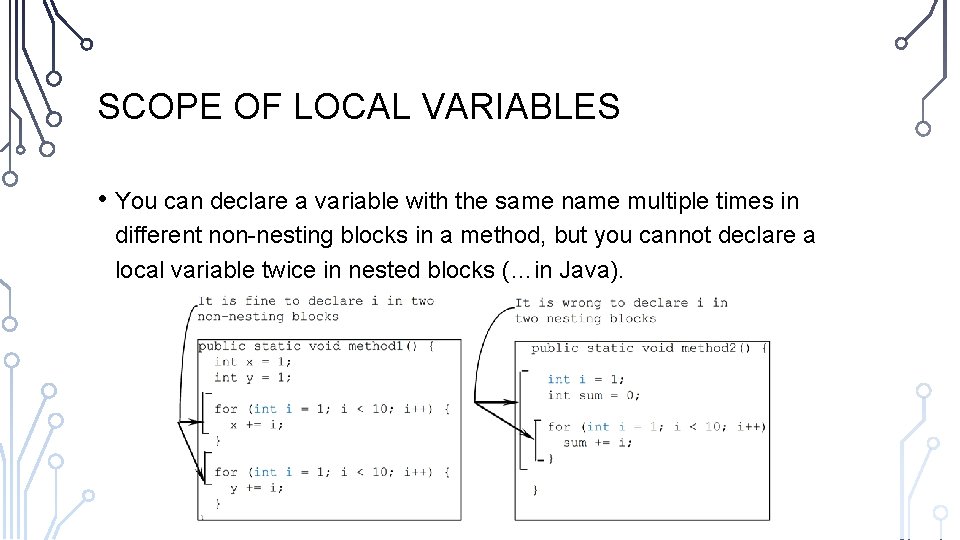
SCOPE OF LOCAL VARIABLES • You can declare a variable with the same name multiple times in different non-nesting blocks in a method, but you cannot declare a local variable twice in nested blocks (…in Java).
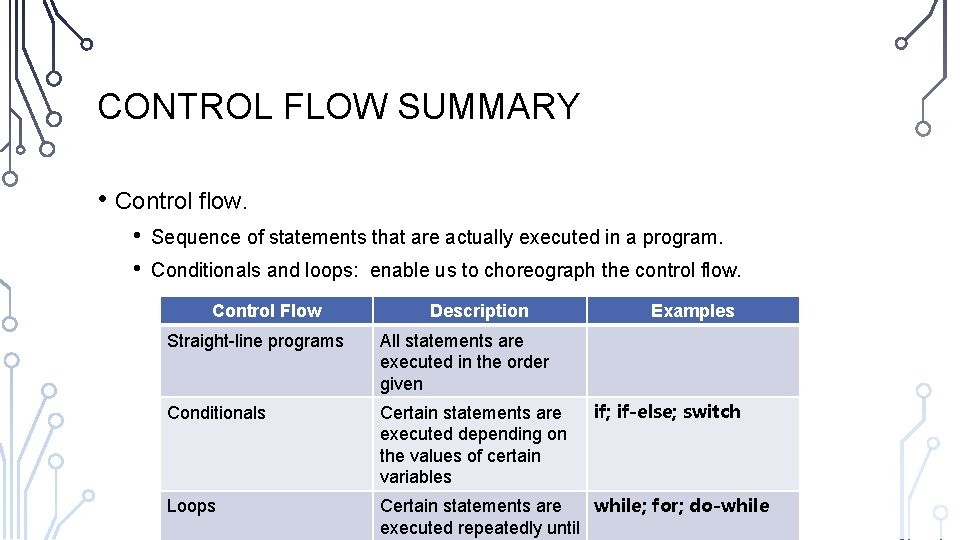
CONTROL FLOW SUMMARY • Control flow. • • Sequence of statements that are actually executed in a program. Conditionals and loops: enable us to choreograph the control flow. Control Flow Description Examples Straight-line programs All statements are executed in the order given Conditionals Certain statements are executed depending on the values of certain variables Loops while; for; do-while Certain statements are executed repeatedly until if; if-else; switch