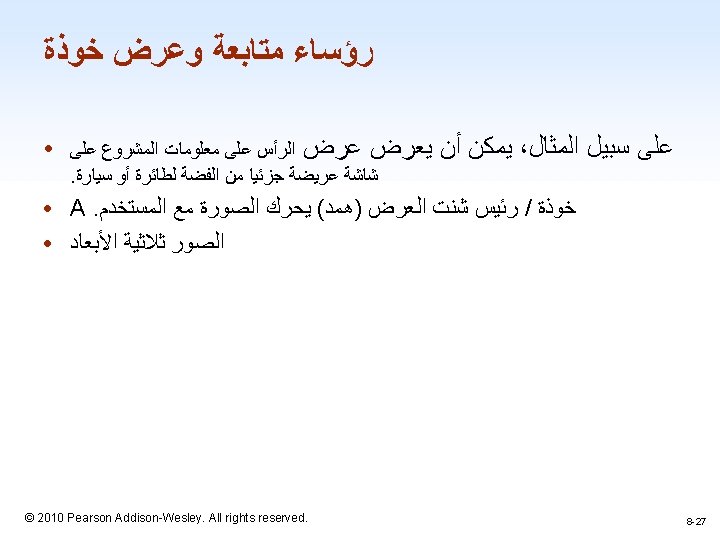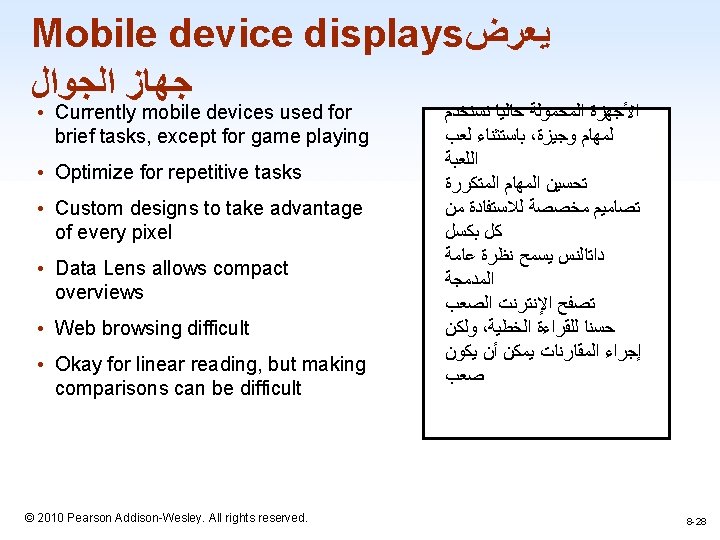CHAPTER 5 Interaction Devices Designing the User Interface
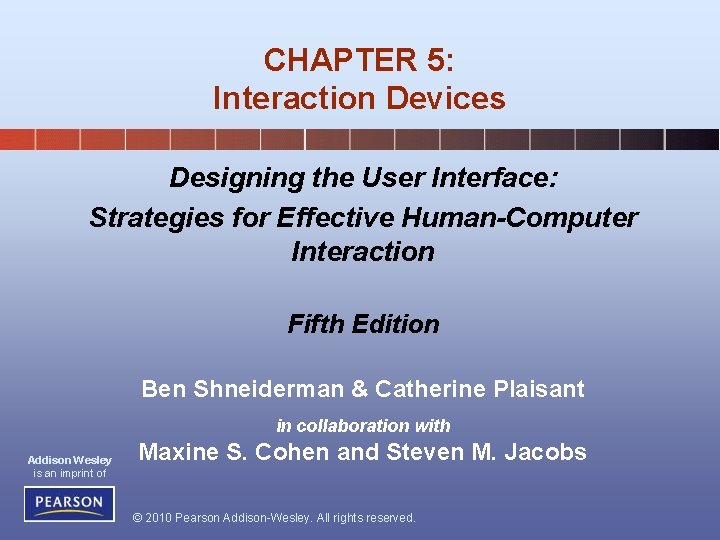
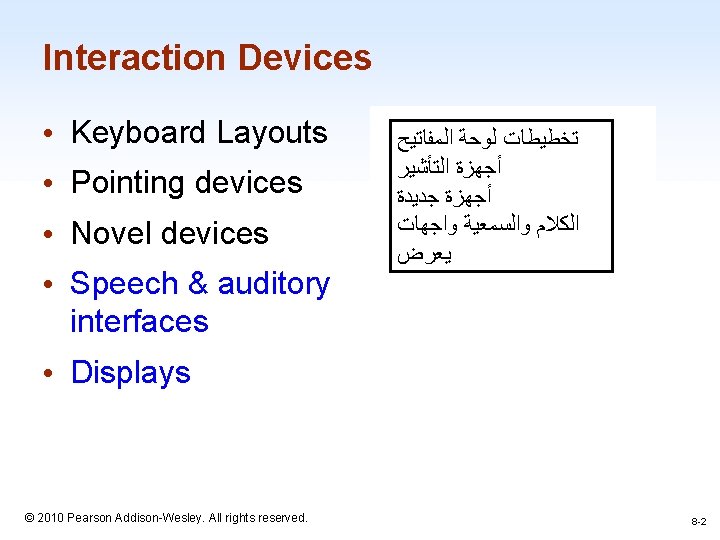
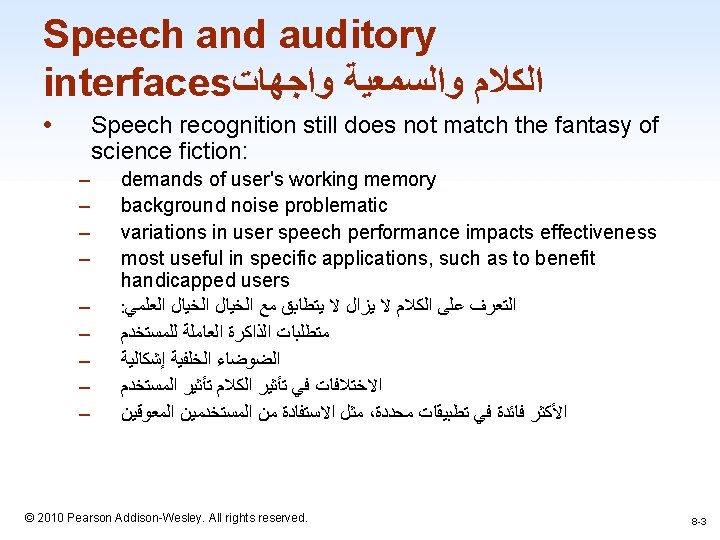
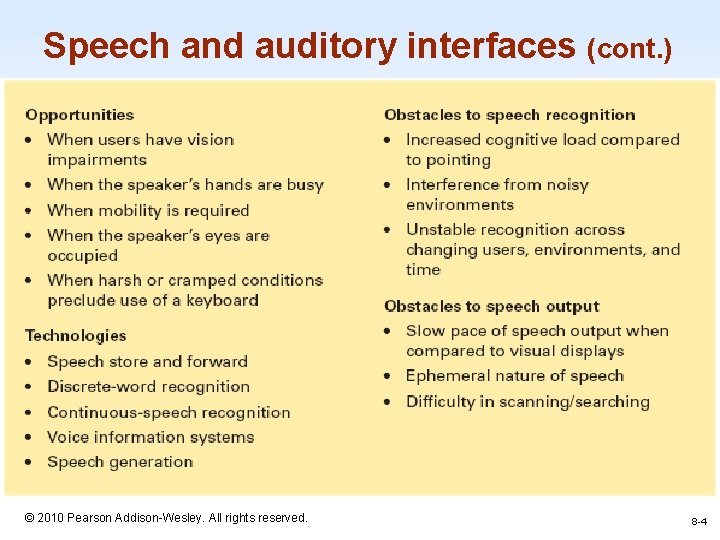
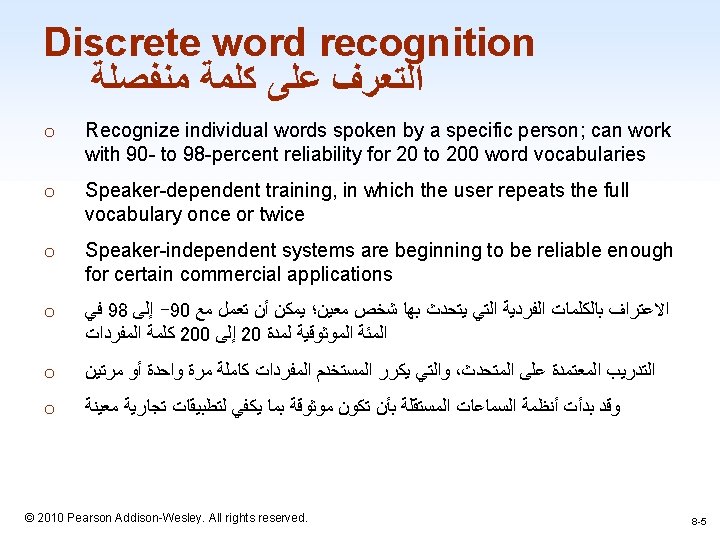
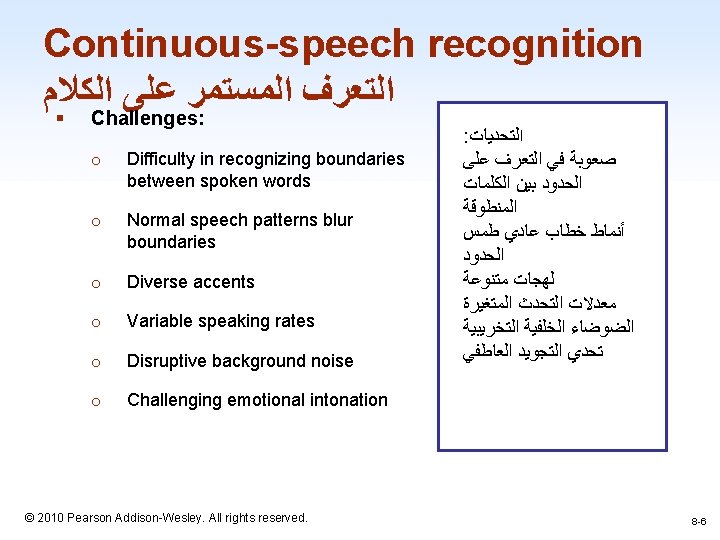
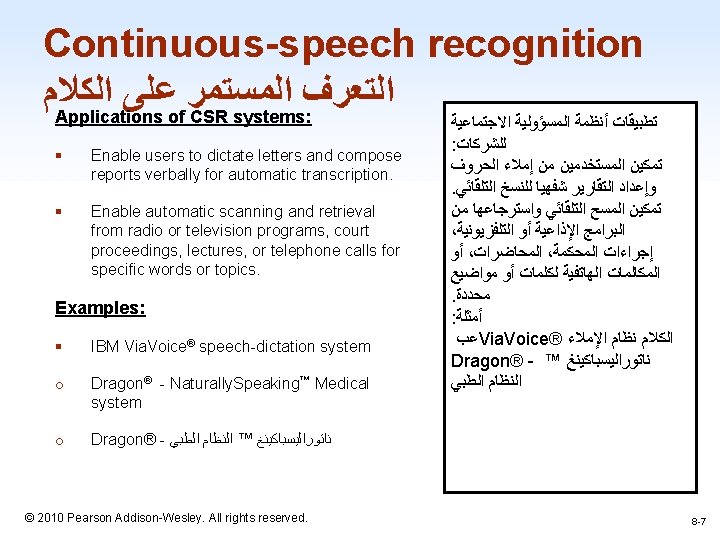
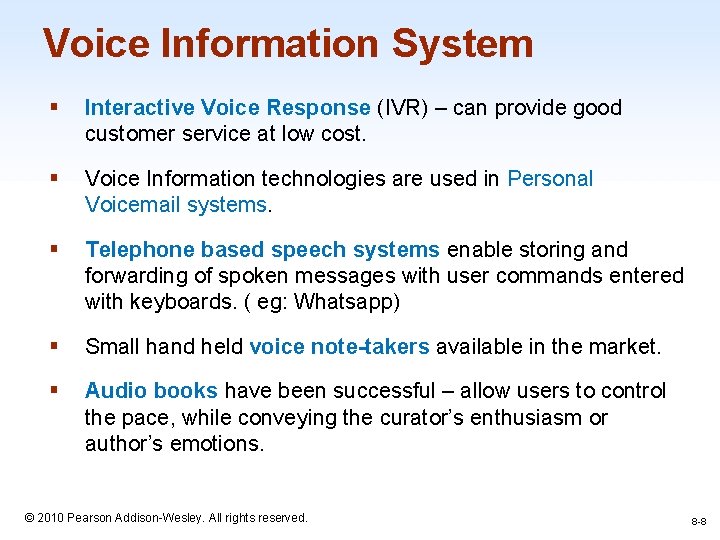
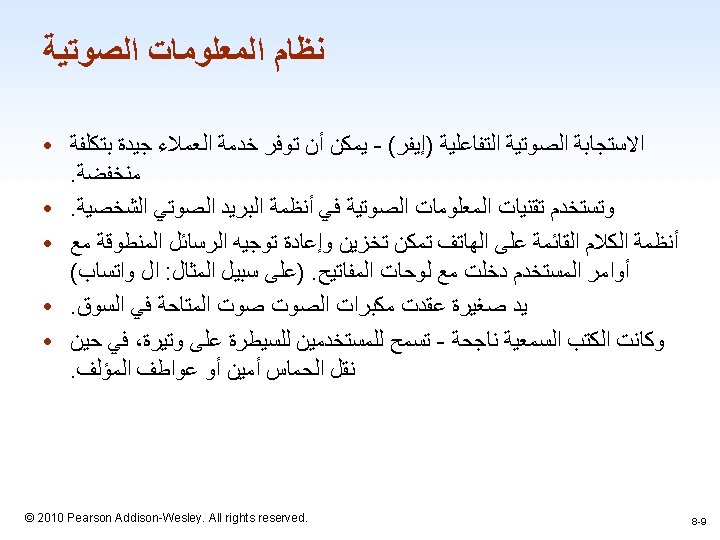
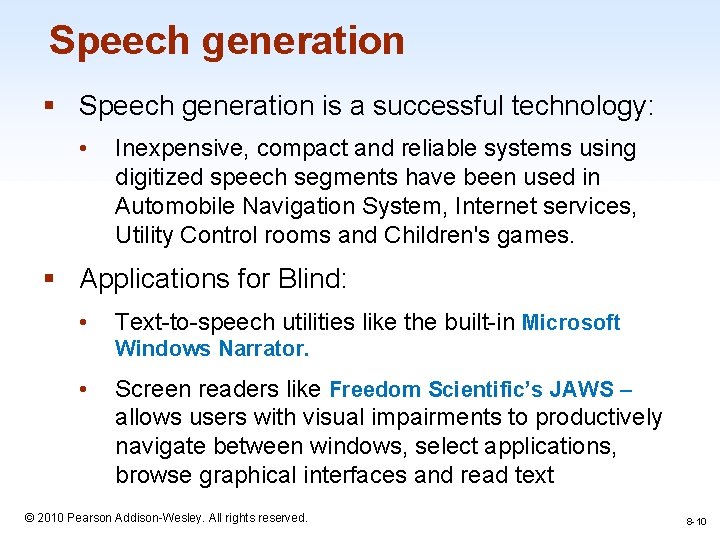
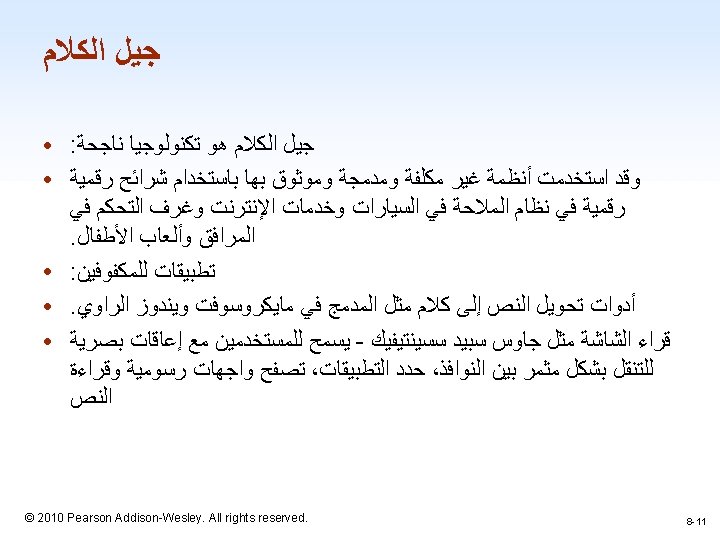
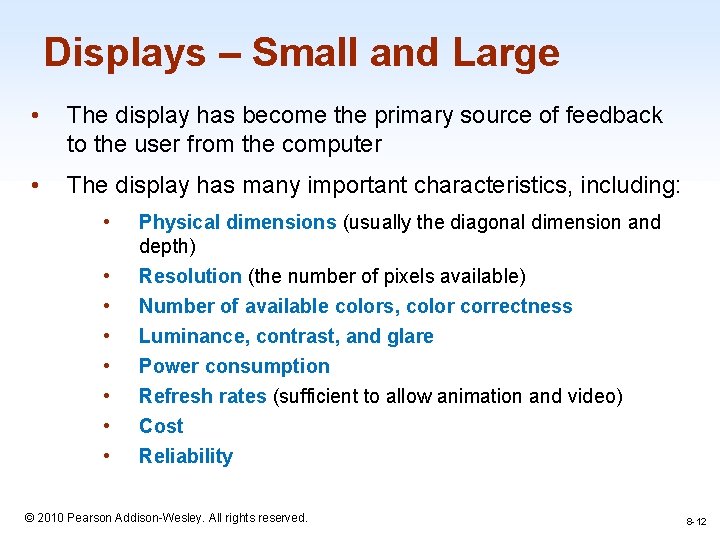
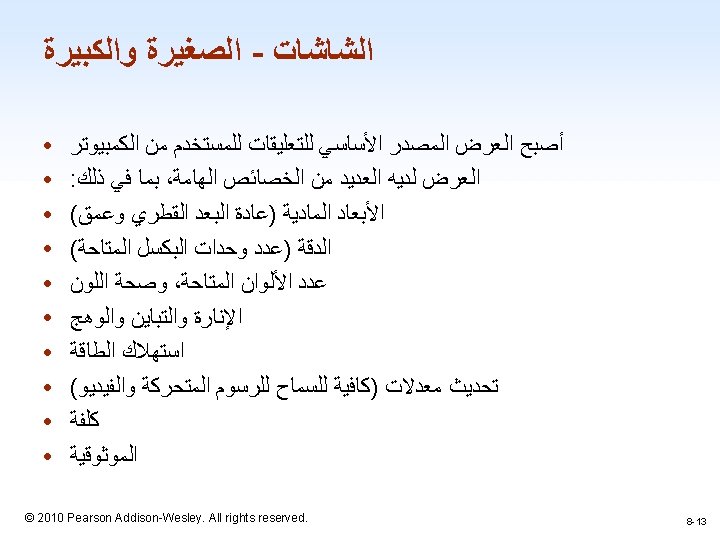
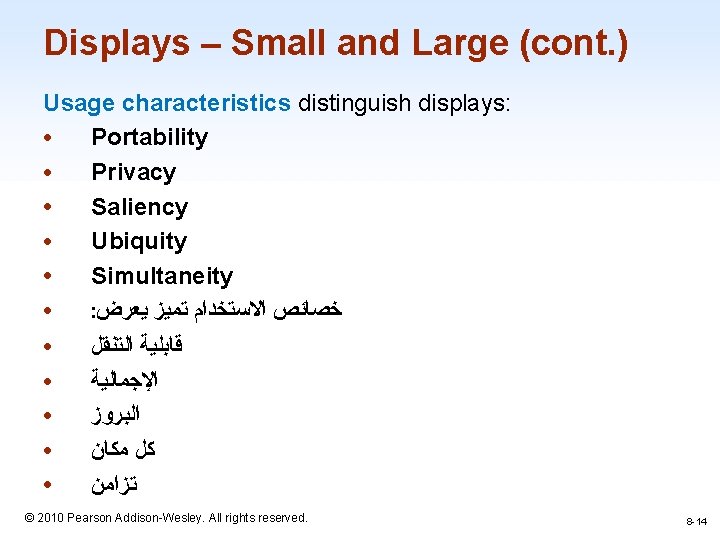
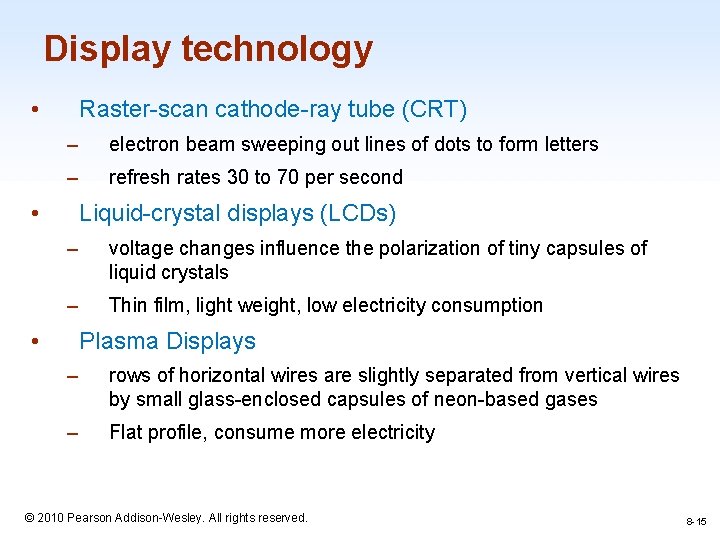
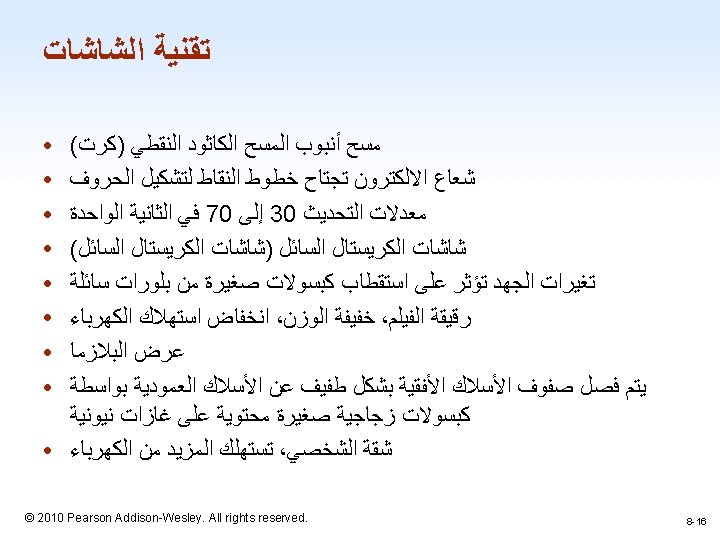
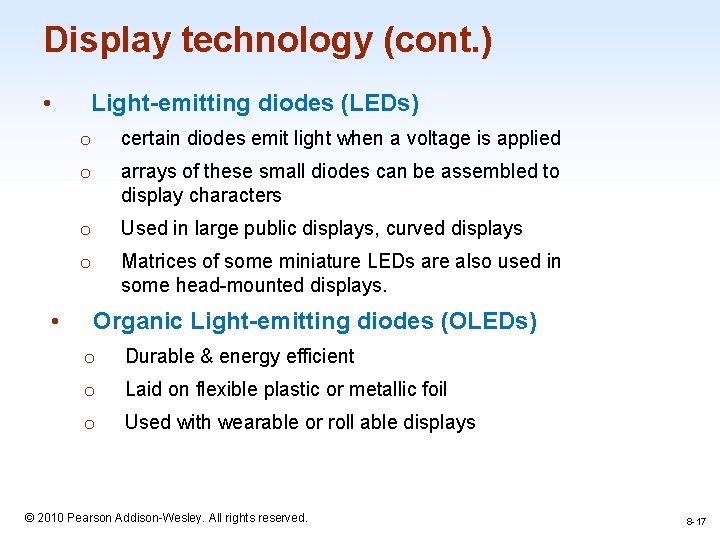
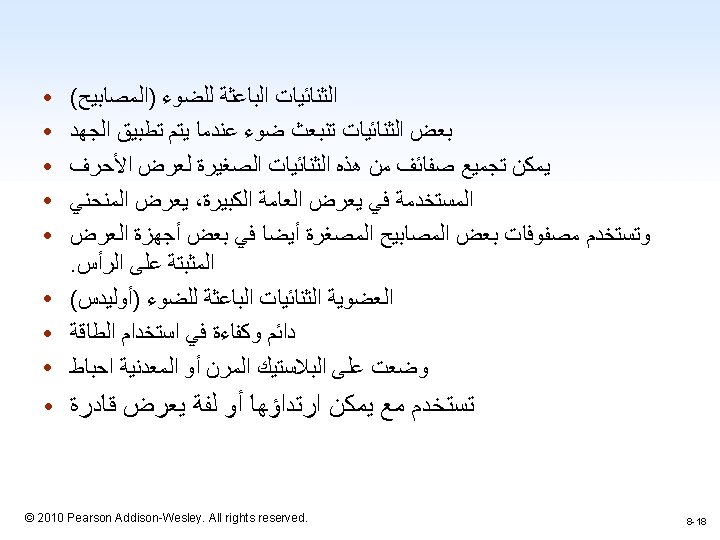
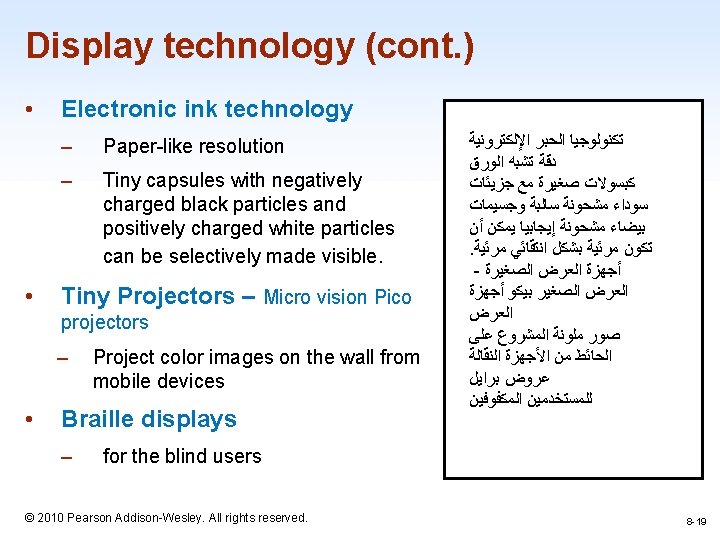
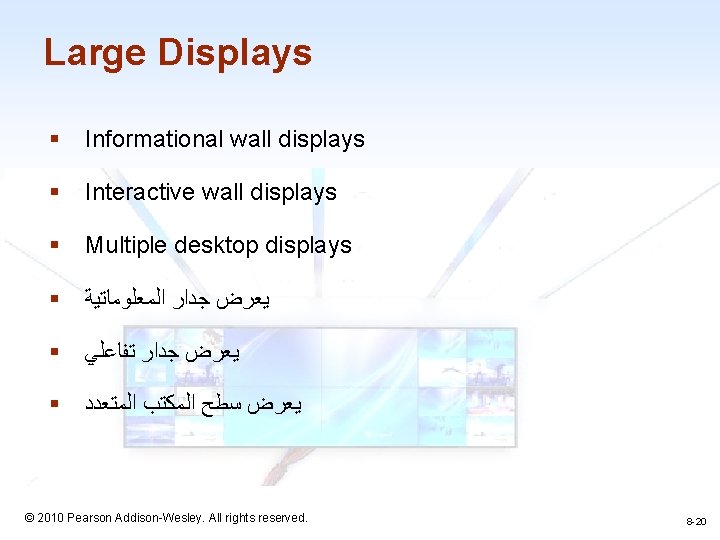

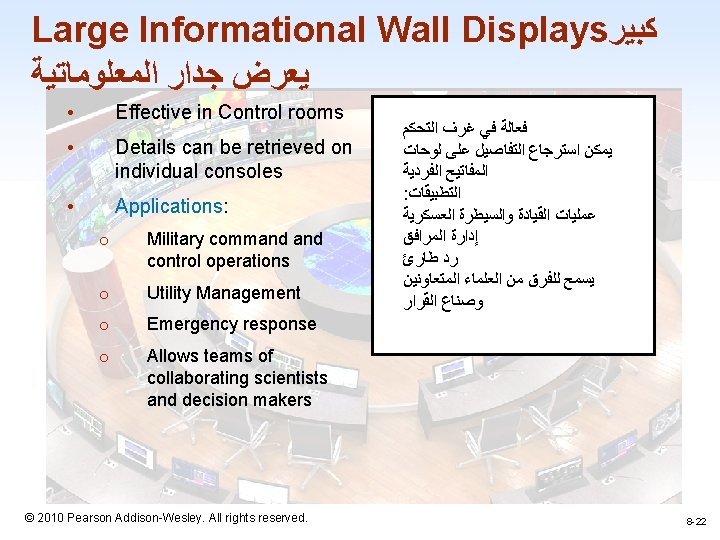
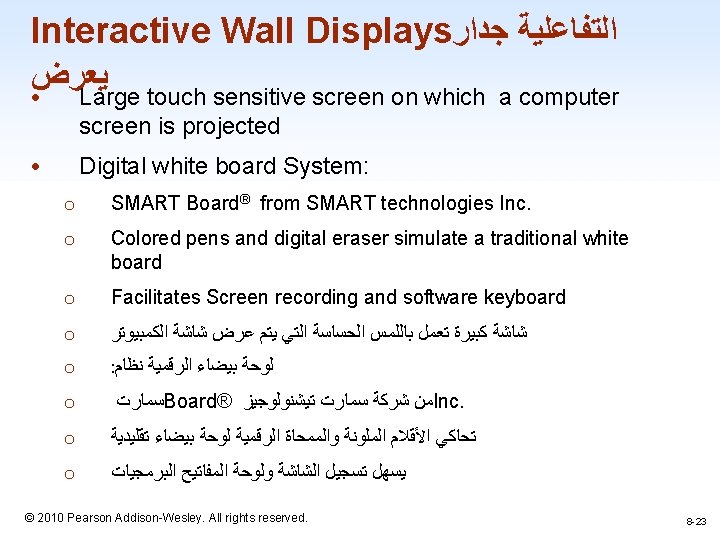
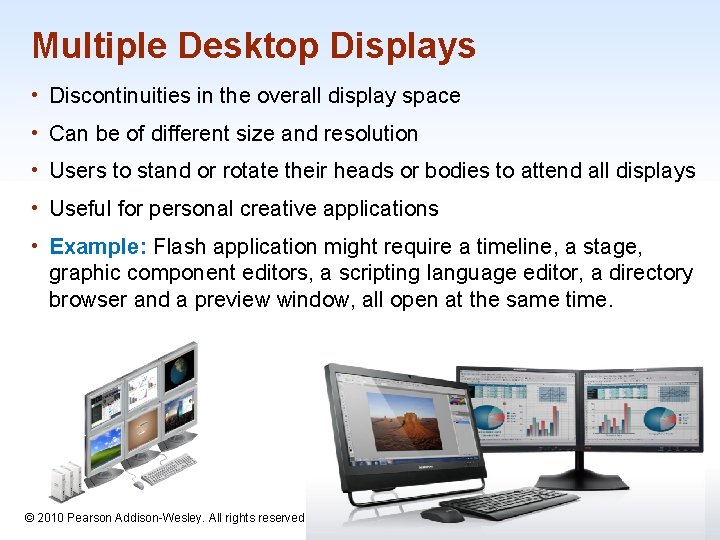
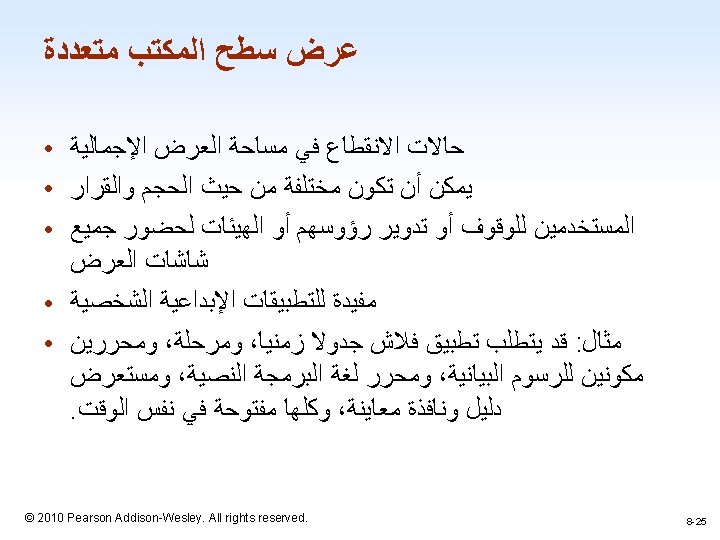

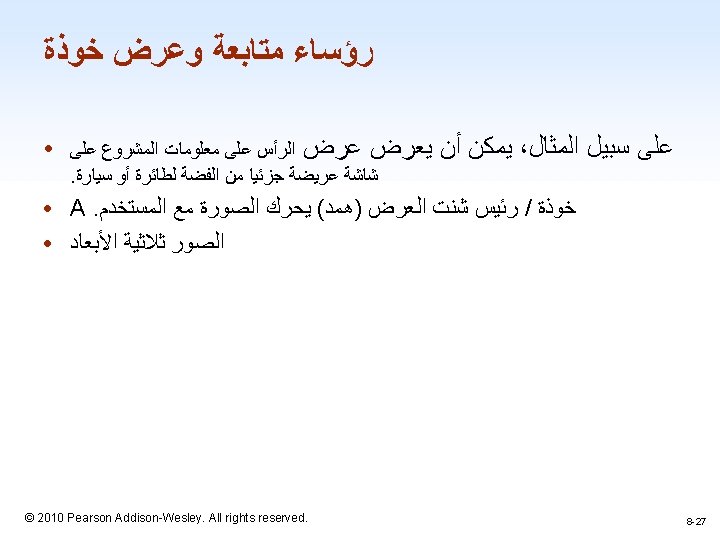
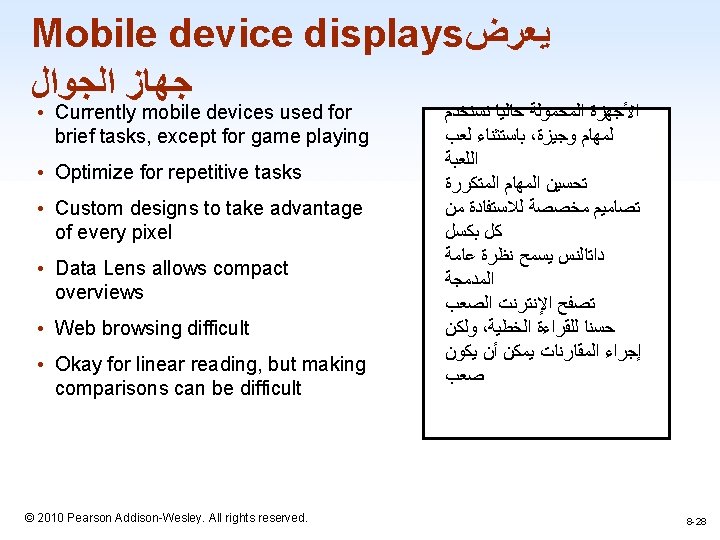
- Slides: 28
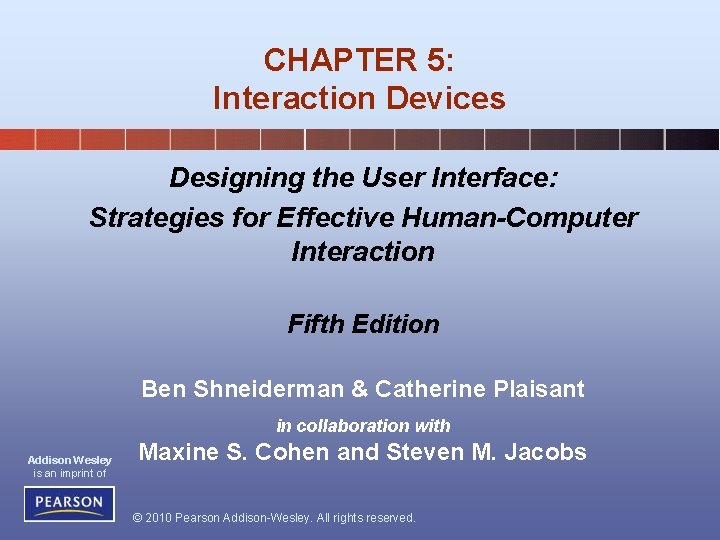
CHAPTER 5: Interaction Devices Designing the User Interface: Strategies for Effective Human-Computer Interaction Fifth Edition Ben Shneiderman & Catherine Plaisant in collaboration with Addison Wesley is an imprint of Maxine S. Cohen and Steven M. Jacobs © 2010 Pearson Addison-Wesley. All rights reserved.
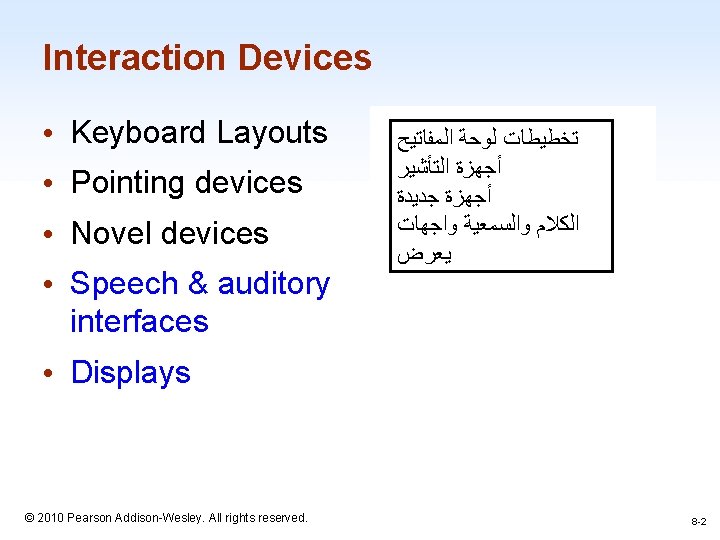
Interaction Devices • Keyboard Layouts • Pointing devices • Novel devices • Speech & auditory interfaces ﺗﺨﻄﻴﻄﺎﺕ ﻟﻮﺣﺔ ﺍﻟﻤﻔﺎﺗﻴﺢ ﺃﺠﻬﺰﺓ ﺍﻟﺘﺄﺸﻴﺮ ﺃﺠﻬﺰﺓ ﺟﺪﻳﺪﺓ ﺍﻟﻜﻼﻡ ﻭﺍﻟﺴﻤﻌﻴﺔ ﻭﺍﺟﻬﺎﺕ ﻳﻌﺮﺽ • Displays 1 -2 © 2010 Pearson Addison-Wesley. All rights reserved. 8 -2
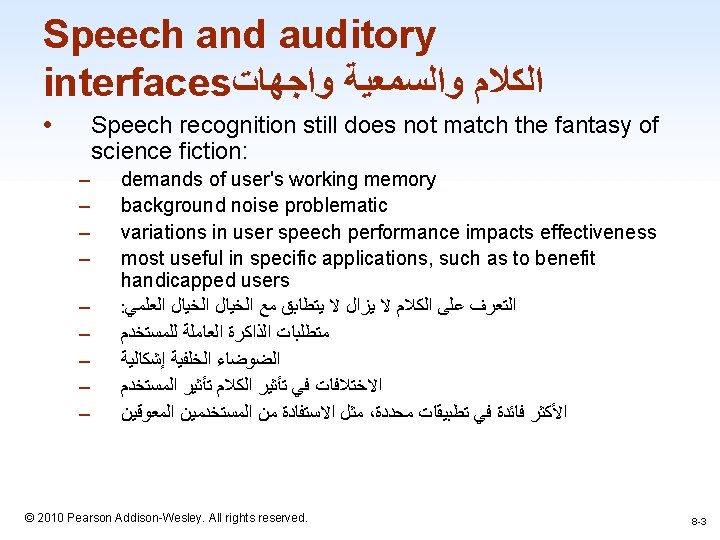
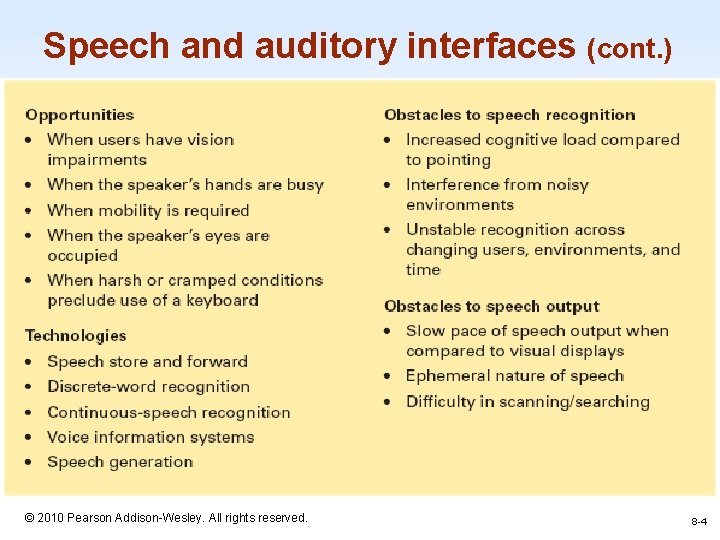
Speech and auditory interfaces (cont. ) 1 -4 © 2010 Pearson Addison-Wesley. All rights reserved. 8 -4
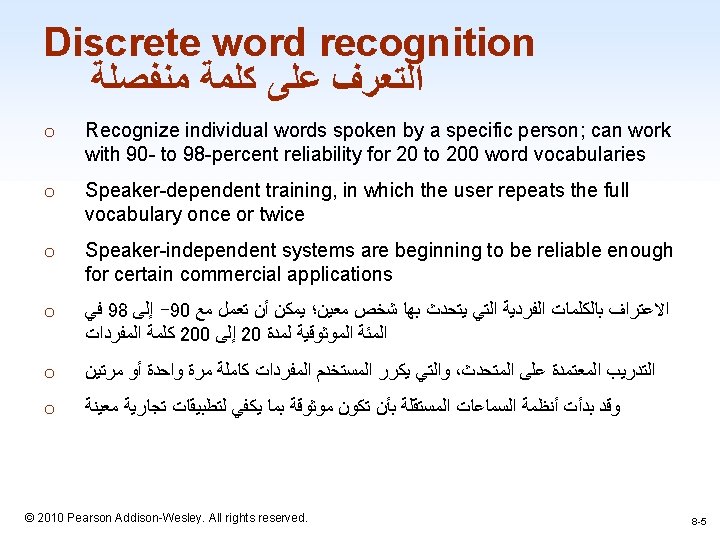
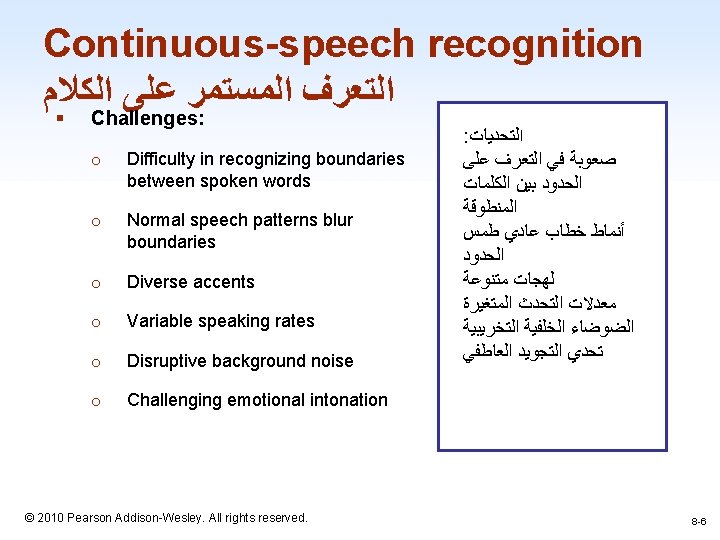
Continuous-speech recognition ﺍﻟﺘﻌﺮﻑ ﺍﻟﻤﺴﺘﻤﺮ ﻋﻠﻰ ﺍﻟﻜﻼﻡ § Challenges: o Difficulty in recognizing boundaries between spoken words o Normal speech patterns blur boundaries o Diverse accents o Variable speaking rates o Disruptive background noise o Challenging emotional intonation : ﺍﻟﺘﺤﺪﻳﺎﺕ ﺻﻌﻮﺑﺔ ﻓﻲ ﺍﻟﺘﻌﺮﻑ ﻋﻠﻰ ﺍﻟﺤﺪﻭﺩ ﺑﻴﻦ ﺍﻟﻜﻠﻤﺎﺕ ﺍﻟﻤﻨﻄﻮﻗﺔ ﺃﻨﻤﺎﻁ ﺧﻄﺎﺏ ﻋﺎﺩﻱ ﻃﻤﺲ ﺍﻟﺤﺪﻭﺩ ﻟﻬﺠﺎﺕ ﻣﺘﻨﻮﻋﺔ ﻣﻌﺪﻻﺕ ﺍﻟﺘﺤﺪﺙ ﺍﻟﻤﺘﻐﻴﺮﺓ ﺍﻟﻀﻮﺿﺎﺀ ﺍﻟﺨﻠﻔﻴﺔ ﺍﻟﺘﺨﺮﻳﺒﻴﺔ ﺗﺤﺪﻱ ﺍﻟﺘﺠﻮﻳﺪ ﺍﻟﻌﺎﻃﻔﻲ 1 -6 © 2010 Pearson Addison-Wesley. All rights reserved. 8 -6
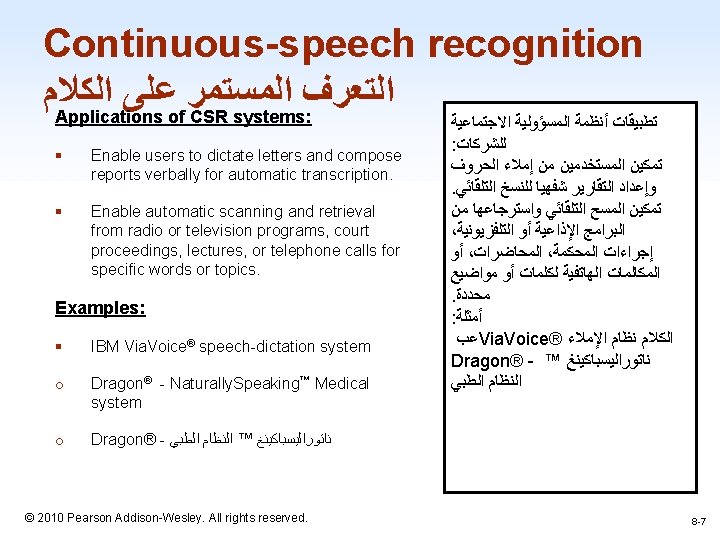
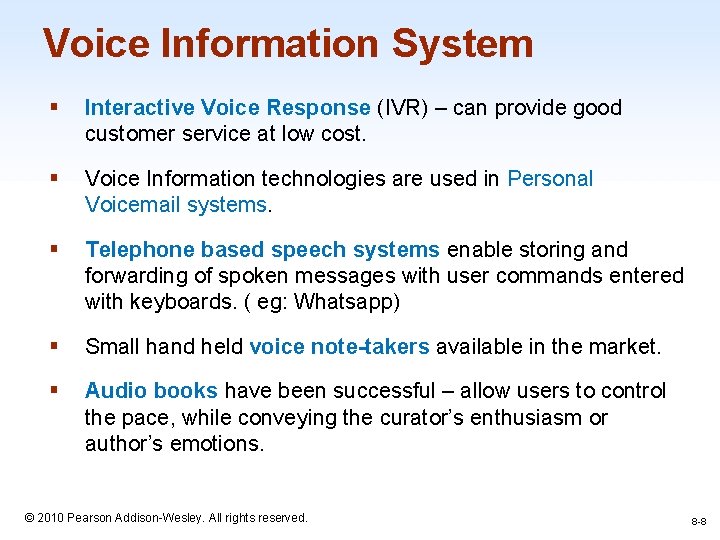
Voice Information System § Interactive Voice Response (IVR) – can provide good customer service at low cost. § Voice Information technologies are used in Personal Voicemail systems. § Telephone based speech systems enable storing and forwarding of spoken messages with user commands entered with keyboards. ( eg: Whatsapp) § Small hand held voice note-takers available in the market. § Audio books have been successful – allow users to control the pace, while conveying the curator’s enthusiasm or author’s emotions. 1 -8 © 2010 Pearson Addison-Wesley. All rights reserved. 8 -8
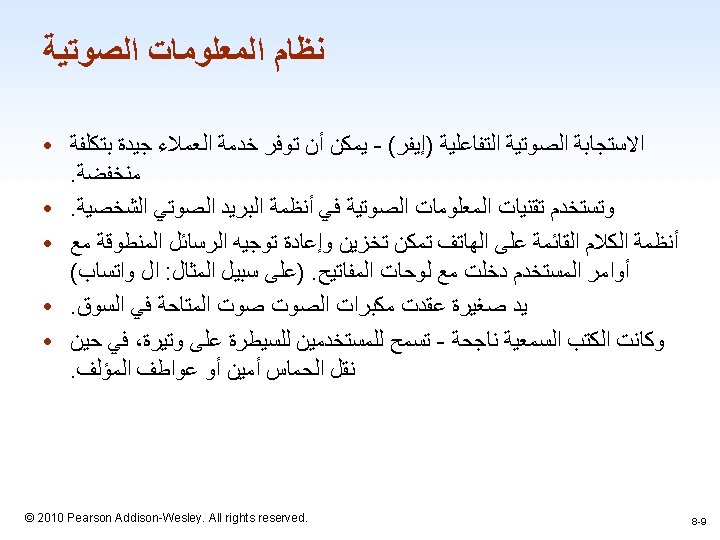
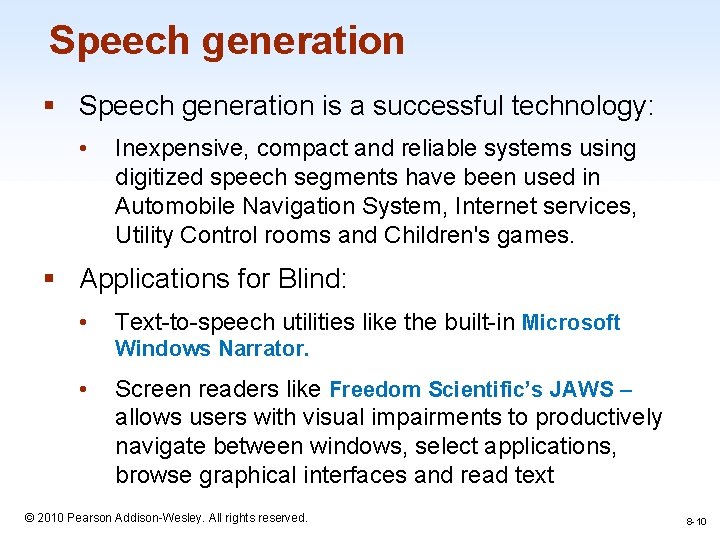
Speech generation § Speech generation is a successful technology: • Inexpensive, compact and reliable systems using digitized speech segments have been used in Automobile Navigation System, Internet services, Utility Control rooms and Children's games. § Applications for Blind: • Text-to-speech utilities like the built-in Microsoft Windows Narrator. • Screen readers like Freedom Scientific’s JAWS – allows users with visual impairments to productively navigate between windows, select applications, browse graphical interfaces and read text © 2010 Pearson Addison-Wesley. All rights reserved. 1 -10 8 -10
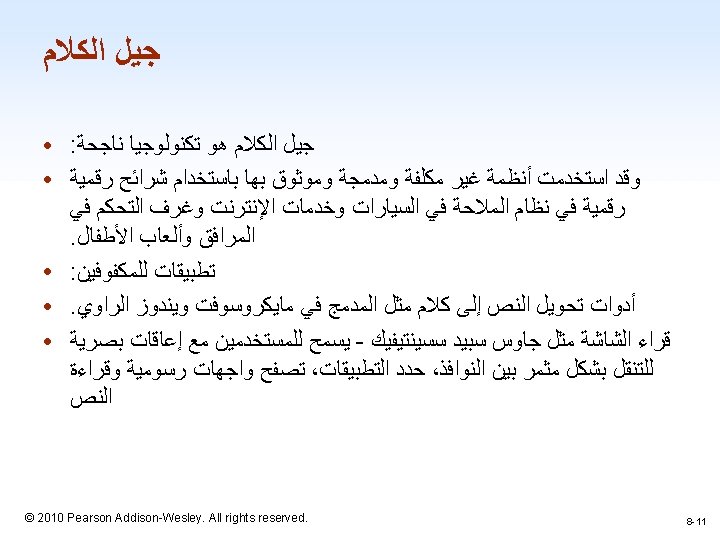
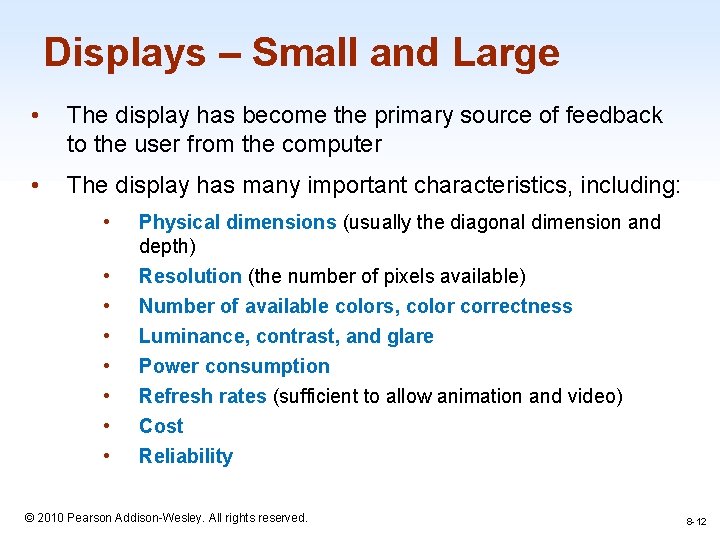
Displays – Small and Large • The display has become the primary source of feedback to the user from the computer • The display has many important characteristics, including: • • Physical dimensions (usually the diagonal dimension and depth) Resolution (the number of pixels available) Number of available colors, color correctness Luminance, contrast, and glare Power consumption Refresh rates (sufficient to allow animation and video) Cost Reliability 1 -12 © 2010 Pearson Addison-Wesley. All rights reserved. 8 -12
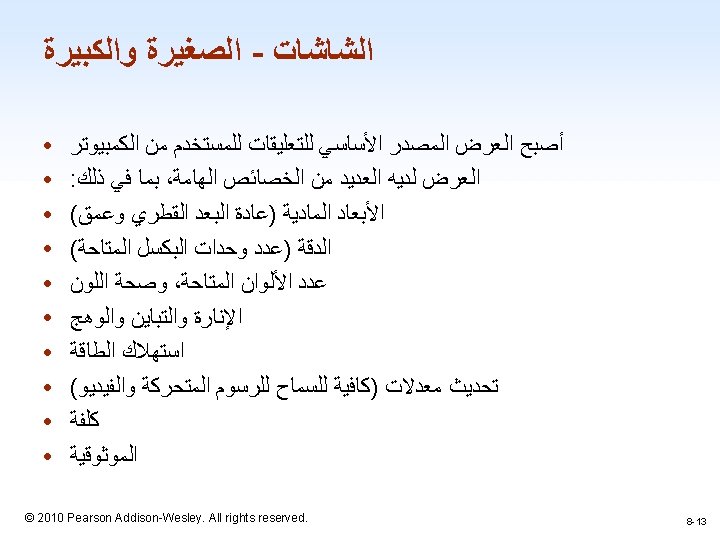
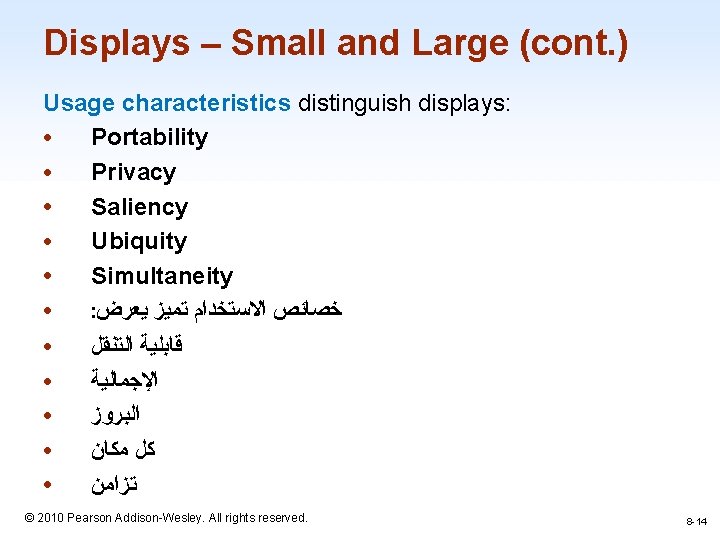
Displays – Small and Large (cont. ) Usage characteristics distinguish displays: ● Portability ● Privacy ● Saliency ● Ubiquity ● Simultaneity ● : ﺧﺼﺎﺋﺺ ﺍﻻﺳﺘﺨﺪﺍﻡ ﺗﻤﻴﺰ ﻳﻌﺮﺽ ● ﻗﺎﺑﻠﻴﺔ ﺍﻟﺘﻨﻘﻞ ● ﺍﻹﺟﻤﺎﻟﻴﺔ ● ﺍﻟﺒﺮﻭﺯ ● ﻛﻞ ﻣﻜﺎﻥ ● ﺗﺰﺍﻣﻦ © 2010 Pearson Addison-Wesley. All rights reserved. 1 -14 8 -14
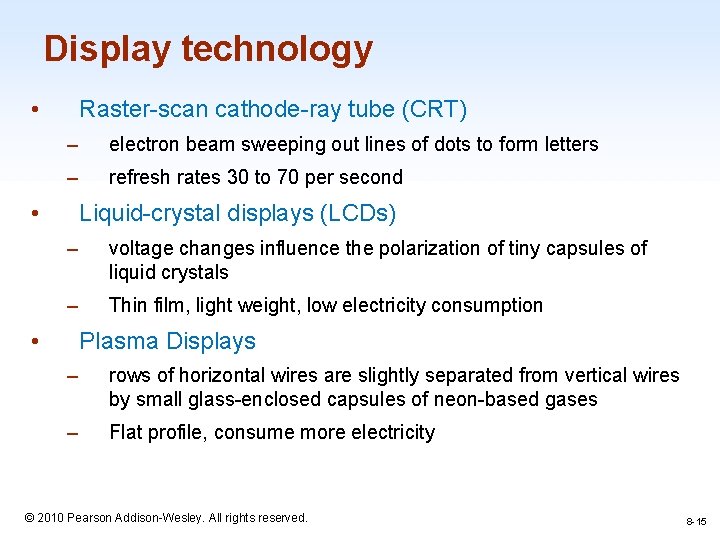
Display technology • Raster-scan cathode-ray tube (CRT) – electron beam sweeping out lines of dots to form letters – refresh rates 30 to 70 per second • Liquid-crystal displays (LCDs) – voltage changes influence the polarization of tiny capsules of liquid crystals – Thin film, light weight, low electricity consumption • Plasma Displays – rows of horizontal wires are slightly separated from vertical wires by small glass-enclosed capsules of neon-based gases – Flat profile, consume more electricity 1 -15 © 2010 Pearson Addison-Wesley. All rights reserved. 8 -15
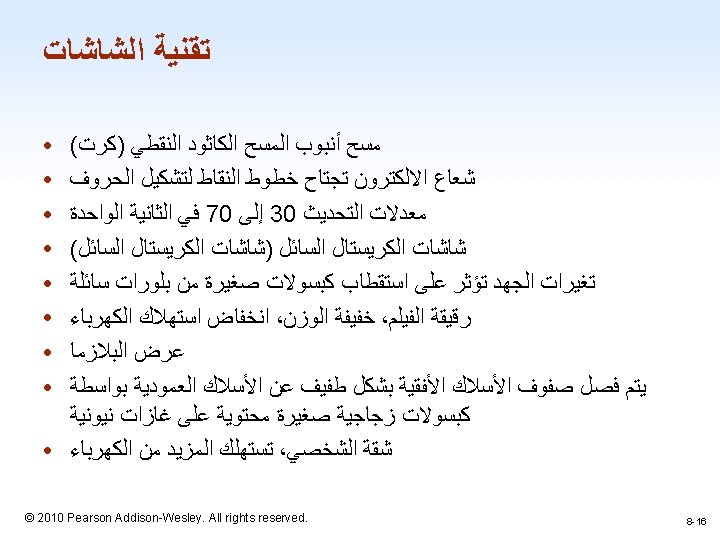
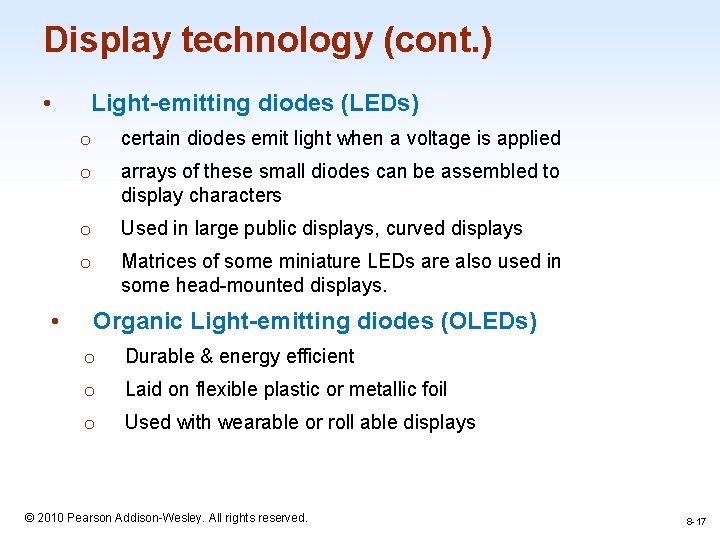
Display technology (cont. ) • • Light-emitting diodes (LEDs) o certain diodes emit light when a voltage is applied o arrays of these small diodes can be assembled to display characters o Used in large public displays, curved displays o Matrices of some miniature LEDs are also used in some head-mounted displays. Organic Light-emitting diodes (OLEDs) o Durable & energy efficient o Laid on flexible plastic or metallic foil o Used with wearable or roll able displays 1 -17 © 2010 Pearson Addison-Wesley. All rights reserved. 8 -17
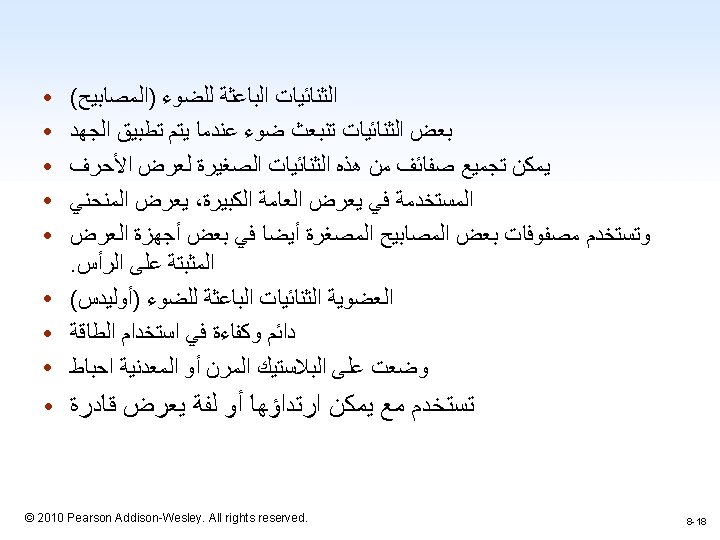
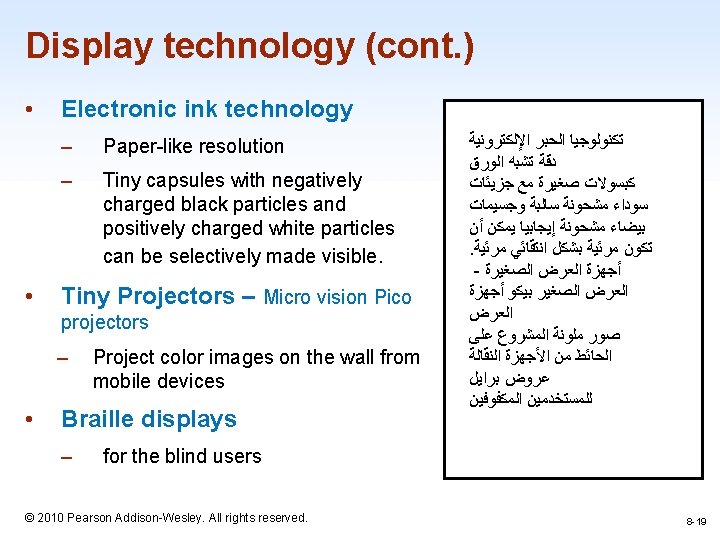
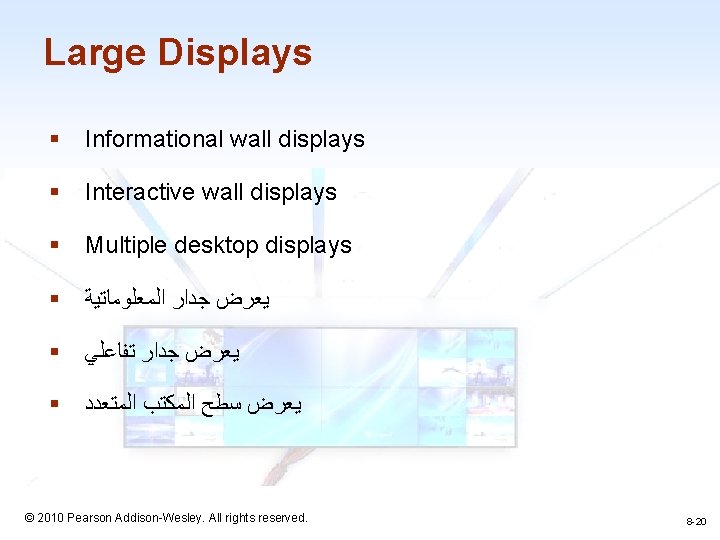
Large Displays § Informational wall displays § Interactive wall displays § Multiple desktop displays § ﻳﻌﺮﺽ ﺟﺪﺍﺭ ﺍﻟﻤﻌﻠﻮﻣﺎﺗﻴﺔ § ﻳﻌﺮﺽ ﺟﺪﺍﺭ ﺗﻔﺎﻋﻠﻲ § ﻳﻌﺮﺽ ﺳﻄﺢ ﺍﻟﻤﻜﺘﺐ ﺍﻟﻤﺘﻌﺪﺩ 1 -20 © 2010 Pearson Addison-Wesley. All rights reserved. 8 -20

Large Displays 1 -21 © 2010 Pearson Addison-Wesley. All rights reserved. 8 -21
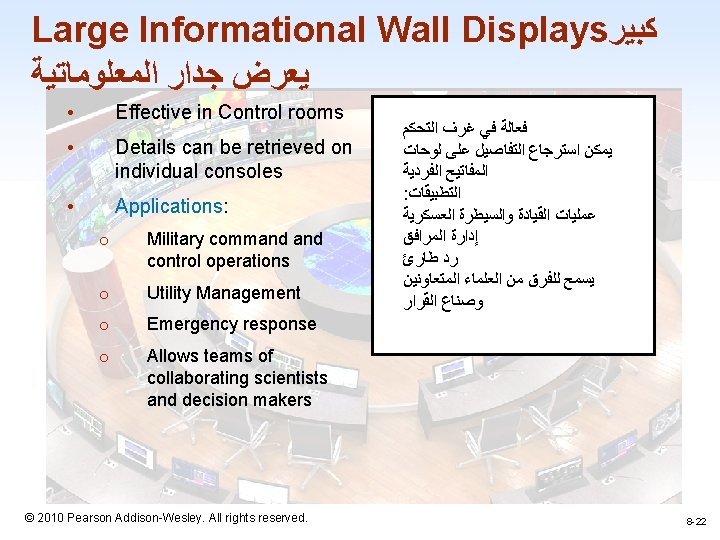
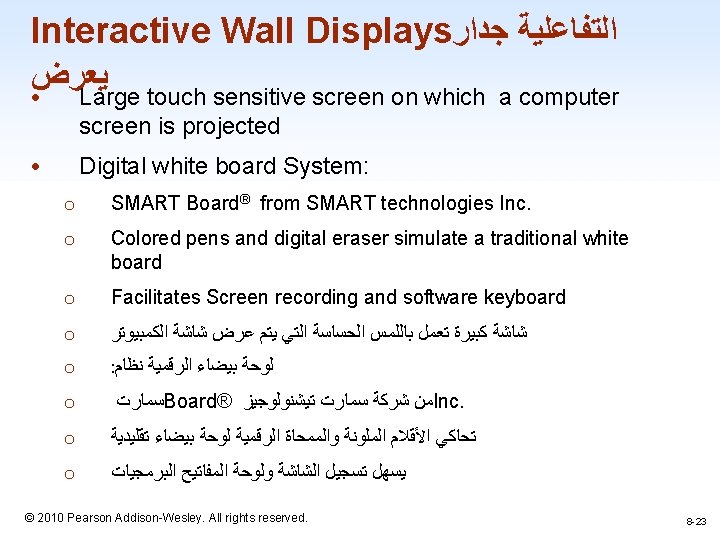
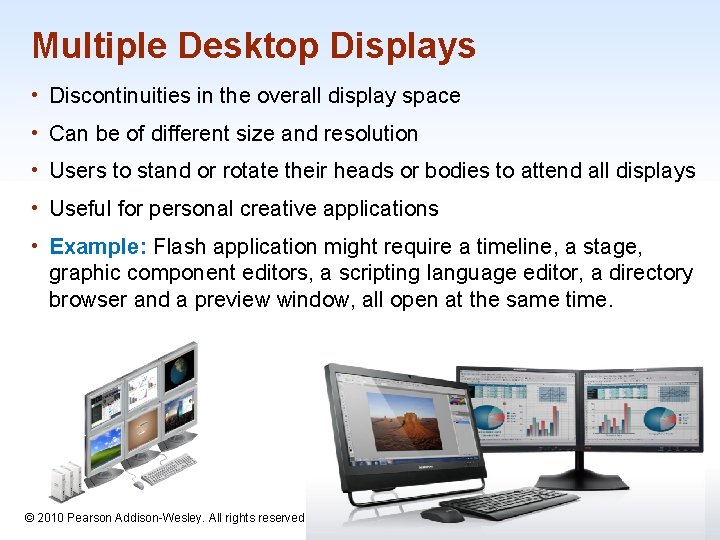
Multiple Desktop Displays • Discontinuities in the overall display space • Can be of different size and resolution • Users to stand or rotate their heads or bodies to attend all displays • Useful for personal creative applications • Example: Flash application might require a timeline, a stage, graphic component editors, a scripting language editor, a directory browser and a preview window, all open at the same time. 1 -24 © 2010 Pearson Addison-Wesley. All rights reserved. 8 -24
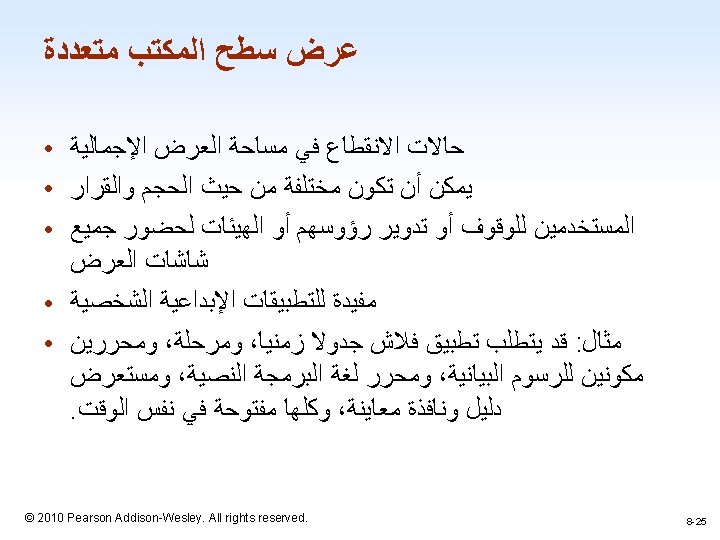

Heads-up and helmet mounted displays § A heads-up display can, for instance, project information on a partially silvered widescreen of an airplane or car. § A helmet/head mounted display (HMD) moves the image with the user. § 3 D images 1 -26 © 2010 Pearson Addison-Wesley. All rights reserved. 8 -26