Chapter 5 Input Devices Computer Science IGCSE Learning
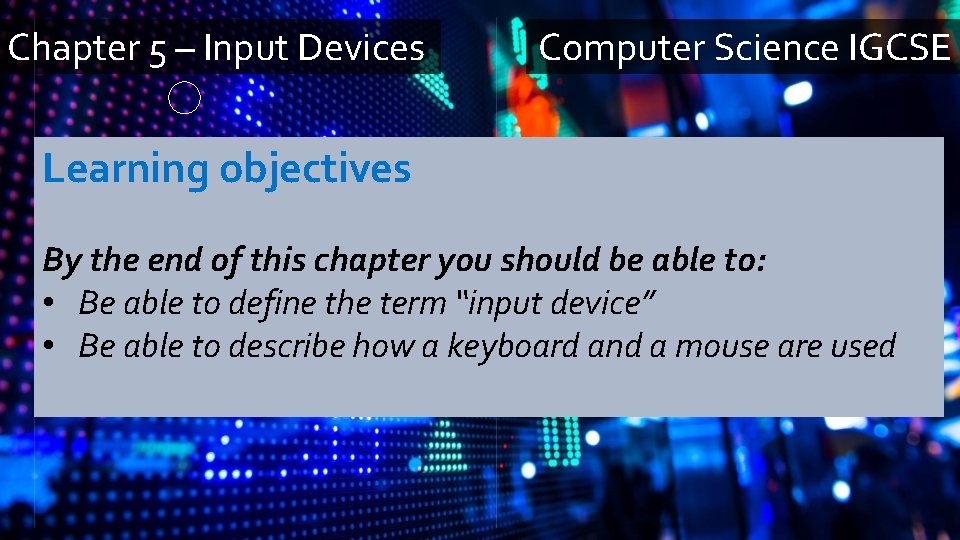
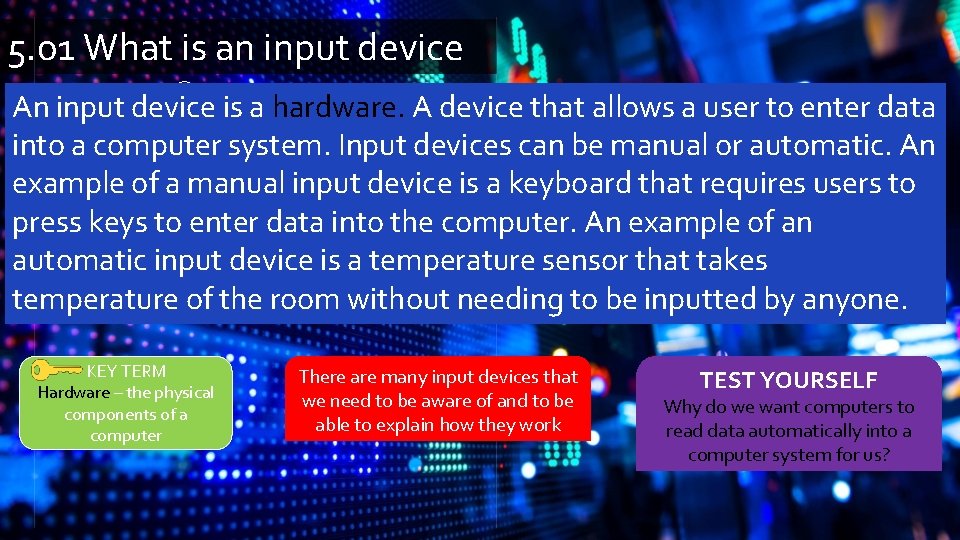
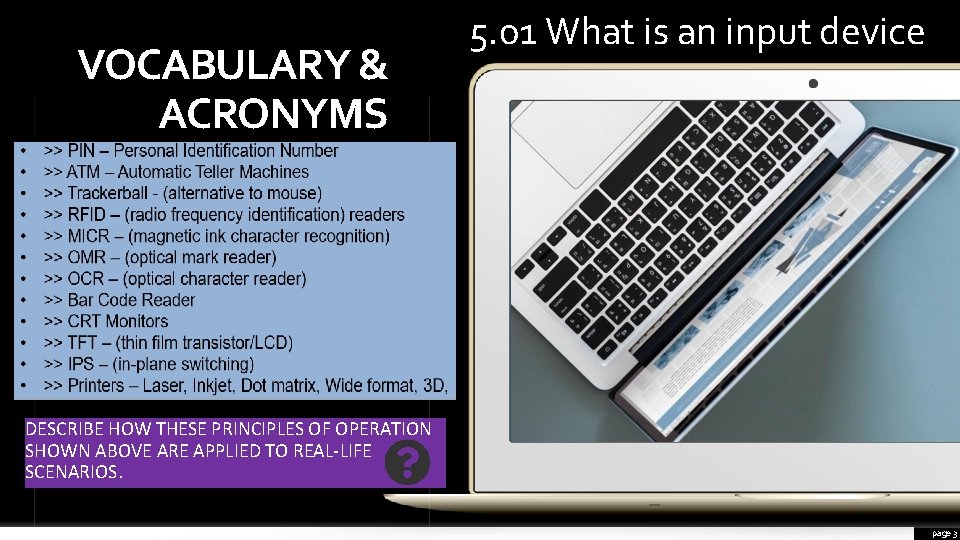
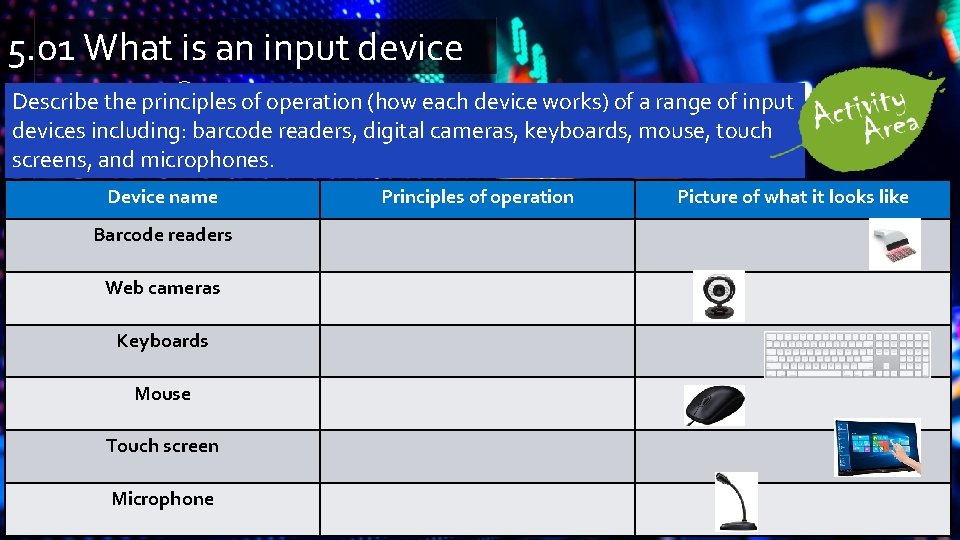
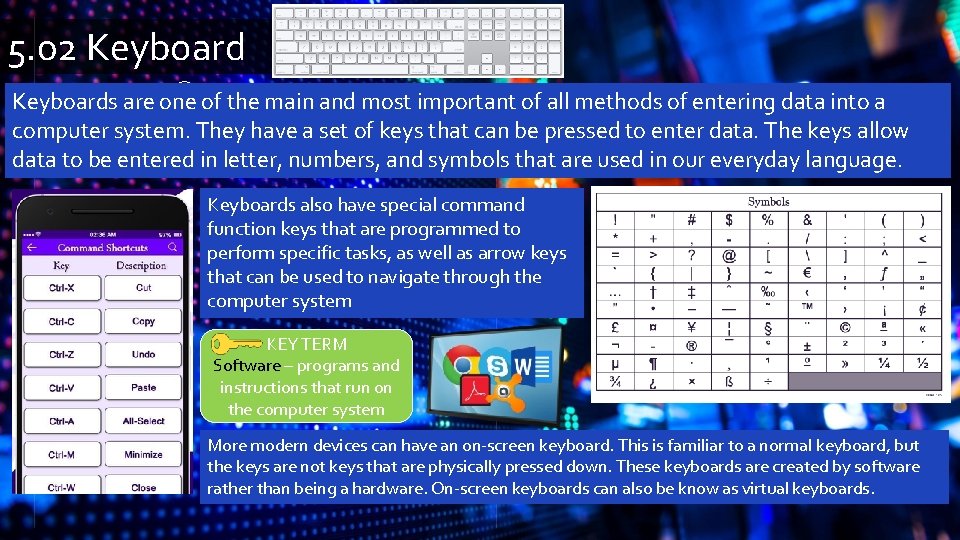
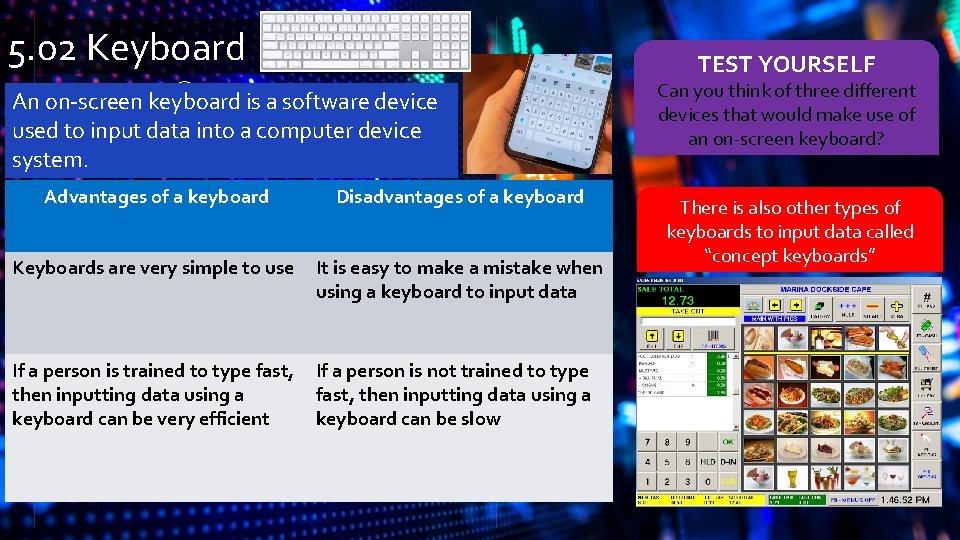
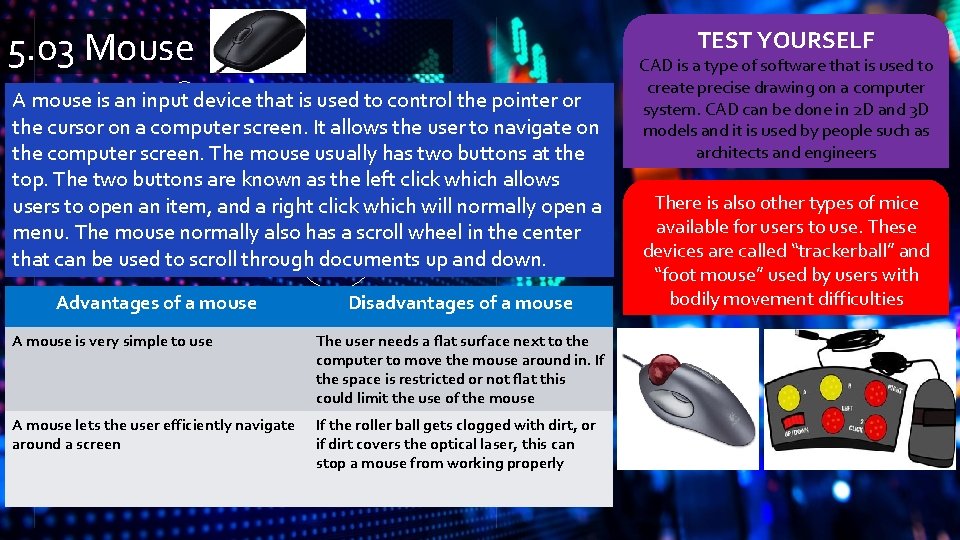
- Slides: 7
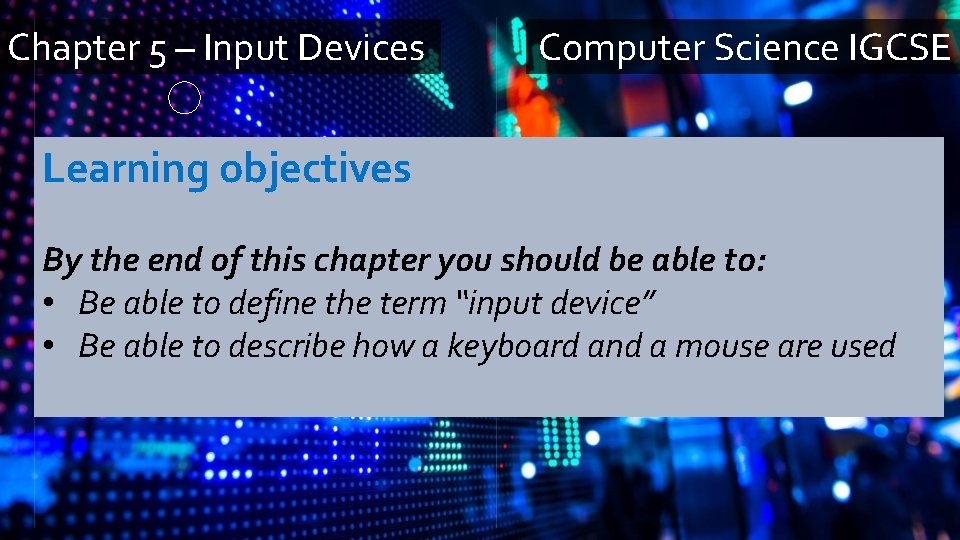
Chapter 5 – Input Devices Computer Science IGCSE Learning objectives By the end of this chapter you should be able to: • Be able to define the term “input device” • Be able to describe how a keyboard and a mouse are used
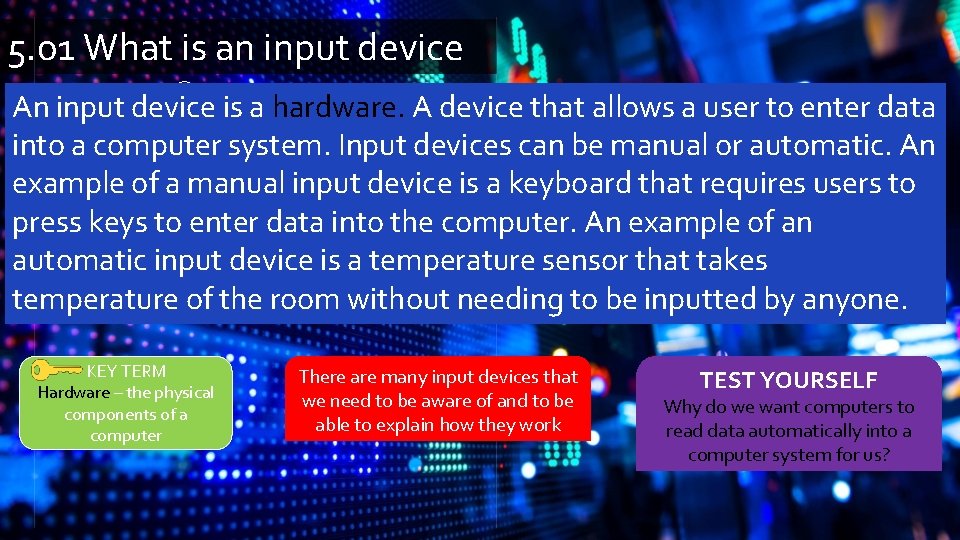
5. 01 What is an input device An input device is a hardware. A device that allows a user to enter data into a computer system. Input devices can be manual or automatic. An example of a manual input device is a keyboard that requires users to press keys to enter data into the computer. An example of an automatic input device is a temperature sensor that takes temperature of the room without needing to be inputted by anyone. KEY TERM Hardware – the physical components of a computer There are many input devices that we need to be aware of and to be able to explain how they work TEST YOURSELF Why do we want computers to read data automatically into a computer system for us?
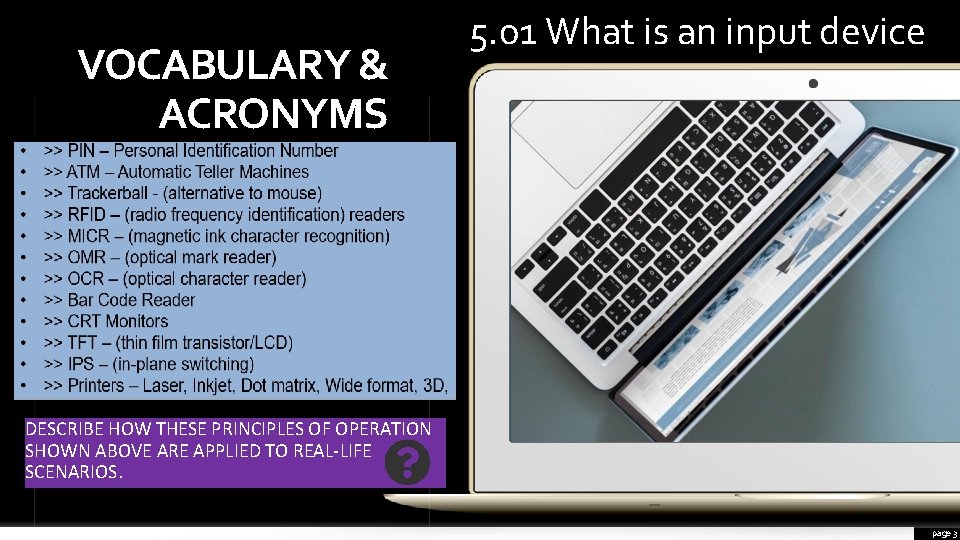
VOCABULARY & ACRONYMS 5. 01 What is an input device DESCRIBE HOW THESE PRINCIPLES OF OPERATION SHOWN ABOVE ARE APPLIED TO REAL-LIFE SCENARIOS. page 3
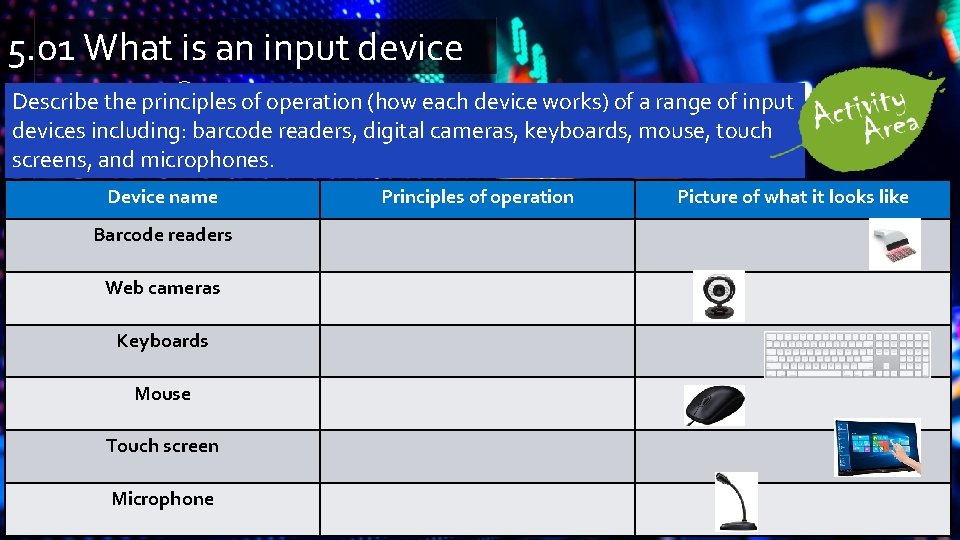
5. 01 What is an input device Describe the principles of operation (how each device works) of a range of input devices including: barcode readers, digital cameras, keyboards, mouse, touch screens, and microphones. Device name Barcode readers Web cameras Keyboards Mouse Touch screen Microphone Principles of operation Picture of what it looks like
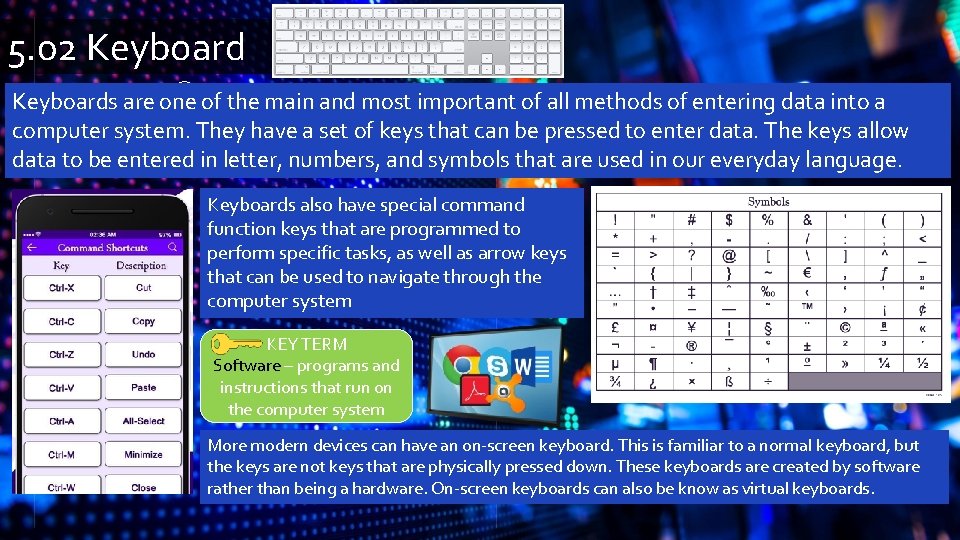
5. 02 Keyboards are one of the main and most important of all methods of entering data into a computer system. They have a set of keys that can be pressed to enter data. The keys allow data to be entered in letter, numbers, and symbols that are used in our everyday language. Keyboards also have special command function keys that are programmed to perform specific tasks, as well as arrow keys that can be used to navigate through the computer system KEY TERM Software – programs and instructions that run on the computer system More modern devices can have an on-screen keyboard. This is familiar to a normal keyboard, but the keys are not keys that are physically pressed down. These keyboards are created by software rather than being a hardware. On-screen keyboards can also be know as virtual keyboards.
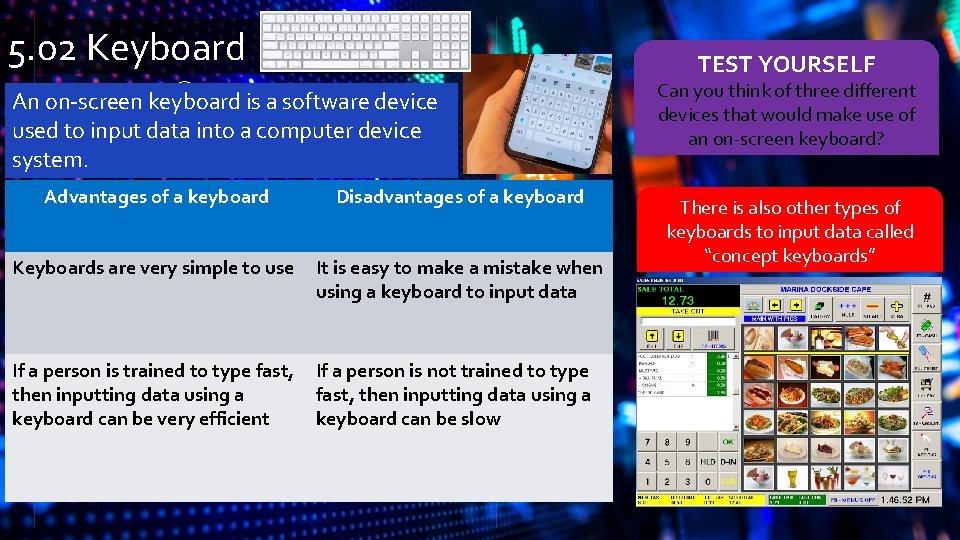
5. 02 Keyboard TEST YOURSELF An on-screen keyboard is a software device used to input data into a computer device system. Advantages of a keyboard Disadvantages of a keyboard Keyboards are very simple to use It is easy to make a mistake when using a keyboard to input data If a person is trained to type fast, then inputting data using a keyboard can be very efficient If a person is not trained to type fast, then inputting data using a keyboard can be slow Can you think of three different devices that would make use of an on-screen keyboard? There is also other types of keyboards to input data called “concept keyboards”
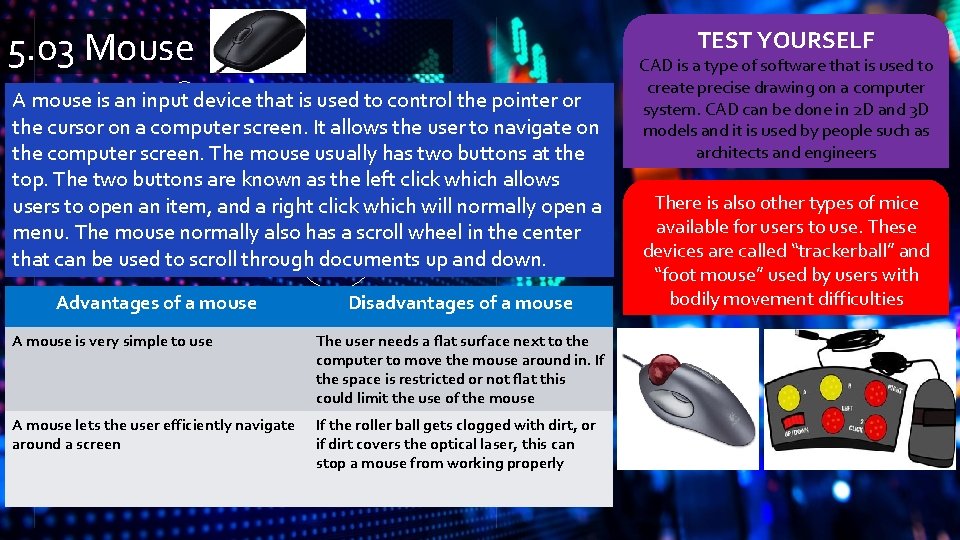
5. 03 Mouse TEST YOURSELF A mouse is an input device that is used to control the pointer or the cursor on a computer screen. It allows the user to navigate on the computer screen. The mouse usually has two buttons at the top. The two buttons are known as the left click which allows users to open an item, and a right click which will normally open a menu. The mouse normally also has a scroll wheel in the center that can be used to scroll through documents up and down. Advantages of a mouse Disadvantages of a mouse A mouse is very simple to use The user needs a flat surface next to the computer to move the mouse around in. If the space is restricted or not flat this could limit the use of the mouse A mouse lets the user efficiently navigate around a screen If the roller ball gets clogged with dirt, or if dirt covers the optical laser, this can stop a mouse from working properly CAD is a type of software that is used to create precise drawing on a computer system. CAD can be done in 2 D and 3 D models and it is used by people such as architects and engineers There is also other types of mice available for users to use. These devices are called “trackerball” and “foot mouse” used by users with bodily movement difficulties