CHAPTER 5 Functions Global Variables Created by assignment
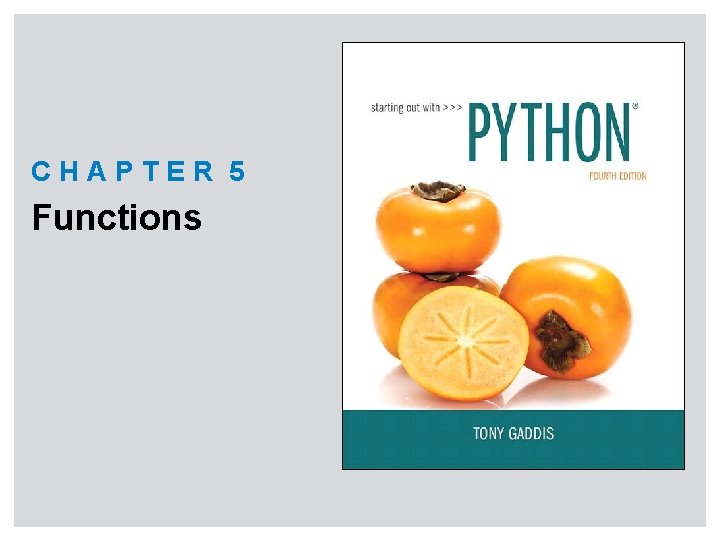
CHAPTER 5 Functions
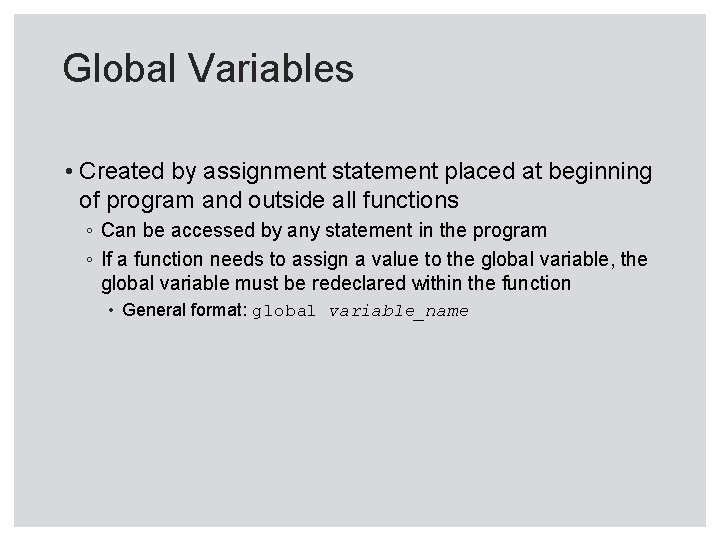
Global Variables • Created by assignment statement placed at beginning of program and outside all functions ◦ Can be accessed by any statement in the program ◦ If a function needs to assign a value to the global variable, the global variable must be redeclared within the function • General format: global variable_name
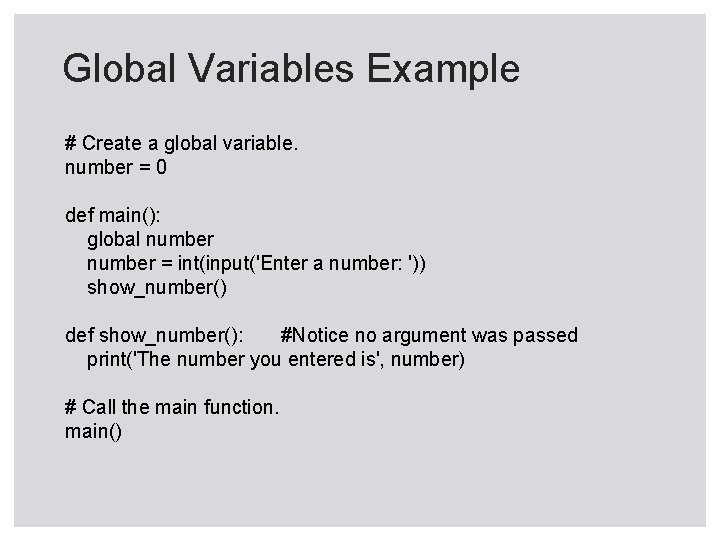
Global Variables Example # Create a global variable. number = 0 def main(): global number = int(input('Enter a number: ')) show_number() def show_number(): #Notice no argument was passed print('The number you entered is', number) # Call the main function. main()
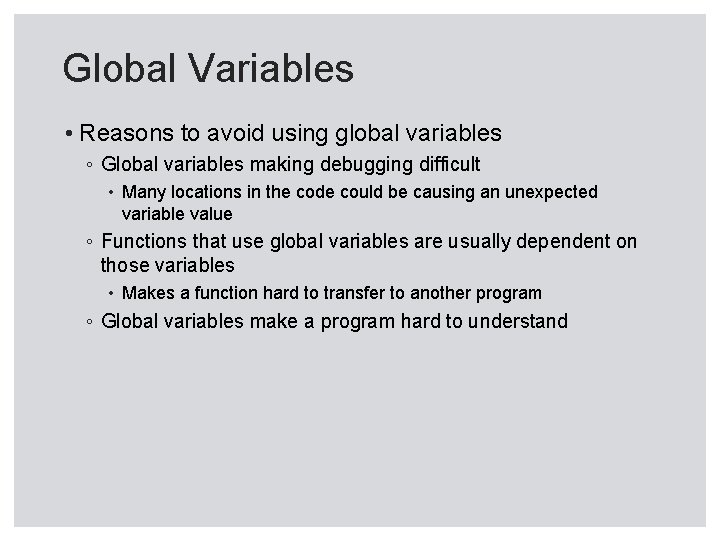
Global Variables • Reasons to avoid using global variables ◦ Global variables making debugging difficult • Many locations in the code could be causing an unexpected variable value ◦ Functions that use global variables are usually dependent on those variables • Makes a function hard to transfer to another program ◦ Global variables make a program hard to understand
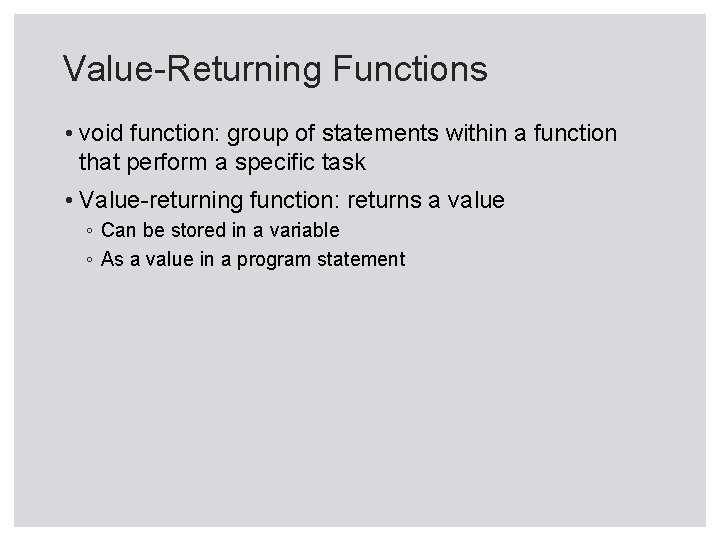
Value-Returning Functions • void function: group of statements within a function that perform a specific task • Value-returning function: returns a value ◦ Can be stored in a variable ◦ As a value in a program statement
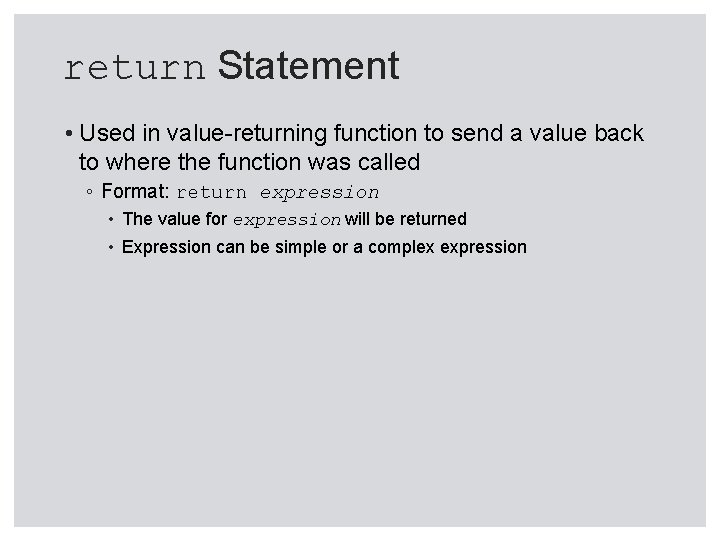
return Statement • Used in value-returning function to send a value back to where the function was called ◦ Format: return expression • The value for expression will be returned • Expression can be simple or a complex expression
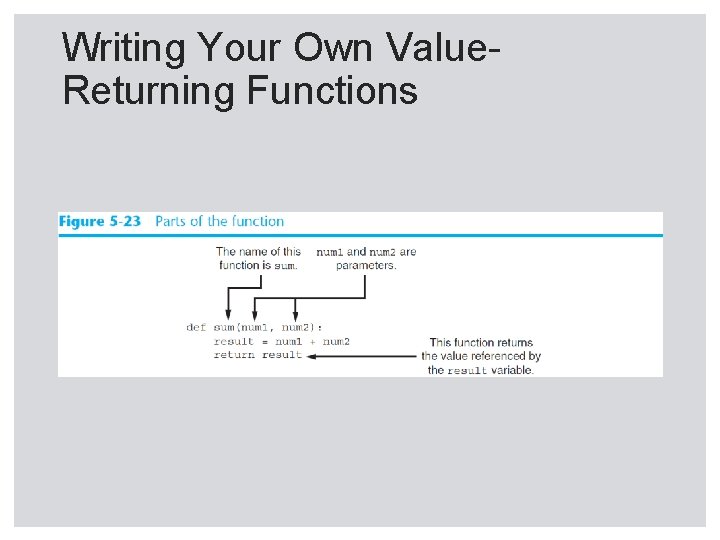
Writing Your Own Value. Returning Functions
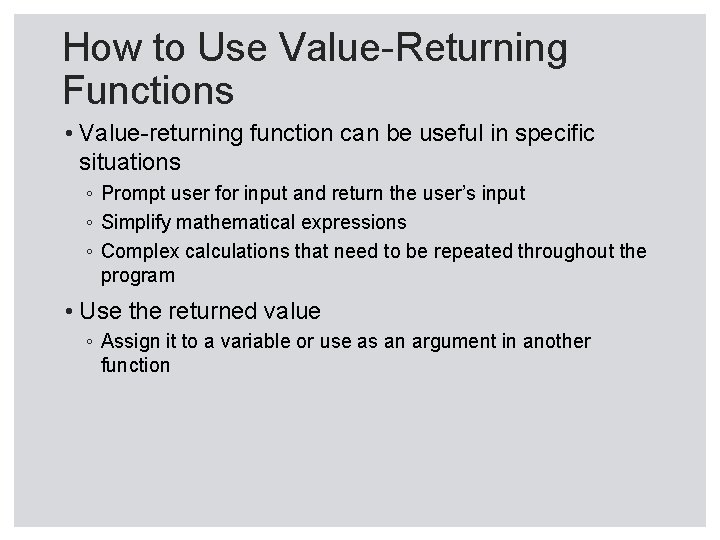
How to Use Value-Returning Functions • Value-returning function can be useful in specific situations ◦ Prompt user for input and return the user’s input ◦ Simplify mathematical expressions ◦ Complex calculations that need to be repeated throughout the program • Use the returned value ◦ Assign it to a variable or use as an argument in another function
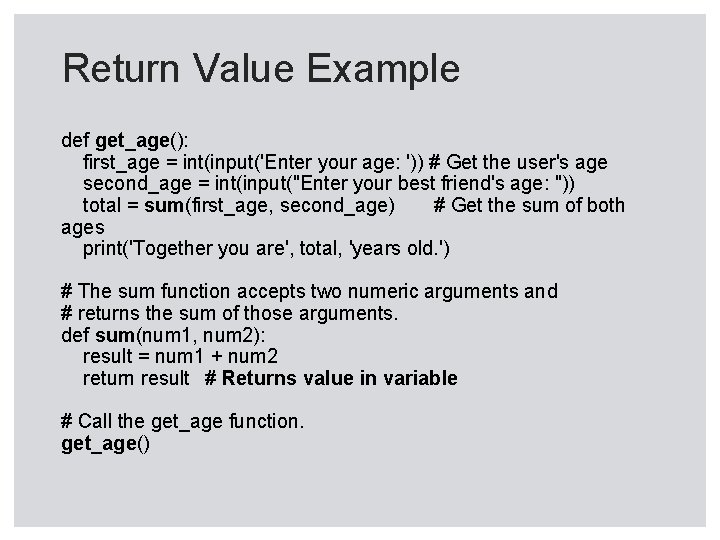
Return Value Example def get_age(): first_age = int(input('Enter your age: ')) # Get the user's age second_age = int(input("Enter your best friend's age: ")) total = sum(first_age, second_age) # Get the sum of both ages print('Together you are', total, 'years old. ') # The sum function accepts two numeric arguments and # returns the sum of those arguments. def sum(num 1, num 2): result = num 1 + num 2 return result # Returns value in variable # Call the get_age function. get_age()
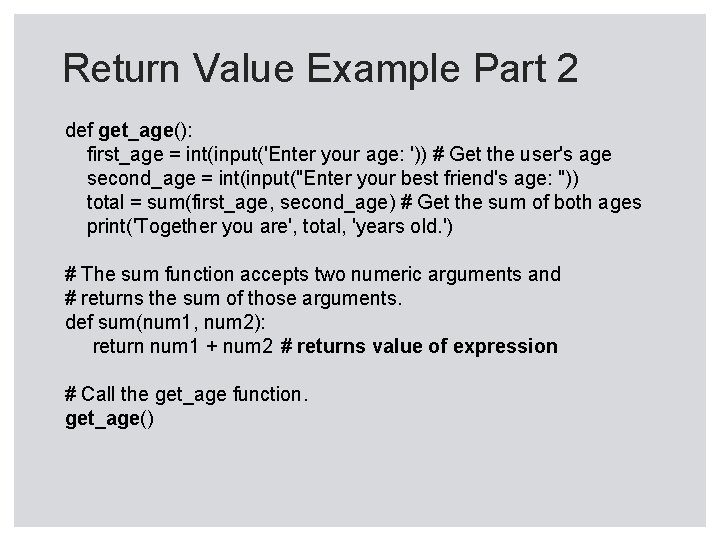
Return Value Example Part 2 def get_age(): first_age = int(input('Enter your age: ')) # Get the user's age second_age = int(input("Enter your best friend's age: ")) total = sum(first_age, second_age) # Get the sum of both ages print('Together you are', total, 'years old. ') # The sum function accepts two numeric arguments and # returns the sum of those arguments. def sum(num 1, num 2): return num 1 + num 2 # returns value of expression # Call the get_age function. get_age()
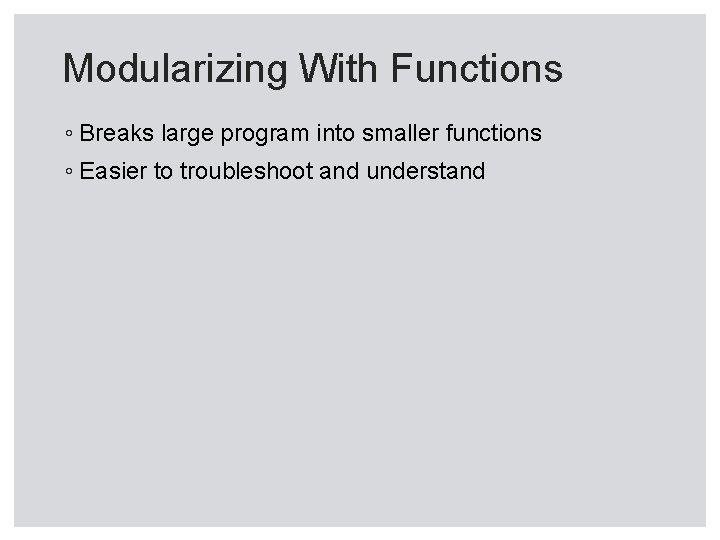
Modularizing With Functions ◦ Breaks large program into smaller functions ◦ Easier to troubleshoot and understand
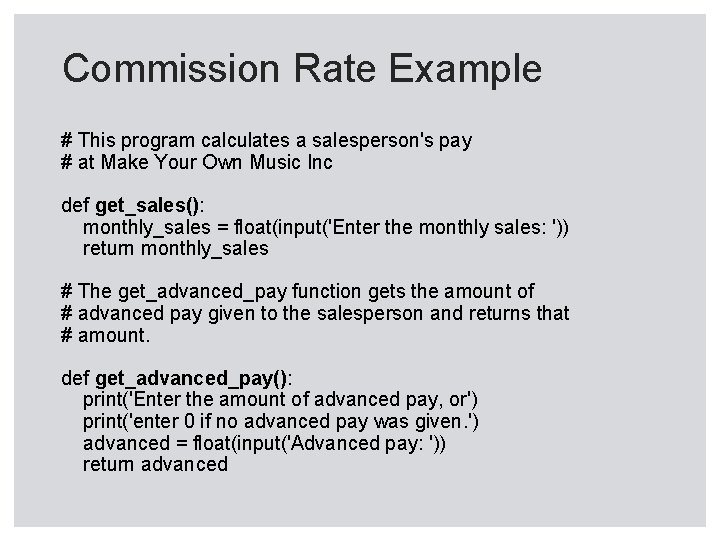
Commission Rate Example # This program calculates a salesperson's pay # at Make Your Own Music Inc def get_sales(): monthly_sales = float(input('Enter the monthly sales: ')) return monthly_sales # The get_advanced_pay function gets the amount of # advanced pay given to the salesperson and returns that # amount. def get_advanced_pay(): print('Enter the amount of advanced pay, or') print('enter 0 if no advanced pay was given. ') advanced = float(input('Advanced pay: ')) return advanced
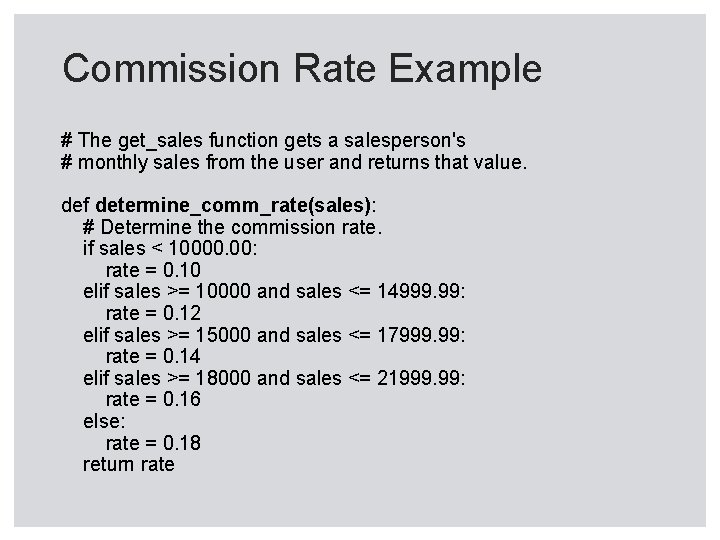
Commission Rate Example # The get_sales function gets a salesperson's # monthly sales from the user and returns that value. def determine_comm_rate(sales): # Determine the commission rate. if sales < 10000. 00: rate = 0. 10 elif sales >= 10000 and sales <= 14999. 99: rate = 0. 12 elif sales >= 15000 and sales <= 17999. 99: rate = 0. 14 elif sales >= 18000 and sales <= 21999. 99: rate = 0. 16 else: rate = 0. 18 return rate
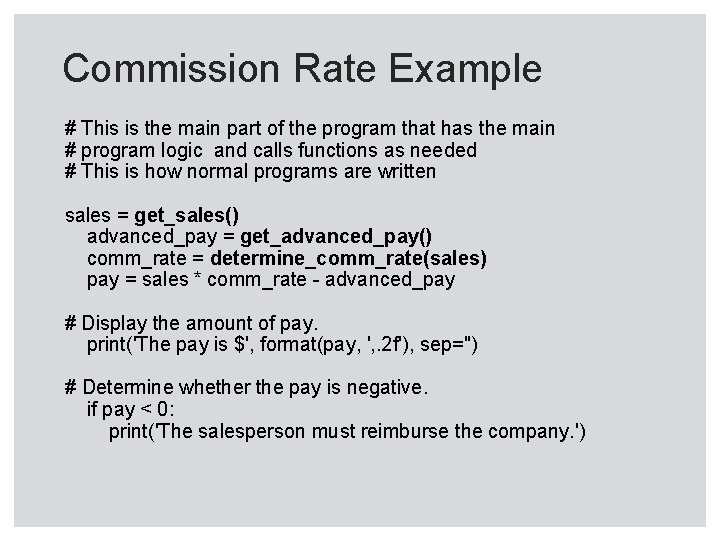
Commission Rate Example # This is the main part of the program that has the main # program logic and calls functions as needed # This is how normal programs are written sales = get_sales() advanced_pay = get_advanced_pay() comm_rate = determine_comm_rate(sales) pay = sales * comm_rate - advanced_pay # Display the amount of pay. print('The pay is $', format(pay, ', . 2 f'), sep='') # Determine whether the pay is negative. if pay < 0: print('The salesperson must reimburse the company. ')
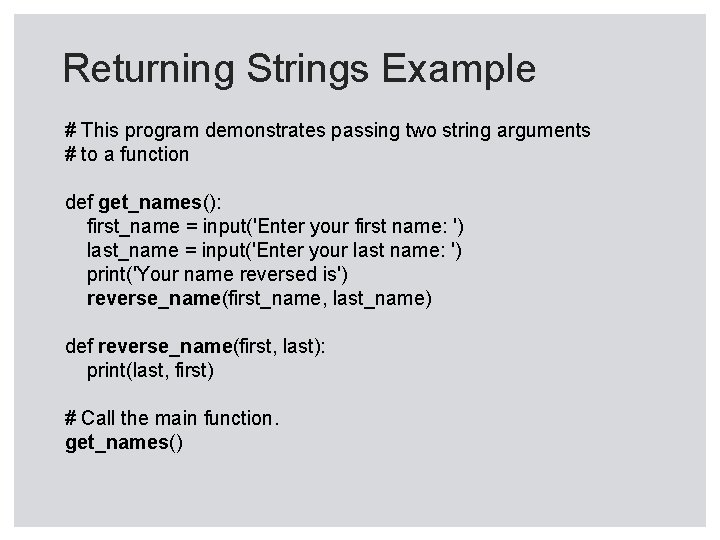
Returning Strings Example # This program demonstrates passing two string arguments # to a function def get_names(): first_name = input('Enter your first name: ') last_name = input('Enter your last name: ') print('Your name reversed is') reverse_name(first_name, last_name) def reverse_name(first, last): print(last, first) # Call the main function. get_names()
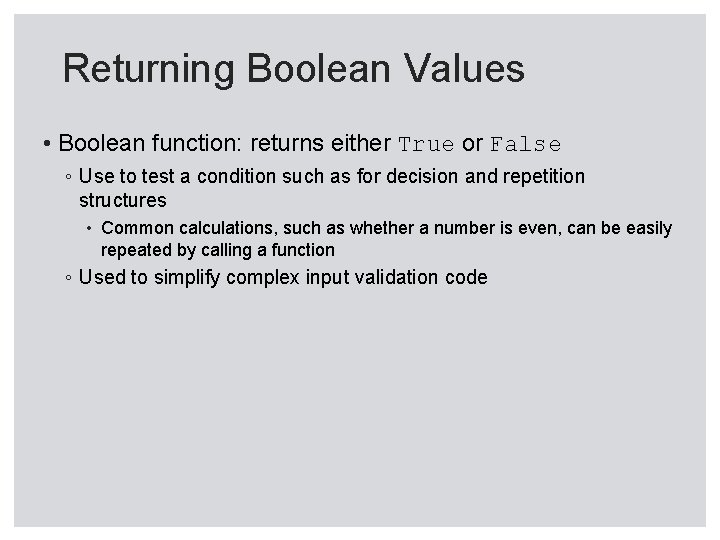
Returning Boolean Values • Boolean function: returns either True or False ◦ Use to test a condition such as for decision and repetition structures • Common calculations, such as whether a number is even, can be easily repeated by calling a function ◦ Used to simplify complex input validation code
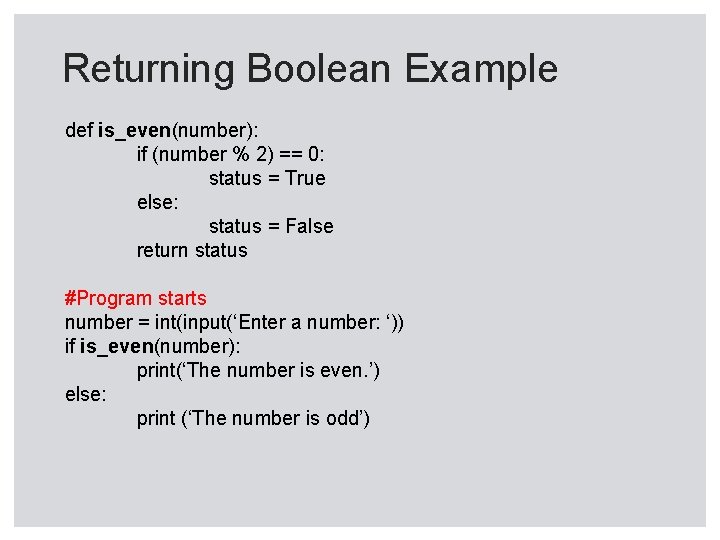
Returning Boolean Example def is_even(number): if (number % 2) == 0: status = True else: status = False return status #Program starts number = int(input(‘Enter a number: ‘)) if is_even(number): print(‘The number is even. ’) else: print (‘The number is odd’)
- Slides: 17