CHAPTER 5 Floating Point Numbers The Architecture of
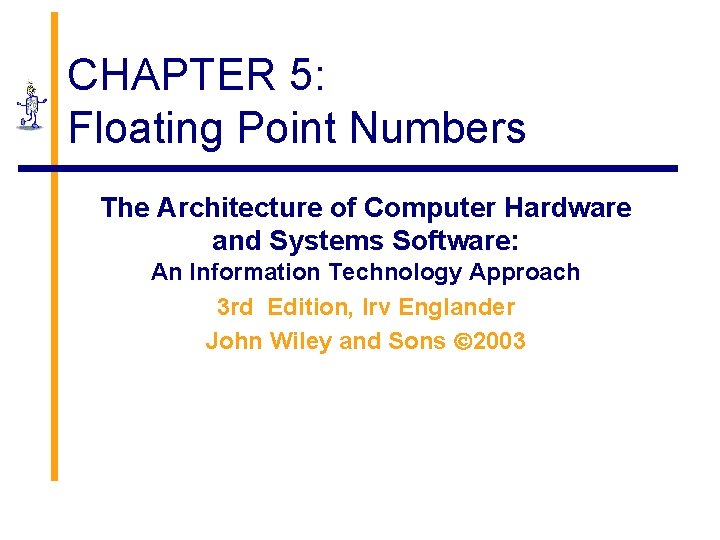
CHAPTER 5: Floating Point Numbers The Architecture of Computer Hardware and Systems Software: An Information Technology Approach 3 rd Edition, Irv Englander John Wiley and Sons 2003
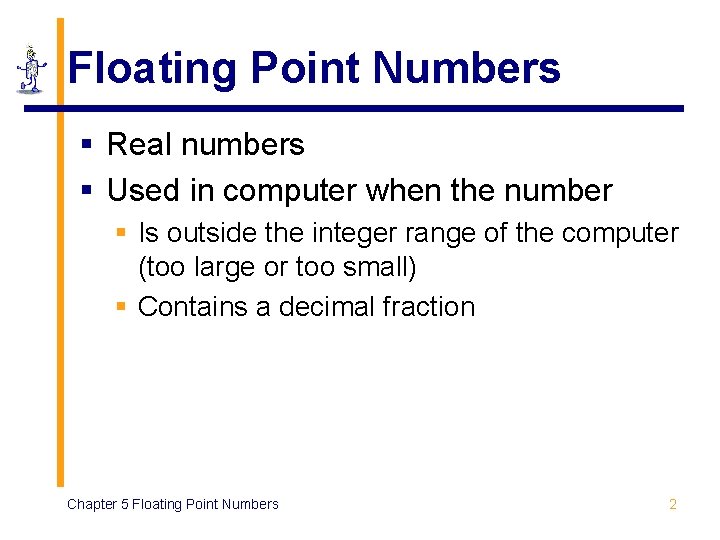
Floating Point Numbers § Real numbers § Used in computer when the number § Is outside the integer range of the computer (too large or too small) § Contains a decimal fraction Chapter 5 Floating Point Numbers 2
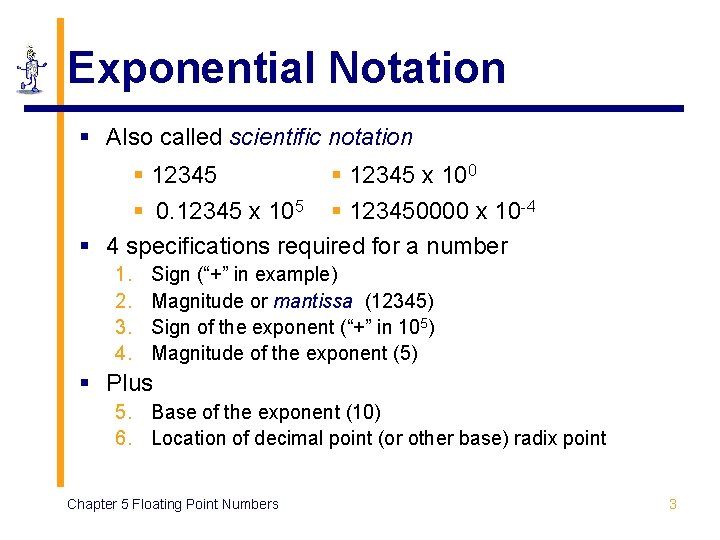
Exponential Notation § Also called scientific notation § 12345 x 100 § 0. 12345 x 105 § 123450000 x 10 -4 § 4 specifications required for a number 1. 2. 3. 4. Sign (“+” in example) Magnitude or mantissa (12345) Sign of the exponent (“+” in 105) Magnitude of the exponent (5) § Plus 5. Base of the exponent (10) 6. Location of decimal point (or other base) radix point Chapter 5 Floating Point Numbers 3
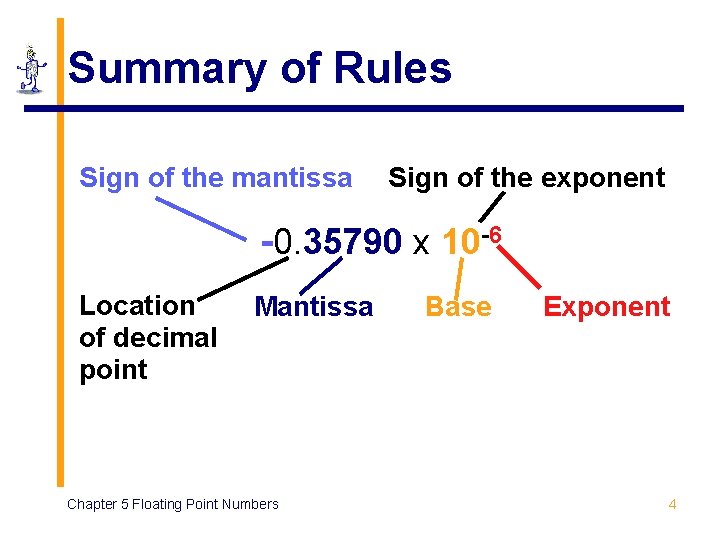
Summary of Rules Sign of the mantissa Sign of the exponent -0. 35790 x 10 -6 Location of decimal point Mantissa Chapter 5 Floating Point Numbers Base Exponent 4
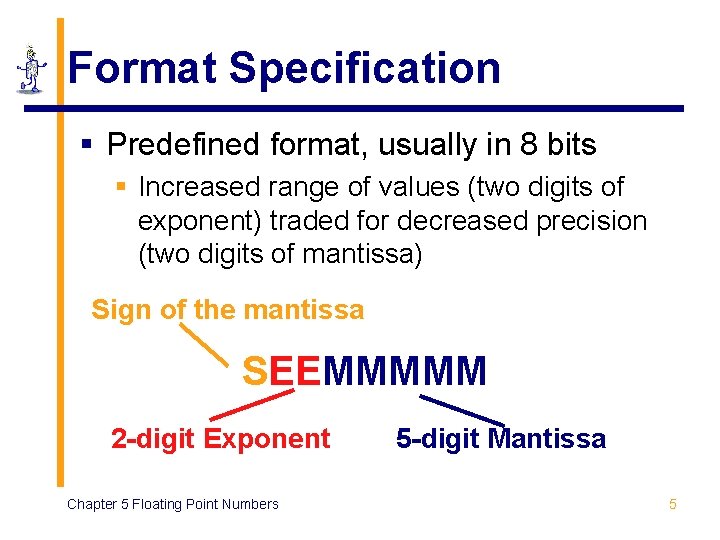
Format Specification § Predefined format, usually in 8 bits § Increased range of values (two digits of exponent) traded for decreased precision (two digits of mantissa) Sign of the mantissa SEEMMMMM 2 -digit Exponent Chapter 5 Floating Point Numbers 5 -digit Mantissa 5
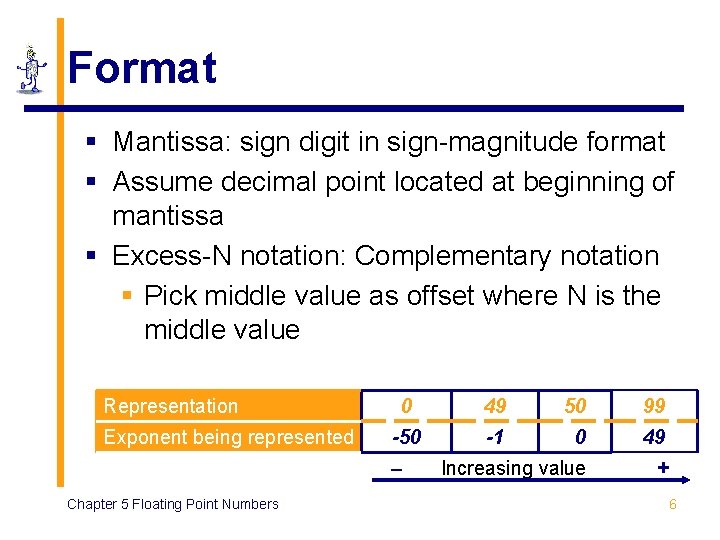
Format § Mantissa: sign digit in sign-magnitude format § Assume decimal point located at beginning of mantissa § Excess-N notation: Complementary notation § Pick middle value as offset where N is the middle value Representation Exponent being represented 0 49 50 99 -50 -1 0 49 Increasing value + – Chapter 5 Floating Point Numbers 6
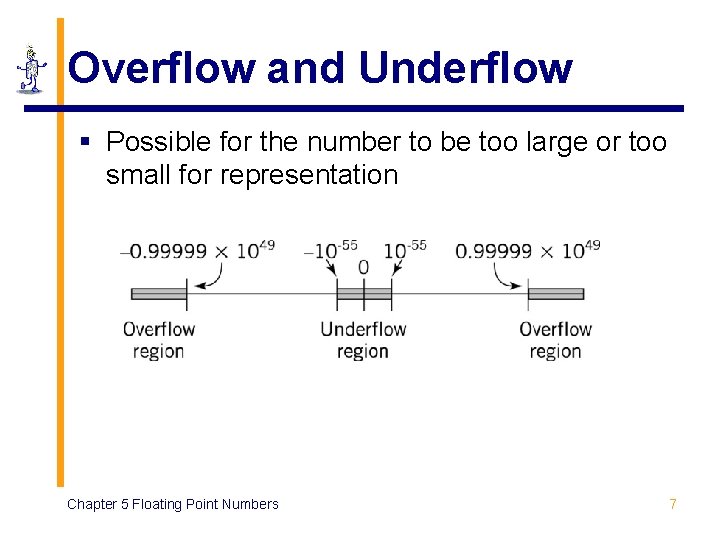
Overflow and Underflow § Possible for the number to be too large or too small for representation Chapter 5 Floating Point Numbers 7
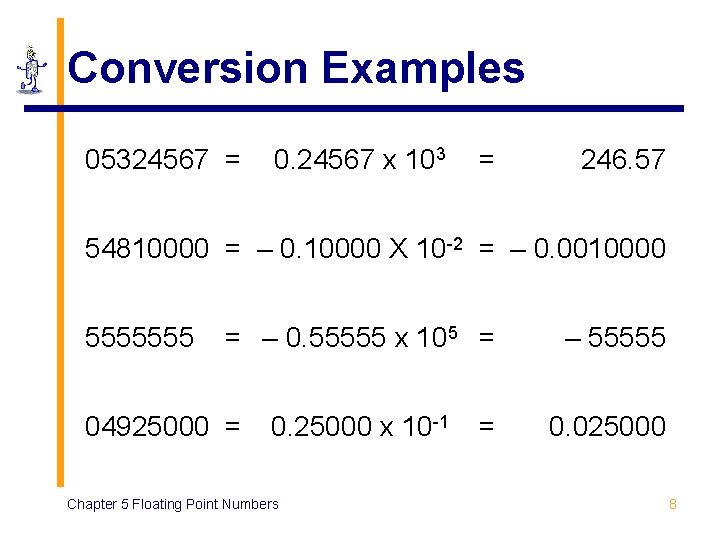
Conversion Examples 05324567 = 0. 24567 x 103 = 246. 57 54810000 = – 0. 10000 X 10 -2 = – 0. 0010000 5555555 = – 0. 55555 x 105 = 04925000 = 0. 25000 x 10 -1 Chapter 5 Floating Point Numbers = – 55555 0. 025000 8
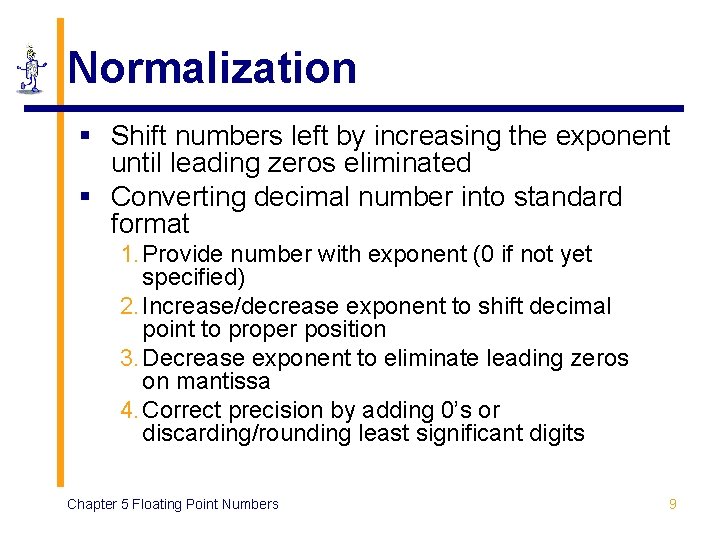
Normalization § Shift numbers left by increasing the exponent until leading zeros eliminated § Converting decimal number into standard format 1. Provide number with exponent (0 if not yet specified) 2. Increase/decrease exponent to shift decimal point to proper position 3. Decrease exponent to eliminate leading zeros on mantissa 4. Correct precision by adding 0’s or discarding/rounding least significant digits Chapter 5 Floating Point Numbers 9
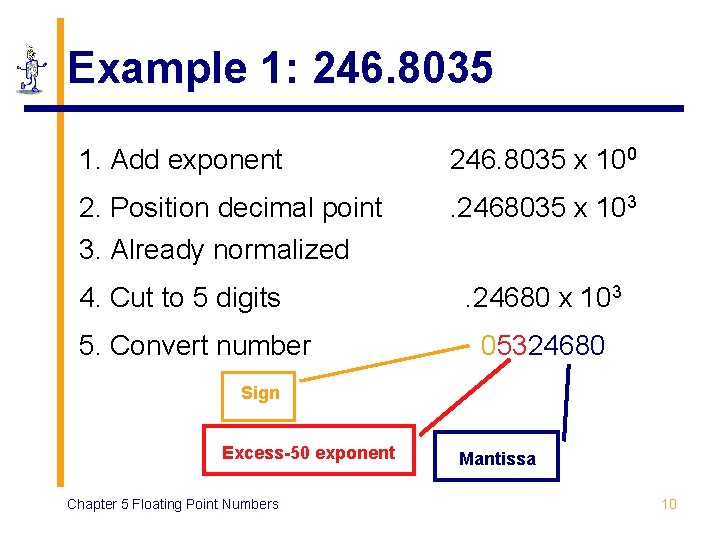
Example 1: 246. 8035 1. Add exponent 246. 8035 x 100 2. Position decimal point 3. Already normalized . 2468035 x 103 4. Cut to 5 digits 5. Convert number . 24680 x 103 05324680 Sign Excess-50 exponent Chapter 5 Floating Point Numbers Mantissa 10
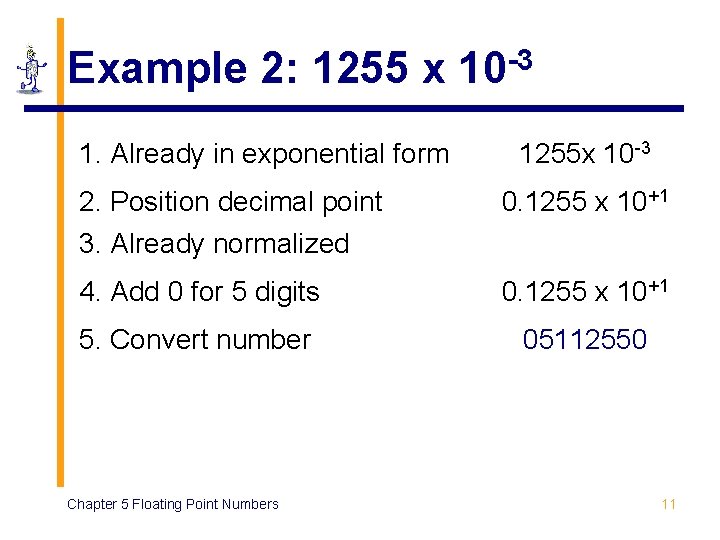
Example 2: 1255 x 10 -3 1. Already in exponential form 1255 x 10 -3 2. Position decimal point 3. Already normalized 0. 1255 x 10+1 4. Add 0 for 5 digits 0. 1255 x 10+1 5. Convert number 05112550 Chapter 5 Floating Point Numbers 11
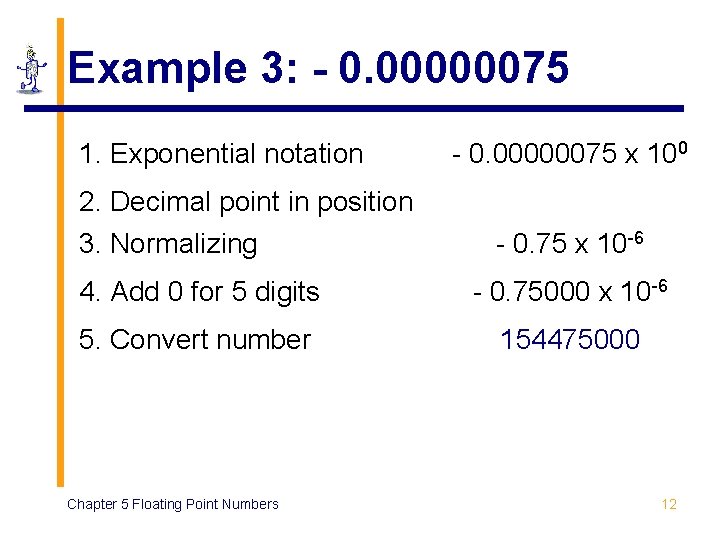
Example 3: - 0. 00000075 1. Exponential notation 2. Decimal point in position 3. Normalizing - 0. 00000075 x 100 - 0. 75 x 10 -6 4. Add 0 for 5 digits - 0. 75000 x 10 -6 5. Convert number 154475000 Chapter 5 Floating Point Numbers 12
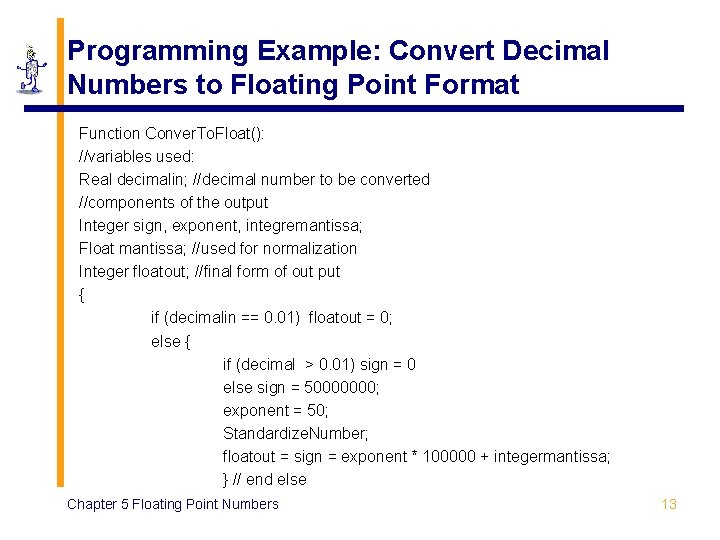
Programming Example: Convert Decimal Numbers to Floating Point Format Function Conver. To. Float(): //variables used: Real decimalin; //decimal number to be converted //components of the output Integer sign, exponent, integremantissa; Float mantissa; //used for normalization Integer floatout; //final form of out put { if (decimalin == 0. 01) floatout = 0; else { if (decimal > 0. 01) sign = 0 else sign = 50000000; exponent = 50; Standardize. Number; floatout = sign = exponent * 100000 + integermantissa; } // end else Chapter 5 Floating Point Numbers 13
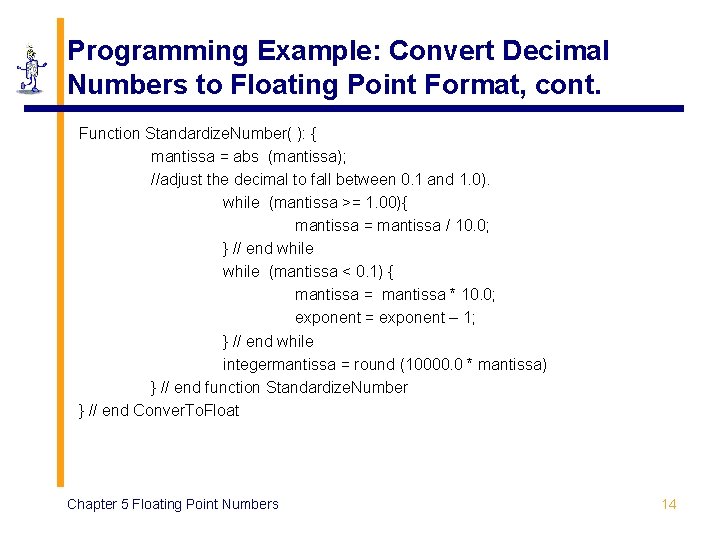
Programming Example: Convert Decimal Numbers to Floating Point Format, cont. Function Standardize. Number( ): { mantissa = abs (mantissa); //adjust the decimal to fall between 0. 1 and 1. 0). while (mantissa >= 1. 00){ mantissa = mantissa / 10. 0; } // end while (mantissa < 0. 1) { mantissa = mantissa * 10. 0; exponent = exponent – 1; } // end while integermantissa = round (10000. 0 * mantissa) } // end function Standardize. Number } // end Conver. To. Float Chapter 5 Floating Point Numbers 14
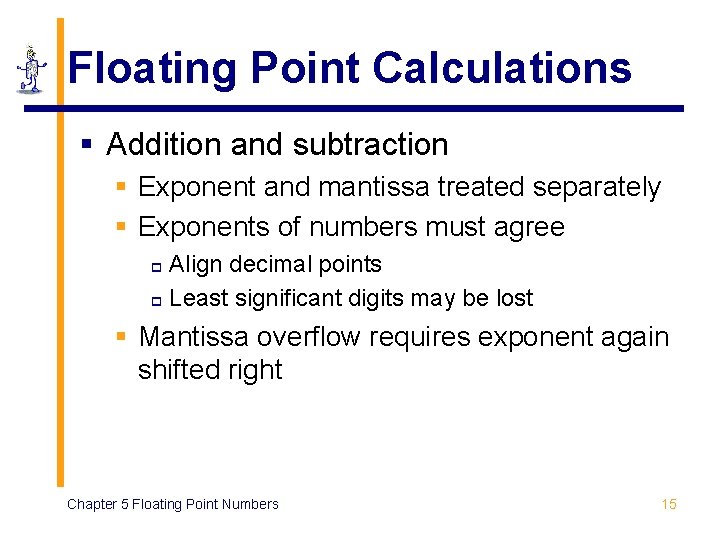
Floating Point Calculations § Addition and subtraction § Exponent and mantissa treated separately § Exponents of numbers must agree Align decimal points p Least significant digits may be lost p § Mantissa overflow requires exponent again shifted right Chapter 5 Floating Point Numbers 15
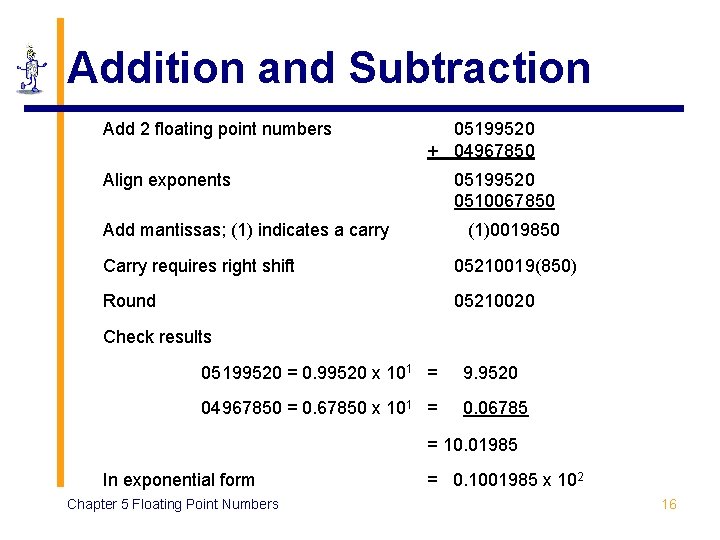
Addition and Subtraction Add 2 floating point numbers 05199520 + 04967850 Align exponents 05199520 0510067850 Add mantissas; (1) indicates a carry (1)0019850 Carry requires right shift 05210019(850) Round 05210020 Check results 05199520 = 0. 99520 x 101 = 9. 9520 04967850 = 0. 67850 x 101 = 0. 06785 = 10. 01985 In exponential form Chapter 5 Floating Point Numbers = 0. 1001985 x 102 16
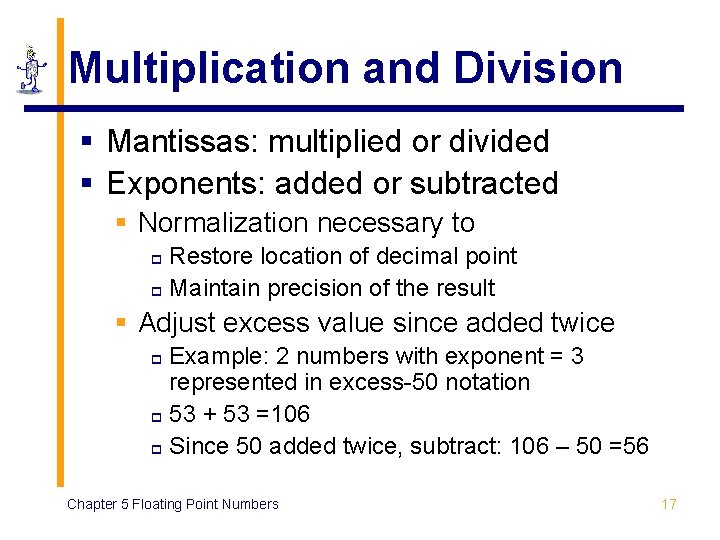
Multiplication and Division § Mantissas: multiplied or divided § Exponents: added or subtracted § Normalization necessary to Restore location of decimal point p Maintain precision of the result p § Adjust excess value since added twice Example: 2 numbers with exponent = 3 represented in excess-50 notation p 53 + 53 =106 p Since 50 added twice, subtract: 106 – 50 =56 p Chapter 5 Floating Point Numbers 17
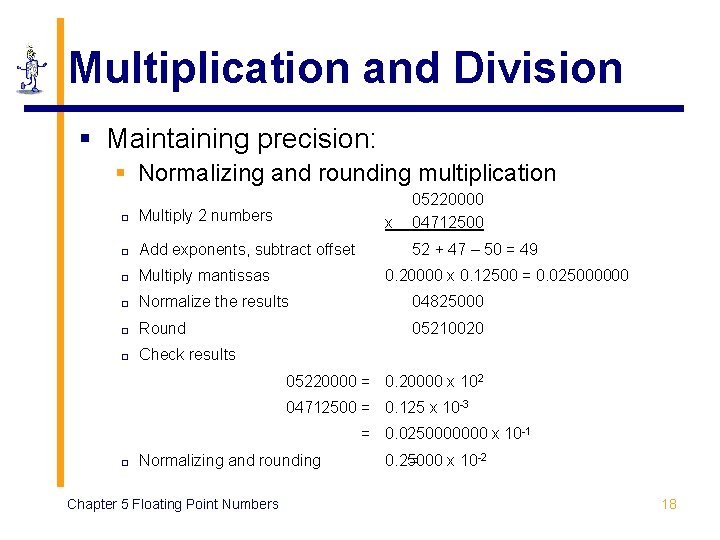
Multiplication and Division § Maintaining precision: § Normalizing and rounding multiplication 05220000 04712500 ¨ Multiply 2 numbers ¨ Add exponents, subtract offset ¨ Multiply mantissas ¨ Normalize the results 04825000 ¨ Round 05210020 ¨ Check results x 52 + 47 – 50 = 49 0. 20000 x 0. 12500 = 0. 025000000 05220000 = 0. 20000 x 102 04712500 = 0. 125 x 10 -3 = 0. 0250000000 x 10 -1 ¨ Normalizing and rounding Chapter 5 Floating Point Numbers 0. 25000 = x 10 -2 18
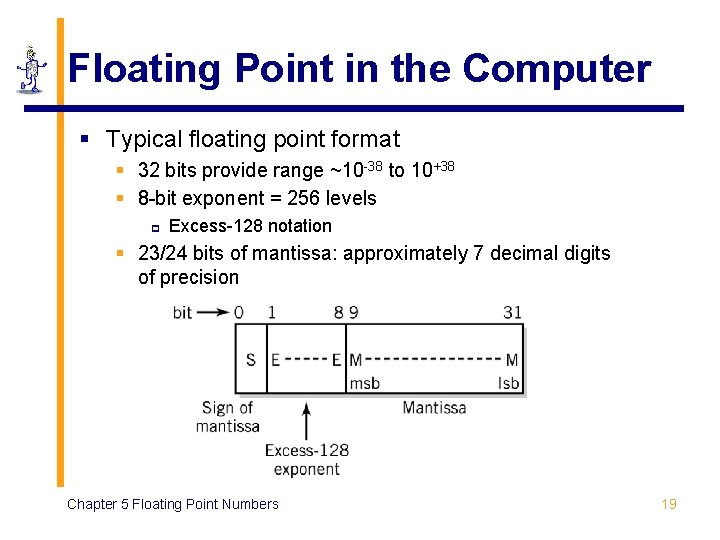
Floating Point in the Computer § Typical floating point format § 32 bits provide range ~10 -38 to 10+38 § 8 -bit exponent = 256 levels p Excess-128 notation § 23/24 bits of mantissa: approximately 7 decimal digits of precision Chapter 5 Floating Point Numbers 19
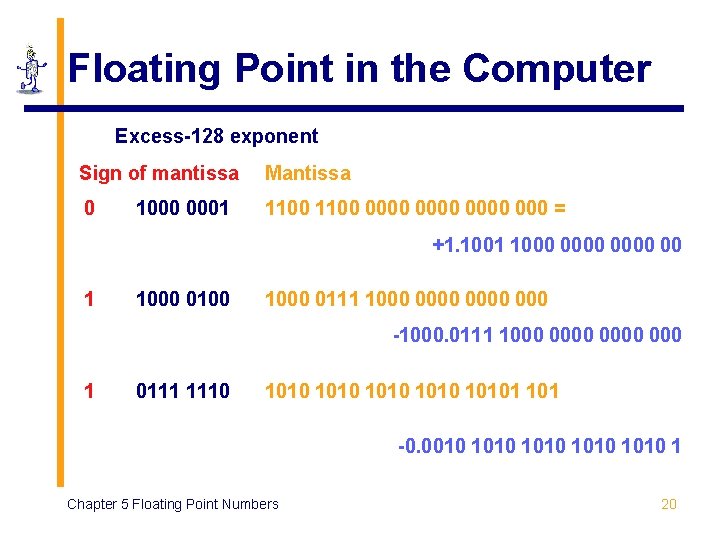
Floating Point in the Computer Excess-128 exponent Sign of mantissa Mantissa 0 1100 0000 000 = 1000 0001 +1. 1001 1000 0000 00 1 1000 0100 1000 0111 1000 0000 -1000. 0111 1000 0000 1 0111 1110 1010 10101 -0. 0010 1010 1 Chapter 5 Floating Point Numbers 20
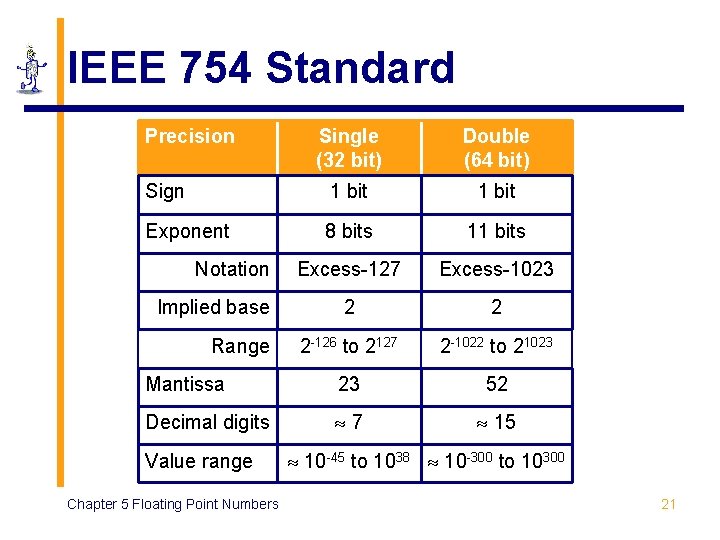
IEEE 754 Standard Precision Single (32 bit) Double (64 bit) Sign 1 bit Exponent 8 bits 11 bits Excess-127 Excess-1023 2 2 2 -126 to 2127 2 -1022 to 21023 Mantissa 23 52 Decimal digits 7 15 Notation Implied base Range Value range Chapter 5 Floating Point Numbers 10 -45 to 1038 10 -300 to 10300 21
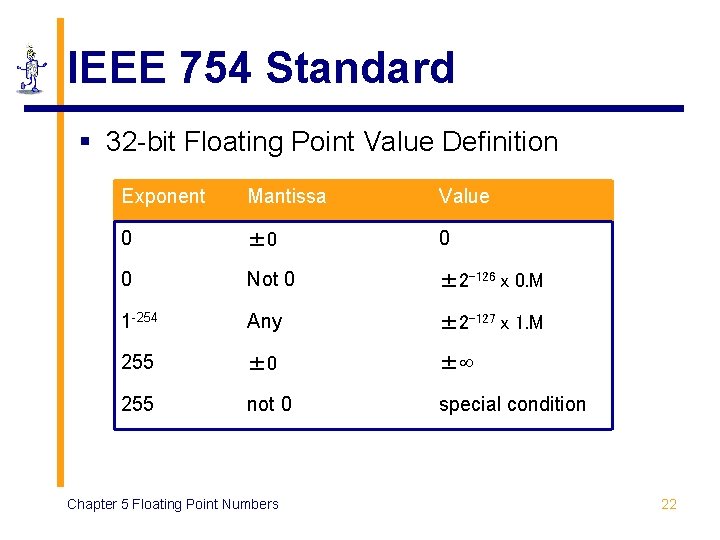
IEEE 754 Standard § 32 -bit Floating Point Value Definition Exponent Mantissa Value 0 ± 0 0 0 Not 0 ± 2 -126 x 0. M 1 -254 Any ± 2 -127 x 1. M 255 ± 0 ± 255 not 0 special condition Chapter 5 Floating Point Numbers 22
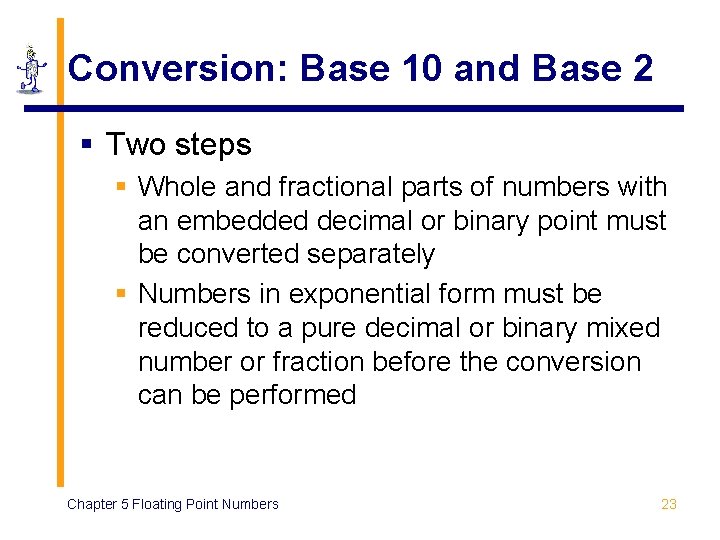
Conversion: Base 10 and Base 2 § Two steps § Whole and fractional parts of numbers with an embedded decimal or binary point must be converted separately § Numbers in exponential form must be reduced to a pure decimal or binary mixed number or fraction before the conversion can be performed Chapter 5 Floating Point Numbers 23
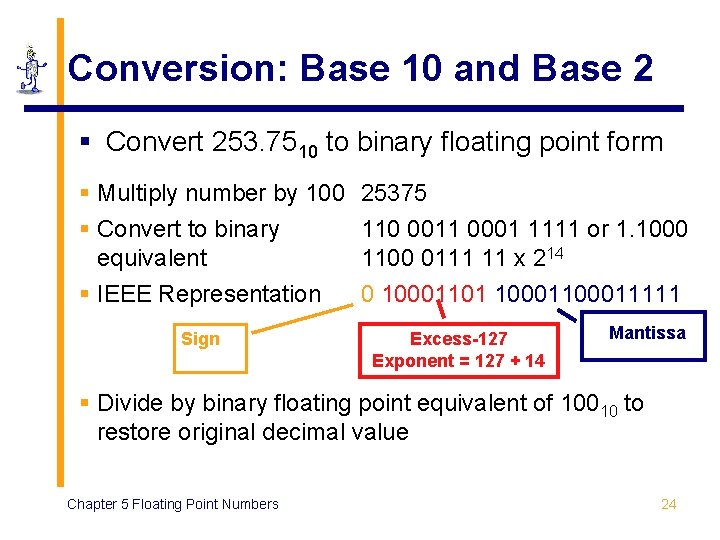
Conversion: Base 10 and Base 2 § Convert 253. 7510 to binary floating point form § Multiply number by 100 § Convert to binary equivalent § IEEE Representation Sign 25375 110 0011 0001 1111 or 1. 1000 1100 0111 11 x 214 0 10001101 100011111 Excess-127 Exponent = 127 + 14 Mantissa § Divide by binary floating point equivalent of 10010 to restore original decimal value Chapter 5 Floating Point Numbers 24
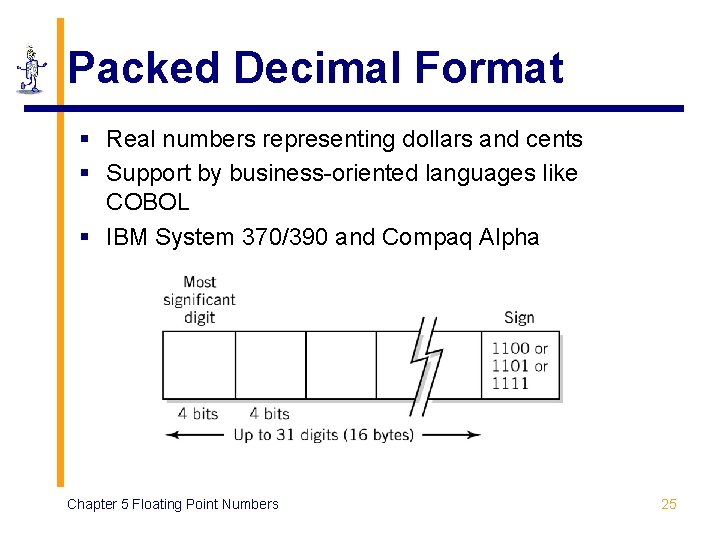
Packed Decimal Format § Real numbers representing dollars and cents § Support by business-oriented languages like COBOL § IBM System 370/390 and Compaq Alpha Chapter 5 Floating Point Numbers 25
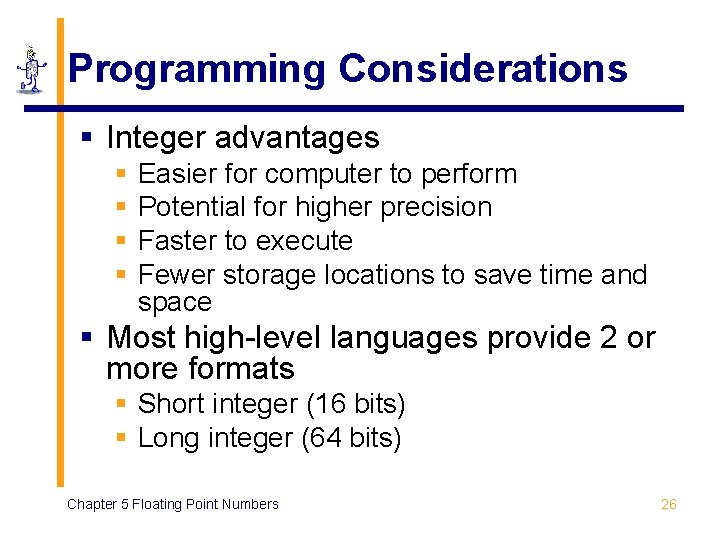
Programming Considerations § Integer advantages § § Easier for computer to perform Potential for higher precision Faster to execute Fewer storage locations to save time and space § Most high-level languages provide 2 or more formats § Short integer (16 bits) § Long integer (64 bits) Chapter 5 Floating Point Numbers 26
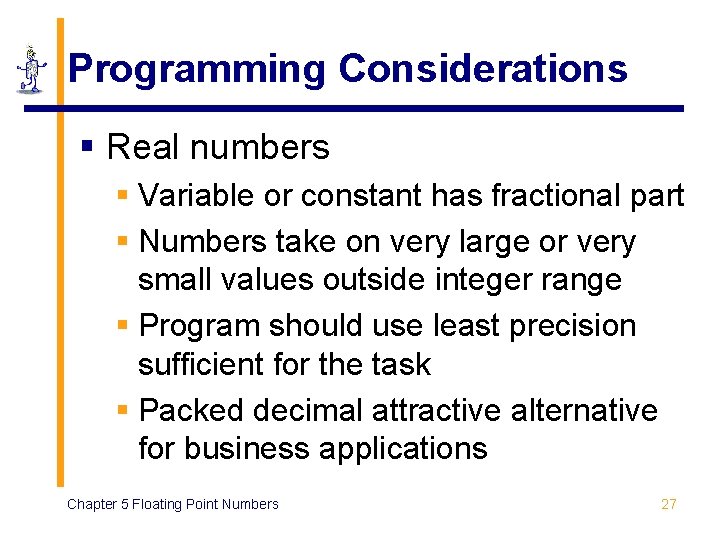
Programming Considerations § Real numbers § Variable or constant has fractional part § Numbers take on very large or very small values outside integer range § Program should use least precision sufficient for the task § Packed decimal attractive alternative for business applications Chapter 5 Floating Point Numbers 27
- Slides: 27