Chapter 5 Communications and Networks Communications What are
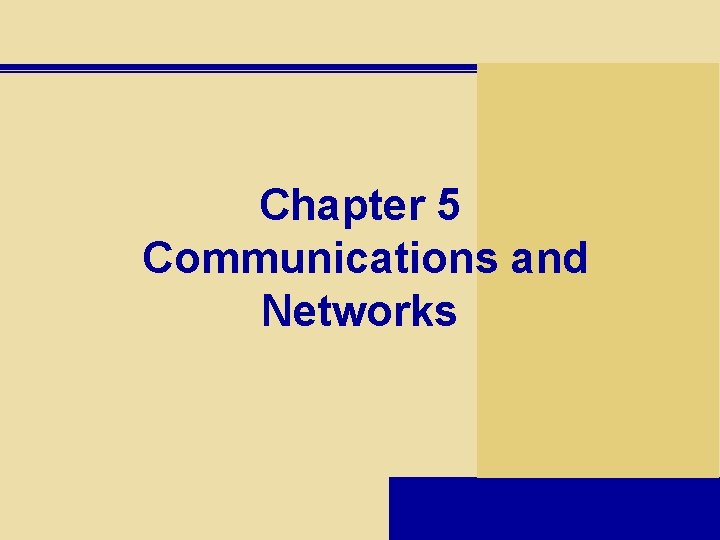
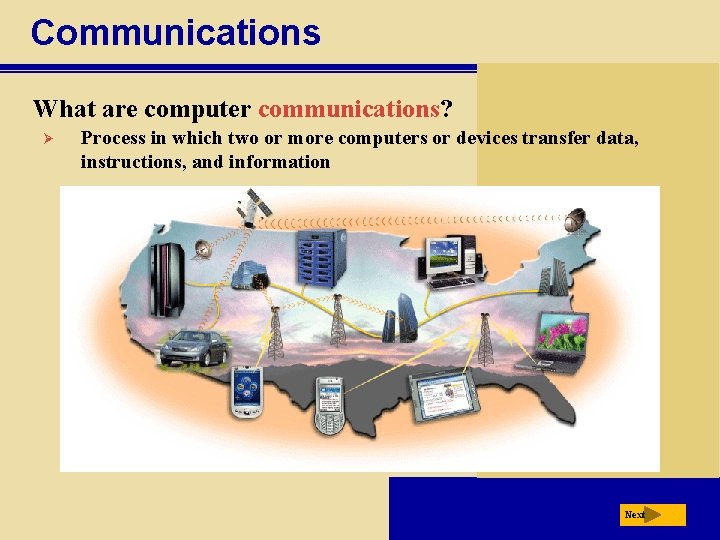
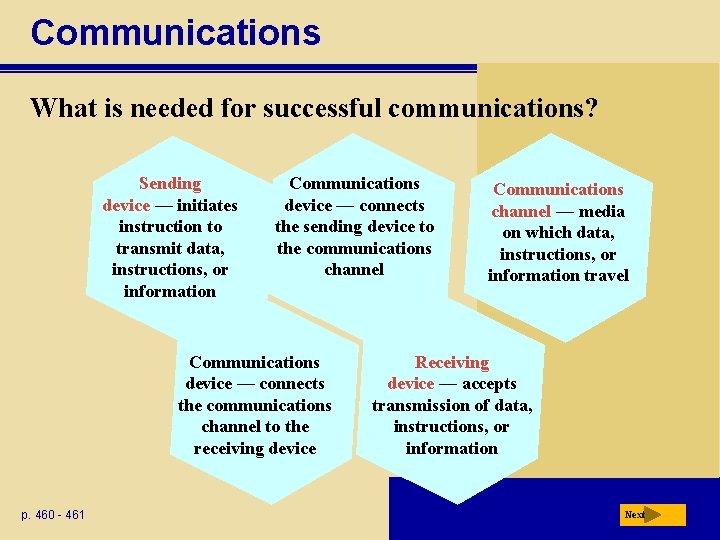
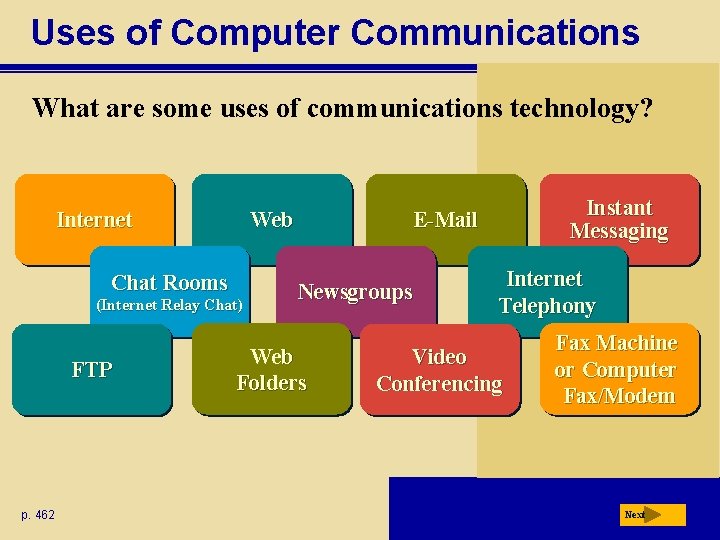
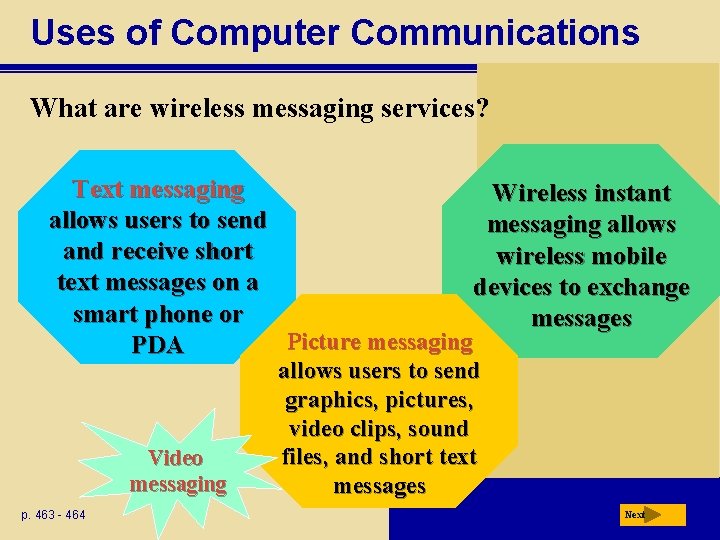
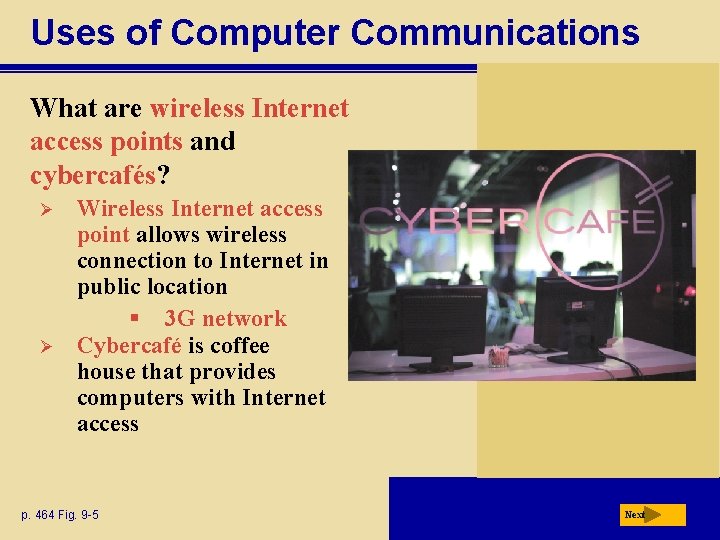
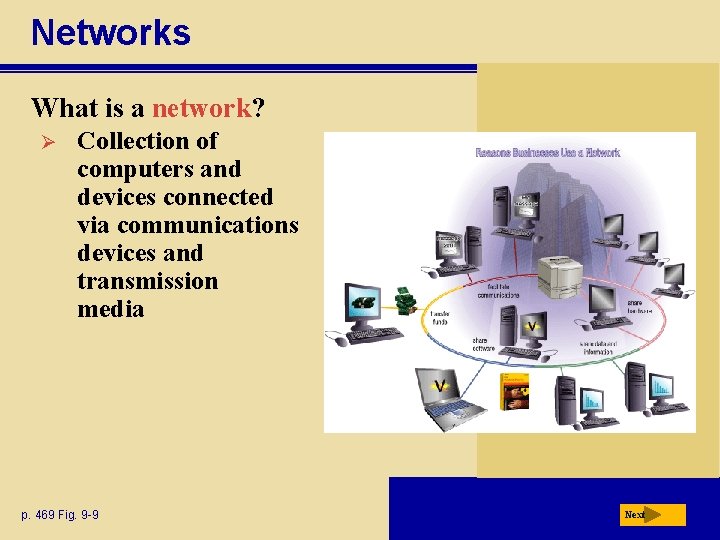
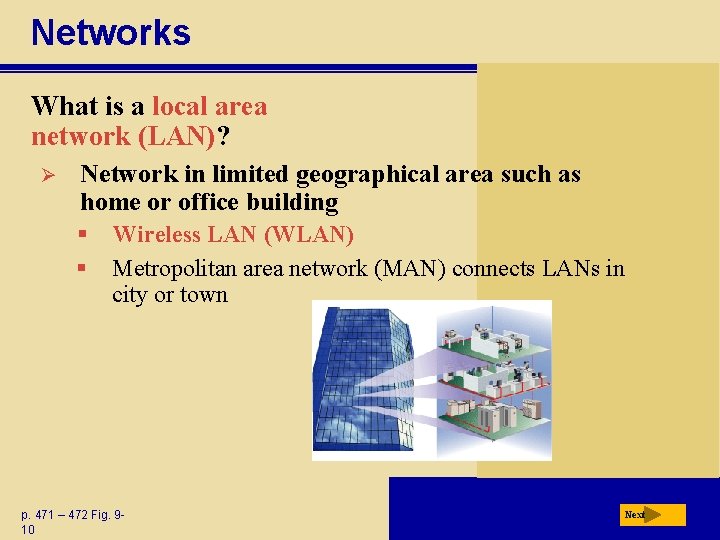
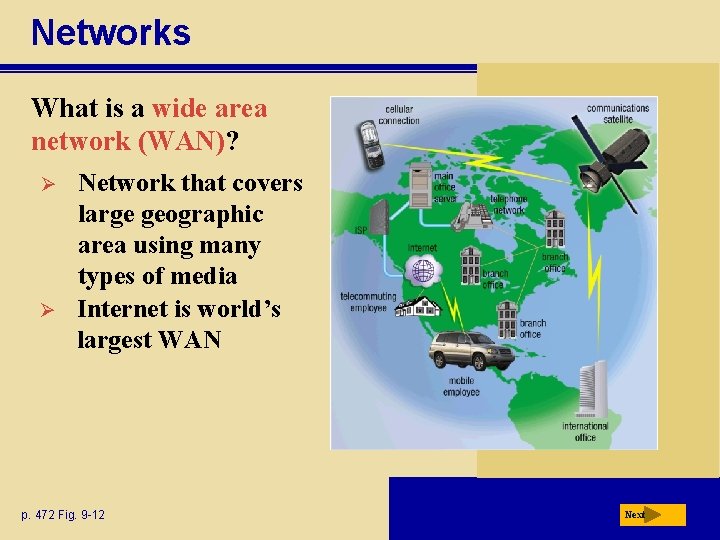
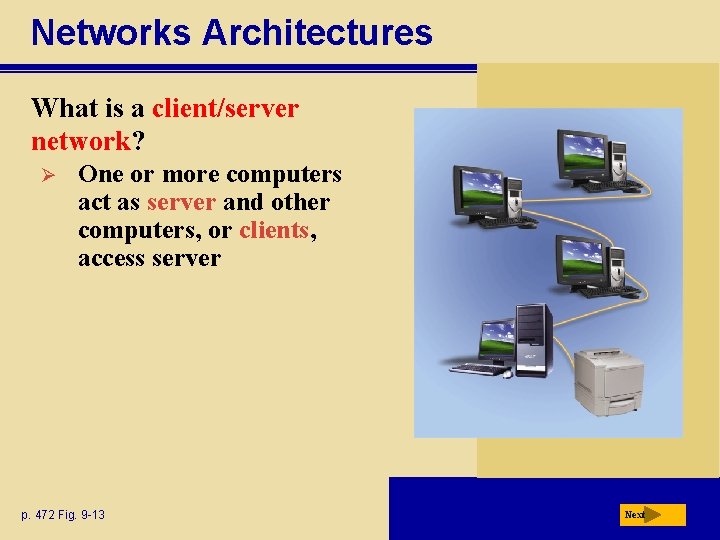
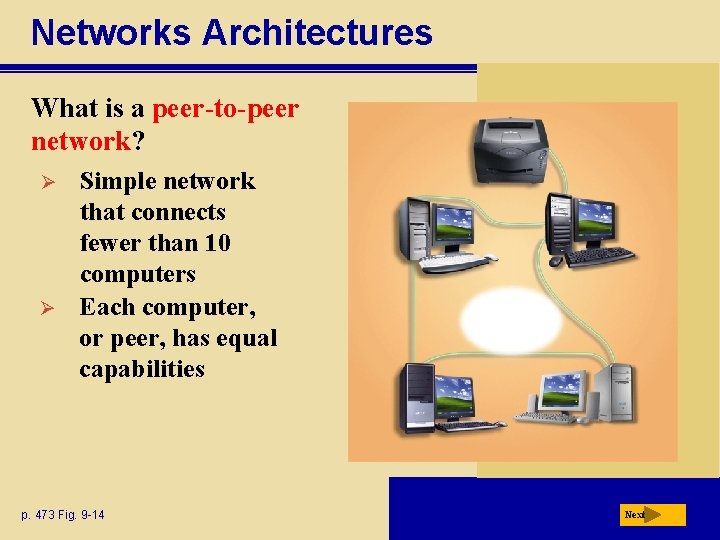
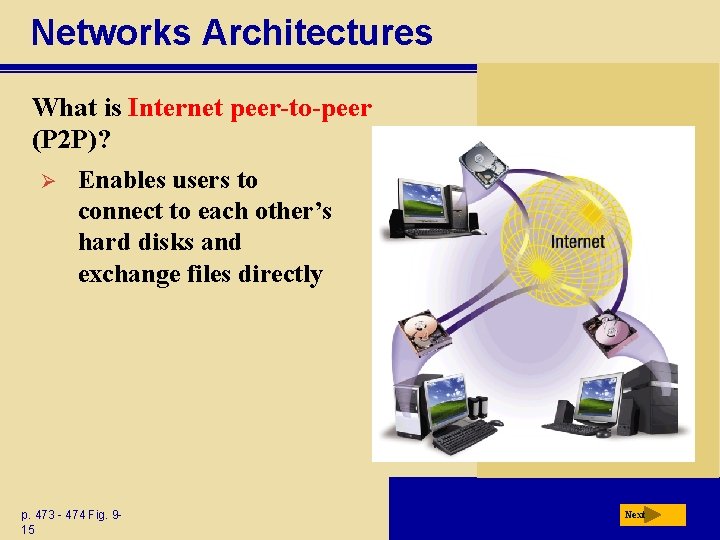
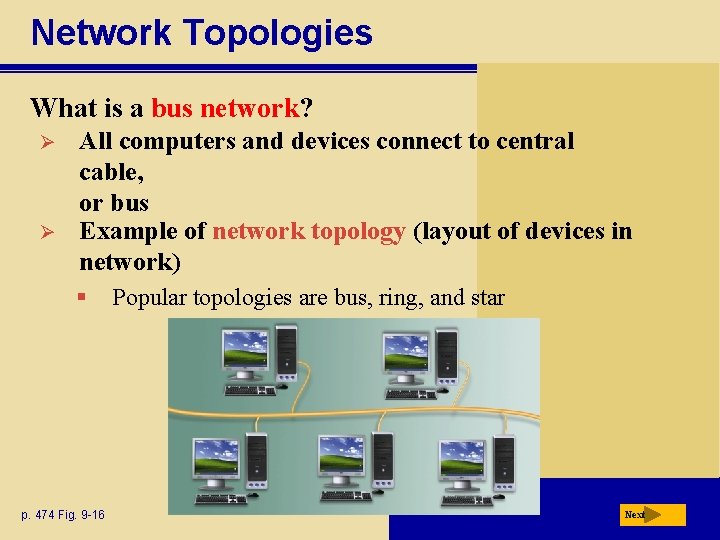
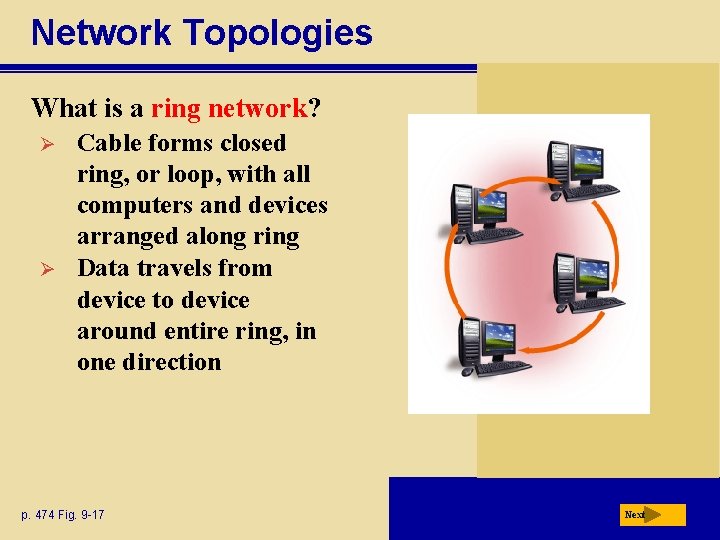
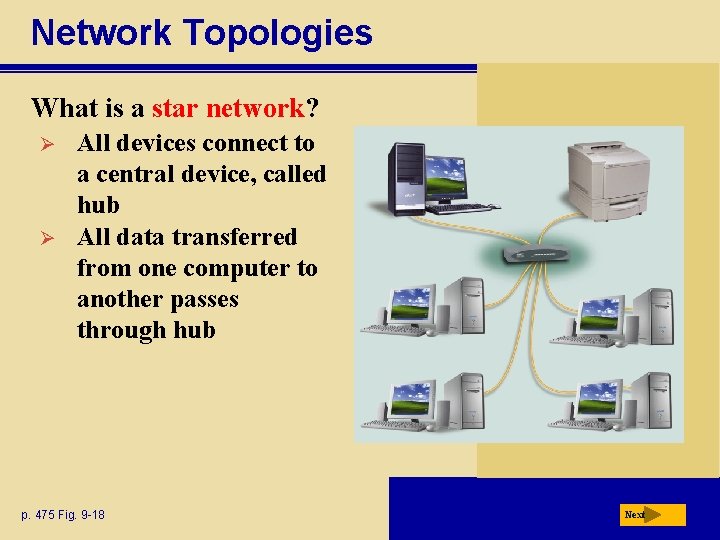
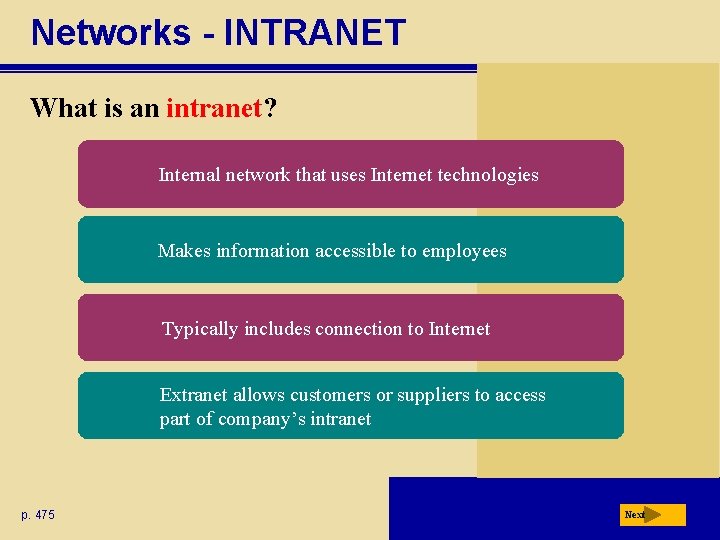
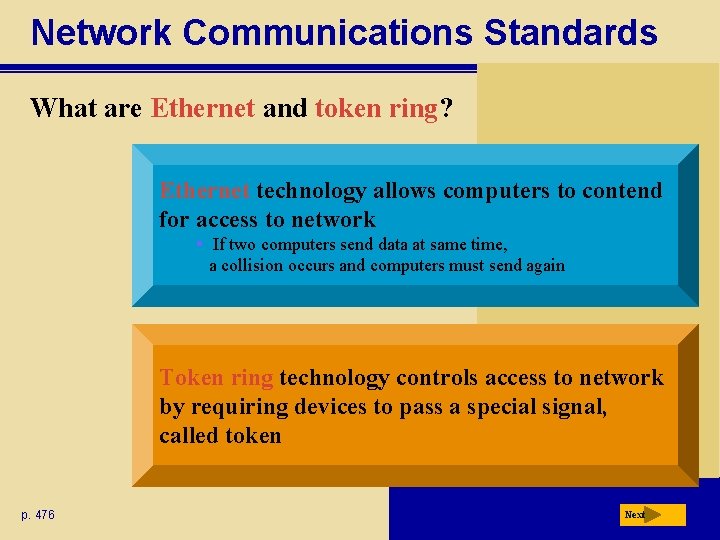
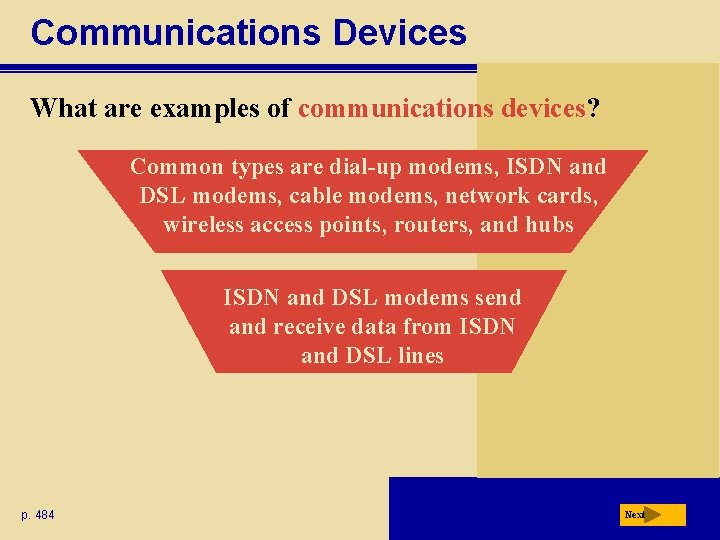
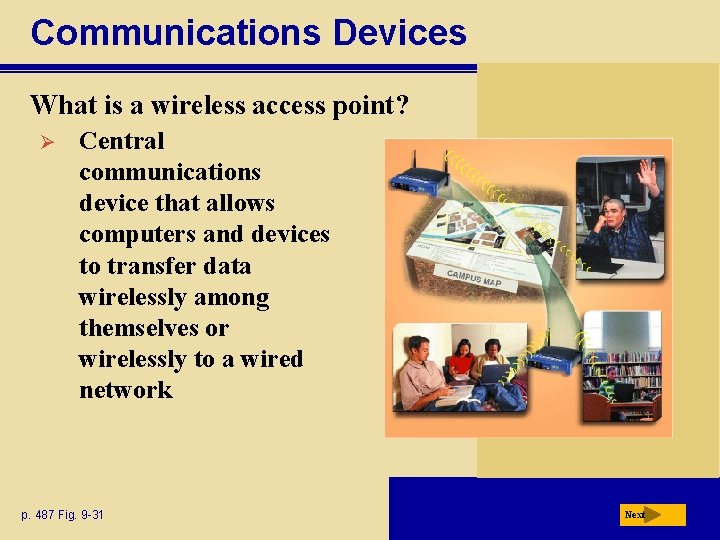
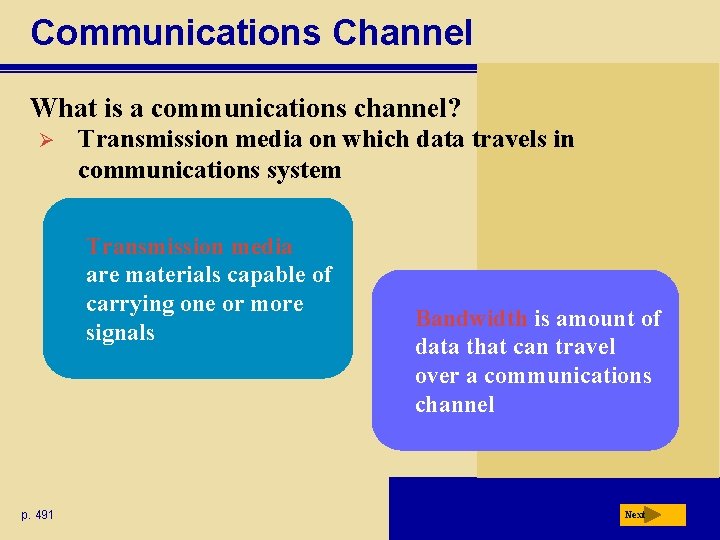
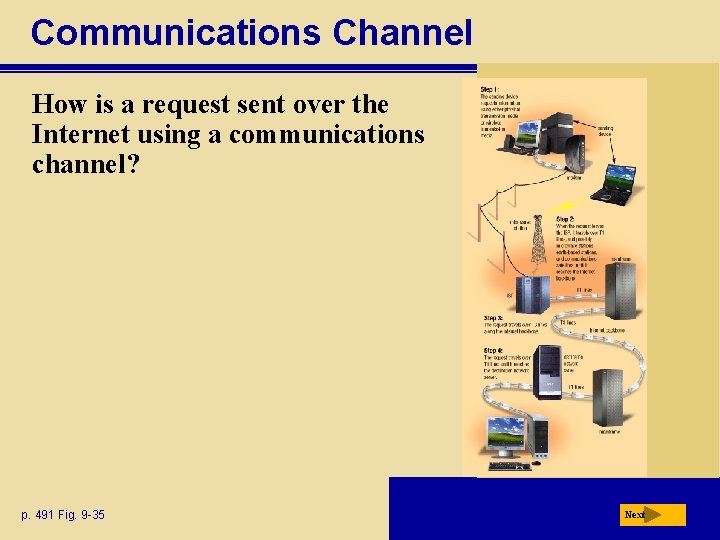
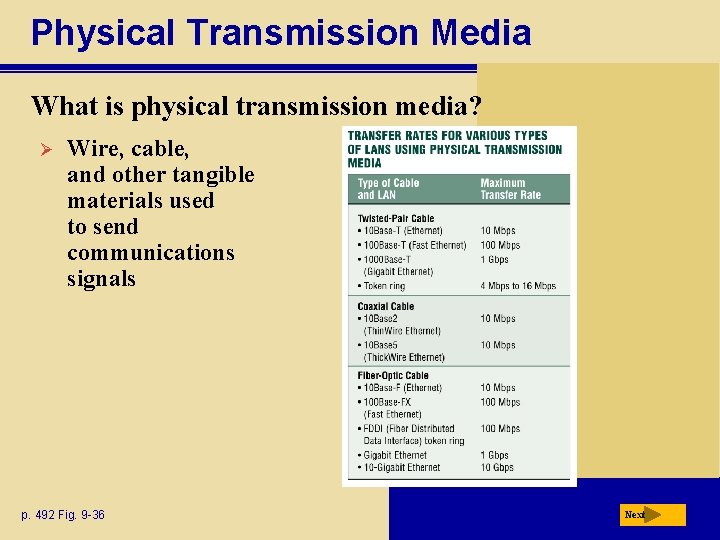
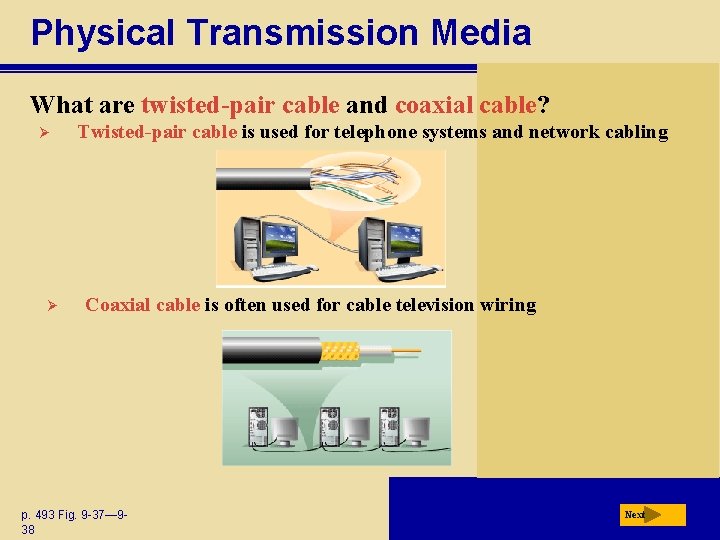
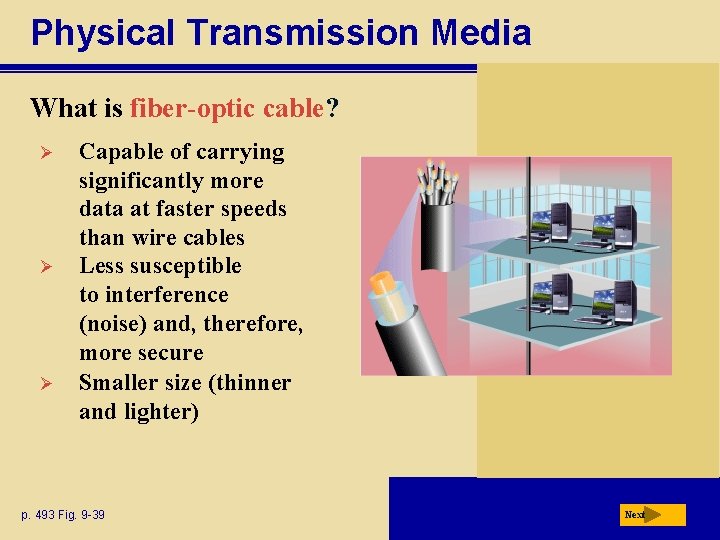
- Slides: 24
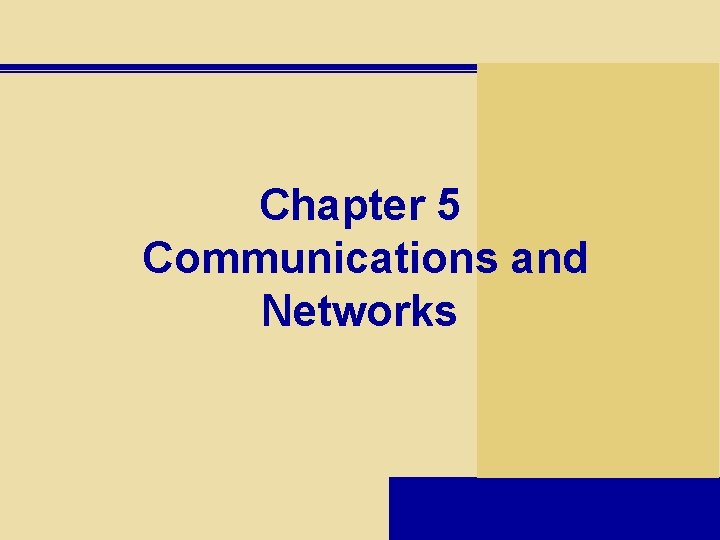
Chapter 5 Communications and Networks
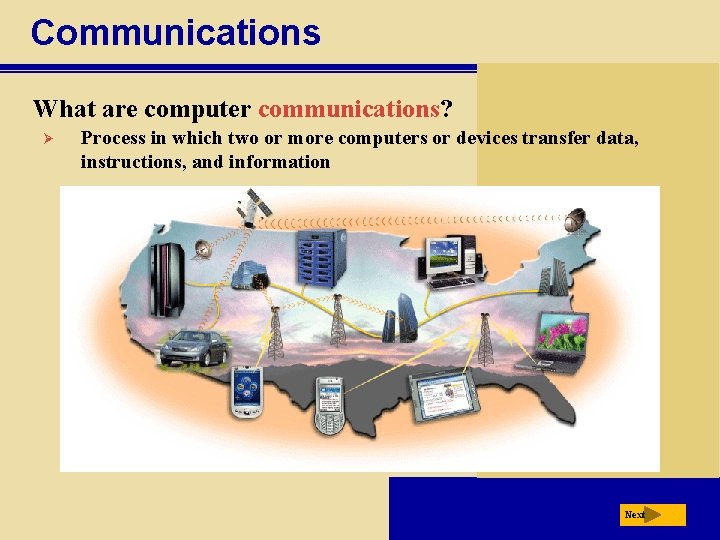
Communications What are computer communications? Ø Process in which two or more computers or devices transfer data, instructions, and information Next
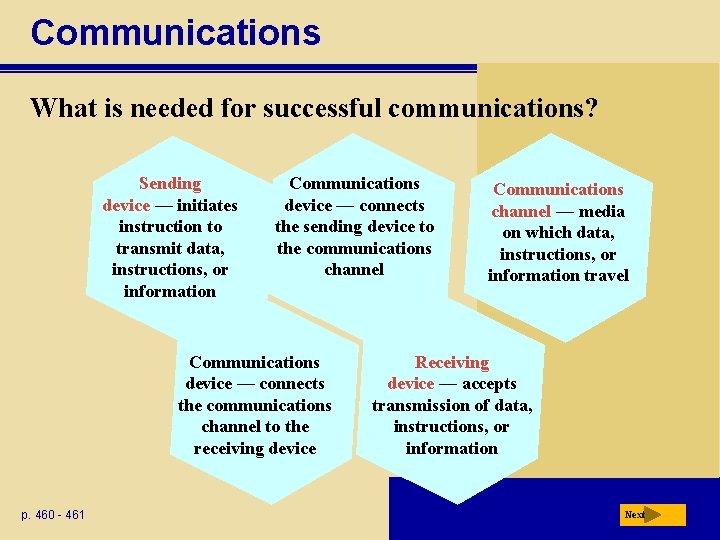
Communications What is needed for successful communications? Sending device — initiates instruction to transmit data, instructions, or information Communications device — connects the sending device to the communications channel Communications device — connects the communications channel to the receiving device p. 460 - 461 Communications channel — media on which data, instructions, or information travel Receiving device — accepts transmission of data, instructions, or information Next
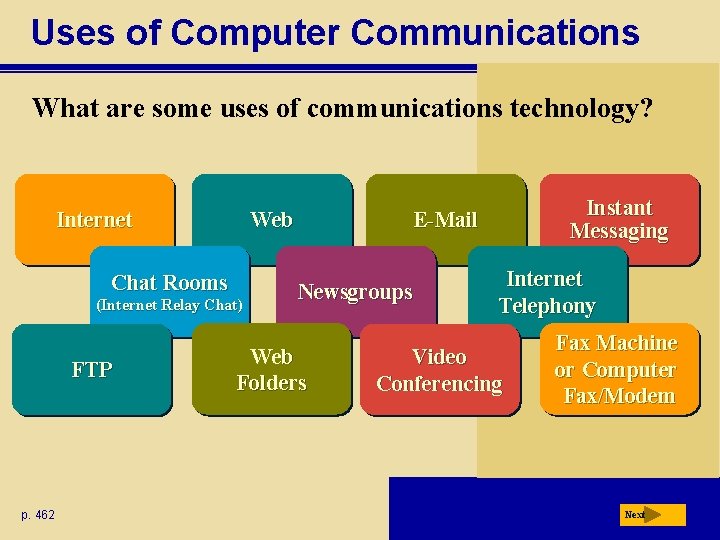
Uses of Computer Communications What are some uses of communications technology? Web Internet Chat Rooms (Internet Relay Chat) FTP p. 462 Instant Messaging E-Mail Newsgroups Web Folders Internet Telephony Video Conferencing Fax Machine or Computer Fax/Modem Next
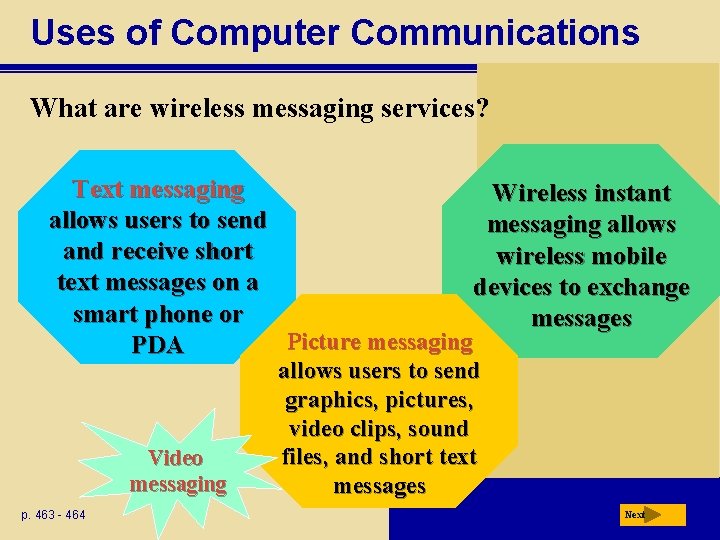
Uses of Computer Communications What are wireless messaging services? Text messaging Wireless instant allows users to send messaging allows and receive short wireless mobile text messages on a devices to exchange smart phone or messages Picture messaging PDA Video messaging p. 463 - 464 allows users to send graphics, pictures, video clips, sound files, and short text messages Next
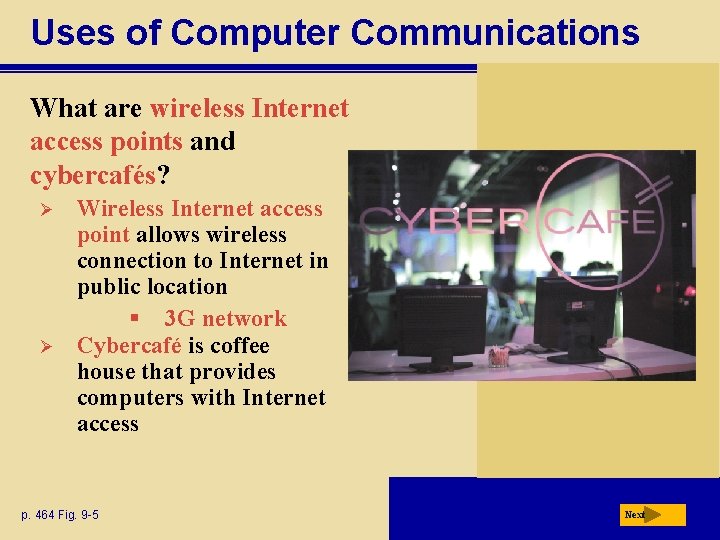
Uses of Computer Communications What are wireless Internet access points and cybercafés? Ø Ø Wireless Internet access point allows wireless connection to Internet in public location § 3 G network Cybercafé is coffee house that provides computers with Internet access p. 464 Fig. 9 -5 Next
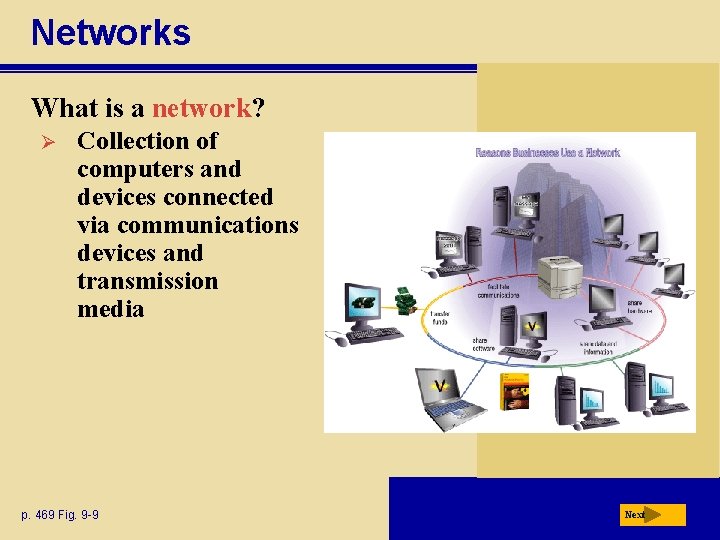
Networks What is a network? Ø Collection of computers and devices connected via communications devices and transmission media p. 469 Fig. 9 -9 Next
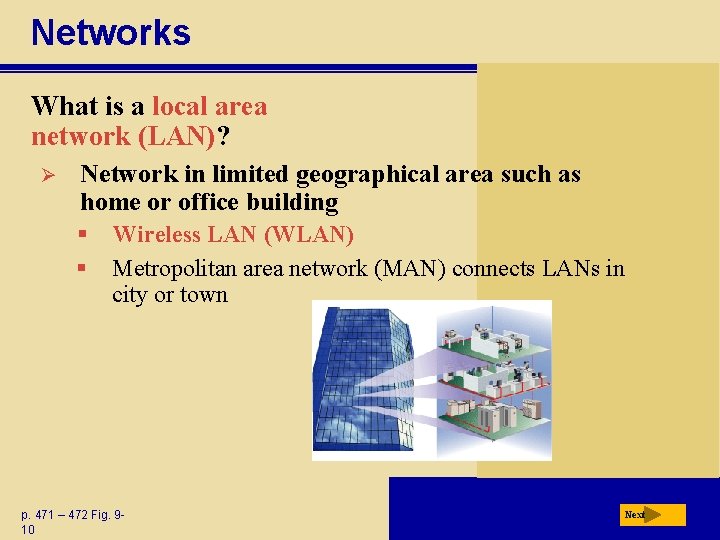
Networks What is a local area network (LAN)? Ø Network in limited geographical area such as home or office building § Wireless LAN (WLAN) § Metropolitan area network (MAN) connects LANs in city or town p. 471 – 472 Fig. 910 Next
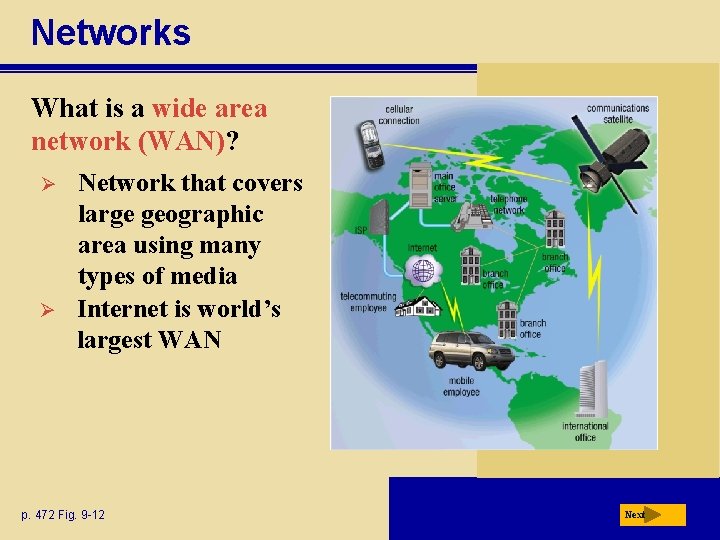
Networks What is a wide area network (WAN)? Ø Ø Network that covers large geographic area using many types of media Internet is world’s largest WAN p. 472 Fig. 9 -12 Next
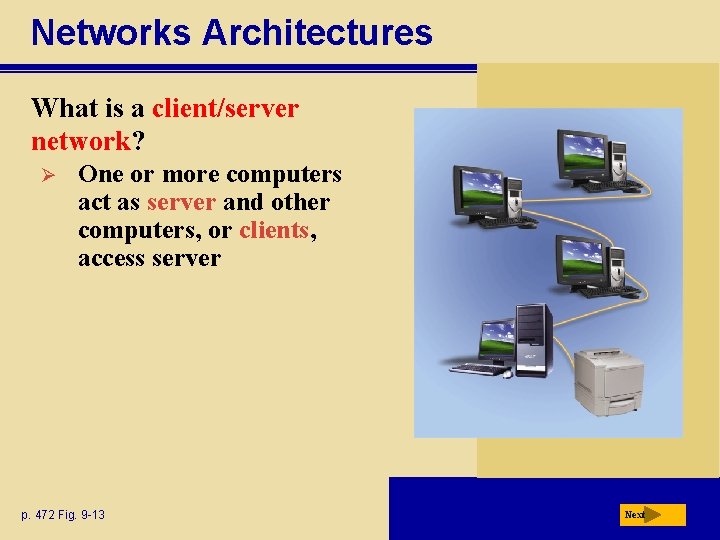
Networks Architectures What is a client/server network? Ø One or more computers act as server and other computers, or clients, access server p. 472 Fig. 9 -13 Next
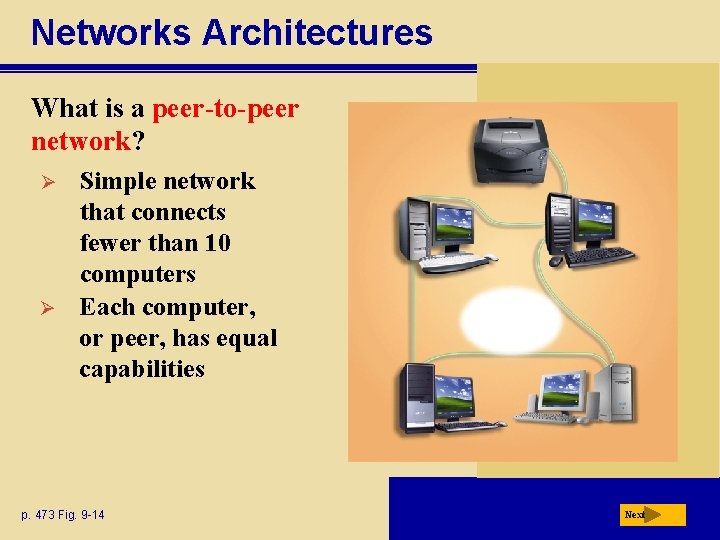
Networks Architectures What is a peer-to-peer network? Ø Ø Simple network that connects fewer than 10 computers Each computer, or peer, has equal capabilities p. 473 Fig. 9 -14 Next
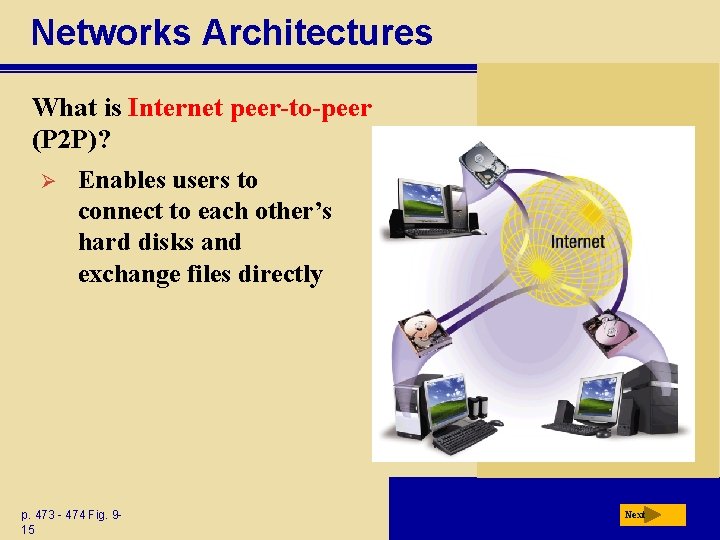
Networks Architectures What is Internet peer-to-peer (P 2 P)? Ø Enables users to connect to each other’s hard disks and exchange files directly p. 473 - 474 Fig. 915 Next
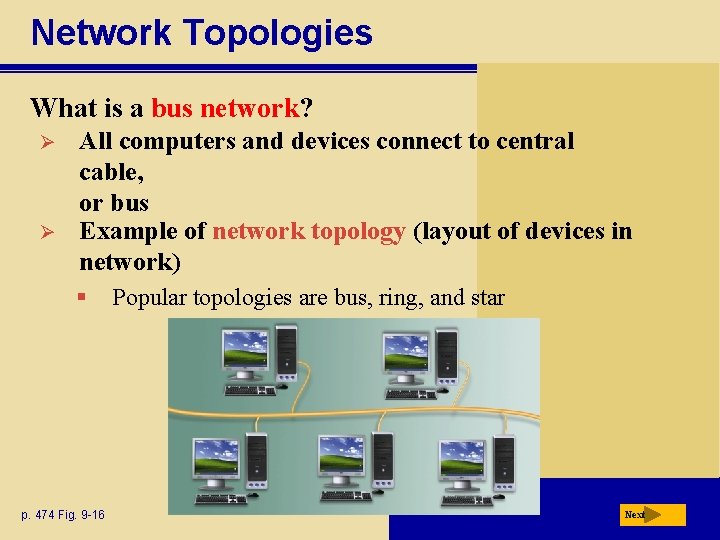
Network Topologies What is a bus network? Ø Ø All computers and devices connect to central cable, or bus Example of network topology (layout of devices in network) § p. 474 Fig. 9 -16 Popular topologies are bus, ring, and star Next
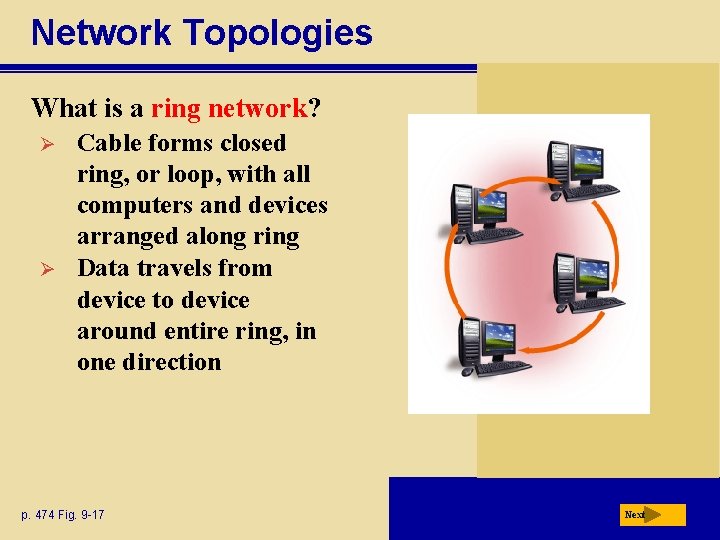
Network Topologies What is a ring network? Ø Ø Cable forms closed ring, or loop, with all computers and devices arranged along ring Data travels from device to device around entire ring, in one direction p. 474 Fig. 9 -17 Next
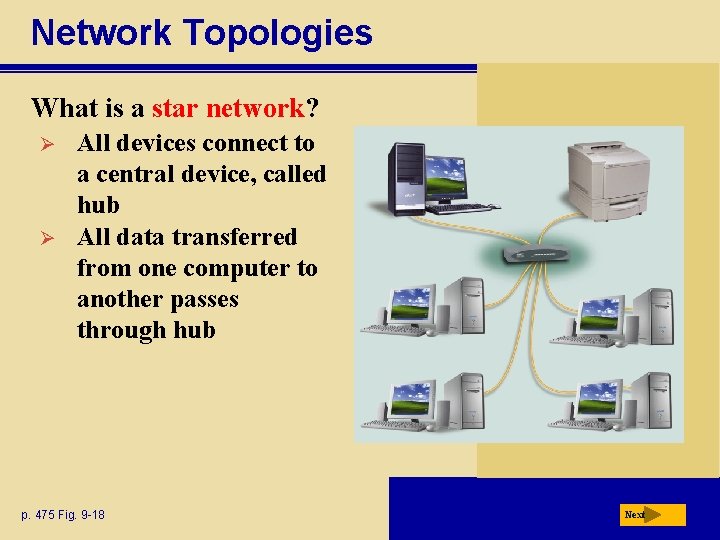
Network Topologies What is a star network? Ø Ø All devices connect to a central device, called hub All data transferred from one computer to another passes through hub p. 475 Fig. 9 -18 Next
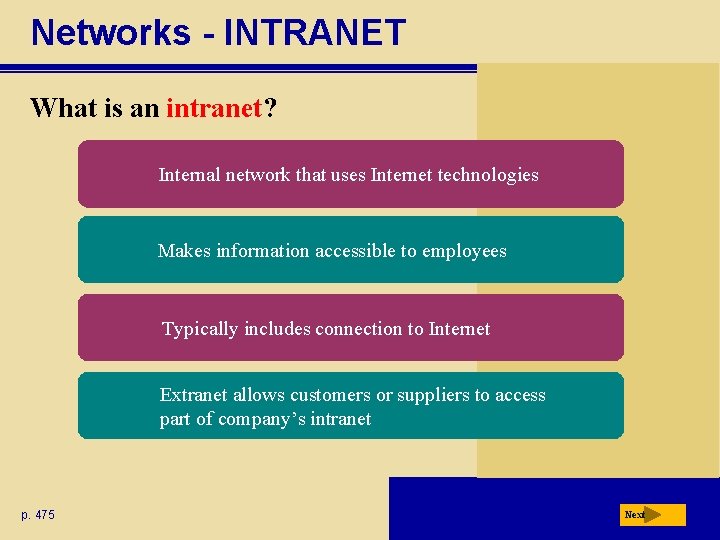
Networks - INTRANET What is an intranet? Internal network that uses Internet technologies Makes information accessible to employees Typically includes connection to Internet Extranet allows customers or suppliers to access part of company’s intranet p. 475 Next
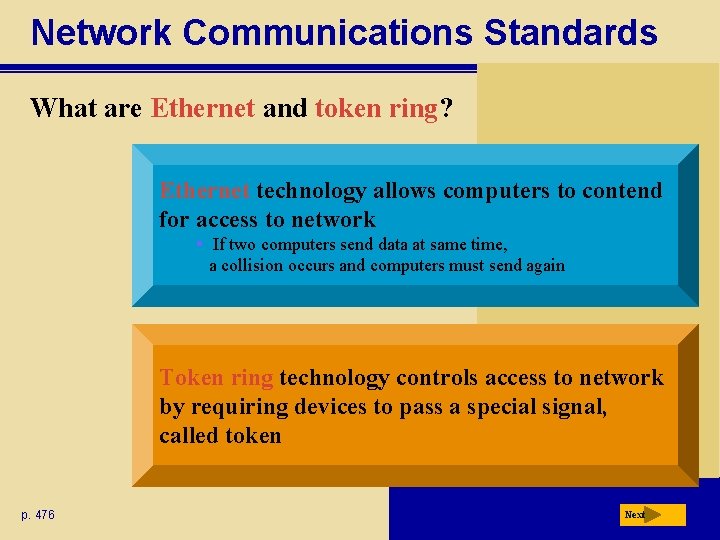
Network Communications Standards What are Ethernet and token ring? Ethernet technology allows computers to contend for access to network § If two computers send data at same time, a collision occurs and computers must send again Token ring technology controls access to network by requiring devices to pass a special signal, called token p. 476 Next
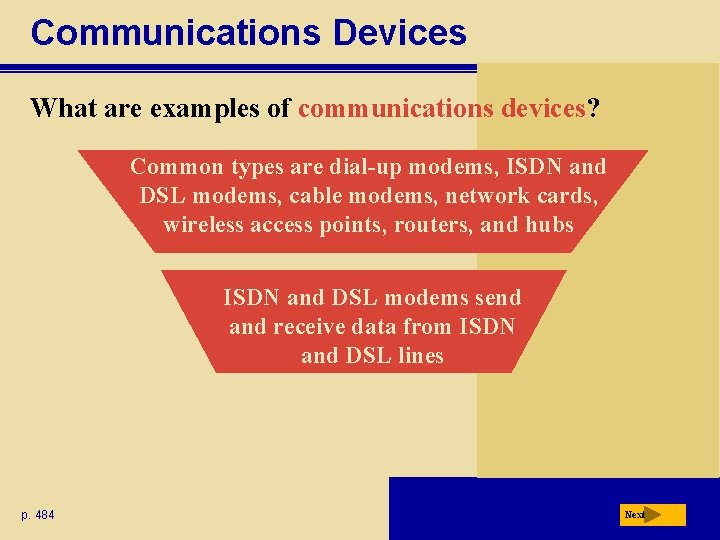
Communications Devices What are examples of communications devices? Common types are dial-up modems, ISDN and DSL modems, cable modems, network cards, wireless access points, routers, and hubs ISDN and DSL modems send and receive data from ISDN and DSL lines p. 484 Next
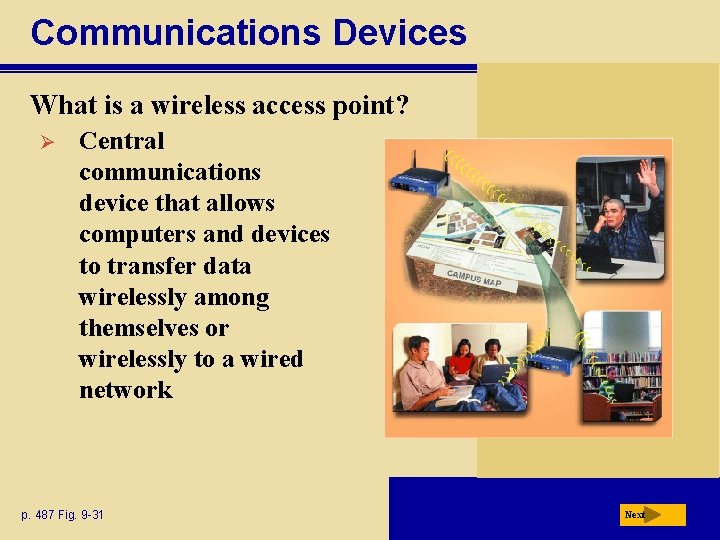
Communications Devices What is a wireless access point? Ø Central communications device that allows computers and devices to transfer data wirelessly among themselves or wirelessly to a wired network p. 487 Fig. 9 -31 Next
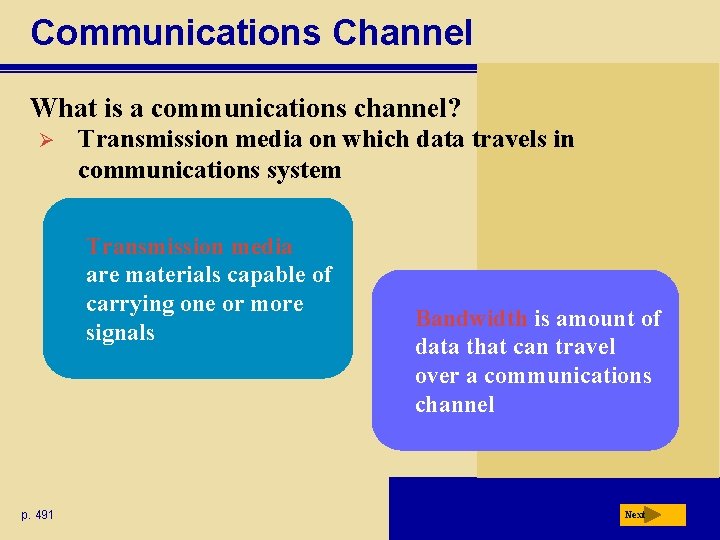
Communications Channel What is a communications channel? Ø Transmission media on which data travels in communications system Transmission media are materials capable of carrying one or more signals p. 491 Bandwidth is amount of data that can travel over a communications channel Next
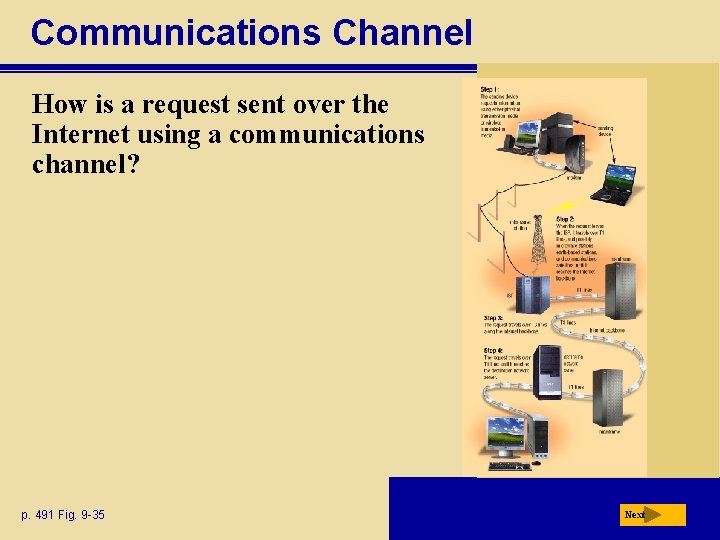
Communications Channel How is a request sent over the Internet using a communications channel? p. 491 Fig. 9 -35 Next
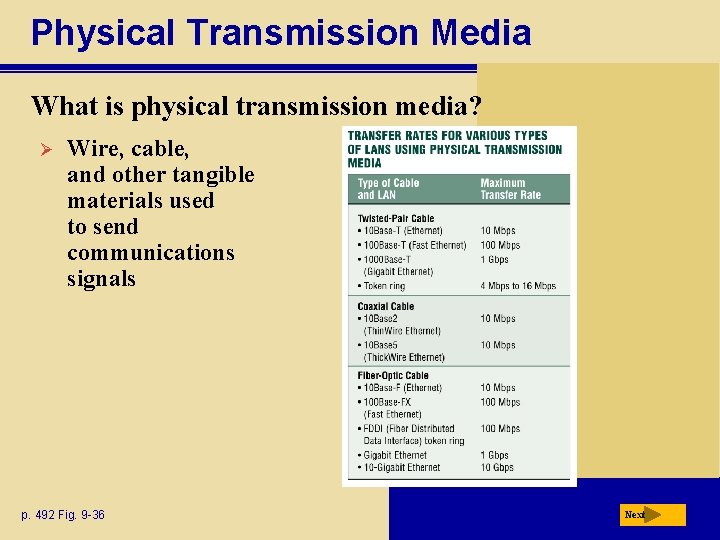
Physical Transmission Media What is physical transmission media? Ø Wire, cable, and other tangible materials used to send communications signals p. 492 Fig. 9 -36 Next
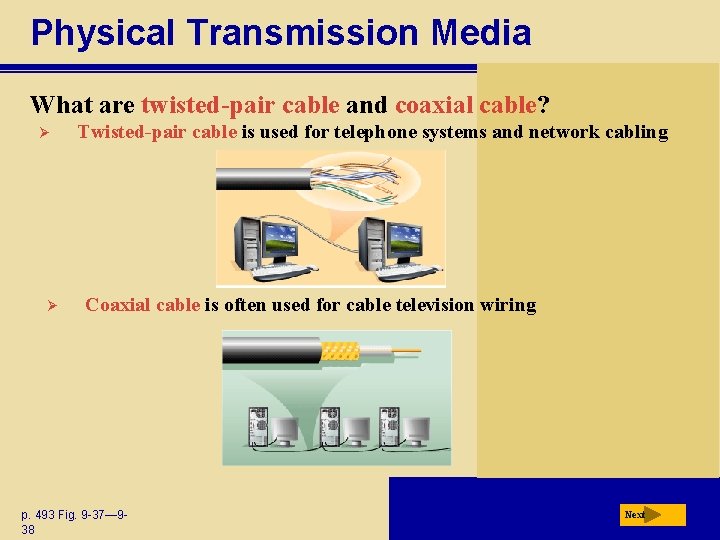
Physical Transmission Media What are twisted-pair cable and coaxial cable? Ø Ø Twisted-pair cable is used for telephone systems and network cabling Coaxial cable is often used for cable television wiring p. 493 Fig. 9 -37— 938 Next
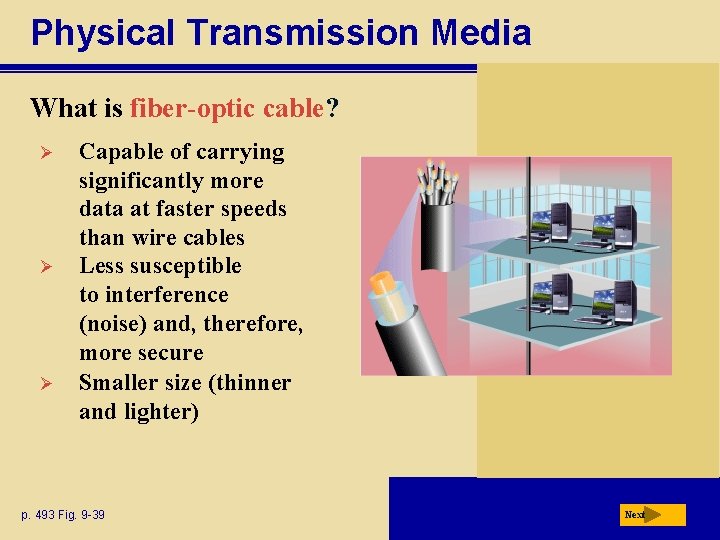
Physical Transmission Media What is fiber-optic cable? Ø Ø Ø Capable of carrying significantly more data at faster speeds than wire cables Less susceptible to interference (noise) and, therefore, more secure Smaller size (thinner and lighter) p. 493 Fig. 9 -39 Next