Chapter 5 c Upon completion of this chapter
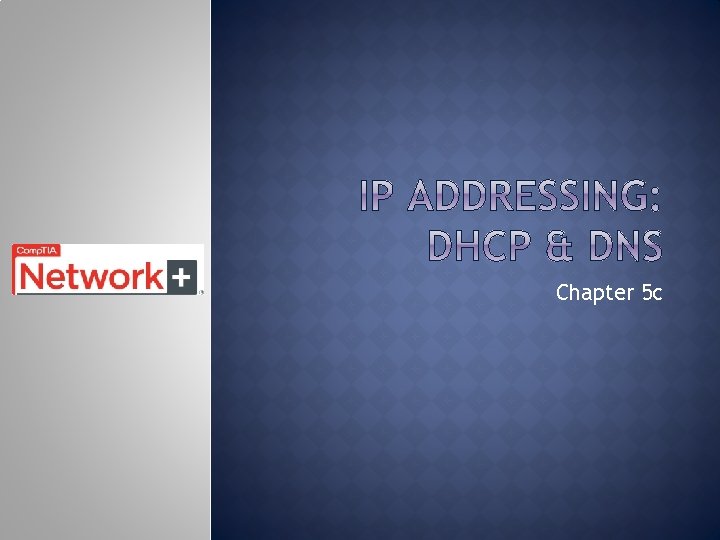
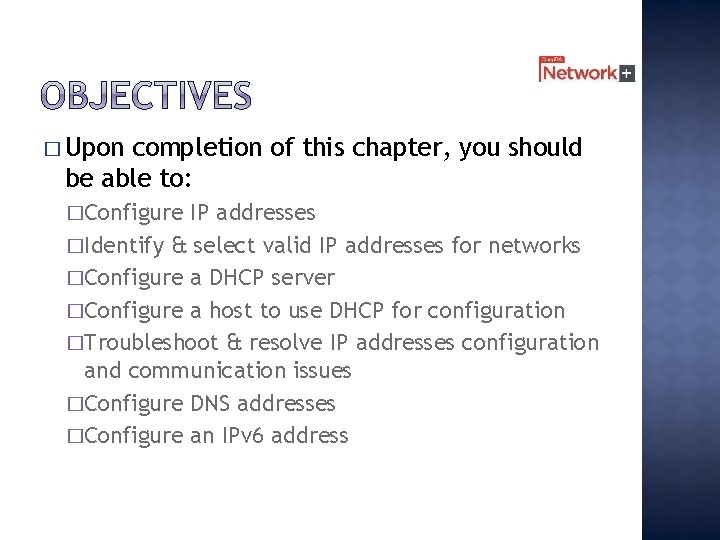
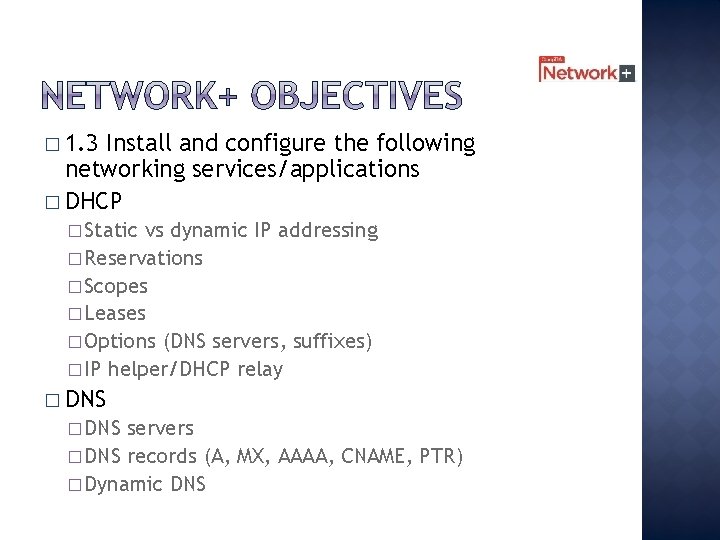
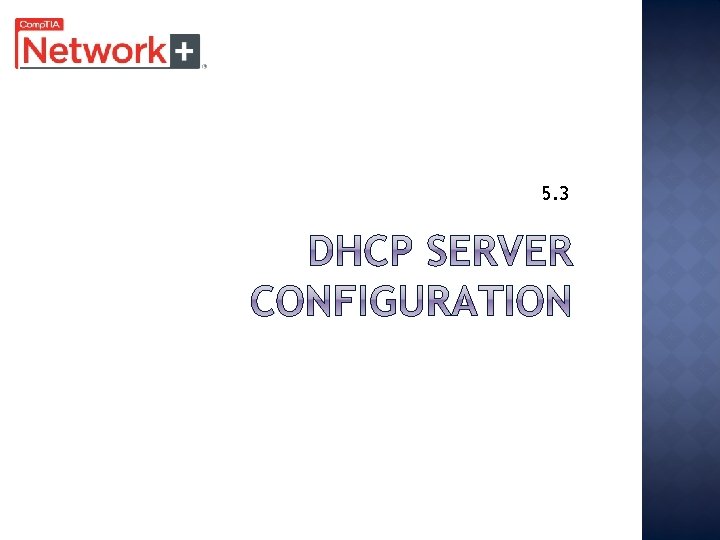
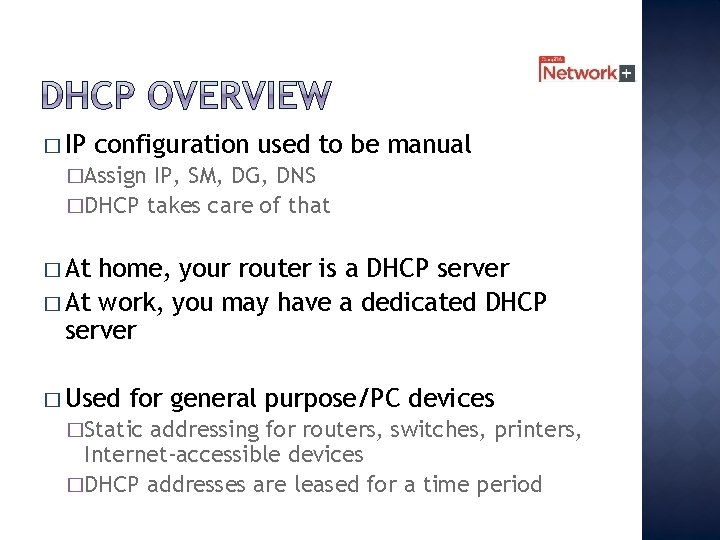


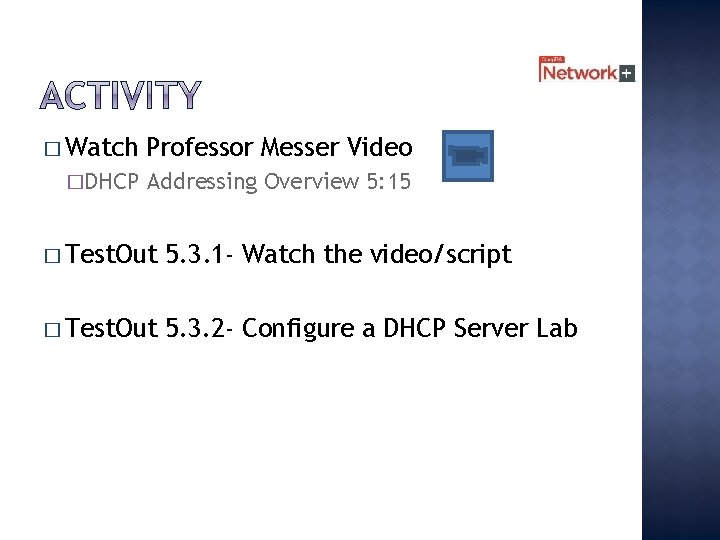
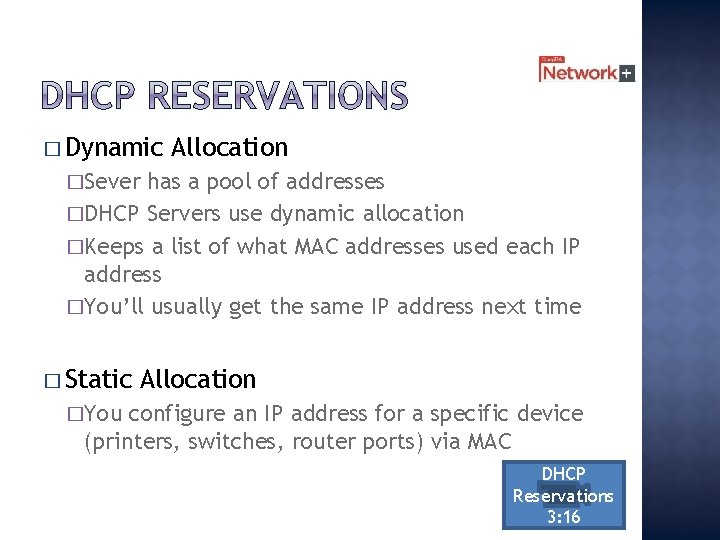
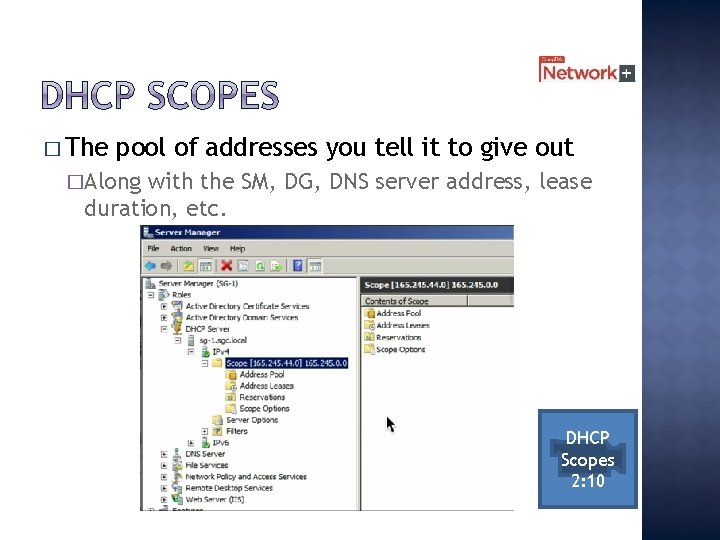
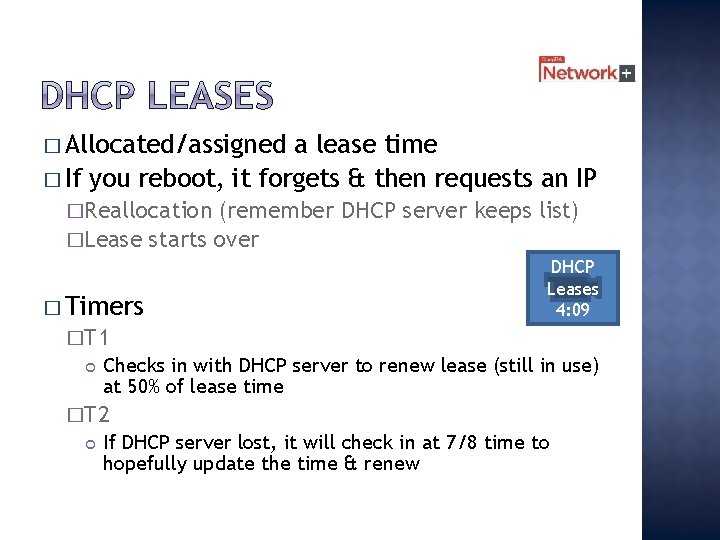
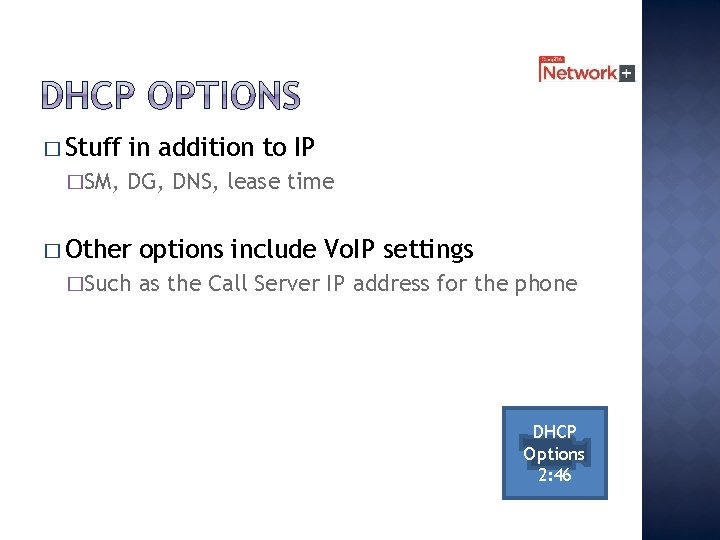
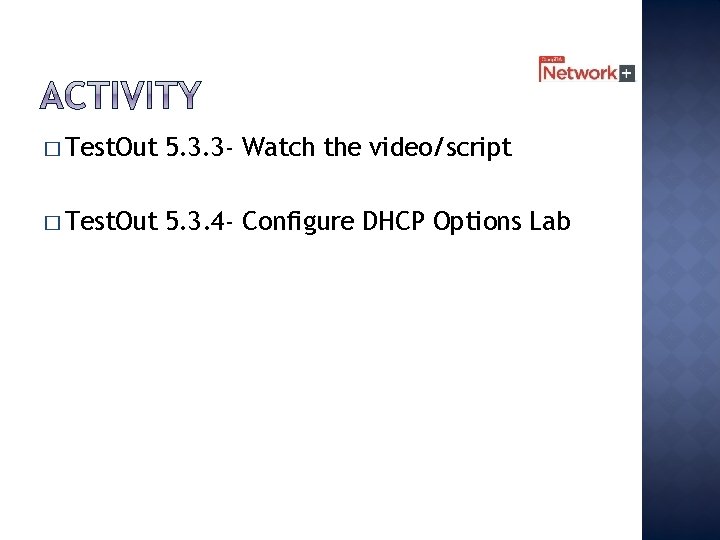
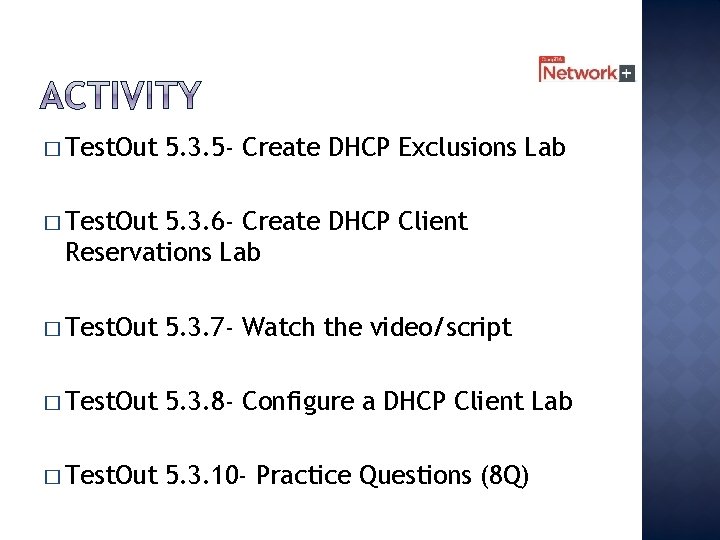
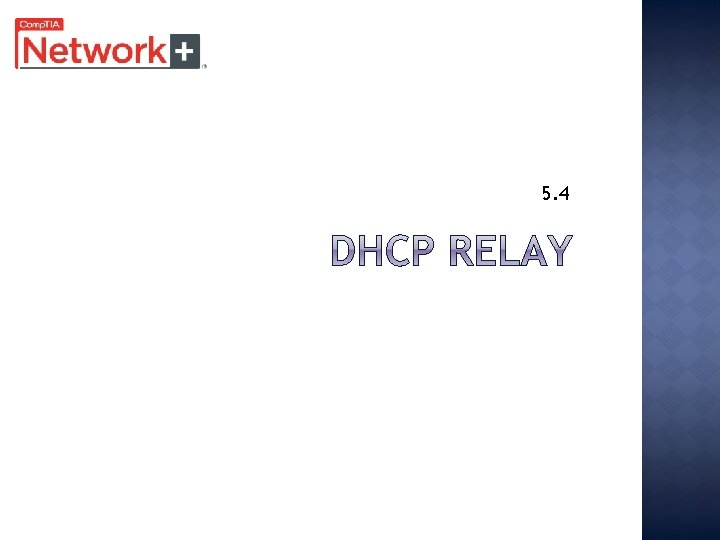
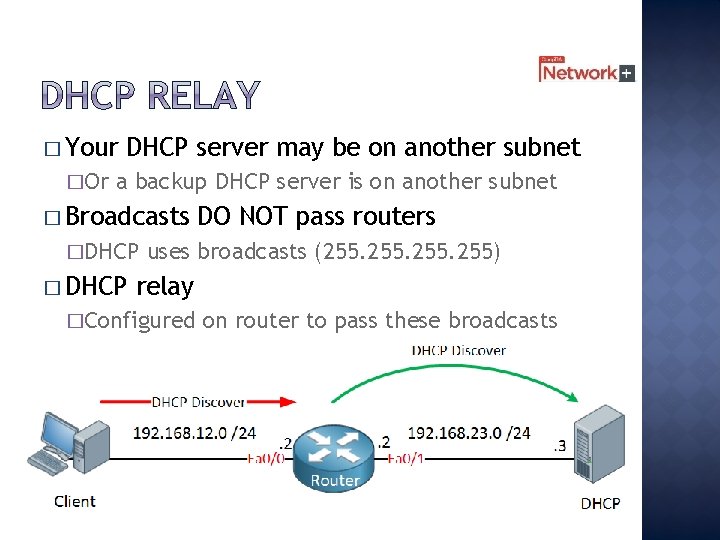
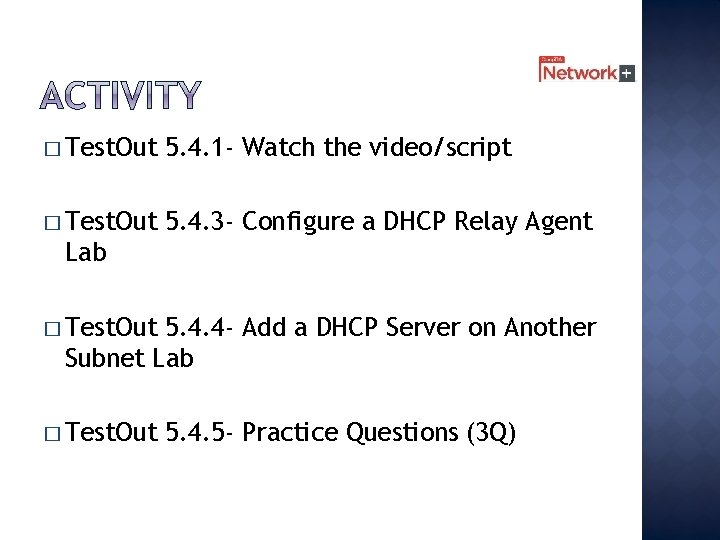
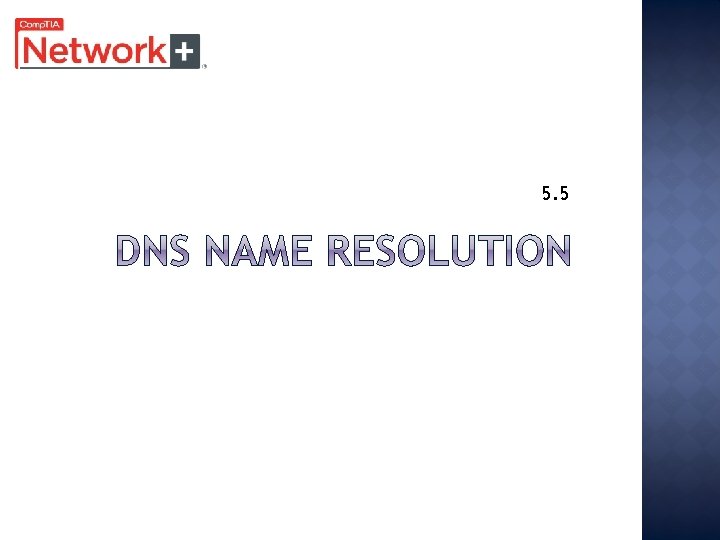
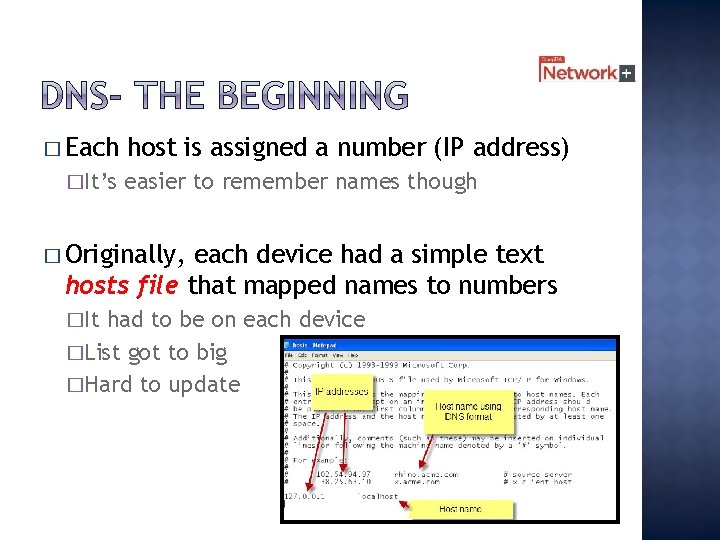
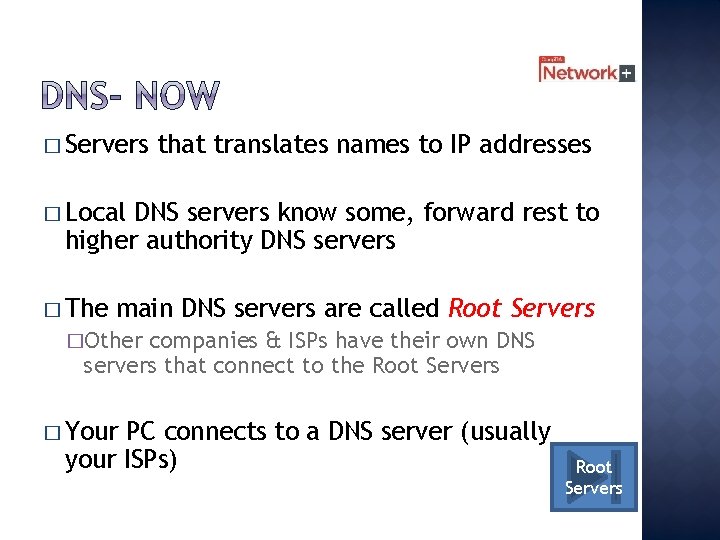


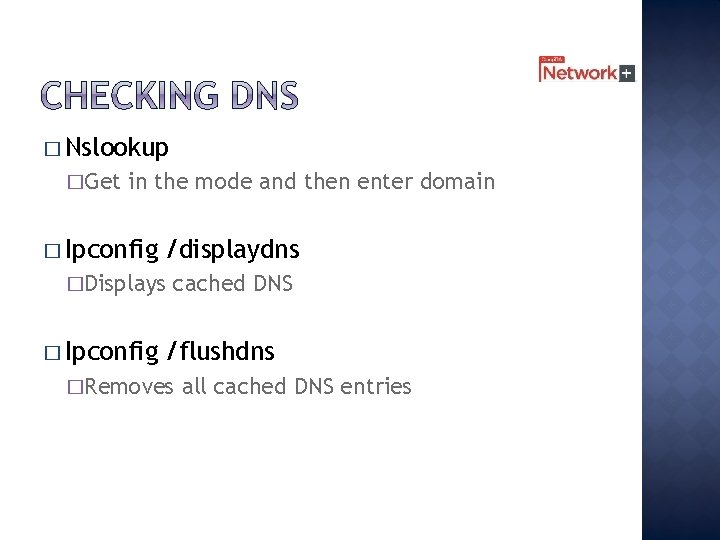
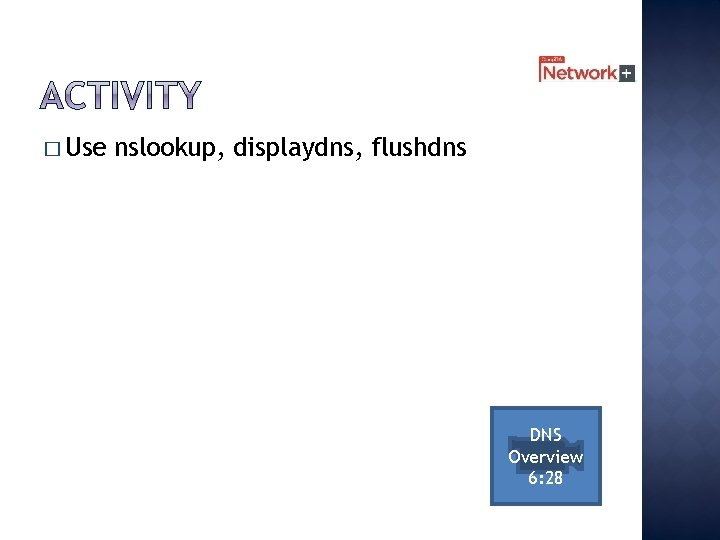
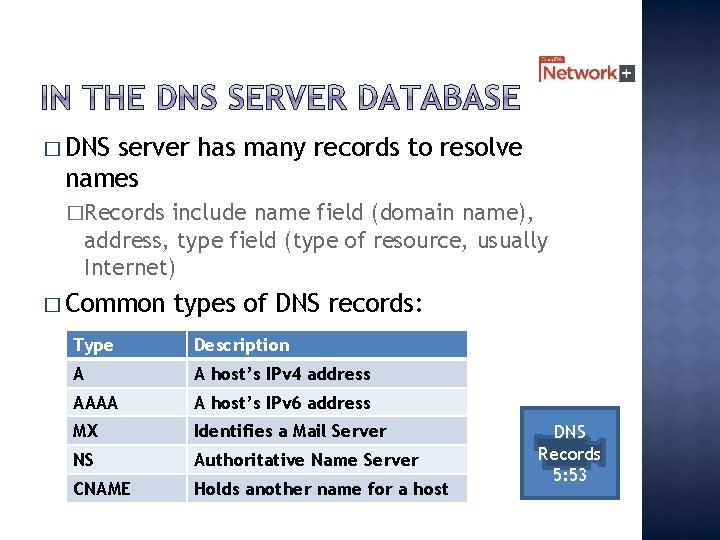
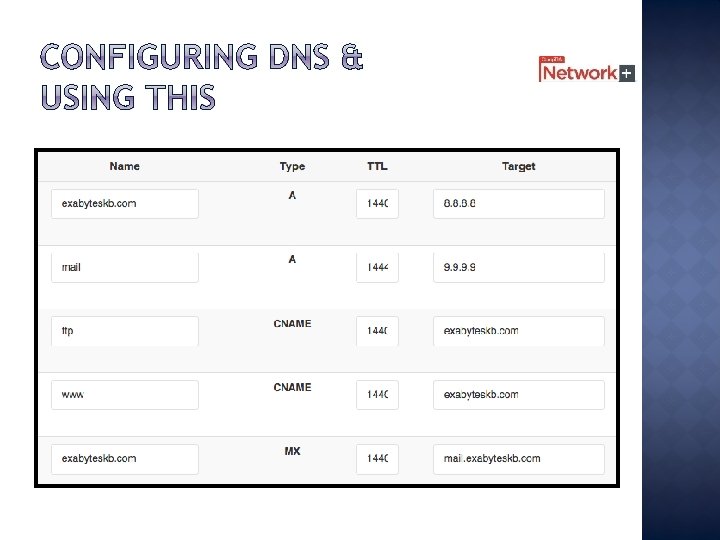
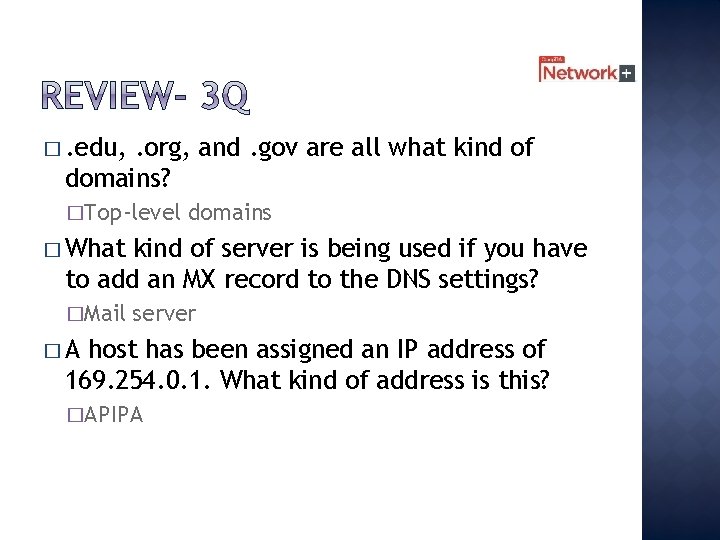
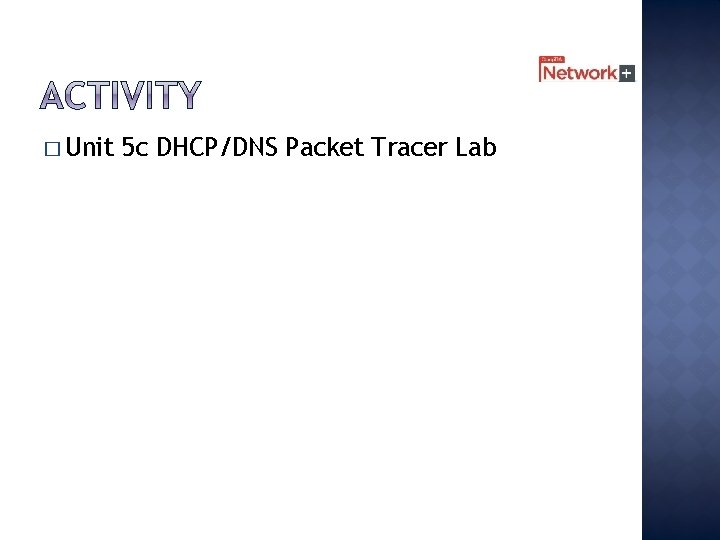
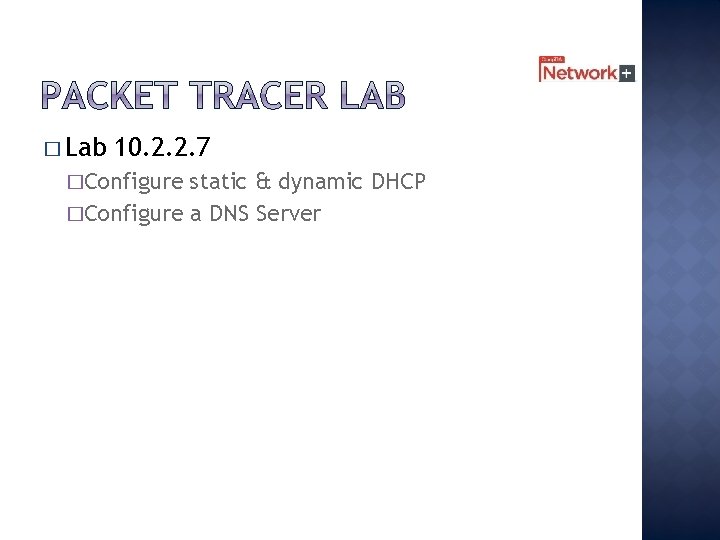
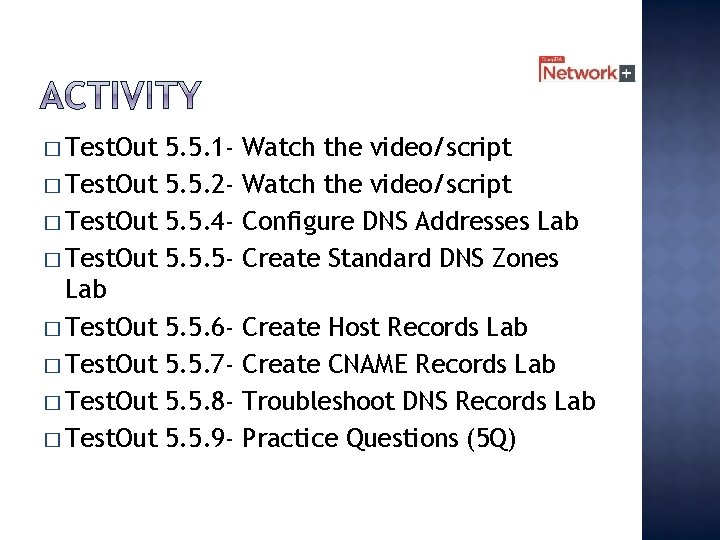
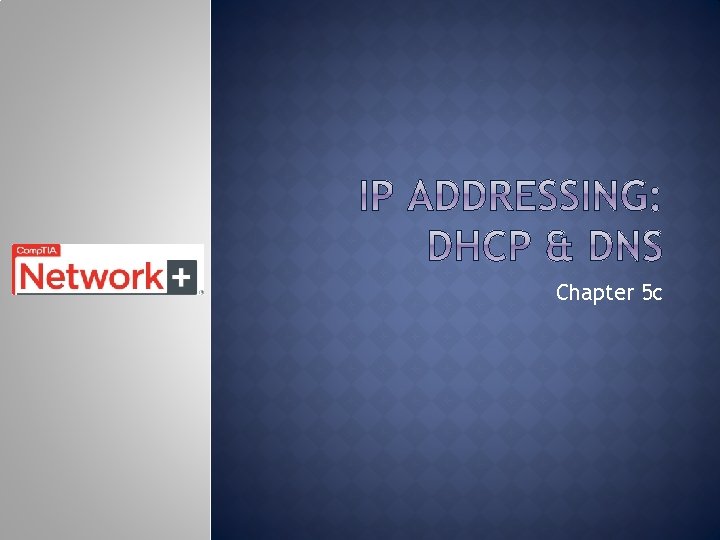
- Slides: 31
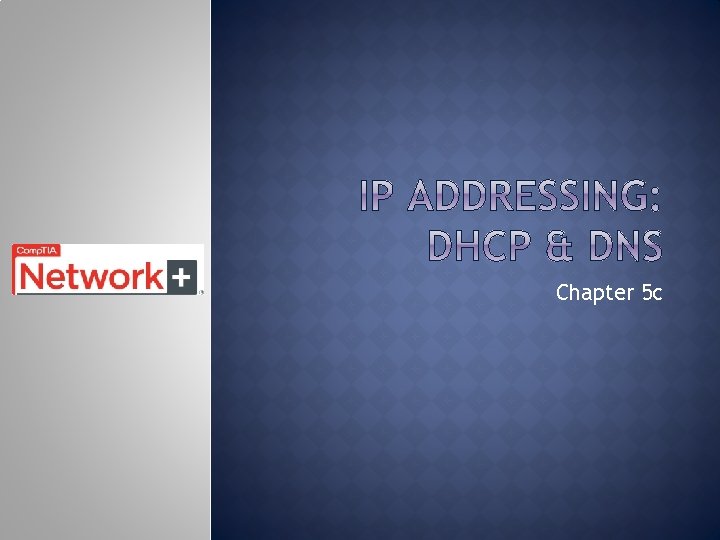
Chapter 5 c
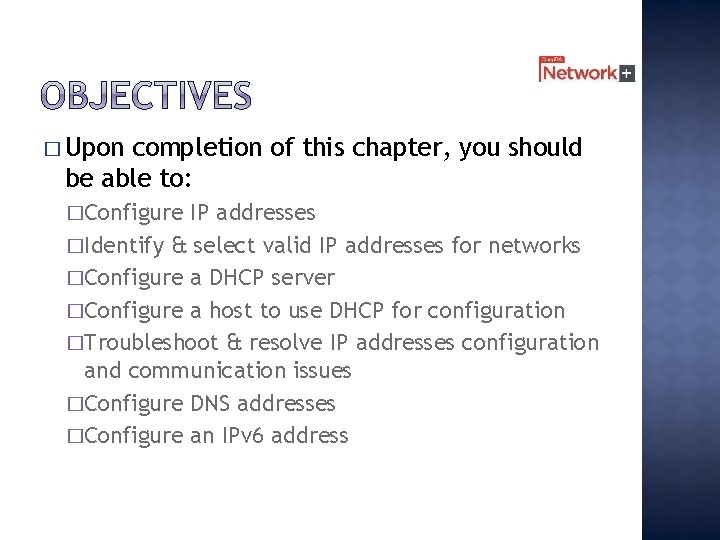
� Upon completion of this chapter, you should be able to: �Configure IP addresses �Identify & select valid IP addresses for networks �Configure a DHCP server �Configure a host to use DHCP for configuration �Troubleshoot & resolve IP addresses configuration and communication issues �Configure DNS addresses �Configure an IPv 6 address
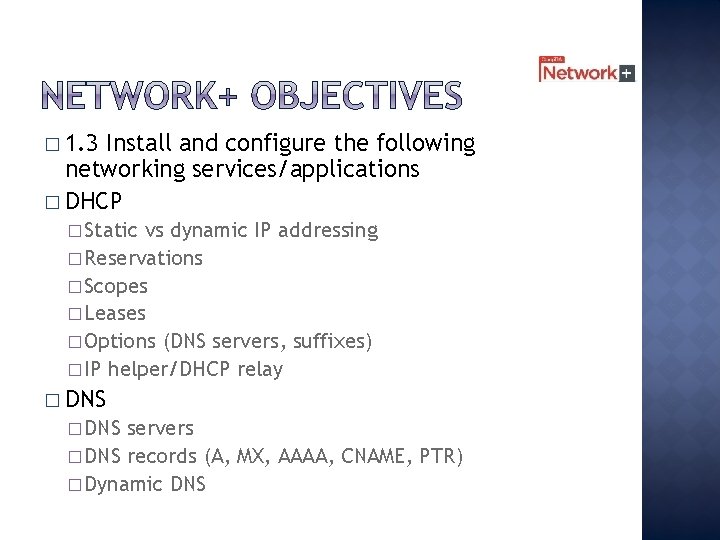
� 1. 3 Install and configure the following networking services/applications � DHCP � Static vs dynamic IP addressing � Reservations � Scopes � Leases � Options (DNS servers, suffixes) � IP helper/DHCP relay � DNS servers � DNS records (A, MX, AAAA, CNAME, PTR) � Dynamic DNS
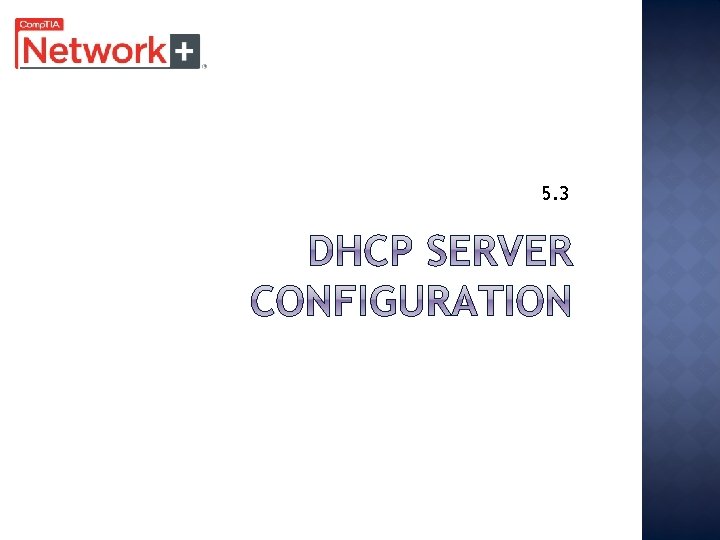
5. 3
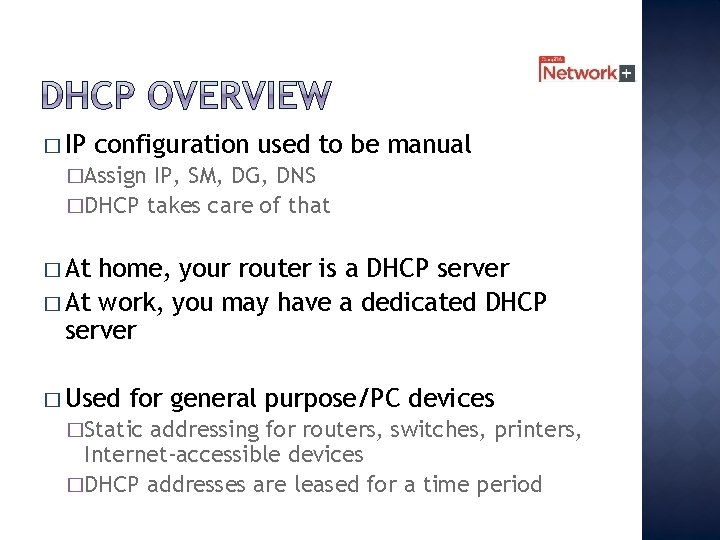
� IP configuration used to be manual �Assign IP, SM, DG, DNS �DHCP takes care of that � At home, your router is a DHCP server � At work, you may have a dedicated DHCP server � Used for general purpose/PC devices �Static addressing for routers, switches, printers, Internet-accessible devices �DHCP addresses are leased for a time period


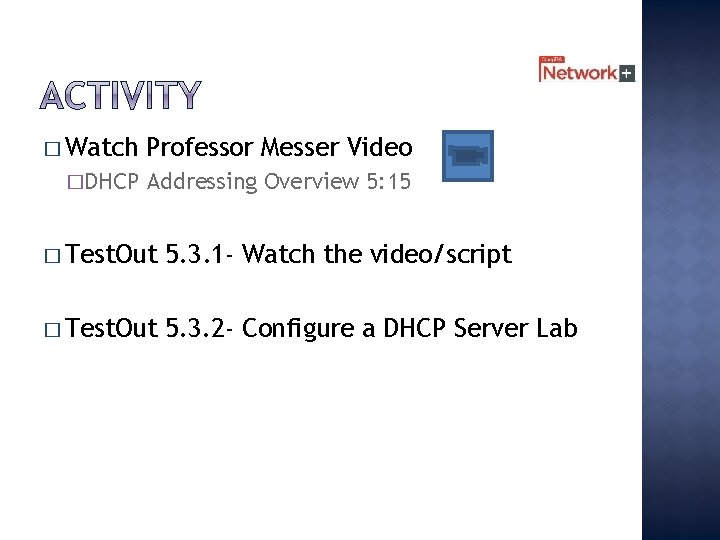
� Watch Professor Messer Video �DHCP Addressing Overview 5: 15 � Test. Out 5. 3. 1 - Watch the video/script � Test. Out 5. 3. 2 - Configure a DHCP Server Lab
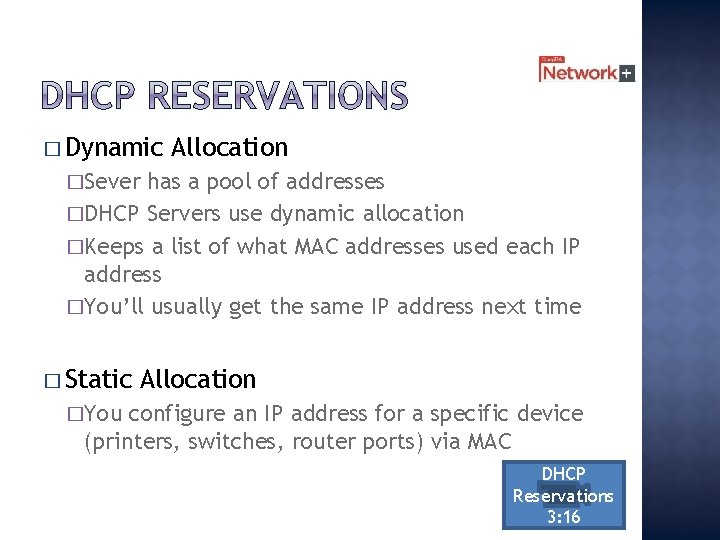
� Dynamic Allocation �Sever has a pool of addresses �DHCP Servers use dynamic allocation �Keeps a list of what MAC addresses used each IP address �You’ll usually get the same IP address next time � Static Allocation �You configure an IP address for a specific device (printers, switches, router ports) via MAC DHCP Reservations 3: 16
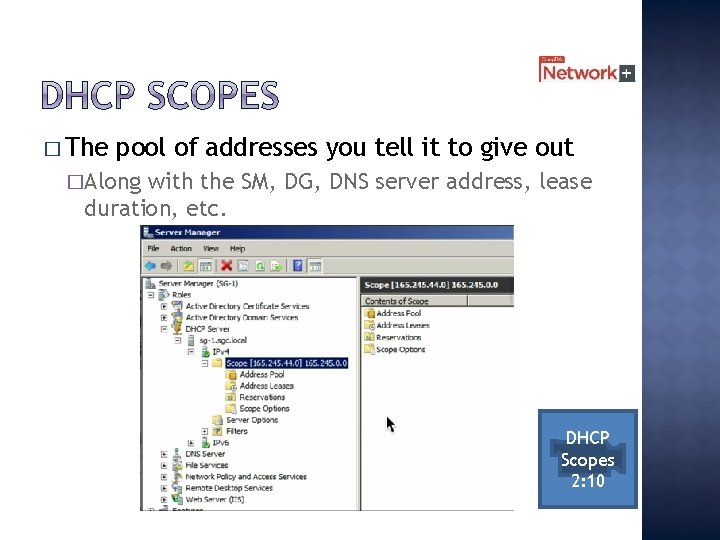
� The pool of addresses you tell it to give out �Along with the SM, DG, DNS server address, lease duration, etc. DHCP Scopes 2: 10
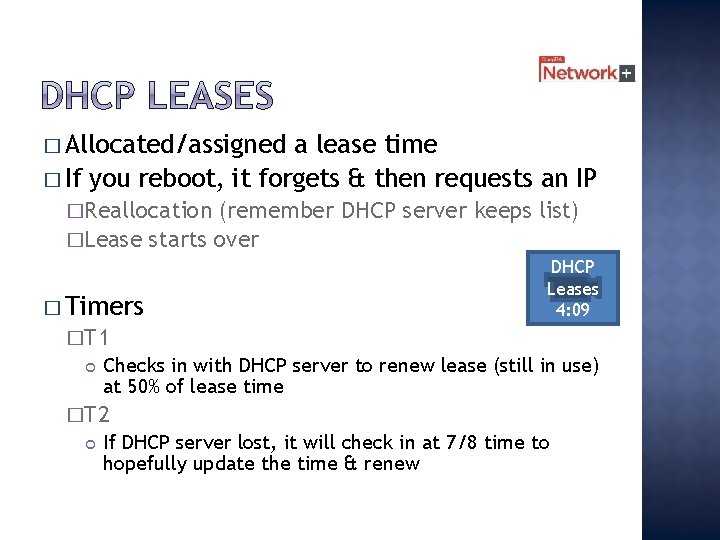
� Allocated/assigned a lease time � If you reboot, it forgets & then requests an IP �Reallocation (remember DHCP server keeps list) �Lease starts over � Timers DHCP Leases 4: 09 �T 1 Checks in with DHCP server to renew lease (still in use) at 50% of lease time �T 2 If DHCP server lost, it will check in at 7/8 time to hopefully update the time & renew
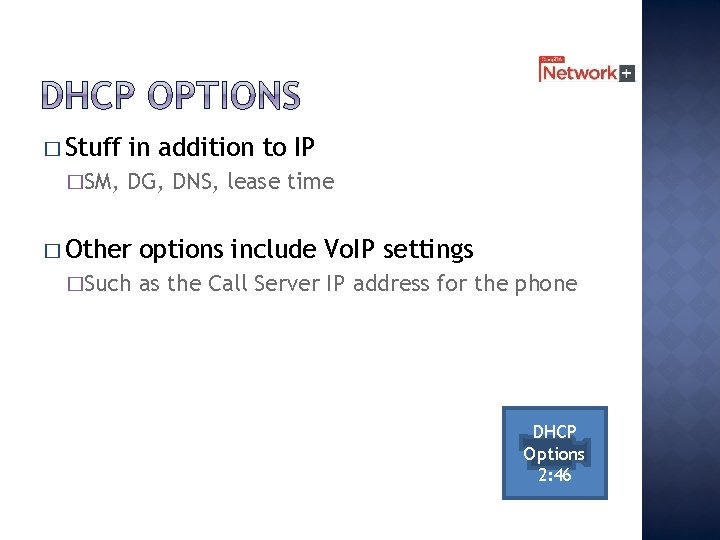
� Stuff �SM, in addition to IP DG, DNS, lease time � Other �Such options include Vo. IP settings as the Call Server IP address for the phone DHCP Options 2: 46
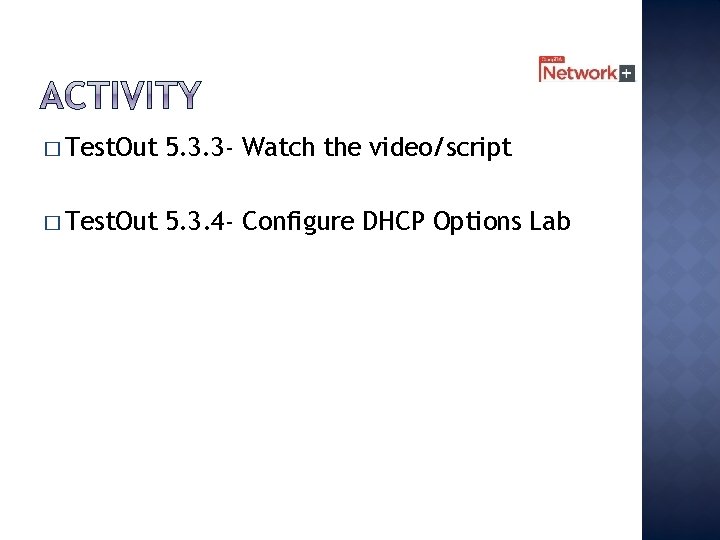
� Test. Out 5. 3. 3 - Watch the video/script � Test. Out 5. 3. 4 - Configure DHCP Options Lab
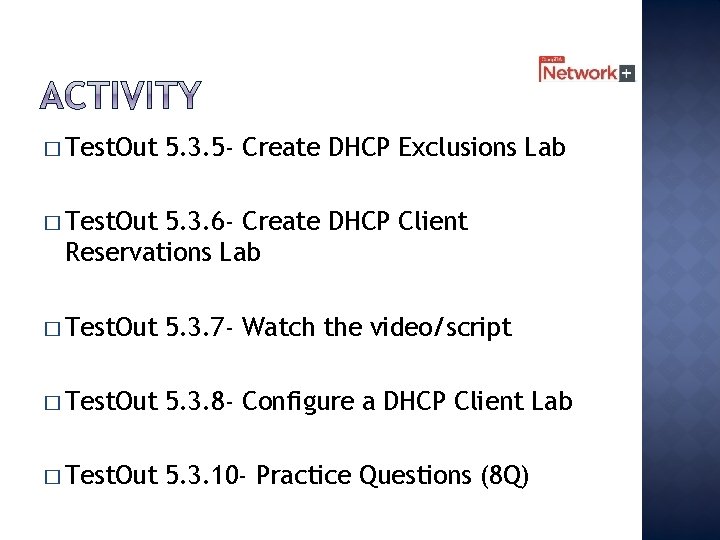
� Test. Out 5. 3. 5 - Create DHCP Exclusions Lab � Test. Out 5. 3. 6 - Create DHCP Client Reservations Lab � Test. Out 5. 3. 7 - Watch the video/script � Test. Out 5. 3. 8 - Configure a DHCP Client Lab � Test. Out 5. 3. 10 - Practice Questions (8 Q)
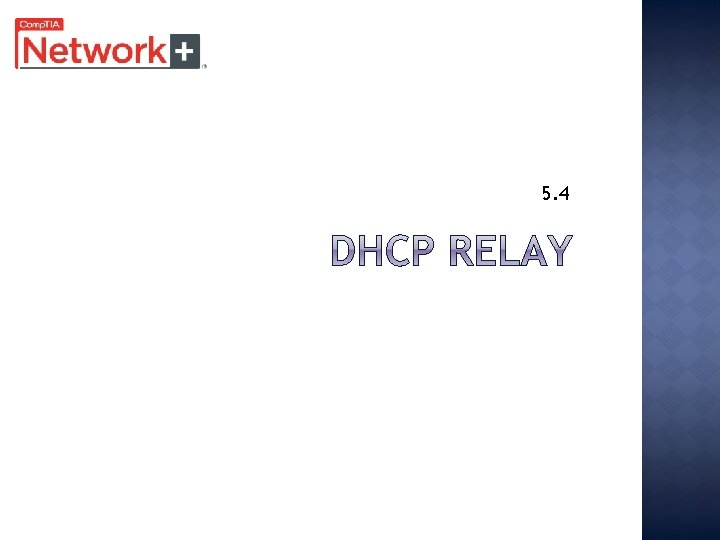
5. 4
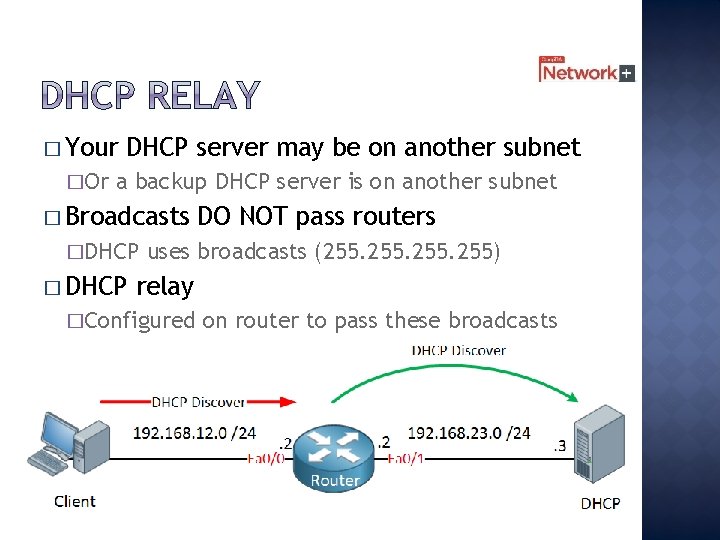
� Your �Or DHCP server may be on another subnet a backup DHCP server is on another subnet � Broadcasts �DHCP � DHCP DO NOT pass routers uses broadcasts (255. 255) relay �Configured on router to pass these broadcasts
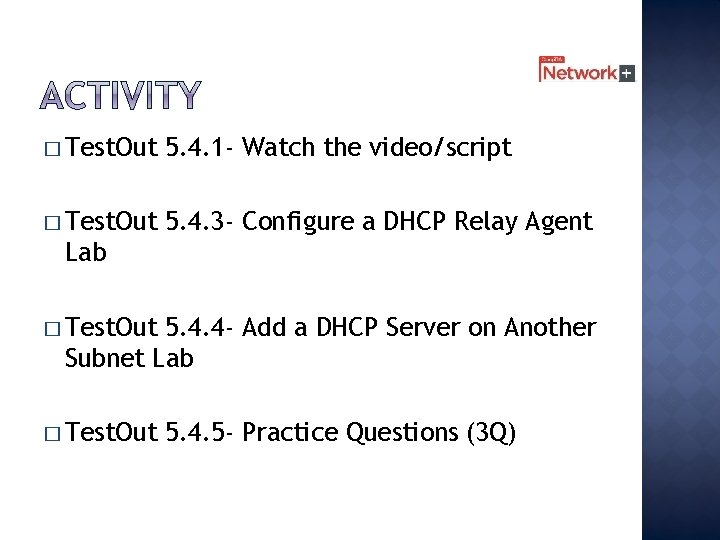
� Test. Out 5. 4. 1 - Watch the video/script � Test. Out 5. 4. 3 - Configure a DHCP Relay Agent Lab � Test. Out 5. 4. 4 - Add a DHCP Server on Another Subnet Lab � Test. Out 5. 4. 5 - Practice Questions (3 Q)
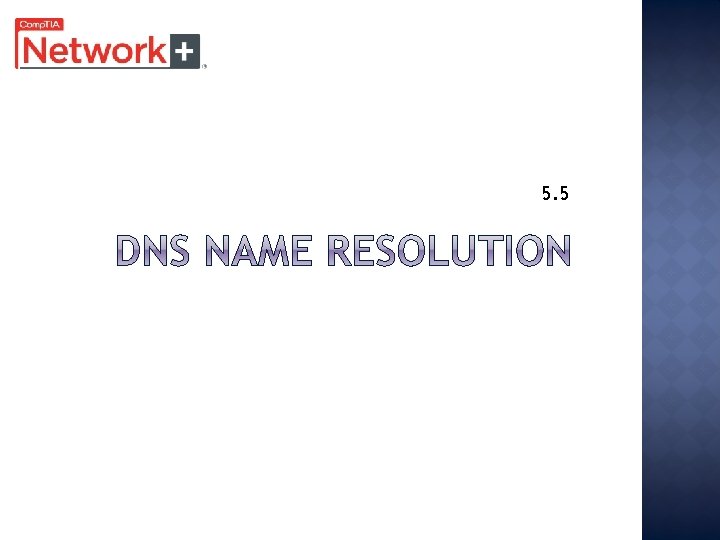
5. 5
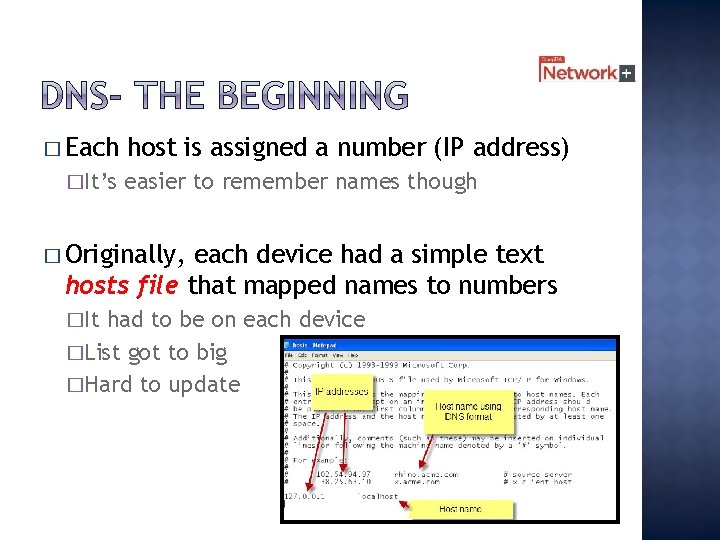
� Each �It’s host is assigned a number (IP address) easier to remember names though � Originally, each device had a simple text hosts file that mapped names to numbers �It had to be on each device �List got to big �Hard to update
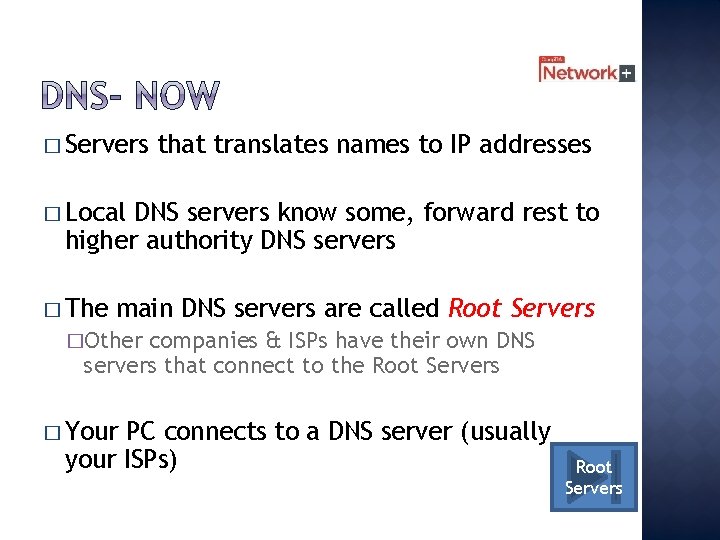
� Servers that translates names to IP addresses � Local DNS servers know some, forward rest to higher authority DNS servers � The main DNS servers are called Root Servers �Other companies & ISPs have their own DNS servers that connect to the Root Servers � Your PC connects to a DNS server (usually your ISPs) Root Servers


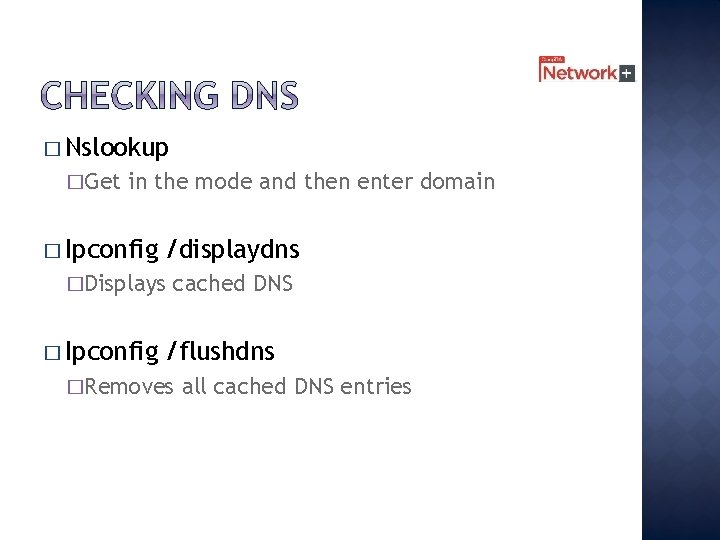
� Nslookup �Get in the mode and then enter domain � Ipconfig /displaydns �Displays � Ipconfig cached DNS /flushdns �Removes all cached DNS entries
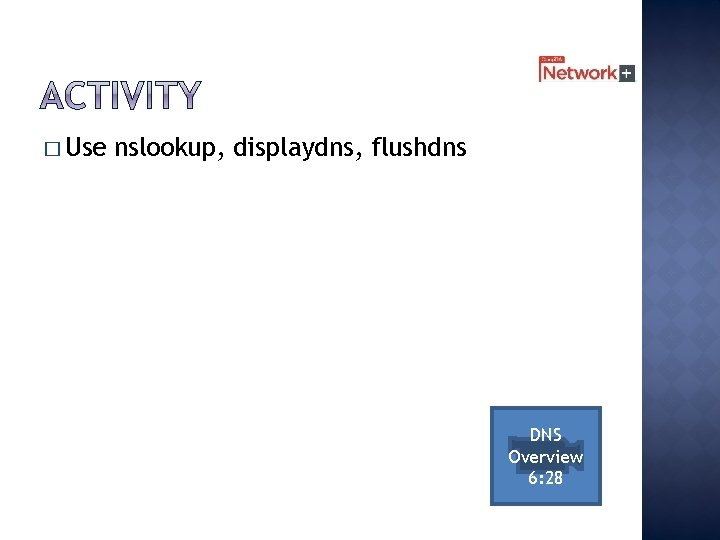
� Use nslookup, displaydns, flushdns DNS Overview 6: 28
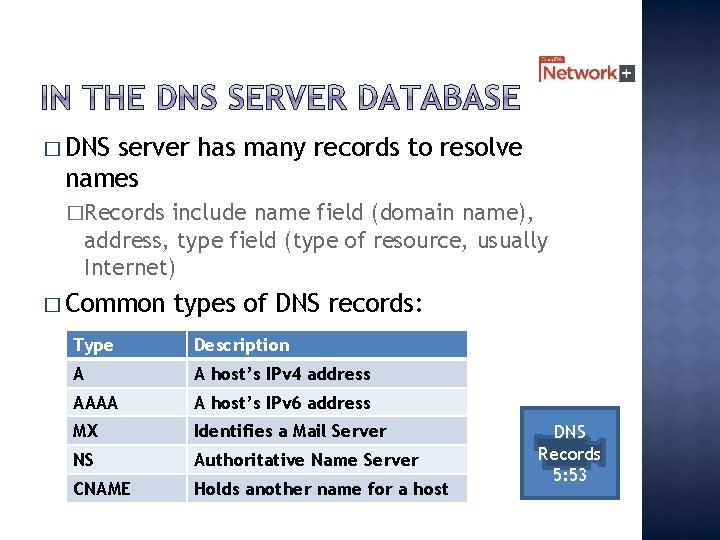
� DNS server has many records to resolve names �Records include name field (domain name), address, type field (type of resource, usually Internet) � Common types of DNS records: Type Description A A host’s IPv 4 address AAAA A host’s IPv 6 address MX Identifies a Mail Server NS Authoritative Name Server CNAME Holds another name for a host DNS Records 5: 53
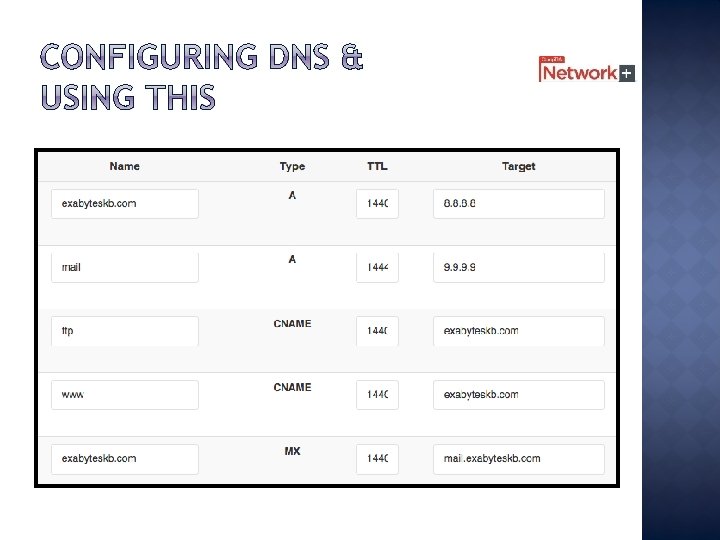
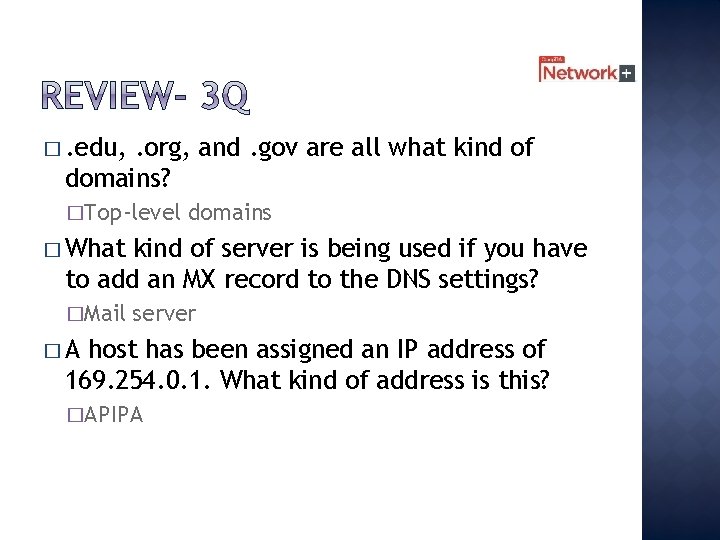
�. edu, . org, and. gov are all what kind of domains? �Top-level domains � What kind of server is being used if you have to add an MX record to the DNS settings? �Mail server �A host has been assigned an IP address of 169. 254. 0. 1. What kind of address is this? �APIPA
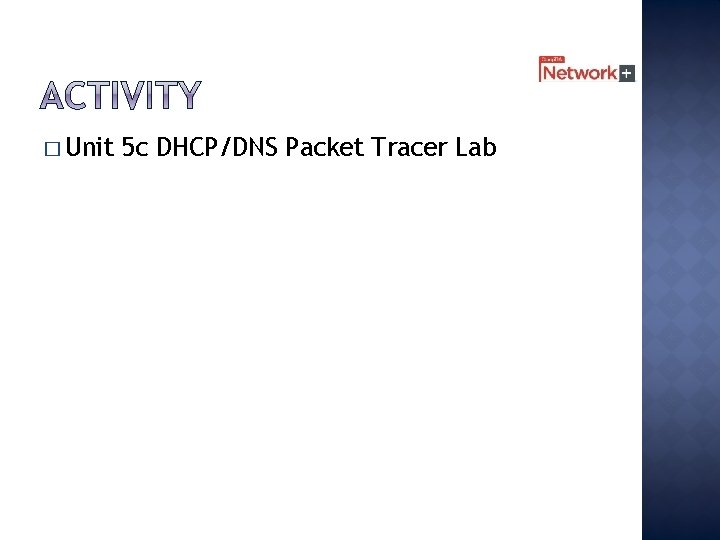
� Unit 5 c DHCP/DNS Packet Tracer Lab
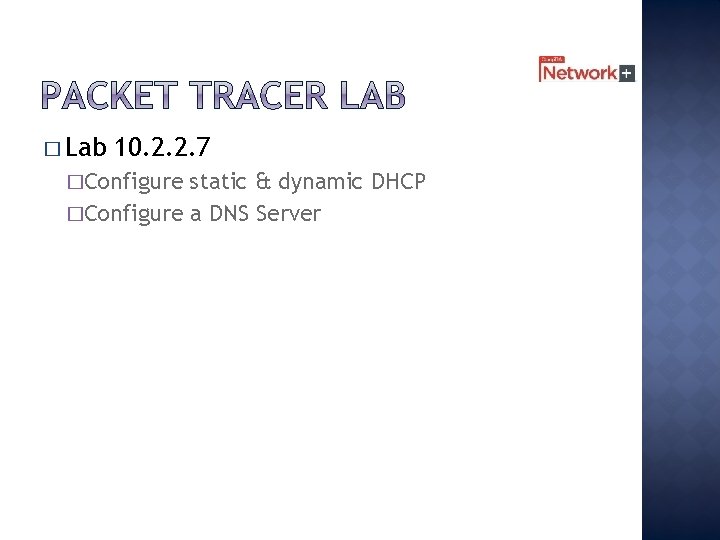
� Lab 10. 2. 2. 7 �Configure static & dynamic DHCP �Configure a DNS Server
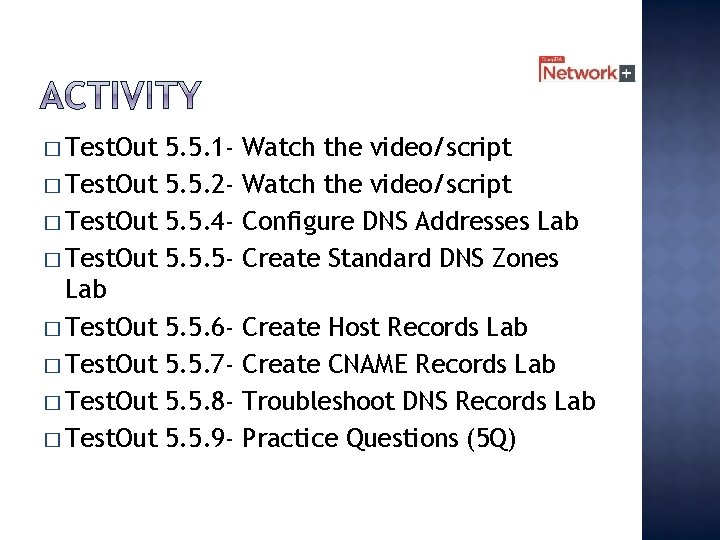
� Test. Out 5. 5. 1� Test. Out 5. 5. 2� Test. Out 5. 5. 4� Test. Out 5. 5. 5 Lab � Test. Out 5. 5. 6� Test. Out 5. 5. 7� Test. Out 5. 5. 8� Test. Out 5. 5. 9 - Watch the video/script Configure DNS Addresses Lab Create Standard DNS Zones Create Host Records Lab Create CNAME Records Lab Troubleshoot DNS Records Lab Practice Questions (5 Q)
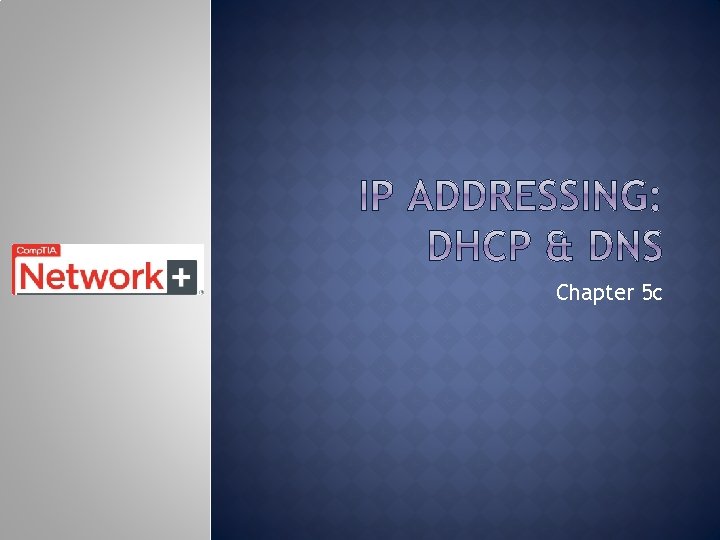
Chapter 5 c