Chapter 4 The Revenue Cycle Introduction to Accounting
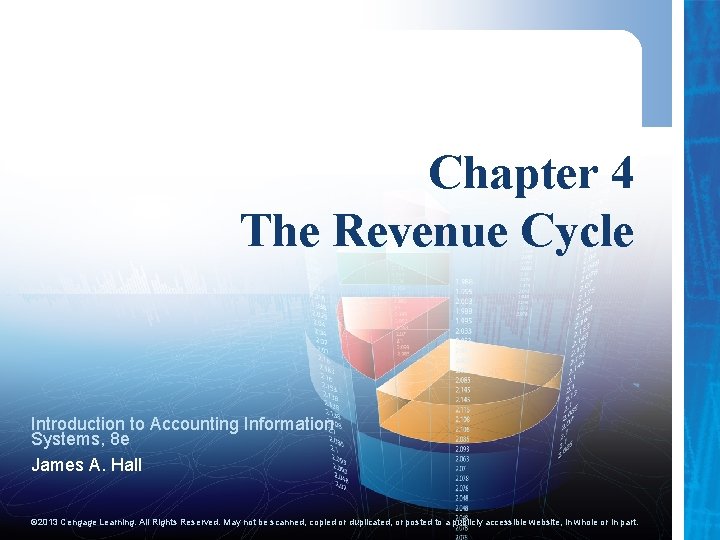
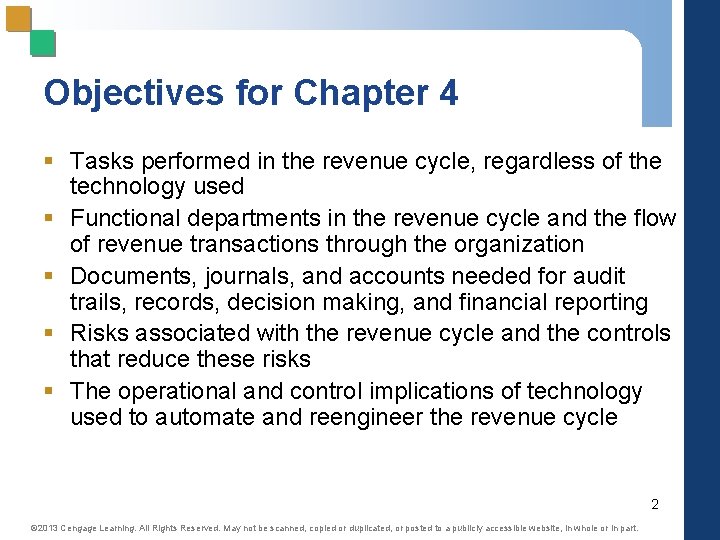
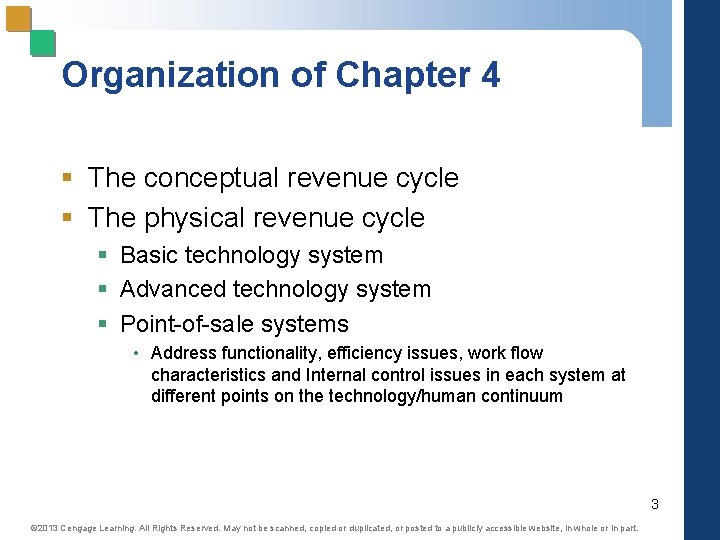
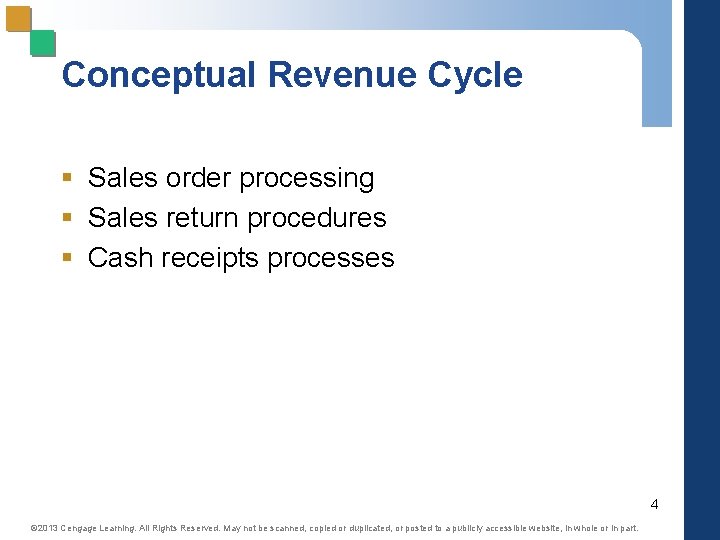
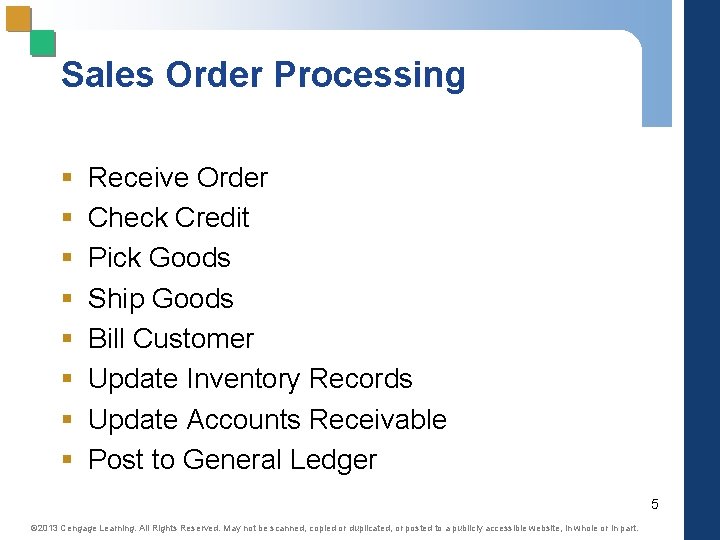
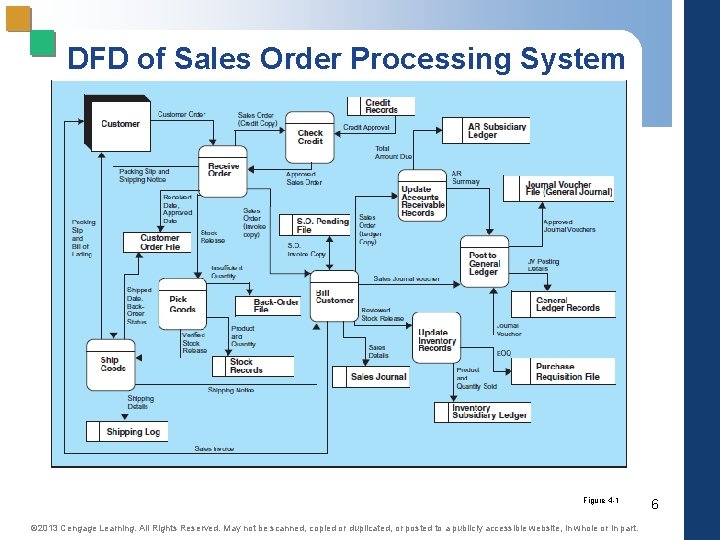
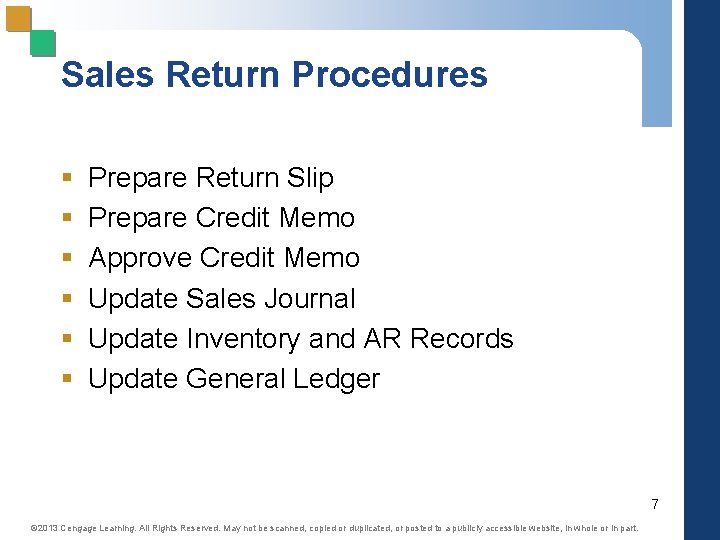
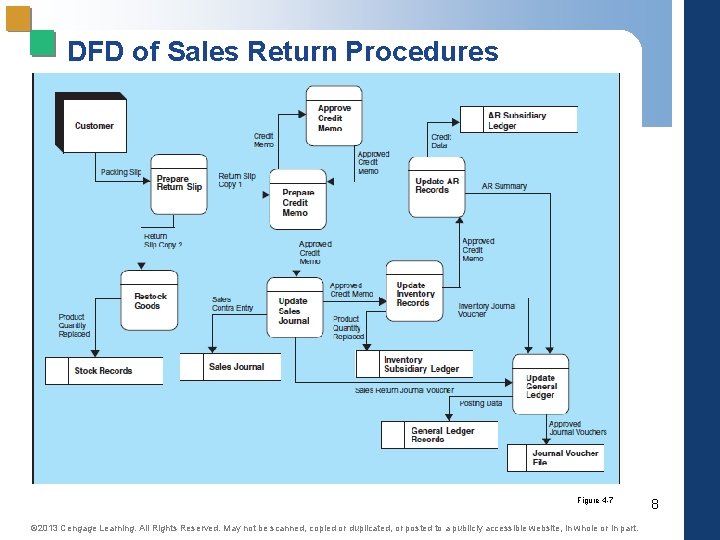
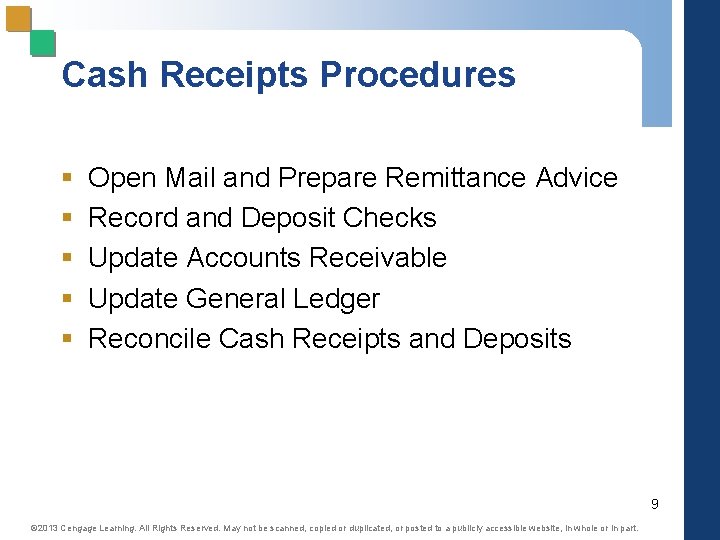
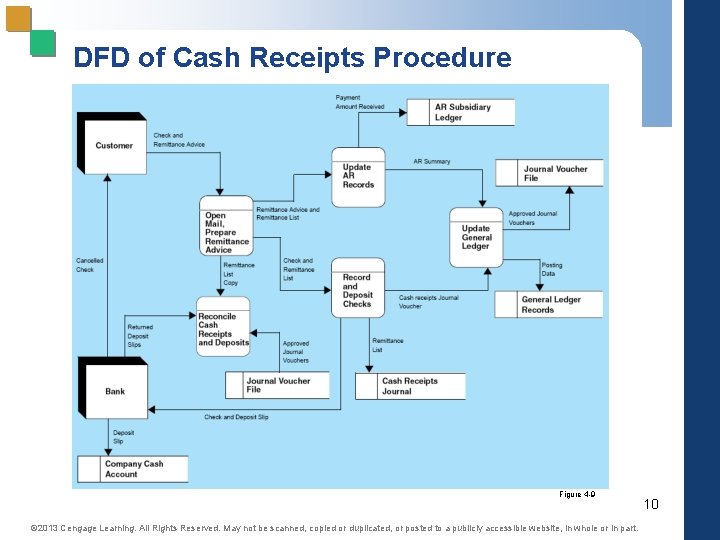
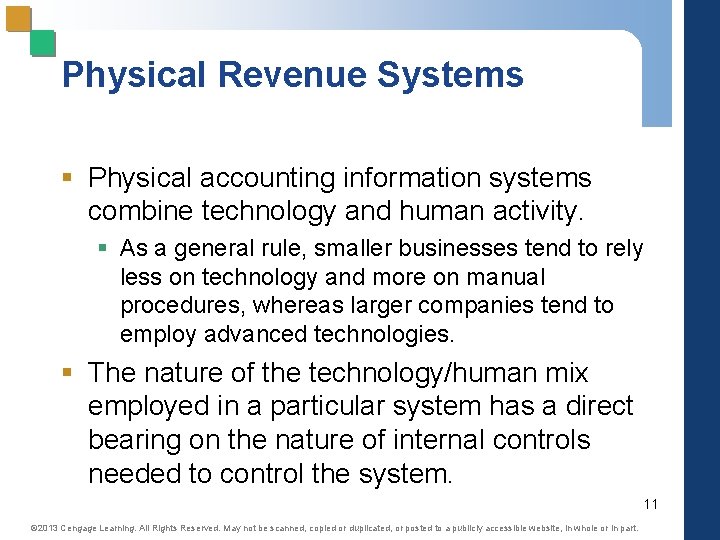
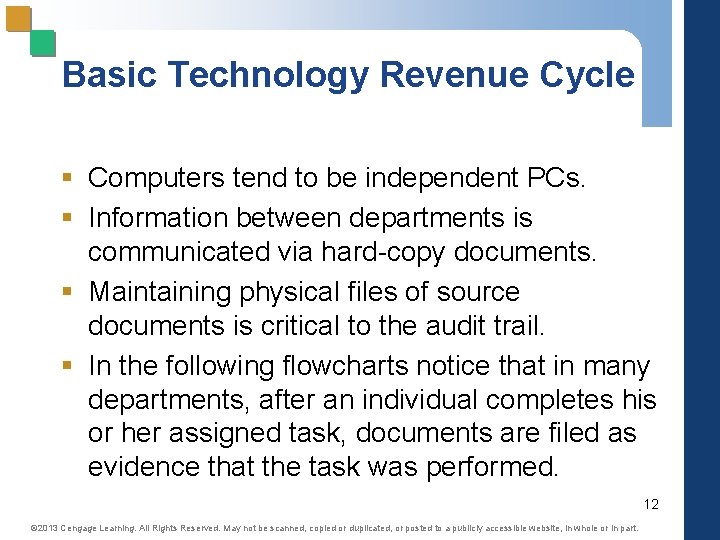
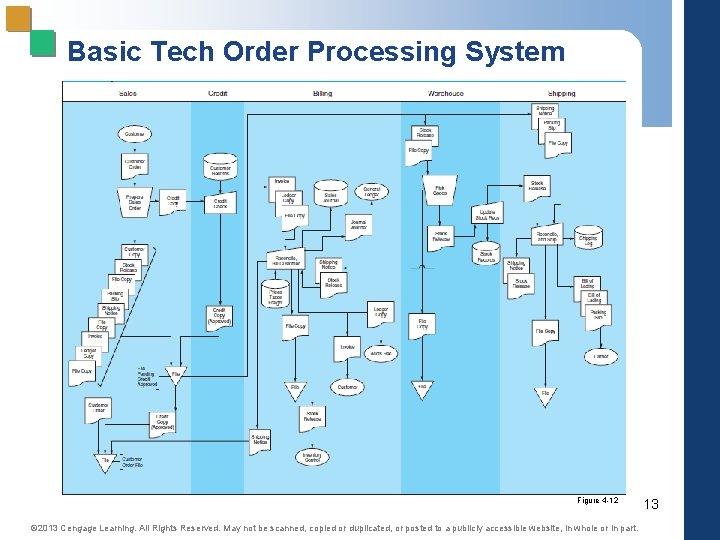
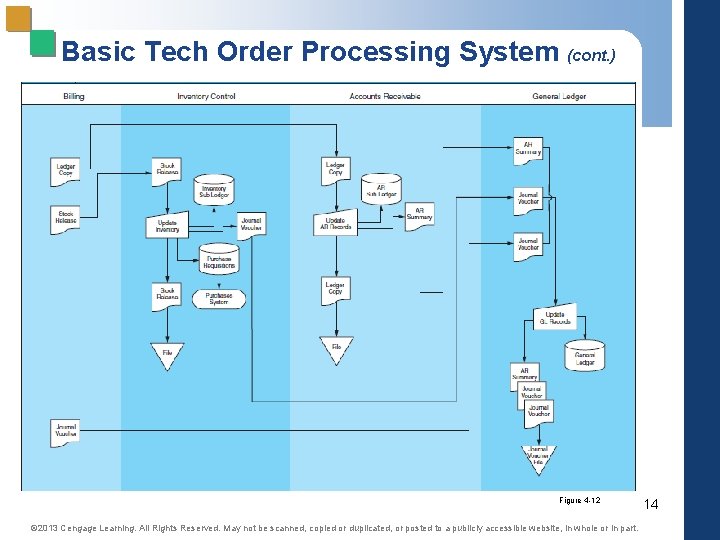
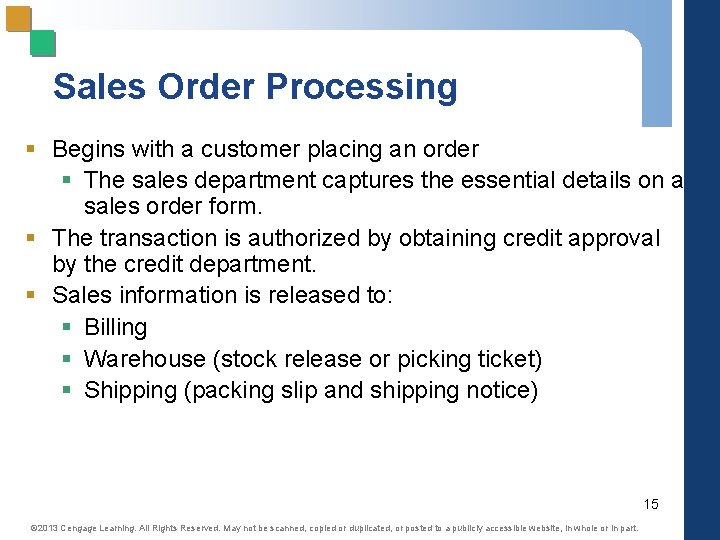
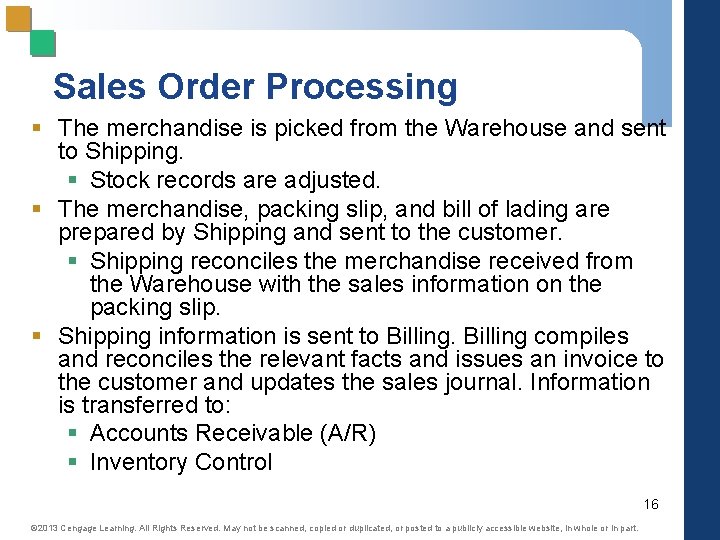
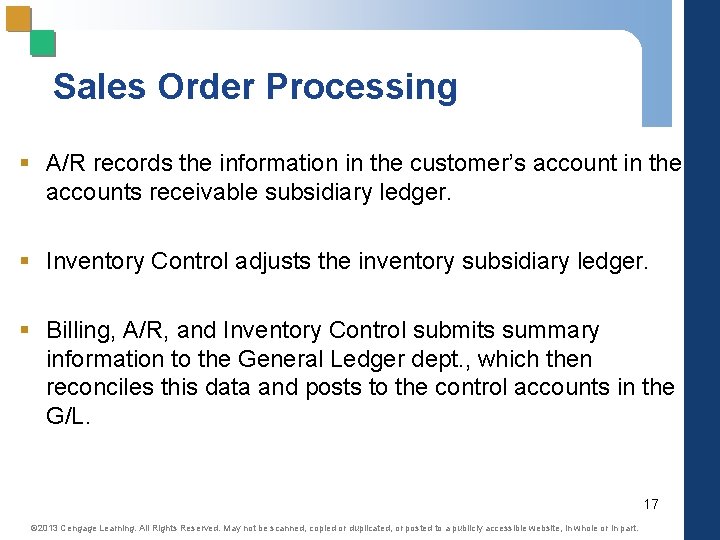
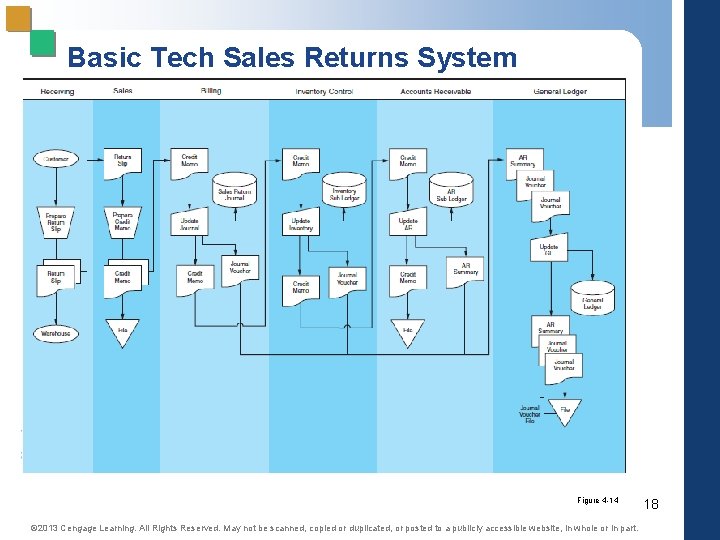
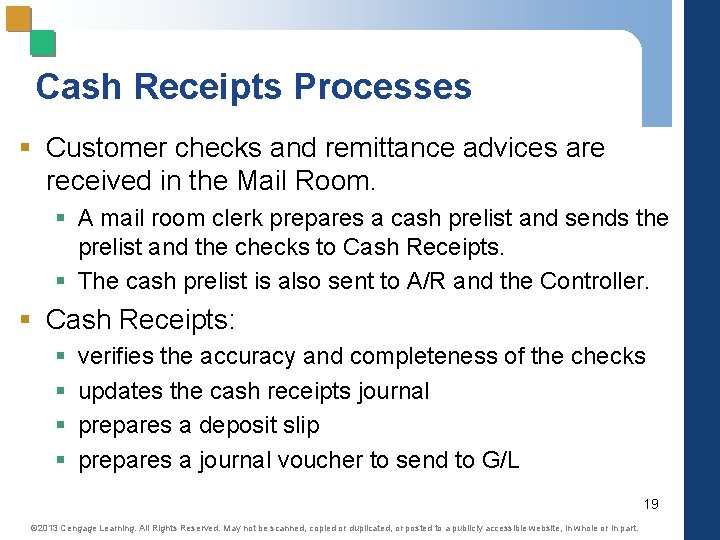
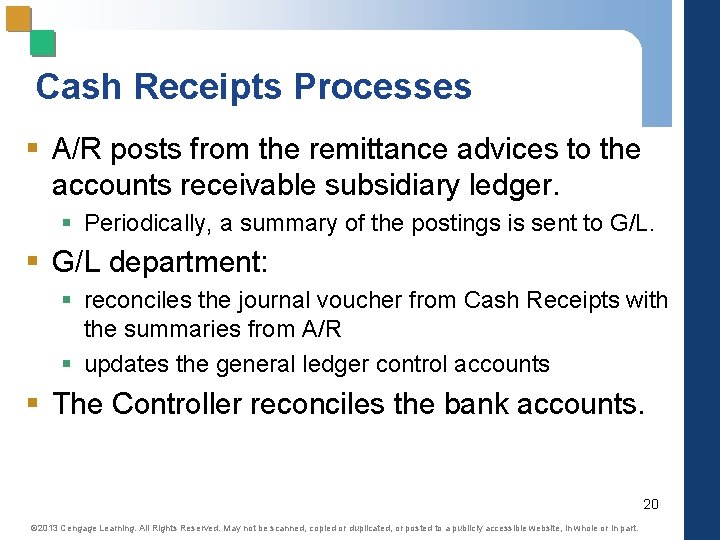
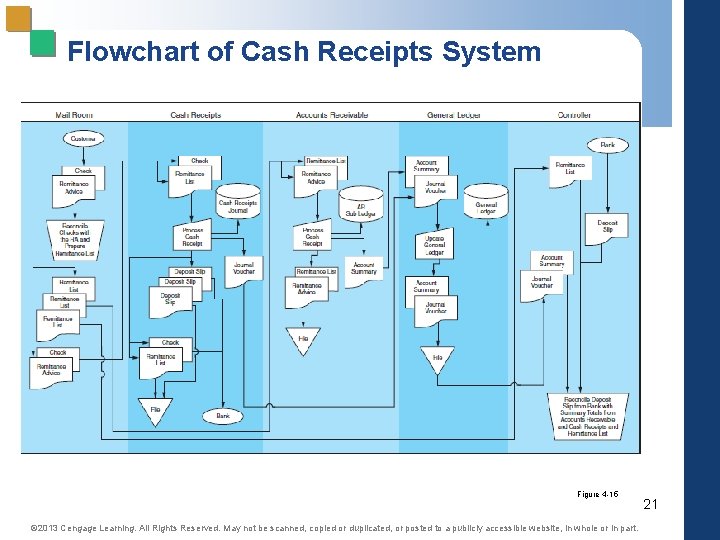
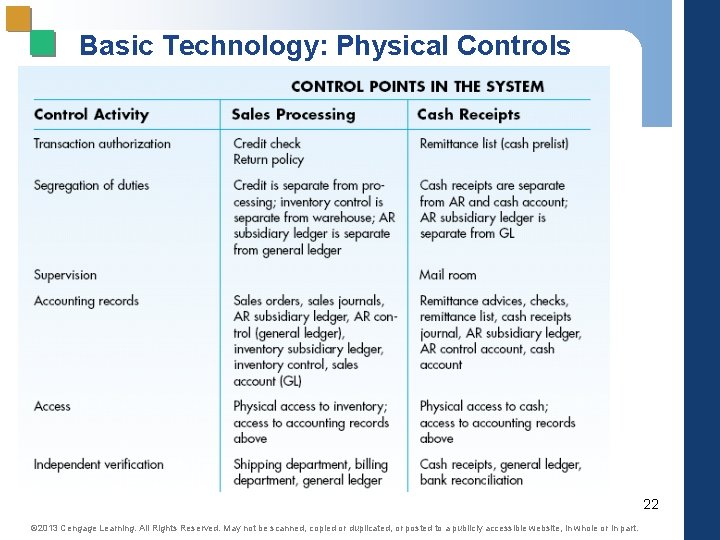
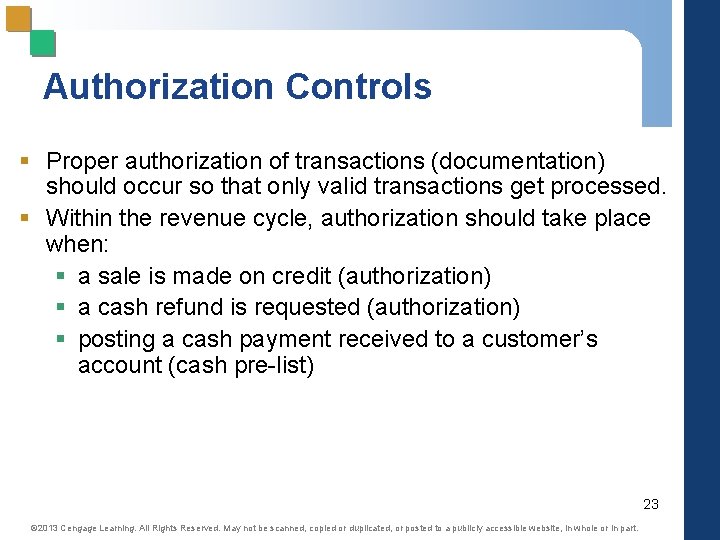
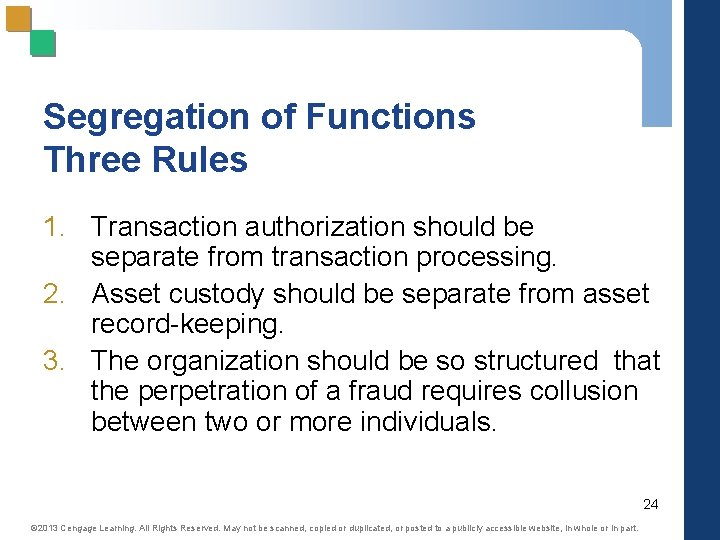
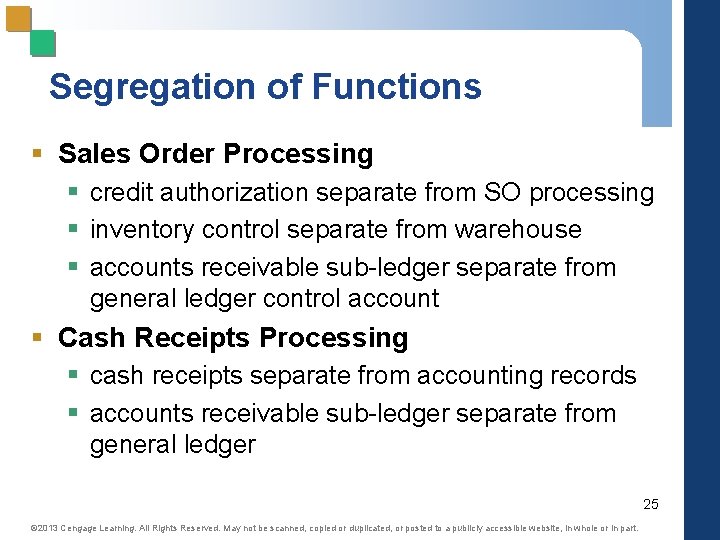
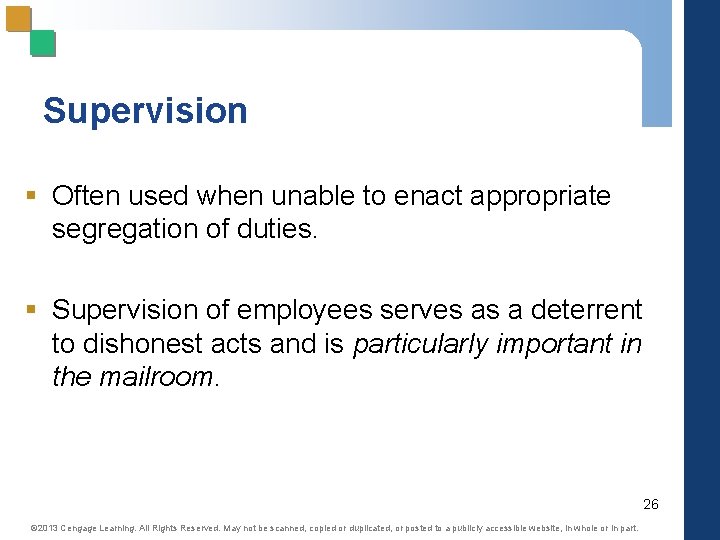
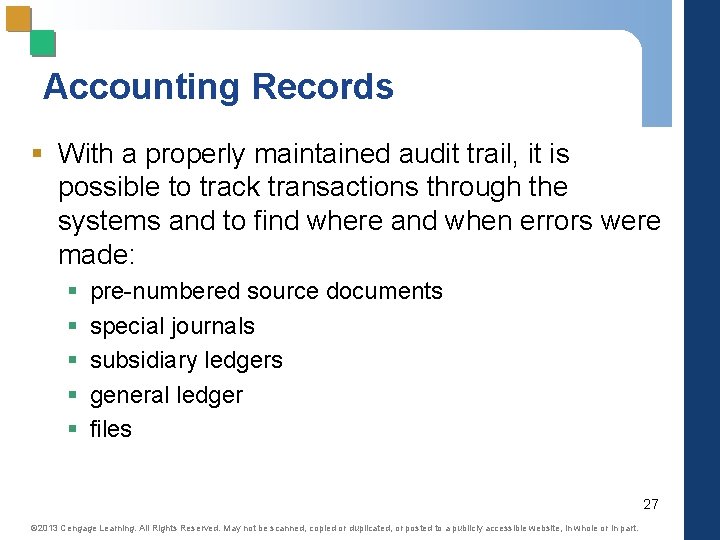
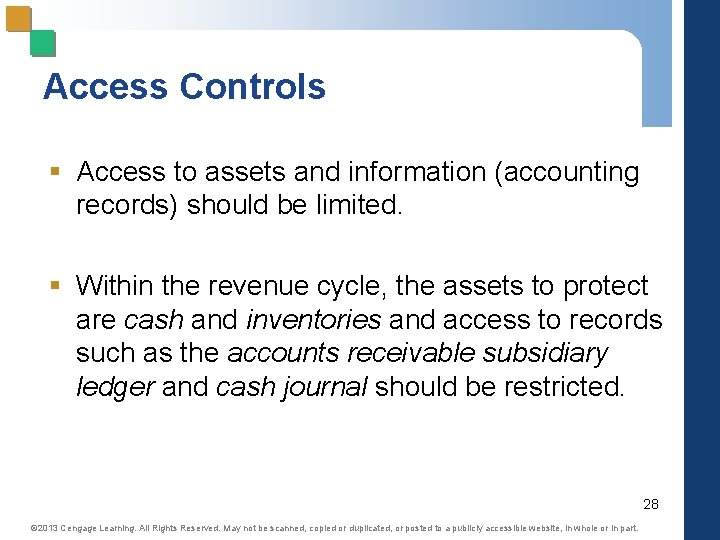
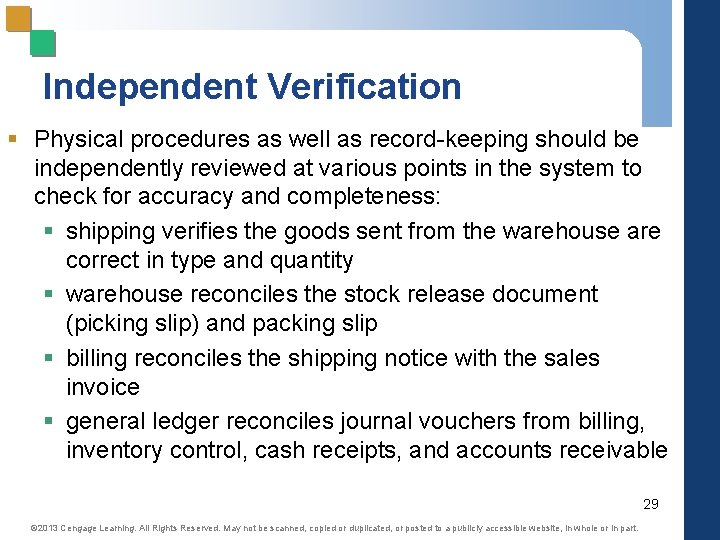
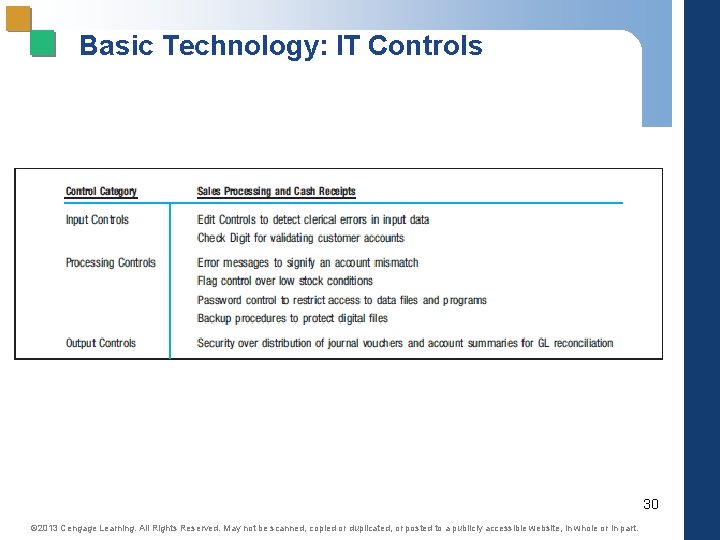
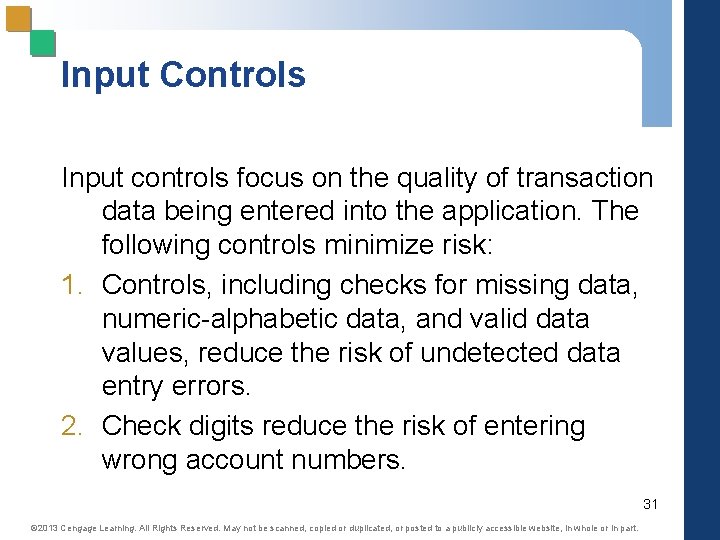
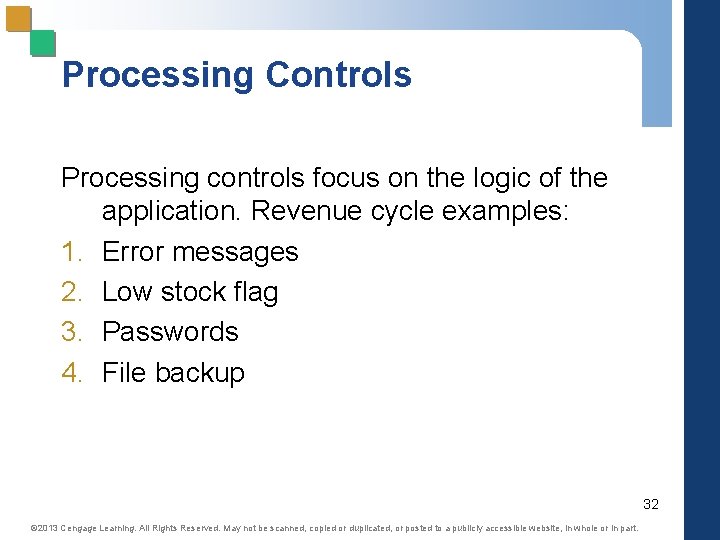
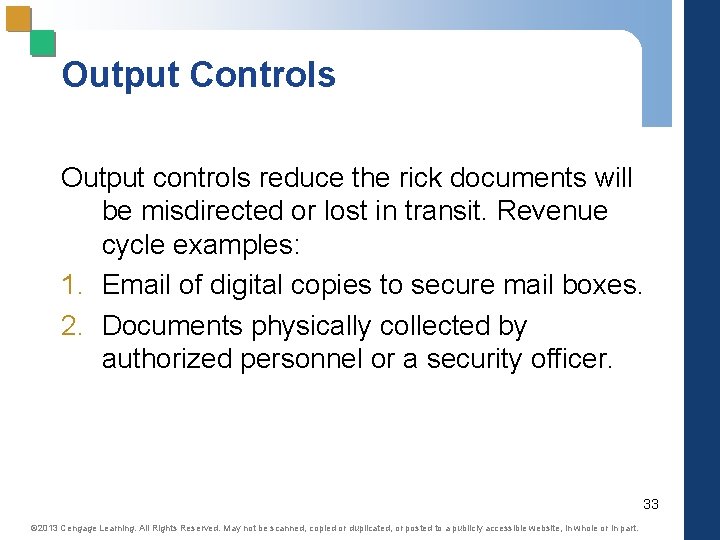
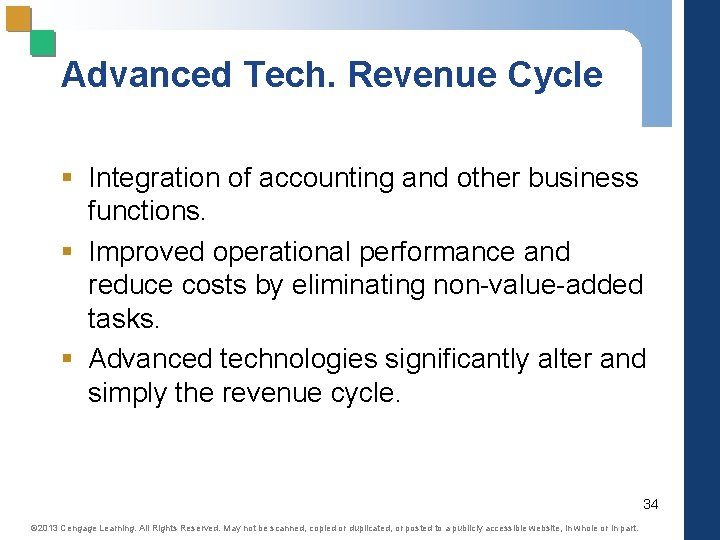
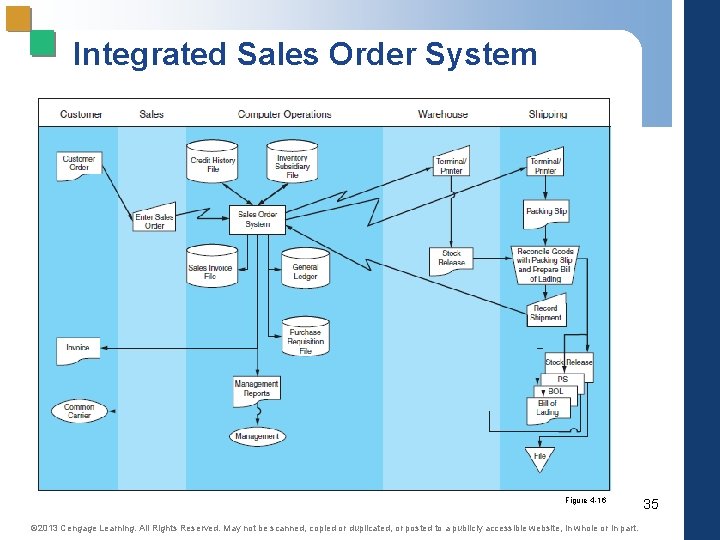
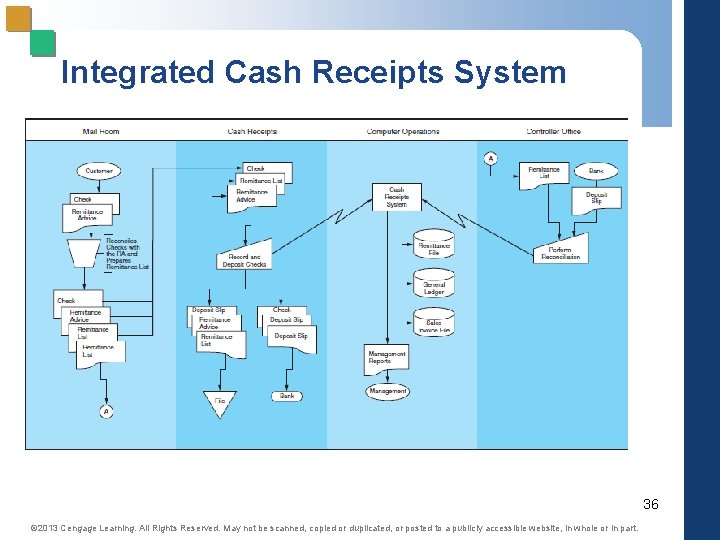
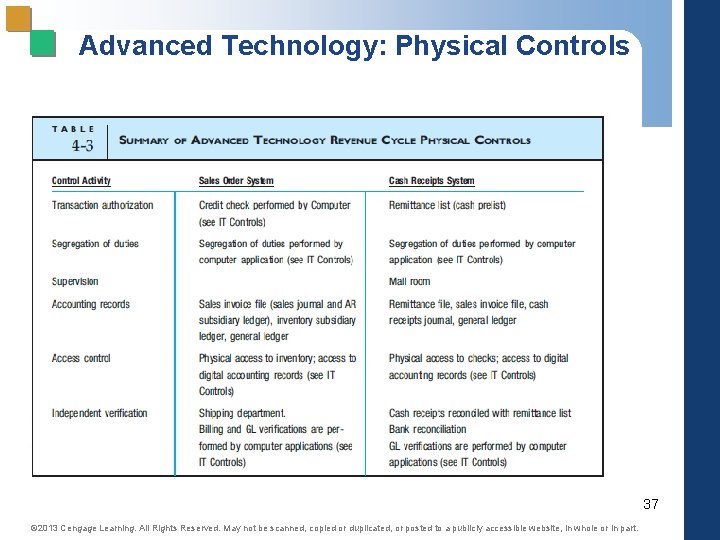
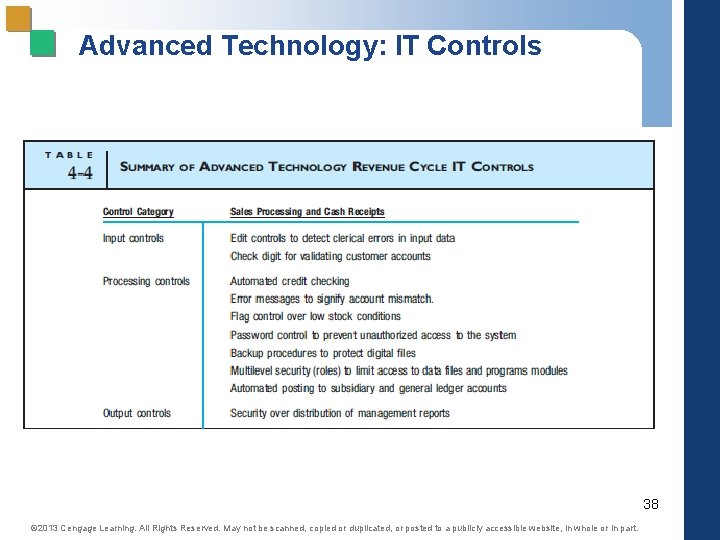
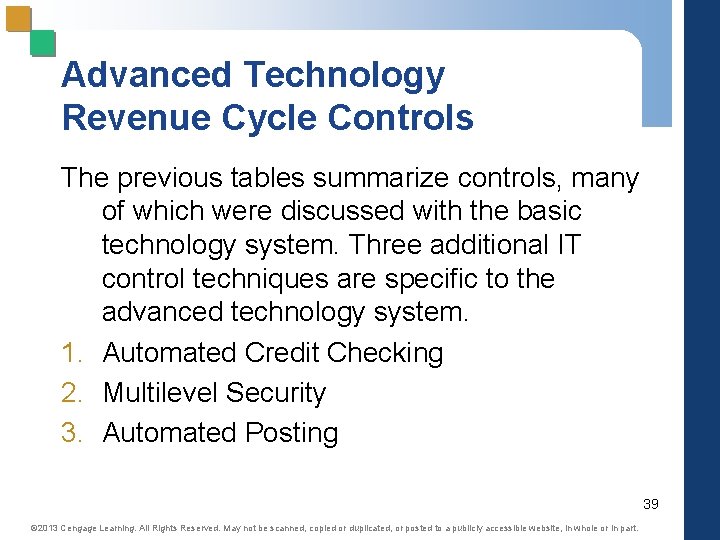
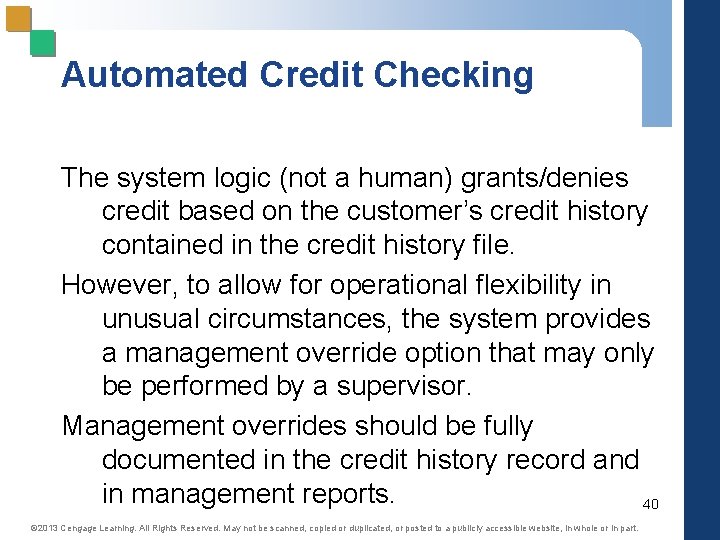
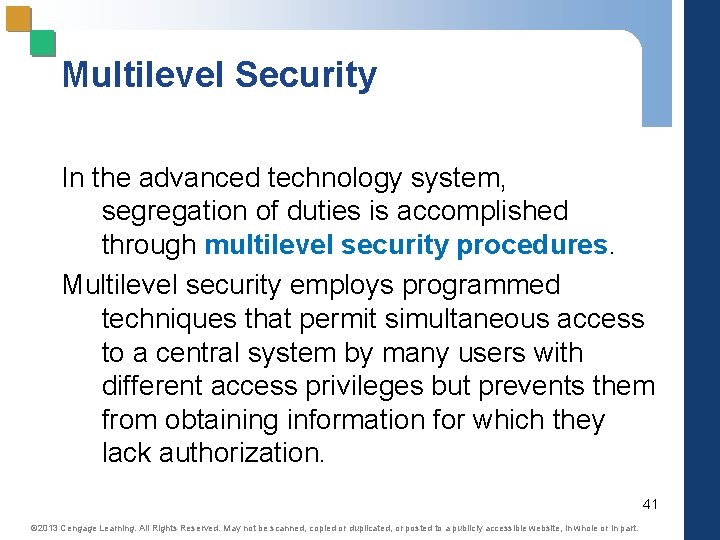
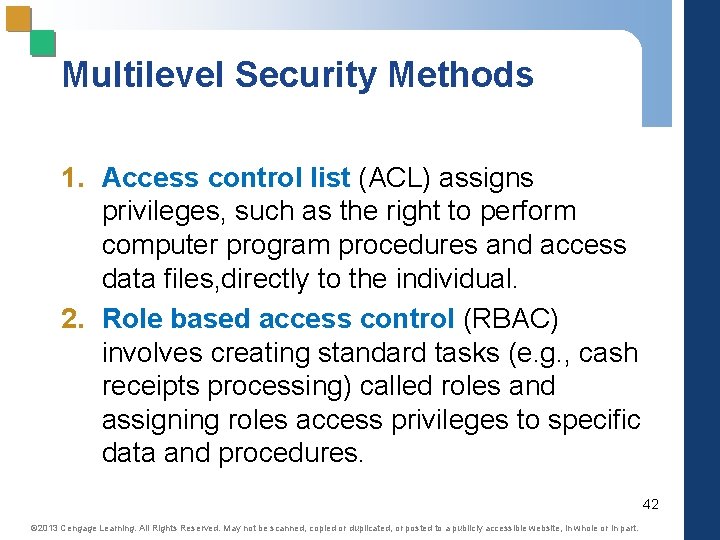
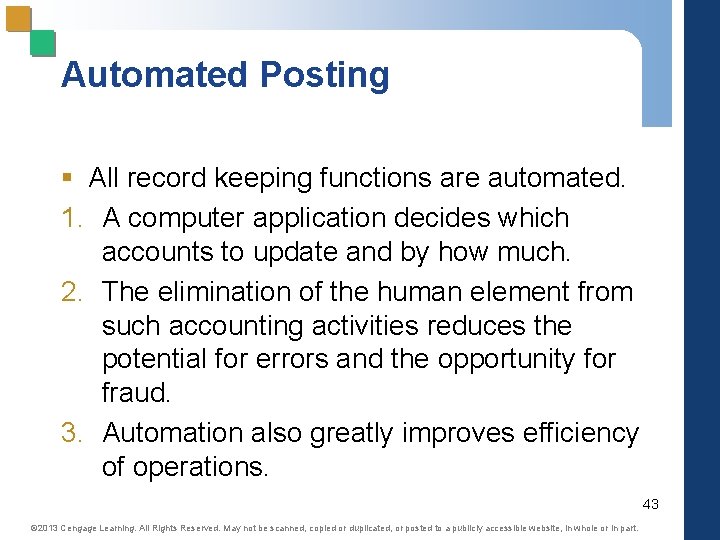
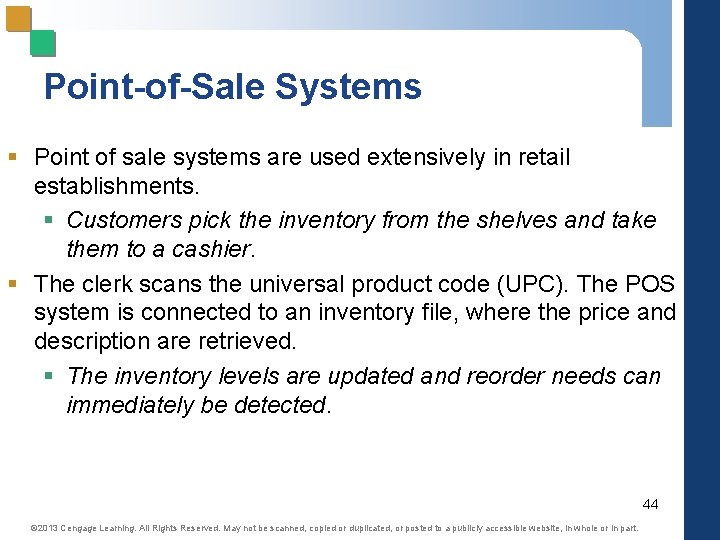
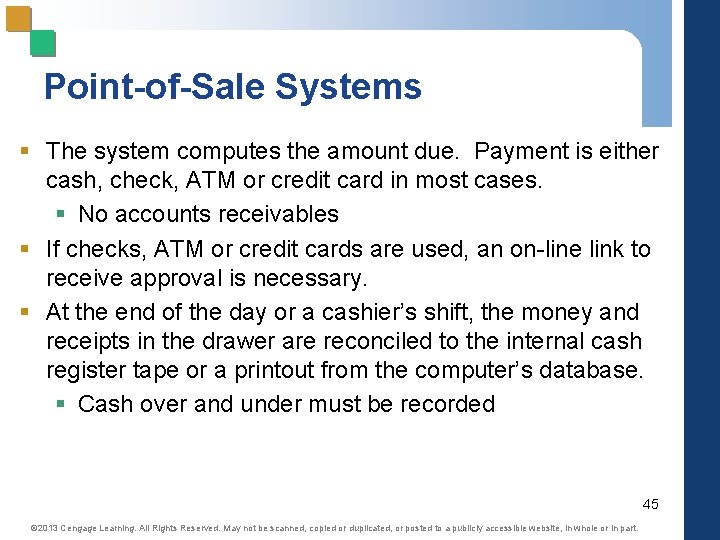
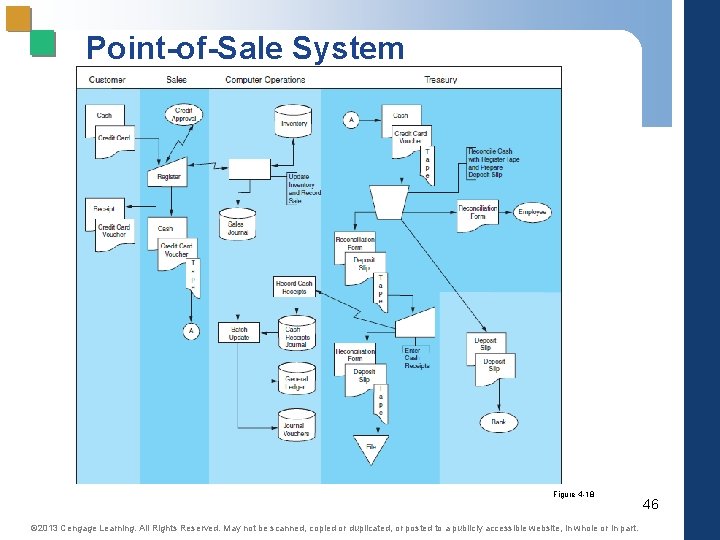
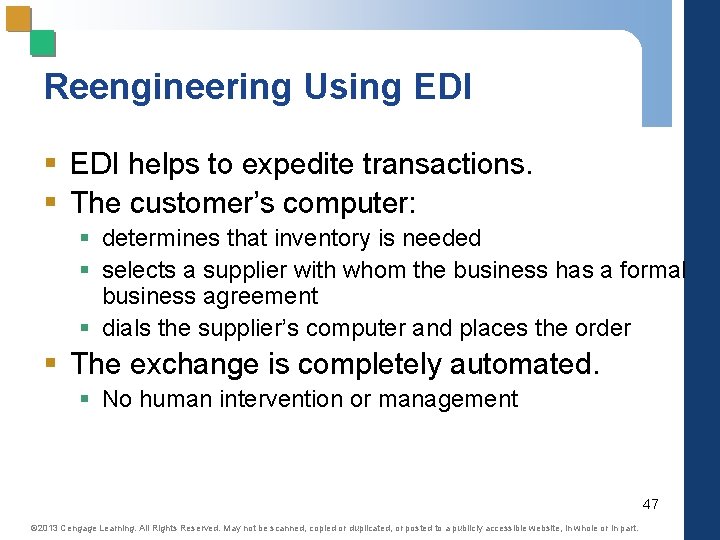
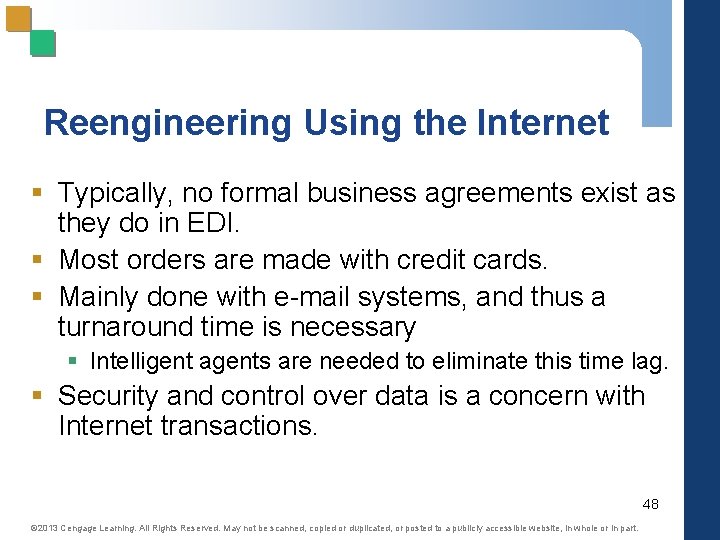
- Slides: 48
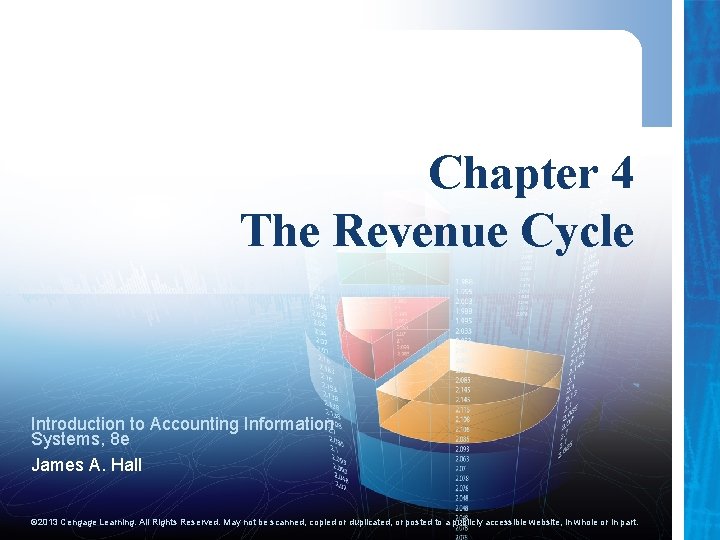
Chapter 4 The Revenue Cycle Introduction to Accounting Information Systems, 8 e James A. Hall © 2013 Cengage Learning. All Rights Reserved. May not be scanned, copied or duplicated, or posted to a publicly accessible website, in whole or in part.
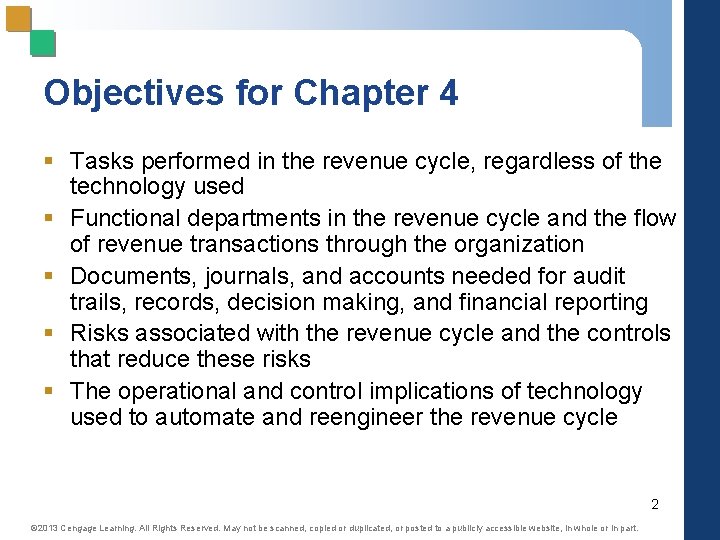
Objectives for Chapter 4 § Tasks performed in the revenue cycle, regardless of the technology used § Functional departments in the revenue cycle and the flow of revenue transactions through the organization § Documents, journals, and accounts needed for audit trails, records, decision making, and financial reporting § Risks associated with the revenue cycle and the controls that reduce these risks § The operational and control implications of technology used to automate and reengineer the revenue cycle 2 © 2013 Cengage Learning. All Rights Reserved. May not be scanned, copied or duplicated, or posted to a publicly accessible website, in whole or in part.
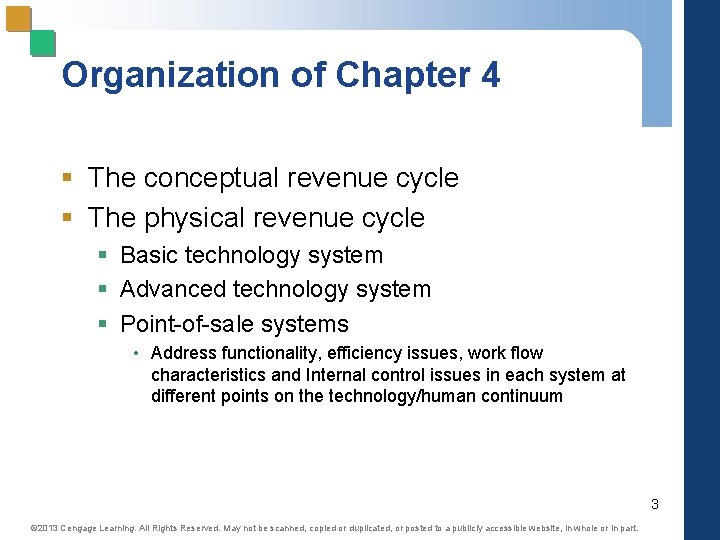
Organization of Chapter 4 § The conceptual revenue cycle § The physical revenue cycle § Basic technology system § Advanced technology system § Point-of-sale systems • Address functionality, efficiency issues, work flow characteristics and Internal control issues in each system at different points on the technology/human continuum 3 © 2013 Cengage Learning. All Rights Reserved. May not be scanned, copied or duplicated, or posted to a publicly accessible website, in whole or in part.
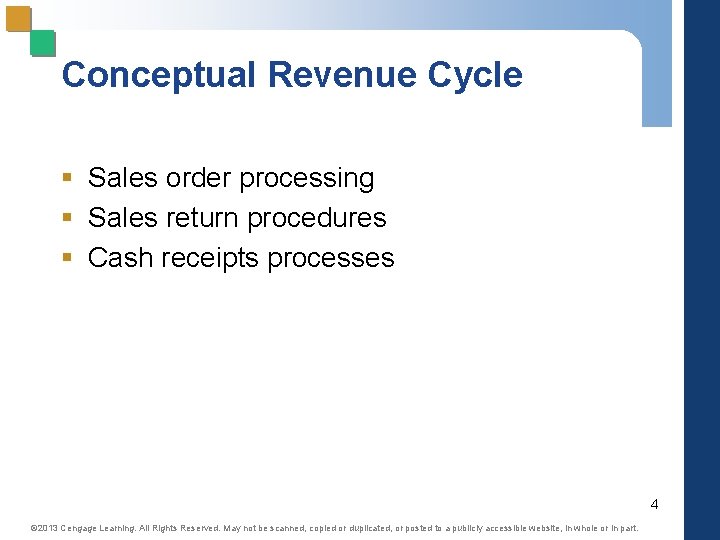
Conceptual Revenue Cycle § Sales order processing § Sales return procedures § Cash receipts processes 4 © 2013 Cengage Learning. All Rights Reserved. May not be scanned, copied or duplicated, or posted to a publicly accessible website, in whole or in part.
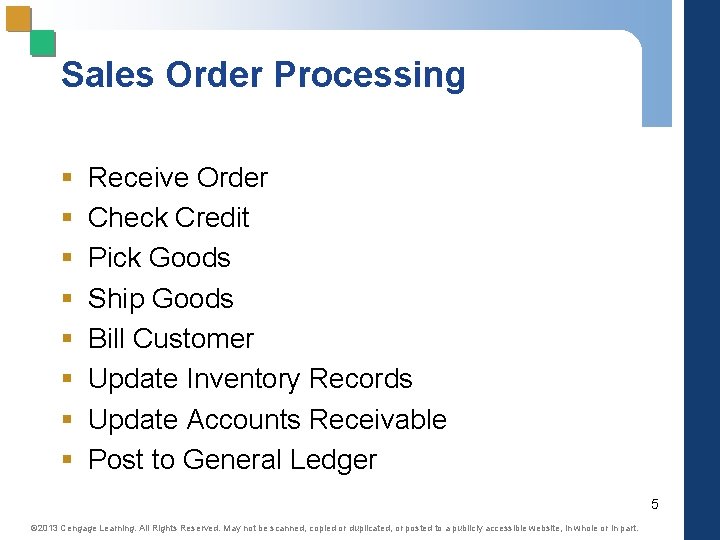
Sales Order Processing § § § § Receive Order Check Credit Pick Goods Ship Goods Bill Customer Update Inventory Records Update Accounts Receivable Post to General Ledger 5 © 2013 Cengage Learning. All Rights Reserved. May not be scanned, copied or duplicated, or posted to a publicly accessible website, in whole or in part.
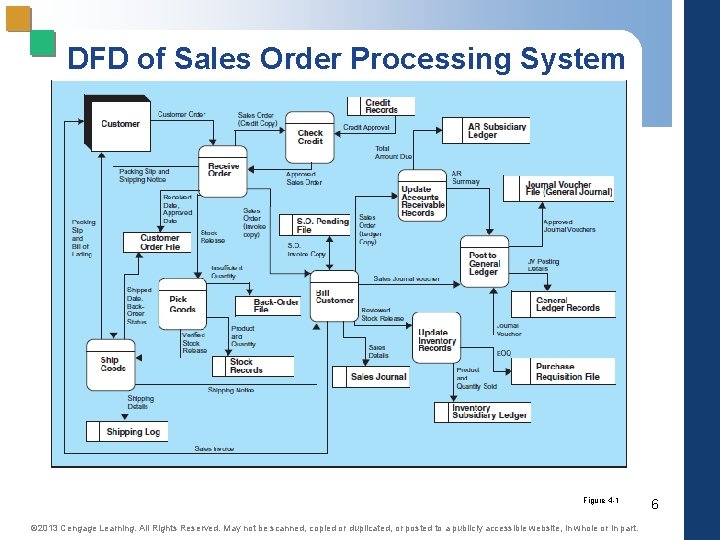
DFD of Sales Order Processing System Figure 4 -1 © 2013 Cengage Learning. All Rights Reserved. May not be scanned, copied or duplicated, or posted to a publicly accessible website, in whole or in part. 6
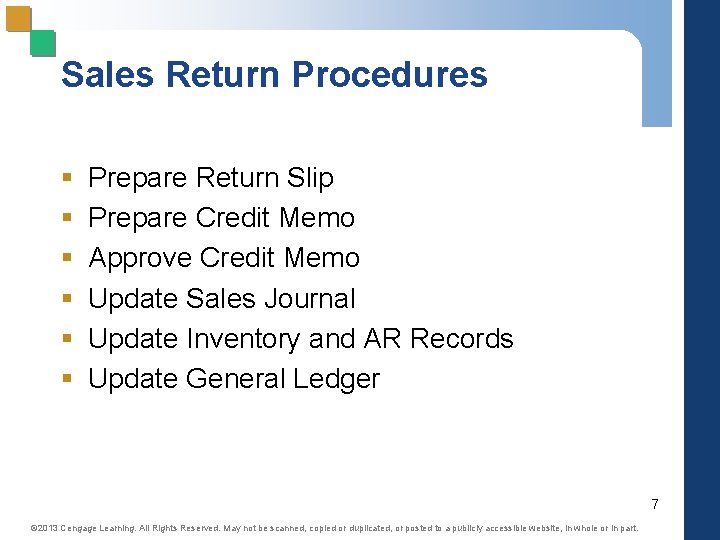
Sales Return Procedures § § § Prepare Return Slip Prepare Credit Memo Approve Credit Memo Update Sales Journal Update Inventory and AR Records Update General Ledger 7 © 2013 Cengage Learning. All Rights Reserved. May not be scanned, copied or duplicated, or posted to a publicly accessible website, in whole or in part.
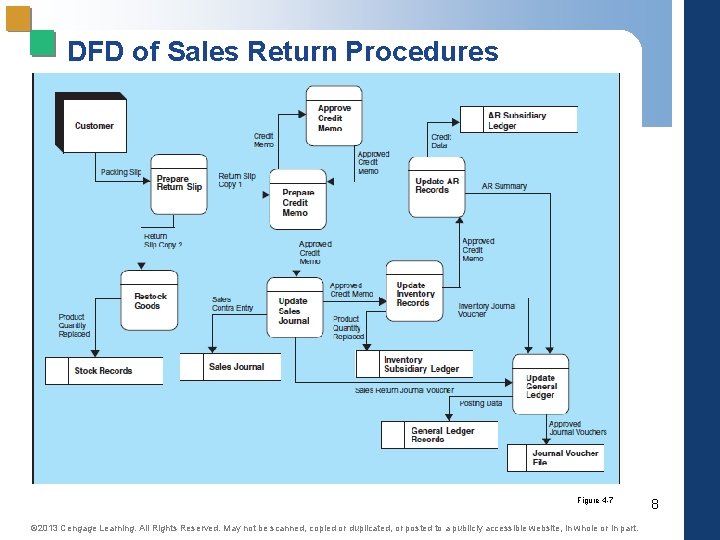
DFD of Sales Return Procedures Figure 4 -7 © 2013 Cengage Learning. All Rights Reserved. May not be scanned, copied or duplicated, or posted to a publicly accessible website, in whole or in part. 8
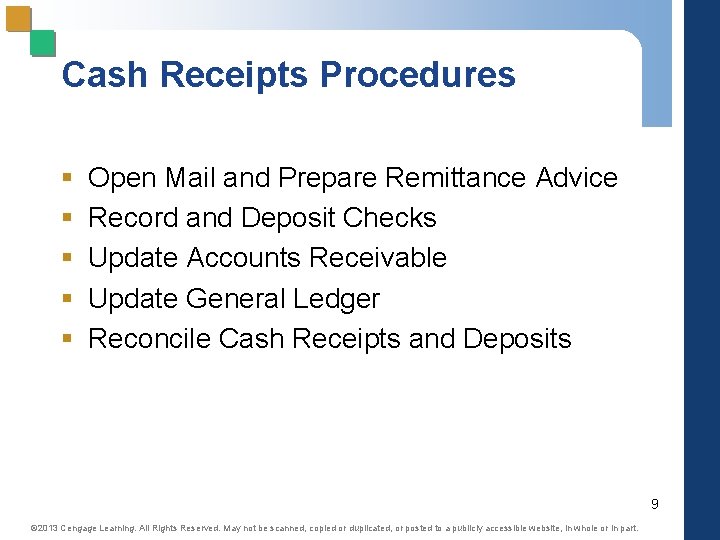
Cash Receipts Procedures § § § Open Mail and Prepare Remittance Advice Record and Deposit Checks Update Accounts Receivable Update General Ledger Reconcile Cash Receipts and Deposits 9 © 2013 Cengage Learning. All Rights Reserved. May not be scanned, copied or duplicated, or posted to a publicly accessible website, in whole or in part.
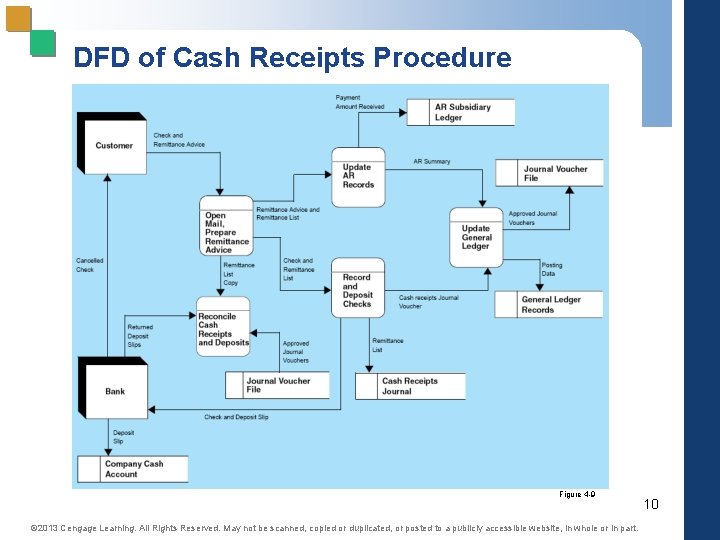
DFD of Cash Receipts Procedure Figure 4 -9 © 2013 Cengage Learning. All Rights Reserved. May not be scanned, copied or duplicated, or posted to a publicly accessible website, in whole or in part. 10
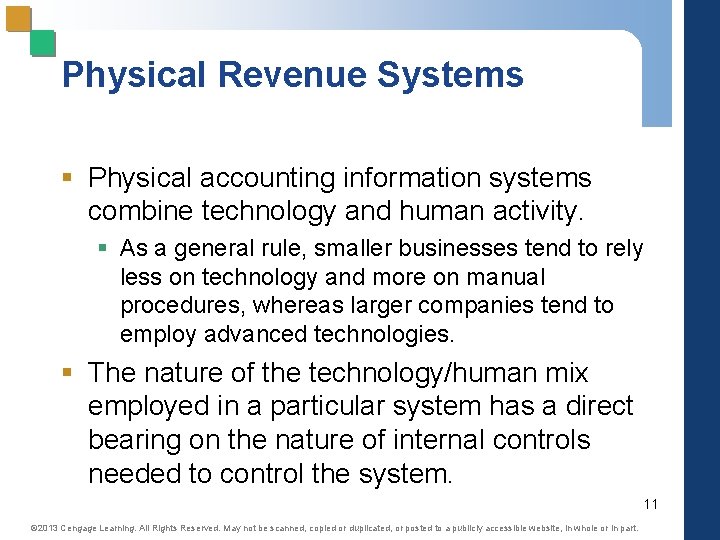
Physical Revenue Systems § Physical accounting information systems combine technology and human activity. § As a general rule, smaller businesses tend to rely less on technology and more on manual procedures, whereas larger companies tend to employ advanced technologies. § The nature of the technology/human mix employed in a particular system has a direct bearing on the nature of internal controls needed to control the system. 11 © 2013 Cengage Learning. All Rights Reserved. May not be scanned, copied or duplicated, or posted to a publicly accessible website, in whole or in part.
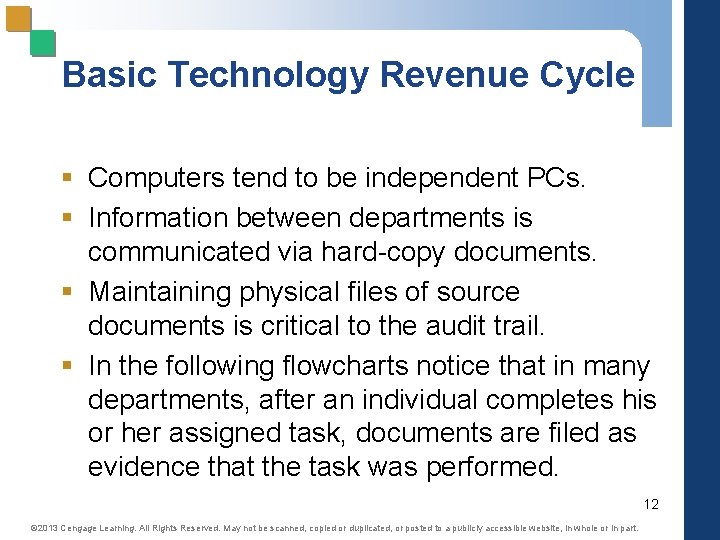
Basic Technology Revenue Cycle § Computers tend to be independent PCs. § Information between departments is communicated via hard-copy documents. § Maintaining physical files of source documents is critical to the audit trail. § In the following flowcharts notice that in many departments, after an individual completes his or her assigned task, documents are filed as evidence that the task was performed. 12 © 2013 Cengage Learning. All Rights Reserved. May not be scanned, copied or duplicated, or posted to a publicly accessible website, in whole or in part.
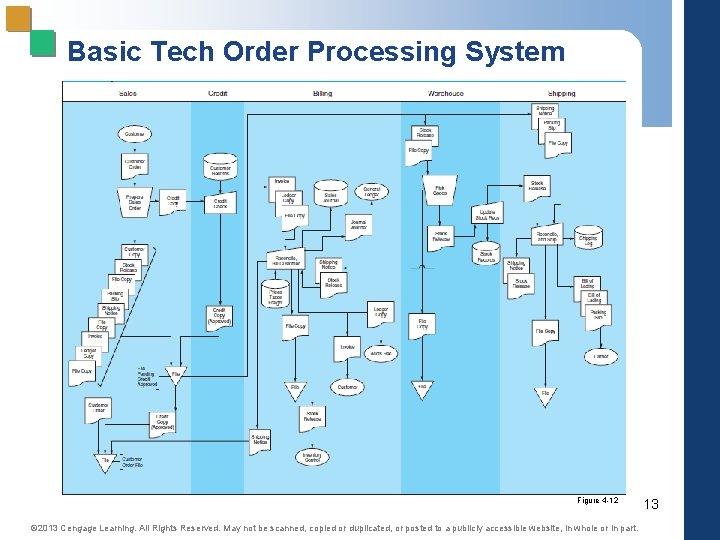
Basic Tech Order Processing System Figure 4 -12 © 2013 Cengage Learning. All Rights Reserved. May not be scanned, copied or duplicated, or posted to a publicly accessible website, in whole or in part. 13
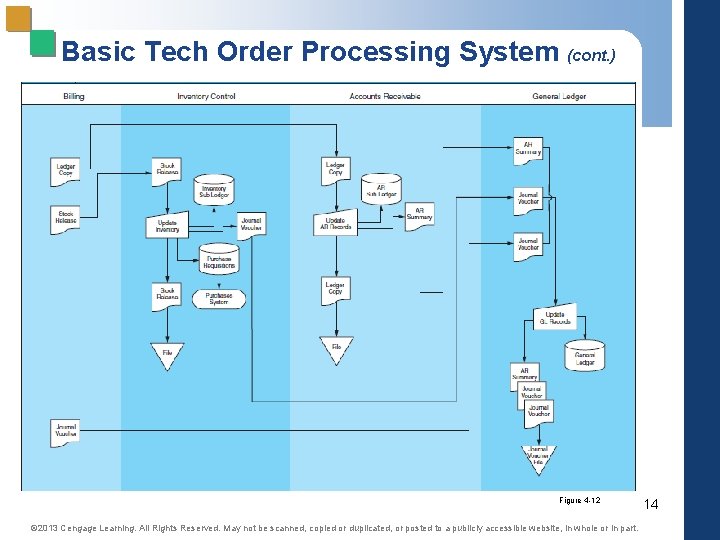
Basic Tech Order Processing System (cont. ) Figure 4 -12 © 2013 Cengage Learning. All Rights Reserved. May not be scanned, copied or duplicated, or posted to a publicly accessible website, in whole or in part. 14
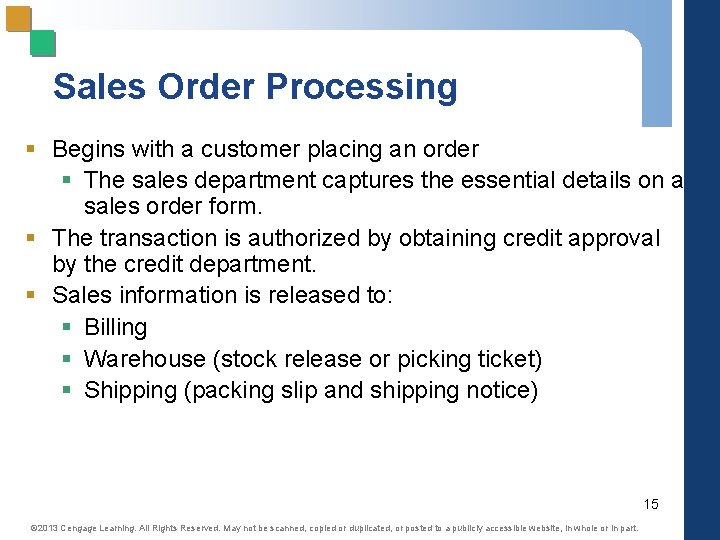
Sales Order Processing § Begins with a customer placing an order § The sales department captures the essential details on a sales order form. § The transaction is authorized by obtaining credit approval by the credit department. § Sales information is released to: § Billing § Warehouse (stock release or picking ticket) § Shipping (packing slip and shipping notice) 15 © 2013 Cengage Learning. All Rights Reserved. May not be scanned, copied or duplicated, or posted to a publicly accessible website, in whole or in part.
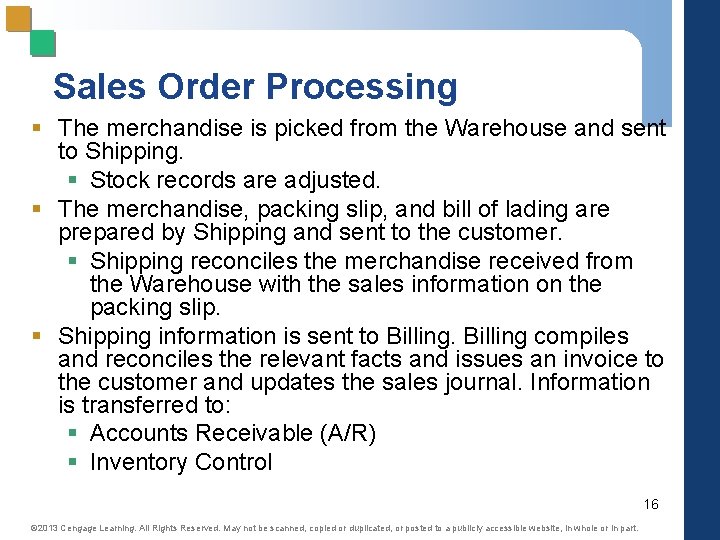
Sales Order Processing § The merchandise is picked from the Warehouse and sent to Shipping. § Stock records are adjusted. § The merchandise, packing slip, and bill of lading are prepared by Shipping and sent to the customer. § Shipping reconciles the merchandise received from the Warehouse with the sales information on the packing slip. § Shipping information is sent to Billing compiles and reconciles the relevant facts and issues an invoice to the customer and updates the sales journal. Information is transferred to: § Accounts Receivable (A/R) § Inventory Control 16 © 2013 Cengage Learning. All Rights Reserved. May not be scanned, copied or duplicated, or posted to a publicly accessible website, in whole or in part.
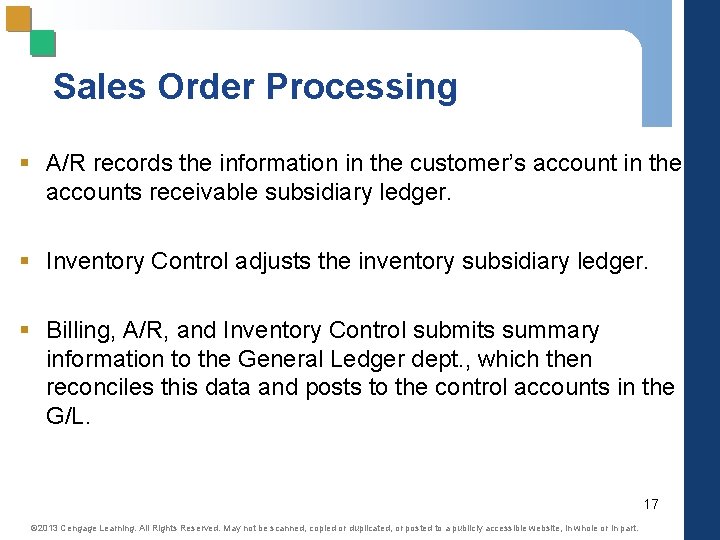
Sales Order Processing § A/R records the information in the customer’s account in the accounts receivable subsidiary ledger. § Inventory Control adjusts the inventory subsidiary ledger. § Billing, A/R, and Inventory Control submits summary information to the General Ledger dept. , which then reconciles this data and posts to the control accounts in the G/L. 17 © 2013 Cengage Learning. All Rights Reserved. May not be scanned, copied or duplicated, or posted to a publicly accessible website, in whole or in part.
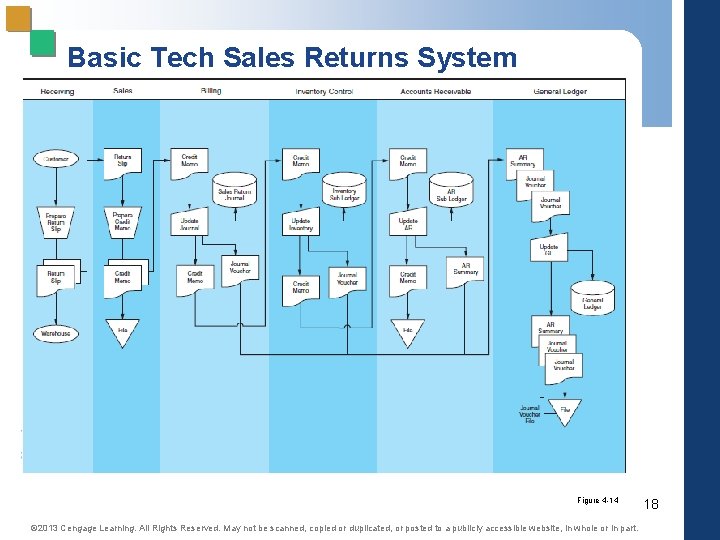
Basic Tech Sales Returns System Figure 4 -14 © 2013 Cengage Learning. All Rights Reserved. May not be scanned, copied or duplicated, or posted to a publicly accessible website, in whole or in part. 18
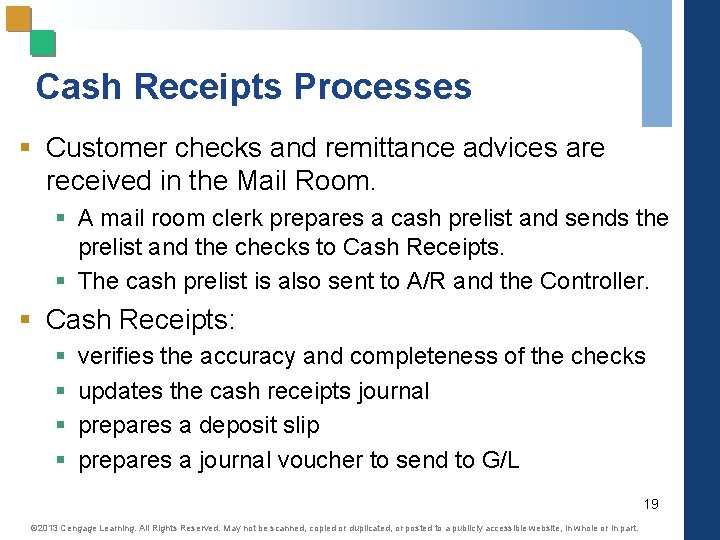
Cash Receipts Processes § Customer checks and remittance advices are received in the Mail Room. § A mail room clerk prepares a cash prelist and sends the prelist and the checks to Cash Receipts. § The cash prelist is also sent to A/R and the Controller. § Cash Receipts: § § verifies the accuracy and completeness of the checks updates the cash receipts journal prepares a deposit slip prepares a journal voucher to send to G/L 19 © 2013 Cengage Learning. All Rights Reserved. May not be scanned, copied or duplicated, or posted to a publicly accessible website, in whole or in part.
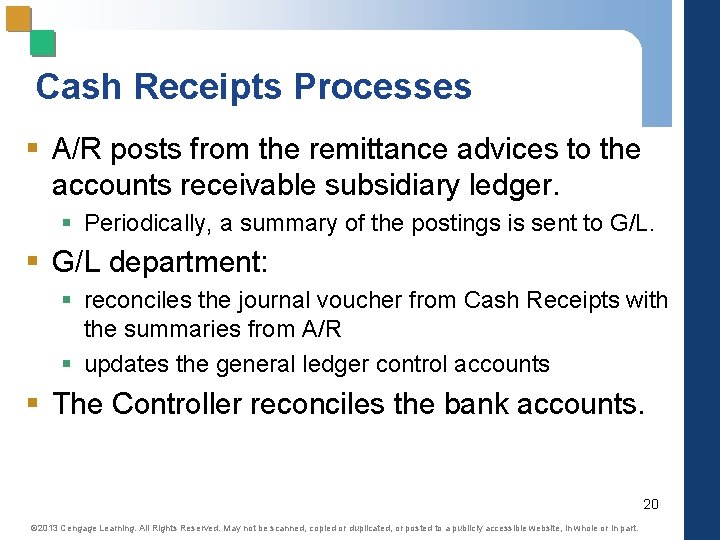
Cash Receipts Processes § A/R posts from the remittance advices to the accounts receivable subsidiary ledger. § Periodically, a summary of the postings is sent to G/L. § G/L department: § reconciles the journal voucher from Cash Receipts with the summaries from A/R § updates the general ledger control accounts § The Controller reconciles the bank accounts. 20 © 2013 Cengage Learning. All Rights Reserved. May not be scanned, copied or duplicated, or posted to a publicly accessible website, in whole or in part.
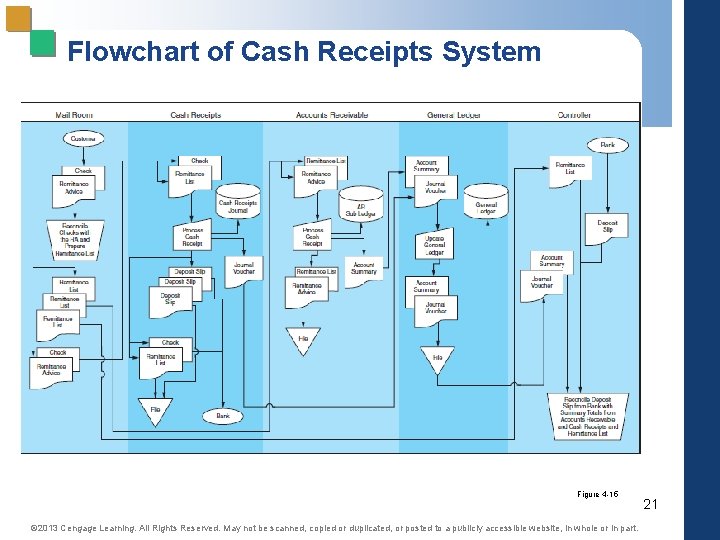
Flowchart of Cash Receipts System Figure 4 -15 © 2013 Cengage Learning. All Rights Reserved. May not be scanned, copied or duplicated, or posted to a publicly accessible website, in whole or in part. 21
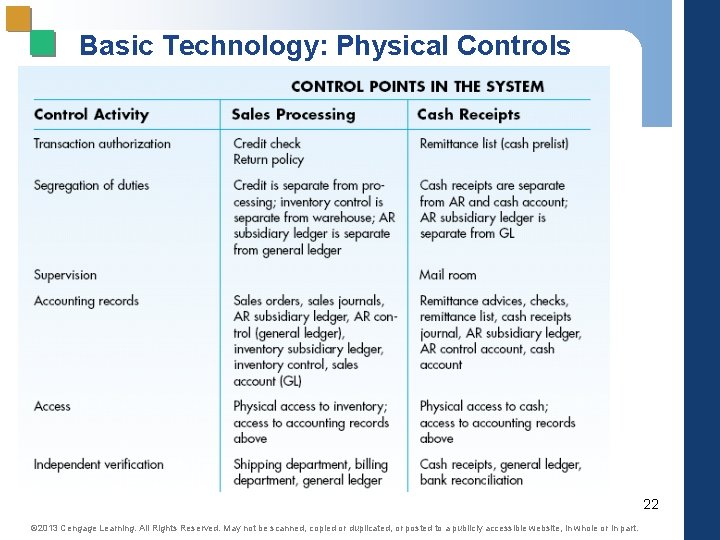
Basic Technology: Physical Controls 22 © 2013 Cengage Learning. All Rights Reserved. May not be scanned, copied or duplicated, or posted to a publicly accessible website, in whole or in part.
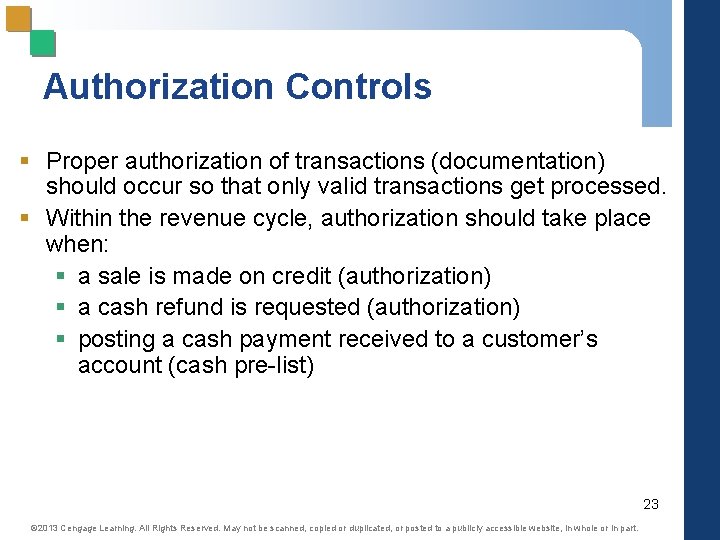
Authorization Controls § Proper authorization of transactions (documentation) should occur so that only valid transactions get processed. § Within the revenue cycle, authorization should take place when: § a sale is made on credit (authorization) § a cash refund is requested (authorization) § posting a cash payment received to a customer’s account (cash pre-list) 23 © 2013 Cengage Learning. All Rights Reserved. May not be scanned, copied or duplicated, or posted to a publicly accessible website, in whole or in part.
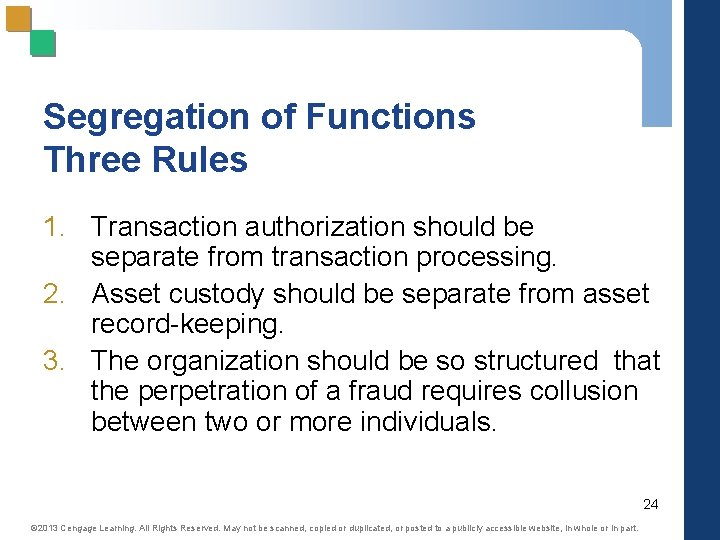
Segregation of Functions Three Rules 1. Transaction authorization should be separate from transaction processing. 2. Asset custody should be separate from asset record-keeping. 3. The organization should be so structured that the perpetration of a fraud requires collusion between two or more individuals. 24 © 2013 Cengage Learning. All Rights Reserved. May not be scanned, copied or duplicated, or posted to a publicly accessible website, in whole or in part.
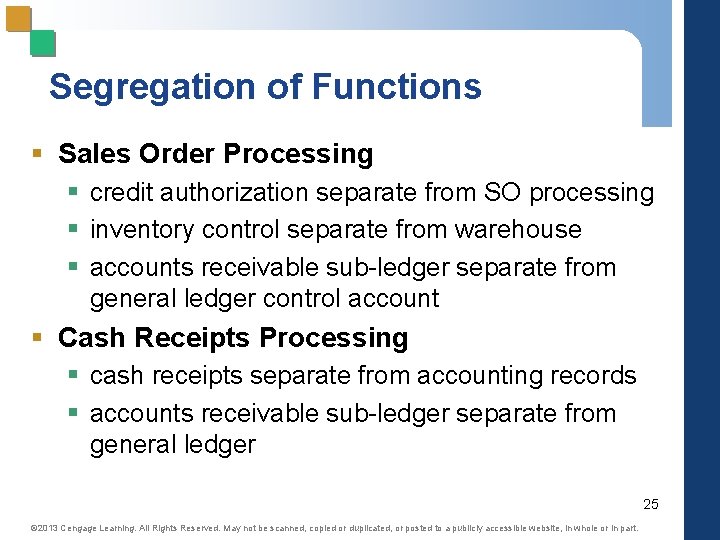
Segregation of Functions § Sales Order Processing § credit authorization separate from SO processing § inventory control separate from warehouse § accounts receivable sub-ledger separate from general ledger control account § Cash Receipts Processing § cash receipts separate from accounting records § accounts receivable sub-ledger separate from general ledger 25 © 2013 Cengage Learning. All Rights Reserved. May not be scanned, copied or duplicated, or posted to a publicly accessible website, in whole or in part.
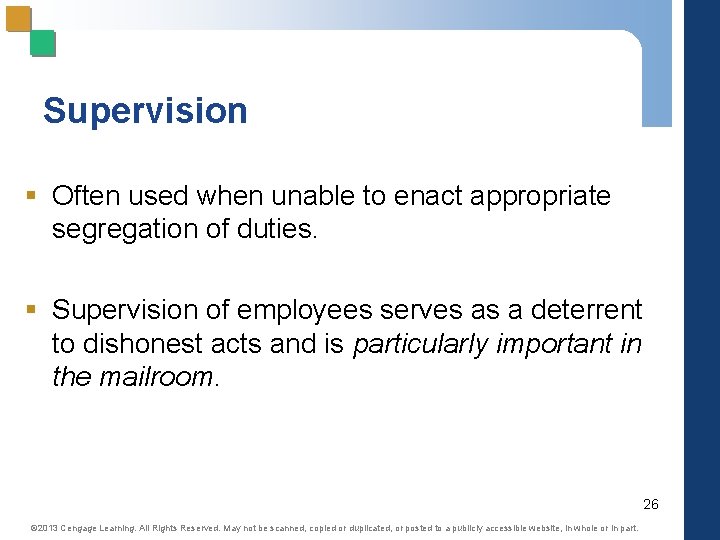
Supervision § Often used when unable to enact appropriate segregation of duties. § Supervision of employees serves as a deterrent to dishonest acts and is particularly important in the mailroom. 26 © 2013 Cengage Learning. All Rights Reserved. May not be scanned, copied or duplicated, or posted to a publicly accessible website, in whole or in part.
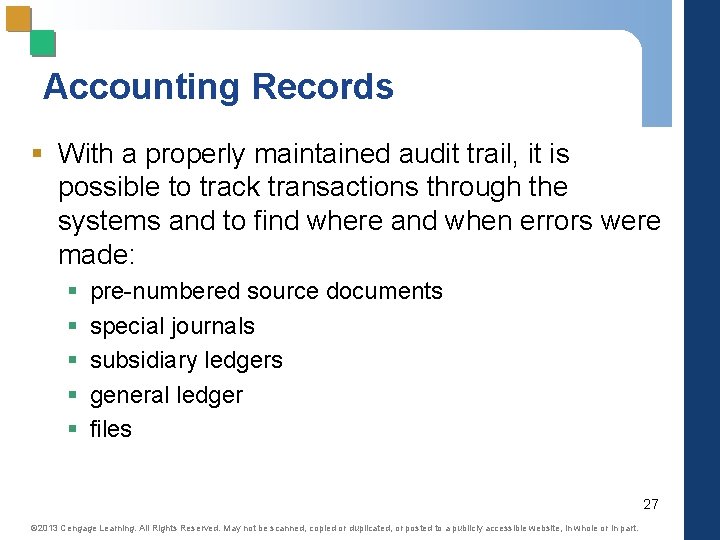
Accounting Records § With a properly maintained audit trail, it is possible to track transactions through the systems and to find where and when errors were made: § § § pre-numbered source documents special journals subsidiary ledgers general ledger files 27 © 2013 Cengage Learning. All Rights Reserved. May not be scanned, copied or duplicated, or posted to a publicly accessible website, in whole or in part.
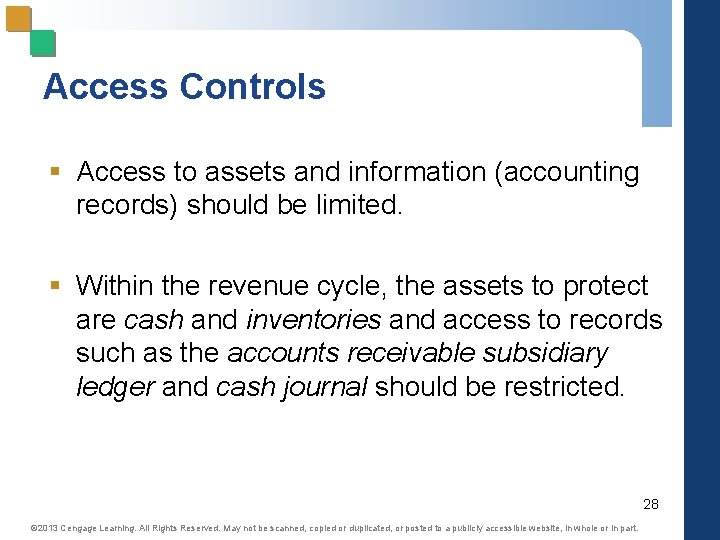
Access Controls § Access to assets and information (accounting records) should be limited. § Within the revenue cycle, the assets to protect are cash and inventories and access to records such as the accounts receivable subsidiary ledger and cash journal should be restricted. 28 © 2013 Cengage Learning. All Rights Reserved. May not be scanned, copied or duplicated, or posted to a publicly accessible website, in whole or in part.
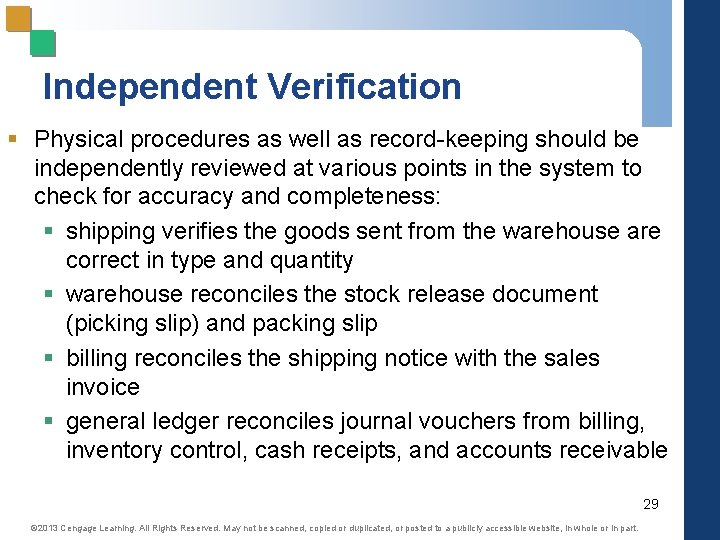
Independent Verification § Physical procedures as well as record-keeping should be independently reviewed at various points in the system to check for accuracy and completeness: § shipping verifies the goods sent from the warehouse are correct in type and quantity § warehouse reconciles the stock release document (picking slip) and packing slip § billing reconciles the shipping notice with the sales invoice § general ledger reconciles journal vouchers from billing, inventory control, cash receipts, and accounts receivable 29 © 2013 Cengage Learning. All Rights Reserved. May not be scanned, copied or duplicated, or posted to a publicly accessible website, in whole or in part.
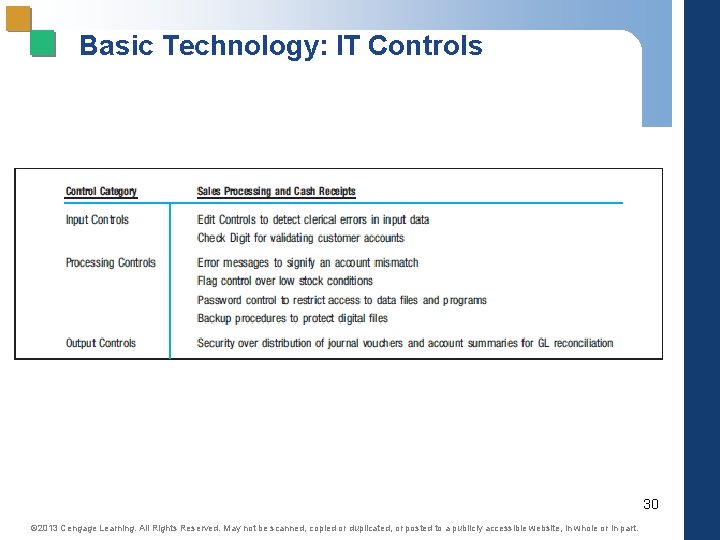
Basic Technology: IT Controls 30 © 2013 Cengage Learning. All Rights Reserved. May not be scanned, copied or duplicated, or posted to a publicly accessible website, in whole or in part.
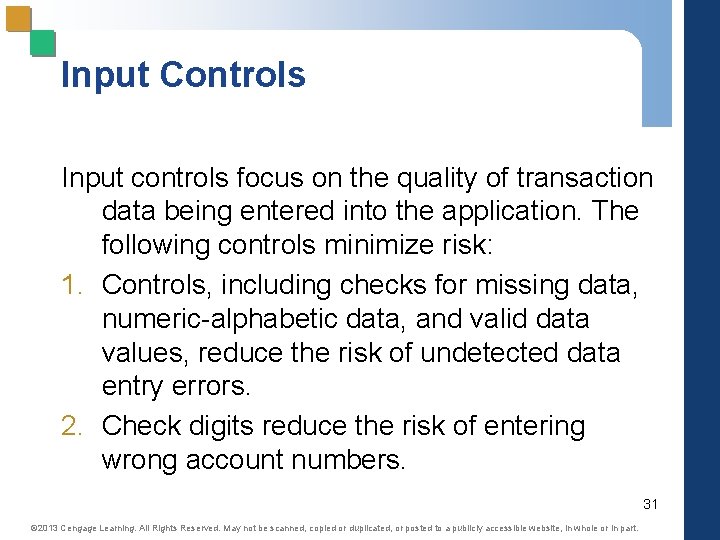
Input Controls Input controls focus on the quality of transaction data being entered into the application. The following controls minimize risk: 1. Controls, including checks for missing data, numeric-alphabetic data, and valid data values, reduce the risk of undetected data entry errors. 2. Check digits reduce the risk of entering wrong account numbers. 31 © 2013 Cengage Learning. All Rights Reserved. May not be scanned, copied or duplicated, or posted to a publicly accessible website, in whole or in part.
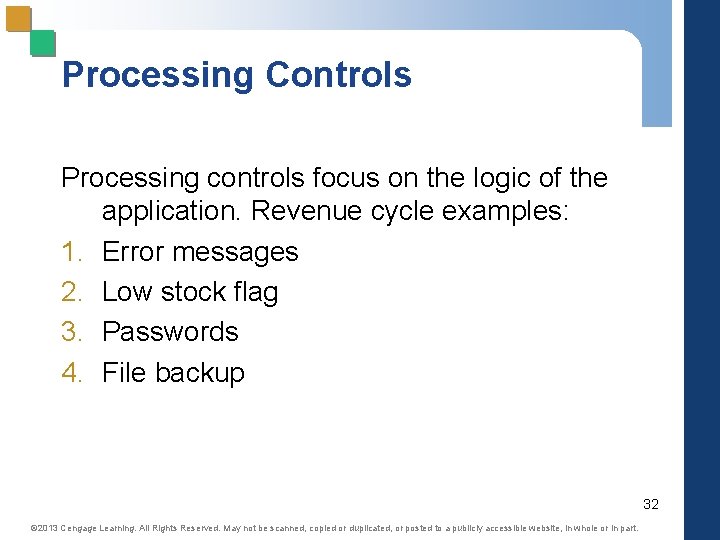
Processing Controls Processing controls focus on the logic of the application. Revenue cycle examples: 1. Error messages 2. Low stock flag 3. Passwords 4. File backup 32 © 2013 Cengage Learning. All Rights Reserved. May not be scanned, copied or duplicated, or posted to a publicly accessible website, in whole or in part.
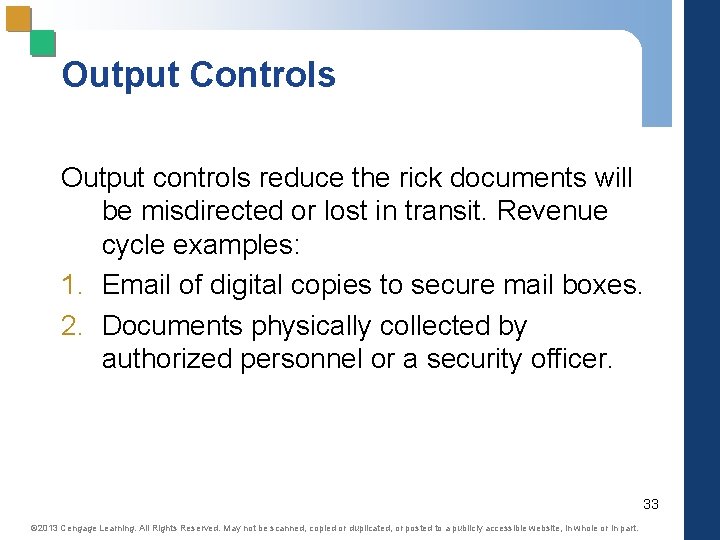
Output Controls Output controls reduce the rick documents will be misdirected or lost in transit. Revenue cycle examples: 1. Email of digital copies to secure mail boxes. 2. Documents physically collected by authorized personnel or a security officer. 33 © 2013 Cengage Learning. All Rights Reserved. May not be scanned, copied or duplicated, or posted to a publicly accessible website, in whole or in part.
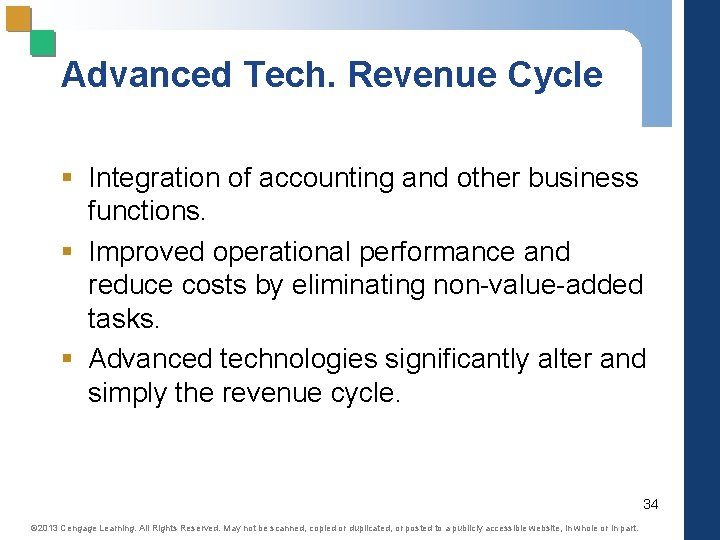
Advanced Tech. Revenue Cycle § Integration of accounting and other business functions. § Improved operational performance and reduce costs by eliminating non-value-added tasks. § Advanced technologies significantly alter and simply the revenue cycle. 34 © 2013 Cengage Learning. All Rights Reserved. May not be scanned, copied or duplicated, or posted to a publicly accessible website, in whole or in part.
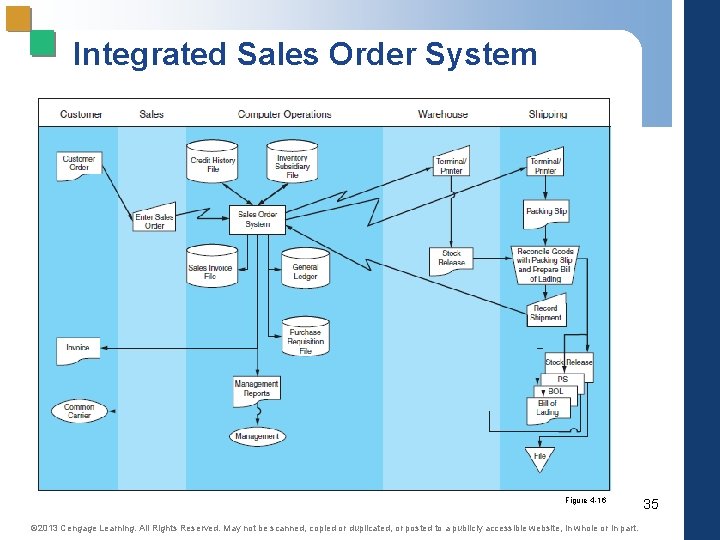
Integrated Sales Order System Figure 4 -16 © 2013 Cengage Learning. All Rights Reserved. May not be scanned, copied or duplicated, or posted to a publicly accessible website, in whole or in part. 35
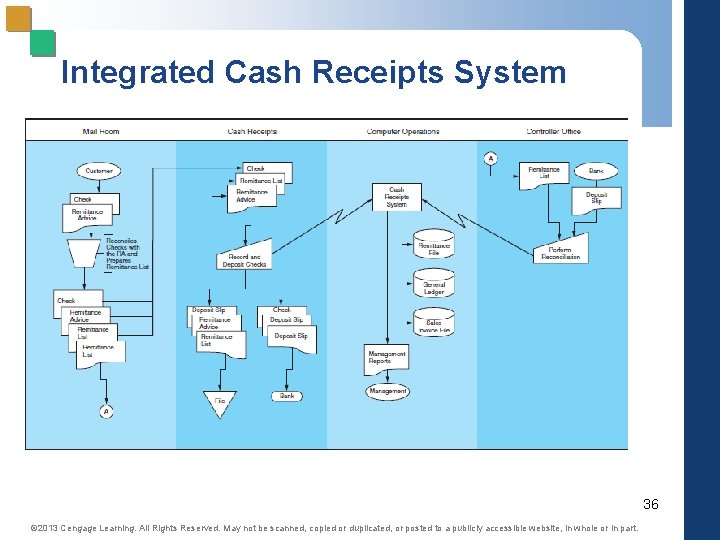
Integrated Cash Receipts System 36 © 2013 Cengage Learning. All Rights Reserved. May not be scanned, copied or duplicated, or posted to a publicly accessible website, in whole or in part.
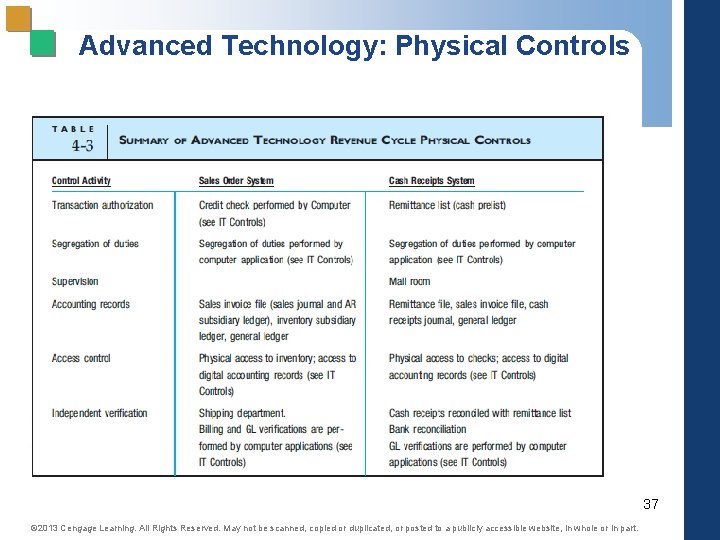
Advanced Technology: Physical Controls 37 © 2013 Cengage Learning. All Rights Reserved. May not be scanned, copied or duplicated, or posted to a publicly accessible website, in whole or in part.
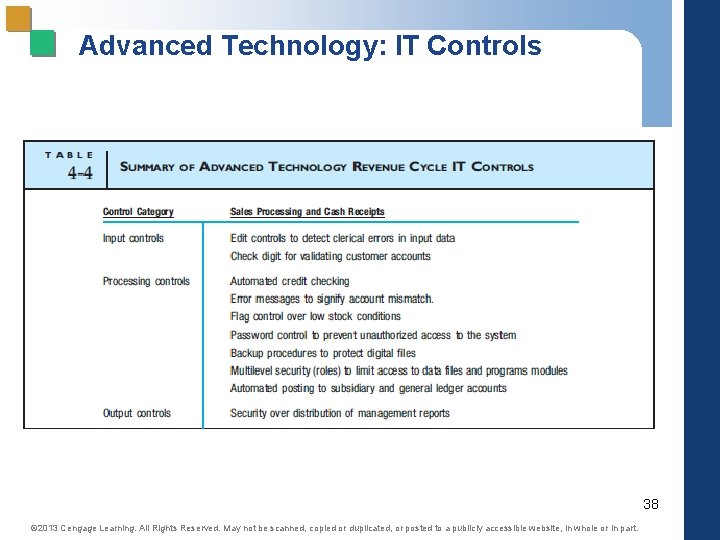
Advanced Technology: IT Controls 38 © 2013 Cengage Learning. All Rights Reserved. May not be scanned, copied or duplicated, or posted to a publicly accessible website, in whole or in part.
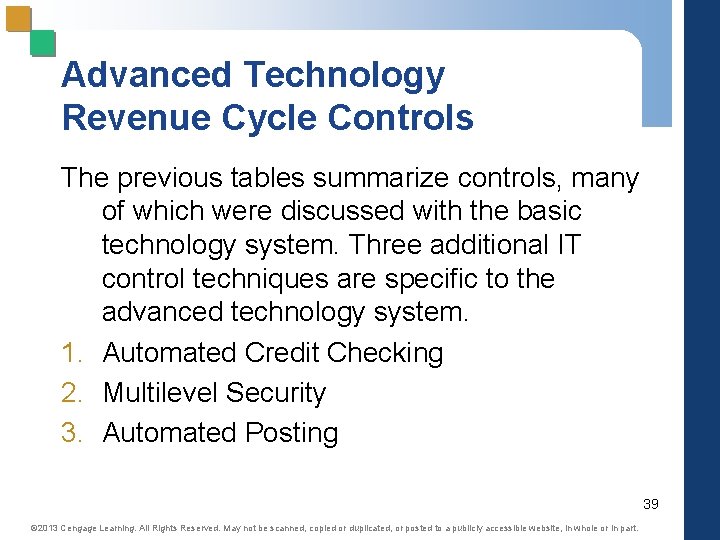
Advanced Technology Revenue Cycle Controls The previous tables summarize controls, many of which were discussed with the basic technology system. Three additional IT control techniques are specific to the advanced technology system. 1. Automated Credit Checking 2. Multilevel Security 3. Automated Posting 39 © 2013 Cengage Learning. All Rights Reserved. May not be scanned, copied or duplicated, or posted to a publicly accessible website, in whole or in part.
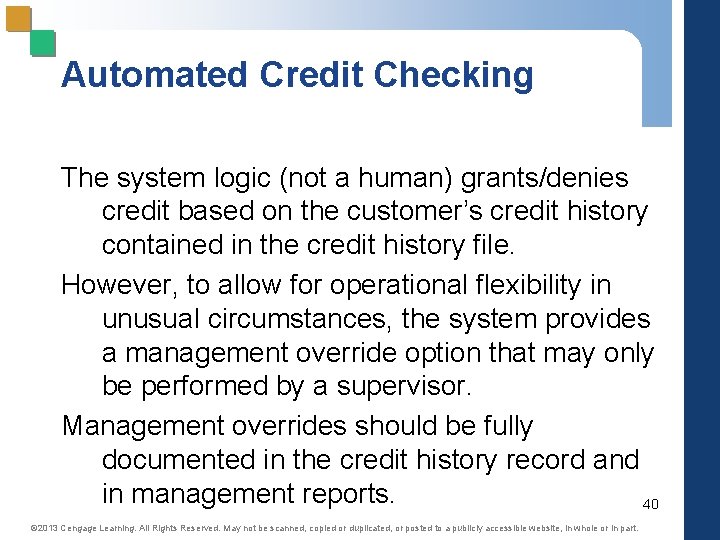
Automated Credit Checking The system logic (not a human) grants/denies credit based on the customer’s credit history contained in the credit history file. However, to allow for operational flexibility in unusual circumstances, the system provides a management override option that may only be performed by a supervisor. Management overrides should be fully documented in the credit history record and in management reports. 40 © 2013 Cengage Learning. All Rights Reserved. May not be scanned, copied or duplicated, or posted to a publicly accessible website, in whole or in part.
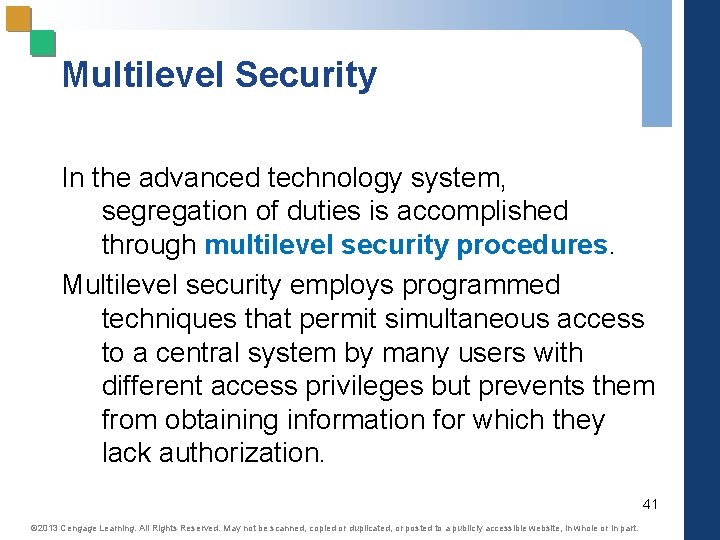
Multilevel Security In the advanced technology system, segregation of duties is accomplished through multilevel security procedures. Multilevel security employs programmed techniques that permit simultaneous access to a central system by many users with different access privileges but prevents them from obtaining information for which they lack authorization. 41 © 2013 Cengage Learning. All Rights Reserved. May not be scanned, copied or duplicated, or posted to a publicly accessible website, in whole or in part.
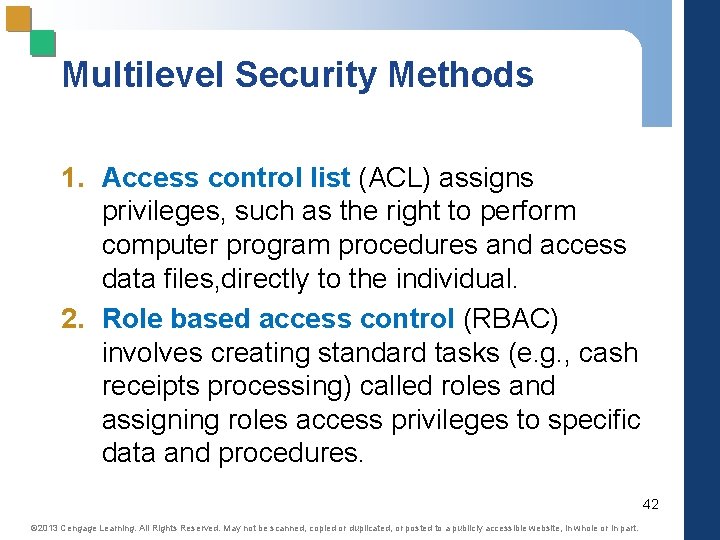
Multilevel Security Methods 1. Access control list (ACL) assigns privileges, such as the right to perform computer program procedures and access data files, directly to the individual. 2. Role based access control (RBAC) involves creating standard tasks (e. g. , cash receipts processing) called roles and assigning roles access privileges to specific data and procedures. 42 © 2013 Cengage Learning. All Rights Reserved. May not be scanned, copied or duplicated, or posted to a publicly accessible website, in whole or in part.
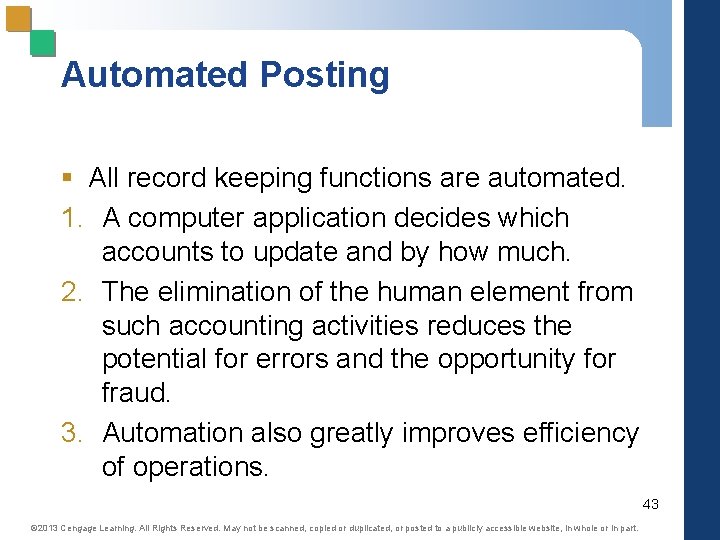
Automated Posting § All record keeping functions are automated. 1. A computer application decides which accounts to update and by how much. 2. The elimination of the human element from such accounting activities reduces the potential for errors and the opportunity for fraud. 3. Automation also greatly improves efficiency of operations. 43 © 2013 Cengage Learning. All Rights Reserved. May not be scanned, copied or duplicated, or posted to a publicly accessible website, in whole or in part.
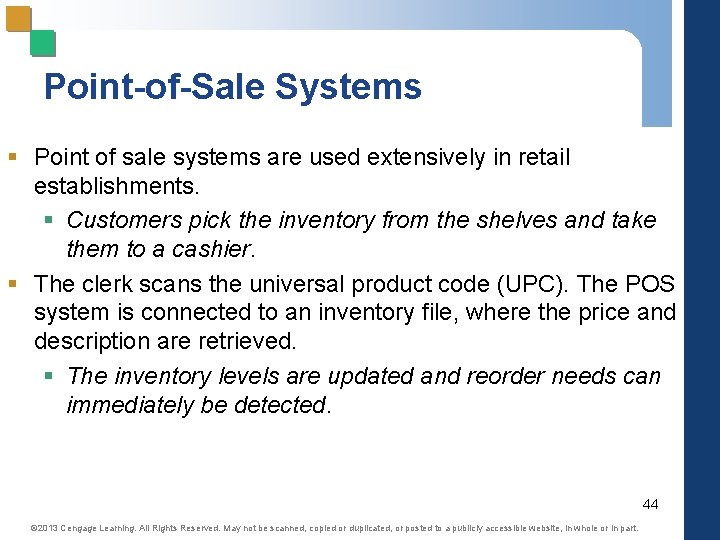
Point-of-Sale Systems § Point of sale systems are used extensively in retail establishments. § Customers pick the inventory from the shelves and take them to a cashier. § The clerk scans the universal product code (UPC). The POS system is connected to an inventory file, where the price and description are retrieved. § The inventory levels are updated and reorder needs can immediately be detected. 44 © 2013 Cengage Learning. All Rights Reserved. May not be scanned, copied or duplicated, or posted to a publicly accessible website, in whole or in part.
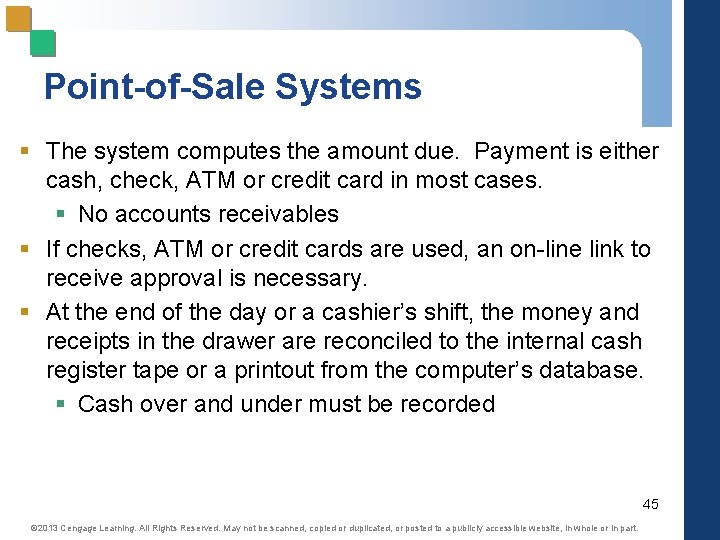
Point-of-Sale Systems § The system computes the amount due. Payment is either cash, check, ATM or credit card in most cases. § No accounts receivables § If checks, ATM or credit cards are used, an on-line link to receive approval is necessary. § At the end of the day or a cashier’s shift, the money and receipts in the drawer are reconciled to the internal cash register tape or a printout from the computer’s database. § Cash over and under must be recorded 45 © 2013 Cengage Learning. All Rights Reserved. May not be scanned, copied or duplicated, or posted to a publicly accessible website, in whole or in part.
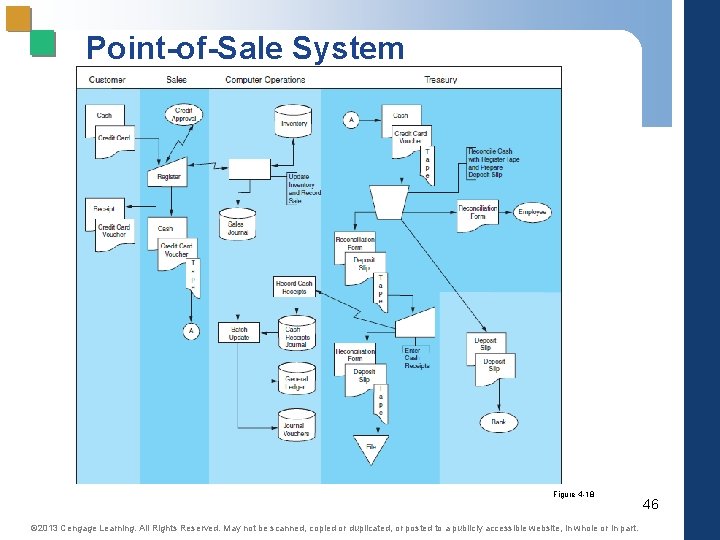
Point-of-Sale System Figure 4 -18 © 2013 Cengage Learning. All Rights Reserved. May not be scanned, copied or duplicated, or posted to a publicly accessible website, in whole or in part. 46
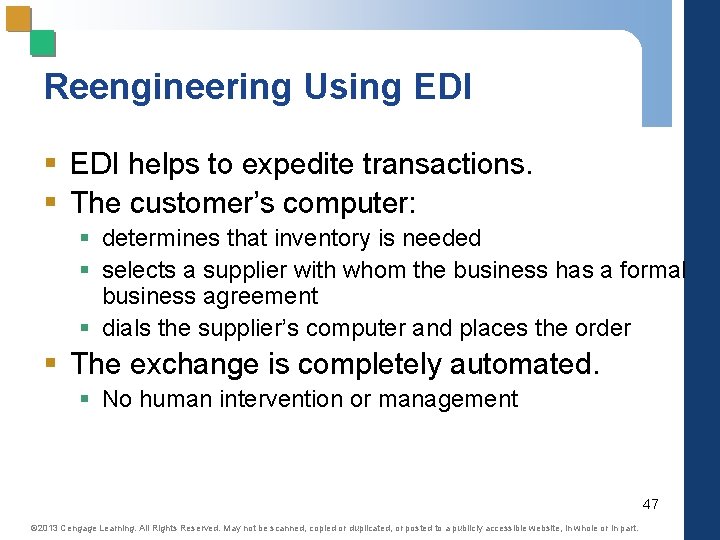
Reengineering Using EDI § EDI helps to expedite transactions. § The customer’s computer: § determines that inventory is needed § selects a supplier with whom the business has a formal business agreement § dials the supplier’s computer and places the order § The exchange is completely automated. § No human intervention or management 47 © 2013 Cengage Learning. All Rights Reserved. May not be scanned, copied or duplicated, or posted to a publicly accessible website, in whole or in part.
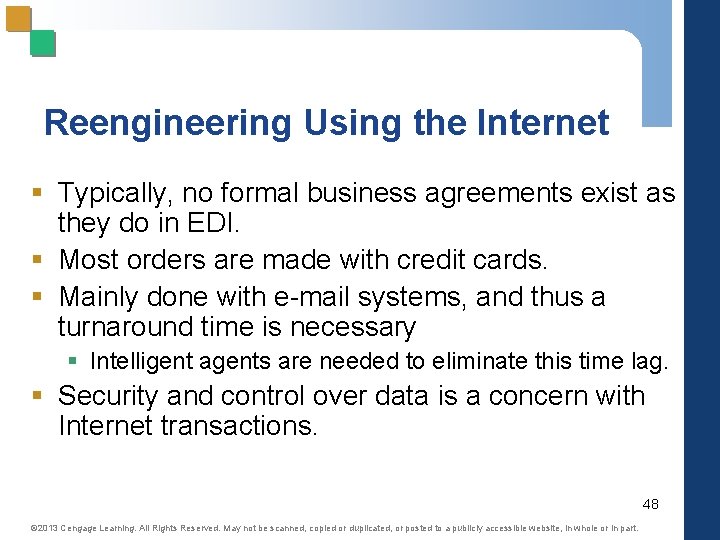
Reengineering Using the Internet § Typically, no formal business agreements exist as they do in EDI. § Most orders are made with credit cards. § Mainly done with e-mail systems, and thus a turnaround time is necessary § Intelligent agents are needed to eliminate this time lag. § Security and control over data is a concern with Internet transactions. 48 © 2013 Cengage Learning. All Rights Reserved. May not be scanned, copied or duplicated, or posted to a publicly accessible website, in whole or in part.