Chapter 4 Statement Forms Statement types 1 Simple
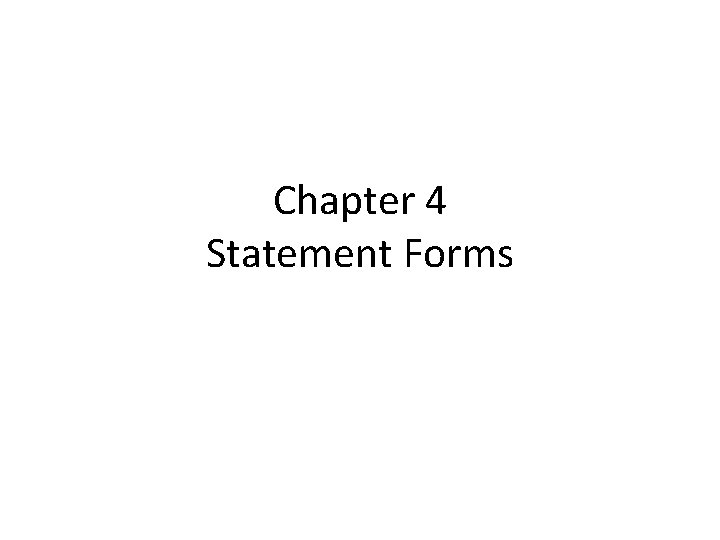
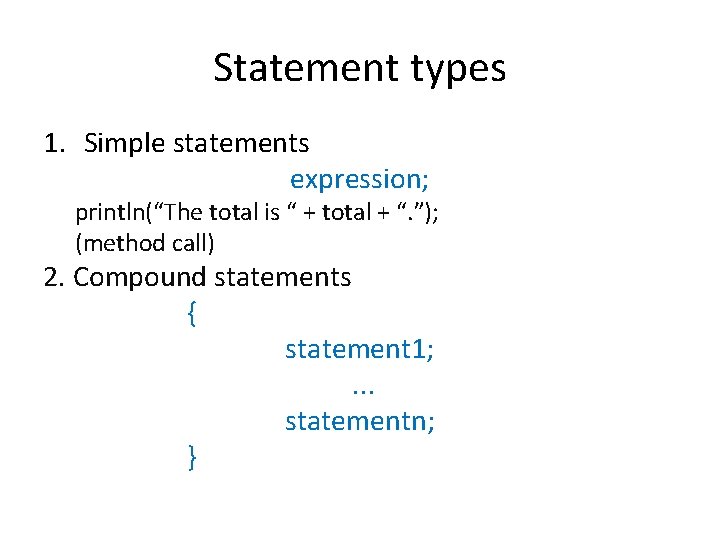
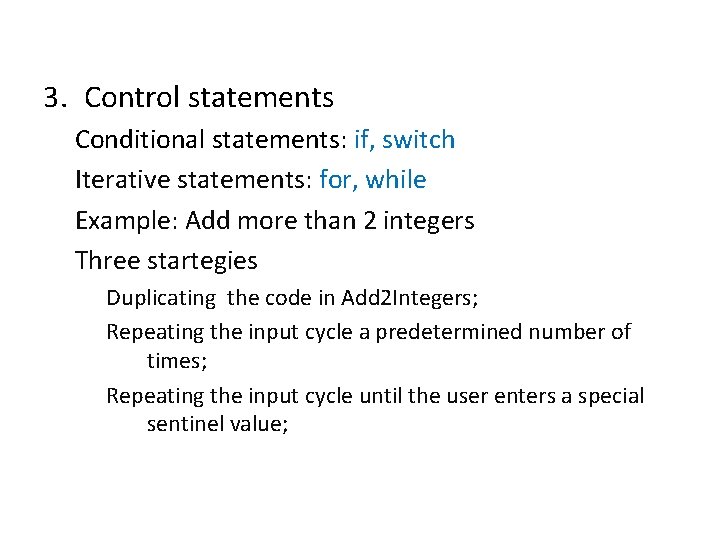
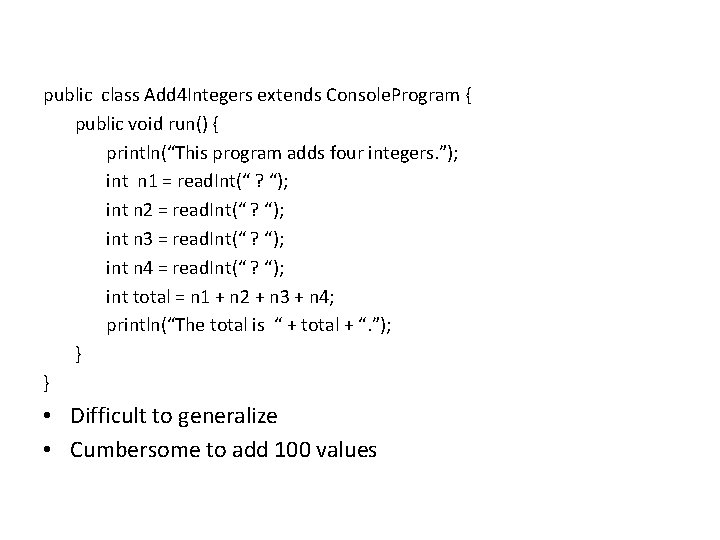
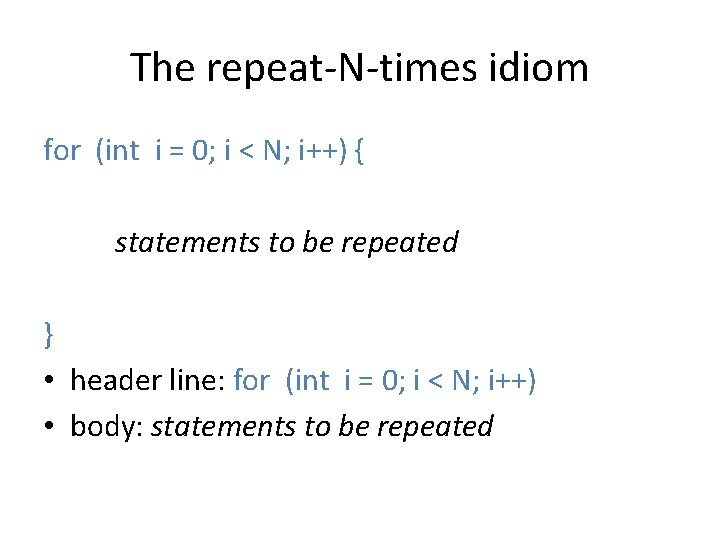
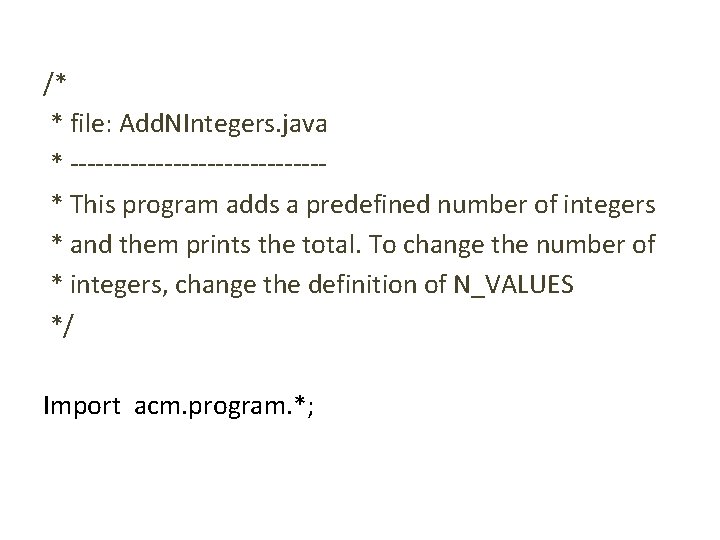
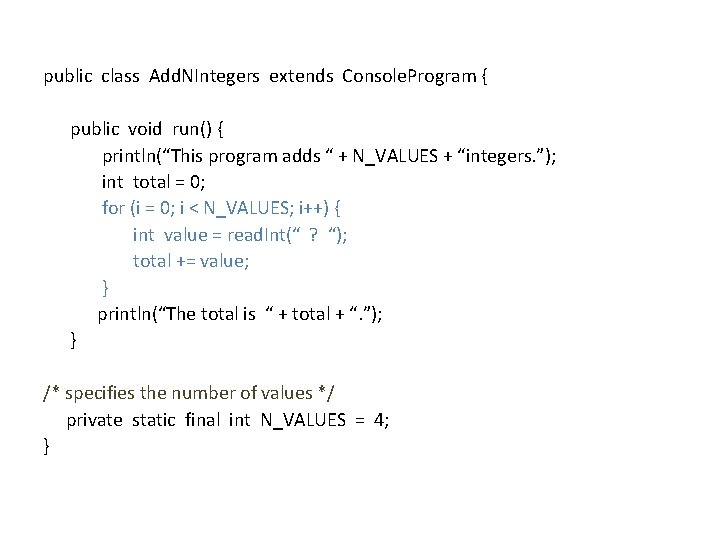
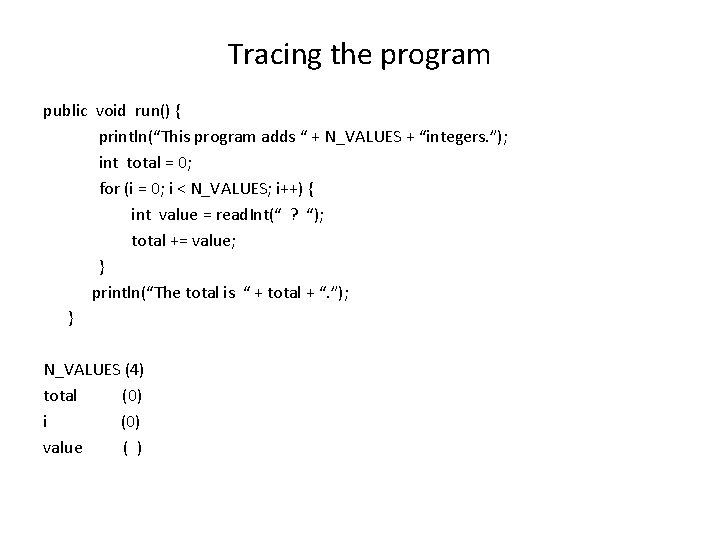
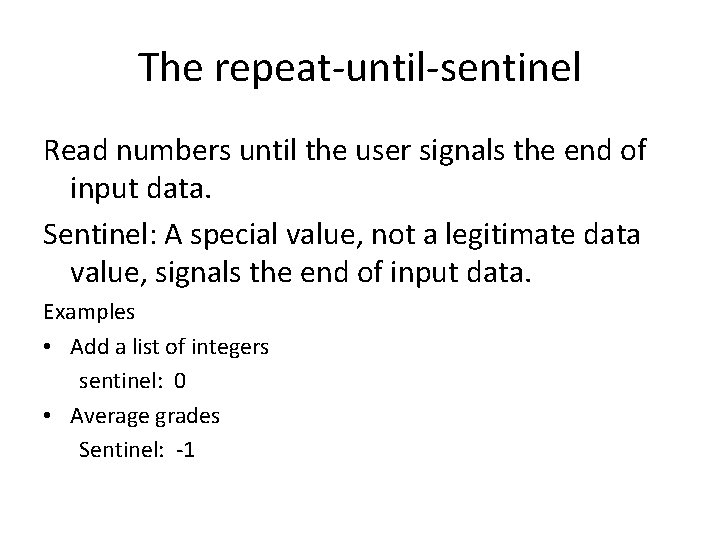
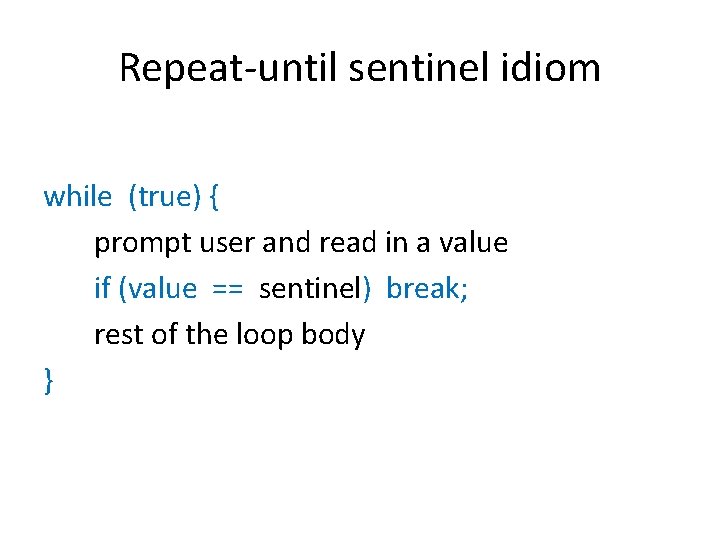
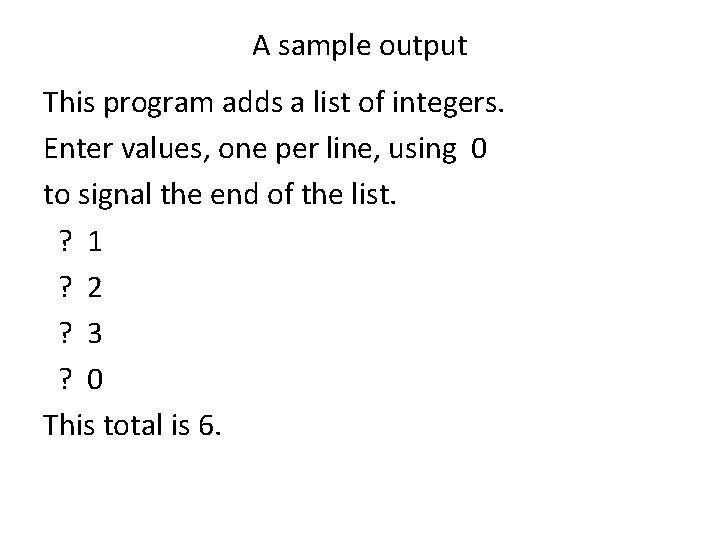
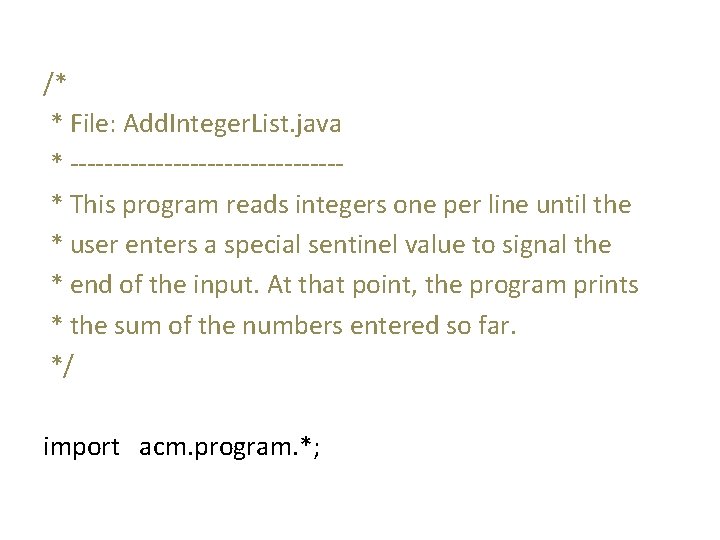
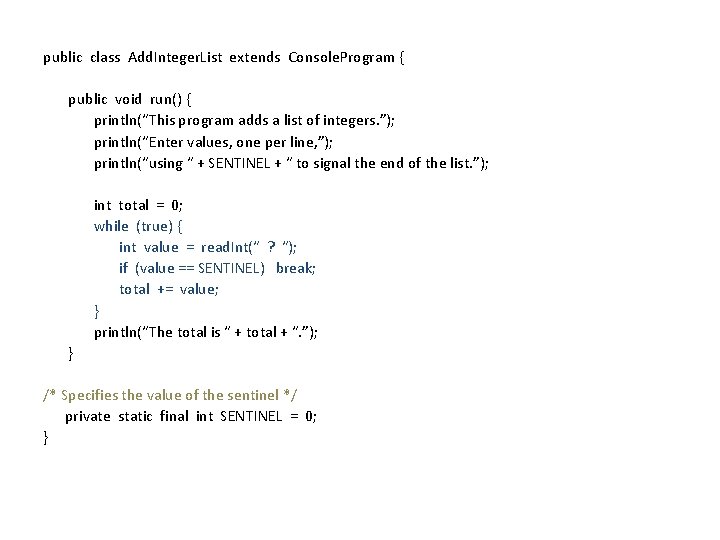
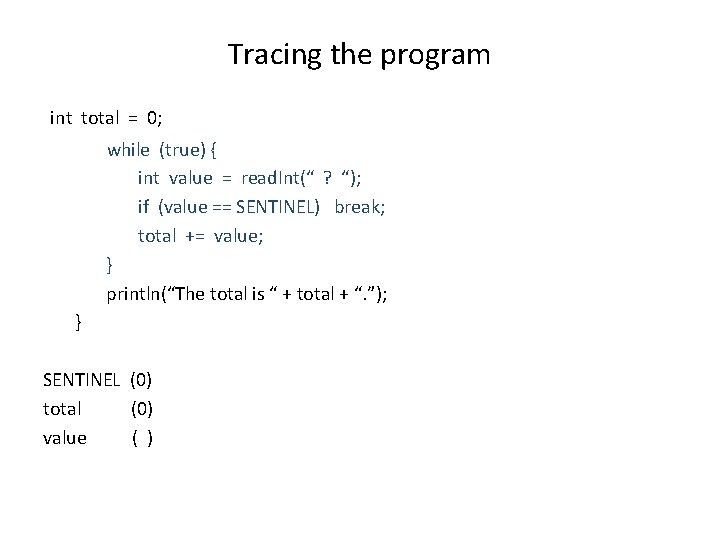
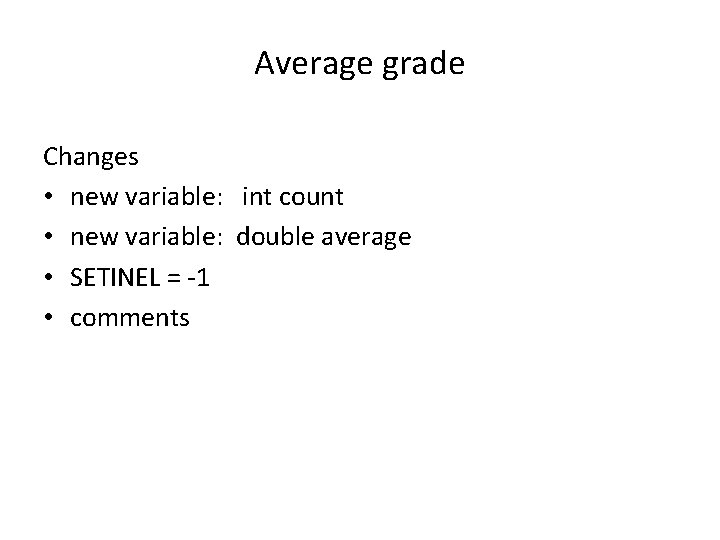
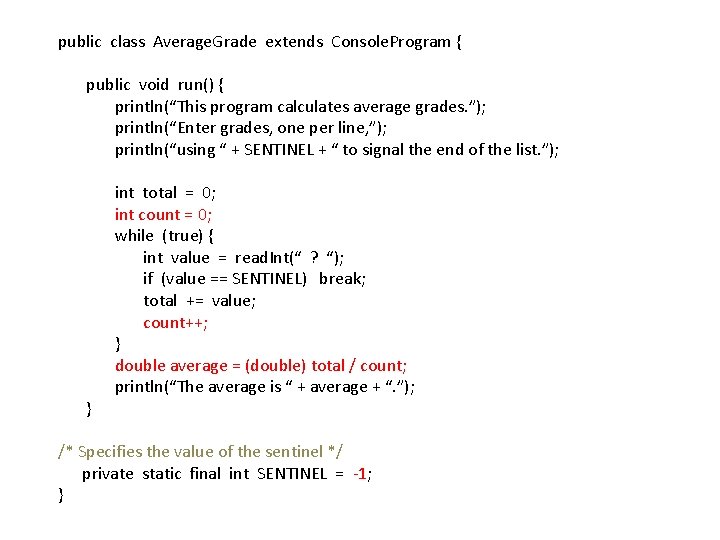
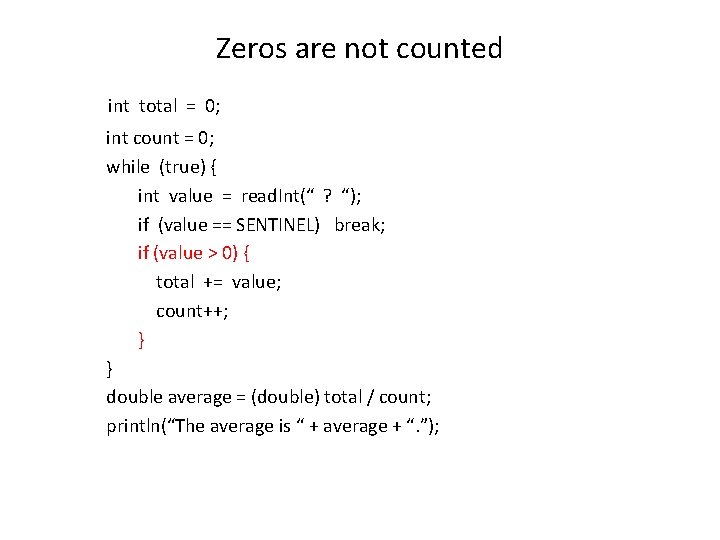
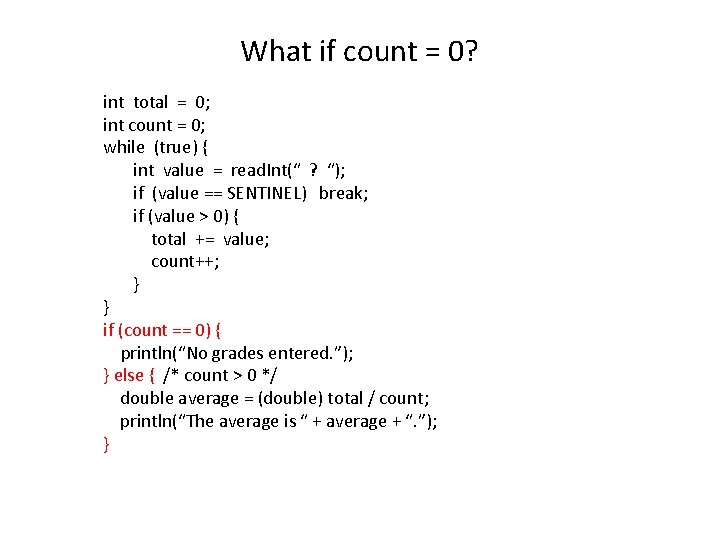
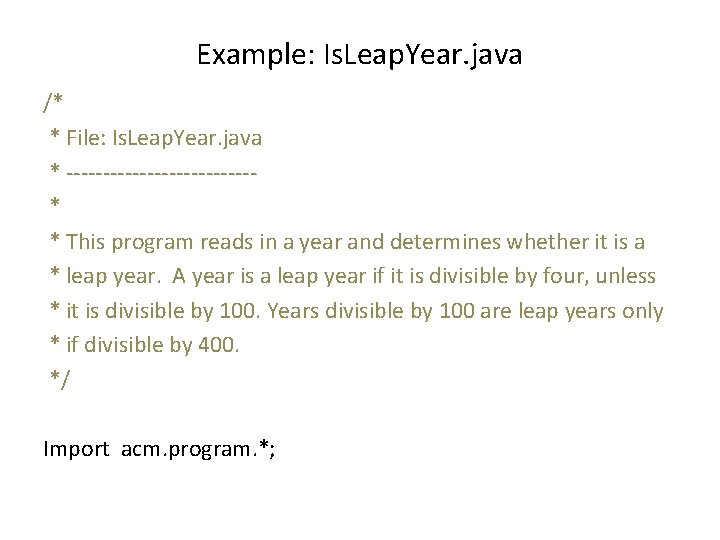
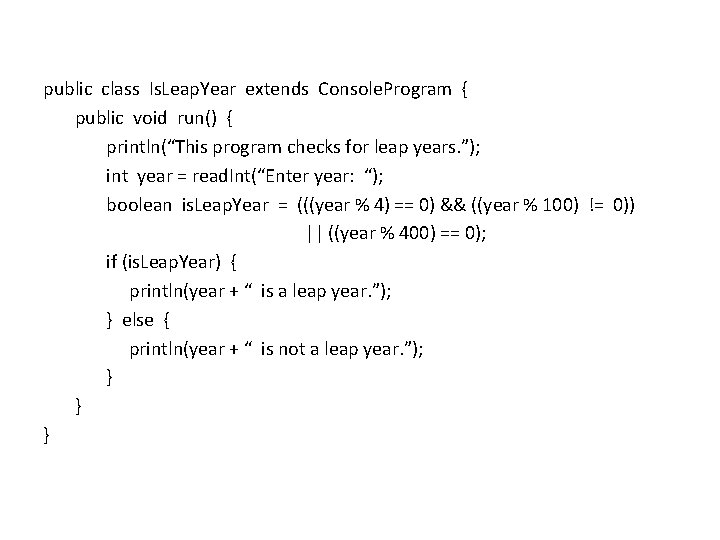
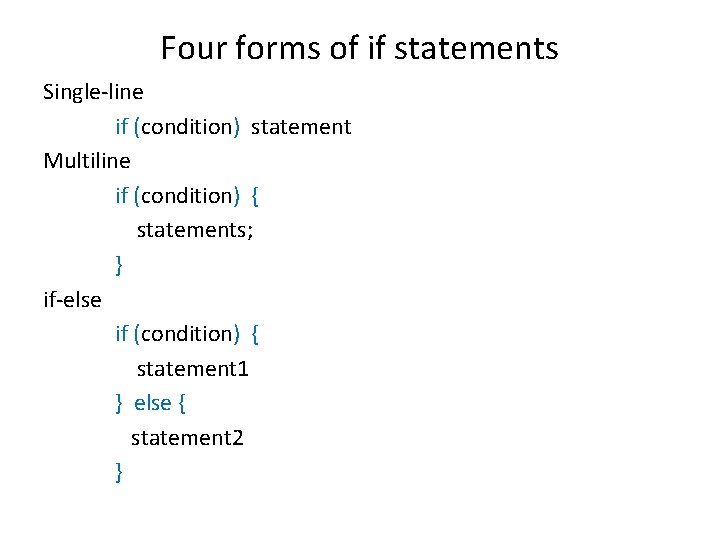
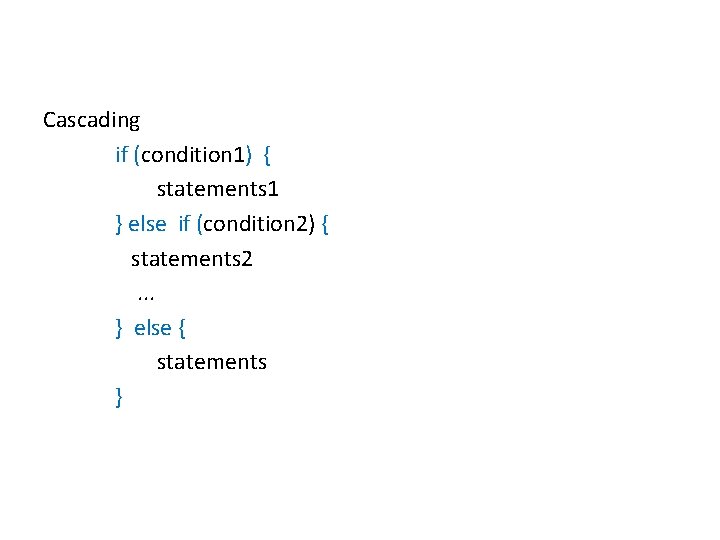
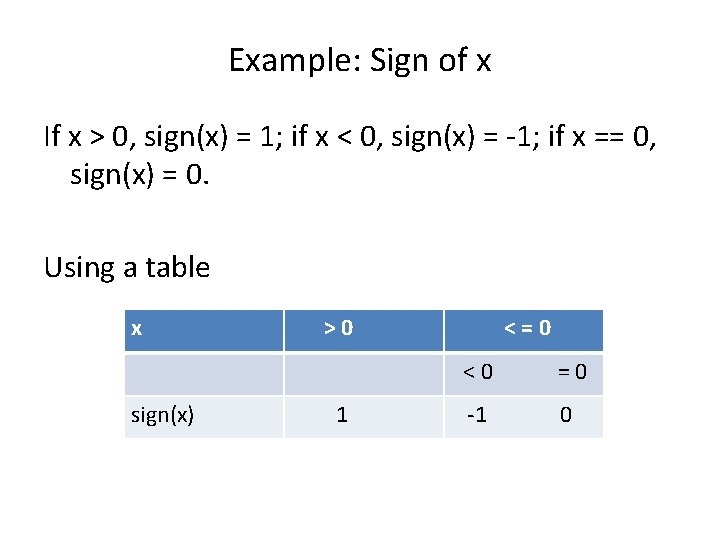
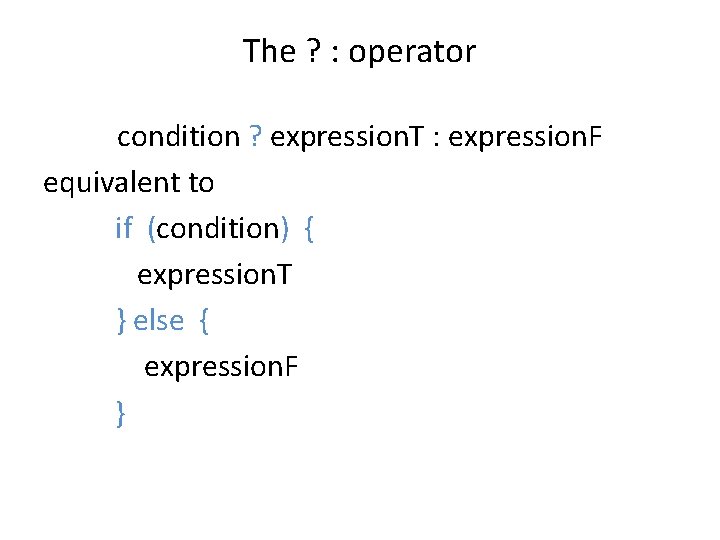
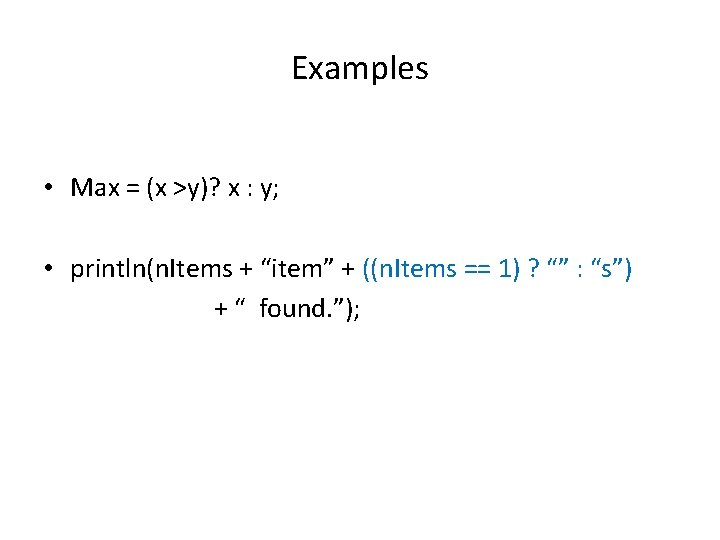
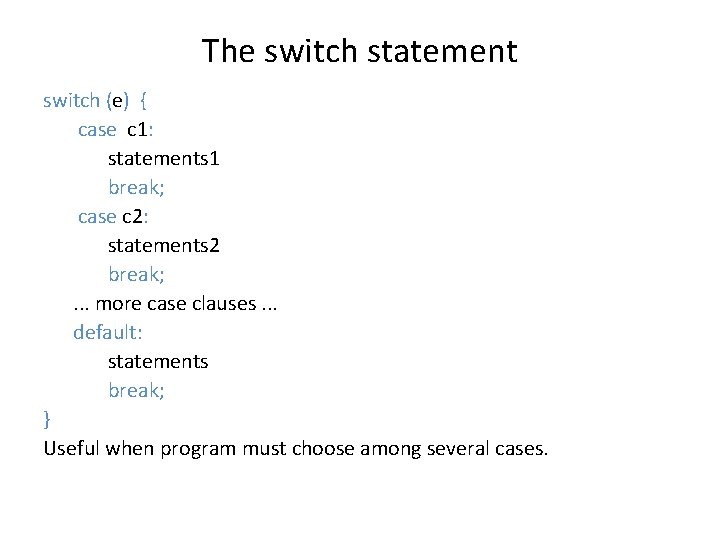
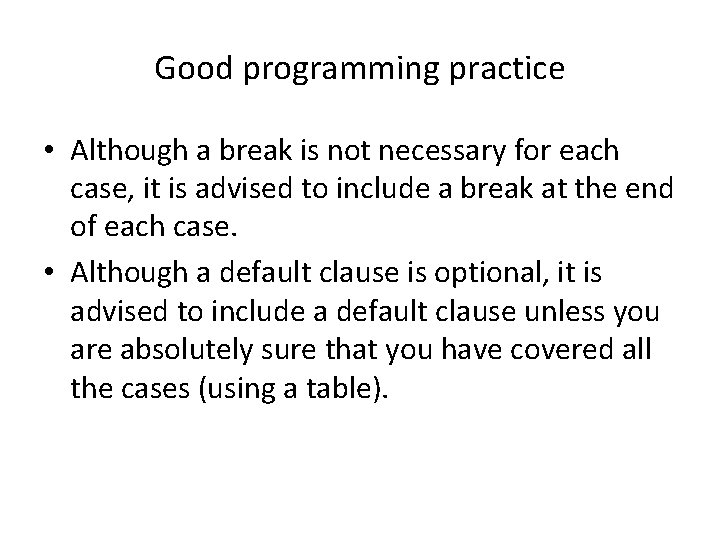
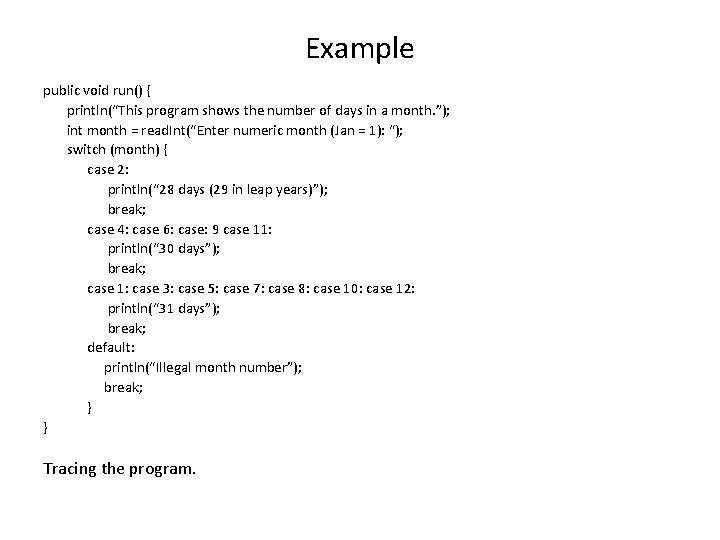
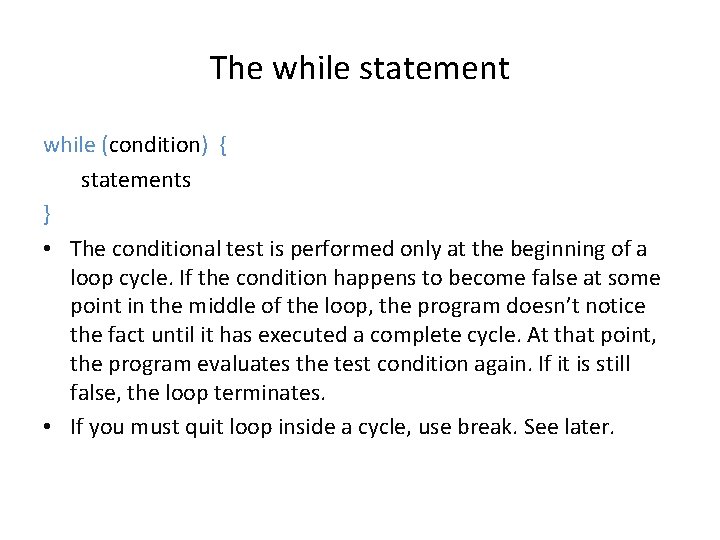
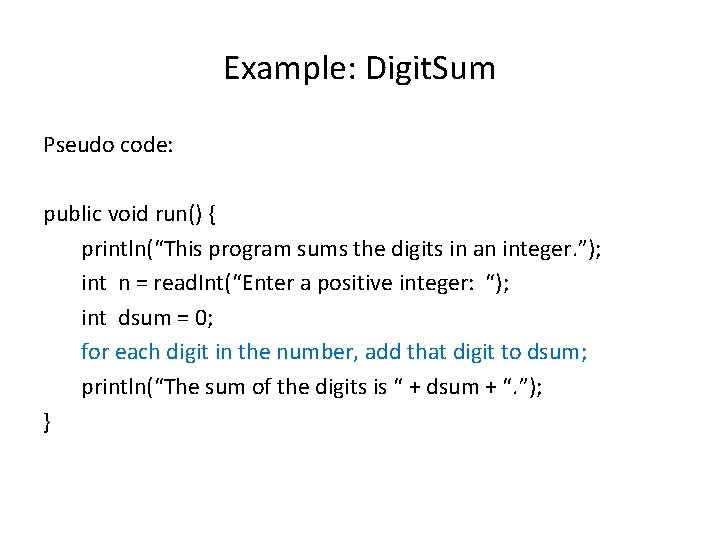
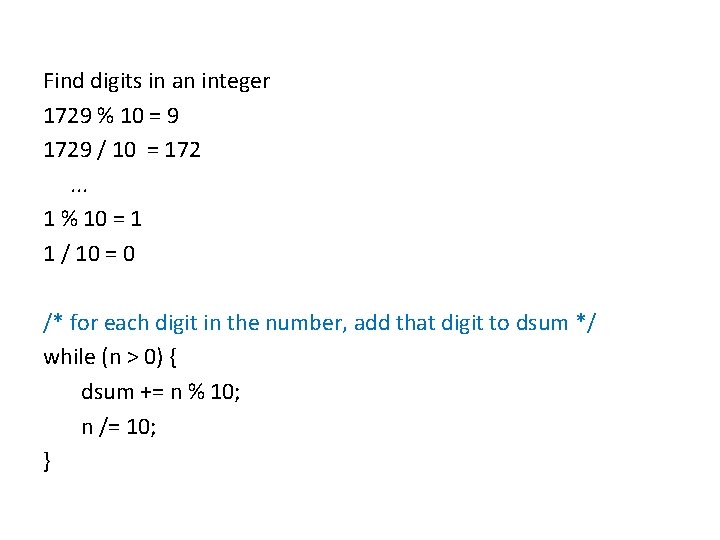
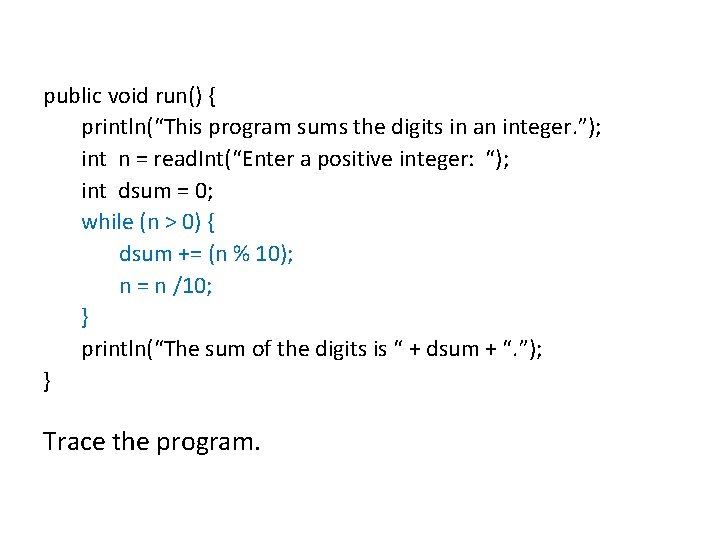
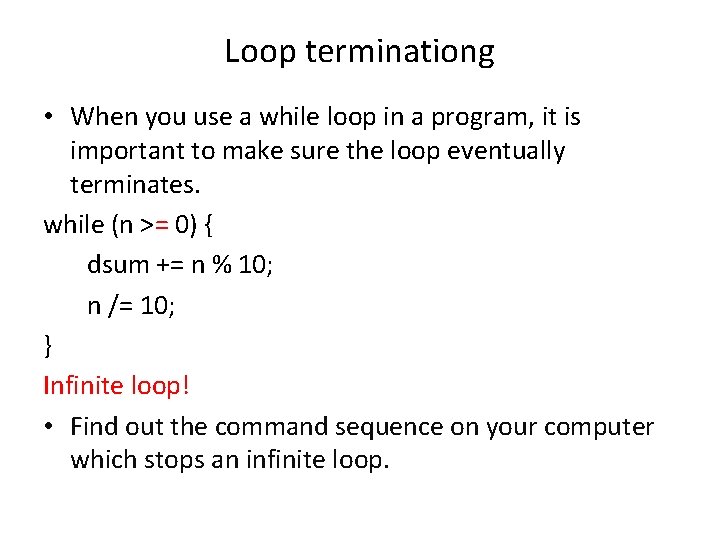
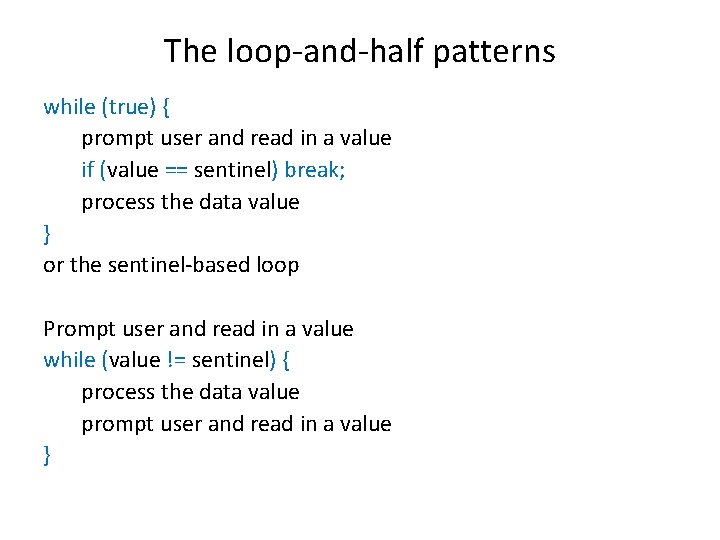
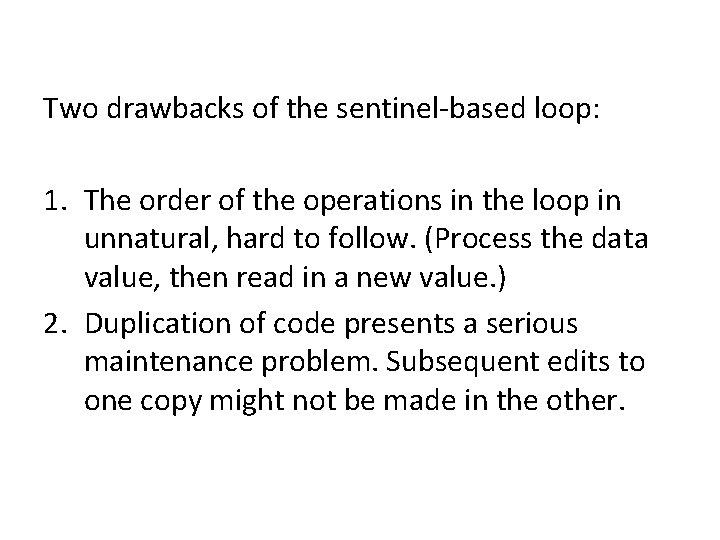
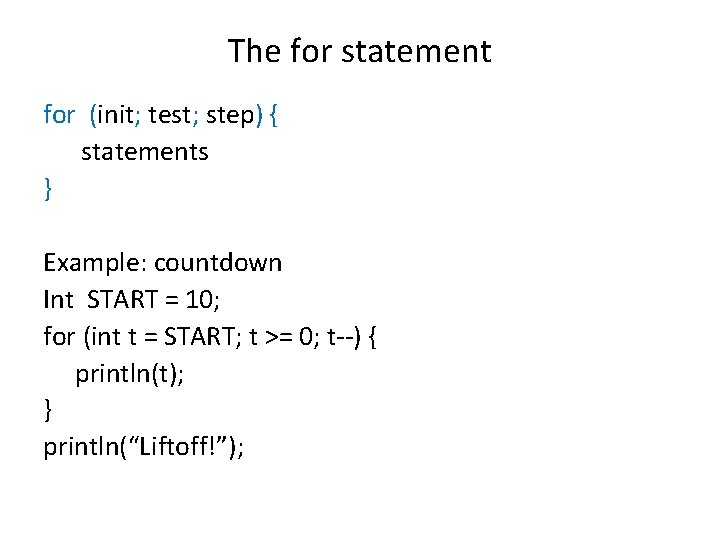
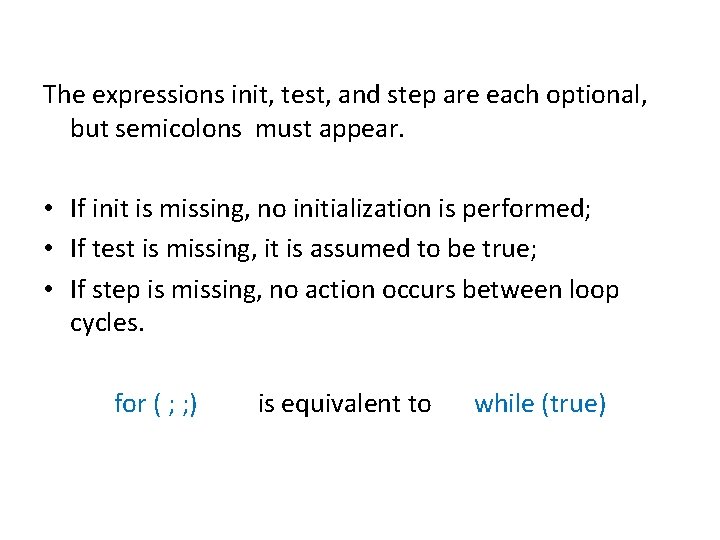
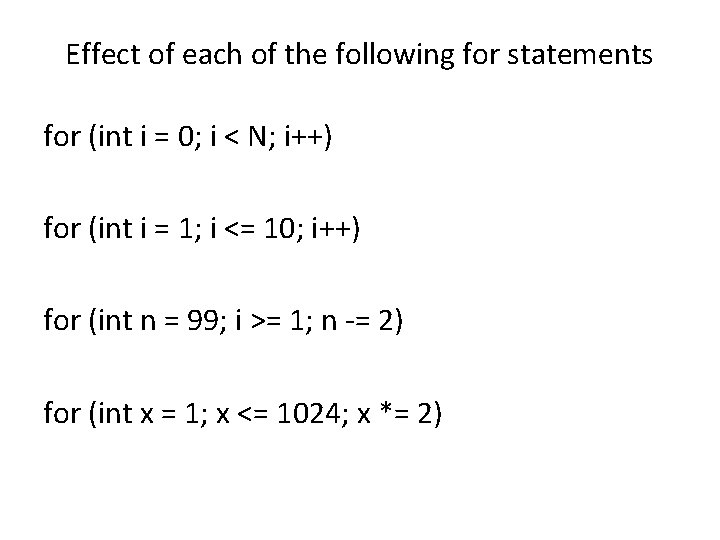
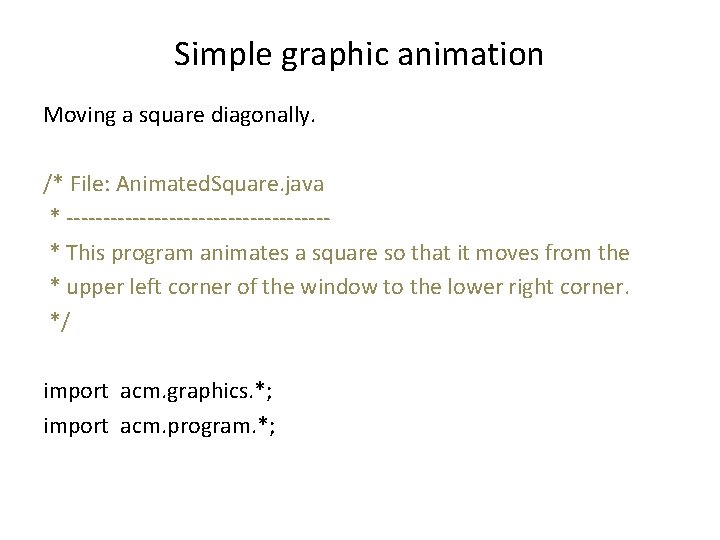
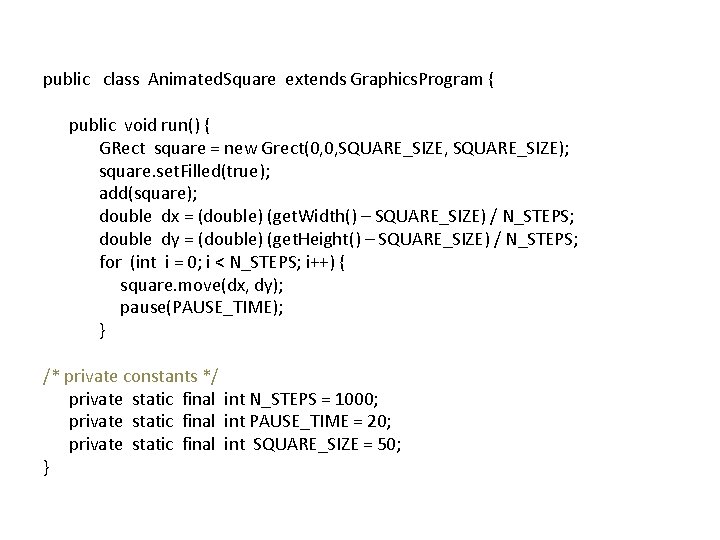
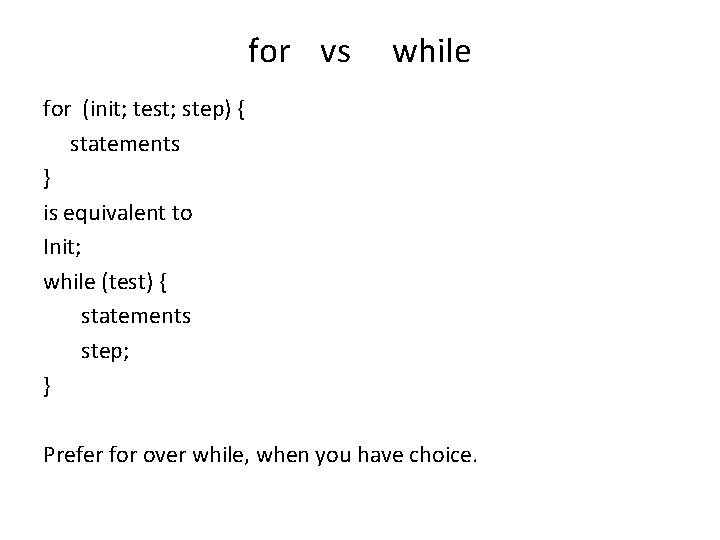
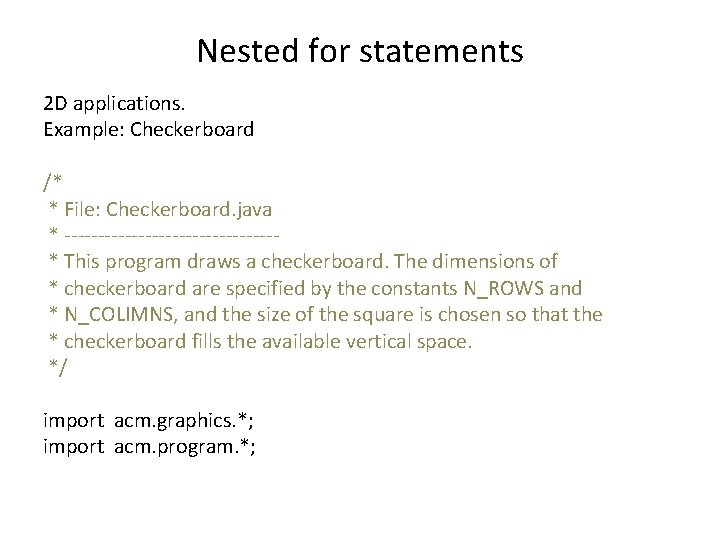
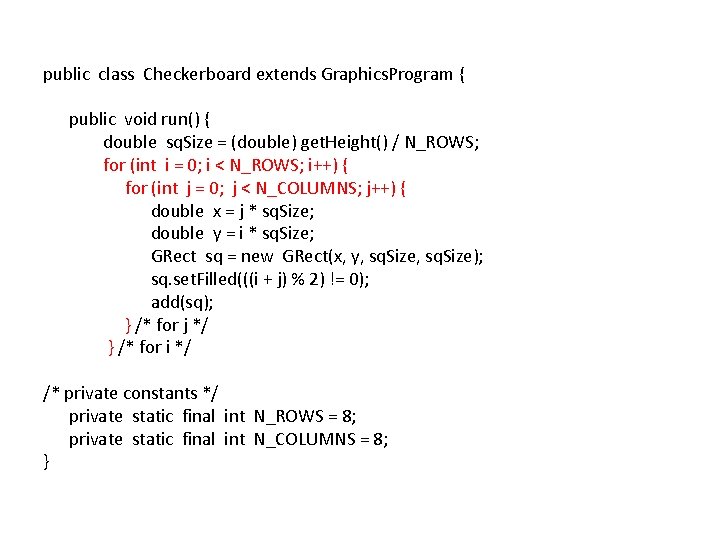
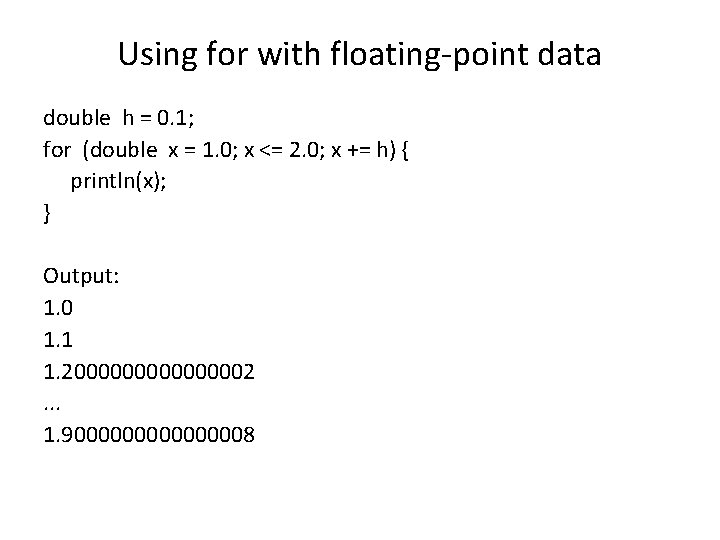
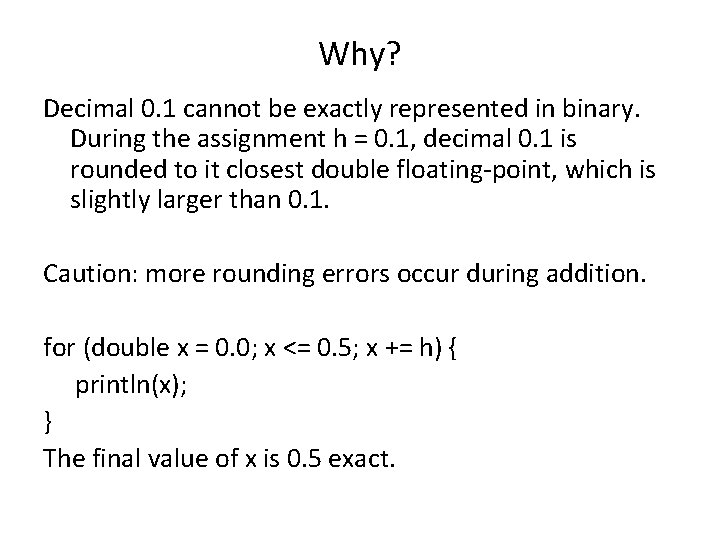
- Slides: 45
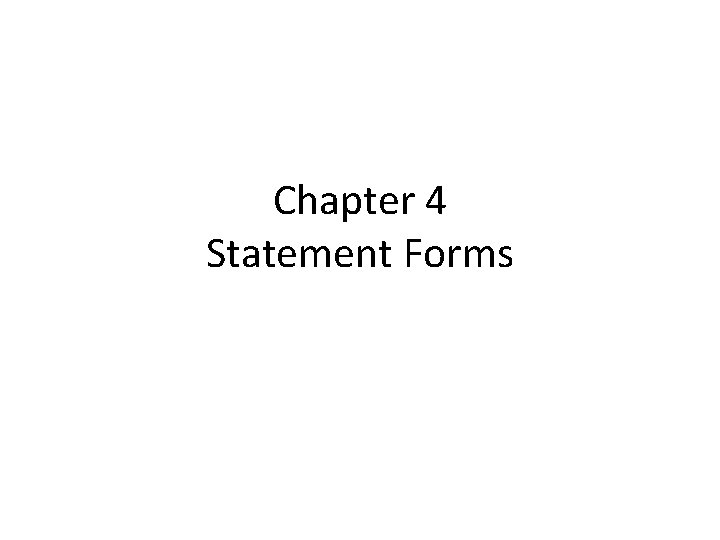
Chapter 4 Statement Forms
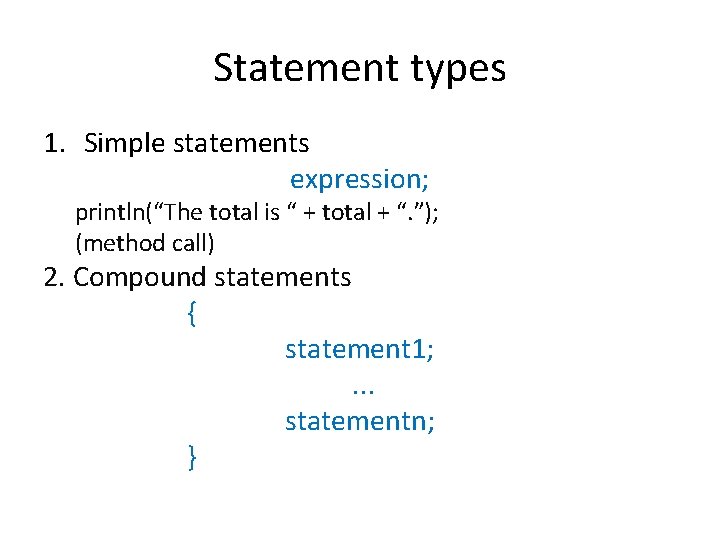
Statement types 1. Simple statements expression; println(“The total is “ + total + “. ”); (method call) 2. Compound statements { statement 1; . . . statementn; }
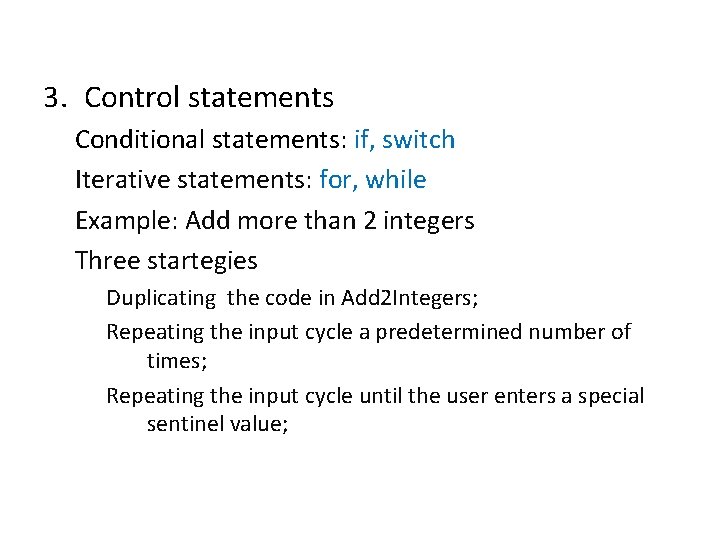
3. Control statements Conditional statements: if, switch Iterative statements: for, while Example: Add more than 2 integers Three startegies Duplicating the code in Add 2 Integers; Repeating the input cycle a predetermined number of times; Repeating the input cycle until the user enters a special sentinel value;
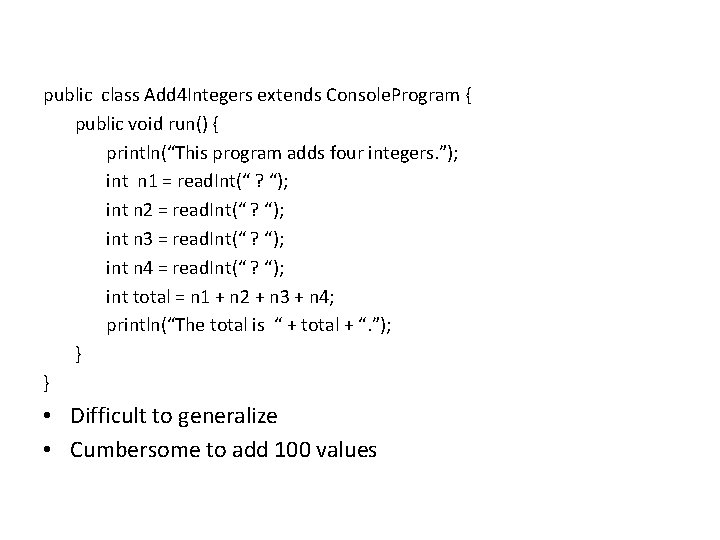
public class Add 4 Integers extends Console. Program { public void run() { println(“This program adds four integers. ”); int n 1 = read. Int(“ ? “); int n 2 = read. Int(“ ? “); int n 3 = read. Int(“ ? “); int n 4 = read. Int(“ ? “); int total = n 1 + n 2 + n 3 + n 4; println(“The total is “ + total + “. ”); } } • Difficult to generalize • Cumbersome to add 100 values
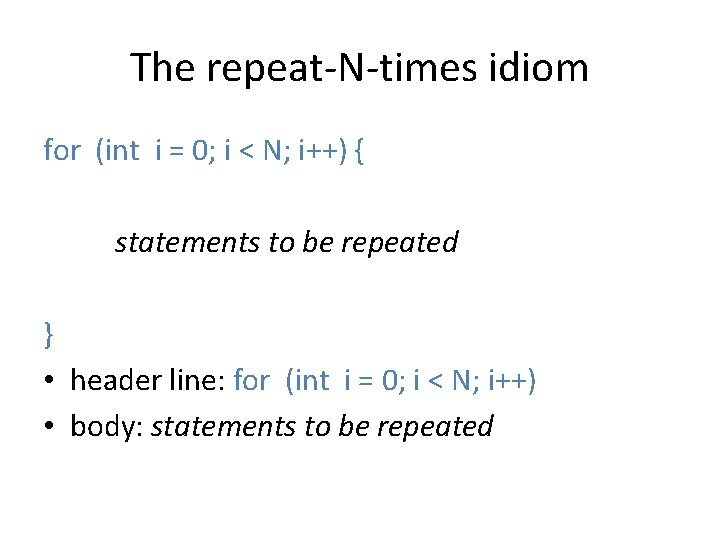
The repeat-N-times idiom for (int i = 0; i < N; i++) { statements to be repeated } • header line: for (int i = 0; i < N; i++) • body: statements to be repeated
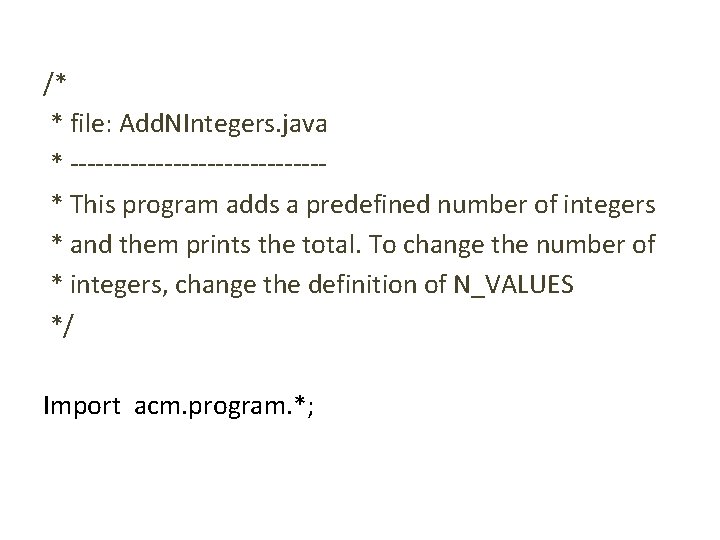
/* * file: Add. NIntegers. java * ---------------* This program adds a predefined number of integers * and them prints the total. To change the number of * integers, change the definition of N_VALUES */ Import acm. program. *;
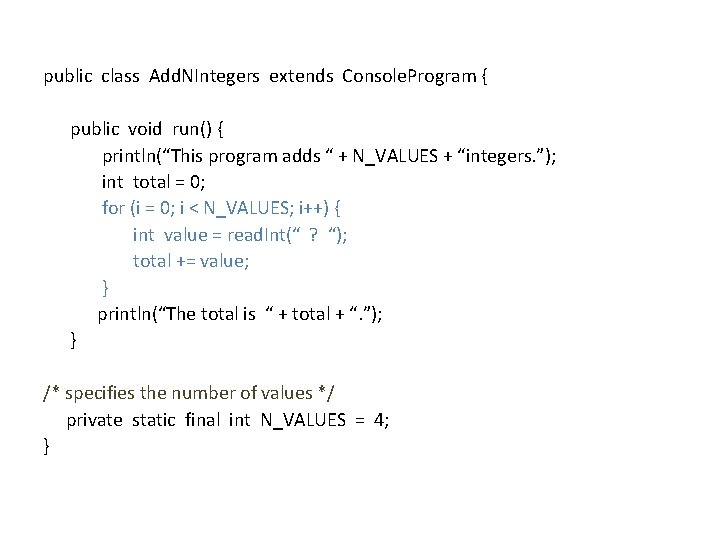
public class Add. NIntegers extends Console. Program { public void run() { println(“This program adds “ + N_VALUES + “integers. ”); int total = 0; for (i = 0; i < N_VALUES; i++) { int value = read. Int(“ ? “); total += value; } println(“The total is “ + total + “. ”); } /* specifies the number of values */ private static final int N_VALUES = 4; }
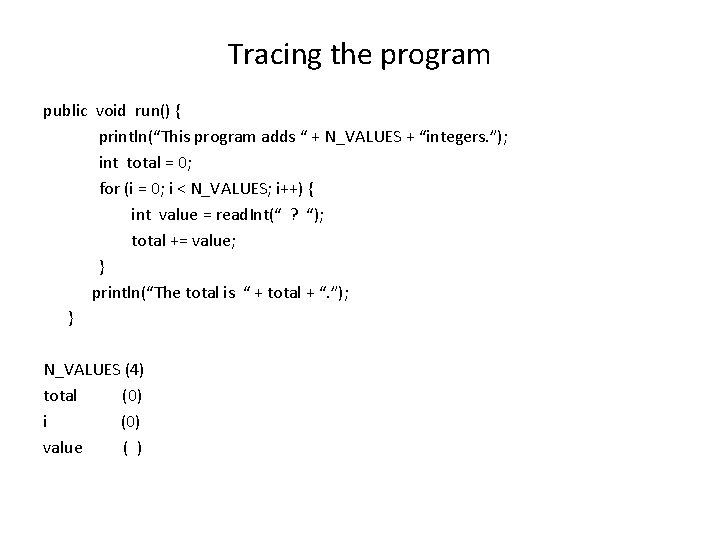
Tracing the program public void run() { println(“This program adds “ + N_VALUES + “integers. ”); int total = 0; for (i = 0; i < N_VALUES; i++) { int value = read. Int(“ ? “); total += value; } println(“The total is “ + total + “. ”); } N_VALUES (4) total (0) i (0) value ( )
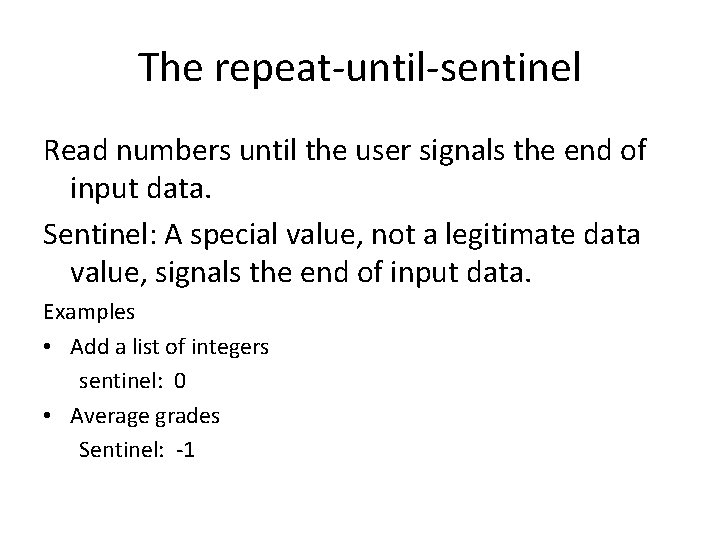
The repeat-until-sentinel Read numbers until the user signals the end of input data. Sentinel: A special value, not a legitimate data value, signals the end of input data. Examples • Add a list of integers sentinel: 0 • Average grades Sentinel: -1
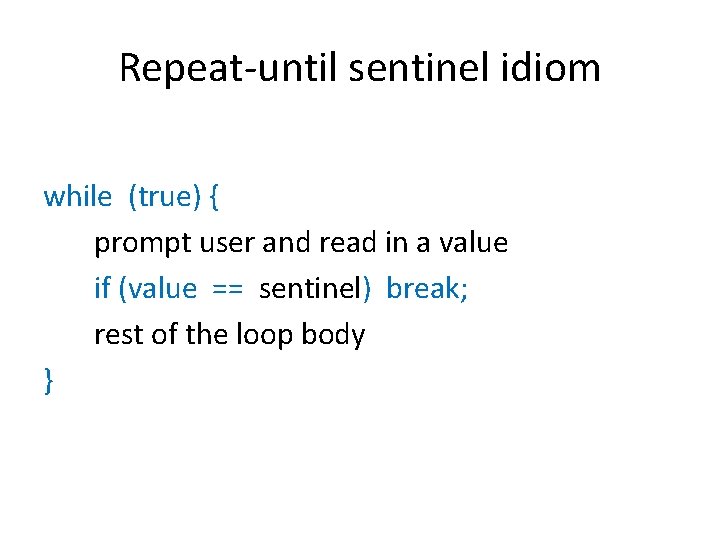
Repeat-until sentinel idiom while (true) { prompt user and read in a value if (value == sentinel) break; rest of the loop body }
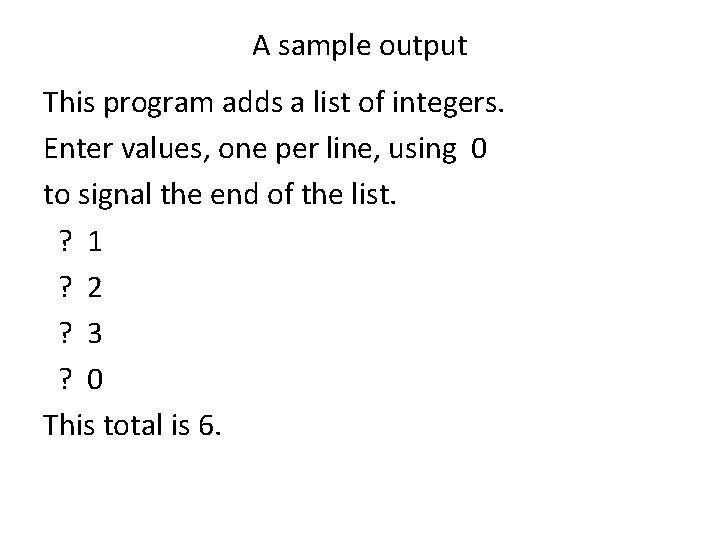
A sample output This program adds a list of integers. Enter values, one per line, using 0 to signal the end of the list. ? 1 ? 2 ? 3 ? 0 This total is 6.
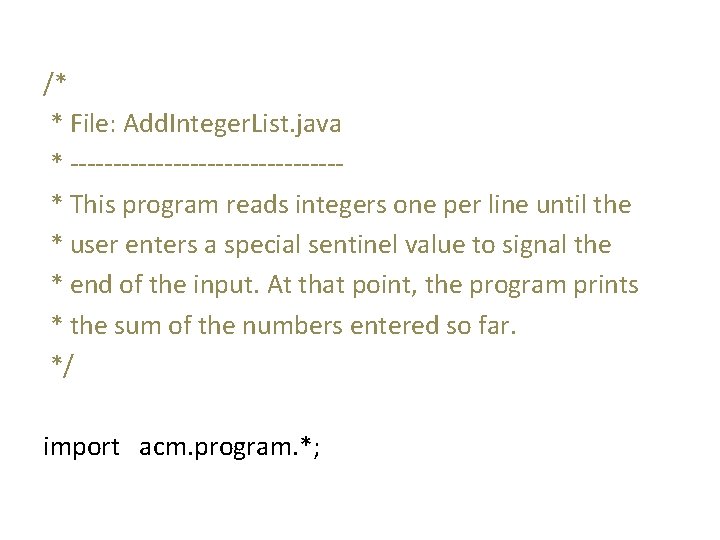
/* * File: Add. Integer. List. java * ----------------* This program reads integers one per line until the * user enters a special sentinel value to signal the * end of the input. At that point, the program prints * the sum of the numbers entered so far. */ import acm. program. *;
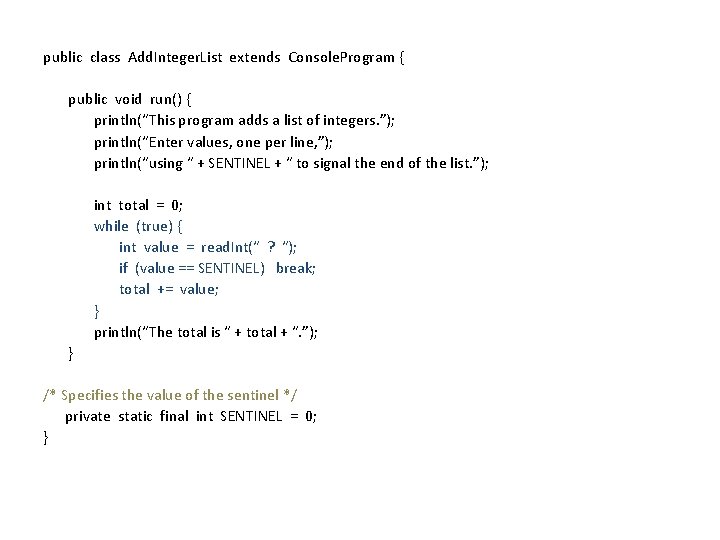
public class Add. Integer. List extends Console. Program { public void run() { println(“This program adds a list of integers. ”); println(“Enter values, one per line, ”); println(“using “ + SENTINEL + “ to signal the end of the list. ”); int total = 0; while (true) { int value = read. Int(“ ? “); if (value == SENTINEL) break; total += value; } println(“The total is “ + total + “. ”); } /* Specifies the value of the sentinel */ private static final int SENTINEL = 0; }
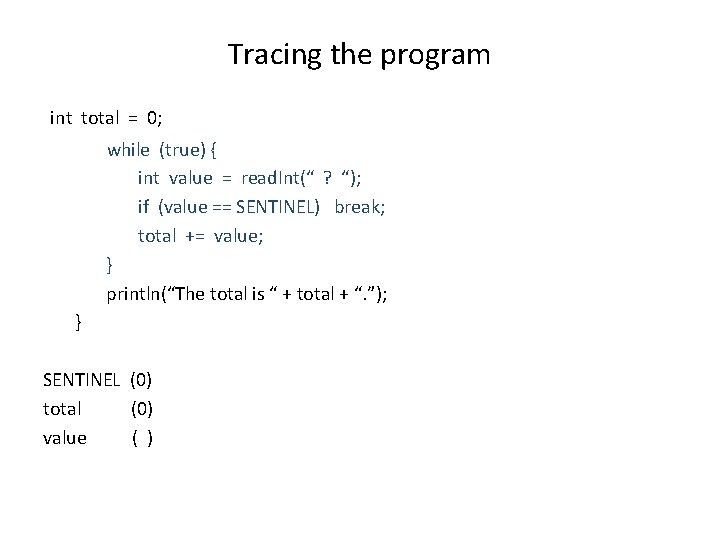
Tracing the program int total = 0; while (true) { int value = read. Int(“ ? “); if (value == SENTINEL) break; total += value; } println(“The total is “ + total + “. ”); } SENTINEL (0) total (0) value ( )
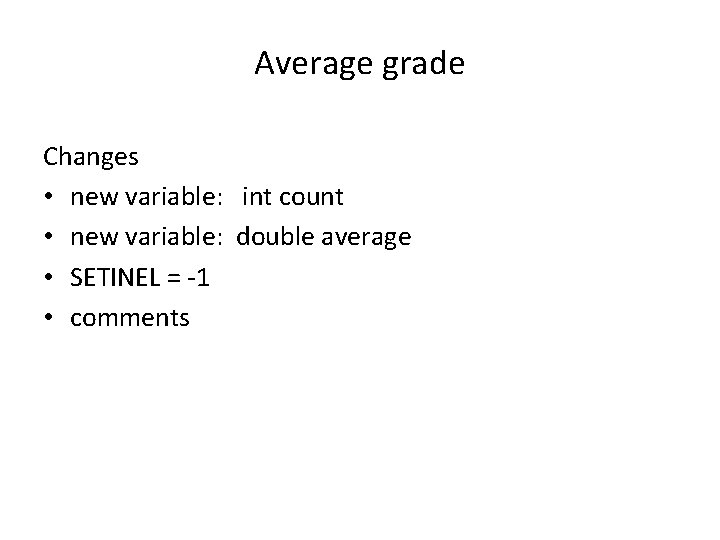
Average grade Changes • new variable: int count • new variable: double average • SETINEL = -1 • comments
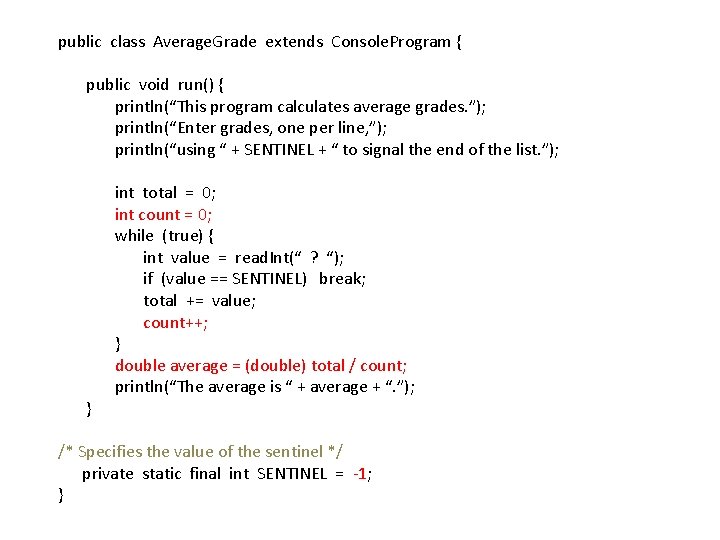
public class Average. Grade extends Console. Program { public void run() { println(“This program calculates average grades. ”); println(“Enter grades, one per line, ”); println(“using “ + SENTINEL + “ to signal the end of the list. ”); } int total = 0; int count = 0; while (true) { int value = read. Int(“ ? “); if (value == SENTINEL) break; total += value; count++; } double average = (double) total / count; println(“The average is “ + average + “. ”); /* Specifies the value of the sentinel */ private static final int SENTINEL = -1; }
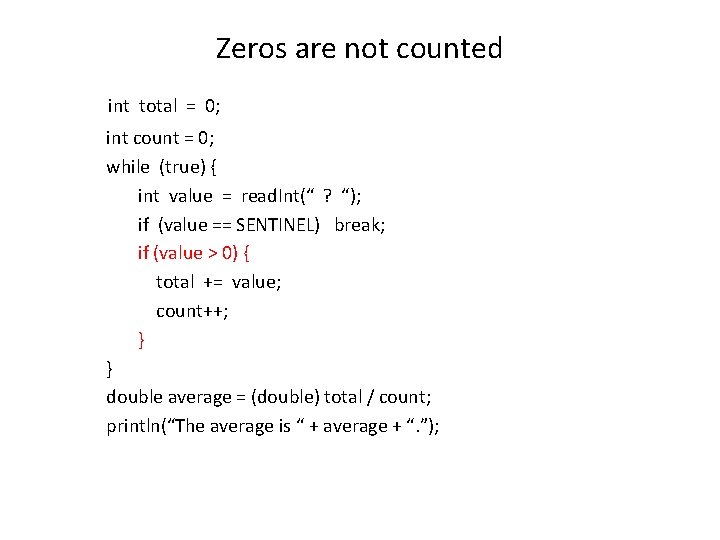
Zeros are not counted int total = 0; int count = 0; while (true) { int value = read. Int(“ ? “); if (value == SENTINEL) break; if (value > 0) { total += value; count++; } } double average = (double) total / count; println(“The average is “ + average + “. ”);
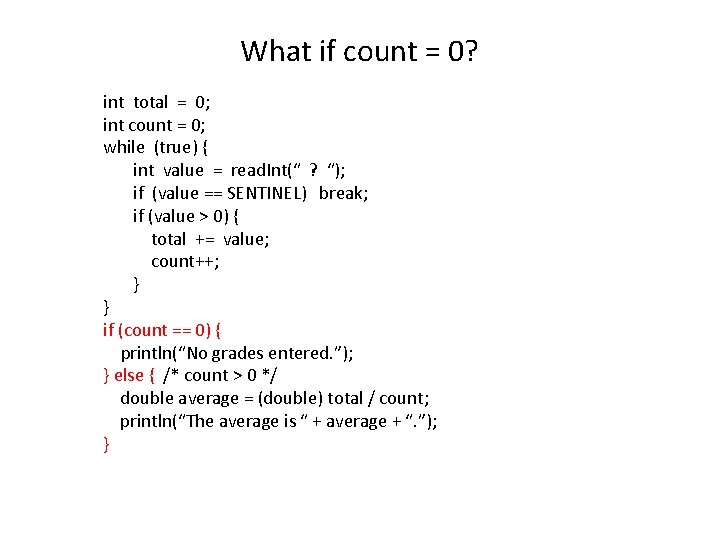
What if count = 0? int total = 0; int count = 0; while (true) { int value = read. Int(“ ? “); if (value == SENTINEL) break; if (value > 0) { total += value; count++; } } if (count == 0) { println(“No grades entered. ”); } else { /* count > 0 */ double average = (double) total / count; println(“The average is “ + average + “. ”); }
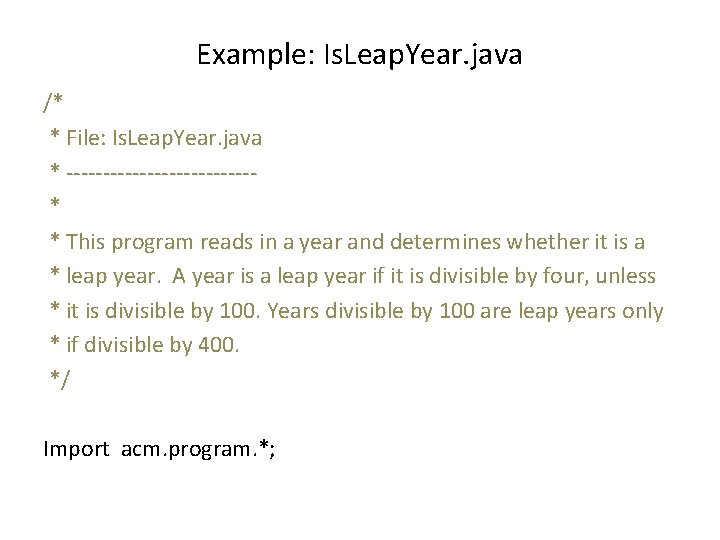
Example: Is. Leap. Year. java /* * File: Is. Leap. Year. java * -------------* * This program reads in a year and determines whether it is a * leap year. A year is a leap year if it is divisible by four, unless * it is divisible by 100. Years divisible by 100 are leap years only * if divisible by 400. */ Import acm. program. *;
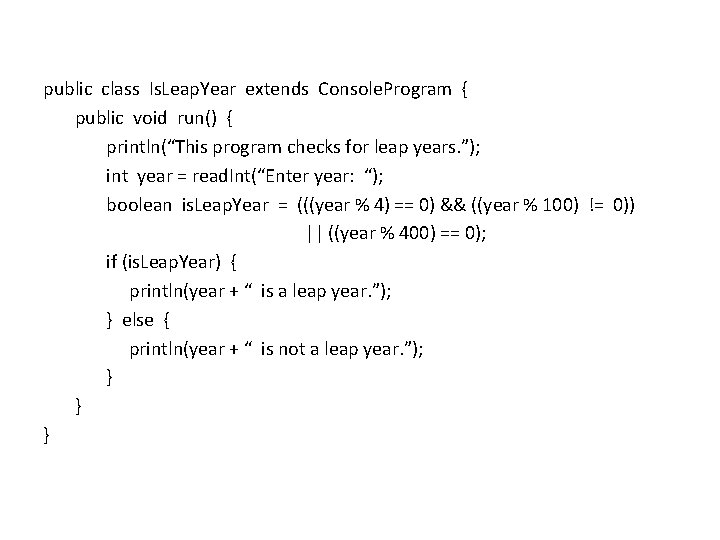
public class Is. Leap. Year extends Console. Program { public void run() { println(“This program checks for leap years. ”); int year = read. Int(“Enter year: “); boolean is. Leap. Year = (((year % 4) == 0) && ((year % 100) != 0)) || ((year % 400) == 0); if (is. Leap. Year) { println(year + “ is a leap year. ”); } else { println(year + “ is not a leap year. ”); } } }
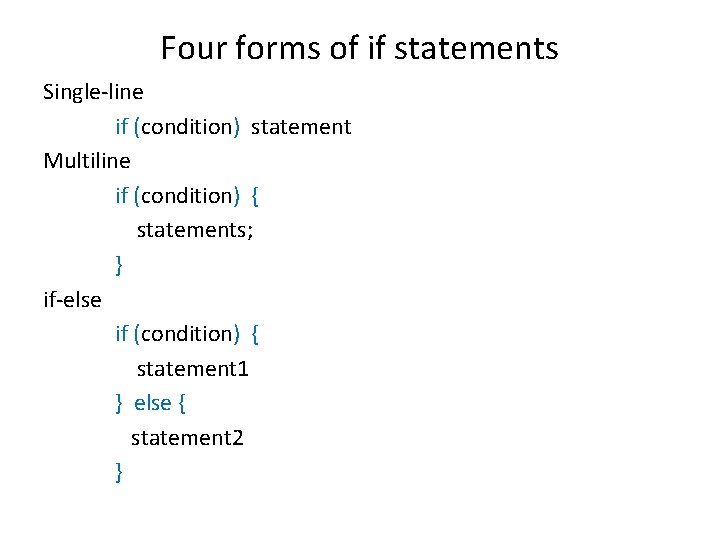
Four forms of if statements Single-line if (condition) statement Multiline if (condition) { statements; } if-else if (condition) { statement 1 } else { statement 2 }
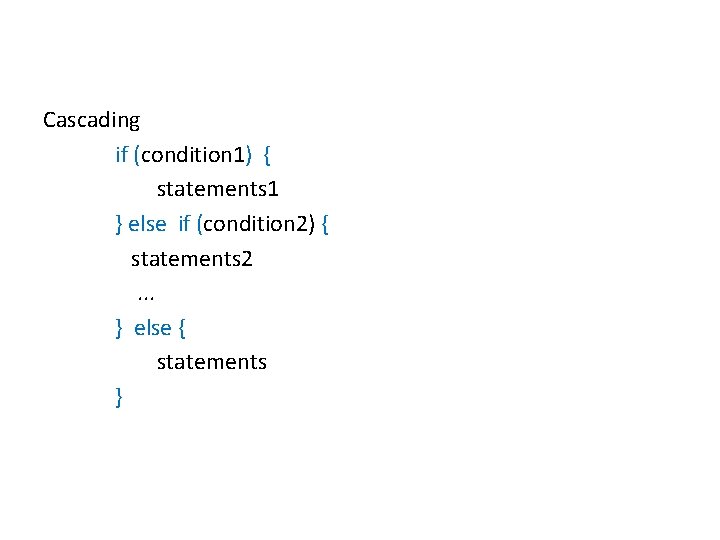
Cascading if (condition 1) { statements 1 } else if (condition 2) { statements 2. . . } else { statements }
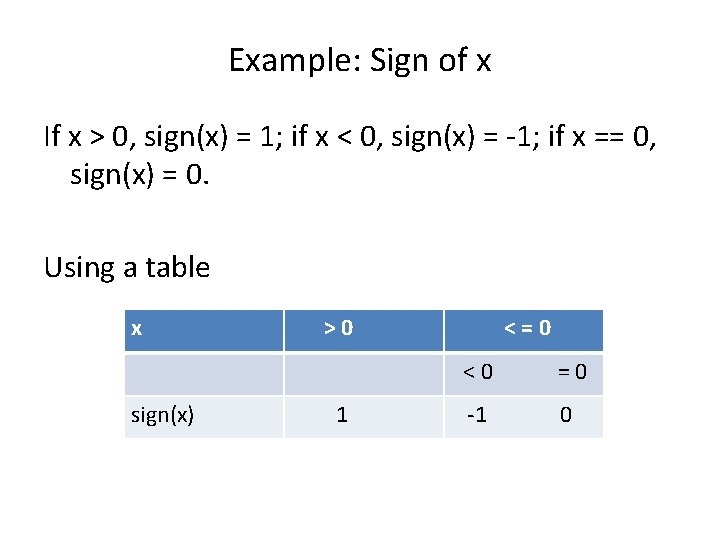
Example: Sign of x If x > 0, sign(x) = 1; if x < 0, sign(x) = -1; if x == 0, sign(x) = 0. Using a table x sign(x) >0 1 <=0 <0 =0 -1 0
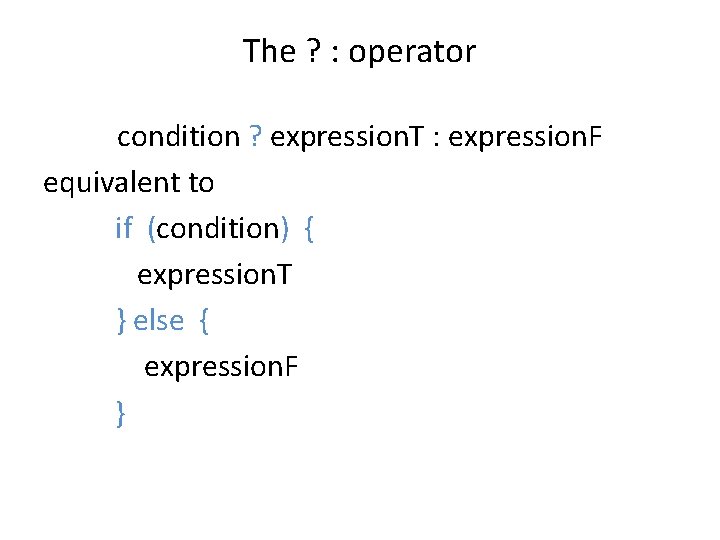
The ? : operator condition ? expression. T : expression. F equivalent to if (condition) { expression. T } else { expression. F }
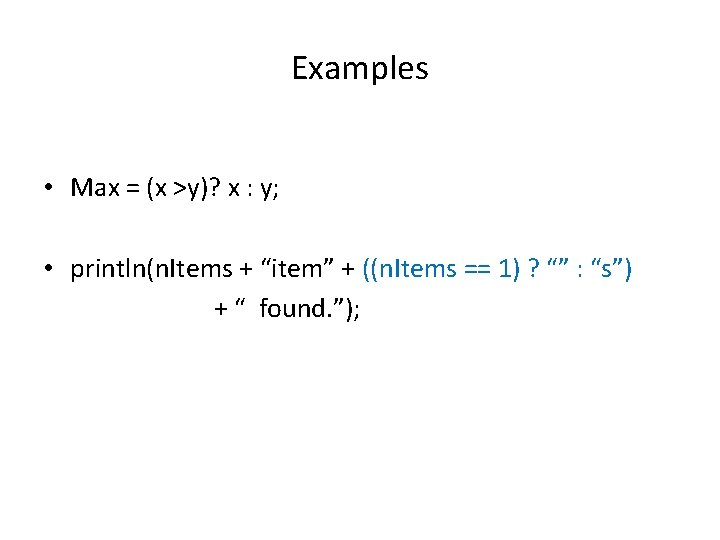
Examples • Max = (x >y)? x : y; • println(n. Items + “item” + ((n. Items == 1) ? “” : “s”) + “ found. ”);
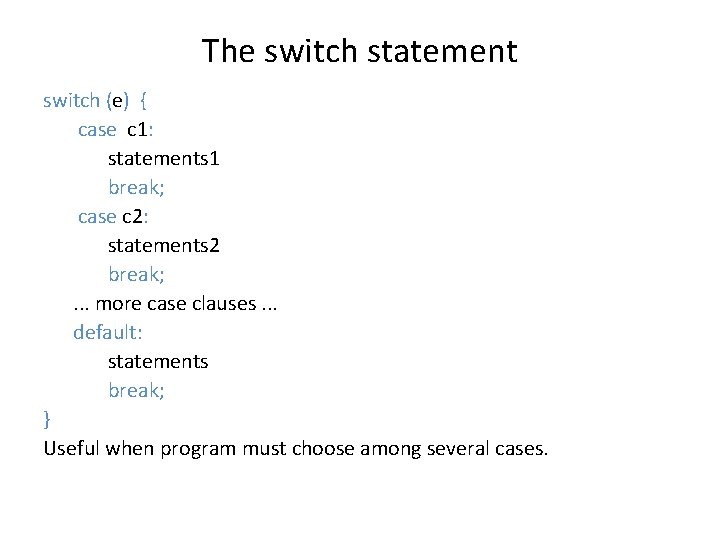
The switch statement switch (e) { case c 1: statements 1 break; case c 2: statements 2 break; . . . more case clauses. . . default: statements break; } Useful when program must choose among several cases.
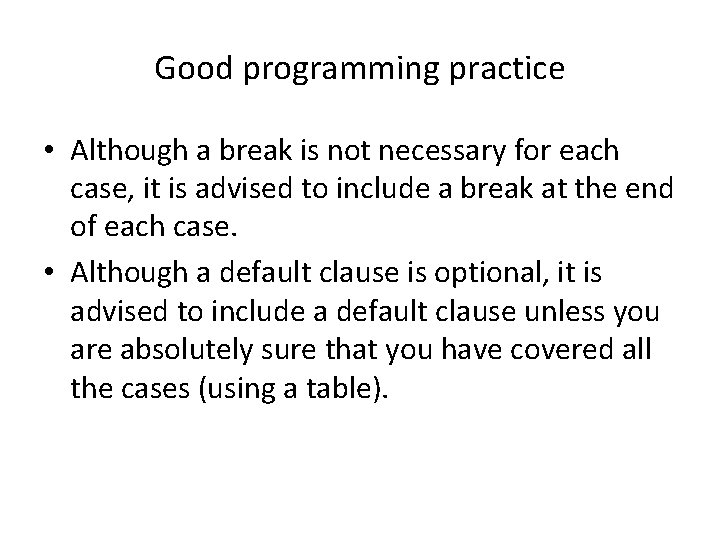
Good programming practice • Although a break is not necessary for each case, it is advised to include a break at the end of each case. • Although a default clause is optional, it is advised to include a default clause unless you are absolutely sure that you have covered all the cases (using a table).
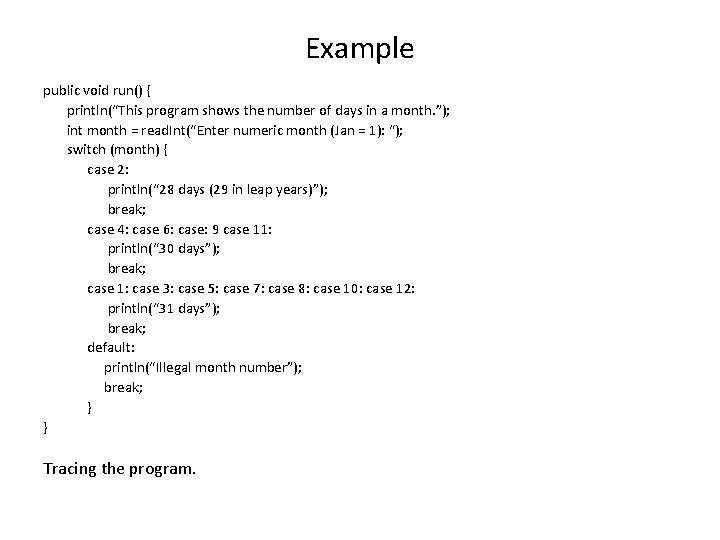
Example public void run() { println(“This program shows the number of days in a month. ”); int month = read. Int(“Enter numeric month (Jan = 1): “); switch (month) { case 2: println(“ 28 days (29 in leap years)”); break; case 4: case 6: case: 9 case 11: println(“ 30 days”); break; case 1: case 3: case 5: case 7: case 8: case 10: case 12: println(“ 31 days”); break; default: println(“Illegal month number”); break; } } Tracing the program.
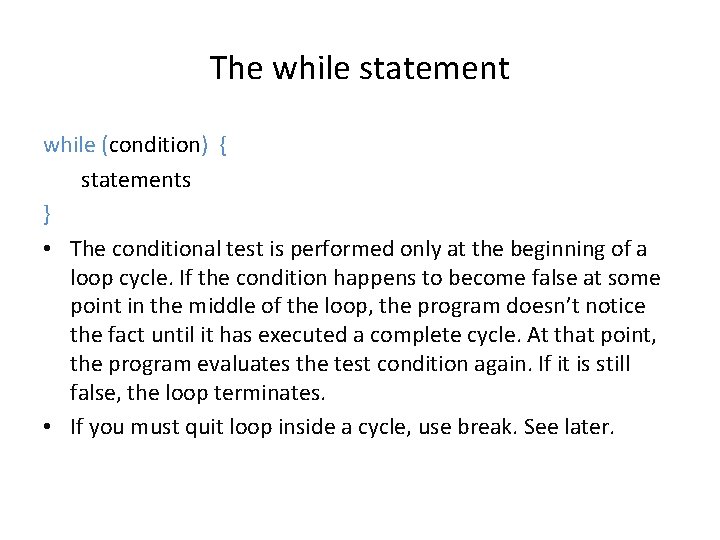
The while statement while (condition) { statements } • The conditional test is performed only at the beginning of a loop cycle. If the condition happens to become false at some point in the middle of the loop, the program doesn’t notice the fact until it has executed a complete cycle. At that point, the program evaluates the test condition again. If it is still false, the loop terminates. • If you must quit loop inside a cycle, use break. See later.
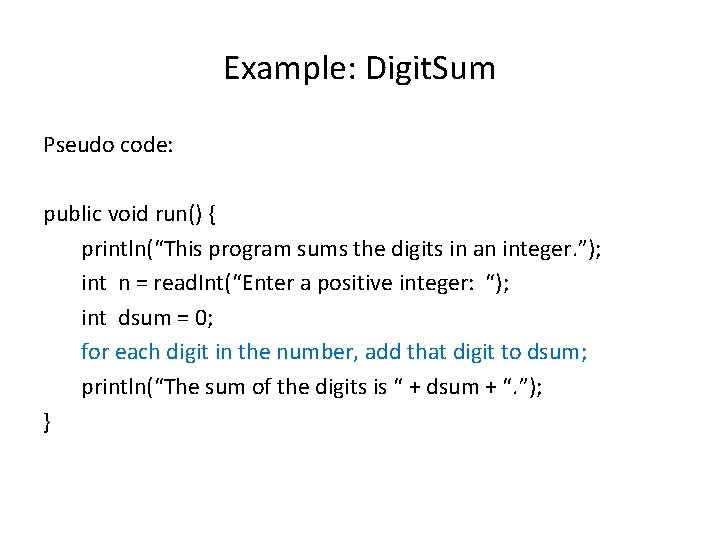
Example: Digit. Sum Pseudo code: public void run() { println(“This program sums the digits in an integer. ”); int n = read. Int(“Enter a positive integer: “); int dsum = 0; for each digit in the number, add that digit to dsum; println(“The sum of the digits is “ + dsum + “. ”); }
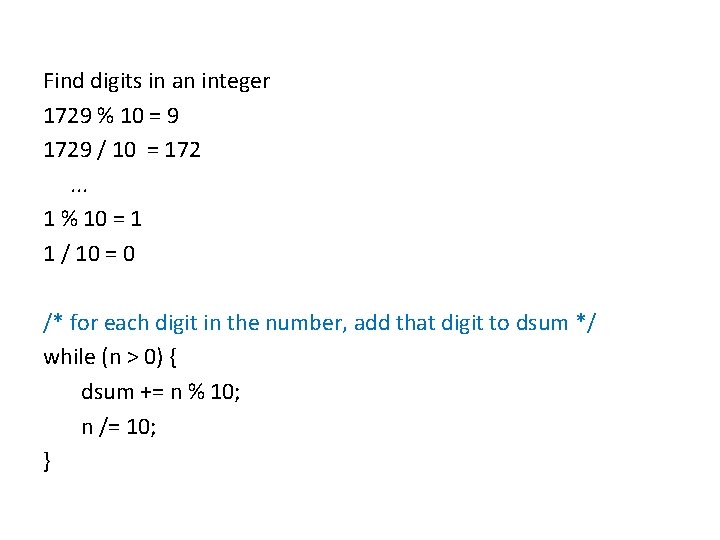
Find digits in an integer 1729 % 10 = 9 1729 / 10 = 172. . . 1 % 10 = 1 1 / 10 = 0 /* for each digit in the number, add that digit to dsum */ while (n > 0) { dsum += n % 10; n /= 10; }
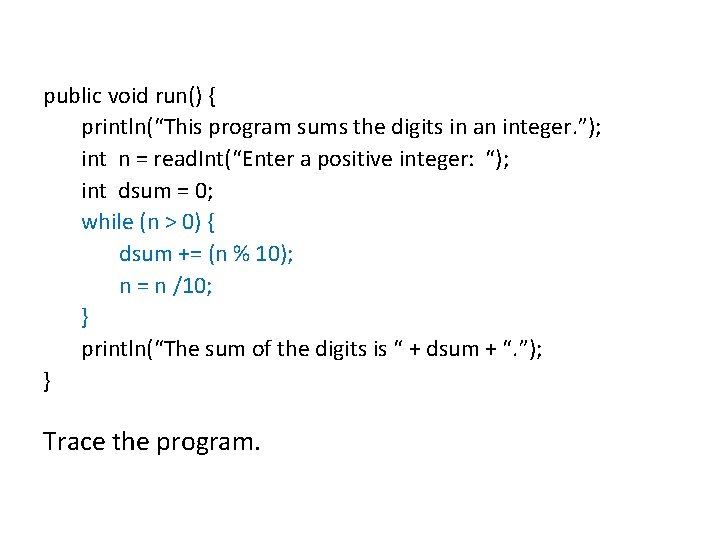
public void run() { println(“This program sums the digits in an integer. ”); int n = read. Int(“Enter a positive integer: “); int dsum = 0; while (n > 0) { dsum += (n % 10); n = n /10; } println(“The sum of the digits is “ + dsum + “. ”); } Trace the program.
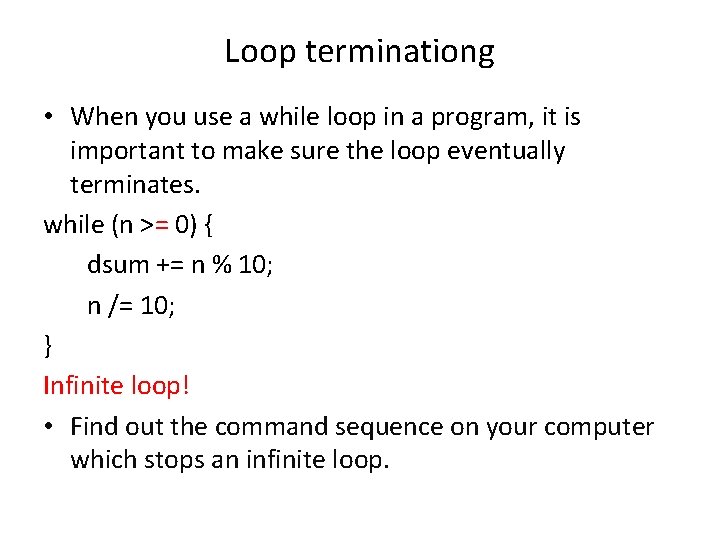
Loop terminationg • When you use a while loop in a program, it is important to make sure the loop eventually terminates. while (n >= 0) { dsum += n % 10; n /= 10; } Infinite loop! • Find out the command sequence on your computer which stops an infinite loop.
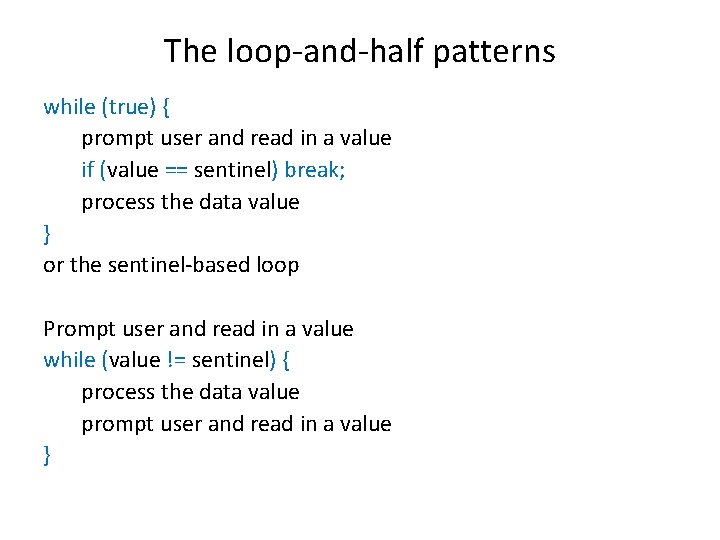
The loop-and-half patterns while (true) { prompt user and read in a value if (value == sentinel) break; process the data value } or the sentinel-based loop Prompt user and read in a value while (value != sentinel) { process the data value prompt user and read in a value }
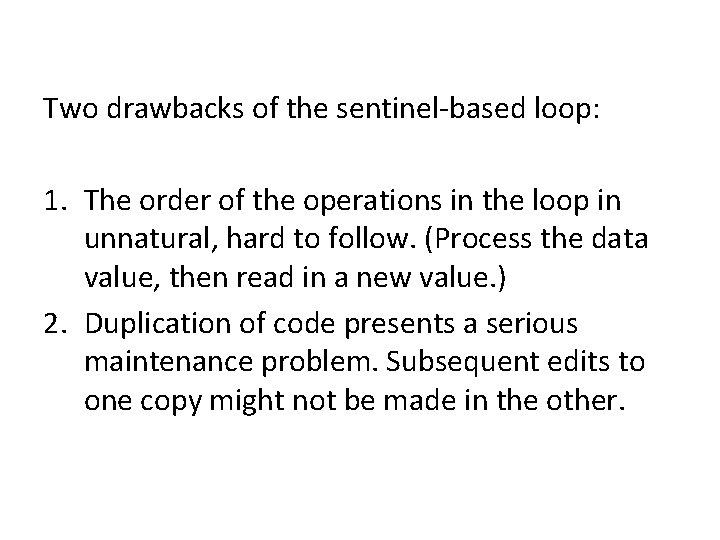
Two drawbacks of the sentinel-based loop: 1. The order of the operations in the loop in unnatural, hard to follow. (Process the data value, then read in a new value. ) 2. Duplication of code presents a serious maintenance problem. Subsequent edits to one copy might not be made in the other.
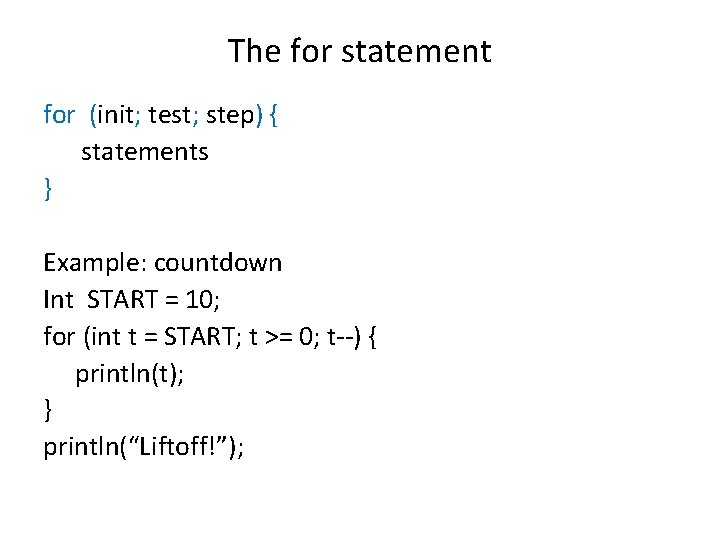
The for statement for (init; test; step) { statements } Example: countdown Int START = 10; for (int t = START; t >= 0; t--) { println(t); } println(“Liftoff!”);
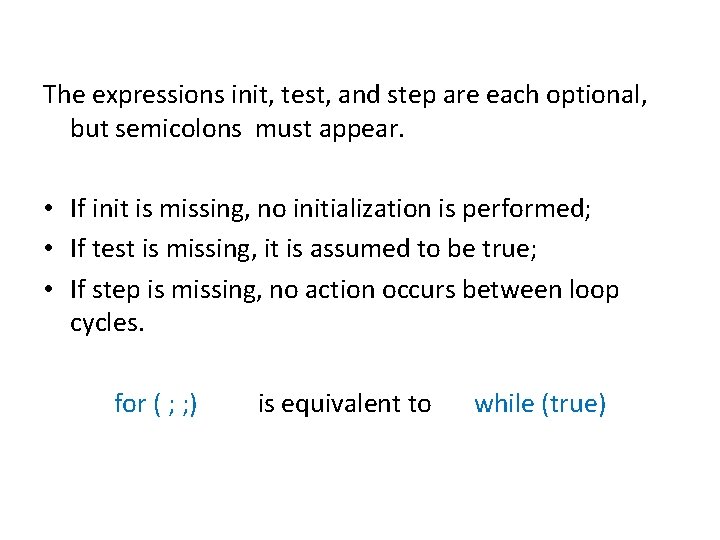
The expressions init, test, and step are each optional, but semicolons must appear. • If init is missing, no initialization is performed; • If test is missing, it is assumed to be true; • If step is missing, no action occurs between loop cycles. for ( ; ; ) is equivalent to while (true)
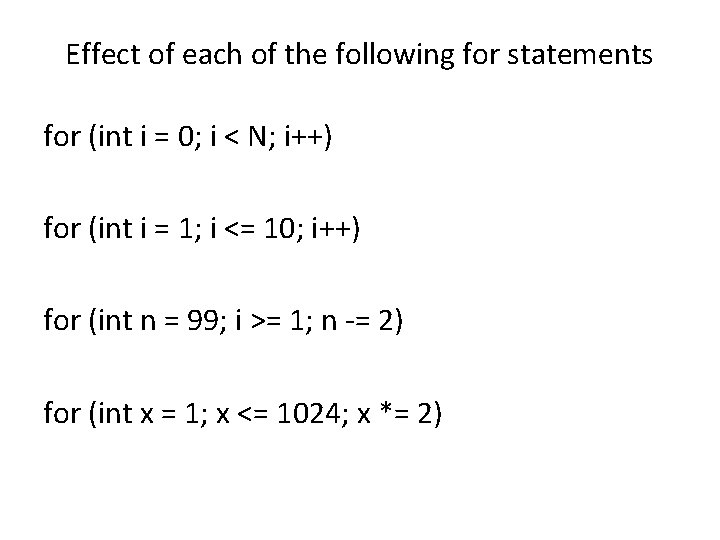
Effect of each of the following for statements for (int i = 0; i < N; i++) for (int i = 1; i <= 10; i++) for (int n = 99; i >= 1; n -= 2) for (int x = 1; x <= 1024; x *= 2)
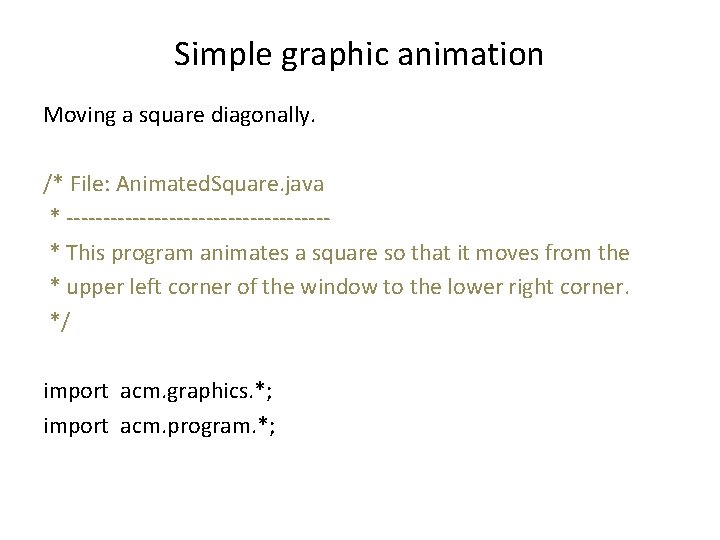
Simple graphic animation Moving a square diagonally. /* File: Animated. Square. java * ------------------* This program animates a square so that it moves from the * upper left corner of the window to the lower right corner. */ import acm. graphics. *; import acm. program. *;
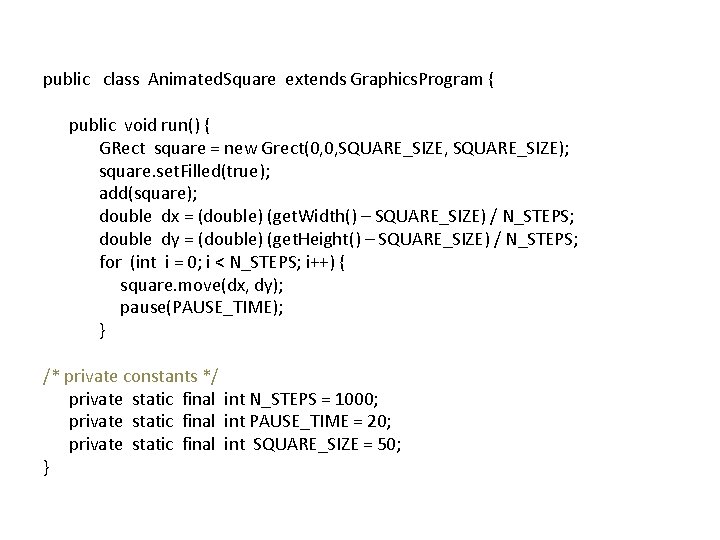
public class Animated. Square extends Graphics. Program { public void run() { GRect square = new Grect(0, 0, SQUARE_SIZE); square. set. Filled(true); add(square); double dx = (double) (get. Width() – SQUARE_SIZE) / N_STEPS; double dy = (double) (get. Height() – SQUARE_SIZE) / N_STEPS; for (int i = 0; i < N_STEPS; i++) { square. move(dx, dy); pause(PAUSE_TIME); } /* private constants */ private static final int N_STEPS = 1000; private static final int PAUSE_TIME = 20; private static final int SQUARE_SIZE = 50; }
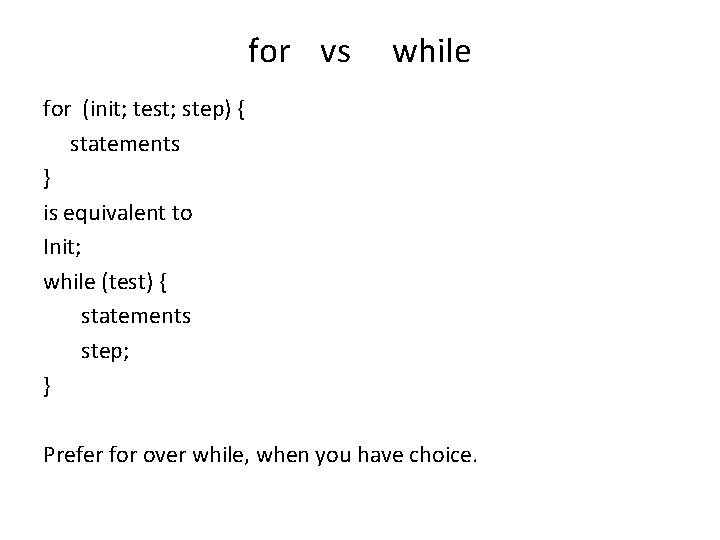
for vs while for (init; test; step) { statements } is equivalent to Init; while (test) { statements step; } Prefer for over while, when you have choice.
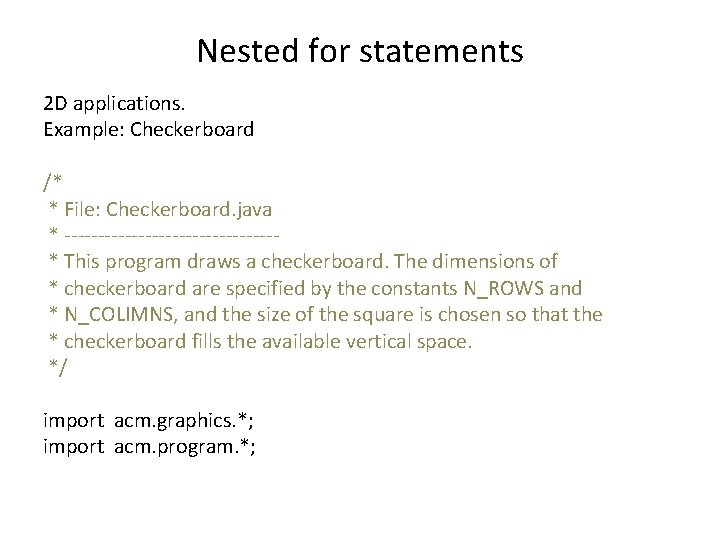
Nested for statements 2 D applications. Example: Checkerboard /* * File: Checkerboard. java * ----------------* This program draws a checkerboard. The dimensions of * checkerboard are specified by the constants N_ROWS and * N_COLIMNS, and the size of the square is chosen so that the * checkerboard fills the available vertical space. */ import acm. graphics. *; import acm. program. *;
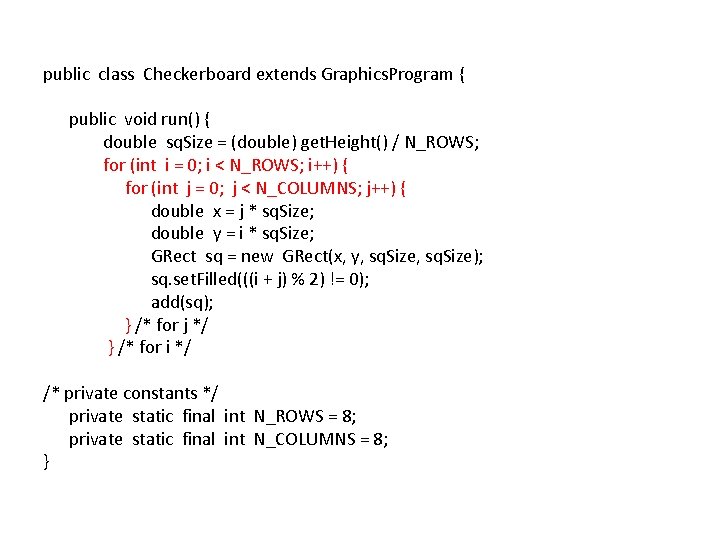
public class Checkerboard extends Graphics. Program { public void run() { double sq. Size = (double) get. Height() / N_ROWS; for (int i = 0; i < N_ROWS; i++) { for (int j = 0; j < N_COLUMNS; j++) { double x = j * sq. Size; double y = i * sq. Size; GRect sq = new GRect(x, y, sq. Size); sq. set. Filled(((i + j) % 2) != 0); add(sq); } /* for j */ } /* for i */ /* private constants */ private static final int N_ROWS = 8; private static final int N_COLUMNS = 8; }
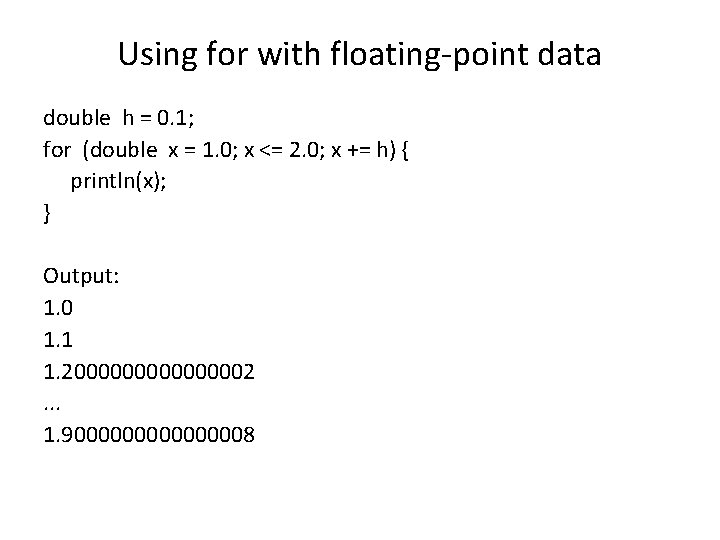
Using for with floating-point data double h = 0. 1; for (double x = 1. 0; x <= 2. 0; x += h) { println(x); } Output: 1. 0 1. 1 1. 200000002. . . 1. 900000008
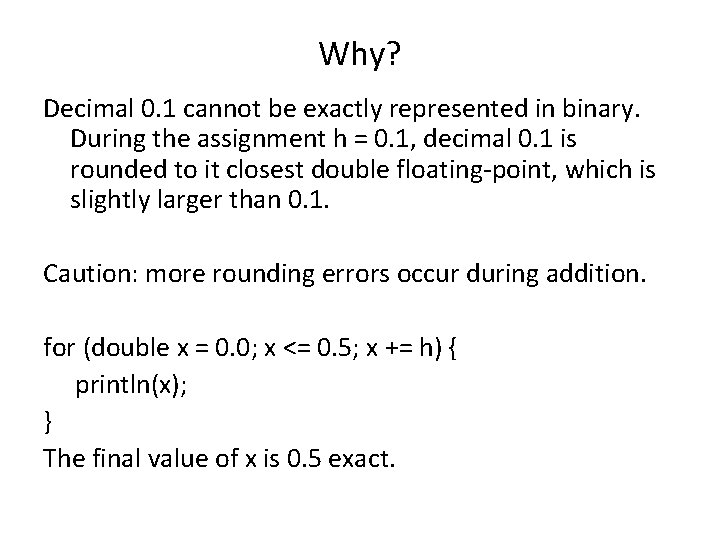
Why? Decimal 0. 1 cannot be exactly represented in binary. During the assignment h = 0. 1, decimal 0. 1 is rounded to it closest double floating-point, which is slightly larger than 0. 1. Caution: more rounding errors occur during addition. for (double x = 0. 0; x <= 0. 5; x += h) { println(x); } The final value of x is 0. 5 exact.