CHAPTER 4 Repetition Structures Copyright 2018 Pearson Education
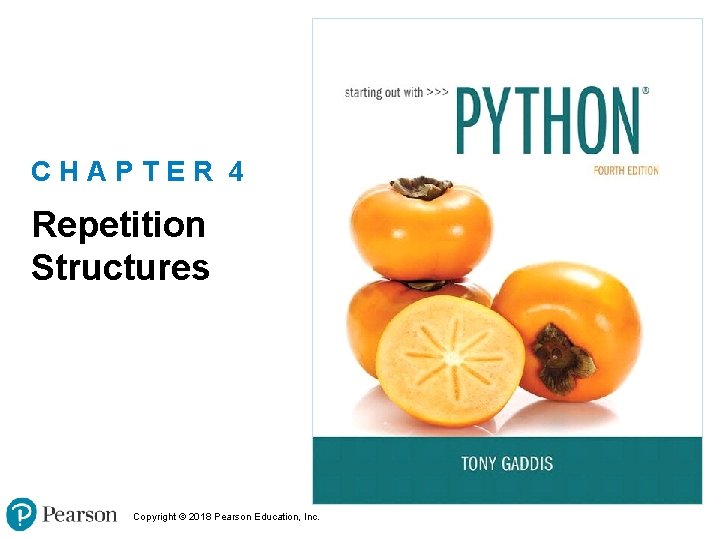
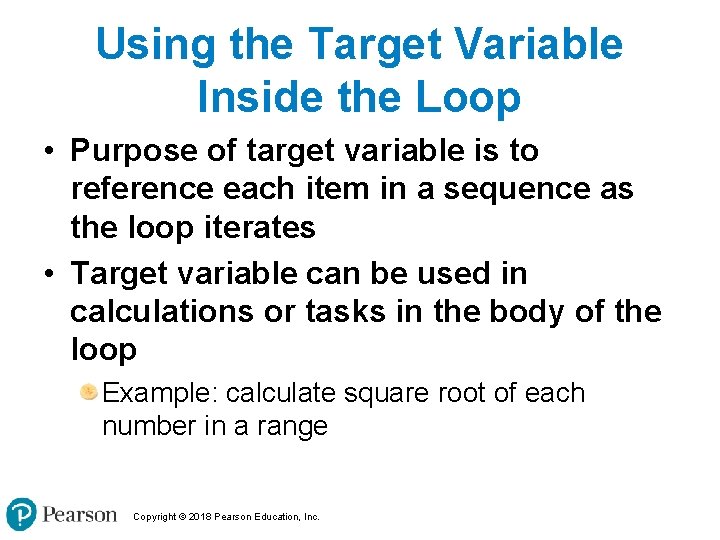
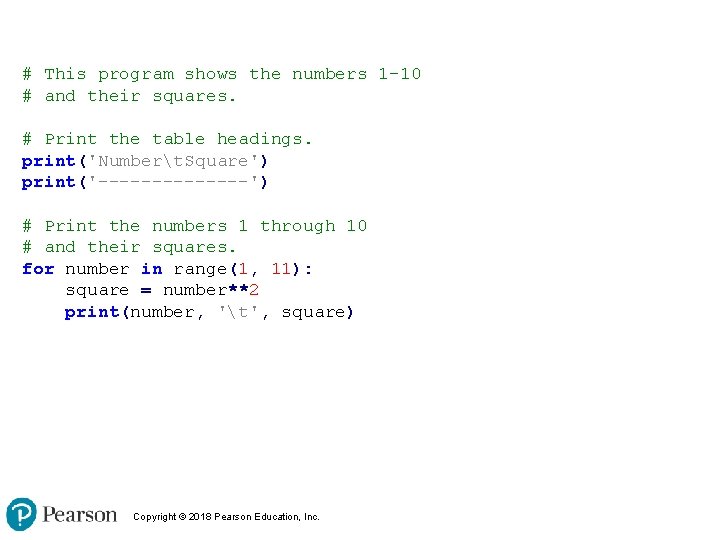
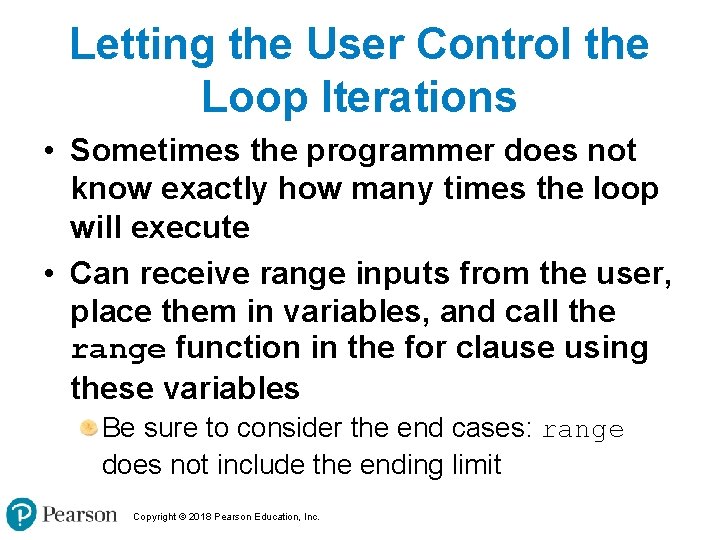
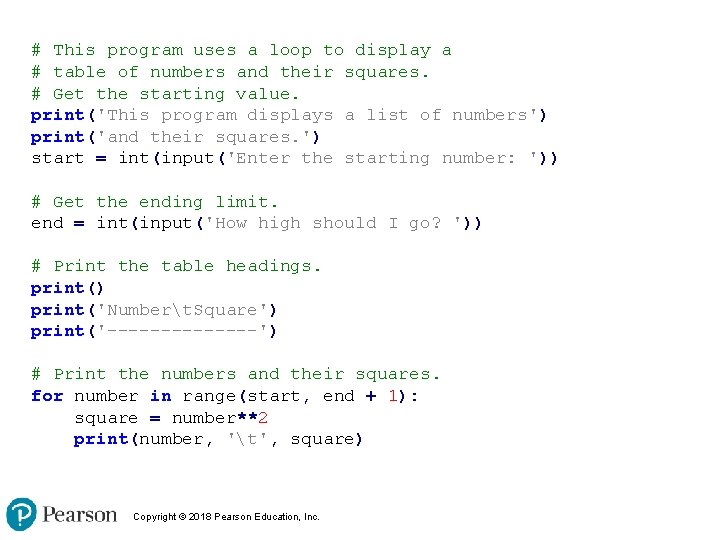

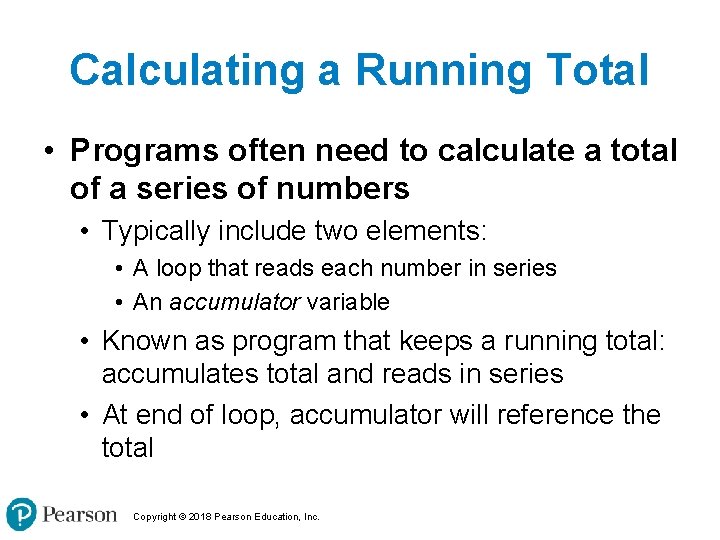

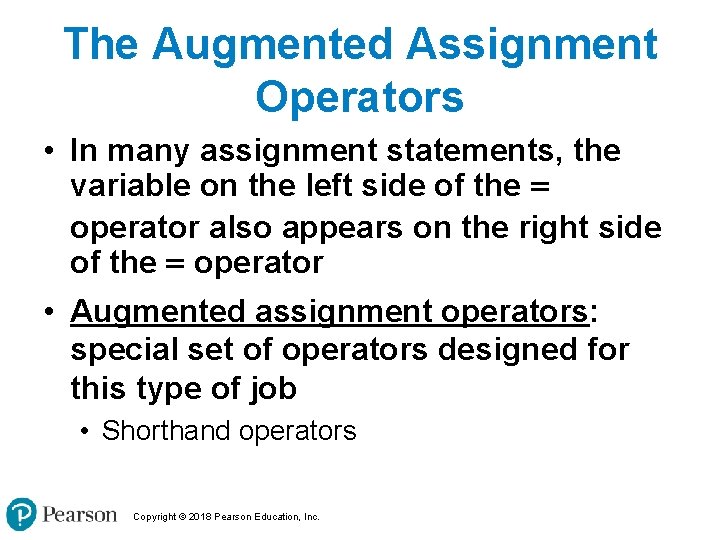
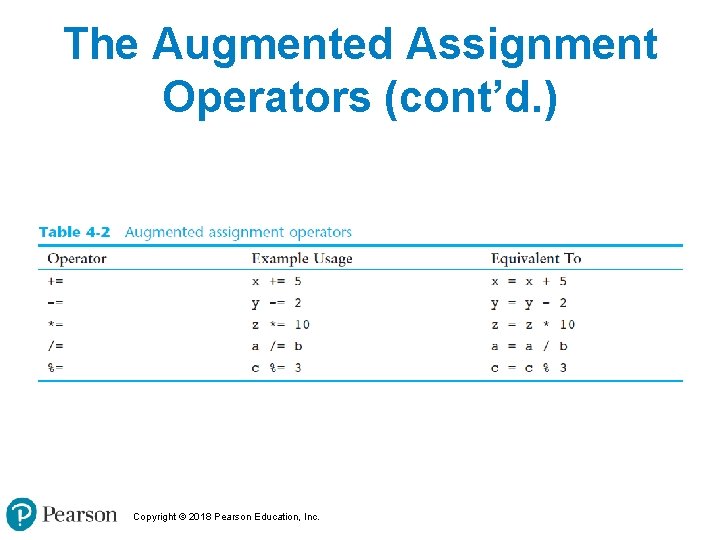
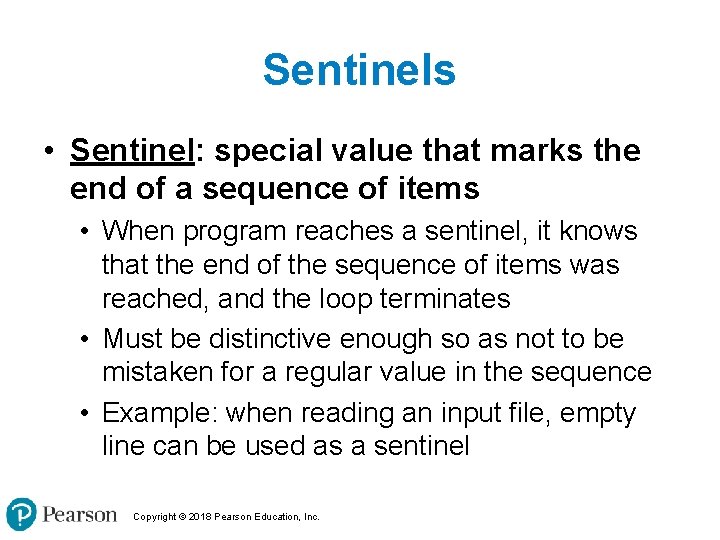
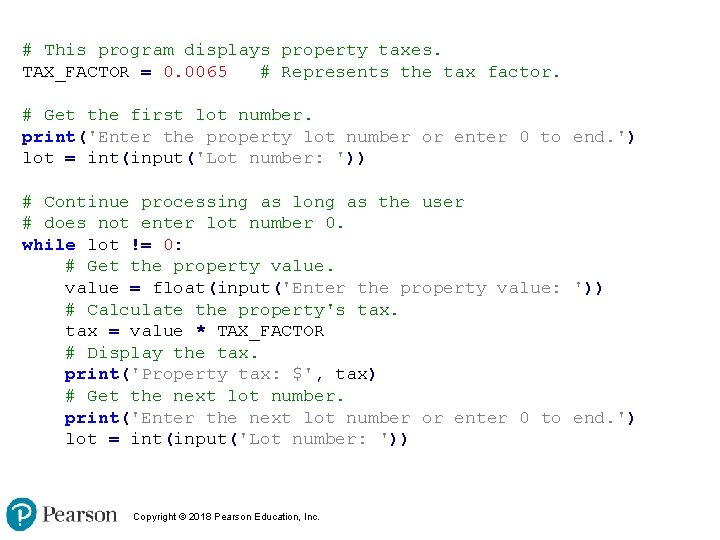



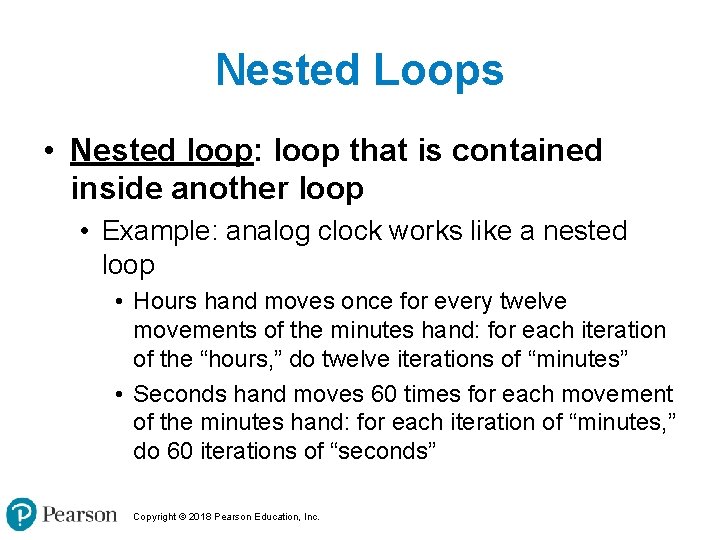


- Slides: 18
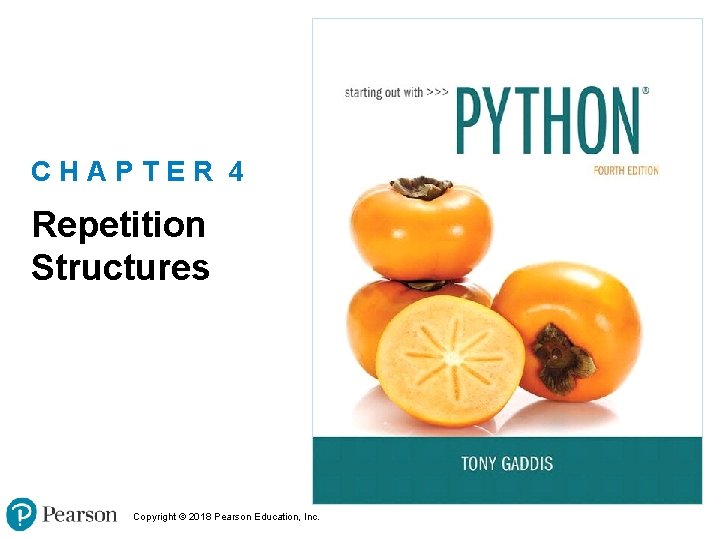
CHAPTER 4 Repetition Structures Copyright © 2018 Pearson Education, Inc.
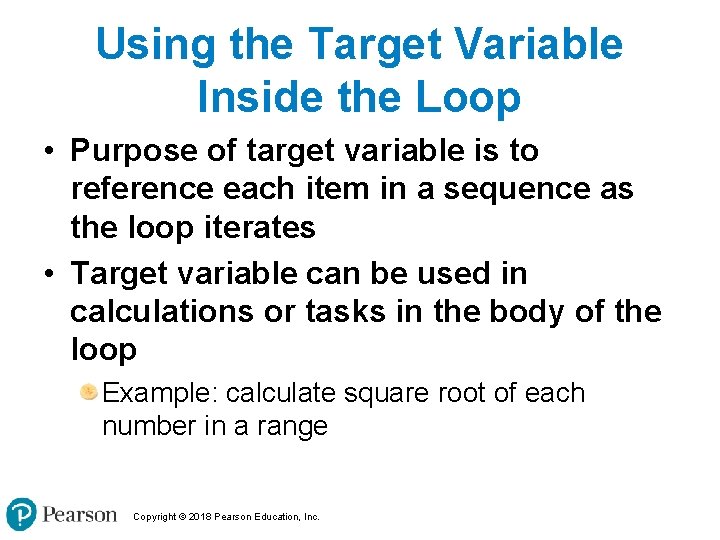
Using the Target Variable Inside the Loop • Purpose of target variable is to reference each item in a sequence as the loop iterates • Target variable can be used in calculations or tasks in the body of the loop Example: calculate square root of each number in a range Copyright © 2018 Pearson Education, Inc.
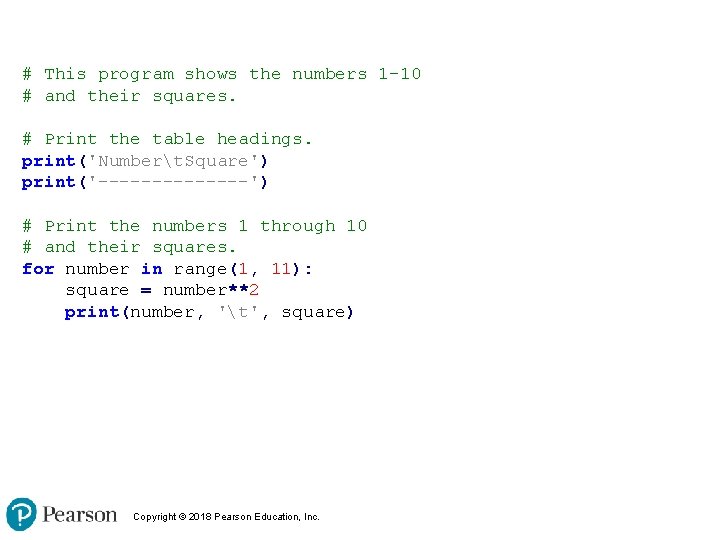
# This program shows the numbers 1 -10 # and their squares. # Print the table headings. print('Numbert. Square') print('-------') # Print the numbers 1 through 10 # and their squares. for number in range(1, 11): square = number**2 print(number, 't', square) Copyright © 2018 Pearson Education, Inc.
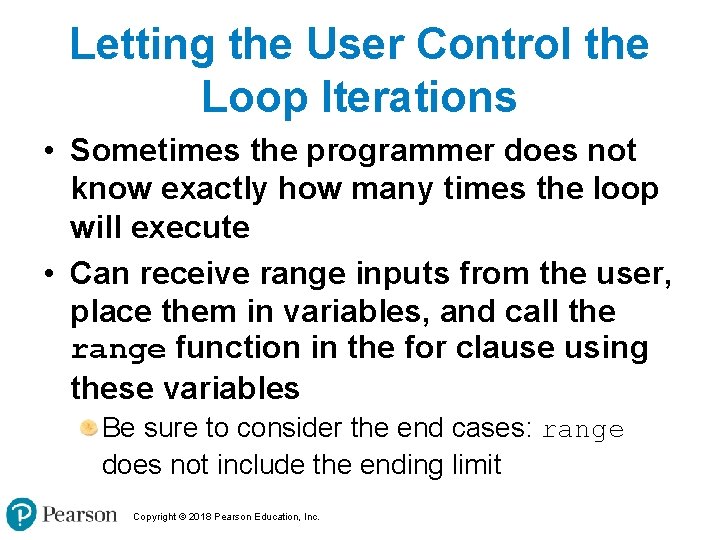
Letting the User Control the Loop Iterations • Sometimes the programmer does not know exactly how many times the loop will execute • Can receive range inputs from the user, place them in variables, and call the range function in the for clause using these variables Be sure to consider the end cases: range does not include the ending limit Copyright © 2018 Pearson Education, Inc.
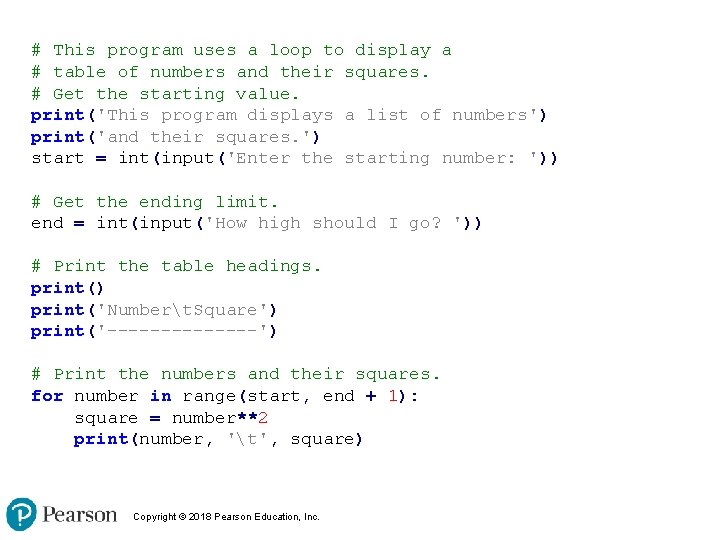
# This program uses a loop to display a # table of numbers and their squares. # Get the starting value. print('This program displays a list of numbers') print('and their squares. ') start = int(input('Enter the starting number: ')) # Get the ending limit. end = int(input('How high should I go? ')) # Print the table headings. print() print('Numbert. Square') print('-------') # Print the numbers and their squares. for number in range(start, end + 1): square = number**2 print(number, 't', square) Copyright © 2018 Pearson Education, Inc.

Generating an Iterable Sequence that Ranges from Highest to Lowest • The range function can be used to generate a sequence with numbers in descending order • Make sure starting number is larger than end limit, and step value is negative • Example: range (10, 0, -1) Copyright © 2018 Pearson Education, Inc.
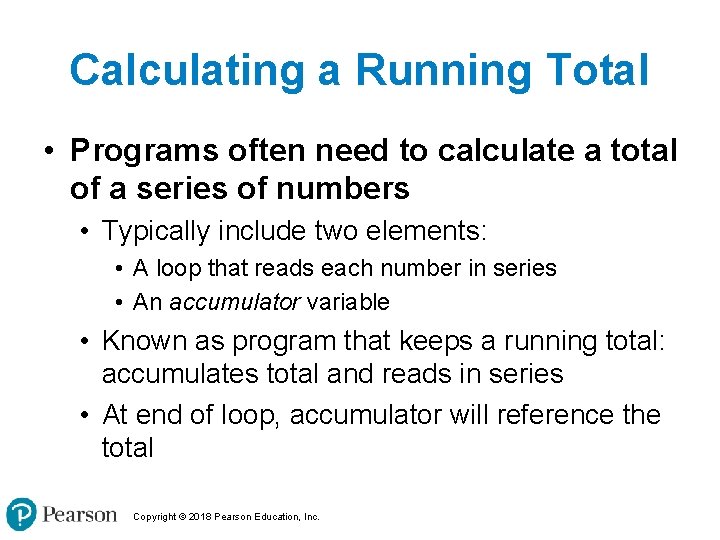
Calculating a Running Total • Programs often need to calculate a total of a series of numbers • Typically include two elements: • A loop that reads each number in series • An accumulator variable • Known as program that keeps a running total: accumulates total and reads in series • At end of loop, accumulator will reference the total Copyright © 2018 Pearson Education, Inc.

# This program calculates the sum of a series # of numbers entered by the user. max = 5 # The maximum number # Initialize an accumulator variable. total = 0. 0 # Explain what we are doing. print('This program calculates the sum of') print(max, 'numbers you will enter. ') # Get the numbers and accumulate them. for counter in range(max): number = int(input('Enter a number: ')) total = total + number # Display the total of the numbers. print('The total is', total) Copyright © 2018 Pearson Education, Inc.
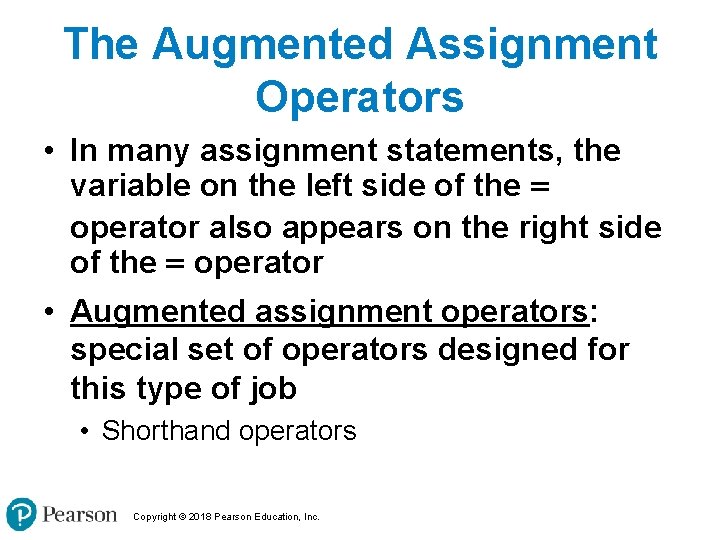
The Augmented Assignment Operators • In many assignment statements, the variable on the left side of the = operator also appears on the right side of the = operator • Augmented assignment operators: special set of operators designed for this type of job • Shorthand operators Copyright © 2018 Pearson Education, Inc.
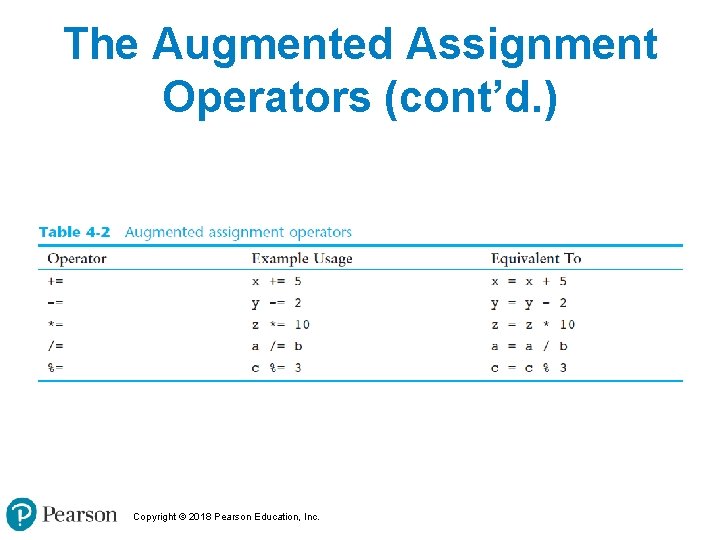
The Augmented Assignment Operators (cont’d. ) Copyright © 2018 Pearson Education, Inc.
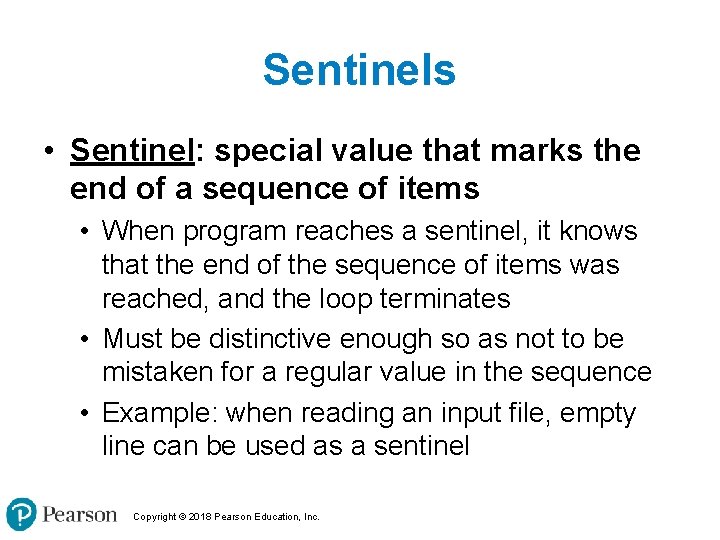
Sentinels • Sentinel: special value that marks the end of a sequence of items • When program reaches a sentinel, it knows that the end of the sequence of items was reached, and the loop terminates • Must be distinctive enough so as not to be mistaken for a regular value in the sequence • Example: when reading an input file, empty line can be used as a sentinel Copyright © 2018 Pearson Education, Inc.
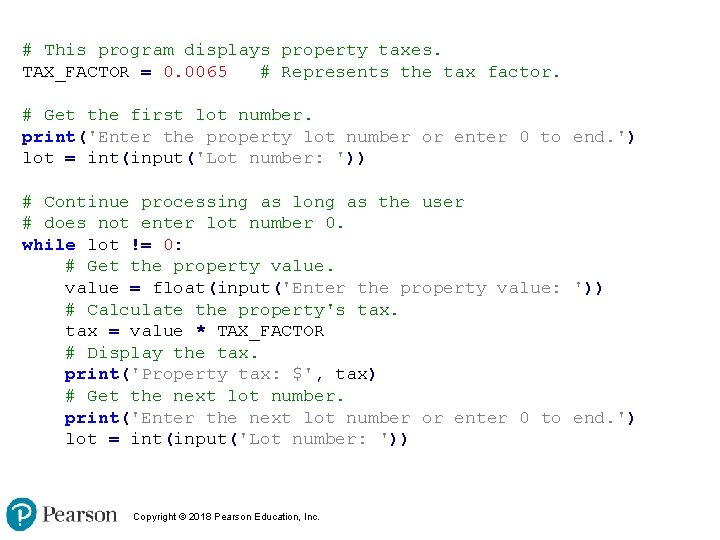
# This program displays property taxes. TAX_FACTOR = 0. 0065 # Represents the tax factor. # Get the first lot number. print('Enter the property lot number or enter 0 to end. ') lot = int(input('Lot number: ')) # Continue processing as long as the user # does not enter lot number 0. while lot != 0: # Get the property value = float(input('Enter the property value: ')) # Calculate the property's tax = value * TAX_FACTOR # Display the tax. print('Property tax: $', tax) # Get the next lot number. print('Enter the next lot number or enter 0 to end. ') lot = int(input('Lot number: ')) Copyright © 2018 Pearson Education, Inc.

Input Validation Loops • Computer cannot tell the difference between good data and bad data • If user provides bad input, program will produce bad output • GIGO: garbage in, garbage out • It is important to design program such that bad input is never accepted Copyright © 2018 Pearson Education, Inc.

Input Validation Loops (cont’d. ) • Input validation: inspecting input before it is processed by the program • If input is invalid, prompt user to enter correct data • Commonly accomplished using a while loop which repeats as long as the input is bad • If input is bad, display error message and receive another set of data • If input is good, continue to process the input Copyright © 2018 Pearson Education, Inc.

# This program calculates retail prices. mark_up = 2. 5 # The markup percentage another = 'y' # Variable to control the loop. # Process one or more items. while another == 'y' or another == 'Y': # Get the item's wholesale cost. wholesale = float(input("Enter the item's wholesale cost: ")) # Validate the wholesale cost. while wholesale < 0: print('ERROR: the cost cannot be negative. ') wholesale = float(input('Enter the correct wholesale cost: ')) # Calculate the retail price. retail = wholesale * mark_up # Display the retail price. print('Retail price: $', format(retail, ', . 2 f')) # Do this again? another = input('Enter y for another item? ') Copyright © 2018 Pearson Education, Inc.
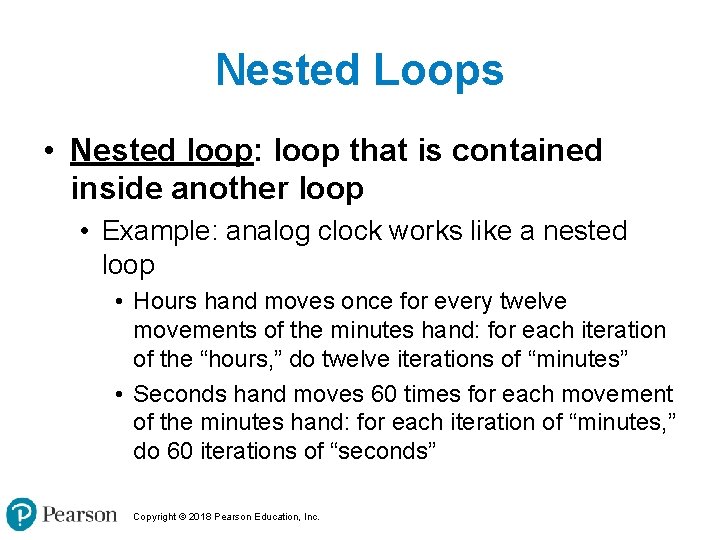
Nested Loops • Nested loop: loop that is contained inside another loop • Example: analog clock works like a nested loop • Hours hand moves once for every twelve movements of the minutes hand: for each iteration of the “hours, ” do twelve iterations of “minutes” • Seconds hand moves 60 times for each movement of the minutes hand: for each iteration of “minutes, ” do 60 iterations of “seconds” Copyright © 2018 Pearson Education, Inc.

Nested Loops (cont’d. ) • Key points about nested loops: • Inner loop goes through all of its iterations for each iteration of outer loop • Inner loops complete their iterations faster than outer loops • Total number of iterations in nested loop: number_iterations_inner number_iterations_outer Copyright © 2018 Pearson Education, Inc. x

# This program averages test scores. It asks the user for the # number of students and the number of test scores per student. num_students = int(input('How many students do you have? ')) num_test_scores = int(input('How many test scores per student? ')) # Determine each students average test score. for student in range(num_students): # Initialize an accumulator for test scores. total = 0. 0 # Get a student's test scores. print('Student number', student + 1) print('---------') for test_num in range(num_test_scores): print('Test number', test_num + 1, end='') score = float(input(': ')) # Add the score to the accumulator. total += score # Calculate the average test score for this student. average = total / num_test_scores # Display the average. print('The average for student number', student + 1, 'is: ', average) print() Copyright © 2018 Pearson Education, Inc.