Chapter 4 PROCEDURE DIVISION Paragraphs PROCEDURE DIVISION divided
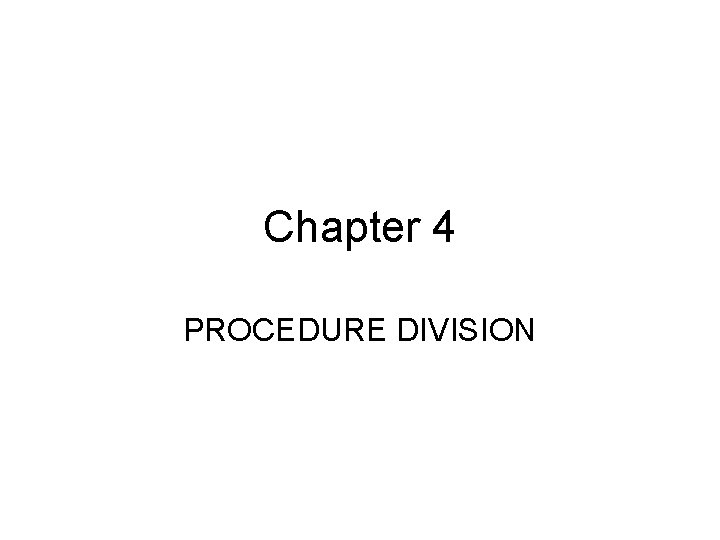
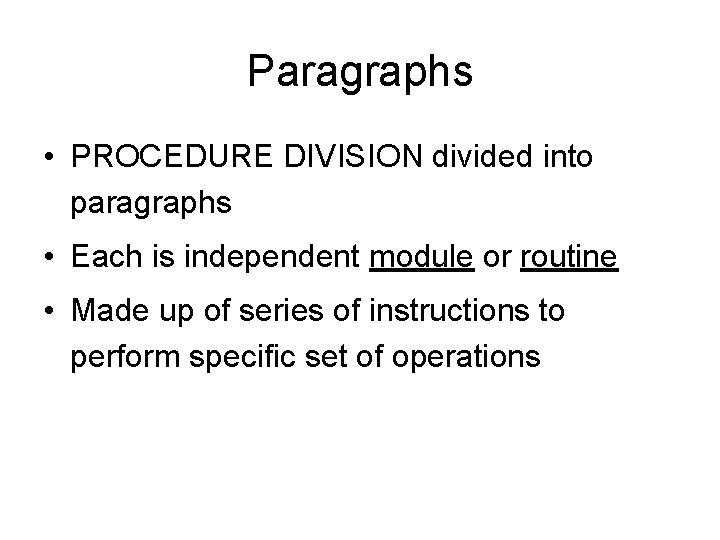
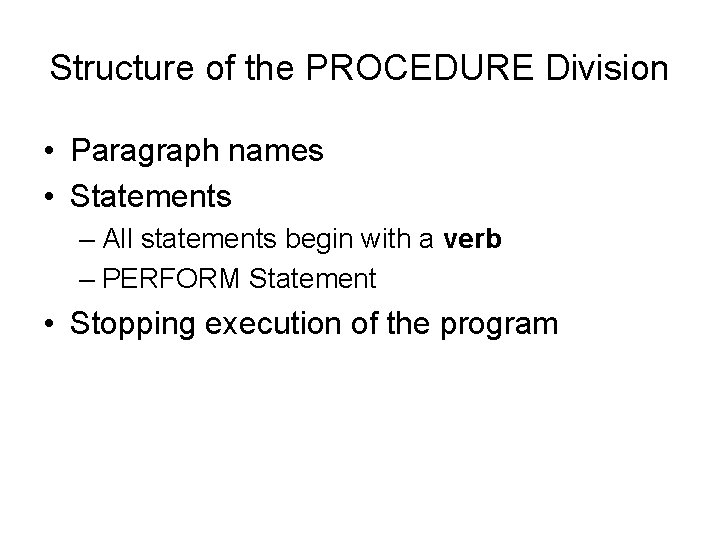
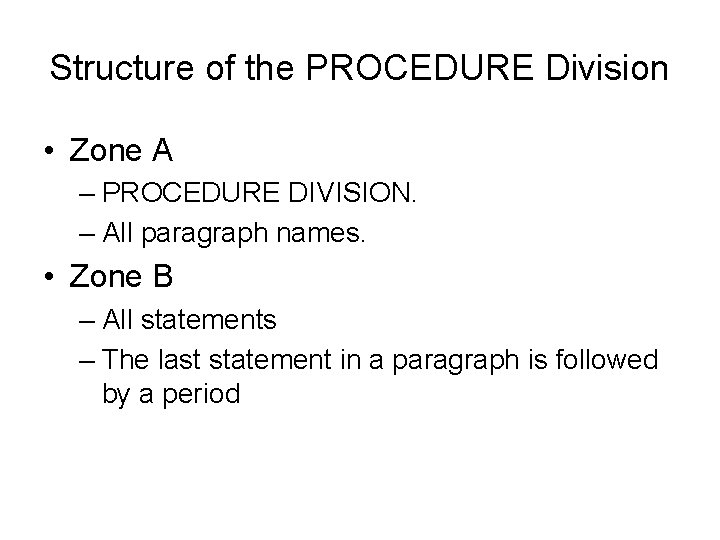
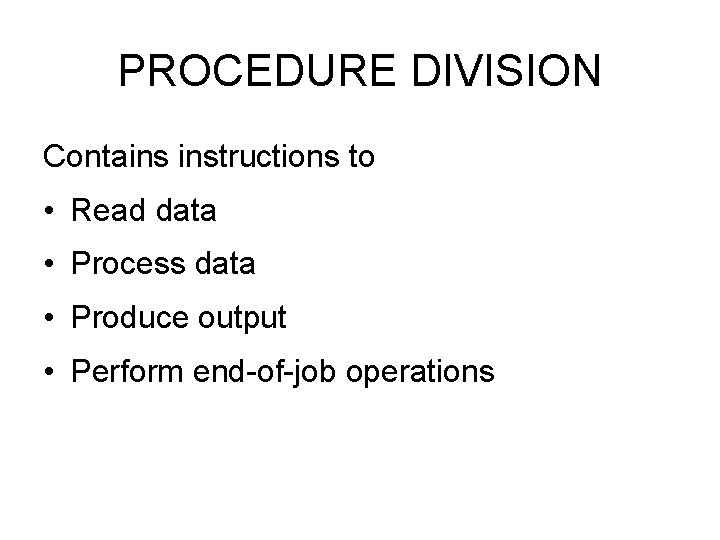
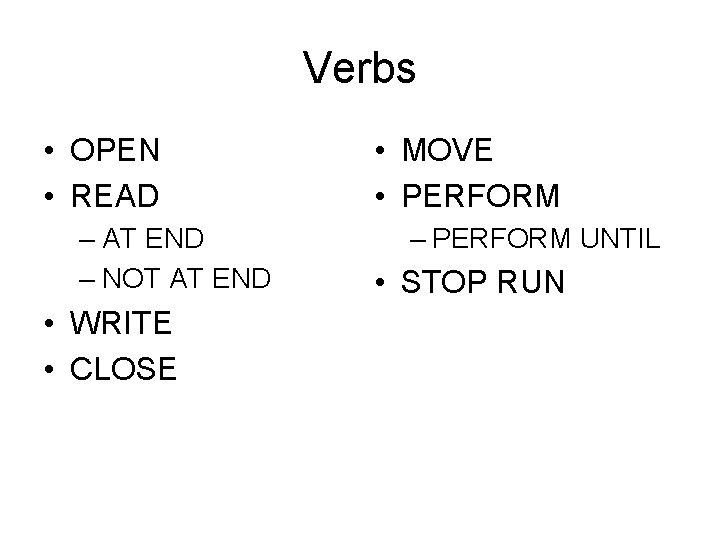
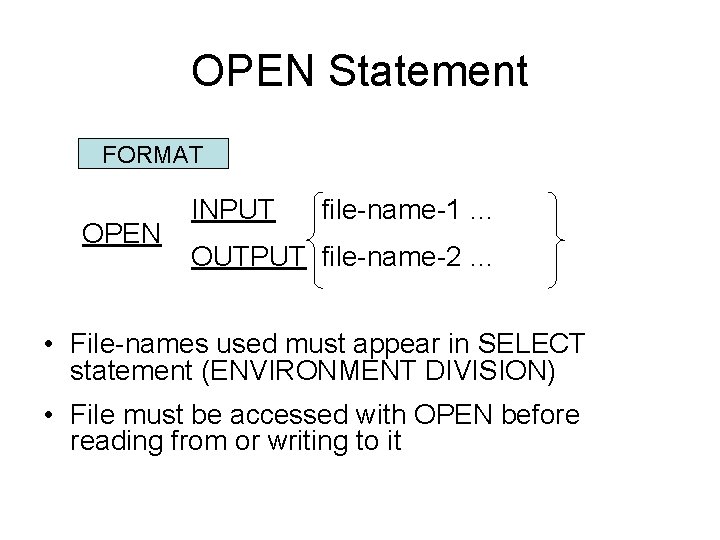
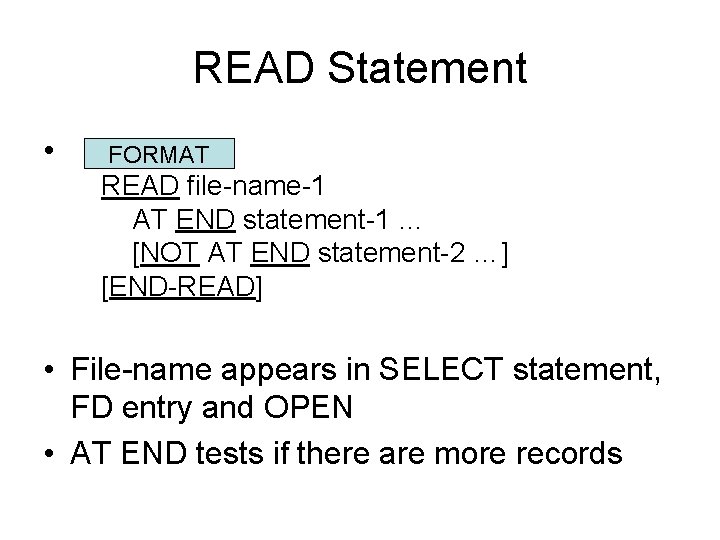
![PERFORM UNTIL … END-PERFORMAT PERFORM UNTIL condition-1 statement-1. . . [END-PERFORM] • Repeatedly executes PERFORM UNTIL … END-PERFORMAT PERFORM UNTIL condition-1 statement-1. . . [END-PERFORM] • Repeatedly executes](https://slidetodoc.com/presentation_image/7a3e00d2512bbfe88fc808d304a2cfcd/image-9.jpg)
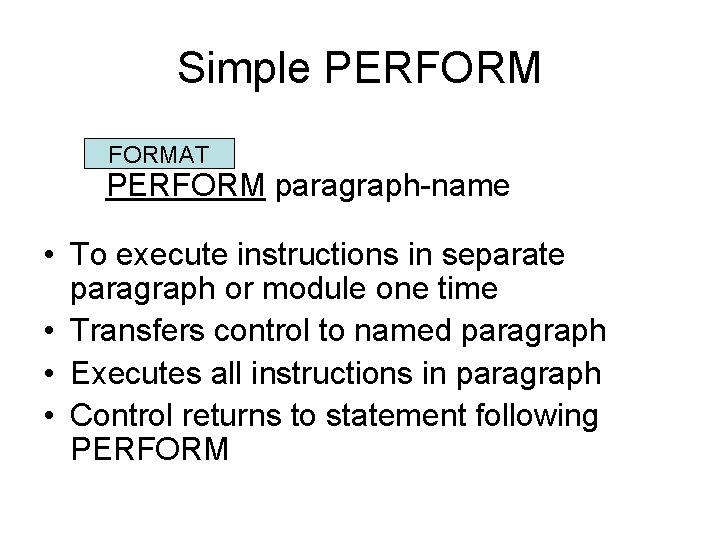
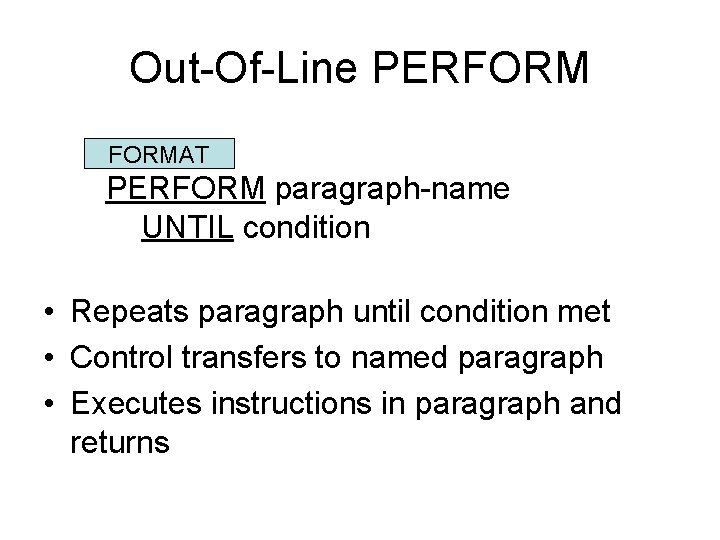
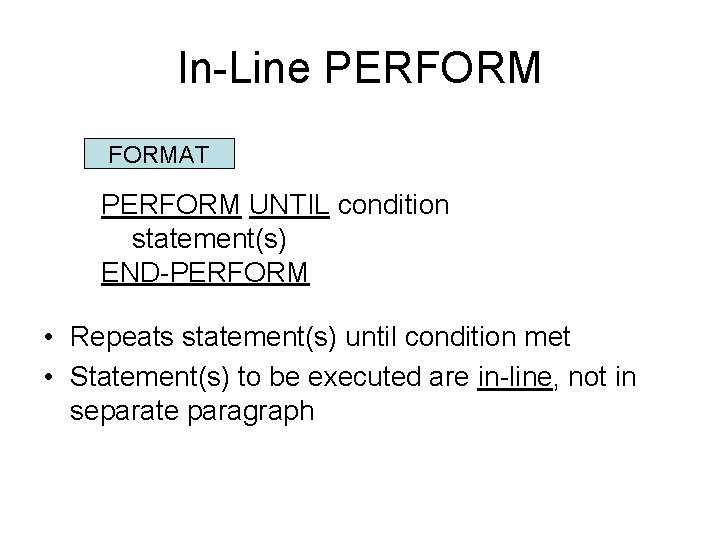
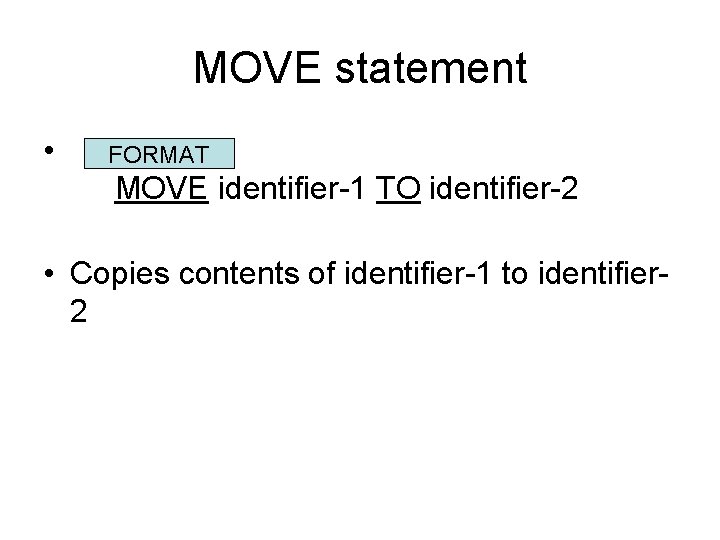
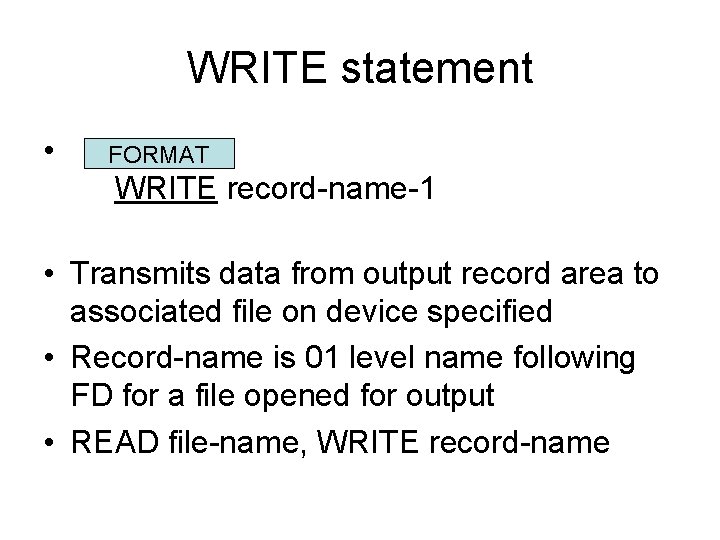
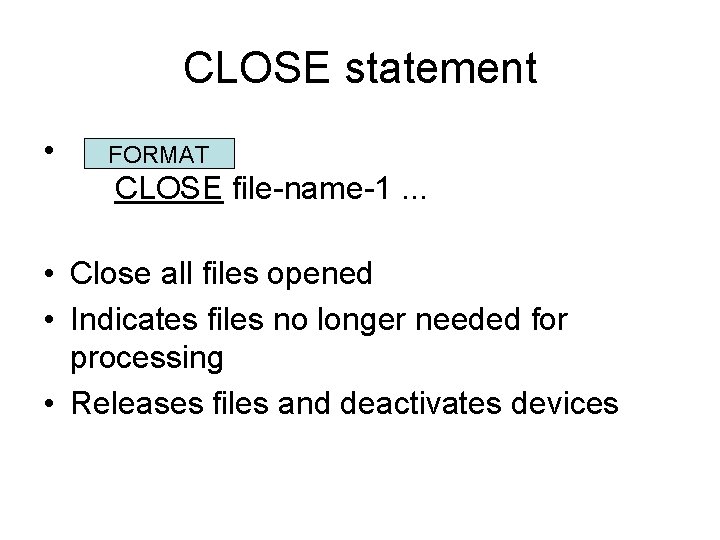
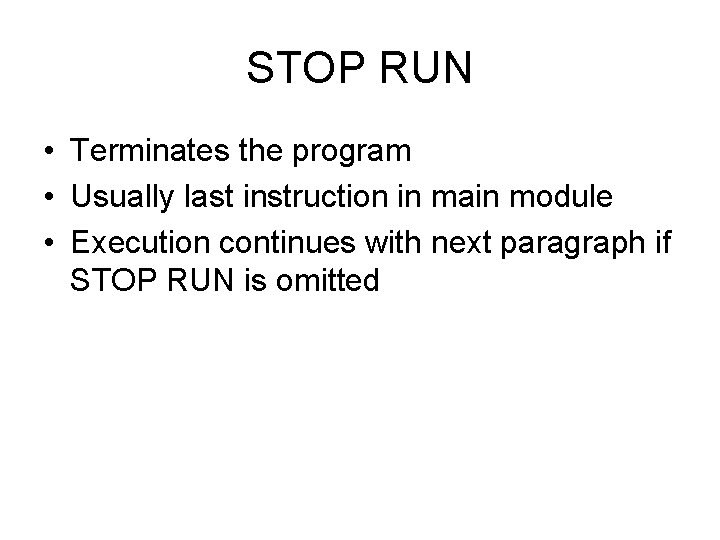
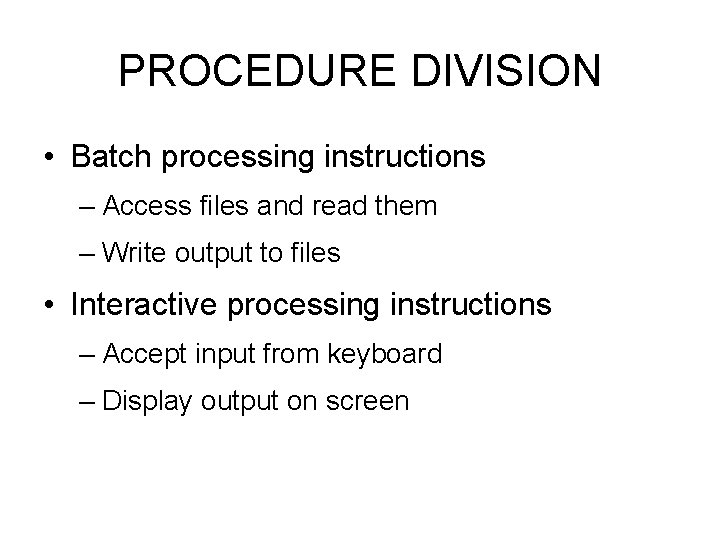
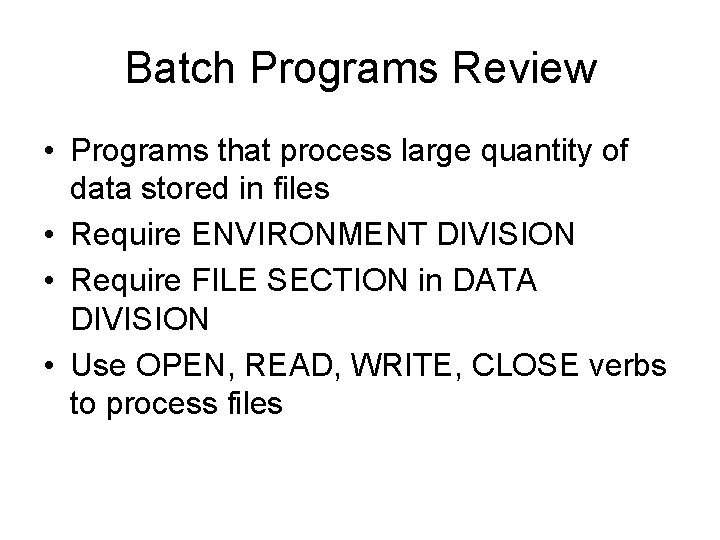
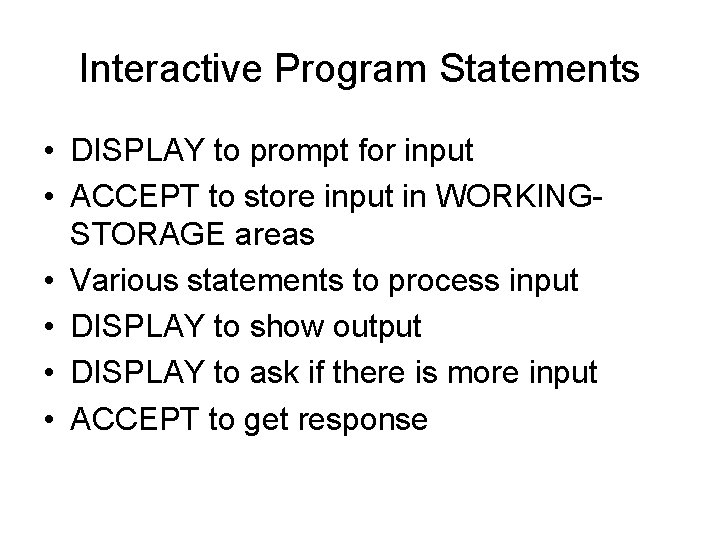
- Slides: 19
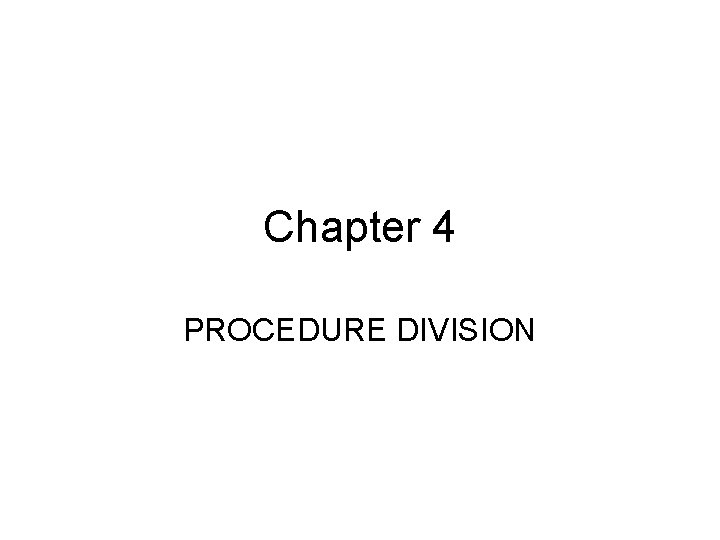
Chapter 4 PROCEDURE DIVISION
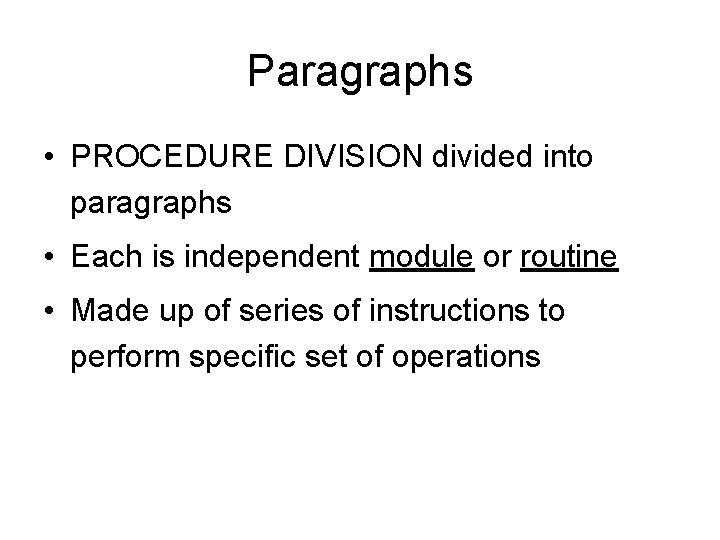
Paragraphs • PROCEDURE DIVISION divided into paragraphs • Each is independent module or routine • Made up of series of instructions to perform specific set of operations
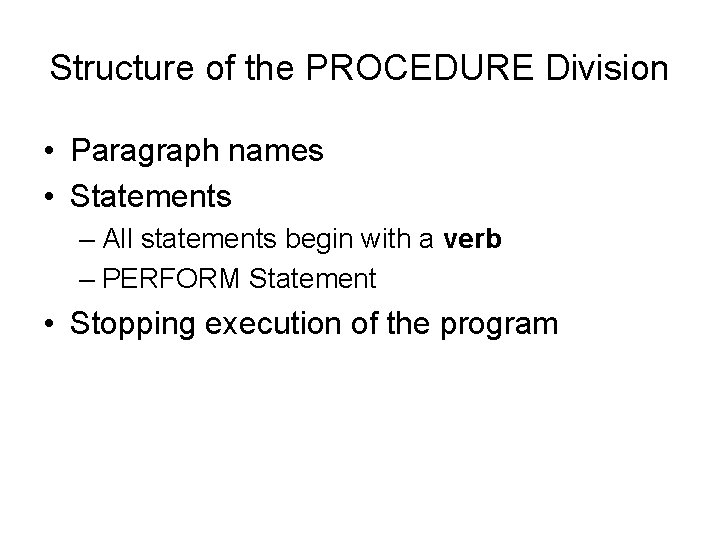
Structure of the PROCEDURE Division • Paragraph names • Statements – All statements begin with a verb – PERFORM Statement • Stopping execution of the program
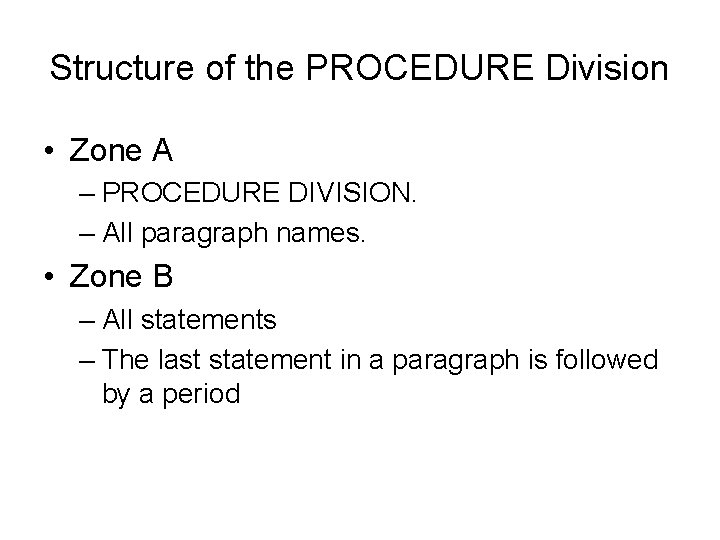
Structure of the PROCEDURE Division • Zone A – PROCEDURE DIVISION. – All paragraph names. • Zone B – All statements – The last statement in a paragraph is followed by a period
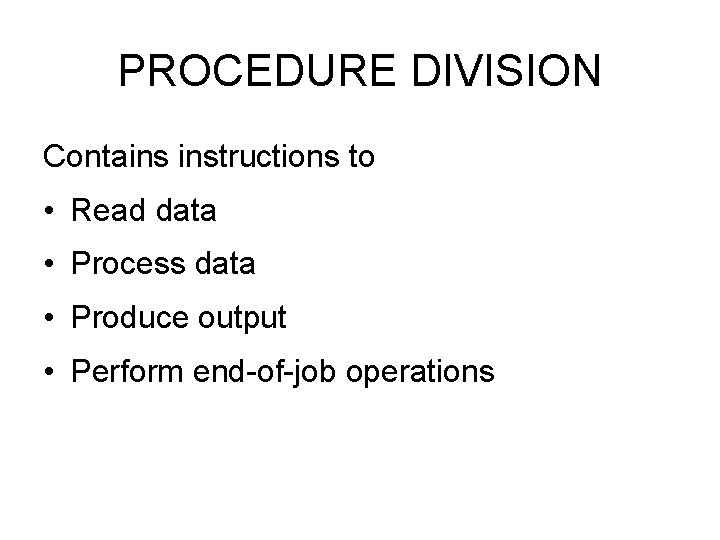
PROCEDURE DIVISION Contains instructions to • Read data • Process data • Produce output • Perform end-of-job operations
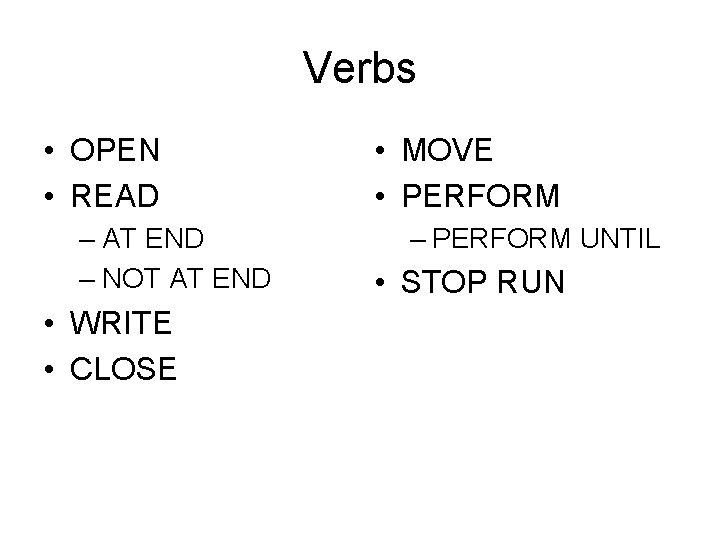
Verbs • OPEN • READ – AT END – NOT AT END • WRITE • CLOSE • MOVE • PERFORM – PERFORM UNTIL • STOP RUN
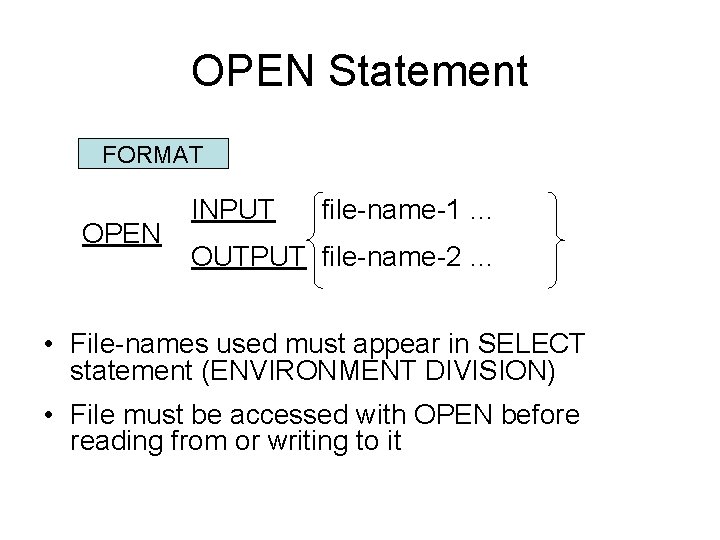
OPEN Statement FORMAT OPEN INPUT file-name-1 … OUTPUT file-name-2 … • File-names used must appear in SELECT statement (ENVIRONMENT DIVISION) • File must be accessed with OPEN before reading from or writing to it
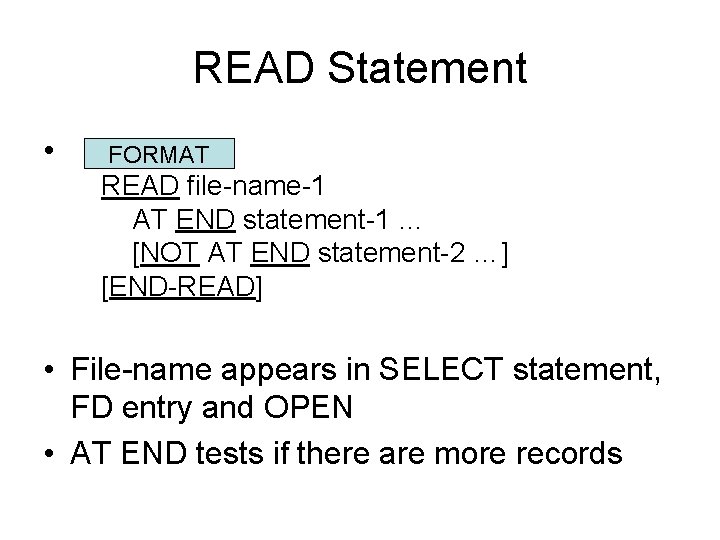
READ Statement • FORMAT READ file-name-1 AT END statement-1 … [NOT AT END statement-2 …] [END-READ] • File-name appears in SELECT statement, FD entry and OPEN • AT END tests if there are more records
![PERFORM UNTIL ENDPERFORMAT PERFORM UNTIL condition1 statement1 ENDPERFORM Repeatedly executes PERFORM UNTIL … END-PERFORMAT PERFORM UNTIL condition-1 statement-1. . . [END-PERFORM] • Repeatedly executes](https://slidetodoc.com/presentation_image/7a3e00d2512bbfe88fc808d304a2cfcd/image-9.jpg)
PERFORM UNTIL … END-PERFORMAT PERFORM UNTIL condition-1 statement-1. . . [END-PERFORM] • Repeatedly executes statement(s) between PERFORM UNTIL … ENDPERFORM until condition specified in UNTIL clause is met
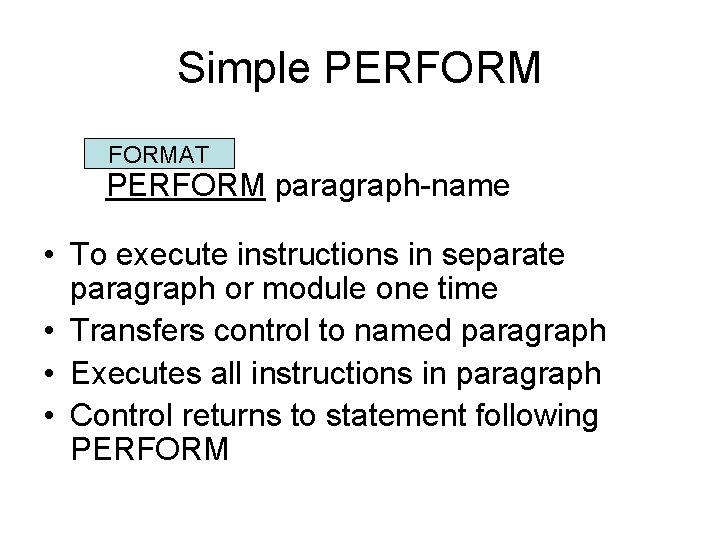
Simple PERFORMAT PERFORM paragraph-name • To execute instructions in separate paragraph or module one time • Transfers control to named paragraph • Executes all instructions in paragraph • Control returns to statement following PERFORM
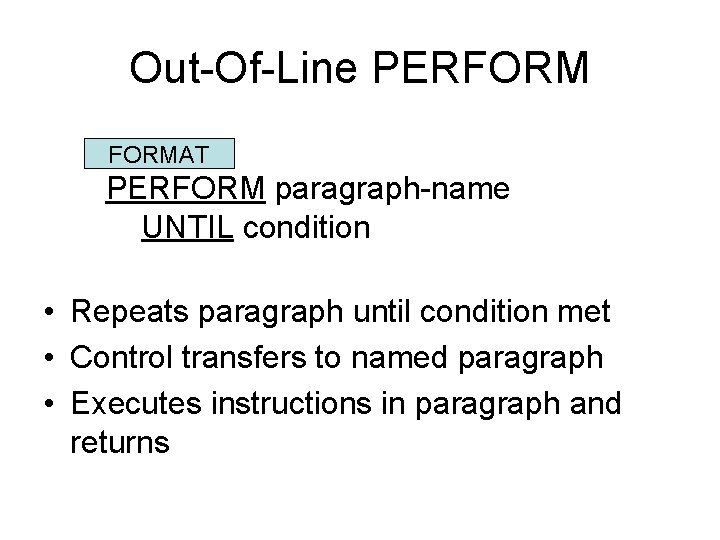
Out-Of-Line PERFORMAT PERFORM paragraph-name UNTIL condition • Repeats paragraph until condition met • Control transfers to named paragraph • Executes instructions in paragraph and returns
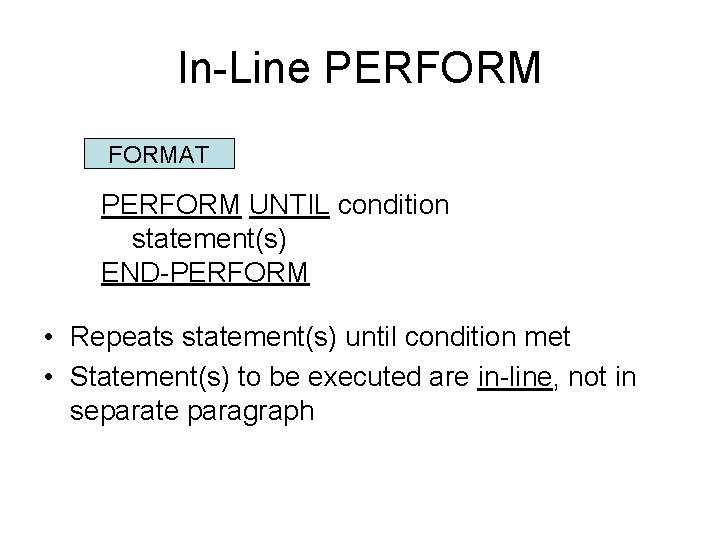
In-Line PERFORMAT PERFORM UNTIL condition statement(s) END-PERFORM • Repeats statement(s) until condition met • Statement(s) to be executed are in-line, not in separate paragraph
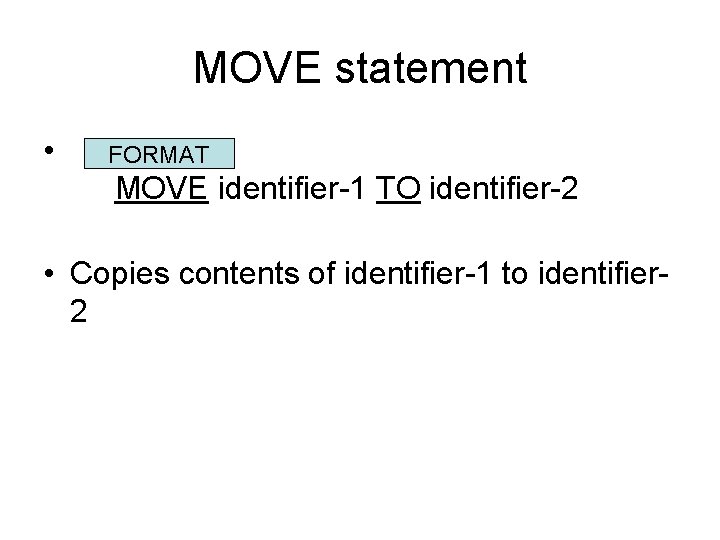
MOVE statement • FORMAT MOVE identifier-1 TO identifier-2 • Copies contents of identifier-1 to identifier 2
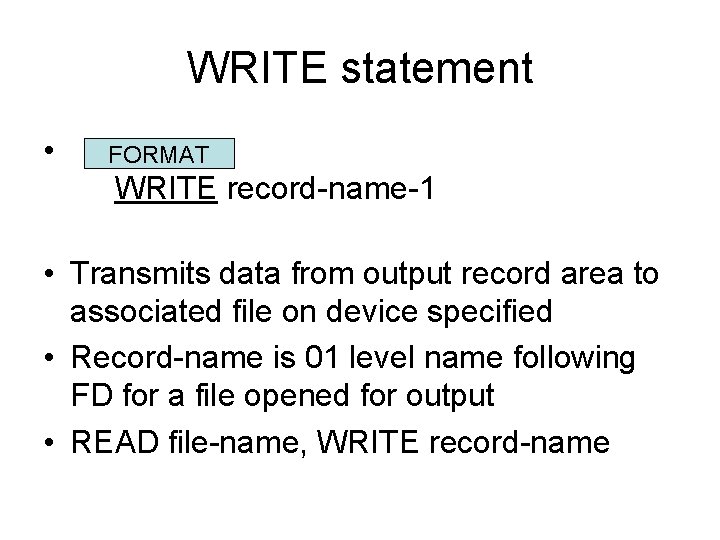
WRITE statement • FORMAT WRITE record-name-1 • Transmits data from output record area to associated file on device specified • Record-name is 01 level name following FD for a file opened for output • READ file-name, WRITE record-name
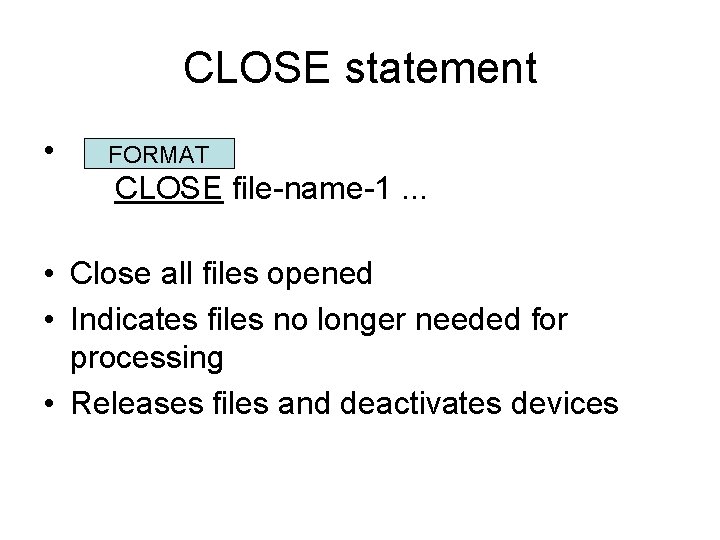
CLOSE statement • FORMAT CLOSE file-name-1. . . • Close all files opened • Indicates files no longer needed for processing • Releases files and deactivates devices
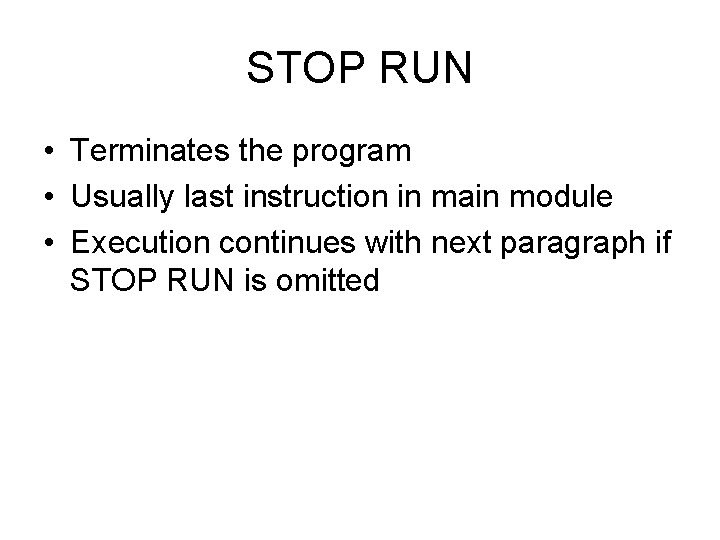
STOP RUN • Terminates the program • Usually last instruction in main module • Execution continues with next paragraph if STOP RUN is omitted
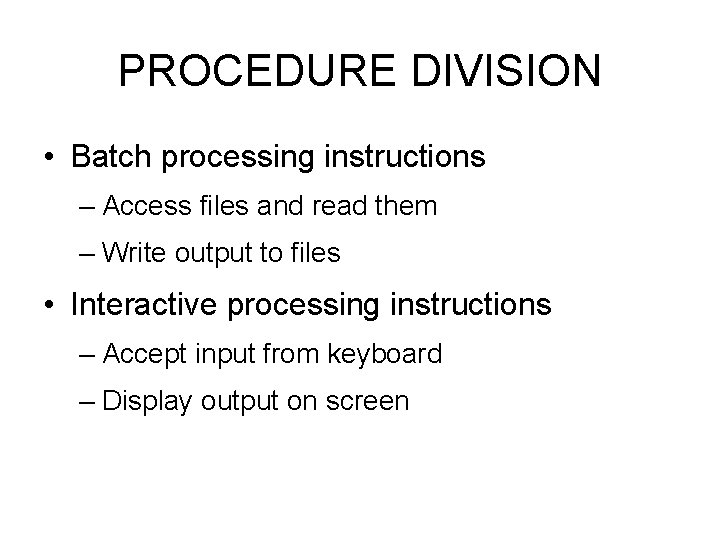
PROCEDURE DIVISION • Batch processing instructions – Access files and read them – Write output to files • Interactive processing instructions – Accept input from keyboard – Display output on screen
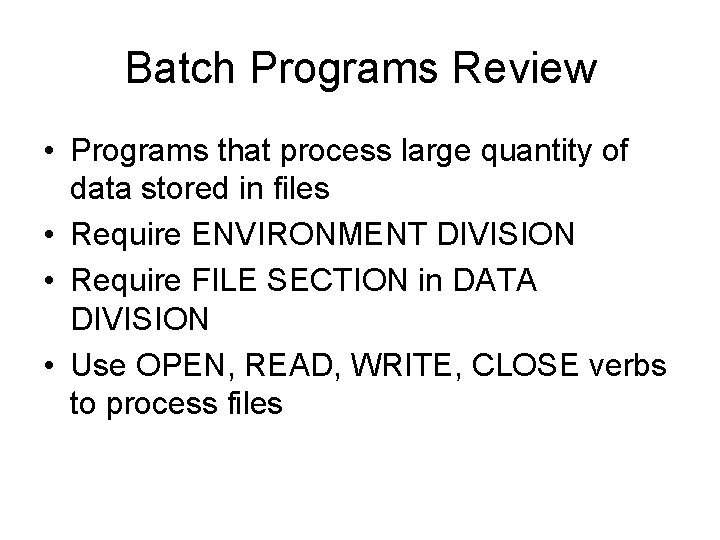
Batch Programs Review • Programs that process large quantity of data stored in files • Require ENVIRONMENT DIVISION • Require FILE SECTION in DATA DIVISION • Use OPEN, READ, WRITE, CLOSE verbs to process files
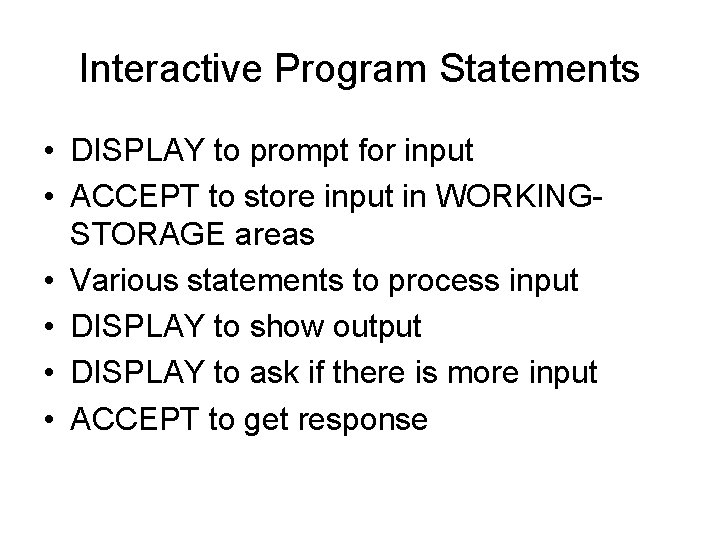
Interactive Program Statements • DISPLAY to prompt for input • ACCEPT to store input in WORKINGSTORAGE areas • Various statements to process input • DISPLAY to show output • DISPLAY to ask if there is more input • ACCEPT to get response