Chapter 4 PreProduction Process Chapter 4 PreProduction Process
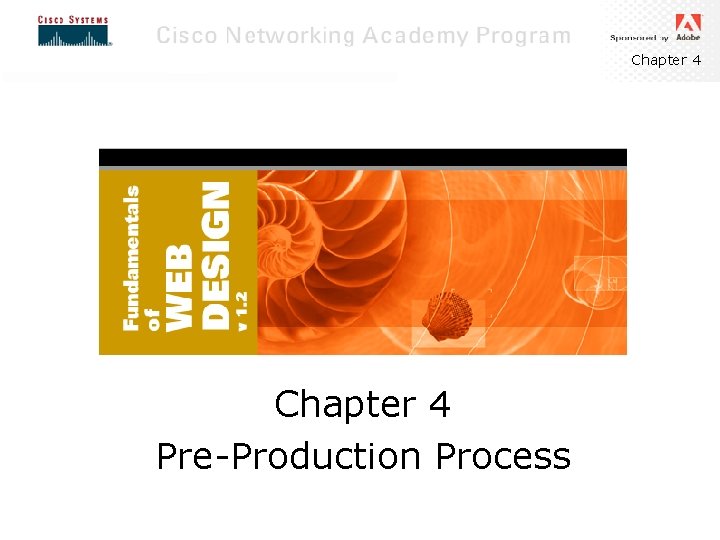
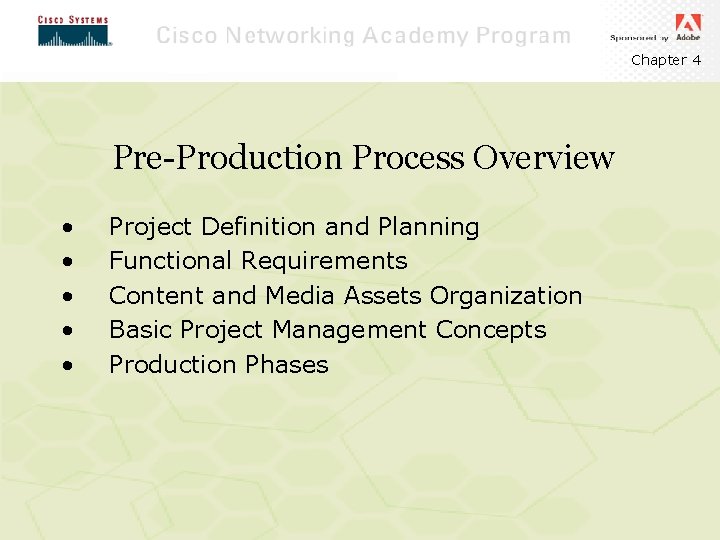
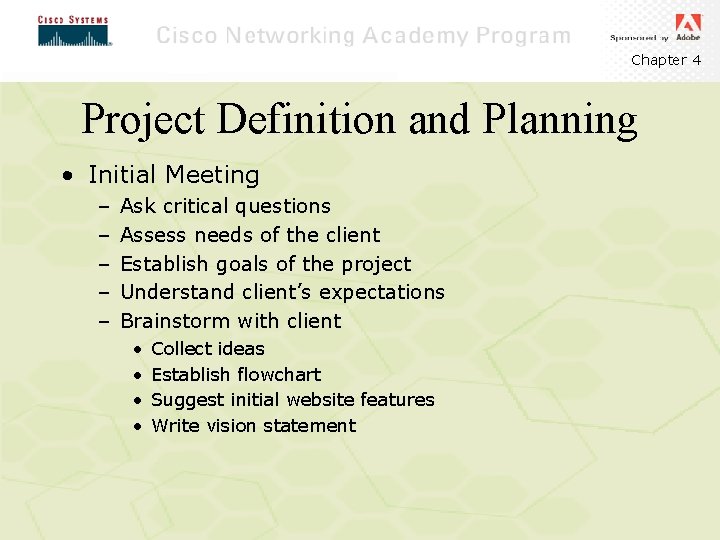
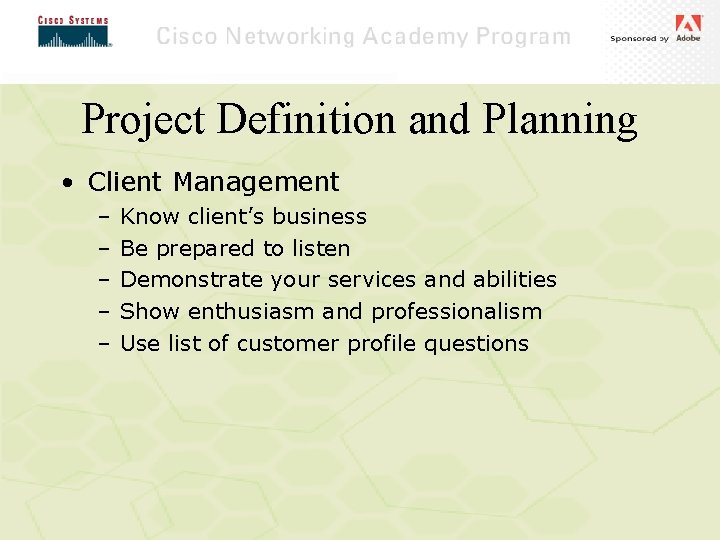
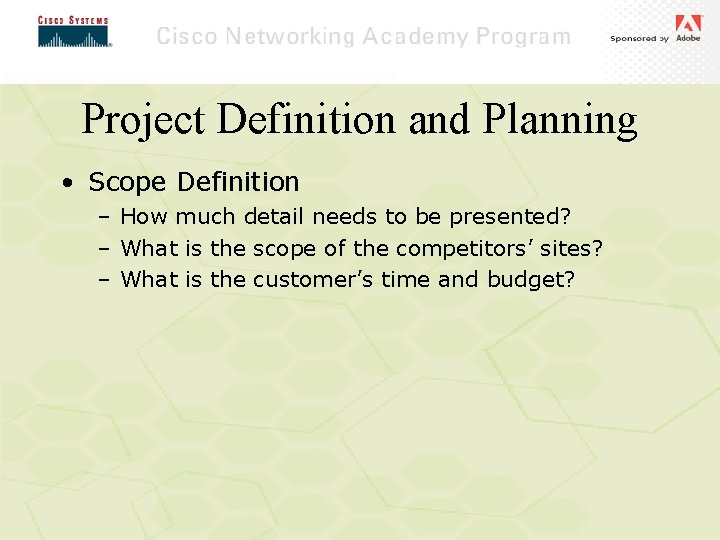
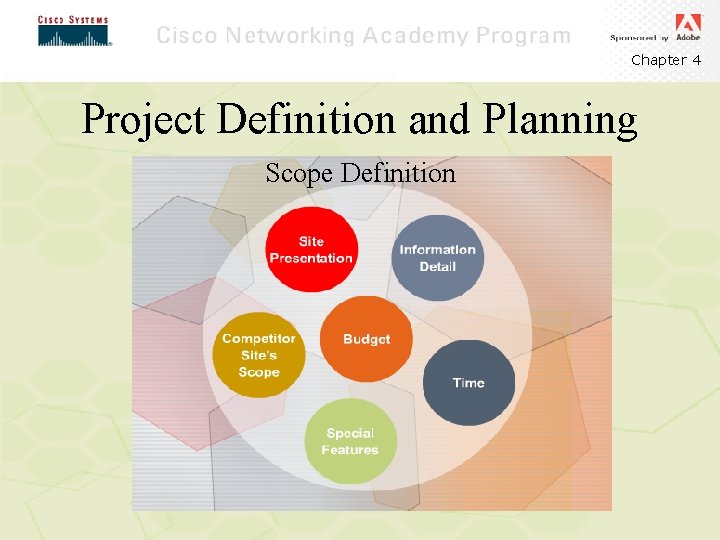
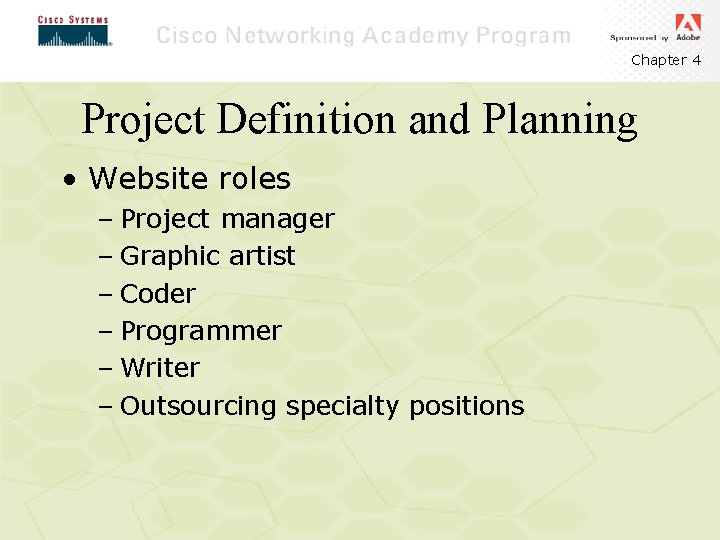
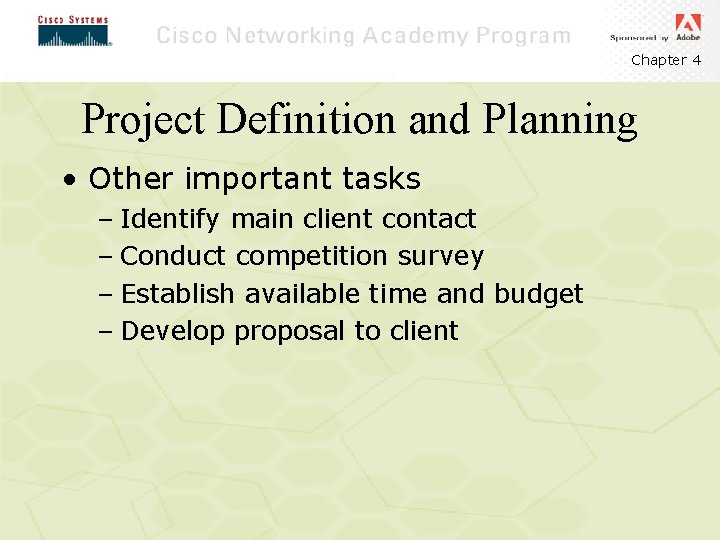
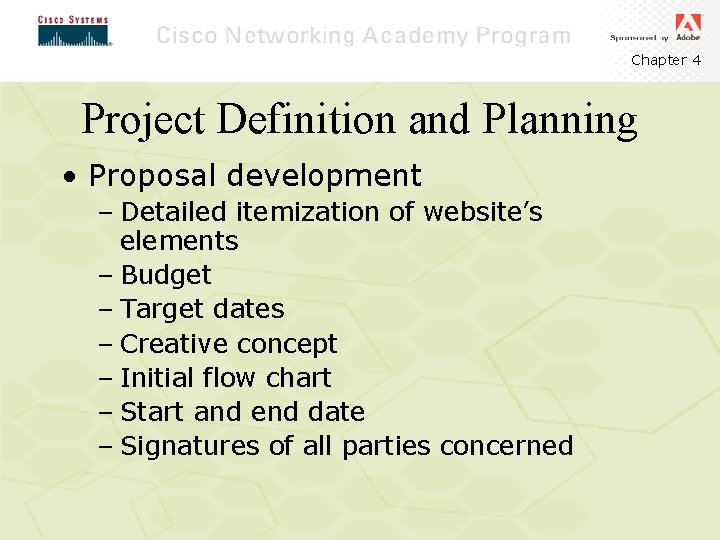
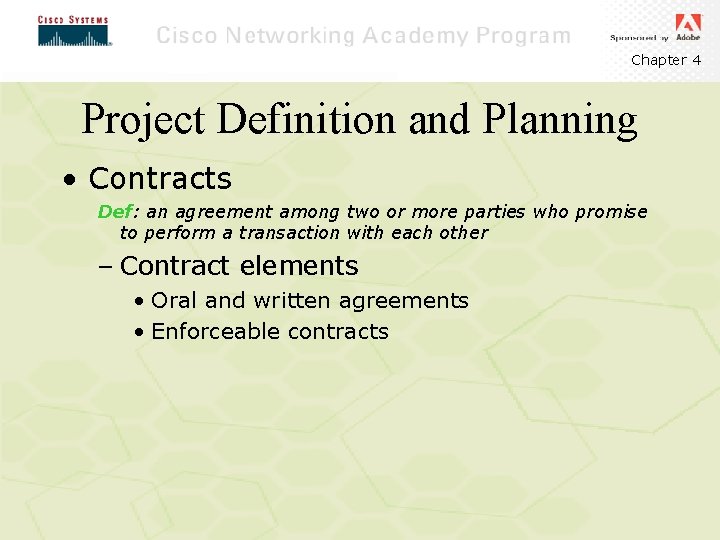
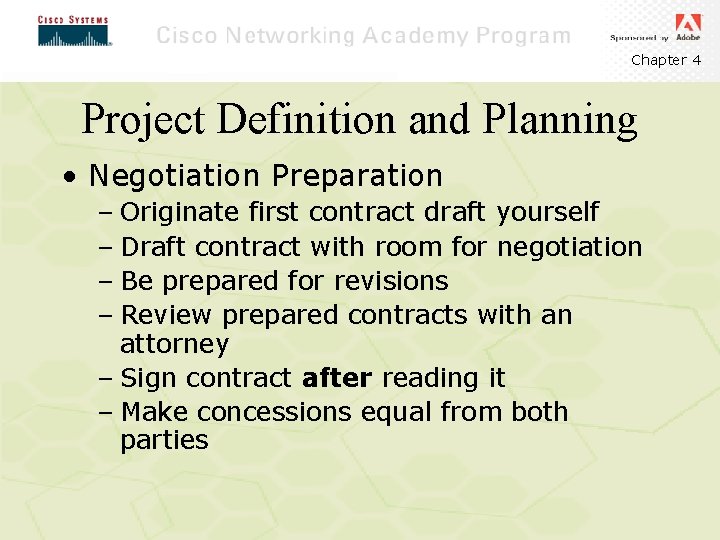
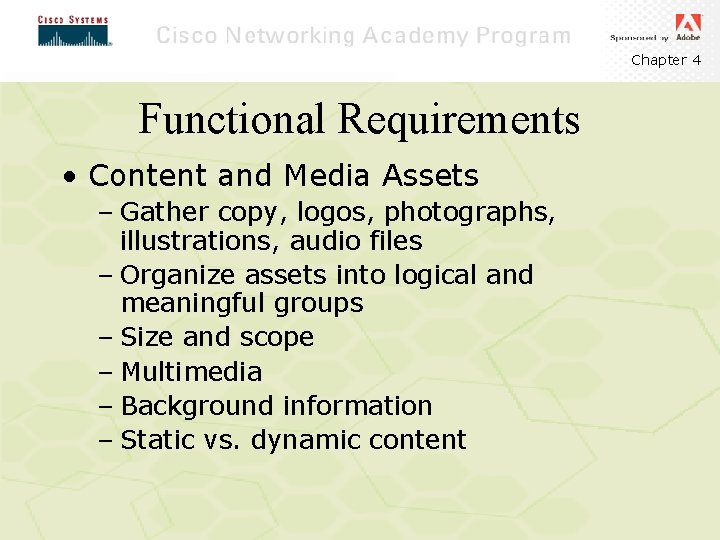
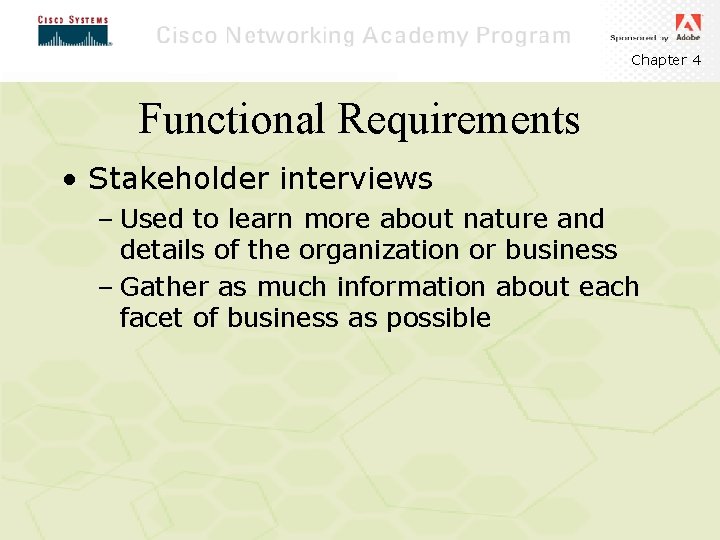
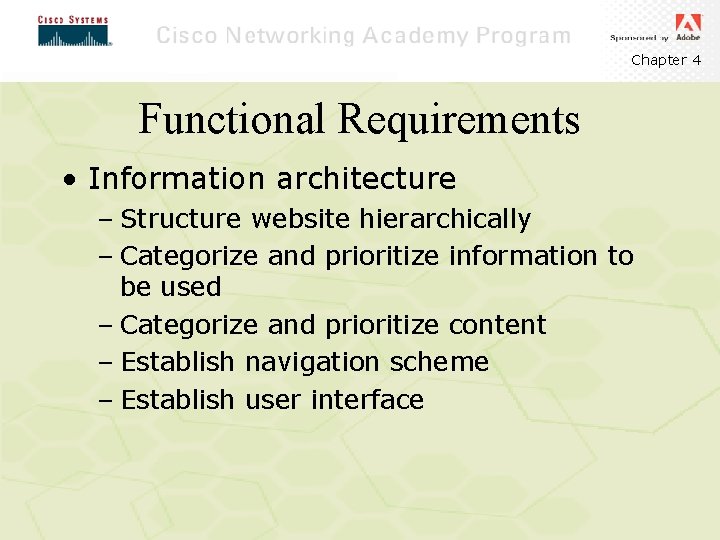
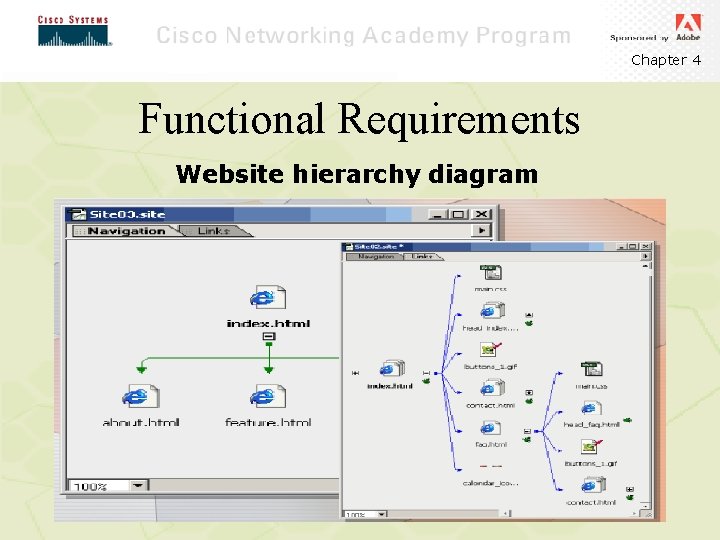
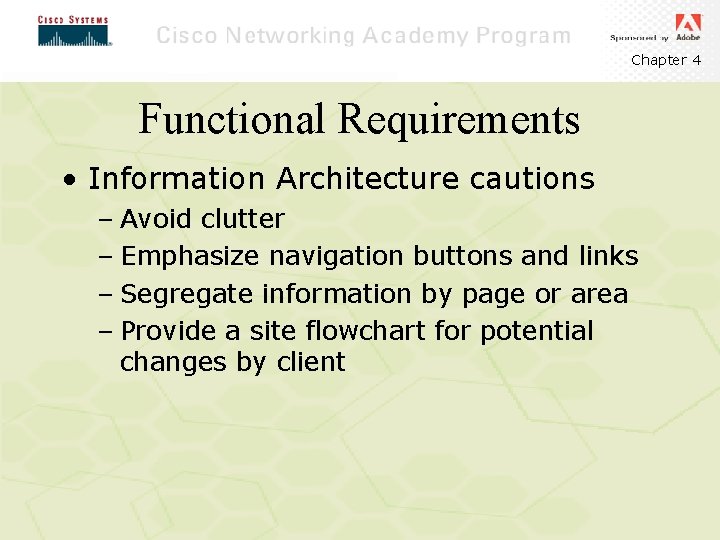
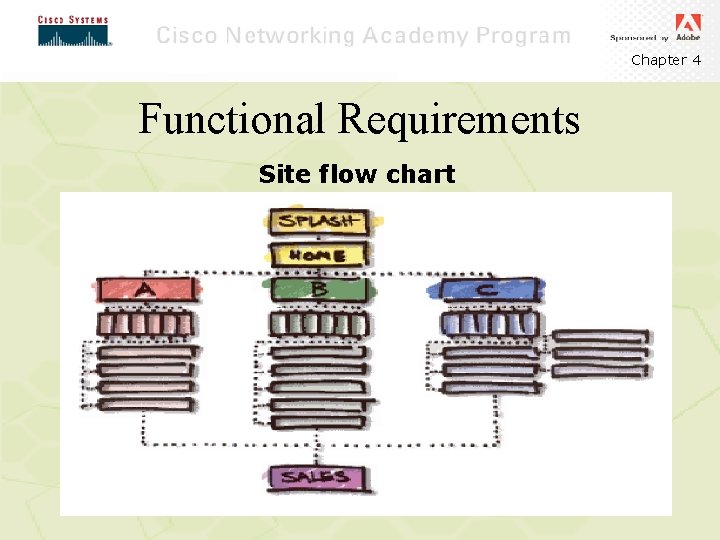
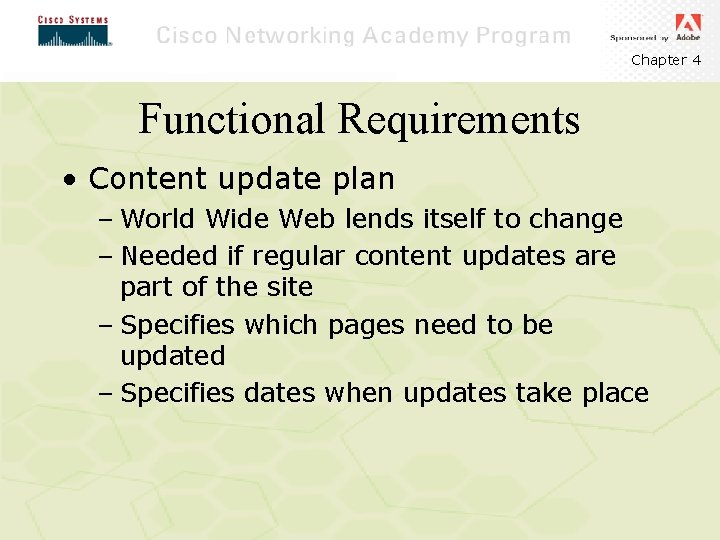
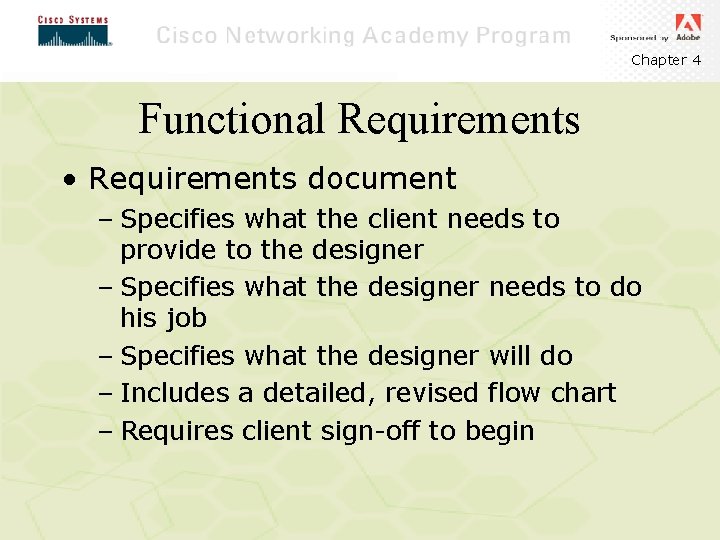
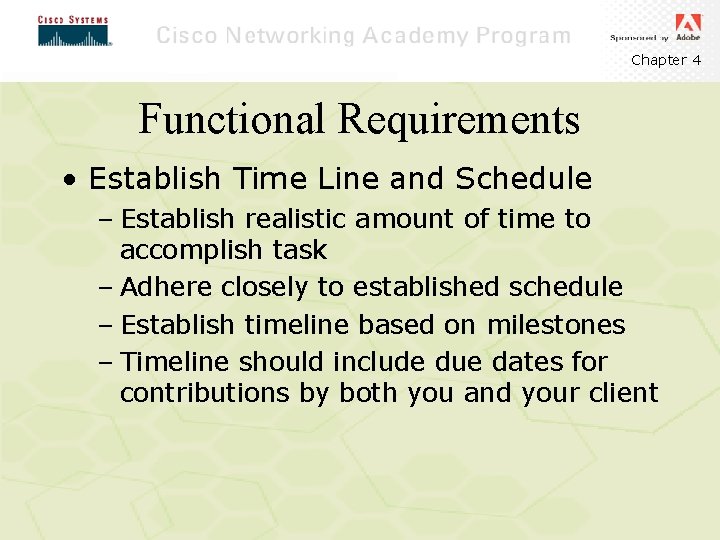
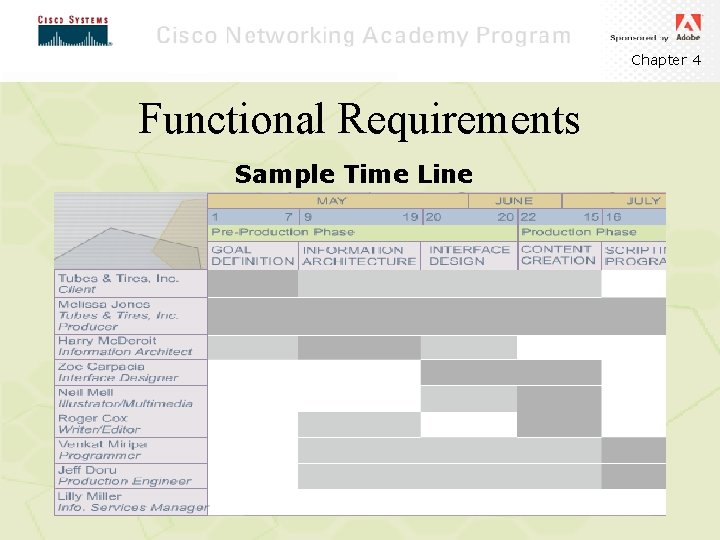
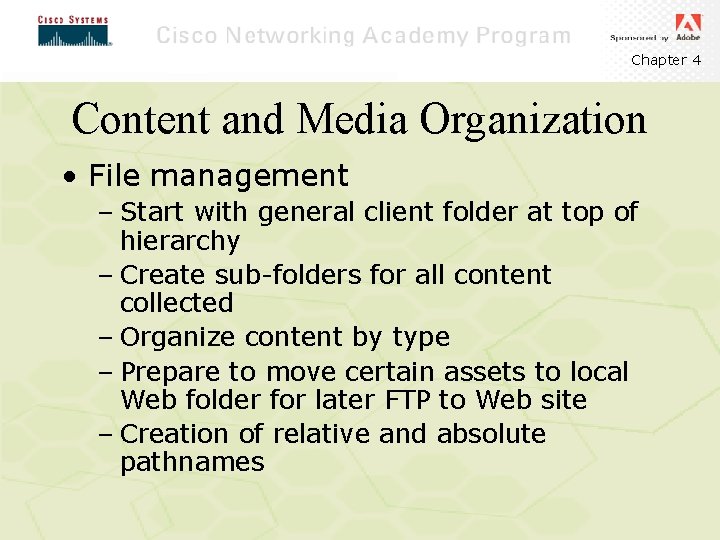
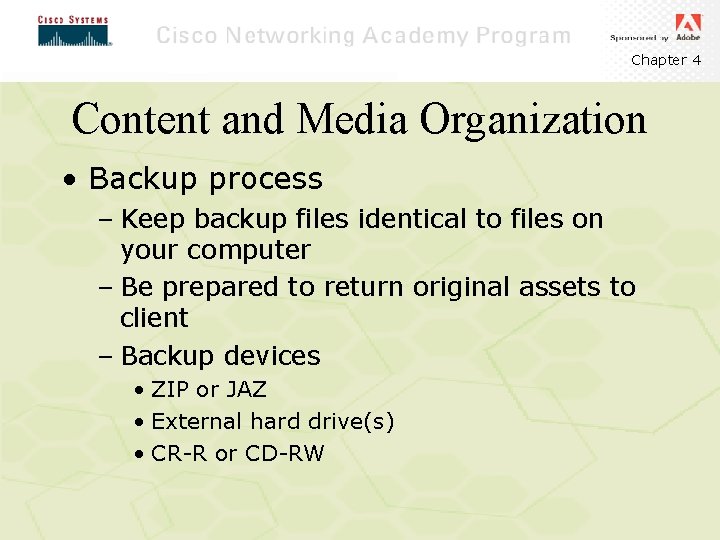
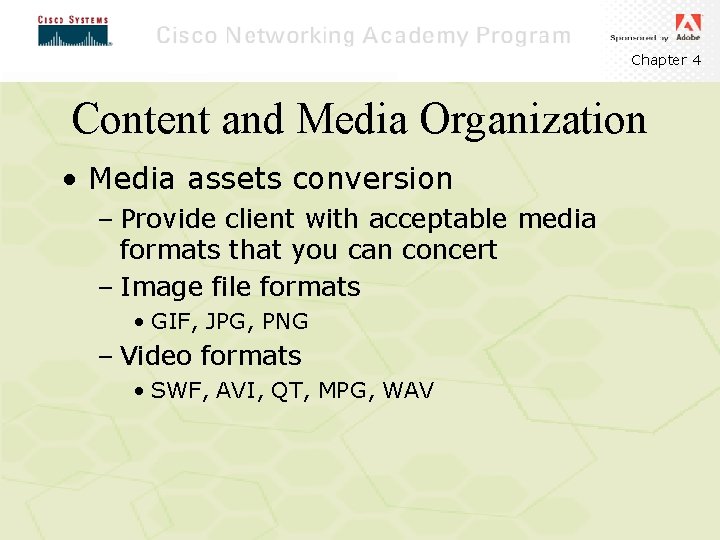
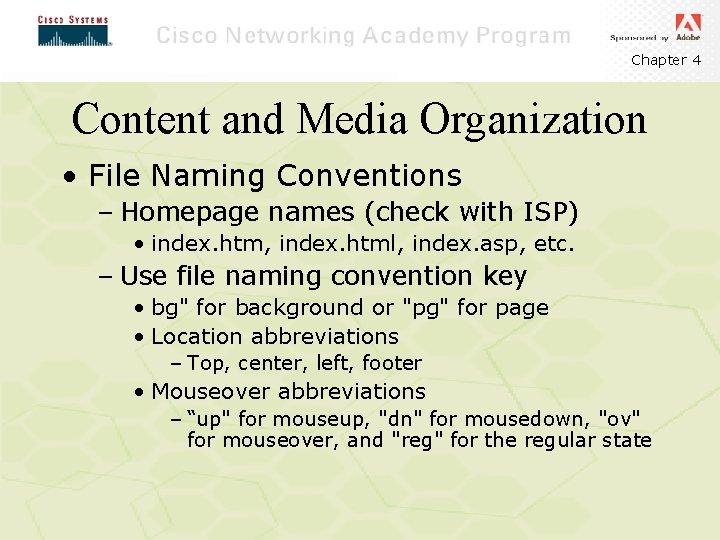
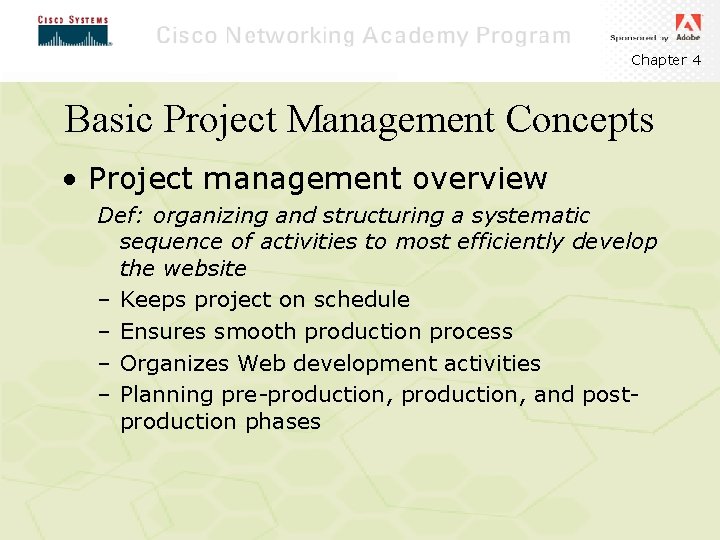
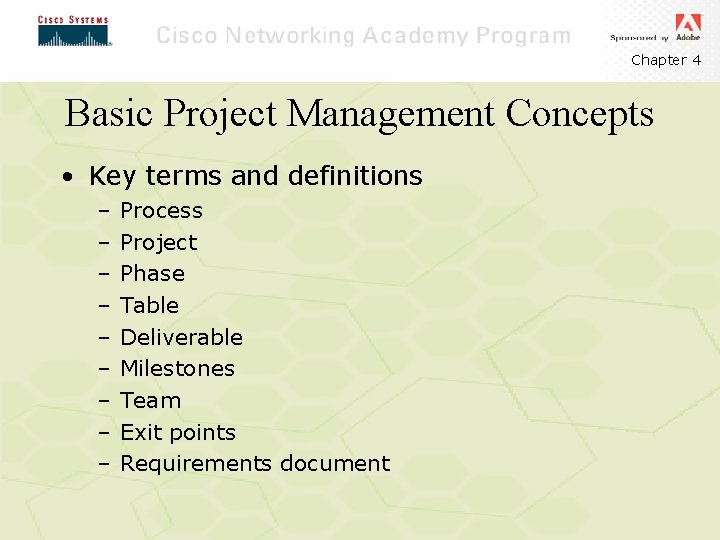
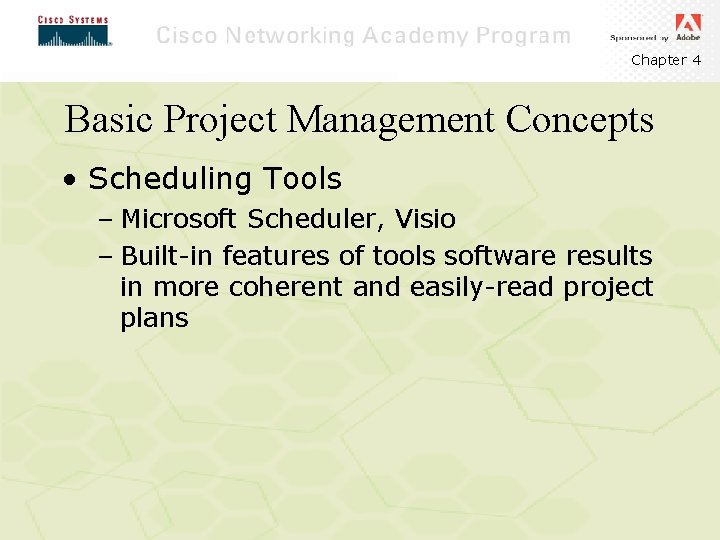
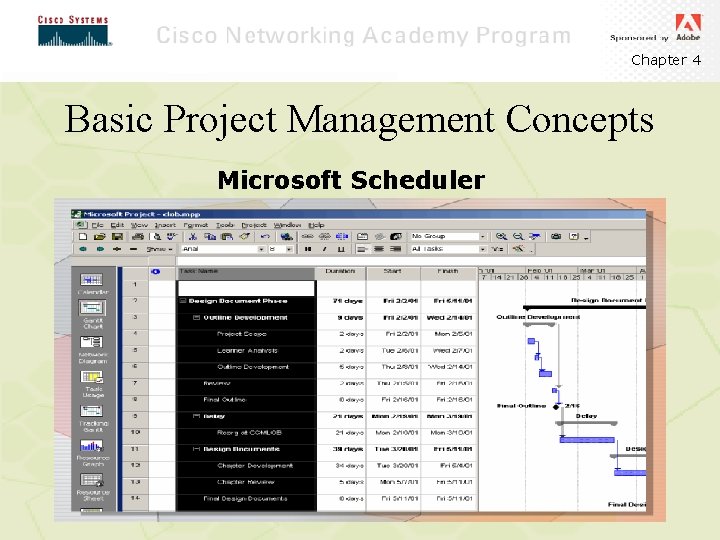
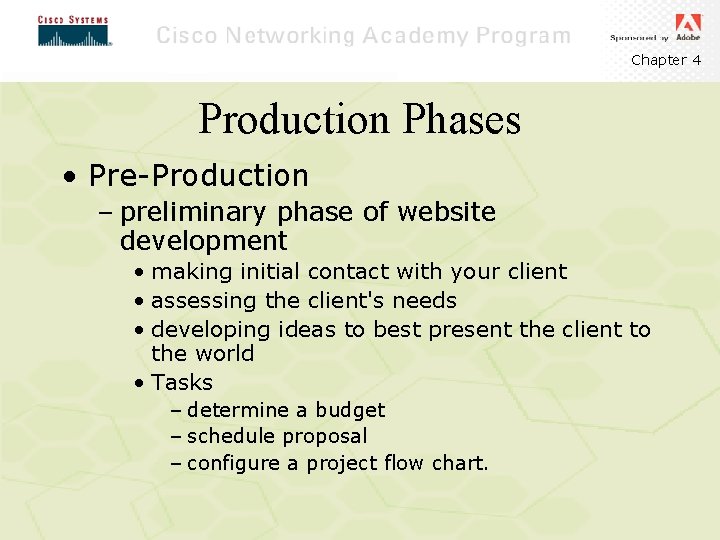
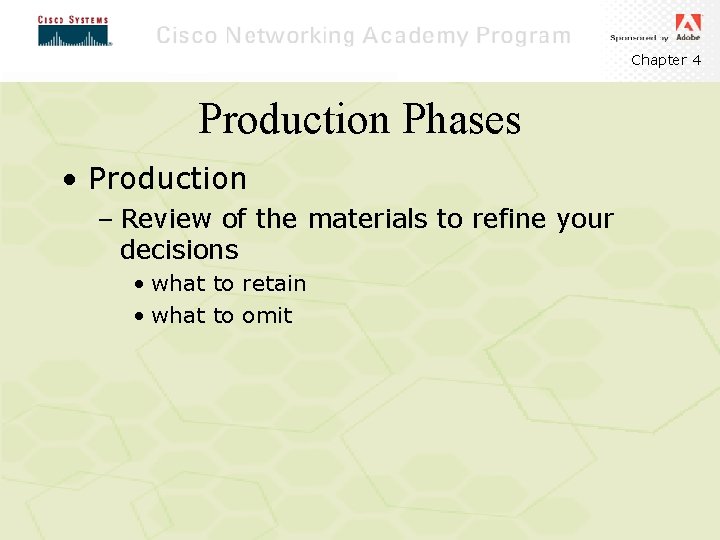
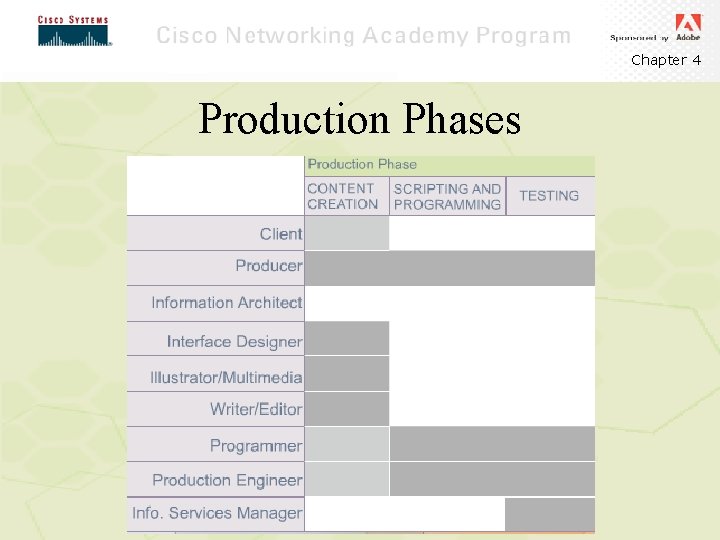
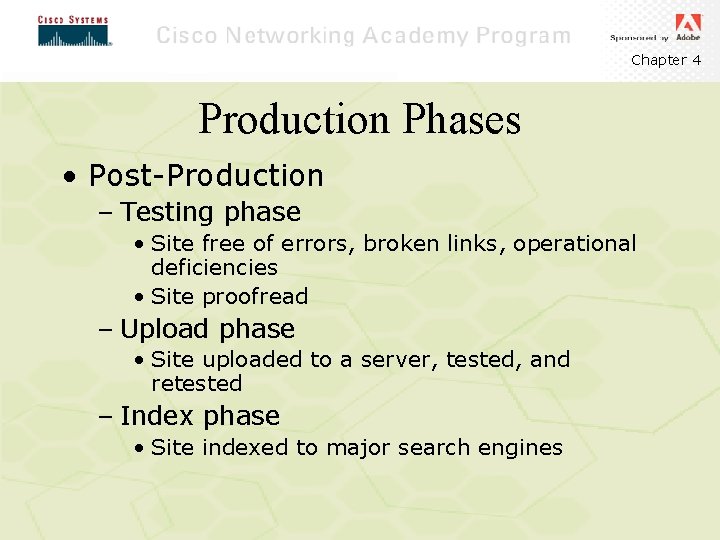
- Slides: 33
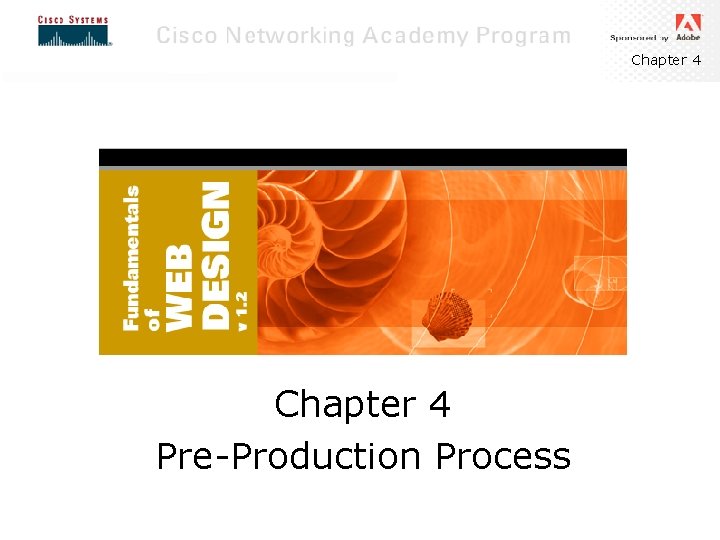
Chapter 4 Pre-Production Process
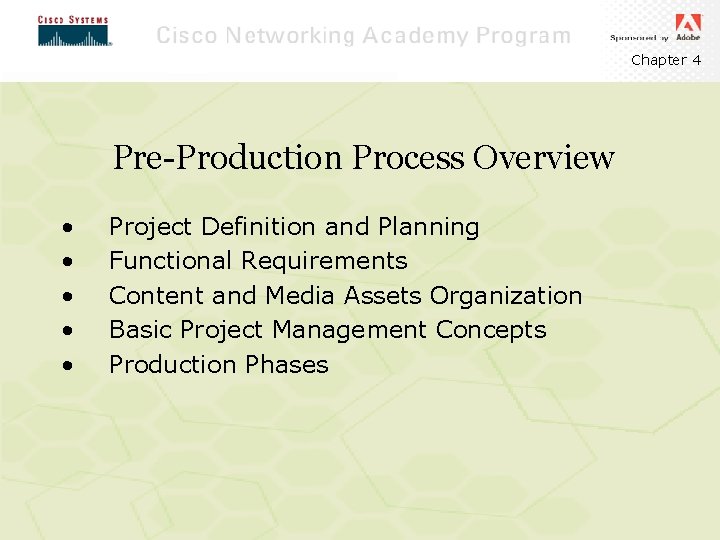
Chapter 4 Pre-Production Process Overview • • • Project Definition and Planning Functional Requirements Content and Media Assets Organization Basic Project Management Concepts Production Phases
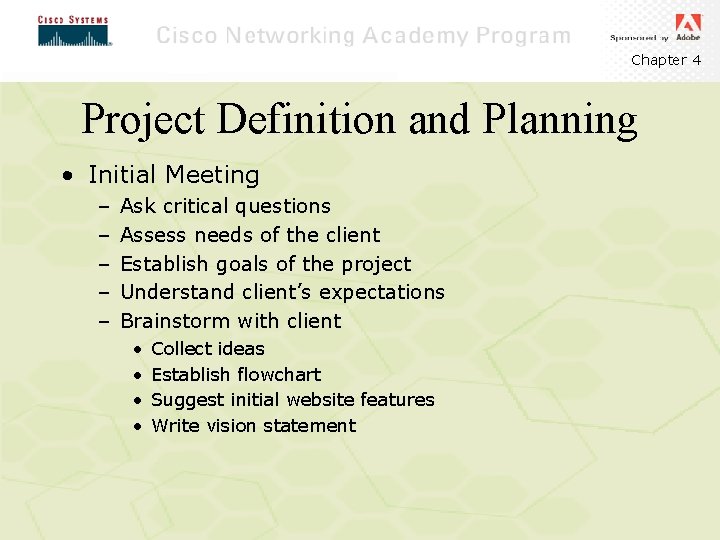
Chapter 4 Project Definition and Planning • Initial Meeting – – – Ask critical questions Assess needs of the client Establish goals of the project Understand client’s expectations Brainstorm with client • • Collect ideas Establish flowchart Suggest initial website features Write vision statement
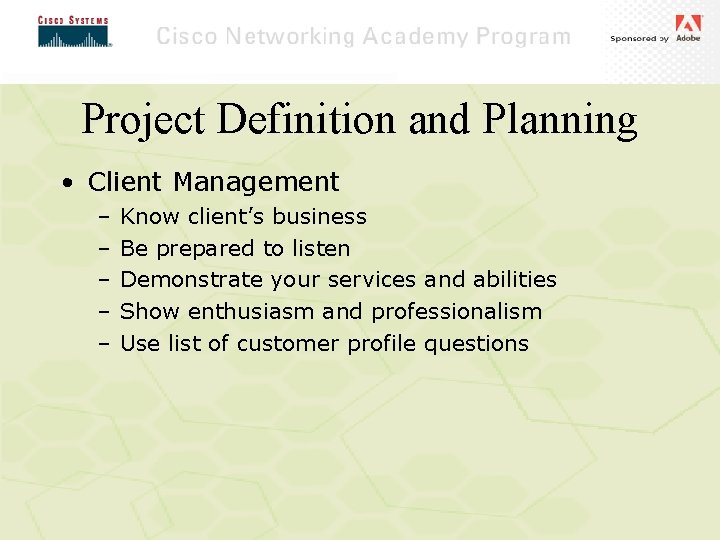
Chapter 4 Project Definition and Planning • Client Management – – – Know client’s business Be prepared to listen Demonstrate your services and abilities Show enthusiasm and professionalism Use list of customer profile questions
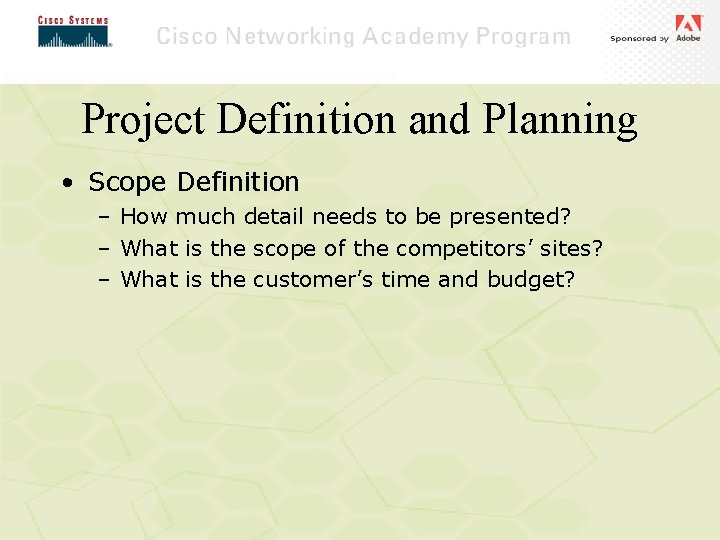
Chapter 4 Project Definition and Planning • Scope Definition – How much detail needs to be presented? – What is the scope of the competitors’ sites? – What is the customer’s time and budget?
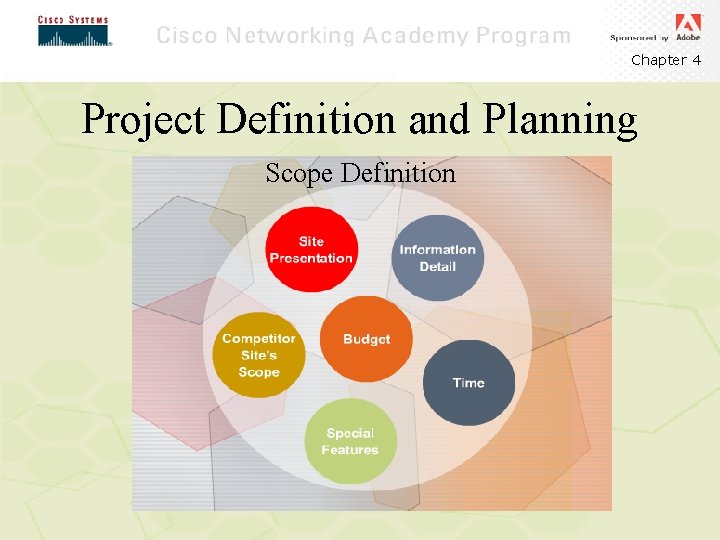
Chapter 4 Project Definition and Planning Scope Definition
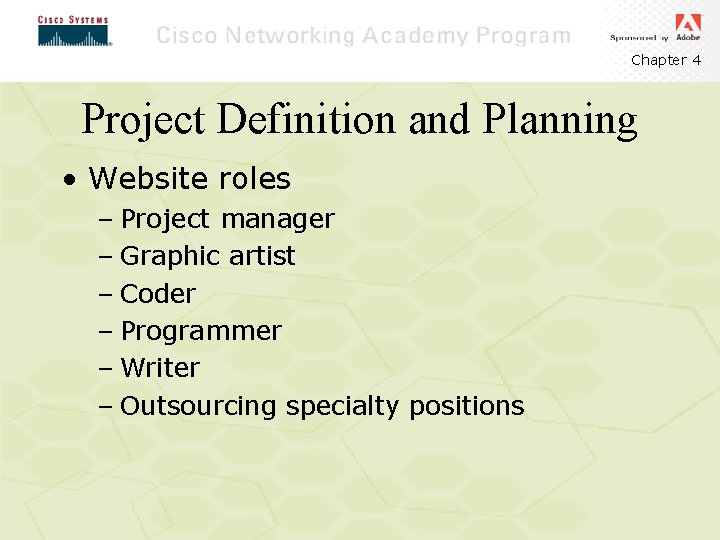
Chapter 4 Project Definition and Planning • Website roles – Project manager – Graphic artist – Coder – Programmer – Writer – Outsourcing specialty positions
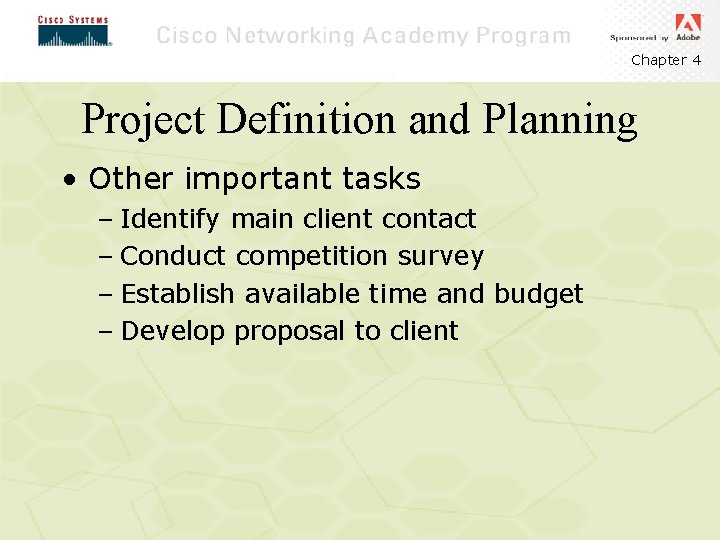
Chapter 4 Project Definition and Planning • Other important tasks – Identify main client contact – Conduct competition survey – Establish available time and budget – Develop proposal to client
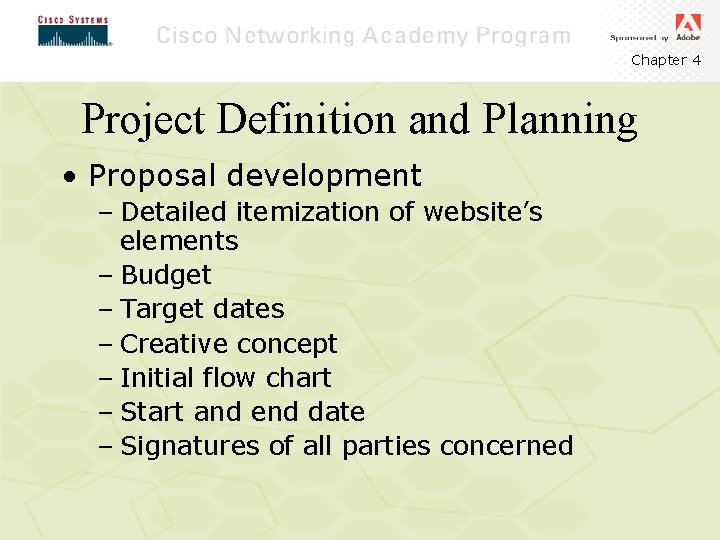
Chapter 4 Project Definition and Planning • Proposal development – Detailed itemization of website’s elements – Budget – Target dates – Creative concept – Initial flow chart – Start and end date – Signatures of all parties concerned
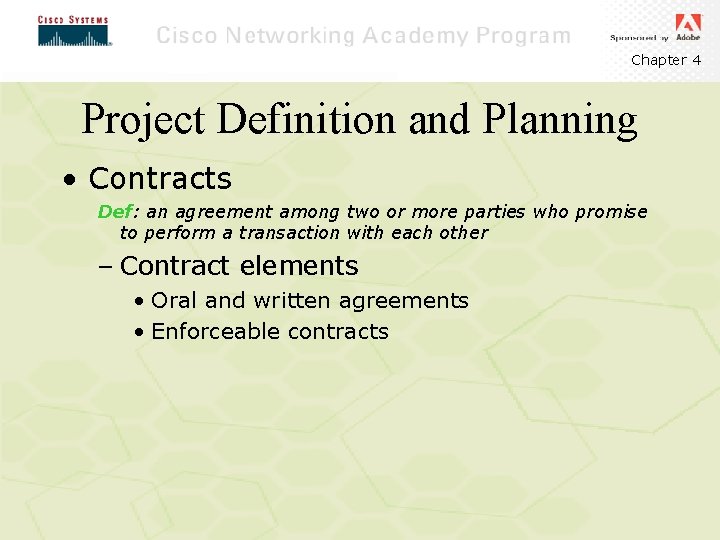
Chapter 4 Project Definition and Planning • Contracts Def: an agreement among two or more parties who promise to perform a transaction with each other – Contract elements • Oral and written agreements • Enforceable contracts
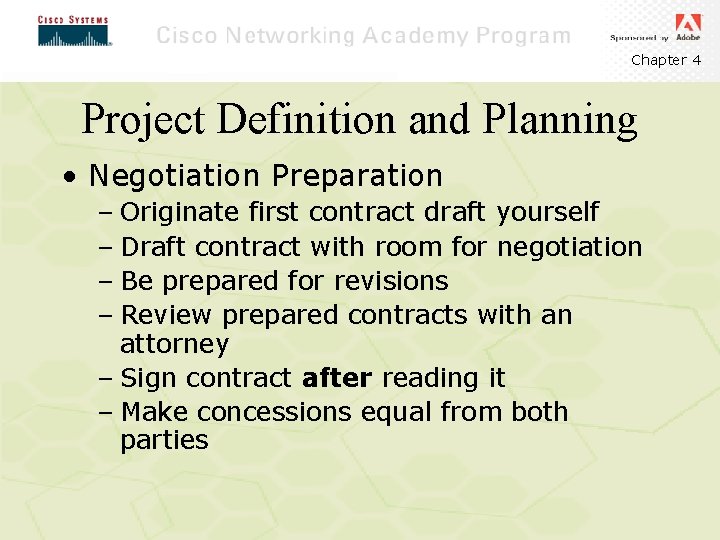
Chapter 4 Project Definition and Planning • Negotiation Preparation – Originate first contract draft yourself – Draft contract with room for negotiation – Be prepared for revisions – Review prepared contracts with an attorney – Sign contract after reading it – Make concessions equal from both parties
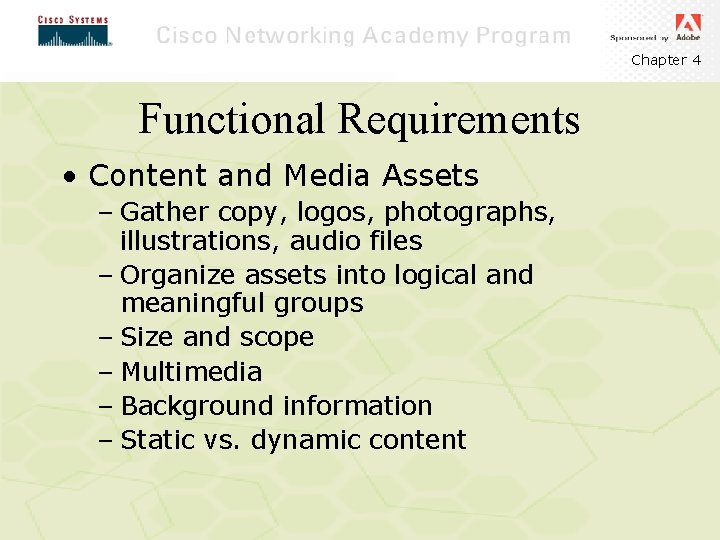
Chapter 4 Functional Requirements • Content and Media Assets – Gather copy, logos, photographs, illustrations, audio files – Organize assets into logical and meaningful groups – Size and scope – Multimedia – Background information – Static vs. dynamic content
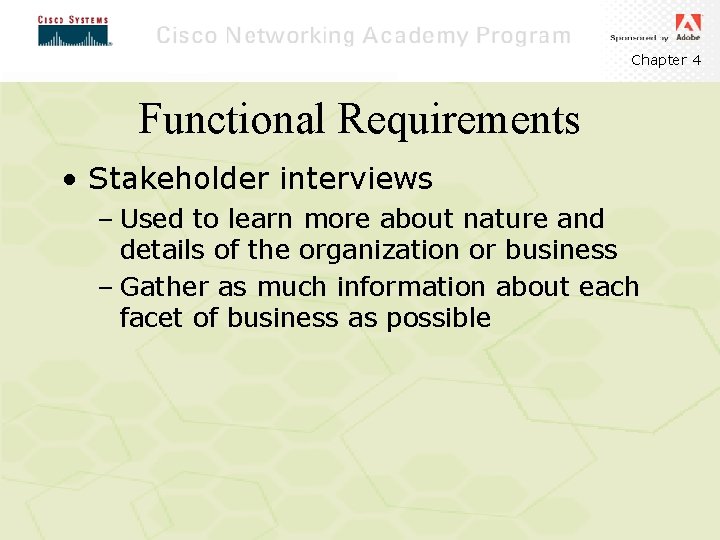
Chapter 4 Functional Requirements • Stakeholder interviews – Used to learn more about nature and details of the organization or business – Gather as much information about each facet of business as possible
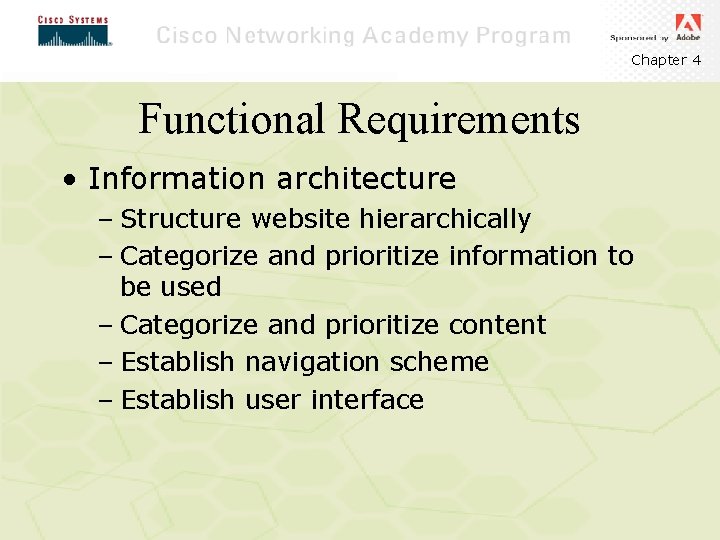
Chapter 4 Functional Requirements • Information architecture – Structure website hierarchically – Categorize and prioritize information to be used – Categorize and prioritize content – Establish navigation scheme – Establish user interface
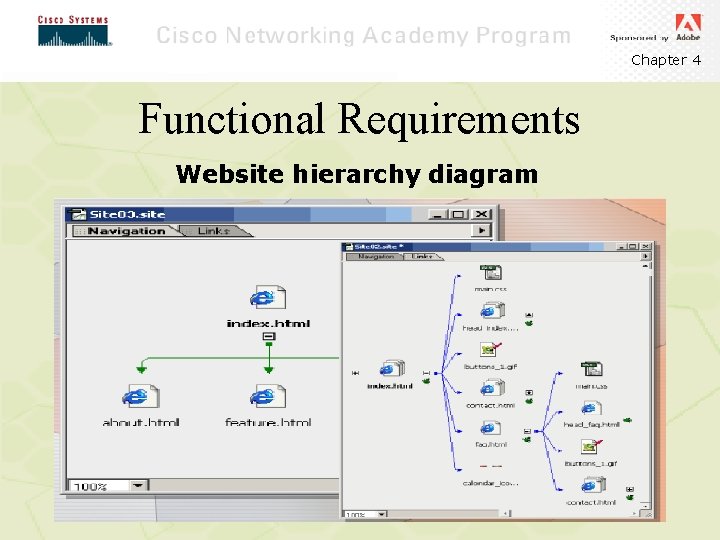
Chapter 4 Functional Requirements Website hierarchy diagram
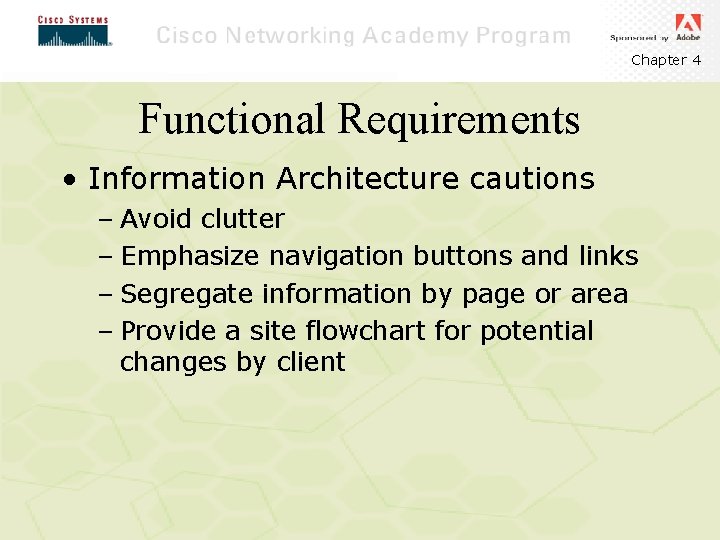
Chapter 4 Functional Requirements • Information Architecture cautions – Avoid clutter – Emphasize navigation buttons and links – Segregate information by page or area – Provide a site flowchart for potential changes by client
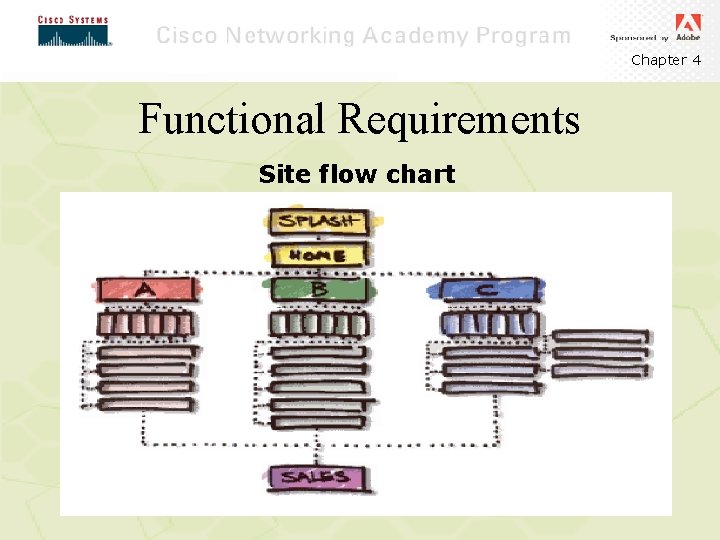
Chapter 4 Functional Requirements Site flow chart
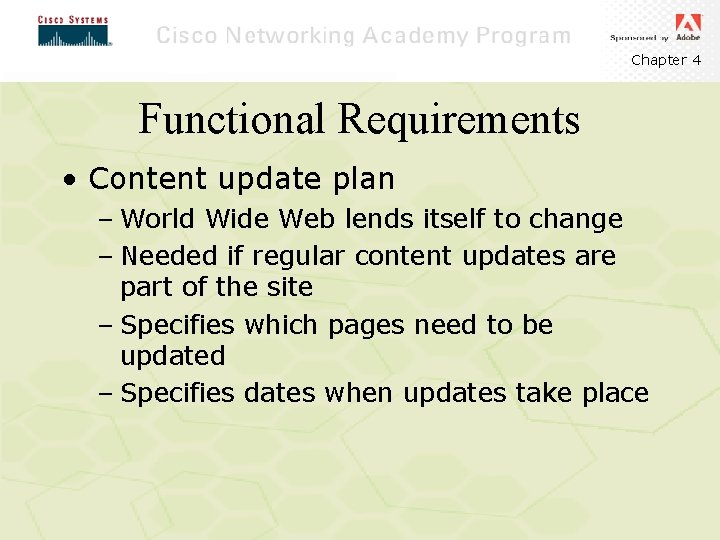
Chapter 4 Functional Requirements • Content update plan – World Wide Web lends itself to change – Needed if regular content updates are part of the site – Specifies which pages need to be updated – Specifies dates when updates take place
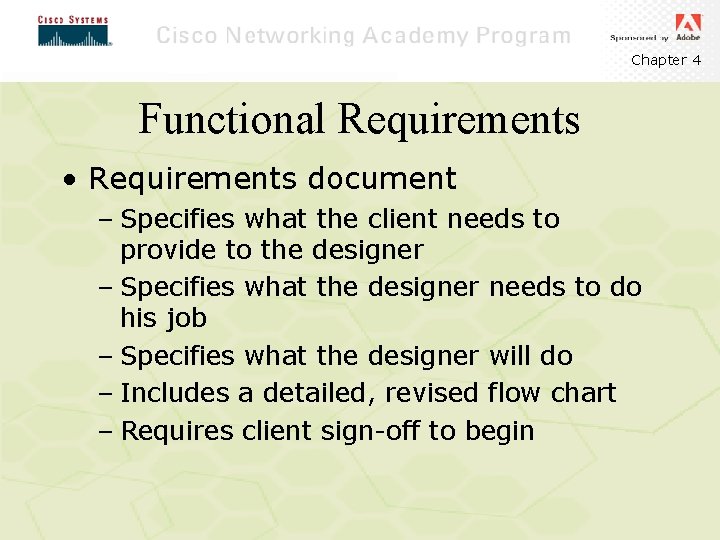
Chapter 4 Functional Requirements • Requirements document – Specifies what the client needs to provide to the designer – Specifies what the designer needs to do his job – Specifies what the designer will do – Includes a detailed, revised flow chart – Requires client sign-off to begin
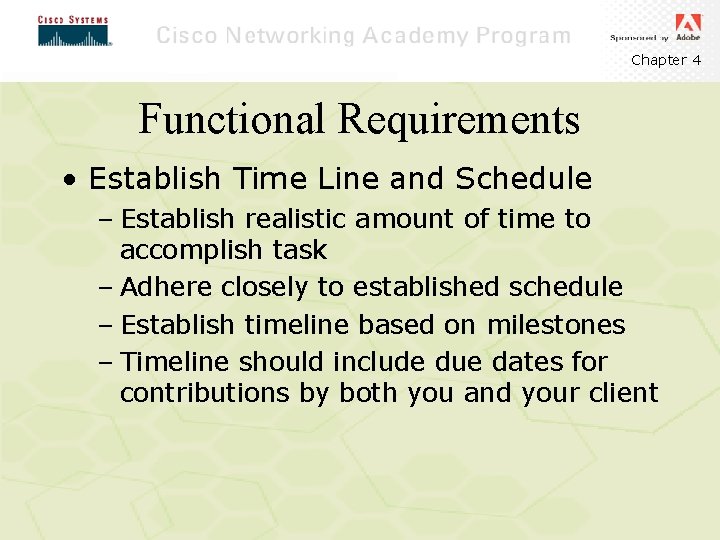
Chapter 4 Functional Requirements • Establish Time Line and Schedule – Establish realistic amount of time to accomplish task – Adhere closely to established schedule – Establish timeline based on milestones – Timeline should include due dates for contributions by both you and your client
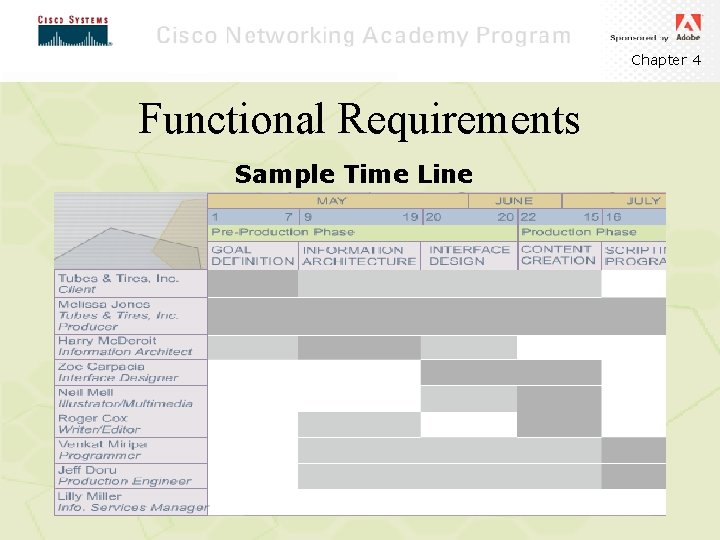
Chapter 4 Functional Requirements Sample Time Line
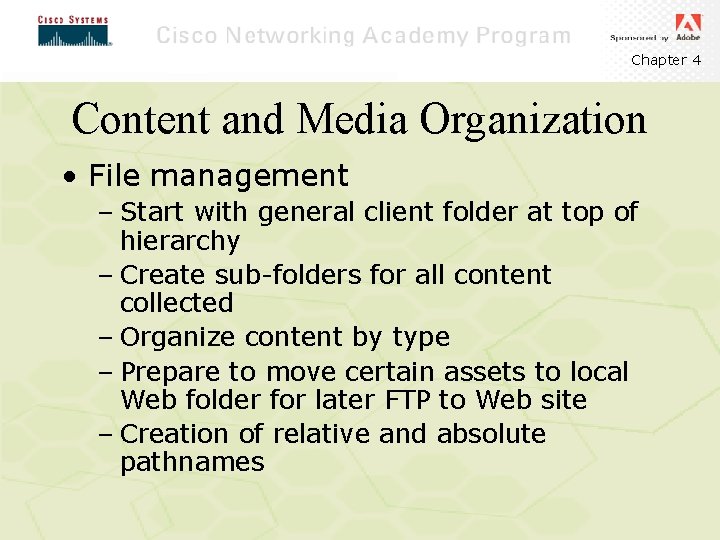
Chapter 4 Content and Media Organization • File management – Start with general client folder at top of hierarchy – Create sub-folders for all content collected – Organize content by type – Prepare to move certain assets to local Web folder for later FTP to Web site – Creation of relative and absolute pathnames
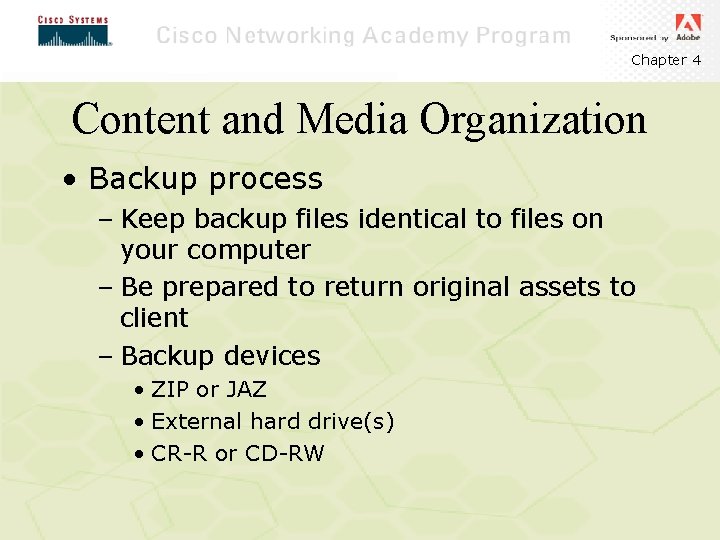
Chapter 4 Content and Media Organization • Backup process – Keep backup files identical to files on your computer – Be prepared to return original assets to client – Backup devices • ZIP or JAZ • External hard drive(s) • CR-R or CD-RW
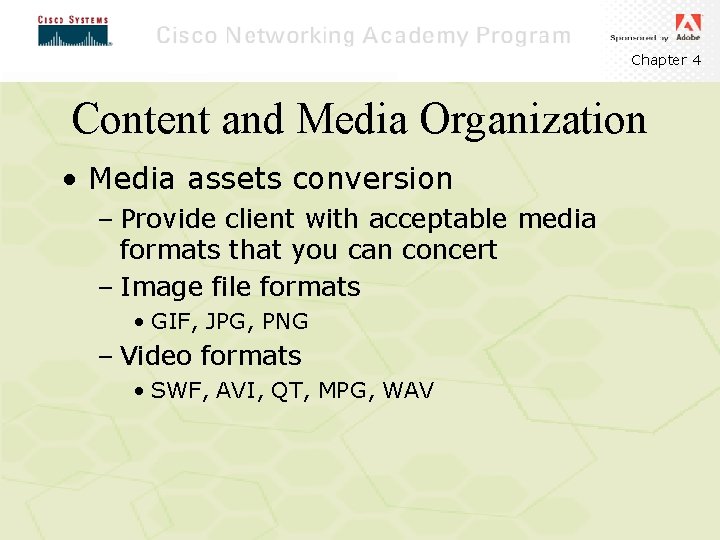
Chapter 4 Content and Media Organization • Media assets conversion – Provide client with acceptable media formats that you can concert – Image file formats • GIF, JPG, PNG – Video formats • SWF, AVI, QT, MPG, WAV
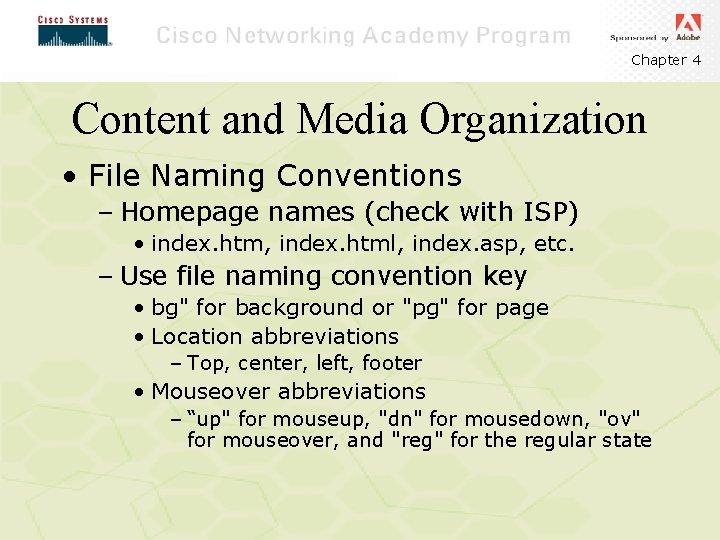
Chapter 4 Content and Media Organization • File Naming Conventions – Homepage names (check with ISP) • index. htm, index. html, index. asp, etc. – Use file naming convention key • bg" for background or "pg" for page • Location abbreviations – Top, center, left, footer • Mouseover abbreviations – “up" for mouseup, "dn" for mousedown, "ov" for mouseover, and "reg" for the regular state
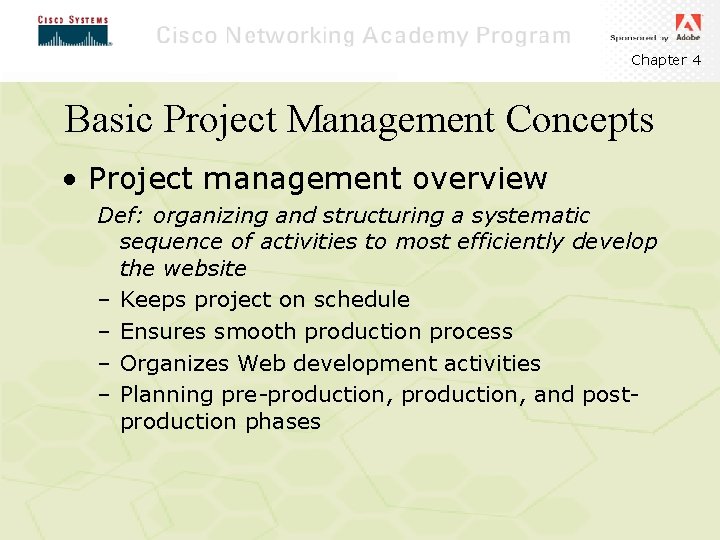
Chapter 4 Basic Project Management Concepts • Project management overview Def: organizing and structuring a systematic sequence of activities to most efficiently develop the website – Keeps project on schedule – Ensures smooth production process – Organizes Web development activities – Planning pre-production, and postproduction phases
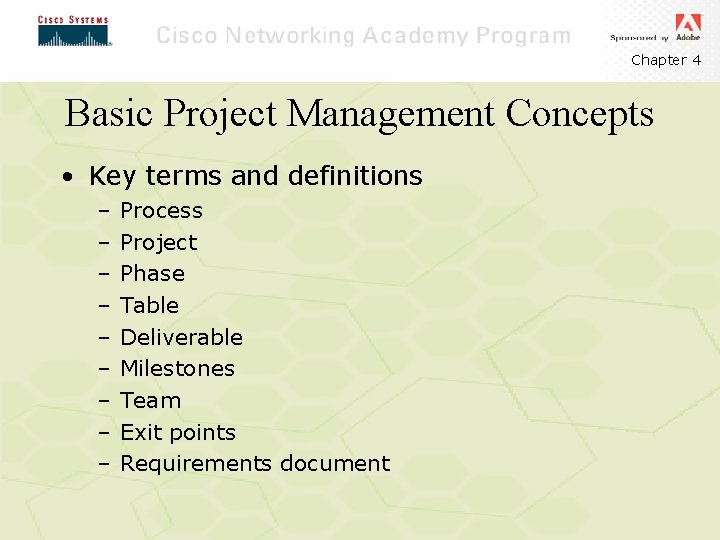
Chapter 4 Basic Project Management Concepts • Key terms and definitions – – – – – Process Project Phase Table Deliverable Milestones Team Exit points Requirements document
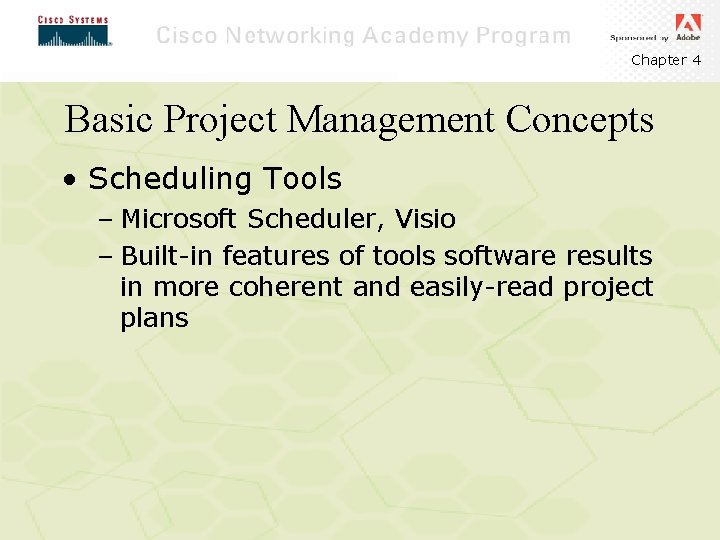
Chapter 4 Basic Project Management Concepts • Scheduling Tools – Microsoft Scheduler, Visio – Built-in features of tools software results in more coherent and easily-read project plans
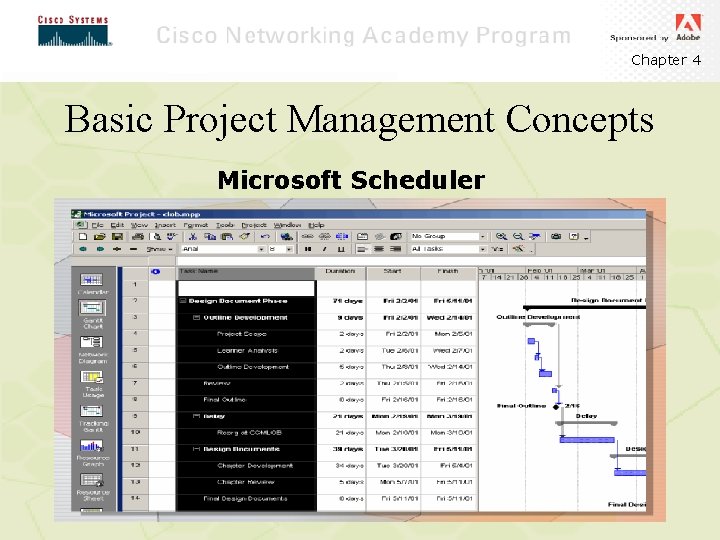
Chapter 4 Basic Project Management Concepts Microsoft Scheduler
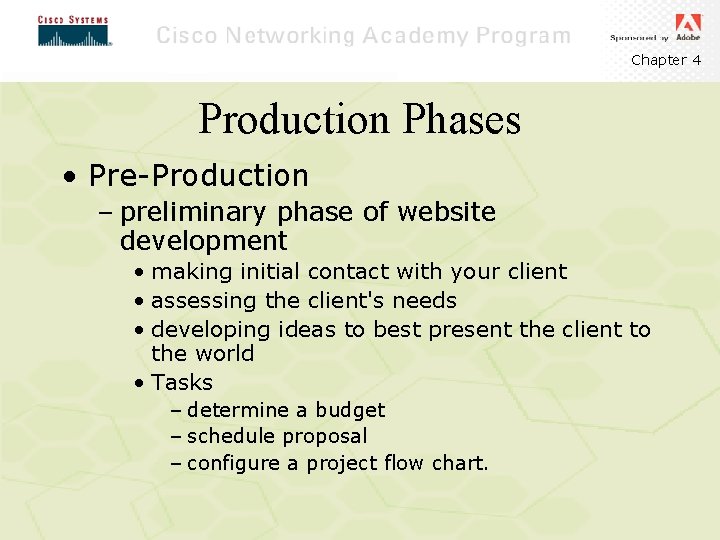
Chapter 4 Production Phases • Pre-Production – preliminary phase of website development • making initial contact with your client • assessing the client's needs • developing ideas to best present the client to the world • Tasks – determine a budget – schedule proposal – configure a project flow chart.
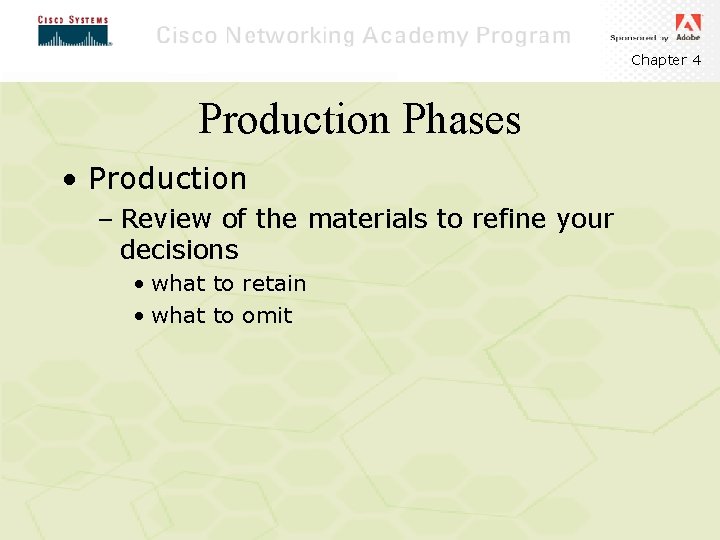
Chapter 4 Production Phases • Production – Review of the materials to refine your decisions • what to retain • what to omit
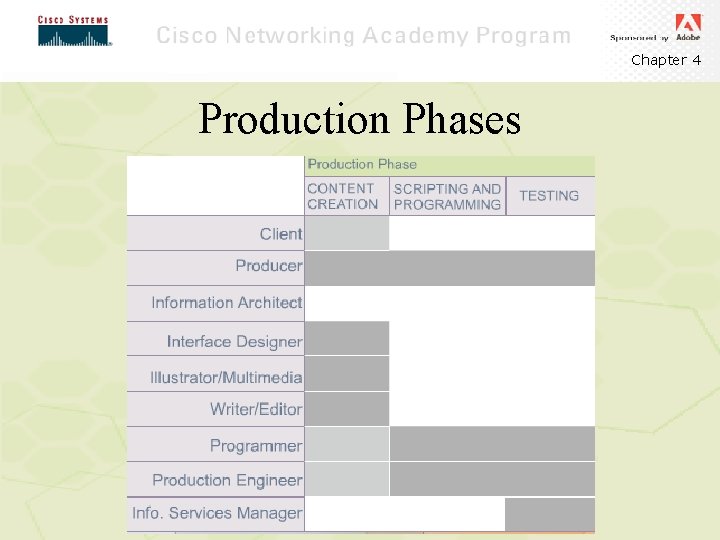
Chapter 4 Production Phases
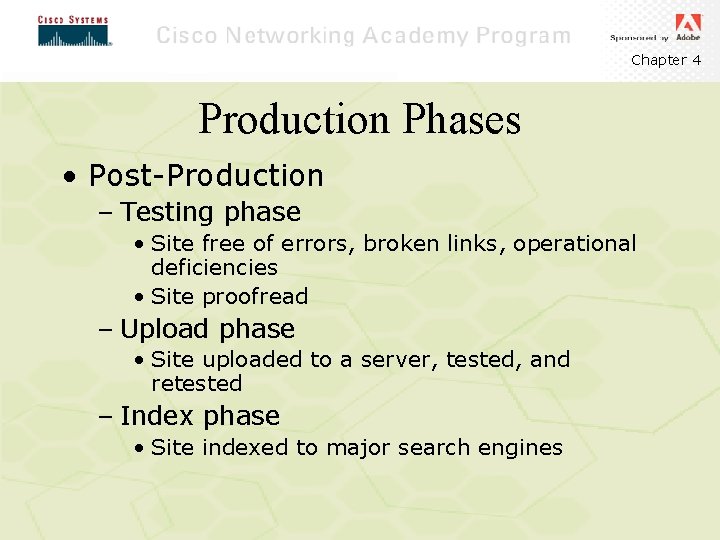
Chapter 4 Production Phases • Post-Production – Testing phase • Site free of errors, broken links, operational deficiencies • Site proofread – Upload phase • Site uploaded to a server, tested, and retested – Index phase • Site indexed to major search engines