Chapter 4 Network Layer Chapter goals Chapter Overview
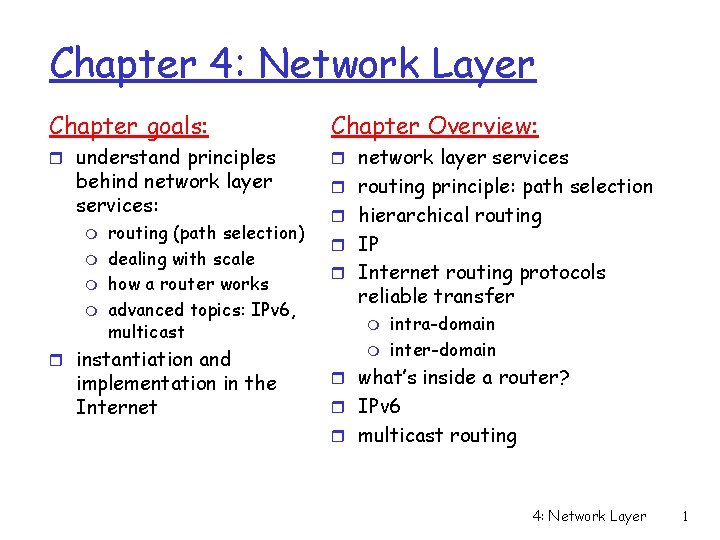
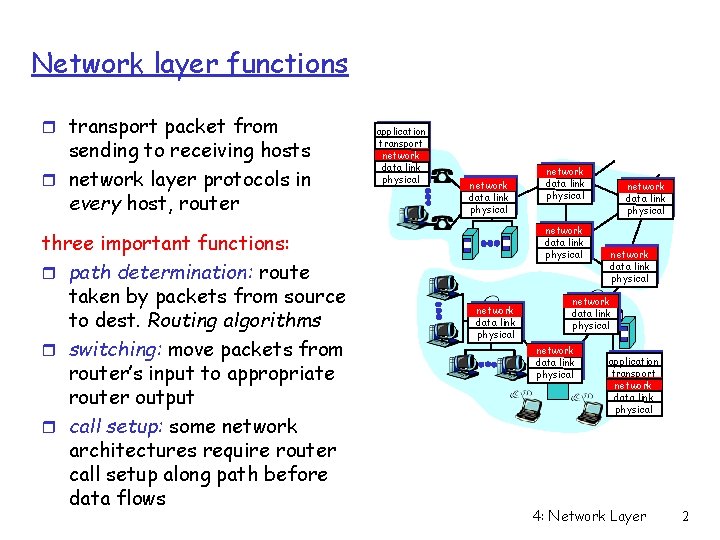
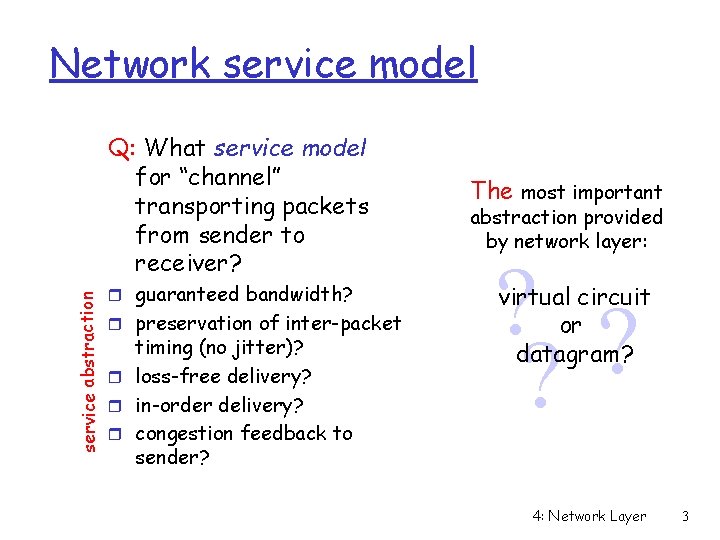
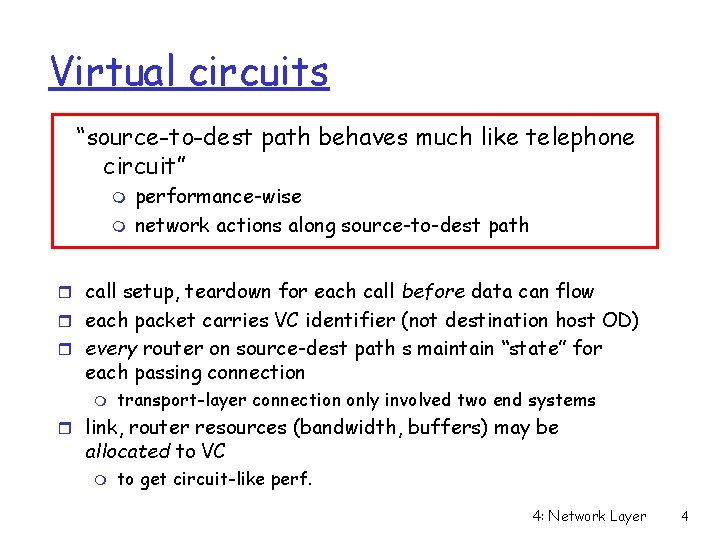
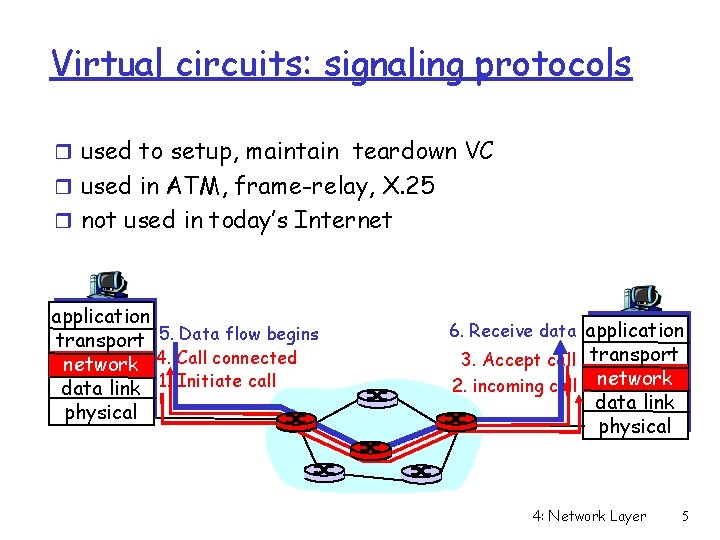
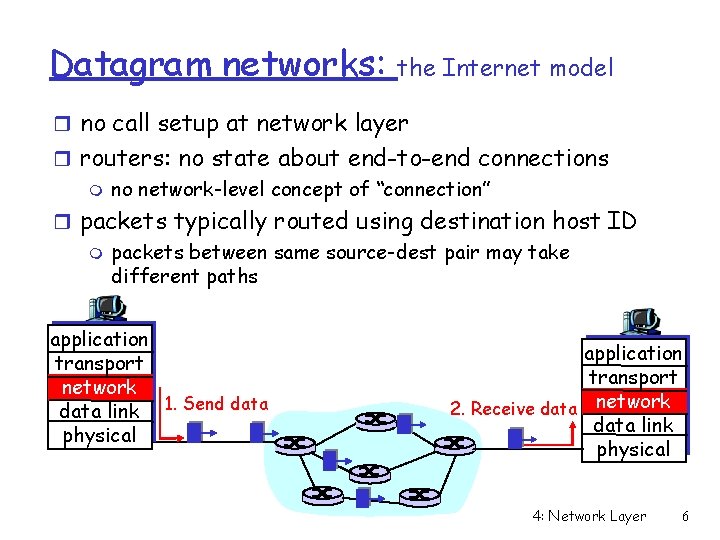
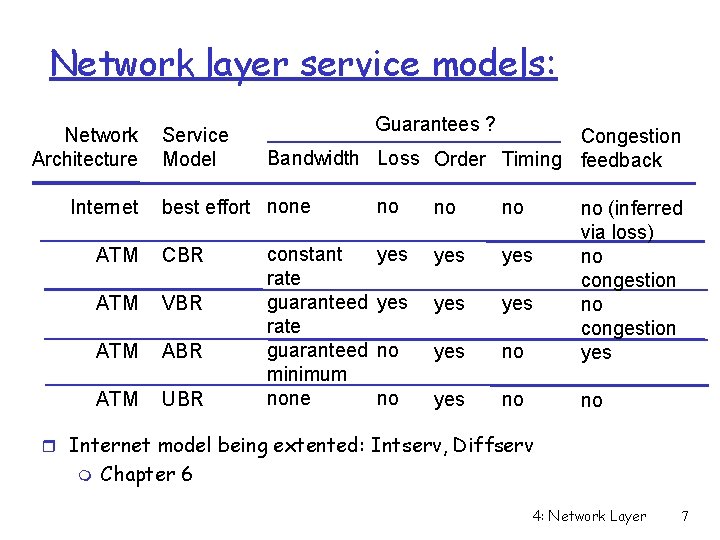
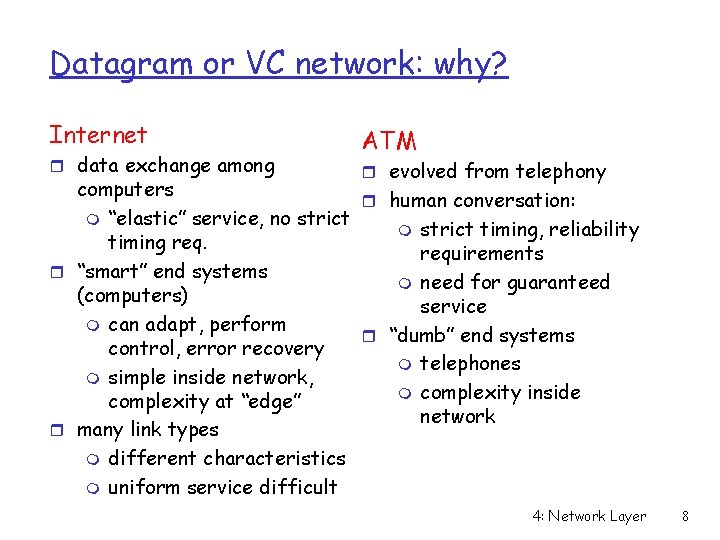
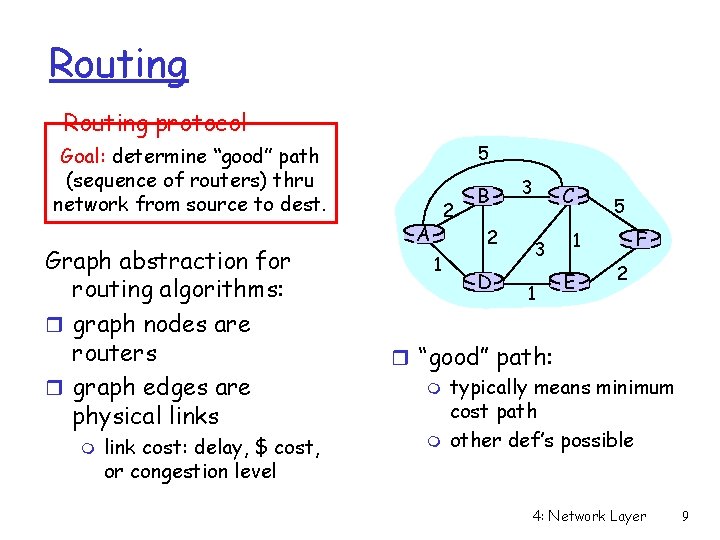
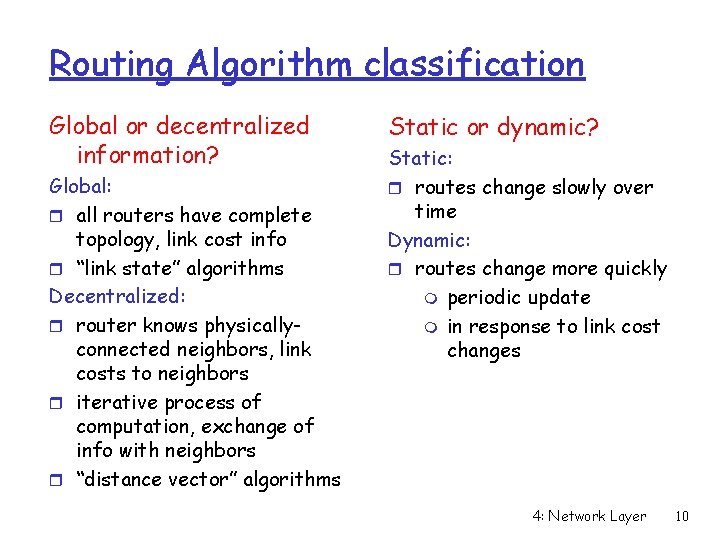
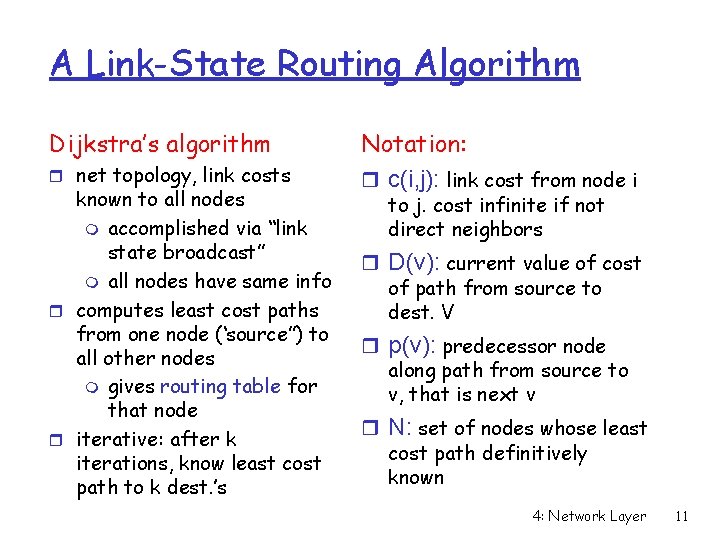
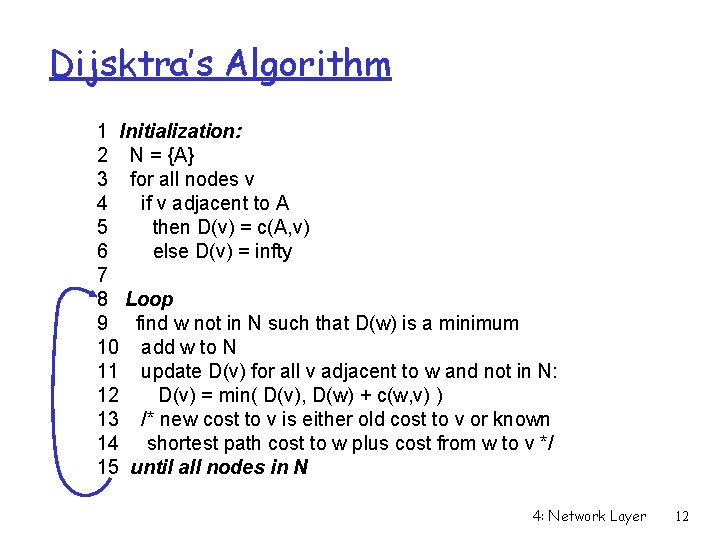
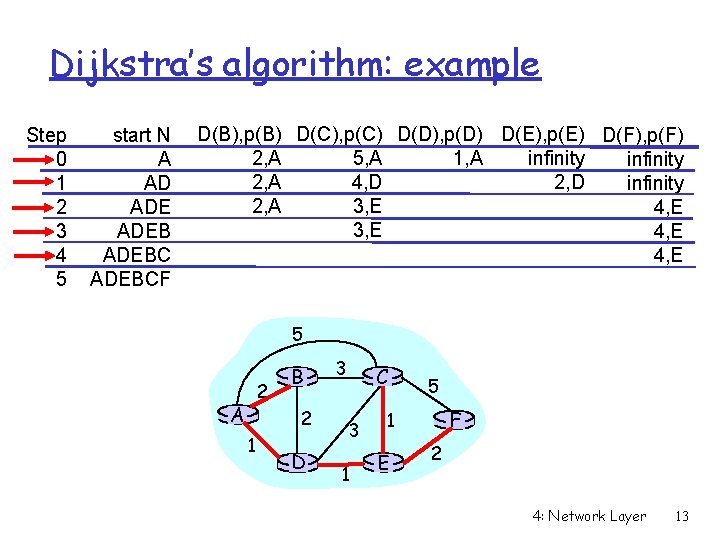
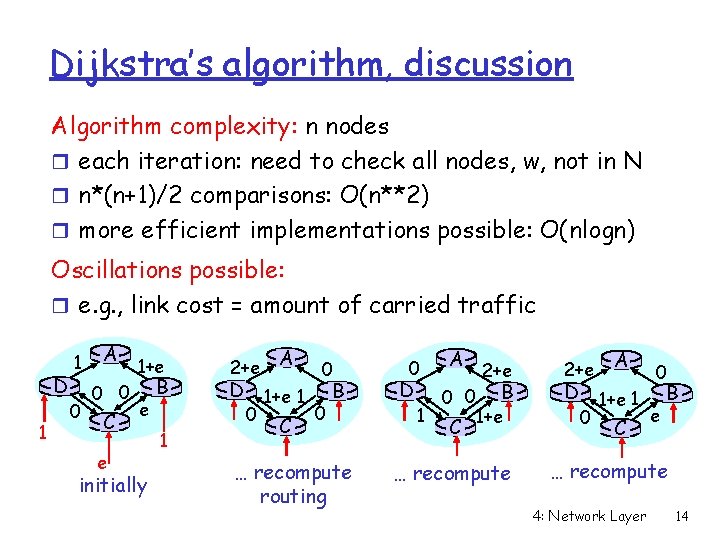
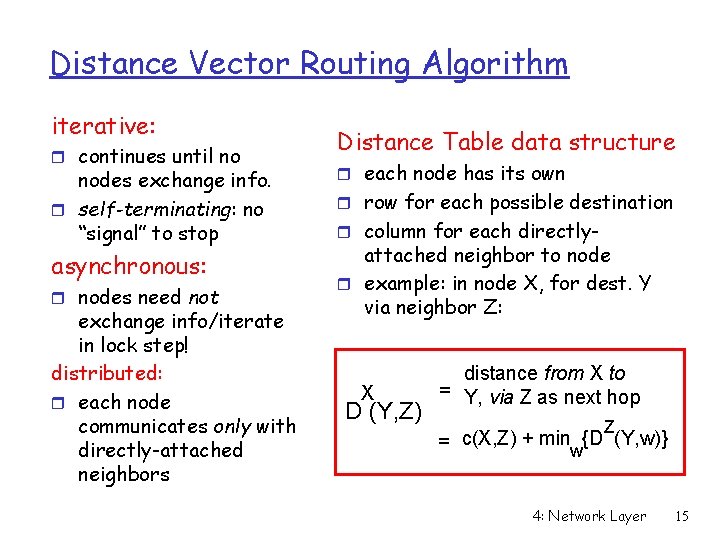
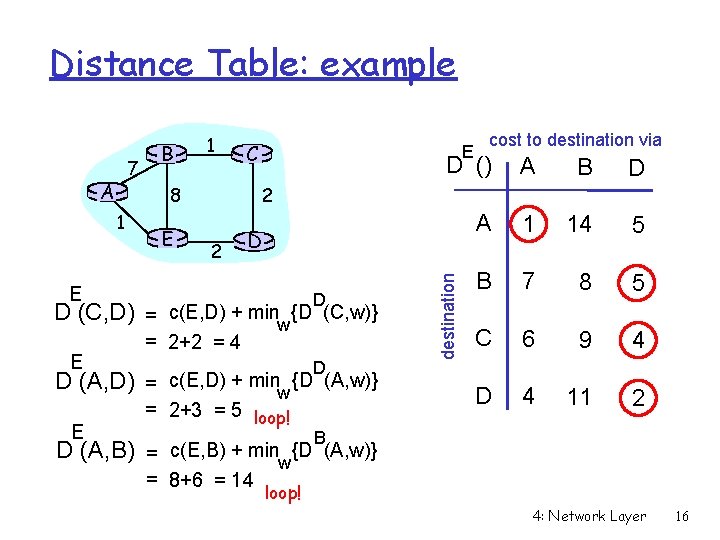
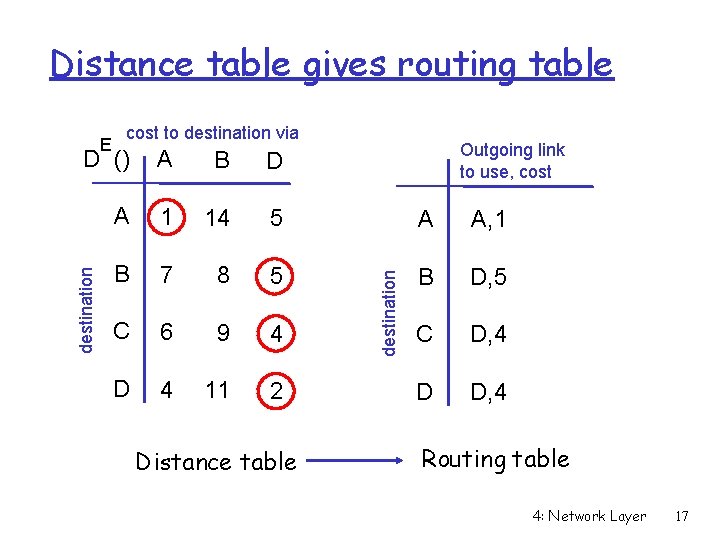
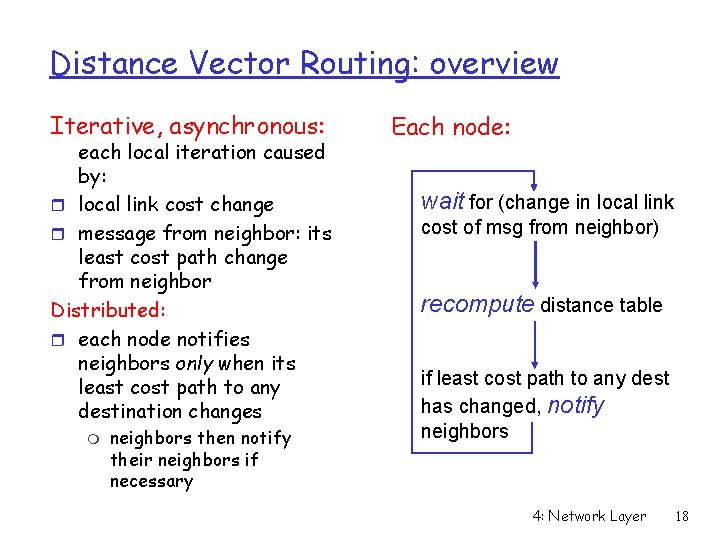
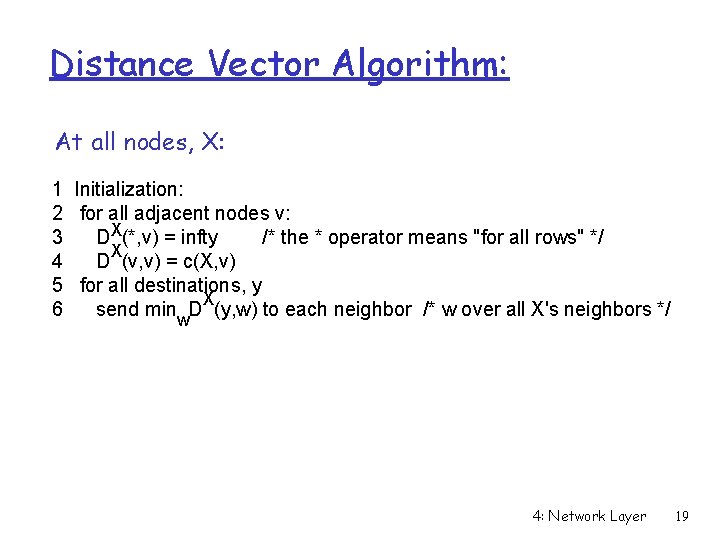
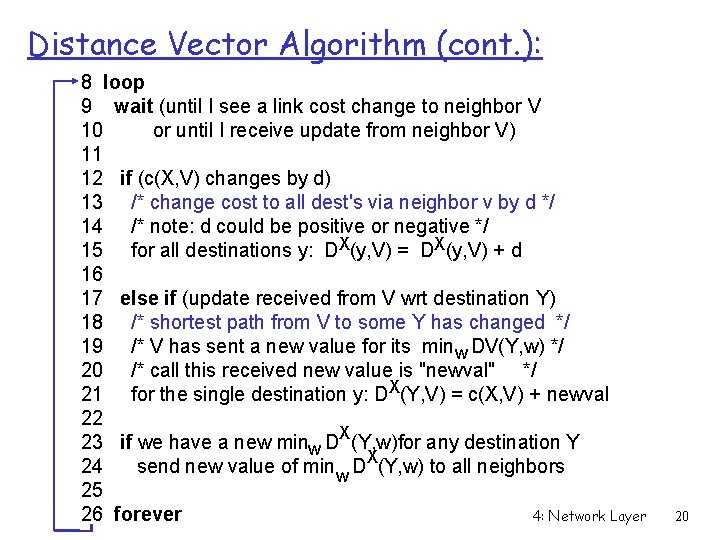
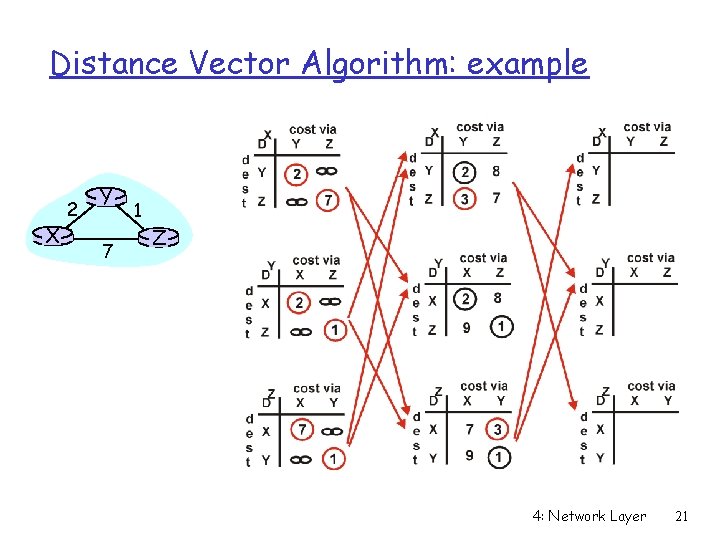
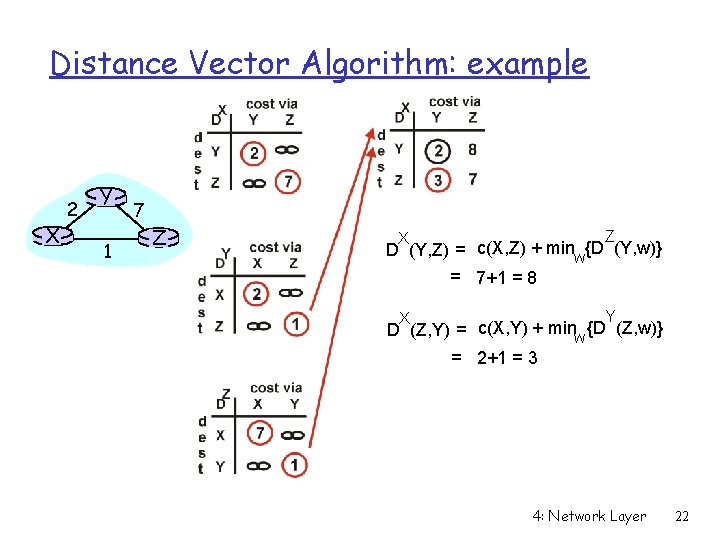
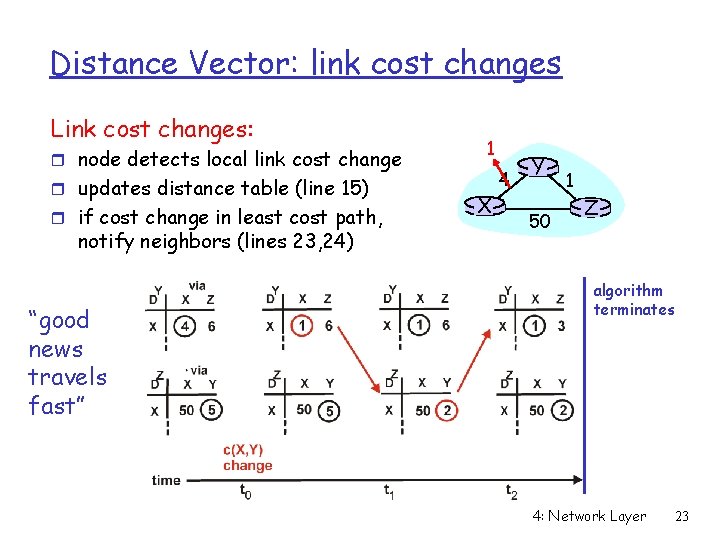
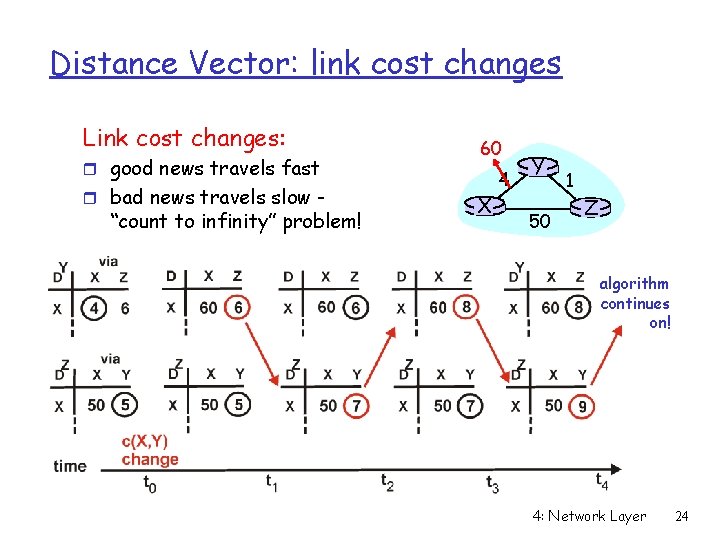
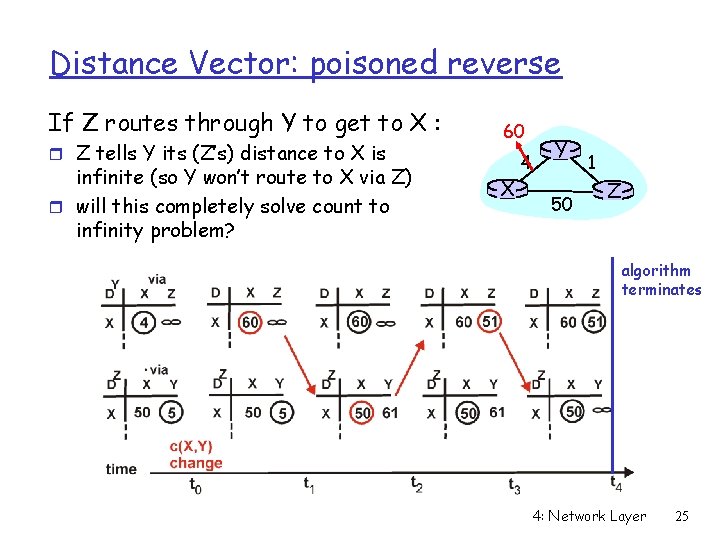
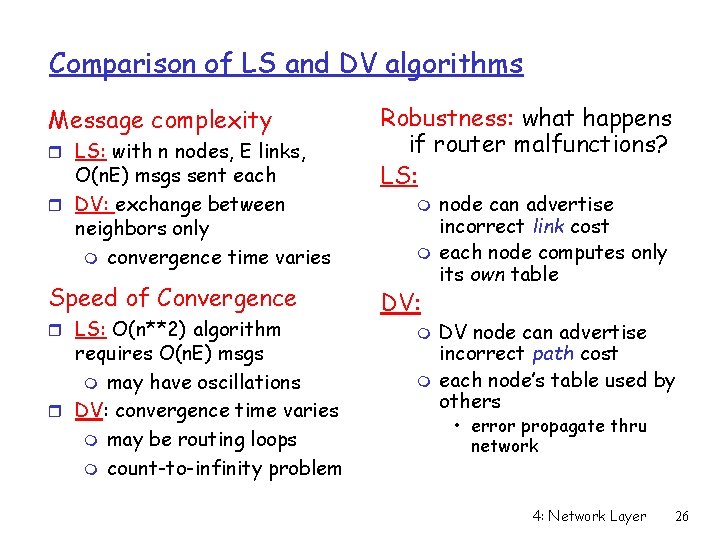
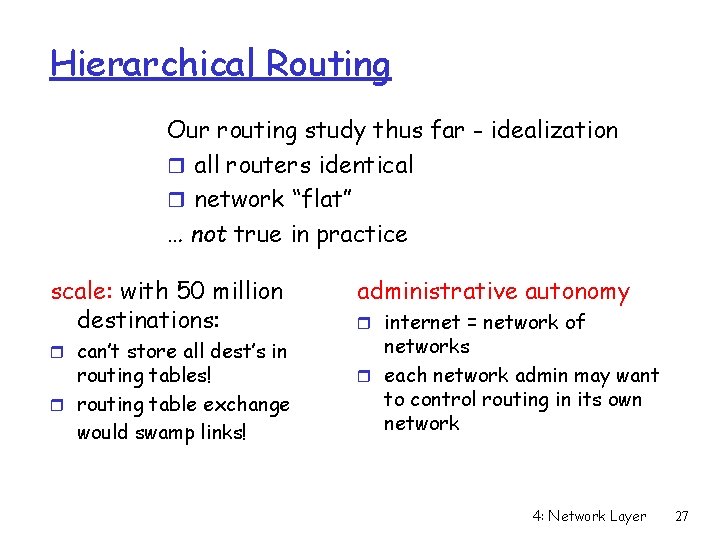
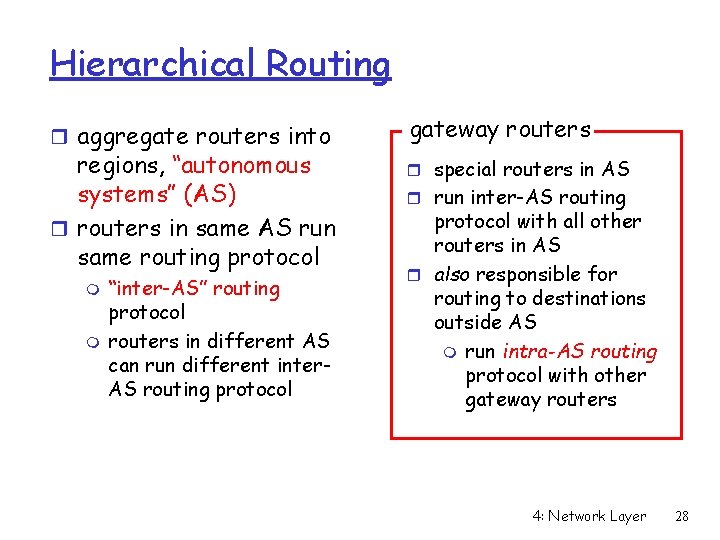
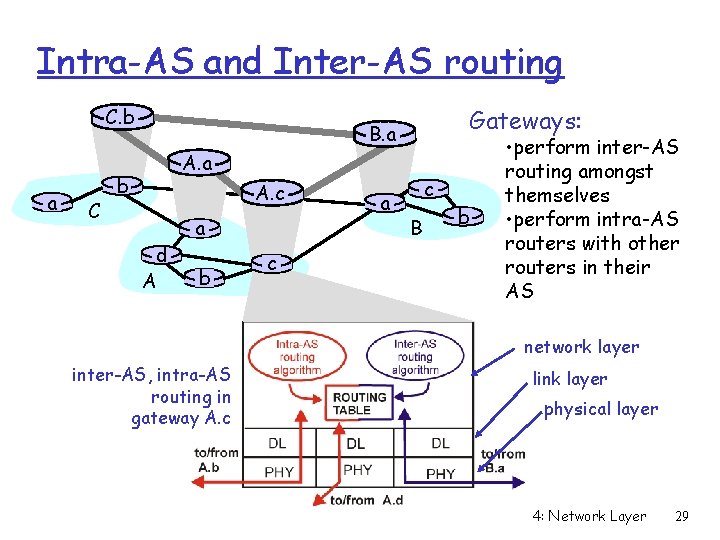
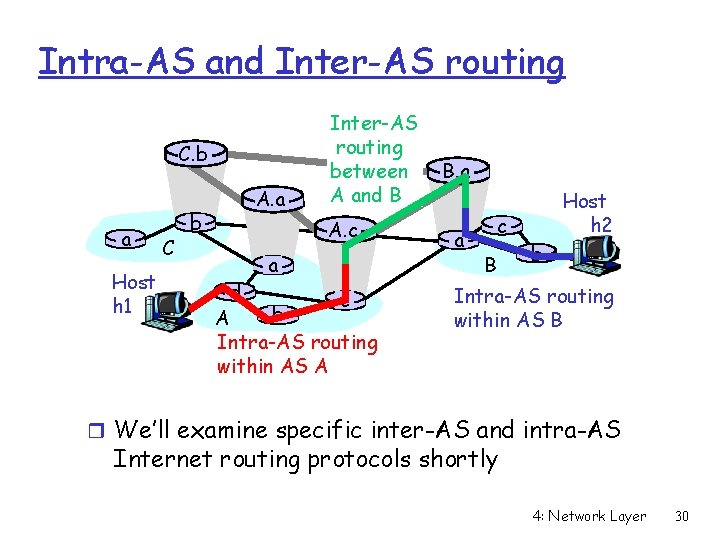
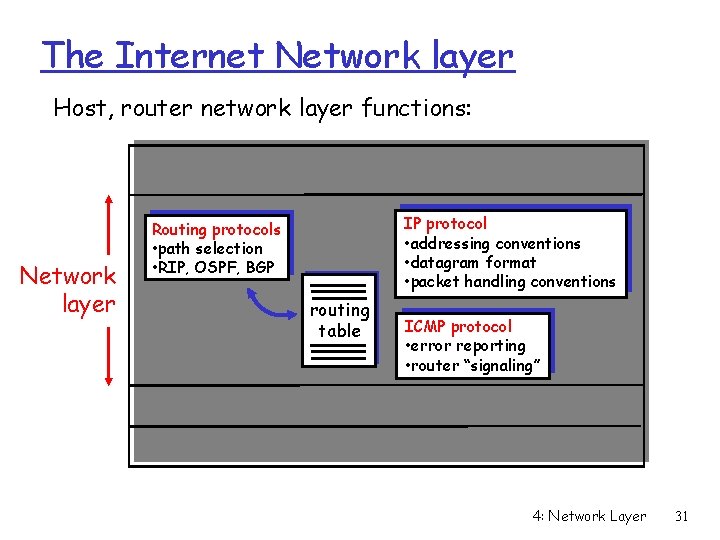
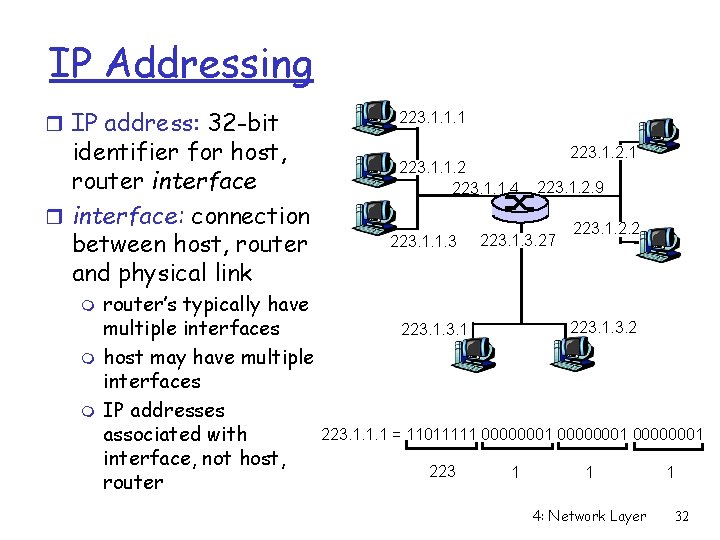
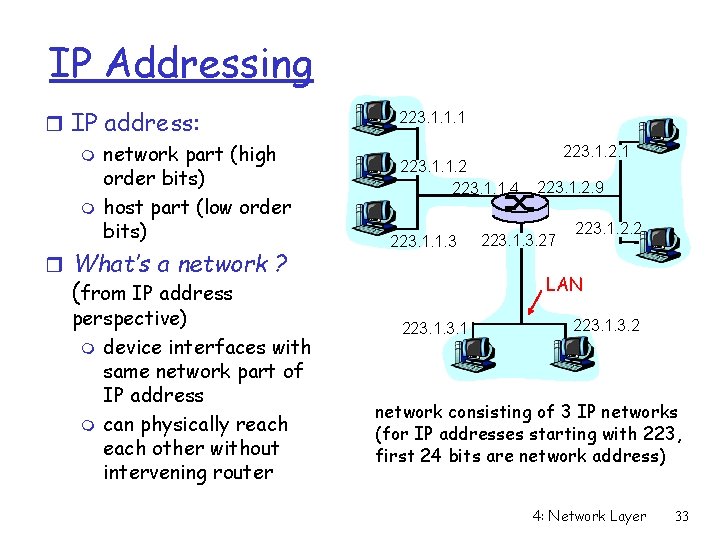
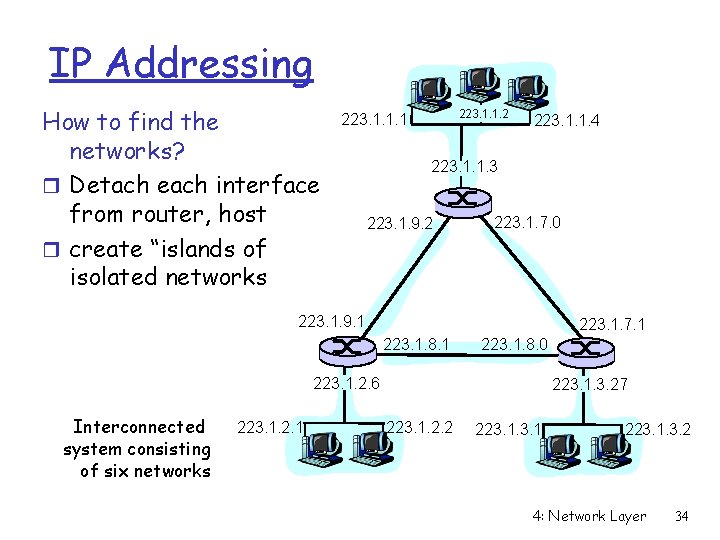
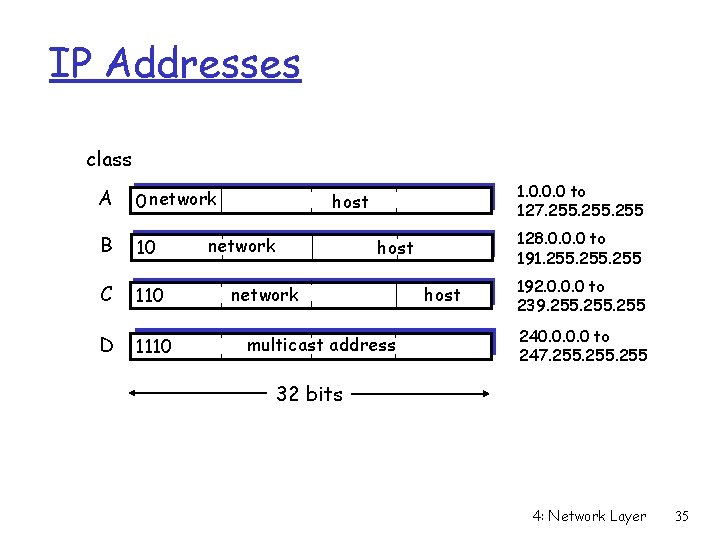
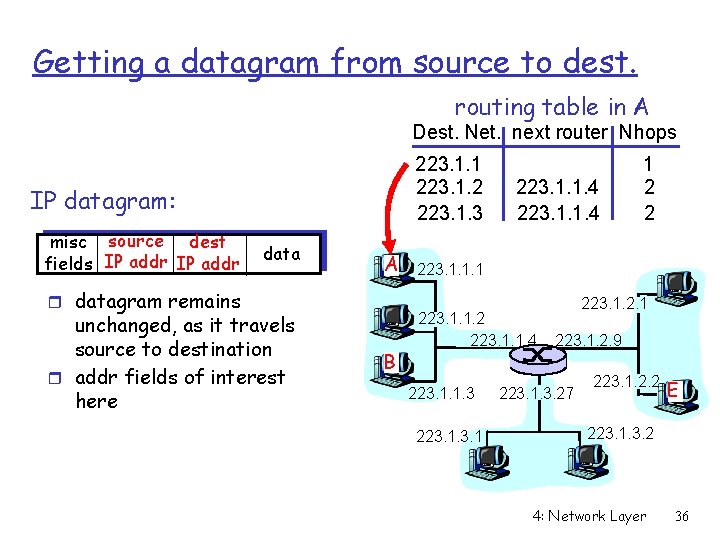
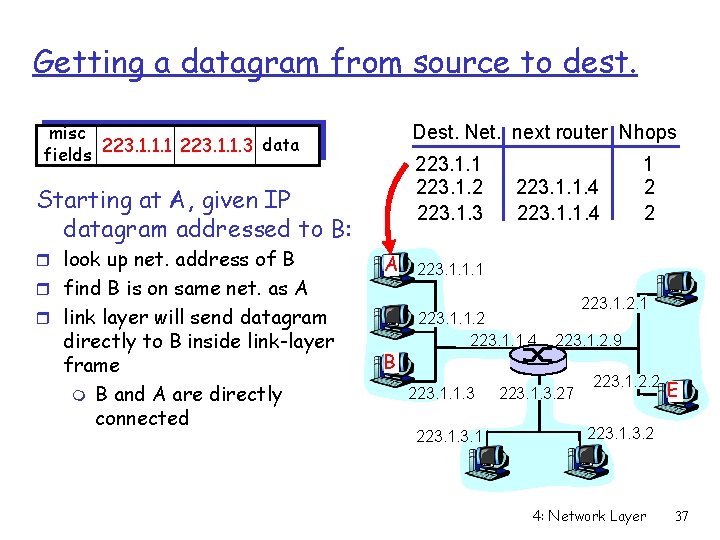
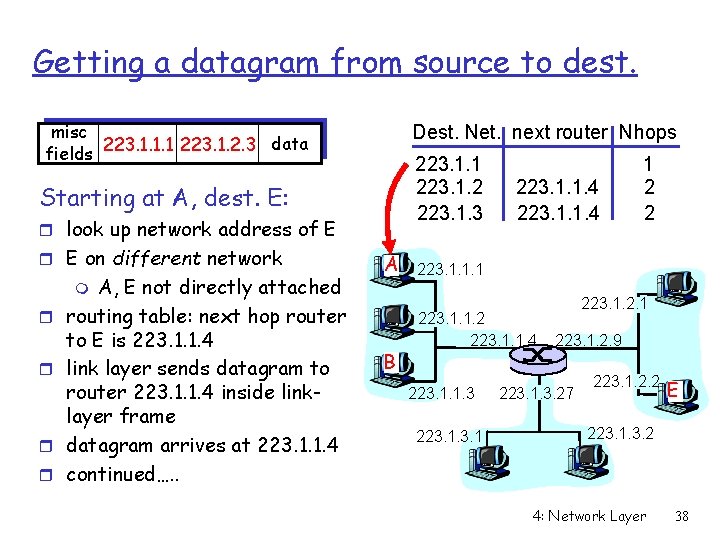
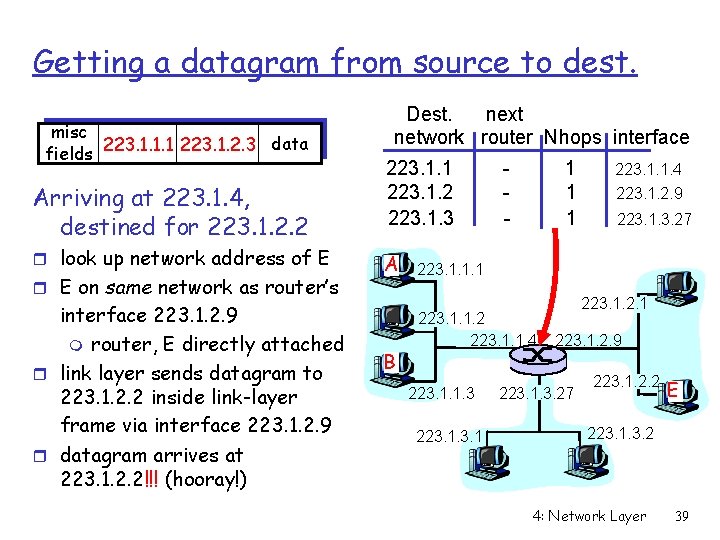
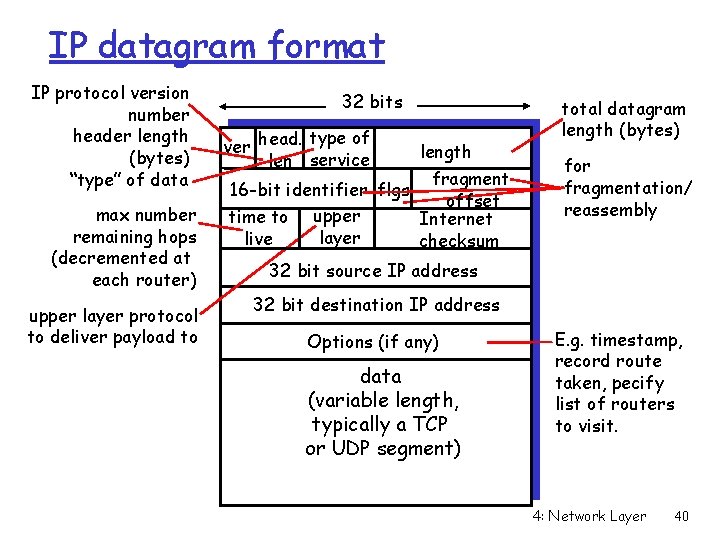
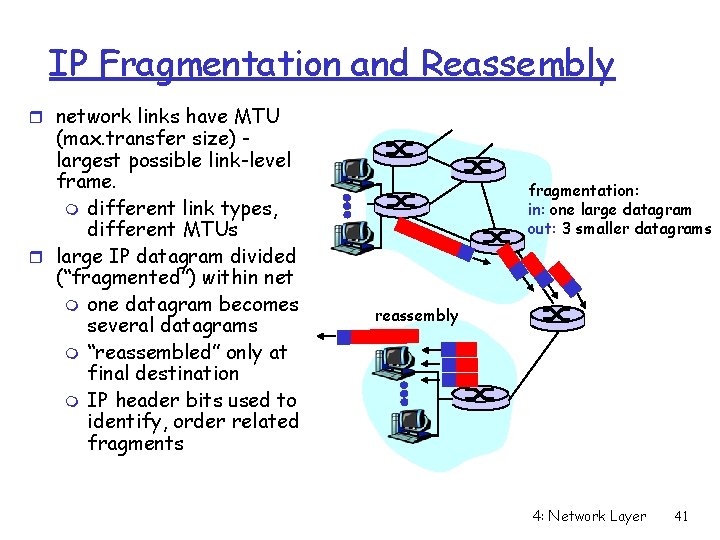
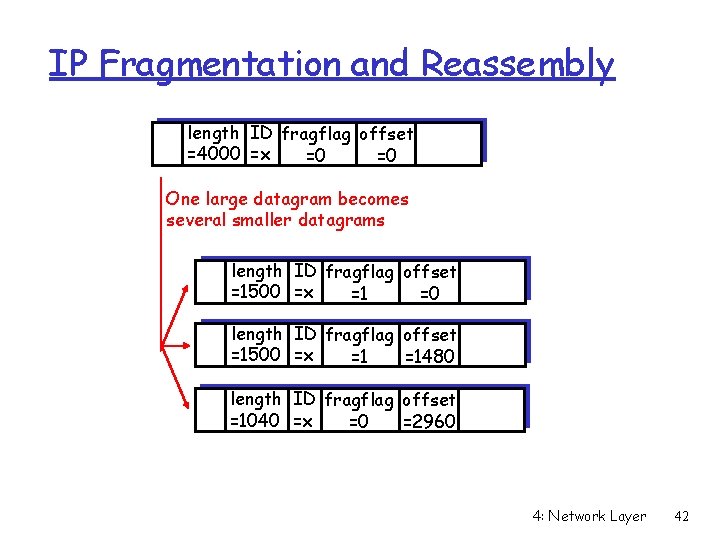
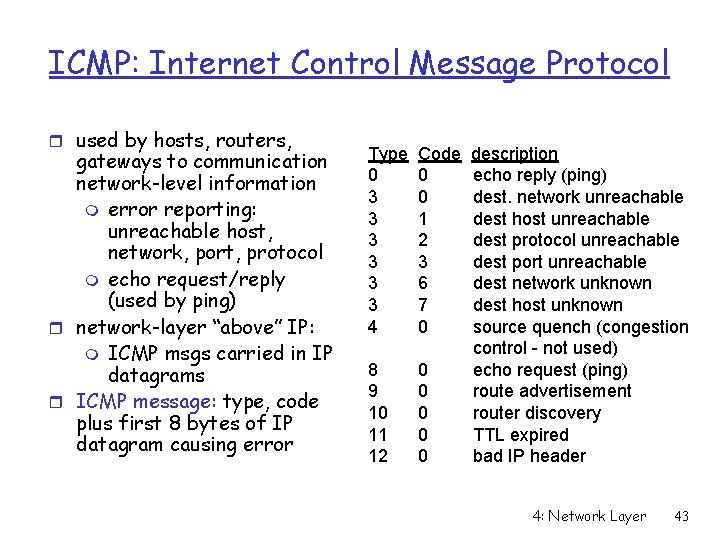
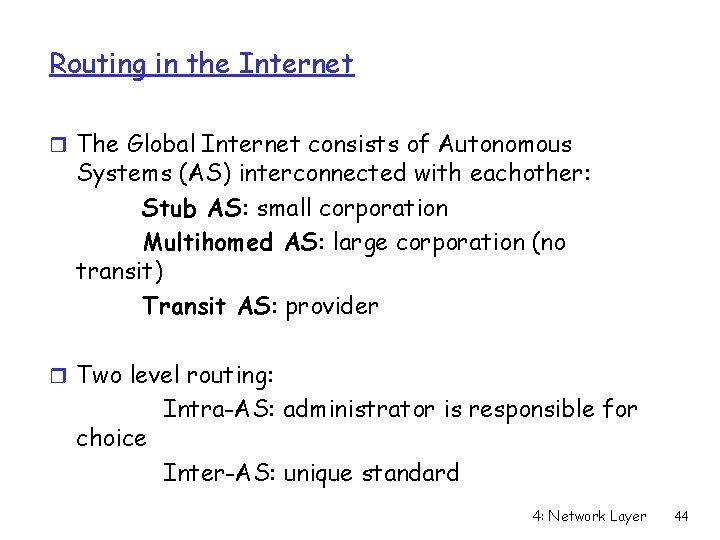
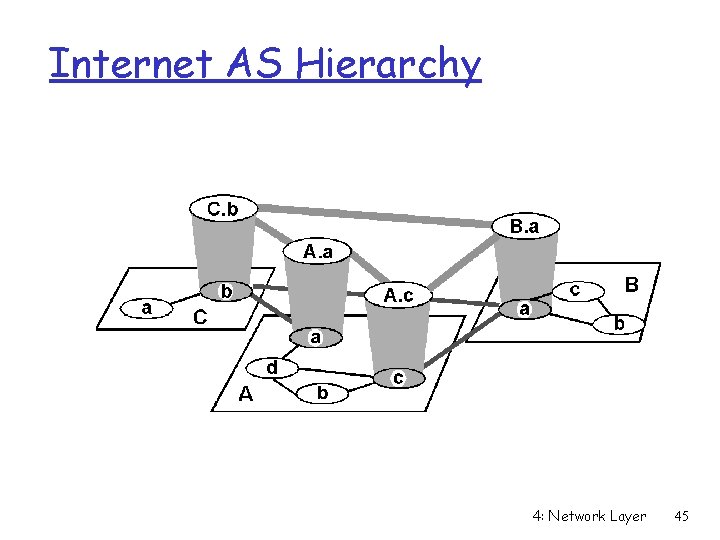
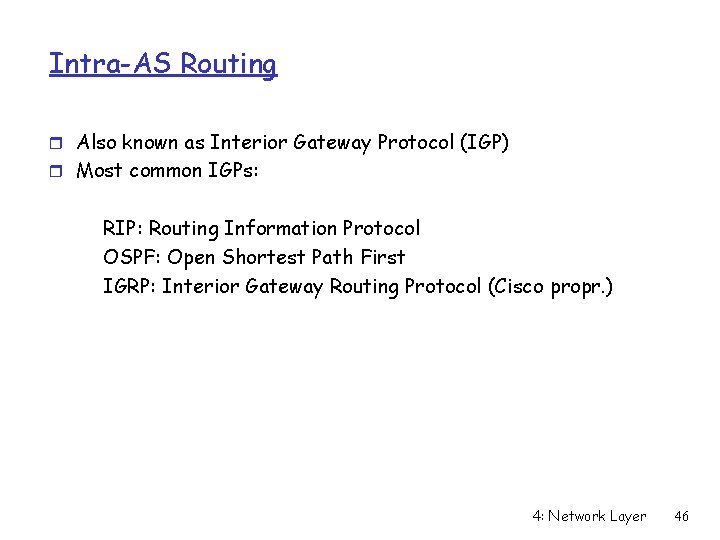
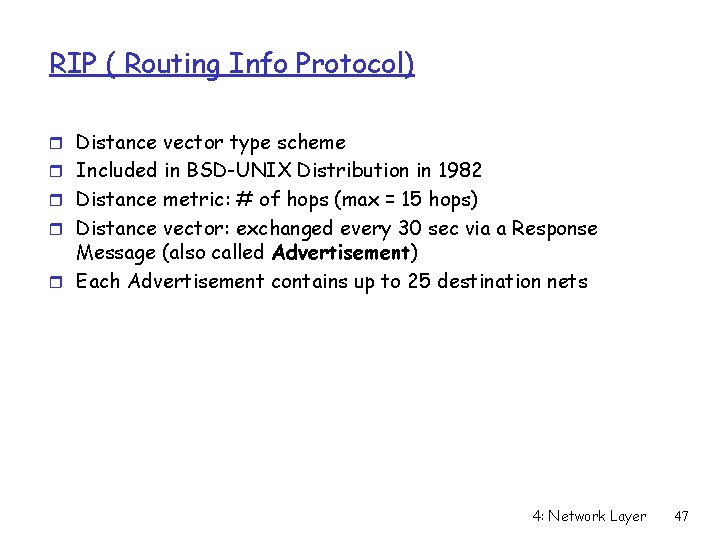
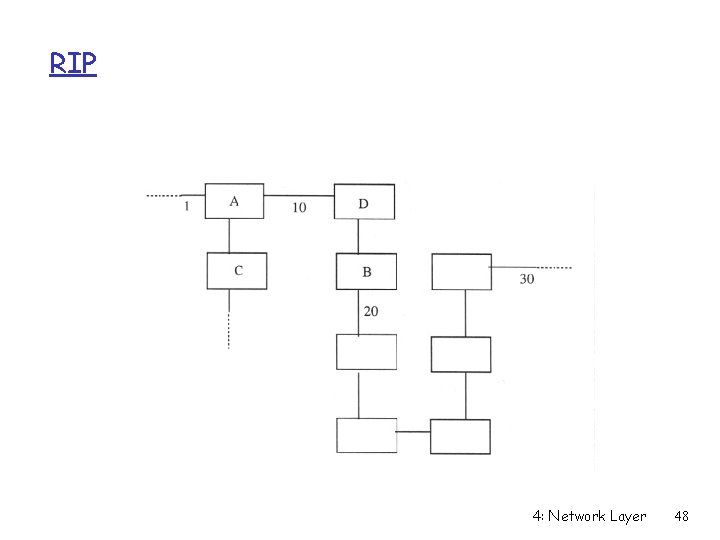
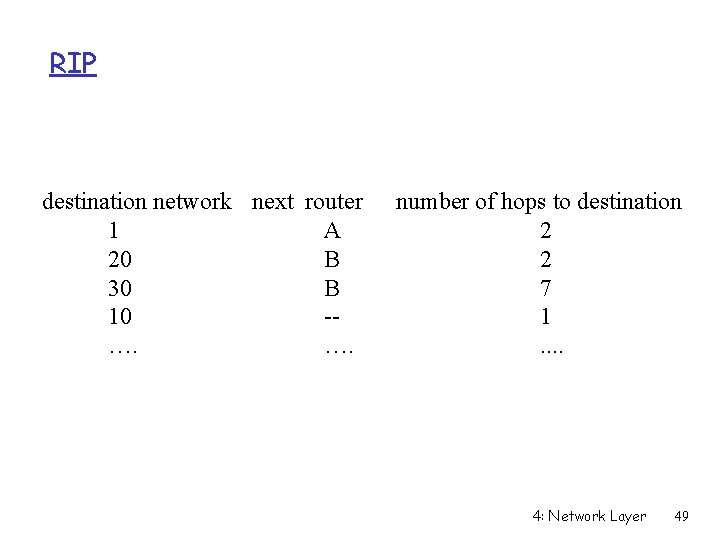
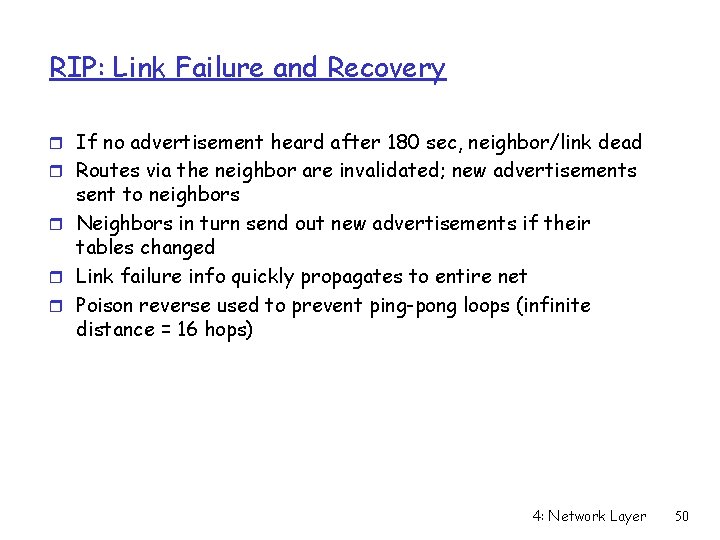
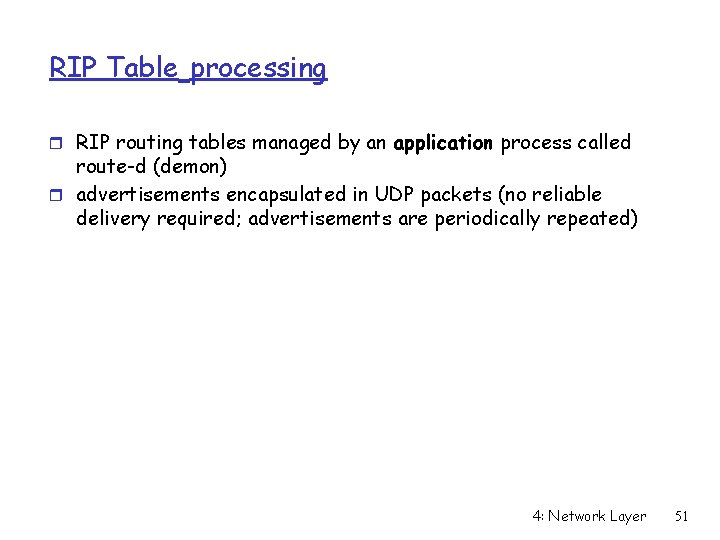
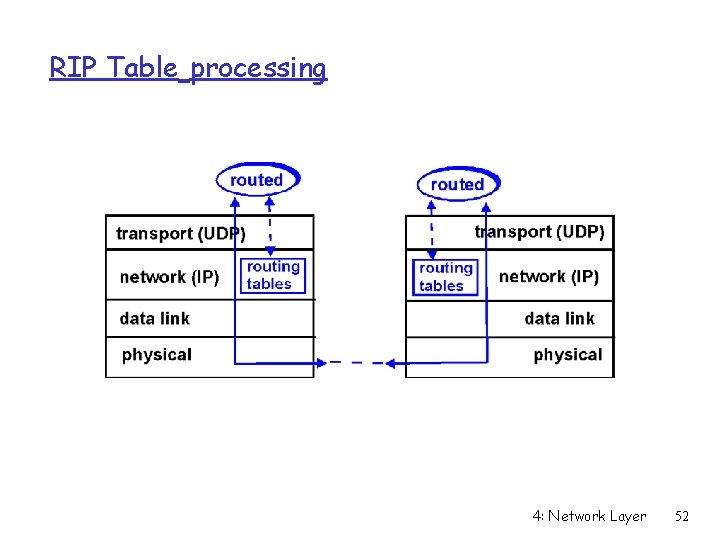
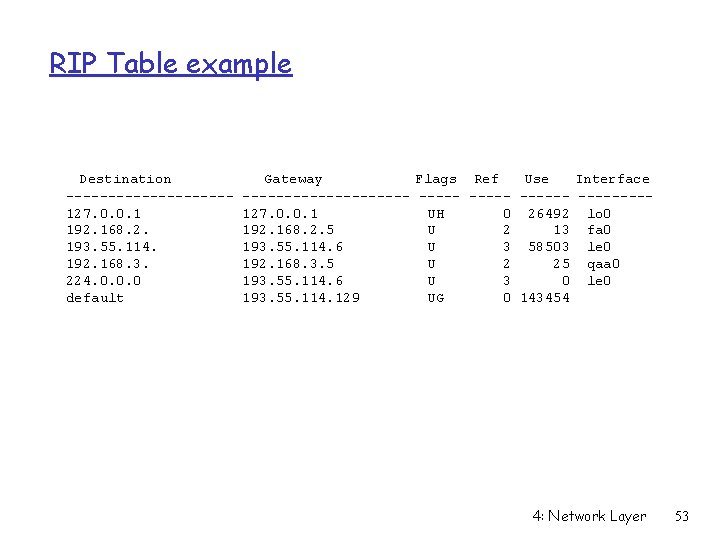
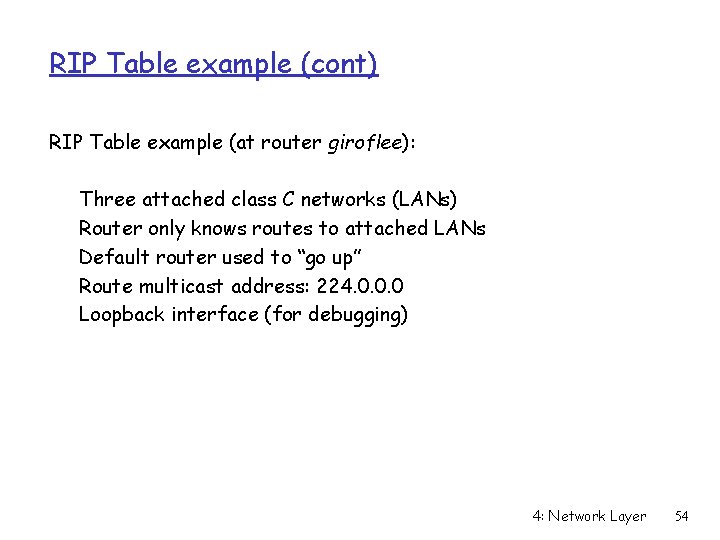
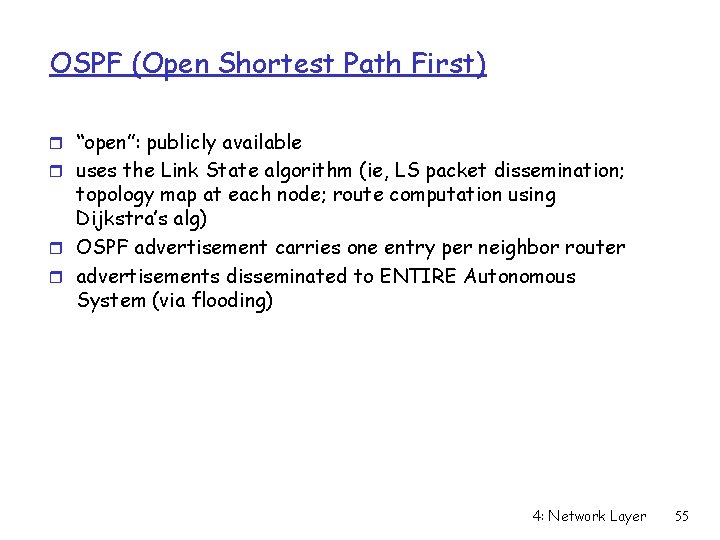
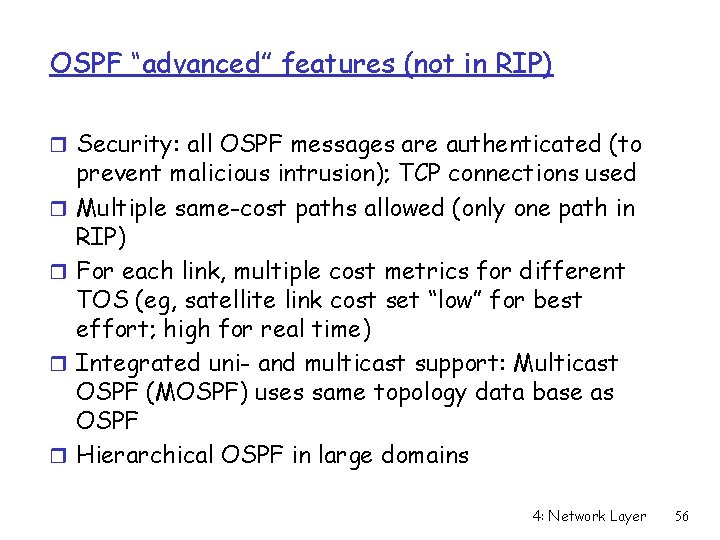
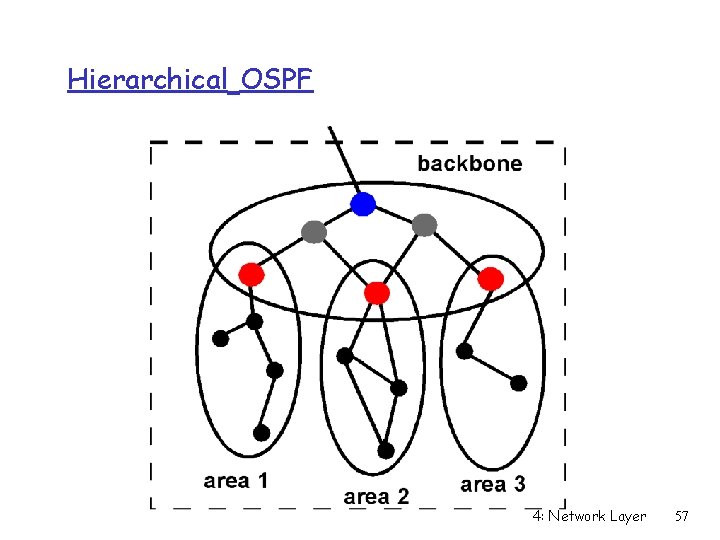
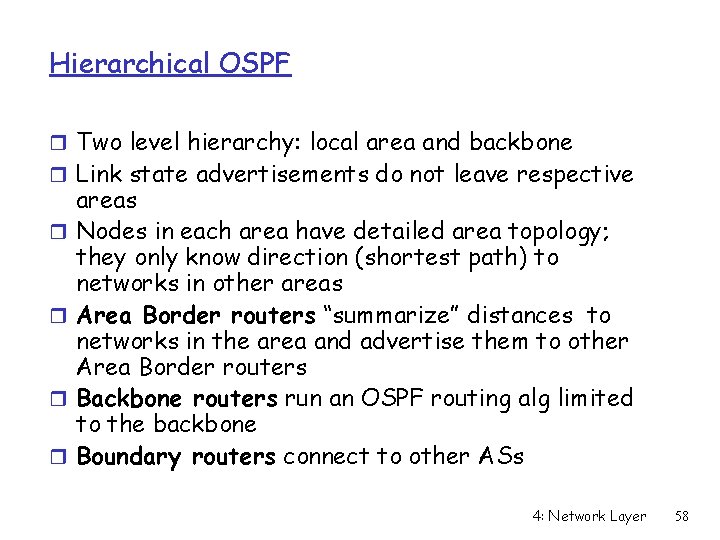
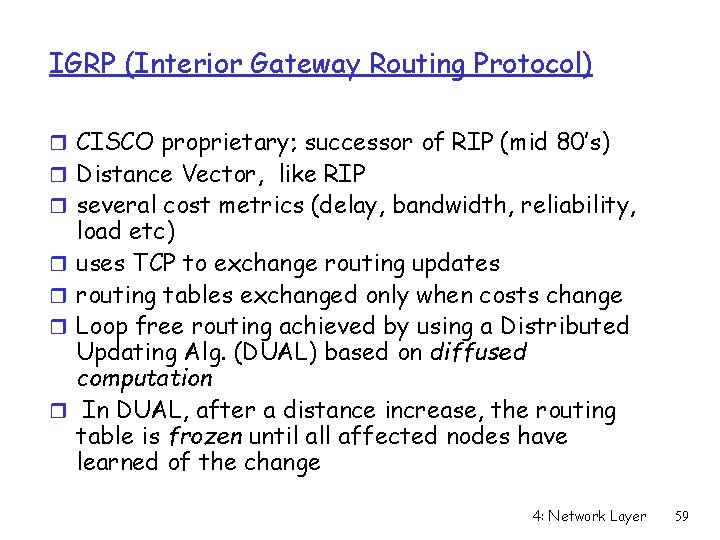
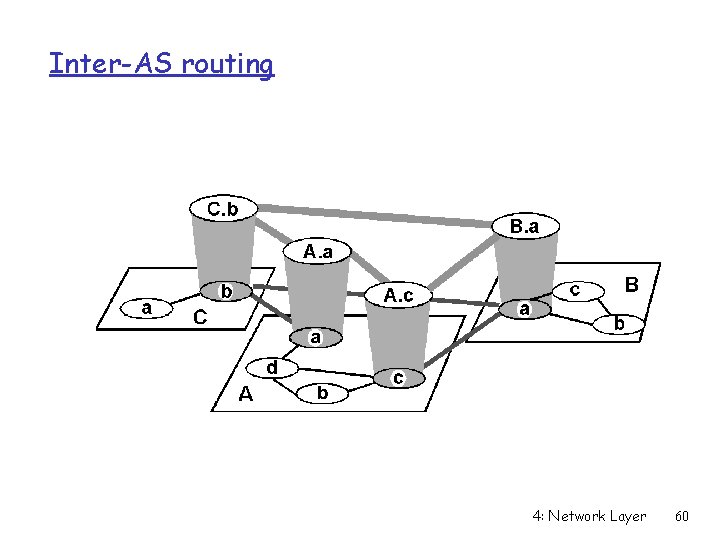
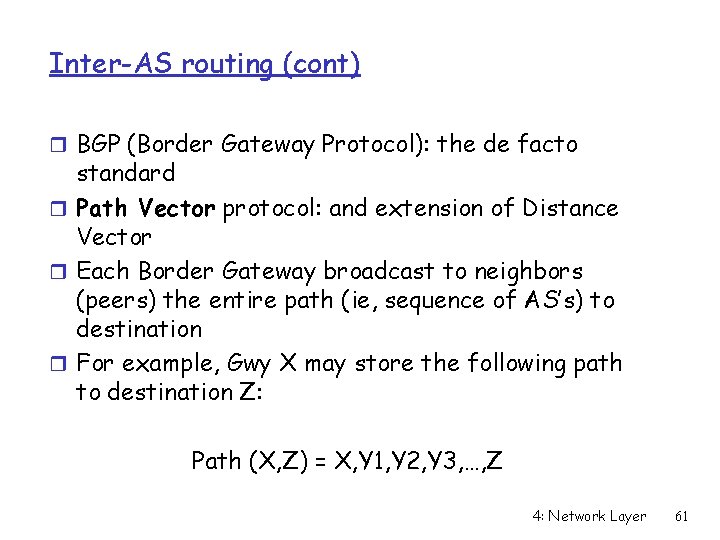
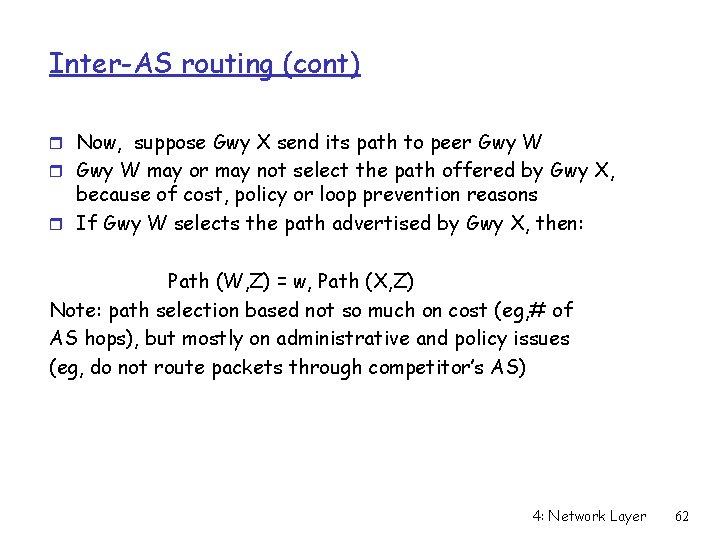
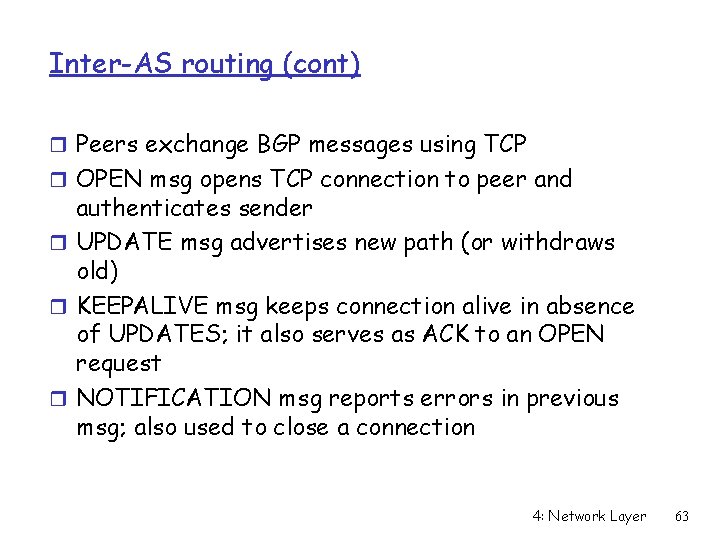
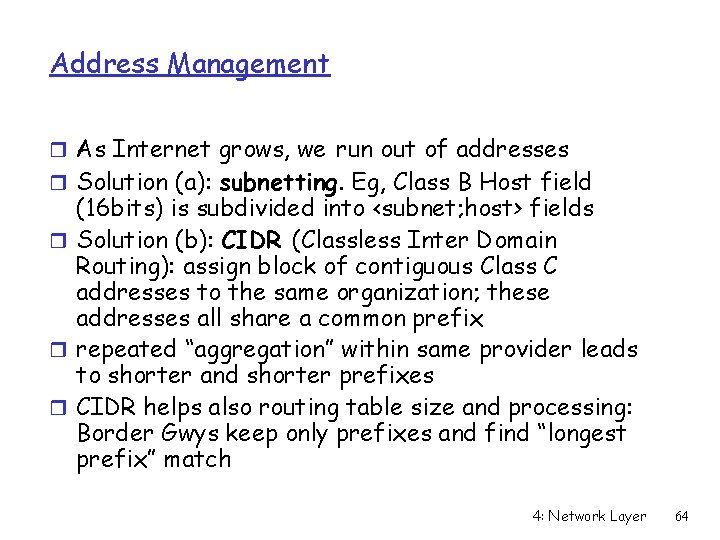
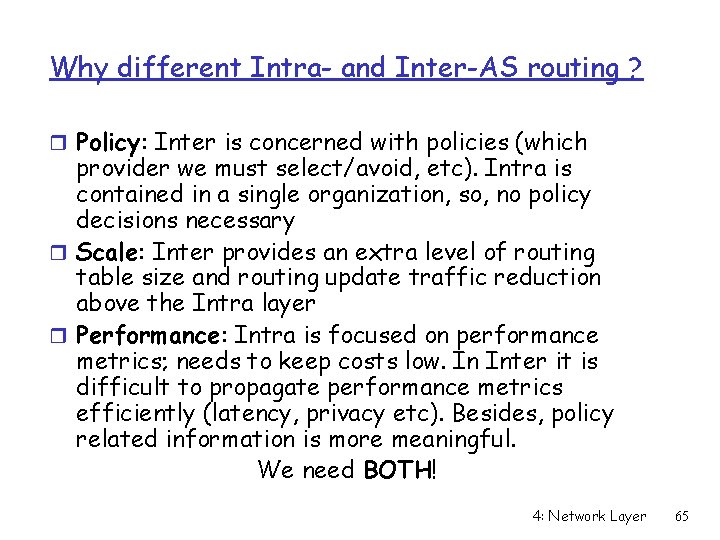
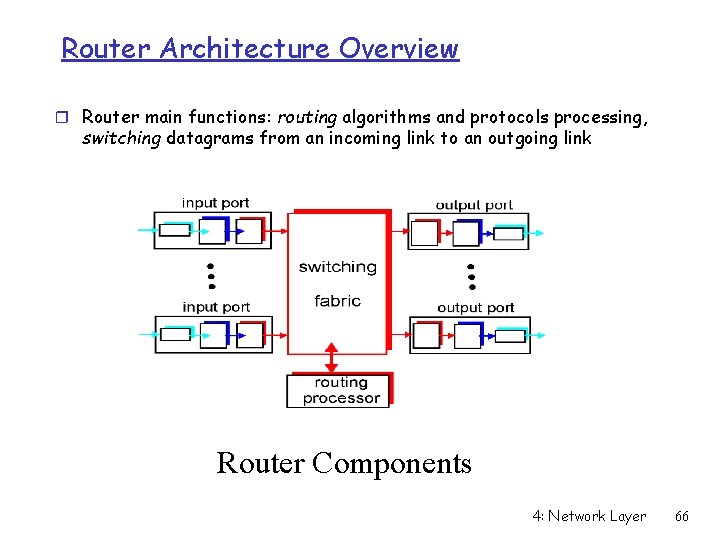
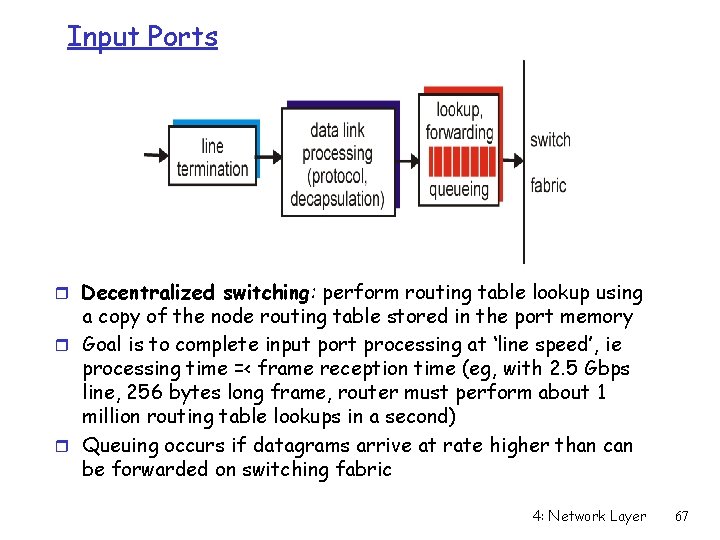
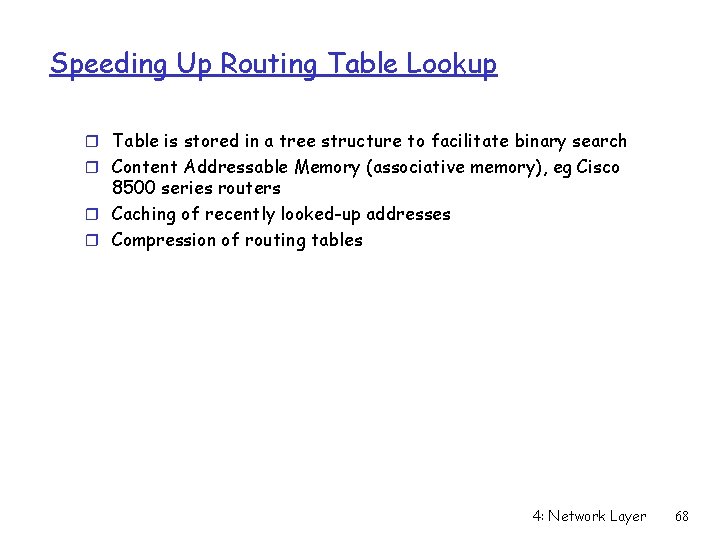
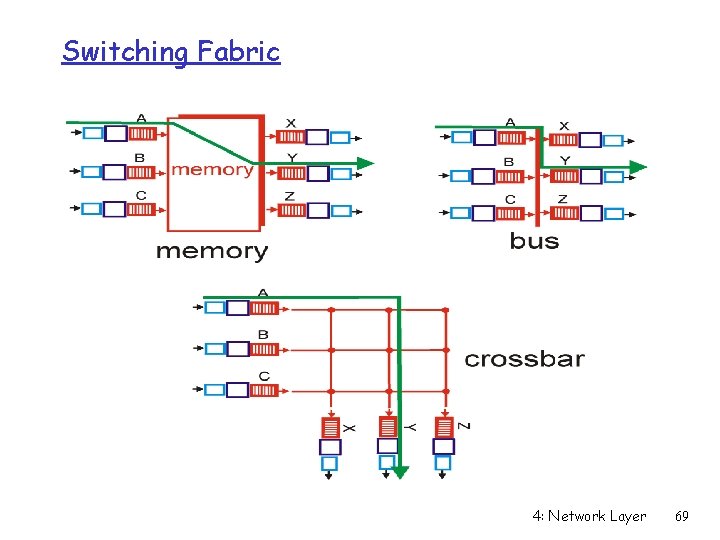
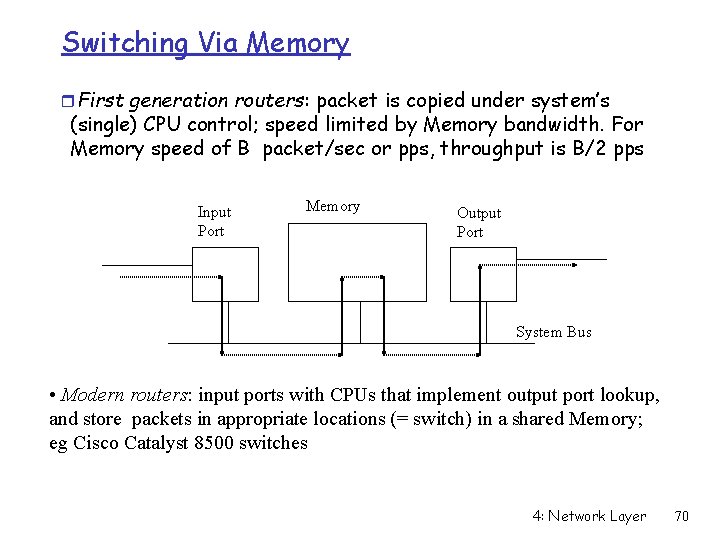
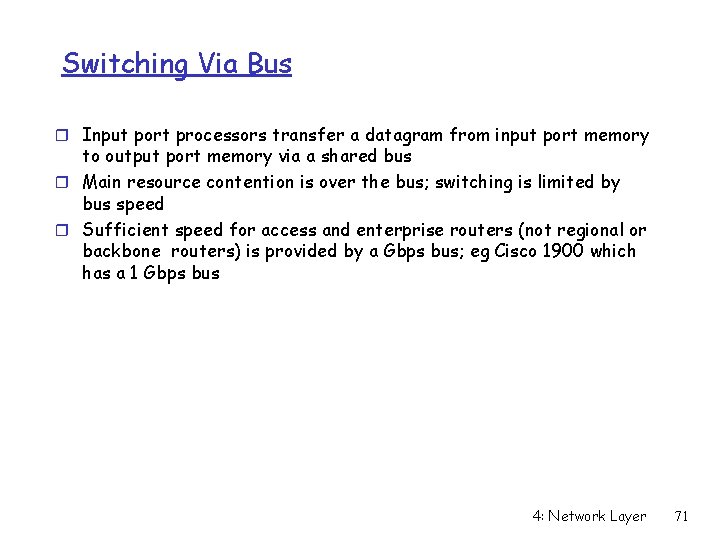
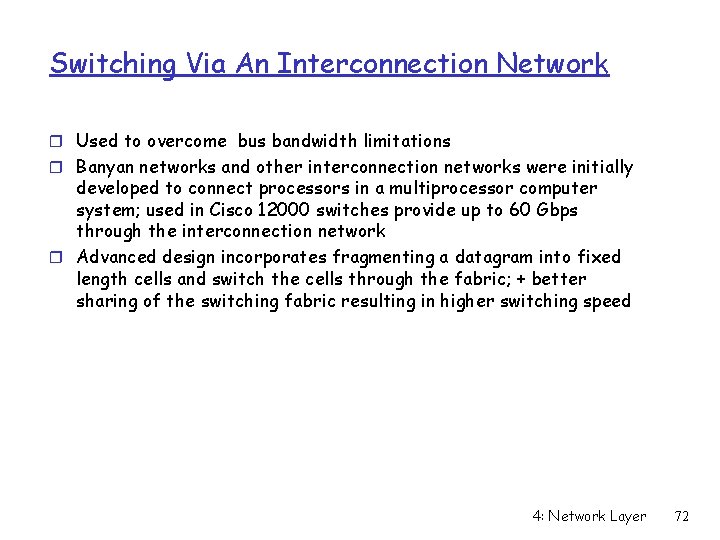
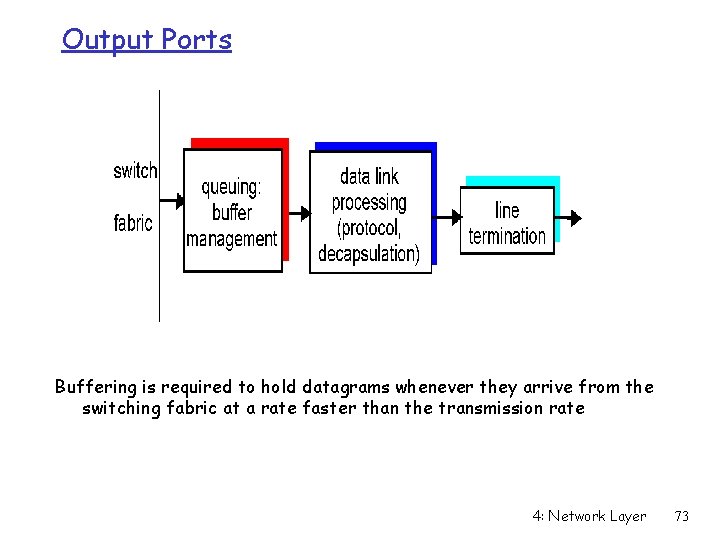
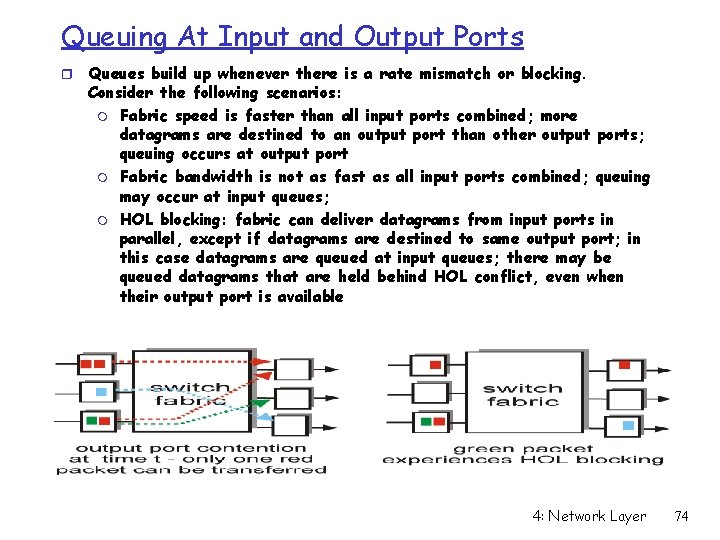
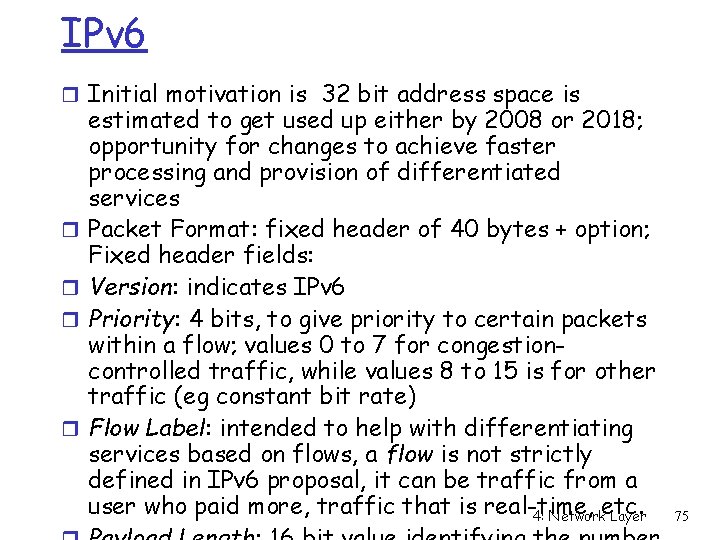
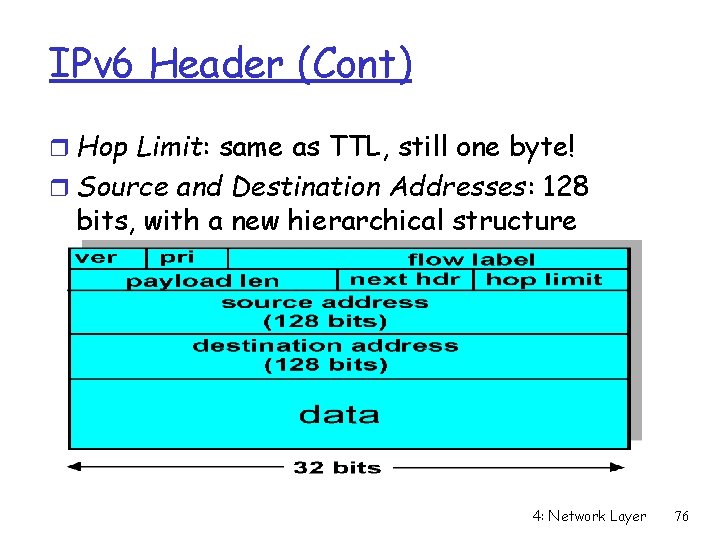
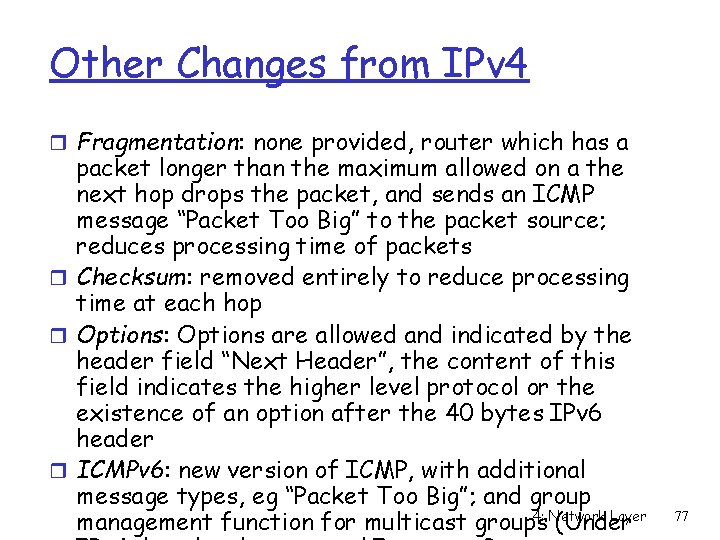
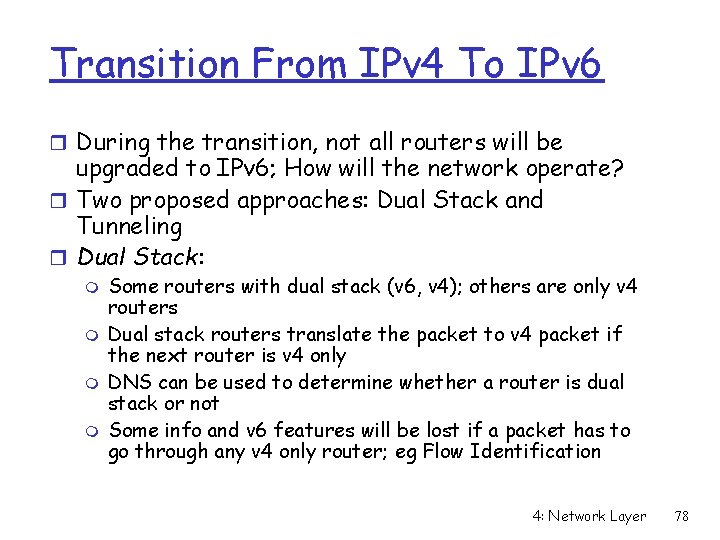
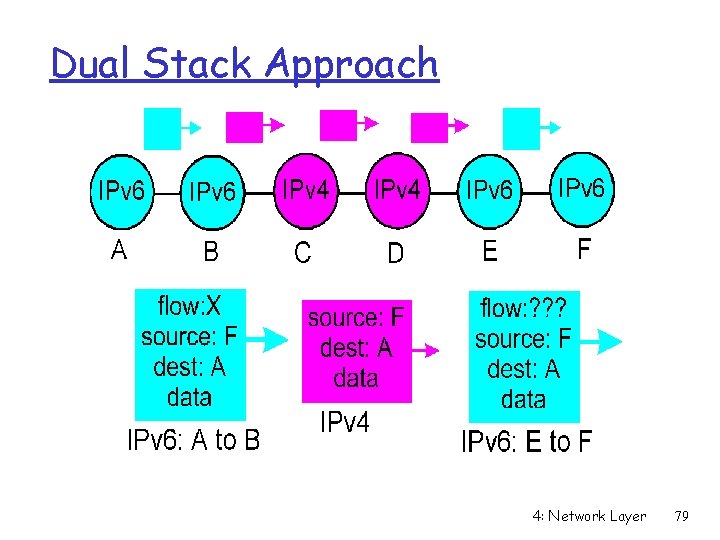
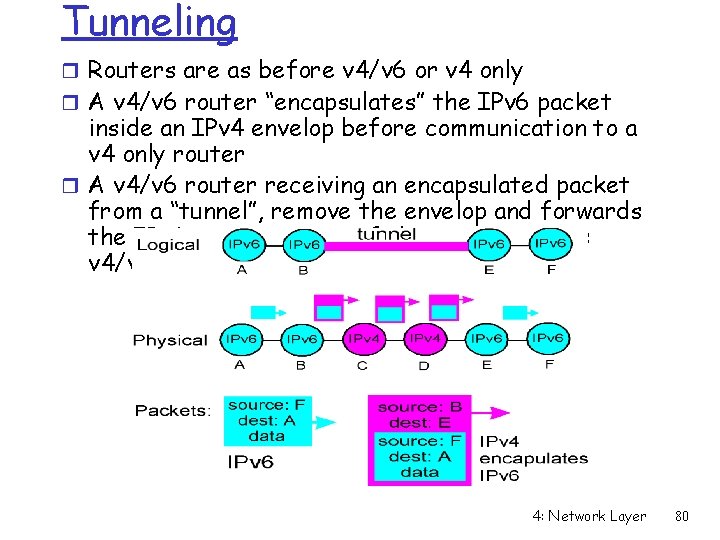
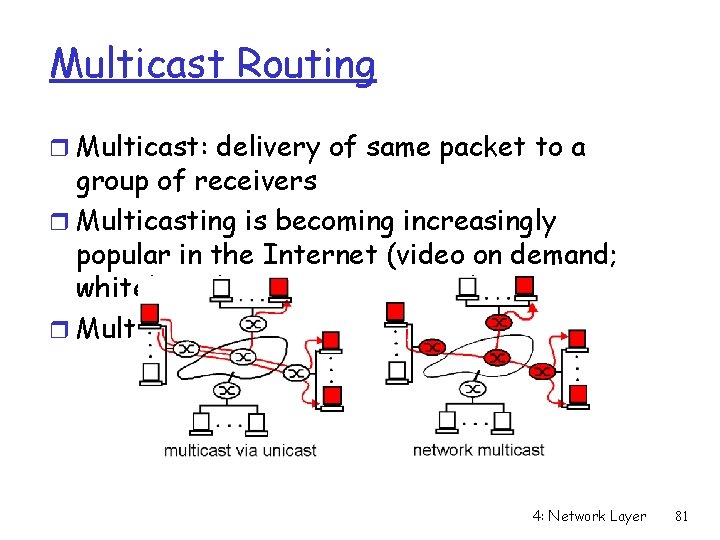
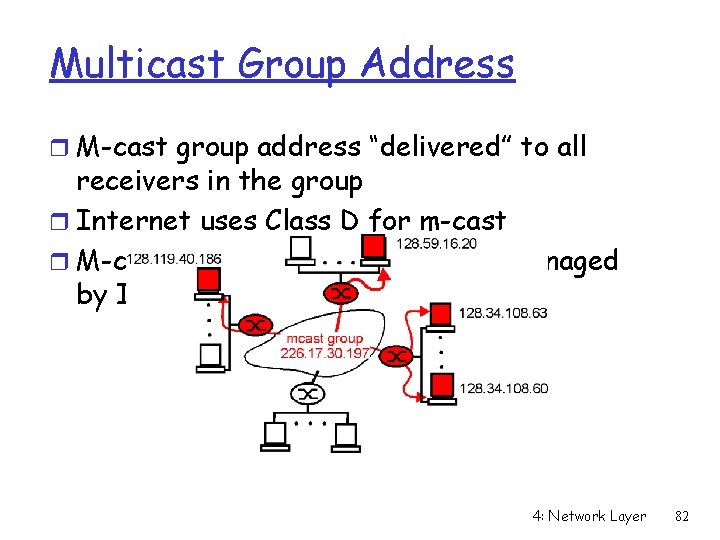
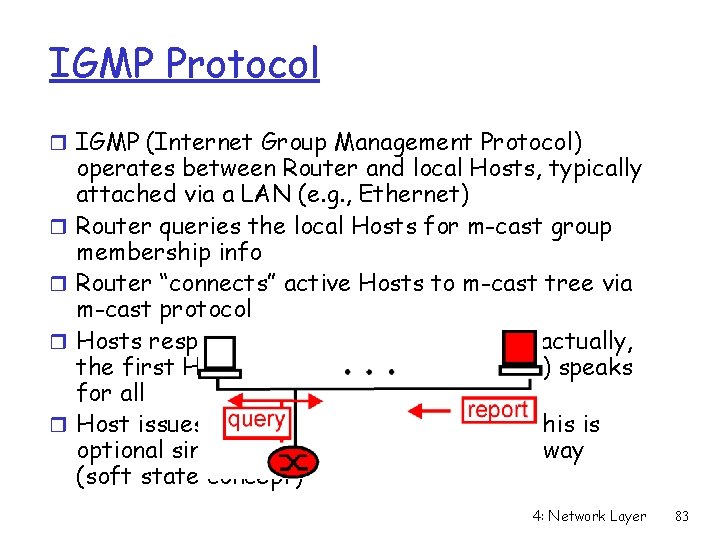
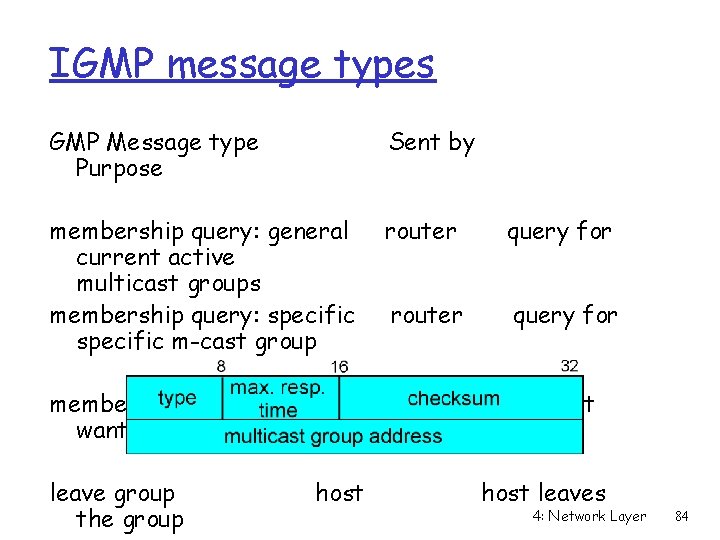
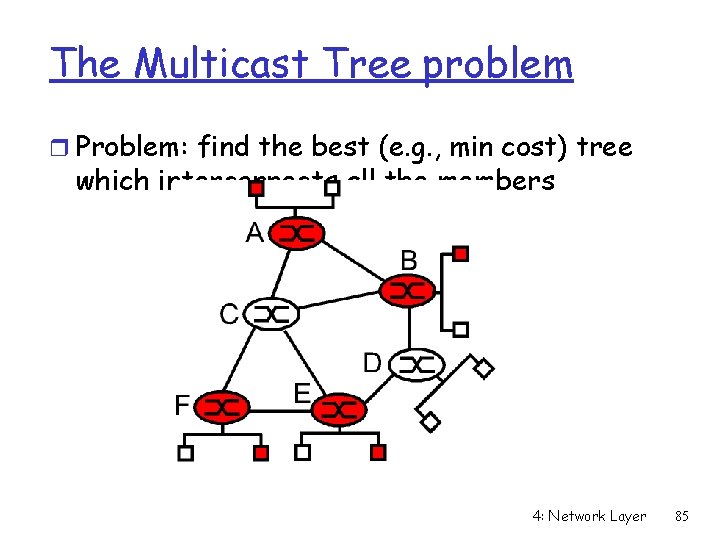
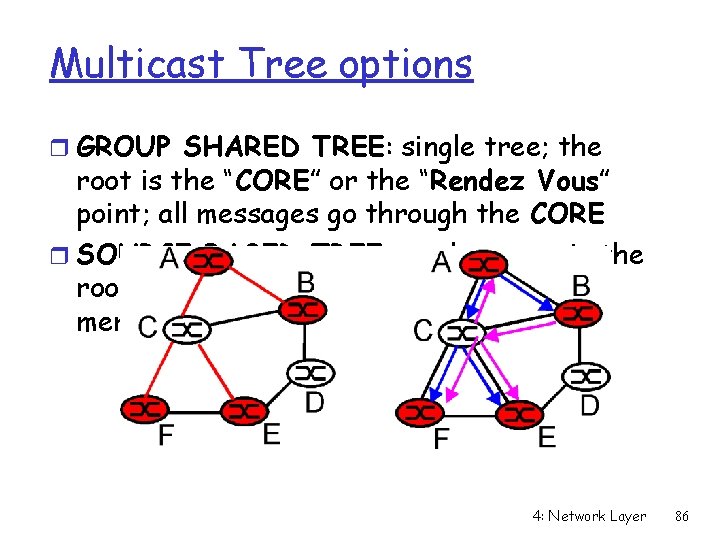
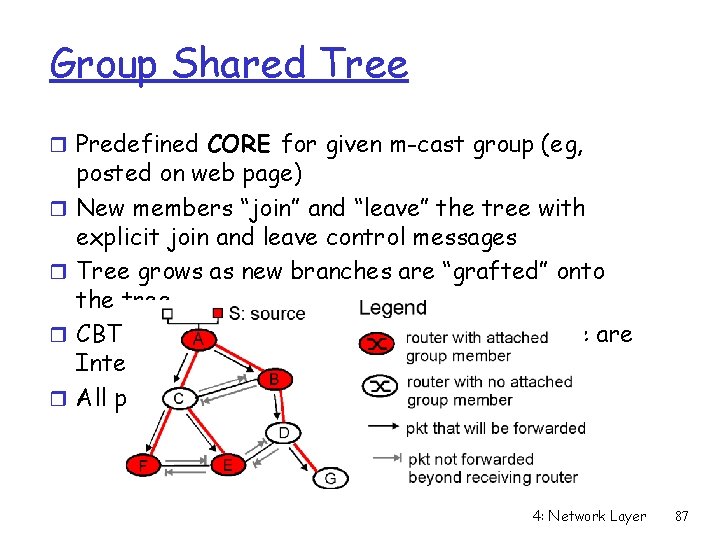
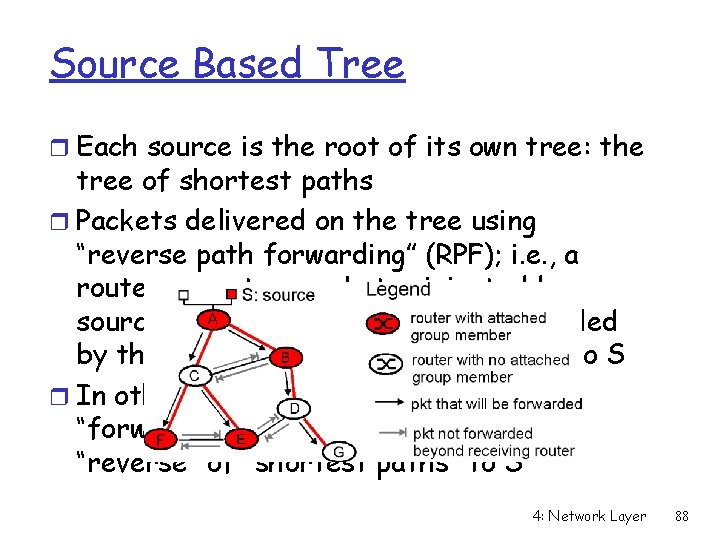
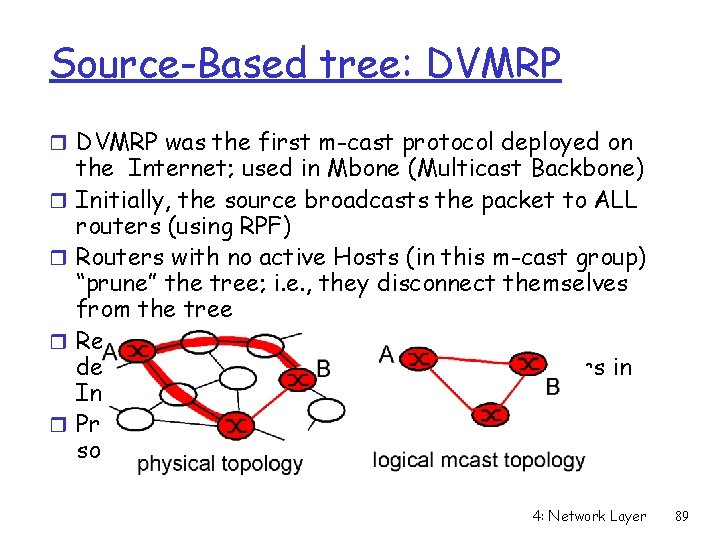
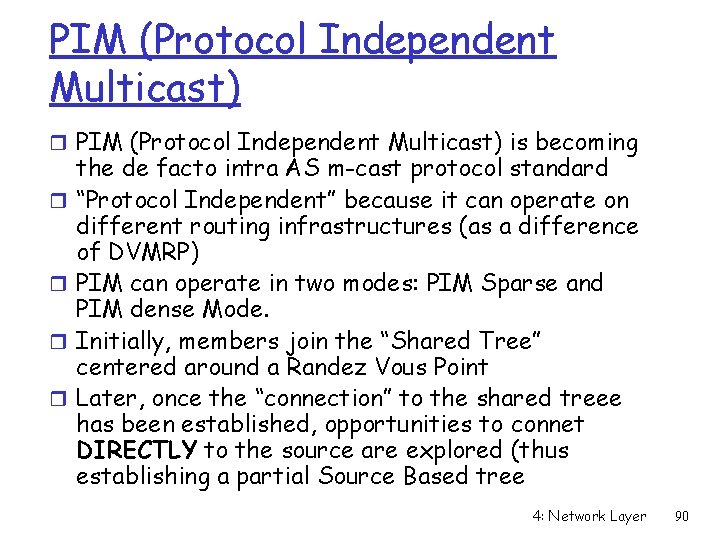
- Slides: 90
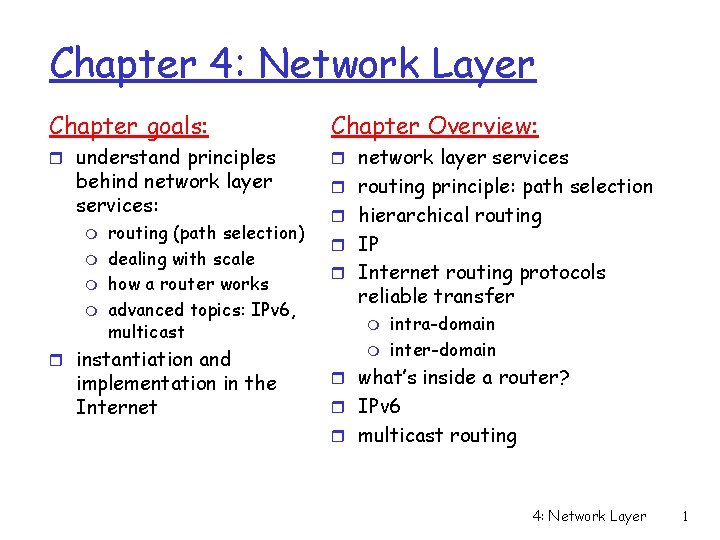
Chapter 4: Network Layer Chapter goals: Chapter Overview: r understand principles r network layer services behind network layer services: m m routing (path selection) dealing with scale how a router works advanced topics: IPv 6, multicast r instantiation and implementation in the Internet r routing principle: path selection r hierarchical routing r IP r Internet routing protocols reliable transfer m m intra-domain inter-domain r what’s inside a router? r IPv 6 r multicast routing 4: Network Layer 1
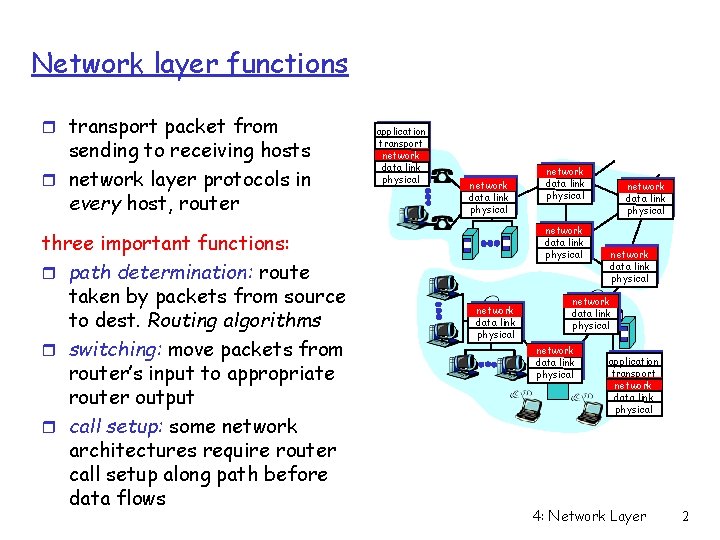
Network layer functions r transport packet from sending to receiving hosts r network layer protocols in every host, router three important functions: r path determination: route taken by packets from source to dest. Routing algorithms r switching: move packets from router’s input to appropriate router output r call setup: some network architectures require router call setup along path before data flows application transport network data link physical network data link physical network data link physical application transport network data link physical 4: Network Layer 2
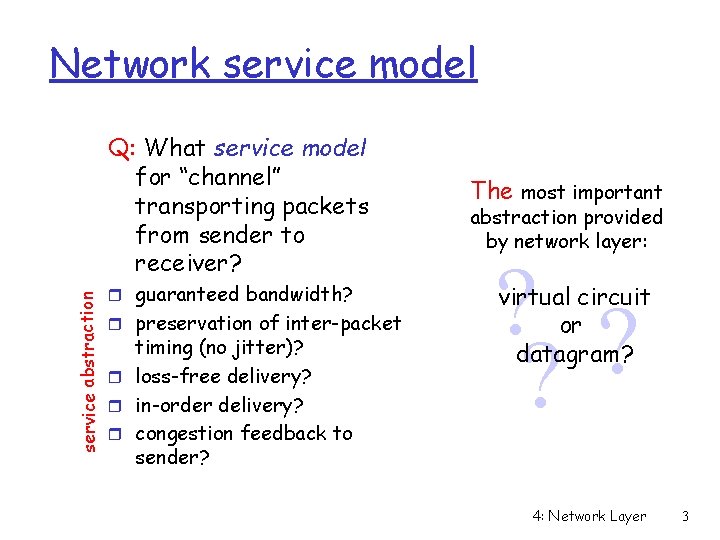
Network service model service abstraction Q: What service model for “channel” transporting packets from sender to receiver? r guaranteed bandwidth? r preservation of inter-packet timing (no jitter)? r loss-free delivery? r in-order delivery? r congestion feedback to sender? The most important abstraction provided by network layer: ? ? ? virtual circuit or datagram? 4: Network Layer 3
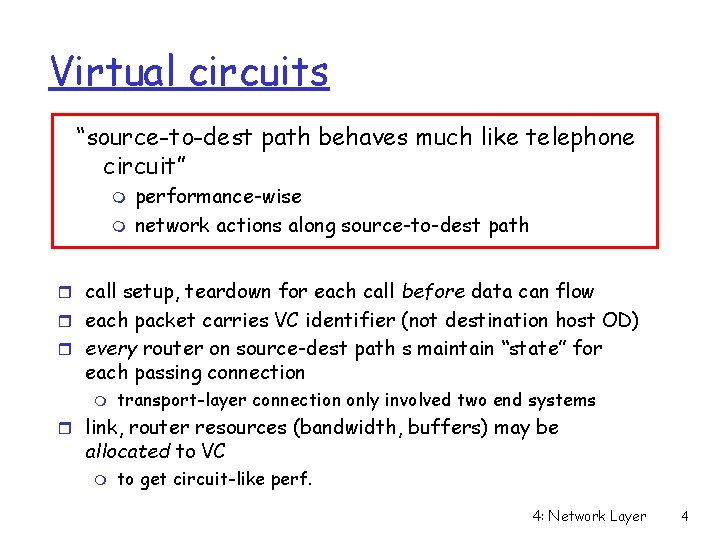
Virtual circuits “source-to-dest path behaves much like telephone circuit” m m performance-wise network actions along source-to-dest path r call setup, teardown for each call before data can flow r each packet carries VC identifier (not destination host OD) r every router on source-dest path s maintain “state” for each passing connection m transport-layer connection only involved two end systems r link, router resources (bandwidth, buffers) may be allocated to VC m to get circuit-like perf. 4: Network Layer 4
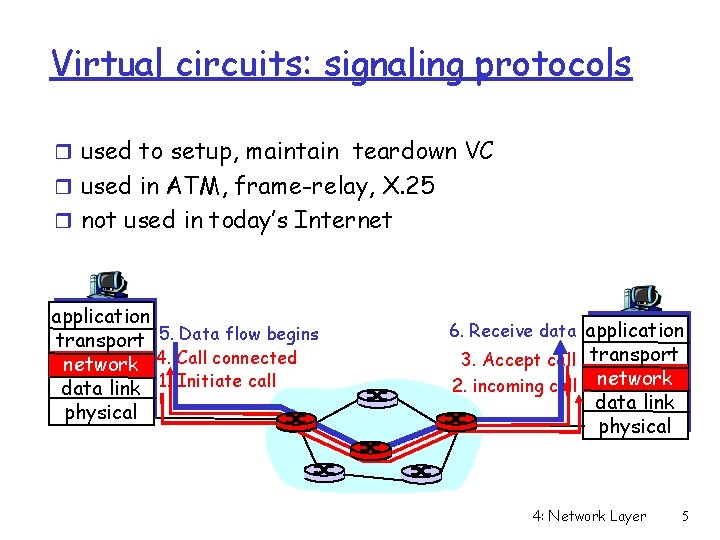
Virtual circuits: signaling protocols r used to setup, maintain teardown VC r used in ATM, frame-relay, X. 25 r not used in today’s Internet application transport 5. Data flow begins network 4. Call connected data link 1. Initiate call physical 6. Receive data application 3. Accept call transport 2. incoming call network data link physical 4: Network Layer 5
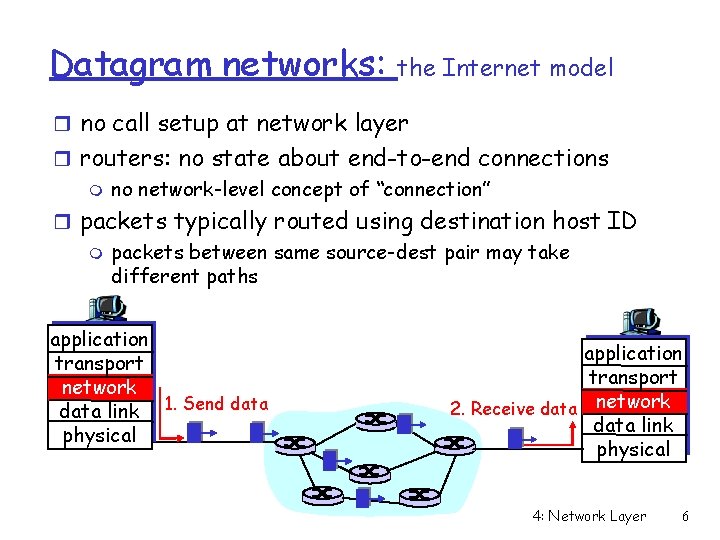
Datagram networks: the Internet model r no call setup at network layer r routers: no state about end-to-end connections m no network-level concept of “connection” r packets typically routed using destination host ID m packets between same source-dest pair may take different paths application transport network data link 1. Send data physical application transport 2. Receive data network data link physical 4: Network Layer 6
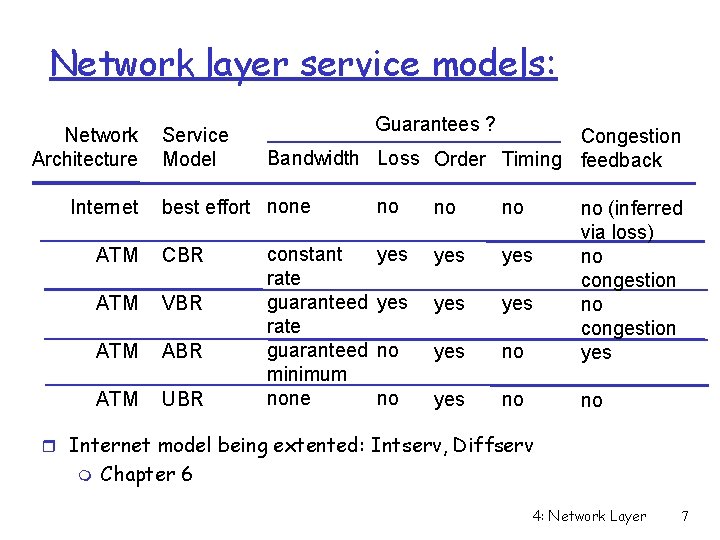
Network layer service models: Network Architecture Internet Service Model Guarantees ? Congestion Bandwidth Loss Order Timing feedback best effort none ATM CBR ATM VBR ATM ABR ATM UBR constant rate guaranteed minimum none no no no yes yes yes no no (inferred via loss) no congestion yes no no r Internet model being extented: Intserv, Diffserv m Chapter 6 4: Network Layer 7
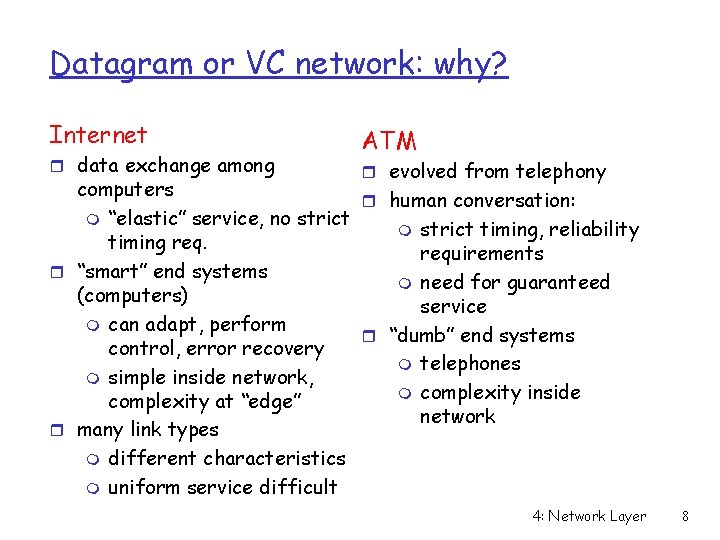
Datagram or VC network: why? Internet r data exchange among ATM r evolved from telephony computers r human conversation: m “elastic” service, no strict m strict timing, reliability timing requirements r “smart” end systems m need for guaranteed (computers) service m can adapt, perform r “dumb” end systems control, error recovery m telephones m simple inside network, m complexity inside complexity at “edge” network r many link types m different characteristics m uniform service difficult 4: Network Layer 8
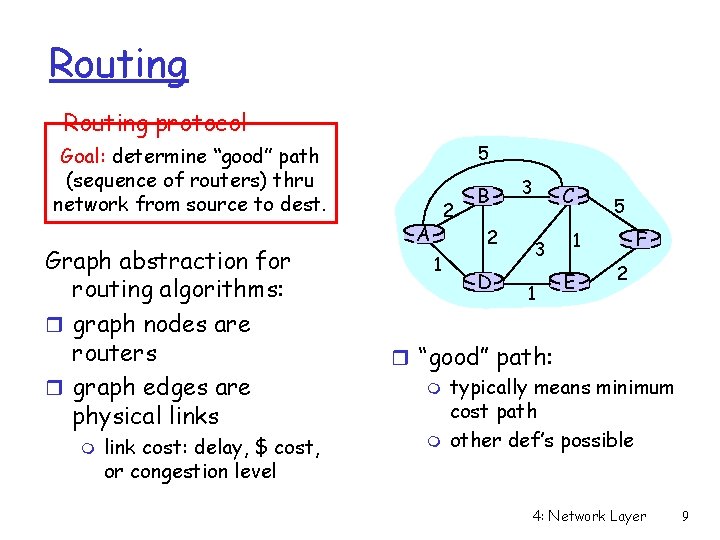
Routing protocol 5 Goal: determine “good” path (sequence of routers) thru network from source to dest. Graph abstraction for routing algorithms: r graph nodes are routers r graph edges are physical links m link cost: delay, $ cost, or congestion level 2 A B 2 1 D 3 C 3 1 5 F 1 E 2 r “good” path: m typically means minimum cost path m other def’s possible 4: Network Layer 9
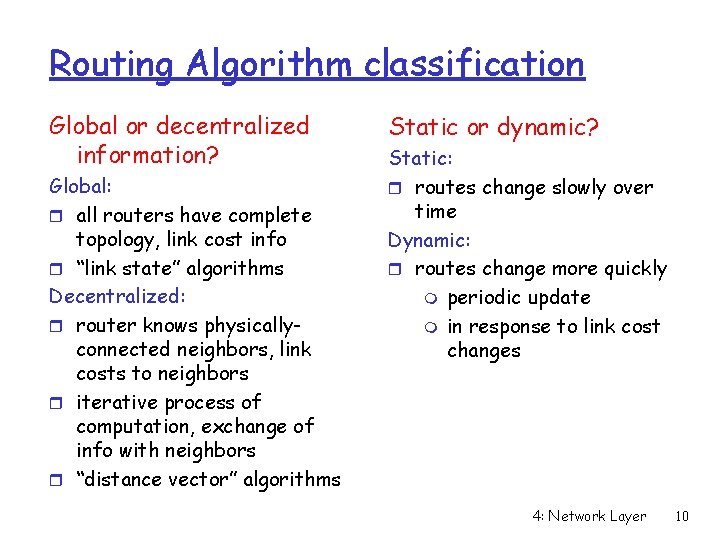
Routing Algorithm classification Global or decentralized information? Global: r all routers have complete topology, link cost info r “link state” algorithms Decentralized: r router knows physicallyconnected neighbors, link costs to neighbors r iterative process of computation, exchange of info with neighbors r “distance vector” algorithms Static or dynamic? Static: r routes change slowly over time Dynamic: r routes change more quickly m periodic update m in response to link cost changes 4: Network Layer 10
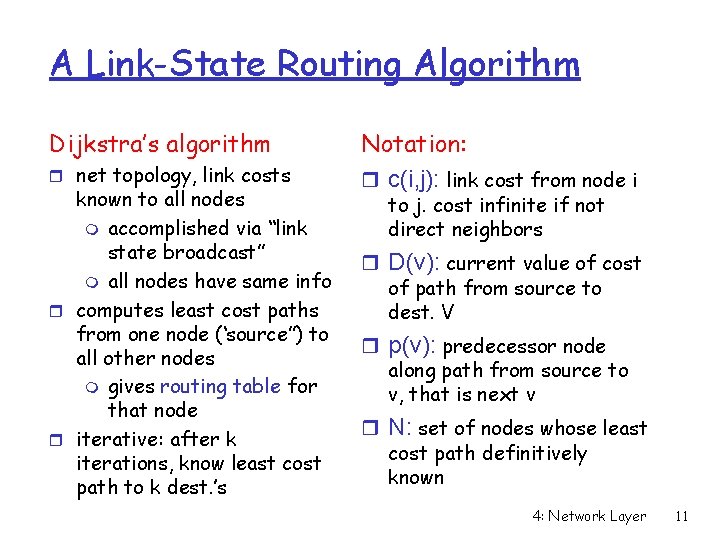
A Link-State Routing Algorithm Dijkstra’s algorithm r net topology, link costs known to all nodes m accomplished via “link state broadcast” m all nodes have same info r computes least cost paths from one node (‘source”) to all other nodes m gives routing table for that node r iterative: after k iterations, know least cost path to k dest. ’s Notation: r c(i, j): link cost from node i to j. cost infinite if not direct neighbors r D(v): current value of cost of path from source to dest. V r p(v): predecessor node along path from source to v, that is next v r N: set of nodes whose least cost path definitively known 4: Network Layer 11
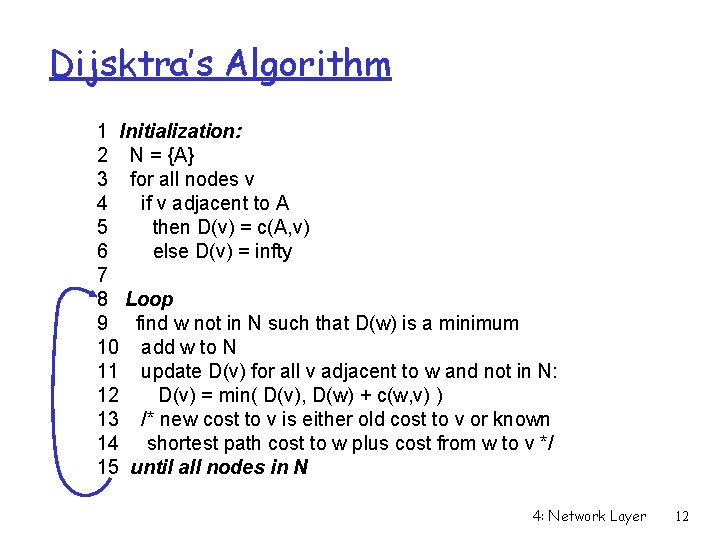
Dijsktra’s Algorithm 1 Initialization: 2 N = {A} 3 for all nodes v 4 if v adjacent to A 5 then D(v) = c(A, v) 6 else D(v) = infty 7 8 Loop 9 find w not in N such that D(w) is a minimum 10 add w to N 11 update D(v) for all v adjacent to w and not in N: 12 D(v) = min( D(v), D(w) + c(w, v) ) 13 /* new cost to v is either old cost to v or known 14 shortest path cost to w plus cost from w to v */ 15 until all nodes in N 4: Network Layer 12
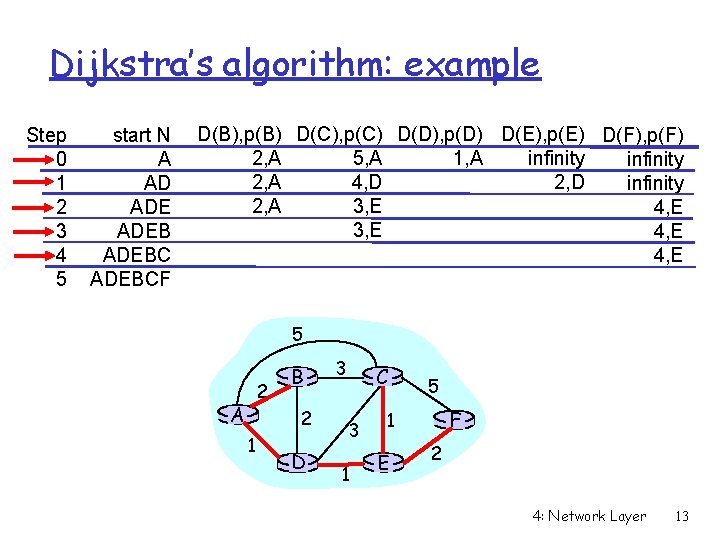
Dijkstra’s algorithm: example Step 0 1 2 3 4 5 start N A AD ADEBCF D(B), p(B) D(C), p(C) D(D), p(D) D(E), p(E) D(F), p(F) 2, A 1, A 5, A infinity 2, A 4, D 2, D infinity 2, A 3, E 4, E 5 2 A B 2 1 D 3 C 3 1 5 F 1 E 2 4: Network Layer 13
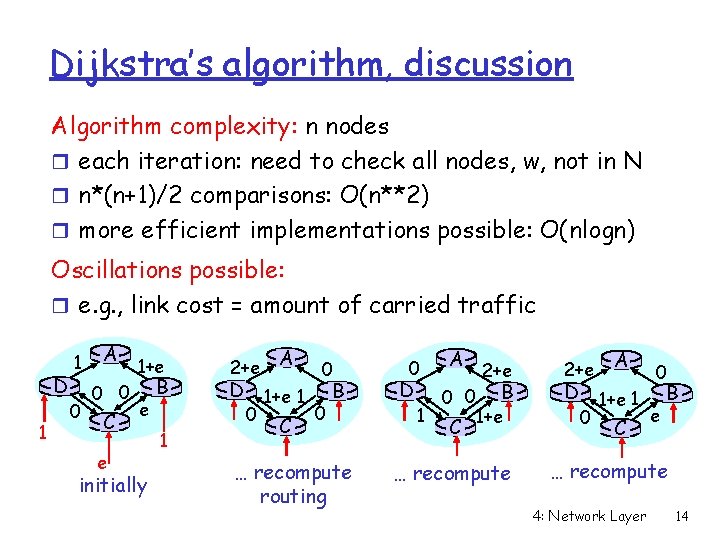
Dijkstra’s algorithm, discussion Algorithm complexity: n nodes r each iteration: need to check all nodes, w, not in N r n*(n+1)/2 comparisons: O(n**2) r more efficient implementations possible: O(nlogn) Oscillations possible: r e. g. , link cost = amount of carried traffic D 1 1 0 A 0 0 C e 1+e e initially B 1 2+e A 0 D 1+e 1 B 0 0 C … recompute routing 0 D 1 A 0 0 C 2+e B 1+e … recompute 2+e A 0 D 1+e 1 B e 0 C … recompute 4: Network Layer 14
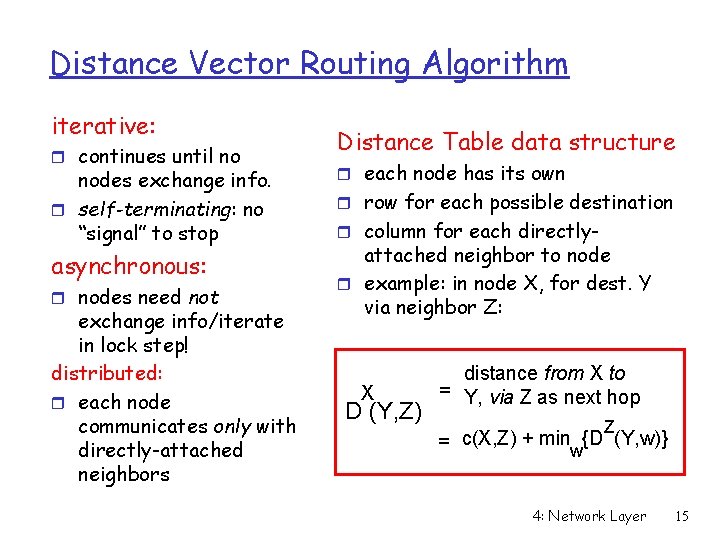
Distance Vector Routing Algorithm iterative: r continues until no nodes exchange info. r self-terminating: no “signal” to stop asynchronous: r nodes need not exchange info/iterate in lock step! distributed: r each node communicates only with directly-attached neighbors Distance Table data structure r each node has its own r row for each possible destination r column for each directly- attached neighbor to node r example: in node X, for dest. Y via neighbor Z: X D (Y, Z) distance from X to = Y, via Z as next hop Z = c(X, Z) + minw{D (Y, w)} 4: Network Layer 15
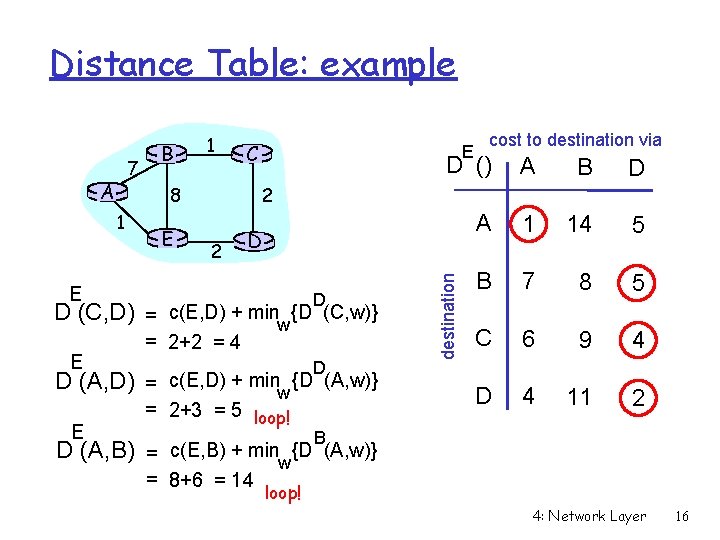
Distance Table: example A E D (C, D) D (A, D) E C E cost to destination via D () A B D A 1 14 5 B 7 8 5 C 6 9 4 D 4 11 2 2 8 1 E B E 2 D D = c(E, D) + minw {D (C, w)} = 2+2 = 4 D = c(E, D) + minw {D (A, w)} = 2+3 = 5 loop! destination 7 1 B D (A, B) = c(E, B) + minw{D (A, w)} = 8+6 = 14 loop! 4: Network Layer 16
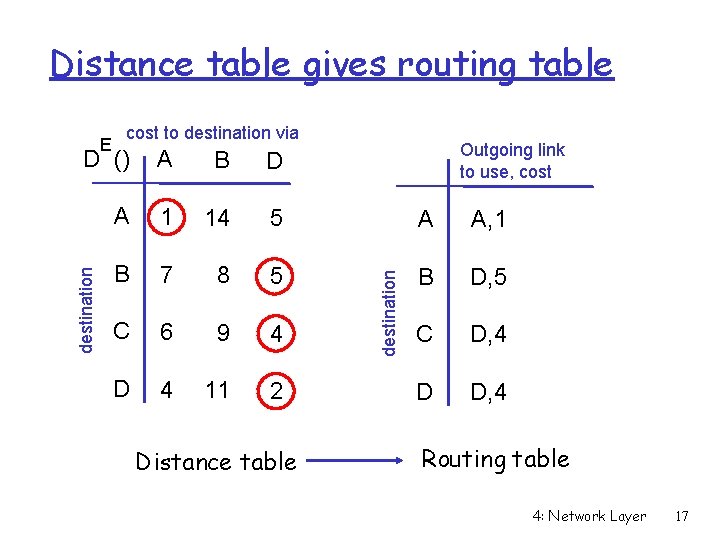
Distance table gives routing table E cost to destination via Outgoing link to use, cost B D A 1 14 5 A A, 1 B 7 8 5 B D, 5 C 6 9 4 C D, 4 D 4 11 2 D D, 4 Distance table destination A destination D () Routing table 4: Network Layer 17
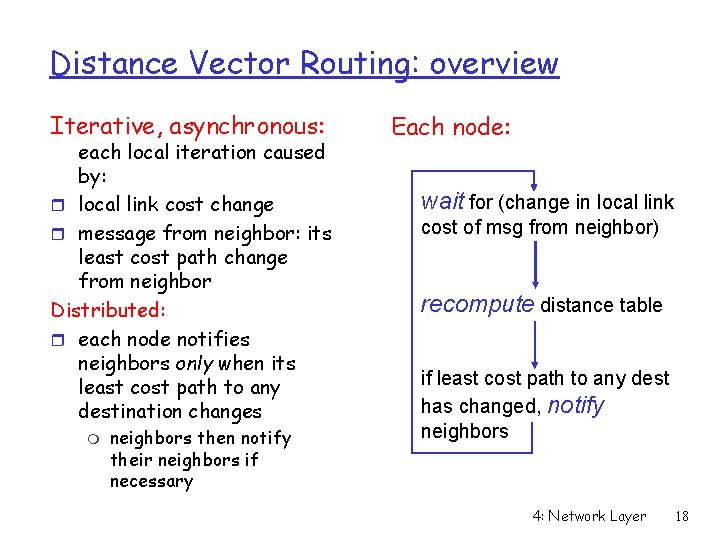
Distance Vector Routing: overview Iterative, asynchronous: each local iteration caused by: r local link cost change r message from neighbor: its least cost path change from neighbor Distributed: r each node notifies neighbors only when its least cost path to any destination changes m neighbors then notify their neighbors if necessary Each node: wait for (change in local link cost of msg from neighbor) recompute distance table if least cost path to any dest has changed, notify neighbors 4: Network Layer 18
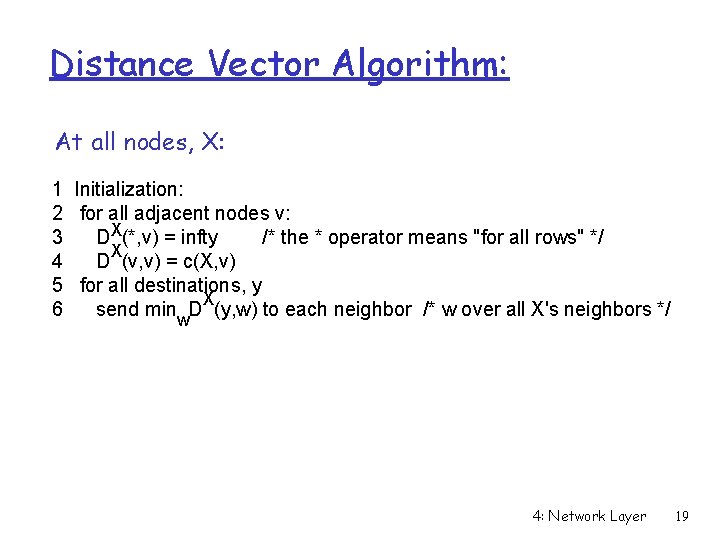
Distance Vector Algorithm: At all nodes, X: 1 Initialization: 2 for all adjacent nodes v: 3 DX(*, v) = infty /* the * operator means "for all rows" */ X 4 D (v, v) = c(X, v) 5 for all destinations, y X 6 send min D (y, w) to each neighbor /* w over all X's neighbors */ w 4: Network Layer 19
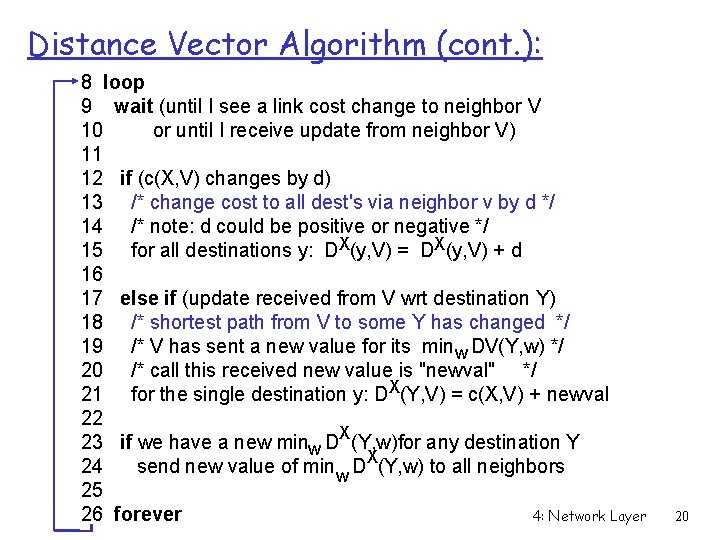
Distance Vector Algorithm (cont. ): 8 loop 9 wait (until I see a link cost change to neighbor V 10 or until I receive update from neighbor V) 11 12 if (c(X, V) changes by d) 13 /* change cost to all dest's via neighbor v by d */ 14 /* note: d could be positive or negative */ 15 for all destinations y: DX(y, V) = DX(y, V) + d 16 17 else if (update received from V wrt destination Y) 18 /* shortest path from V to some Y has changed */ 19 /* V has sent a new value for its minw DV(Y, w) */ 20 /* call this received new value is "newval" */ 21 for the single destination y: DX(Y, V) = c(X, V) + newval 22 23 if we have a new minw DX(Y, w)for any destination Y 24 send new value of min w DX(Y, w) to all neighbors 25 4: Network Layer 26 forever 20
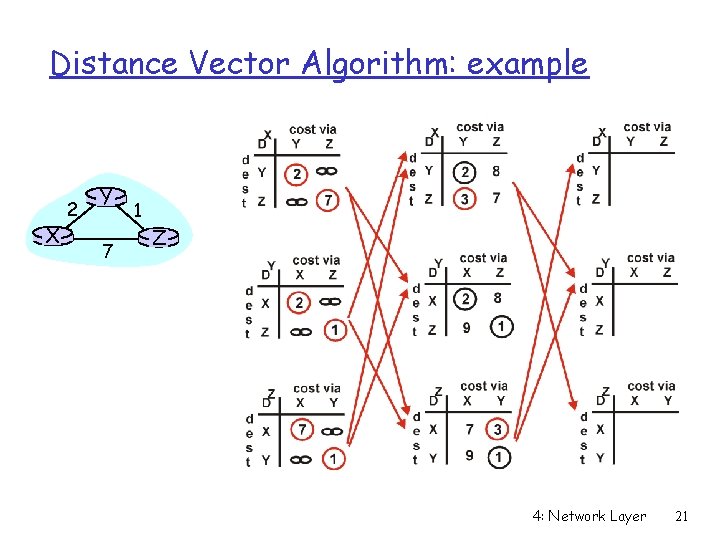
Distance Vector Algorithm: example X 2 Y 7 1 Z 4: Network Layer 21
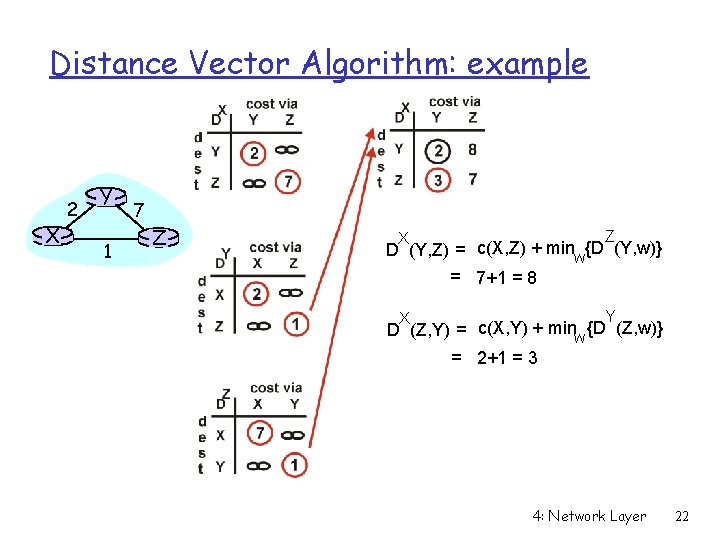
Distance Vector Algorithm: example X 2 Y 1 7 Z Z X D (Y, Z) = c(X, Z) + minw{D (Y, w)} = 7+1 = 8 Y X D (Z, Y) = c(X, Y) + minw {D (Z, w)} = 2+1 = 3 4: Network Layer 22
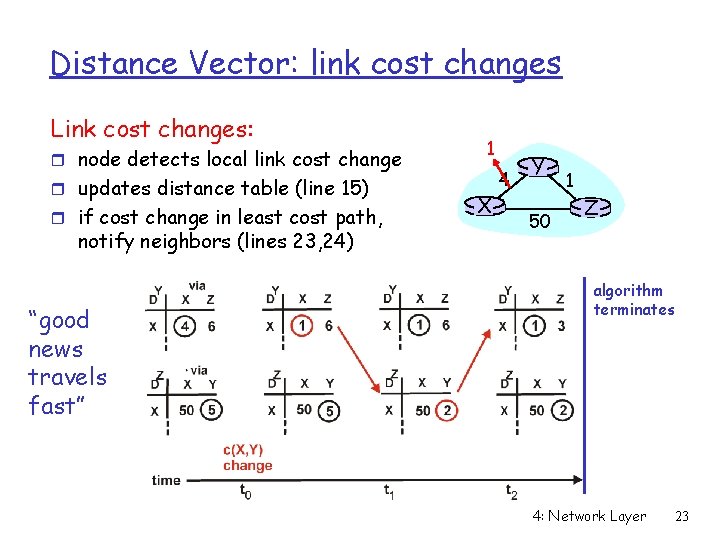
Distance Vector: link cost changes Link cost changes: r node detects local link cost change r updates distance table (line 15) r if cost change in least cost path, notify neighbors (lines 23, 24) “good news travels fast” 1 X 4 Y 50 1 Z algorithm terminates 4: Network Layer 23
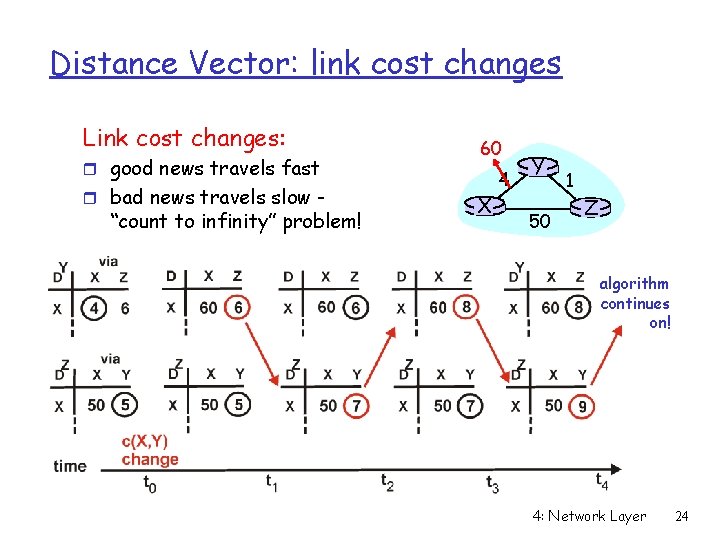
Distance Vector: link cost changes Link cost changes: r good news travels fast r bad news travels slow - “count to infinity” problem! 60 X 4 Y 50 1 Z algorithm continues on! 4: Network Layer 24
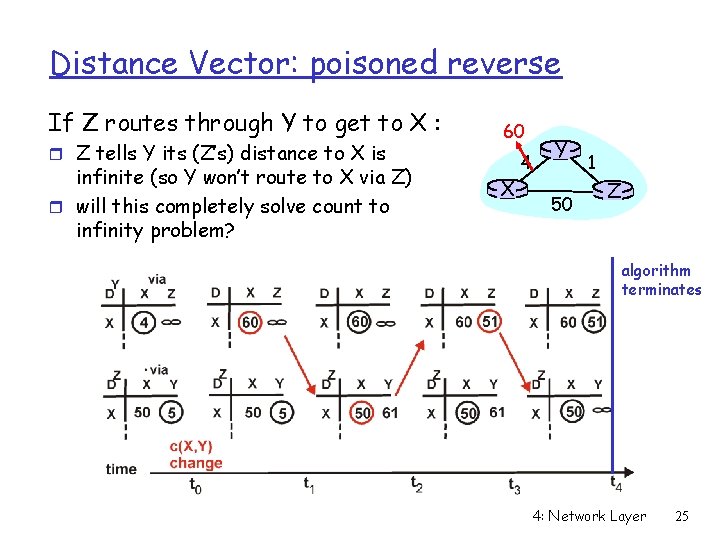
Distance Vector: poisoned reverse If Z routes through Y to get to X : r Z tells Y its (Z’s) distance to X is infinite (so Y won’t route to X via Z) r will this completely solve count to infinity problem? 60 X 4 Y 50 1 Z algorithm terminates 4: Network Layer 25
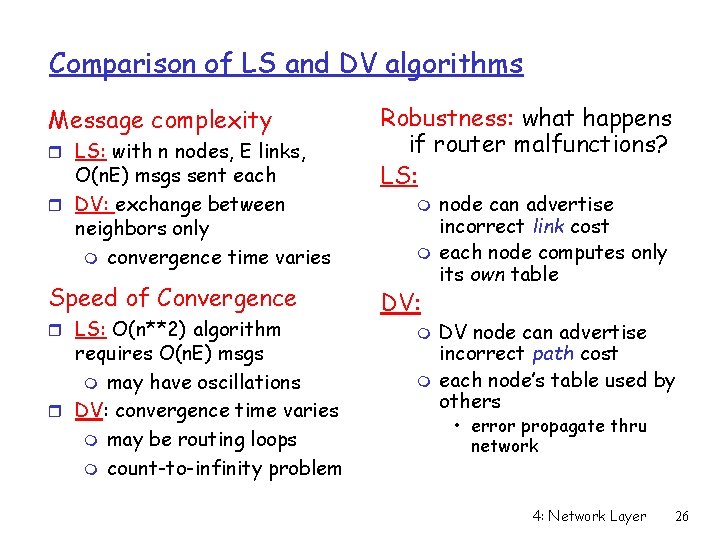
Comparison of LS and DV algorithms Message complexity r LS: with n nodes, E links, O(n. E) msgs sent each r DV: exchange between neighbors only m convergence time varies Speed of Convergence r LS: O(n**2) algorithm requires O(n. E) msgs m may have oscillations r DV: convergence time varies m may be routing loops m count-to-infinity problem Robustness: what happens if router malfunctions? LS: m m DV: m m node can advertise incorrect link cost each node computes only its own table DV node can advertise incorrect path cost each node’s table used by others • error propagate thru network 4: Network Layer 26
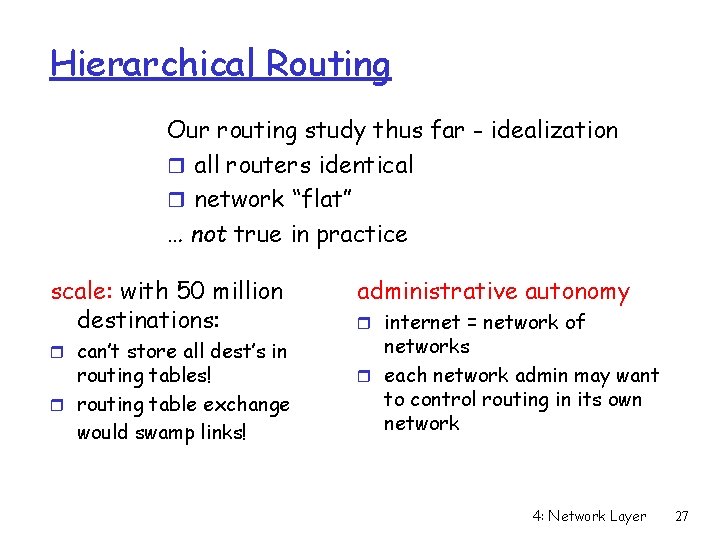
Hierarchical Routing Our routing study thus far - idealization r all routers identical r network “flat” … not true in practice scale: with 50 million destinations: r can’t store all dest’s in routing tables! r routing table exchange would swamp links! administrative autonomy r internet = network of networks r each network admin may want to control routing in its own network 4: Network Layer 27
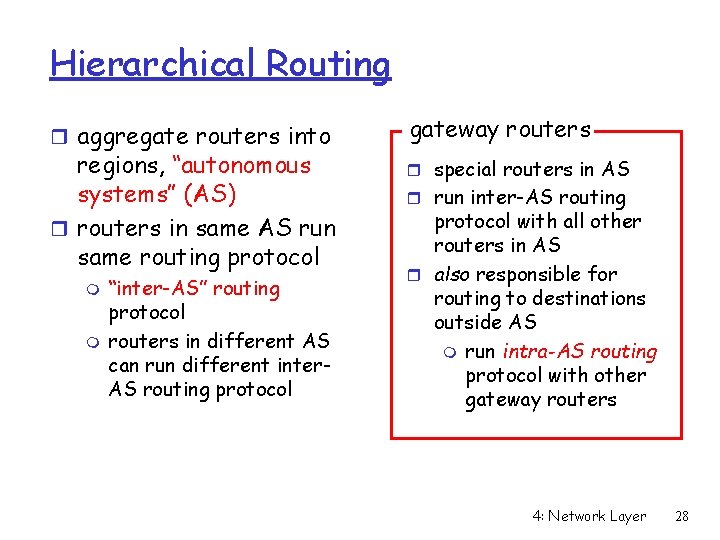
Hierarchical Routing r aggregate routers into regions, “autonomous systems” (AS) r routers in same AS run same routing protocol m m “inter-AS” routing protocol routers in different AS can run different inter. AS routing protocol gateway routers r special routers in AS r run inter-AS routing protocol with all other routers in AS r also responsible for routing to destinations outside AS m run intra-AS routing protocol with other gateway routers 4: Network Layer 28
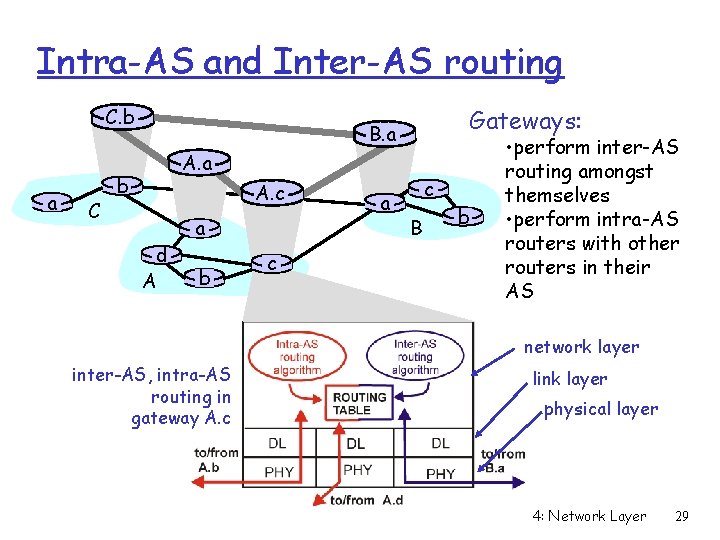
Intra-AS and Inter-AS routing C. b a C Gateways: B. a A. a b A. c d A a b c a c B b • perform inter-AS routing amongst themselves • perform intra-AS routers with other routers in their AS network layer inter-AS, intra-AS routing in gateway A. c link layer physical layer 4: Network Layer 29
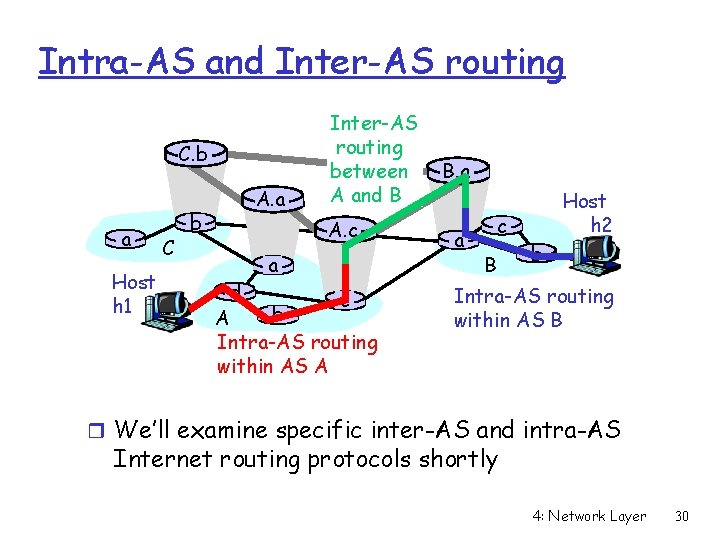
Intra-AS and Inter-AS routing C. b a Host h 1 C b A. a Inter-AS routing between A and B A. c a d c b A Intra-AS routing within AS A B. a a c B Host h 2 b Intra-AS routing within AS B r We’ll examine specific inter-AS and intra-AS Internet routing protocols shortly 4: Network Layer 30
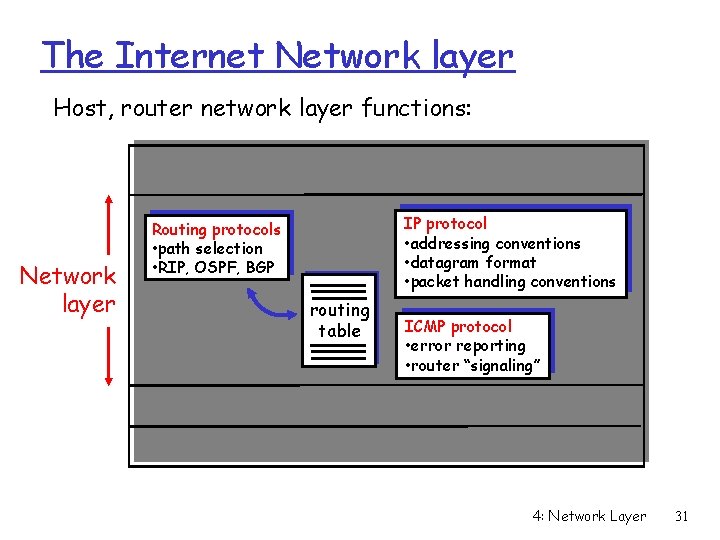
The Internet Network layer Host, router network layer functions: Transport layer: TCP, UDP Network layer IP protocol • addressing conventions • datagram format • packet handling conventions Routing protocols • path selection • RIP, OSPF, BGP routing table ICMP protocol • error reporting • router “signaling” Link layer physical layer 4: Network Layer 31
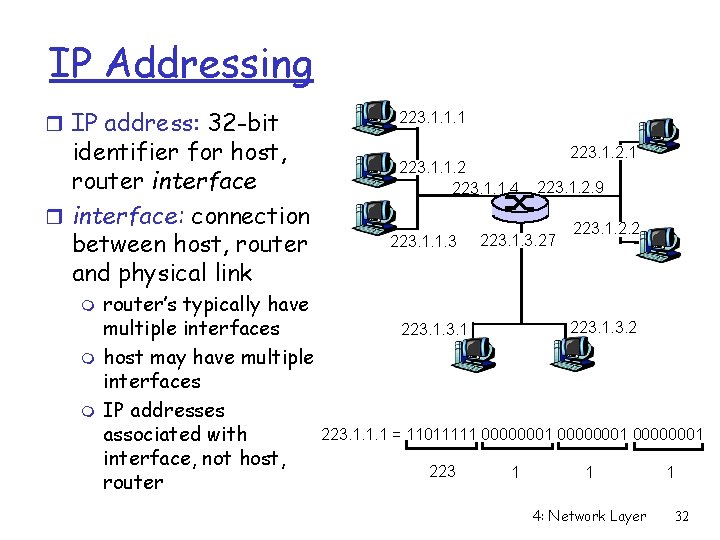
IP Addressing r IP address: 32 -bit identifier for host, router interface: connection between host, router and physical link m m m router’s typically have multiple interfaces host may have multiple interfaces IP addresses associated with interface, not host, router 223. 1. 1. 1 223. 1. 1. 2 223. 1. 1. 4 223. 1. 1. 3 223. 1. 2. 1 223. 1. 2. 9 223. 1. 3. 27 223. 1. 2. 2 223. 1. 1. 1 = 11011111 00000001 223 1 1 4: Network Layer 1 32
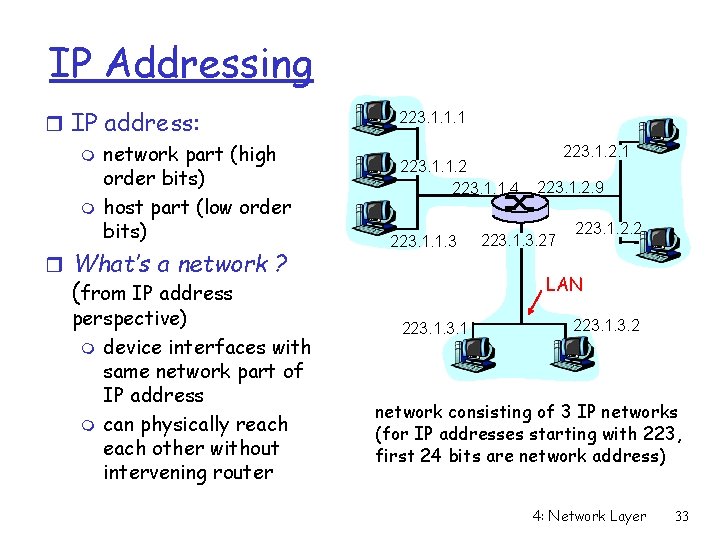
IP Addressing r IP address: m network part (high order bits) m host part (low order bits) r What’s a network ? (from IP address perspective) m device interfaces with same network part of IP address m can physically reach other without intervening router 223. 1. 1. 1 223. 1. 1. 2 223. 1. 1. 4 223. 1. 1. 3 223. 1. 2. 1 223. 1. 2. 9 223. 1. 3. 27 223. 1. 2. 2 LAN 223. 1. 3. 2 network consisting of 3 IP networks (for IP addresses starting with 223, first 24 bits are network address) 4: Network Layer 33
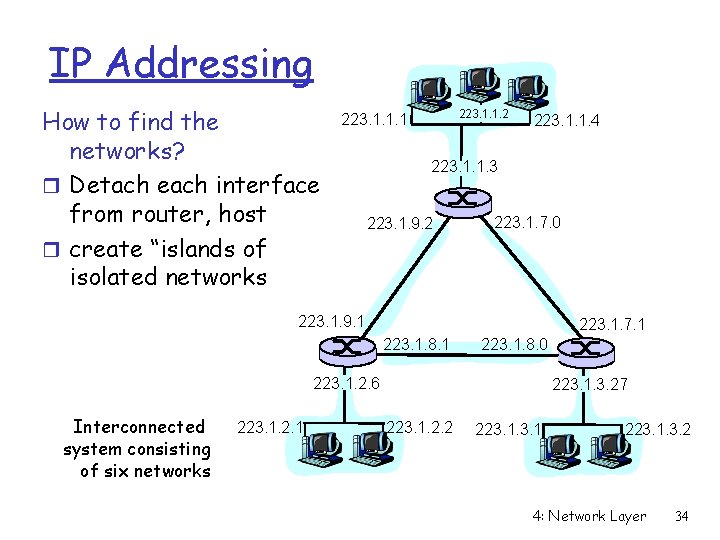
IP Addressing How to find the networks? r Detach each interface from router, host r create “islands of isolated networks 223. 1. 1. 2 223. 1. 1. 1 223. 1. 1. 4 223. 1. 1. 3 223. 1. 9. 2 223. 1. 7. 0 223. 1. 9. 1 223. 1. 7. 1 223. 1. 8. 0 223. 1. 2. 6 Interconnected system consisting of six networks 223. 1. 2. 1 223. 1. 3. 27 223. 1. 2. 2 223. 1. 3. 2 4: Network Layer 34
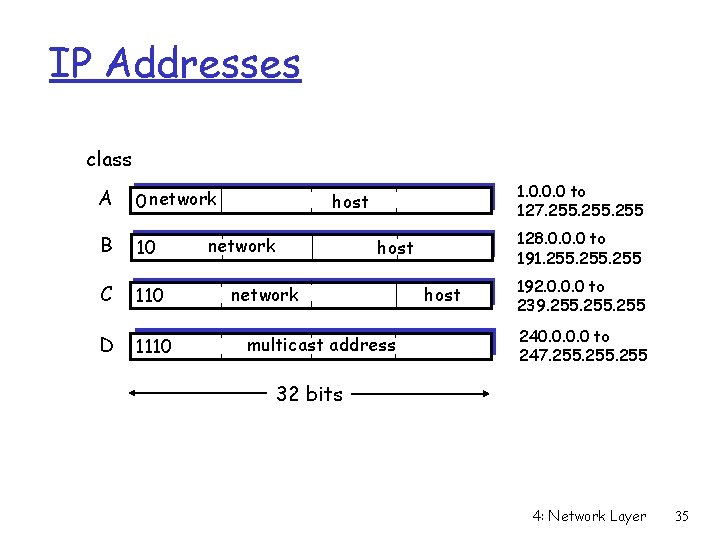
IP Addresses class A 0 network B 10 C 110 D 1110 1. 0. 0. 0 to 127. 255 host network 128. 0. 0. 0 to 191. 255 host network multicast address host 192. 0. 0. 0 to 239. 255 240. 0 to 247. 255 32 bits 4: Network Layer 35
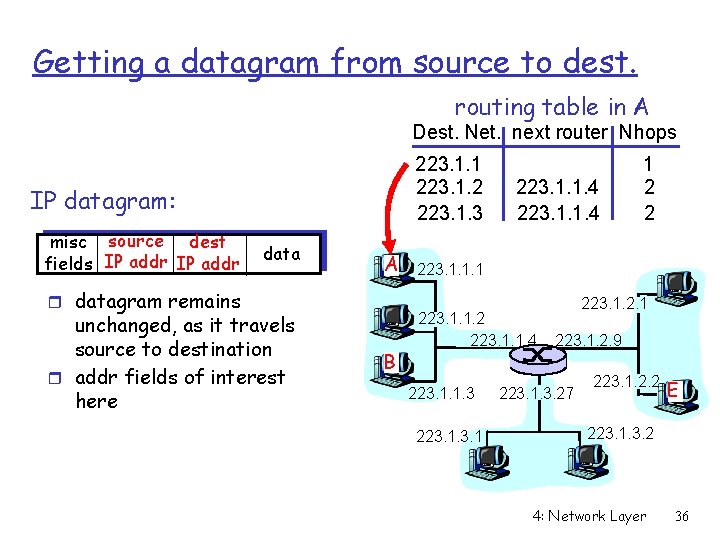
Getting a datagram from source to dest. routing table in A Dest. Net. next router Nhops 223. 1. 1 223. 1. 2 223. 1. 3 IP datagram: misc source dest fields IP addr data A r datagram remains unchanged, as it travels source to destination r addr fields of interest here B 223. 1. 1. 4 1 2 2 223. 1. 1. 1 223. 1. 1. 2 223. 1. 1. 4 223. 1. 1. 3 223. 1. 2. 9 223. 1. 3. 27 223. 1. 2. 2 E 223. 1. 3. 2 4: Network Layer 36
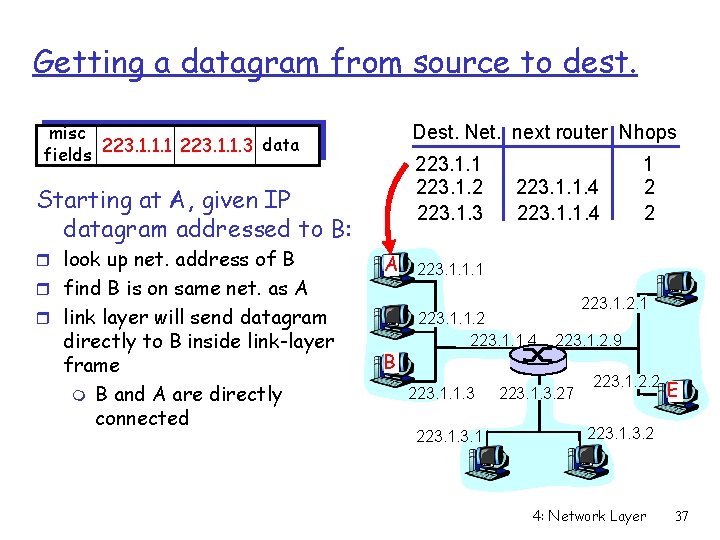
Getting a datagram from source to dest. misc data fields 223. 1. 1. 1 223. 1. 1. 3 Dest. Net. next router Nhops 223. 1. 1 223. 1. 2 223. 1. 3 Starting at A, given IP datagram addressed to B: r look up net. address of B r find B is on same net. as A A r link layer will send datagram directly to B inside link-layer frame m B and A are directly connected B 223. 1. 1. 4 1 2 2 223. 1. 1. 1 223. 1. 1. 2 223. 1. 1. 4 223. 1. 1. 3 223. 1. 2. 9 223. 1. 3. 27 223. 1. 2. 2 E 223. 1. 3. 2 4: Network Layer 37
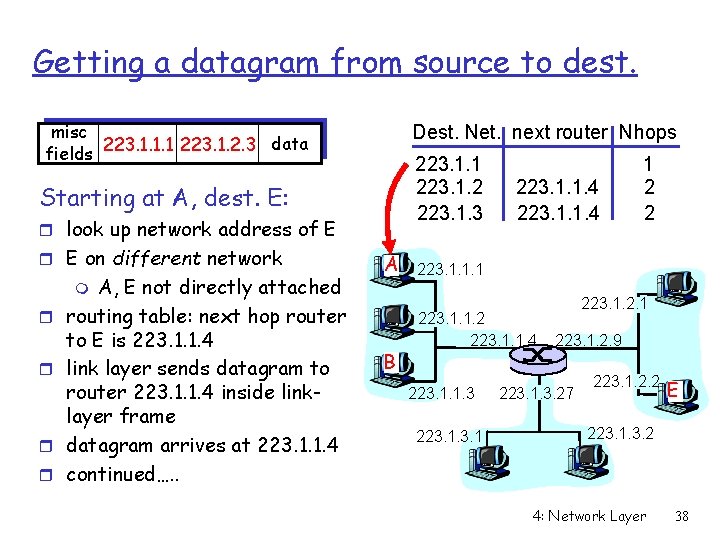
Getting a datagram from source to dest. misc data fields 223. 1. 1. 1 223. 1. 2. 3 Dest. Net. next router Nhops 223. 1. 1 223. 1. 2 223. 1. 3 Starting at A, dest. E: r look up network address of E r E on different network A, E not directly attached routing table: next hop router to E is 223. 1. 1. 4 link layer sends datagram to router 223. 1. 1. 4 inside linklayer frame datagram arrives at 223. 1. 1. 4 continued…. . A 223. 1. 1. 4 223. 1. 1. 1 m r r B 1 2 2 223. 1. 1. 4 223. 1. 1. 3 223. 1. 2. 9 223. 1. 3. 27 223. 1. 2. 2 E 223. 1. 3. 2 4: Network Layer 38
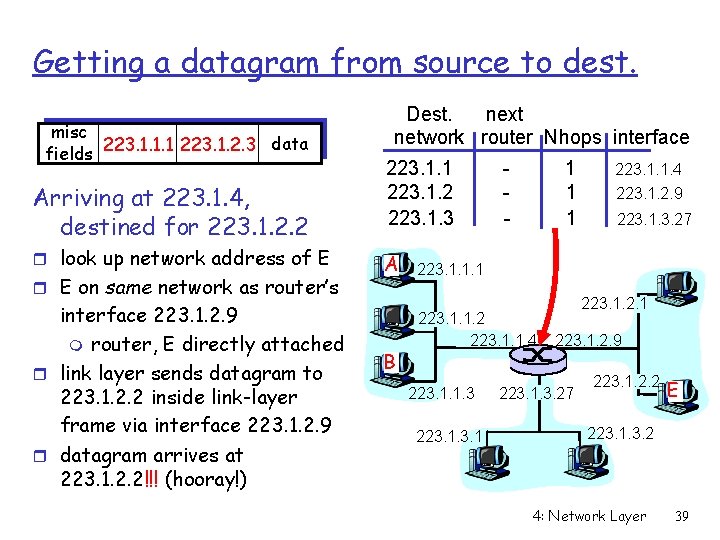
Getting a datagram from source to dest. misc data fields 223. 1. 1. 1 223. 1. 2. 3 Arriving at 223. 1. 4, destined for 223. 1. 2. 2 r look up network address of E r E on same network as router’s interface 223. 1. 2. 9 m router, E directly attached r link layer sends datagram to 223. 1. 2. 2 inside link-layer frame via interface 223. 1. 2. 9 r datagram arrives at 223. 1. 2. 2!!! (hooray!) Dest. next network router Nhops interface 223. 1. 1 223. 1. 2 223. 1. 3 A B - 1 1 1 223. 1. 1. 4 223. 1. 2. 9 223. 1. 3. 27 223. 1. 1. 1 223. 1. 1. 2 223. 1. 1. 4 223. 1. 1. 3 223. 1. 2. 9 223. 1. 3. 27 223. 1. 2. 2 E 223. 1. 3. 2 4: Network Layer 39
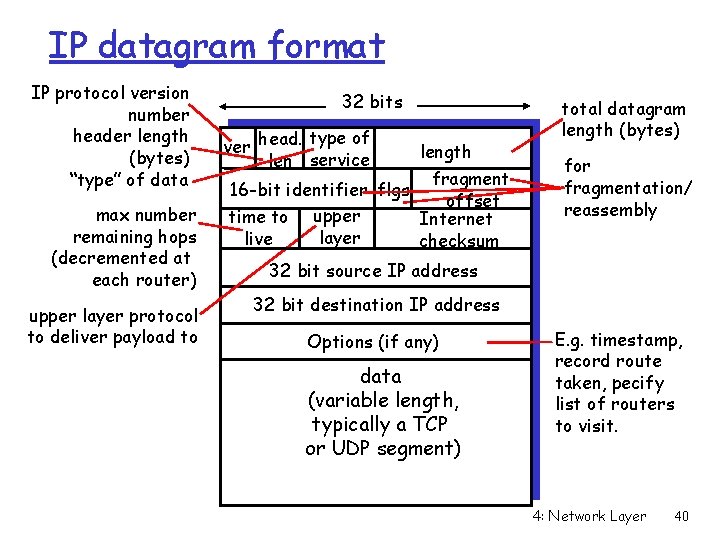
IP datagram format IP protocol version number header length (bytes) “type” of data max number remaining hops (decremented at each router) upper layer protocol to deliver payload to 32 bits type of ver head. len service length fragment 16 -bit identifier flgs offset time to upper Internet layer live checksum total datagram length (bytes) for fragmentation/ reassembly 32 bit source IP address 32 bit destination IP address Options (if any) data (variable length, typically a TCP or UDP segment) E. g. timestamp, record route taken, pecify list of routers to visit. 4: Network Layer 40
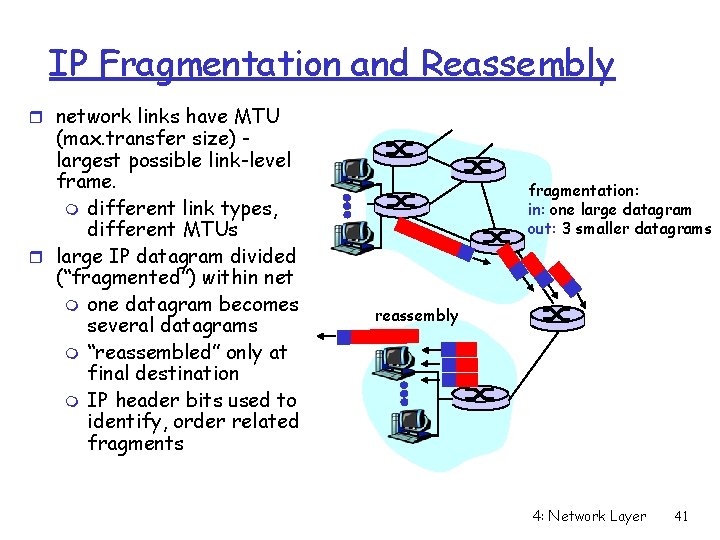
IP Fragmentation and Reassembly r network links have MTU (max. transfer size) largest possible link-level frame. m different link types, different MTUs r large IP datagram divided (“fragmented”) within net m one datagram becomes several datagrams m “reassembled” only at final destination m IP header bits used to identify, order related fragments fragmentation: in: one large datagram out: 3 smaller datagrams reassembly 4: Network Layer 41
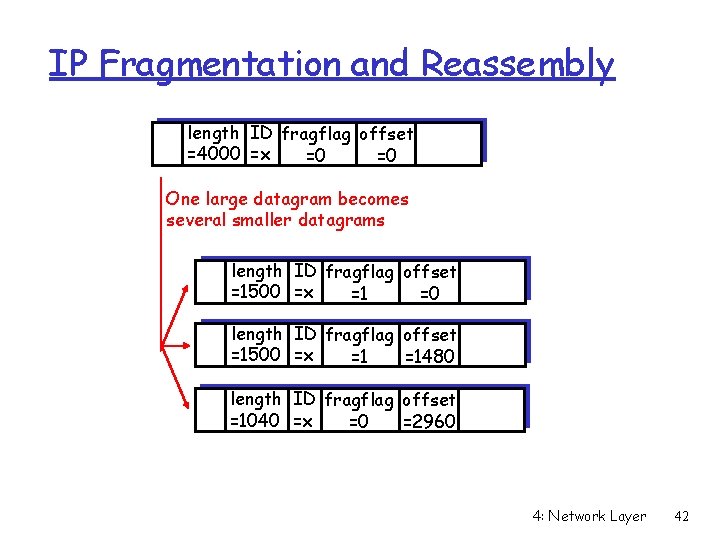
IP Fragmentation and Reassembly length ID fragflag offset =4000 =x =0 =0 One large datagram becomes several smaller datagrams length ID fragflag offset =1500 =x =1 =0 length ID fragflag offset =1500 =x =1 =1480 length ID fragflag offset =1040 =x =0 =2960 4: Network Layer 42
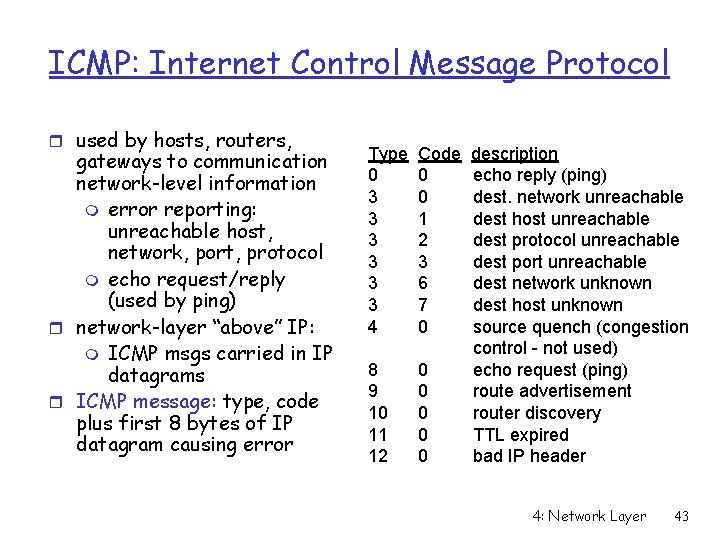
ICMP: Internet Control Message Protocol r used by hosts, routers, gateways to communication network-level information m error reporting: unreachable host, network, port, protocol m echo request/reply (used by ping) r network-layer “above” IP: m ICMP msgs carried in IP datagrams r ICMP message: type, code plus first 8 bytes of IP datagram causing error Type 0 3 3 3 4 Code 0 0 1 2 3 6 7 0 8 9 10 11 12 0 0 0 description echo reply (ping) dest. network unreachable dest host unreachable dest protocol unreachable dest port unreachable dest network unknown dest host unknown source quench (congestion control - not used) echo request (ping) route advertisement router discovery TTL expired bad IP header 4: Network Layer 43
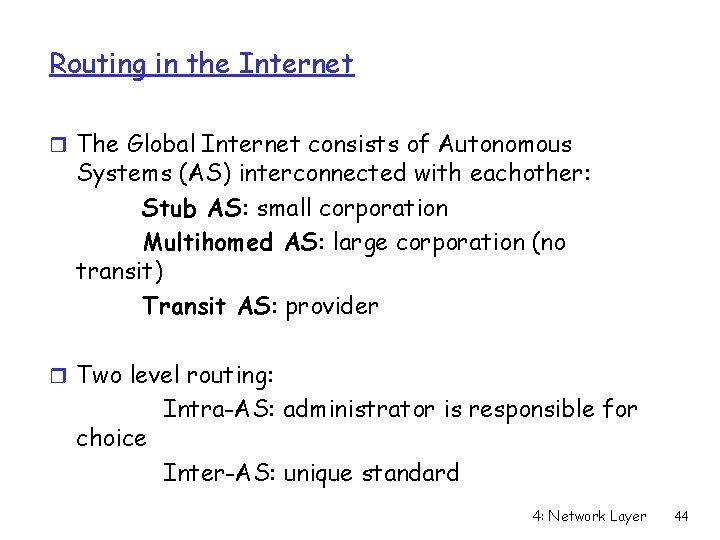
Routing in the Internet r The Global Internet consists of Autonomous Systems (AS) interconnected with eachother: Stub AS: small corporation Multihomed AS: large corporation (no transit) Transit AS: provider r Two level routing: choice Intra-AS: administrator is responsible for Inter-AS: unique standard 4: Network Layer 44
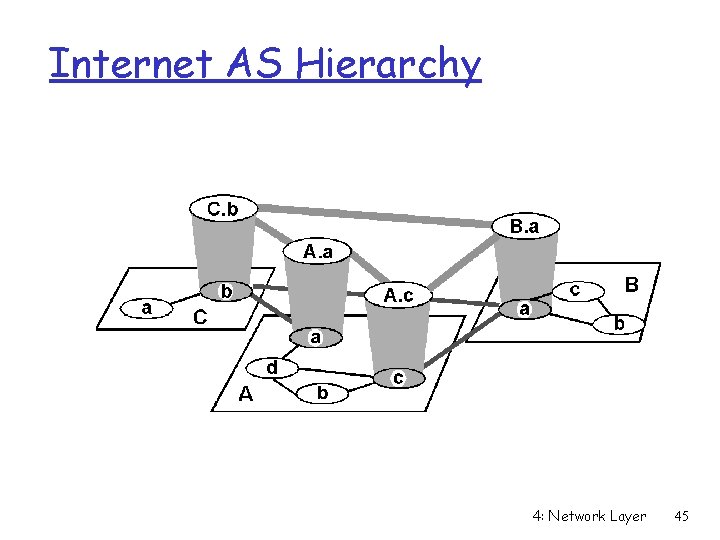
Internet AS Hierarchy 4: Network Layer 45
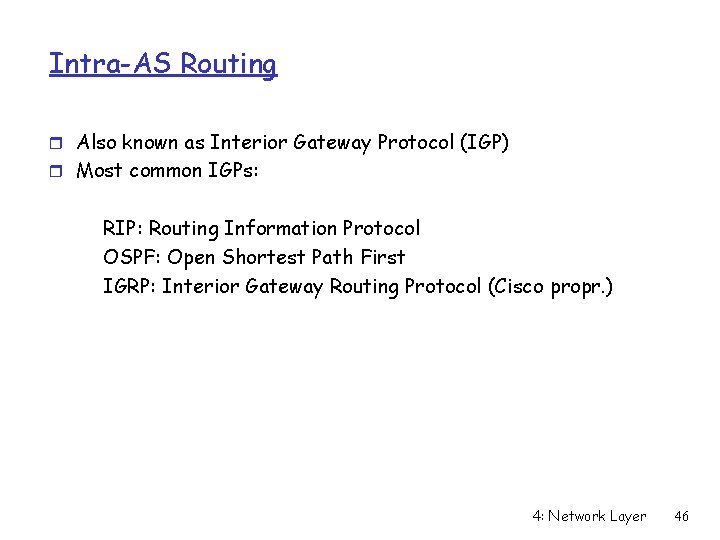
Intra-AS Routing r Also known as Interior Gateway Protocol (IGP) r Most common IGPs: RIP: Routing Information Protocol OSPF: Open Shortest Path First IGRP: Interior Gateway Routing Protocol (Cisco propr. ) 4: Network Layer 46
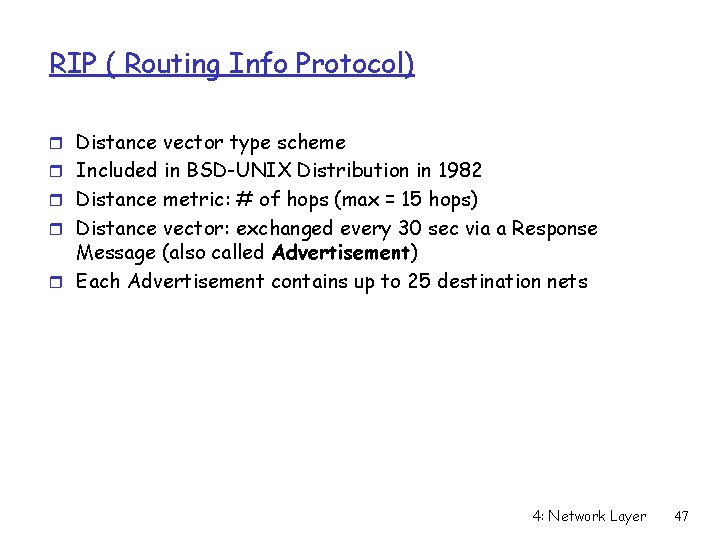
RIP ( Routing Info Protocol) r Distance vector type scheme r Included in BSD-UNIX Distribution in 1982 r Distance metric: # of hops (max = 15 hops) r Distance vector: exchanged every 30 sec via a Response Message (also called Advertisement) r Each Advertisement contains up to 25 destination nets 4: Network Layer 47
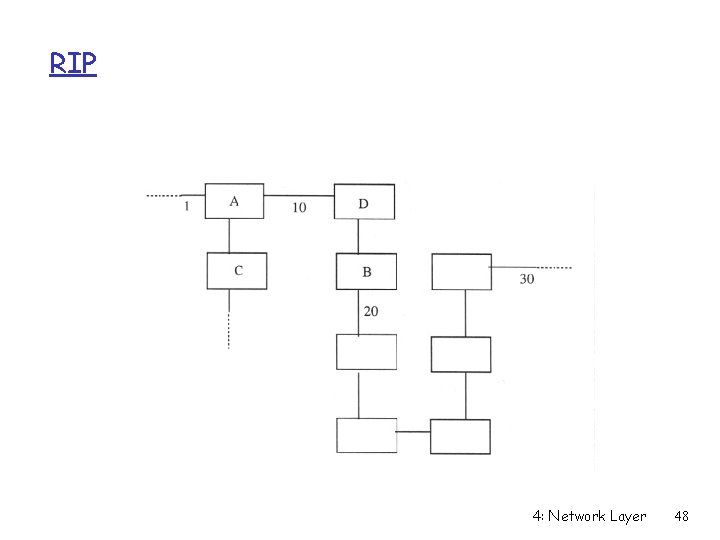
RIP 4: Network Layer 48
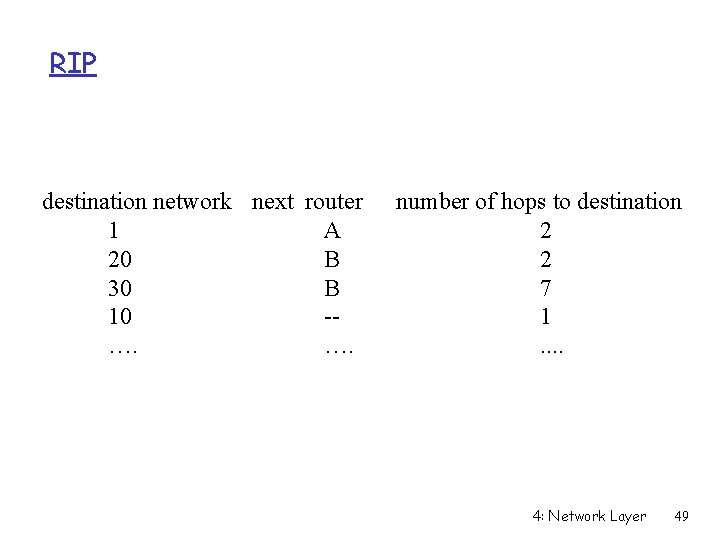
RIP destination network next router 1 A 20 B 30 B 10 -…. …. number of hops to destination 2 2 7 1. . 4: Network Layer 49
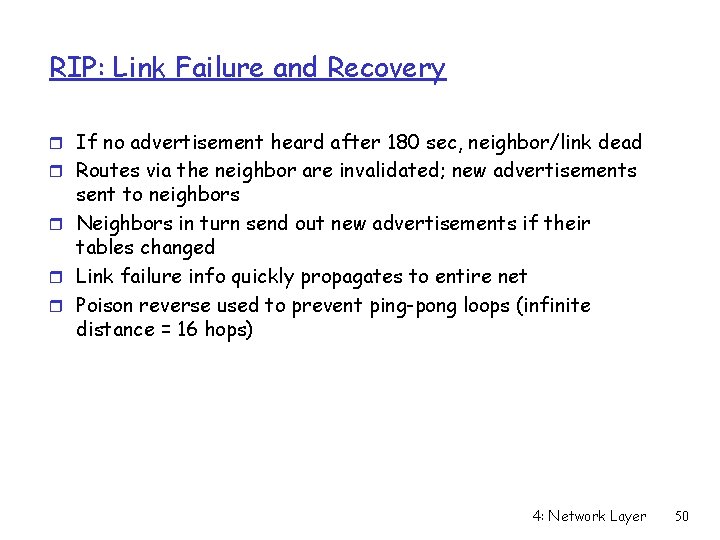
RIP: Link Failure and Recovery r If no advertisement heard after 180 sec, neighbor/link dead r Routes via the neighbor are invalidated; new advertisements sent to neighbors r Neighbors in turn send out new advertisements if their tables changed r Link failure info quickly propagates to entire net r Poison reverse used to prevent ping-pong loops (infinite distance = 16 hops) 4: Network Layer 50
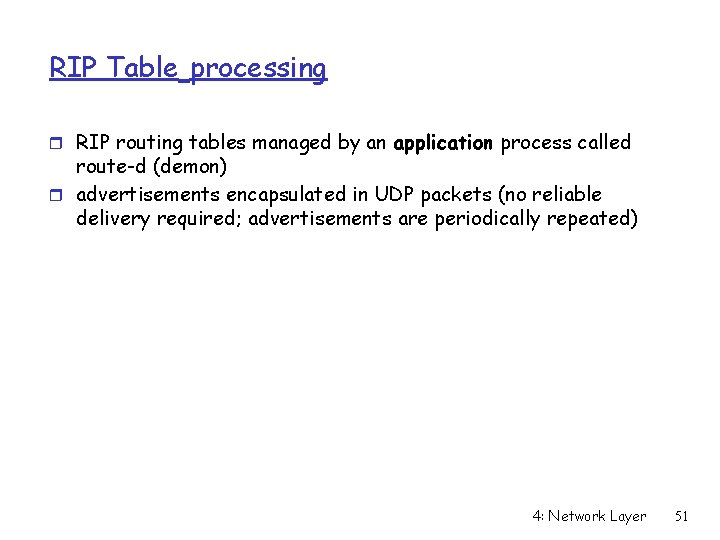
RIP Table processing r RIP routing tables managed by an application process called route-d (demon) r advertisements encapsulated in UDP packets (no reliable delivery required; advertisements are periodically repeated) 4: Network Layer 51
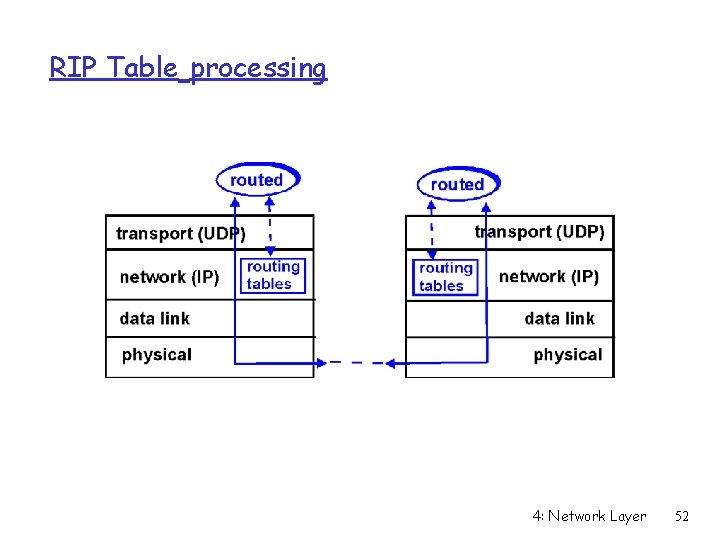
RIP Table processing 4: Network Layer 52
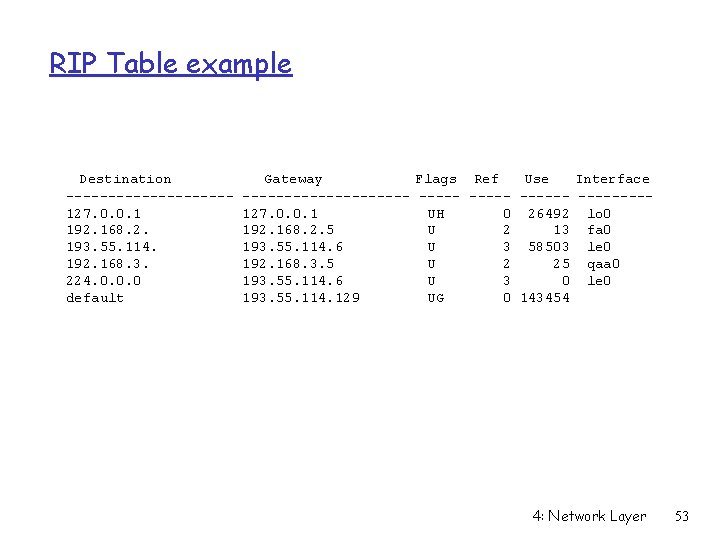
RIP Table example Destination ----------127. 0. 0. 1 192. 168. 2. 193. 55. 114. 192. 168. 3. 224. 0. 0. 0 default Gateway Flags Ref Use Interface ---------- --------127. 0. 0. 1 UH 0 26492 lo 0 192. 168. 2. 5 U 2 13 fa 0 193. 55. 114. 6 U 3 58503 le 0 192. 168. 3. 5 U 2 25 qaa 0 193. 55. 114. 6 U 3 0 le 0 193. 55. 114. 129 UG 0 143454 4: Network Layer 53
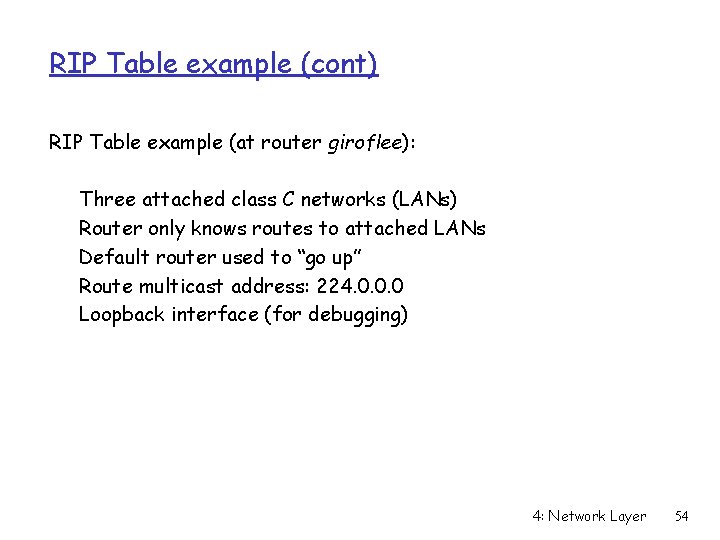
RIP Table example (cont) RIP Table example (at router giroflee): Three attached class C networks (LANs) Router only knows routes to attached LANs Default router used to “go up” Route multicast address: 224. 0. 0. 0 Loopback interface (for debugging) 4: Network Layer 54
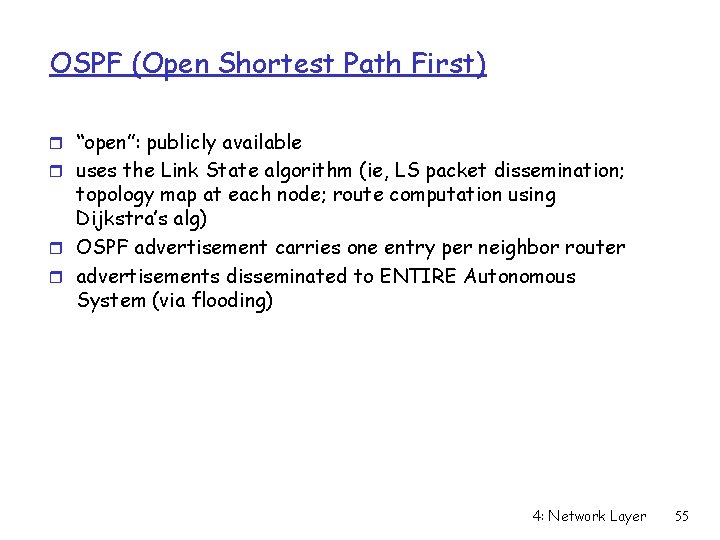
OSPF (Open Shortest Path First) r “open”: publicly available r uses the Link State algorithm (ie, LS packet dissemination; topology map at each node; route computation using Dijkstra’s alg) r OSPF advertisement carries one entry per neighbor router r advertisements disseminated to ENTIRE Autonomous System (via flooding) 4: Network Layer 55
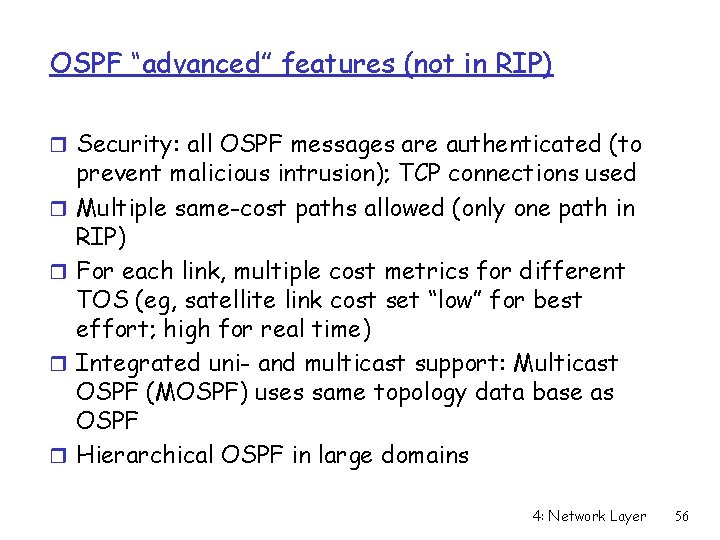
OSPF “advanced” features (not in RIP) r Security: all OSPF messages are authenticated (to r r prevent malicious intrusion); TCP connections used Multiple same-cost paths allowed (only one path in RIP) For each link, multiple cost metrics for different TOS (eg, satellite link cost set “low” for best effort; high for real time) Integrated uni- and multicast support: Multicast OSPF (MOSPF) uses same topology data base as OSPF Hierarchical OSPF in large domains 4: Network Layer 56
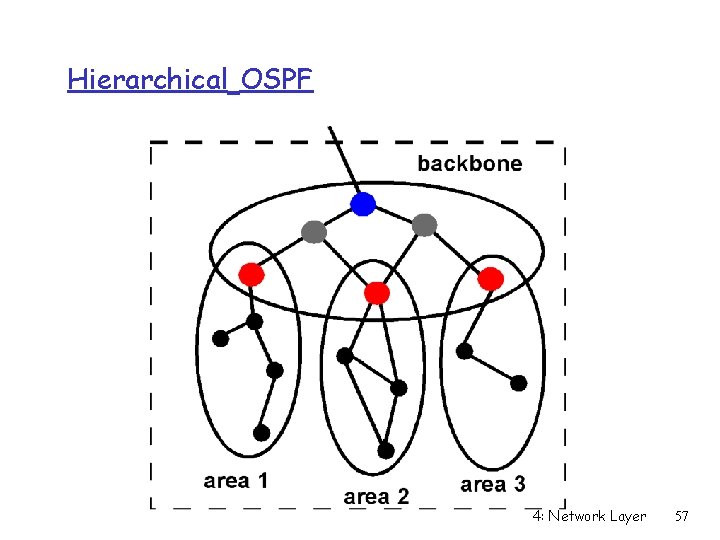
Hierarchical OSPF 4: Network Layer 57
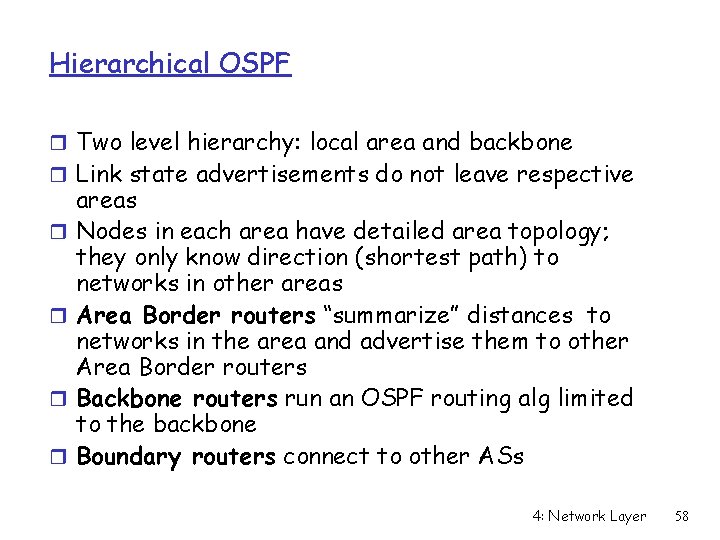
Hierarchical OSPF r Two level hierarchy: local area and backbone r Link state advertisements do not leave respective r r areas Nodes in each area have detailed area topology; they only know direction (shortest path) to networks in other areas Area Border routers “summarize” distances to networks in the area and advertise them to other Area Border routers Backbone routers run an OSPF routing alg limited to the backbone Boundary routers connect to other ASs 4: Network Layer 58
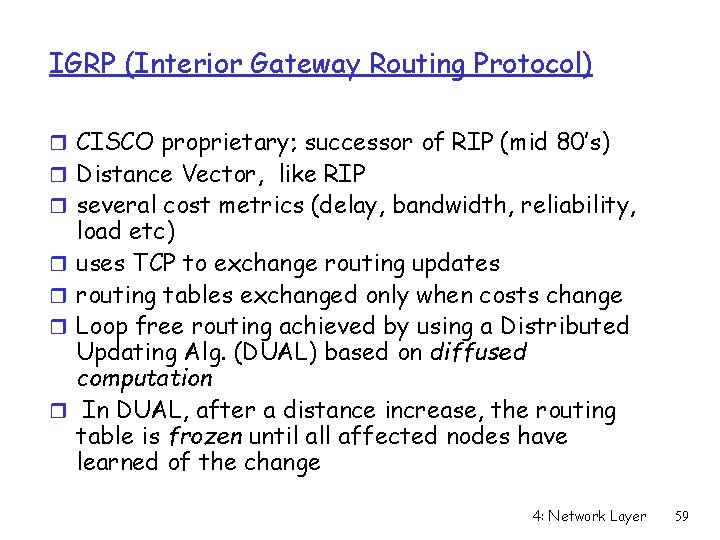
IGRP (Interior Gateway Routing Protocol) r CISCO proprietary; successor of RIP (mid 80’s) r Distance Vector, like RIP r several cost metrics (delay, bandwidth, reliability, r r load etc) uses TCP to exchange routing updates routing tables exchanged only when costs change Loop free routing achieved by using a Distributed Updating Alg. (DUAL) based on diffused computation In DUAL, after a distance increase, the routing table is frozen until all affected nodes have learned of the change 4: Network Layer 59
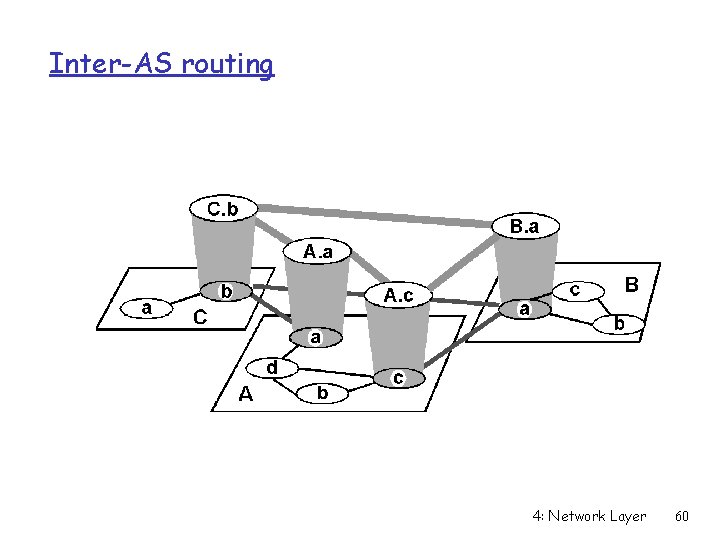
Inter-AS routing 4: Network Layer 60
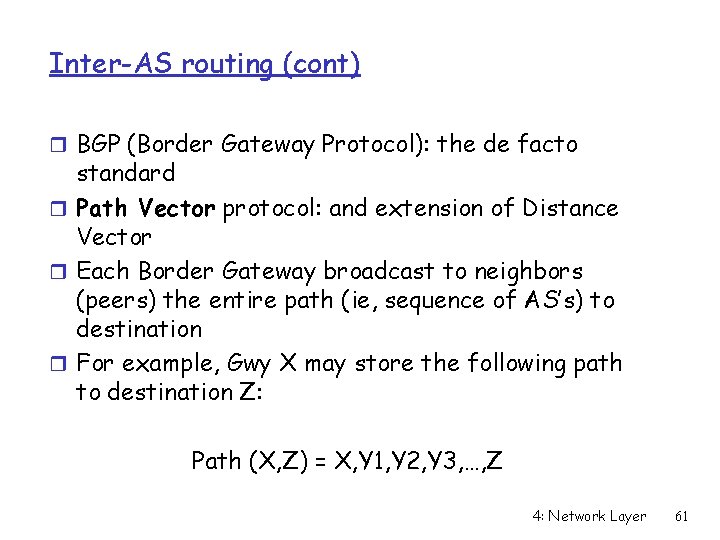
Inter-AS routing (cont) r BGP (Border Gateway Protocol): the de facto standard r Path Vector protocol: and extension of Distance Vector r Each Border Gateway broadcast to neighbors (peers) the entire path (ie, sequence of AS’s) to destination r For example, Gwy X may store the following path to destination Z: Path (X, Z) = X, Y 1, Y 2, Y 3, …, Z 4: Network Layer 61
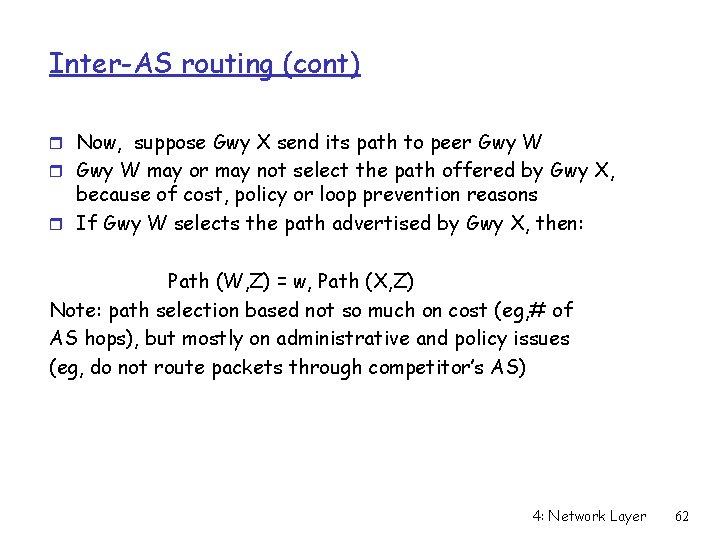
Inter-AS routing (cont) r Now, suppose Gwy X send its path to peer Gwy W may or may not select the path offered by Gwy X, because of cost, policy or loop prevention reasons r If Gwy W selects the path advertised by Gwy X, then: Path (W, Z) = w, Path (X, Z) Note: path selection based not so much on cost (eg, # of AS hops), but mostly on administrative and policy issues (eg, do not route packets through competitor’s AS) 4: Network Layer 62
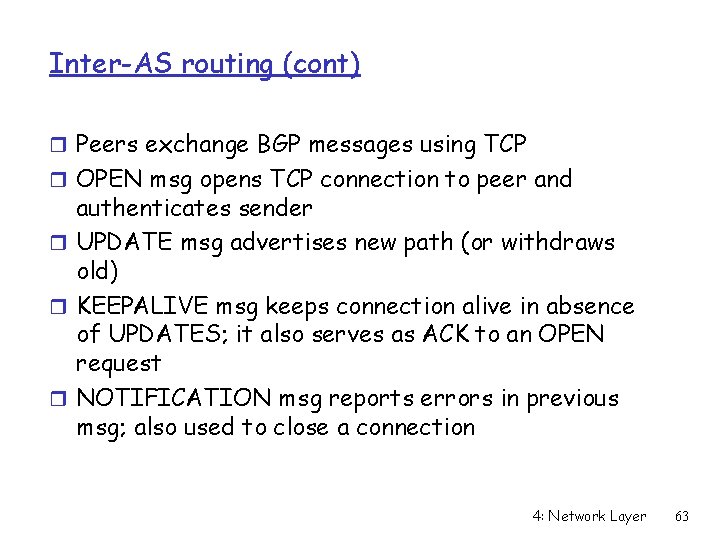
Inter-AS routing (cont) r Peers exchange BGP messages using TCP r OPEN msg opens TCP connection to peer and authenticates sender r UPDATE msg advertises new path (or withdraws old) r KEEPALIVE msg keeps connection alive in absence of UPDATES; it also serves as ACK to an OPEN request r NOTIFICATION msg reports errors in previous msg; also used to close a connection 4: Network Layer 63
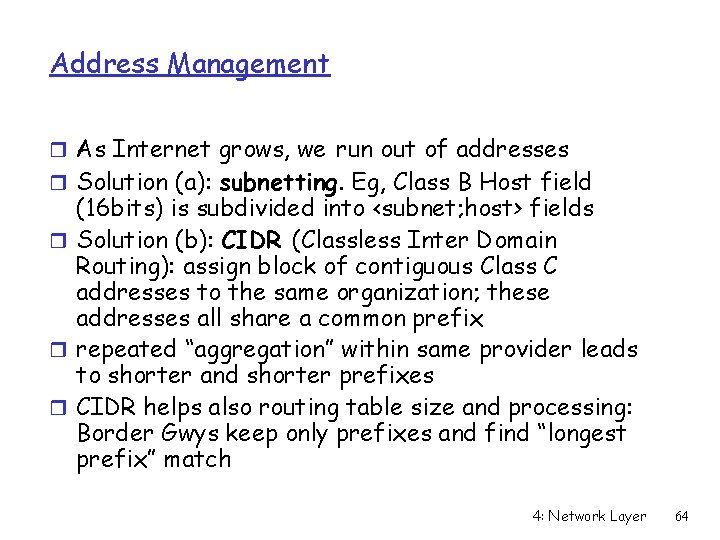
Address Management r As Internet grows, we run out of addresses r Solution (a): subnetting. Eg, Class B Host field (16 bits) is subdivided into <subnet; host> fields r Solution (b): CIDR (Classless Inter Domain Routing): assign block of contiguous Class C addresses to the same organization; these addresses all share a common prefix r repeated “aggregation” within same provider leads to shorter and shorter prefixes r CIDR helps also routing table size and processing: Border Gwys keep only prefixes and find “longest prefix” match 4: Network Layer 64
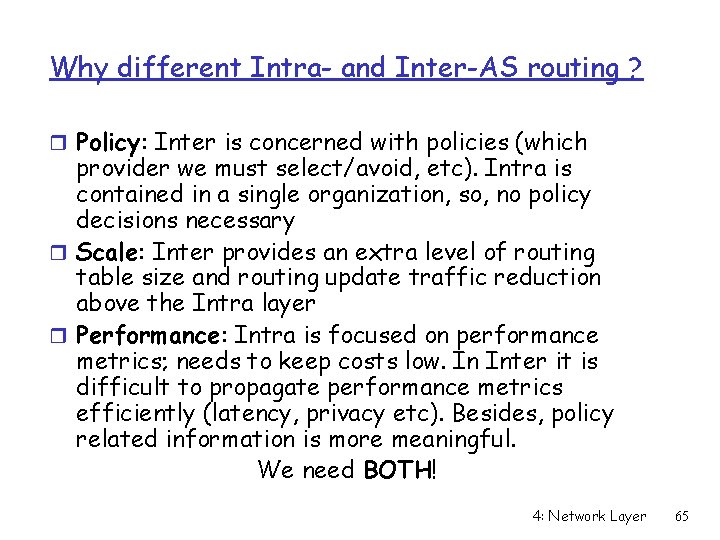
Why different Intra- and Inter-AS routing ? r Policy: Inter is concerned with policies (which provider we must select/avoid, etc). Intra is contained in a single organization, so, no policy decisions necessary r Scale: Inter provides an extra level of routing table size and routing update traffic reduction above the Intra layer r Performance: Intra is focused on performance metrics; needs to keep costs low. In Inter it is difficult to propagate performance metrics efficiently (latency, privacy etc). Besides, policy related information is more meaningful. We need BOTH! 4: Network Layer 65
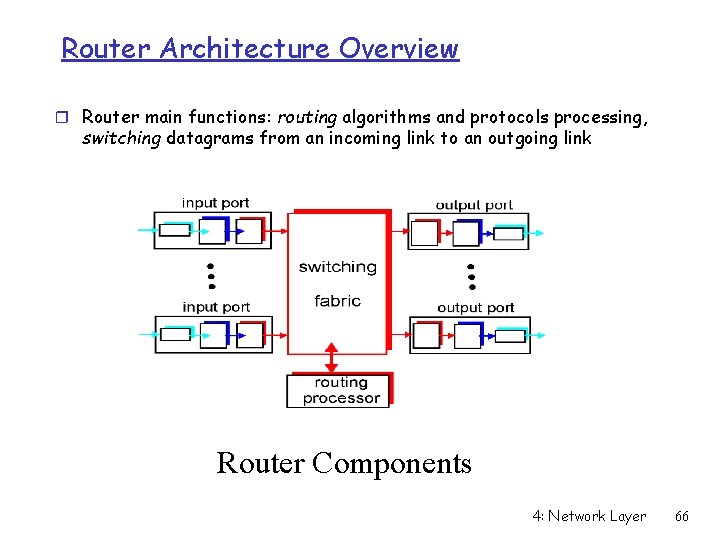
Router Architecture Overview r Router main functions: routing algorithms and protocols processing, switching datagrams from an incoming link to an outgoing link Router Components 4: Network Layer 66
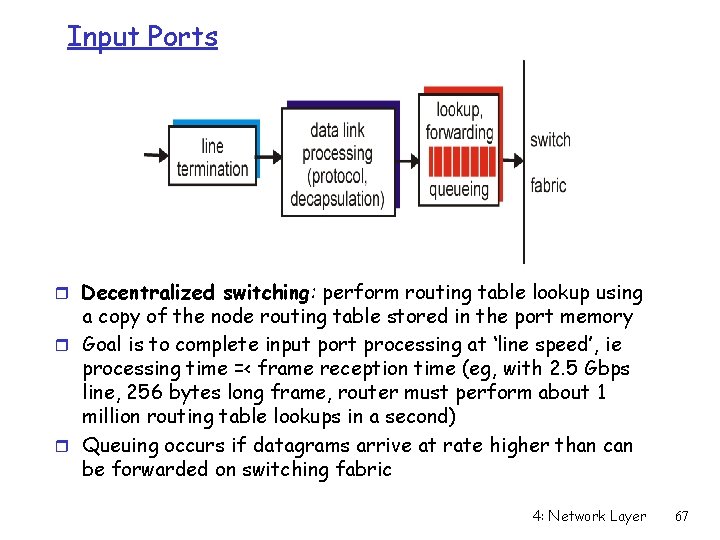
Input Ports r Decentralized switching: perform routing table lookup using a copy of the node routing table stored in the port memory r Goal is to complete input port processing at ‘line speed’, ie processing time =< frame reception time (eg, with 2. 5 Gbps line, 256 bytes long frame, router must perform about 1 million routing table lookups in a second) r Queuing occurs if datagrams arrive at rate higher than can be forwarded on switching fabric 4: Network Layer 67
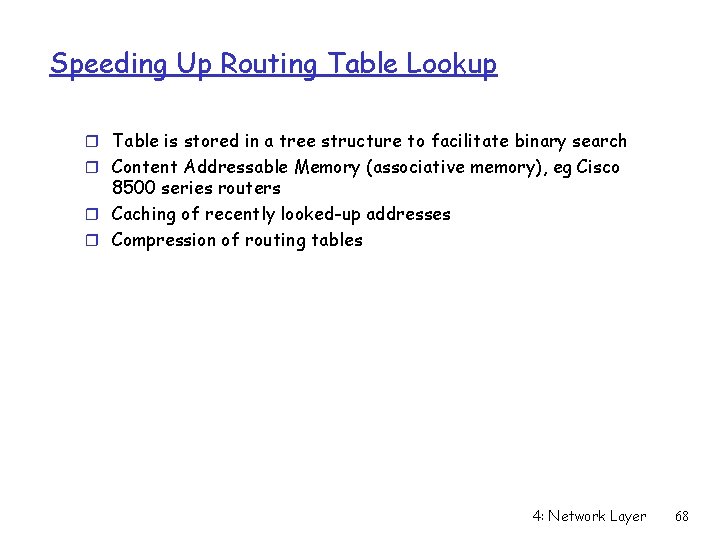
Speeding Up Routing Table Lookup r Table is stored in a tree structure to facilitate binary search r Content Addressable Memory (associative memory), eg Cisco 8500 series routers r Caching of recently looked-up addresses r Compression of routing tables 4: Network Layer 68
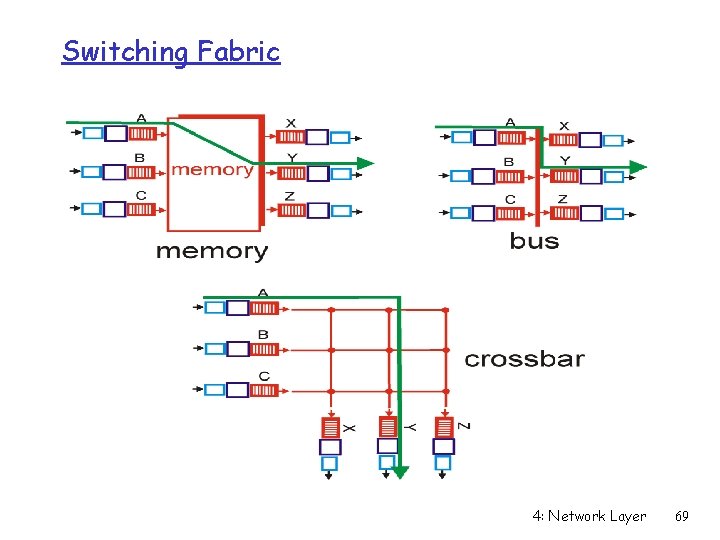
Switching Fabric 4: Network Layer 69
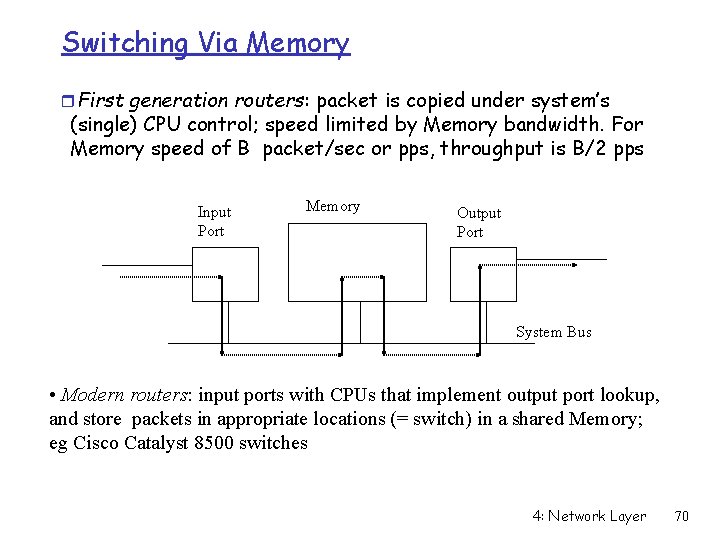
Switching Via Memory r. First generation routers: packet is copied under system’s (single) CPU control; speed limited by Memory bandwidth. For Memory speed of B packet/sec or pps, throughput is B/2 pps Input Port Memory Output Port System Bus • Modern routers: input ports with CPUs that implement output port lookup, and store packets in appropriate locations (= switch) in a shared Memory; eg Cisco Catalyst 8500 switches 4: Network Layer 70
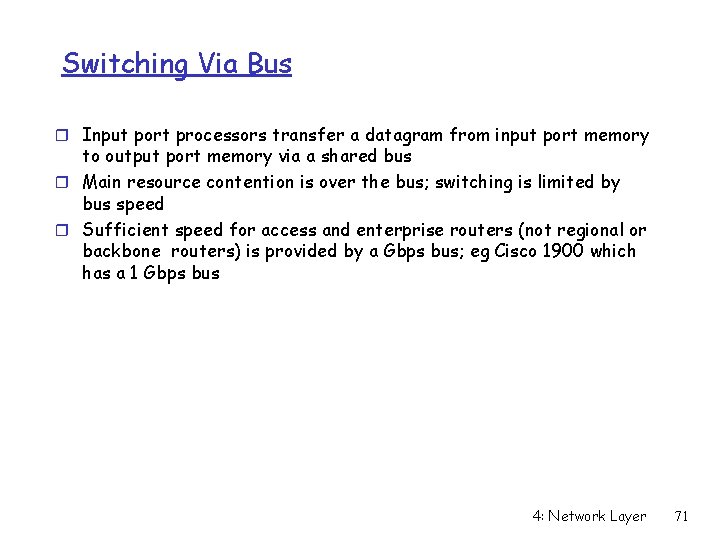
Switching Via Bus r Input port processors transfer a datagram from input port memory to output port memory via a shared bus r Main resource contention is over the bus; switching is limited by bus speed r Sufficient speed for access and enterprise routers (not regional or backbone routers) is provided by a Gbps bus; eg Cisco 1900 which has a 1 Gbps bus 4: Network Layer 71
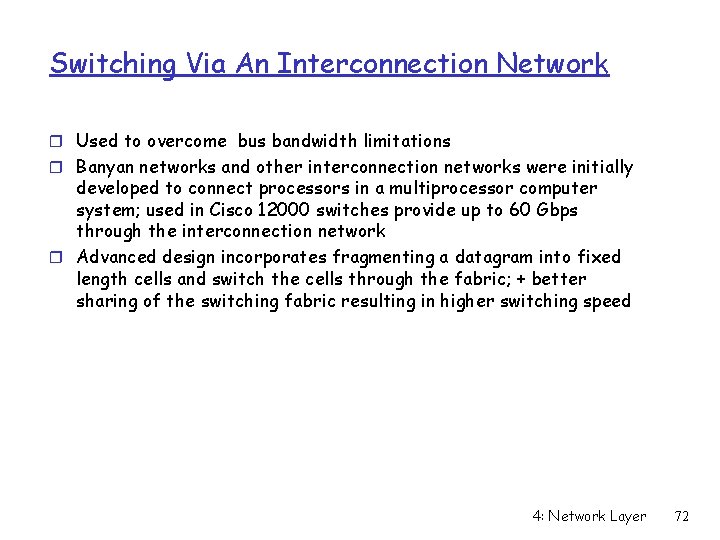
Switching Via An Interconnection Network r Used to overcome bus bandwidth limitations r Banyan networks and other interconnection networks were initially developed to connect processors in a multiprocessor computer system; used in Cisco 12000 switches provide up to 60 Gbps through the interconnection network r Advanced design incorporates fragmenting a datagram into fixed length cells and switch the cells through the fabric; + better sharing of the switching fabric resulting in higher switching speed 4: Network Layer 72
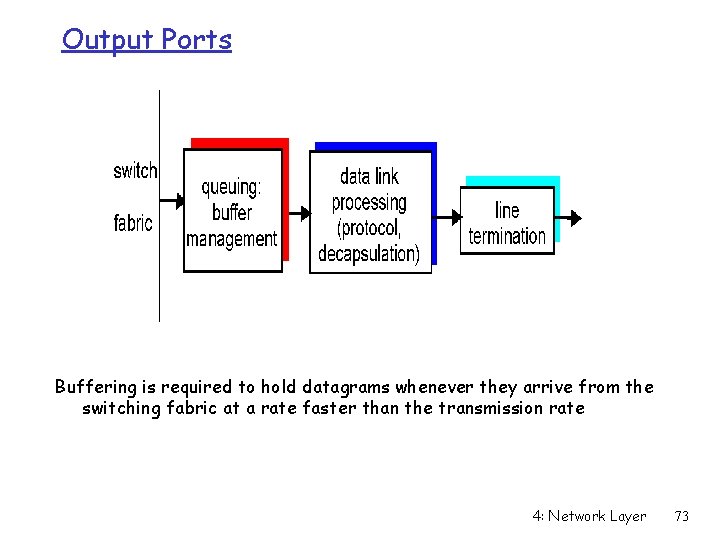
Output Ports Buffering is required to hold datagrams whenever they arrive from the switching fabric at a rate faster than the transmission rate 4: Network Layer 73
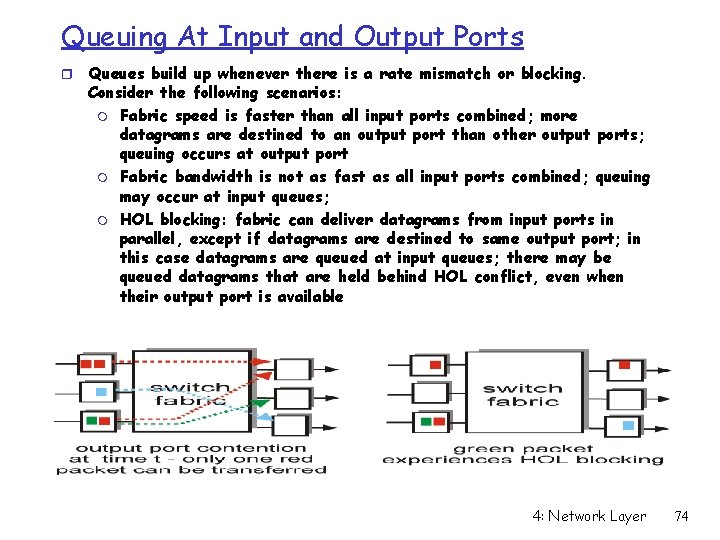
Queuing At Input and Output Ports r Queues build up whenever there is a rate mismatch or blocking. Consider the following scenarios: m Fabric speed is faster than all input ports combined; more datagrams are destined to an output port than other output ports; queuing occurs at output port m Fabric bandwidth is not as fast as all input ports combined; queuing may occur at input queues; m HOL blocking: fabric can deliver datagrams from input ports in parallel, except if datagrams are destined to same output port; in this case datagrams are queued at input queues; there may be queued datagrams that are held behind HOL conflict, even when their output port is available 4: Network Layer 74
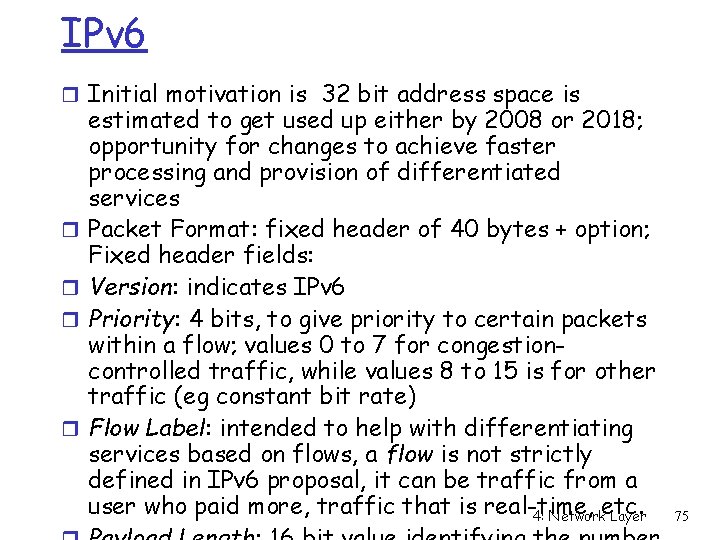
IPv 6 r Initial motivation is 32 bit address space is r r estimated to get used up either by 2008 or 2018; opportunity for changes to achieve faster processing and provision of differentiated services Packet Format: fixed header of 40 bytes + option; Fixed header fields: Version: indicates IPv 6 Priority: 4 bits, to give priority to certain packets within a flow; values 0 to 7 for congestioncontrolled traffic, while values 8 to 15 is for other traffic (eg constant bit rate) Flow Label: intended to help with differentiating services based on flows, a flow is not strictly defined in IPv 6 proposal, it can be traffic from a user who paid more, traffic that is real-time, 4: Networketc. Layer 75
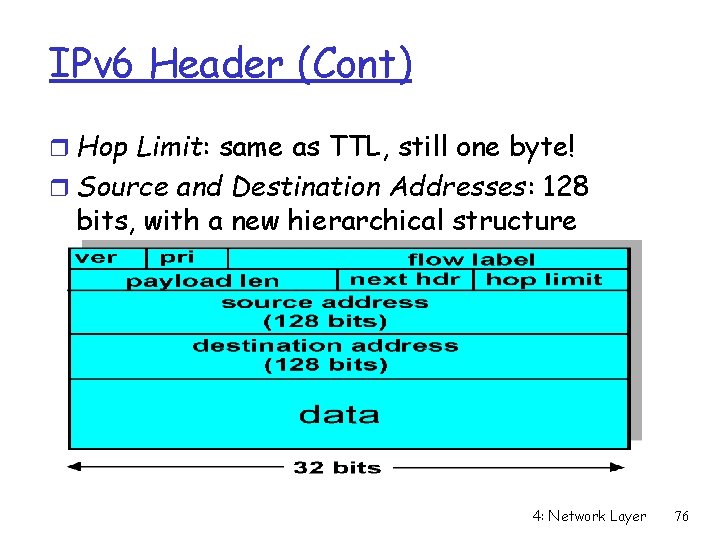
IPv 6 Header (Cont) r Hop Limit: same as TTL, still one byte! r Source and Destination Addresses: 128 bits, with a new hierarchical structure (address can imply geographical location, not in IPv 4); includes new type of address: anycast, delivery is to one of a number of destinations 4: Network Layer 76
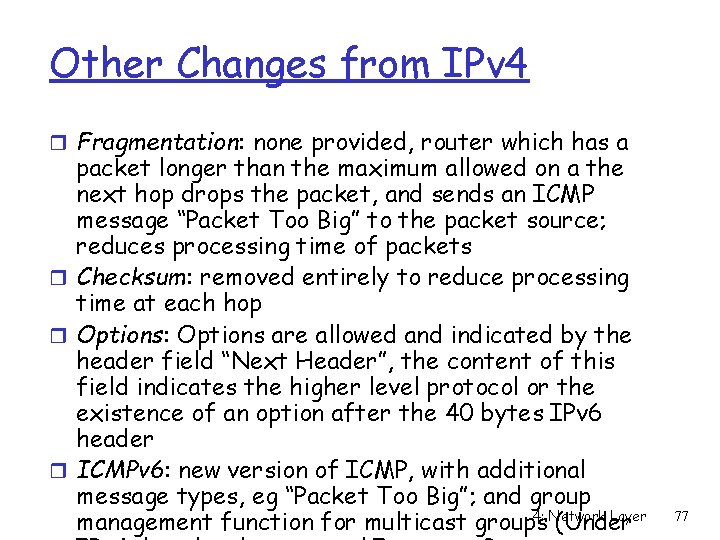
Other Changes from IPv 4 r Fragmentation: none provided, router which has a packet longer than the maximum allowed on a the next hop drops the packet, and sends an ICMP message “Packet Too Big” to the packet source; reduces processing time of packets r Checksum: removed entirely to reduce processing time at each hop r Options: Options are allowed and indicated by the header field “Next Header”, the content of this field indicates the higher level protocol or the existence of an option after the 40 bytes IPv 6 header r ICMPv 6: new version of ICMP, with additional message types, eg “Packet Too Big”; and group 4: Network Layer management function for multicast groups (Under 77
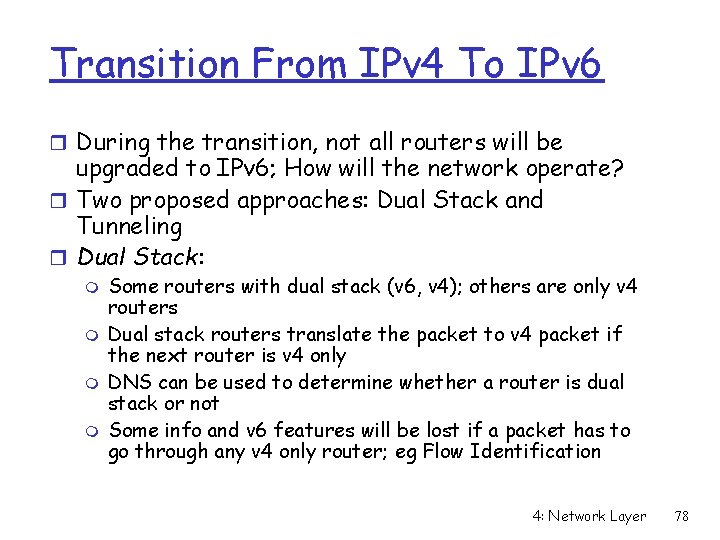
Transition From IPv 4 To IPv 6 r During the transition, not all routers will be upgraded to IPv 6; How will the network operate? r Two proposed approaches: Dual Stack and Tunneling r Dual Stack: m m Some routers with dual stack (v 6, v 4); others are only v 4 routers Dual stack routers translate the packet to v 4 packet if the next router is v 4 only DNS can be used to determine whether a router is dual stack or not Some info and v 6 features will be lost if a packet has to go through any v 4 only router; eg Flow Identification 4: Network Layer 78
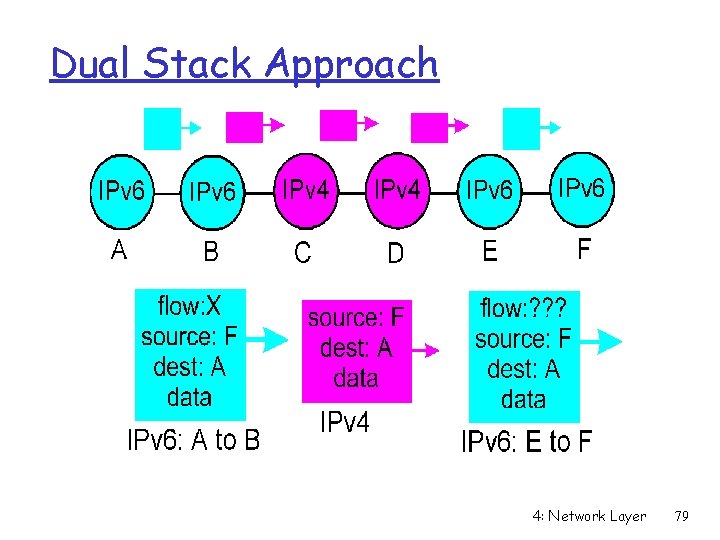
Dual Stack Approach 4: Network Layer 79
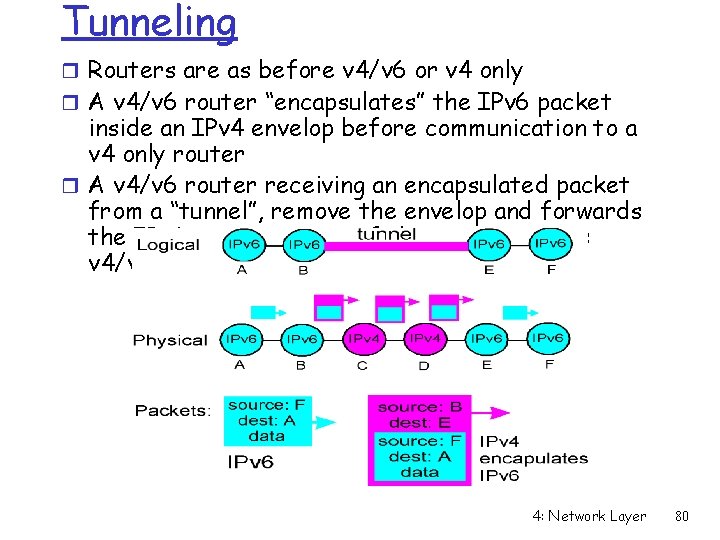
Tunneling r Routers are as before v 4/v 6 or v 4 only r A v 4/v 6 router “encapsulates” the IPv 6 packet inside an IPv 4 envelop before communication to a v 4 only router r A v 4/v 6 router receiving an encapsulated packet from a “tunnel”, remove the envelop and forwards the IPv 6 to next router if the next router is v 4/v 6 capable 4: Network Layer 80
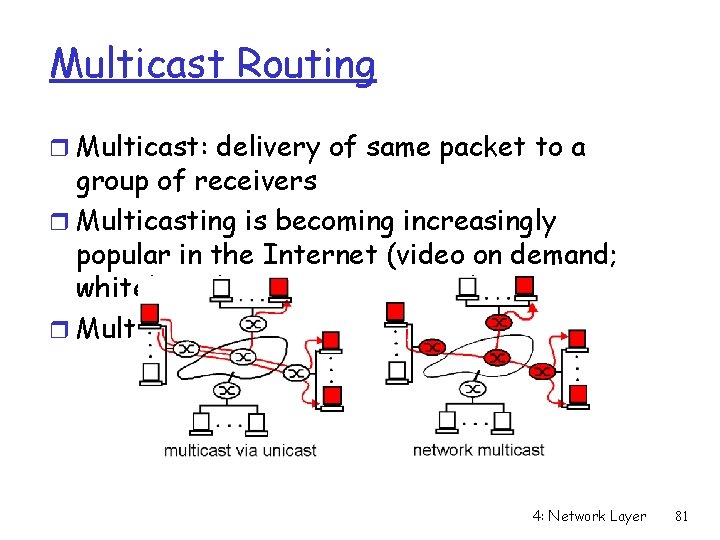
Multicast Routing r Multicast: delivery of same packet to a group of receivers r Multicasting is becoming increasingly popular in the Internet (video on demand; whiteboard; interactive games) r Multiple unicast vs multicast 4: Network Layer 81
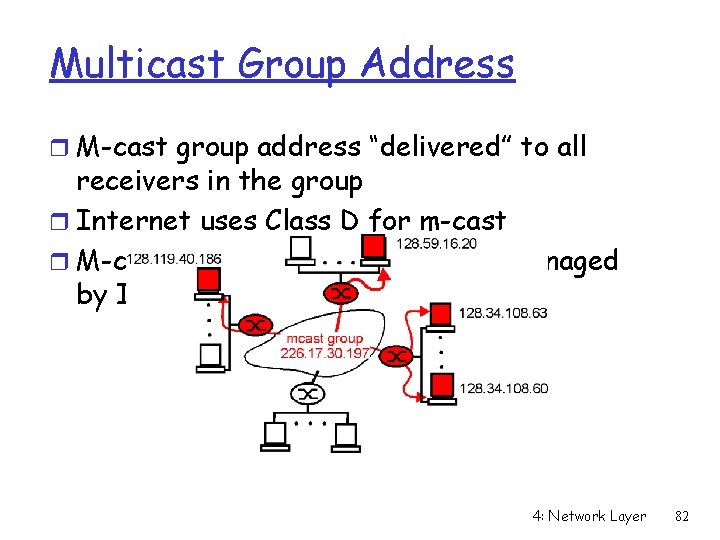
Multicast Group Address r M-cast group address “delivered” to all receivers in the group r Internet uses Class D for m-cast r M-cast address distribution etc. managed by IGMP Protocol 4: Network Layer 82
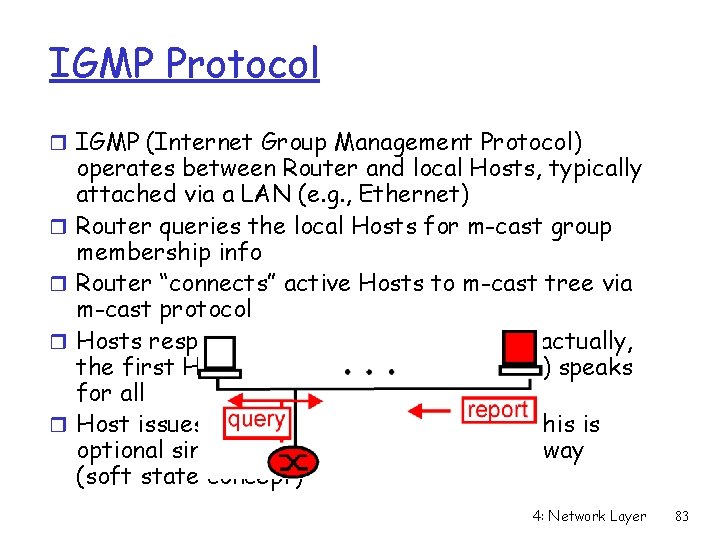
IGMP Protocol r IGMP (Internet Group Management Protocol) r r operates between Router and local Hosts, typically attached via a LAN (e. g. , Ethernet) Router queries the local Hosts for m-cast group membership info Router “connects” active Hosts to m-cast tree via m-cast protocol Hosts respond with membership reports: actually, the first Host which responds (at random) speaks for all Host issues “leave-group” mssg to leave; this is optional since router periodically polls anyway (soft state concept) 4: Network Layer 83
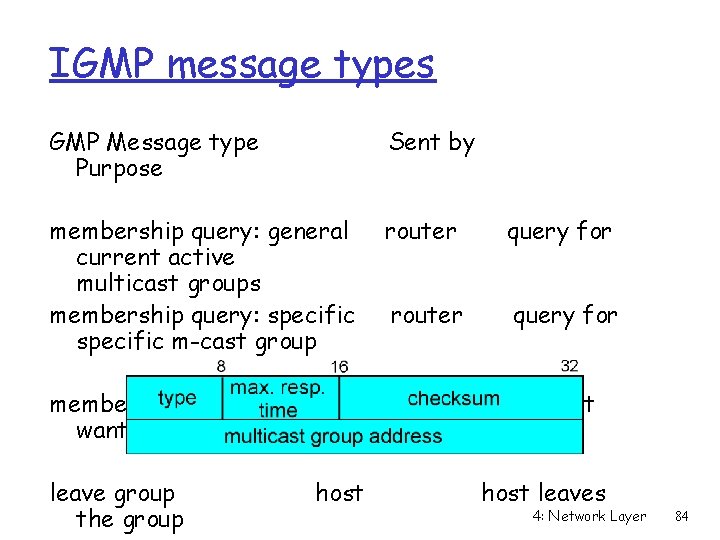
IGMP message types GMP Message type Purpose Sent by membership query: general current active multicast groups membership query: specific m-cast group router query for membership report wants to join goup host leave group the group host leaves 4: Network Layer 84
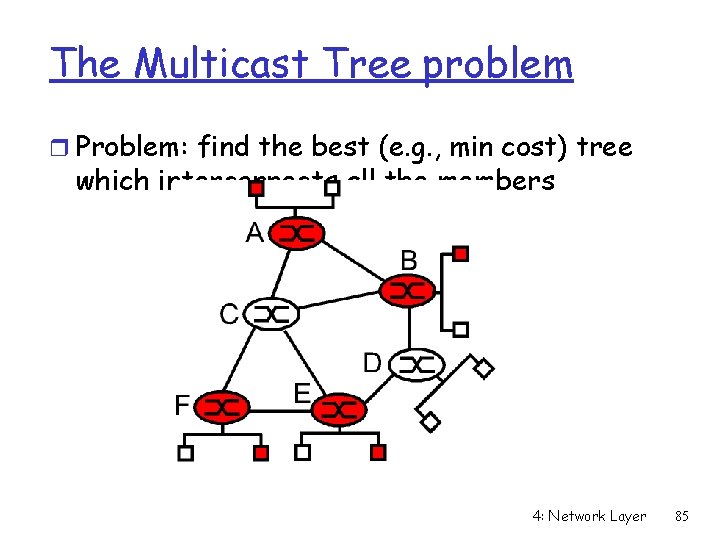
The Multicast Tree problem r Problem: find the best (e. g. , min cost) tree which interconnects all the members 4: Network Layer 85
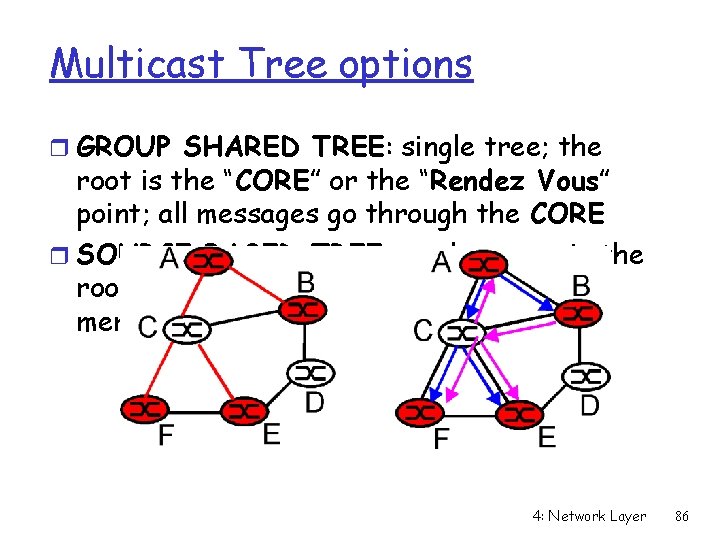
Multicast Tree options r GROUP SHARED TREE: single tree; the root is the “CORE” or the “Rendez Vous” point; all messages go through the CORE r SOURCE BASED TREE: each source is the root of its own tree connecting to all the members; thus N separate trees 4: Network Layer 86
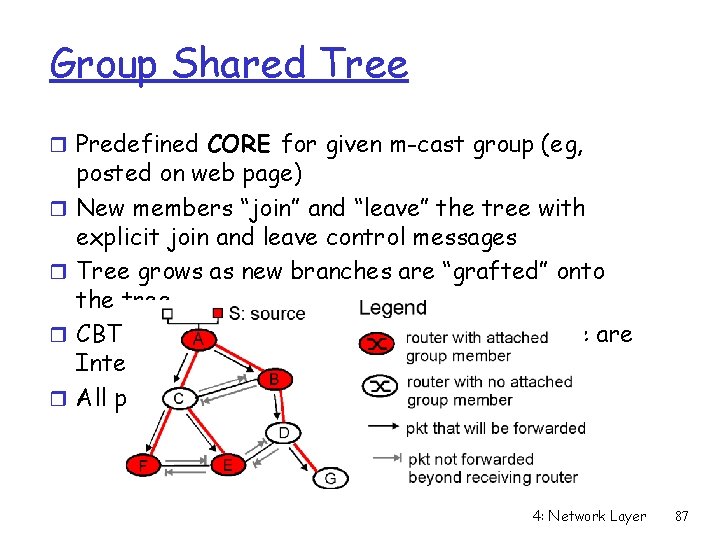
Group Shared Tree r Predefined CORE for given m-cast group (eg, r r posted on web page) New members “join” and “leave” the tree with explicit join and leave control messages Tree grows as new branches are “grafted” onto the tree CBT (Core Based Tree) and PIM Sparse-Mode are Internet m-cast protocols based on GSTree All packets go through the CORE 4: Network Layer 87
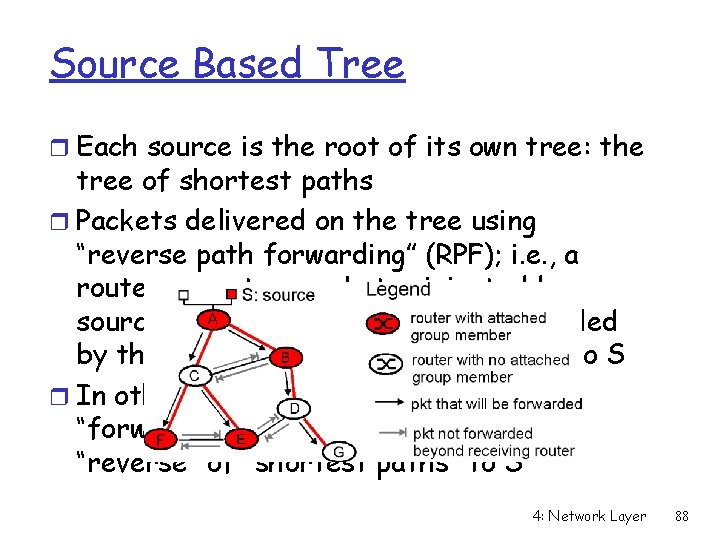
Source Based Tree r Each source is the root of its own tree: the tree of shortest paths r Packets delivered on the tree using “reverse path forwarding” (RPF); i. e. , a router accepts a packet originated by source S only if such packet is forwarded by the neighbor on the shortest path to S r In other words, m-cast packets are “forwarded” on paths which are the “reverse” of “shortest paths” to S 4: Network Layer 88
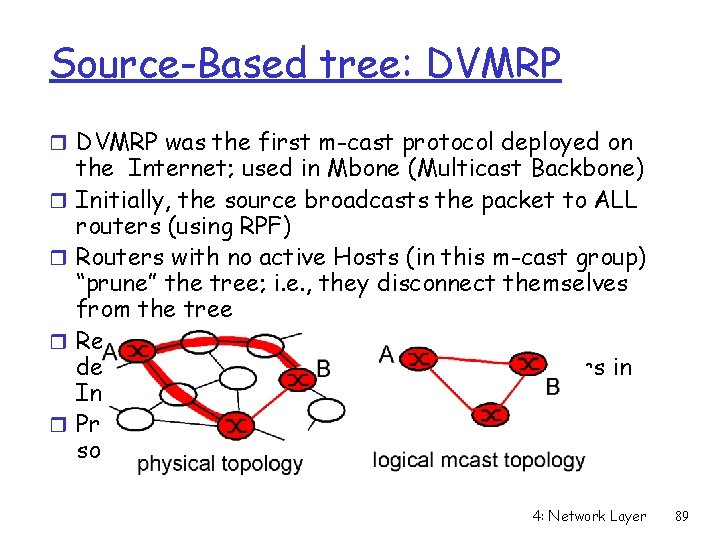
Source-Based tree: DVMRP r DVMRP was the first m-cast protocol deployed on r r the Internet; used in Mbone (Multicast Backbone) Initially, the source broadcasts the packet to ALL routers (using RPF) Routers with no active Hosts (in this m-cast group) “prune” the tree; i. e. , they disconnect themselves from the tree Recursively, interior routers with no active descendents self-prune After timeout (2 hours in Internet) pruned branches “grow back” Problems: only few routers are mcast-able; solution: tunnels 4: Network Layer 89
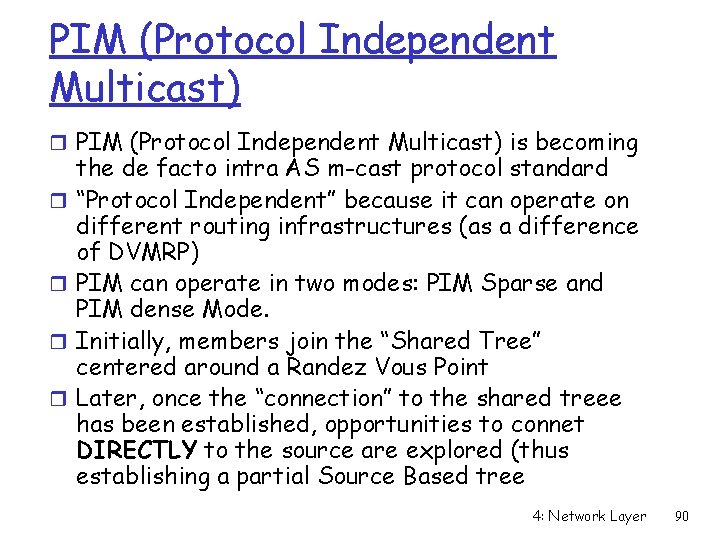
PIM (Protocol Independent Multicast) r PIM (Protocol Independent Multicast) is becoming r r the de facto intra AS m-cast protocol standard “Protocol Independent” because it can operate on different routing infrastructures (as a difference of DVMRP) PIM can operate in two modes: PIM Sparse and PIM dense Mode. Initially, members join the “Shared Tree” centered around a Randez Vous Point Later, once the “connection” to the shared treee has been established, opportunities to connet DIRECTLY to the source are explored (thus establishing a partial Source Based tree 4: Network Layer 90