CHAPTER 4 MATHEMATICAL FUNCTIONS CHARACTERS STRINGS ACKNOWLEDGEMENT THESE
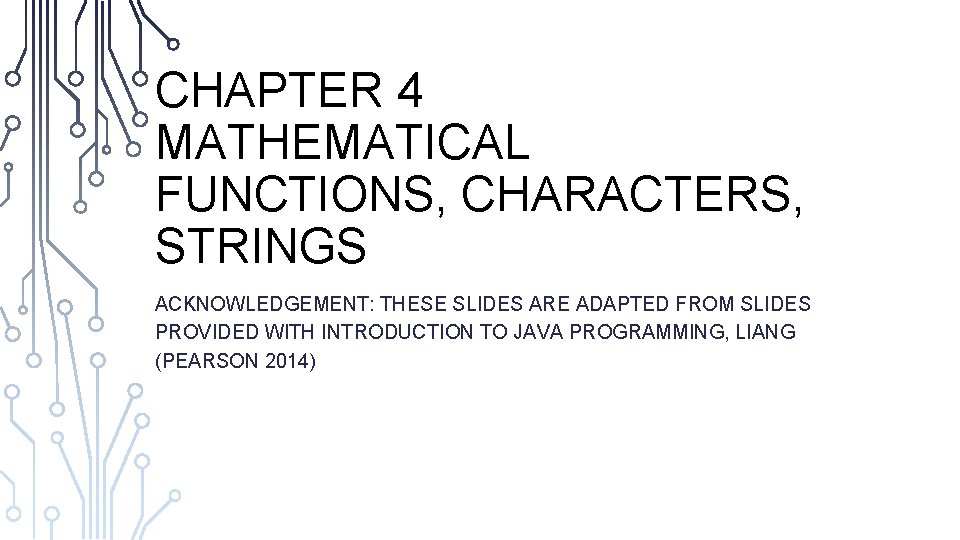

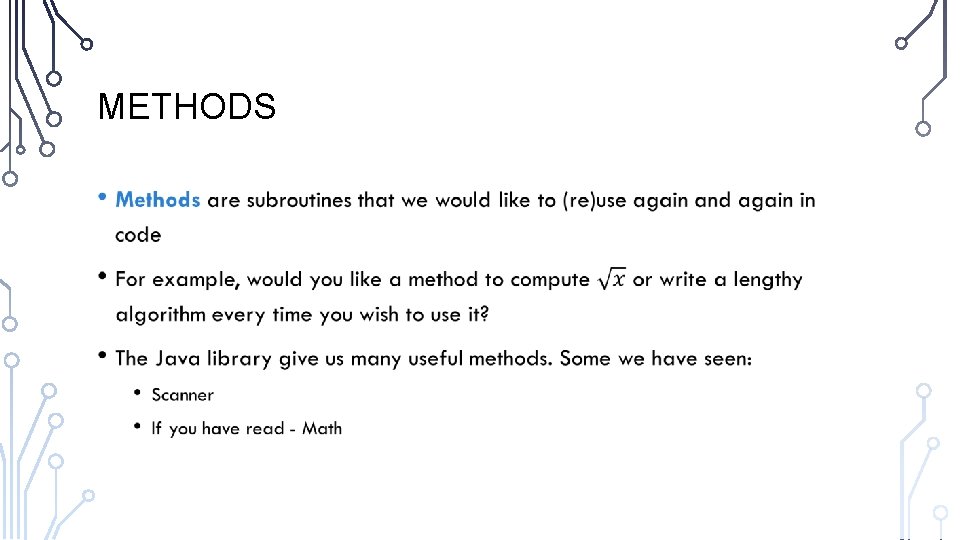
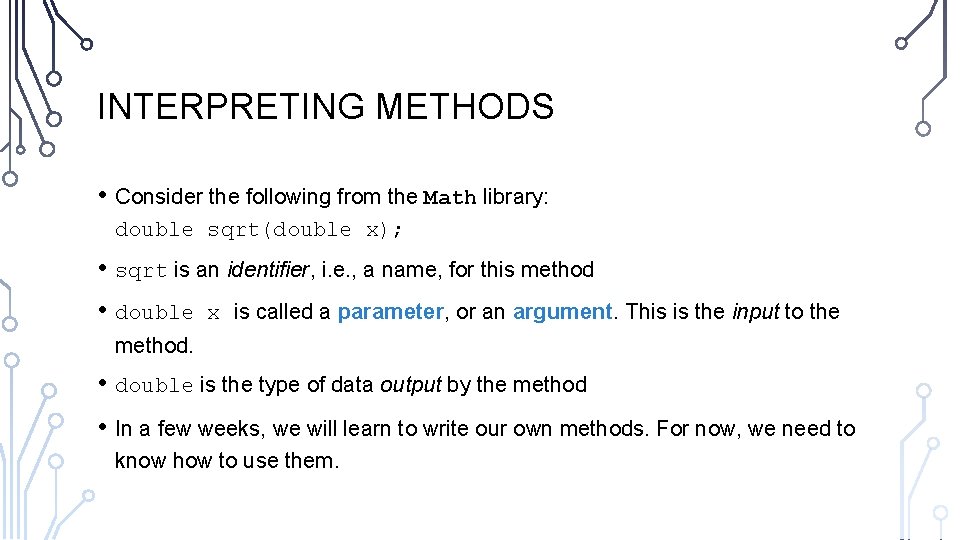
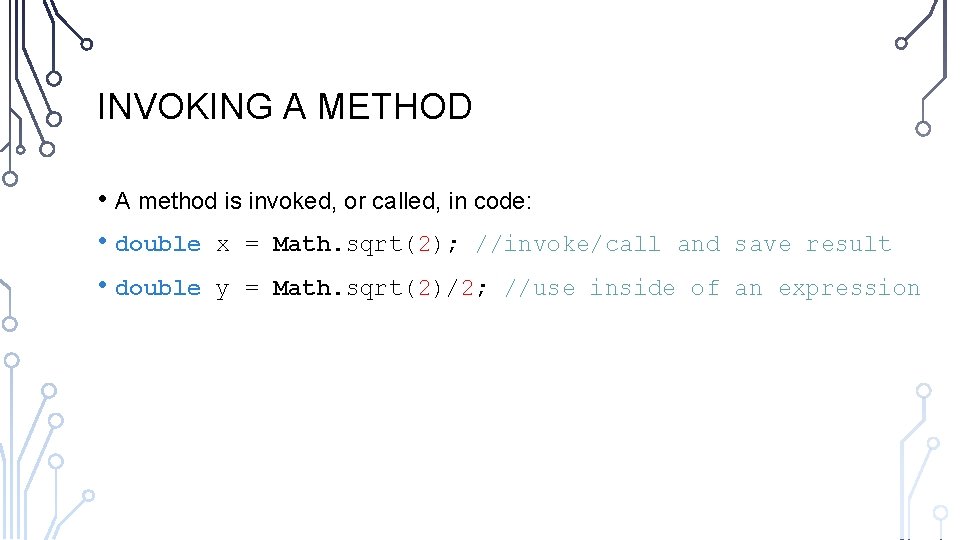
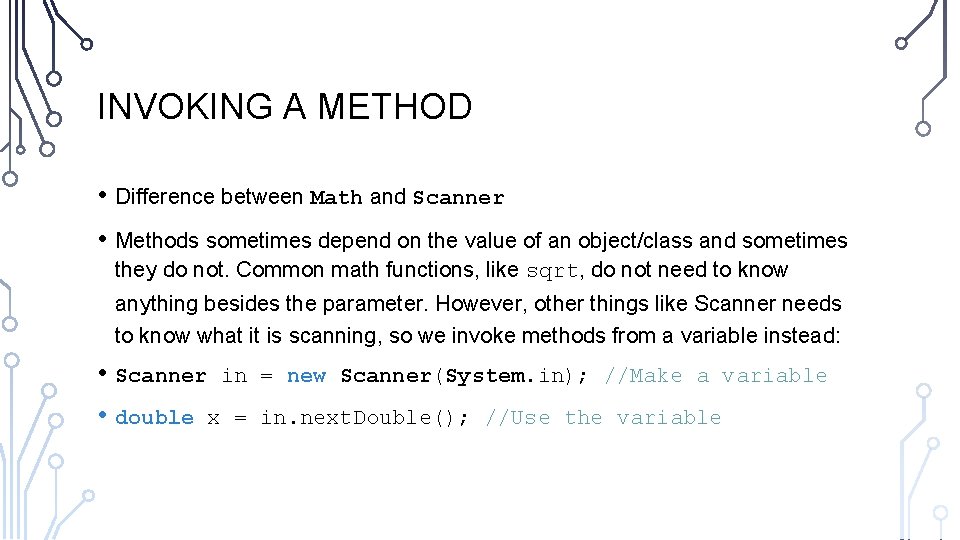
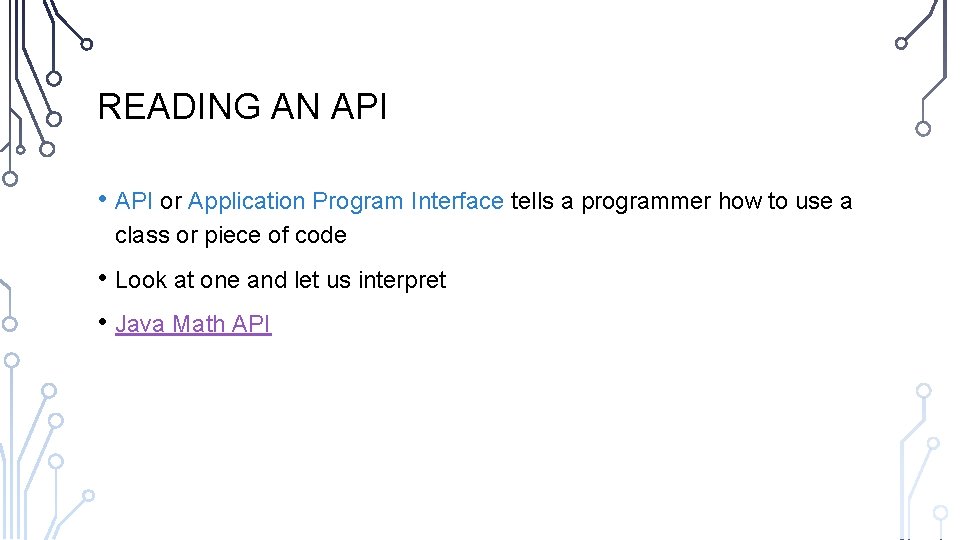
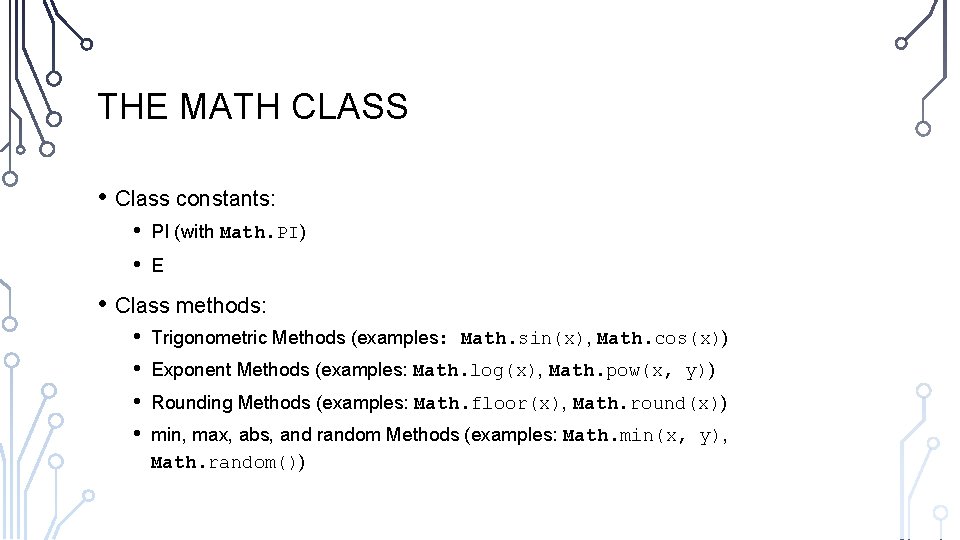
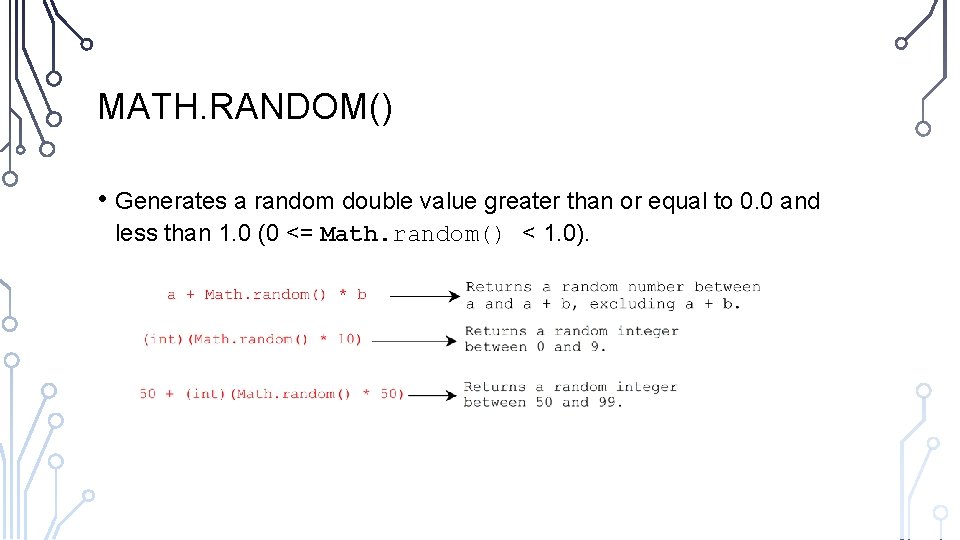
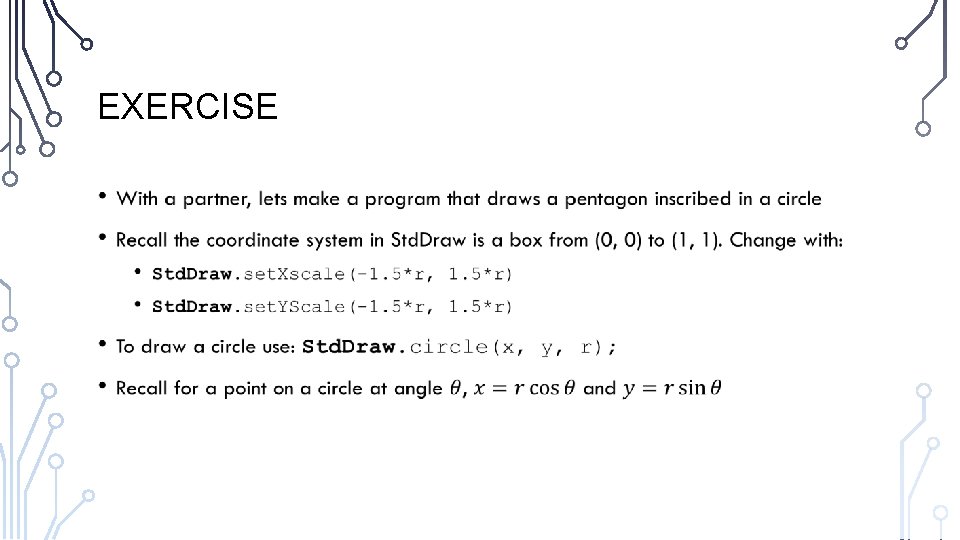
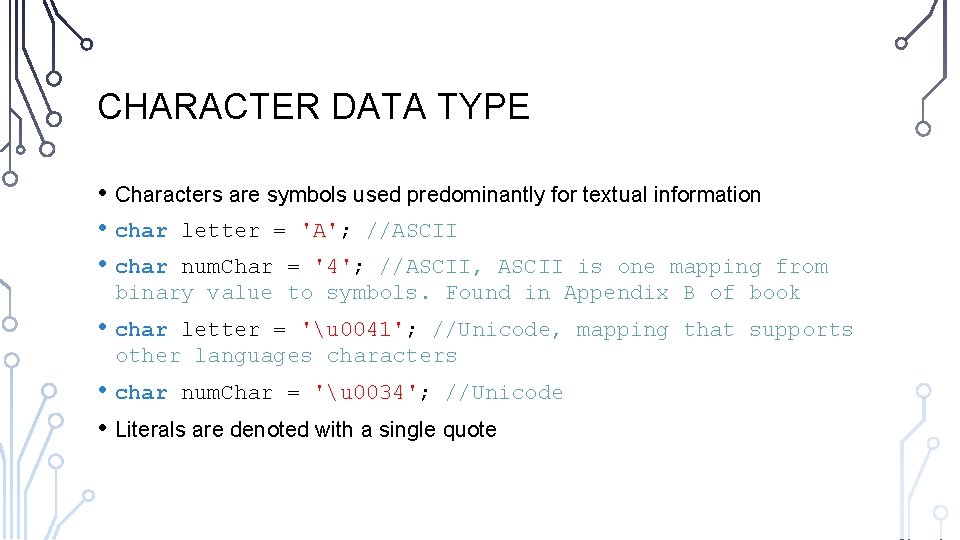
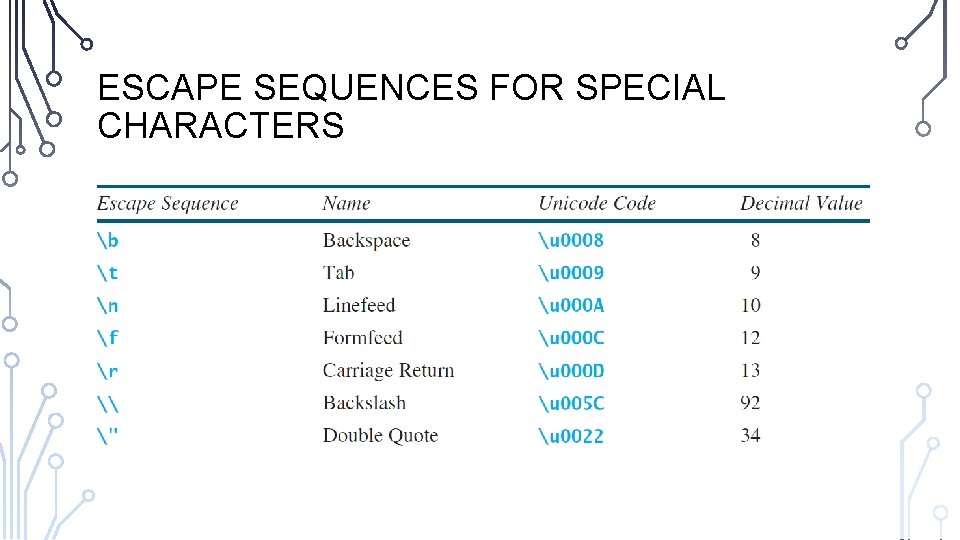
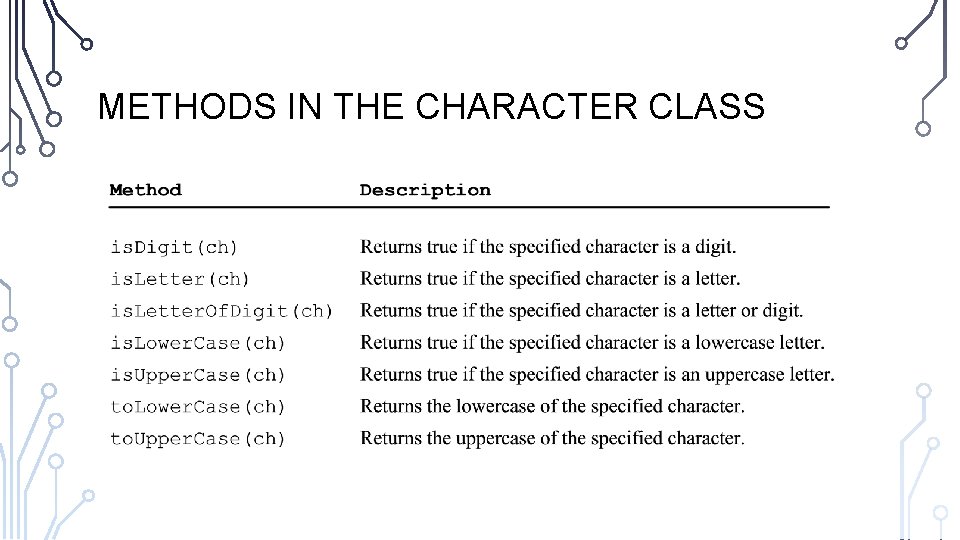
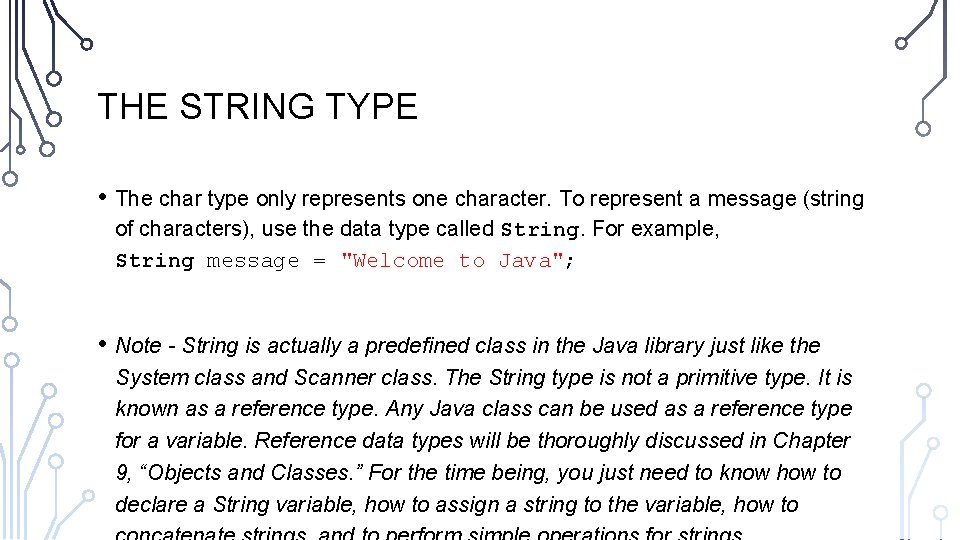
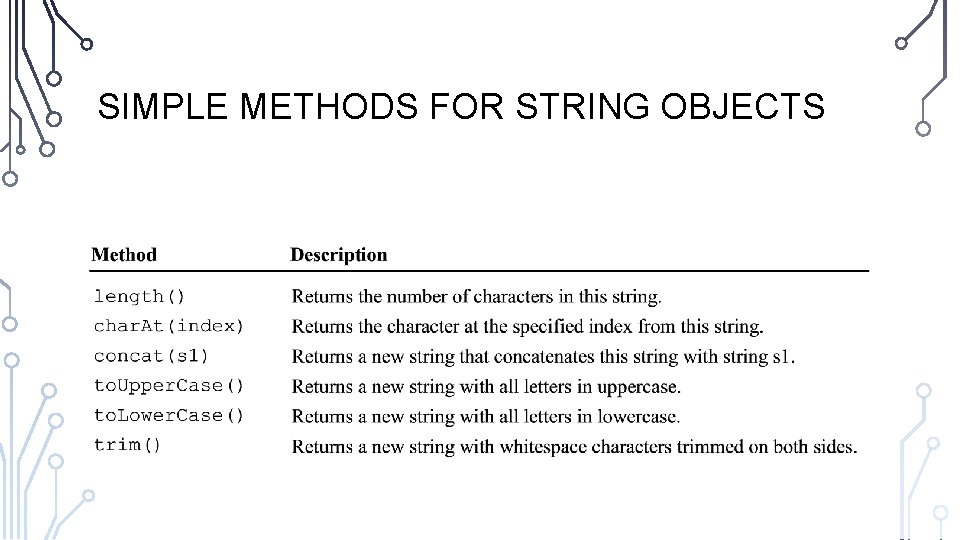
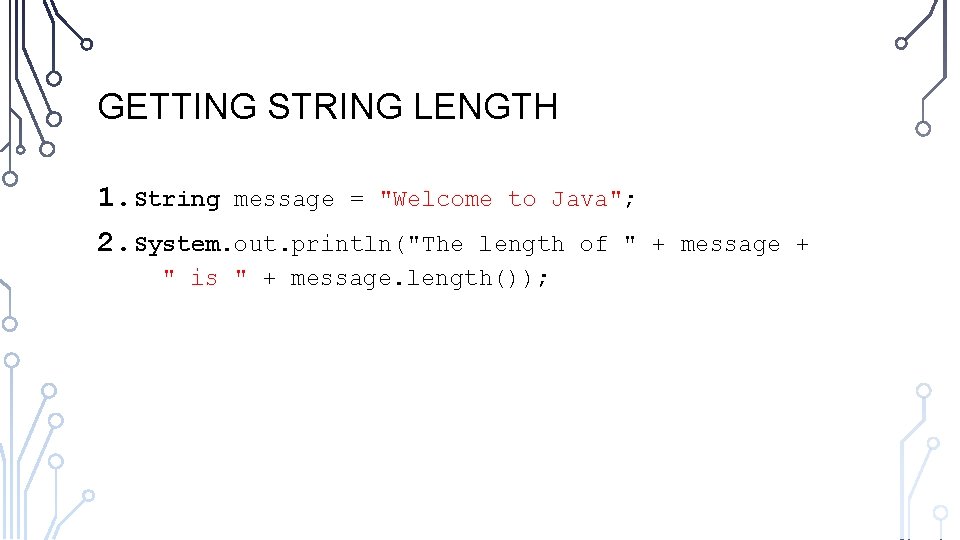
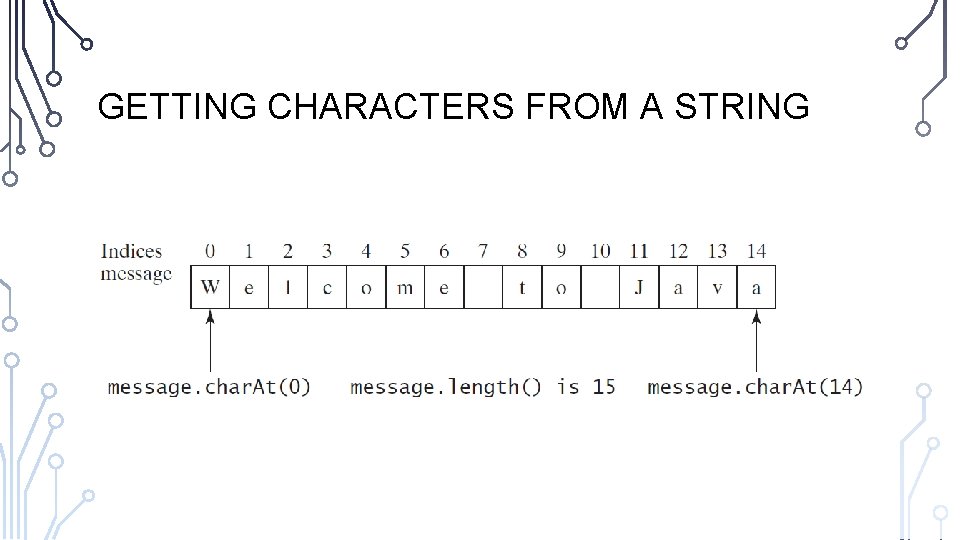
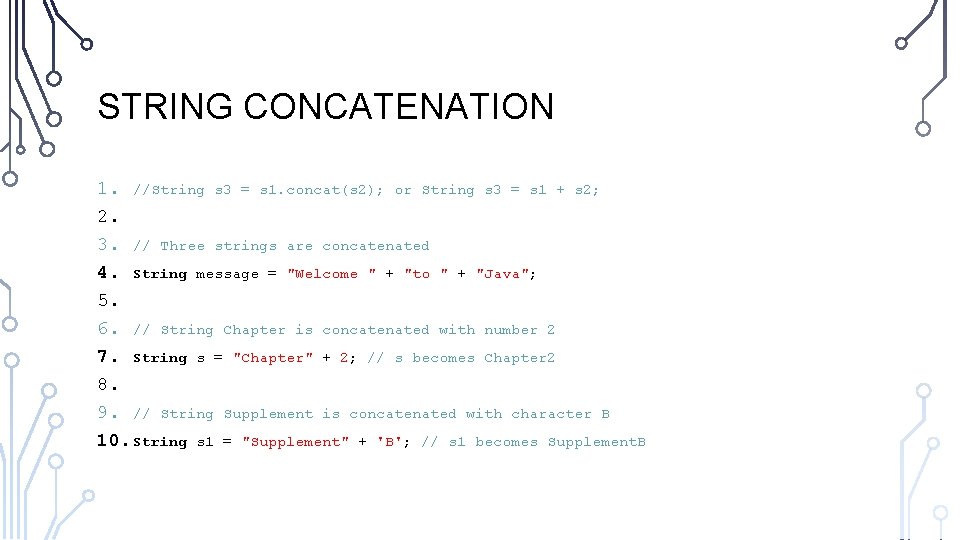
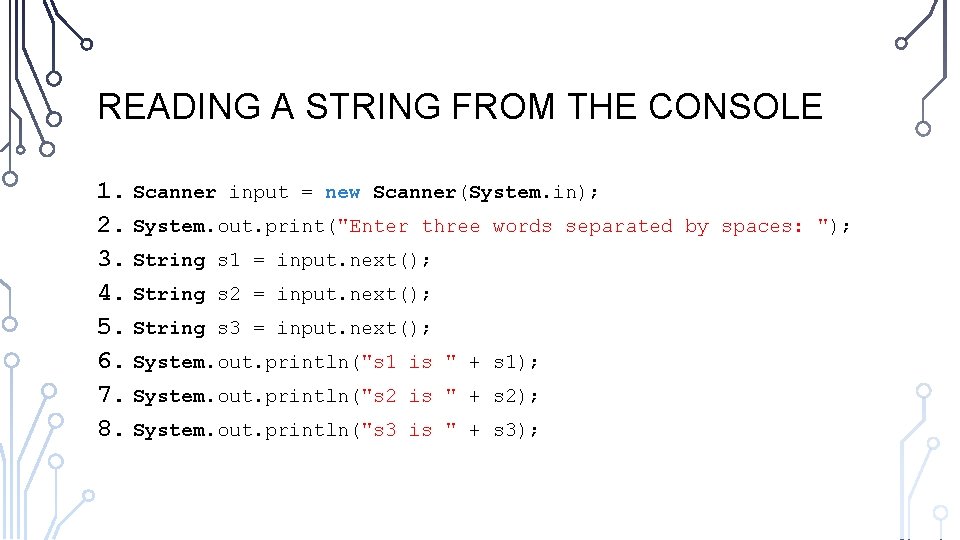
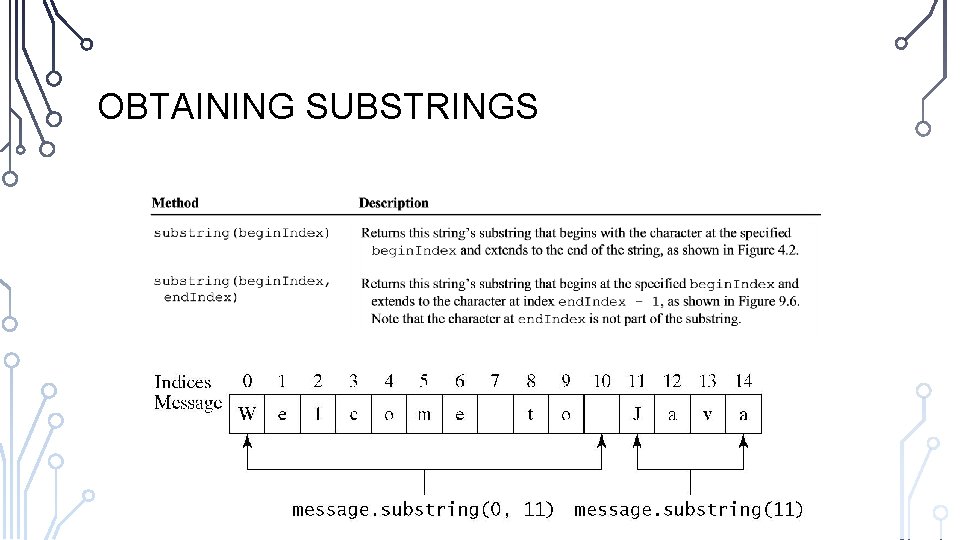
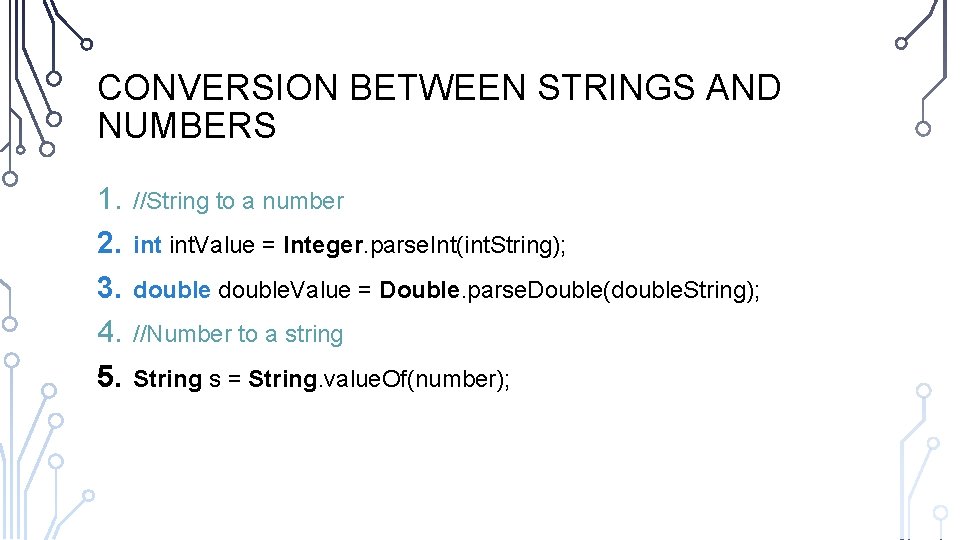
- Slides: 21
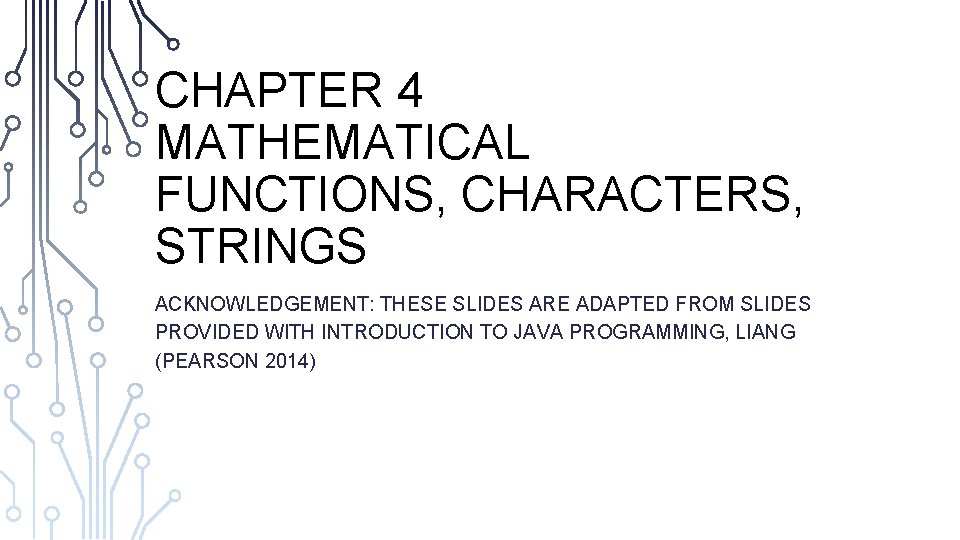
CHAPTER 4 MATHEMATICAL FUNCTIONS, CHARACTERS, STRINGS ACKNOWLEDGEMENT: THESE SLIDES ARE ADAPTED FROM SLIDES PROVIDED WITH INTRODUCTION TO JAVA PROGRAMMING, LIANG (PEARSON 2014)

MATHEMATICAL FUNCTIONS • Java provides many useful methods in the Math class for performing common mathematical functions. • In order to use them we need to understand: • • • What a method is How to use methods Where we look up possible functions to use
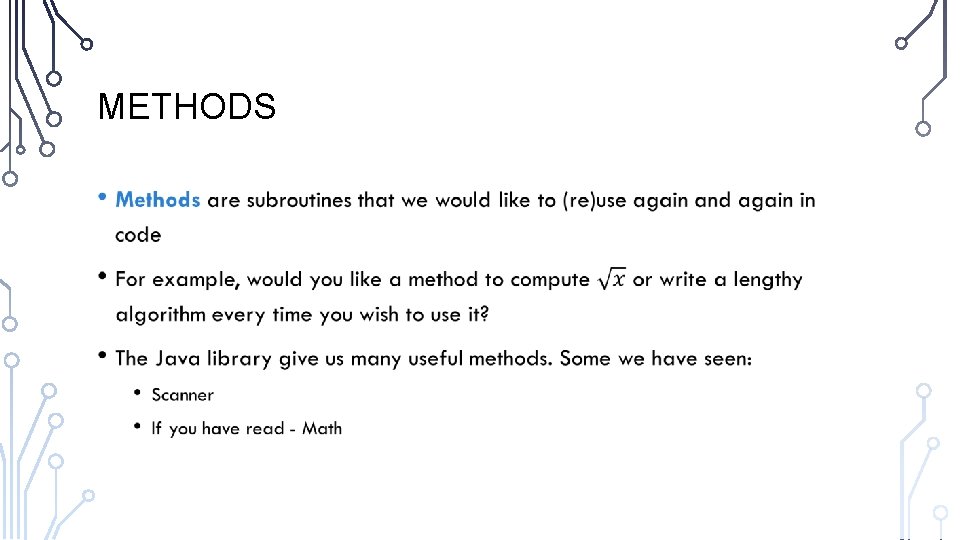
METHODS •
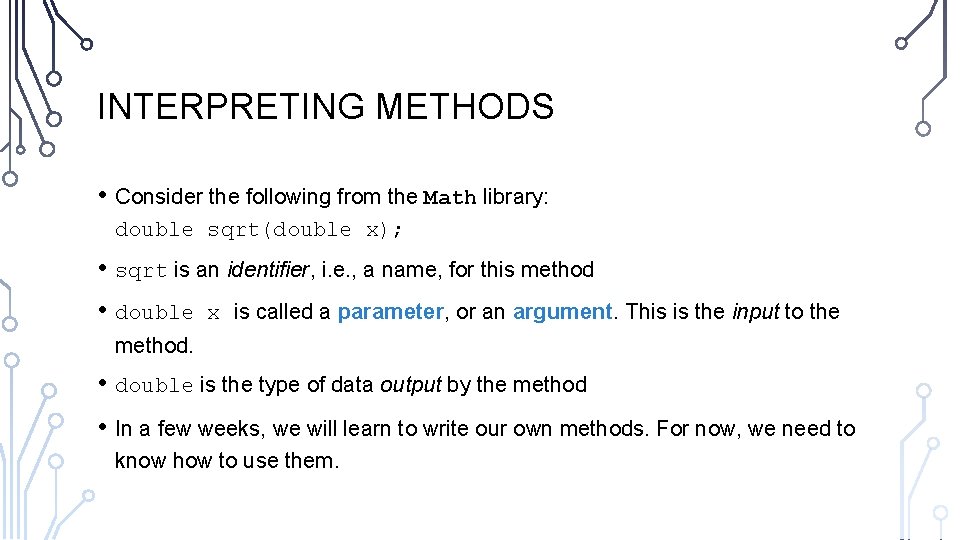
INTERPRETING METHODS • Consider the following from the Math library: double sqrt(double x); • sqrt is an identifier, i. e. , a name, for this method • double x is called a parameter, or an argument. This is the input to the method. • double is the type of data output by the method • In a few weeks, we will learn to write our own methods. For now, we need to know how to use them.
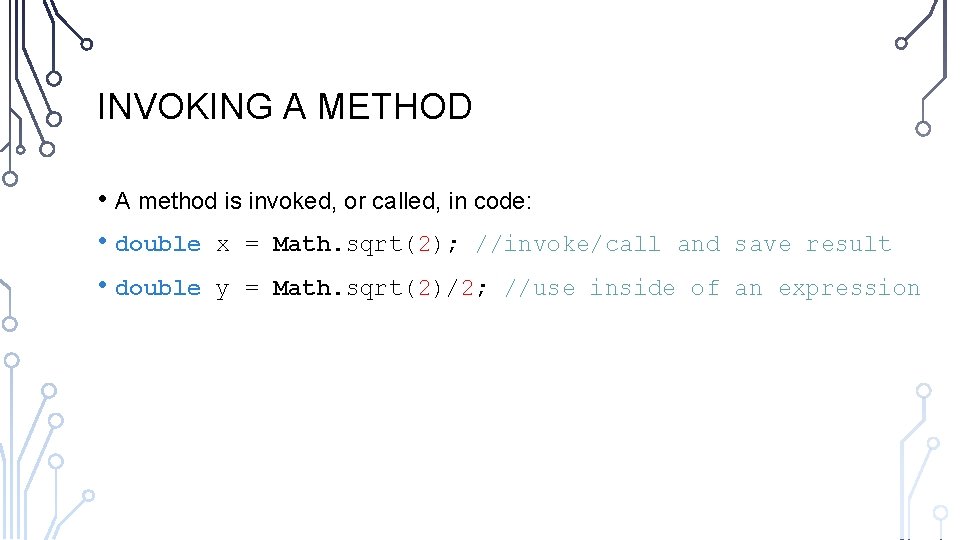
INVOKING A METHOD • A method is invoked, or called, in code: • double x = Math. sqrt(2); //invoke/call and save result • double y = Math. sqrt(2)/2; //use inside of an expression
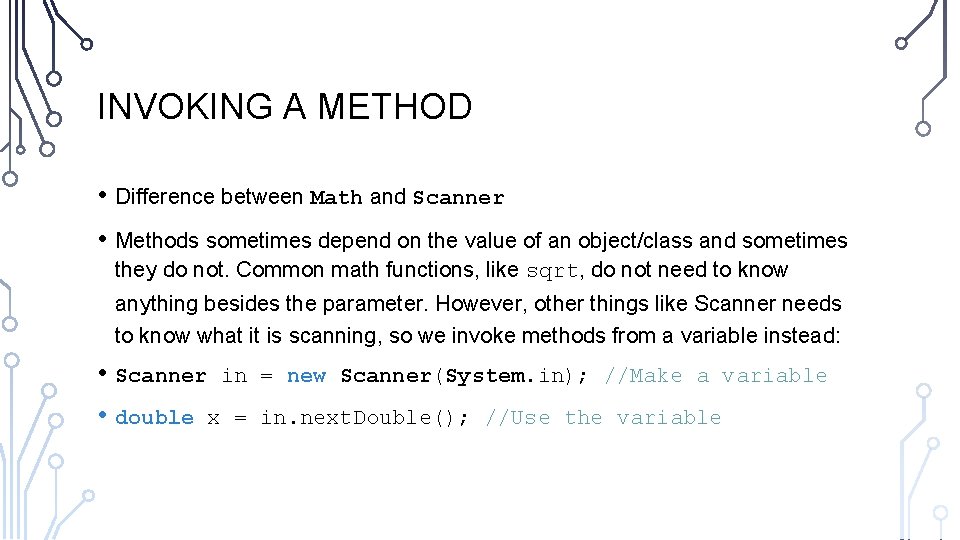
INVOKING A METHOD • Difference between Math and Scanner • Methods sometimes depend on the value of an object/class and sometimes they do not. Common math functions, like sqrt, do not need to know anything besides the parameter. However, other things like Scanner needs to know what it is scanning, so we invoke methods from a variable instead: • Scanner in = new Scanner(System. in); //Make a variable • double x = in. next. Double(); //Use the variable
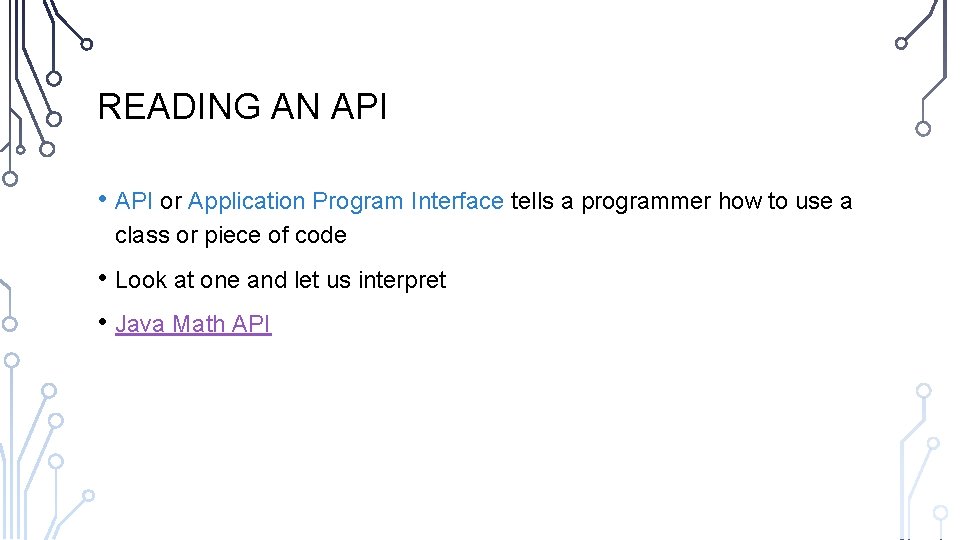
READING AN API • API or Application Program Interface tells a programmer how to use a class or piece of code • Look at one and let us interpret • Java Math API
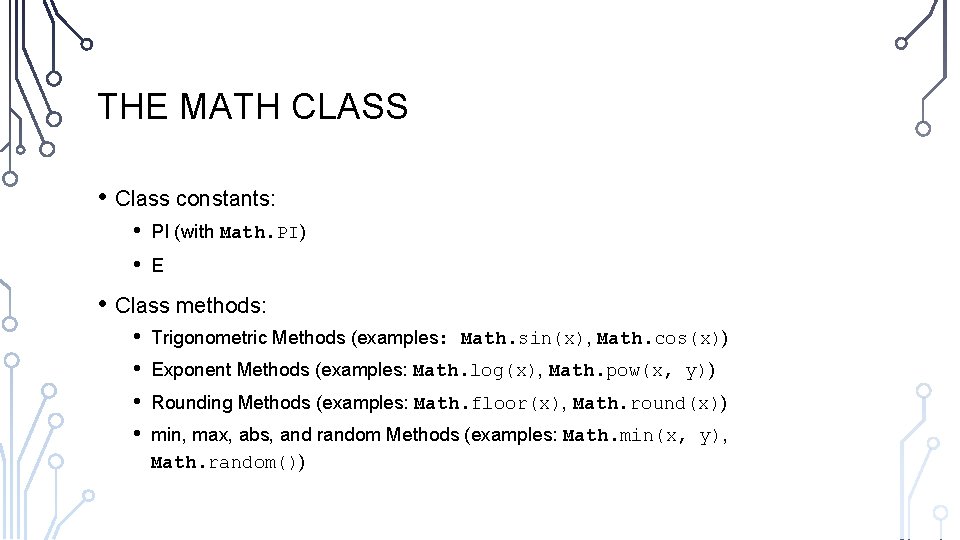
THE MATH CLASS • Class constants: • • PI (with Math. PI) E • Class methods: • • Trigonometric Methods (examples: Math. sin(x), Math. cos(x)) Exponent Methods (examples: Math. log(x), Math. pow(x, y)) Rounding Methods (examples: Math. floor(x), Math. round(x)) min, max, abs, and random Methods (examples: Math. min(x, y), Math. random())
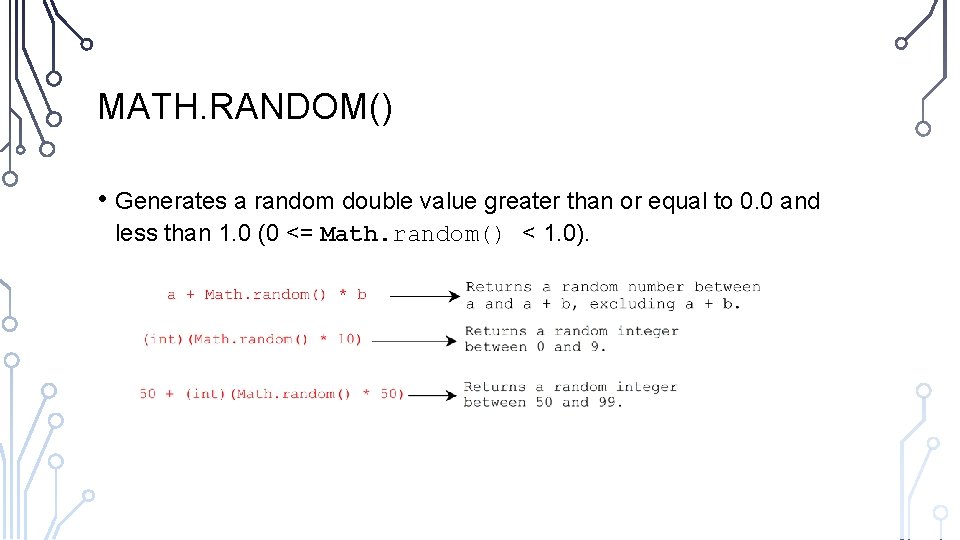
MATH. RANDOM() • Generates a random double value greater than or equal to 0. 0 and less than 1. 0 (0 <= Math. random() < 1. 0).
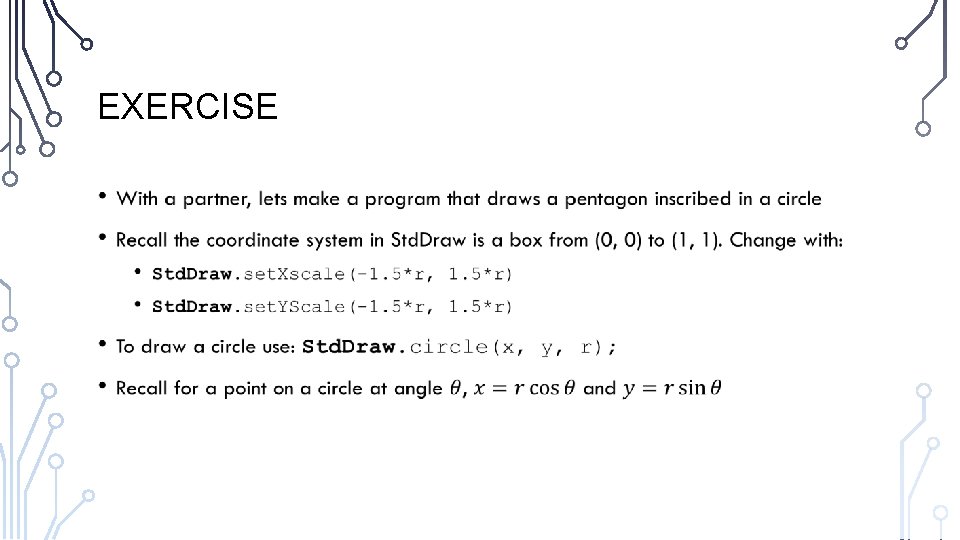
EXERCISE •
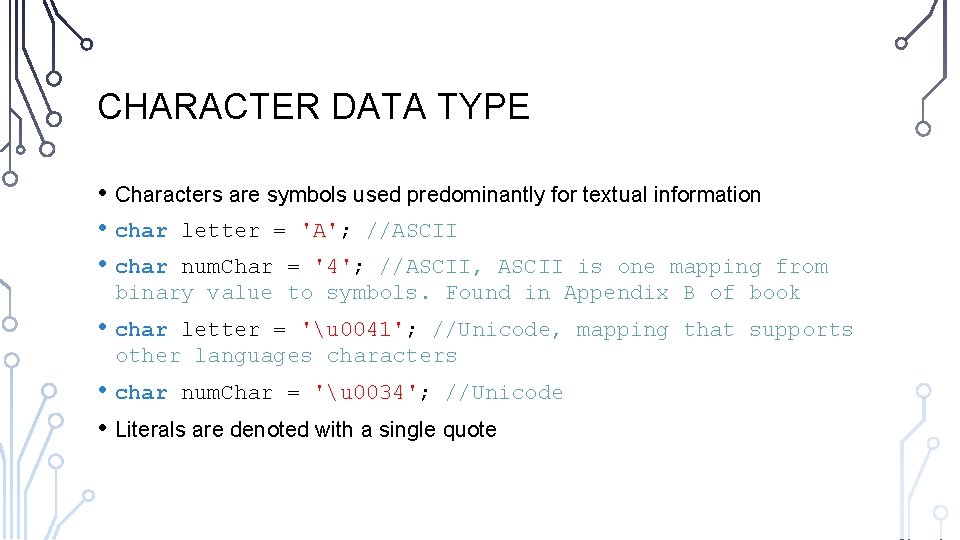
CHARACTER DATA TYPE • Characters are symbols used predominantly for textual information • char letter = 'A'; //ASCII • char num. Char = '4'; //ASCII, ASCII is one mapping from binary value to symbols. Found in Appendix B of book • char letter = 'u 0041'; //Unicode, mapping that supports other languages characters • char num. Char = 'u 0034'; //Unicode • Literals are denoted with a single quote
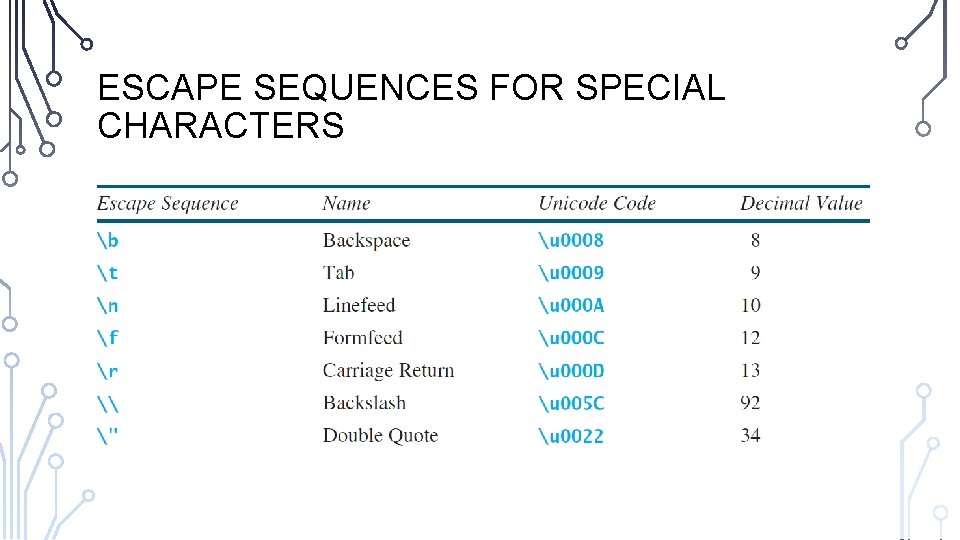
ESCAPE SEQUENCES FOR SPECIAL CHARACTERS
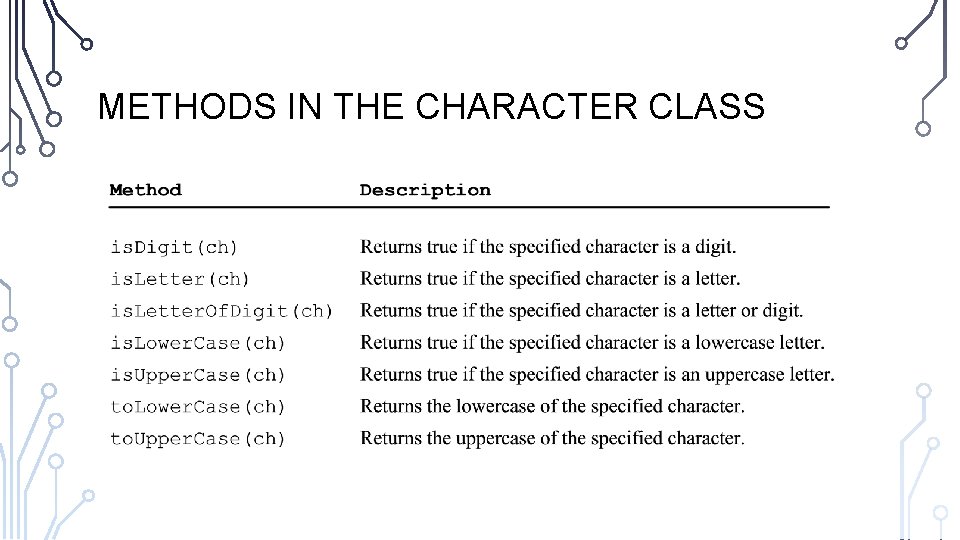
METHODS IN THE CHARACTER CLASS
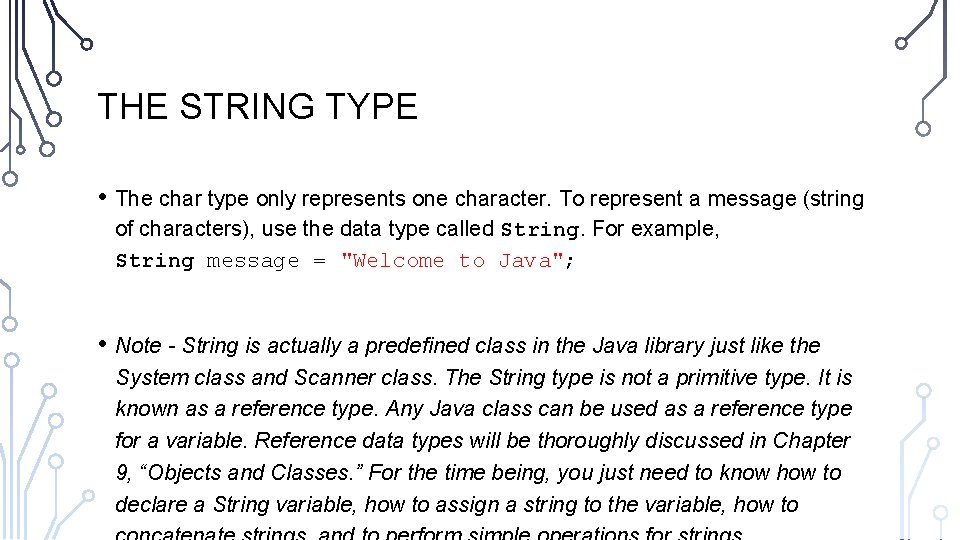
THE STRING TYPE • The char type only represents one character. To represent a message (string of characters), use the data type called String. For example, String message = "Welcome to Java"; • Note - String is actually a predefined class in the Java library just like the System class and Scanner class. The String type is not a primitive type. It is known as a reference type. Any Java class can be used as a reference type for a variable. Reference data types will be thoroughly discussed in Chapter 9, “Objects and Classes. ” For the time being, you just need to know how to declare a String variable, how to assign a string to the variable, how to
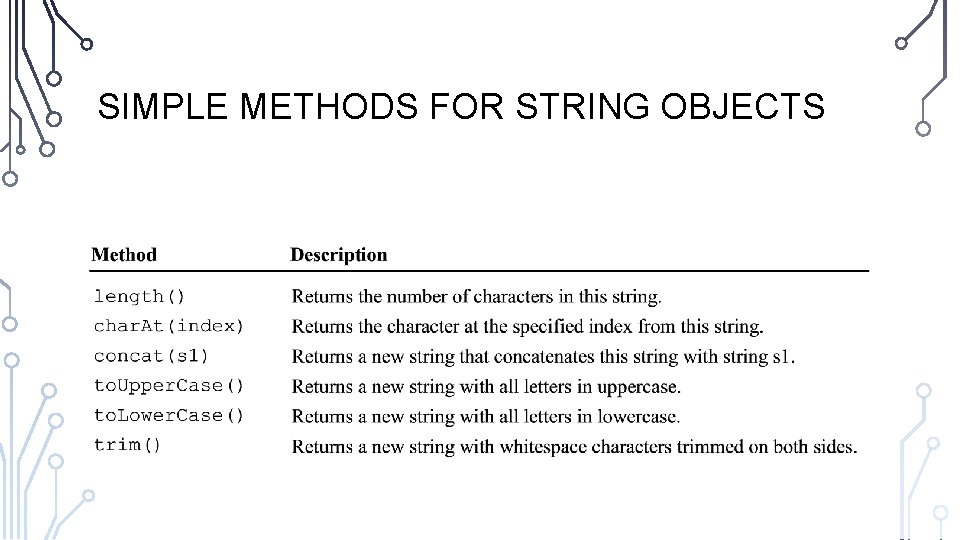
SIMPLE METHODS FOR STRING OBJECTS
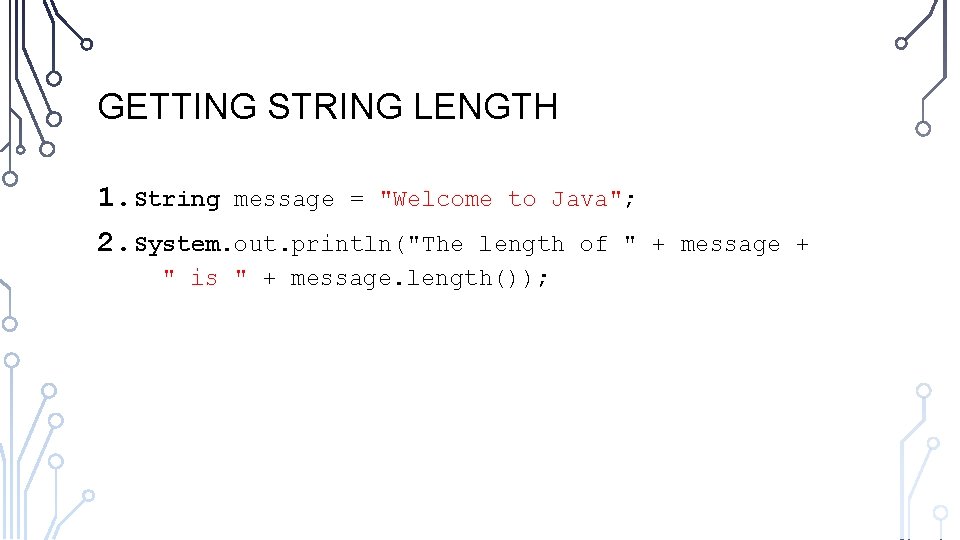
GETTING STRING LENGTH 1. String message = "Welcome to Java"; 2. System. out. println("The length of " + message + " is " + message. length());
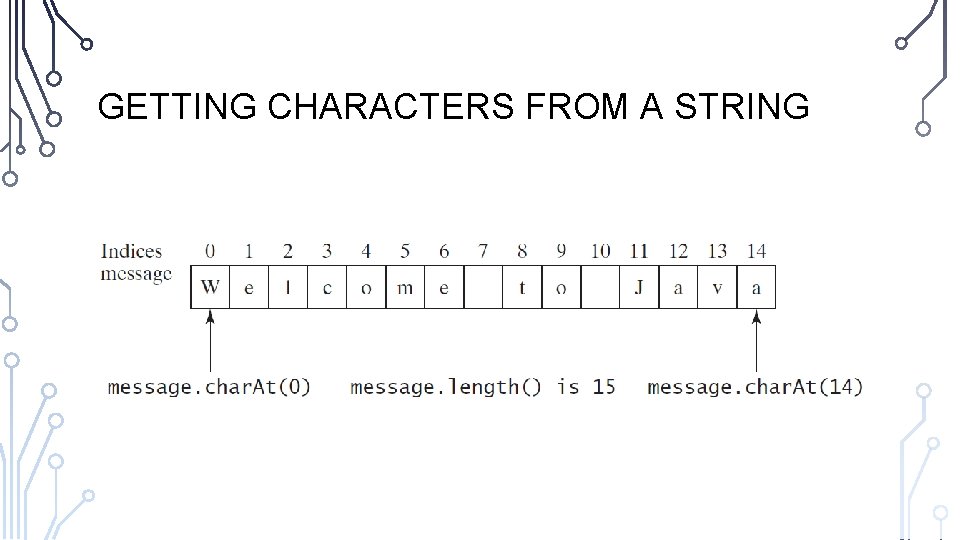
GETTING CHARACTERS FROM A STRING
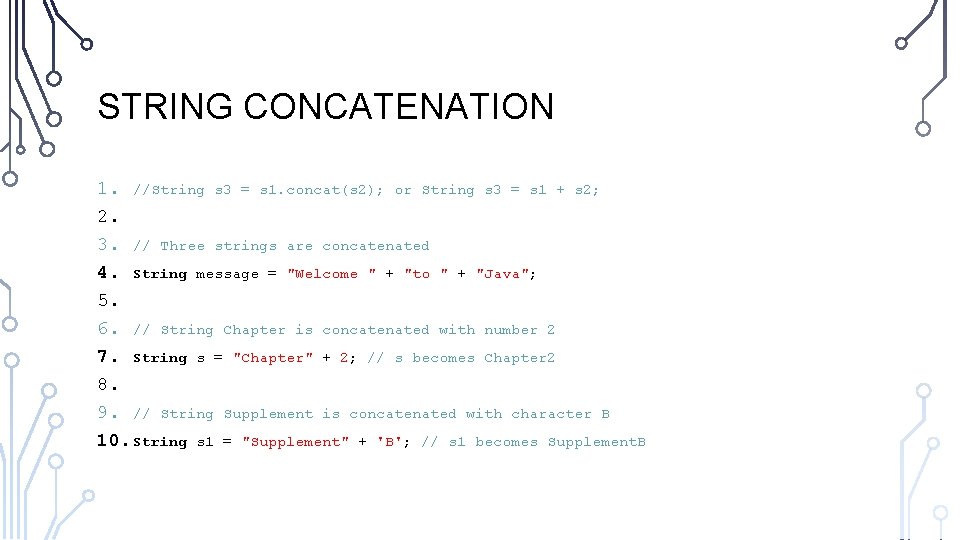
STRING CONCATENATION 1. //String s 3 = s 1. concat(s 2); or String s 3 = s 1 + s 2; 2. 3. // Three strings are concatenated 4. String message = "Welcome " + "to " + "Java"; 5. 6. // String Chapter is concatenated with number 2 7. String s = "Chapter" + 2; // s becomes Chapter 2 8. 9. // String Supplement is concatenated with character B 10. String s 1 = "Supplement" + 'B'; // s 1 becomes Supplement. B
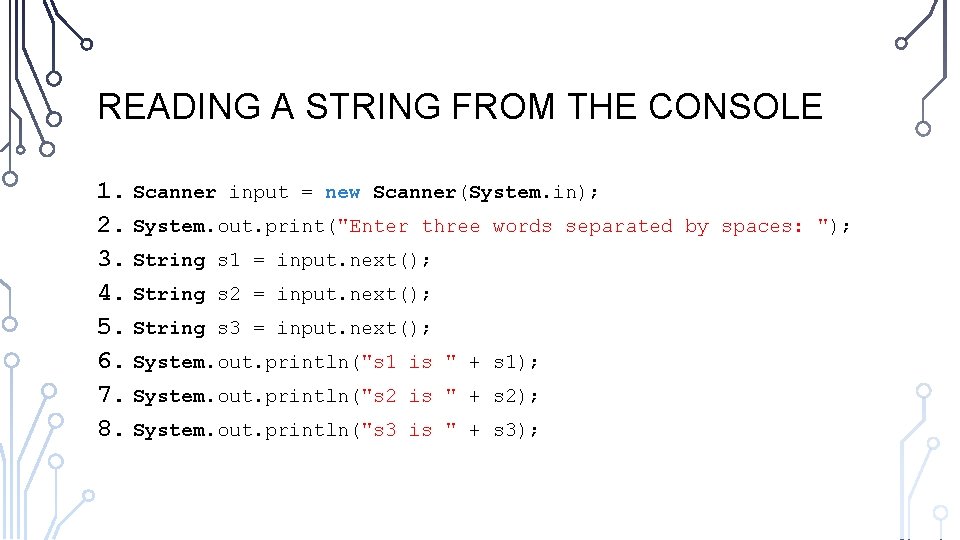
READING A STRING FROM THE CONSOLE 1. Scanner input = new Scanner(System. in); 2. System. out. print("Enter three words separated by spaces: "); 3. String s 1 = input. next(); 4. String s 2 = input. next(); 5. String s 3 = input. next(); 6. System. out. println("s 1 is " + s 1); 7. System. out. println("s 2 is " + s 2); 8. System. out. println("s 3 is " + s 3);
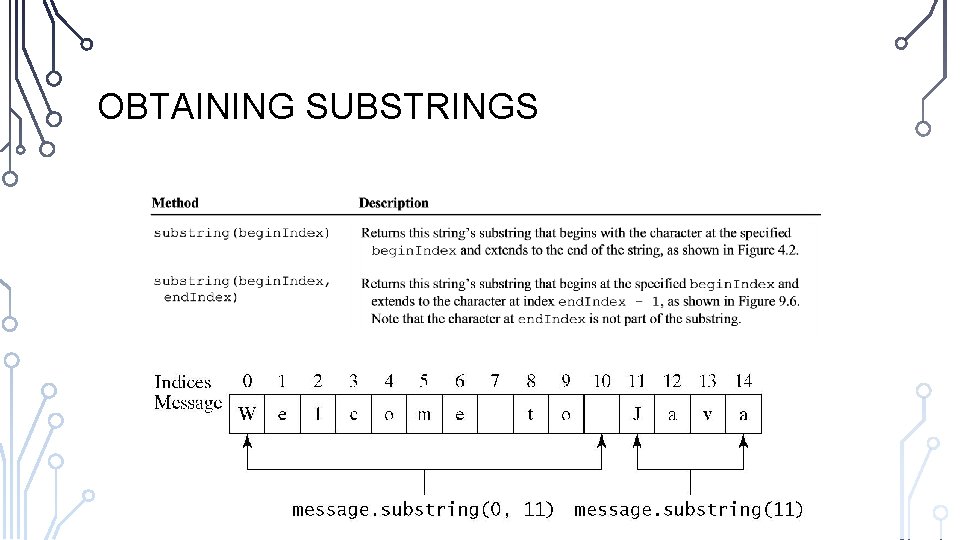
OBTAINING SUBSTRINGS
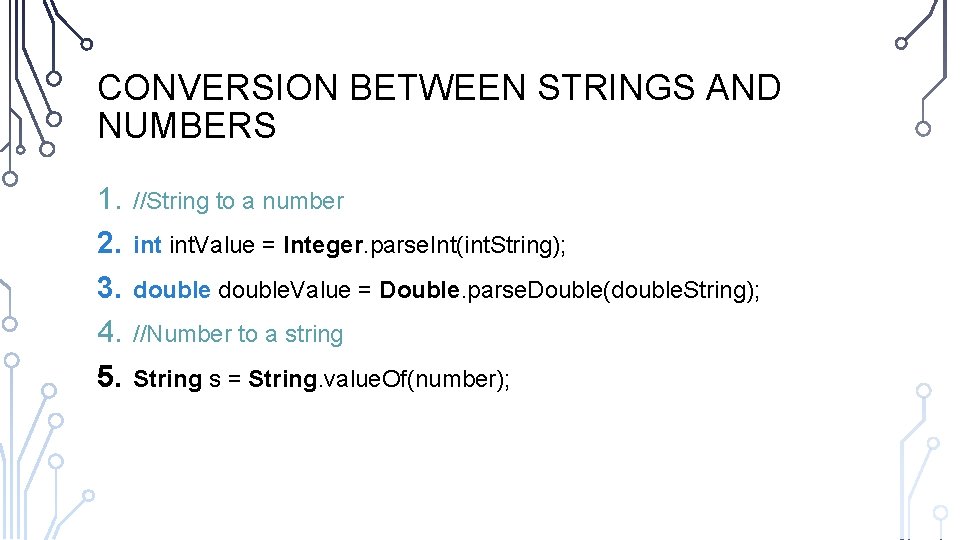
CONVERSION BETWEEN STRINGS AND NUMBERS 1. 2. 3. 4. 5. //String to a number int. Value = Integer. parse. Int(int. String); double. Value = Double. parse. Double(double. String); //Number to a string String s = String. value. Of(number);