Chapter 4 Introduction to PLSQL Lesson A Objectives
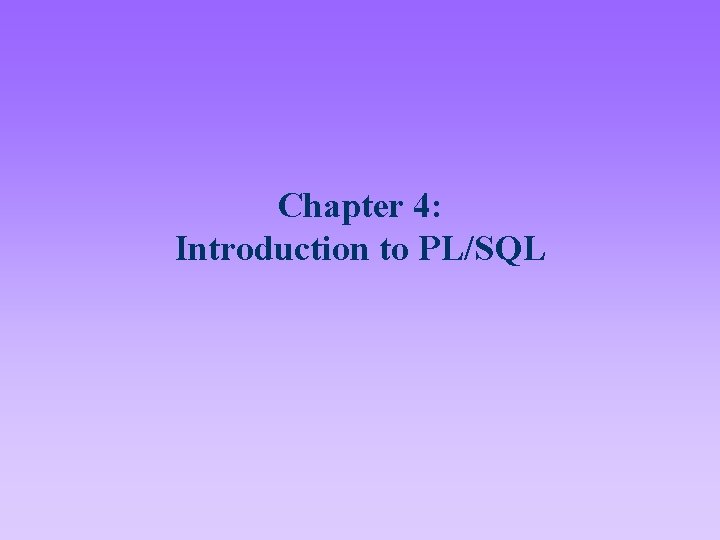
Chapter 4: Introduction to PL/SQL
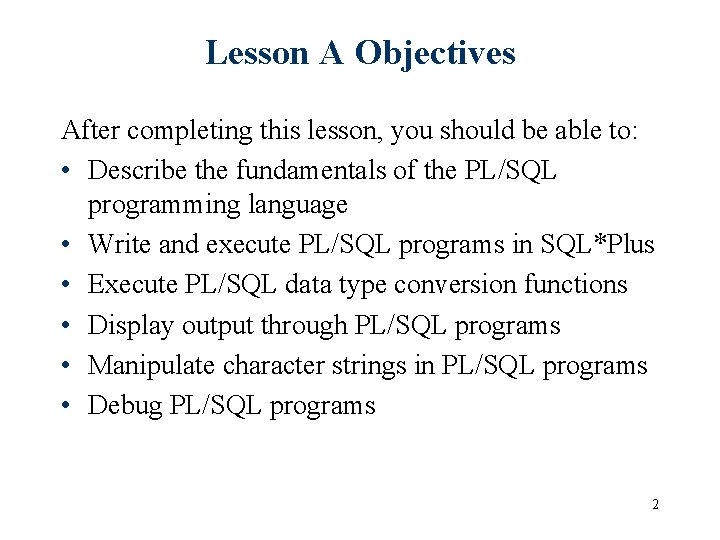
Lesson A Objectives After completing this lesson, you should be able to: • Describe the fundamentals of the PL/SQL programming language • Write and execute PL/SQL programs in SQL*Plus • Execute PL/SQL data type conversion functions • Display output through PL/SQL programs • Manipulate character strings in PL/SQL programs • Debug PL/SQL programs 2
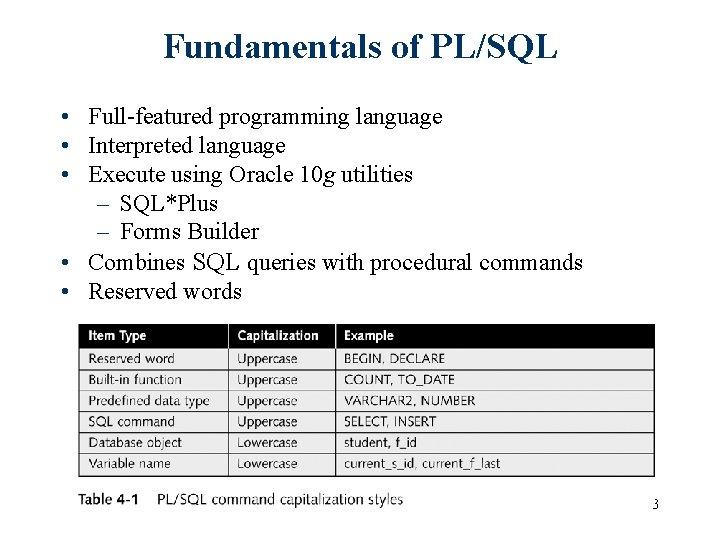
Fundamentals of PL/SQL • Full-featured programming language • Interpreted language • Execute using Oracle 10 g utilities – SQL*Plus – Forms Builder • Combines SQL queries with procedural commands • Reserved words 3
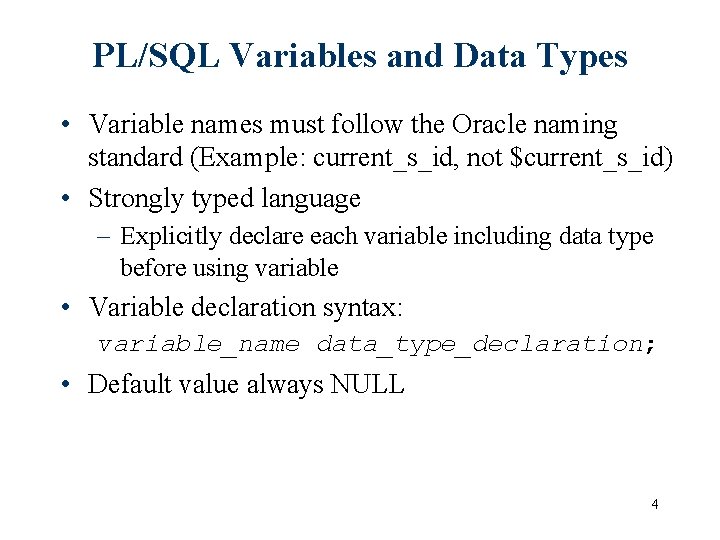
PL/SQL Variables and Data Types • Variable names must follow the Oracle naming standard (Example: current_s_id, not $current_s_id) • Strongly typed language – Explicitly declare each variable including data type before using variable • Variable declaration syntax: variable_name data_type_declaration; • Default value always NULL 4
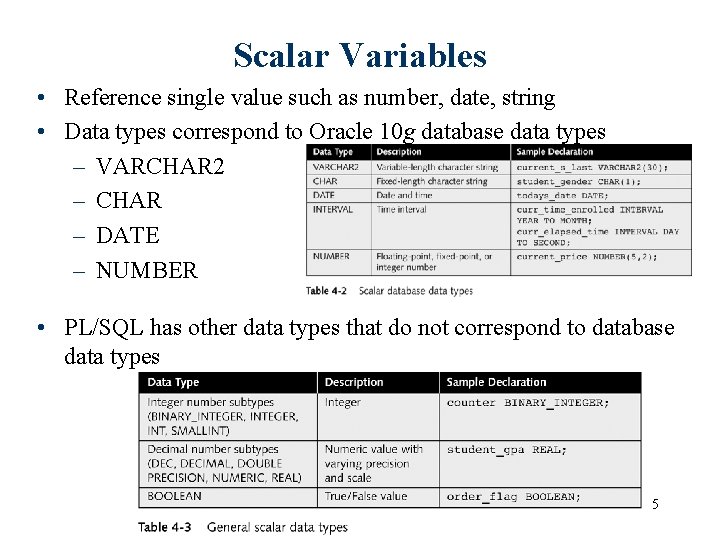
Scalar Variables • Reference single value such as number, date, string • Data types correspond to Oracle 10 g database data types – VARCHAR 2 – CHAR – DATE – NUMBER • PL/SQL has other data types that do not correspond to database data types 5
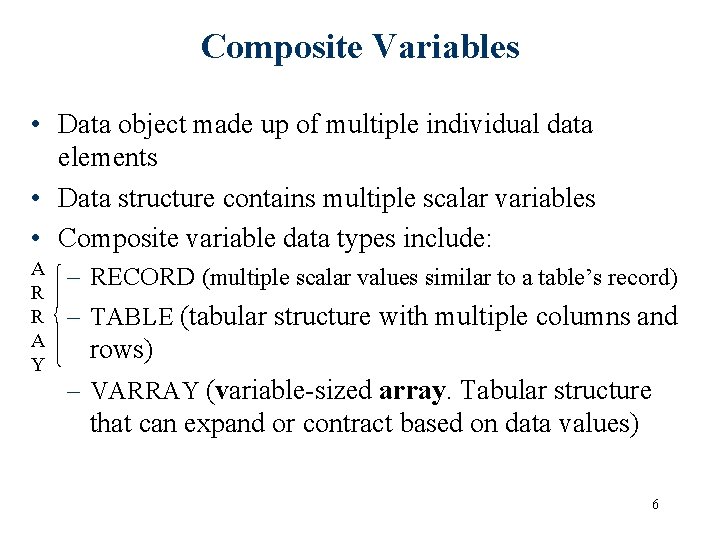
Composite Variables • Data object made up of multiple individual data elements • Data structure contains multiple scalar variables • Composite variable data types include: A R R A Y – RECORD (multiple scalar values similar to a table’s record) – TABLE (tabular structure with multiple columns and rows) – VARRAY (variable-sized array. Tabular structure that can expand or contract based on data values) 6
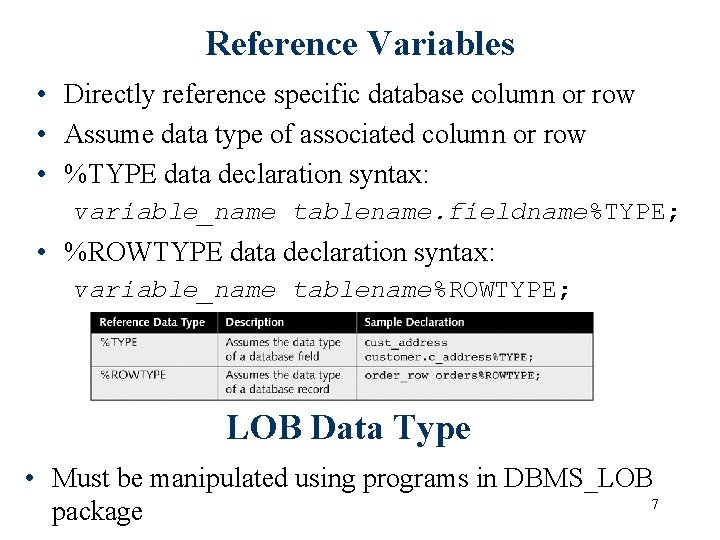
Reference Variables • Directly reference specific database column or row • Assume data type of associated column or row • %TYPE data declaration syntax: variable_name tablename. fieldname%TYPE; • %ROWTYPE data declaration syntax: variable_name tablename%ROWTYPE; LOB Data Type • Must be manipulated using programs in DBMS_LOB 7 package
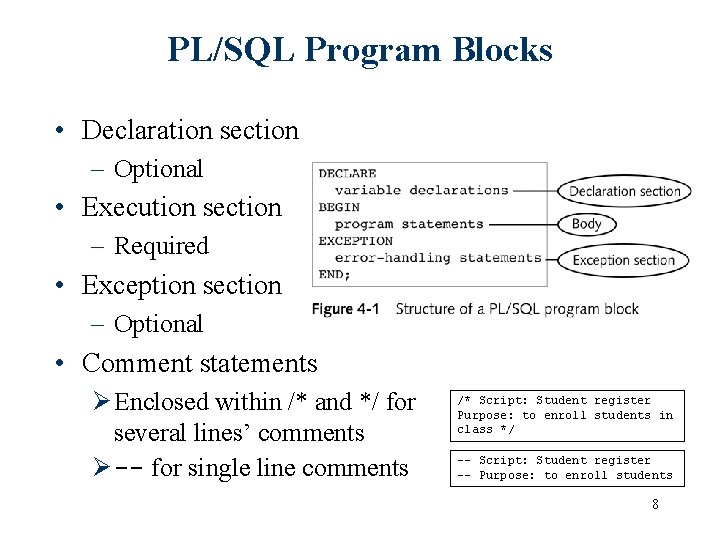
PL/SQL Program Blocks • Declaration section – Optional • Execution section – Required • Exception section – Optional • Comment statements Ø Enclosed within /* and */ for several lines’ comments Ø -- for single line comments /* Script: Student register Purpose: to enroll students in class */ -- Script: Student register -- Purpose: to enroll students 8
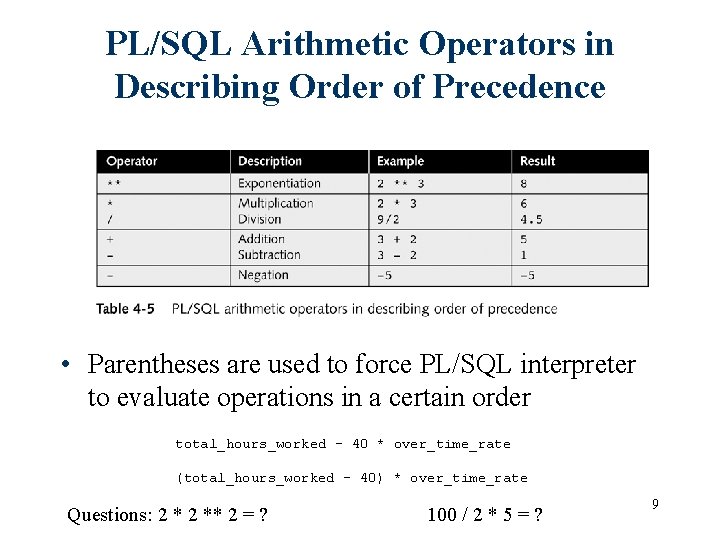
PL/SQL Arithmetic Operators in Describing Order of Precedence • Parentheses are used to force PL/SQL interpreter to evaluate operations in a certain order total_hours_worked - 40 * over_time_rate (total_hours_worked – 40) * over_time_rate Questions: 2 ** 2 = ? 100 / 2 * 5 = ? 9
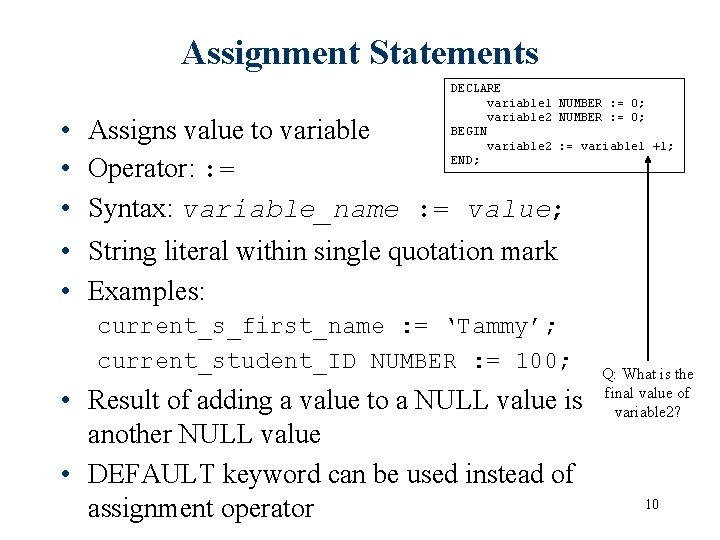
Assignment Statements • • • DECLARE variable 1 NUMBER : = 0; variable 2 NUMBER : = 0; BEGIN variable 2 : = variable 1 +1; END; Assigns value to variable Operator: : = Syntax: variable_name : = value; String literal within single quotation mark Examples: current_s_first_name : = ‘Tammy’; current_student_ID NUMBER : = 100; • Result of adding a value to a NULL value is another NULL value • DEFAULT keyword can be used instead of assignment operator Q: What is the final value of variable 2? 10
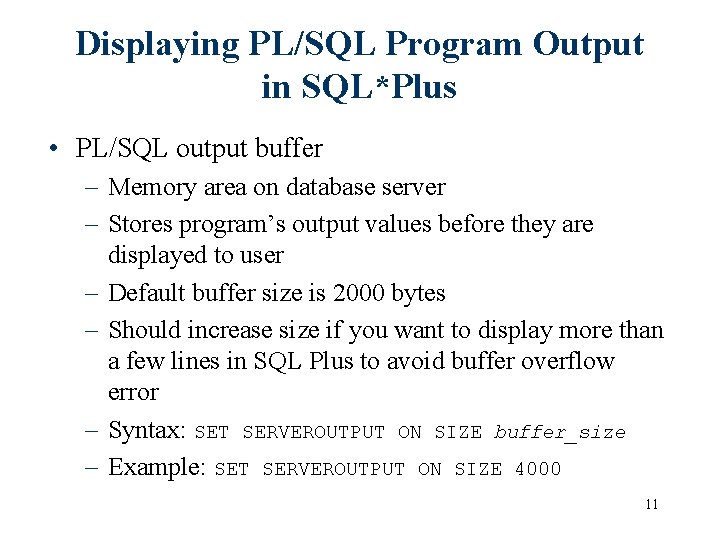
Displaying PL/SQL Program Output in SQL*Plus • PL/SQL output buffer – Memory area on database server – Stores program’s output values before they are displayed to user – Default buffer size is 2000 bytes – Should increase size if you want to display more than a few lines in SQL Plus to avoid buffer overflow error – Syntax: SET SERVEROUTPUT ON SIZE buffer_size – Example: SET SERVEROUTPUT ON SIZE 4000 11
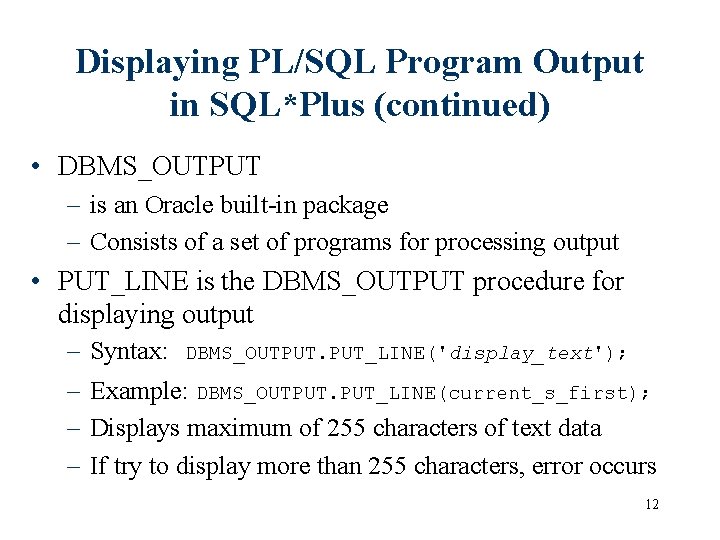
Displaying PL/SQL Program Output in SQL*Plus (continued) • DBMS_OUTPUT – is an Oracle built-in package – Consists of a set of programs for processing output • PUT_LINE is the DBMS_OUTPUT procedure for displaying output – – Syntax: DBMS_OUTPUT. PUT_LINE('display_text'); Example: DBMS_OUTPUT. PUT_LINE(current_s_first); Displays maximum of 255 characters of text data If try to display more than 255 characters, error occurs 12
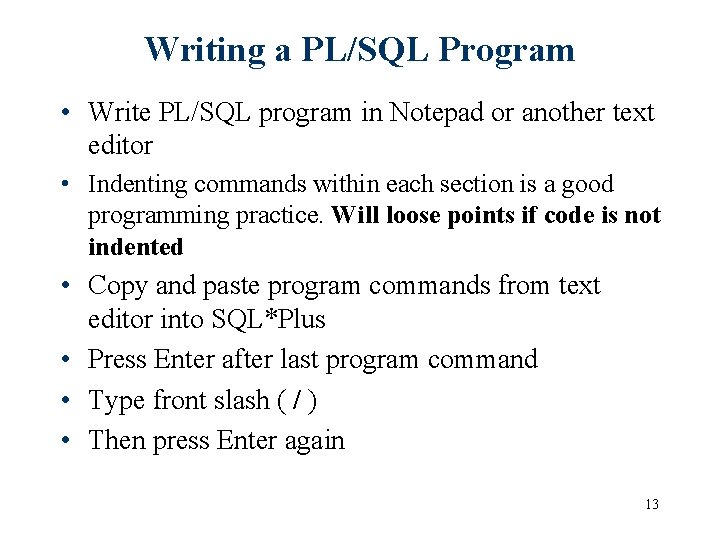
Writing a PL/SQL Program • Write PL/SQL program in Notepad or another text editor • Indenting commands within each section is a good programming practice. Will loose points if code is not indented • Copy and paste program commands from text editor into SQL*Plus • Press Enter after last program command • Type front slash ( / ) • Then press Enter again 13
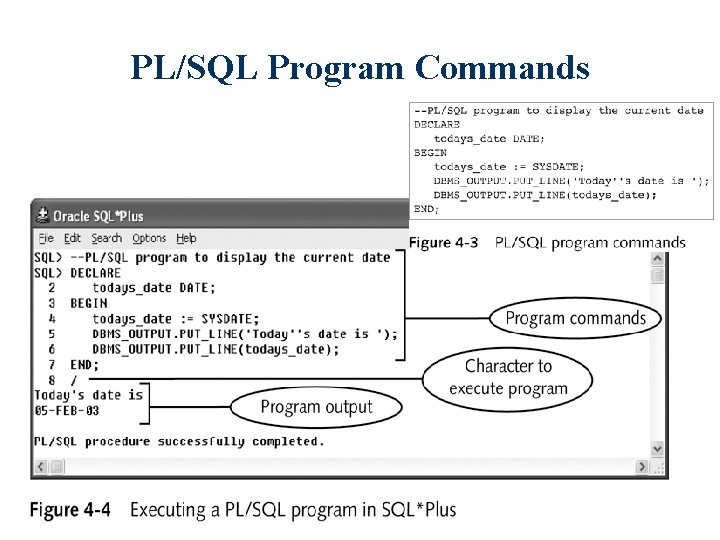
PL/SQL Program Commands 14
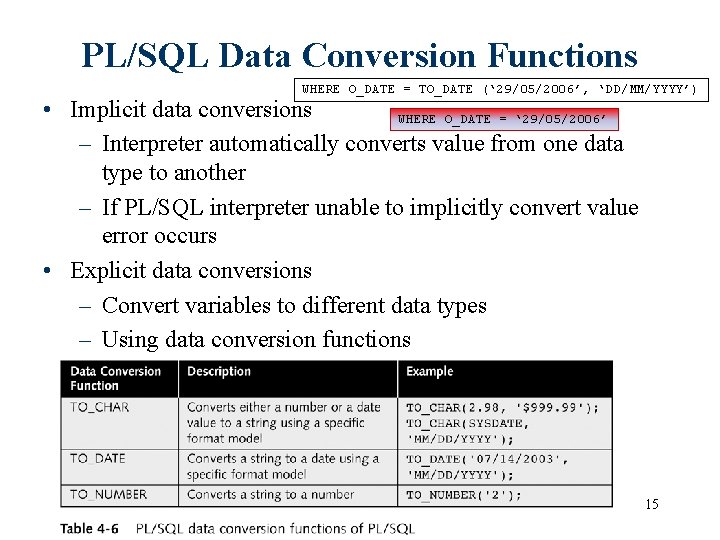
PL/SQL Data Conversion Functions WHERE O_DATE = TO_DATE (‘ 29/05/2006’, ‘DD/MM/YYYY’) • Implicit data conversions WHERE O_DATE = ‘ 29/05/2006’ – Interpreter automatically converts value from one data type to another – If PL/SQL interpreter unable to implicitly convert value error occurs • Explicit data conversions – Convert variables to different data types – Using data conversion functions 15
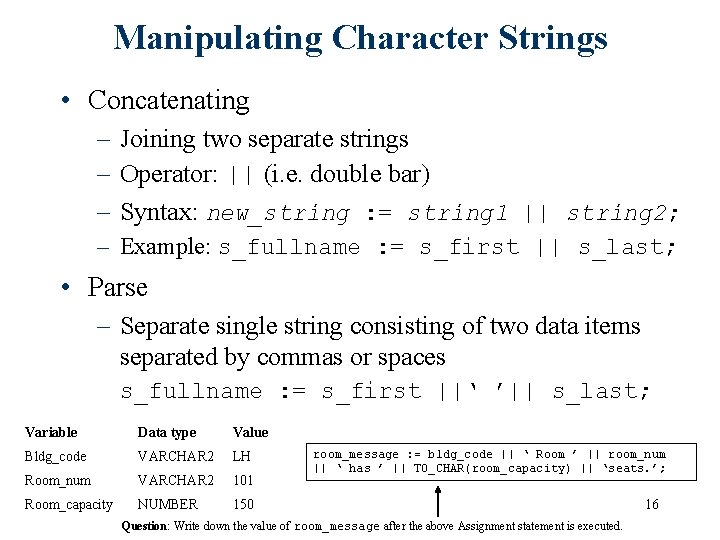
Manipulating Character Strings • Concatenating – Joining two separate strings – Operator: || (i. e. double bar) – Syntax: new_string : = string 1 || string 2; – Example: s_fullname : = s_first || s_last; • Parse – Separate single string consisting of two data items separated by commas or spaces s_fullname : = s_first ||‘ ’|| s_last; Variable Data type Value Bldg_code VARCHAR 2 LH Room_num VARCHAR 2 101 Room_capacity NUMBER 150 room_message : = bldg_code || ‘ Room ’ || room_num || ‘ has ’ || TO_CHAR(room_capacity) || ‘seats. ’; Question: Write down the value of room_message after the above Assignment statement is executed. 16
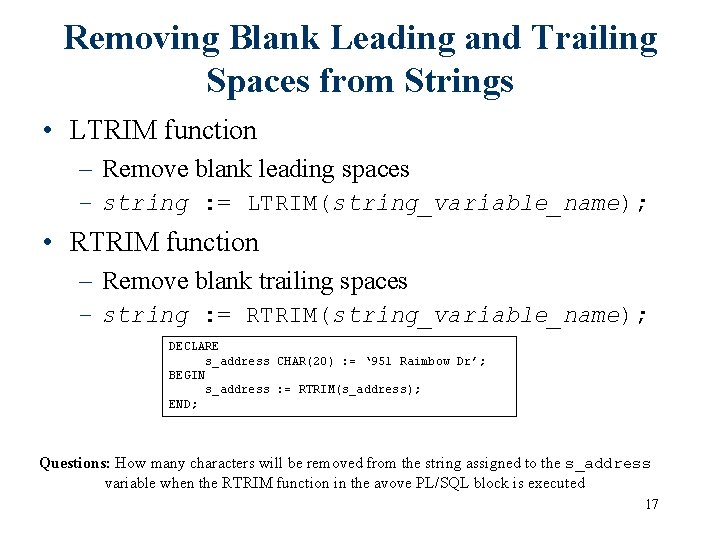
Removing Blank Leading and Trailing Spaces from Strings • LTRIM function – Remove blank leading spaces – string : = LTRIM(string_variable_name); • RTRIM function – Remove blank trailing spaces – string : = RTRIM(string_variable_name); DECLARE s_address CHAR(20) : = ‘ 951 Raimbow Dr’; BEGIN s_address : = RTRIM(s_address); END; Questions: How many characters will be removed from the string assigned to the s_address variable when the RTRIM function in the avove PL/SQL block is executed 17
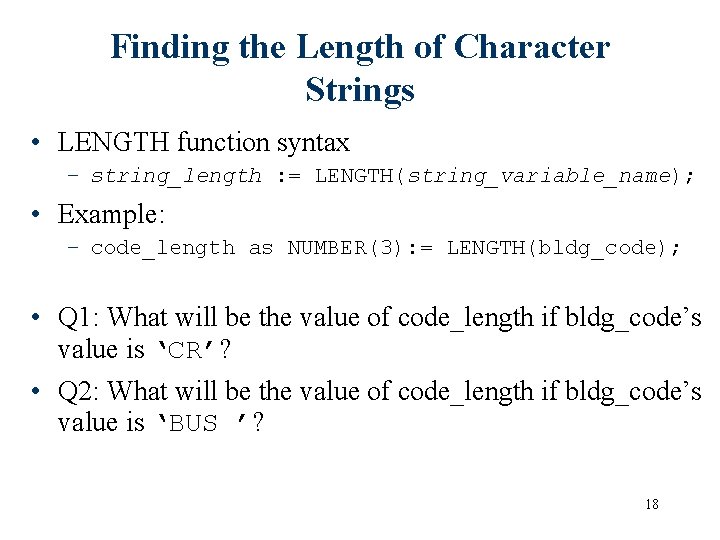
Finding the Length of Character Strings • LENGTH function syntax – string_length : = LENGTH(string_variable_name); • Example: – code_length as NUMBER(3): = LENGTH(bldg_code); • Q 1: What will be the value of code_length if bldg_code’s value is ‘CR’? • Q 2: What will be the value of code_length if bldg_code’s value is ‘BUS ’? 18
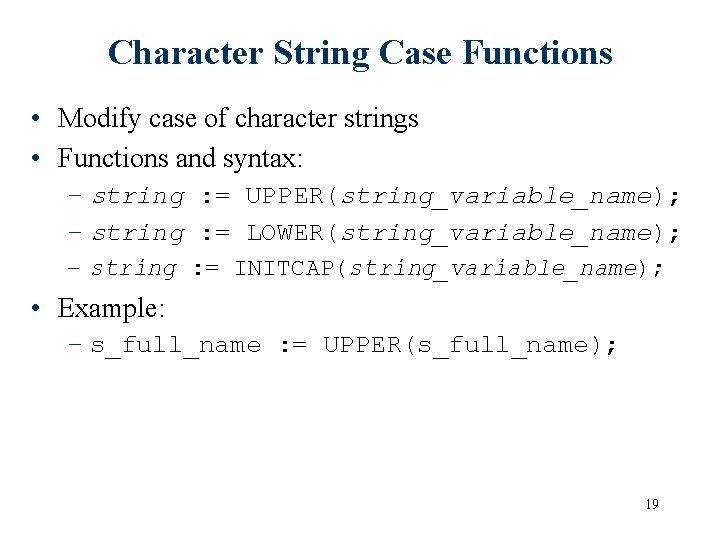
Character String Case Functions • Modify case of character strings • Functions and syntax: – string : = UPPER(string_variable_name); – string : = LOWER(string_variable_name); – string : = INITCAP(string_variable_name); • Example: – s_full_name : = UPPER(s_full_name); 19
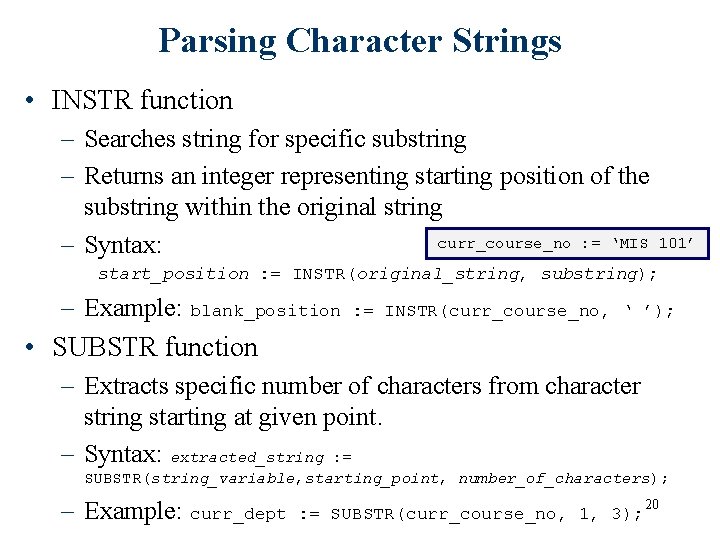
Parsing Character Strings • INSTR function – Searches string for specific substring – Returns an integer representing starting position of the substring within the original string curr_course_no : = ‘MIS – Syntax: 101’ start_position : = INSTR(original_string, substring); – Example: blank_position : = INSTR(curr_course_no, ‘ ’); • SUBSTR function – Extracts specific number of characters from character string starting at given point. – Syntax: extracted_string : = SUBSTR(string_variable, starting_point, number_of_characters); – Example: curr_dept : = SUBSTR(curr_course_no, 1, 3); 20
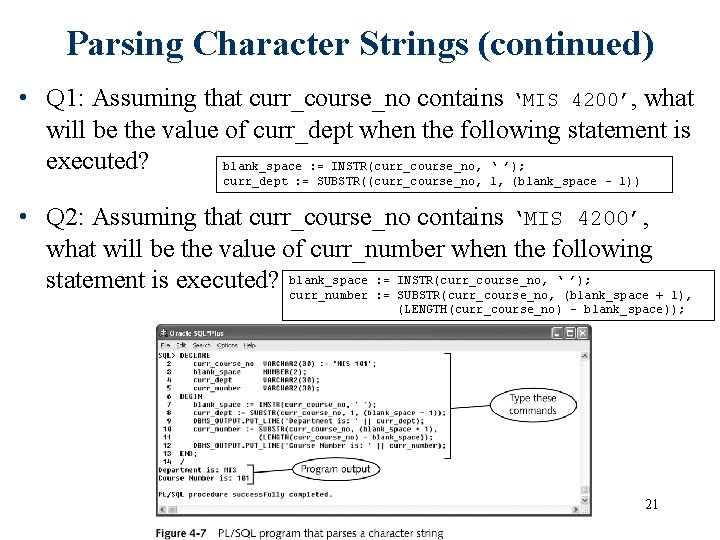
Parsing Character Strings (continued) • Q 1: Assuming that curr_course_no contains ‘MIS 4200’, what will be the value of curr_dept when the following statement is executed? blank_space : = INSTR(curr_course_no, ‘ ’); curr_dept : = SUBSTR((curr_course_no, 1, (blank_space – 1)) • Q 2: Assuming that curr_course_no contains ‘MIS 4200’, what will be the value of curr_number when the following : = INSTR(curr_course_no, ‘ ’); statement is executed? blank_space curr_number : = SUBSTR(curr_course_no, (blank_space + 1), (LENGTH(curr_course_no) – blank_space)); 21
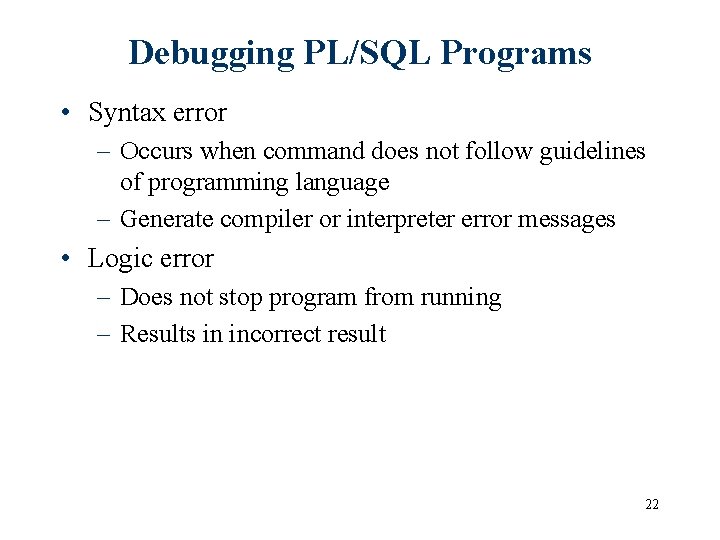
Debugging PL/SQL Programs • Syntax error – Occurs when command does not follow guidelines of programming language – Generate compiler or interpreter error messages • Logic error – Does not stop program from running – Results in incorrect result 22
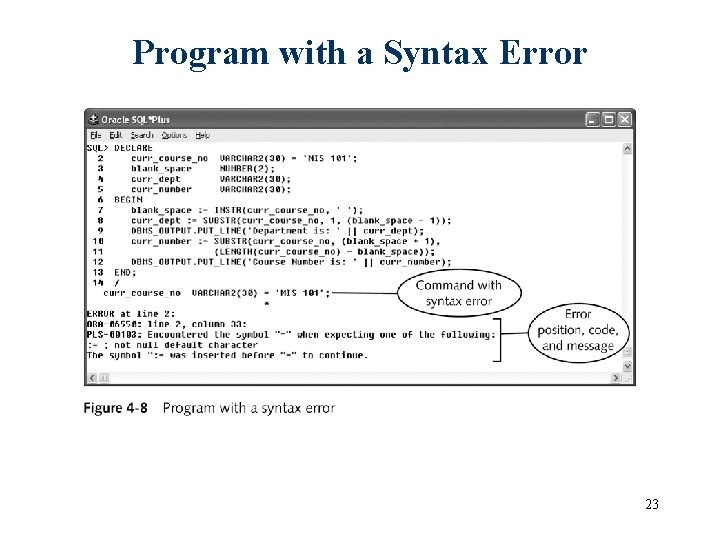
Program with a Syntax Error 23
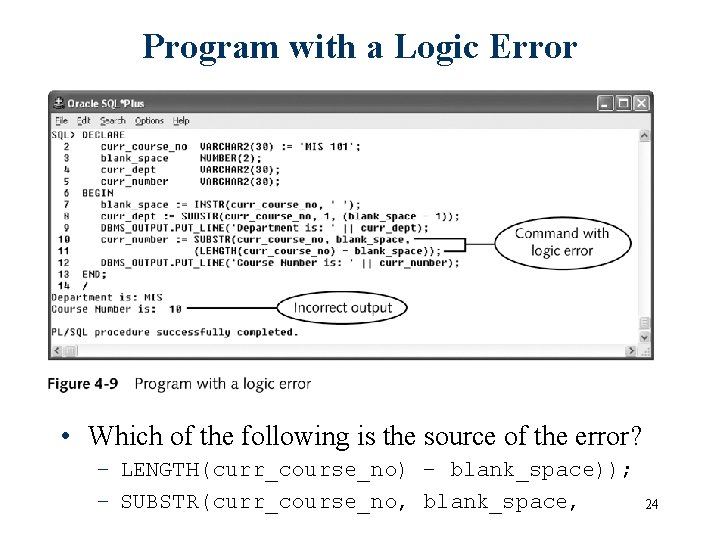
Program with a Logic Error • Which of the following is the source of the error? – LENGTH(curr_course_no) – blank_space)); – SUBSTR(curr_course_no, blank_space, 24
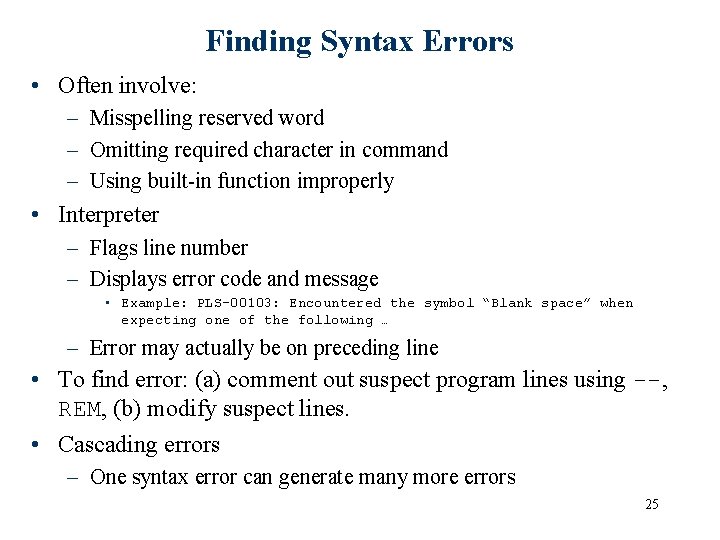
Finding Syntax Errors • Often involve: – Misspelling reserved word – Omitting required character in command – Using built-in function improperly • Interpreter – Flags line number – Displays error code and message • Example: PLS-00103: Encountered the symbol “Blank space” when expecting one of the following … – Error may actually be on preceding line • To find error: (a) comment out suspect program lines using --, REM, (b) modify suspect lines. • Cascading errors – One syntax error can generate many more errors 25
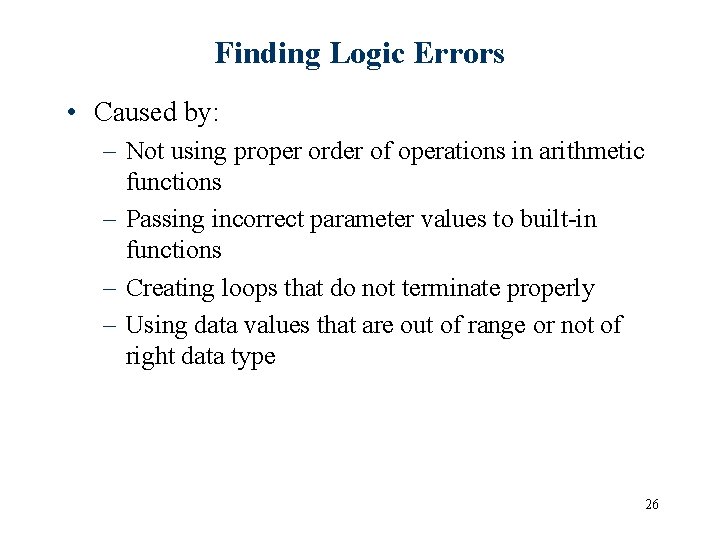
Finding Logic Errors • Caused by: – Not using proper order of operations in arithmetic functions – Passing incorrect parameter values to built-in functions – Creating loops that do not terminate properly – Using data values that are out of range or not of right data type 26
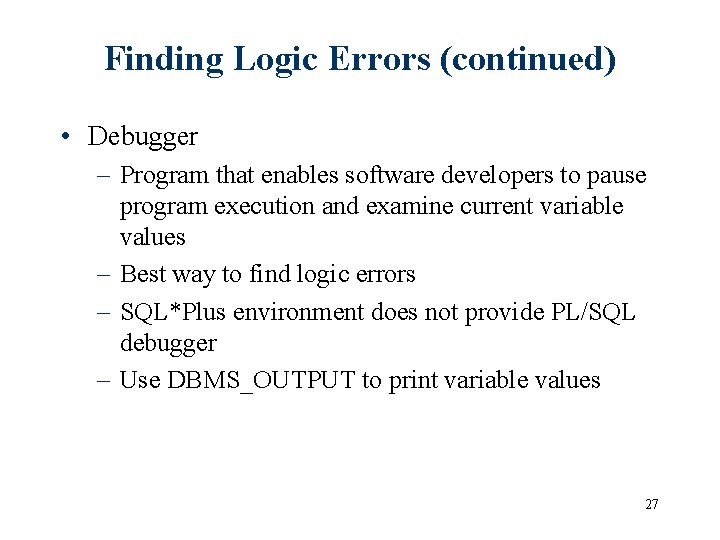
Finding Logic Errors (continued) • Debugger – Program that enables software developers to pause program execution and examine current variable values – Best way to find logic errors – SQL*Plus environment does not provide PL/SQL debugger – Use DBMS_OUTPUT to print variable values 27
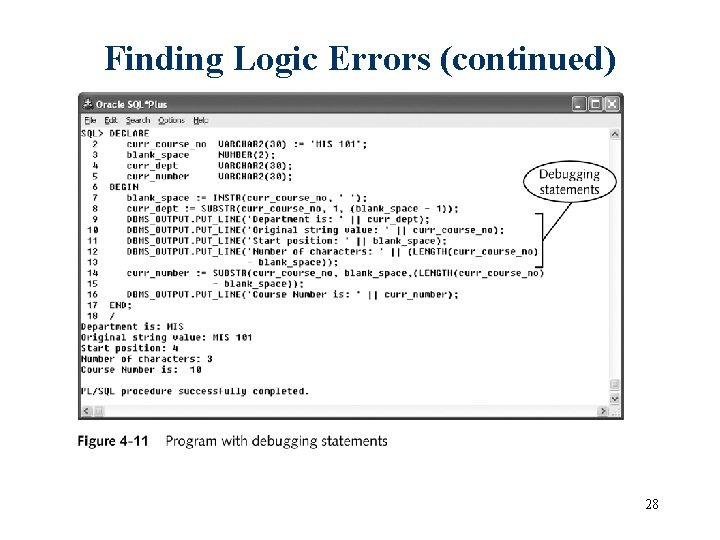
Finding Logic Errors (continued) 28
- Slides: 28