Chapter 4 Hardware and Software This Could Happen
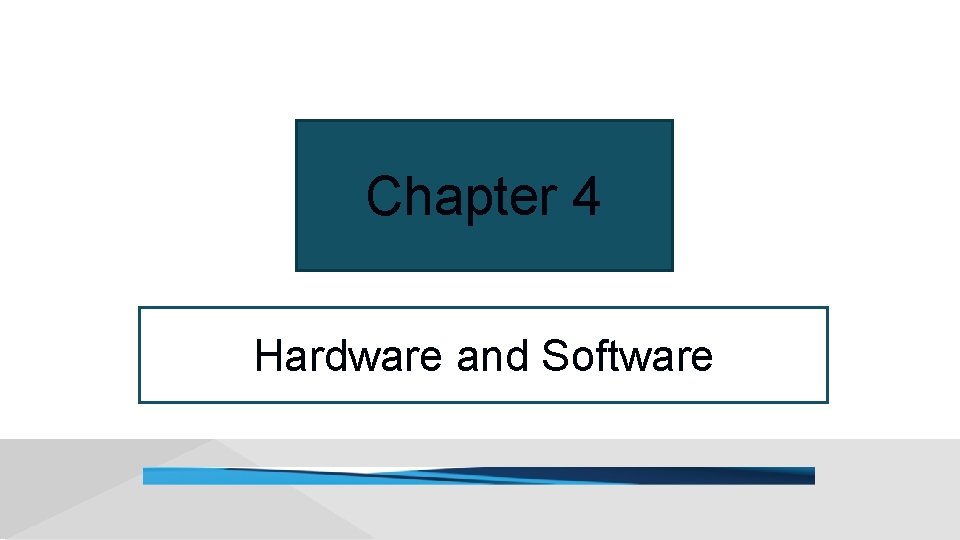
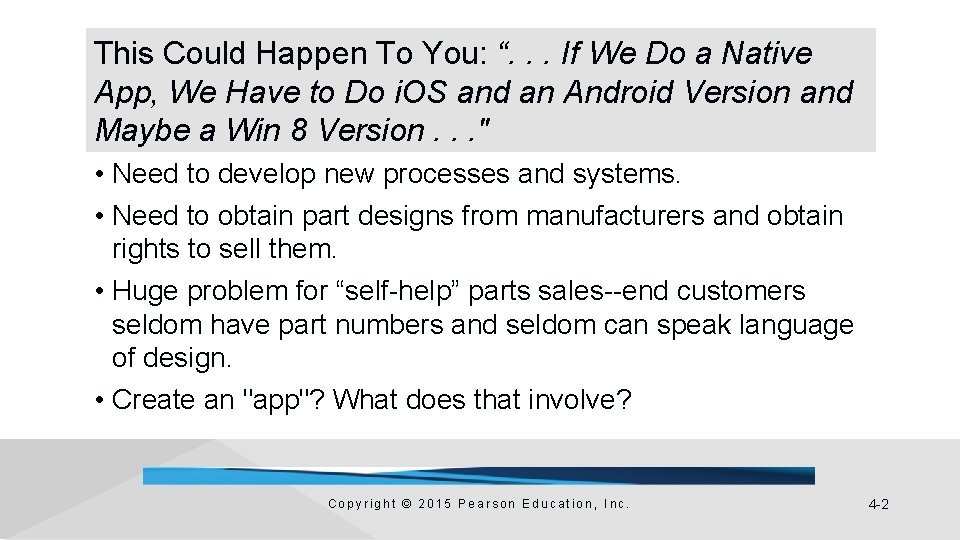
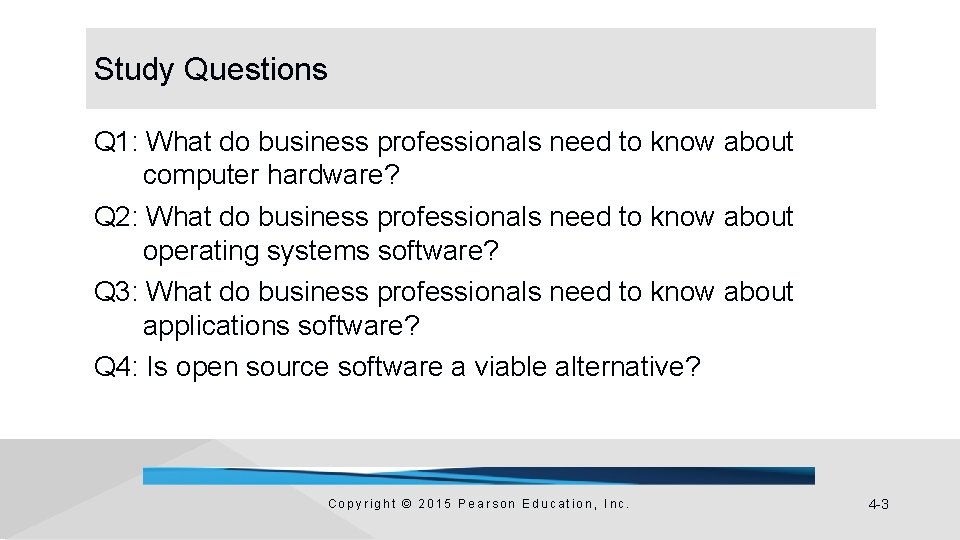
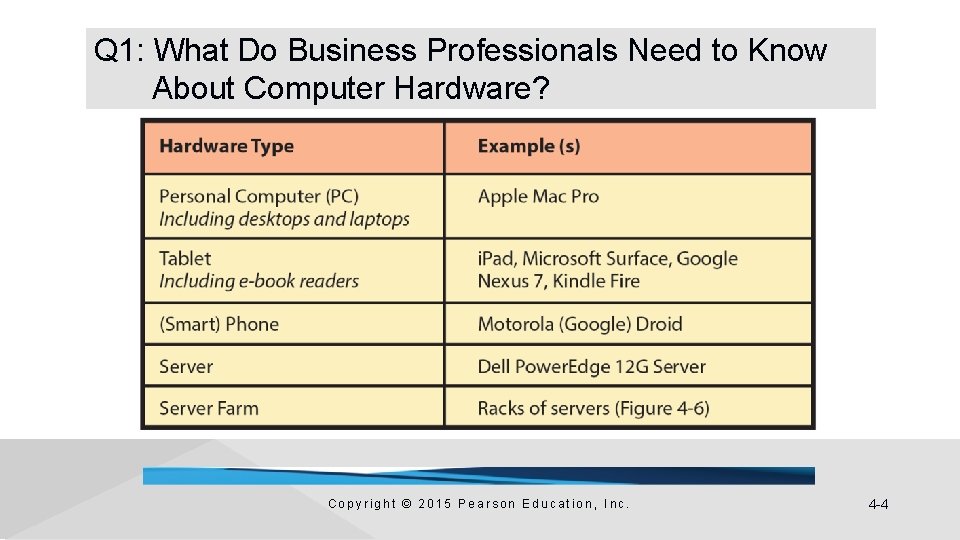
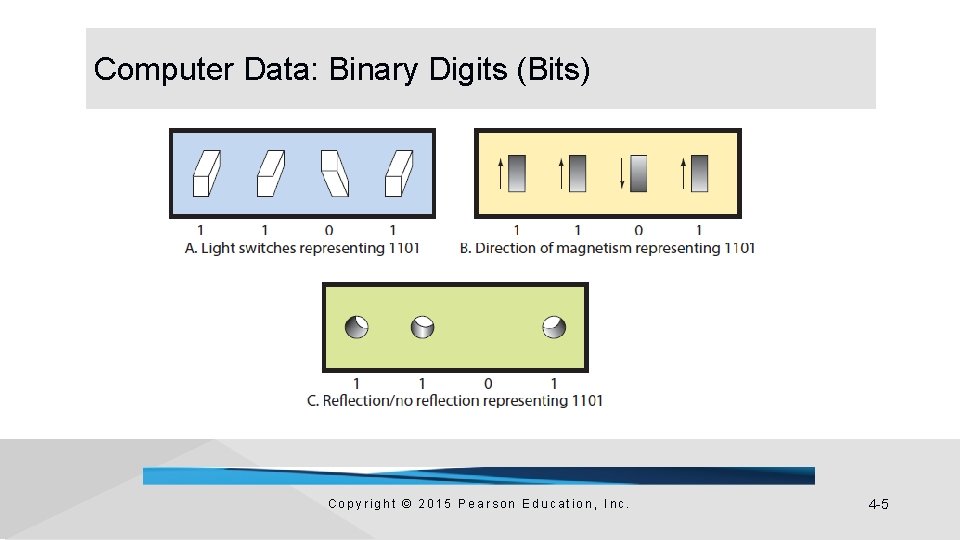
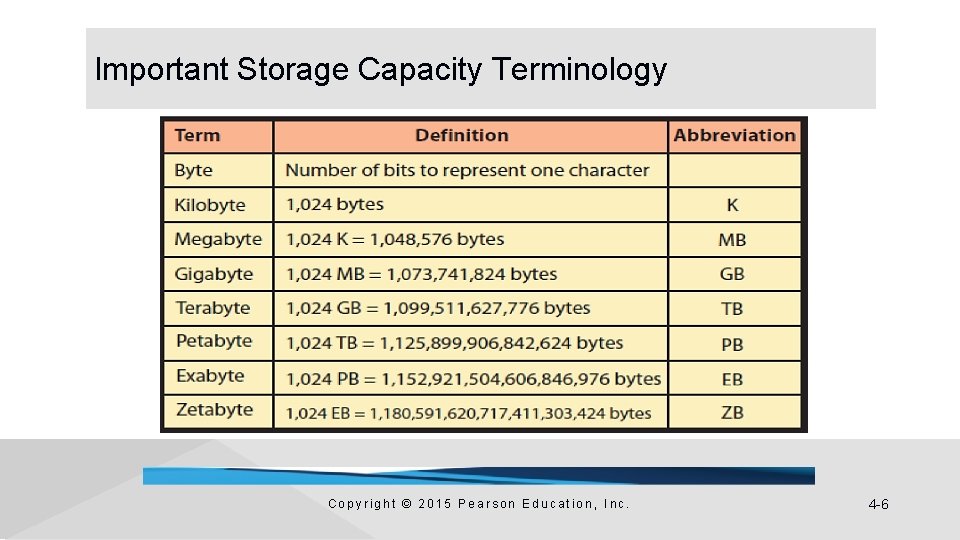
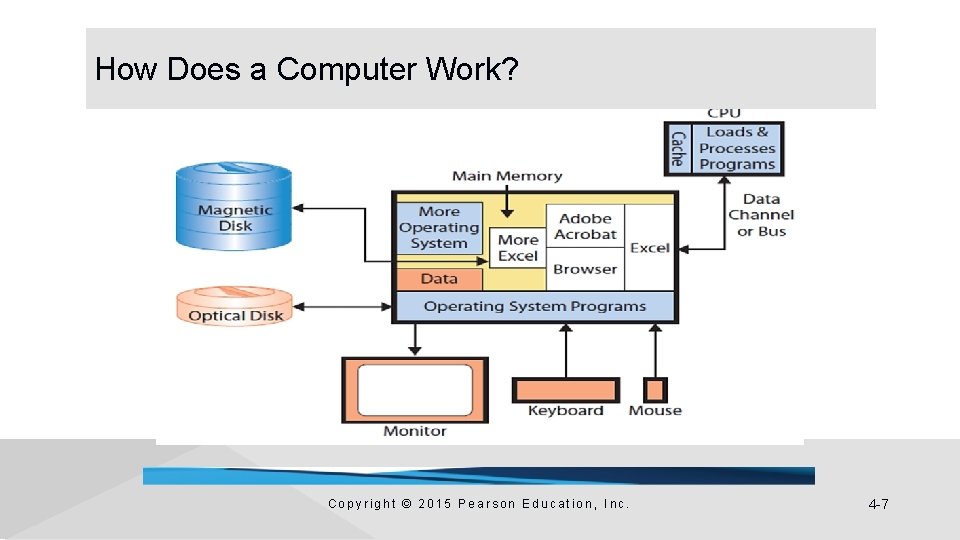
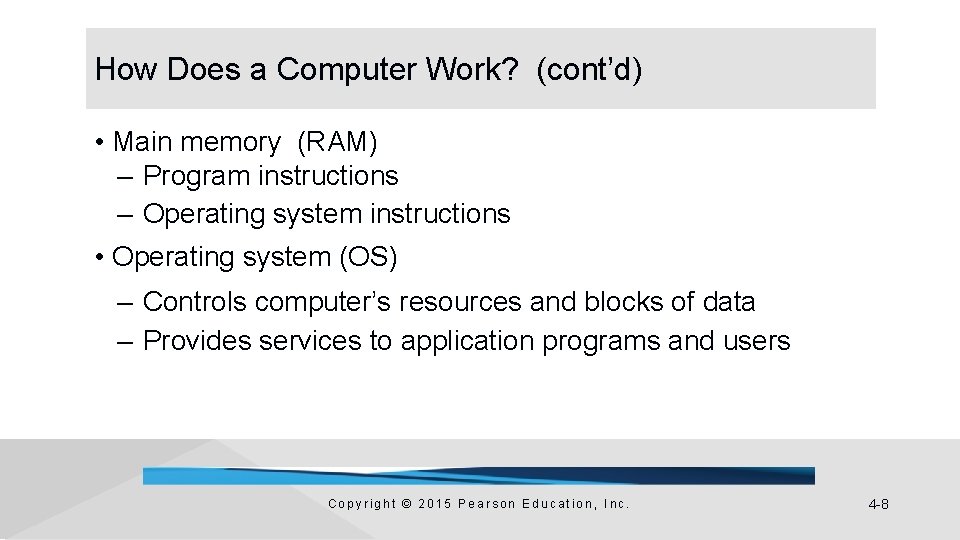
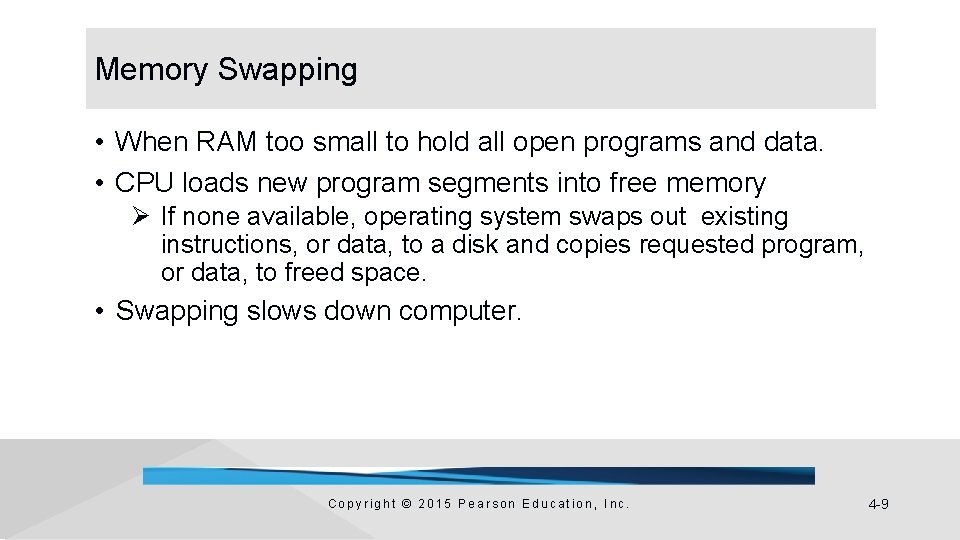
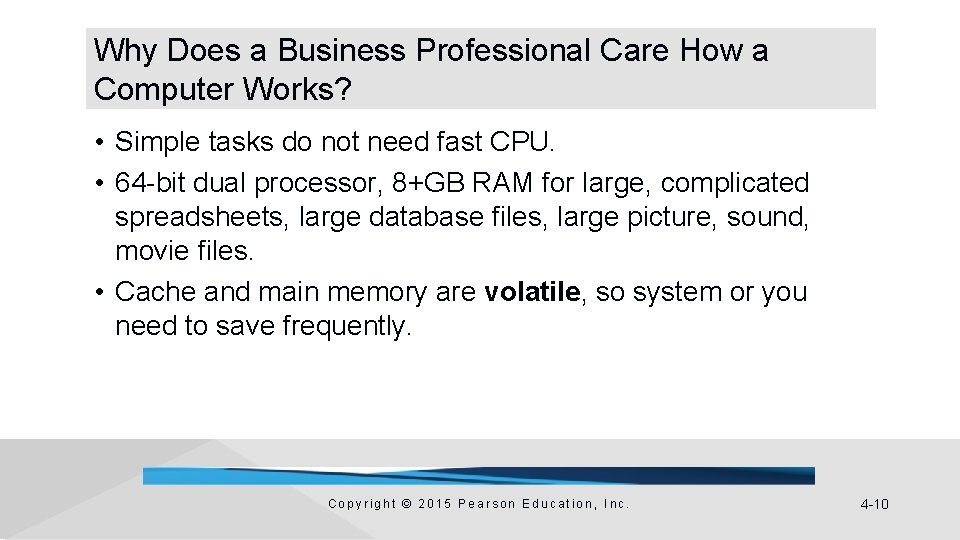
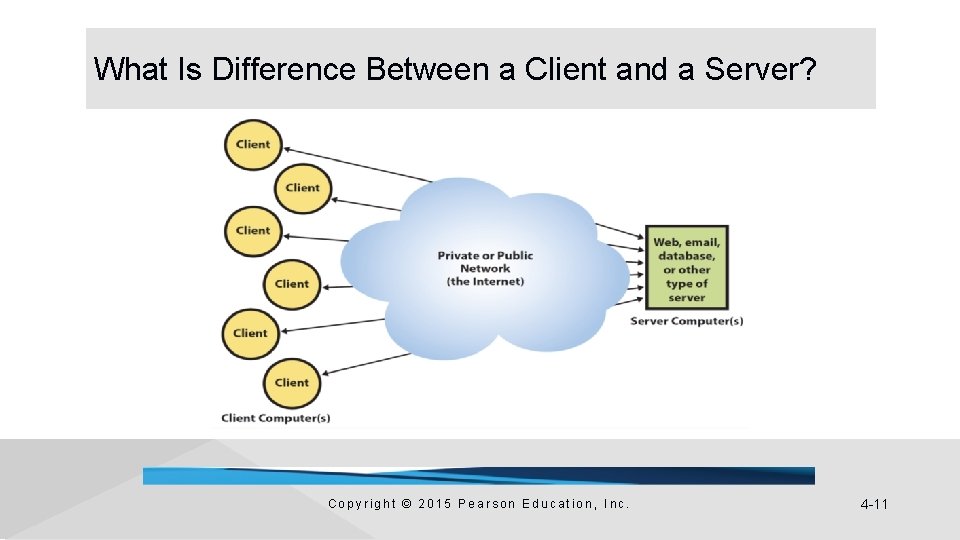
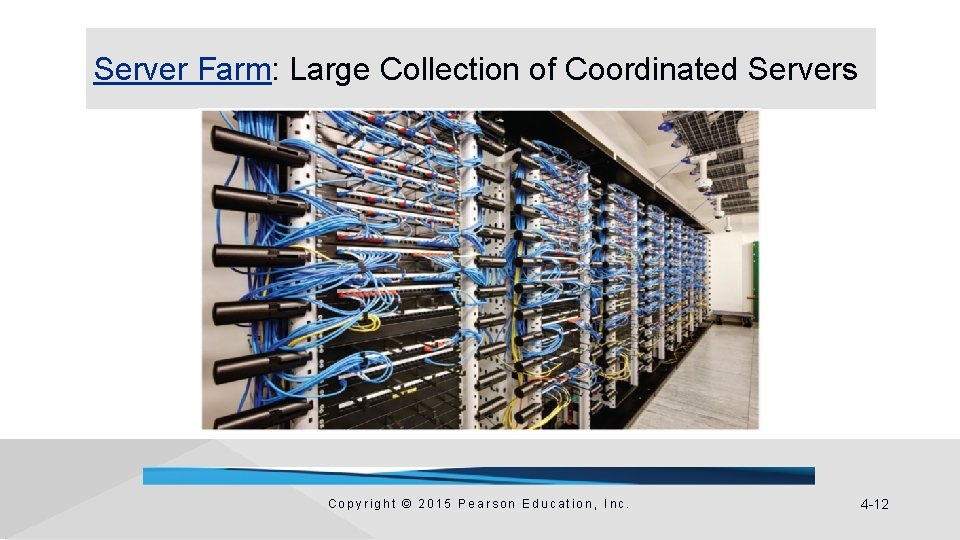
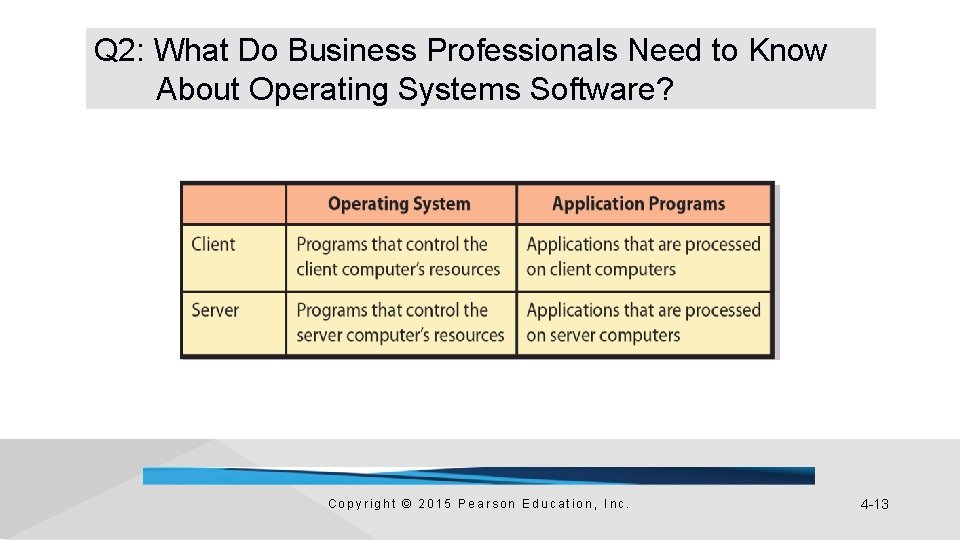
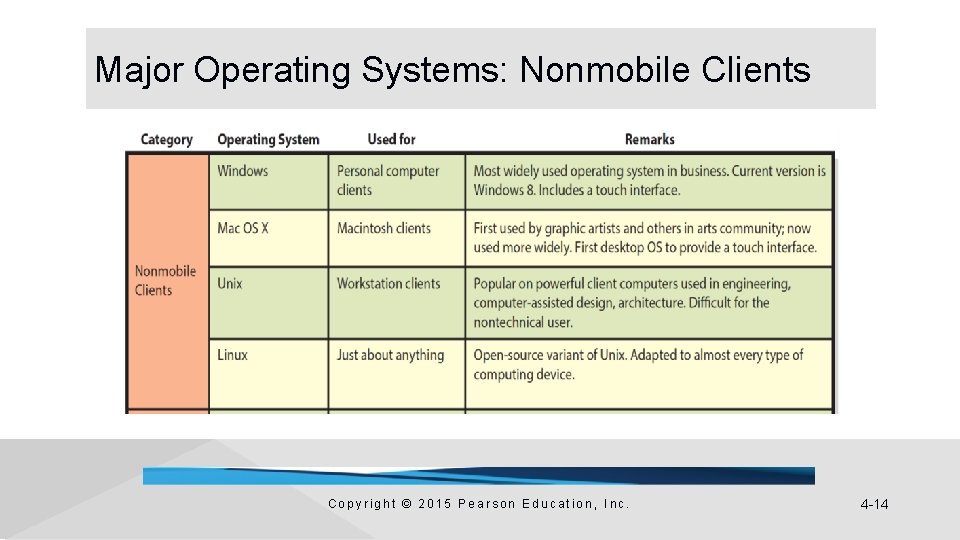
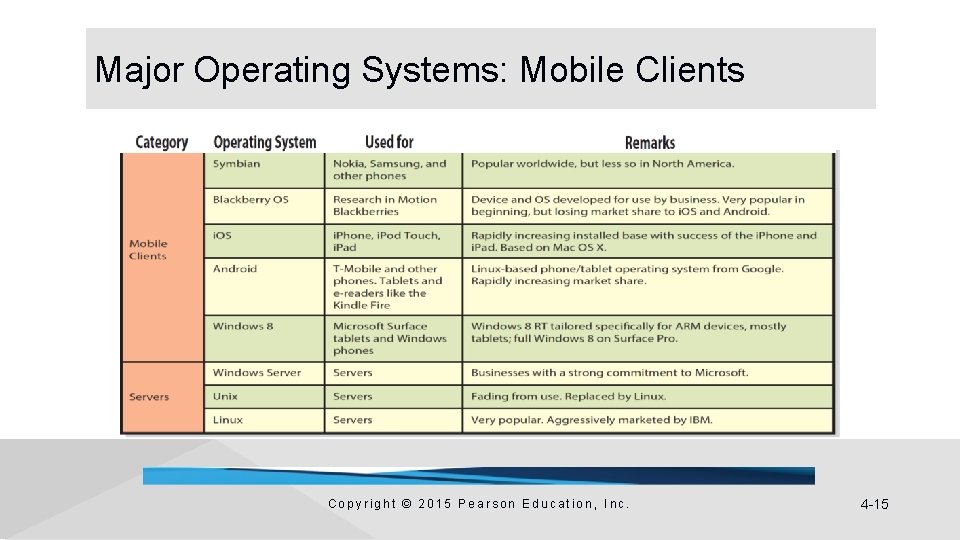
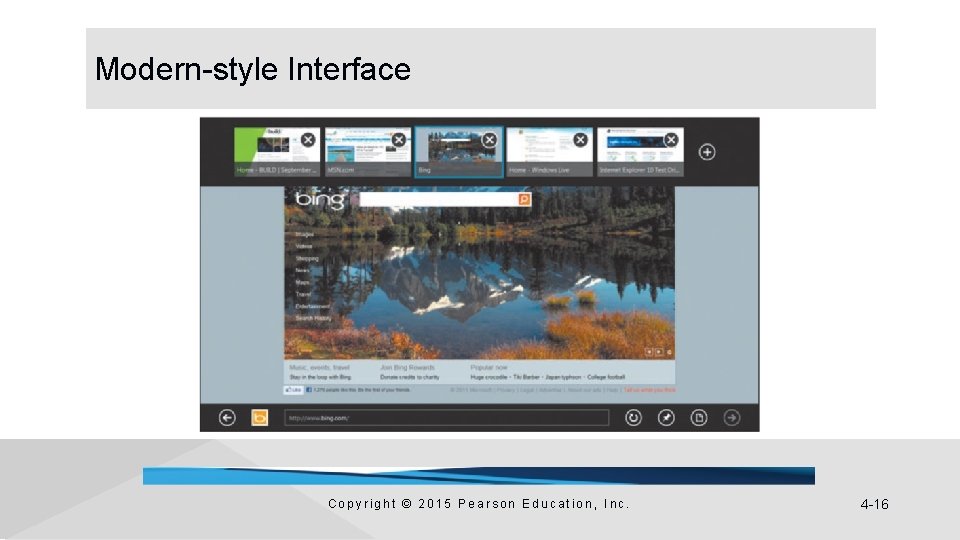
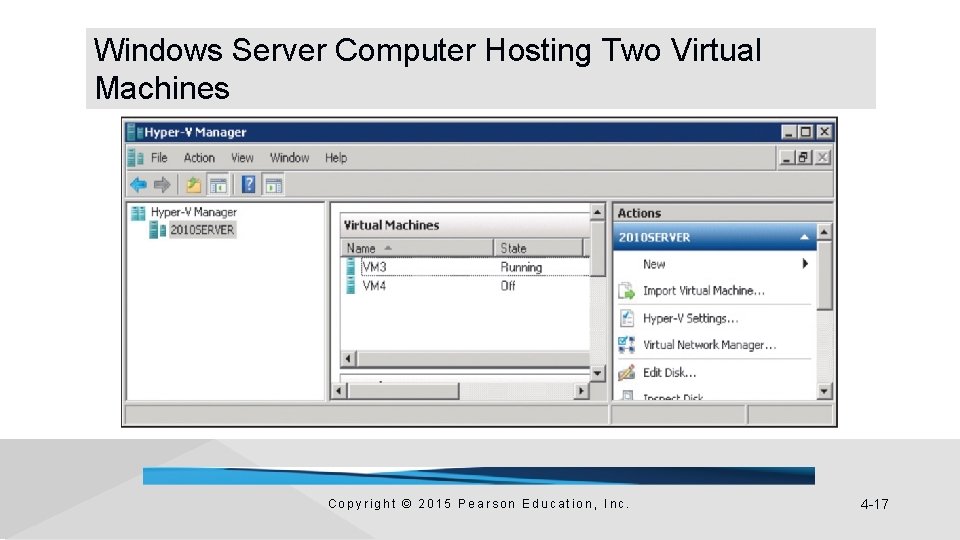
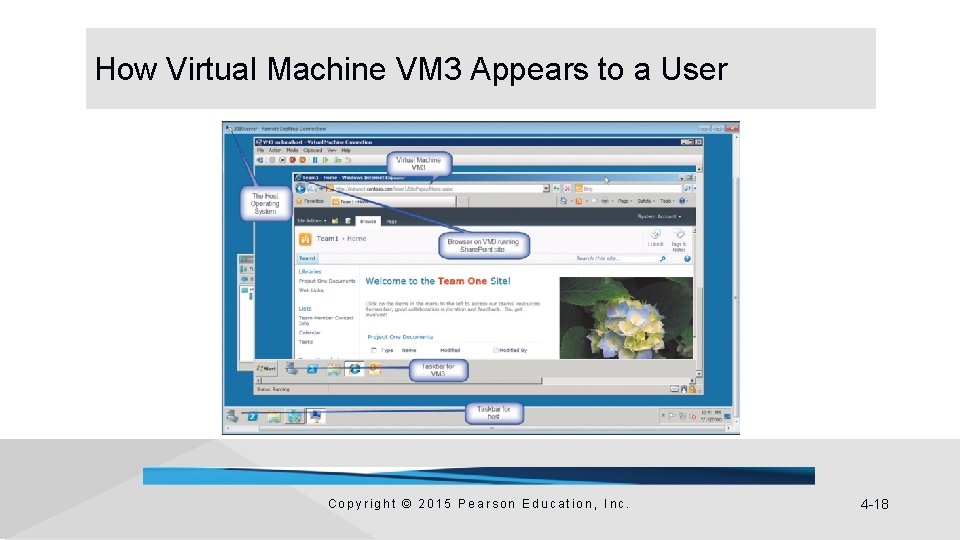
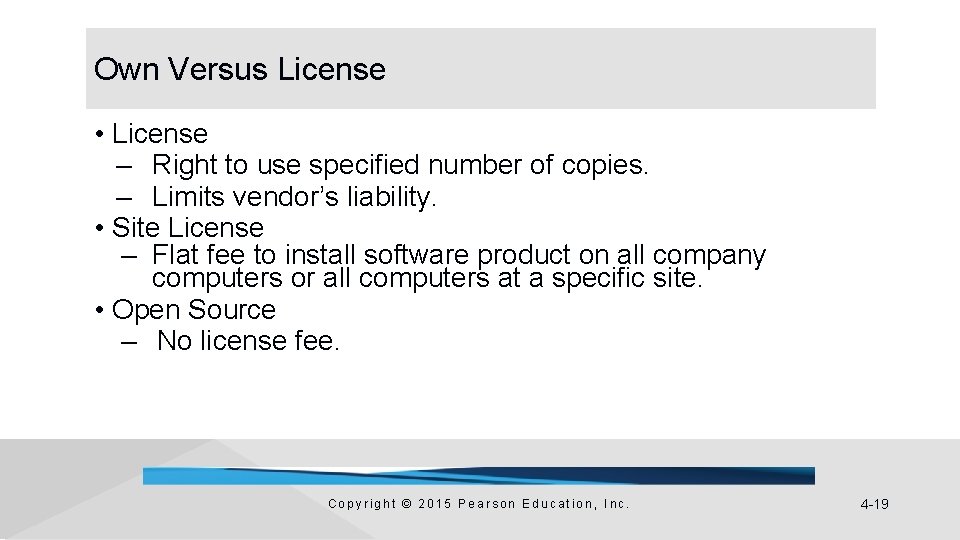
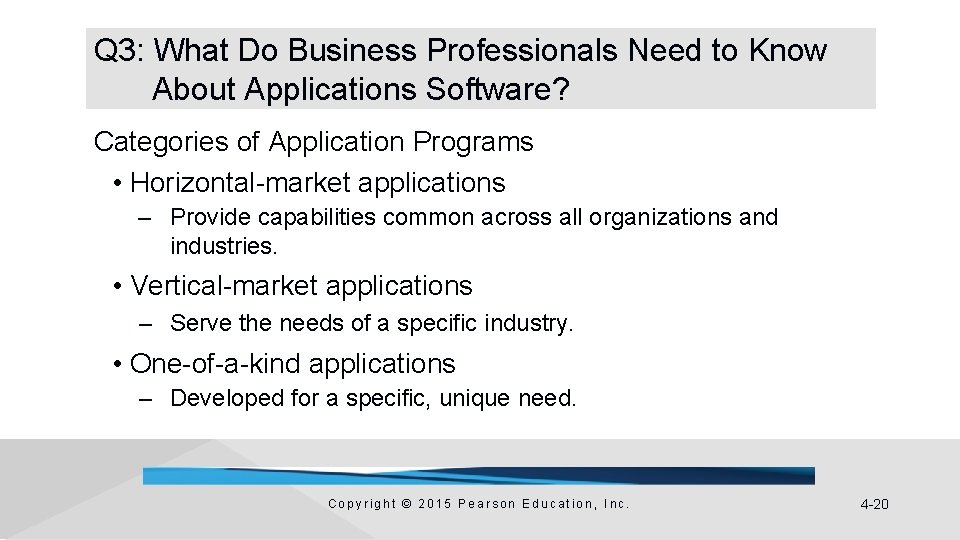
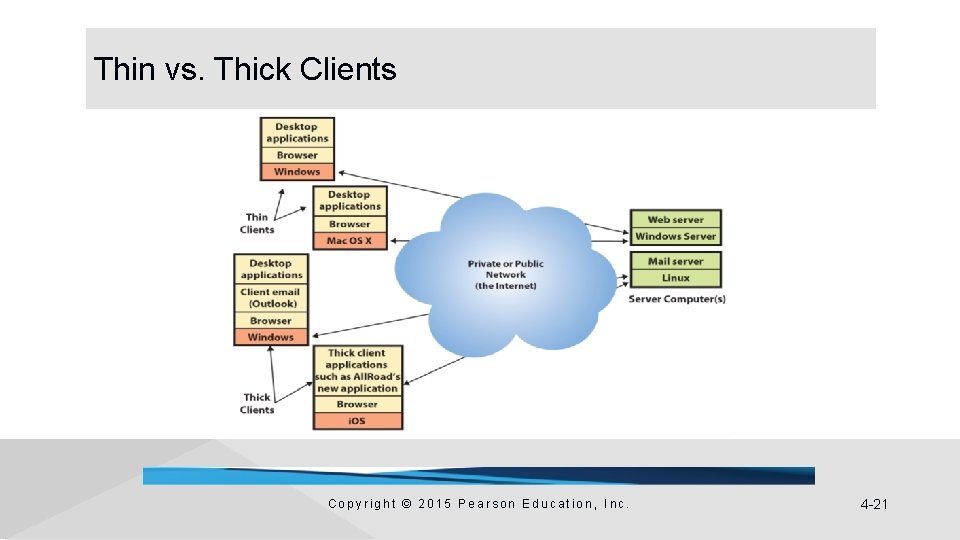
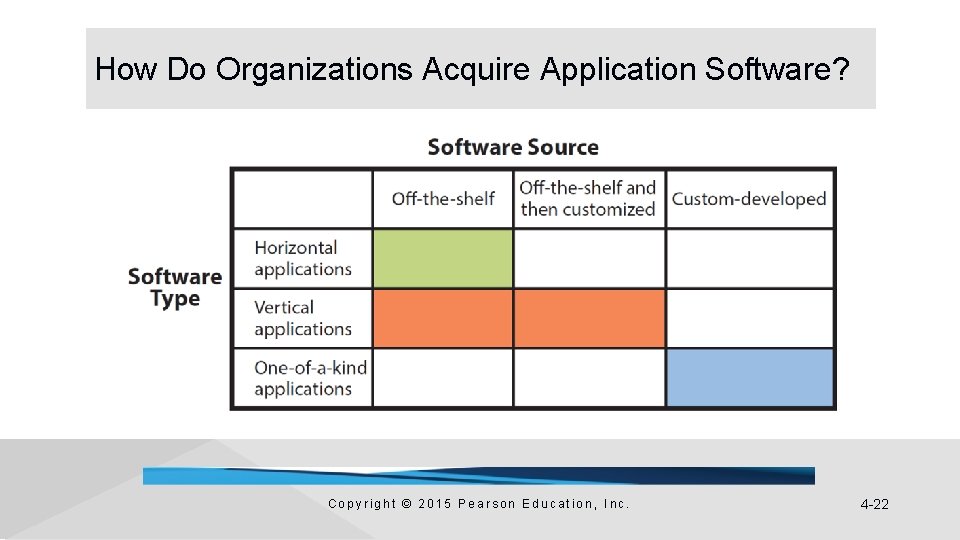
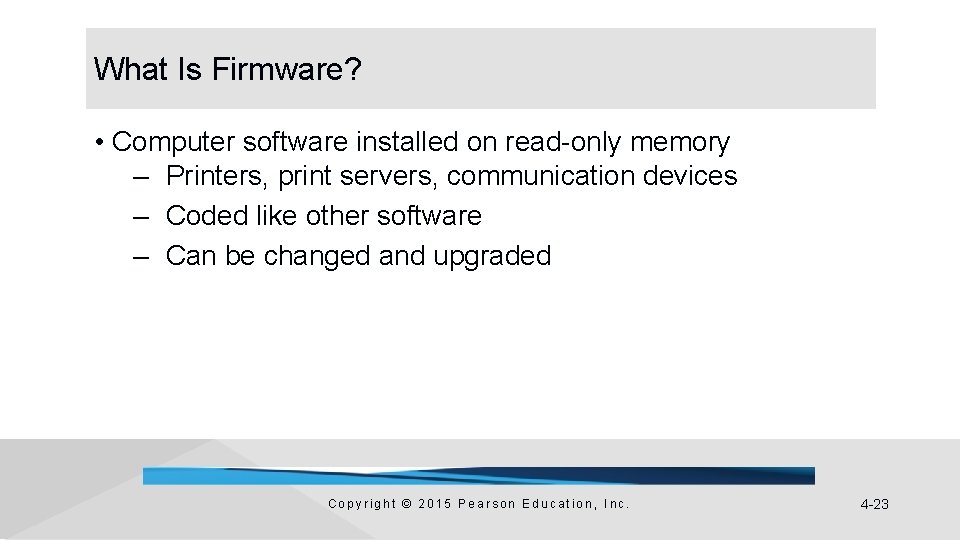
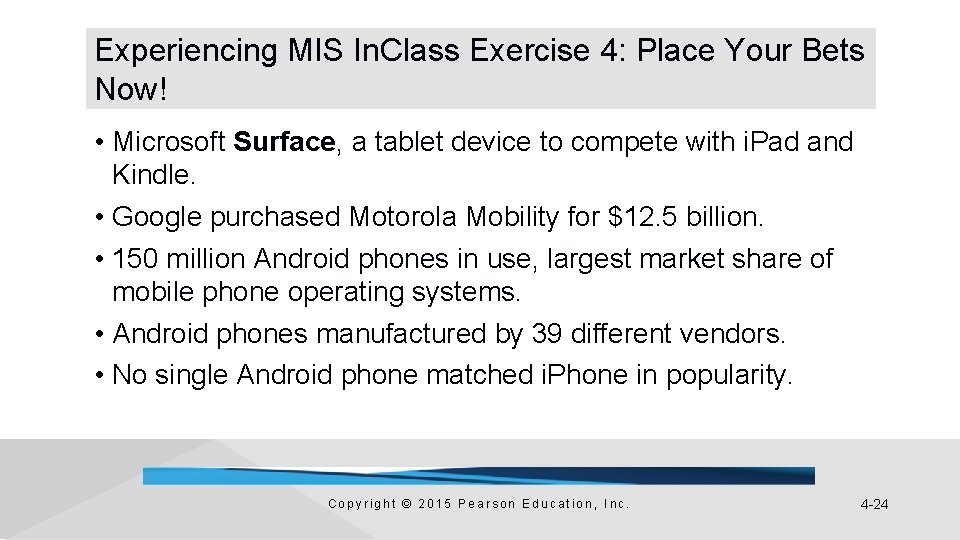
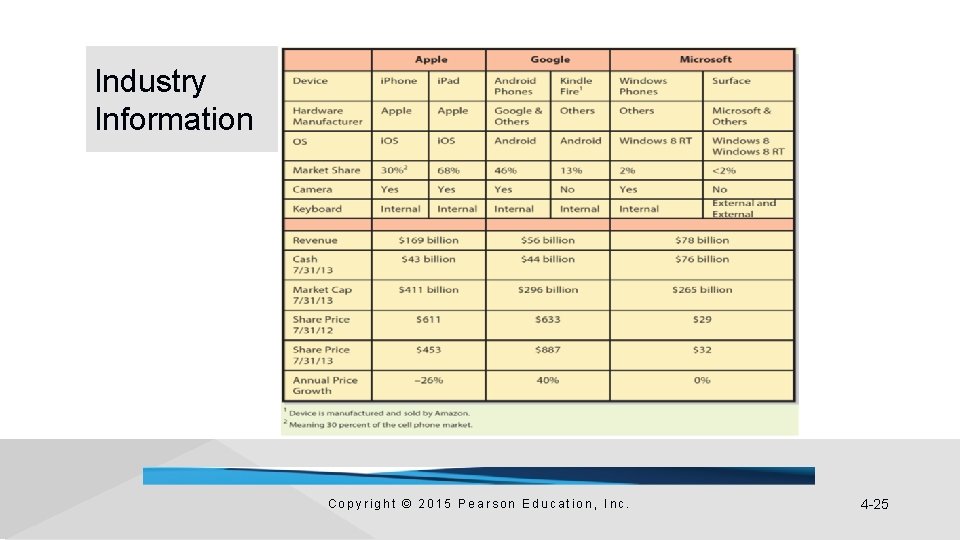
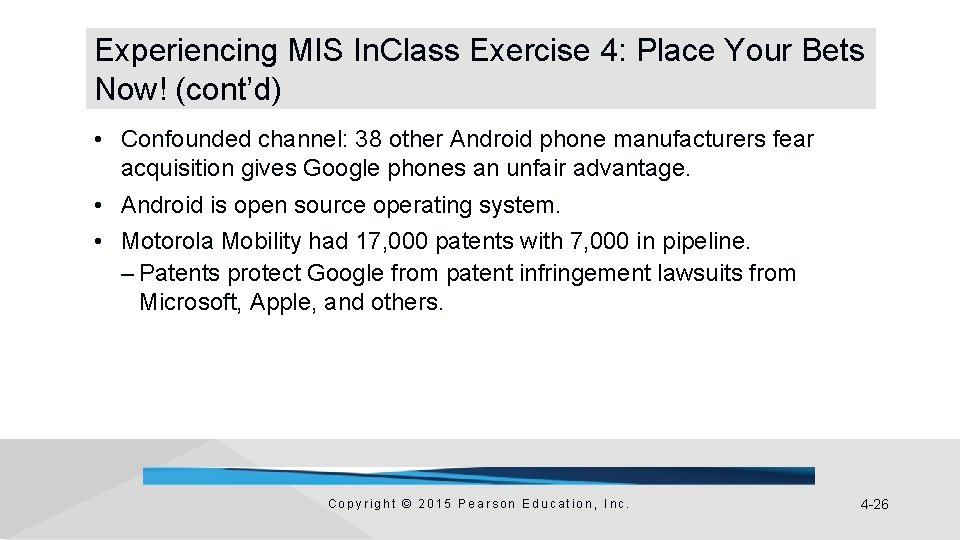
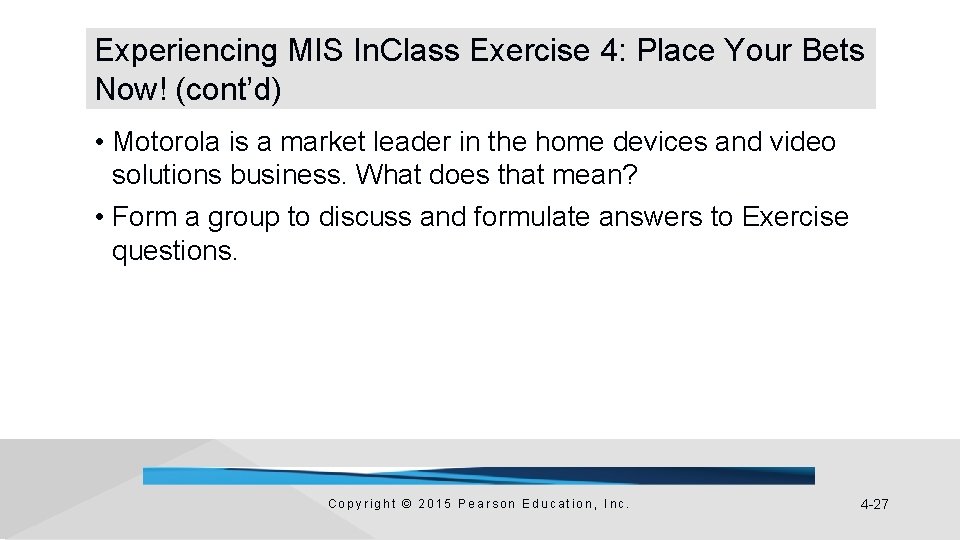
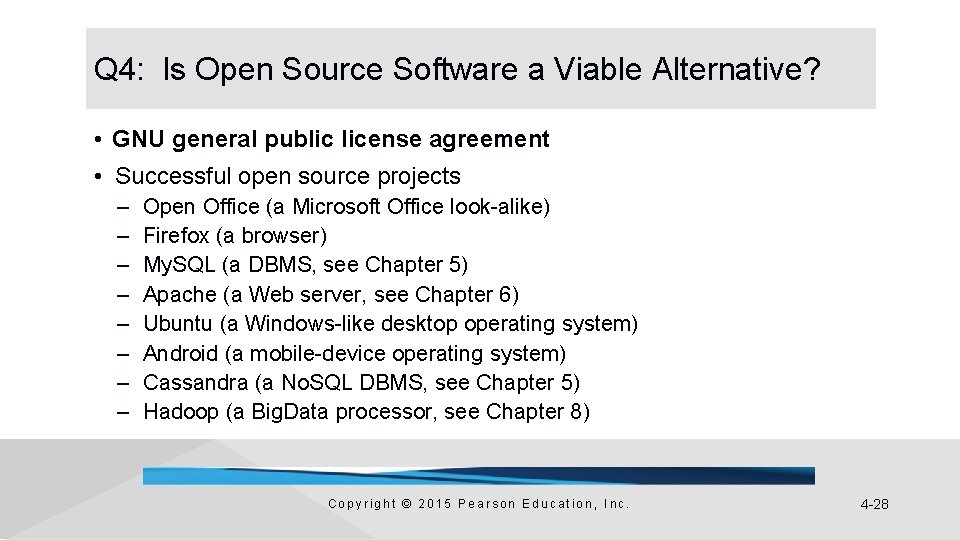
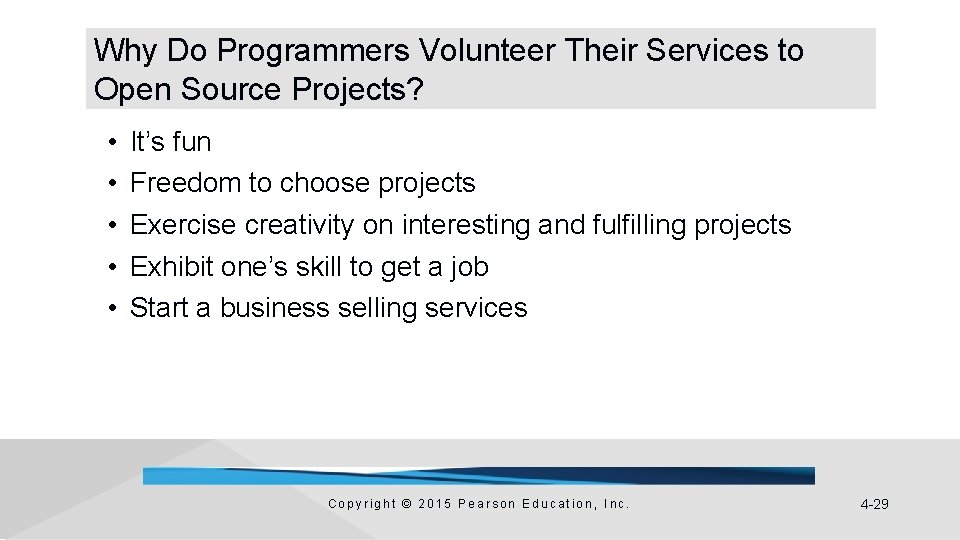
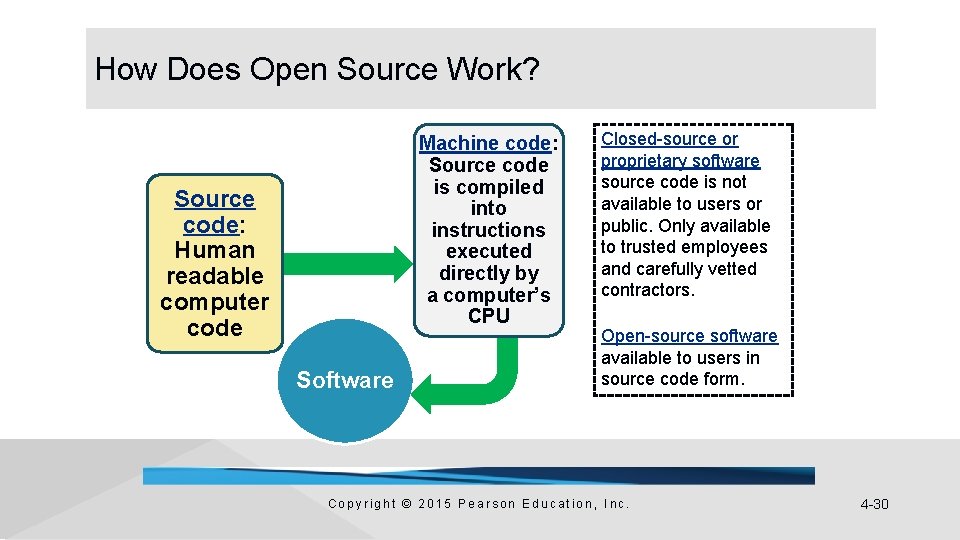
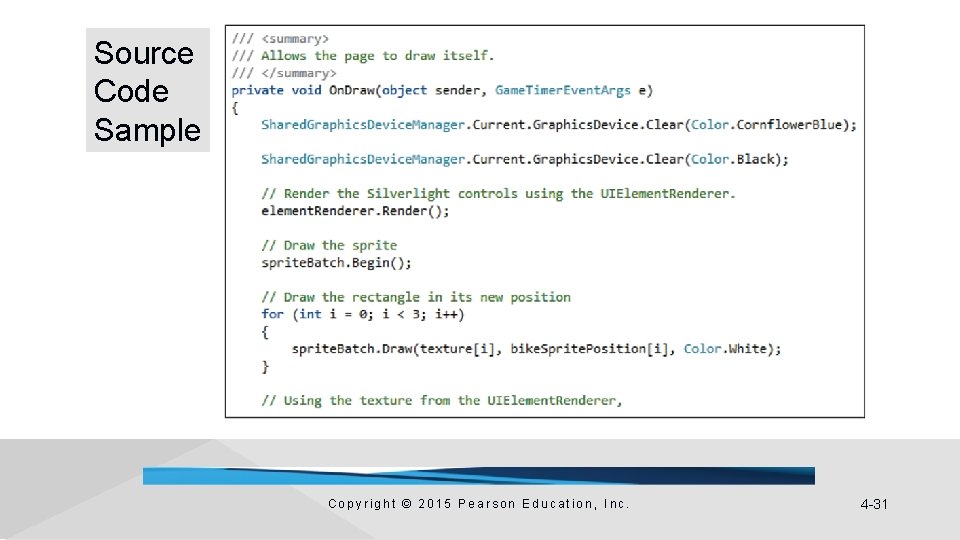
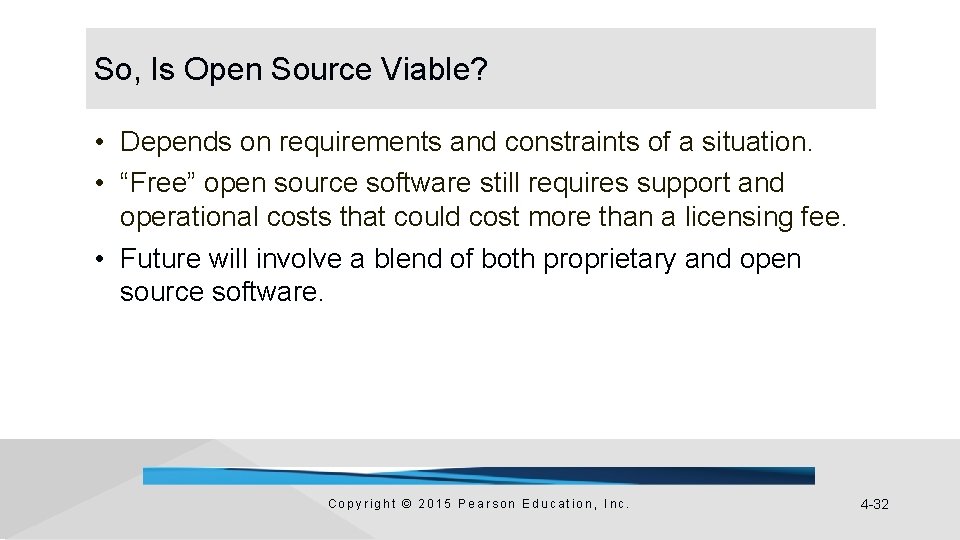
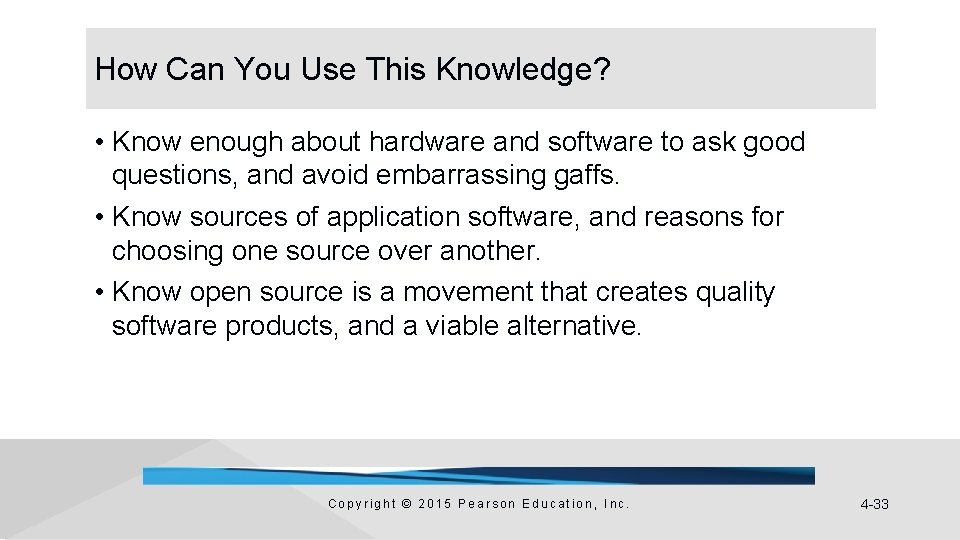
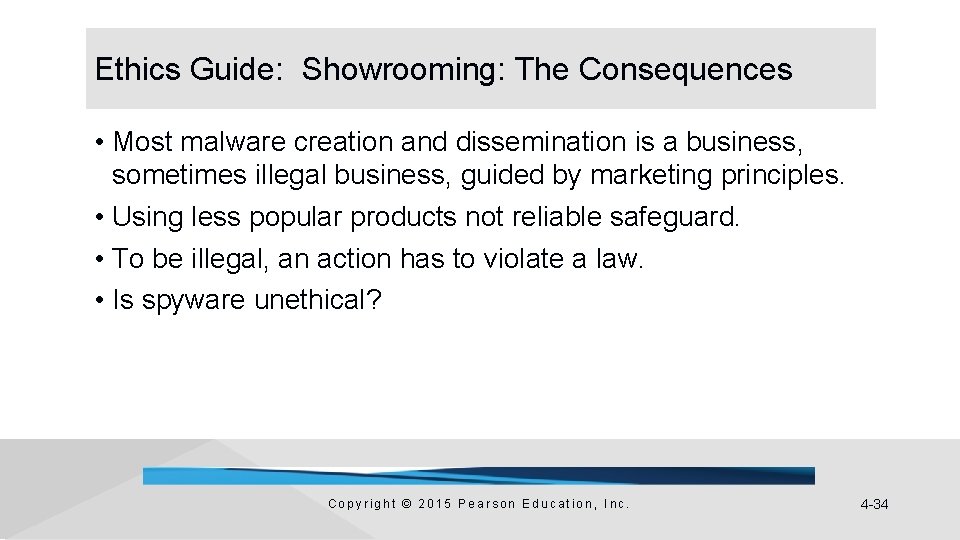
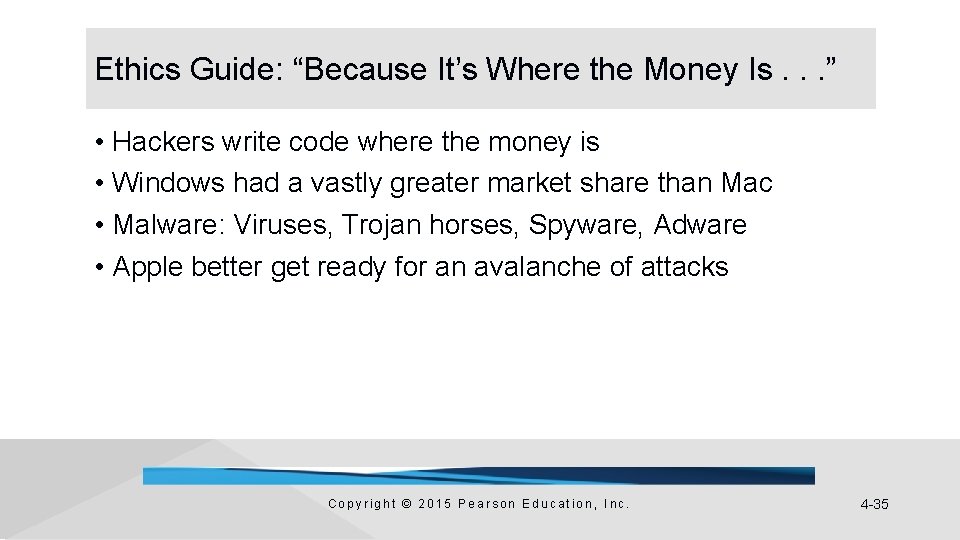
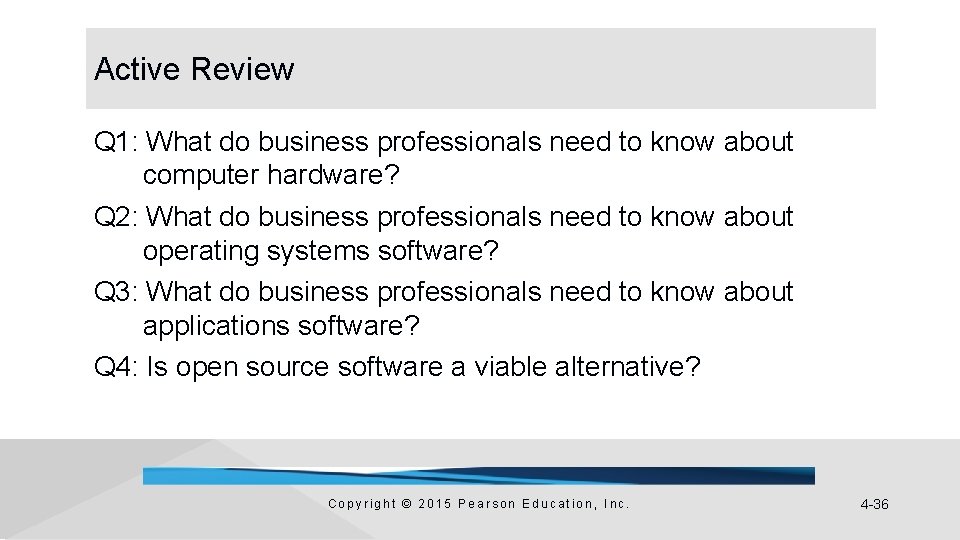
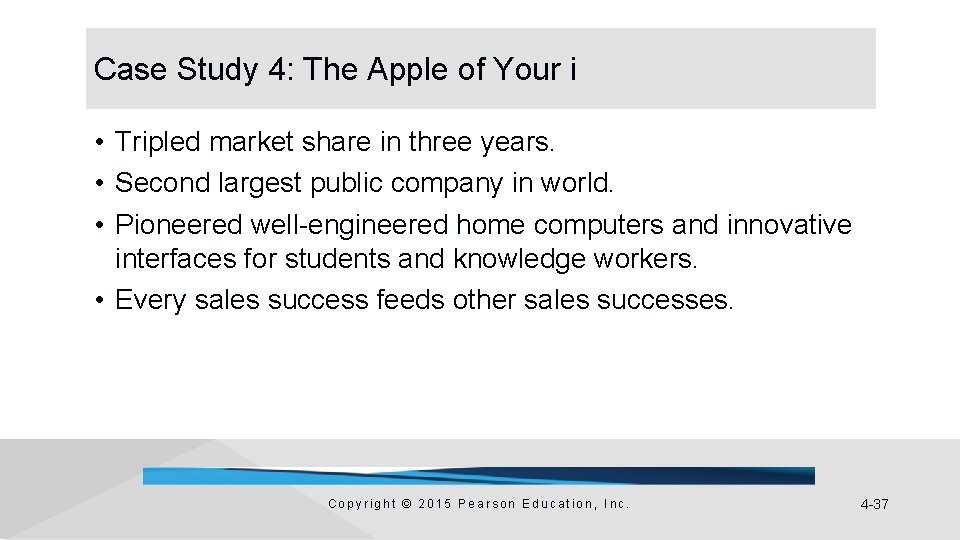
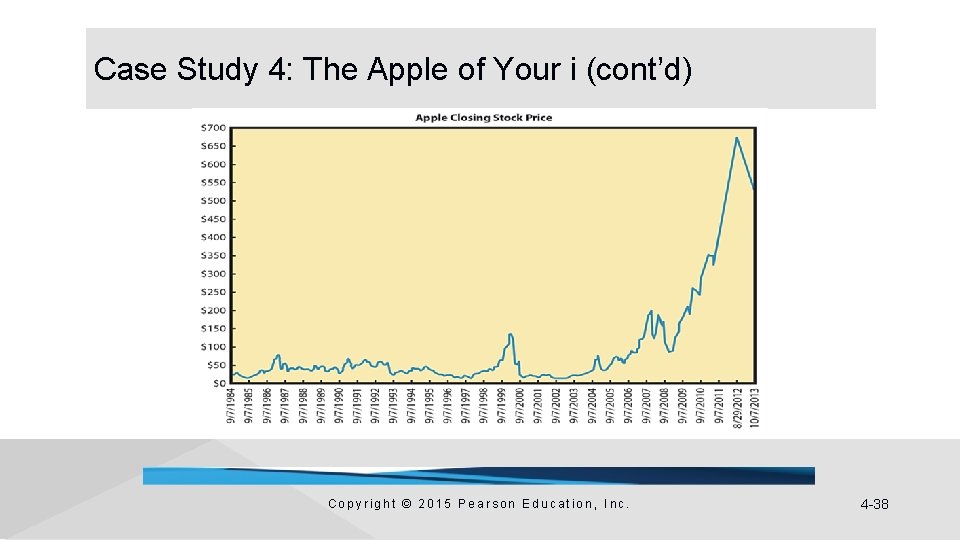
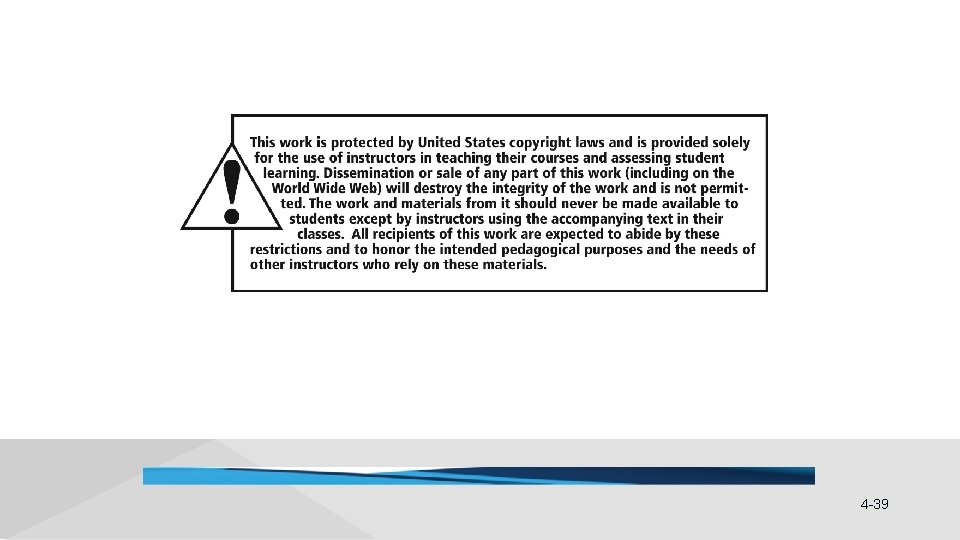
- Slides: 39
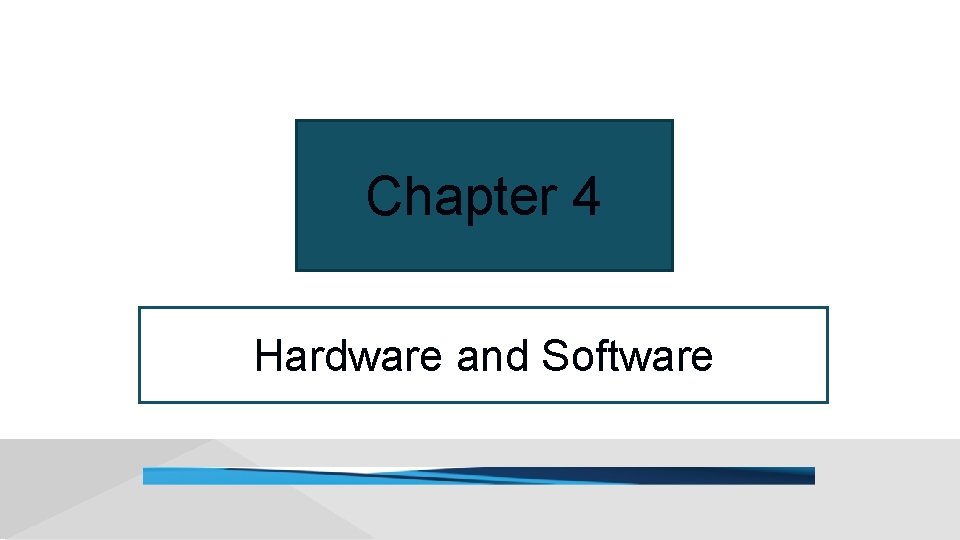
Chapter 4 Hardware and Software
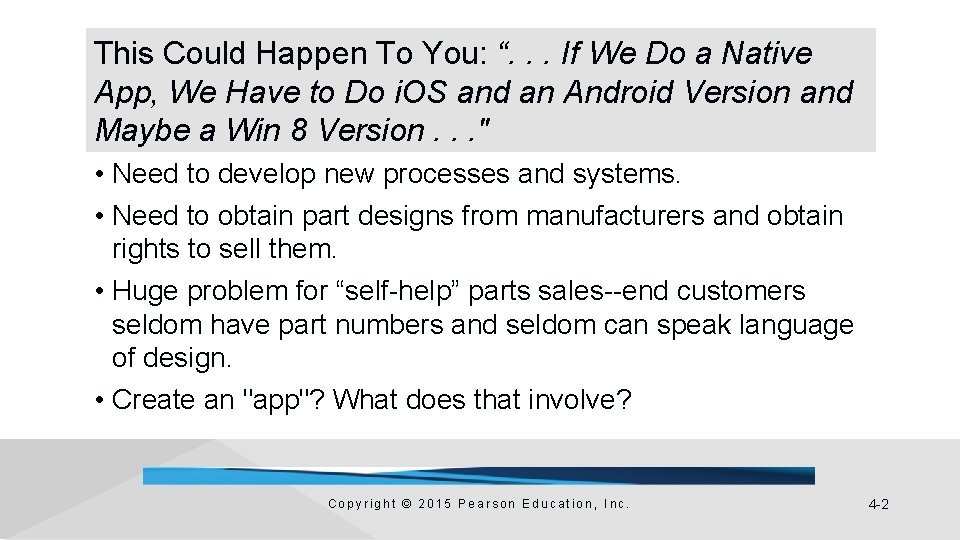
This Could Happen To You: “. . . If We Do a Native App, We Have to Do i. OS and an Android Version and Maybe a Win 8 Version. . . " • Need to develop new processes and systems. • Need to obtain part designs from manufacturers and obtain rights to sell them. • Huge problem for “self-help” parts sales--end customers seldom have part numbers and seldom can speak language of design. • Create an "app"? What does that involve? Copyright © 2015 Pearson Education, Inc. 4 -2
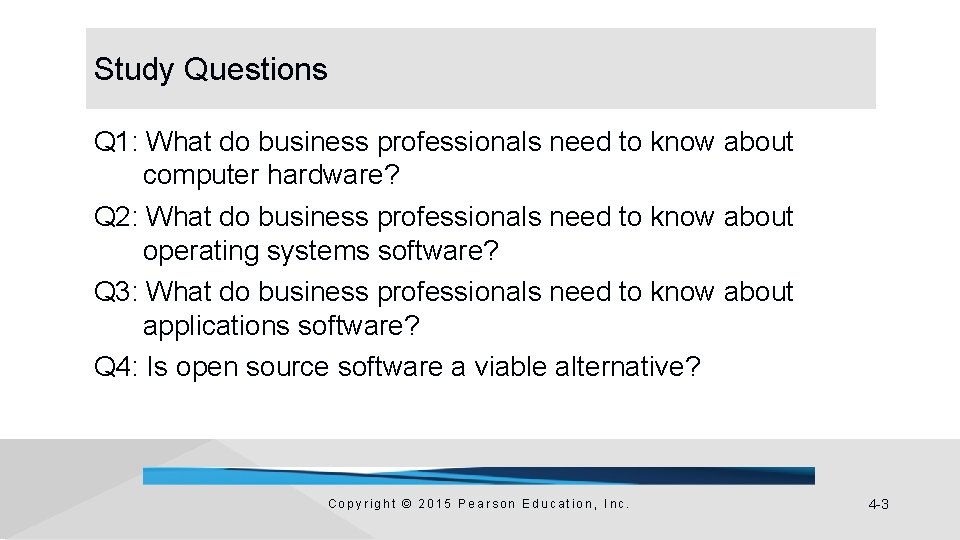
Study Questions Q 1: What do business professionals need to know about computer hardware? Q 2: What do business professionals need to know about operating systems software? Q 3: What do business professionals need to know about applications software? Q 4: Is open source software a viable alternative? Copyright © 2015 Pearson Education, Inc. 4 -3
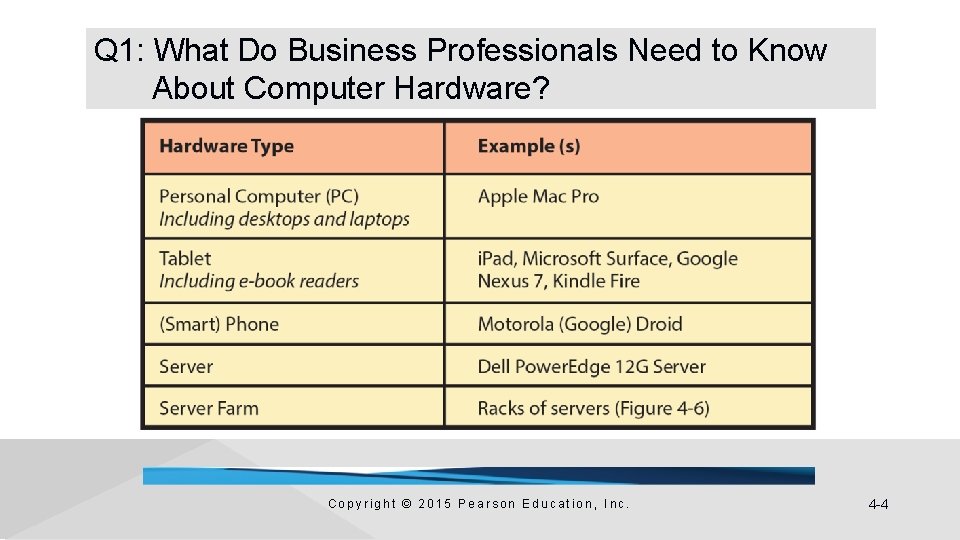
Q 1: What Do Business Professionals Need to Know About Computer Hardware? Copyright © 2015 Pearson Education, Inc. 4 -4
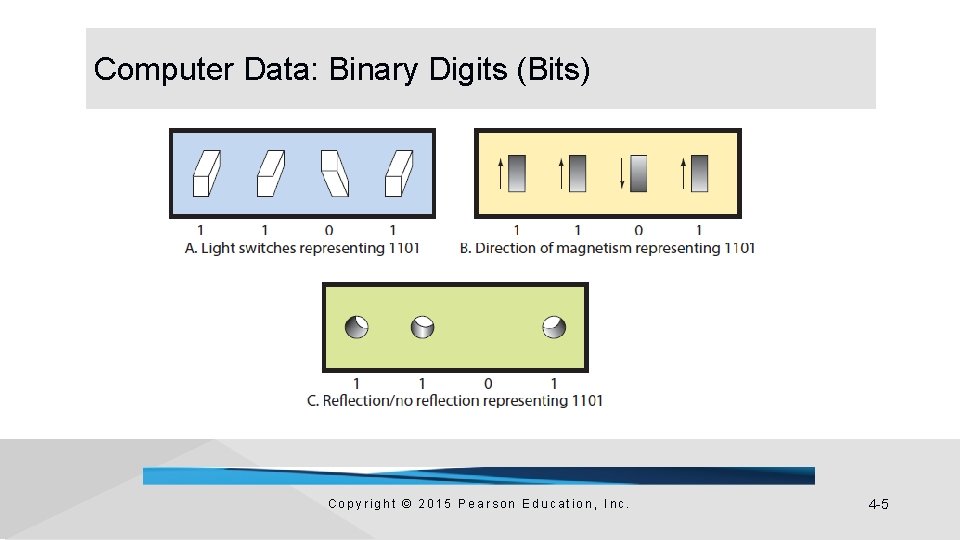
Computer Data: Binary Digits (Bits) Copyright © 2015 Pearson Education, Inc. 4 -5
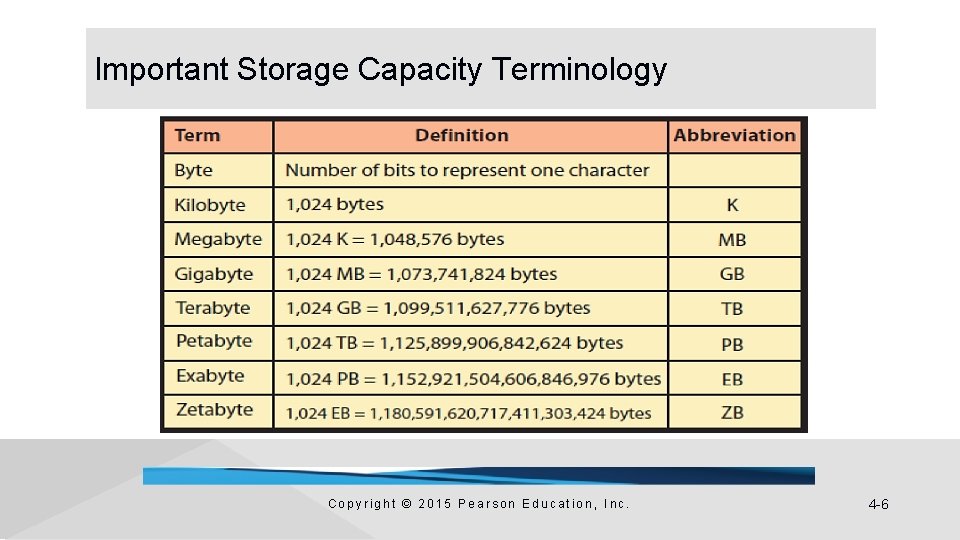
Important Storage Capacity Terminology Copyright © 2015 Pearson Education, Inc. 4 -6
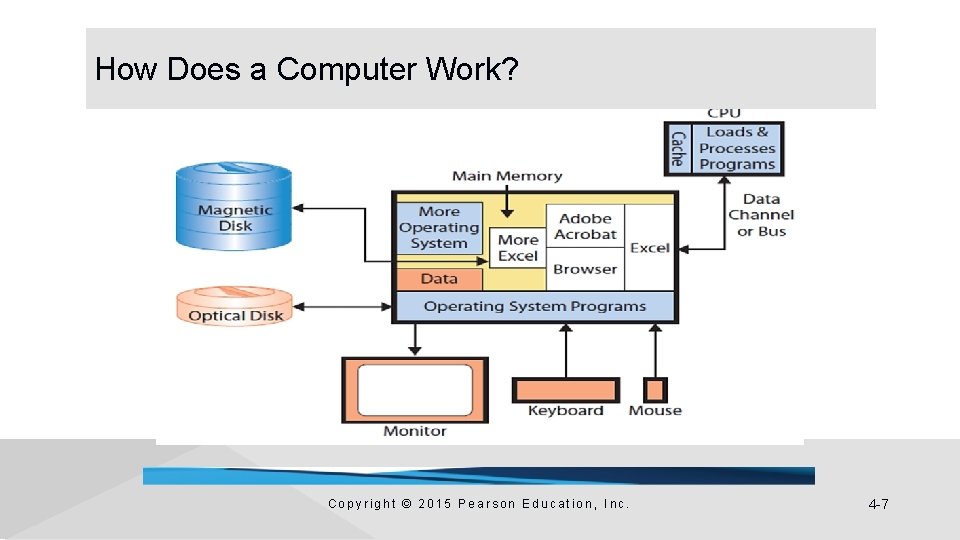
How Does a Computer Work? Copyright © 2015 Pearson Education, Inc. 4 -7
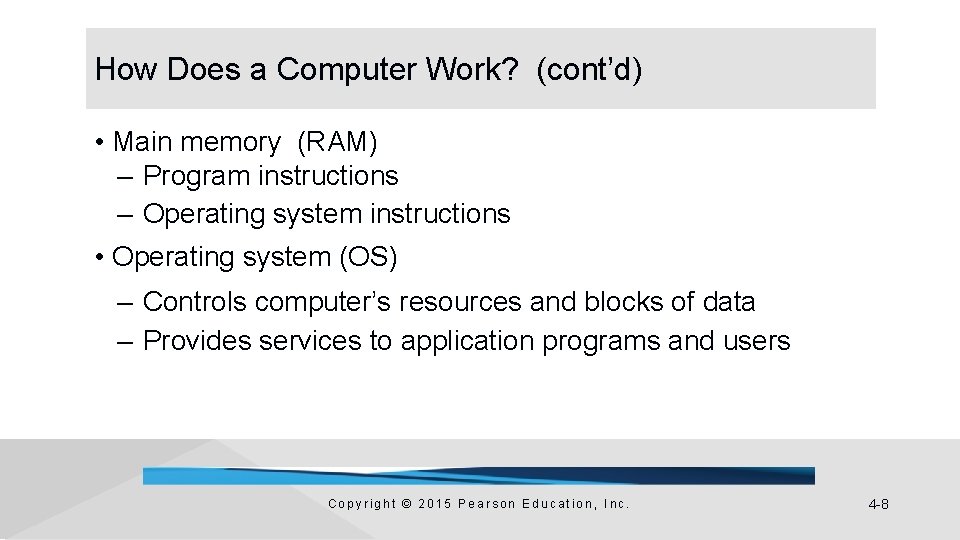
How Does a Computer Work? (cont’d) • Main memory (RAM) – Program instructions – Operating system instructions • Operating system (OS) – Controls computer’s resources and blocks of data – Provides services to application programs and users Copyright © 2015 Pearson Education, Inc. 4 -8
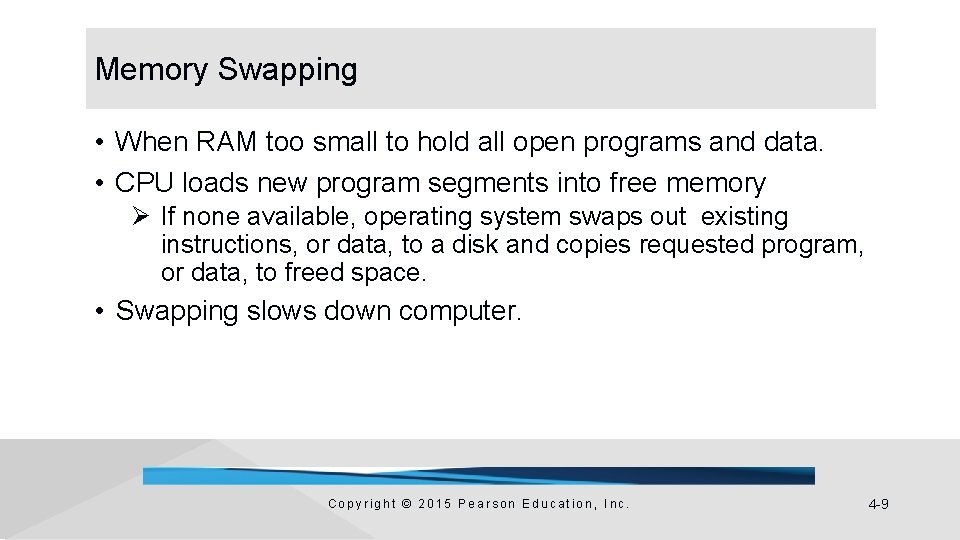
Memory Swapping • When RAM too small to hold all open programs and data. • CPU loads new program segments into free memory Ø If none available, operating system swaps out existing instructions, or data, to a disk and copies requested program, or data, to freed space. • Swapping slows down computer. Copyright © 2015 Pearson Education, Inc. 4 -9
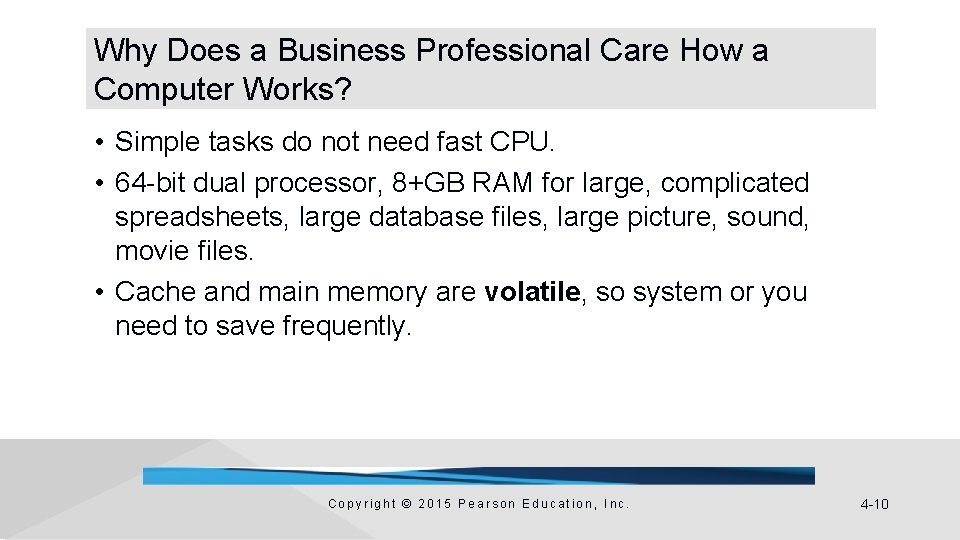
Why Does a Business Professional Care How a Computer Works? • Simple tasks do not need fast CPU. • 64 -bit dual processor, 8+GB RAM for large, complicated spreadsheets, large database files, large picture, sound, movie files. • Cache and main memory are volatile, so system or you need to save frequently. Copyright © 2015 Pearson Education, Inc. 4 -10
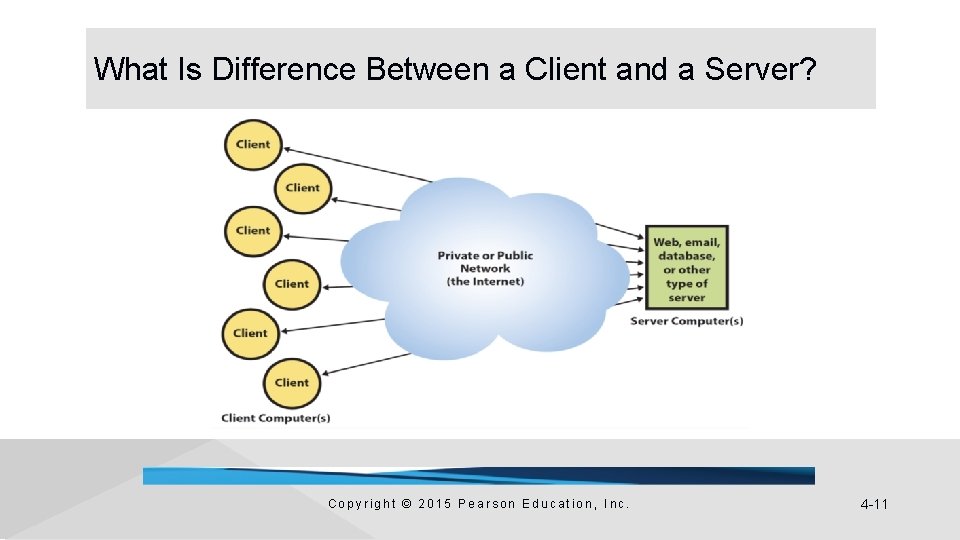
What Is Difference Between a Client and a Server? Copyright © 2015 Pearson Education, Inc. 4 -11
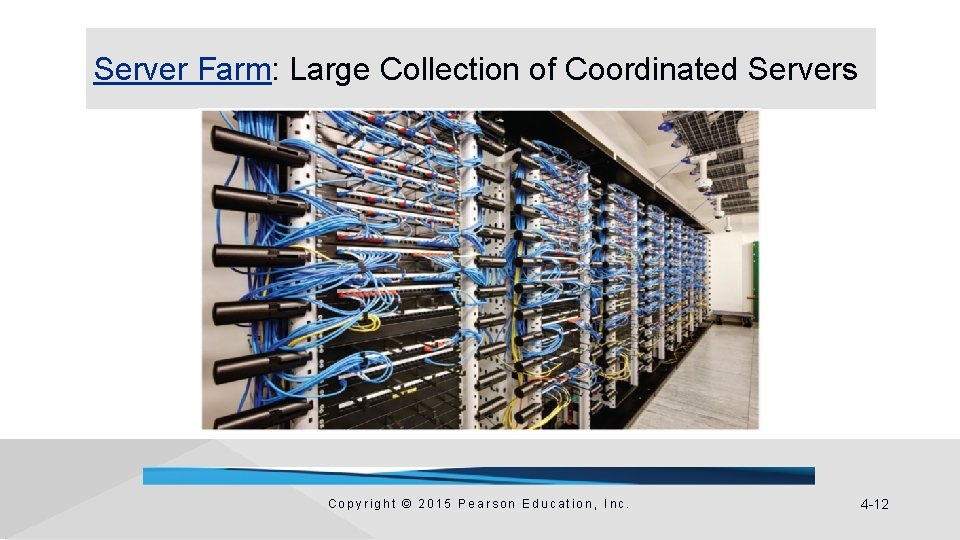
Server Farm: Large Collection of Coordinated Servers Copyright © 2015 Pearson Education, Inc. 4 -12
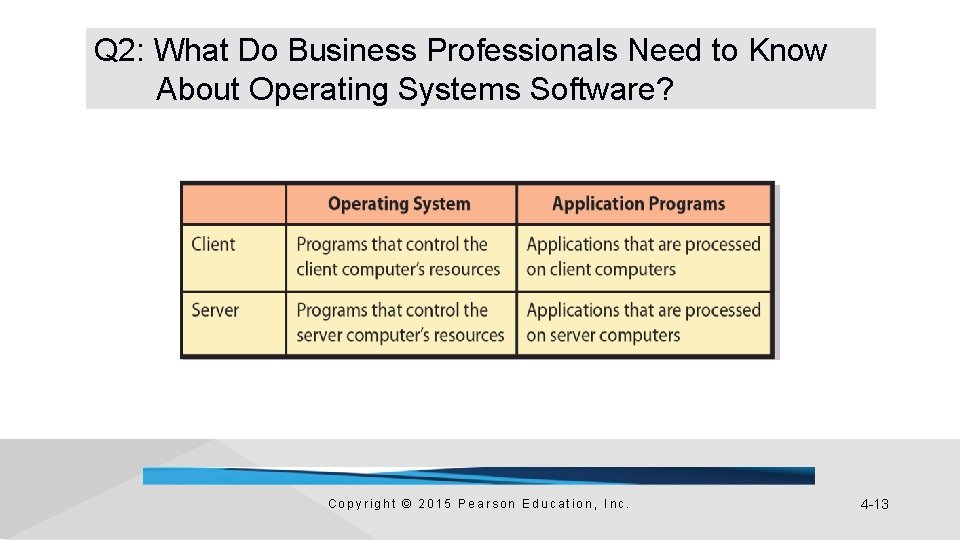
Q 2: What Do Business Professionals Need to Know About Operating Systems Software? Copyright © 2015 Pearson Education, Inc. 4 -13
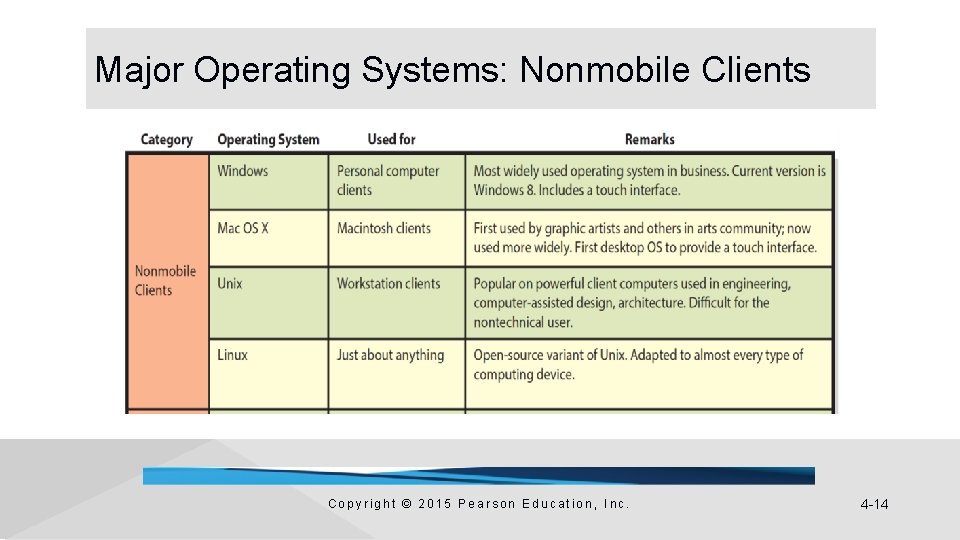
Major Operating Systems: Nonmobile Clients Copyright © 2015 Pearson Education, Inc. 4 -14
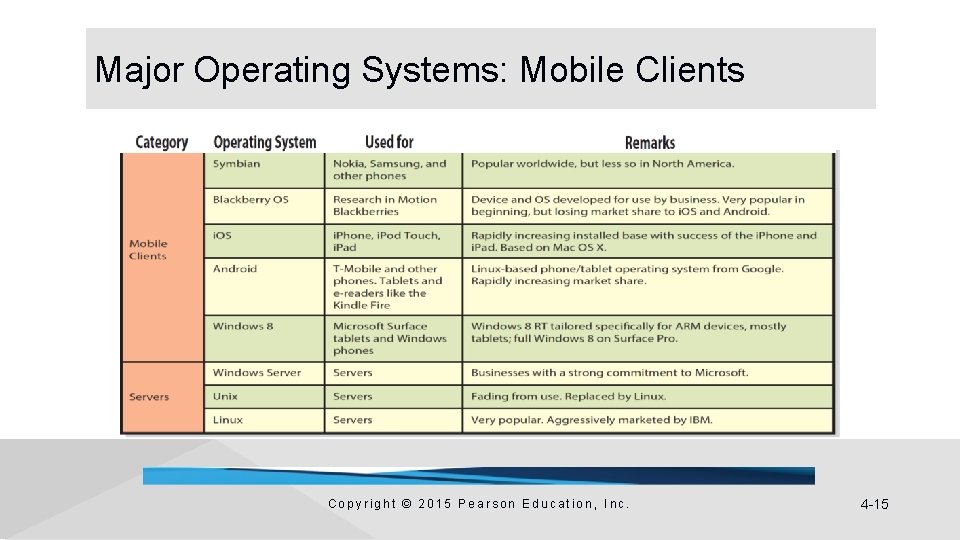
Major Operating Systems: Mobile Clients Copyright © 2015 Pearson Education, Inc. 4 -15
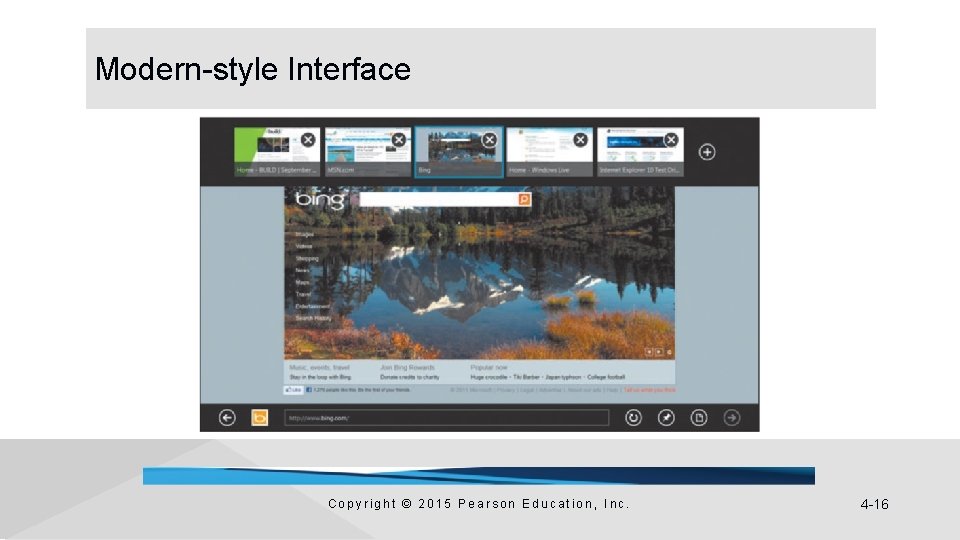
Modern-style Interface Copyright © 2015 Pearson Education, Inc. 4 -16
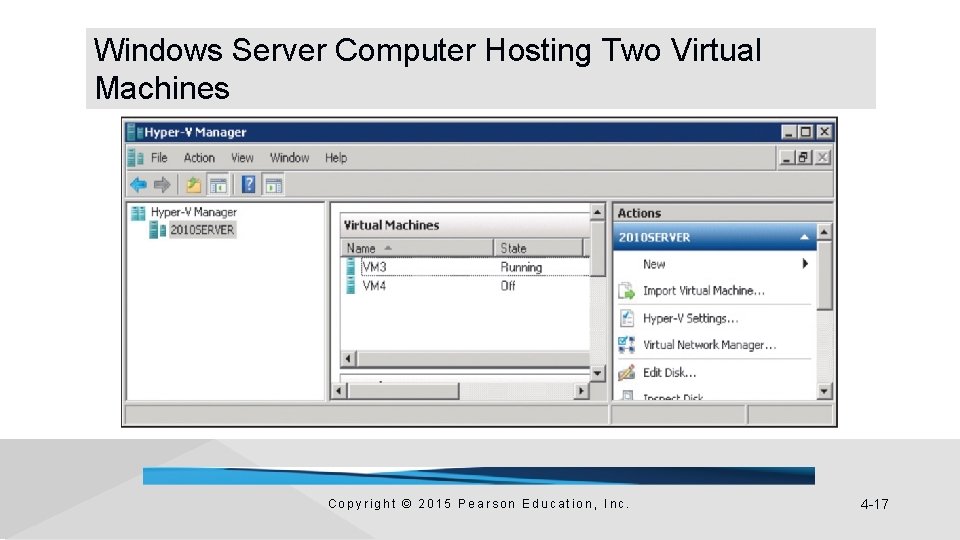
Windows Server Computer Hosting Two Virtual Machines Copyright © 2015 Pearson Education, Inc. 4 -17
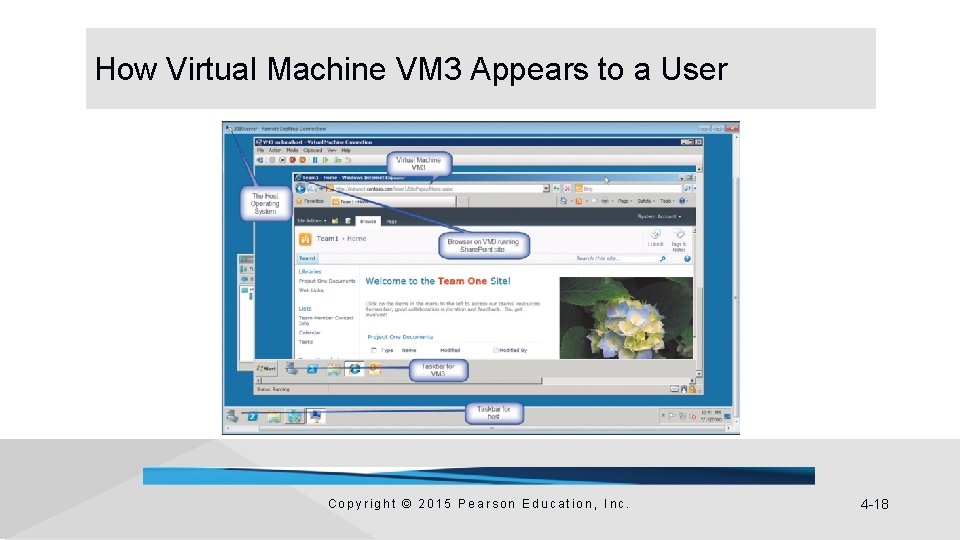
How Virtual Machine VM 3 Appears to a User Copyright © 2015 Pearson Education, Inc. 4 -18
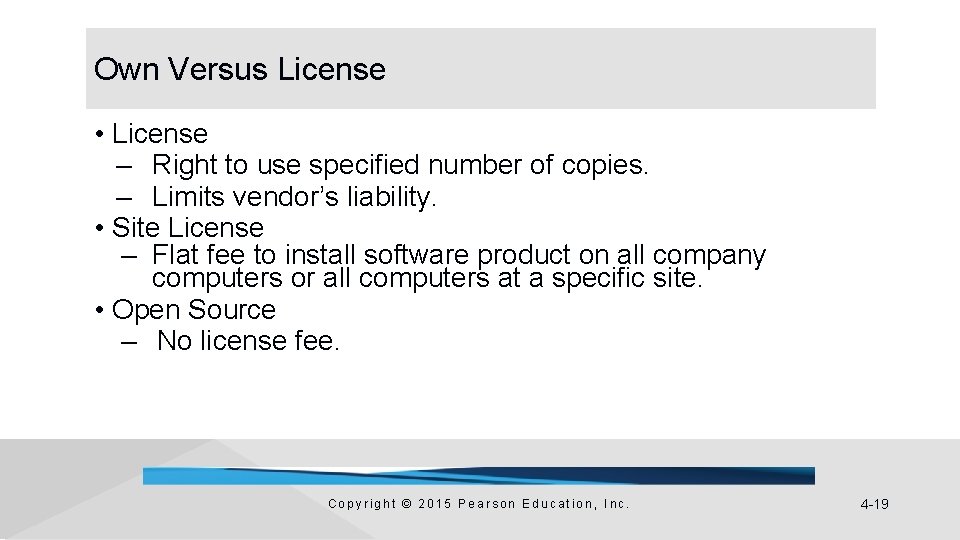
Own Versus License • License – Right to use specified number of copies. – Limits vendor’s liability. • Site License – Flat fee to install software product on all company computers or all computers at a specific site. • Open Source – No license fee. Copyright © 2015 Pearson Education, Inc. 4 -19
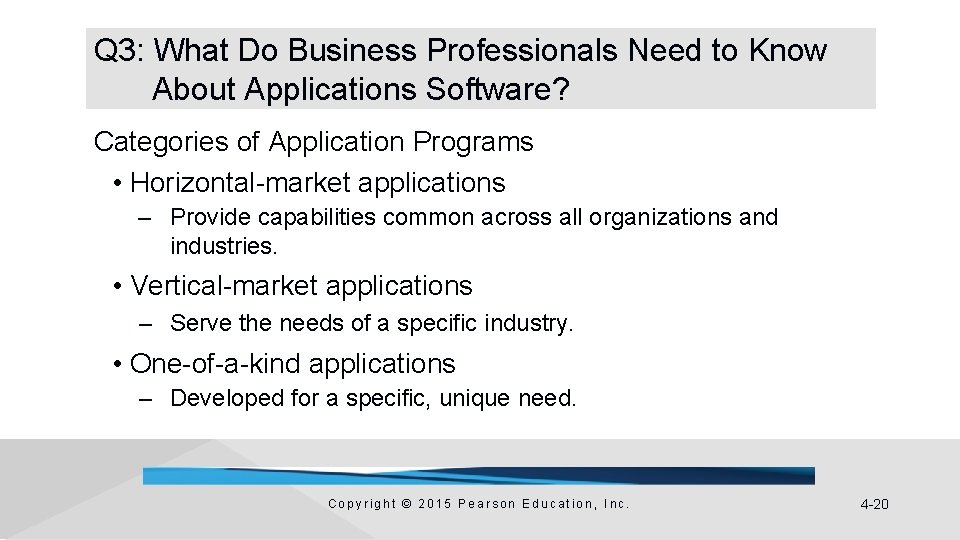
Q 3: What Do Business Professionals Need to Know About Applications Software? Categories of Application Programs • Horizontal-market applications – Provide capabilities common across all organizations and industries. • Vertical-market applications – Serve the needs of a specific industry. • One-of-a-kind applications – Developed for a specific, unique need. Copyright © 2015 Pearson Education, Inc. 4 -20
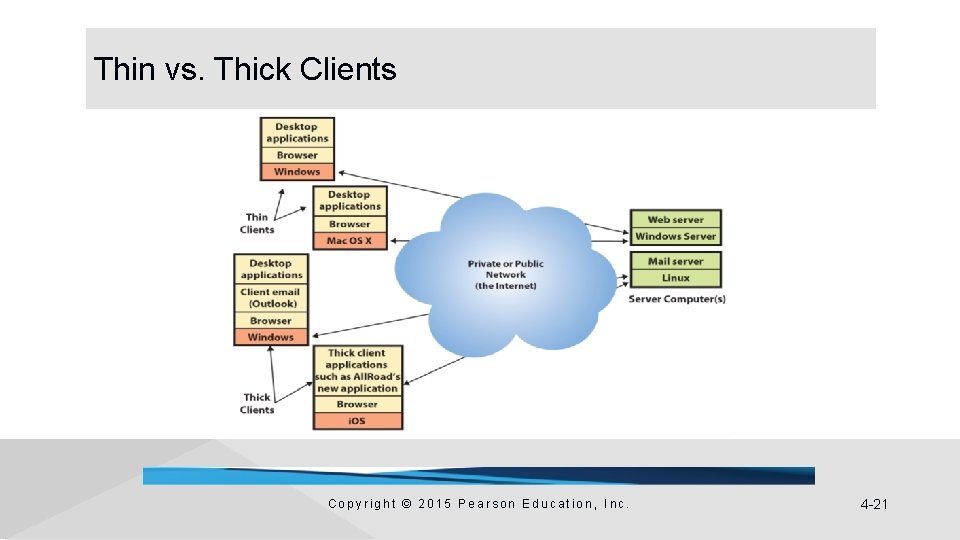
Thin vs. Thick Clients Copyright © 2015 Pearson Education, Inc. 4 -21
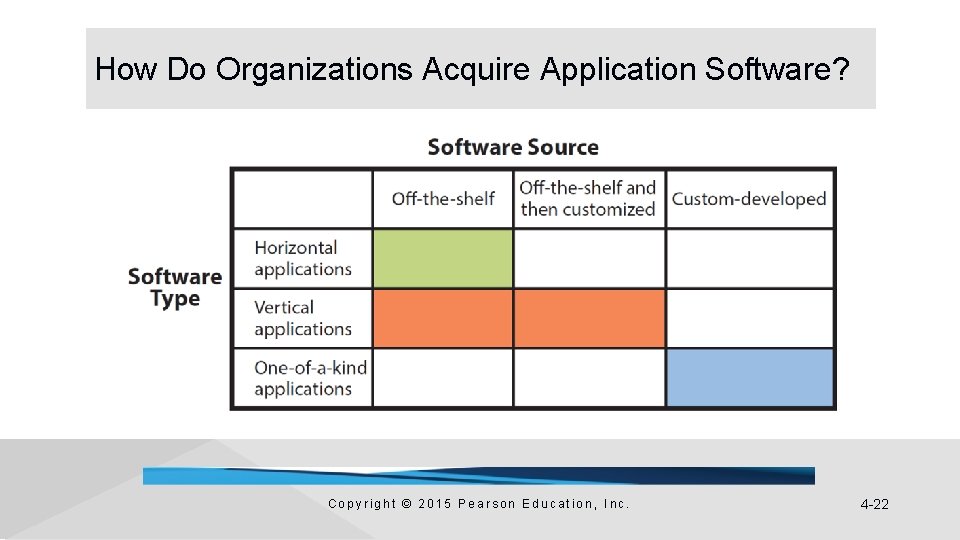
How Do Organizations Acquire Application Software? Copyright © 2015 Pearson Education, Inc. 4 -22
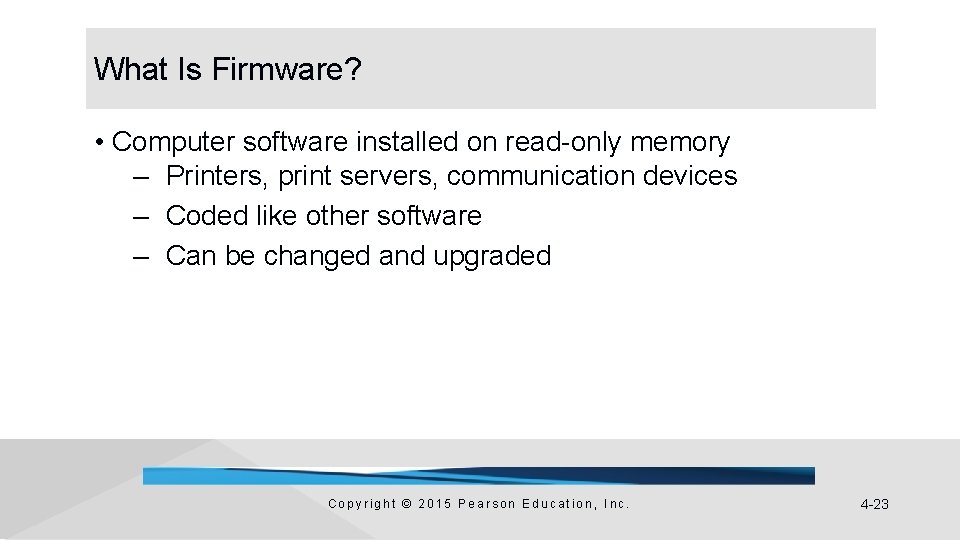
What Is Firmware? • Computer software installed on read-only memory – Printers, print servers, communication devices – Coded like other software – Can be changed and upgraded Copyright © 2015 Pearson Education, Inc. 4 -23
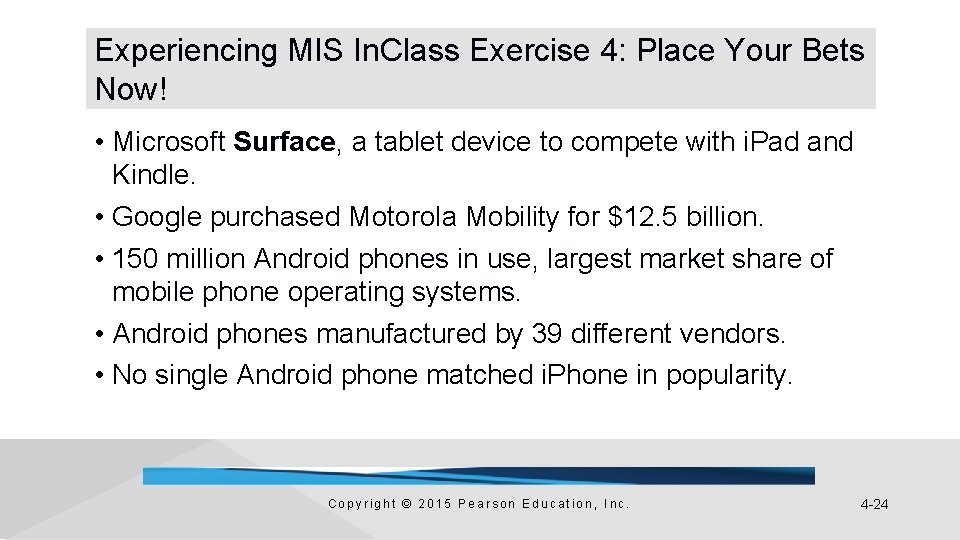
Experiencing MIS In. Class Exercise 4: Place Your Bets Now! • Microsoft Surface, a tablet device to compete with i. Pad and Kindle. • Google purchased Motorola Mobility for $12. 5 billion. • 150 million Android phones in use, largest market share of mobile phone operating systems. • Android phones manufactured by 39 different vendors. • No single Android phone matched i. Phone in popularity. Copyright © 2015 Pearson Education, Inc. 4 -24
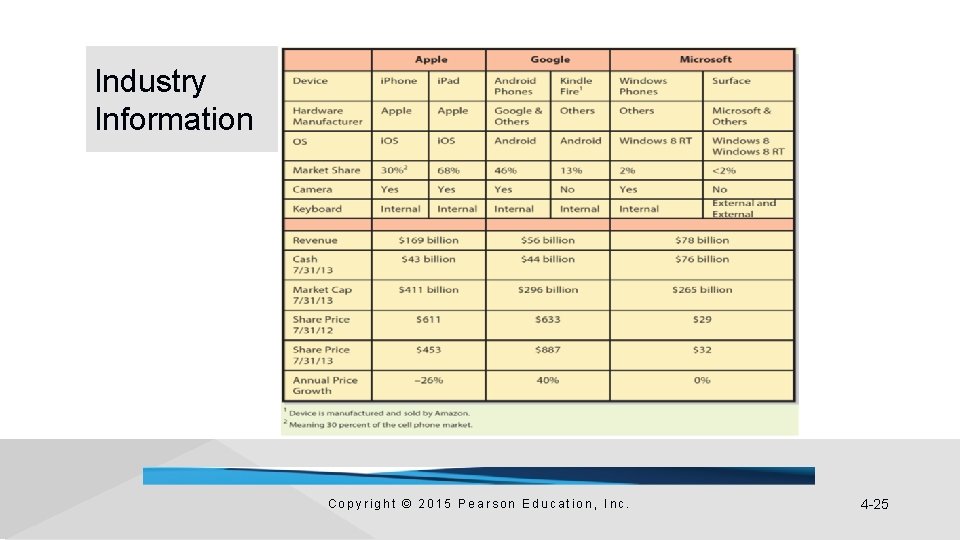
Industry Information Copyright © 2015 Pearson Education, Inc. 4 -25
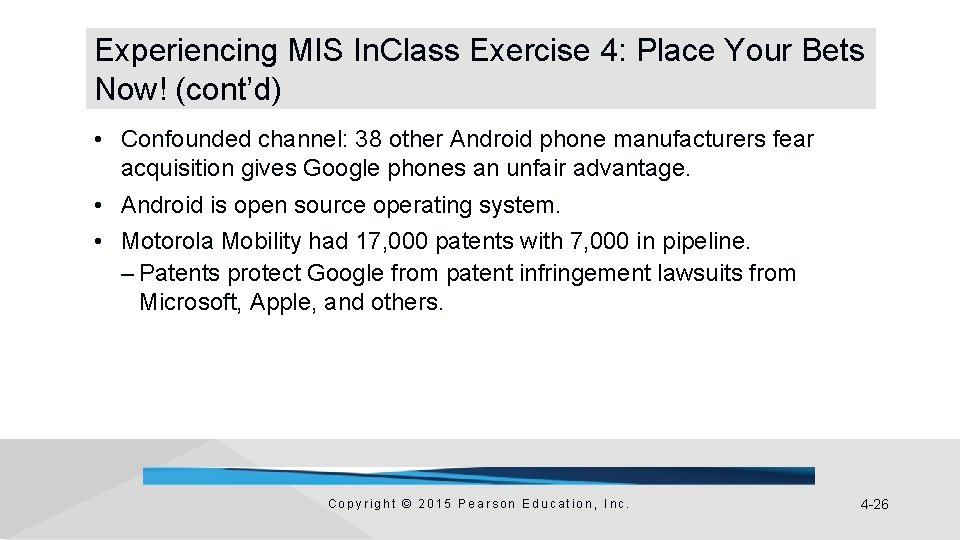
Experiencing MIS In. Class Exercise 4: Place Your Bets Now! (cont’d) • Confounded channel: 38 other Android phone manufacturers fear acquisition gives Google phones an unfair advantage. • Android is open source operating system. • Motorola Mobility had 17, 000 patents with 7, 000 in pipeline. – Patents protect Google from patent infringement lawsuits from Microsoft, Apple, and others. Copyright © 2015 Pearson Education, Inc. 4 -26
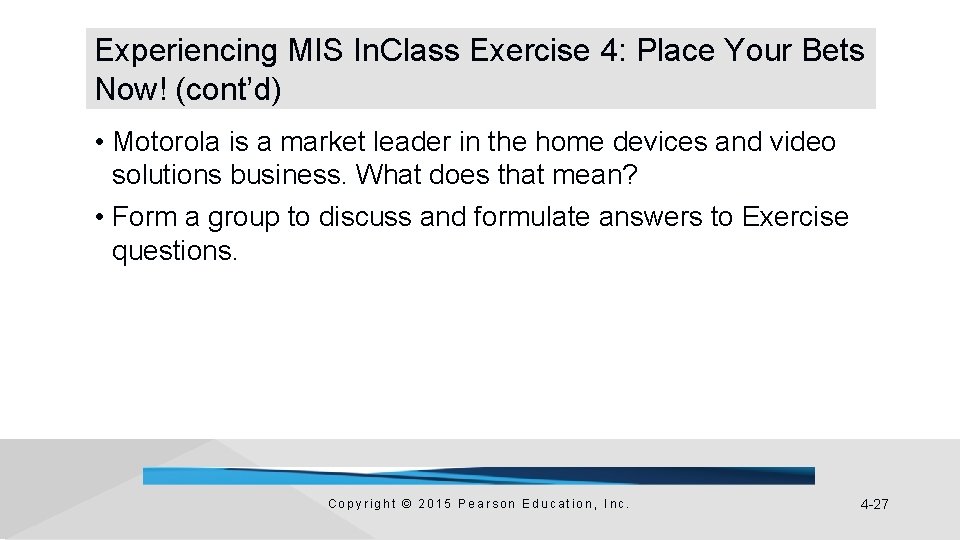
Experiencing MIS In. Class Exercise 4: Place Your Bets Now! (cont’d) • Motorola is a market leader in the home devices and video solutions business. What does that mean? • Form a group to discuss and formulate answers to Exercise questions. Copyright © 2015 Pearson Education, Inc. 4 -27
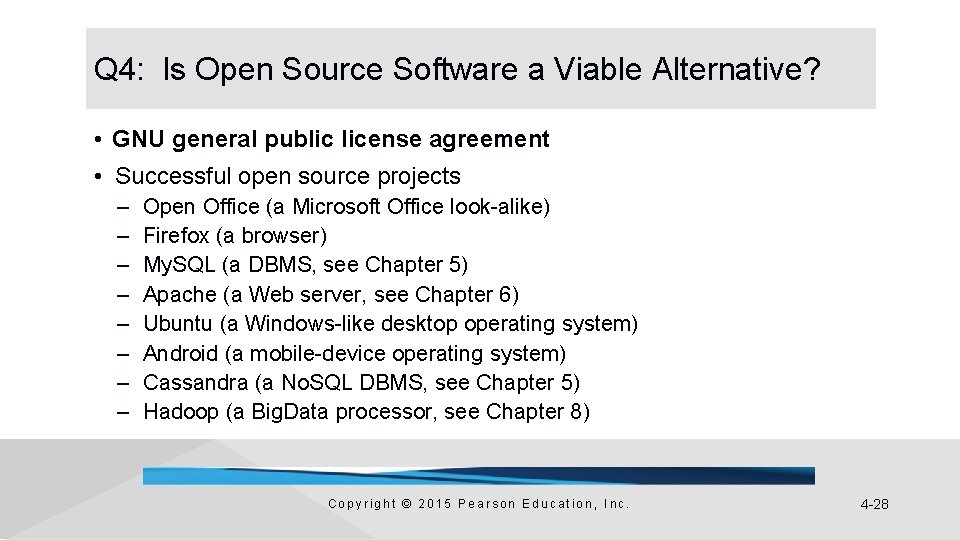
Q 4: Is Open Source Software a Viable Alternative? • GNU general public license agreement • Successful open source projects – – – – Open Office (a Microsoft Office look-alike) Firefox (a browser) My. SQL (a DBMS, see Chapter 5) Apache (a Web server, see Chapter 6) Ubuntu (a Windows-like desktop operating system) Android (a mobile-device operating system) Cassandra (a No. SQL DBMS, see Chapter 5) Hadoop (a Big. Data processor, see Chapter 8) Copyright © 2015 Pearson Education, Inc. 4 -28
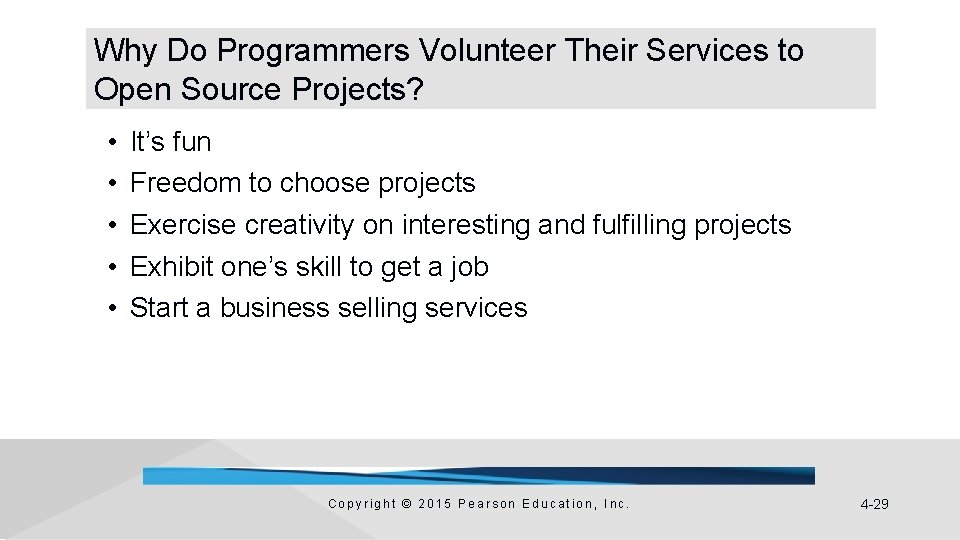
Why Do Programmers Volunteer Their Services to Open Source Projects? • • • It’s fun Freedom to choose projects Exercise creativity on interesting and fulfilling projects Exhibit one’s skill to get a job Start a business selling services Copyright © 2015 Pearson Education, Inc. 4 -29
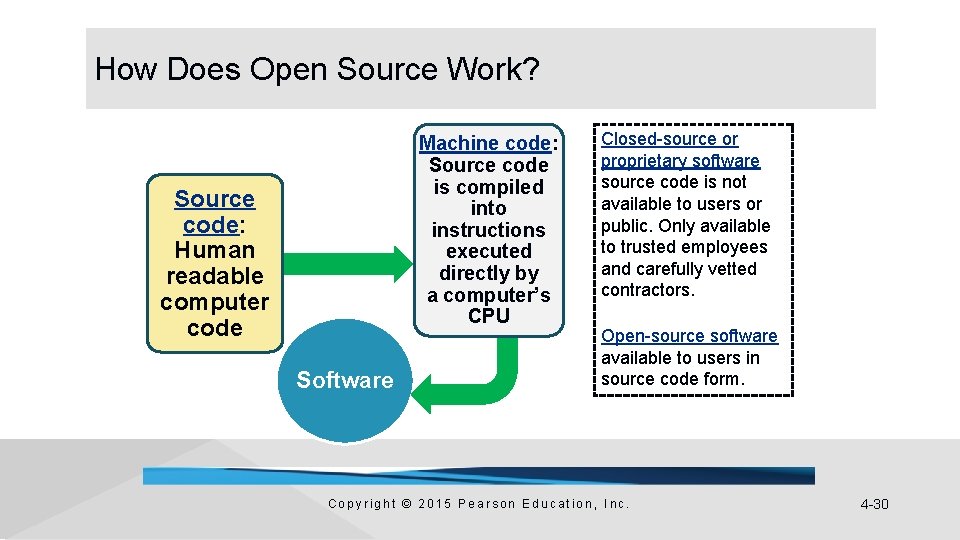
How Does Open Source Work? Machine code: Source code is compiled into instructions executed directly by a computer’s CPU Source code: Human readable computer code Software Closed-source or proprietary software source code is not available to users or public. Only available to trusted employees and carefully vetted contractors. Open-source software available to users in source code form. Copyright © 2015 Pearson Education, Inc. 4 -30
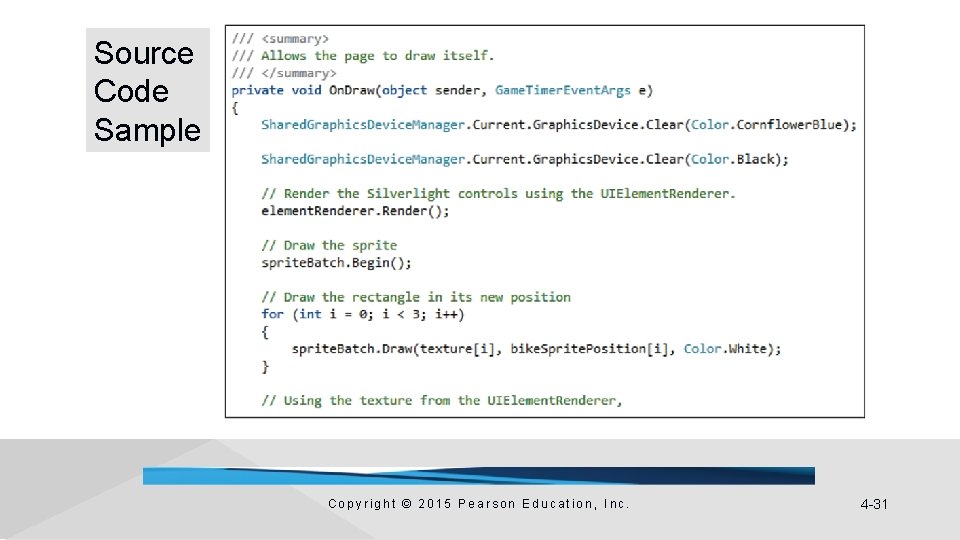
Source Code Sample Copyright © 2015 Pearson Education, Inc. 4 -31
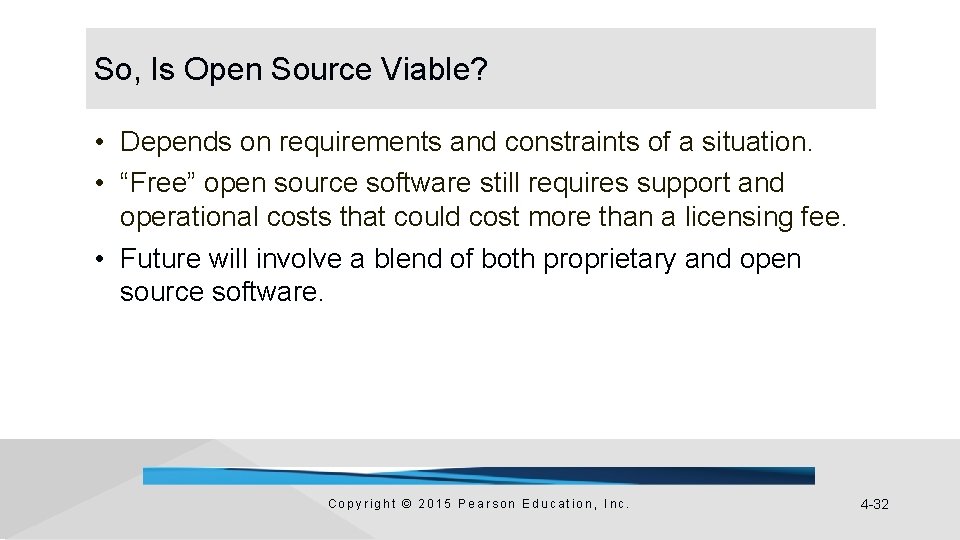
So, Is Open Source Viable? • Depends on requirements and constraints of a situation. • “Free” open source software still requires support and operational costs that could cost more than a licensing fee. • Future will involve a blend of both proprietary and open source software. Copyright © 2015 Pearson Education, Inc. 4 -32
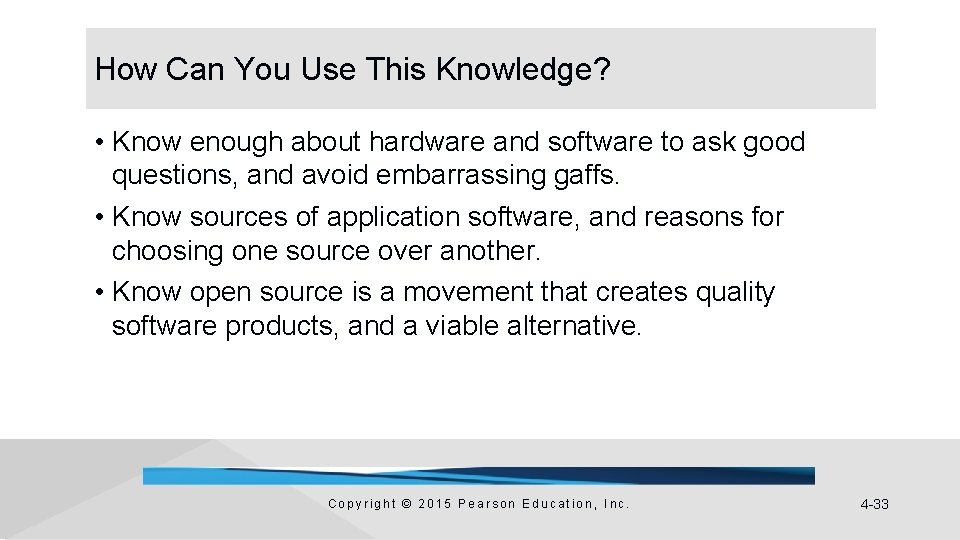
How Can You Use This Knowledge? • Know enough about hardware and software to ask good questions, and avoid embarrassing gaffs. • Know sources of application software, and reasons for choosing one source over another. • Know open source is a movement that creates quality software products, and a viable alternative. Copyright © 2015 Pearson Education, Inc. 4 -33
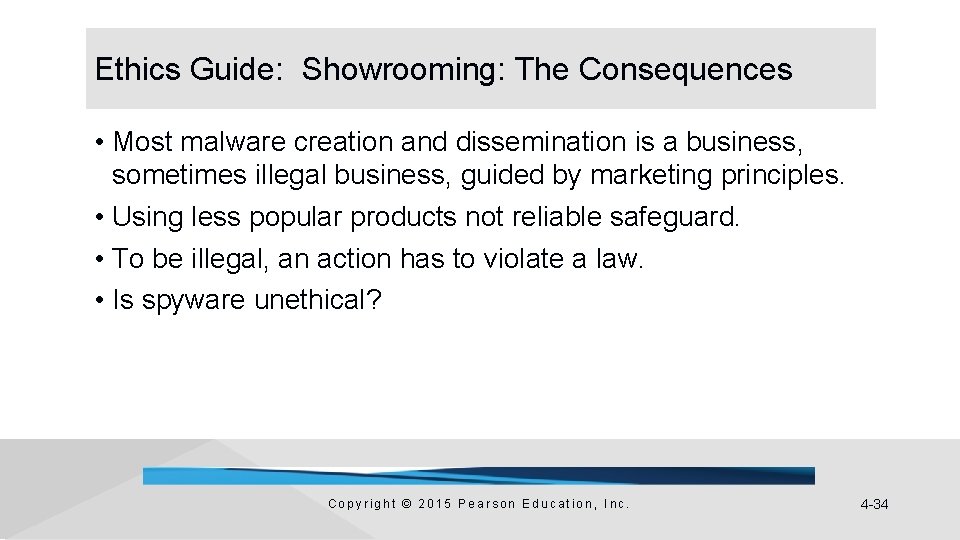
Ethics Guide: Showrooming: The Consequences • Most malware creation and dissemination is a business, sometimes illegal business, guided by marketing principles. • Using less popular products not reliable safeguard. • To be illegal, an action has to violate a law. • Is spyware unethical? Copyright © 2015 Pearson Education, Inc. 4 -34
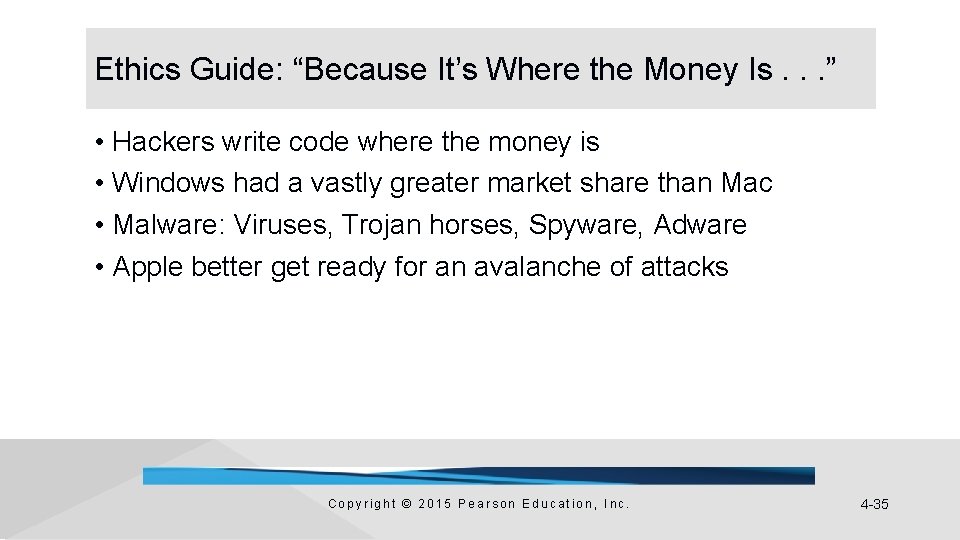
Ethics Guide: “Because It’s Where the Money Is. . . ” • Hackers write code where the money is • Windows had a vastly greater market share than Mac • Malware: Viruses, Trojan horses, Spyware, Adware • Apple better get ready for an avalanche of attacks Copyright © 2015 Pearson Education, Inc. 4 -35
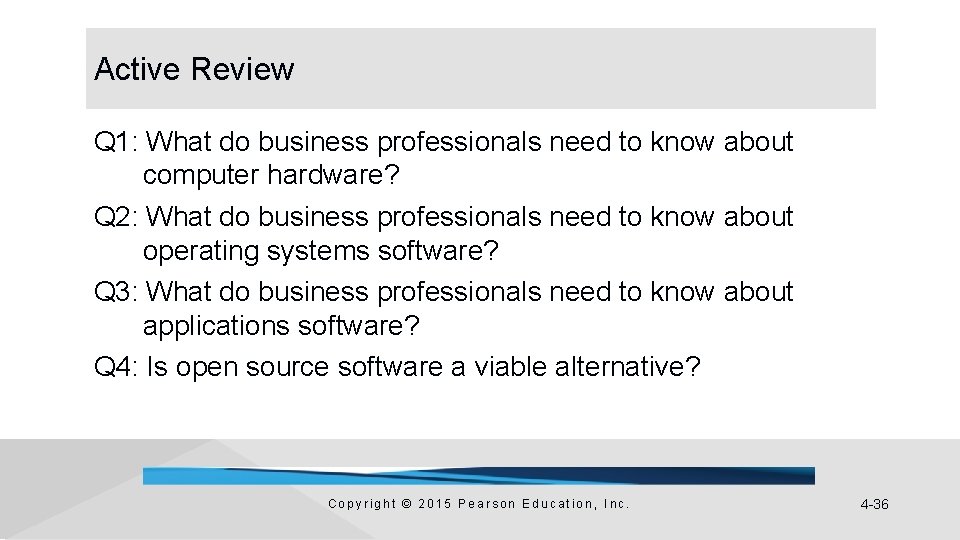
Active Review Q 1: What do business professionals need to know about computer hardware? Q 2: What do business professionals need to know about operating systems software? Q 3: What do business professionals need to know about applications software? Q 4: Is open source software a viable alternative? Copyright © 2015 Pearson Education, Inc. 4 -36
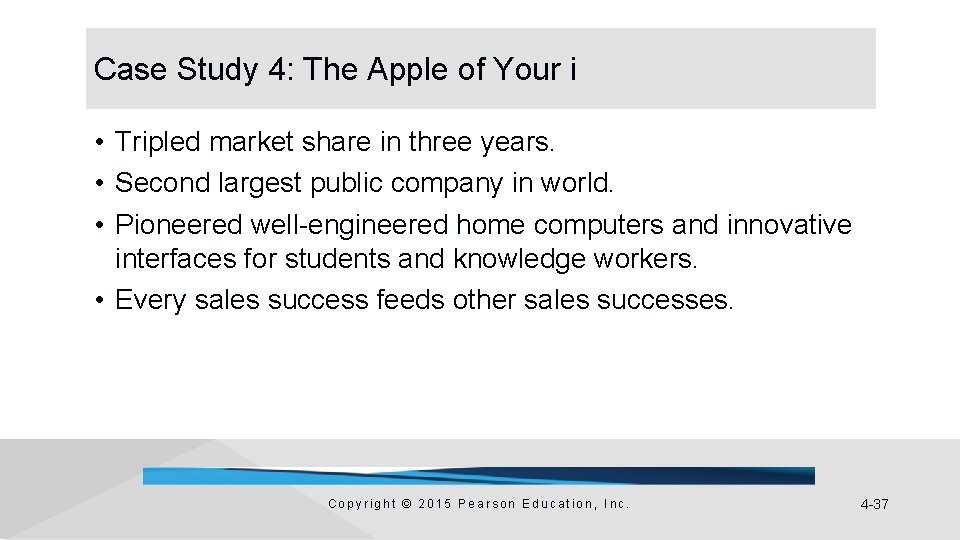
Case Study 4: The Apple of Your i • Tripled market share in three years. • Second largest public company in world. • Pioneered well-engineered home computers and innovative interfaces for students and knowledge workers. • Every sales success feeds other sales successes. Copyright © 2015 Pearson Education, Inc. 4 -37
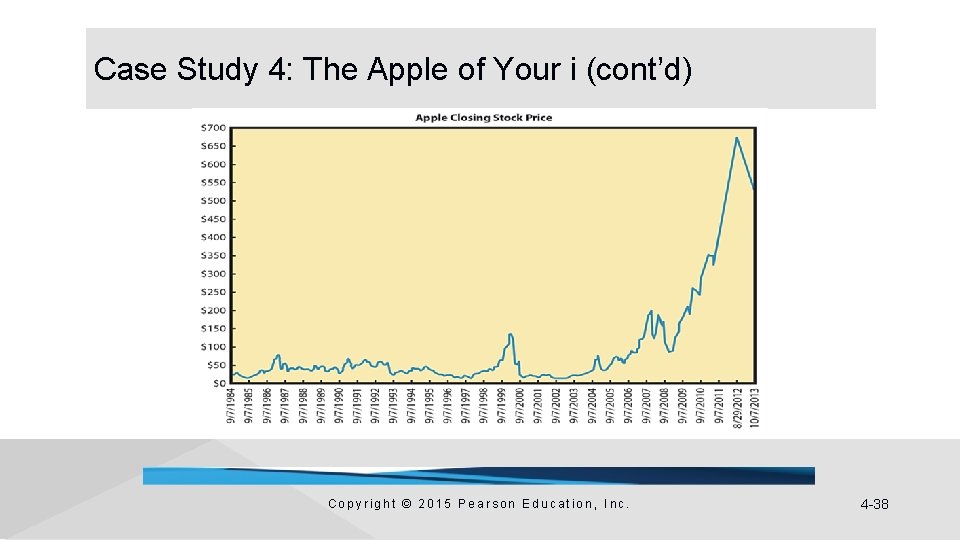
Case Study 4: The Apple of Your i (cont’d) Copyright © 2015 Pearson Education, Inc. 4 -38
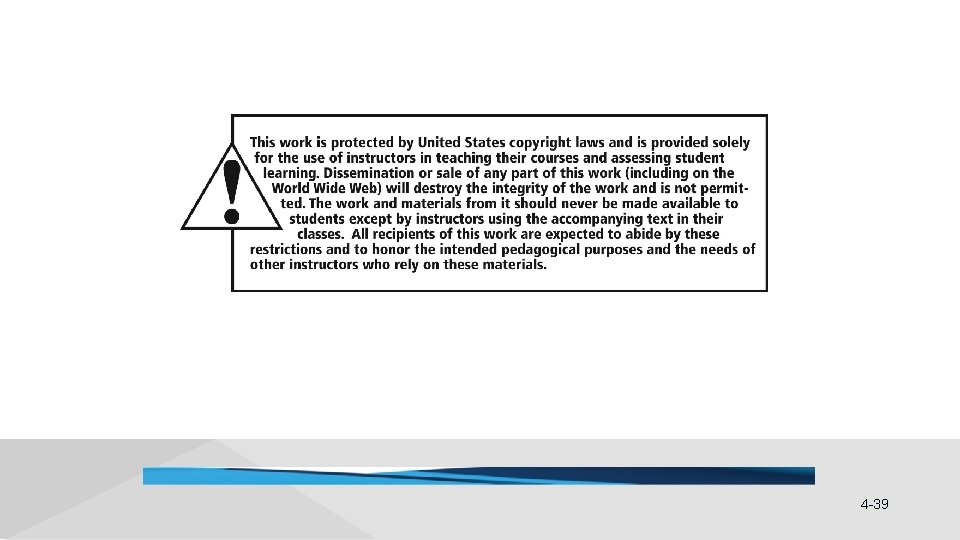
4 -39