Chapter 4 Fundamental Data Types Copyright 2014 by
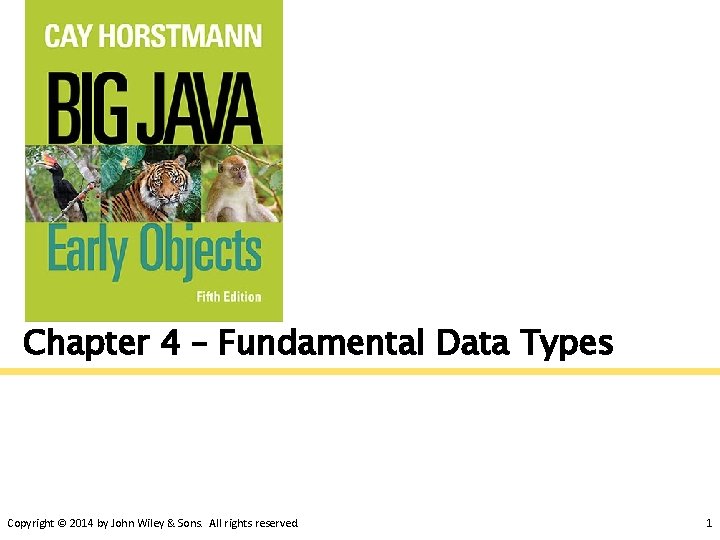
Chapter 4 – Fundamental Data Types Copyright © 2014 by John Wiley & Sons. All rights reserved. 1
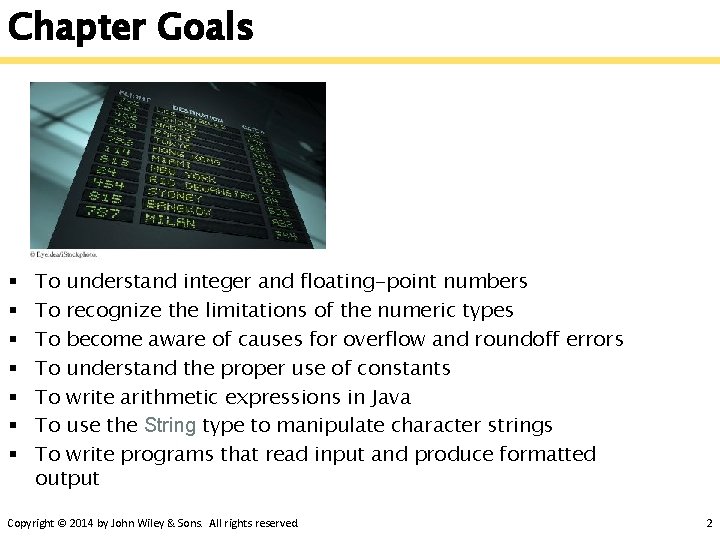
Chapter Goals § § § § To understand integer and floating-point numbers To recognize the limitations of the numeric types To become aware of causes for overflow and roundoff errors To understand the proper use of constants To write arithmetic expressions in Java To use the String type to manipulate character strings To write programs that read input and produce formatted output Copyright © 2014 by John Wiley & Sons. All rights reserved. 2
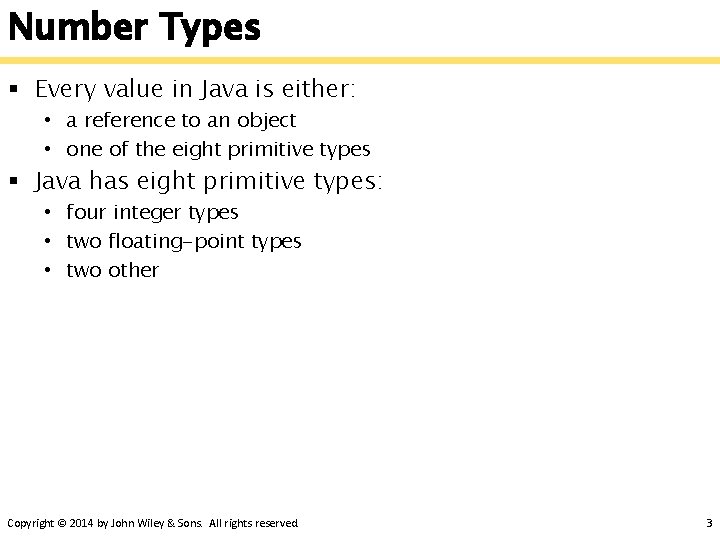
Number Types § Every value in Java is either: • a reference to an object • one of the eight primitive types § Java has eight primitive types: • four integer types • two floating-point types • two other Copyright © 2014 by John Wiley & Sons. All rights reserved. 3
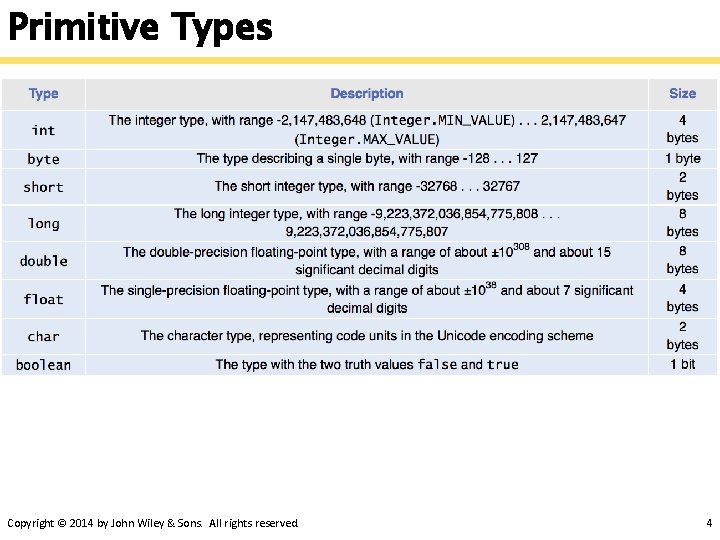
Primitive Types Copyright © 2014 by John Wiley & Sons. All rights reserved. 4
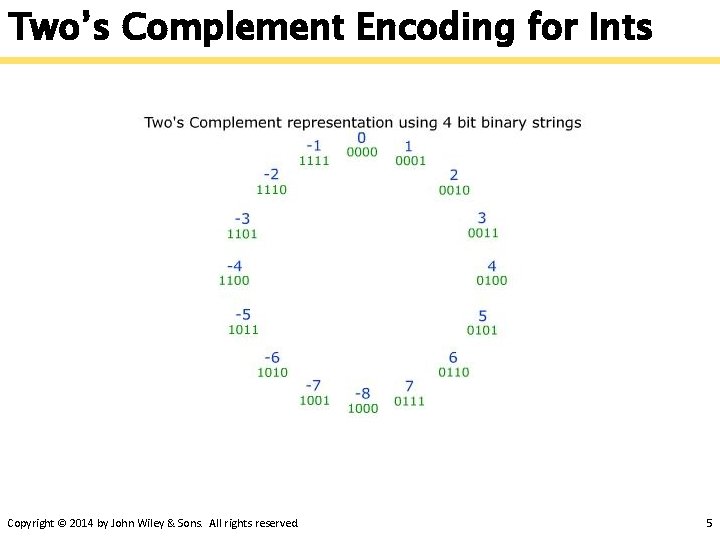
Two’s Complement Encoding for Ints Copyright © 2014 by John Wiley & Sons. All rights reserved. 5
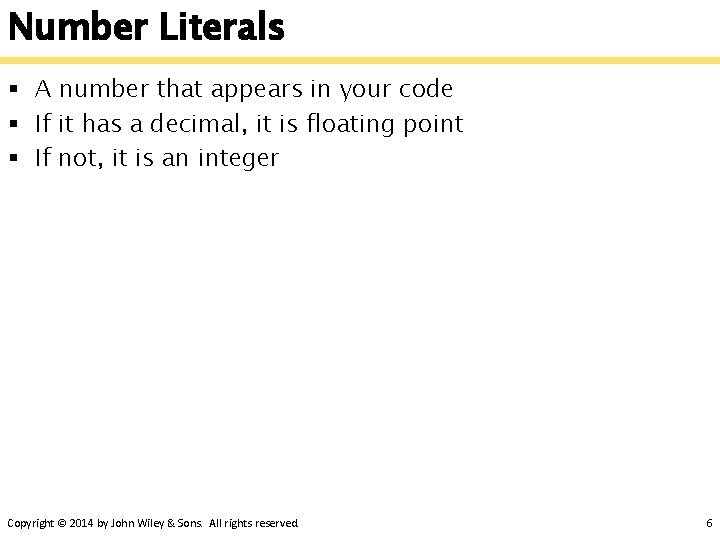
Number Literals § A number that appears in your code § If it has a decimal, it is floating point § If not, it is an integer Copyright © 2014 by John Wiley & Sons. All rights reserved. 6
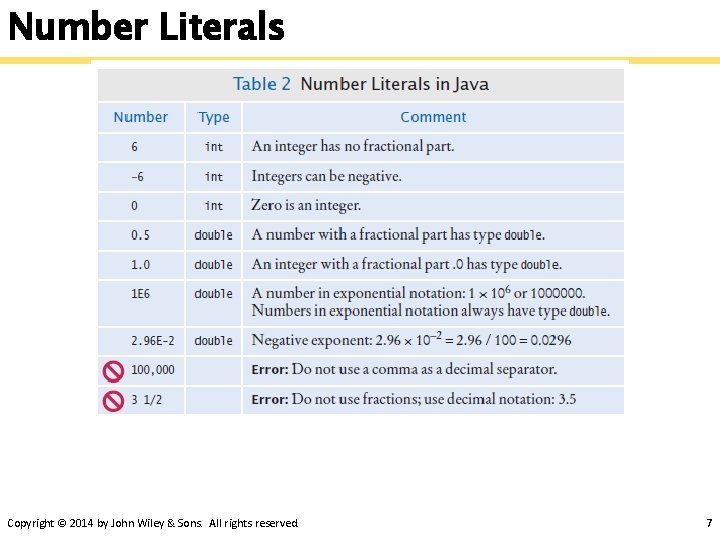
Number Literals Copyright © 2014 by John Wiley & Sons. All rights reserved. 7
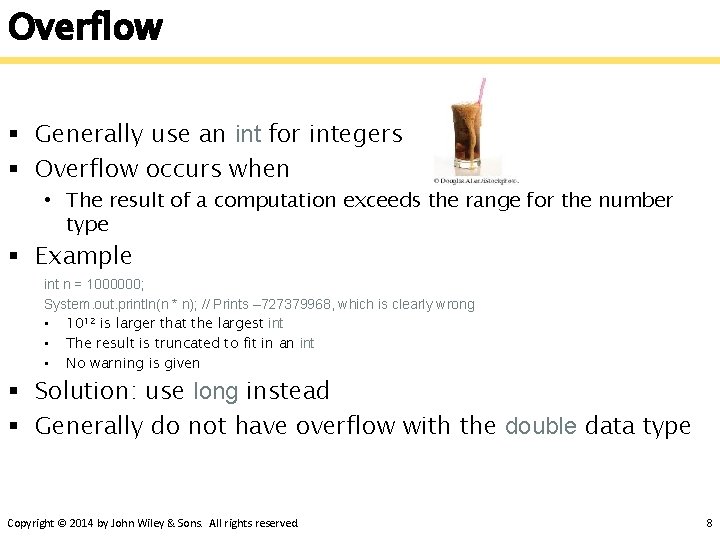
Overflow § Generally use an int for integers § Overflow occurs when • The result of a computation exceeds the range for the number type § Example int n = 1000000; System. out. println(n * n); // Prints – 727379968, which is clearly wrong • 1012 is larger that the largest int • The result is truncated to fit in an int • No warning is given § Solution: use long instead § Generally do not have overflow with the double data type Copyright © 2014 by John Wiley & Sons. All rights reserved. 8
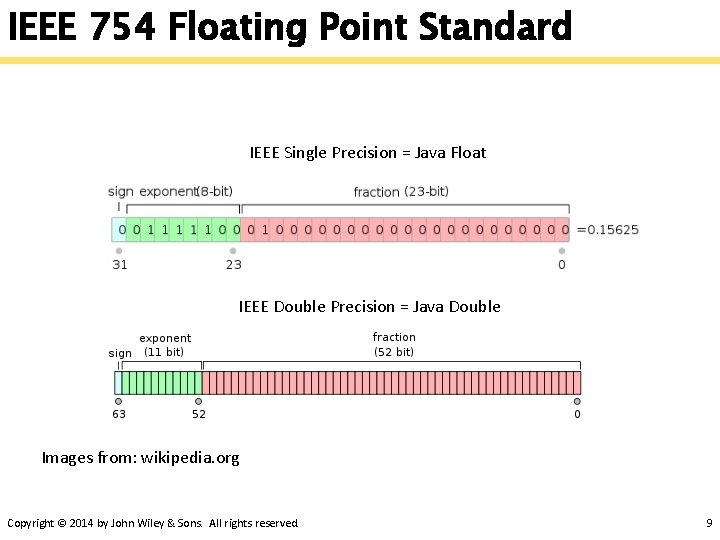
IEEE 754 Floating Point Standard IEEE Single Precision = Java Float IEEE Double Precision = Java Double Images from: wikipedia. org Copyright © 2014 by John Wiley & Sons. All rights reserved. 9
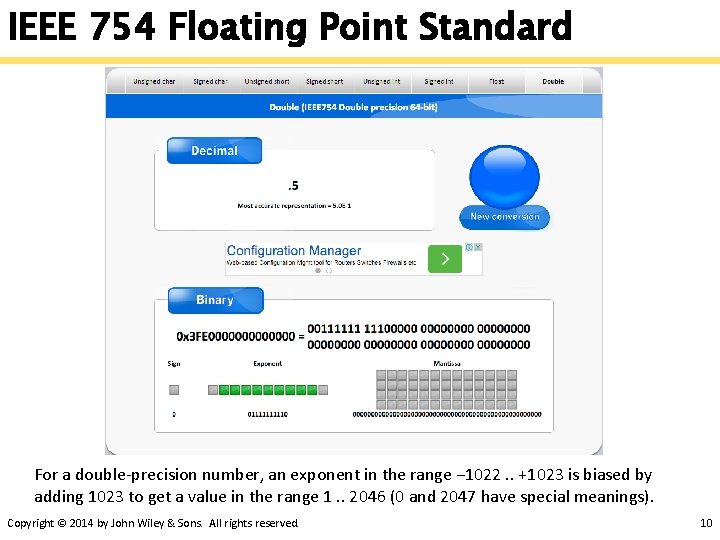
IEEE 754 Floating Point Standard For a double-precision number, an exponent in the range − 1022. . +1023 is biased by adding 1023 to get a value in the range 1. . 2046 (0 and 2047 have special meanings). Copyright © 2014 by John Wiley & Sons. All rights reserved. 10
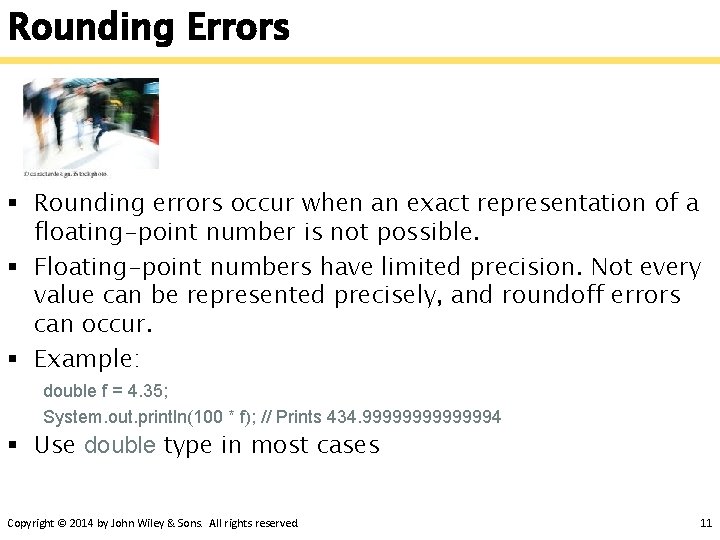
Rounding Errors § Rounding errors occur when an exact representation of a floating-point number is not possible. § Floating-point numbers have limited precision. Not every value can be represented precisely, and roundoff errors can occur. § Example: double f = 4. 35; System. out. println(100 * f); // Prints 434. 99999994 § Use double type in most cases Copyright © 2014 by John Wiley & Sons. All rights reserved. 11
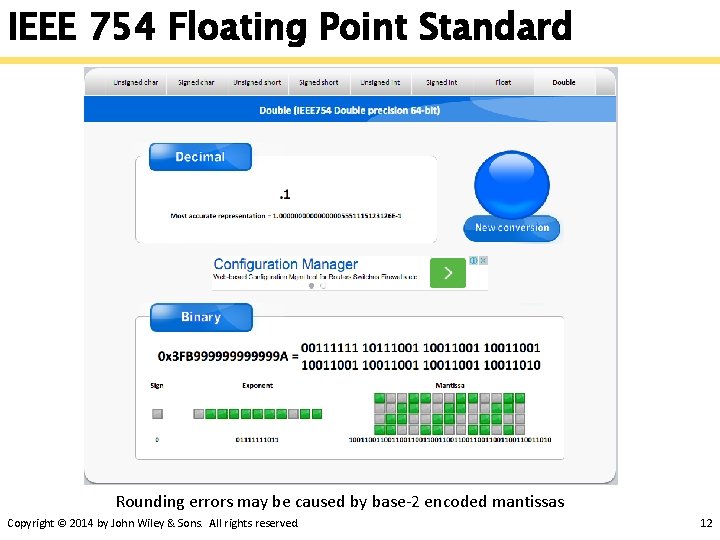
IEEE 754 Floating Point Standard Rounding errors may be caused by base-2 encoded mantissas Copyright © 2014 by John Wiley & Sons. All rights reserved. 12
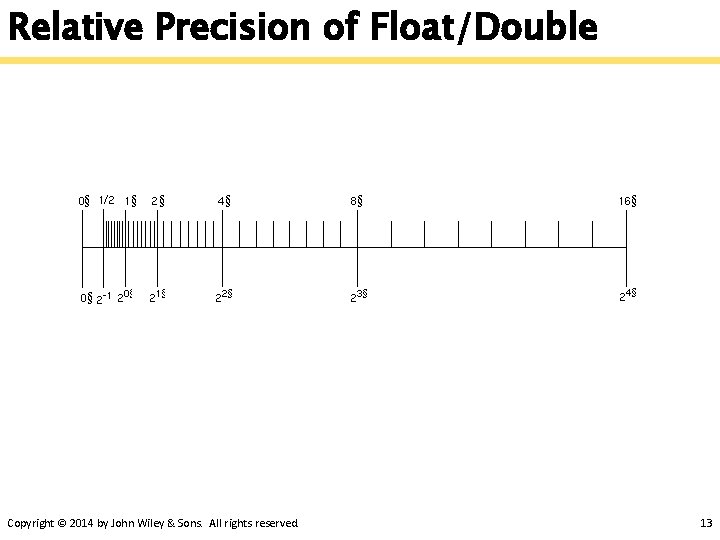
Relative Precision of Float/Double Copyright © 2014 by John Wiley & Sons. All rights reserved. 13
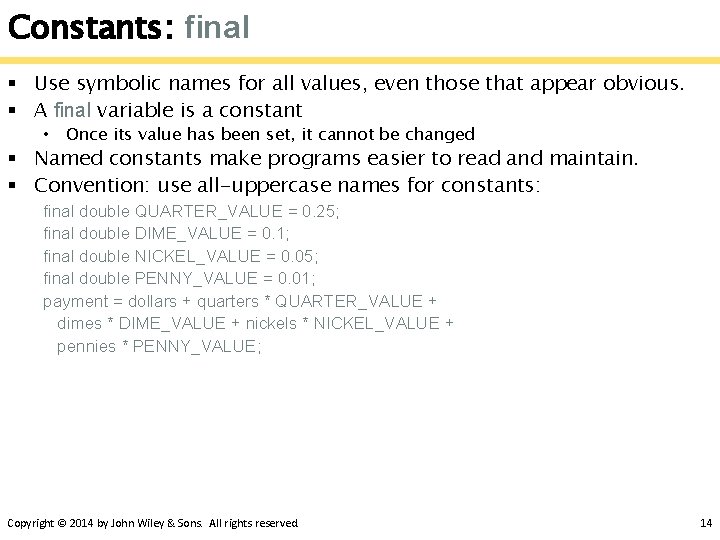
Constants: final § Use symbolic names for all values, even those that appear obvious. § A final variable is a constant • Once its value has been set, it cannot be changed § Named constants make programs easier to read and maintain. § Convention: use all-uppercase names for constants: final double QUARTER_VALUE = 0. 25; final double DIME_VALUE = 0. 1; final double NICKEL_VALUE = 0. 05; final double PENNY_VALUE = 0. 01; payment = dollars + quarters * QUARTER_VALUE + dimes * DIME_VALUE + nickels * NICKEL_VALUE + pennies * PENNY_VALUE; Copyright © 2014 by John Wiley & Sons. All rights reserved. 14
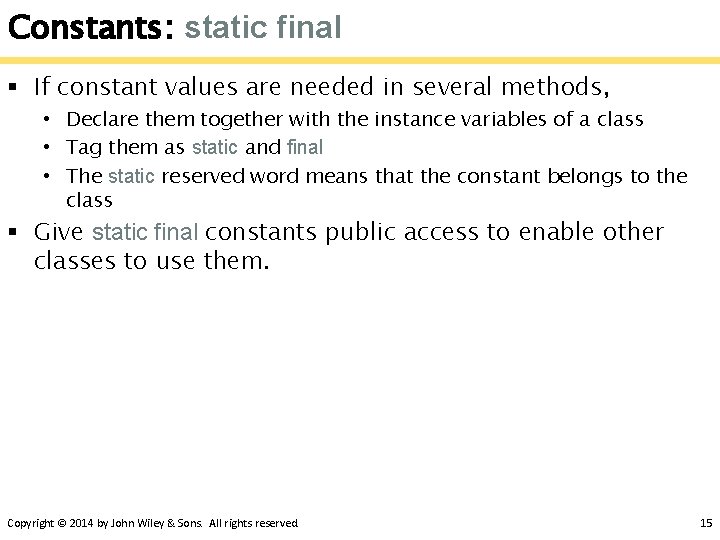
Constants: static final § If constant values are needed in several methods, • Declare them together with the instance variables of a class • Tag them as static and final • The static reserved word means that the constant belongs to the class § Give static final constants public access to enable other classes to use them. Copyright © 2014 by John Wiley & Sons. All rights reserved. 15
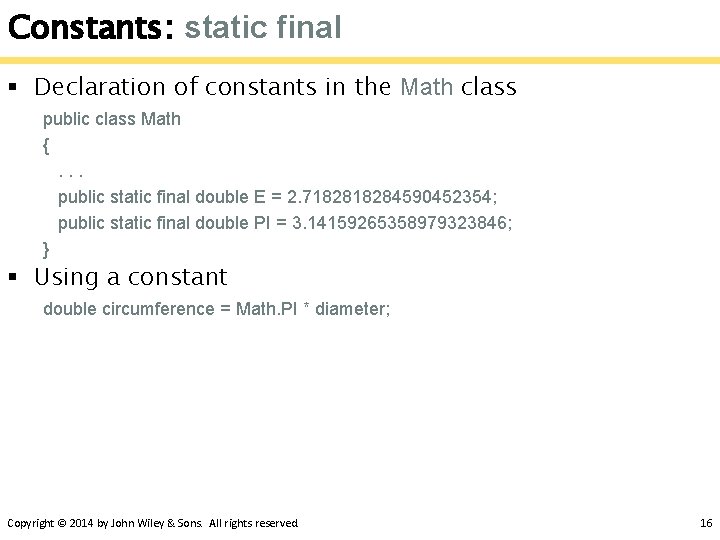
Constants: static final § Declaration of constants in the Math class public class Math {. . . public static final double E = 2. 718284590452354; public static final double PI = 3. 14159265358979323846; } § Using a constant double circumference = Math. PI * diameter; Copyright © 2014 by John Wiley & Sons. All rights reserved. 16
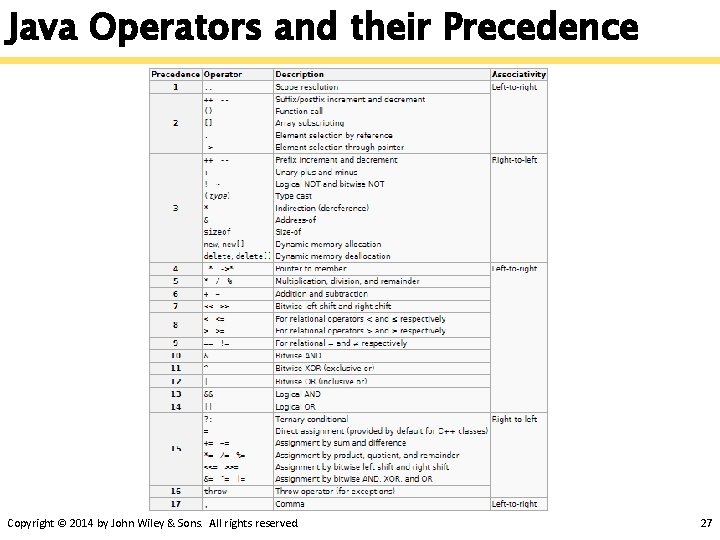
Java Operators and their Precedence Copyright © 2014 by John Wiley & Sons. All rights reserved. 27
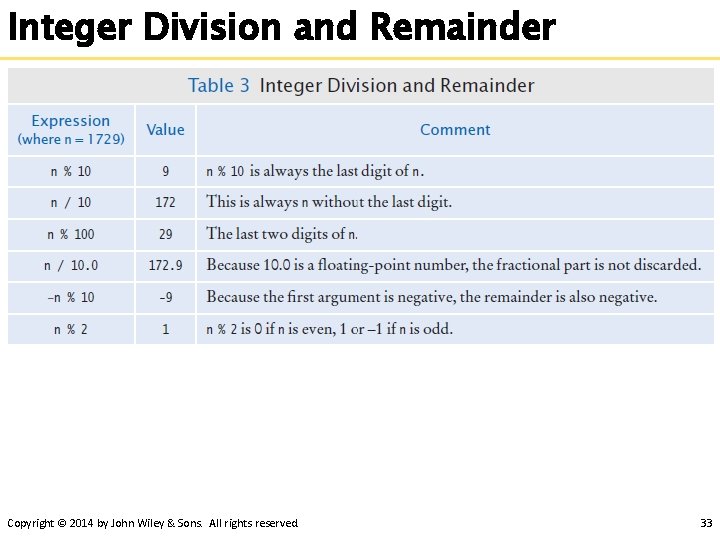
Integer Division and Remainder Copyright © 2014 by John Wiley & Sons. All rights reserved. 33
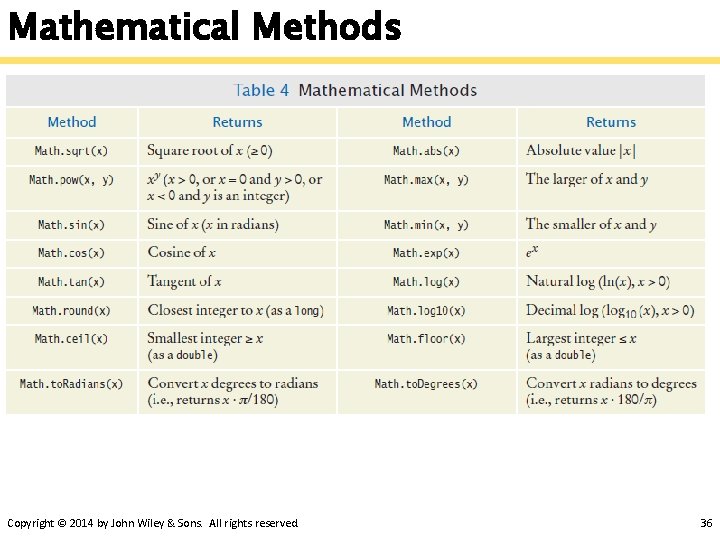
Mathematical Methods Copyright © 2014 by John Wiley & Sons. All rights reserved. 36
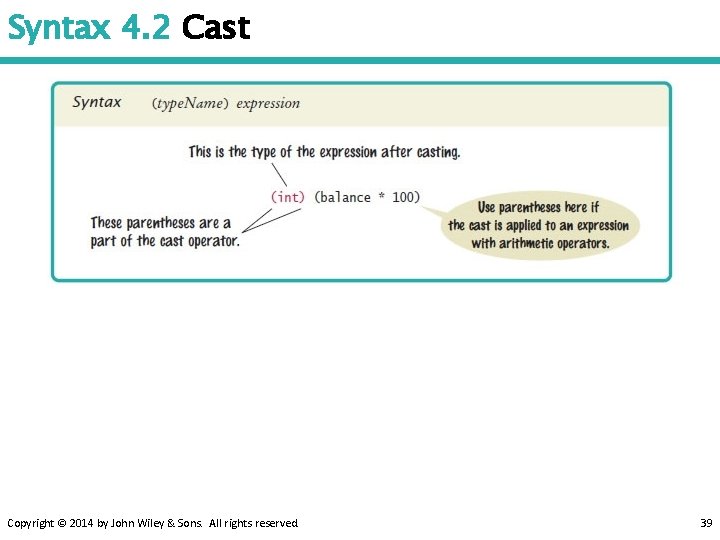
Syntax 4. 2 Cast Copyright © 2014 by John Wiley & Sons. All rights reserved. 39
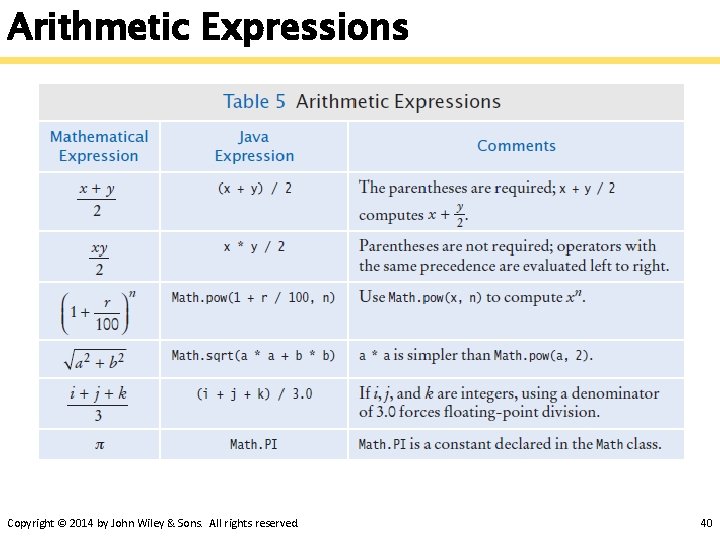
Arithmetic Expressions Copyright © 2014 by John Wiley & Sons. All rights reserved. 40
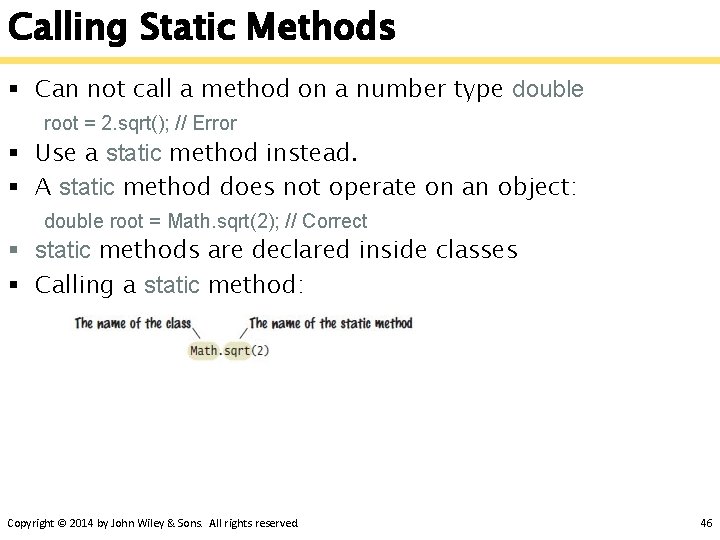
Calling Static Methods § Can not call a method on a number type double root = 2. sqrt(); // Error § Use a static method instead. § A static method does not operate on an object: double root = Math. sqrt(2); // Correct § static methods are declared inside classes § Calling a static method: Copyright © 2014 by John Wiley & Sons. All rights reserved. 46
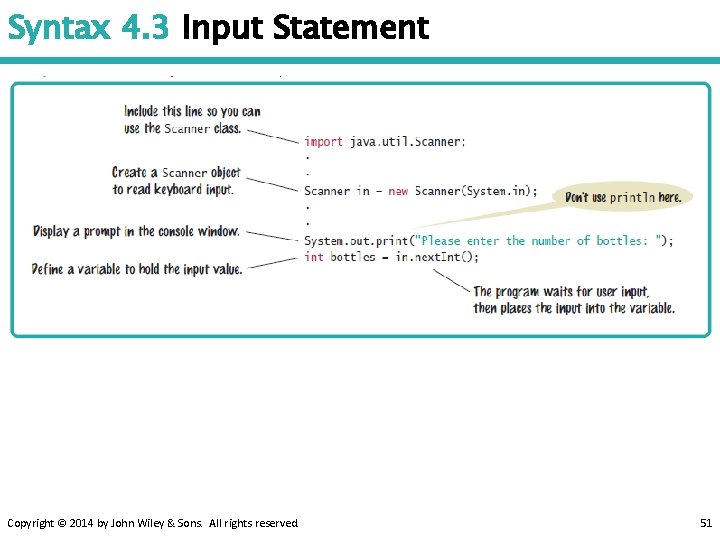
Syntax 4. 3 Input Statement Copyright © 2014 by John Wiley & Sons. All rights reserved. 51
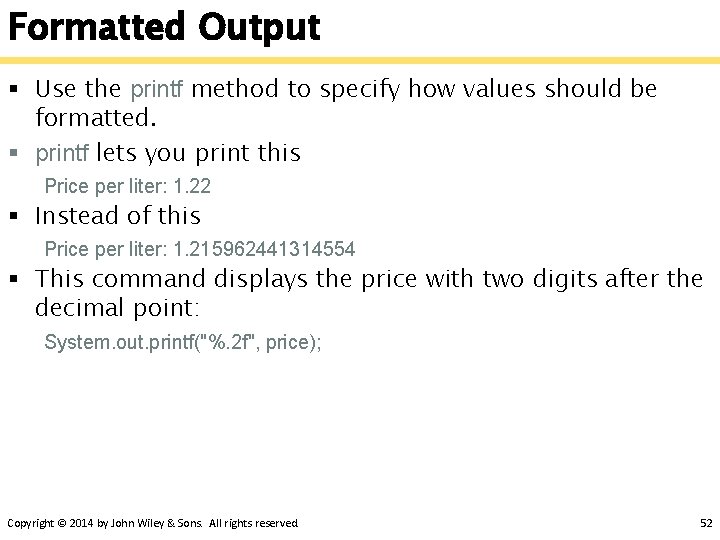
Formatted Output § Use the printf method to specify how values should be formatted. § printf lets you print this Price per liter: 1. 22 § Instead of this Price per liter: 1. 215962441314554 § This command displays the price with two digits after the decimal point: System. out. printf("%. 2 f", price); Copyright © 2014 by John Wiley & Sons. All rights reserved. 52
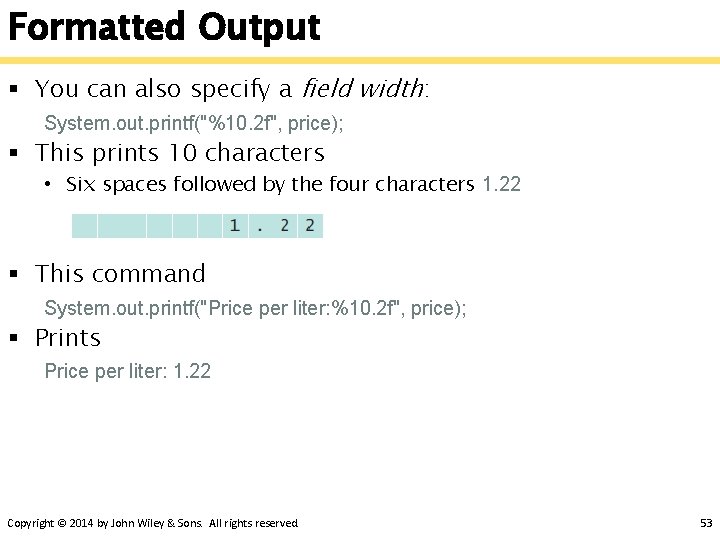
Formatted Output § You can also specify a field width: System. out. printf("%10. 2 f", price); § This prints 10 characters • Six spaces followed by the four characters 1. 22 § This command System. out. printf("Price per liter: %10. 2 f", price); § Prints Price per liter: 1. 22 Copyright © 2014 by John Wiley & Sons. All rights reserved. 53
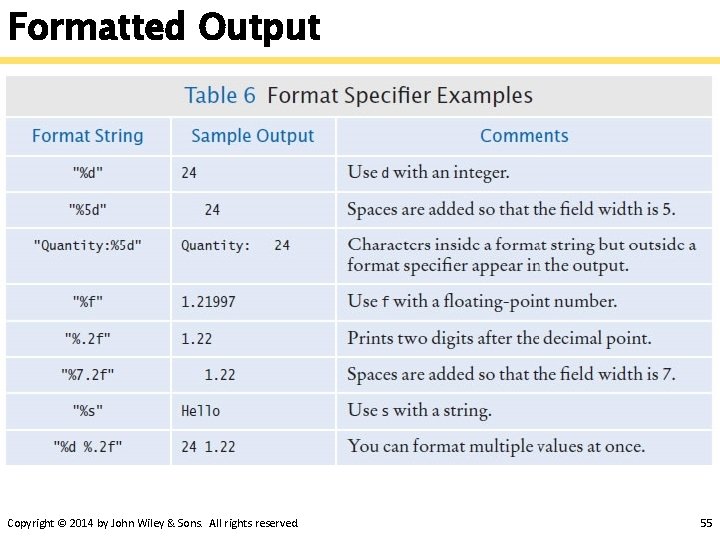
Formatted Output Copyright © 2014 by John Wiley & Sons. All rights reserved. 55
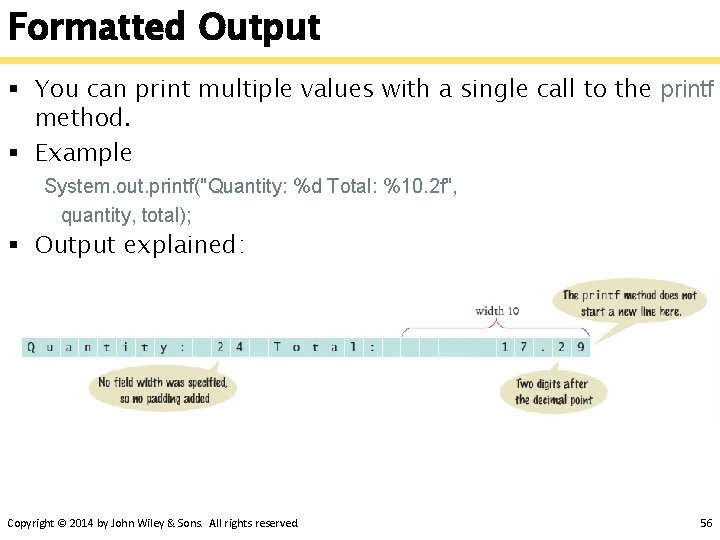
Formatted Output § You can print multiple values with a single call to the printf method. § Example System. out. printf("Quantity: %d Total: %10. 2 f", quantity, total); § Output explained: Copyright © 2014 by John Wiley & Sons. All rights reserved. 56
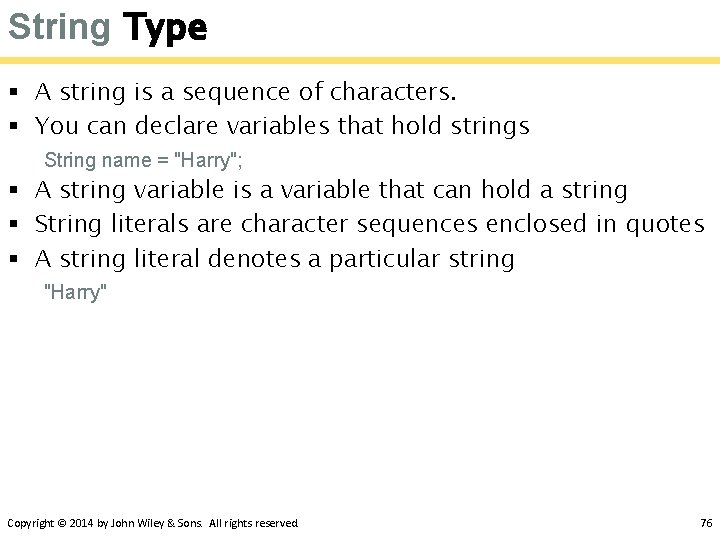
String Type § A string is a sequence of characters. § You can declare variables that hold strings String name = "Harry"; § A string variable is a variable that can hold a string § String literals are character sequences enclosed in quotes § A string literal denotes a particular string "Harry" Copyright © 2014 by John Wiley & Sons. All rights reserved. 76
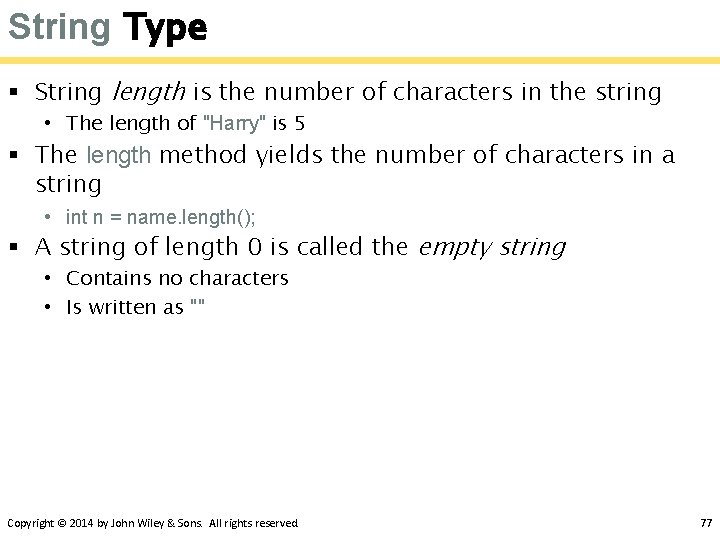
String Type § String length is the number of characters in the string • The length of "Harry" is 5 § The length method yields the number of characters in a string • int n = name. length(); § A string of length 0 is called the empty string • Contains no characters • Is written as "" Copyright © 2014 by John Wiley & Sons. All rights reserved. 77
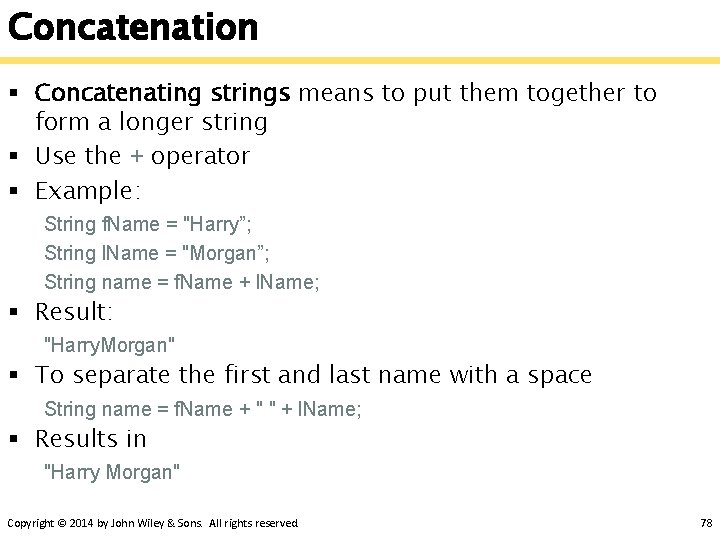
Concatenation § Concatenating strings means to put them together to form a longer string § Use the + operator § Example: String f. Name = "Harry”; String l. Name = "Morgan”; String name = f. Name + l. Name; § Result: "Harry. Morgan" § To separate the first and last name with a space String name = f. Name + " " + l. Name; § Results in "Harry Morgan" Copyright © 2014 by John Wiley & Sons. All rights reserved. 78
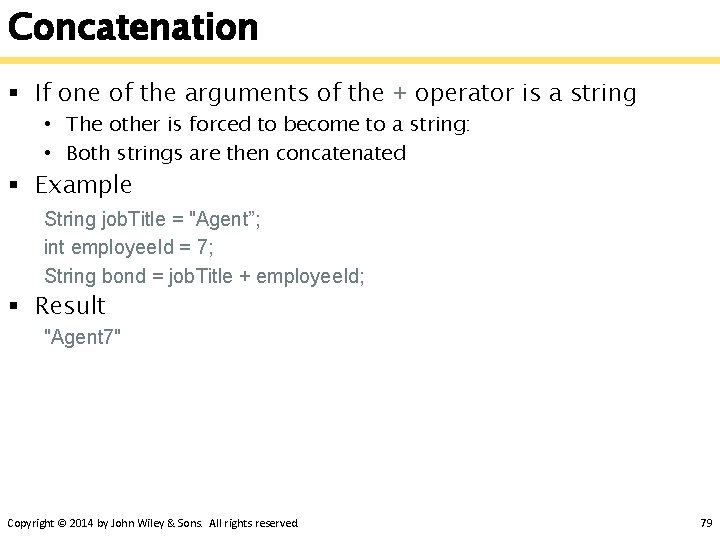
Concatenation § If one of the arguments of the + operator is a string • The other is forced to become to a string: • Both strings are then concatenated § Example String job. Title = "Agent”; int employee. Id = 7; String bond = job. Title + employee. Id; § Result "Agent 7" Copyright © 2014 by John Wiley & Sons. All rights reserved. 79
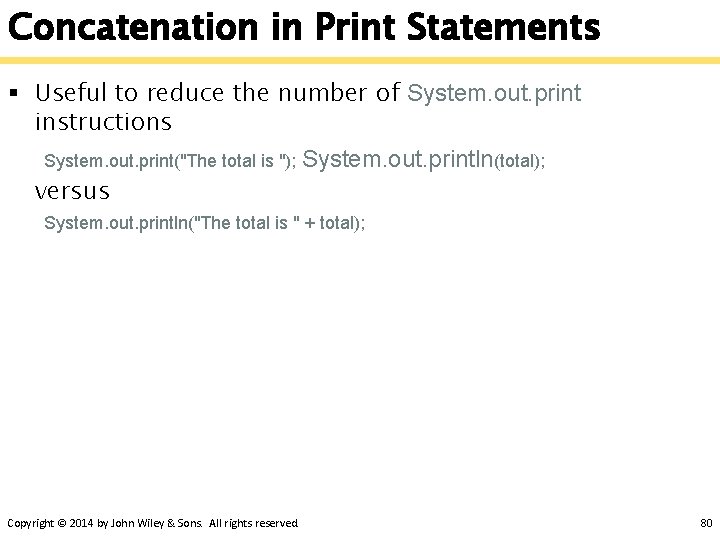
Concatenation in Print Statements § Useful to reduce the number of System. out. print instructions System. out. print("The total is "); System. out. println(total); versus System. out. println("The total is " + total); Copyright © 2014 by John Wiley & Sons. All rights reserved. 80
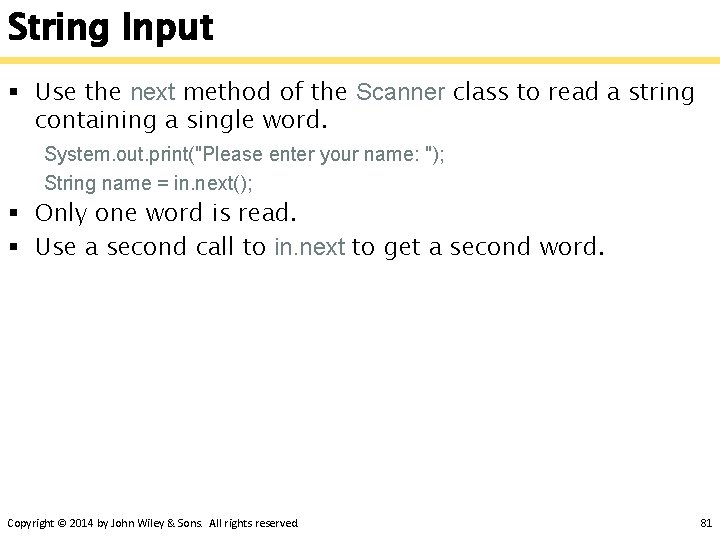
String Input § Use the next method of the Scanner class to read a string containing a single word. System. out. print("Please enter your name: "); String name = in. next(); § Only one word is read. § Use a second call to in. next to get a second word. Copyright © 2014 by John Wiley & Sons. All rights reserved. 81
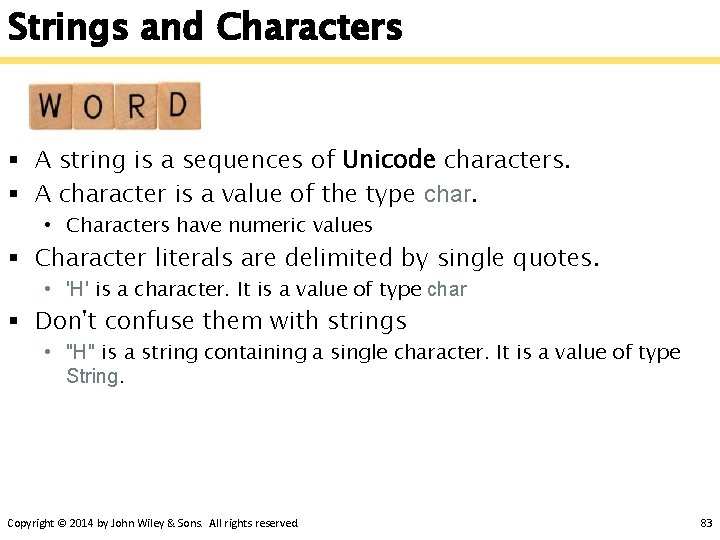
Strings and Characters § A string is a sequences of Unicode characters. § A character is a value of the type char. • Characters have numeric values § Character literals are delimited by single quotes. • 'H' is a character. It is a value of type char § Don't confuse them with strings • "H" is a string containing a single character. It is a value of type String. Copyright © 2014 by John Wiley & Sons. All rights reserved. 83
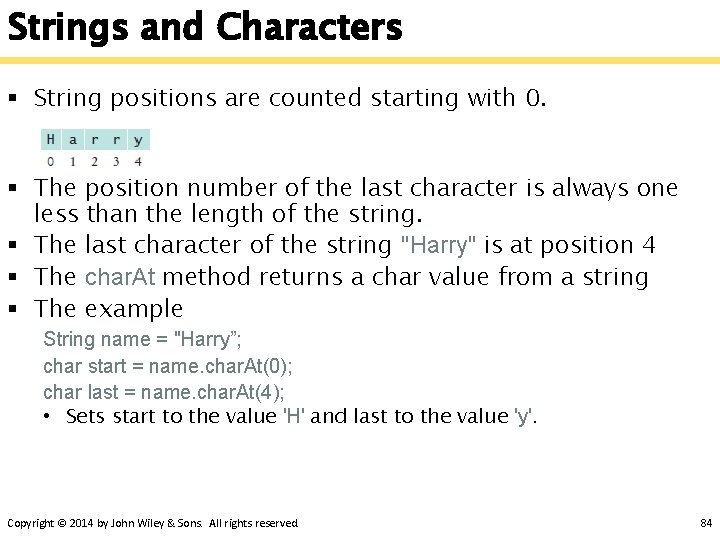
Strings and Characters § String positions are counted starting with 0. § The position number of the last character is always one less than the length of the string. § The last character of the string "Harry" is at position 4 § The char. At method returns a char value from a string § The example String name = "Harry”; char start = name. char. At(0); char last = name. char. At(4); • Sets start to the value 'H' and last to the value 'y'. Copyright © 2014 by John Wiley & Sons. All rights reserved. 84
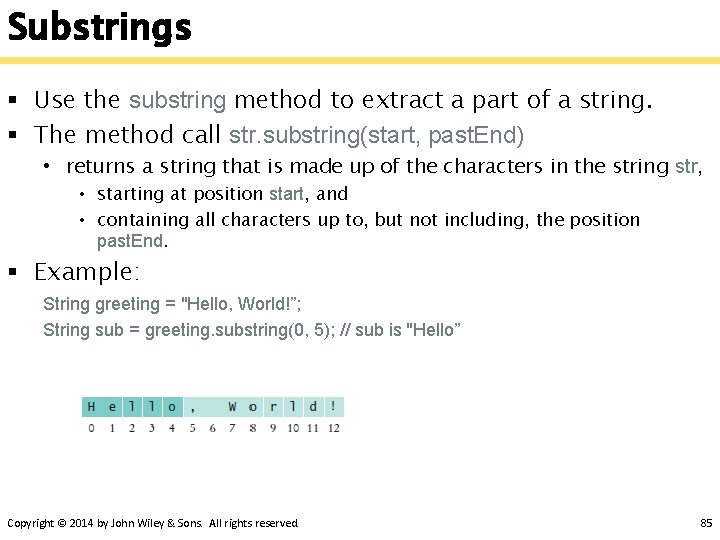
Substrings § Use the substring method to extract a part of a string. § The method call str. substring(start, past. End) • returns a string that is made up of the characters in the string str, • starting at position start, and • containing all characters up to, but not including, the position past. End. § Example: String greeting = "Hello, World!”; String sub = greeting. substring(0, 5); // sub is "Hello” Copyright © 2014 by John Wiley & Sons. All rights reserved. 85
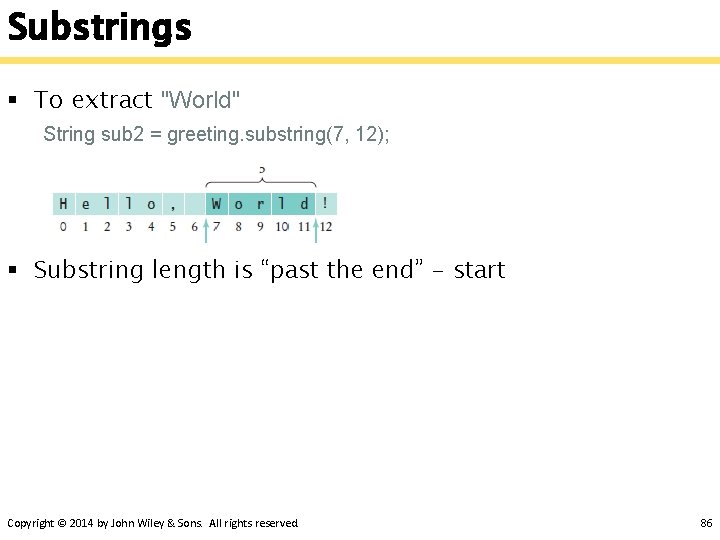
Substrings § To extract "World" String sub 2 = greeting. substring(7, 12); § Substring length is “past the end” - start Copyright © 2014 by John Wiley & Sons. All rights reserved. 86
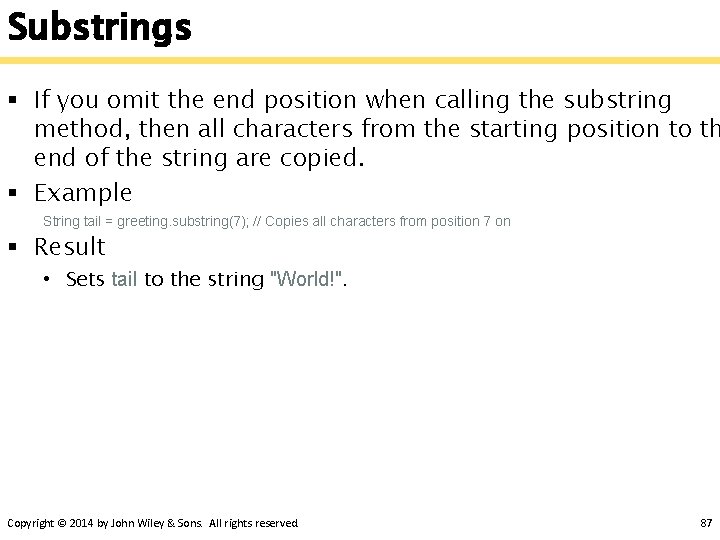
Substrings § If you omit the end position when calling the substring method, then all characters from the starting position to th end of the string are copied. § Example String tail = greeting. substring(7); // Copies all characters from position 7 on § Result • Sets tail to the string "World!". Copyright © 2014 by John Wiley & Sons. All rights reserved. 87
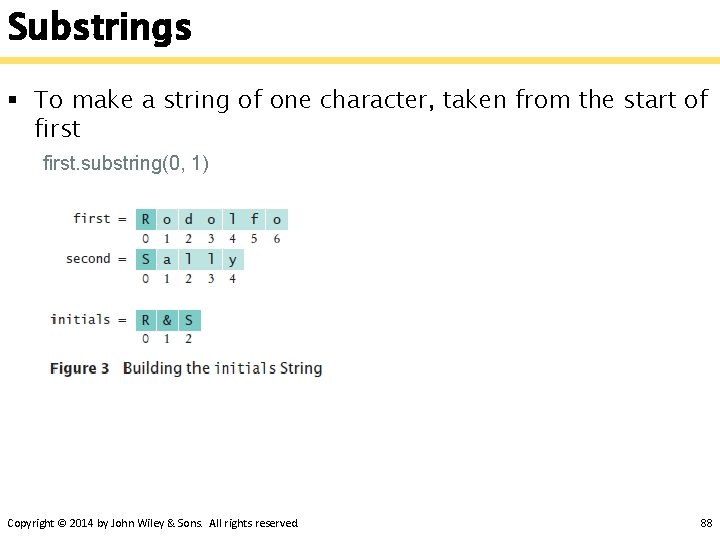
Substrings § To make a string of one character, taken from the start of first. substring(0, 1) Copyright © 2014 by John Wiley & Sons. All rights reserved. 88
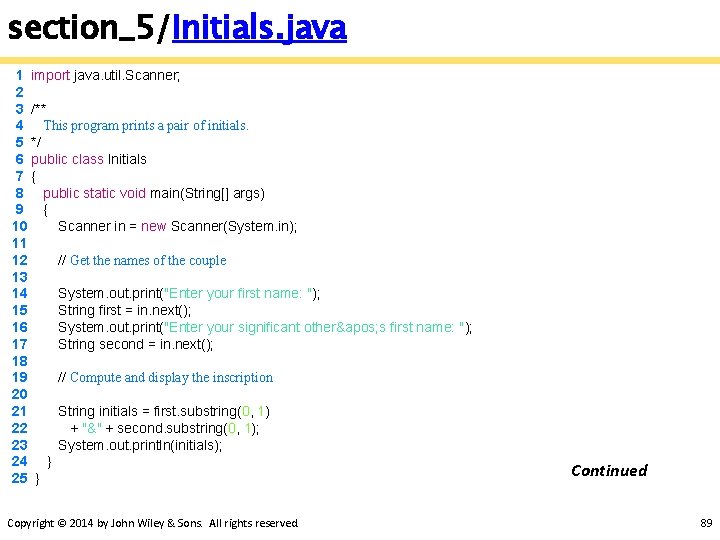
section_5/Initials. java 1 import java. util. Scanner; 2 3 /** 4 This program prints a pair of initials. 5 */ 6 public class Initials 7 { 8 public static void main(String[] args) 9 { 10 Scanner in = new Scanner(System. in); 11 12 // Get the names of the couple 13 14 System. out. print("Enter your first name: "); 15 String first = in. next(); 16 System. out. print("Enter your significant other' s first name: "); 17 String second = in. next(); 18 19 // Compute and display the inscription 20 21 String initials = first. substring(0, 1) 22 + "&" + second. substring(0, 1); 23 System. out. println(initials); 24 } 25 } Copyright © 2014 by John Wiley & Sons. All rights reserved. Continued 89
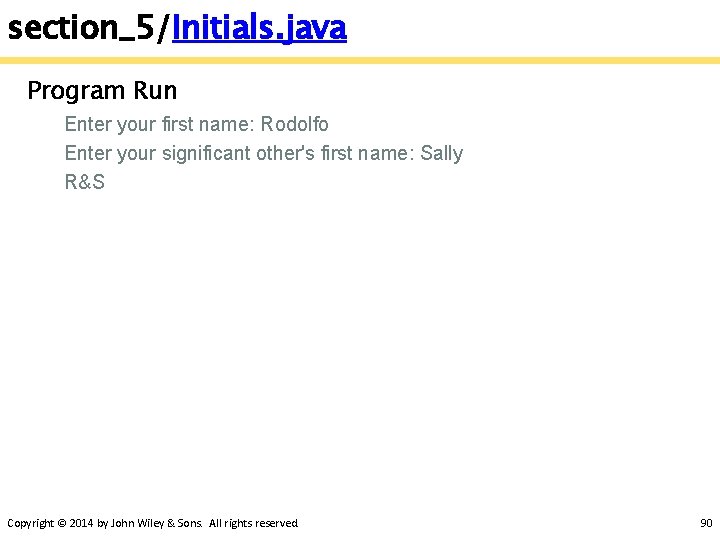
section_5/Initials. java Program Run Enter your first name: Rodolfo Enter your significant other's first name: Sally R&S Copyright © 2014 by John Wiley & Sons. All rights reserved. 90
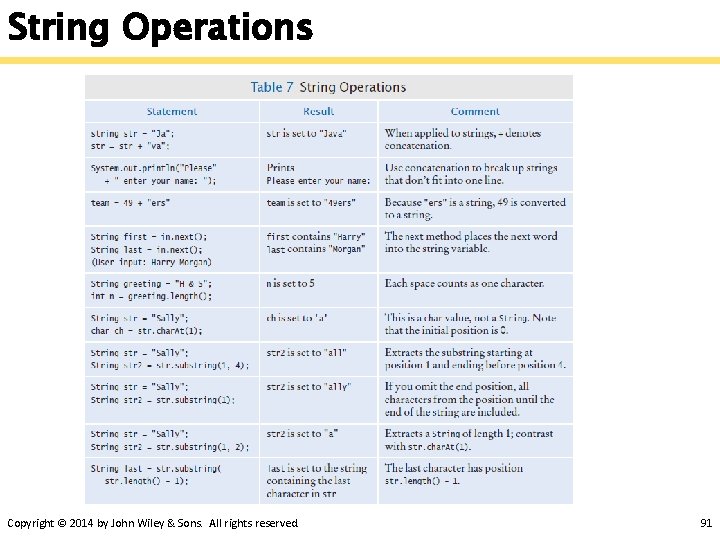
String Operations Copyright © 2014 by John Wiley & Sons. All rights reserved. 91
- Slides: 42