CHAPTER 4 File Processing Introduction to Files Files
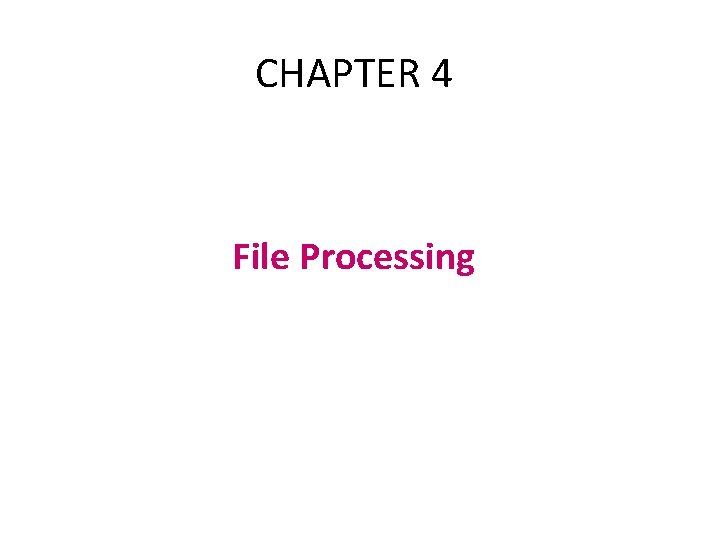
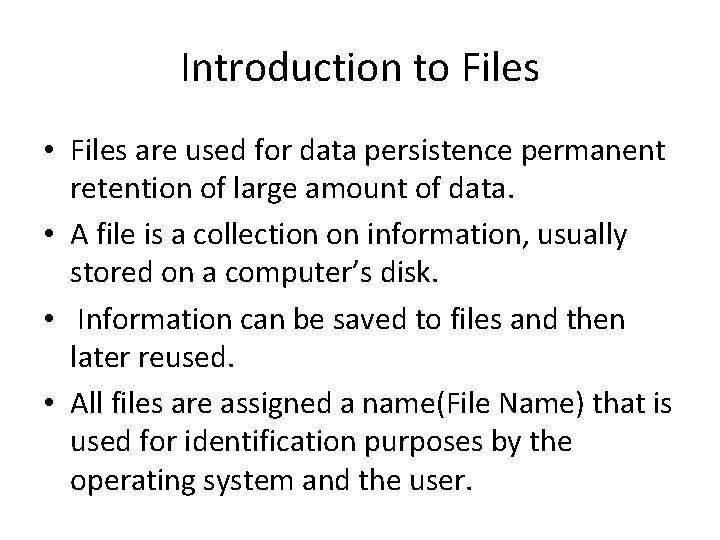
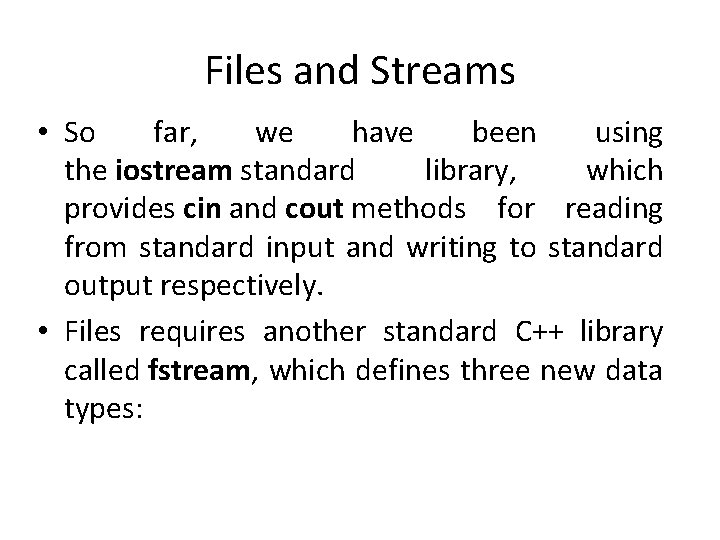
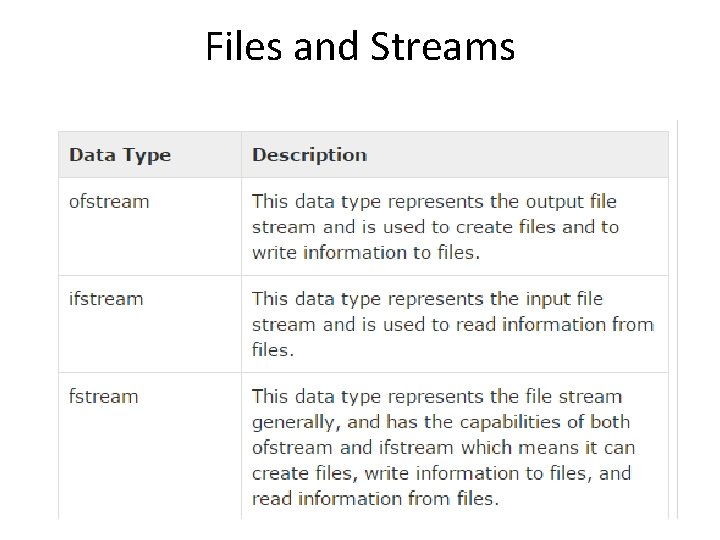
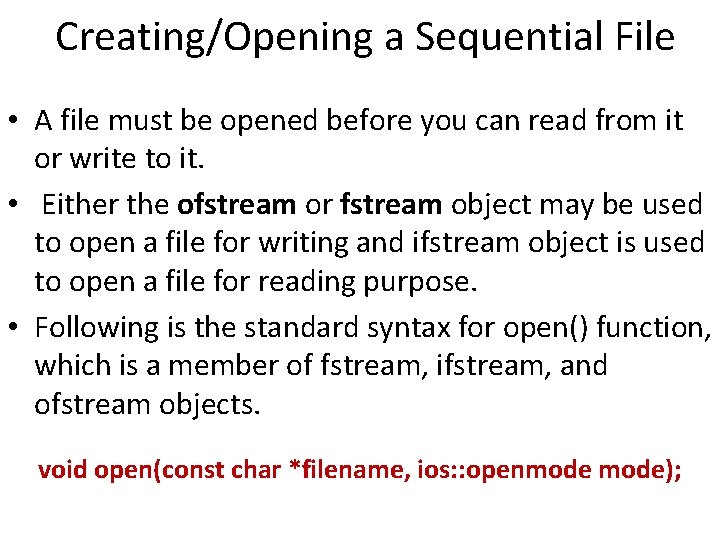
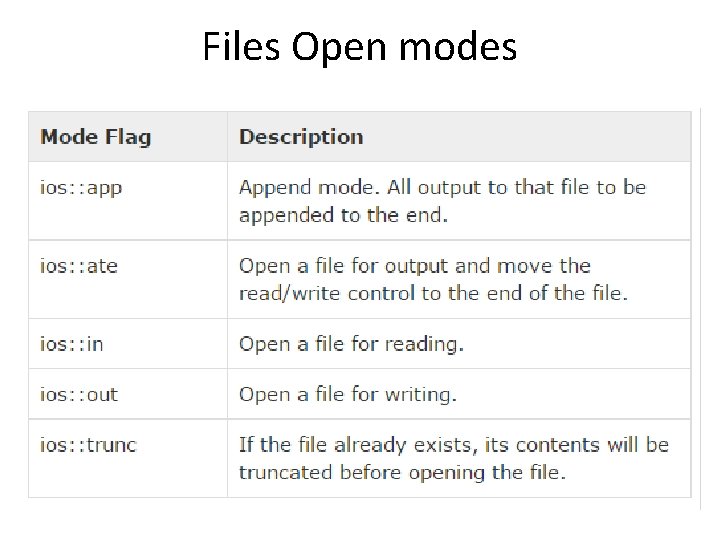
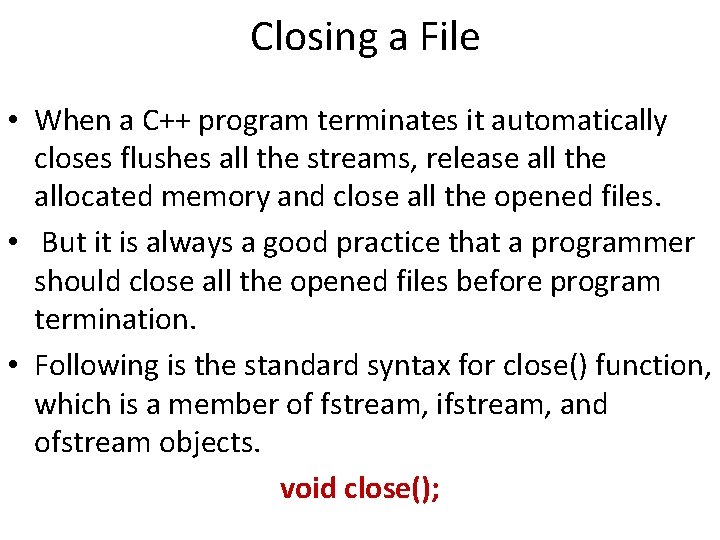
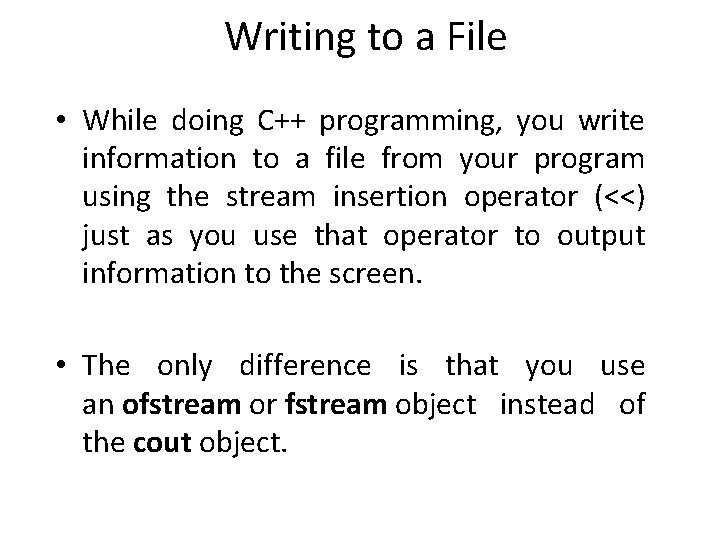
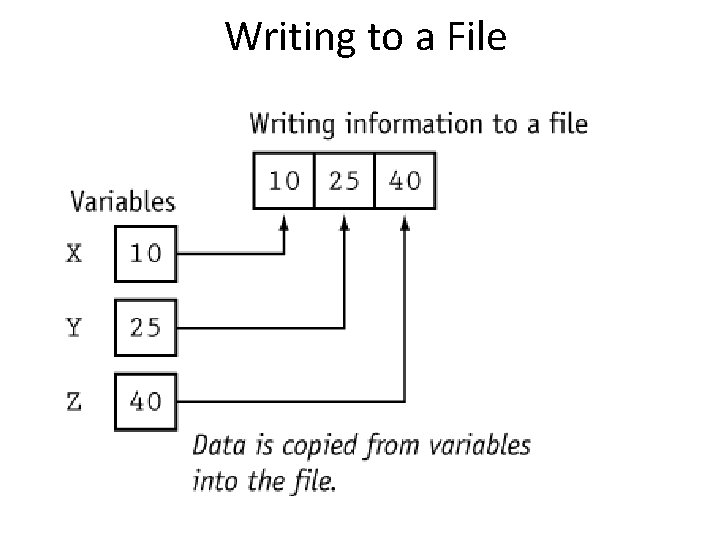
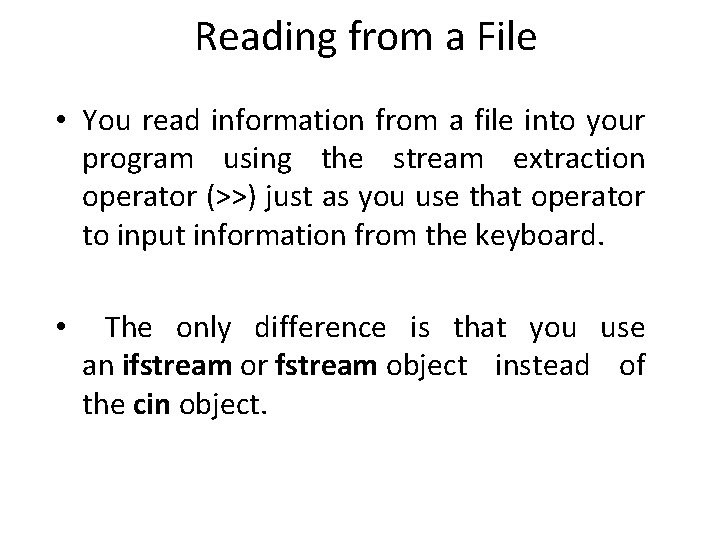
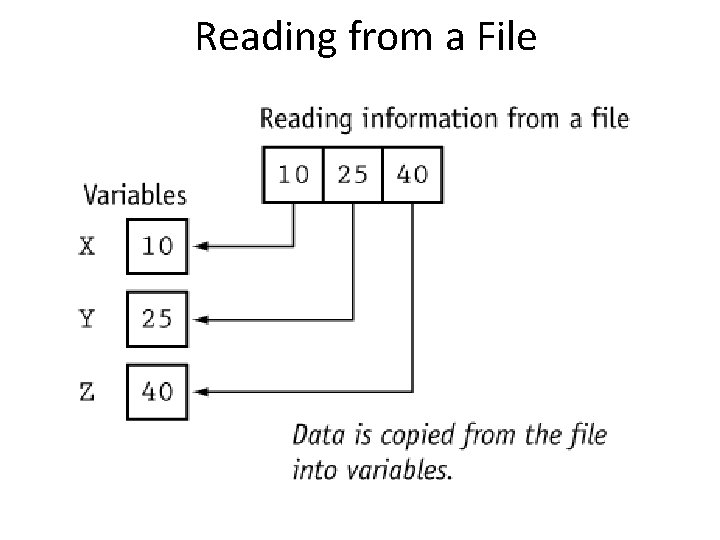
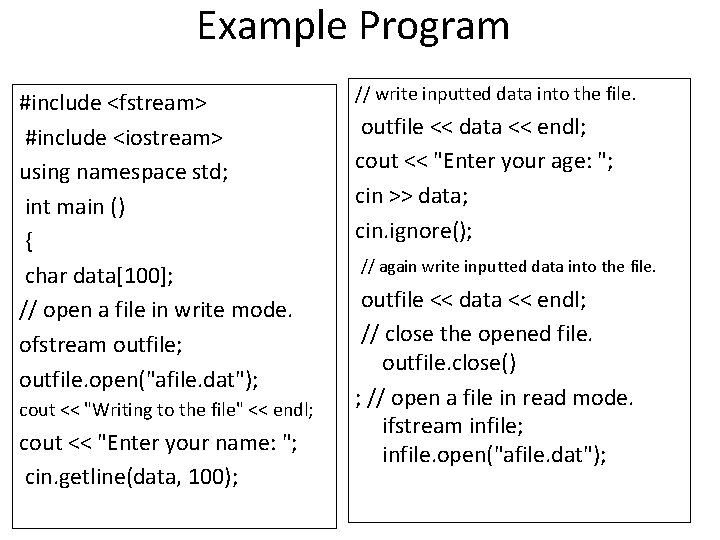
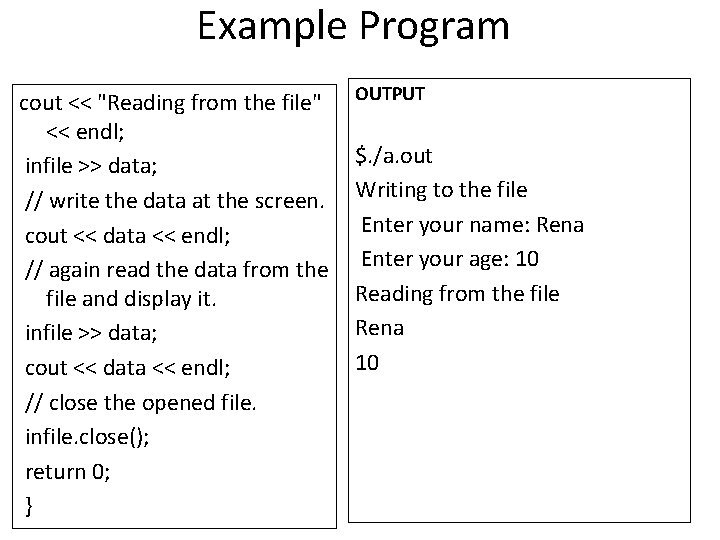
- Slides: 13
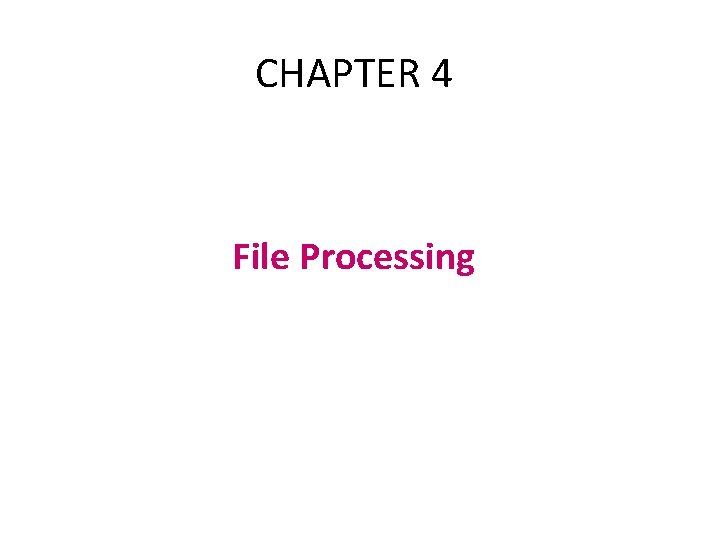
CHAPTER 4 File Processing
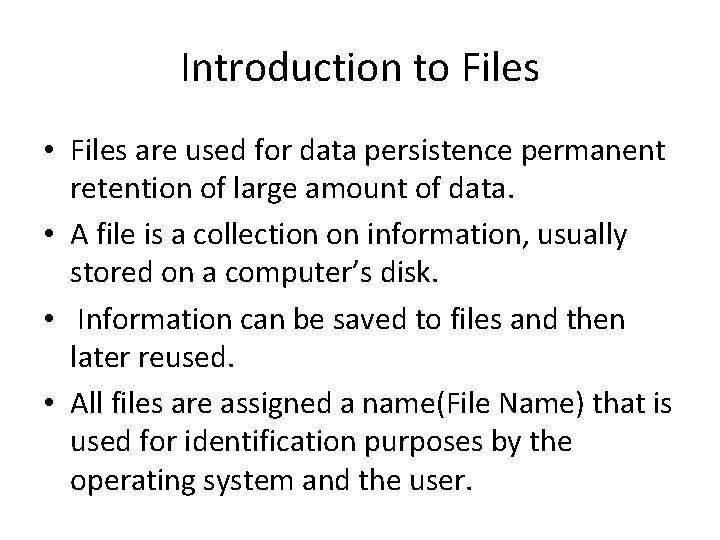
Introduction to Files • Files are used for data persistence permanent retention of large amount of data. • A file is a collection on information, usually stored on a computer’s disk. • Information can be saved to files and then later reused. • All files are assigned a name(File Name) that is used for identification purposes by the operating system and the user.
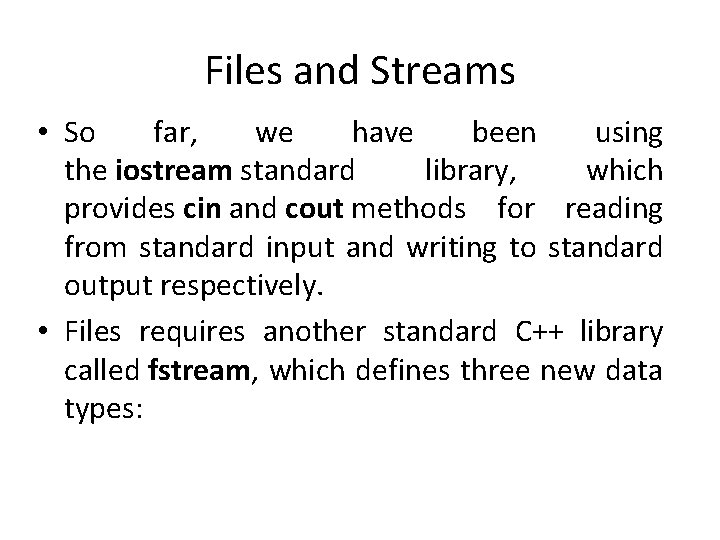
Files and Streams • So far, we have been using the iostream standard library, which provides cin and cout methods for reading from standard input and writing to standard output respectively. • Files requires another standard C++ library called fstream, which defines three new data types:
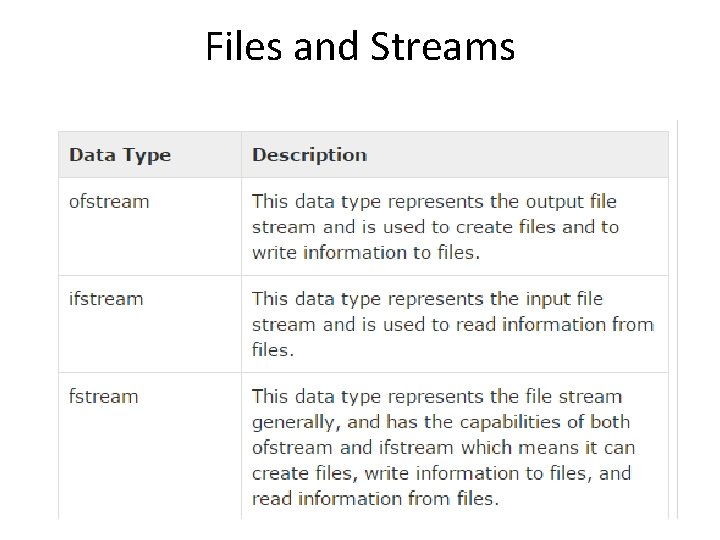
Files and Streams
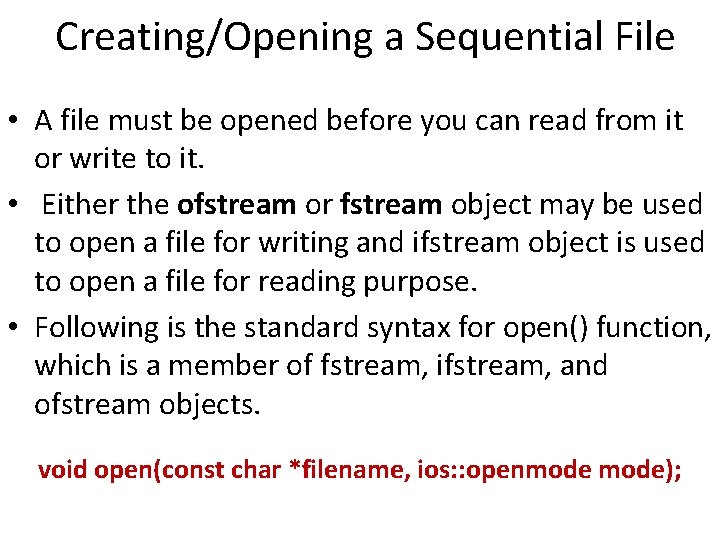
Creating/Opening a Sequential File • A file must be opened before you can read from it or write to it. • Either the ofstream or fstream object may be used to open a file for writing and ifstream object is used to open a file for reading purpose. • Following is the standard syntax for open() function, which is a member of fstream, ifstream, and ofstream objects. void open(const char *filename, ios: : openmode);
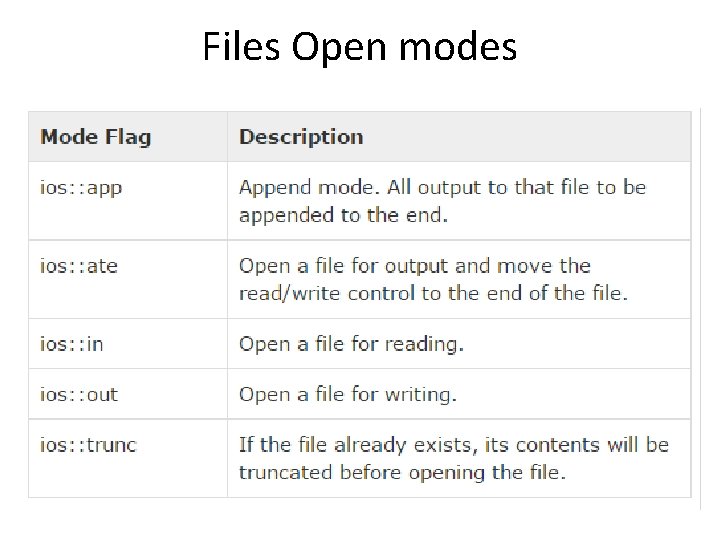
Files Open modes
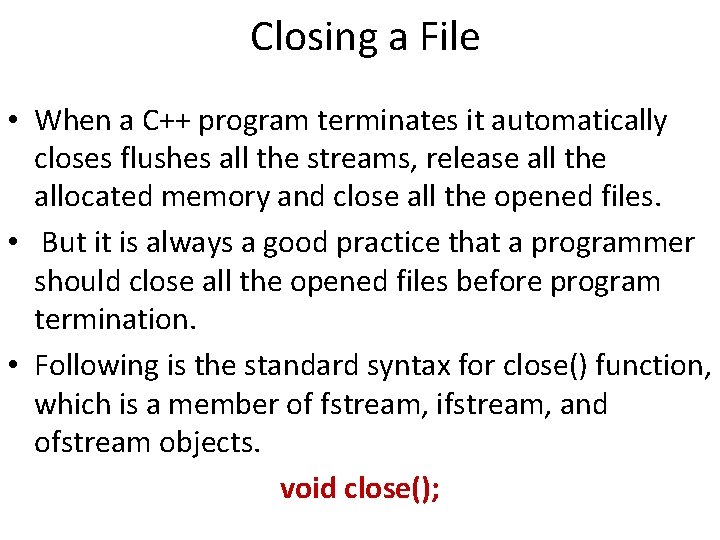
Closing a File • When a C++ program terminates it automatically closes flushes all the streams, release all the allocated memory and close all the opened files. • But it is always a good practice that a programmer should close all the opened files before program termination. • Following is the standard syntax for close() function, which is a member of fstream, ifstream, and ofstream objects. void close();
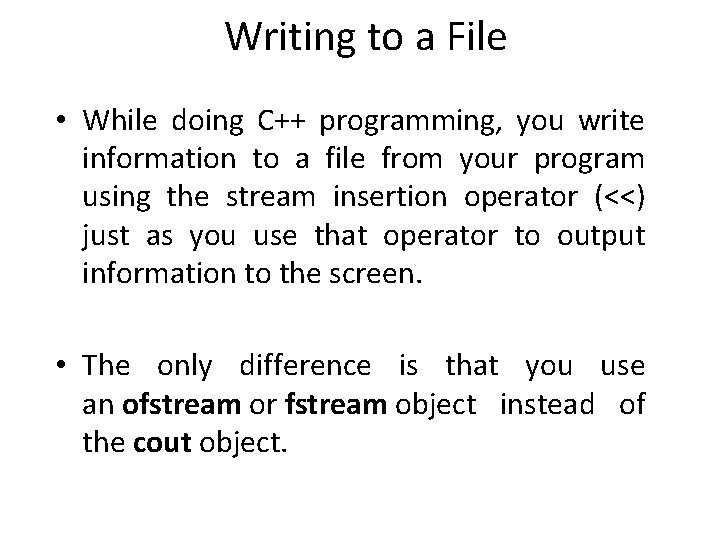
Writing to a File • While doing C++ programming, you write information to a file from your program using the stream insertion operator (<<) just as you use that operator to output information to the screen. • The only difference is that you use an ofstream or fstream object instead of the cout object.
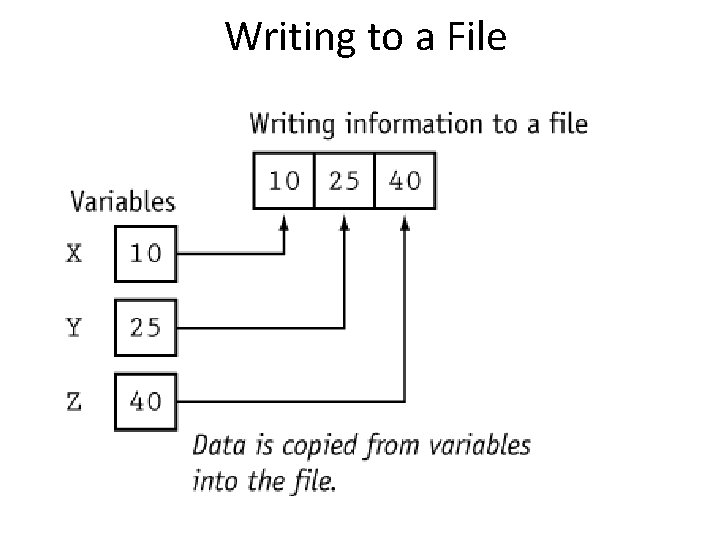
Writing to a File
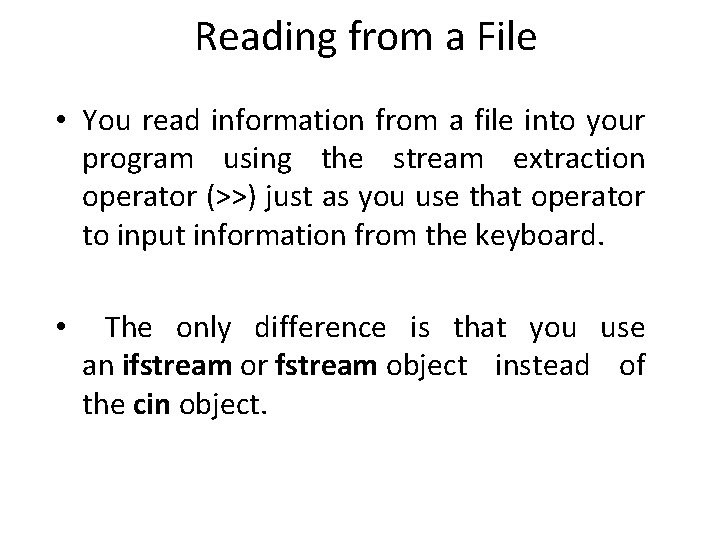
Reading from a File • You read information from a file into your program using the stream extraction operator (>>) just as you use that operator to input information from the keyboard. • The only difference is that you use an ifstream or fstream object instead of the cin object.
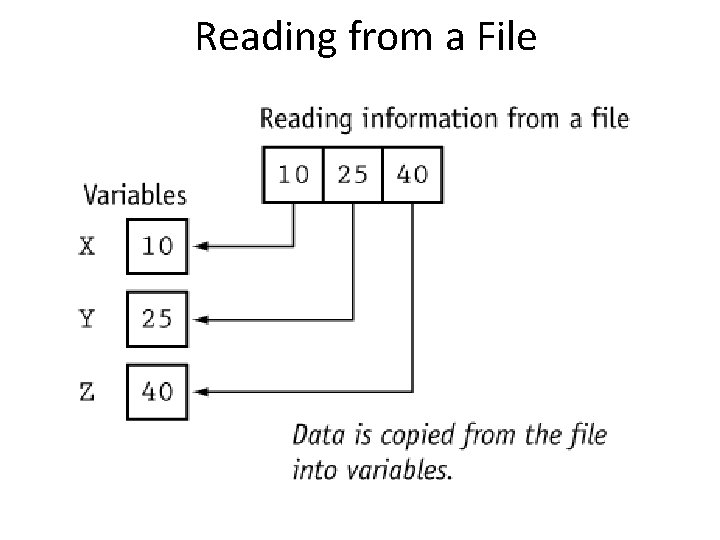
Reading from a File
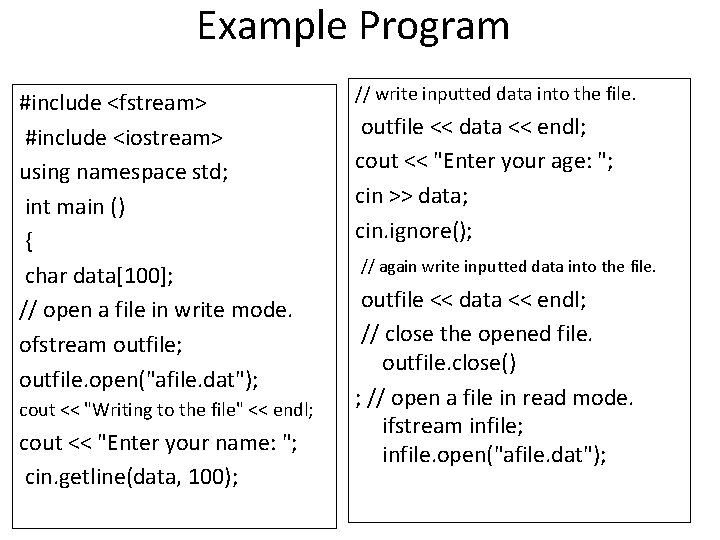
Example Program #include <fstream> #include <iostream> using namespace std; int main () { char data[100]; // open a file in write mode. ofstream outfile; outfile. open("afile. dat"); cout << "Writing to the file" << endl; cout << "Enter your name: "; cin. getline(data, 100); // write inputted data into the file. outfile << data << endl; cout << "Enter your age: "; cin >> data; cin. ignore(); // again write inputted data into the file. outfile << data << endl; // close the opened file. outfile. close() ; // open a file in read mode. ifstream infile; infile. open("afile. dat");
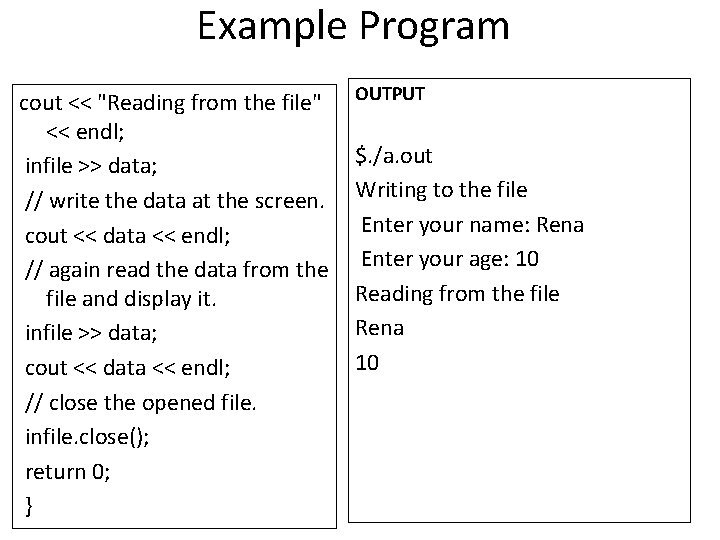
Example Program cout << "Reading from the file" << endl; infile >> data; // write the data at the screen. cout << data << endl; // again read the data from the file and display it. infile >> data; cout << data << endl; // close the opened file. infile. close(); return 0; } OUTPUT $. /a. out Writing to the file Enter your name: Rena Enter your age: 10 Reading from the file Rena 10