CHAPTER 4 CSS 2013 All rights reserved CSS
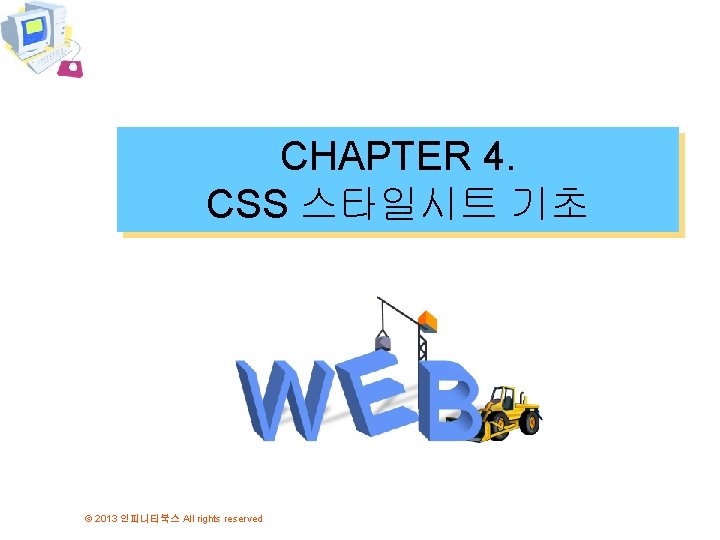
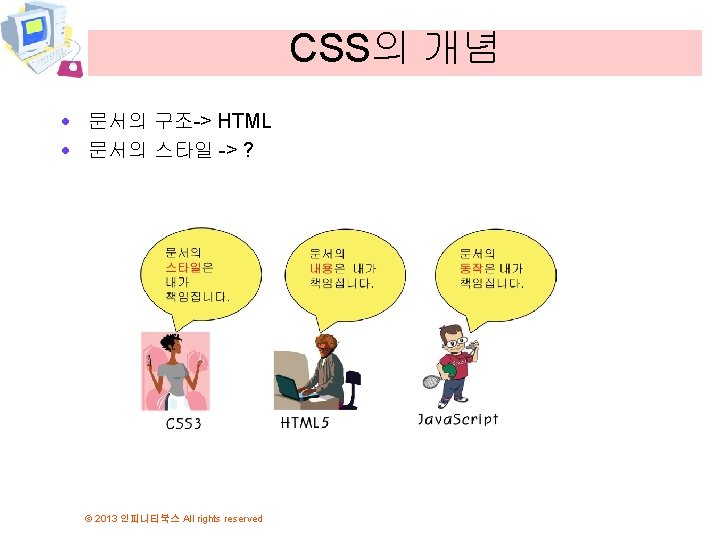
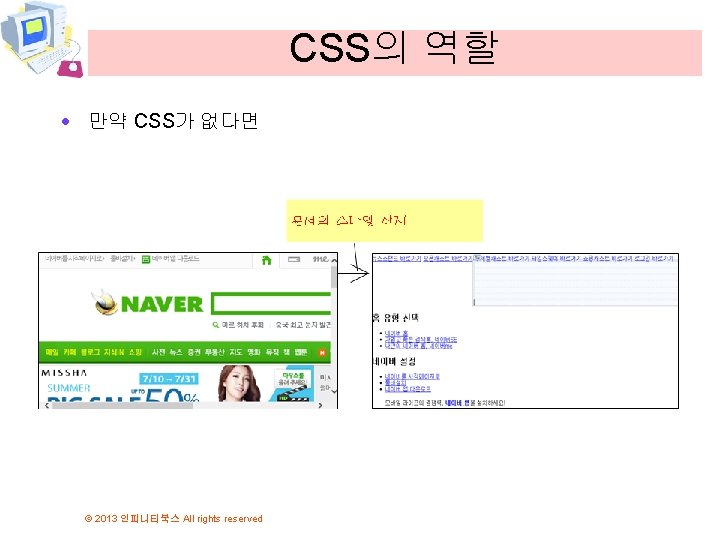
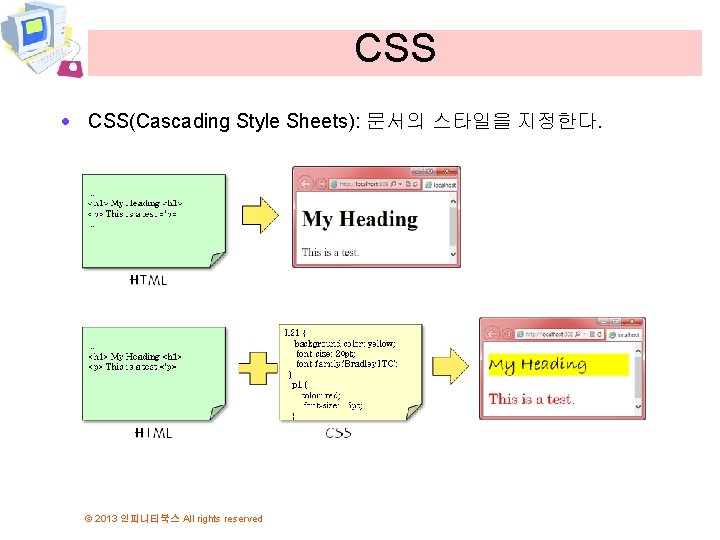
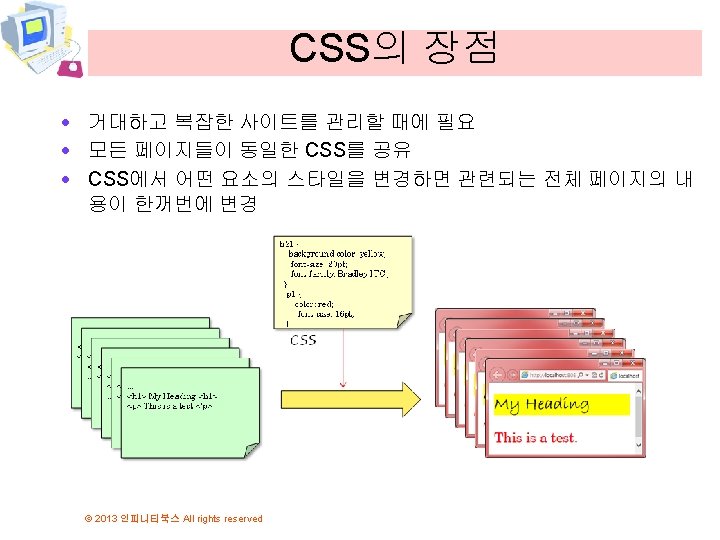
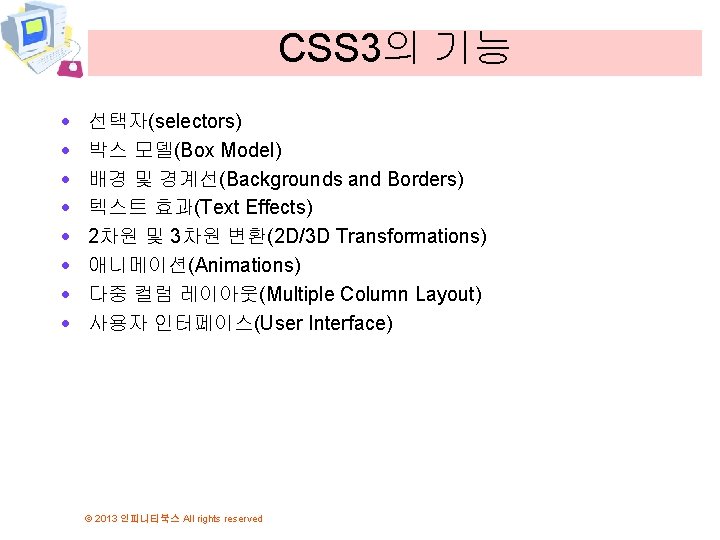
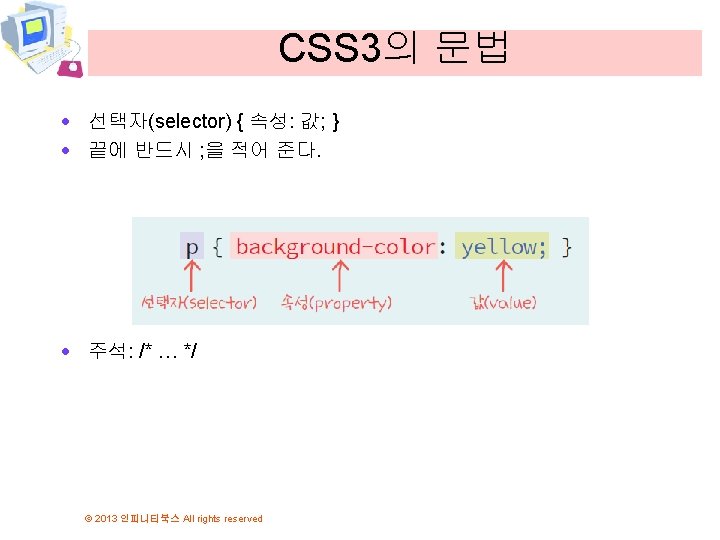
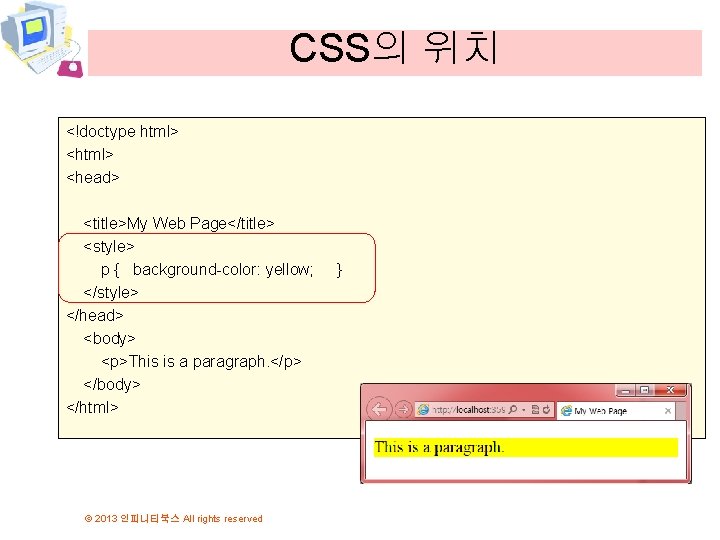
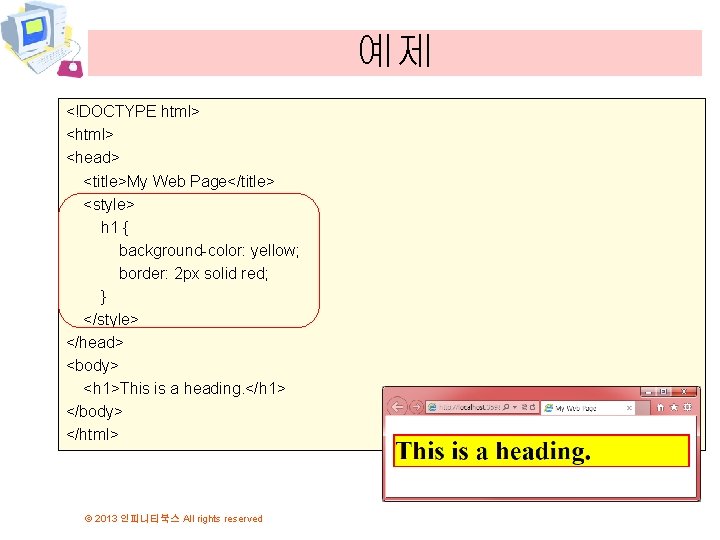
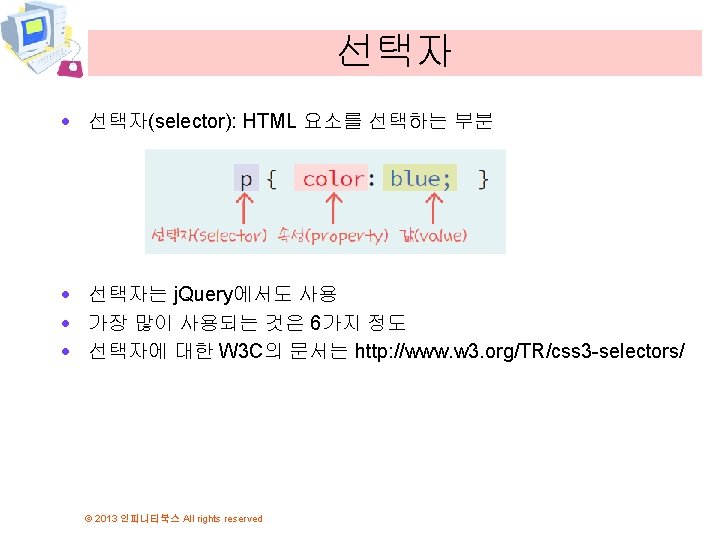
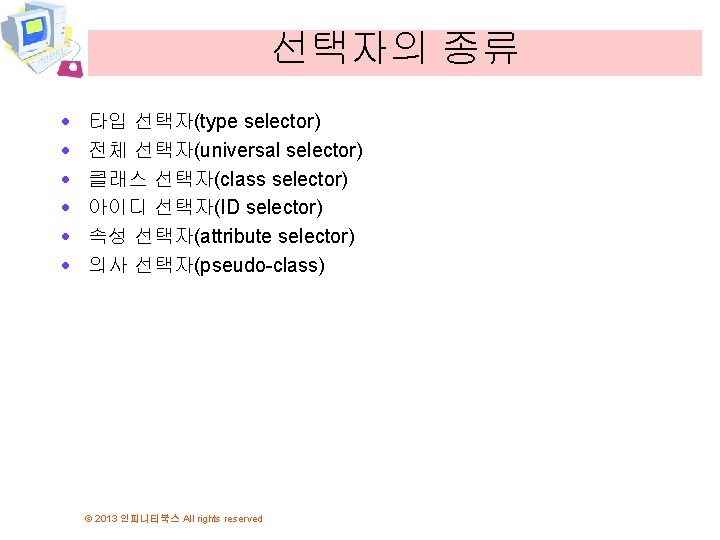
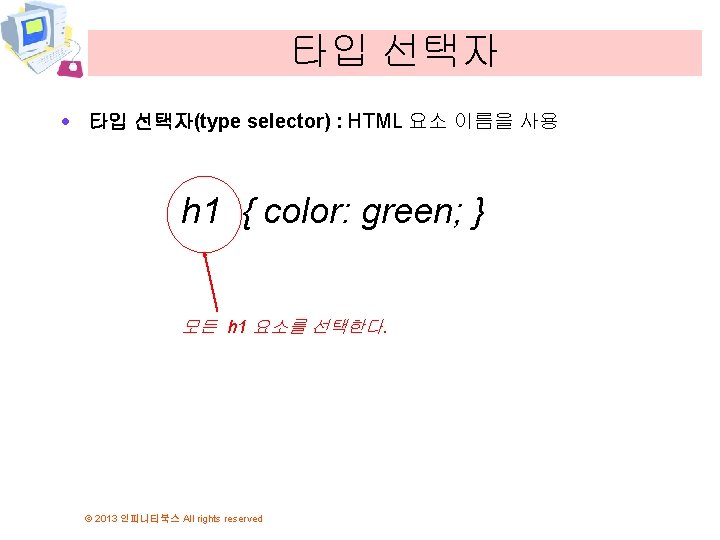
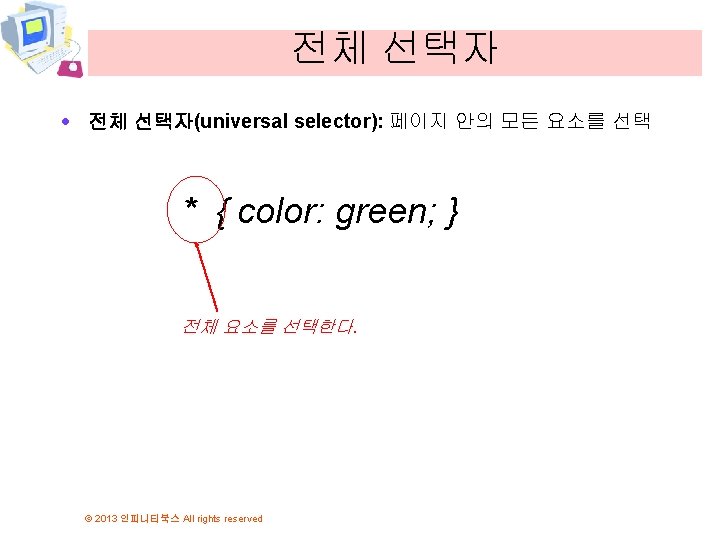
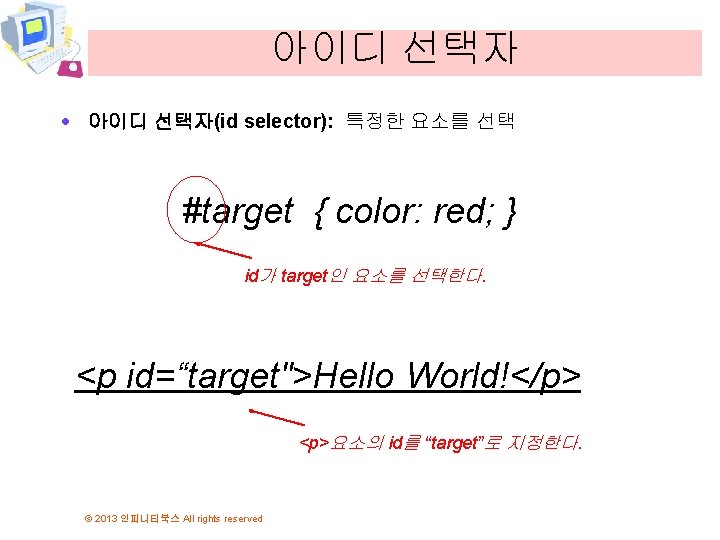
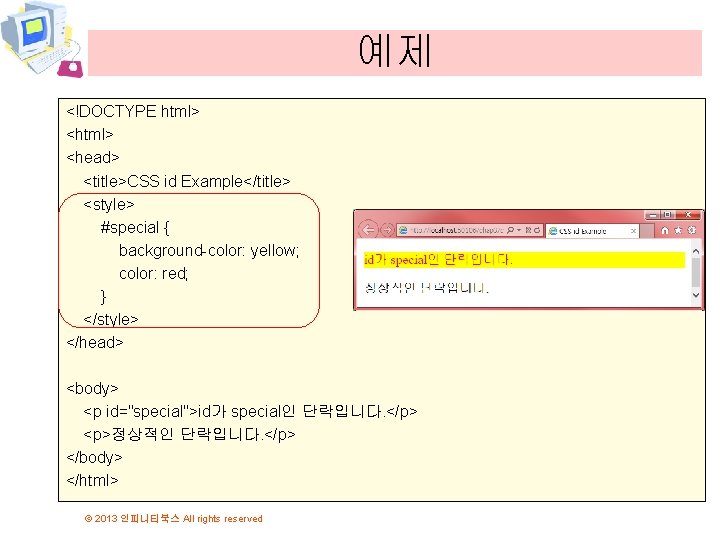
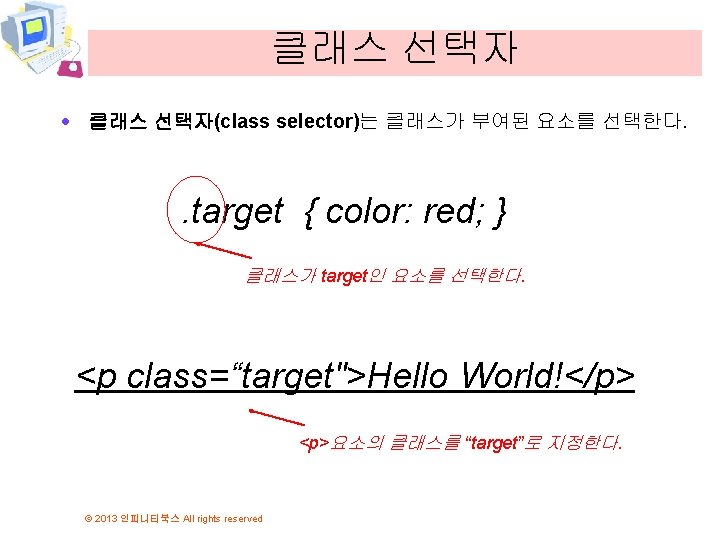
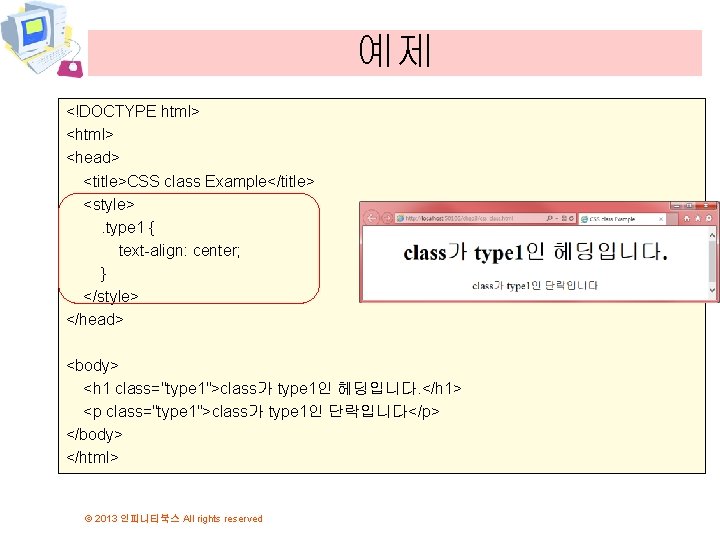
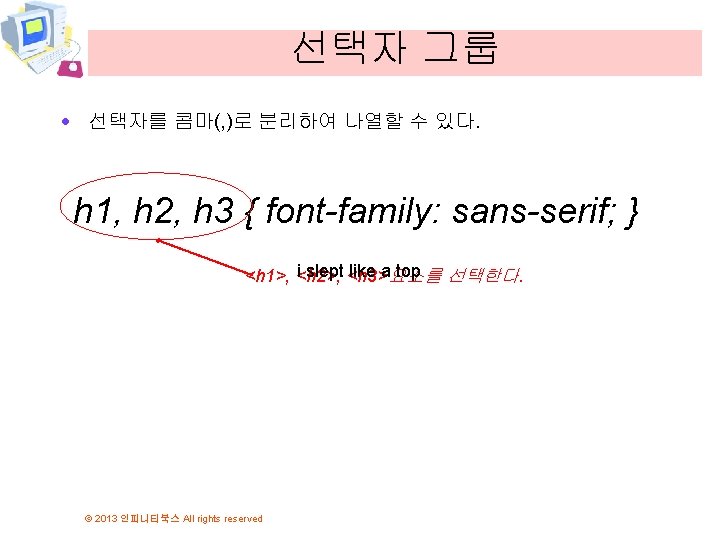
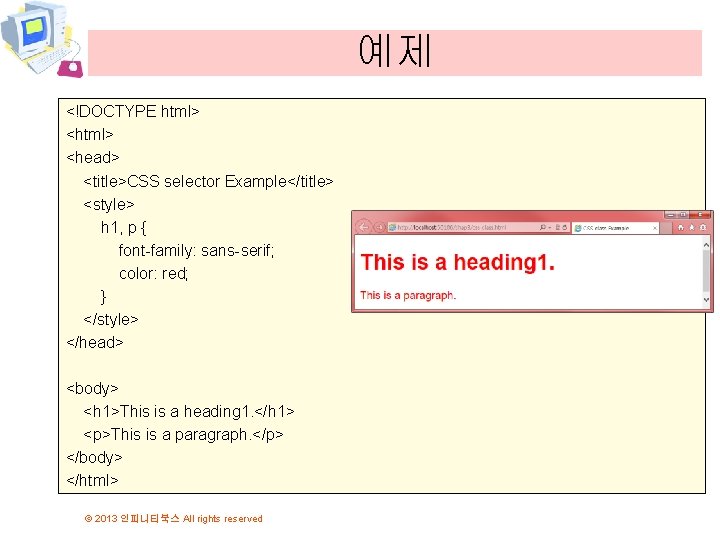
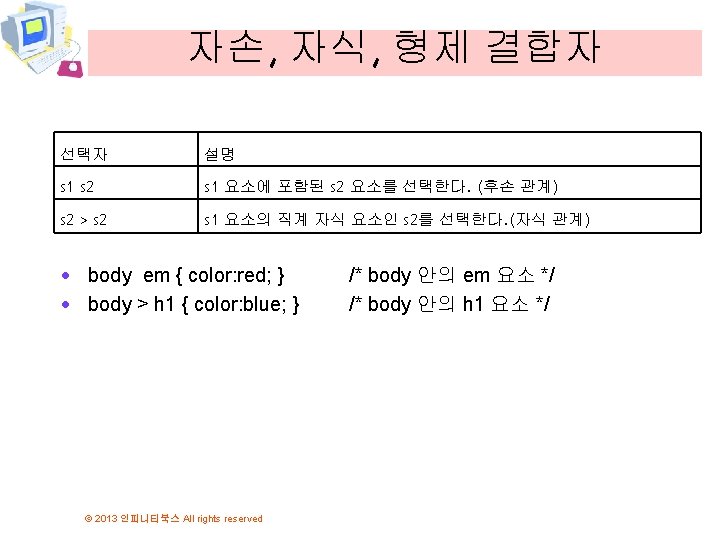
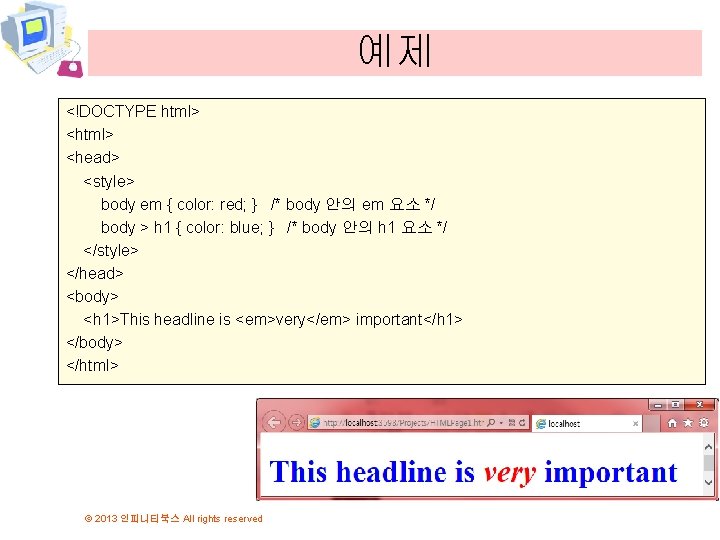
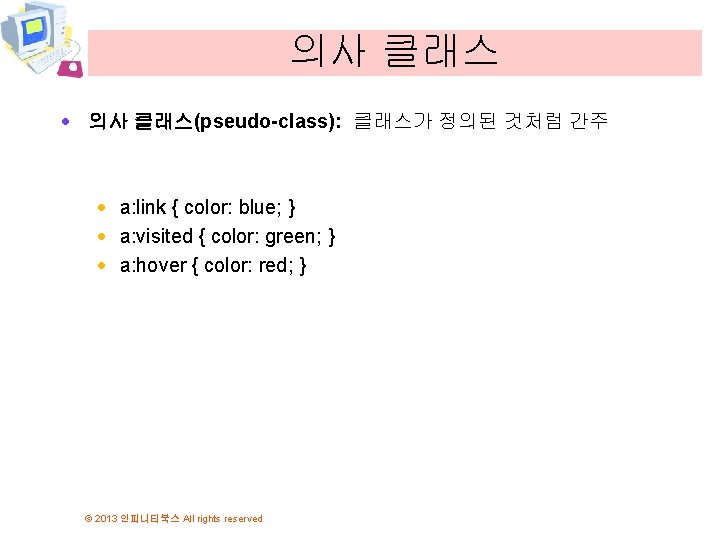
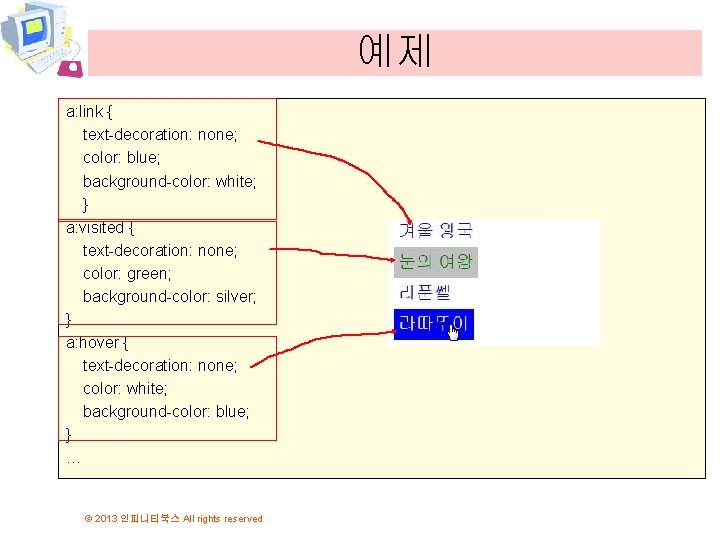
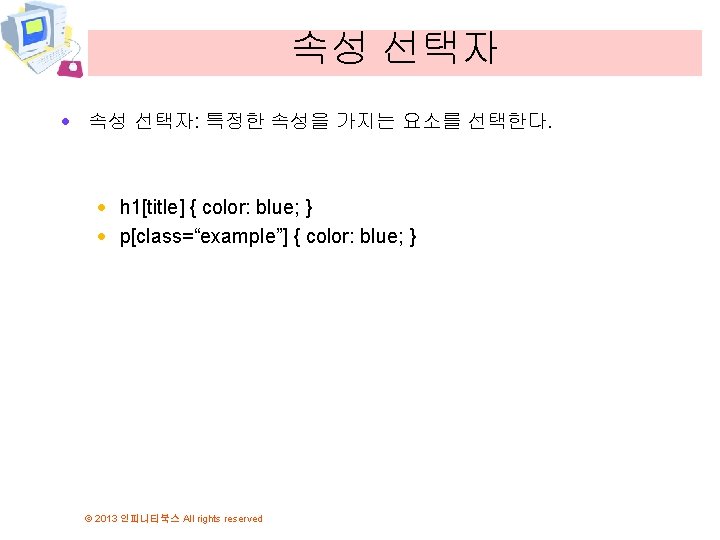
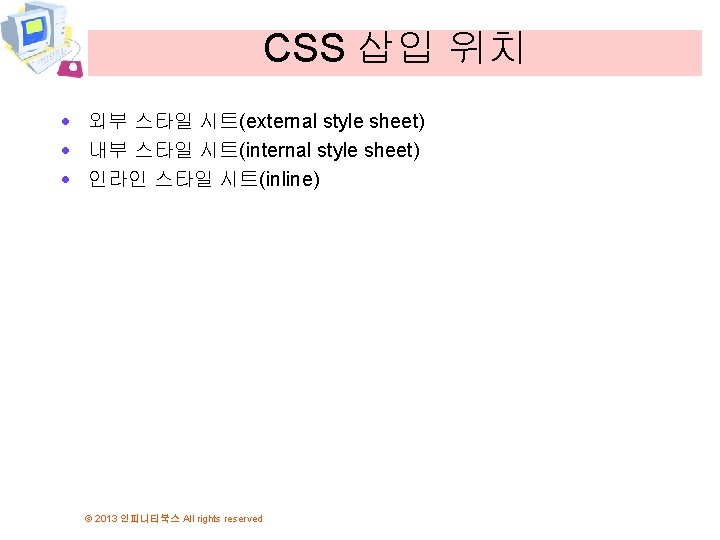
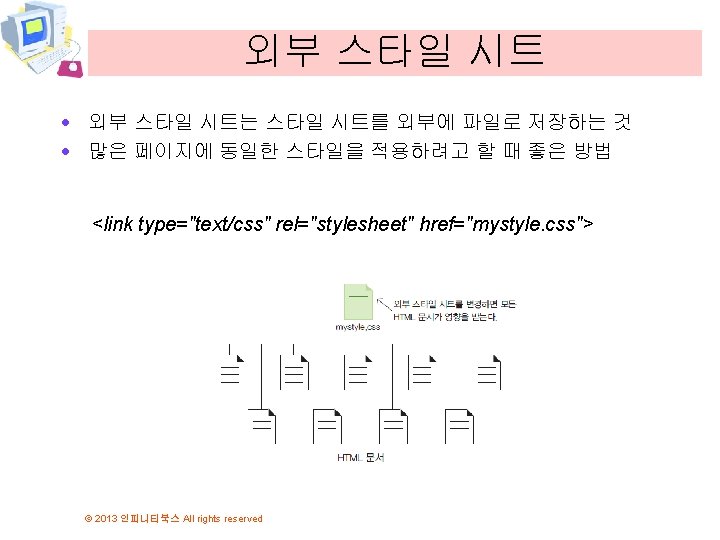
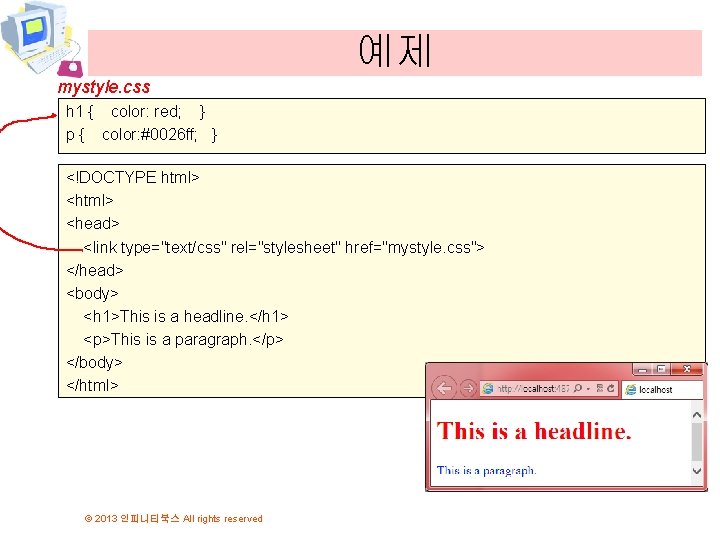
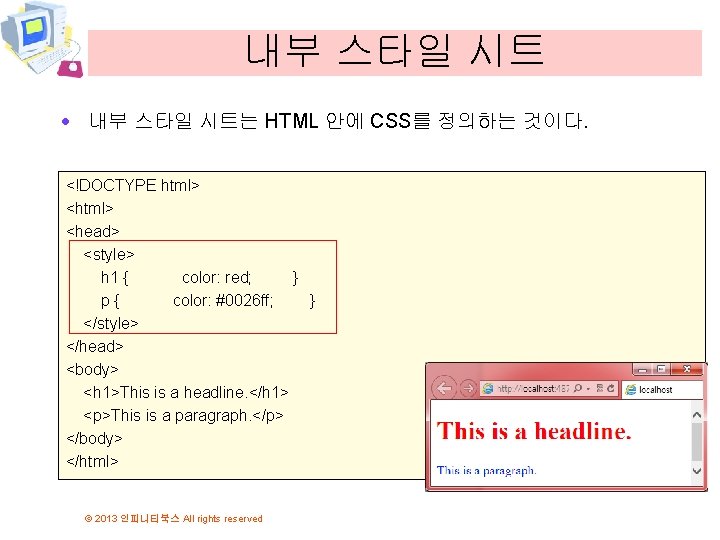
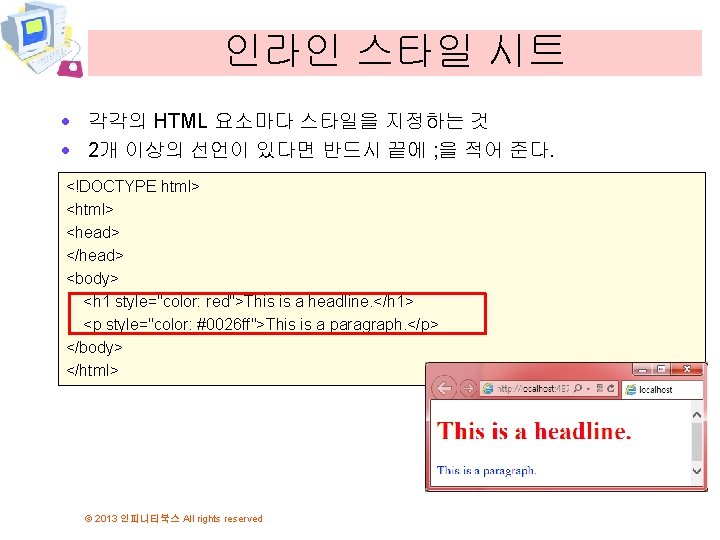
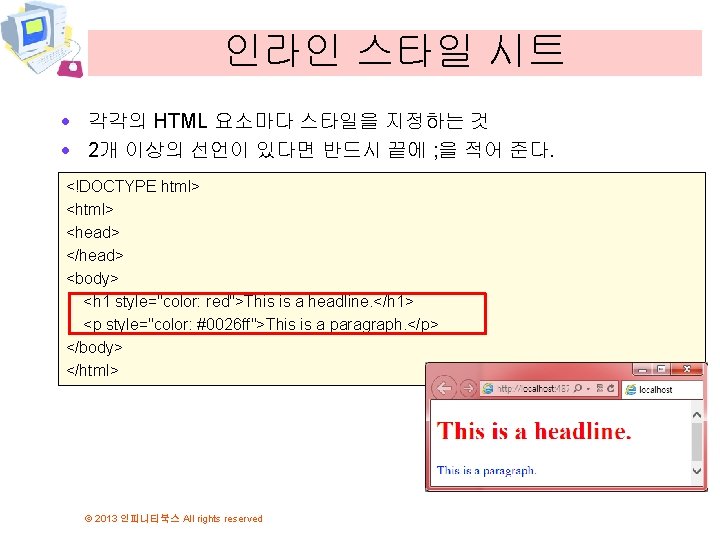
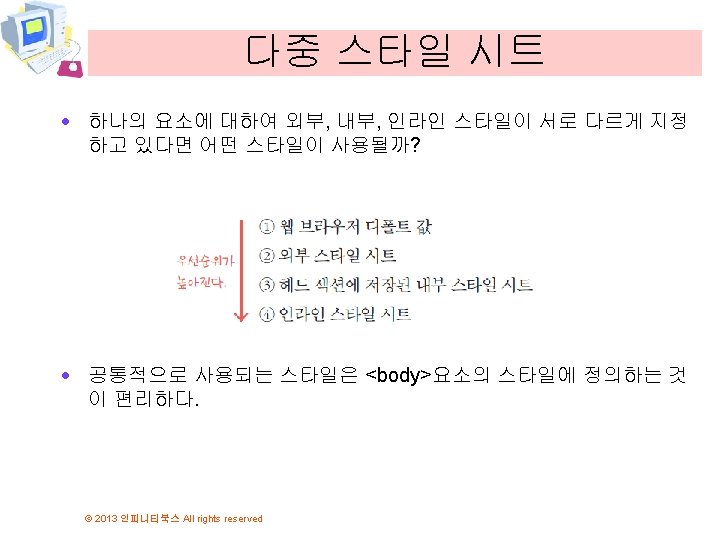
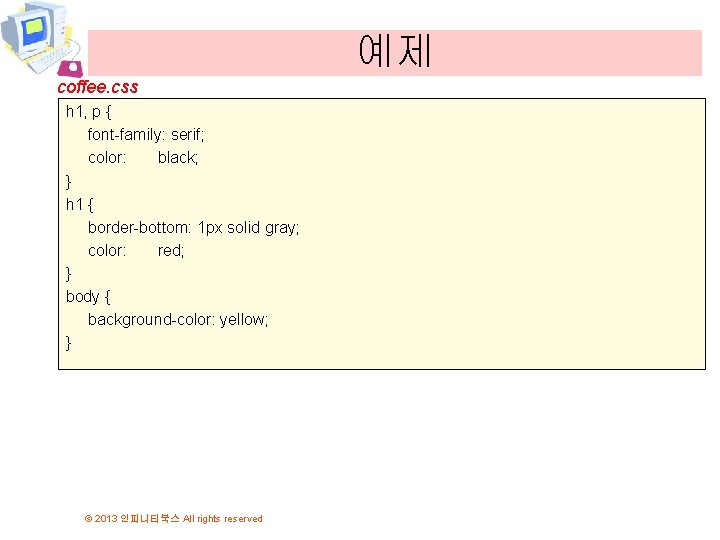
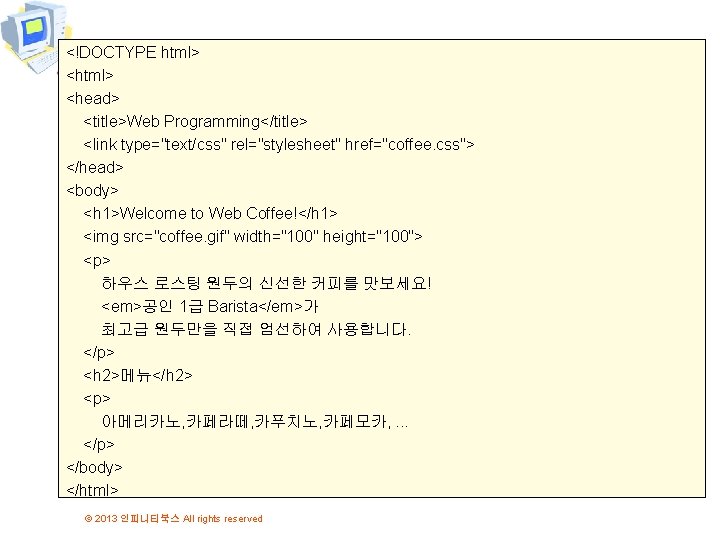

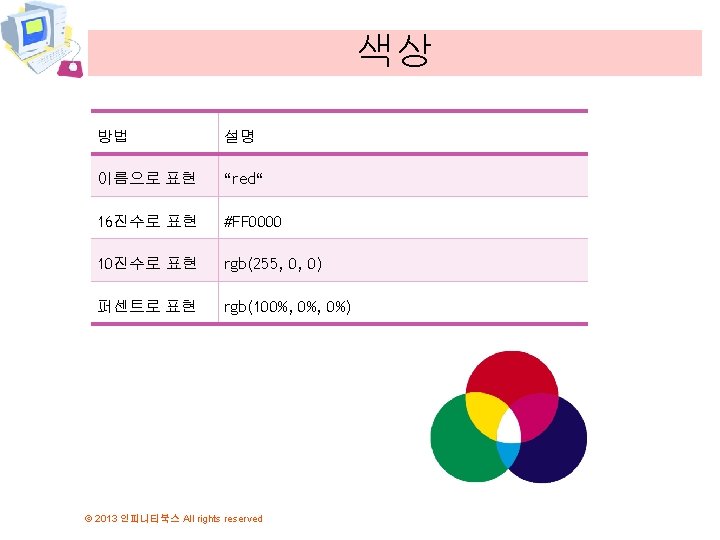
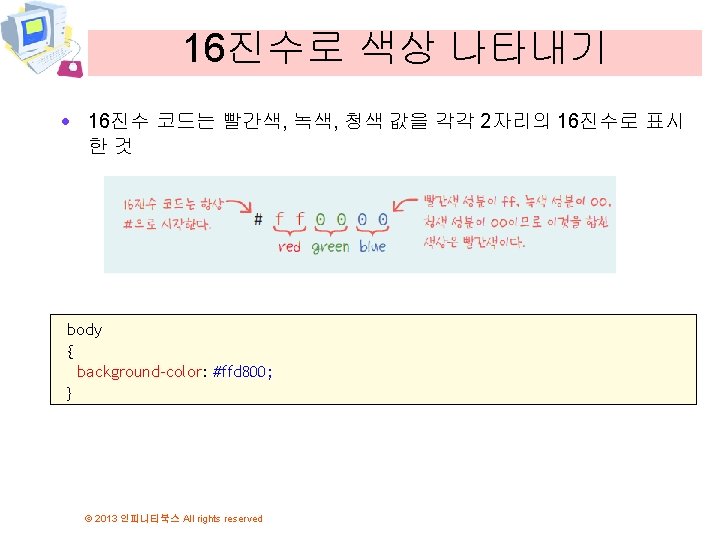
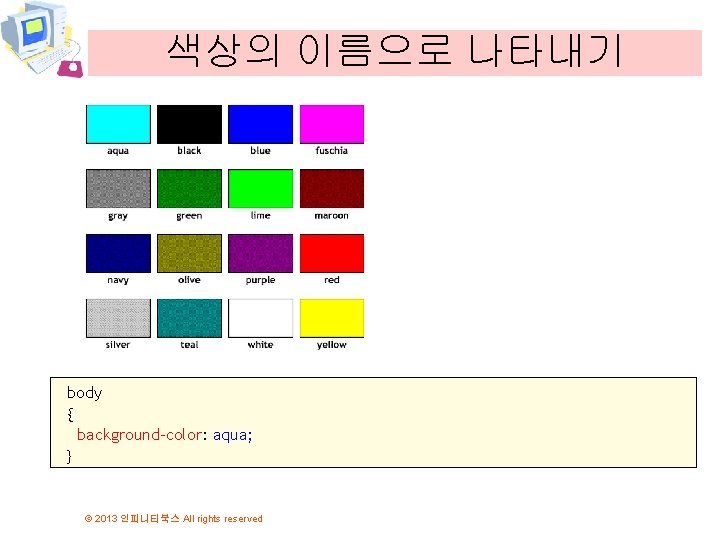
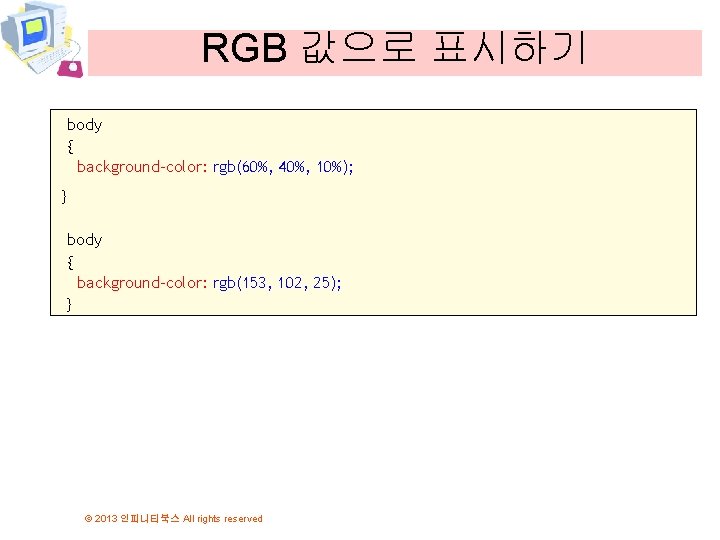
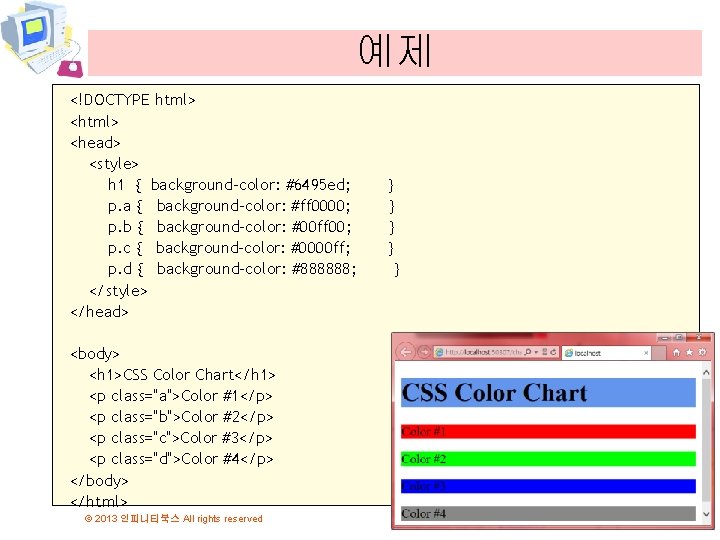
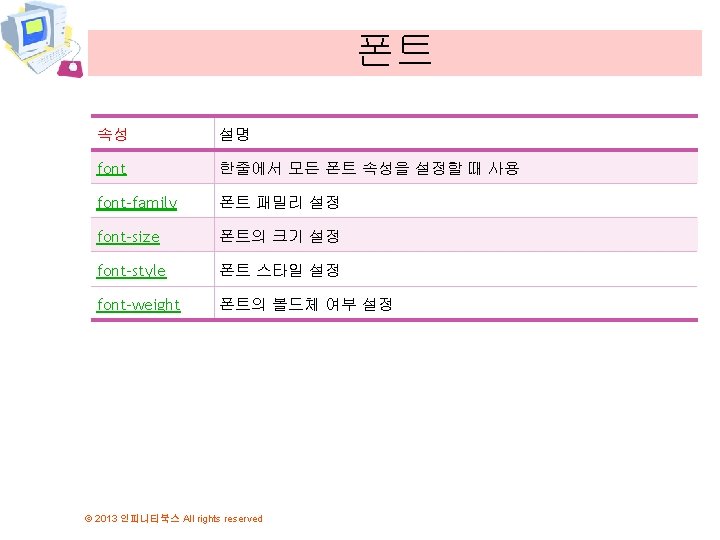
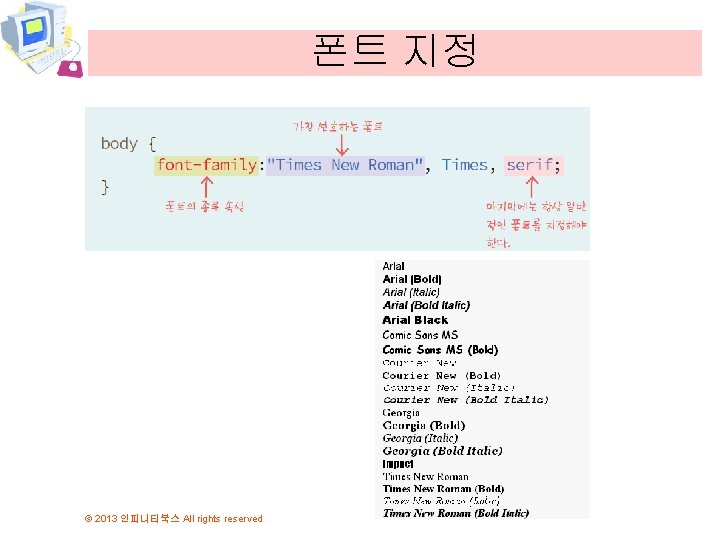
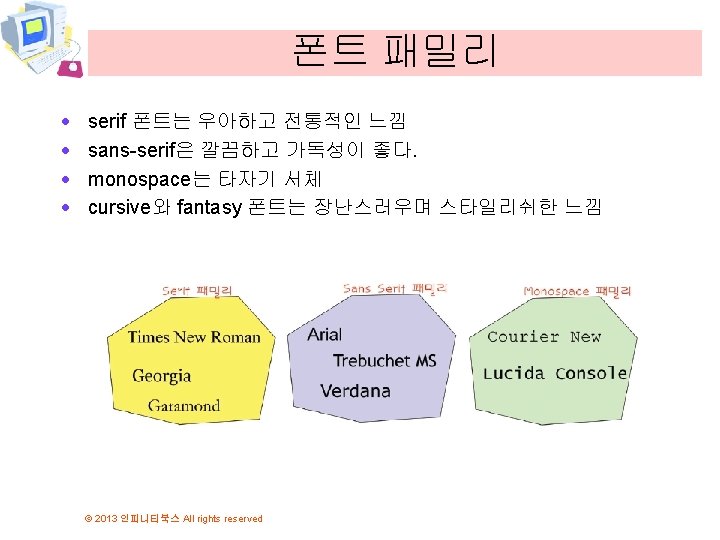
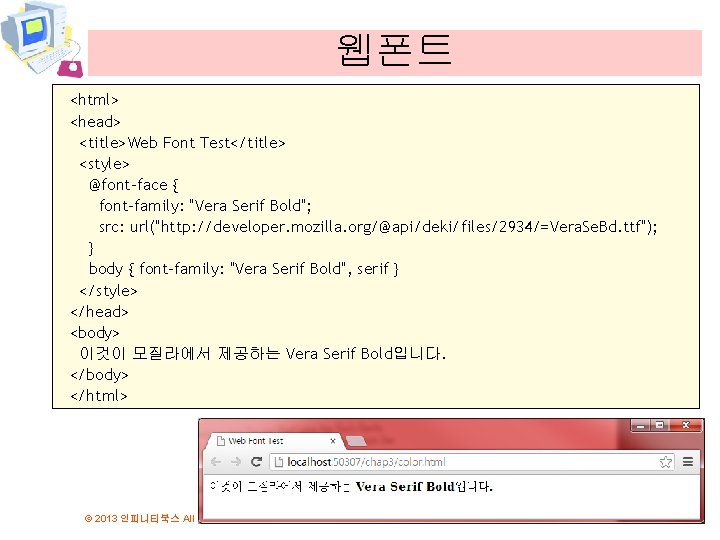
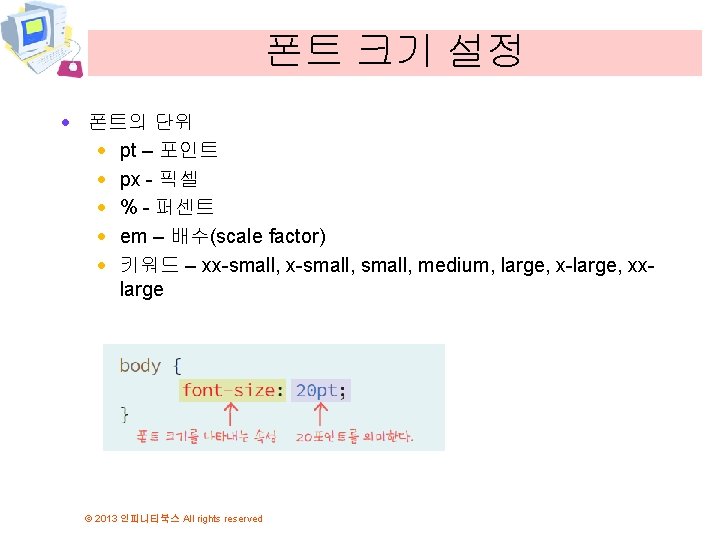
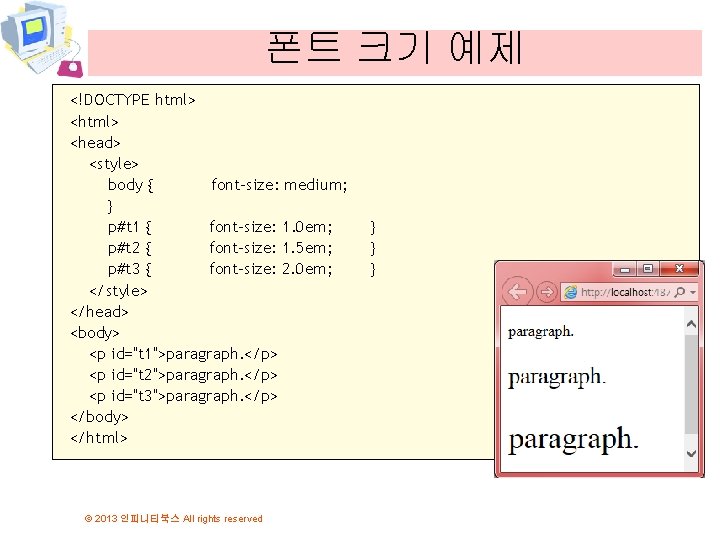
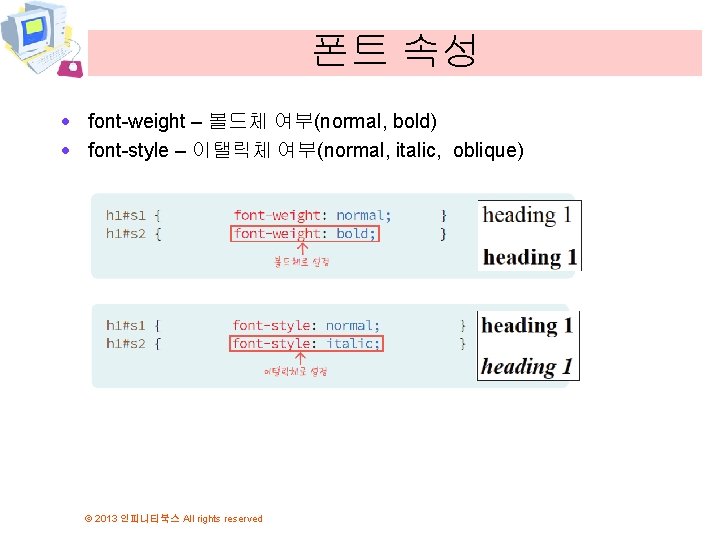
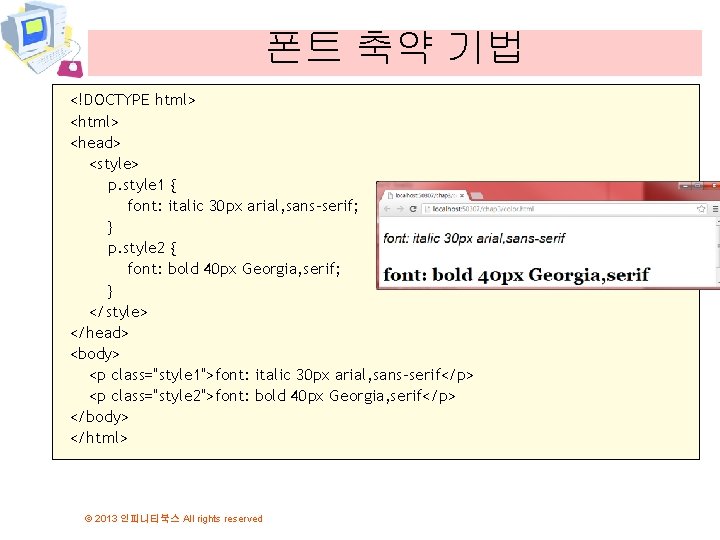
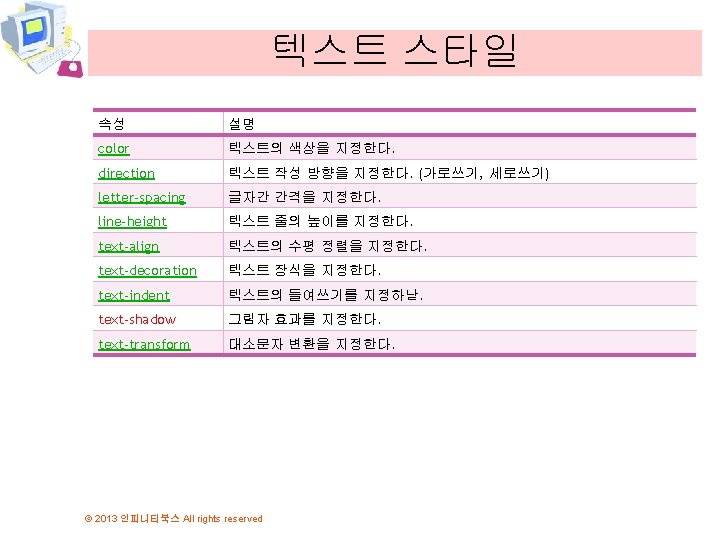
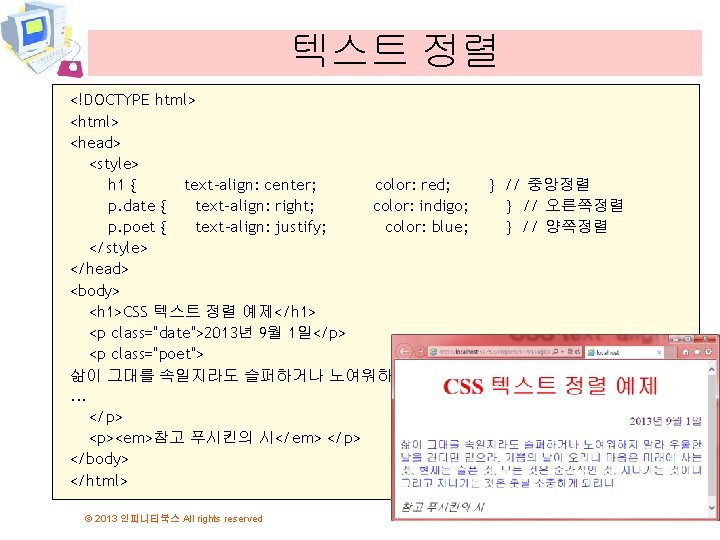
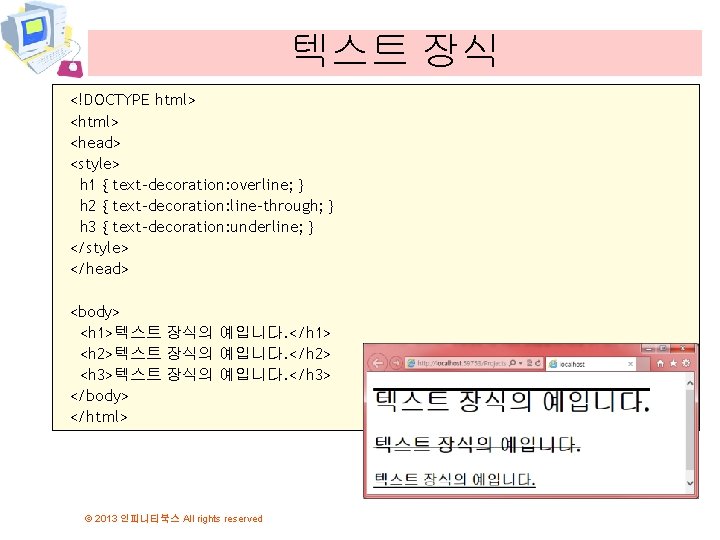
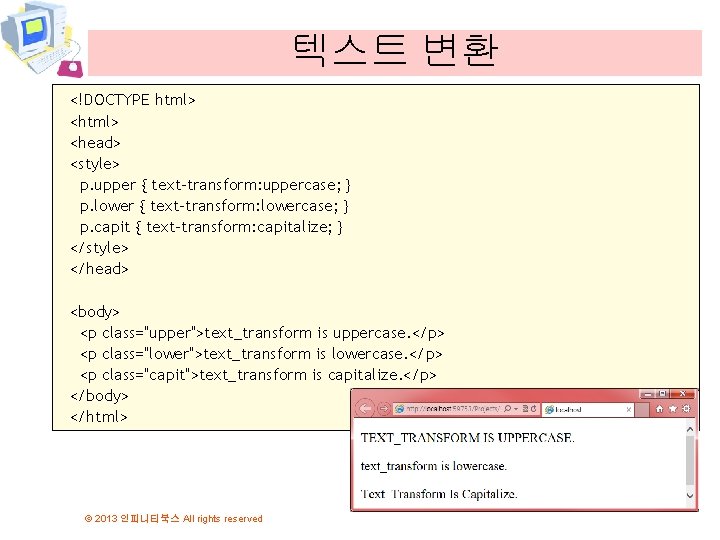
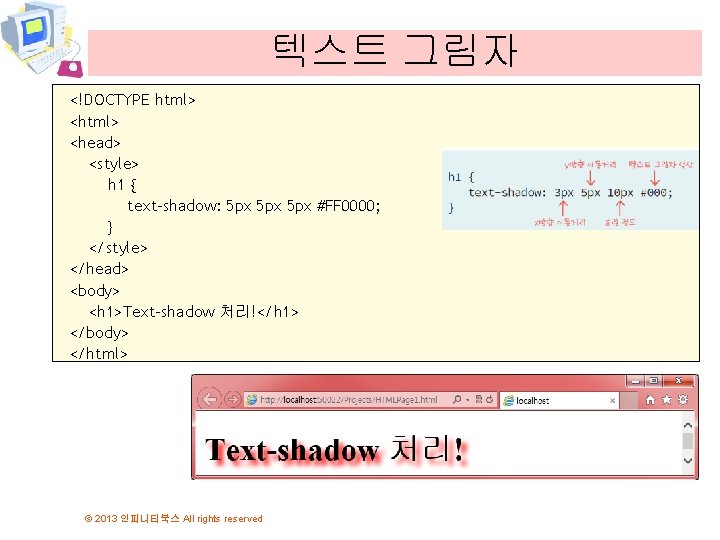
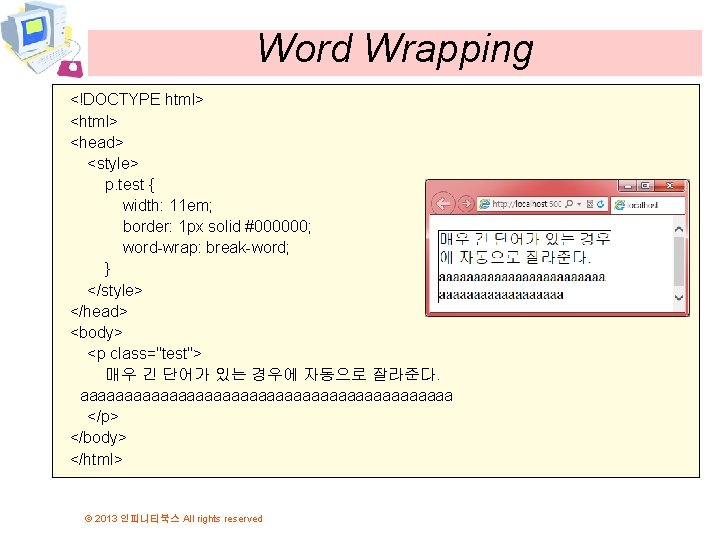
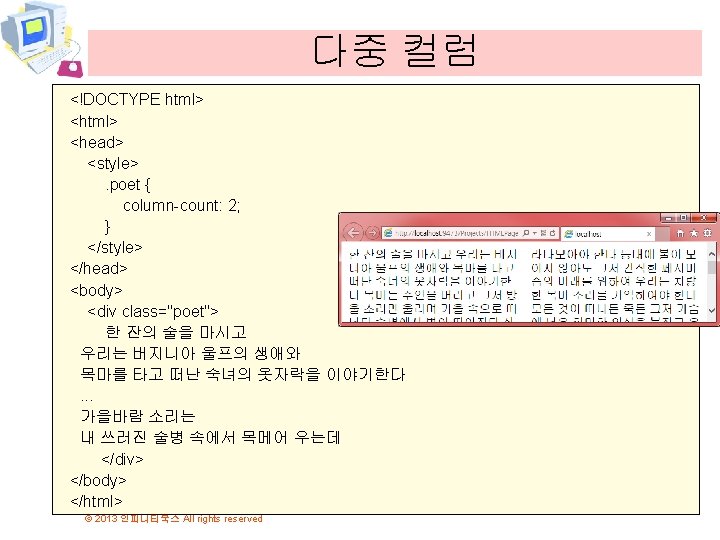
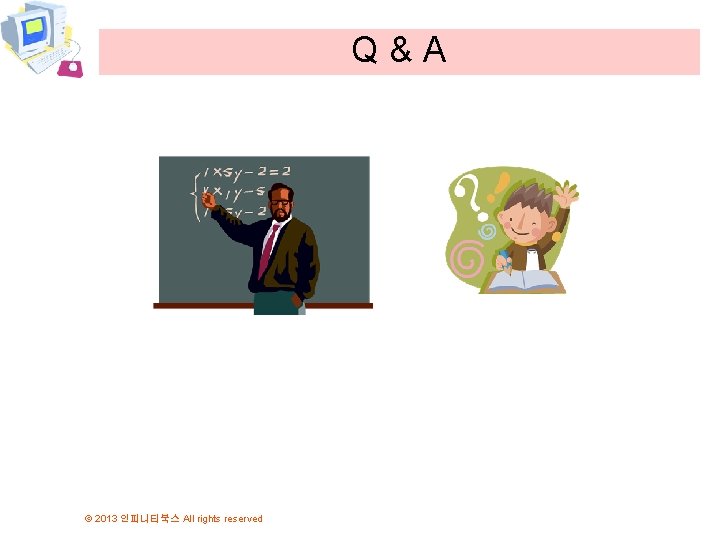
- Slides: 55
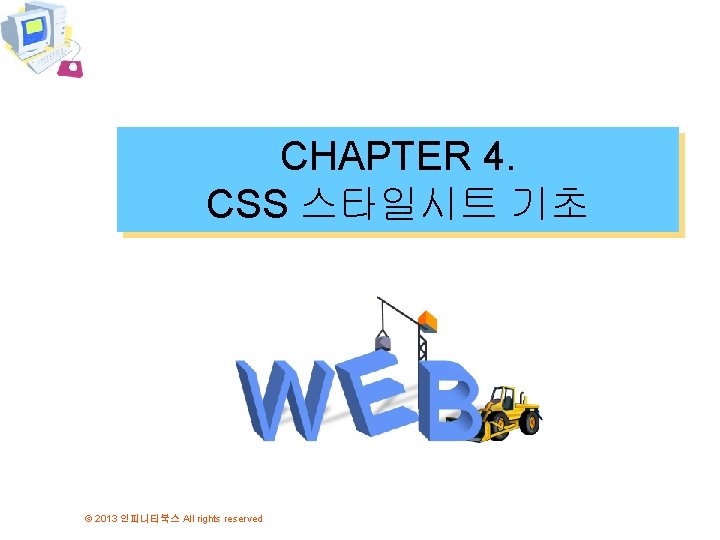
CHAPTER 4. CSS 스타일시트 기초 © 2013 인피니티북스 All rights reserved
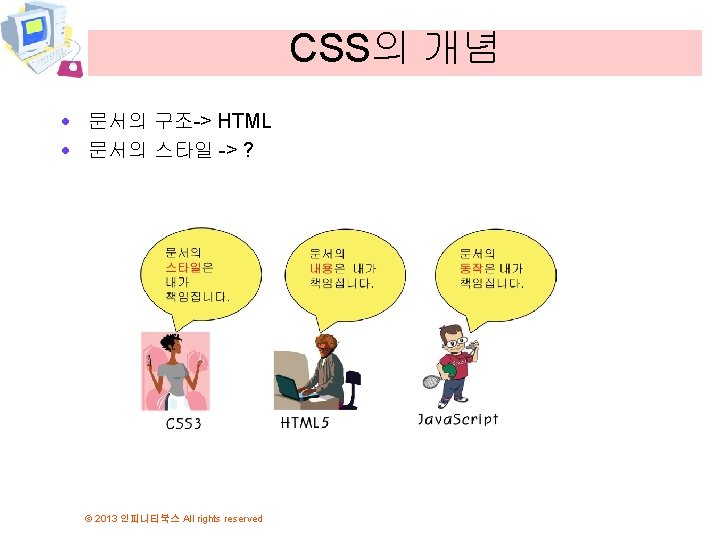
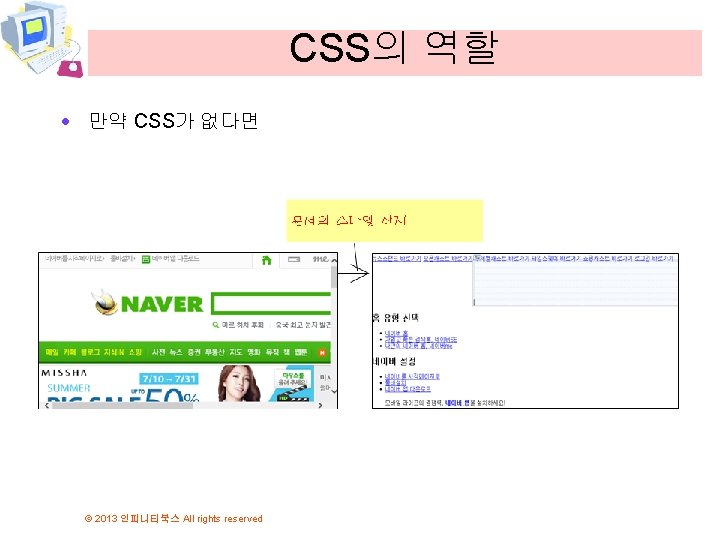
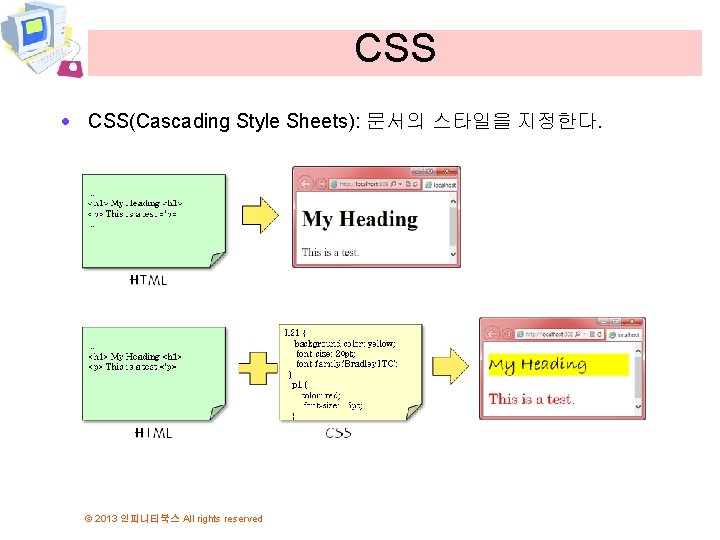
CSS · CSS(Cascading Style Sheets): 문서의 스타일을 지정한다. © 2013 인피니티북스 All rights reserved
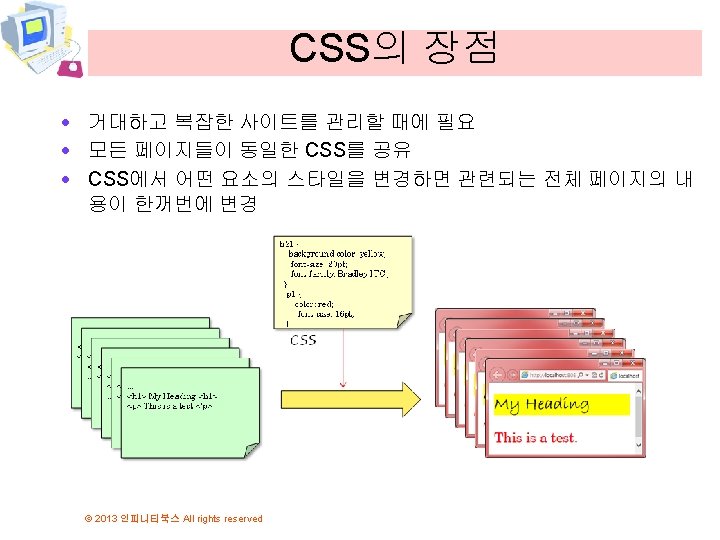
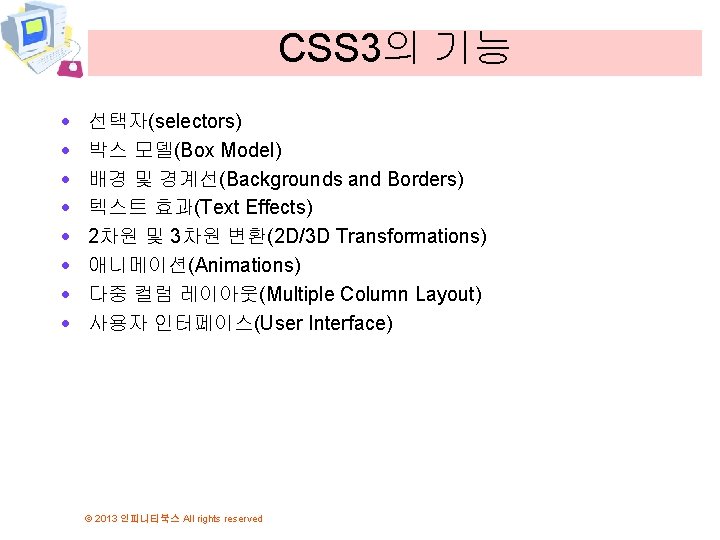
CSS 3의 기능 · · · · 선택자(selectors) 박스 모델(Box Model) 배경 및 경계선(Backgrounds and Borders) 텍스트 효과(Text Effects) 2차원 및 3차원 변환(2 D/3 D Transformations) 애니메이션(Animations) 다중 컬럼 레이아웃(Multiple Column Layout) 사용자 인터페이스(User Interface) © 2013 인피니티북스 All rights reserved
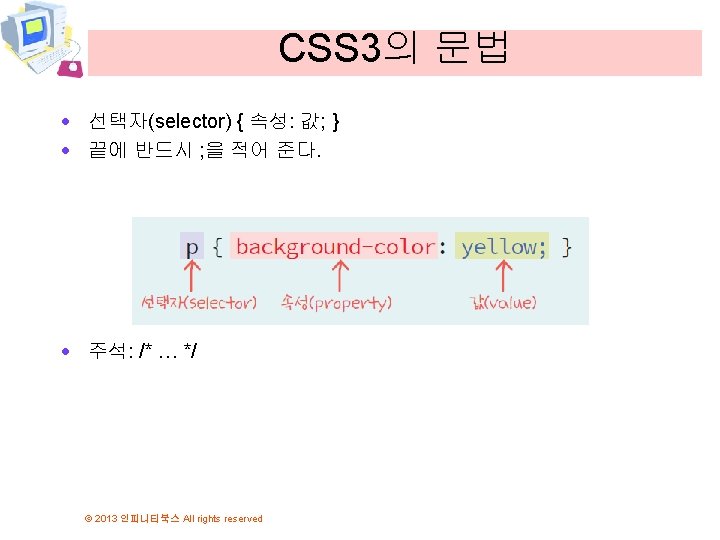
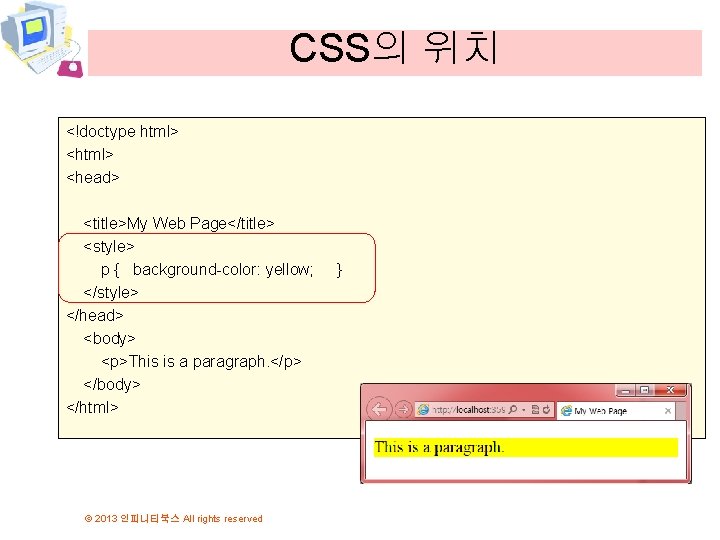
CSS의 위치 <!doctype html> <head> <title>My Web Page</title> <style> p { background-color: yellow; </style> </head> <body> <p>This is a paragraph. </p> </body> </html> © 2013 인피니티북스 All rights reserved }
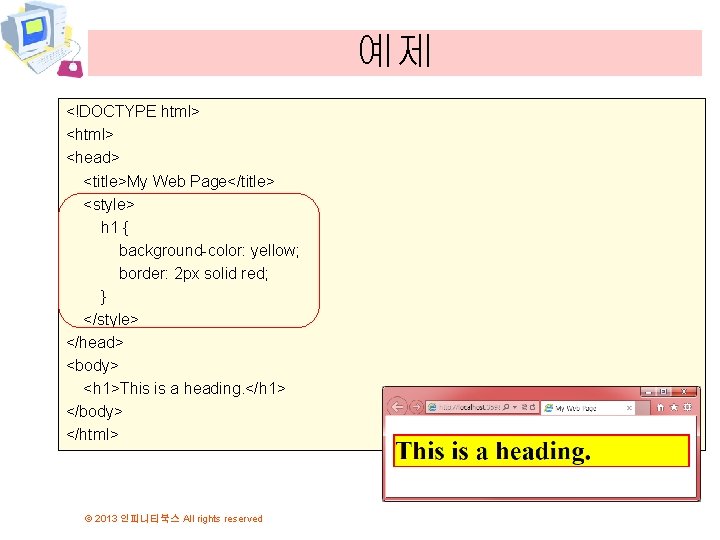
예제 <!DOCTYPE html> <head> <title>My Web Page</title> <style> h 1 { background-color: yellow; border: 2 px solid red; } </style> </head> <body> <h 1>This is a heading. </h 1> </body> </html> © 2013 인피니티북스 All rights reserved
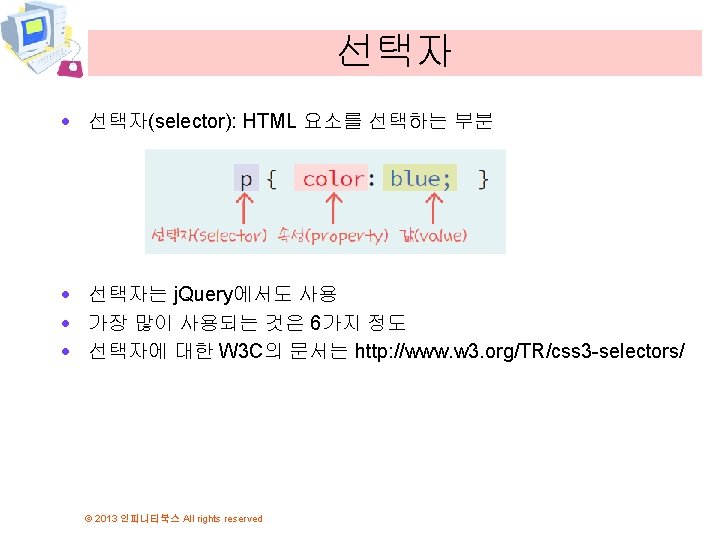
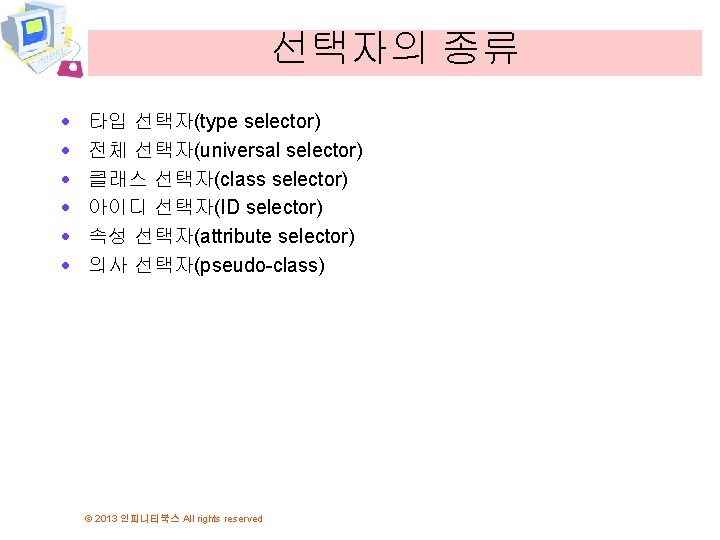
선택자의 종류 · · · 타입 선택자(type selector) 전체 선택자(universal selector) 클래스 선택자(class selector) 아이디 선택자(ID selector) 속성 선택자(attribute selector) 의사 선택자(pseudo-class) © 2013 인피니티북스 All rights reserved
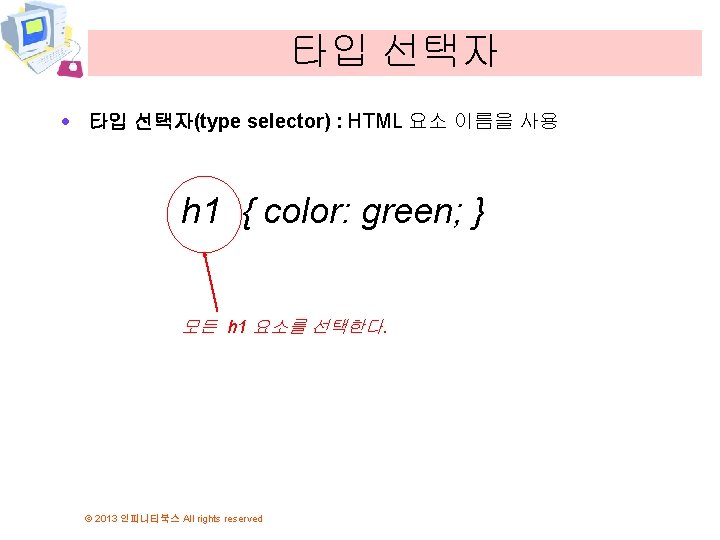
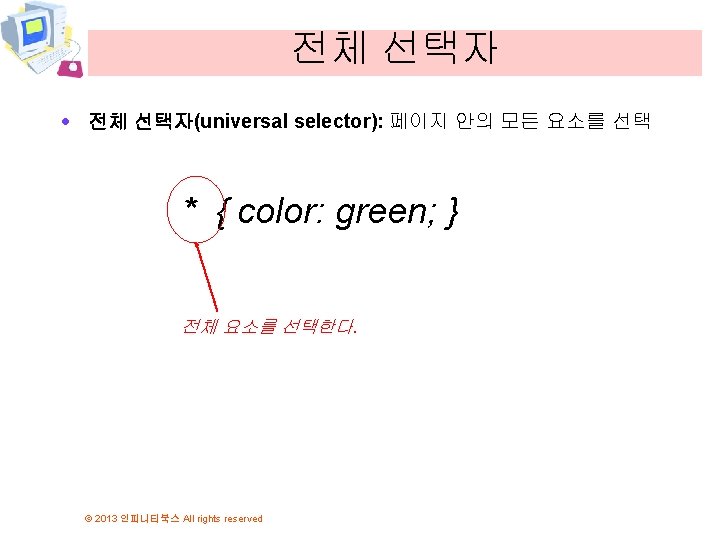
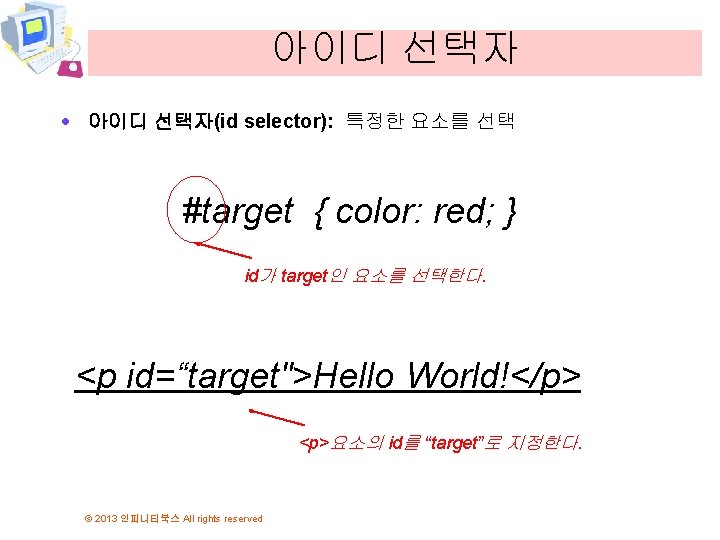
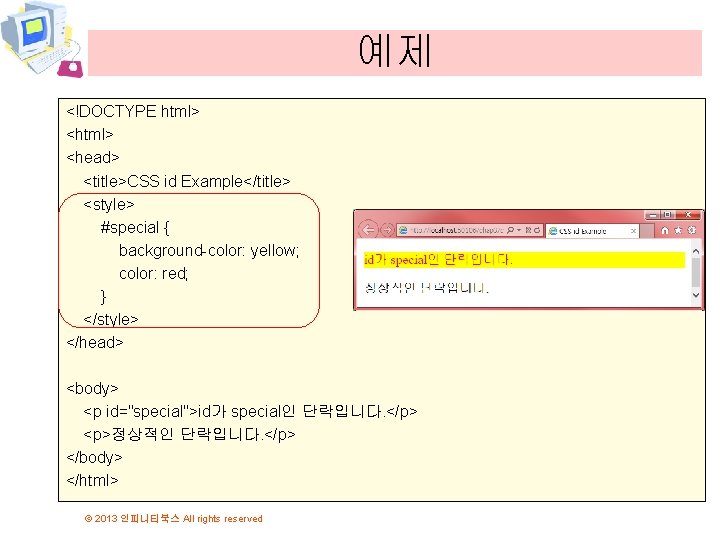
예제 <!DOCTYPE html> <head> <title>CSS id Example</title> <style> #special { background-color: yellow; color: red; } </style> </head> <body> <p id="special">id가 special인 단락입니다. </p> <p>정상적인 단락입니다. </p> </body> </html> © 2013 인피니티북스 All rights reserved
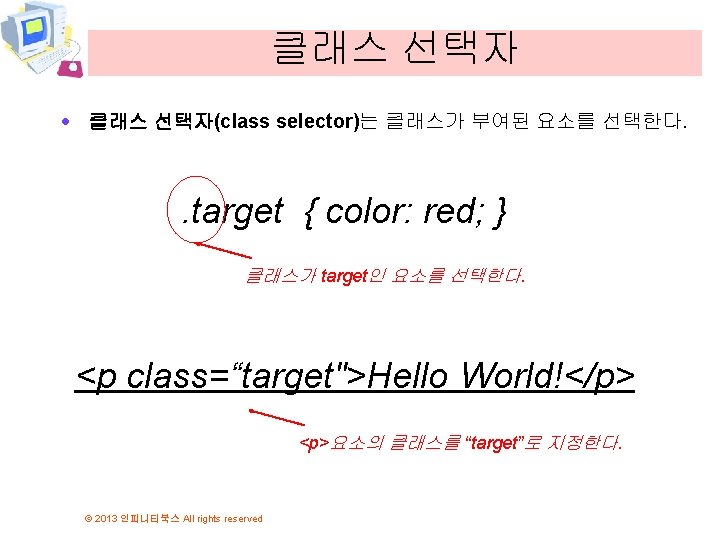
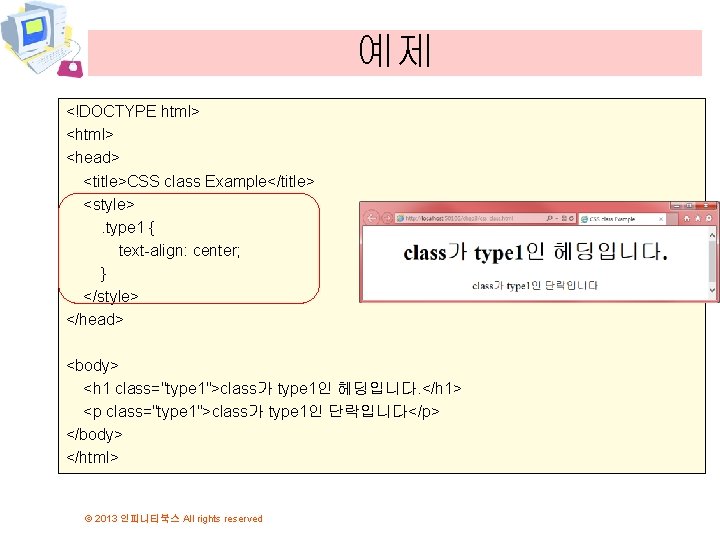
예제 <!DOCTYPE html> <head> <title>CSS class Example</title> <style>. type 1 { text-align: center; } </style> </head> <body> <h 1 class="type 1">class가 type 1인 헤딩입니다. </h 1> <p class="type 1">class가 type 1인 단락입니다</p> </body> </html> © 2013 인피니티북스 All rights reserved
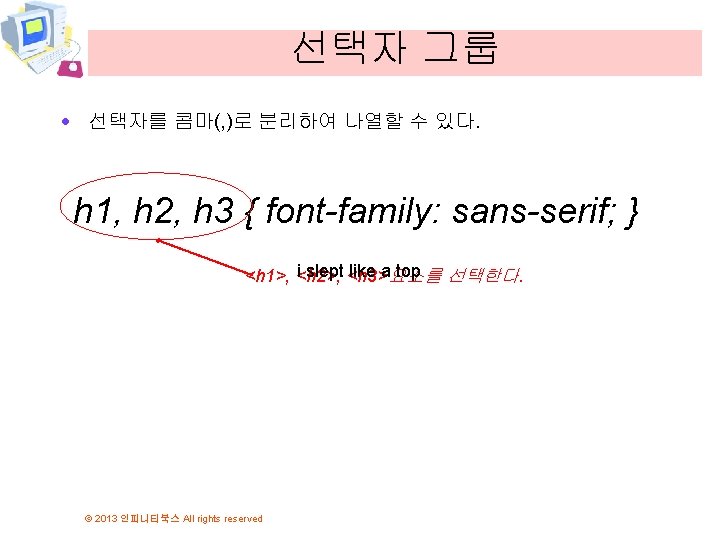
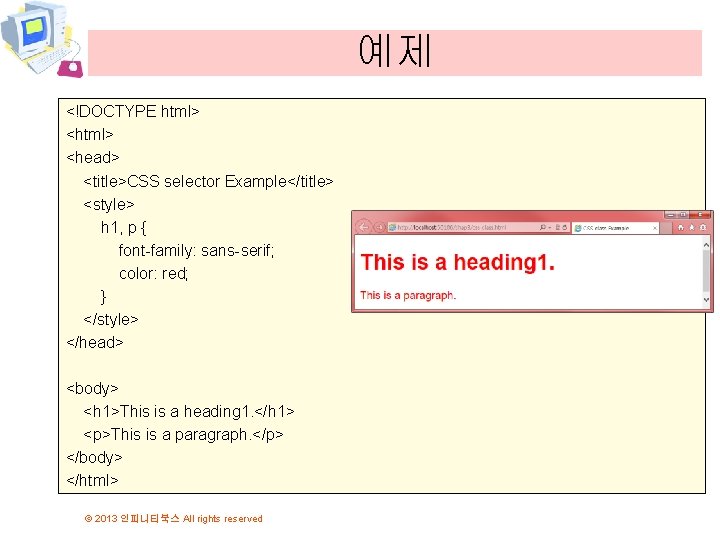
예제 <!DOCTYPE html> <head> <title>CSS selector Example</title> <style> h 1, p { font-family: sans-serif; color: red; } </style> </head> <body> <h 1>This is a heading 1. </h 1> <p>This is a paragraph. </p> </body> </html> © 2013 인피니티북스 All rights reserved
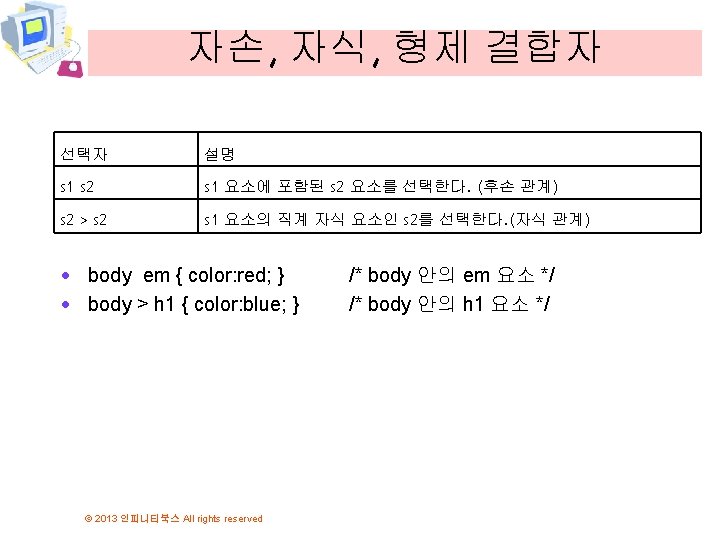
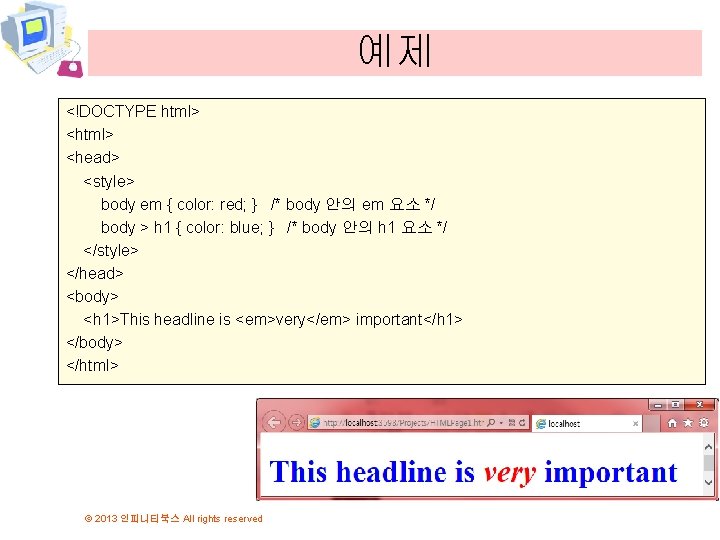
예제 <!DOCTYPE html> <head> <style> body em { color: red; } /* body 안의 em 요소 */ body > h 1 { color: blue; } /* body 안의 h 1 요소 */ </style> </head> <body> <h 1>This headline is <em>very</em> important</h 1> </body> </html> © 2013 인피니티북스 All rights reserved
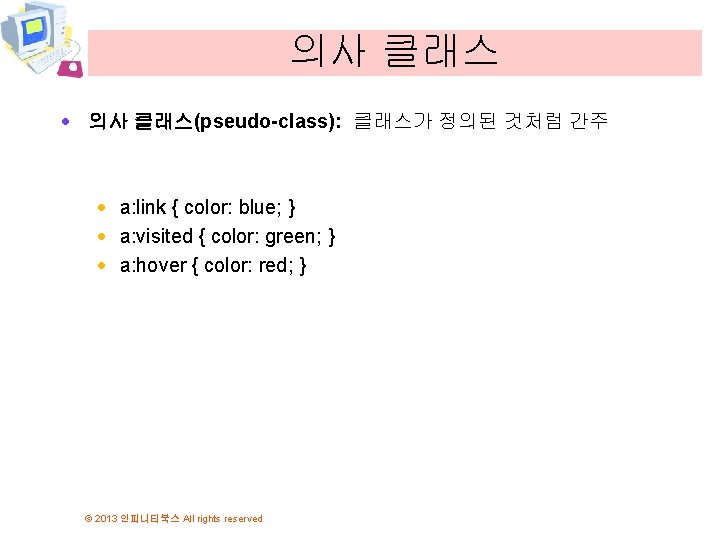
의사 클래스 · 의사 클래스(pseudo-class): 클래스가 정의된 것처럼 간주 · a: link { color: blue; } · a: visited { color: green; } · a: hover { color: red; } © 2013 인피니티북스 All rights reserved
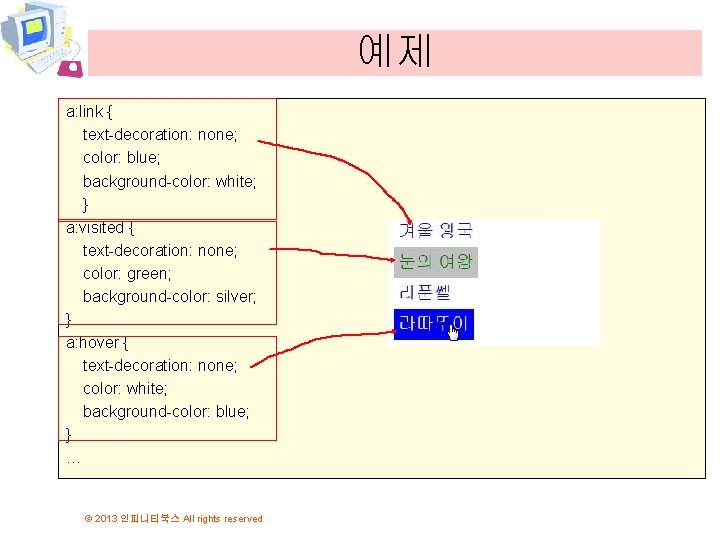
예제 a: link { text-decoration: none; color: blue; background-color: white; } a: visited { text-decoration: none; color: green; background-color: silver; } a: hover { text-decoration: none; color: white; background-color: blue; } … © 2013 인피니티북스 All rights reserved
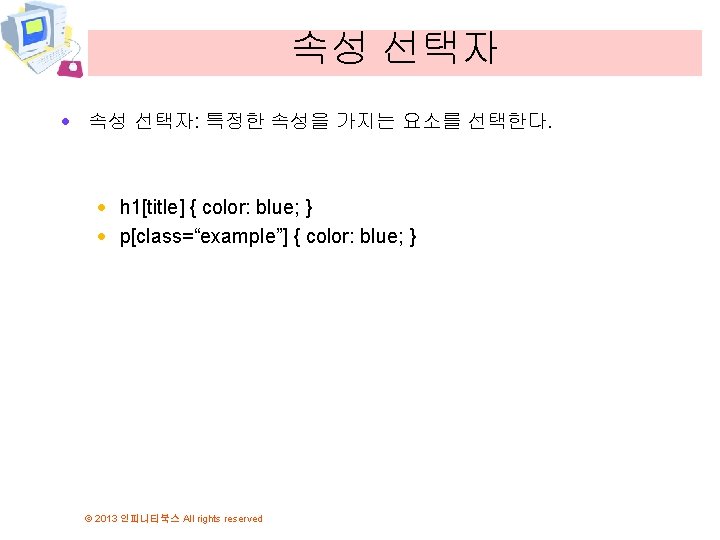
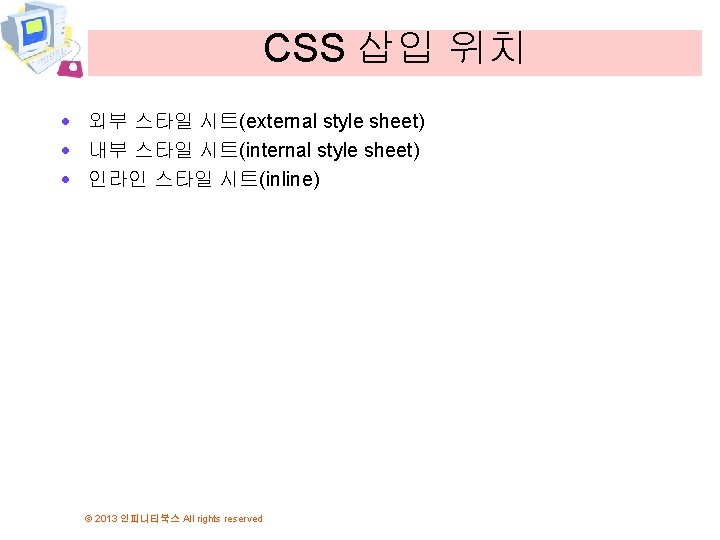
CSS 삽입 위치 · 외부 스타일 시트(external style sheet) · 내부 스타일 시트(internal style sheet) · 인라인 스타일 시트(inline) © 2013 인피니티북스 All rights reserved
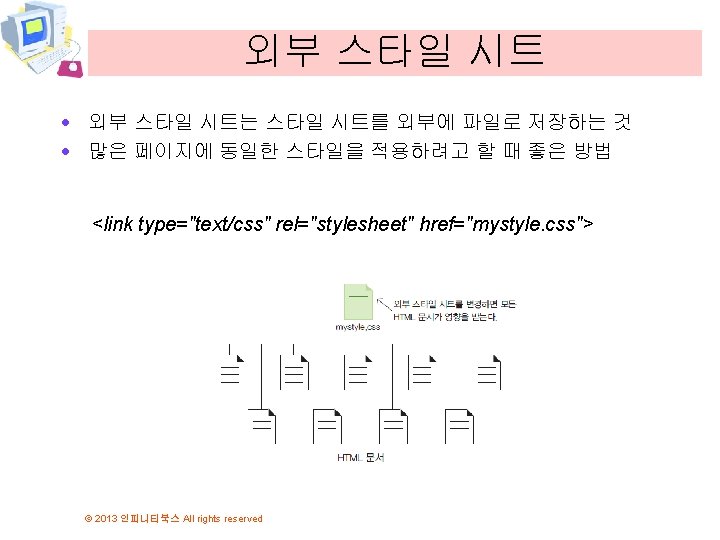
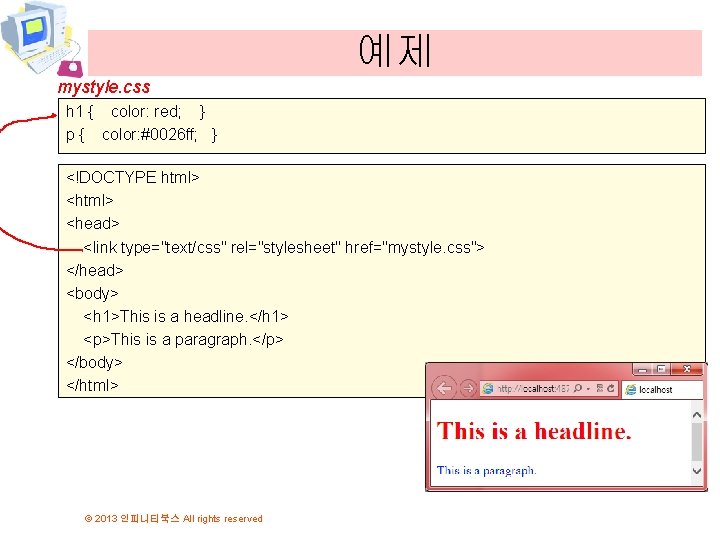
예제 mystyle. css h 1 { color: red; } p { color: #0026 ff; } <!DOCTYPE html> <head> <link type="text/css" rel="stylesheet" href="mystyle. css"> </head> <body> <h 1>This is a headline. </h 1> <p>This is a paragraph. </p> </body> </html> © 2013 인피니티북스 All rights reserved
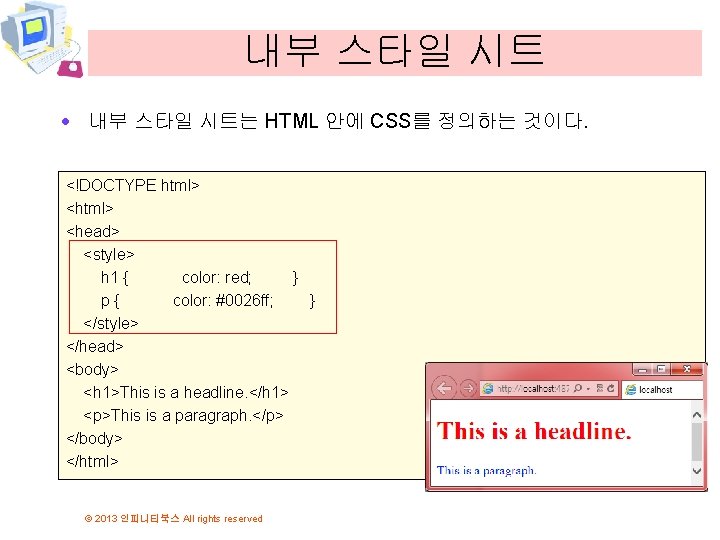
내부 스타일 시트 · 내부 스타일 시트는 HTML 안에 CSS를 정의하는 것이다. <!DOCTYPE html> <head> <style> h 1 { color: red; } p{ color: #0026 ff; } </style> </head> <body> <h 1>This is a headline. </h 1> <p>This is a paragraph. </p> </body> </html> © 2013 인피니티북스 All rights reserved
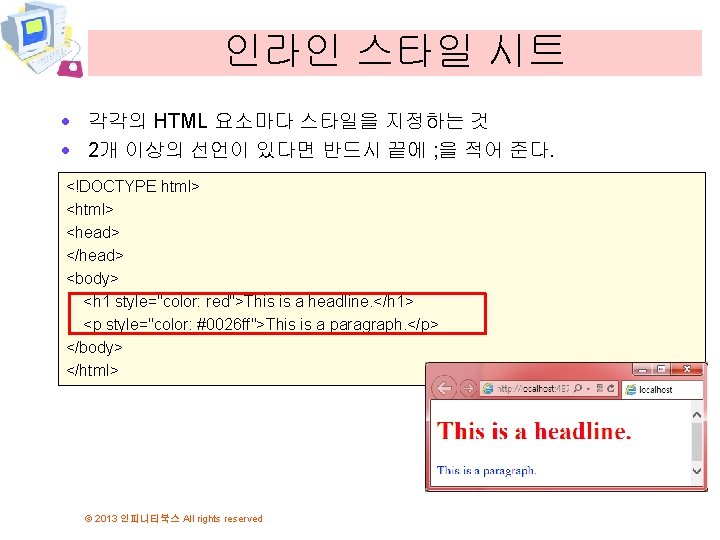
인라인 스타일 시트 · 각각의 HTML 요소마다 스타일을 지정하는 것 · 2개 이상의 선언이 있다면 반드시 끝에 ; 을 적어 준다. <!DOCTYPE html> <head> </head> <body> <h 1 style="color: red">This is a headline. </h 1> <p style="color: #0026 ff">This is a paragraph. </p> </body> </html> © 2013 인피니티북스 All rights reserved
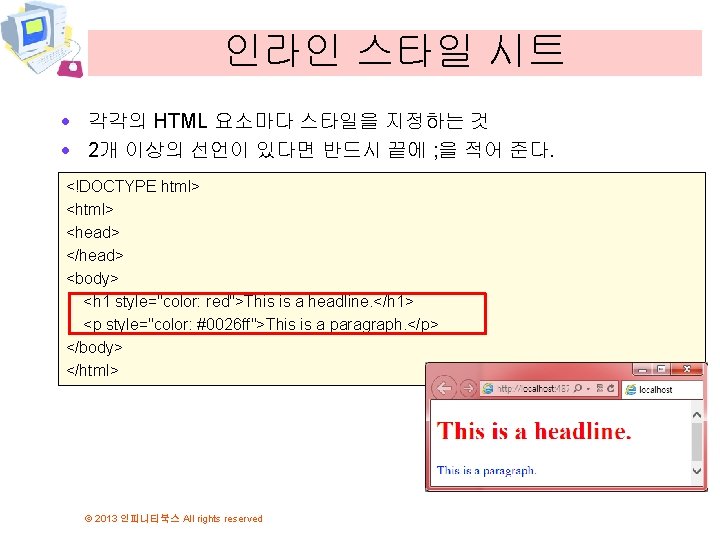
인라인 스타일 시트 · 각각의 HTML 요소마다 스타일을 지정하는 것 · 2개 이상의 선언이 있다면 반드시 끝에 ; 을 적어 준다. <!DOCTYPE html> <head> </head> <body> <h 1 style="color: red">This is a headline. </h 1> <p style="color: #0026 ff">This is a paragraph. </p> </body> </html> © 2013 인피니티북스 All rights reserved
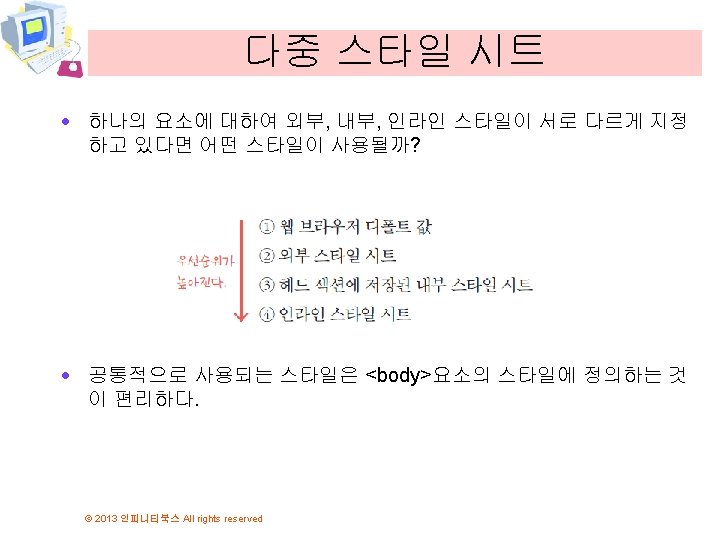
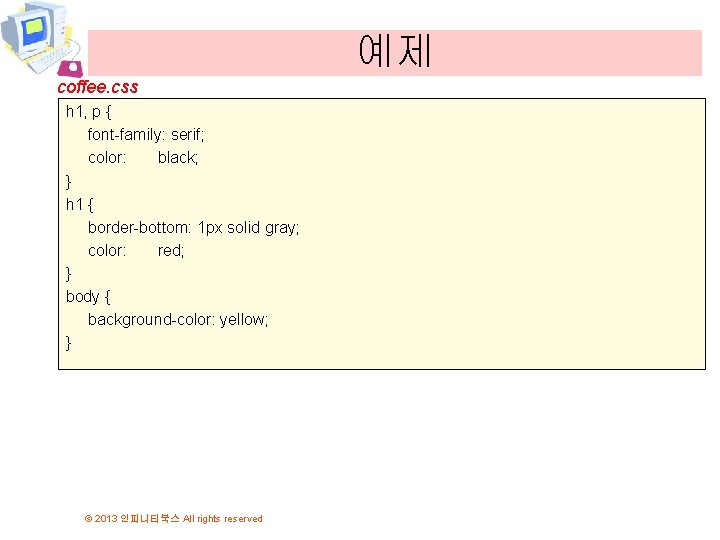
예제 coffee. css h 1, p { font-family: serif; color: black; } h 1 { border-bottom: 1 px solid gray; color: red; } body { background-color: yellow; } © 2013 인피니티북스 All rights reserved
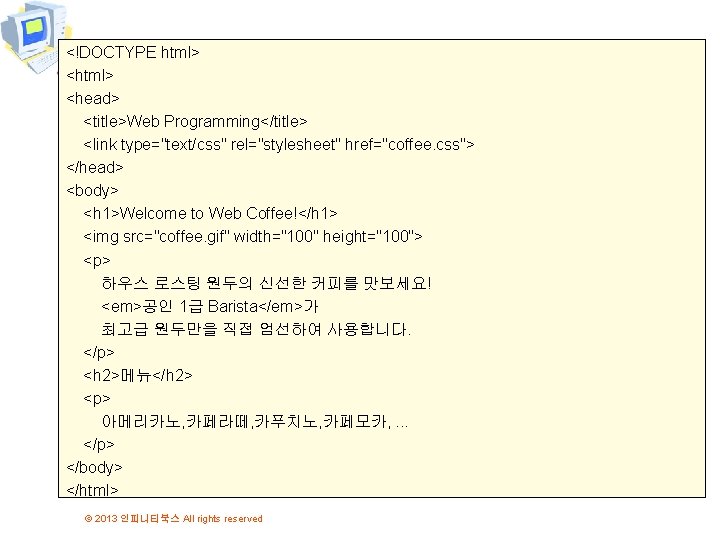
<!DOCTYPE html> <head> <title>Web Programming</title> <link type="text/css" rel="stylesheet" href="coffee. css"> </head> <body> <h 1>Welcome to Web Coffee!</h 1> <img src="coffee. gif" width="100" height="100"> <p> 하우스 로스팅 원두의 신선한 커피를 맛보세요! <em>공인 1급 Barista</em>가 최고급 원두만을 직접 엄선하여 사용합니다. </p> <h 2>메뉴</h 2> <p> 아메리카노, 카페라떼, 카푸치노, 카페모카, . . . </p> </body> </html> © 2013 인피니티북스 All rights reserved

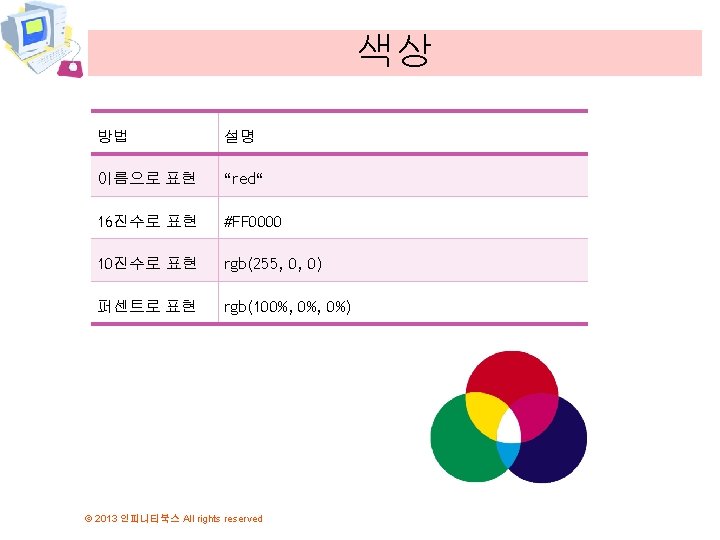
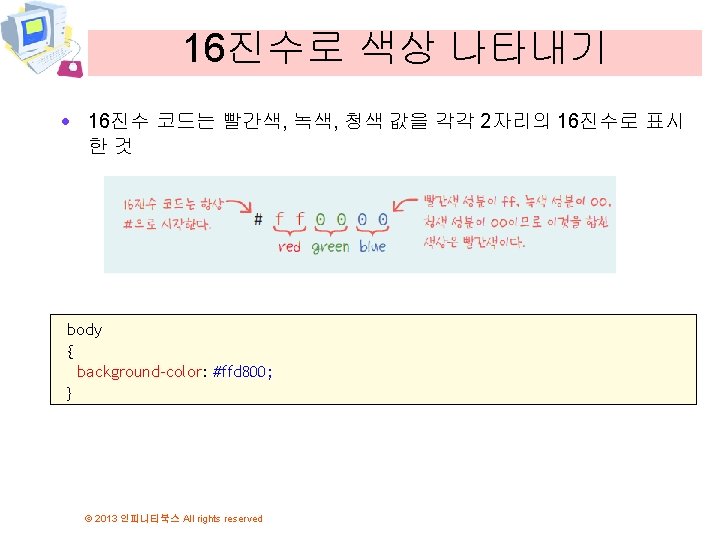
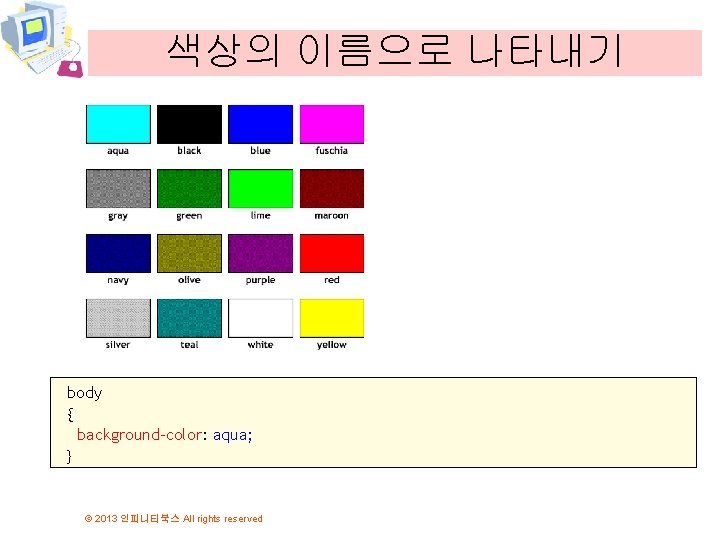
색상의 이름으로 나타내기 body { background-color: aqua; } © 2013 인피니티북스 All rights reserved
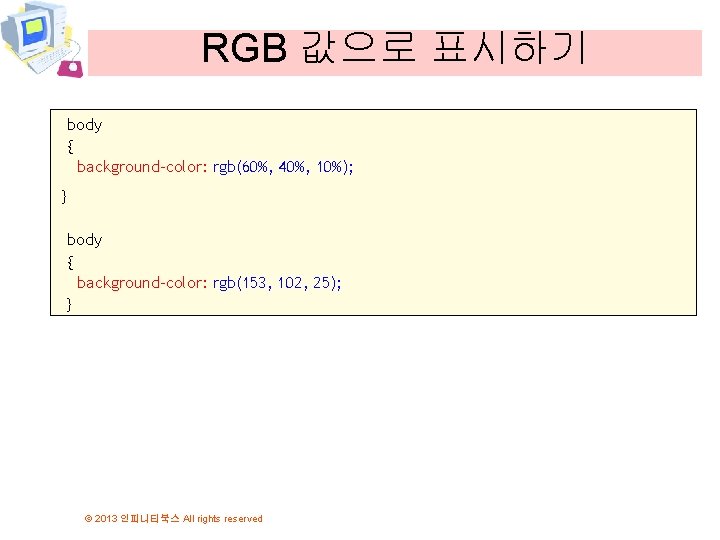
RGB 값으로 표시하기 body { background-color: rgb(60%, 40%, 10%); } body { background-color: rgb(153, 102, 25); } © 2013 인피니티북스 All rights reserved
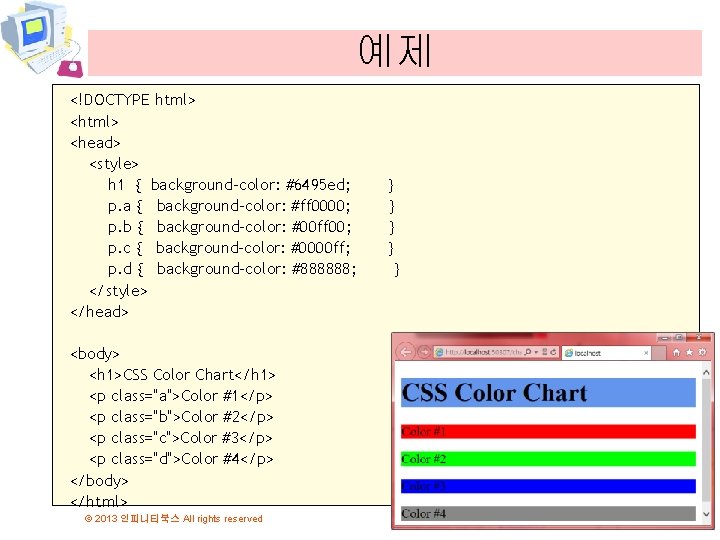
예제 <!DOCTYPE html> <head> <style> h 1 { background-color: #6495 ed; p. a { background-color: #ff 0000; p. b { background-color: #00 ff 00; p. c { background-color: #0000 ff; p. d { background-color: #888888; </style> </head> <body> <h 1>CSS Color Chart</h 1> <p class="a">Color #1</p> <p class="b">Color #2</p> <p class="c">Color #3</p> <p class="d">Color #4</p> </body> </html> © 2013 인피니티북스 All rights reserved } } }
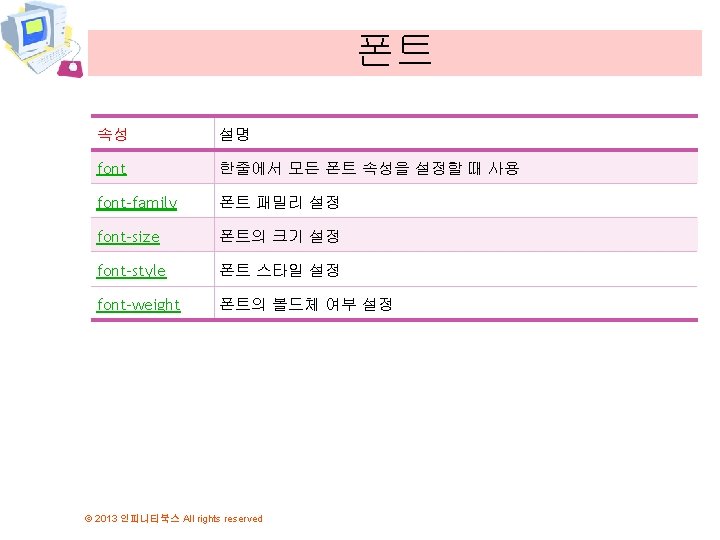
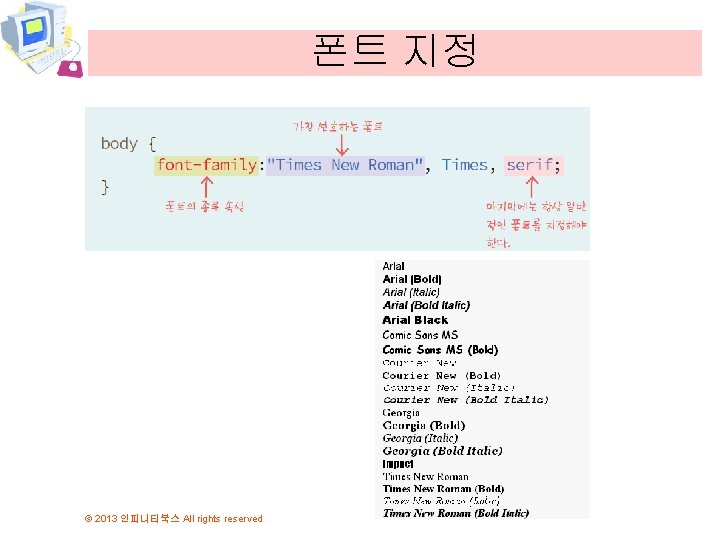
폰트 지정 © 2013 인피니티북스 All rights reserved
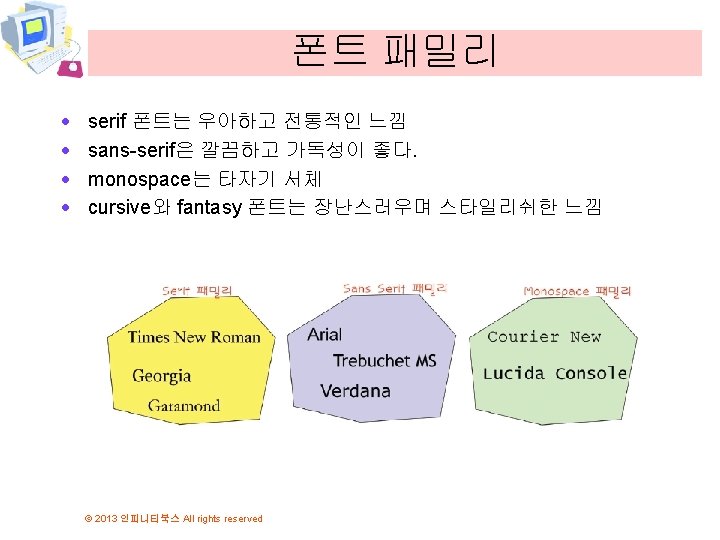
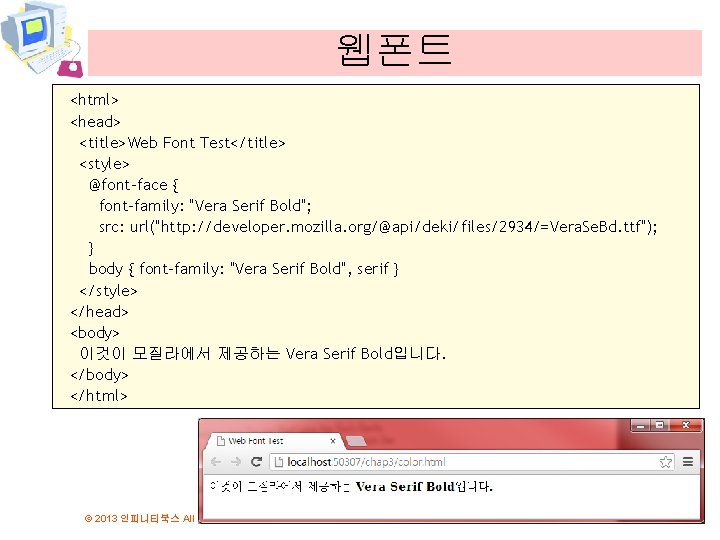
웹폰트 <html> <head> <title>Web Font Test</title> <style> @font-face { font-family: "Vera Serif Bold"; src: url("http: //developer. mozilla. org/@api/deki/files/2934/=Vera. Se. Bd. ttf"); } body { font-family: "Vera Serif Bold", serif } </style> </head> <body> 이것이 모질라에서 제공하는 Vera Serif Bold입니다. </body> </html> © 2013 인피니티북스 All rights reserved
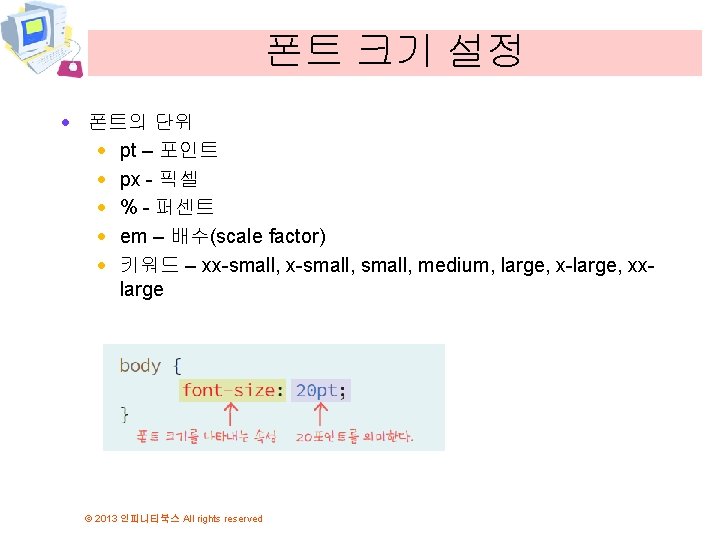
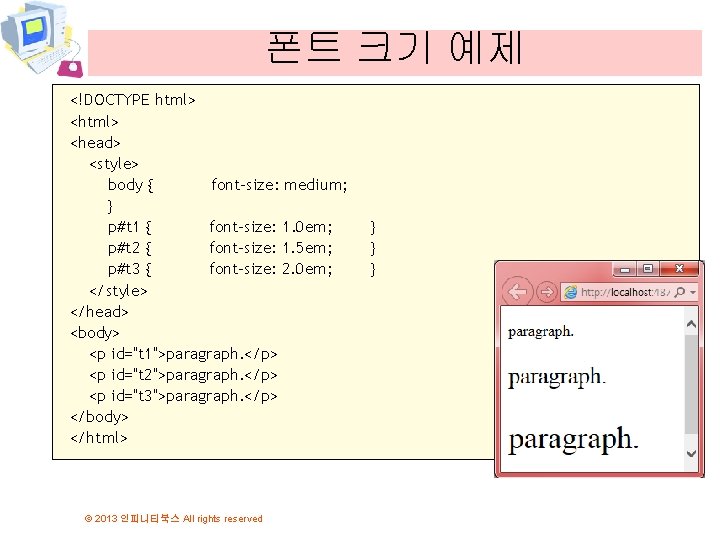
폰트 크기 예제 <!DOCTYPE html> <head> <style> body { font-size: medium; } p#t 1 { font-size: 1. 0 em; p#t 2 { font-size: 1. 5 em; p#t 3 { font-size: 2. 0 em; </style> </head> <body> <p id="t 1">paragraph. </p> <p id="t 2">paragraph. </p> <p id="t 3">paragraph. </p> </body> </html> © 2013 인피니티북스 All rights reserved } } }
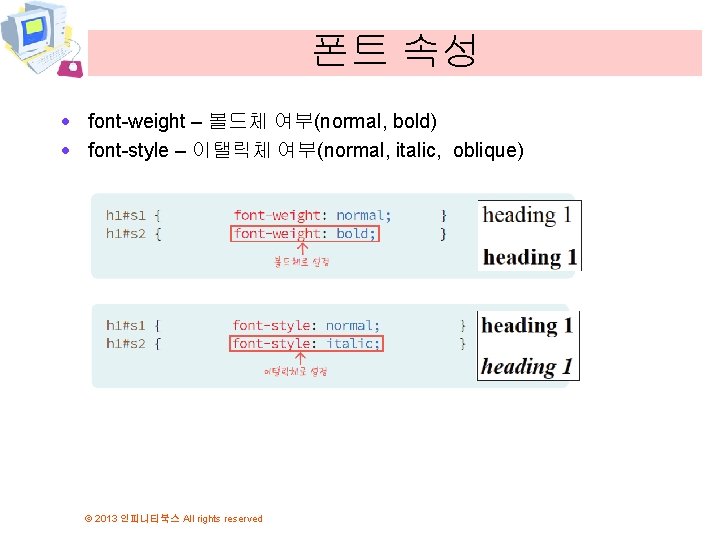
폰트 속성 · font-weight – 볼드체 여부(normal, bold) · font-style – 이탤릭체 여부(normal, italic, oblique) © 2013 인피니티북스 All rights reserved
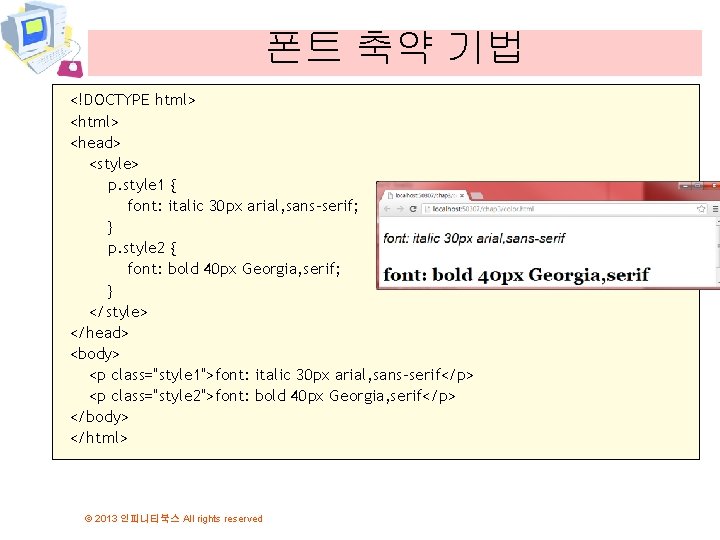
폰트 축약 기법 <!DOCTYPE html> <head> <style> p. style 1 { font: italic 30 px arial, sans-serif; } p. style 2 { font: bold 40 px Georgia, serif; } </style> </head> <body> <p class="style 1">font: italic 30 px arial, sans-serif</p> <p class="style 2">font: bold 40 px Georgia, serif</p> </body> </html> © 2013 인피니티북스 All rights reserved
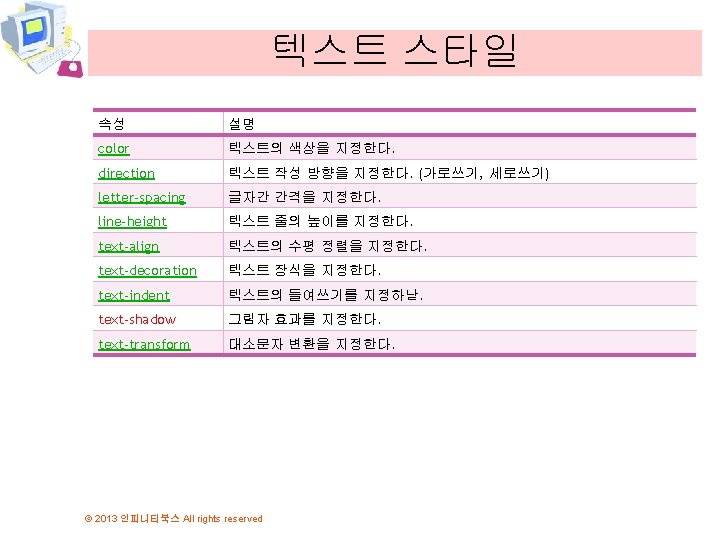
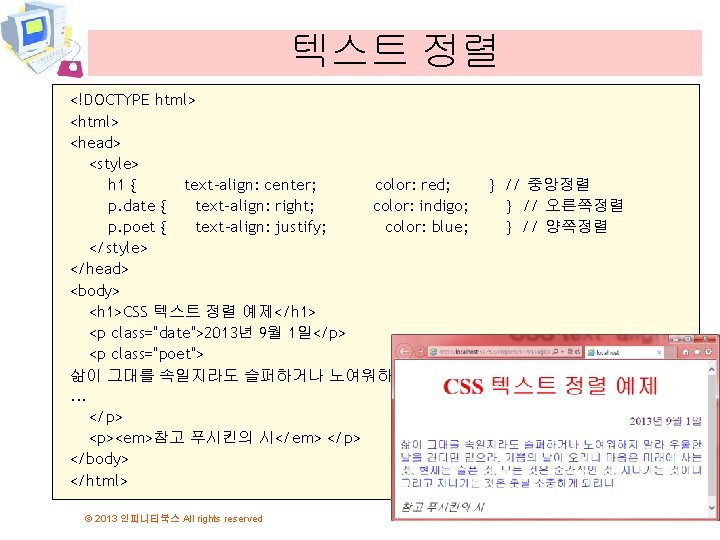
텍스트 정렬 <!DOCTYPE html> <head> <style> h 1 { text-align: center; color: red; p. date { text-align: right; color: indigo; p. poet { text-align: justify; color: blue; </style> </head> <body> <h 1>CSS 텍스트 정렬 예제</h 1> <p class="date">2013년 9월 1일</p> <p class="poet"> 삶이 그대를 속일지라도 슬퍼하거나 노여워하지 말라. . . </p> <p><em>참고 푸시킨의 시</em> </p> </body> </html> © 2013 인피니티북스 All rights reserved } // 중앙정렬 } // 오른쪽정렬 } // 양쪽정렬
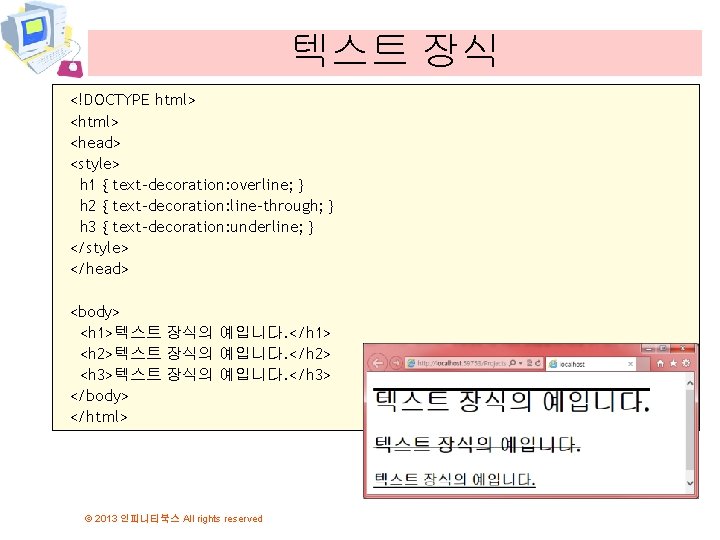
텍스트 장식 <!DOCTYPE html> <head> <style> h 1 { text-decoration: overline; } h 2 { text-decoration: line-through; } h 3 { text-decoration: underline; } </style> </head> <body> <h 1>텍스트 장식의 예입니다. </h 1> <h 2>텍스트 장식의 예입니다. </h 2> <h 3>텍스트 장식의 예입니다. </h 3> </body> </html> © 2013 인피니티북스 All rights reserved
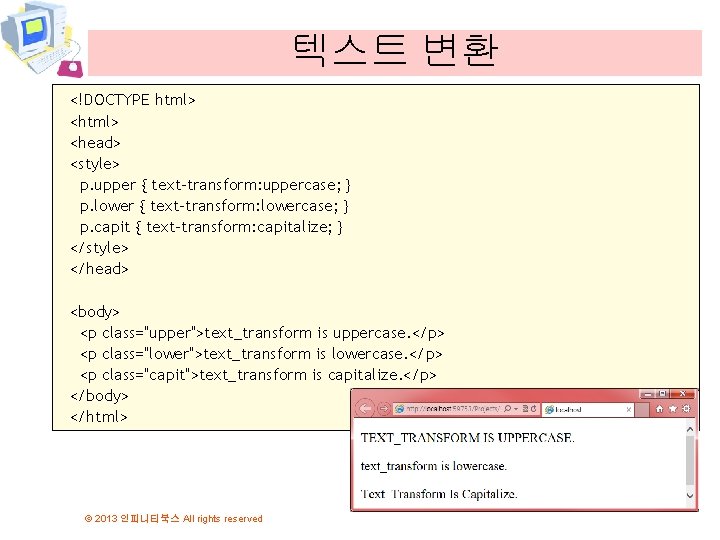
텍스트 변환 <!DOCTYPE html> <head> <style> p. upper { text-transform: uppercase; } p. lower { text-transform: lowercase; } p. capit { text-transform: capitalize; } </style> </head> <body> <p class="upper">text_transform is uppercase. </p> <p class="lower">text_transform is lowercase. </p> <p class="capit">text_transform is capitalize. </p> </body> </html> © 2013 인피니티북스 All rights reserved
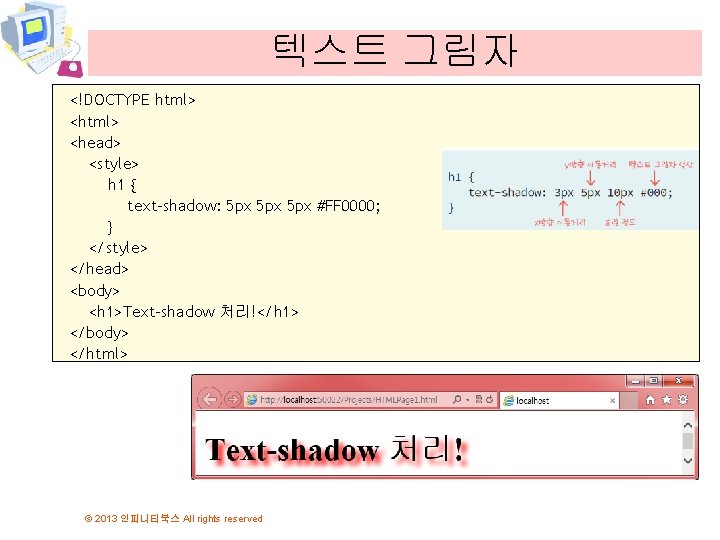
텍스트 그림자 <!DOCTYPE html> <head> <style> h 1 { text-shadow: 5 px 5 px #FF 0000; } </style> </head> <body> <h 1>Text-shadow 처리!</h 1> </body> </html> © 2013 인피니티북스 All rights reserved
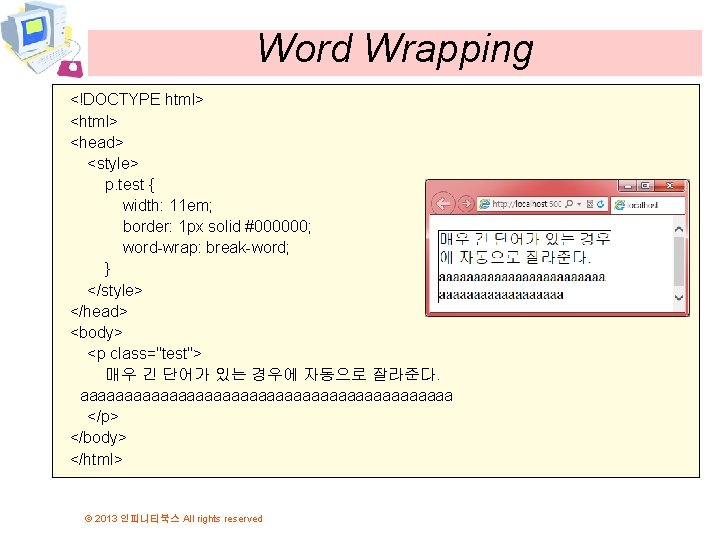
Word Wrapping <!DOCTYPE html> <head> <style> p. test { width: 11 em; border: 1 px solid #000000; word-wrap: break-word; } </style> </head> <body> <p class="test"> 매우 긴 단어가 있는 경우에 자동으로 잘라준다. aaaaaaaaaaaaaaaaaaaaa </p> </body> </html> © 2013 인피니티북스 All rights reserved
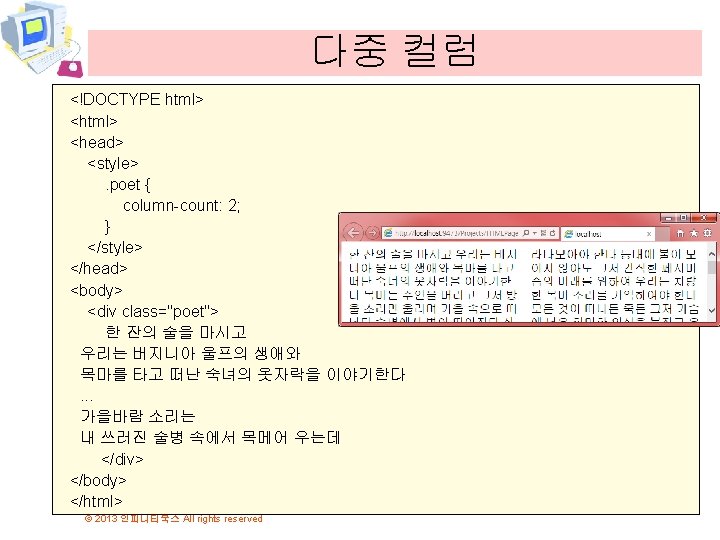
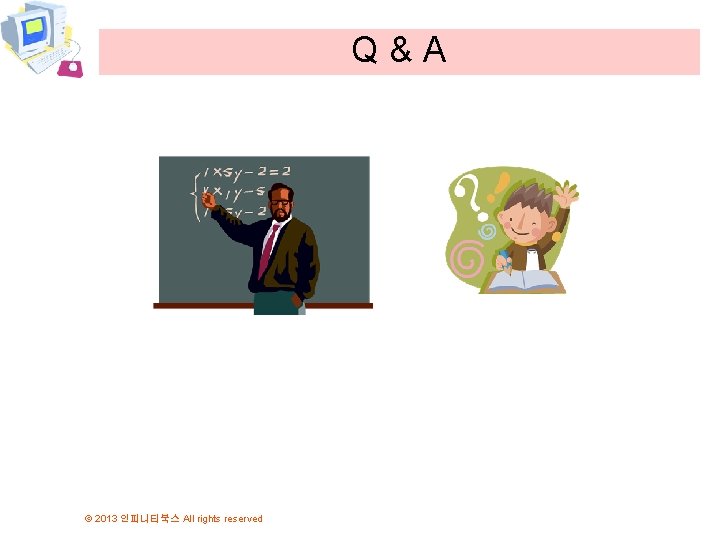
Q&A © 2013 인피니티북스 All rights reserved