Chapter 4 Basic Web Page Construction TOPICS Intro
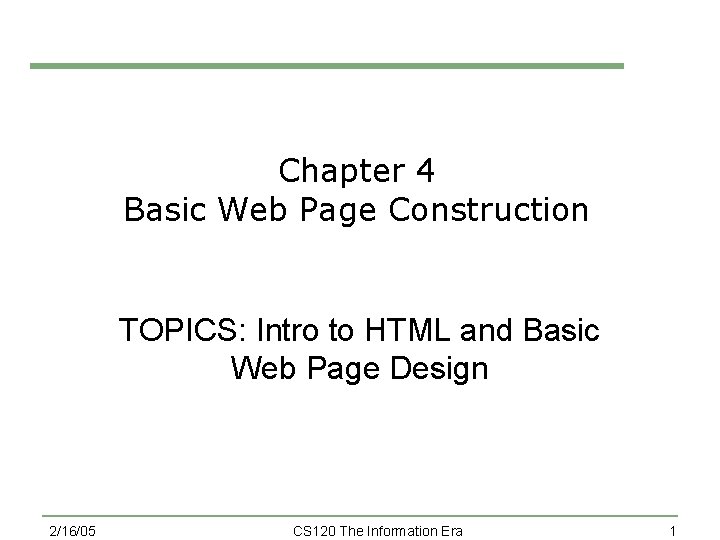
Chapter 4 Basic Web Page Construction TOPICS: Intro to HTML and Basic Web Page Design 2/16/05 CS 120 The Information Era 1
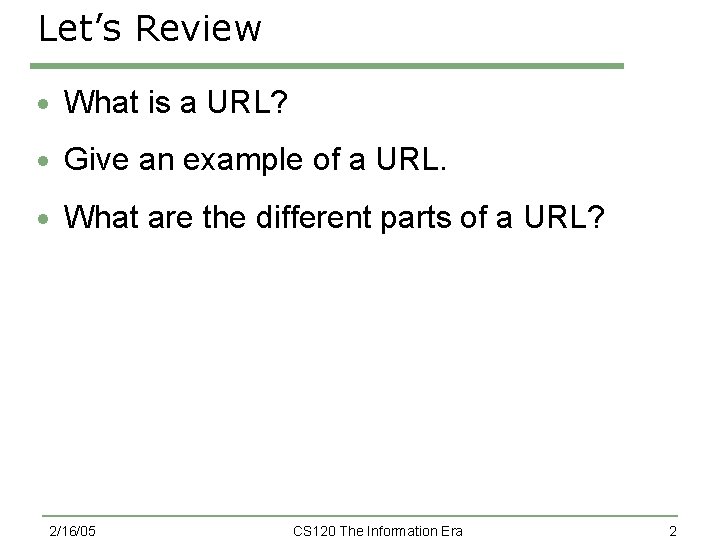
Let’s Review · What is a URL? · Give an example of a URL. · What are the different parts of a URL? 2/16/05 CS 120 The Information Era 2
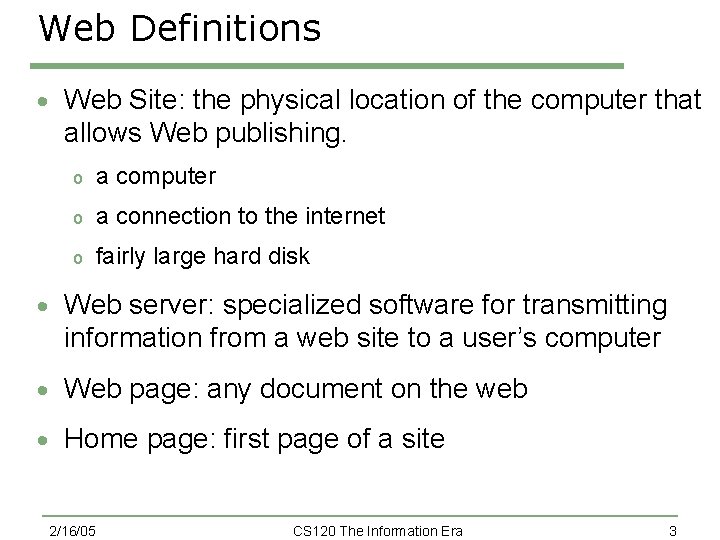
Web Definitions · Web Site: the physical location of the computer that allows Web publishing. o a computer o a connection to the internet o fairly large hard disk · Web server: specialized software for transmitting information from a web site to a user’s computer · Web page: any document on the web · Home page: first page of a site 2/16/05 CS 120 The Information Era 3
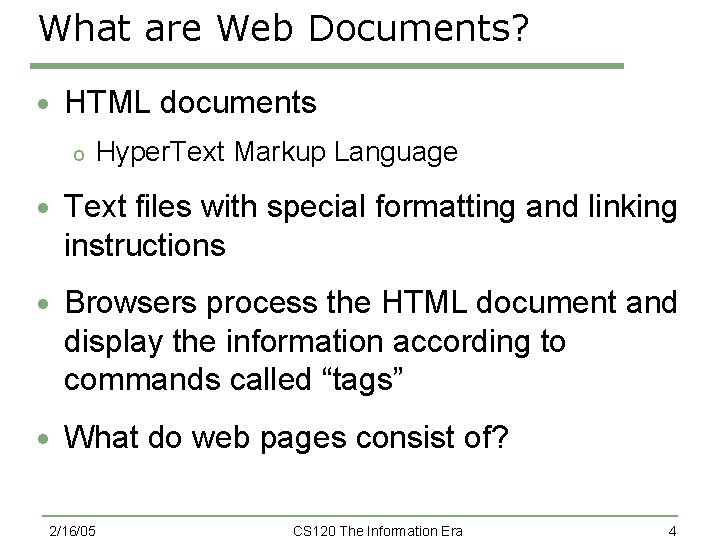
What are Web Documents? · HTML documents o Hyper. Text Markup Language · Text files with special formatting and linking instructions · Browsers process the HTML document and display the information according to commands called “tags” · What do web pages consist of? 2/16/05 CS 120 The Information Era 4
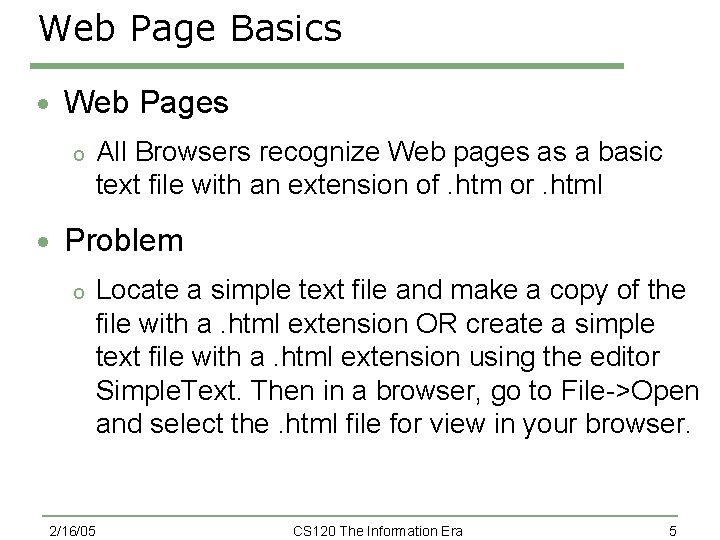
Web Page Basics · Web Pages o All Browsers recognize Web pages as a basic text file with an extension of. htm or. html · Problem o Locate a simple text file and make a copy of the file with a. html extension OR create a simple text file with a. html extension using the editor Simple. Text. Then in a browser, go to File->Open and select the. html file for view in your browser. 2/16/05 CS 120 The Information Era 5
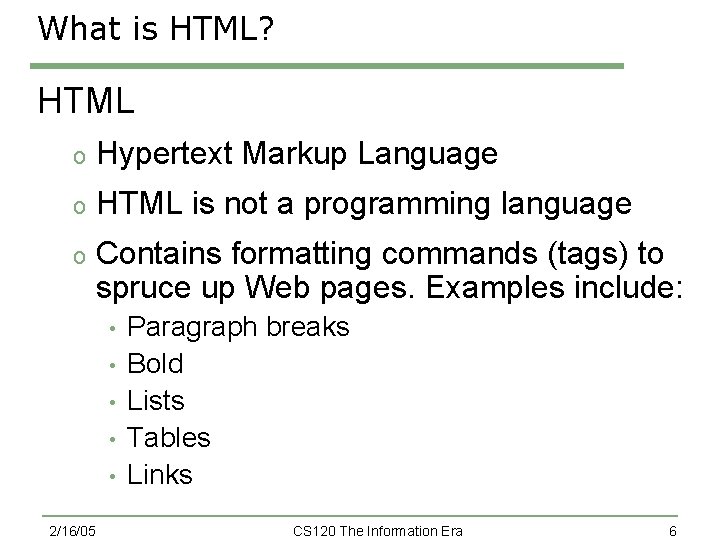
What is HTML? HTML o Hypertext Markup Language o HTML is not a programming language o Contains formatting commands (tags) to spruce up Web pages. Examples include: • • • 2/16/05 Paragraph breaks Bold Lists Tables Links CS 120 The Information Era 6
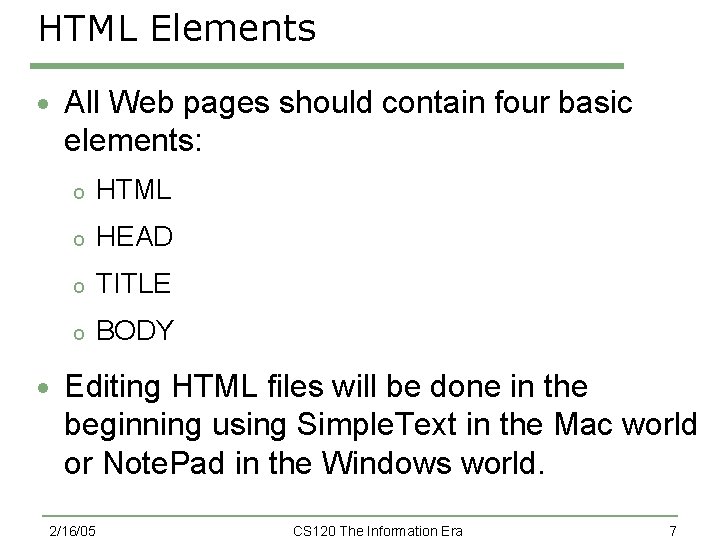
HTML Elements · All Web pages should contain four basic elements: o HTML o HEAD o TITLE o BODY · Editing HTML files will be done in the beginning using Simple. Text in the Mac world or Note. Pad in the Windows world. 2/16/05 CS 120 The Information Era 7
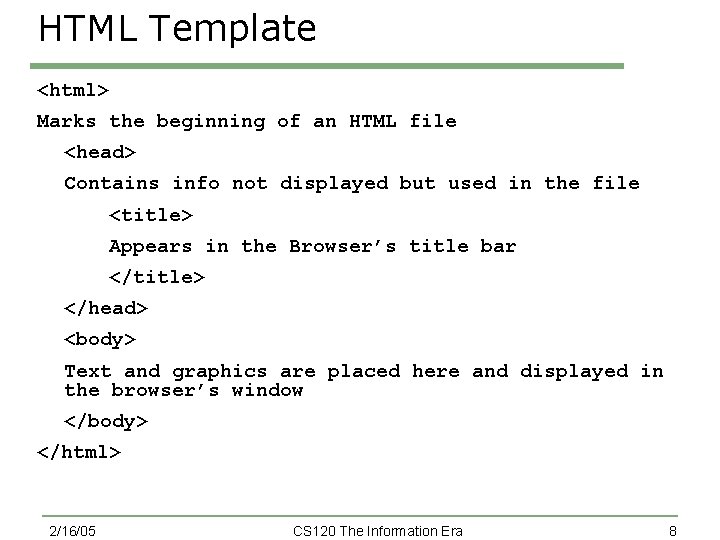
HTML Template <html> Marks the beginning of an HTML file <head> Contains info not displayed but used in the file <title> Appears in the Browser’s title bar </title> </head> <body> Text and graphics are placed here and displayed in the browser’s window </body> </html> 2/16/05 CS 120 The Information Era 8
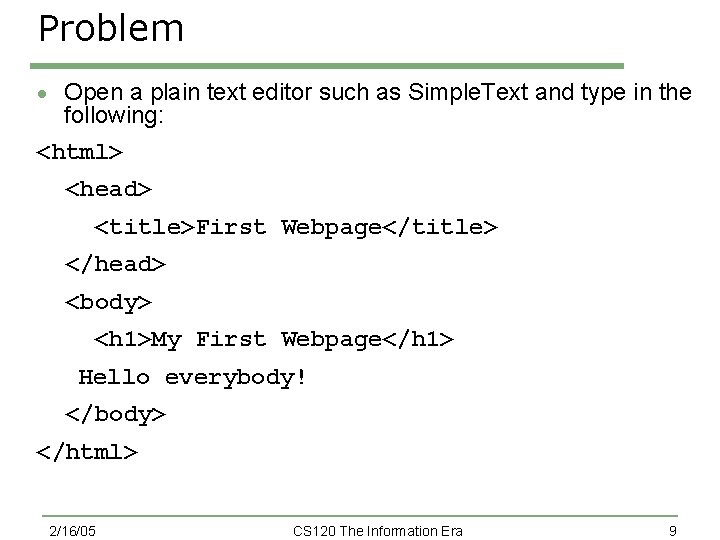
Problem · Open a plain text editor such as Simple. Text and type in the following: <html> <head> <title>First Webpage</title> </head> <body> <h 1>My First Webpage</h 1> Hello everybody! </body> </html> 2/16/05 CS 120 The Information Era 9
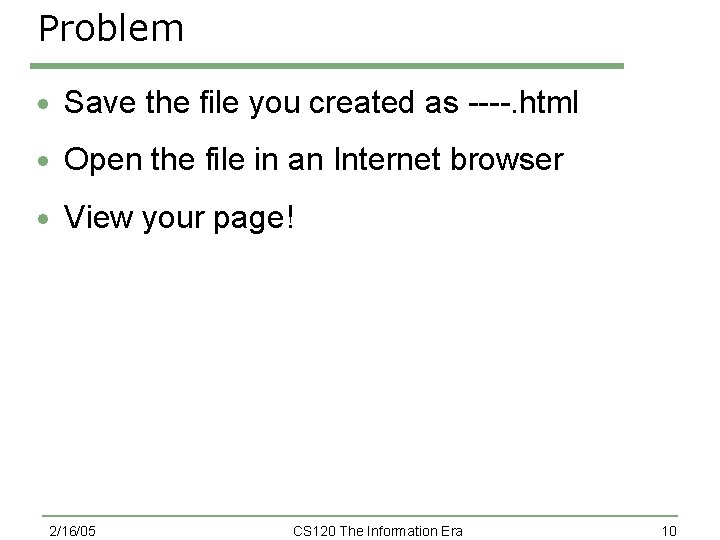
Problem · Save the file you created as ----. html · Open the file in an Internet browser · View your page! 2/16/05 CS 120 The Information Era 10
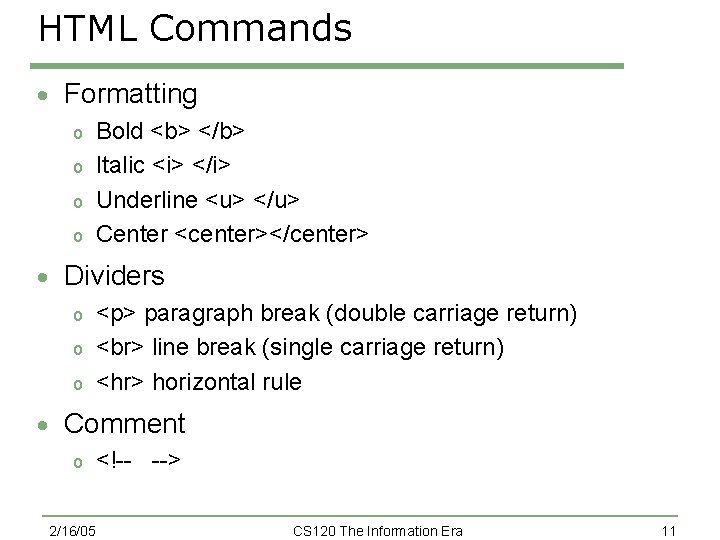
HTML Commands · Formatting o o Bold <b> </b> Italic <i> </i> Underline <u> </u> Center <center></center> · Dividers o o o <p> paragraph break (double carriage return) line break (single carriage return) <hr> horizontal rule · Comment o <!-- --> 2/16/05 CS 120 The Information Era 11
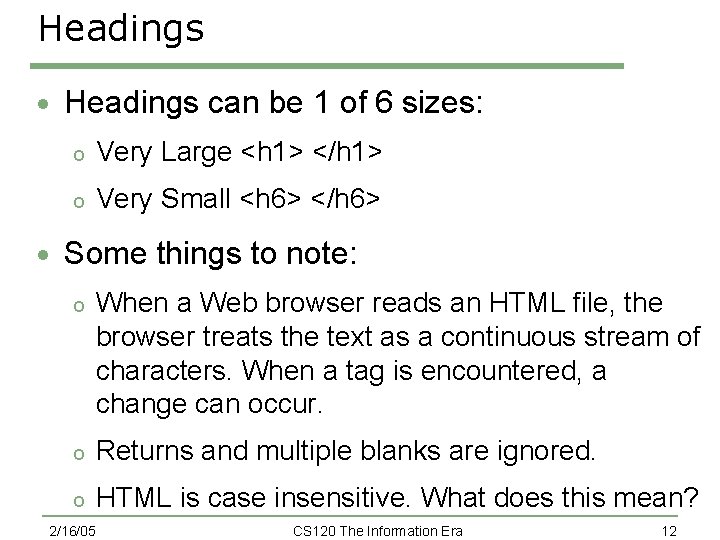
Headings · Headings can be 1 of 6 sizes: o Very Large <h 1> </h 1> o Very Small <h 6> </h 6> · Some things to note: o When a Web browser reads an HTML file, the browser treats the text as a continuous stream of characters. When a tag is encountered, a change can occur. o Returns and multiple blanks are ignored. o HTML is case insensitive. What does this mean? 2/16/05 CS 120 The Information Era 12
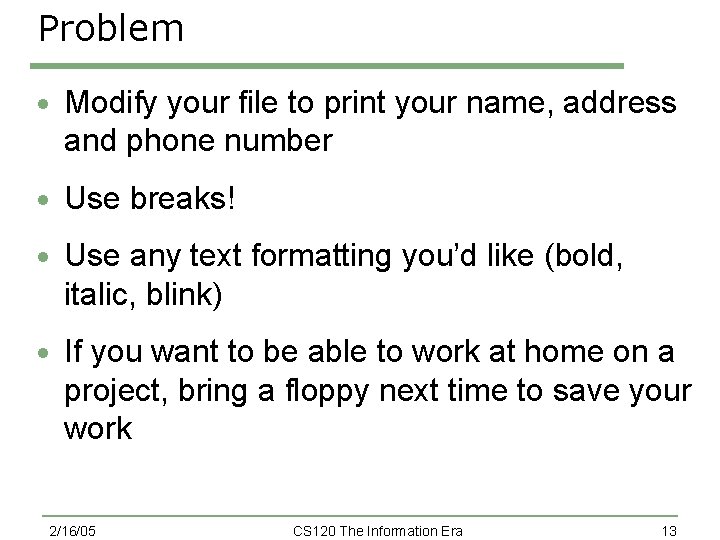
Problem · Modify your file to print your name, address and phone number · Use breaks! · Use any text formatting you’d like (bold, italic, blink) · If you want to be able to work at home on a project, bring a floppy next time to save your work 2/16/05 CS 120 The Information Era 13
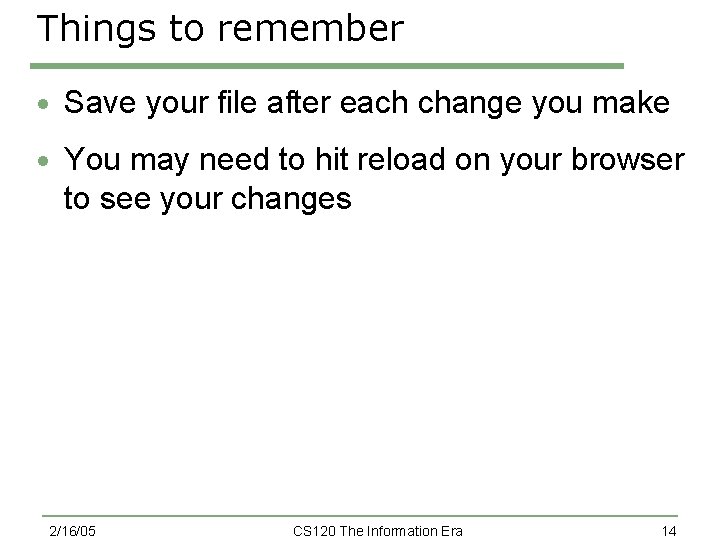
Things to remember · Save your file after each change you make · You may need to hit reload on your browser to see your changes 2/16/05 CS 120 The Information Era 14
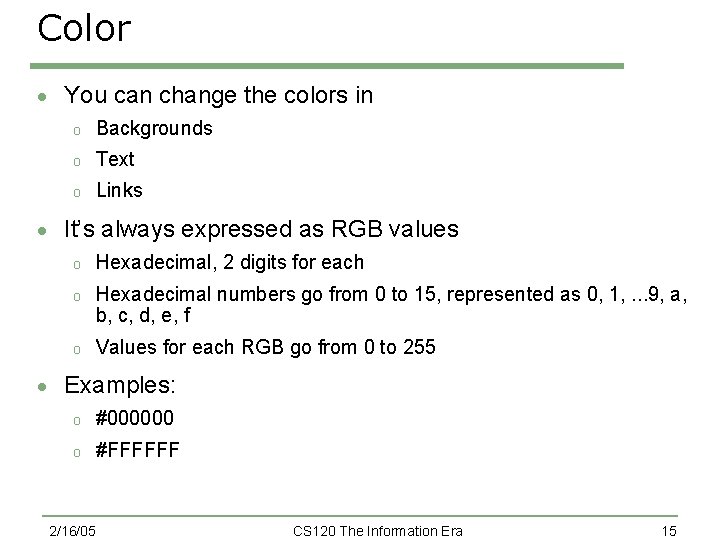
Color · You can change the colors in o Backgrounds o Text o Links · It’s always expressed as RGB values o Hexadecimal, 2 digits for each o Hexadecimal numbers go from 0 to 15, represented as 0, 1, . . . 9, a, b, c, d, e, f o Values for each RGB go from 0 to 255 · Examples: o #000000 o #FFFFFF 2/16/05 CS 120 The Information Era 15
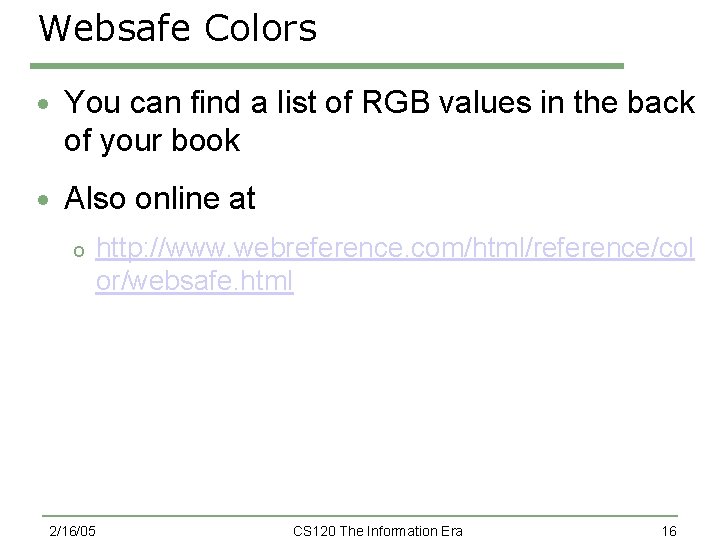
Websafe Colors · You can find a list of RGB values in the back of your book · Also online at o http: //www. webreference. com/html/reference/col or/websafe. html 2/16/05 CS 120 The Information Era 16
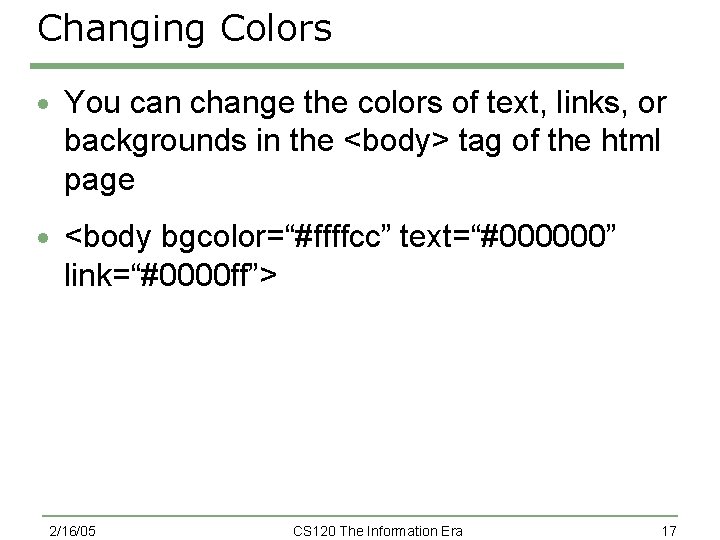
Changing Colors · You can change the colors of text, links, or backgrounds in the <body> tag of the html page · <body bgcolor=“#ffffcc” text=“#000000” link=“#0000 ff”> 2/16/05 CS 120 The Information Era 17
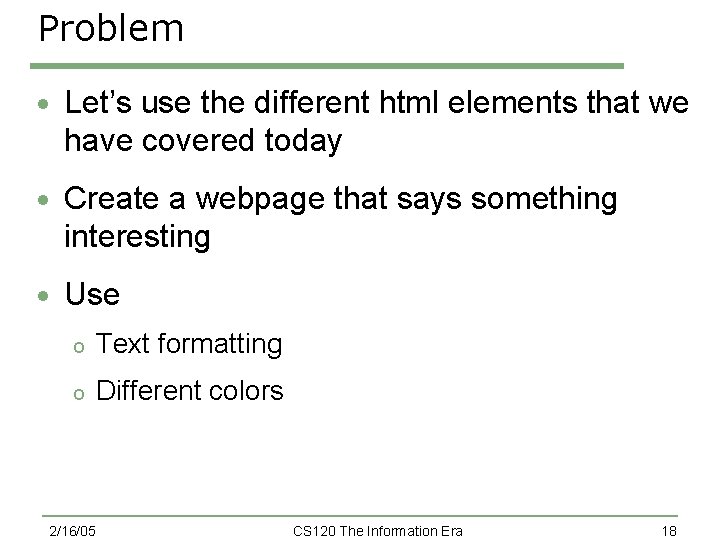
Problem · Let’s use the different html elements that we have covered today · Create a webpage that says something interesting · Use o Text formatting o Different colors 2/16/05 CS 120 The Information Era 18
- Slides: 18