Chapter 34 Advanced Java FX Liang Introduction to
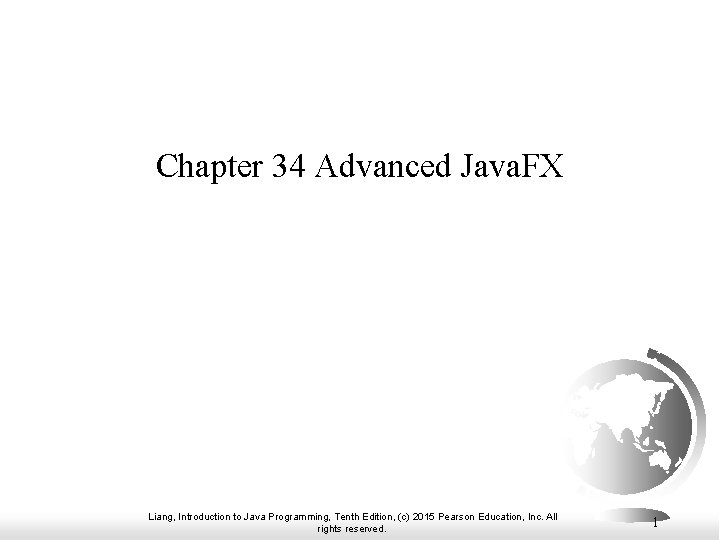
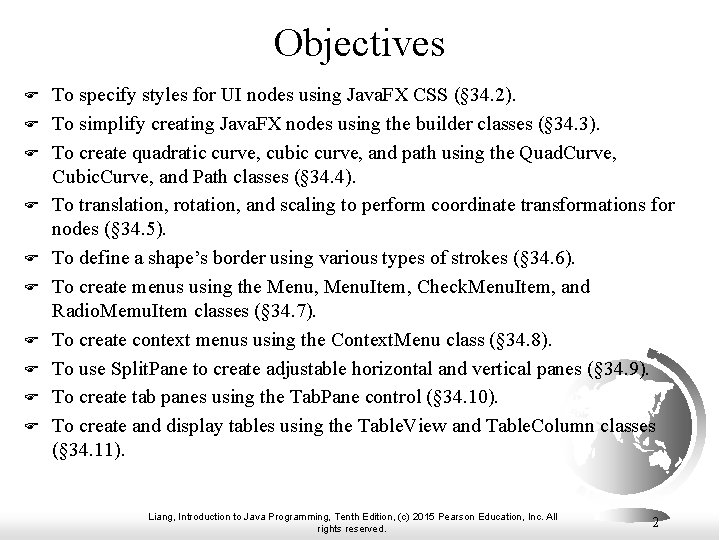
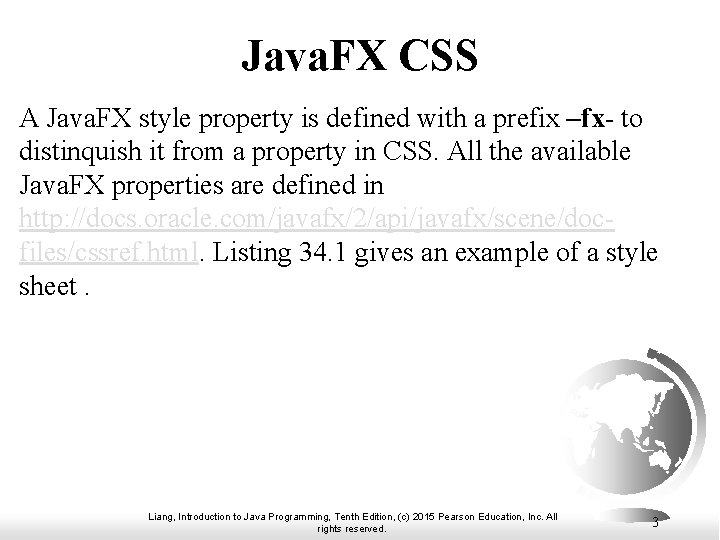
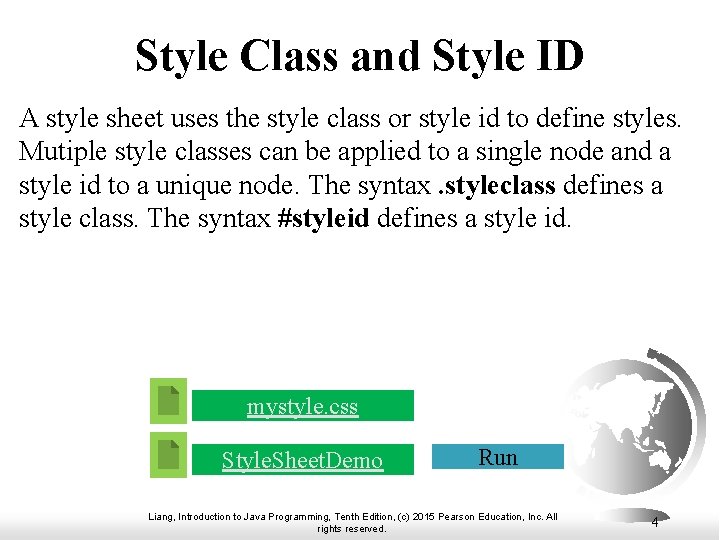
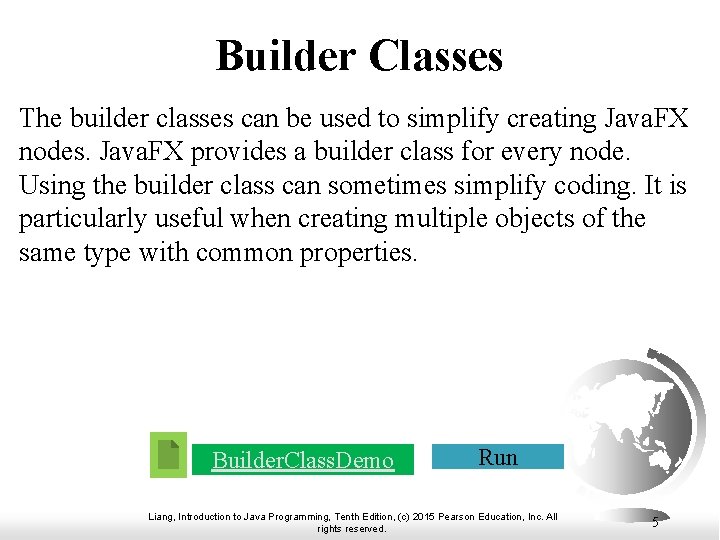
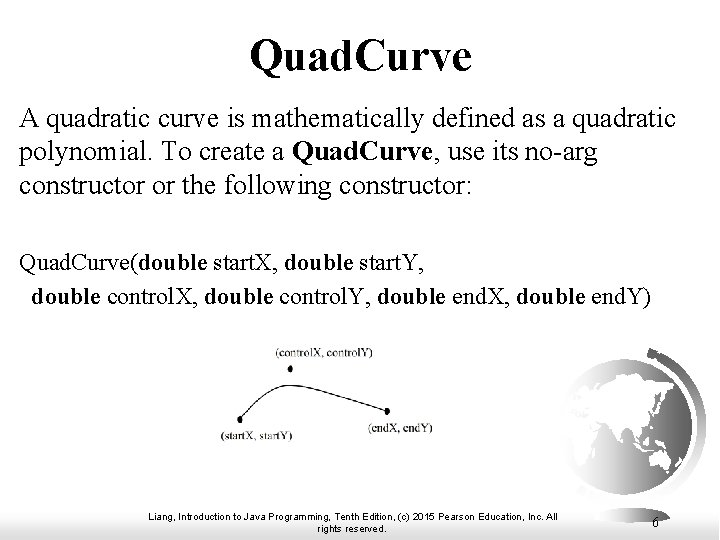
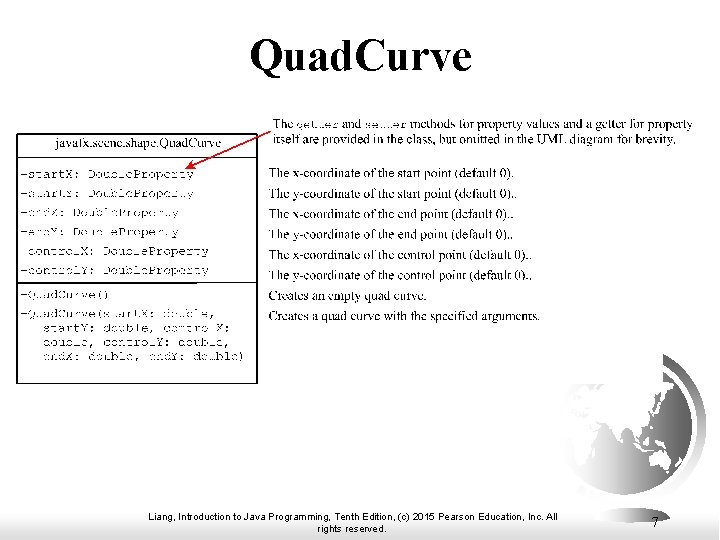
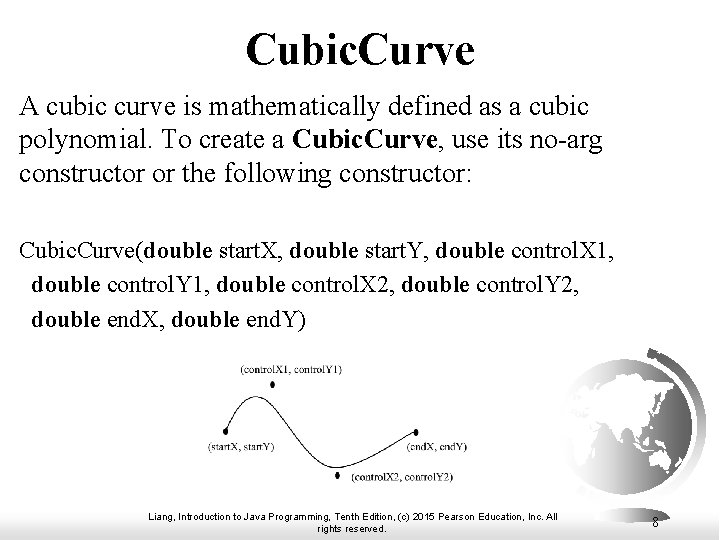
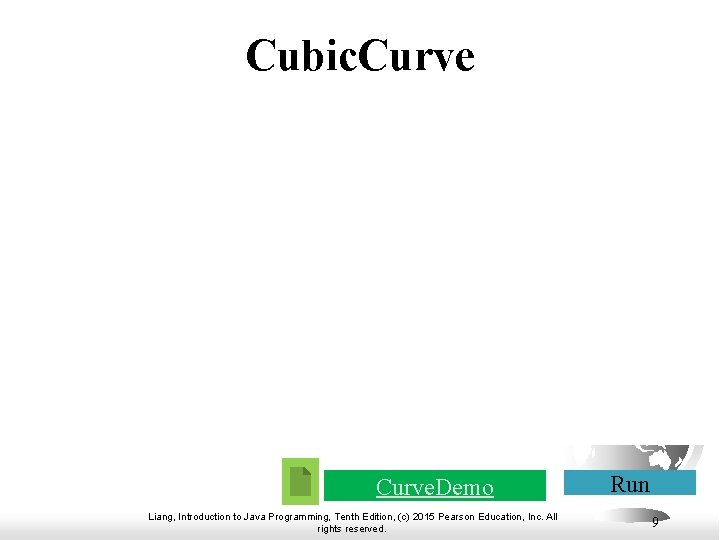
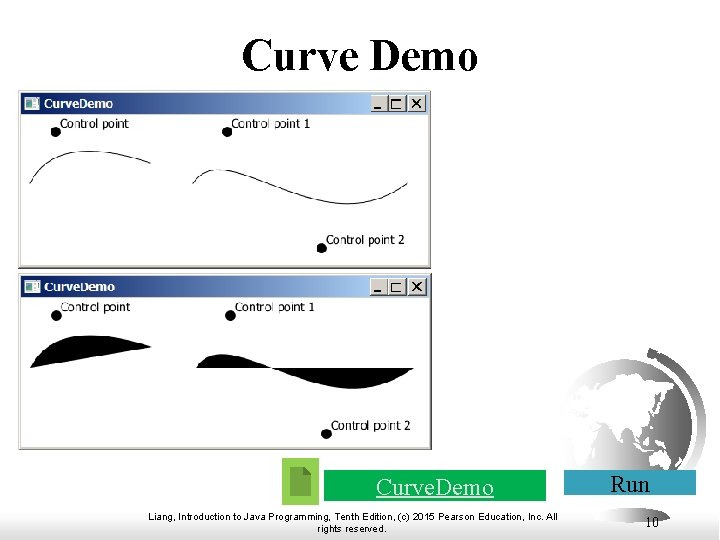
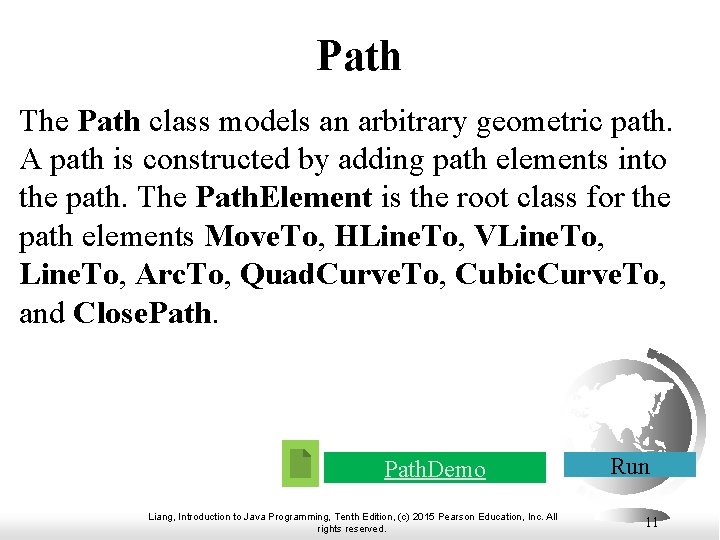
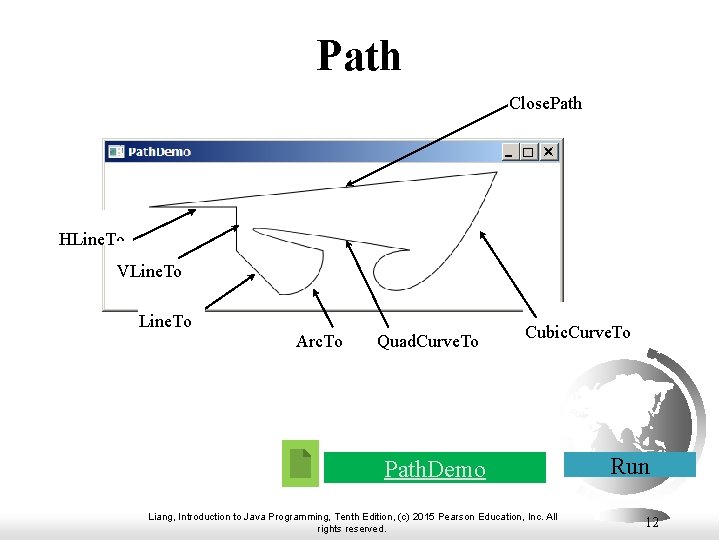
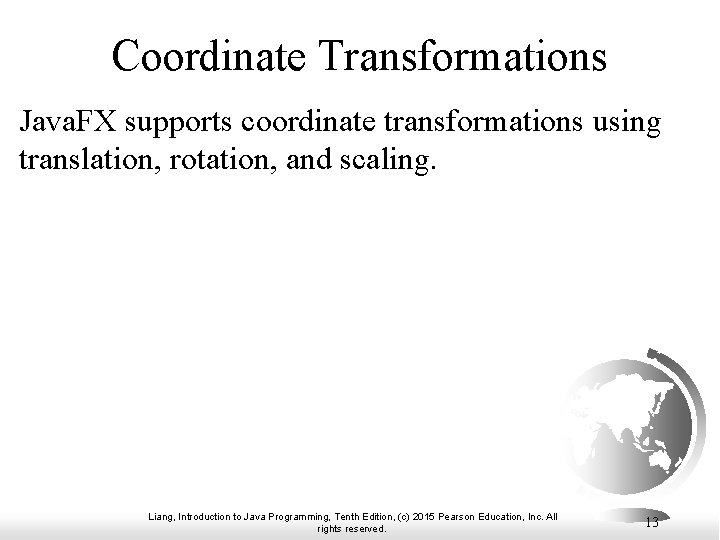
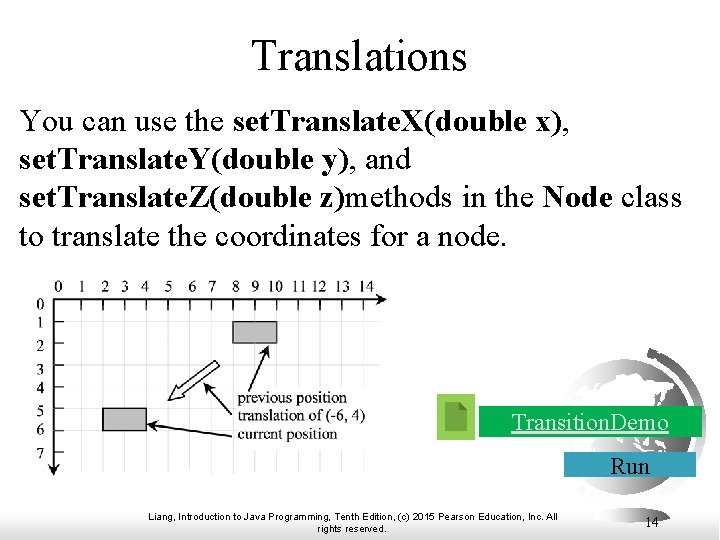
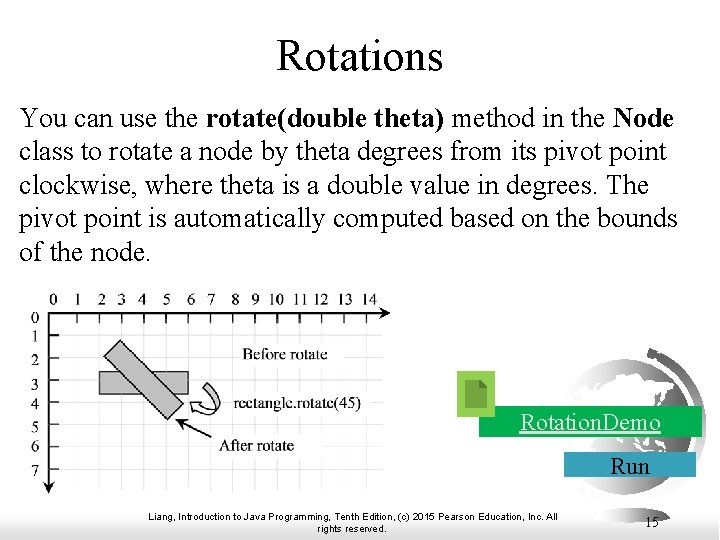
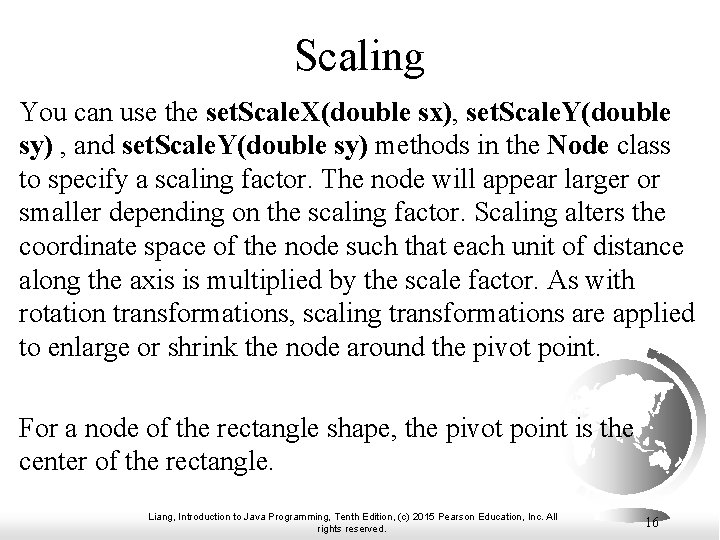
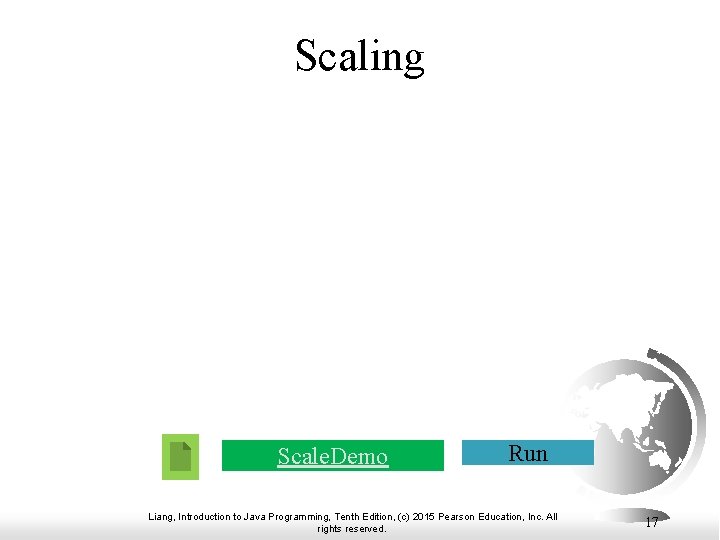
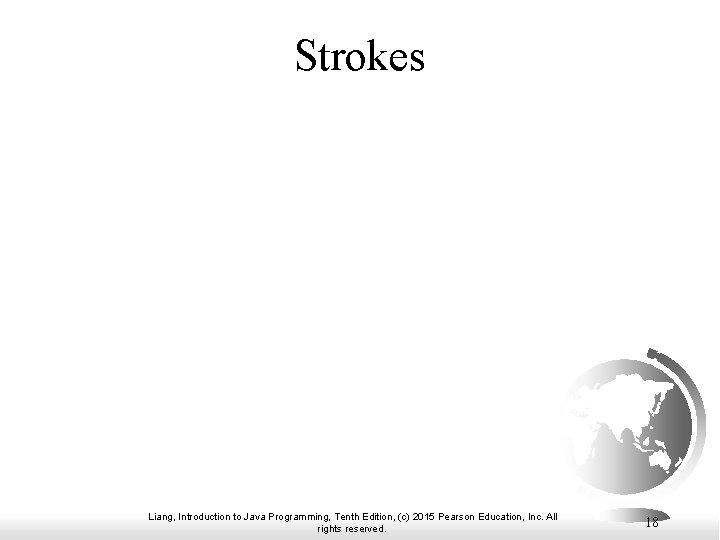
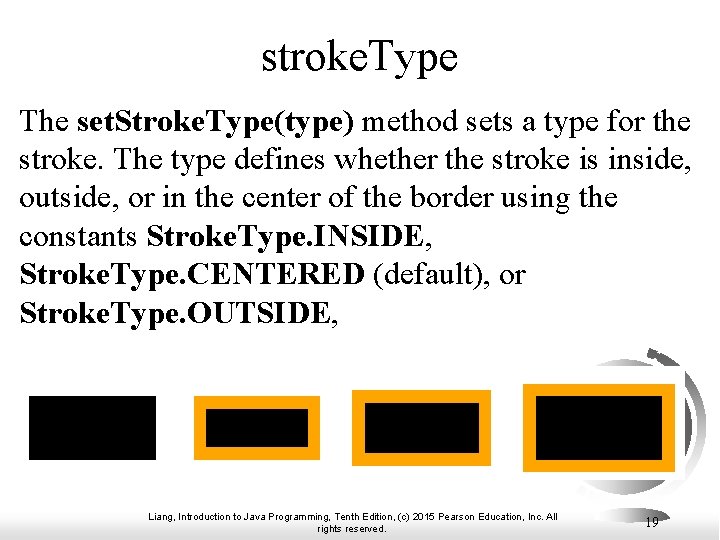
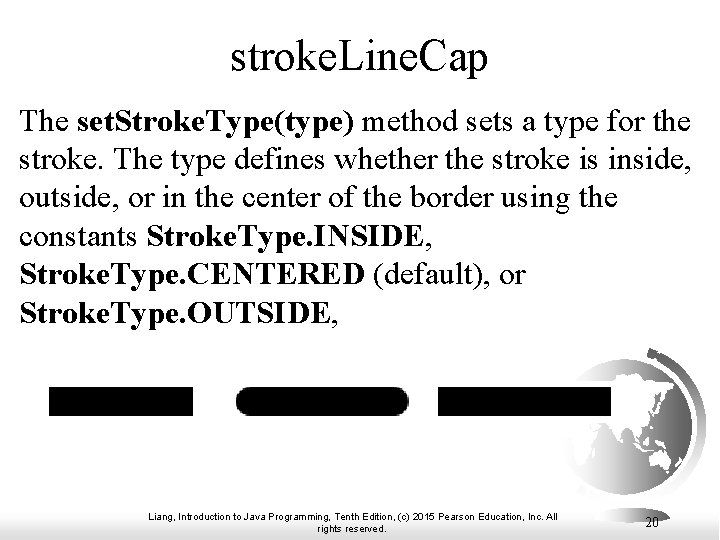
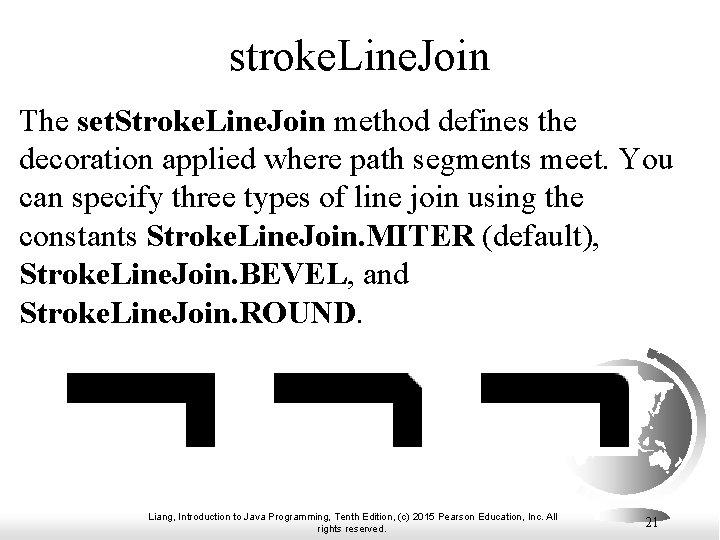
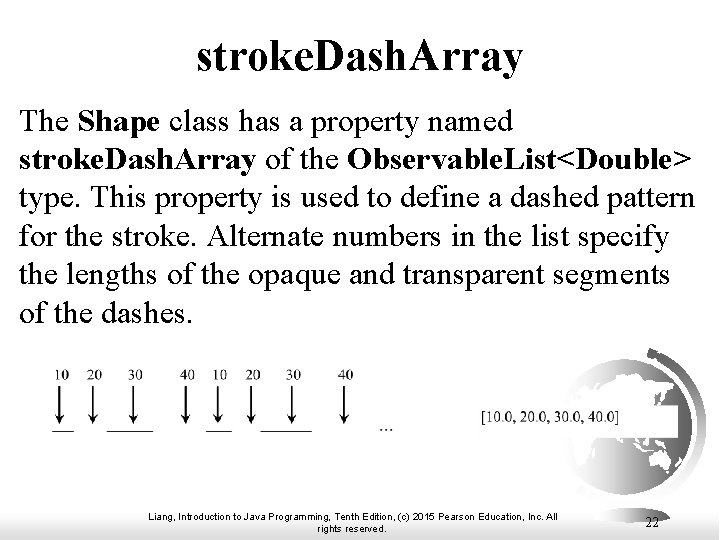
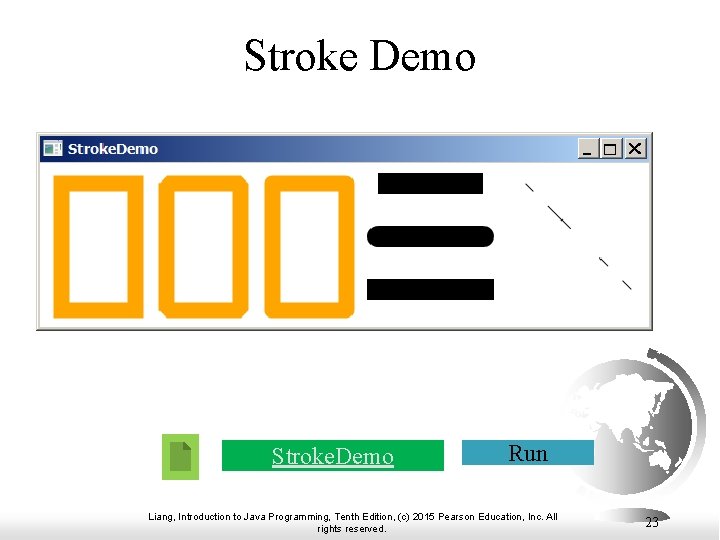
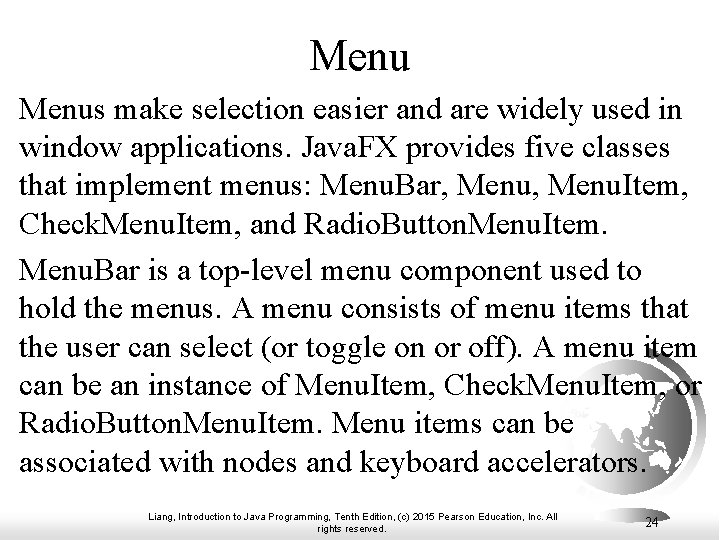
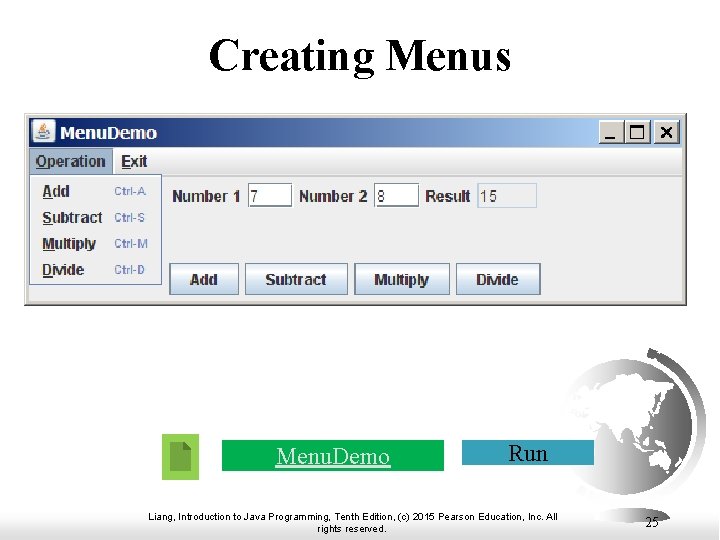
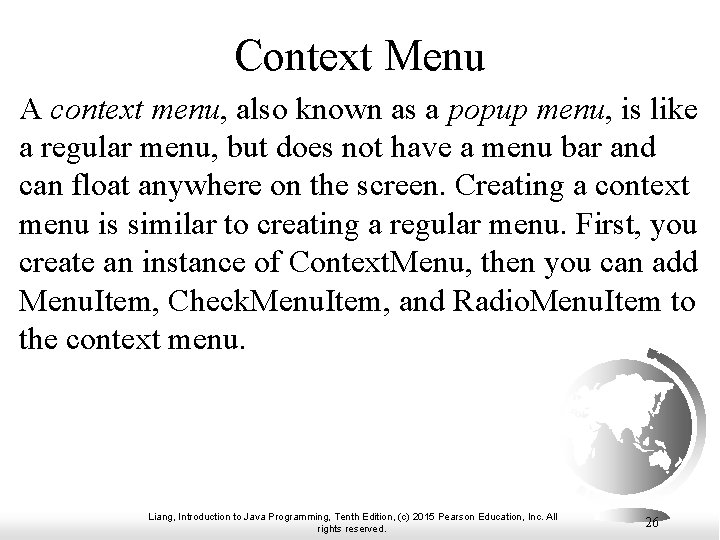
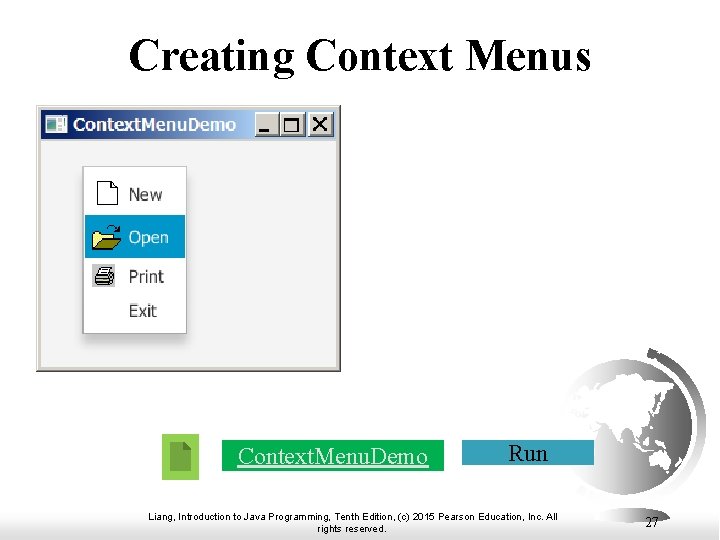
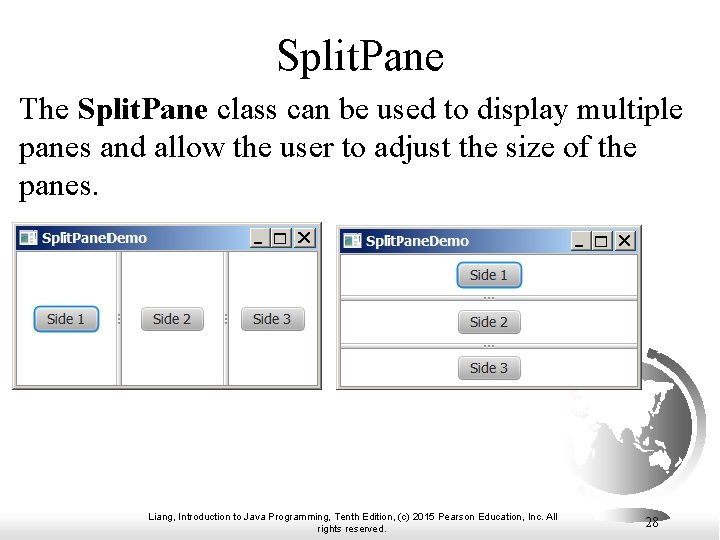
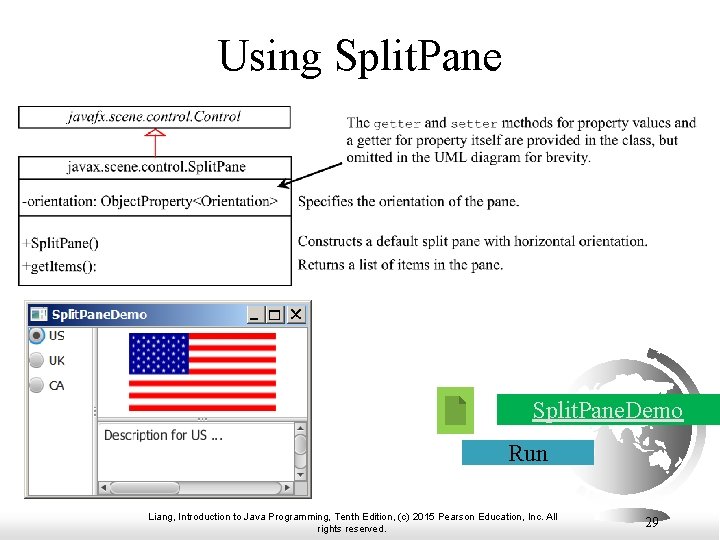
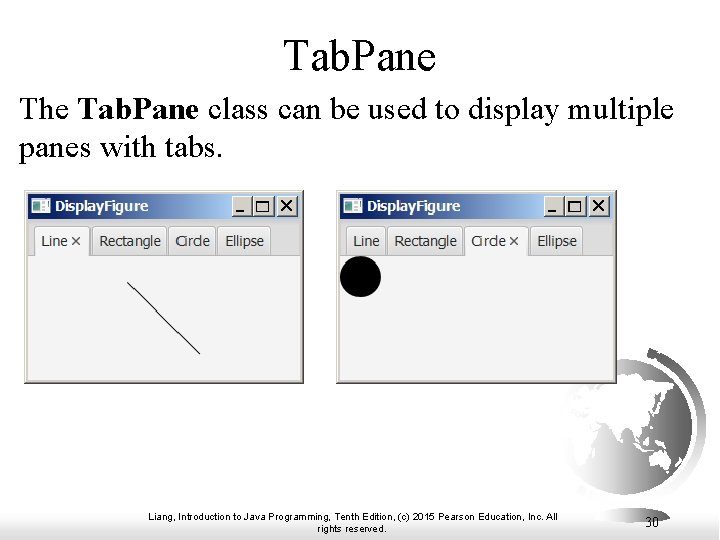
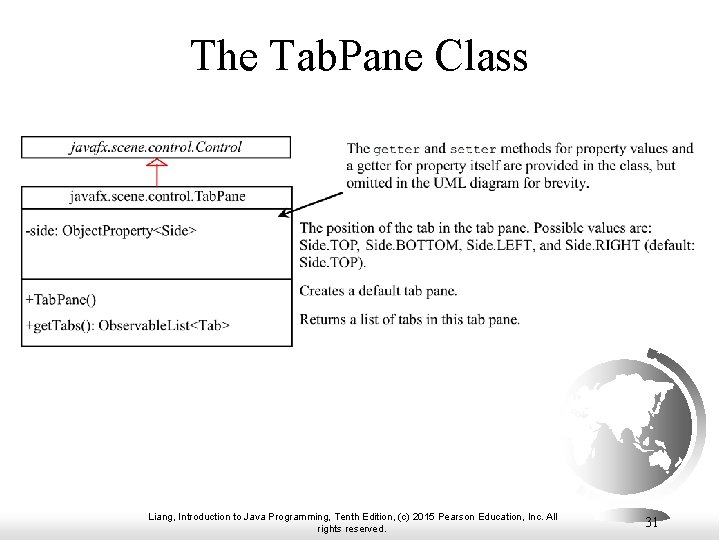
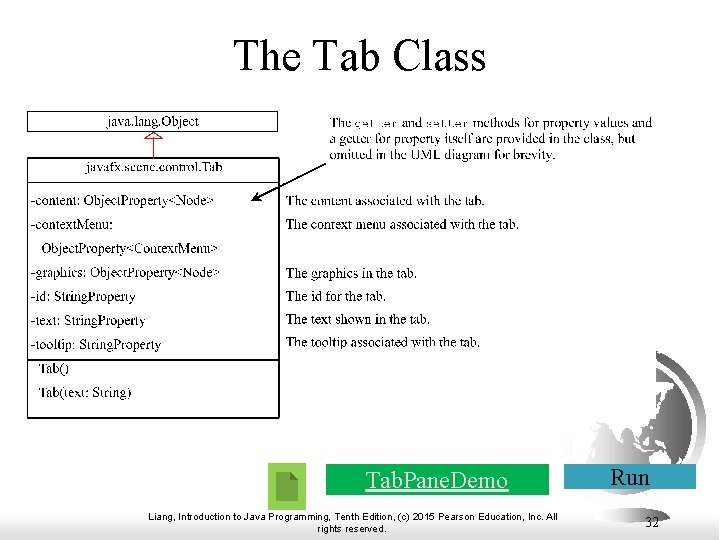
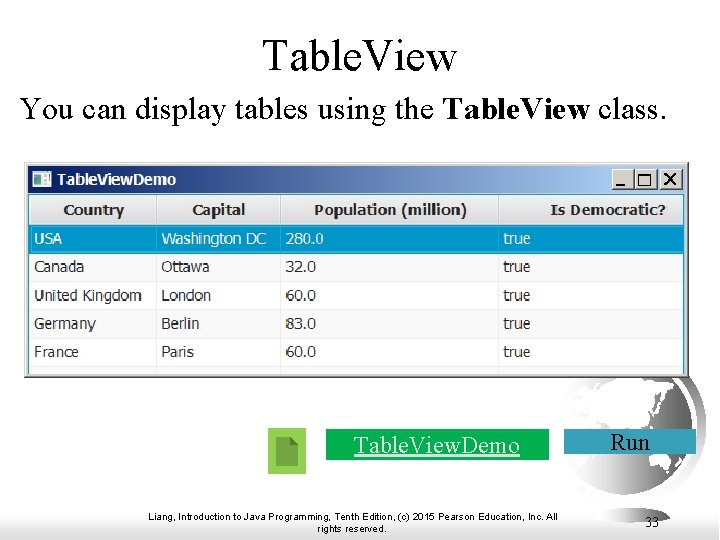
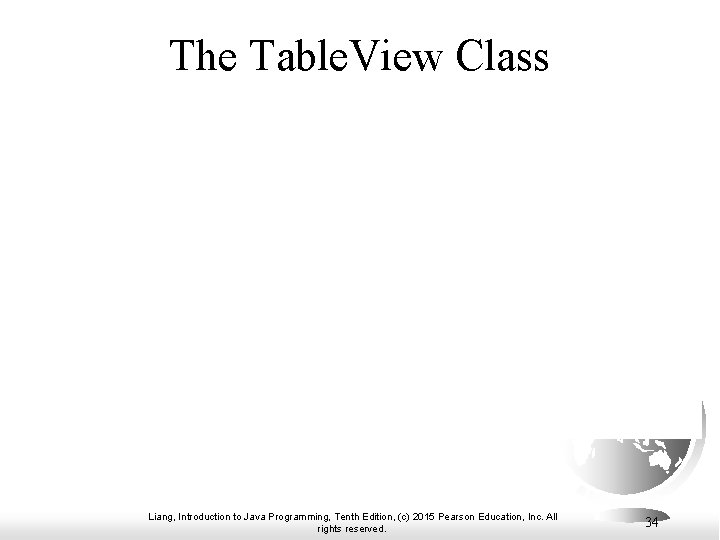
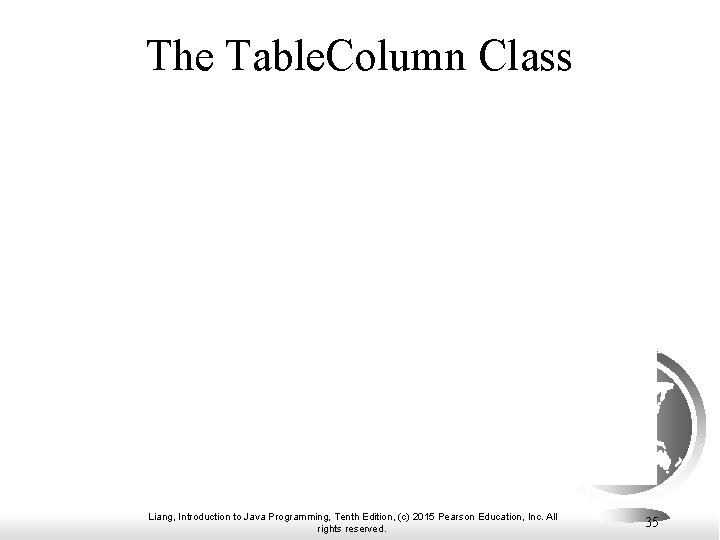
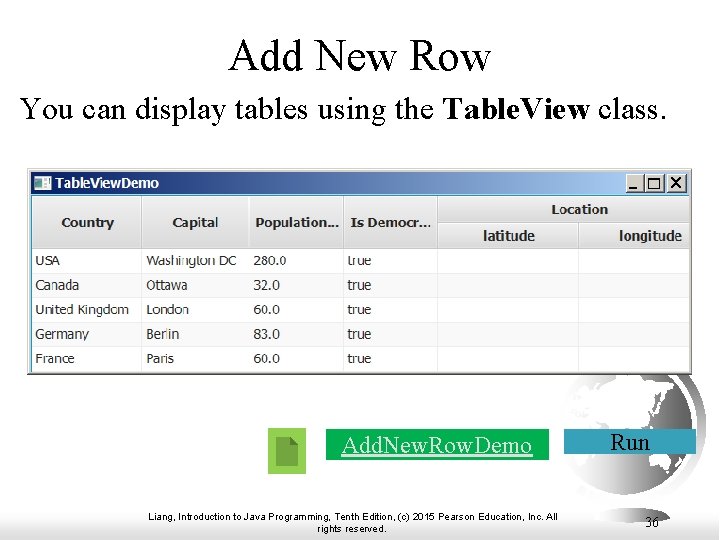
- Slides: 36
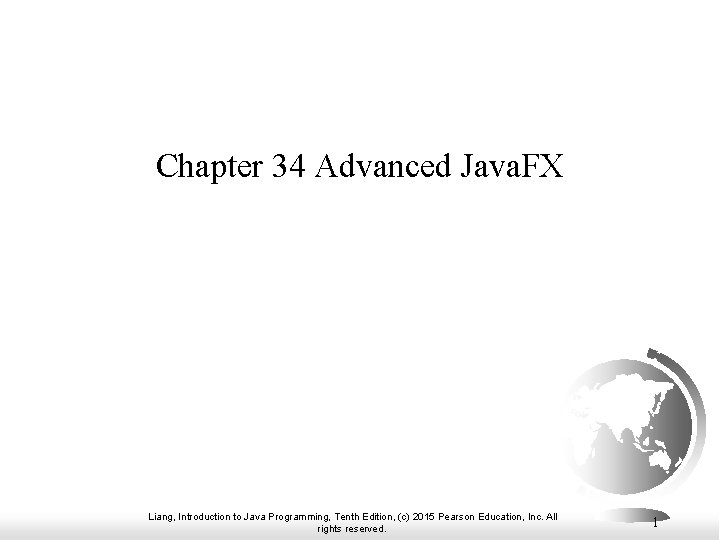
Chapter 34 Advanced Java. FX Liang, Introduction to Java Programming, Tenth Edition, (c) 2015 Pearson Education, Inc. All rights reserved. 1
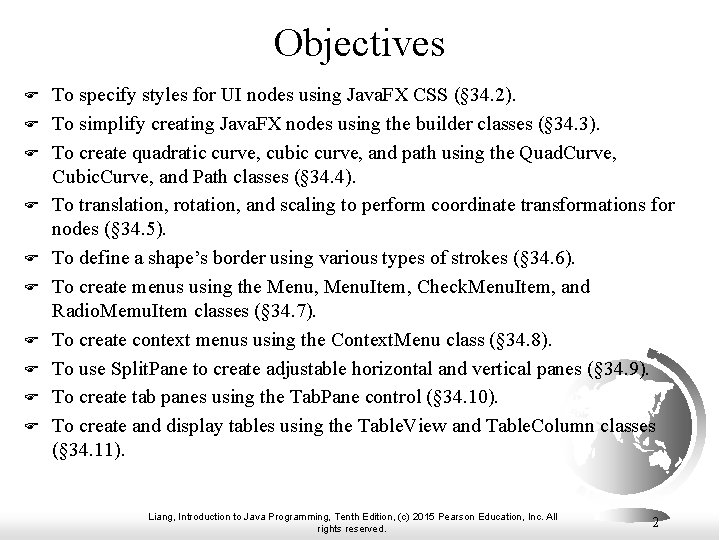
Objectives F F F F F To specify styles for UI nodes using Java. FX CSS (§ 34. 2). To simplify creating Java. FX nodes using the builder classes (§ 34. 3). To create quadratic curve, cubic curve, and path using the Quad. Curve, Cubic. Curve, and Path classes (§ 34. 4). To translation, rotation, and scaling to perform coordinate transformations for nodes (§ 34. 5). To define a shape’s border using various types of strokes (§ 34. 6). To create menus using the Menu, Menu. Item, Check. Menu. Item, and Radio. Memu. Item classes (§ 34. 7). To create context menus using the Context. Menu class (§ 34. 8). To use Split. Pane to create adjustable horizontal and vertical panes (§ 34. 9). To create tab panes using the Tab. Pane control (§ 34. 10). To create and display tables using the Table. View and Table. Column classes (§ 34. 11). Liang, Introduction to Java Programming, Tenth Edition, (c) 2015 Pearson Education, Inc. All rights reserved. 2
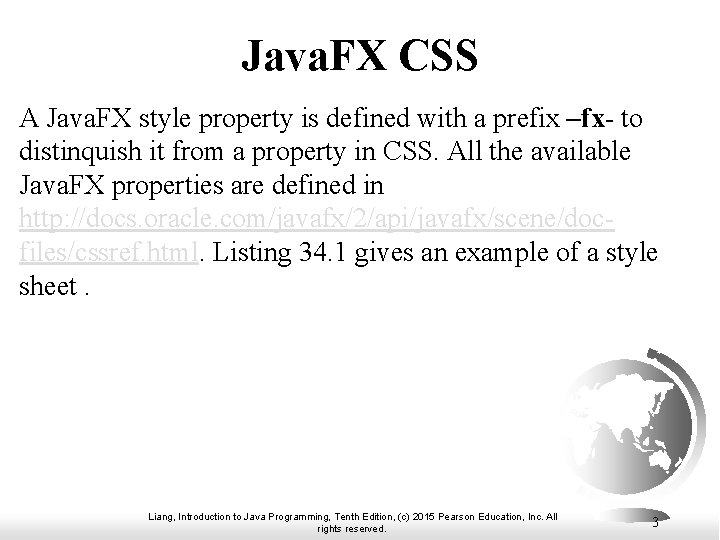
Java. FX CSS A Java. FX style property is defined with a prefix –fx- to distinquish it from a property in CSS. All the available Java. FX properties are defined in http: //docs. oracle. com/javafx/2/api/javafx/scene/docfiles/cssref. html. Listing 34. 1 gives an example of a style sheet. Liang, Introduction to Java Programming, Tenth Edition, (c) 2015 Pearson Education, Inc. All rights reserved. 3
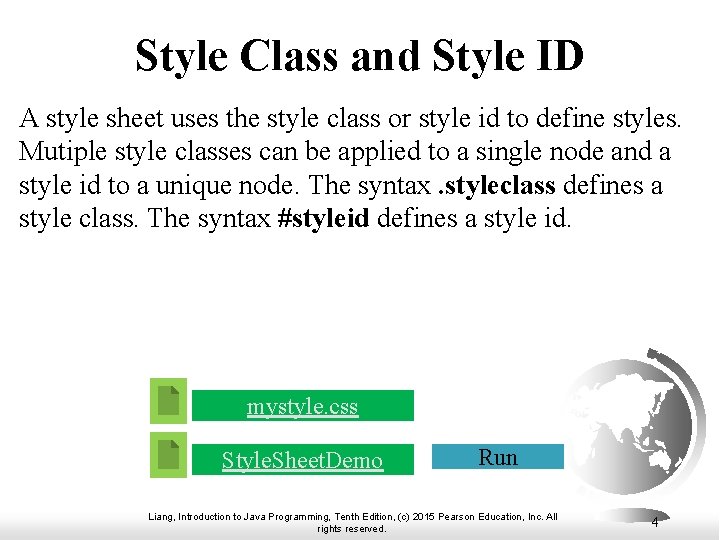
Style Class and Style ID A style sheet uses the style class or style id to define styles. Mutiple style classes can be applied to a single node and a style id to a unique node. The syntax. styleclass defines a style class. The syntax #styleid defines a style id. mystyle. css Style. Sheet. Demo Run Liang, Introduction to Java Programming, Tenth Edition, (c) 2015 Pearson Education, Inc. All rights reserved. 4
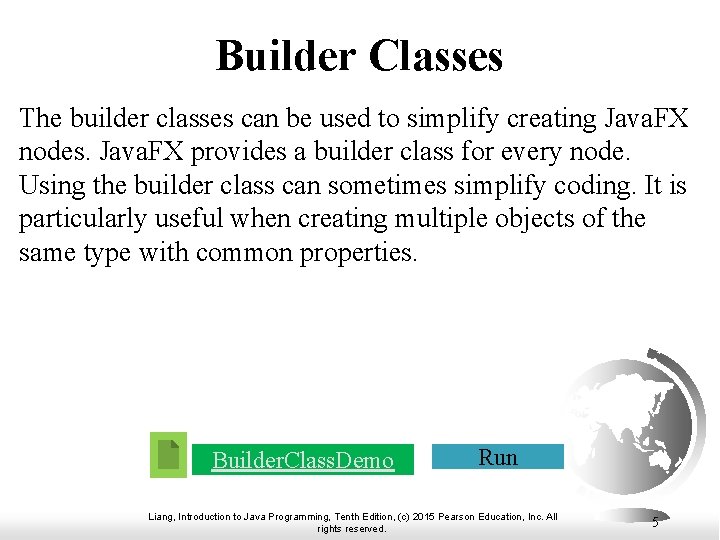
Builder Classes The builder classes can be used to simplify creating Java. FX nodes. Java. FX provides a builder class for every node. Using the builder class can sometimes simplify coding. It is particularly useful when creating multiple objects of the same type with common properties. Builder. Class. Demo Run Liang, Introduction to Java Programming, Tenth Edition, (c) 2015 Pearson Education, Inc. All rights reserved. 5
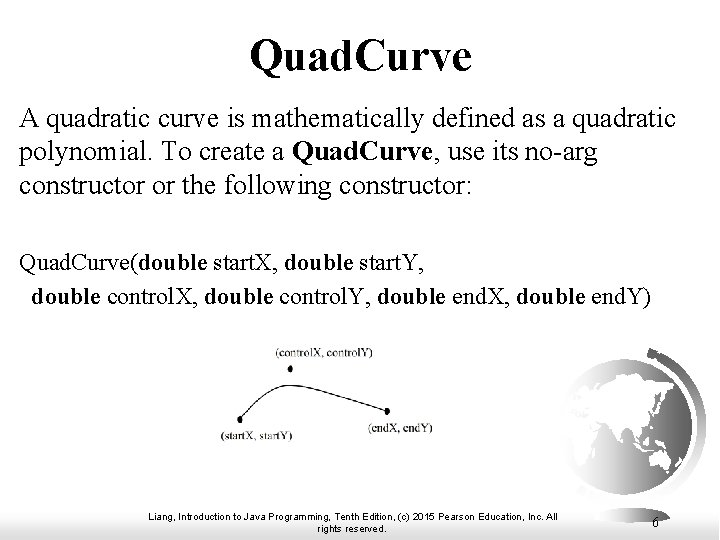
Quad. Curve A quadratic curve is mathematically defined as a quadratic polynomial. To create a Quad. Curve, use its no-arg constructor or the following constructor: Quad. Curve(double start. X, double start. Y, double control. X, double control. Y, double end. X, double end. Y) Liang, Introduction to Java Programming, Tenth Edition, (c) 2015 Pearson Education, Inc. All rights reserved. 6
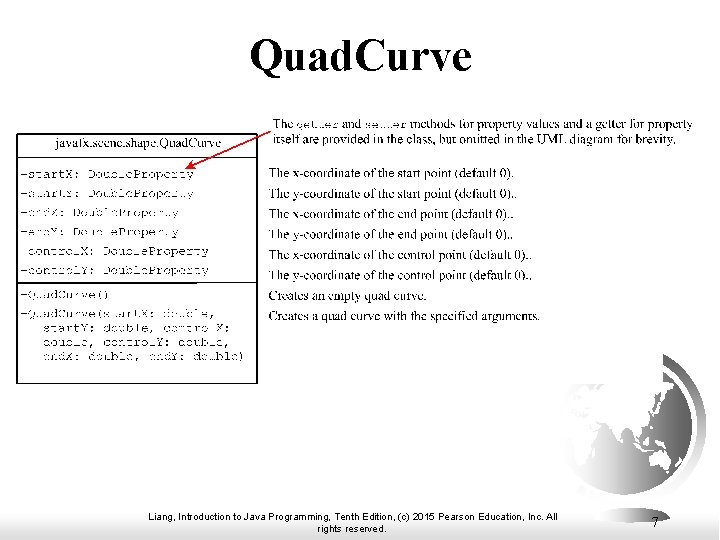
Quad. Curve Liang, Introduction to Java Programming, Tenth Edition, (c) 2015 Pearson Education, Inc. All rights reserved. 7
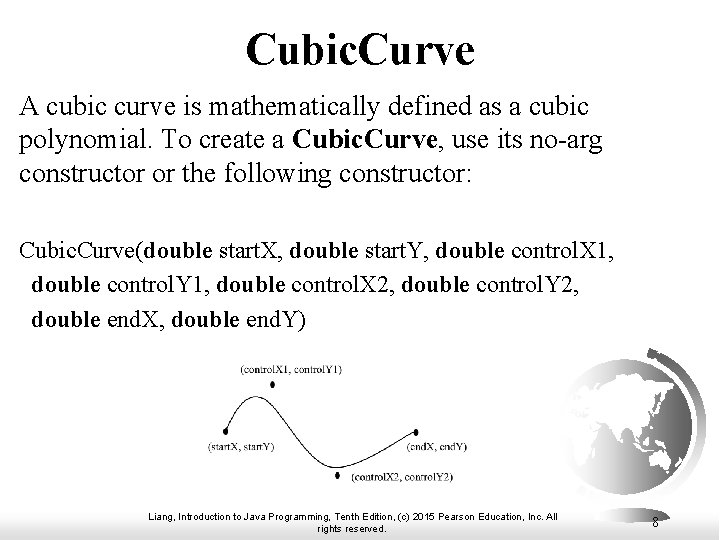
Cubic. Curve A cubic curve is mathematically defined as a cubic polynomial. To create a Cubic. Curve, use its no-arg constructor or the following constructor: Cubic. Curve(double start. X, double start. Y, double control. X 1, double control. Y 1, double control. X 2, double control. Y 2, double end. X, double end. Y) Liang, Introduction to Java Programming, Tenth Edition, (c) 2015 Pearson Education, Inc. All rights reserved. 8
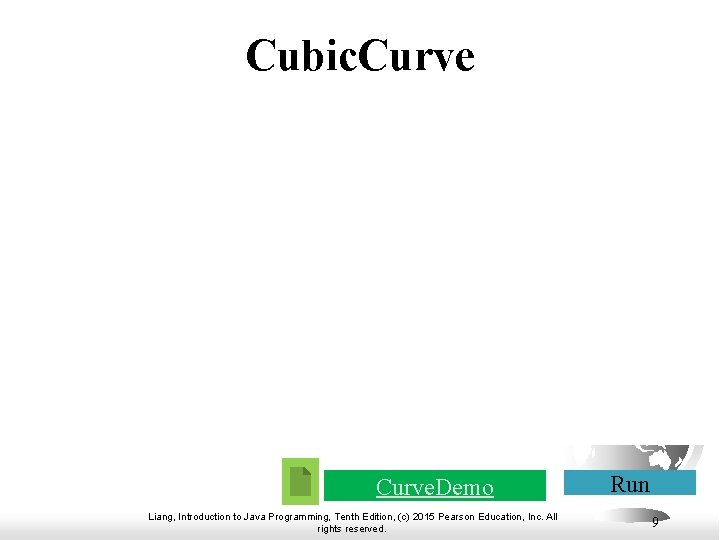
Cubic. Curve. Demo Liang, Introduction to Java Programming, Tenth Edition, (c) 2015 Pearson Education, Inc. All rights reserved. Run 9
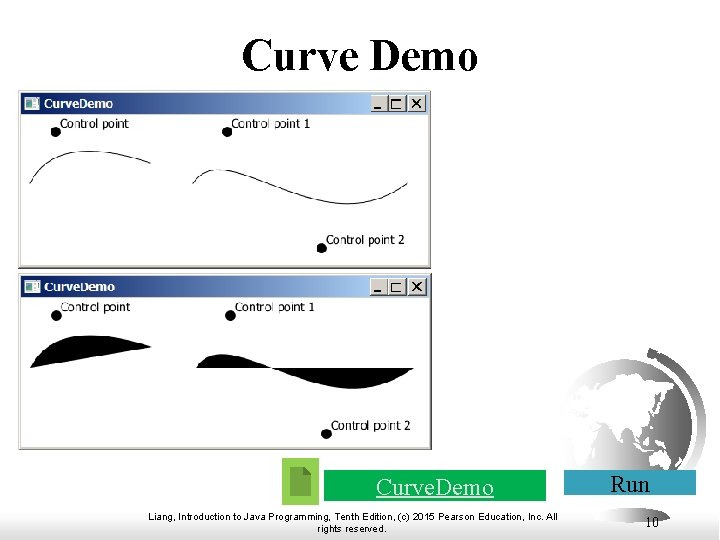
Curve Demo Curve. Demo Liang, Introduction to Java Programming, Tenth Edition, (c) 2015 Pearson Education, Inc. All rights reserved. Run 10
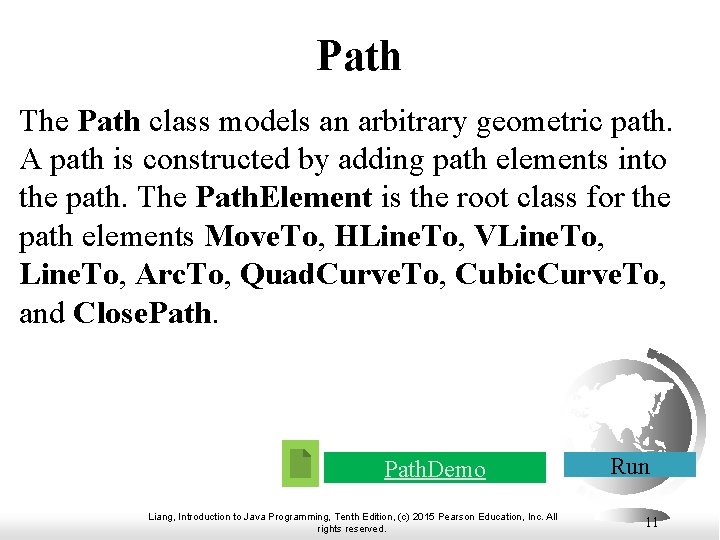
Path The Path class models an arbitrary geometric path. A path is constructed by adding path elements into the path. The Path. Element is the root class for the path elements Move. To, HLine. To, VLine. To, Arc. To, Quad. Curve. To, Cubic. Curve. To, and Close. Path. Demo Liang, Introduction to Java Programming, Tenth Edition, (c) 2015 Pearson Education, Inc. All rights reserved. Run 11
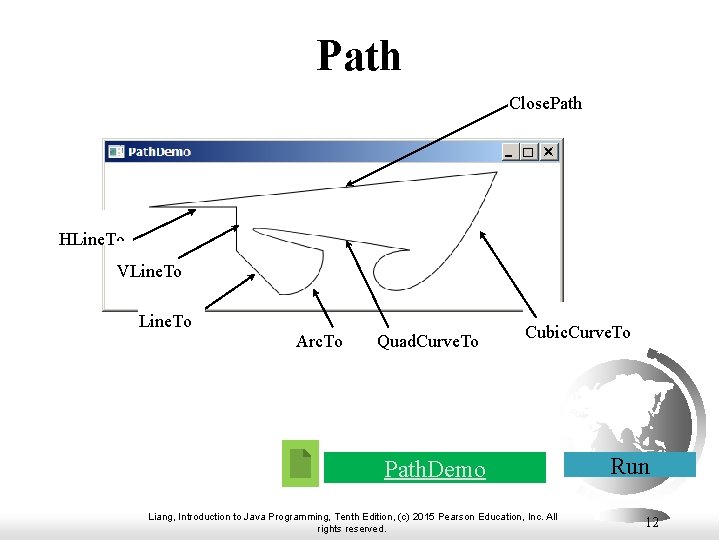
Path Close. Path HLine. To VLine. To Arc. To Quad. Curve. To Cubic. Curve. To Path. Demo Liang, Introduction to Java Programming, Tenth Edition, (c) 2015 Pearson Education, Inc. All rights reserved. Run 12
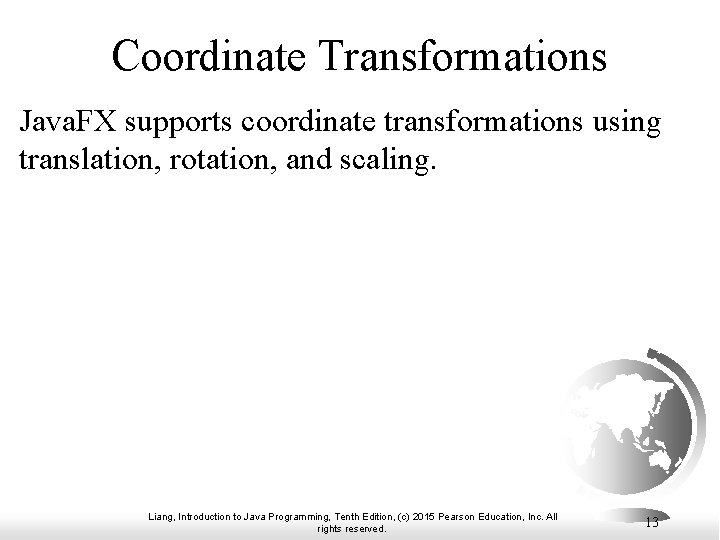
Coordinate Transformations Java. FX supports coordinate transformations using translation, rotation, and scaling. Liang, Introduction to Java Programming, Tenth Edition, (c) 2015 Pearson Education, Inc. All rights reserved. 13
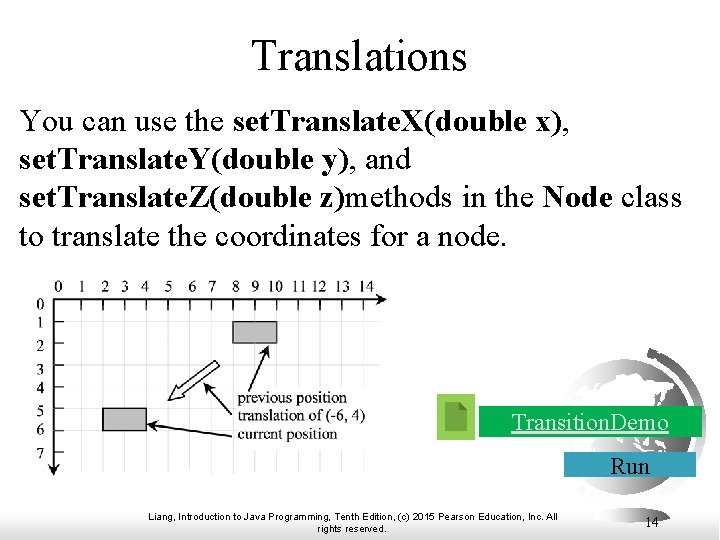
Translations You can use the set. Translate. X(double x), set. Translate. Y(double y), and set. Translate. Z(double z)methods in the Node class to translate the coordinates for a node. Transition. Demo Run Liang, Introduction to Java Programming, Tenth Edition, (c) 2015 Pearson Education, Inc. All rights reserved. 14
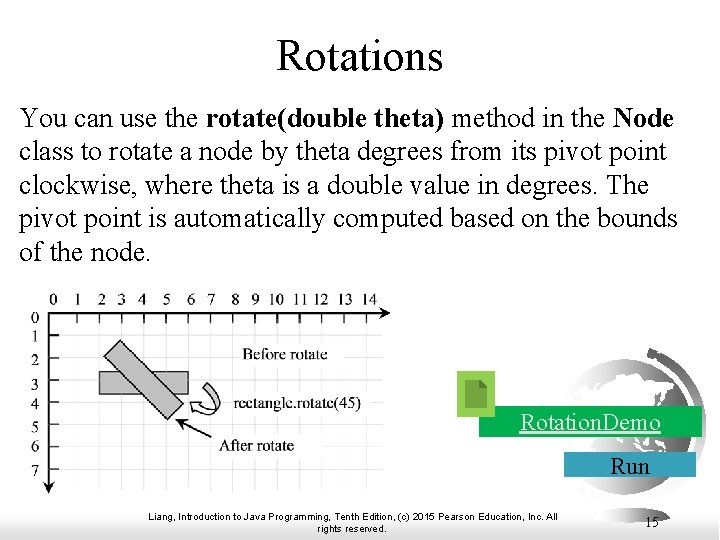
Rotations You can use the rotate(double theta) method in the Node class to rotate a node by theta degrees from its pivot point clockwise, where theta is a double value in degrees. The pivot point is automatically computed based on the bounds of the node. Rotation. Demo Run Liang, Introduction to Java Programming, Tenth Edition, (c) 2015 Pearson Education, Inc. All rights reserved. 15
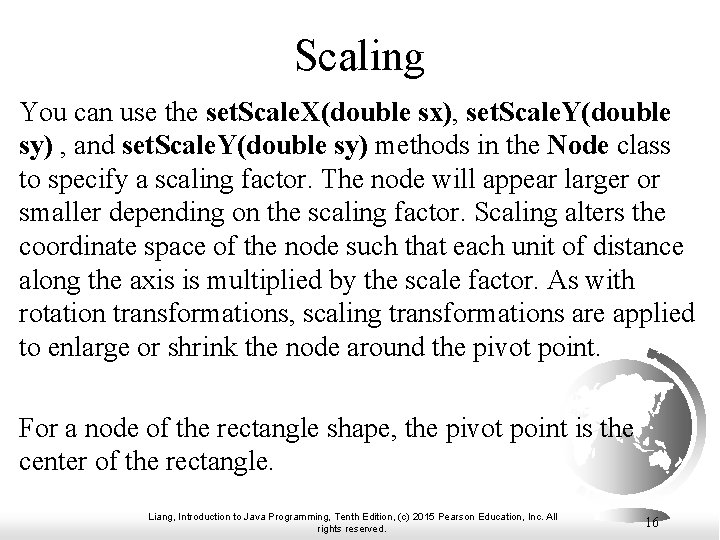
Scaling You can use the set. Scale. X(double sx), set. Scale. Y(double sy) , and set. Scale. Y(double sy) methods in the Node class to specify a scaling factor. The node will appear larger or smaller depending on the scaling factor. Scaling alters the coordinate space of the node such that each unit of distance along the axis is multiplied by the scale factor. As with rotation transformations, scaling transformations are applied to enlarge or shrink the node around the pivot point. For a node of the rectangle shape, the pivot point is the center of the rectangle. Liang, Introduction to Java Programming, Tenth Edition, (c) 2015 Pearson Education, Inc. All rights reserved. 16
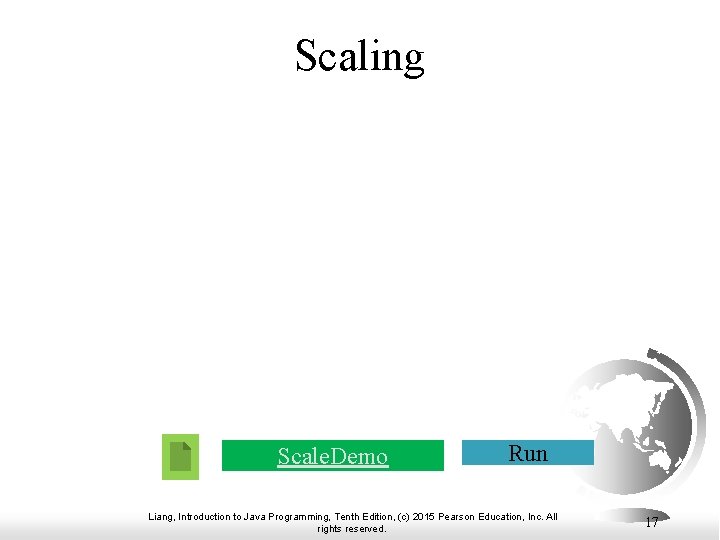
Scaling Scale. Demo Run Liang, Introduction to Java Programming, Tenth Edition, (c) 2015 Pearson Education, Inc. All rights reserved. 17
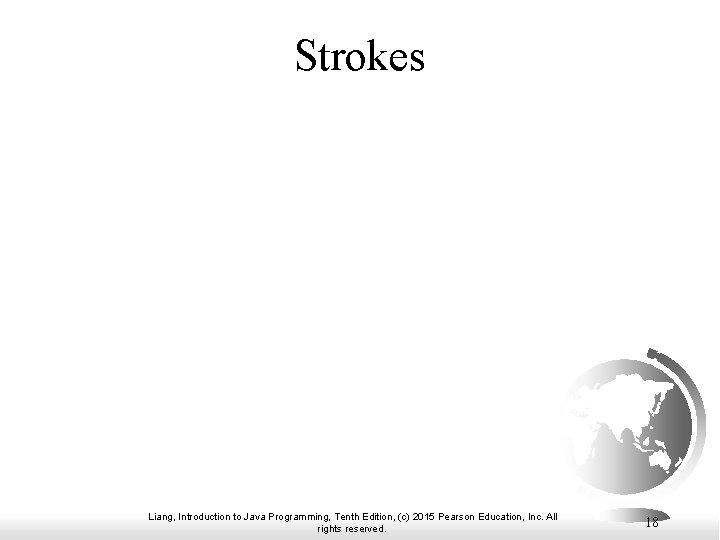
Strokes Liang, Introduction to Java Programming, Tenth Edition, (c) 2015 Pearson Education, Inc. All rights reserved. 18
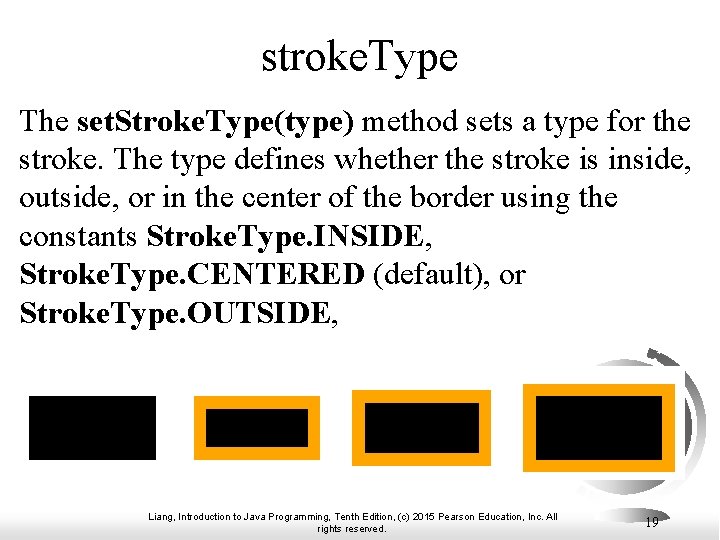
stroke. Type The set. Stroke. Type(type) method sets a type for the stroke. The type defines whether the stroke is inside, outside, or in the center of the border using the constants Stroke. Type. INSIDE, Stroke. Type. CENTERED (default), or Stroke. Type. OUTSIDE, Liang, Introduction to Java Programming, Tenth Edition, (c) 2015 Pearson Education, Inc. All rights reserved. 19
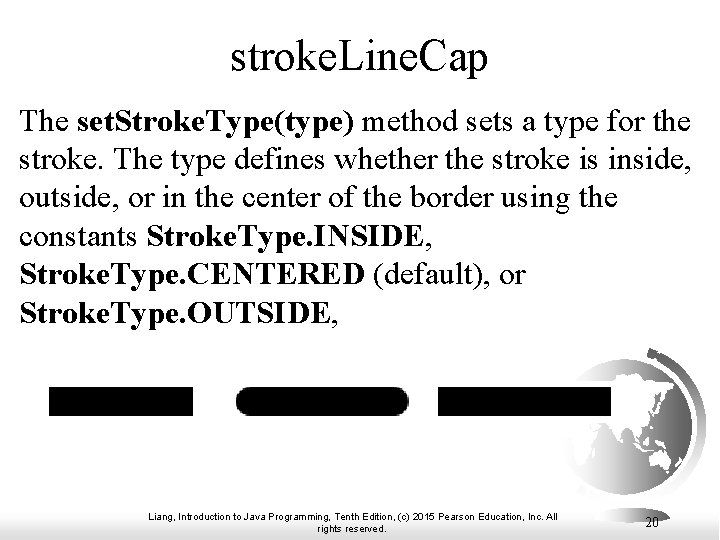
stroke. Line. Cap The set. Stroke. Type(type) method sets a type for the stroke. The type defines whether the stroke is inside, outside, or in the center of the border using the constants Stroke. Type. INSIDE, Stroke. Type. CENTERED (default), or Stroke. Type. OUTSIDE, Liang, Introduction to Java Programming, Tenth Edition, (c) 2015 Pearson Education, Inc. All rights reserved. 20
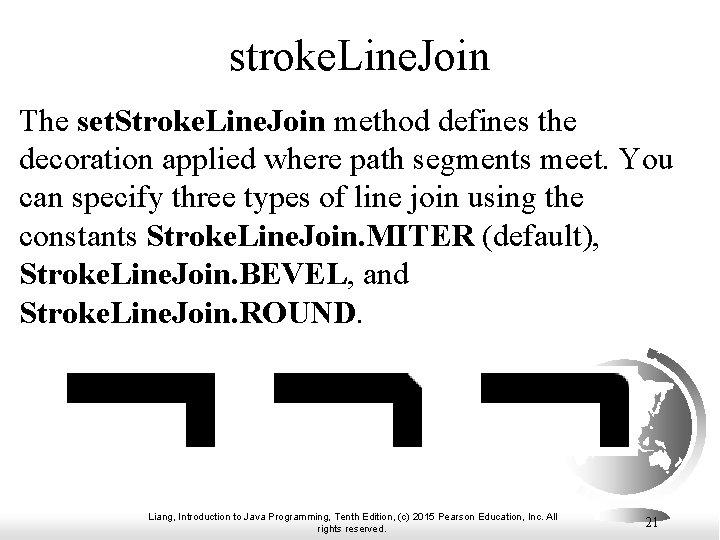
stroke. Line. Join The set. Stroke. Line. Join method defines the decoration applied where path segments meet. You can specify three types of line join using the constants Stroke. Line. Join. MITER (default), Stroke. Line. Join. BEVEL, and Stroke. Line. Join. ROUND. Liang, Introduction to Java Programming, Tenth Edition, (c) 2015 Pearson Education, Inc. All rights reserved. 21
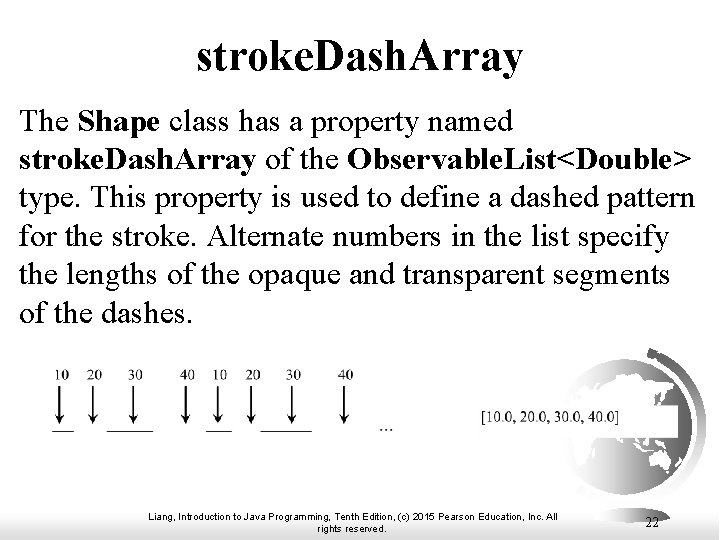
stroke. Dash. Array The Shape class has a property named stroke. Dash. Array of the Observable. List<Double> type. This property is used to define a dashed pattern for the stroke. Alternate numbers in the list specify the lengths of the opaque and transparent segments of the dashes. Liang, Introduction to Java Programming, Tenth Edition, (c) 2015 Pearson Education, Inc. All rights reserved. 22
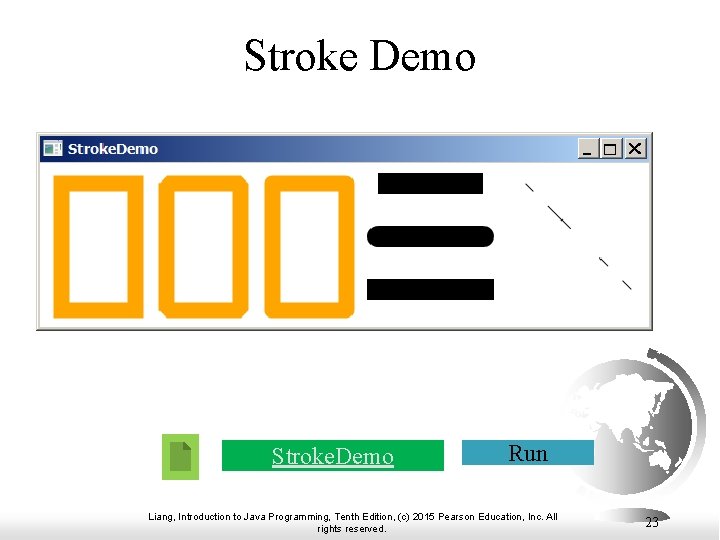
Stroke Demo Stroke. Demo Run Liang, Introduction to Java Programming, Tenth Edition, (c) 2015 Pearson Education, Inc. All rights reserved. 23
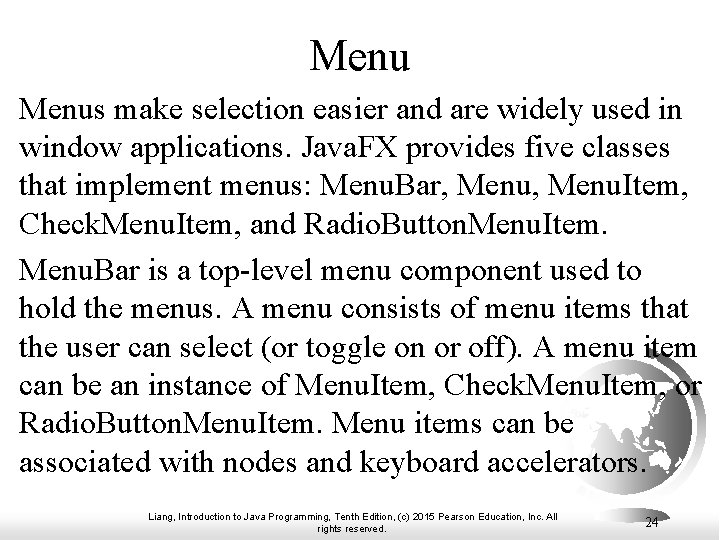
Menus make selection easier and are widely used in window applications. Java. FX provides five classes that implement menus: Menu. Bar, Menu. Item, Check. Menu. Item, and Radio. Button. Menu. Item. Menu. Bar is a top-level menu component used to hold the menus. A menu consists of menu items that the user can select (or toggle on or off). A menu item can be an instance of Menu. Item, Check. Menu. Item, or Radio. Button. Menu. Item. Menu items can be associated with nodes and keyboard accelerators. Liang, Introduction to Java Programming, Tenth Edition, (c) 2015 Pearson Education, Inc. All rights reserved. 24
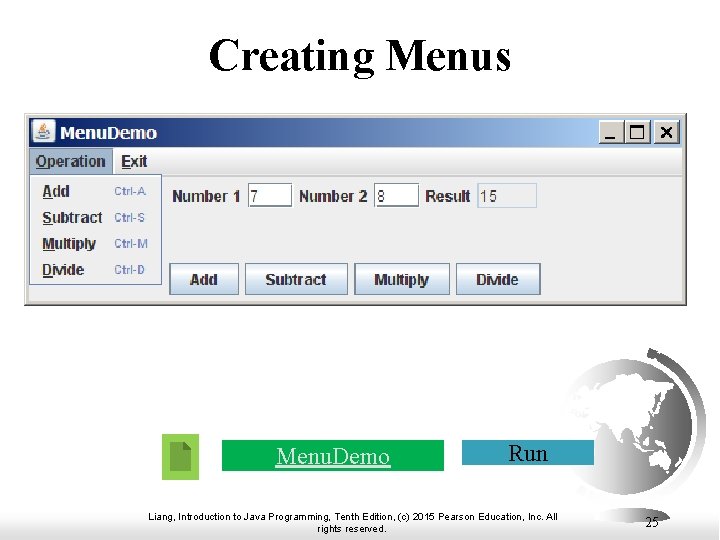
Creating Menus Menu. Demo Run Liang, Introduction to Java Programming, Tenth Edition, (c) 2015 Pearson Education, Inc. All rights reserved. 25
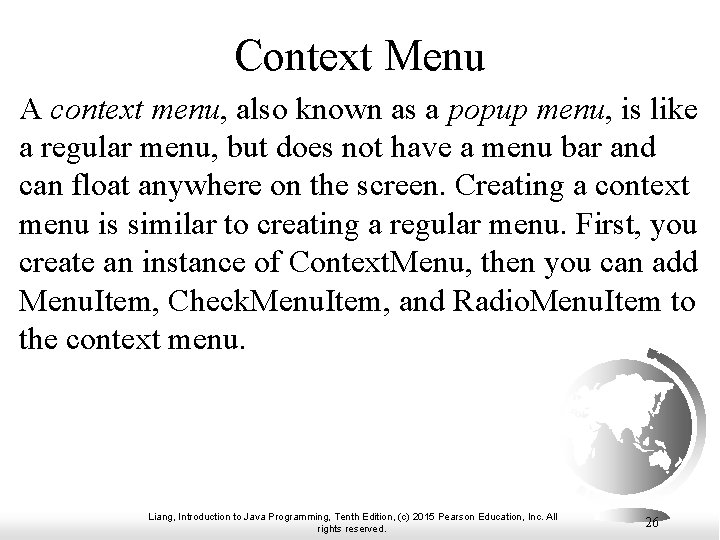
Context Menu A context menu, also known as a popup menu, is like a regular menu, but does not have a menu bar and can float anywhere on the screen. Creating a context menu is similar to creating a regular menu. First, you create an instance of Context. Menu, then you can add Menu. Item, Check. Menu. Item, and Radio. Menu. Item to the context menu. Liang, Introduction to Java Programming, Tenth Edition, (c) 2015 Pearson Education, Inc. All rights reserved. 26
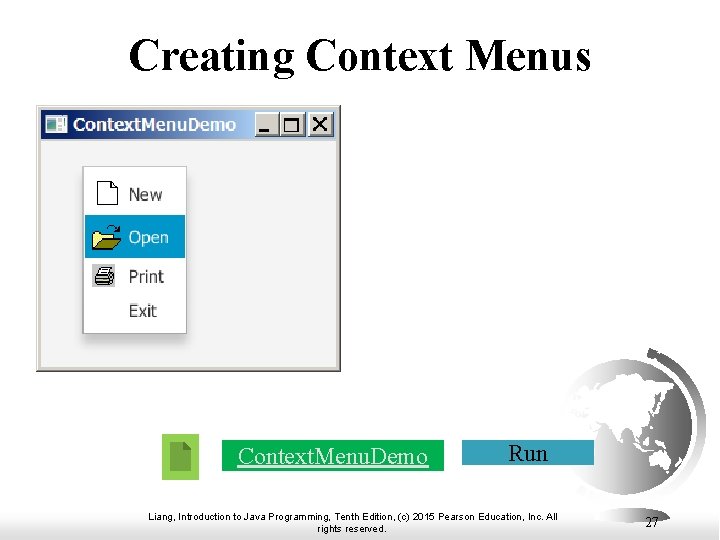
Creating Context Menus Context. Menu. Demo Run Liang, Introduction to Java Programming, Tenth Edition, (c) 2015 Pearson Education, Inc. All rights reserved. 27
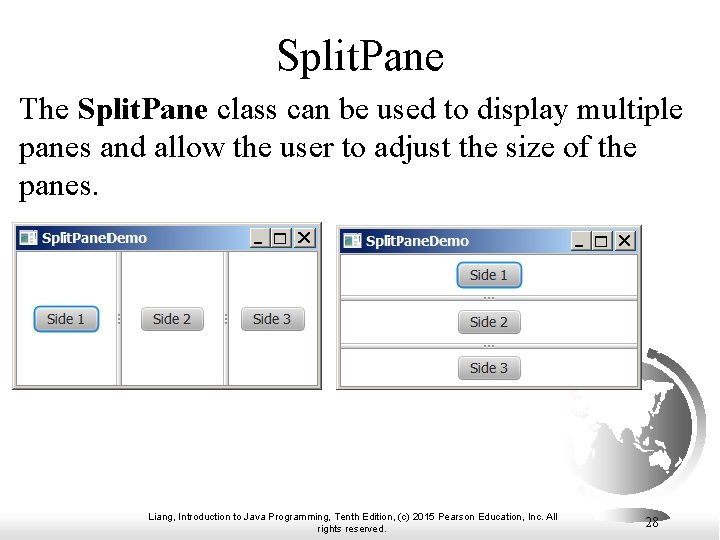
Split. Pane The Split. Pane class can be used to display multiple panes and allow the user to adjust the size of the panes. Liang, Introduction to Java Programming, Tenth Edition, (c) 2015 Pearson Education, Inc. All rights reserved. 28
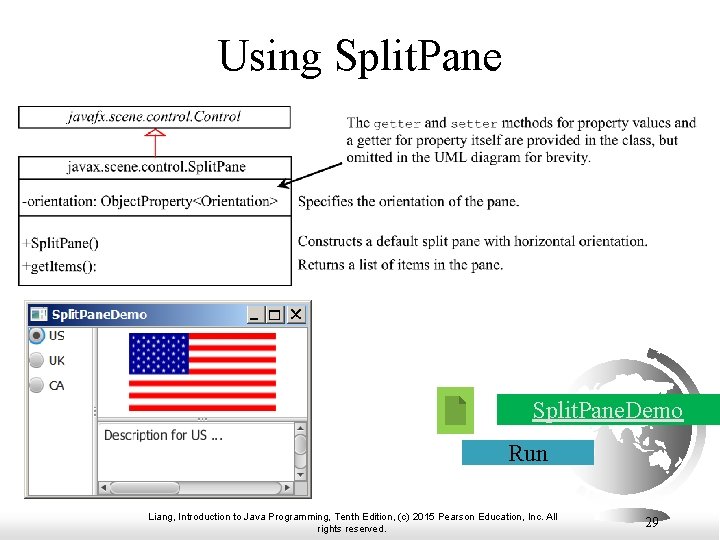
Using Split. Pane. Demo Run Liang, Introduction to Java Programming, Tenth Edition, (c) 2015 Pearson Education, Inc. All rights reserved. 29
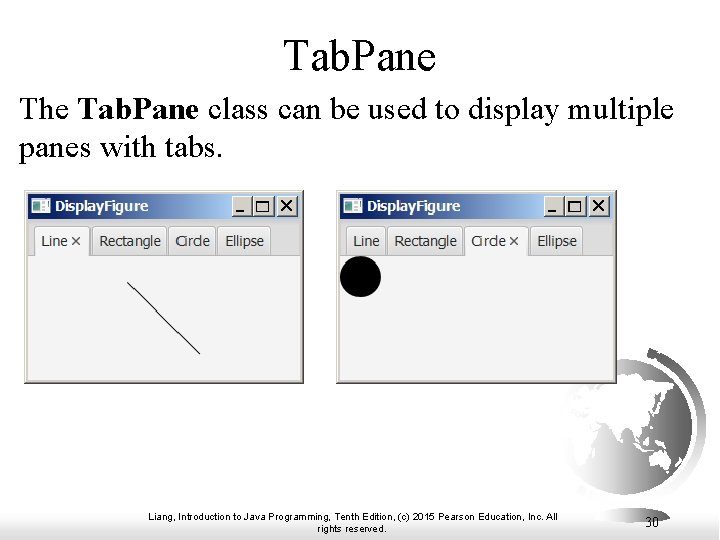
Tab. Pane The Tab. Pane class can be used to display multiple panes with tabs. Liang, Introduction to Java Programming, Tenth Edition, (c) 2015 Pearson Education, Inc. All rights reserved. 30
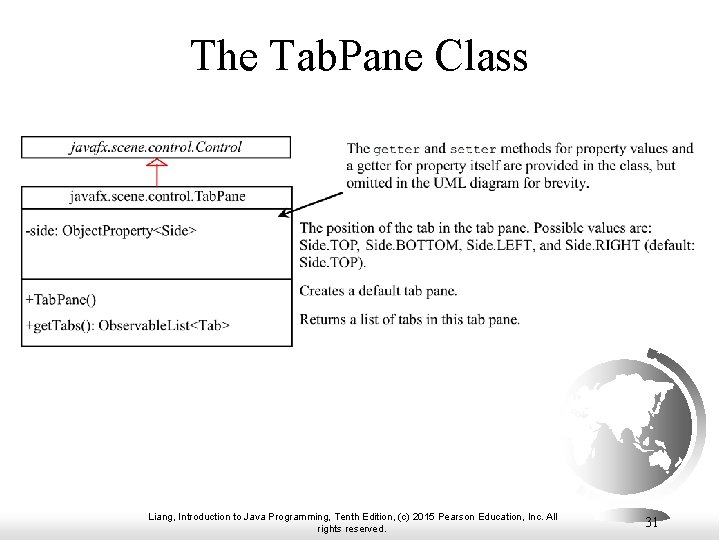
The Tab. Pane Class Liang, Introduction to Java Programming, Tenth Edition, (c) 2015 Pearson Education, Inc. All rights reserved. 31
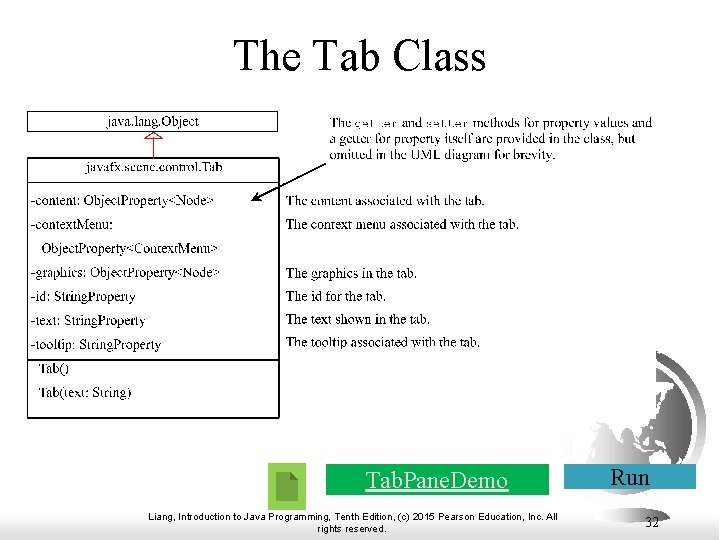
The Tab Class Tab. Pane. Demo Liang, Introduction to Java Programming, Tenth Edition, (c) 2015 Pearson Education, Inc. All rights reserved. Run 32
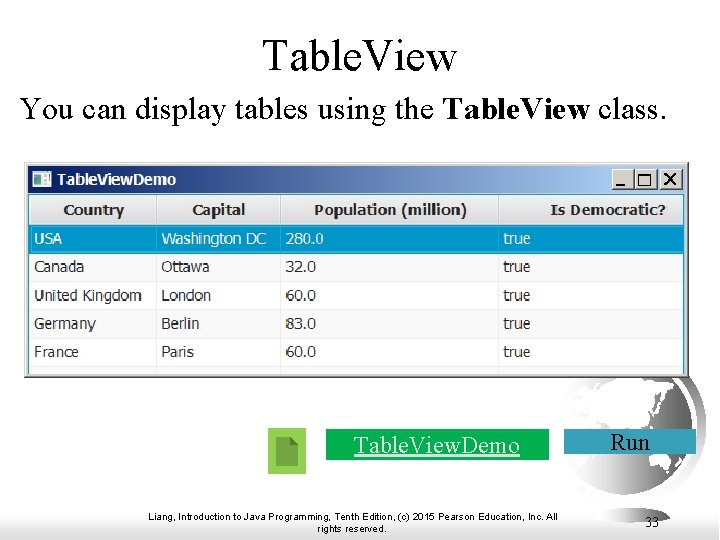
Table. View You can display tables using the Table. View class. Table. View. Demo Liang, Introduction to Java Programming, Tenth Edition, (c) 2015 Pearson Education, Inc. All rights reserved. Run 33
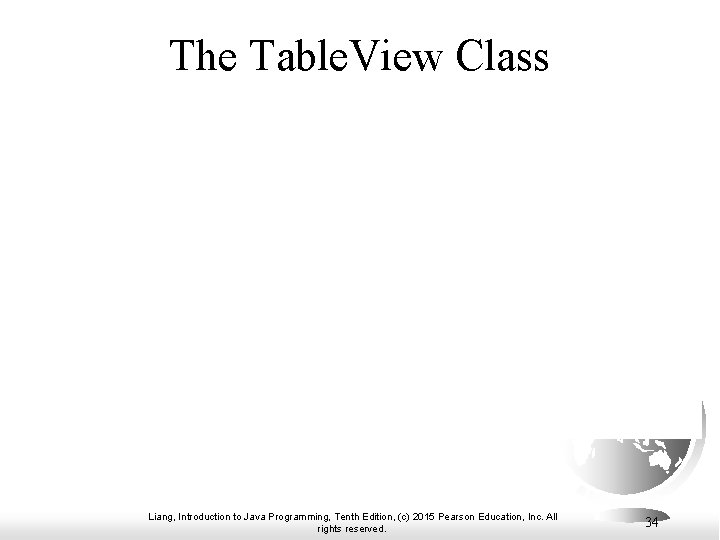
The Table. View Class Liang, Introduction to Java Programming, Tenth Edition, (c) 2015 Pearson Education, Inc. All rights reserved. 34
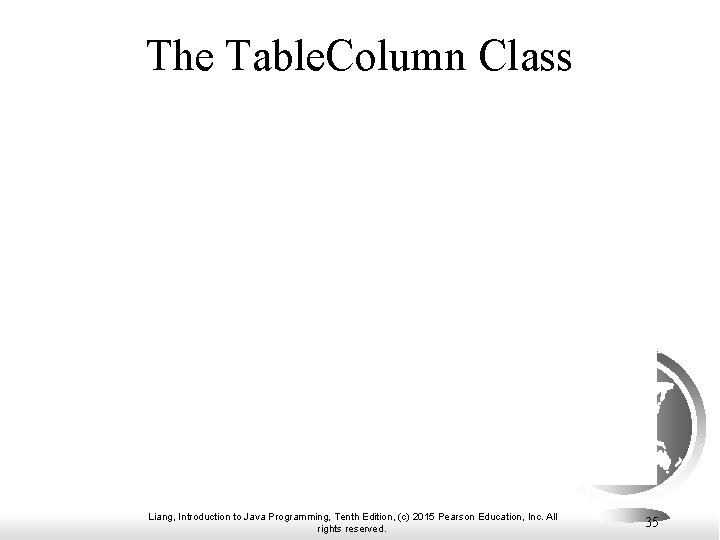
The Table. Column Class Liang, Introduction to Java Programming, Tenth Edition, (c) 2015 Pearson Education, Inc. All rights reserved. 35
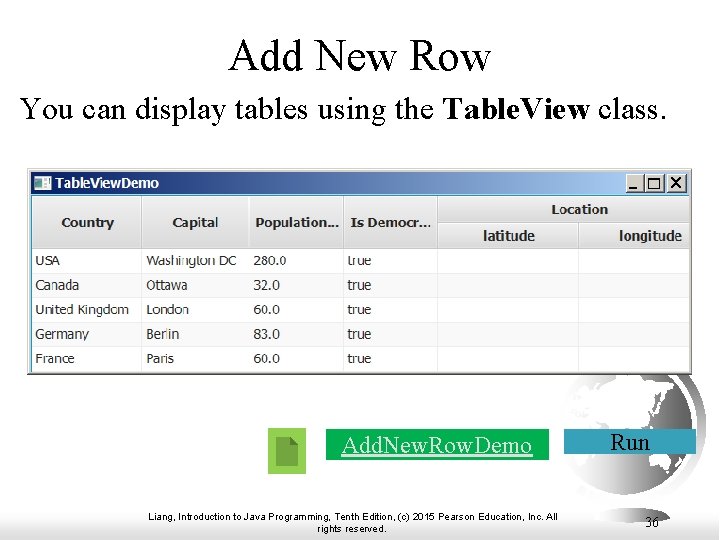
Add New Row You can display tables using the Table. View class. Add. New. Row. Demo Liang, Introduction to Java Programming, Tenth Edition, (c) 2015 Pearson Education, Inc. All rights reserved. Run 36