CHAPTER 3 Simple Functions Copyright 2012 Pearson Education
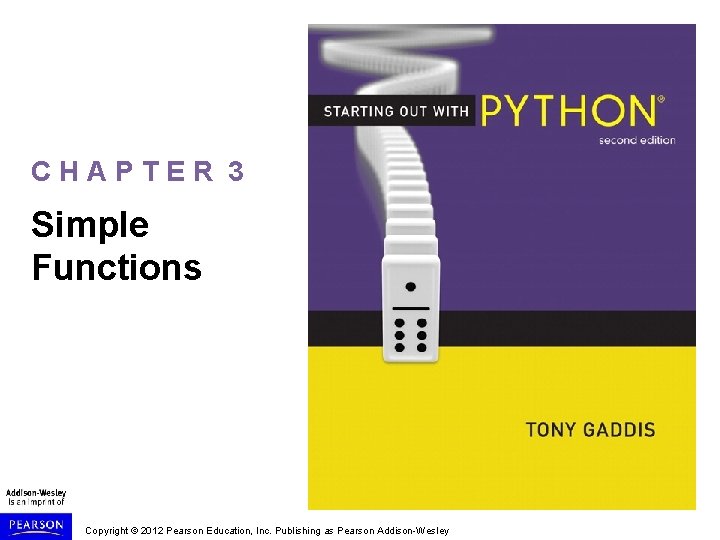
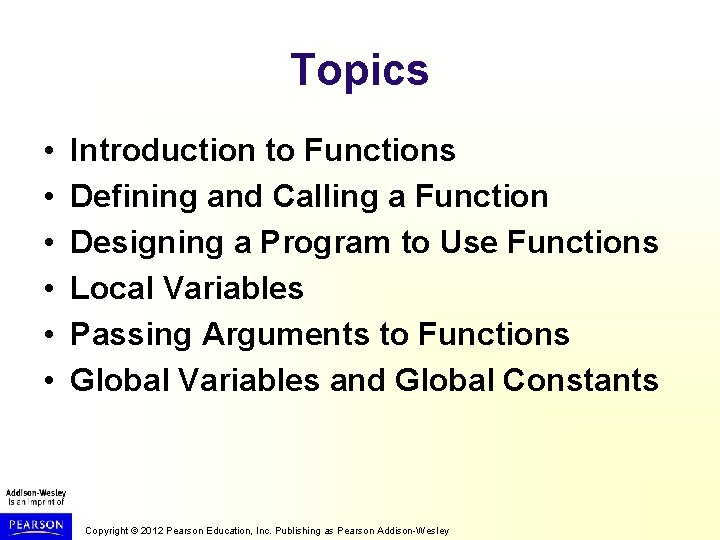
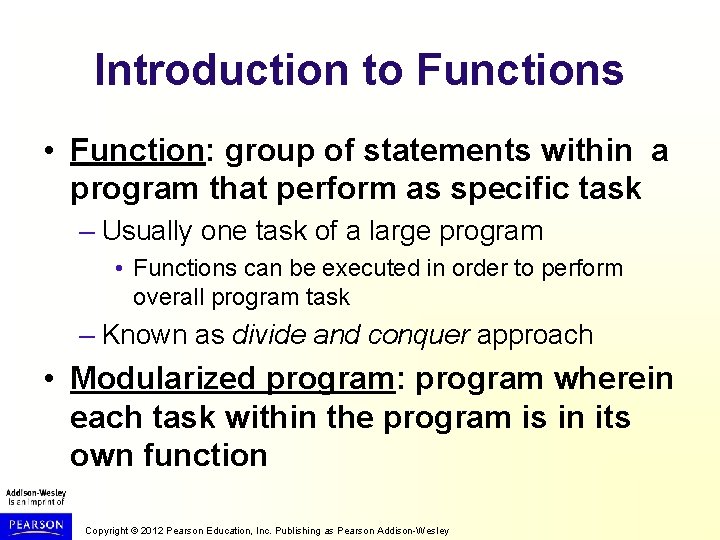
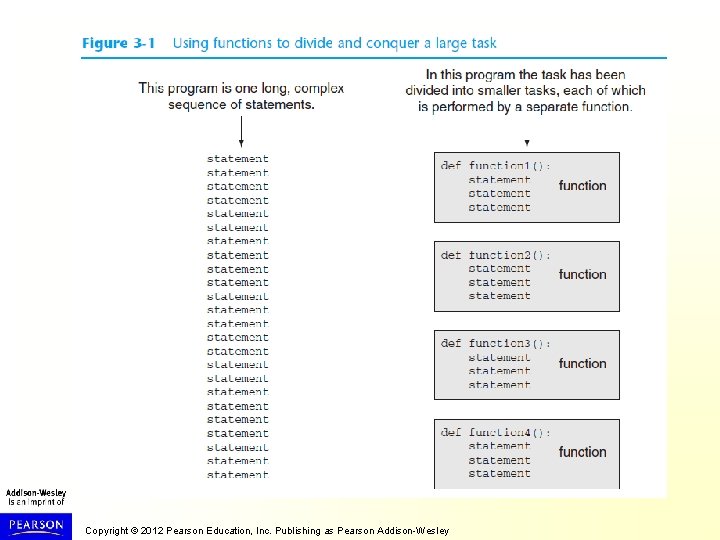
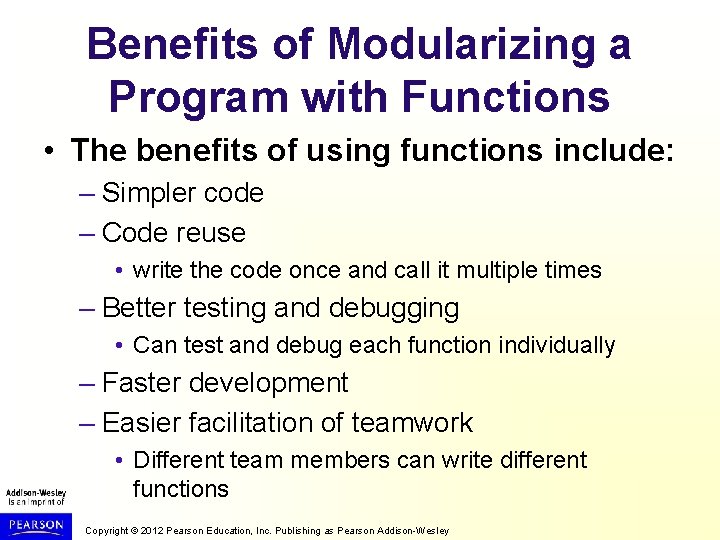
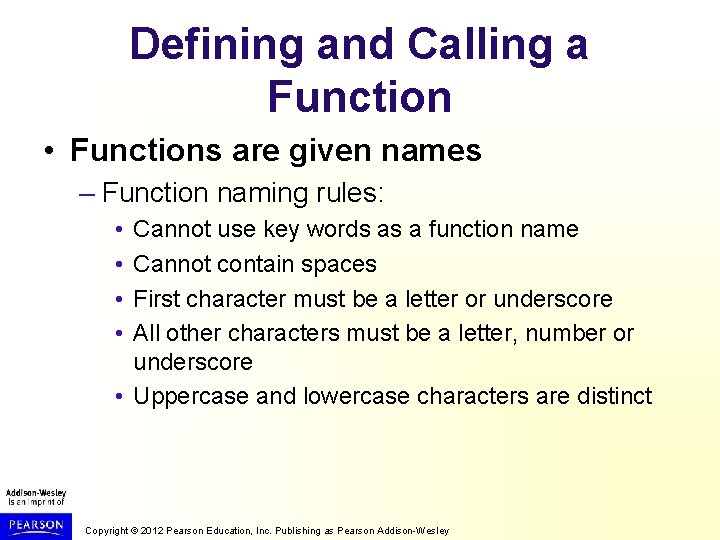
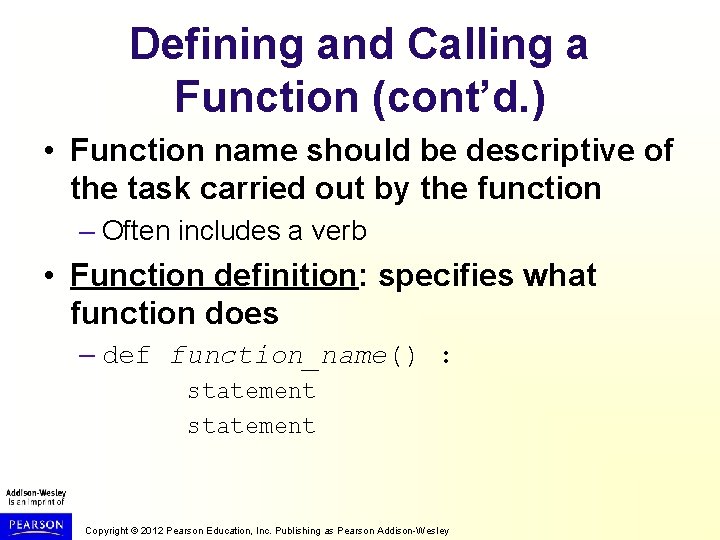
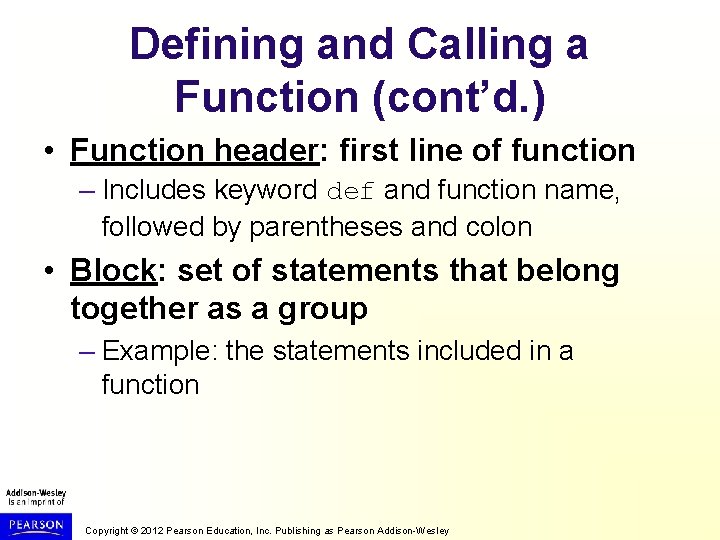
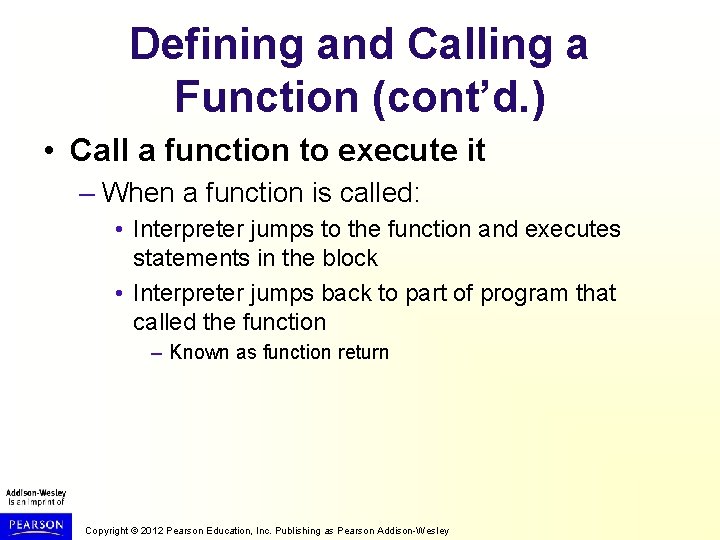
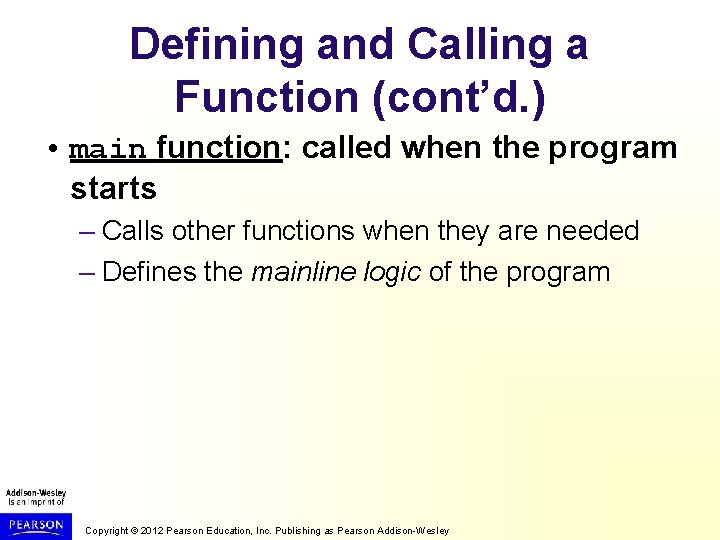
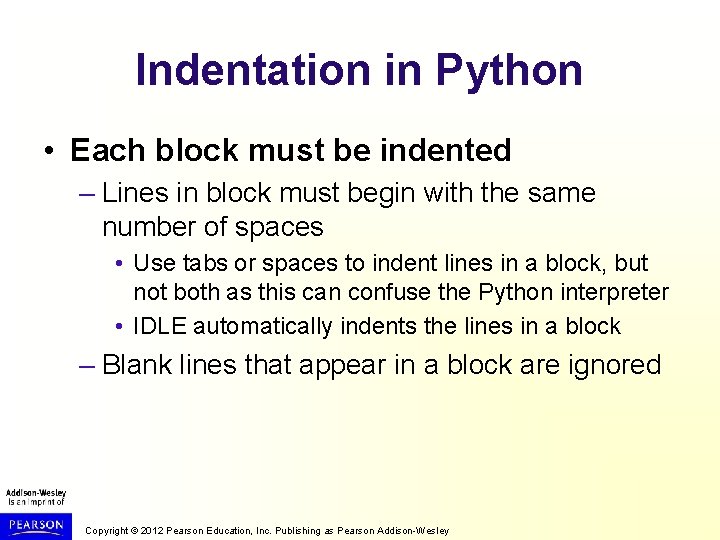
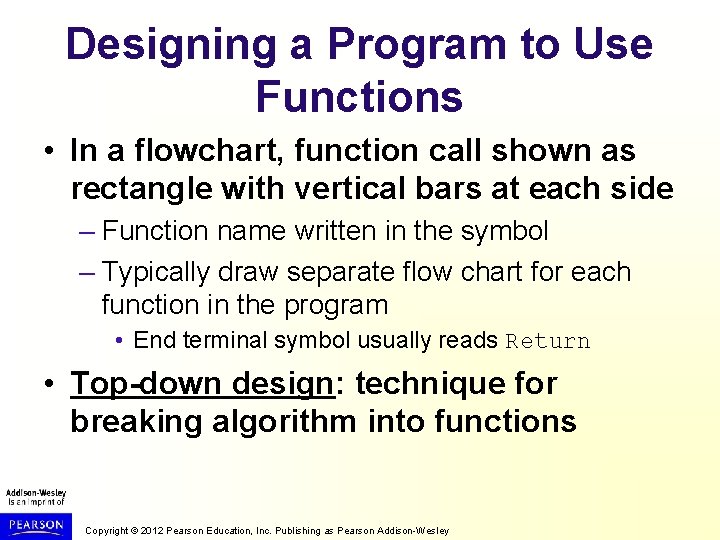
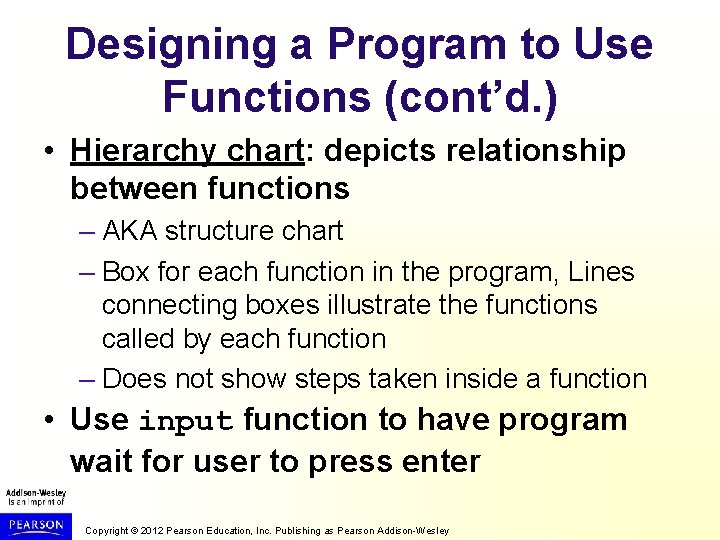
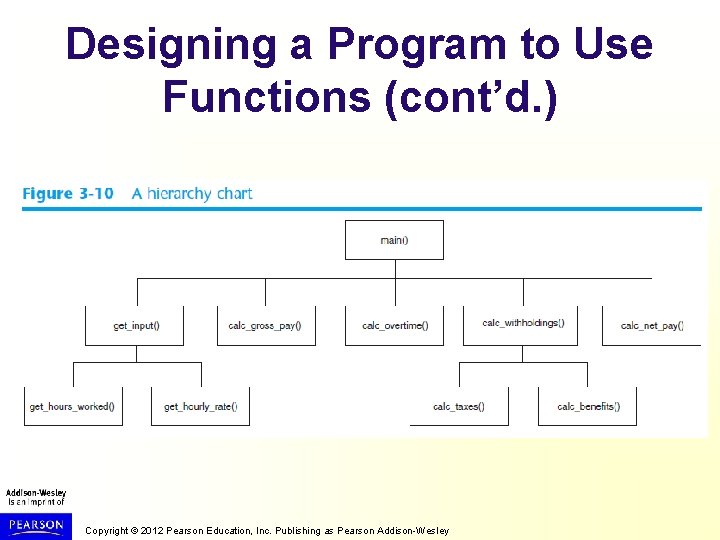
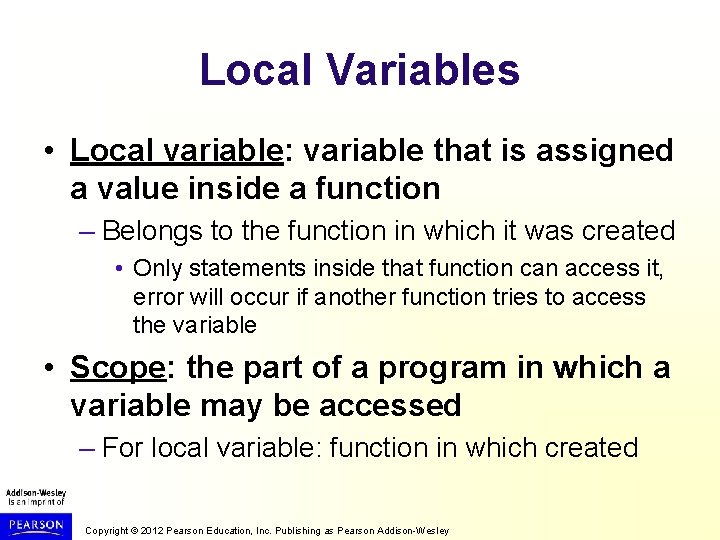
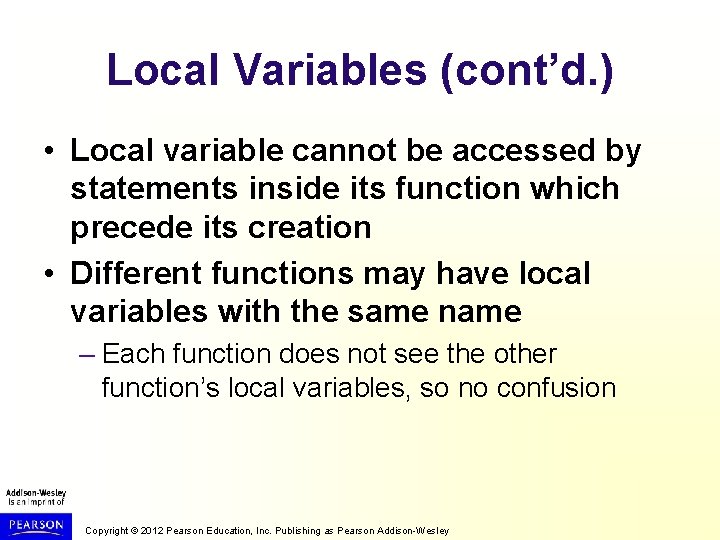
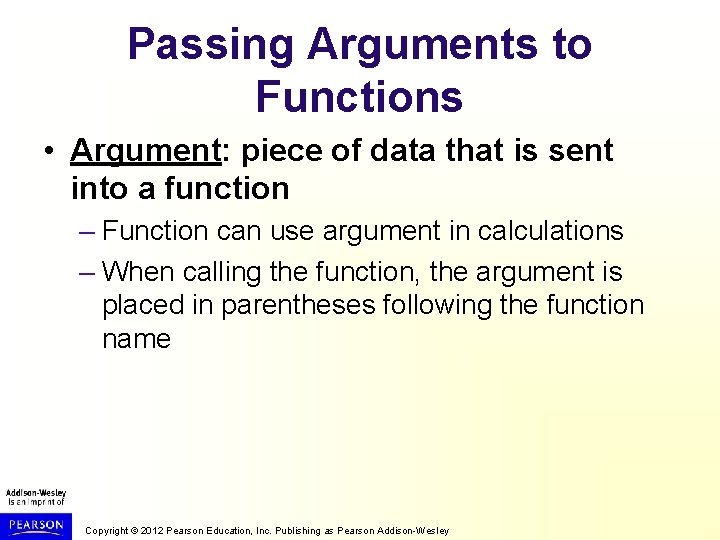
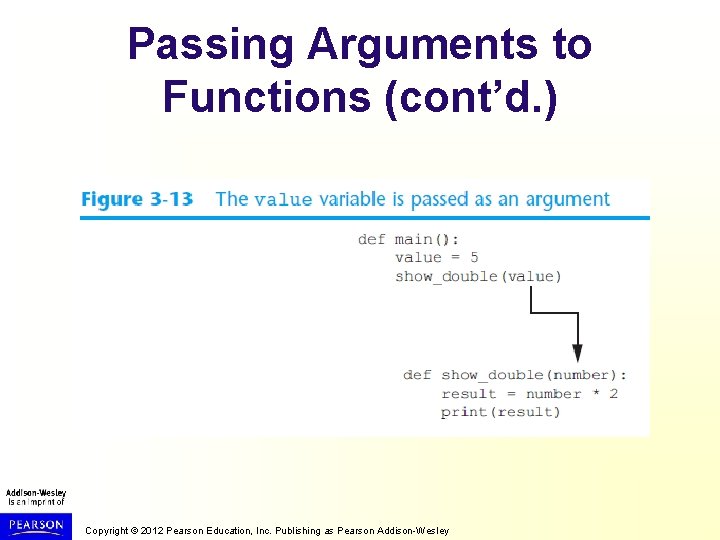
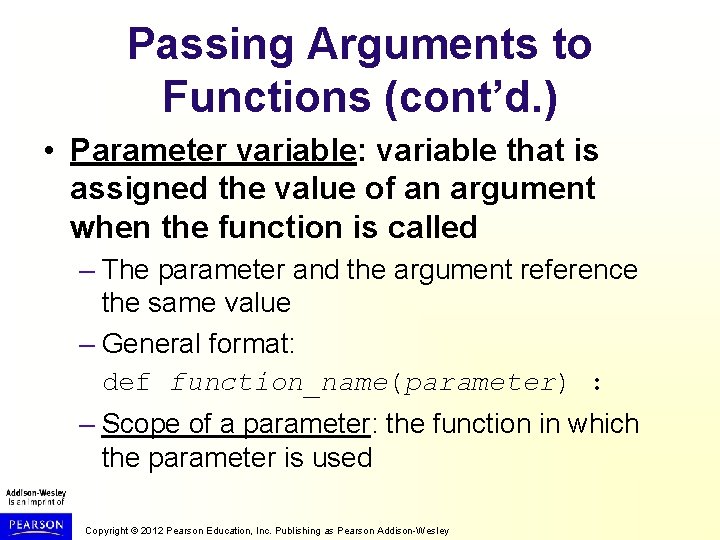
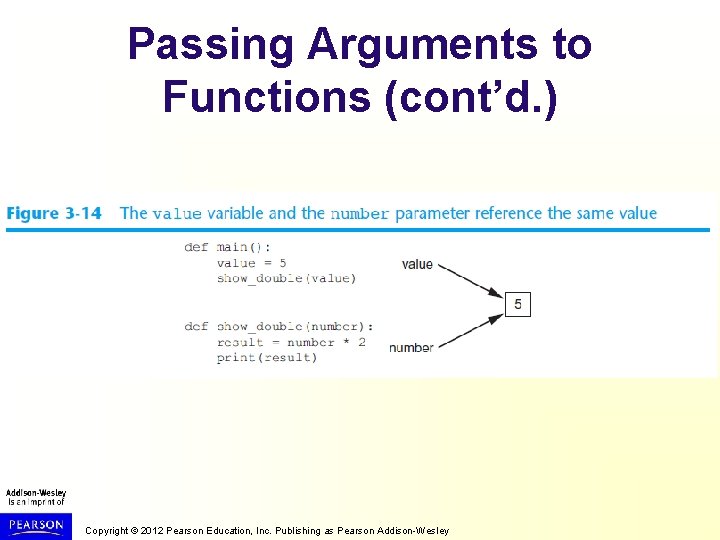
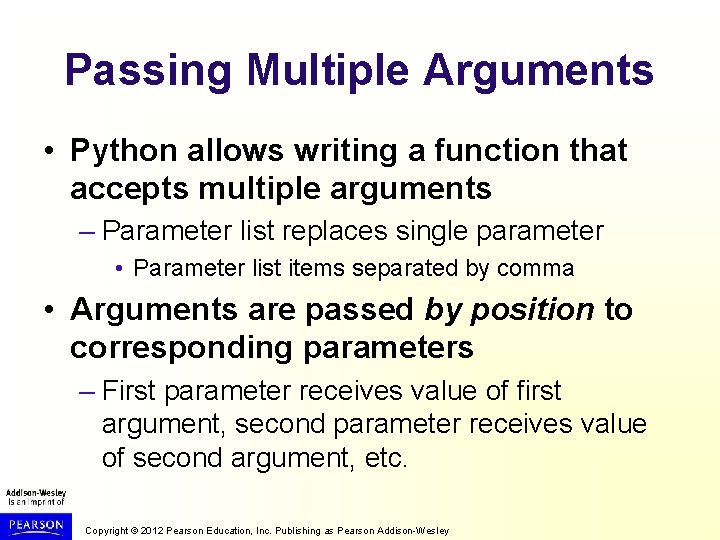
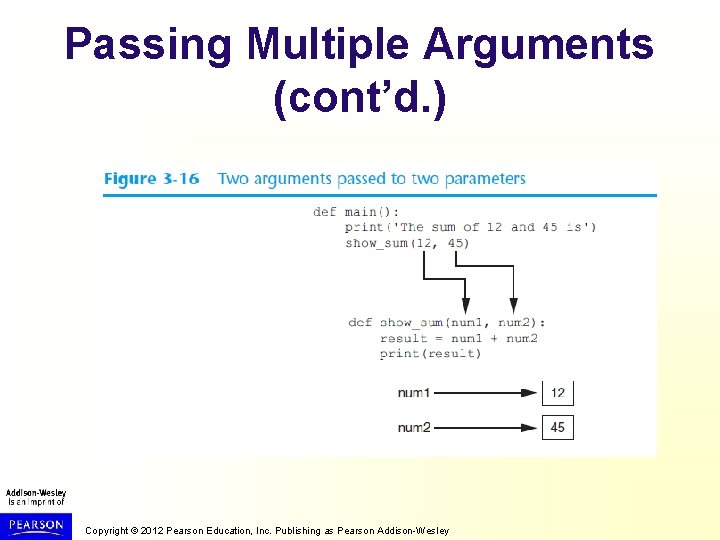
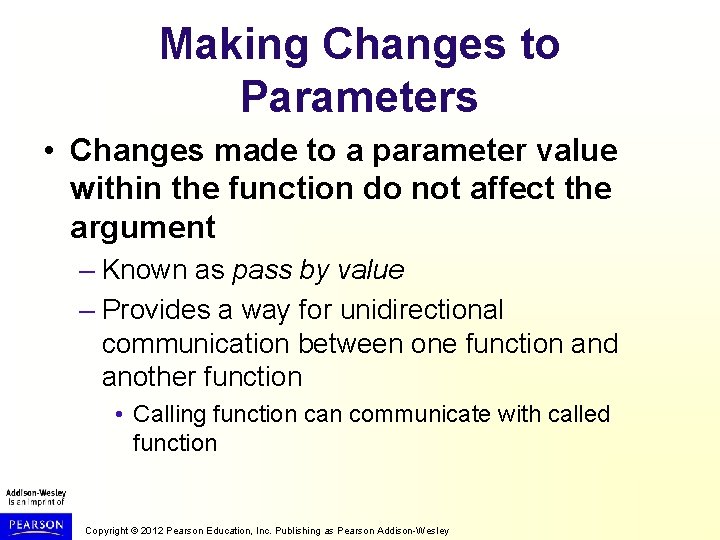
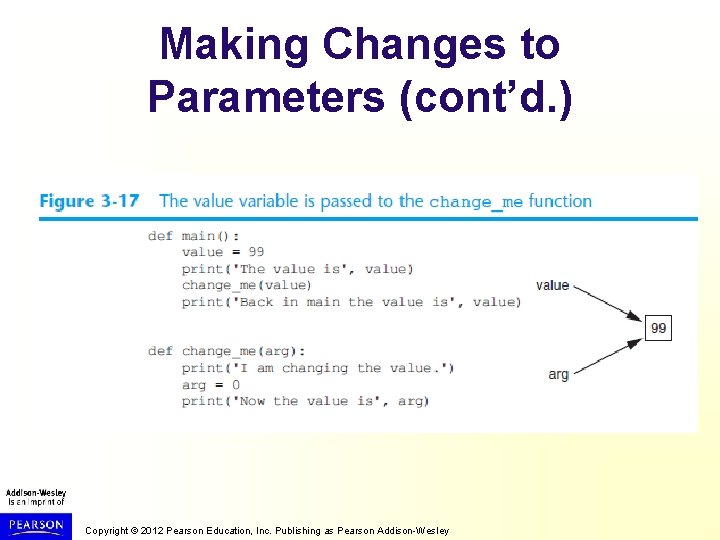
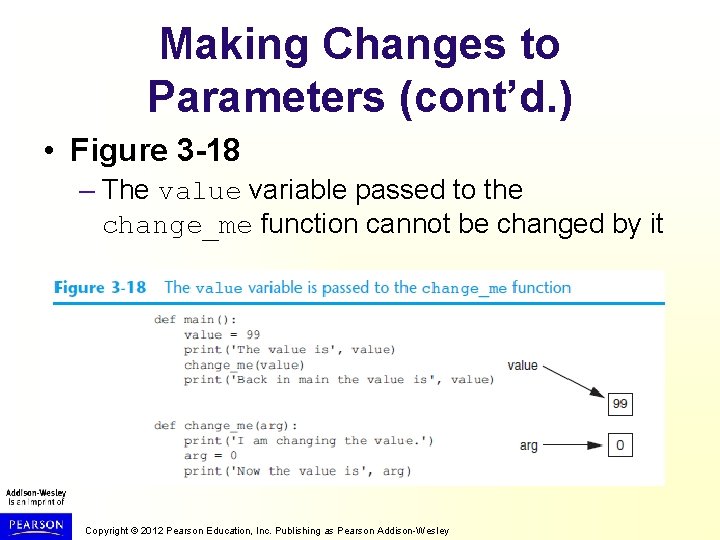
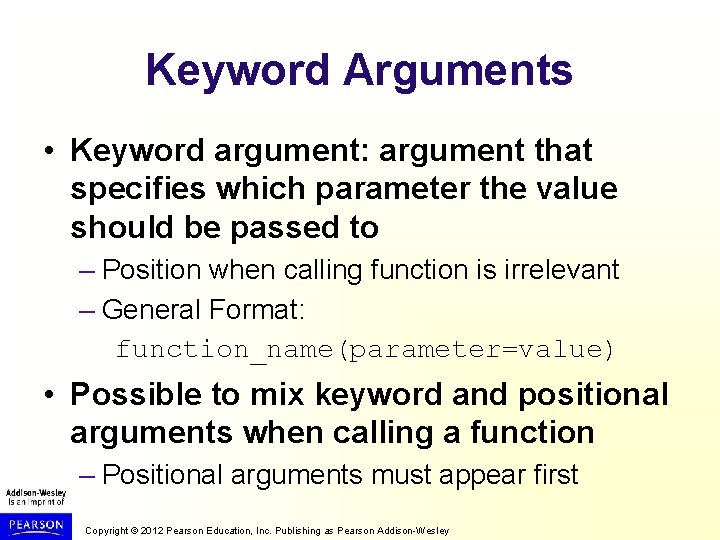
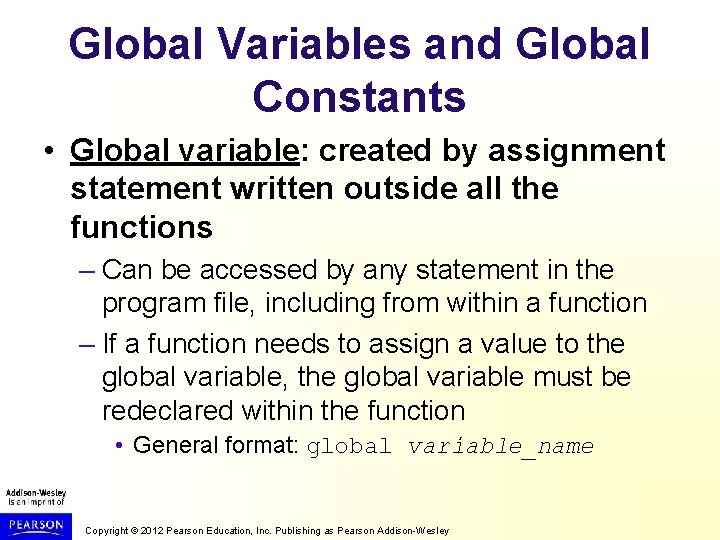
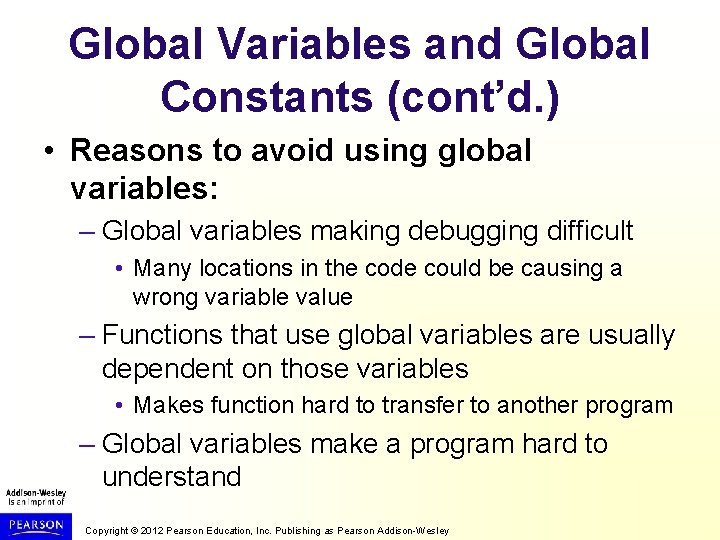
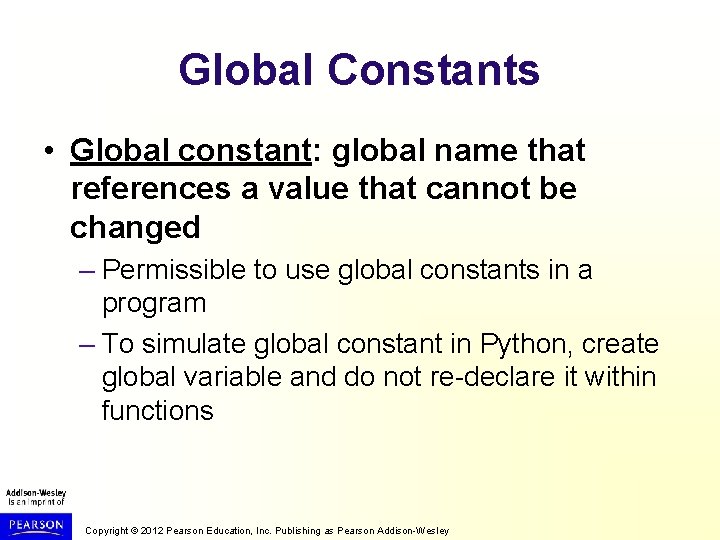
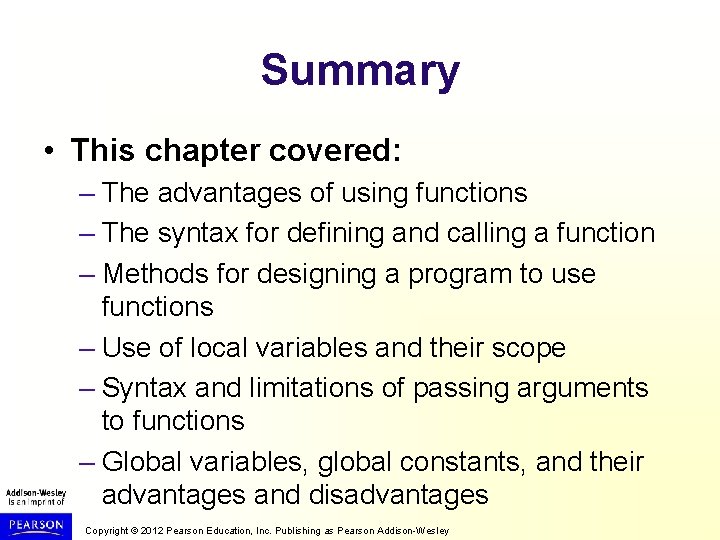
- Slides: 30
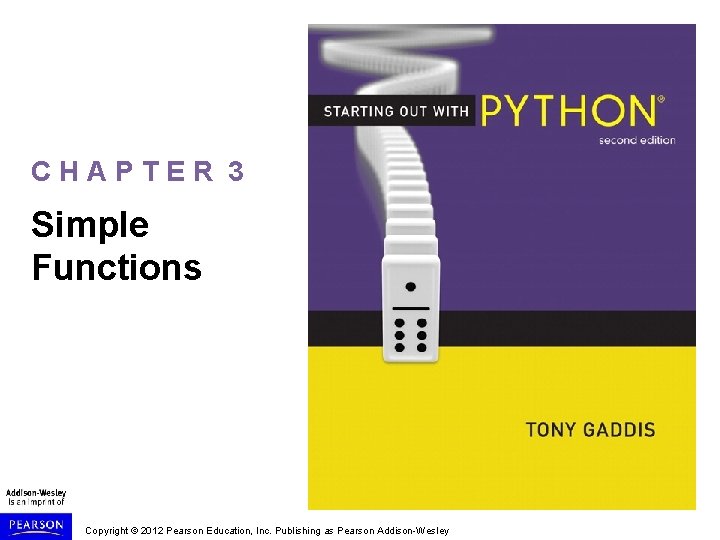
CHAPTER 3 Simple Functions Copyright © 2012 Pearson Education, Inc. Publishing as Pearson Addison-Wesley
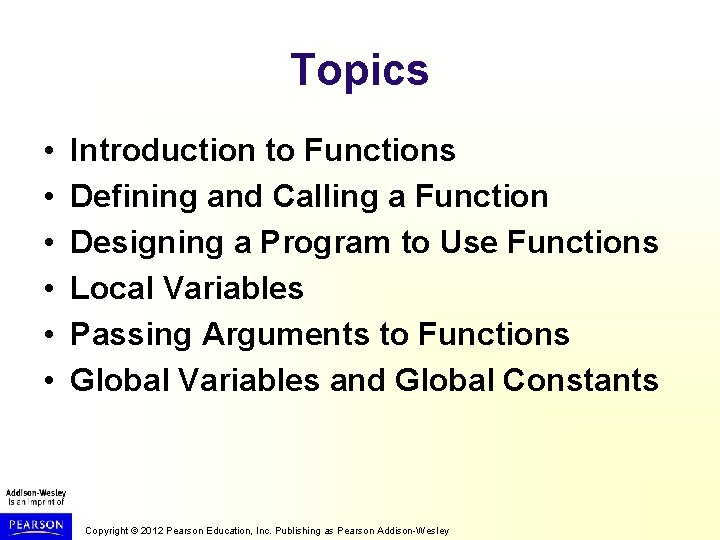
Topics • • • Introduction to Functions Defining and Calling a Function Designing a Program to Use Functions Local Variables Passing Arguments to Functions Global Variables and Global Constants Copyright © 2012 Pearson Education, Inc. Publishing as Pearson Addison-Wesley
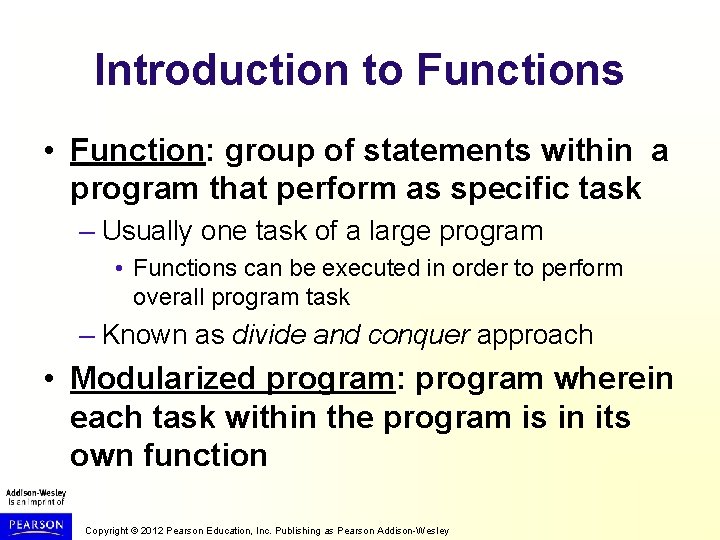
Introduction to Functions • Function: group of statements within a program that perform as specific task – Usually one task of a large program • Functions can be executed in order to perform overall program task – Known as divide and conquer approach • Modularized program: program wherein each task within the program is in its own function Copyright © 2012 Pearson Education, Inc. Publishing as Pearson Addison-Wesley
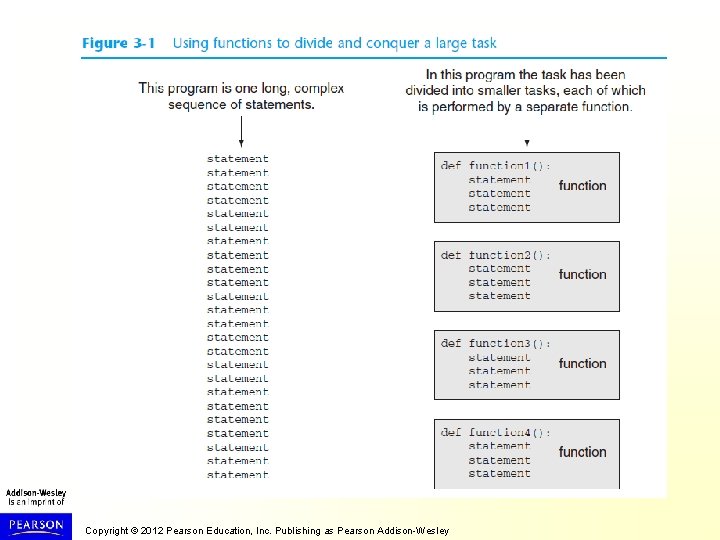
Copyright © 2012 Pearson Education, Inc. Publishing as Pearson Addison-Wesley
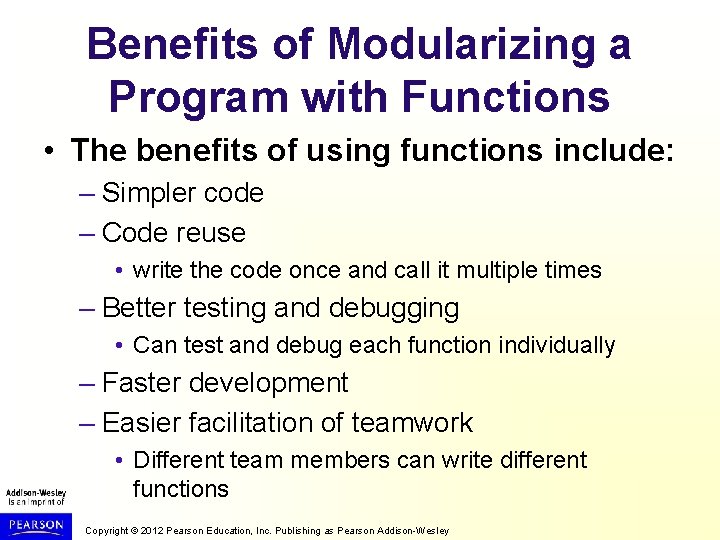
Benefits of Modularizing a Program with Functions • The benefits of using functions include: – Simpler code – Code reuse • write the code once and call it multiple times – Better testing and debugging • Can test and debug each function individually – Faster development – Easier facilitation of teamwork • Different team members can write different functions Copyright © 2012 Pearson Education, Inc. Publishing as Pearson Addison-Wesley
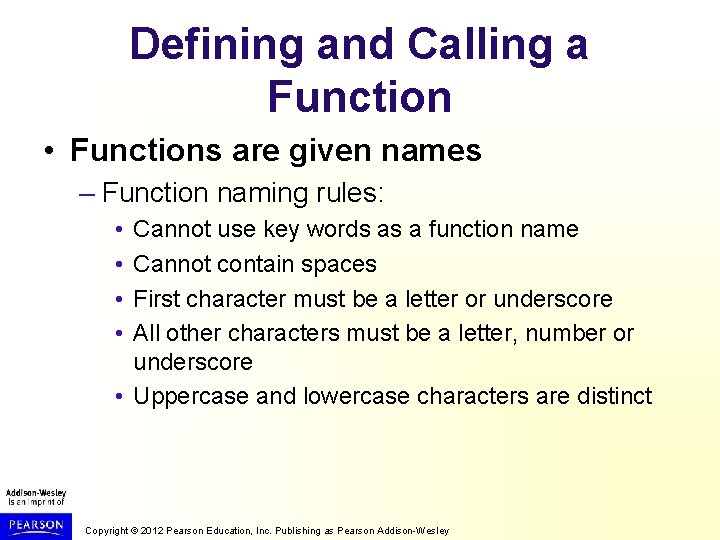
Defining and Calling a Function • Functions are given names – Function naming rules: • • Cannot use key words as a function name Cannot contain spaces First character must be a letter or underscore All other characters must be a letter, number or underscore • Uppercase and lowercase characters are distinct Copyright © 2012 Pearson Education, Inc. Publishing as Pearson Addison-Wesley
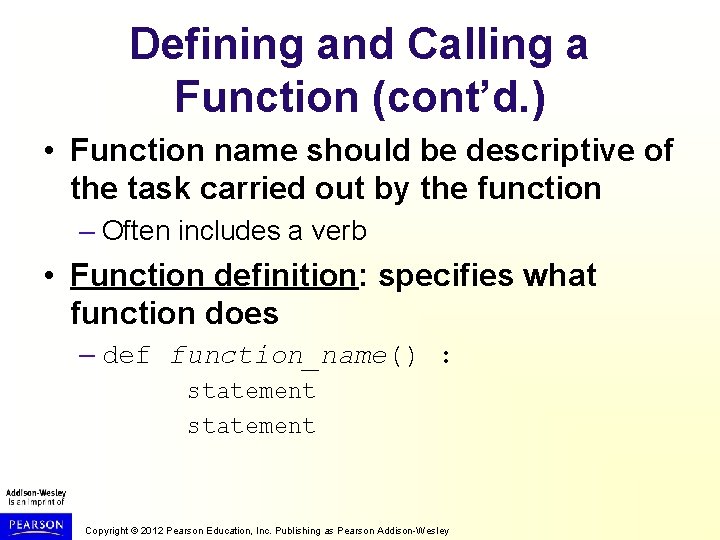
Defining and Calling a Function (cont’d. ) • Function name should be descriptive of the task carried out by the function – Often includes a verb • Function definition: specifies what function does – def function_name() : statement Copyright © 2012 Pearson Education, Inc. Publishing as Pearson Addison-Wesley
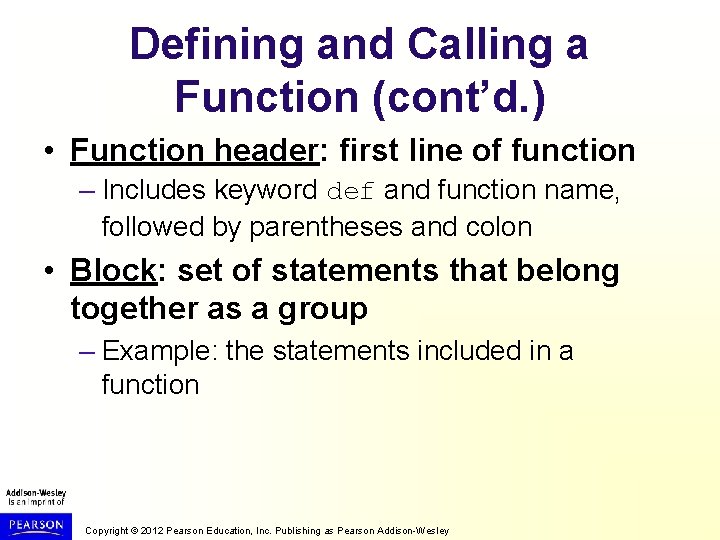
Defining and Calling a Function (cont’d. ) • Function header: first line of function – Includes keyword def and function name, followed by parentheses and colon • Block: set of statements that belong together as a group – Example: the statements included in a function Copyright © 2012 Pearson Education, Inc. Publishing as Pearson Addison-Wesley
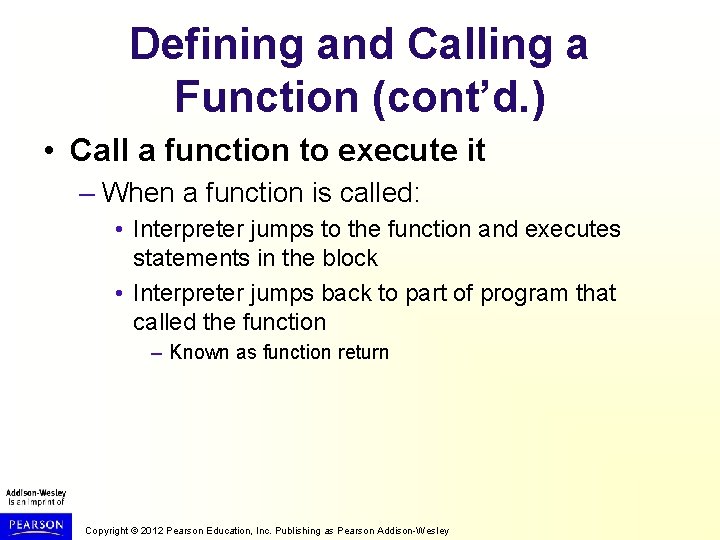
Defining and Calling a Function (cont’d. ) • Call a function to execute it – When a function is called: • Interpreter jumps to the function and executes statements in the block • Interpreter jumps back to part of program that called the function – Known as function return Copyright © 2012 Pearson Education, Inc. Publishing as Pearson Addison-Wesley
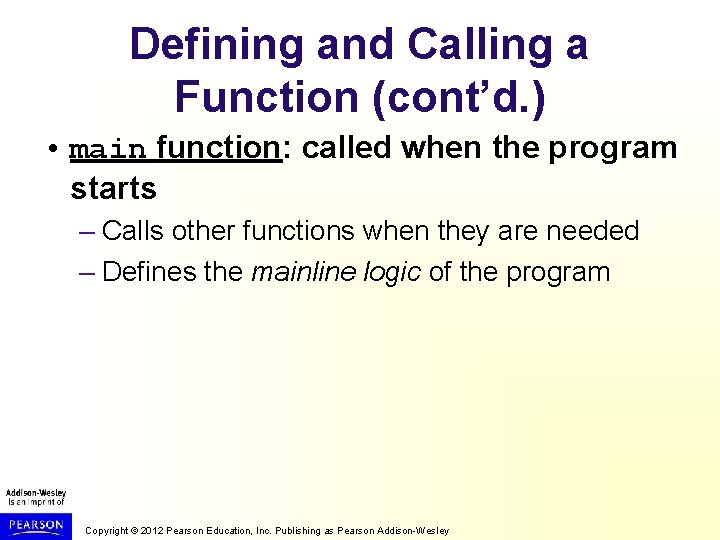
Defining and Calling a Function (cont’d. ) • main function: called when the program starts – Calls other functions when they are needed – Defines the mainline logic of the program Copyright © 2012 Pearson Education, Inc. Publishing as Pearson Addison-Wesley
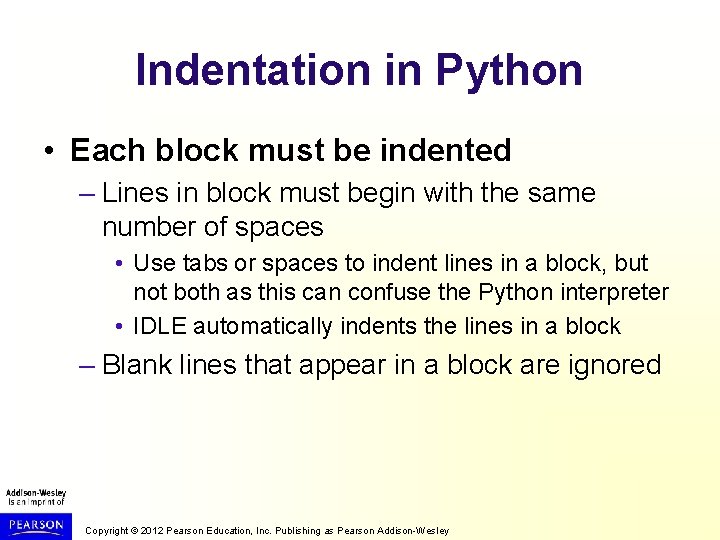
Indentation in Python • Each block must be indented – Lines in block must begin with the same number of spaces • Use tabs or spaces to indent lines in a block, but not both as this can confuse the Python interpreter • IDLE automatically indents the lines in a block – Blank lines that appear in a block are ignored Copyright © 2012 Pearson Education, Inc. Publishing as Pearson Addison-Wesley
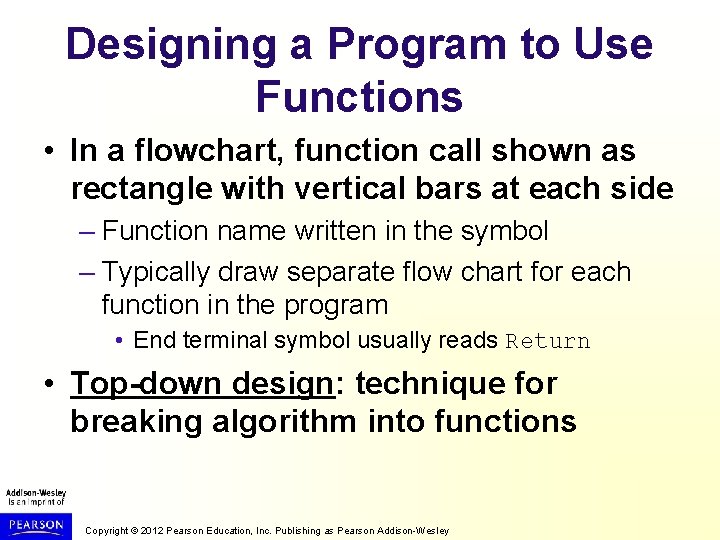
Designing a Program to Use Functions • In a flowchart, function call shown as rectangle with vertical bars at each side – Function name written in the symbol – Typically draw separate flow chart for each function in the program • End terminal symbol usually reads Return • Top-down design: technique for breaking algorithm into functions Copyright © 2012 Pearson Education, Inc. Publishing as Pearson Addison-Wesley
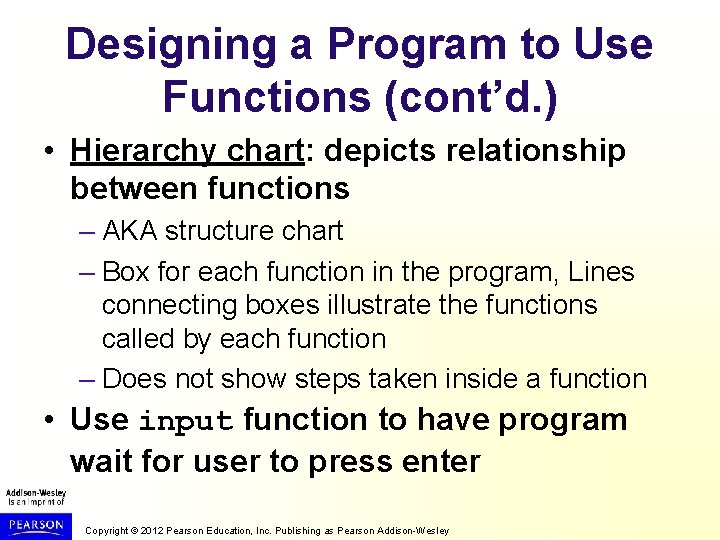
Designing a Program to Use Functions (cont’d. ) • Hierarchy chart: depicts relationship between functions – AKA structure chart – Box for each function in the program, Lines connecting boxes illustrate the functions called by each function – Does not show steps taken inside a function • Use input function to have program wait for user to press enter Copyright © 2012 Pearson Education, Inc. Publishing as Pearson Addison-Wesley
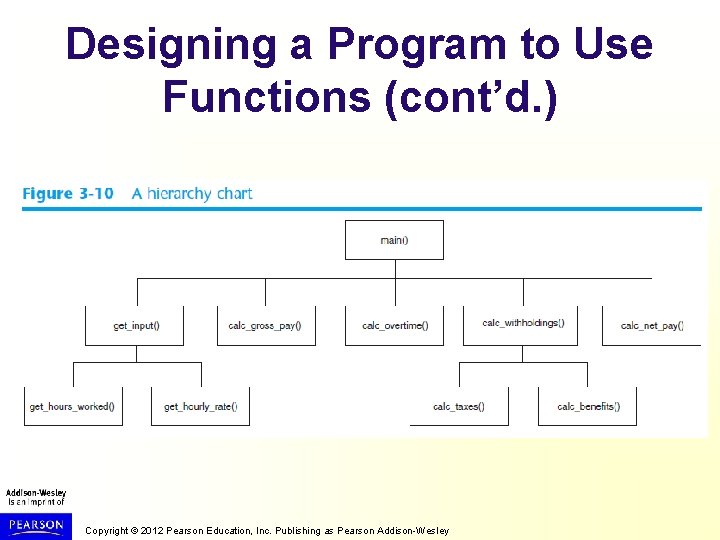
Designing a Program to Use Functions (cont’d. ) Copyright © 2012 Pearson Education, Inc. Publishing as Pearson Addison-Wesley
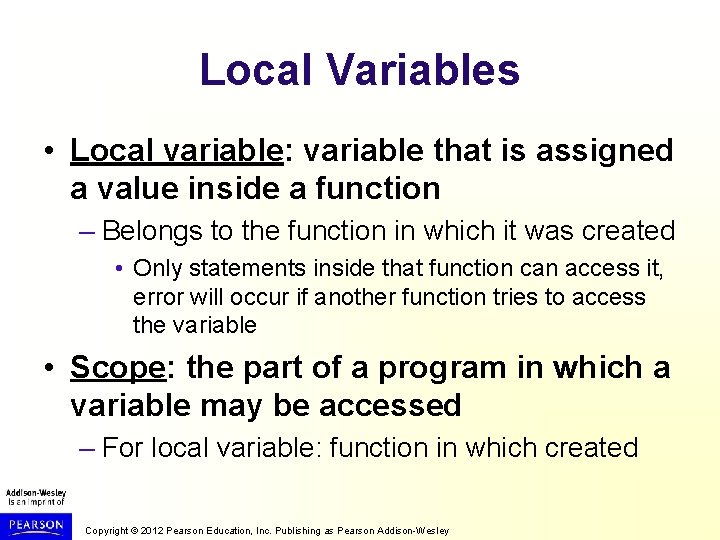
Local Variables • Local variable: variable that is assigned a value inside a function – Belongs to the function in which it was created • Only statements inside that function can access it, error will occur if another function tries to access the variable • Scope: the part of a program in which a variable may be accessed – For local variable: function in which created Copyright © 2012 Pearson Education, Inc. Publishing as Pearson Addison-Wesley
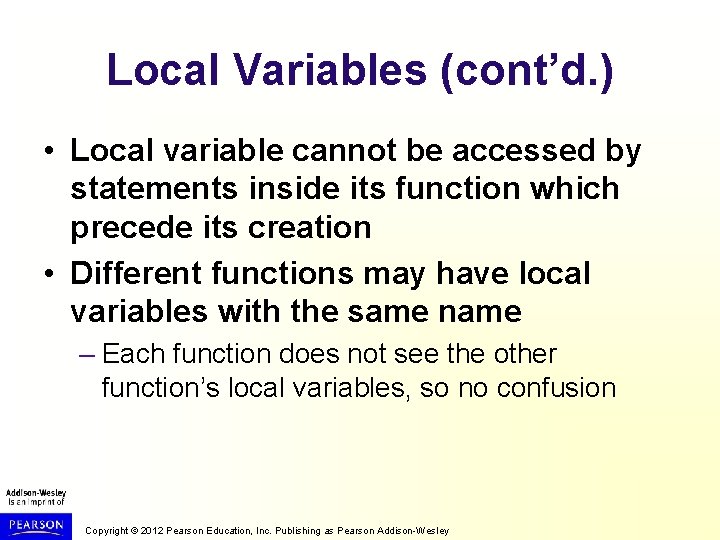
Local Variables (cont’d. ) • Local variable cannot be accessed by statements inside its function which precede its creation • Different functions may have local variables with the same name – Each function does not see the other function’s local variables, so no confusion Copyright © 2012 Pearson Education, Inc. Publishing as Pearson Addison-Wesley
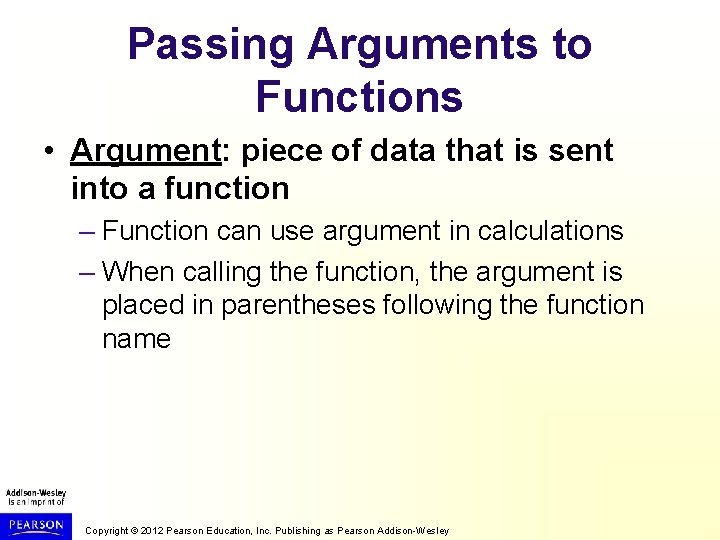
Passing Arguments to Functions • Argument: piece of data that is sent into a function – Function can use argument in calculations – When calling the function, the argument is placed in parentheses following the function name Copyright © 2012 Pearson Education, Inc. Publishing as Pearson Addison-Wesley
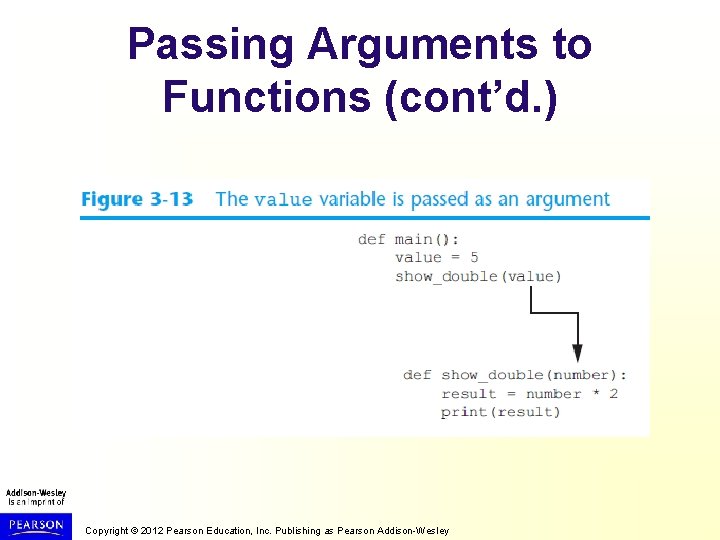
Passing Arguments to Functions (cont’d. ) Copyright © 2012 Pearson Education, Inc. Publishing as Pearson Addison-Wesley
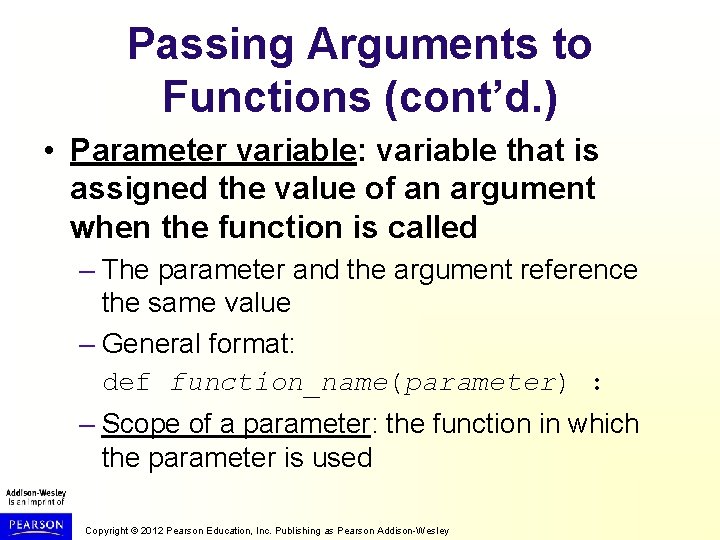
Passing Arguments to Functions (cont’d. ) • Parameter variable: variable that is assigned the value of an argument when the function is called – The parameter and the argument reference the same value – General format: def function_name(parameter) : – Scope of a parameter: the function in which the parameter is used Copyright © 2012 Pearson Education, Inc. Publishing as Pearson Addison-Wesley
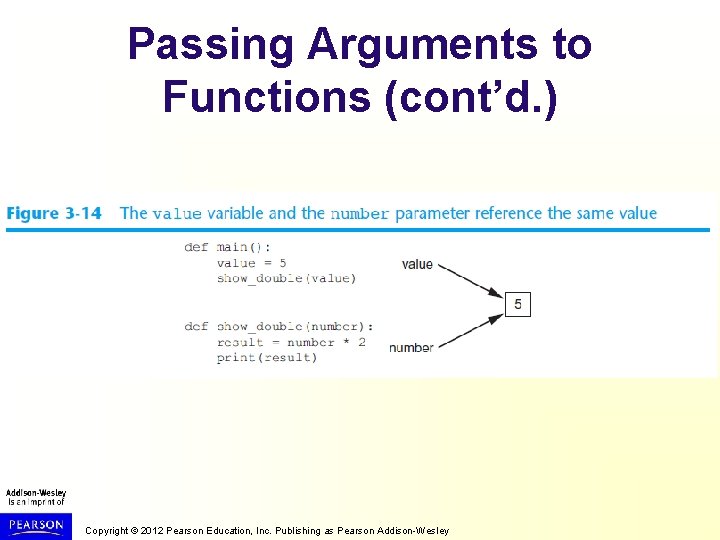
Passing Arguments to Functions (cont’d. ) Copyright © 2012 Pearson Education, Inc. Publishing as Pearson Addison-Wesley
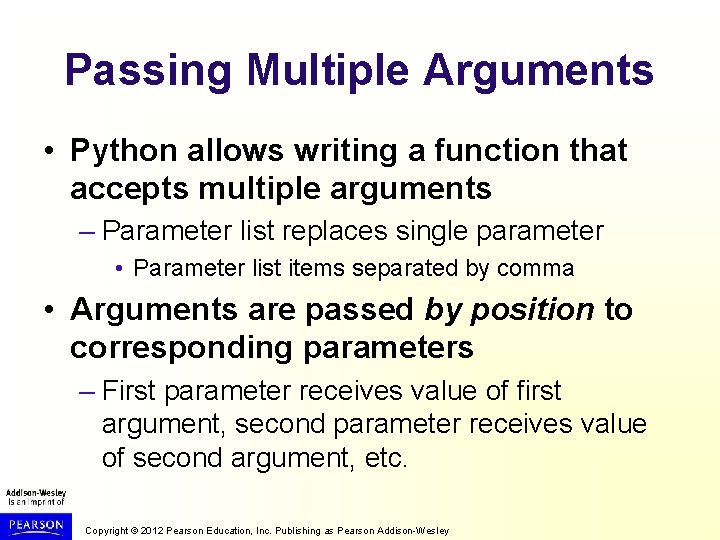
Passing Multiple Arguments • Python allows writing a function that accepts multiple arguments – Parameter list replaces single parameter • Parameter list items separated by comma • Arguments are passed by position to corresponding parameters – First parameter receives value of first argument, second parameter receives value of second argument, etc. Copyright © 2012 Pearson Education, Inc. Publishing as Pearson Addison-Wesley
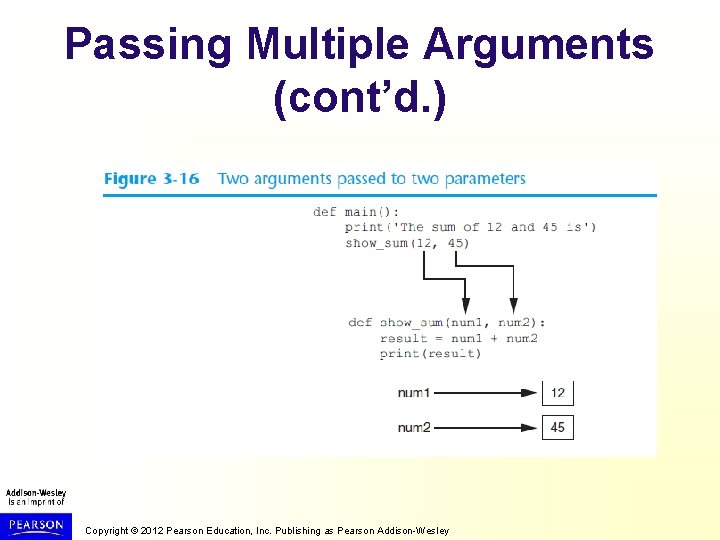
Passing Multiple Arguments (cont’d. ) Copyright © 2012 Pearson Education, Inc. Publishing as Pearson Addison-Wesley
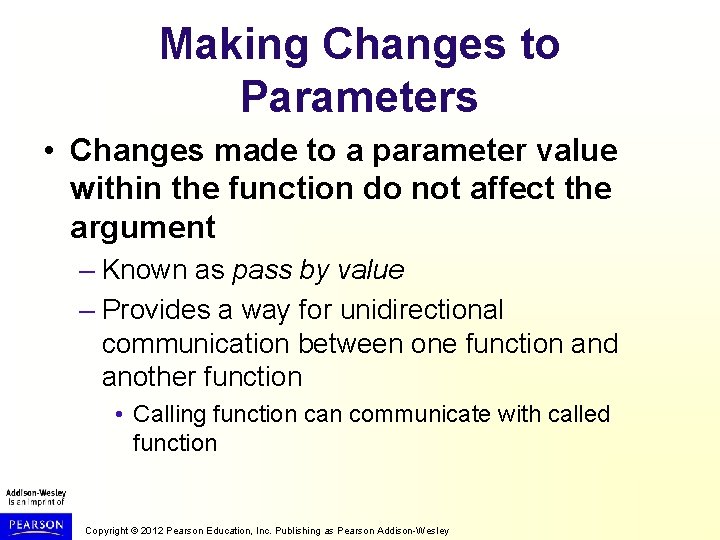
Making Changes to Parameters • Changes made to a parameter value within the function do not affect the argument – Known as pass by value – Provides a way for unidirectional communication between one function and another function • Calling function can communicate with called function Copyright © 2012 Pearson Education, Inc. Publishing as Pearson Addison-Wesley
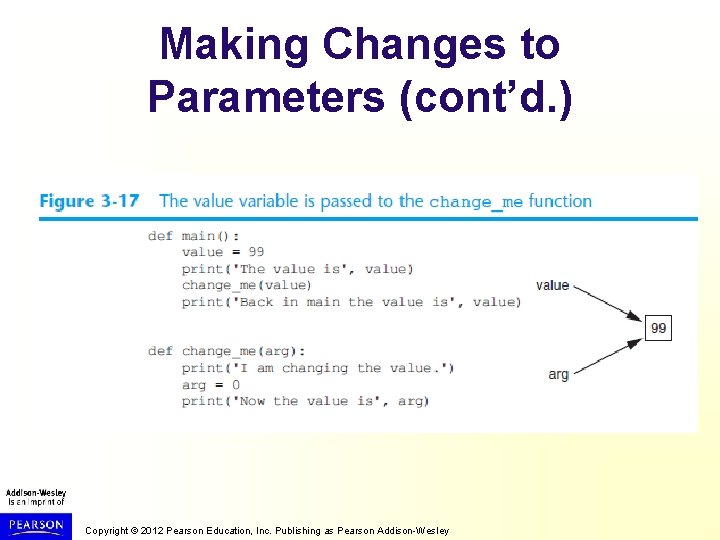
Making Changes to Parameters (cont’d. ) Copyright © 2012 Pearson Education, Inc. Publishing as Pearson Addison-Wesley
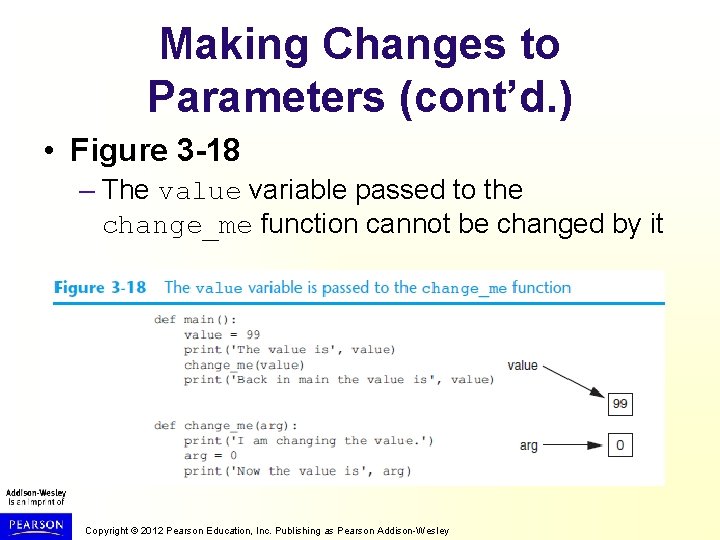
Making Changes to Parameters (cont’d. ) • Figure 3 -18 – The value variable passed to the change_me function cannot be changed by it Copyright © 2012 Pearson Education, Inc. Publishing as Pearson Addison-Wesley
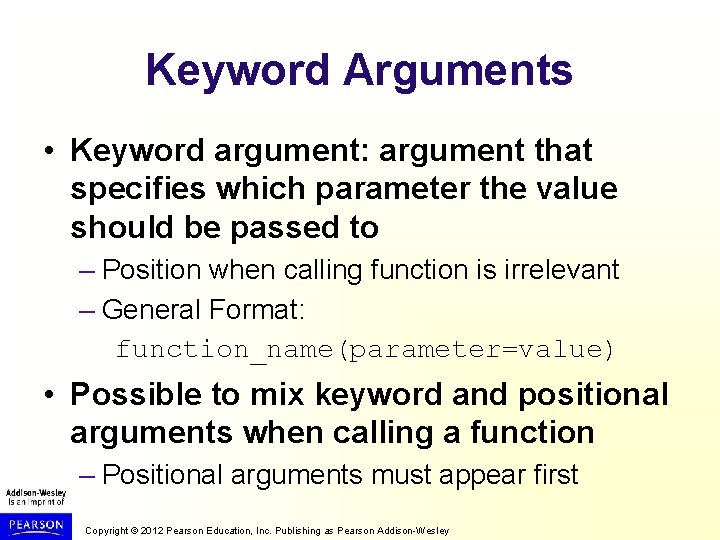
Keyword Arguments • Keyword argument: argument that specifies which parameter the value should be passed to – Position when calling function is irrelevant – General Format: function_name(parameter=value) • Possible to mix keyword and positional arguments when calling a function – Positional arguments must appear first Copyright © 2012 Pearson Education, Inc. Publishing as Pearson Addison-Wesley
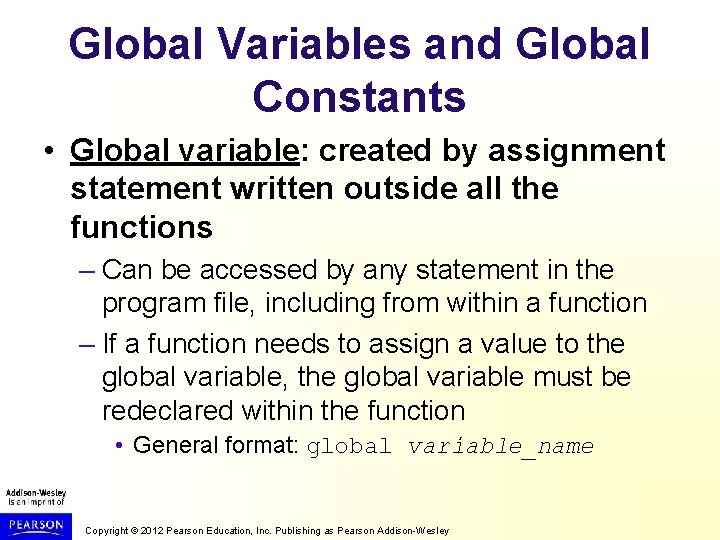
Global Variables and Global Constants • Global variable: created by assignment statement written outside all the functions – Can be accessed by any statement in the program file, including from within a function – If a function needs to assign a value to the global variable, the global variable must be redeclared within the function • General format: global variable_name Copyright © 2012 Pearson Education, Inc. Publishing as Pearson Addison-Wesley
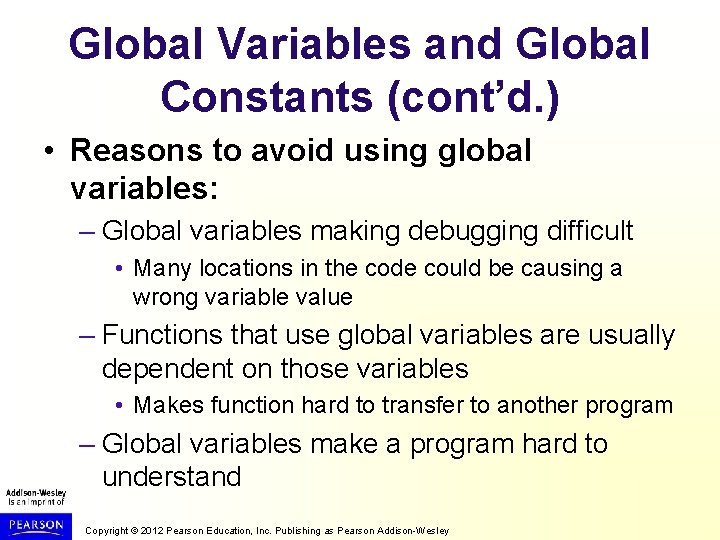
Global Variables and Global Constants (cont’d. ) • Reasons to avoid using global variables: – Global variables making debugging difficult • Many locations in the code could be causing a wrong variable value – Functions that use global variables are usually dependent on those variables • Makes function hard to transfer to another program – Global variables make a program hard to understand Copyright © 2012 Pearson Education, Inc. Publishing as Pearson Addison-Wesley
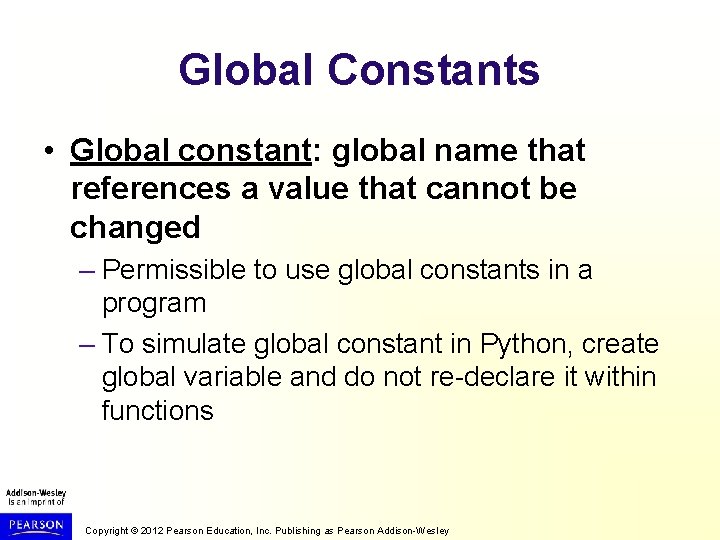
Global Constants • Global constant: global name that references a value that cannot be changed – Permissible to use global constants in a program – To simulate global constant in Python, create global variable and do not re-declare it within functions Copyright © 2012 Pearson Education, Inc. Publishing as Pearson Addison-Wesley
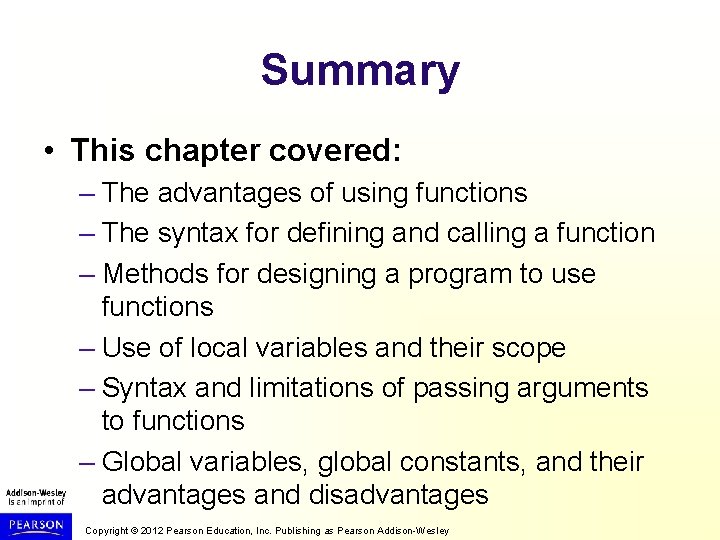
Summary • This chapter covered: – The advantages of using functions – The syntax for defining and calling a function – Methods for designing a program to use functions – Use of local variables and their scope – Syntax and limitations of passing arguments to functions – Global variables, global constants, and their advantages and disadvantages Copyright © 2012 Pearson Education, Inc. Publishing as Pearson Addison-Wesley