Chapter 3 Restaurant Technology Systems During the past
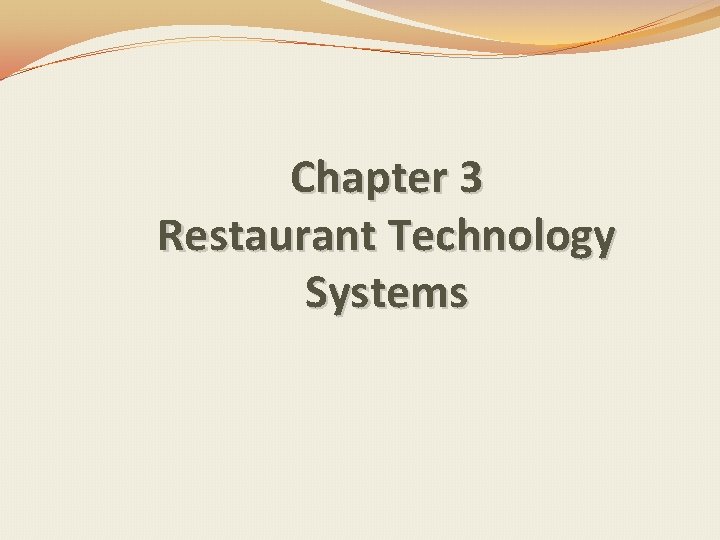
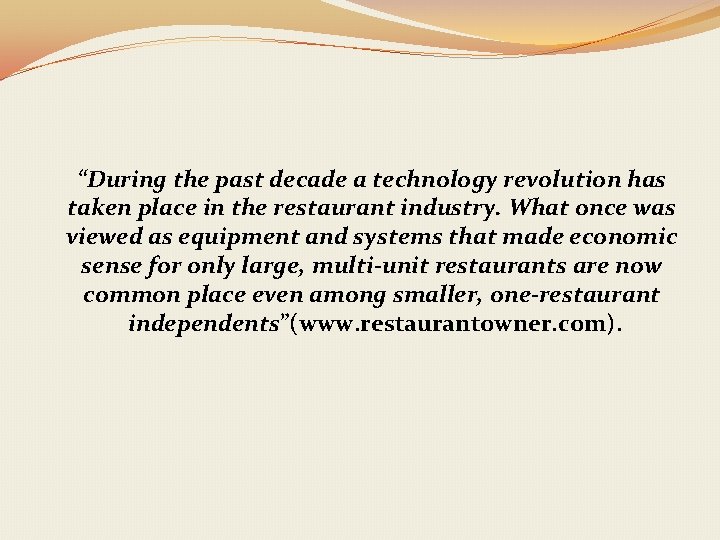
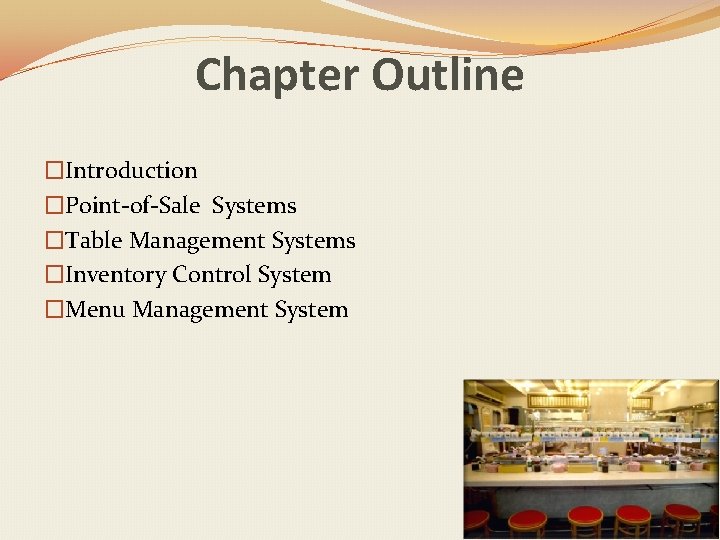
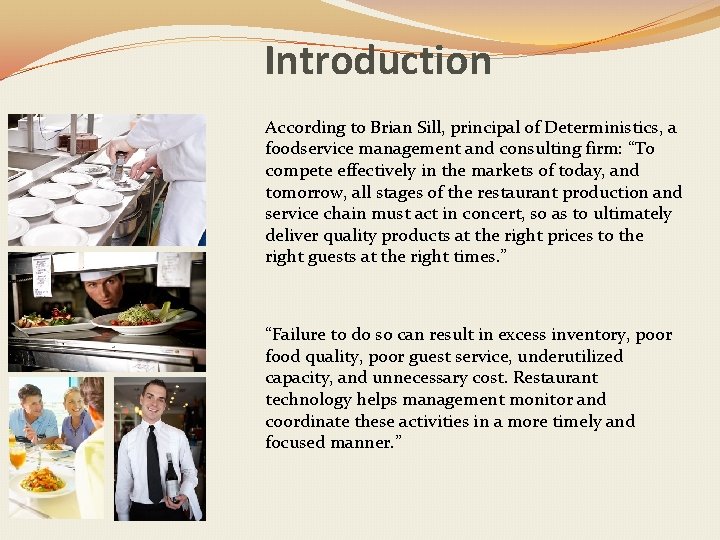
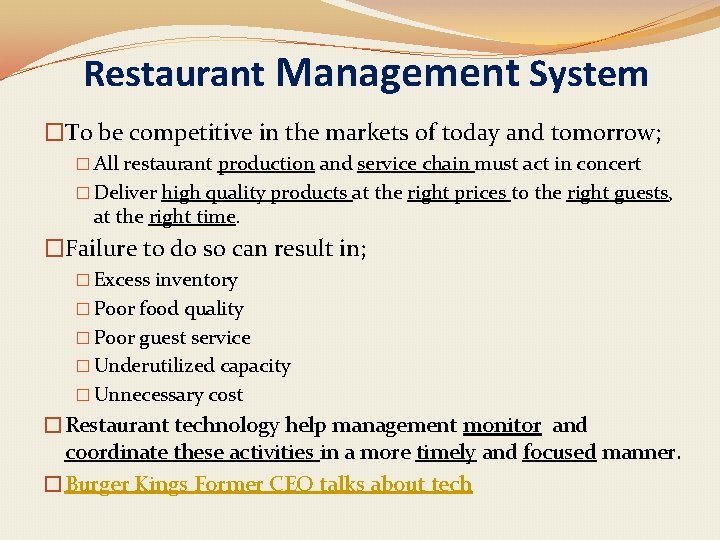
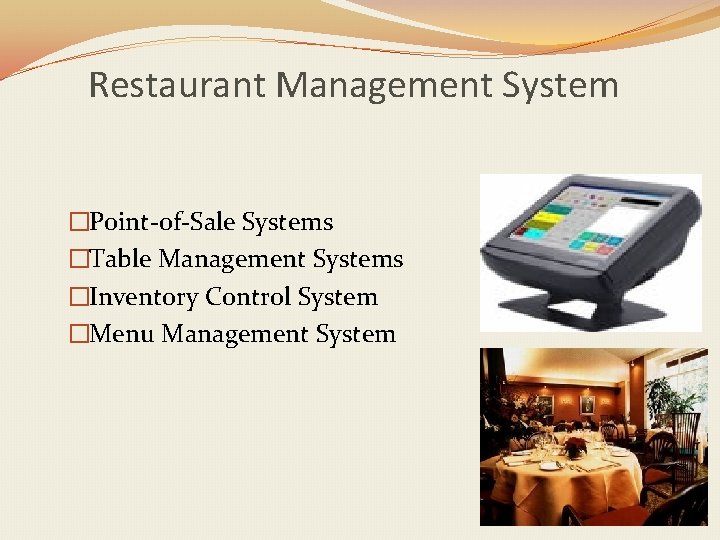
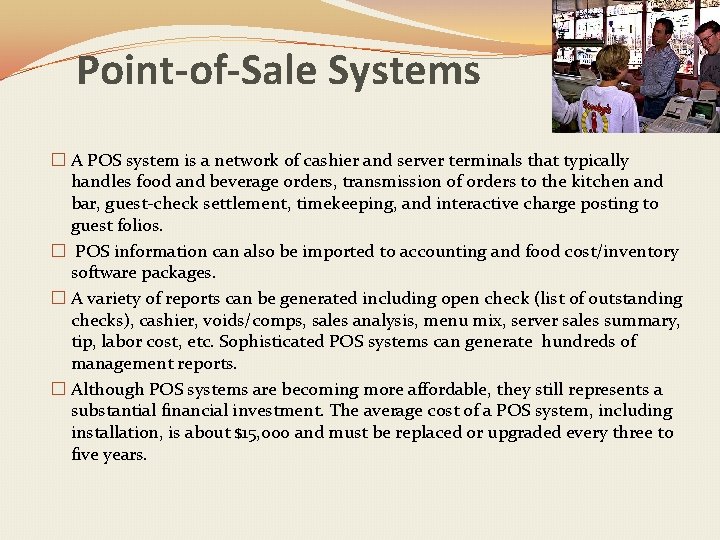
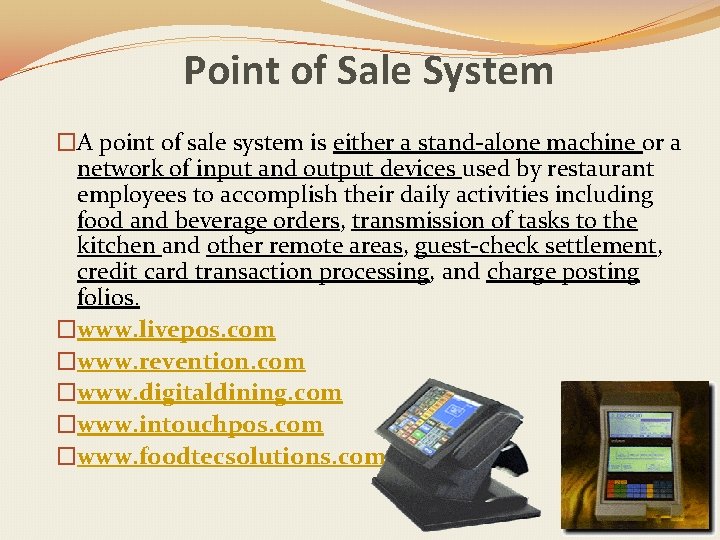
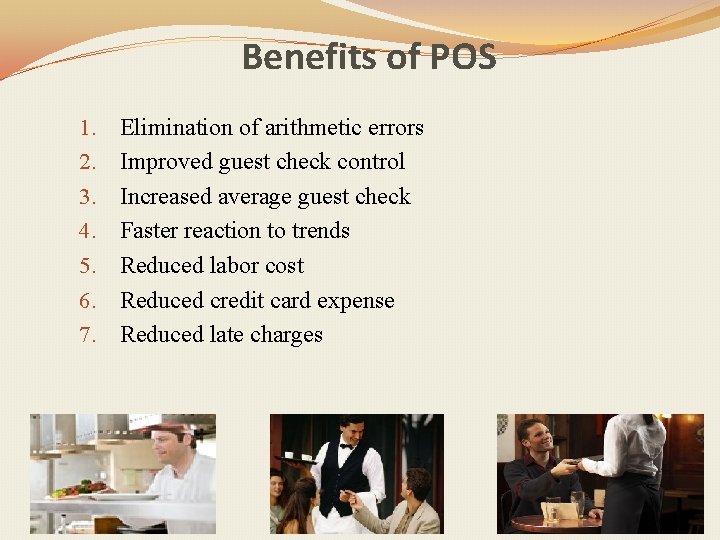
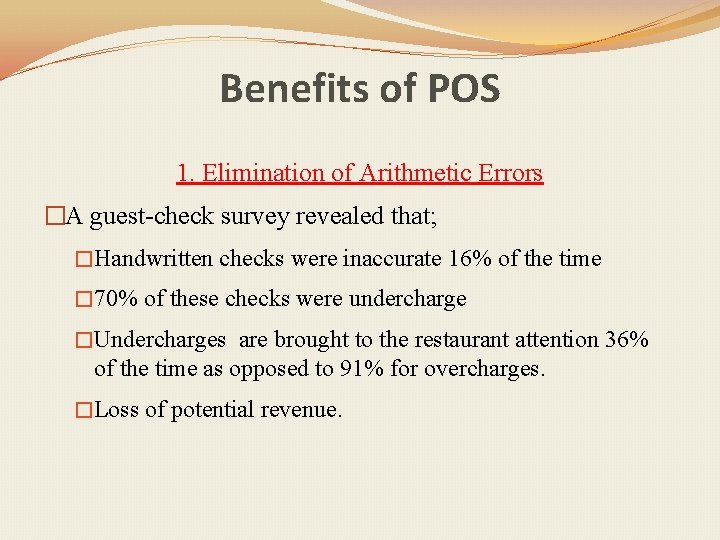
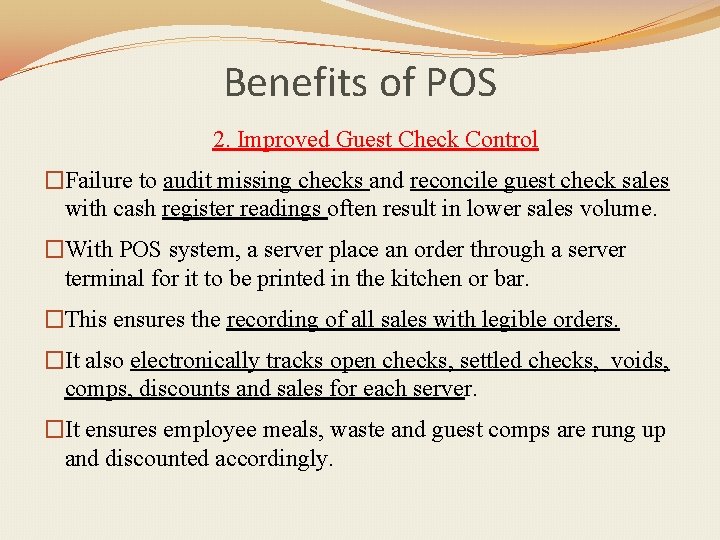
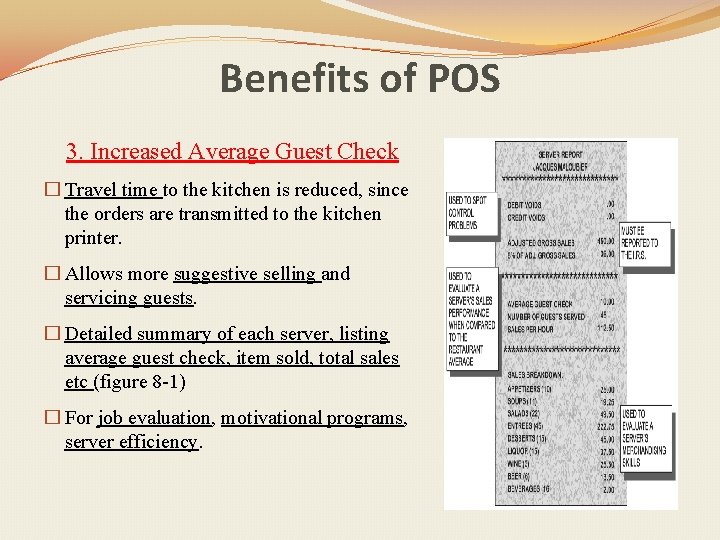
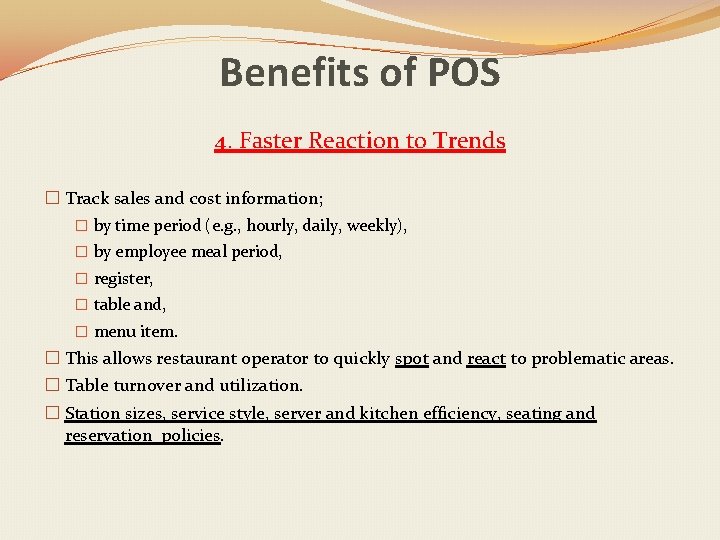
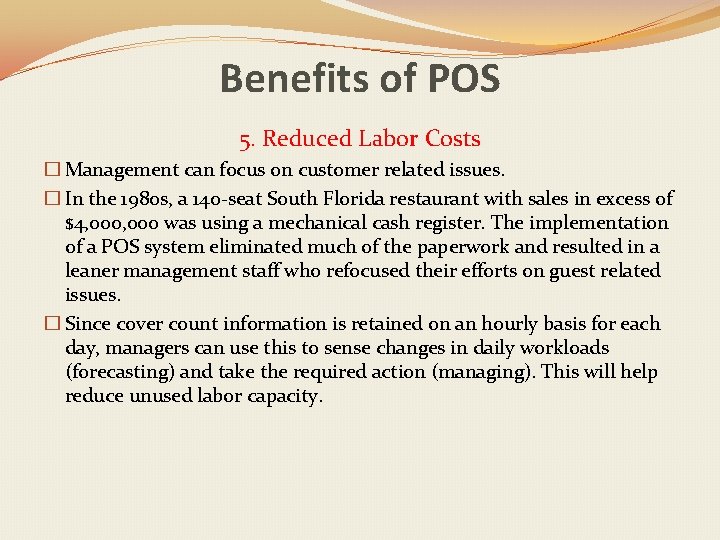
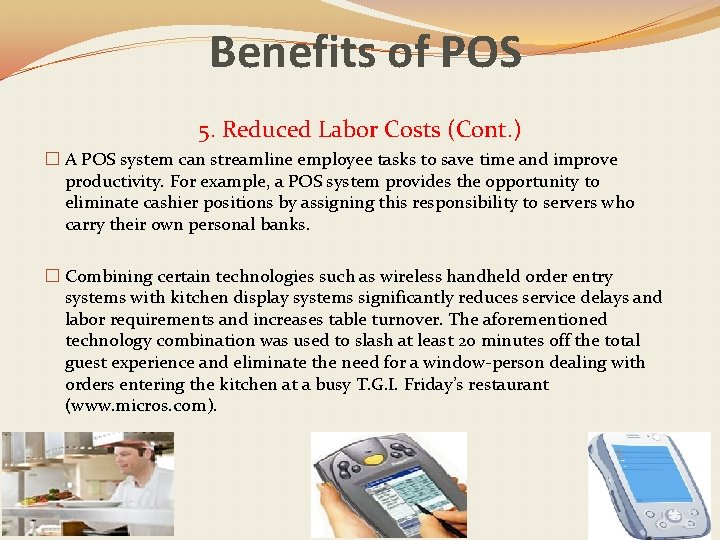
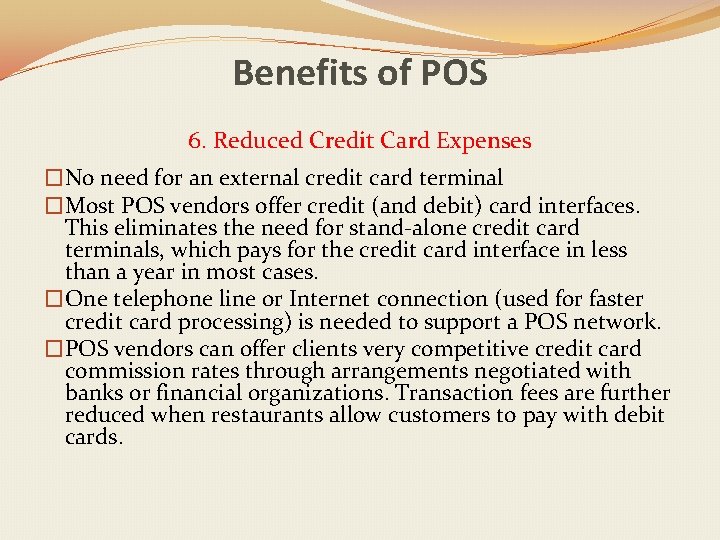
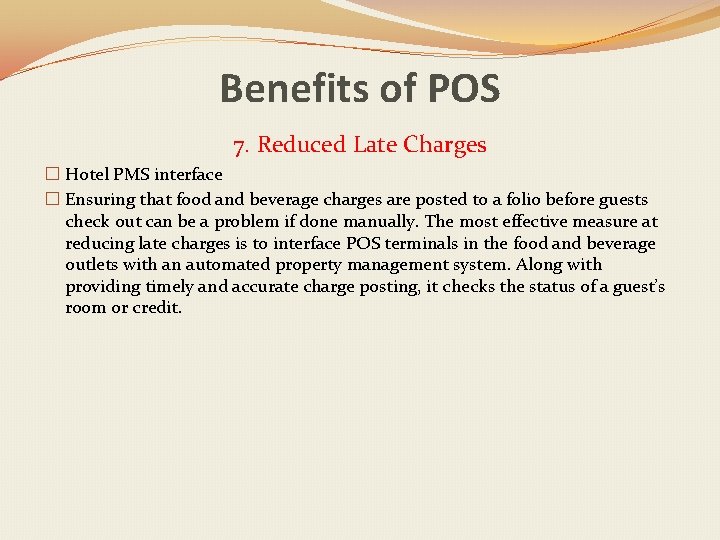
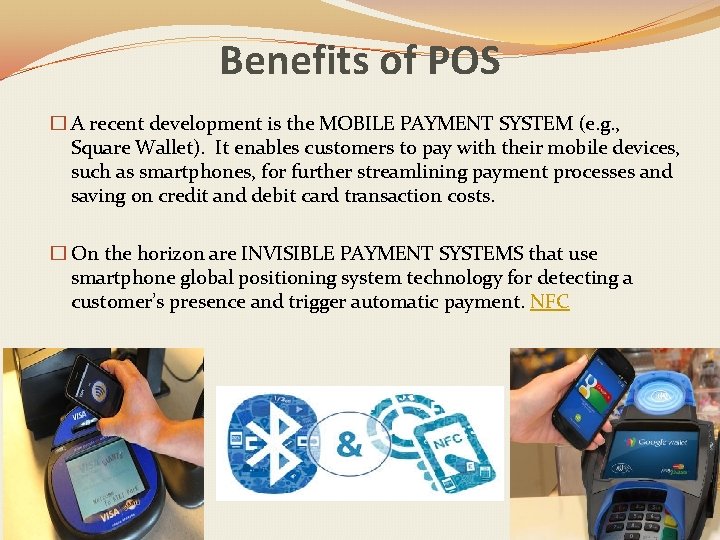
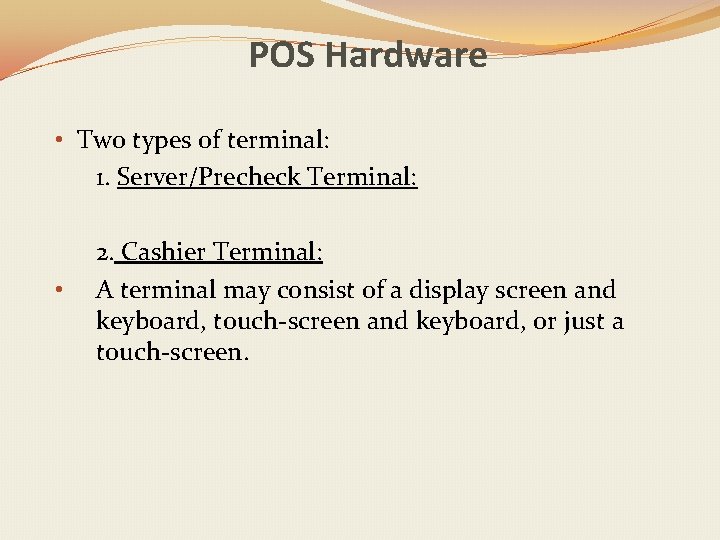
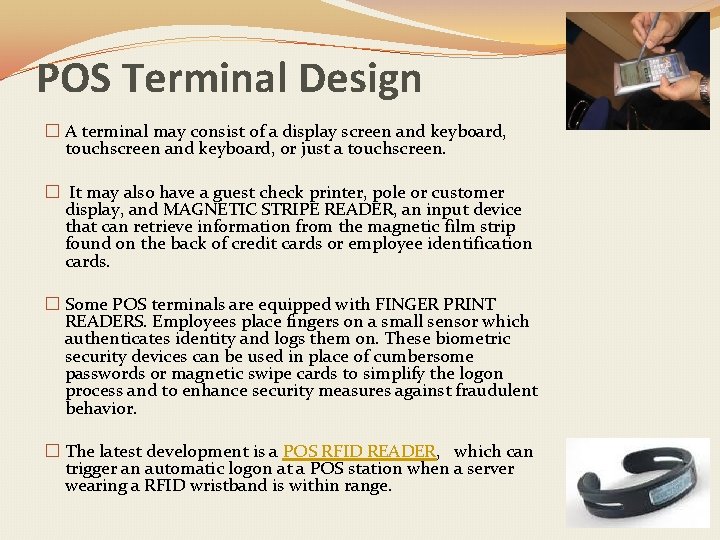
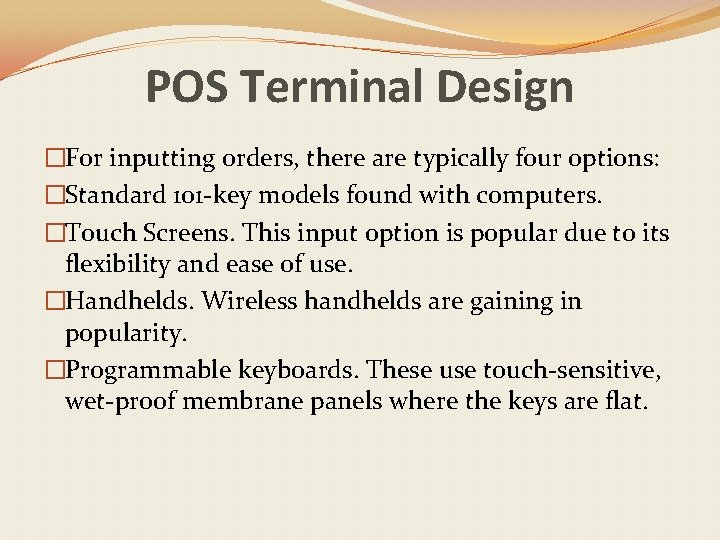
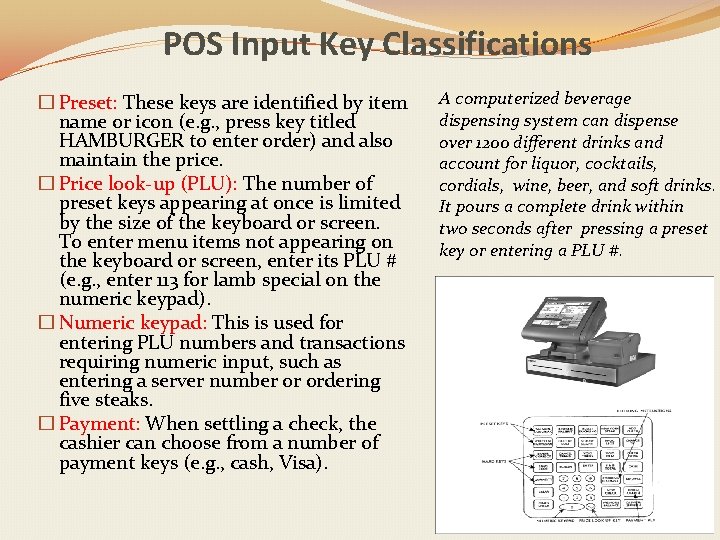
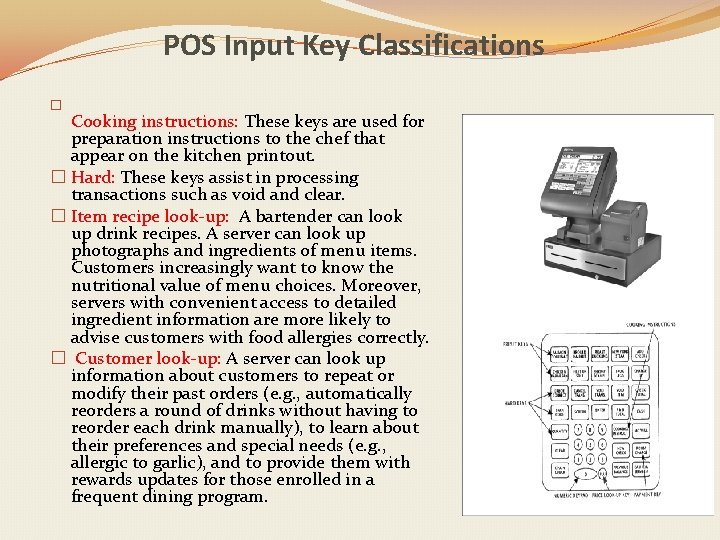
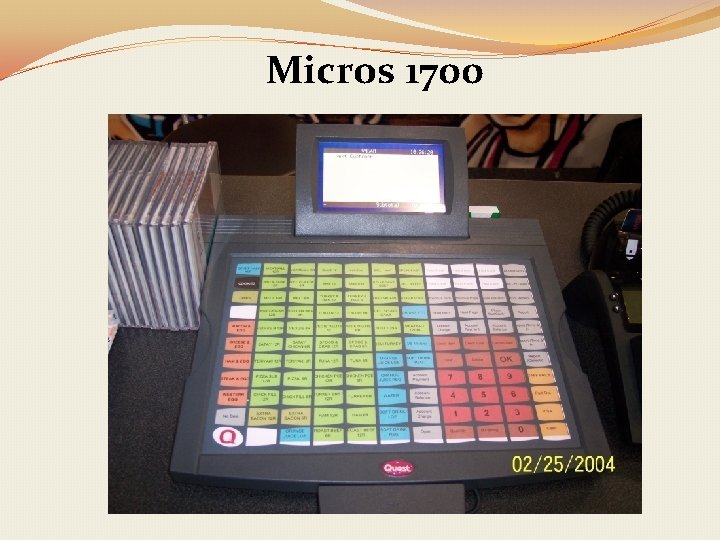
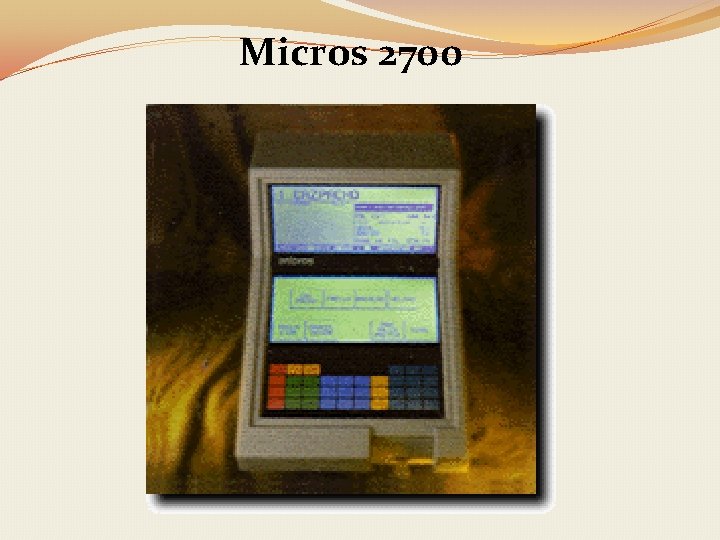
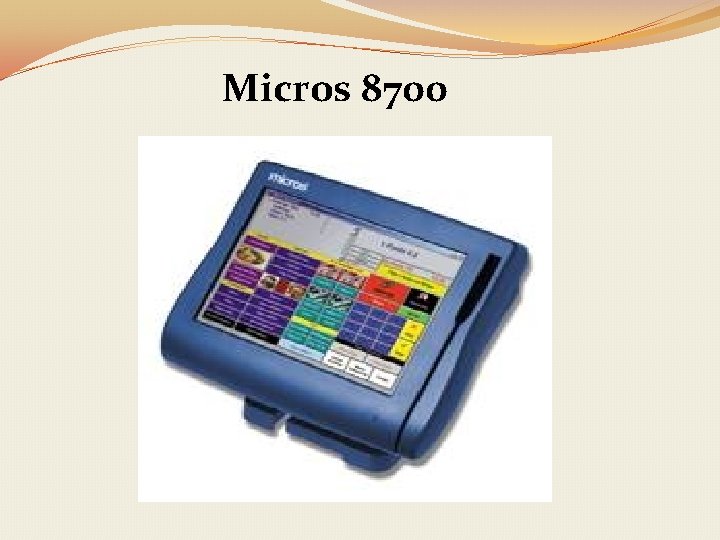
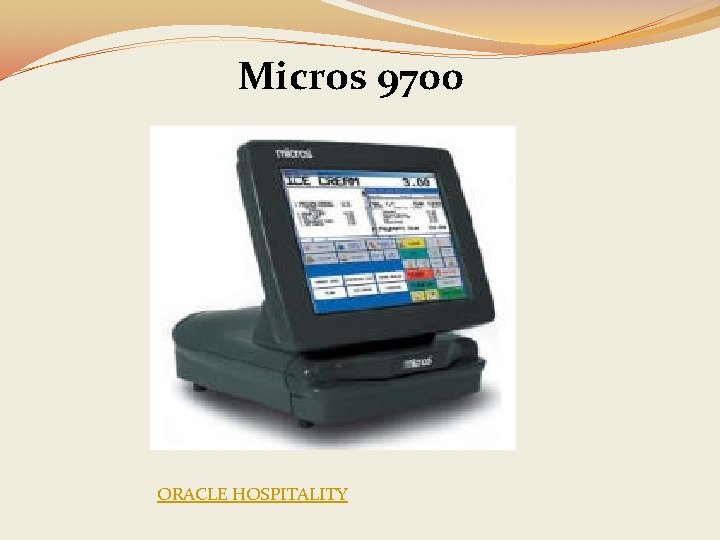
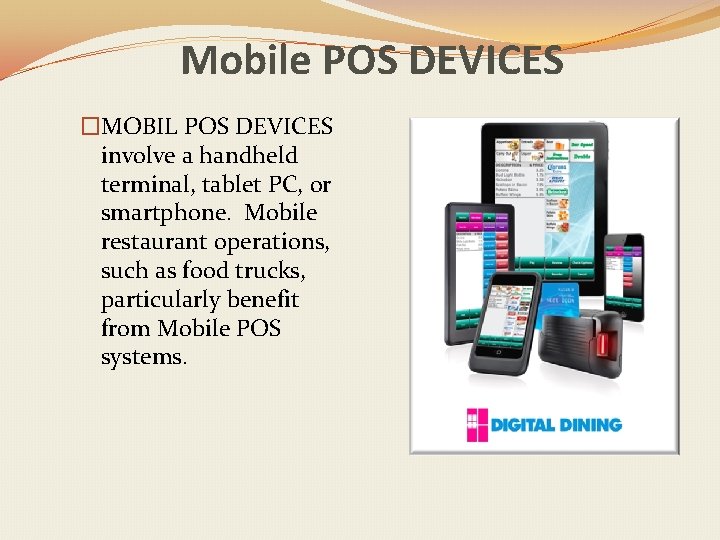
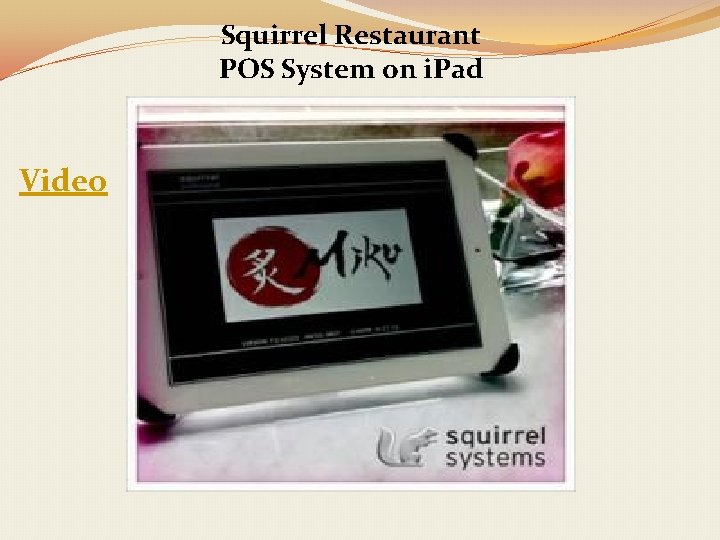
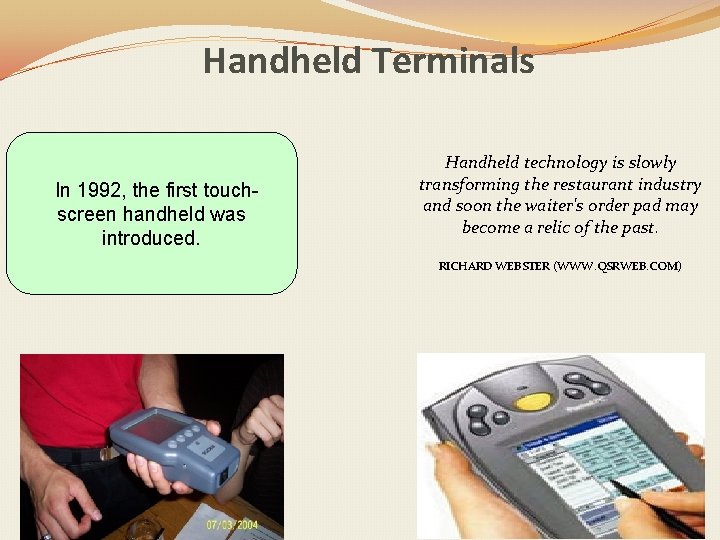
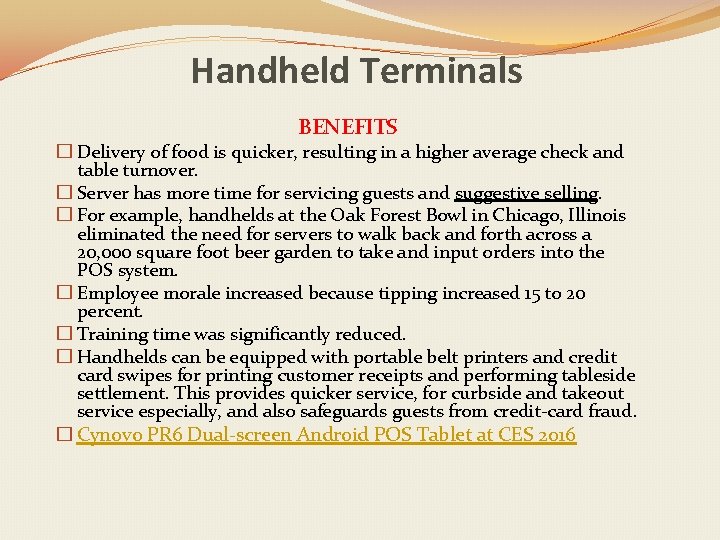
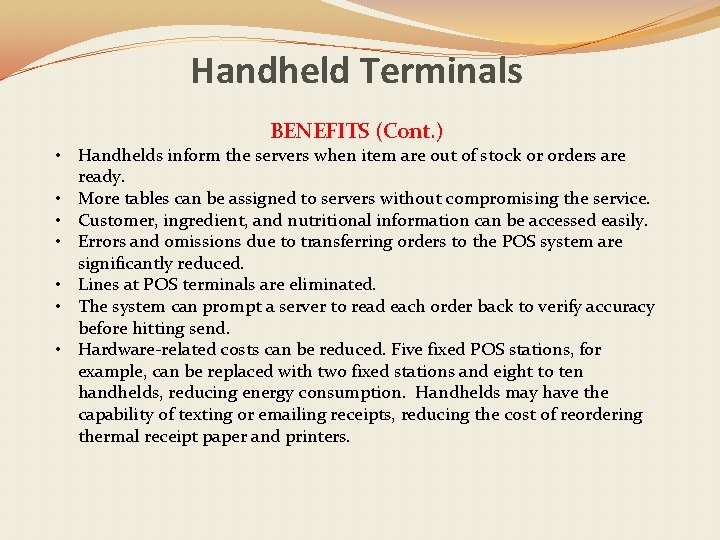
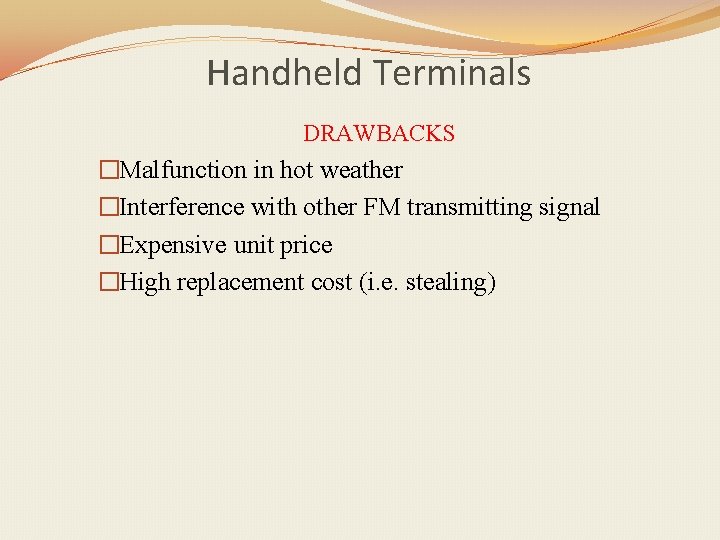
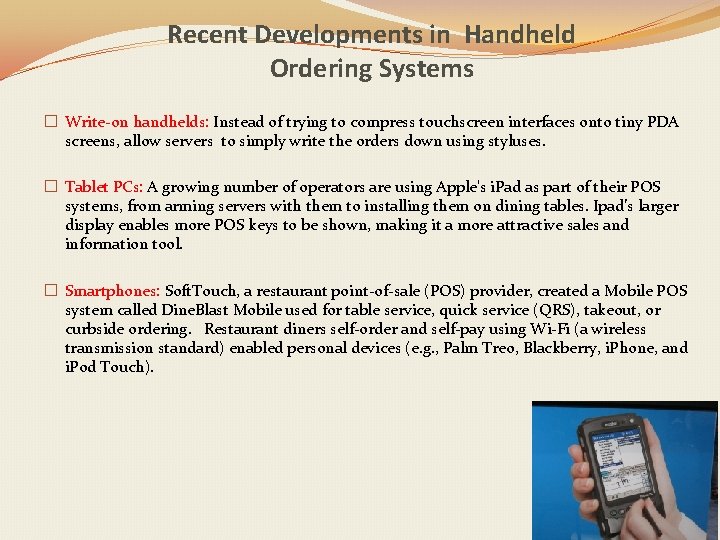
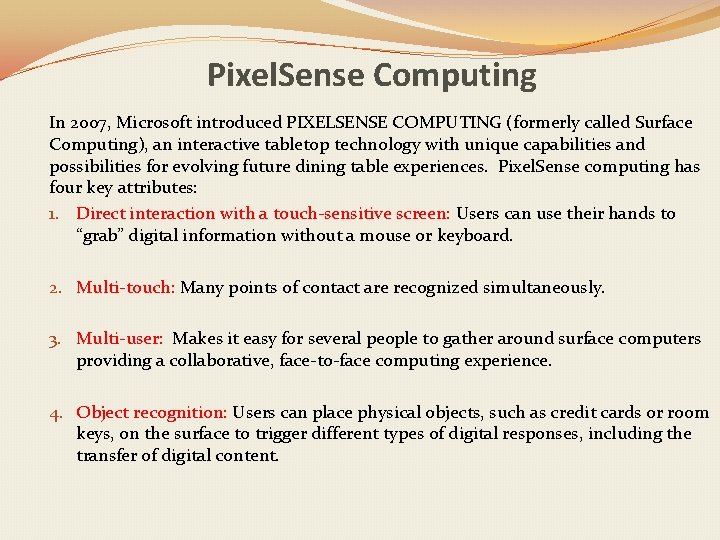
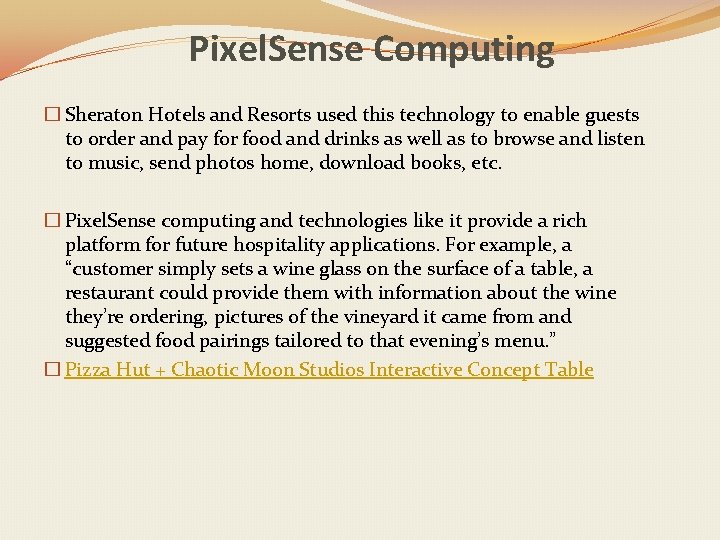
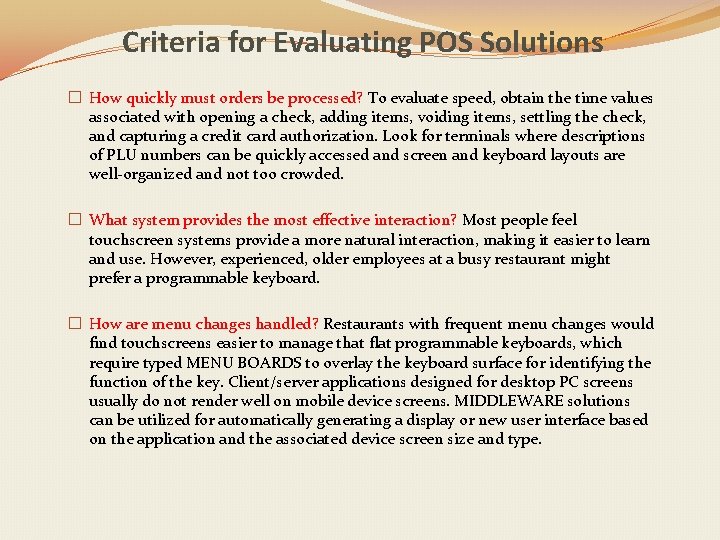
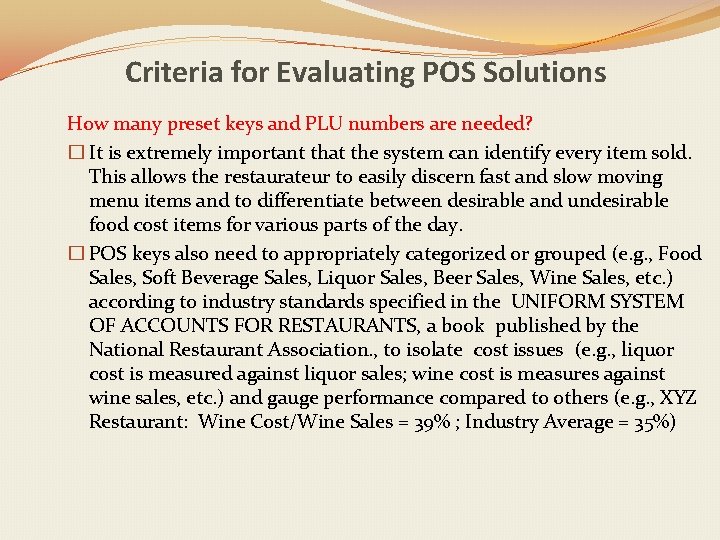
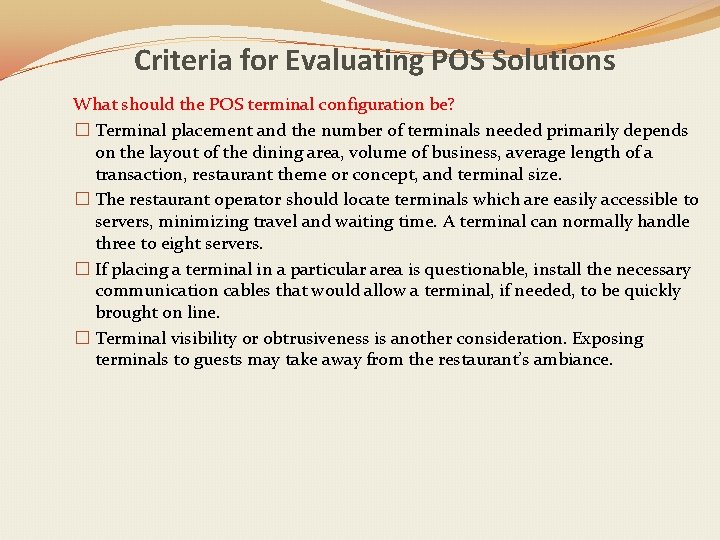
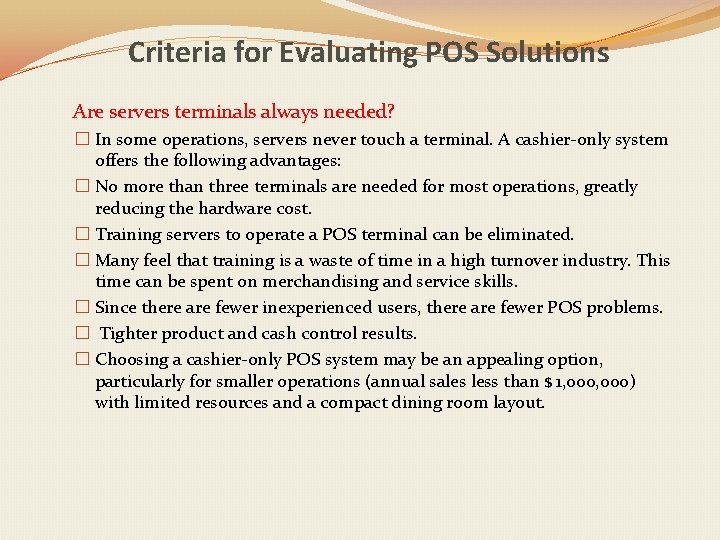
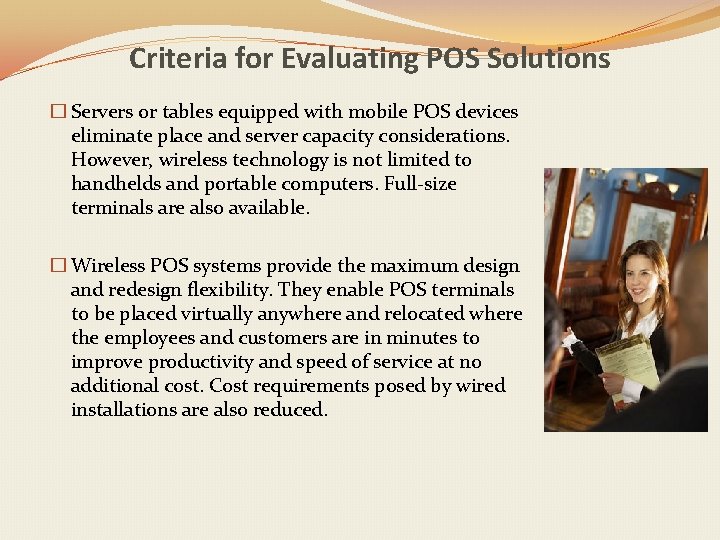
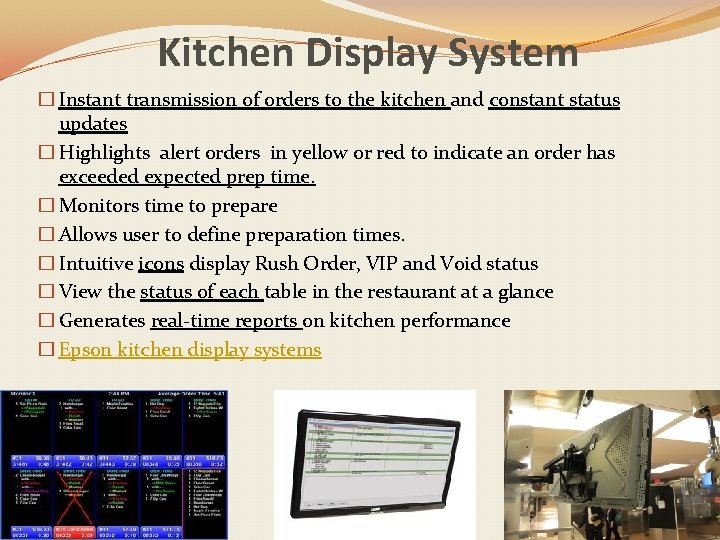
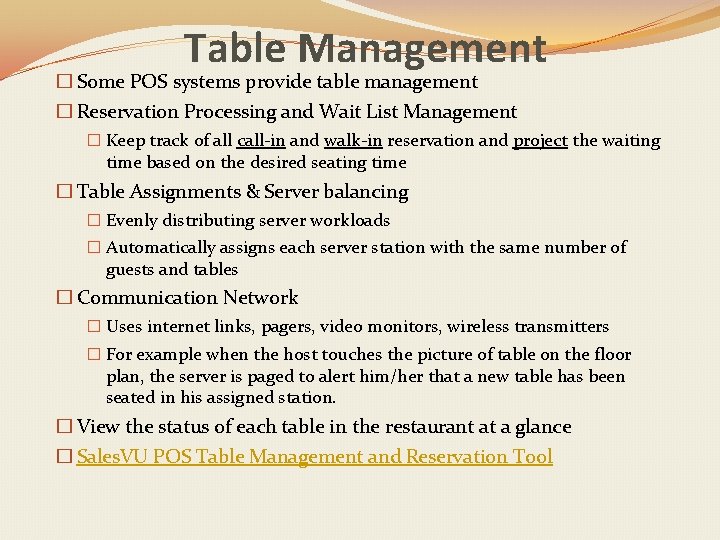
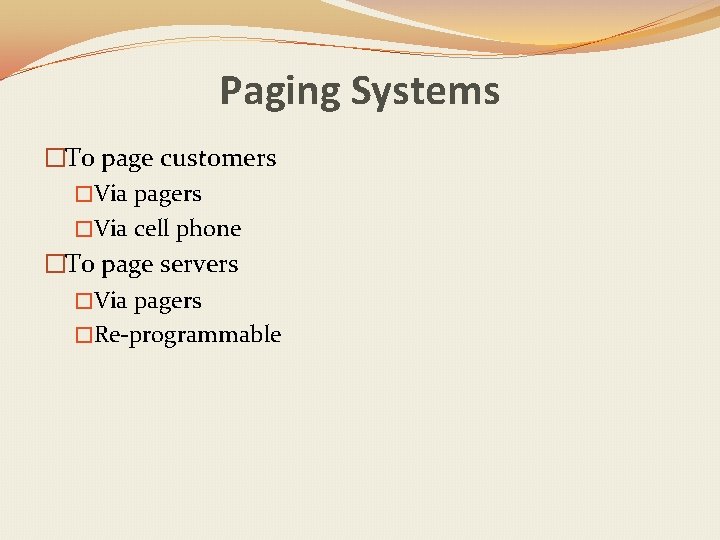
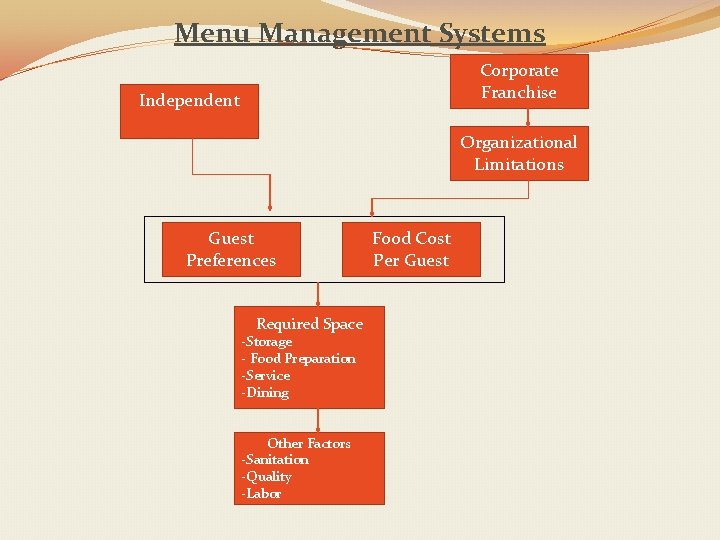
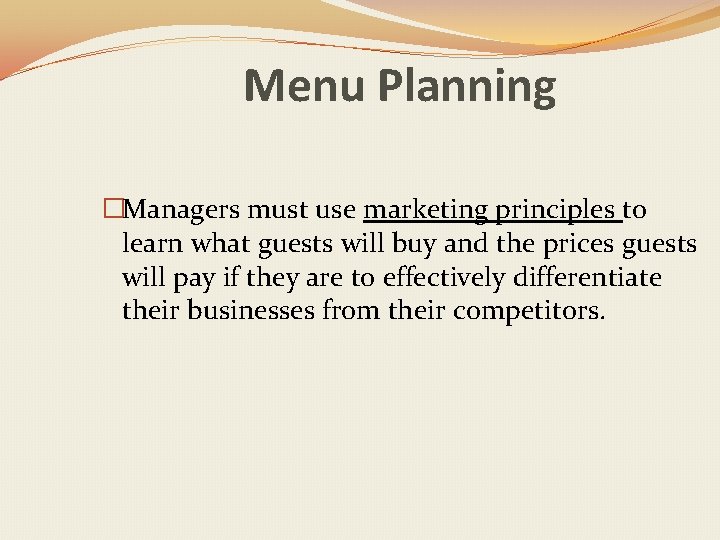
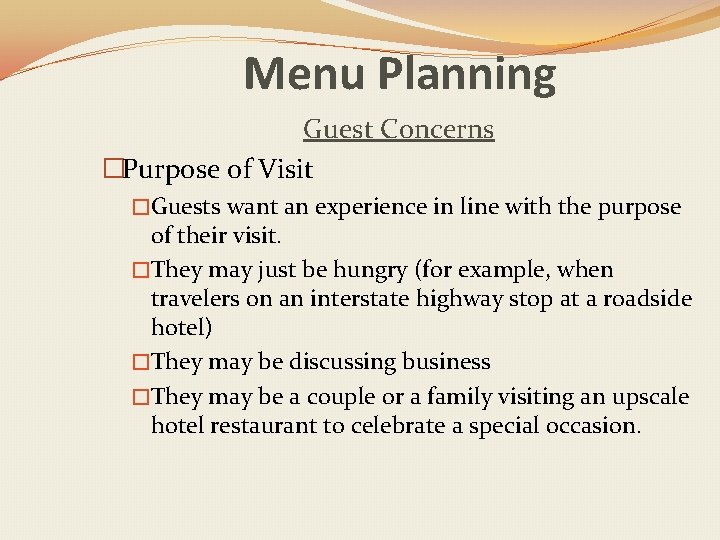
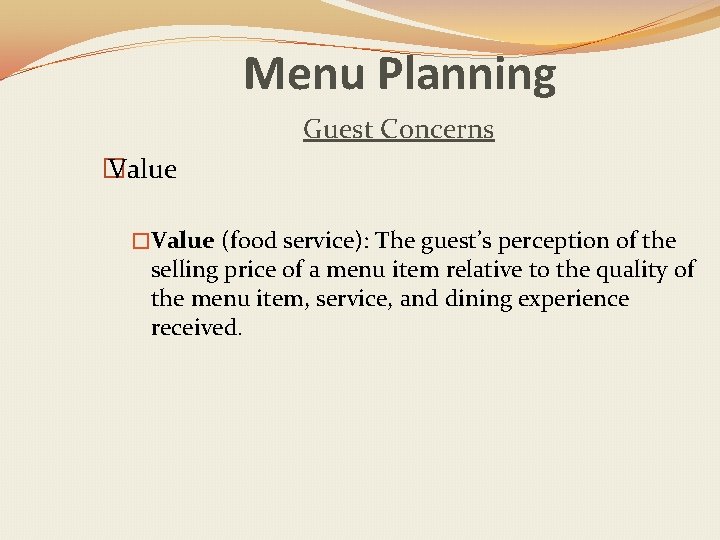
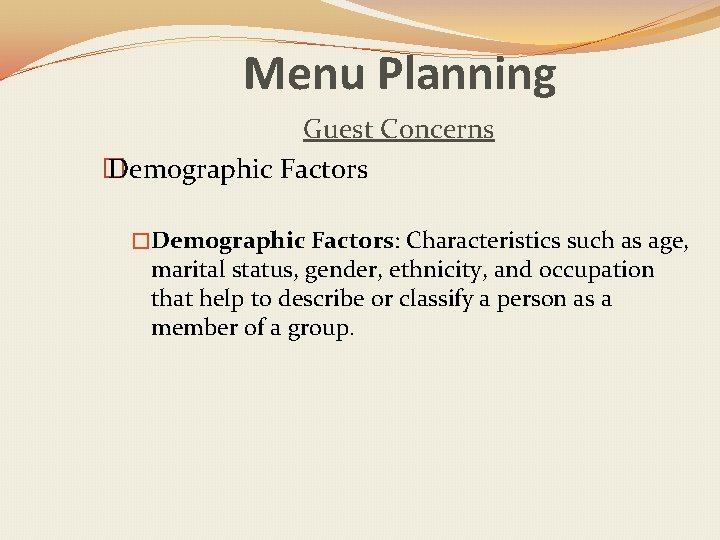
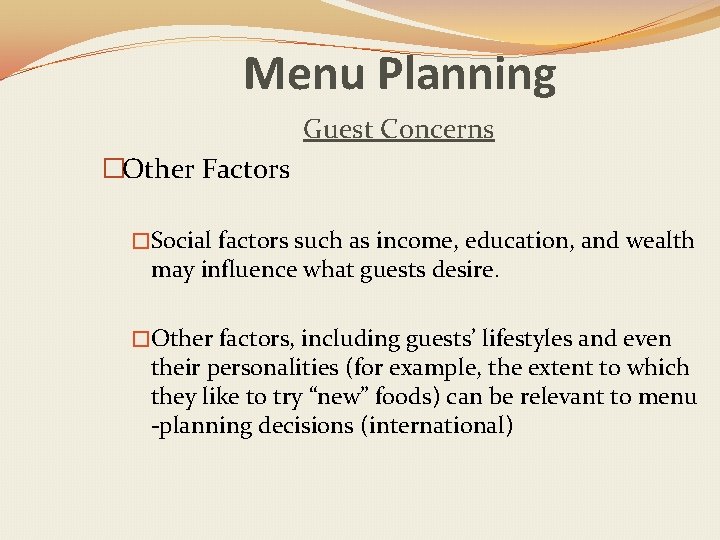
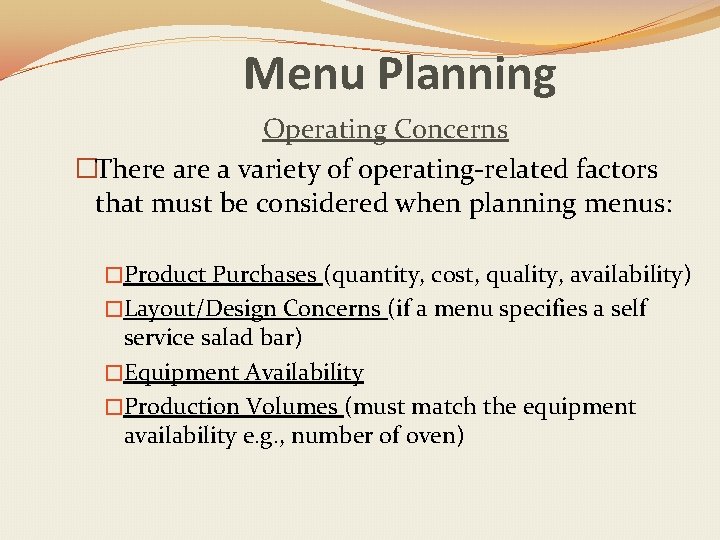
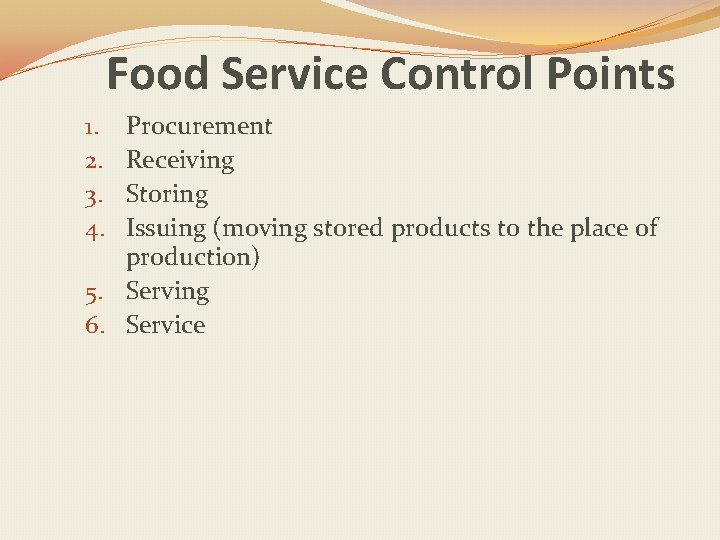
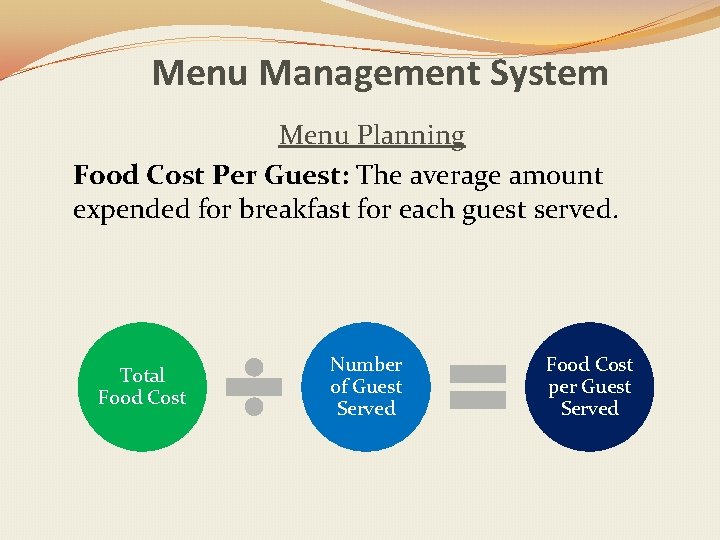
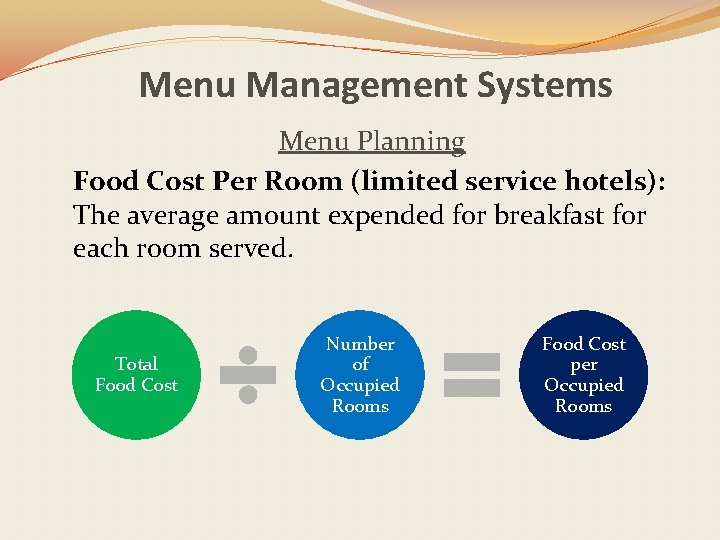
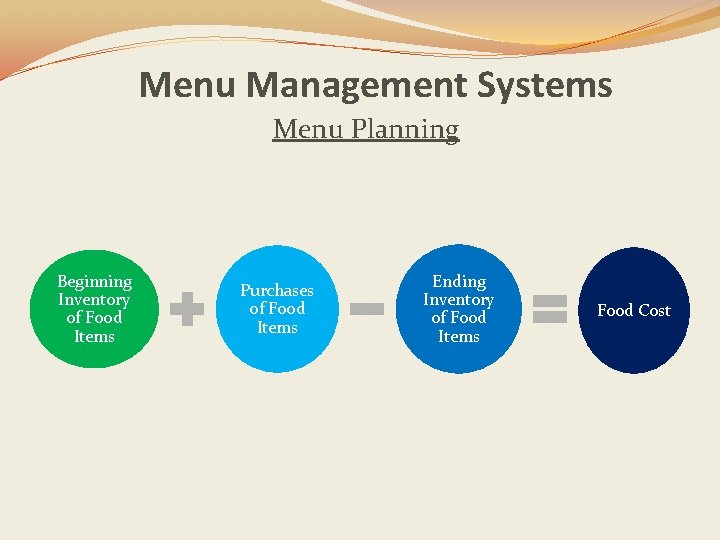
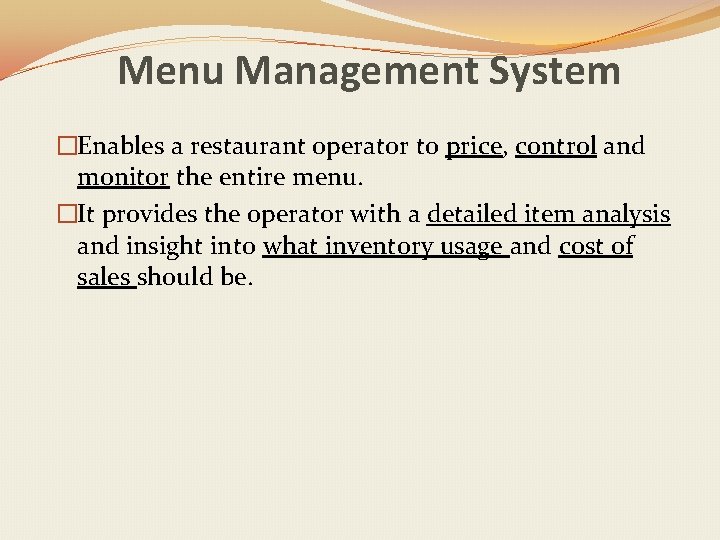
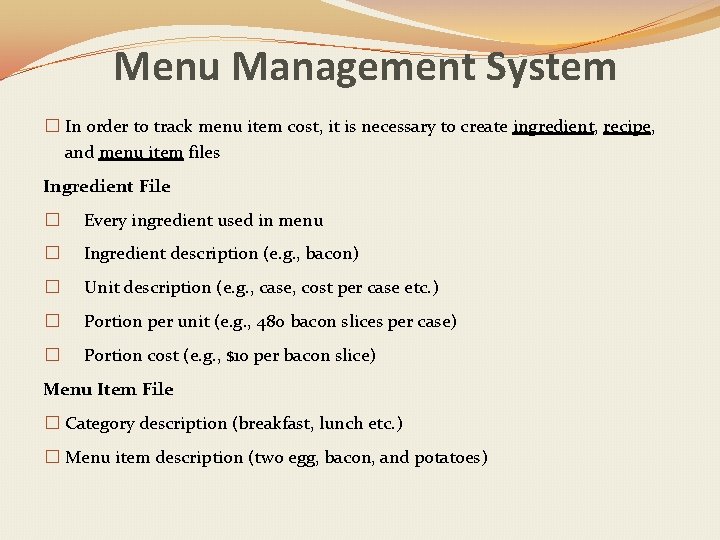
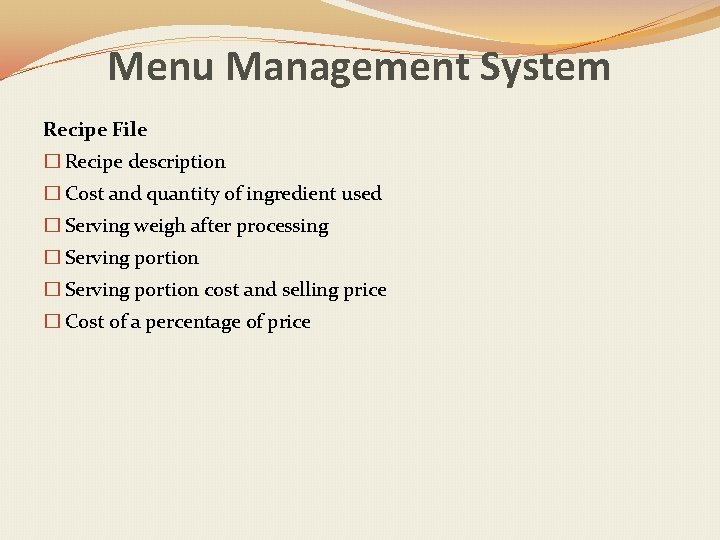
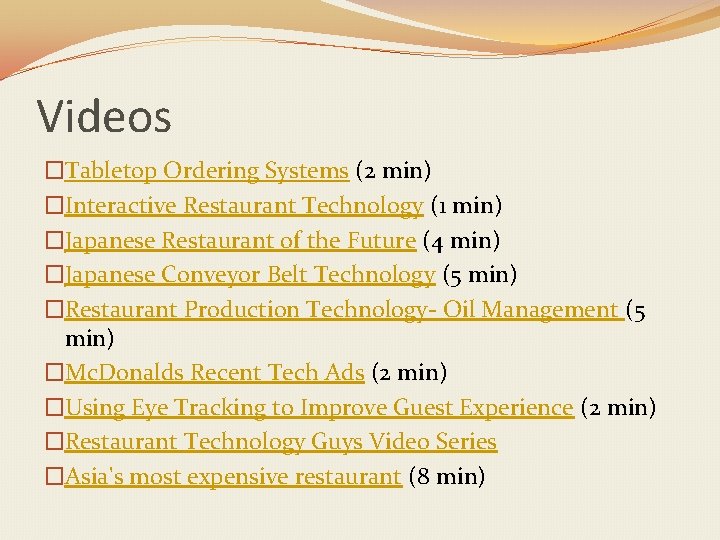
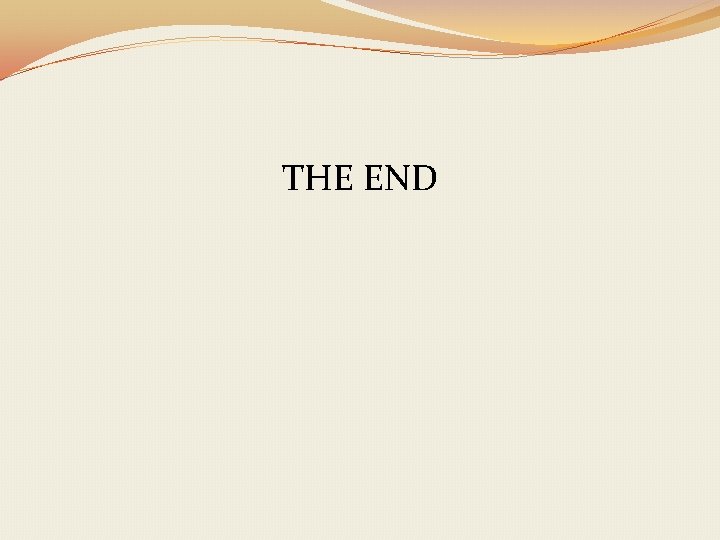
- Slides: 60
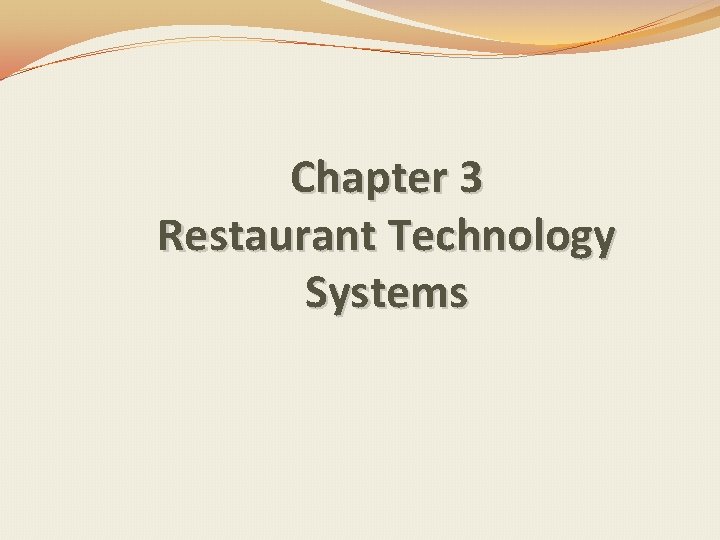
Chapter 3 Restaurant Technology Systems
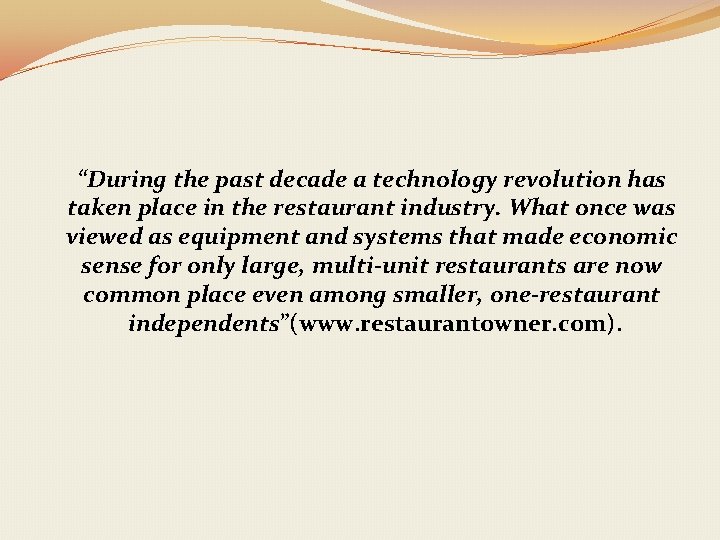
“During the past decade a technology revolution has taken place in the restaurant industry. What once was viewed as equipment and systems that made economic sense for only large, multi-unit restaurants are now common place even among smaller, one-restaurant independents”(www. restaurantowner. com).
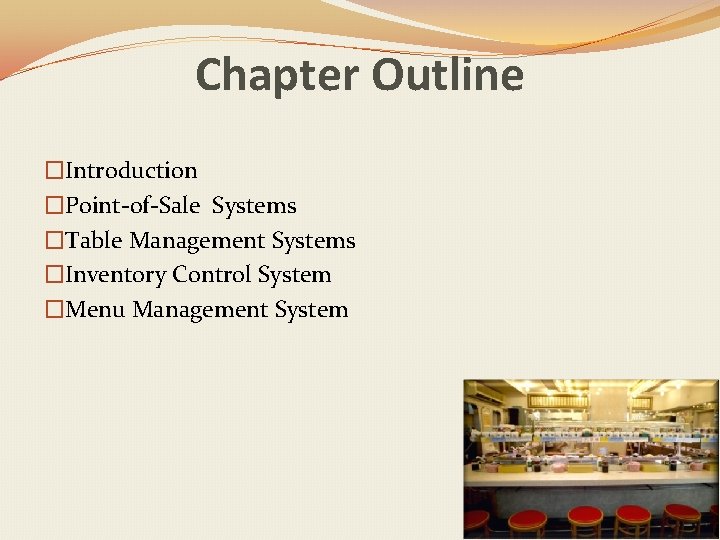
Chapter Outline �Introduction �Point-of-Sale Systems �Table Management Systems �Inventory Control System �Menu Management System
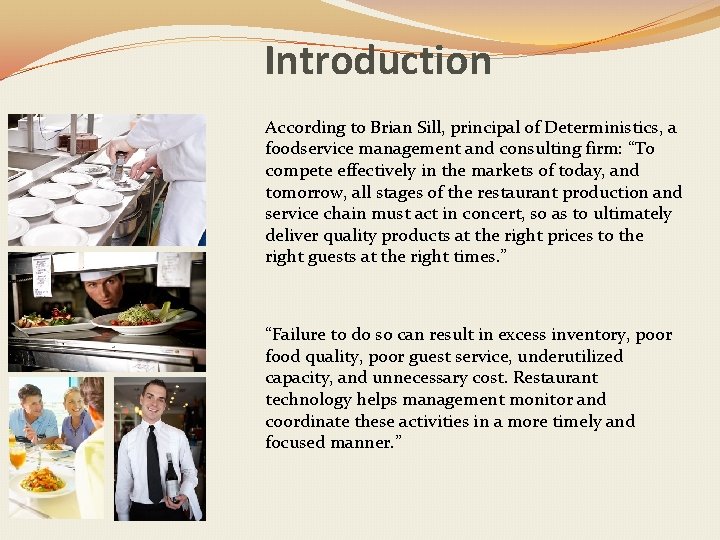
Introduction According to Brian Sill, principal of Deterministics, a foodservice management and consulting firm: “To compete effectively in the markets of today, and tomorrow, all stages of the restaurant production and service chain must act in concert, so as to ultimately deliver quality products at the right prices to the right guests at the right times. ” “Failure to do so can result in excess inventory, poor food quality, poor guest service, underutilized capacity, and unnecessary cost. Restaurant technology helps management monitor and coordinate these activities in a more timely and focused manner. ”
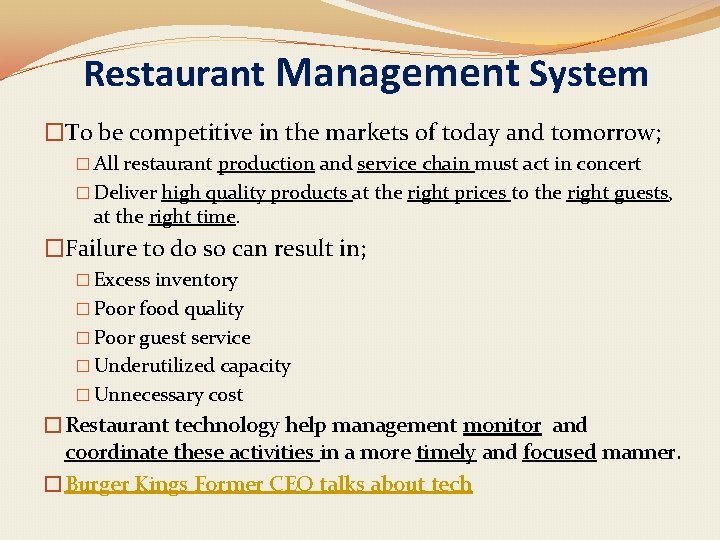
Restaurant Management System �To be competitive in the markets of today and tomorrow; � All restaurant production and service chain must act in concert � Deliver high quality products at the right prices to the right guests, at the right time. �Failure to do so can result in; � Excess inventory � Poor food quality � Poor guest service � Underutilized capacity � Unnecessary cost �Restaurant technology help management monitor and coordinate these activities in a more timely and focused manner. �Burger Kings Former CEO talks about tech
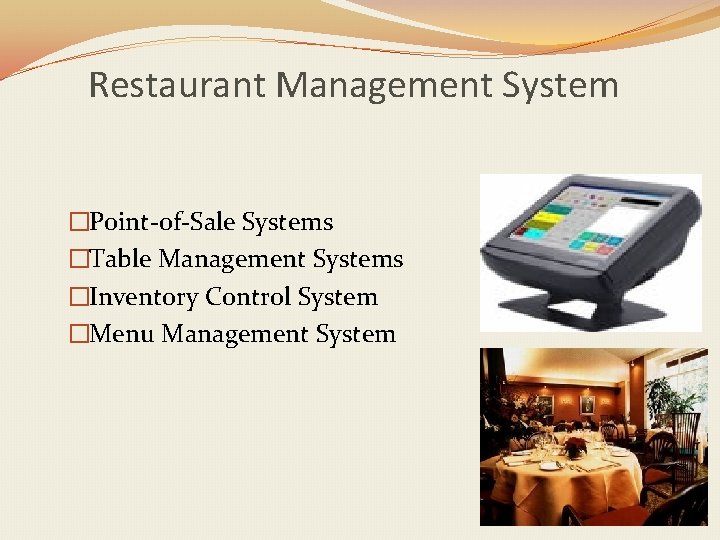
Restaurant Management System �Point-of-Sale Systems �Table Management Systems �Inventory Control System �Menu Management System
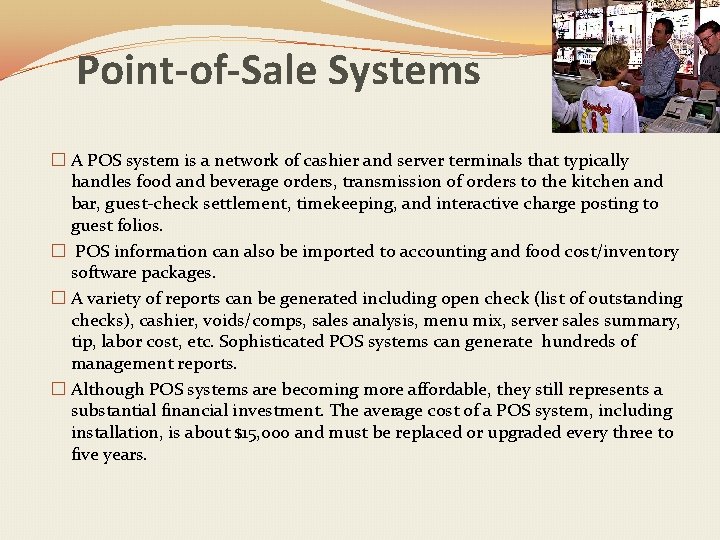
Point-of-Sale Systems � A POS system is a network of cashier and server terminals that typically handles food and beverage orders, transmission of orders to the kitchen and bar, guest-check settlement, timekeeping, and interactive charge posting to guest folios. � POS information can also be imported to accounting and food cost/inventory software packages. � A variety of reports can be generated including open check (list of outstanding checks), cashier, voids/comps, sales analysis, menu mix, server sales summary, tip, labor cost, etc. Sophisticated POS systems can generate hundreds of management reports. � Although POS systems are becoming more affordable, they still represents a substantial financial investment. The average cost of a POS system, including installation, is about $15, 000 and must be replaced or upgraded every three to five years.
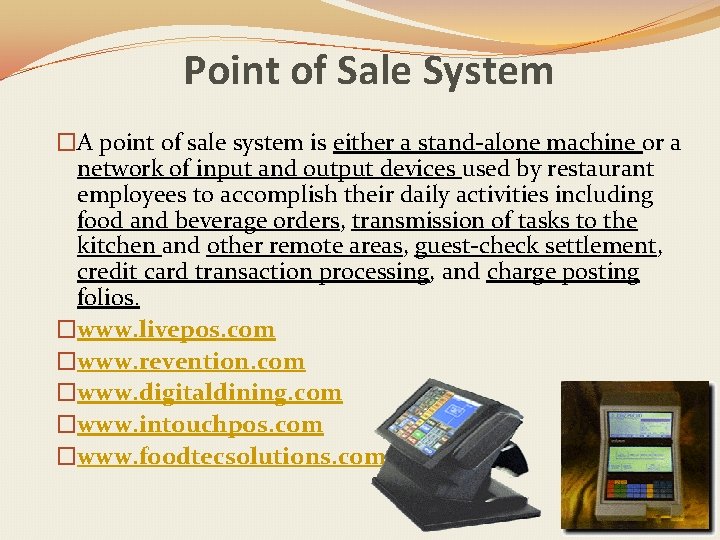
Point of Sale System �A point of sale system is either a stand-alone machine or a network of input and output devices used by restaurant employees to accomplish their daily activities including food and beverage orders, transmission of tasks to the kitchen and other remote areas, guest-check settlement, credit card transaction processing, and charge posting folios. �www. livepos. com �www. revention. com �www. digitaldining. com �www. intouchpos. com �www. foodtecsolutions. com
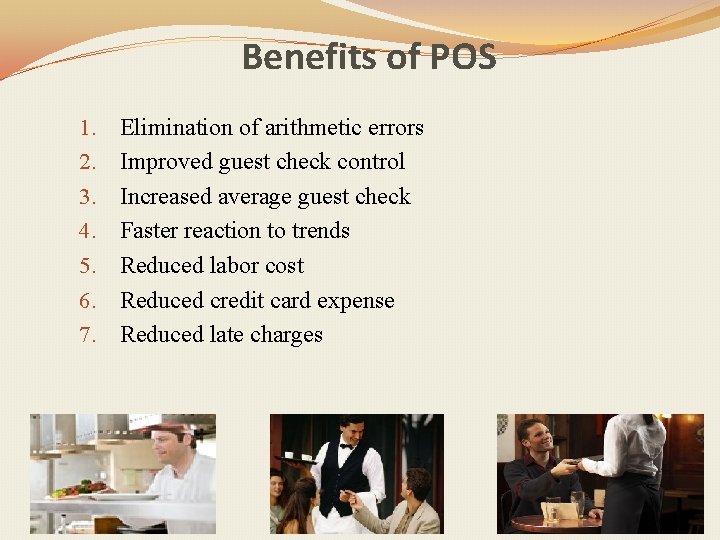
Benefits of POS 1. 2. 3. 4. 5. 6. 7. Elimination of arithmetic errors Improved guest check control Increased average guest check Faster reaction to trends Reduced labor cost Reduced credit card expense Reduced late charges
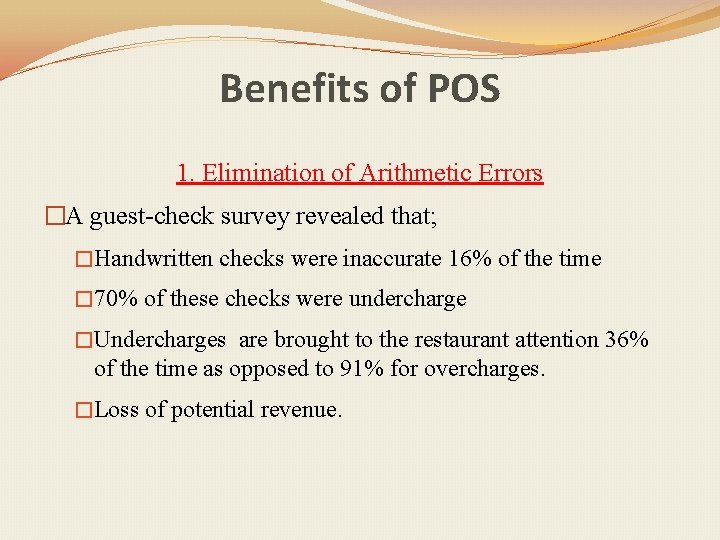
Benefits of POS 1. Elimination of Arithmetic Errors �A guest-check survey revealed that; �Handwritten checks were inaccurate 16% of the time � 70% of these checks were undercharge �Undercharges are brought to the restaurant attention 36% of the time as opposed to 91% for overcharges. �Loss of potential revenue.
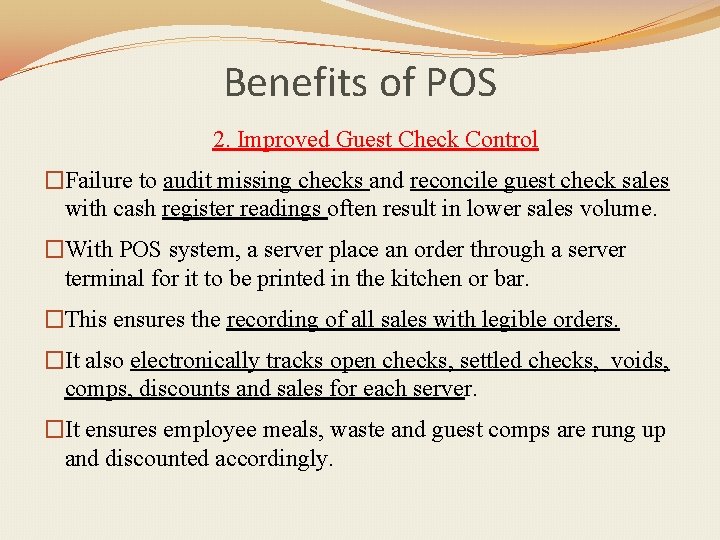
Benefits of POS 2. Improved Guest Check Control �Failure to audit missing checks and reconcile guest check sales with cash register readings often result in lower sales volume. �With POS system, a server place an order through a server terminal for it to be printed in the kitchen or bar. �This ensures the recording of all sales with legible orders. �It also electronically tracks open checks, settled checks, voids, comps, discounts and sales for each server. �It ensures employee meals, waste and guest comps are rung up and discounted accordingly.
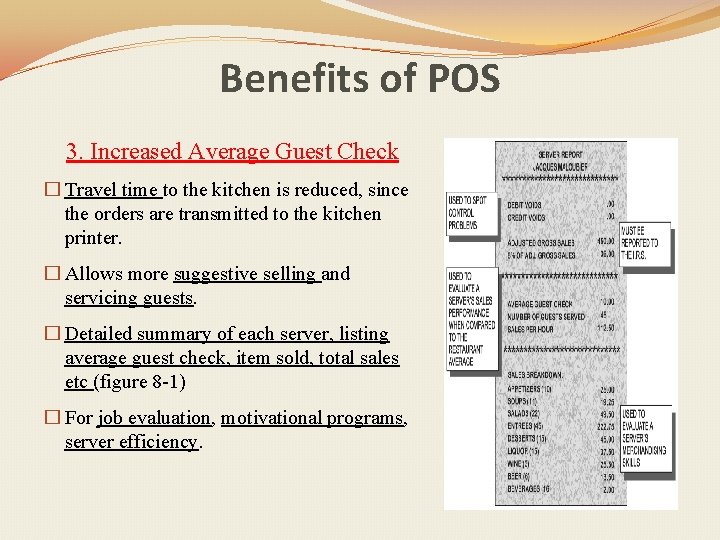
Benefits of POS 3. Increased Average Guest Check � Travel time to the kitchen is reduced, since the orders are transmitted to the kitchen printer. � Allows more suggestive selling and servicing guests. � Detailed summary of each server, listing average guest check, item sold, total sales etc (figure 8 -1) � For job evaluation, motivational programs, server efficiency.
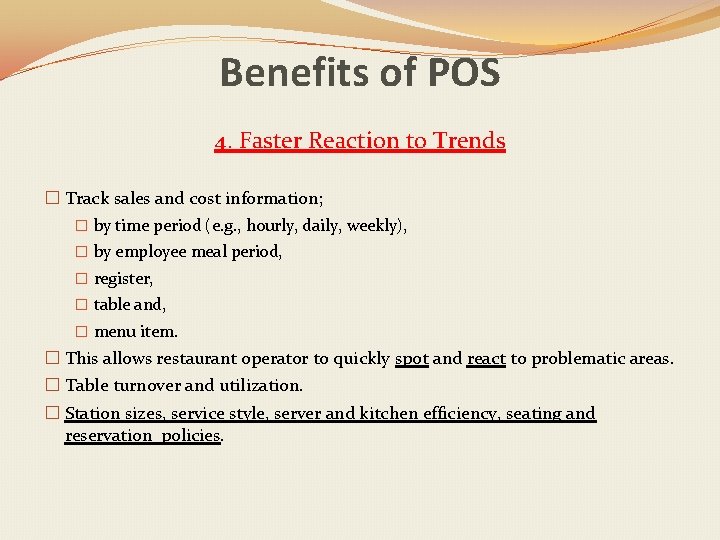
Benefits of POS 4. Faster Reaction to Trends � Track sales and cost information; � by time period (e. g. , hourly, daily, weekly), � by employee meal period, � register, � table and, � menu item. � This allows restaurant operator to quickly spot and react to problematic areas. � Table turnover and utilization. � Station sizes, service style, server and kitchen efficiency, seating and reservation policies.
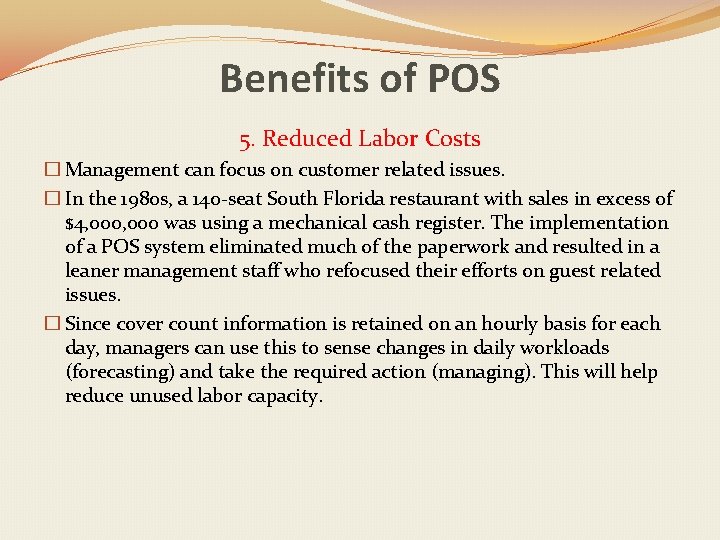
Benefits of POS 5. Reduced Labor Costs � Management can focus on customer related issues. � In the 1980 s, a 140 -seat South Florida restaurant with sales in excess of $4, 000 was using a mechanical cash register. The implementation of a POS system eliminated much of the paperwork and resulted in a leaner management staff who refocused their efforts on guest related issues. � Since cover count information is retained on an hourly basis for each day, managers can use this to sense changes in daily workloads (forecasting) and take the required action (managing). This will help reduce unused labor capacity.
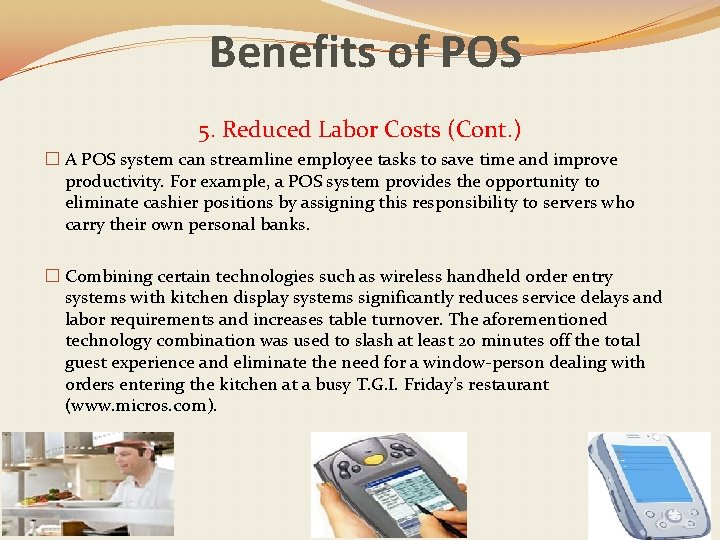
Benefits of POS 5. Reduced Labor Costs (Cont. ) � A POS system can streamline employee tasks to save time and improve productivity. For example, a POS system provides the opportunity to eliminate cashier positions by assigning this responsibility to servers who carry their own personal banks. � Combining certain technologies such as wireless handheld order entry systems with kitchen display systems significantly reduces service delays and labor requirements and increases table turnover. The aforementioned technology combination was used to slash at least 20 minutes off the total guest experience and eliminate the need for a window-person dealing with orders entering the kitchen at a busy T. G. I. Friday’s restaurant (www. micros. com).
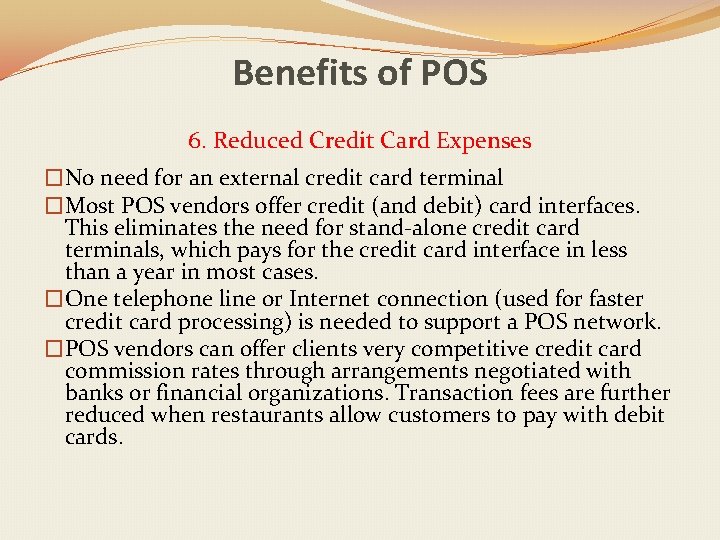
Benefits of POS 6. Reduced Credit Card Expenses �No need for an external credit card terminal �Most POS vendors offer credit (and debit) card interfaces. This eliminates the need for stand-alone credit card terminals, which pays for the credit card interface in less than a year in most cases. �One telephone line or Internet connection (used for faster credit card processing) is needed to support a POS network. �POS vendors can offer clients very competitive credit card commission rates through arrangements negotiated with banks or financial organizations. Transaction fees are further reduced when restaurants allow customers to pay with debit cards.
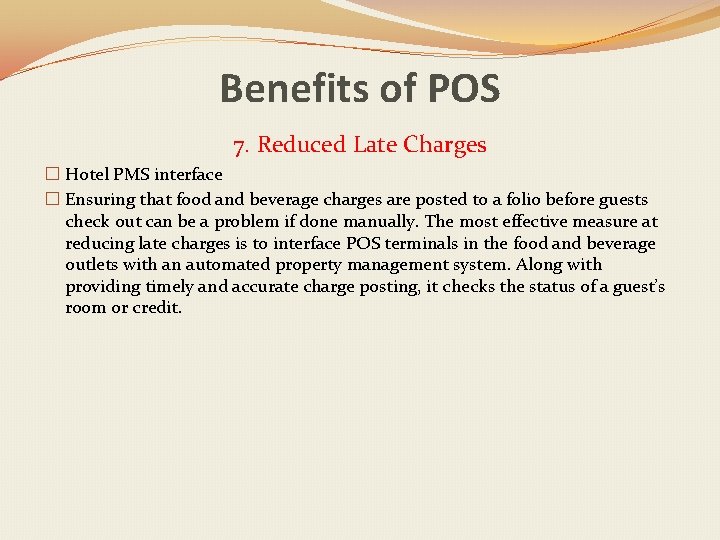
Benefits of POS 7. Reduced Late Charges � Hotel PMS interface � Ensuring that food and beverage charges are posted to a folio before guests check out can be a problem if done manually. The most effective measure at reducing late charges is to interface POS terminals in the food and beverage outlets with an automated property management system. Along with providing timely and accurate charge posting, it checks the status of a guest’s room or credit.
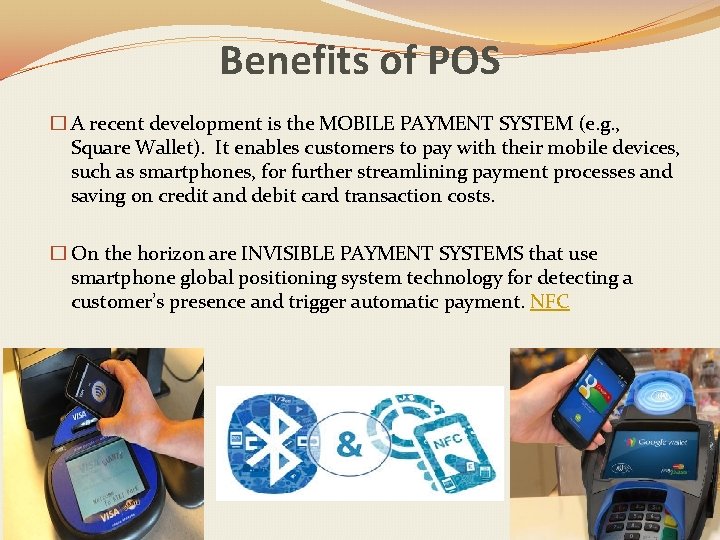
Benefits of POS � A recent development is the MOBILE PAYMENT SYSTEM (e. g. , Square Wallet). It enables customers to pay with their mobile devices, such as smartphones, for further streamlining payment processes and saving on credit and debit card transaction costs. � On the horizon are INVISIBLE PAYMENT SYSTEMS that use smartphone global positioning system technology for detecting a customer’s presence and trigger automatic payment. NFC
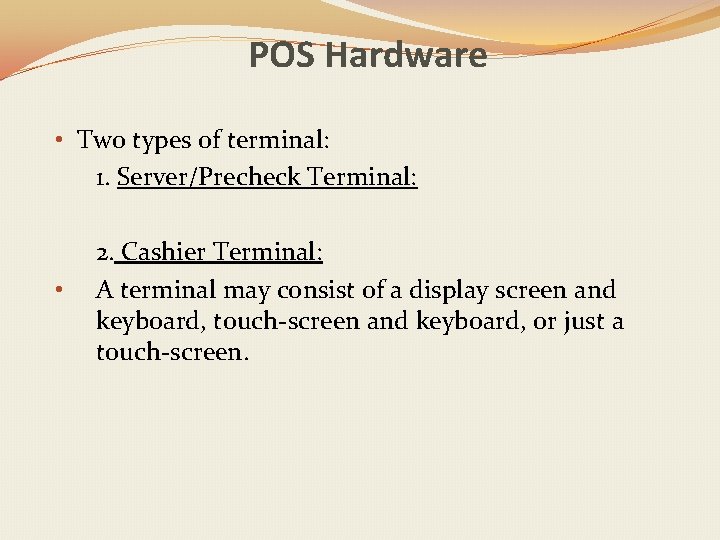
POS Hardware • Two types of terminal: 1. Server/Precheck Terminal: • 2. Cashier Terminal: A terminal may consist of a display screen and keyboard, touch-screen and keyboard, or just a touch-screen.
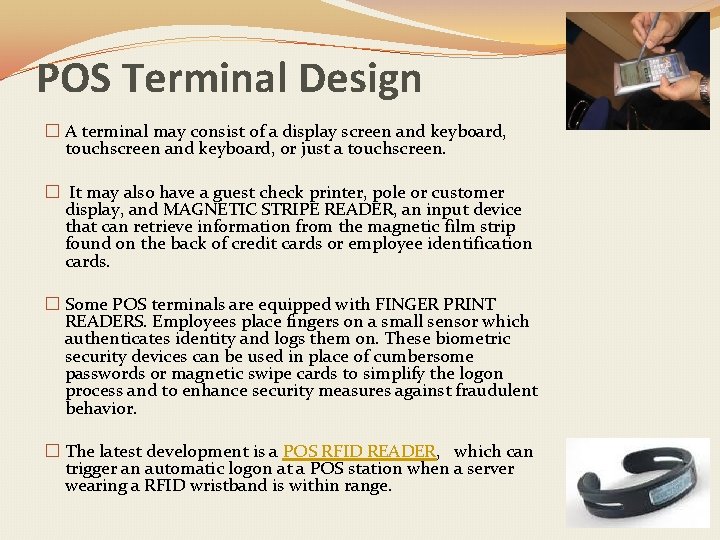
POS Terminal Design � A terminal may consist of a display screen and keyboard, touchscreen and keyboard, or just a touchscreen. � It may also have a guest check printer, pole or customer display, and MAGNETIC STRIPE READER, an input device that can retrieve information from the magnetic film strip found on the back of credit cards or employee identification cards. � Some POS terminals are equipped with FINGER PRINT READERS. Employees place fingers on a small sensor which authenticates identity and logs them on. These biometric security devices can be used in place of cumbersome passwords or magnetic swipe cards to simplify the logon process and to enhance security measures against fraudulent behavior. � The latest development is a POS RFID READER, which can trigger an automatic logon at a POS station when a server wearing a RFID wristband is within range.
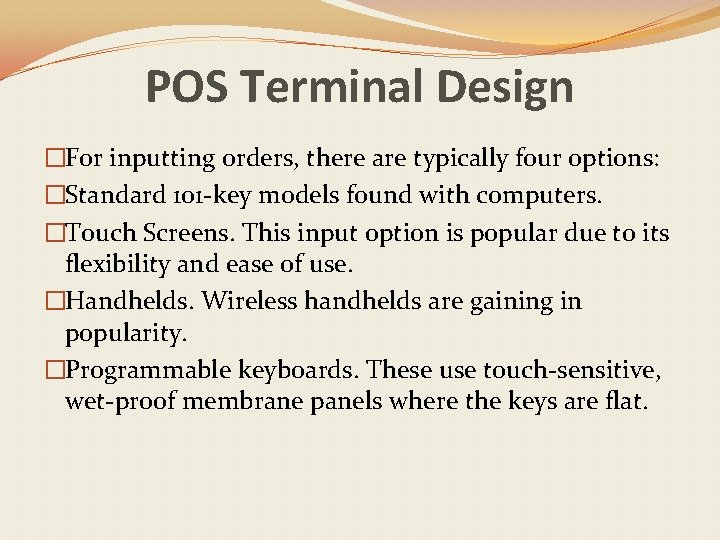
POS Terminal Design �For inputting orders, there are typically four options: �Standard 101 -key models found with computers. �Touch Screens. This input option is popular due to its flexibility and ease of use. �Handhelds. Wireless handhelds are gaining in popularity. �Programmable keyboards. These use touch-sensitive, wet-proof membrane panels where the keys are flat.
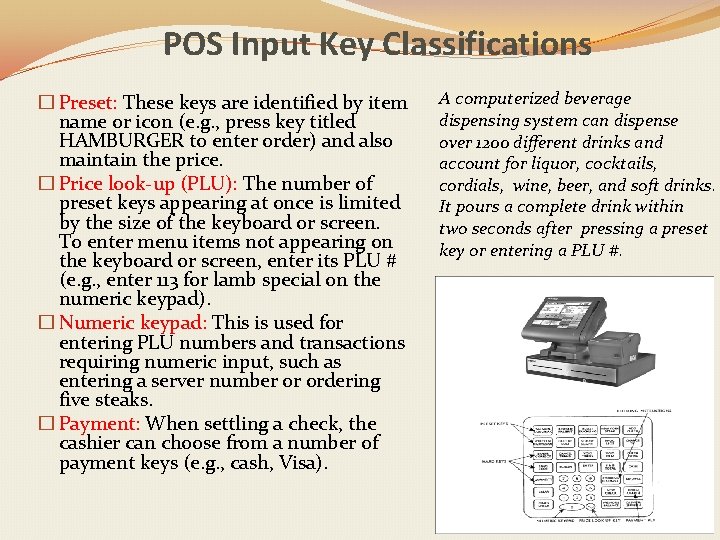
POS Input Key Classifications � Preset: These keys are identified by item name or icon (e. g. , press key titled HAMBURGER to enter order) and also maintain the price. � Price look-up (PLU): The number of preset keys appearing at once is limited by the size of the keyboard or screen. To enter menu items not appearing on the keyboard or screen, enter its PLU # (e. g. , enter 113 for lamb special on the numeric keypad). � Numeric keypad: This is used for entering PLU numbers and transactions requiring numeric input, such as entering a server number or ordering five steaks. � Payment: When settling a check, the cashier can choose from a number of payment keys (e. g. , cash, Visa). A computerized beverage dispensing system can dispense over 1200 different drinks and account for liquor, cocktails, cordials, wine, beer, and soft drinks. It pours a complete drink within two seconds after pressing a preset key or entering a PLU #.
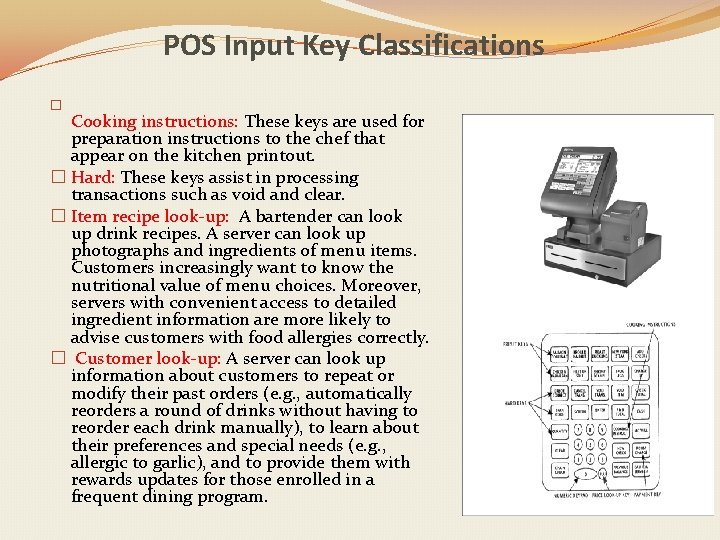
POS Input Key Classifications � Cooking instructions: These keys are used for preparation instructions to the chef that appear on the kitchen printout. � Hard: These keys assist in processing transactions such as void and clear. � Item recipe look-up: A bartender can look up drink recipes. A server can look up photographs and ingredients of menu items. Customers increasingly want to know the nutritional value of menu choices. Moreover, servers with convenient access to detailed ingredient information are more likely to advise customers with food allergies correctly. � Customer look-up: A server can look up information about customers to repeat or modify their past orders (e. g. , automatically reorders a round of drinks without having to reorder each drink manually), to learn about their preferences and special needs (e. g. , allergic to garlic), and to provide them with rewards updates for those enrolled in a frequent dining program.
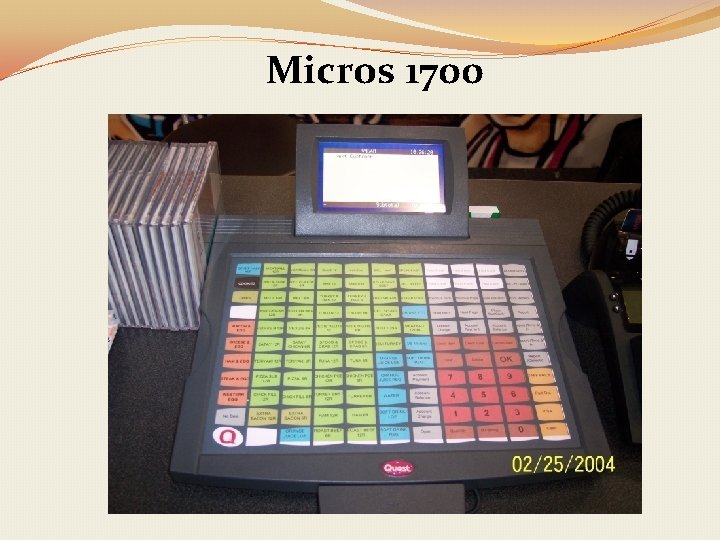
Micros 1700
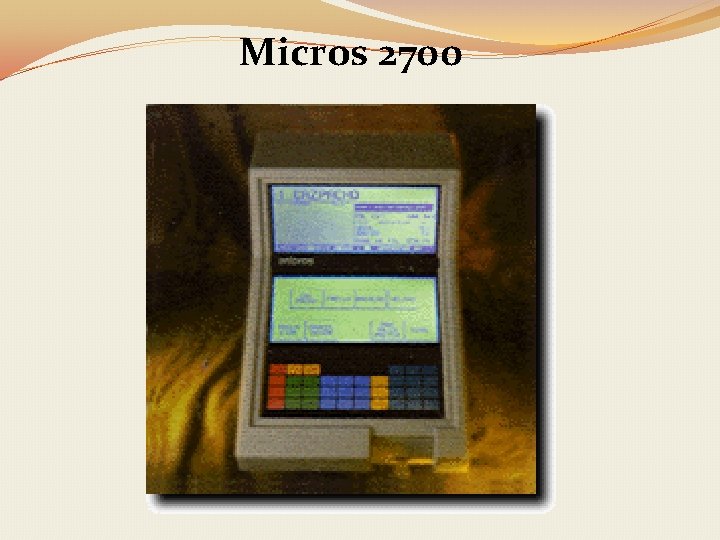
Micros 2700
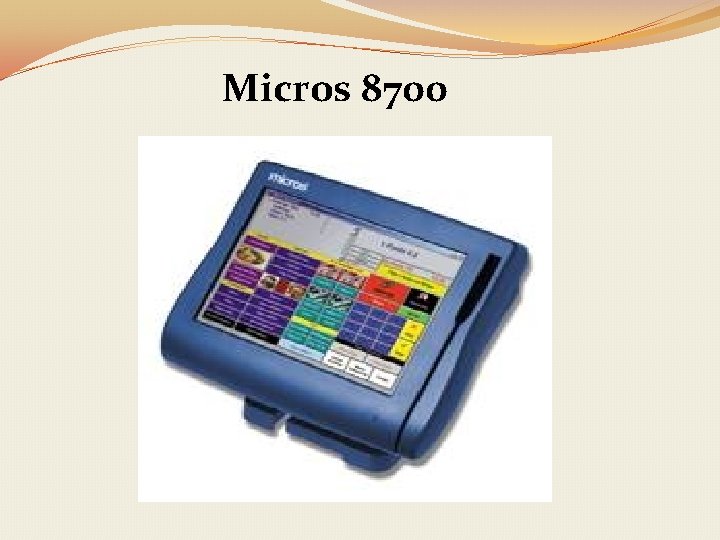
Micros 8700
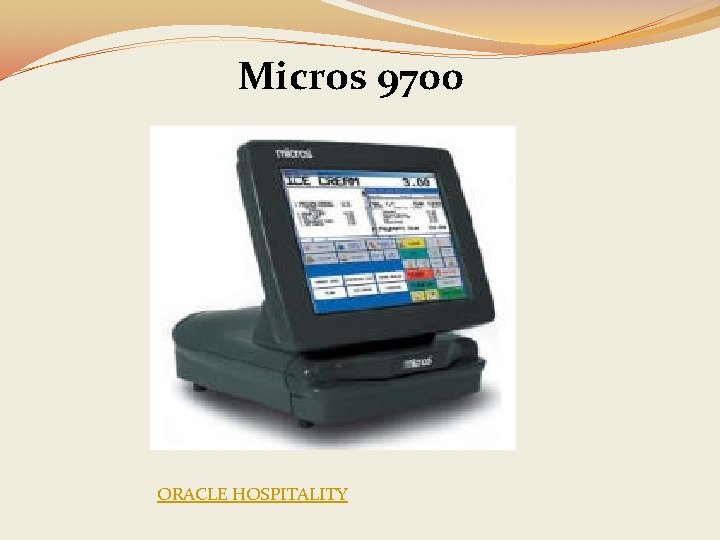
Micros 9700 ORACLE HOSPITALITY
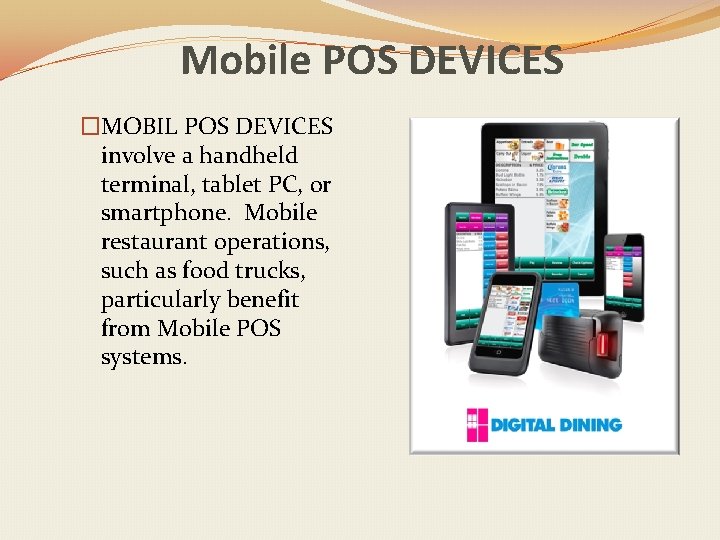
Mobile POS DEVICES �MOBIL POS DEVICES involve a handheld terminal, tablet PC, or smartphone. Mobile restaurant operations, such as food trucks, particularly benefit from Mobile POS systems.
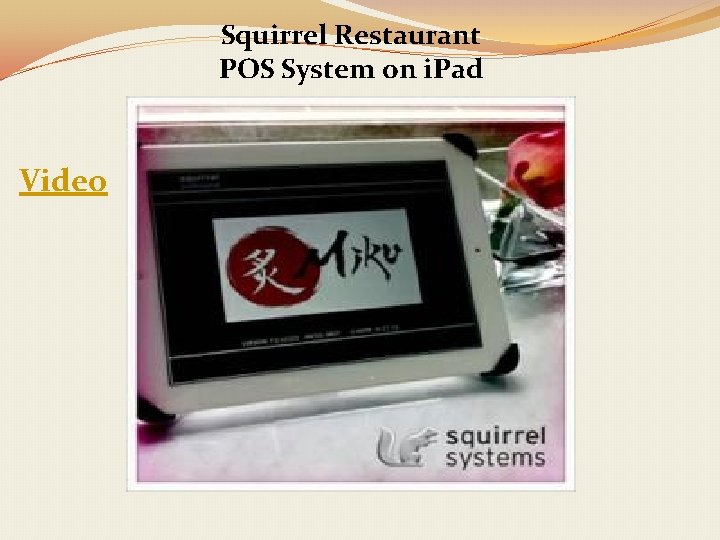
Squirrel Restaurant POS System on i. Pad Video
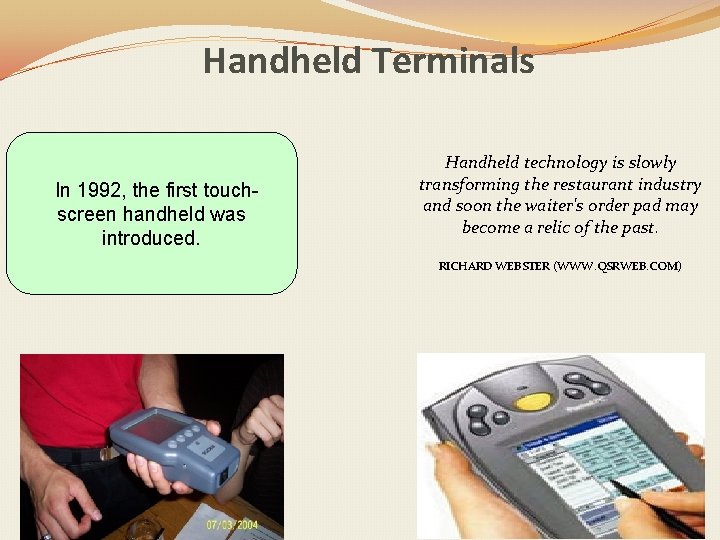
Handheld Terminals In 1992, the first touchscreen handheld was introduced. Handheld technology is slowly transforming the restaurant industry and soon the waiter's order pad may become a relic of the past. RICHARD WEBSTER (WWW. QSRWEB. COM)
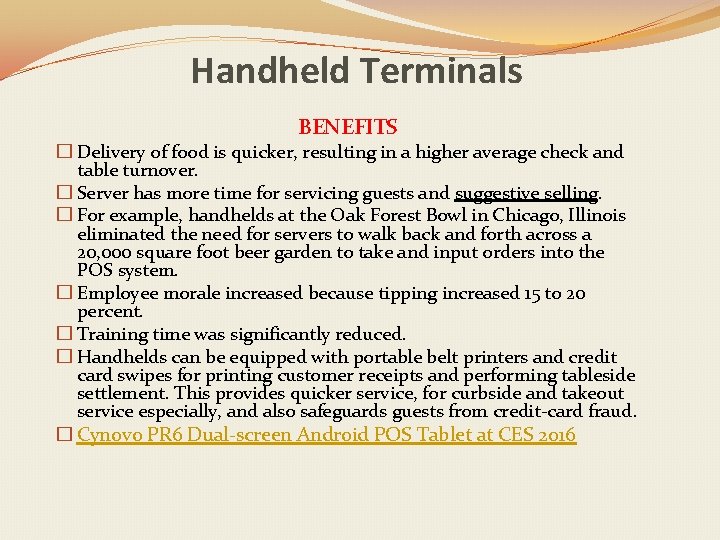
Handheld Terminals BENEFITS � Delivery of food is quicker, resulting in a higher average check and table turnover. � Server has more time for servicing guests and suggestive selling. � For example, handhelds at the Oak Forest Bowl in Chicago, Illinois eliminated the need for servers to walk back and forth across a 20, 000 square foot beer garden to take and input orders into the POS system. � Employee morale increased because tipping increased 15 to 20 percent. � Training time was significantly reduced. � Handhelds can be equipped with portable belt printers and credit card swipes for printing customer receipts and performing tableside settlement. This provides quicker service, for curbside and takeout service especially, and also safeguards guests from credit-card fraud. � Cynovo PR 6 Dual-screen Android POS Tablet at CES 2016
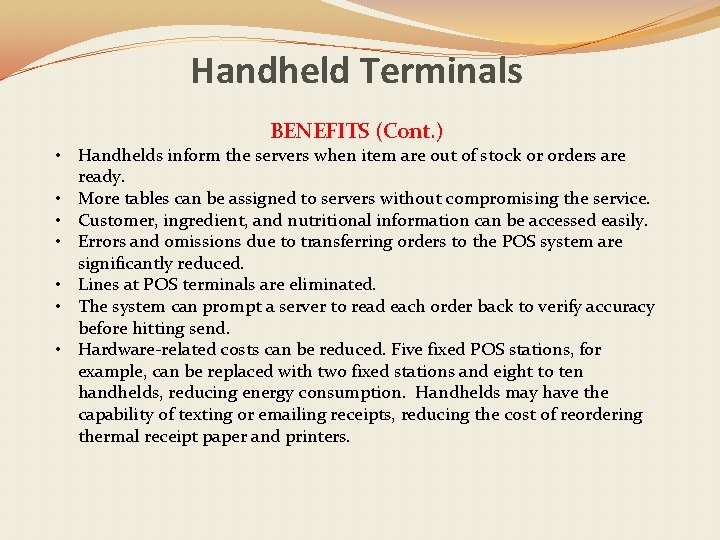
Handheld Terminals BENEFITS (Cont. ) • Handhelds inform the servers when item are out of stock or orders are ready. • More tables can be assigned to servers without compromising the service. • Customer, ingredient, and nutritional information can be accessed easily. • Errors and omissions due to transferring orders to the POS system are significantly reduced. • Lines at POS terminals are eliminated. • The system can prompt a server to read each order back to verify accuracy before hitting send. • Hardware-related costs can be reduced. Five fixed POS stations, for example, can be replaced with two fixed stations and eight to ten handhelds, reducing energy consumption. Handhelds may have the capability of texting or emailing receipts, reducing the cost of reordering thermal receipt paper and printers.
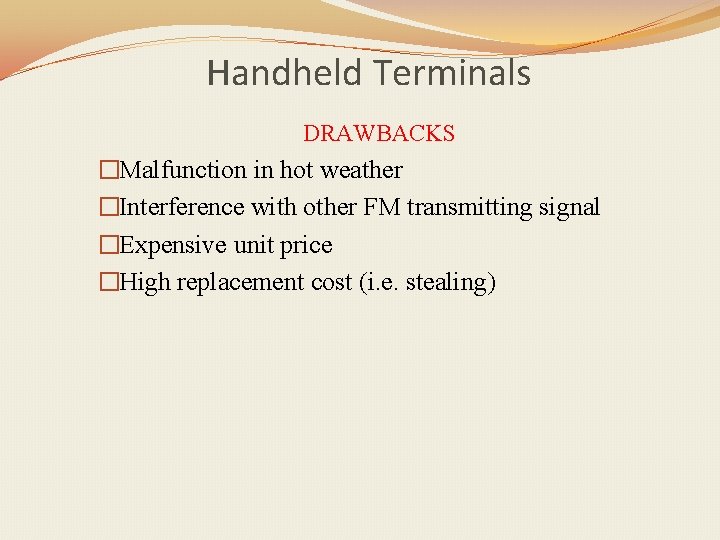
Handheld Terminals DRAWBACKS �Malfunction in hot weather �Interference with other FM transmitting signal �Expensive unit price �High replacement cost (i. e. stealing)
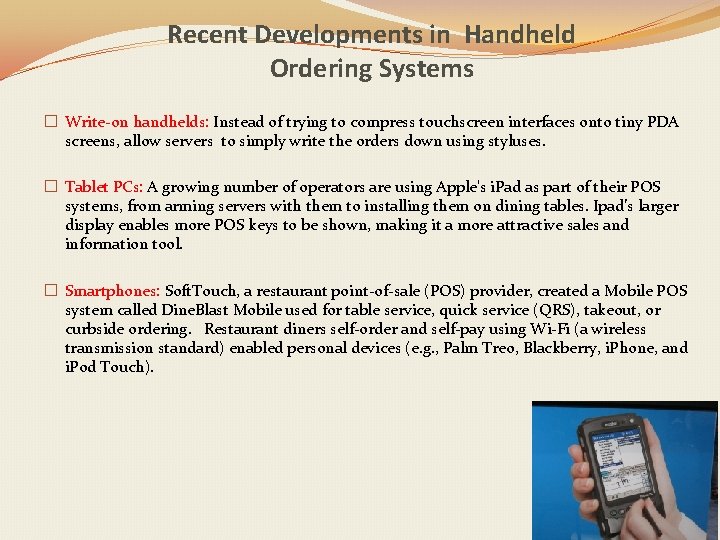
Recent Developments in Handheld Ordering Systems � Write-on handhelds: Instead of trying to compress touchscreen interfaces onto tiny PDA screens, allow servers to simply write the orders down using styluses. � Tablet PCs: A growing number of operators are using Apple's i. Pad as part of their POS systems, from arming servers with them to installing them on dining tables. Ipad’s larger display enables more POS keys to be shown, making it a more attractive sales and information tool. � Smartphones: Soft. Touch, a restaurant point-of-sale (POS) provider, created a Mobile POS system called Dine. Blast Mobile used for table service, quick service (QRS), takeout, or curbside ordering. Restaurant diners self-order and self-pay using Wi-Fi (a wireless transmission standard) enabled personal devices (e. g. , Palm Treo, Blackberry, i. Phone, and i. Pod Touch).
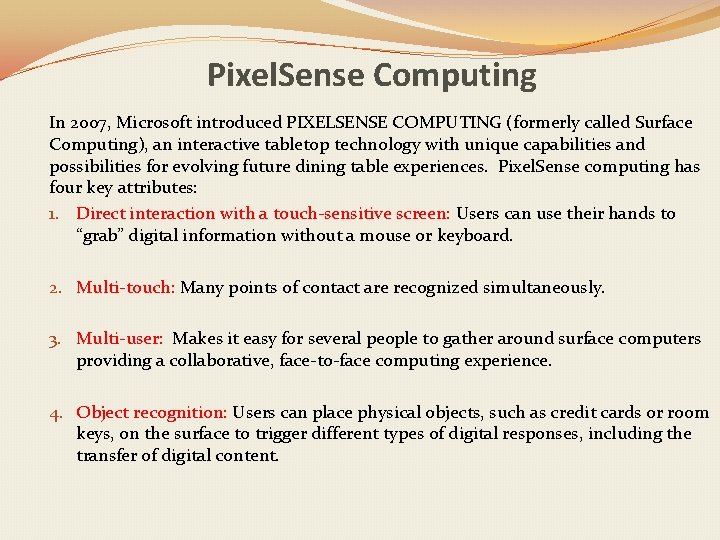
Pixel. Sense Computing In 2007, Microsoft introduced PIXELSENSE COMPUTING (formerly called Surface Computing), an interactive tabletop technology with unique capabilities and possibilities for evolving future dining table experiences. Pixel. Sense computing has four key attributes: 1. Direct interaction with a touch-sensitive screen: Users can use their hands to “grab” digital information without a mouse or keyboard. 2. Multi-touch: Many points of contact are recognized simultaneously. 3. Multi-user: Makes it easy for several people to gather around surface computers providing a collaborative, face-to-face computing experience. 4. Object recognition: Users can place physical objects, such as credit cards or room keys, on the surface to trigger different types of digital responses, including the transfer of digital content.
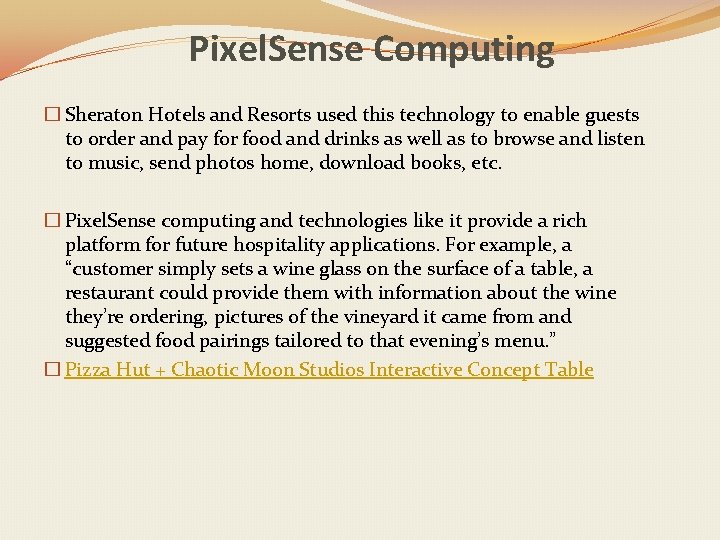
Pixel. Sense Computing � Sheraton Hotels and Resorts used this technology to enable guests to order and pay for food and drinks as well as to browse and listen to music, send photos home, download books, etc. � Pixel. Sense computing and technologies like it provide a rich platform for future hospitality applications. For example, a “customer simply sets a wine glass on the surface of a table, a restaurant could provide them with information about the wine they’re ordering, pictures of the vineyard it came from and suggested food pairings tailored to that evening’s menu. ” � Pizza Hut + Chaotic Moon Studios Interactive Concept Table
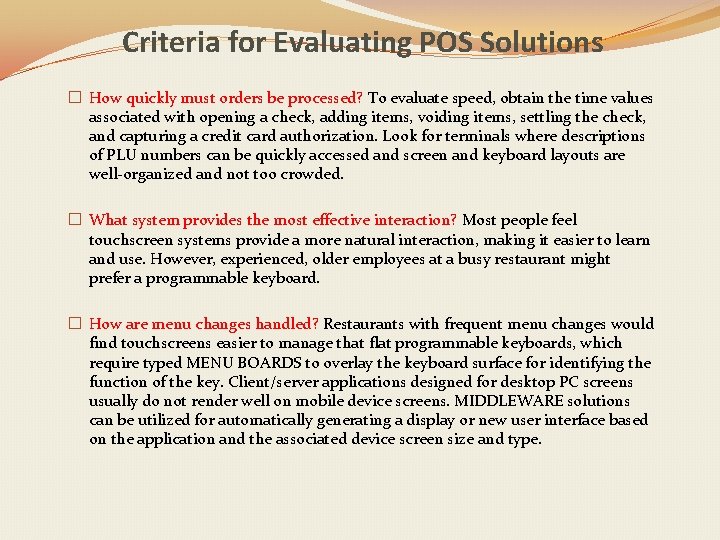
Criteria for Evaluating POS Solutions � How quickly must orders be processed? To evaluate speed, obtain the time values associated with opening a check, adding items, voiding items, settling the check, and capturing a credit card authorization. Look for terminals where descriptions of PLU numbers can be quickly accessed and screen and keyboard layouts are well-organized and not too crowded. � What system provides the most effective interaction? Most people feel touchscreen systems provide a more natural interaction, making it easier to learn and use. However, experienced, older employees at a busy restaurant might prefer a programmable keyboard. � How are menu changes handled? Restaurants with frequent menu changes would find touchscreens easier to manage that flat programmable keyboards, which require typed MENU BOARDS to overlay the keyboard surface for identifying the function of the key. Client/server applications designed for desktop PC screens usually do not render well on mobile device screens. MIDDLEWARE solutions can be utilized for automatically generating a display or new user interface based on the application and the associated device screen size and type.
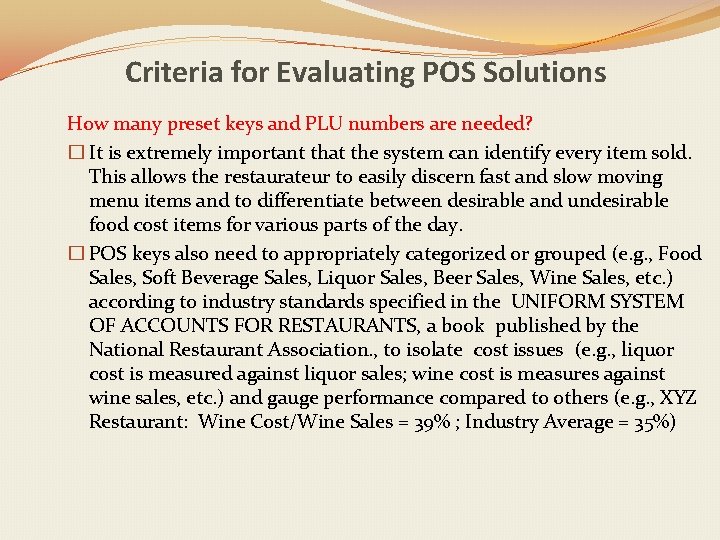
Criteria for Evaluating POS Solutions How many preset keys and PLU numbers are needed? � It is extremely important that the system can identify every item sold. This allows the restaurateur to easily discern fast and slow moving menu items and to differentiate between desirable and undesirable food cost items for various parts of the day. � POS keys also need to appropriately categorized or grouped (e. g. , Food Sales, Soft Beverage Sales, Liquor Sales, Beer Sales, Wine Sales, etc. ) according to industry standards specified in the UNIFORM SYSTEM OF ACCOUNTS FOR RESTAURANTS, a book published by the National Restaurant Association. , to isolate cost issues (e. g. , liquor cost is measured against liquor sales; wine cost is measures against wine sales, etc. ) and gauge performance compared to others (e. g. , XYZ Restaurant: Wine Cost/Wine Sales = 39% ; Industry Average = 35%)
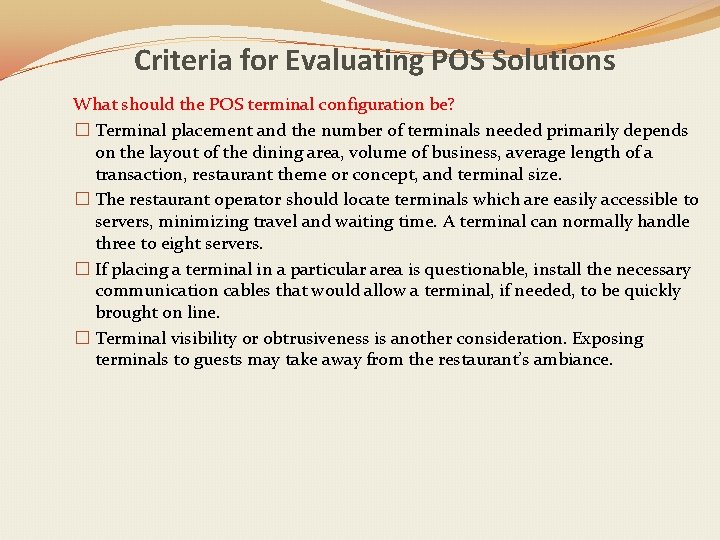
Criteria for Evaluating POS Solutions What should the POS terminal configuration be? � Terminal placement and the number of terminals needed primarily depends on the layout of the dining area, volume of business, average length of a transaction, restaurant theme or concept, and terminal size. � The restaurant operator should locate terminals which are easily accessible to servers, minimizing travel and waiting time. A terminal can normally handle three to eight servers. � If placing a terminal in a particular area is questionable, install the necessary communication cables that would allow a terminal, if needed, to be quickly brought on line. � Terminal visibility or obtrusiveness is another consideration. Exposing terminals to guests may take away from the restaurant’s ambiance.
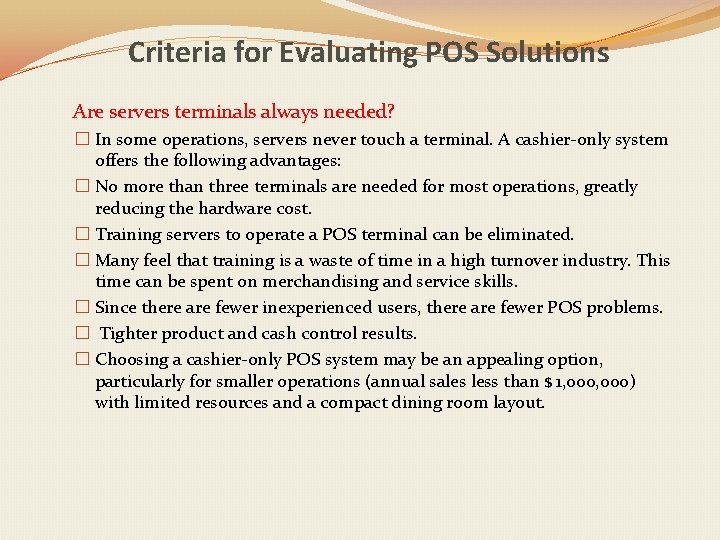
Criteria for Evaluating POS Solutions Are servers terminals always needed? � In some operations, servers never touch a terminal. A cashier-only system offers the following advantages: � No more than three terminals are needed for most operations, greatly reducing the hardware cost. � Training servers to operate a POS terminal can be eliminated. � Many feel that training is a waste of time in a high turnover industry. This time can be spent on merchandising and service skills. � Since there are fewer inexperienced users, there are fewer POS problems. � Tighter product and cash control results. � Choosing a cashier-only POS system may be an appealing option, particularly for smaller operations (annual sales less than $ 1, 000) with limited resources and a compact dining room layout.
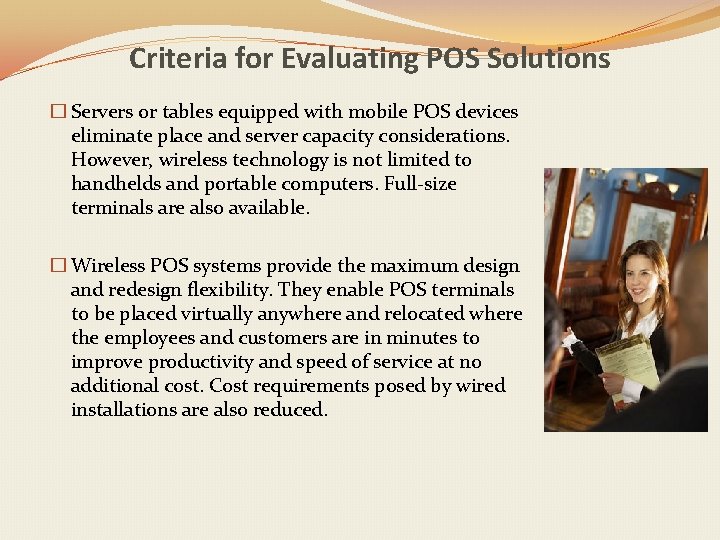
Criteria for Evaluating POS Solutions � Servers or tables equipped with mobile POS devices eliminate place and server capacity considerations. However, wireless technology is not limited to handhelds and portable computers. Full-size terminals are also available. � Wireless POS systems provide the maximum design and redesign flexibility. They enable POS terminals to be placed virtually anywhere and relocated where the employees and customers are in minutes to improve productivity and speed of service at no additional cost. Cost requirements posed by wired installations are also reduced.
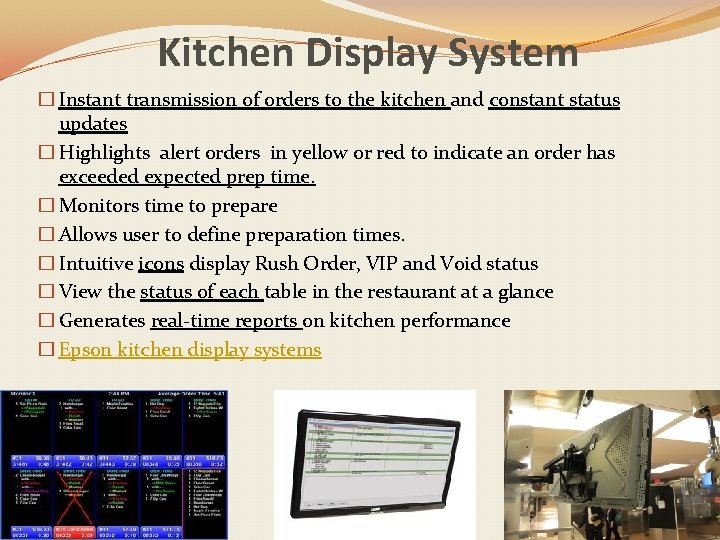
Kitchen Display System � Instant transmission of orders to the kitchen and constant status updates � Highlights alert orders in yellow or red to indicate an order has exceeded expected prep time. � Monitors time to prepare � Allows user to define preparation times. � Intuitive icons display Rush Order, VIP and Void status � View the status of each table in the restaurant at a glance � Generates real-time reports on kitchen performance � Epson kitchen display systems
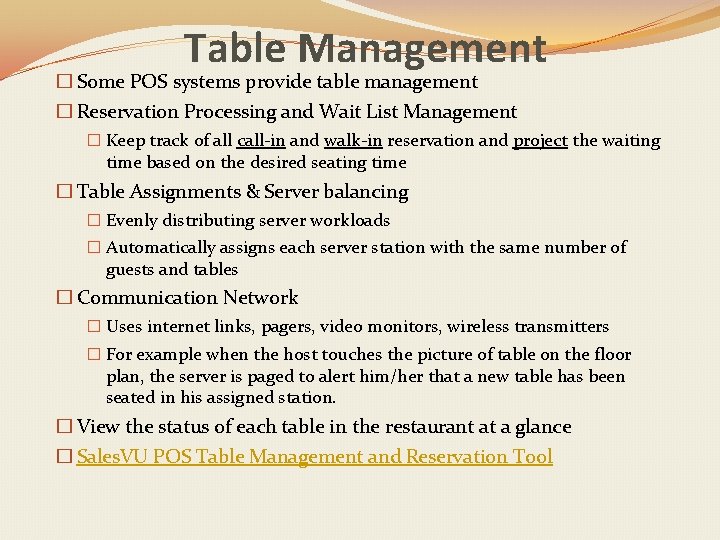
Table Management � Some POS systems provide table management � Reservation Processing and Wait List Management � Keep track of all call-in and walk-in reservation and project the waiting time based on the desired seating time � Table Assignments & Server balancing � Evenly distributing server workloads � Automatically assigns each server station with the same number of guests and tables � Communication Network � Uses internet links, pagers, video monitors, wireless transmitters � For example when the host touches the picture of table on the floor plan, the server is paged to alert him/her that a new table has been seated in his assigned station. � View the status of each table in the restaurant at a glance � Sales. VU POS Table Management and Reservation Tool
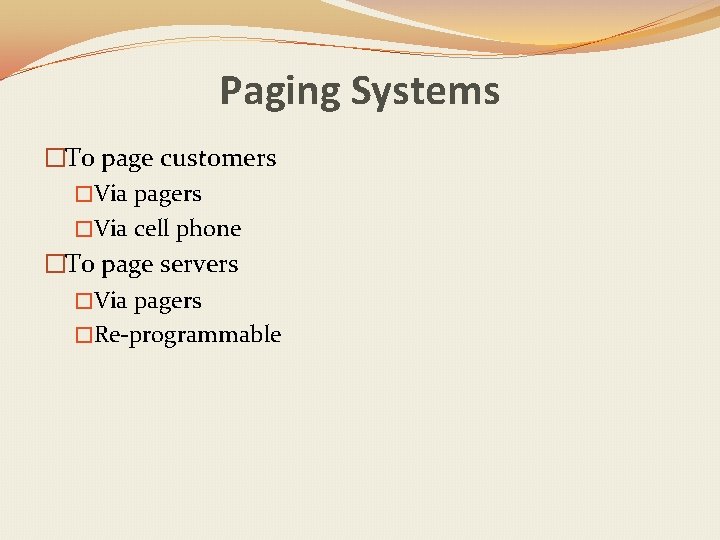
Paging Systems �To page customers �Via pagers �Via cell phone �To page servers �Via pagers �Re-programmable
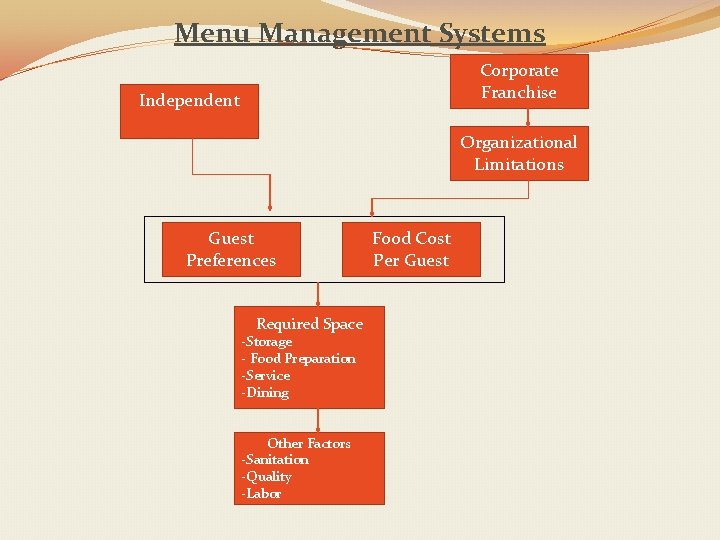
Menu Management Systems Corporate Franchise Independent Organizational Limitations Guest Preferences Required Space -Storage - Food Preparation -Service -Dining Other Factors -Sanitation -Quality -Labor Food Cost Per Guest
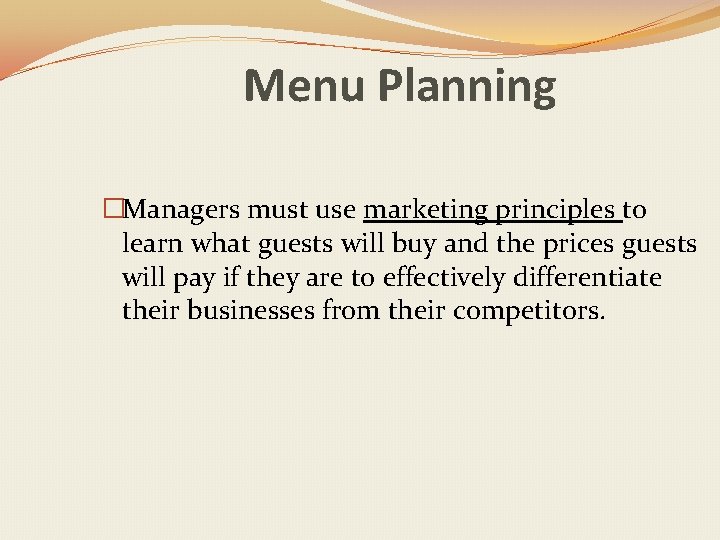
Menu Planning �Managers must use marketing principles to learn what guests will buy and the prices guests will pay if they are to effectively differentiate their businesses from their competitors.
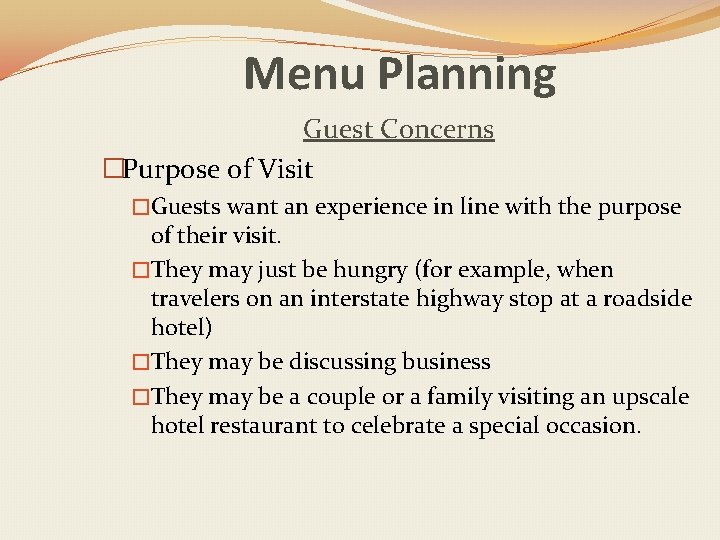
Menu Planning Guest Concerns �Purpose of Visit �Guests want an experience in line with the purpose of their visit. �They may just be hungry (for example, when travelers on an interstate highway stop at a roadside hotel) �They may be discussing business �They may be a couple or a family visiting an upscale hotel restaurant to celebrate a special occasion.
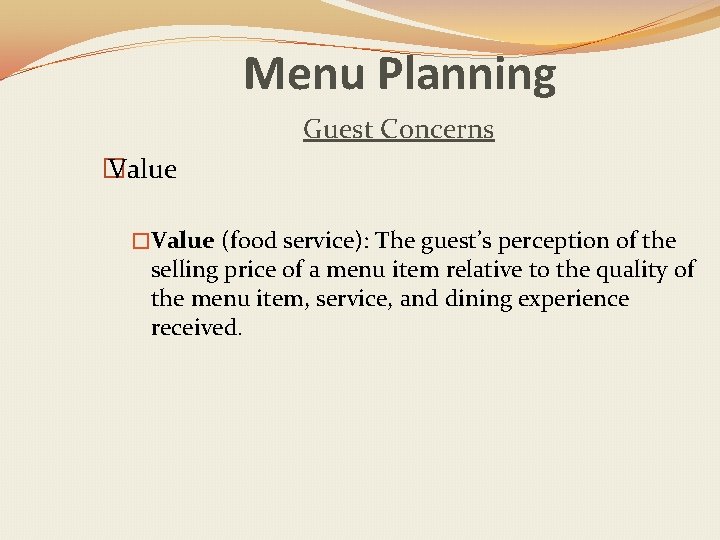
Menu Planning Guest Concerns � Value �Value (food service): The guest’s perception of the selling price of a menu item relative to the quality of the menu item, service, and dining experience received.
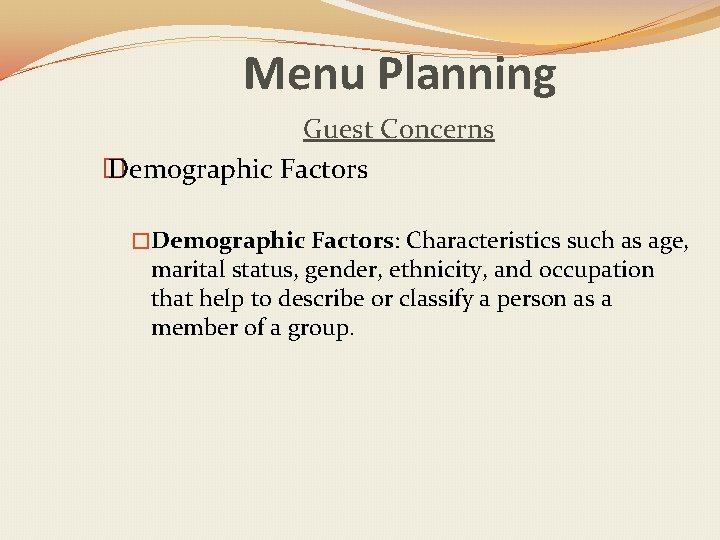
Menu Planning Guest Concerns � Demographic Factors �Demographic Factors: Characteristics such as age, marital status, gender, ethnicity, and occupation that help to describe or classify a person as a member of a group.
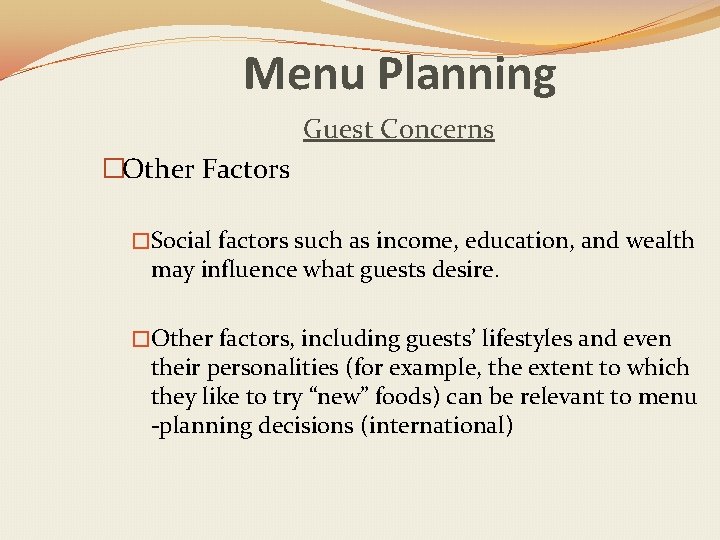
Menu Planning Guest Concerns �Other Factors �Social factors such as income, education, and wealth may influence what guests desire. �Other factors, including guests’ lifestyles and even their personalities (for example, the extent to which they like to try “new” foods) can be relevant to menu -planning decisions (international)
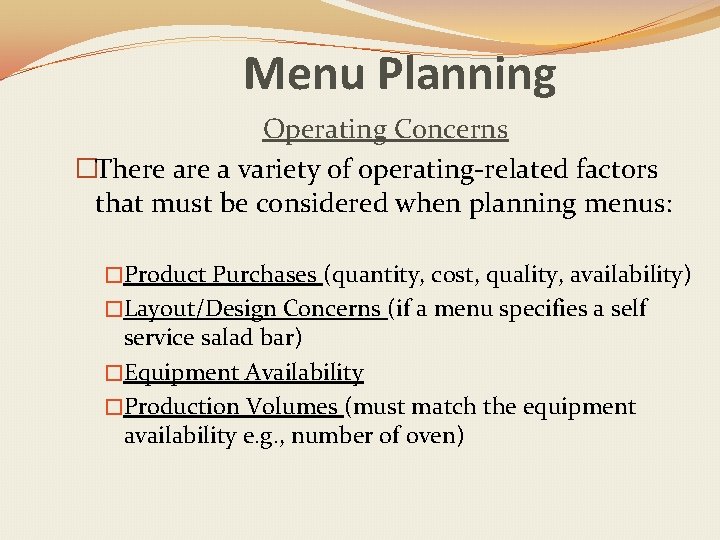
Menu Planning Operating Concerns �There a variety of operating-related factors that must be considered when planning menus: �Product Purchases (quantity, cost, quality, availability) �Layout/Design Concerns (if a menu specifies a self service salad bar) �Equipment Availability �Production Volumes (must match the equipment availability e. g. , number of oven)
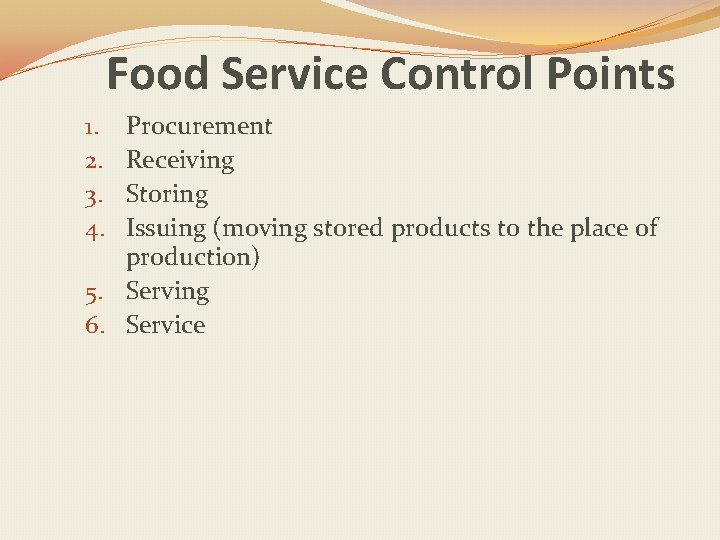
Food Service Control Points Procurement Receiving Storing Issuing (moving stored products to the place of production) 5. Serving 6. Service 1. 2. 3. 4.
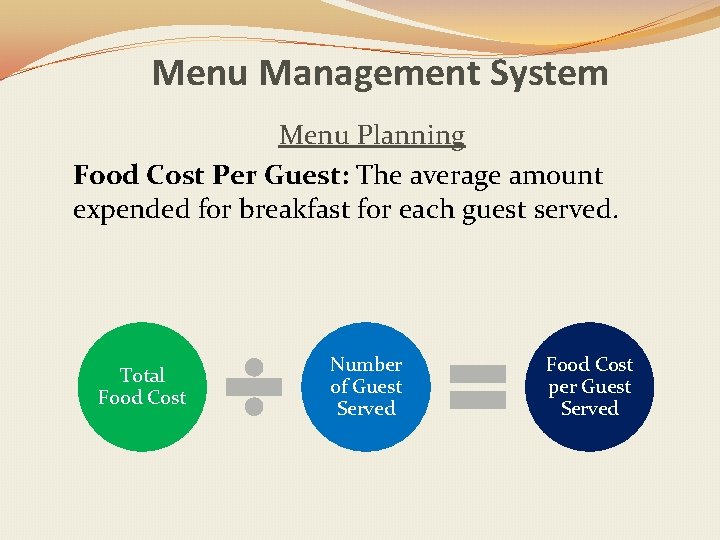
Menu Management System Menu Planning Food Cost Per Guest: The average amount expended for breakfast for each guest served. Total Food Cost Number of Guest Served Food Cost per Guest Served
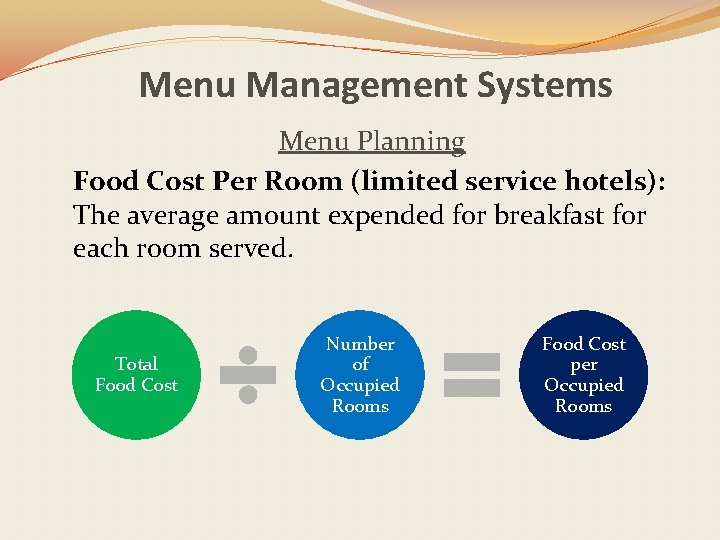
Menu Management Systems Menu Planning Food Cost Per Room (limited service hotels): The average amount expended for breakfast for each room served. Total Food Cost Number of Occupied Rooms Food Cost per Occupied Rooms
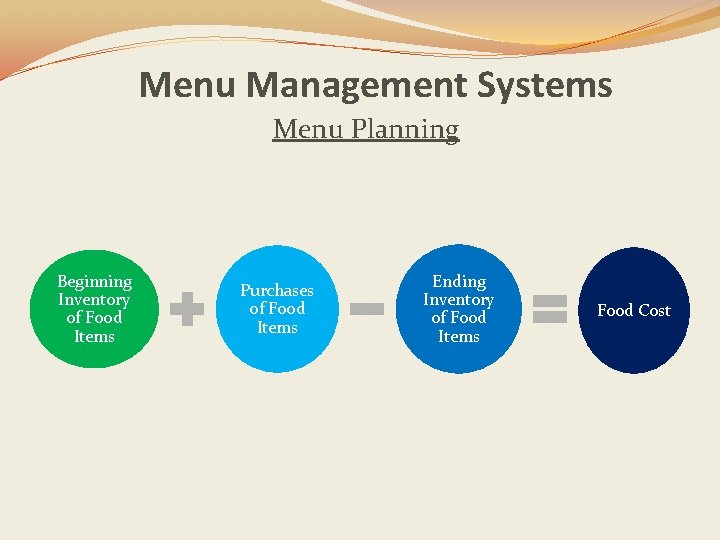
Menu Management Systems Menu Planning Beginning Inventory of Food Items Purchases of Food Items Ending Inventory of Food Items Food Cost
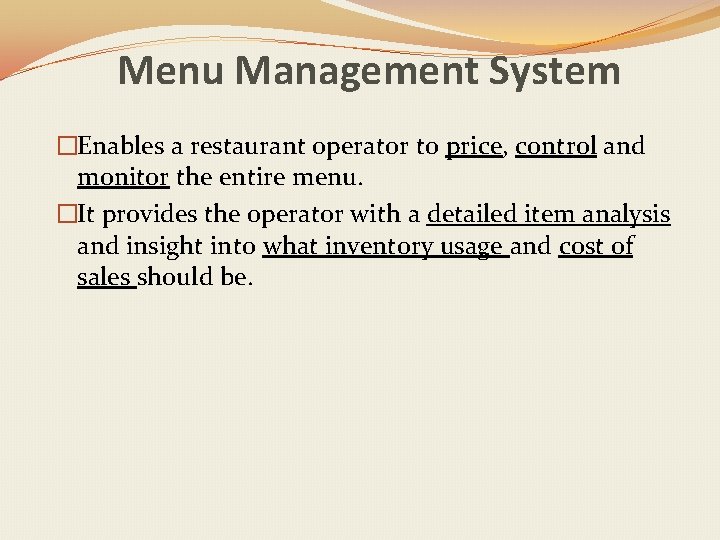
Menu Management System �Enables a restaurant operator to price, control and monitor the entire menu. �It provides the operator with a detailed item analysis and insight into what inventory usage and cost of sales should be.
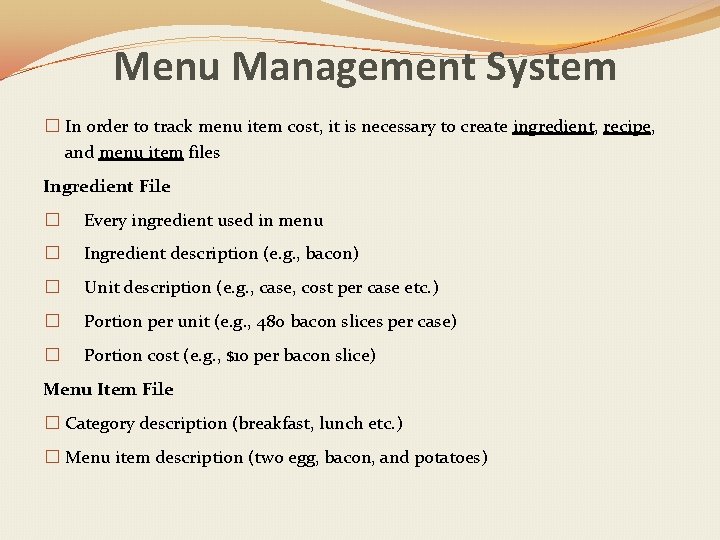
Menu Management System � In order to track menu item cost, it is necessary to create ingredient, recipe, and menu item files Ingredient File � Every ingredient used in menu � Ingredient description (e. g. , bacon) � Unit description (e. g. , case, cost per case etc. ) � Portion per unit (e. g. , 480 bacon slices per case) � Portion cost (e. g. , $10 per bacon slice) Menu Item File � Category description (breakfast, lunch etc. ) � Menu item description (two egg, bacon, and potatoes)
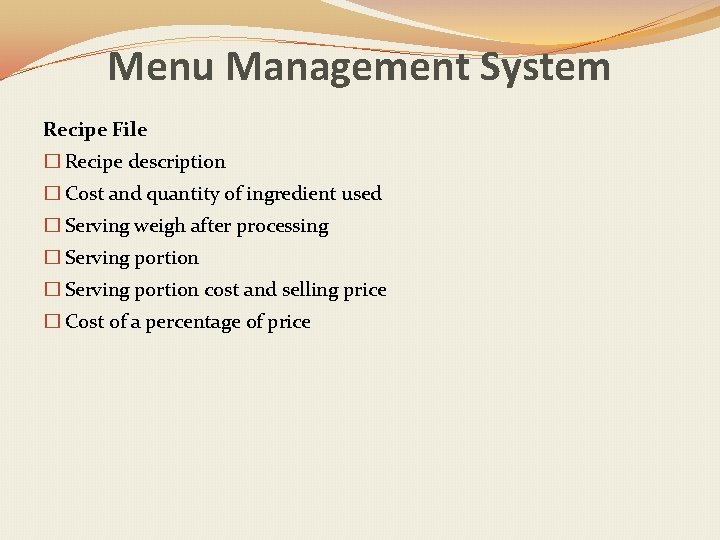
Menu Management System Recipe File � Recipe description � Cost and quantity of ingredient used � Serving weigh after processing � Serving portion cost and selling price � Cost of a percentage of price
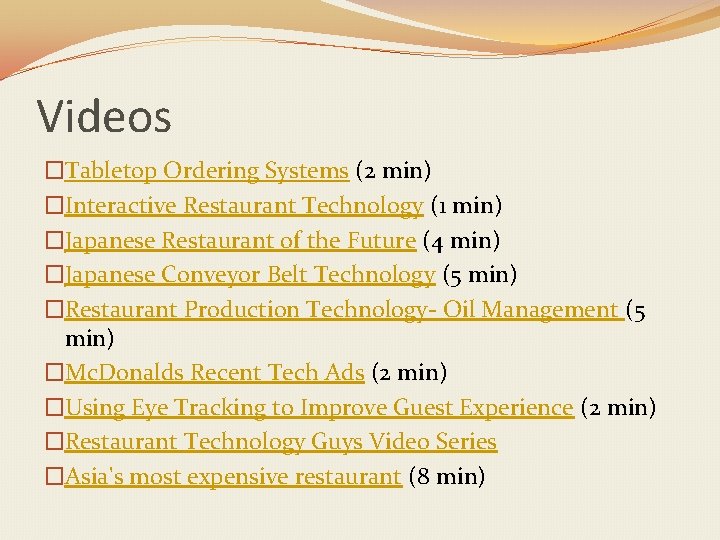
Videos �Tabletop Ordering Systems (2 min) �Interactive Restaurant Technology (1 min) �Japanese Restaurant of the Future (4 min) �Japanese Conveyor Belt Technology (5 min) �Restaurant Production Technology- Oil Management (5 min) �Mc. Donalds Recent Tech Ads (2 min) �Using Eye Tracking to Improve Guest Experience (2 min) �Restaurant Technology Guys Video Series �Asia's most expensive restaurant (8 min)
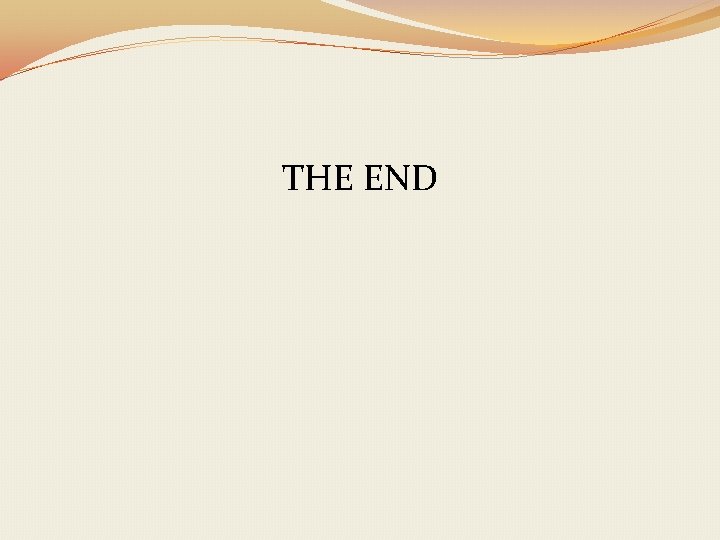
THE END