Chapter 3 Programming a Programmable Controller Objectives Describe
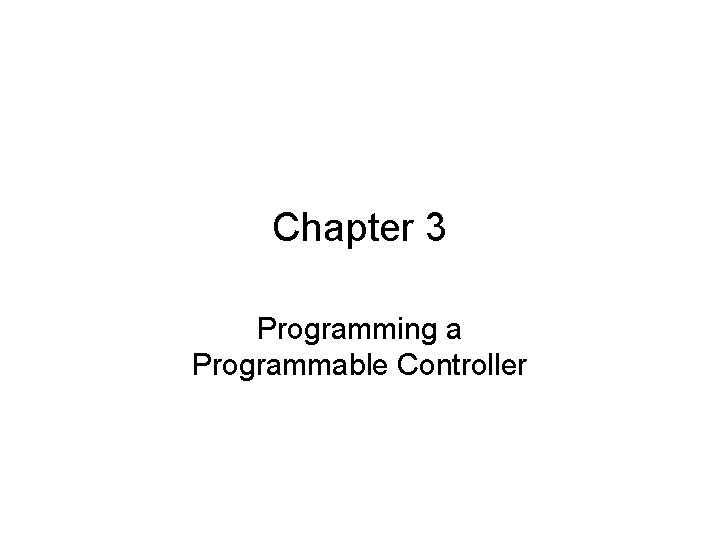
Chapter 3 Programming a Programmable Controller
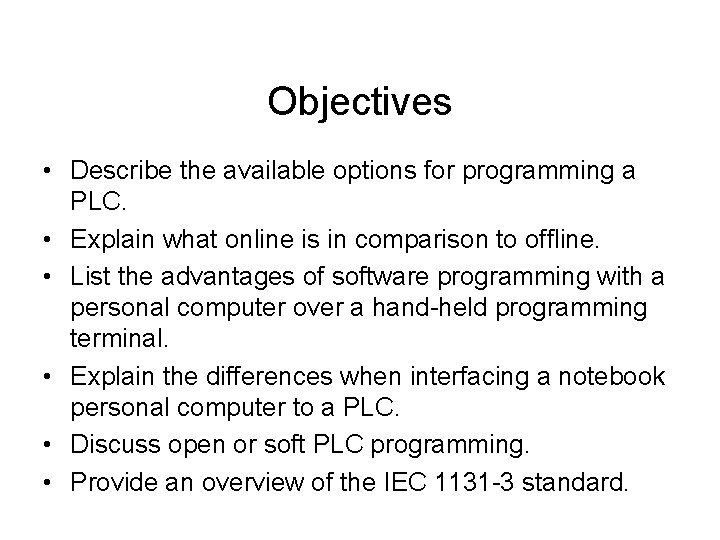
Objectives • Describe the available options for programming a PLC. • Explain what online is in comparison to offline. • List the advantages of software programming with a personal computer over a hand-held programming terminal. • Explain the differences when interfacing a notebook personal computer to a PLC. • Discuss open or soft PLC programming. • Provide an overview of the IEC 1131 -3 standard.
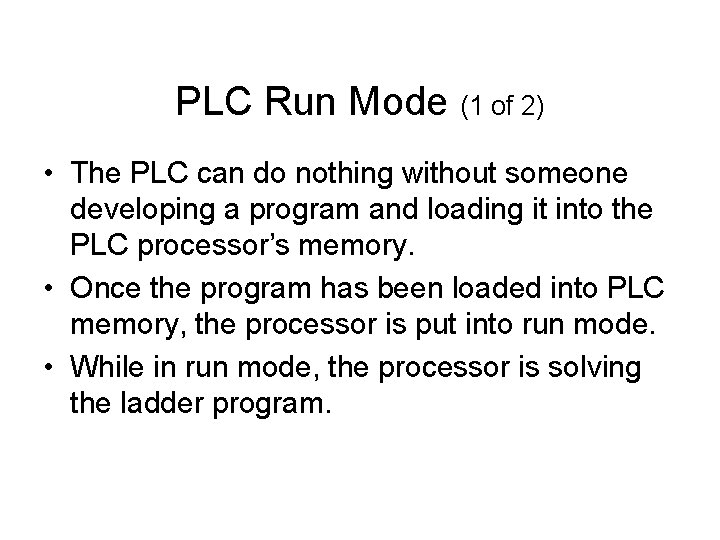
PLC Run Mode (1 of 2) • The PLC can do nothing without someone developing a program and loading it into the PLC processor’s memory. • Once the program has been loaded into PLC memory, the processor is put into run mode. • While in run mode, the processor is solving the ladder program.
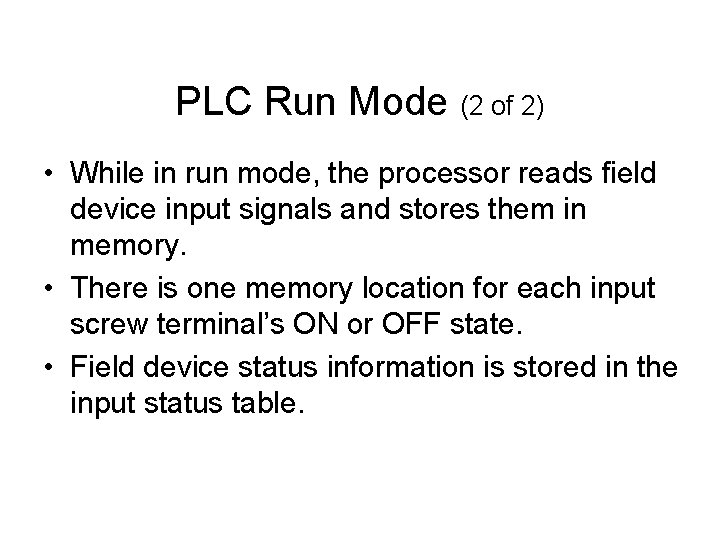
PLC Run Mode (2 of 2) • While in run mode, the processor reads field device input signals and stores them in memory. • There is one memory location for each input screw terminal’s ON or OFF state. • Field device status information is stored in the input status table.
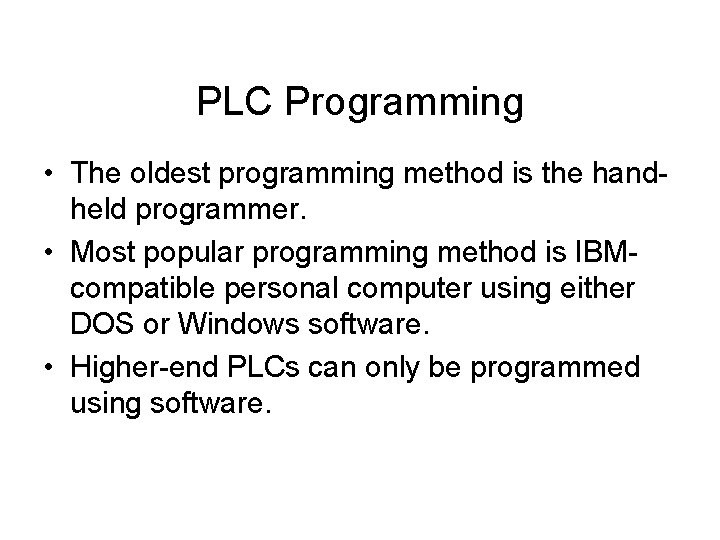
PLC Programming • The oldest programming method is the handheld programmer. • Most popular programming method is IBMcompatible personal computer using either DOS or Windows software. • Higher-end PLCs can only be programmed using software.
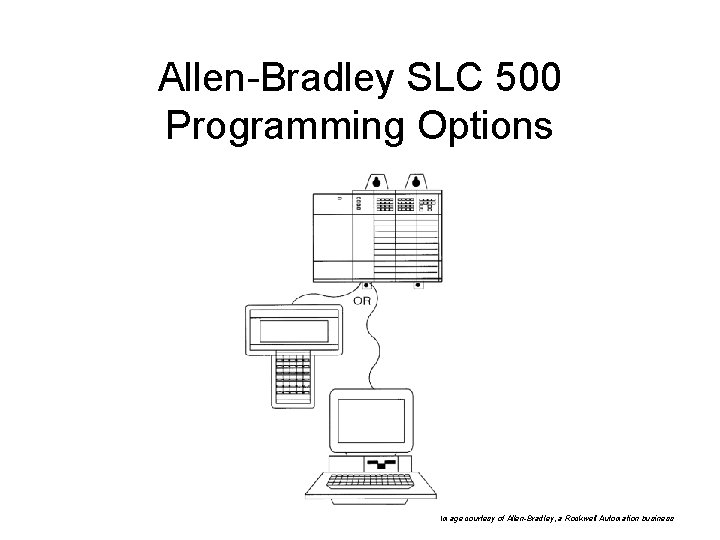
Allen-Bradley SLC 500 Programming Options Image courtesy of Allen-Bradley, a Rockwell Automation business
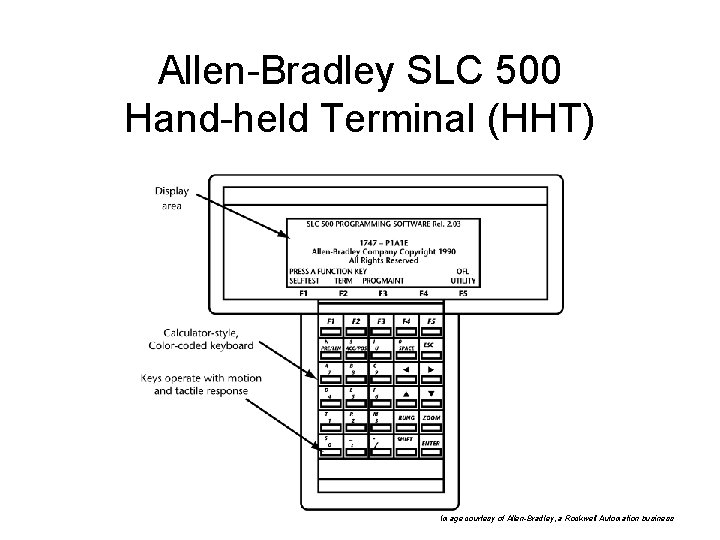
Allen-Bradley SLC 500 Hand-held Terminal (HHT) Image courtesy of Allen-Bradley, a Rockwell Automation business
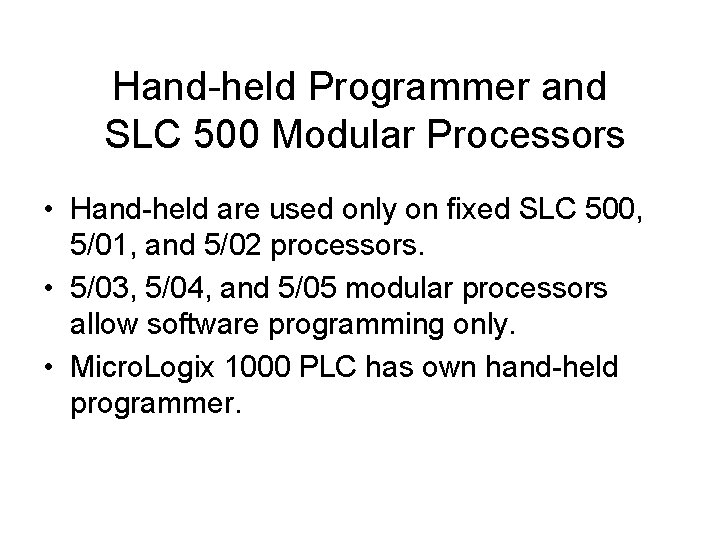
Hand-held Programmer and SLC 500 Modular Processors • Hand-held are used only on fixed SLC 500, 5/01, and 5/02 processors. • 5/03, 5/04, and 5/05 modular processors allow software programming only. • Micro. Logix 1000 PLC has own hand-held programmer.
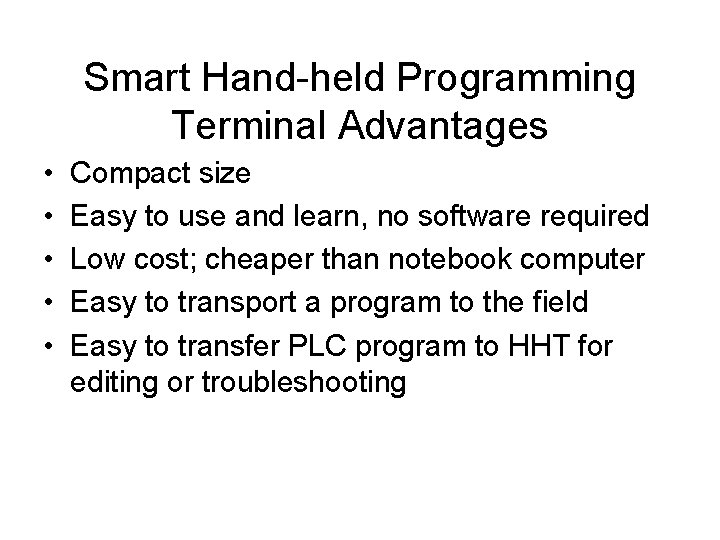
Smart Hand-held Programming Terminal Advantages • • • Compact size Easy to use and learn, no software required Low cost; cheaper than notebook computer Easy to transport a program to the field Easy to transfer PLC program to HHT for editing or troubleshooting
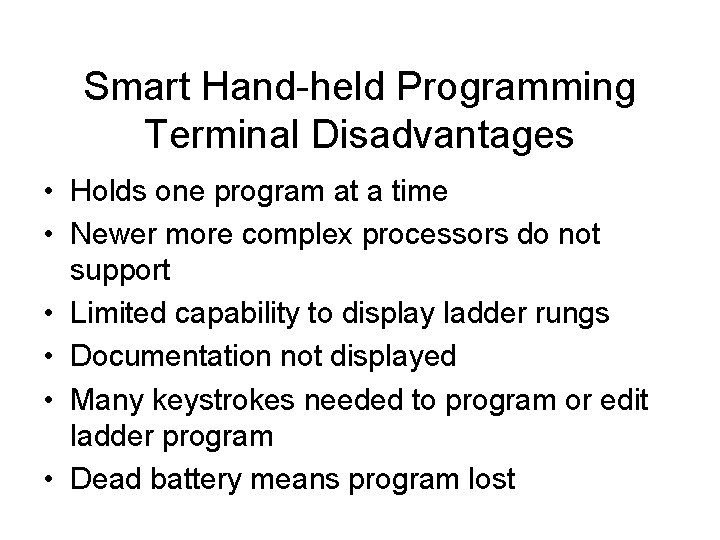
Smart Hand-held Programming Terminal Disadvantages • Holds one program at a time • Newer more complex processors do not support • Limited capability to display ladder rungs • Documentation not displayed • Many keystrokes needed to program or edit ladder program • Dead battery means program lost
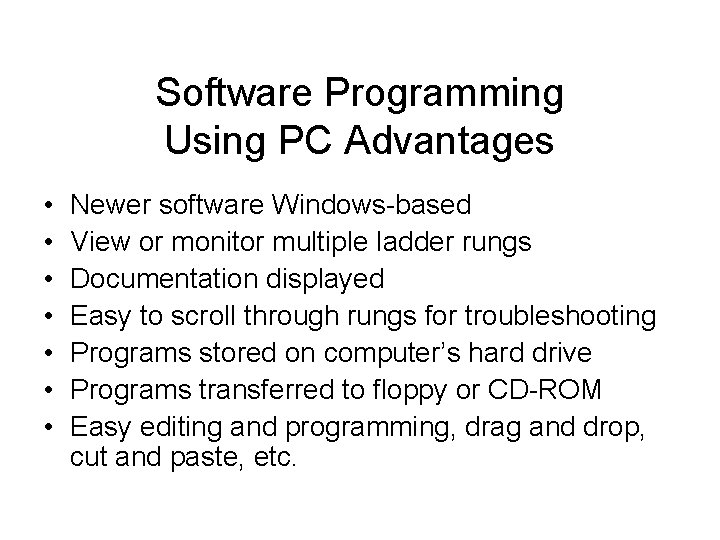
Software Programming Using PC Advantages • • Newer software Windows-based View or monitor multiple ladder rungs Documentation displayed Easy to scroll through rungs for troubleshooting Programs stored on computer’s hard drive Programs transferred to floppy or CD-ROM Easy editing and programming, drag and drop, cut and paste, etc.
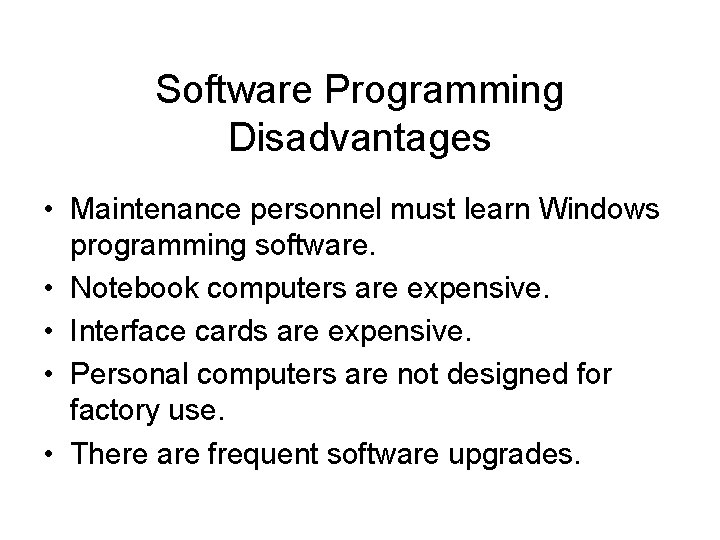
Software Programming Disadvantages • Maintenance personnel must learn Windows programming software. • Notebook computers are expensive. • Interface cards are expensive. • Personal computers are not designed for factory use. • There are frequent software upgrades.
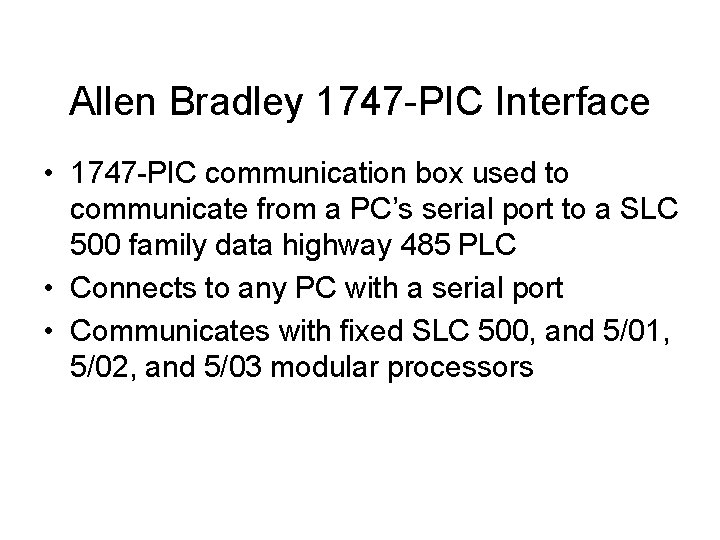
Allen Bradley 1747 -PIC Interface • 1747 -PIC communication box used to communicate from a PC’s serial port to a SLC 500 family data highway 485 PLC • Connects to any PC with a serial port • Communicates with fixed SLC 500, and 5/01, 5/02, and 5/03 modular processors
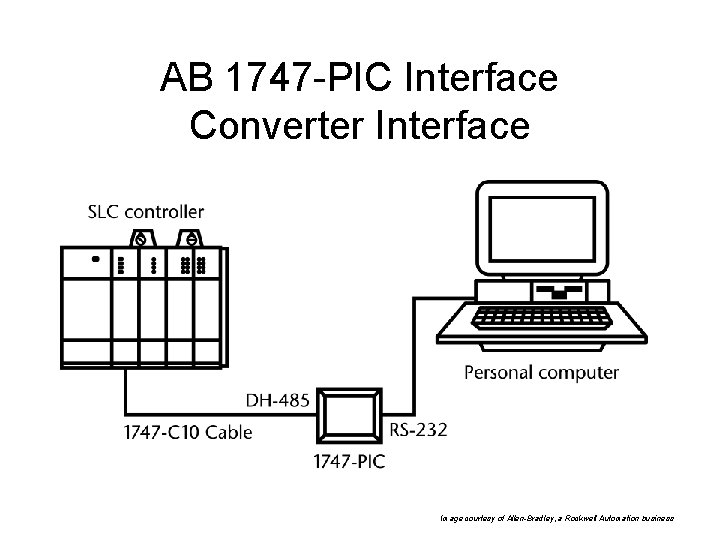
AB 1747 -PIC Interface Converter Interface Image courtesy of Allen-Bradley, a Rockwell Automation business
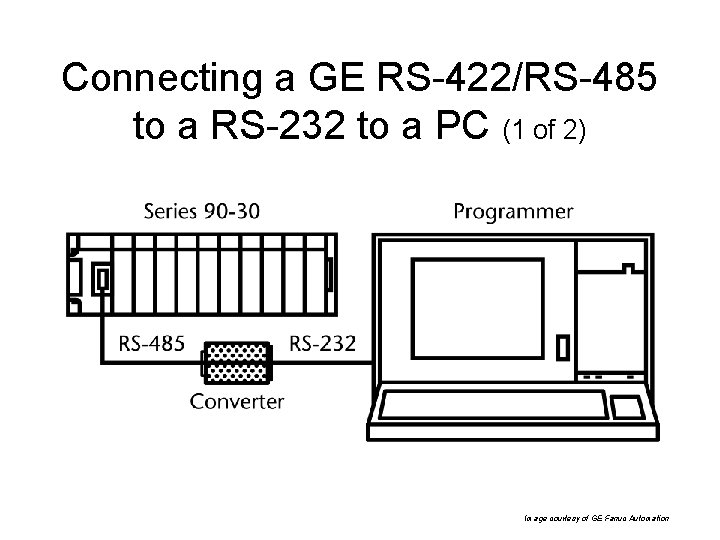
Connecting a GE RS-422/RS-485 to a RS-232 to a PC (1 of 2) Image courtesy of GE Fanuc Automation
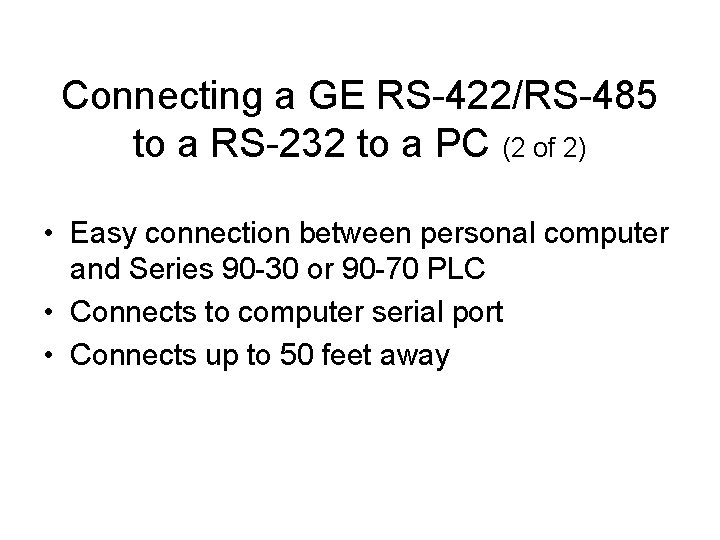
Connecting a GE RS-422/RS-485 to a RS-232 to a PC (2 of 2) • Easy connection between personal computer and Series 90 -30 or 90 -70 PLC • Connects to computer serial port • Connects up to 50 feet away
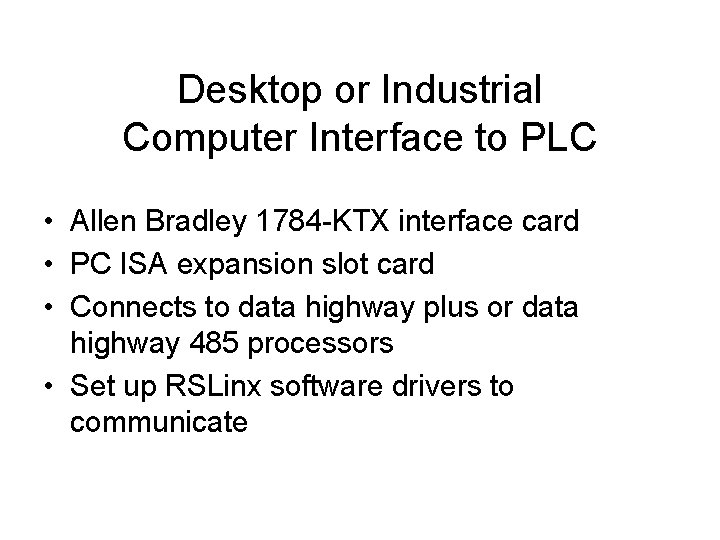
Desktop or Industrial Computer Interface to PLC • Allen Bradley 1784 -KTX interface card • PC ISA expansion slot card • Connects to data highway plus or data highway 485 processors • Set up RSLinx software drivers to communicate
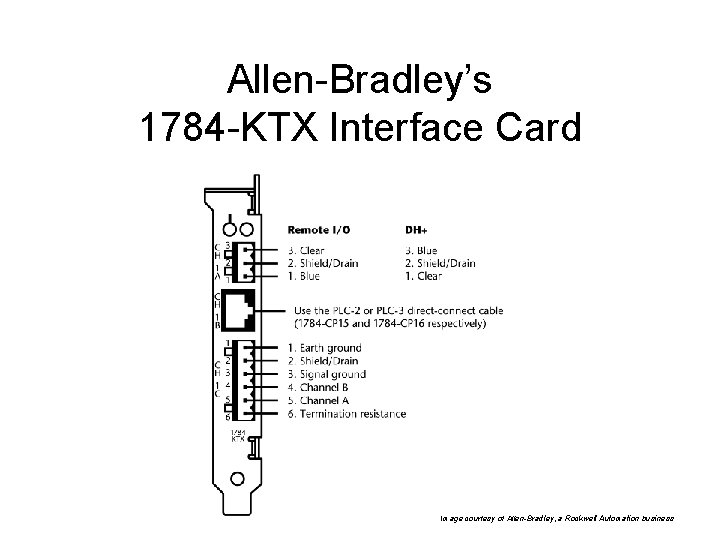
Allen-Bradley’s 1784 -KTX Interface Card Image courtesy of Allen-Bradley, a Rockwell Automation business
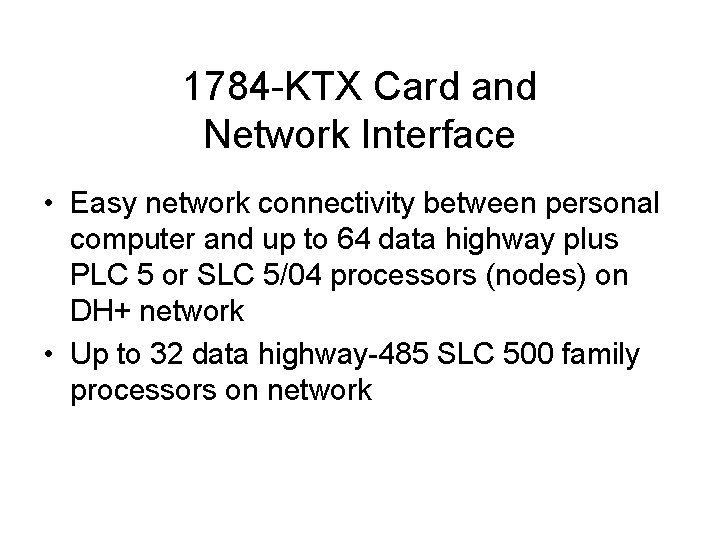
1784 -KTX Card and Network Interface • Easy network connectivity between personal computer and up to 64 data highway plus PLC 5 or SLC 5/04 processors (nodes) on DH+ network • Up to 32 data highway-485 SLC 500 family processors on network
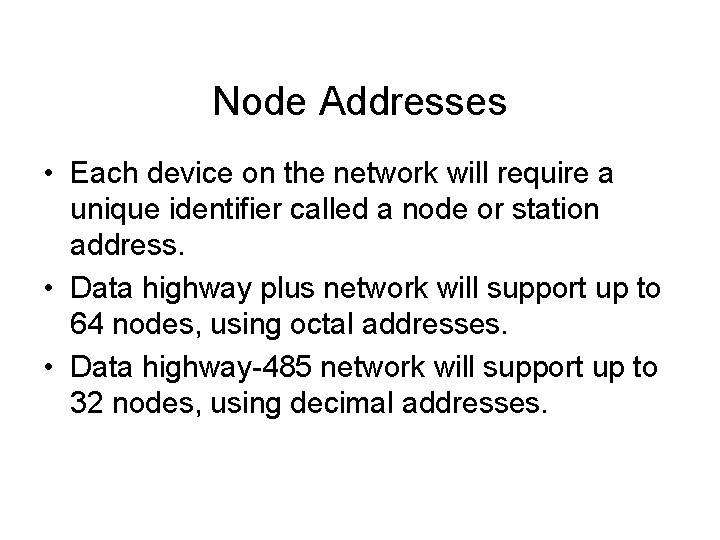
Node Addresses • Each device on the network will require a unique identifier called a node or station address. • Data highway plus network will support up to 64 nodes, using octal addresses. • Data highway-485 network will support up to 32 nodes, using decimal addresses.
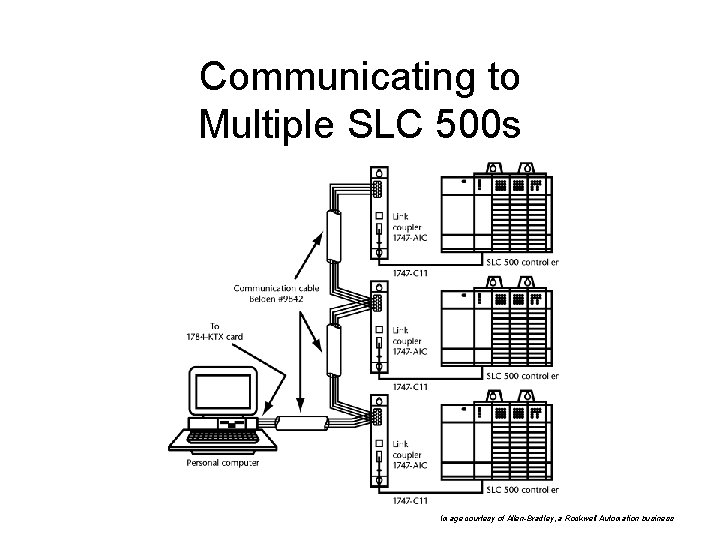
Communicating to Multiple SLC 500 s Image courtesy of Allen-Bradley, a Rockwell Automation business
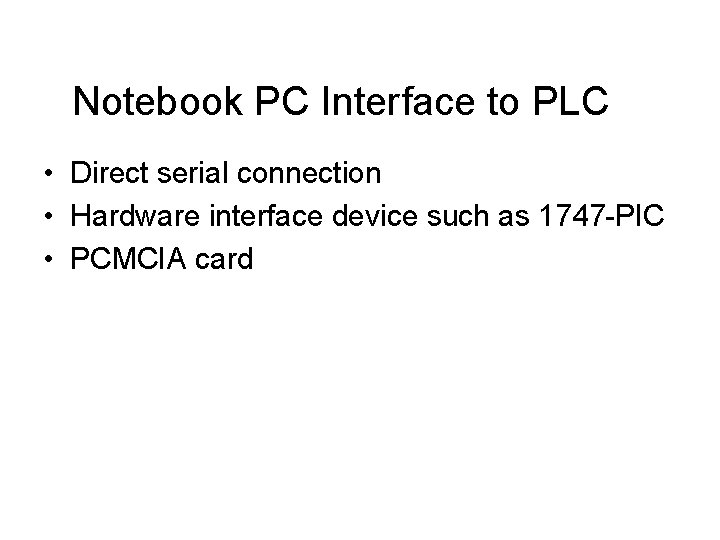
Notebook PC Interface to PLC • Direct serial connection • Hardware interface device such as 1747 -PIC • PCMCIA card
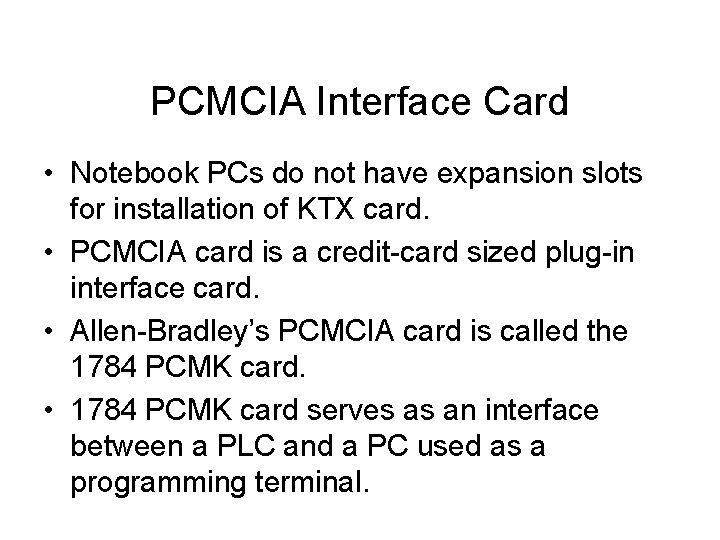
PCMCIA Interface Card • Notebook PCs do not have expansion slots for installation of KTX card. • PCMCIA card is a credit-card sized plug-in interface card. • Allen-Bradley’s PCMCIA card is called the 1784 PCMK card. • 1784 PCMK card serves as an interface between a PLC and a PC used as a programming terminal.
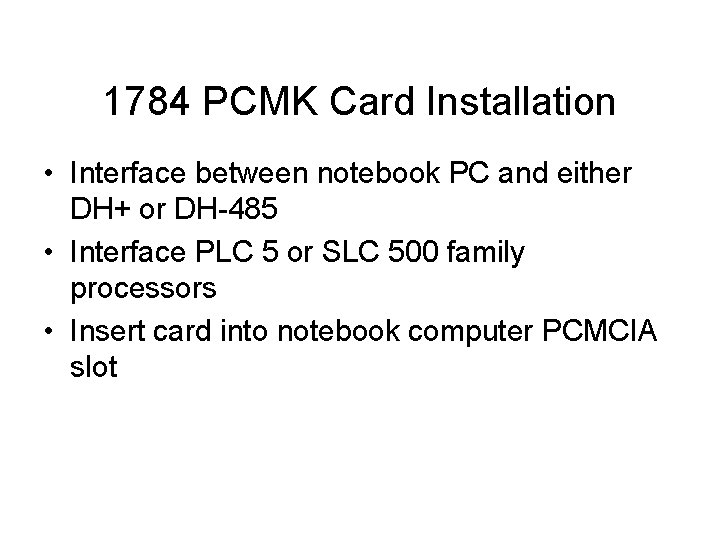
1784 PCMK Card Installation • Interface between notebook PC and either DH+ or DH-485 • Interface PLC 5 or SLC 500 family processors • Insert card into notebook computer PCMCIA slot
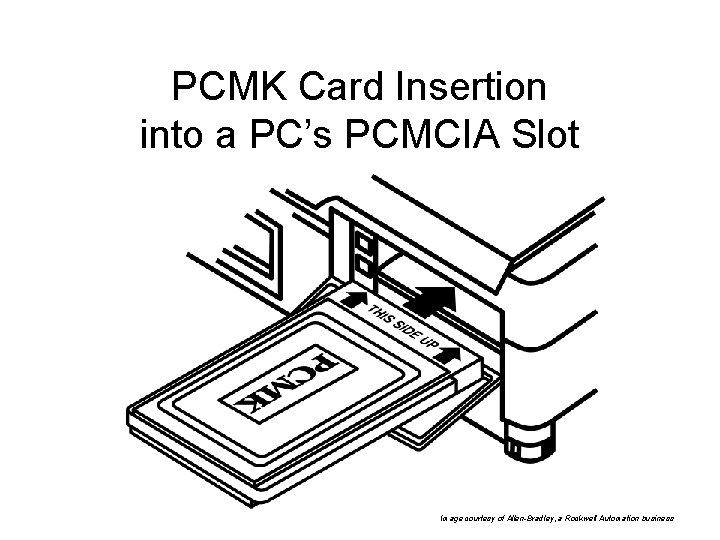
PCMK Card Insertion into a PC’s PCMCIA Slot Image courtesy of Allen-Bradley, a Rockwell Automation business
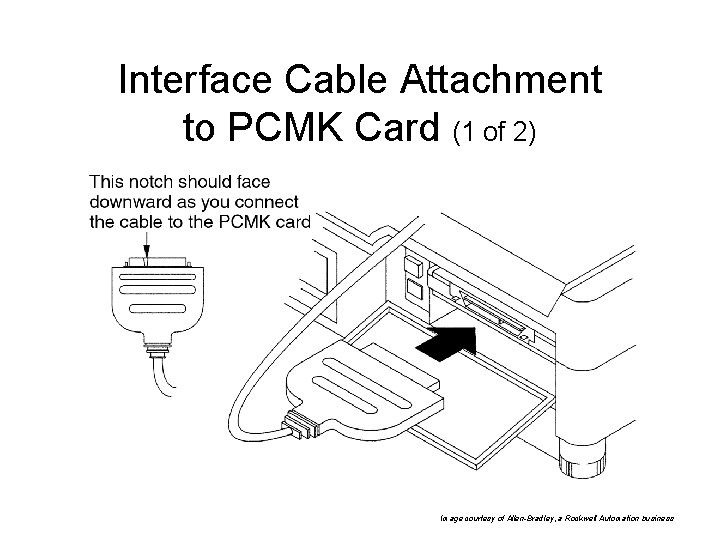
Interface Cable Attachment to PCMK Card (1 of 2) Image courtesy of Allen-Bradley, a Rockwell Automation business
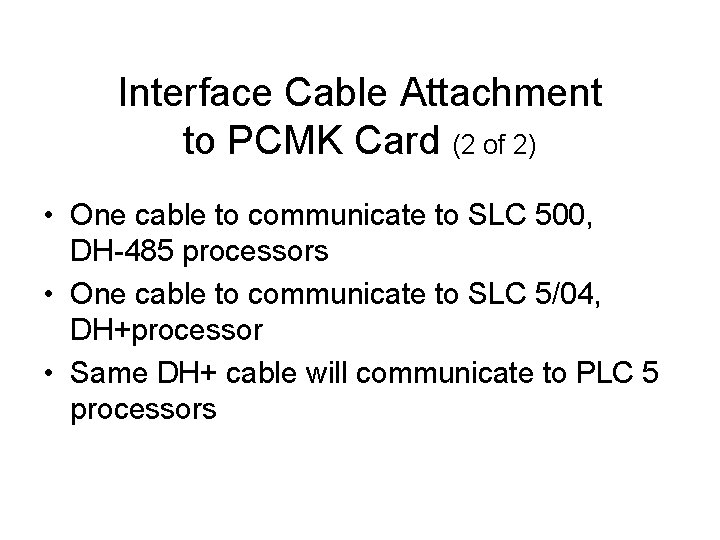
Interface Cable Attachment to PCMK Card (2 of 2) • One cable to communicate to SLC 500, DH-485 processors • One cable to communicate to SLC 5/04, DH+processor • Same DH+ cable will communicate to PLC 5 processors
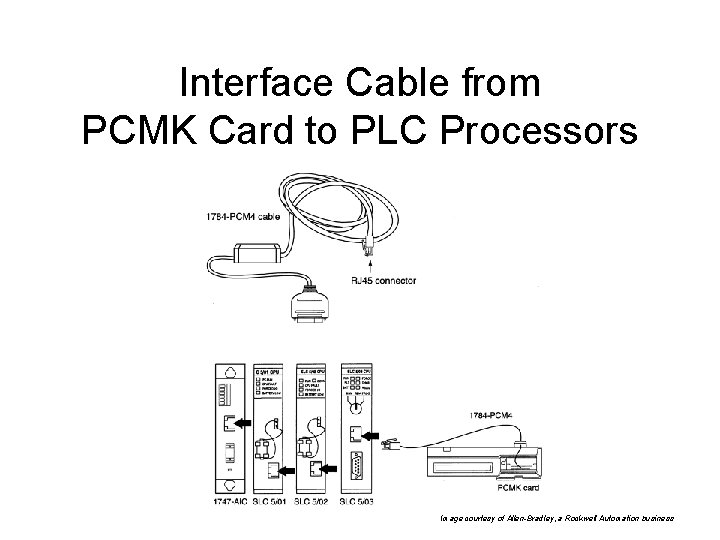
Interface Cable from PCMK Card to PLC Processors Image courtesy of Allen-Bradley, a Rockwell Automation business
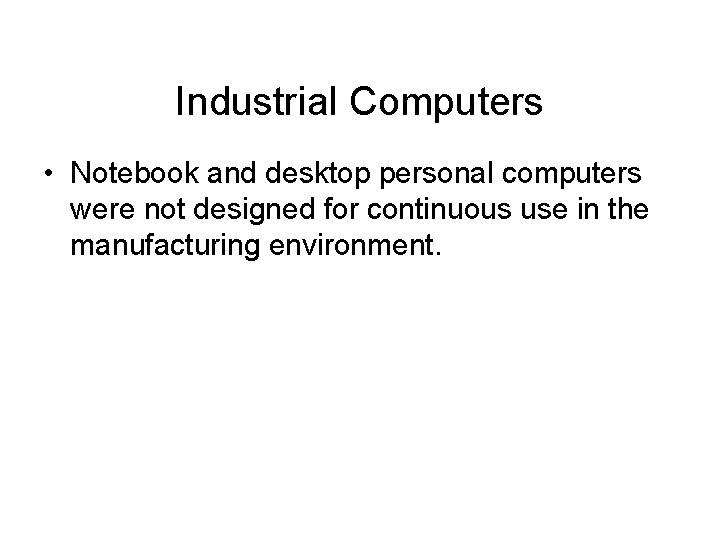
Industrial Computers • Notebook and desktop personal computers were not designed for continuous use in the manufacturing environment.
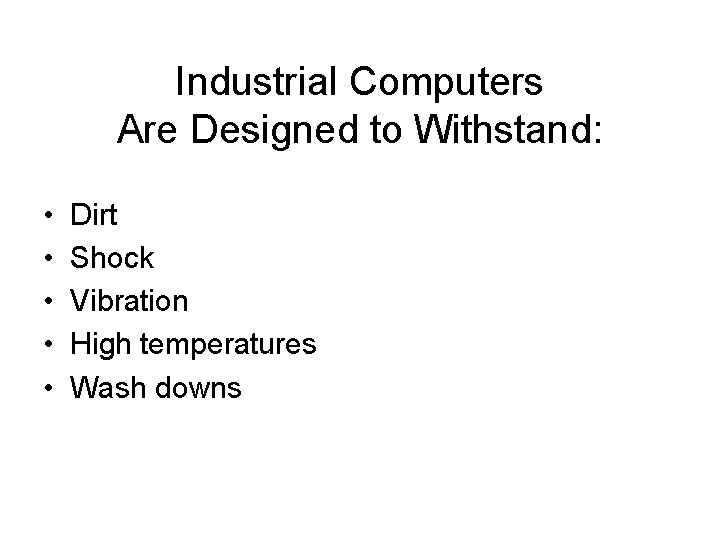
Industrial Computers Are Designed to Withstand: • • • Dirt Shock Vibration High temperatures Wash downs
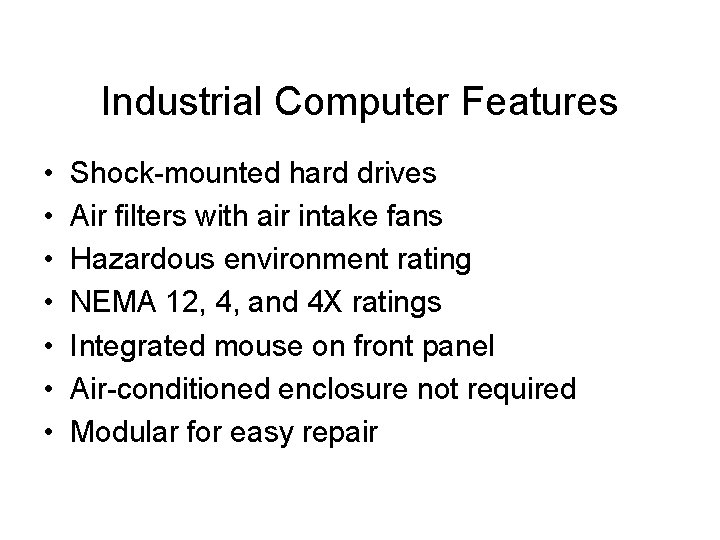
Industrial Computer Features • • Shock-mounted hard drives Air filters with air intake fans Hazardous environment rating NEMA 12, 4, and 4 X ratings Integrated mouse on front panel Air-conditioned enclosure not required Modular for easy repair
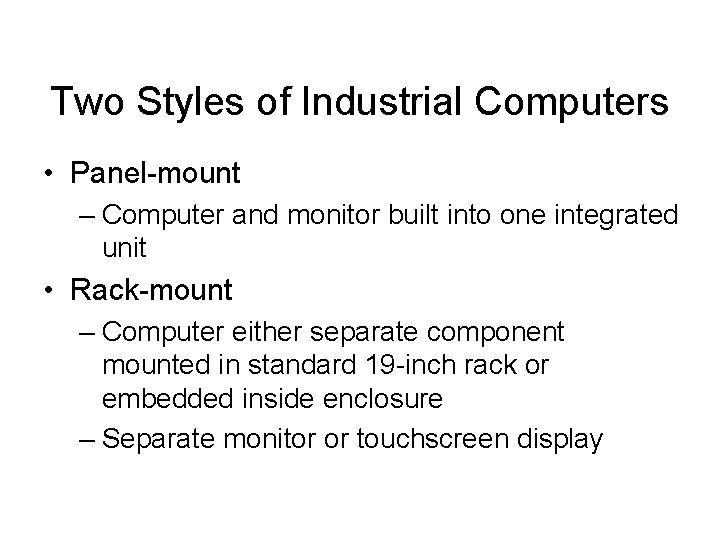
Two Styles of Industrial Computers • Panel-mount – Computer and monitor built into one integrated unit • Rack-mount – Computer either separate component mounted in standard 19 -inch rack or embedded inside enclosure – Separate monitor or touchscreen display
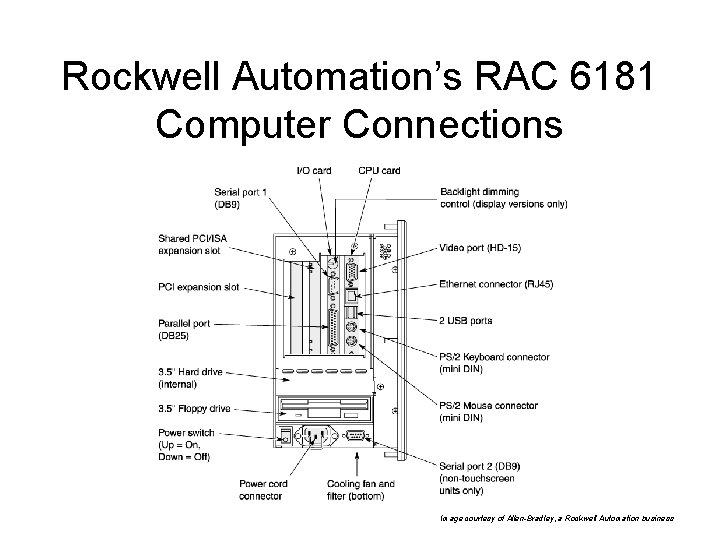
Rockwell Automation’s RAC 6181 Computer Connections Image courtesy of Allen-Bradley, a Rockwell Automation business
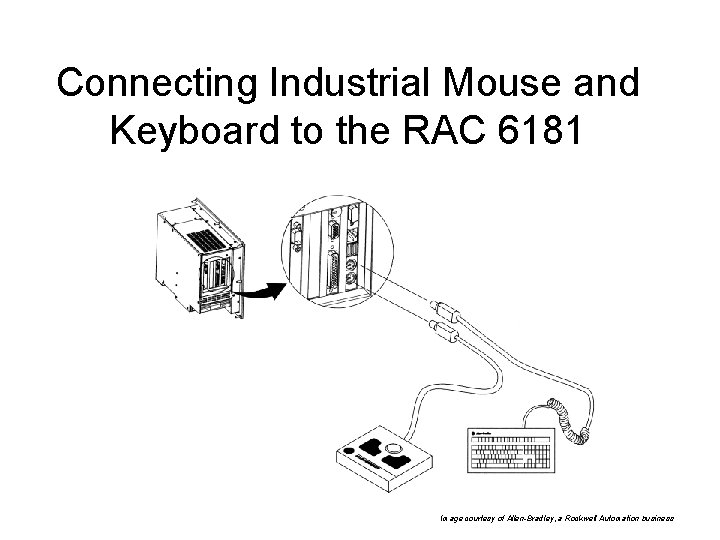
Connecting Industrial Mouse and Keyboard to the RAC 6181 Image courtesy of Allen-Bradley, a Rockwell Automation business
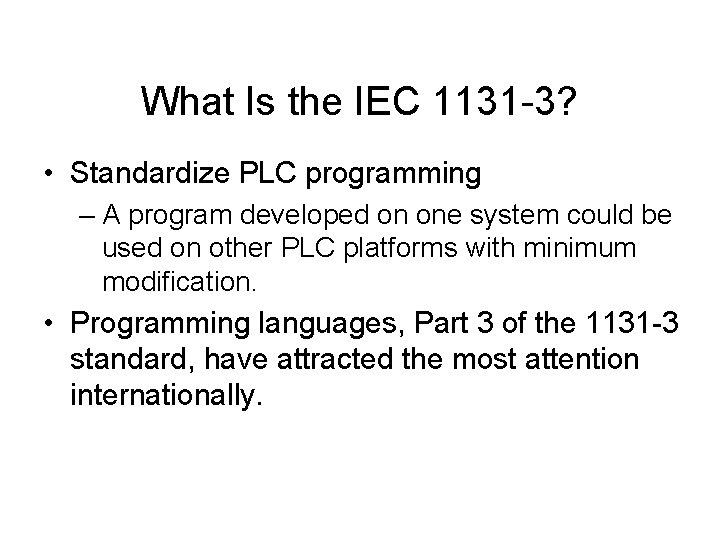
What Is the IEC 1131 -3? • Standardize PLC programming – A program developed on one system could be used on other PLC platforms with minimum modification. • Programming languages, Part 3 of the 1131 -3 standard, have attracted the most attention internationally.
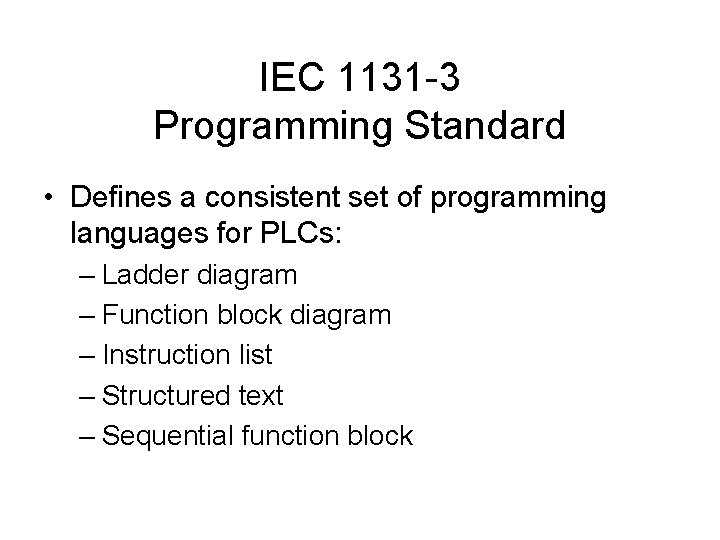
IEC 1131 -3 Programming Standard • Defines a consistent set of programming languages for PLCs: – Ladder diagram – Function block diagram – Instruction list – Structured text – Sequential function block
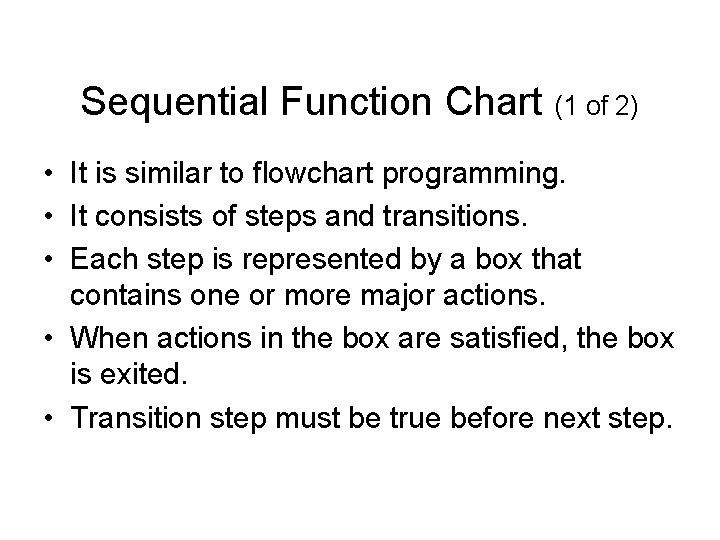
Sequential Function Chart (1 of 2) • It is similar to flowchart programming. • It consists of steps and transitions. • Each step is represented by a box that contains one or more major actions. • When actions in the box are satisfied, the box is exited. • Transition step must be true before next step.
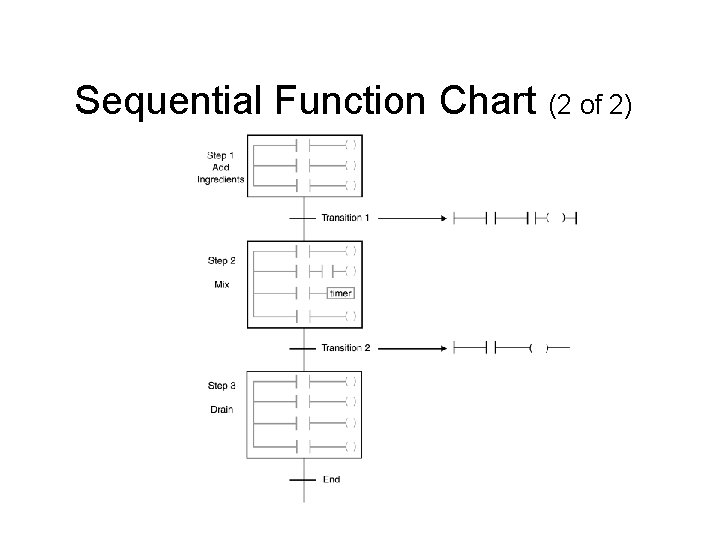
Sequential Function Chart (2 of 2)
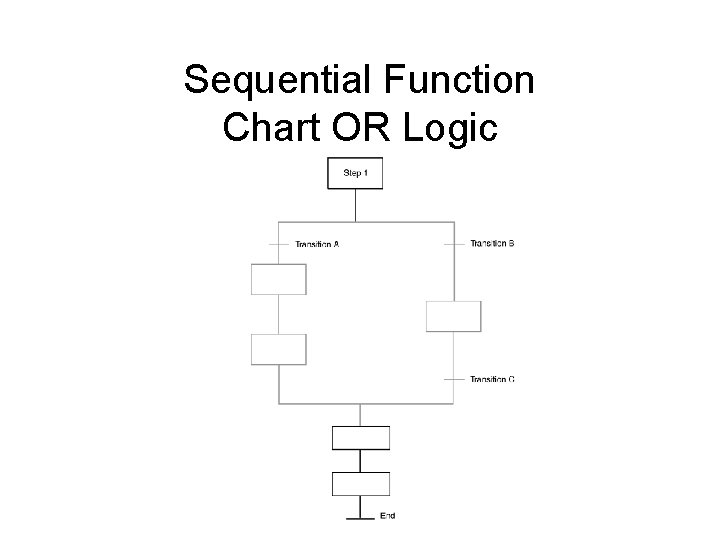
Sequential Function Chart OR Logic
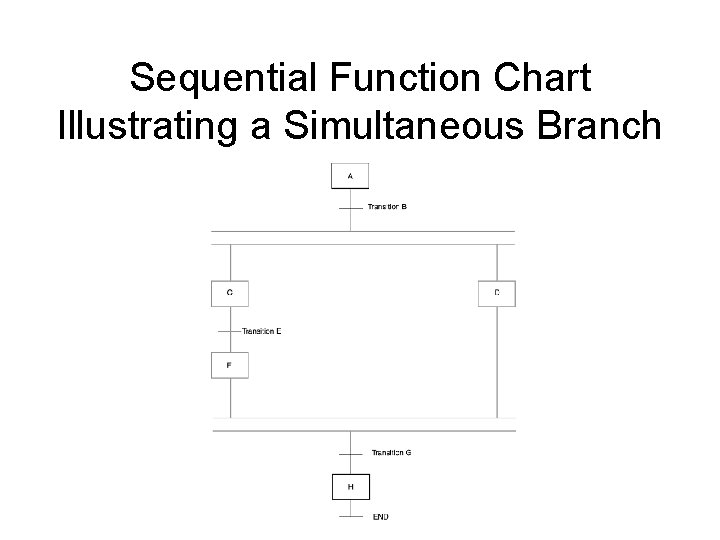
Sequential Function Chart Illustrating a Simultaneous Branch
- Slides: 40