Chapter 3 Operating Systems Computer Science An Overview
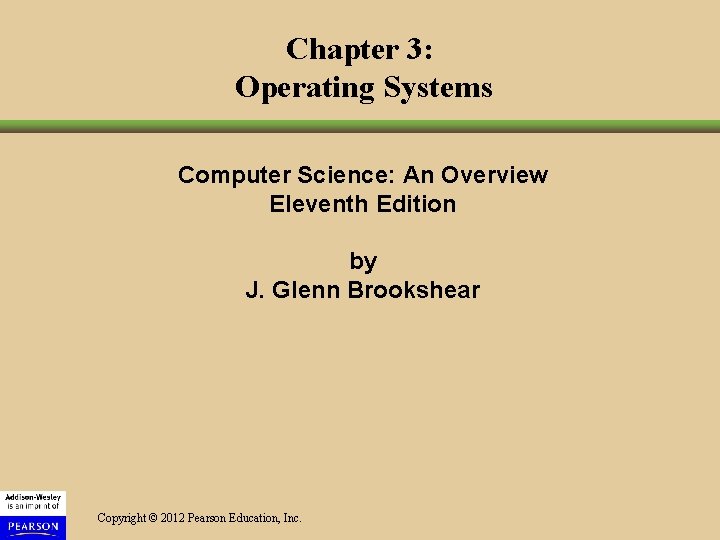
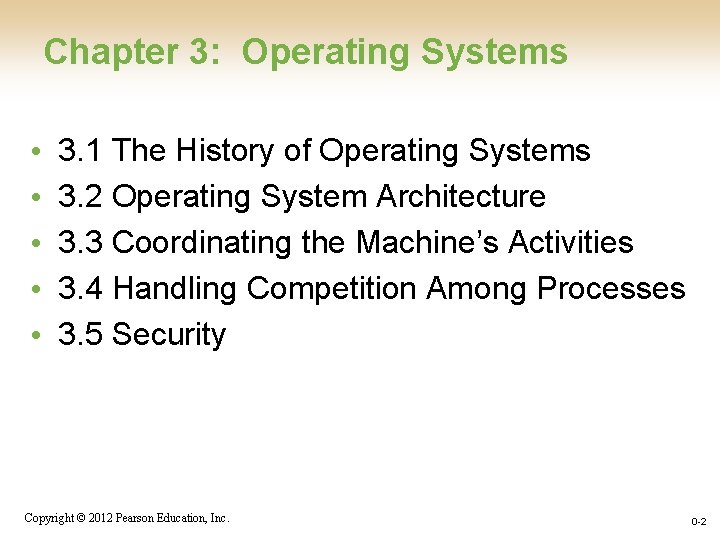
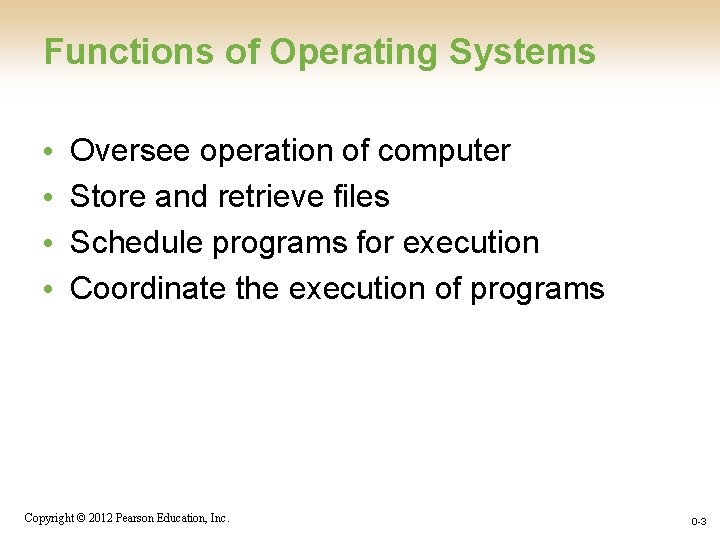
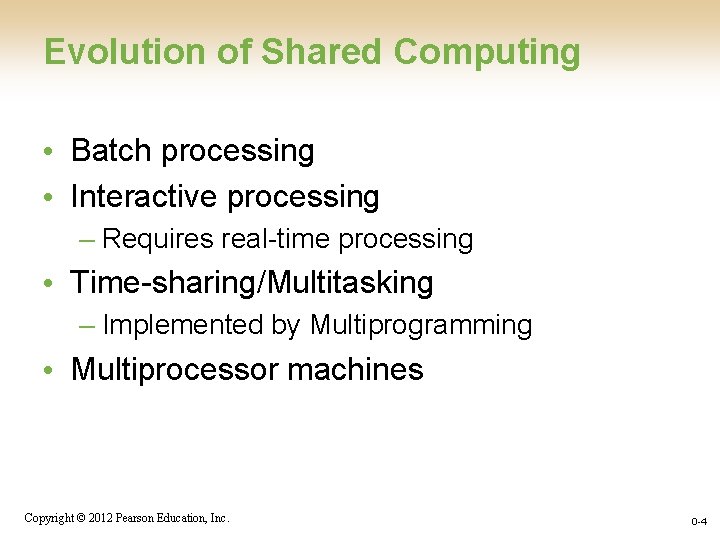
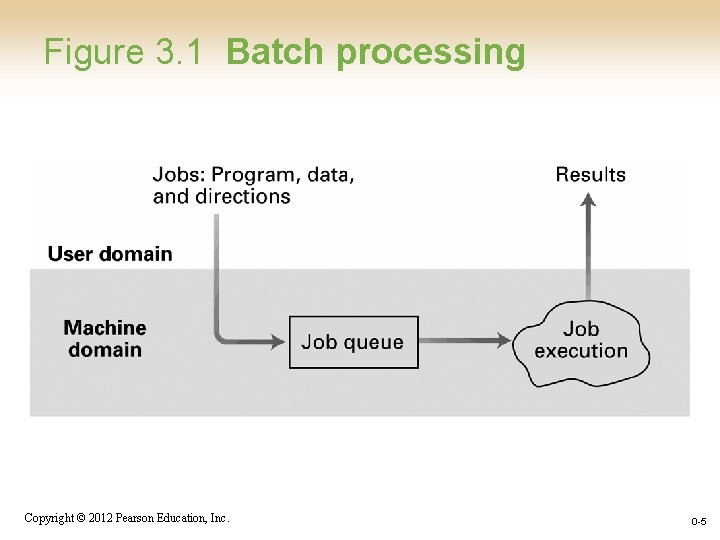
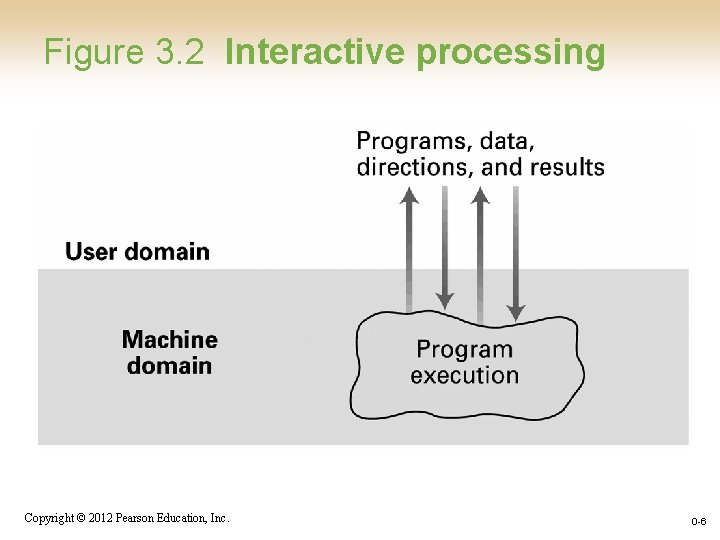
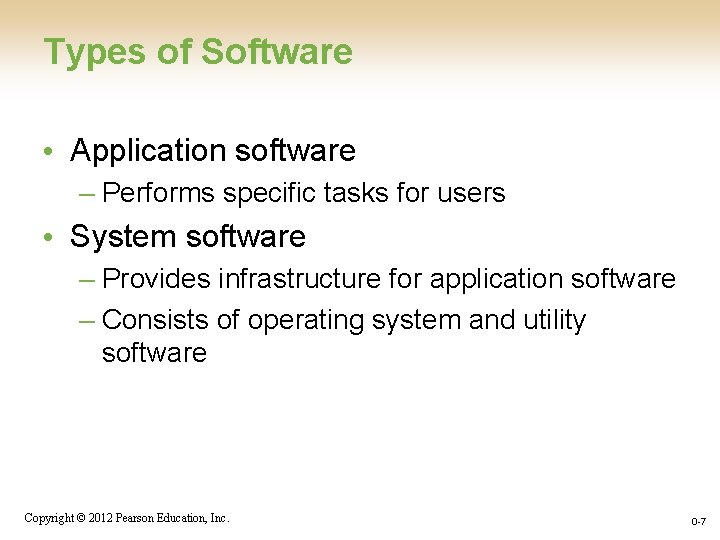
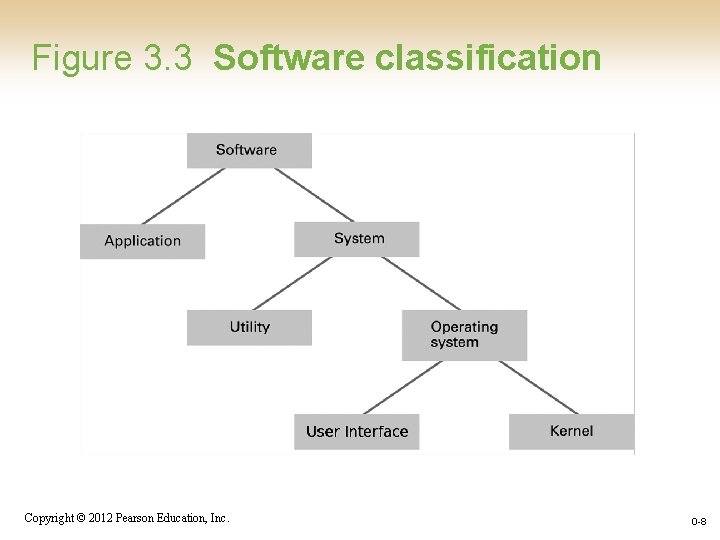
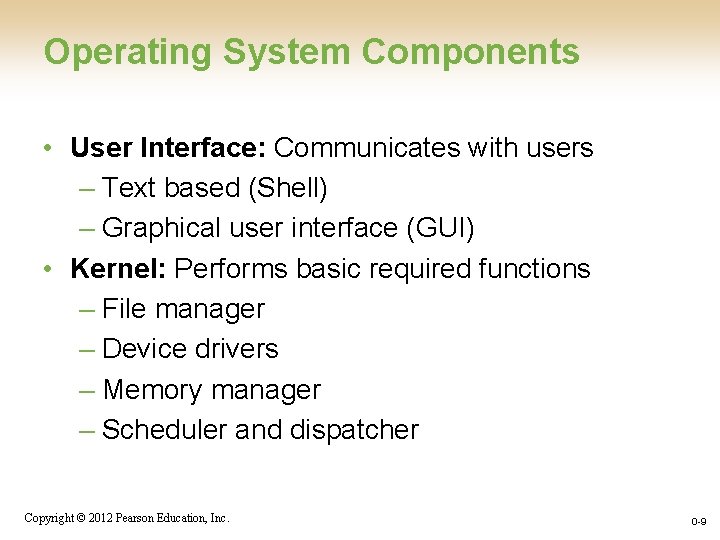
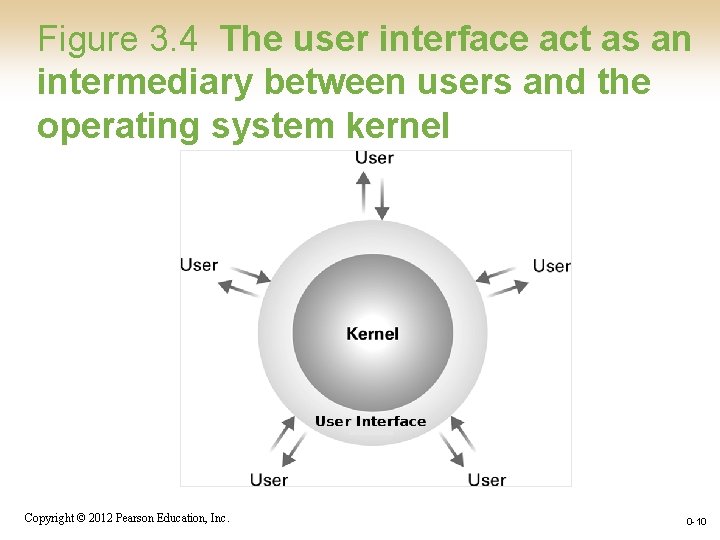
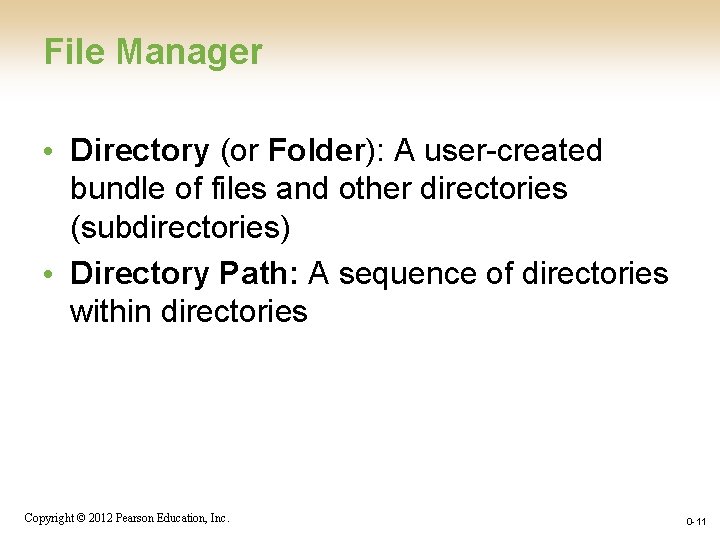
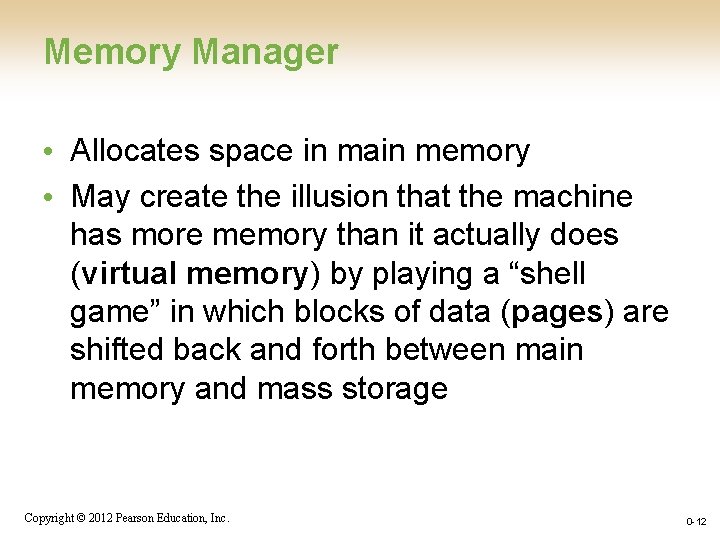
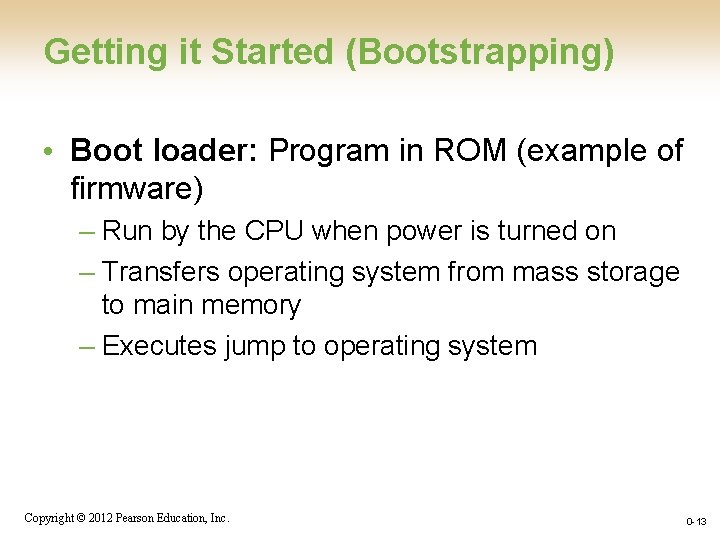
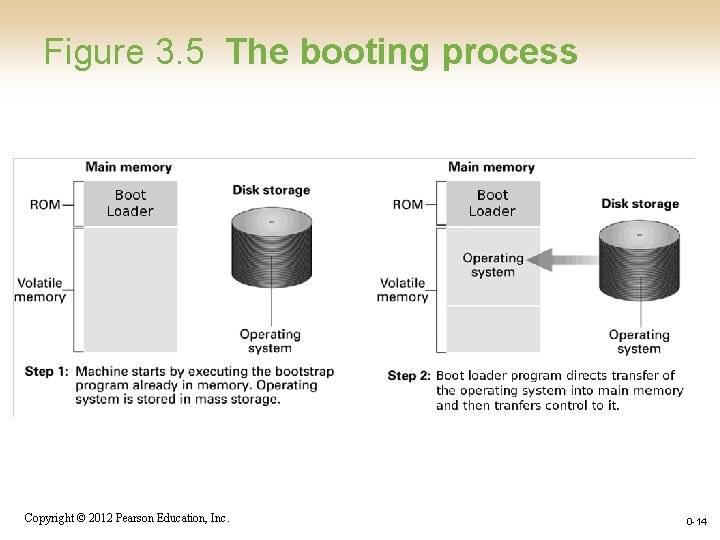
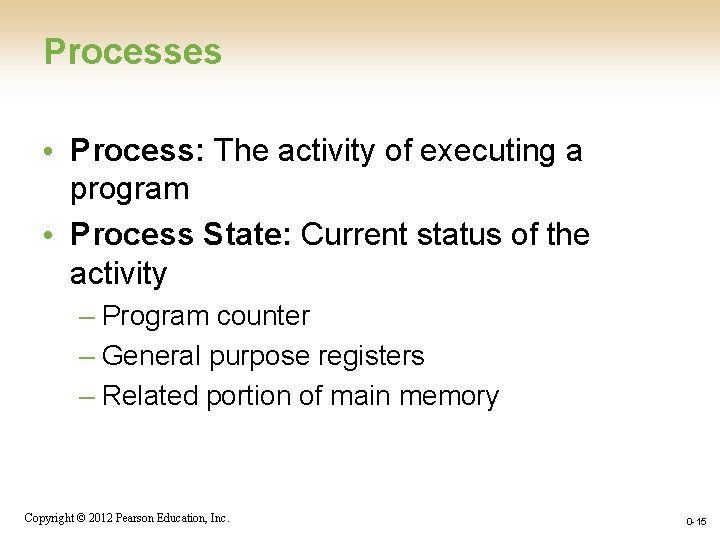
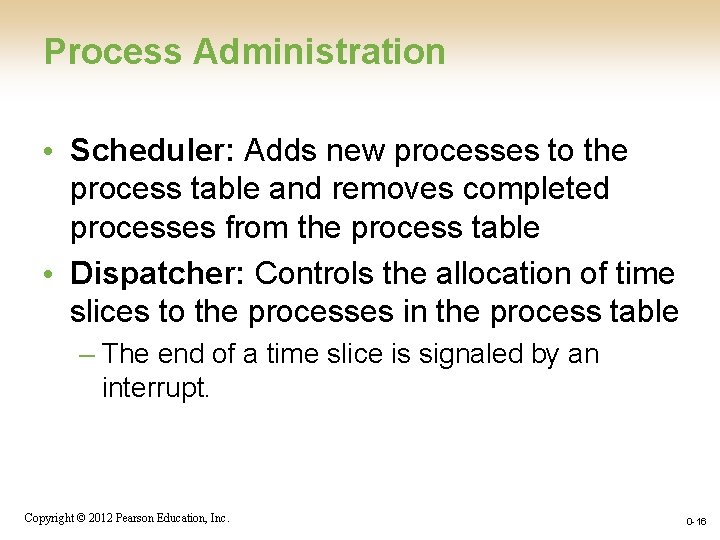
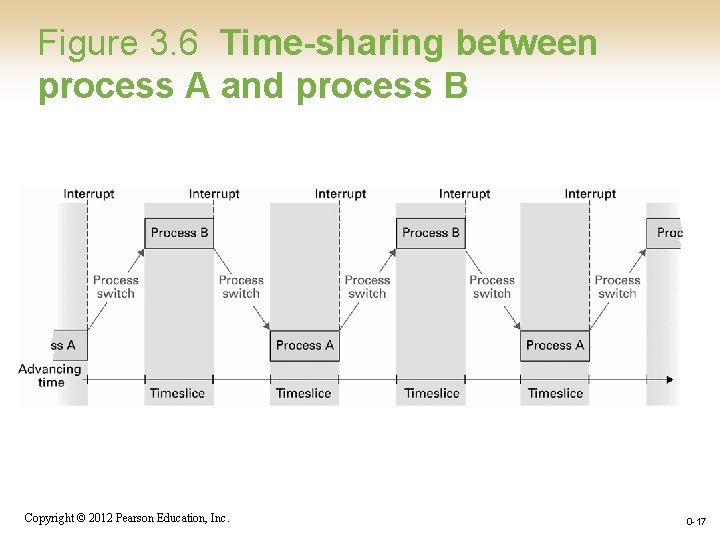
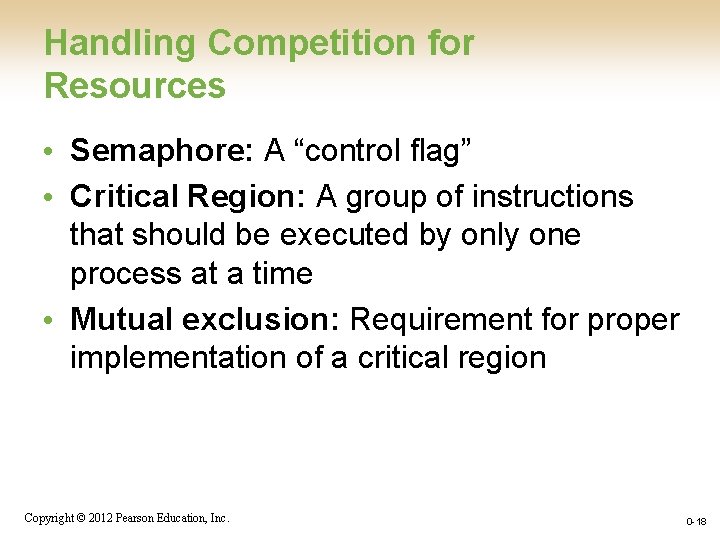
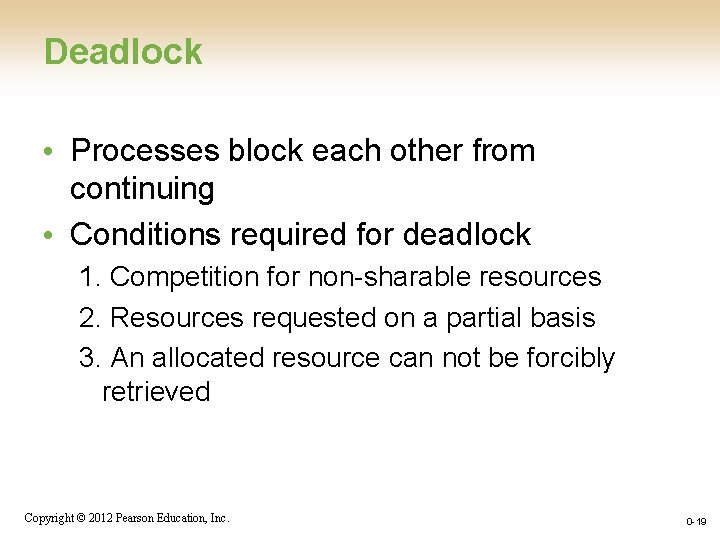
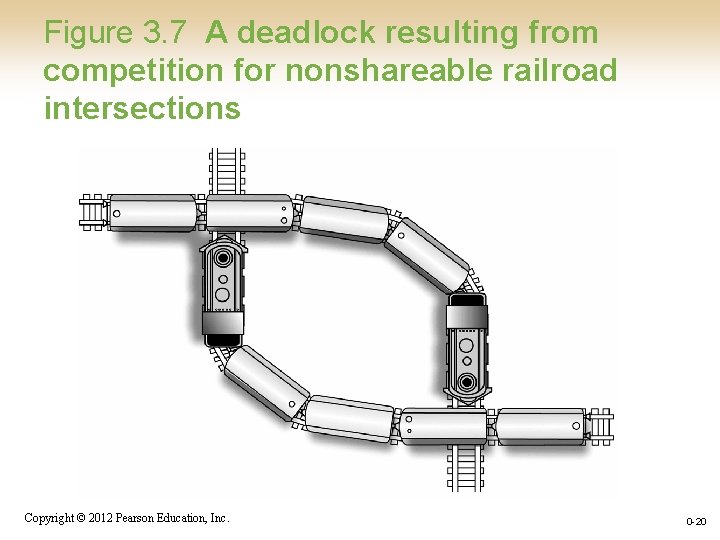
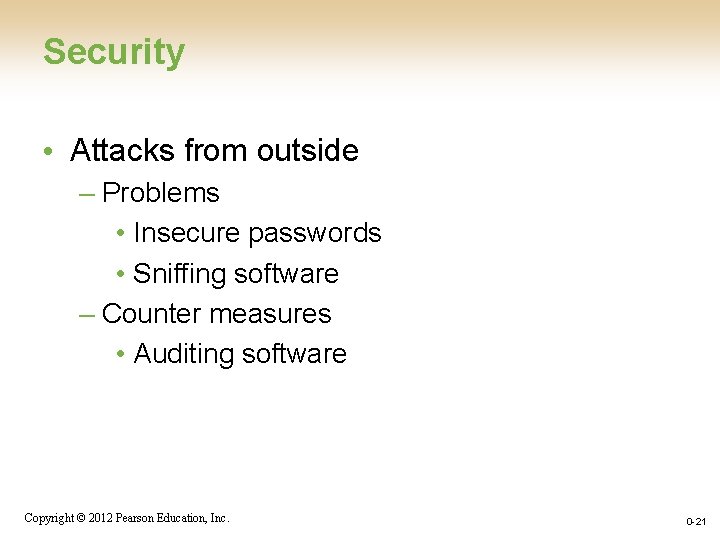
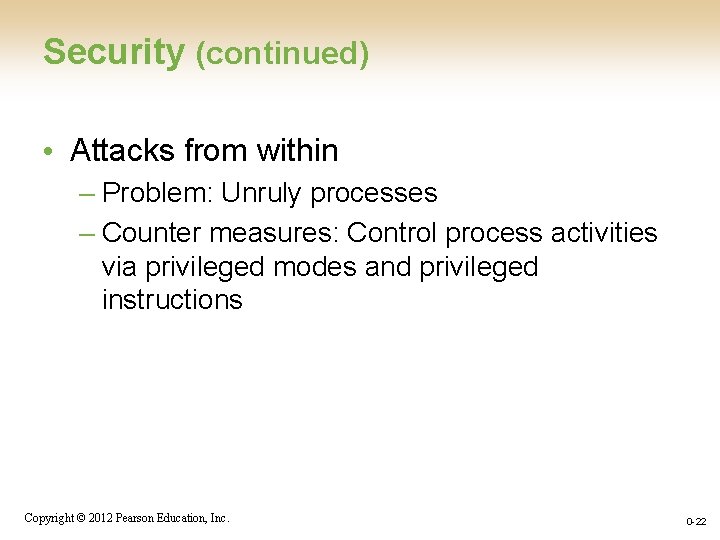
- Slides: 22
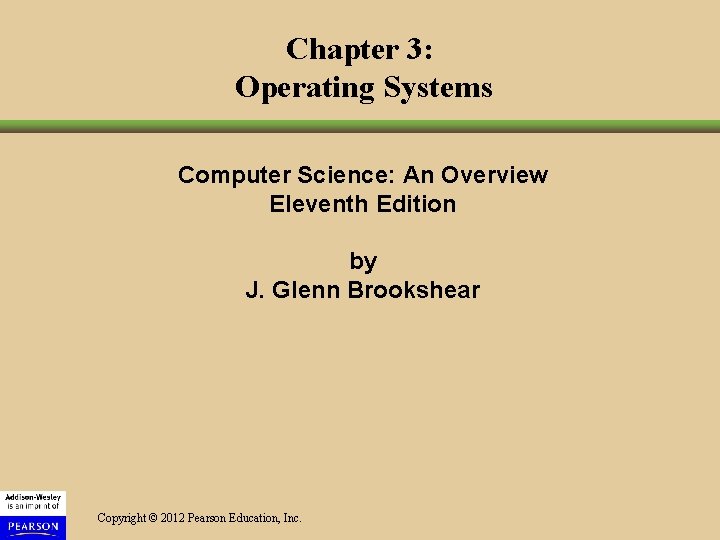
Chapter 3: Operating Systems Computer Science: An Overview Eleventh Edition by J. Glenn Brookshear Copyright © 2012 Pearson Education, Inc.
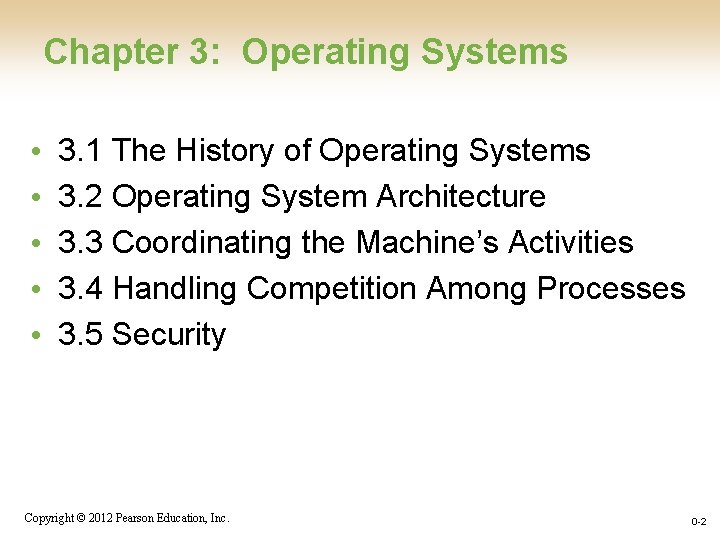
Chapter 3: Operating Systems • • • 3. 1 The History of Operating Systems 3. 2 Operating System Architecture 3. 3 Coordinating the Machine’s Activities 3. 4 Handling Competition Among Processes 3. 5 Security Copyright © 2012 Pearson Education, Inc. 0 -2
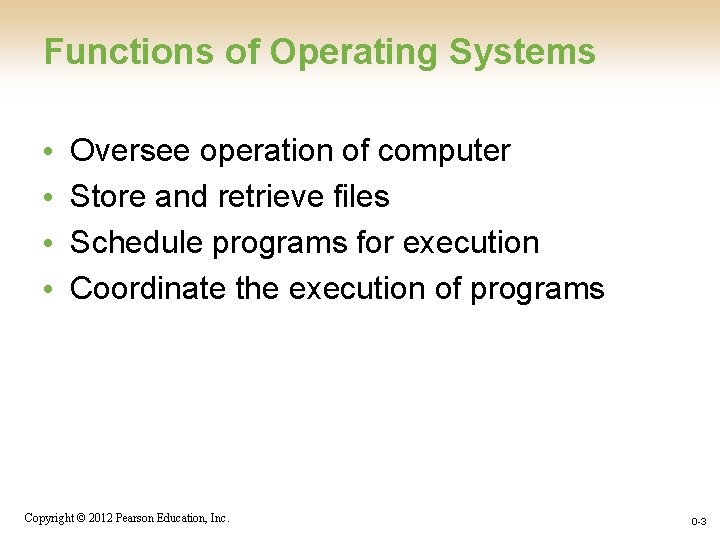
Functions of Operating Systems • • Oversee operation of computer Store and retrieve files Schedule programs for execution Coordinate the execution of programs Copyright © 2012 Pearson Education, Inc. 0 -3
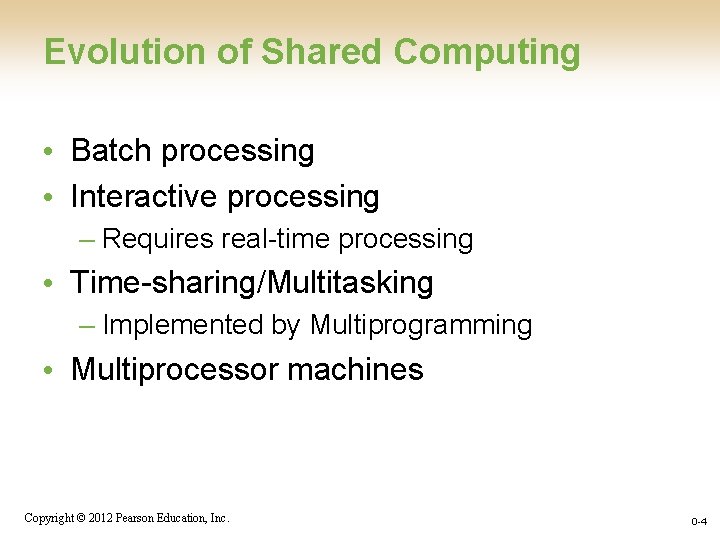
Evolution of Shared Computing • Batch processing • Interactive processing – Requires real-time processing • Time-sharing/Multitasking – Implemented by Multiprogramming • Multiprocessor machines Copyright © 2012 Pearson Education, Inc. 0 -4
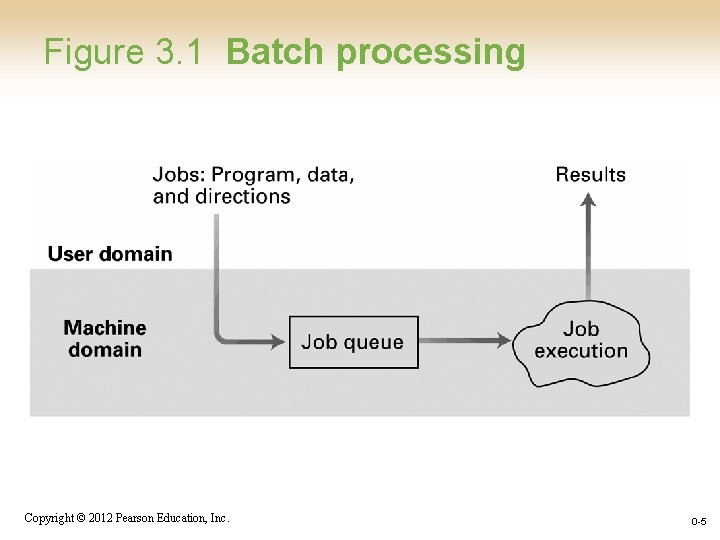
Figure 3. 1 Batch processing Copyright © 2012 Pearson Education, Inc. 0 -5
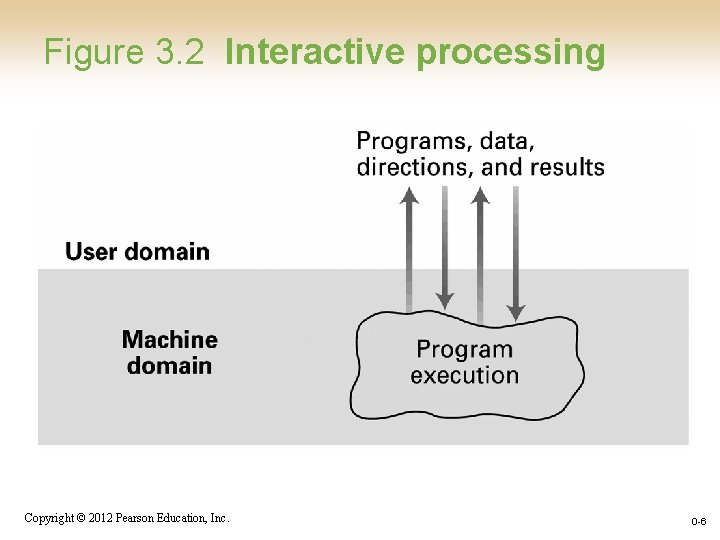
Figure 3. 2 Interactive processing Copyright © 2012 Pearson Education, Inc. 0 -6
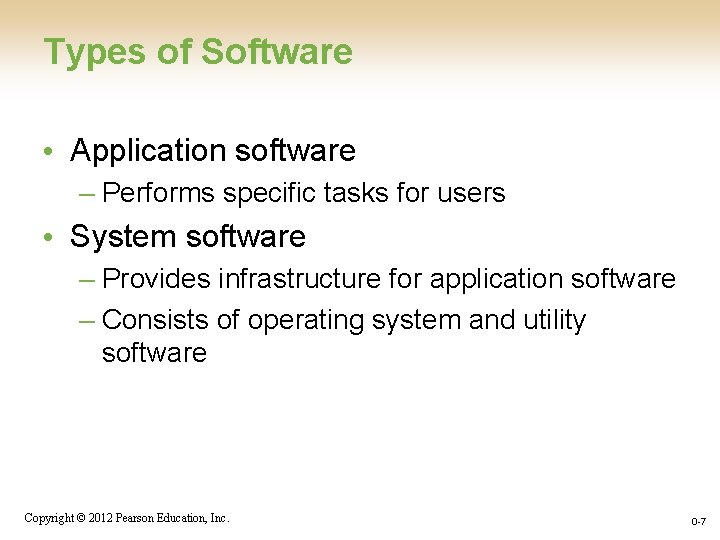
Types of Software • Application software – Performs specific tasks for users • System software – Provides infrastructure for application software – Consists of operating system and utility software Copyright © 2012 Pearson Education, Inc. 0 -7
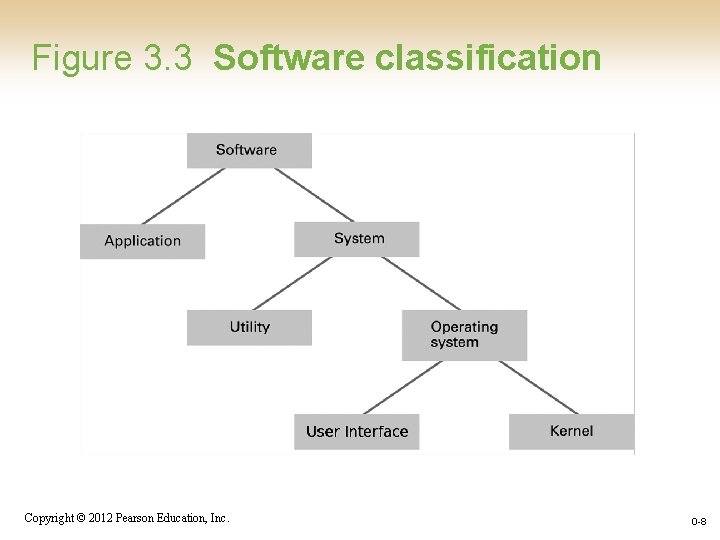
Figure 3. 3 Software classification Copyright © 2012 Pearson Education, Inc. 0 -8
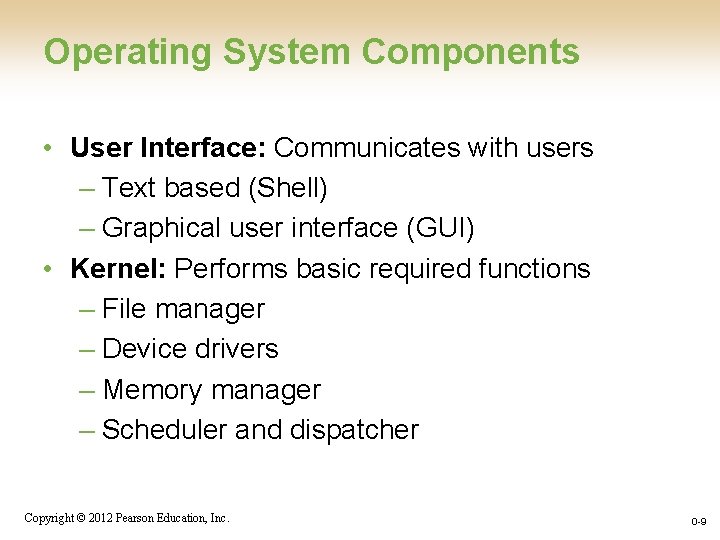
Operating System Components • User Interface: Communicates with users – Text based (Shell) – Graphical user interface (GUI) • Kernel: Performs basic required functions – File manager – Device drivers – Memory manager – Scheduler and dispatcher Copyright © 2012 Pearson Education, Inc. 0 -9
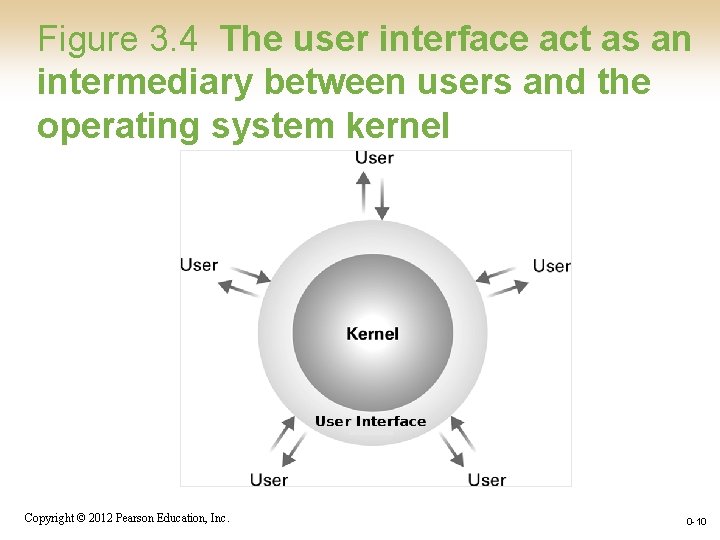
Figure 3. 4 The user interface act as an intermediary between users and the operating system kernel Copyright © 2012 Pearson Education, Inc. 0 -10
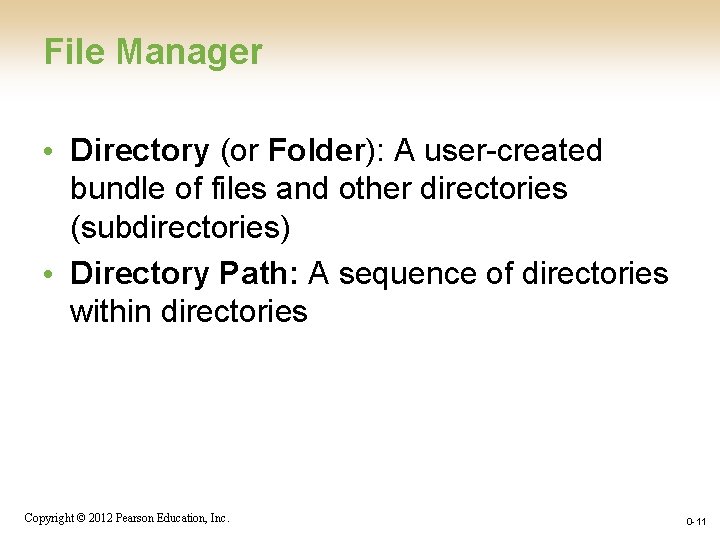
File Manager • Directory (or Folder): A user-created bundle of files and other directories (subdirectories) • Directory Path: A sequence of directories within directories Copyright © 2012 Pearson Education, Inc. 0 -11
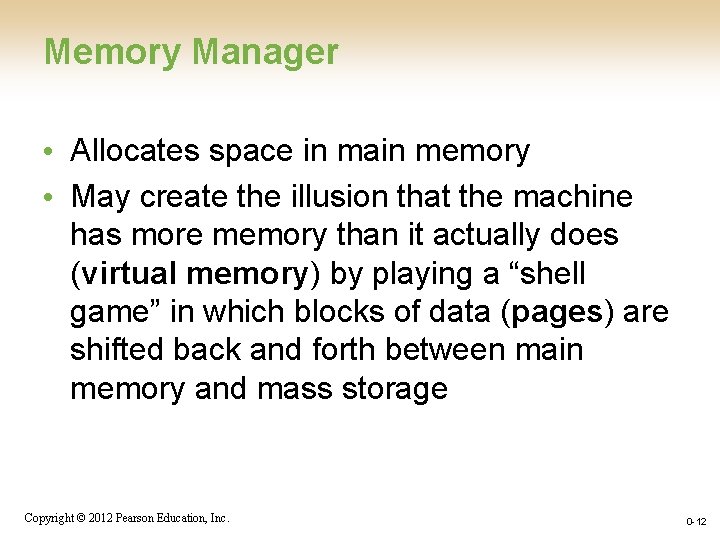
Memory Manager • Allocates space in main memory • May create the illusion that the machine has more memory than it actually does (virtual memory) by playing a “shell game” in which blocks of data (pages) are shifted back and forth between main memory and mass storage Copyright © 2012 Pearson Education, Inc. 0 -12
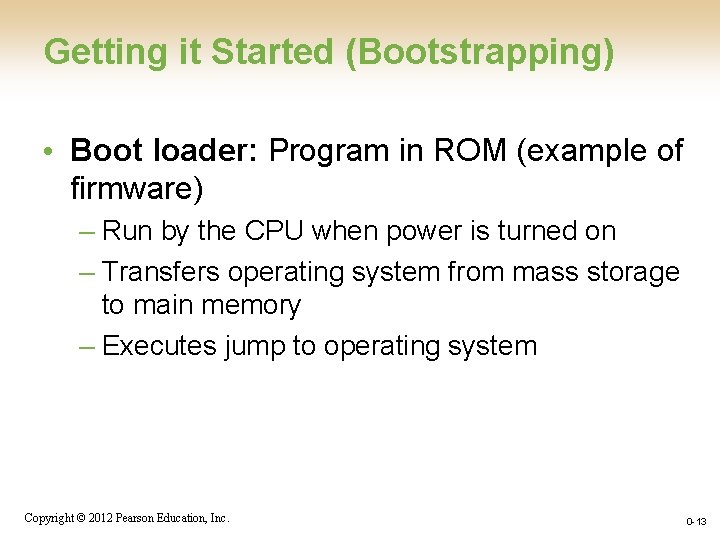
Getting it Started (Bootstrapping) • Boot loader: Program in ROM (example of firmware) – Run by the CPU when power is turned on – Transfers operating system from mass storage to main memory – Executes jump to operating system Copyright © 2012 Pearson Education, Inc. 0 -13
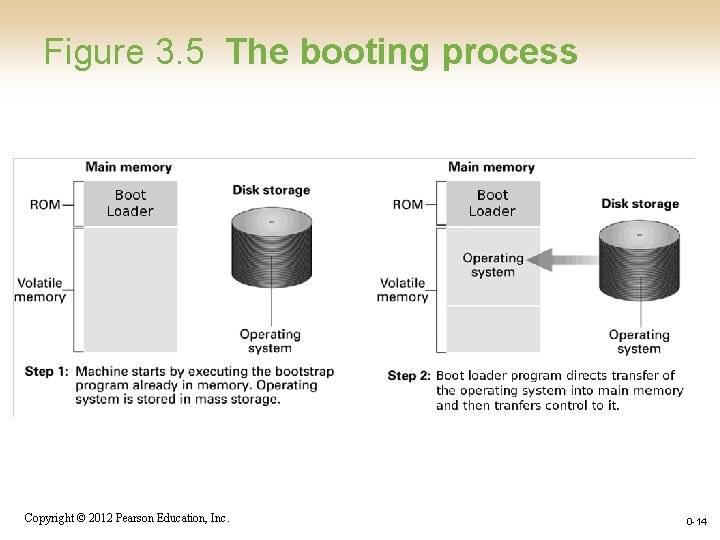
Figure 3. 5 The booting process Copyright © 2012 Pearson Education, Inc. 0 -14
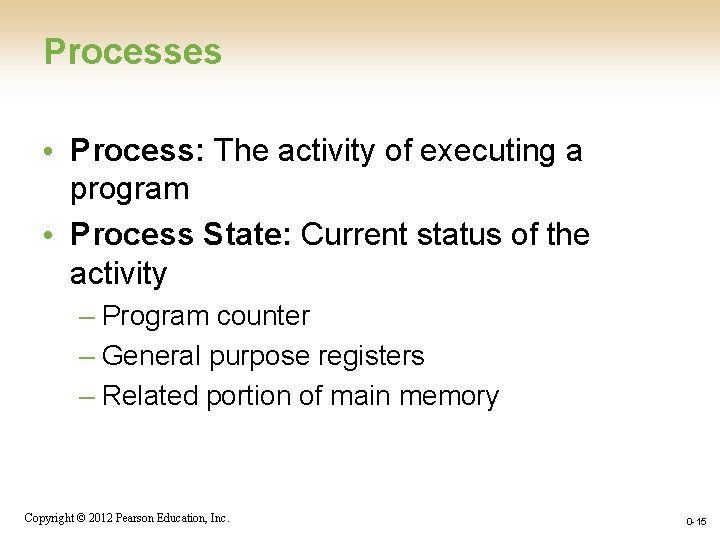
Processes • Process: The activity of executing a program • Process State: Current status of the activity – Program counter – General purpose registers – Related portion of main memory Copyright © 2012 Pearson Education, Inc. 0 -15
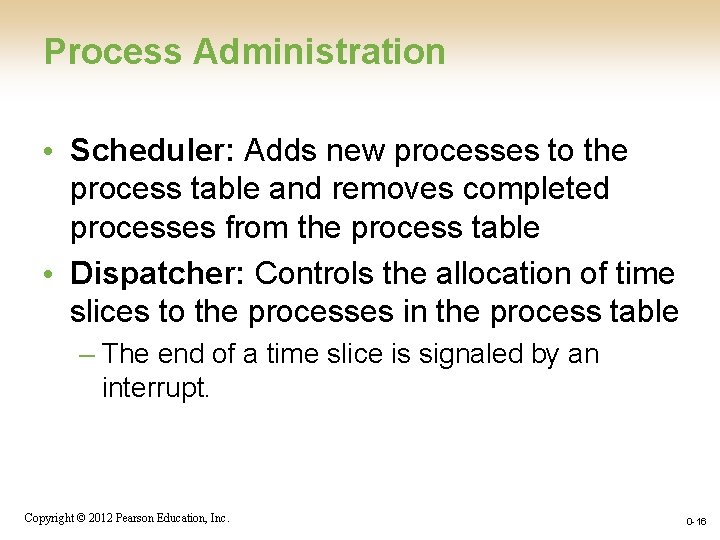
Process Administration • Scheduler: Adds new processes to the process table and removes completed processes from the process table • Dispatcher: Controls the allocation of time slices to the processes in the process table – The end of a time slice is signaled by an interrupt. Copyright © 2012 Pearson Education, Inc. 0 -16
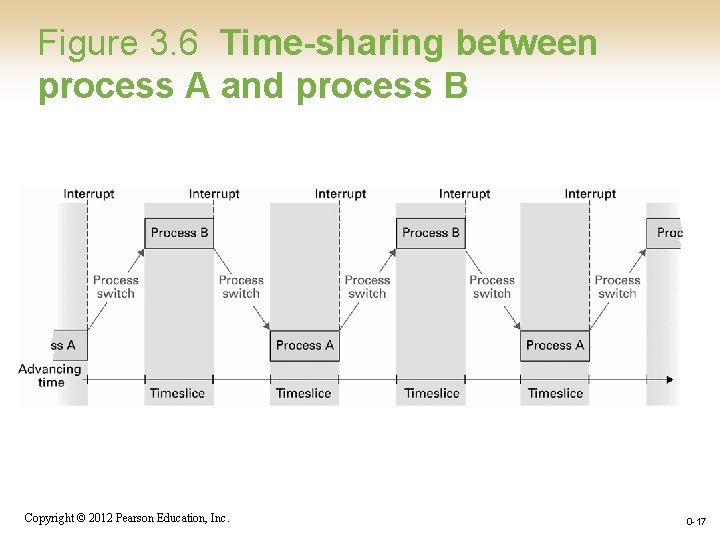
Figure 3. 6 Time-sharing between process A and process B Copyright © 2012 Pearson Education, Inc. 0 -17
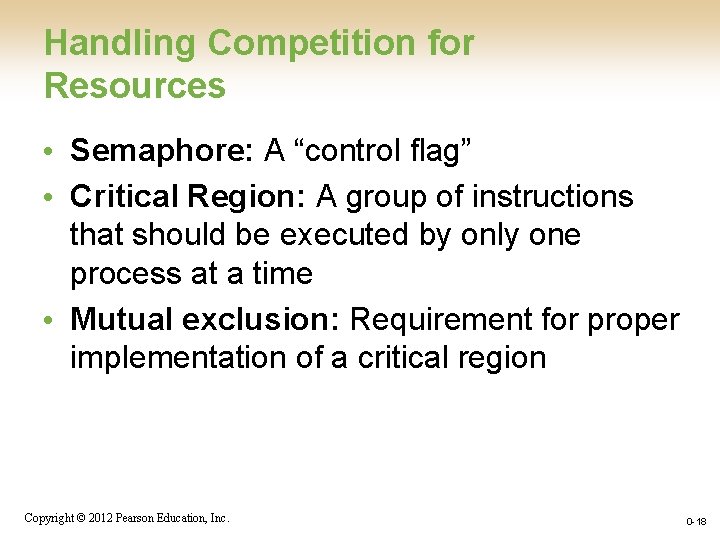
Handling Competition for Resources • Semaphore: A “control flag” • Critical Region: A group of instructions that should be executed by only one process at a time • Mutual exclusion: Requirement for proper implementation of a critical region Copyright © 2012 Pearson Education, Inc. 0 -18
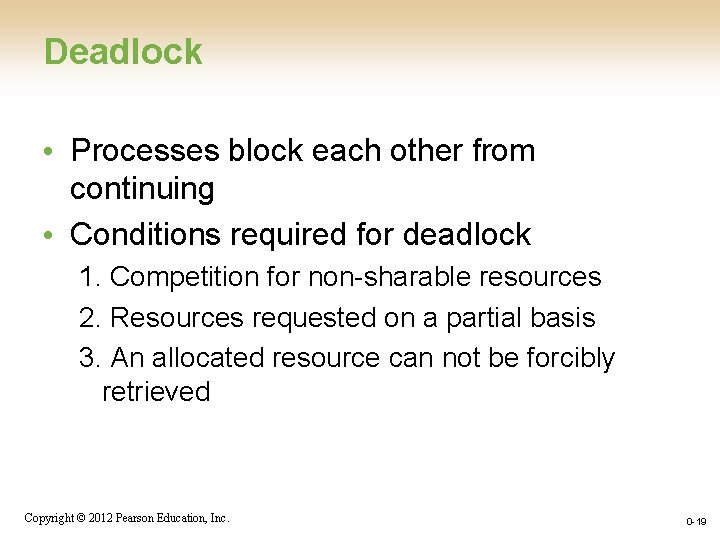
Deadlock • Processes block each other from continuing • Conditions required for deadlock 1. Competition for non-sharable resources 2. Resources requested on a partial basis 3. An allocated resource can not be forcibly retrieved Copyright © 2012 Pearson Education, Inc. 0 -19
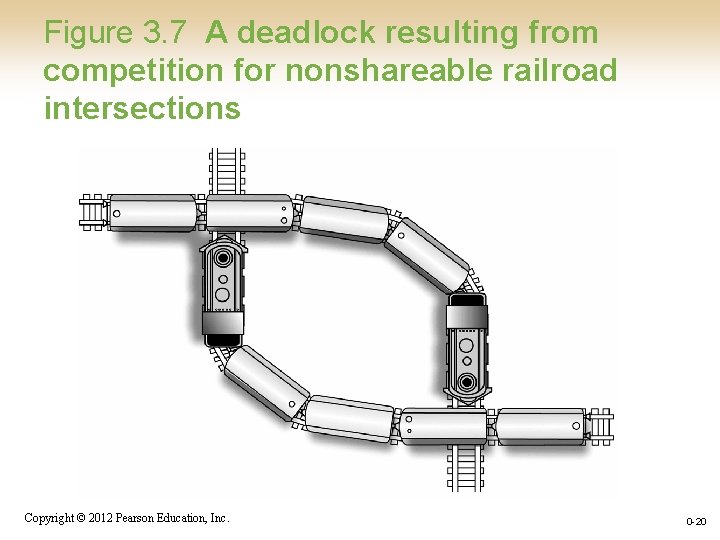
Figure 3. 7 A deadlock resulting from competition for nonshareable railroad intersections Copyright © 2012 Pearson Education, Inc. 0 -20
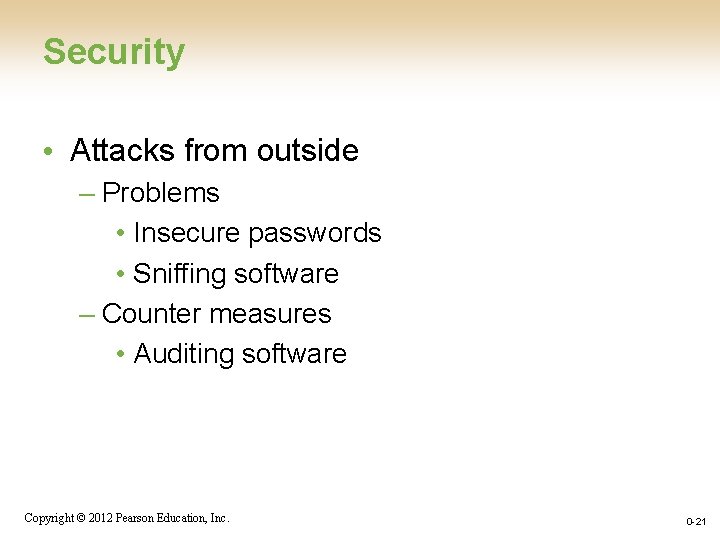
Security • Attacks from outside – Problems • Insecure passwords • Sniffing software – Counter measures • Auditing software Copyright © 2012 Pearson Education, Inc. 0 -21
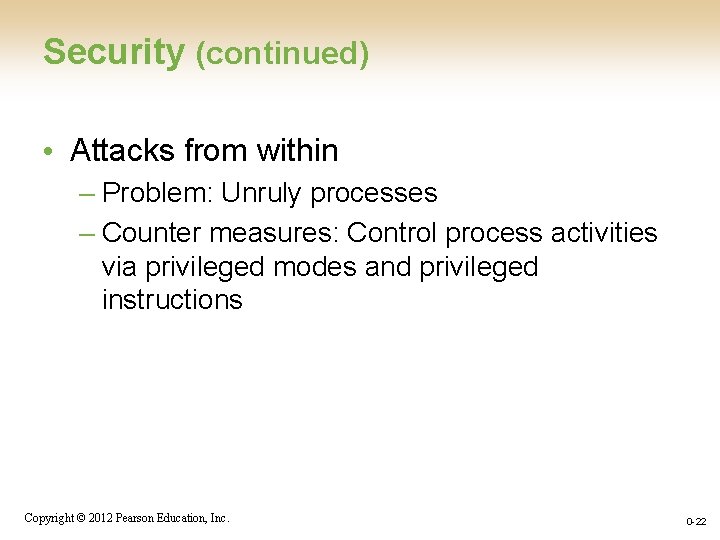
Security (continued) • Attacks from within – Problem: Unruly processes – Counter measures: Control process activities via privileged modes and privileged instructions Copyright © 2012 Pearson Education, Inc. 0 -22