Chapter 3 INTRODUCTION TO CLIENTSIDE SCRIPTS DatabaseDriven Web
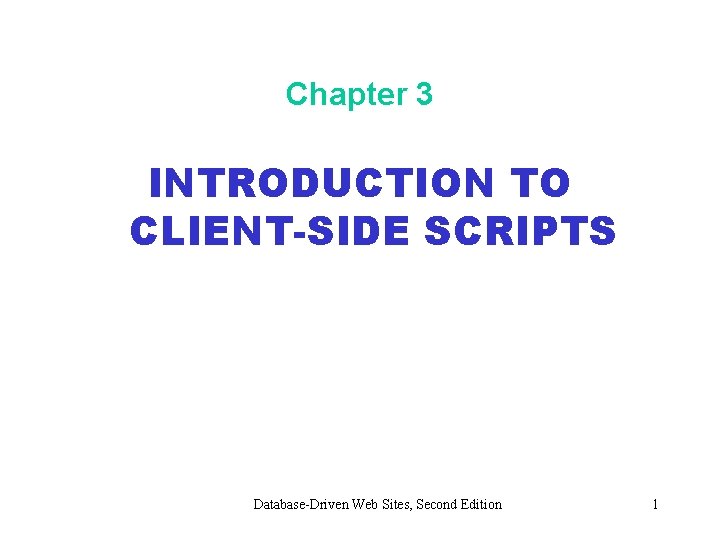
Chapter 3 INTRODUCTION TO CLIENT-SIDE SCRIPTS Database-Driven Web Sites, Second Edition 1
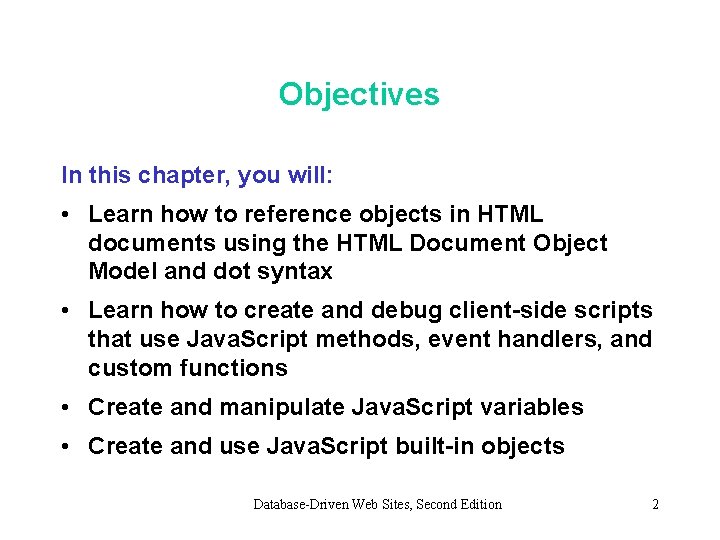
Objectives In this chapter, you will: • Learn how to reference objects in HTML documents using the HTML Document Object Model and dot syntax • Learn how to create and debug client-side scripts that use Java. Script methods, event handlers, and custom functions • Create and manipulate Java. Script variables • Create and use Java. Script built-in objects Database-Driven Web Sites, Second Edition 2
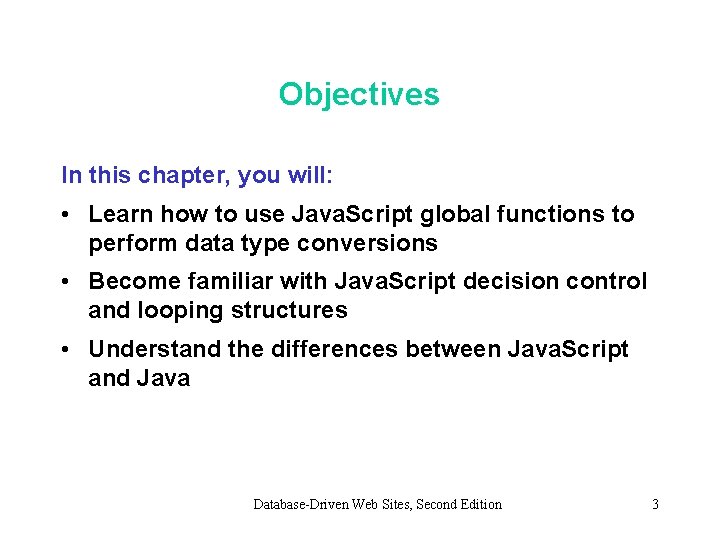
Objectives In this chapter, you will: • Learn how to use Java. Script global functions to perform data type conversions • Become familiar with Java. Script decision control and looping structures • Understand the differences between Java. Script and Java Database-Driven Web Sites, Second Edition 3
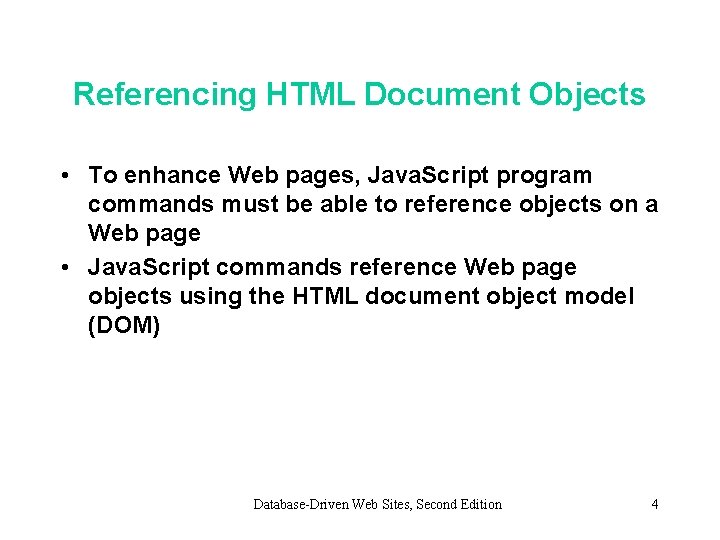
Referencing HTML Document Objects • To enhance Web pages, Java. Script program commands must be able to reference objects on a Web page • Java. Script commands reference Web page objects using the HTML document object model (DOM) Database-Driven Web Sites, Second Edition 4
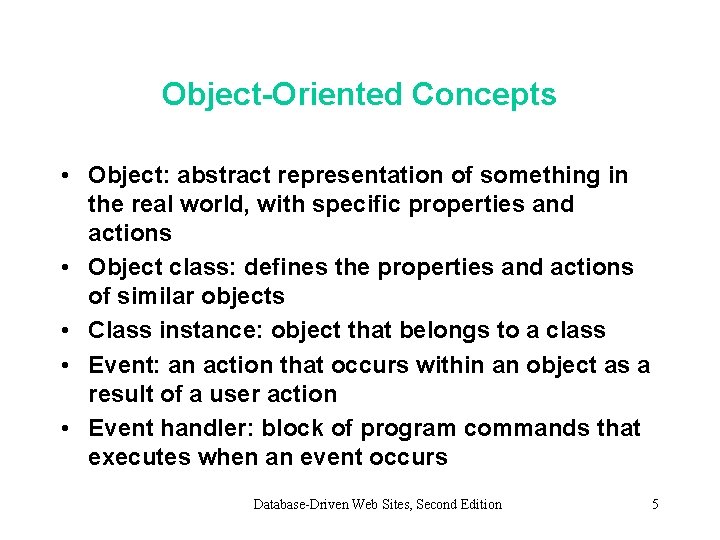
Object-Oriented Concepts • Object: abstract representation of something in the real world, with specific properties and actions • Object class: defines the properties and actions of similar objects • Class instance: object that belongs to a class • Event: an action that occurs within an object as a result of a user action • Event handler: block of program commands that executes when an event occurs Database-Driven Web Sites, Second Edition 5
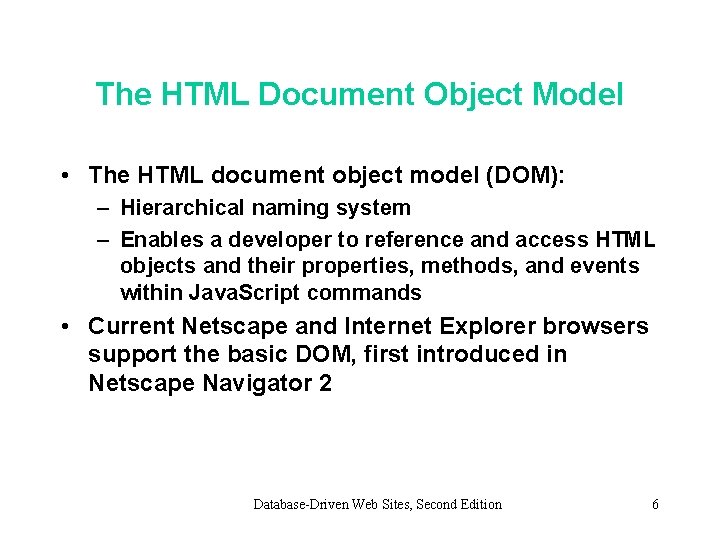
The HTML Document Object Model • The HTML document object model (DOM): – Hierarchical naming system – Enables a developer to reference and access HTML objects and their properties, methods, and events within Java. Script commands • Current Netscape and Internet Explorer browsers support the basic DOM, first introduced in Netscape Navigator 2 Database-Driven Web Sites, Second Edition 6
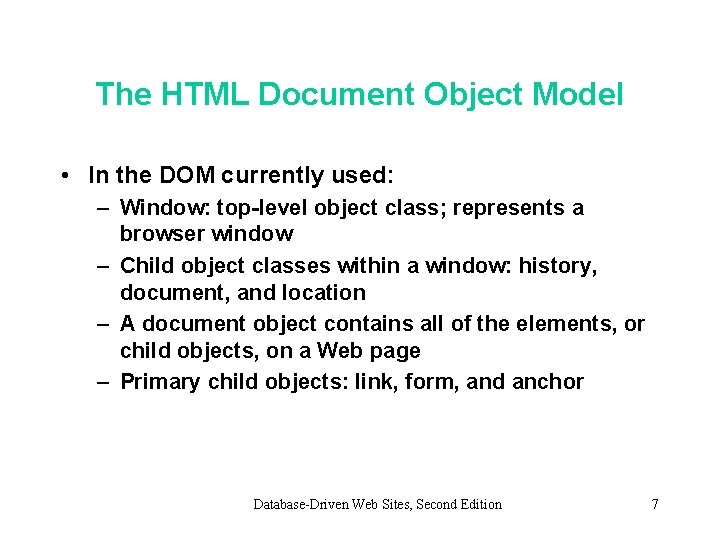
The HTML Document Object Model • In the DOM currently used: – Window: top-level object class; represents a browser window – Child object classes within a window: history, document, and location – A document object contains all of the elements, or child objects, on a Web page – Primary child objects: link, form, and anchor Database-Driven Web Sites, Second Edition 7
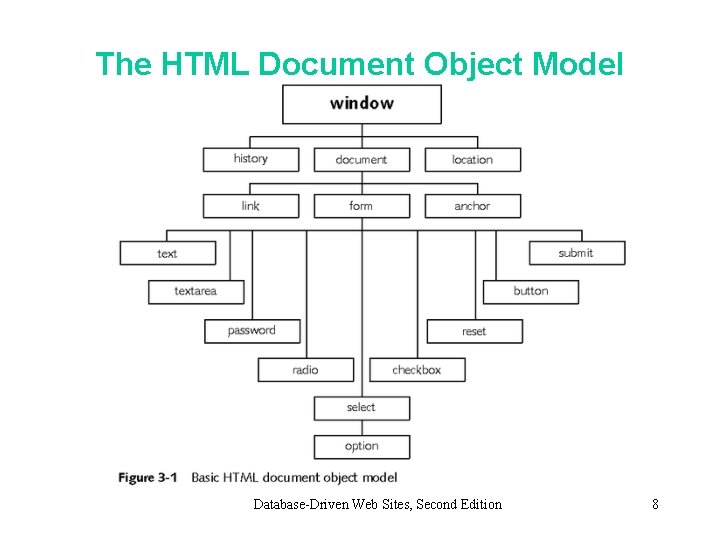
The HTML Document Object Model Database-Driven Web Sites, Second Edition 8
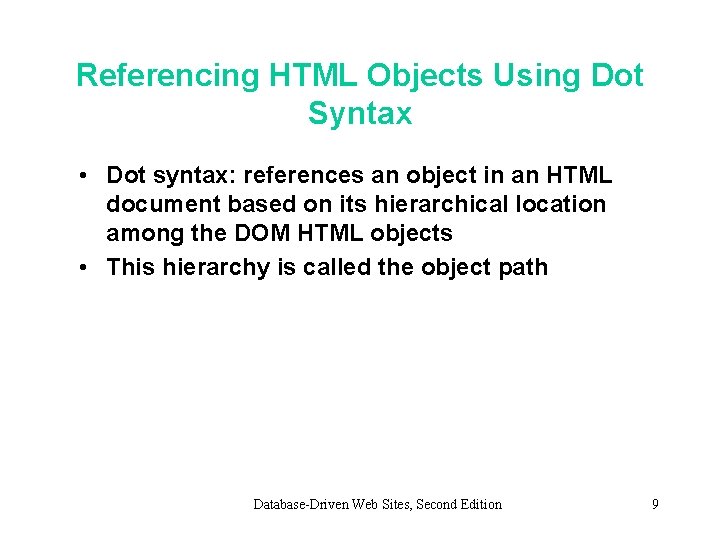
Referencing HTML Objects Using Dot Syntax • Dot syntax: references an object in an HTML document based on its hierarchical location among the DOM HTML objects • This hierarchy is called the object path Database-Driven Web Sites, Second Edition 9
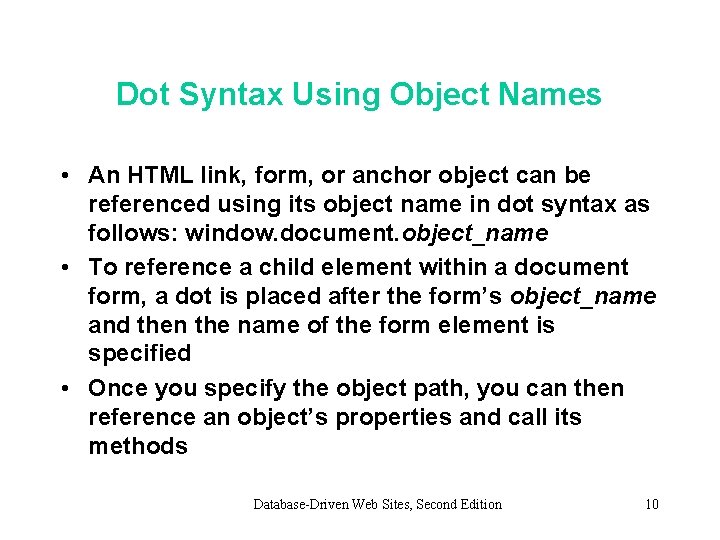
Dot Syntax Using Object Names • An HTML link, form, or anchor object can be referenced using its object name in dot syntax as follows: window. document. object_name • To reference a child element within a document form, a dot is placed after the form’s object_name and then the name of the form element is specified • Once you specify the object path, you can then reference an object’s properties and call its methods Database-Driven Web Sites, Second Edition 10
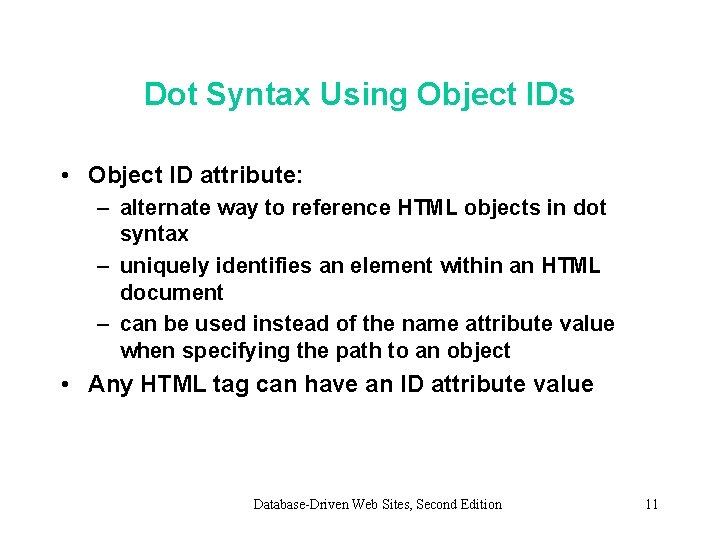
Dot Syntax Using Object IDs • Object ID attribute: – alternate way to reference HTML objects in dot syntax – uniquely identifies an element within an HTML document – can be used instead of the name attribute value when specifying the path to an object • Any HTML tag can have an ID attribute value Database-Driven Web Sites, Second Edition 11
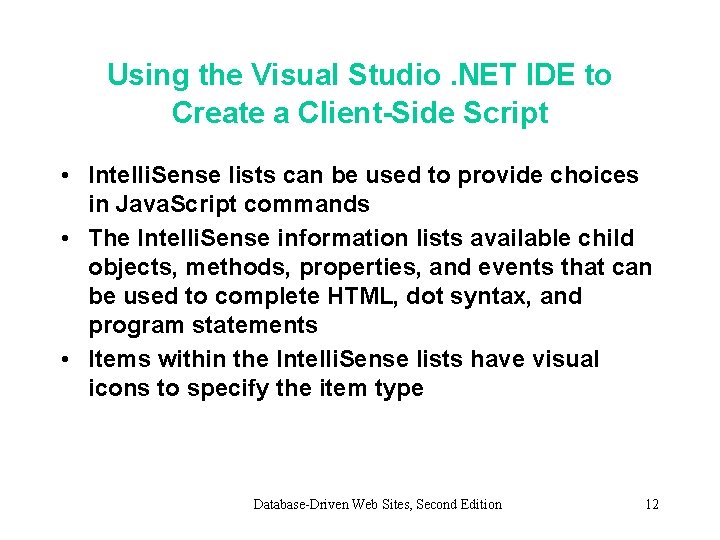
Using the Visual Studio. NET IDE to Create a Client-Side Script • Intelli. Sense lists can be used to provide choices in Java. Script commands • The Intelli. Sense information lists available child objects, methods, properties, and events that can be used to complete HTML, dot syntax, and program statements • Items within the Intelli. Sense lists have visual icons to specify the item type Database-Driven Web Sites, Second Edition 12
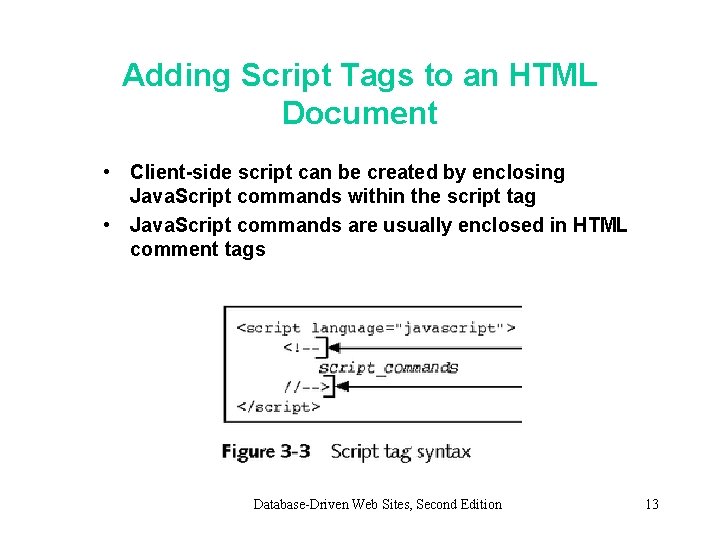
Adding Script Tags to an HTML Document • Client-side script can be created by enclosing Java. Script commands within the script tag • Java. Script commands are usually enclosed in HTML comment tags Database-Driven Web Sites, Second Edition 13
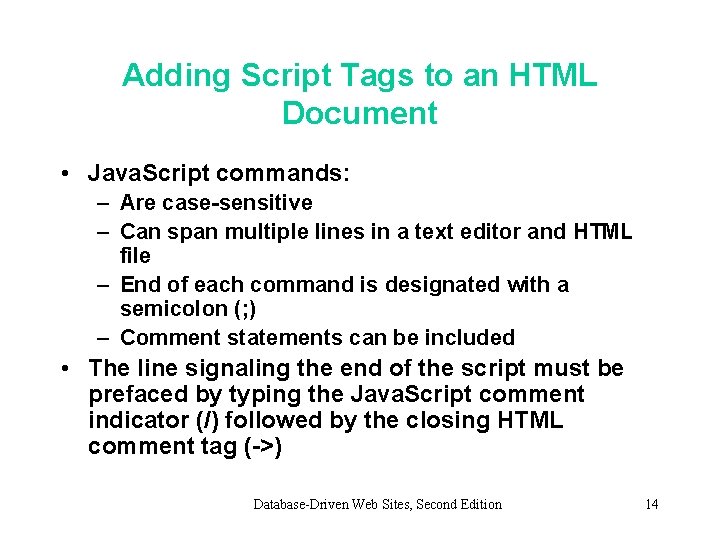
Adding Script Tags to an HTML Document • Java. Script commands: – Are case-sensitive – Can span multiple lines in a text editor and HTML file – End of each command is designated with a semicolon (; ) – Comment statements can be included • The line signaling the end of the script must be prefaced by typing the Java. Script comment indicator (/) followed by the closing HTML comment tag (->) Database-Driven Web Sites, Second Edition 14
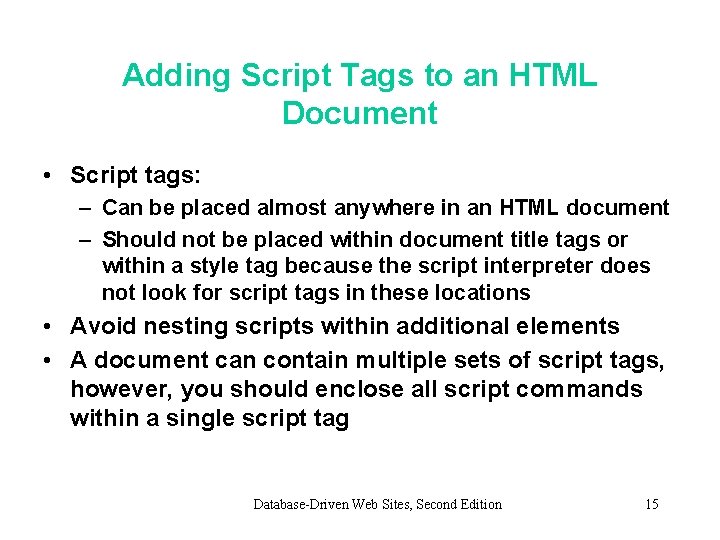
Adding Script Tags to an HTML Document • Script tags: – Can be placed almost anywhere in an HTML document – Should not be placed within document title tags or within a style tag because the script interpreter does not look for script tags in these locations • Avoid nesting scripts within additional elements • A document can contain multiple sets of script tags, however, you should enclose all script commands within a single script tag Database-Driven Web Sites, Second Edition 15
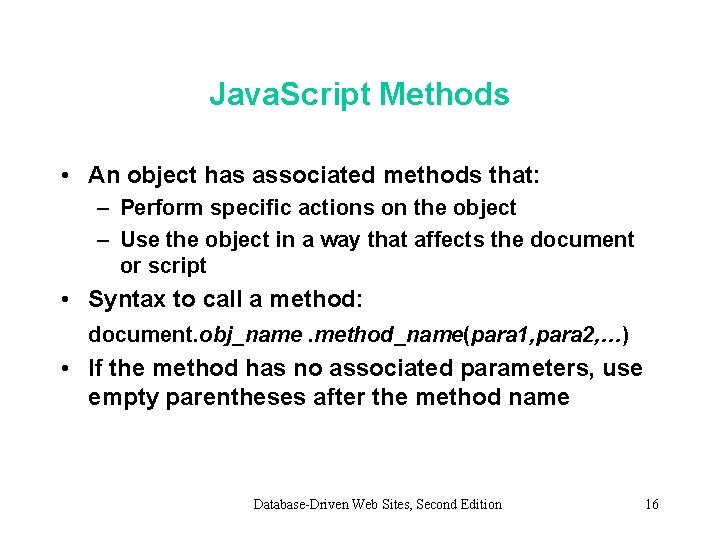
Java. Script Methods • An object has associated methods that: – Perform specific actions on the object – Use the object in a way that affects the document or script • Syntax to call a method: document. obj_name. method_name(para 1, para 2, …) • If the method has no associated parameters, use empty parentheses after the method name Database-Driven Web Sites, Second Edition 16
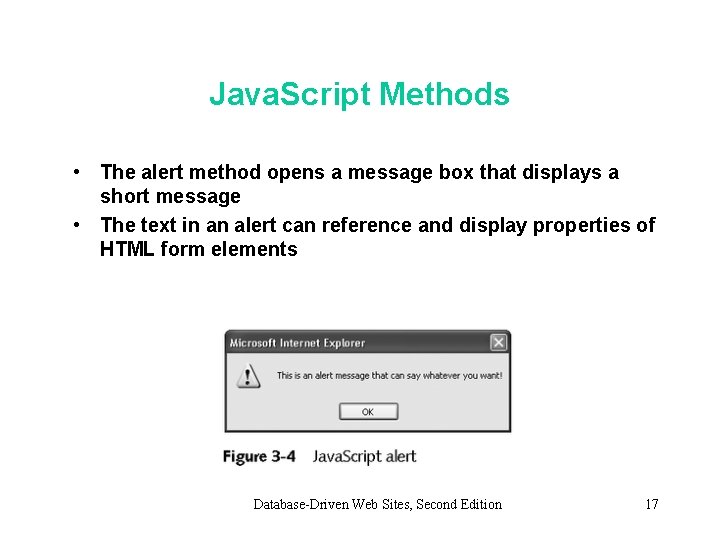
Java. Script Methods • The alert method opens a message box that displays a short message • The text in an alert can reference and display properties of HTML form elements Database-Driven Web Sites, Second Edition 17
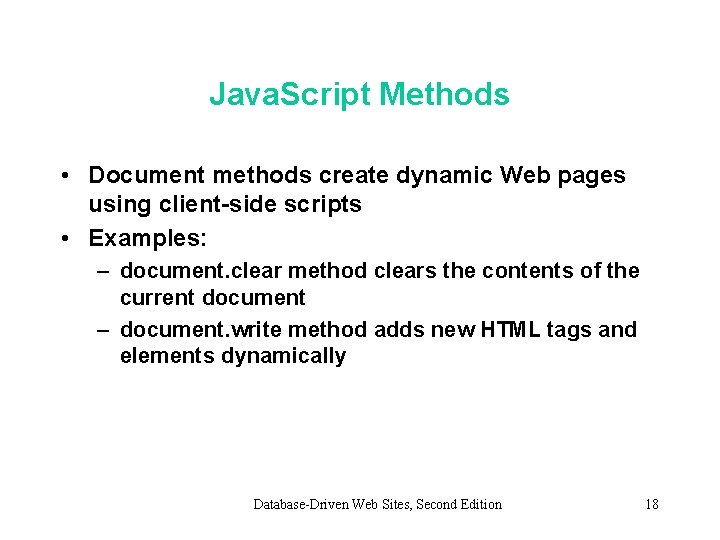
Java. Script Methods • Document methods create dynamic Web pages using client-side scripts • Examples: – document. clear method clears the contents of the current document – document. write method adds new HTML tags and elements dynamically Database-Driven Web Sites, Second Edition 18
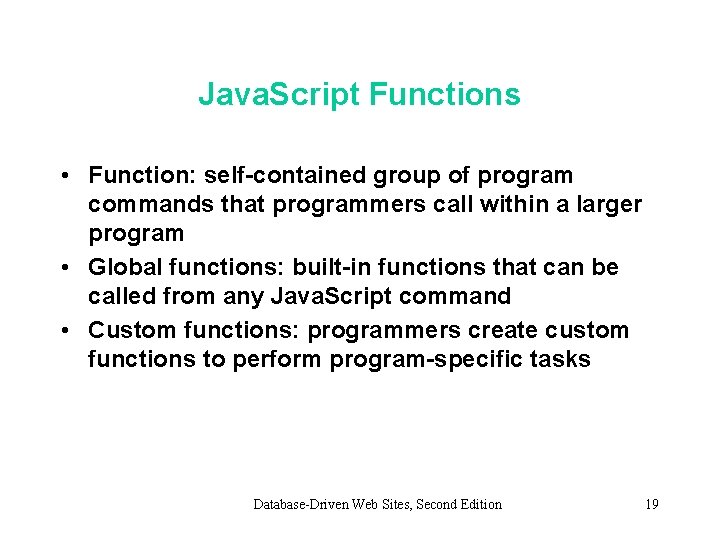
Java. Script Functions • Function: self-contained group of program commands that programmers call within a larger program • Global functions: built-in functions that can be called from any Java. Script command • Custom functions: programmers create custom functions to perform program-specific tasks Database-Driven Web Sites, Second Edition 19
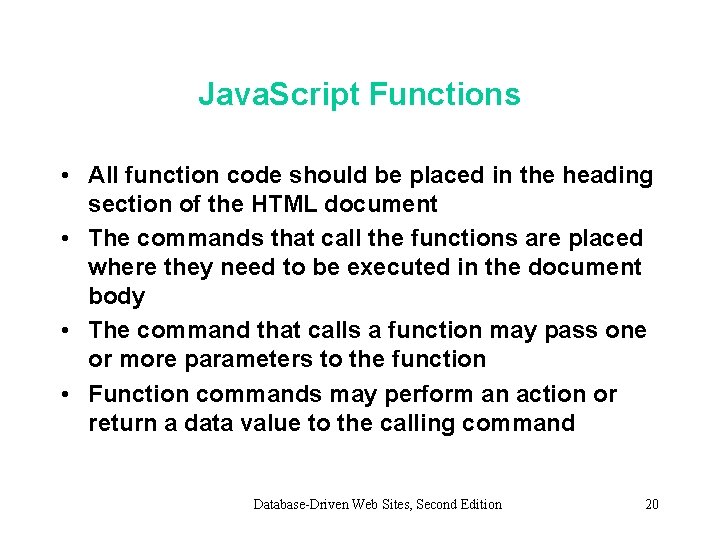
Java. Script Functions • All function code should be placed in the heading section of the HTML document • The commands that call the functions are placed where they need to be executed in the document body • The command that calls a function may pass one or more parameters to the function • Function commands may perform an action or return a data value to the calling command Database-Driven Web Sites, Second Edition 20
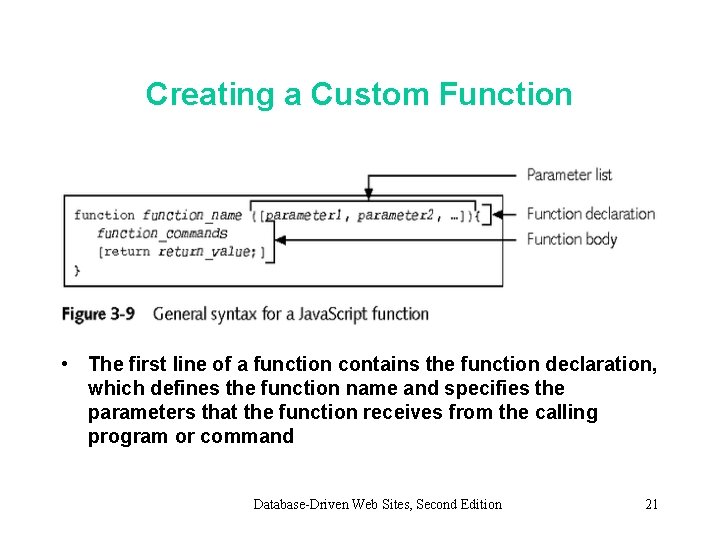
Creating a Custom Function • The first line of a function contains the function declaration, which defines the function name and specifies the parameters that the function receives from the calling program or command Database-Driven Web Sites, Second Edition 21
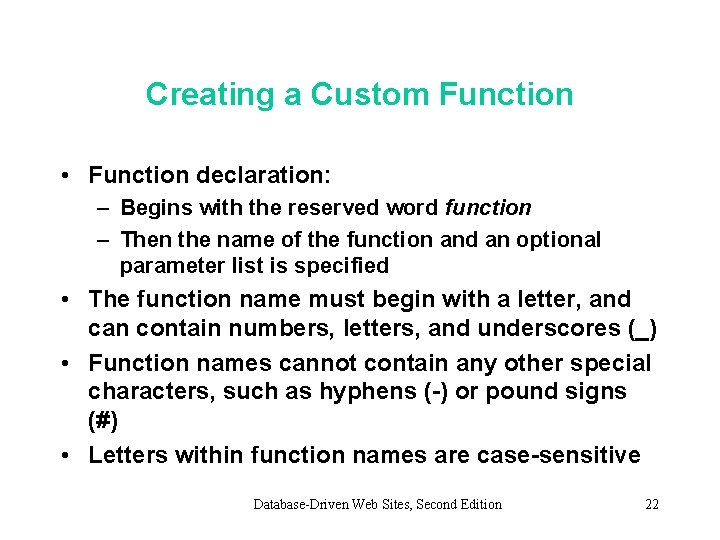
Creating a Custom Function • Function declaration: – Begins with the reserved word function – Then the name of the function and an optional parameter list is specified • The function name must begin with a letter, and can contain numbers, letters, and underscores (_) • Function names cannot contain any other special characters, such as hyphens (-) or pound signs (#) • Letters within function names are case-sensitive Database-Driven Web Sites, Second Edition 22
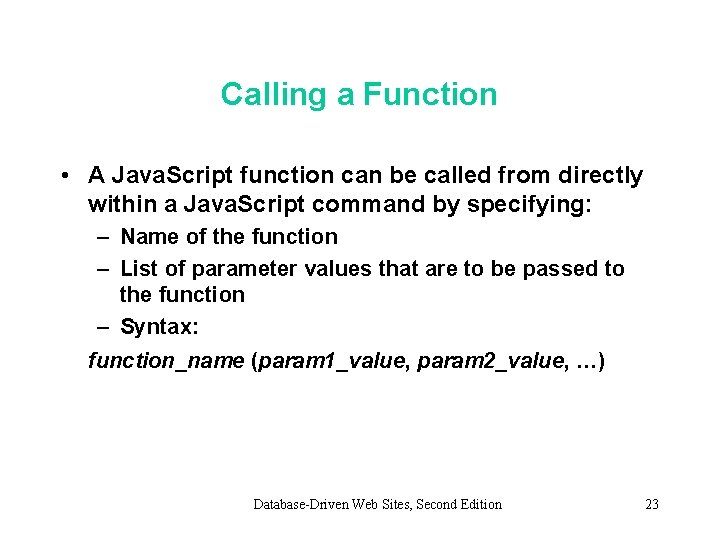
Calling a Function • A Java. Script function can be called from directly within a Java. Script command by specifying: – Name of the function – List of parameter values that are to be passed to the function – Syntax: function_name (param 1_value, param 2_value, …) Database-Driven Web Sites, Second Edition 23
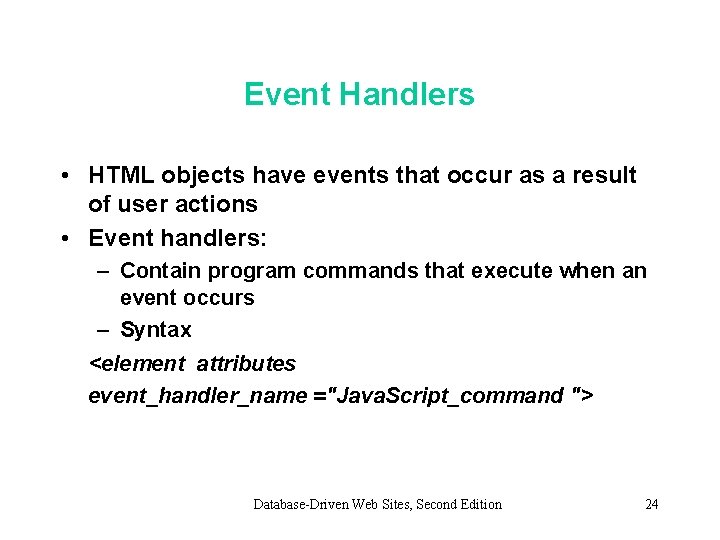
Event Handlers • HTML objects have events that occur as a result of user actions • Event handlers: – Contain program commands that execute when an event occurs – Syntax <element attributes event_handler_name ="Java. Script_command "> Database-Driven Web Sites, Second Edition 24
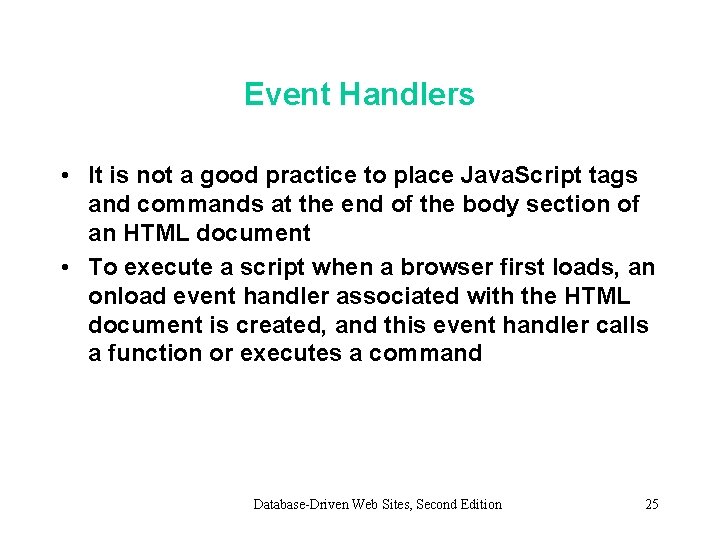
Event Handlers • It is not a good practice to place Java. Script tags and commands at the end of the body section of an HTML document • To execute a script when a browser first loads, an onload event handler associated with the HTML document is created, and this event handler calls a function or executes a command Database-Driven Web Sites, Second Edition 25
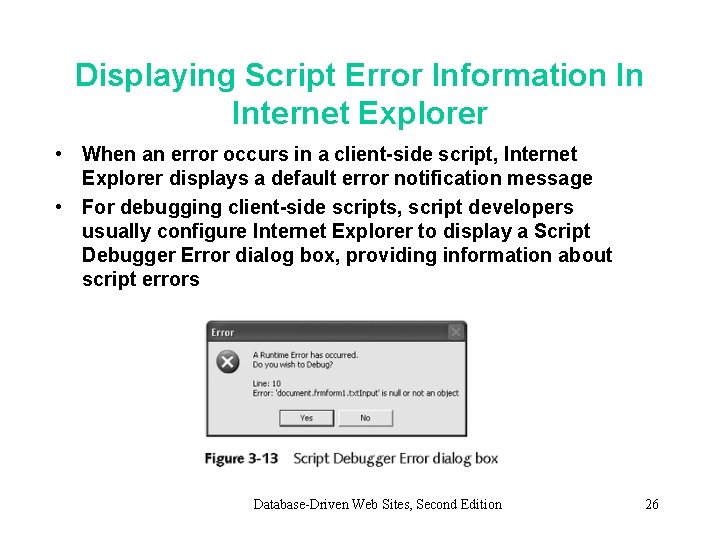
Displaying Script Error Information In Internet Explorer • When an error occurs in a client-side script, Internet Explorer displays a default error notification message • For debugging client-side scripts, script developers usually configure Internet Explorer to display a Script Debugger Error dialog box, providing information about script errors Database-Driven Web Sites, Second Edition 26
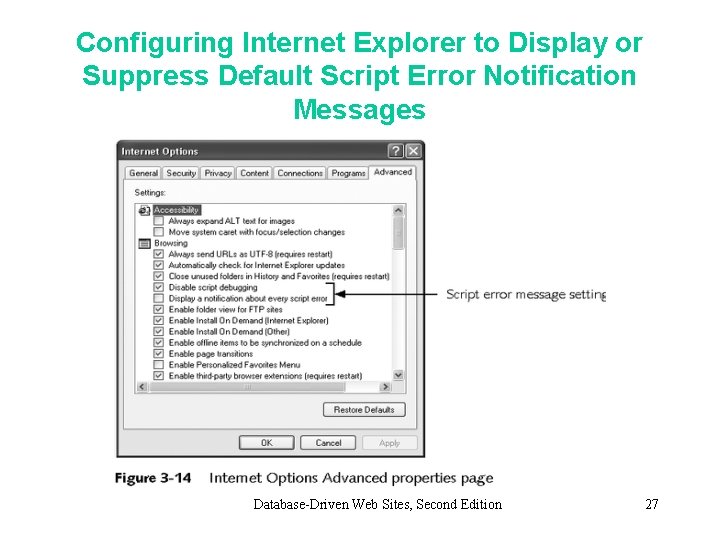
Configuring Internet Explorer to Display or Suppress Default Script Error Notification Messages Database-Driven Web Sites, Second Edition 27
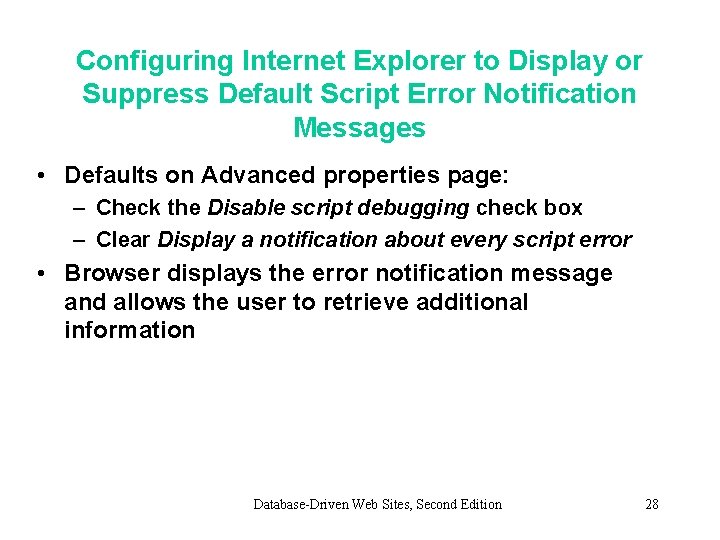
Configuring Internet Explorer to Display or Suppress Default Script Error Notification Messages • Defaults on Advanced properties page: – Check the Disable script debugging check box – Clear Display a notification about every script error • Browser displays the error notification message and allows the user to retrieve additional information Database-Driven Web Sites, Second Edition 28
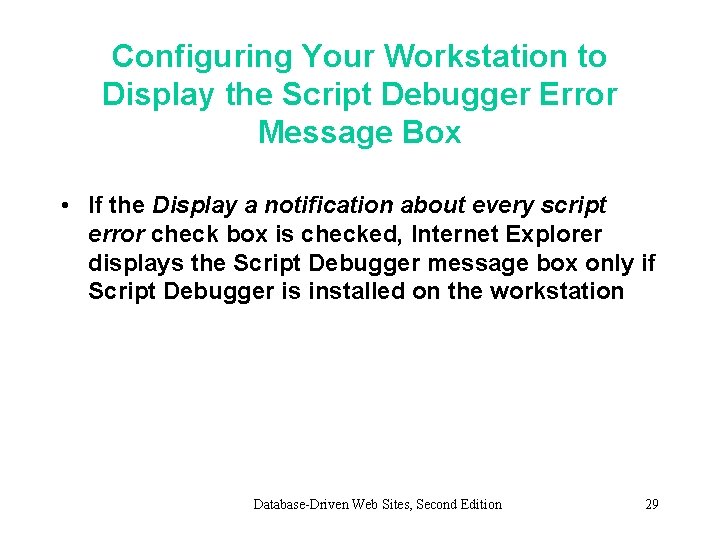
Configuring Your Workstation to Display the Script Debugger Error Message Box • If the Display a notification about every script error check box is checked, Internet Explorer displays the Script Debugger message box only if Script Debugger is installed on the workstation Database-Driven Web Sites, Second Edition 29
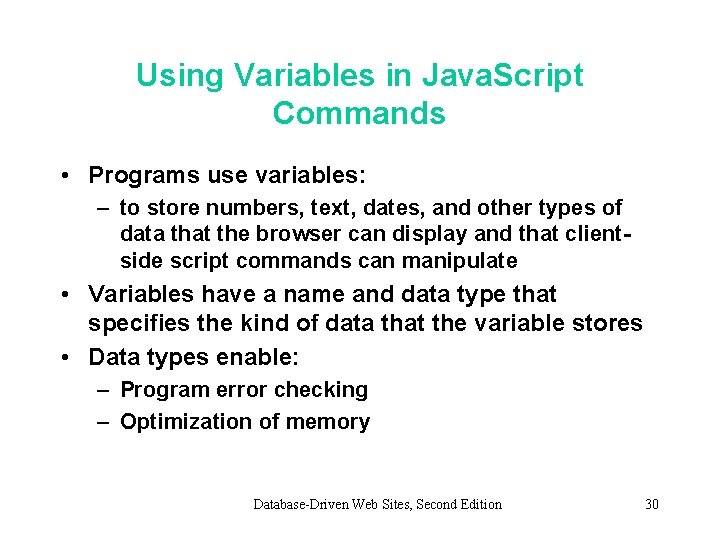
Using Variables in Java. Script Commands • Programs use variables: – to store numbers, text, dates, and other types of data that the browser can display and that clientside script commands can manipulate • Variables have a name and data type that specifies the kind of data that the variable stores • Data types enable: – Program error checking – Optimization of memory Database-Driven Web Sites, Second Edition 30
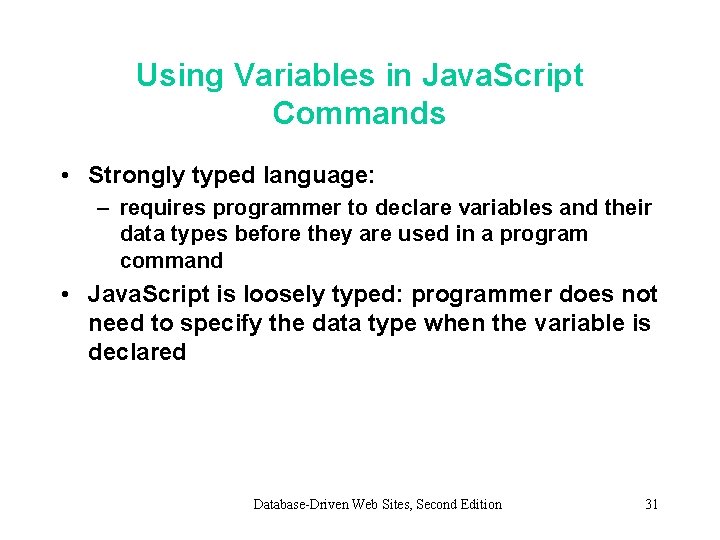
Using Variables in Java. Script Commands • Strongly typed language: – requires programmer to declare variables and their data types before they are used in a program command • Java. Script is loosely typed: programmer does not need to specify the data type when the variable is declared Database-Driven Web Sites, Second Edition 31
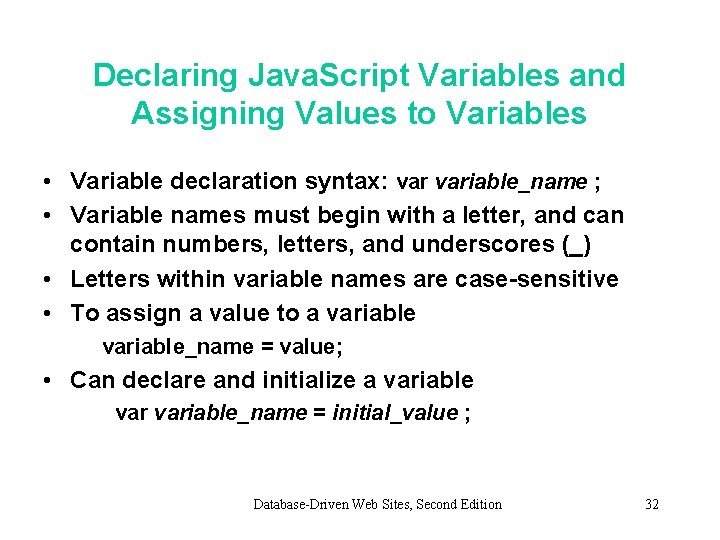
Declaring Java. Script Variables and Assigning Values to Variables • Variable declaration syntax: variable_name ; • Variable names must begin with a letter, and can contain numbers, letters, and underscores (_) • Letters within variable names are case-sensitive • To assign a value to a variable_name = value; • Can declare and initialize a variable_name = initial_value ; Database-Driven Web Sites, Second Edition 32
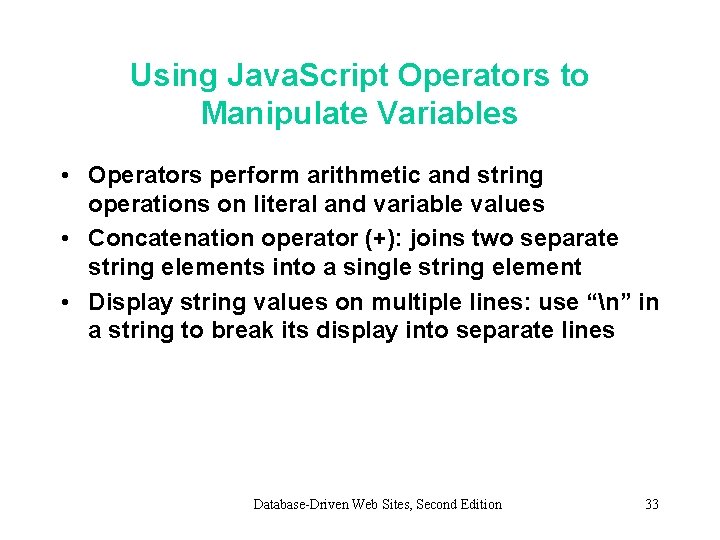
Using Java. Script Operators to Manipulate Variables • Operators perform arithmetic and string operations on literal and variable values • Concatenation operator (+): joins two separate string elements into a single string element • Display string values on multiple lines: use “n” in a string to break its display into separate lines Database-Driven Web Sites, Second Edition 33
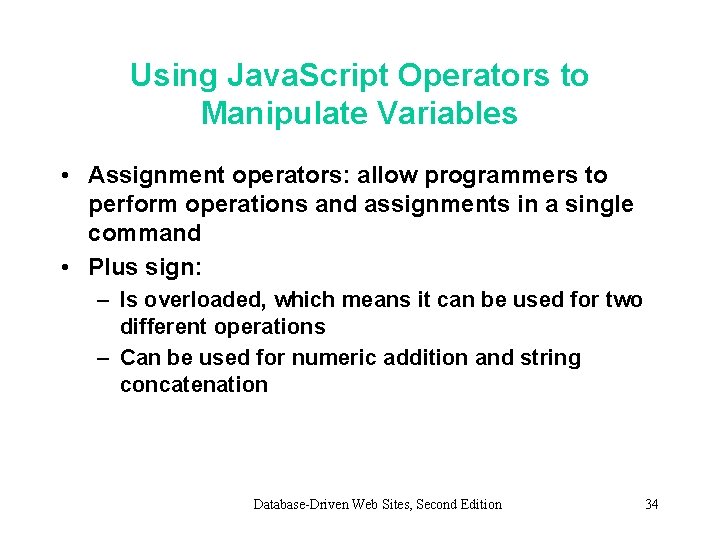
Using Java. Script Operators to Manipulate Variables • Assignment operators: allow programmers to perform operations and assignments in a single command • Plus sign: – Is overloaded, which means it can be used for two different operations – Can be used for numeric addition and string concatenation Database-Driven Web Sites, Second Edition 34
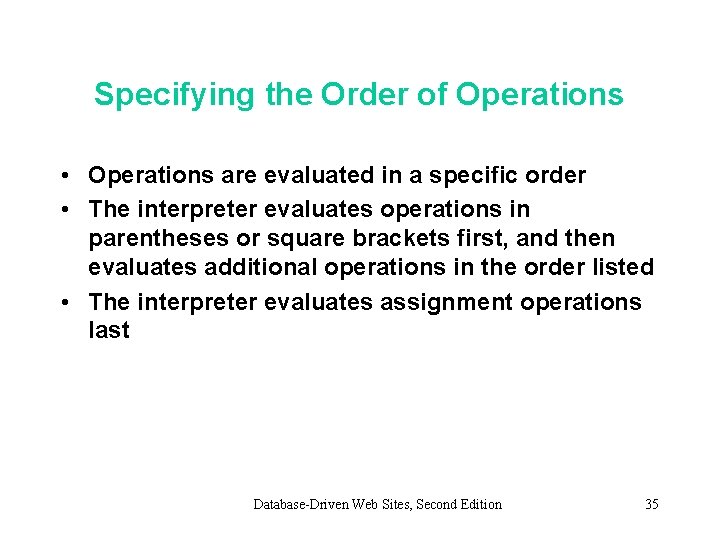
Specifying the Order of Operations • Operations are evaluated in a specific order • The interpreter evaluates operations in parentheses or square brackets first, and then evaluates additional operations in the order listed • The interpreter evaluates assignment operations last Database-Driven Web Sites, Second Edition 35
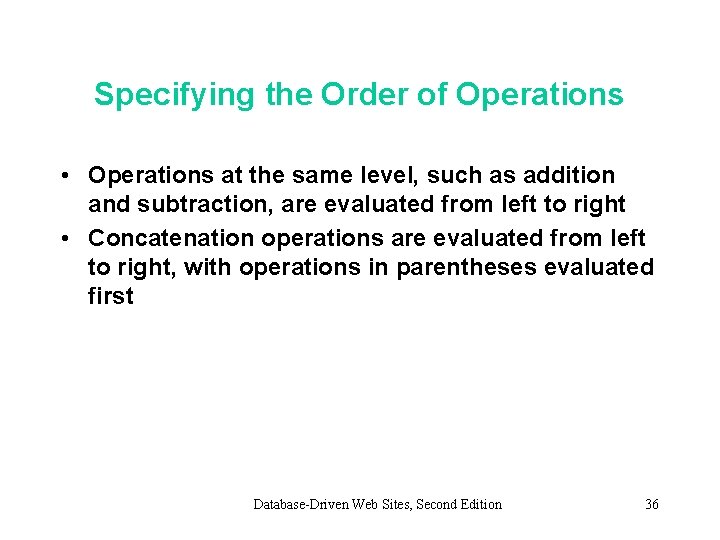
Specifying the Order of Operations • Operations at the same level, such as addition and subtraction, are evaluated from left to right • Concatenation operations are evaluated from left to right, with operations in parentheses evaluated first Database-Driven Web Sites, Second Edition 36
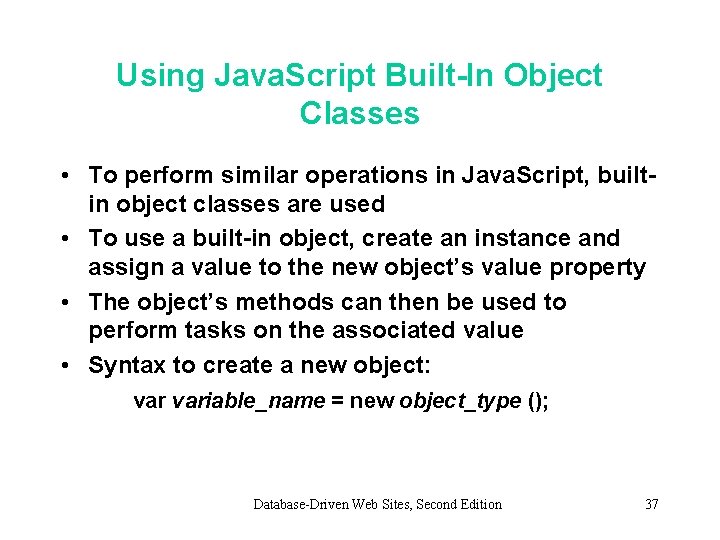
Using Java. Script Built-In Object Classes • To perform similar operations in Java. Script, builtin object classes are used • To use a built-in object, create an instance and assign a value to the new object’s value property • The object’s methods can then be used to perform tasks on the associated value • Syntax to create a new object: variable_name = new object_type (); Database-Driven Web Sites, Second Edition 37
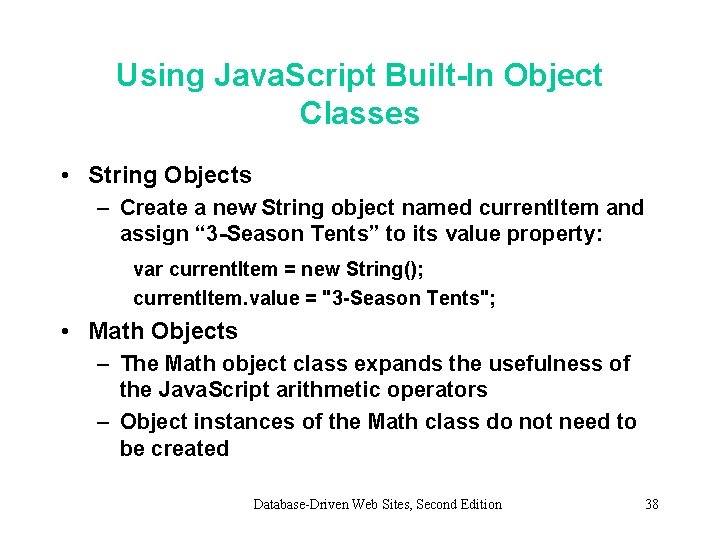
Using Java. Script Built-In Object Classes • String Objects – Create a new String object named current. Item and assign “ 3 -Season Tents” to its value property: var current. Item = new String(); current. Item. value = "3 -Season Tents"; • Math Objects – The Math object class expands the usefulness of the Java. Script arithmetic operators – Object instances of the Math class do not need to be created Database-Driven Web Sites, Second Edition 38
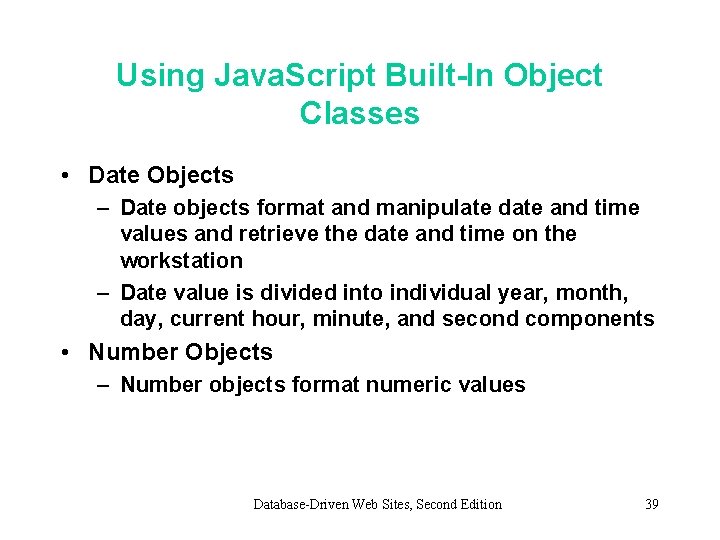
Using Java. Script Built-In Object Classes • Date Objects – Date objects format and manipulate date and time values and retrieve the date and time on the workstation – Date value is divided into individual year, month, day, current hour, minute, and second components • Number Objects – Number objects format numeric values Database-Driven Web Sites, Second Edition 39
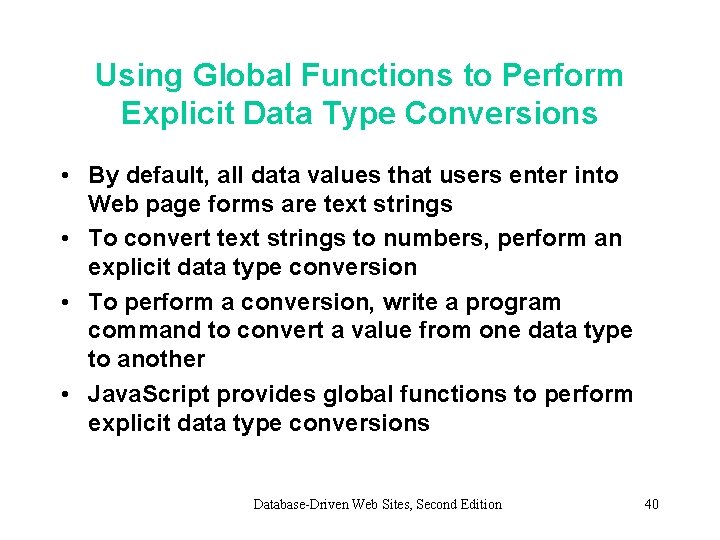
Using Global Functions to Perform Explicit Data Type Conversions • By default, all data values that users enter into Web page forms are text strings • To convert text strings to numbers, perform an explicit data type conversion • To perform a conversion, write a program command to convert a value from one data type to another • Java. Script provides global functions to perform explicit data type conversions Database-Driven Web Sites, Second Edition 40
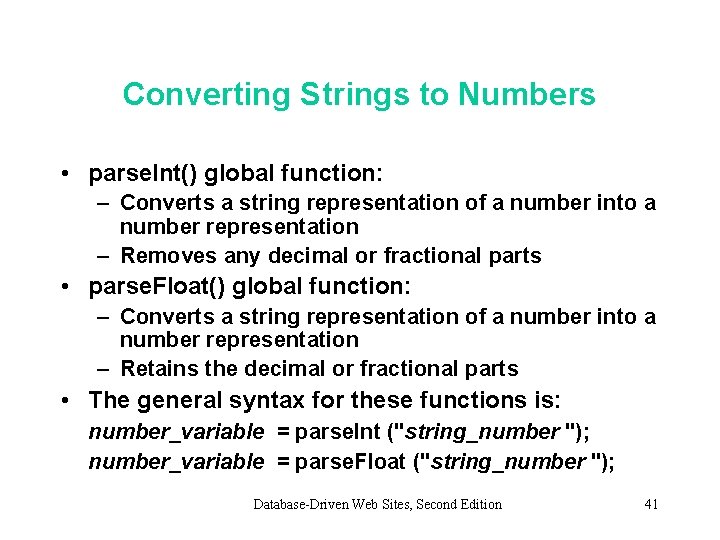
Converting Strings to Numbers • parse. Int() global function: – Converts a string representation of a number into a number representation – Removes any decimal or fractional parts • parse. Float() global function: – Converts a string representation of a number into a number representation – Retains the decimal or fractional parts • The general syntax for these functions is: number_variable = parse. Int ("string_number "); number_variable = parse. Float ("string_number "); Database-Driven Web Sites, Second Edition 41
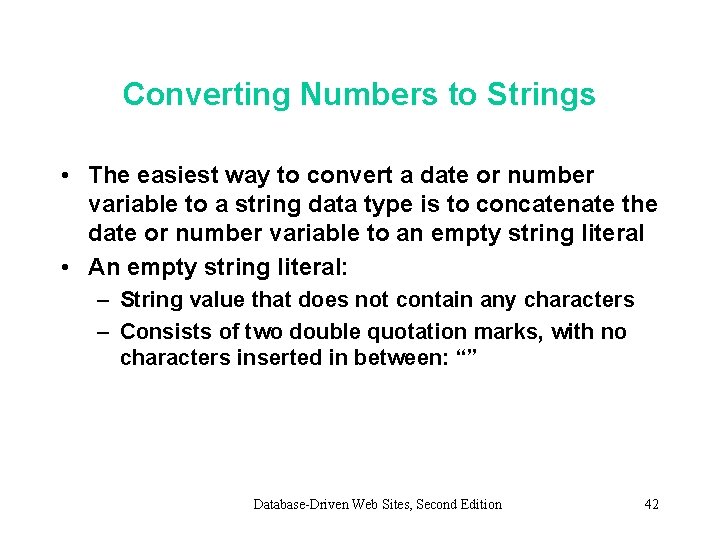
Converting Numbers to Strings • The easiest way to convert a date or number variable to a string data type is to concatenate the date or number variable to an empty string literal • An empty string literal: – String value that does not contain any characters – Consists of two double quotation marks, with no characters inserted in between: “” Database-Driven Web Sites, Second Edition 42
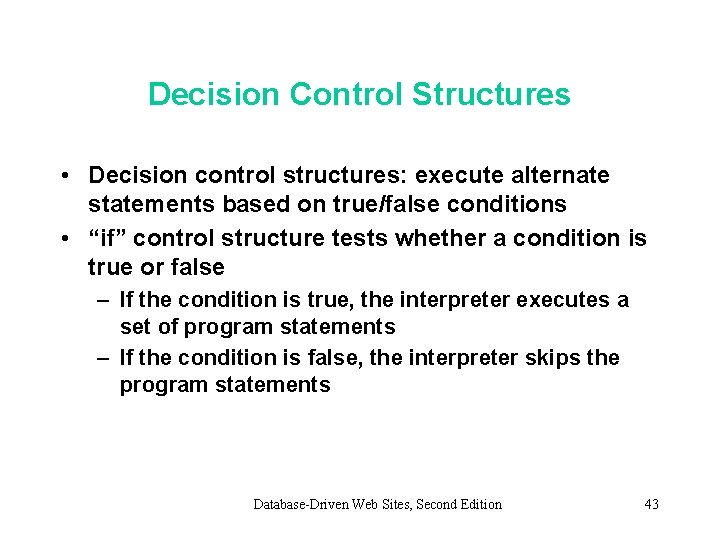
Decision Control Structures • Decision control structures: execute alternate statements based on true/false conditions • “if” control structure tests whether a condition is true or false – If the condition is true, the interpreter executes a set of program statements – If the condition is false, the interpreter skips the program statements Database-Driven Web Sites, Second Edition 43
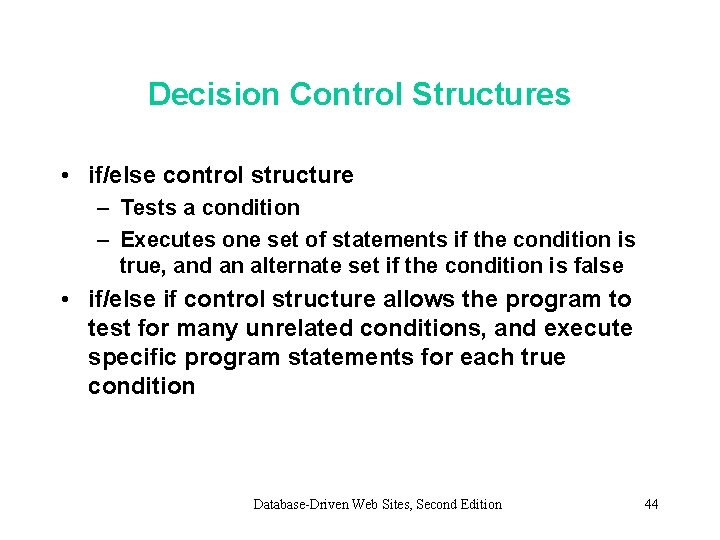
Decision Control Structures • if/else control structure – Tests a condition – Executes one set of statements if the condition is true, and an alternate set if the condition is false • if/else if control structure allows the program to test for many unrelated conditions, and execute specific program statements for each true condition Database-Driven Web Sites, Second Edition 44
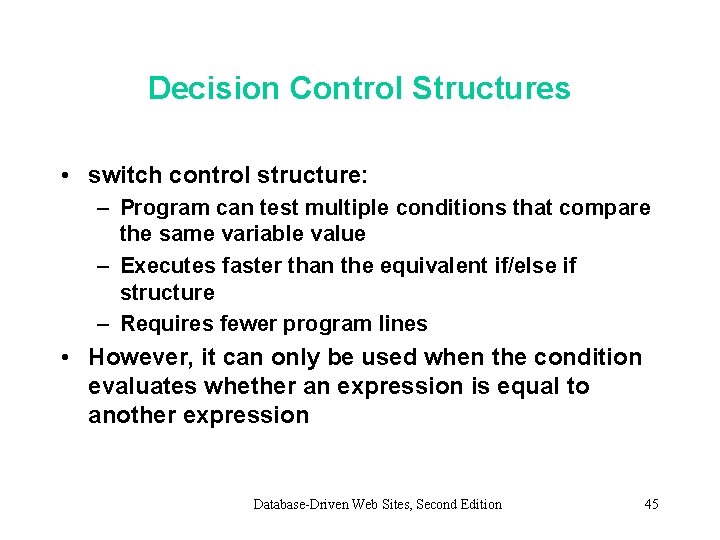
Decision Control Structures • switch control structure: – Program can test multiple conditions that compare the same variable value – Executes faster than the equivalent if/else if structure – Requires fewer program lines • However, it can only be used when the condition evaluates whether an expression is equal to another expression Database-Driven Web Sites, Second Edition 45
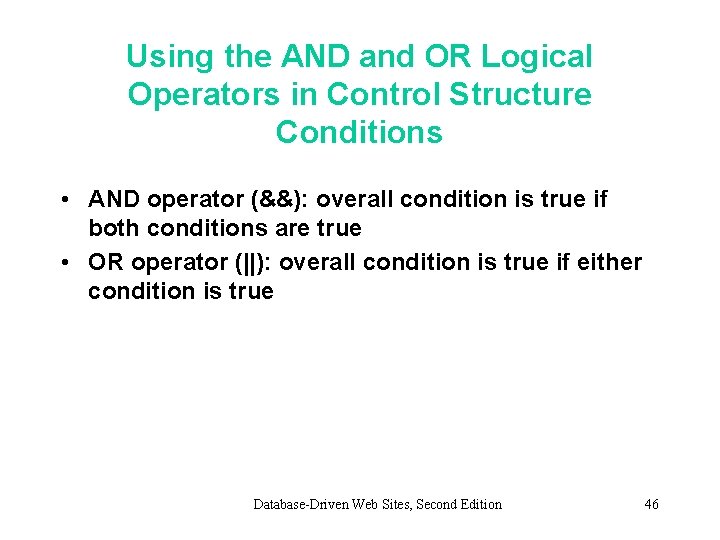
Using the AND and OR Logical Operators in Control Structure Conditions • AND operator (&&): overall condition is true if both conditions are true • OR operator (||): overall condition is true if either condition is true Database-Driven Web Sites, Second Edition 46
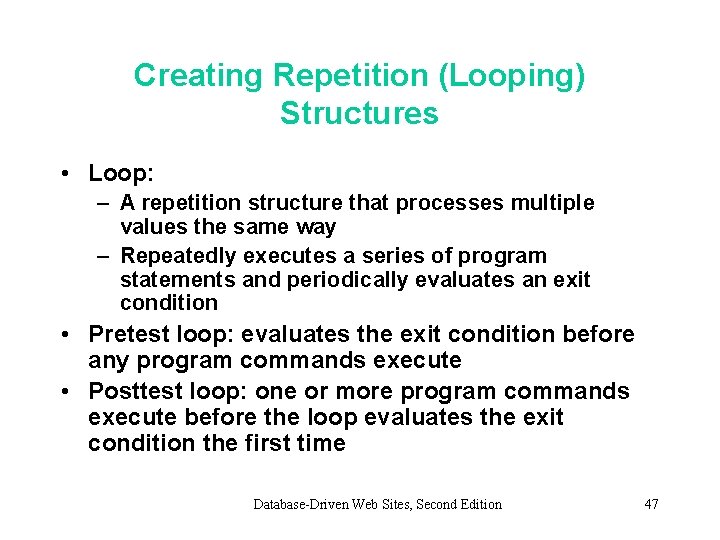
Creating Repetition (Looping) Structures • Loop: – A repetition structure that processes multiple values the same way – Repeatedly executes a series of program statements and periodically evaluates an exit condition • Pretest loop: evaluates the exit condition before any program commands execute • Posttest loop: one or more program commands execute before the loop evaluates the exit condition the first time Database-Driven Web Sites, Second Edition 47
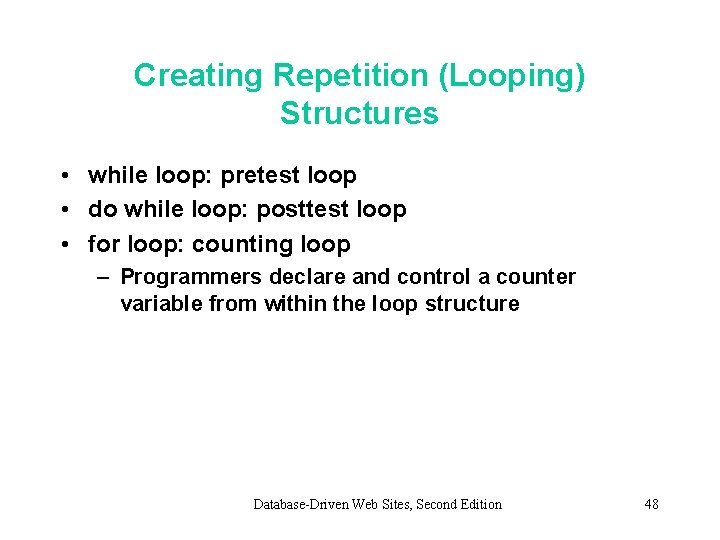
Creating Repetition (Looping) Structures • while loop: pretest loop • do while loop: posttest loop • for loop: counting loop – Programmers declare and control a counter variable from within the loop structure Database-Driven Web Sites, Second Edition 48
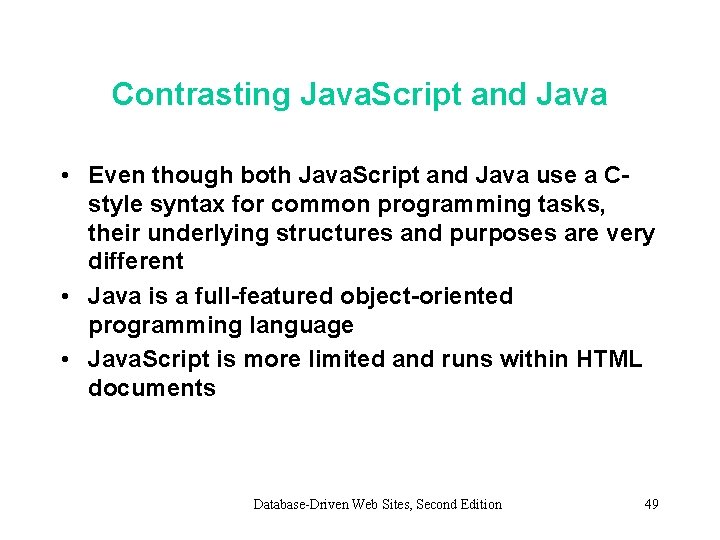
Contrasting Java. Script and Java • Even though both Java. Script and Java use a Cstyle syntax for common programming tasks, their underlying structures and purposes are very different • Java is a full-featured object-oriented programming language • Java. Script is more limited and runs within HTML documents Database-Driven Web Sites, Second Edition 49
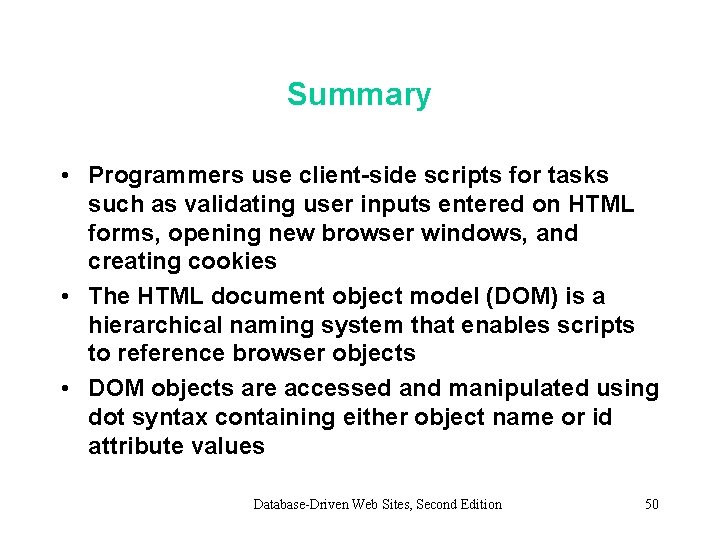
Summary • Programmers use client-side scripts for tasks such as validating user inputs entered on HTML forms, opening new browser windows, and creating cookies • The HTML document object model (DOM) is a hierarchical naming system that enables scripts to reference browser objects • DOM objects are accessed and manipulated using dot syntax containing either object name or id attribute values Database-Driven Web Sites, Second Edition 50
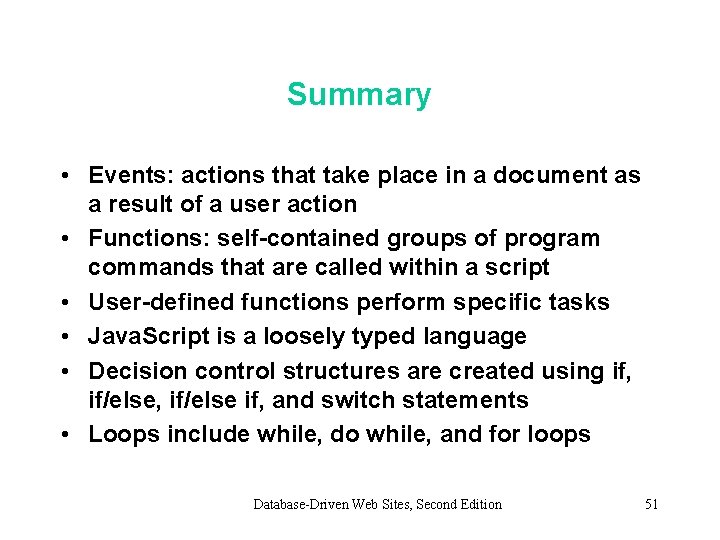
Summary • Events: actions that take place in a document as a result of a user action • Functions: self-contained groups of program commands that are called within a script • User-defined functions perform specific tasks • Java. Script is a loosely typed language • Decision control structures are created using if, if/else, if/else if, and switch statements • Loops include while, do while, and for loops Database-Driven Web Sites, Second Edition 51
- Slides: 51