Chapter 3 Introduction to Assembly Language Programming CEG
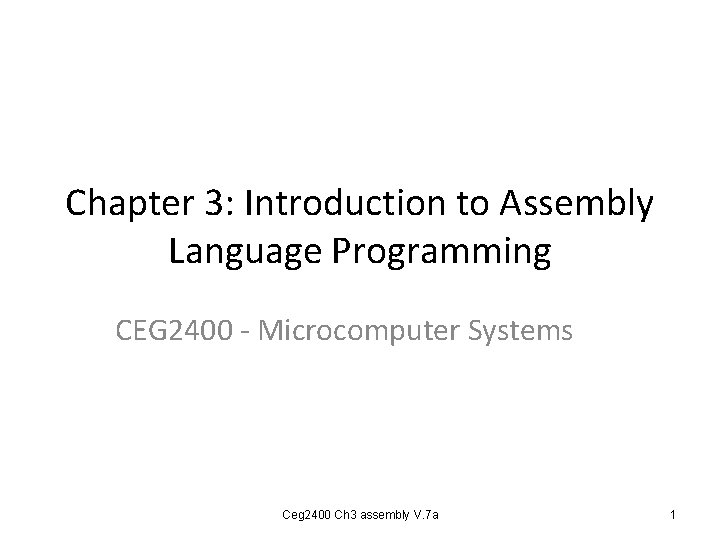
Chapter 3: Introduction to Assembly Language Programming CEG 2400 - Microcomputer Systems Ceg 2400 Ch 3 assembly V. 7 a 1
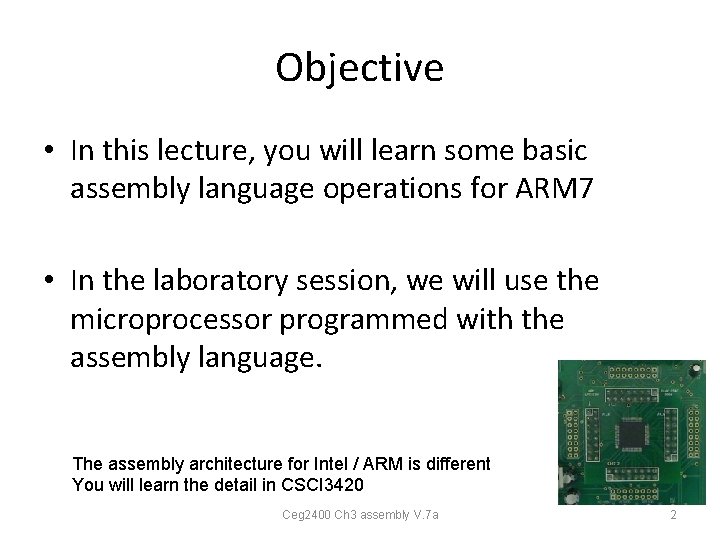
Objective • In this lecture, you will learn some basic assembly language operations for ARM 7 • In the laboratory session, we will use the microprocessor programmed with the assembly language. The assembly architecture for Intel / ARM is different You will learn the detail in CSCI 3420 Ceg 2400 Ch 3 assembly V. 7 a 2
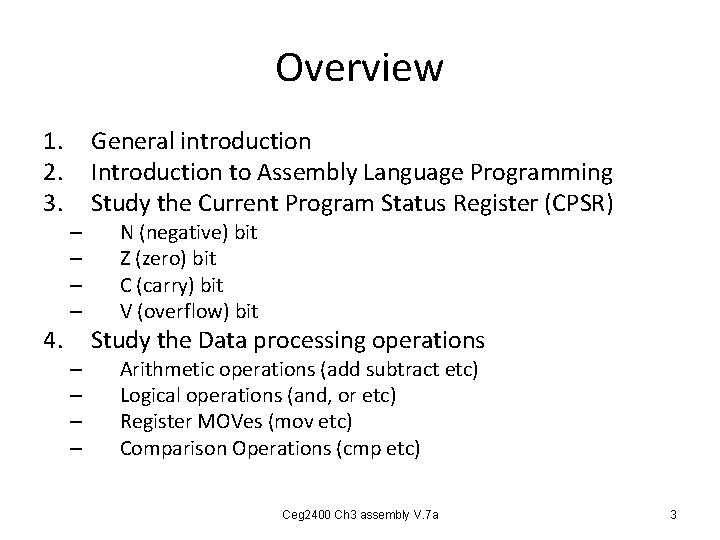
Overview 1. 2. 3. 4. – – – – General introduction Introduction to Assembly Language Programming Study the Current Program Status Register (CPSR) N (negative) bit Z (zero) bit C (carry) bit V (overflow) bit Study the Data processing operations Arithmetic operations (add subtract etc) Logical operations (and, or etc) Register MOVes (mov etc) Comparison Operations (cmp etc) Ceg 2400 Ch 3 assembly V. 7 a 3
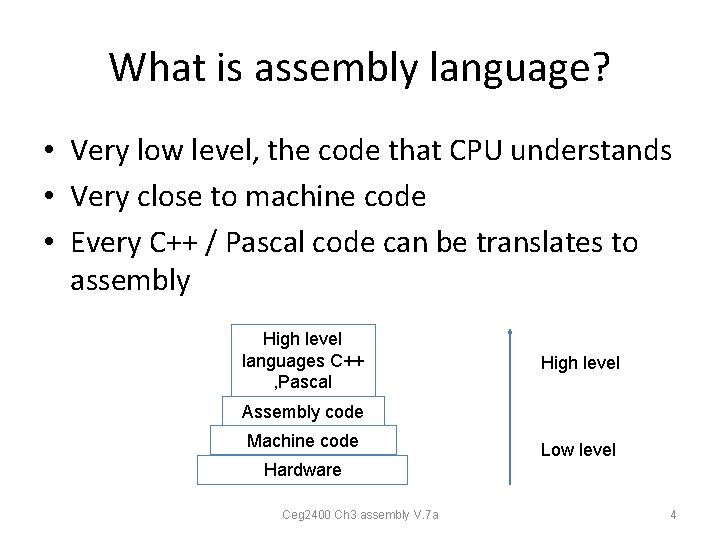
What is assembly language? • Very low level, the code that CPU understands • Very close to machine code • Every C++ / Pascal code can be translates to assembly High level languages C++ , Pascal High level Assembly code Machine code Low level Hardware Ceg 2400 Ch 3 assembly V. 7 a 4
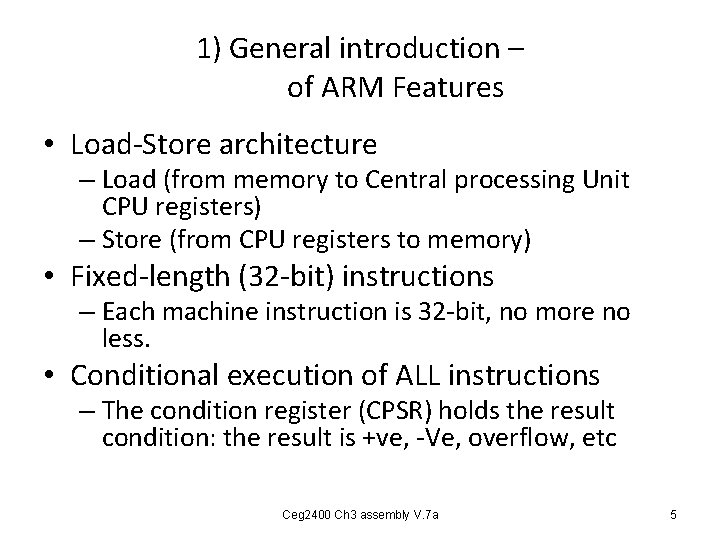
1) General introduction – of ARM Features • Load-Store architecture – Load (from memory to Central processing Unit CPU registers) – Store (from CPU registers to memory) • Fixed-length (32 -bit) instructions – Each machine instruction is 32 -bit, no more no less. • Conditional execution of ALL instructions – The condition register (CPSR) holds the result condition: the result is +ve, -Ve, overflow, etc Ceg 2400 Ch 3 assembly V. 7 a 5

Registers 暫存器 • Registers in a CPU store temporary data in the processor – Transfers to/from memory (i. e. Load/Store) are relatively slow – Operations involving registers only are fast Ceg 2400 Ch 3 assembly V. 7 a 6
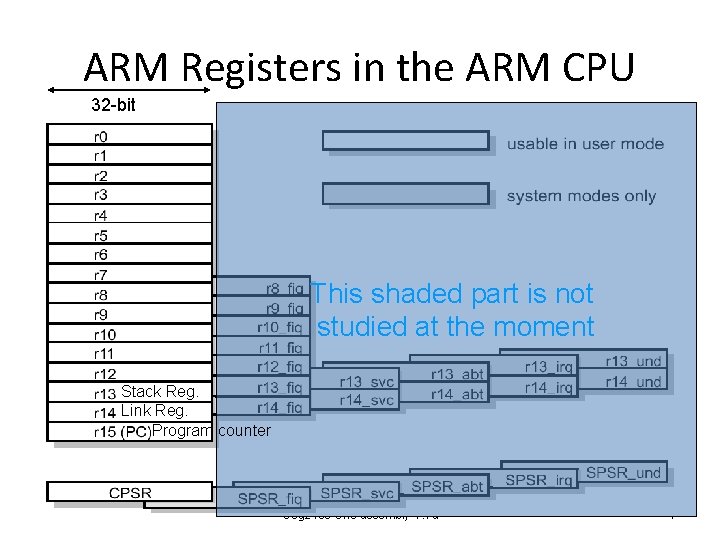
ARM Registers in the ARM CPU 32 -bit This shaded part is not studied at the moment Stack Reg. Link Reg. Program counter Ceg 2400 Ch 3 assembly V. 7 a 7
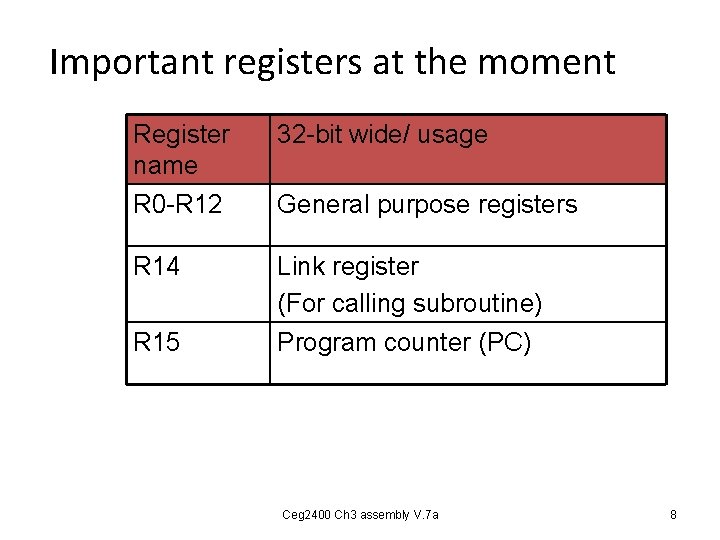
Important registers at the moment Register name R 0 -R 12 32 -bit wide/ usage R 14 Link register (For calling subroutine) Program counter (PC) R 15 General purpose registers Ceg 2400 Ch 3 assembly V. 7 a 8
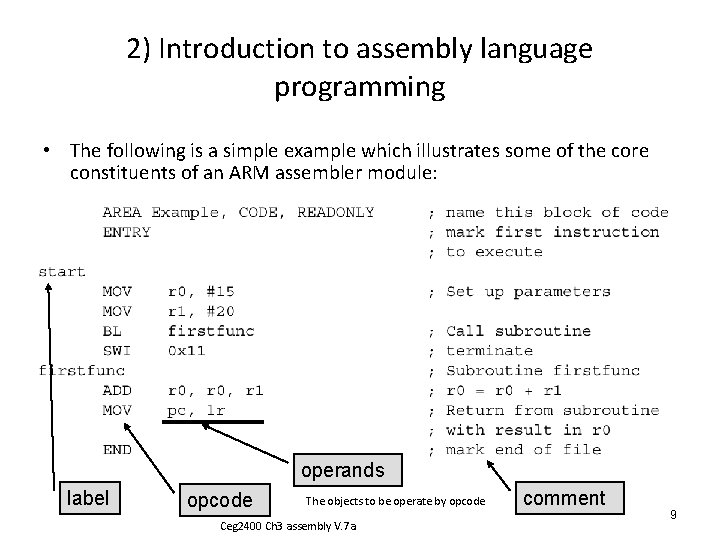
2) Introduction to assembly language programming • The following is a simple example which illustrates some of the core constituents of an ARM assembler module: operands label opcode The objects to be operate by opcode Ceg 2400 Ch 3 assembly V. 7 a comment 9
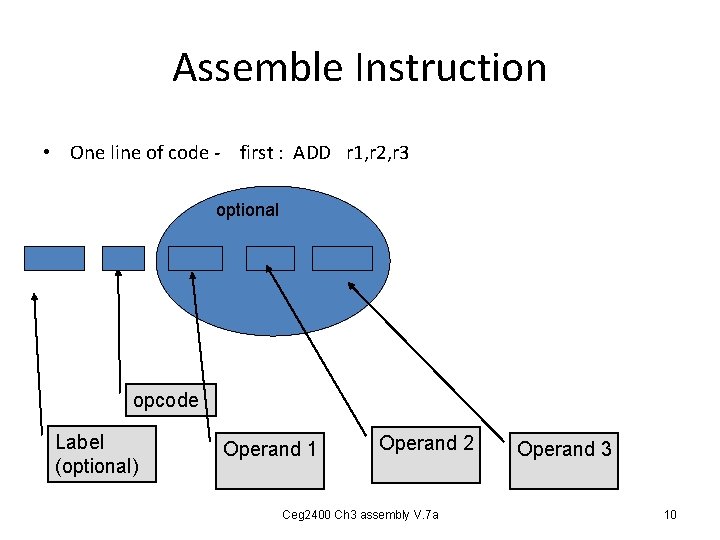
Assemble Instruction • One line of code - first : ADD r 1, r 2, r 3 optional opcode Label (optional) Operand 1 Operand 2 Ceg 2400 Ch 3 assembly V. 7 a Operand 3 10
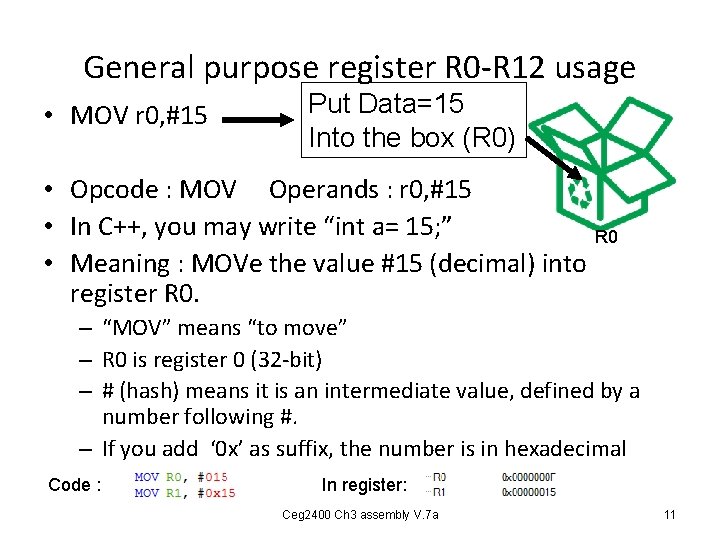
General purpose register R 0 -R 12 usage • MOV r 0, #15 Put Data=15 Into the box (R 0) • Opcode : MOV Operands : r 0, #15 • In C++, you may write “int a= 15; ” R 0 • Meaning : MOVe the value #15 (decimal) into register R 0. – “MOV” means “to move” – R 0 is register 0 (32 -bit) – # (hash) means it is an intermediate value, defined by a number following #. – If you add ‘ 0 x’ as suffix, the number is in hexadecimal Code : In register: Ceg 2400 Ch 3 assembly V. 7 a 11
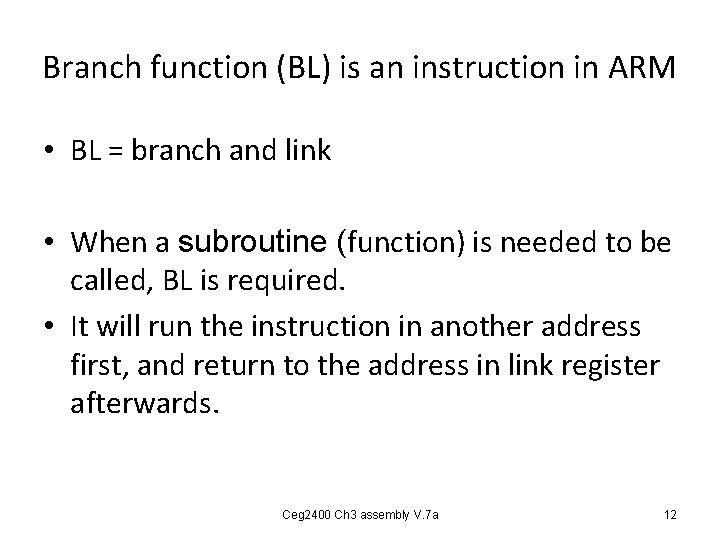
Branch function (BL) is an instruction in ARM • BL = branch and link • When a subroutine (function) is needed to be called, BL is required. • It will run the instruction in another address first, and return to the address in link register afterwards. Ceg 2400 Ch 3 assembly V. 7 a 12
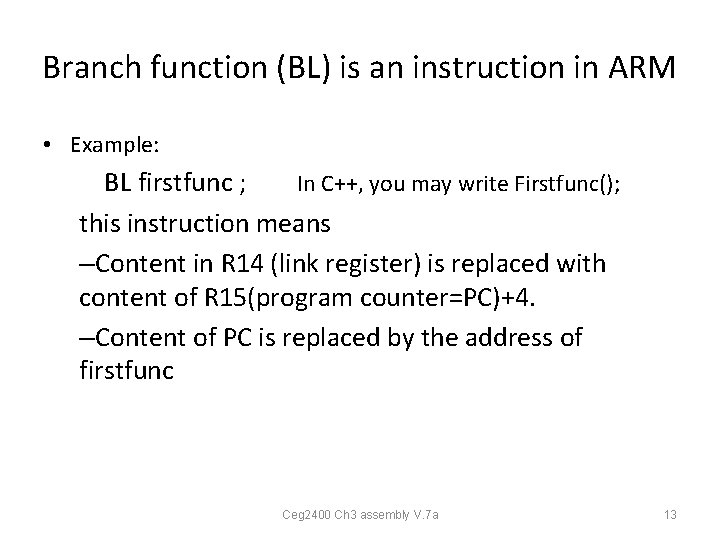
Branch function (BL) is an instruction in ARM • Example: BL firstfunc ; In C++, you may write Firstfunc(); this instruction means –Content in R 14 (link register) is replaced with content of R 15(program counter=PC)+4. –Content of PC is replaced by the address of firstfunc Ceg 2400 Ch 3 assembly V. 7 a 13
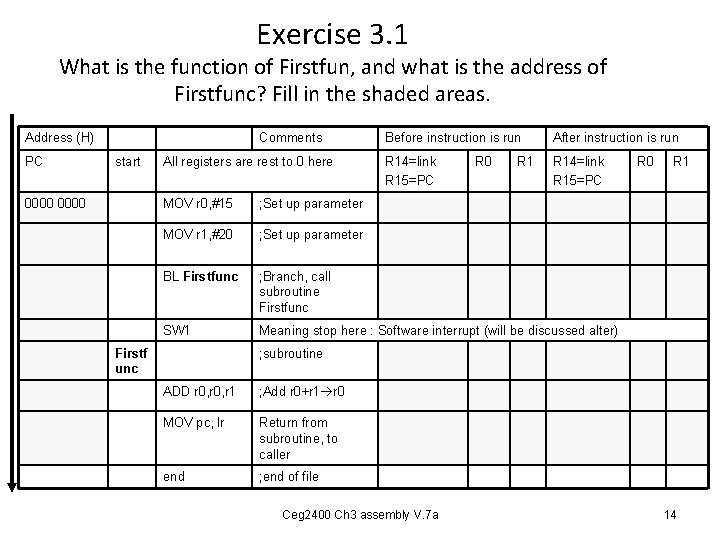
Exercise 3. 1 What is the function of Firstfun, and what is the address of Firstfunc? Fill in the shaded areas. Address (H) • PC Comments start 0000 All registers are rest to 0 here Before instruction is run After instruction is run R 14=link R 15=PC R 0 R 1 MOV r 0, #15 ; Set up parameter MOV r 1, #20 ; Set up parameter BL Firstfunc ; Branch, call subroutine Firstfunc SW 1 Meaning stop here : Software interrupt (will be discussed alter) Firstf unc R 0 R 1 ; subroutine ADD r 0, r 1 ; Add r 0+r 1 r 0 MOV pc, lr Return from subroutine, to caller end ; end of file Ceg 2400 Ch 3 assembly V. 7 a 14
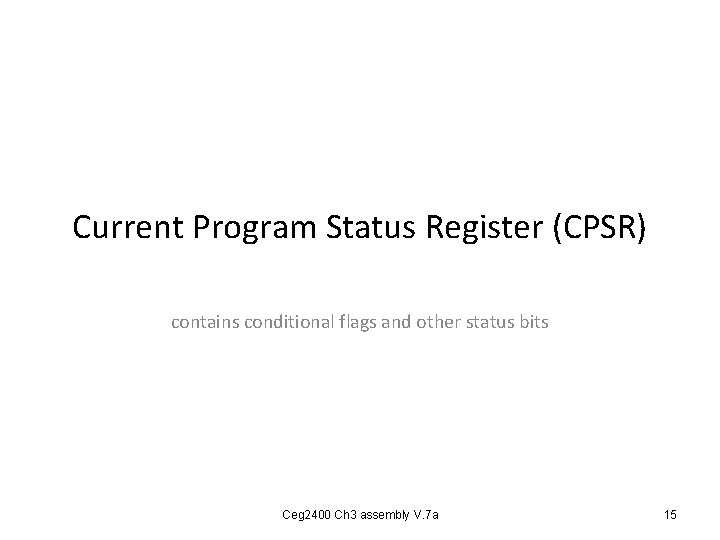
Current Program Status Register (CPSR) contains conditional flags and other status bits Ceg 2400 Ch 3 assembly V. 7 a 15
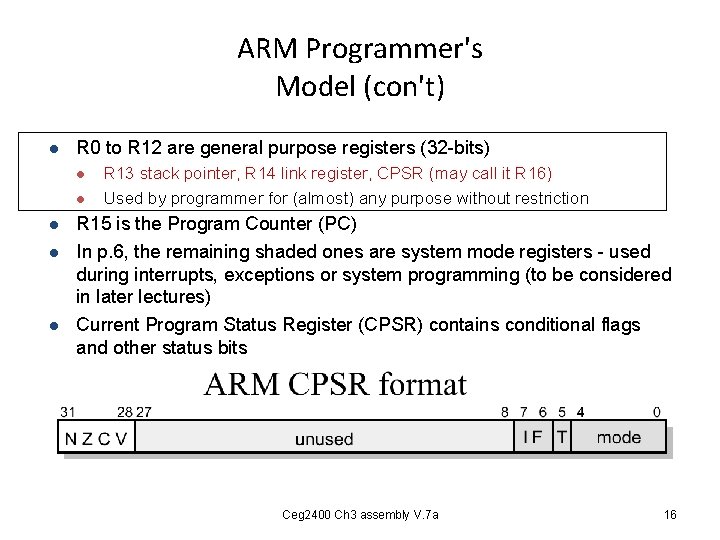
ARM Programmer's Model (con't) l R 0 to R 12 are general purpose registers (32 -bits) l l l R 13 stack pointer, R 14 link register, CPSR (may call it R 16) Used by programmer for (almost) any purpose without restriction R 15 is the Program Counter (PC) In p. 6, the remaining shaded ones are system mode registers - used during interrupts, exceptions or system programming (to be considered in later lectures) Current Program Status Register (CPSR) contains conditional flags and other status bits Ceg 2400 Ch 3 assembly V. 7 a 16
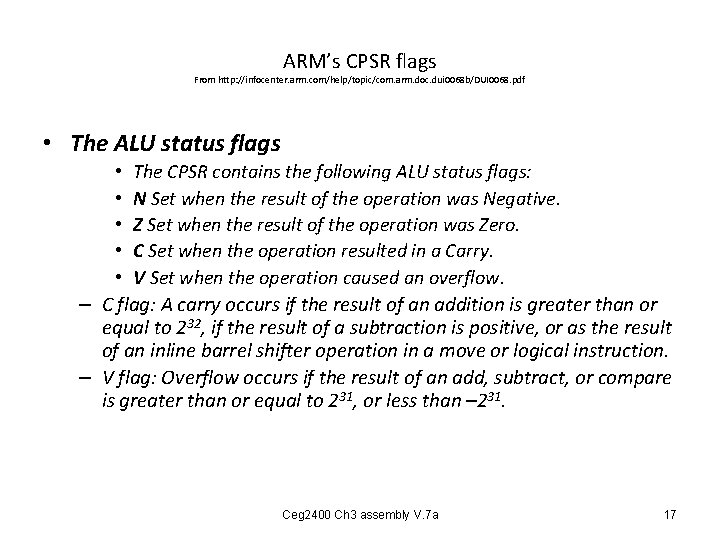
ARM’s CPSR flags From http: //infocenter. arm. com/help/topic/com. arm. doc. dui 0068 b/DUI 0068. pdf • The ALU status flags • The CPSR contains the following ALU status flags: • N Set when the result of the operation was Negative. • Z Set when the result of the operation was Zero. • C Set when the operation resulted in a Carry. • V Set when the operation caused an overflow. – C flag: A carry occurs if the result of an addition is greater than or equal to 232, if the result of a subtraction is positive, or as the result of an inline barrel shifter operation in a move or logical instruction. – V flag: Overflow occurs if the result of an add, subtract, or compare is greater than or equal to 231, or less than – 231. Ceg 2400 Ch 3 assembly V. 7 a 17
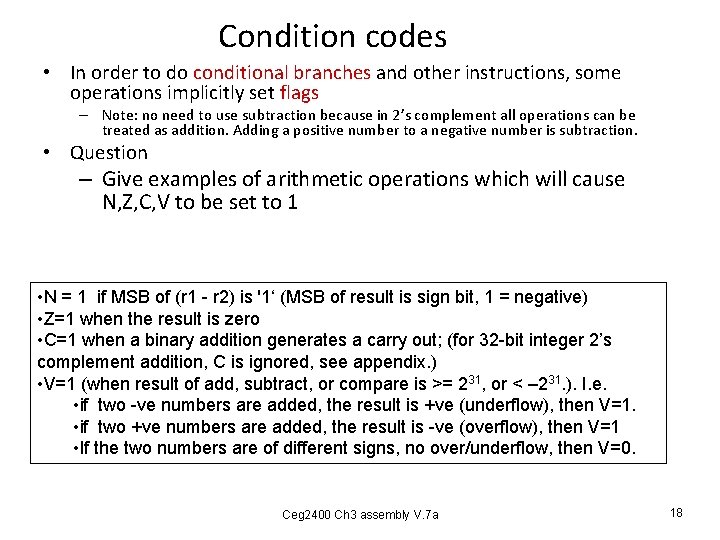
Condition codes • In order to do conditional branches and other instructions, some operations implicitly set flags – Note: no need to use subtraction because in 2’s complement all operations can be treated as addition. Adding a positive number to a negative number is subtraction. • Question – Give examples of arithmetic operations which will cause N, Z, C, V to be set to 1 • N = 1 if MSB of (r 1 - r 2) is '1‘ (MSB of result is sign bit, 1 = negative) • Z=1 when the result is zero • C=1 when a binary addition generates a carry out; (for 32 -bit integer 2’s complement addition, C is ignored, see appendix. ) • V=1 (when result of add, subtract, or compare is >= 231, or < – 231. ). I. e. • if two -ve numbers are added, the result is +ve (underflow), then V=1. • if two +ve numbers are added, the result is -ve (overflow), then V=1 • If the two numbers are of different signs, no over/underflow, then V=0. Ceg 2400 Ch 3 assembly V. 7 a 18
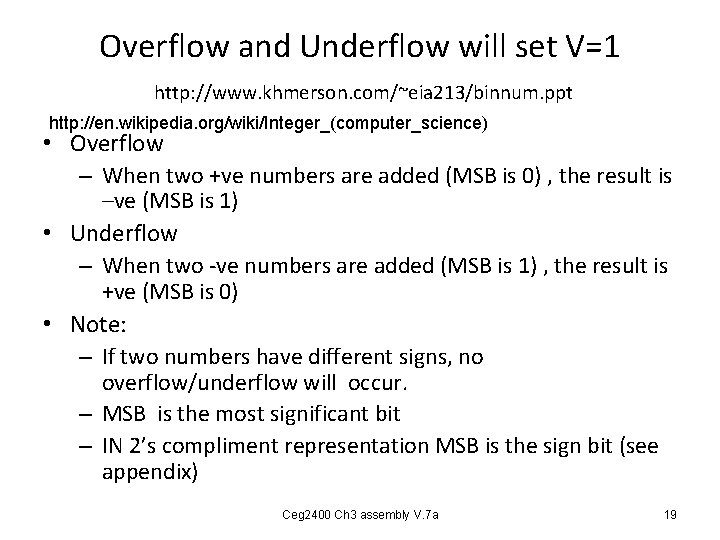
Overflow and Underflow will set V=1 http: //www. khmerson. com/~eia 213/binnum. ppt http: //en. wikipedia. org/wiki/Integer_(computer_science) • Overflow – When two +ve numbers are added (MSB is 0) , the result is –ve (MSB is 1) • Underflow – When two -ve numbers are added (MSB is 1) , the result is +ve (MSB is 0) • Note: – If two numbers have different signs, no overflow/underflow will occur. – MSB is the most significant bit – IN 2’s compliment representation MSB is the sign bit (see appendix) Ceg 2400 Ch 3 assembly V. 7 a 19
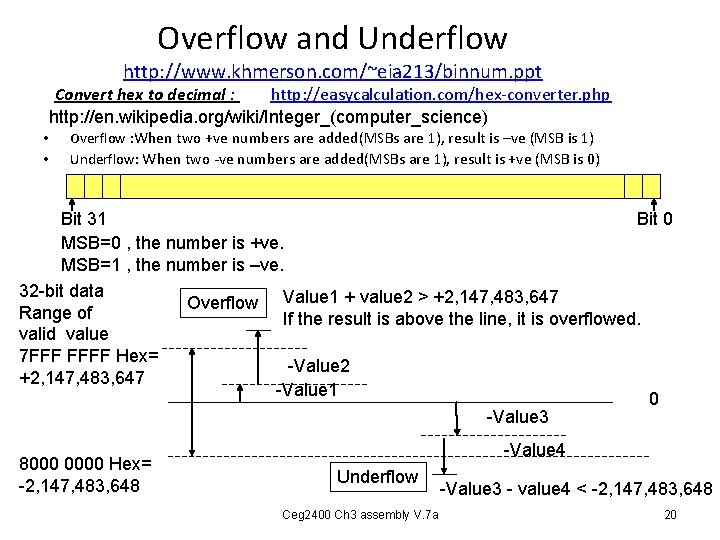
Overflow and Underflow http: //www. khmerson. com/~eia 213/binnum. ppt Convert hex to decimal : http: //easycalculation. com/hex-converter. php http: //en. wikipedia. org/wiki/Integer_(computer_science) • • Overflow : When two +ve numbers are added(MSBs are 1), result is –ve (MSB is 1) Underflow: When two -ve numbers are added(MSBs are 1), result is +ve (MSB is 0) Bit 31 Bit 0 MSB=0 , the number is +ve. MSB=1 , the number is –ve. 32 -bit data Overflow Value 1 + value 2 > +2, 147, 483, 647 Range of If the result is above the line, it is overflowed. valid value 7 FFF FFFF Hex= -Value 2 +2, 147, 483, 647 -Value 1 0 -Value 3 8000 0000 Hex= -2, 147, 483, 648 -Value 4 Underflow Ceg 2400 Ch 3 assembly V. 7 a -Value 3 - value 4 < -2, 147, 483, 648 20
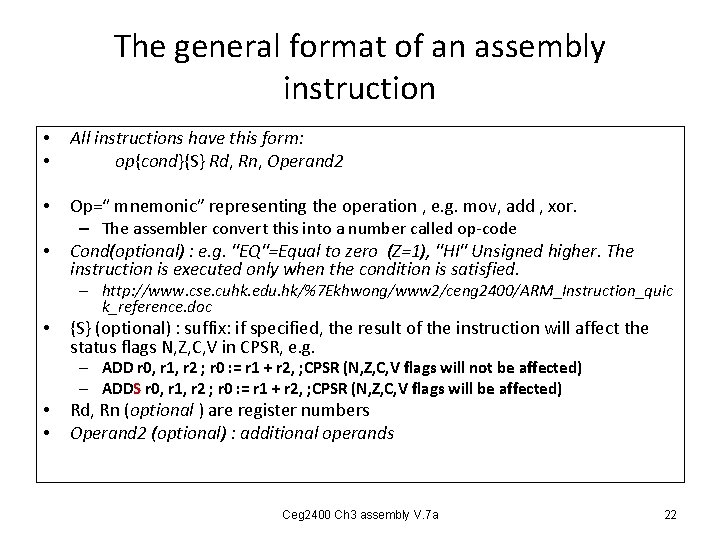
The general format of an assembly instruction • • All instructions have this form: op{cond}{S} Rd, Rn, Operand 2 • Op=“ mnemonic” representing the operation , e. g. mov, add , xor. – The assembler convert this into a number called op-code Cond(optional) : e. g. "EQ"=Equal to zero (Z=1), "HI" Unsigned higher. The instruction is executed only when the condition is satisfied. • – http: //www. cse. cuhk. edu. hk/%7 Ekhwong/www 2/ceng 2400/ARM_Instruction_quic k_reference. doc • {S} (optional) : suffix: if specified, the result of the instruction will affect the status flags N, Z, C, V in CPSR, e. g. – ADD r 0, r 1, r 2 ; r 0 : = r 1 + r 2, ; CPSR (N, Z, C, V flags will not be affected) – ADDS r 0, r 1, r 2 ; r 0 : = r 1 + r 2, ; CPSR (N, Z, C, V flags will be affected) • • Rd, Rn (optional ) are register numbers Operand 2 (optional) : additional operands Ceg 2400 Ch 3 assembly V. 7 a 22
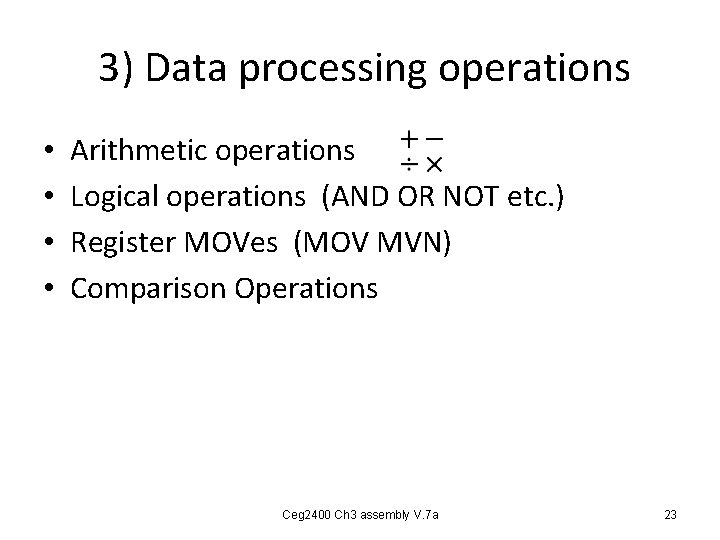
3) Data processing operations • • Arithmetic operations Logical operations (AND OR NOT etc. ) Register MOVes (MOV MVN) Comparison Operations Ceg 2400 Ch 3 assembly V. 7 a 23
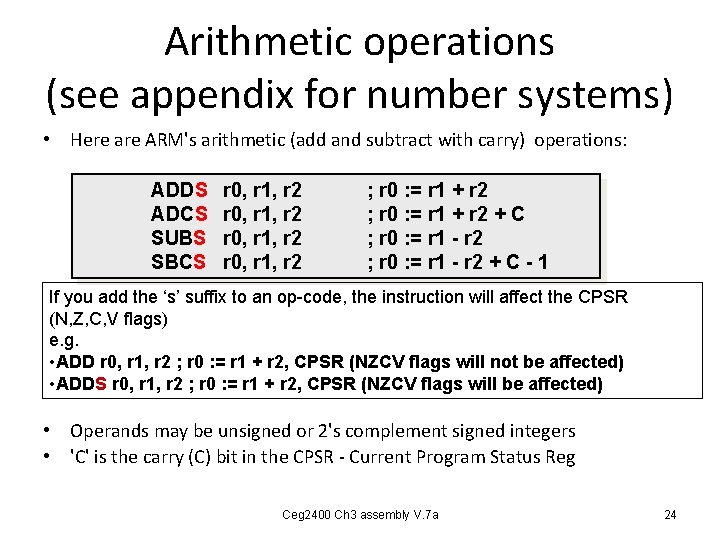
Arithmetic operations (see appendix for number systems) • Here are ARM's arithmetic (add and subtract with carry) operations: ADDS ADCS SUBS SBCS r 0, r 1, r 2 ; r 0 : = r 1 + r 2 + C ; r 0 : = r 1 - r 2 + C - 1 If you add the ‘s’ suffix to an op-code, the instruction will affect the CPSR (N, Z, C, V flags) e. g. • ADD r 0, r 1, r 2 ; r 0 : = r 1 + r 2, CPSR (NZCV flags will not be affected) • ADDS r 0, r 1, r 2 ; r 0 : = r 1 + r 2, CPSR (NZCV flags will be affected) • Operands may be unsigned or 2's complement signed integers • 'C' is the carry (C) bit in the CPSR - Current Program Status Reg Ceg 2400 Ch 3 assembly V. 7 a 24
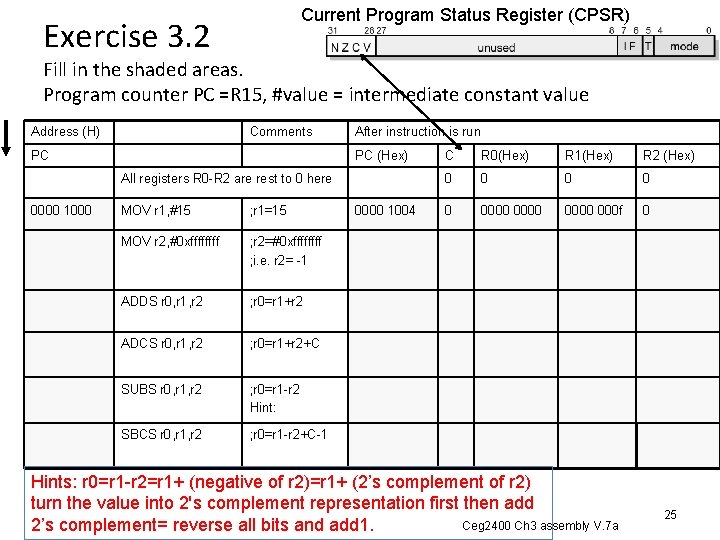
Current Program Status Register (CPSR) Exercise 3. 2 Fill in the shaded areas. Program counter PC =R 15, #value = intermediate constant value Address (H) • Comments PC 0000 1000 After instruction is run PC (Hex) All registers R 0 -R 2 are rest to 0 here MOV r 1, #15 ; r 1=15 MOV r 2, #0 xffff ; r 2=#0 xffff ; i. e. r 2= -1 ADDS r 0, r 1, r 2 ; r 0=r 1+r 2 ADCS r 0, r 1, r 2 ; r 0=r 1+r 2+C SUBS r 0, r 1, r 2 ; r 0=r 1 -r 2 Hint: SBCS r 0, r 1, r 2 ; r 0=r 1 -r 2+C-1 0000 1004 C R 0(Hex) R 1(Hex) R 2 (Hex) 0 0 0000 000 f 0 Hints: r 0=r 1 -r 2=r 1+ (negative of r 2)=r 1+ (2’s complement of r 2) turn the value into 2's complement representation first then add Ceg 2400 Ch 3 assembly V. 7 a 2’s complement= reverse all bits and add 1. 25
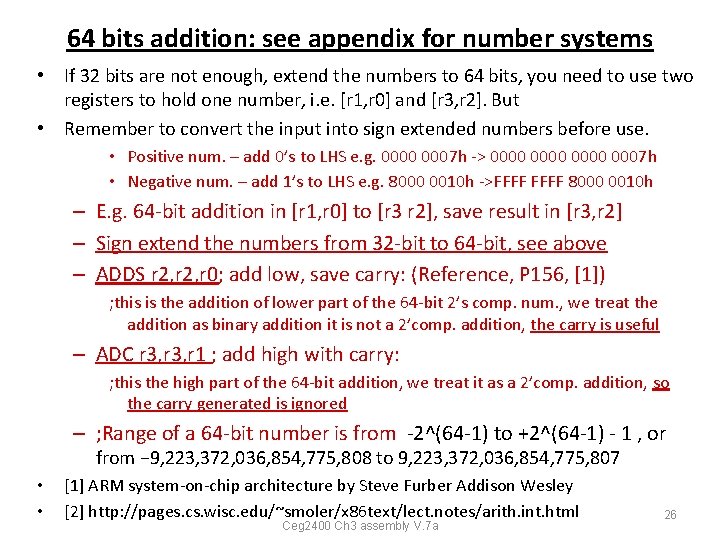
64 bits addition: see appendix for number systems • If 32 bits are not enough, extend the numbers to 64 bits, you need to use two registers to hold one number, i. e. [r 1, r 0] and [r 3, r 2]. But • Remember to convert the input into sign extended numbers before use. • Positive num. – add 0’s to LHS e. g. 0000 0007 h -> 0000 0007 h • Negative num. – add 1’s to LHS e. g. 8000 0010 h ->FFFF 8000 0010 h – E. g. 64 -bit addition in [r 1, r 0] to [r 3 r 2], save result in [r 3, r 2] – Sign extend the numbers from 32 -bit to 64 -bit, see above – ADDS r 2, r 0; add low, save carry: (Reference, P 156, [1]) ; this is the addition of lower part of the 64 -bit 2’s comp. num. , we treat the addition as binary addition it is not a 2’comp. addition, the carry is useful – ADC r 3, r 1 ; add high with carry: ; this the high part of the 64 -bit addition, we treat it as a 2’comp. addition, so the carry generated is ignored – ; Range of a 64 -bit number is from -2^(64 -1) to +2^(64 -1) - 1 , or from − 9, 223, 372, 036, 854, 775, 808 to 9, 223, 372, 036, 854, 775, 807 • • [1] ARM system-on-chip architecture by Steve Furber Addison Wesley [2] http: //pages. cs. wisc. edu/~smoler/x 86 text/lect. notes/arith. int. html Ceg 2400 Ch 3 assembly V. 7 a 26
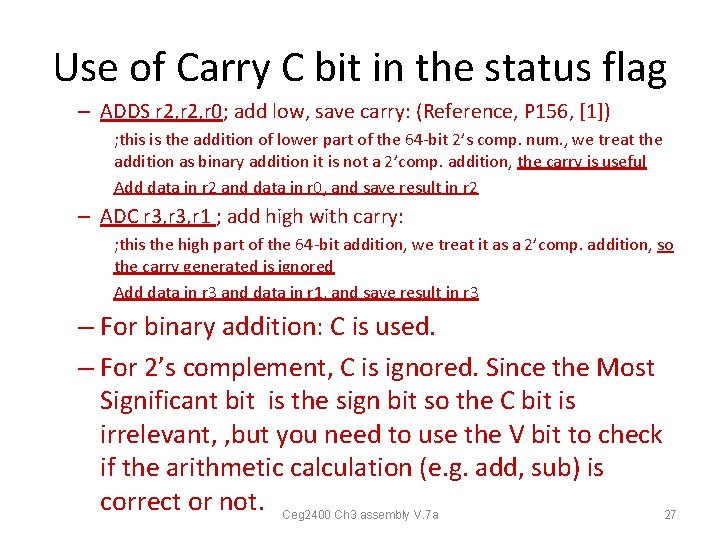
Use of Carry C bit in the status flag – ADDS r 2, r 0; add low, save carry: (Reference, P 156, [1]) ; this is the addition of lower part of the 64 -bit 2’s comp. num. , we treat the addition as binary addition it is not a 2’comp. addition, the carry is useful Add data in r 2 and data in r 0, and save result in r 2 – ADC r 3, r 1 ; add high with carry: ; this the high part of the 64 -bit addition, we treat it as a 2’comp. addition, so the carry generated is ignored Add data in r 3 and data in r 1, and save result in r 3 – For binary addition: C is used. – For 2’s complement, C is ignored. Since the Most Significant bit is the sign bit so the C bit is irrelevant, , but you need to use the V bit to check if the arithmetic calculation (e. g. add, sub) is correct or not. Ceg 2400 Ch 3 assembly V. 7 a 27
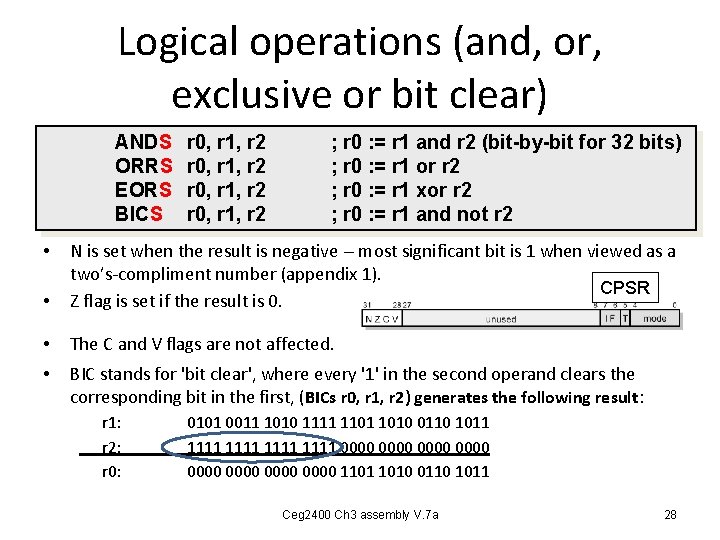
Logical operations (and, or, exclusive or bit clear) ANDS ORRS EORS BICS r 0, r 1, r 2 ; r 0 : = r 1 and r 2 (bit-by-bit for 32 bits) ; r 0 : = r 1 or r 2 ; r 0 : = r 1 xor r 2 ; r 0 : = r 1 and not r 2 • N is set when the result is negative -- most significant bit is 1 when viewed as a two’s-compliment number (appendix 1). CPSR Z flag is set if the result is 0. • The C and V flags are not affected. • BIC stands for 'bit clear', where every '1' in the second operand clears the corresponding bit in the first, (BICs r 0, r 1, r 2) generates the following result: • r 1: r 2: r 0: 0101 0011 1010 1111 1101 1010 0110 1011 1111 0000 0000 1101 1010 0110 1011 Ceg 2400 Ch 3 assembly V. 7 a 28
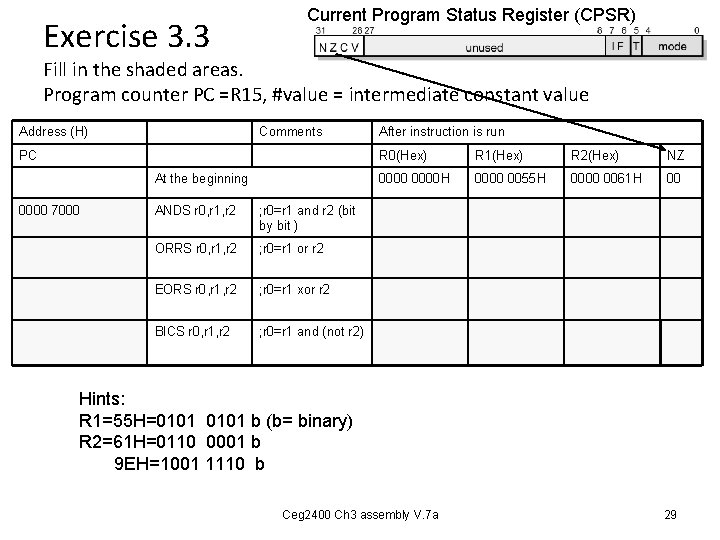
Exercise 3. 3 Current Program Status Register (CPSR) Fill in the shaded areas. Program counter PC =R 15, #value = intermediate constant value Address (H) PC Comments • At the beginning 0000 7000 ANDS r 0, r 1, r 2 ; r 0=r 1 and r 2 (bit by bit ) ORRS r 0, r 1, r 2 ; r 0=r 1 or r 2 EORS r 0, r 1, r 2 ; r 0=r 1 xor r 2 BICS r 0, r 1, r 2 ; r 0=r 1 and (not r 2) After instruction is run R 0(Hex) R 1(Hex) R 2(Hex) NZ 0000 H 0000 0055 H 0000 0061 H 00 Hints: R 1=55 H=0101 b (b= binary) R 2=61 H=0110 0001 b 9 EH=1001 1110 b Ceg 2400 Ch 3 assembly V. 7 a 29
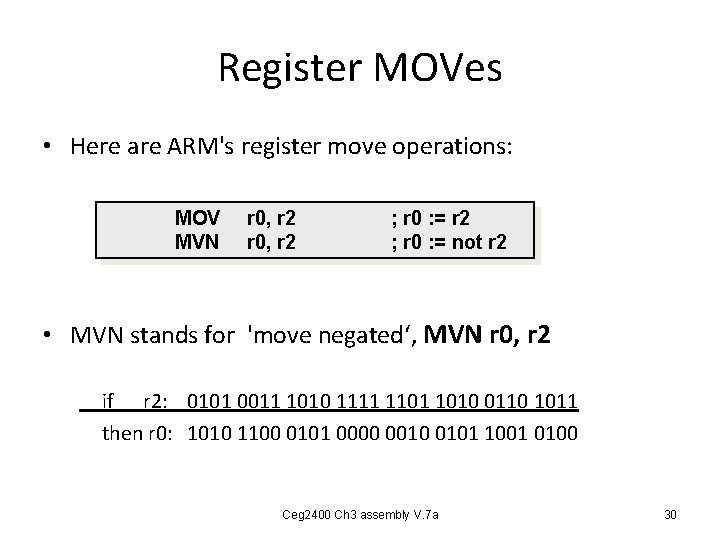
Register MOVes • Here are ARM's register move operations: MOV MVN r 0, r 2 ; r 0 : = not r 2 • MVN stands for 'move negated‘, MVN r 0, r 2 if r 2: 0101 0011 1010 1111 1101 1010 0110 1011 then r 0: 1010 1100 0101 0000 0010 0101 1001 0100 Ceg 2400 Ch 3 assembly V. 7 a 30
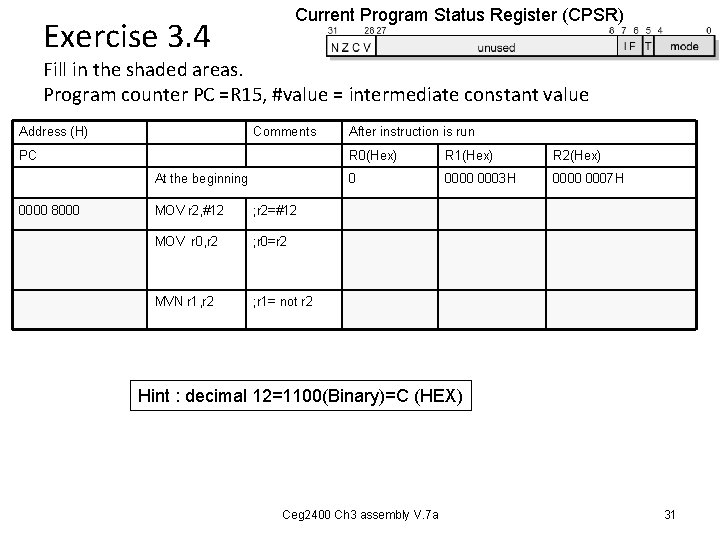
Current Program Status Register (CPSR) Exercise 3. 4 Fill in the shaded areas. Program counter PC =R 15, #value = intermediate constant value Address (H) PC Comments • At the beginning 0000 8000 MOV r 2, #12 ; r 2=#12 MOV r 0, r 2 ; r 0=r 2 MVN r 1, r 2 ; r 1= not r 2 After instruction is run R 0(Hex) R 1(Hex) R 2(Hex) 0 0003 H 0000 0007 H Hint : decimal 12=1100(Binary)=C (HEX) Ceg 2400 Ch 3 assembly V. 7 a 31
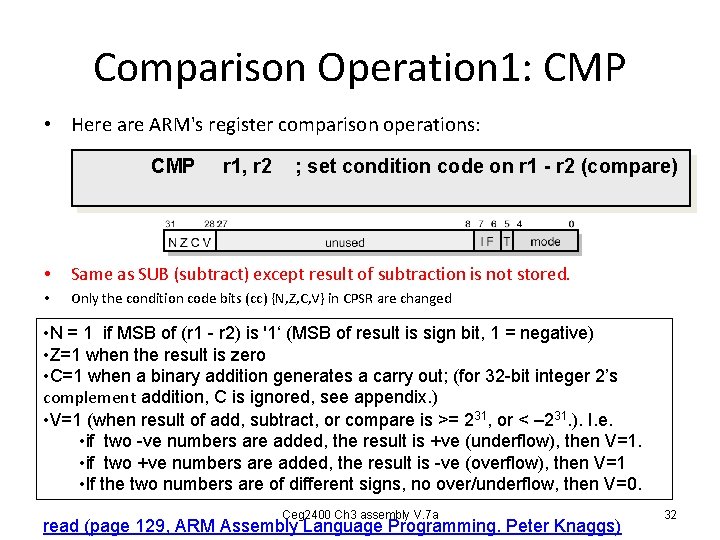
Comparison Operation 1: CMP • Here are ARM's register comparison operations: CMP r 1, r 2 ; set condition code on r 1 - r 2 (compare) • Same as SUB (subtract) except result of subtraction is not stored. • Only the condition code bits (cc) {N, Z, C, V} in CPSR are changed • N = 1 if MSB of (r 1 - r 2) is '1‘ (MSB of result is sign bit, 1 = negative) • Z=1 when the result is zero • C=1 when a binary addition generates a carry out; (for 32 -bit integer 2’s complement addition, C is ignored, see appendix. ) • V=1 (when result of add, subtract, or compare is >= 231, or < – 231. ). I. e. • if two -ve numbers are added, the result is +ve (underflow), then V=1. • if two +ve numbers are added, the result is -ve (overflow), then V=1 • If the two numbers are of different signs, no over/underflow, then V=0. Ceg 2400 Ch 3 assembly V. 7 a read (page 129, ARM Assembly Language Programming. Peter Knaggs) 32
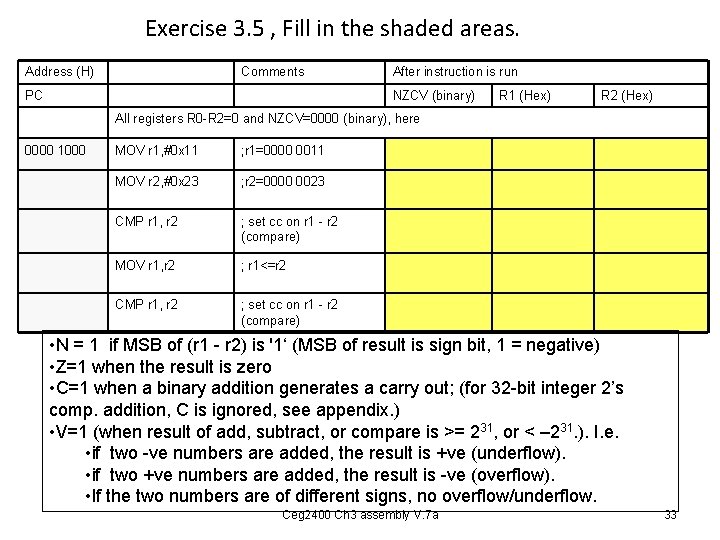
Exercise 3. 5 , Fill in the shaded areas. Address (H) Comments PC After instruction is run NZCV (binary) R 1 (Hex) R 2 (Hex) All registers R 0 -R 2=0 and NZCV=0000 (binary), here • 0000 1000 MOV r 1, #0 x 11 ; r 1=0000 0011 MOV r 2, #0 x 23 ; r 2=0000 0023 CMP r 1, r 2 ; set cc on r 1 - r 2 (compare) MOV r 1, r 2 ; r 1<=r 2 CMP r 1, r 2 ; set cc on r 1 - r 2 (compare) • N = 1 if MSB of (r 1 - r 2) is '1‘ (MSB of result is sign bit, 1 = negative) • Z=1 when the result is zero • C=1 when a binary addition generates a carry out; (for 32 -bit integer 2’s comp. addition, C is ignored, see appendix. ) • V=1 (when result of add, subtract, or compare is >= 231, or < – 231. ). I. e. • if two -ve numbers are added, the result is +ve (underflow). • if two +ve numbers are added, the result is -ve (overflow). • If the two numbers are of different signs, no overflow/underflow. Ceg 2400 Ch 3 assembly V. 7 a 33
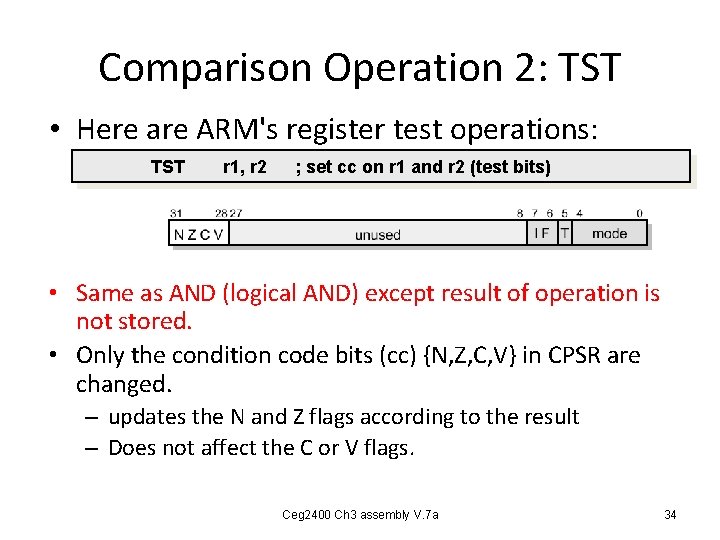
Comparison Operation 2: TST • Here are ARM's register test operations: TST r 1, r 2 ; set cc on r 1 and r 2 (test bits) • Same as AND (logical AND) except result of operation is not stored. • Only the condition code bits (cc) {N, Z, C, V} in CPSR are changed. – updates the N and Z flags according to the result – Does not affect the C or V flags. Ceg 2400 Ch 3 assembly V. 7 a 34
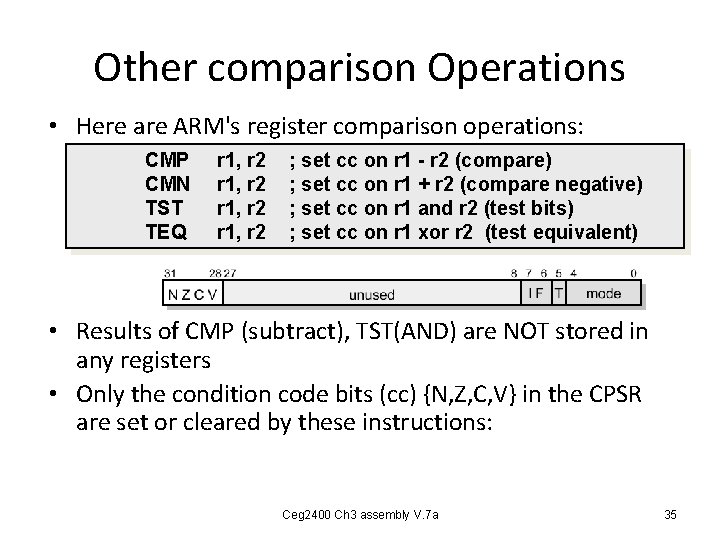
Other comparison Operations • Here are ARM's register comparison operations: CMP CMN TST TEQ r 1, r 2 ; set cc on r 1 - r 2 (compare) ; set cc on r 1 + r 2 (compare negative) ; set cc on r 1 and r 2 (test bits) ; set cc on r 1 xor r 2 (test equivalent) • Results of CMP (subtract), TST(AND) are NOT stored in any registers • Only the condition code bits (cc) {N, Z, C, V} in the CPSR are set or cleared by these instructions: Ceg 2400 Ch 3 assembly V. 7 a 35
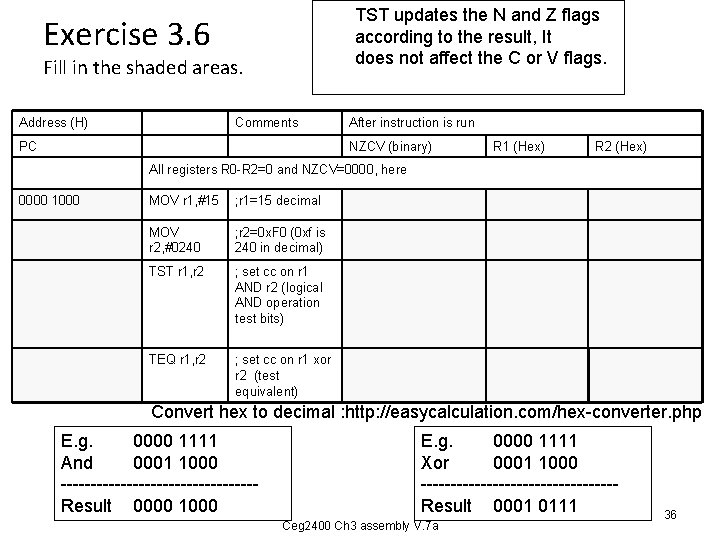
TST updates the N and Z flags according to the result, It does not affect the C or V flags. Exercise 3. 6 Fill in the shaded areas. Address (H) PC • 0000 1000 Comments After instruction is run NZCV (binary) R 1 (Hex) R 2 (Hex) All registers R 0 -R 2=0 and NZCV=0000, here MOV r 1, #15 ; r 1=15 decimal MOV r 2, #0240 ; r 2=0 x. F 0 (0 xf is 240 in decimal) TST r 1, r 2 ; set cc on r 1 AND r 2 (logical AND operation test bits) TEQ r 1, r 2 ; set cc on r 1 xor r 2 (test equivalent) Convert hex to decimal : http: //easycalculation. com/hex-converter. php E. g. 0000 1111 And 0001 1000 ----------------Result 0000 1000 E. g. 0000 1111 Xor 0001 1000 ----------------Result 0001 0111 Ceg 2400 Ch 3 assembly V. 7 a 36
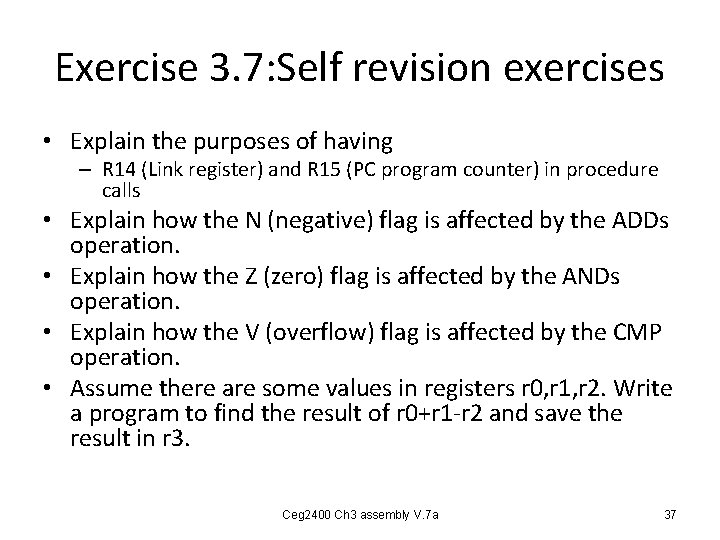
Exercise 3. 7: Self revision exercises • Explain the purposes of having – R 14 (Link register) and R 15 (PC program counter) in procedure calls • Explain how the N (negative) flag is affected by the ADDs operation. • Explain how the Z (zero) flag is affected by the ANDs operation. • Explain how the V (overflow) flag is affected by the CMP operation. • Assume there are some values in registers r 0, r 1, r 2. Write a program to find the result of r 0+r 1 -r 2 and save the result in r 3. Ceg 2400 Ch 3 assembly V. 7 a 37
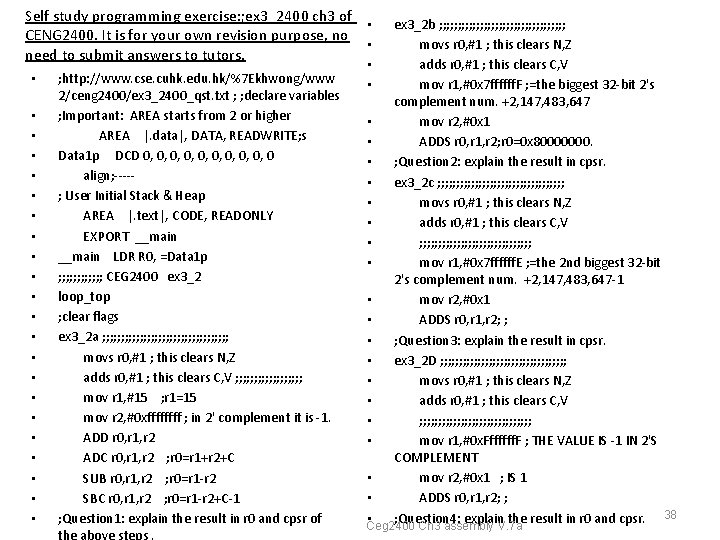
Self study programming exercise: ; ex 3_2400 ch 3 of • CENG 2400. It is for your own revision purpose, no • need to submit answers to tutors. • • • • • • ; http: //www. cse. cuhk. edu. hk/%7 Ekhwong/www 2/ceng 2400/ex 3_2400_qst. txt ; ; declare variables ; Important: AREA starts from 2 or higher AREA |. data|, DATA, READWRITE; s Data 1 p DCD 0, 0, 0, 0 align; ----; User Initial Stack & Heap AREA |. text|, CODE, READONLY EXPORT __main LDR R 0, =Data 1 p ; ; ; CEG 2400 ex 3_2 loop_top ; clear flags ex 3_2 a ; ; ; ; ; ; ; ; ; movs r 0, #1 ; this clears N, Z adds r 0, #1 ; this clears C, V ; ; ; ; ; mov r 1, #15 ; r 1=15 mov r 2, #0 xffff ; in 2' complement it is -1. ADD r 0, r 1, r 2 ADC r 0, r 1, r 2 ; r 0=r 1+r 2+C SUB r 0, r 1, r 2 ; r 0=r 1 -r 2 SBC r 0, r 1, r 2 ; r 0=r 1 -r 2+C-1 ; Question 1: explain the result in r 0 and cpsr of the above steps. • • • • • • ex 3_2 b ; ; ; ; ; ; ; ; ; movs r 0, #1 ; this clears N, Z adds r 0, #1 ; this clears C, V mov r 1, #0 x 7 ffffff. F ; =the biggest 32 -bit 2's complement num. +2, 147, 483, 647 mov r 2, #0 x 1 ADDS r 0, r 1, r 2; r 0=0 x 80000000. ; Question 2: explain the result in cpsr. ex 3_2 c ; ; ; ; ; ; ; ; ; movs r 0, #1 ; this clears N, Z adds r 0, #1 ; this clears C, V ; ; ; ; ; ; ; ; mov r 1, #0 x 7 ffffff. E ; =the 2 nd biggest 32 -bit 2's complement num. +2, 147, 483, 647 -1 mov r 2, #0 x 1 ADDS r 0, r 1, r 2; ; ; Question 3: explain the result in cpsr. ex 3_2 D ; ; ; ; ; ; ; ; ; movs r 0, #1 ; this clears N, Z adds r 0, #1 ; this clears C, V ; ; ; ; ; ; ; ; mov r 1, #0 x. Fffffff. F ; THE VALUE IS -1 IN 2'S COMPLEMENT mov r 2, #0 x 1 ; IS 1 ADDS r 0, r 1, r 2; ; ; Question 4: explain the result in r 0 and cpsr. 38 Ceg 2400 Ch 3 assembly V. 7 a
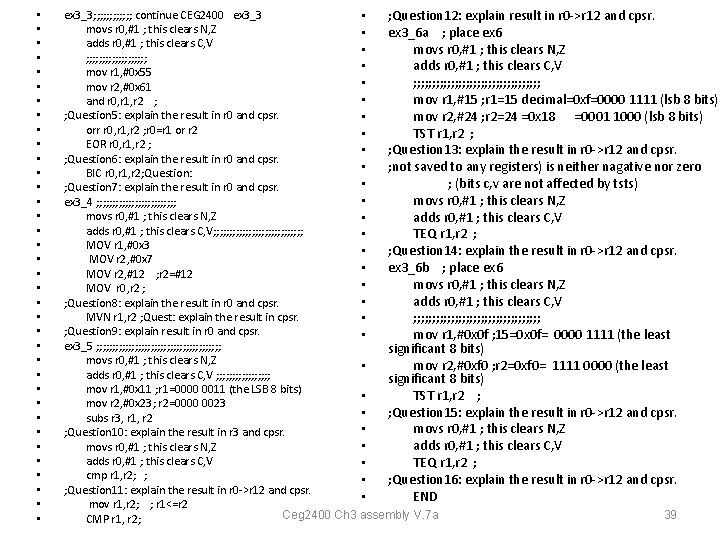
• • • • • • • • • ex 3_3; ; ; continue CEG 2400 ex 3_3 • ; Question 12: explain result in r 0 ->r 12 and cpsr. movs r 0, #1 ; this clears N, Z • ex 3_6 a ; place ex 6 adds r 0, #1 ; this clears C, V • movs r 0, #1 ; this clears N, Z ; ; ; ; ; • adds r 0, #1 ; this clears C, V mov r 1, #0 x 55 • ; ; ; ; ; ; ; ; ; mov r 2, #0 x 61 • mov r 1, #15 ; r 1=15 decimal=0 xf=0000 1111 (lsb 8 bits) and r 0, r 1, r 2 ; ; Question 5: explain the result in r 0 and cpsr. • mov r 2, #24 ; r 2=24 =0 x 18 =0001 1000 (lsb 8 bits) orr r 0, r 1, r 2 ; r 0=r 1 or r 2 • TST r 1, r 2 ; EOR r 0, r 1, r 2 ; • ; Question 13: explain the result in r 0 ->r 12 and cpsr. ; Question 6: explain the result in r 0 and cpsr. • ; not saved to any registers) is neither nagative nor zero BIC r 0, r 1, r 2; Question: • ; (bits c, v are not affected by tsts) ; Question 7: explain the result in r 0 and cpsr. • movs r 0, #1 ; this clears N, Z ex 3_4 ; ; ; ; ; ; ; movs r 0, #1 ; this clears N, Z • adds r 0, #1 ; this clears C, V; ; ; ; ; ; ; • TEQ r 1, r 2 ; MOV r 1, #0 x 3 • ; Question 14: explain the result in r 0 ->r 12 and cpsr. MOV r 2, #0 x 7 • ex 3_6 b ; place ex 6 MOV r 2, #12 ; r 2=#12 • movs r 0, #1 ; this clears N, Z MOV r 0, r 2 ; • adds r 0, #1 ; this clears C, V ; Question 8: explain the result in r 0 and cpsr. MVN r 1, r 2 ; Quest: explain the result in cpsr. • ; ; ; ; ; ; ; ; ; Question 9: explain result in r 0 and cpsr. • mov r 1, #0 x 0 f ; 15=0 x 0 f= 0000 1111 (the least ex 3_5 ; ; ; ; ; ; ; ; ; ; significant 8 bits) movs r 0, #1 ; this clears N, Z • mov r 2, #0 xf 0 ; r 2=0 xf 0= 1111 0000 (the least adds r 0, #1 ; this clears C, V ; ; ; ; ; significant 8 bits) mov r 1, #0 x 11 ; r 1=0000 0011 (the LSB 8 bits) • TST r 1, r 2 ; mov r 2, #0 x 23; r 2=0000 0023 • ; Question 15: explain the result in r 0 ->r 12 and cpsr. subs r 3, r 1, r 2 • movs r 0, #1 ; this clears N, Z ; Question 10: explain the result in r 3 and cpsr. • adds r 0, #1 ; this clears C, V movs r 0, #1 ; this clears N, Z adds r 0, #1 ; this clears C, V • TEQ r 1, r 2 ; cmp r 1, r 2; ; • ; Question 16: explain the result in r 0 ->r 12 and cpsr. ; Question 11: explain the result in r 0 ->r 12 and cpsr. • END mov r 1, r 2; ; r 1<=r 2 Ceg 2400 Ch 3 assembly V. 7 a 39 CMP r 1, r 2;
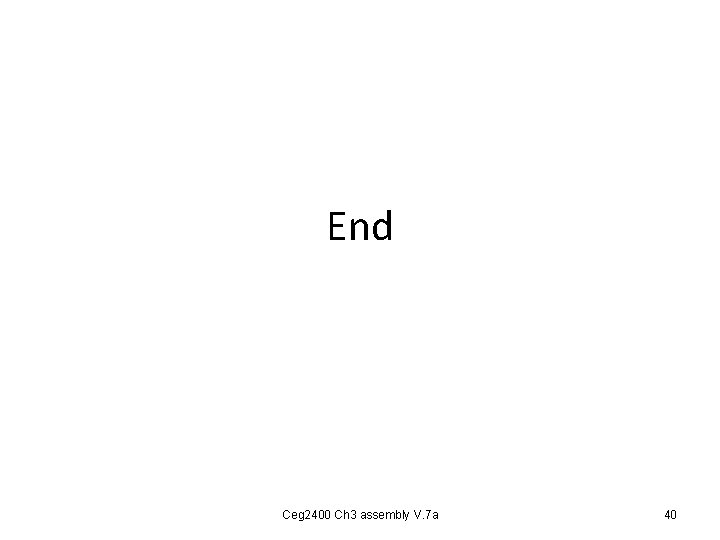
End Ceg 2400 Ch 3 assembly V. 7 a 40
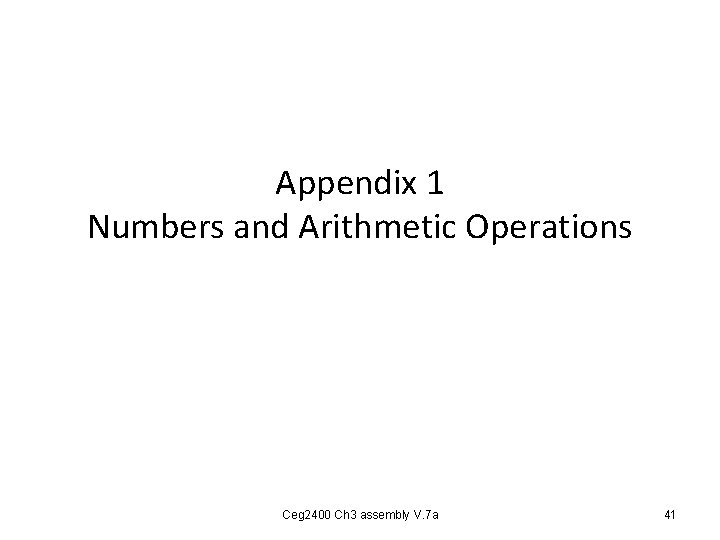
Appendix 1 Numbers and Arithmetic Operations Ceg 2400 Ch 3 assembly V. 7 a 41
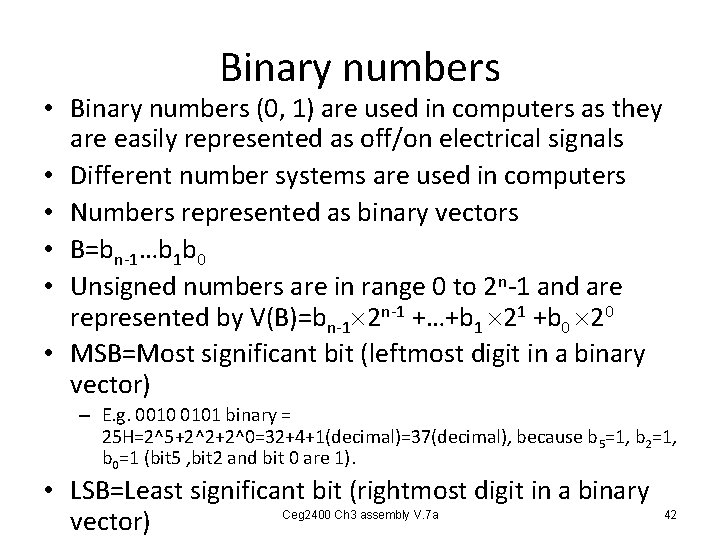
Binary numbers • Binary numbers (0, 1) are used in computers as they are easily represented as off/on electrical signals • Different number systems are used in computers • Numbers represented as binary vectors • B=bn-1…b 1 b 0 • Unsigned numbers are in range 0 to 2 n-1 and are represented by V(B)=bn-1 2 n-1 +…+b 1 21 +b 0 20 • MSB=Most significant bit (leftmost digit in a binary vector) – E. g. 0010 0101 binary = 25 H=2^5+2^2+2^0=32+4+1(decimal)=37(decimal), because b 5=1, b 2=1, b 0=1 (bit 5 , bit 2 and bit 0 are 1). • LSB=Least significant bit (rightmost digit in a binary Ceg 2400 Ch 3 assembly V. 7 a 42 vector)
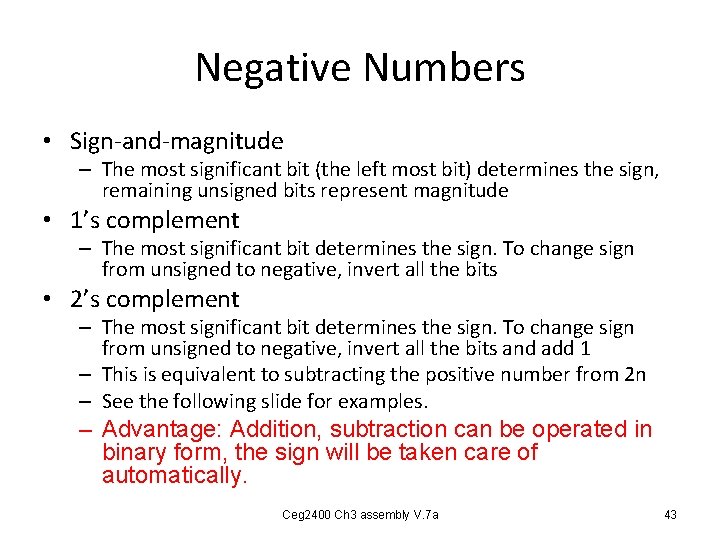
Negative Numbers • Sign-and-magnitude – The most significant bit (the left most bit) determines the sign, remaining unsigned bits represent magnitude • 1’s complement – The most significant bit determines the sign. To change sign from unsigned to negative, invert all the bits • 2’s complement – The most significant bit determines the sign. To change sign from unsigned to negative, invert all the bits and add 1 – This is equivalent to subtracting the positive number from 2 n – See the following slide for examples. – Advantage: Addition, subtraction can be operated in binary form, the sign will be taken care of automatically. Ceg 2400 Ch 3 assembly V. 7 a 43
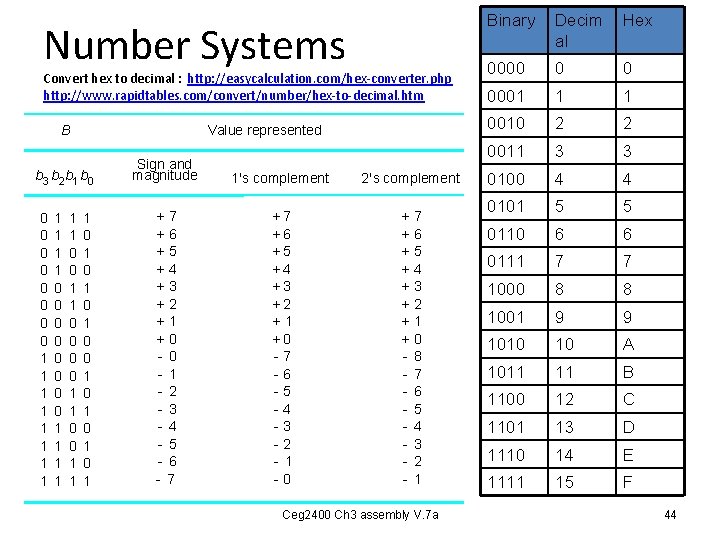
Number Systems Convert hex to decimal : http: //easycalculation. com/hex-converter. php http: //www. rapidtables. com/convert/number/hex-to-decimal. htm B Value represented b 3 b 2 b 1 b 0 0 0 0 0 1 1 1 0 0 0 0 1 1 1 0 0 1 1 1 0 1 0 1 Sign and magnitude 1's complement +7 +6 +5 +4 +3 +2 +1 +0 - 1 - 2 - 3 - 4 - 5 - 6 - 7 +7 +6 +5 +4 +3 +2 +1 +0 -7 -6 -5 -4 -3 -2 - 1 -0 2's complement + + + + - 7 6 5 4 3 2 1 0 8 7 6 5 4 3 2 1 Ceg 2400 Ch 3 assembly V. 7 a Binary Decim al Hex 0000 0 0 0001 1 1 0010 2 2 0011 3 3 0100 4 4 0101 5 5 0110 6 6 0111 7 7 1000 8 8 1001 9 9 1010 10 A 1011 11 B 1100 12 C 1101 13 D 1110 14 E 1111 15 F 44
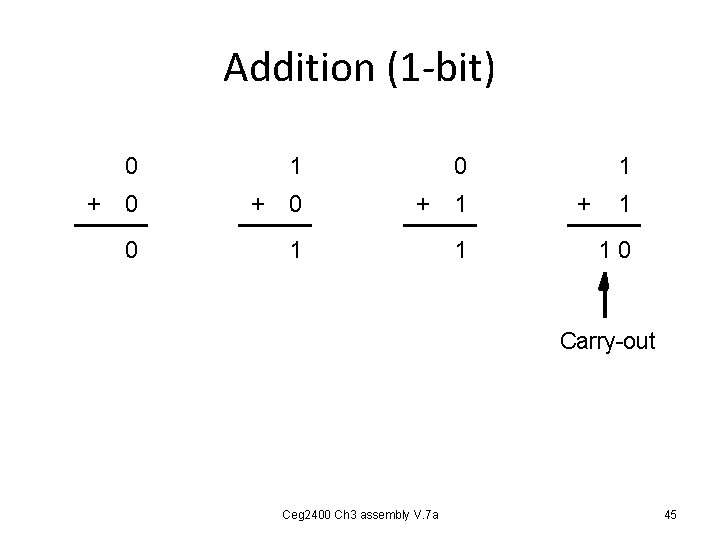
Addition (1 -bit) 0 + 0 0 1 + 0 0 + 1 10 Carry-out Ceg 2400 Ch 3 assembly V. 7 a 45

2’s Complement • 2’s complement numbers actually make sense since they follow normal modulo arithmetic except when they overflow • Advantage: Addition, subtraction can be operated in binary form, the sign will be taken care of automatically. • Range is -2 n-1 to 2 n-1 -1 N-2 0 0000 1111 1 1110 2 1101 1100 -1 0010 +1 - 2 - 3 +2 +3 -4 1011 +5 - 6 +6 - 7 - 8 +7 1001 0011 +4 -5 1010 (a) Circle representation of integers mod N 0 0001 1000 0101 0110 0111 (b) Mod 16 system for 2's-complement numbers Ceg 2400 Ch 3 assembly V. 7 a 46
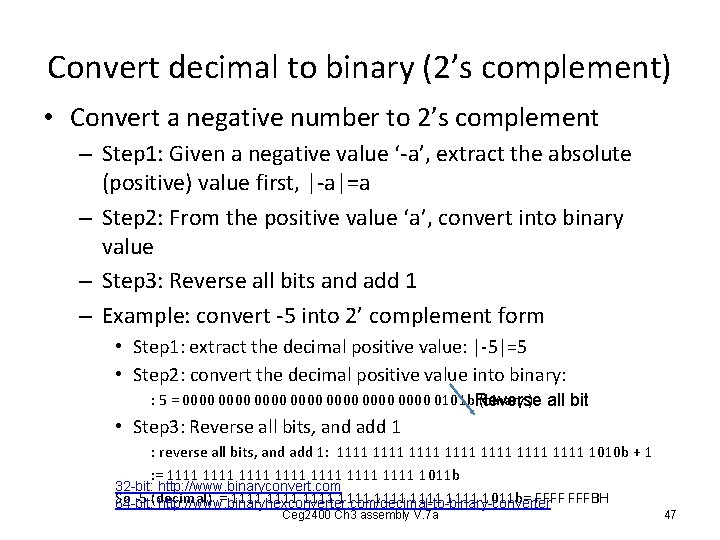
Convert decimal to binary (2’s complement) • Convert a negative number to 2’s complement – Step 1: Given a negative value ‘-a’, extract the absolute (positive) value first, |-a|=a – Step 2: From the positive value ‘a’, convert into binary value – Step 3: Reverse all bits and add 1 – Example: convert -5 into 2’ complement form • Step 1: extract the decimal positive value: |-5|=5 • Step 2: convert the decimal positive value into binary: : 5 = 0000 0000 0101 b (binary ) Reverse all bit • Step 3: Reverse all bits, and add 1 : reverse all bits, and add 1: 1111 1111 1010 b + 1 : = 1111 1111 1011 b 32 -bit: http: //www. binaryconvert. com So -5 (decimal) = 1111 1111 1011 b= FFFF FFFBH 64 -bit: http: //www. binaryhexconverter. com/decimal-to-binary-converter Ceg 2400 Ch 3 assembly V. 7 a 47
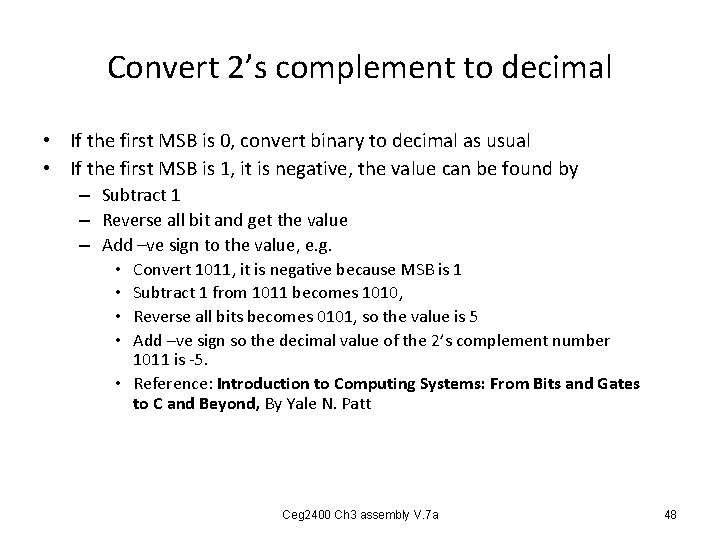
Convert 2’s complement to decimal • If the first MSB is 0, convert binary to decimal as usual • If the first MSB is 1, it is negative, the value can be found by – Subtract 1 – Reverse all bit and get the value – Add –ve sign to the value, e. g. Convert 1011, it is negative because MSB is 1 Subtract 1 from 1011 becomes 1010, Reverse all bits becomes 0101, so the value is 5 Add –ve sign so the decimal value of the 2’s complement number 1011 is -5. • Reference: Introduction to Computing Systems: From Bits and Gates to C and Beyond, By Yale N. Patt • • Ceg 2400 Ch 3 assembly V. 7 a 48
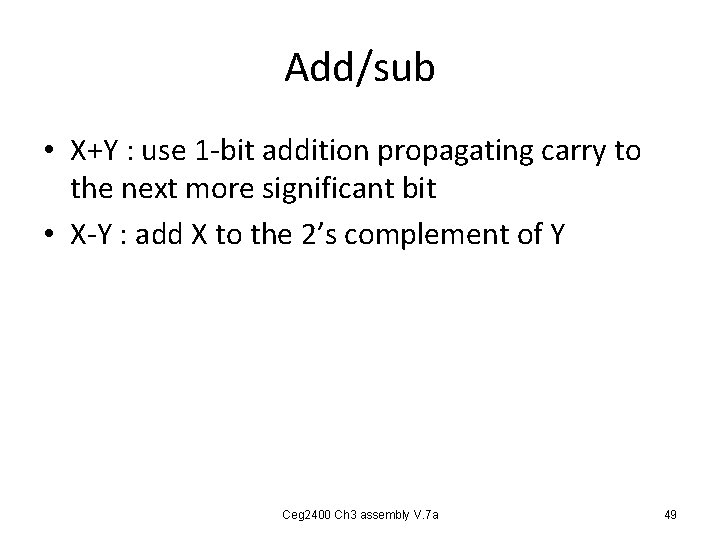
Add/sub • X+Y : use 1 -bit addition propagating carry to the next more significant bit • X-Y : add X to the 2’s complement of Y Ceg 2400 Ch 3 assembly V. 7 a 49

Add/Sub (2’s comp) Addition, subtraction can be operated in binary form, the sign will be taken care of automatically. (a) (c) (e) 0100 +1010 (+4) (- 6) 1110 (- 2) 0111 +1101 (+7) (- 3) (- 7) 0100 (+4) (- 3) (- 7) 1101 +0111 0010 +0011 (+2) (+3) 0101 (+5) 1011 +1110 (- 5) (- 2) 1001 1101 - 1001 (b) (d) 0100 (f) 0010 - 0100 (+2) (+ 4) 0110 - 0011 (+6) (+3) 1001 - 1011 (- 7) (- 5) 1001 - 0001 (- 7) (+1) Ceg 2400 Ch 3 assembly V. 7 a 0010 - 1101 (+2) (- 3) (+3) (- 2) 1001 +1111 1000 (j) 64 -bit: http: //www. binaryhexconverte r. com/decimal-to-binaryconverter 1001 +0101 1110 (i) (- 2) 0110 +1101 0011 (h) 32 -bit: http: //www. binaryconvert. com 0010 +1100 1110 (g) (+4) (- 8) 0010 +0011 0101 (+ 5) 50

Sign Extension Ceg 2400 Ch 3 assembly V. 7 a 32 -bit: http: //www. binaryconvert. com 64 -bit: http: //www. binaryhexconverter. com/decimal-to-binary-converter • Suppose I have a 4 -bit 2’s complement number and I want to make it into an 8 -bit number • The reason to extend the bits is to avoid overflow (see following slides) • Positive number – add 0’s to Left Hand Side (LHS) – e. g. 0111(4 -bit)-> 00000111(8 -bit) • Negative number – add 1’s to LHS – e. g. -6 (decimal)=1010 b(4 -bit binary, 2’s complement)>11111010 (8 -bit binary in 2’complement ) – = 11111111 11111010 b (32 -bit)= 0 x. FFFFFFFA (32 -bit hex) – =1111111111111111111111111 51 111111010 b (64 -bit)= 0 x. FFFFFFFA (64 -bit hex)
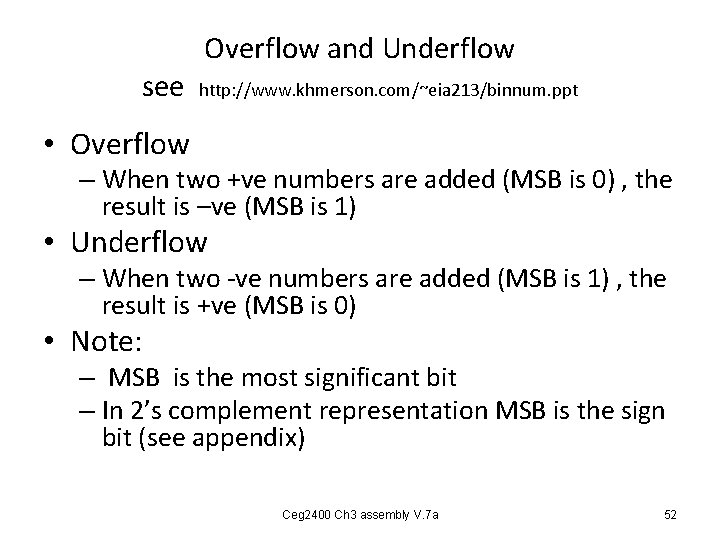
Overflow and Underflow see http: //www. khmerson. com/~eia 213/binnum. ppt • Overflow – When two +ve numbers are added (MSB is 0) , the result is –ve (MSB is 1) • Underflow – When two -ve numbers are added (MSB is 1) , the result is +ve (MSB is 0) • Note: – MSB is the most significant bit – In 2’s complement representation MSB is the sign bit (see appendix) Ceg 2400 Ch 3 assembly V. 7 a 52
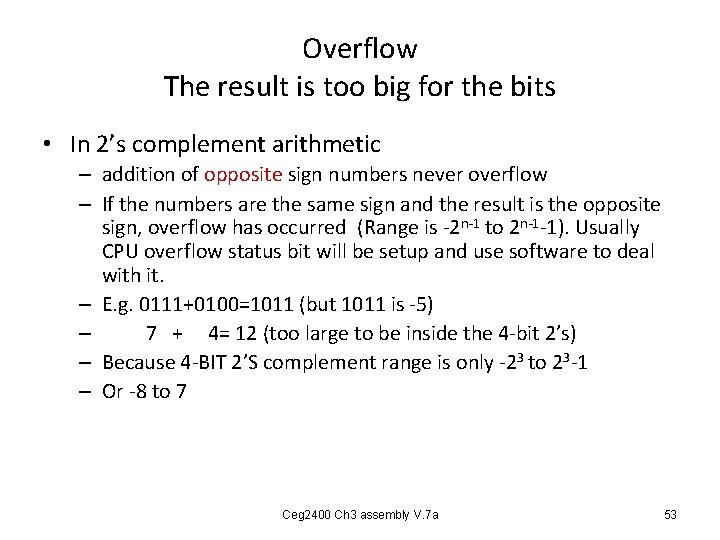
Overflow The result is too big for the bits • In 2’s complement arithmetic – addition of opposite sign numbers never overflow – If the numbers are the same sign and the result is the opposite sign, overflow has occurred (Range is -2 n-1 to 2 n-1 -1). Usually CPU overflow status bit will be setup and use software to deal with it. – E. g. 0111+0100=1011 (but 1011 is -5) – 7 + 4= 12 (too large to be inside the 4 -bit 2’s) – Because 4 -BIT 2’S complement range is only -23 to 23 -1 – Or -8 to 7 Ceg 2400 Ch 3 assembly V. 7 a 53
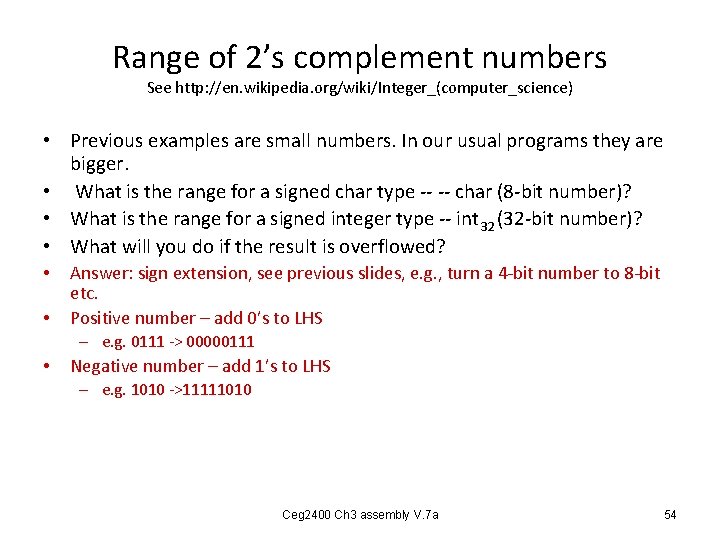
Range of 2’s complement numbers See http: //en. wikipedia. org/wiki/Integer_(computer_science) • Previous examples are small numbers. In our usual programs they are bigger. • What is the range for a signed char type -- -- char (8 -bit number)? • What is the range for a signed integer type -- int 32 (32 -bit number)? • What will you do if the result is overflowed? • • Answer: sign extension, see previous slides, e. g. , turn a 4 -bit number to 8 -bit etc. Positive number – add 0’s to LHS – e. g. 0111 -> 00000111 • Negative number – add 1’s to LHS – e. g. 1010 ->11111010 Ceg 2400 Ch 3 assembly V. 7 a 54
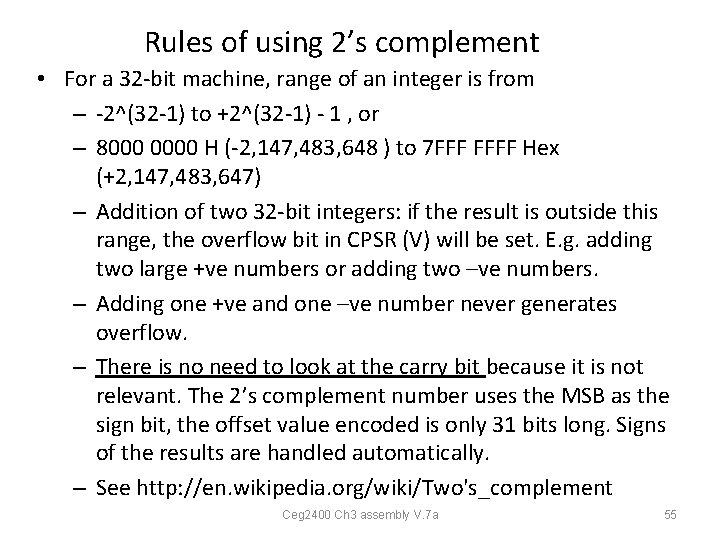
Rules of using 2’s complement • For a 32 -bit machine, range of an integer is from – -2^(32 -1) to +2^(32 -1) - 1 , or – 8000 0000 H (-2, 147, 483, 648 ) to 7 FFF FFFF Hex (+2, 147, 483, 647) – Addition of two 32 -bit integers: if the result is outside this range, the overflow bit in CPSR (V) will be set. E. g. adding two large +ve numbers or adding two –ve numbers. – Adding one +ve and one –ve number never generates overflow. – There is no need to look at the carry bit because it is not relevant. The 2’s complement number uses the MSB as the sign bit, the offset value encoded is only 31 bits long. Signs of the results are handled automatically. – See http: //en. wikipedia. org/wiki/Two's_complement Ceg 2400 Ch 3 assembly V. 7 a 55

Characters • Typically represented by 8 -bit numbers Ceg 2400 Ch 3 assembly V. 7 a 56
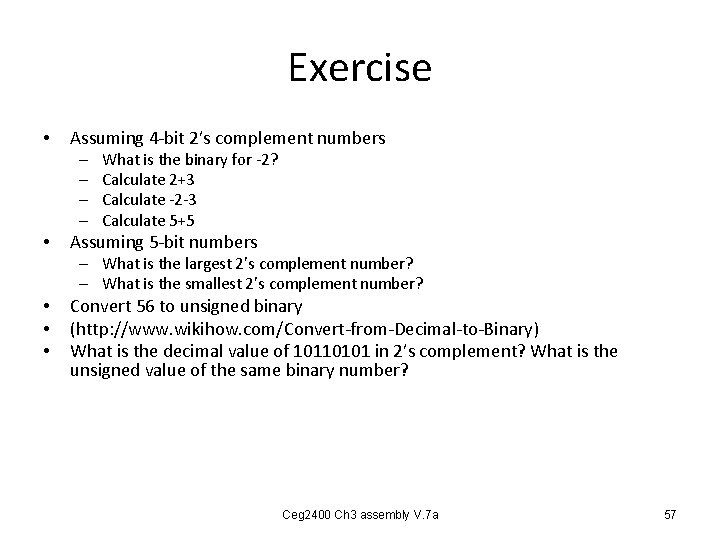
Exercise • Assuming 4 -bit 2’s complement numbers – – • What is the binary for -2? Calculate 2+3 Calculate -2 -3 Calculate 5+5 Assuming 5 -bit numbers – What is the largest 2’s complement number? – What is the smallest 2’s complement number? • • • Convert 56 to unsigned binary (http: //www. wikihow. com/Convert-from-Decimal-to-Binary) What is the decimal value of 10110101 in 2’s complement? What is the unsigned value of the same binary number? Ceg 2400 Ch 3 assembly V. 7 a 57
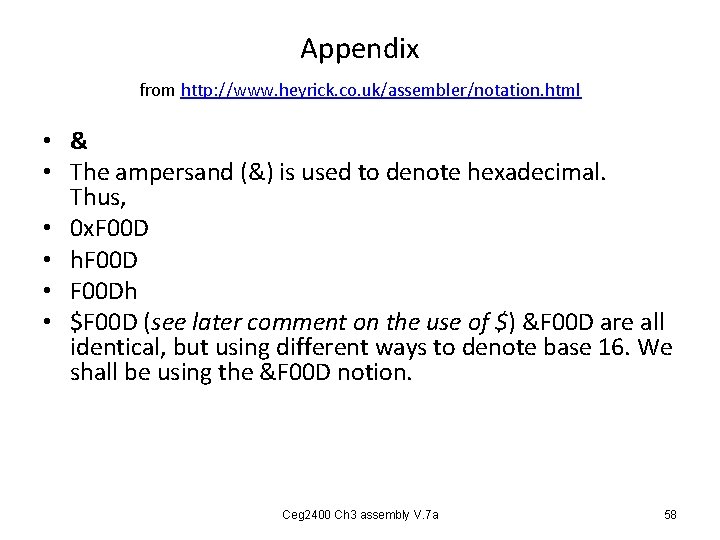
Appendix from http: //www. heyrick. co. uk/assembler/notation. html • & • The ampersand (&) is used to denote hexadecimal. Thus, • 0 x. F 00 D • h. F 00 D • F 00 Dh • $F 00 D (see later comment on the use of $) &F 00 D are all identical, but using different ways to denote base 16. We shall be using the &F 00 D notion. Ceg 2400 Ch 3 assembly V. 7 a 58
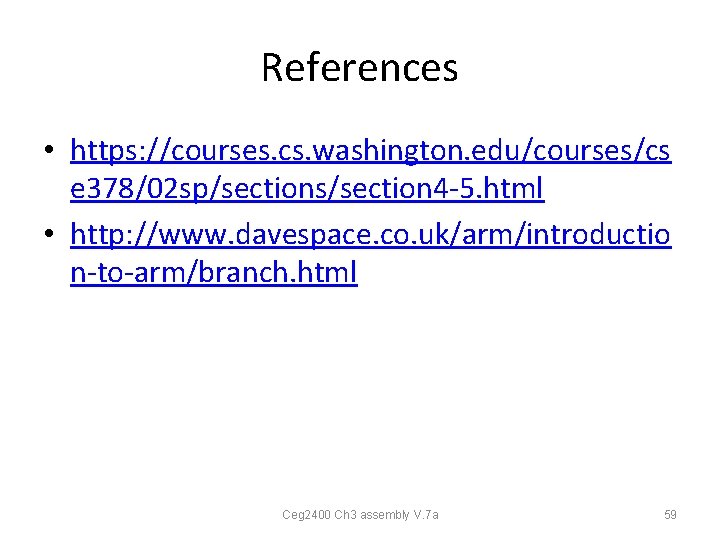
References • https: //courses. cs. washington. edu/courses/cs e 378/02 sp/sections/section 4 -5. html • http: //www. davespace. co. uk/arm/introductio n-to-arm/branch. html Ceg 2400 Ch 3 assembly V. 7 a 59
- Slides: 58