Chapter 3 Installing and Using Software Installing and
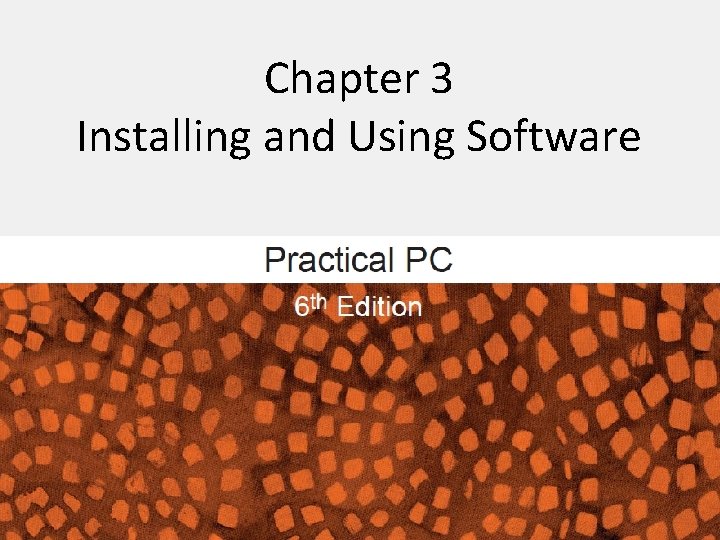
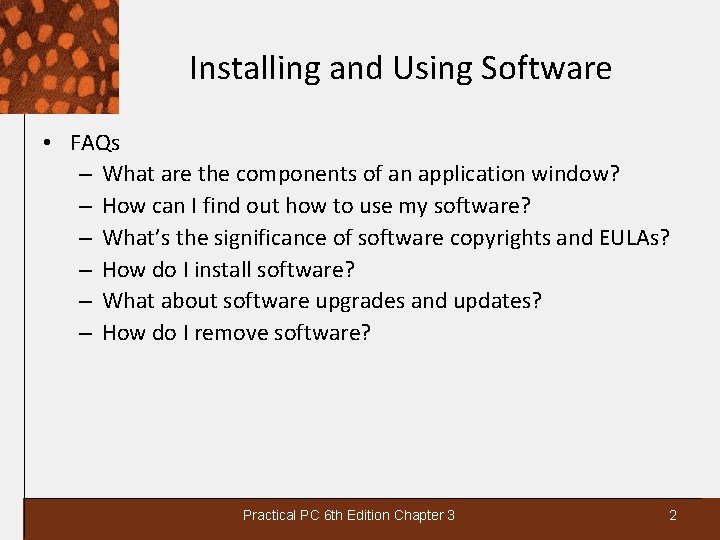
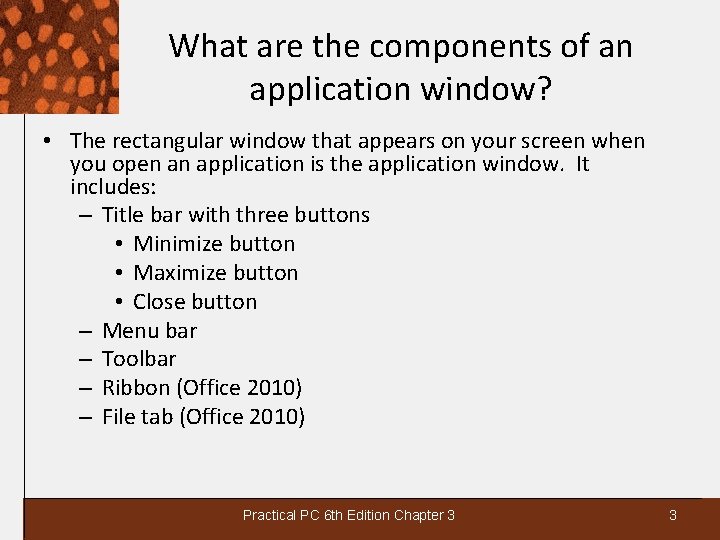


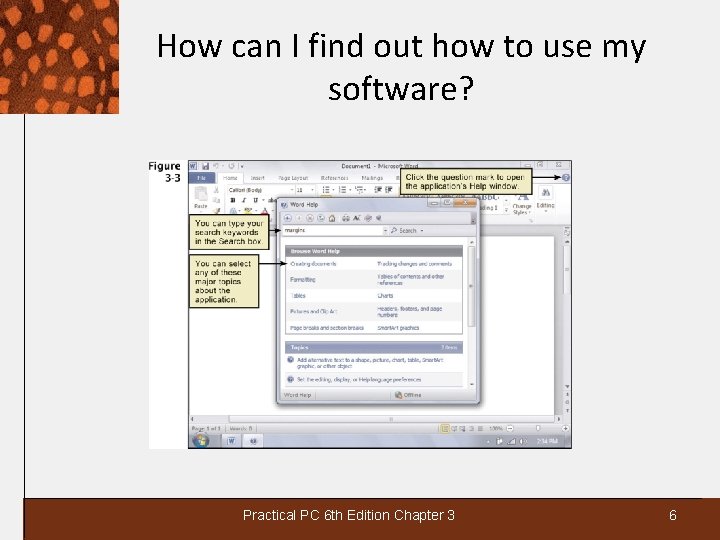
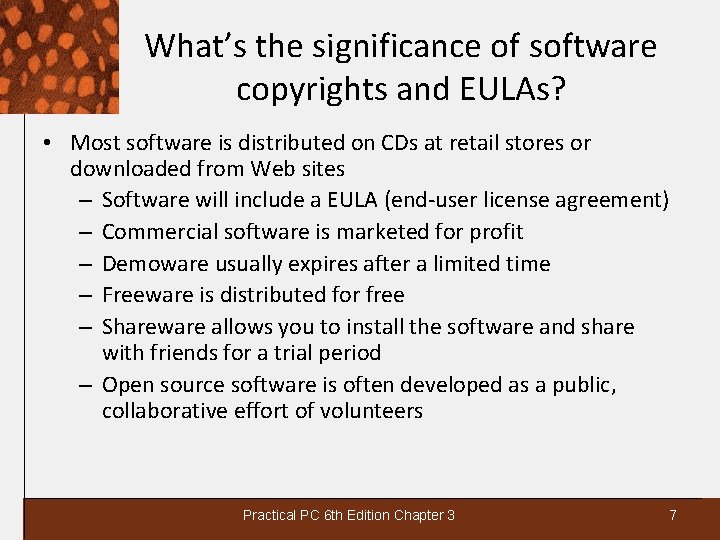

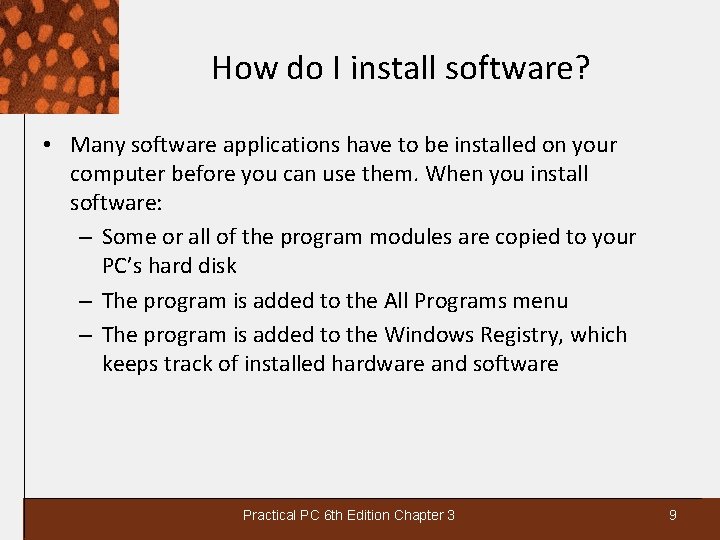



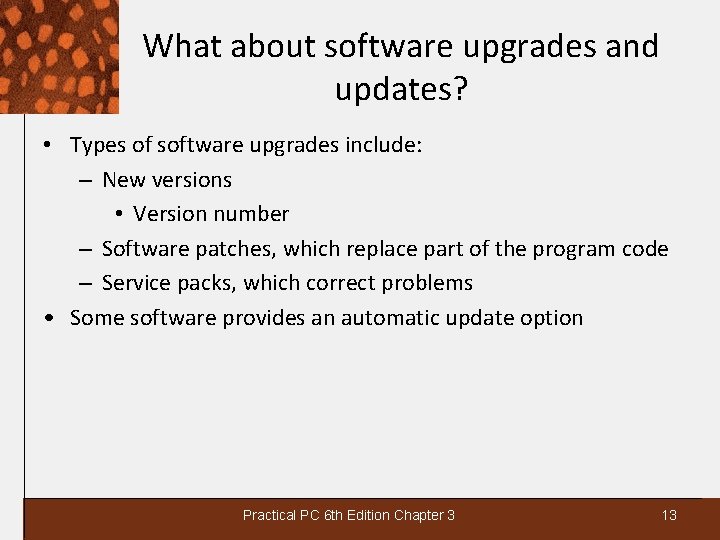
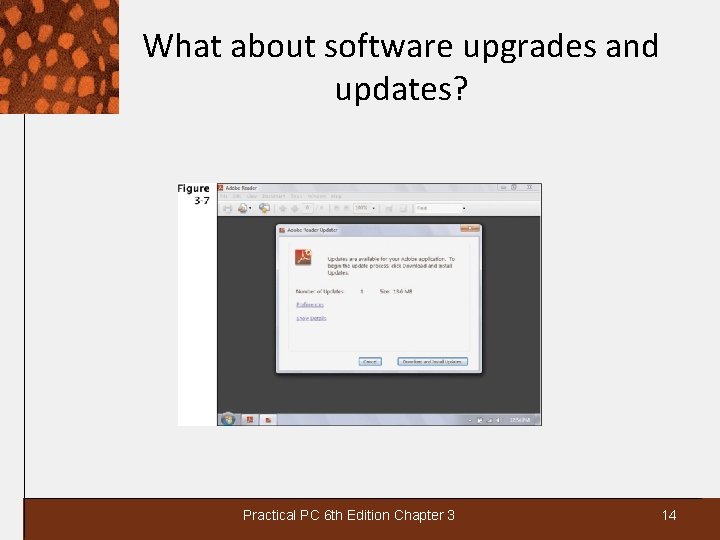

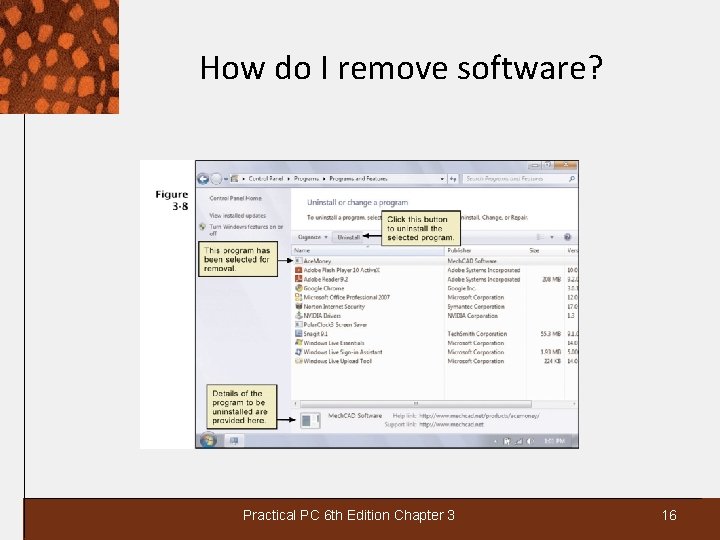
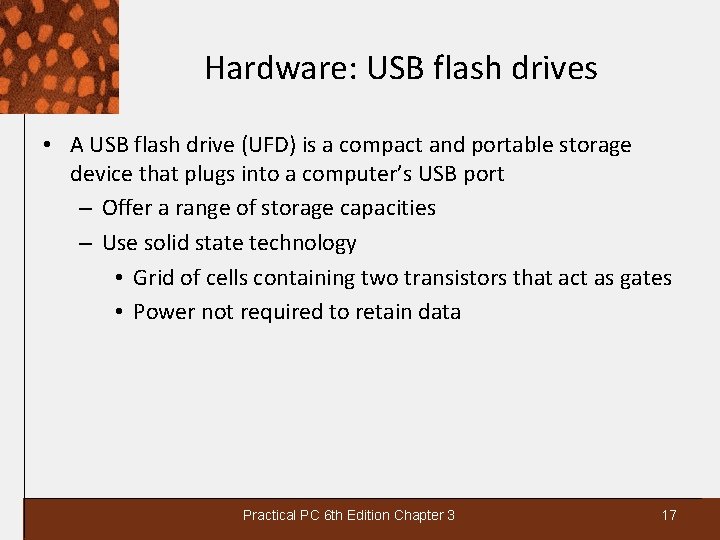
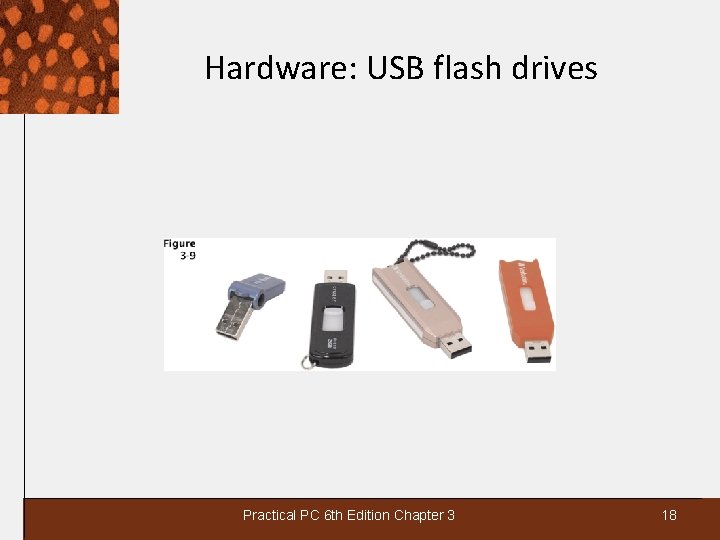
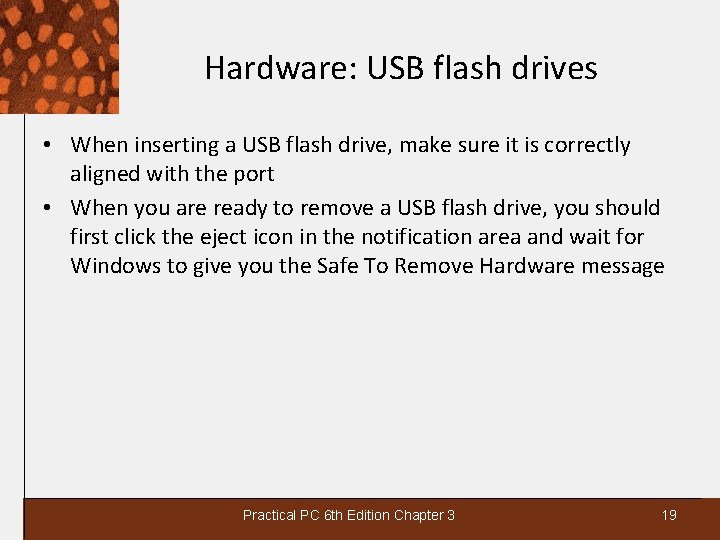
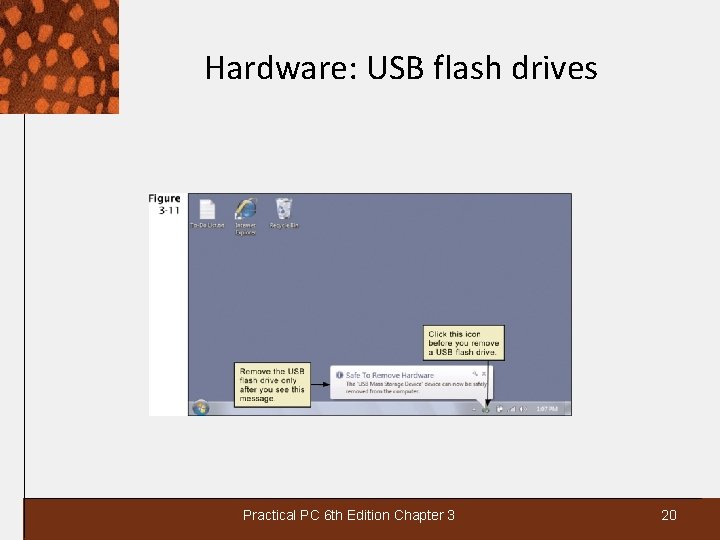
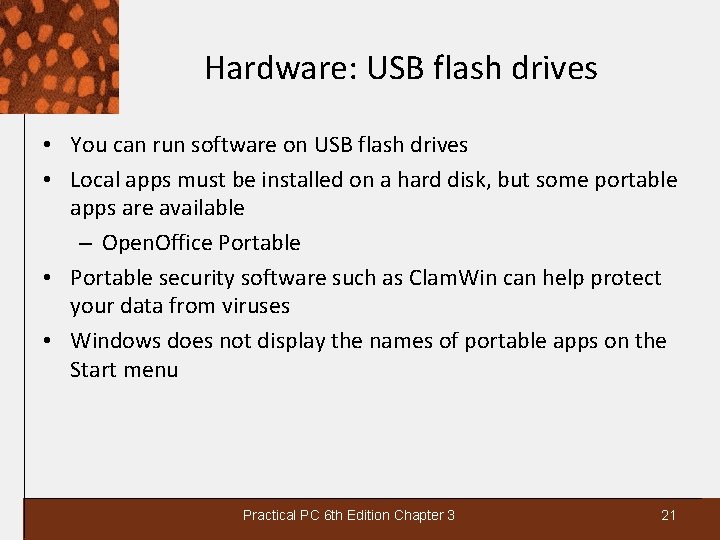


- Slides: 23
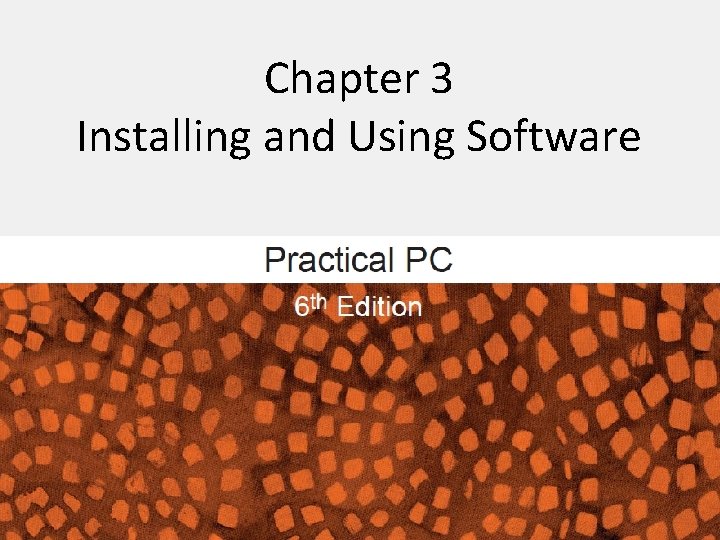
Chapter 3 Installing and Using Software
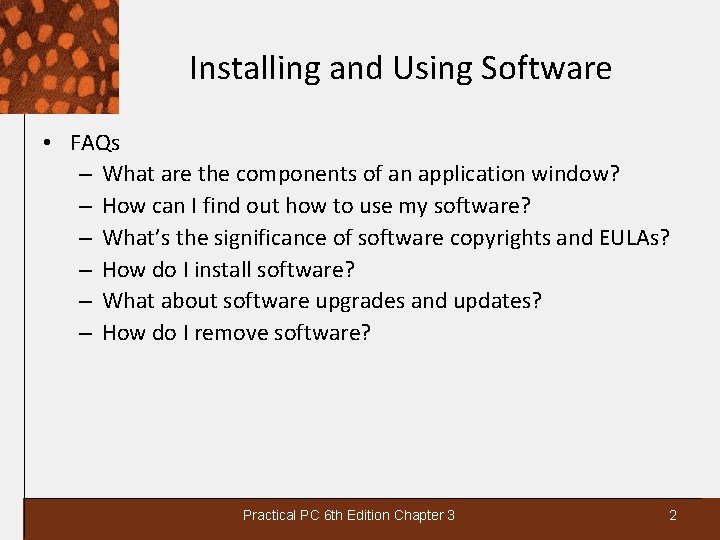
Installing and Using Software • FAQs – What are the components of an application window? – How can I find out how to use my software? – What’s the significance of software copyrights and EULAs? – How do I install software? – What about software upgrades and updates? – How do I remove software? Practical PC 6 th Edition Chapter 3 2
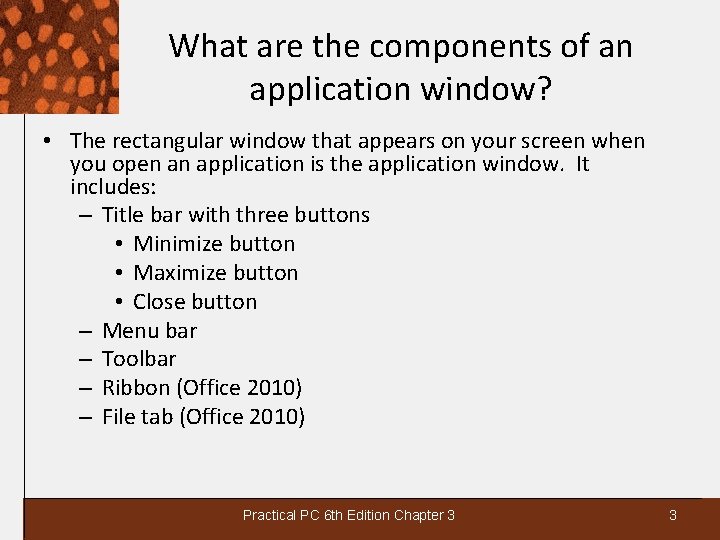
What are the components of an application window? • The rectangular window that appears on your screen when you open an application is the application window. It includes: – Title bar with three buttons • Minimize button • Maximize button • Close button – Menu bar – Toolbar – Ribbon (Office 2010) – File tab (Office 2010) Practical PC 6 th Edition Chapter 3 3

What are the components of an application window? Practical PC 6 th Edition Chapter 3 4

How can I find out how to use my software? • When using application software, you can access help from a variety of sources – On-screen help – Tutorials – Web sites • Consider online user groups or the software publisher’s Web site for up-to-date software information • Use a Web-based search engine for help Practical PC 6 th Edition Chapter 3 5
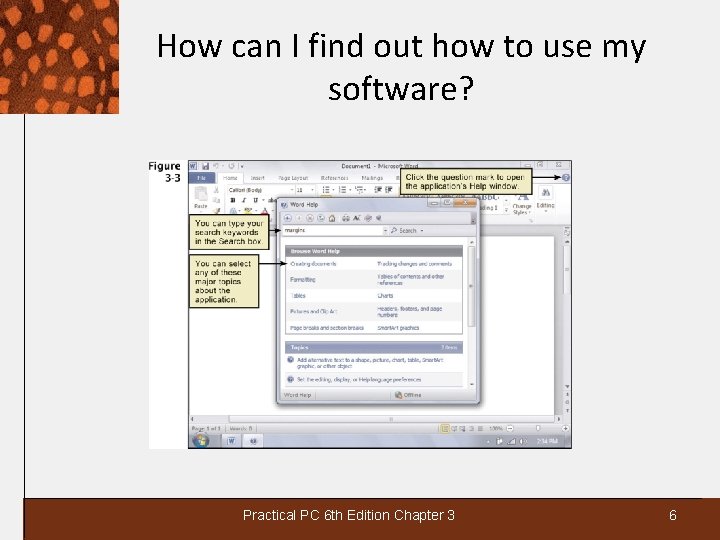
How can I find out how to use my software? Practical PC 6 th Edition Chapter 3 6
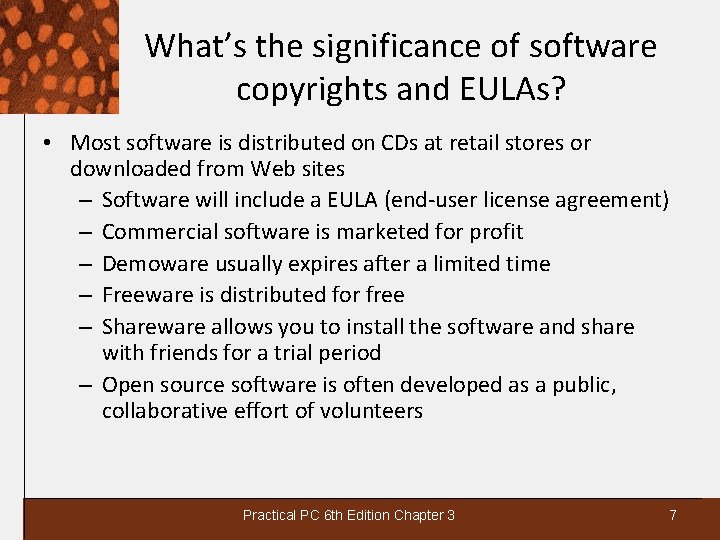
What’s the significance of software copyrights and EULAs? • Most software is distributed on CDs at retail stores or downloaded from Web sites – Software will include a EULA (end-user license agreement) – Commercial software is marketed for profit – Demoware usually expires after a limited time – Freeware is distributed for free – Shareware allows you to install the software and share with friends for a trial period – Open source software is often developed as a public, collaborative effort of volunteers Practical PC 6 th Edition Chapter 3 7

What’s the significance of software copyrights and EULAs? Practical PC 6 th Edition Chapter 3 8
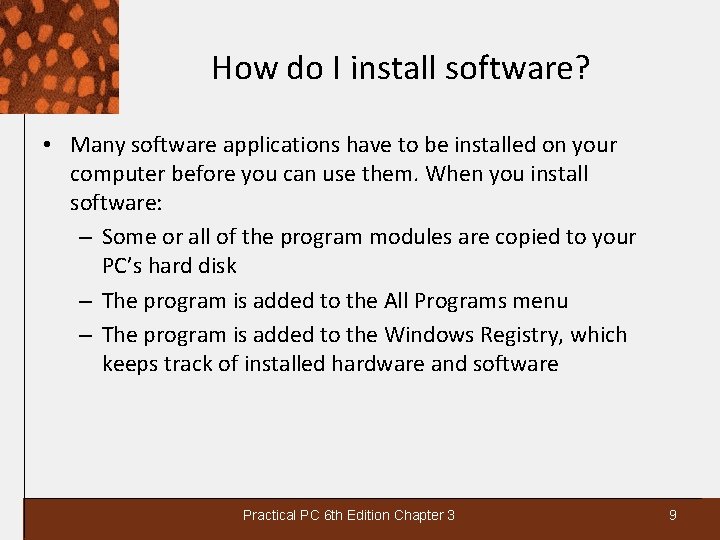
How do I install software? • Many software applications have to be installed on your computer before you can use them. When you install software: – Some or all of the program modules are copied to your PC’s hard disk – The program is added to the All Programs menu – The program is added to the Windows Registry, which keeps track of installed hardware and software Practical PC 6 th Edition Chapter 3 9

How do I install software? • The software installation process is automated by a setup module • Two categories of software: – Web applications run on a remote Web server – Portable applications are designed to run from a removable storage device Practical PC 6 th Edition Chapter 3 10

How do I install software ? Practical PC 6 th Edition Chapter 3 11

How do I install software ? • Downloading software is transferring the software from the Internet to your PC – The installation process is usually very similar to installing programs from a CD – You run a setup program that triggers the step-by-step installation process Practical PC 6 th Edition Chapter 3 12
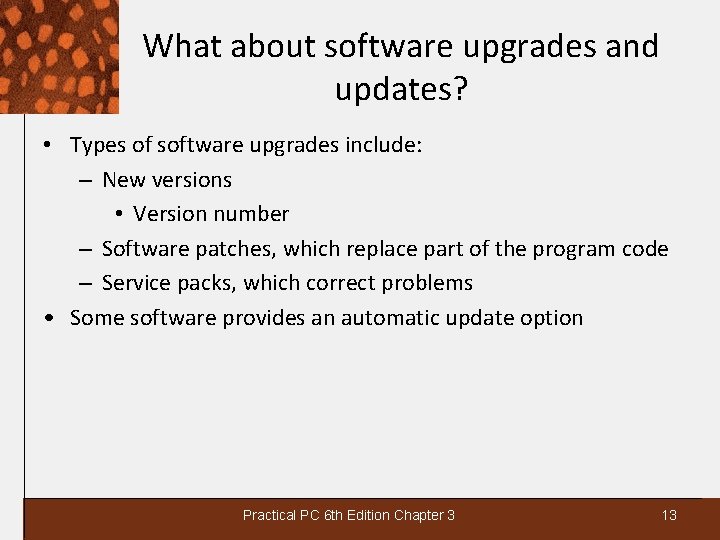
What about software upgrades and updates? • Types of software upgrades include: – New versions • Version number – Software patches, which replace part of the program code – Service packs, which correct problems • Some software provides an automatic update option Practical PC 6 th Edition Chapter 3 13
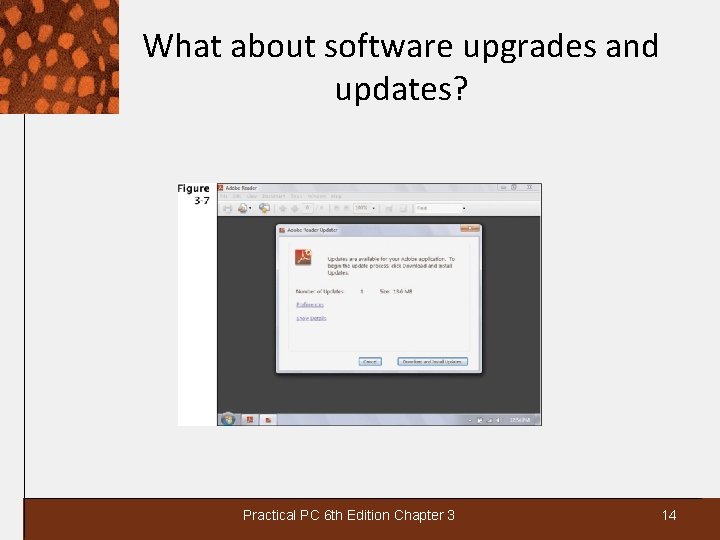
What about software upgrades and updates? Practical PC 6 th Edition Chapter 3 14

How do I remove software? • When you uninstall software you remove it from: – The hard disk – The All Programs menu – The Registry • Uninstall or change a program option handles the complexities of removing the program modules behind the scenes Practical PC 6 th Edition Chapter 3 15
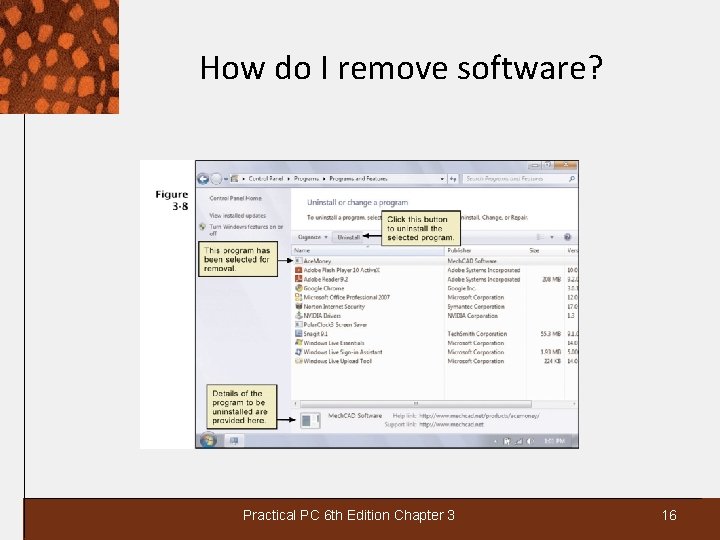
How do I remove software? Practical PC 6 th Edition Chapter 3 16
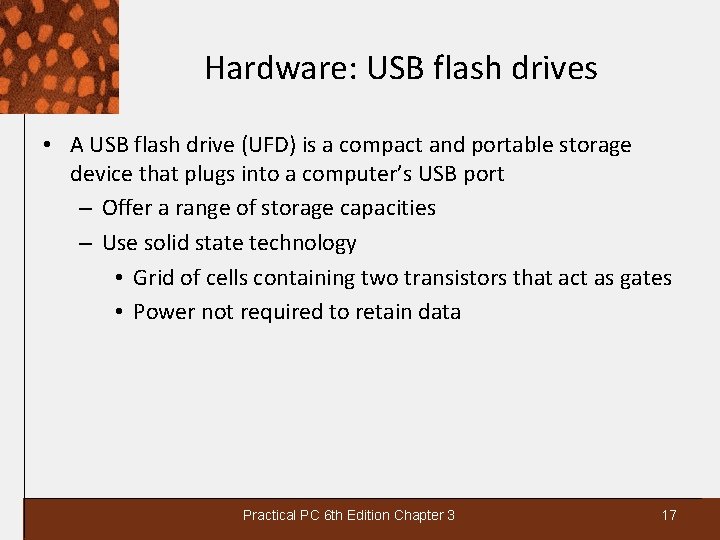
Hardware: USB flash drives • A USB flash drive (UFD) is a compact and portable storage device that plugs into a computer’s USB port – Offer a range of storage capacities – Use solid state technology • Grid of cells containing two transistors that act as gates • Power not required to retain data Practical PC 6 th Edition Chapter 3 17
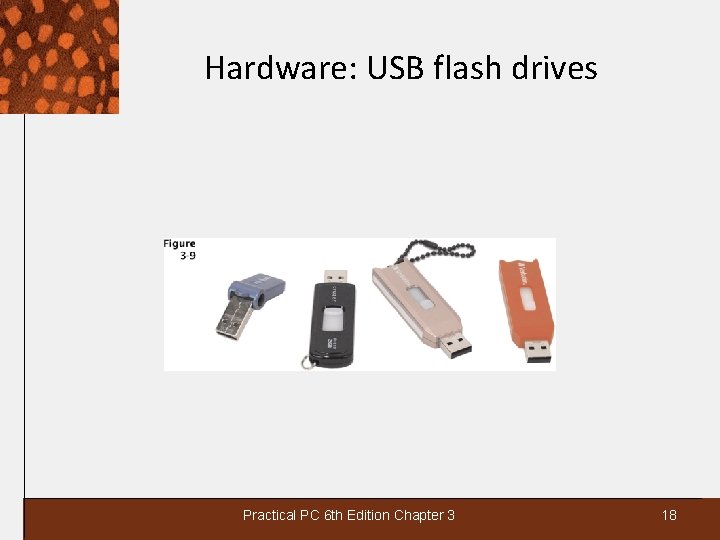
Hardware: USB flash drives Practical PC 6 th Edition Chapter 3 18
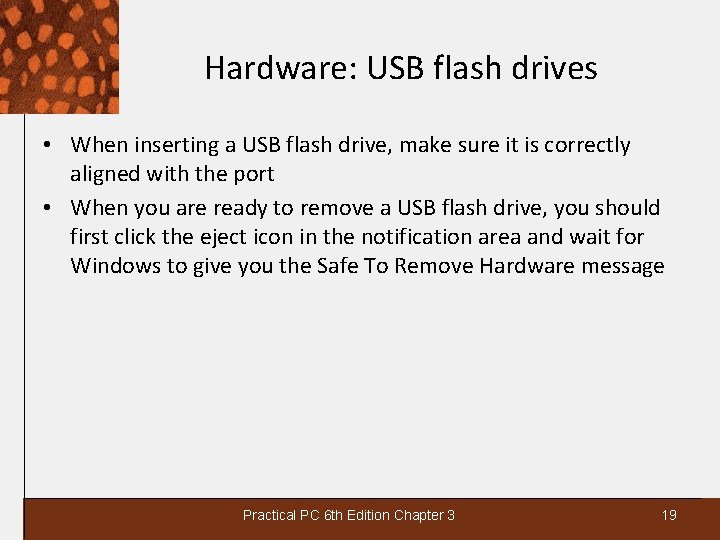
Hardware: USB flash drives • When inserting a USB flash drive, make sure it is correctly aligned with the port • When you are ready to remove a USB flash drive, you should first click the eject icon in the notification area and wait for Windows to give you the Safe To Remove Hardware message Practical PC 6 th Edition Chapter 3 19
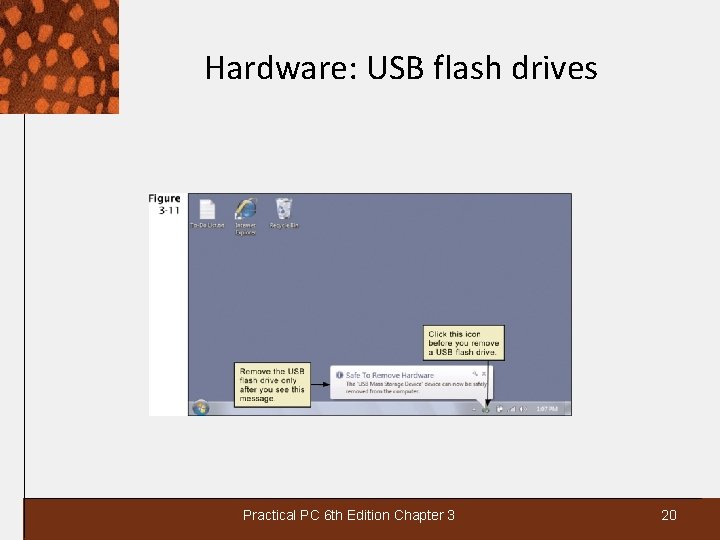
Hardware: USB flash drives Practical PC 6 th Edition Chapter 3 20
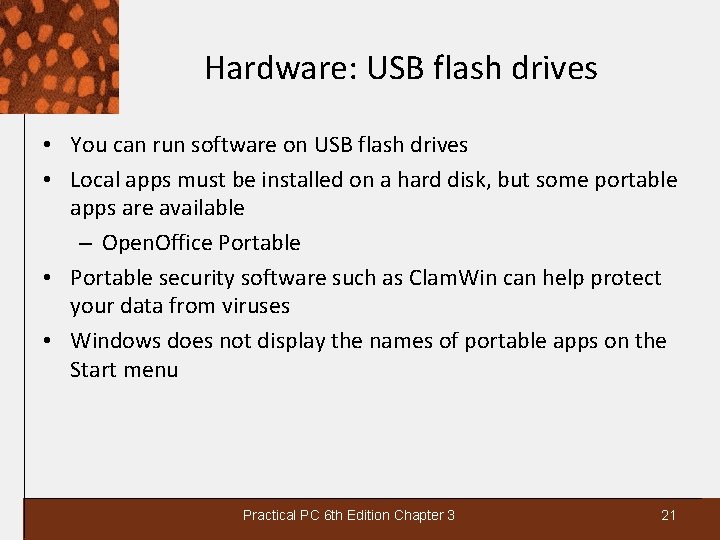
Hardware: USB flash drives • You can run software on USB flash drives • Local apps must be installed on a hard disk, but some portable apps are available – Open. Office Portable • Portable security software such as Clam. Win can help protect your data from viruses • Windows does not display the names of portable apps on the Start menu Practical PC 6 th Edition Chapter 3 21

Hardware: USB flash drives Practical PC 6 th Edition Chapter 3 22

Is it legal to install this software? • What do you think? – Have you ever used pirated software? – Do you think most people try to comply with the terms of the software license agreements? – If you discovered pirated software in use at your school or office, would you report it? Practical PC 6 th Edition Chapter 3 23